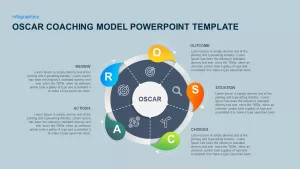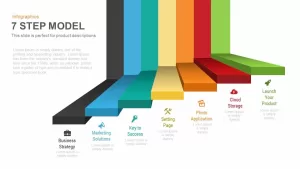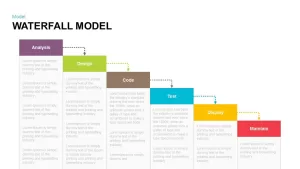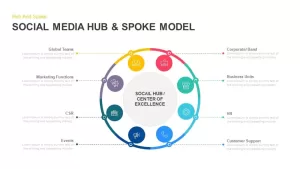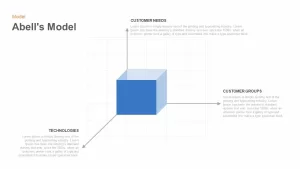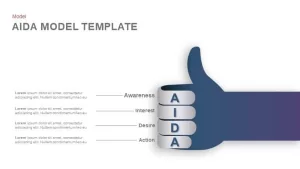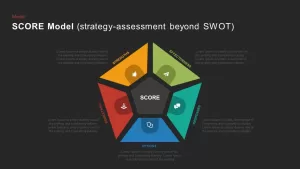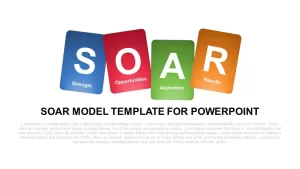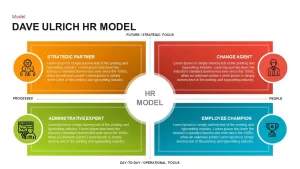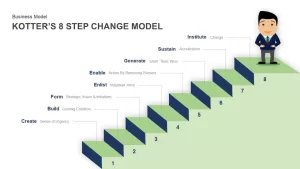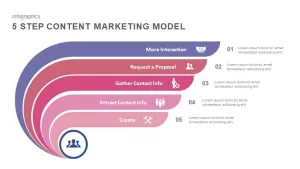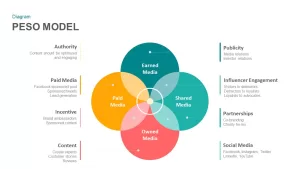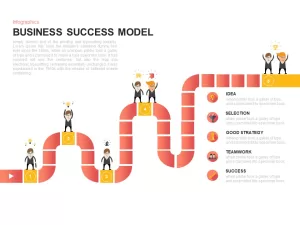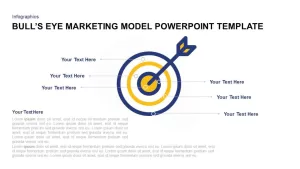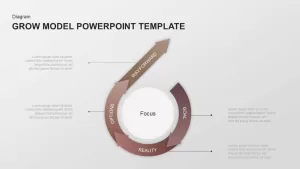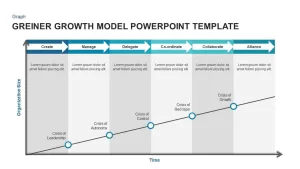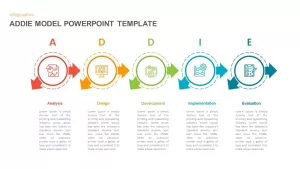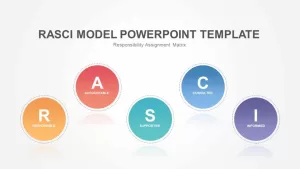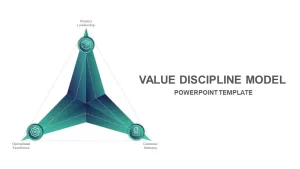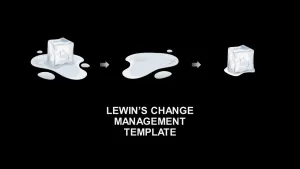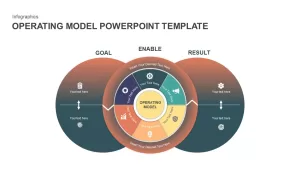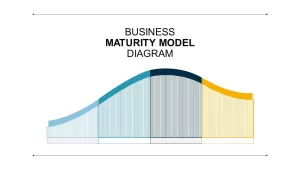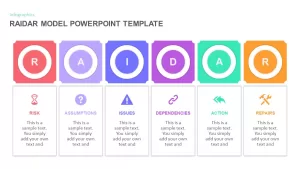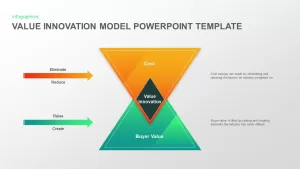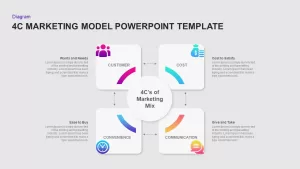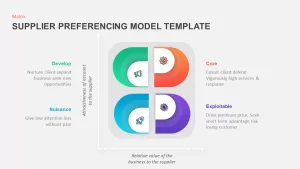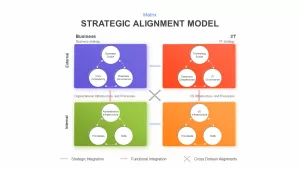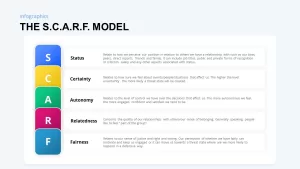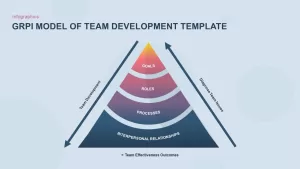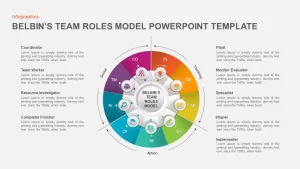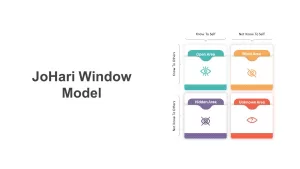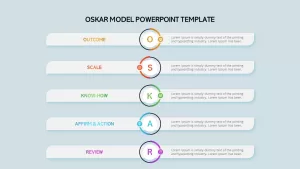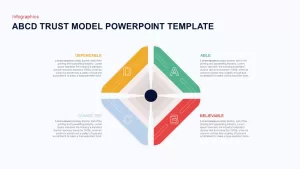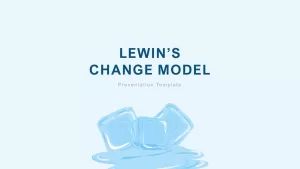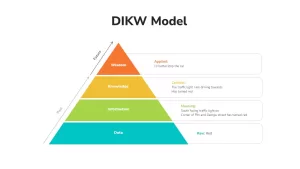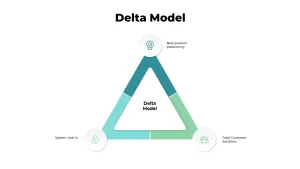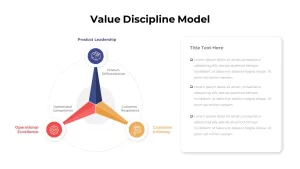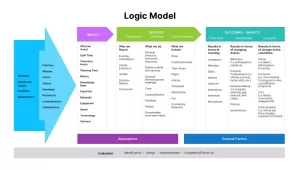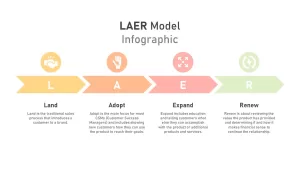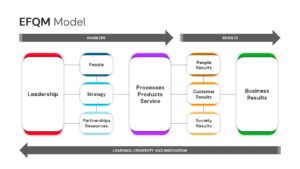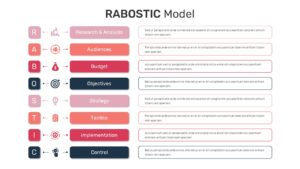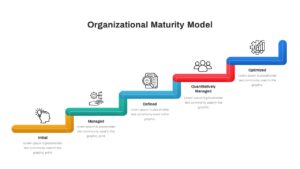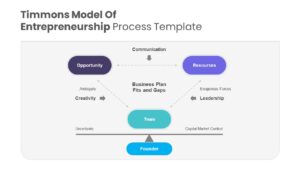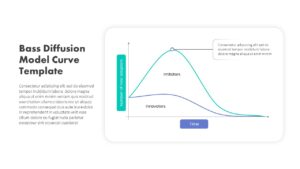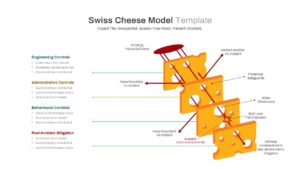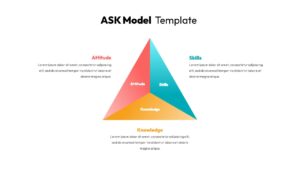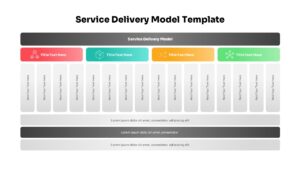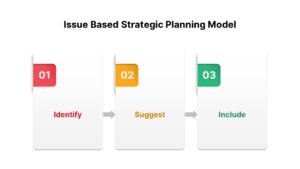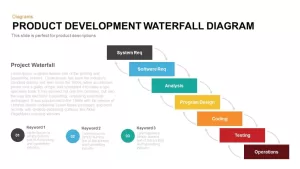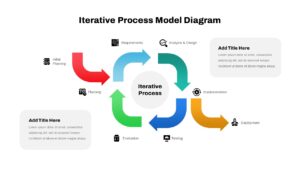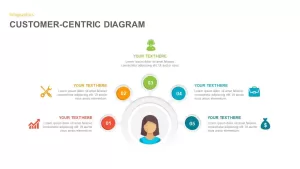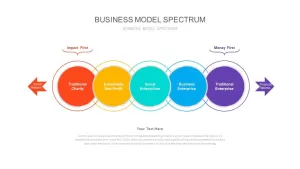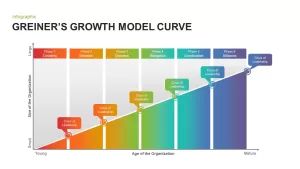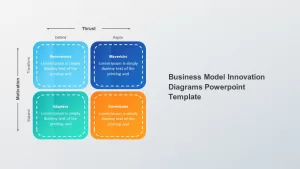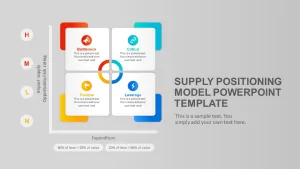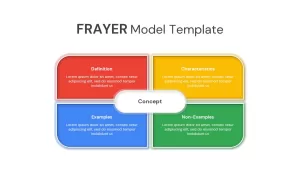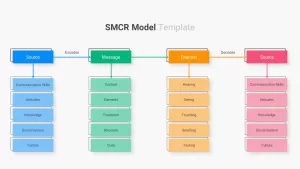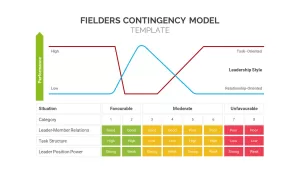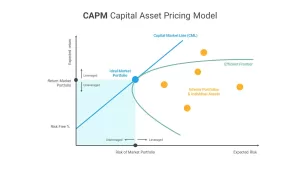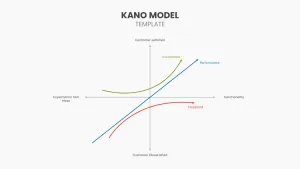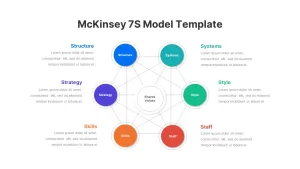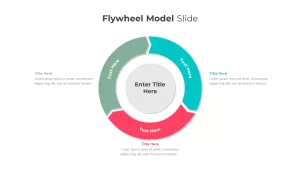The solution-focused coaching tool OSCAR model PowerPoint template helps managers and leaders develop behavioral changes among the members. OSCAR coaching model is combined with feedback and reinforcement methodology to boost problem-solving skills in the work environments. The OSCAR ppt template will best suit your presentation that focusing coaching methods and problem-solving.
This is two slides PowerPoint presentation in a simple layout of generic features that aids you in inserting any topics that need compare elements between. OSKAR model instruction is the best alternative for popular GROW model coaching.
Oscar model PowerPoint design refers to (the original name is OSKAR model) Outcome, Scale, Know-How, Affirmation-Action, and Review. As said earlier, it is the solution-based training model used by every organization to instruct how solutions can achieve implementing different phases of action. OSKAR model implementation aims to operate on fixing the problem and ensure the expected Outcome. The first stage, Outcome, indicates the objective you want to achieve. The next step, Scale/measure, suggests how close the team members are to attaining that Outcome. The Know-How means assessment skills, information, knowledge, talent, and qualification required to move forward. The Affirmation-action suggests what makes situations further improved. At last, review the feedback and reinforce positive behavior by adapting necessary steps.
OSCAR model PowerPoint template could be the best tool for empowering your team and office staff. It may also be used for educational purposes such as internal staffing and training. The OSKAR framework is a motivational tool comprised of specific steps of action. So, the applicability of the model has been proved its value in corporate development. As a business PowerPoint presentation, the template could be altered for different purposes. For example, featuring product comparison or presenting ten topics PowerPoint could be easy with the generic ppt diagram. Besides, every element, including text areas, color, size, and the default wordings, could be adjusted using edit options.