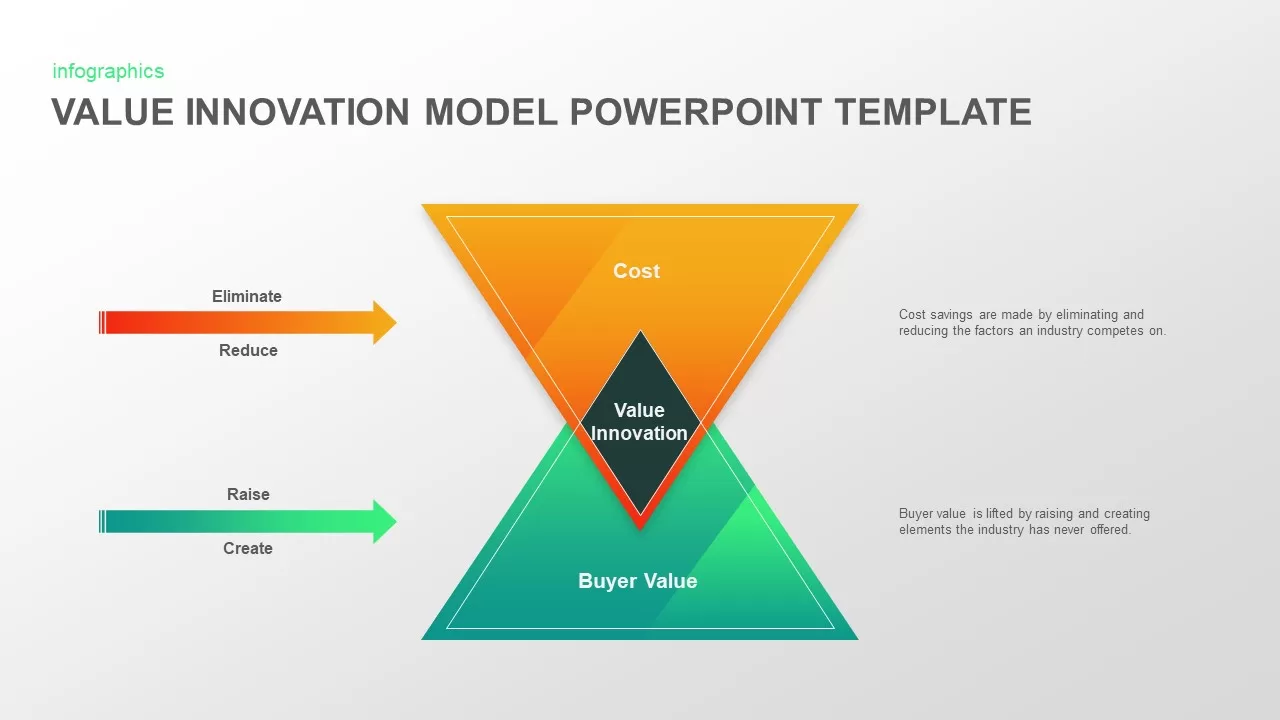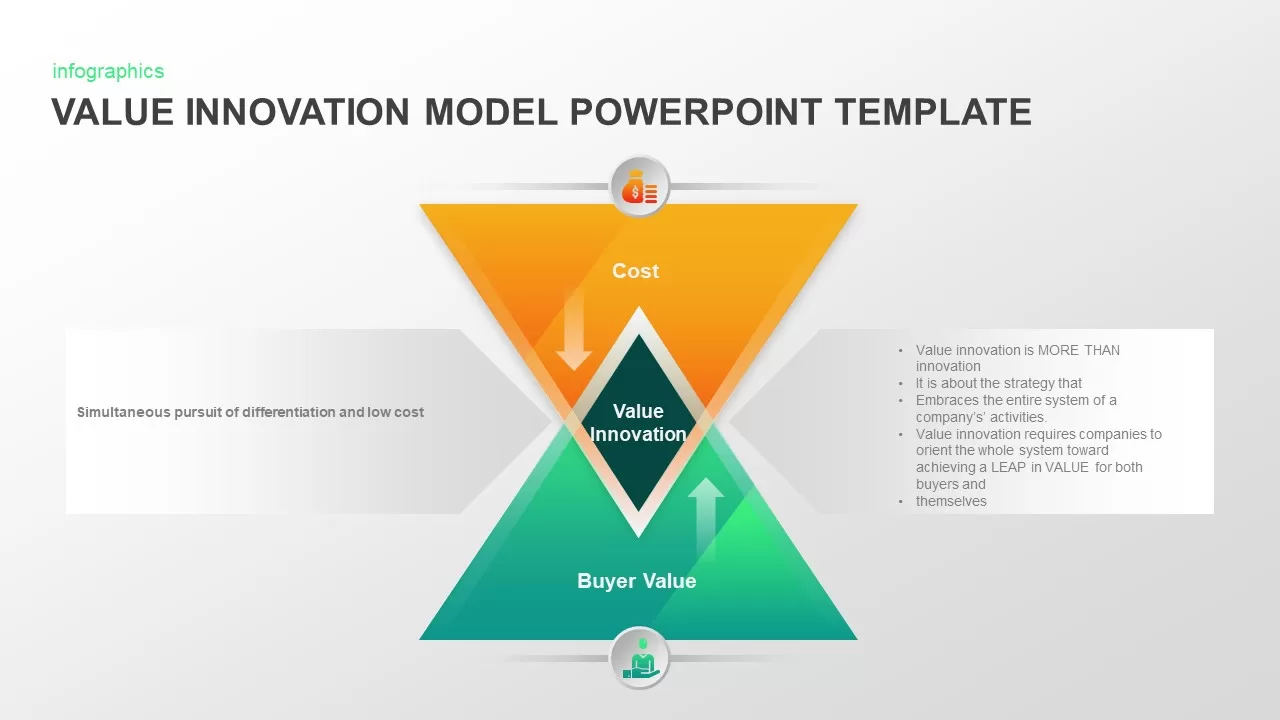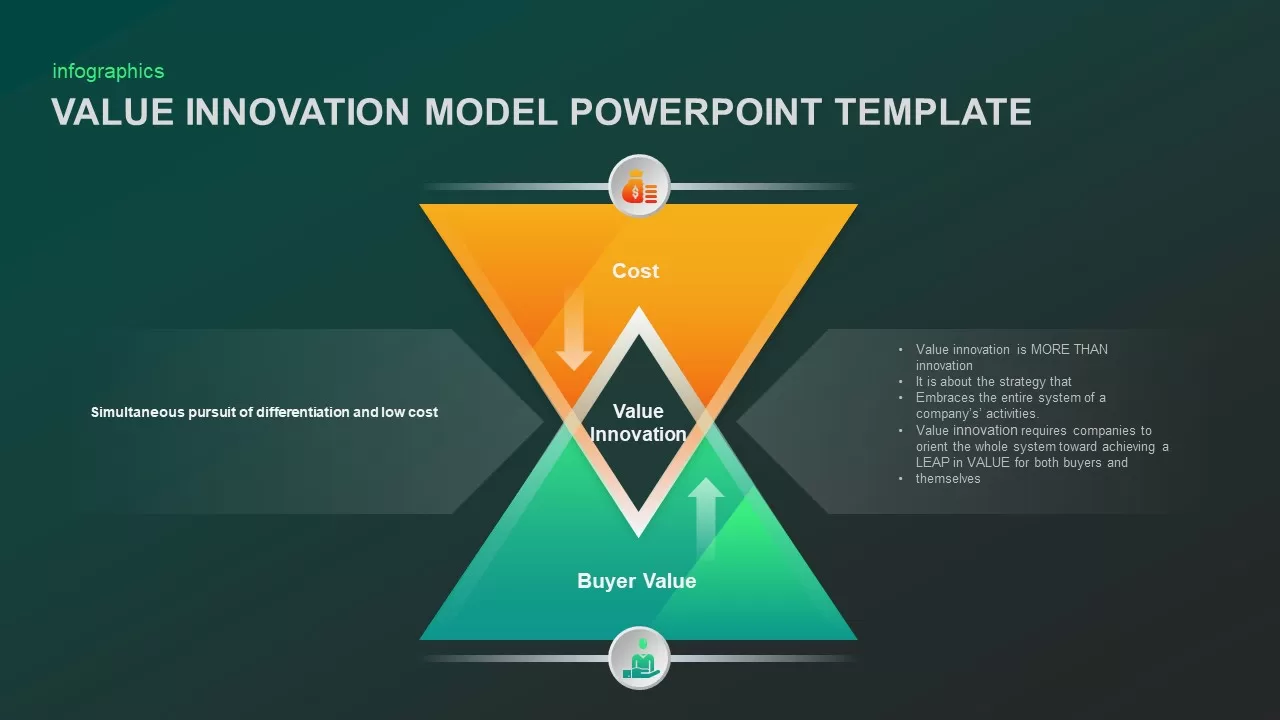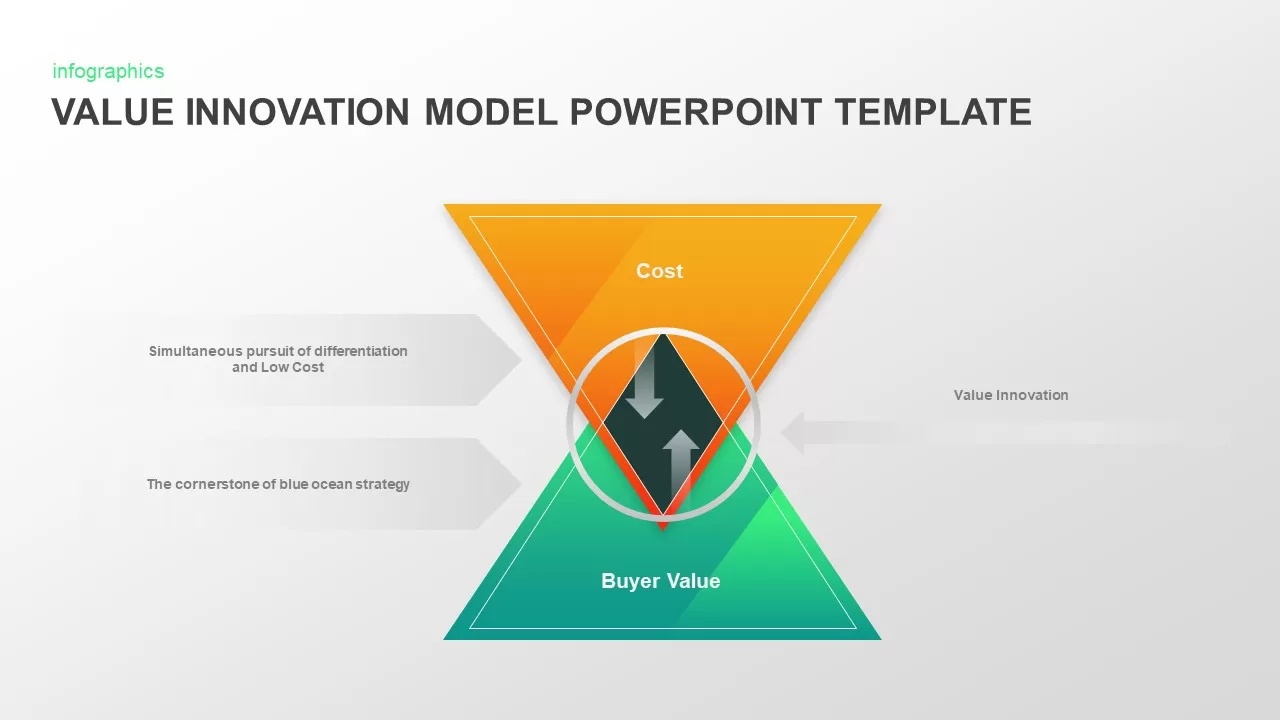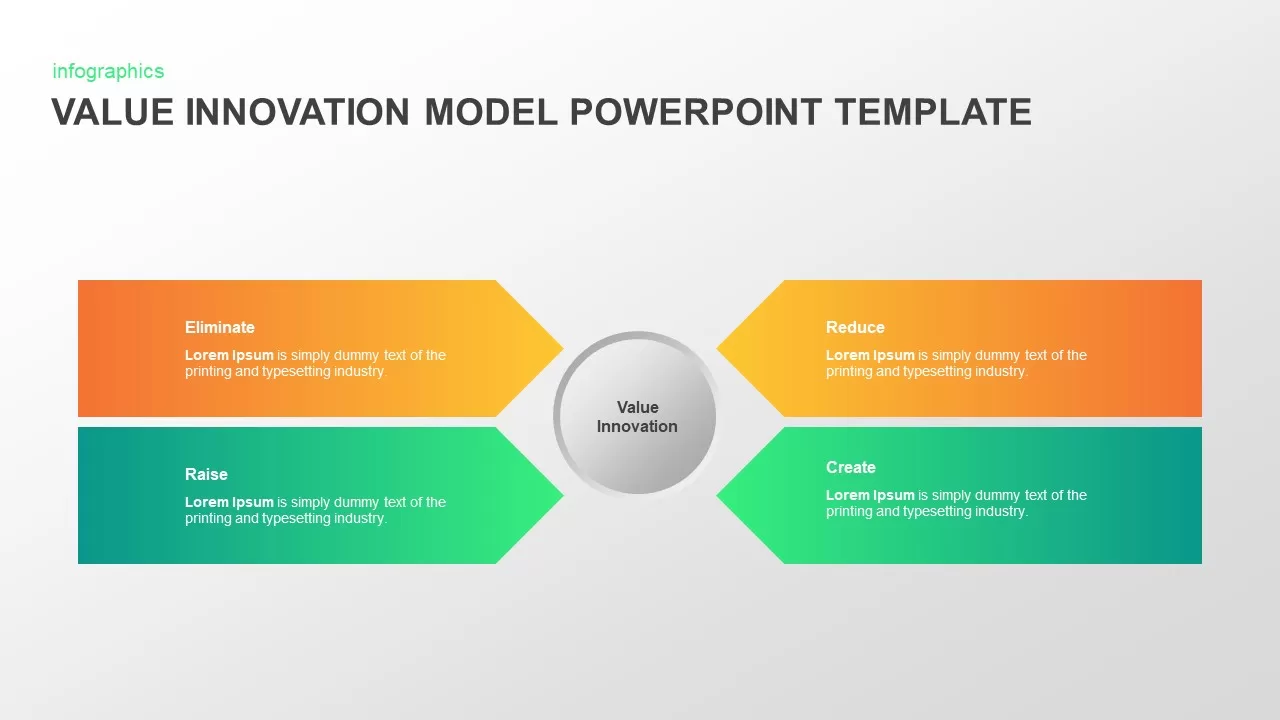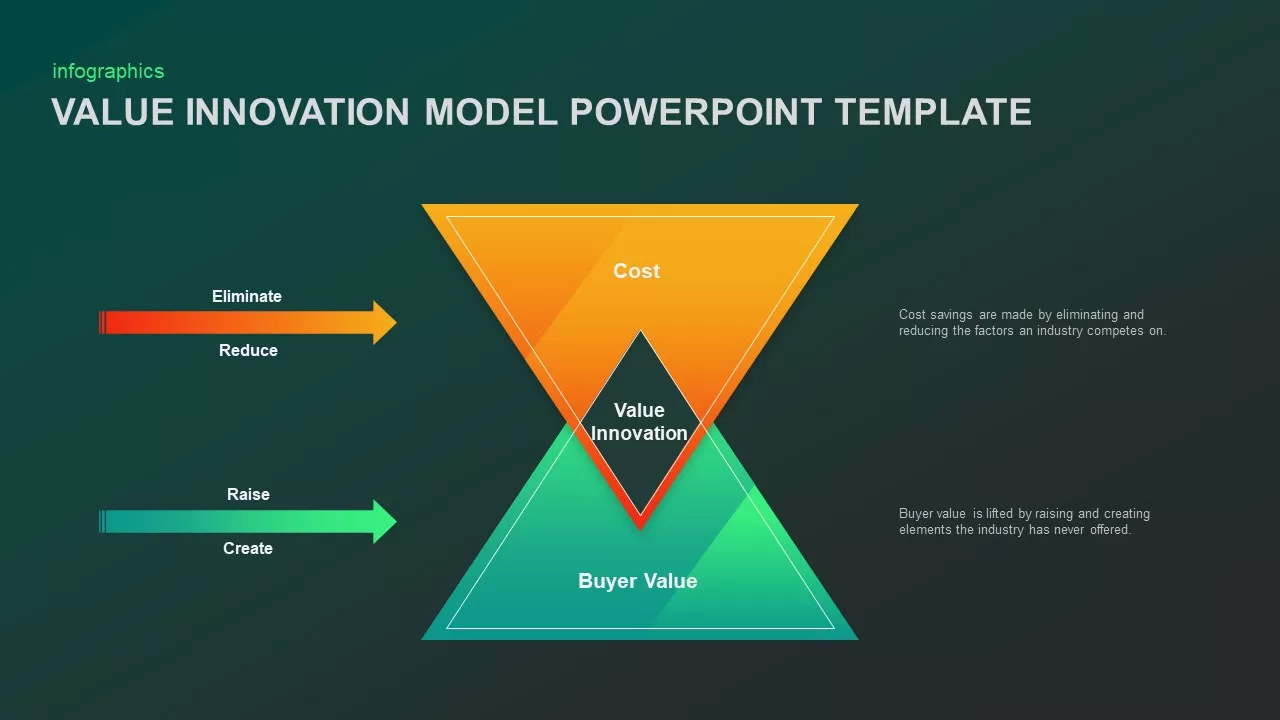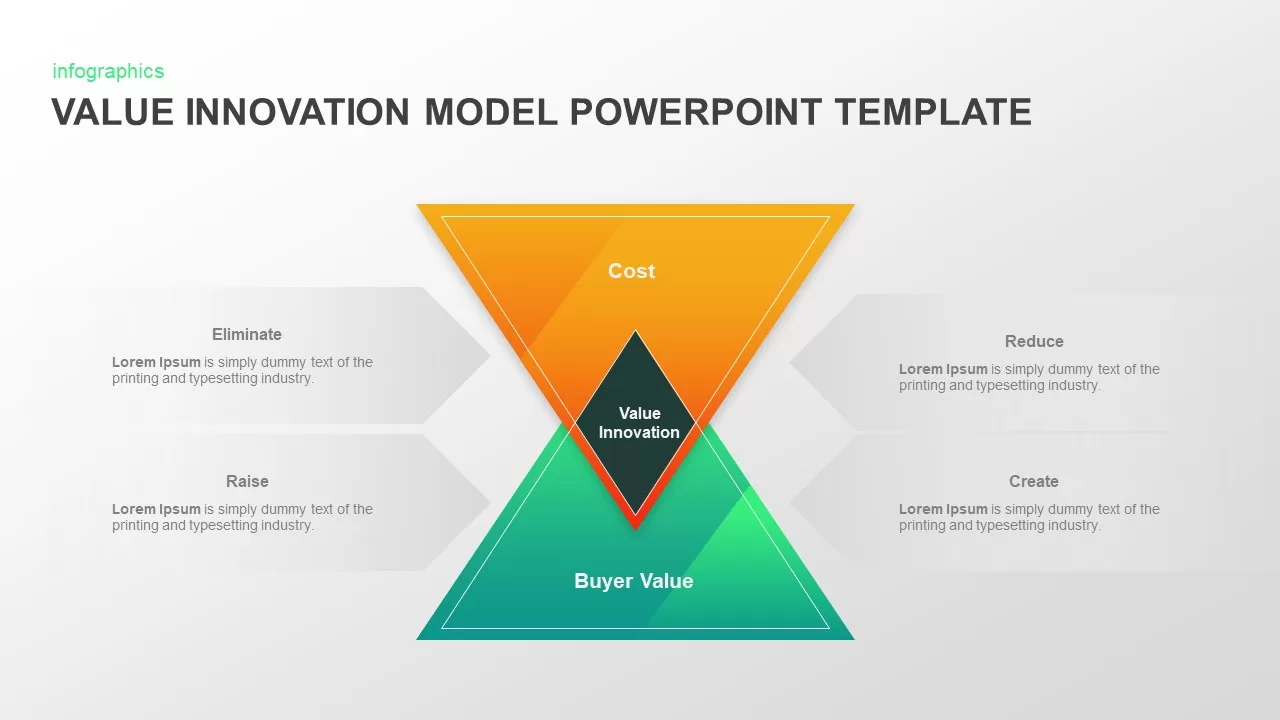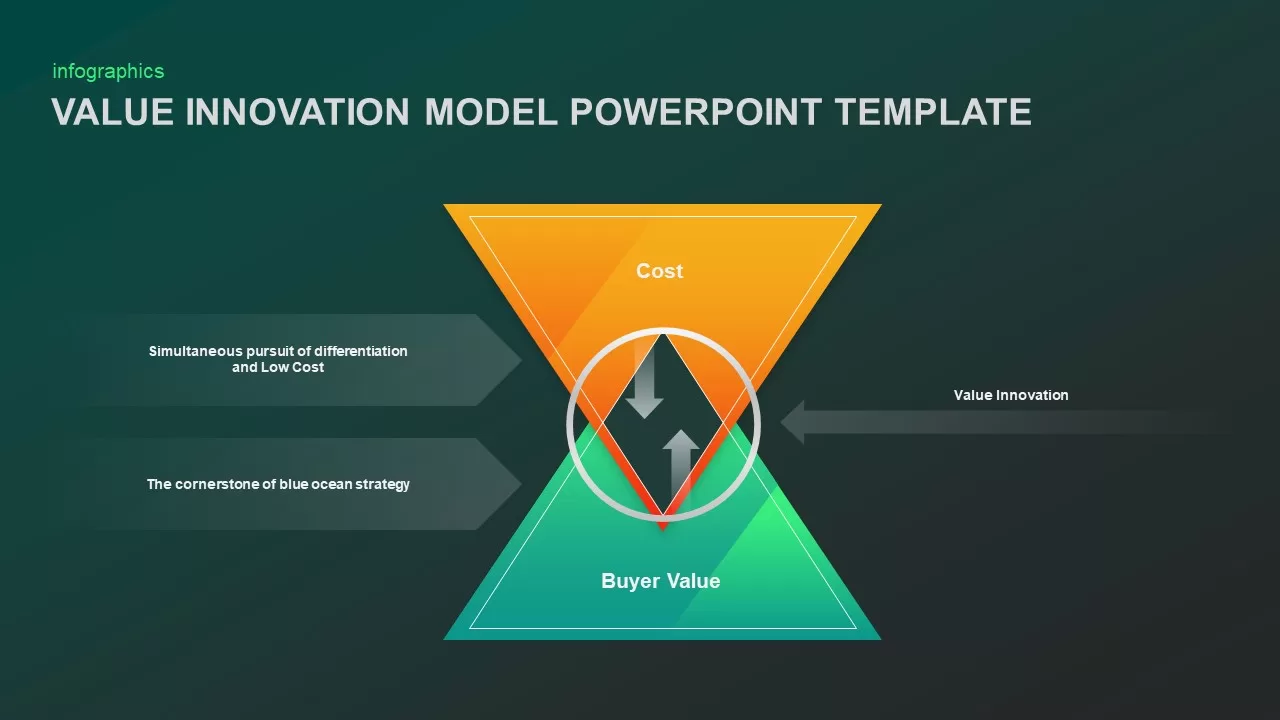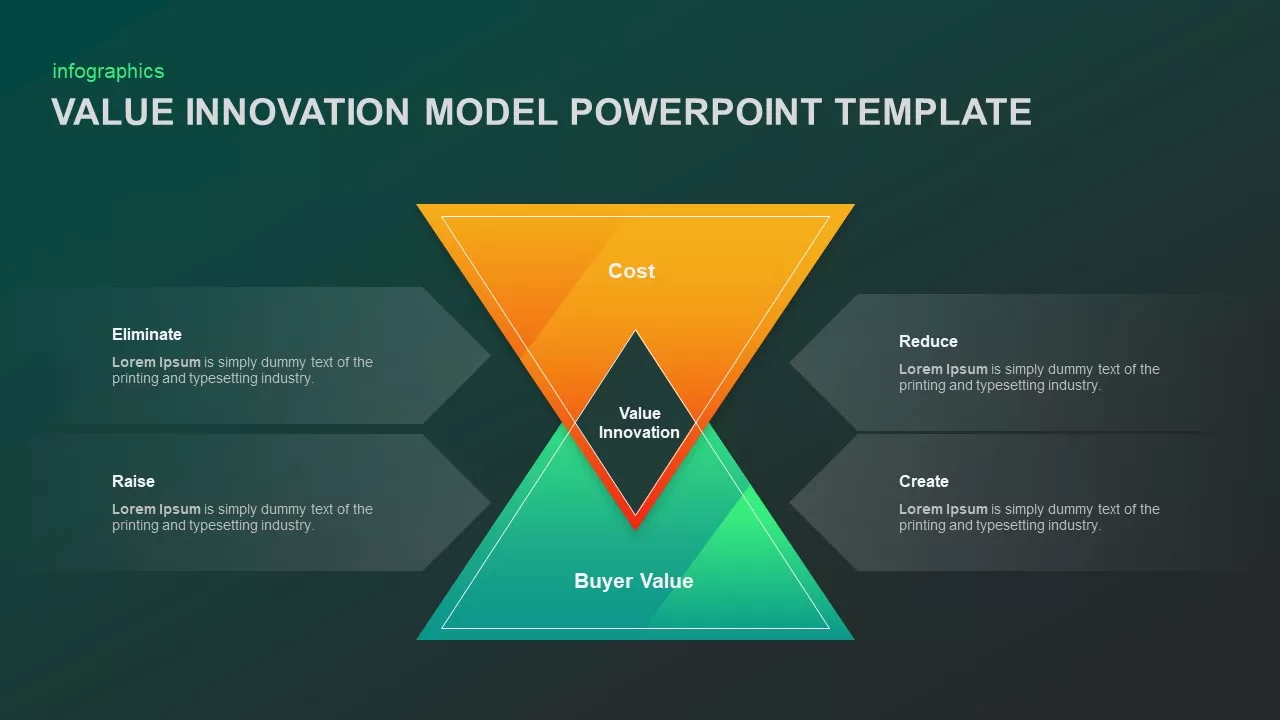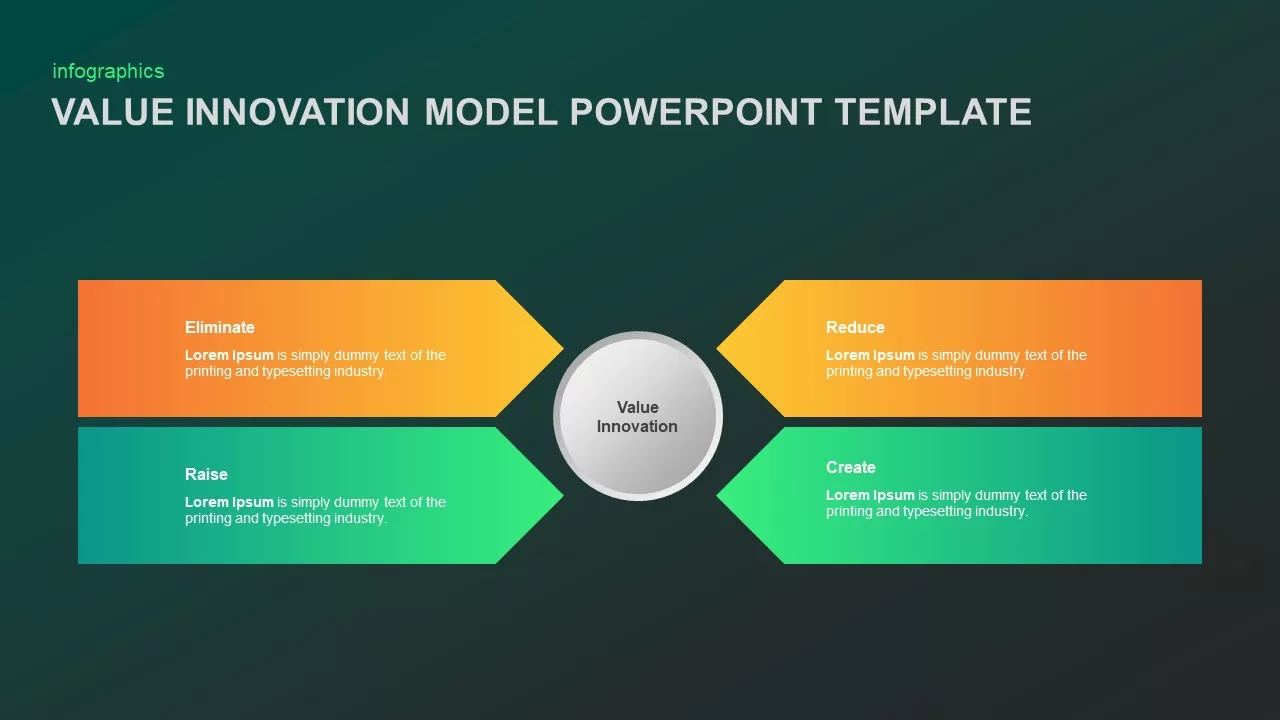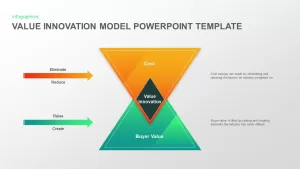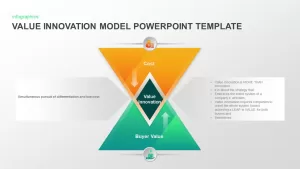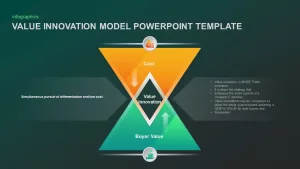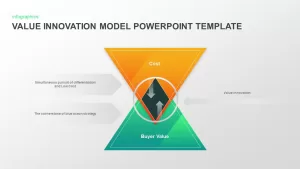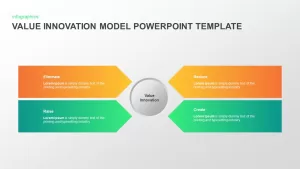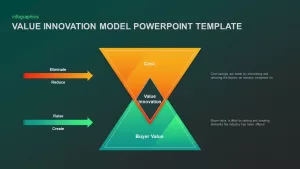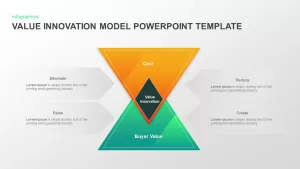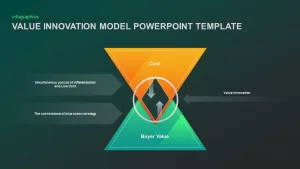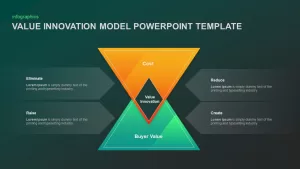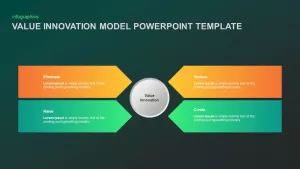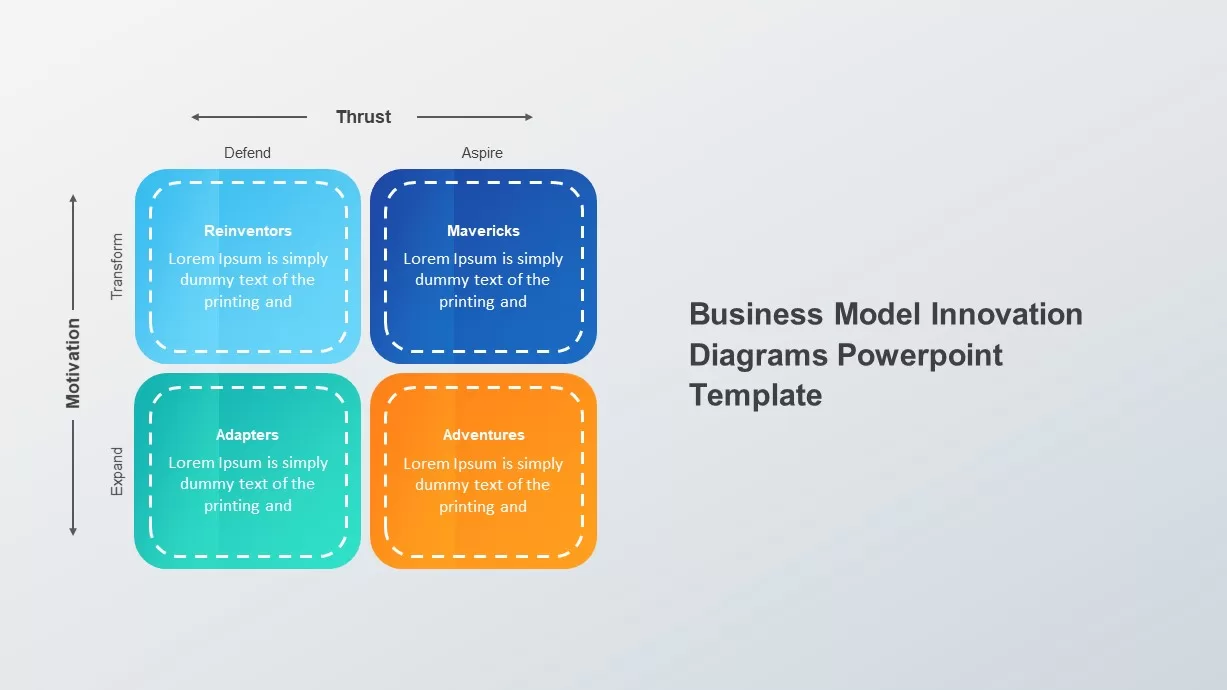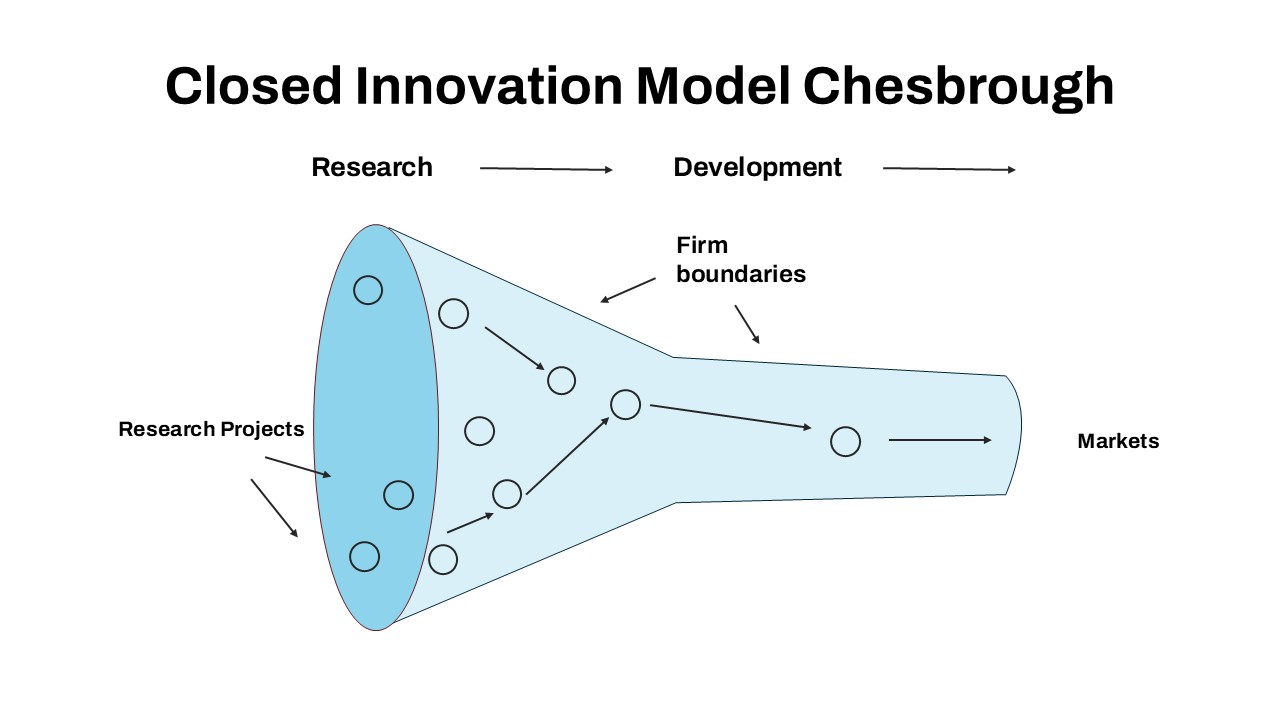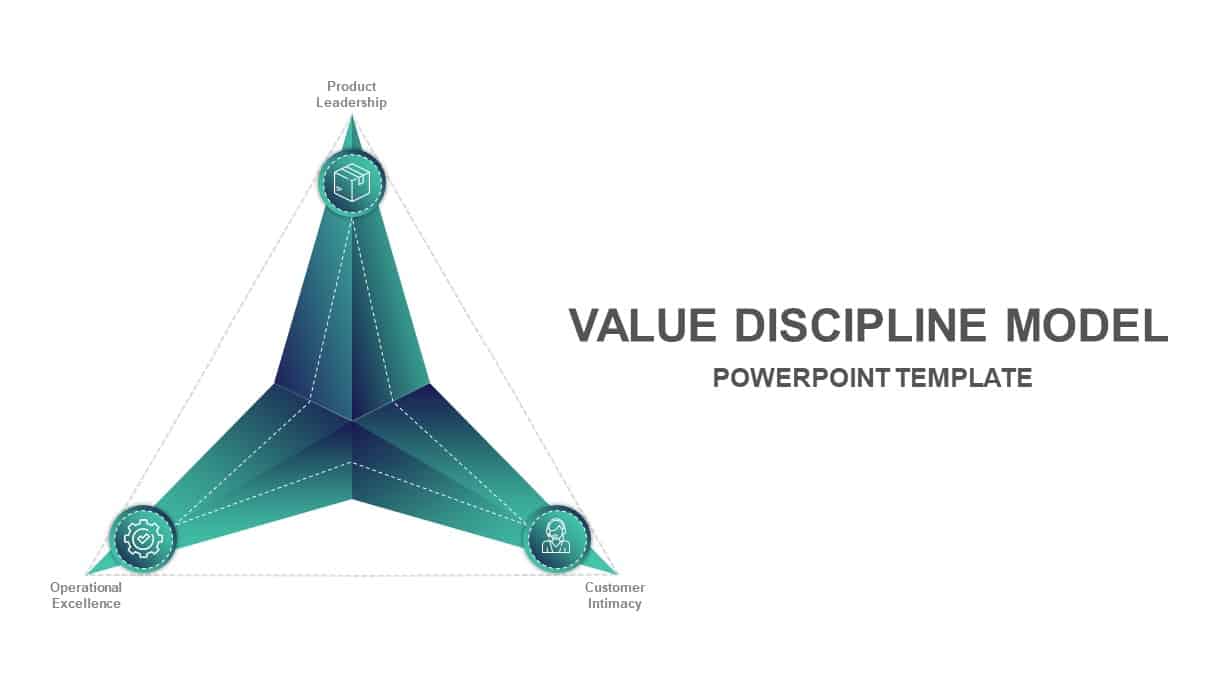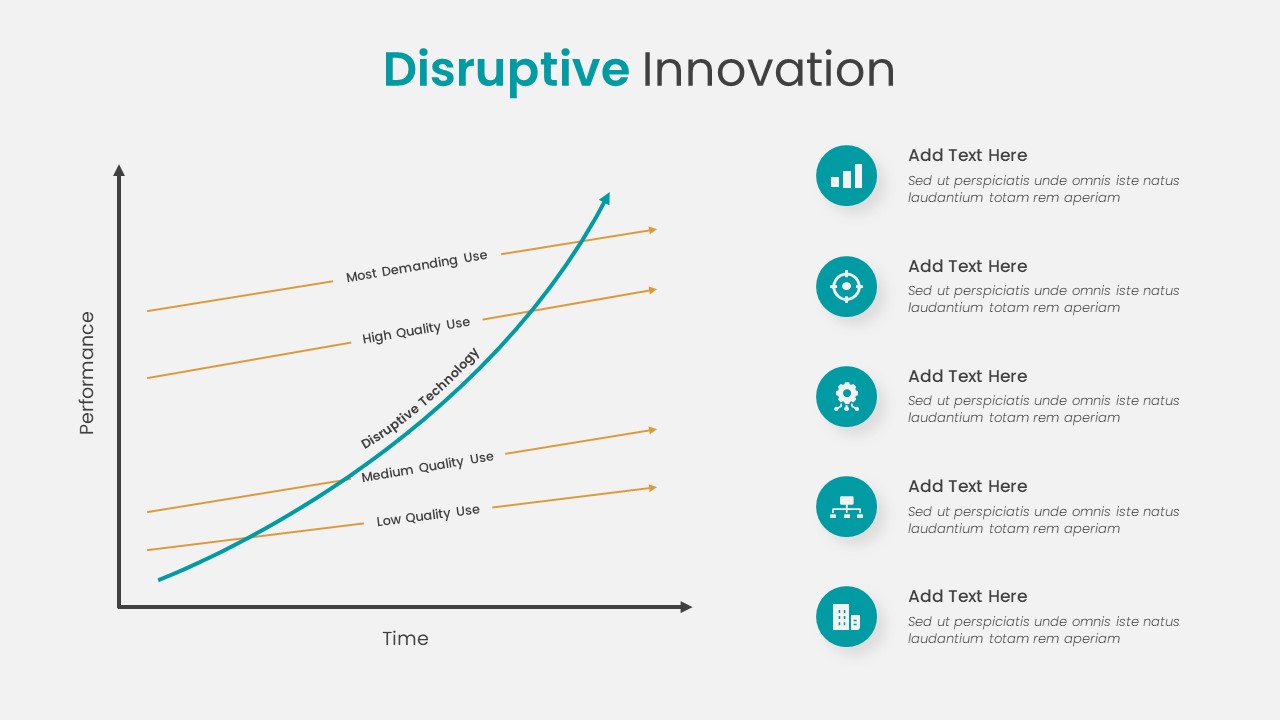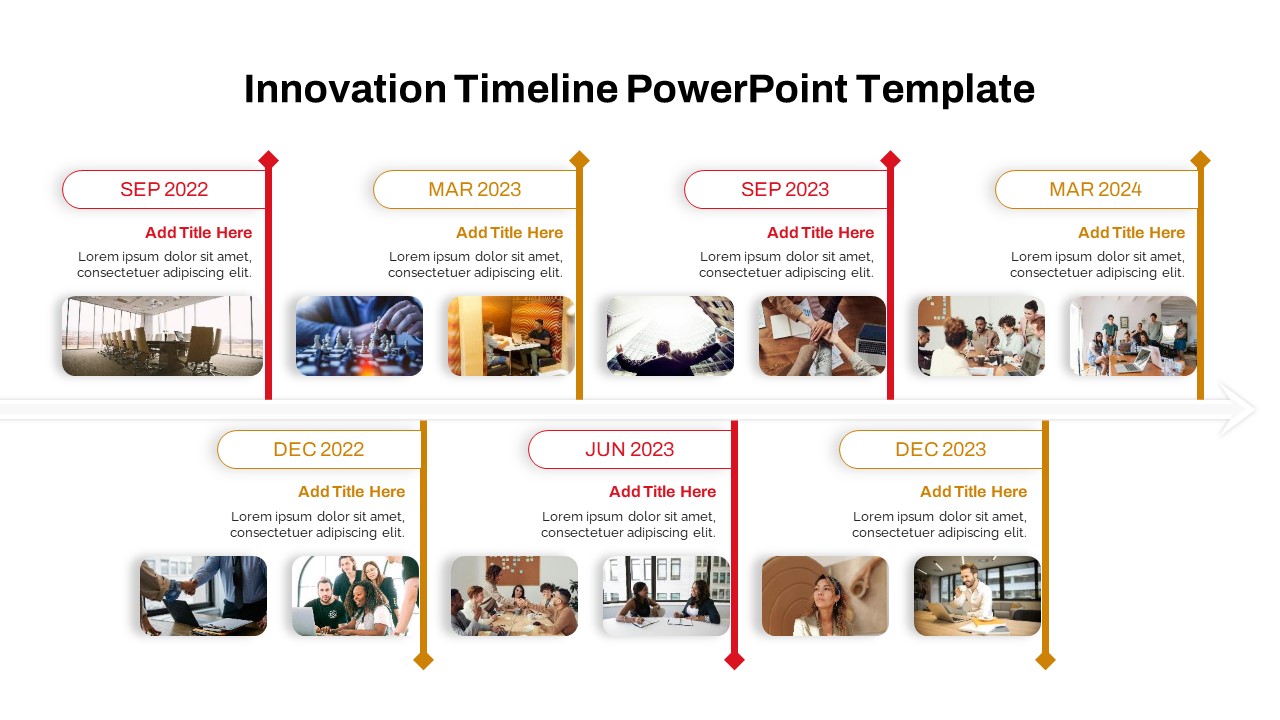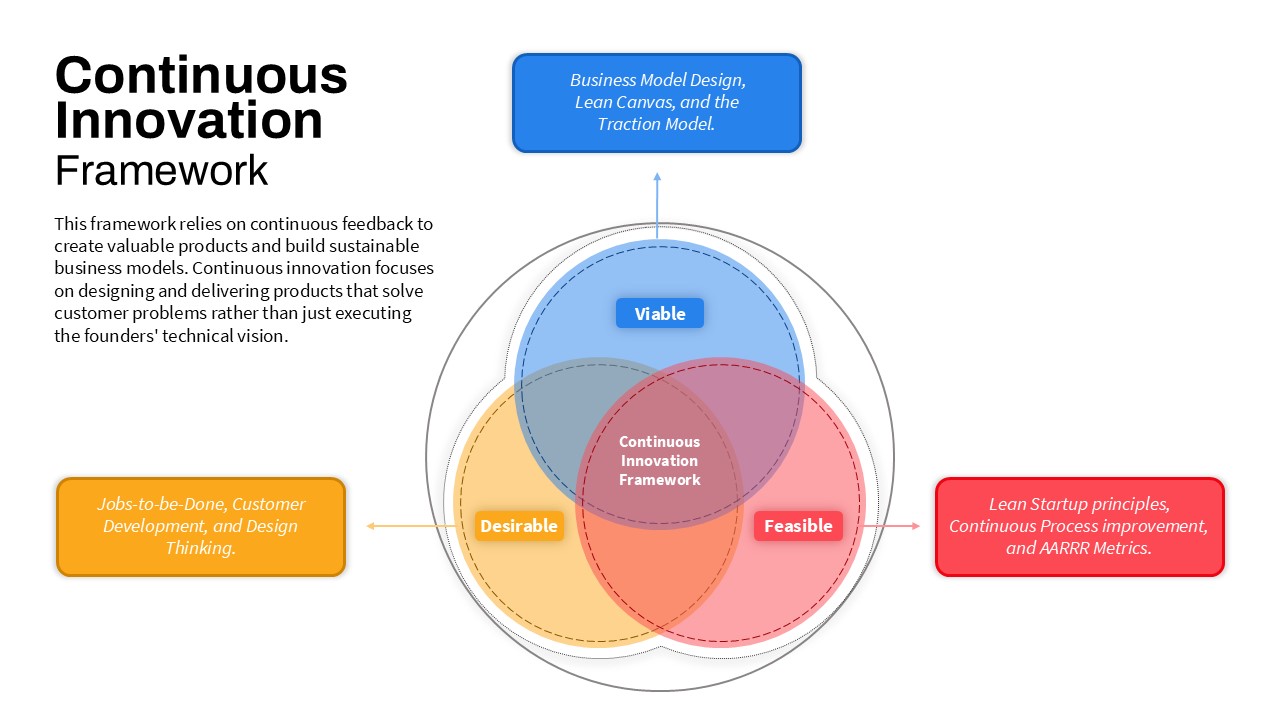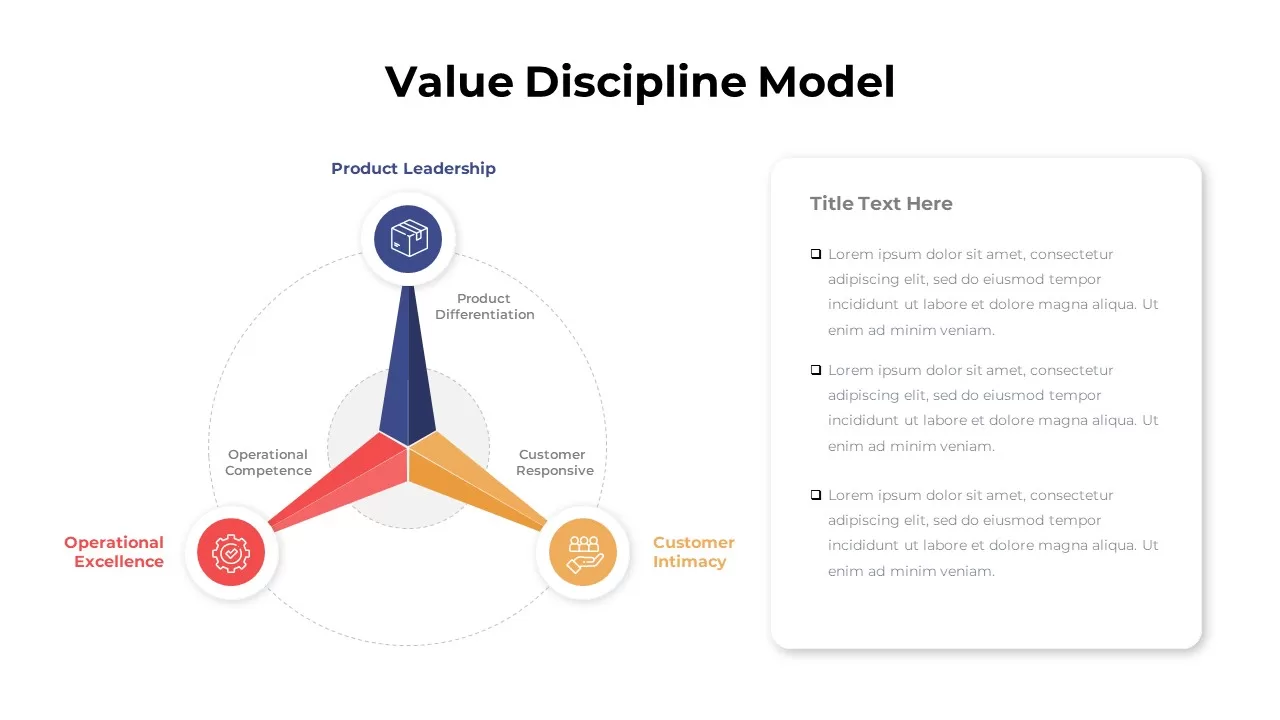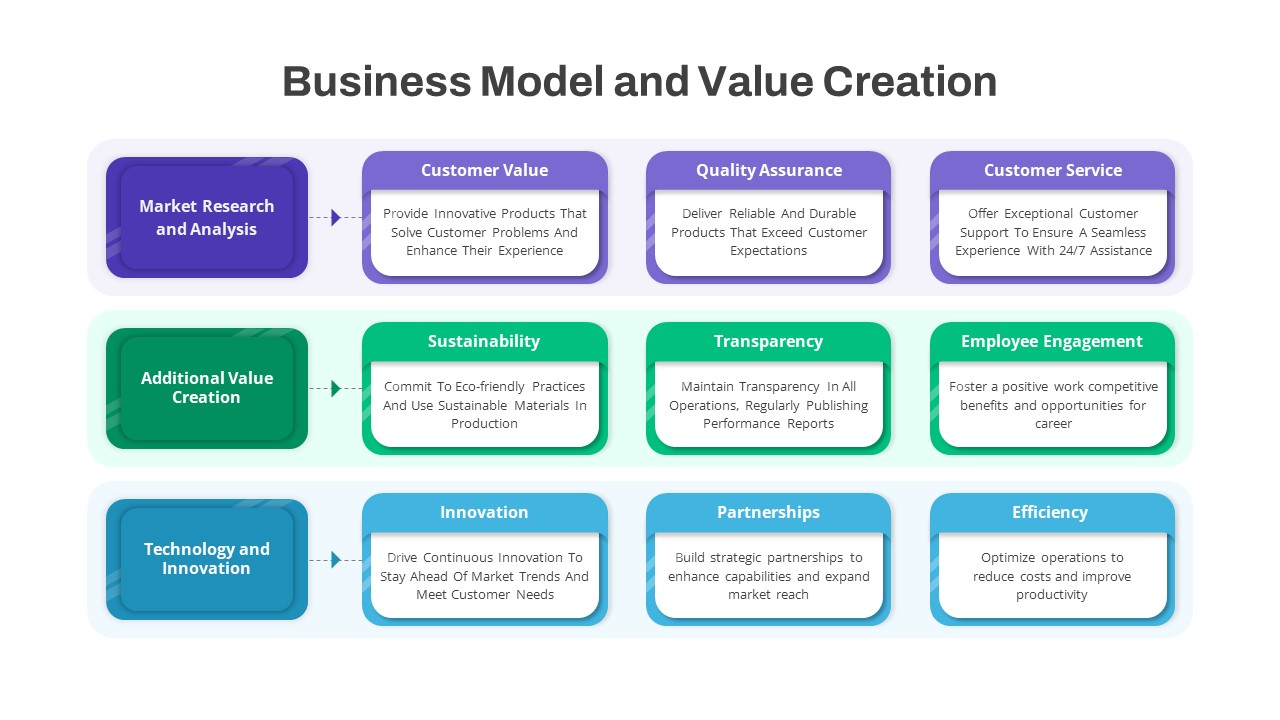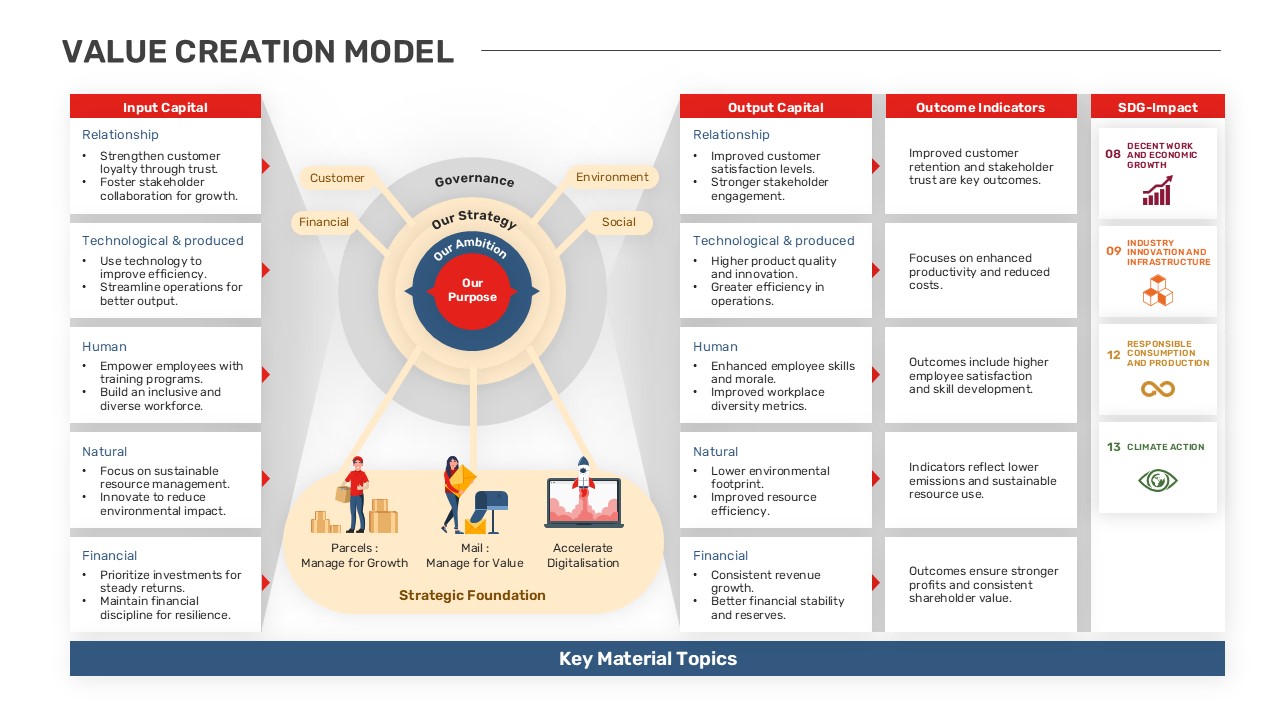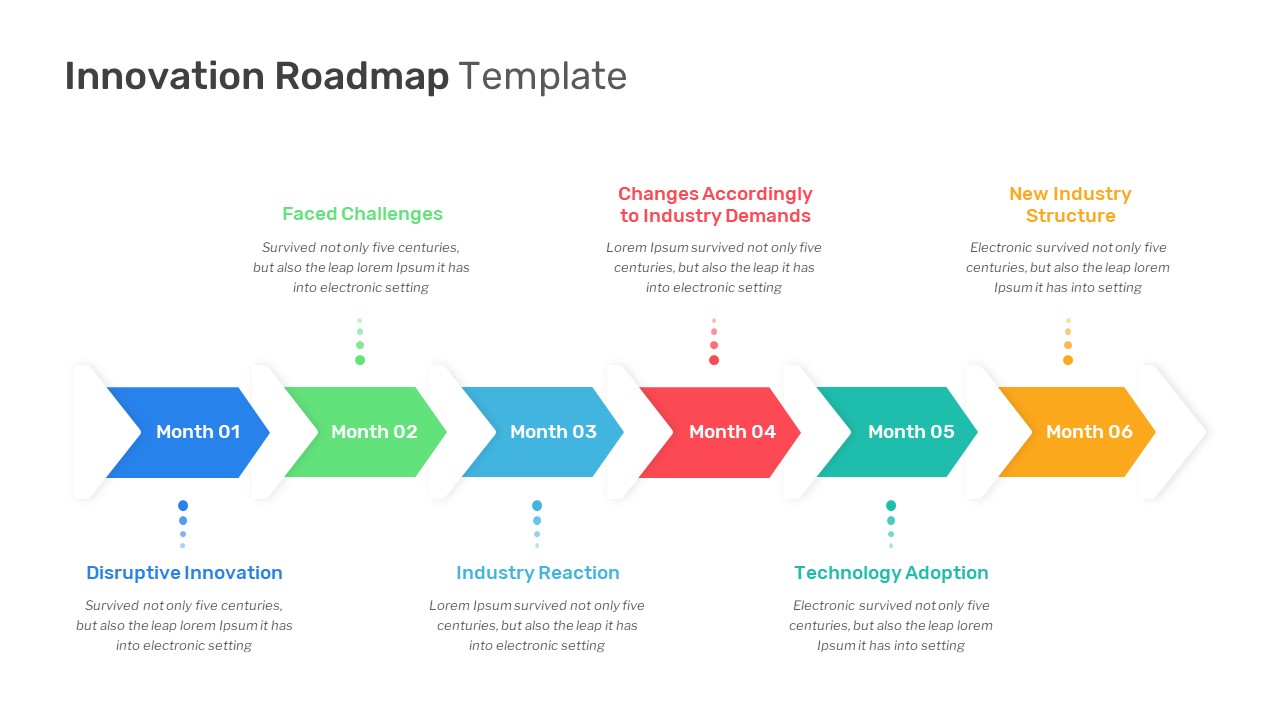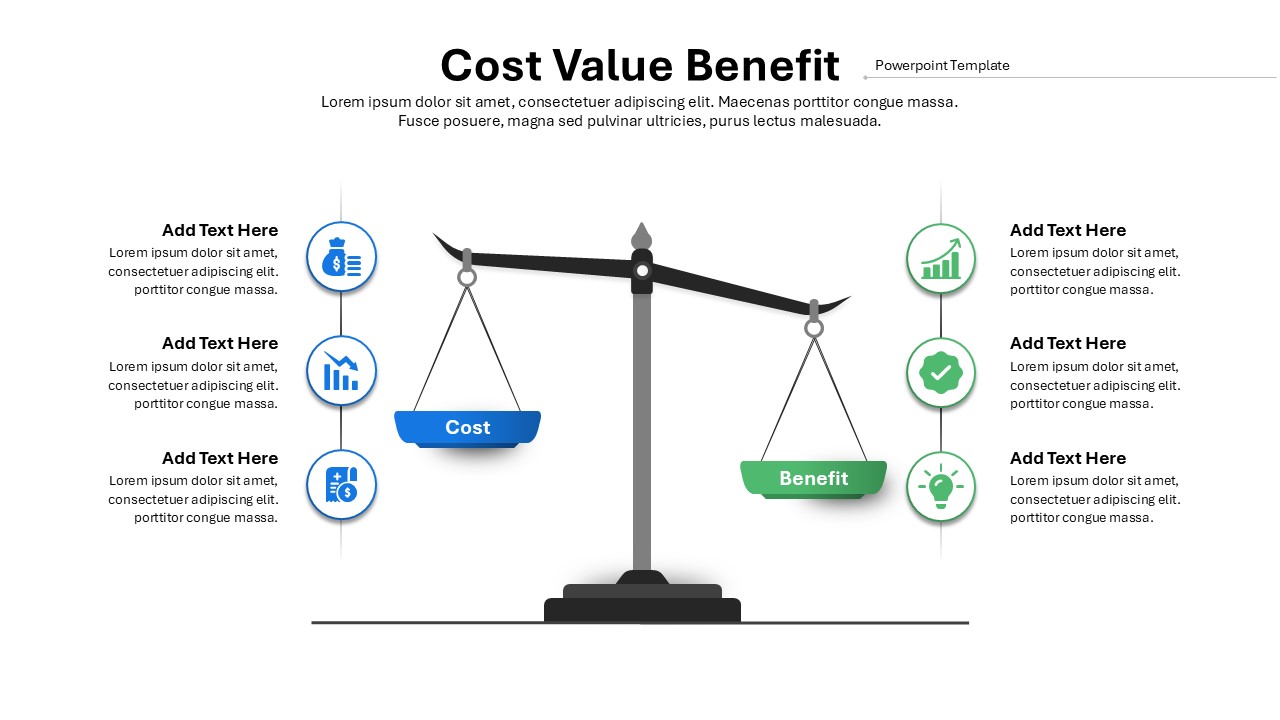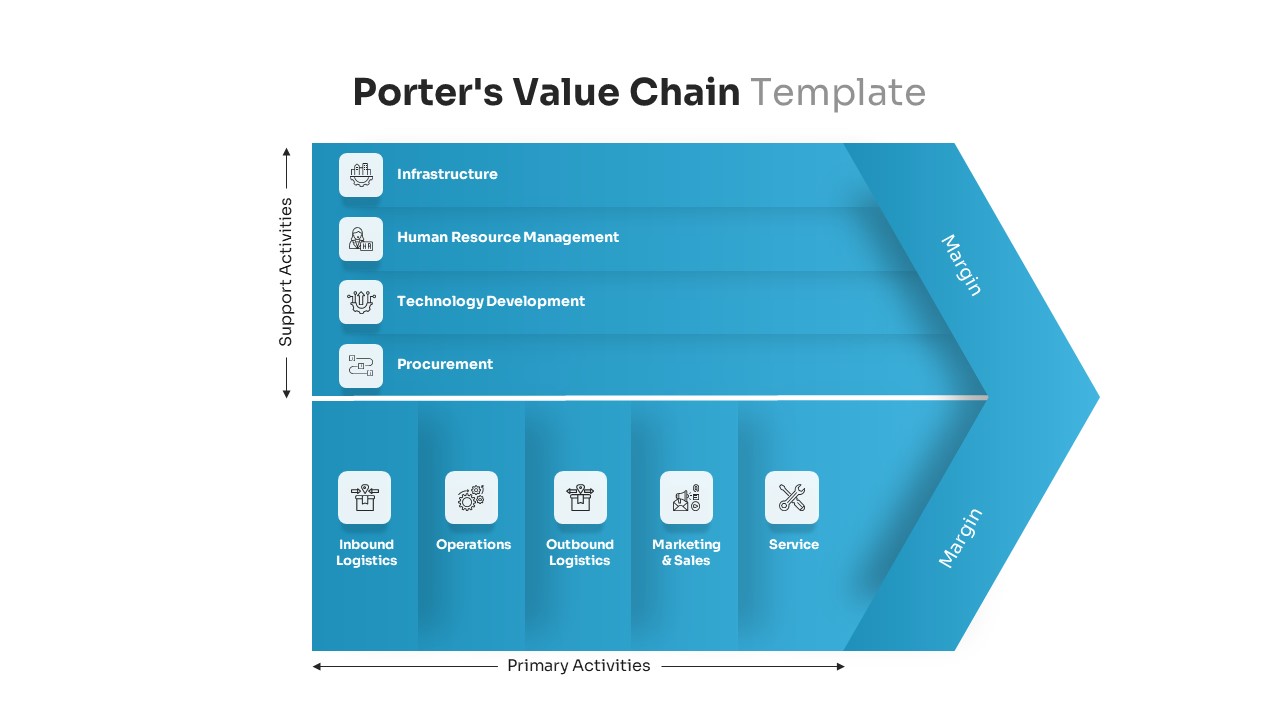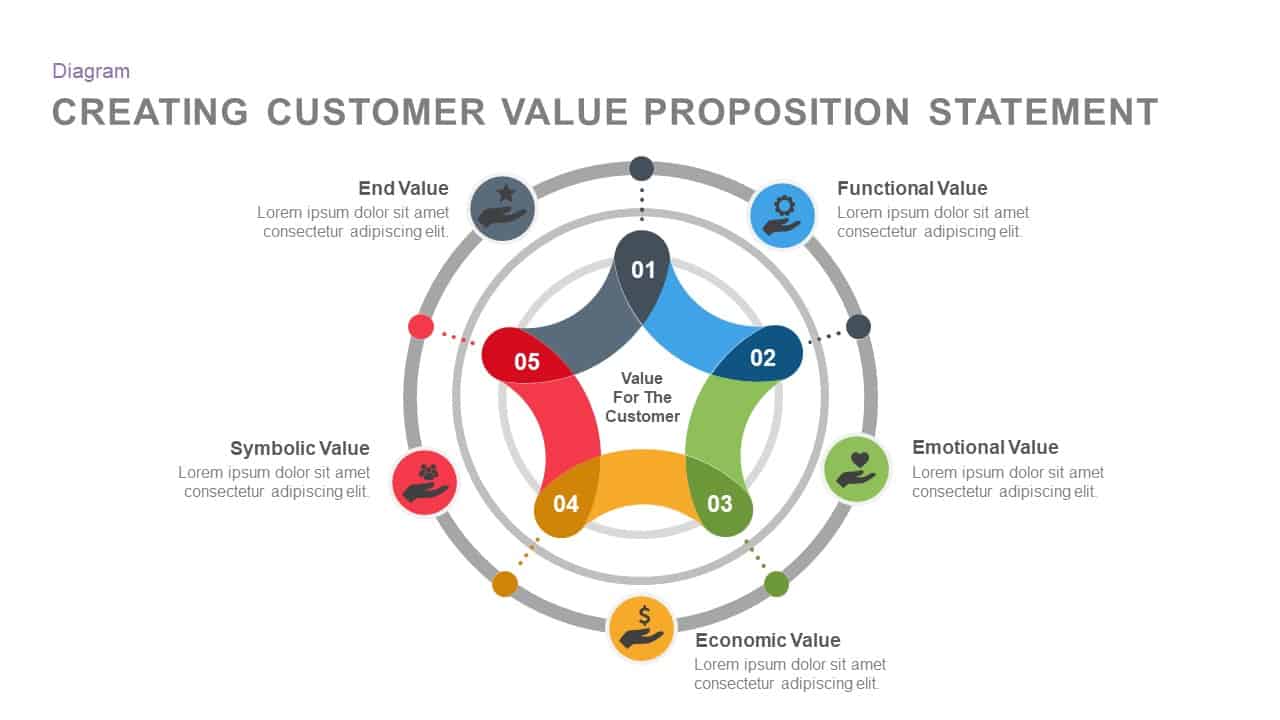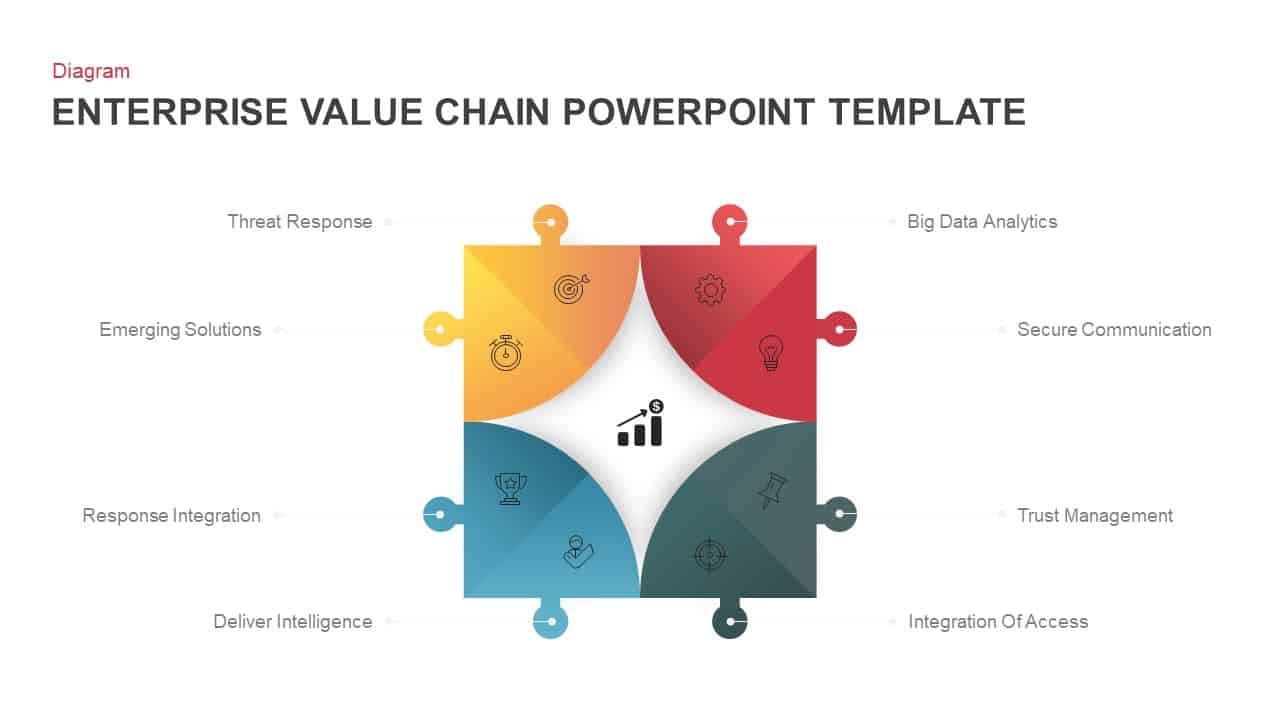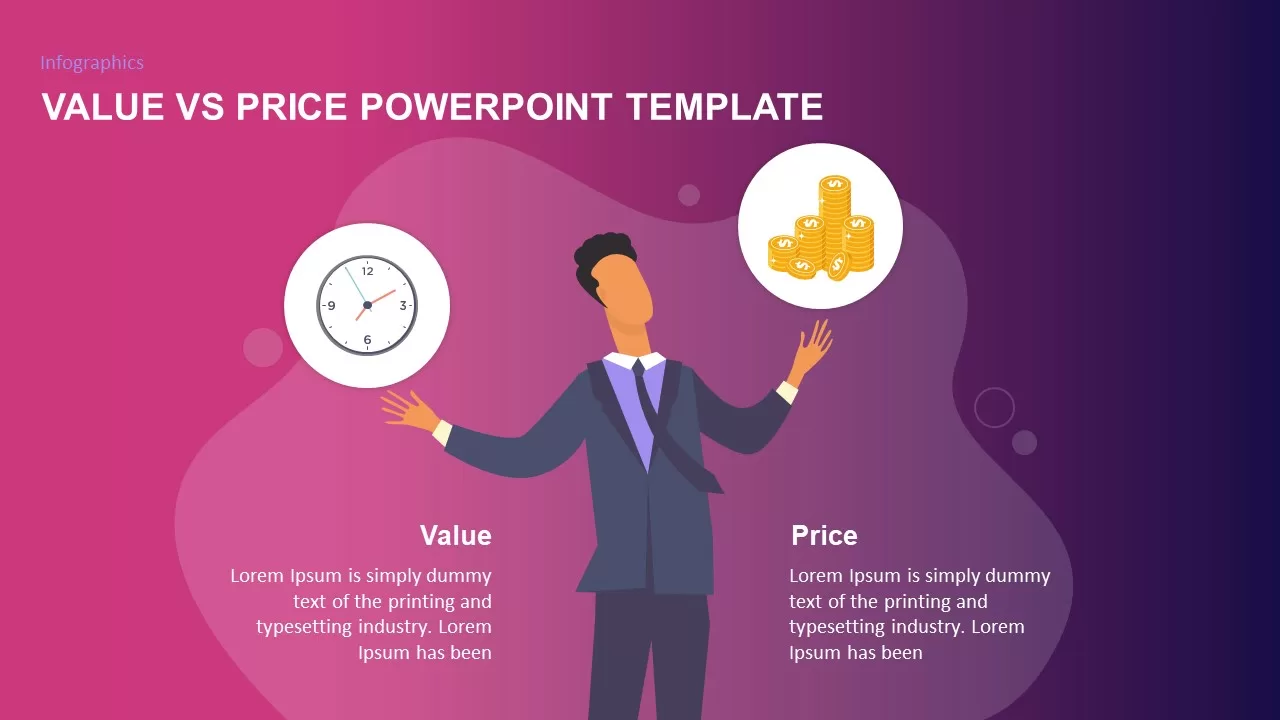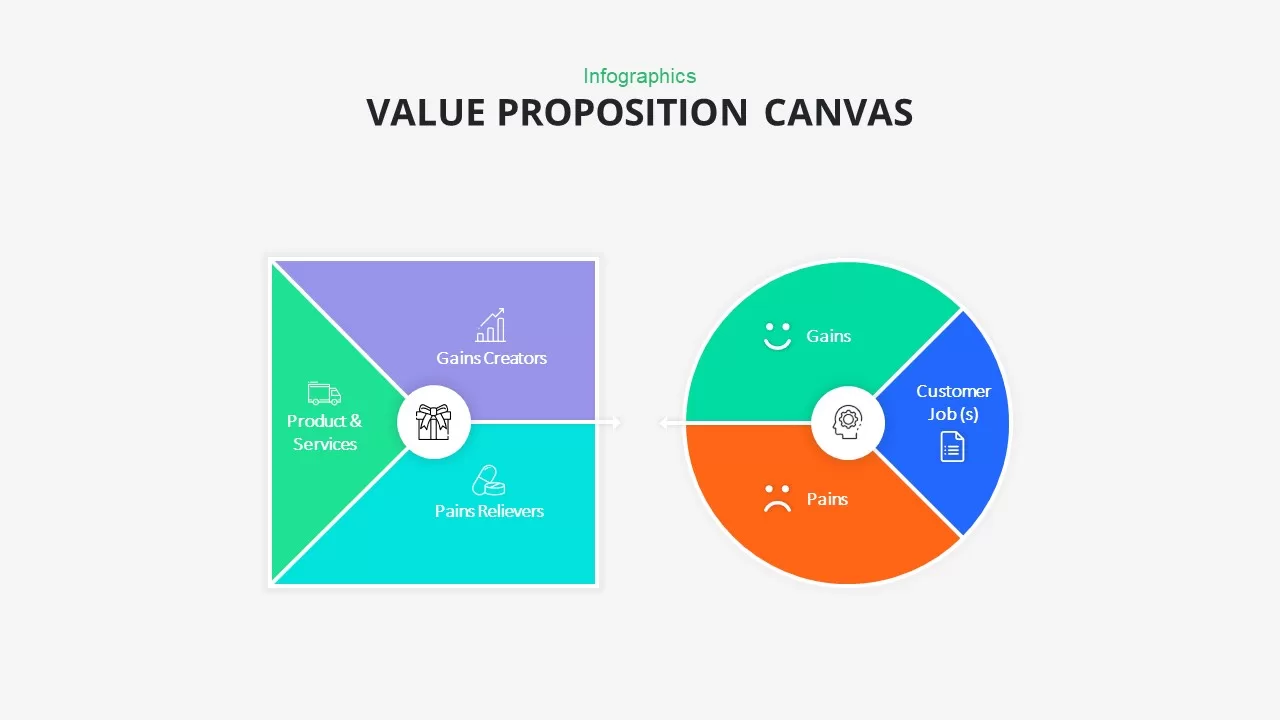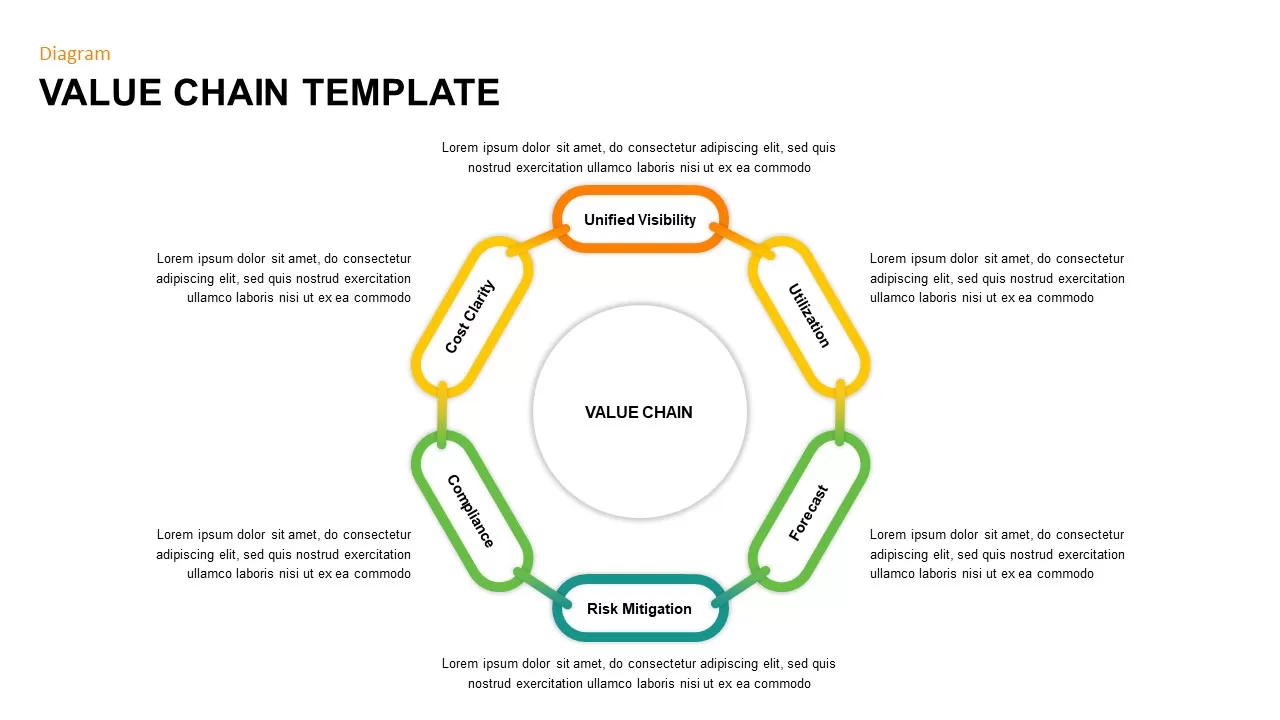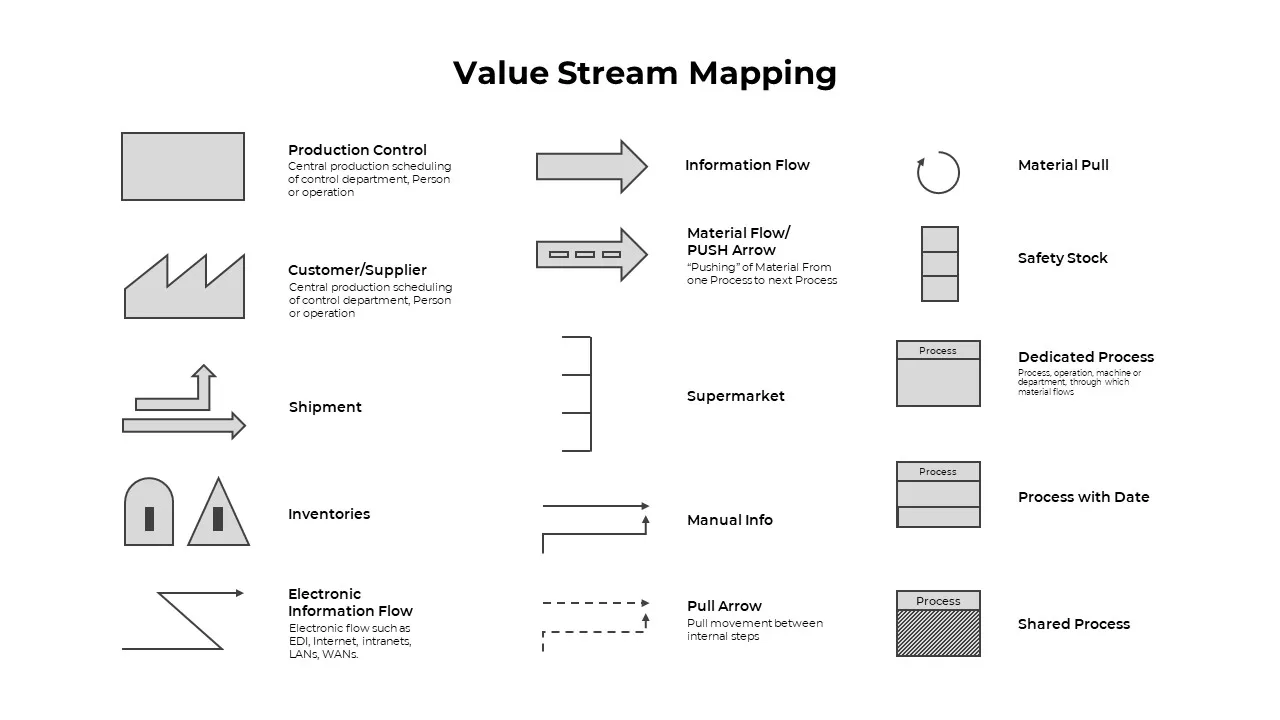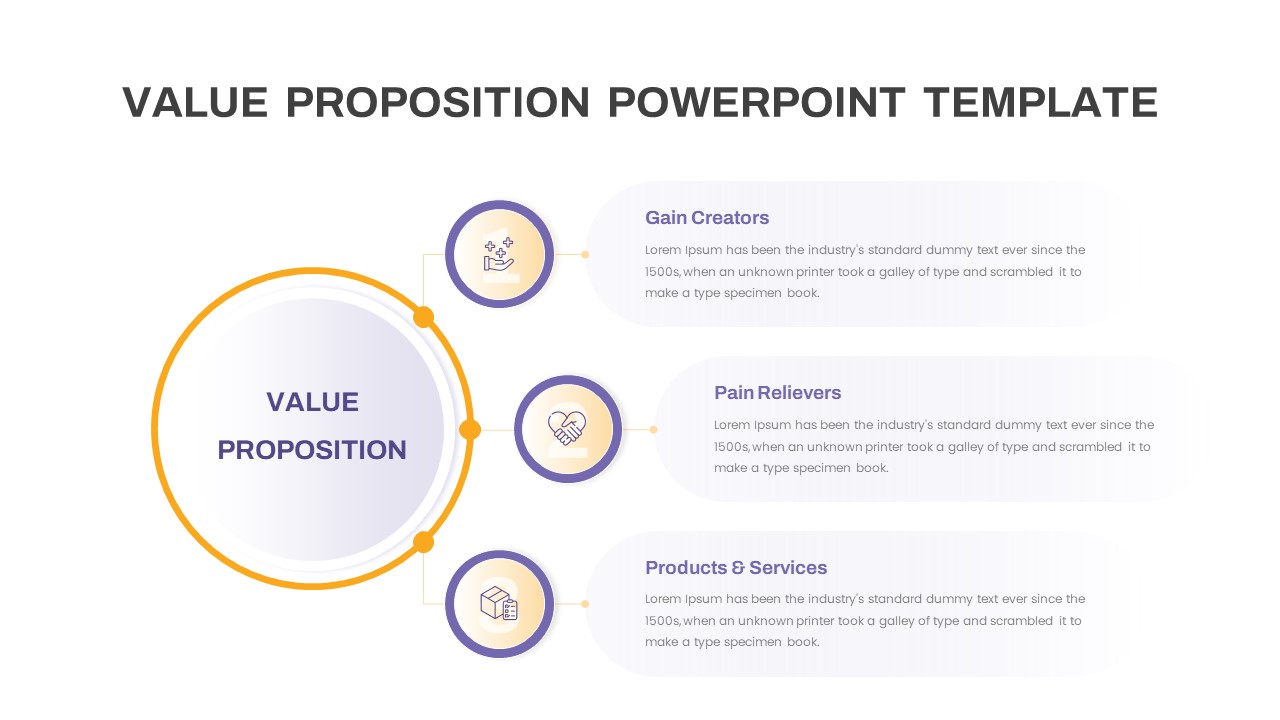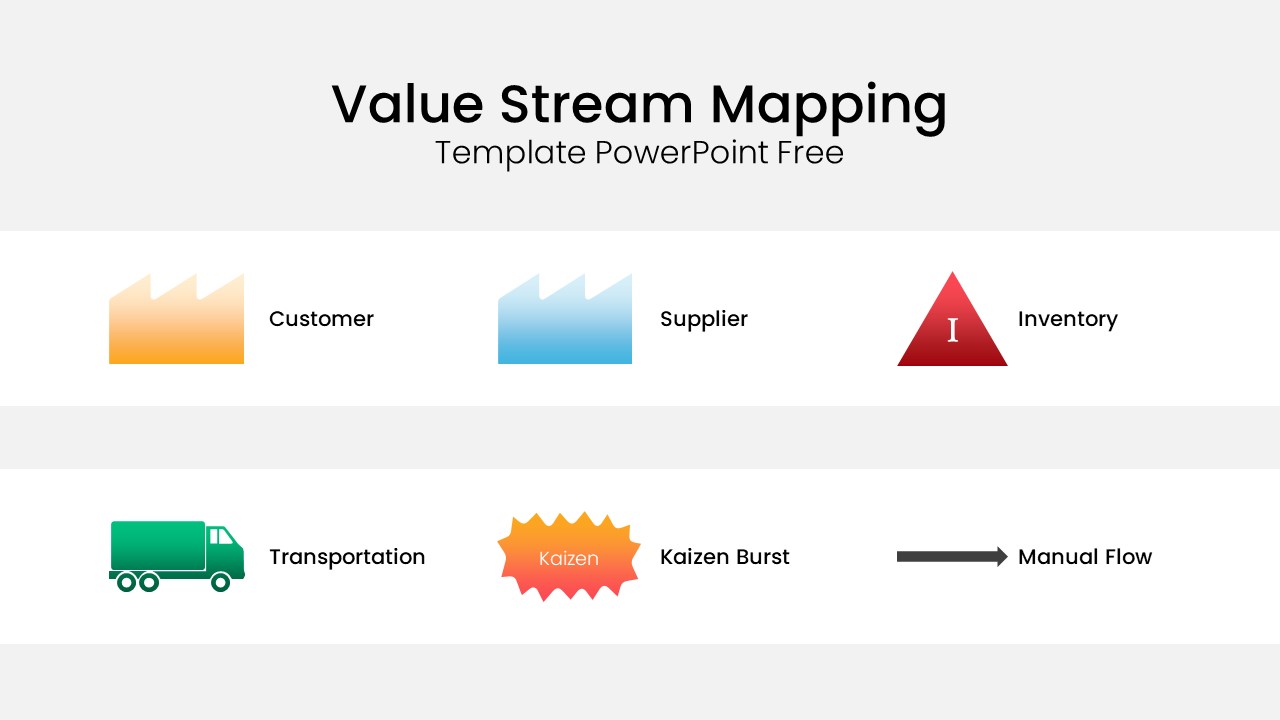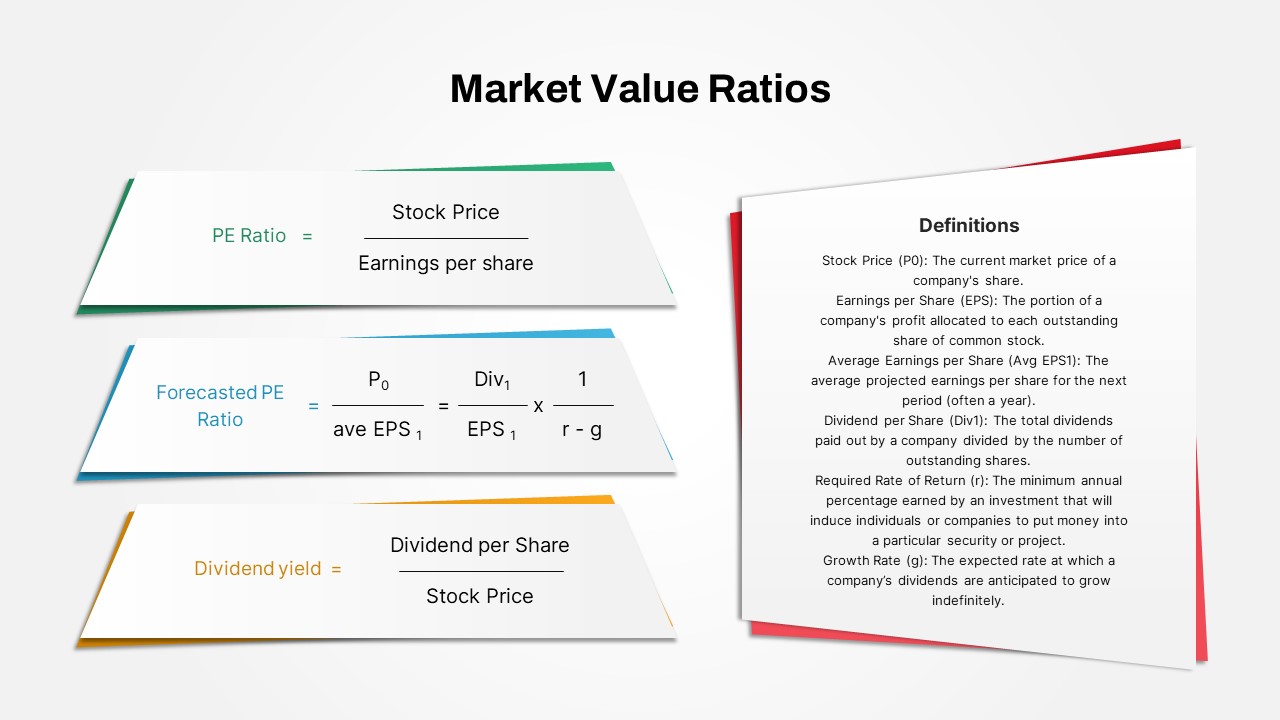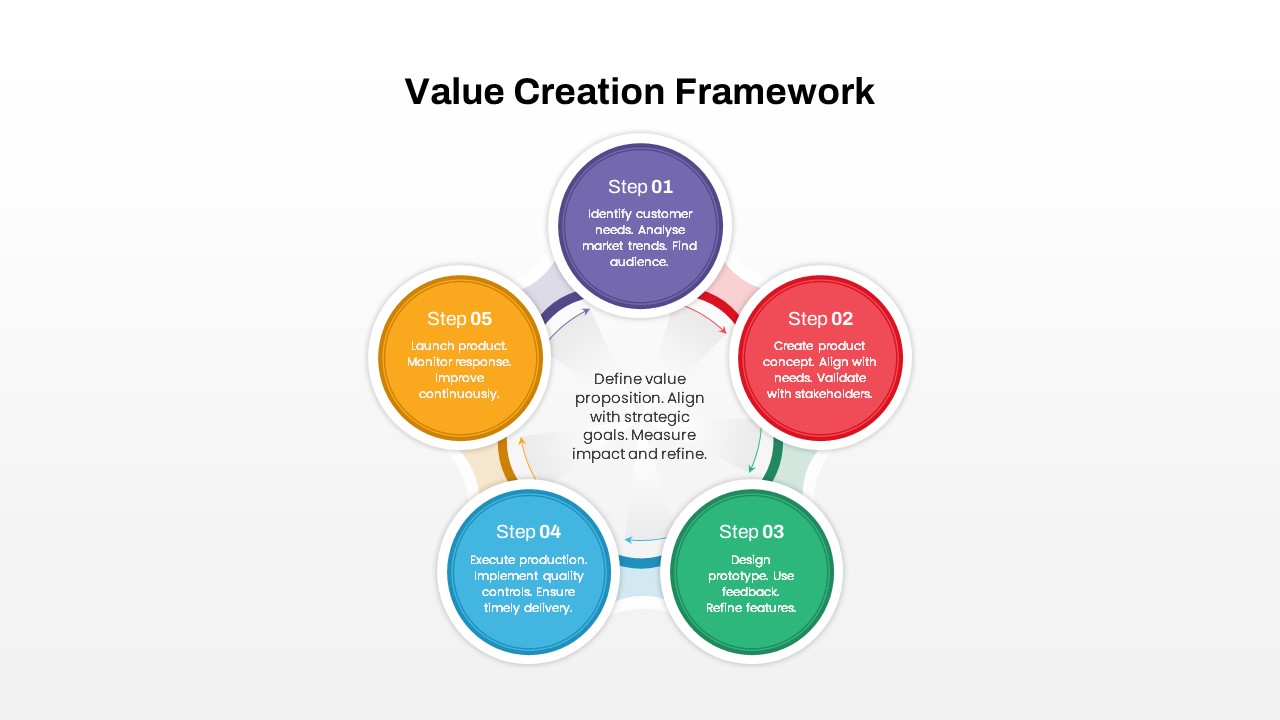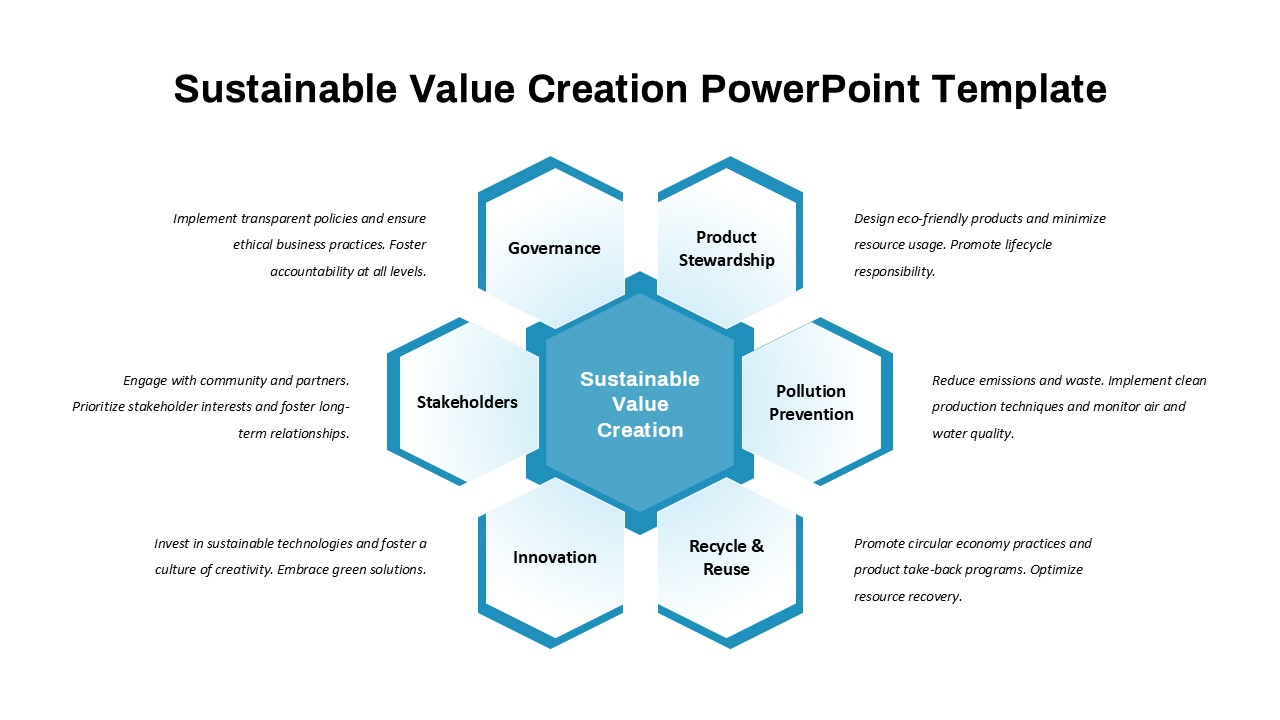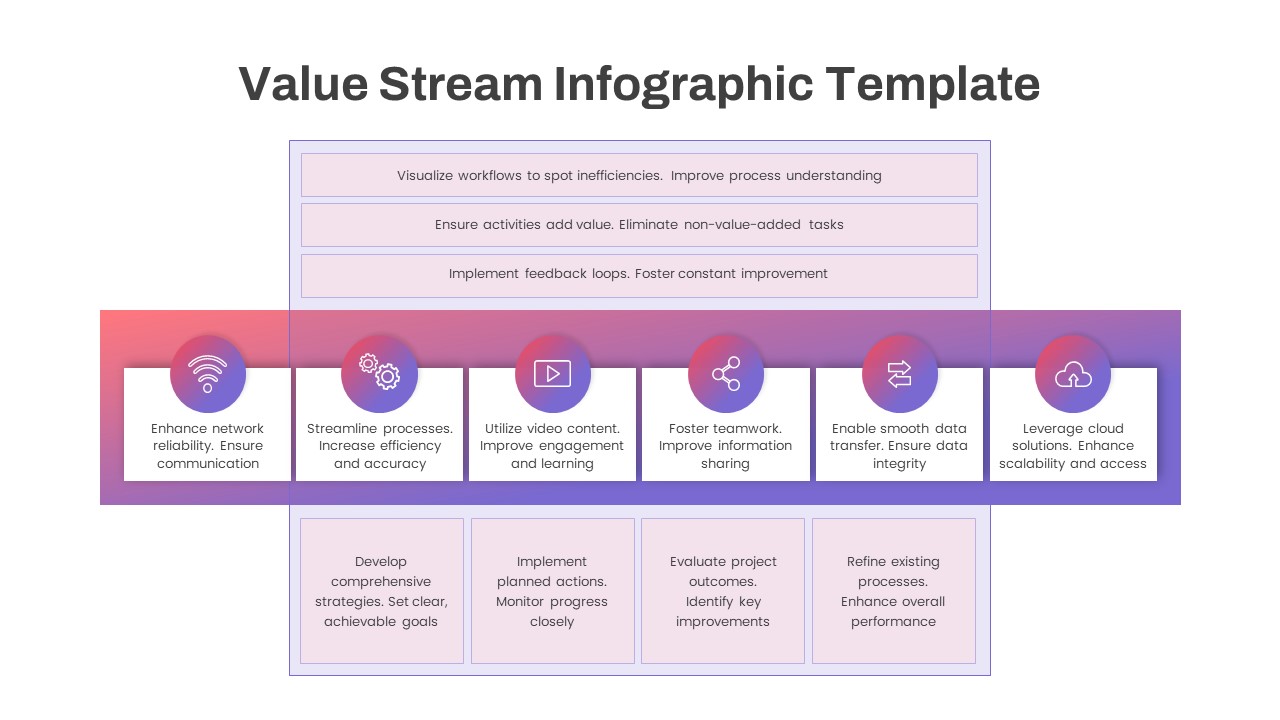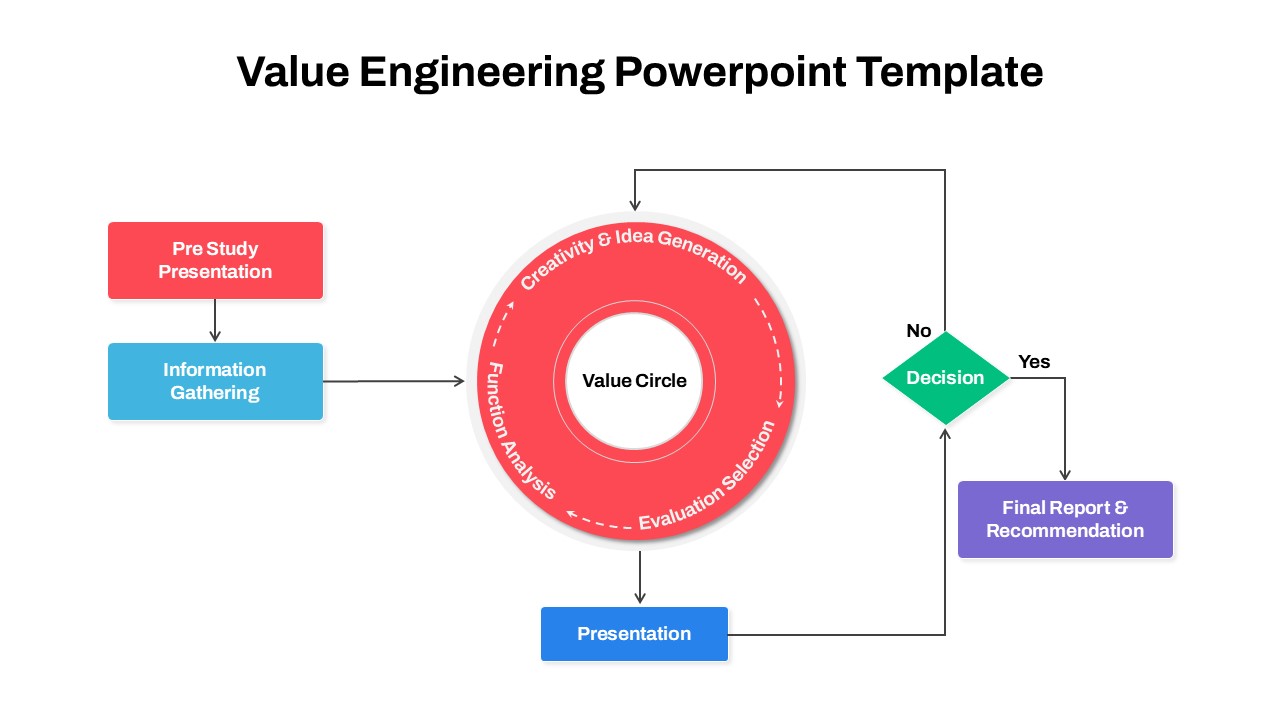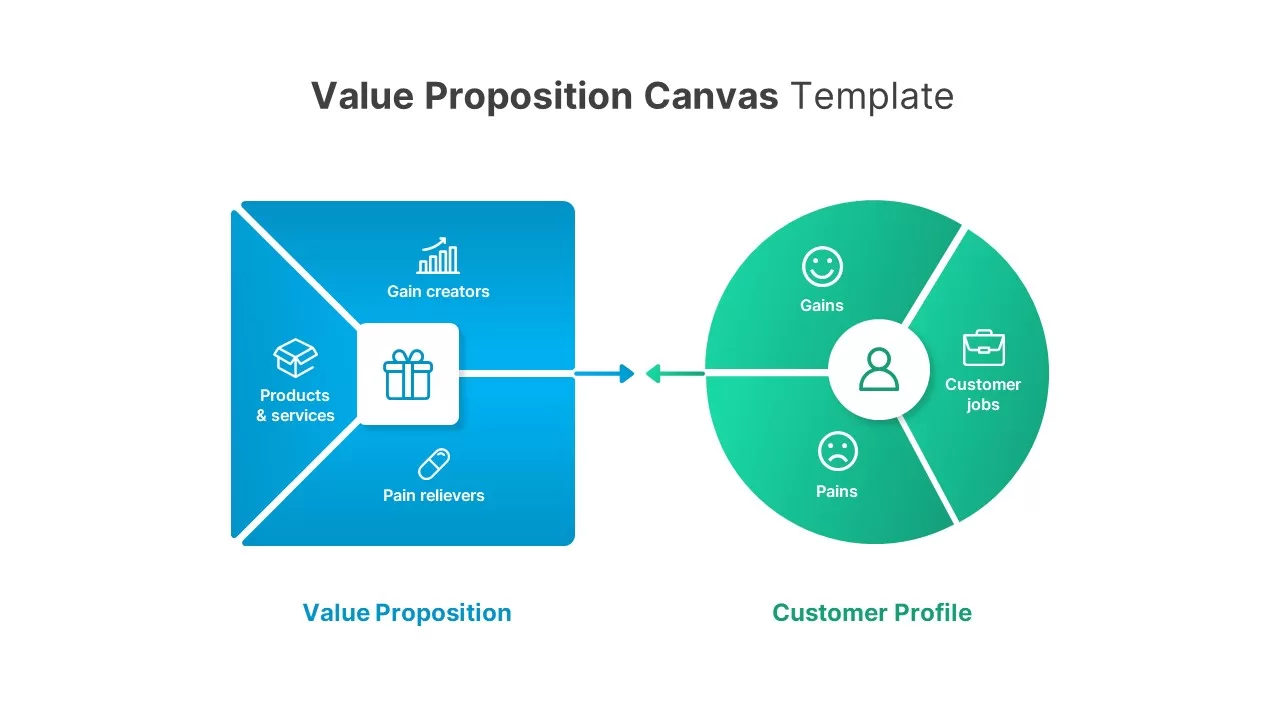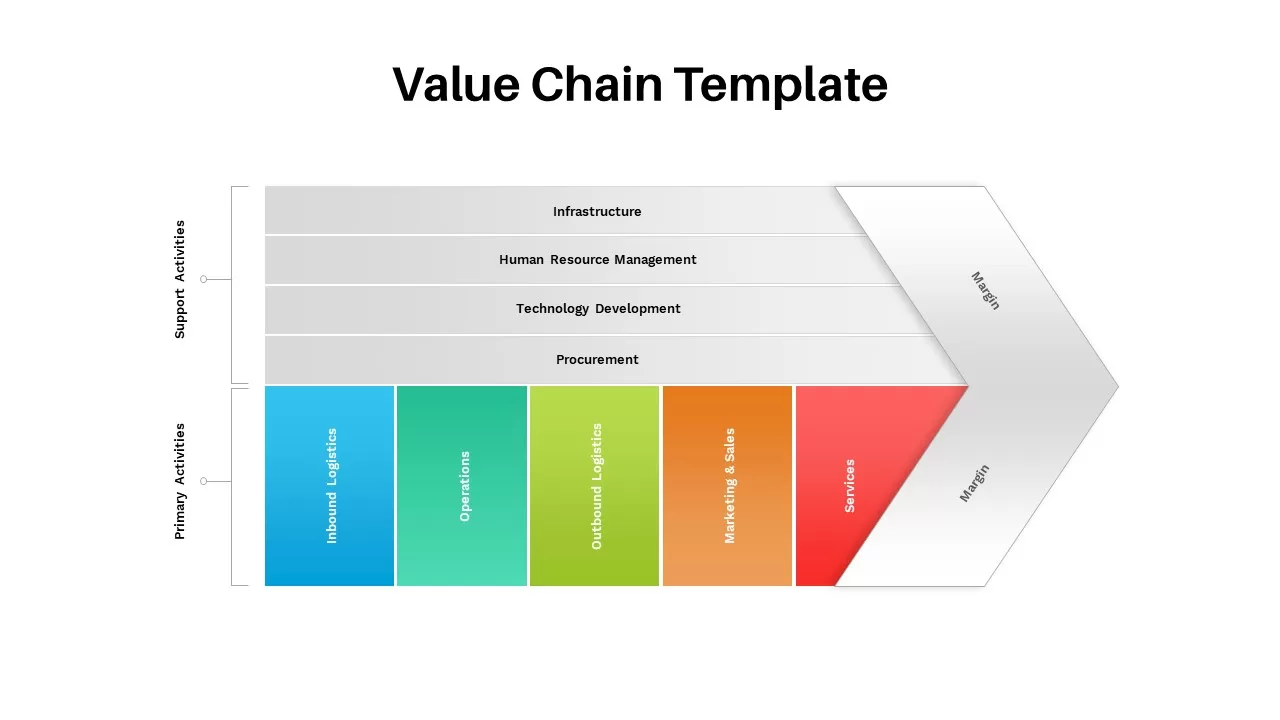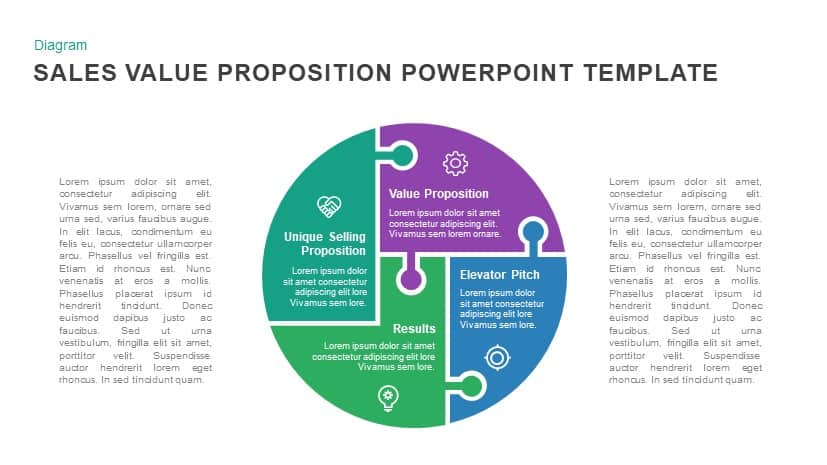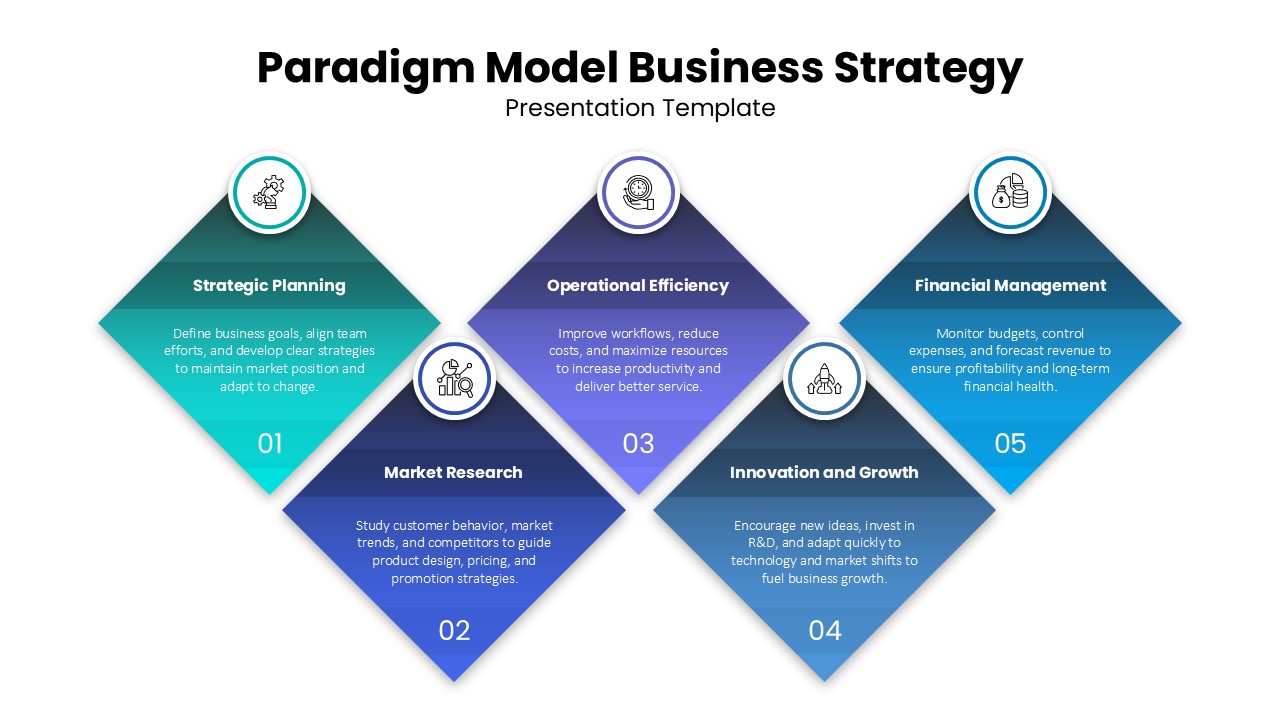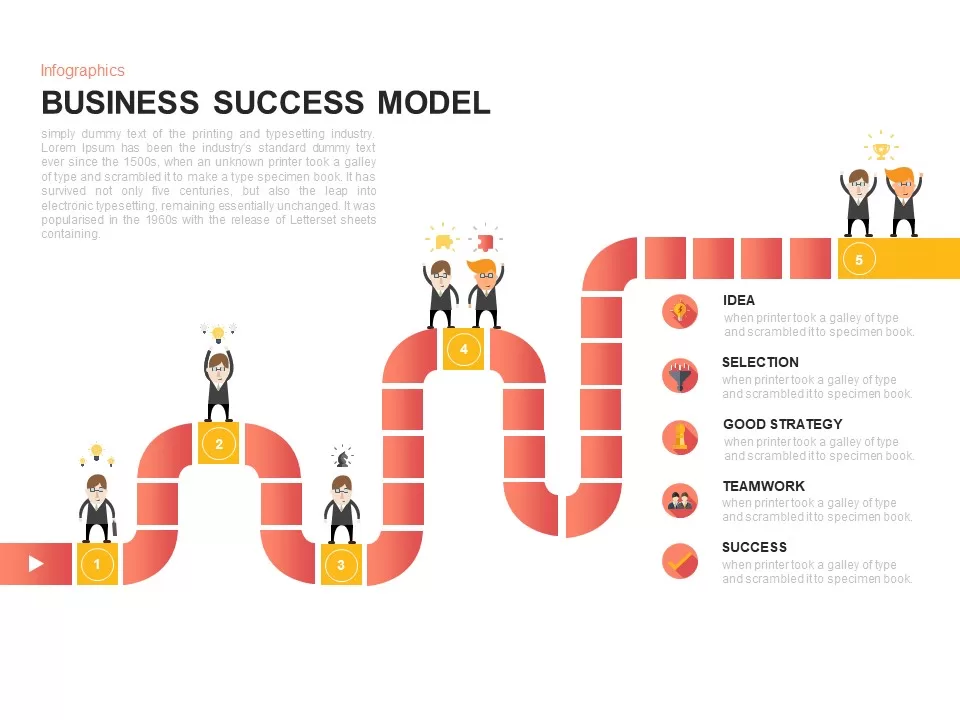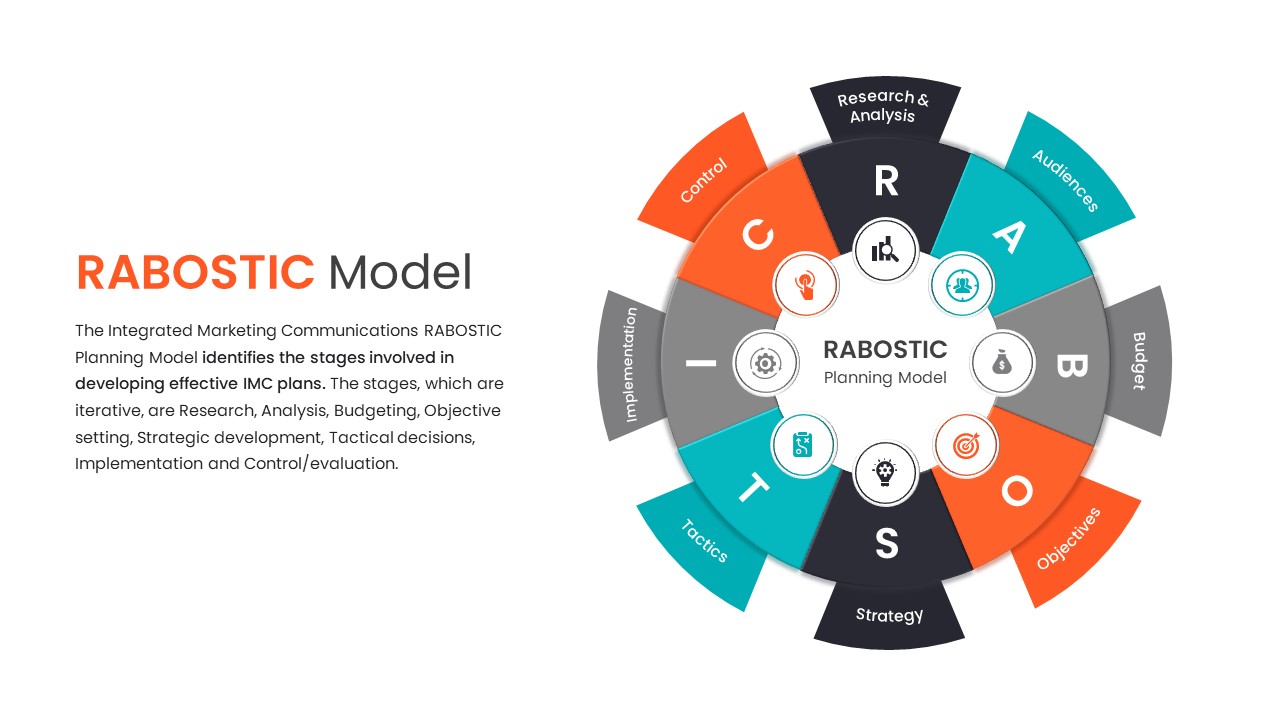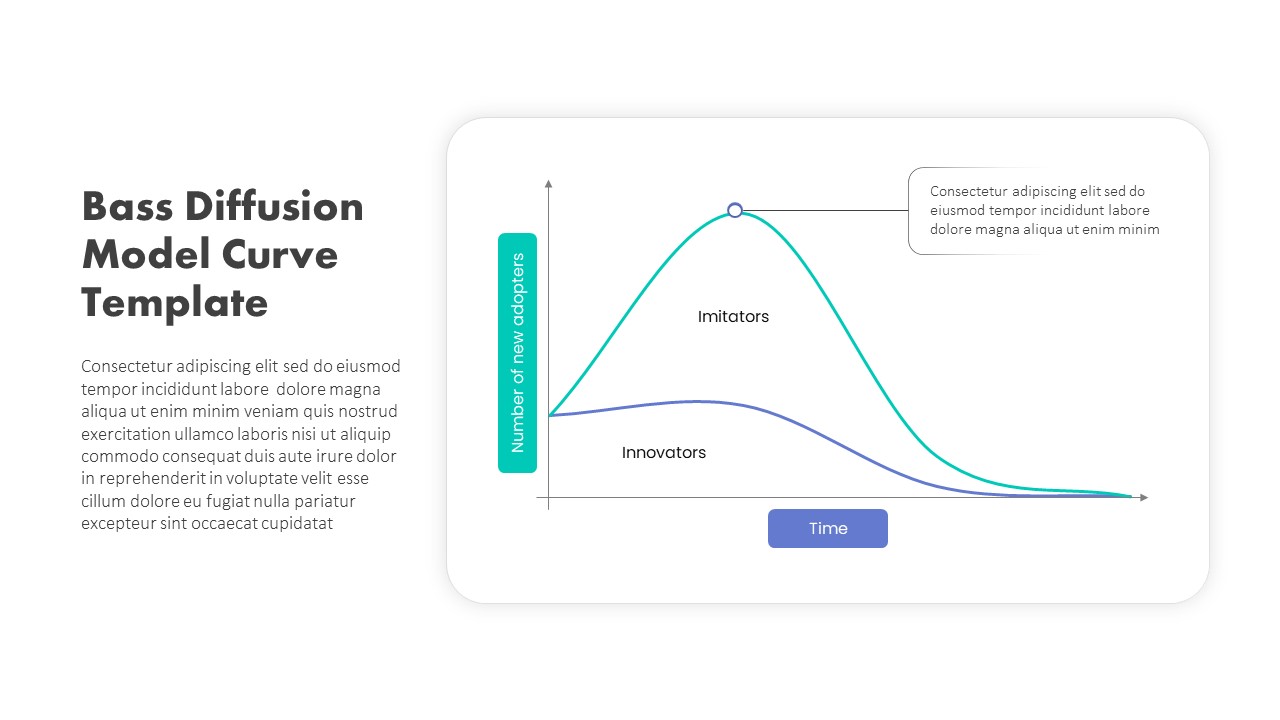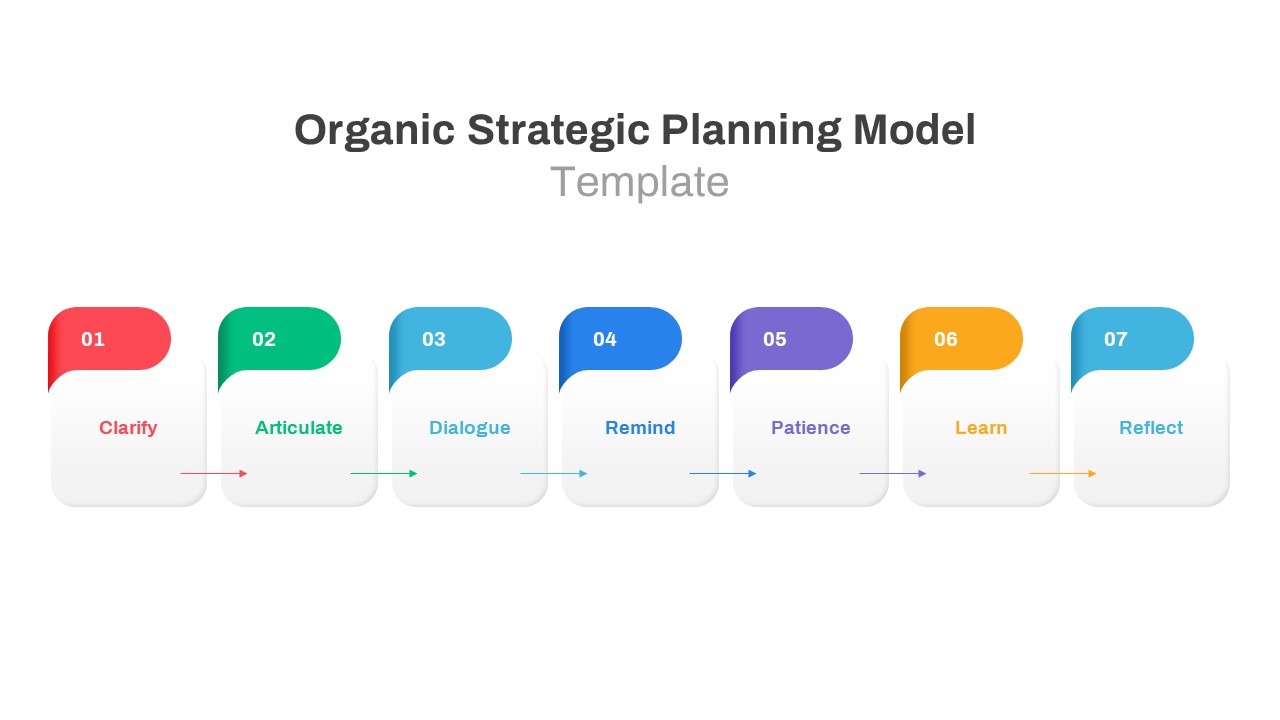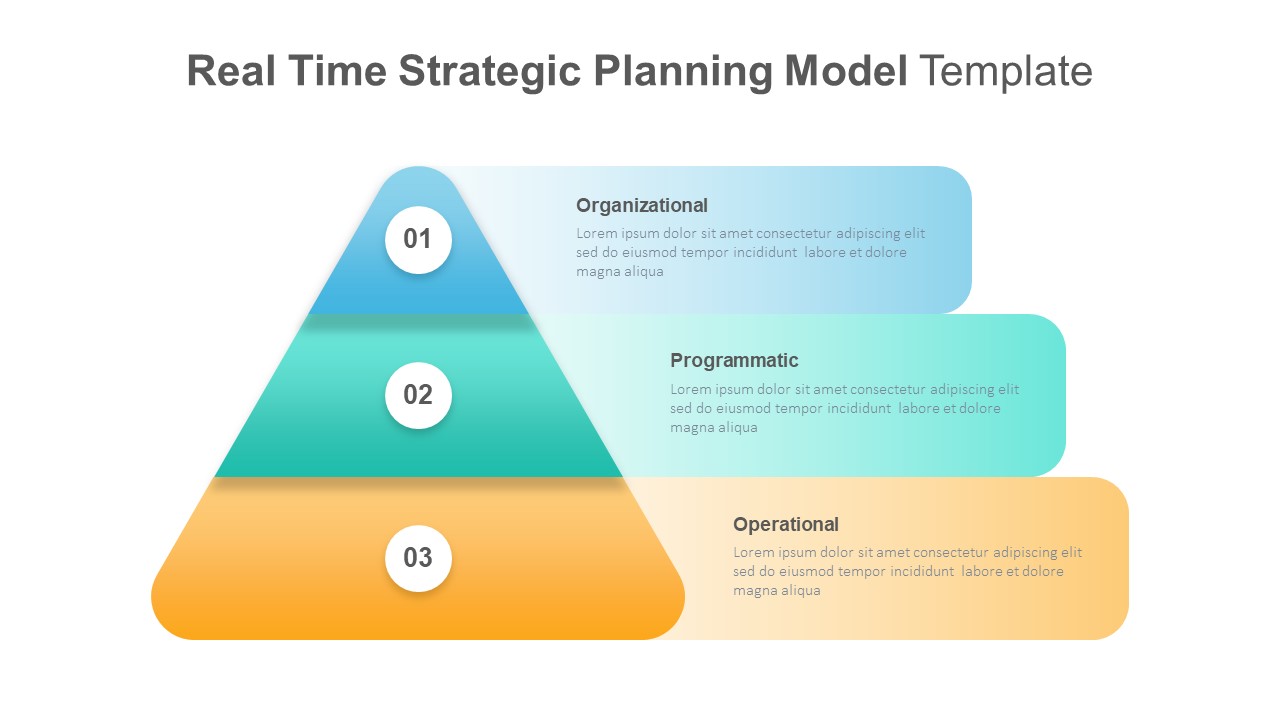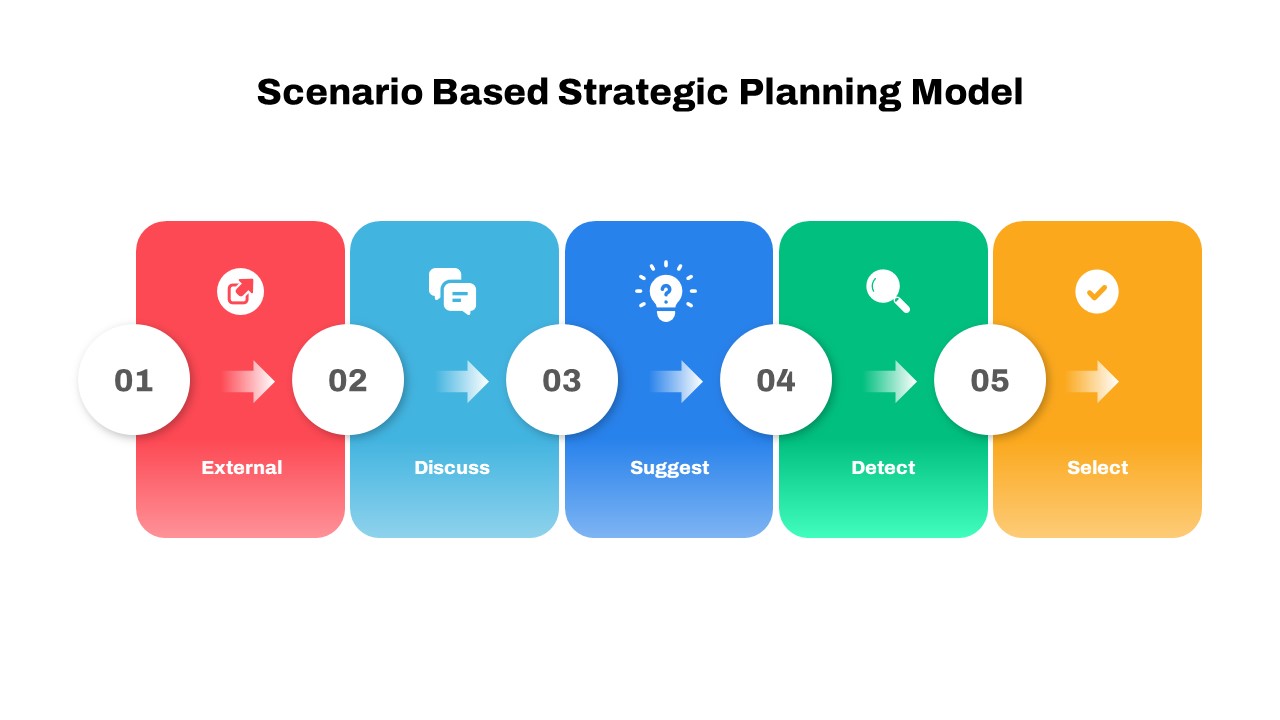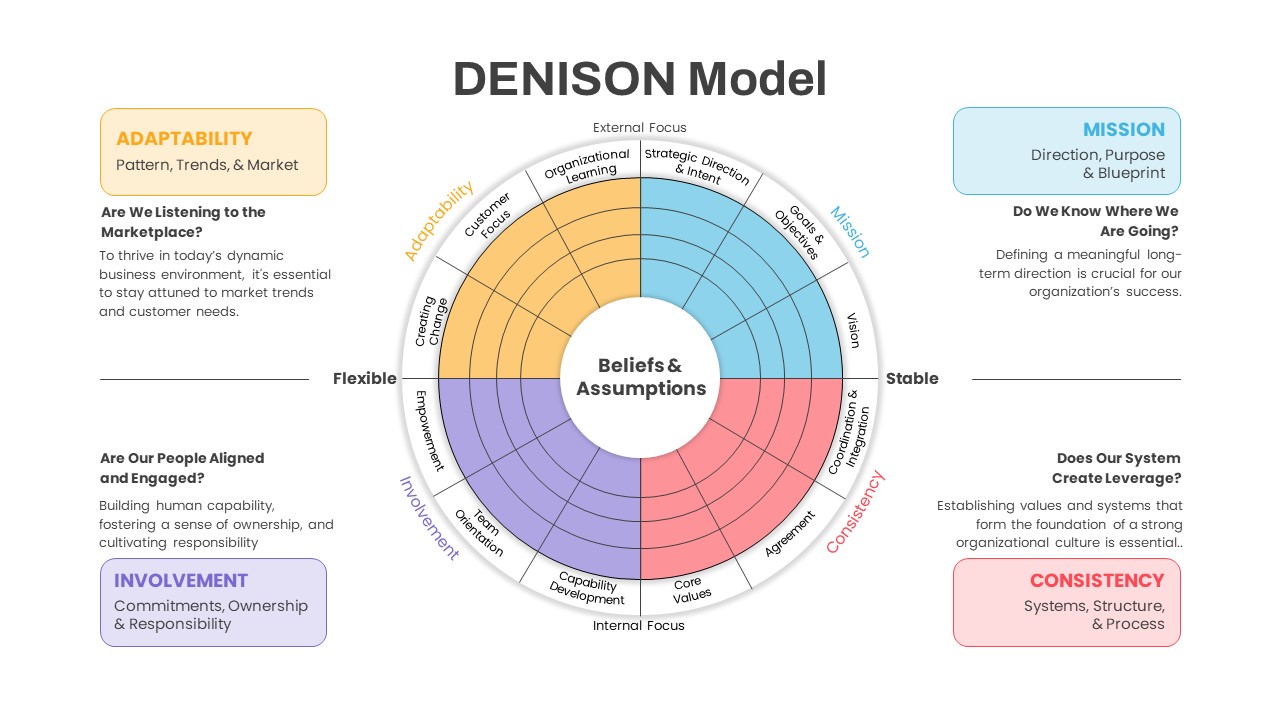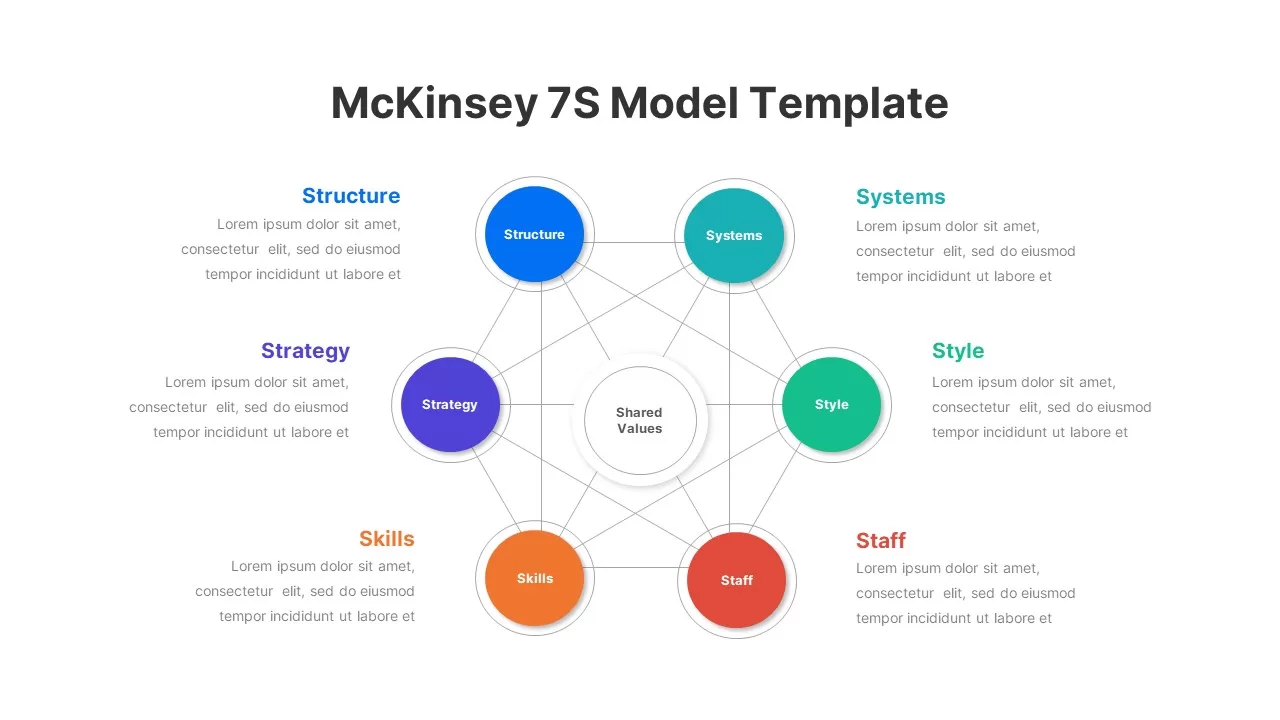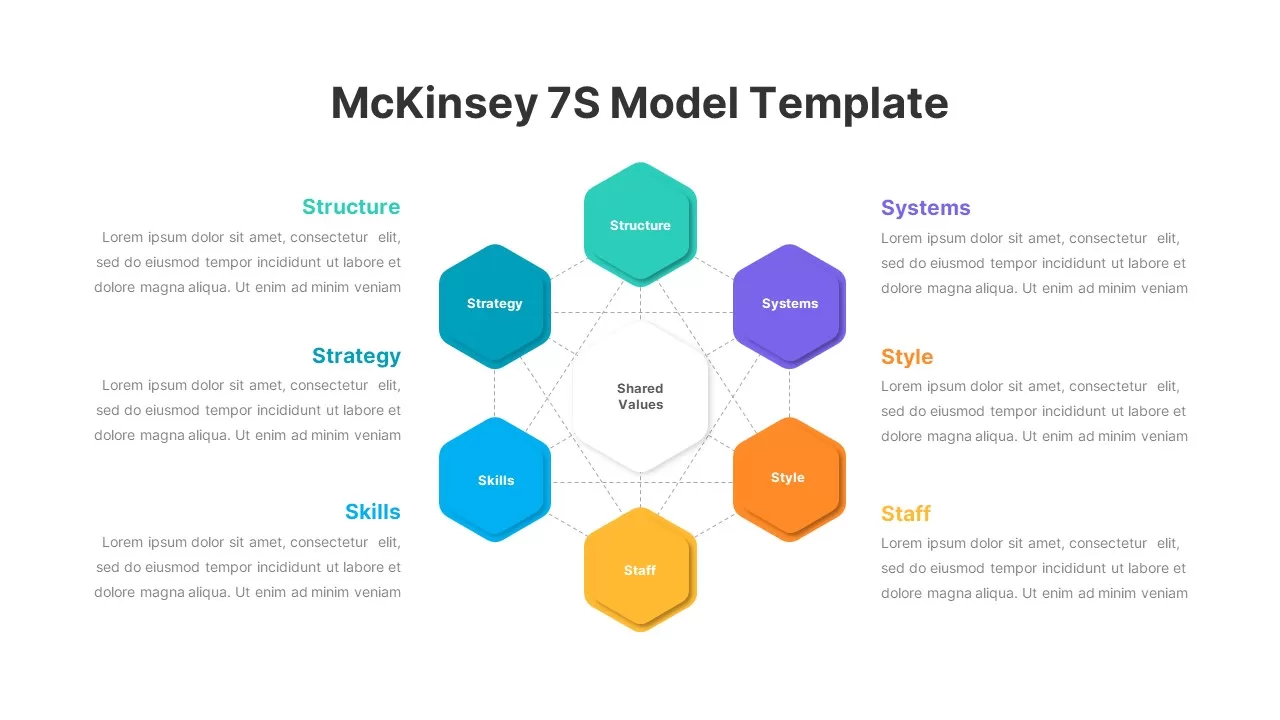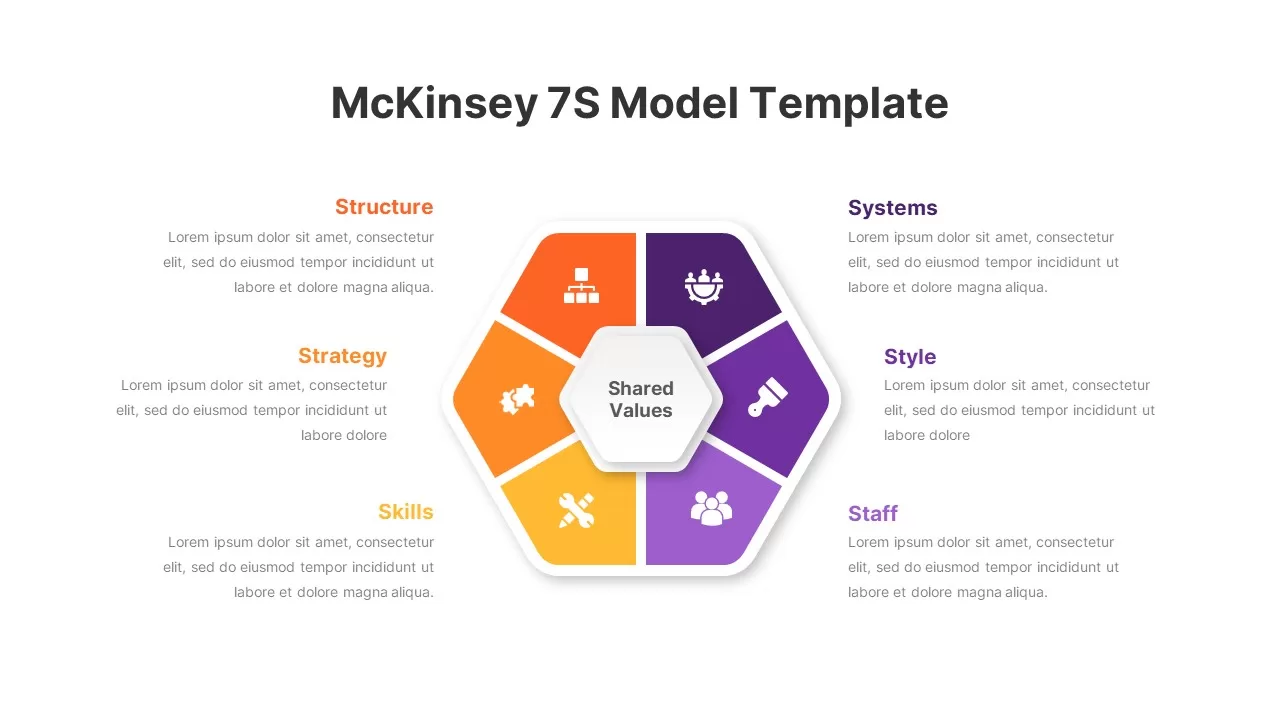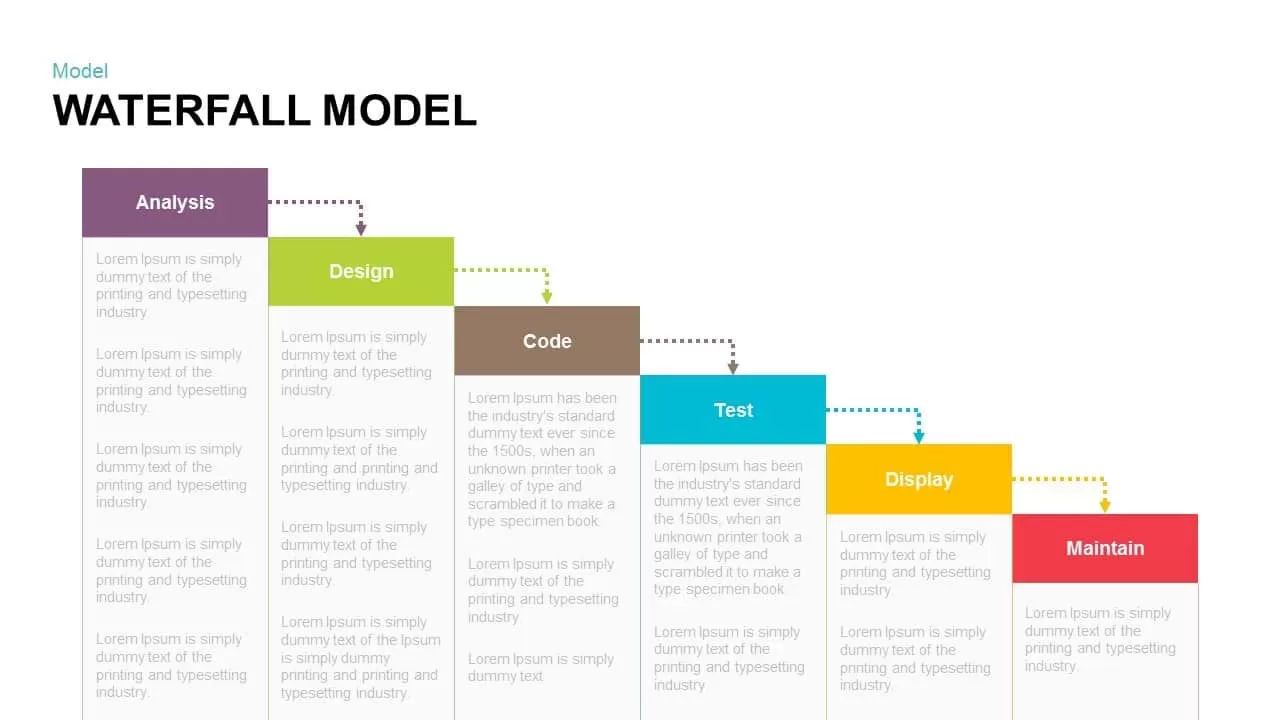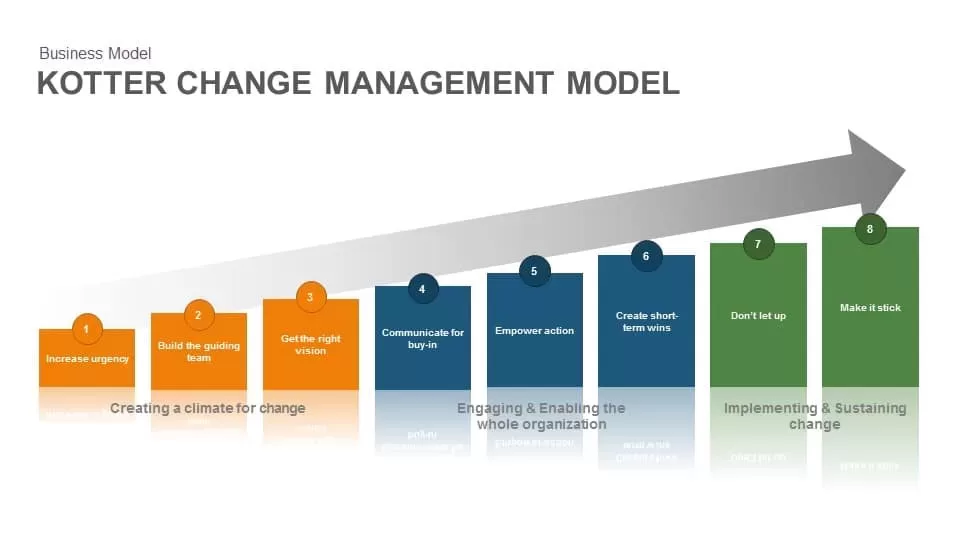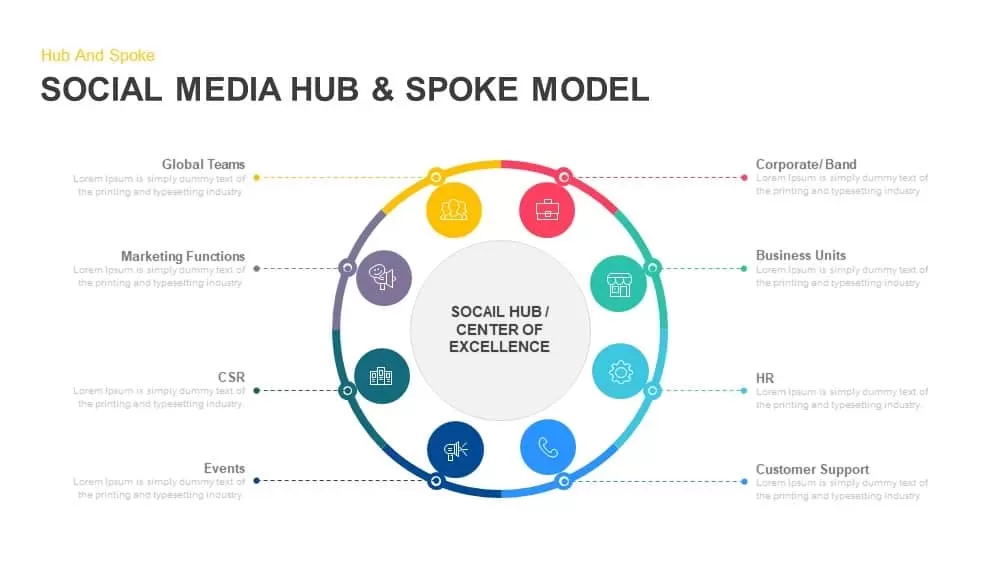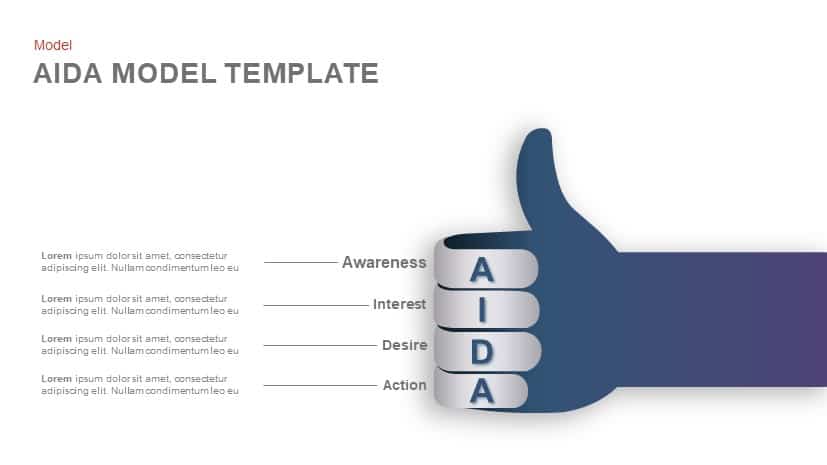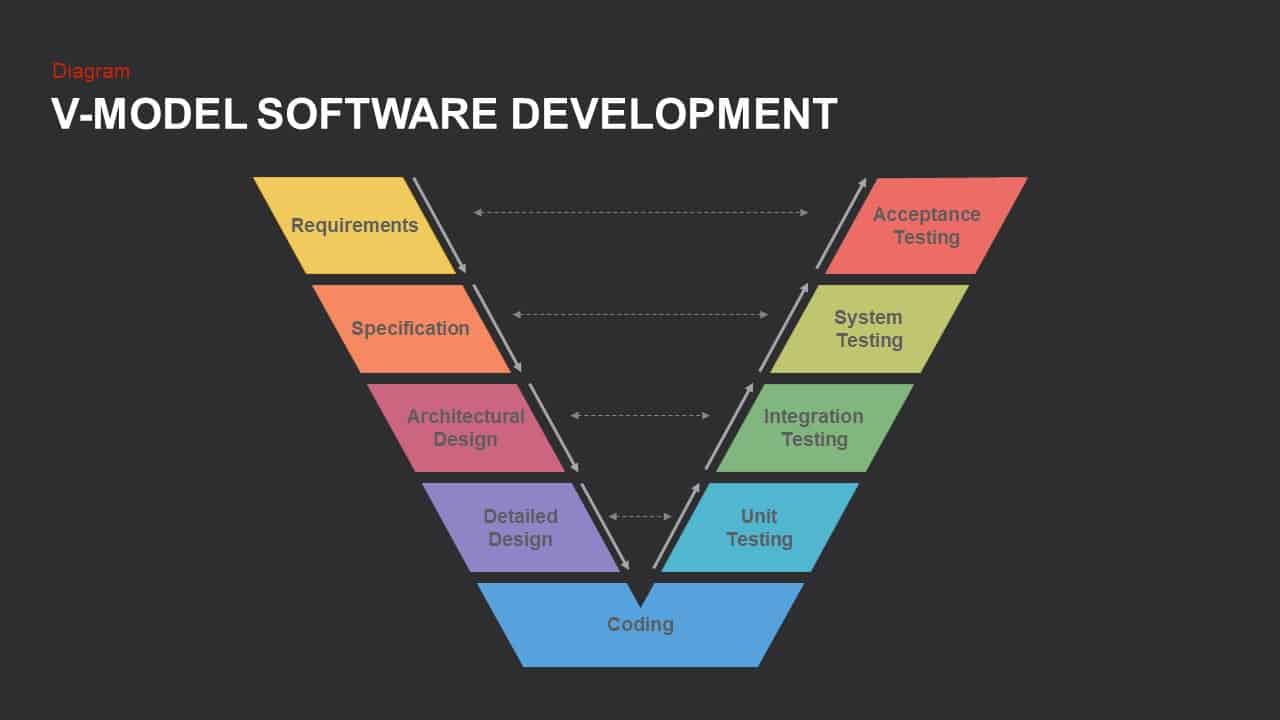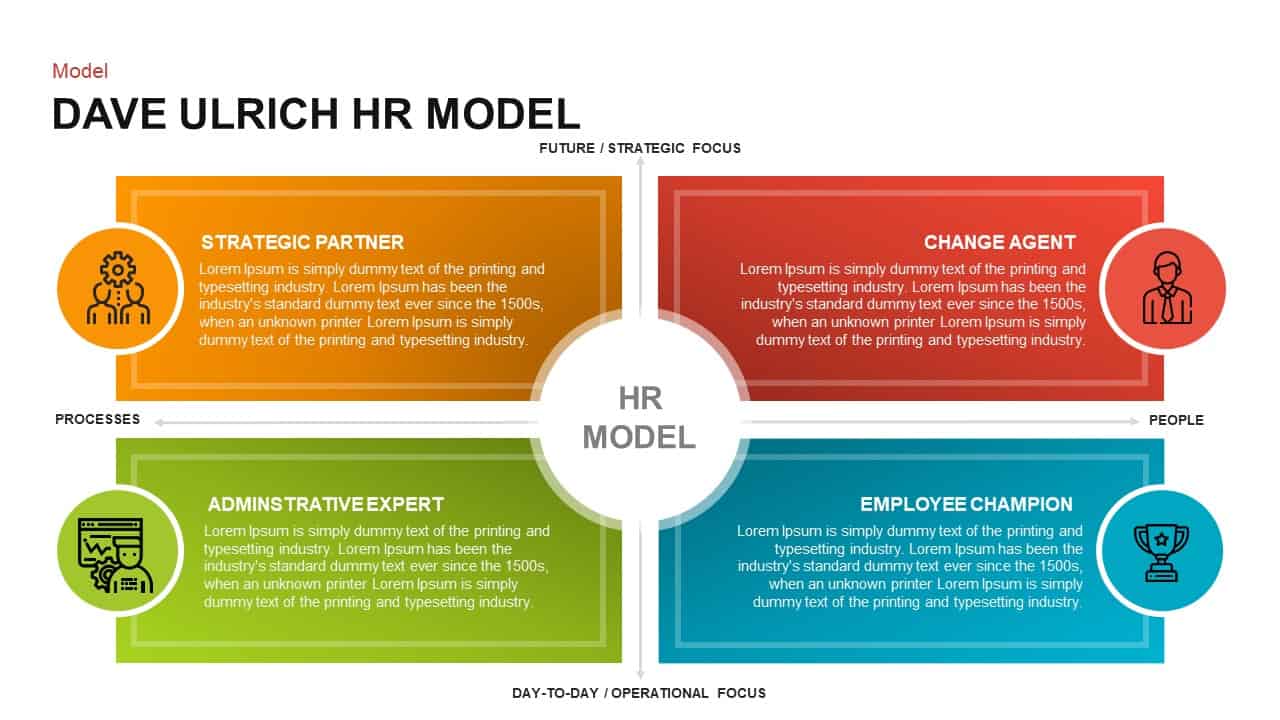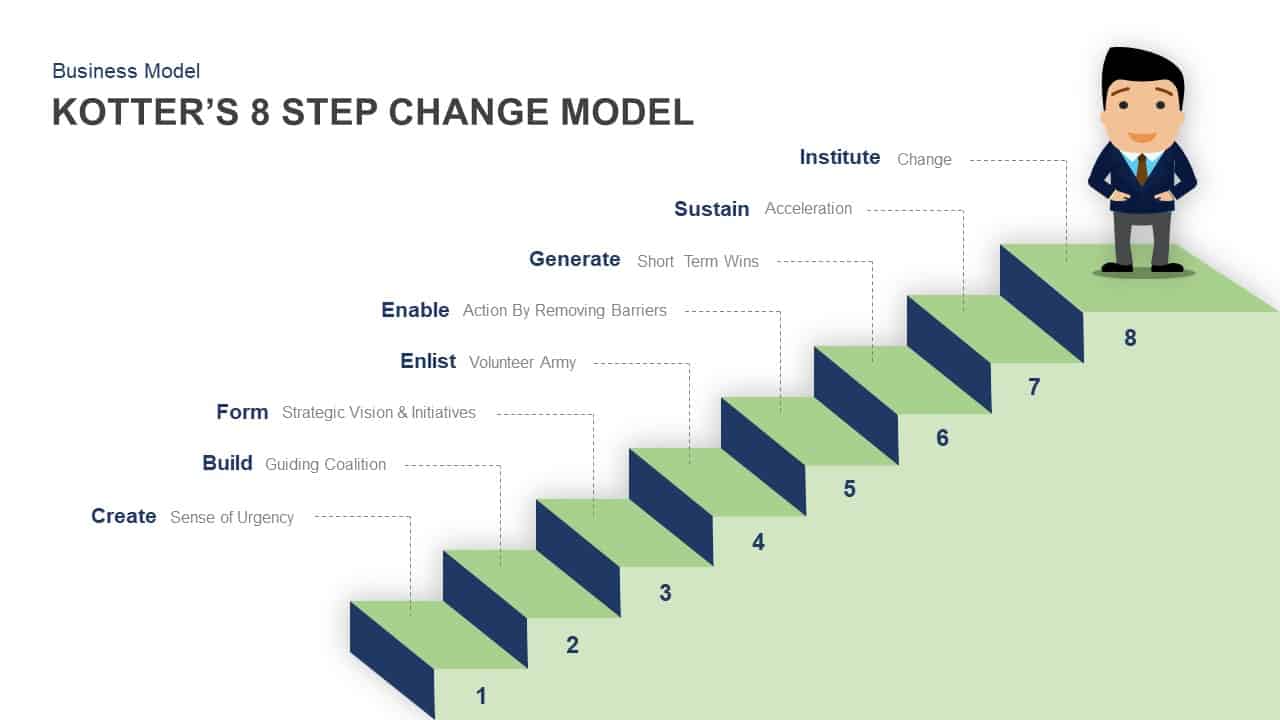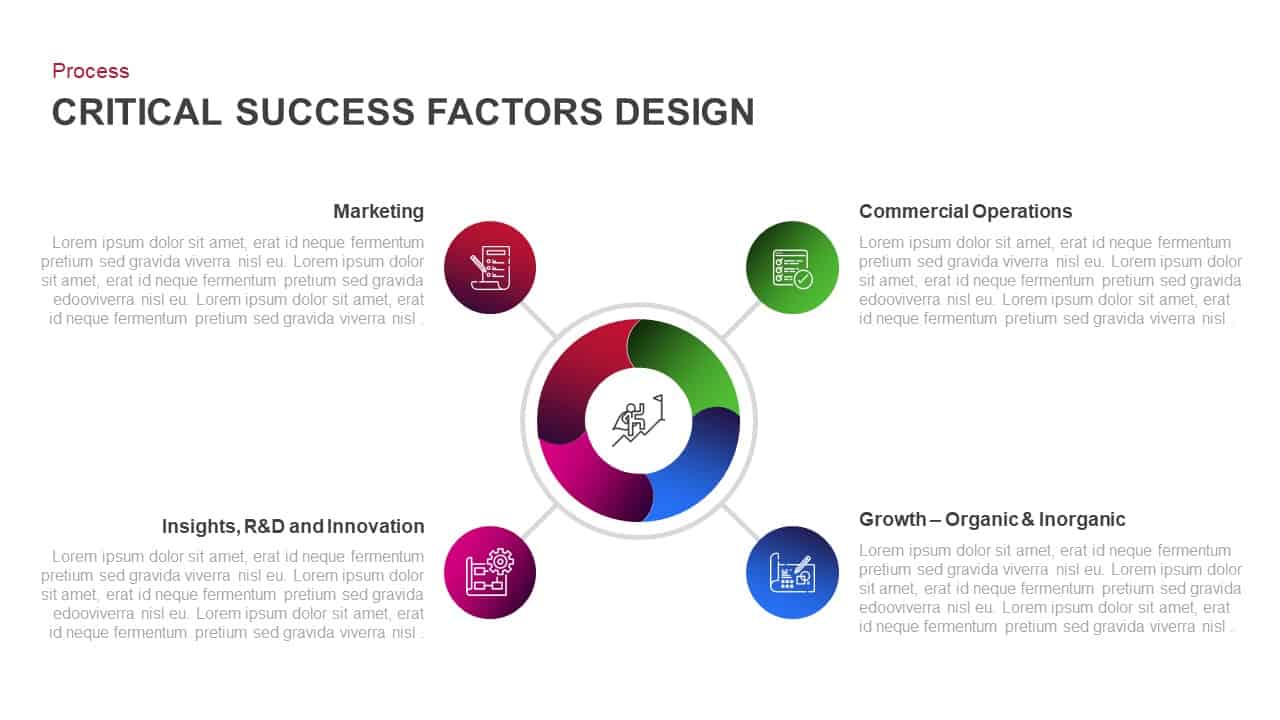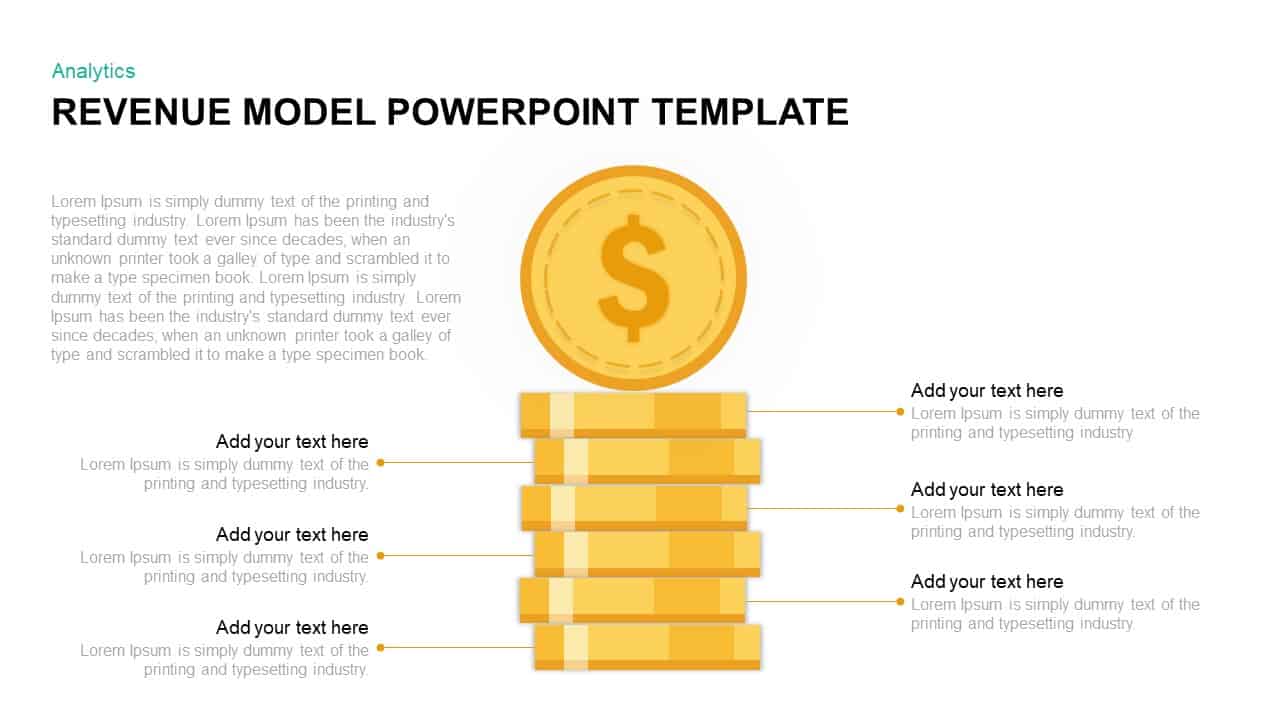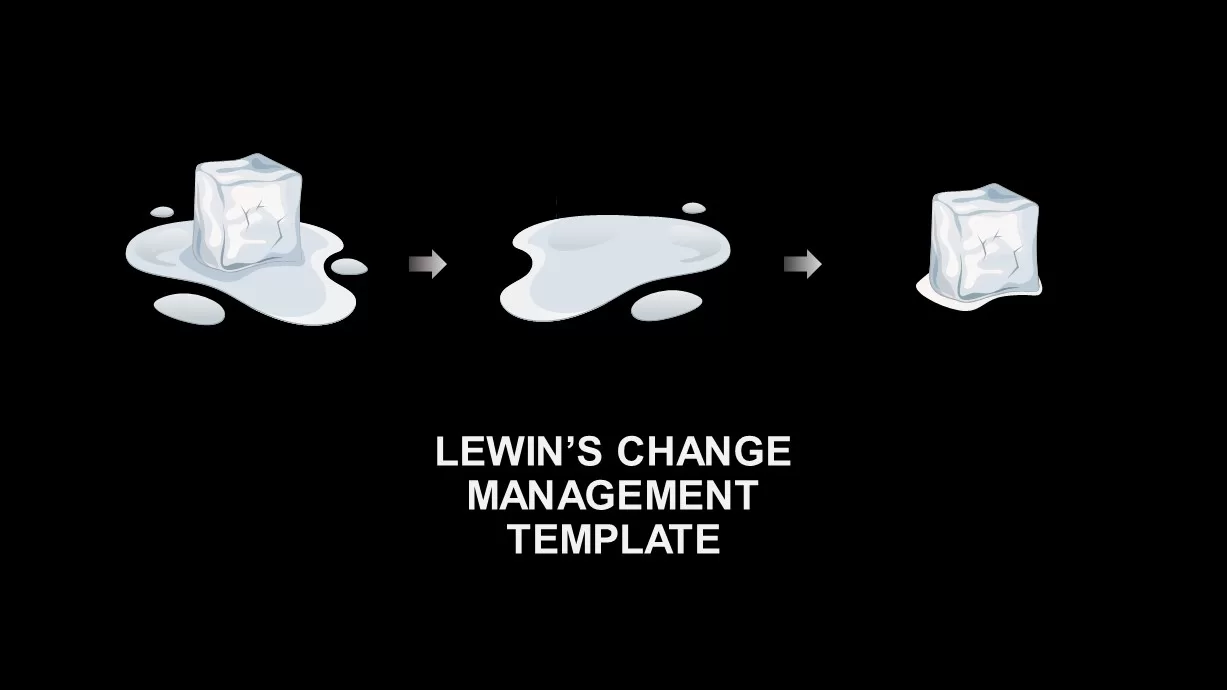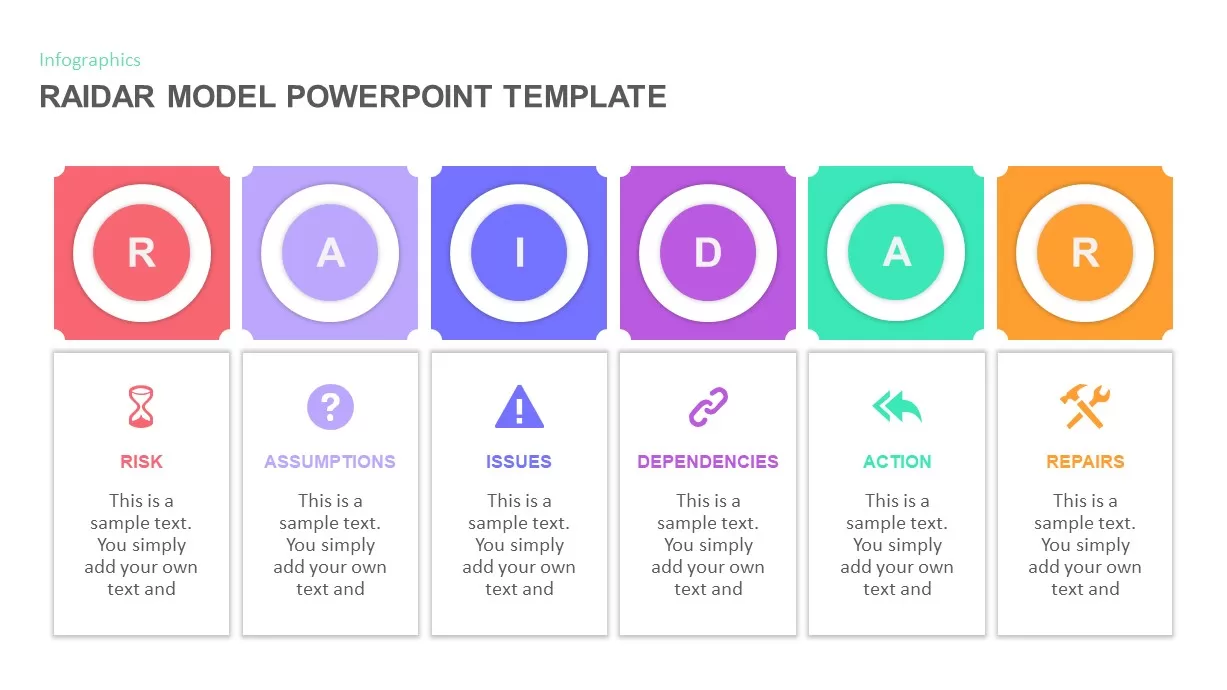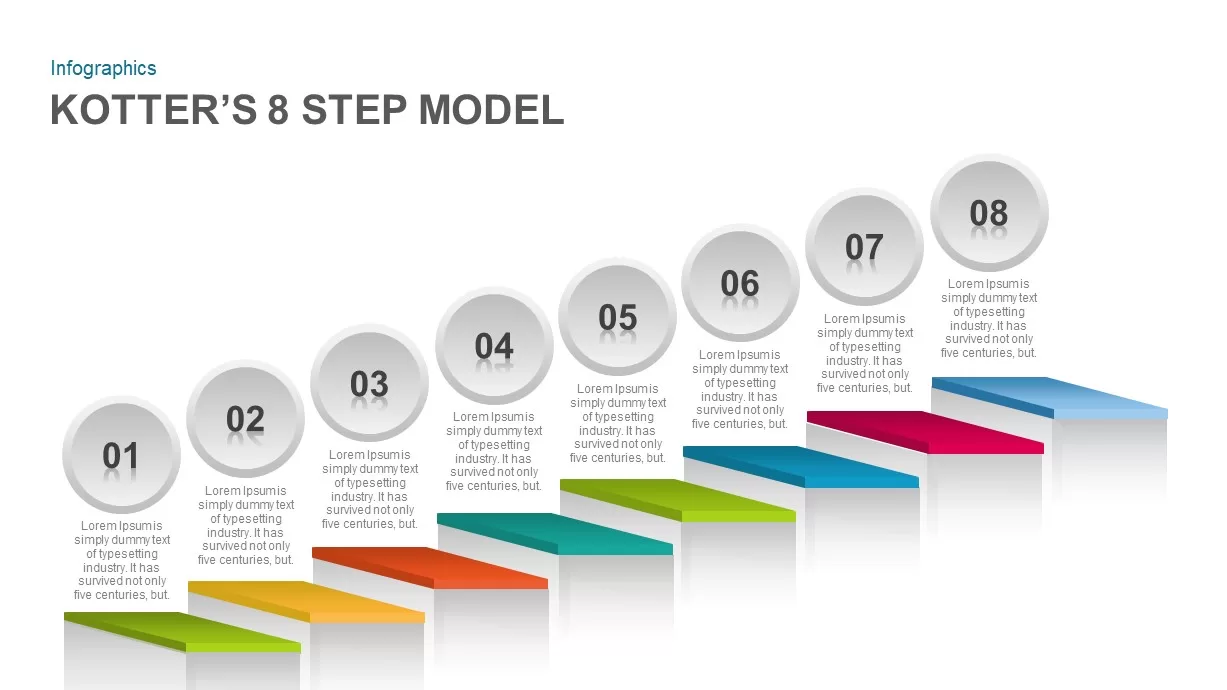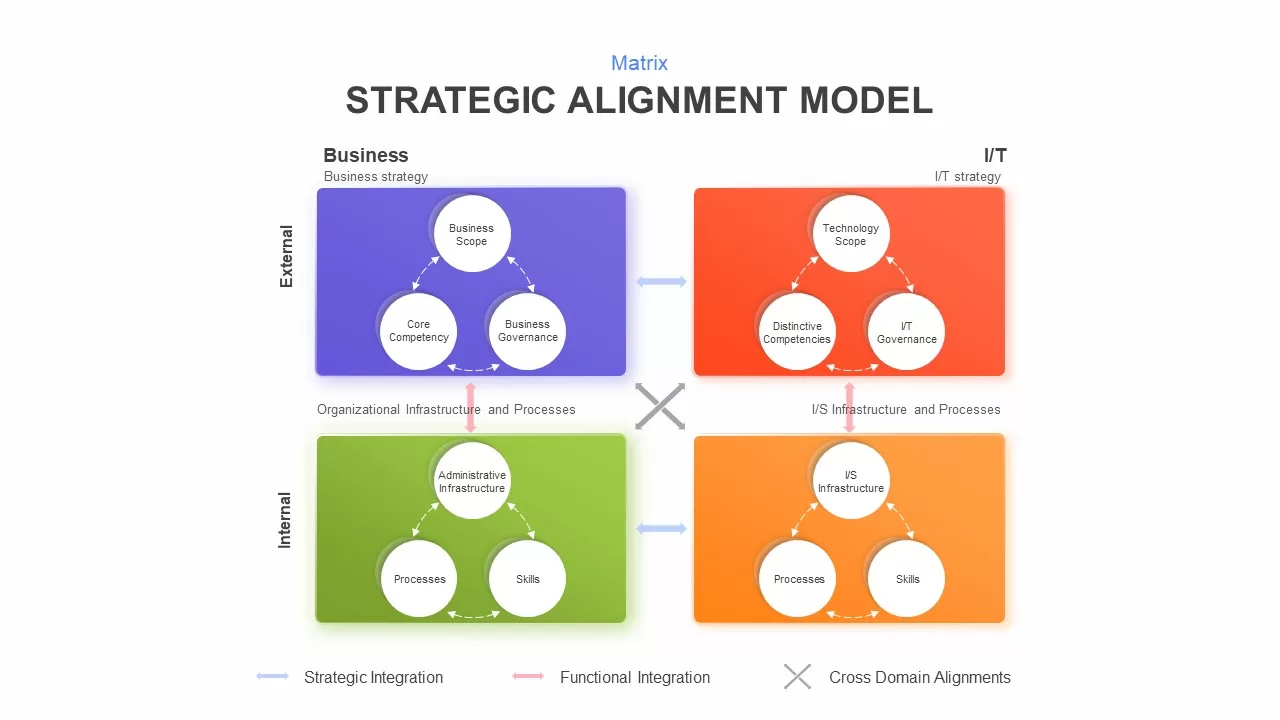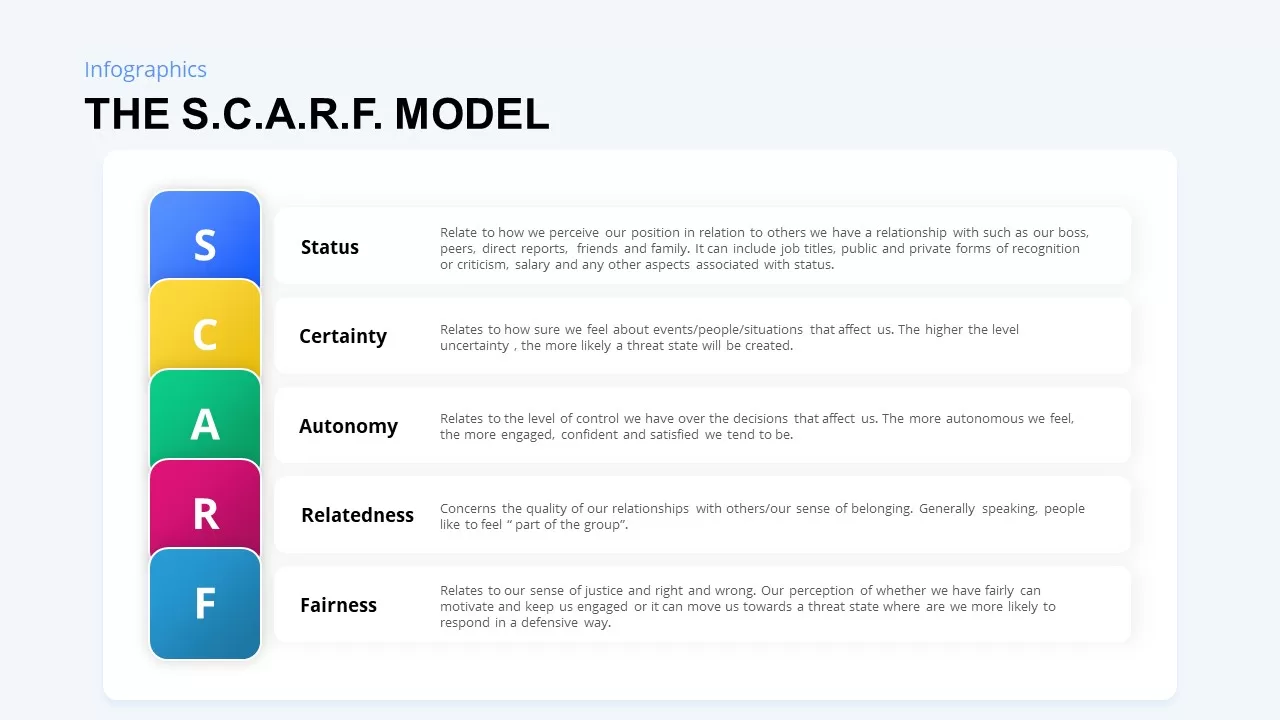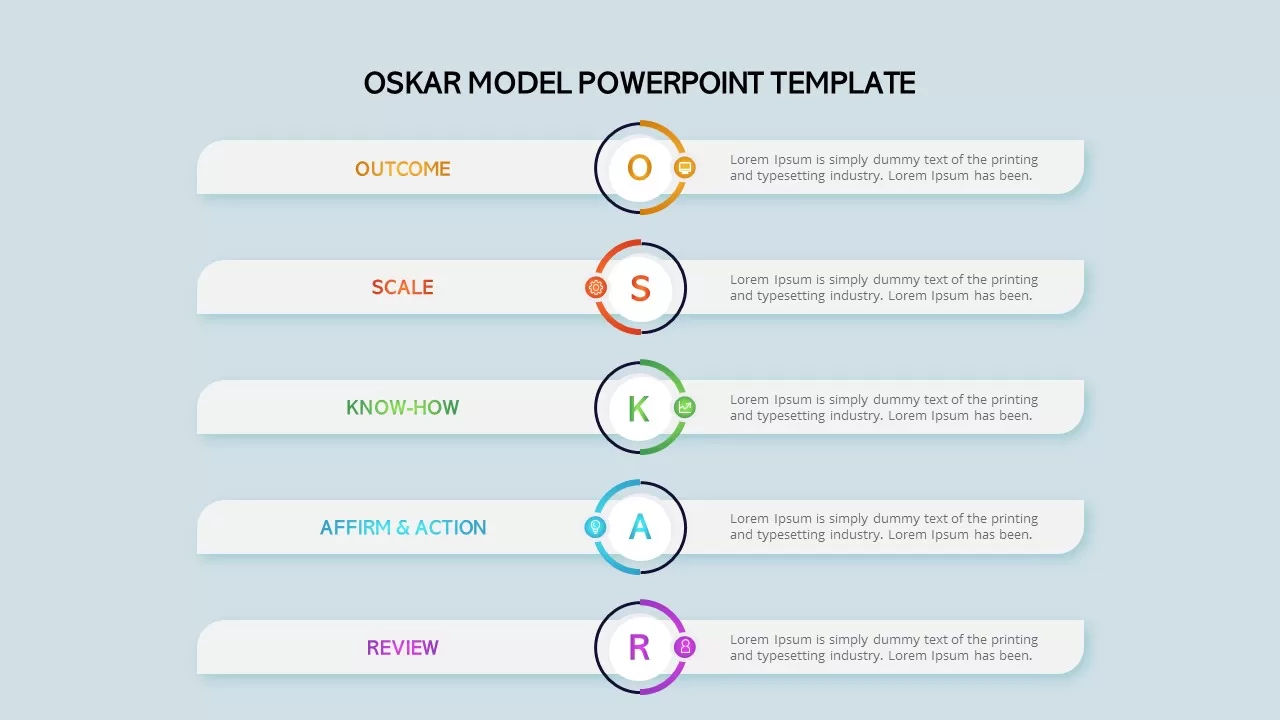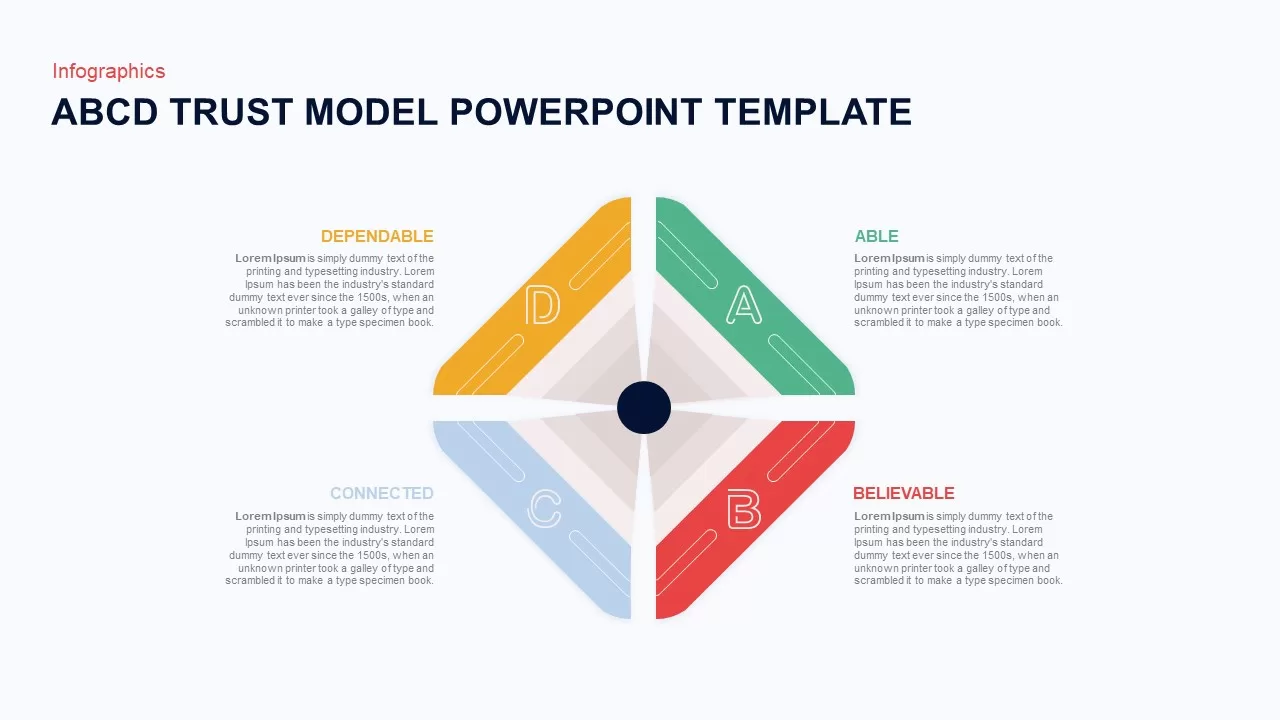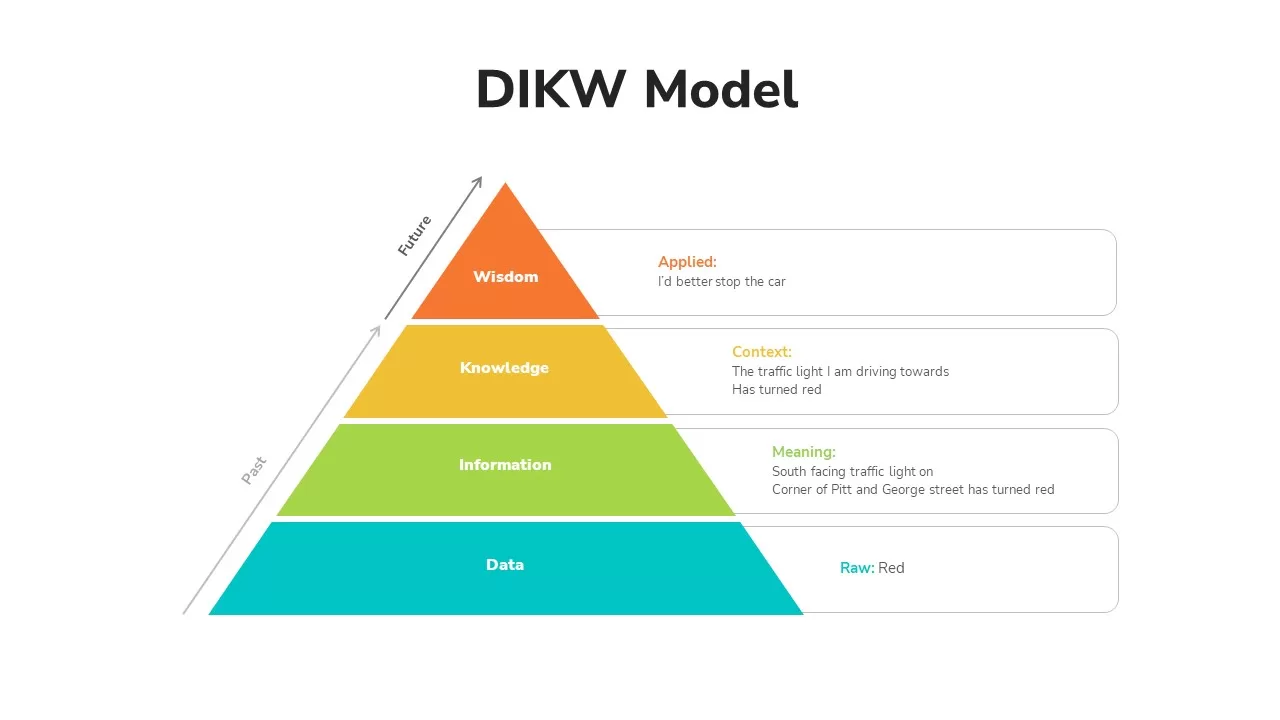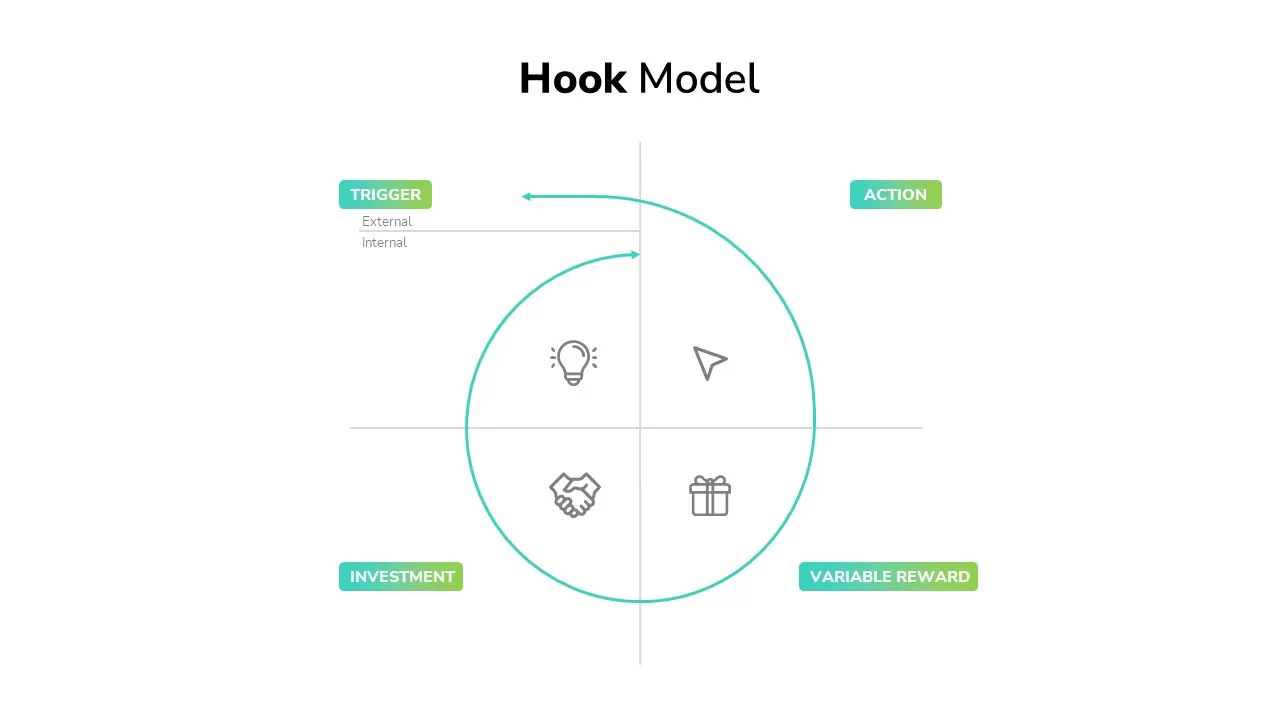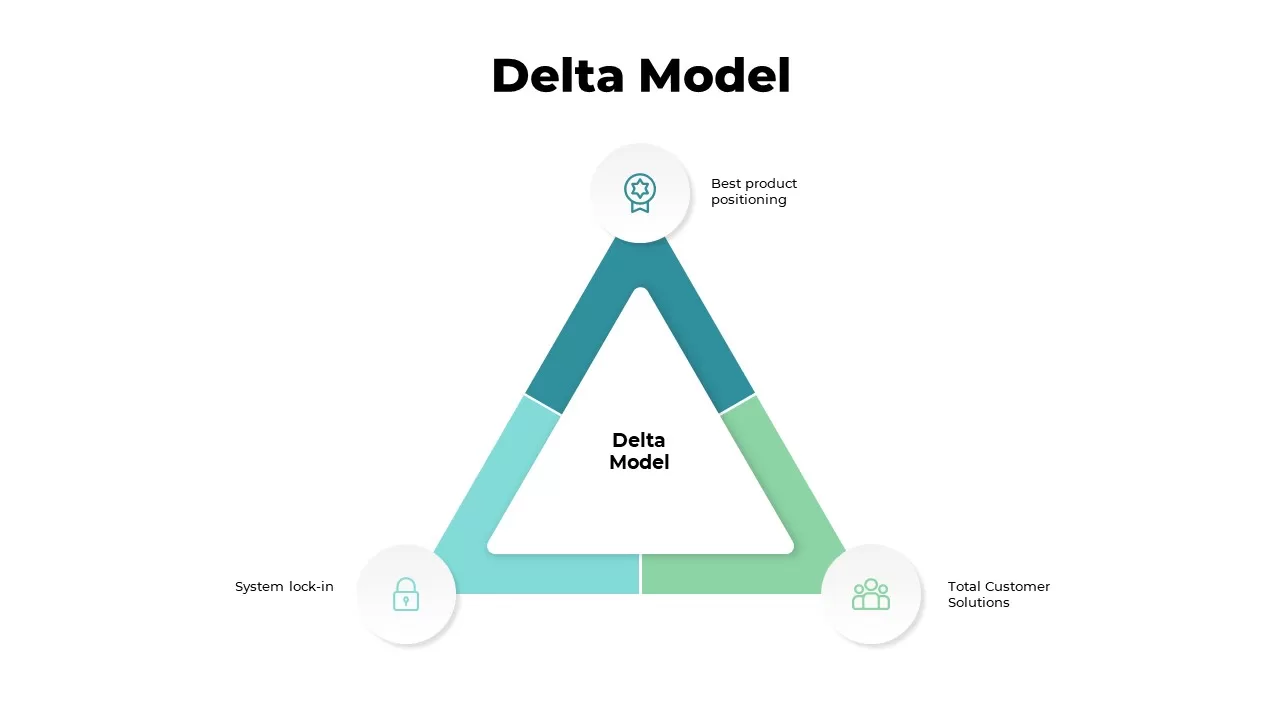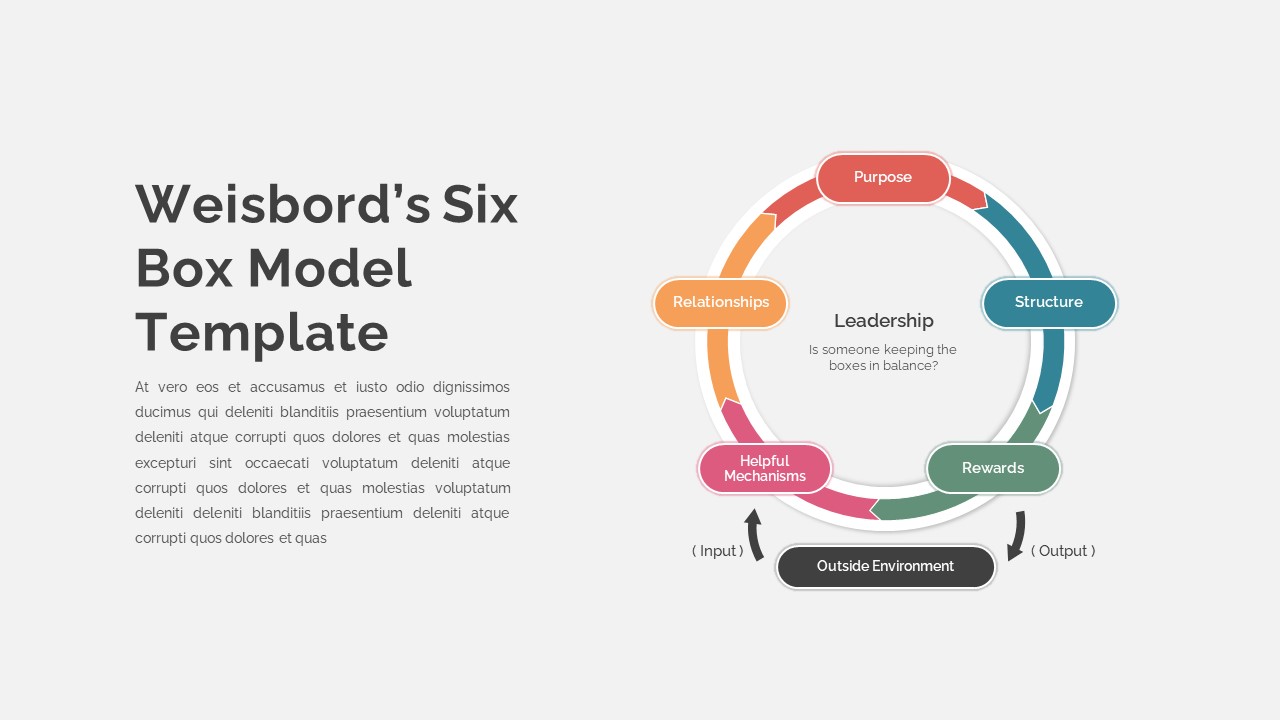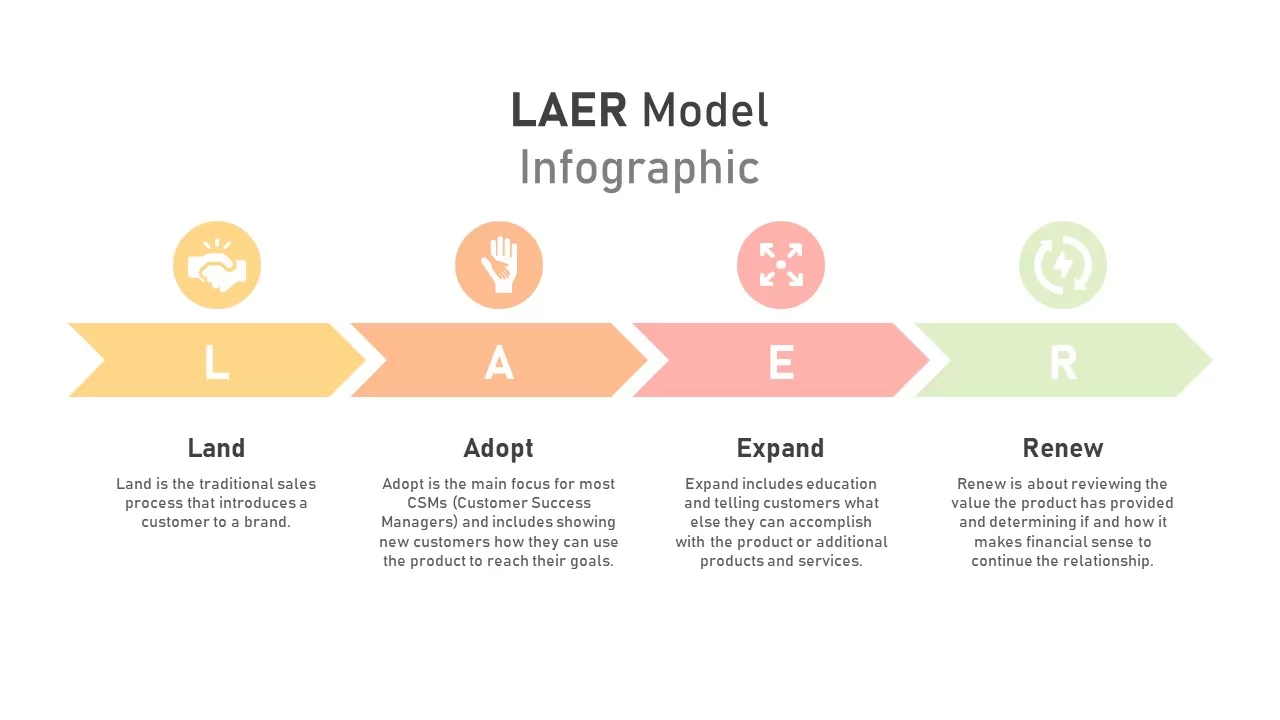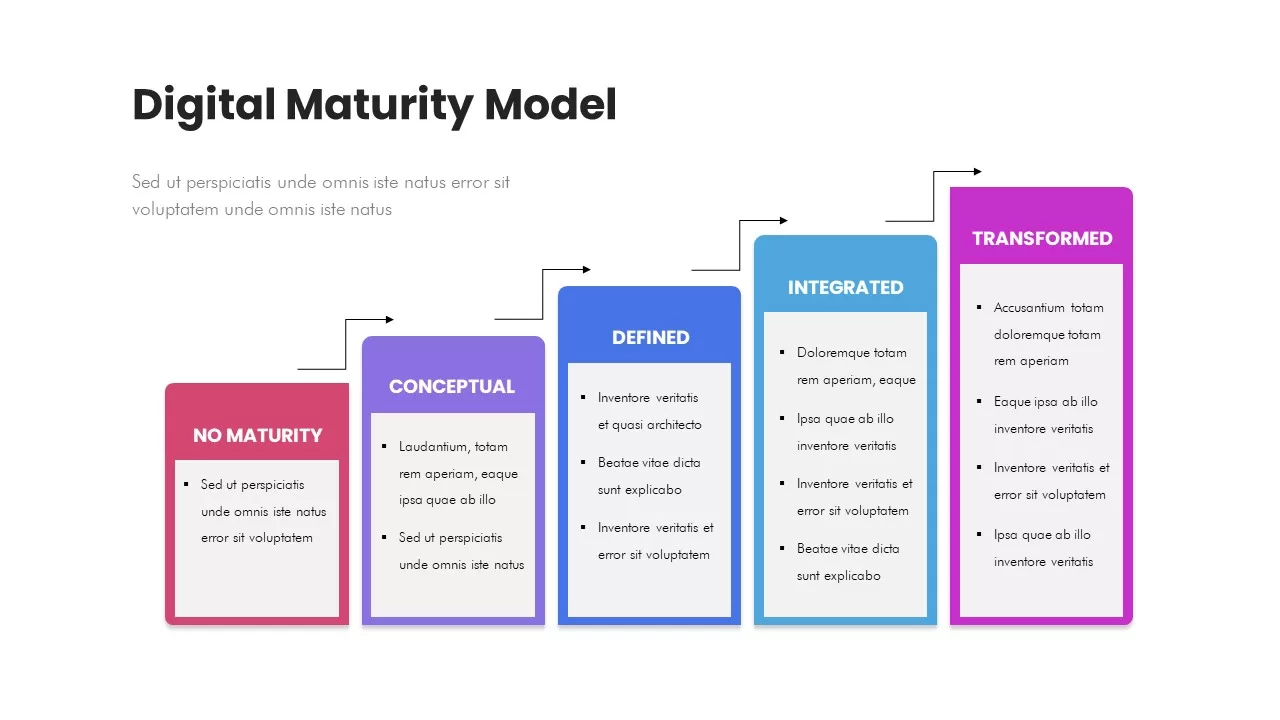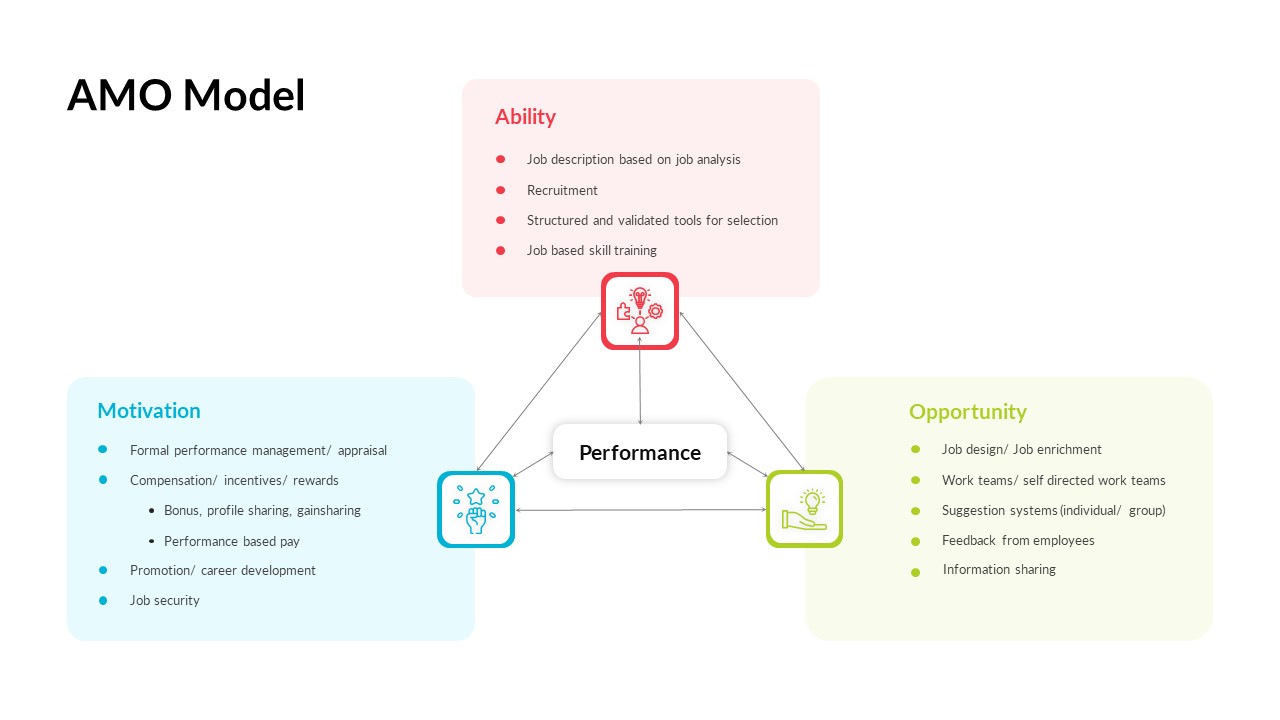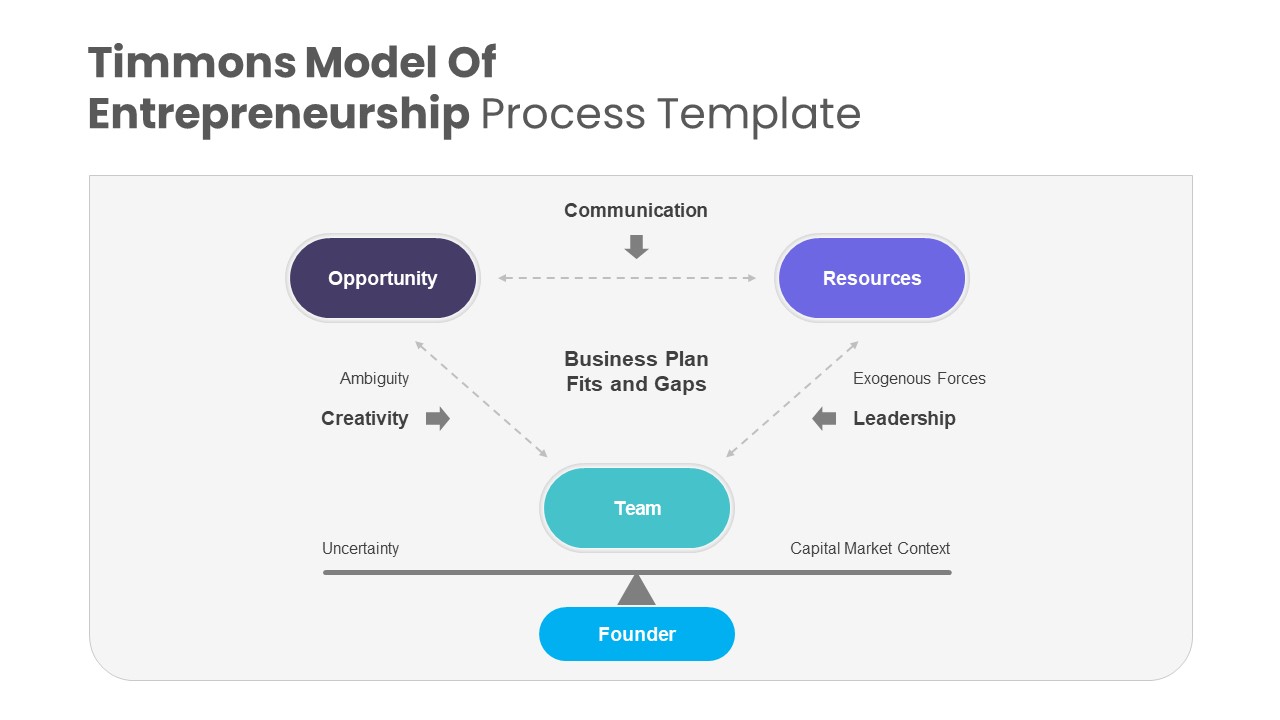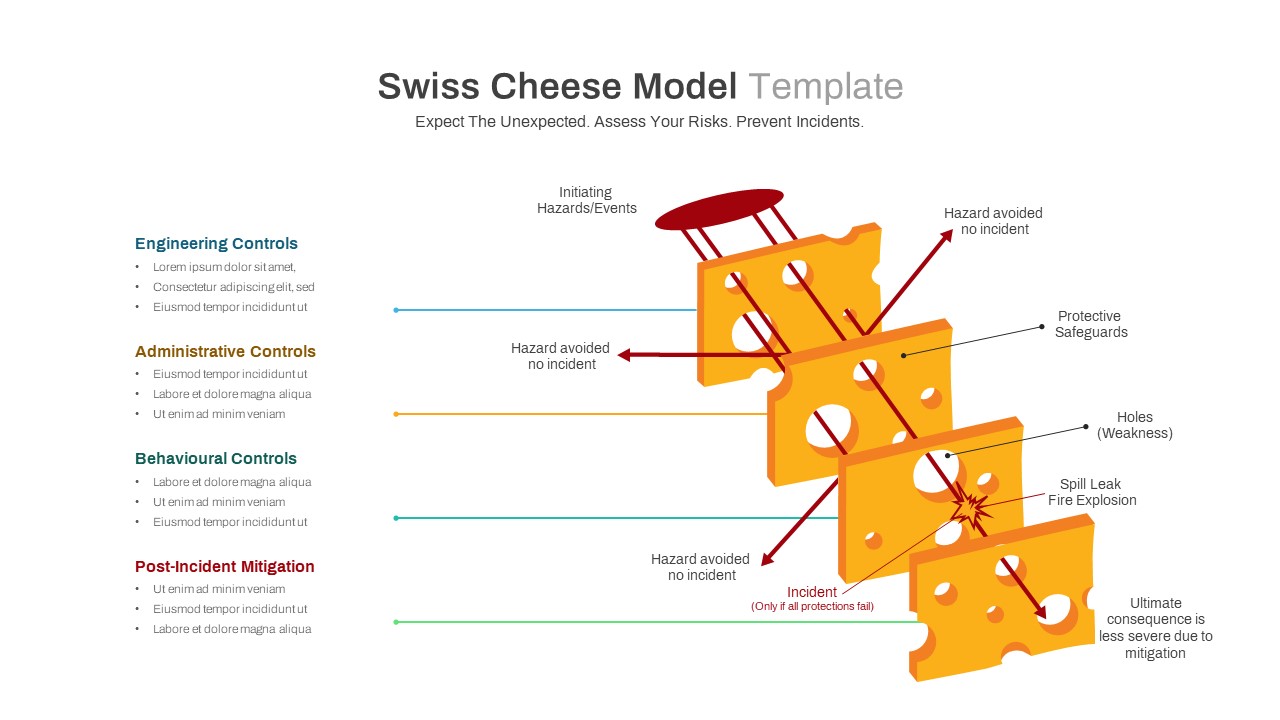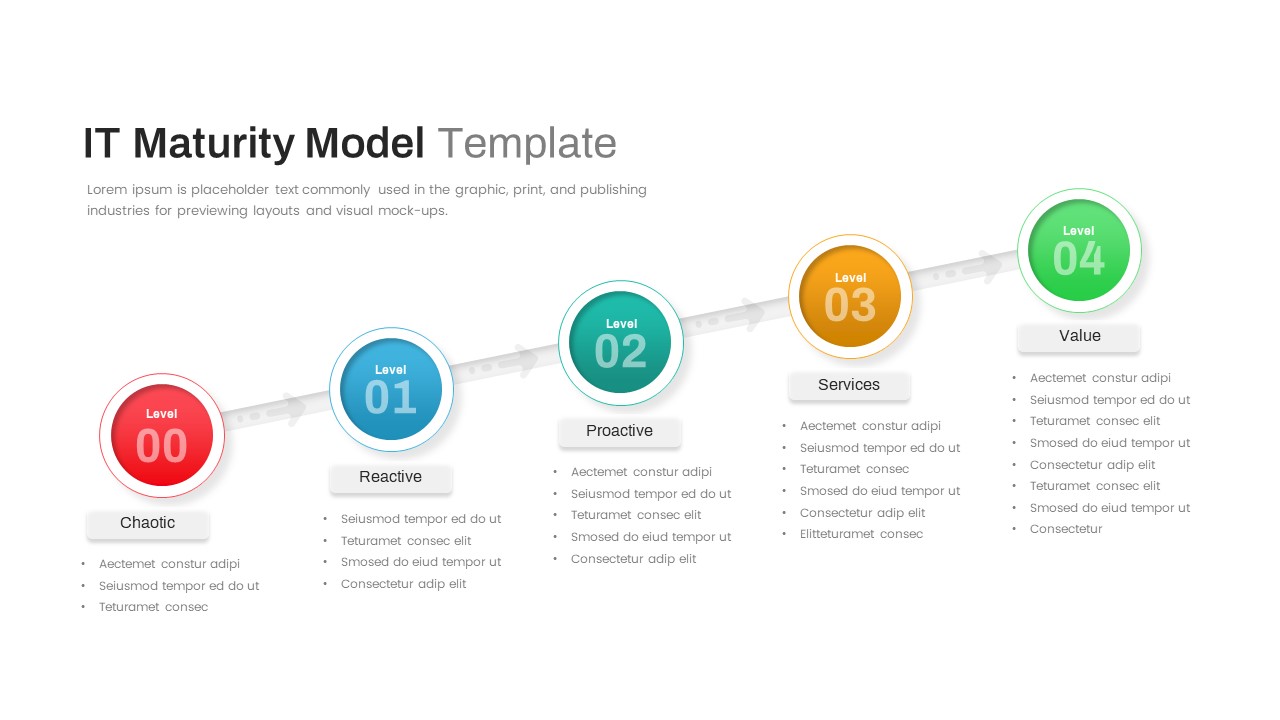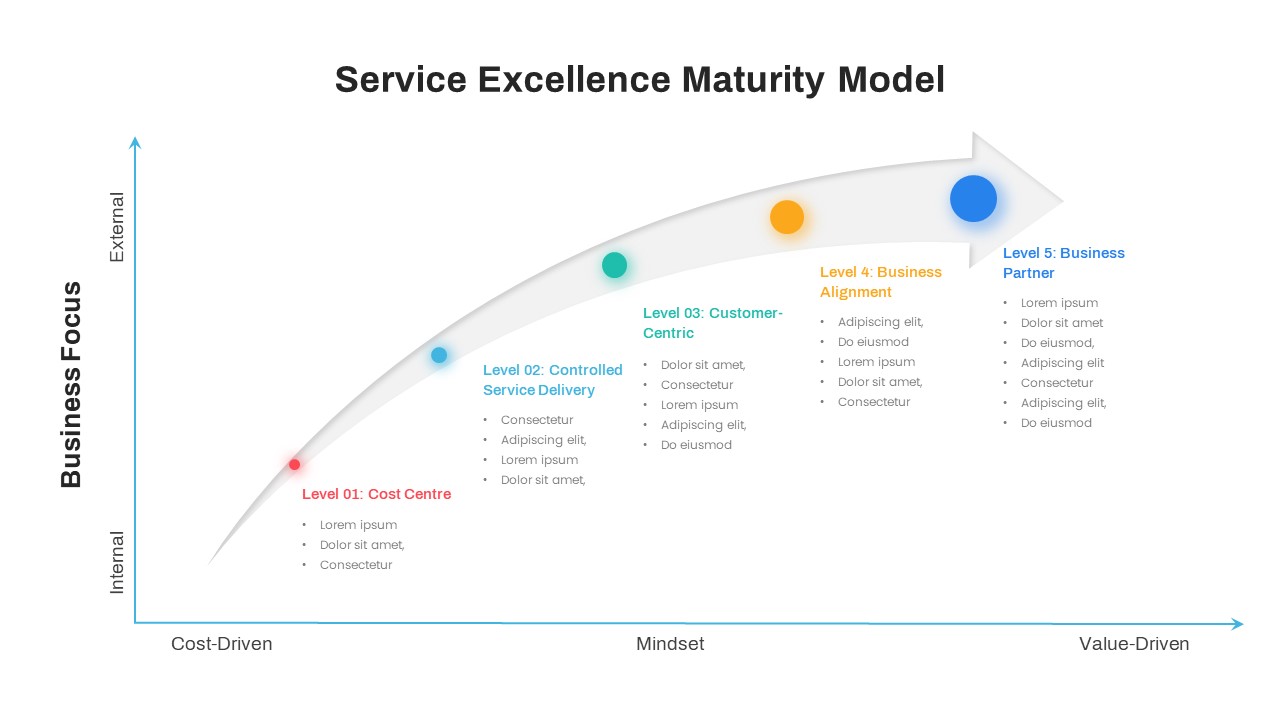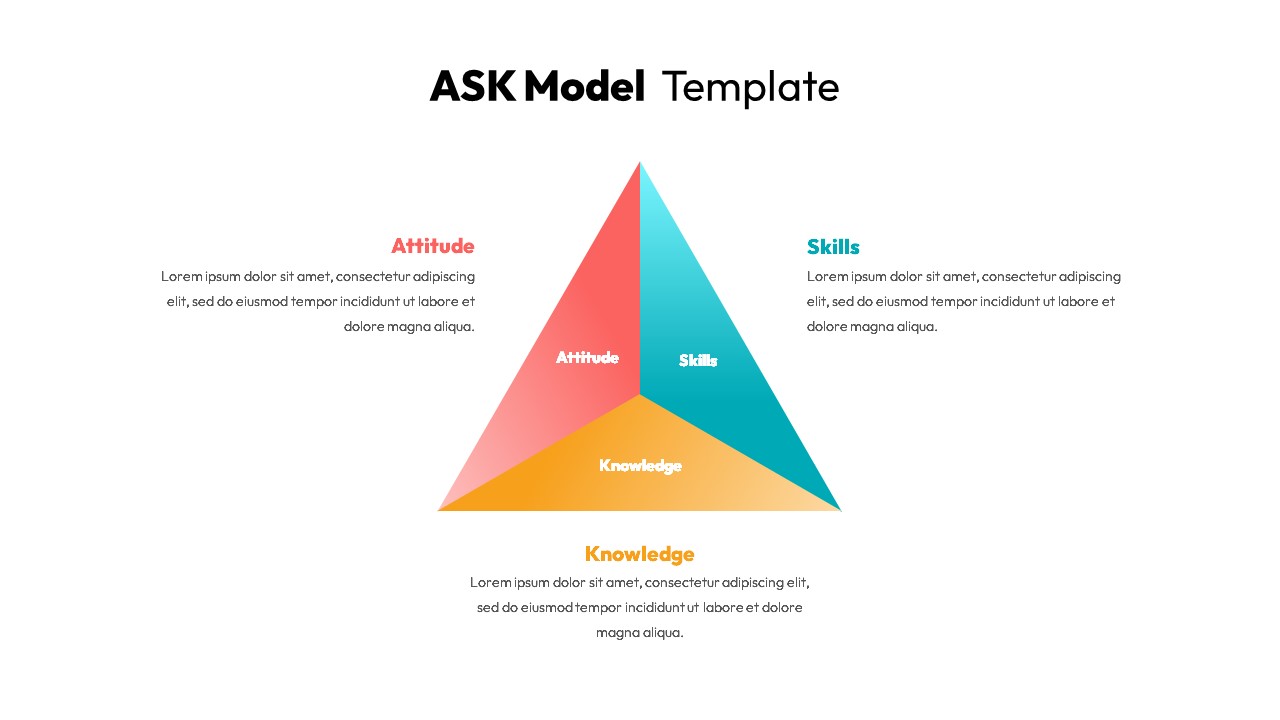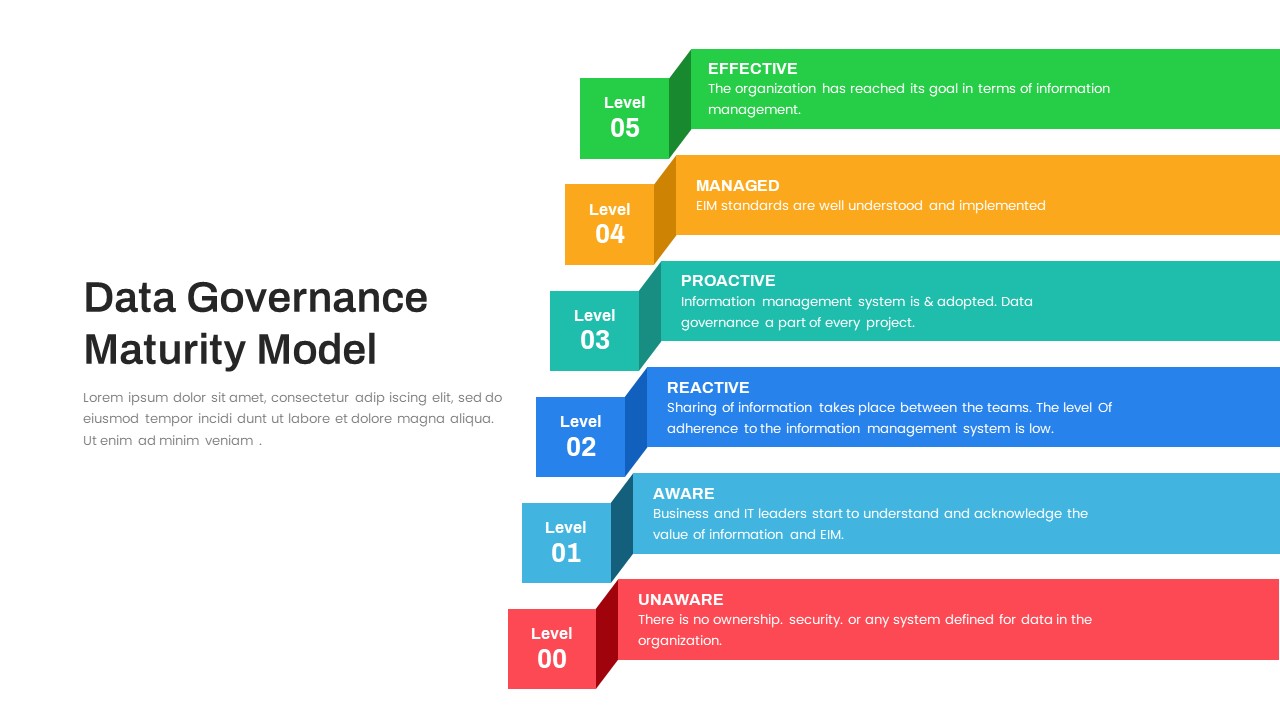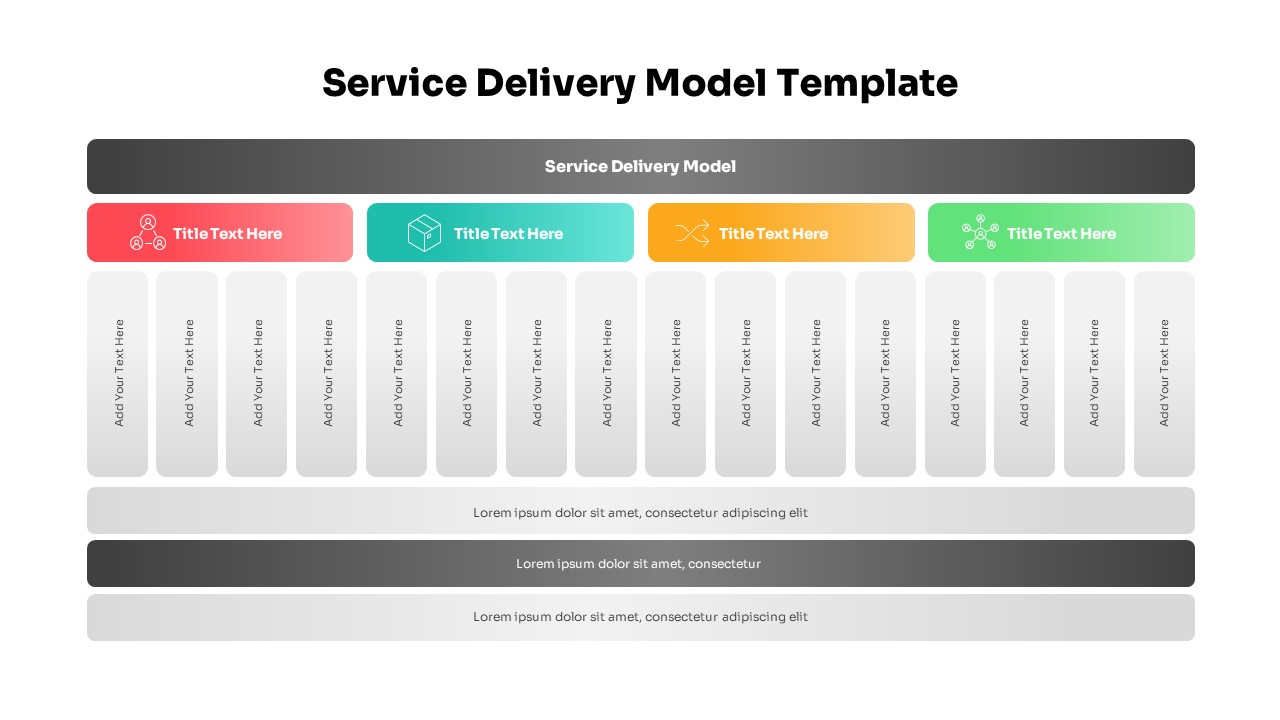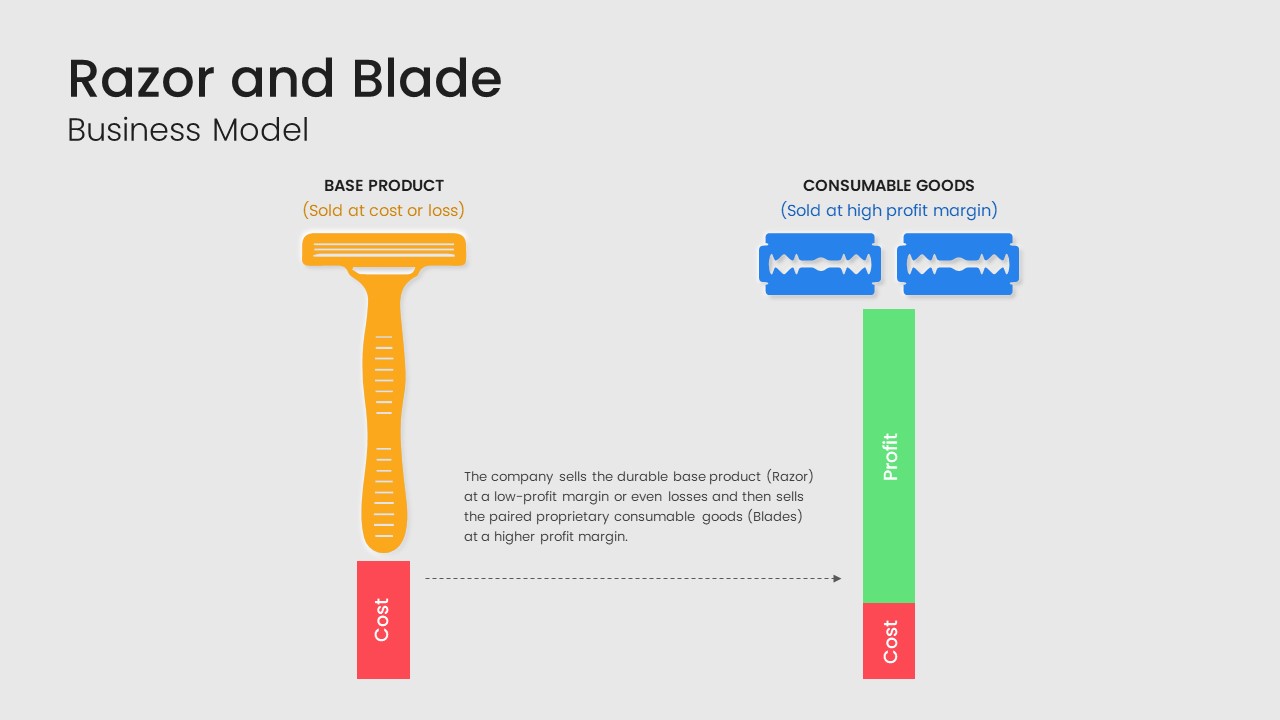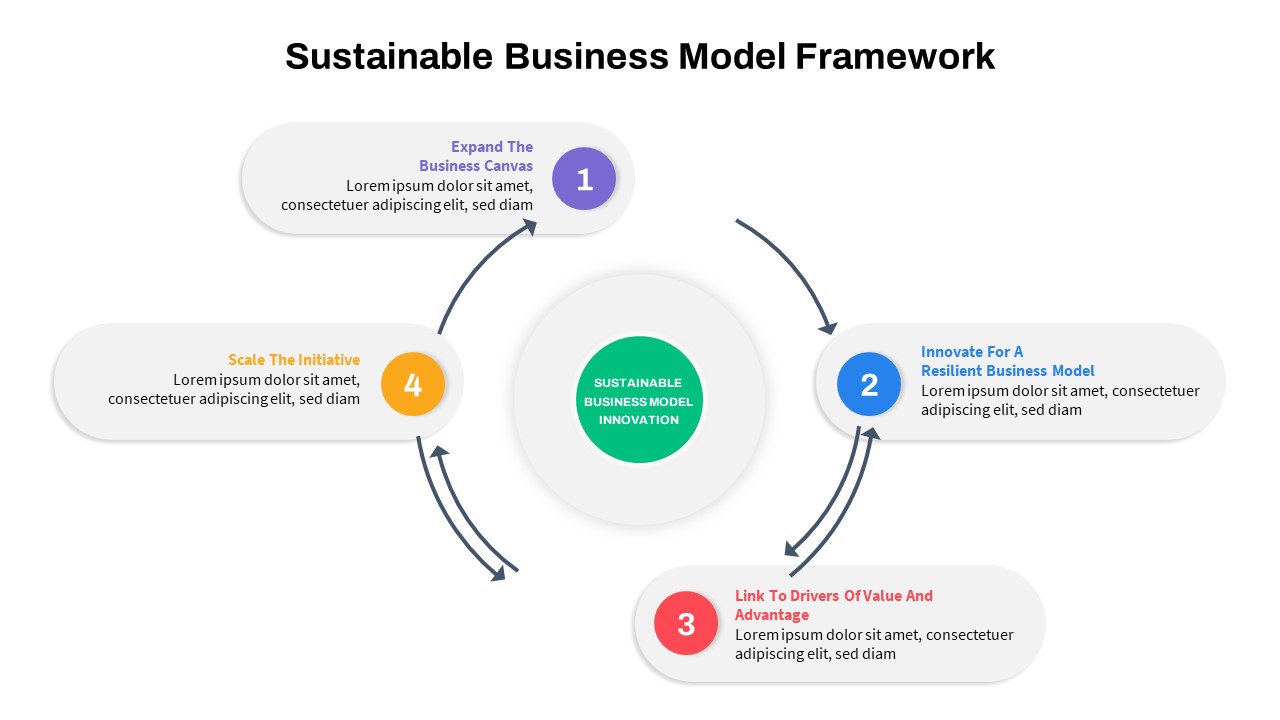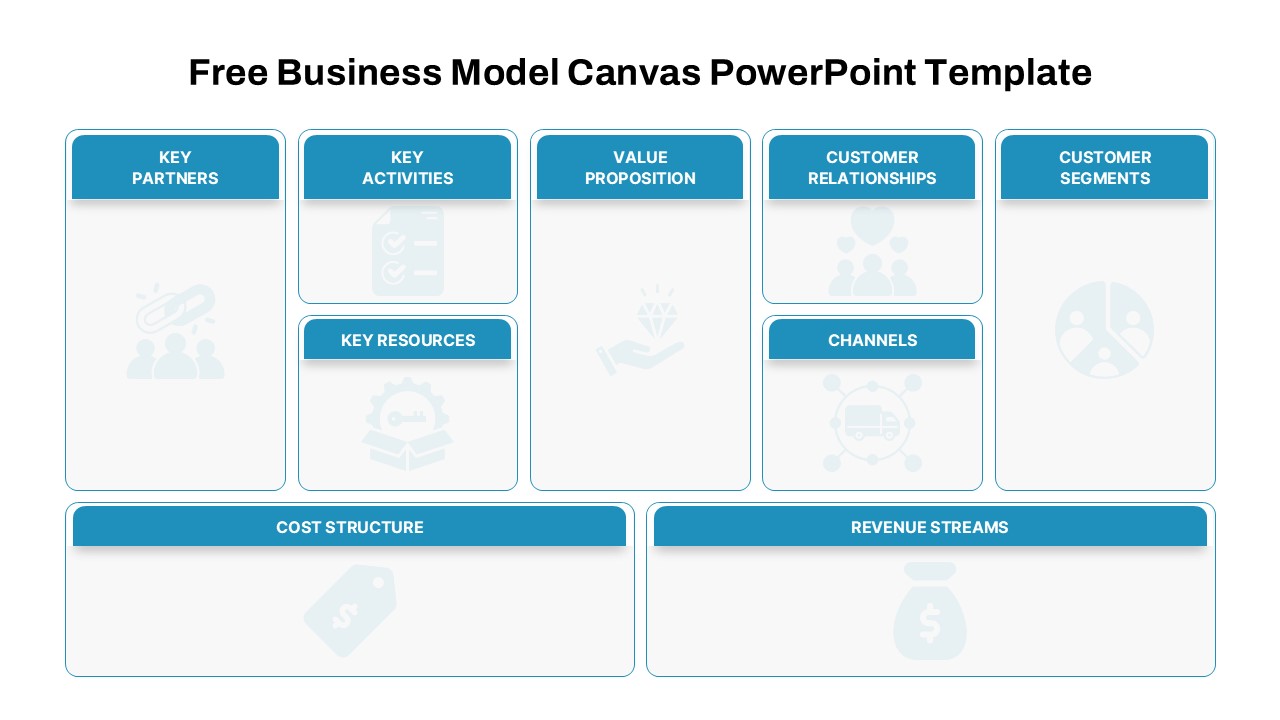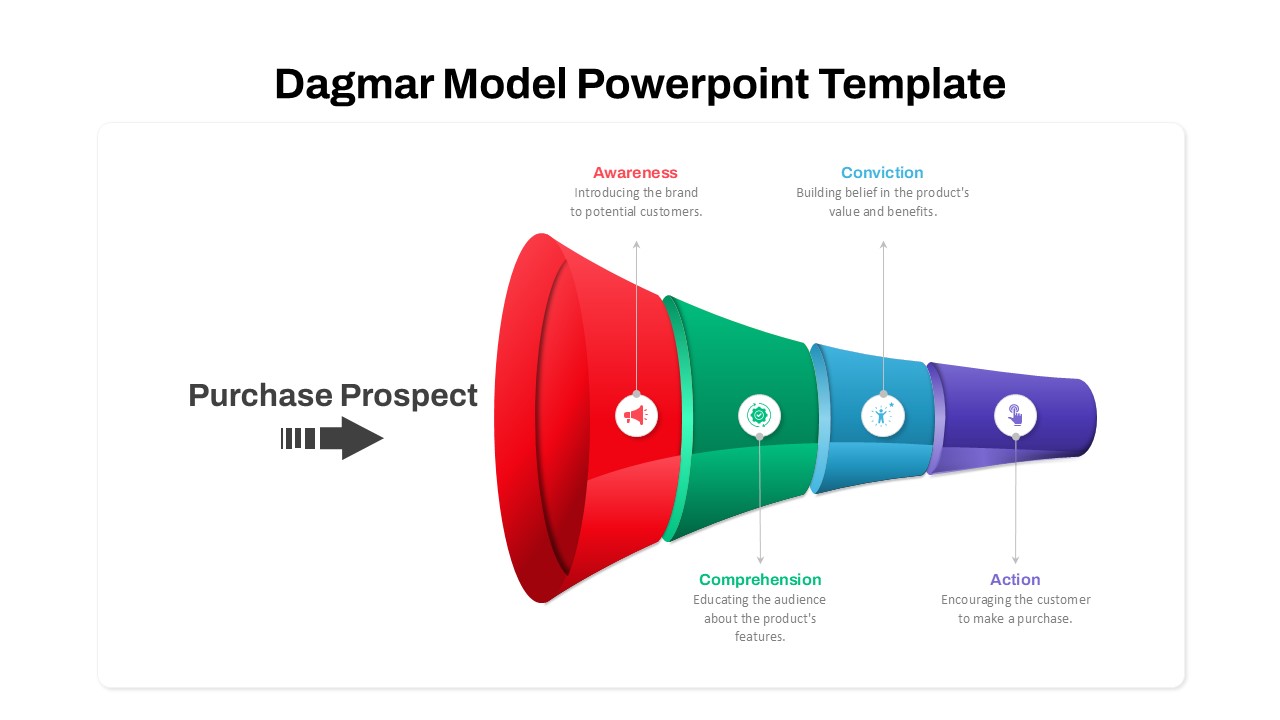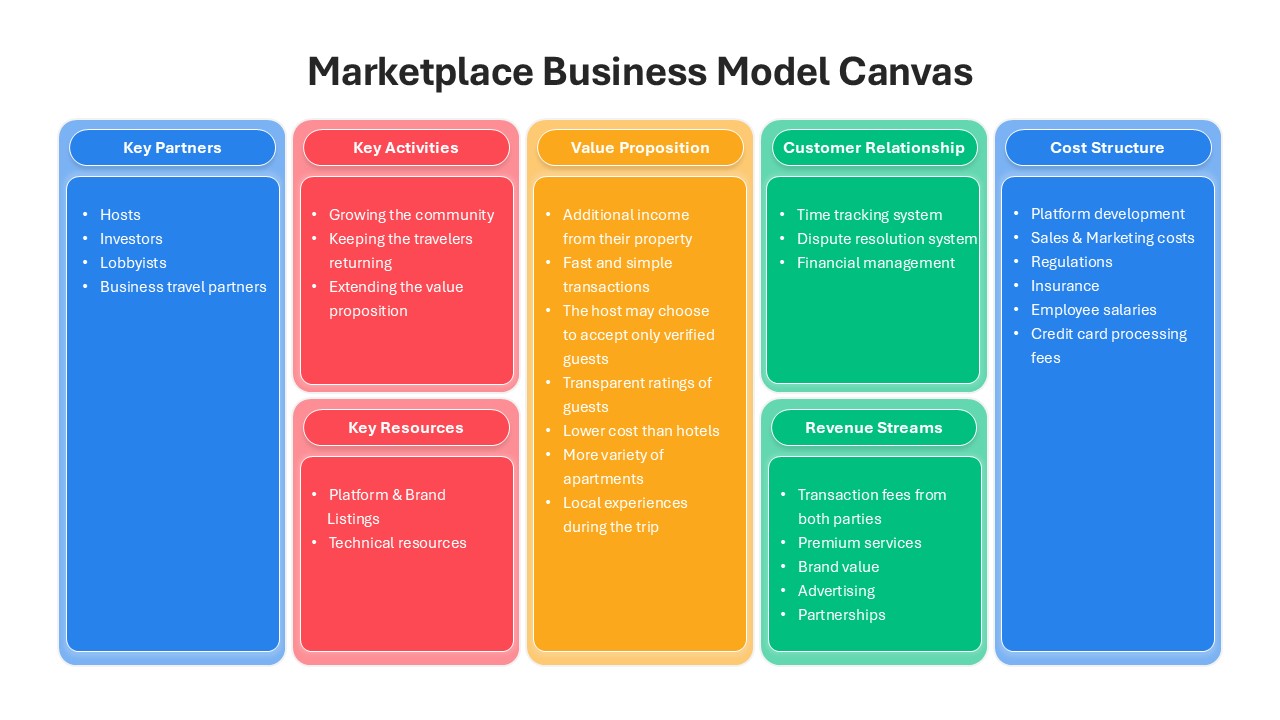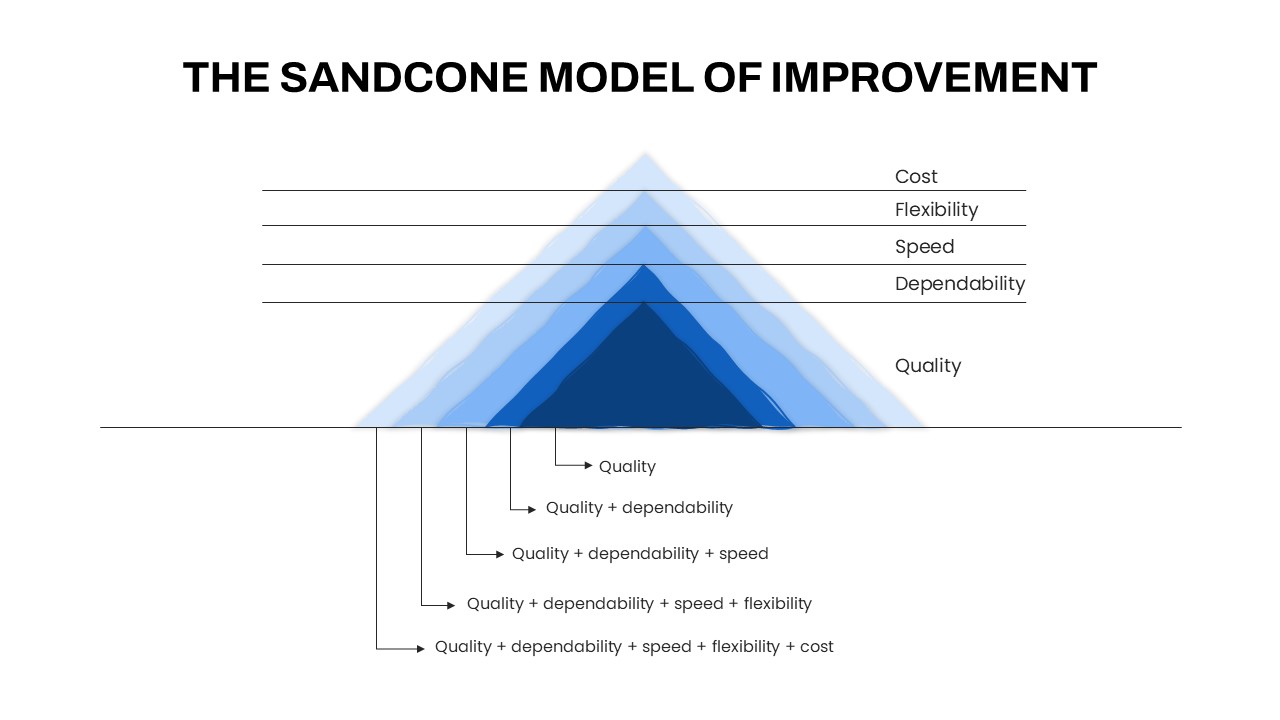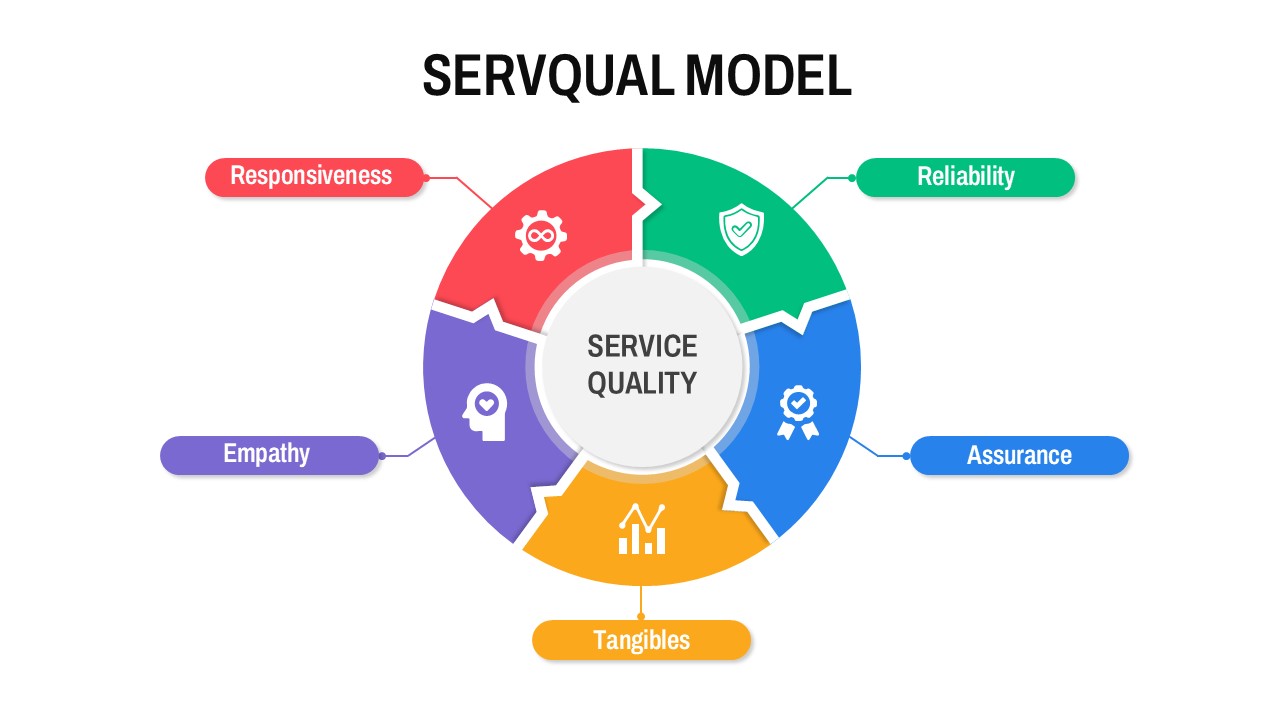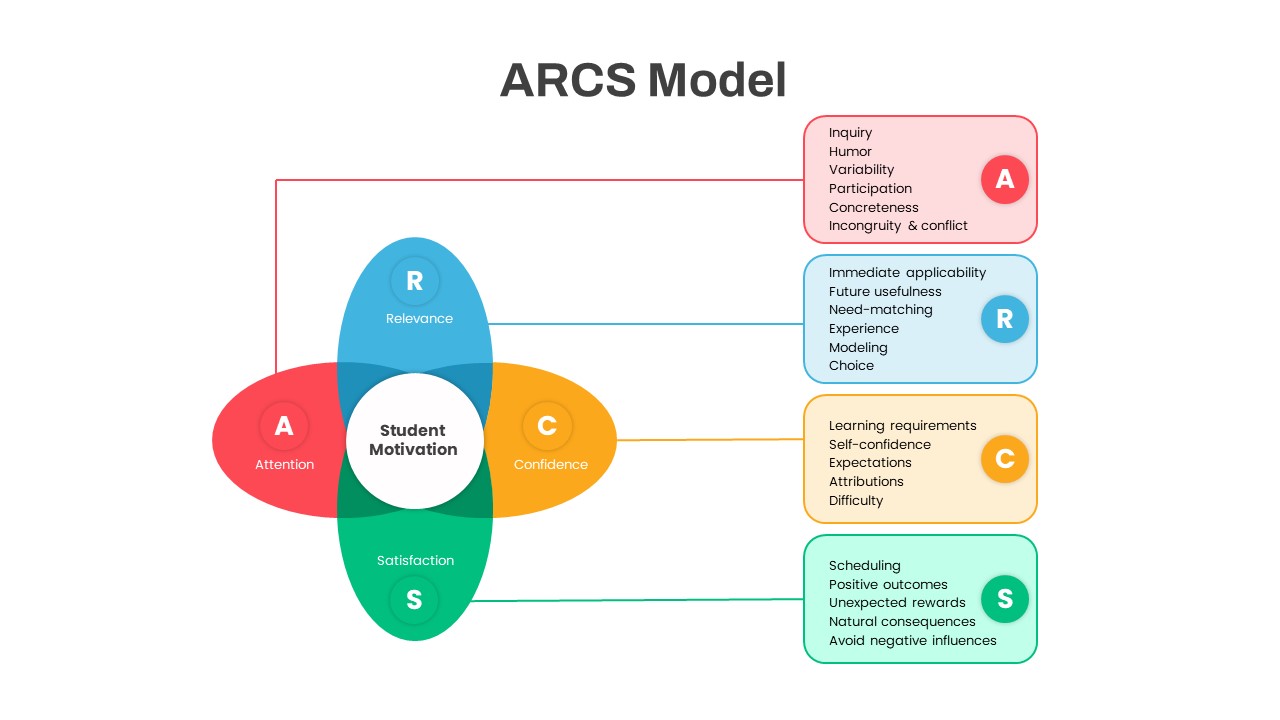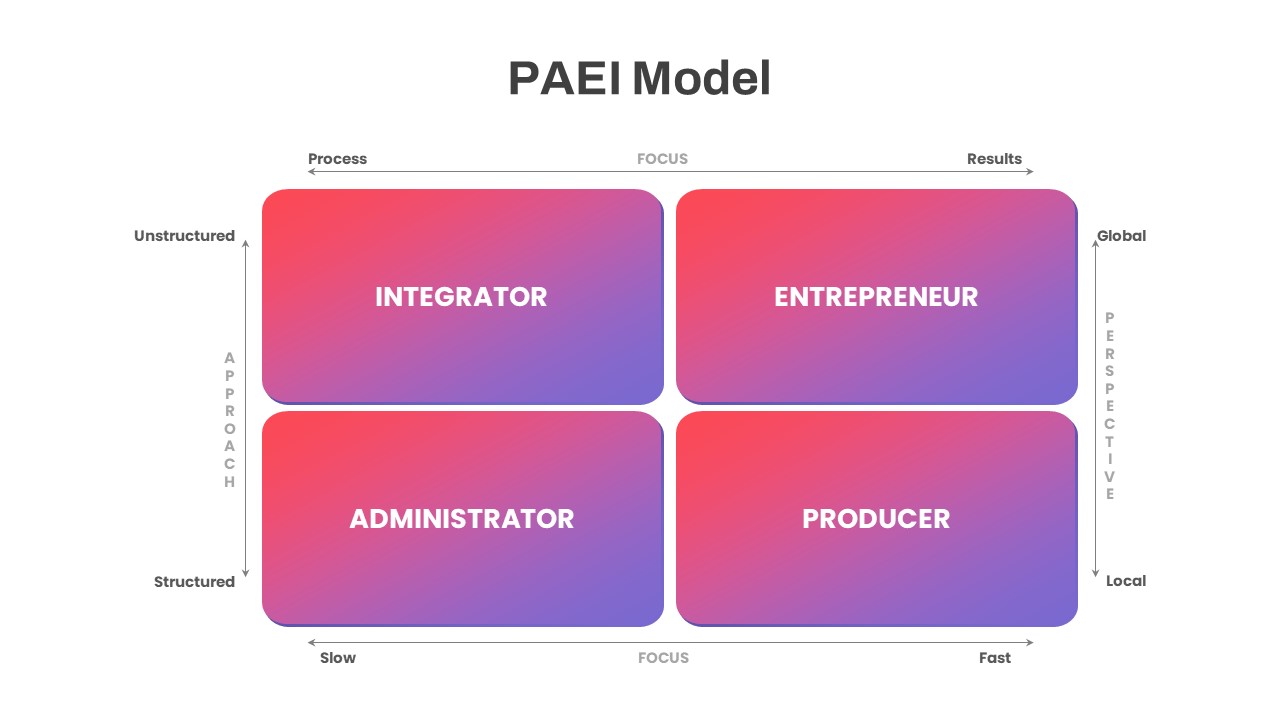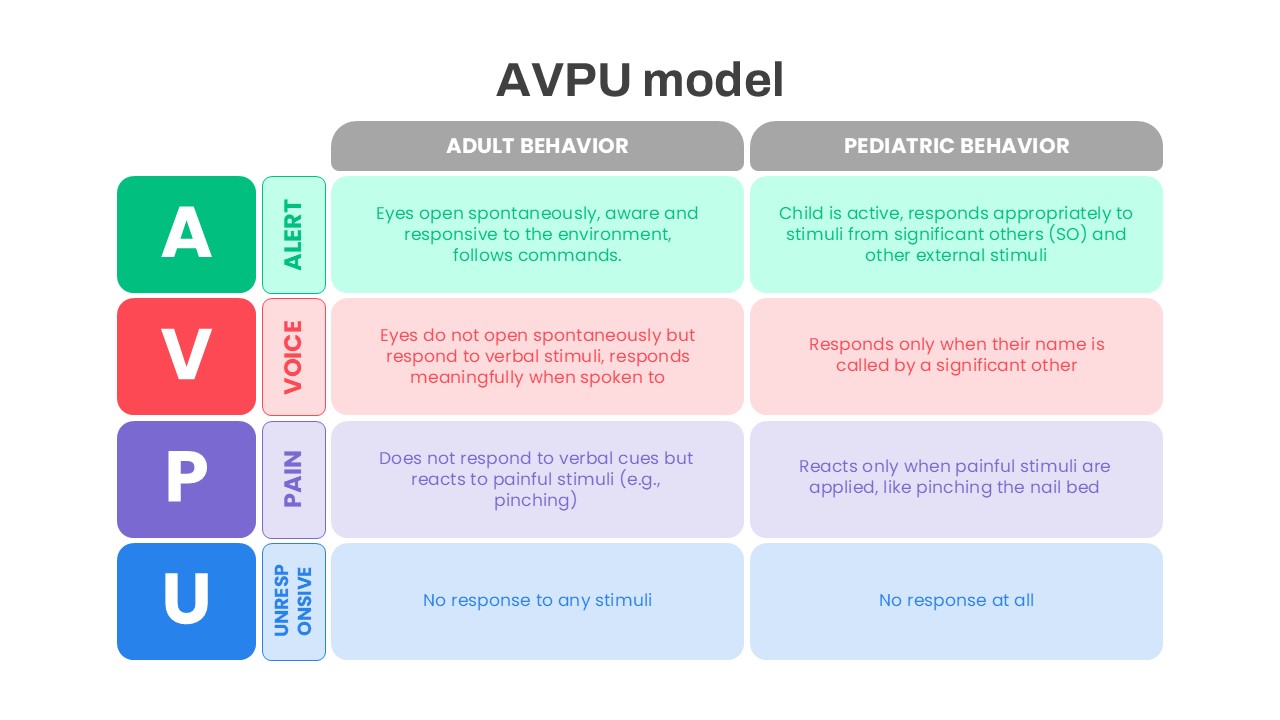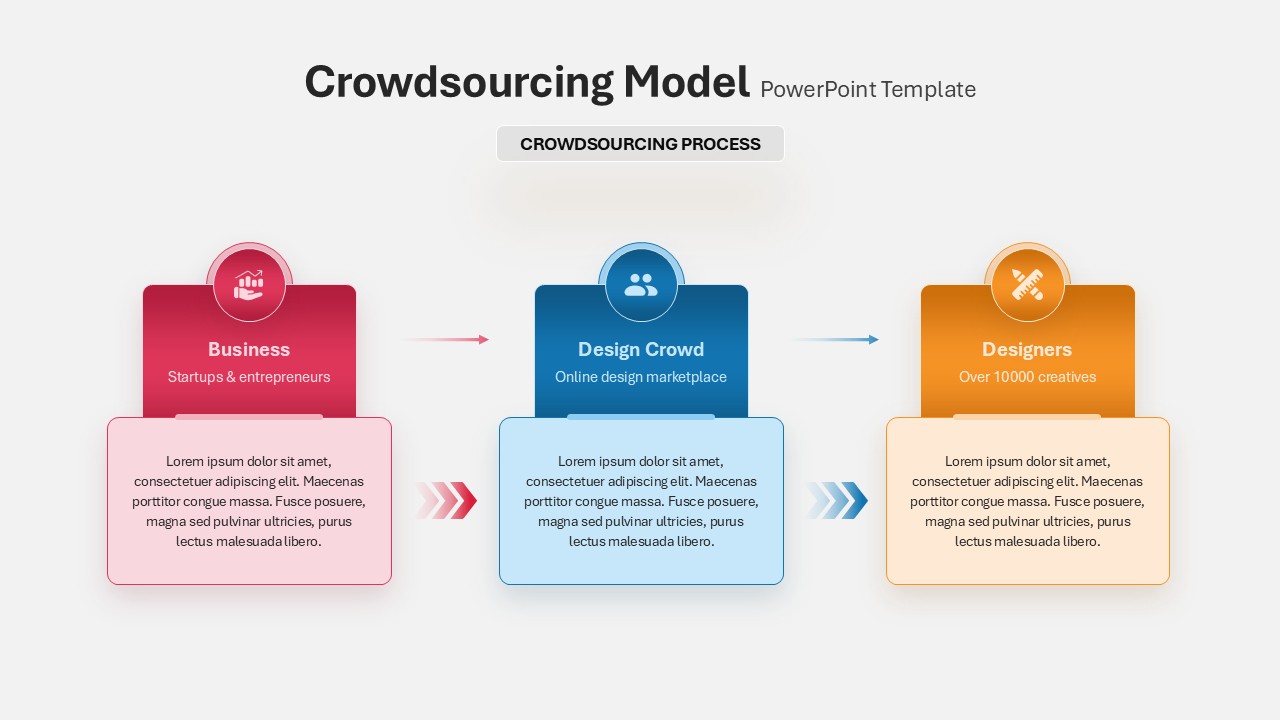Value Innovation Model PowerPoint Template
Value Innovation Model Template
Value innovation model PowerPoint template is a business diagram showing the product innovation and service upgrades at an affordable cost. Value innovation is a process in which a company presents new technologies or upgrades that are envisioned to achieve both product differentiation and low costs. The 10 slide presentation template is created with two triangles designs overlapping each other and creates a value innovation on the basis of cost and buyer-value. These two pyramid shape designs represent cost and buyer value. Apart from these triangle shapes, there are arrow bullet point designs that help to create four major elements of value innovation in PowerPoint. Further, the arrow bullet point of value innovation includes labeling placeholders to in set vital information such as ideas of reducing cost and encouraging innovation.
By value, innovation technique may enable your company to make cost-effective products by reducing wastes, increasing productivity, and upgrade technologies. This strategic planning helps companies develop a competitive edge in the market. The idea of value innovation also knows as strategic logic that focuses on innovation and value creation. Most often, buyers find value when comparing with other similar products. If your product can provide the same features as another product at a low cost, the buyers have shown a cost-effective value on your product/services. Value innovation ppt template is perfect for delivering your product management concepts with a unique PowerPoint design.
Value innovation model PowerPoint template shows the concept impeccably with the triangle shape ppt diagram. The editable PowerPoint of business presentation is suitable for marketing funnel presentation and lead generation presentation as well. The features and color combination are subjected to changes without affecting images and resolutions. Moreover, each template in the value innovation template is created with plenty of empty text areas that enable the user to create inspiring PowerPoint discussions.
Login to download this file
Add to favorites
Add to collection