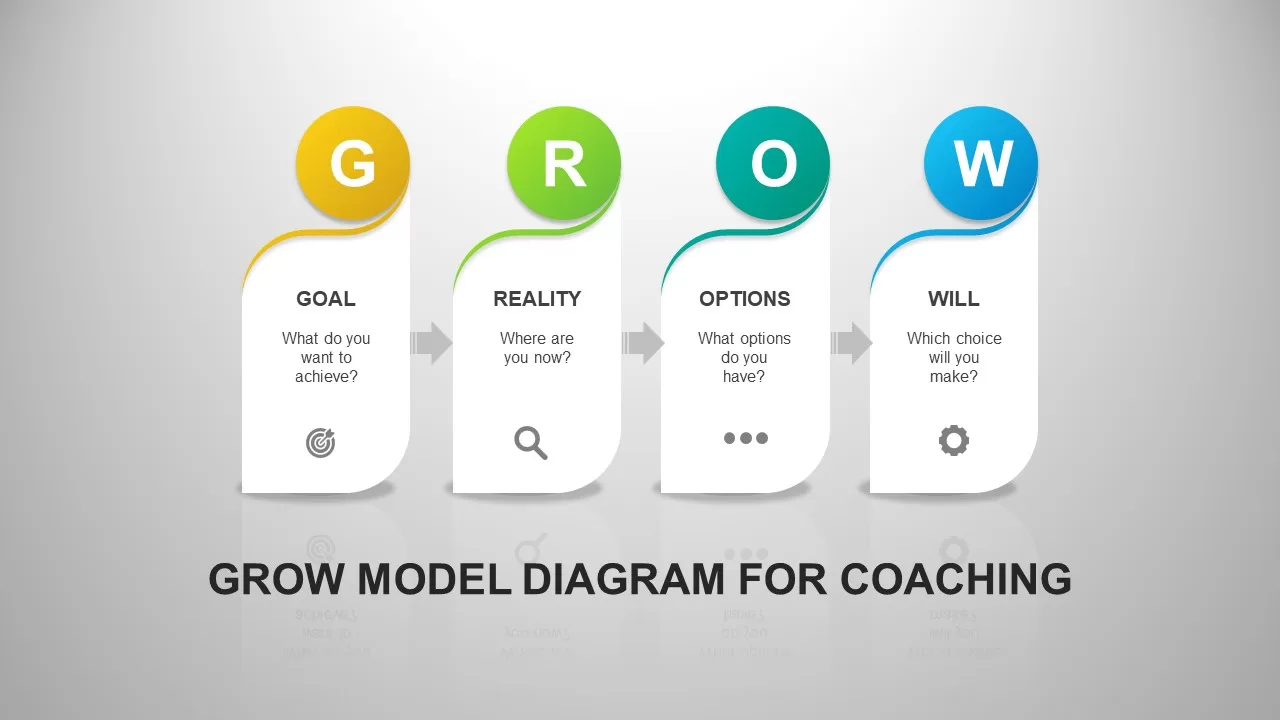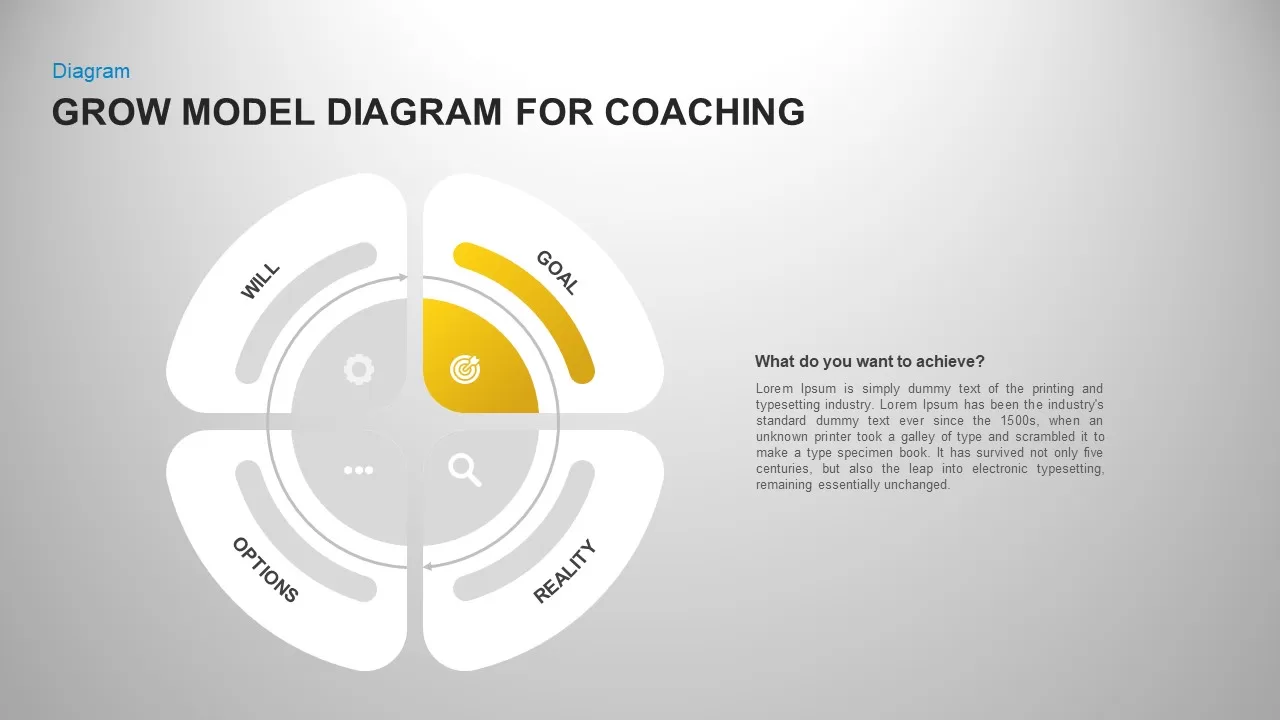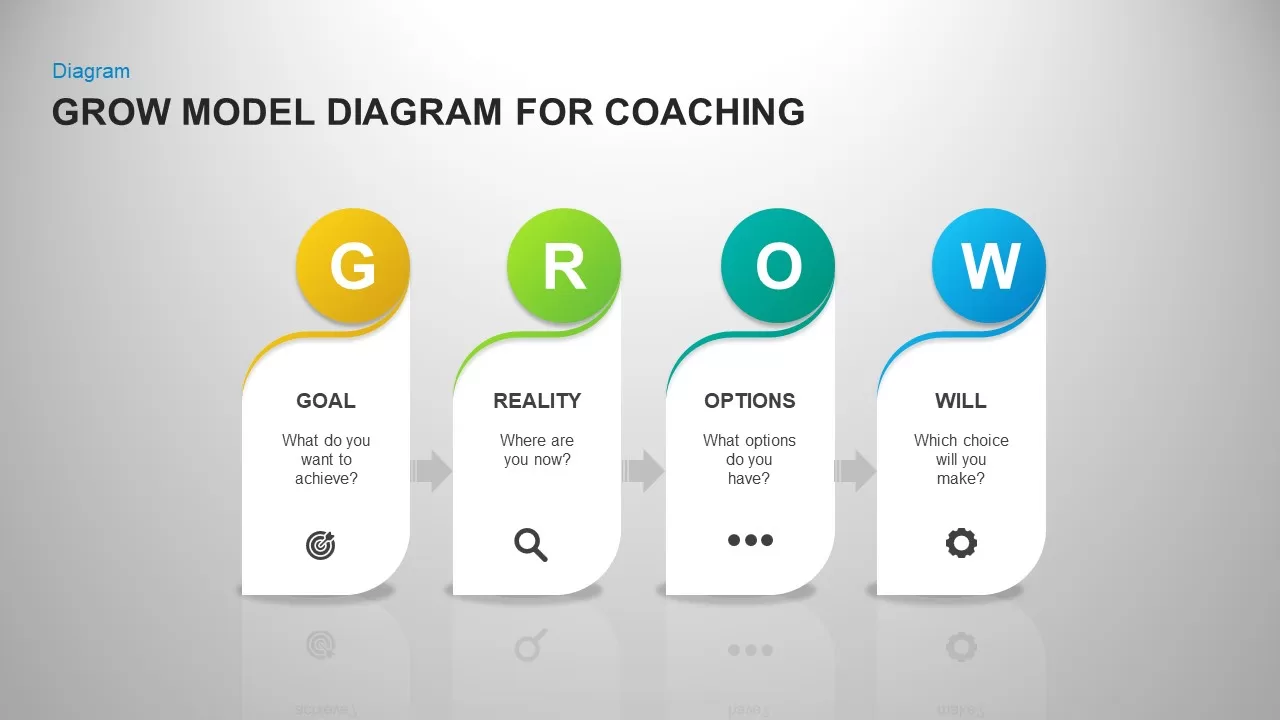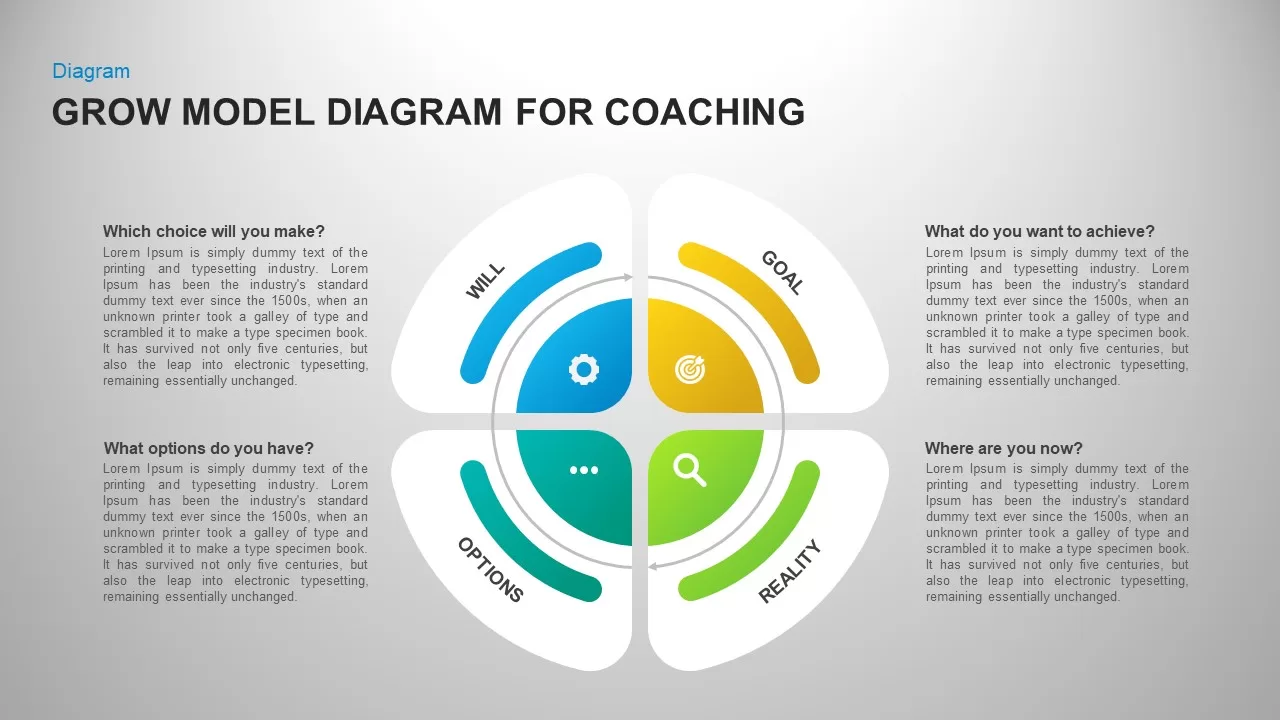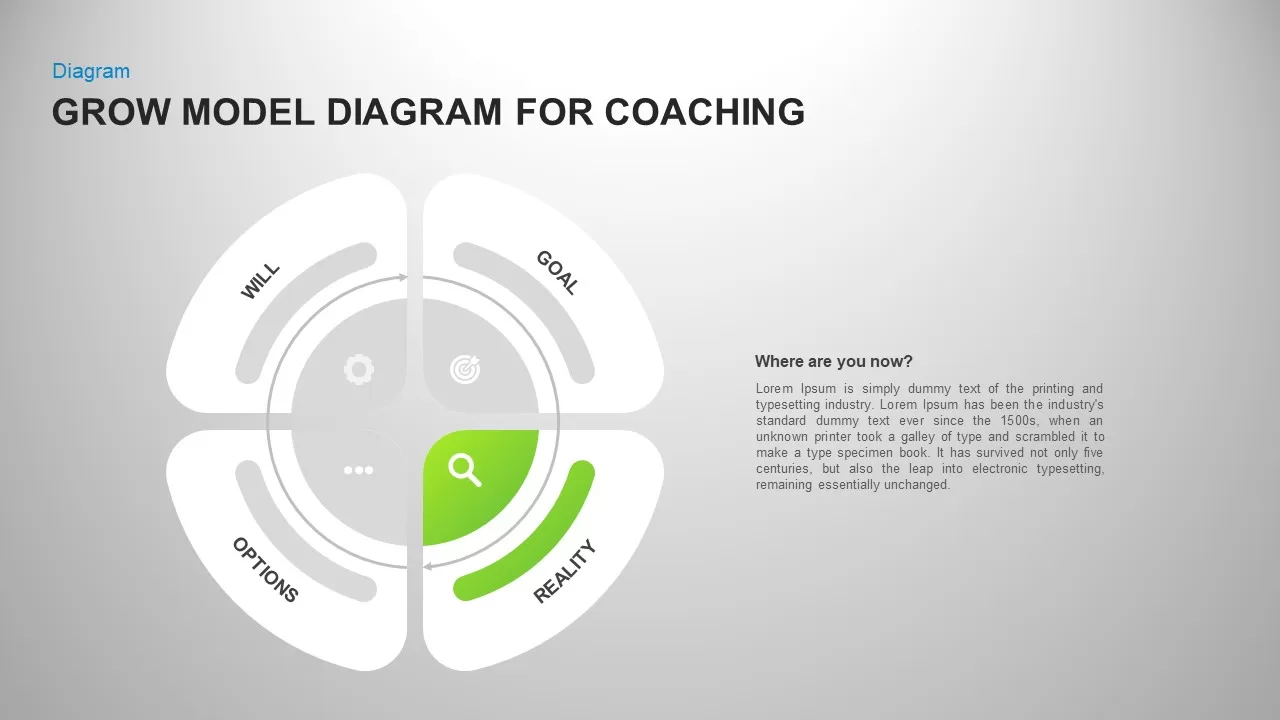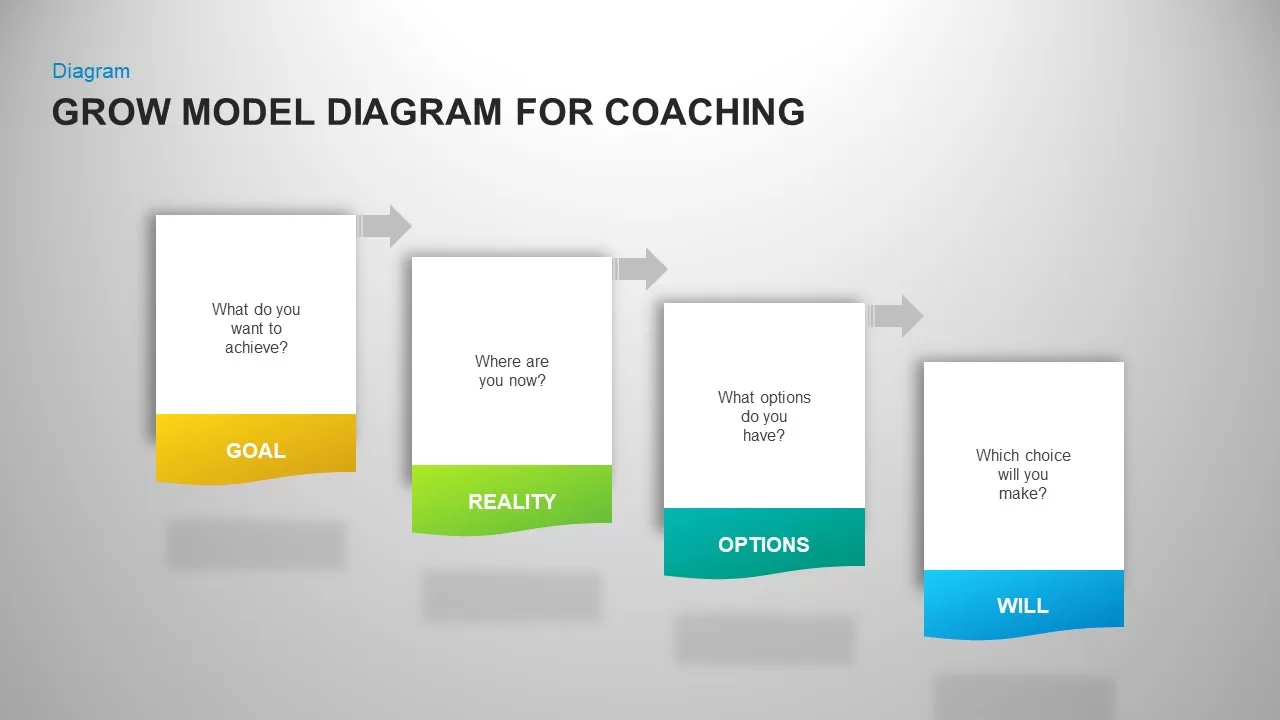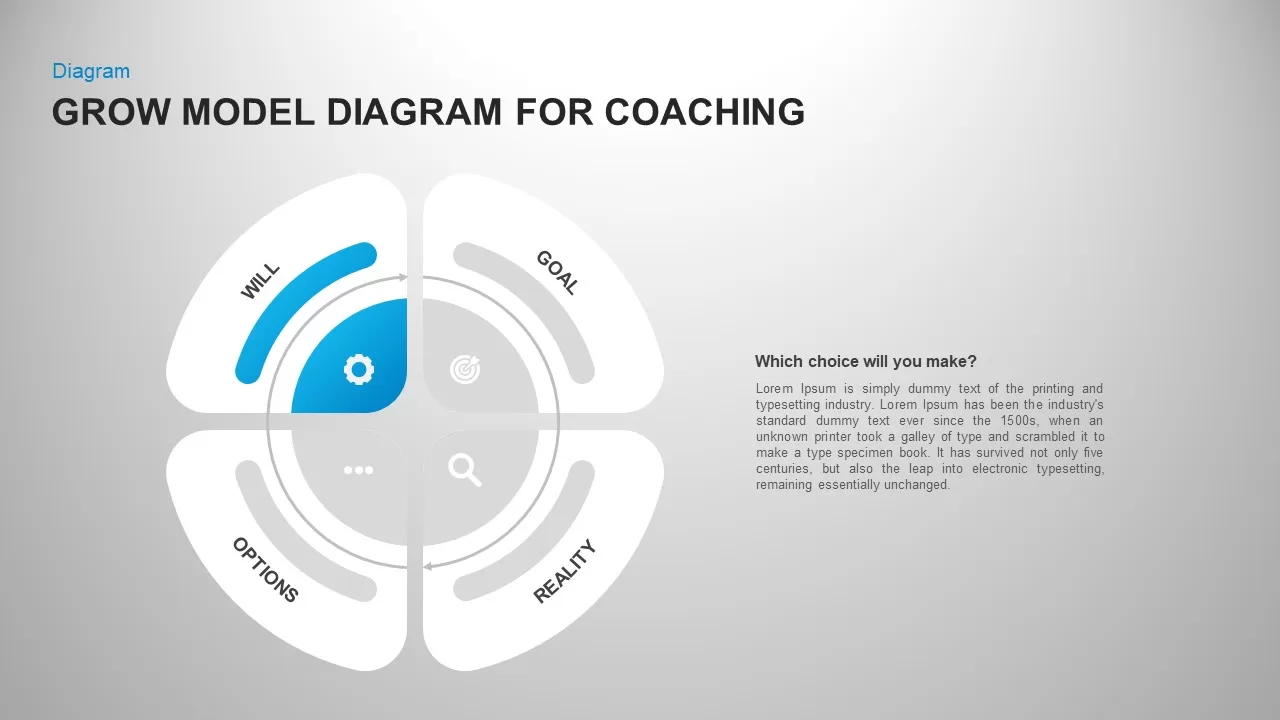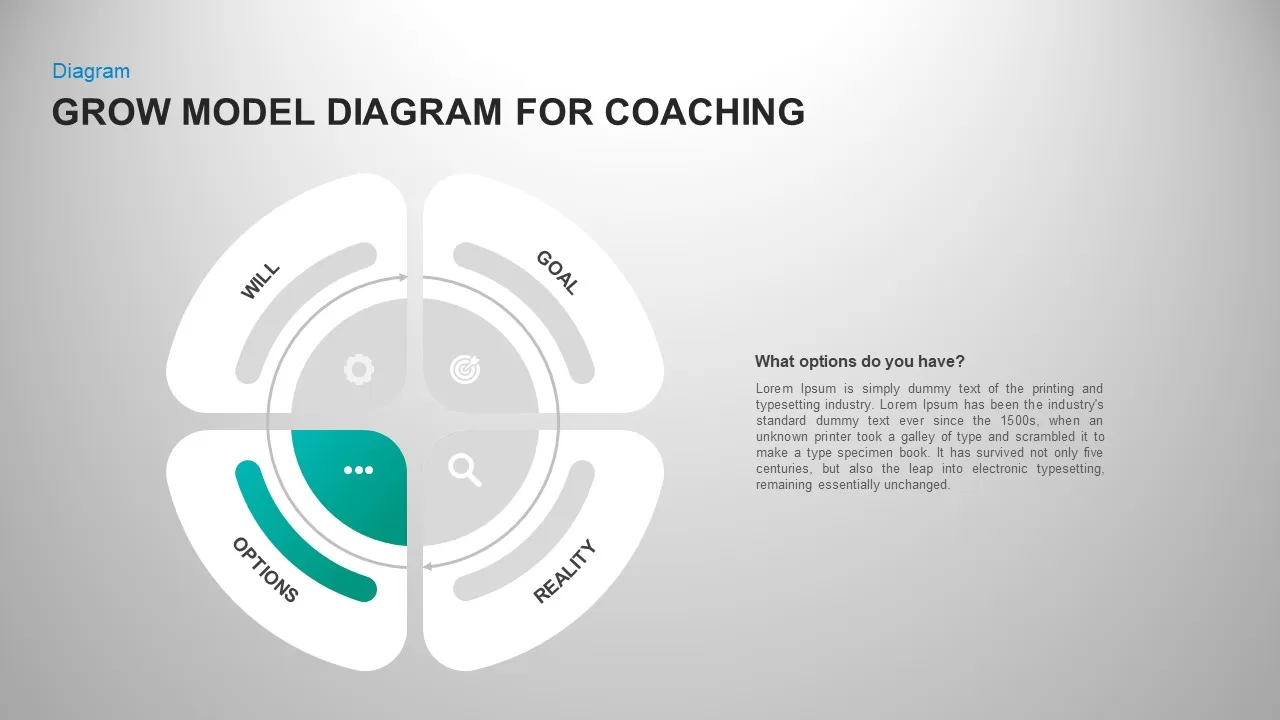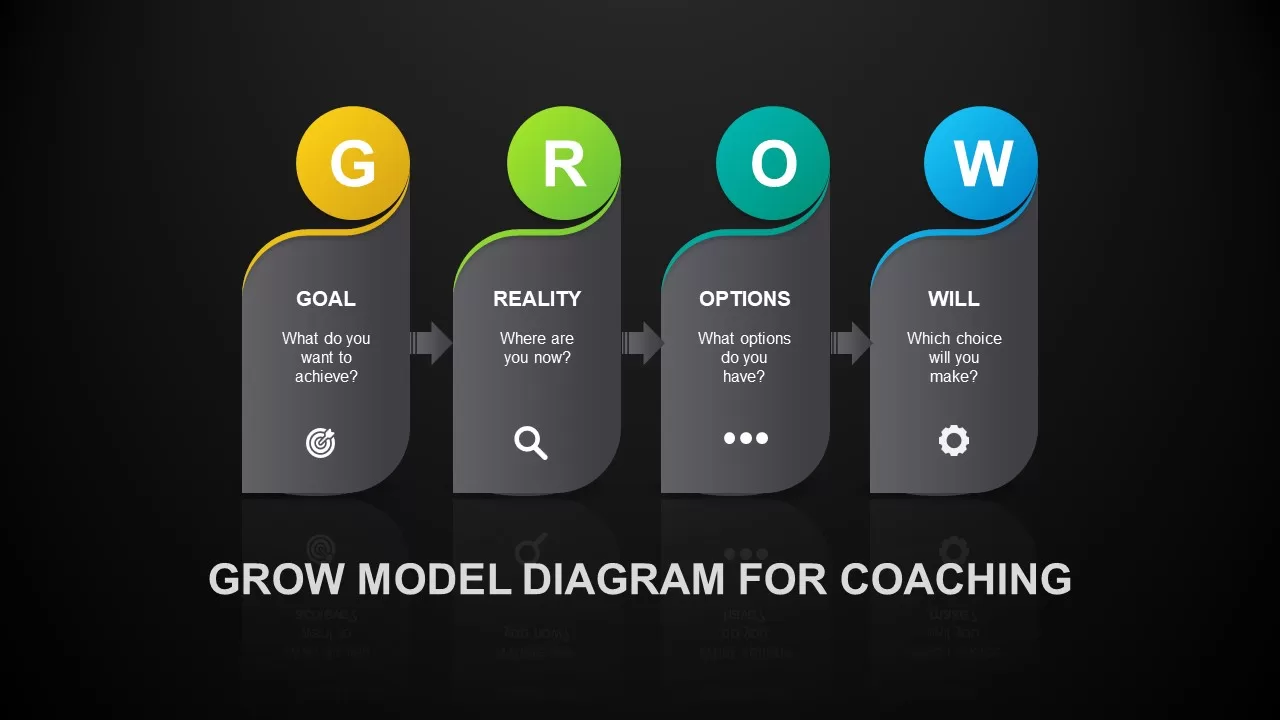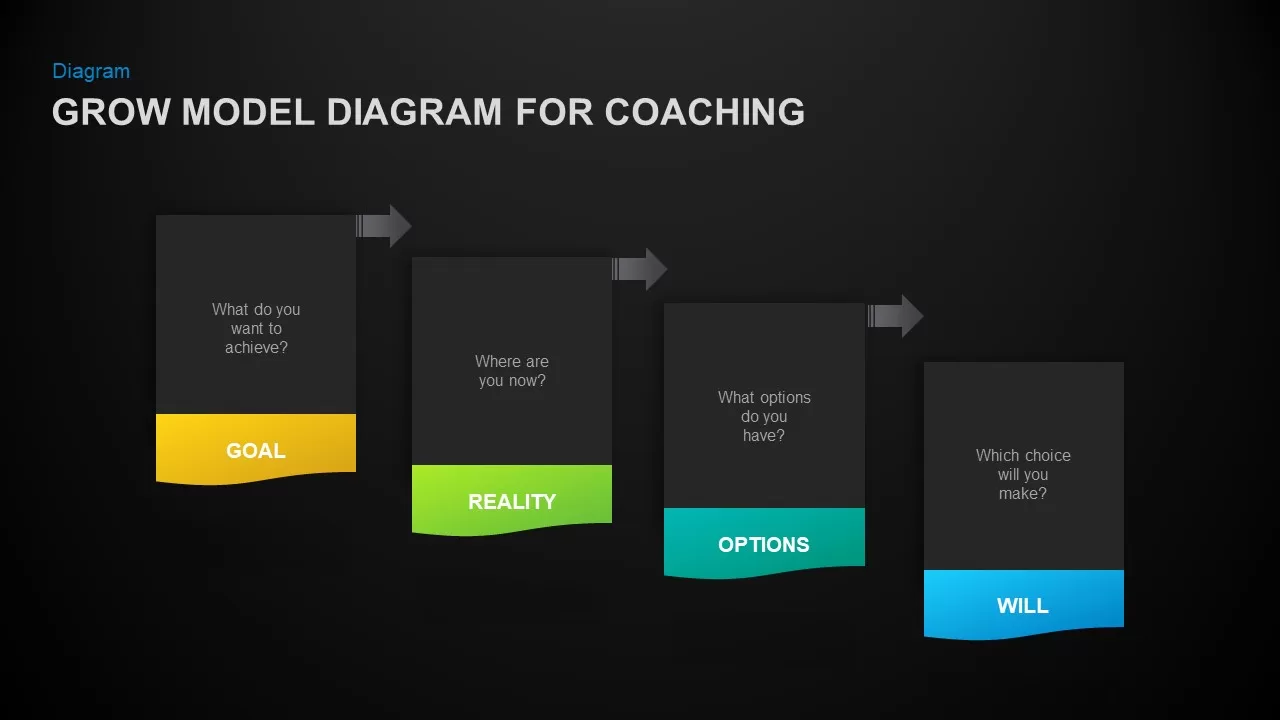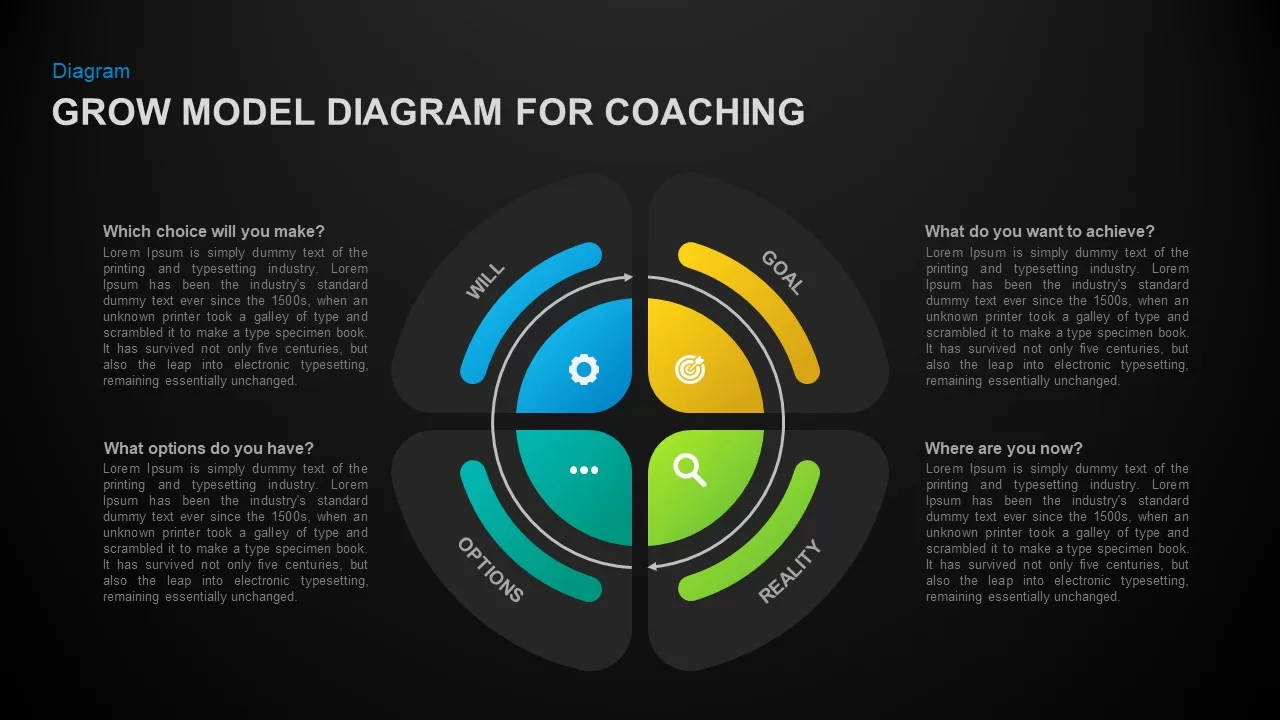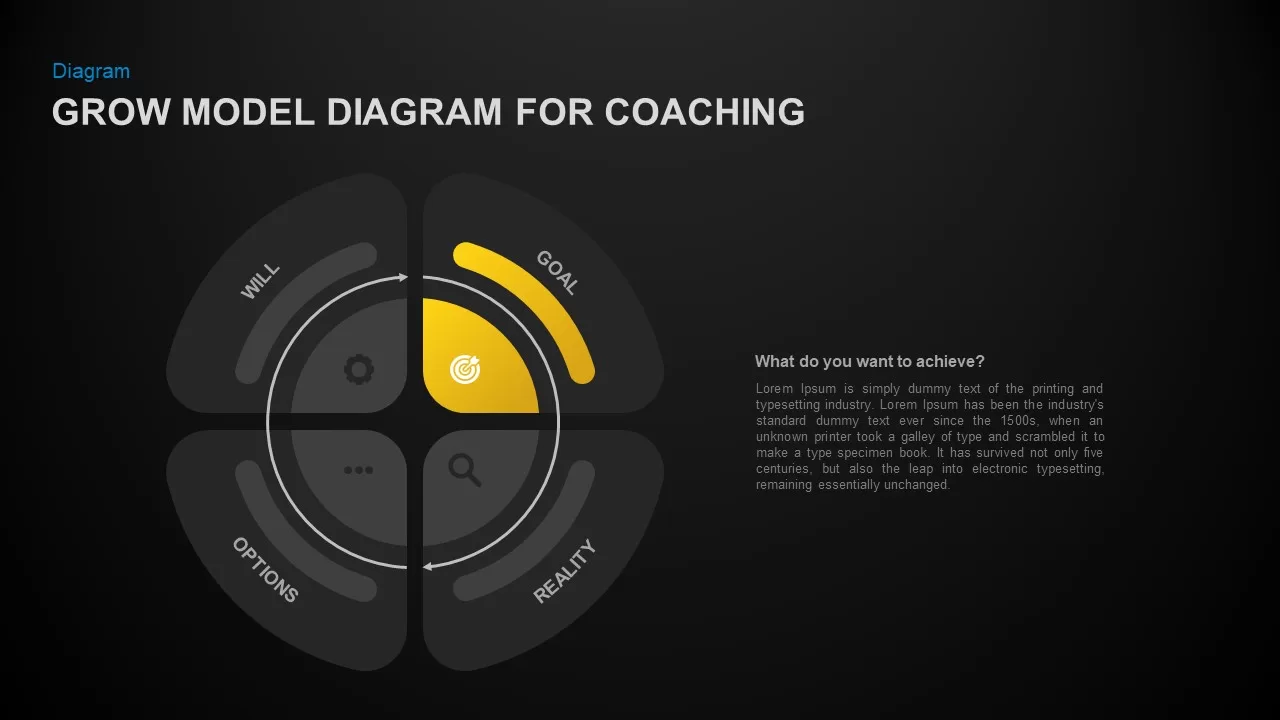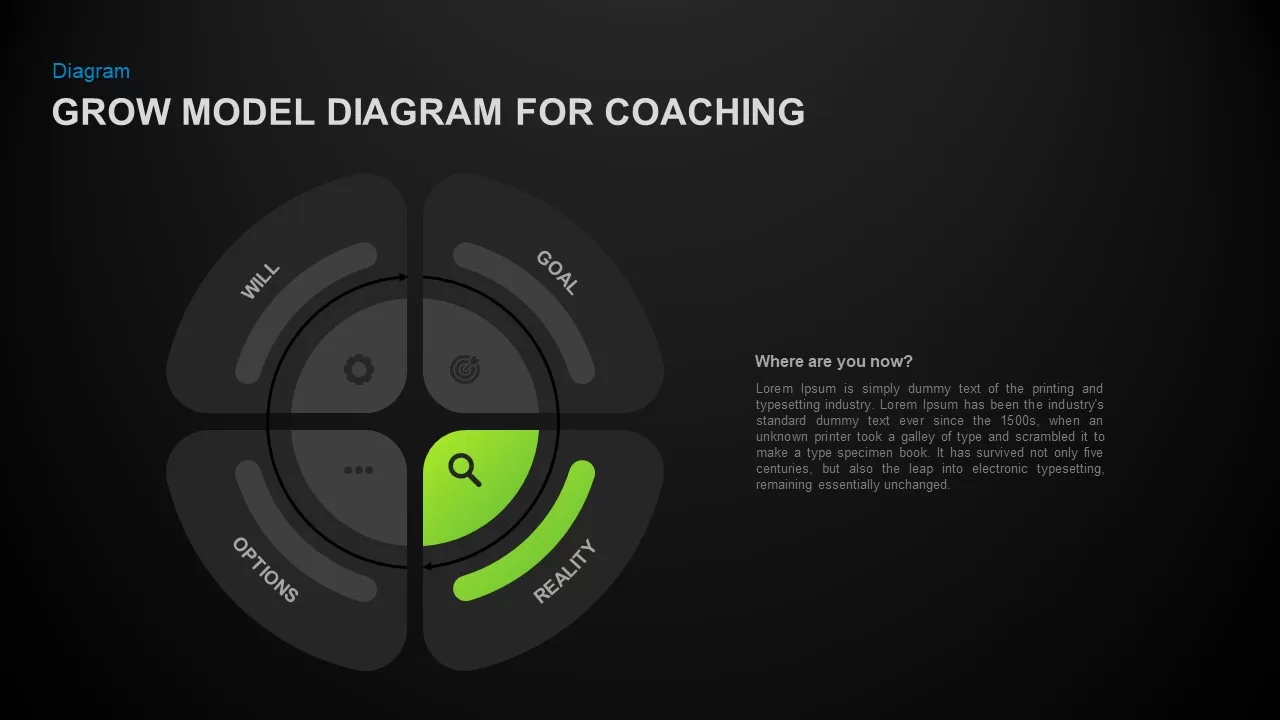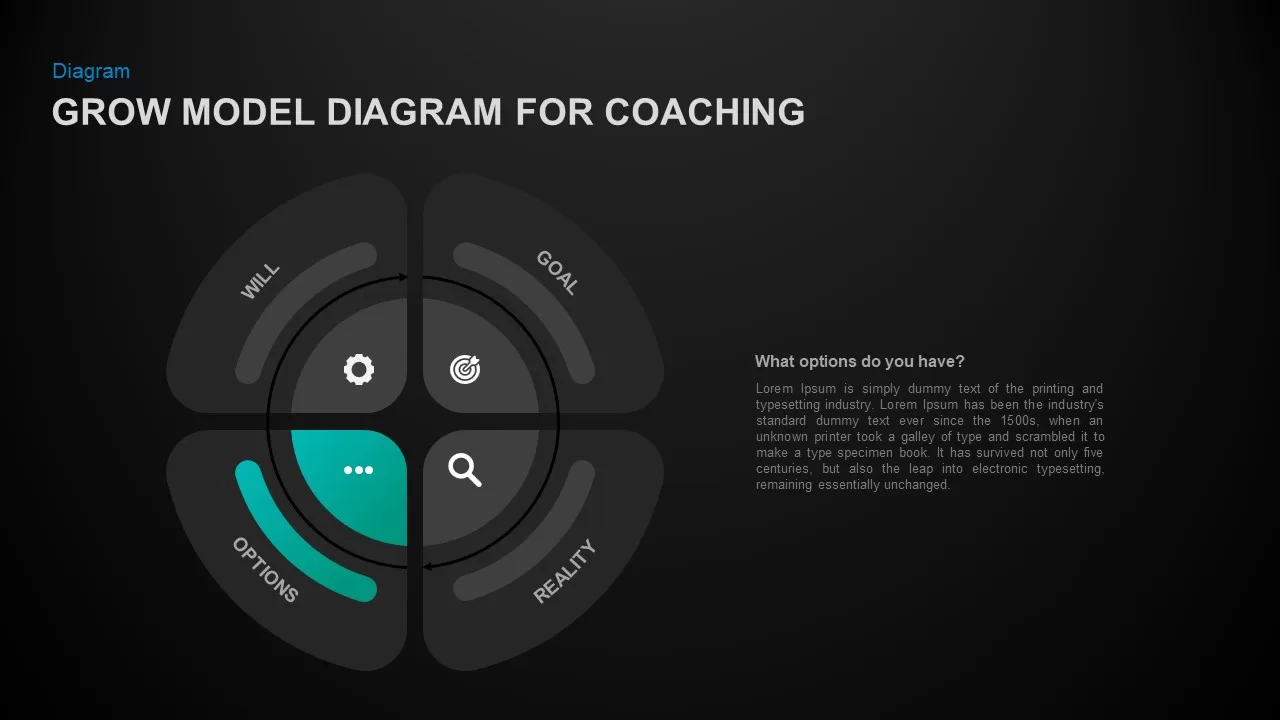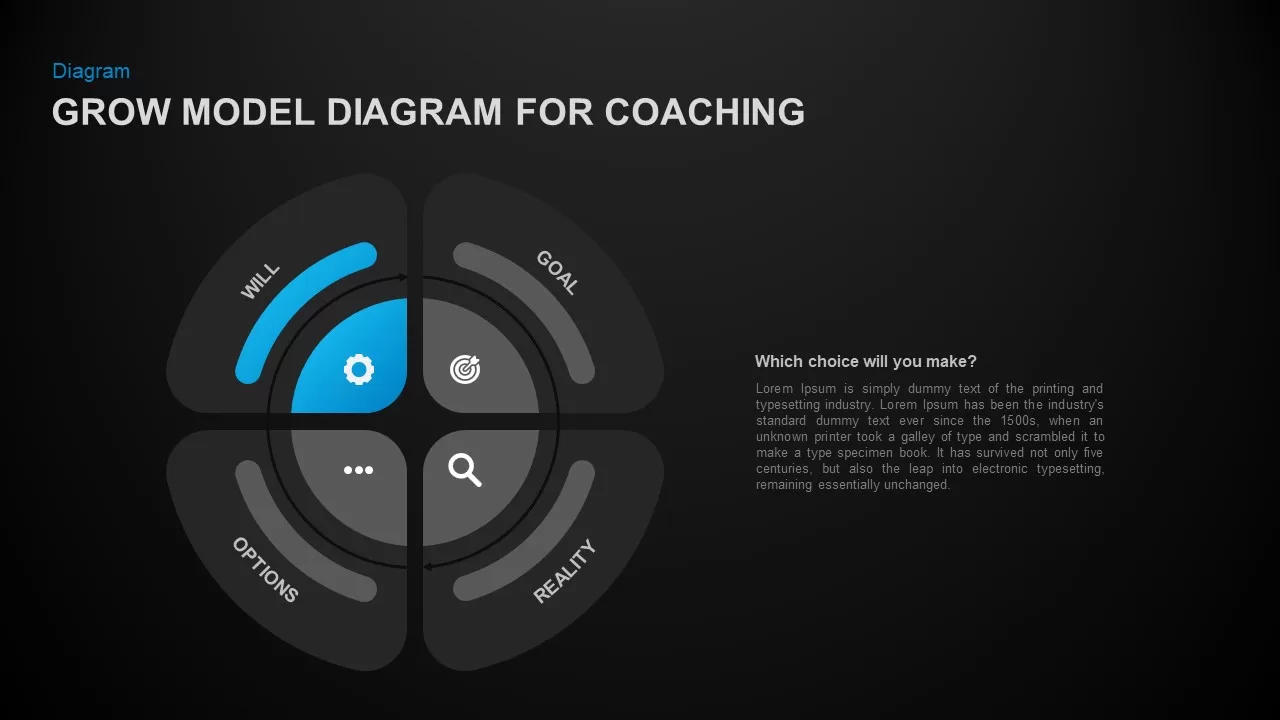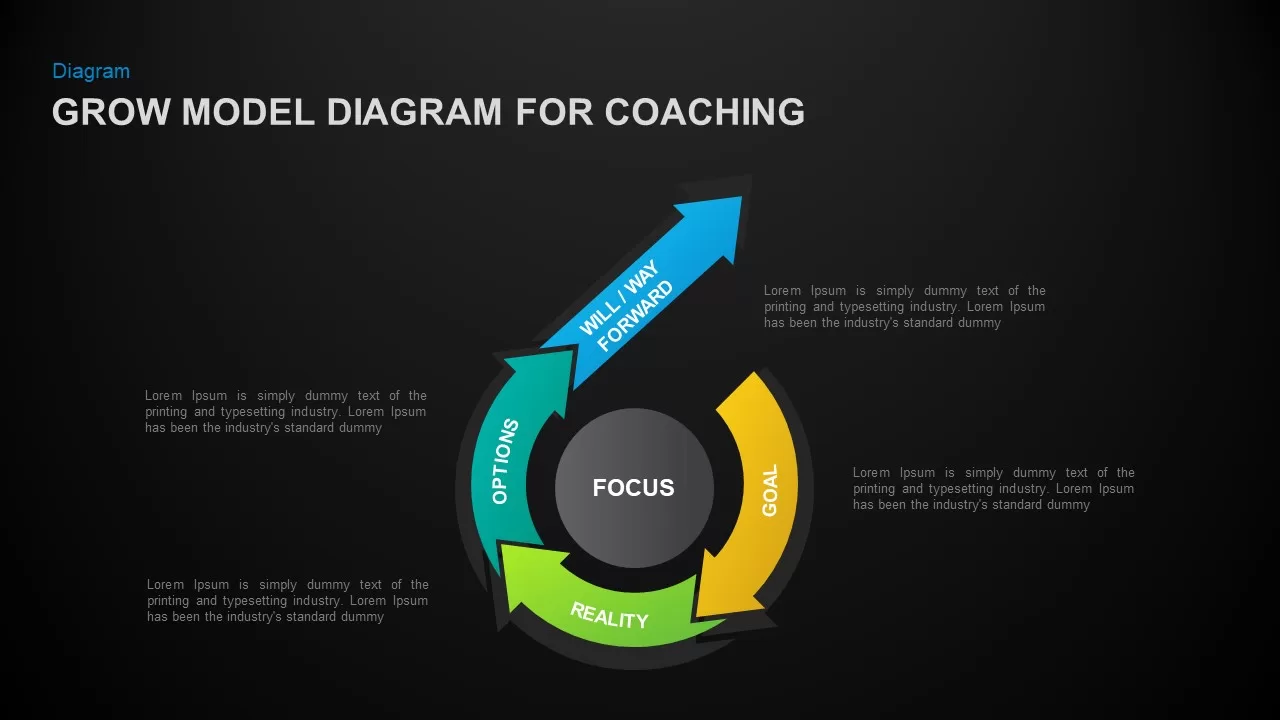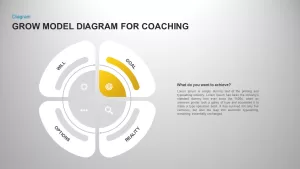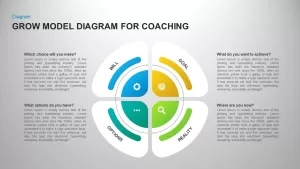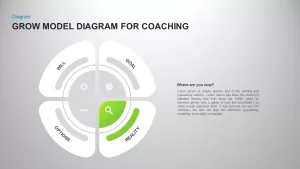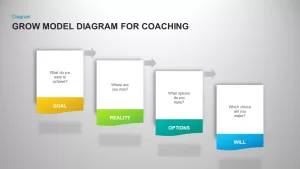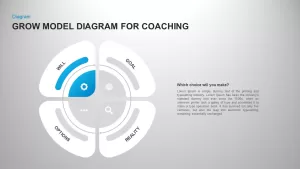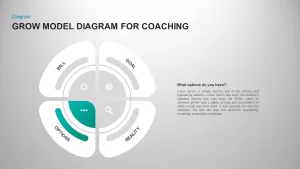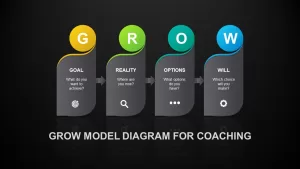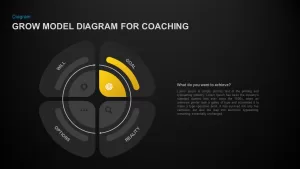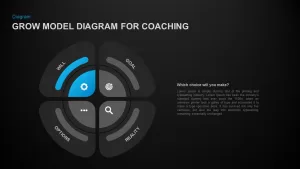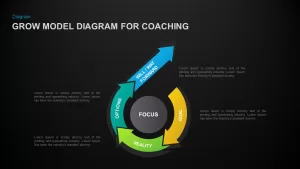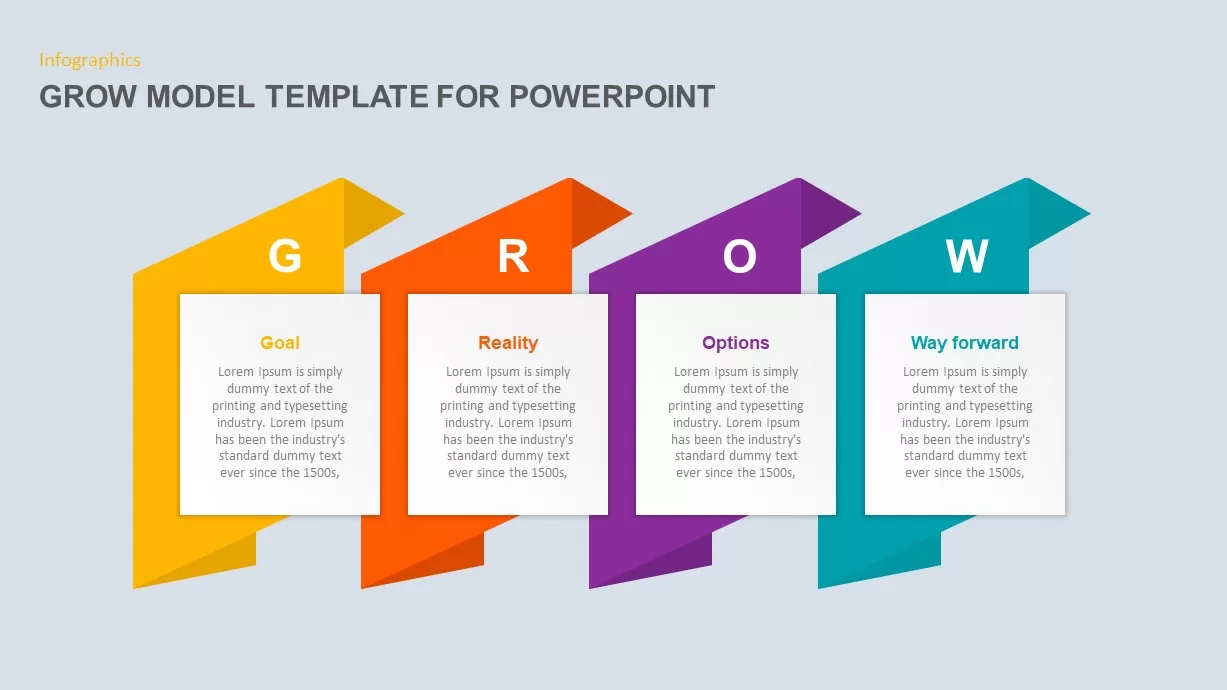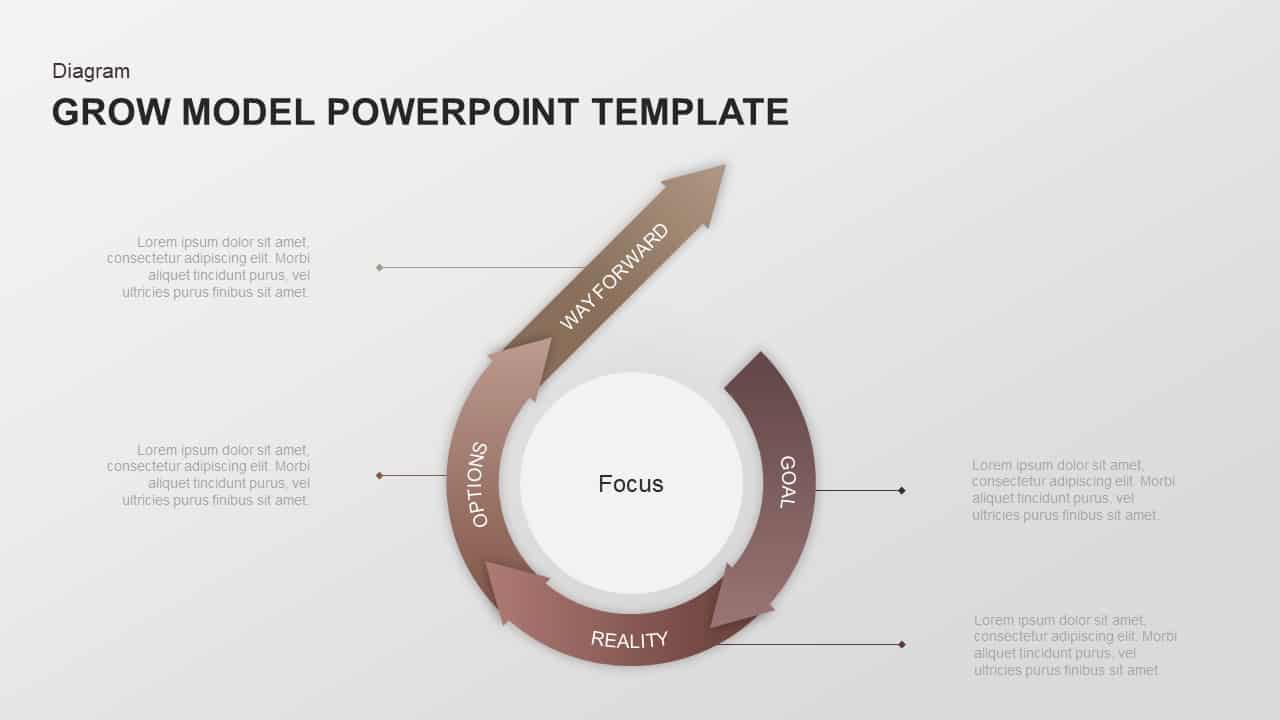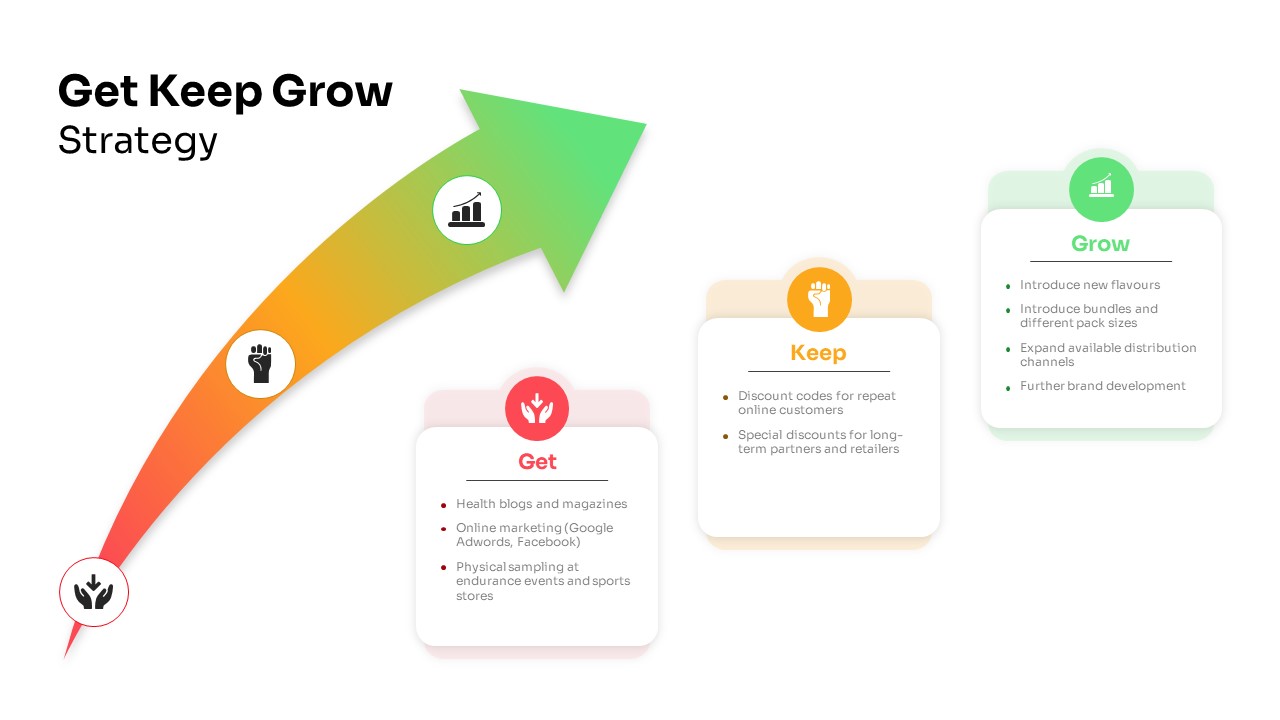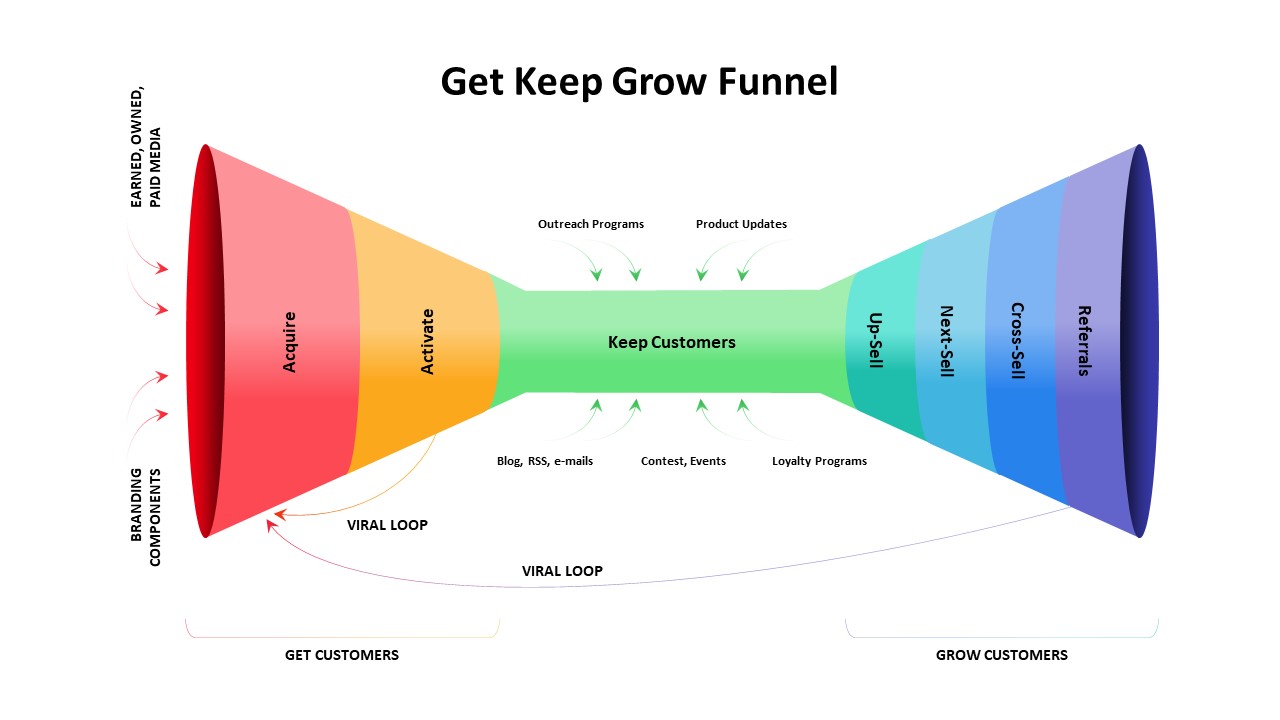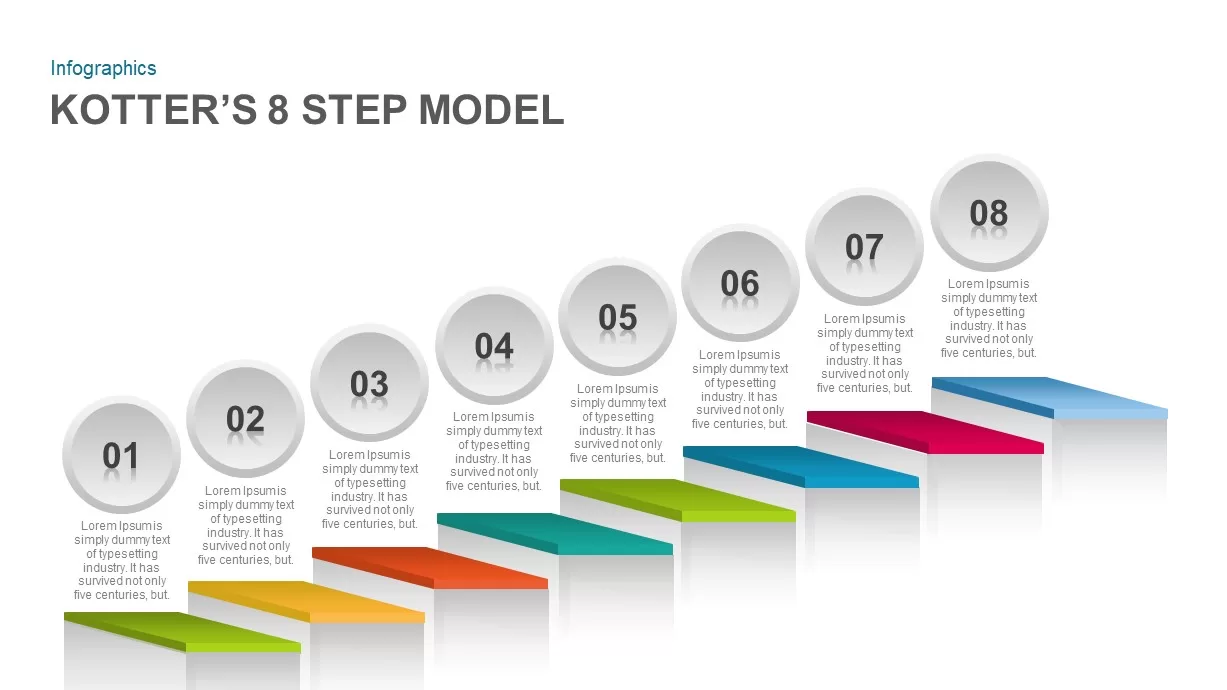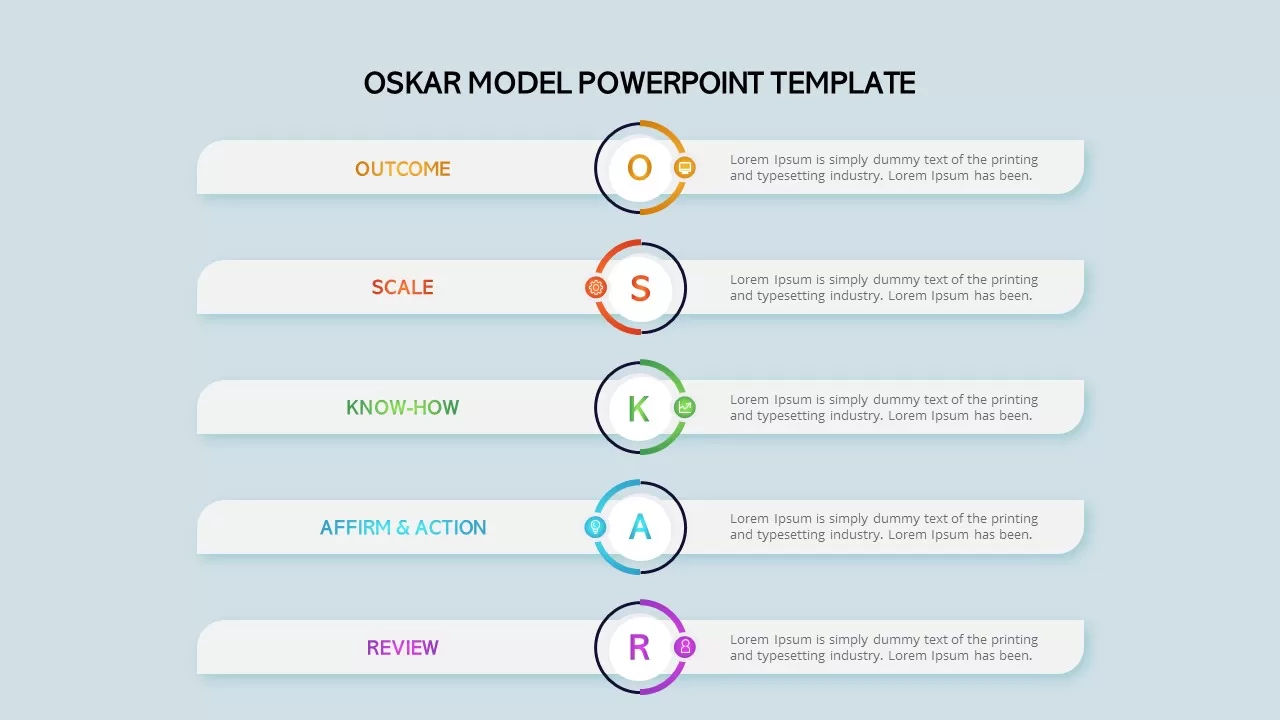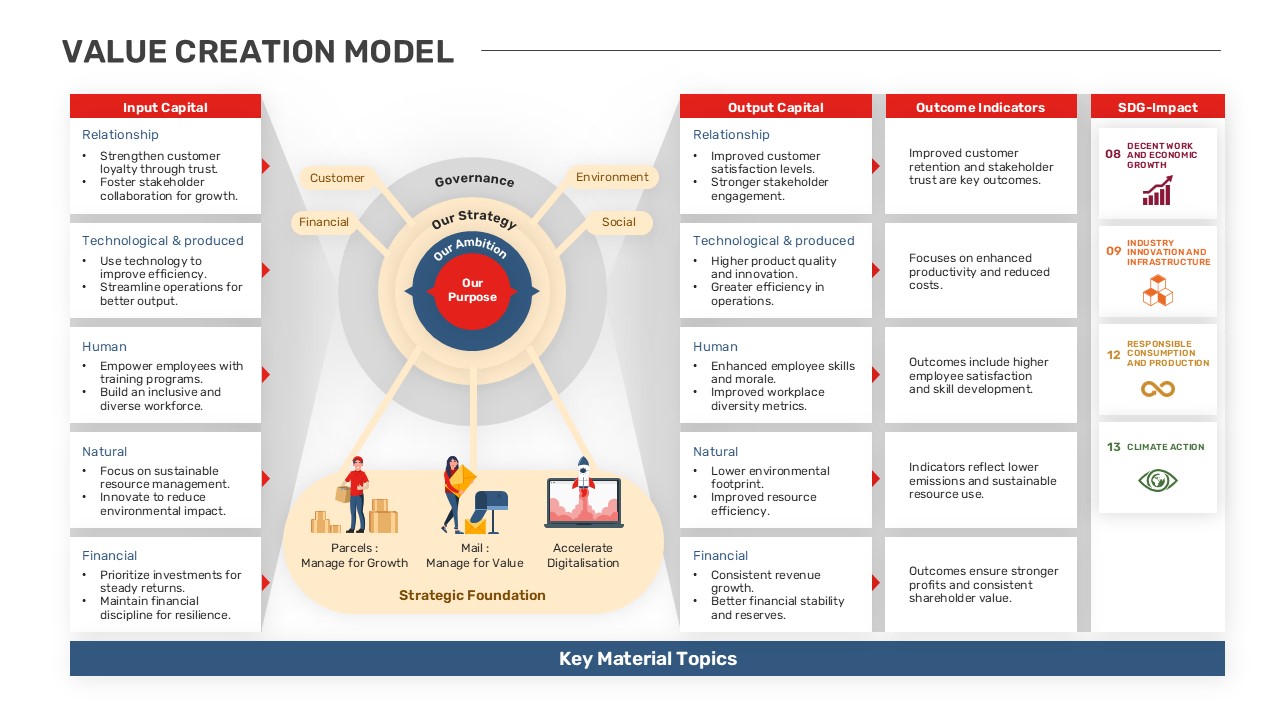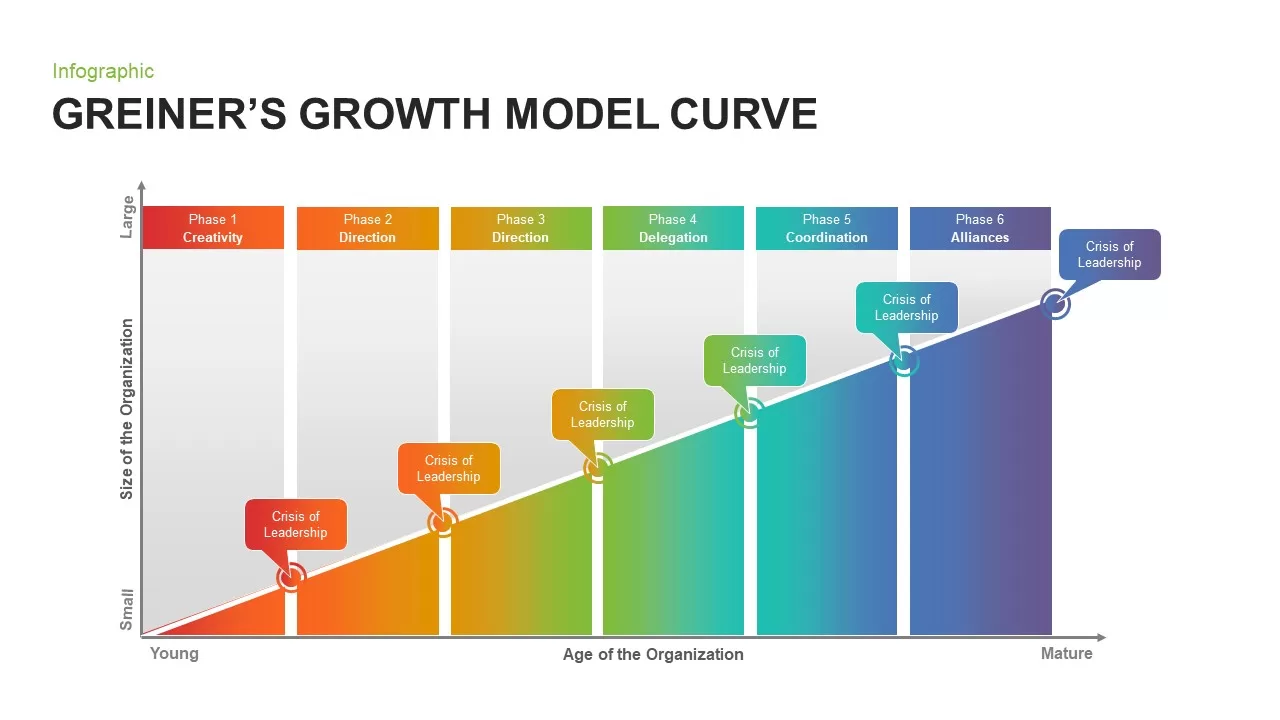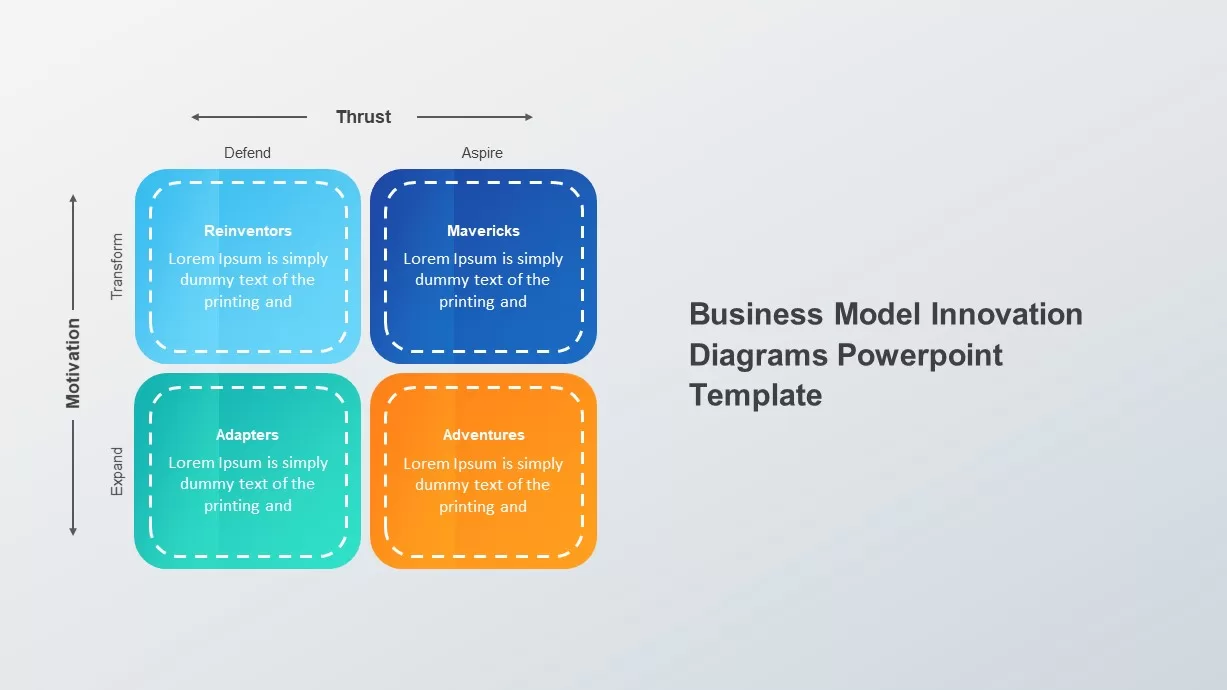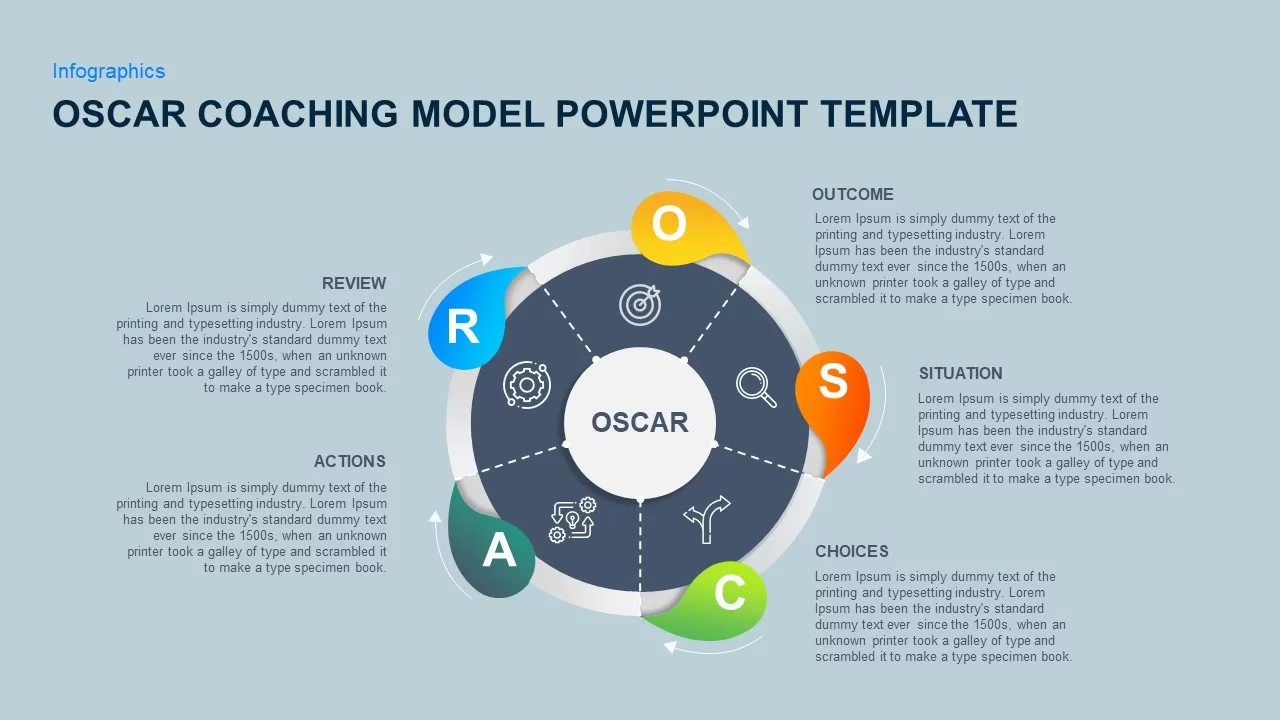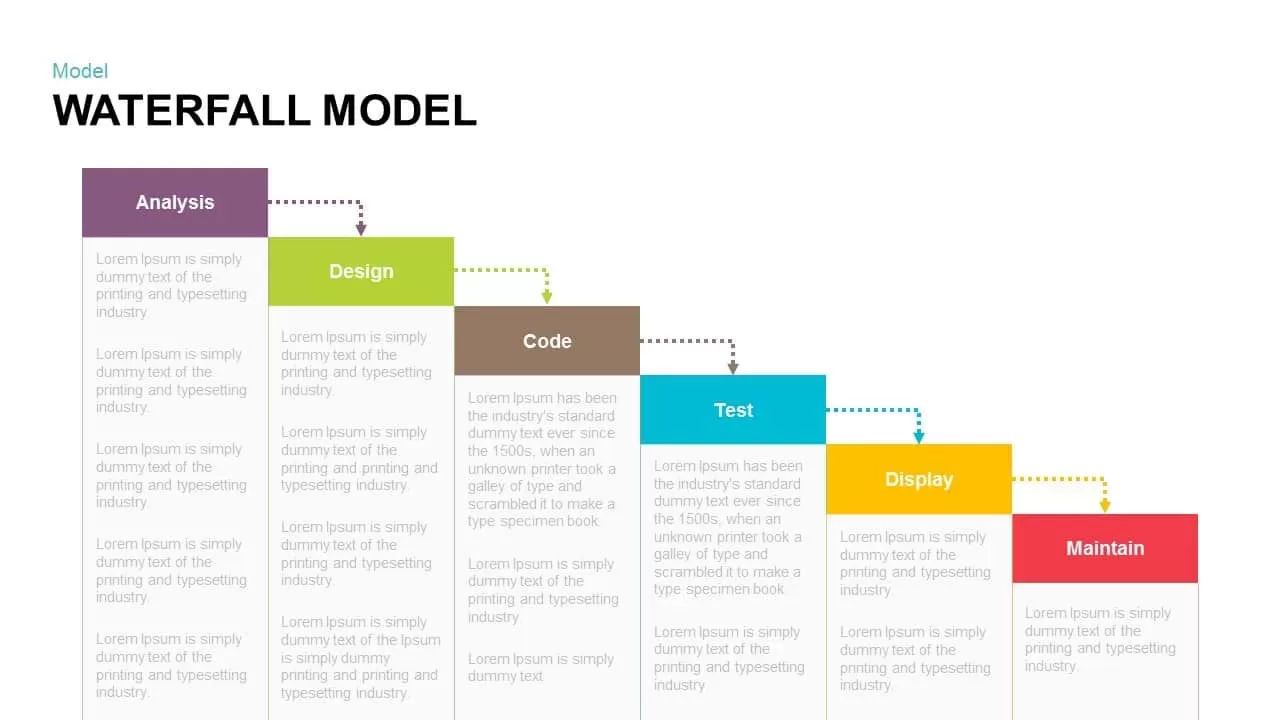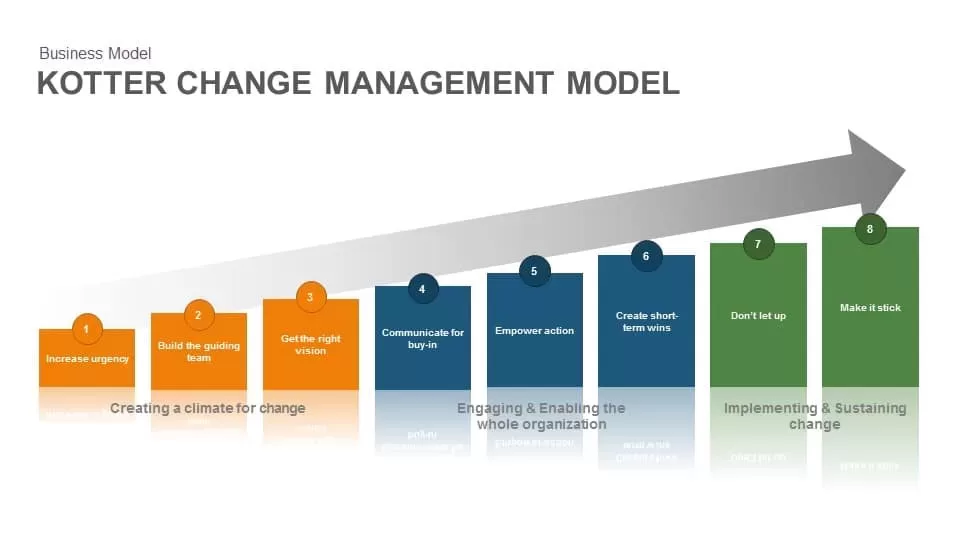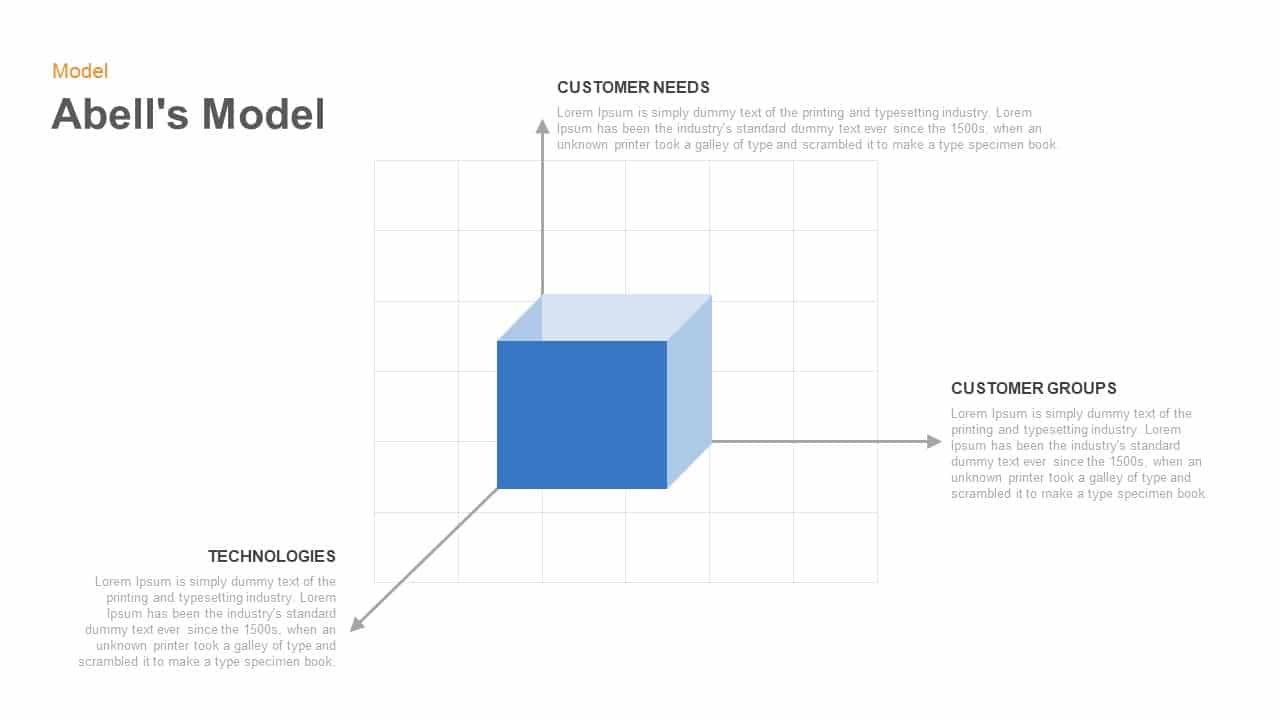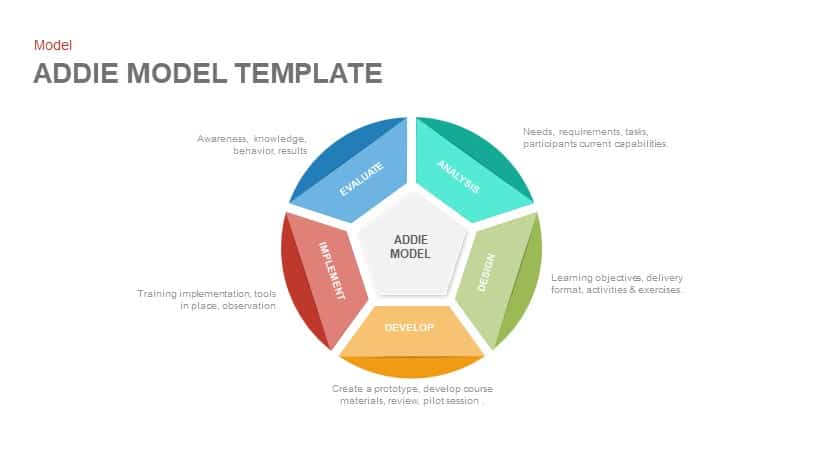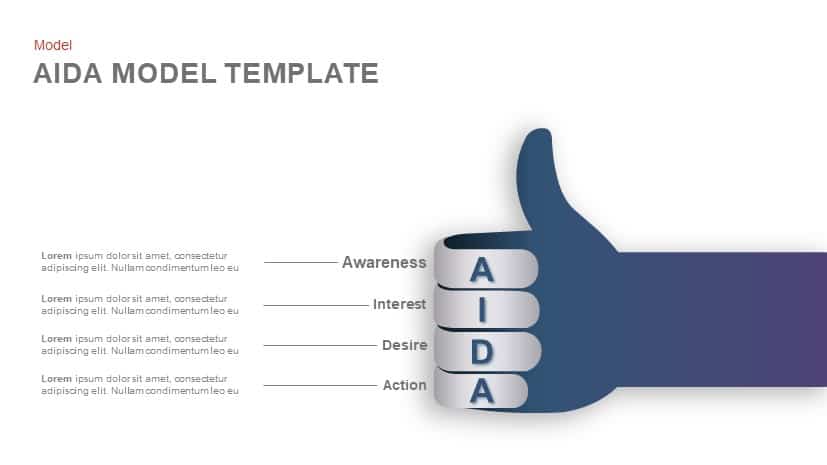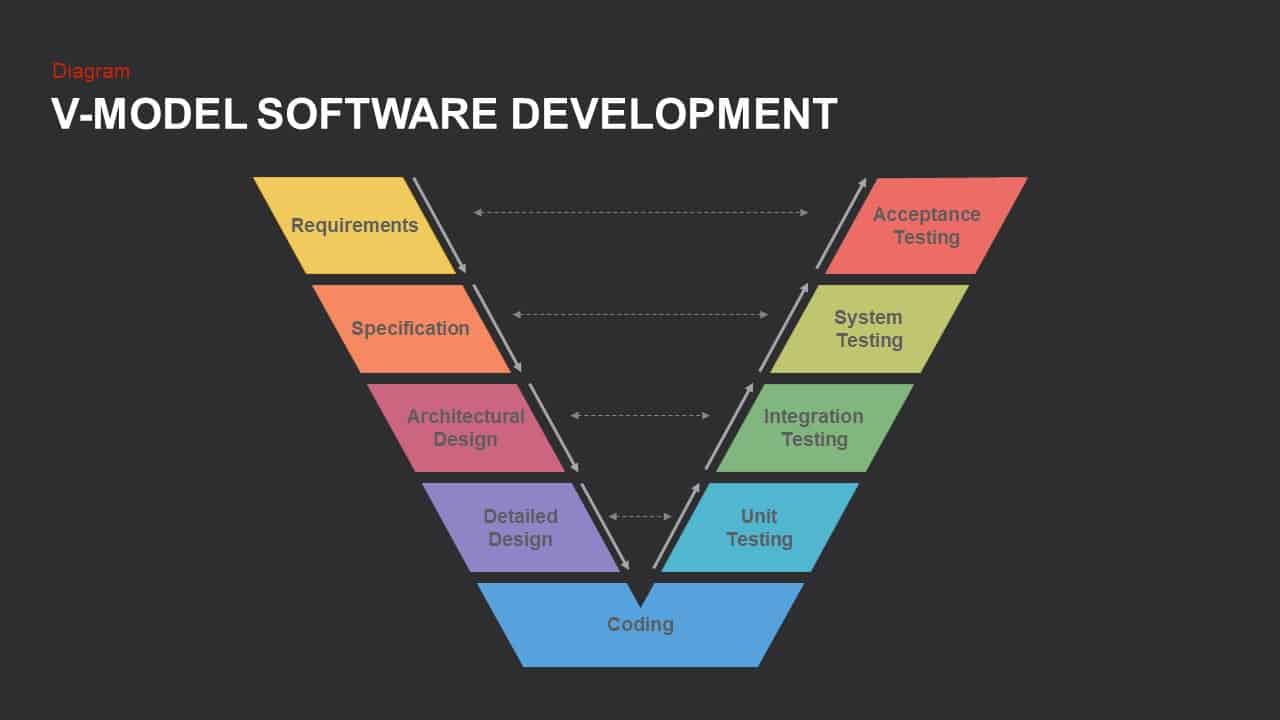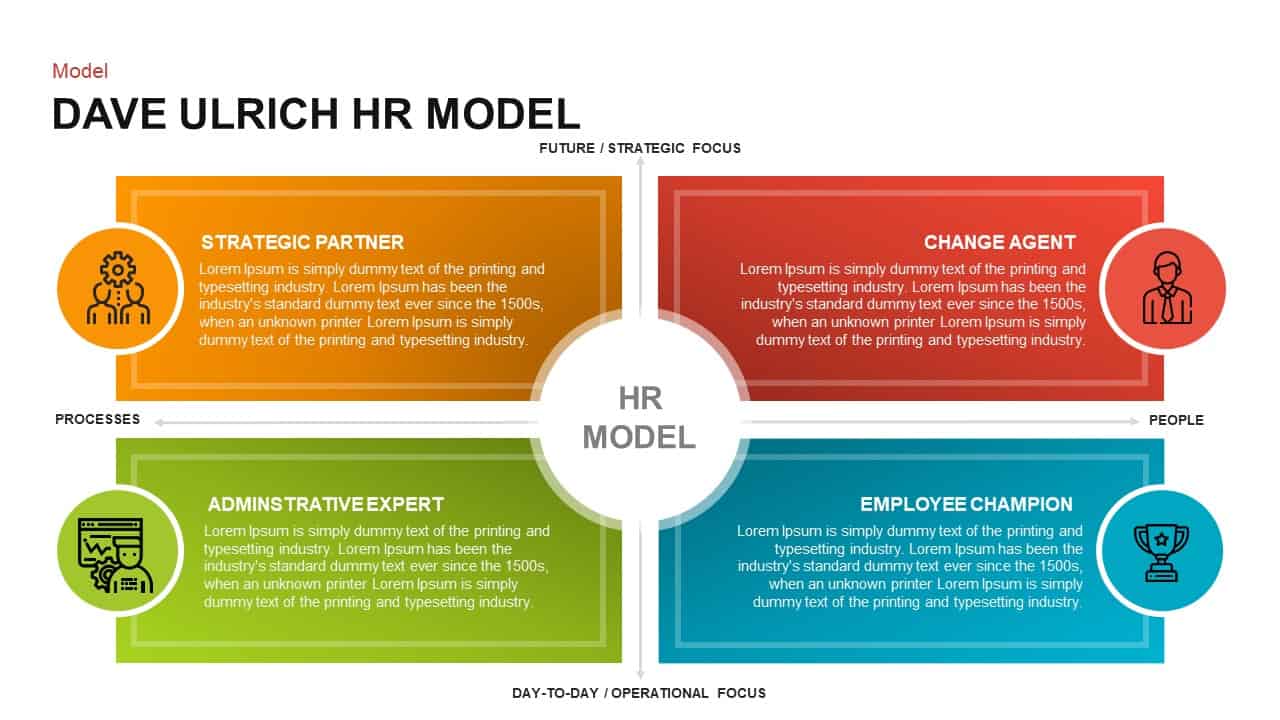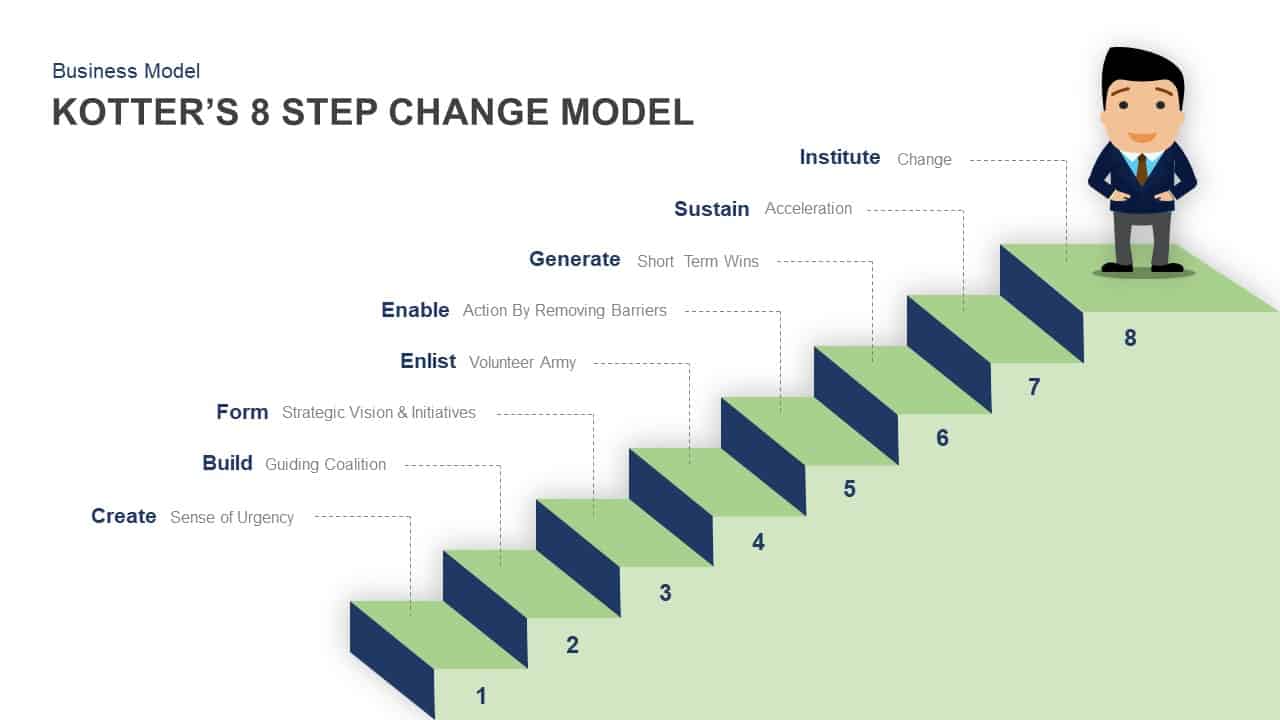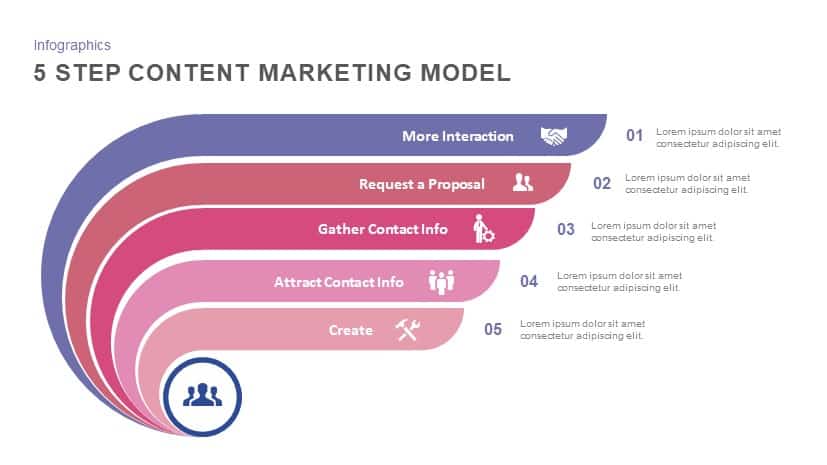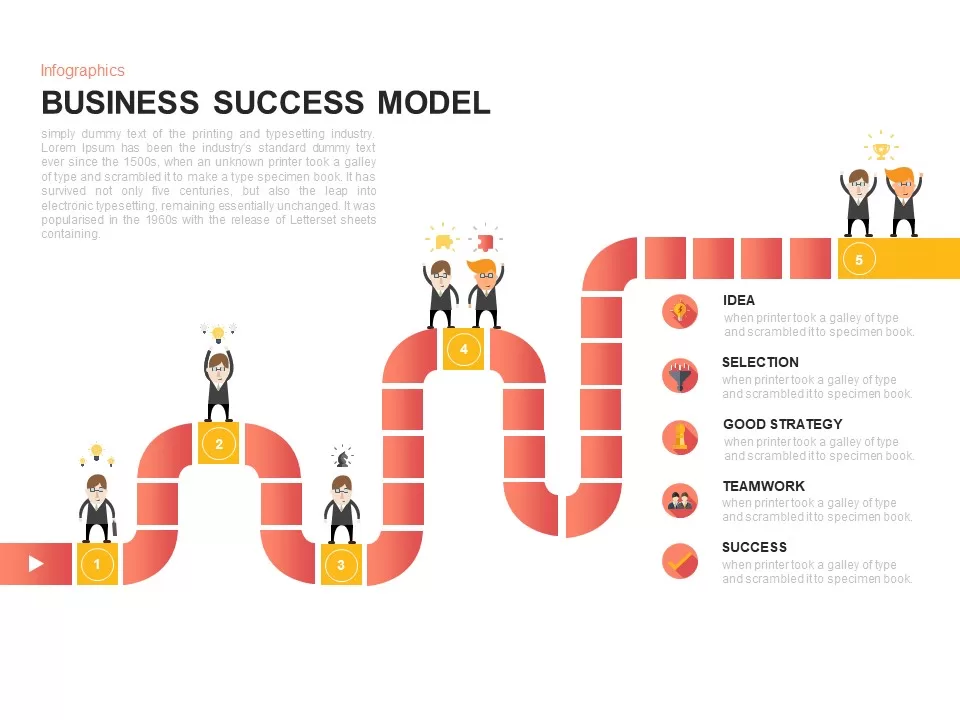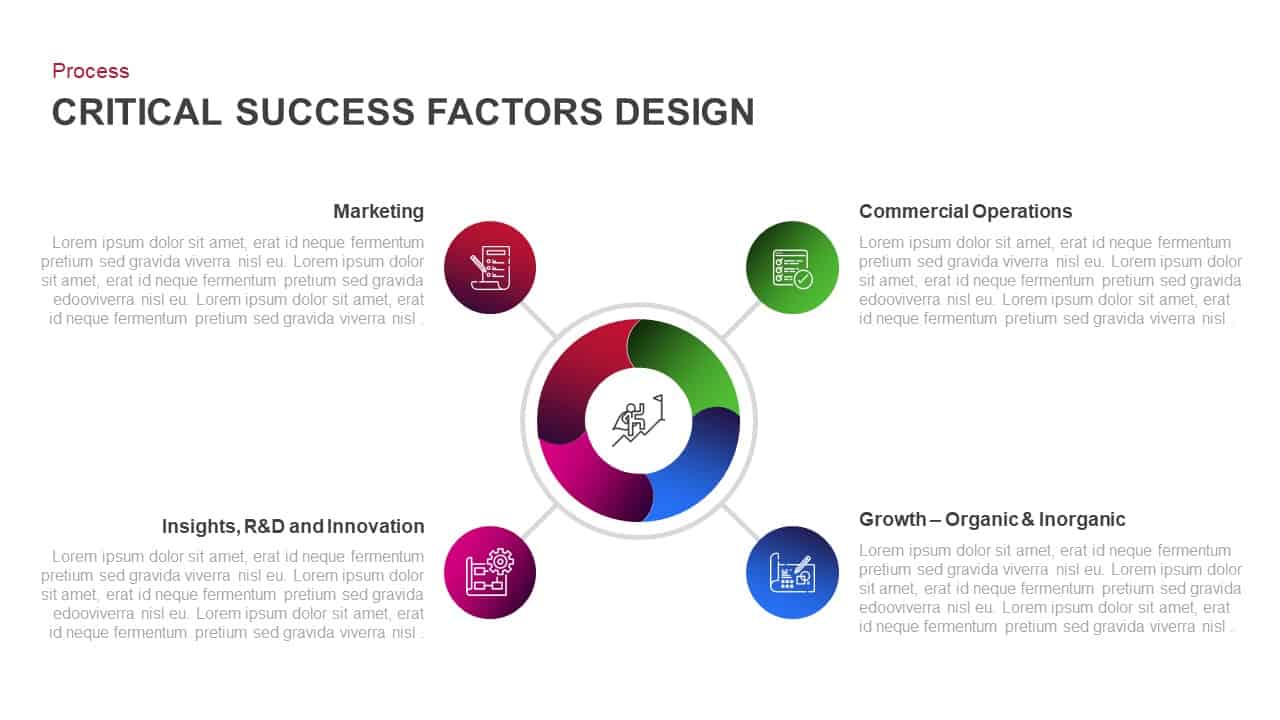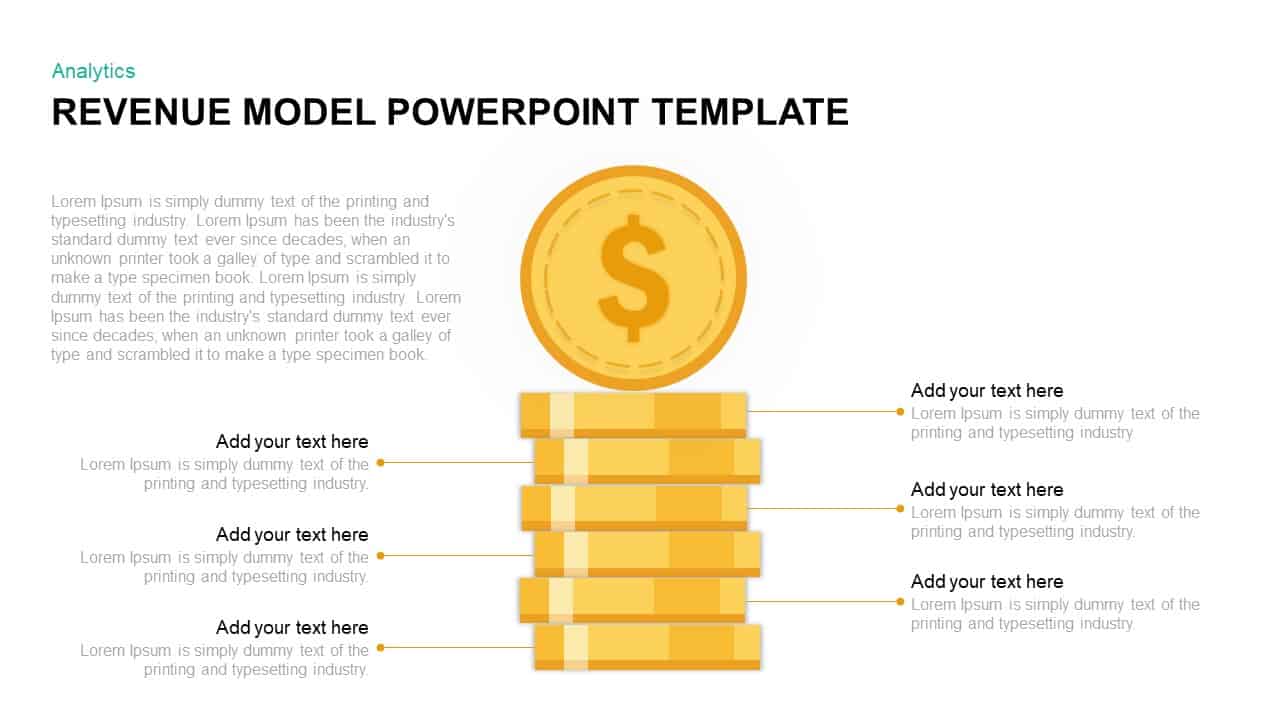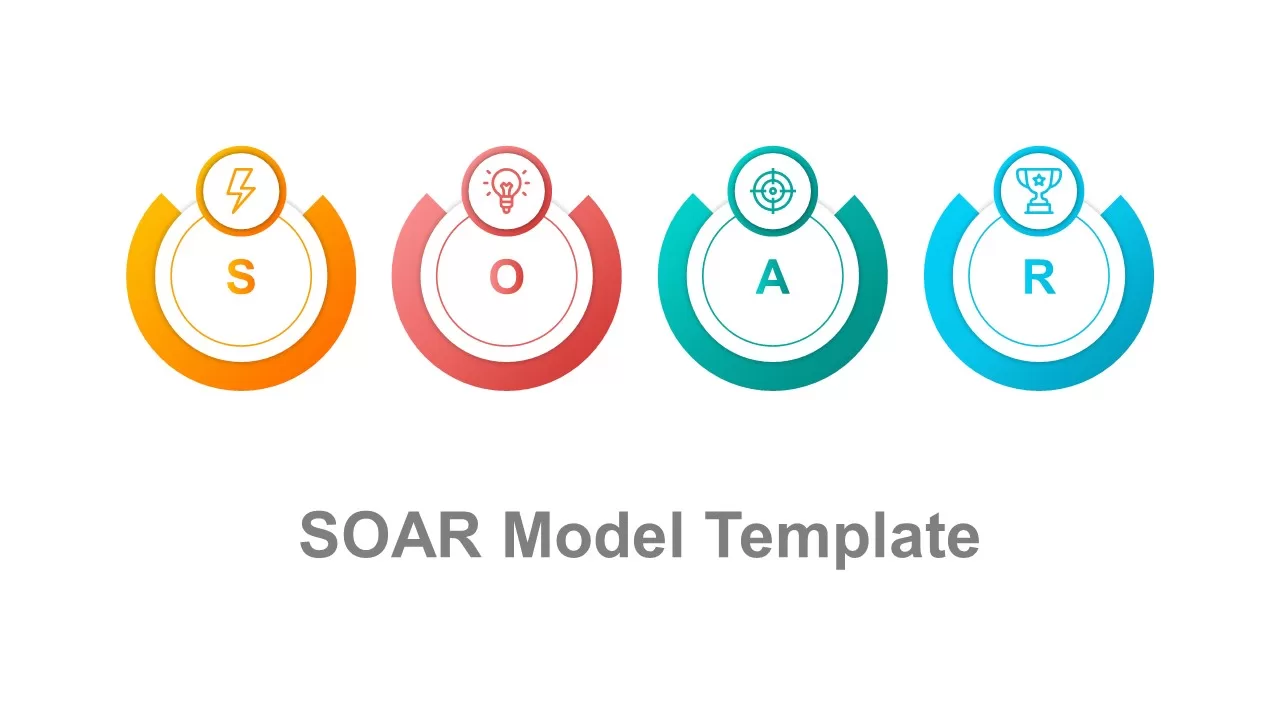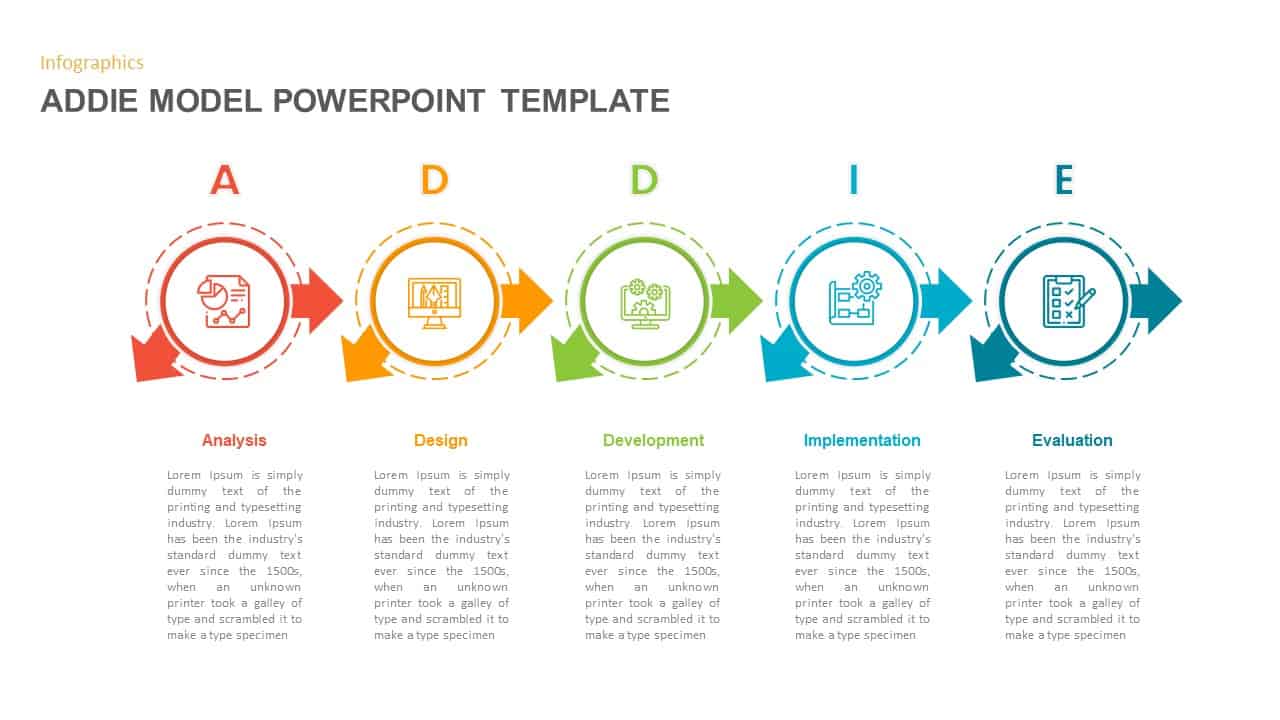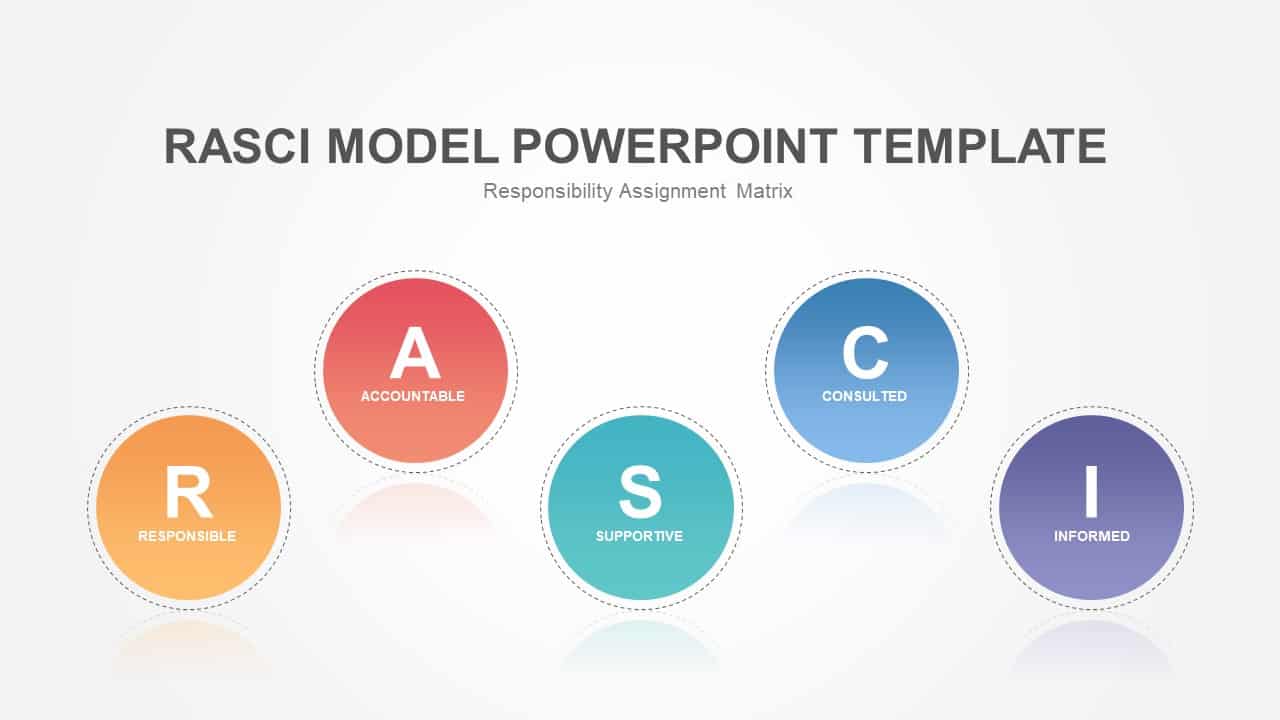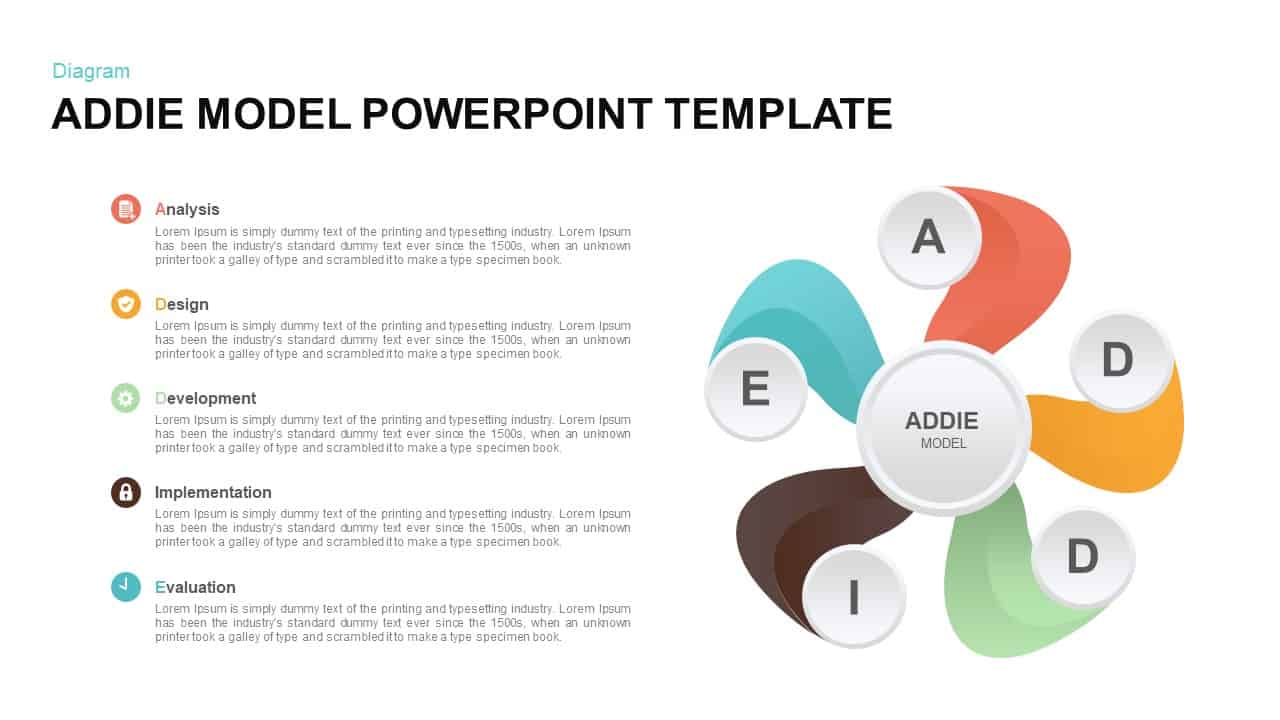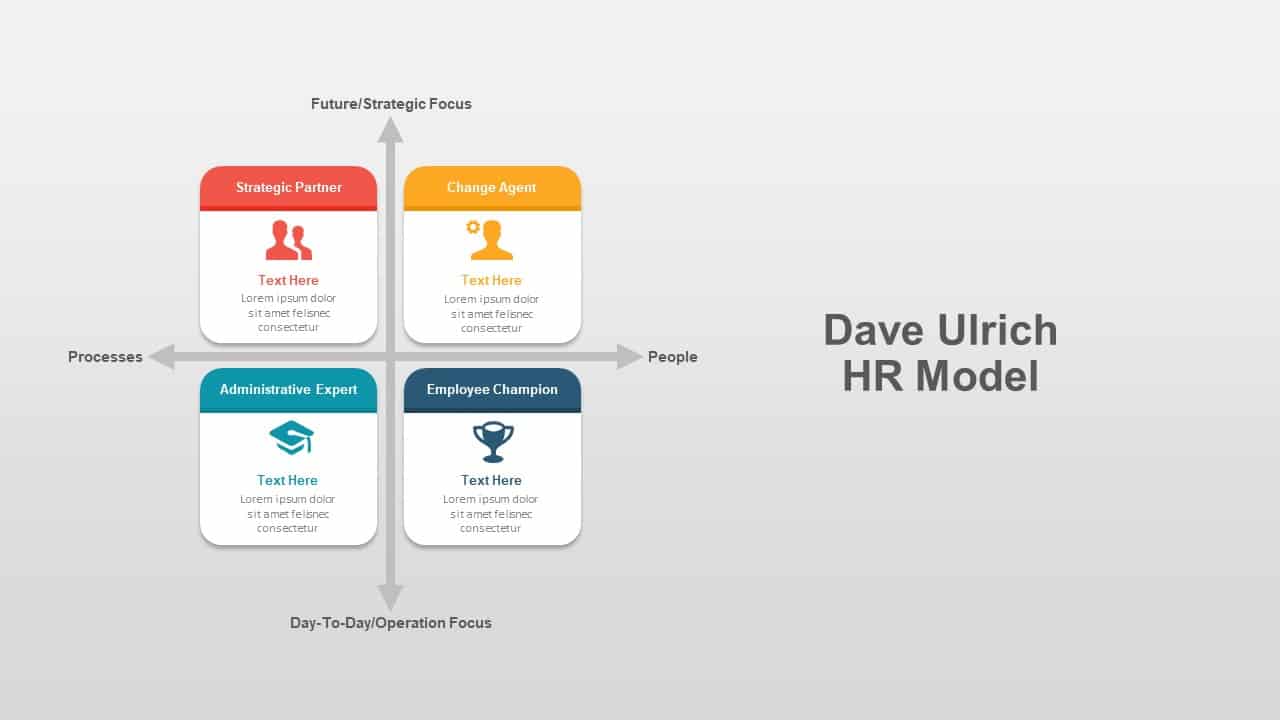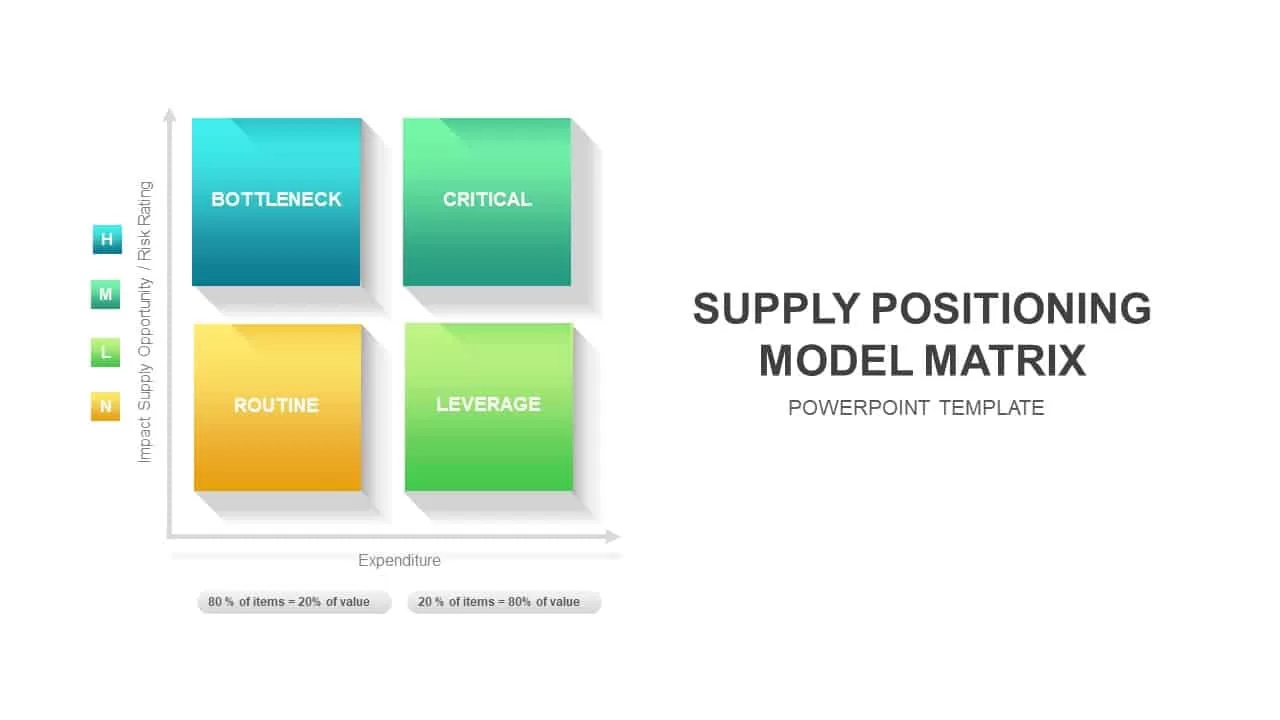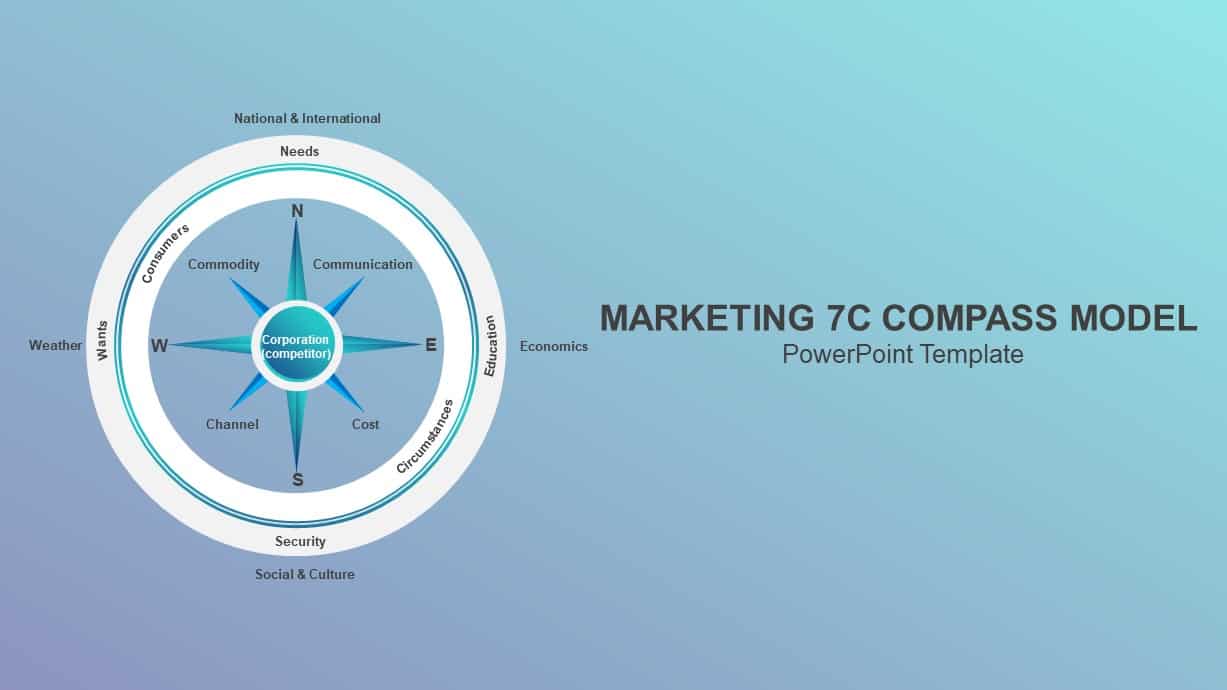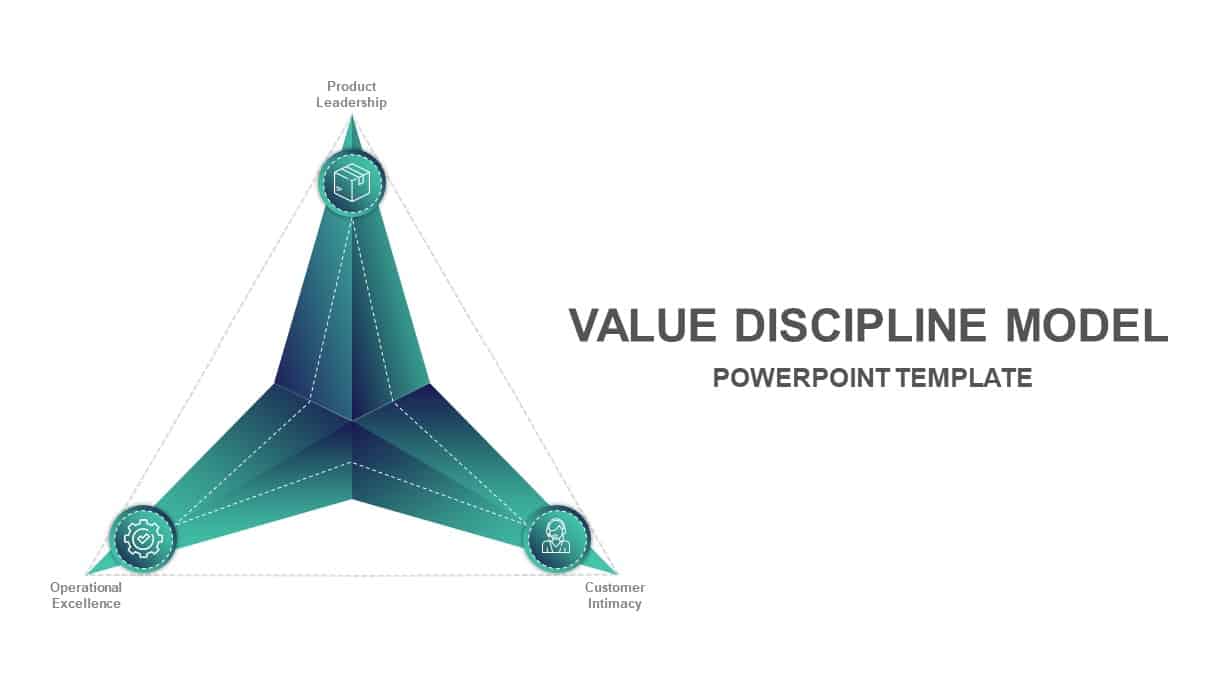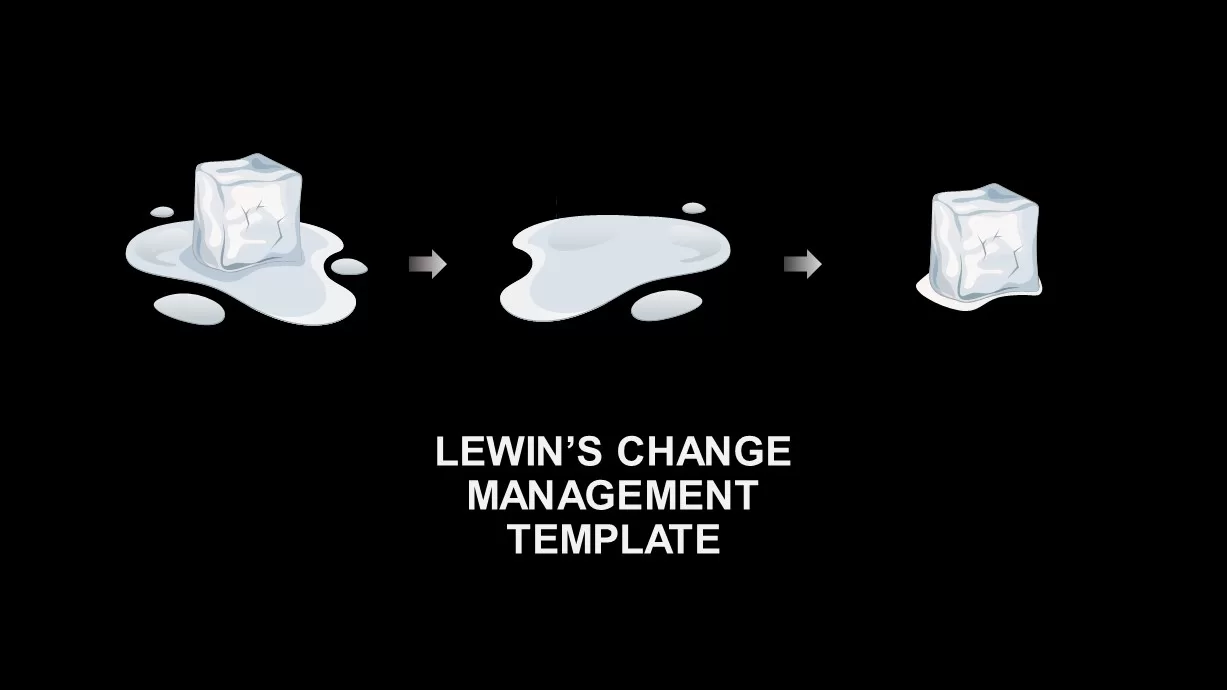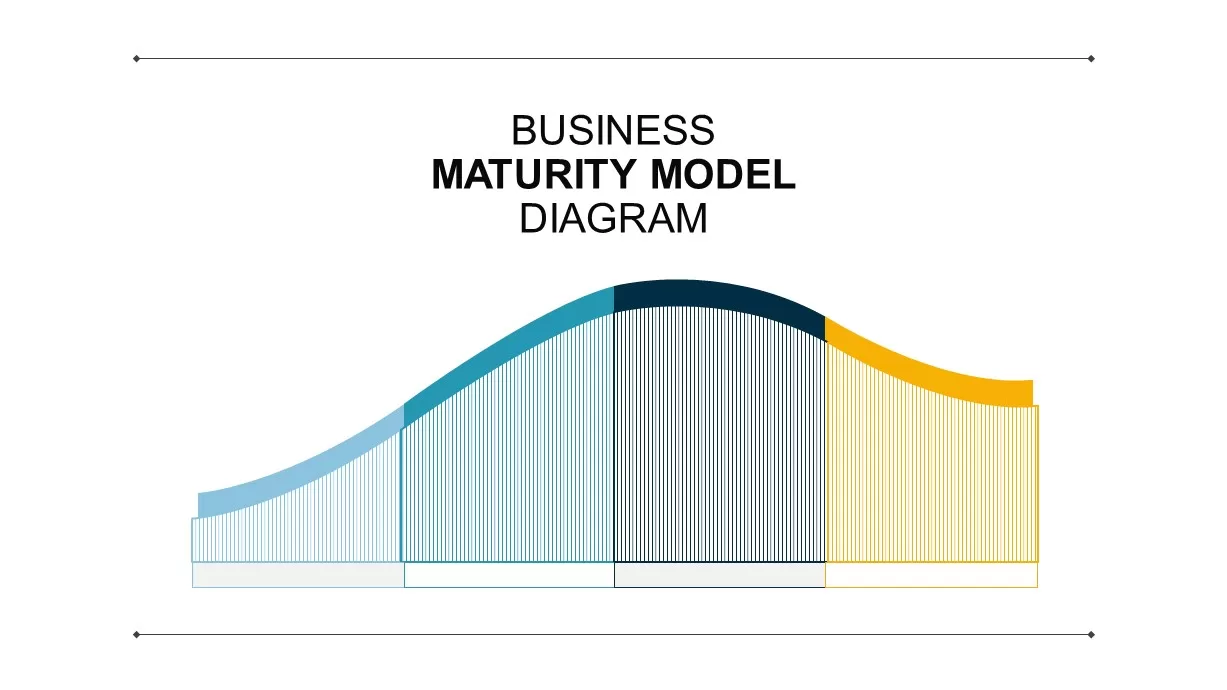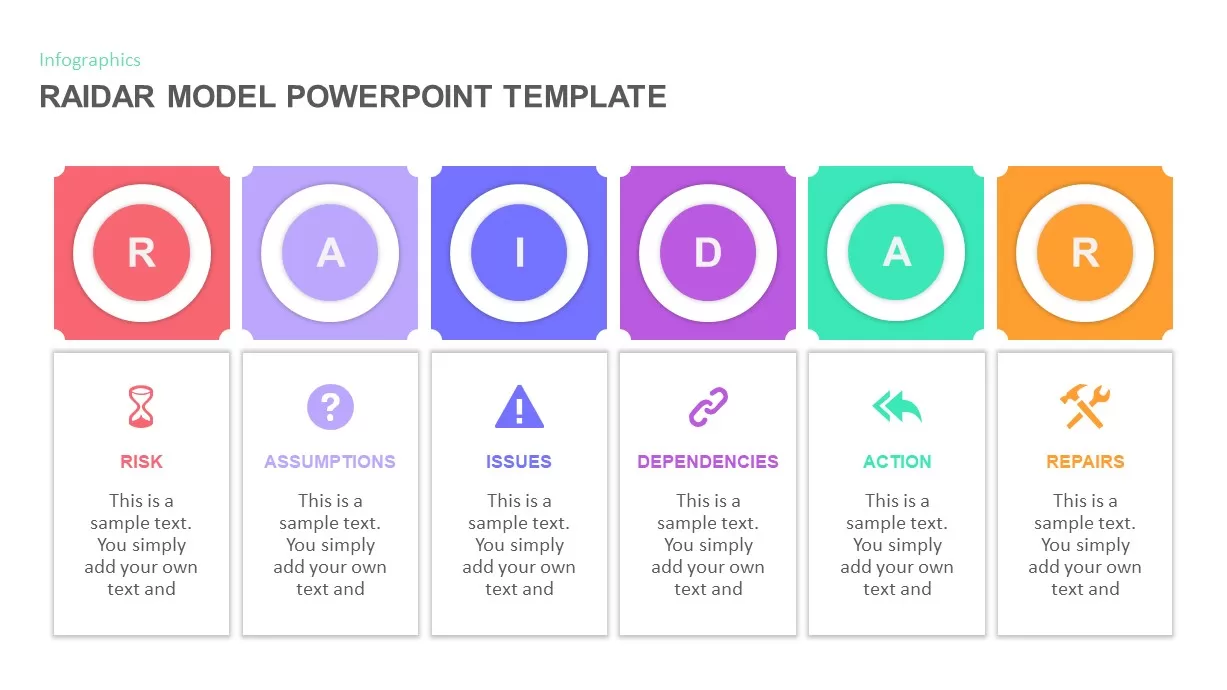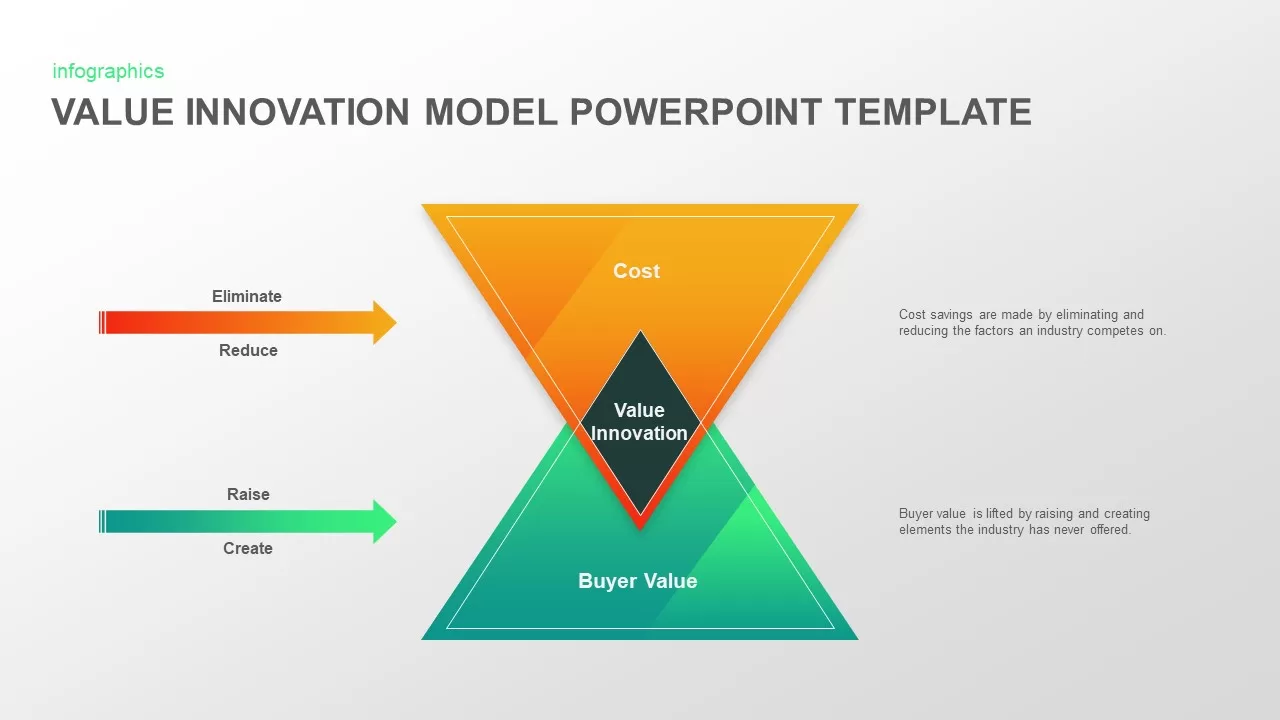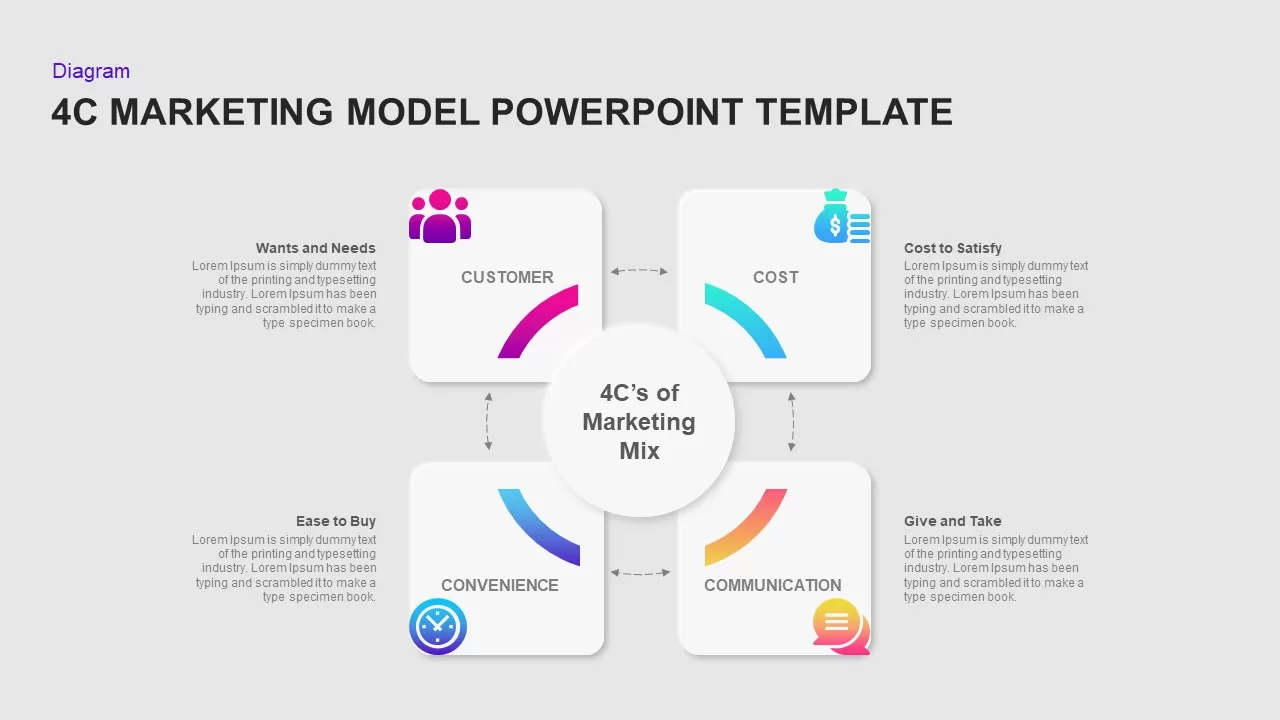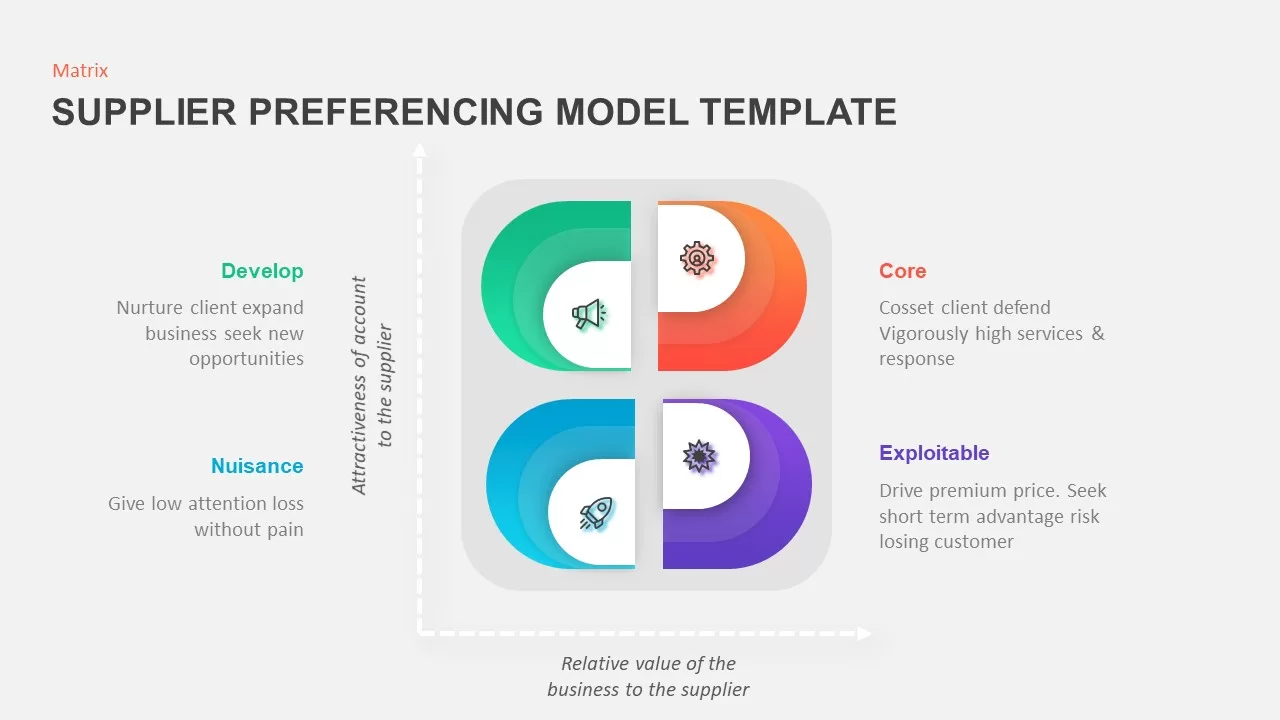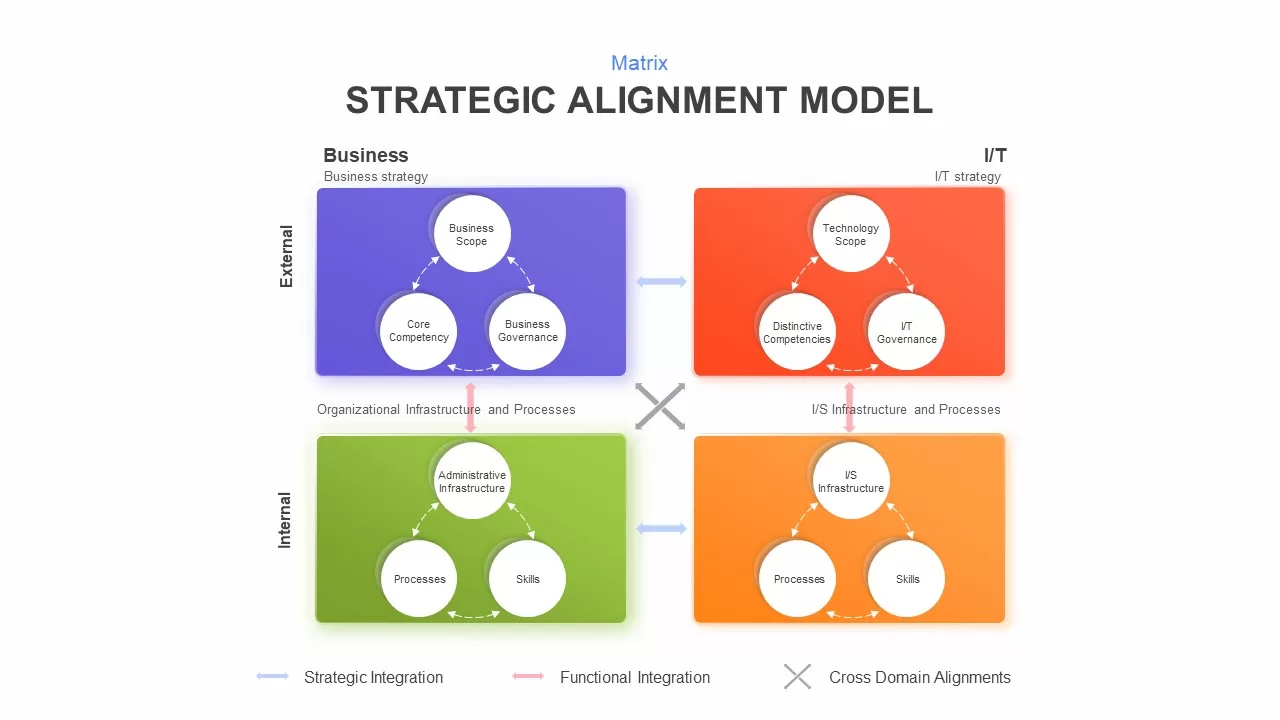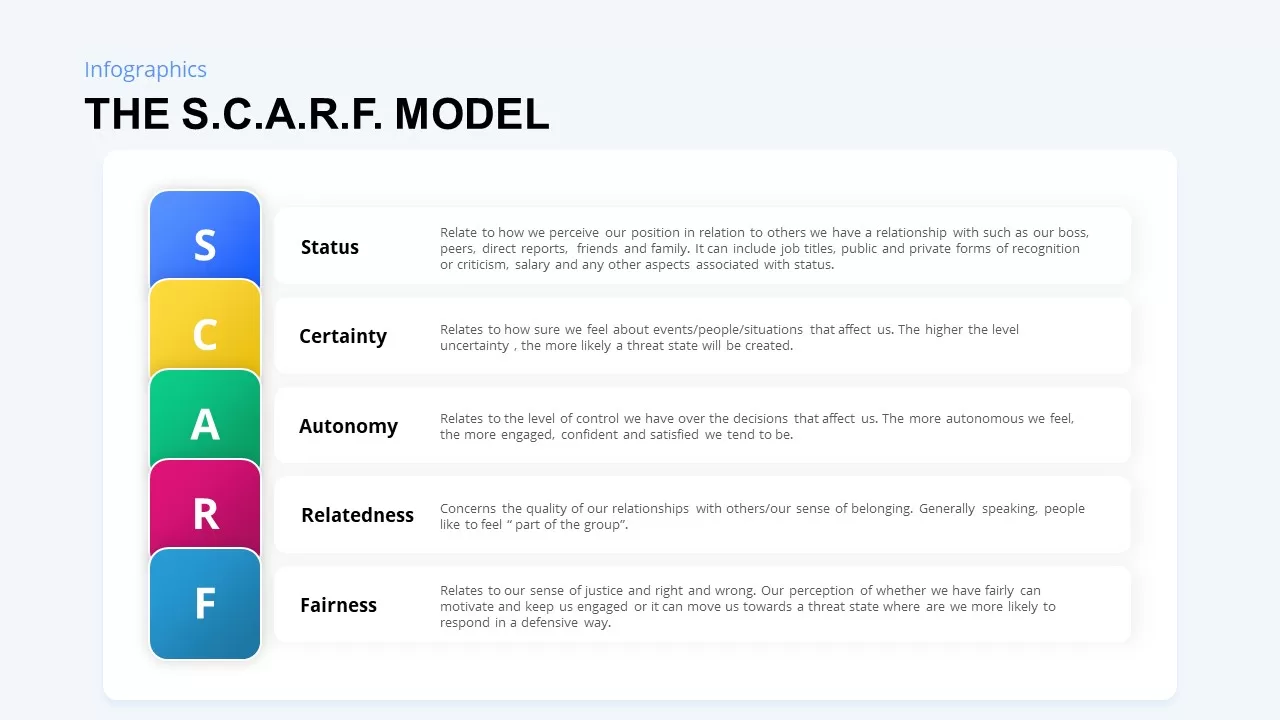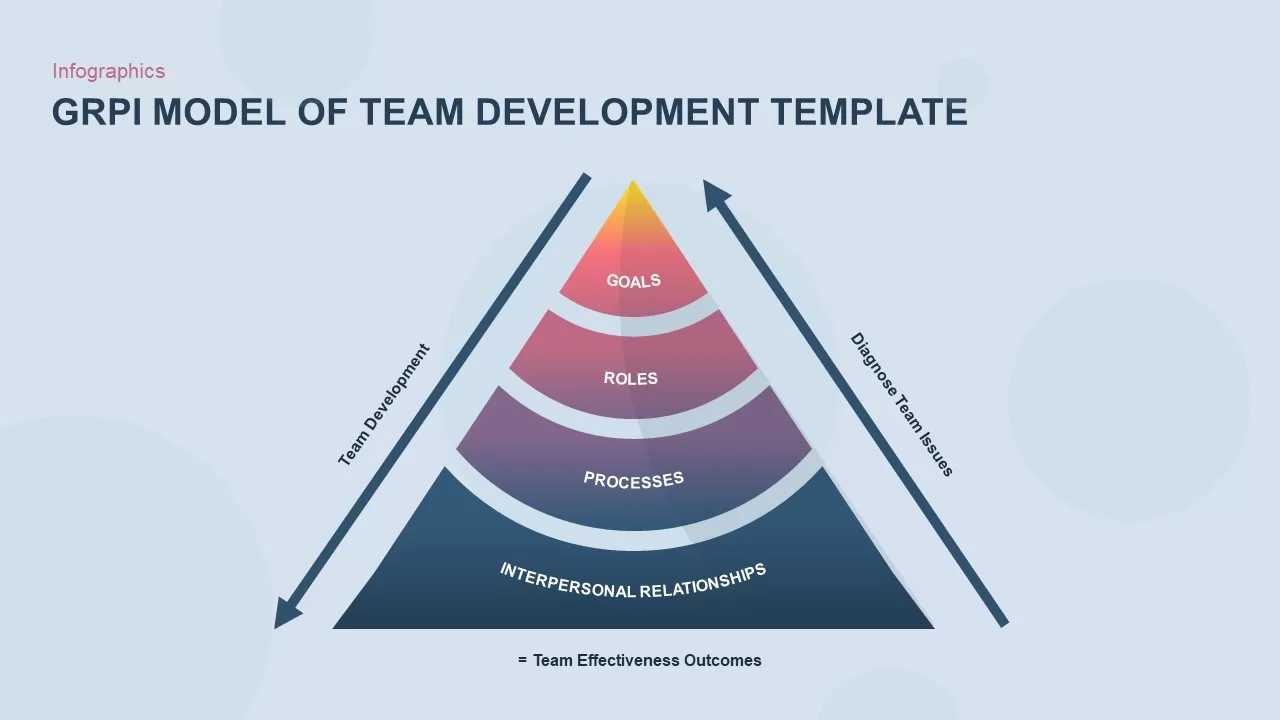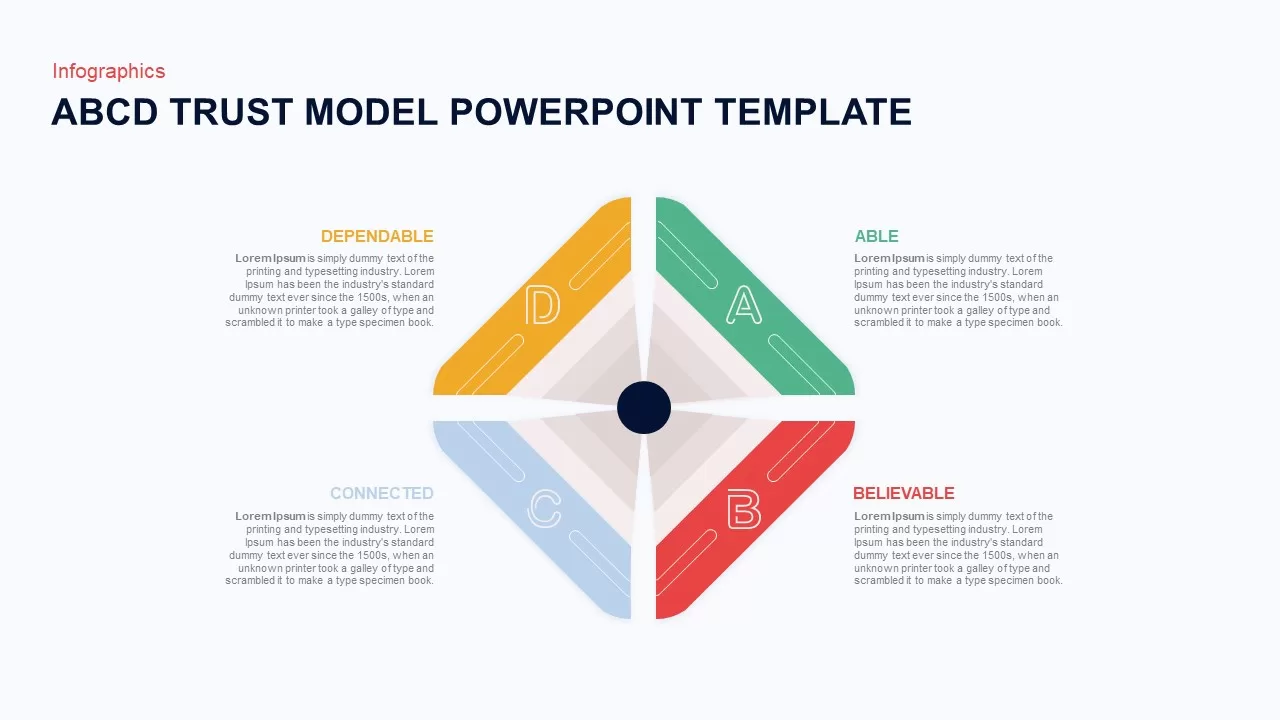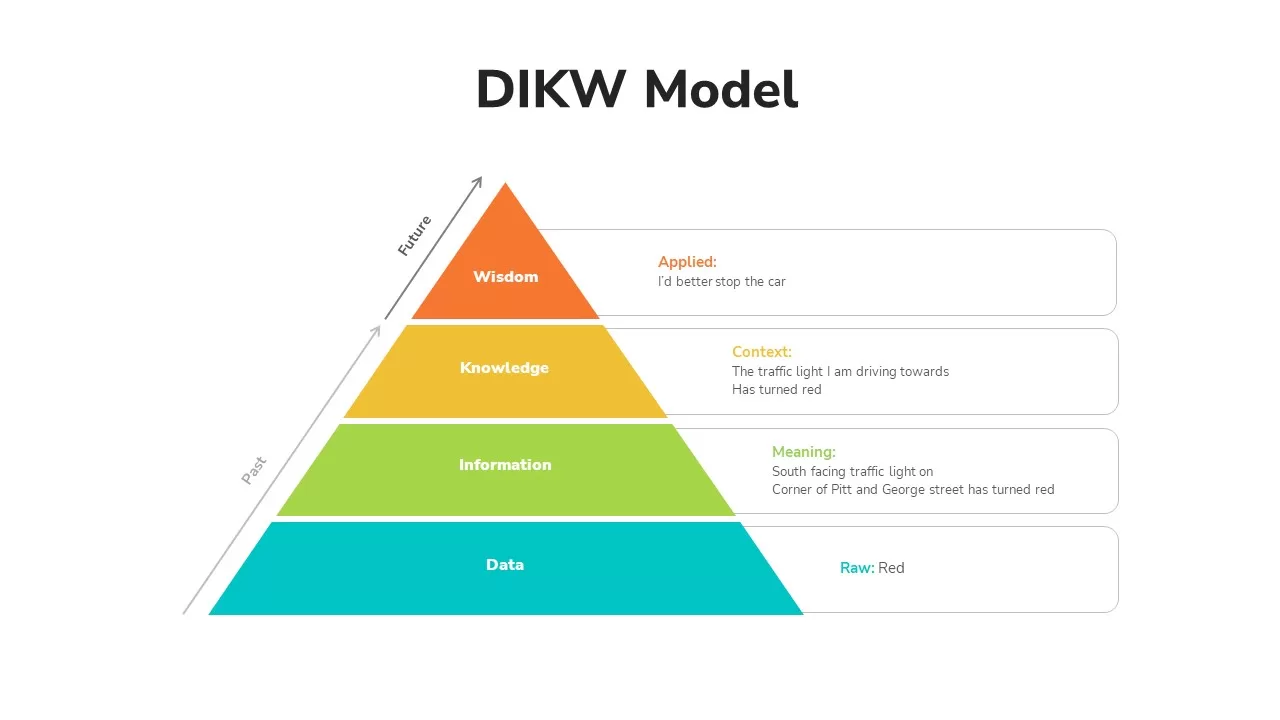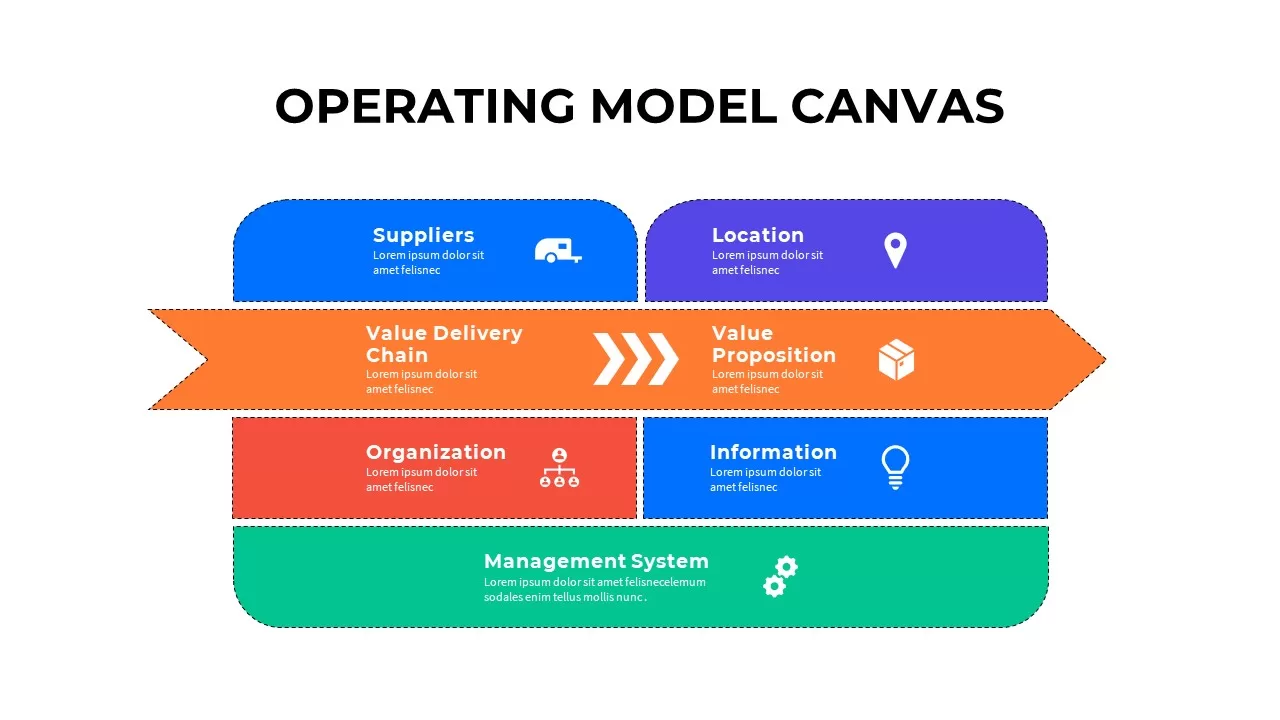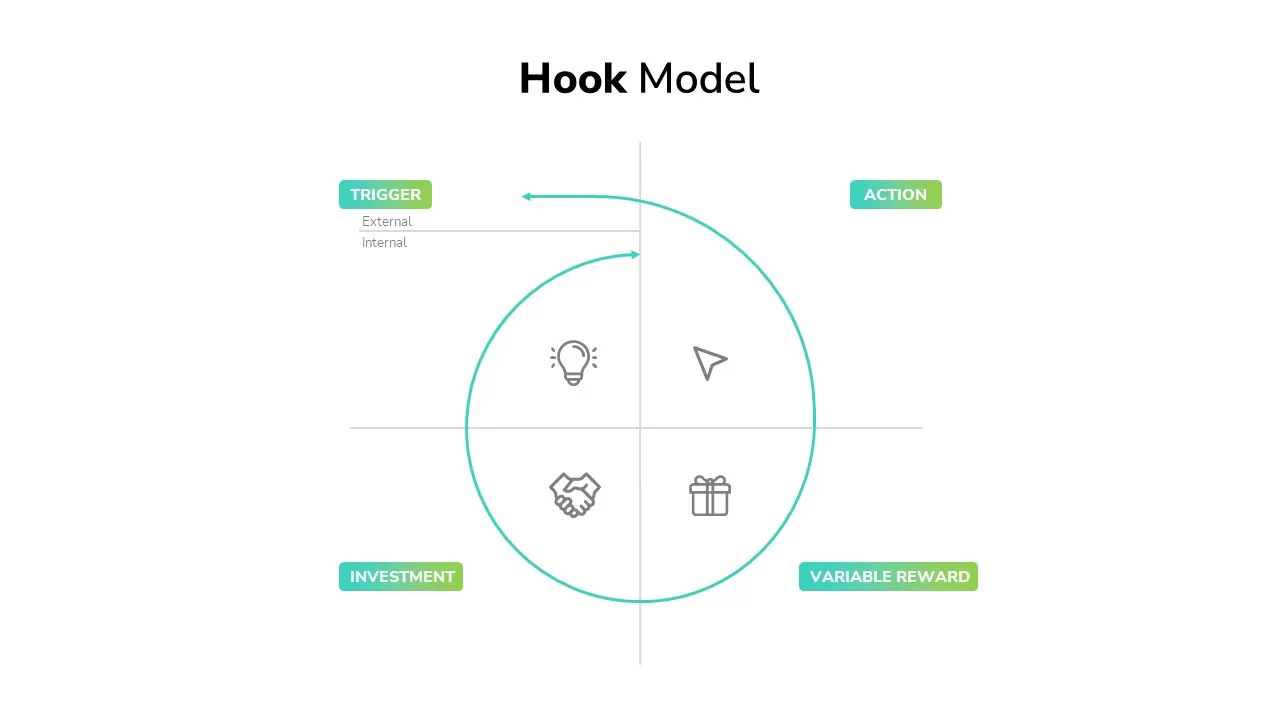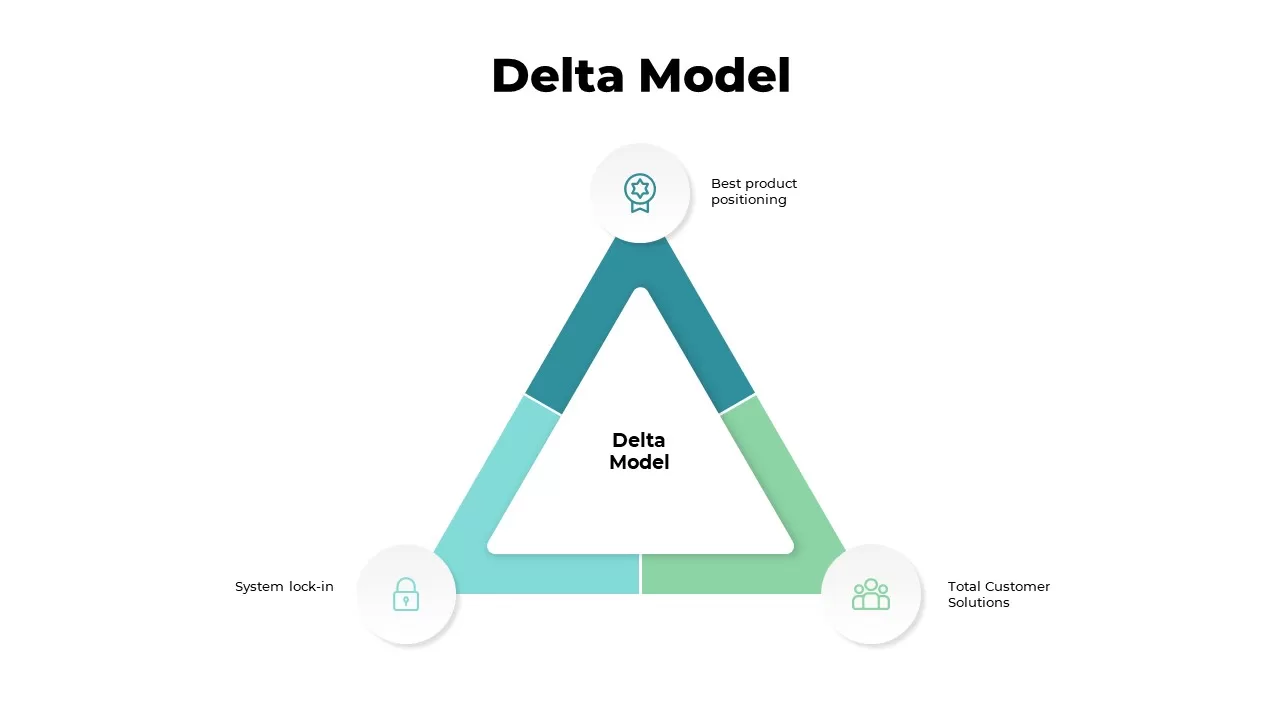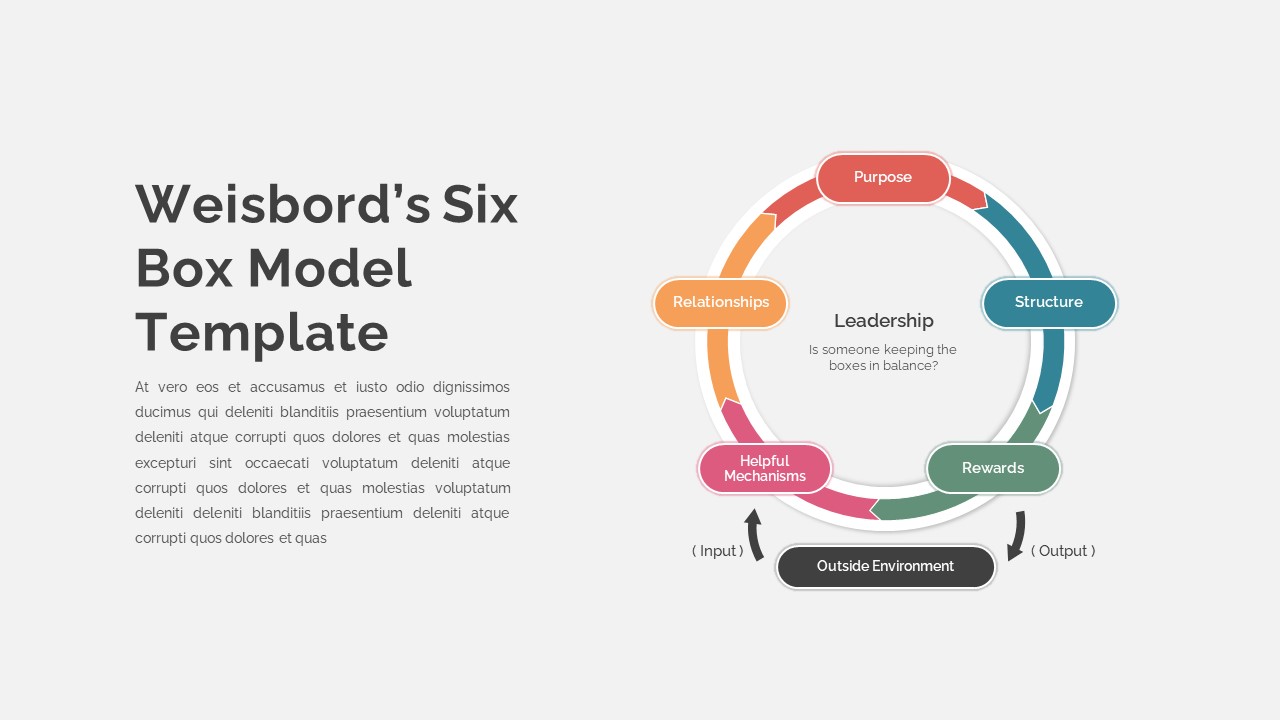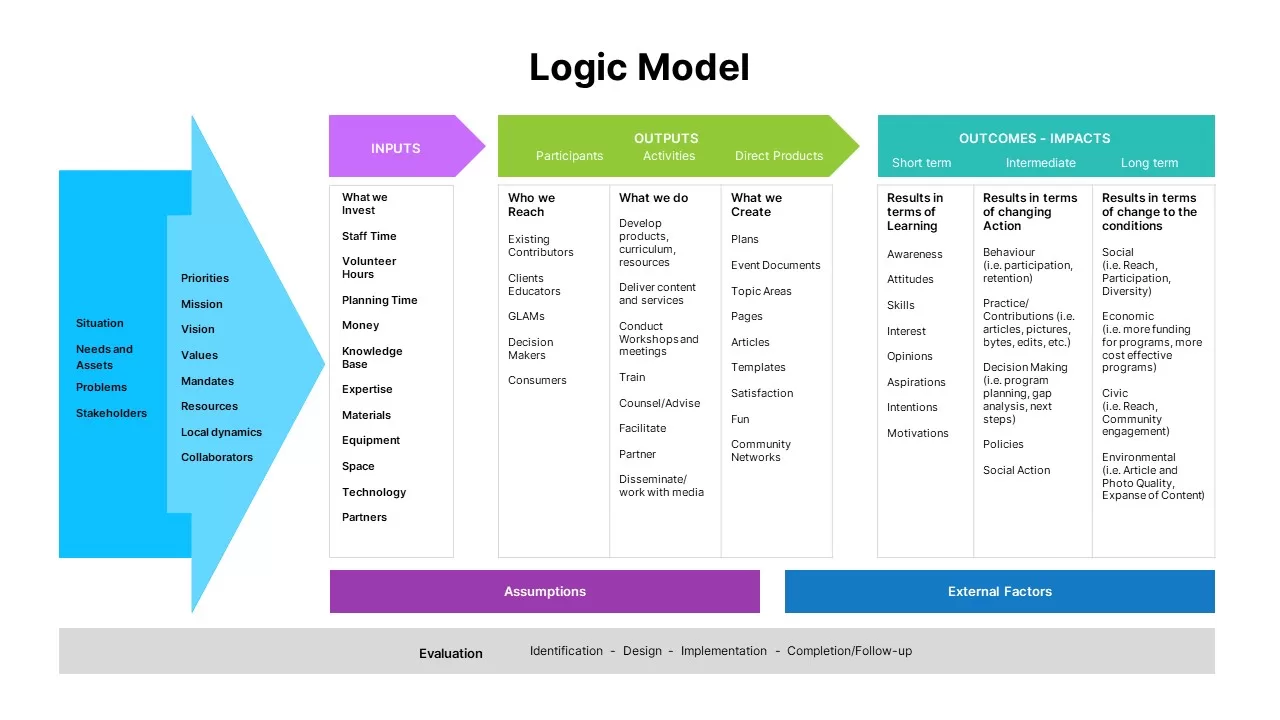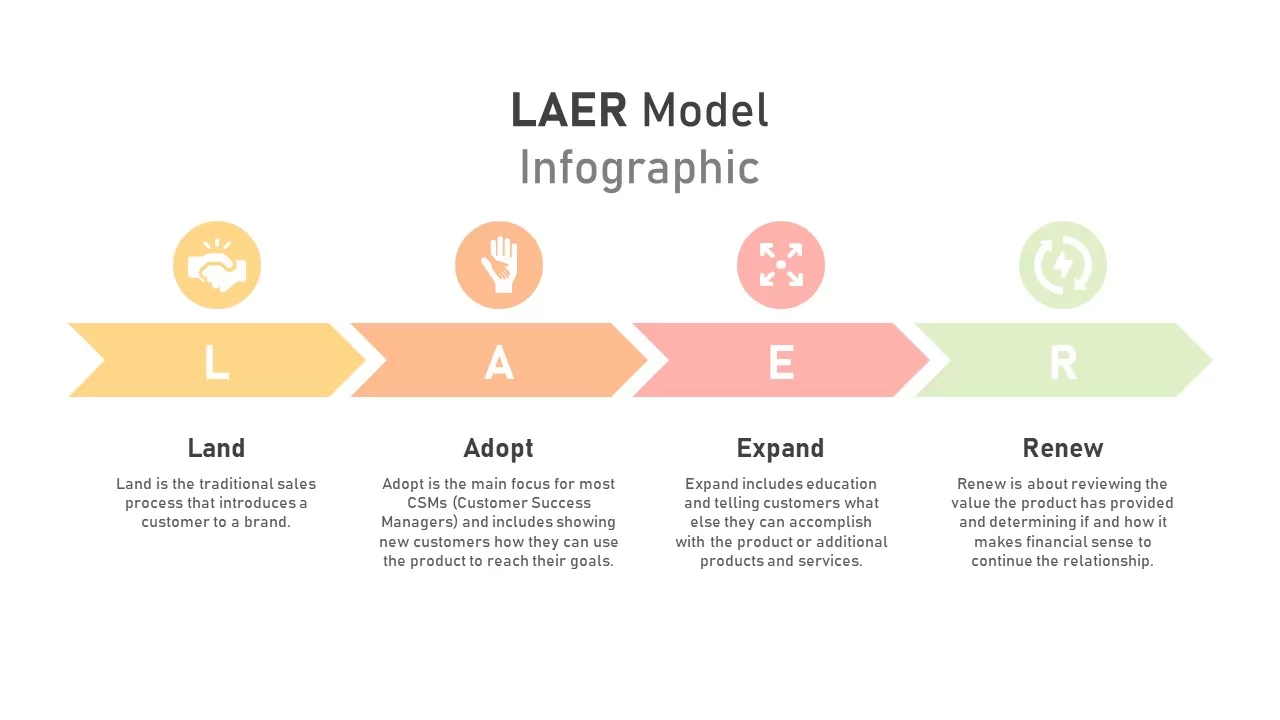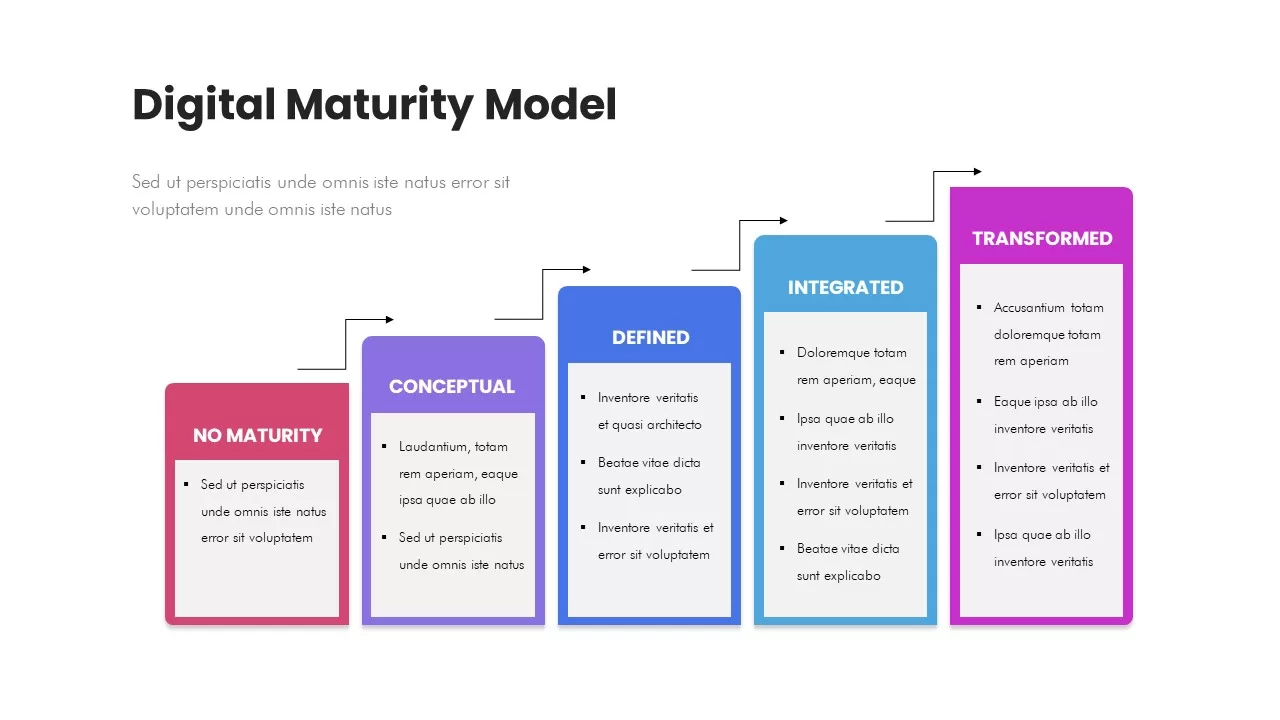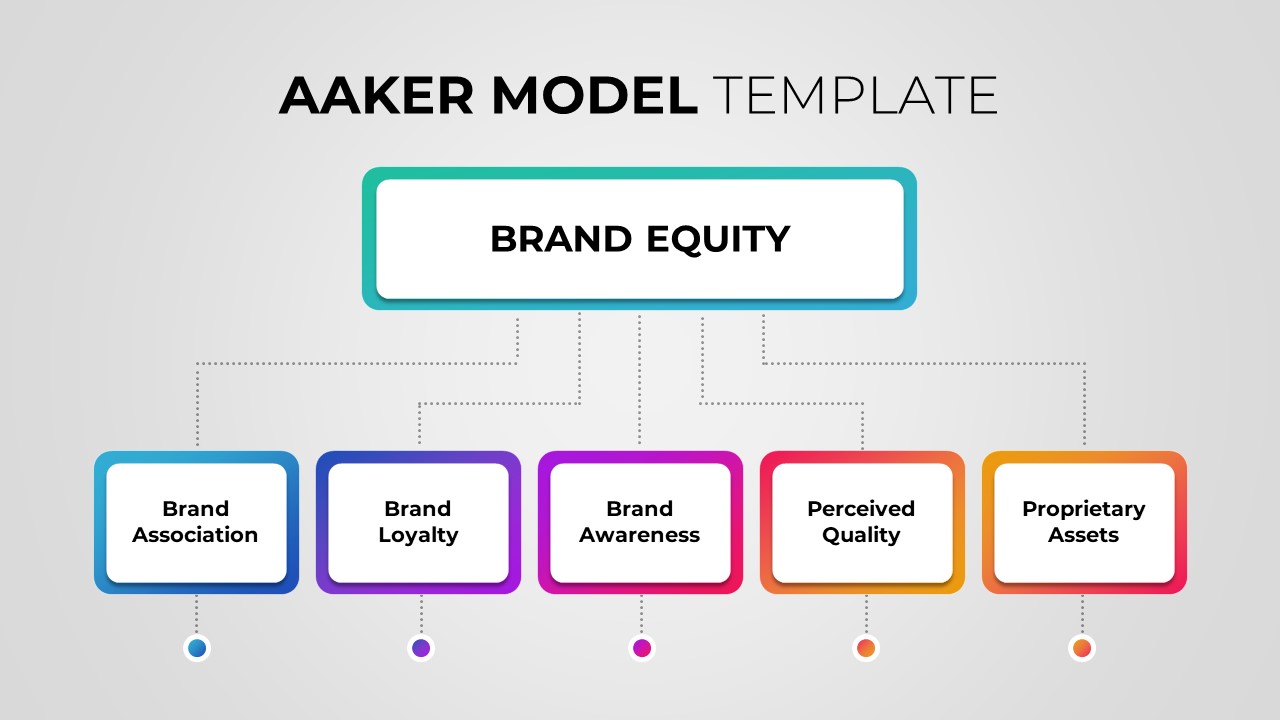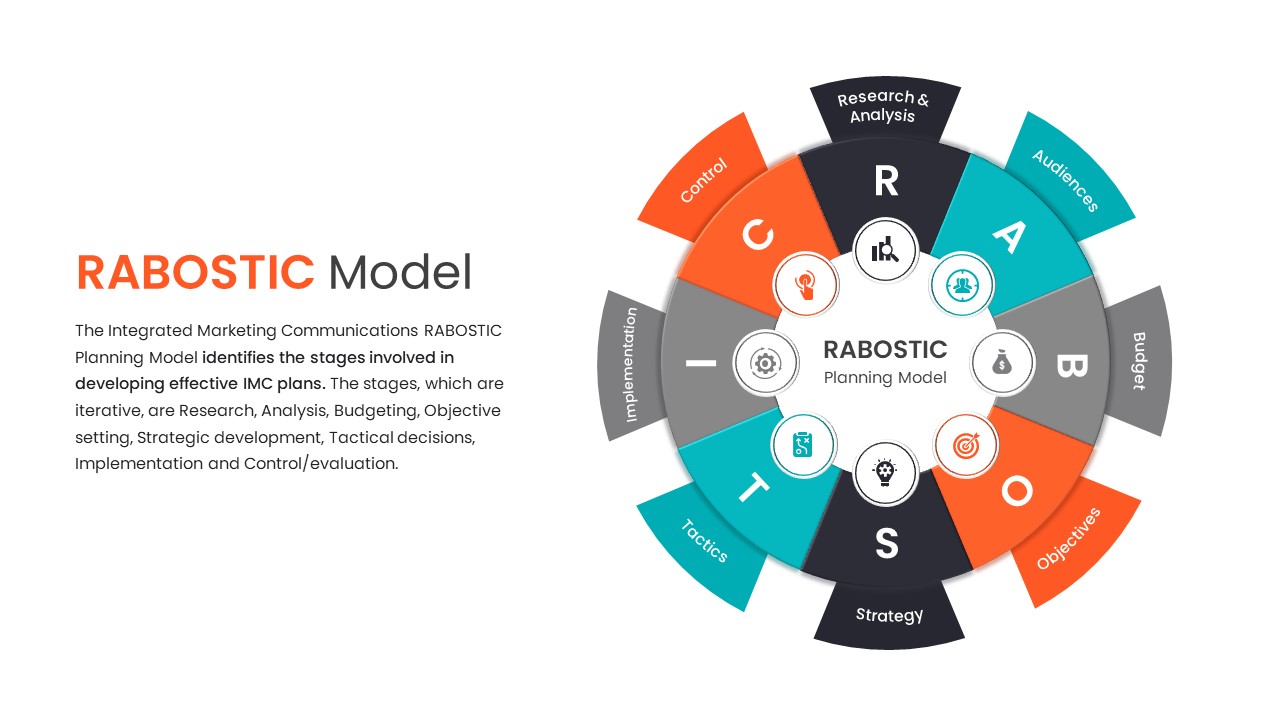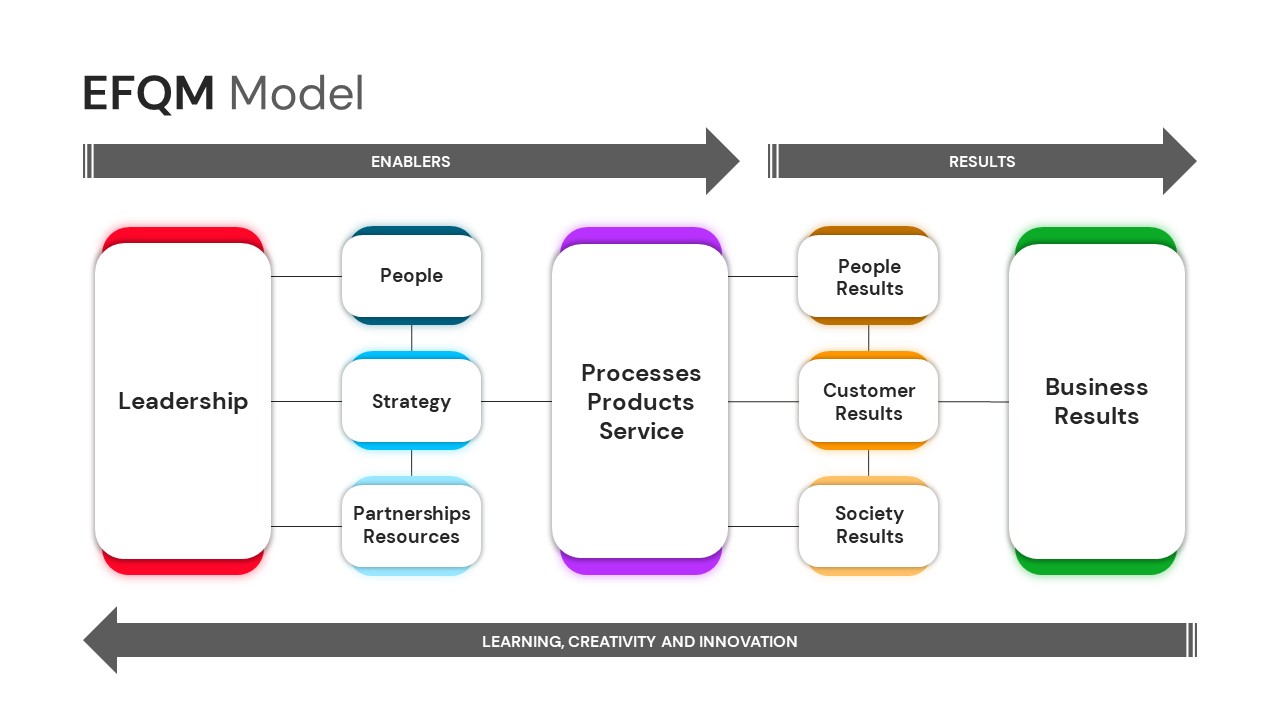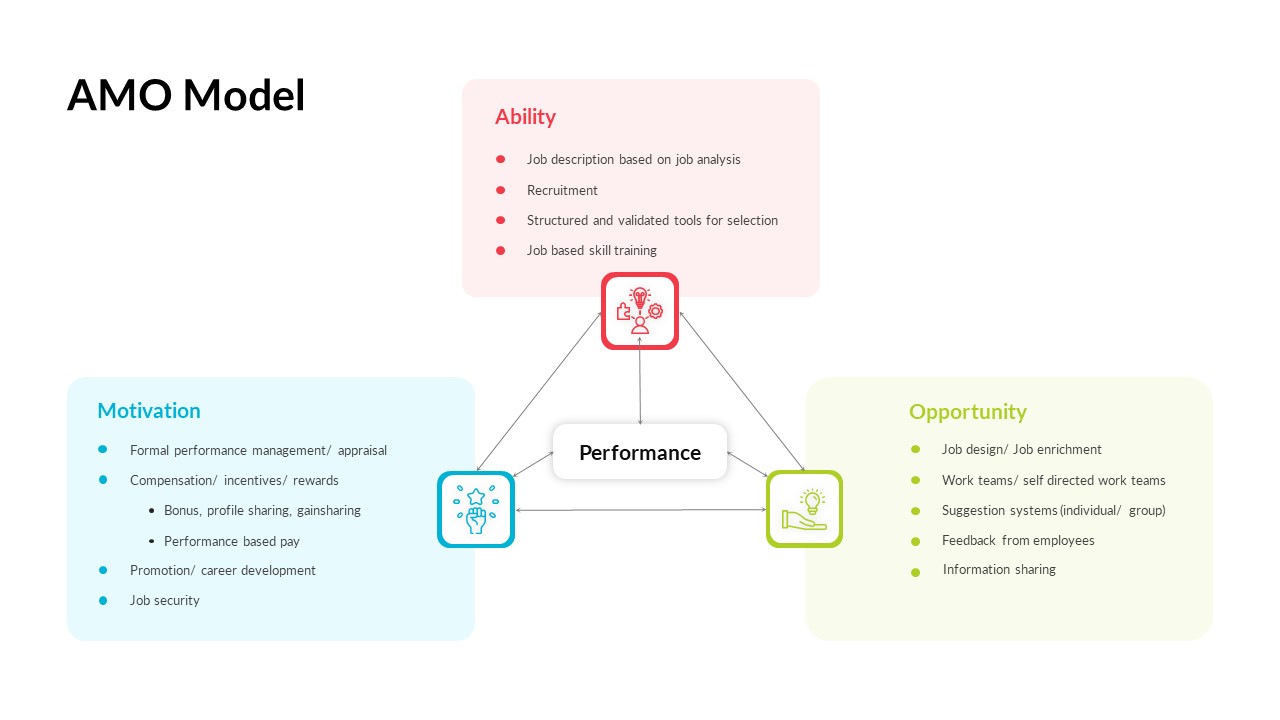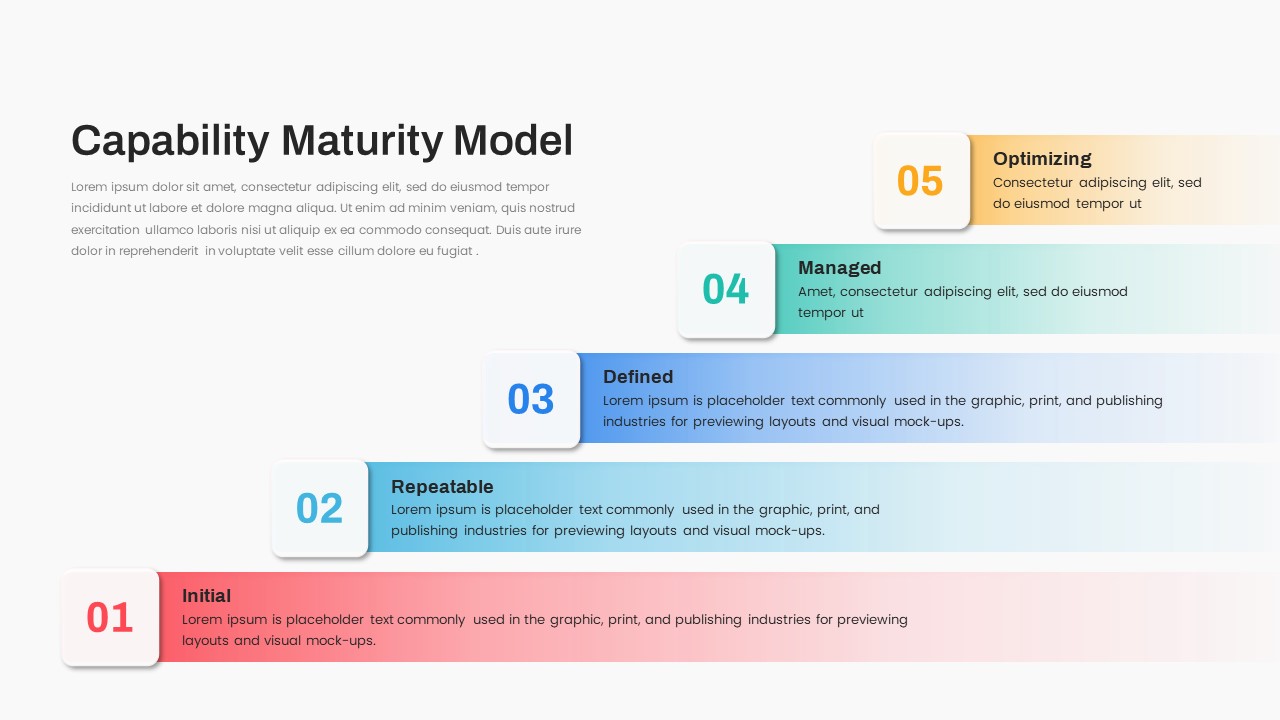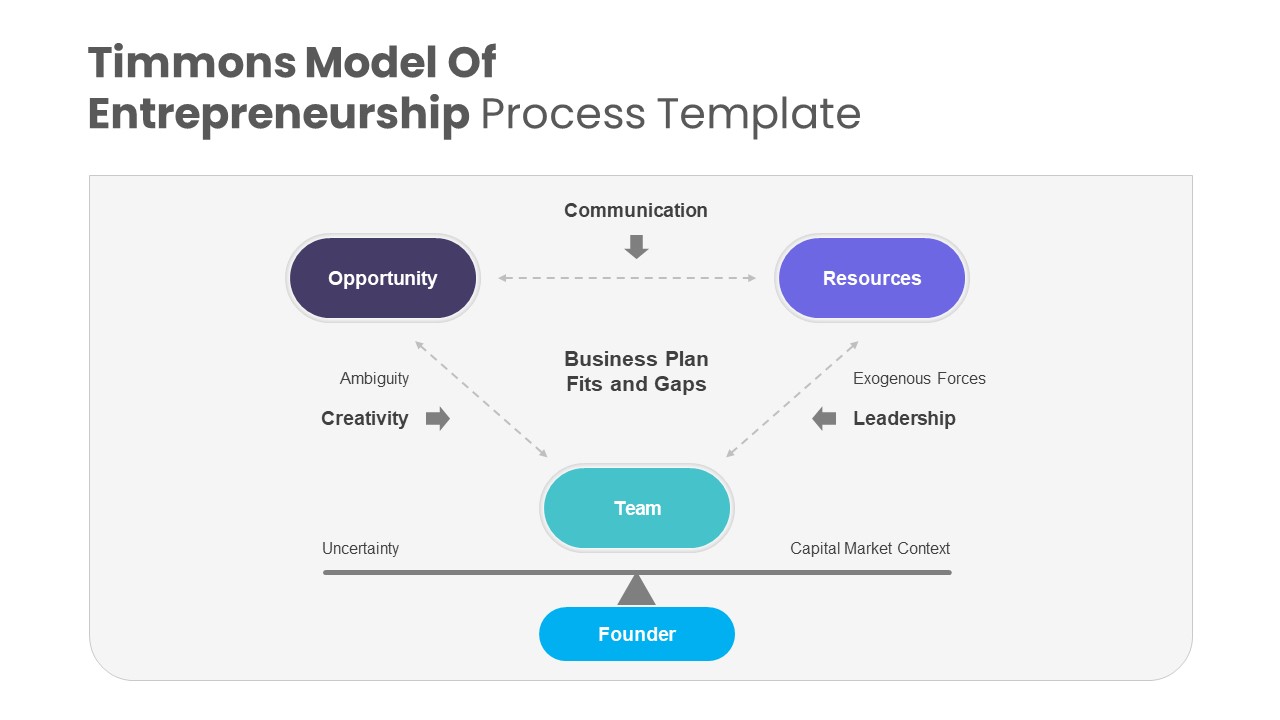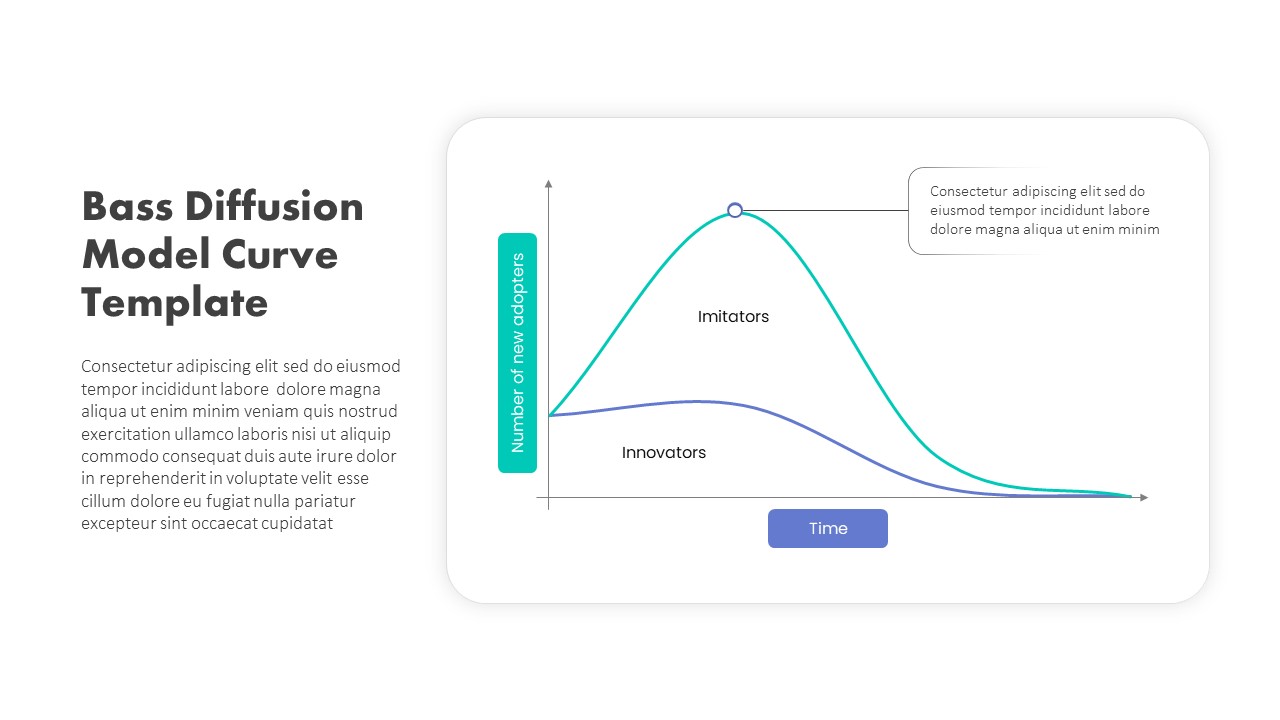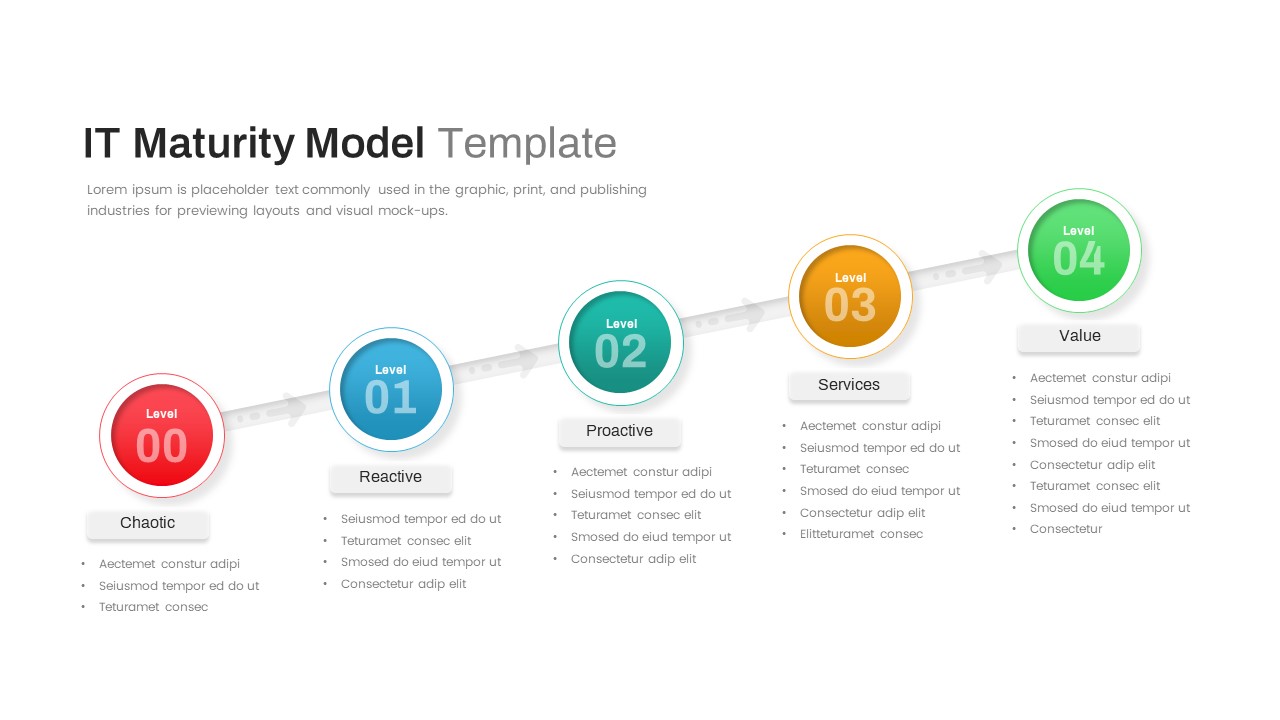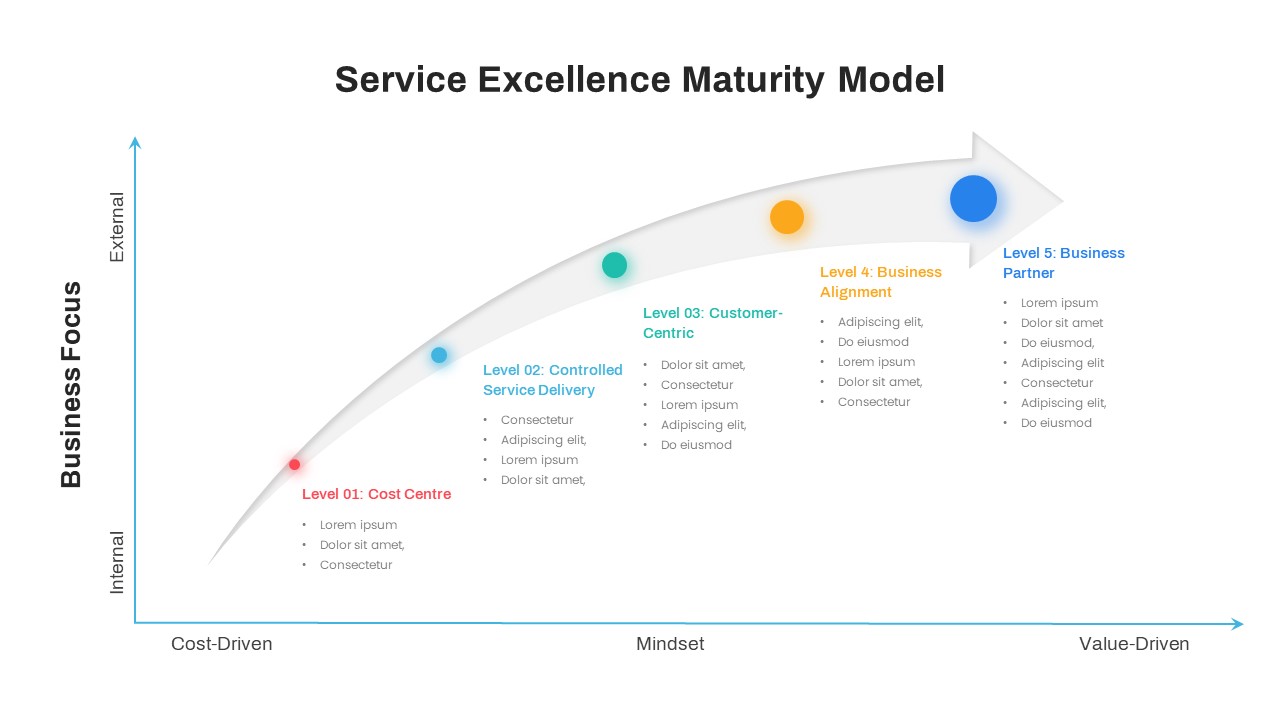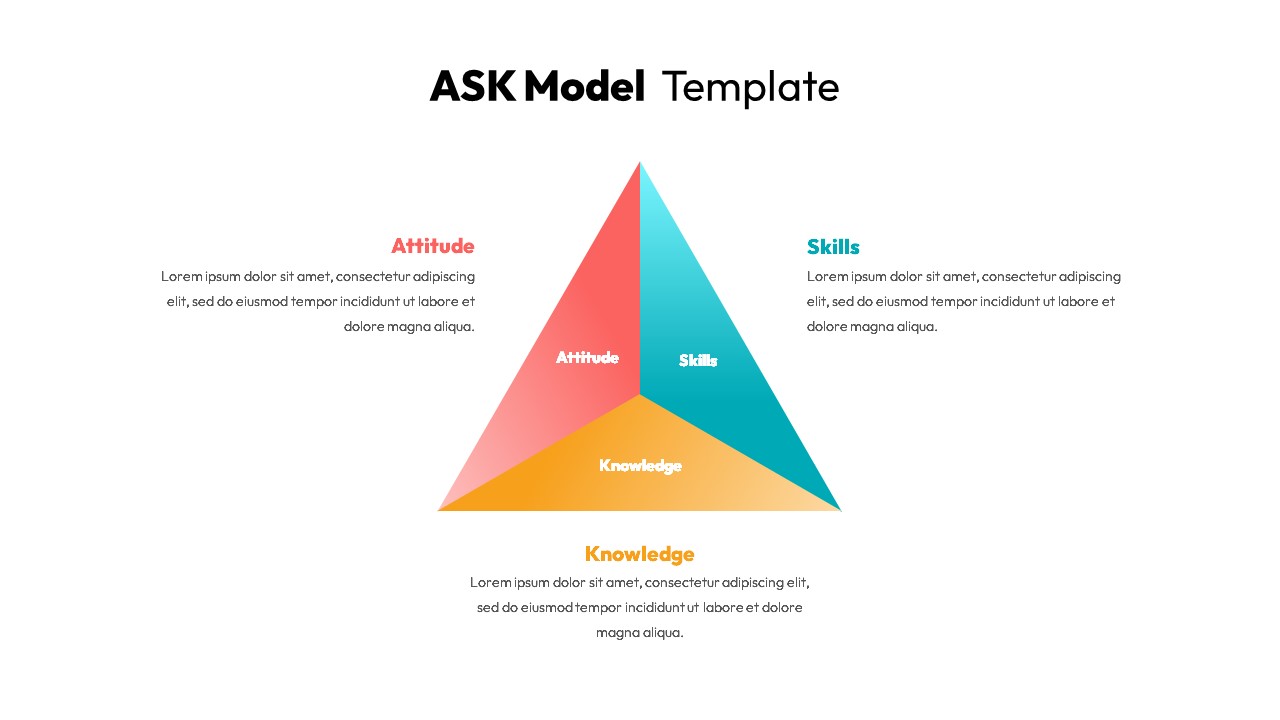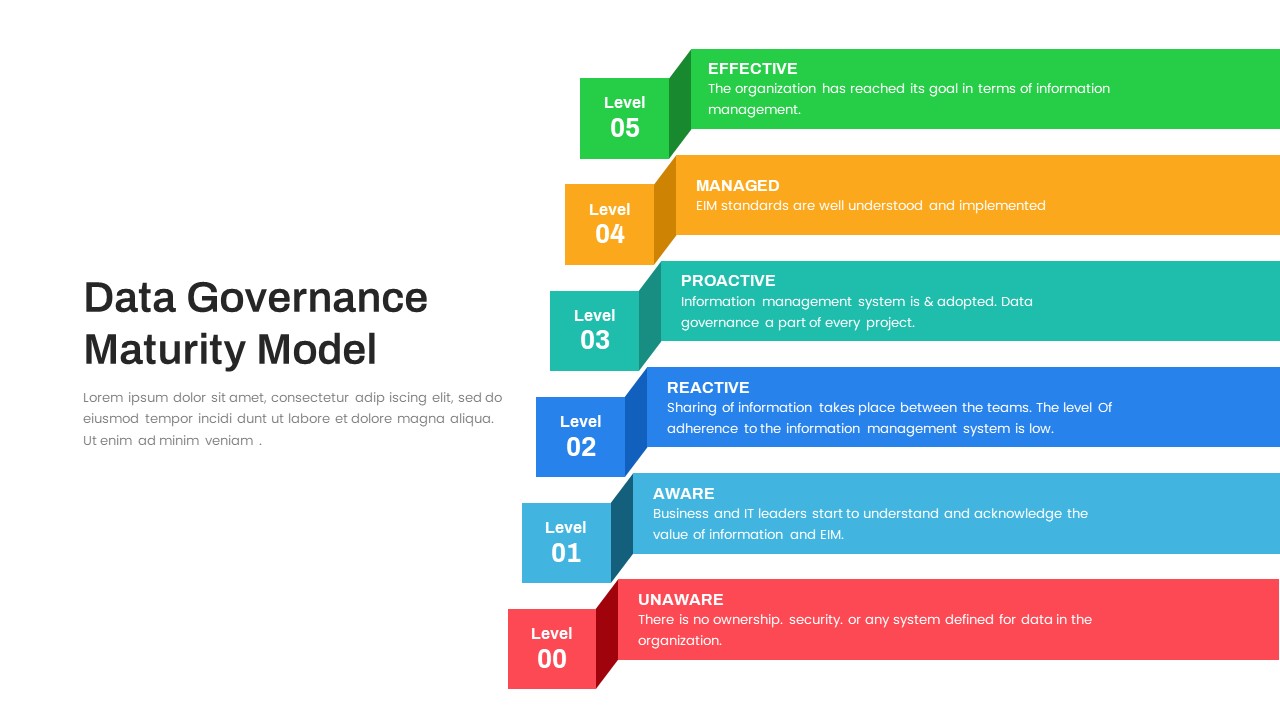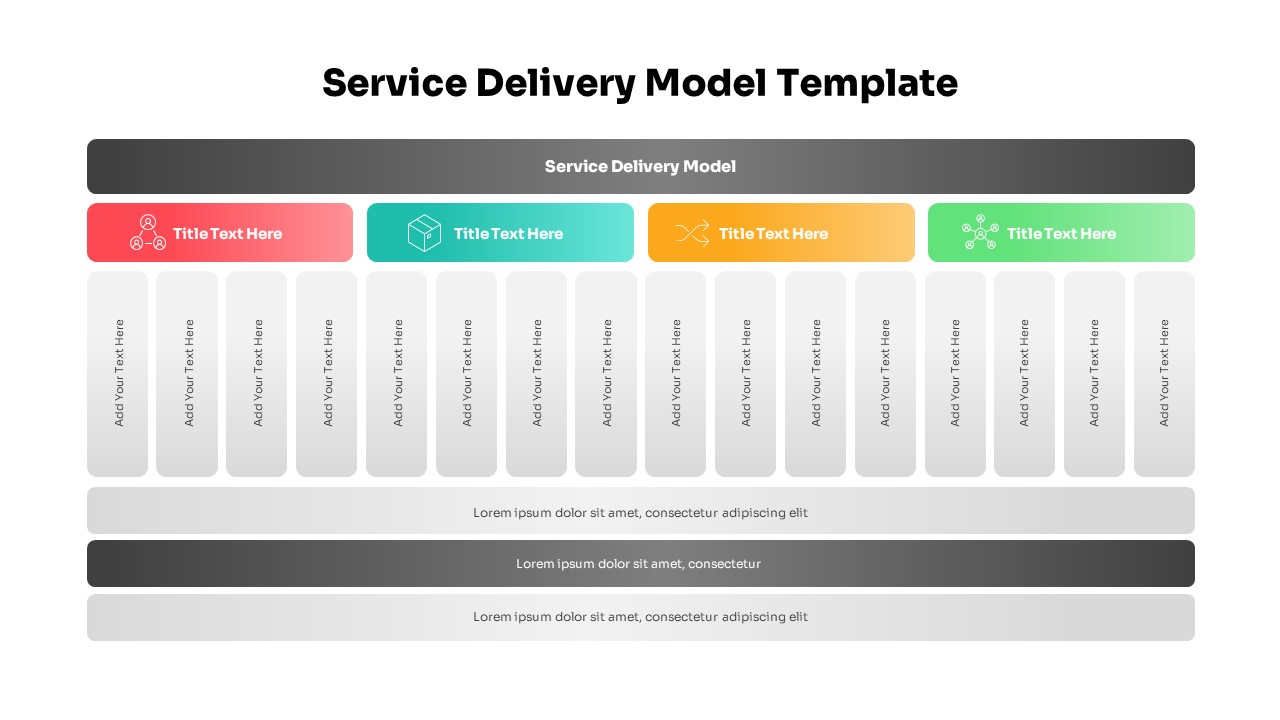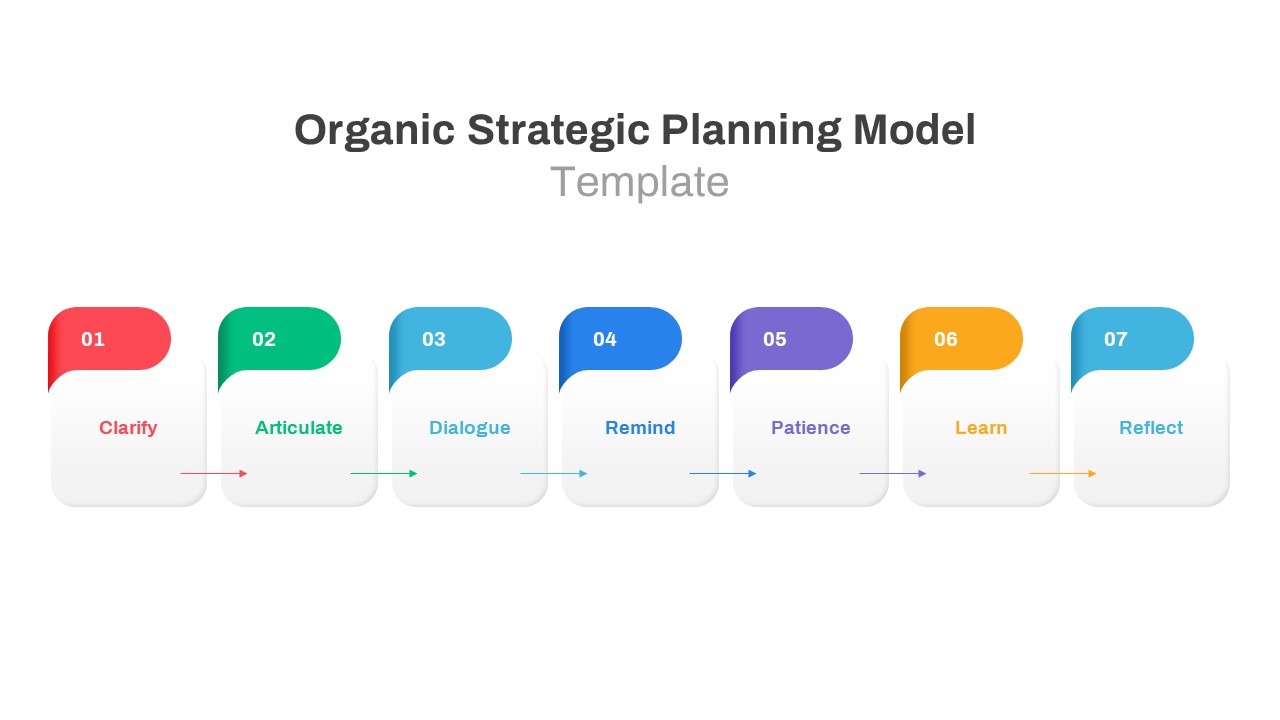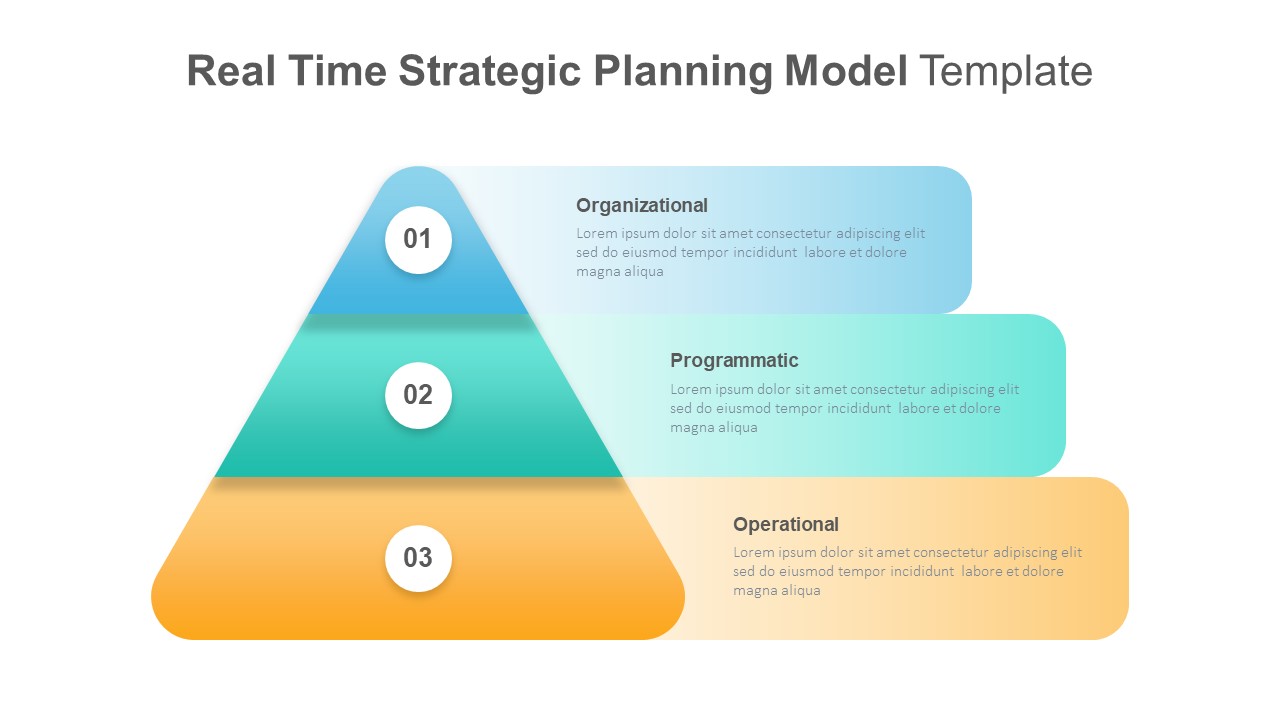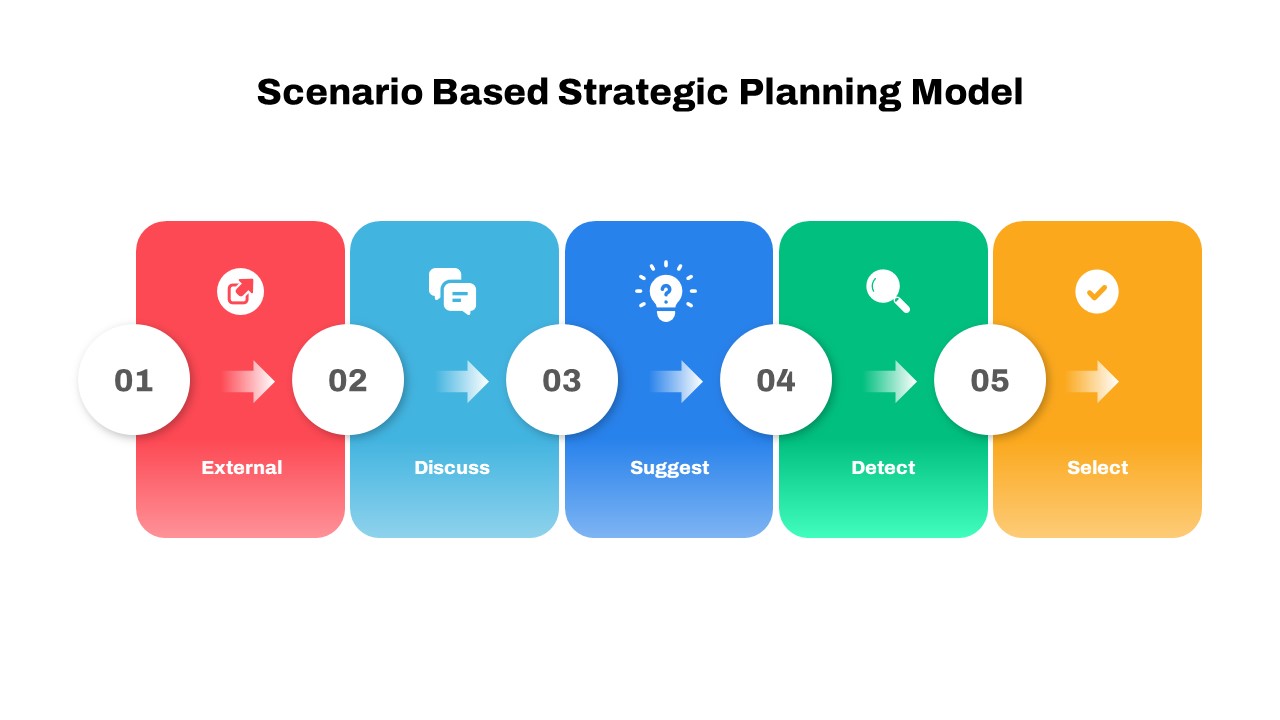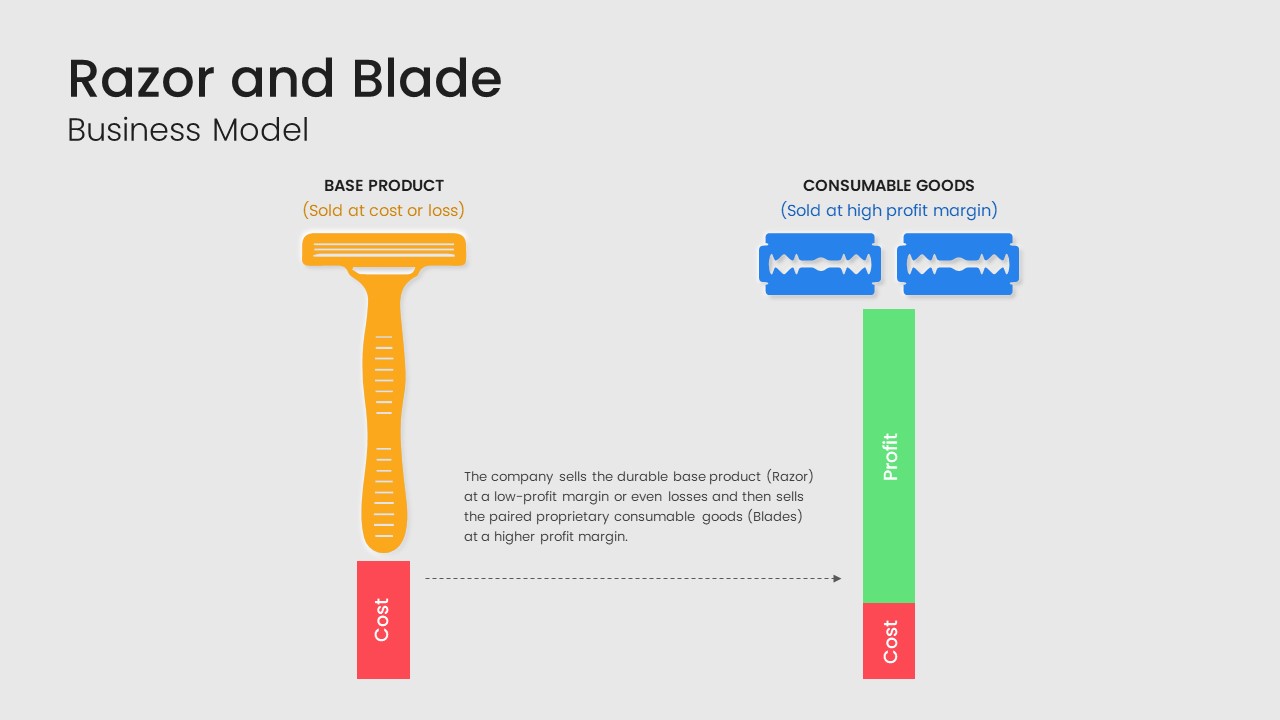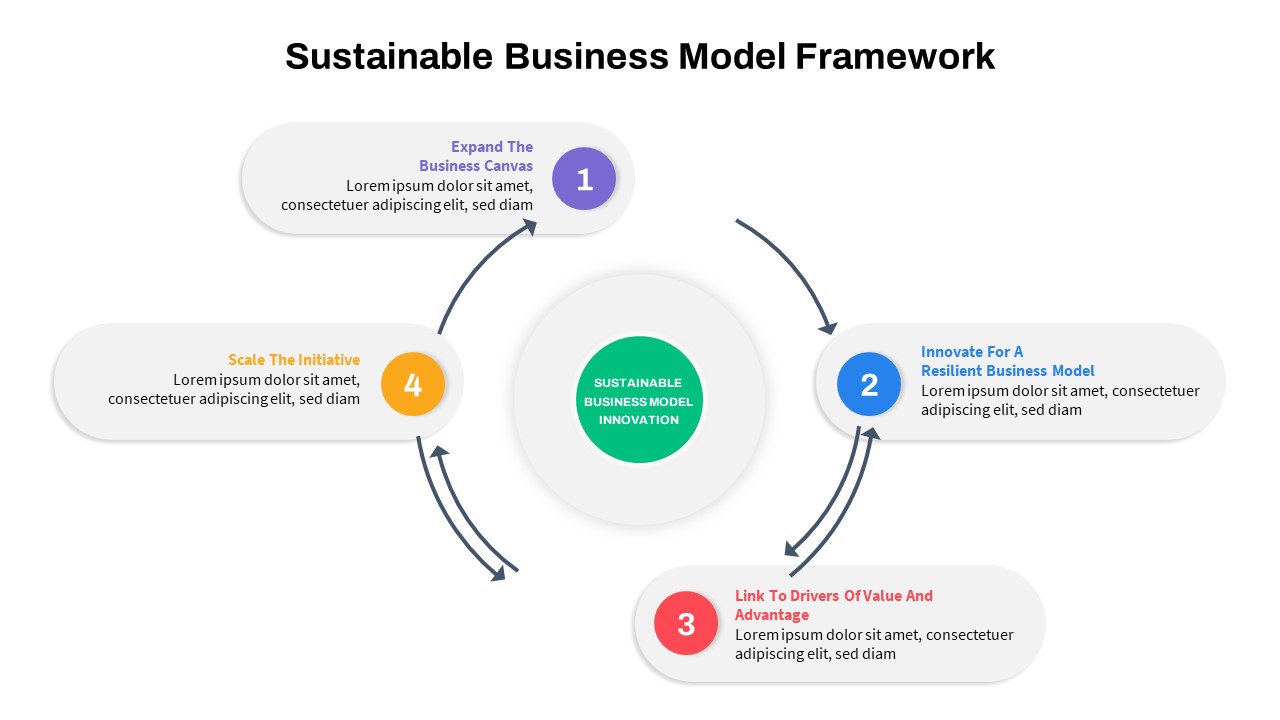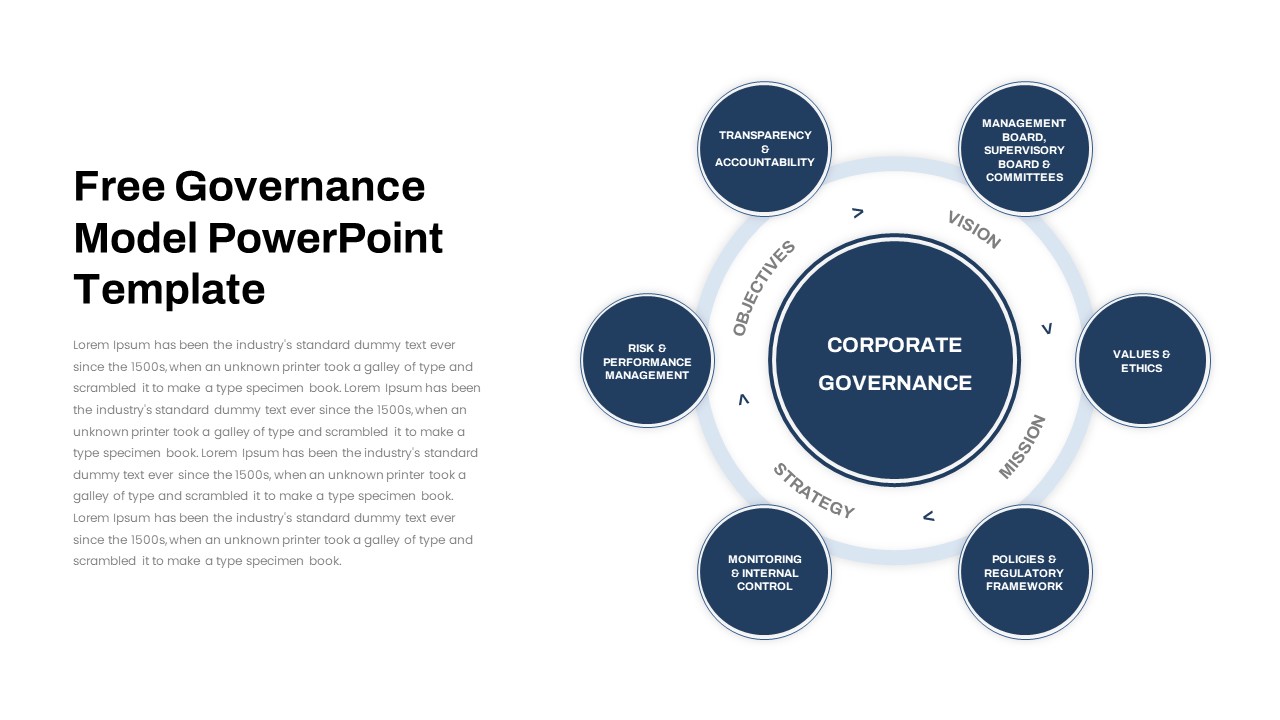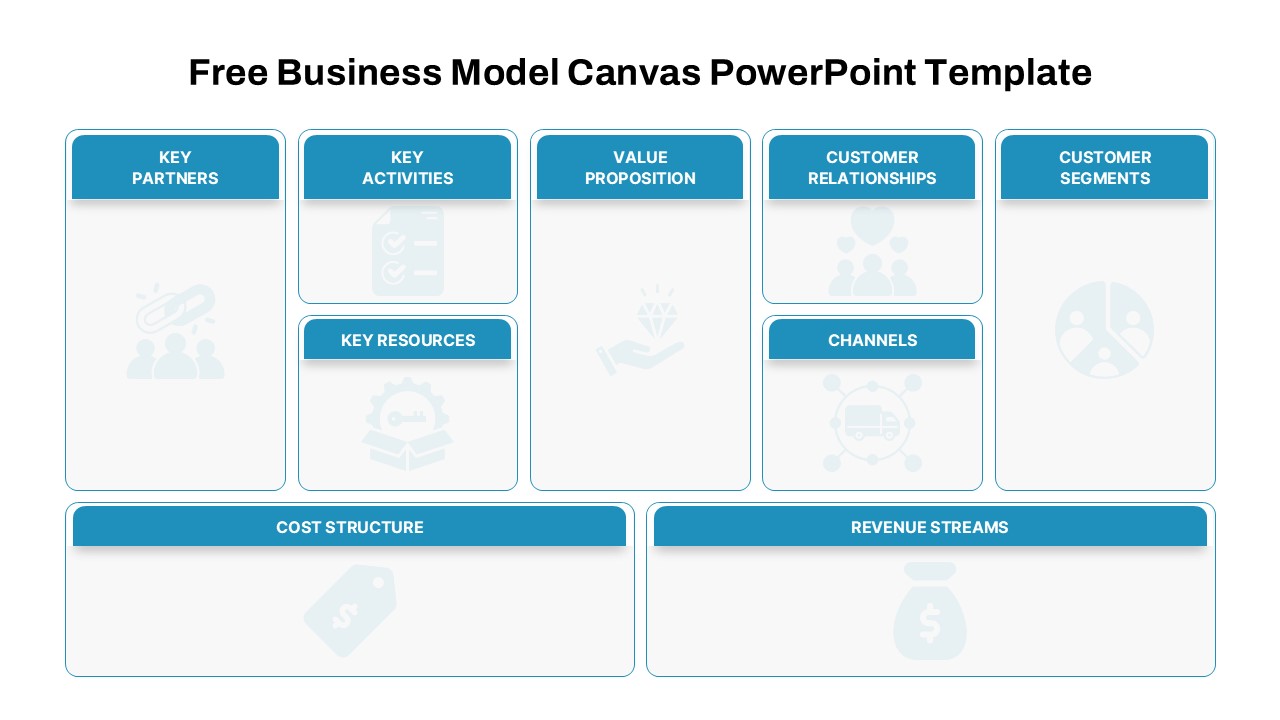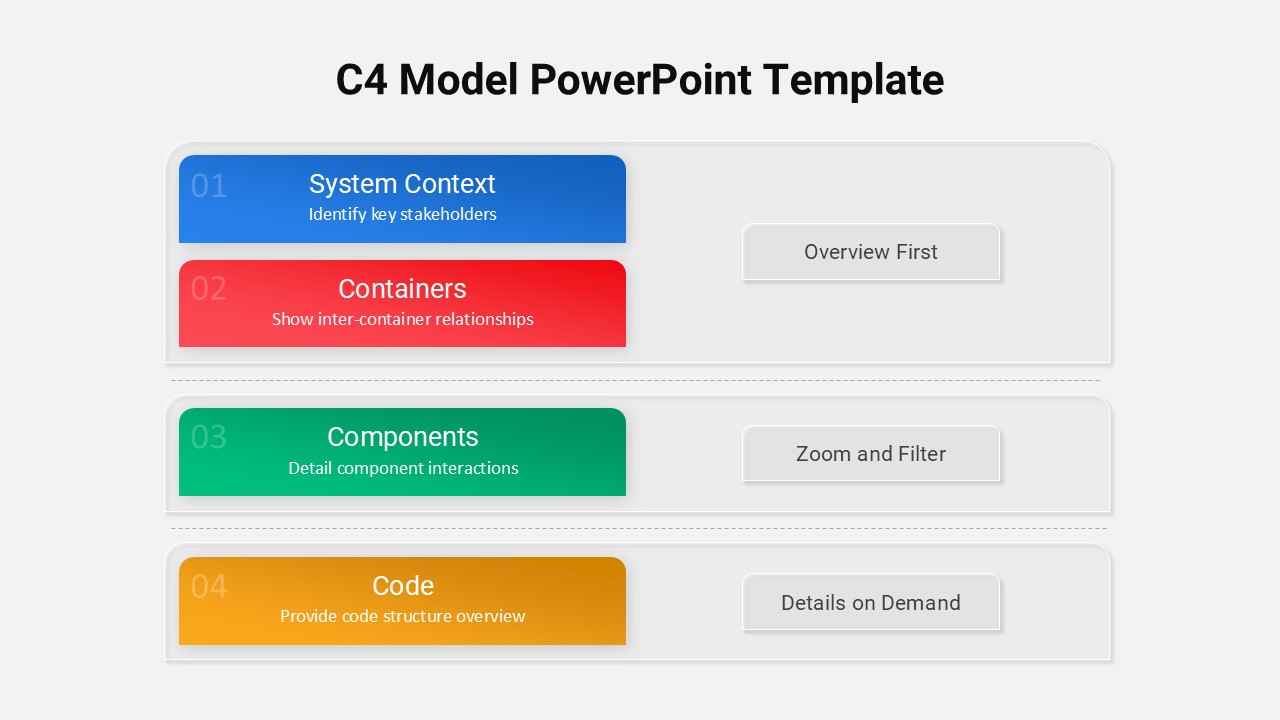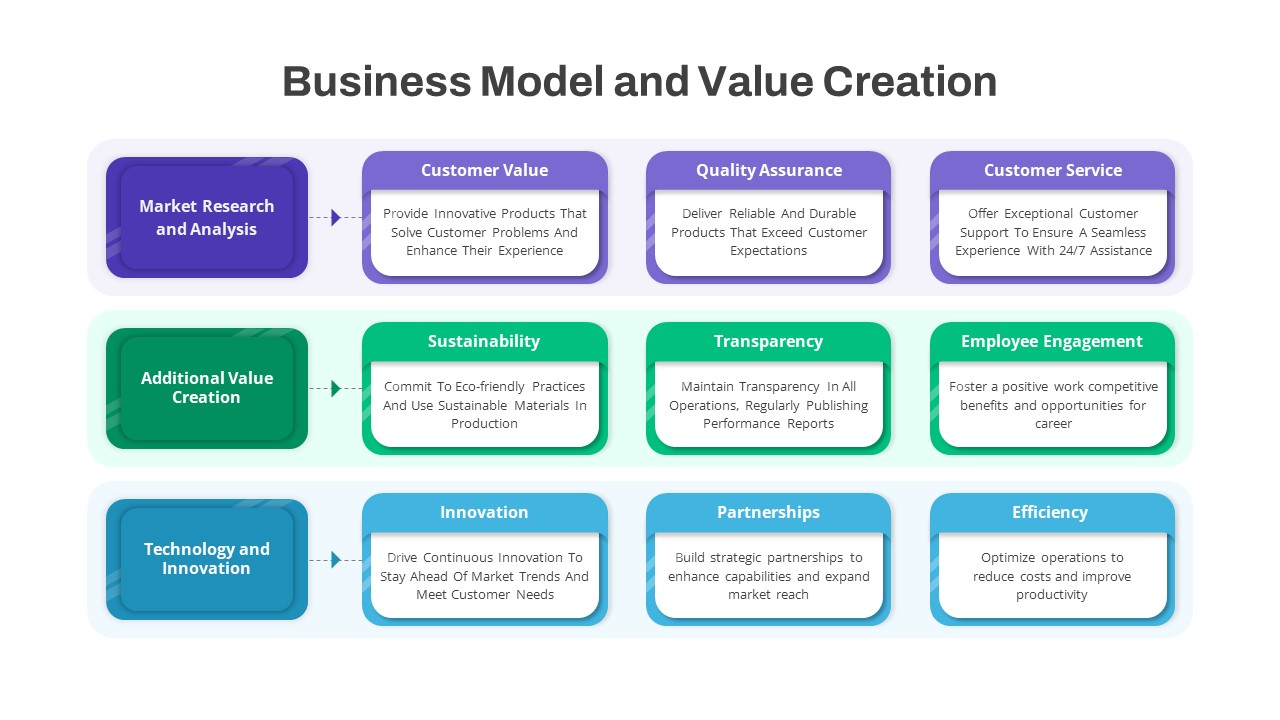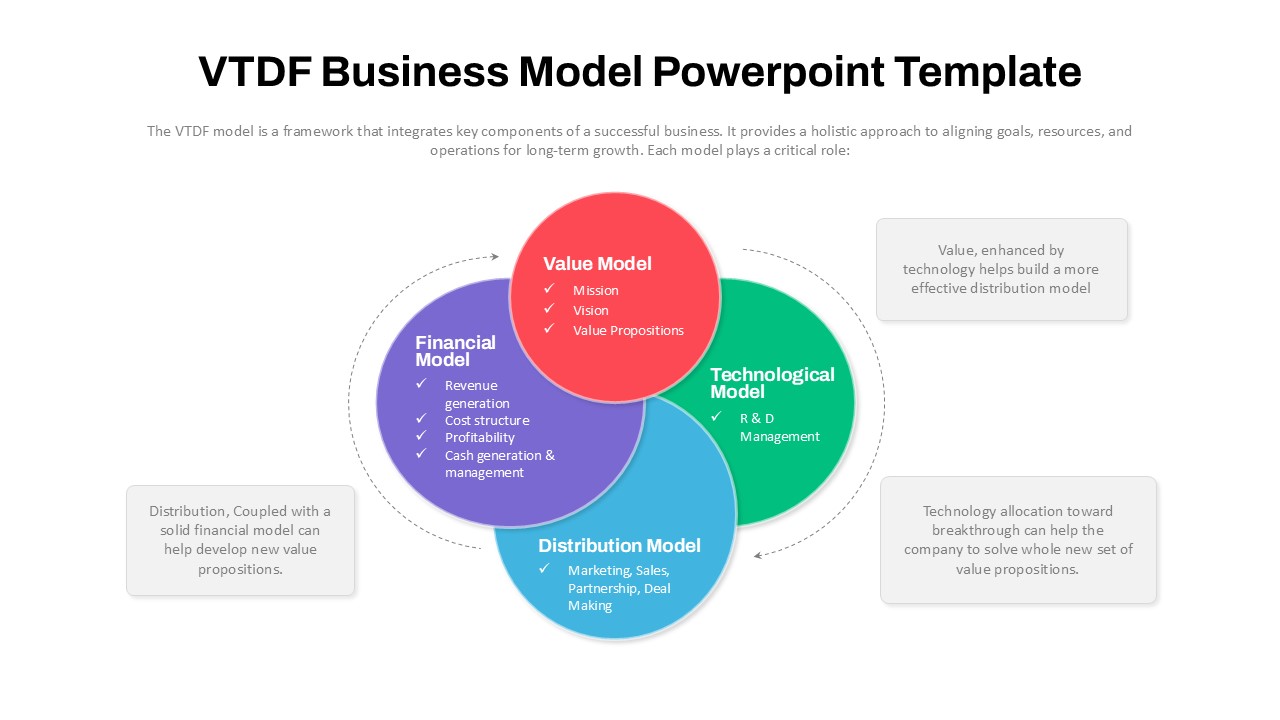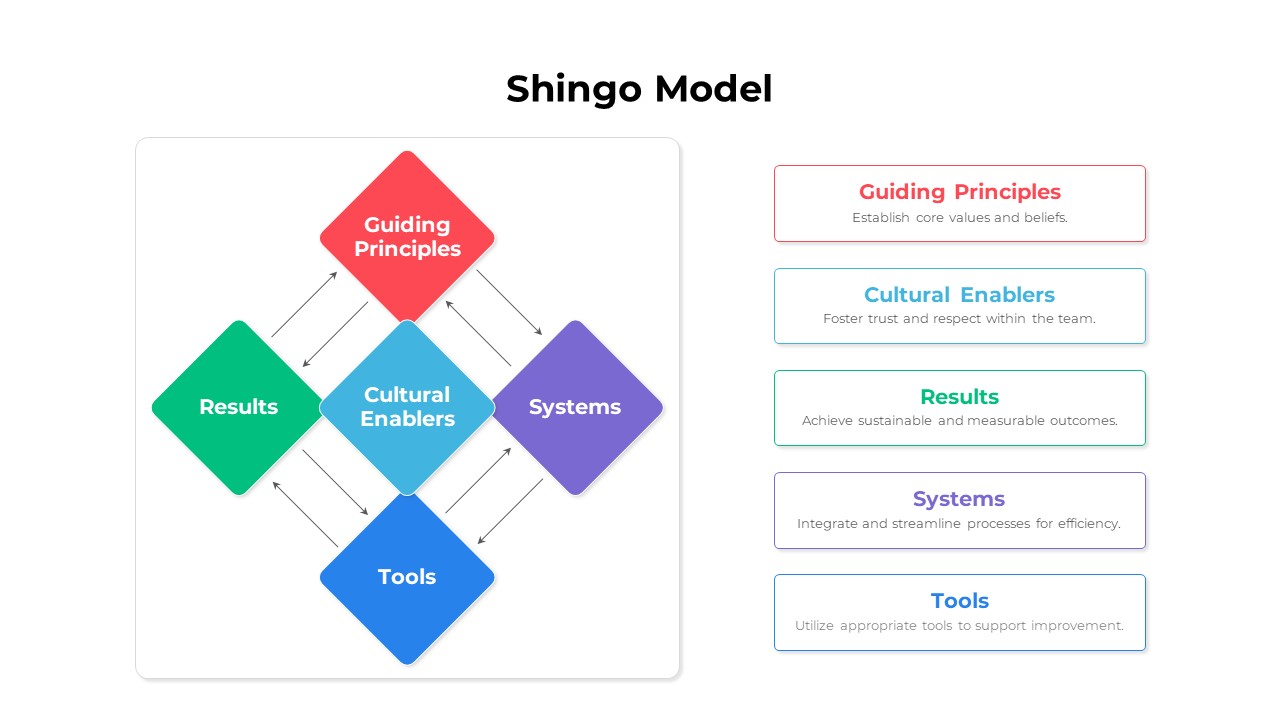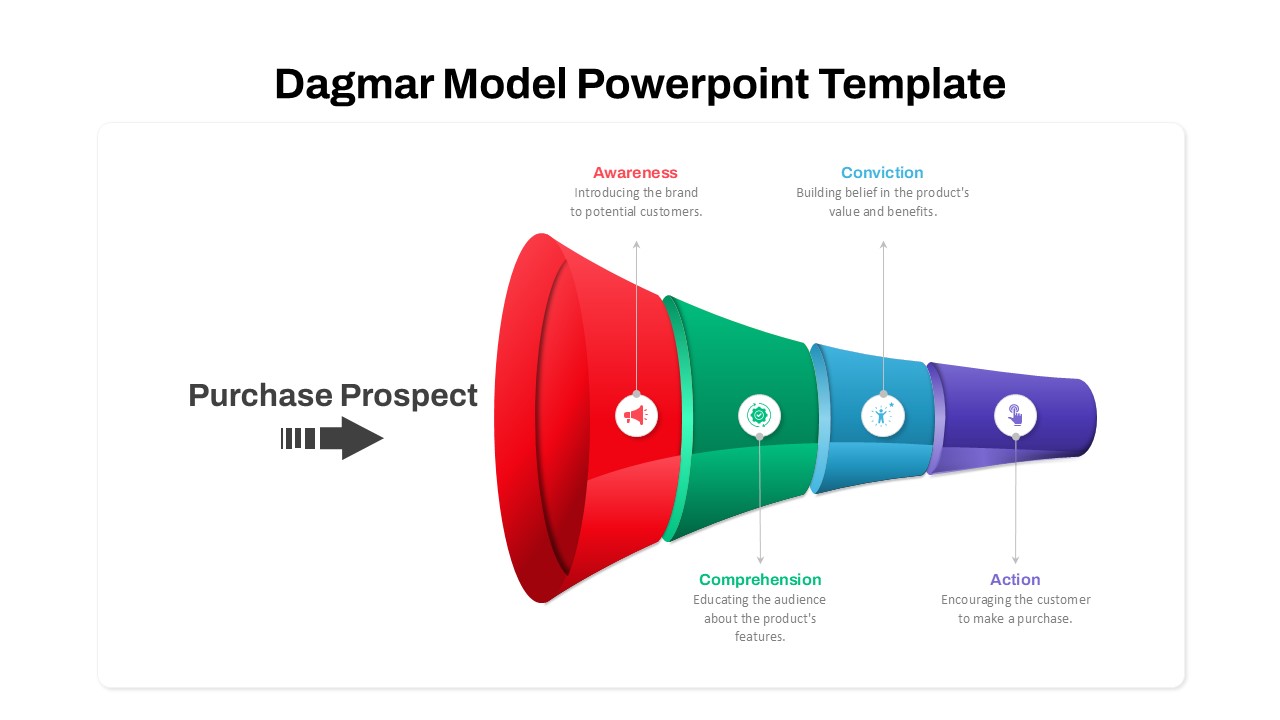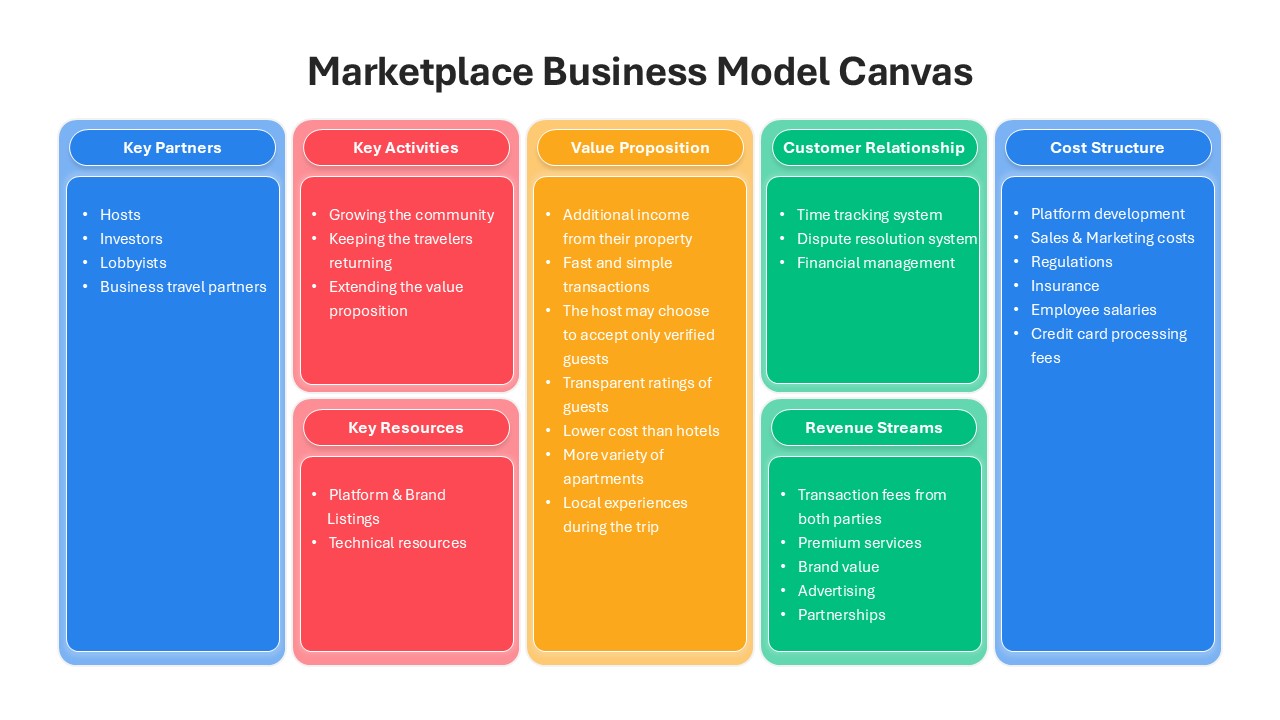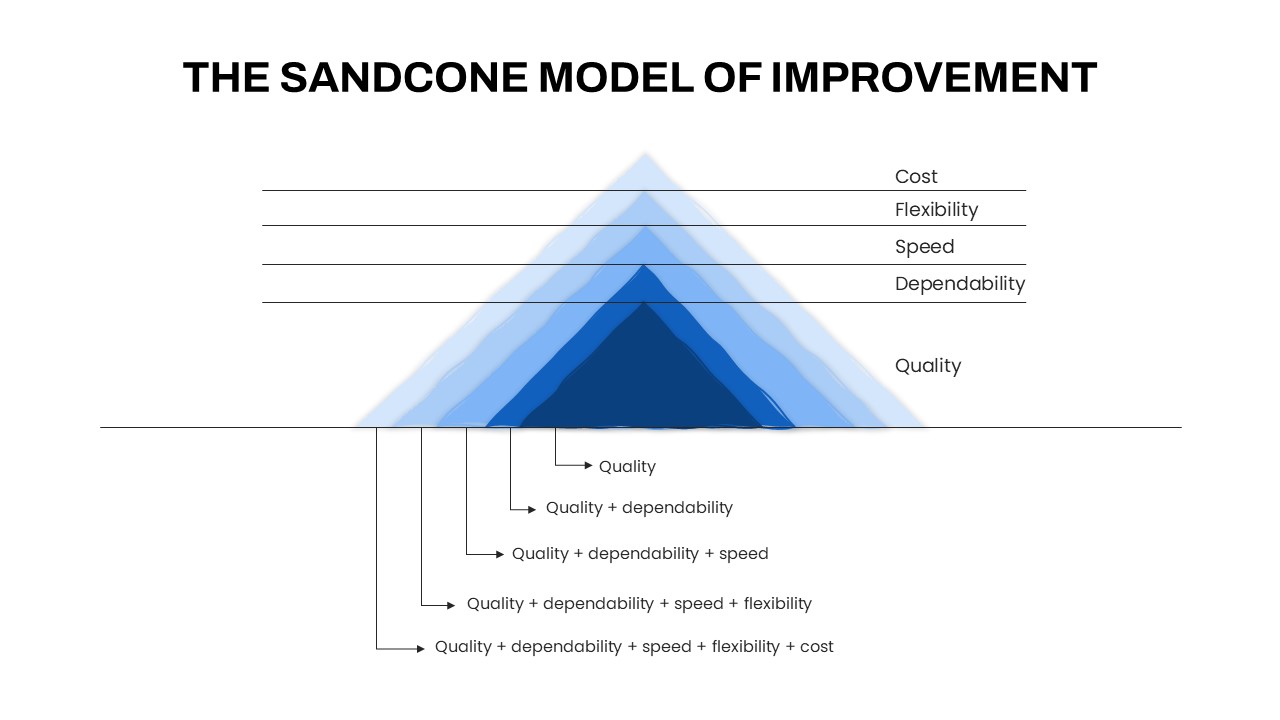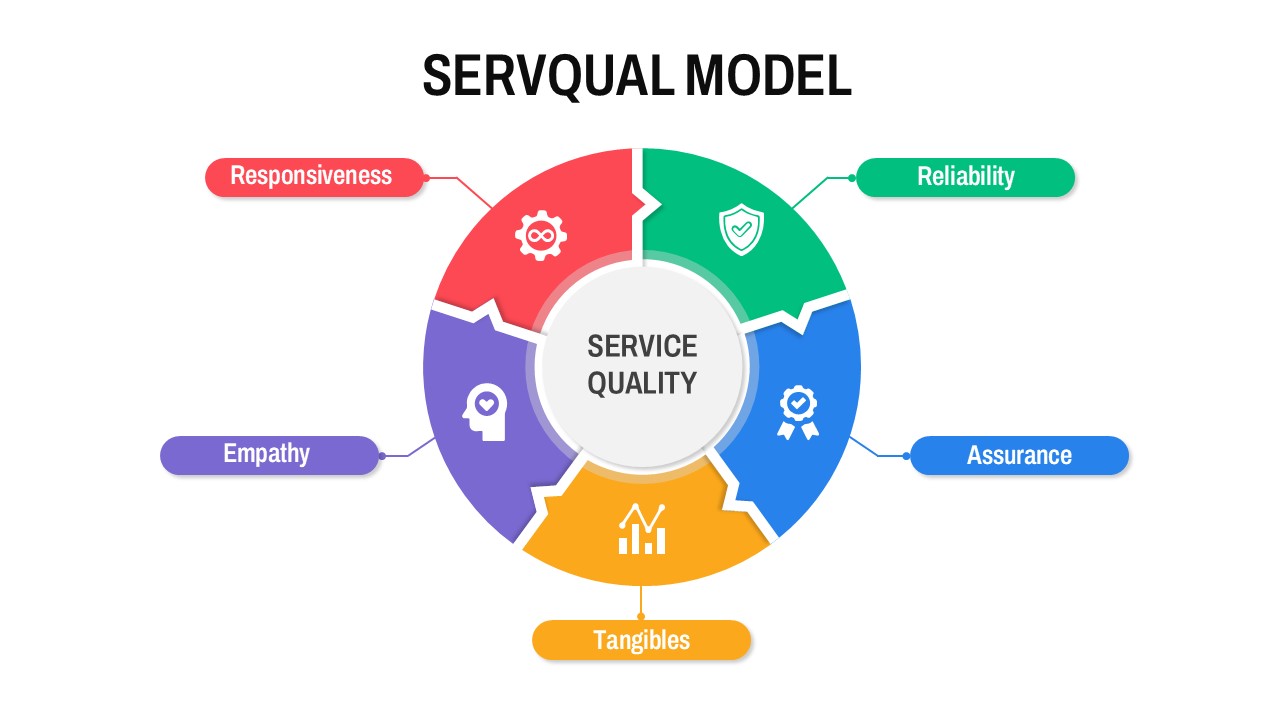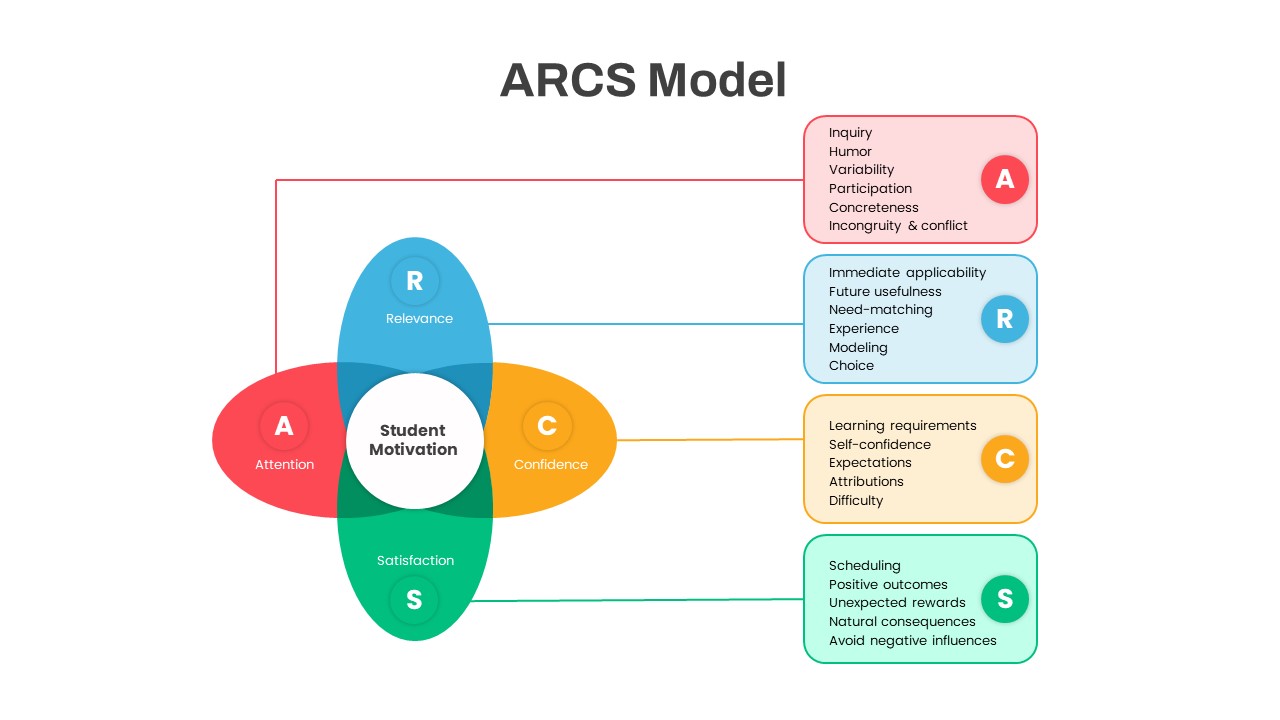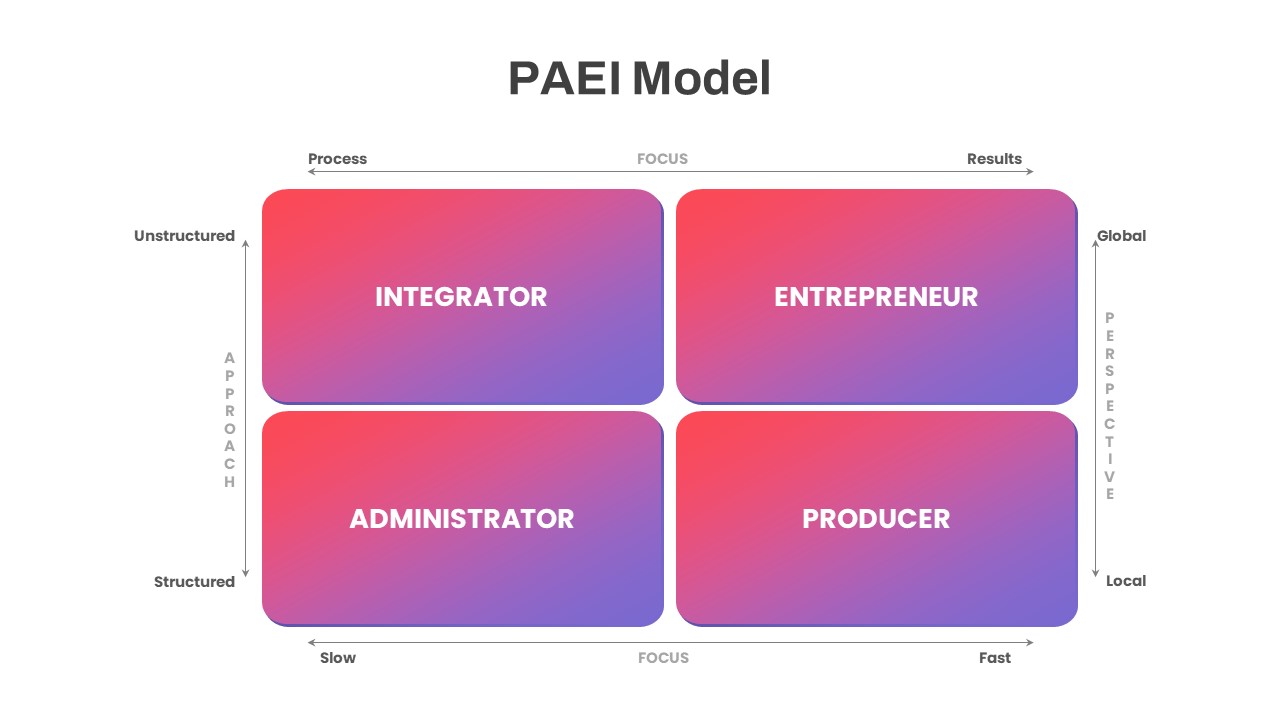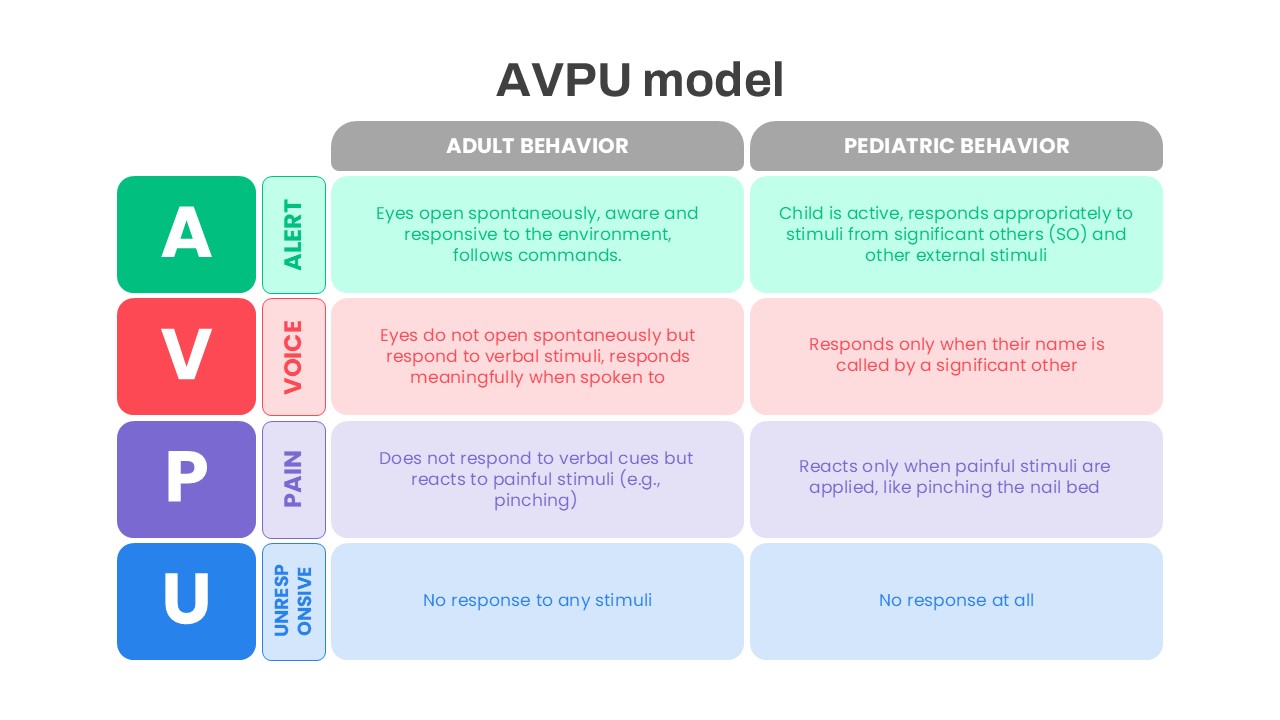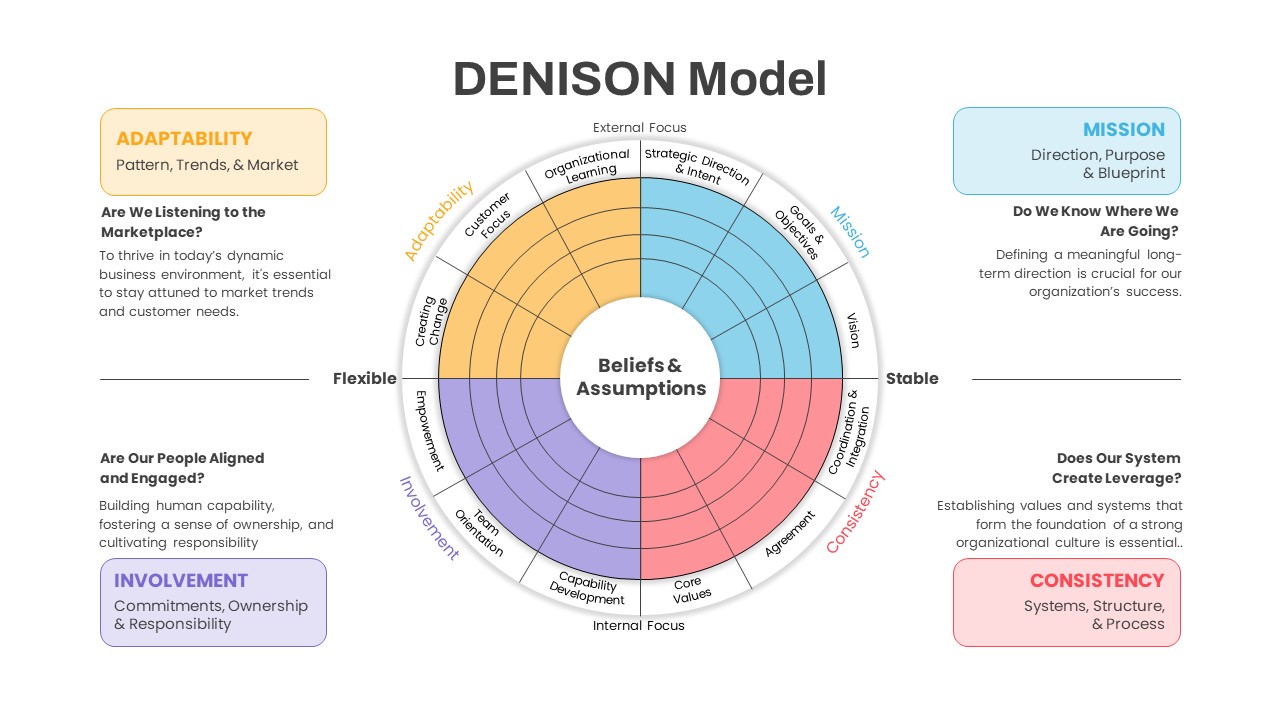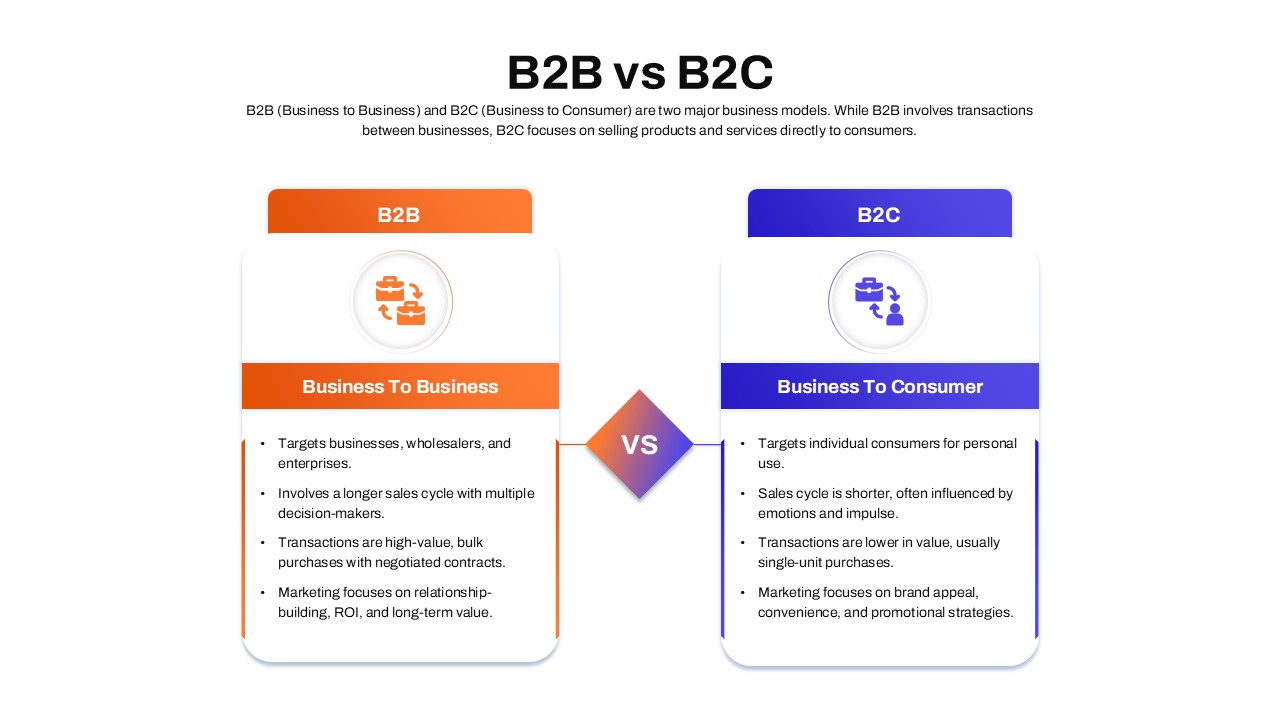Grow Model Coaching PowerPoint Template
Grow Model Coaching Template for PowerPoint
Grow model coaching diagram is an instructive PowerPoint template suitable for business growth presentation by showing the four important concepts of Growth. This PowerPoint combination contains master diagrams and separate visual aids to explain grow the model concept. Grow model is a method for problem-solving and goal setting. This goal model will be a perfect concept for working in goal-directed areas like business and sports. Grow is an abbreviation that stands for goal, reality, options or obstacles, and the way forward. Grow model highlights on reality principle so the beneficiary should find out the actual condition of the situation. The color pattern of the diagram differentiates this one from other common PowerPoint templates.
The grow model PowerPoint template contains 18 ppt slides with the excellent color combination, which shows the concept in a growing arrow pattern with the step-growth timeline. Besides, there is banner ppt templates and circle timeline pattern that also displays the four concepts by the poster-like presentation. This timeline pattern shows separately each element with elaborate text zones. The 18 slides are ideal for presenting 4 concepts of the grow model. The hosts can use these altered models of the concept in different outlooks and aesthetics. These different PowerPoint platforms have separate designs. The first pattern is designed with a banner timeline flow that shows the interconnection of each basic and its incessant movement.
The grow model coaching diagram PowerPoint template is a structured vector infographic design created with modern PowerPoint shapes. These ClipArt’s are capable to hold the spectator’s attention by listening to the entire idea of the grow model template. The presenters can change the color combination using the color fill menu. For example, the sections can be altered using different color codes. Each section can be filled with diverse color codes that may change the overall appearance of the diagram. That can be done after two or three PowerPoint presentations. Download latest PowerPoint template and Keynote template to generate outstanding presentations regardless of the subject.
Login to download this file