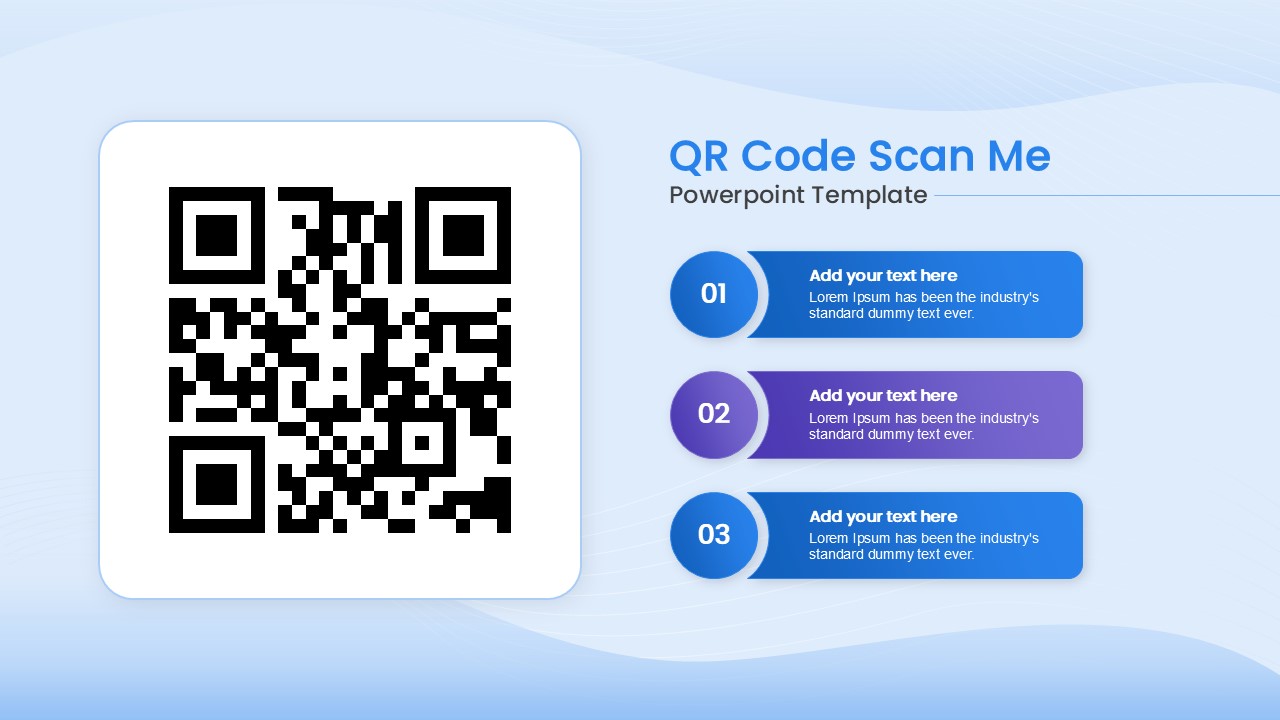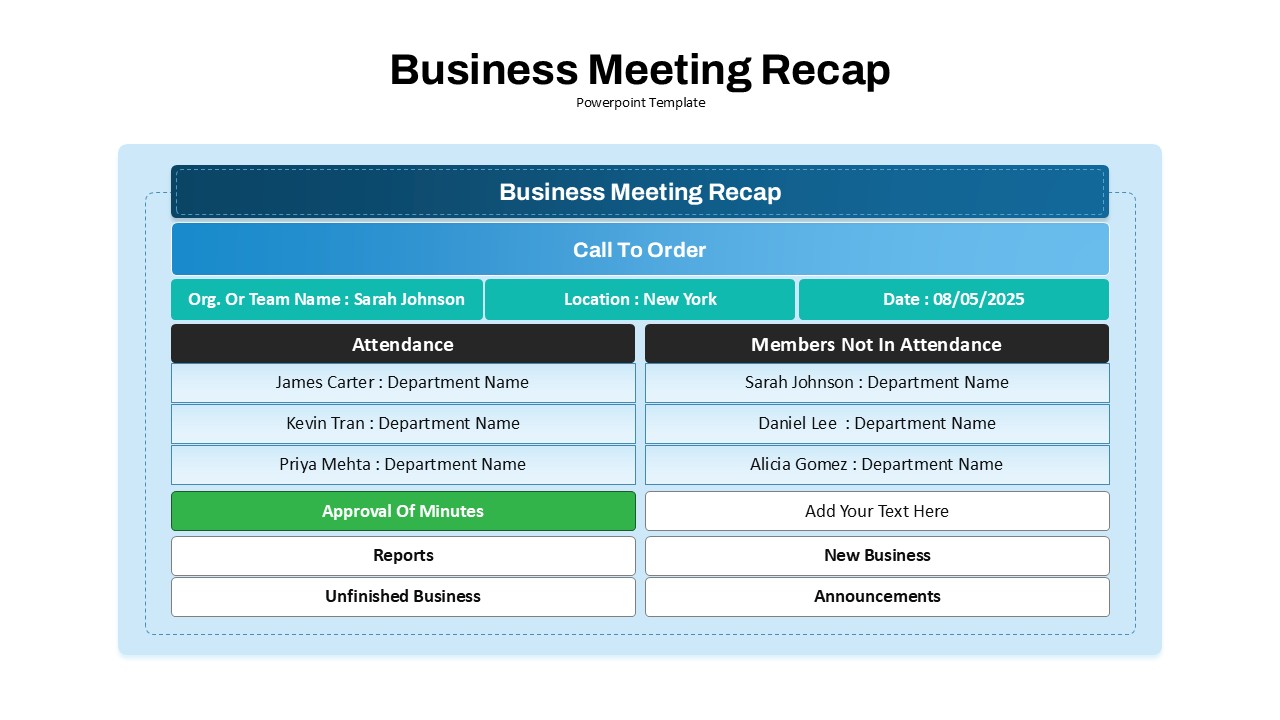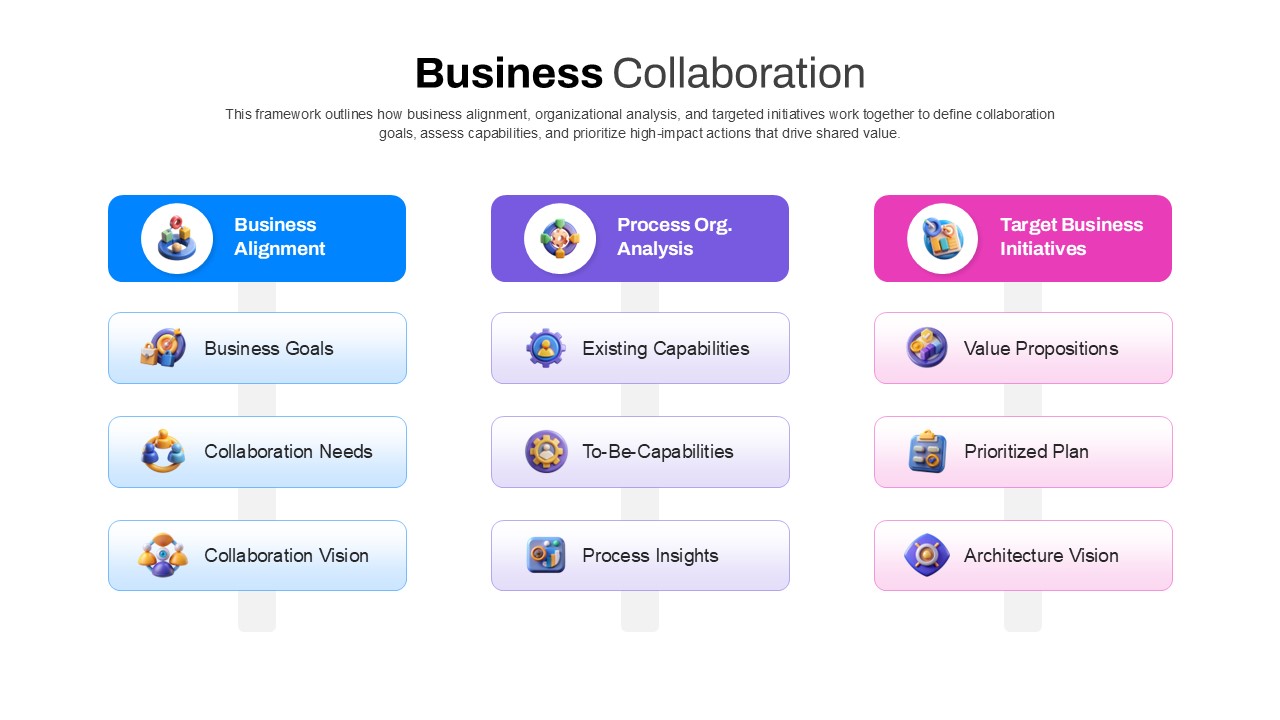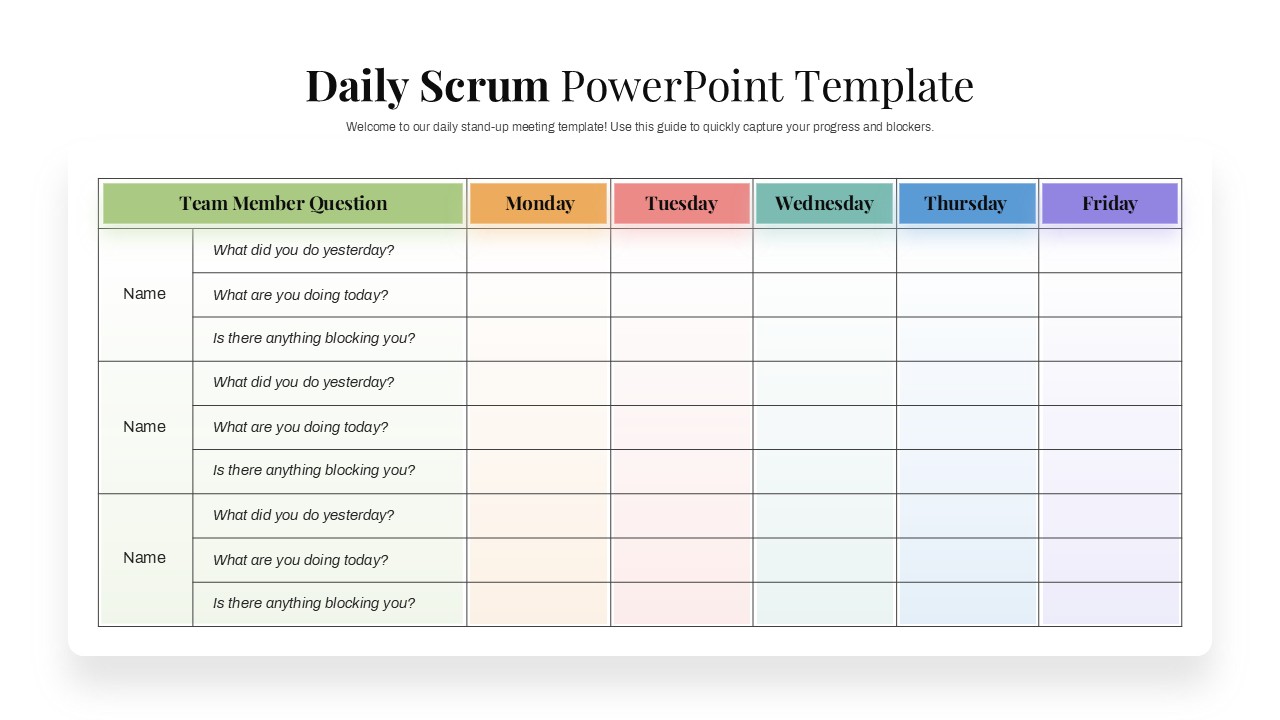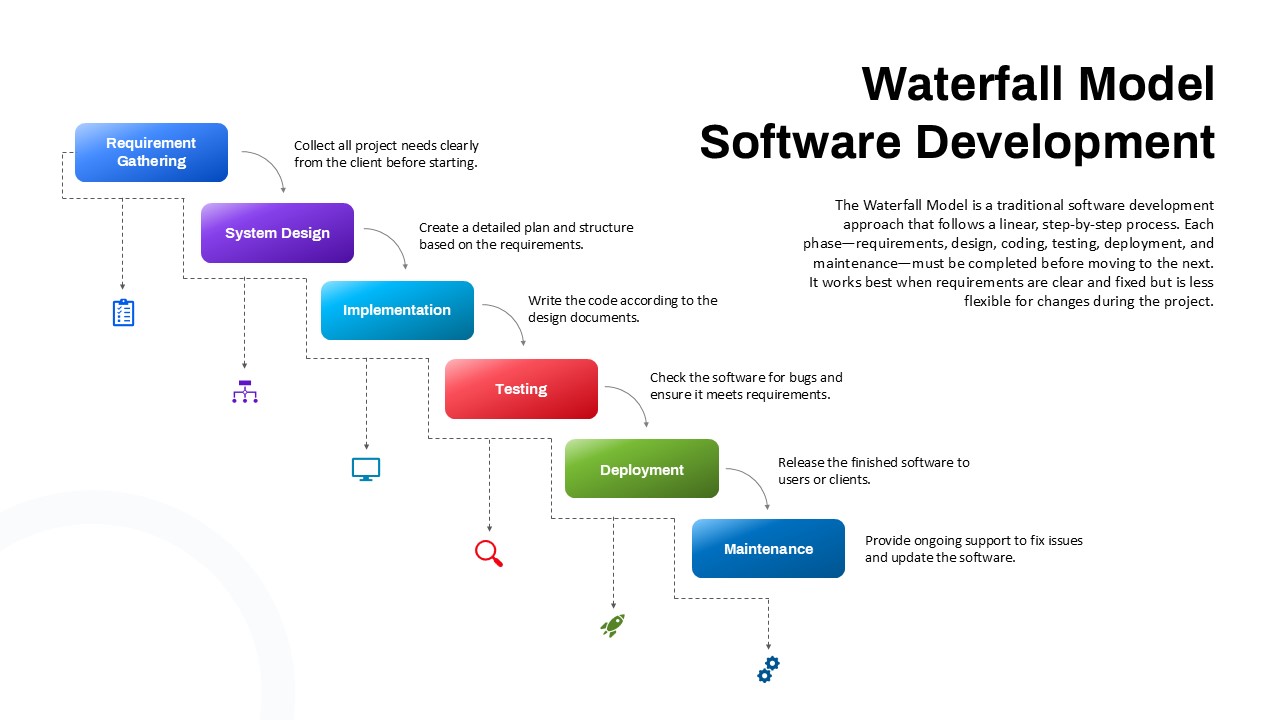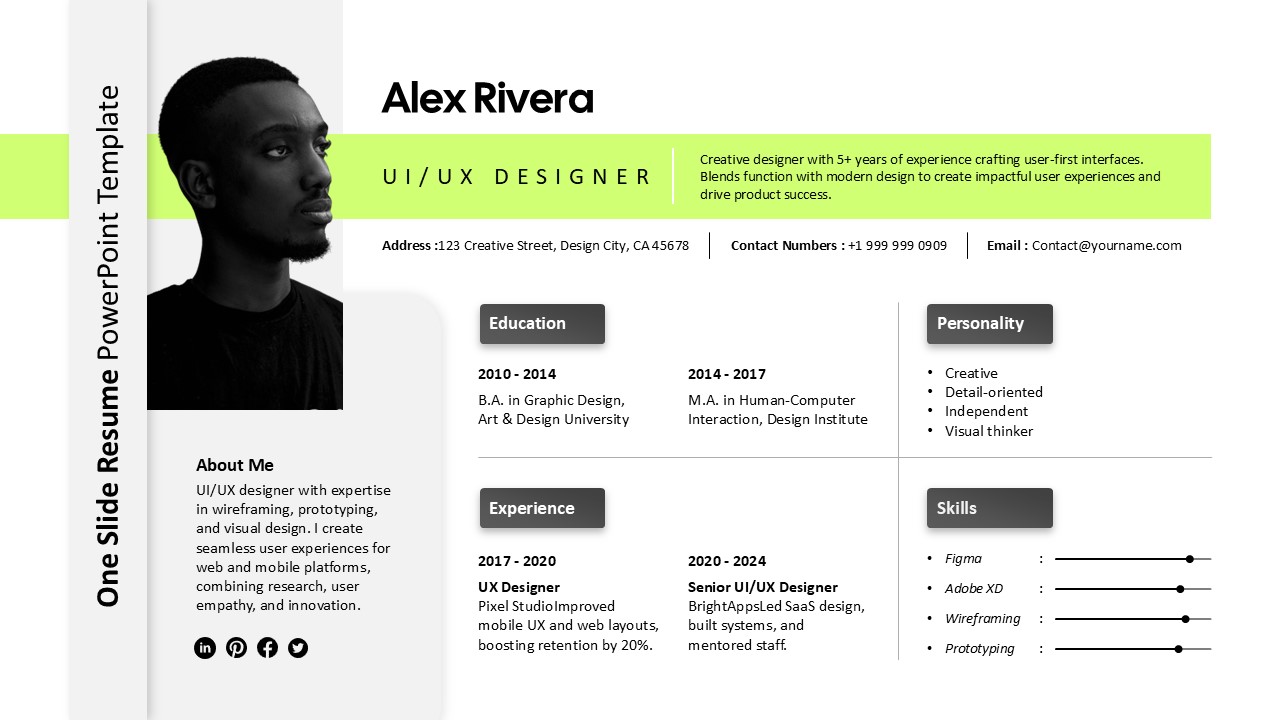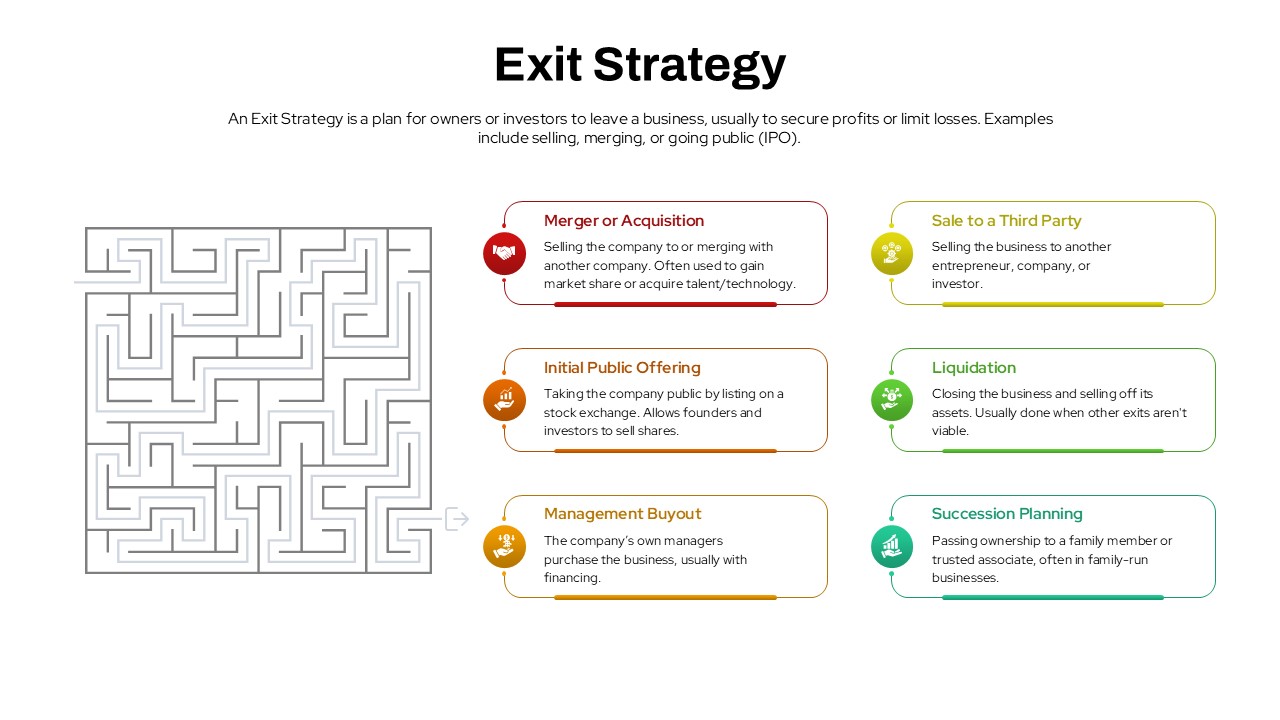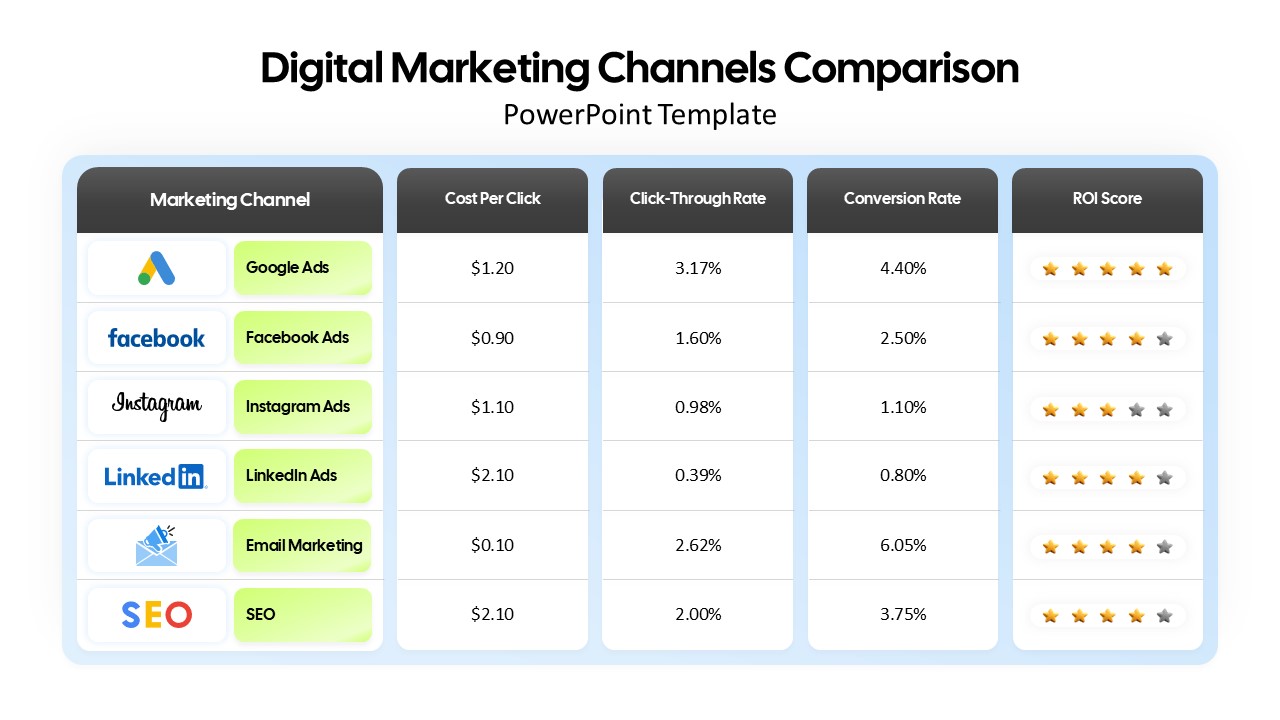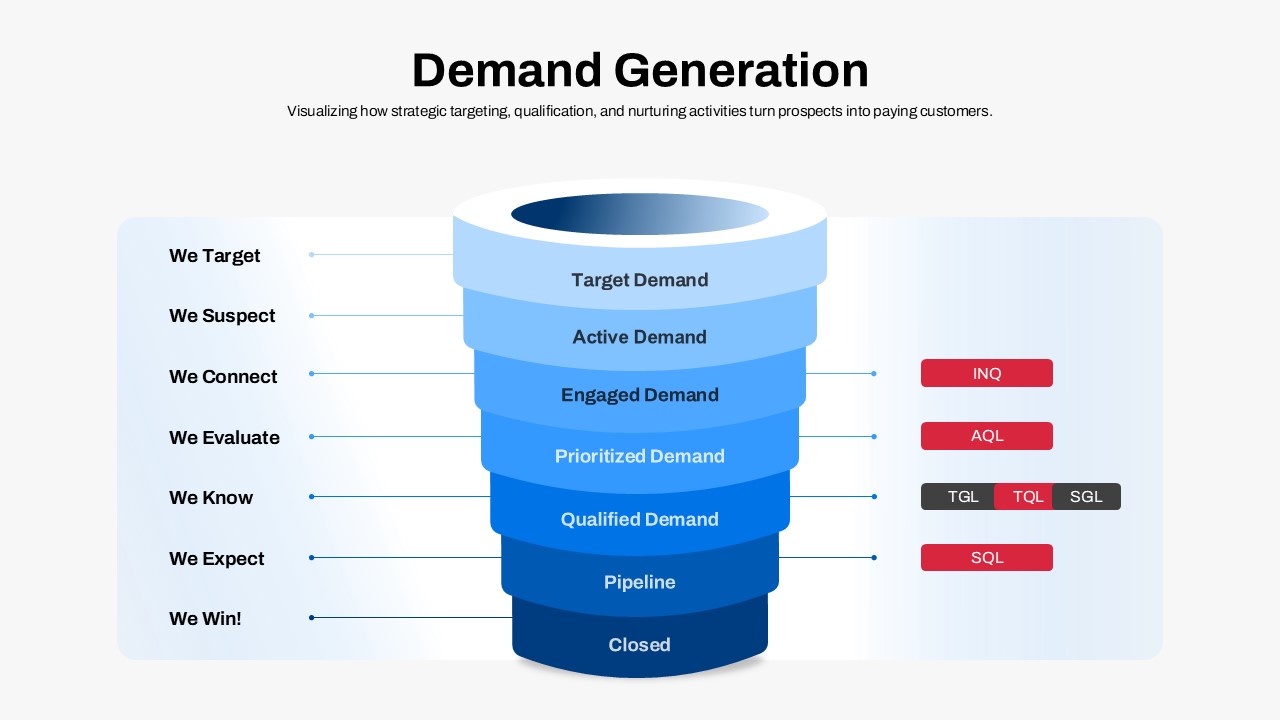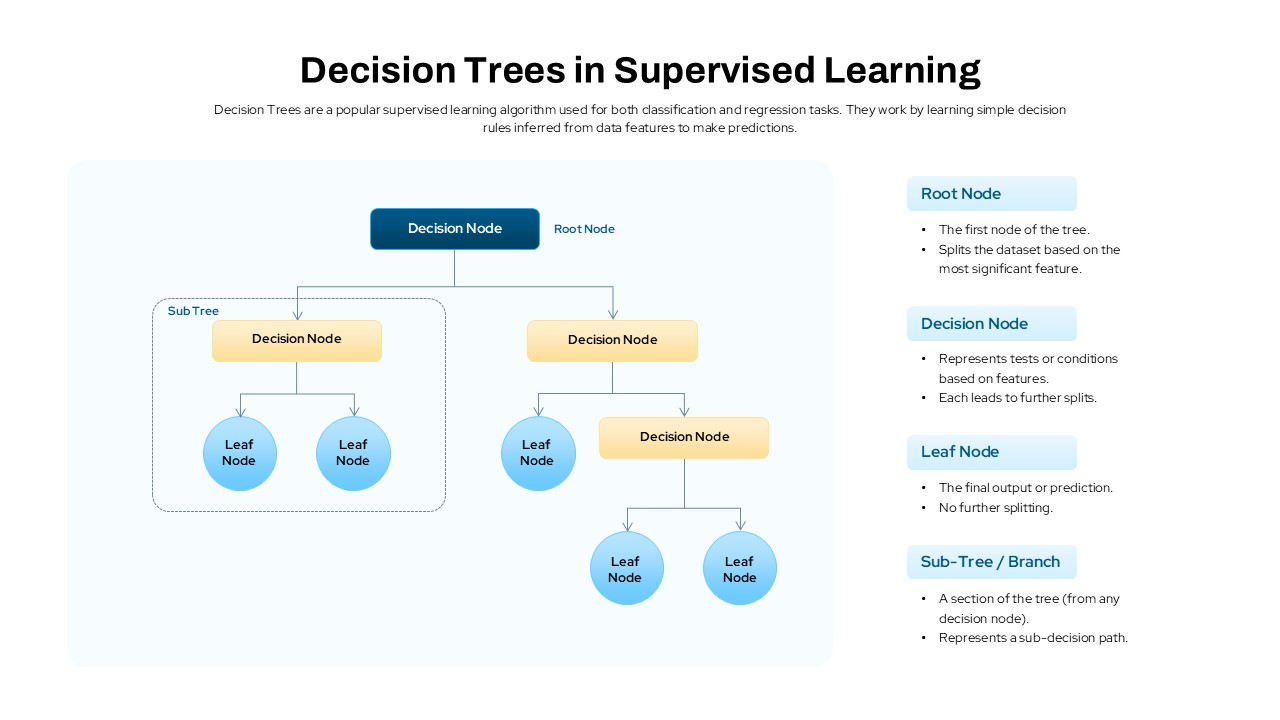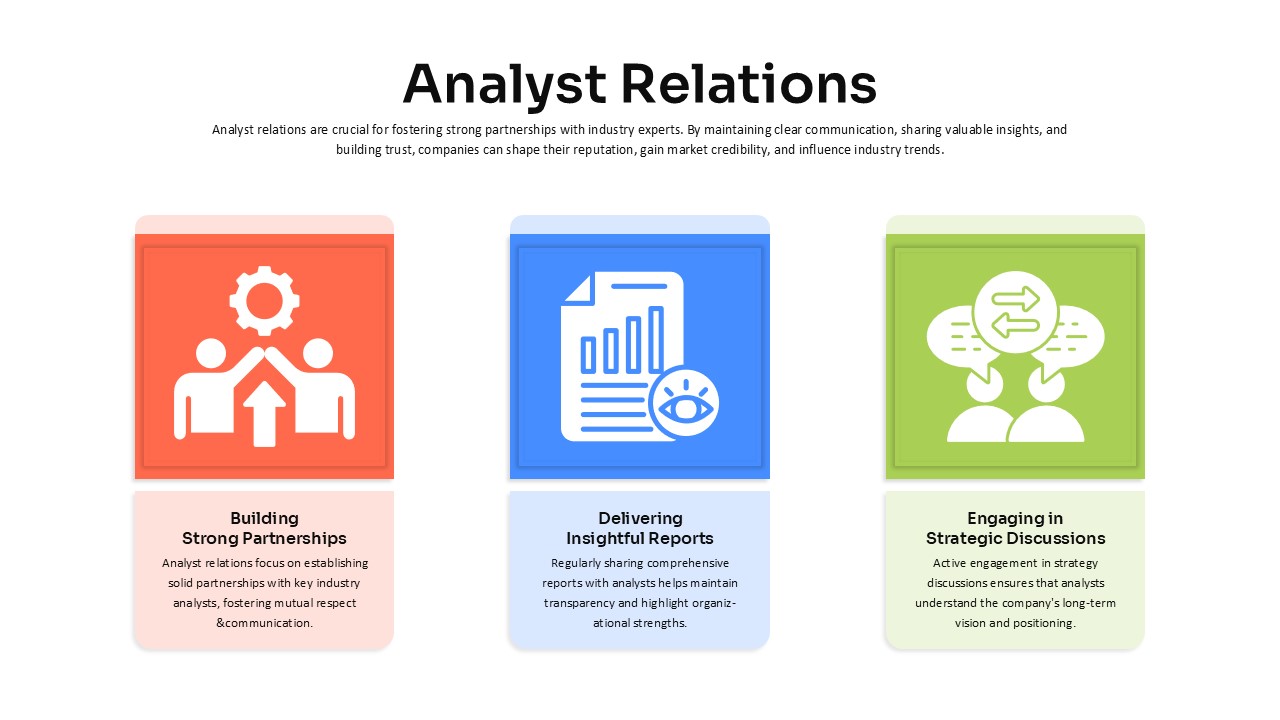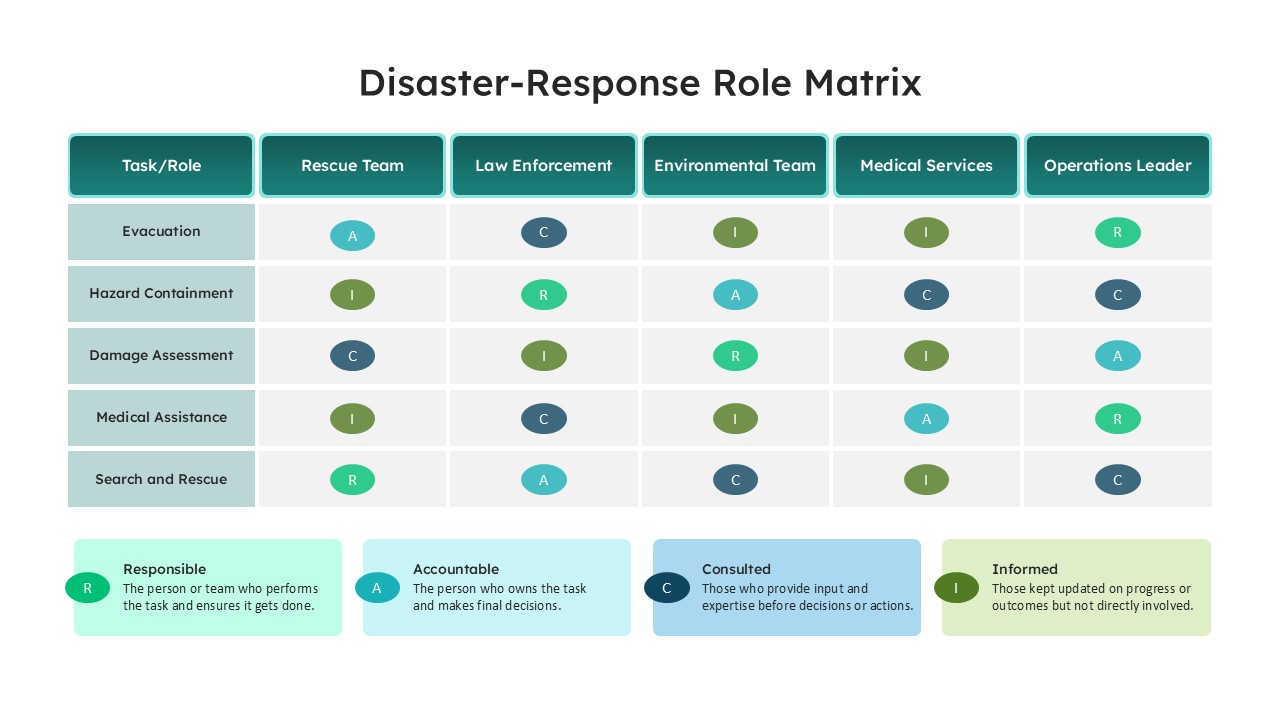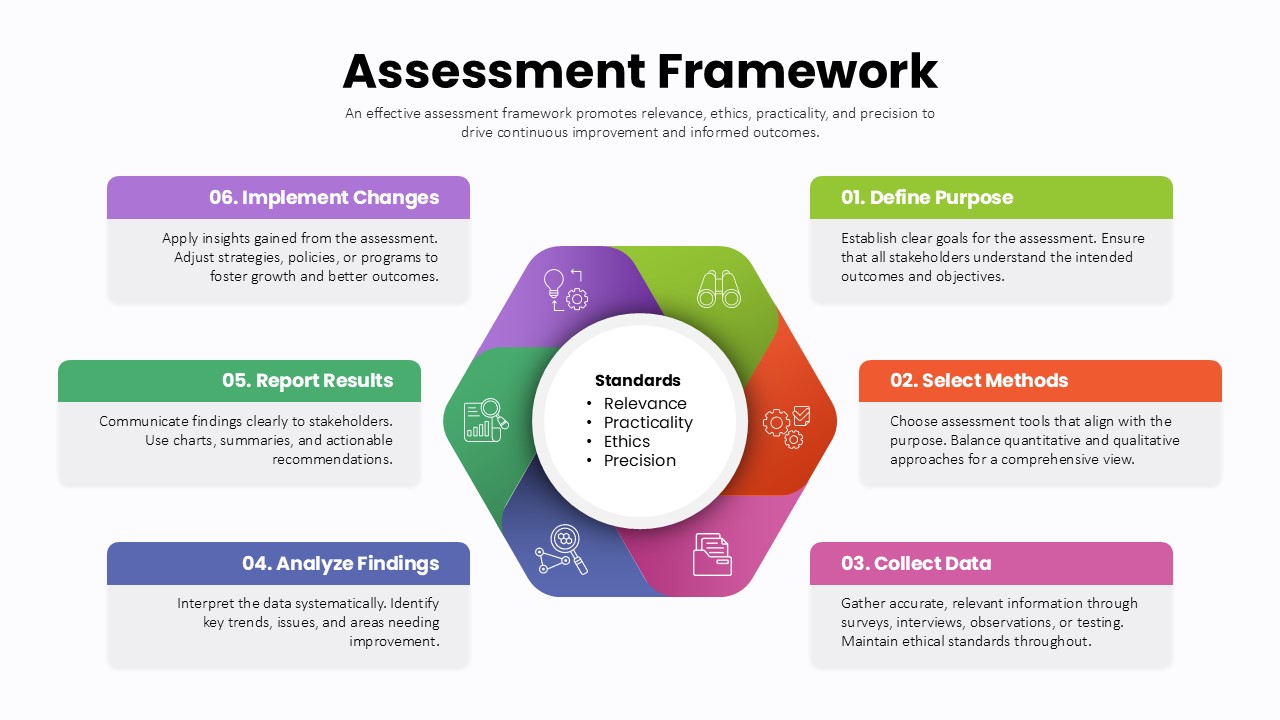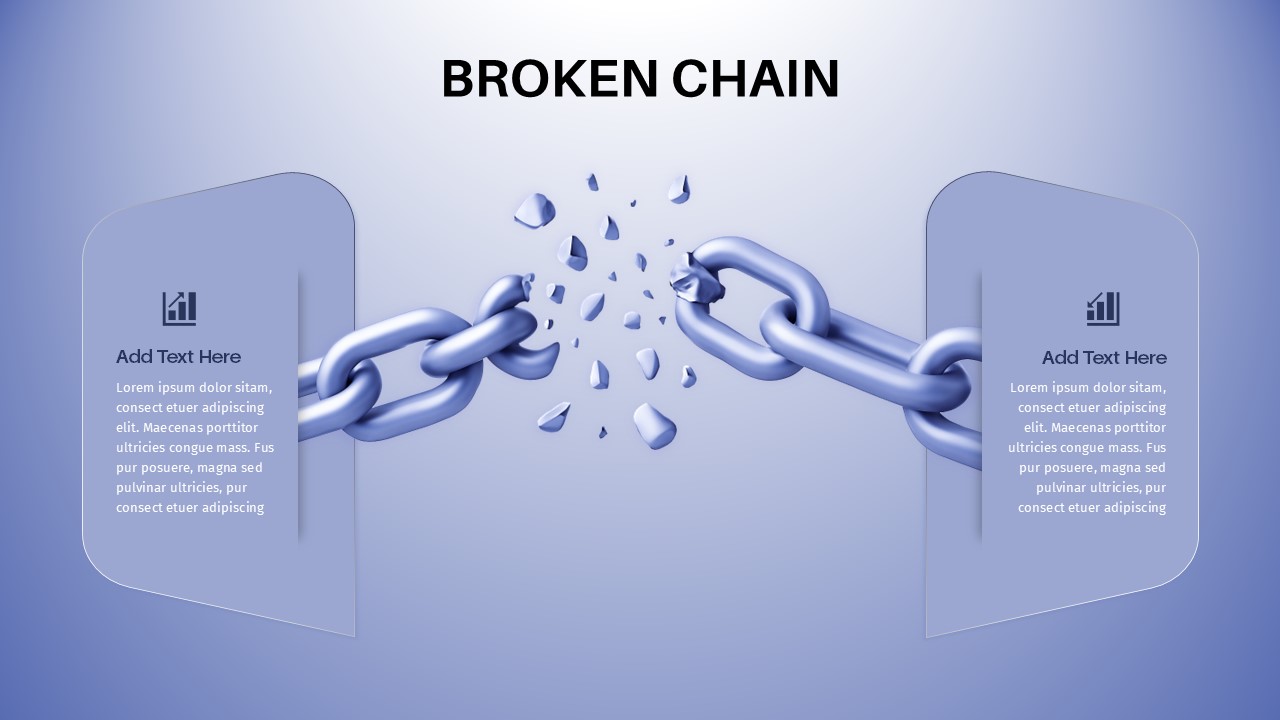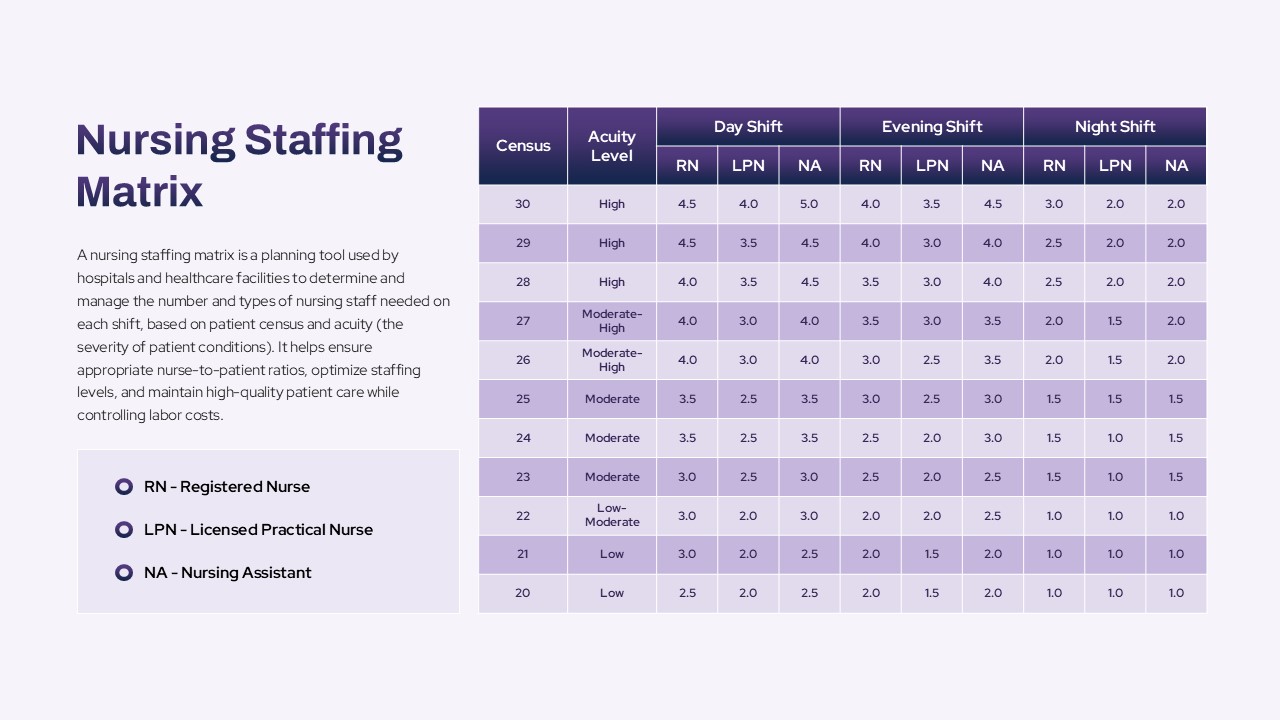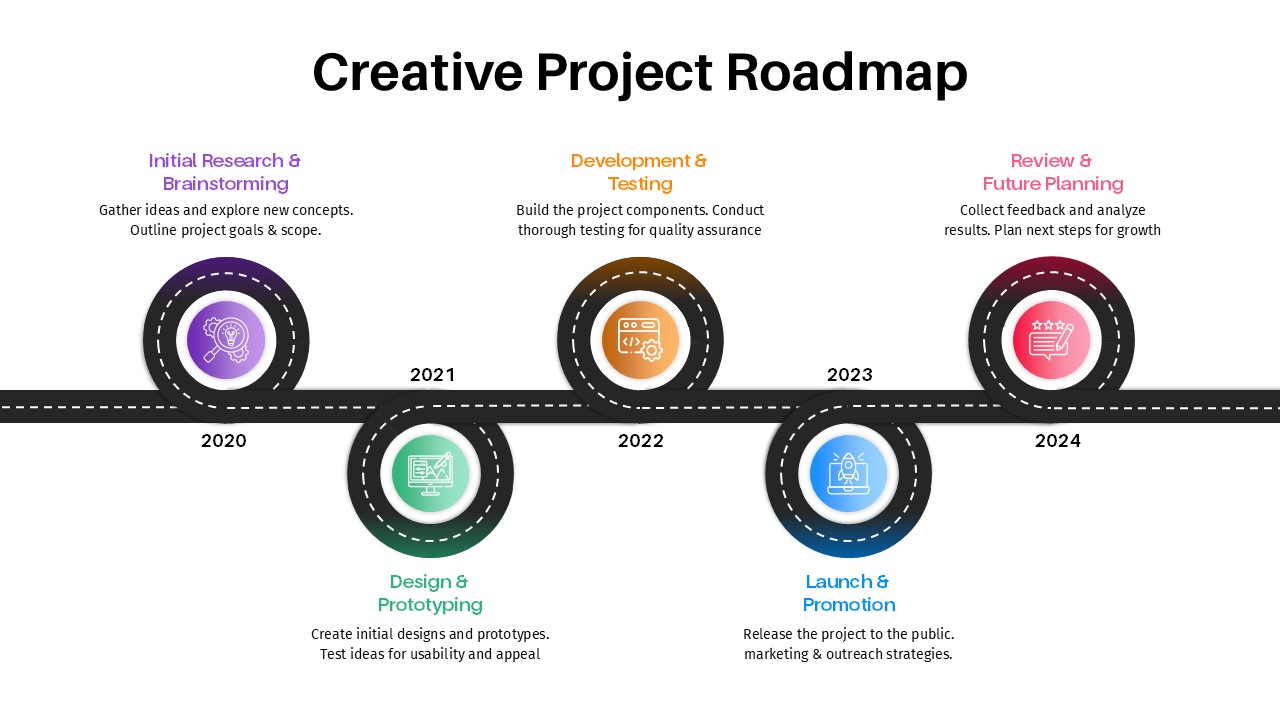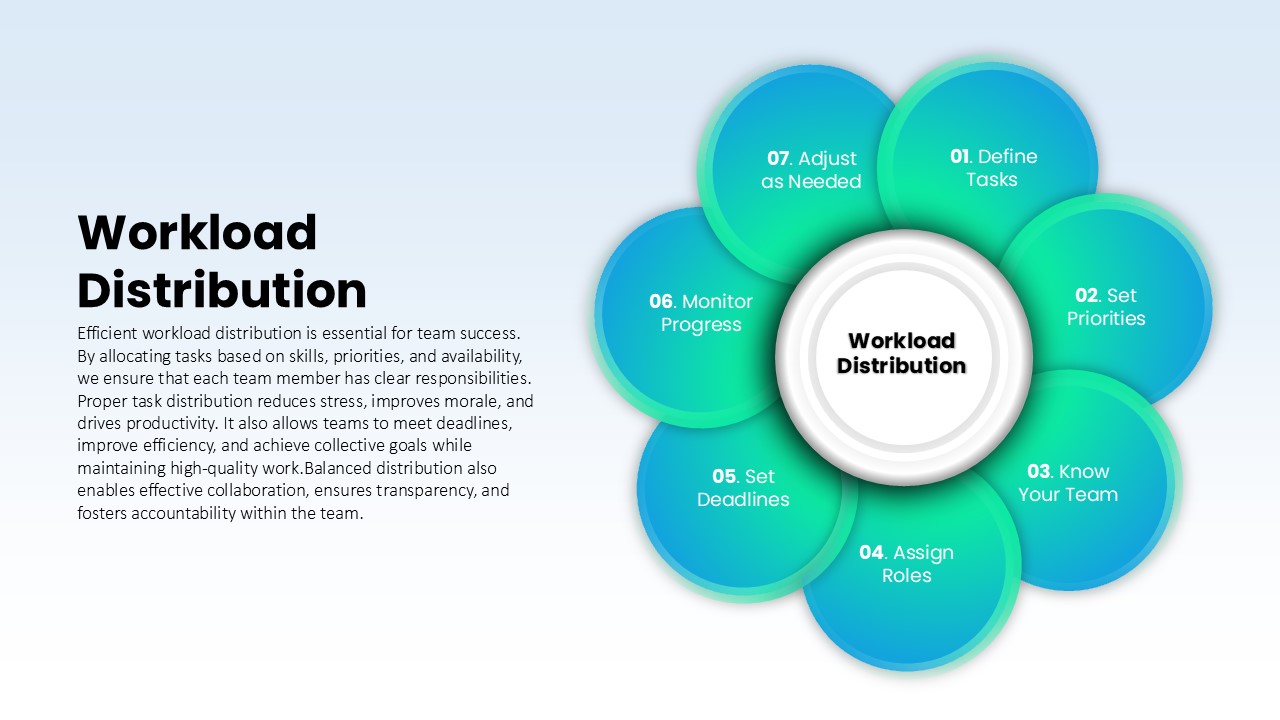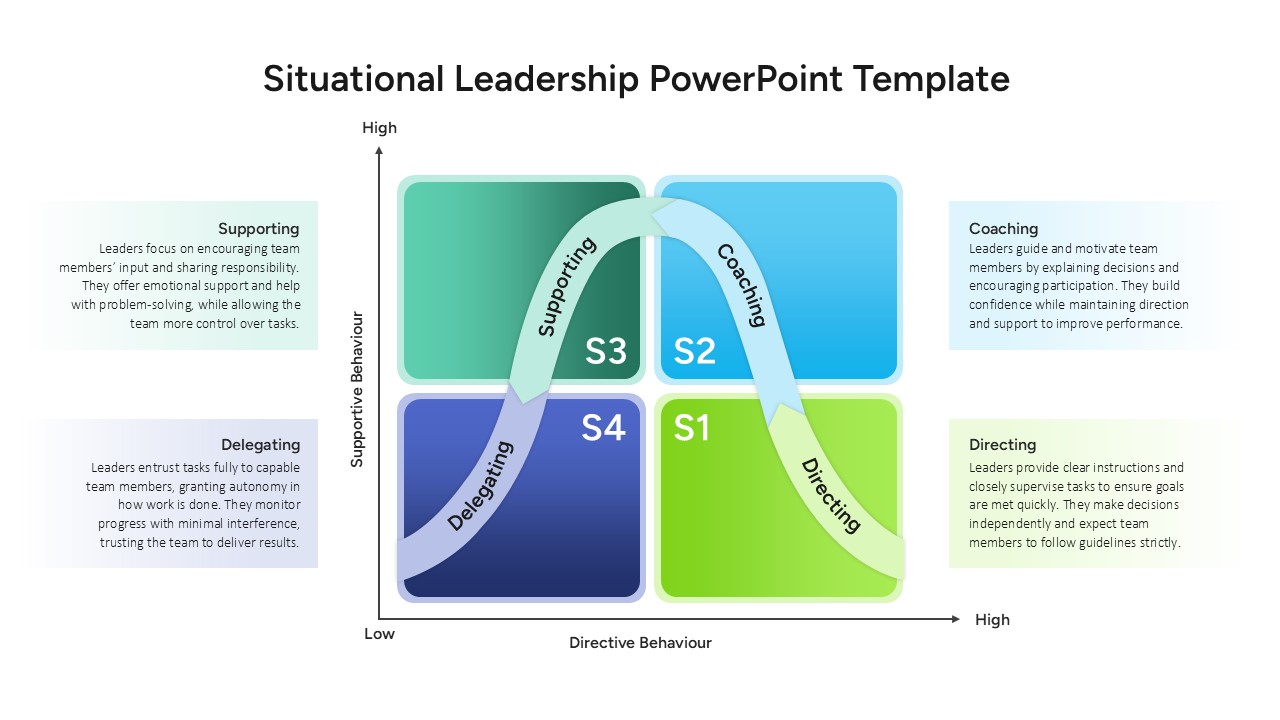Presentation Templates for PowerPoint & Google Slides
Explore a wide selection of professionally designed and fully editable presentation templates compatible with both PowerPoint and Google Slides, perfect for every need. Whether you’re creating a business presentation, pitch deck, project update, or educational presentation, these slide templates are built to work seamlessly across both PowerPoint and Google Slides. Browse templates by category, style, or purpose to find the right fit. These presentation slides are ideal for anyone searching for PowerPoint presentation templates, Google Slides templates, or versatile, ready-to-use slide designs that save time and elevate your message.
Filter
Filter
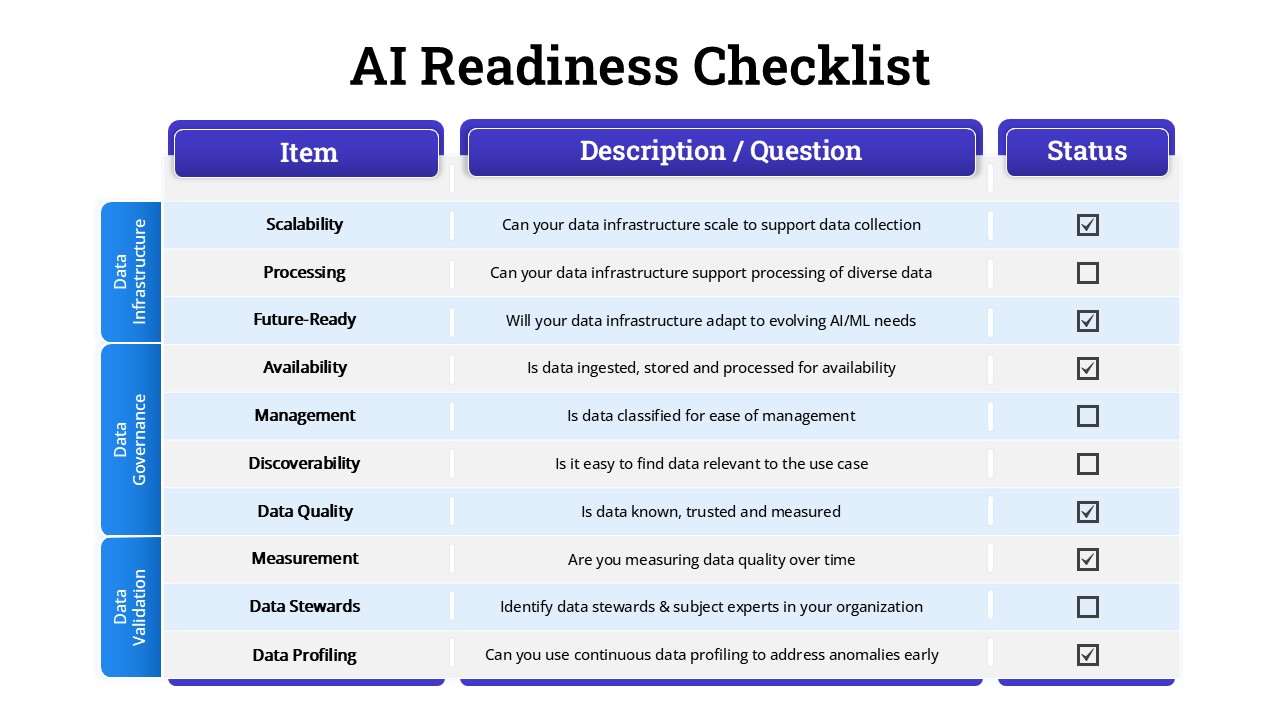
AI Readiness Checklist Table Slide Template for PowerPoint & Google Slides
Process
Premium

Transformational Leadership Model Template for PowerPoint & Google Slides
Leadership
Premium

Consistency Is Key Four-Step Pyramid Template for PowerPoint & Google Slides
Process
Premium
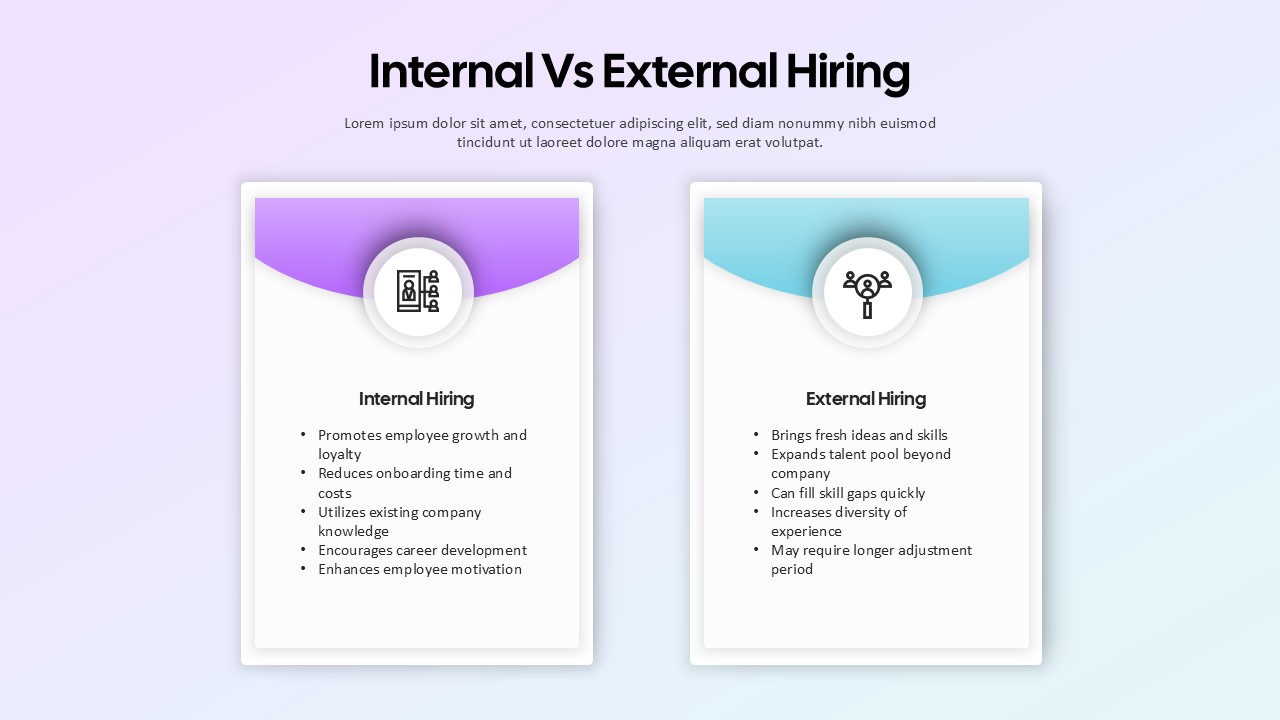
Internal vs External Hiring Comparison Template for PowerPoint & Google Slides
Comparison
Premium
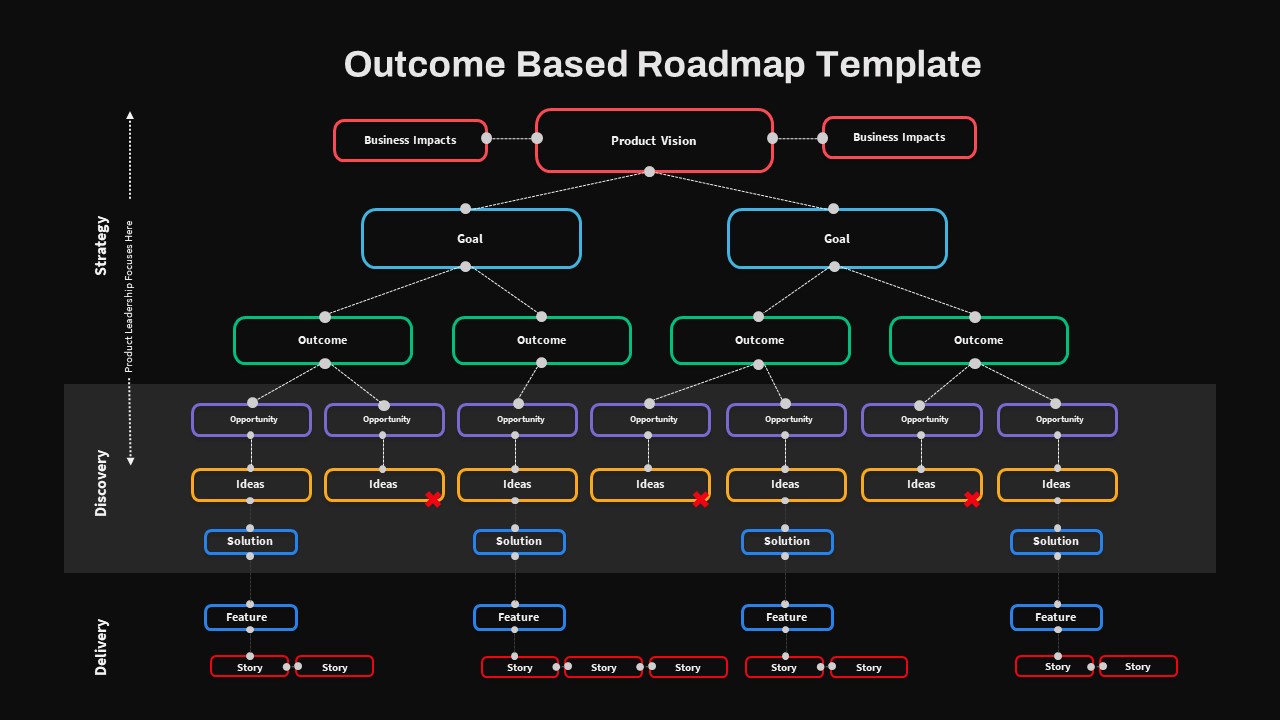
Outcome-Based Roadmap Hierarchy Template for PowerPoint & Google Slides
Roadmap
Premium

Digital Ecosystem Circular Model Template for PowerPoint & Google Slides
Information Technology
Premium

Paradigm Model Business Strategy Template for PowerPoint & Google Slides
Business Strategy
Premium
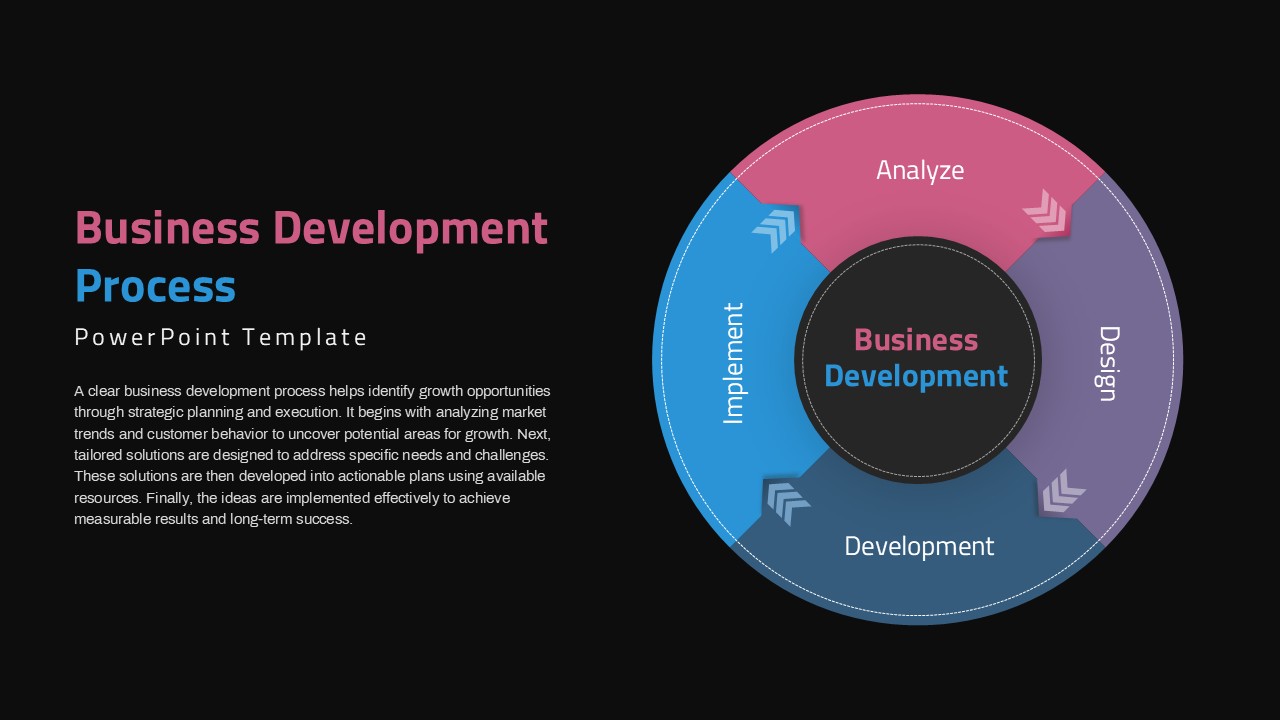
Circular Business Development Process Template for PowerPoint & Google Slides
Process
Premium
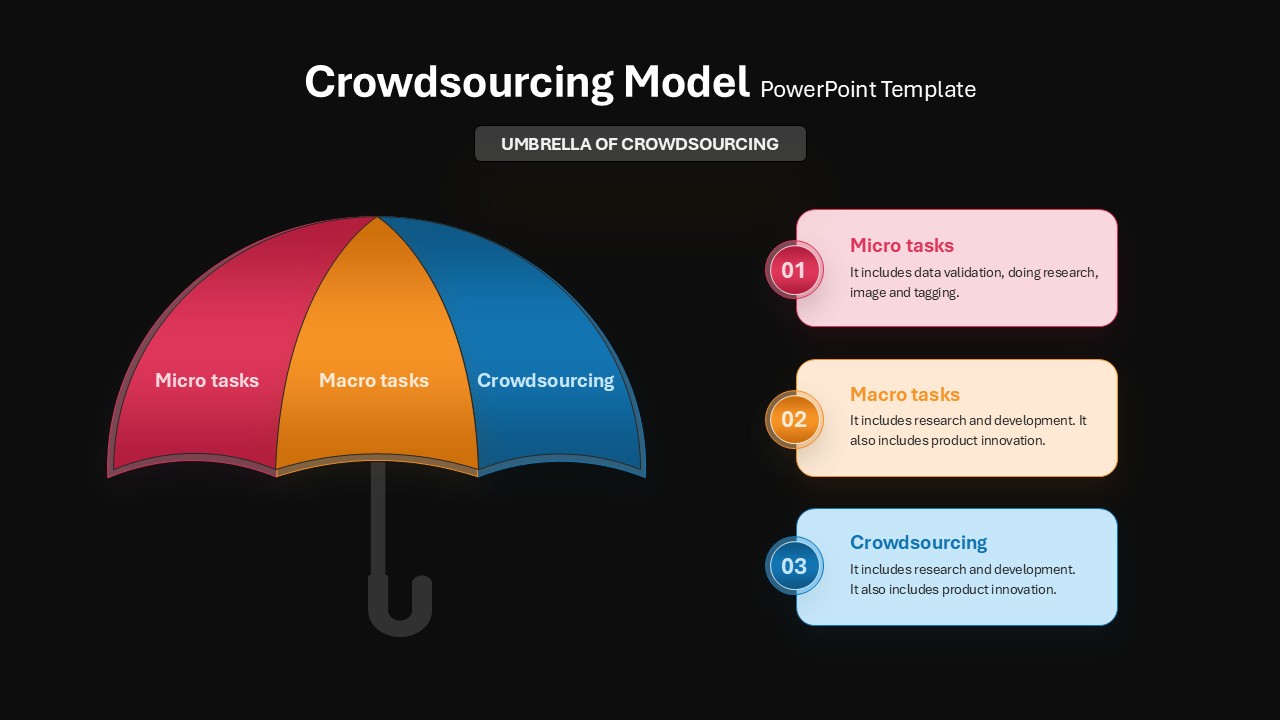
Crowdsourcing Model Umbrella & Process Template for PowerPoint & Google Slides
Infographics
Premium
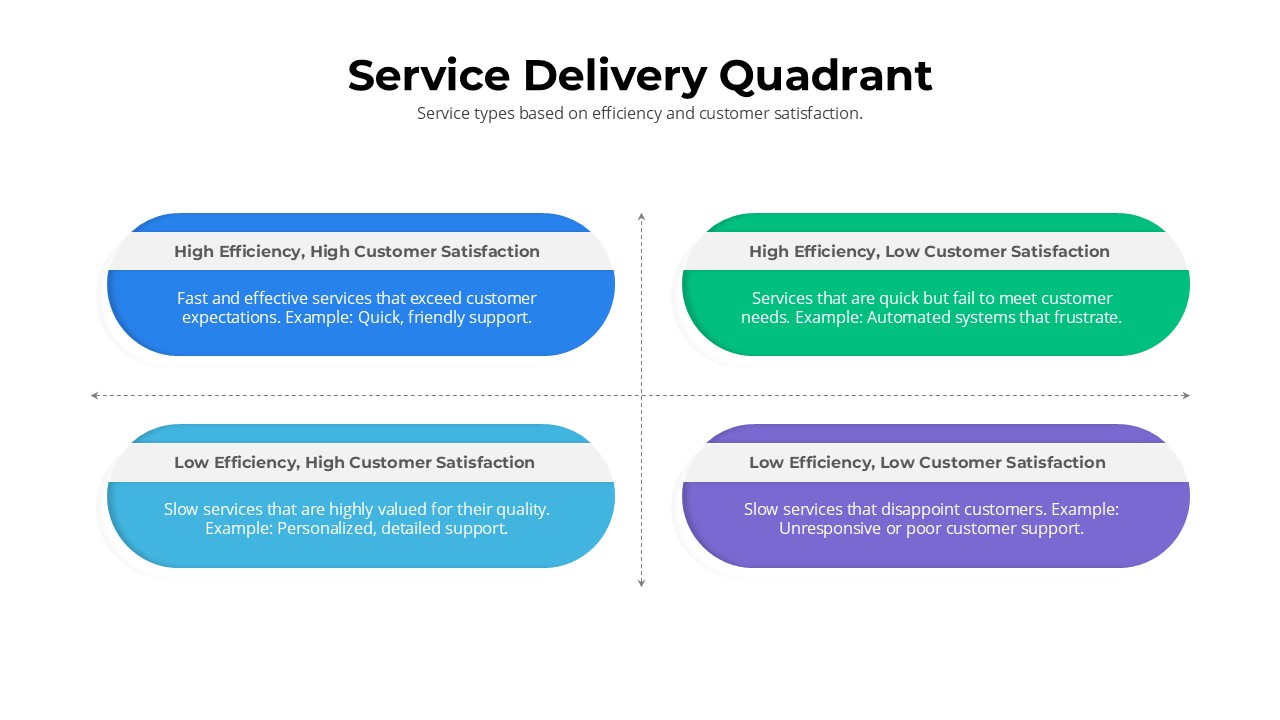
Service Delivery Quadrant Slide Template for PowerPoint & Google Slides
Comparison
Premium

QR Code Scan Me Three-Step Slide Template for PowerPoint & Google Slides
Infographics
Premium

Business Meeting Recap template for PowerPoint & Google Slides
Business
Premium

Fall Theme Business Overview template for PowerPoint & Google Slides
Decks
Premium

Business Collaboration Framework template for PowerPoint & Google Slides
Business
Premium

Daily Scrum Template for PowerPoint & Google Slides
Scrum
Premium

Waterfall Software Development Process Template for PowerPoint & Google Slides
Software Development
Premium

One Slide Resume Template for PowerPoint & Google Slides
Business
Premium

Exit Strategy Options Overview Template for PowerPoint & Google Slides
Business Plan
Premium

Risk vs Reward Comparison Template for PowerPoint & Google Slides
Opportunities Challenges
Premium

Digital Transformation Consulting Overview Template for PowerPoint & Google Slides
Information Technology
Premium

Digital Marketing Channels Comparison template for PowerPoint & Google Slides
Business
Premium

Demand Generation Funnel Process Diagram Template for PowerPoint & Google Slides
Funnel
Premium

Decision Trees in Supervised Learning Template for PowerPoint & Google Slides
Machine Learning
Premium

Analyst Relations Strategy template for PowerPoint & Google Slides
Business
Premium

Continuous Improvement Cycle Diagram Template for PowerPoint & Google Slides
Process
Premium

Disaster Response Role Matrix RACI Chart Template for PowerPoint & Google Slides
Project Status
Premium

Assessment Framework Circular Diagram Template for PowerPoint & Google Slides
Circle
Premium

Broken Chain Concept template for PowerPoint & Google Slides
Business
Premium

Nursing Staffing Matrix Planning Template for PowerPoint & Google Slides
Nursing
Premium

Creative Project Roadmap template for PowerPoint & Google Slides
Business
Premium

Workload Distribution Circular Diagram Template for PowerPoint & Google Slides
Circle
Premium

Situational Leadership Matrix Template for PowerPoint & Google Slides
Leadership
Premium

Palliative Care Support Illustration Template for PowerPoint & Google Slides
Health
Premium

Account Overview Dashboard template for PowerPoint & Google Slides
Business
Premium

Generative AI Template for PowerPoint & Google Slides
AI
Premium