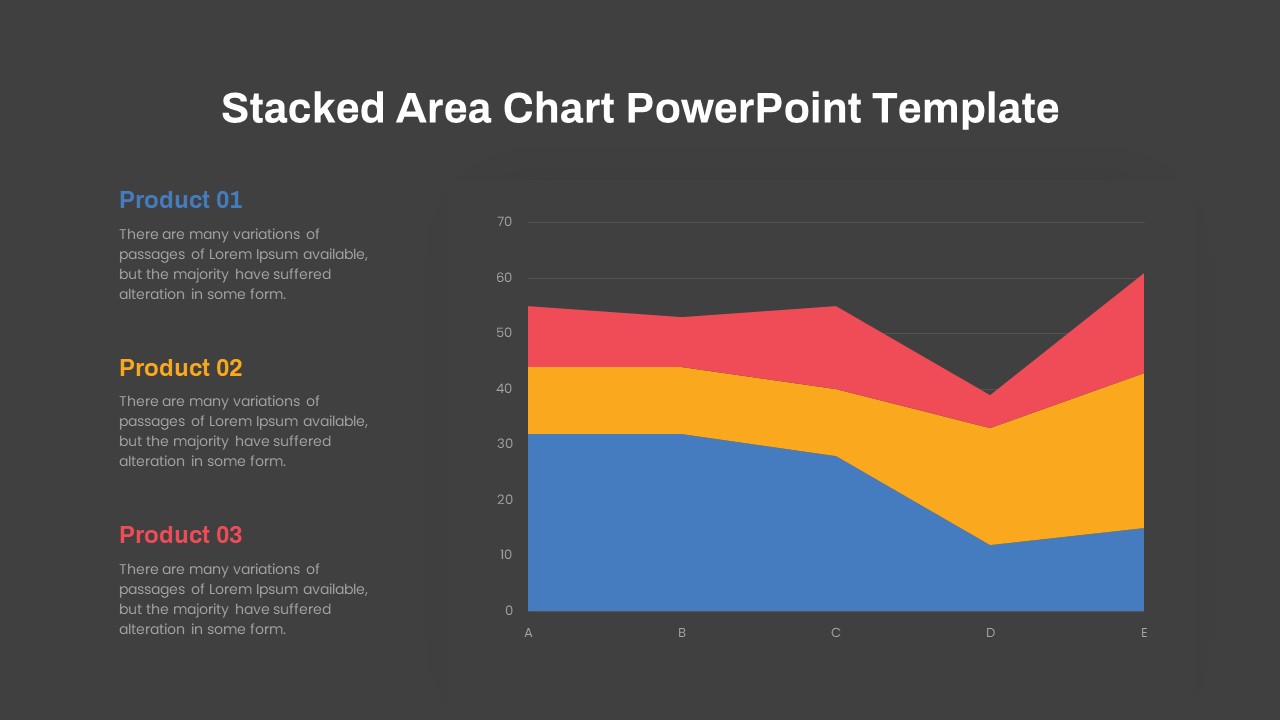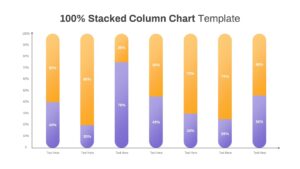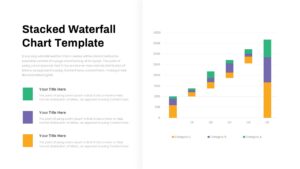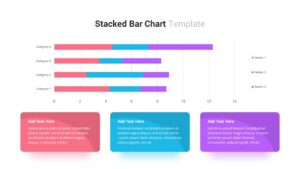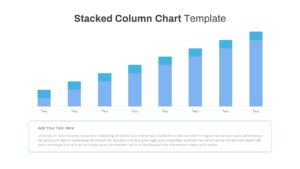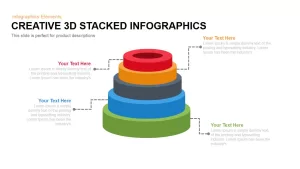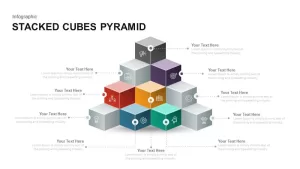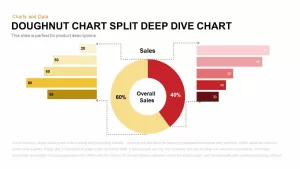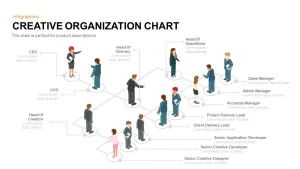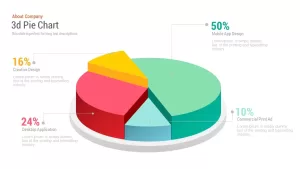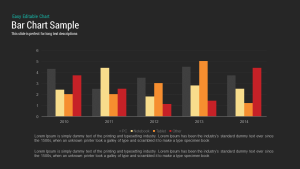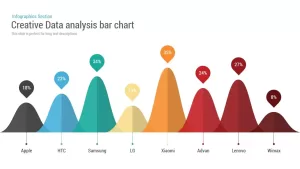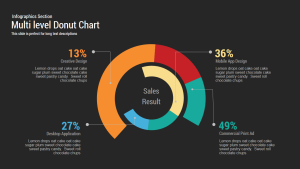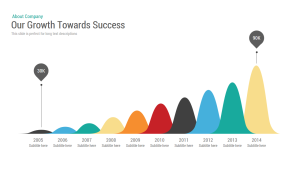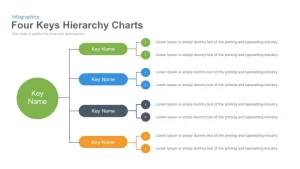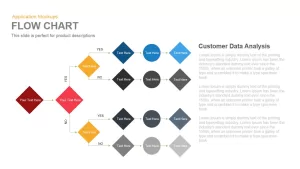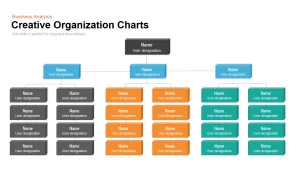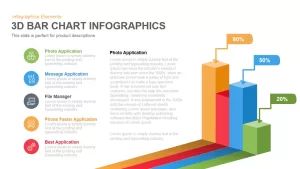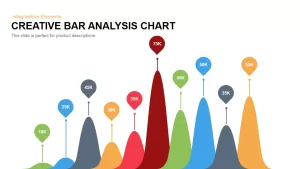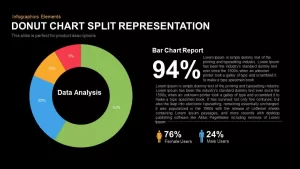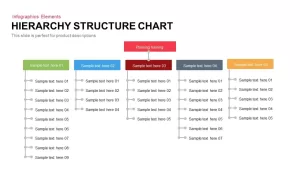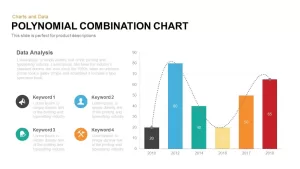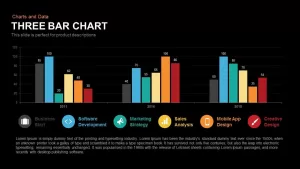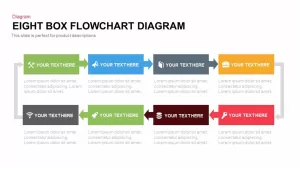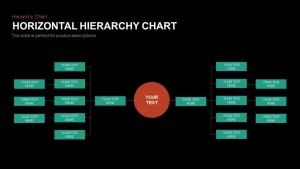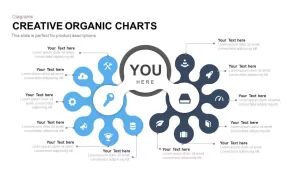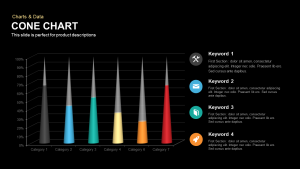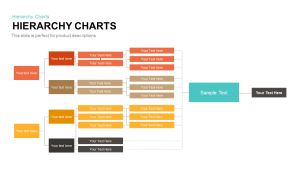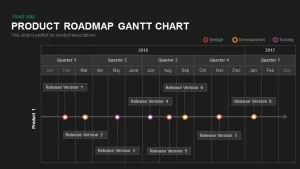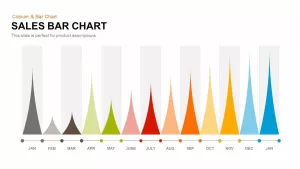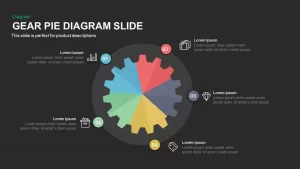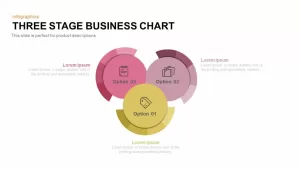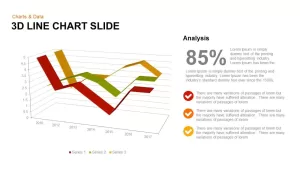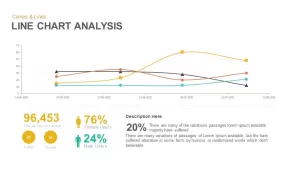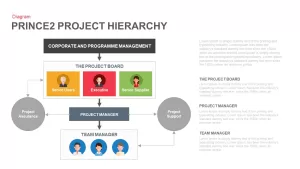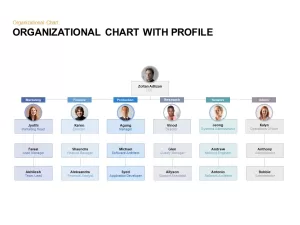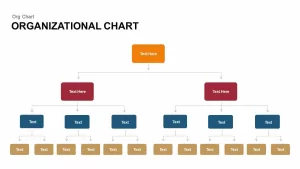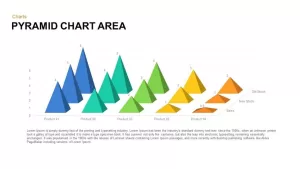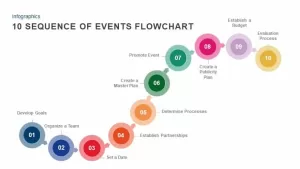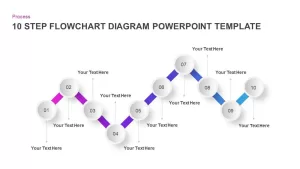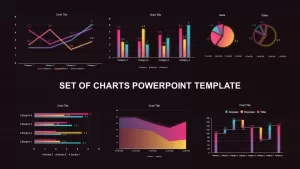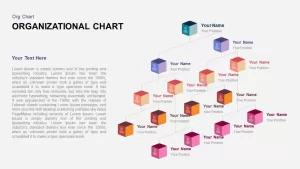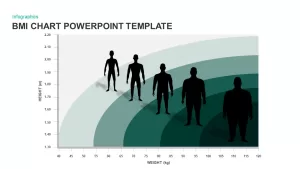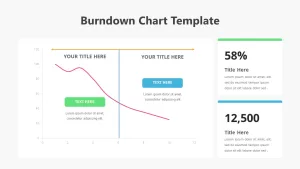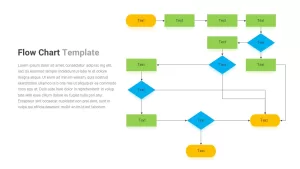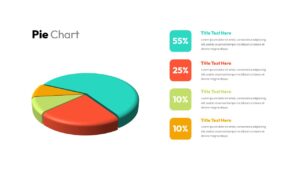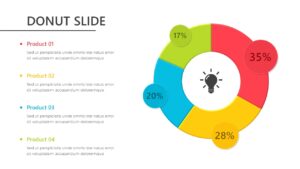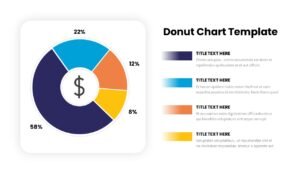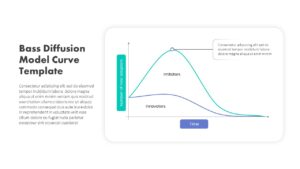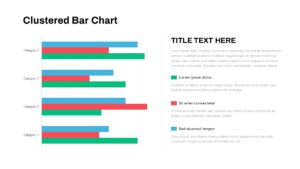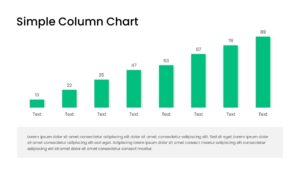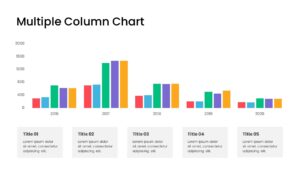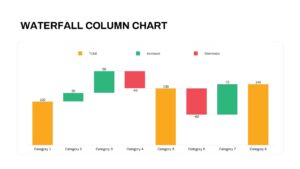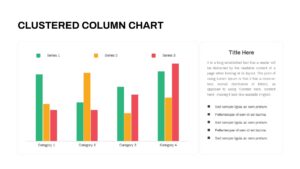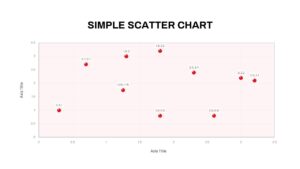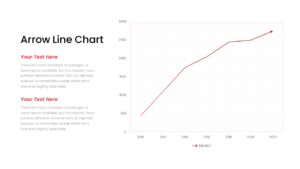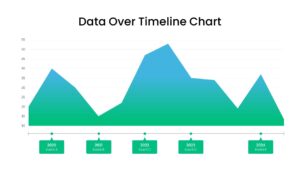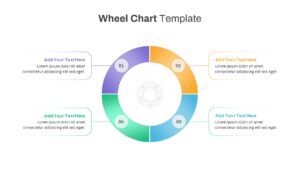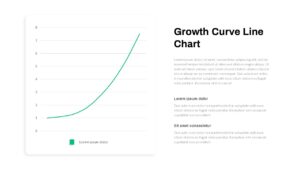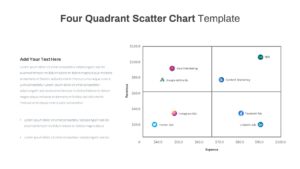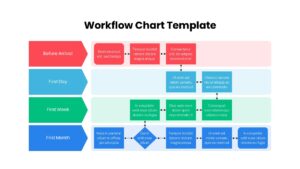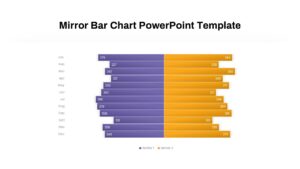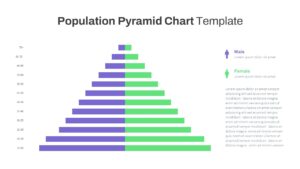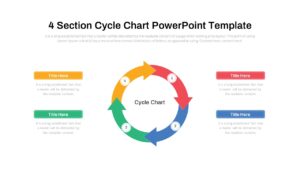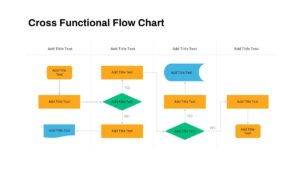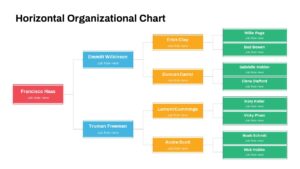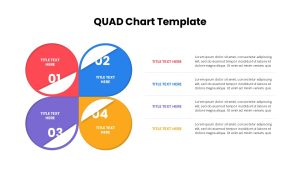Stacked Area Chart for PowerPoint Presentation
You can add your data set using this Stacked Area Chart PowerPoint Template. This stacked area chart is a graphical representation used in data visualization to display multiple data series over time or categories. It consists of a series of filled areas, stacked on top of each other, with each area representing a distinct dataset. Stacked area chart templates are useful for showing both the total and individual contributions of each dataset to a whole, making it easier to analyze trends and patterns within the data while emphasizing their cumulative impact.
What is the difference between an area chart and a stacked area chart?
Stacked area charts, similar to area charts, depict data points with connecting line segments and shaded areas underneath. However, the key distinction lies in how data series are presented. In area charts, multiple series are plotted in parallel, while in stacked area charts, these series are stacked vertically. For instance, imagine tracking the revenue contributions of different product categories over time. In a stacked area chart, each category's contribution would be layered on top of the others, offering a clear view of both individual and cumulative impacts on total revenue.
Stacked area charts for PowerPoint presentations can be used for multiple fields to set their data quickly. It can be used to present data analysis such as historical trends, compare data sets, and analyze patterns effectively. Project reporting is another use of this stacked area chart to present project progress, milestones, and performance data. Besides, it can be used for financial, marketing business strategy, and educational presentations.
Business managers, educators, consultants, researchers and marketing and sales teams can utilize the visual data-driven aspects within the area chart in a stacked design. This stacked area chart presentation template will show three data sets using different color codes. You can customize the slide according to the data in your hand. Explore our gallery for a diverse selection of uniquely crafted PowerPoint graphs and charts to meet your distinct needs.