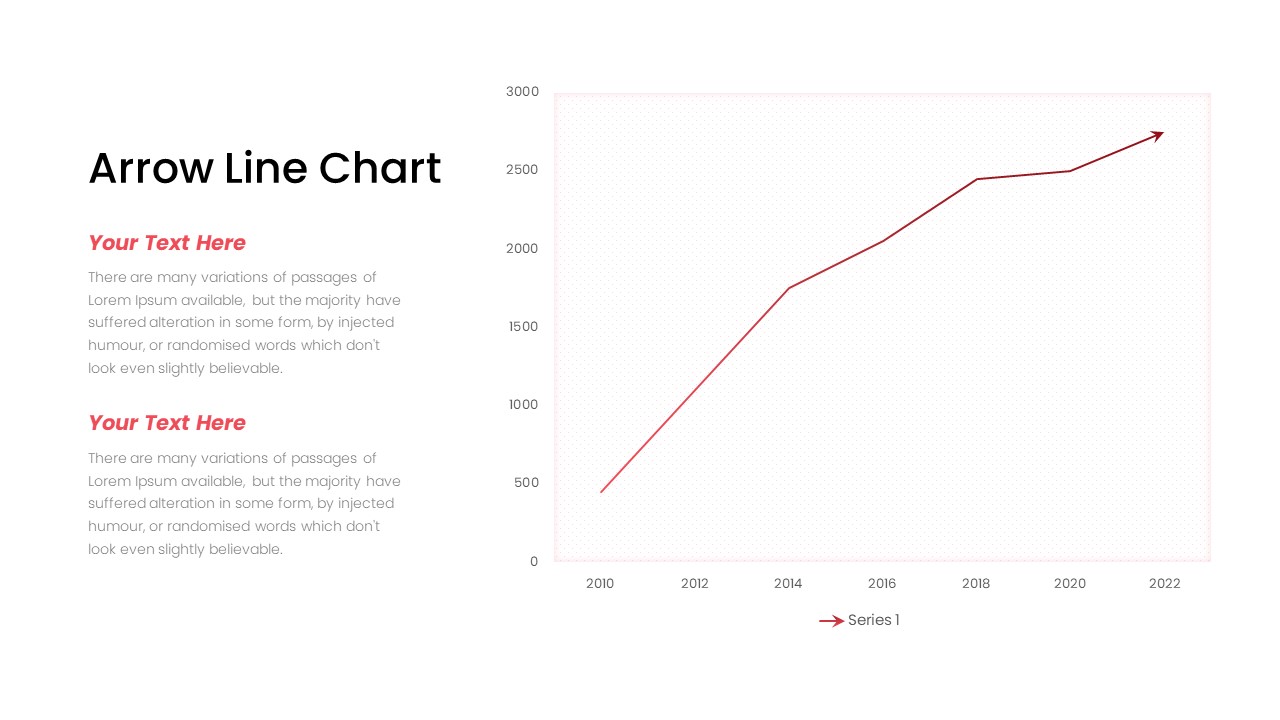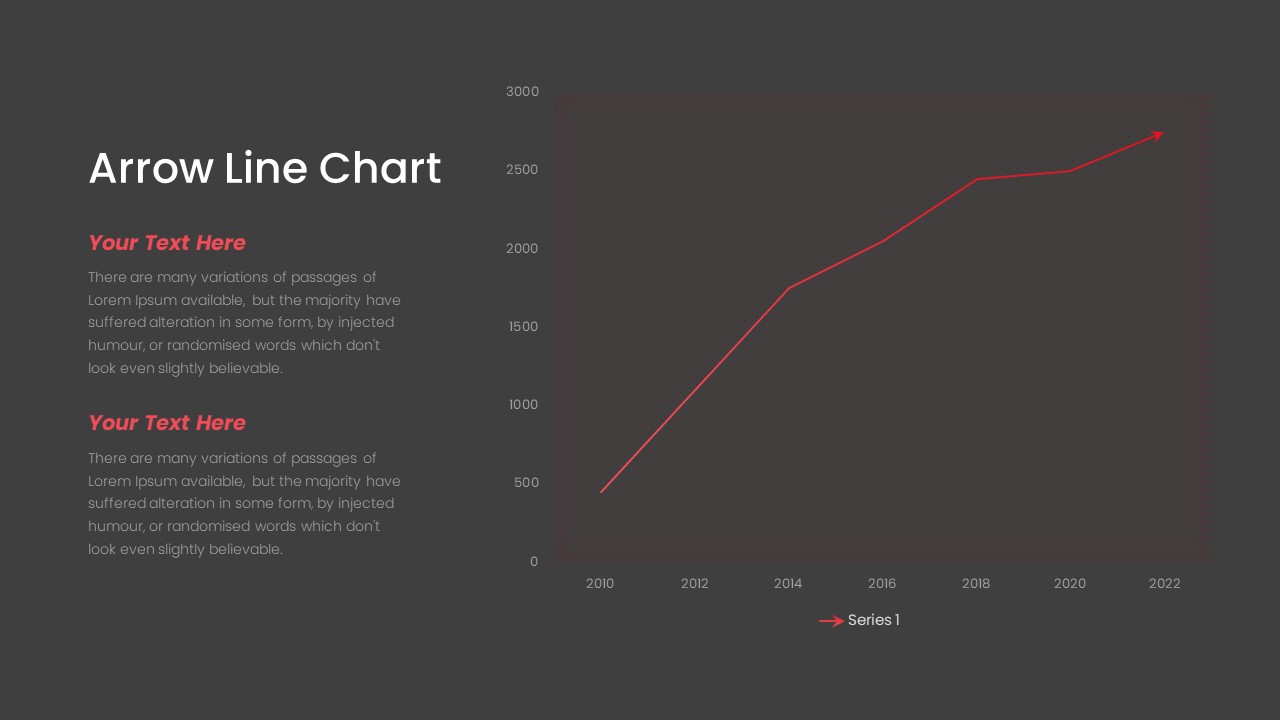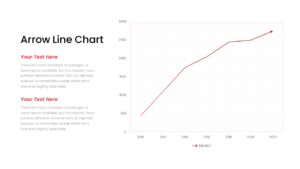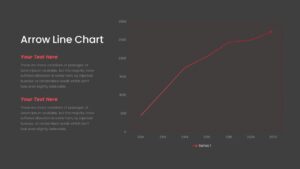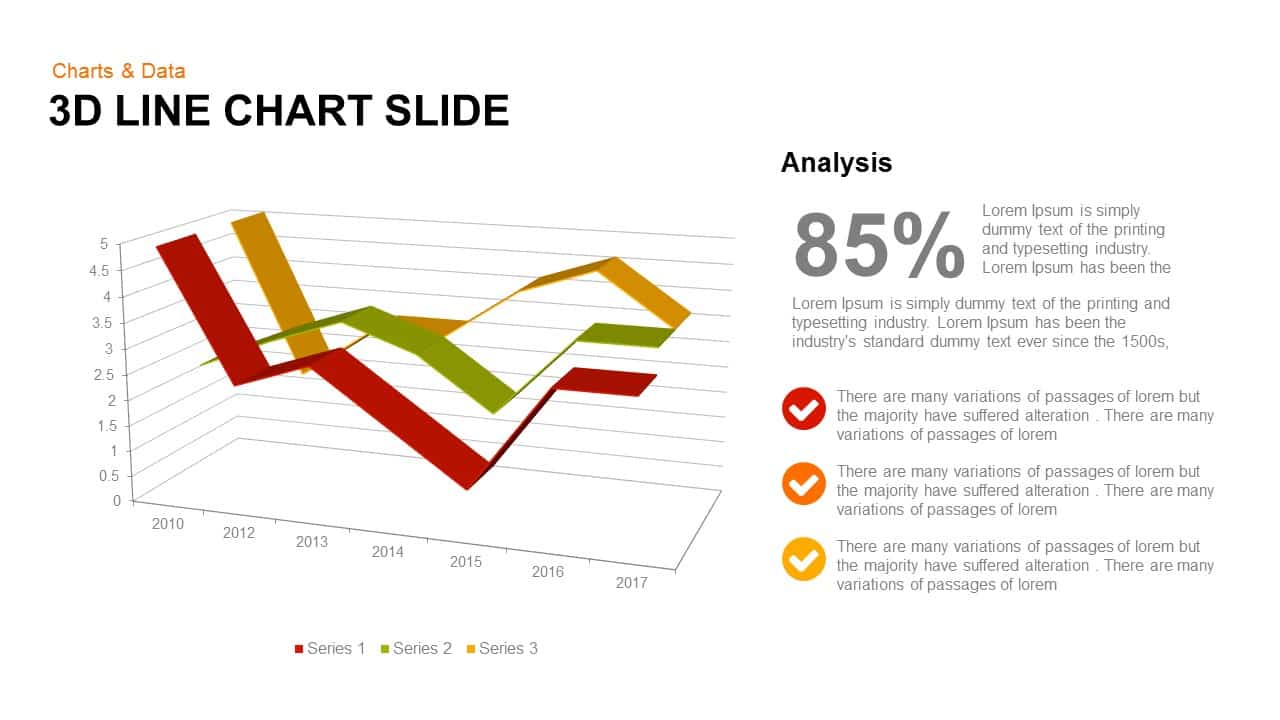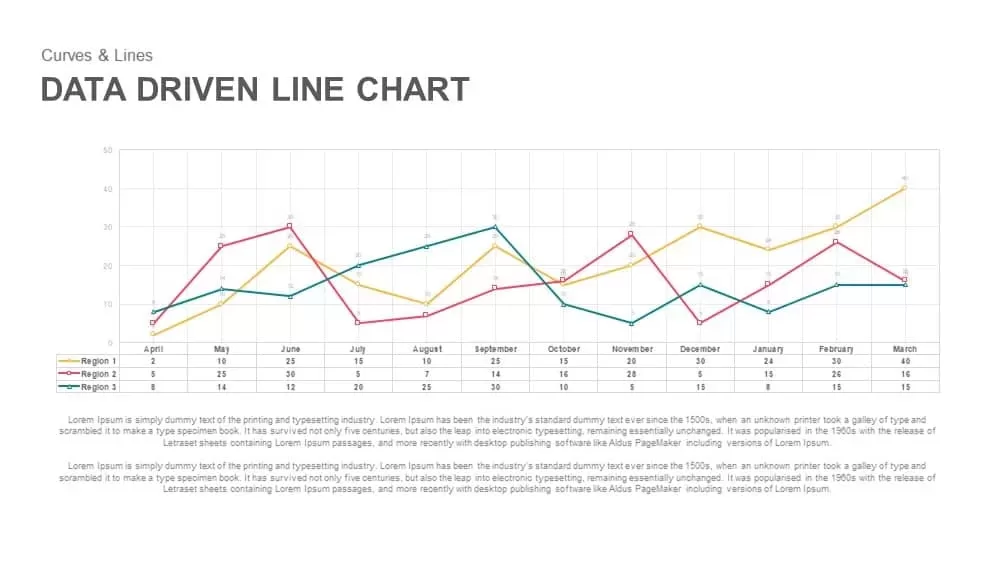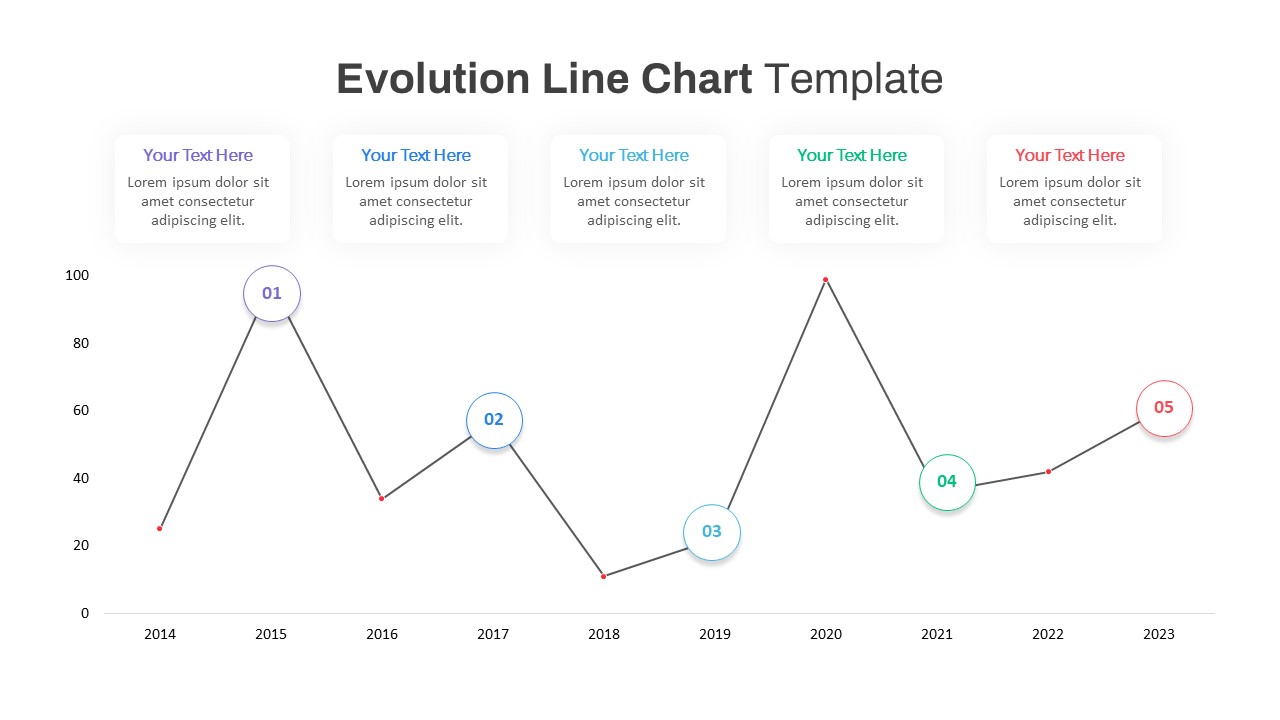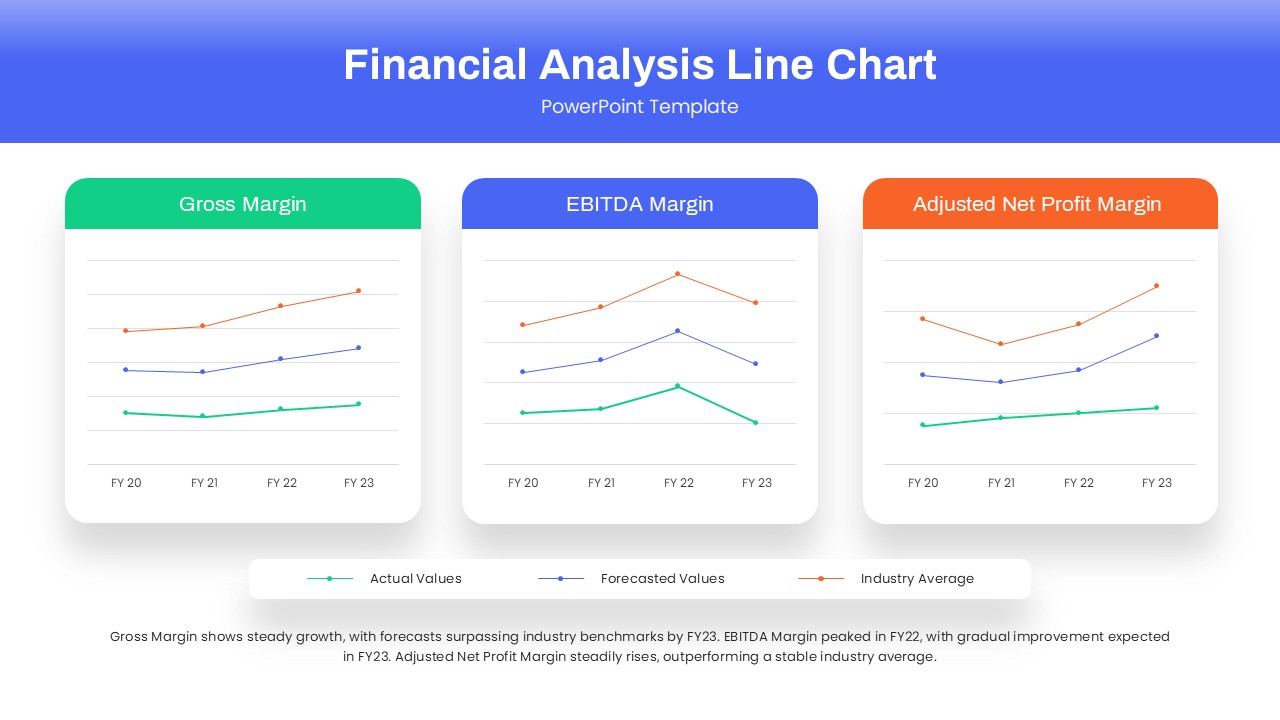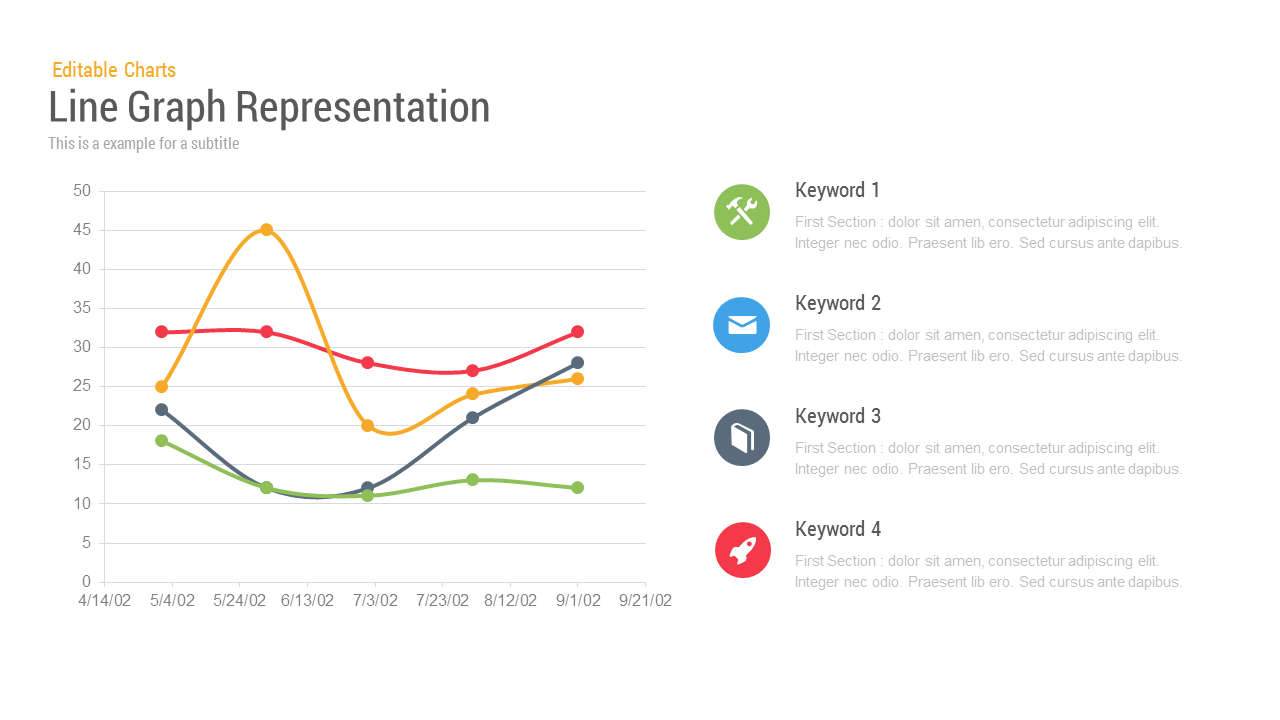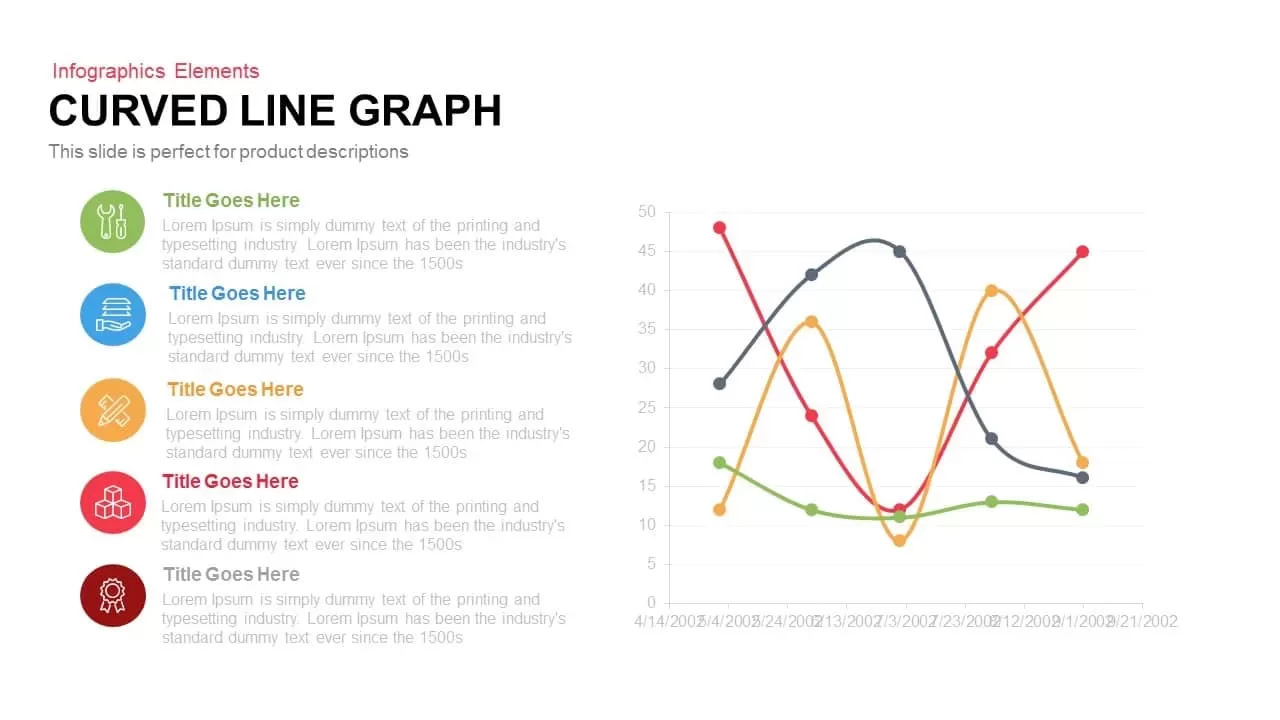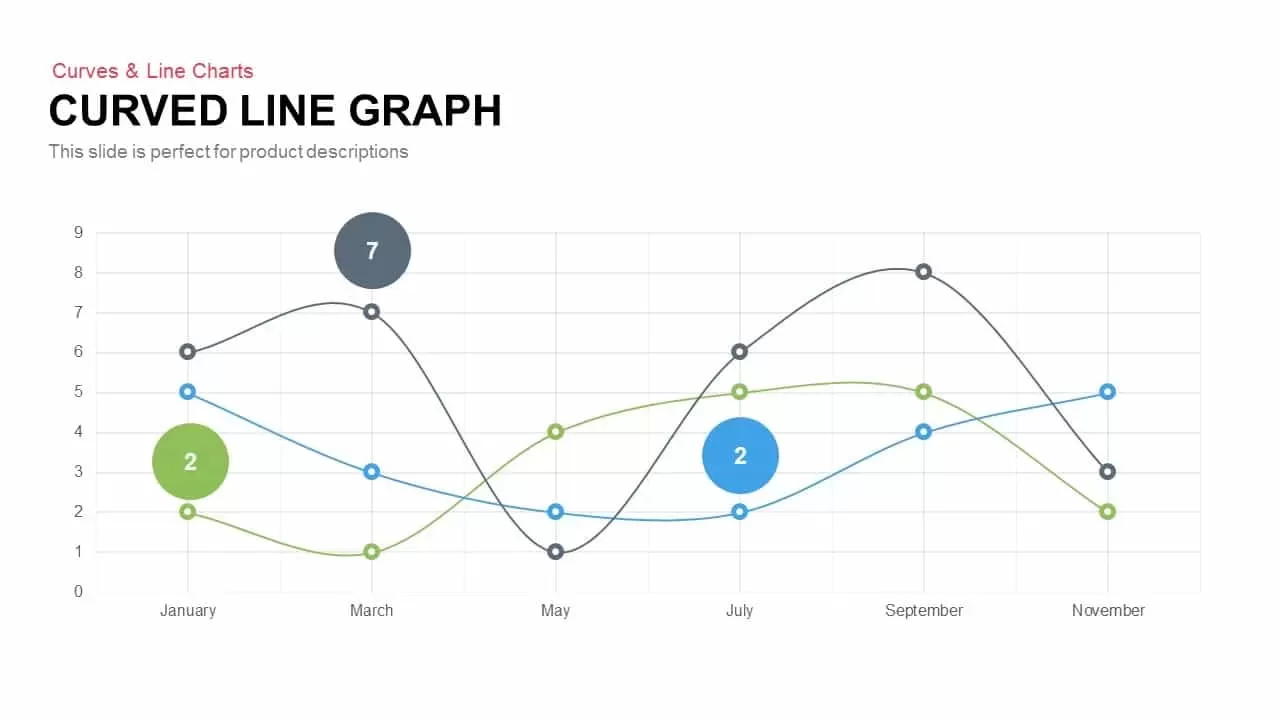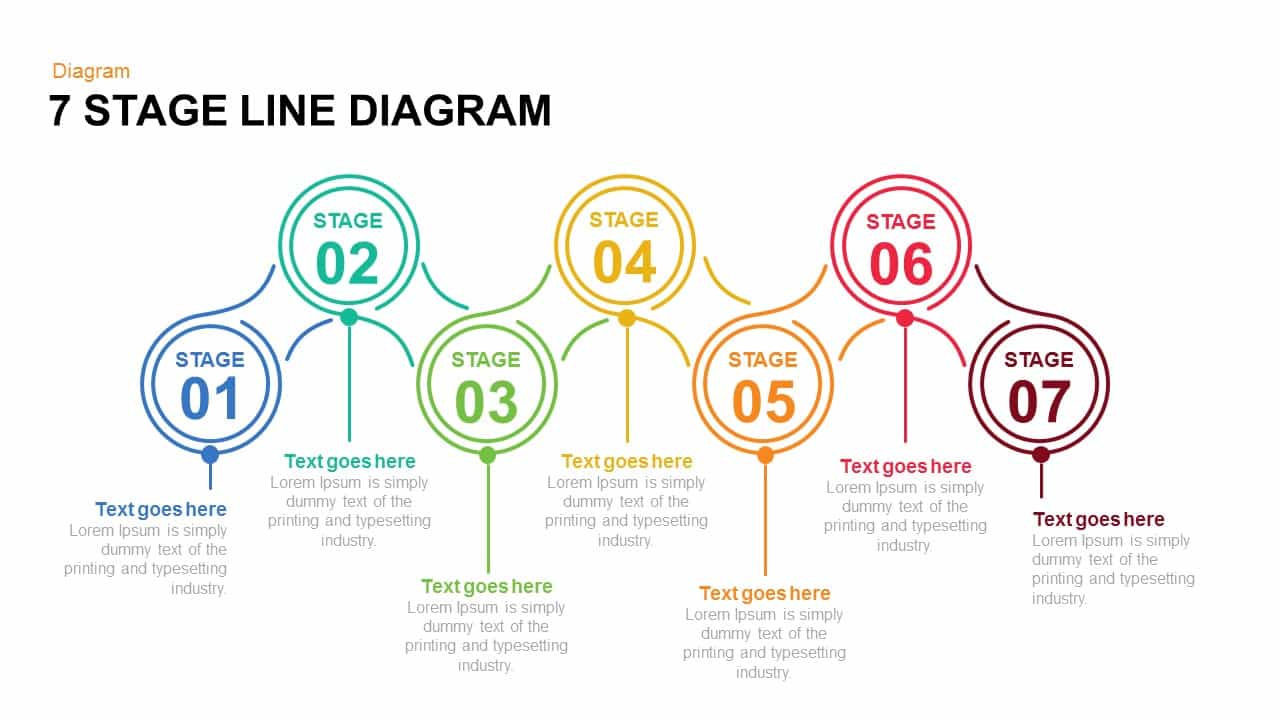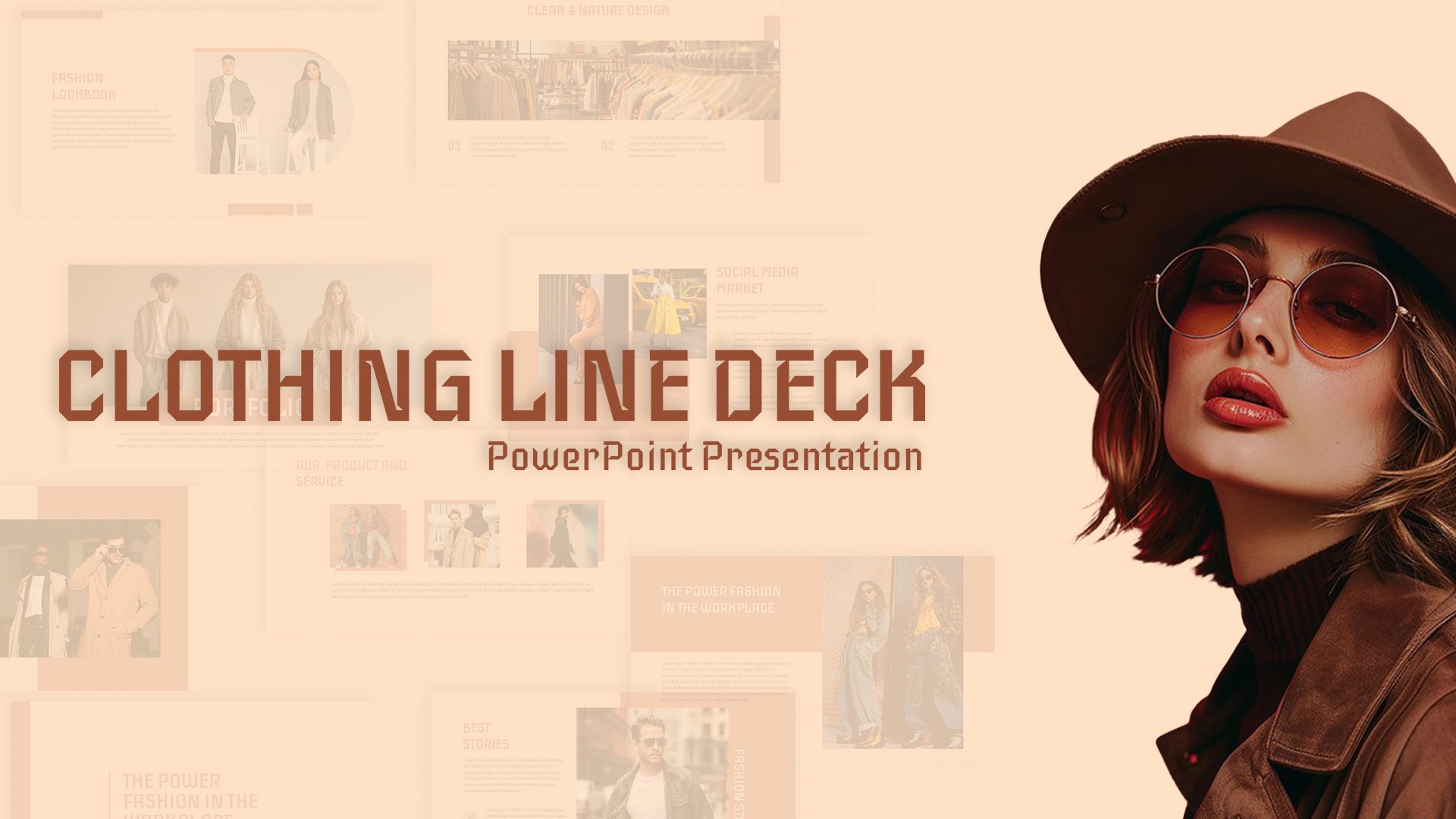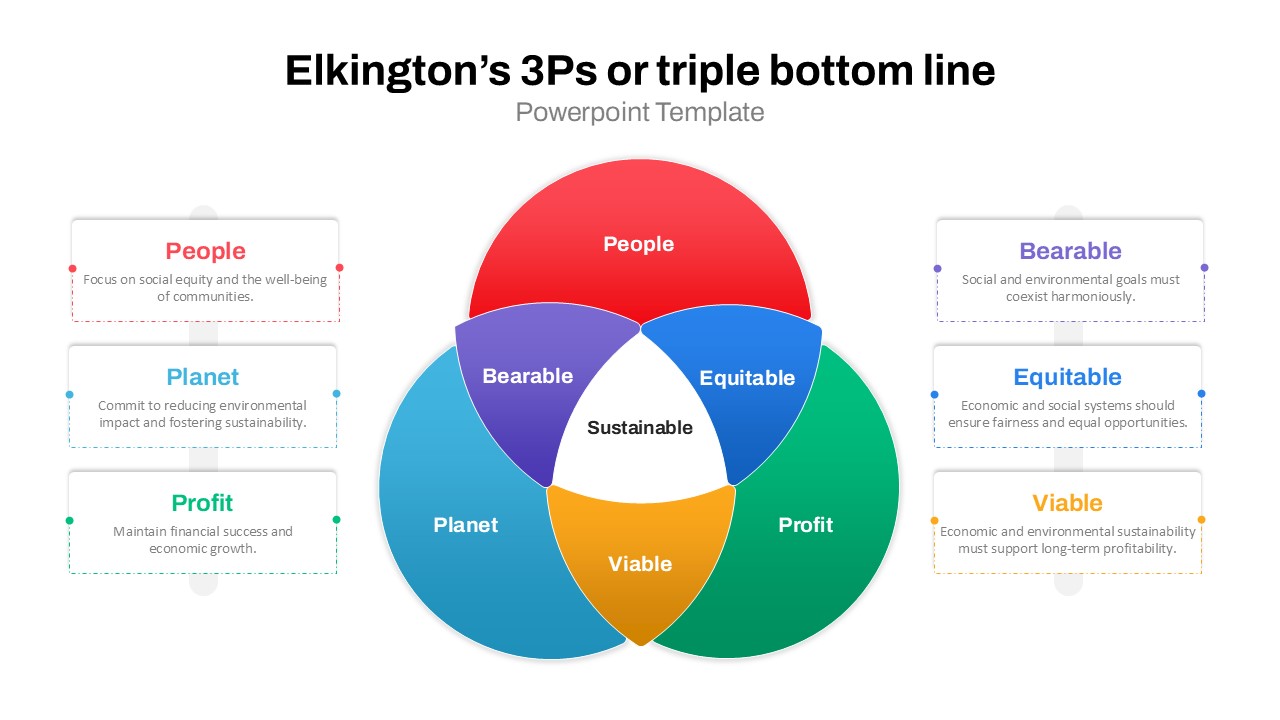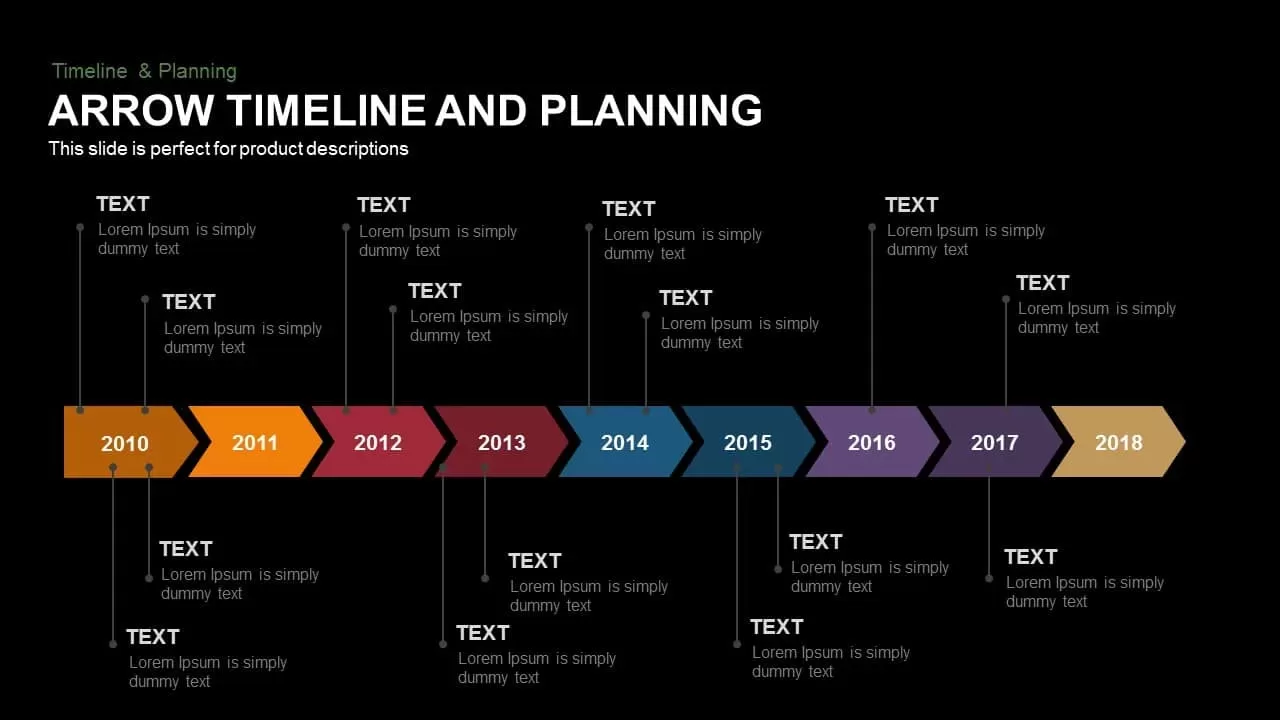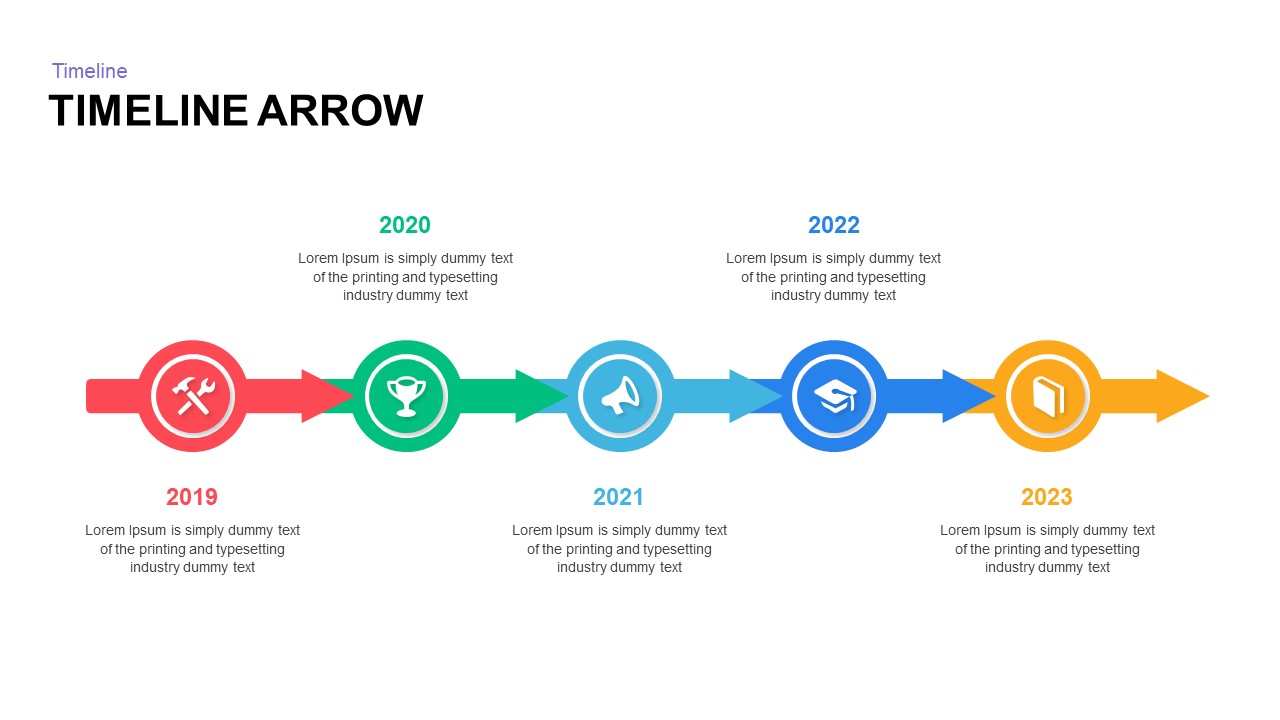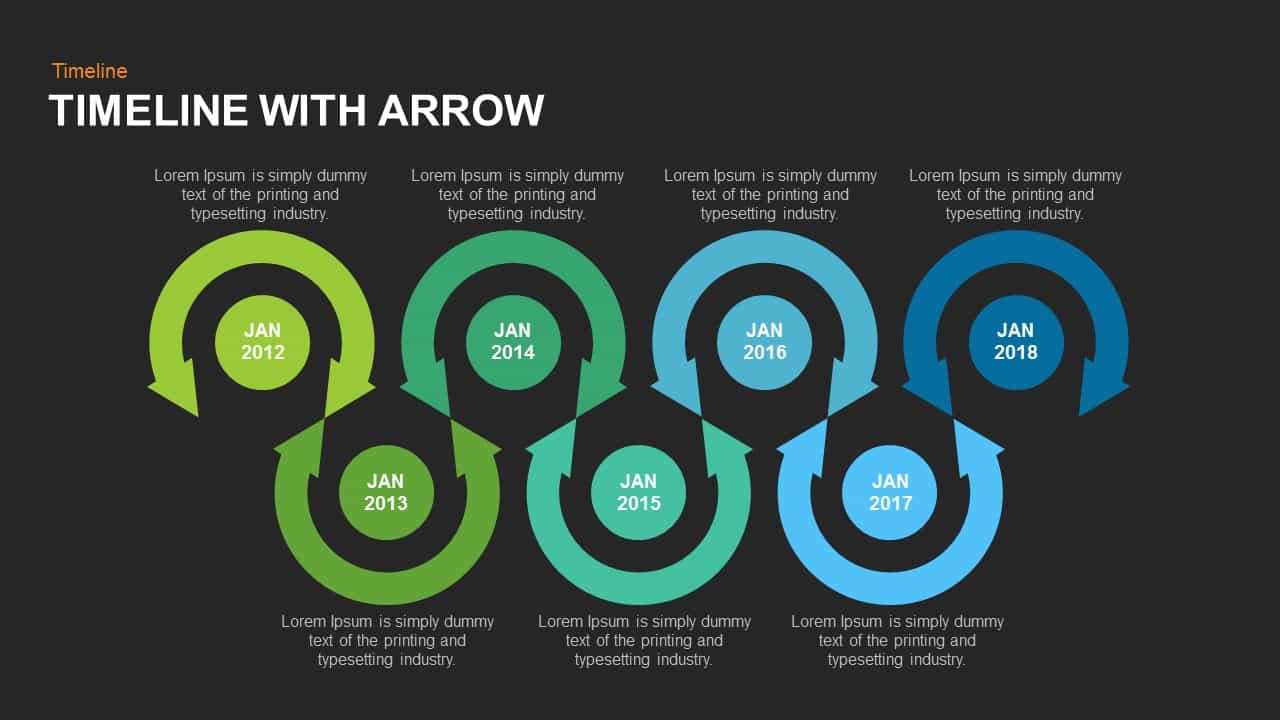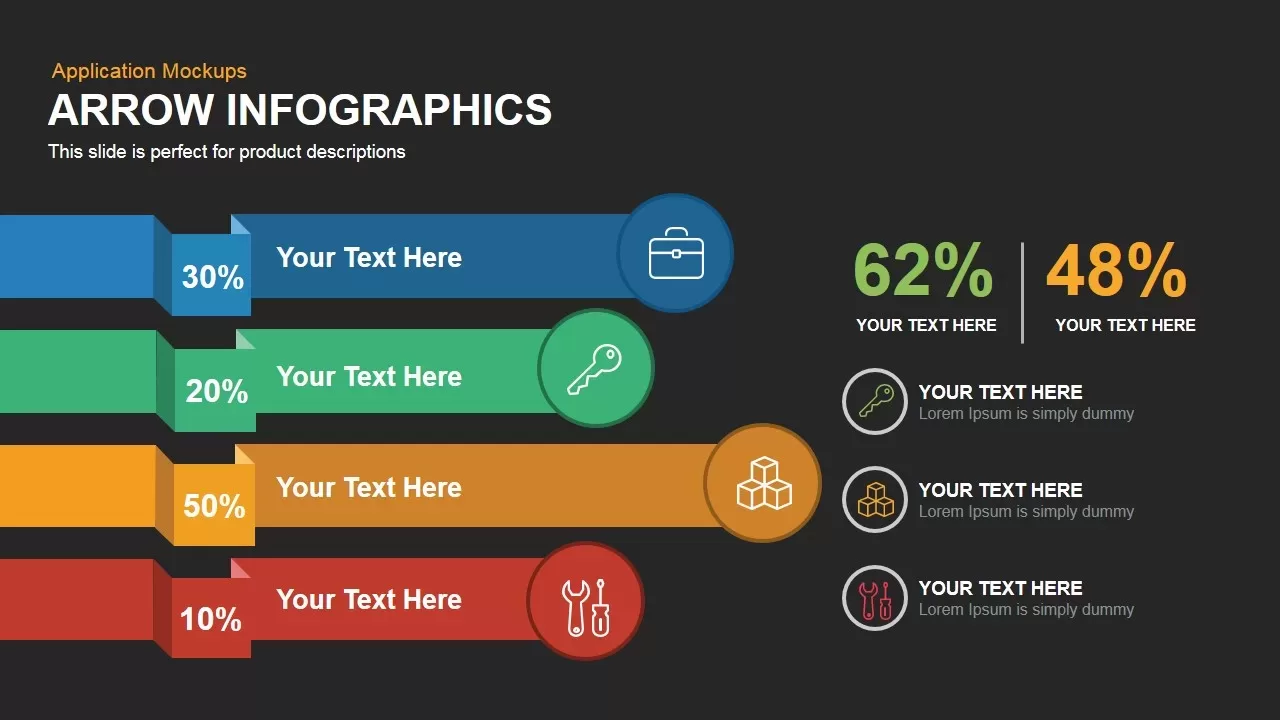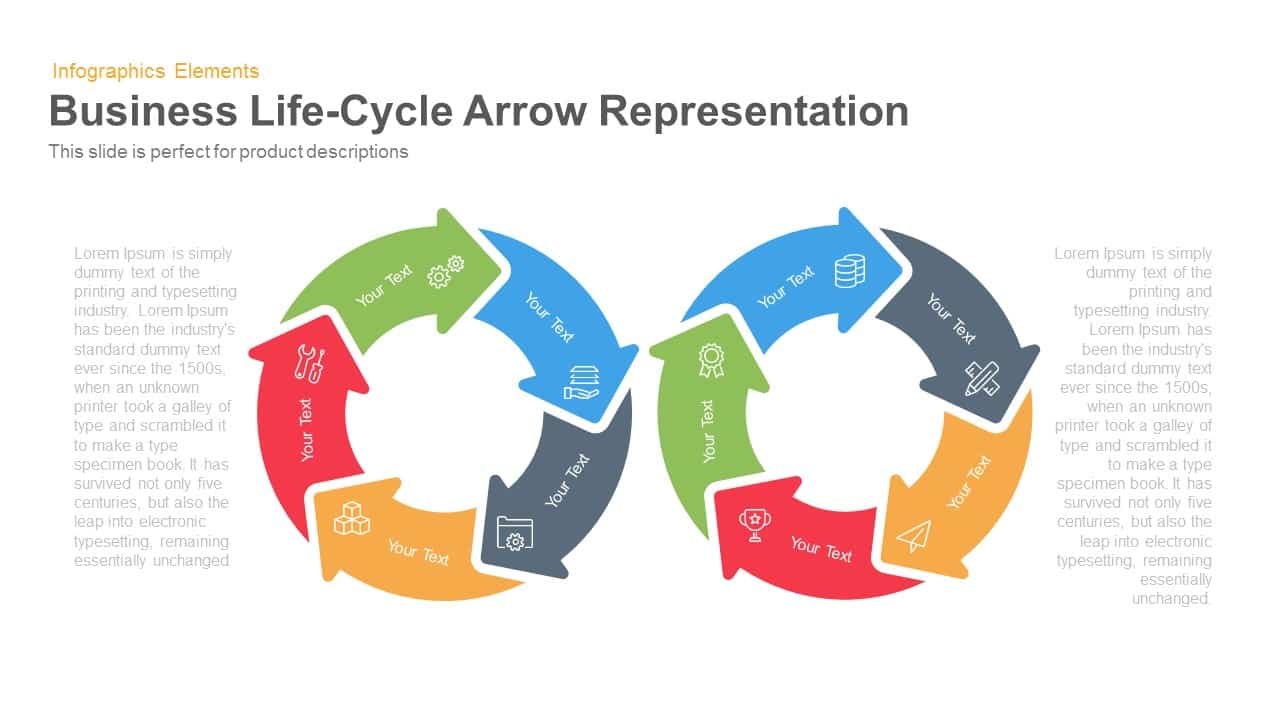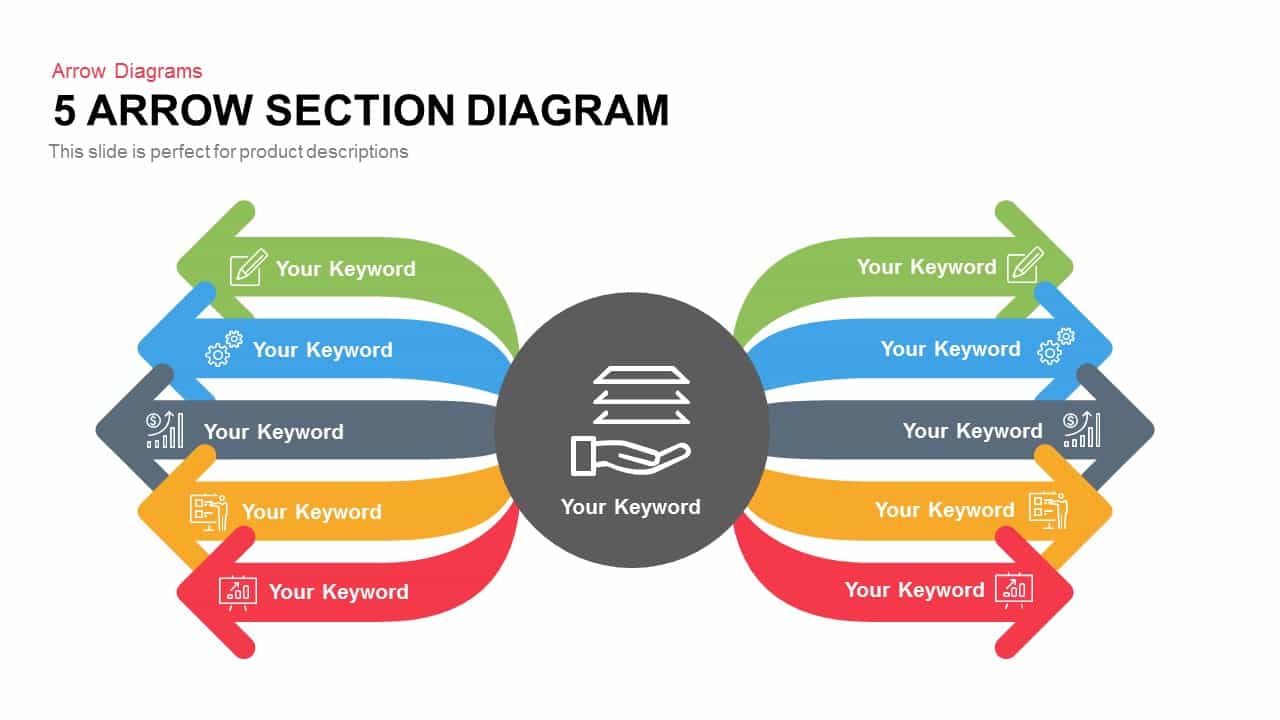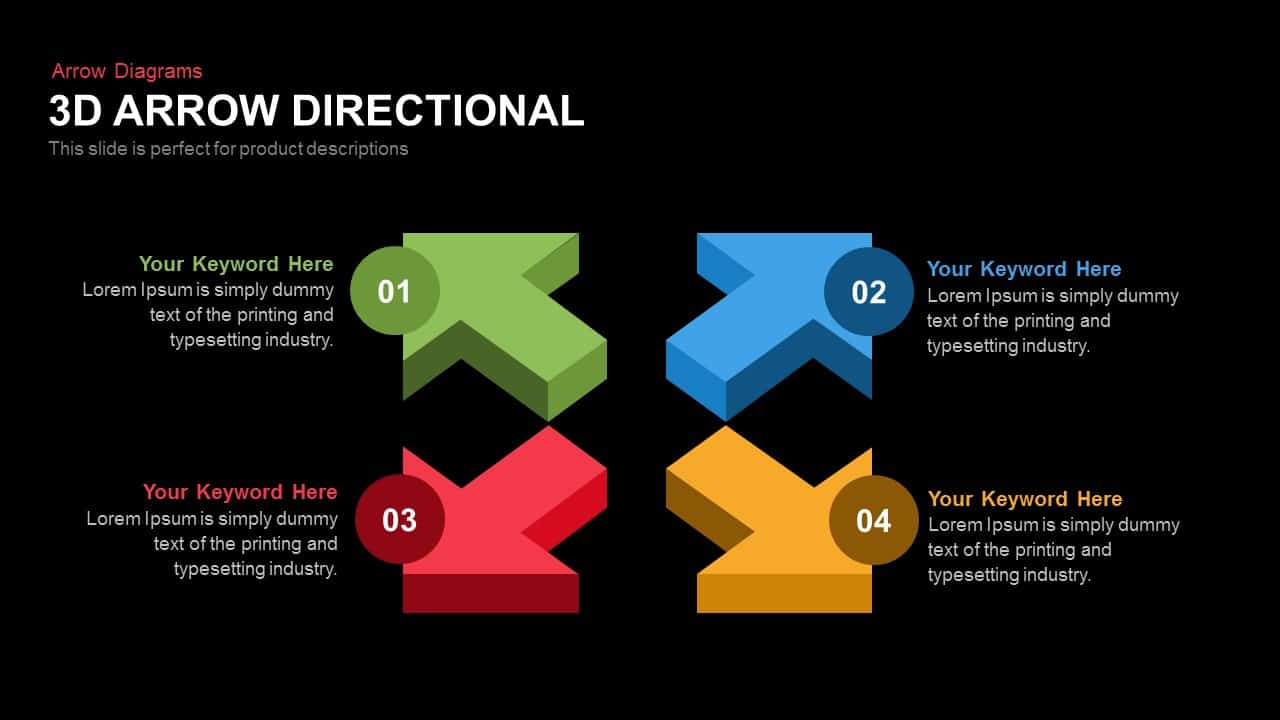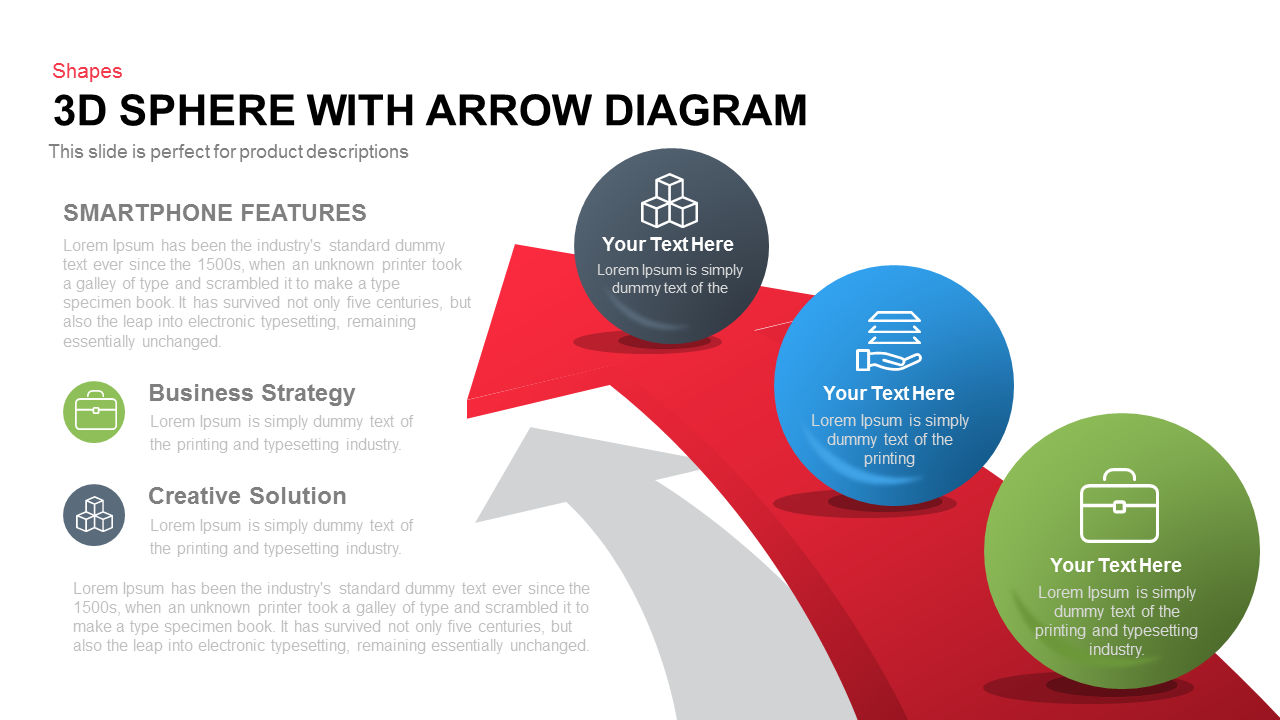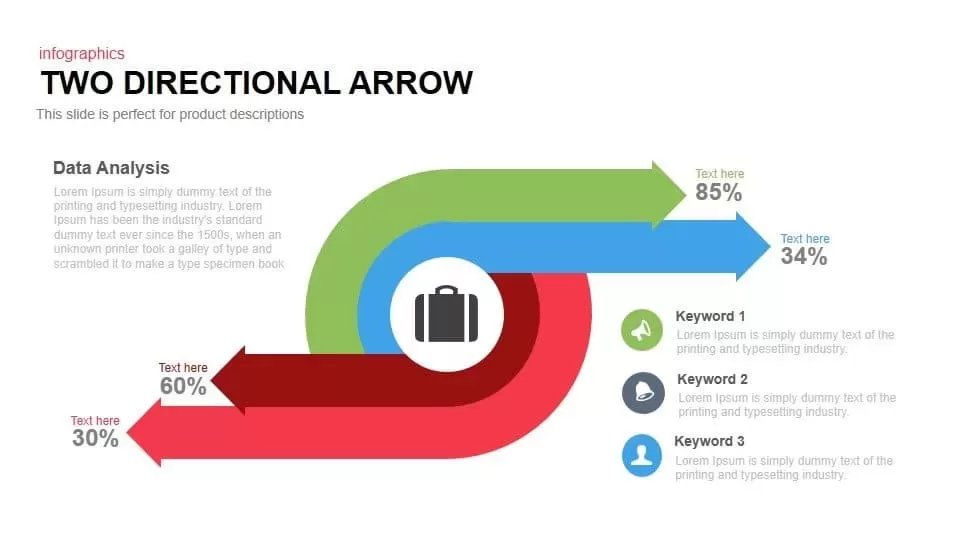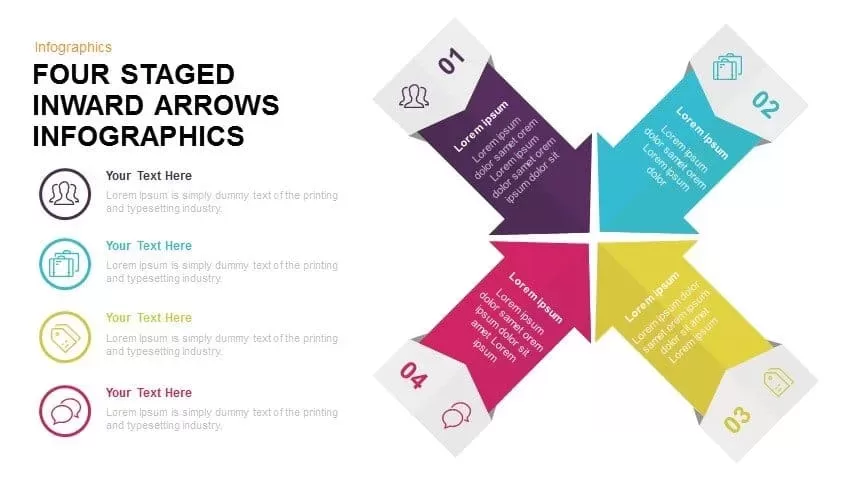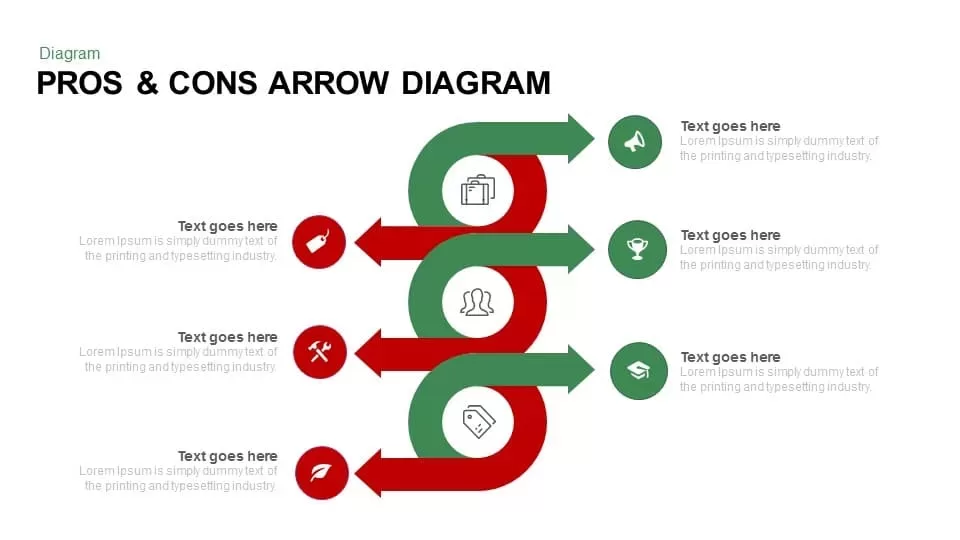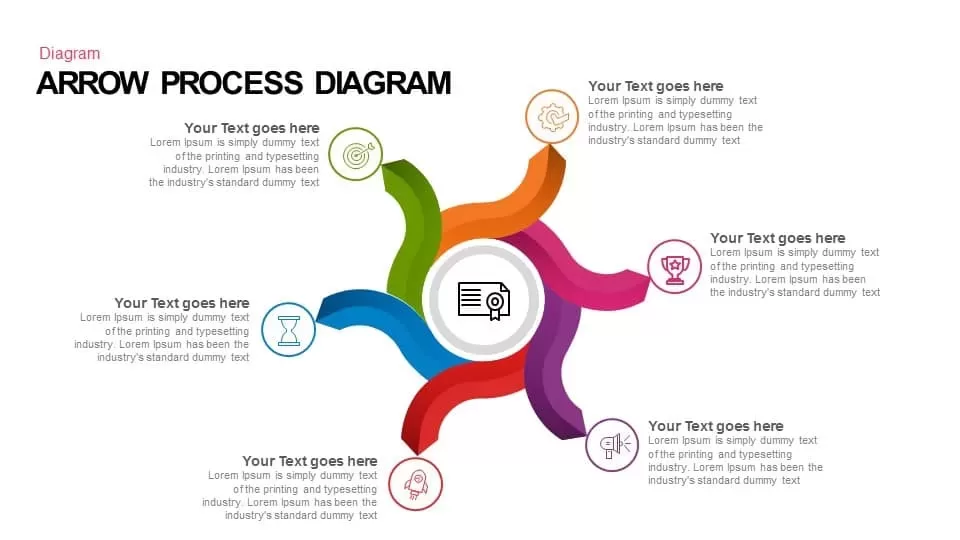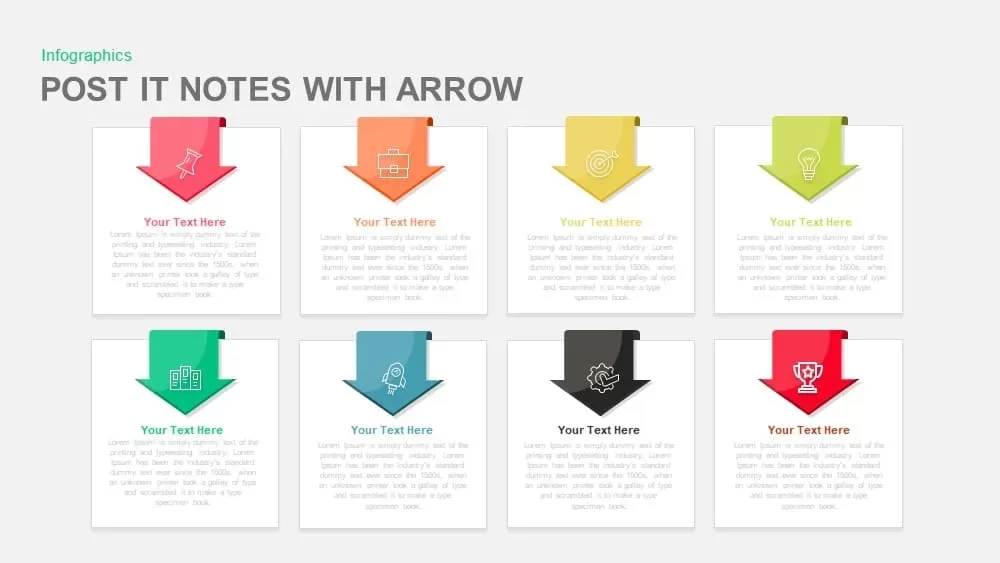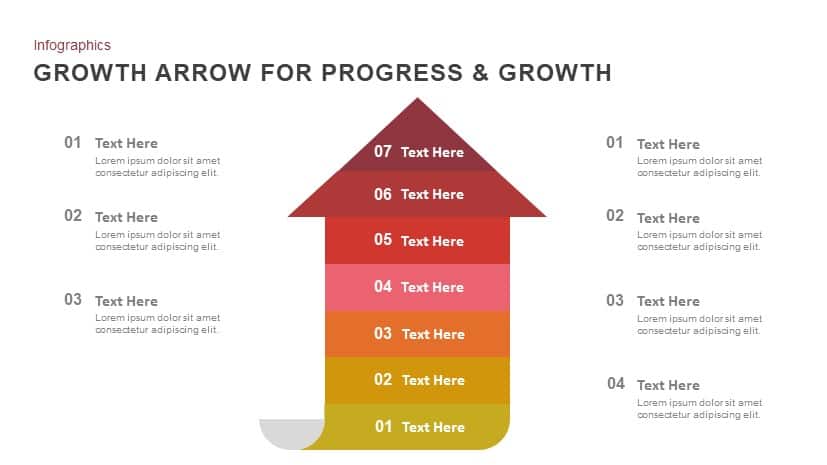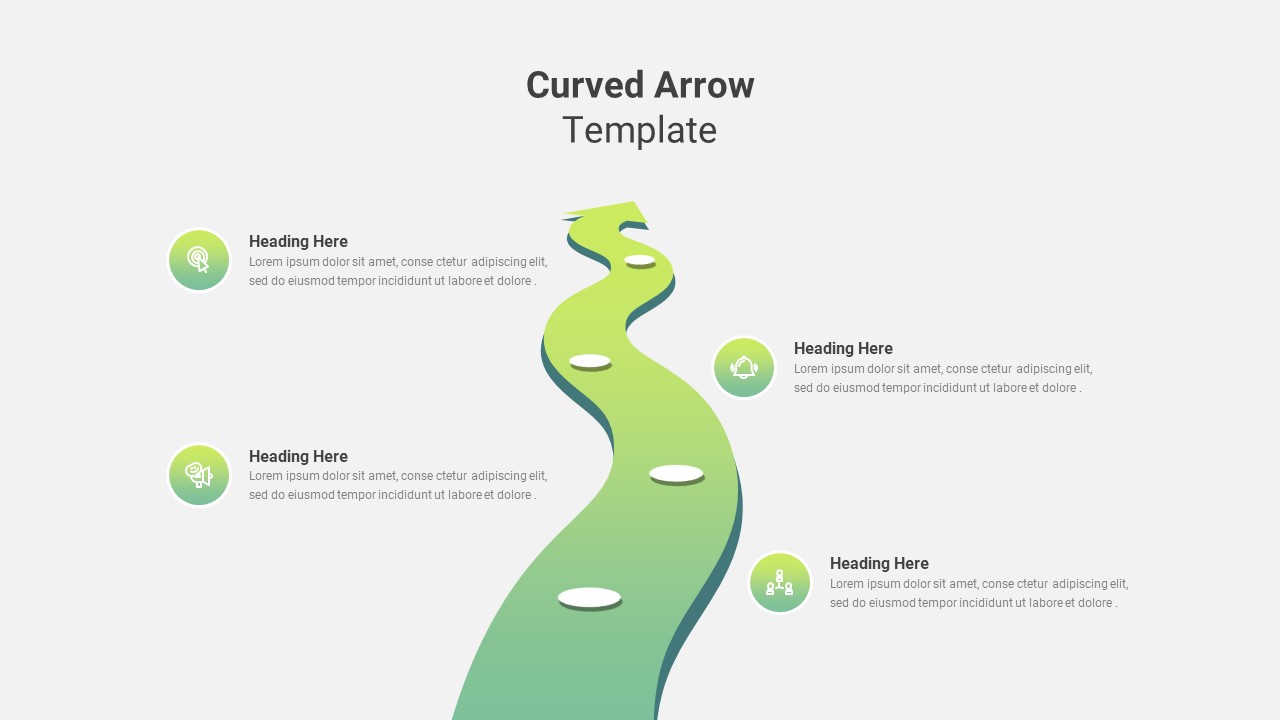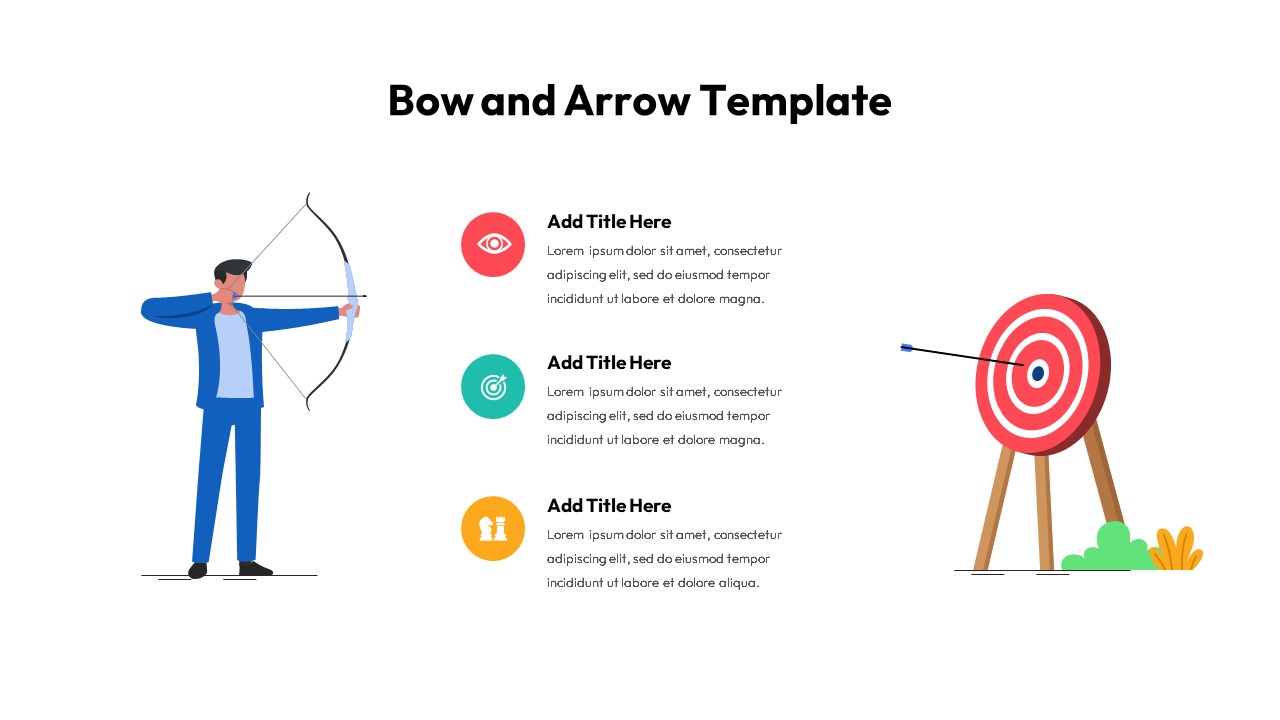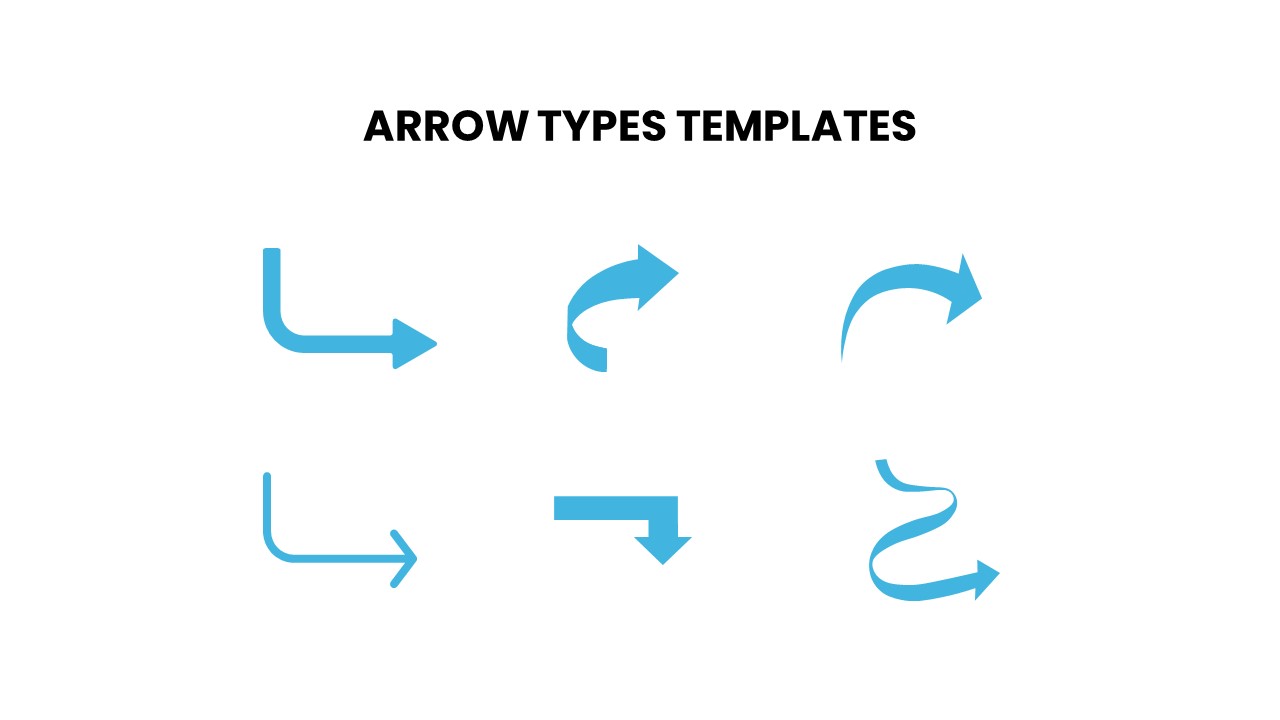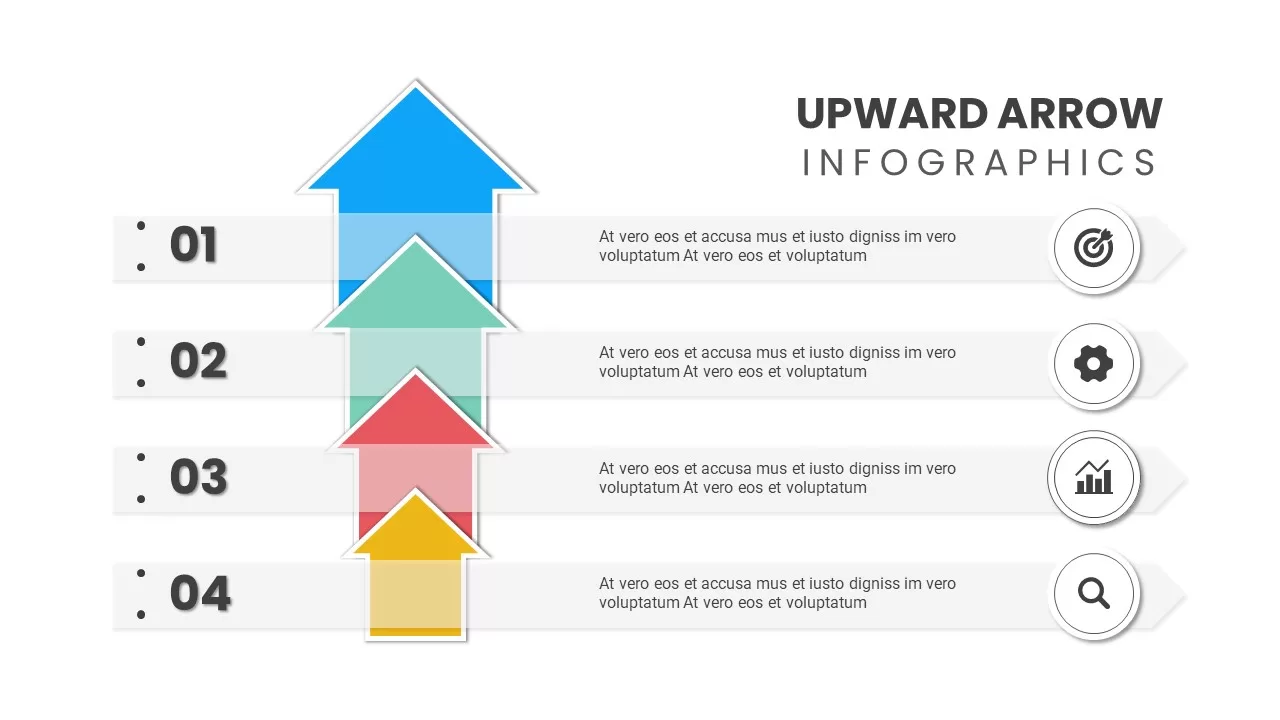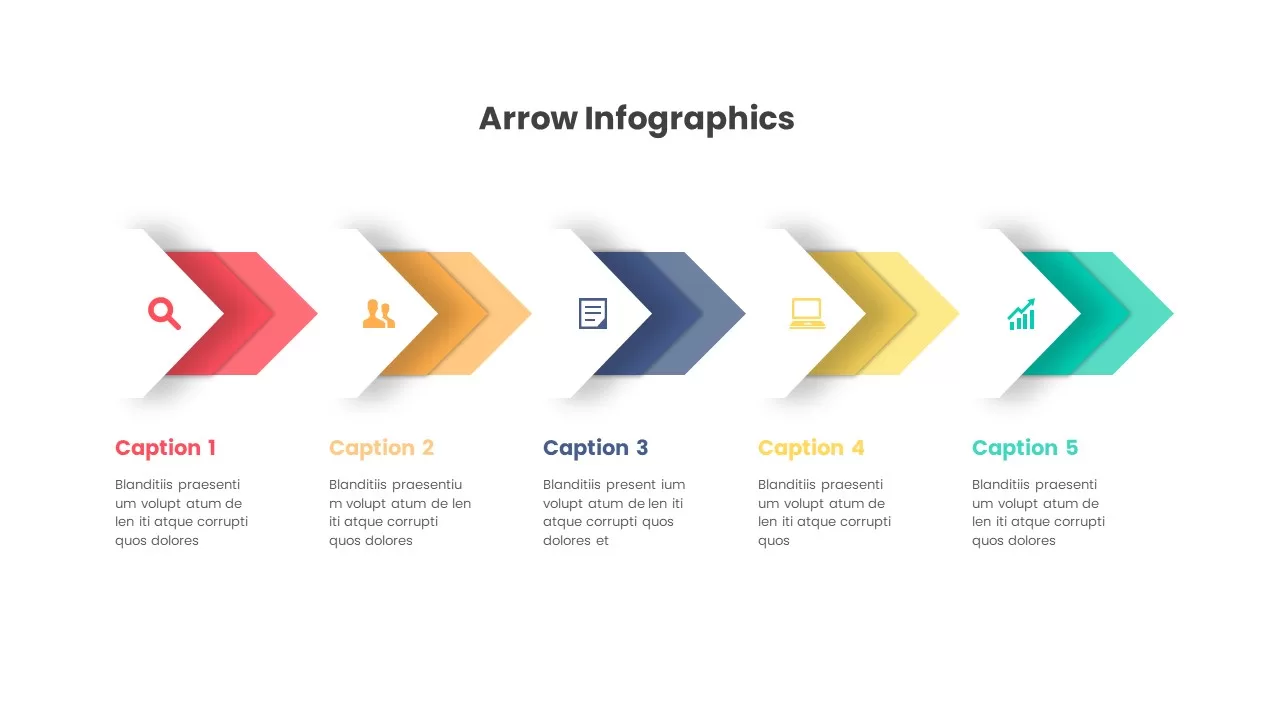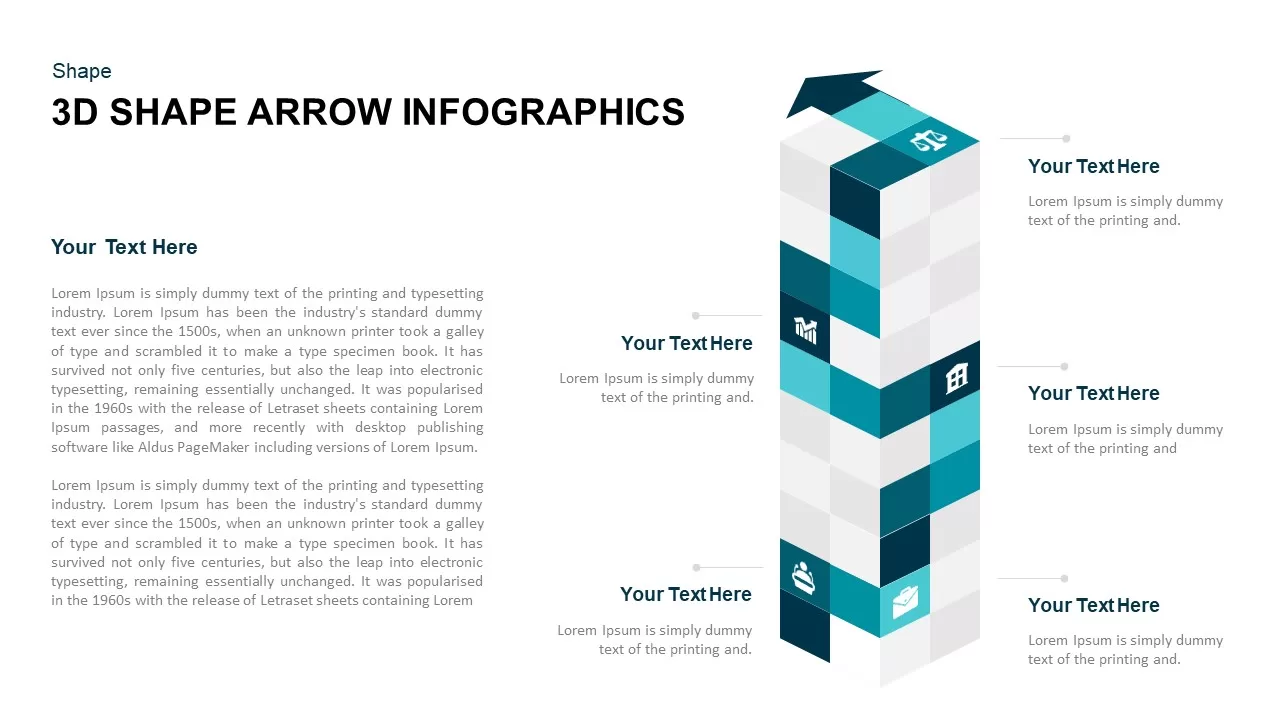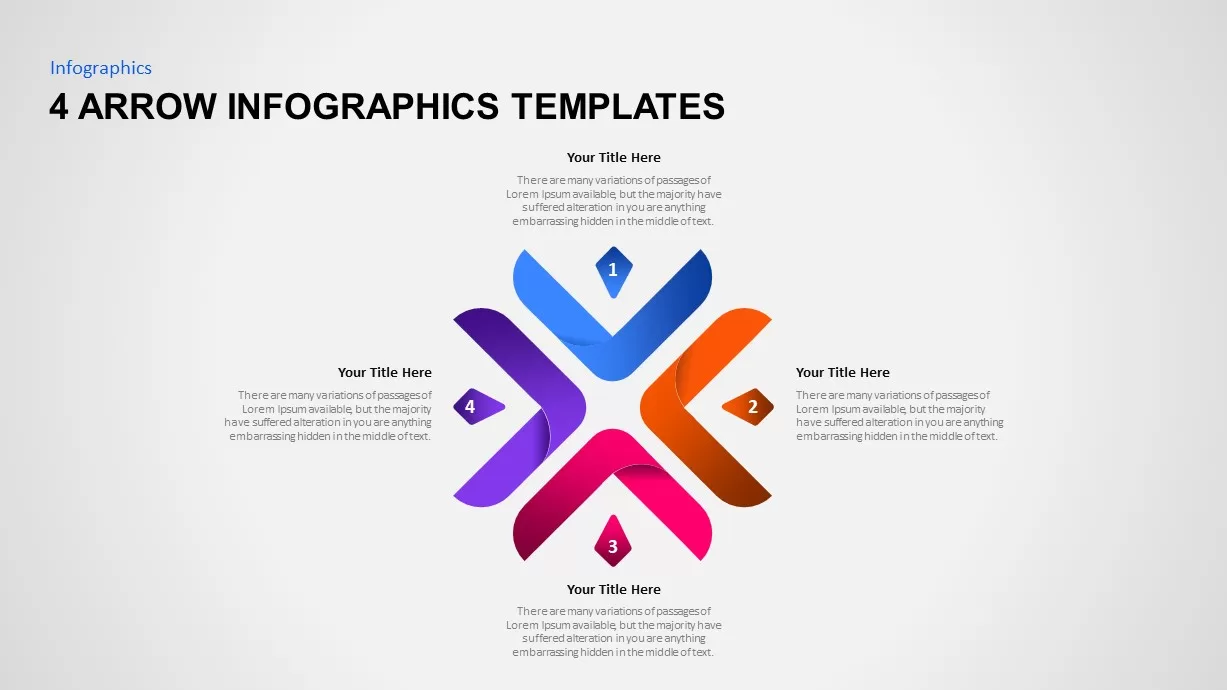Arrow Line Chart PowerPoint Template
The Arrow Line Chart PowerPoint template is designed to showcase a data-driven chart featuring a single line graph. This professional ppt chart effectively displays the growth trends of various aspects, such as finance, sales, or any other relevant variable, along with their corresponding statistical values. It serves as a powerful tool to illustrate the fluctuations and changes in quantity relative to another variable. For instance, it can vividly demonstrate the varying prices of different car models. This chart effectively captures linear relationships between two measures by plotting these variations on a two-dimensional XY plane. Hence, it is commonly referred to as a linear graph, showcasing the direct connection between the variables being analyzed.
Benefits of Line Chart PowerPoint template
Visual representation: Line charts effectively convey trends and patterns in data, allowing the audience to grasp information quickly.
Simplified data comparison: Line charts make it easy to compare multiple data series or categories on a single slide, enabling clear data analysis.
Time-based analysis: Line charts show data over time, highlighting changes, fluctuations, or trends.
Data emphasis: By showcasing the progression of data points, line charts emphasize key data values and help to identify outliers or significant changes.
Concise communication: Line charts present complex data in a simplified, visually appealing manner, enhancing audience comprehension and engagement.
The arrow line chart template for PowerPoint presentation comes in two slides with black and white background options. It will perfectly convey trends and the probability of growth. It is ideal for financial slide shows depicting how income and expenditure meet. Apart from quantitative presentations, it supports qualitative variables as well. So, the line graph is a common tool for presenting social, economic and demographic trends. The slide has detailed text zones on the left-hand side wherein you can insert your point for quick views. Download a variety of PowerPoint charts and graphs from our gallery!
Login to download this file