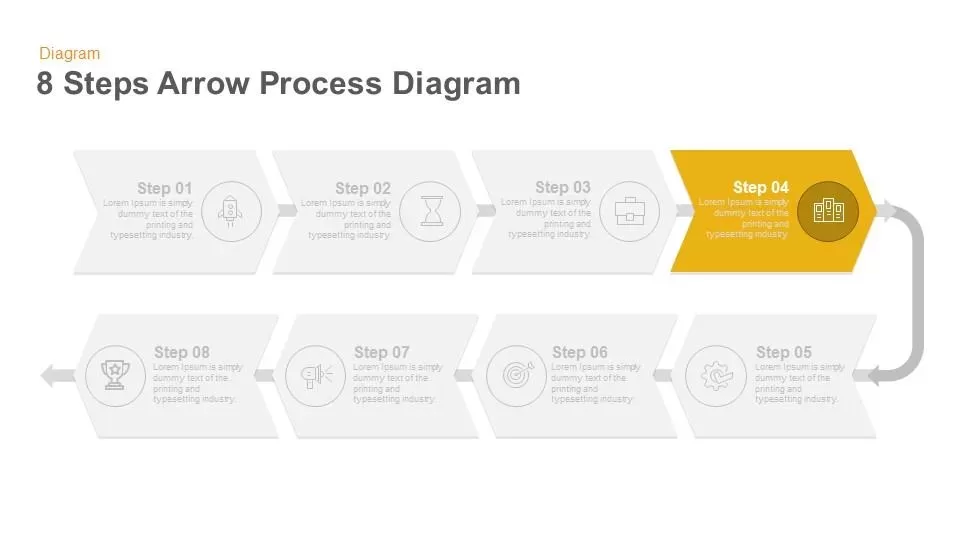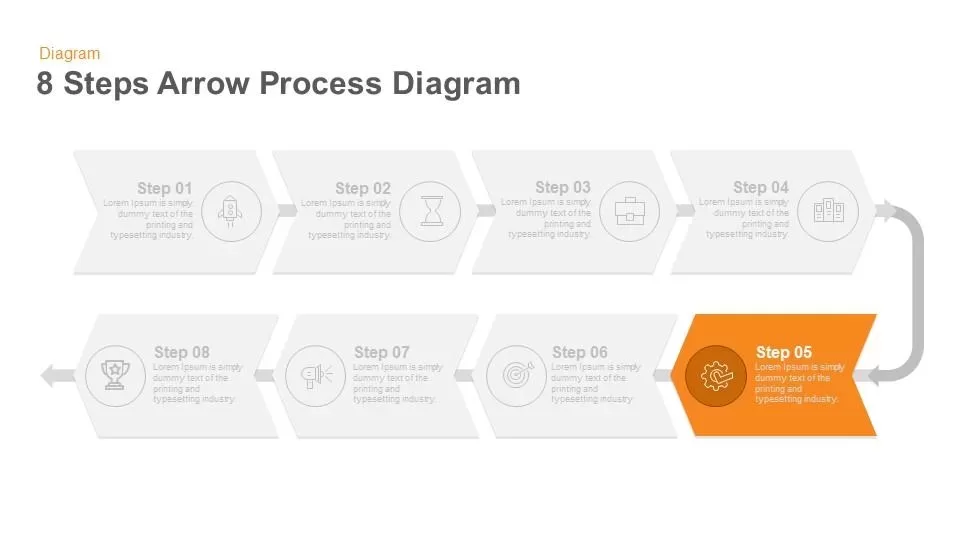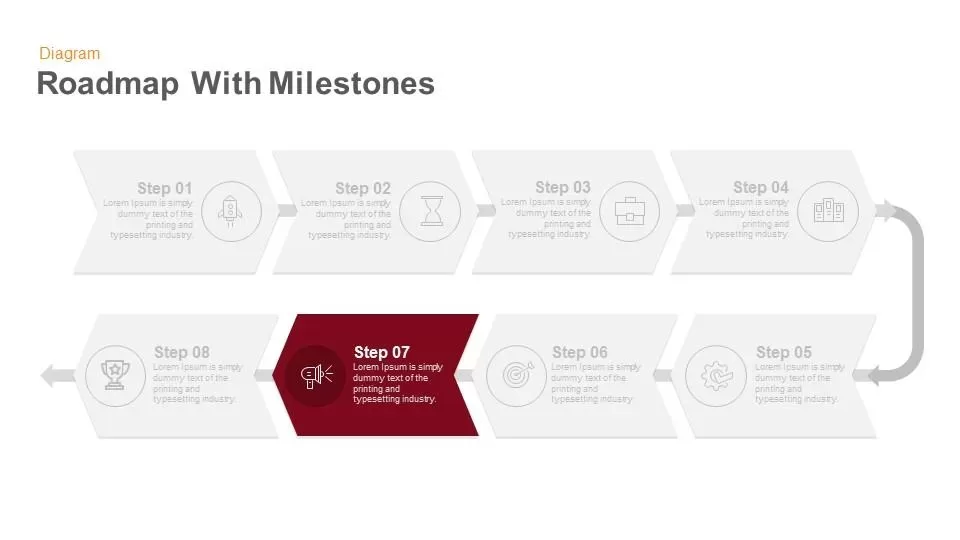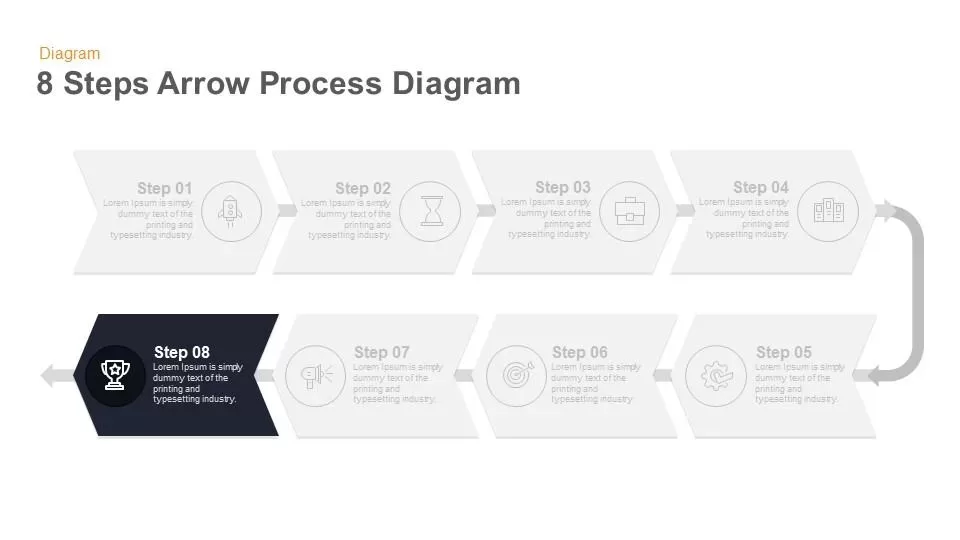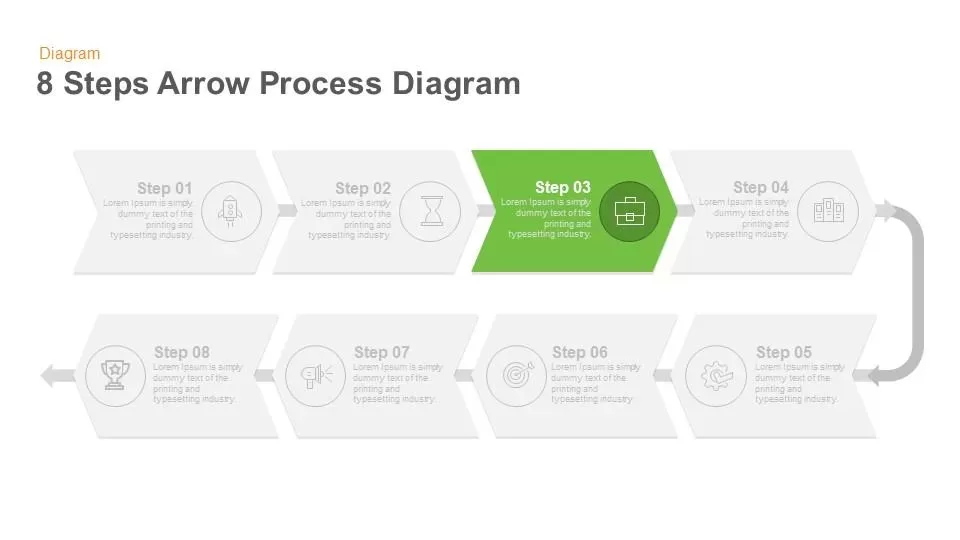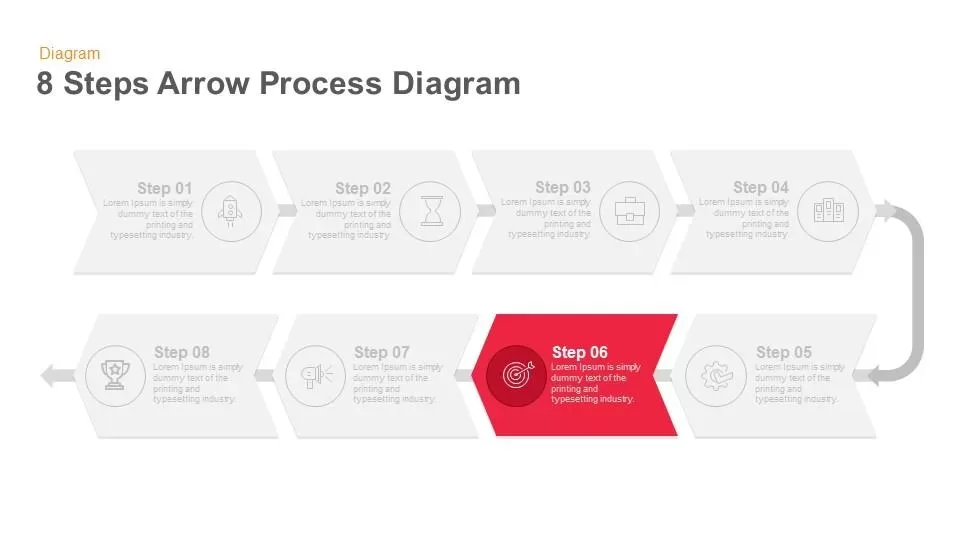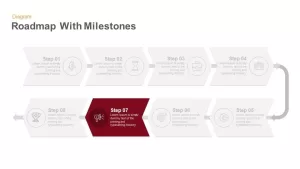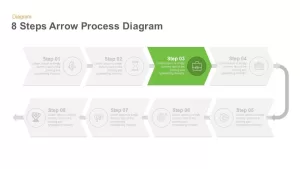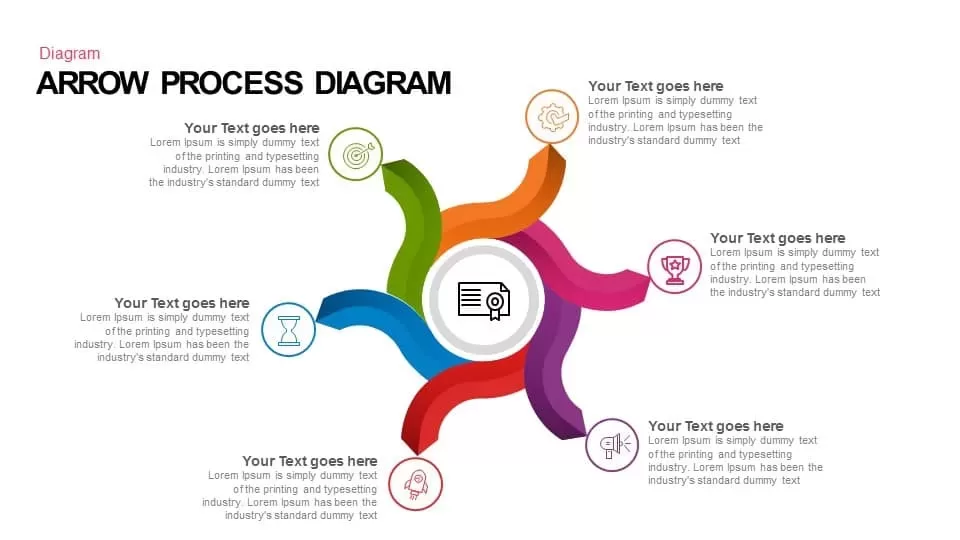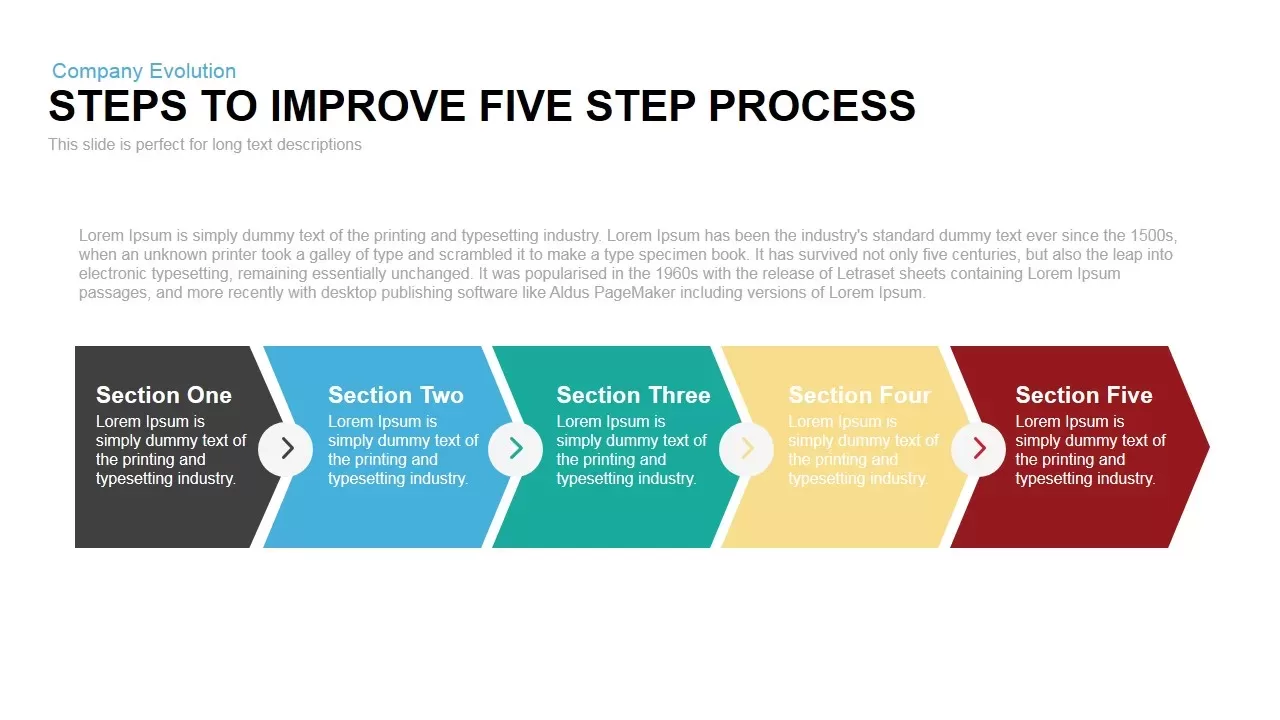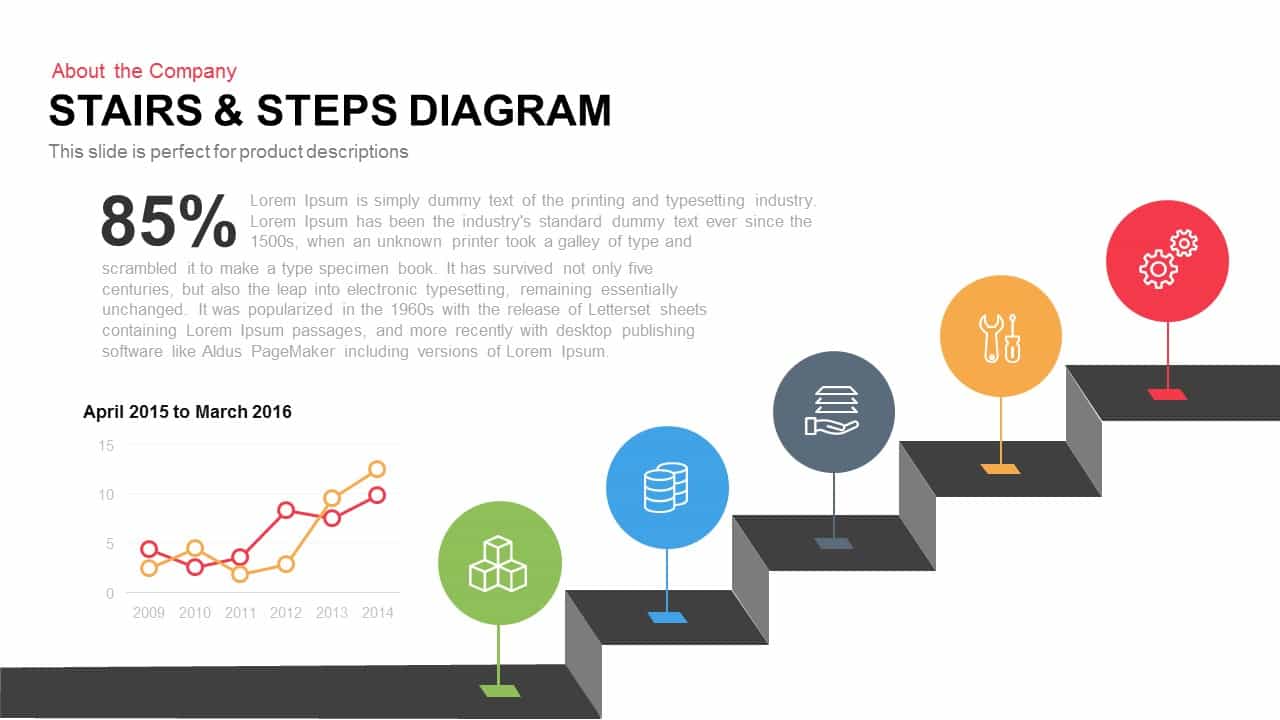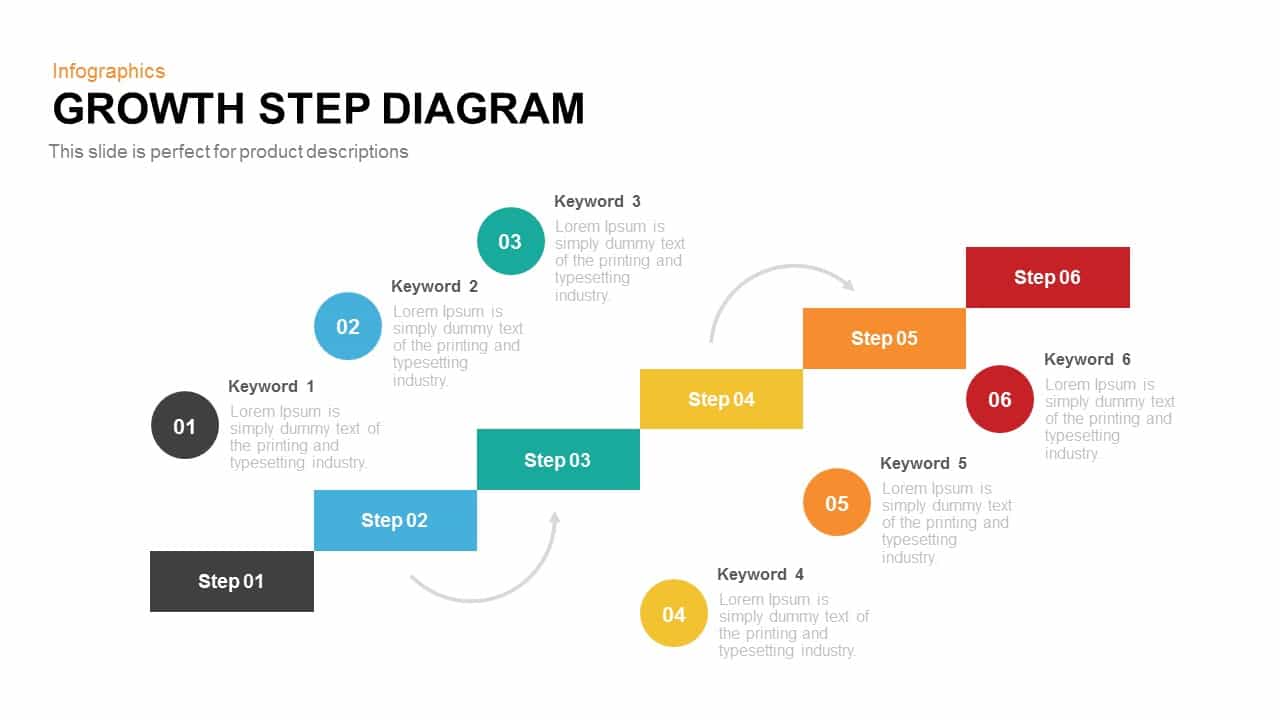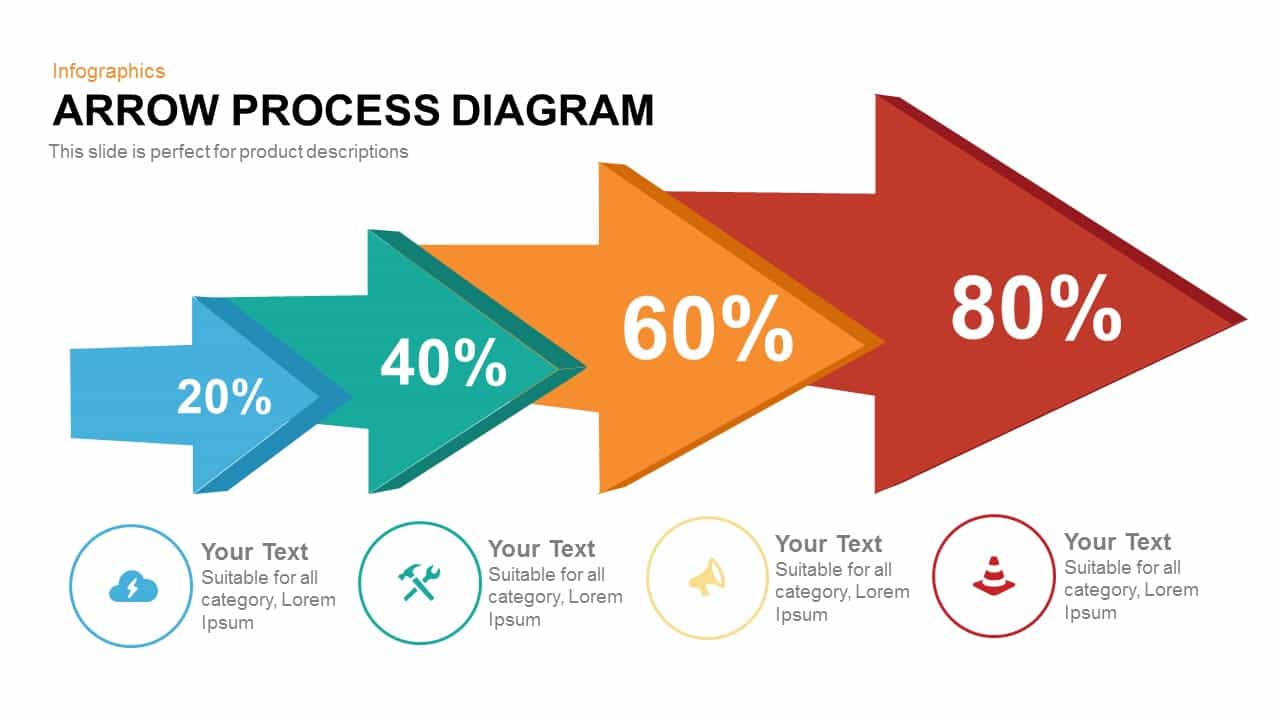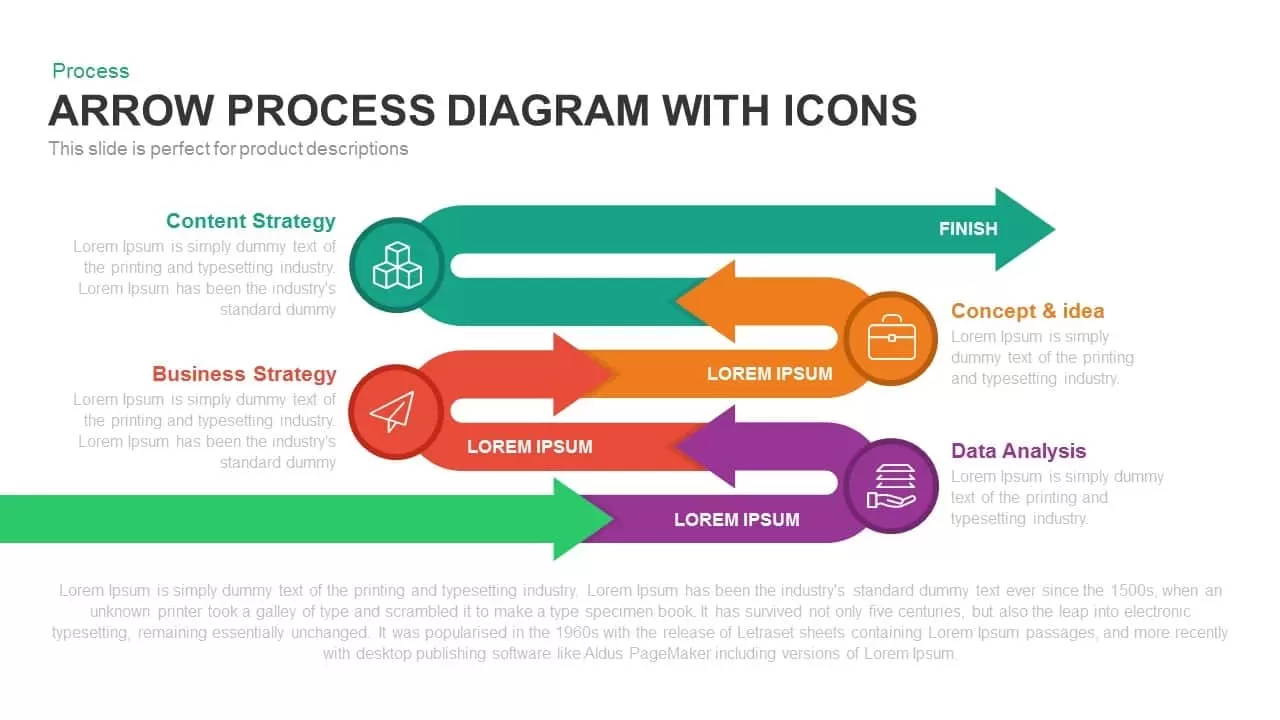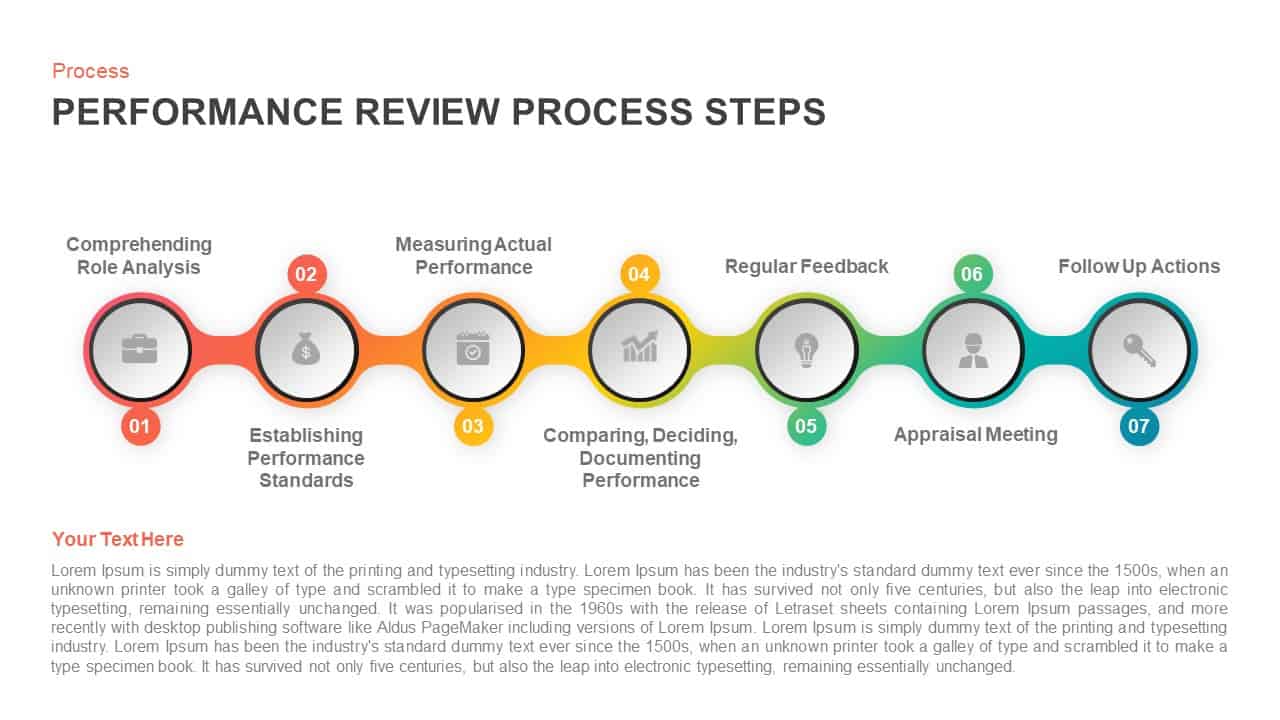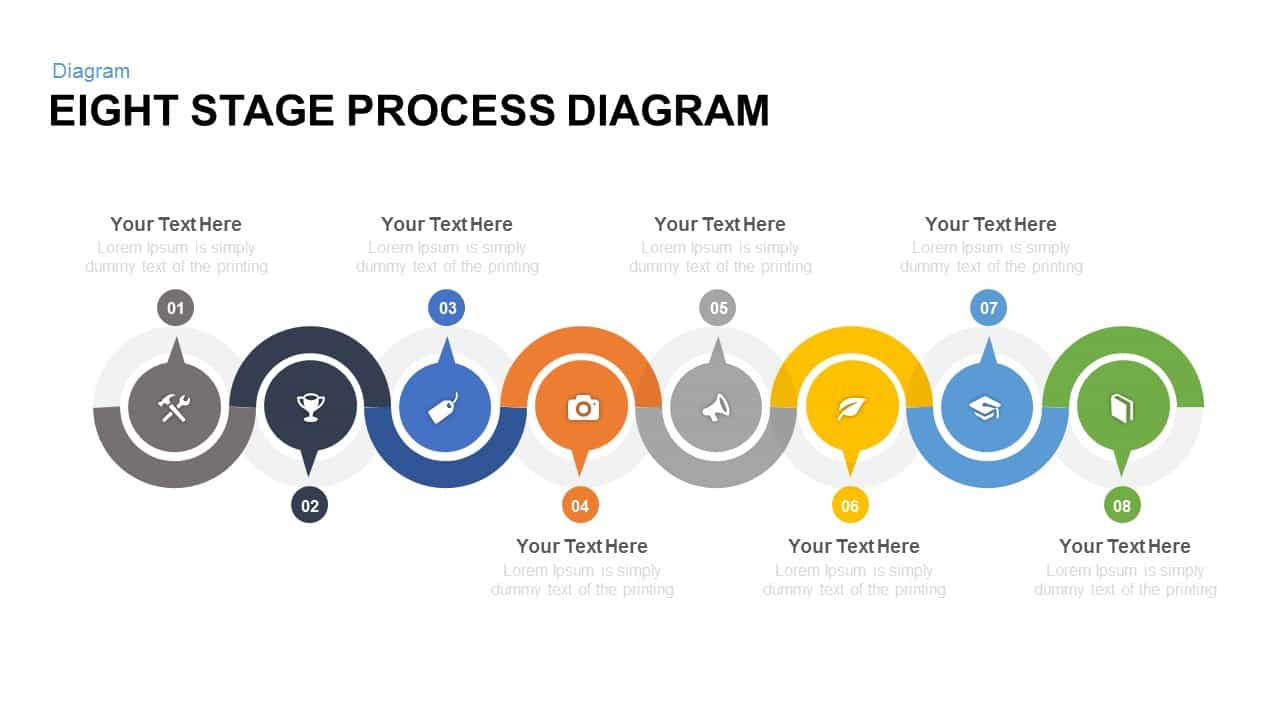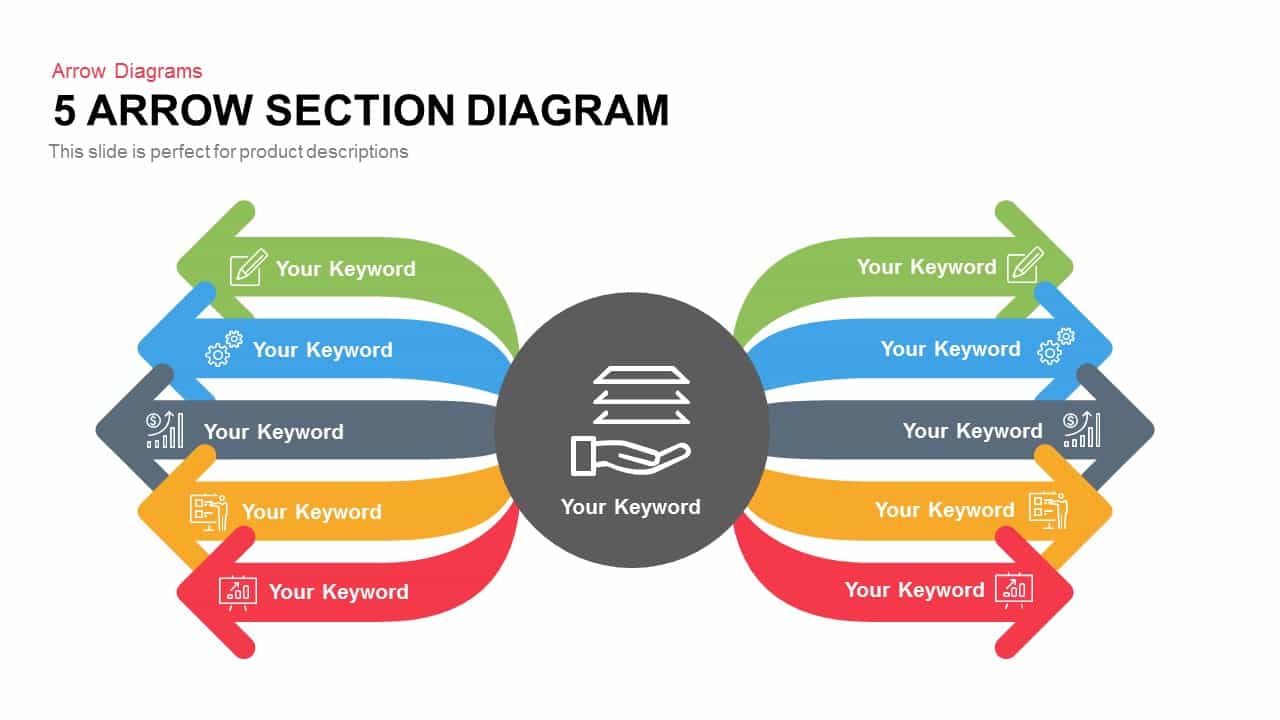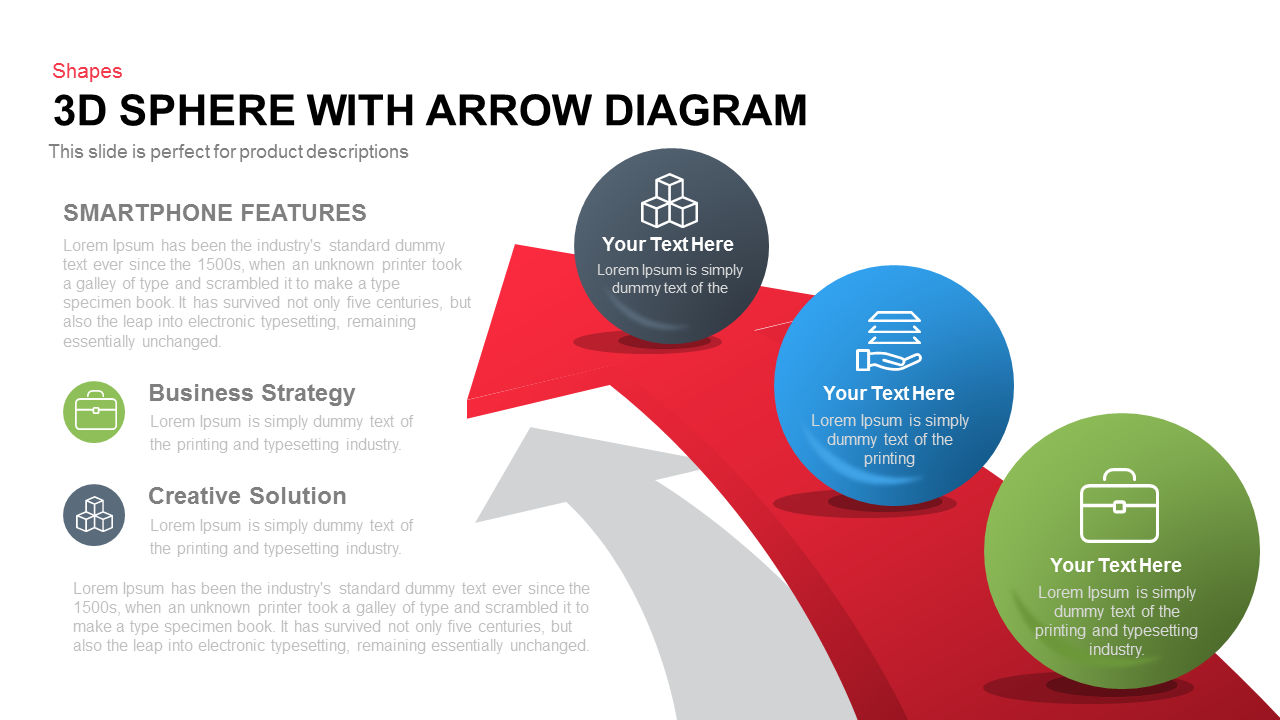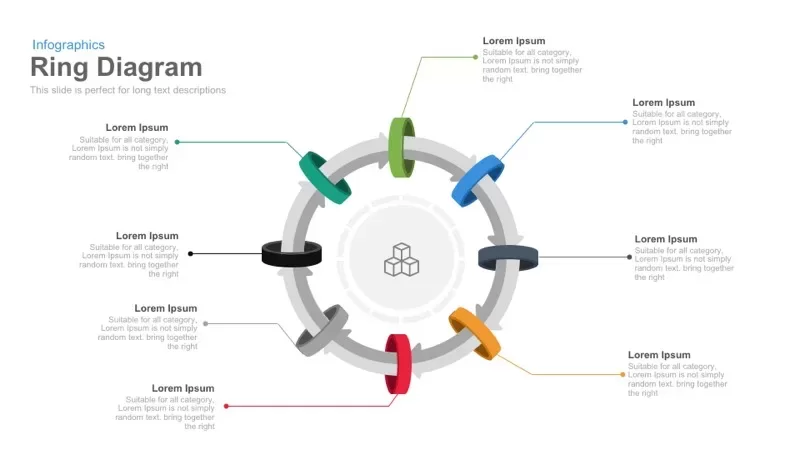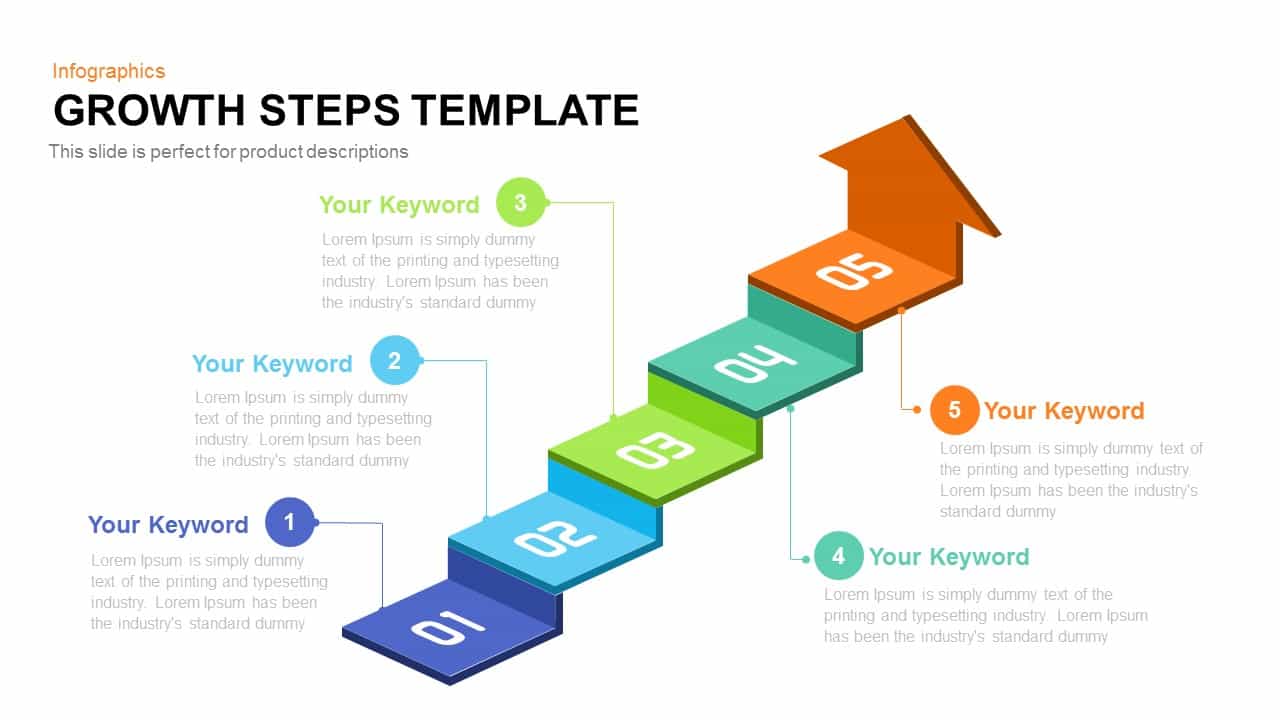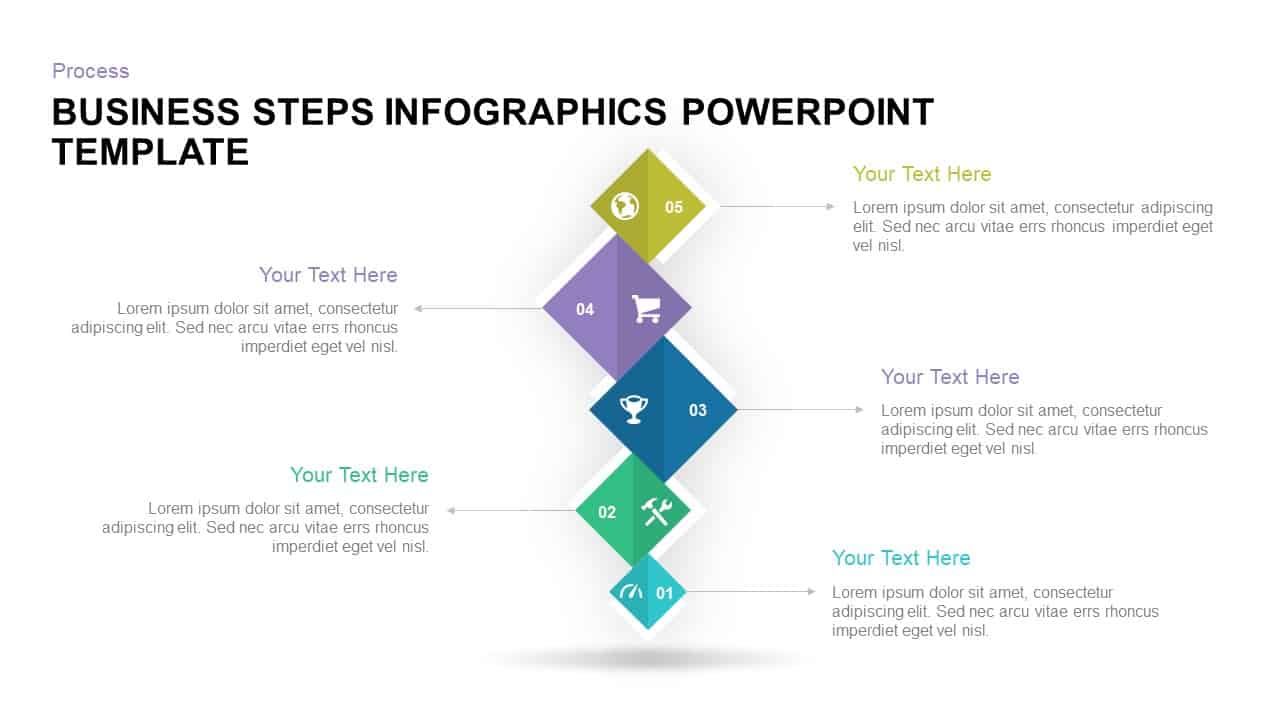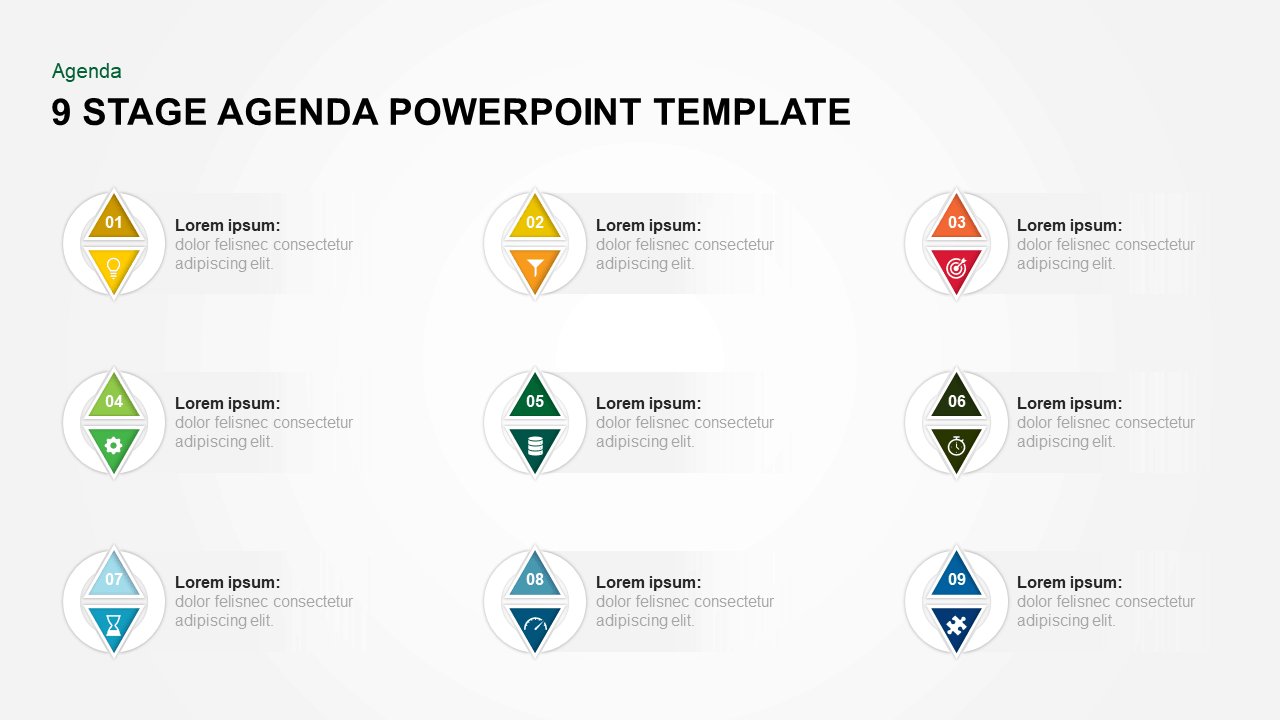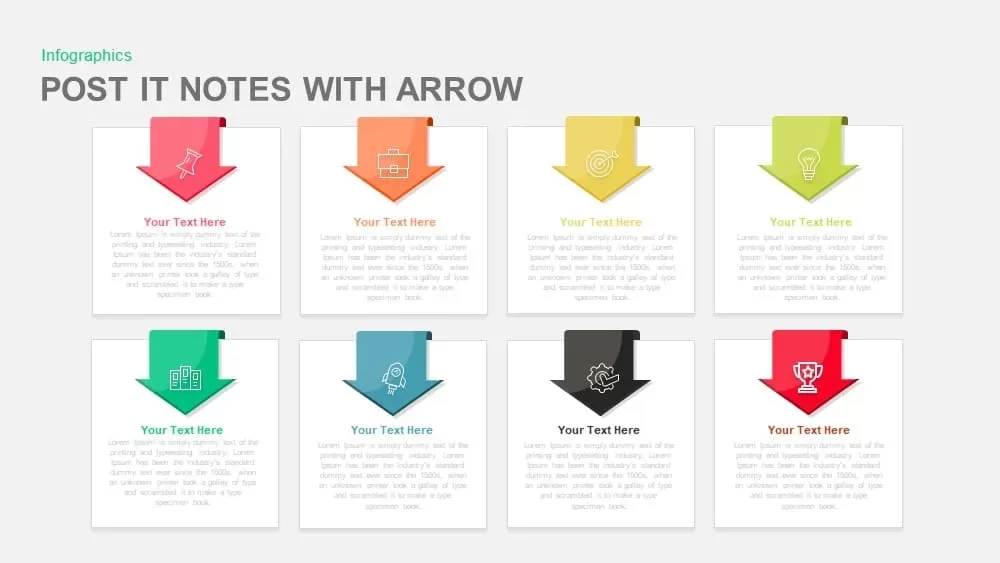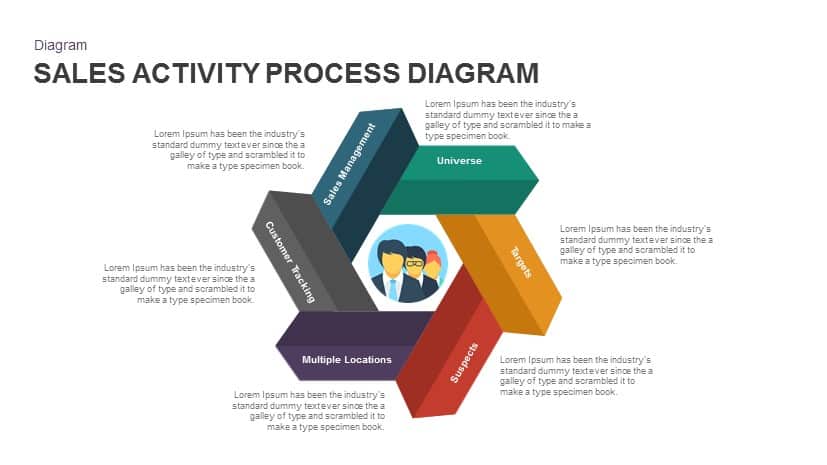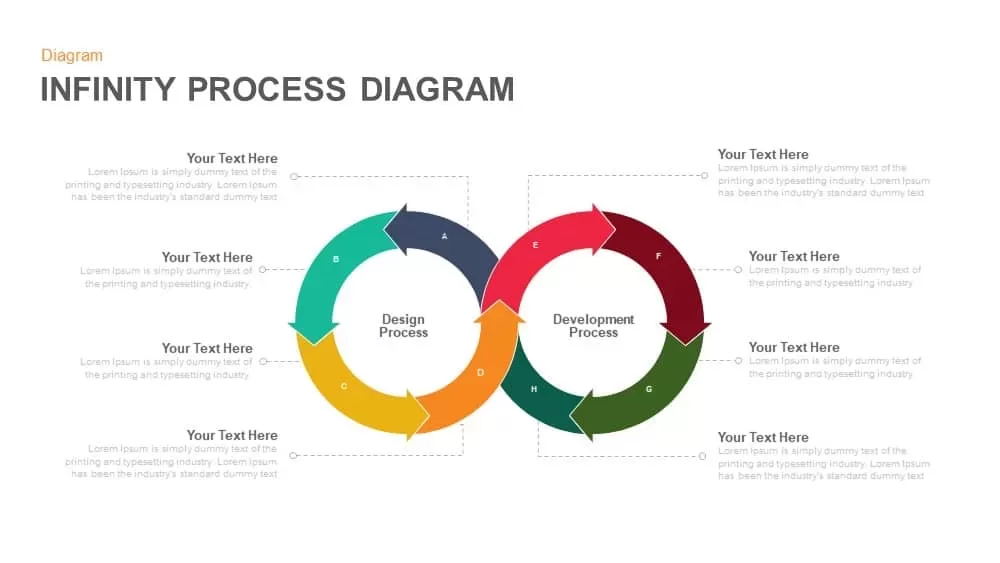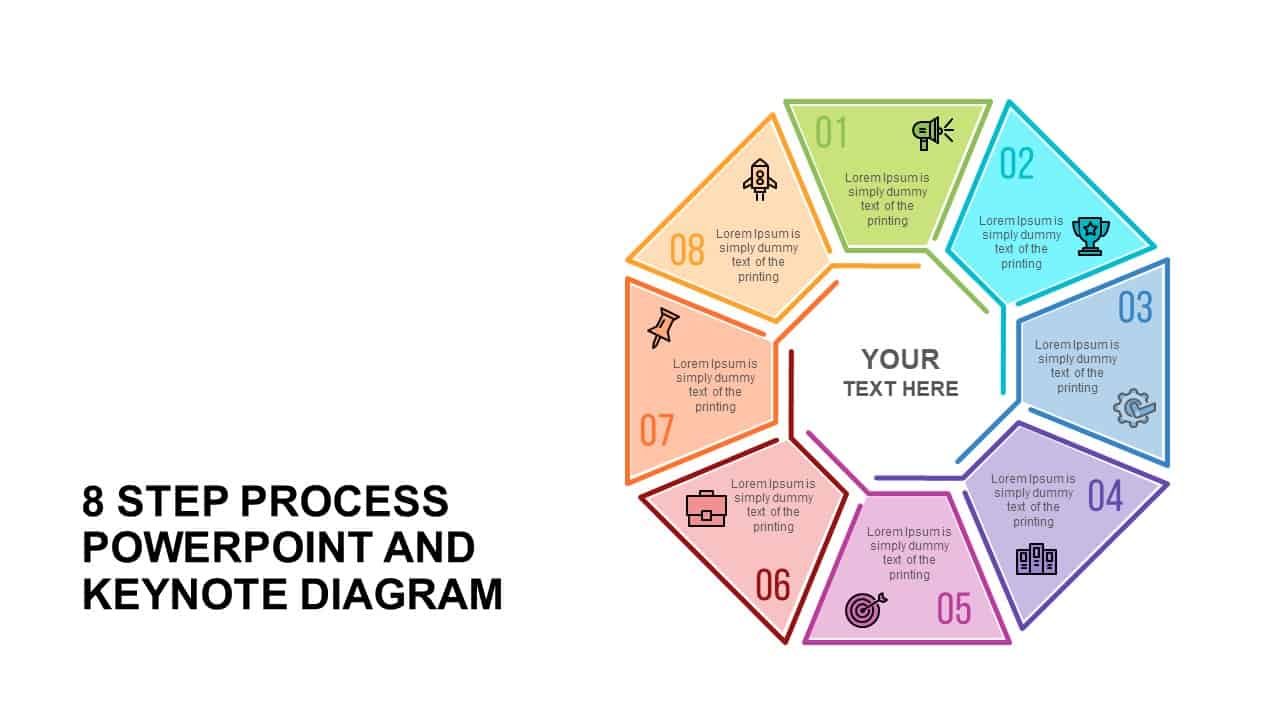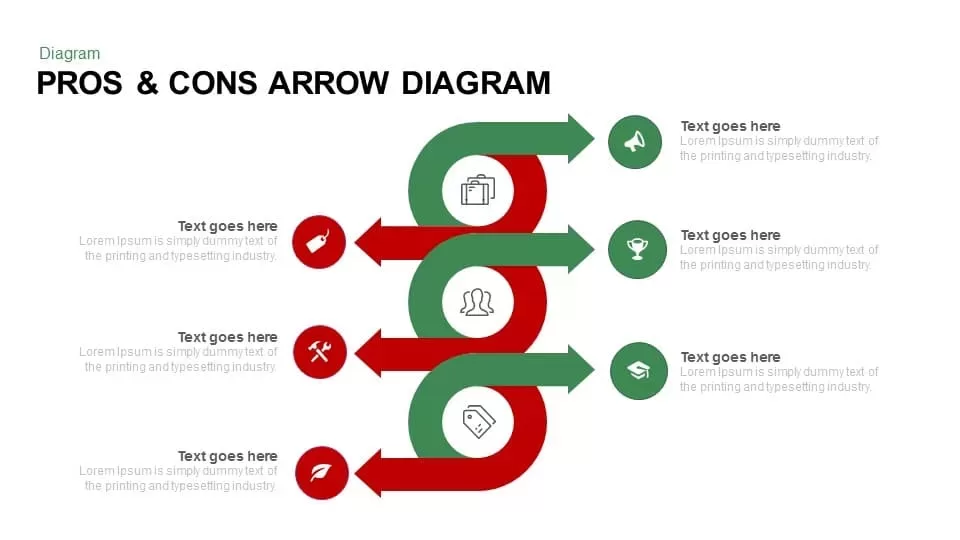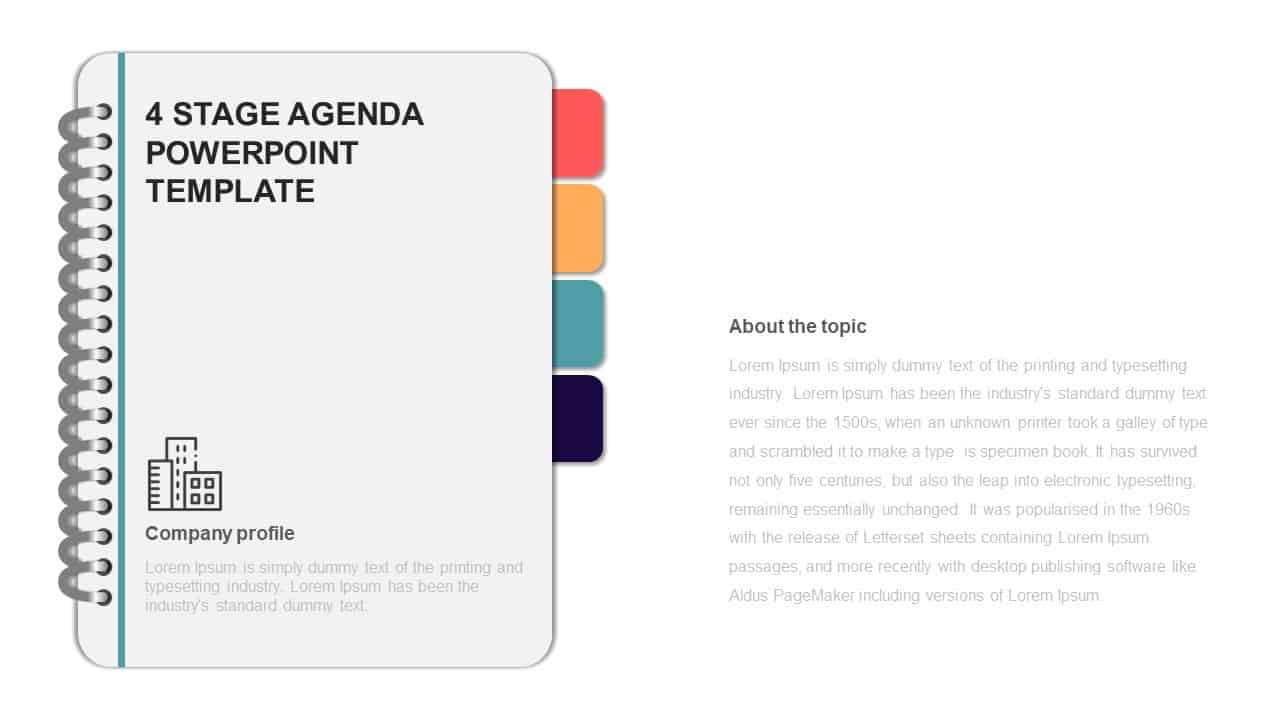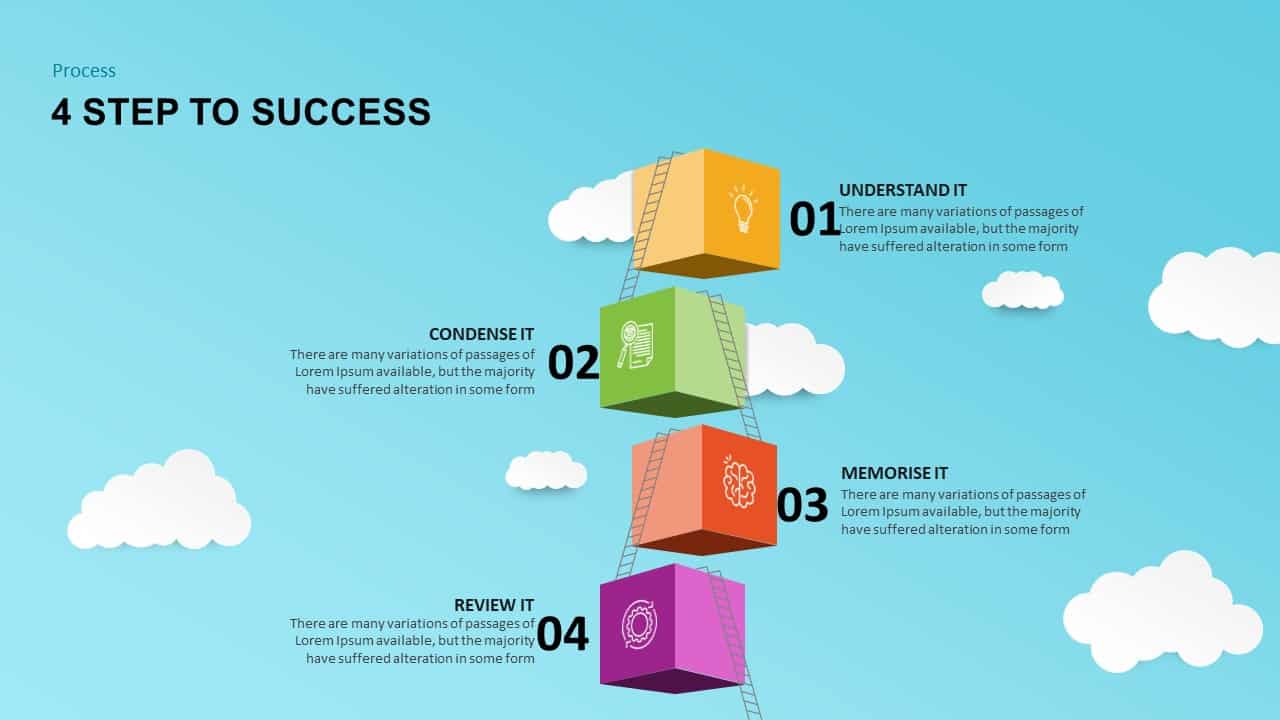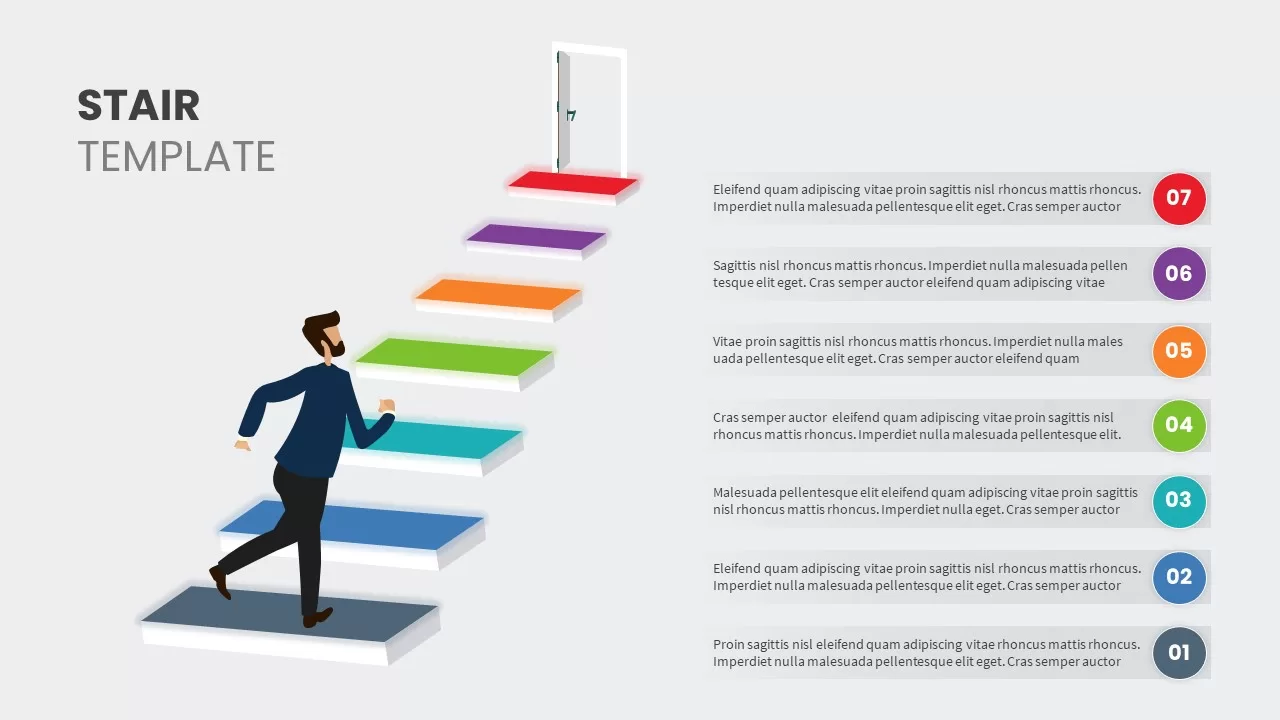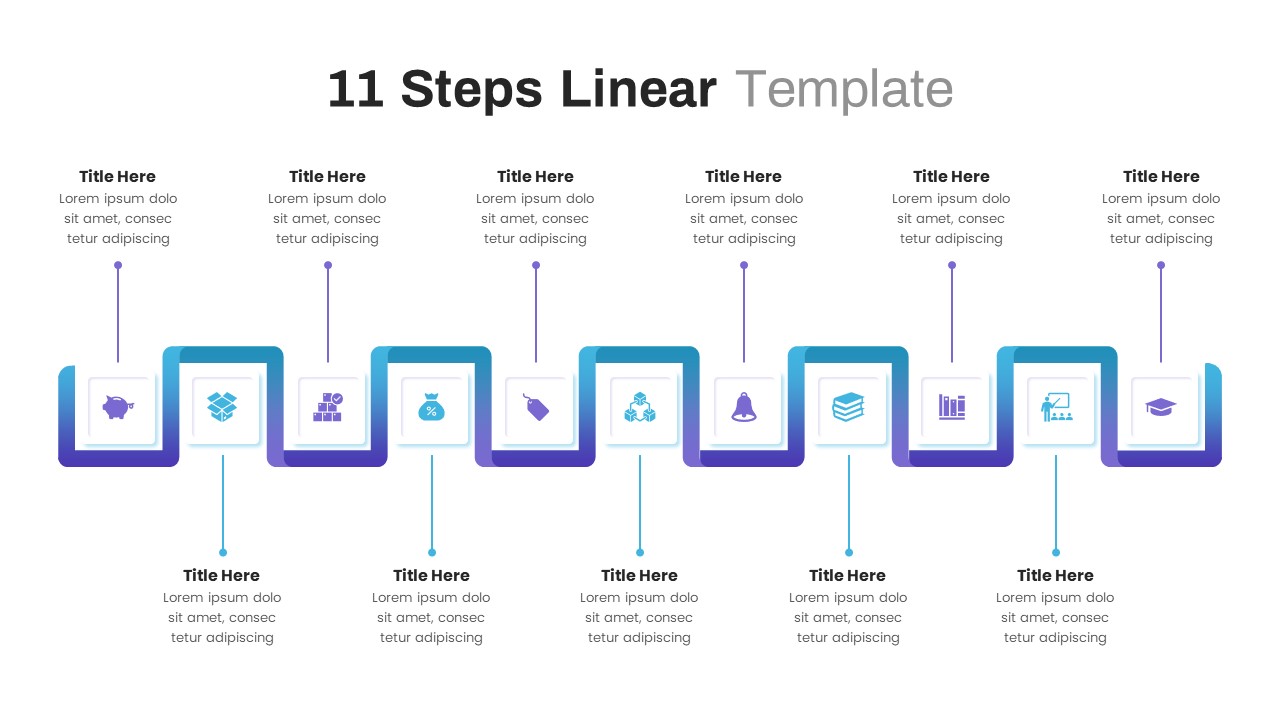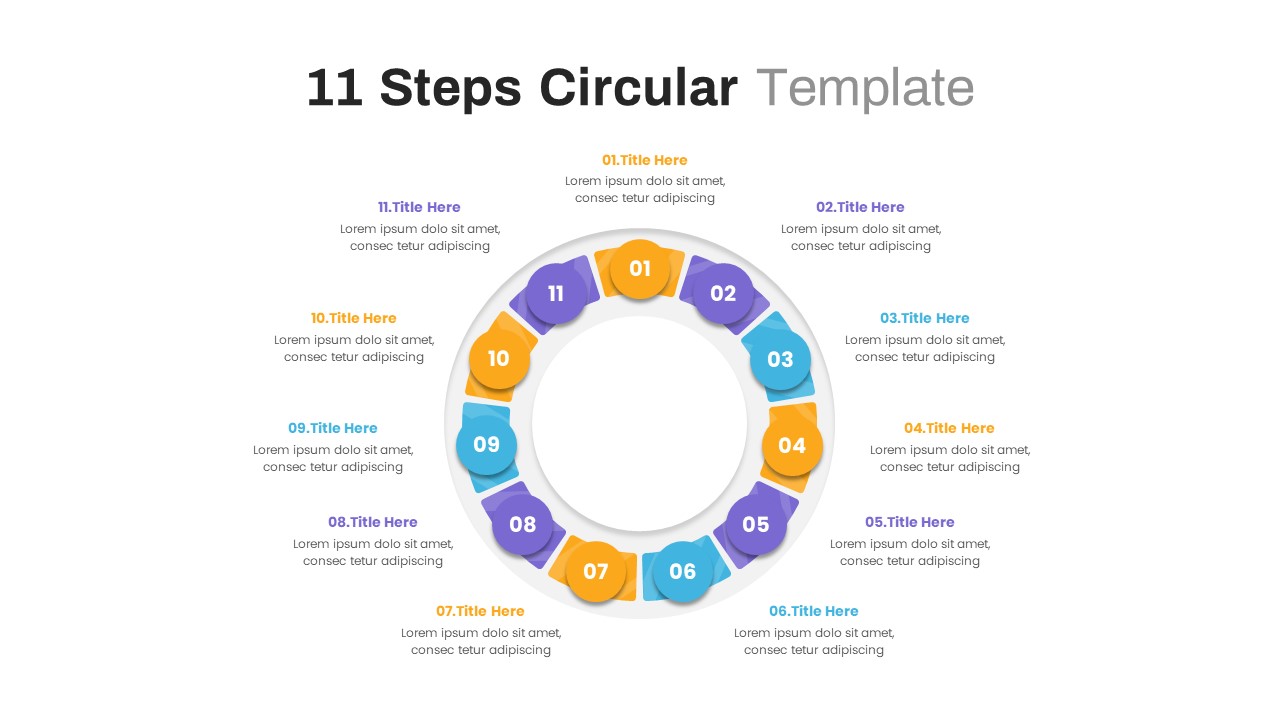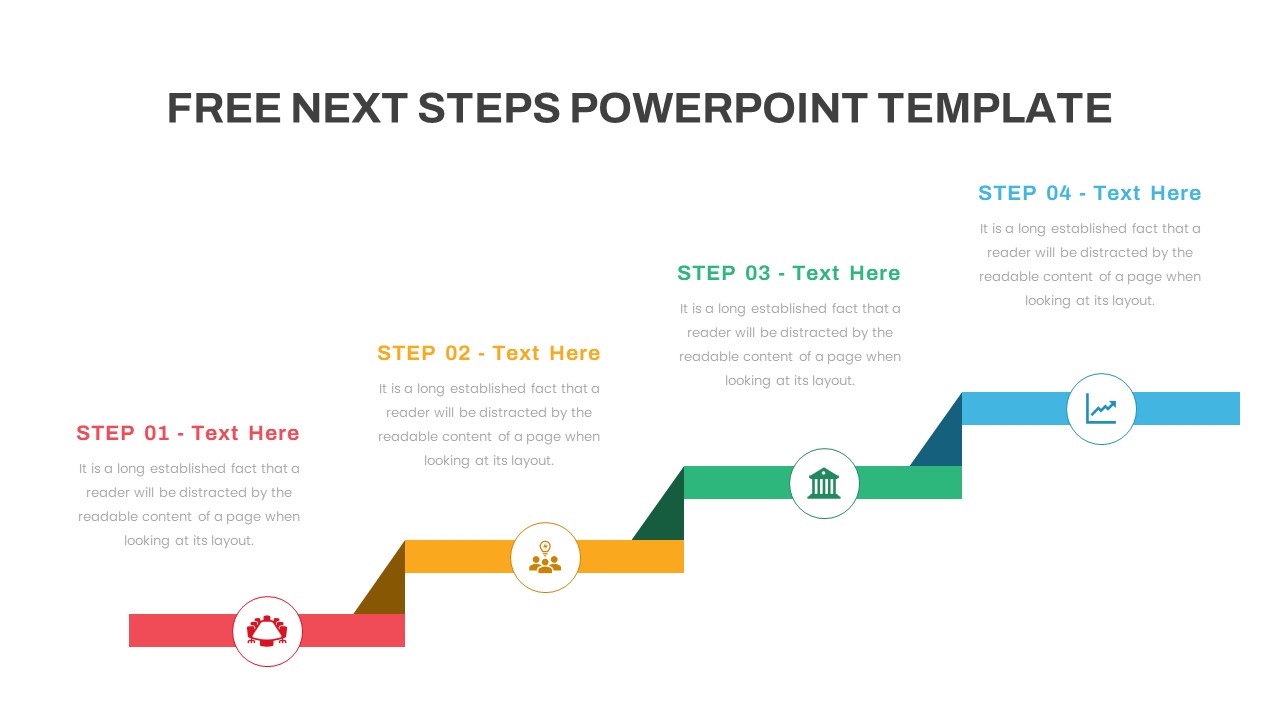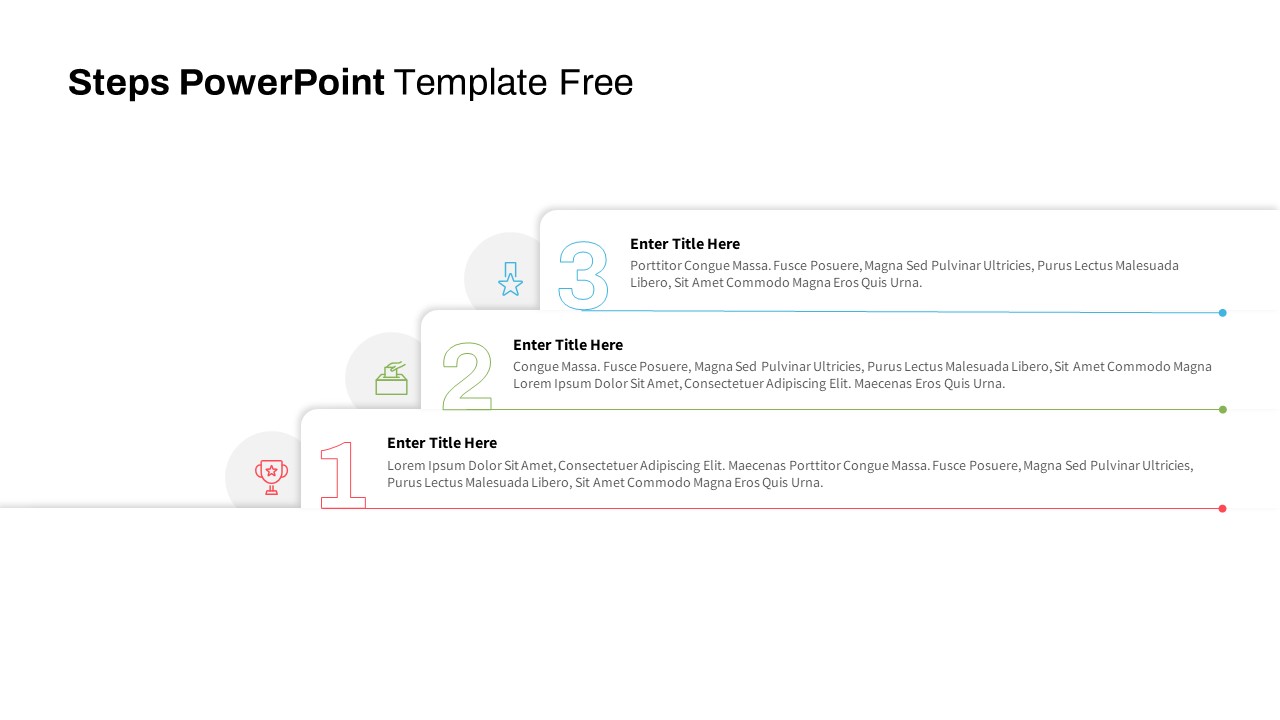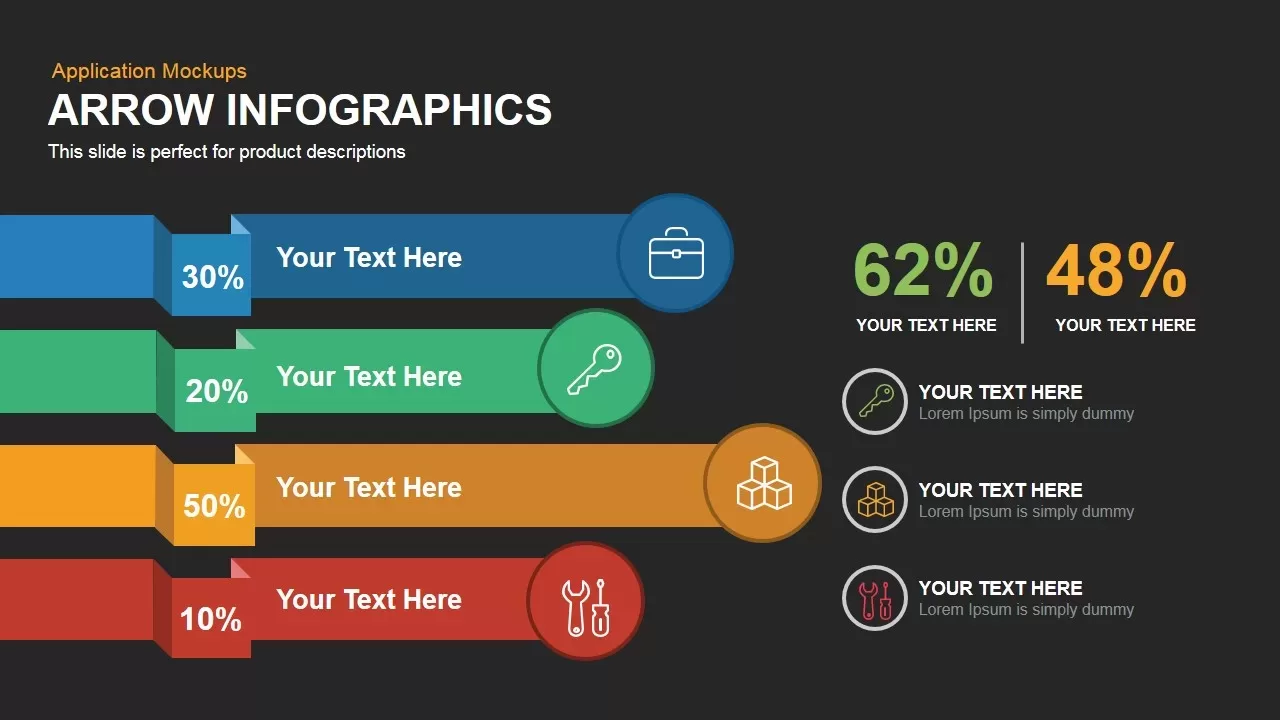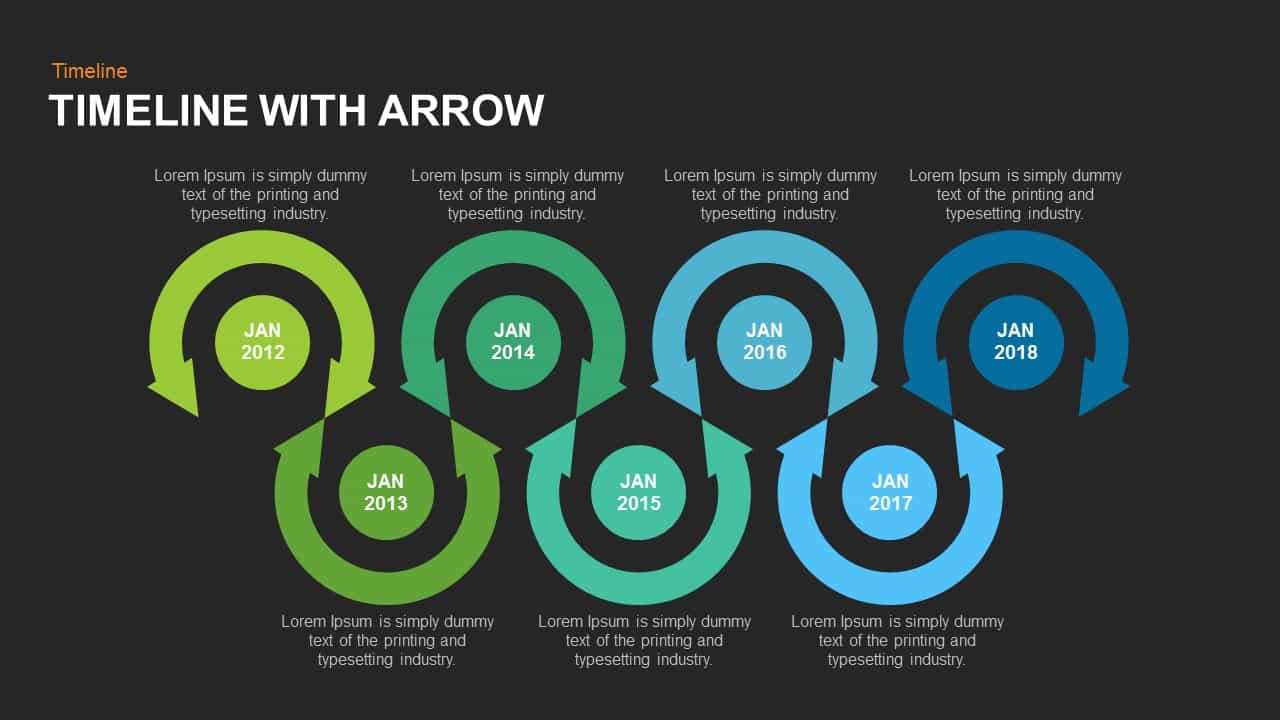8 Steps Arrow Process Diagram PowerPoint Template and Keynote
8 Steps Arrow Process Diagram PowerPoint Template
The 8 steps arrow process diagram PowerPoint template and keynote is an outstanding infographic template. This PowerPoint contains 12 incredible slides of unique connecting shapes which create a horizontal process flow diagram with U-turn rotation. These visual graphics to illustrate a work process, business model or phases in project planning are helpful in engaging the audience. It is a self-explanatory timeline showing the recurring process of sales and marketing. The diagram is useful to display the cyclic process as well. It is a typical example of how a linear journey becomes cyclical in the end. Most of the phenomena in the universe is starting with a forward movement and in the end, it will come where it begins. The 8 step arrow process diagram is ideal to show Sorokin’s theory of the “cultural cycle”. Hence, academic teachers and researchers can download the arrow process template to display the rotational cycle of a particular event or phenomenon.
Eight-step arrow PowerPoint template is ideal to use in the presentation of project management methodologies, drawing the strategic plan or outlining tasks. The eight principles of quality management can be displayed for management students and other management trainees. The term quality management refers to an organization, product, or service that is consistent. Quality planning, quality assurance, quality control, and quality improvement are the key concepts related to quality management. Ultimately, the quality management concept focused on customer satisfaction. Because the company’s success relies on customer satisfaction. So, the eight-step PowerPoint diagram is a common presentation template that may use to display customer relationship management and customer journey concepts.
This arrow template shows the interconnection between the presentation concepts. Here, the presentation elements are mutually connected with each other. The users can present each topic individually because the master diagram projects each segment by discoloring other segments. This will provide enough space for the conceptual explanation. You may download other arrow diagram templates from our gallery for your next presentation.
Login to download this file
Add to favorites
Add to collection