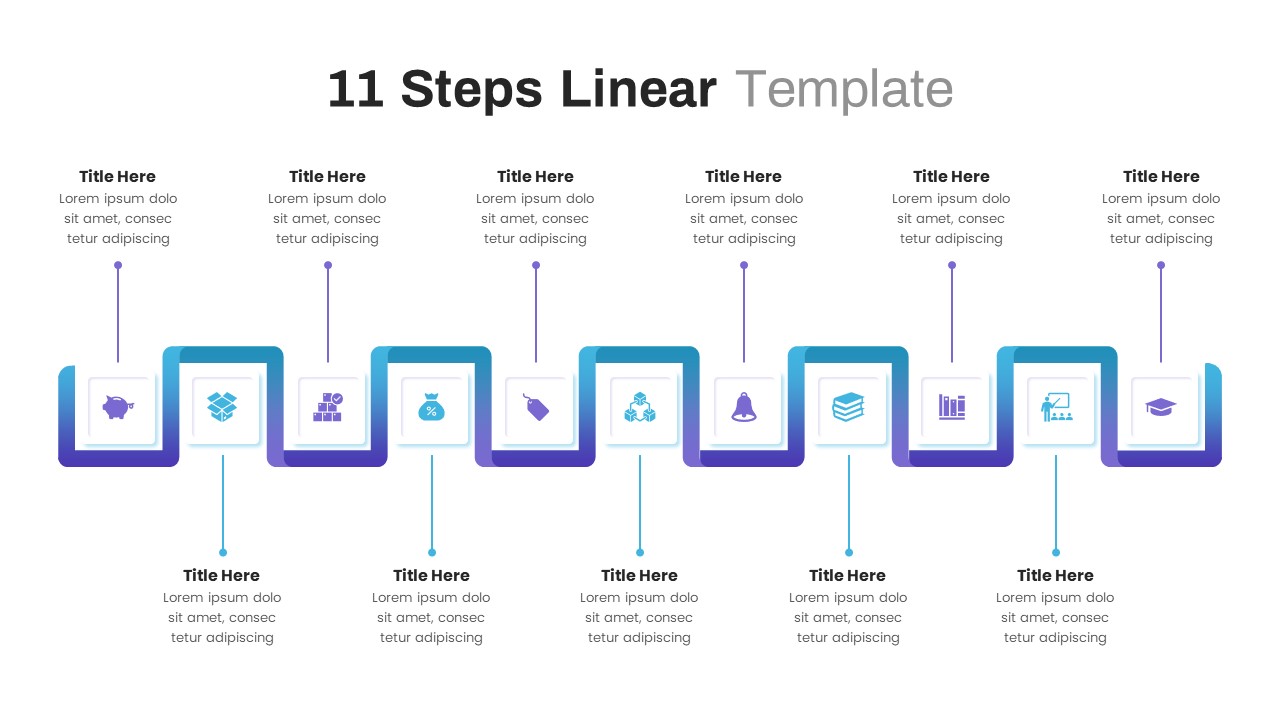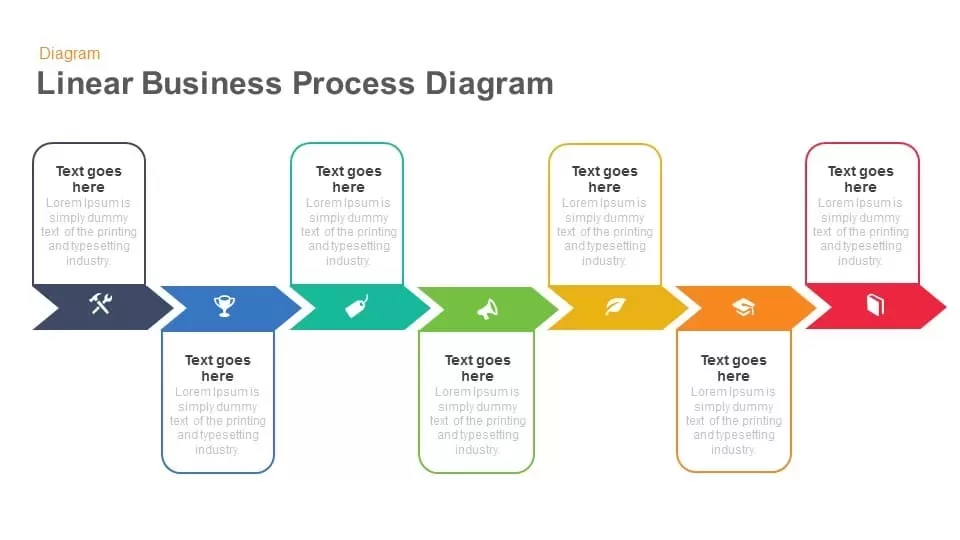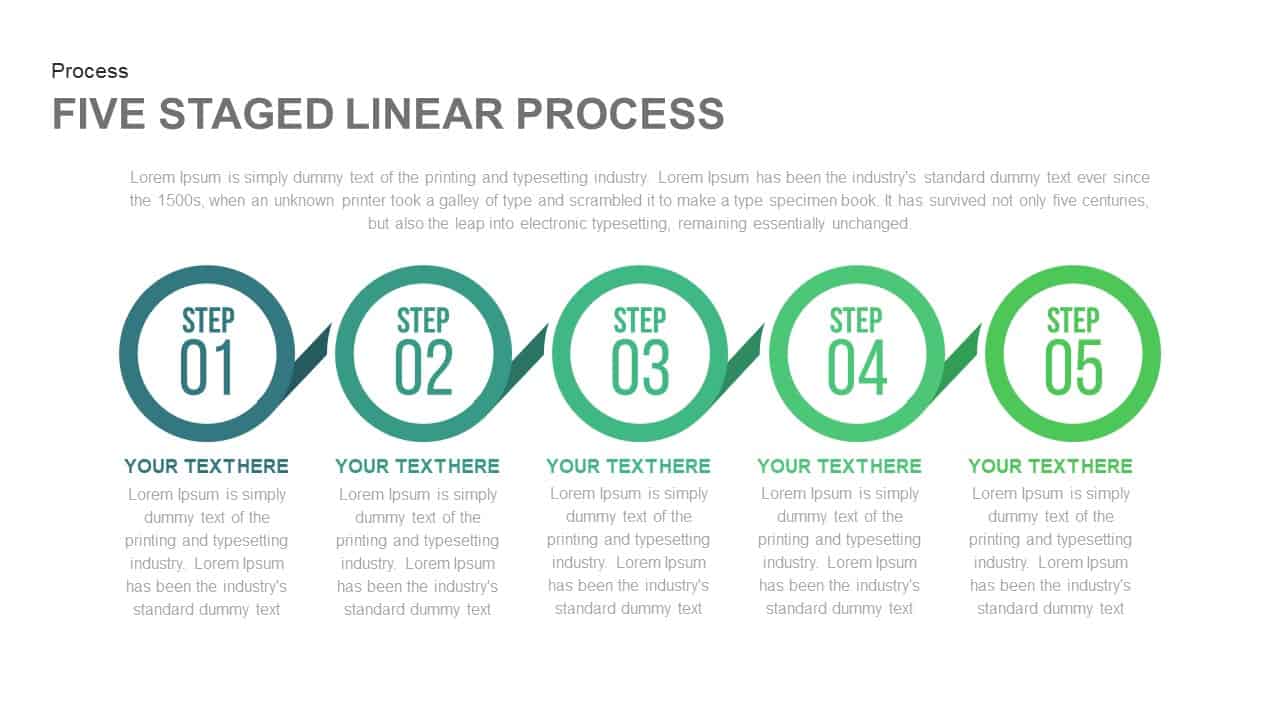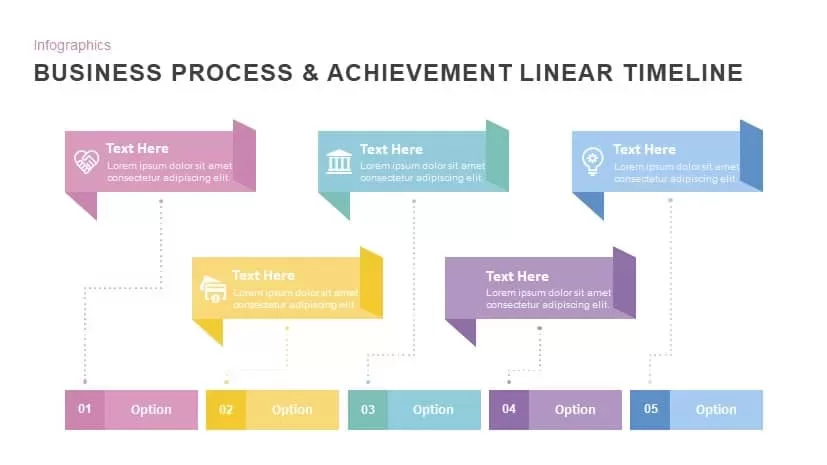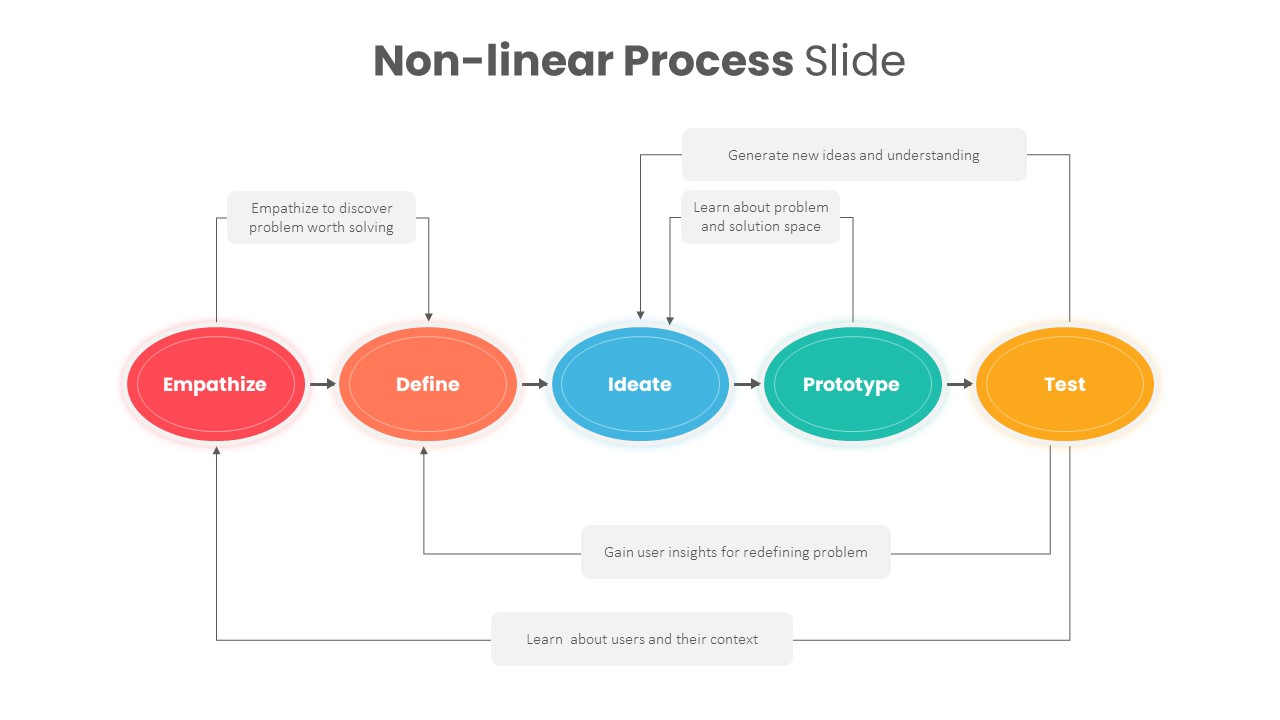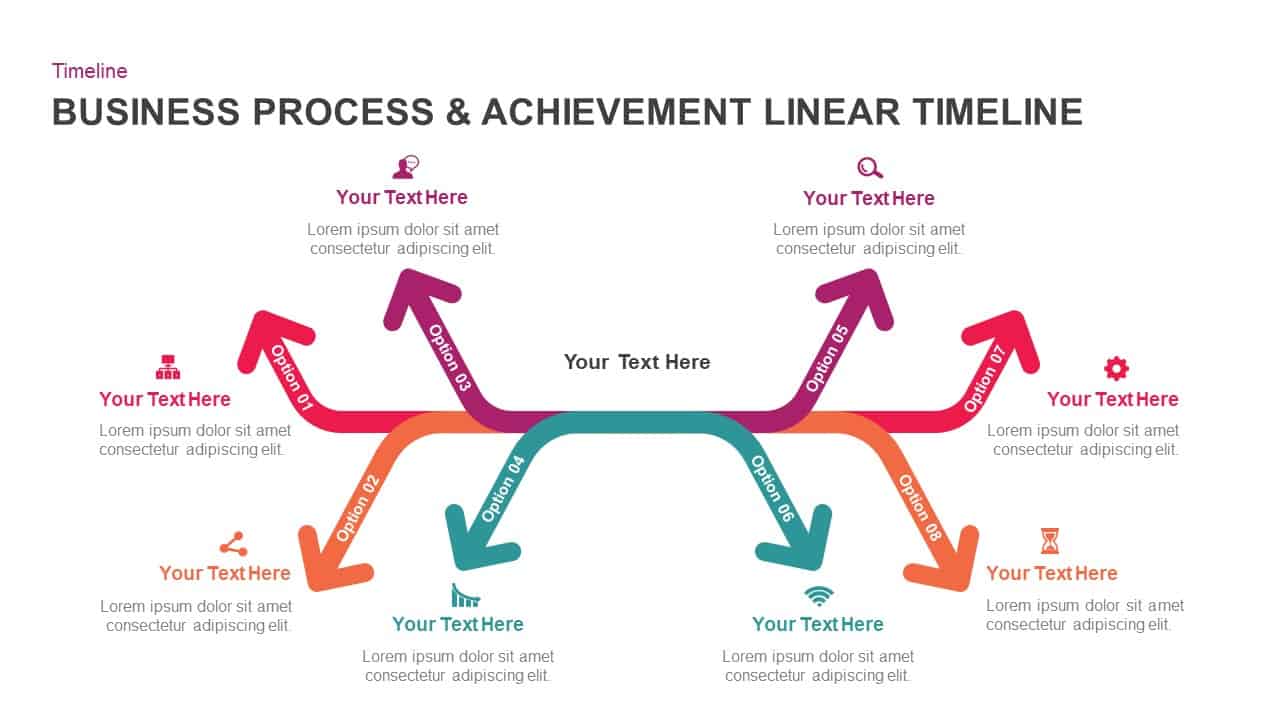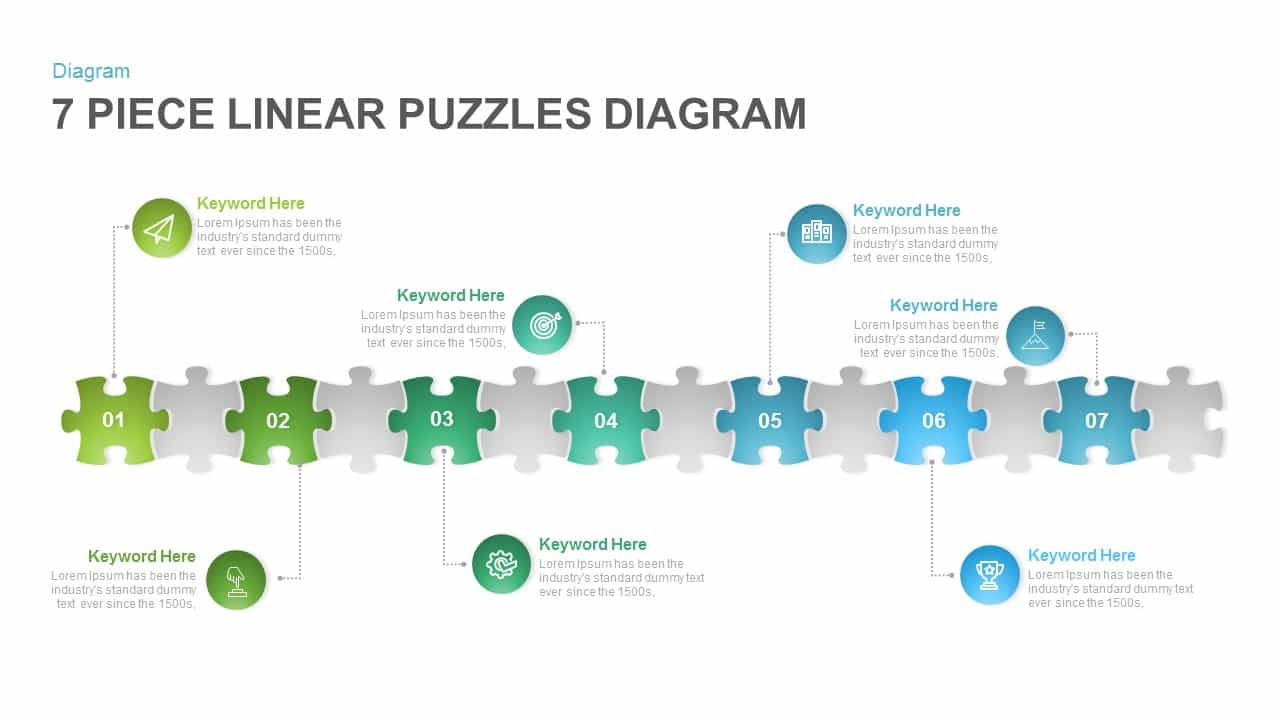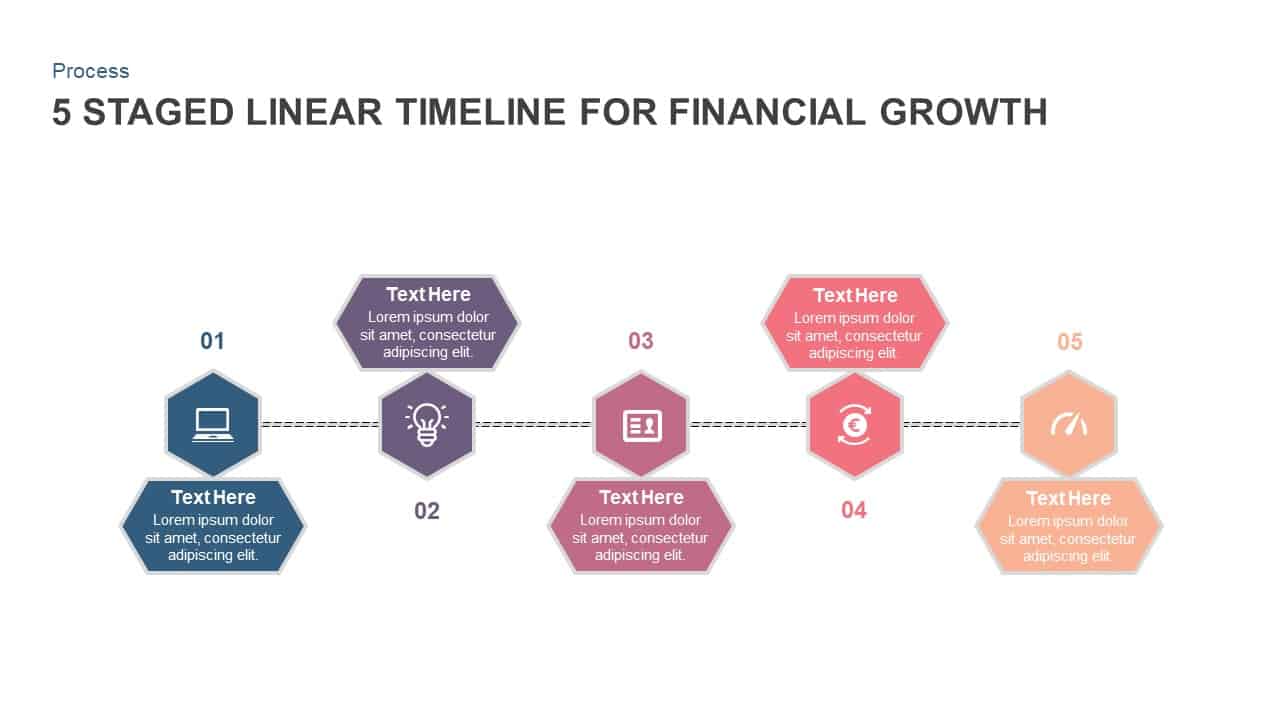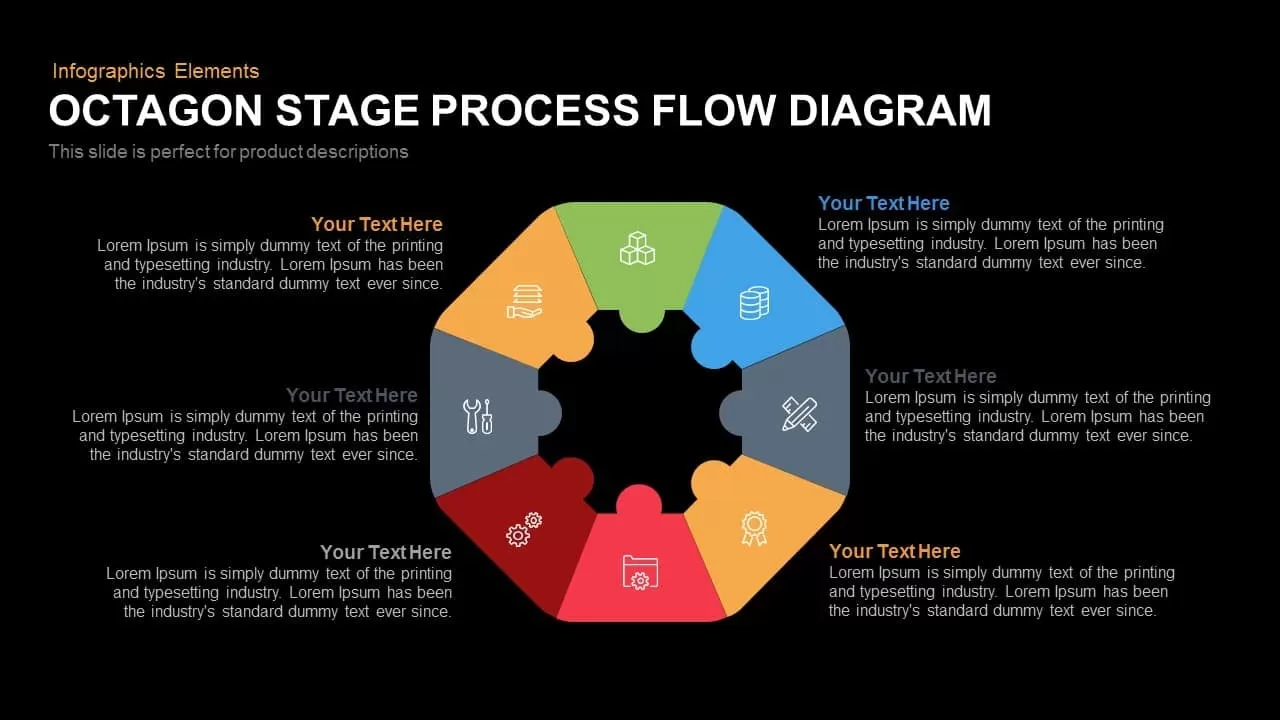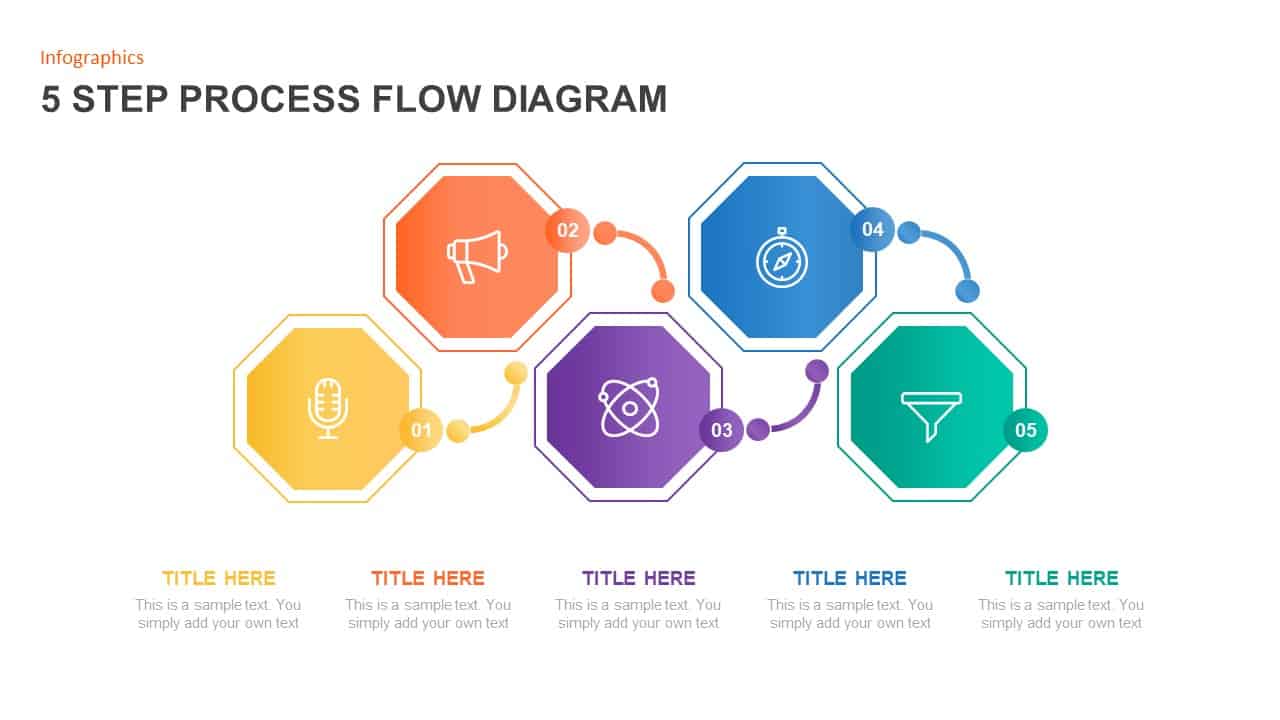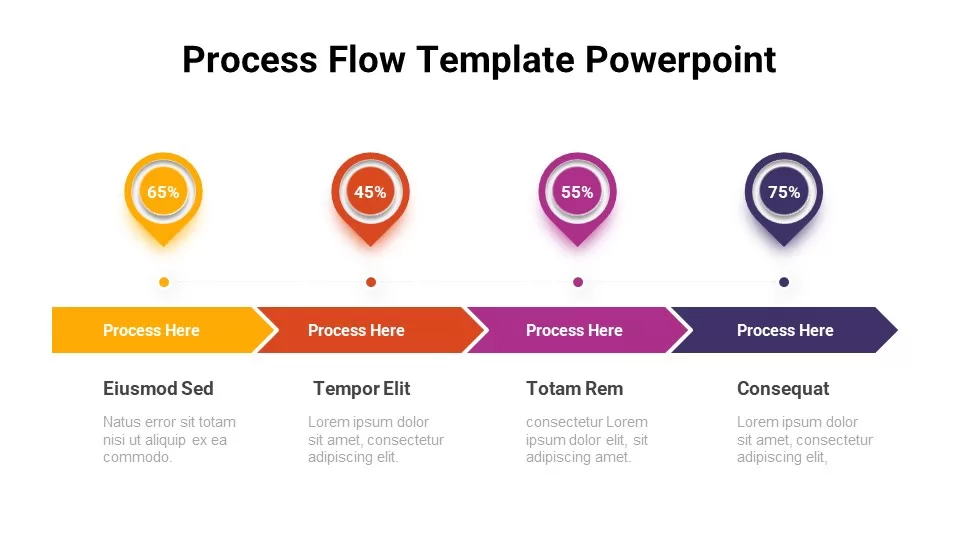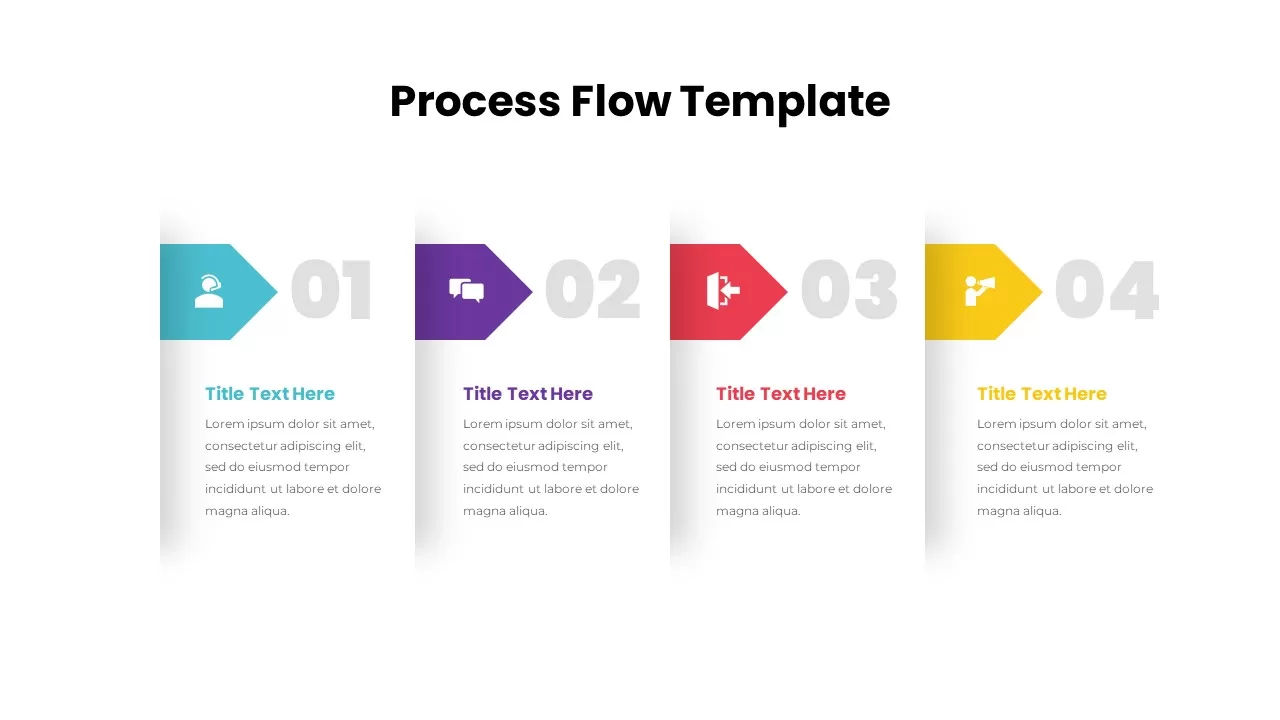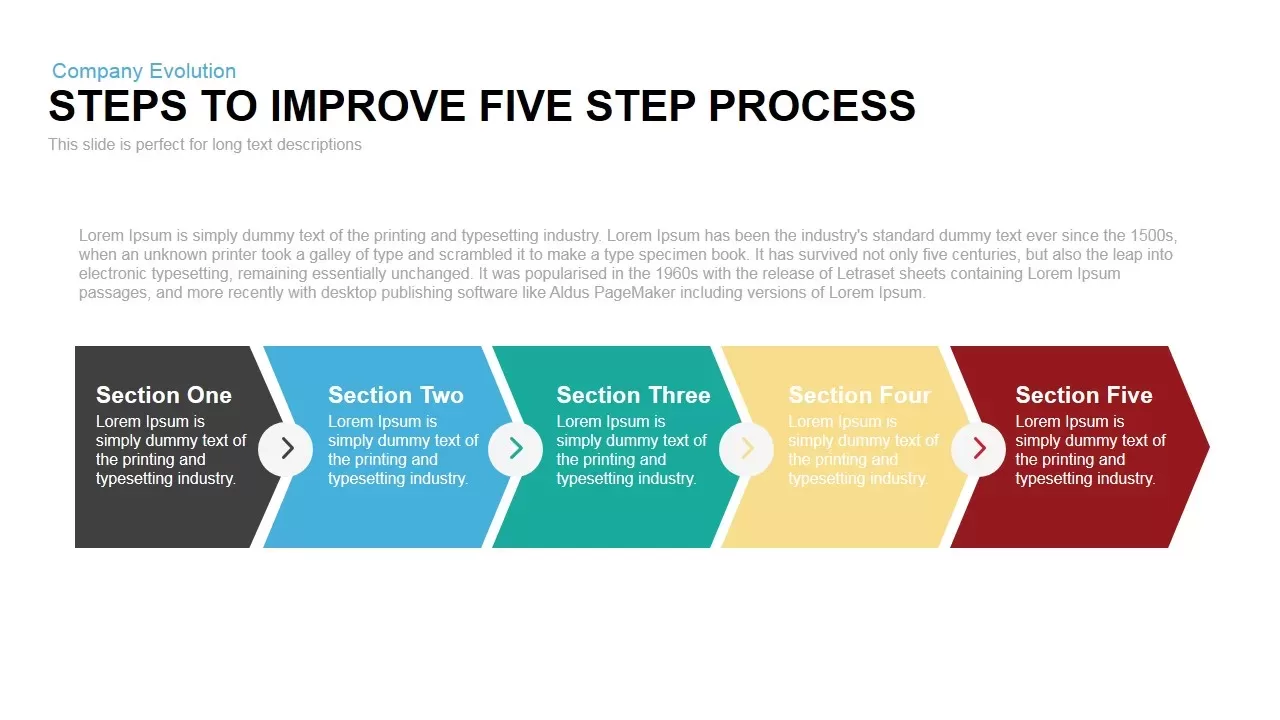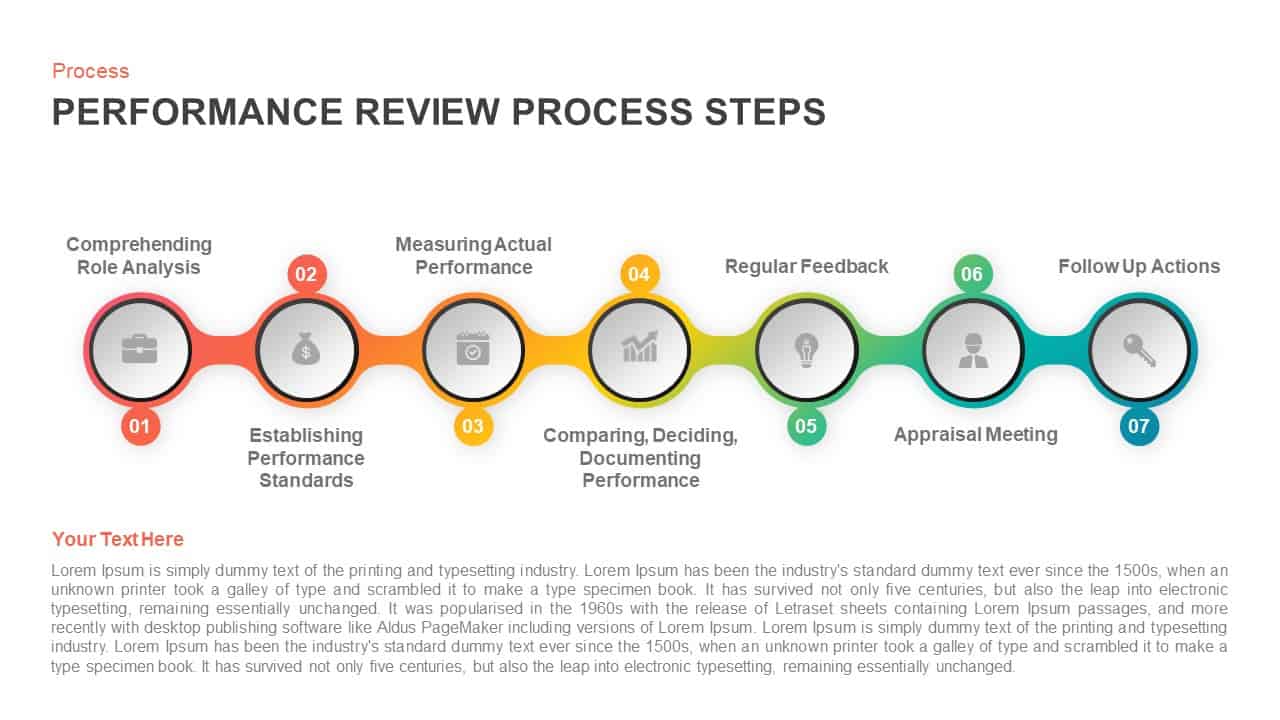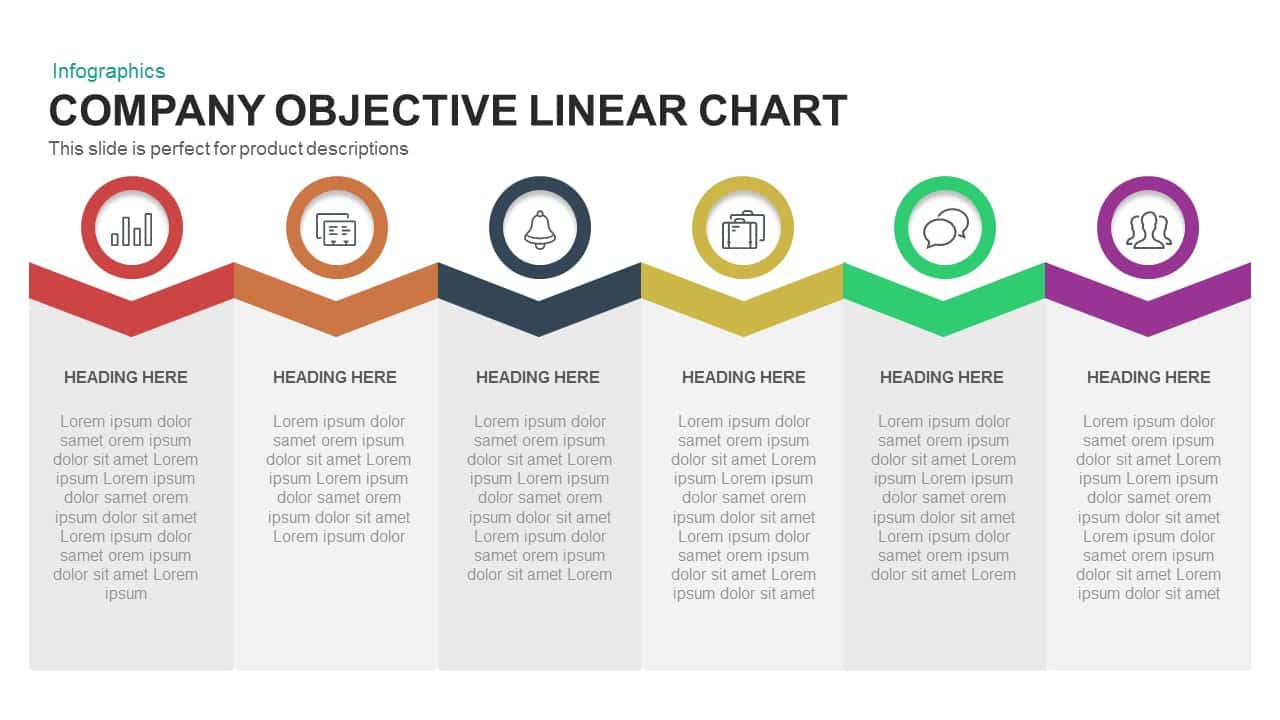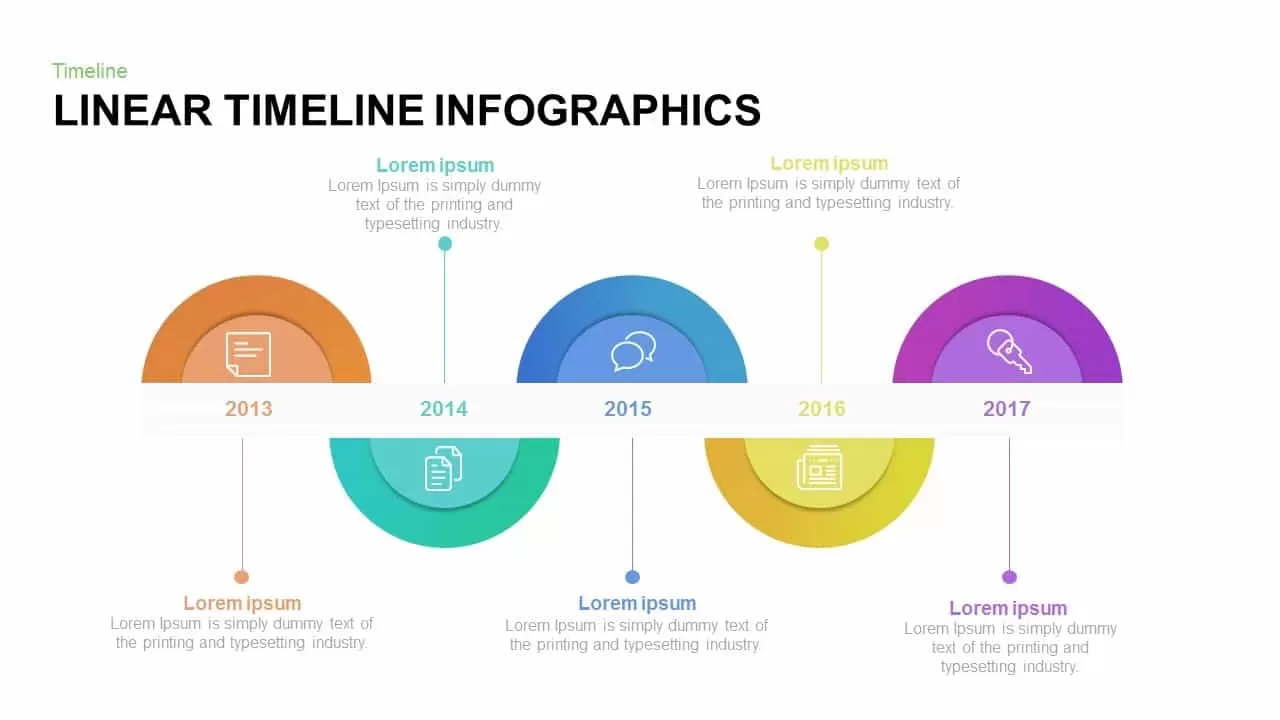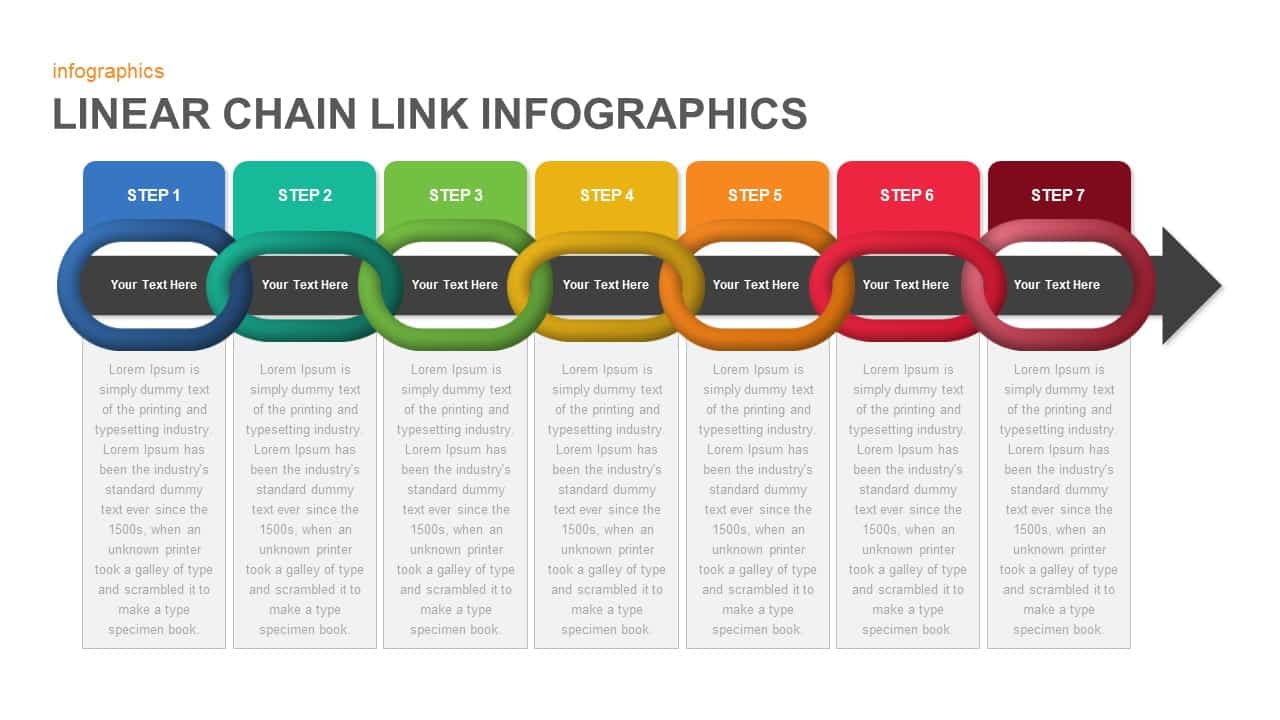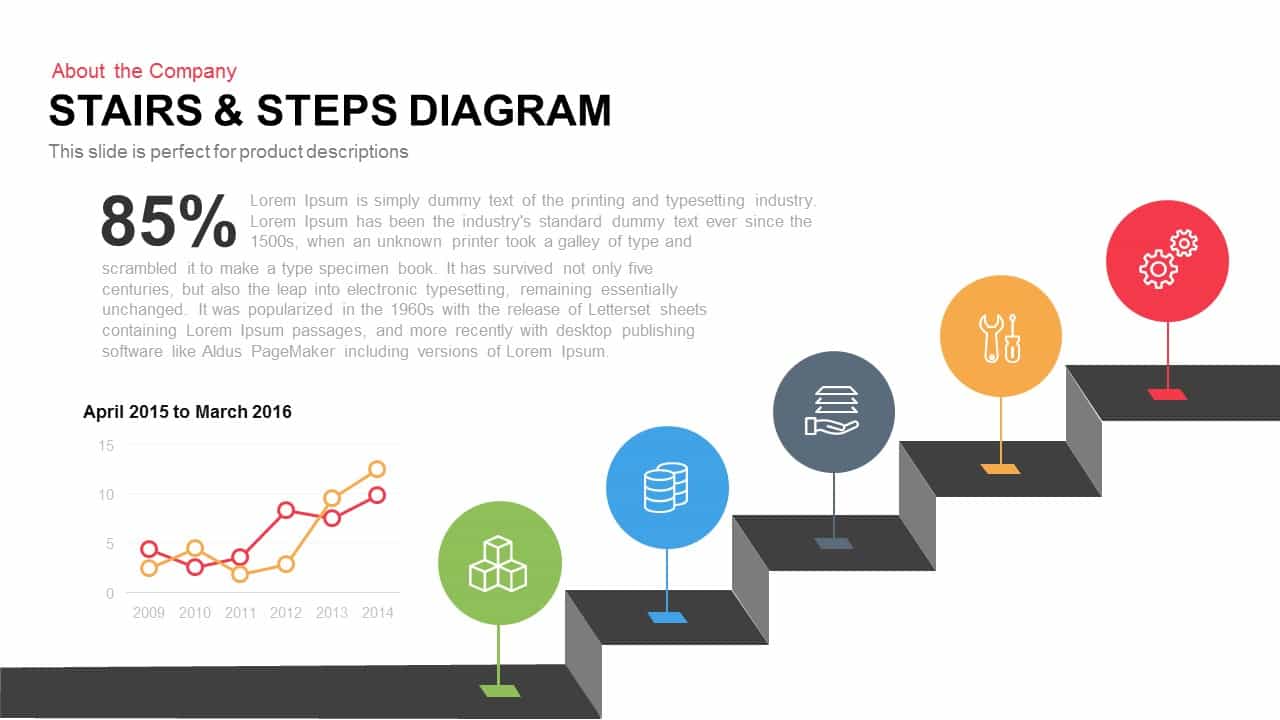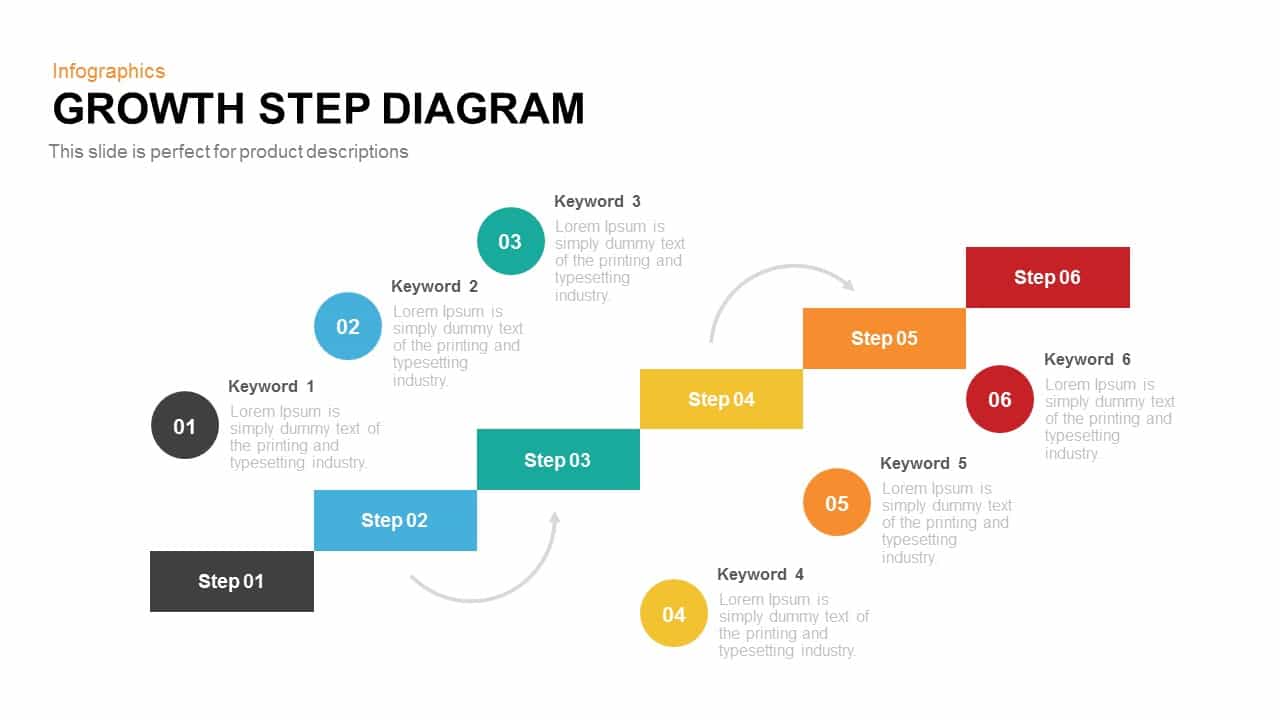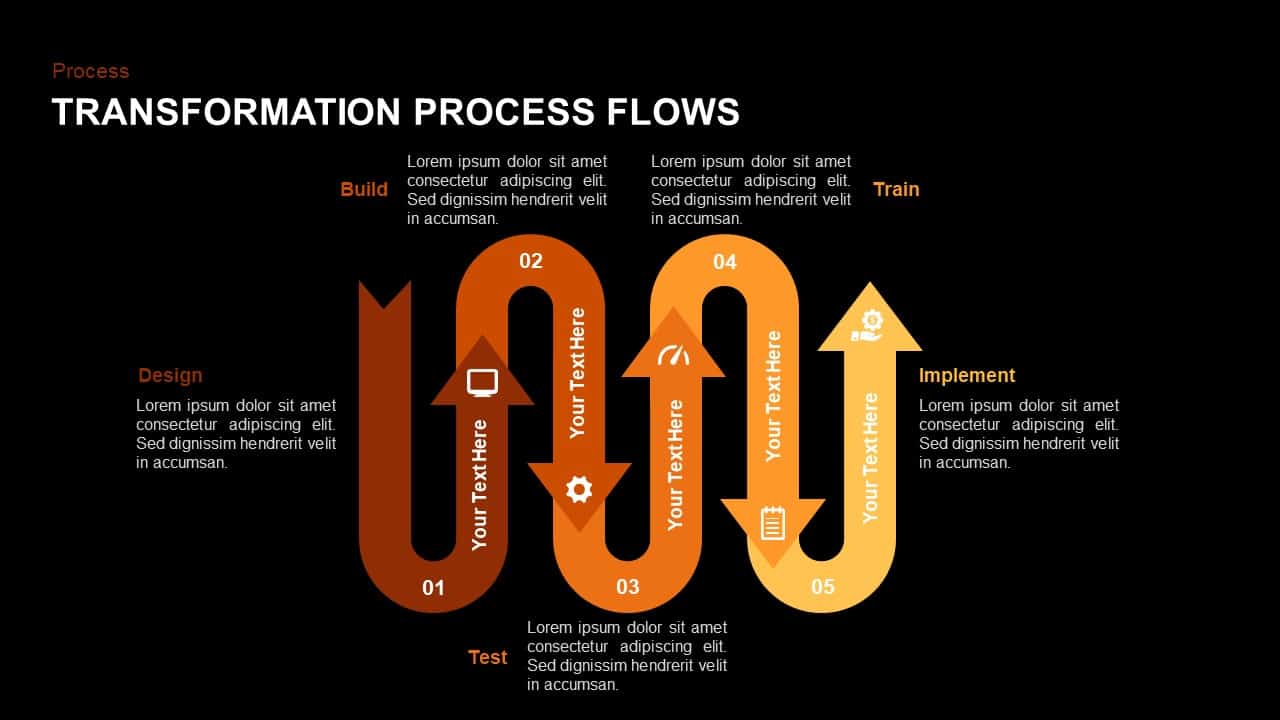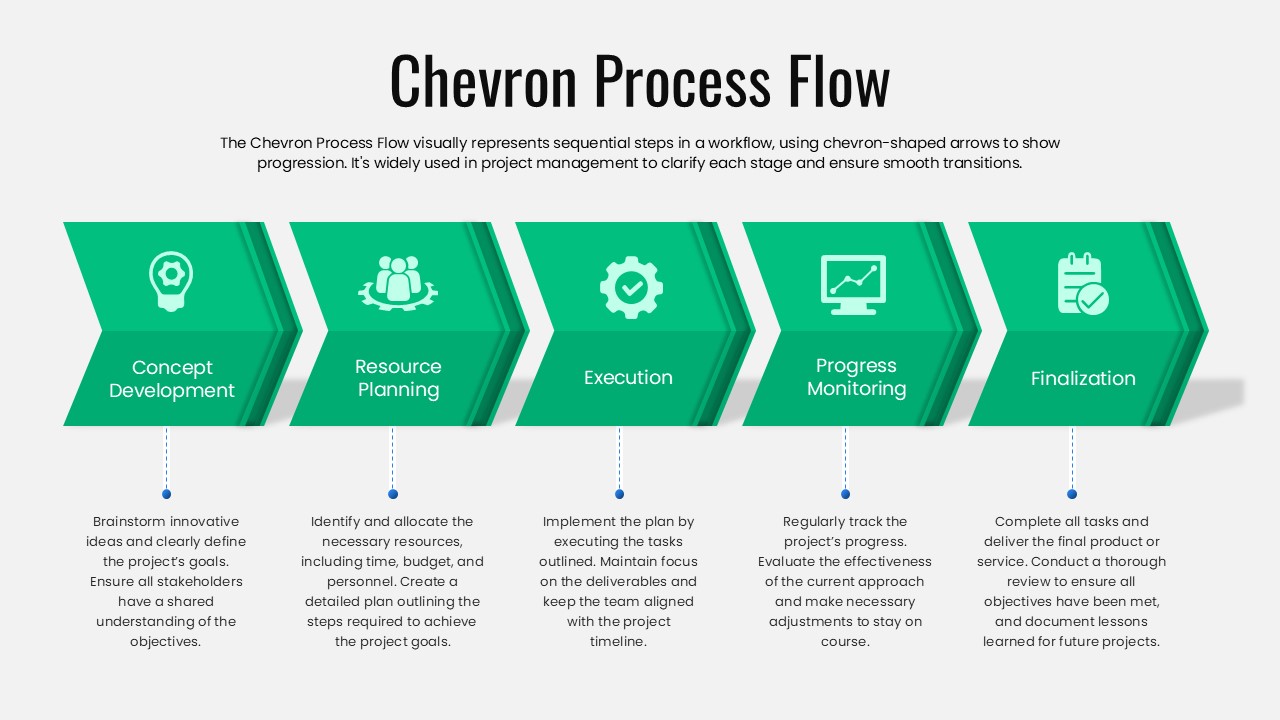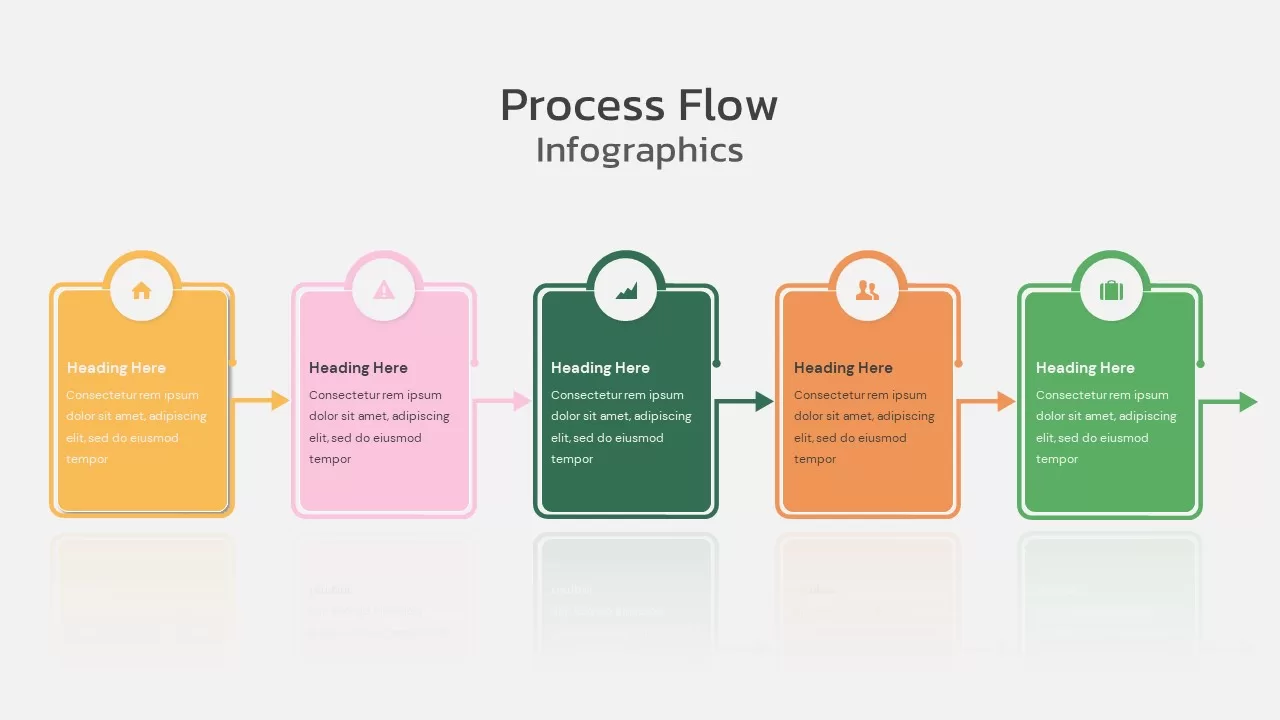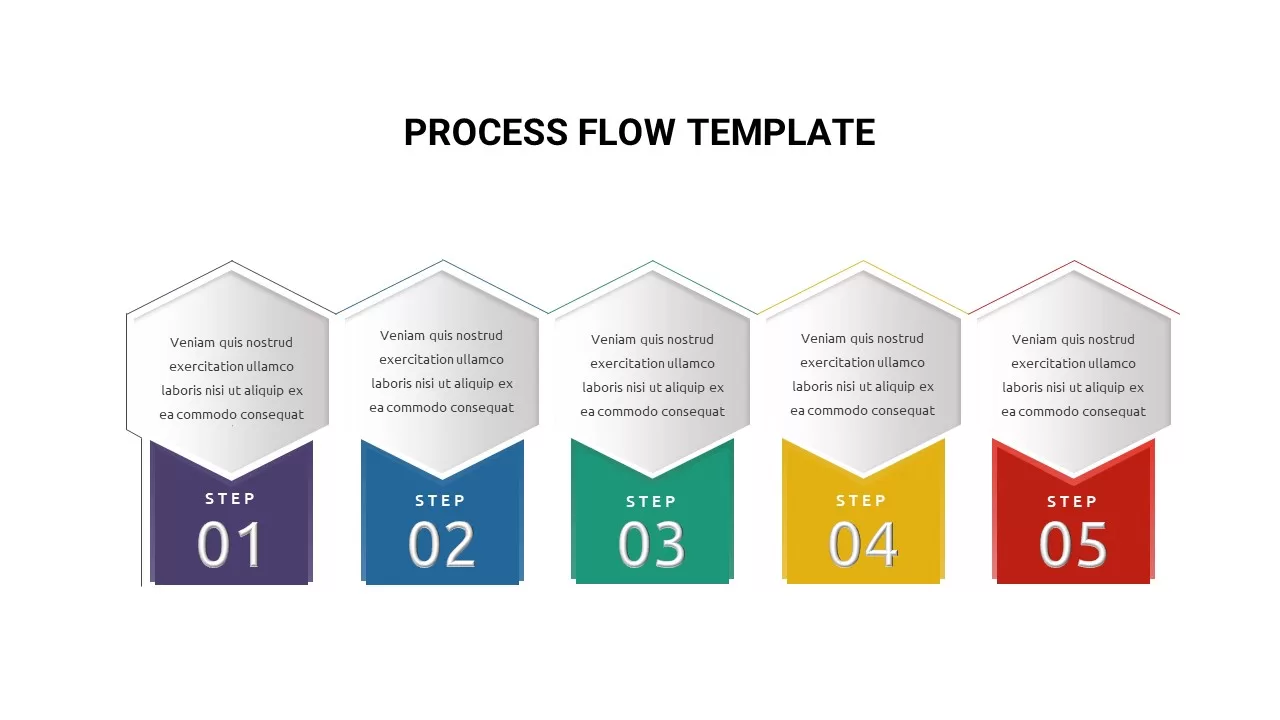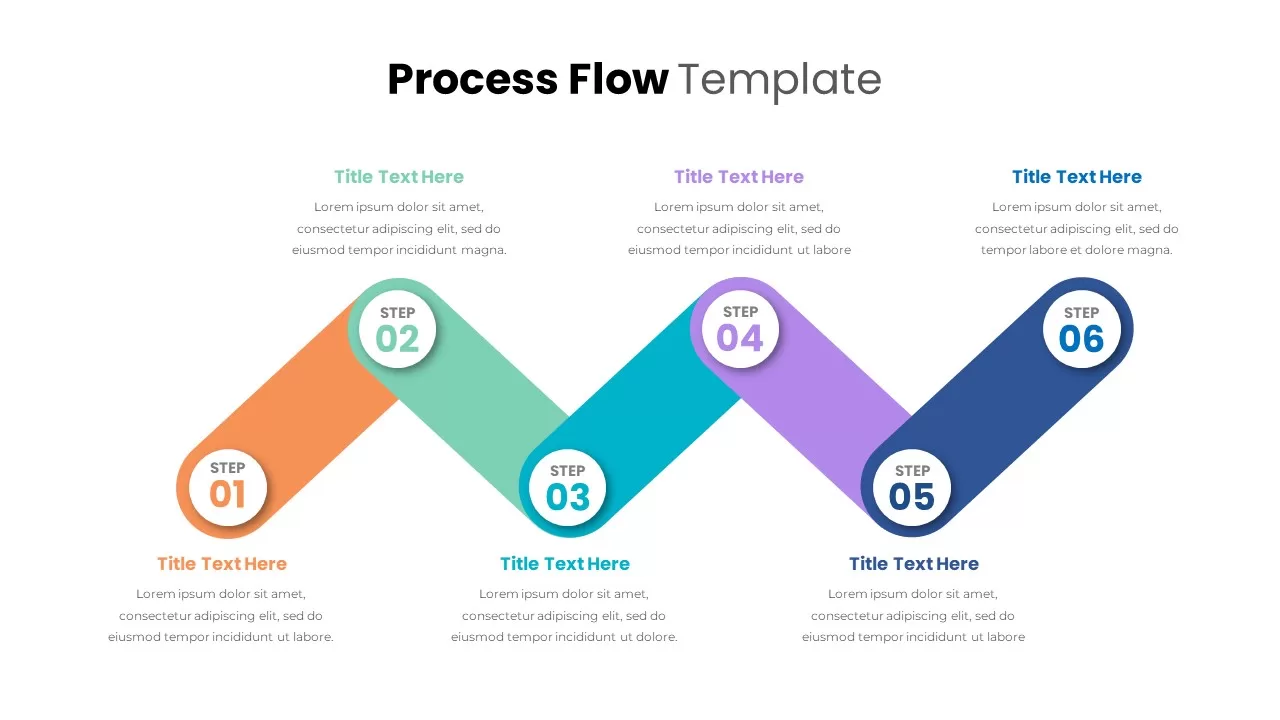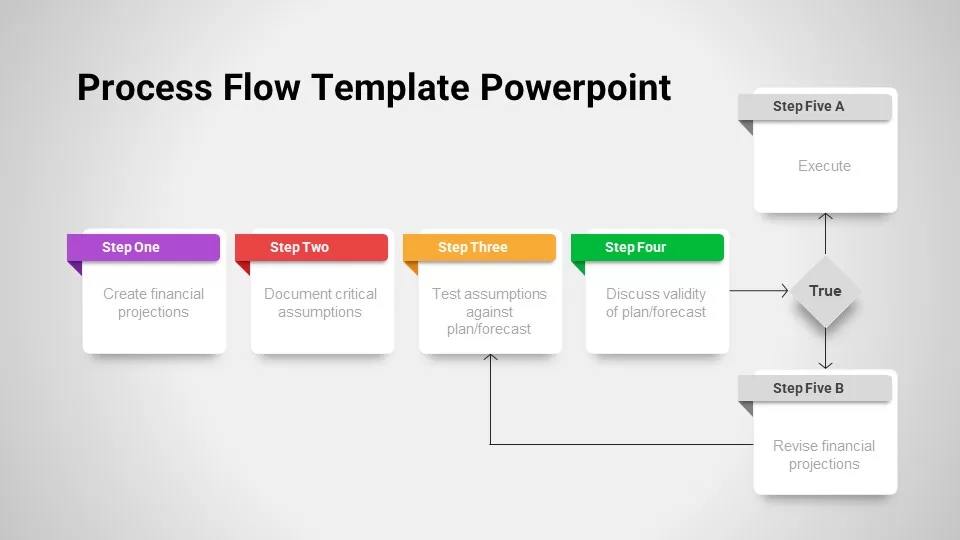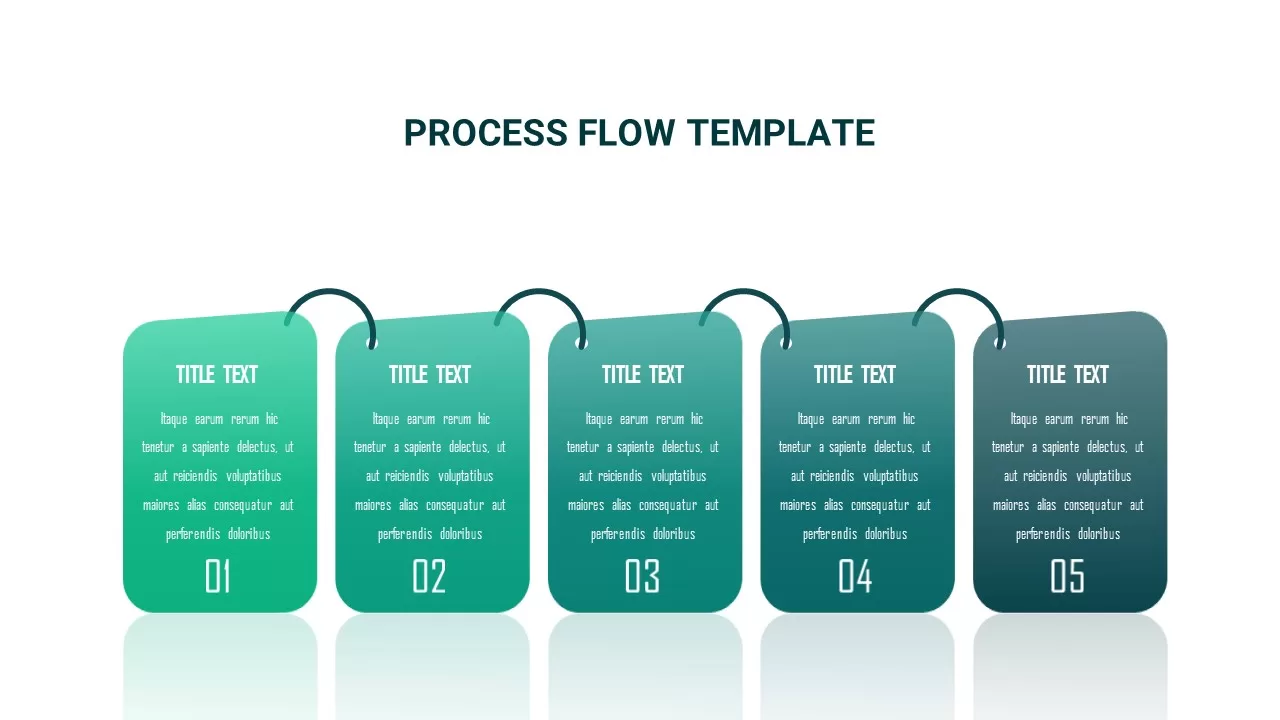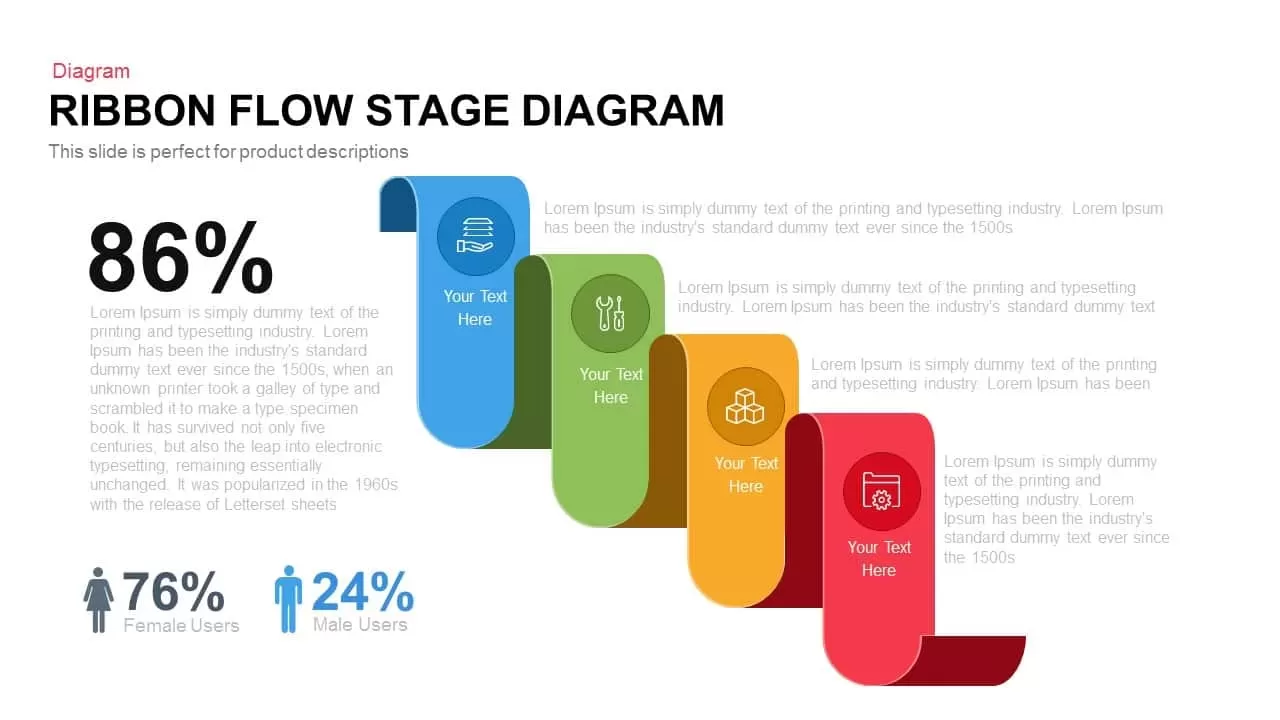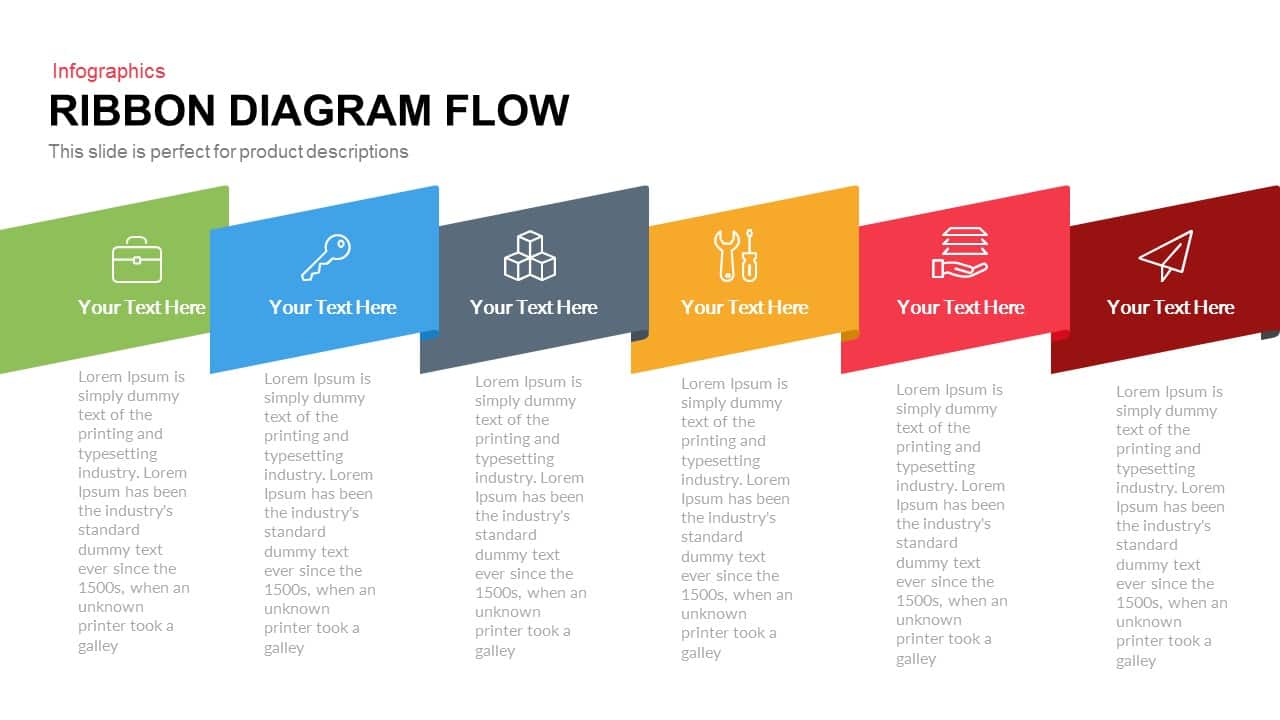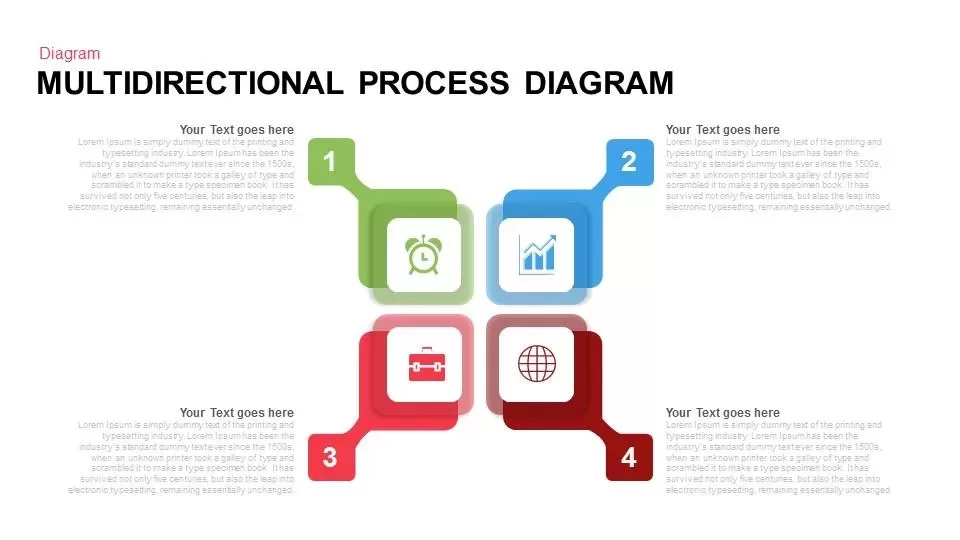4 Steps Linear Process Flow Diagram Template for PowerPoint
4 Steps Linear Process Flow Diagram PowerPoint Template
The 4 steps linear process flow diagram is a professional PowerPoint template created with the zigzag layout. The common model timeline PowerPoint is fit to show the growth stages of your company or business. Your information may be disrupted because of the lack of an attractive medium that you used to pass your message. Generate a unique presentation with this process PowerPoint and show how tasks and activities going forward through each stage. This is an effective process flow presentation, functioning in the linear sequence of development. It is a linear PowerPoint template for your business process presentation or project management presentation. This diagram is designed with a wave flow layout and infographic icons to ensure audience attention and engagement. You can also access more horizontal flow charts and 3d process flow diagrams.
The four-stage linear process flow template for the PowerPoint presentation has colored with a single color combination and has enough text placeholders. Anything you trying to give simply, that will be full-heartedly accepted by the people. So, try to make your complex presentation simple with easy-to-understand PowerPoint slides. The presenters can produce their topic in a sequential line and include all those achievements that have already been attained by the business or company. This 2 slide linear ppt template is a smart diagram for business and academic presentation or you can include whatever topic you like to share with your audiences. The process PowerPoint template in the horizontal layout is also fit for business strategy presentation with stage by stage development.
The 4 stages linear process flow PowerPoint will allow any type of topics regardless of technical and non-technical. However, the single color process template is ideal for the business presentation with a classic view. Each step is decorated with infographic PowerPoint icons. Further, you can edit the PowerPoint objects and change the total appearance by using change options. If you want to give different colors for each stage you can do the same with PowerPoint options. Download 4 stage linear process flow diagram PowerPoint template for process presentation with an inspiring voice.
Login to download this file