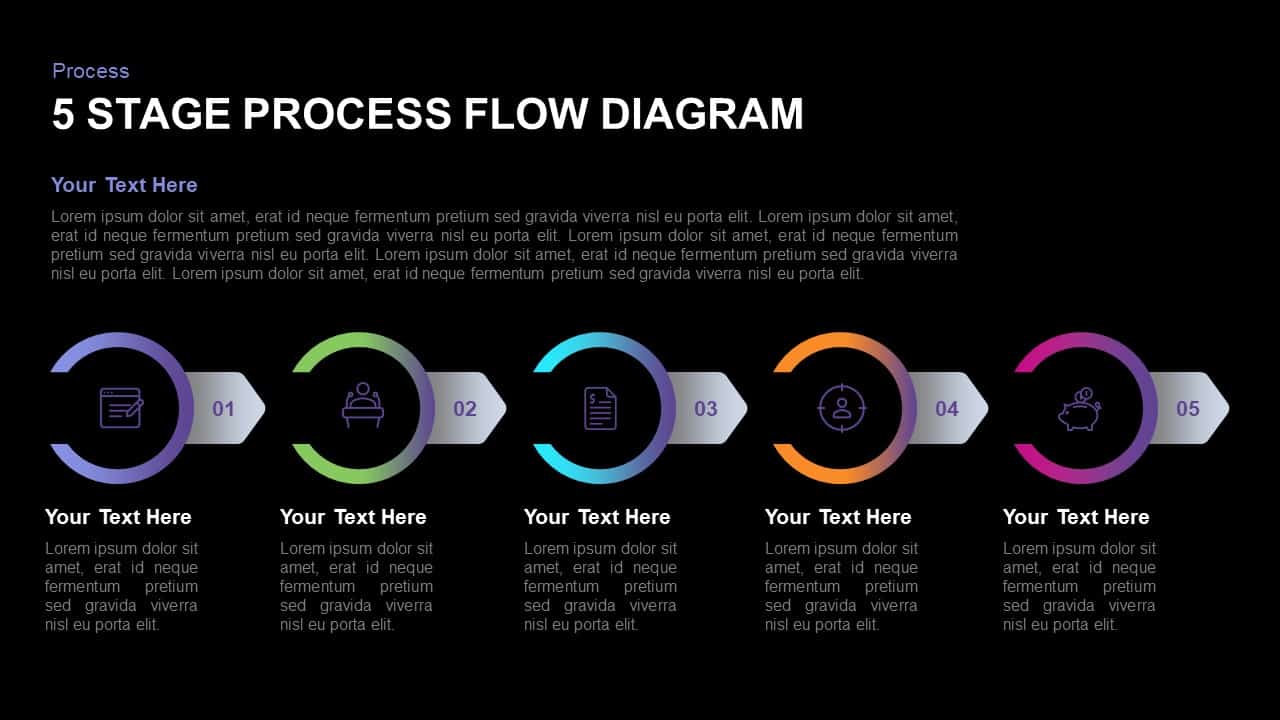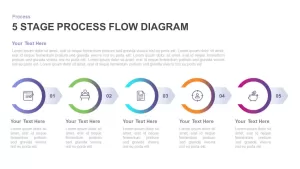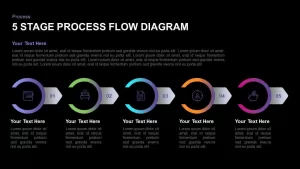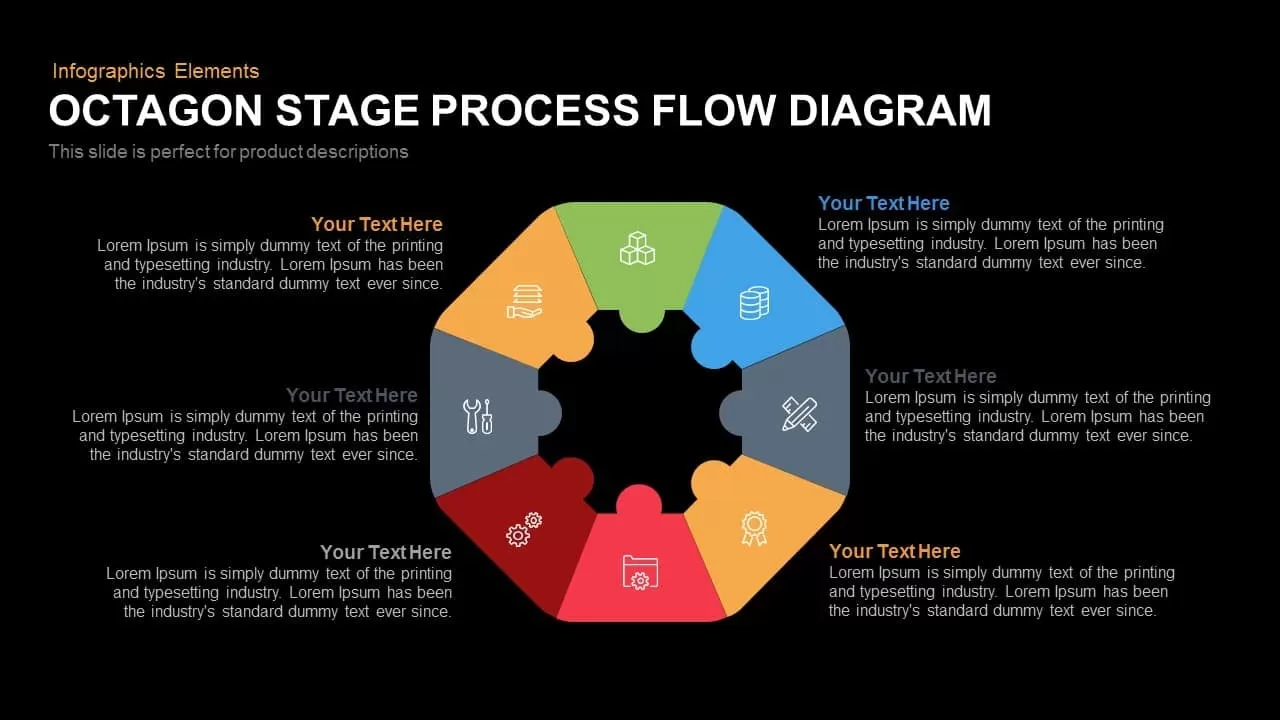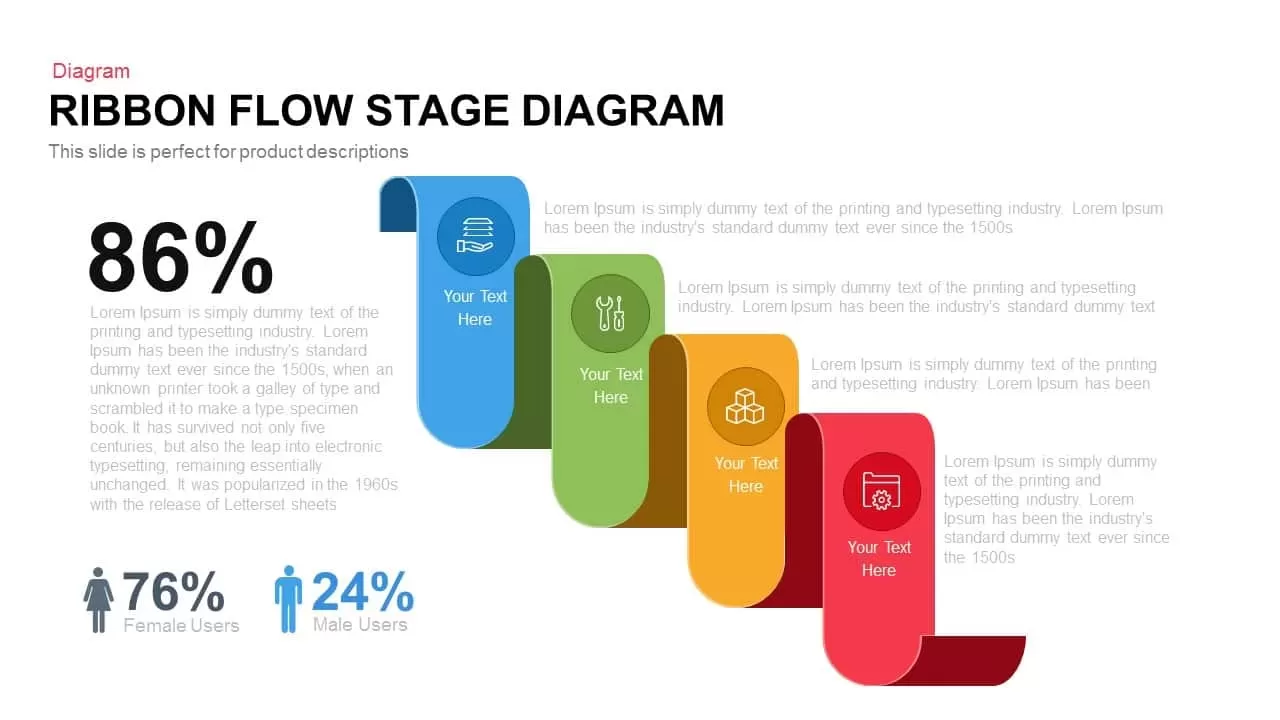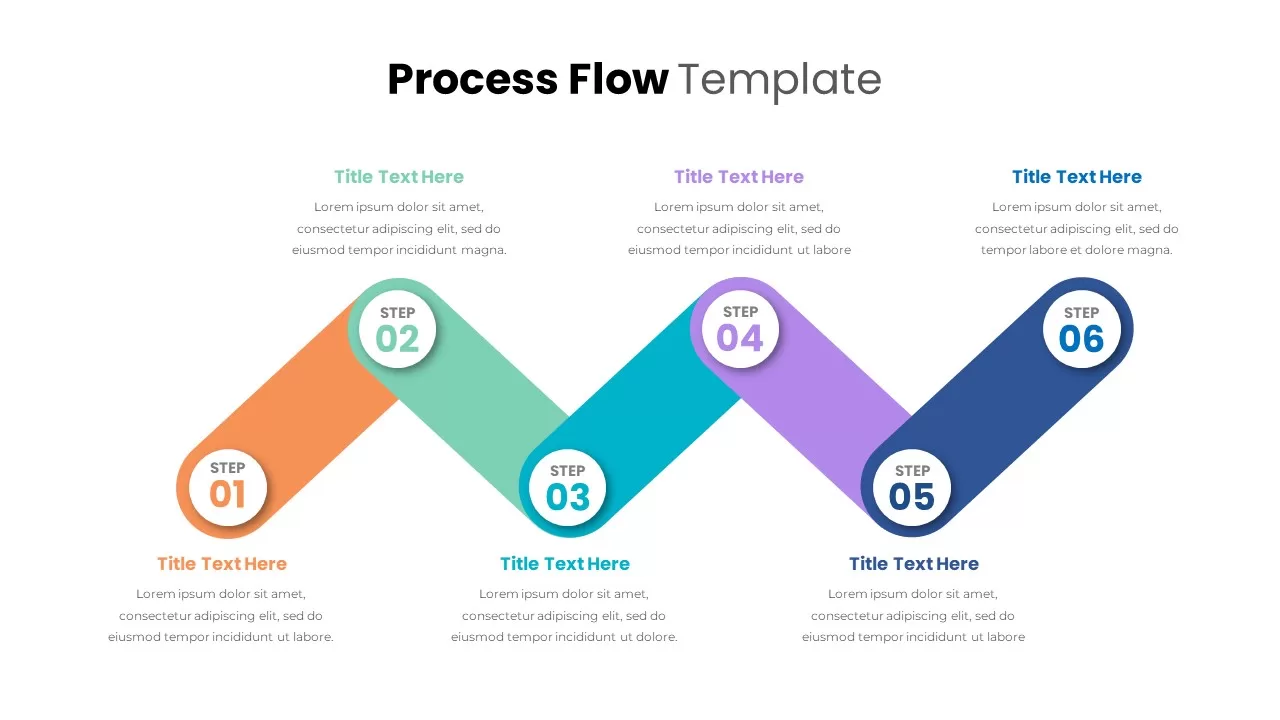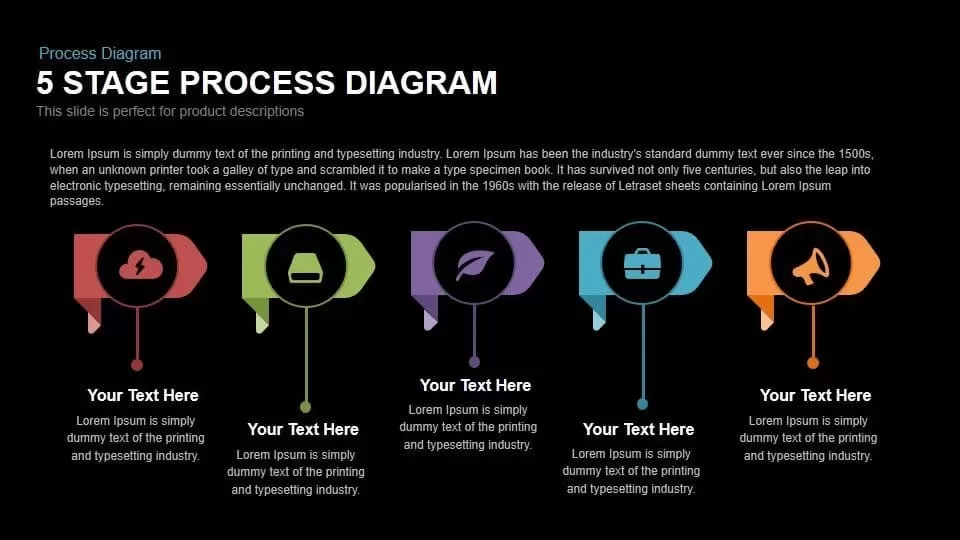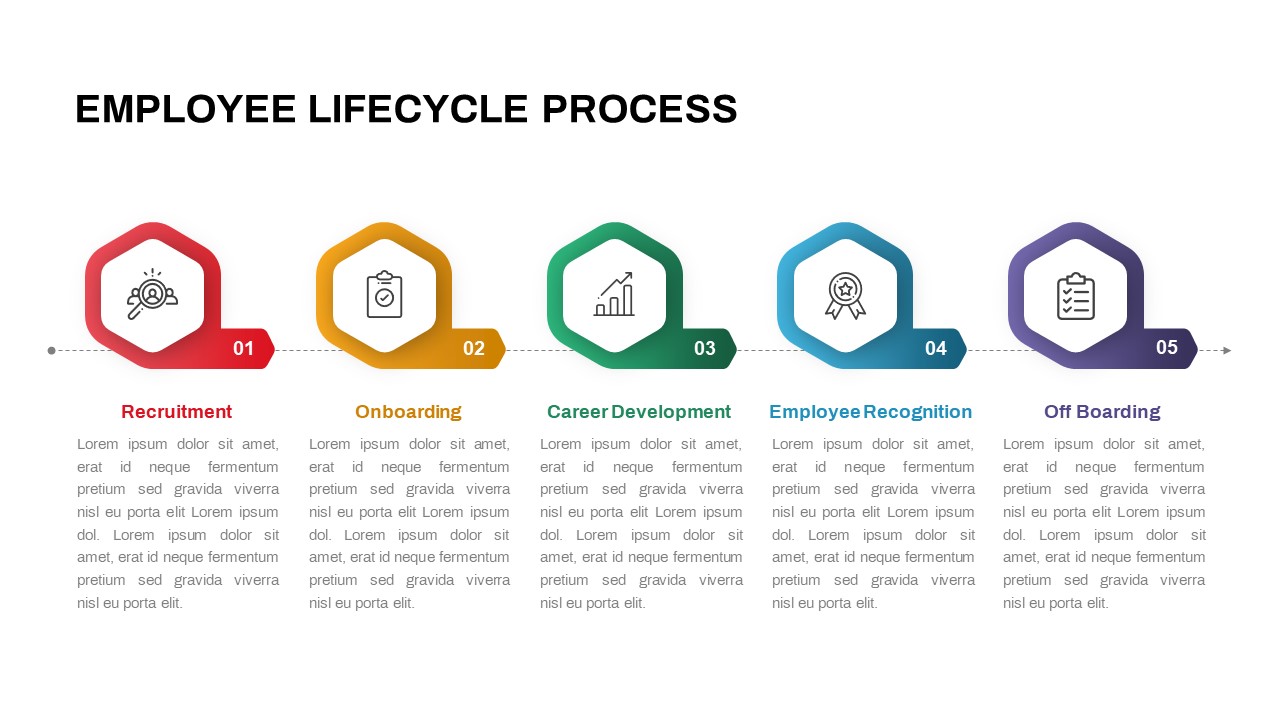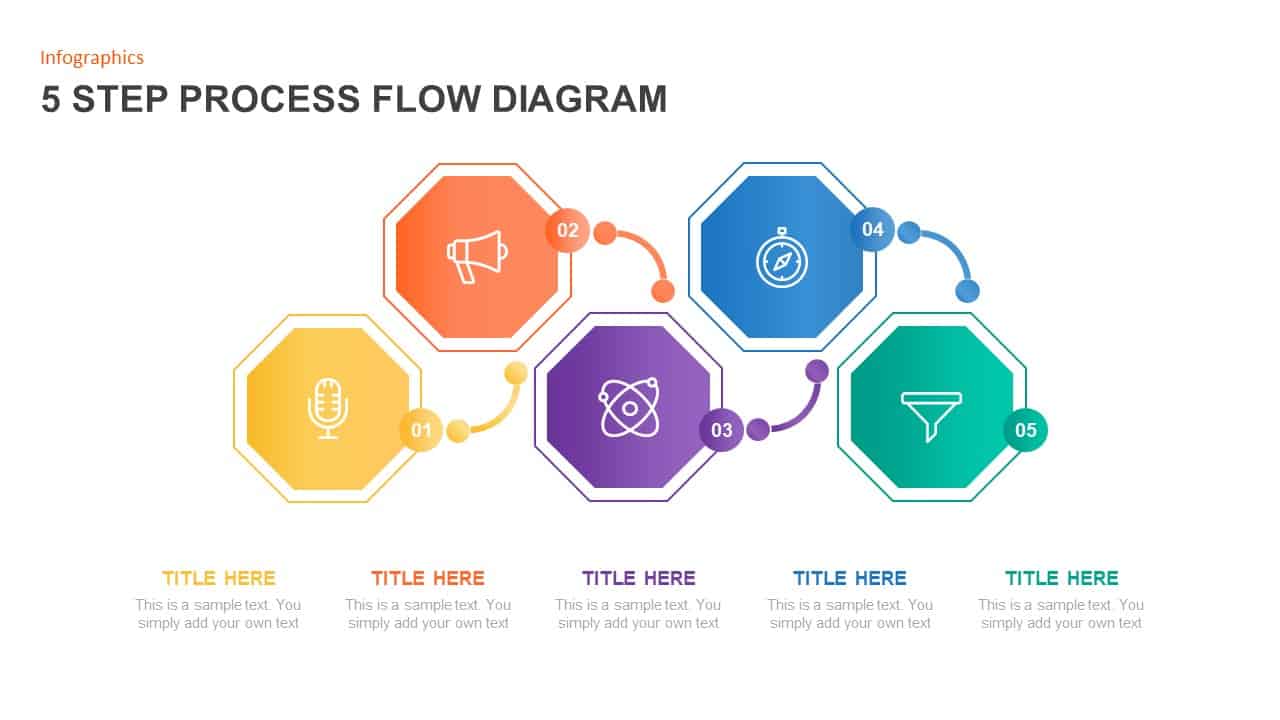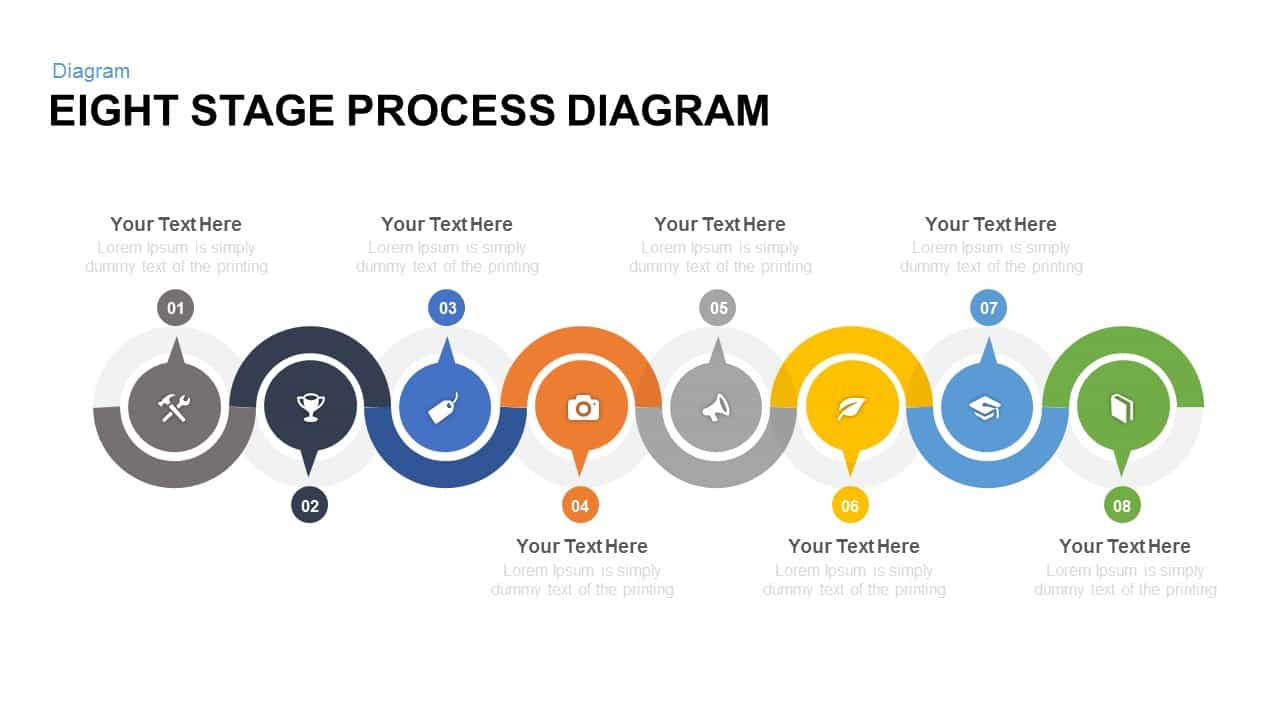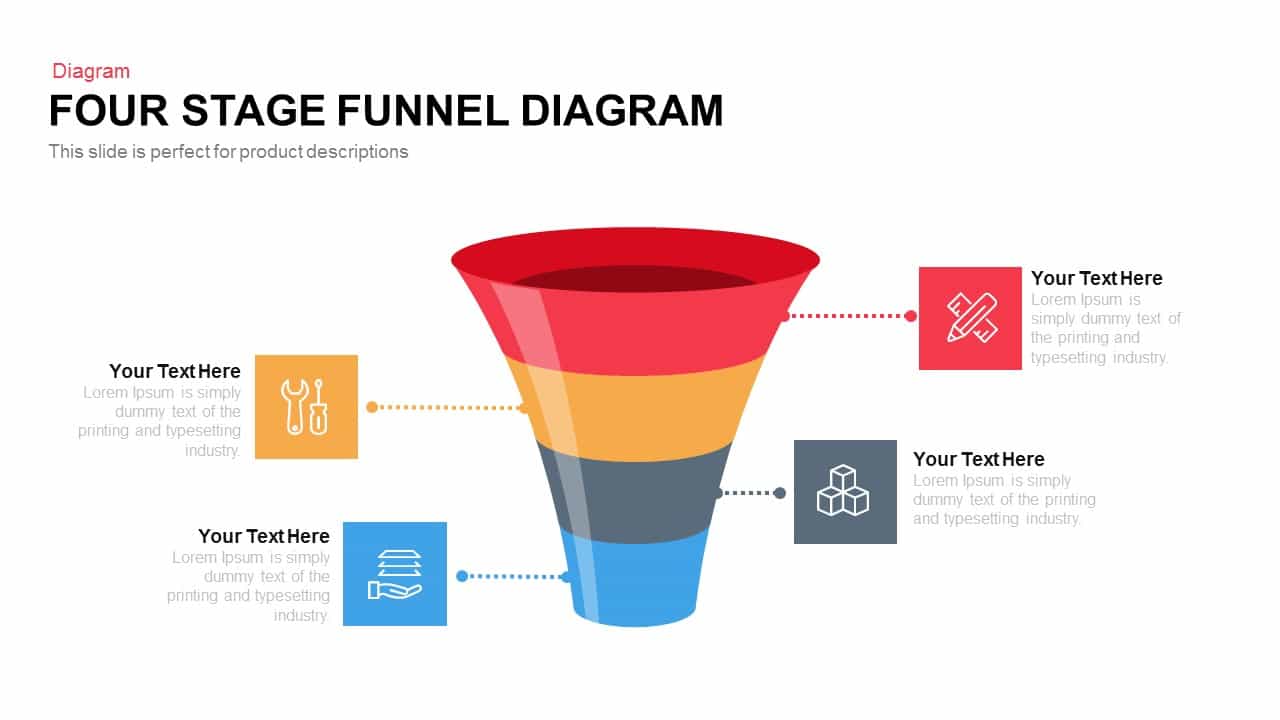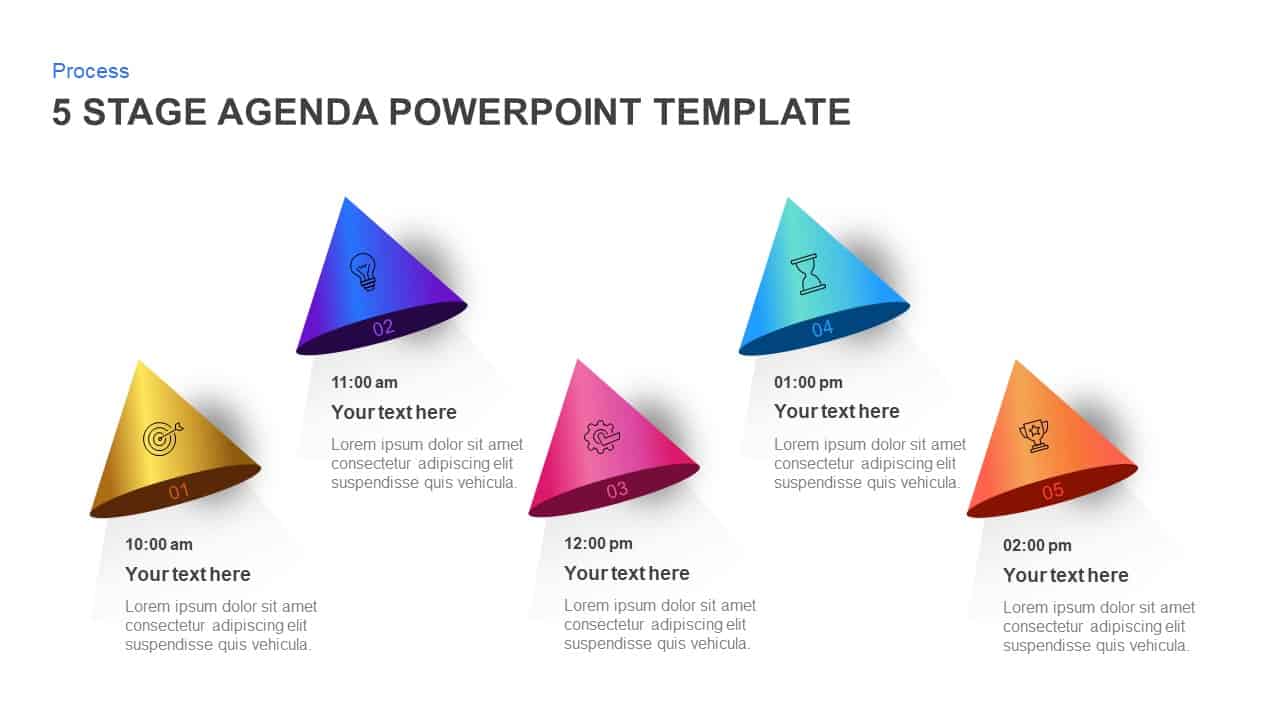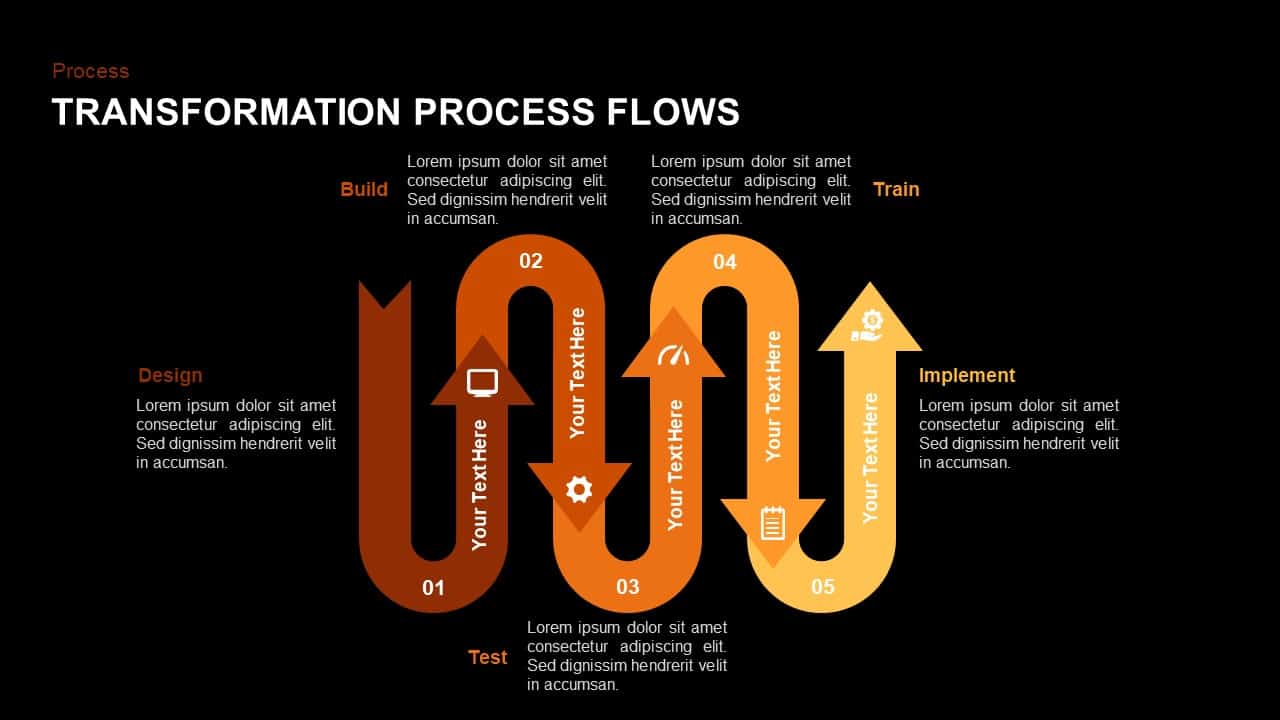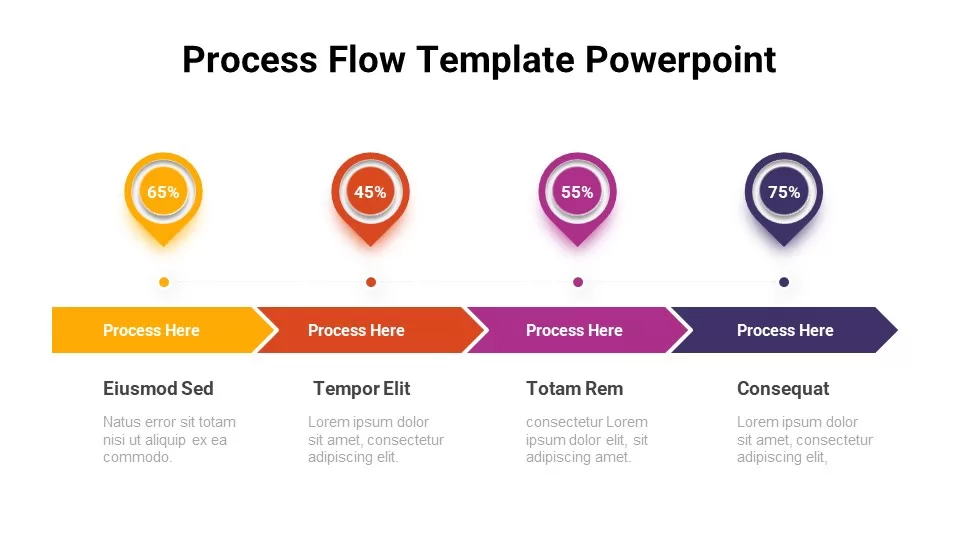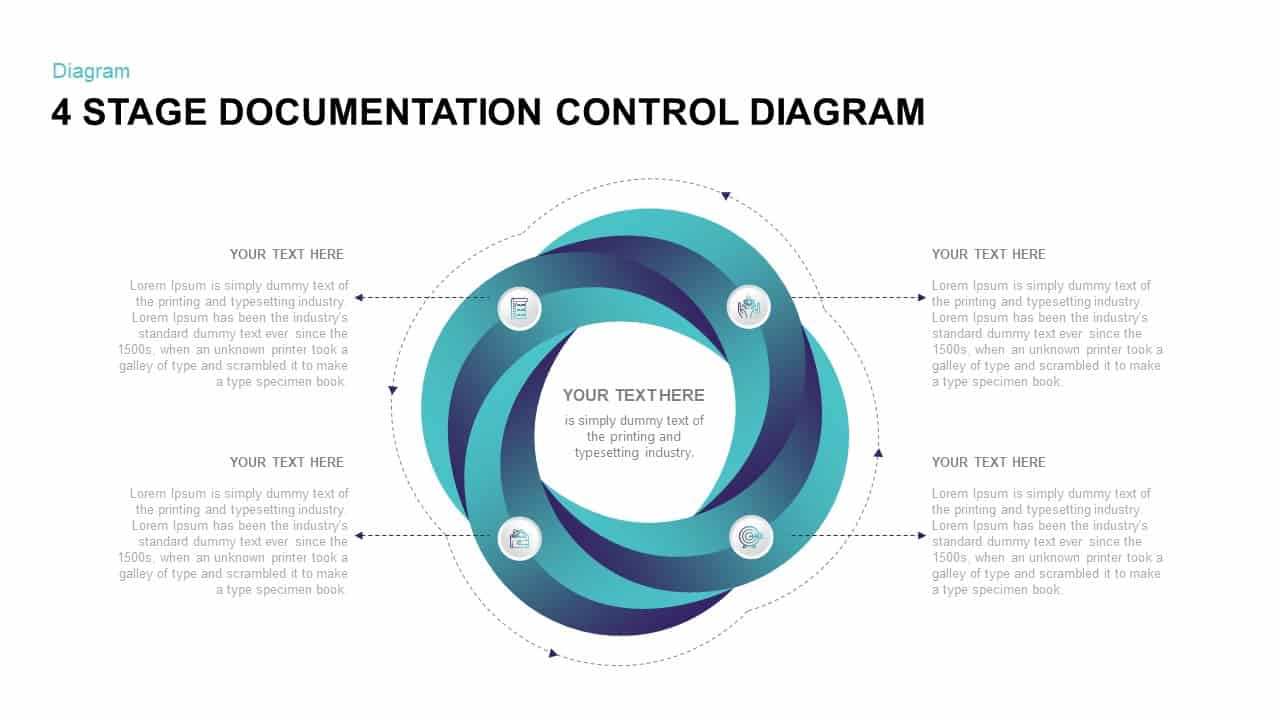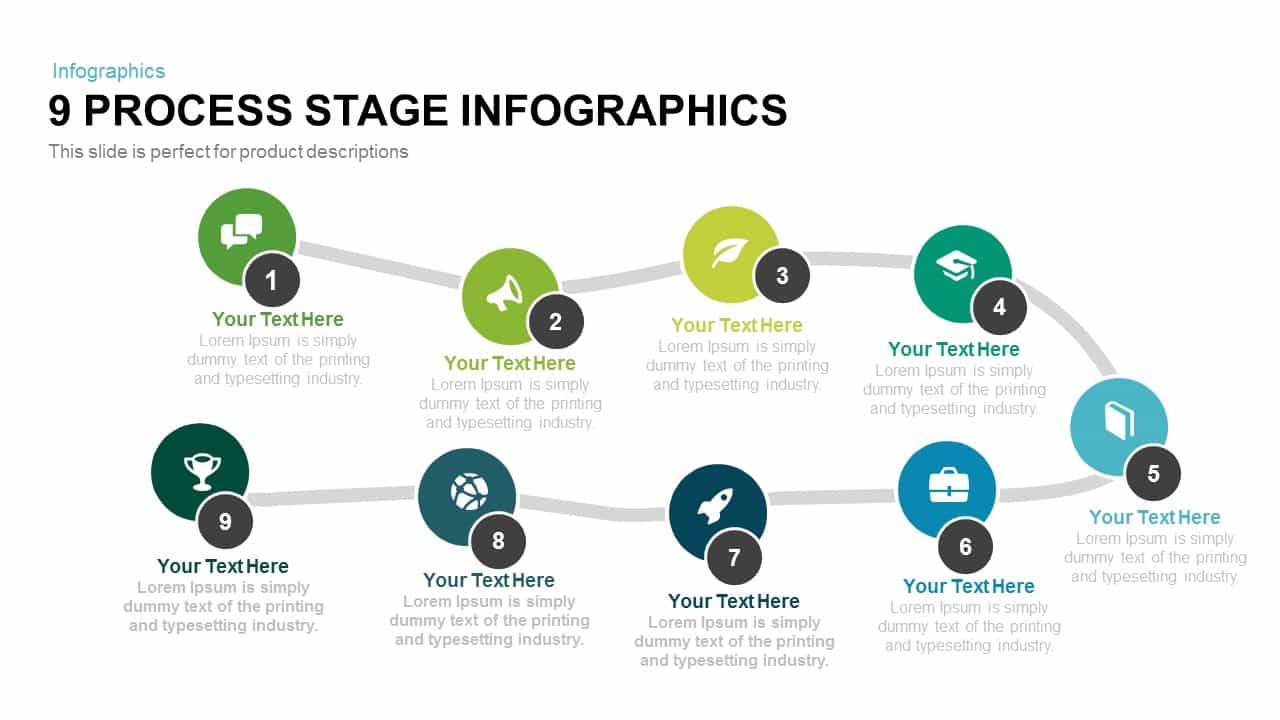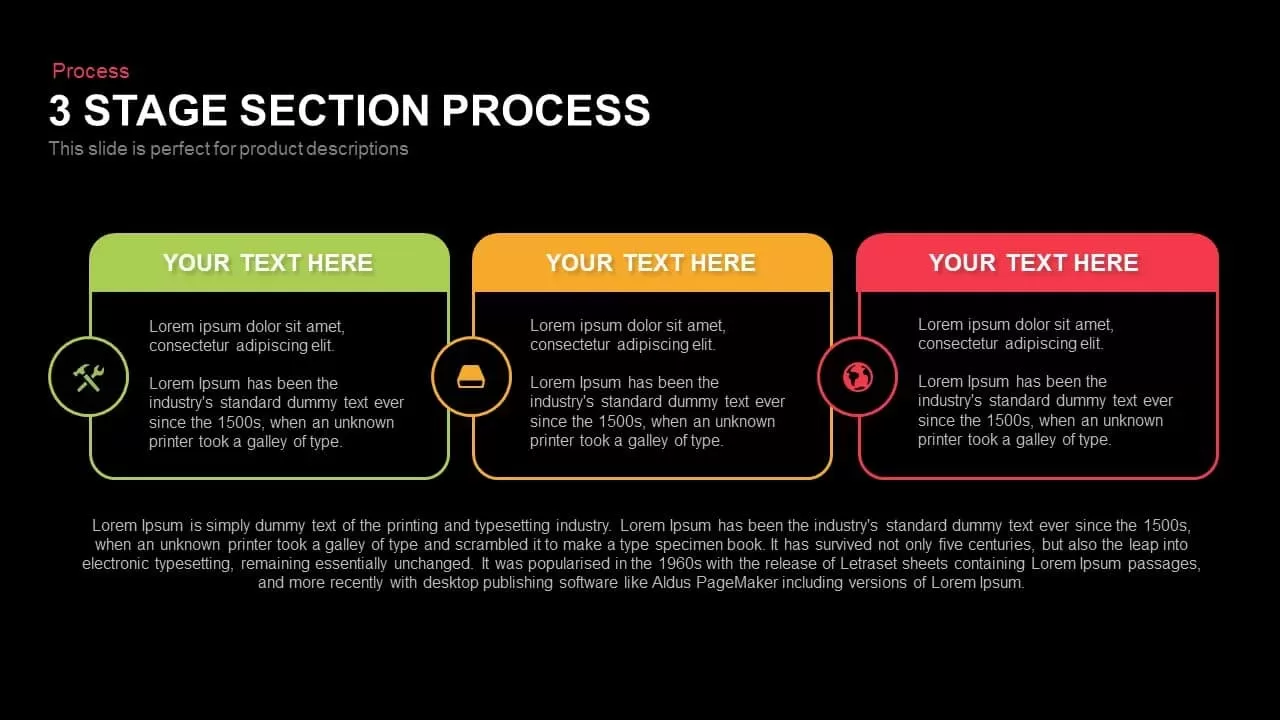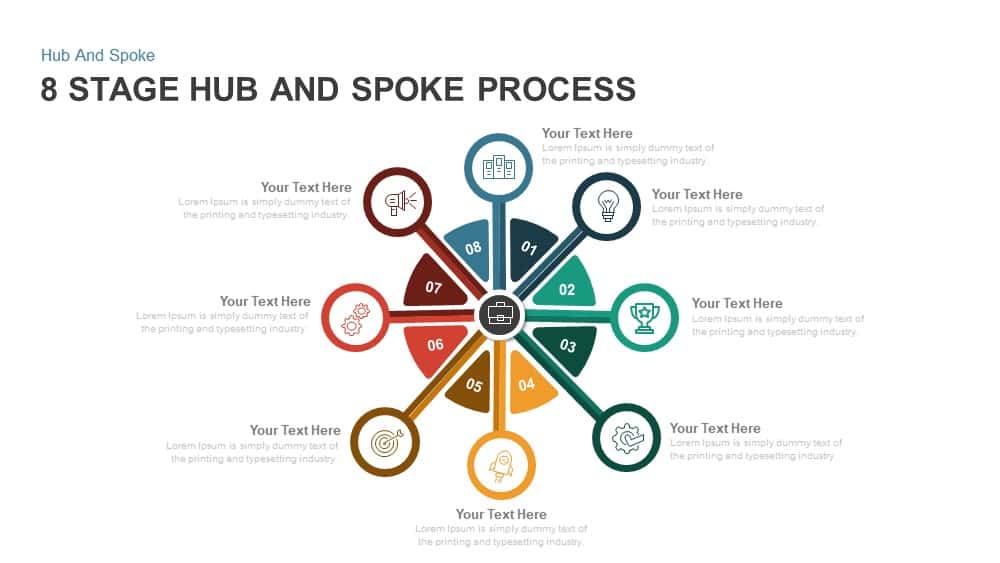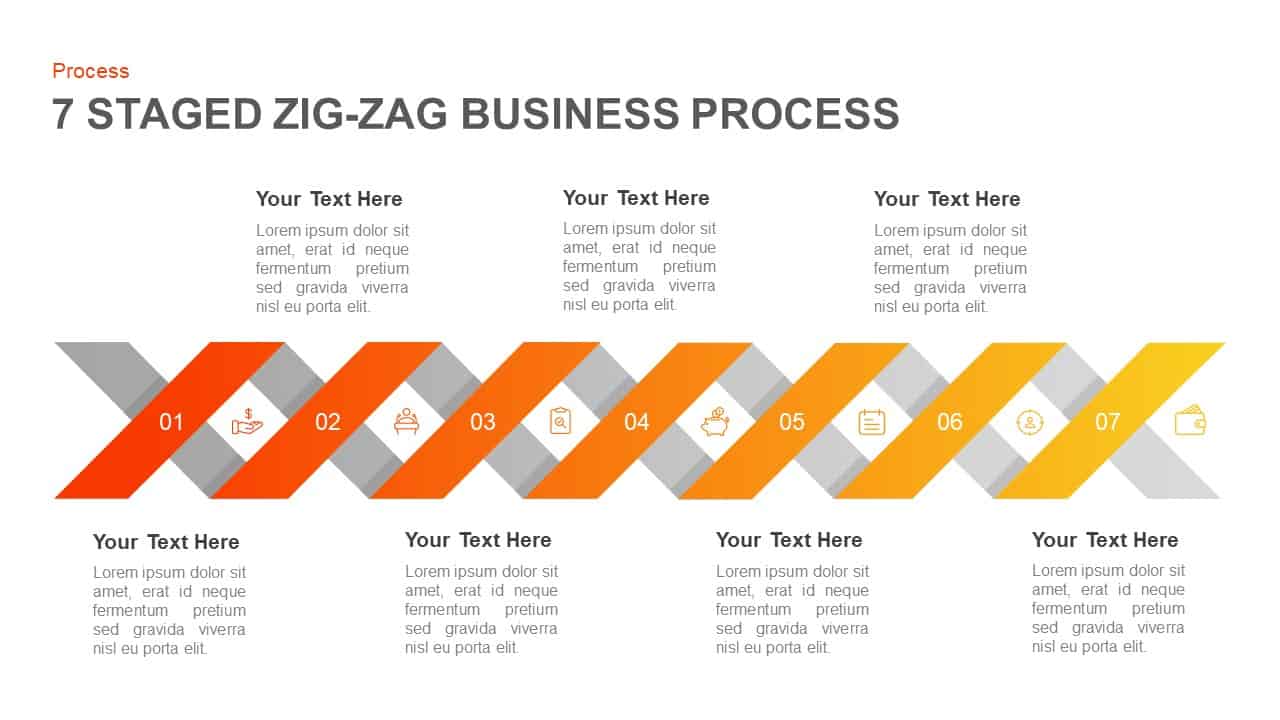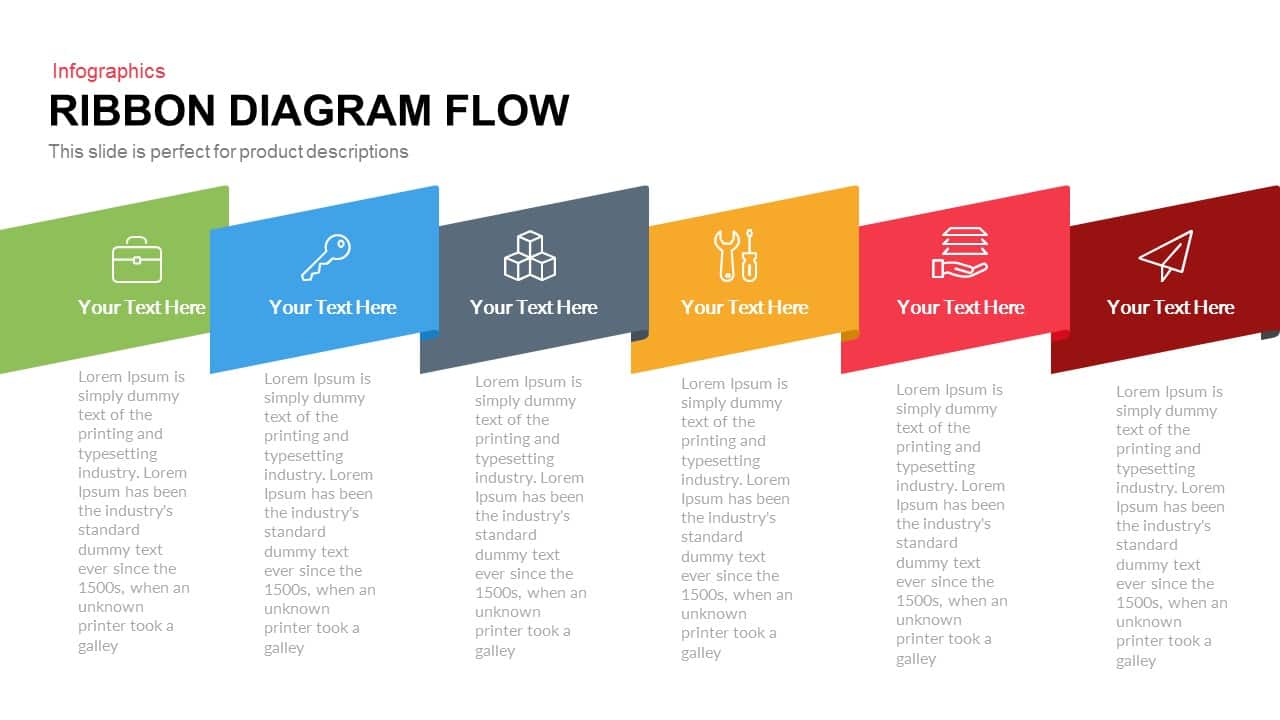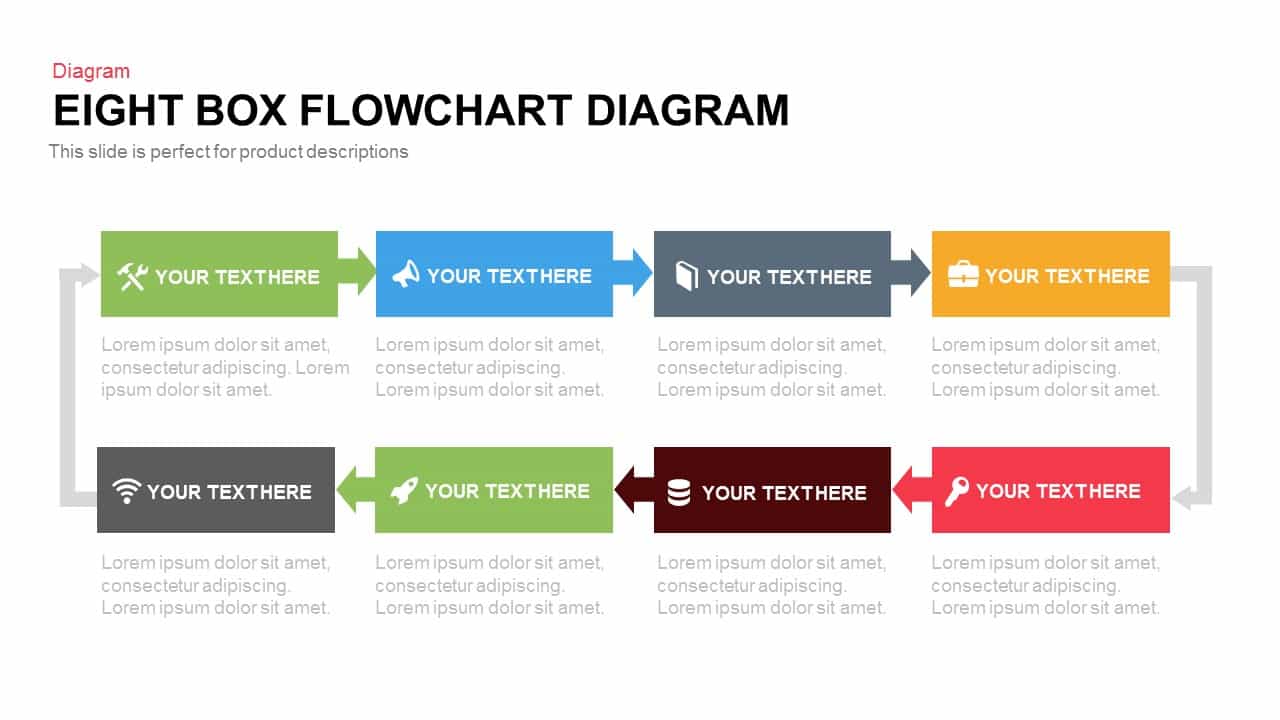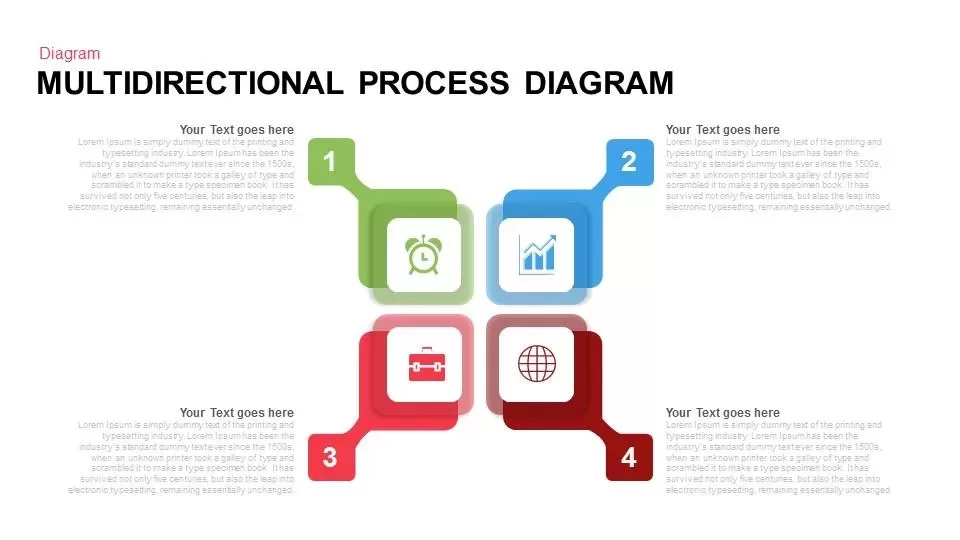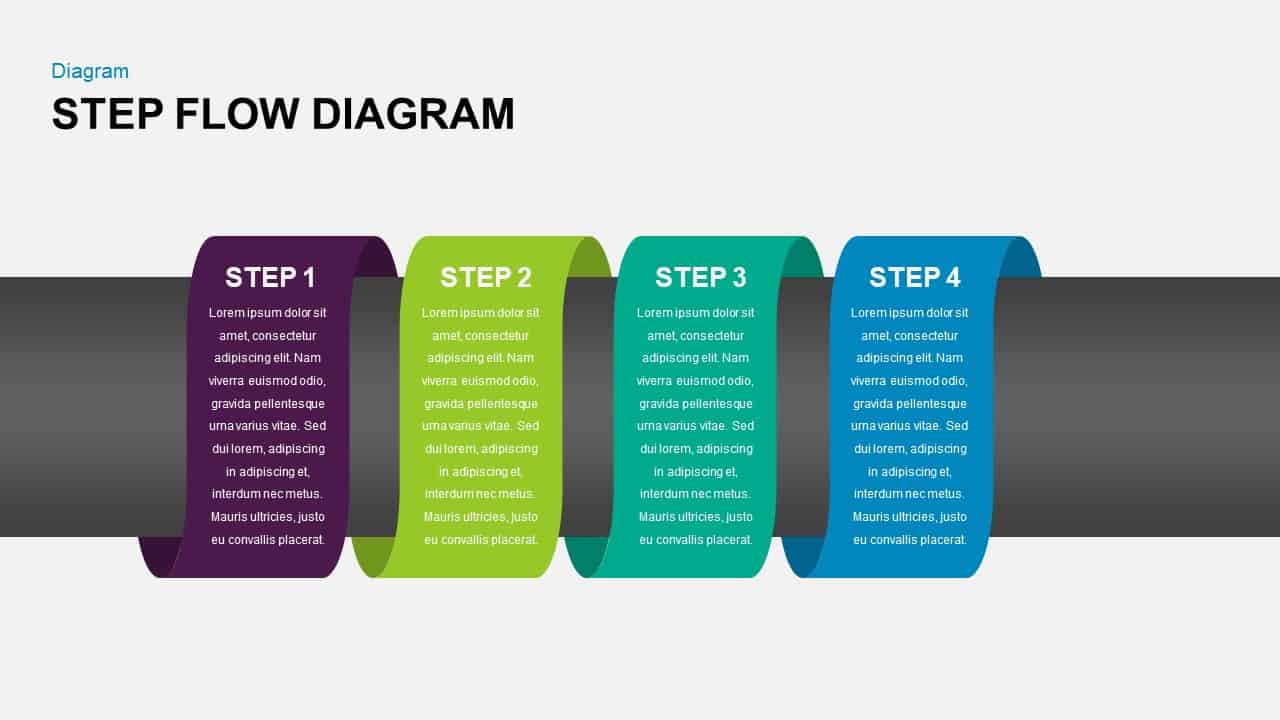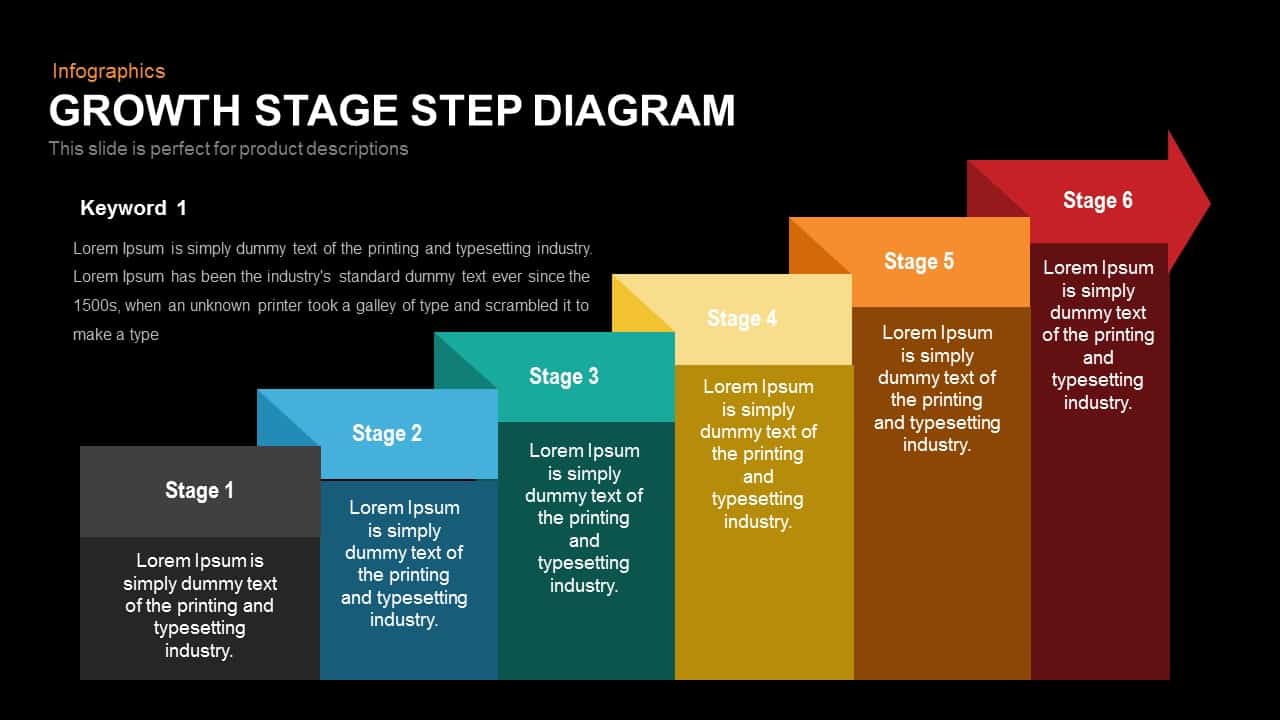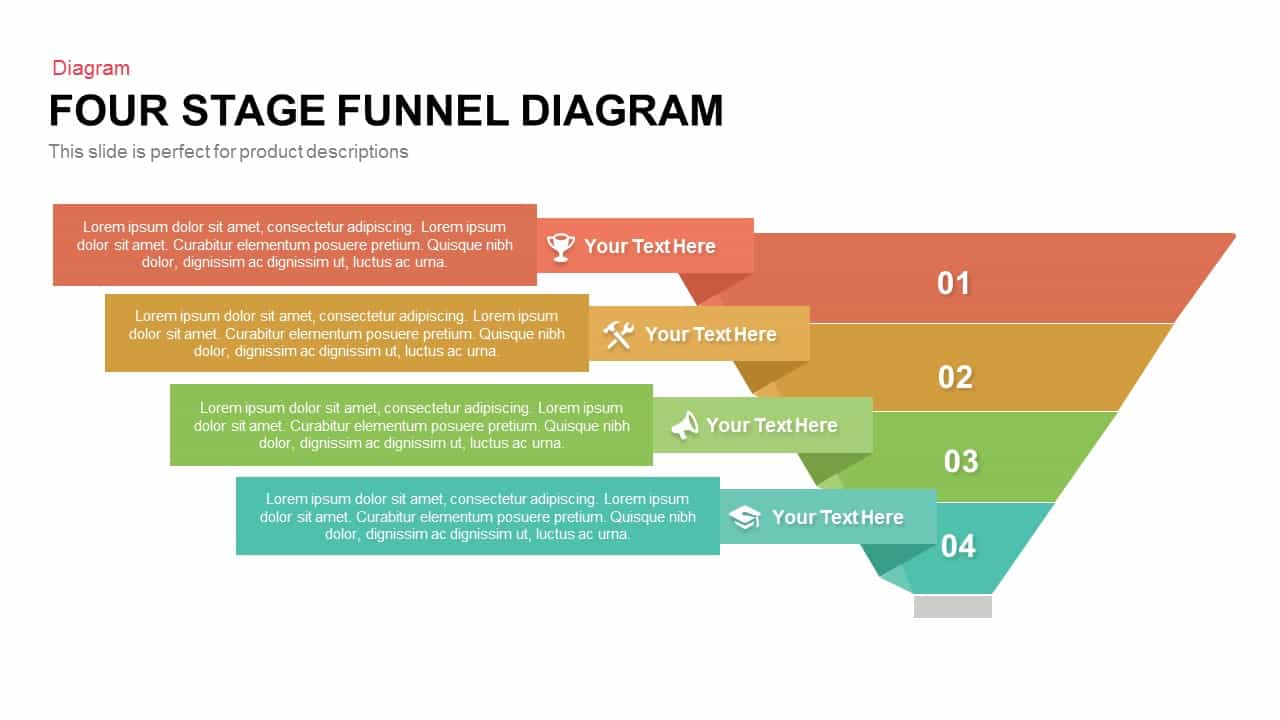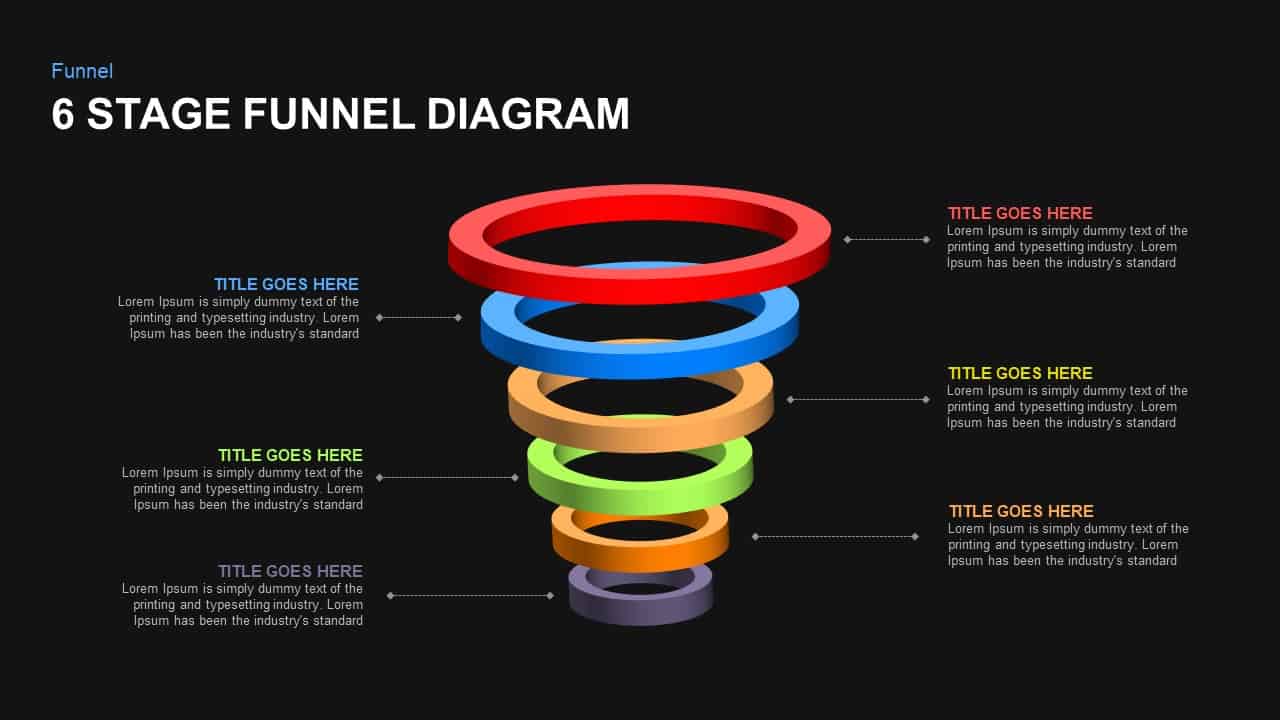5 Stage Process Flow Diagram Template for PowerPoint & Keynote
5 Stage Process Flow Diagram PowerPoint Template
The flat timeline template 5 stage process flow diagram is a common process presentation slide suitable for any type of linear development presentation. This is ideal for presenting step-over of tasks and activities and their sequential flows. PowerPoint presentation needs simple and uncluttered designs that show even a complex presentation with simple makeovers. It is appropriate for showcasing project management, product development, and business process development. It is a roadmap template design of five circular shape designs. The process flow PowerPoint template is created with simple vector graphics and with infographic metaphors. Each circle shape is a continuation of the next shapes that are shown by the grayed arrows. So, the template is used to display logical connections between the elements in an impeccable manner. You can access more Process Flow PowerPoint Templates & PowerPoint templates free here. Grab the ppt now!
Process presentation is an inevitable part of business fields and corporate areas. So, the project managers and HR managers can download the process flow diagram template for PowerPoint to illustrate organizations’ work processes and the methods of achieving positive results. It is a multi-functional diagram. For example, users can use it for displaying major achievements or milestones of a company, at the same time they can show the project scheduling and implementation strategies. So, it is an innovative business PowerPoint to deliver both strategy and milestone information. That is why it has been included in the multi-purpose category.
Five stage process flow diagram for PowerPoint presentation looks very elegant in the black background. However, the white background slide is a bright PowerPoint template that enabling the audience to show the textual content more clearly and exactly. The editable horizontal template is decorated with modern infographic icons that may be matched your content. Otherwise, you can alter the default icons and put new metaphors instead. The users can make several modifications according to the theme. Marketing strategies and product descriptions can be displayed by the modern PowerPoint template.
Login to download this file
Add to favorites
Add to collection