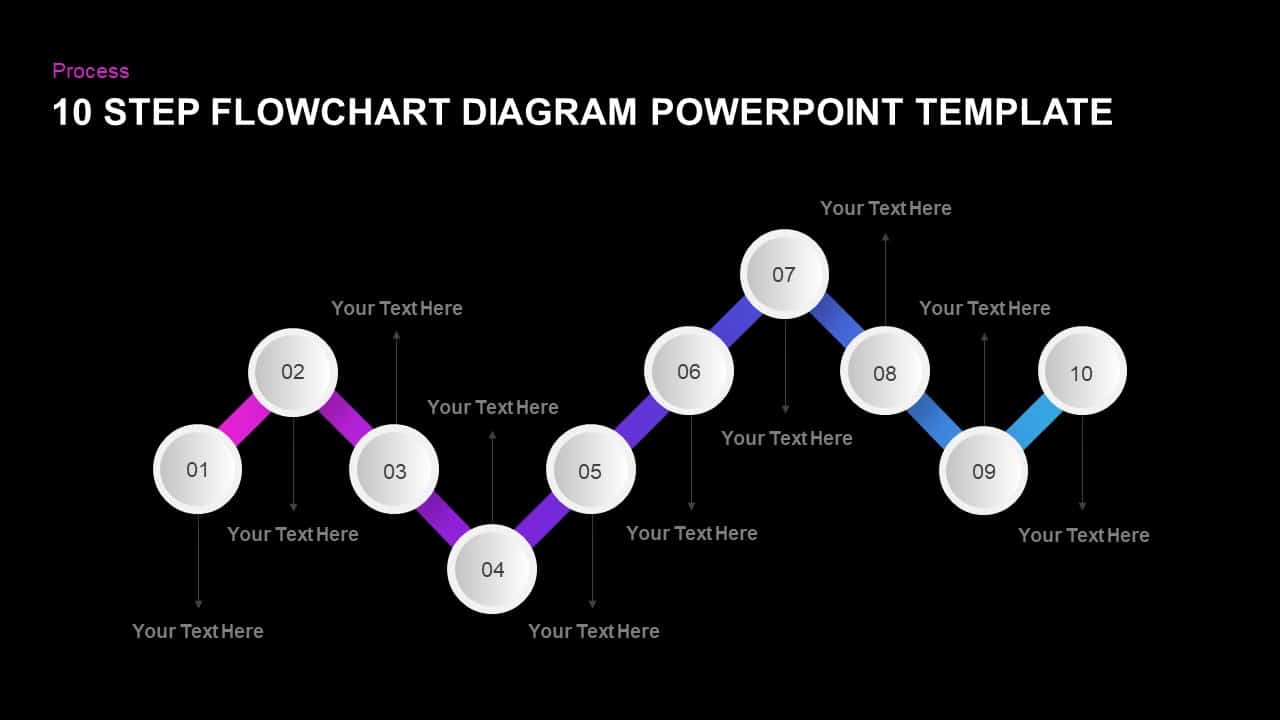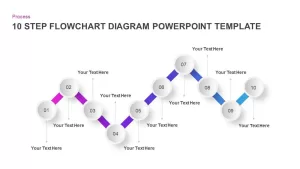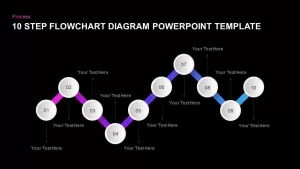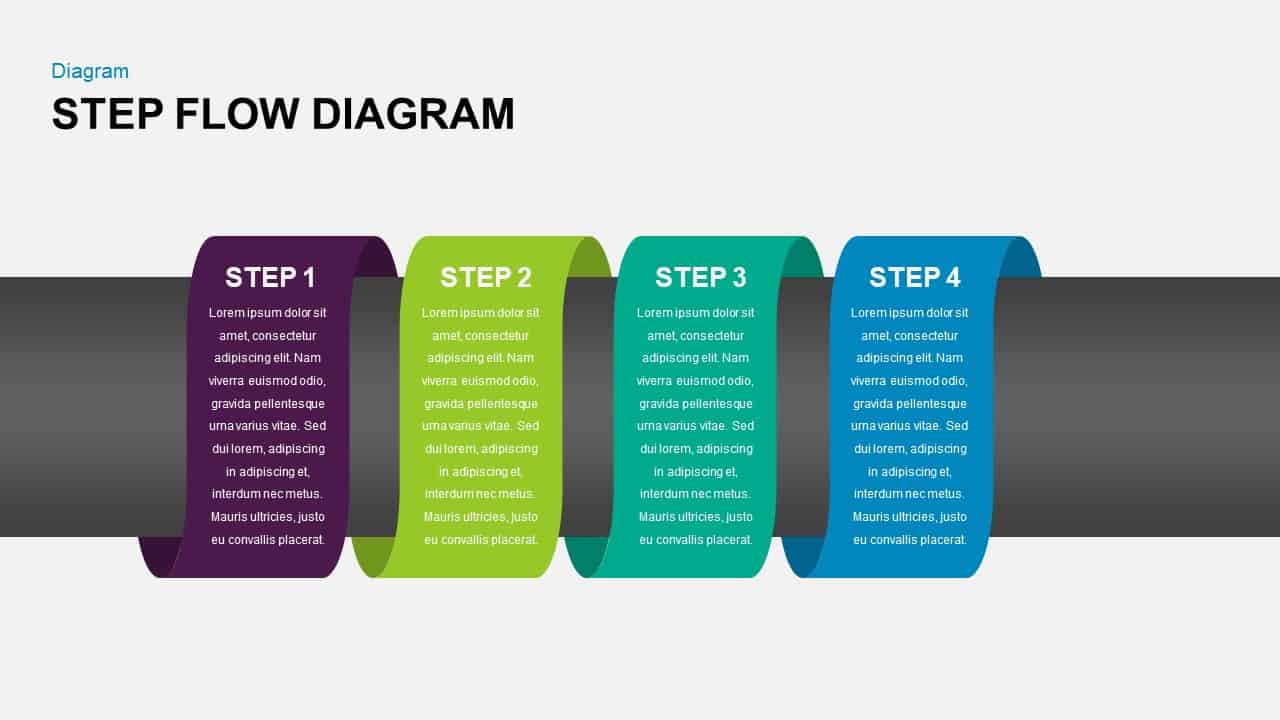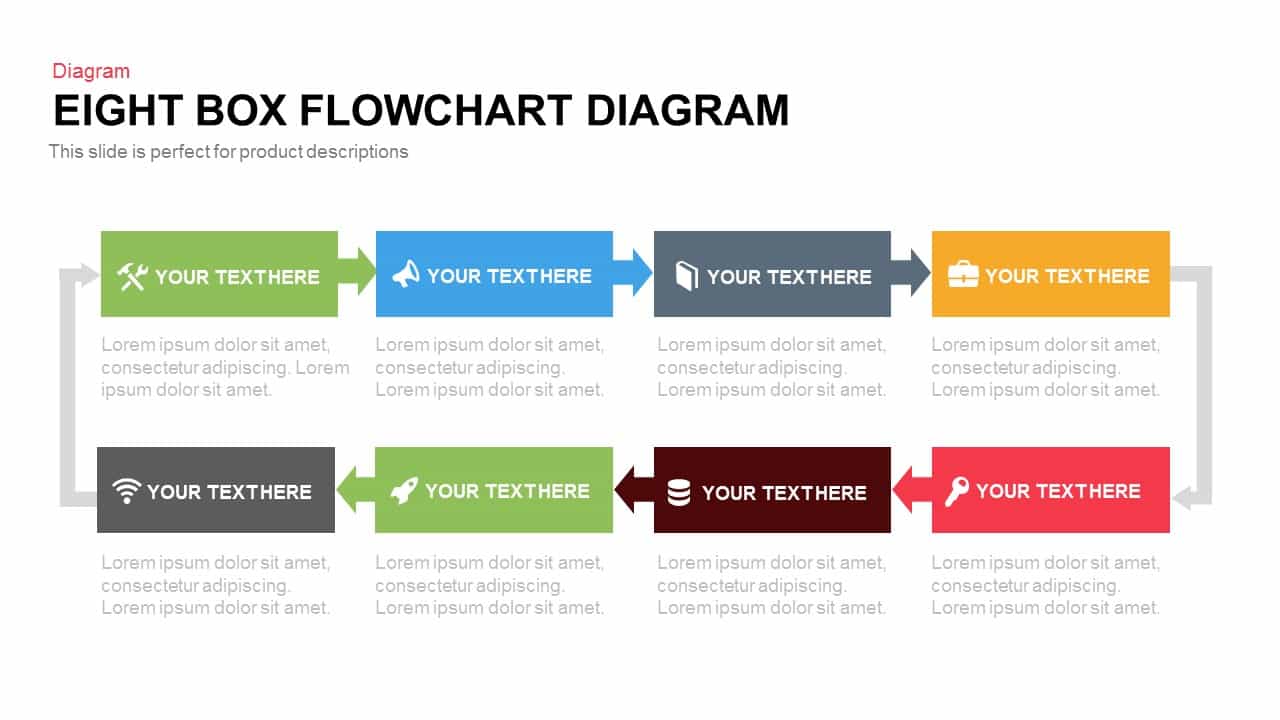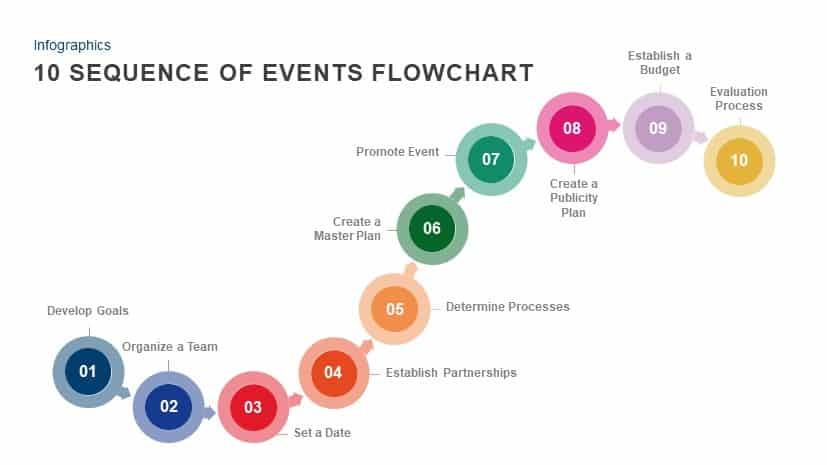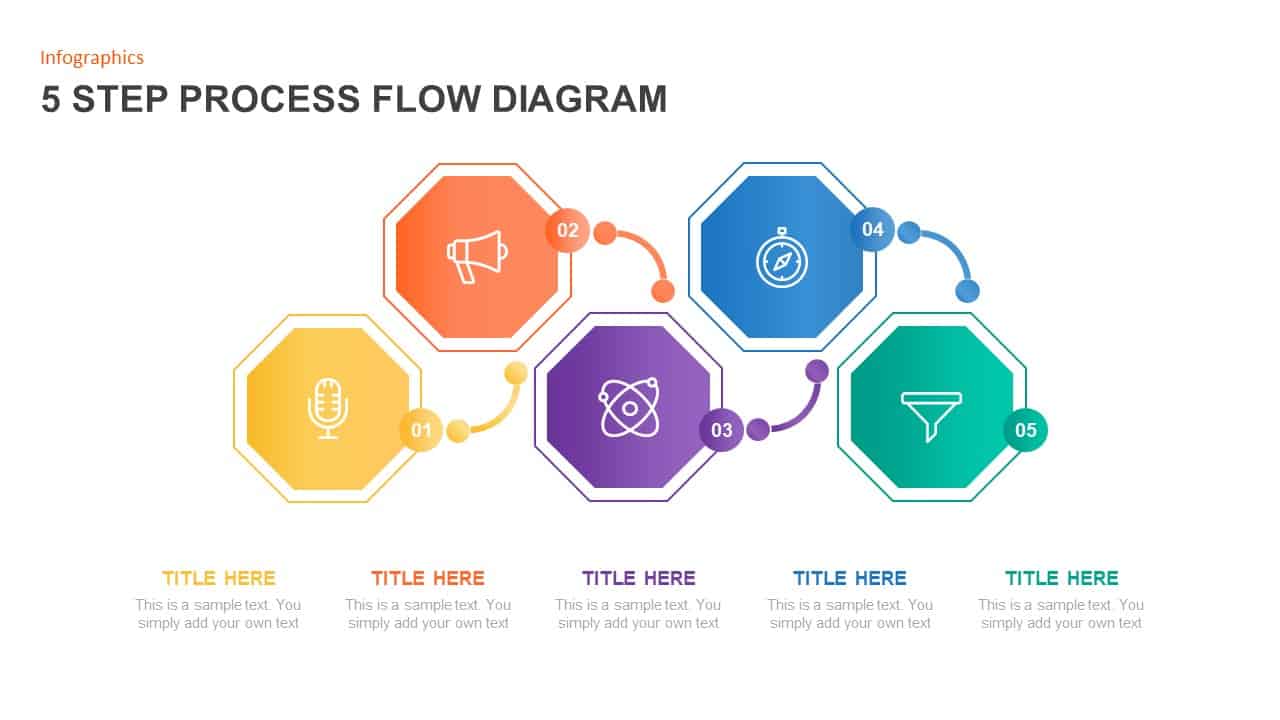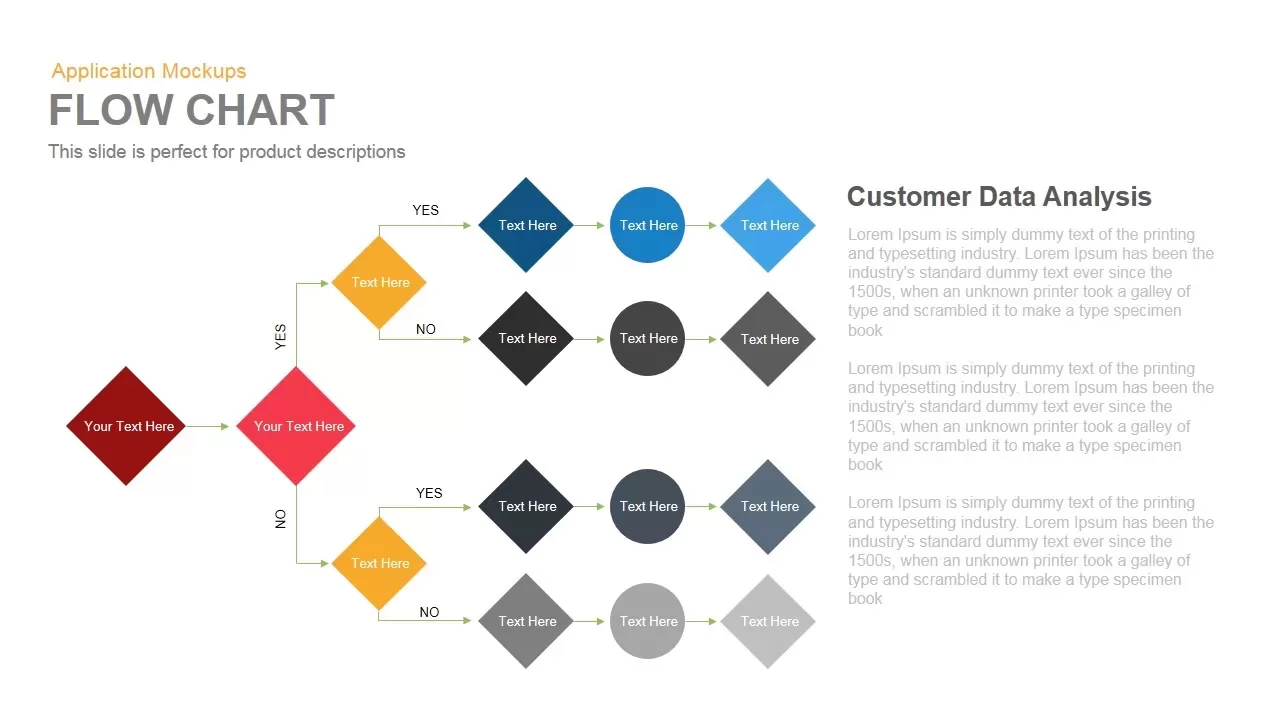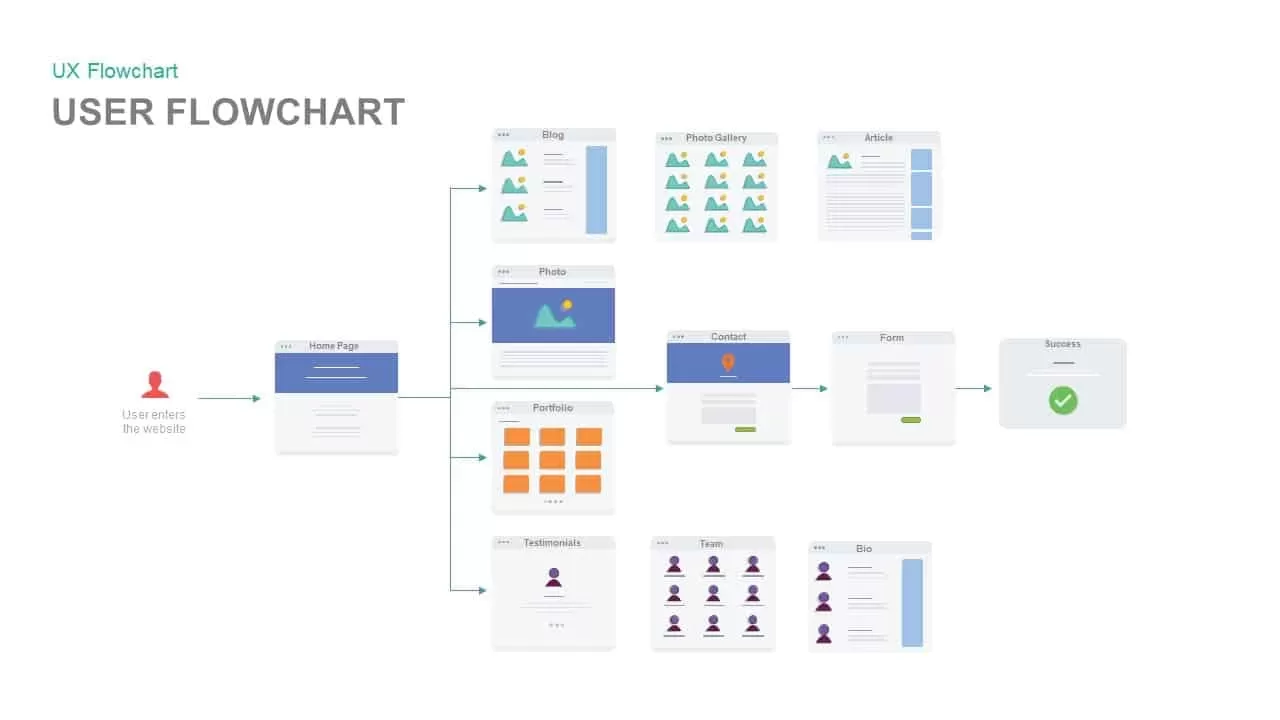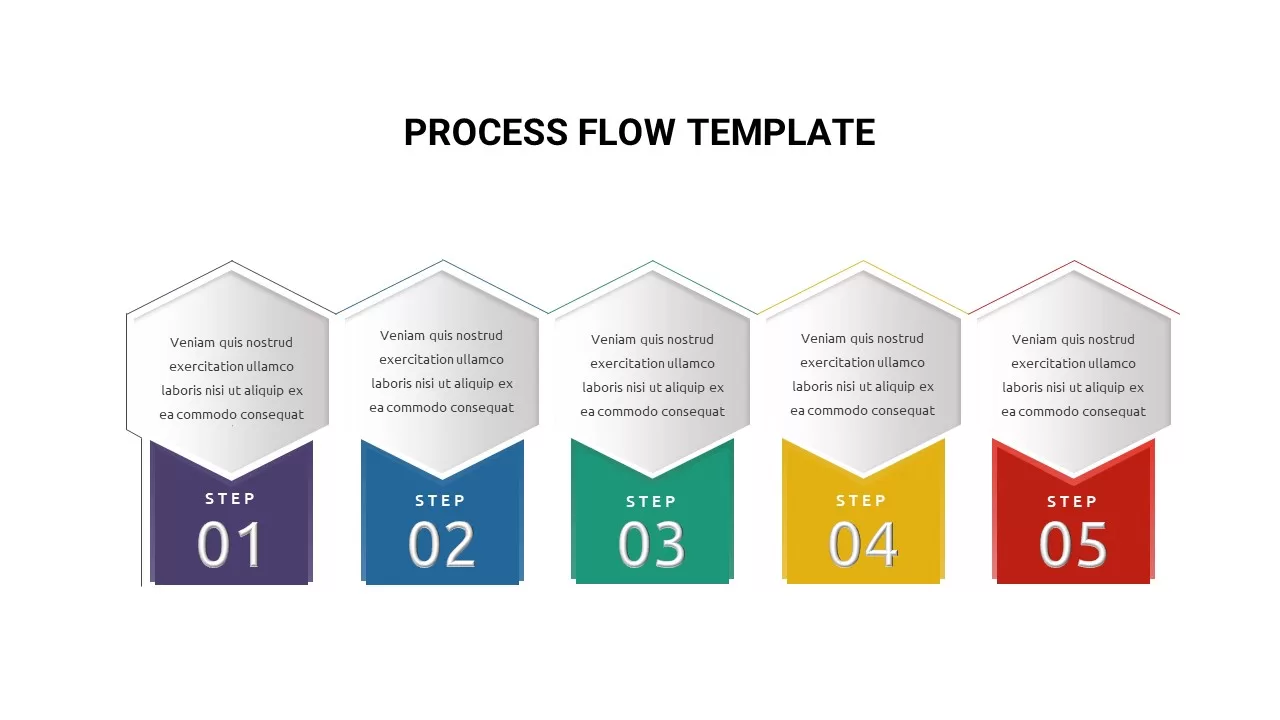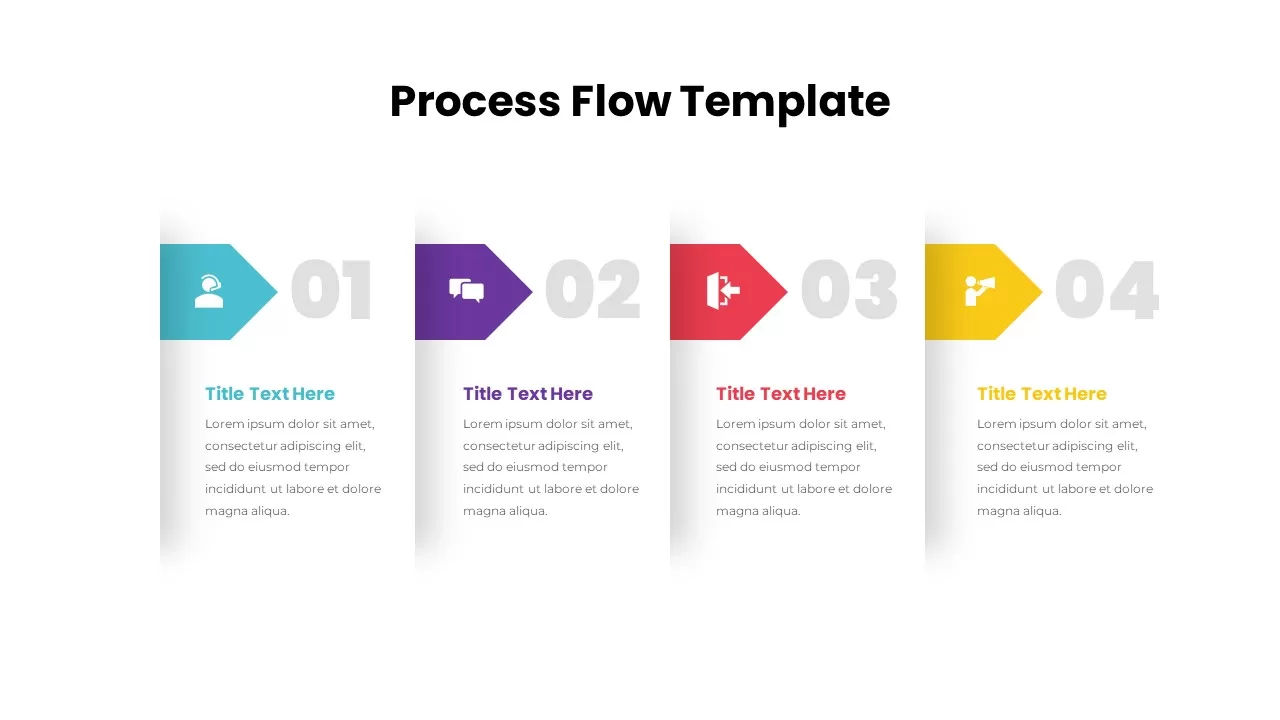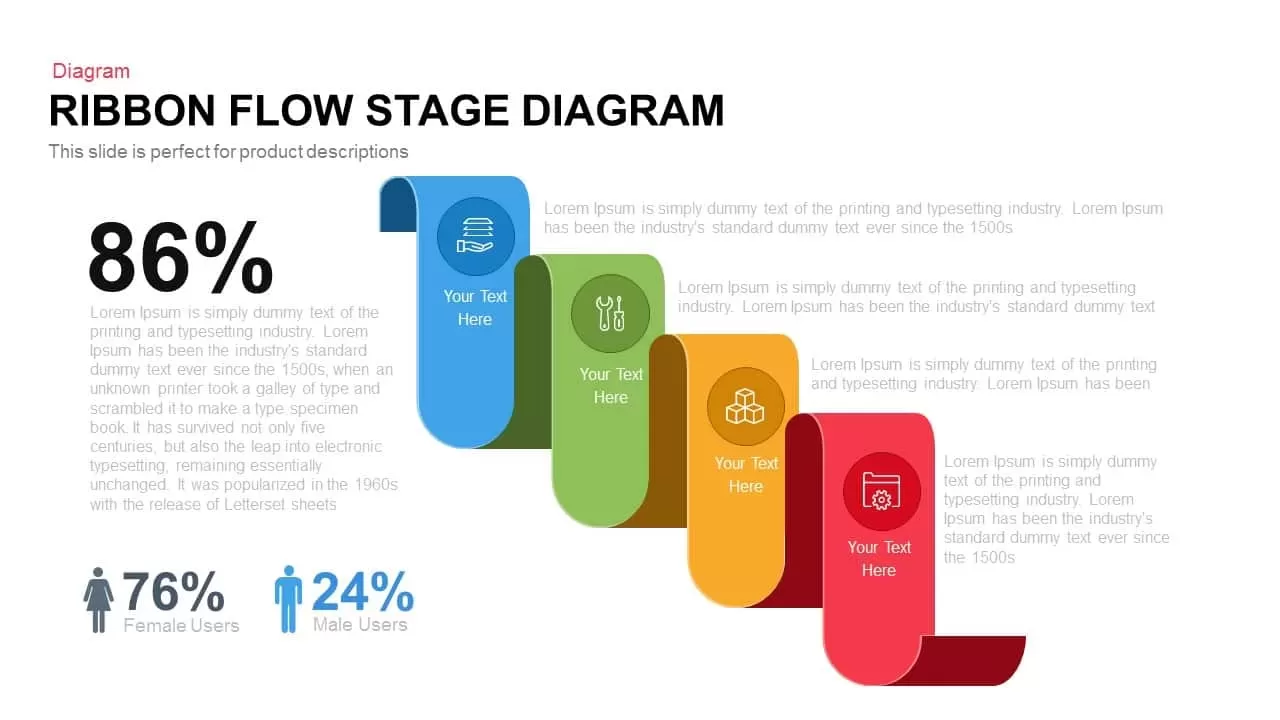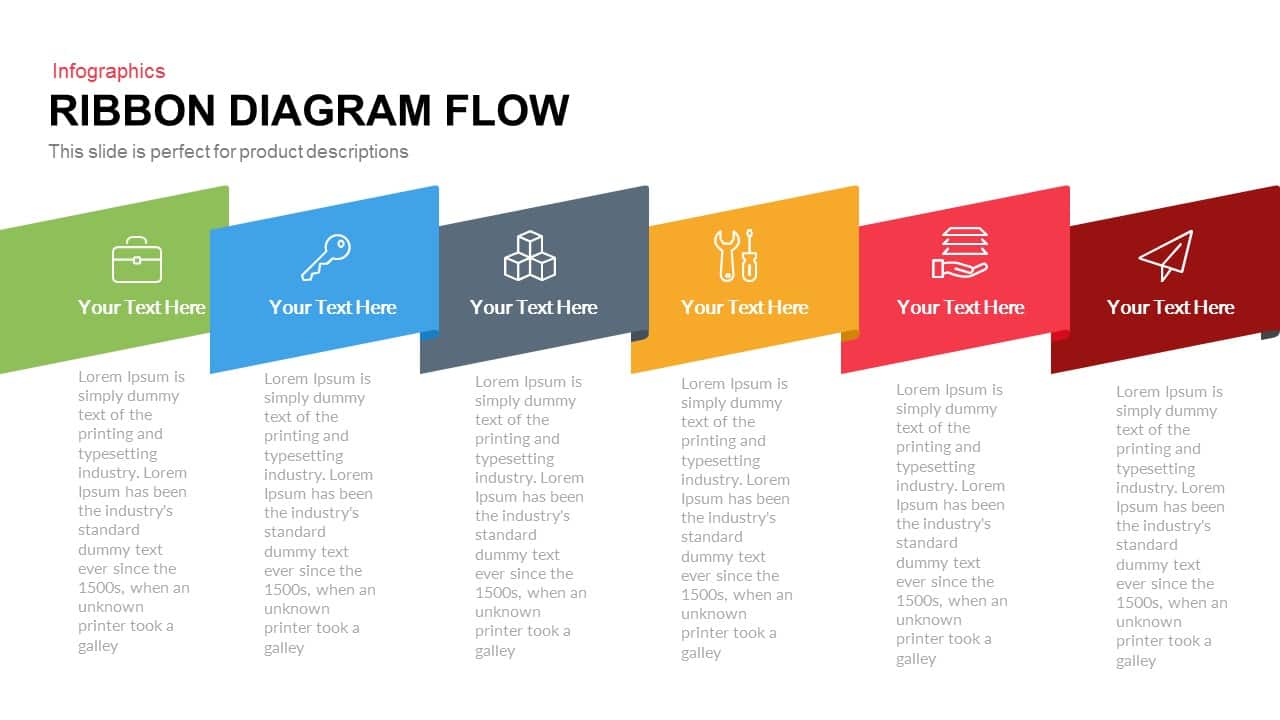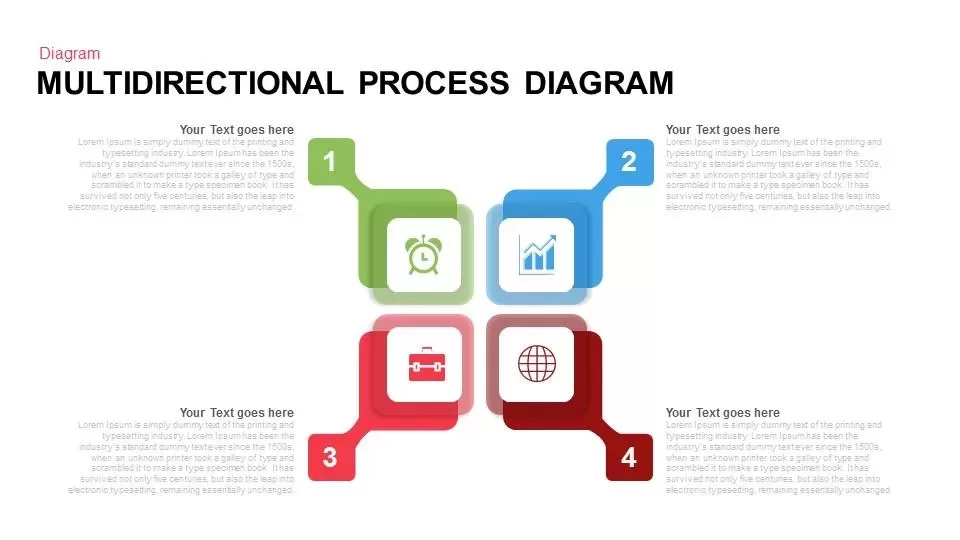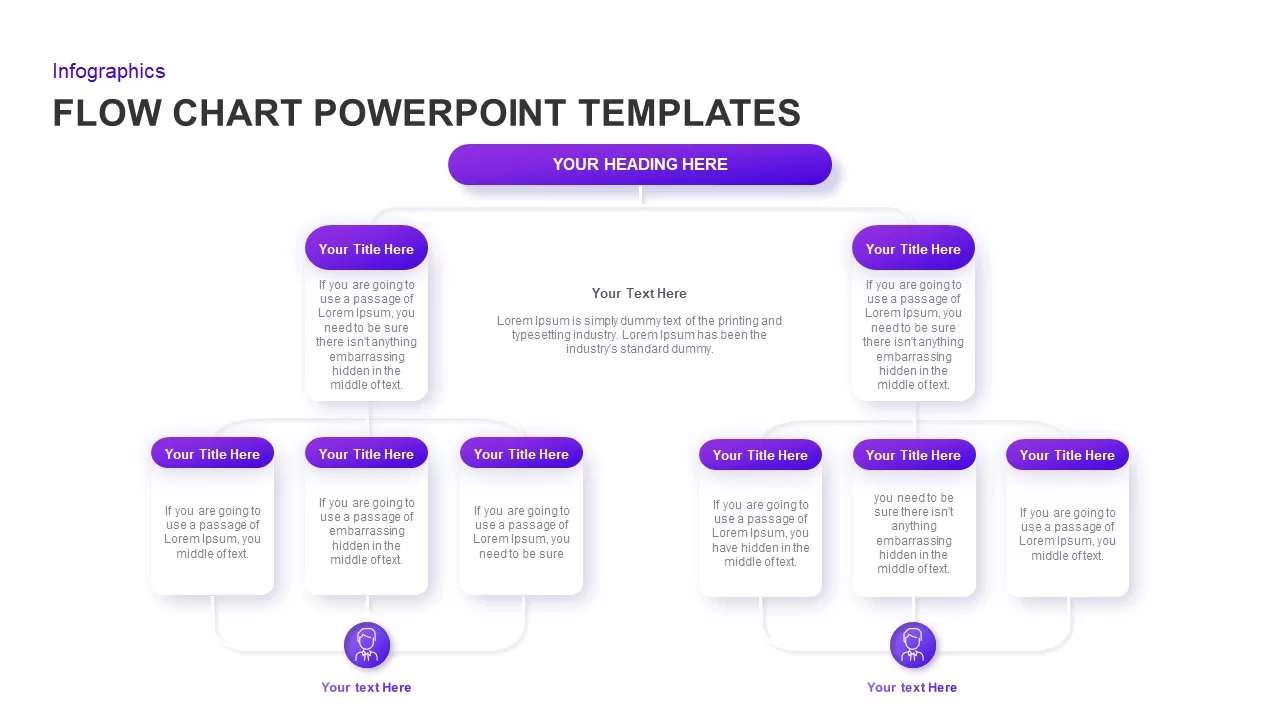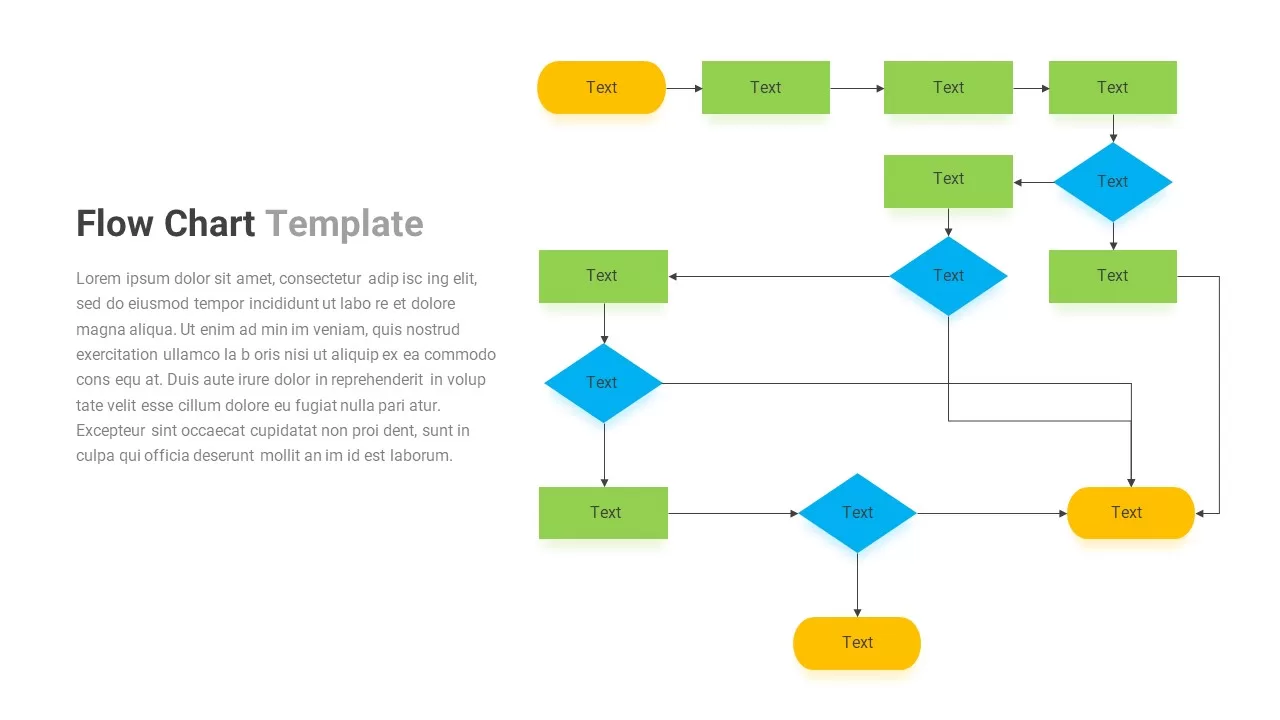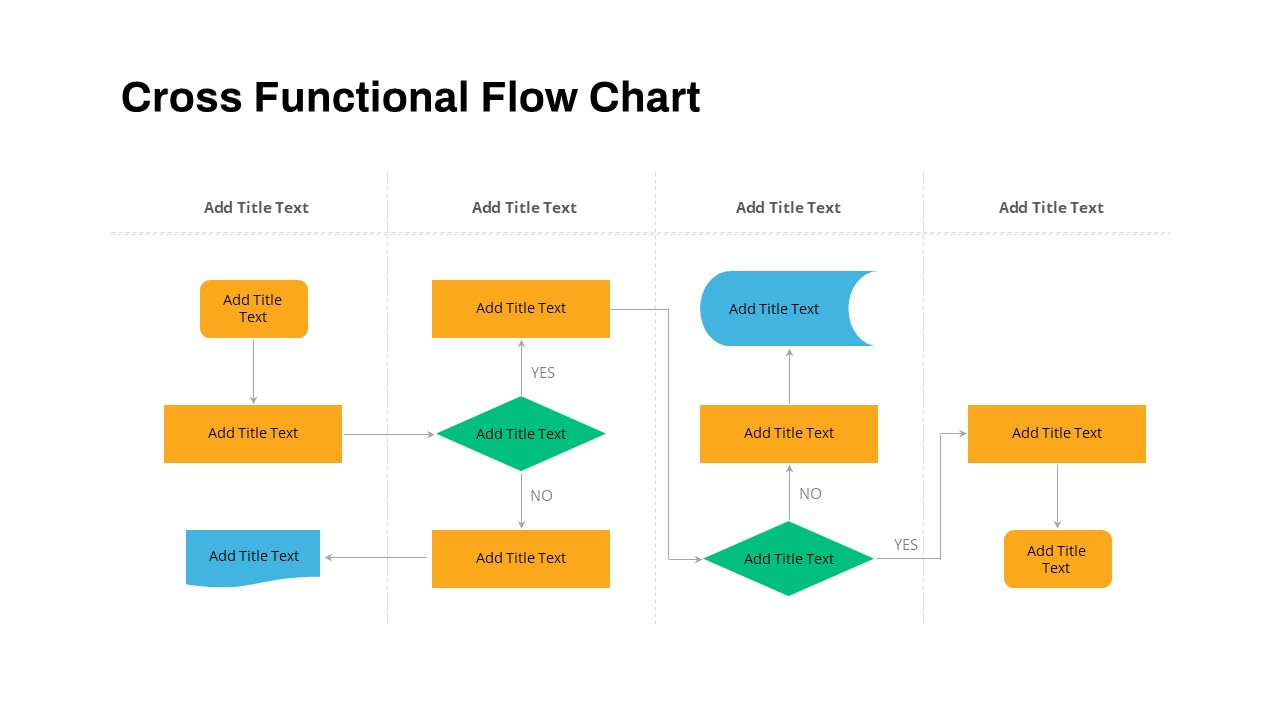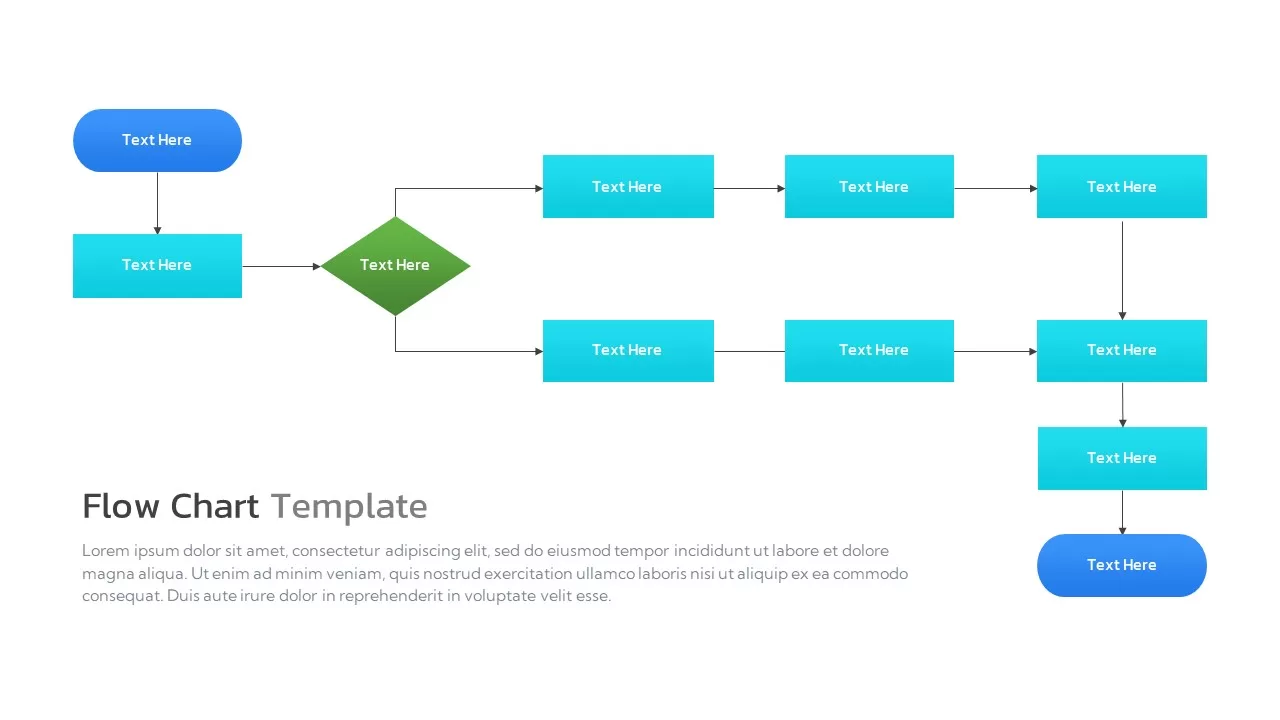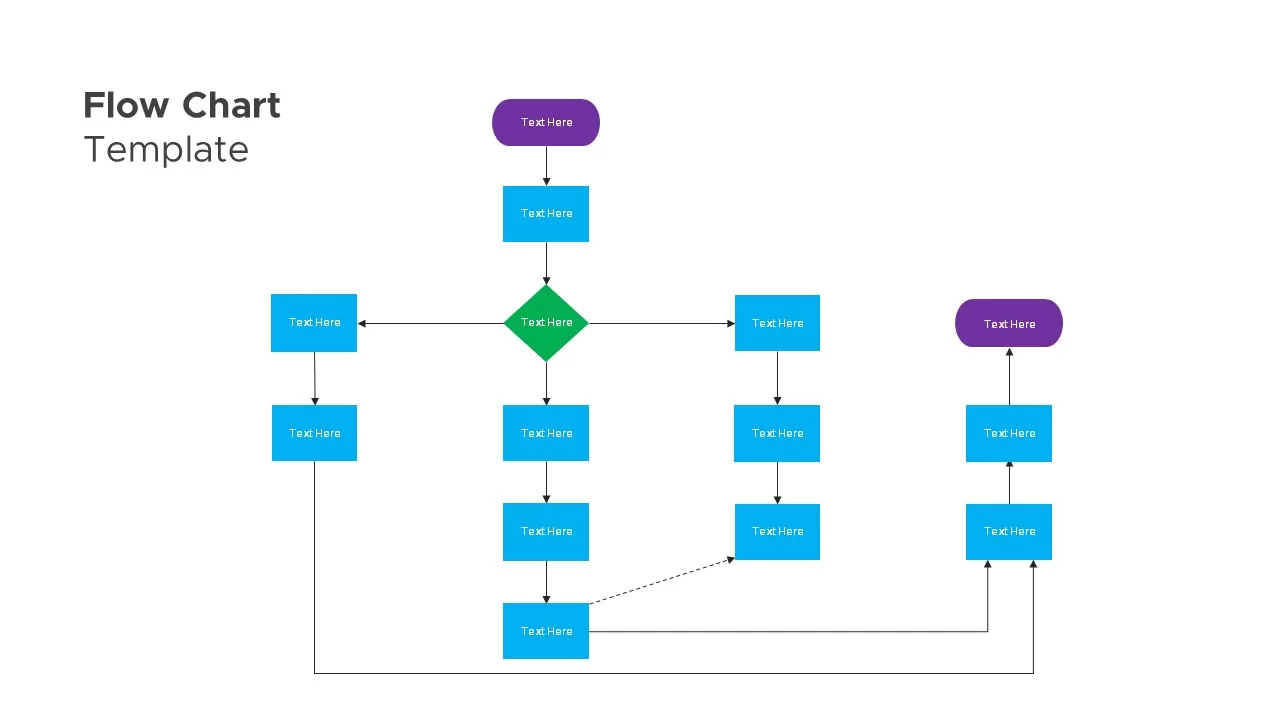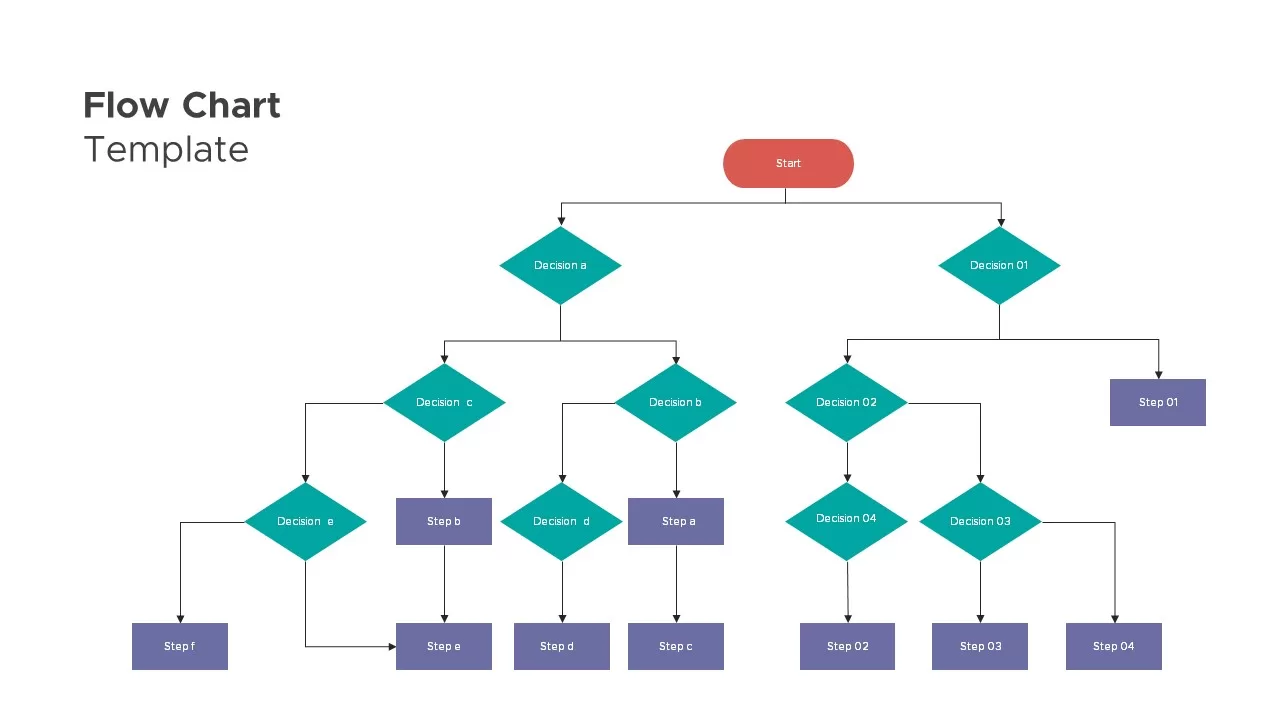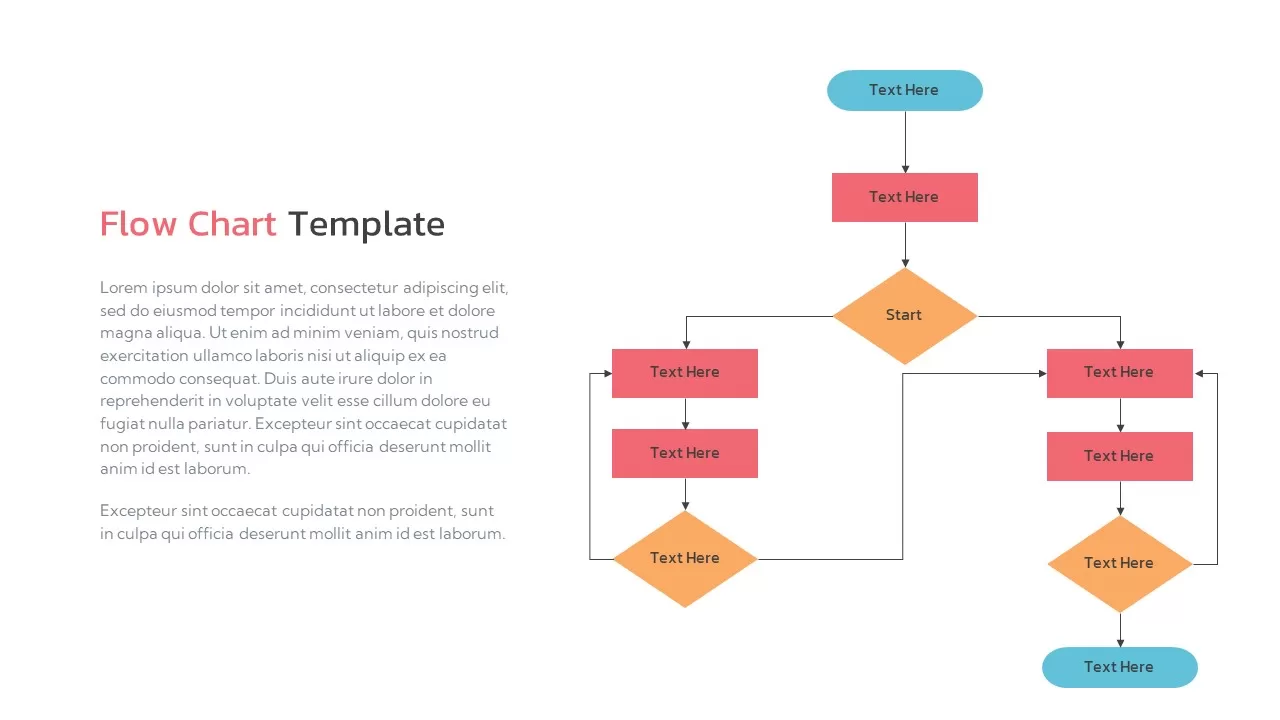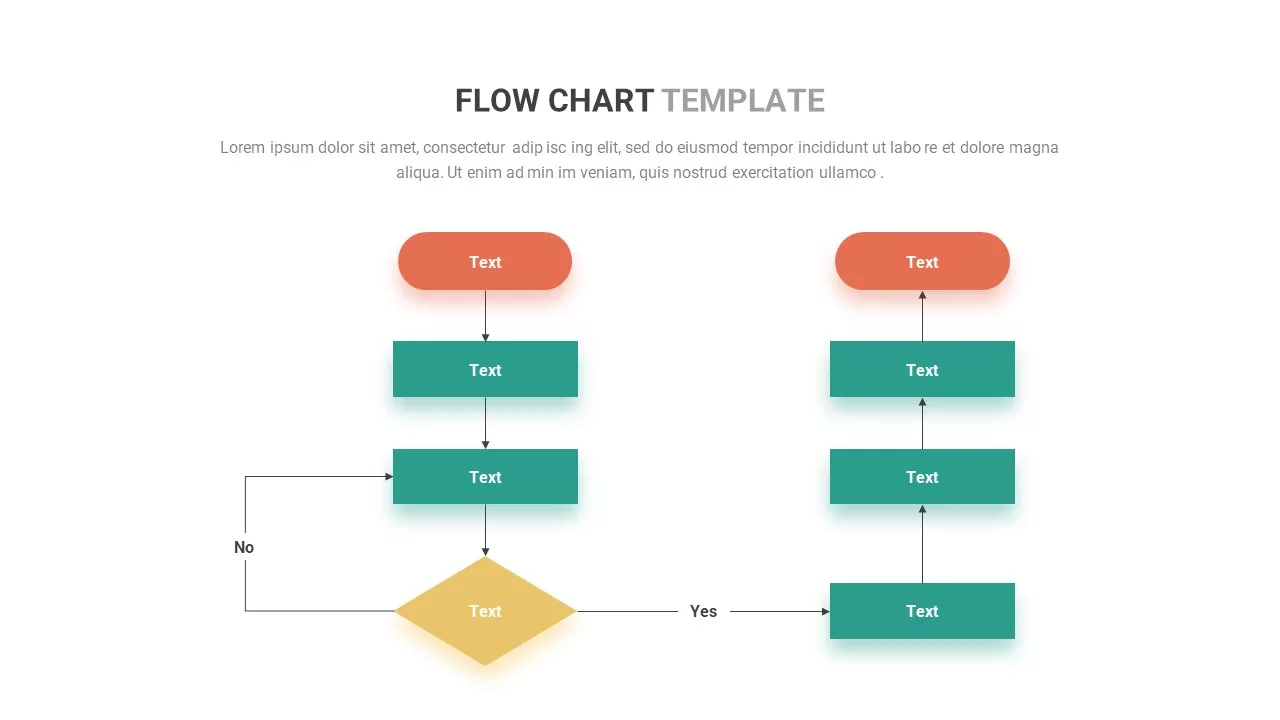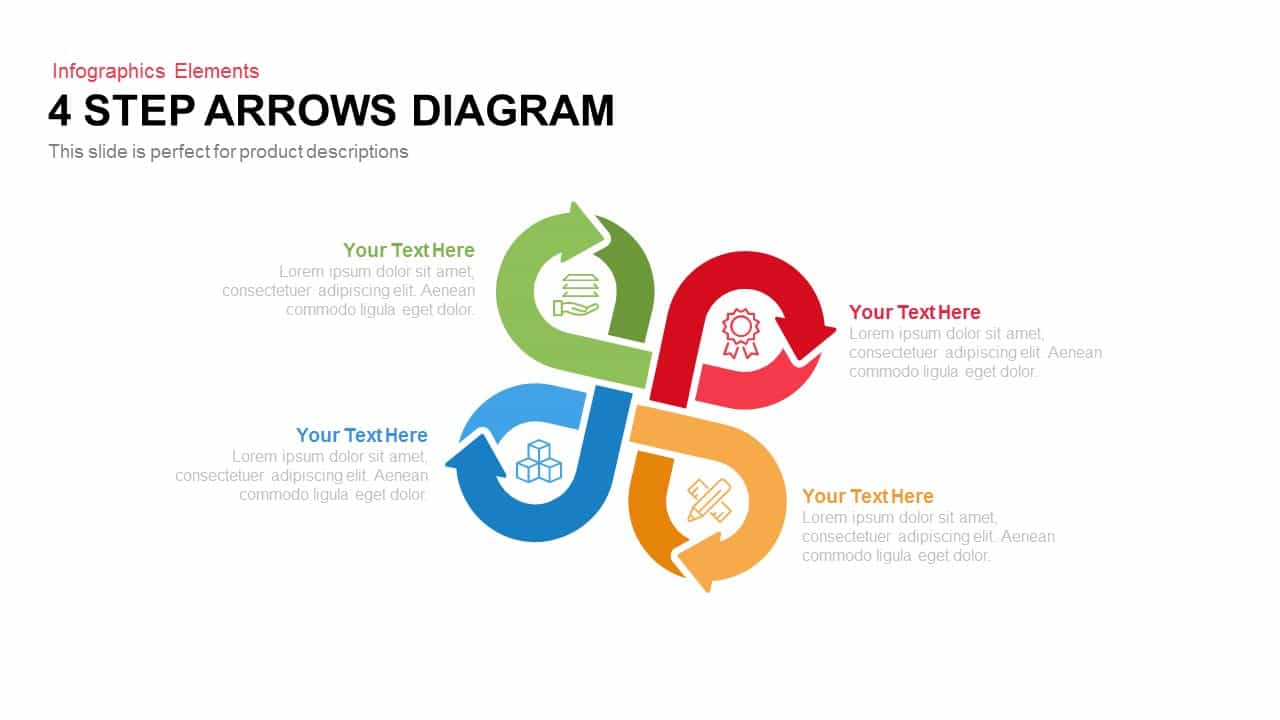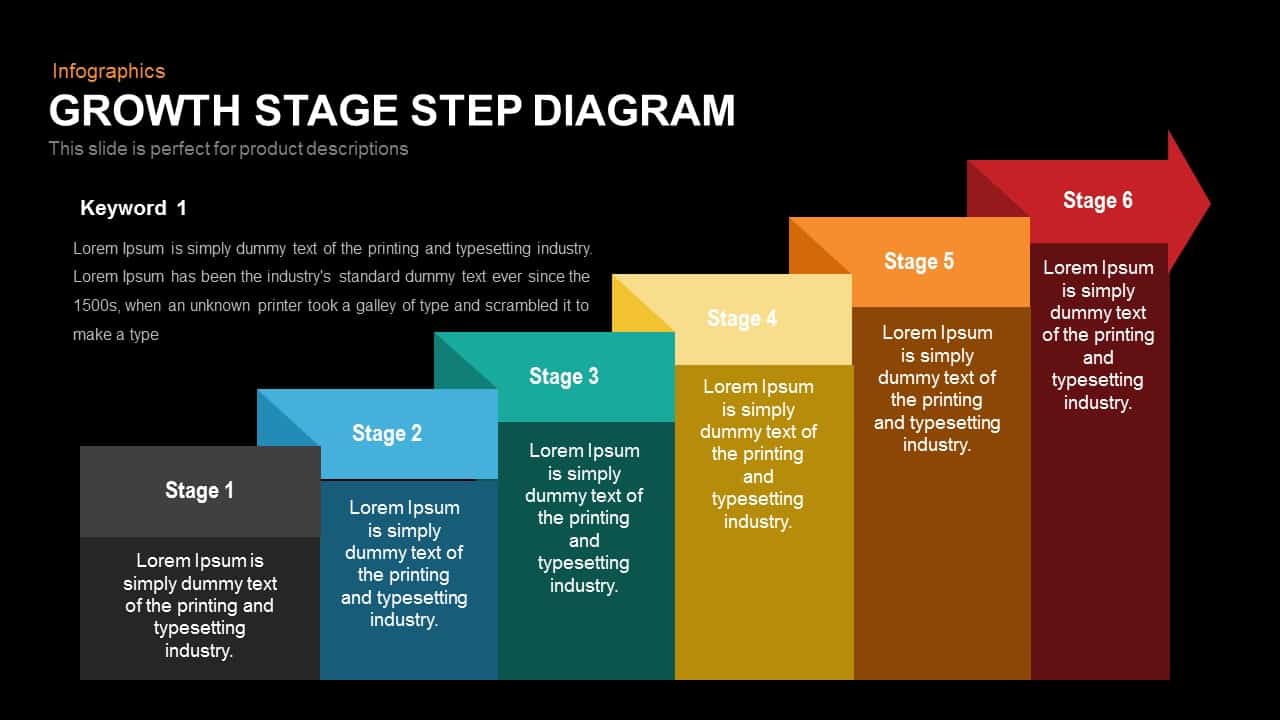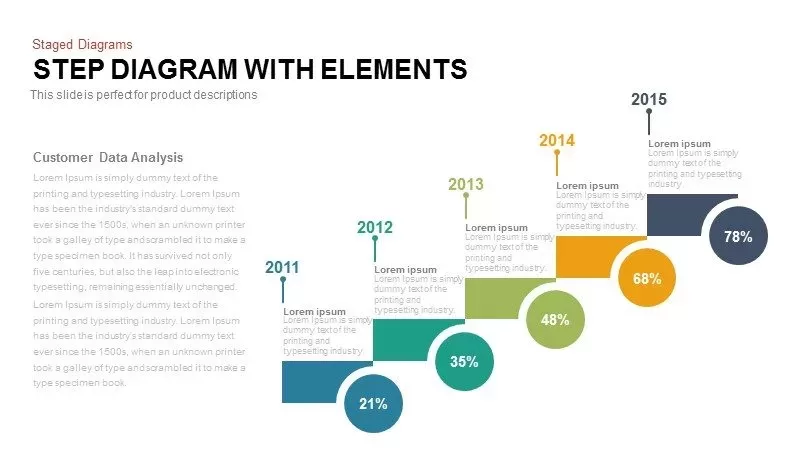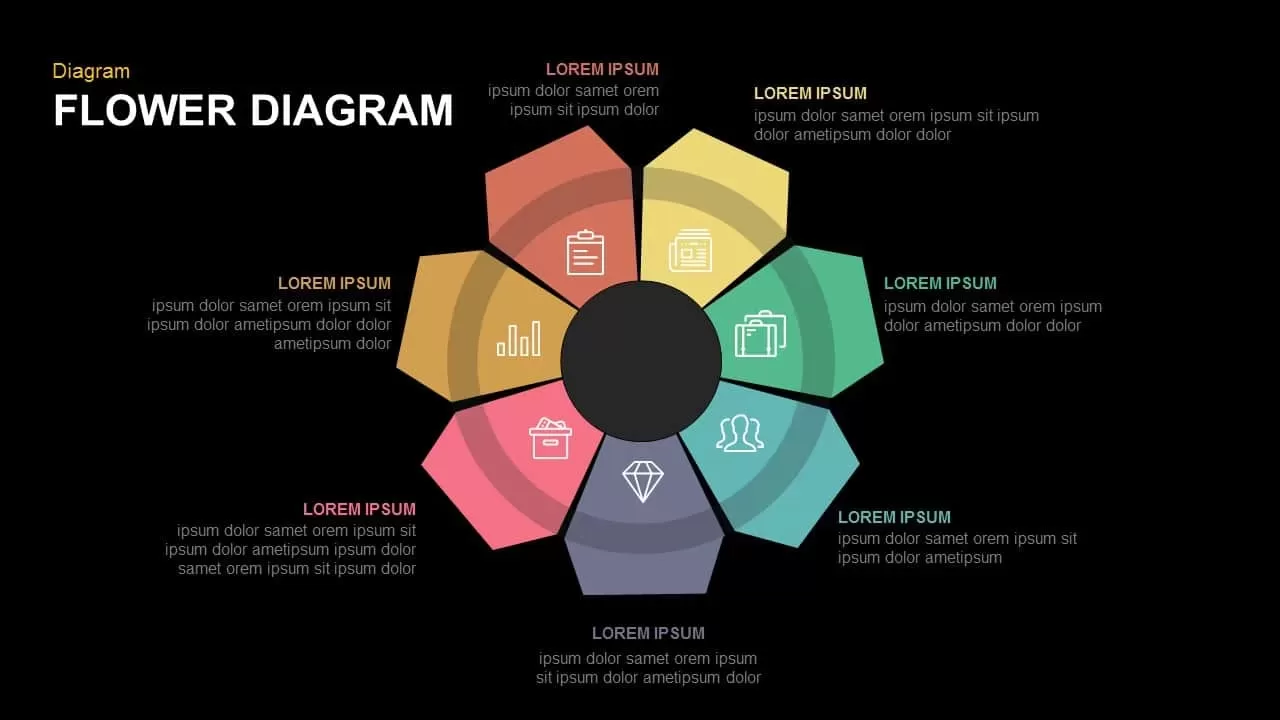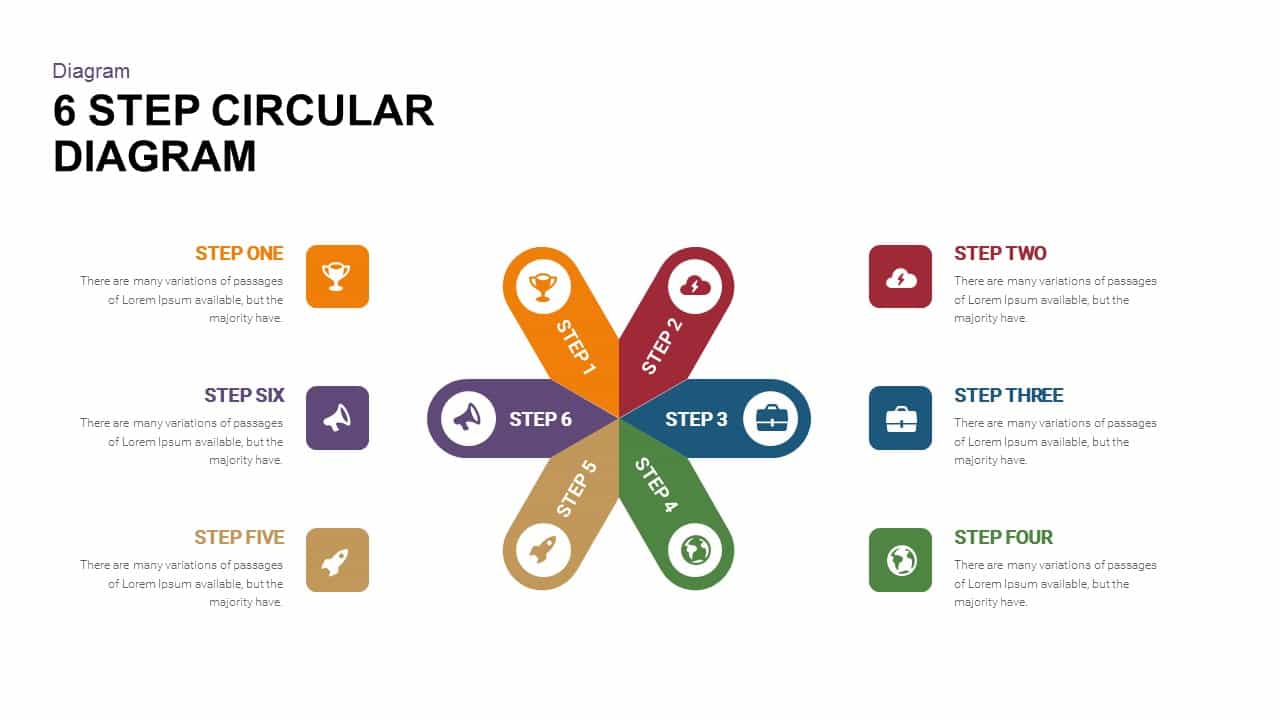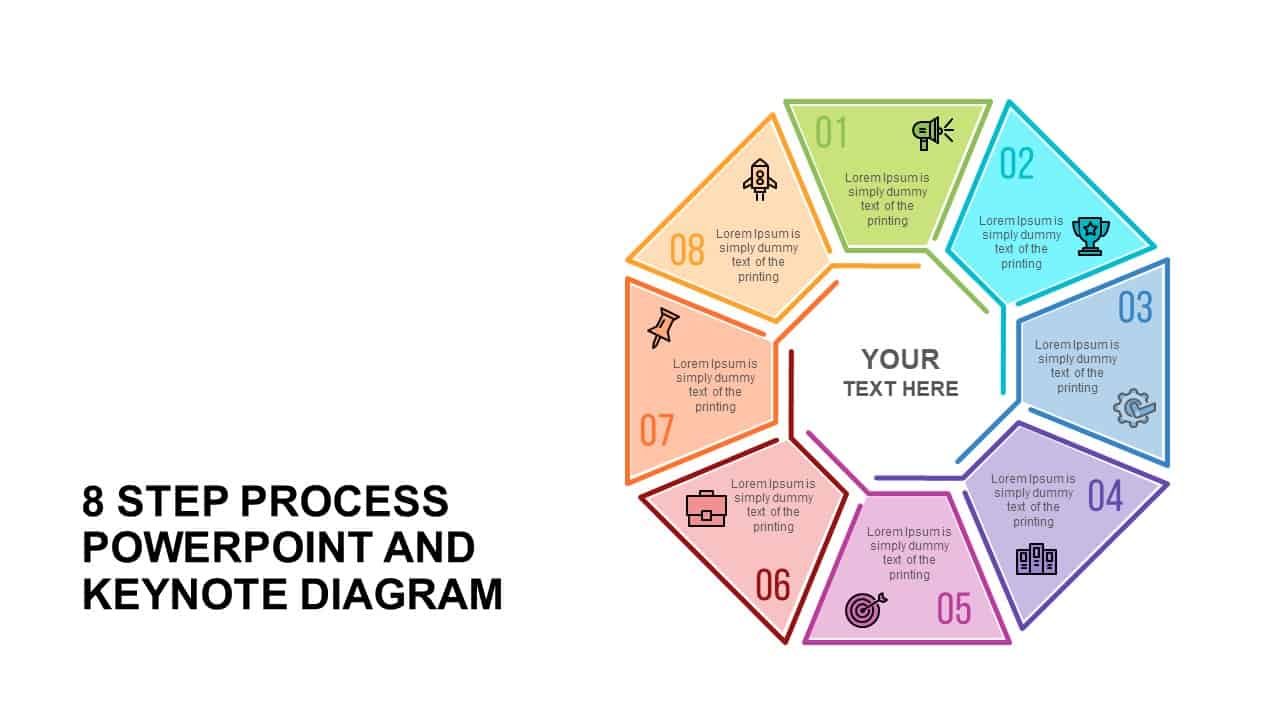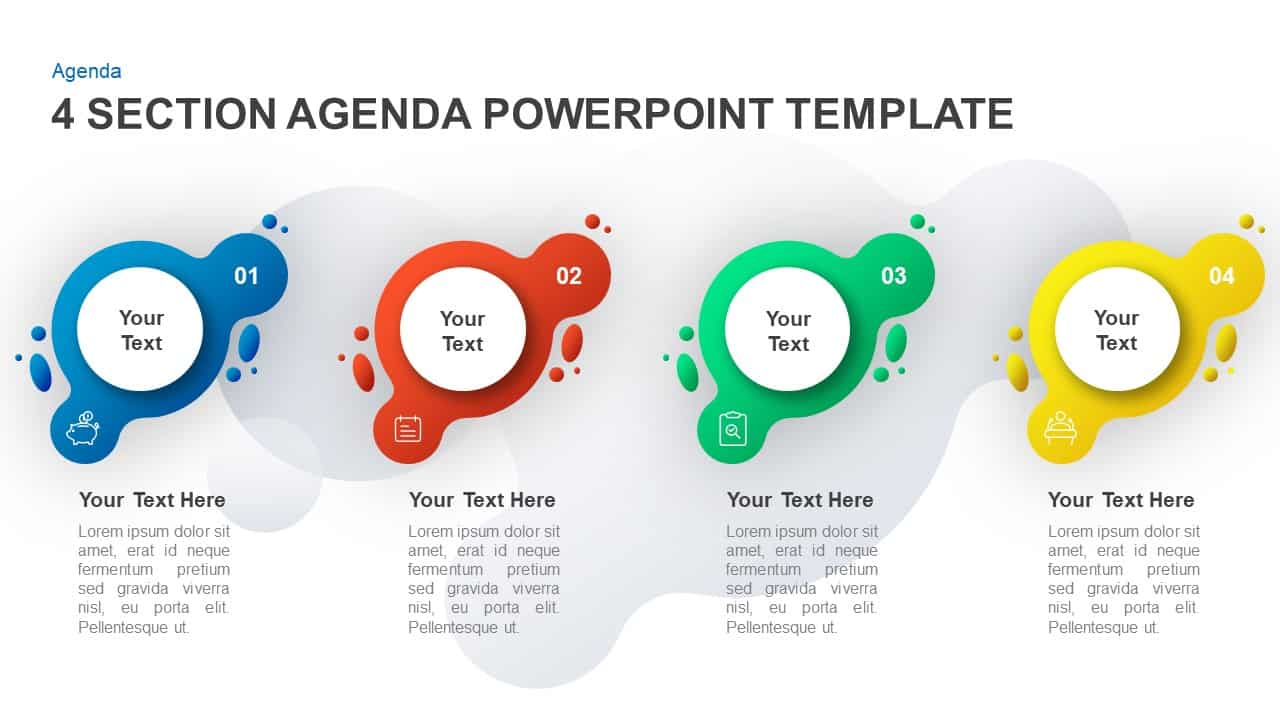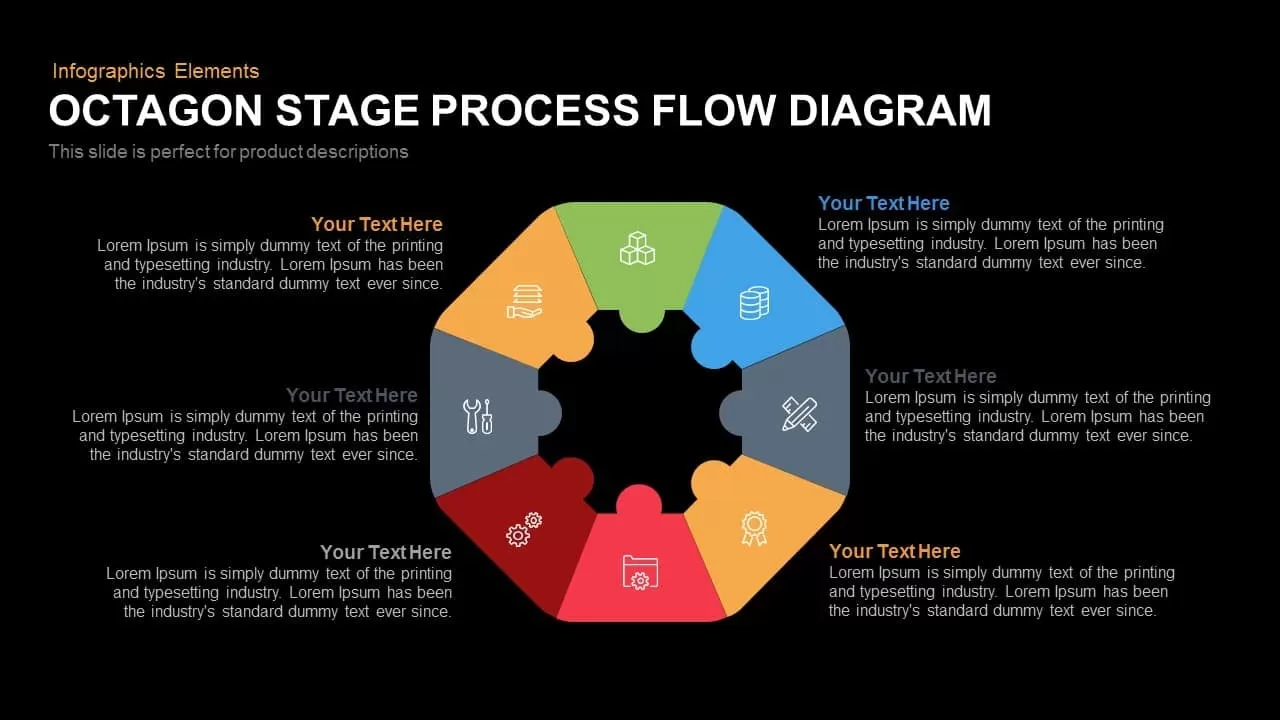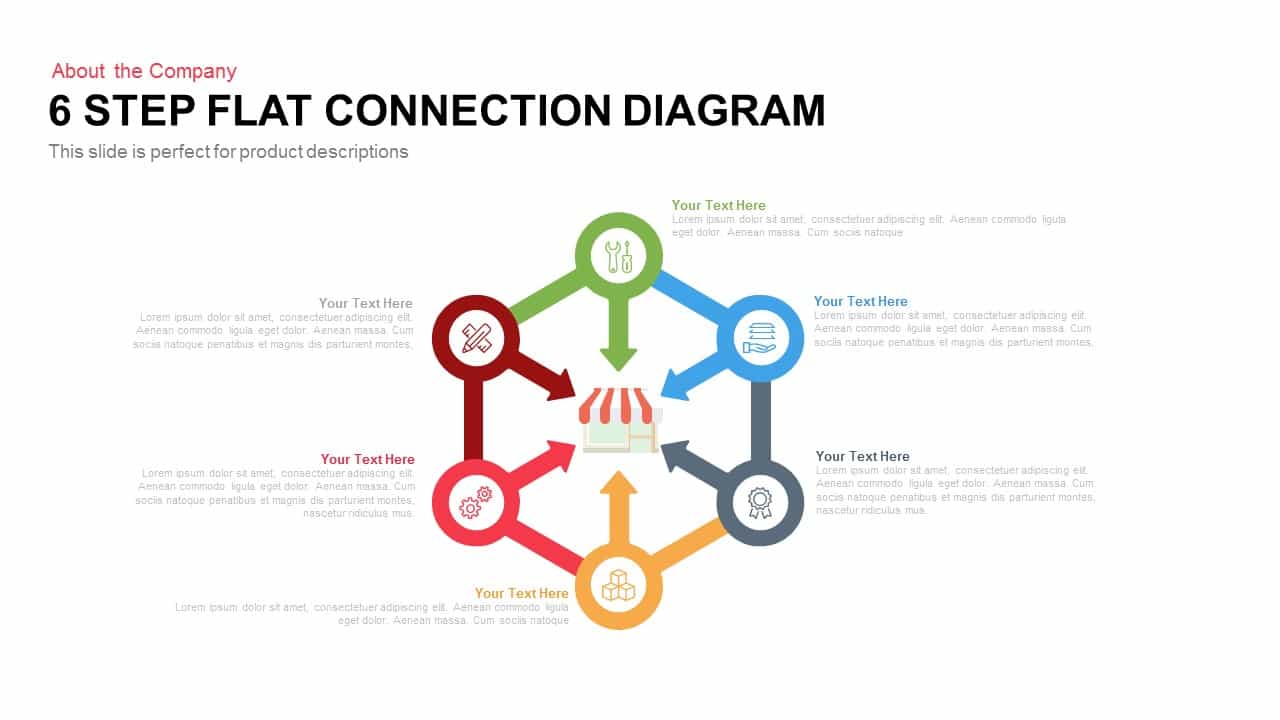10 Step Flow Chart Diagram Template for PowerPoint and Keynote
10 Step Flow Chart Diagram PowerPoint Template
Usually, flow charts are used for the graphical representation of a process. It is a diagram that depicts a process, system, or computer algorithm. Flow charts are widely used in multiple fields to study, document, design, plan, improve and communicate often complex processes in clear, easy understand diagrams. The 10 step flow chart diagram PowerPoint template is a simple design to display carry forward activities. Either it may use as a flow chart or it can be used as a timeline presentation model. On another hand, it can also be used as a line graph, which shows the ups and downs of sales. So, the ten-step flow chart ppt diagram is a multi-functional template that has several facets and duties. Flow charts use different shapes like oval, square, rectangles, diamond, and other shapes to define the type of step, along with connecting arrows to describe flow and sequence. But here, the design only uses a circle shape and a line graph to show the connections. Oftentimes, there is a lot of setting and options in workforce operations that can cause conflicting results. To avoid these maelstroms, a ten-step flowchart is the best option.
The flow chart diagram template for PowerPoint is useful for teaching individuals or groups of individuals to instruct certain processes or procedures. It is an efficient guideline that can be used repeatedly by project managers and HR professionals. Our ten-step flow chart diagram can be listed under the process flowchart category. There are other types of flow charts like functional flow charts, process maps, business process mapping, and more. The process flow charts are mostly present in service-oriented businesses such as software development and contact centre unit. The ten-step flow chart is a timeline template that can also be used to display major business achievements and business processes.
This is a simple flow chart with editable PowerPoint objects. The users can reshape these objects by simple modifications. For instance, the users can straighten the graph and create a simple timeline presentation. Or, add colour to each circle shape and make changes in total visual effects.
You can access more process flow template here. Grab the free ppt now!
Login to download this file
Add to favorites
Add to collection