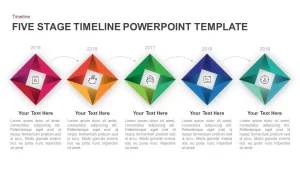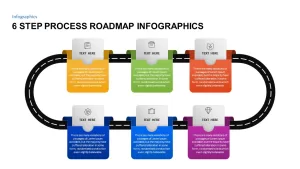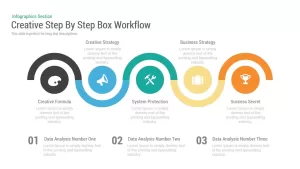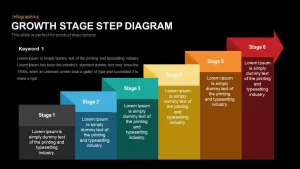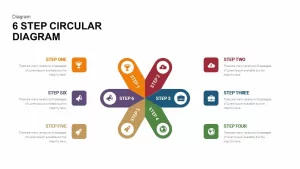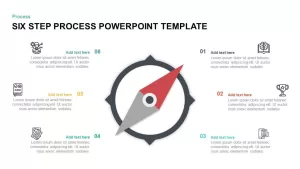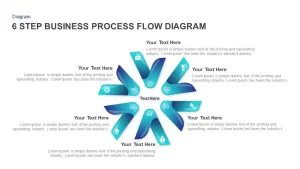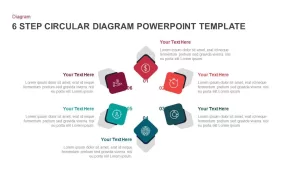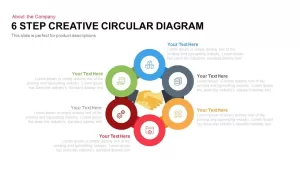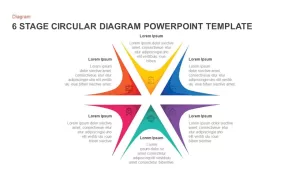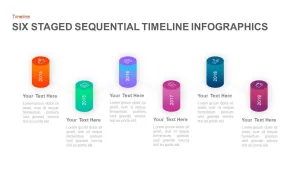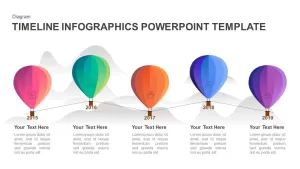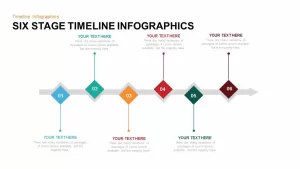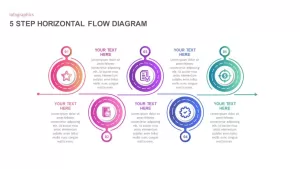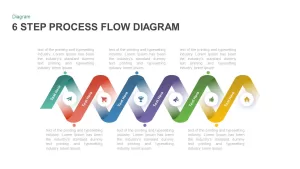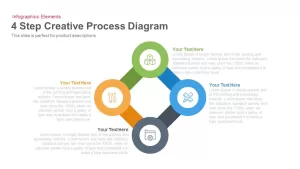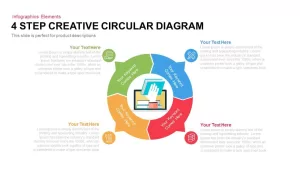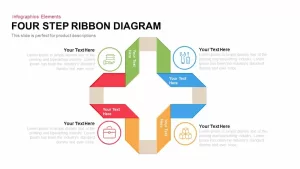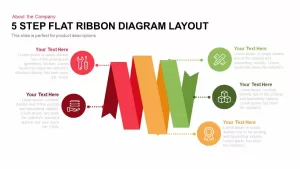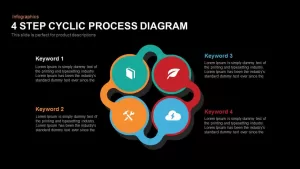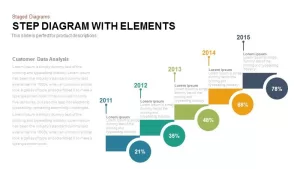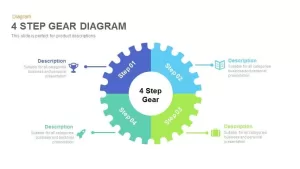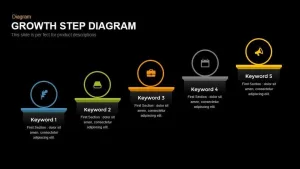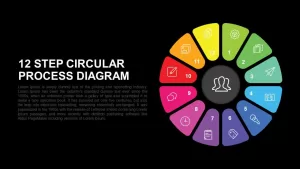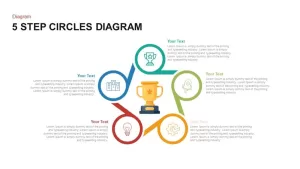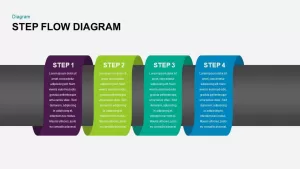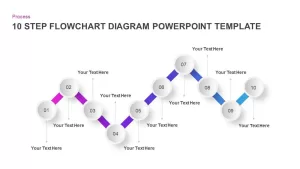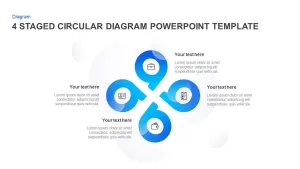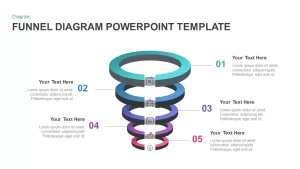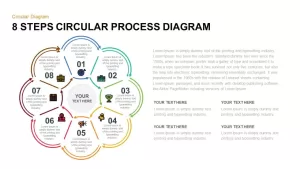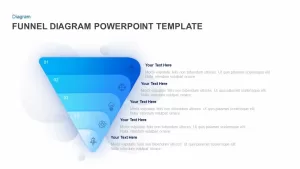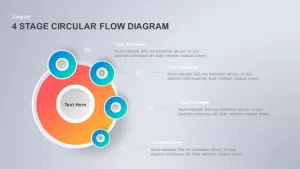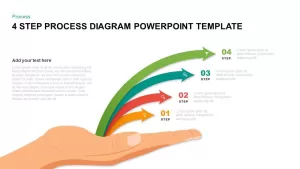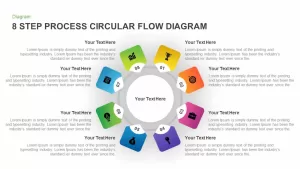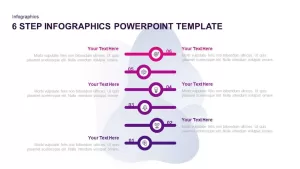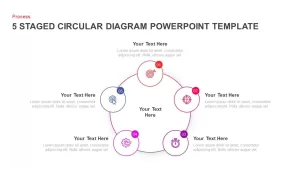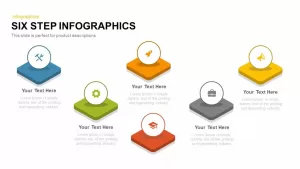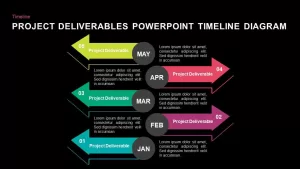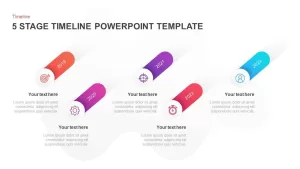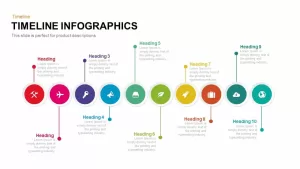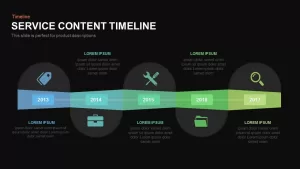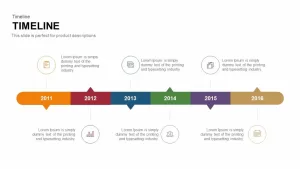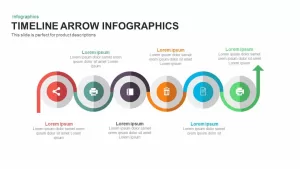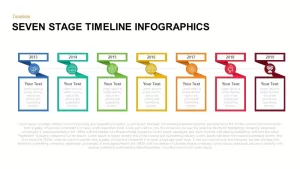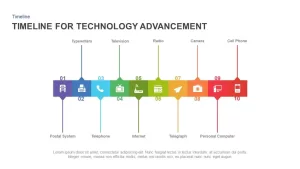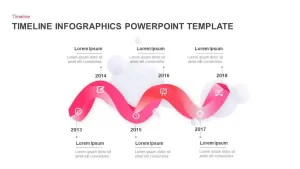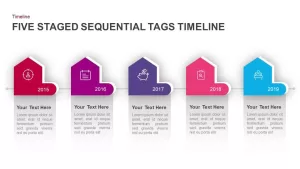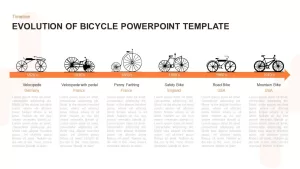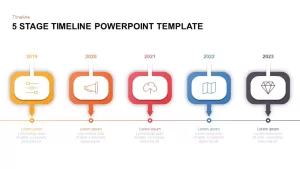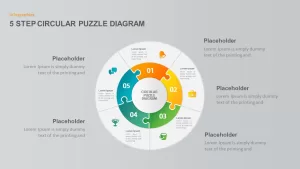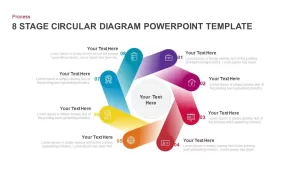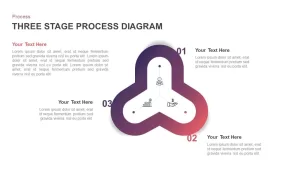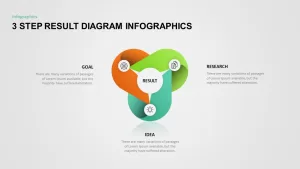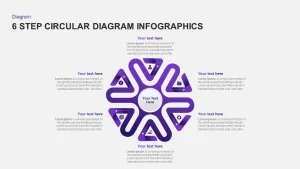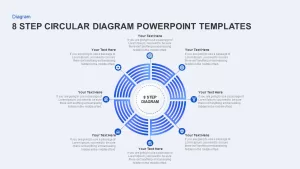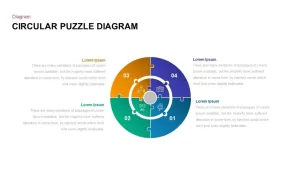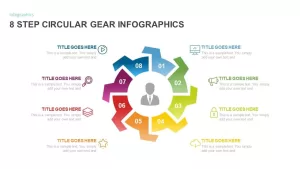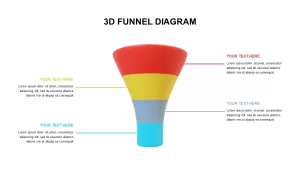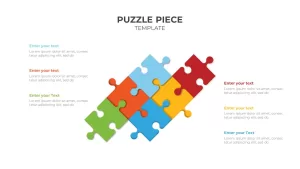6 Step Timeline PowerPoint Template
6 step timeline PowerPoint template is an infographic slide for representing a linear sequence of events. It is a step-by-step progression diagram showing yearly development in chronology. The horizontal PowerPoint presentation is perfect for displaying business growth and the major milestones that have been achieved. However, except past status presentations, future events, and the current status of the business can be demonstrated by this timeline ppt template. Business development occurred in a sequence and linear pattern. So, the presenters can use this six-stage roadmap template for presenting six elements of business development or six steps of business growth.
The awesome timeline PowerPoint presentation was designed with six unique PowerPoint shapes. Each shape is decorated with modern PowerPoint clipart’s representing deep knowledge through symbols. The circle shape with the arrow tip looks attractive and catching. Arrow tip design shows a unique technique, which indicates the text areas in a precise manner because each shape is in a circular layout, so the audience feel some difficulty to extract the projection of each topic but the unique arrow tips indicate the text zones will take away all the difficulties because the audience can easily distinguish the topics. Three text placeholders are attached at the top and the rest is attached at the bottom. This style produces enough areas for your descriptions.
Six-stage timeline PowerPoint templates can represent the development of a process, organization, or project. Many organizations use timeline diagrams for presenting a chronological order of events. Further, timelines are business presentation tools to deliver business reports and business reviews. Task allocations and activity sharing can be demonstrated here. Moreover, company profiles and the targeted goals of the future year are also displayed. The six-step timeline template for the PowerPoint presentation contains 2 slides with mixed backgrounds. Diagram looks more attractive on a black background because of the light-up effect. The presenters can use any color mixture to customize the PowerPoint template. Similarly, they can rotate the shapes for creating a relationship diagram. If they rotate each shape in the same sequence the arrow tips will come into symmetry and will be switched into a connected timeline diagram. So, the alterations can create multi-functions. Download timeline PowerPoint for various uses including academic presentations.
You can access more Timeline Templates here Grab the free ppt now!