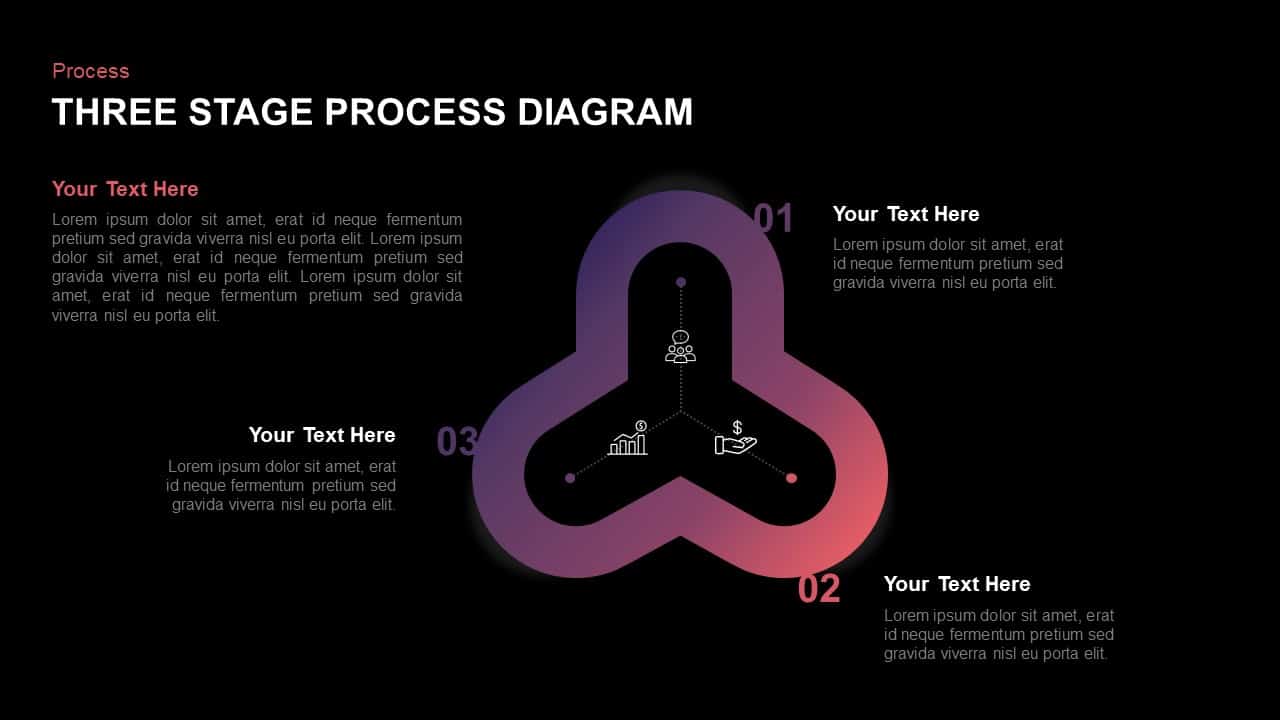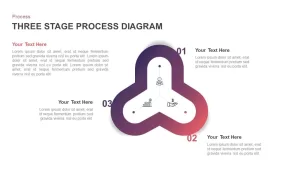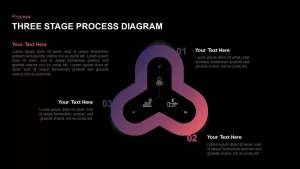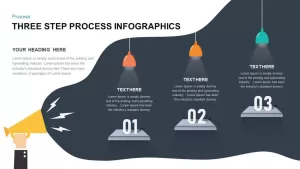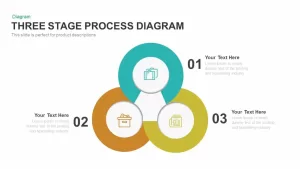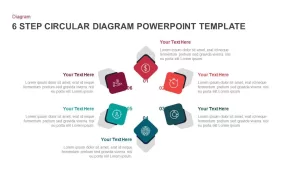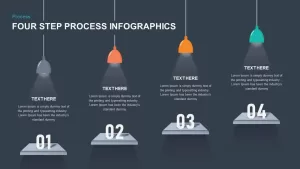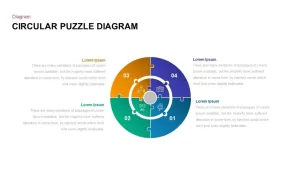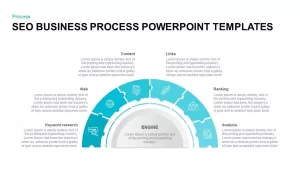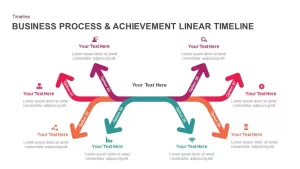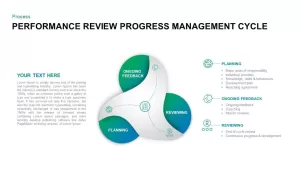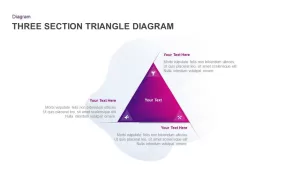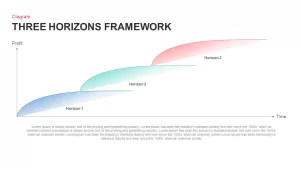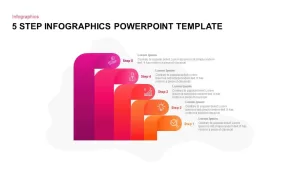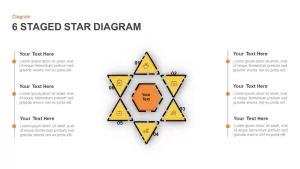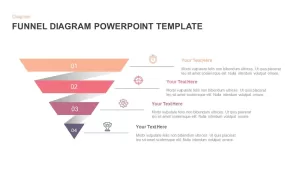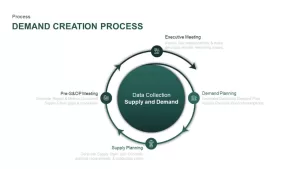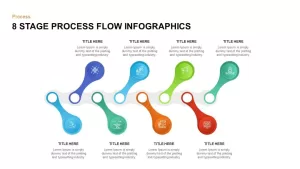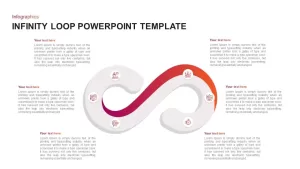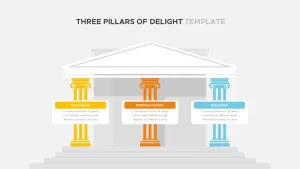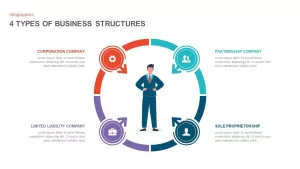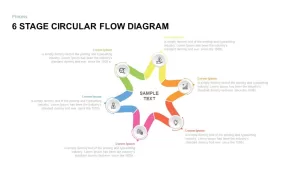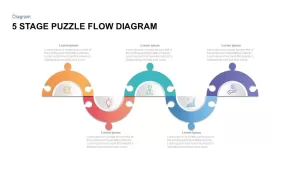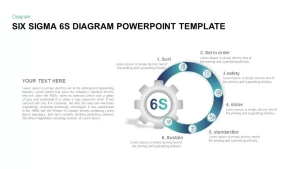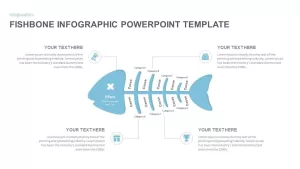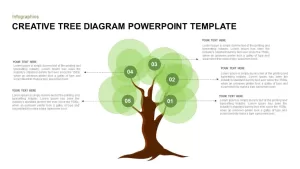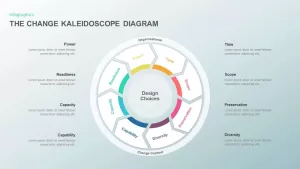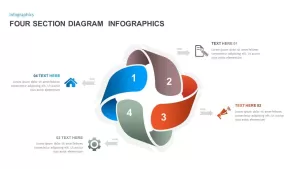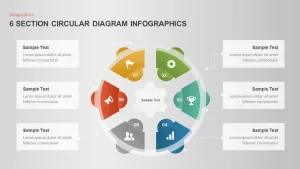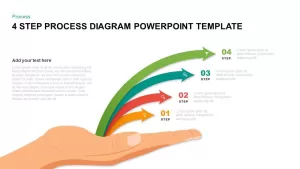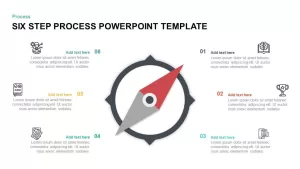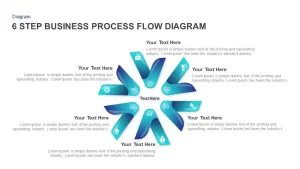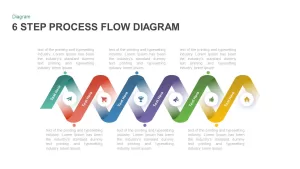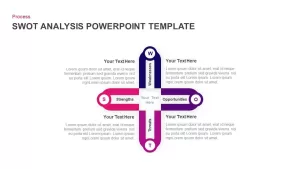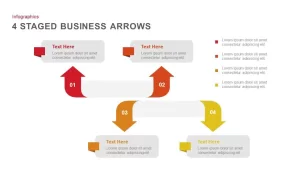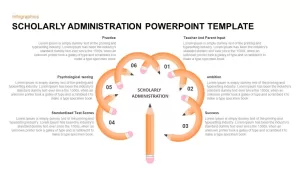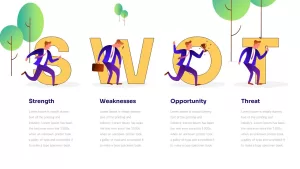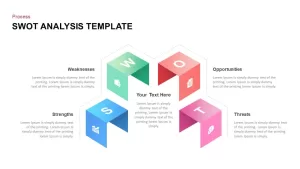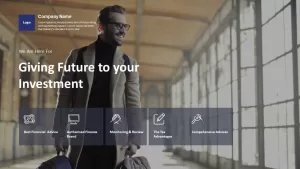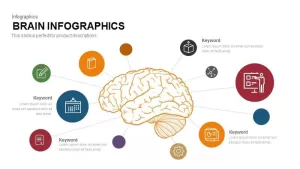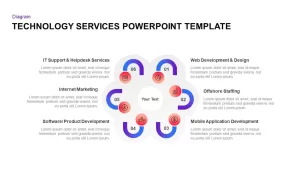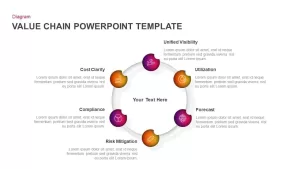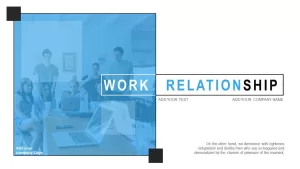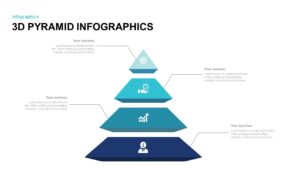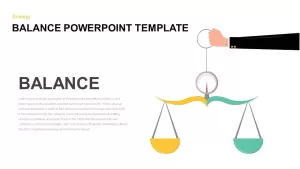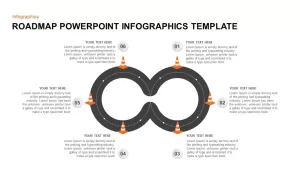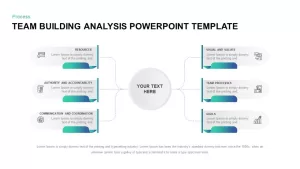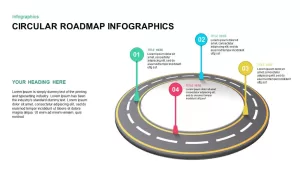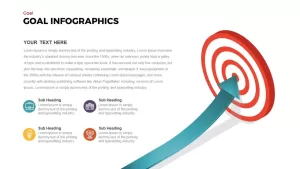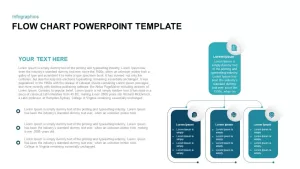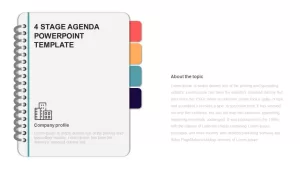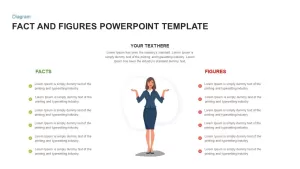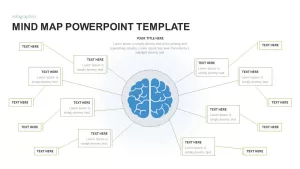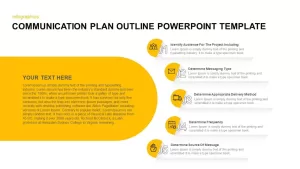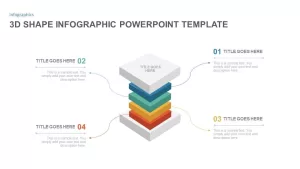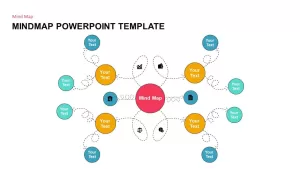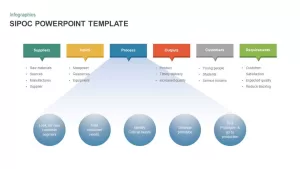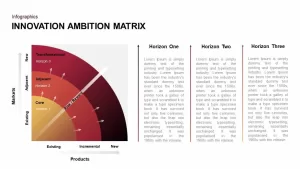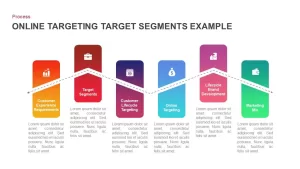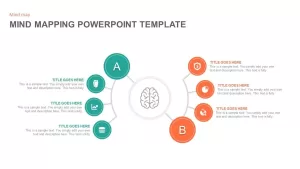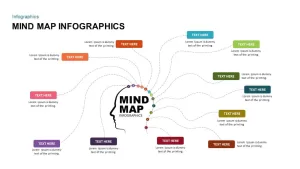3 Step Process Diagram Template for PowerPoint Presentation
Three-step process diagram is the latest PowerPoint template for process flow presentation. The generic PowerPoint shape 1xxx Business steps, stages, process, strategies, and plans that involve three concepts can be illustrated by the flat process flow diagram PowerPoint template. Besides, the special features of a product or four elements of social or economic theory can be displayed as well. So, the connected diagram can also use for educational purposes. The shapes here portray, enables the idea of a smooth transition of a process. The structures available in PowerPoint are fully customizable and editable. You can access more 3 Stage PowerPoint Templates & PowerPoint template here. Grab the free ppt now!
The 3 step PowerPoint template for process flow presentation features three elements of sales and marketing. The sales team can use this diagram to show the 3 developments of their sales comparing last month. Apart from sales PowerPoint presentations, the users can provide business plan presentations using the simple ppt template. So, the common PowerPoint template is appropriate for providing any information irrespective of the field and subject. Neatly arranged text zones and the SmartArt vector shape enables the audience to focus on textual description with easy comprehension. It will cover company profile presentation and meeting agenda presentation in a precise and innovative manner. Product descriptions and project planning can be illustrated through a special PowerPoint template. Importantly, it will highlight how the inner process of an organization will work to coordinate to fulfill the overall goal.
The process PowerPoint template for business presentations highlights the movement and direction. The three infographic icons are able to convey, how interrelationship acts to coordinate the whole system as a single element. It is an ideal template to illustrate continuous processes in an ongoing operation. Above all, the best PowerPoint slide will keep your audience in the presentation hall and make them collaborative. The presenters can change the color effects and shapes using PowerPoint menu options.