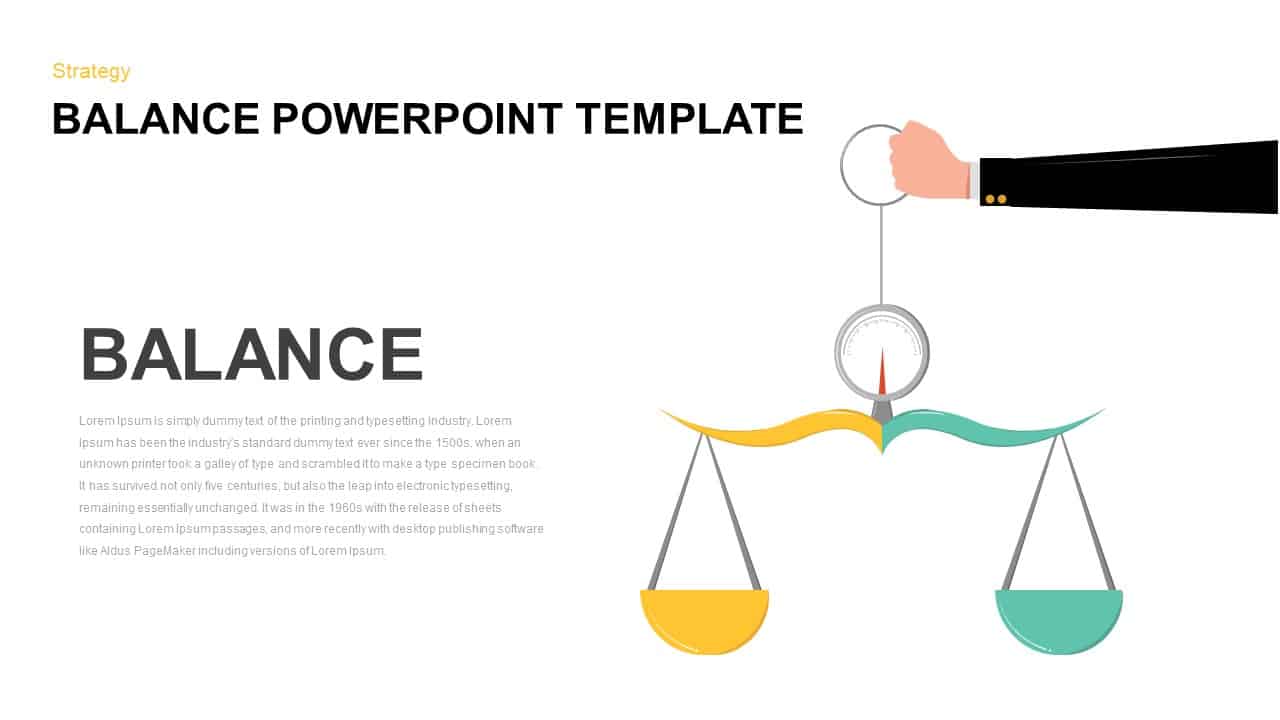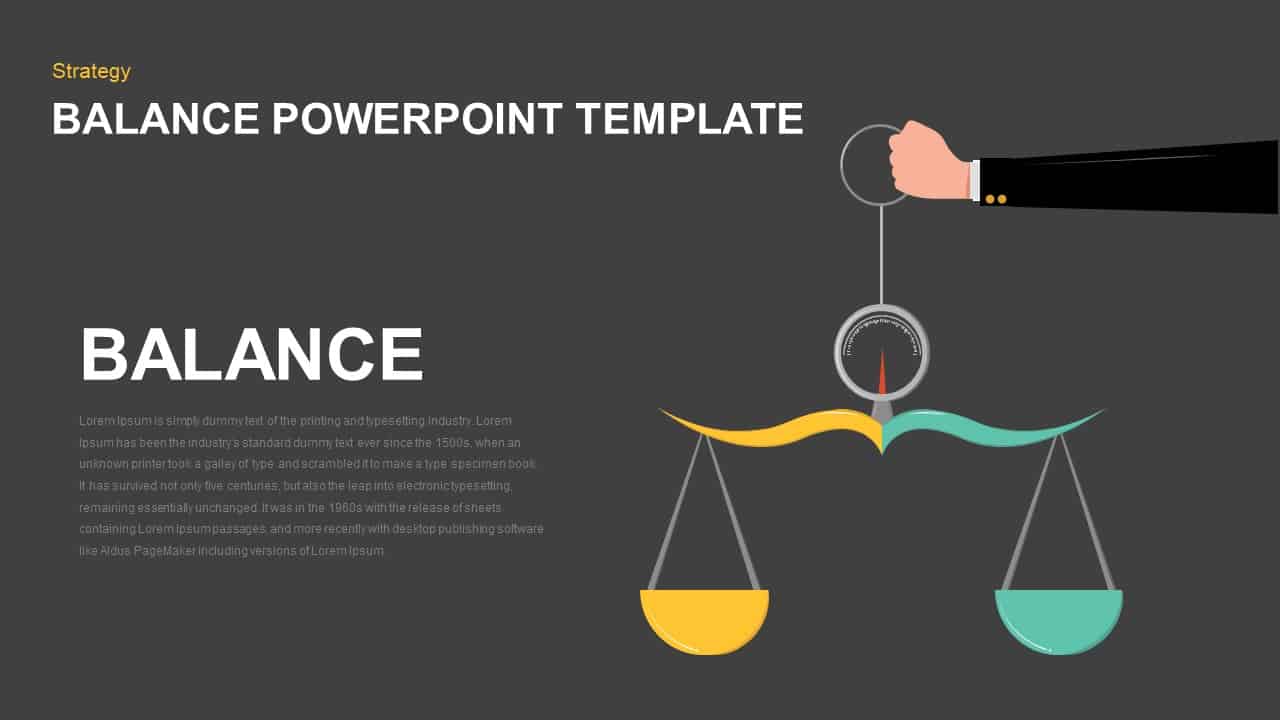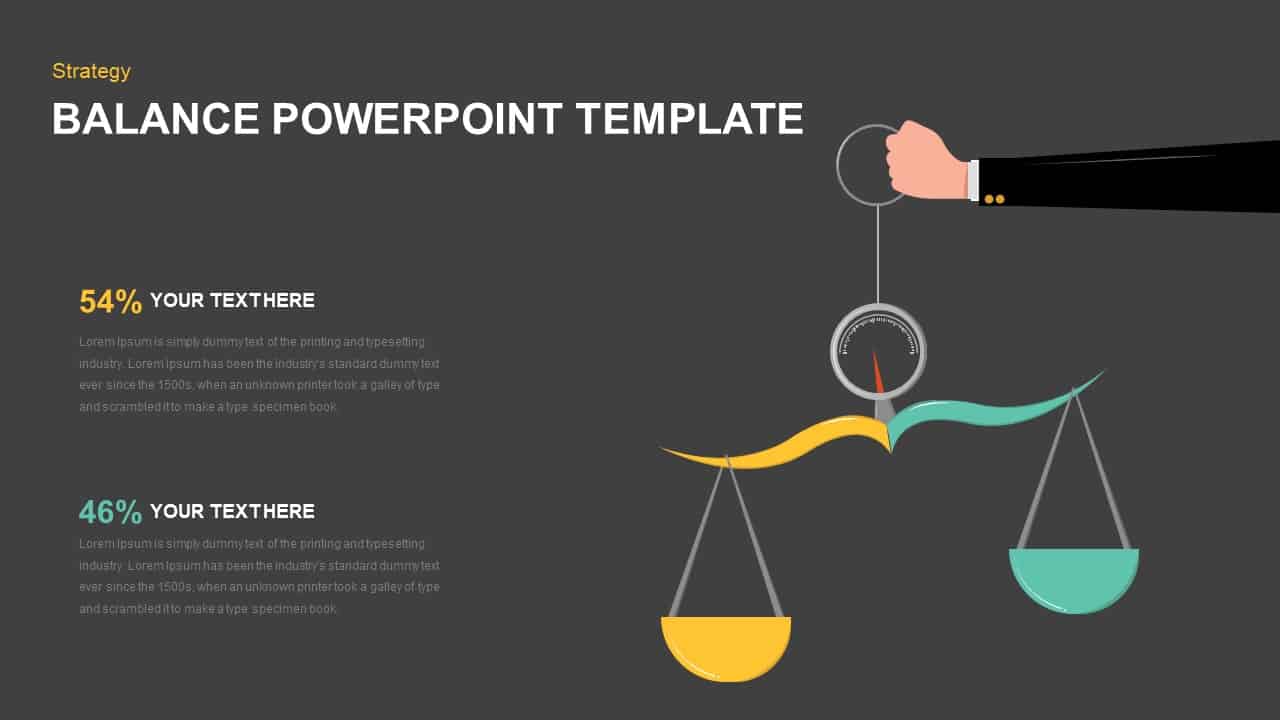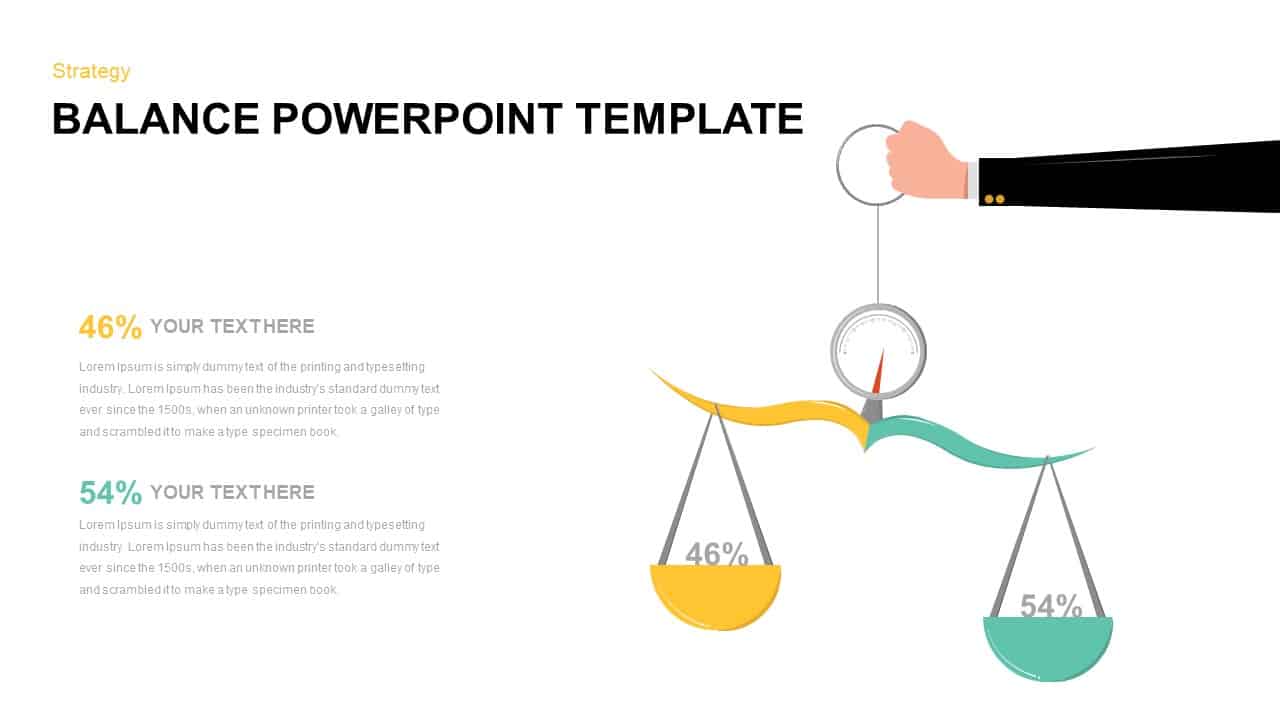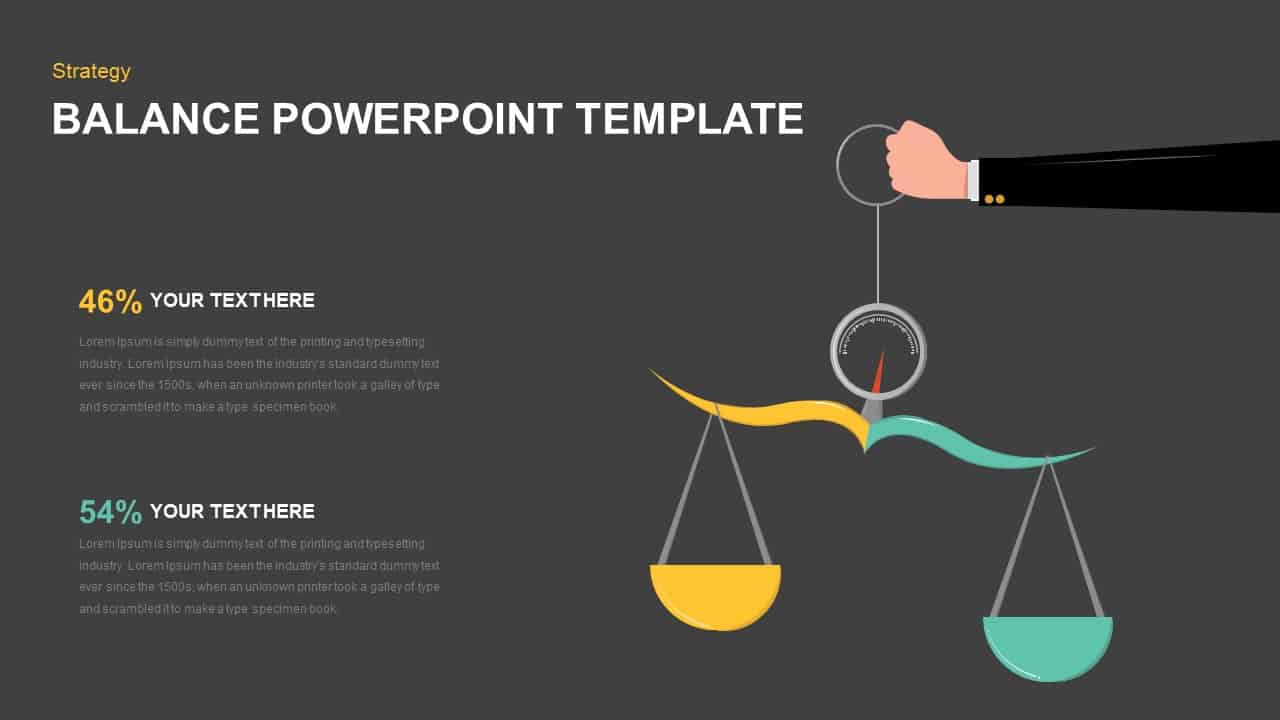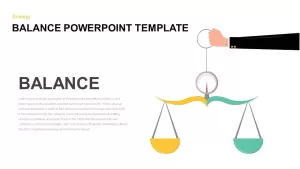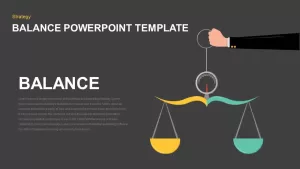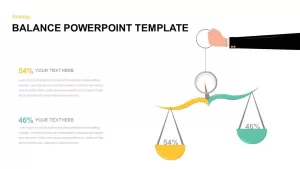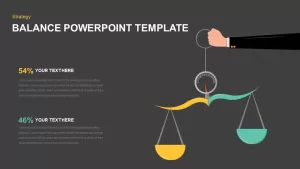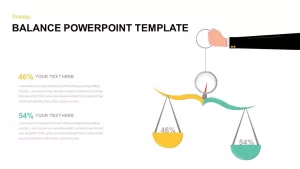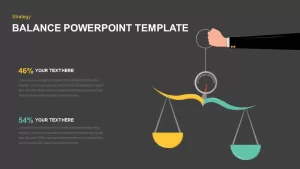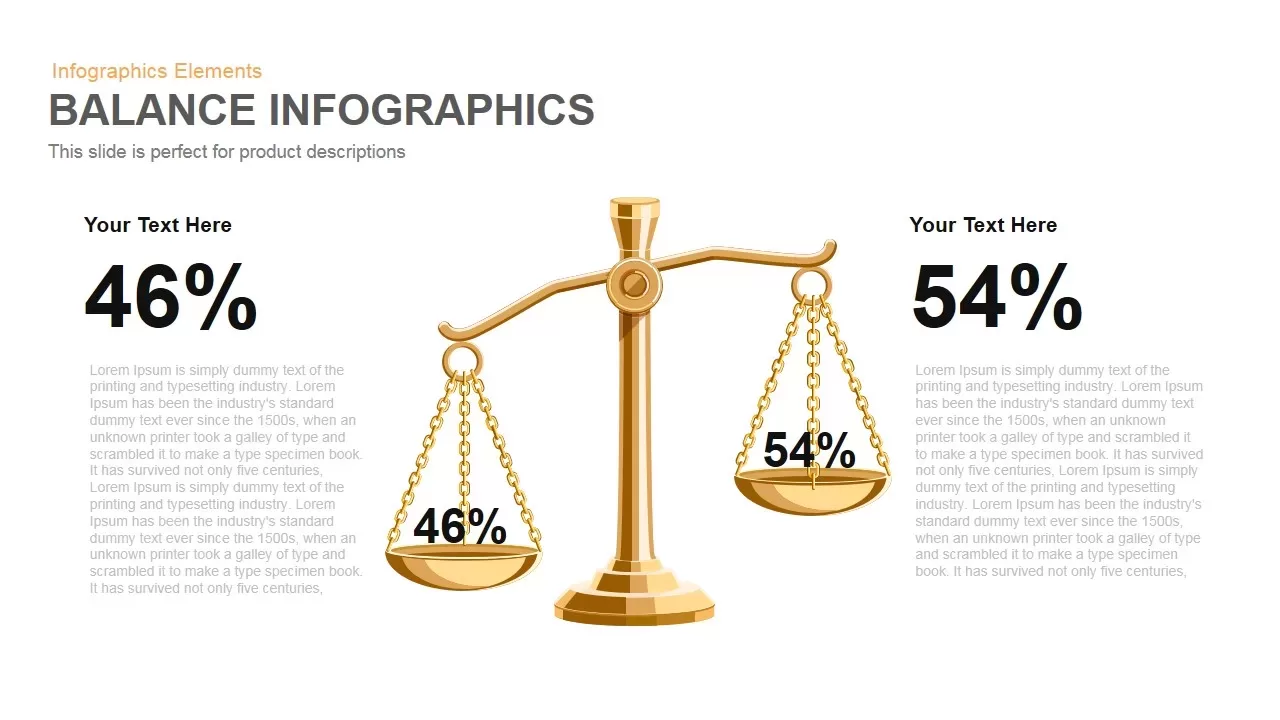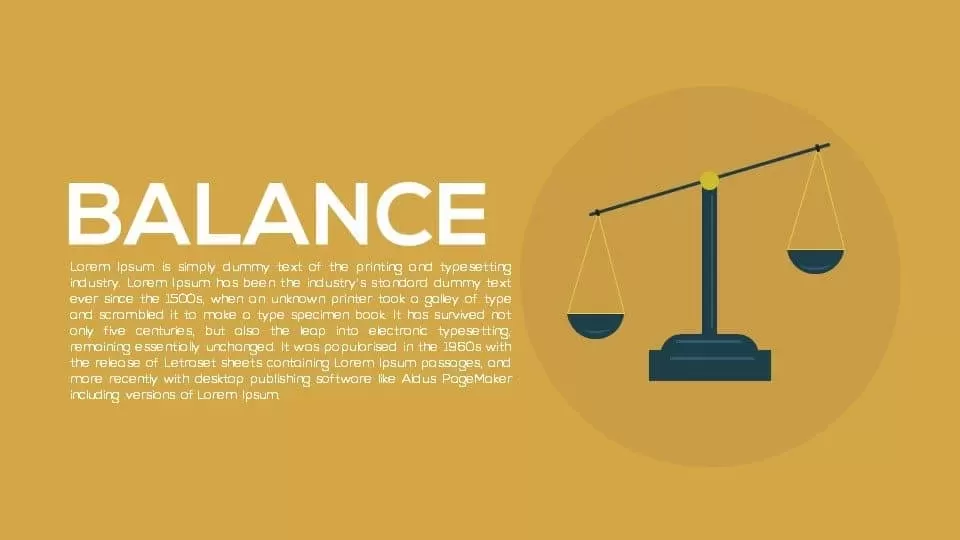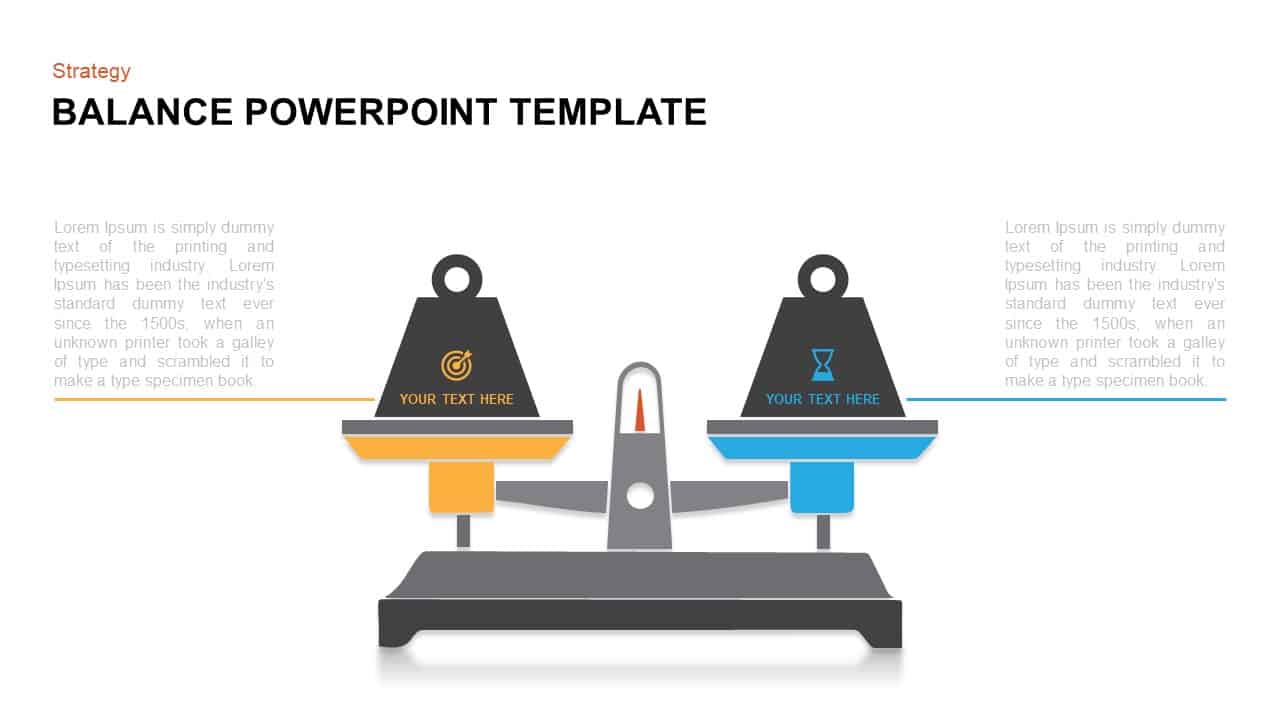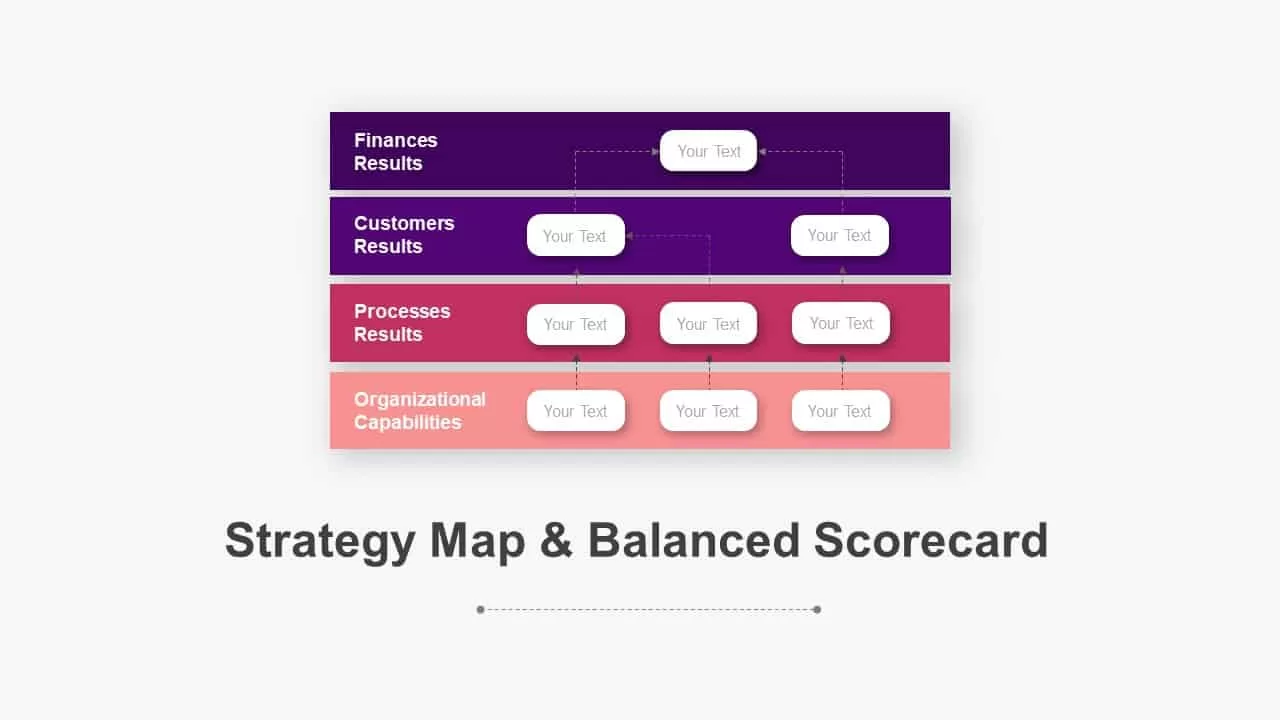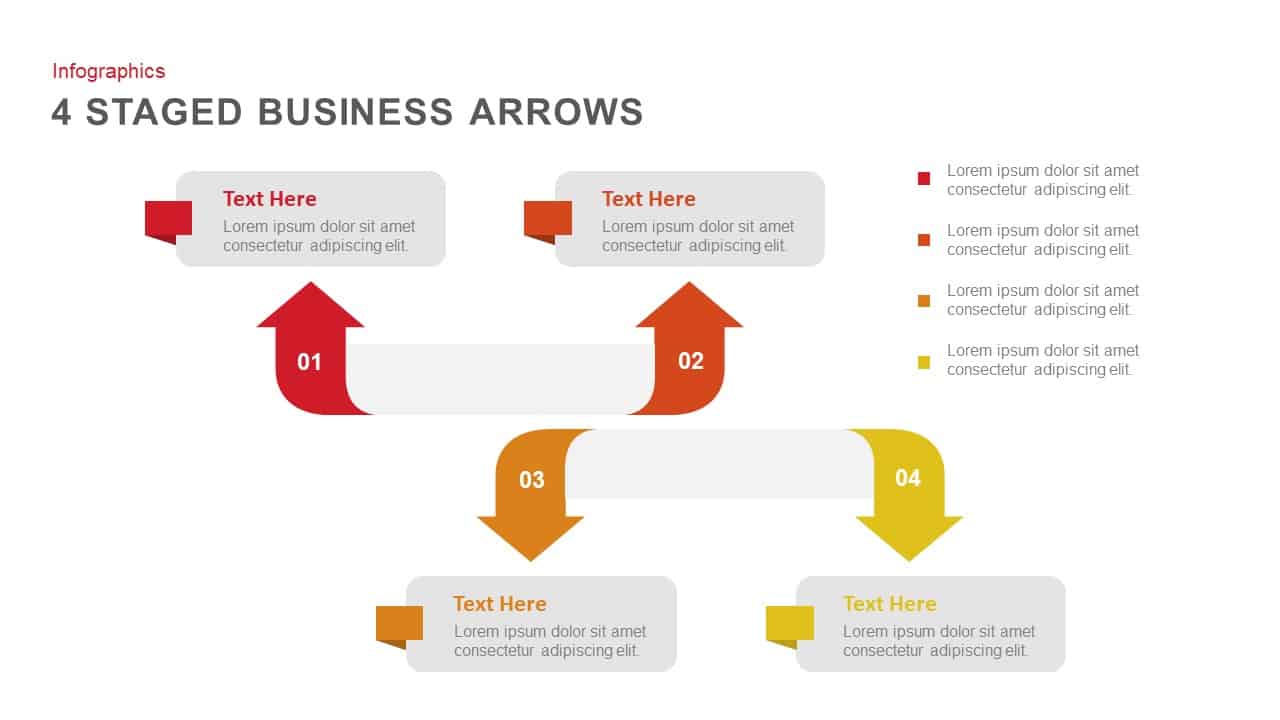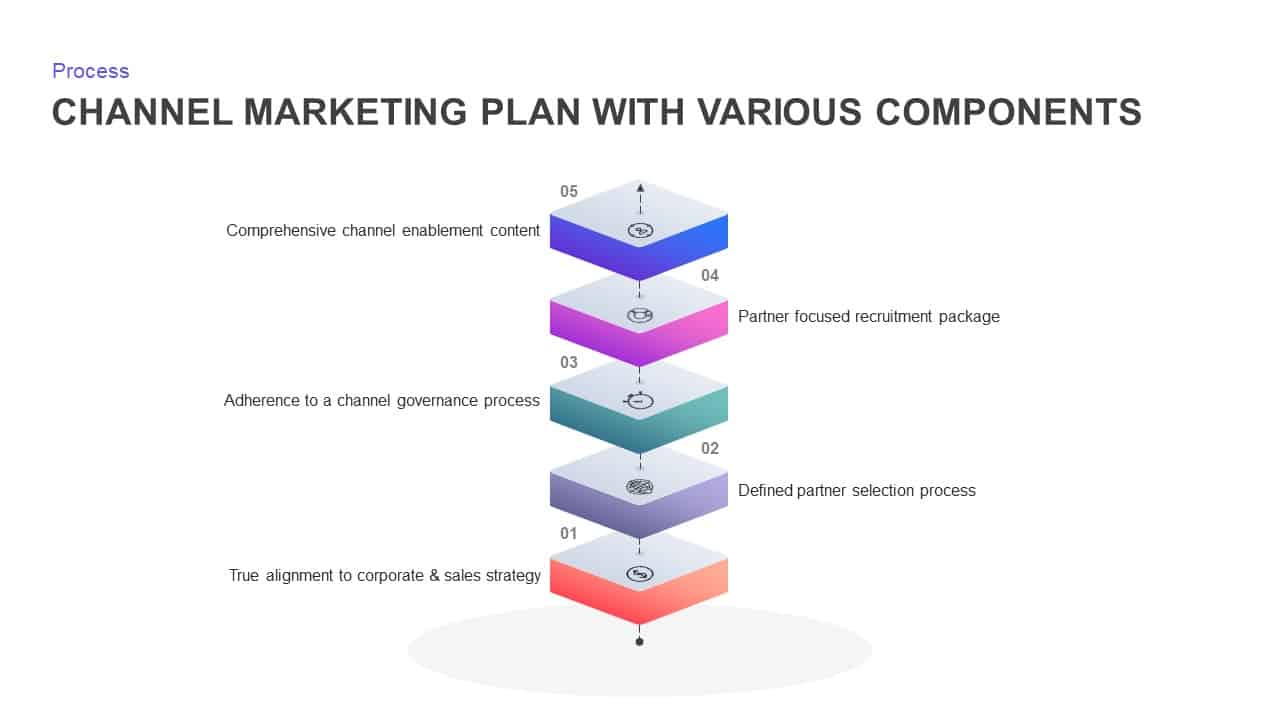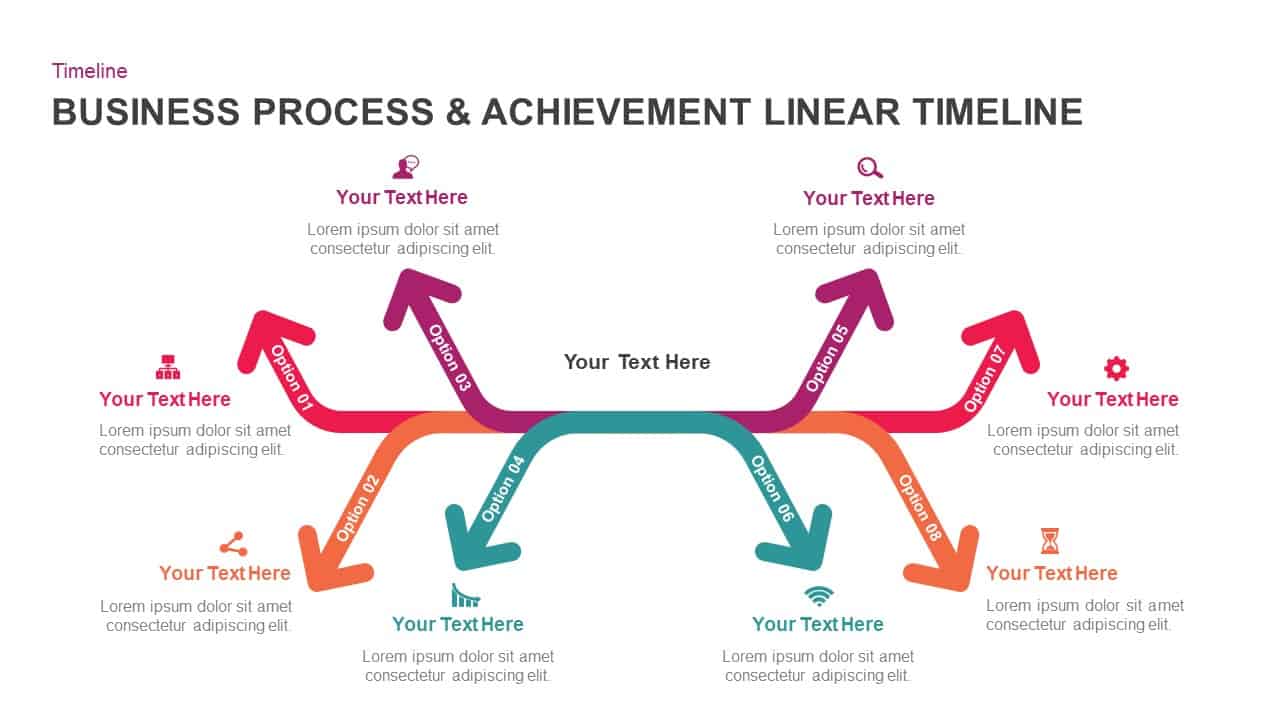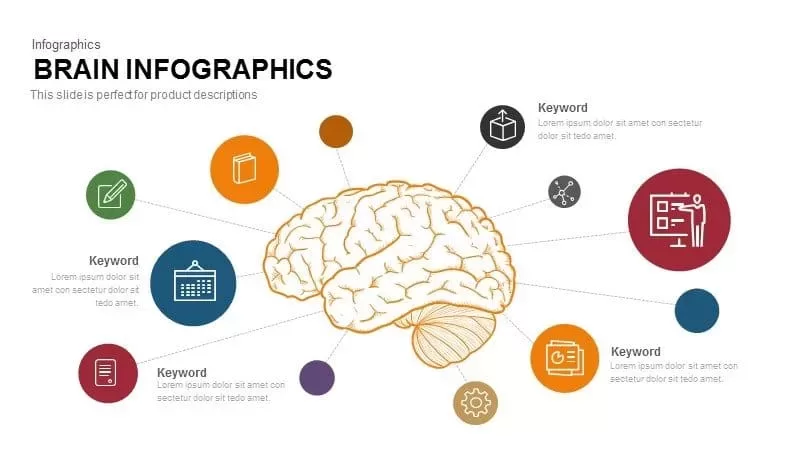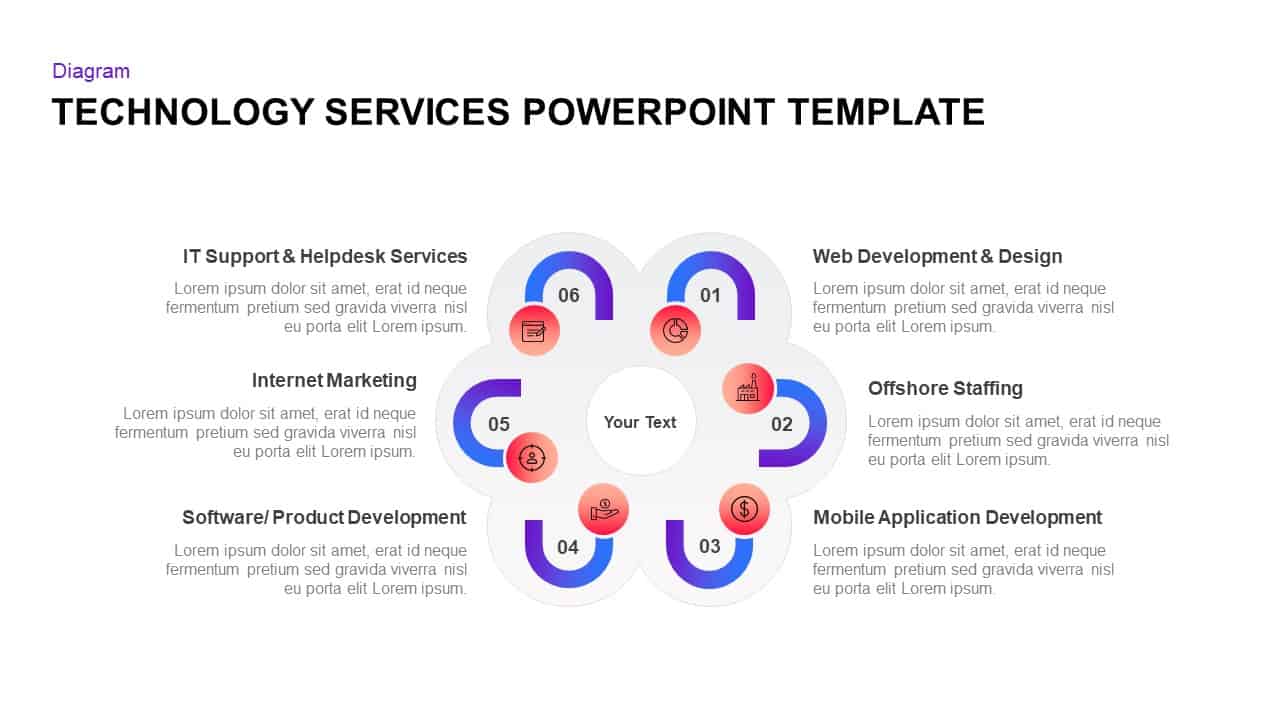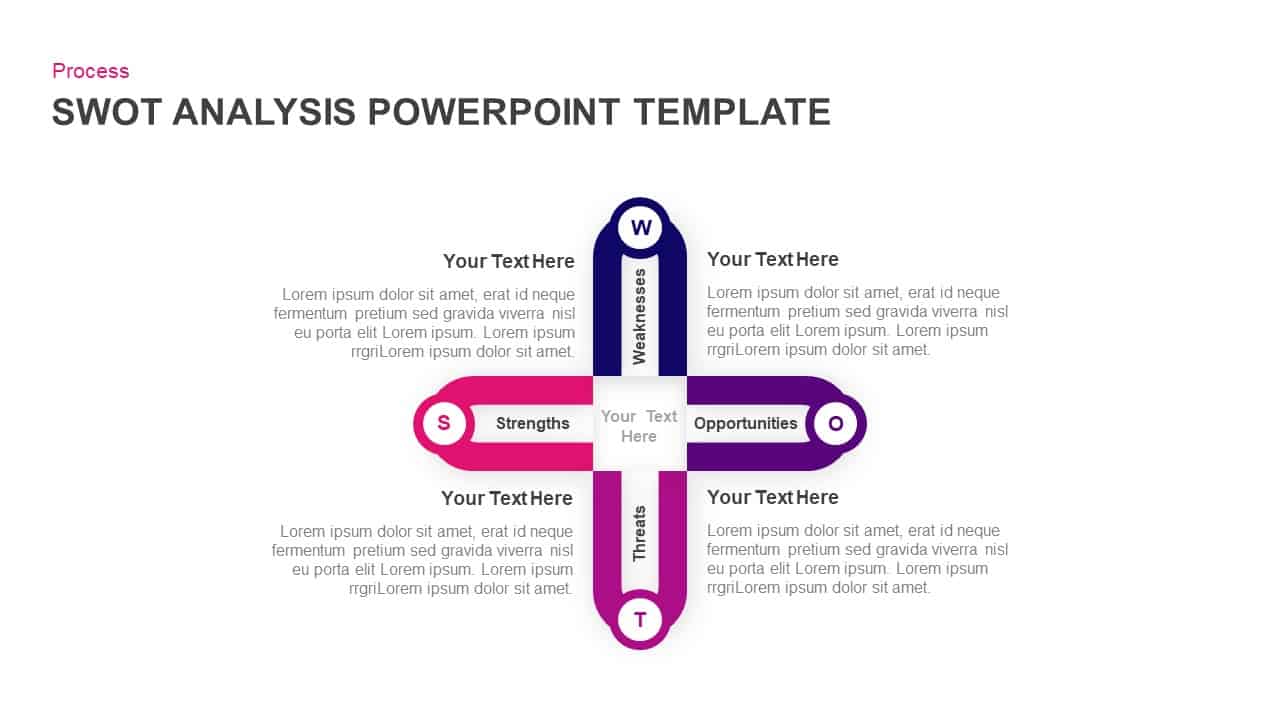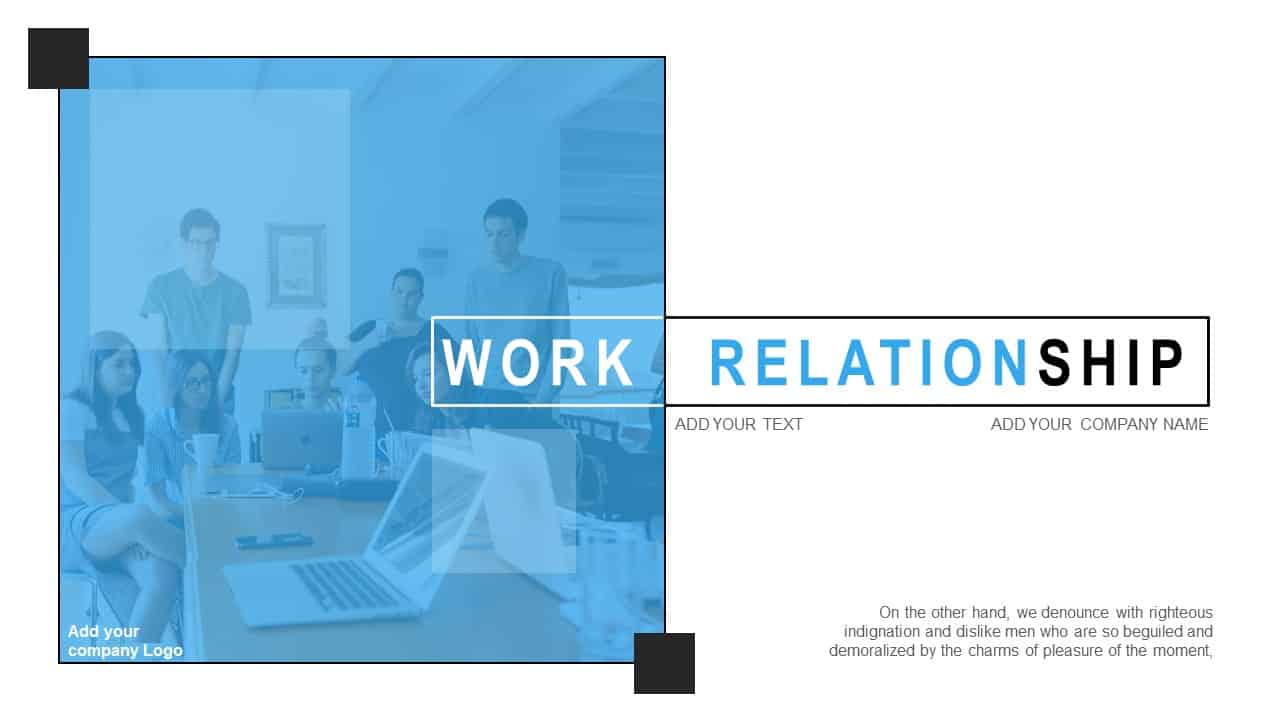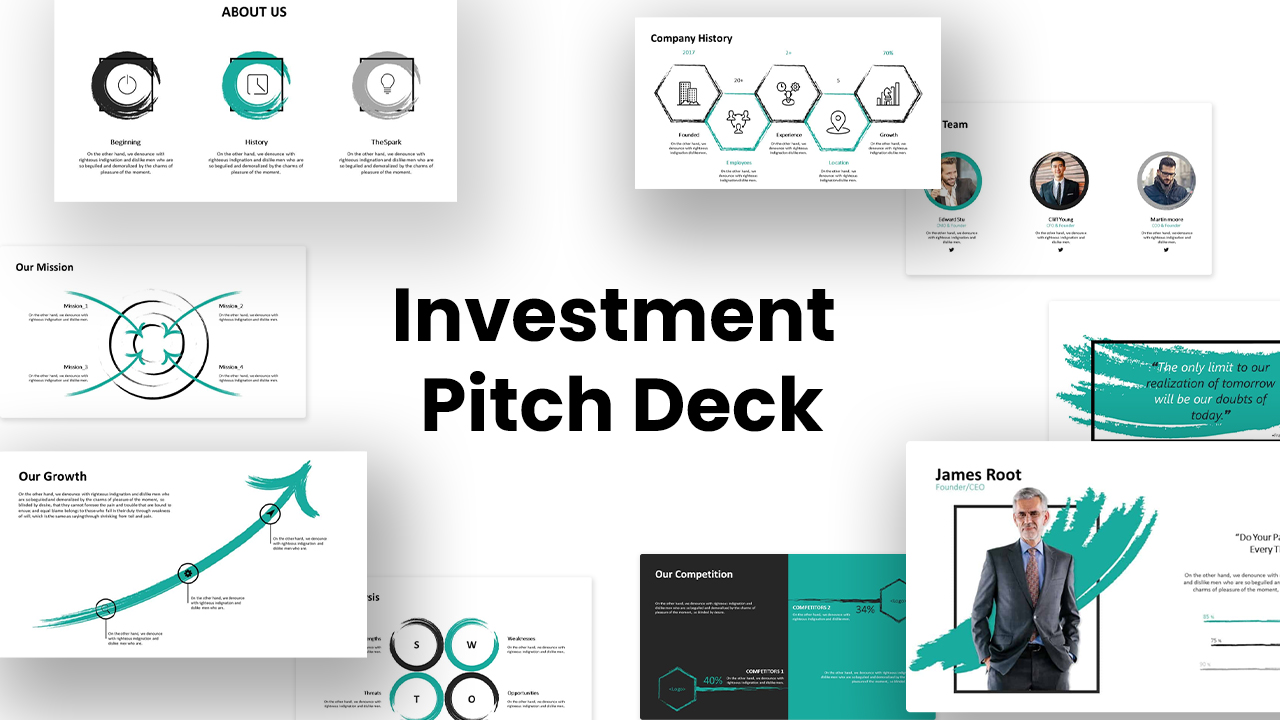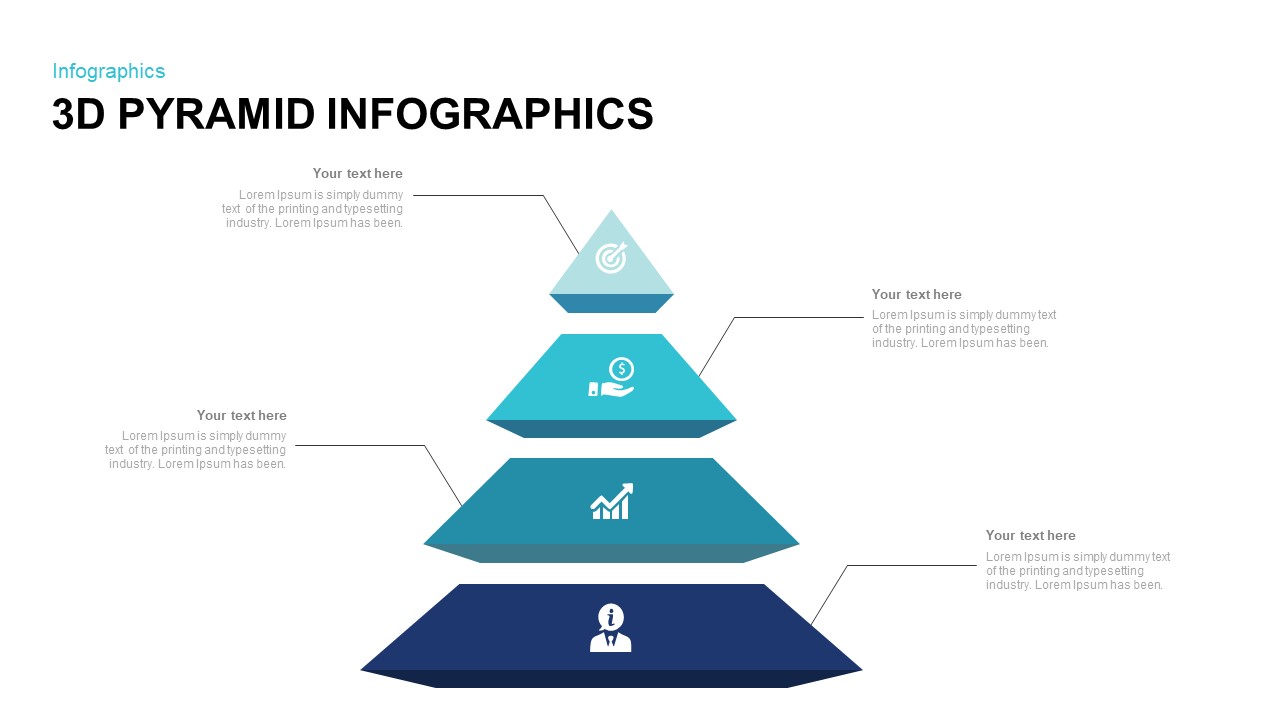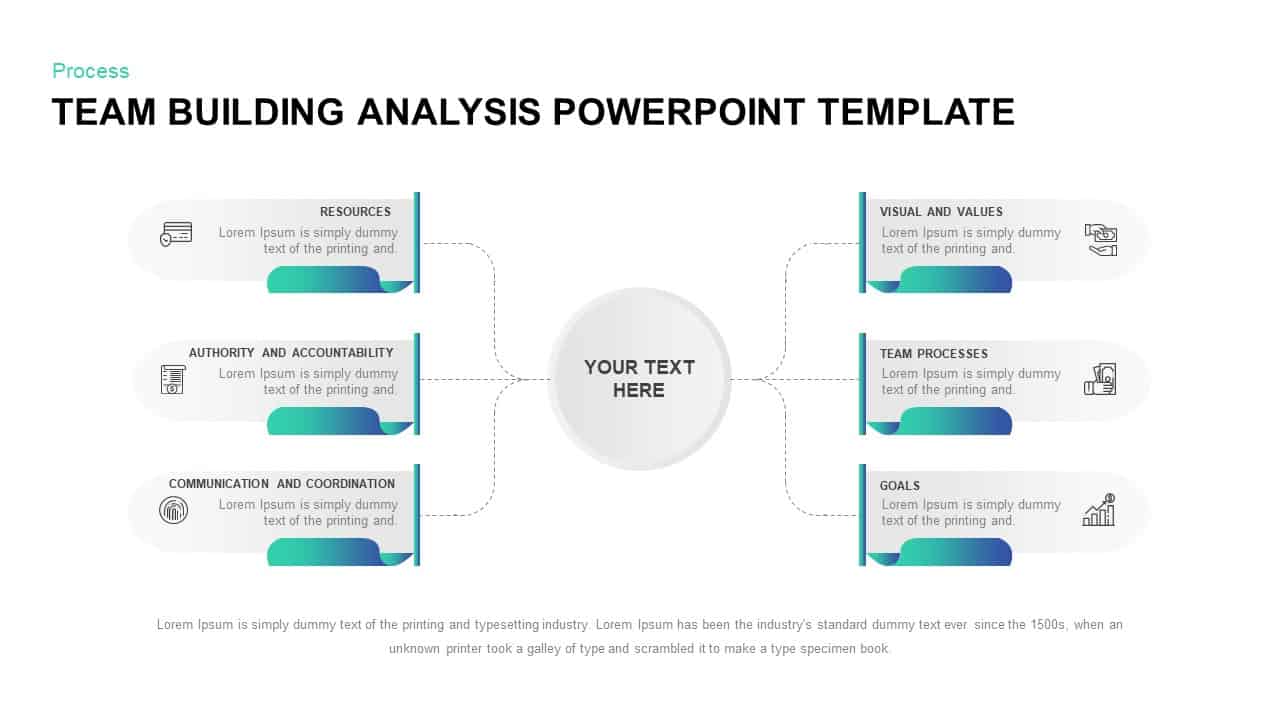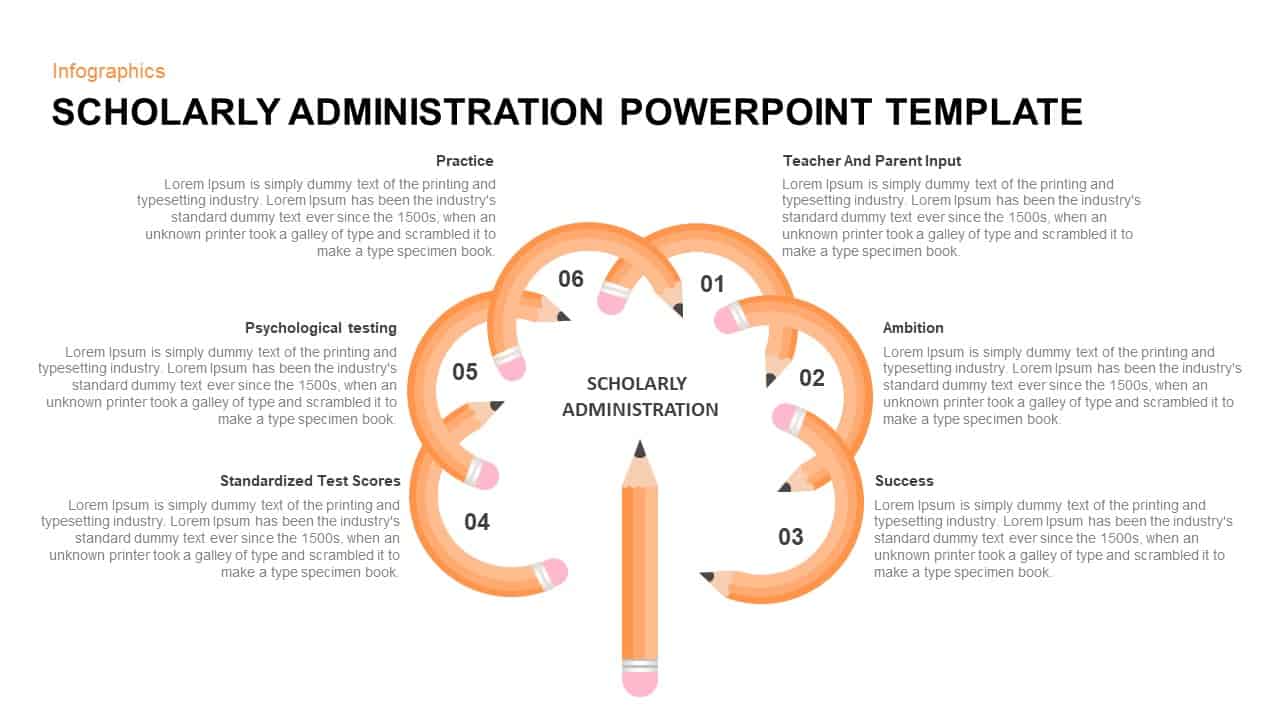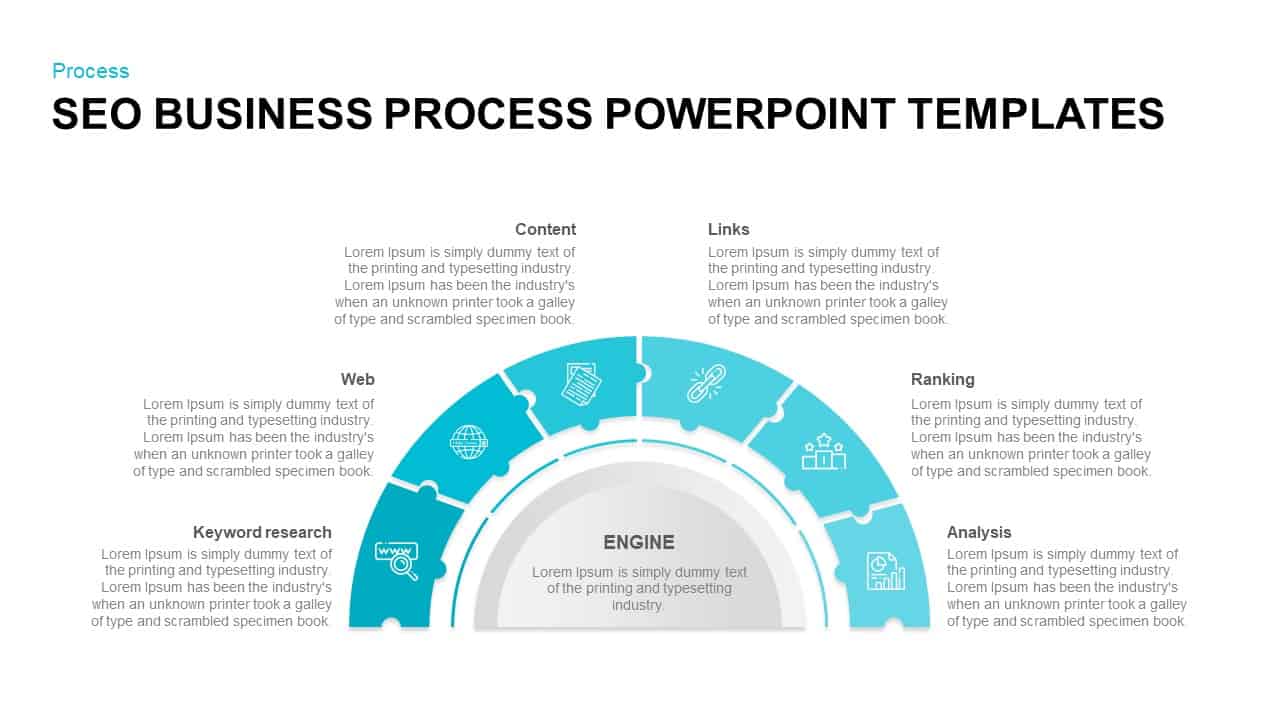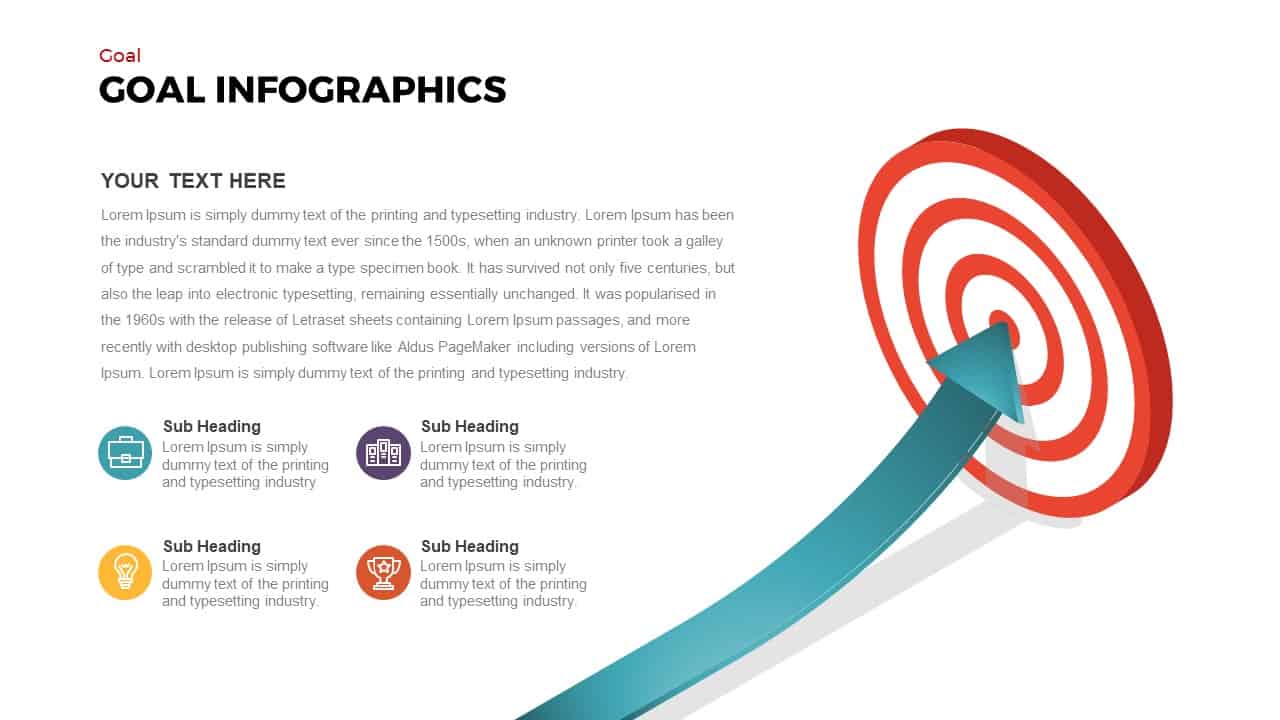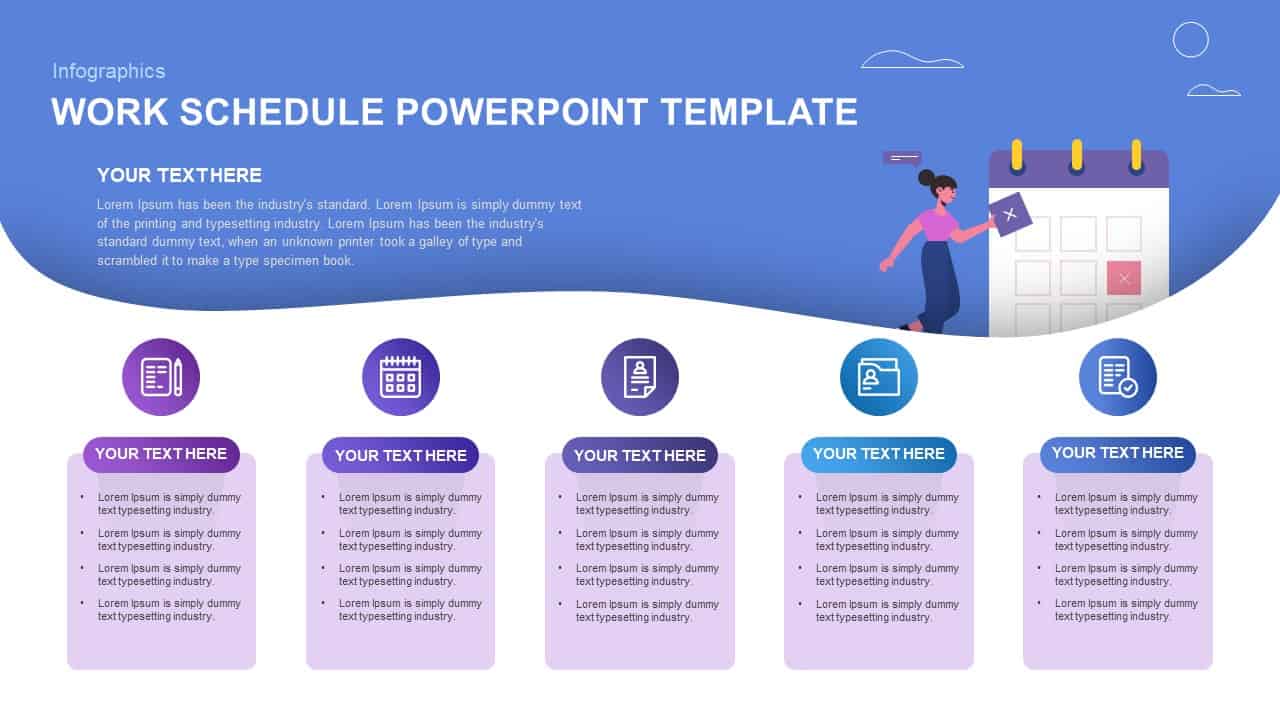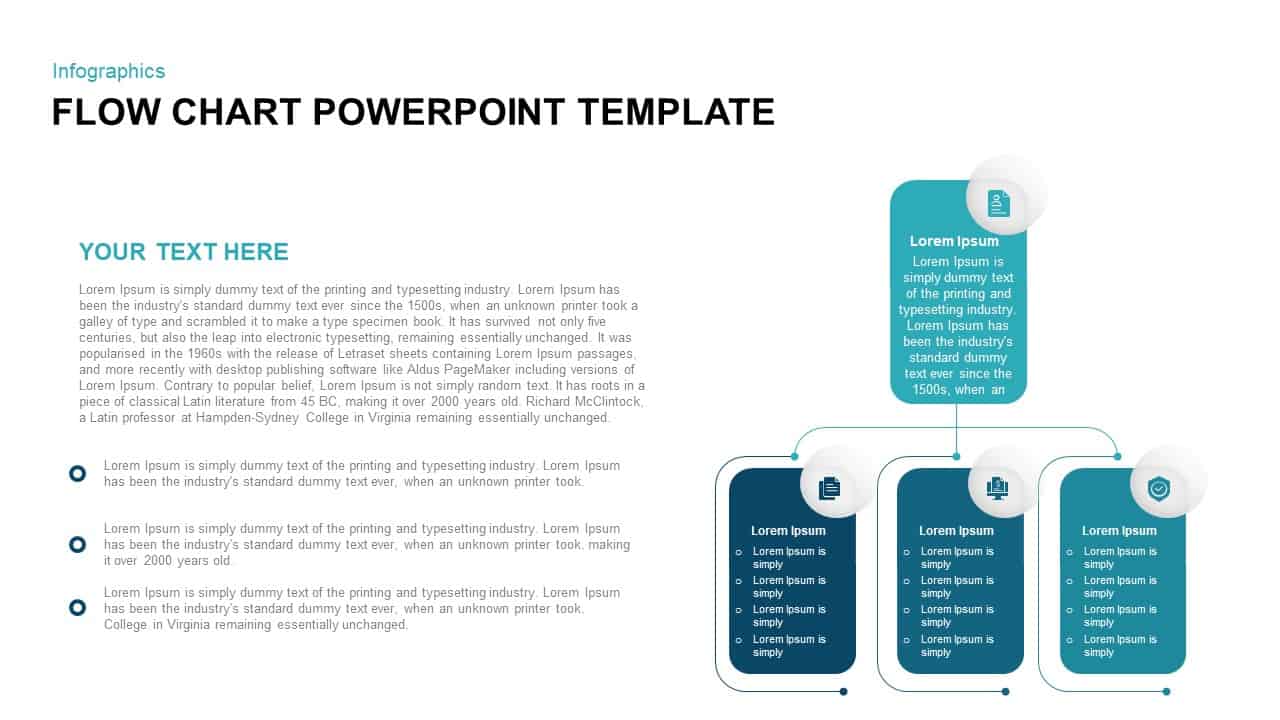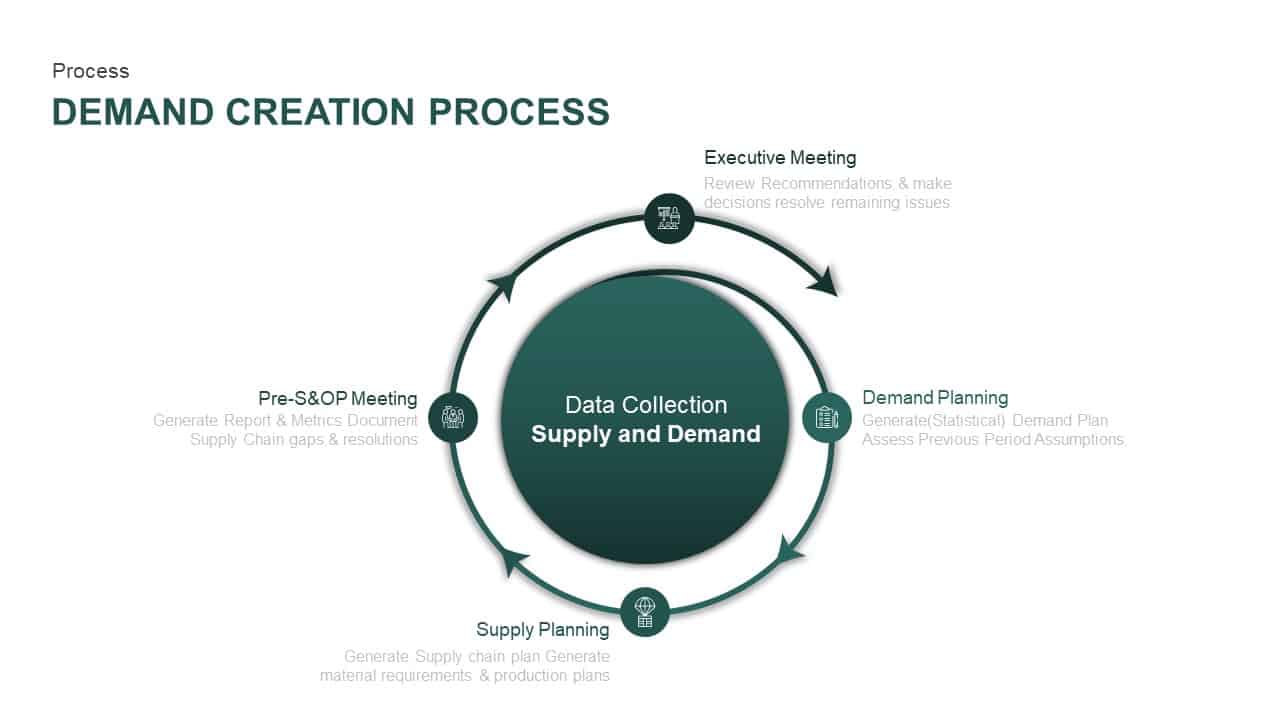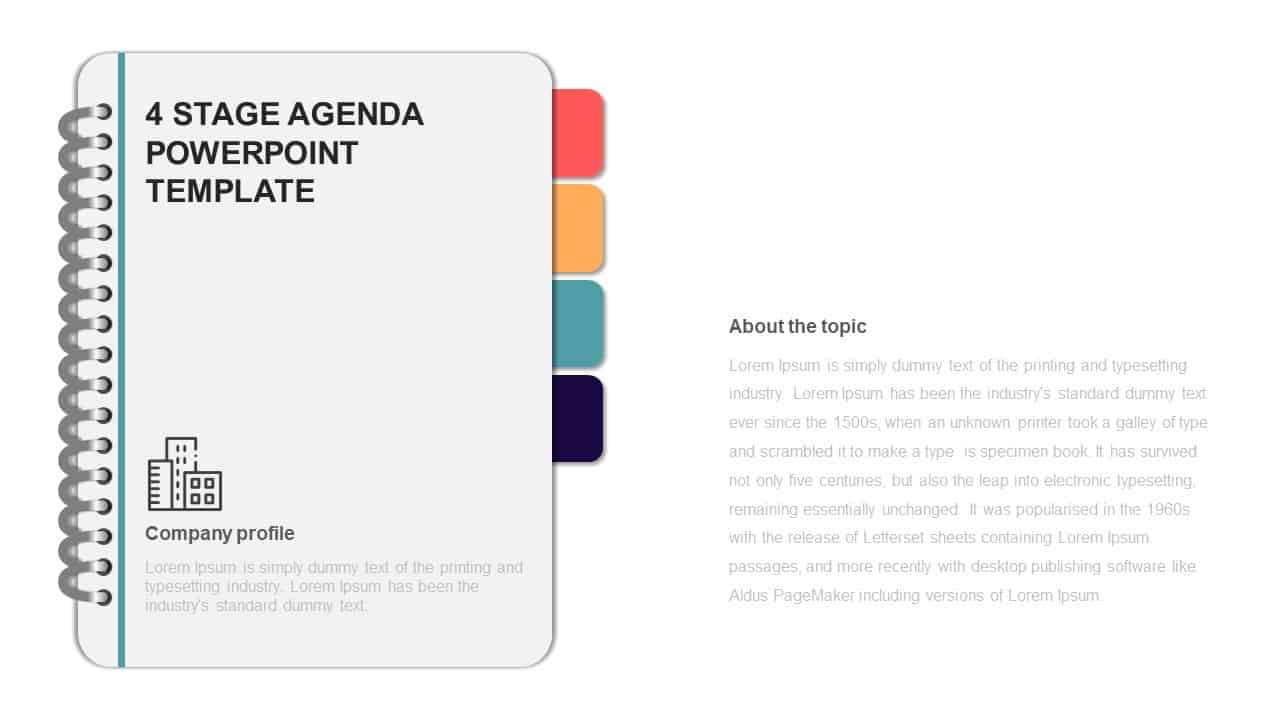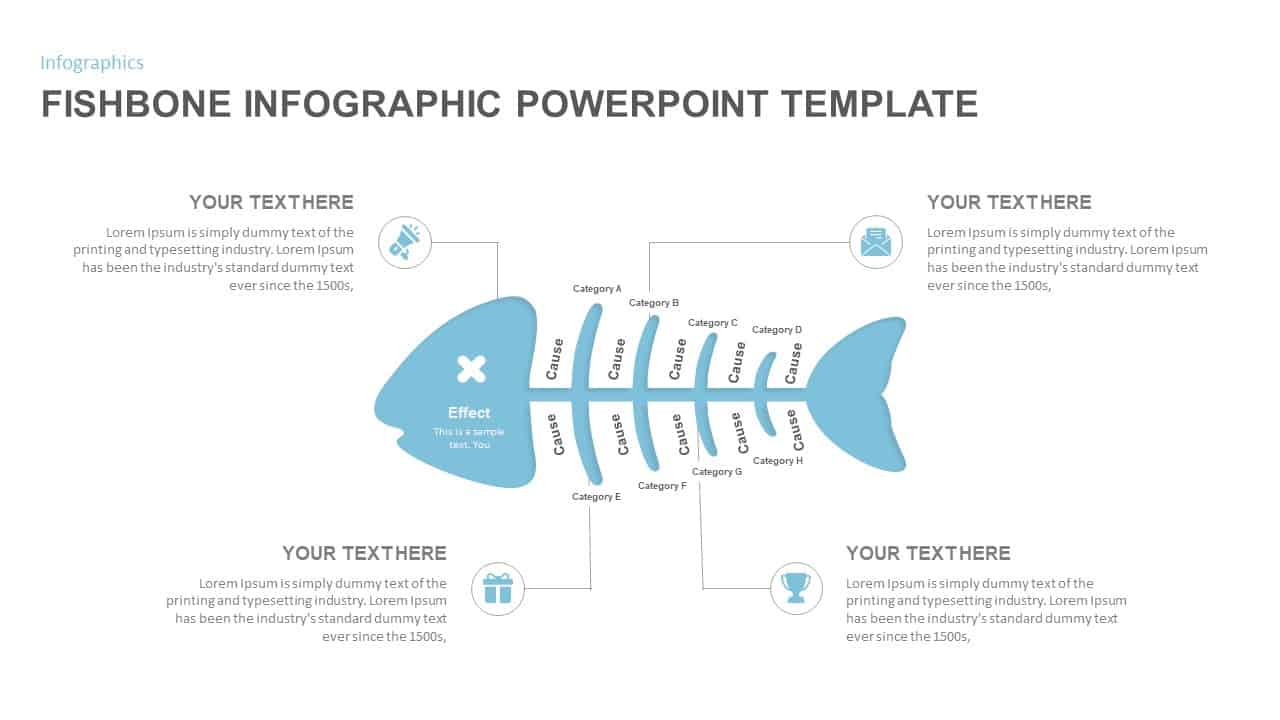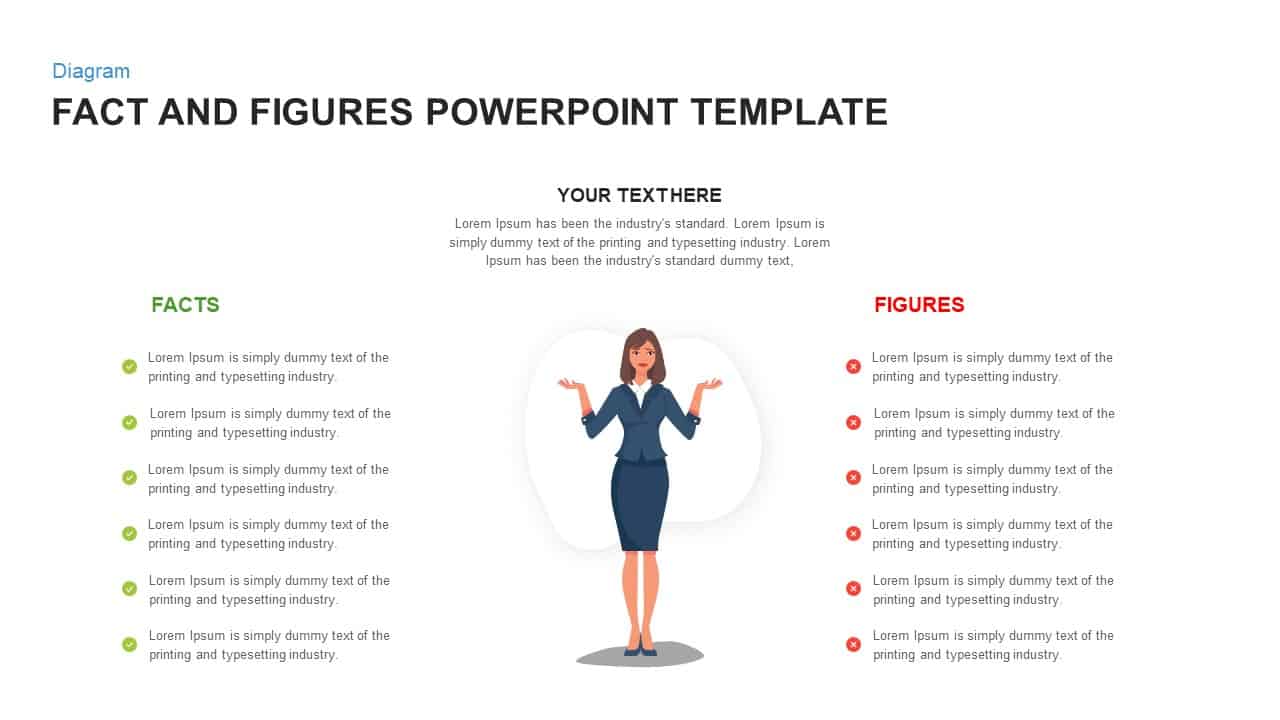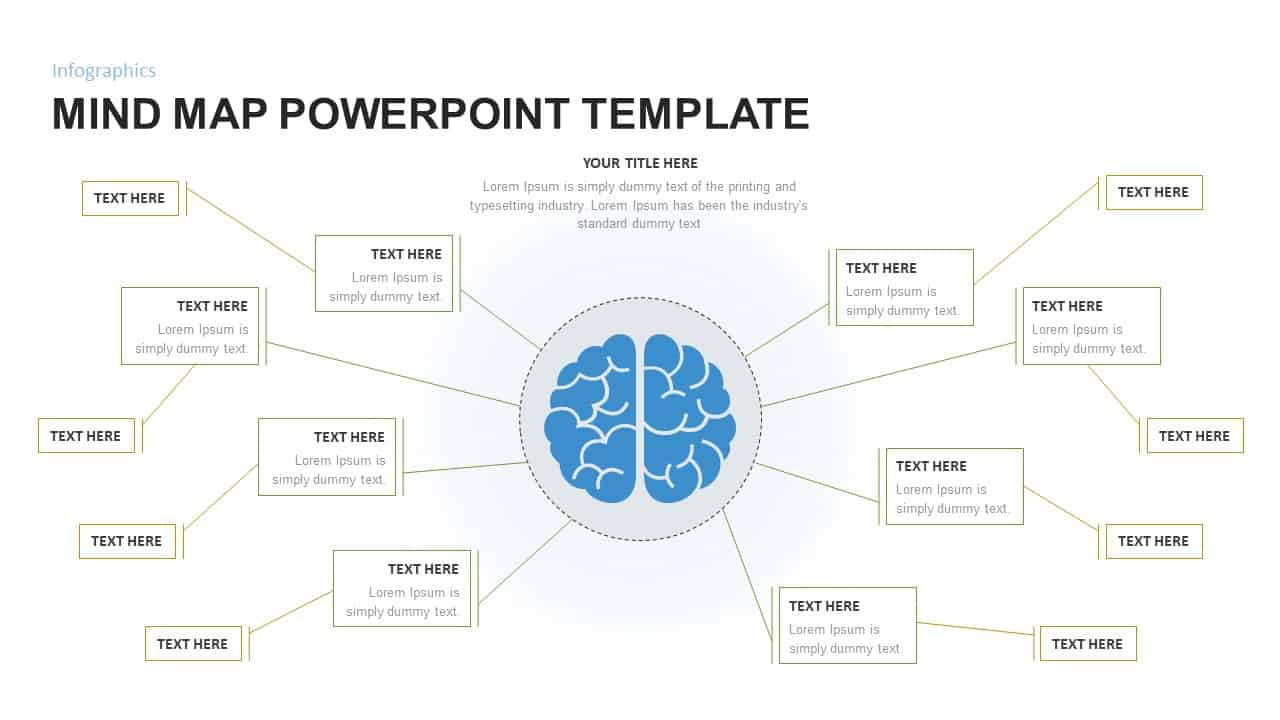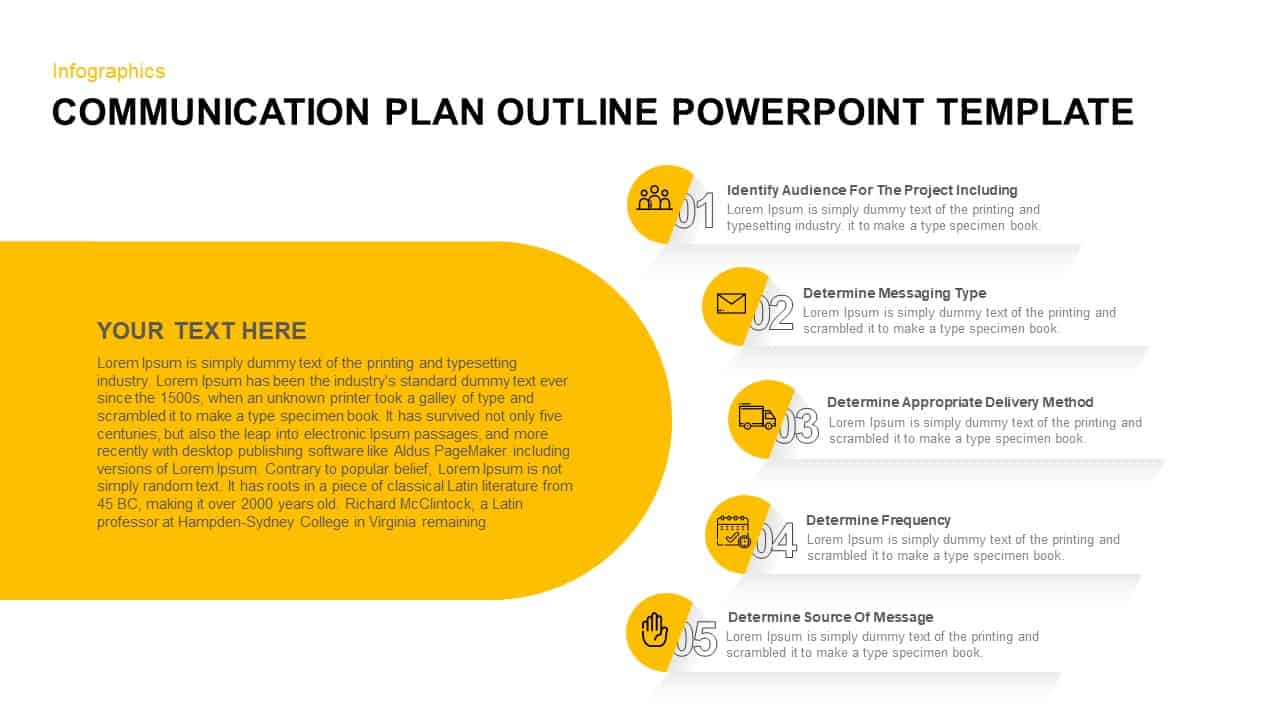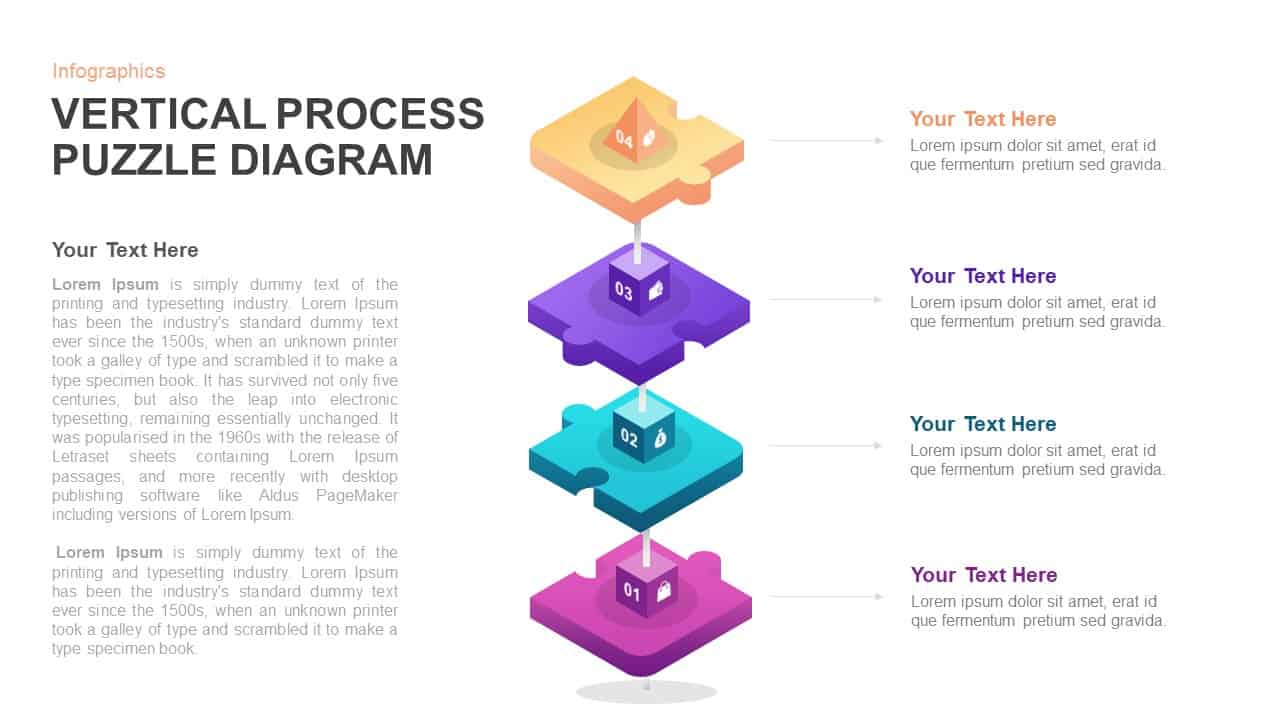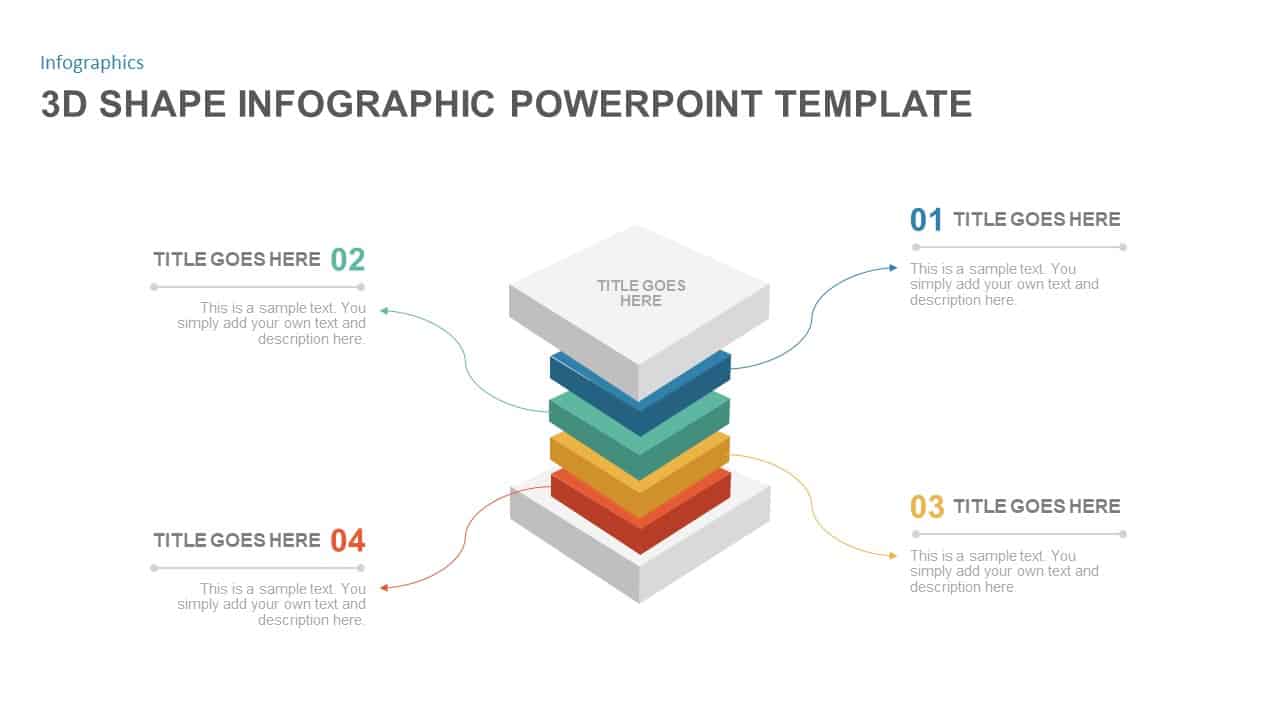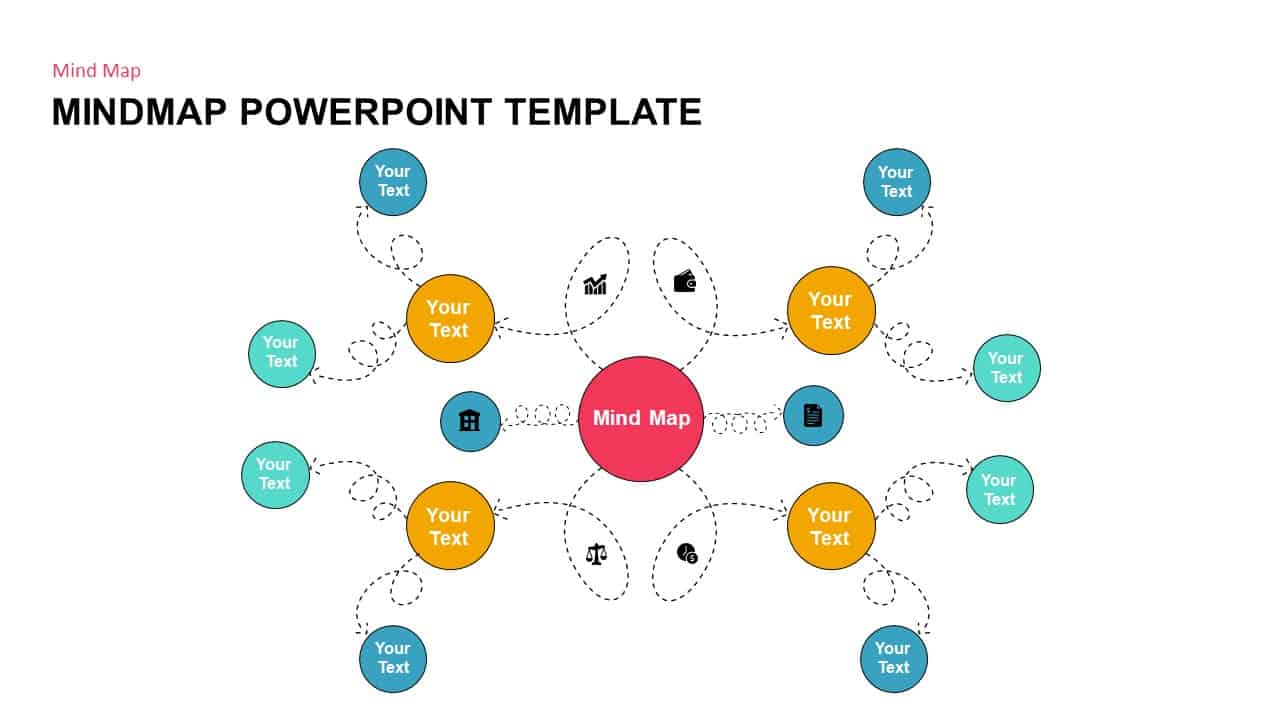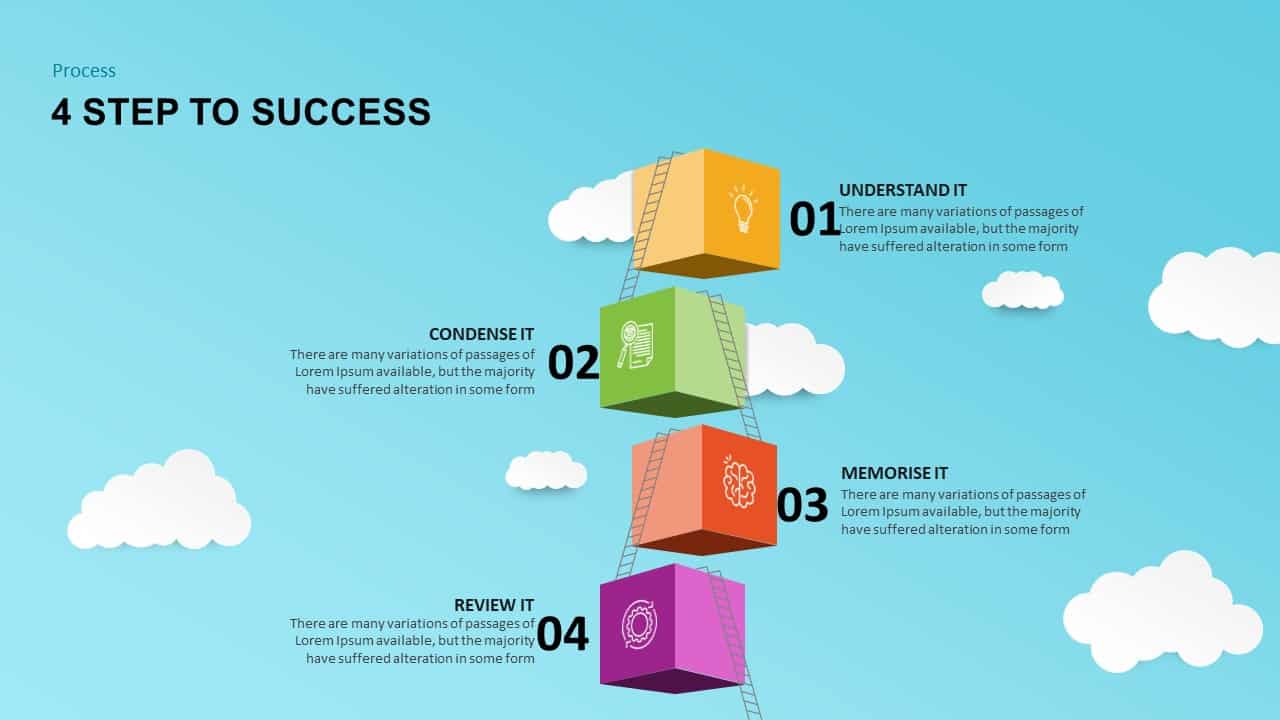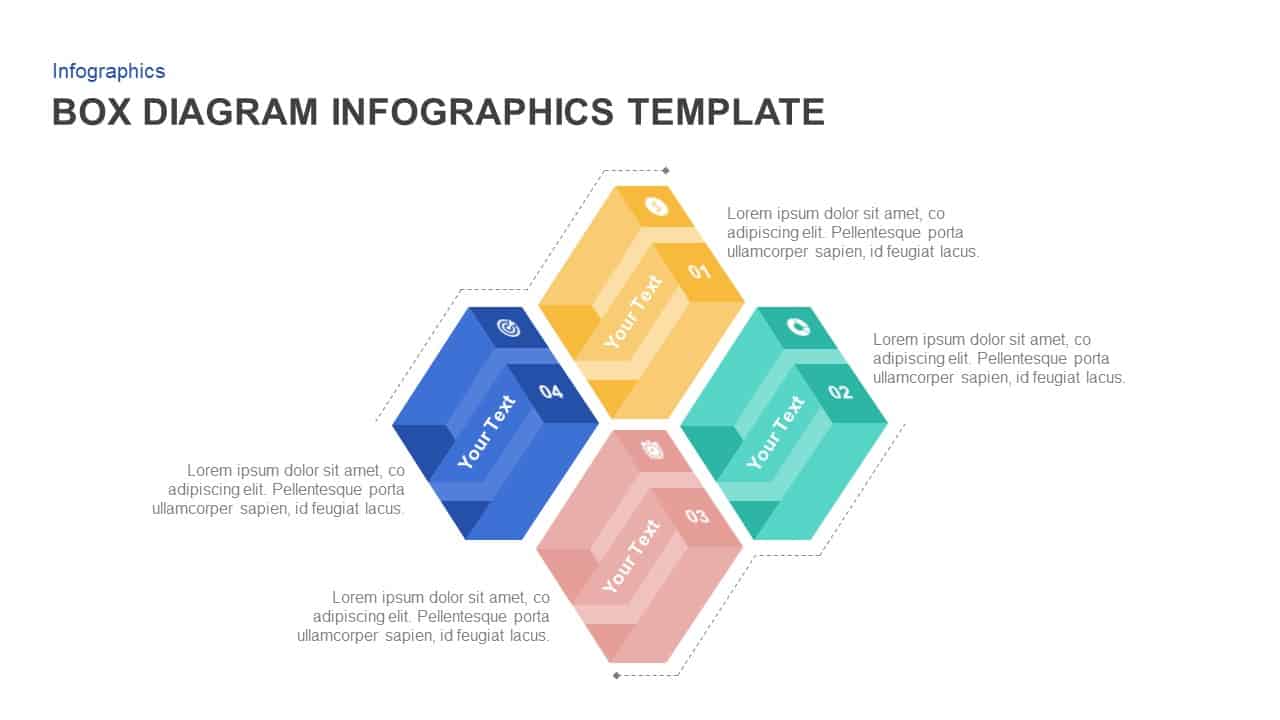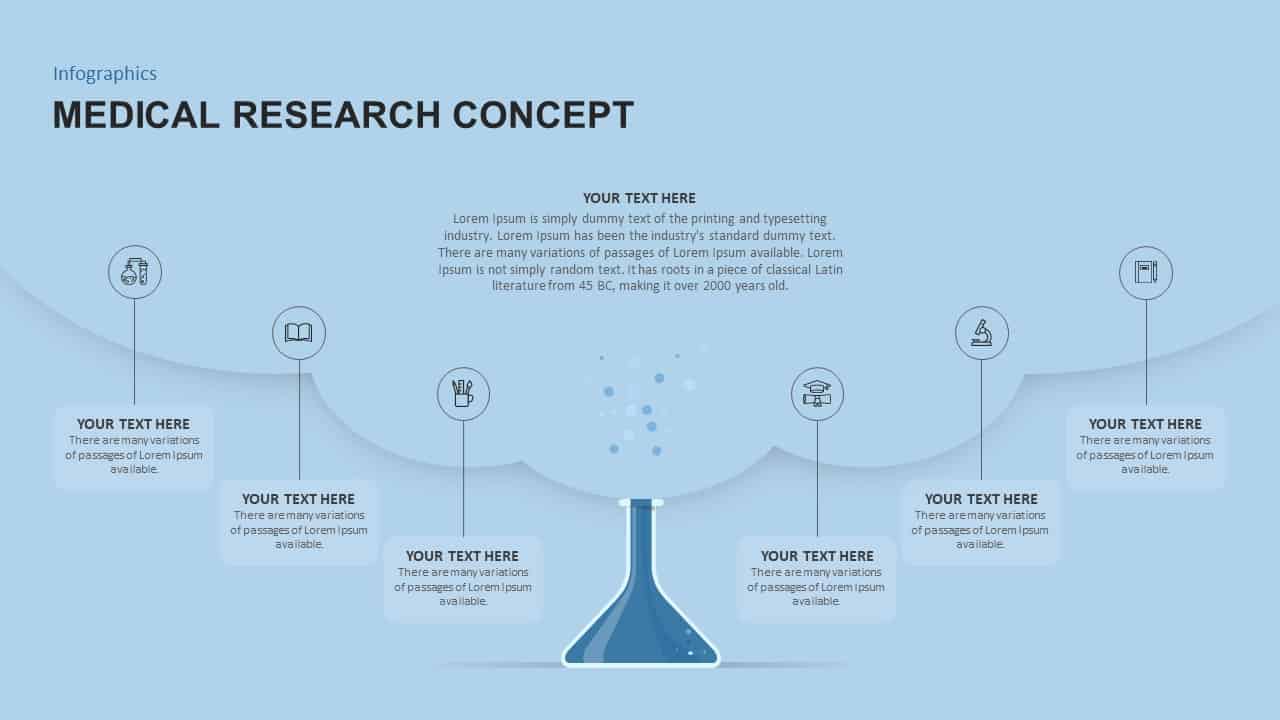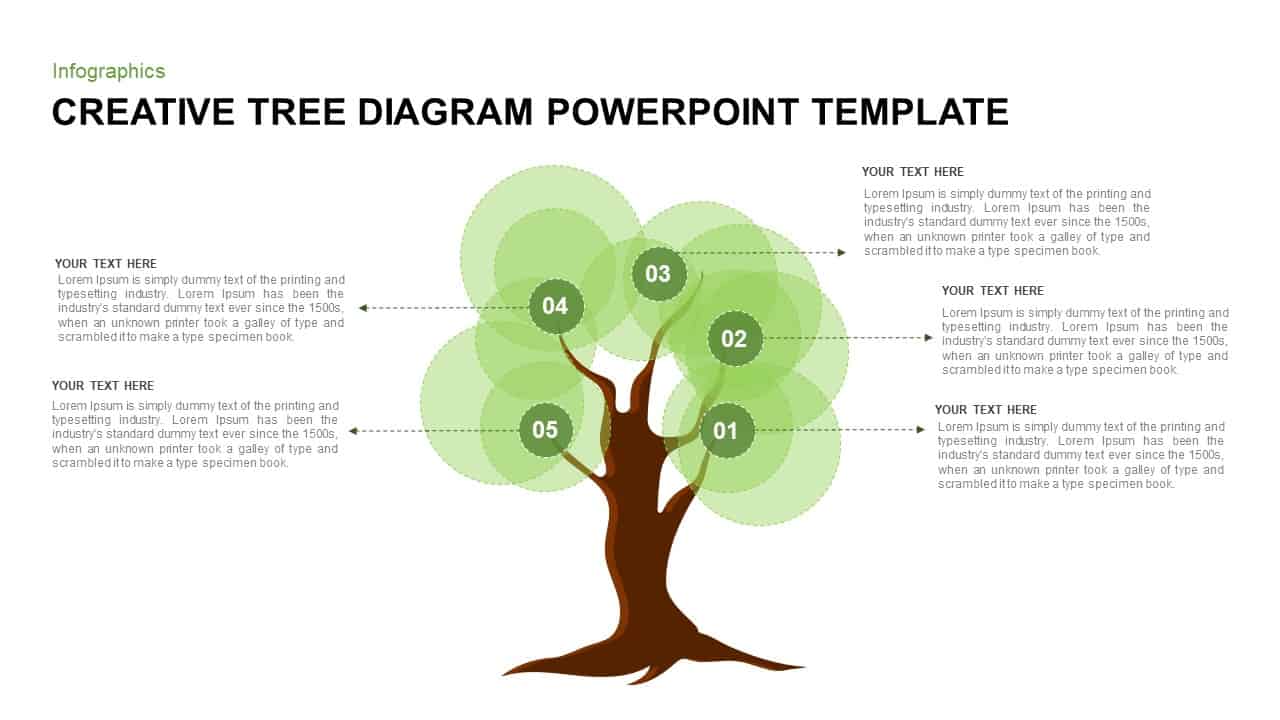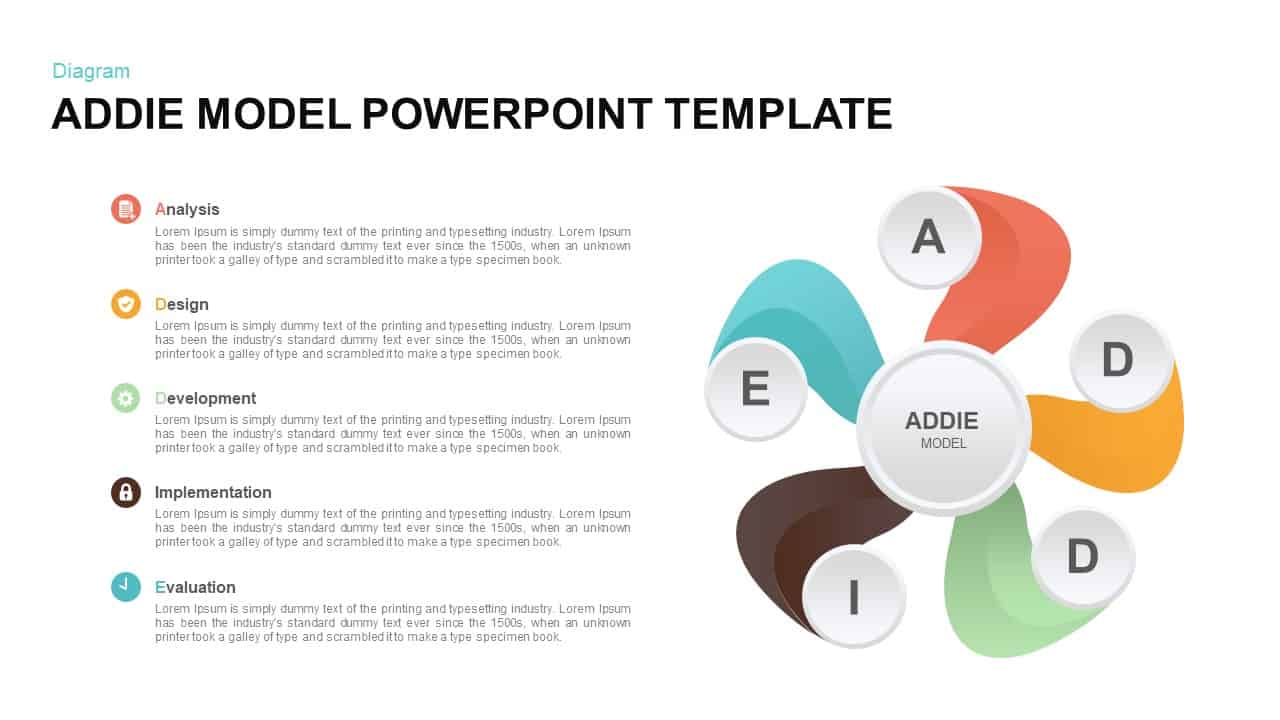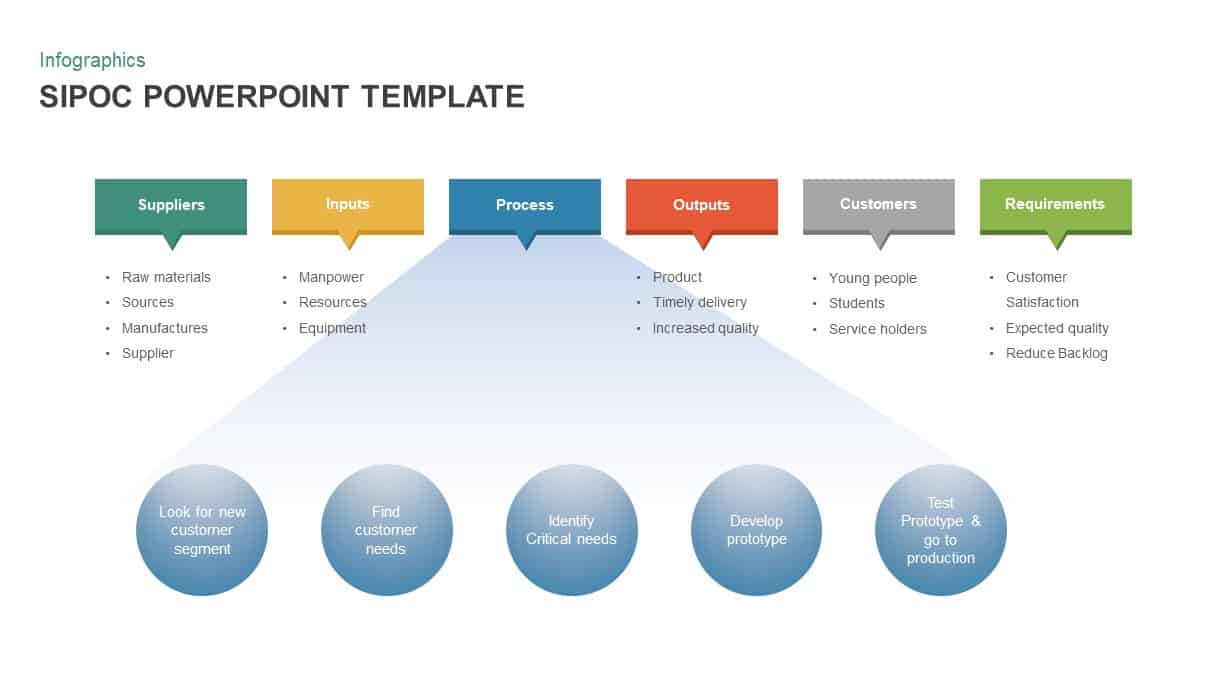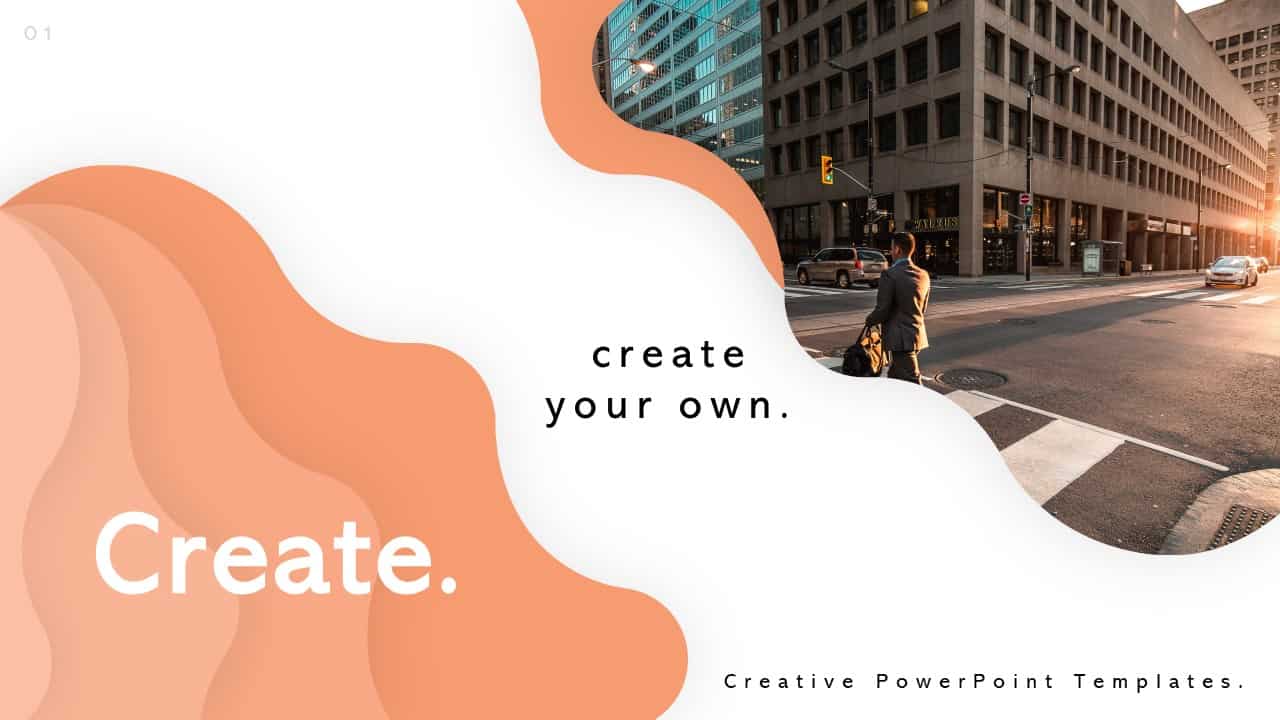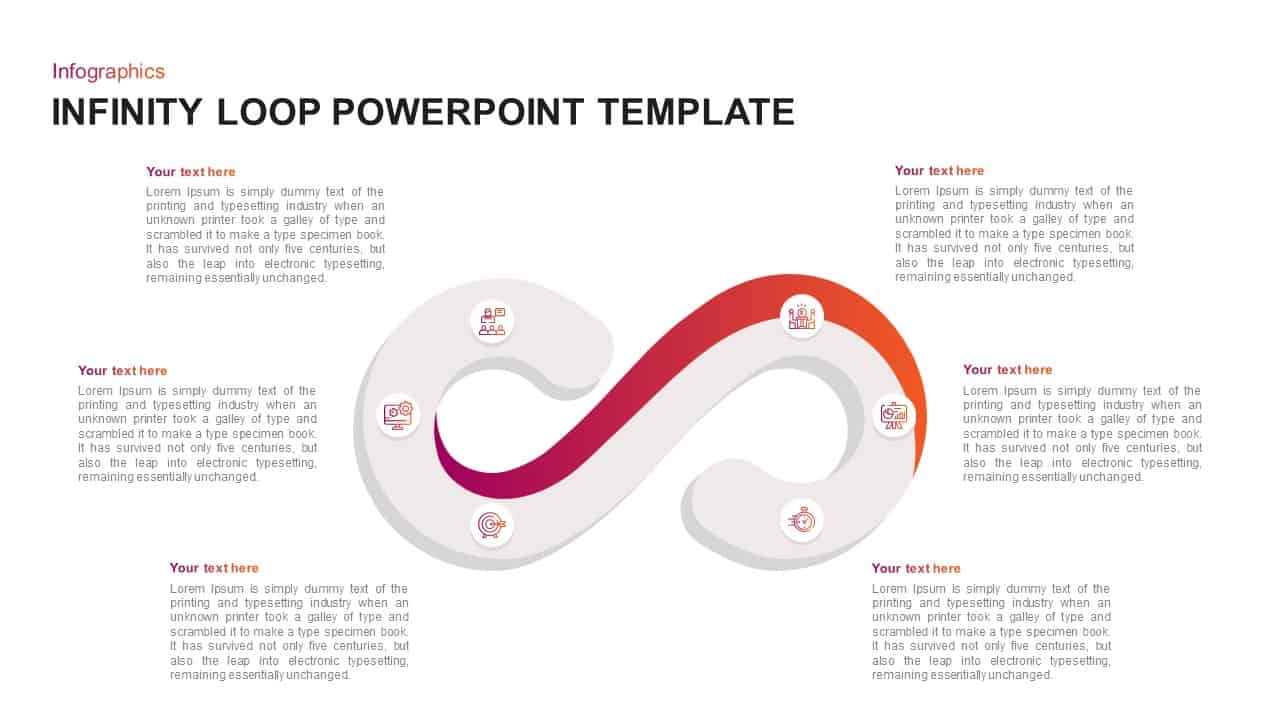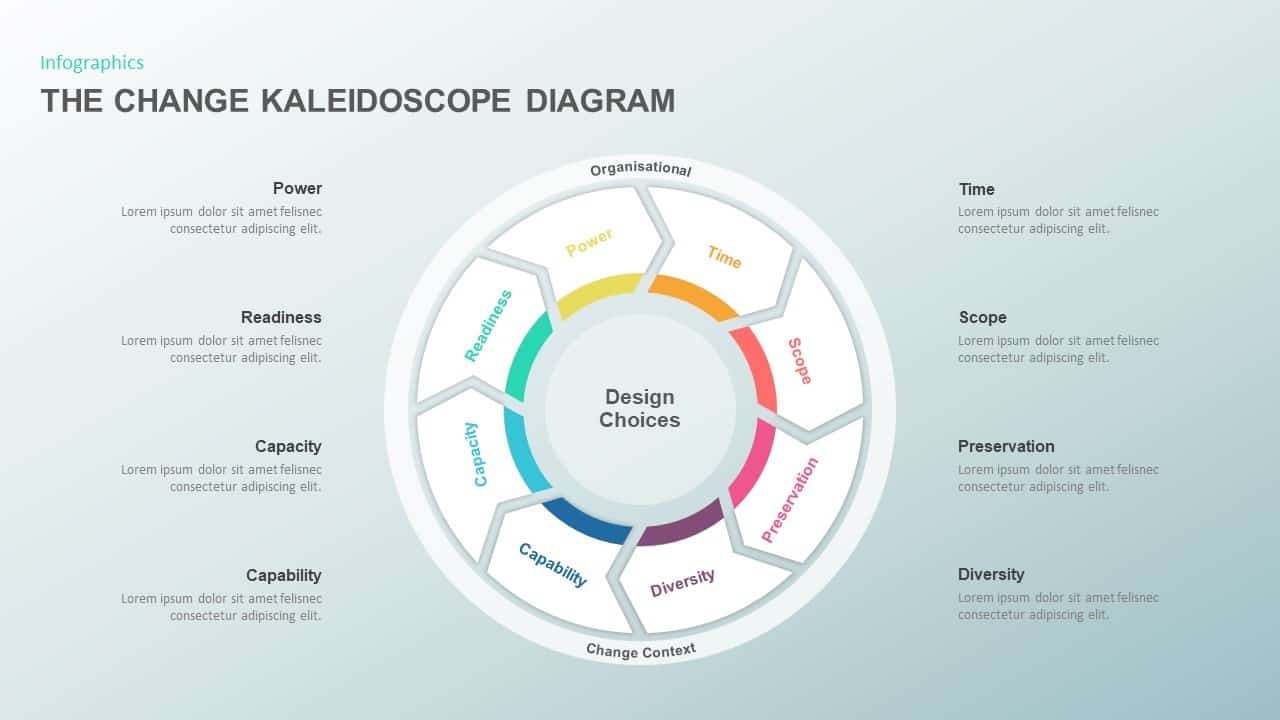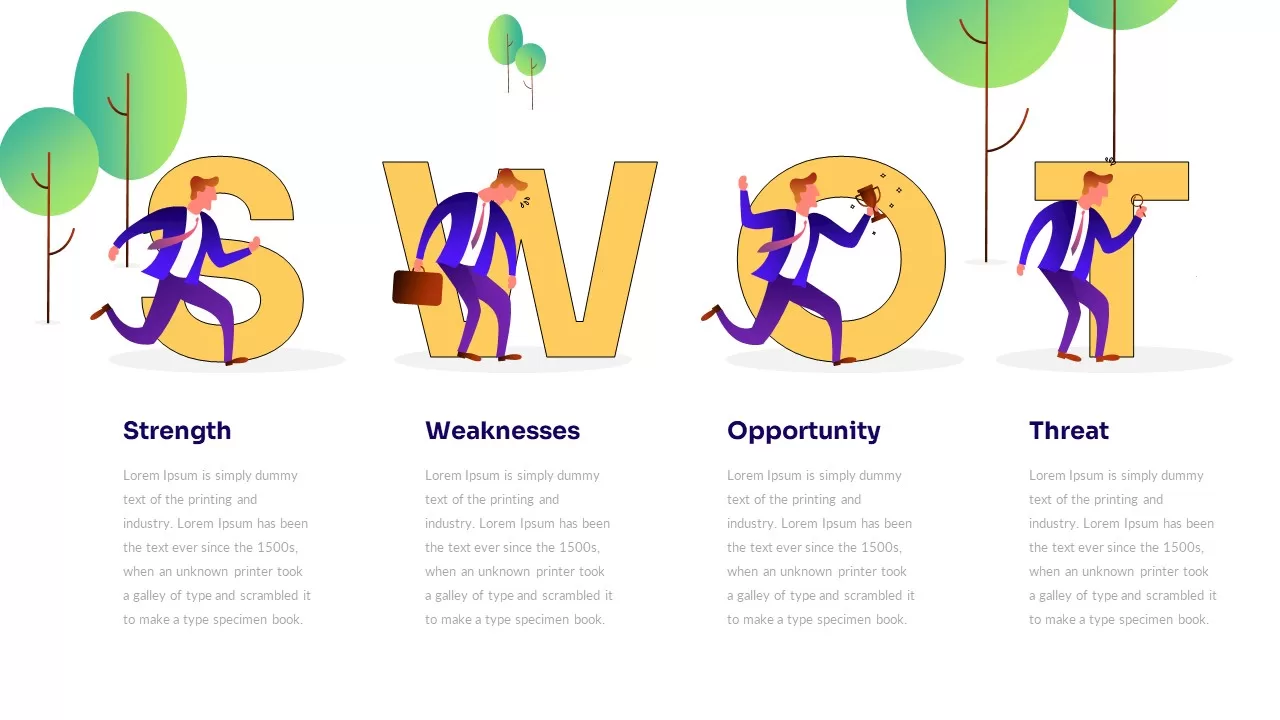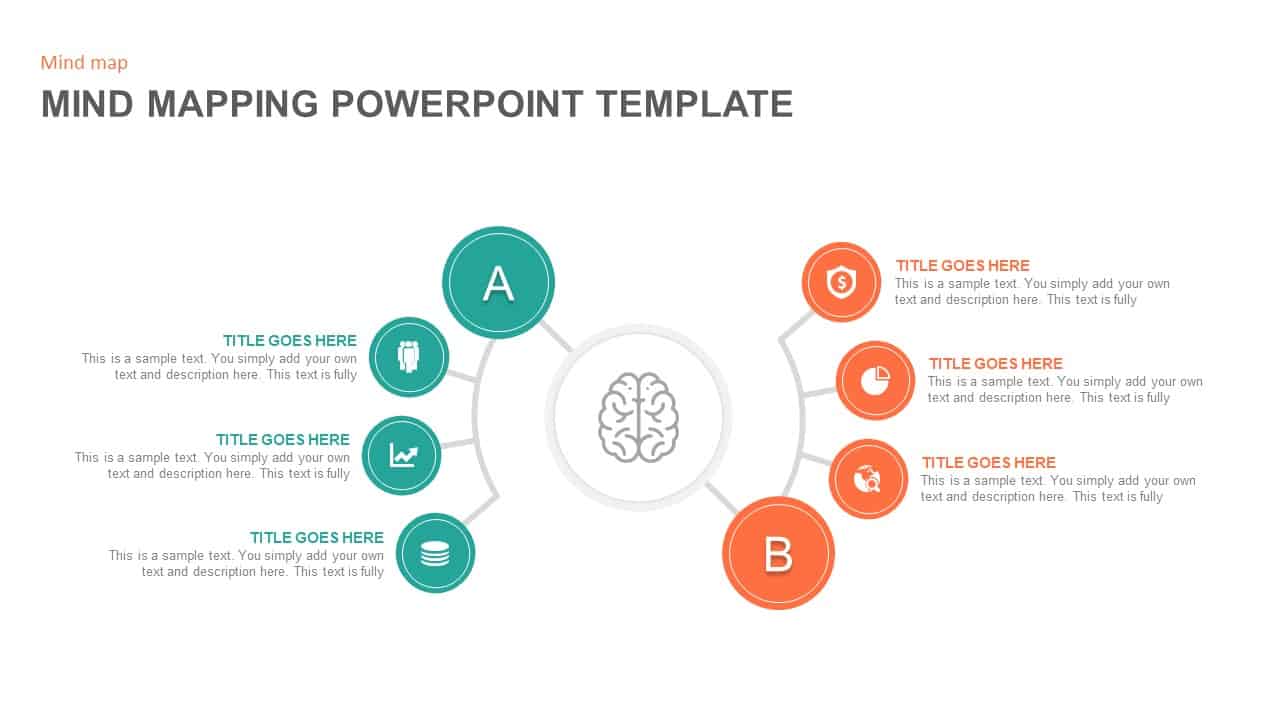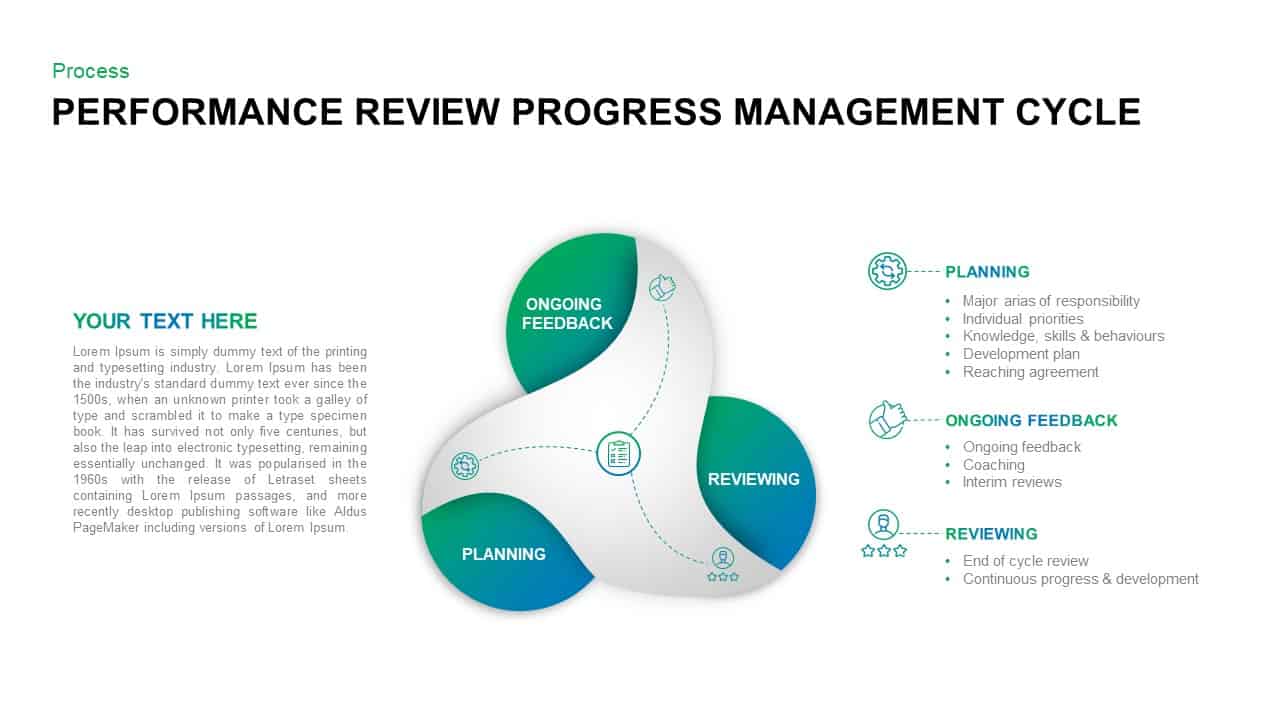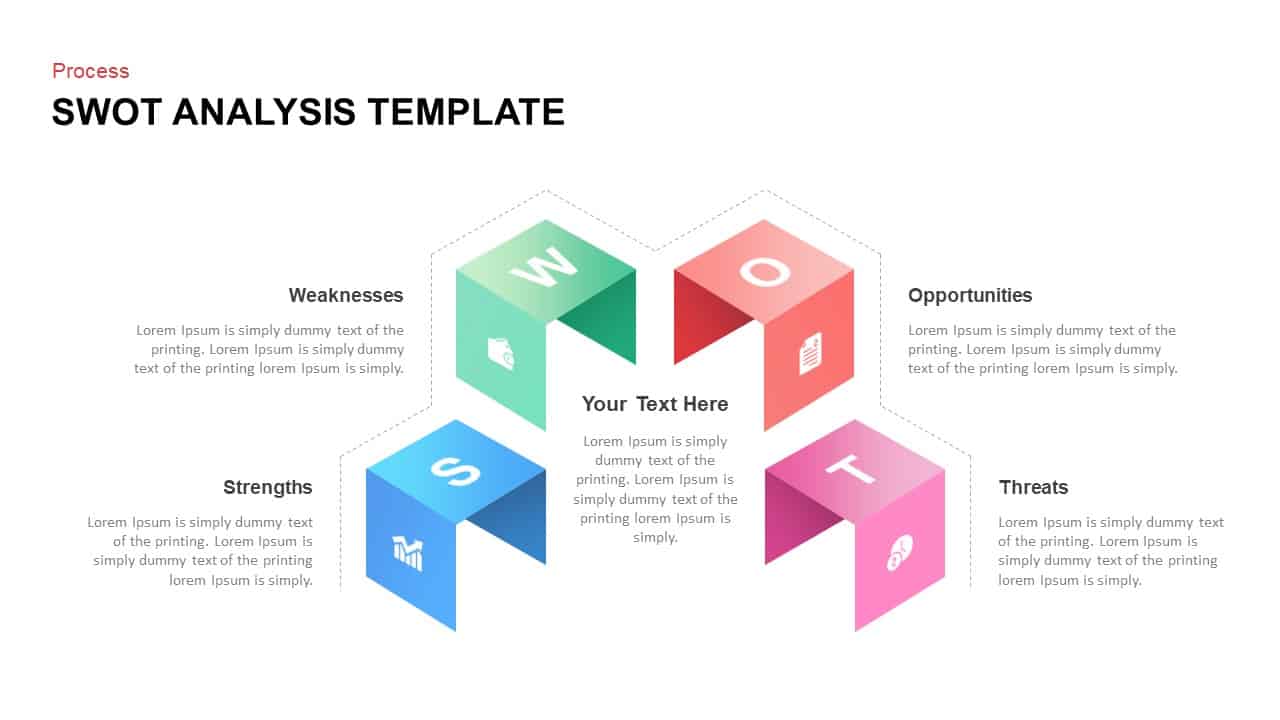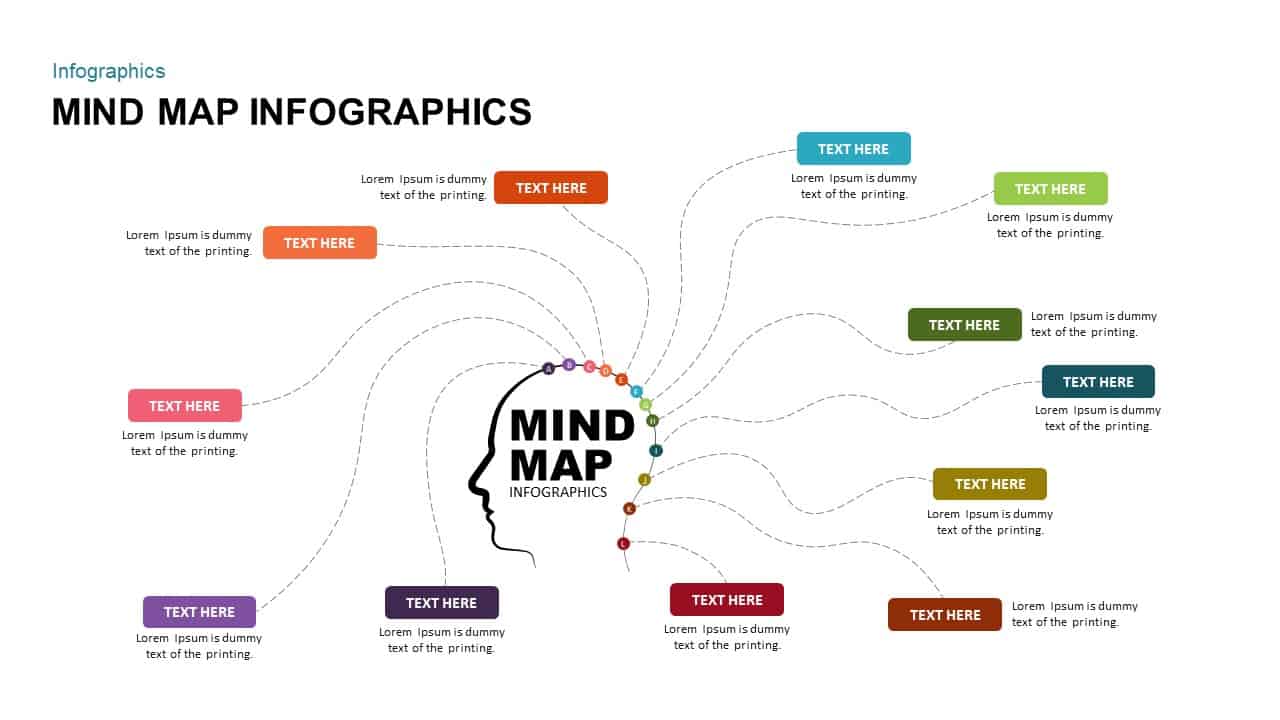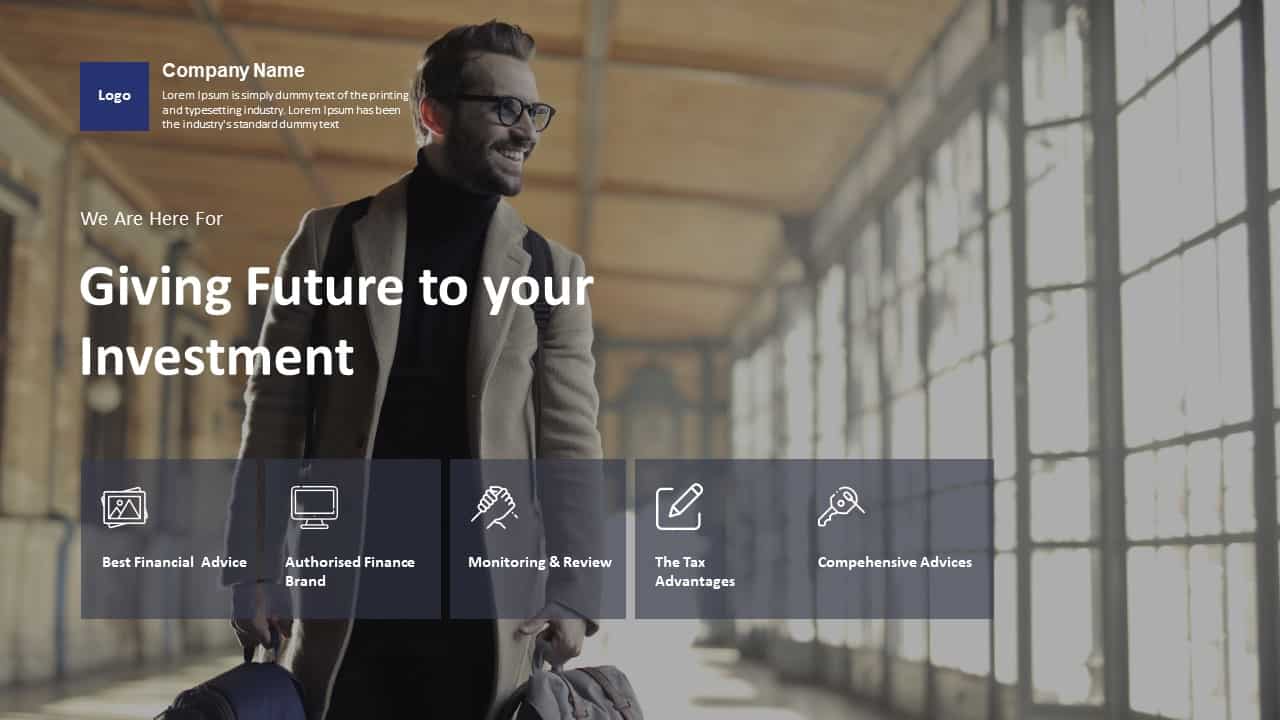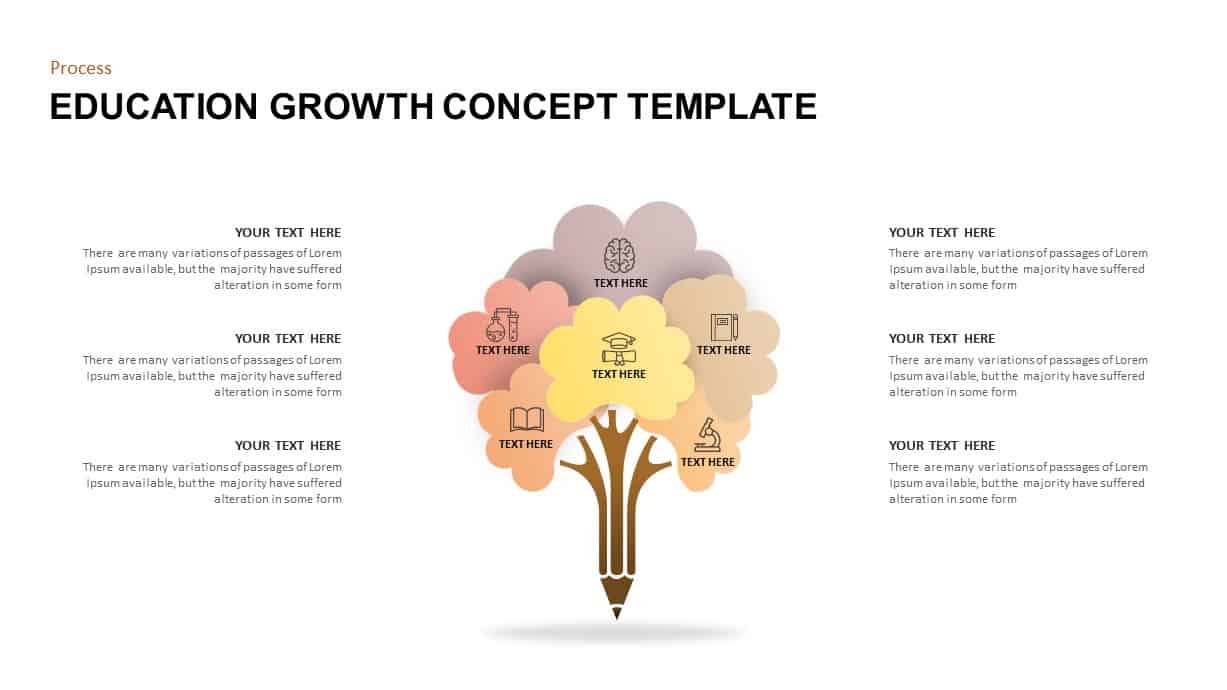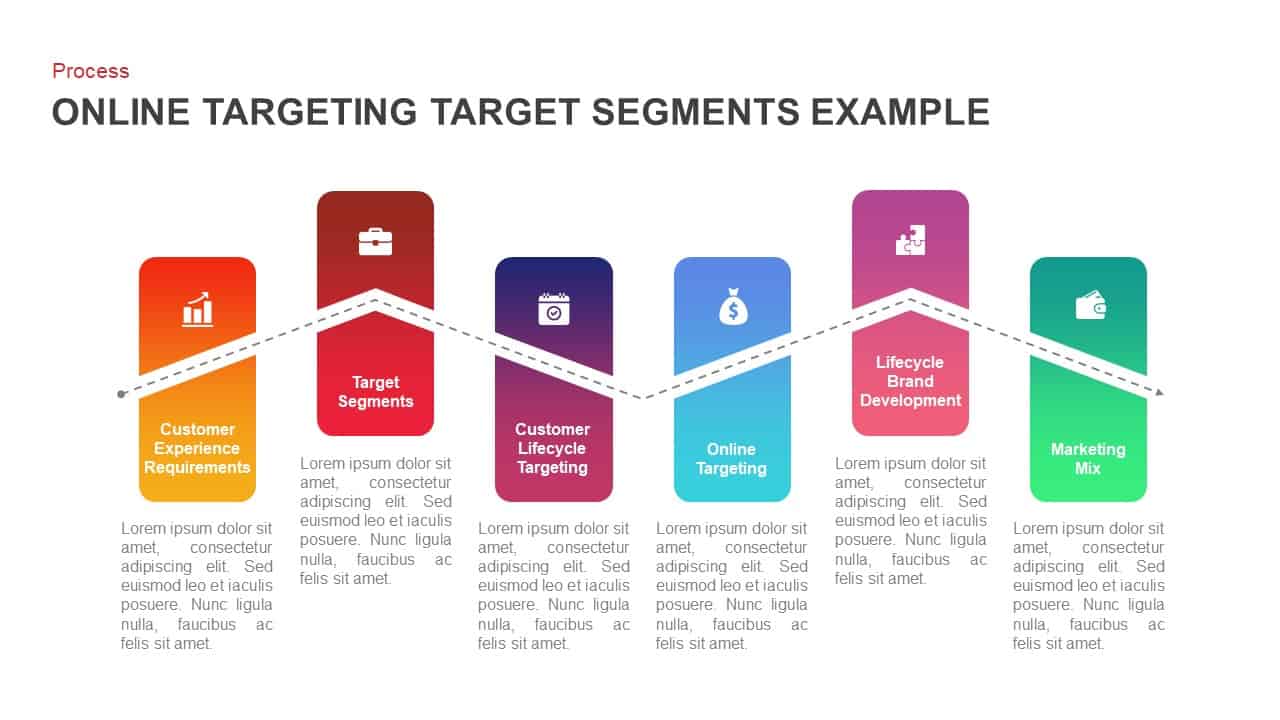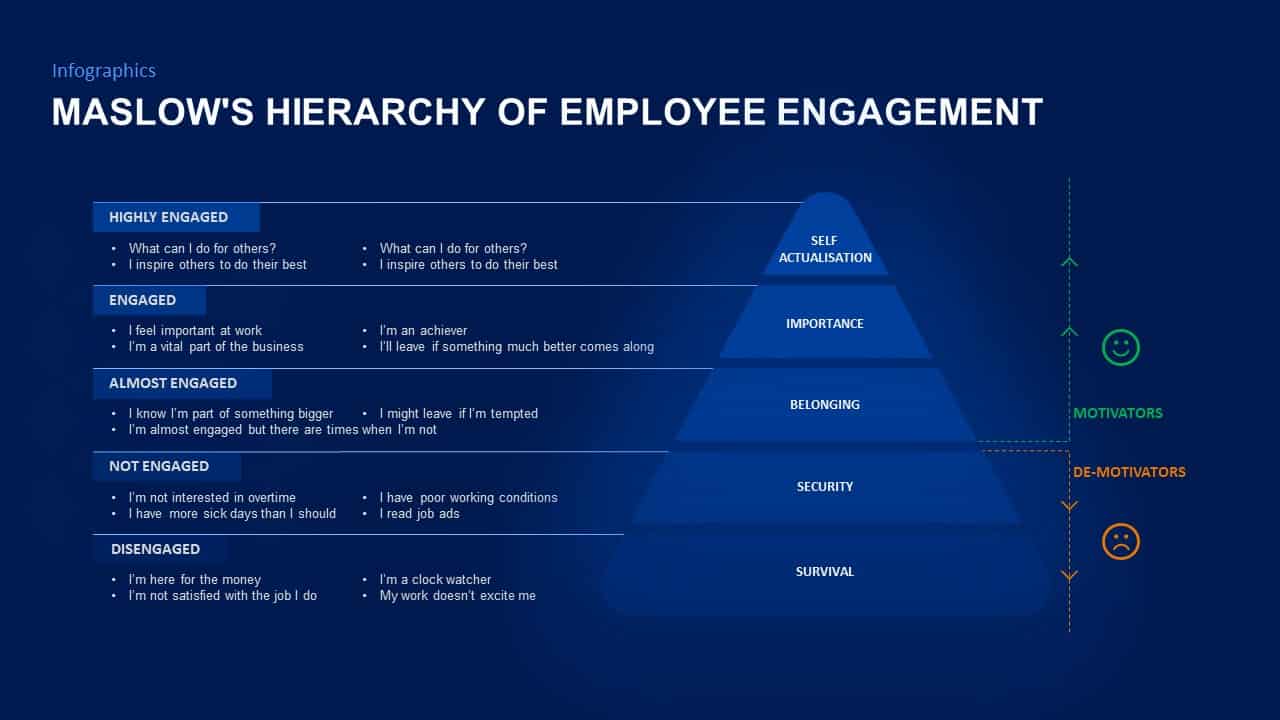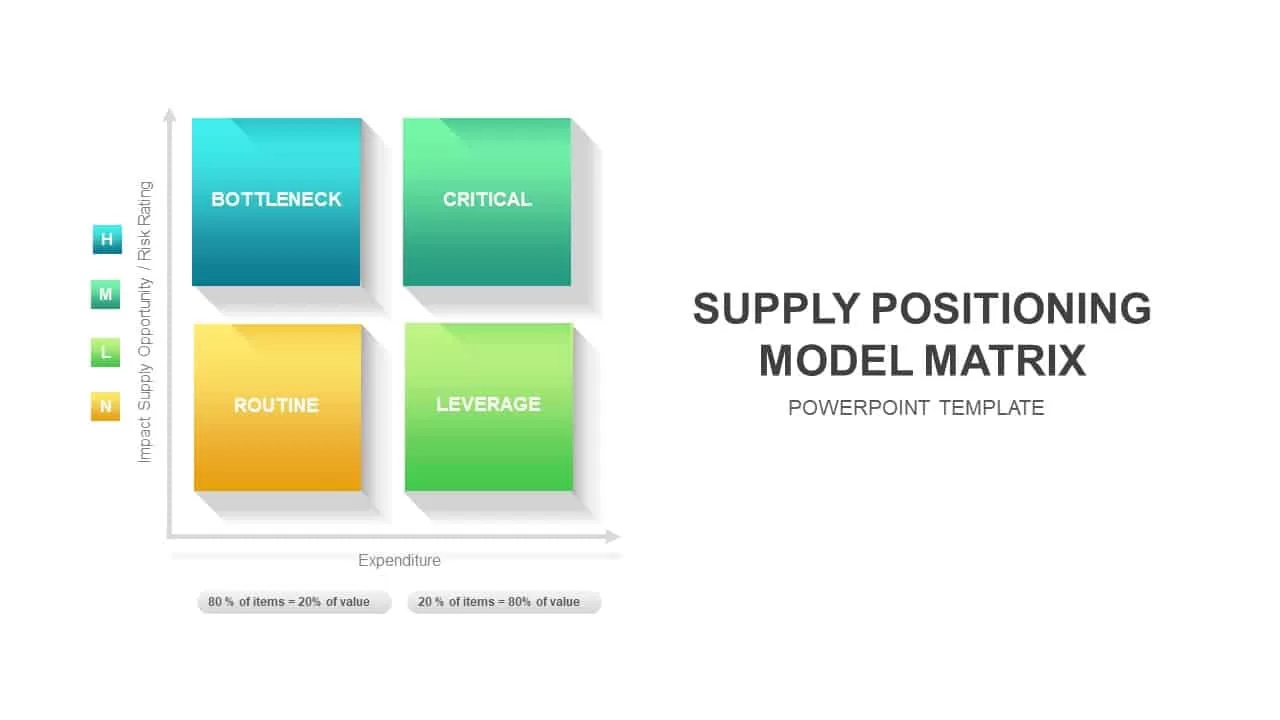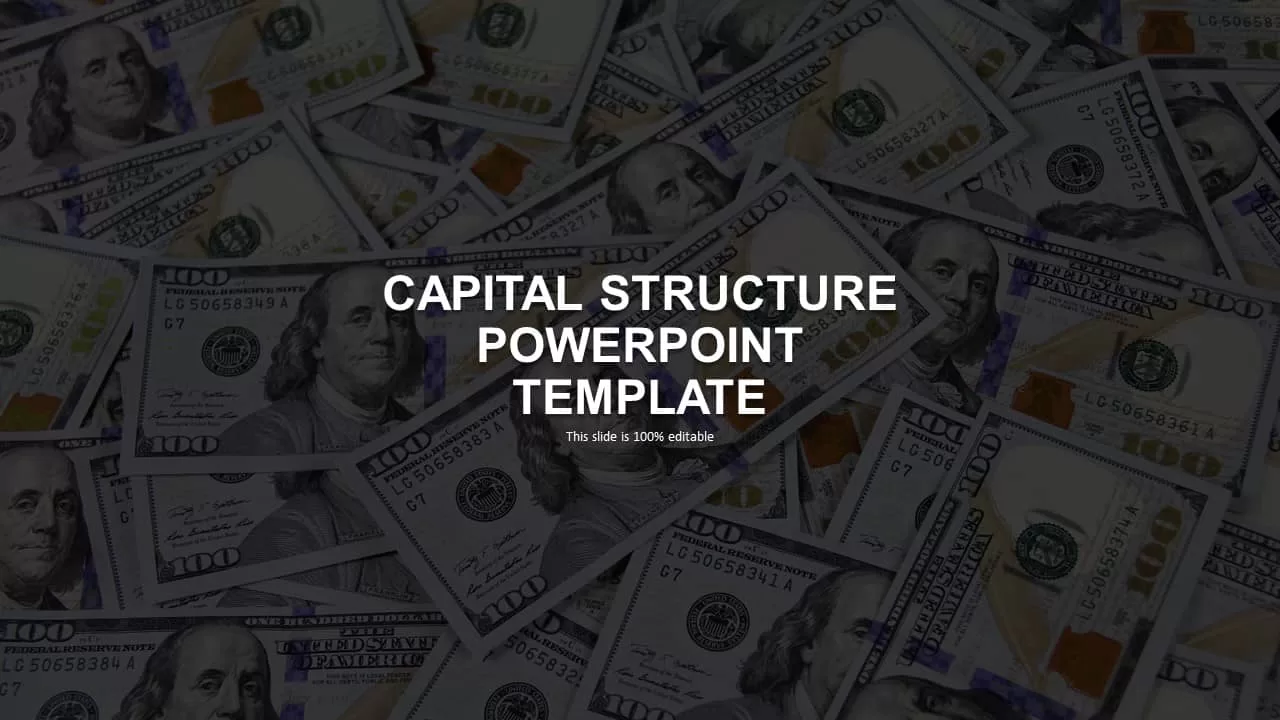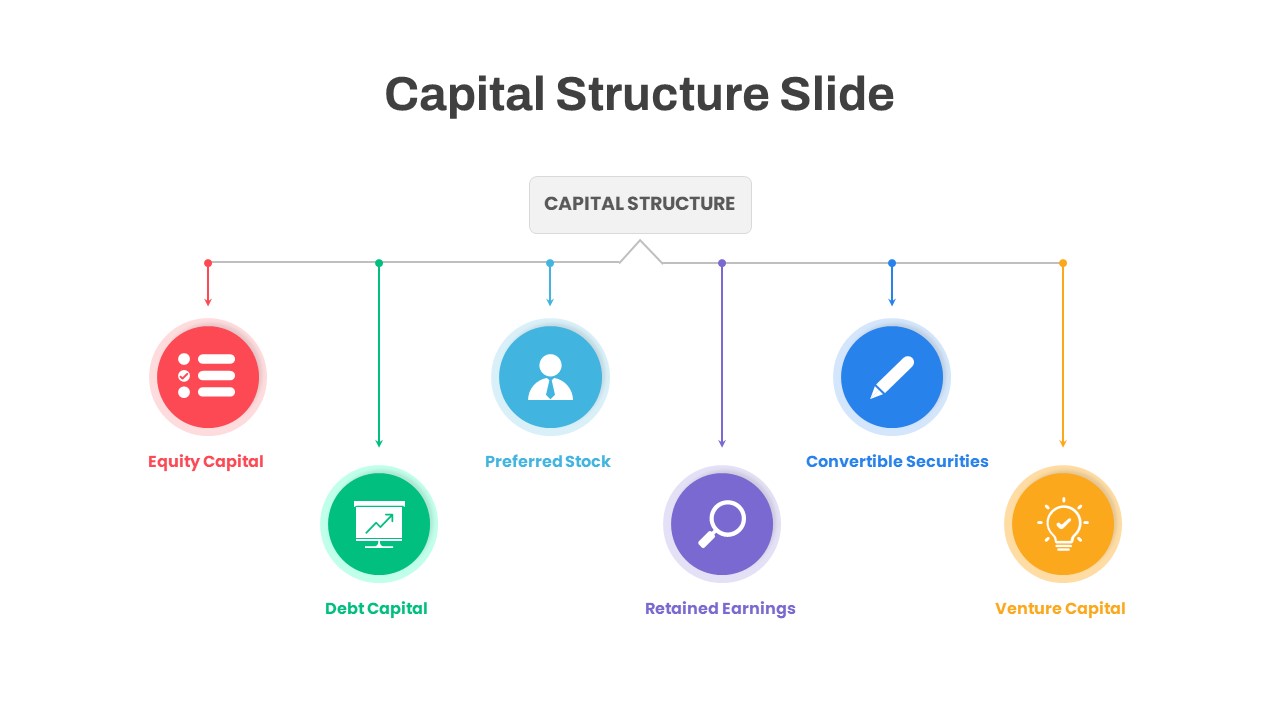Balance PowerPoint Template
Balance Ppt Template
Balance PowerPoint template is an animated design to present cost and value concepts. These 6 slides illustrate the possible outcomes of value and price comparison. Use the outdated vintage weighing balance design and show cost and value variation concepts with self-explanatory metaphors. The business presentation PowerPoint shows a vintage measuring scale to weight price and value model. This involves more price, additional value, or balance of both. The symbolic PowerPoint enables the viewer to understand the difference between cost and quality for increasing profitability. Besides, PowerPoint has many other uses. For instance, it is useful to show the concept of balanced funds and hedge funds. The stockbroking houses and fund managers can use the diagram to show how pooled funds execute many different strategies to earn an active return. You can access more Balance PowerPoint Diagrams & PowerPoint design templates here. Grab the free ppt now!
Use balance ppt template and make a detailed presentation relating to hedge funds. Hedge funds are using a balanced strategy to make a profit. They may be enthusiastically managed or make use of the futures and options market in both domestic and international markets with the goal of generating excellent returns. This balance PowerPoint template is crafted to take advantage of certain identifiable market opportunities. The stock market is a place to increase your profit and earnings. Through, the return is high; the risk factor is also in an apex position. The scale PowerPoint template is suitable for financial analysts and fund managers.
The customizable balance diagram for PowerPoint presentation is able to show consumer rights and acts of consumer protection. Further, it can be used to present business concepts especially finances and strategic marketing. It is ideal for creating value-based pricing strategies. The presenter can alter the color combination or the size of the diagram without affecting the image resolutions. Similarly, they can replace text placeholder positioning or add PowerPoint infographics according to the content and theme of the presentation.
Login to download this file
Add to favorites
Add to collection