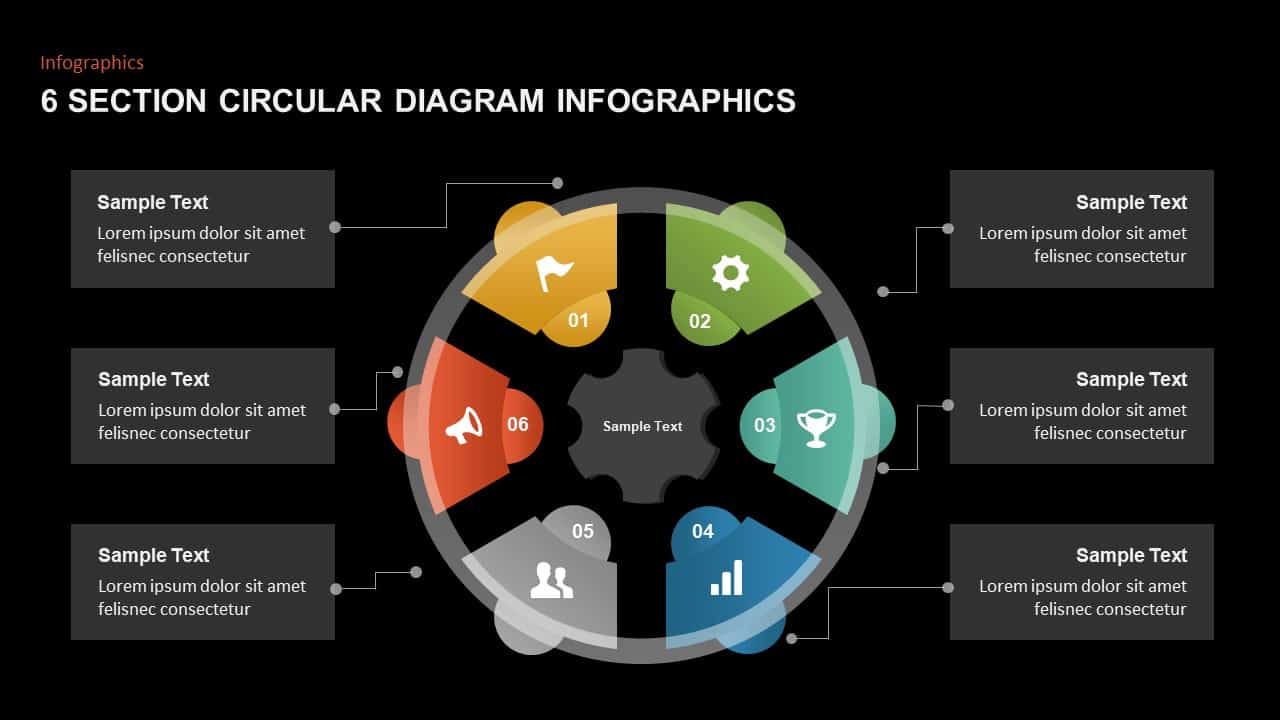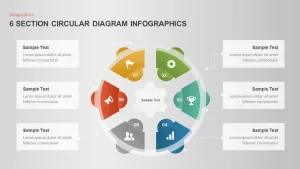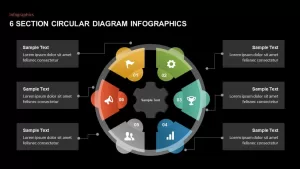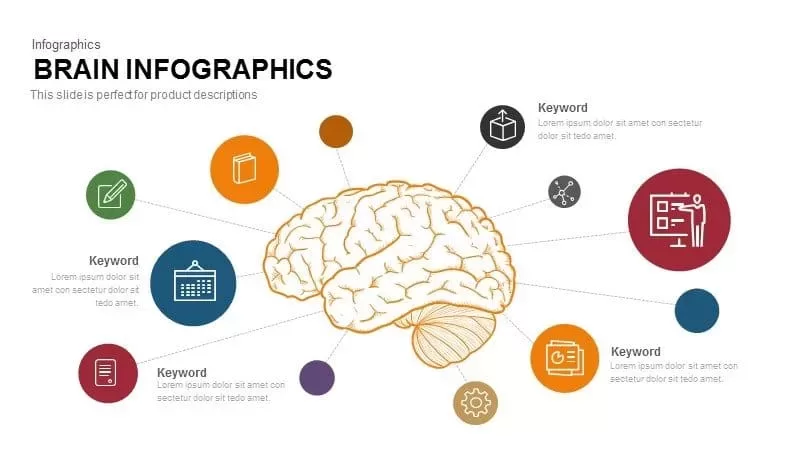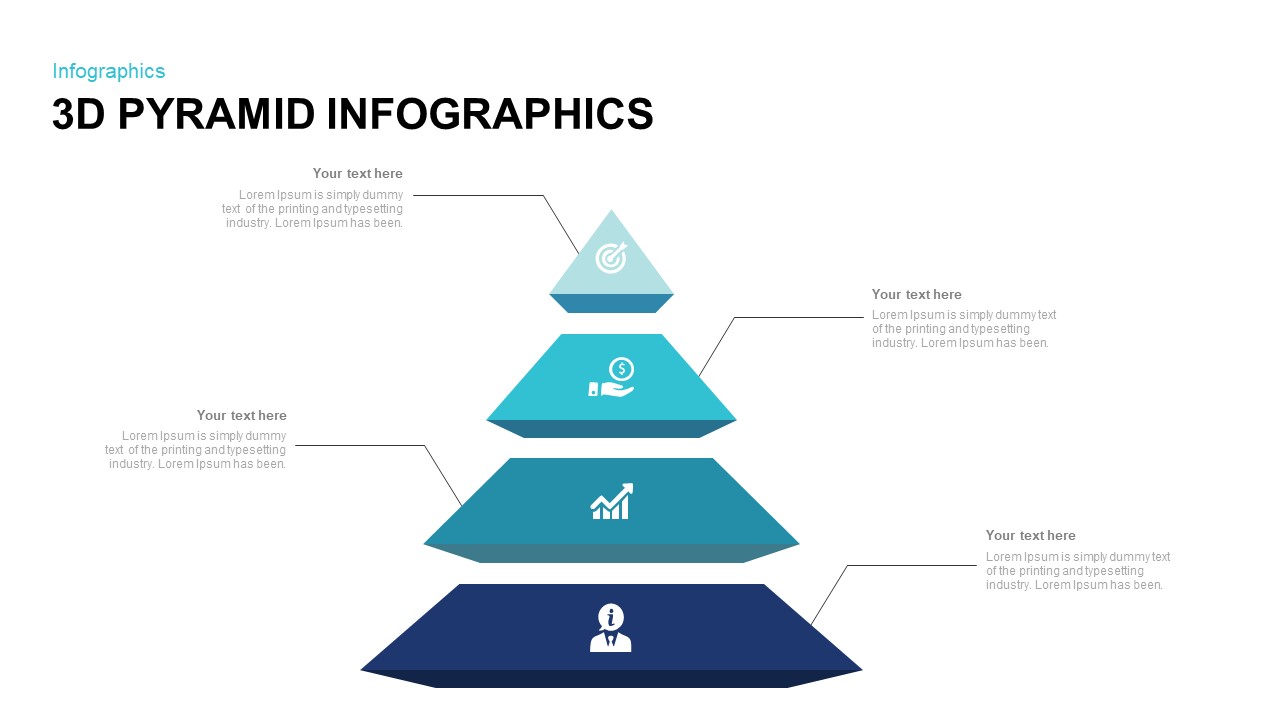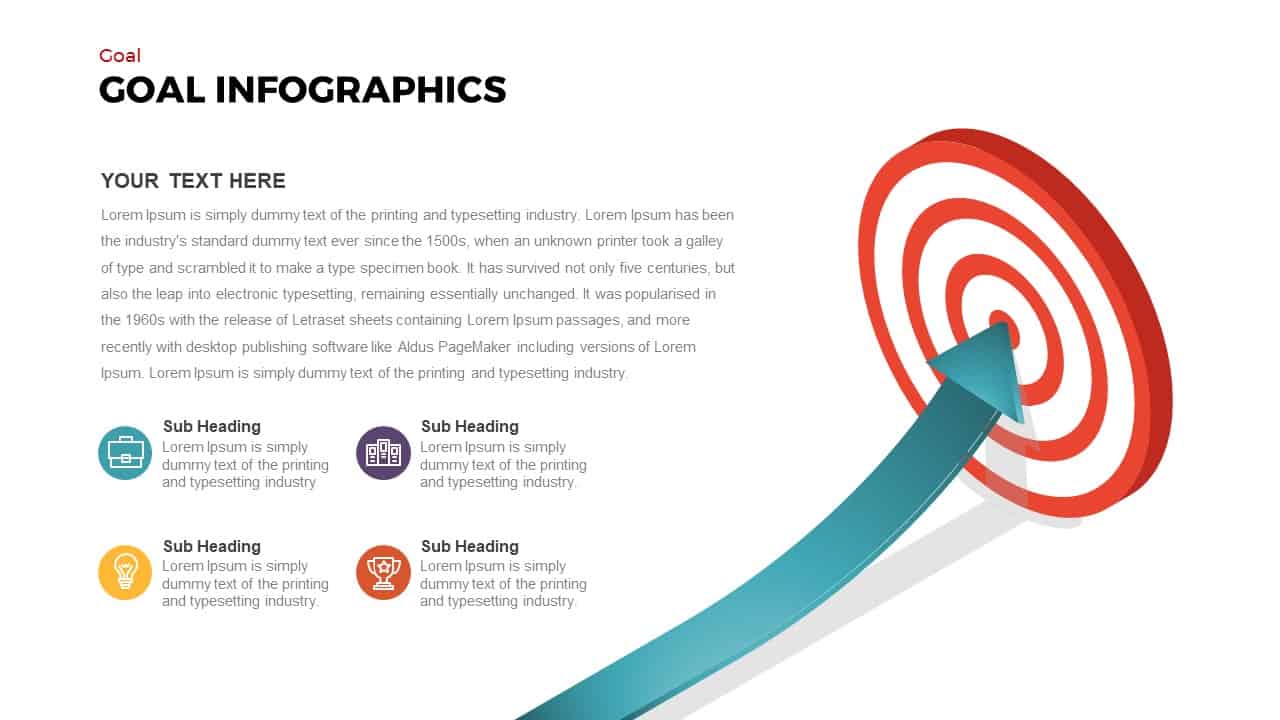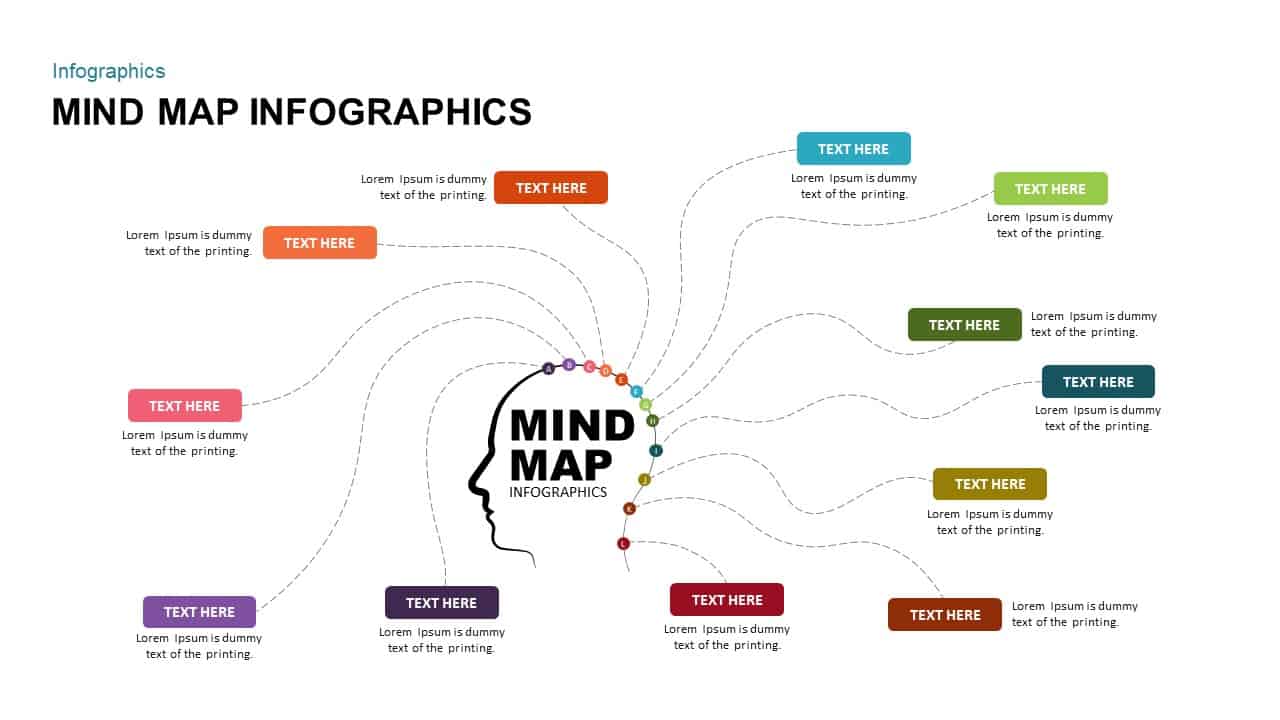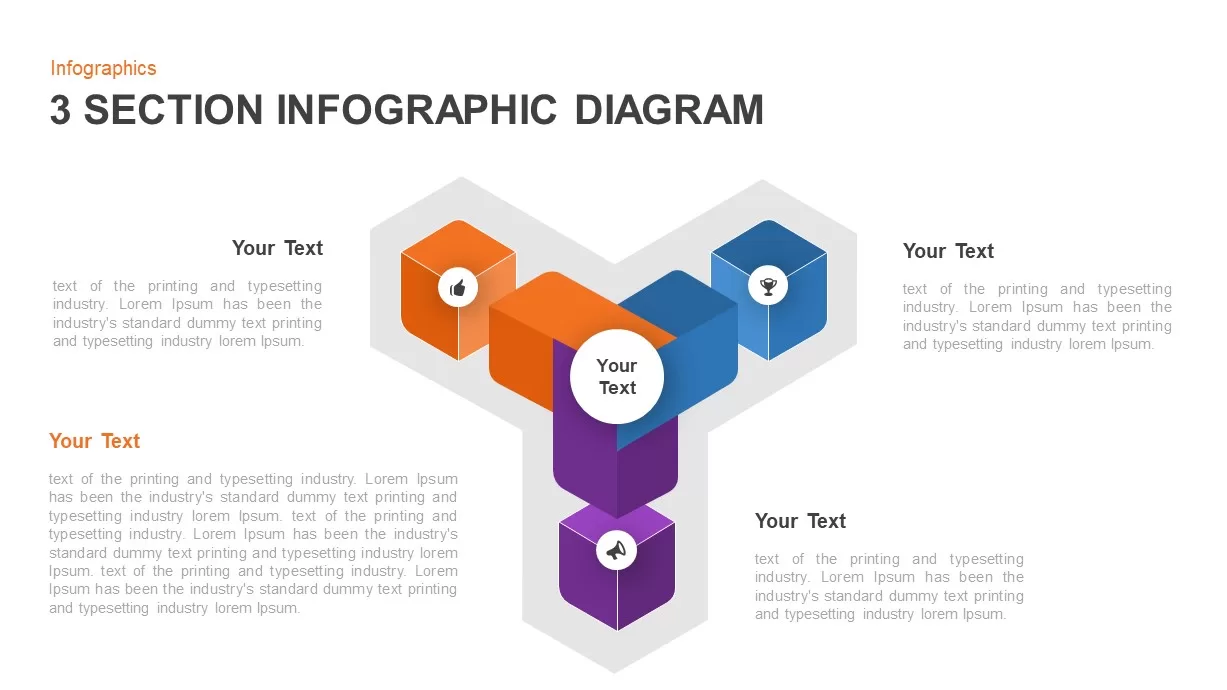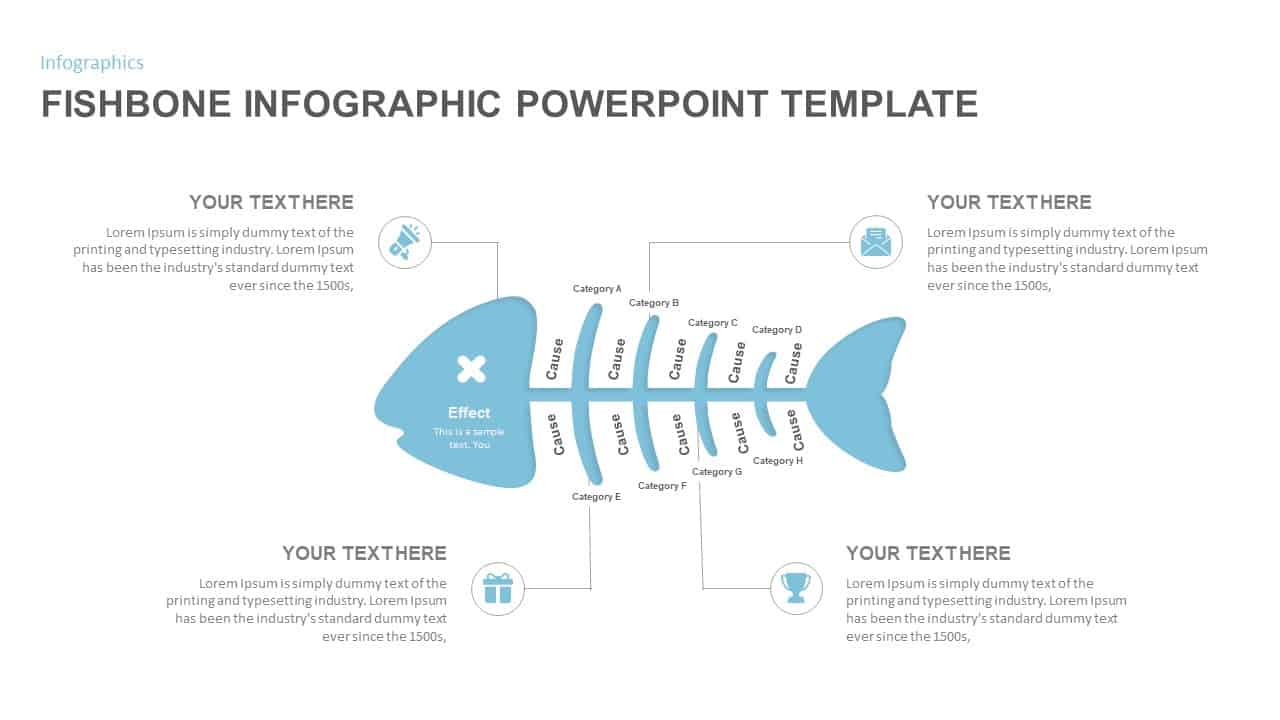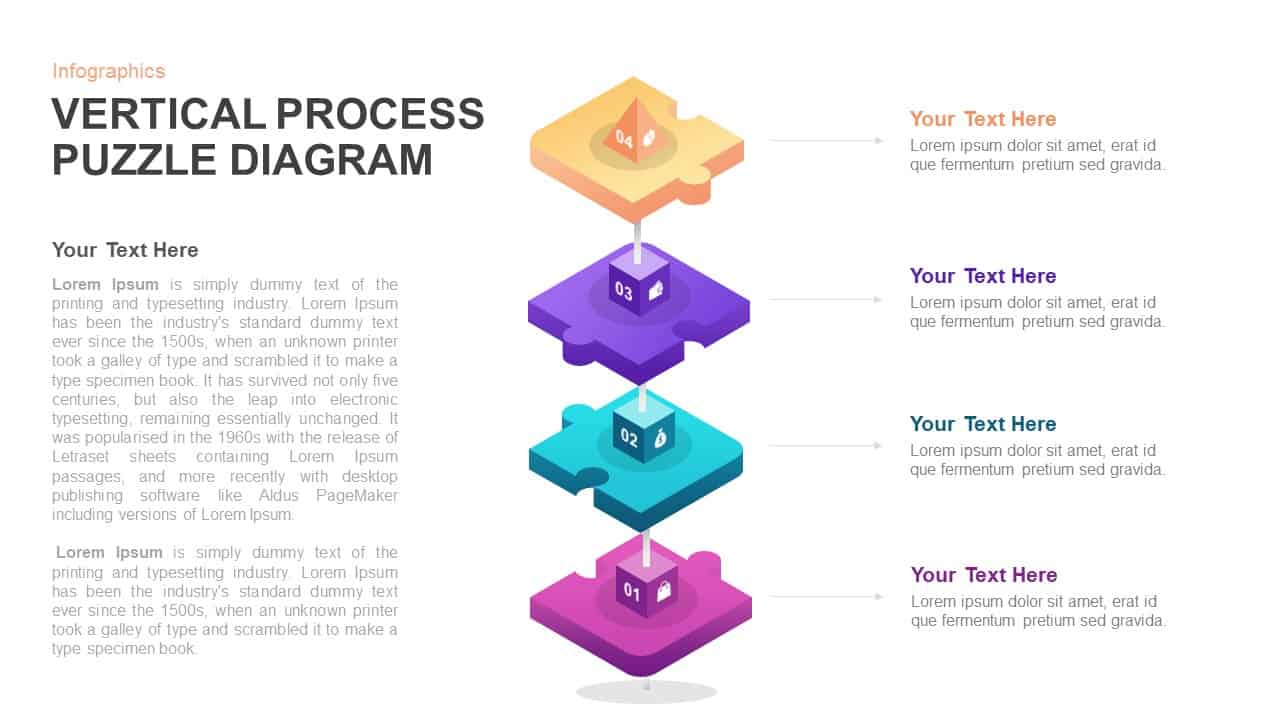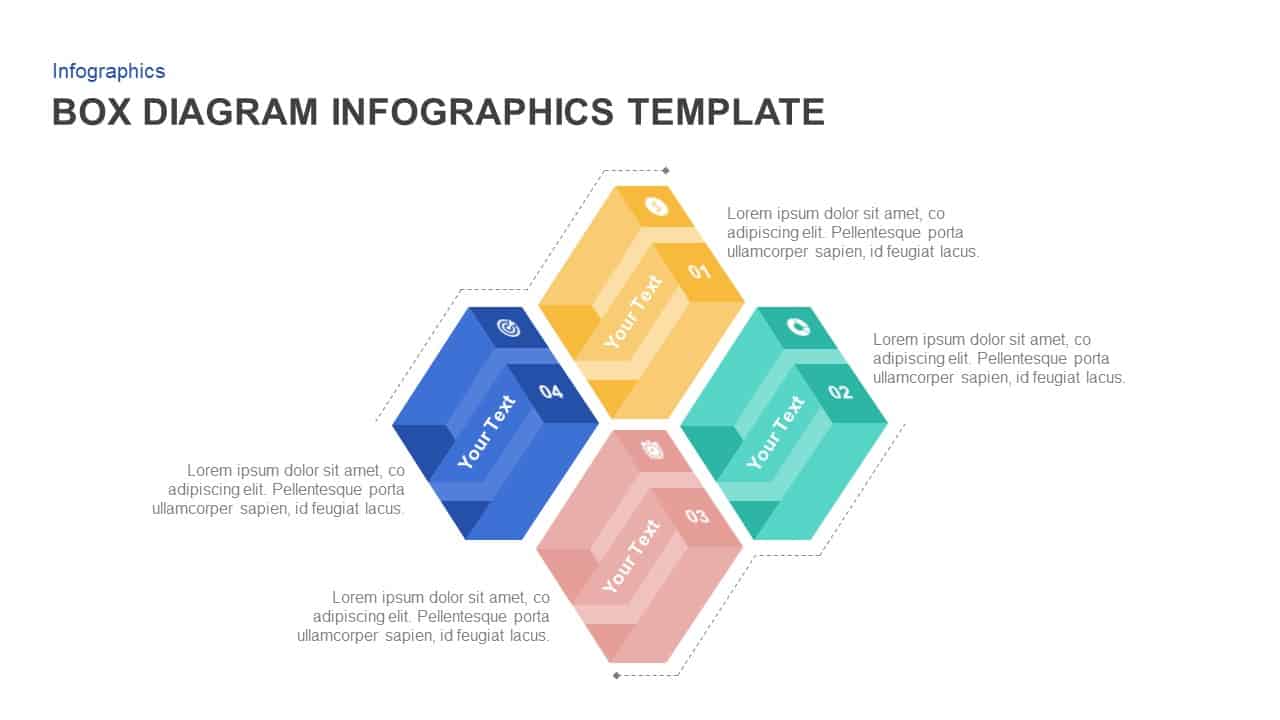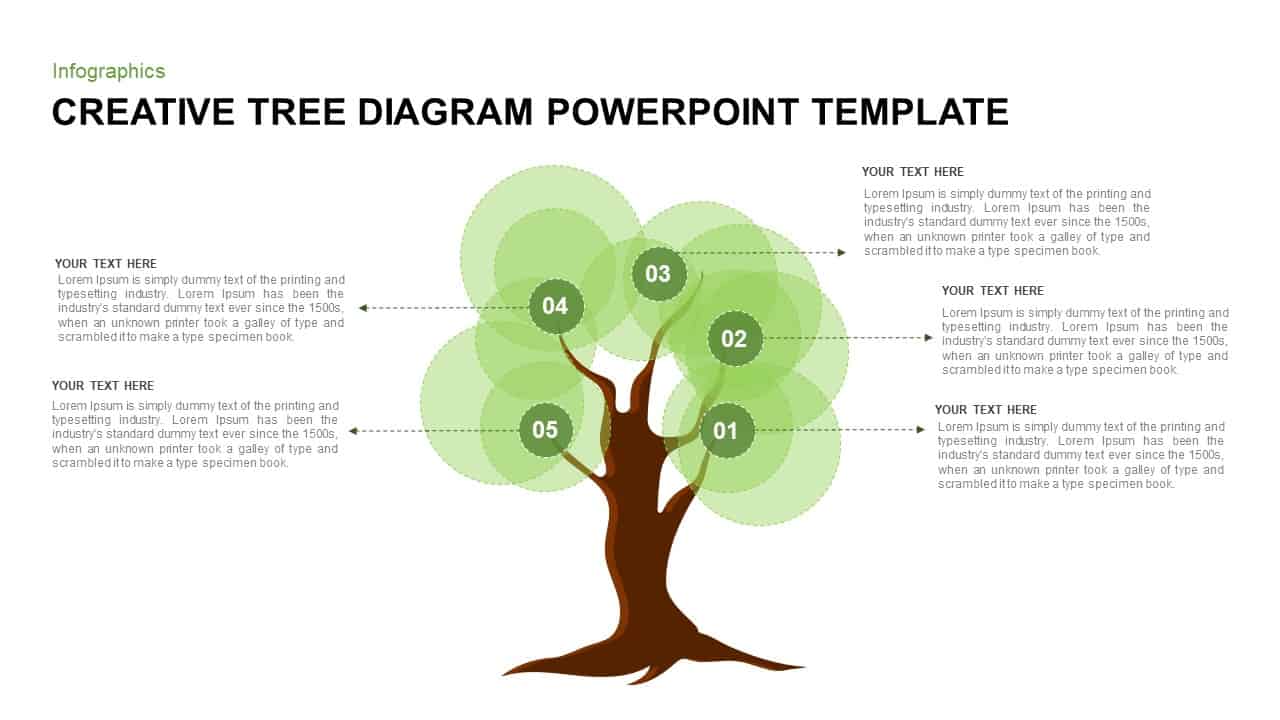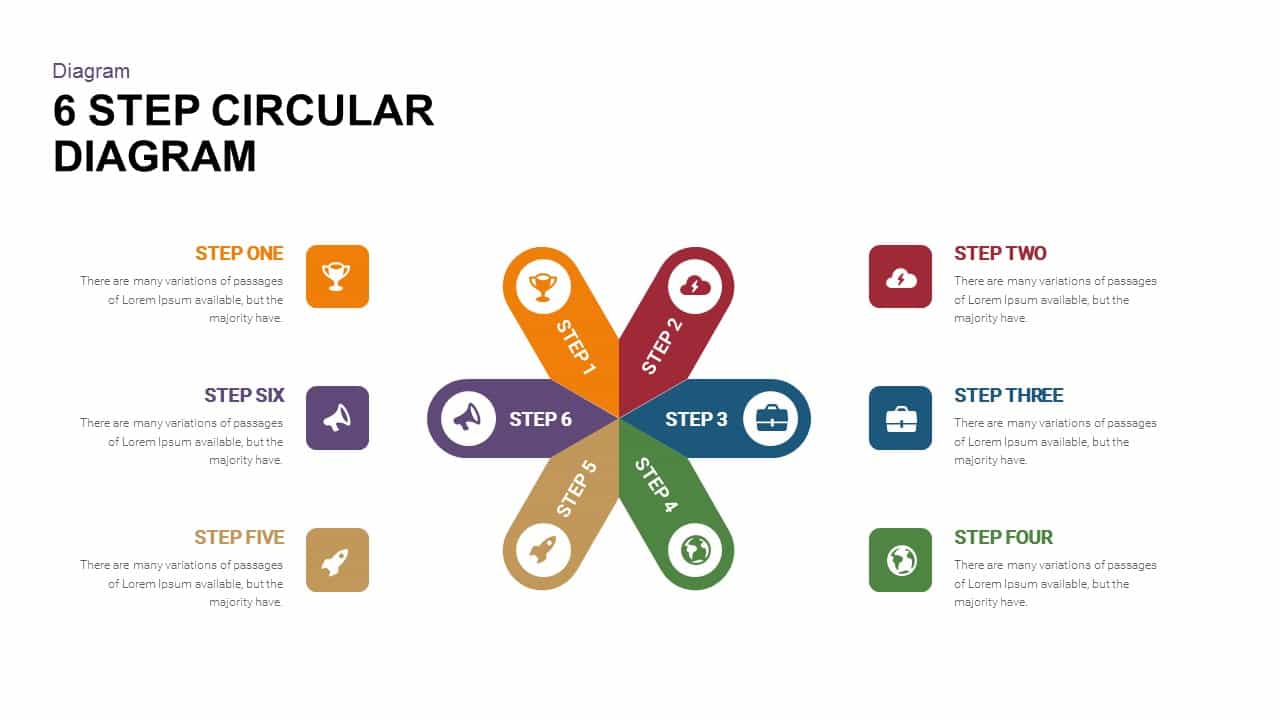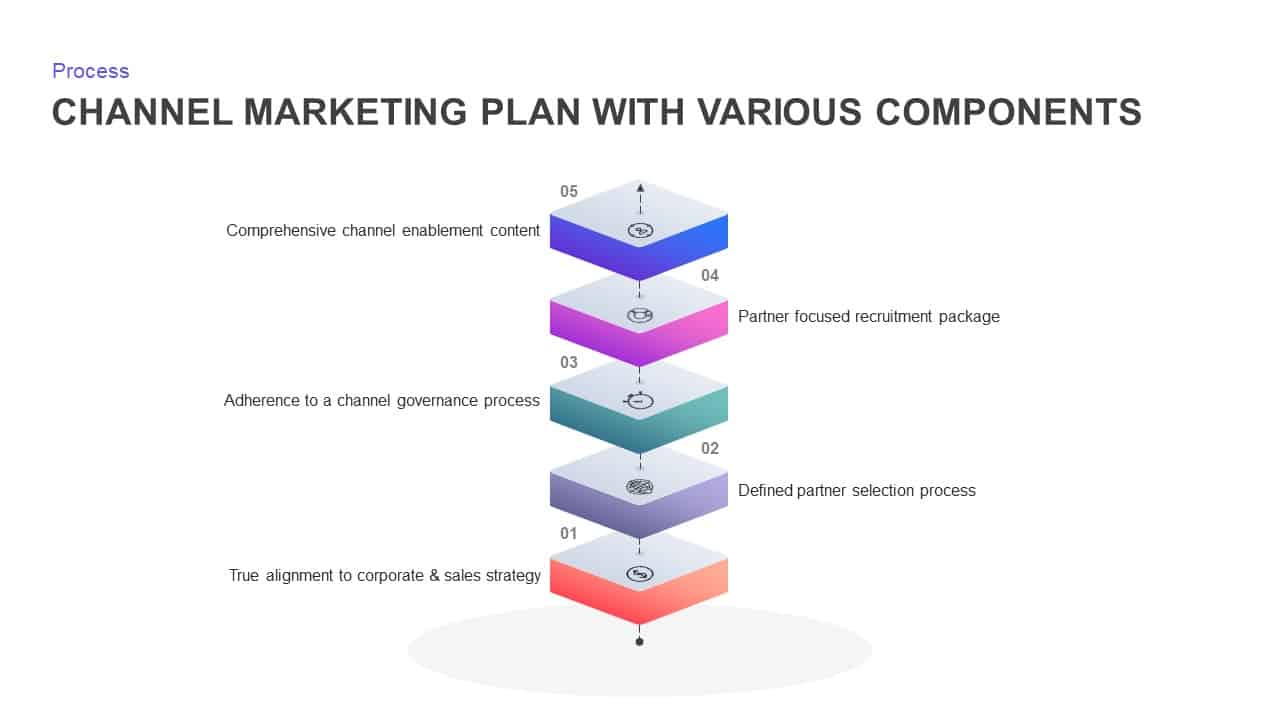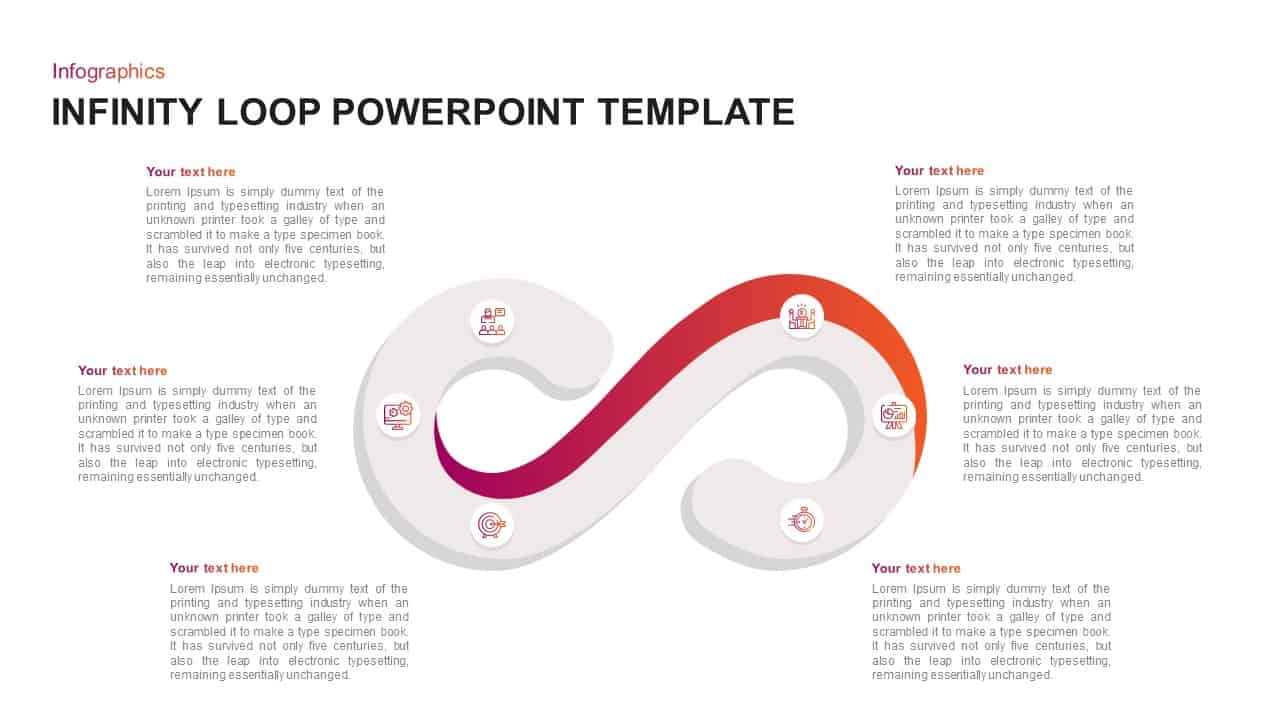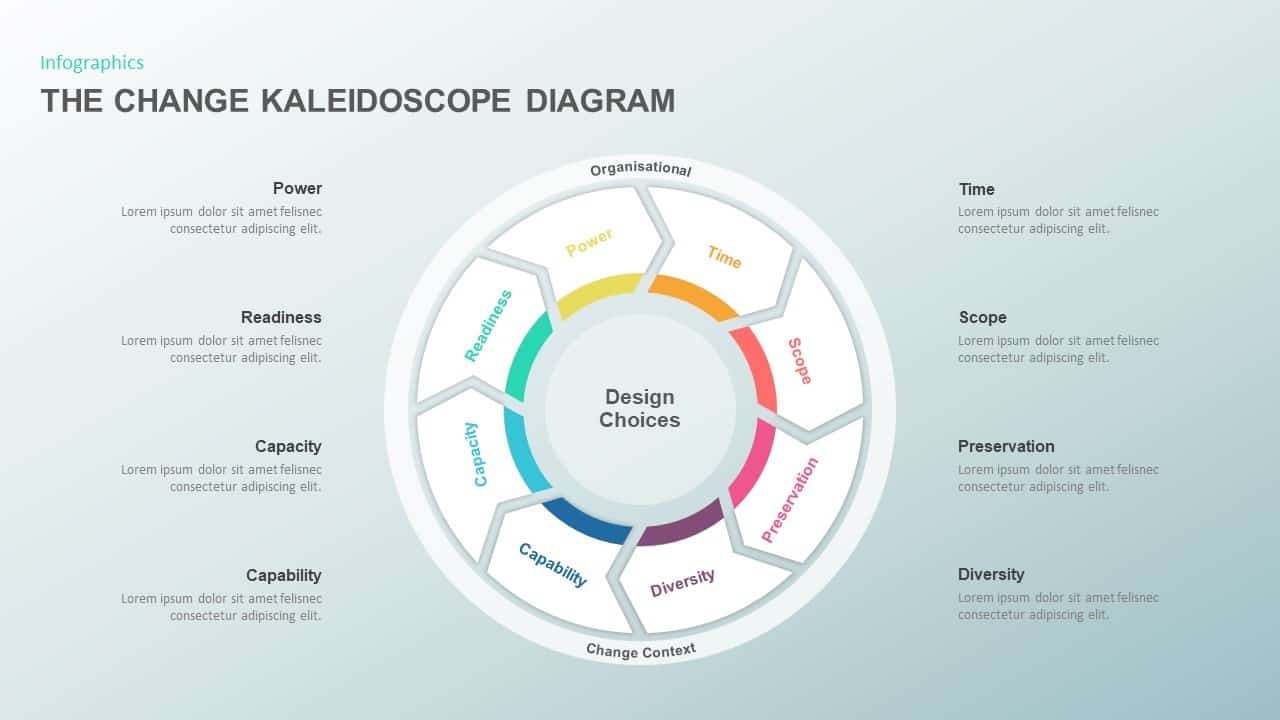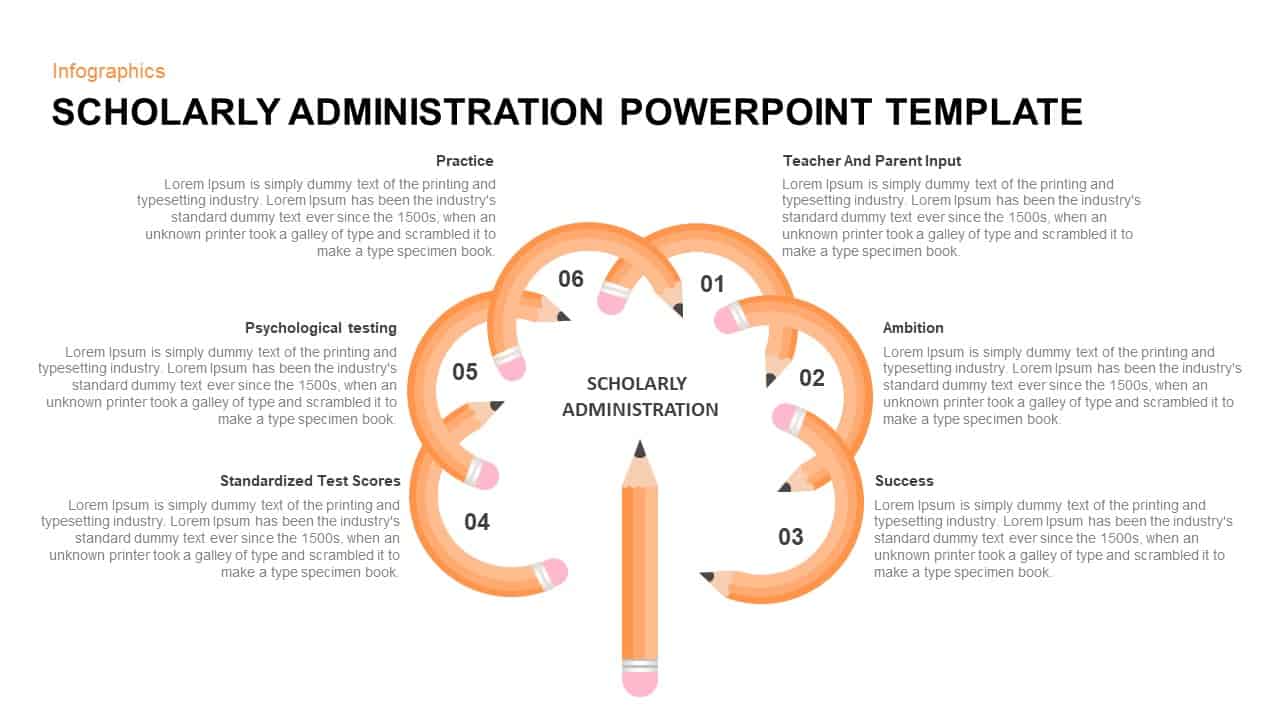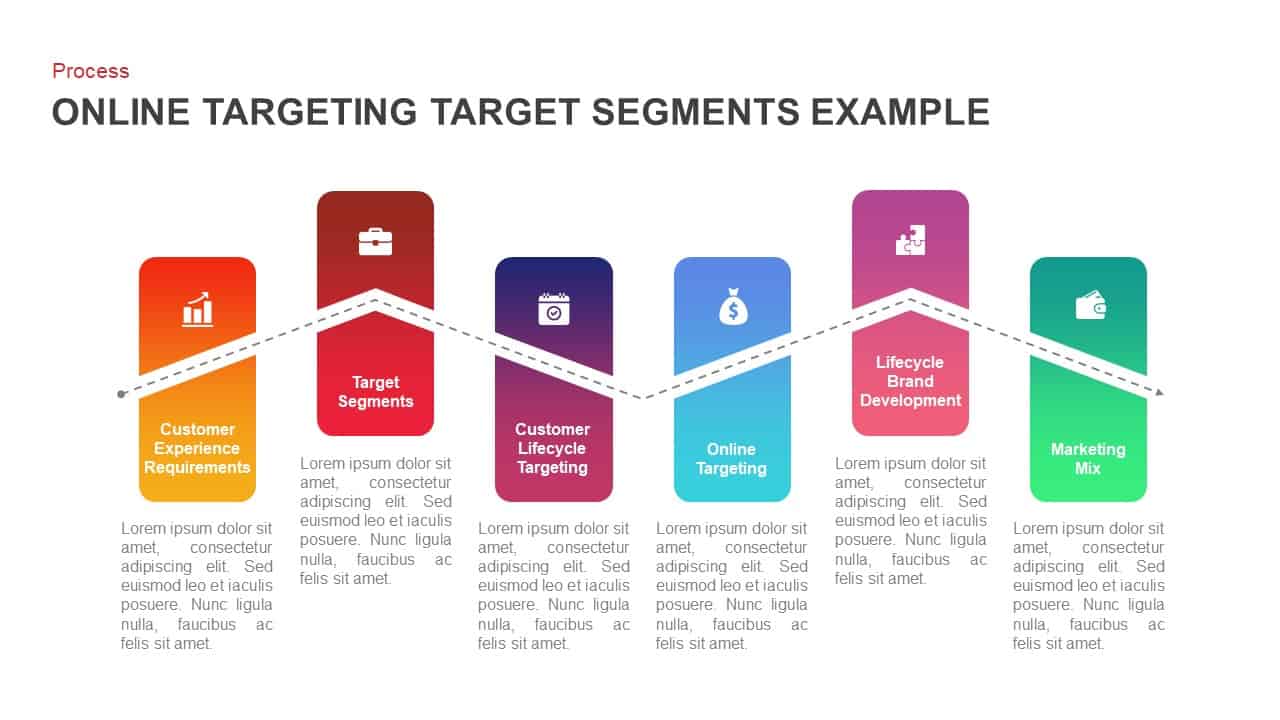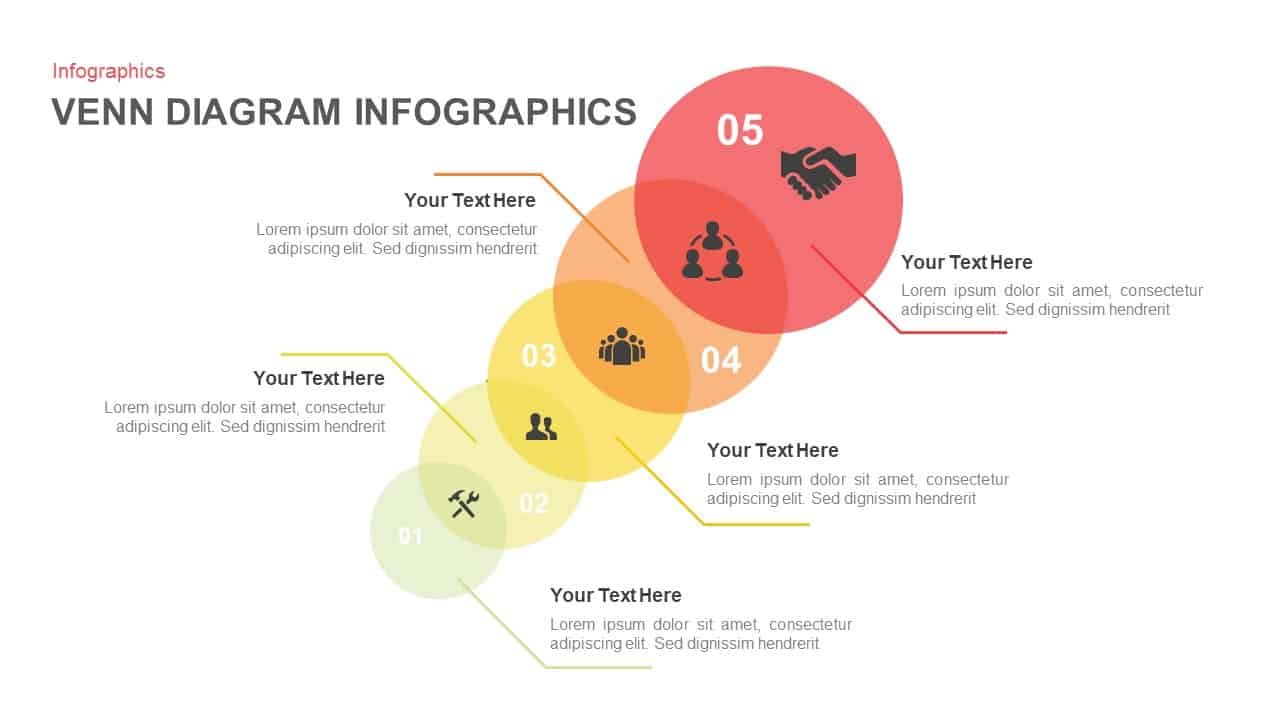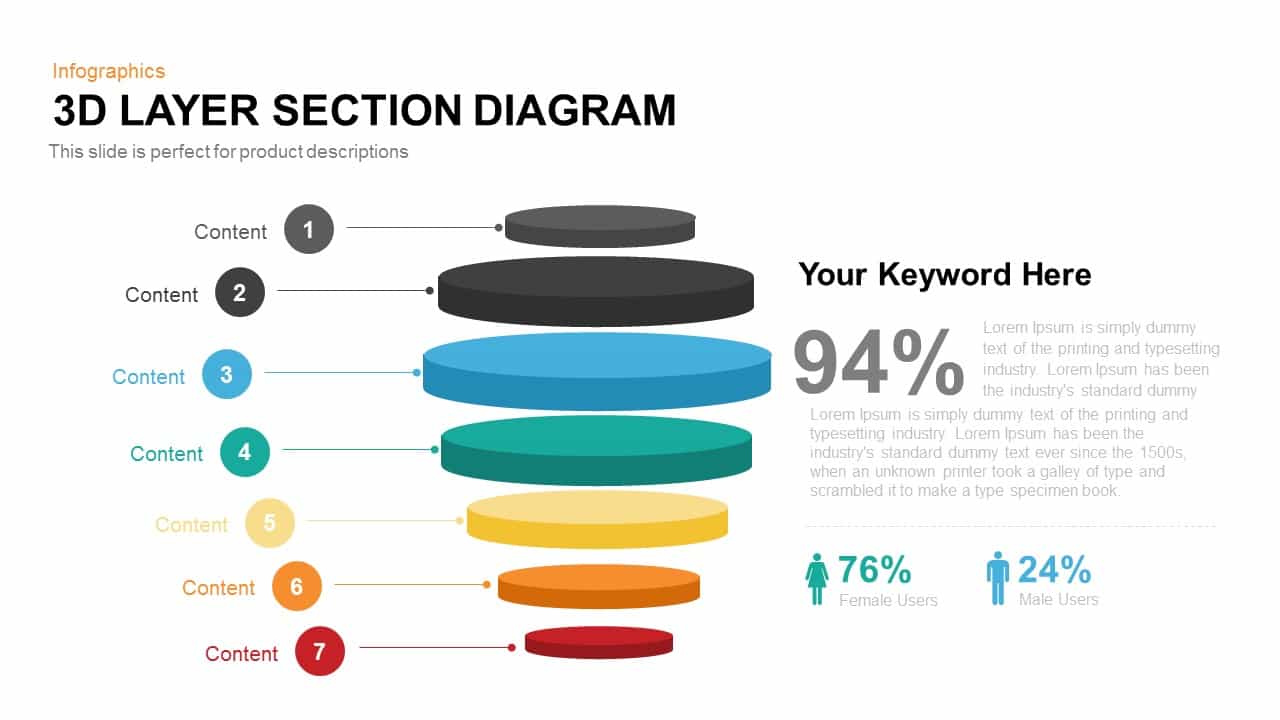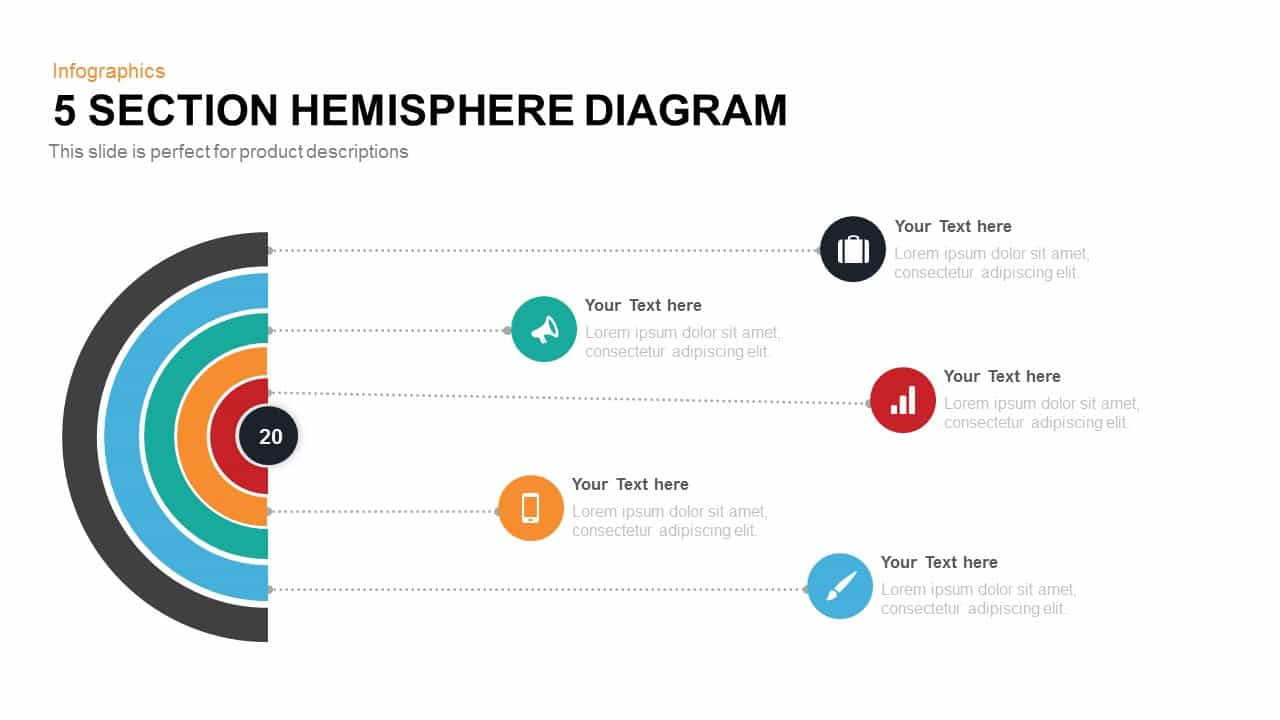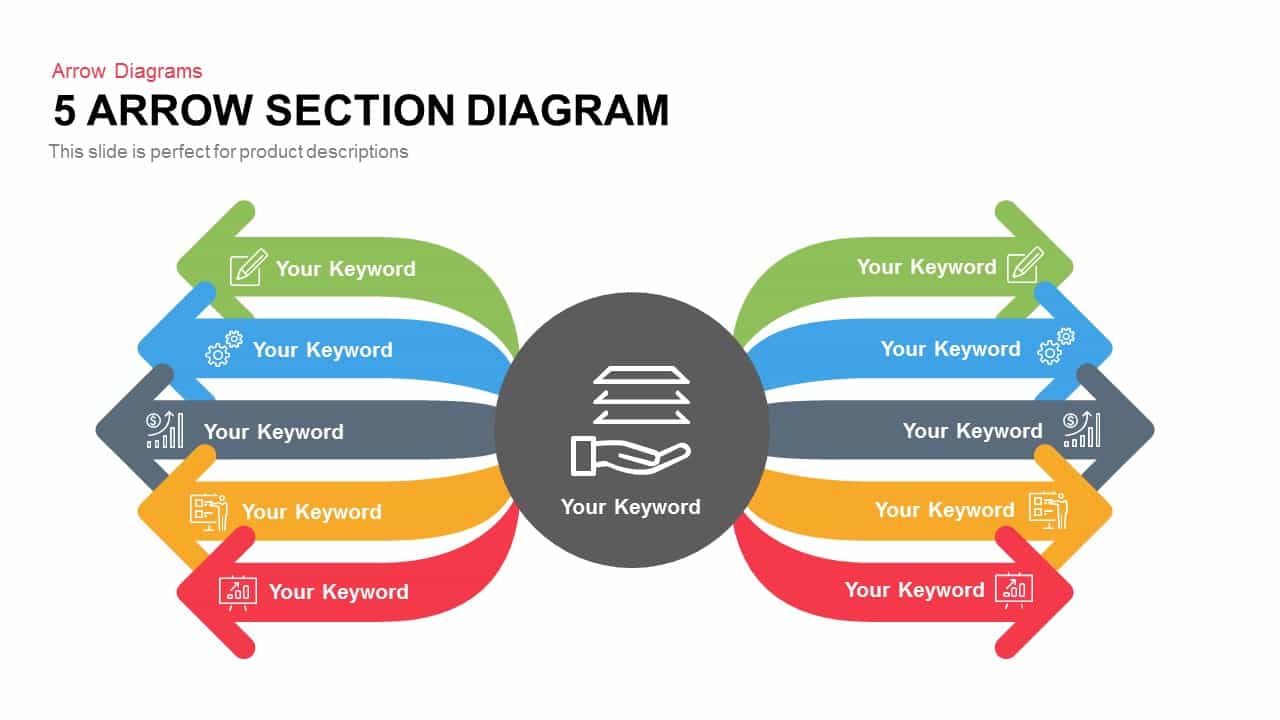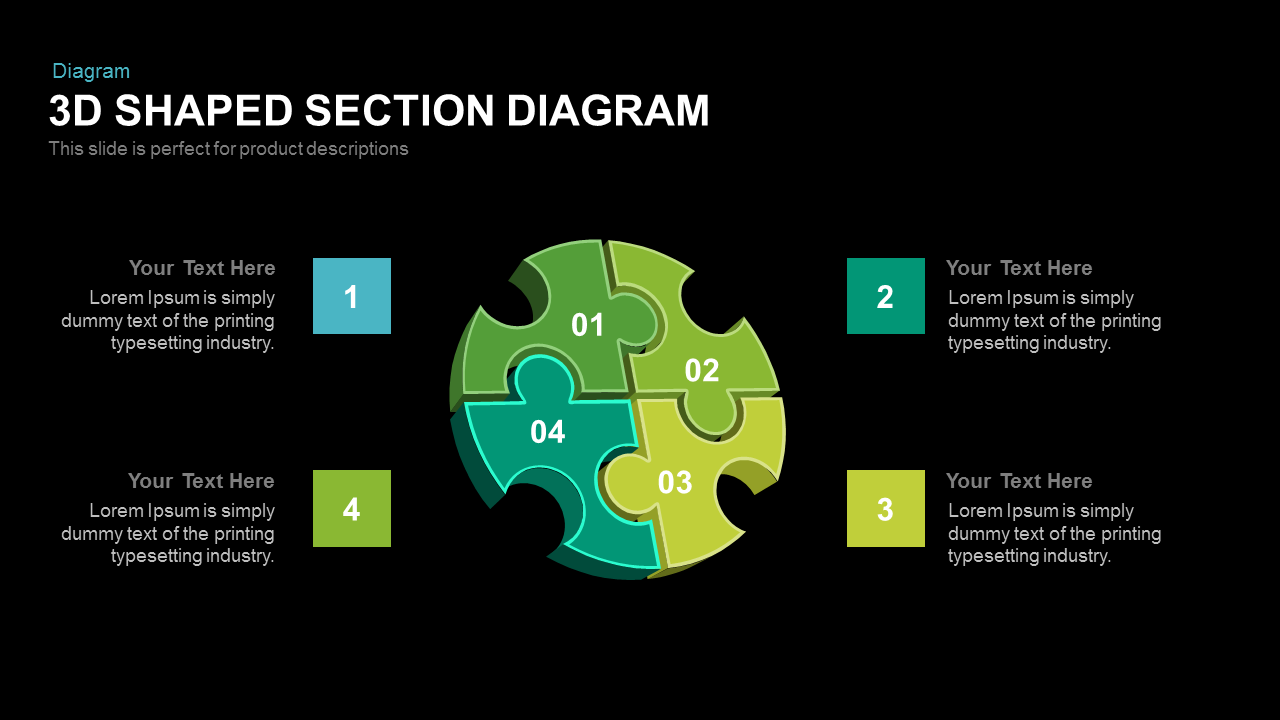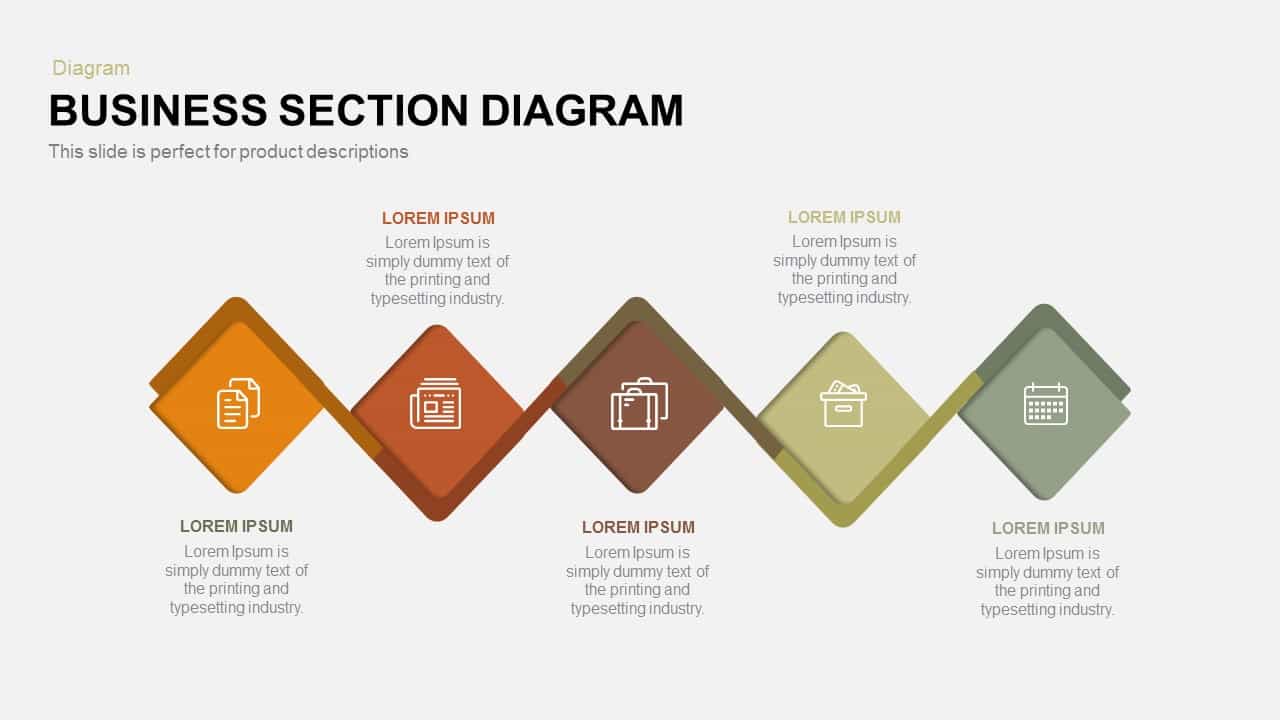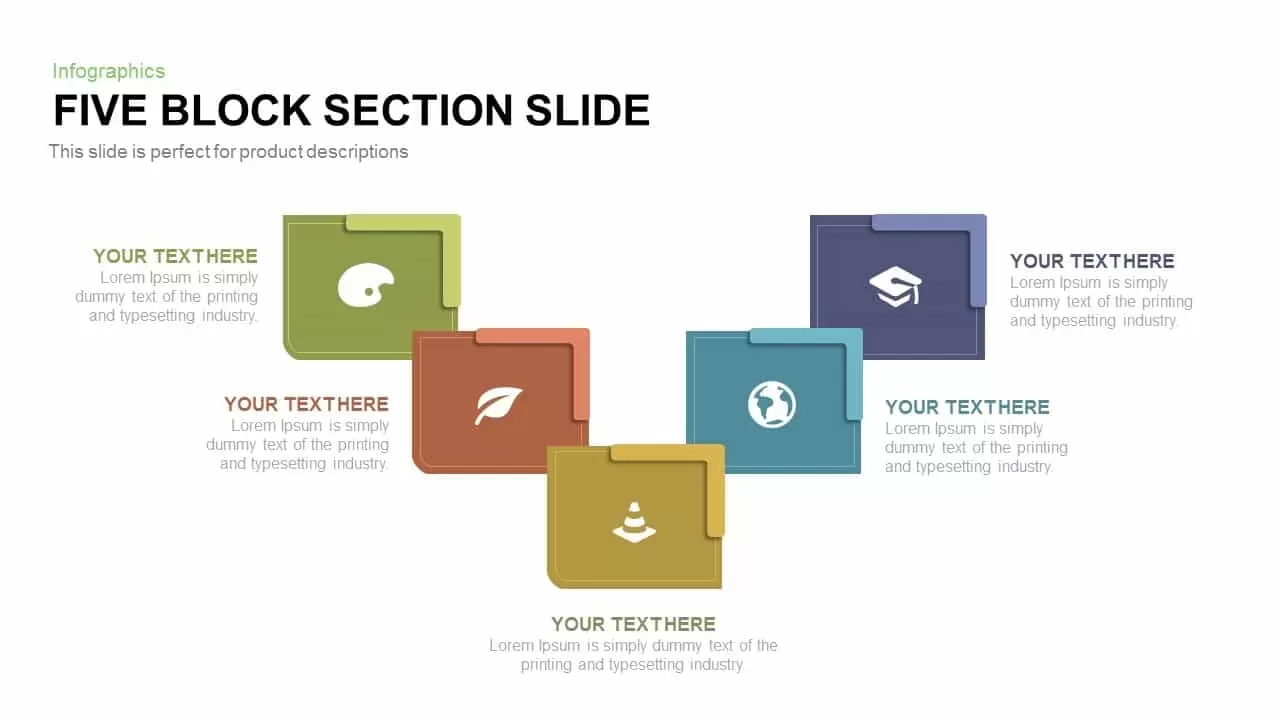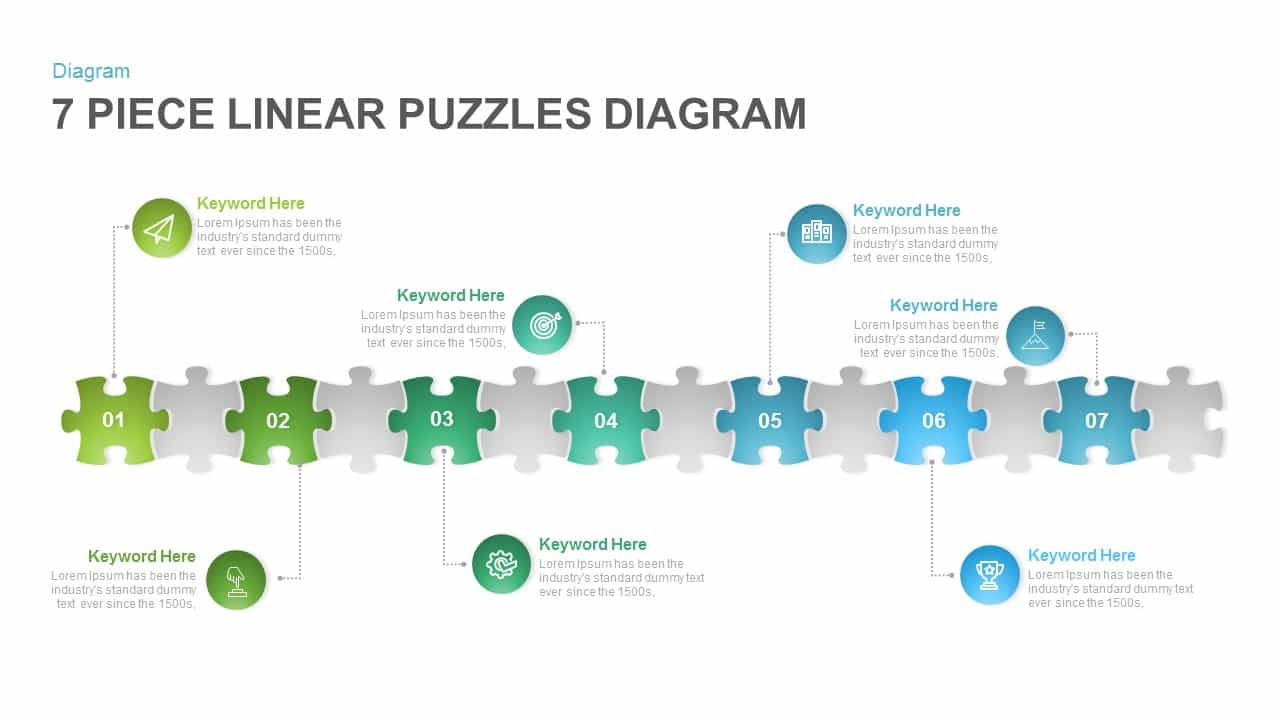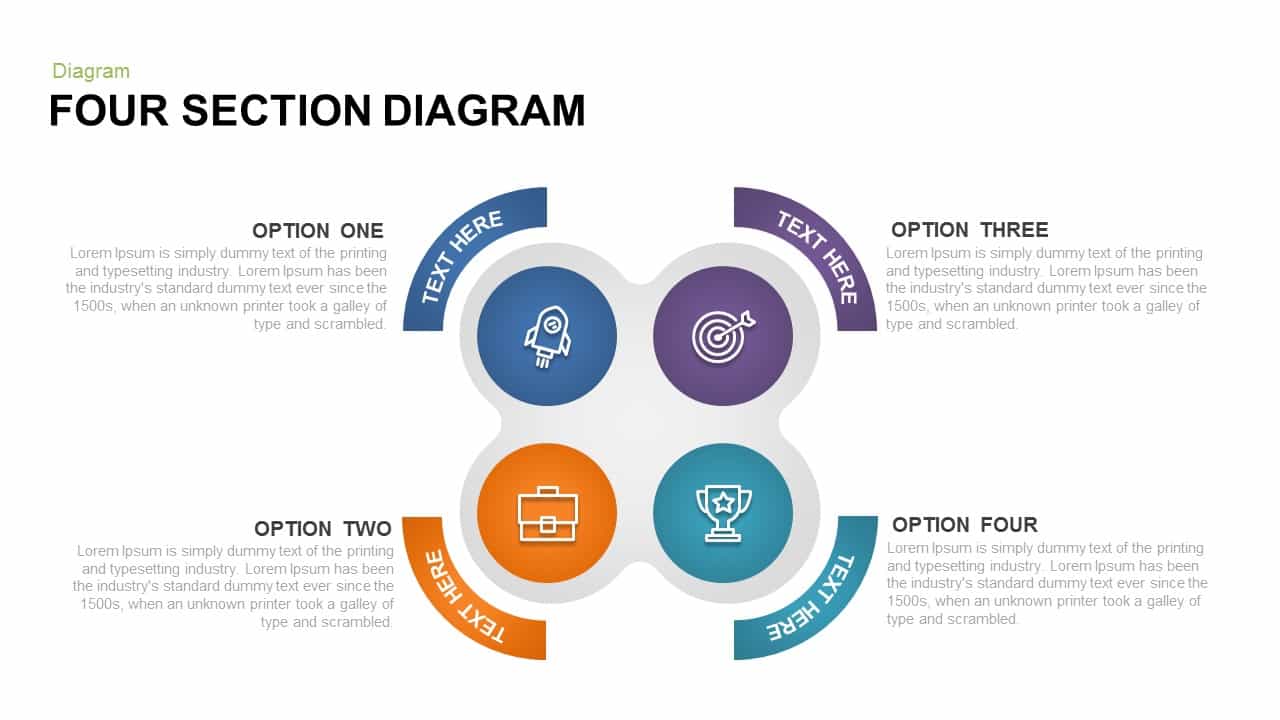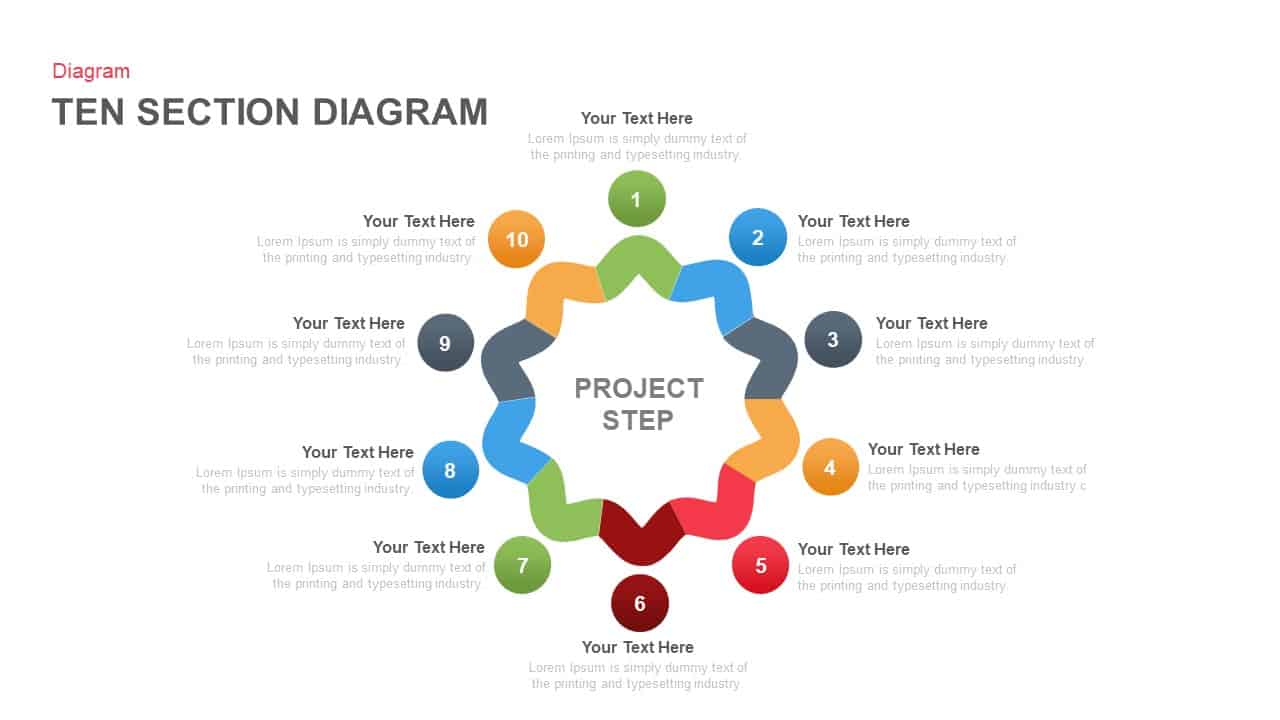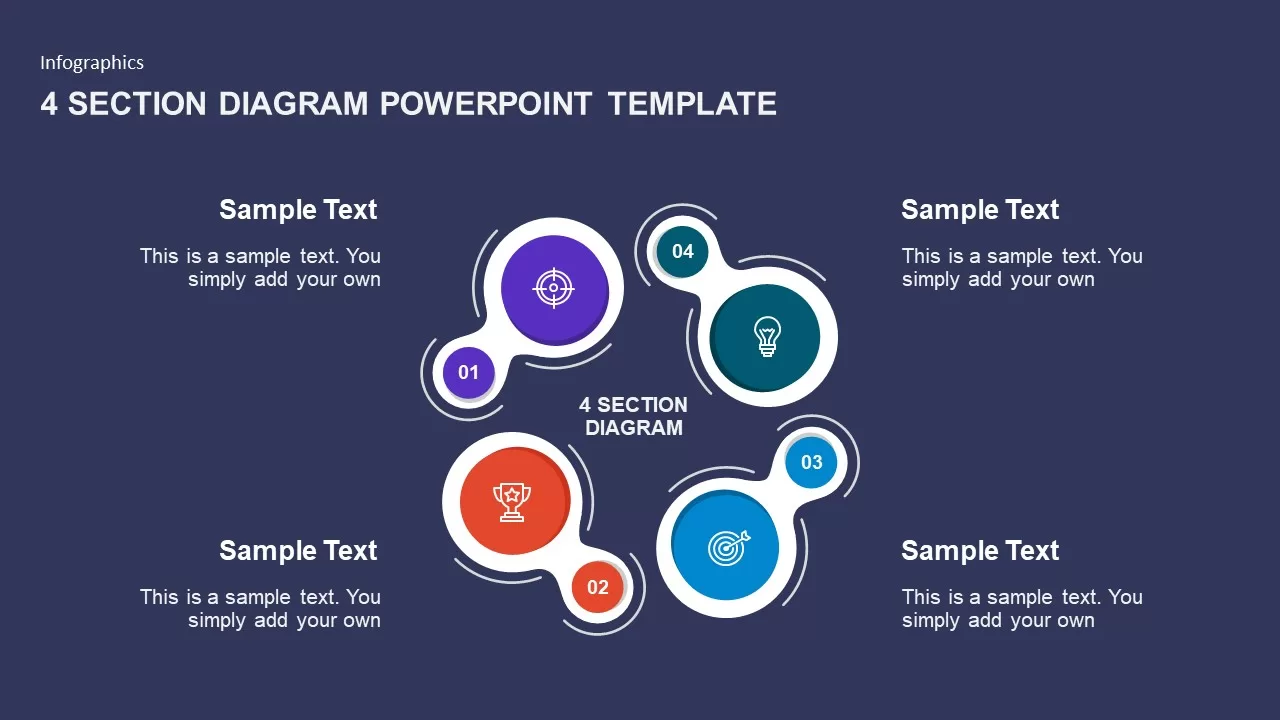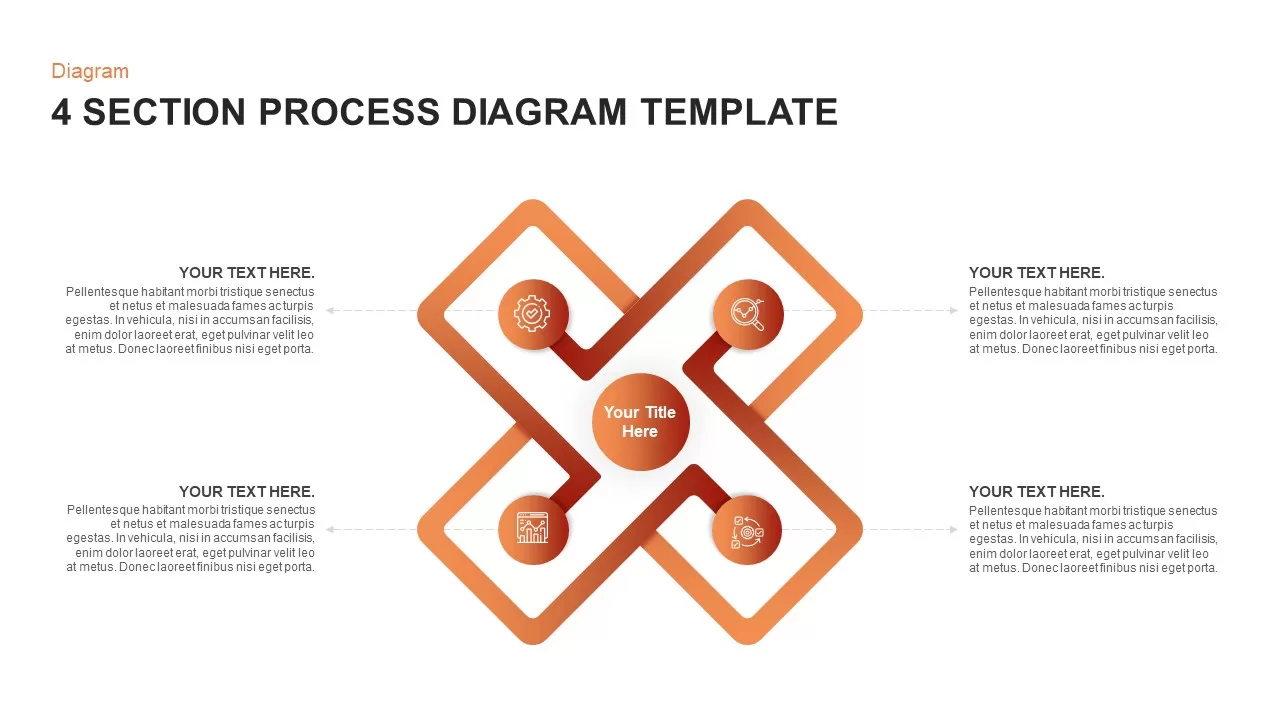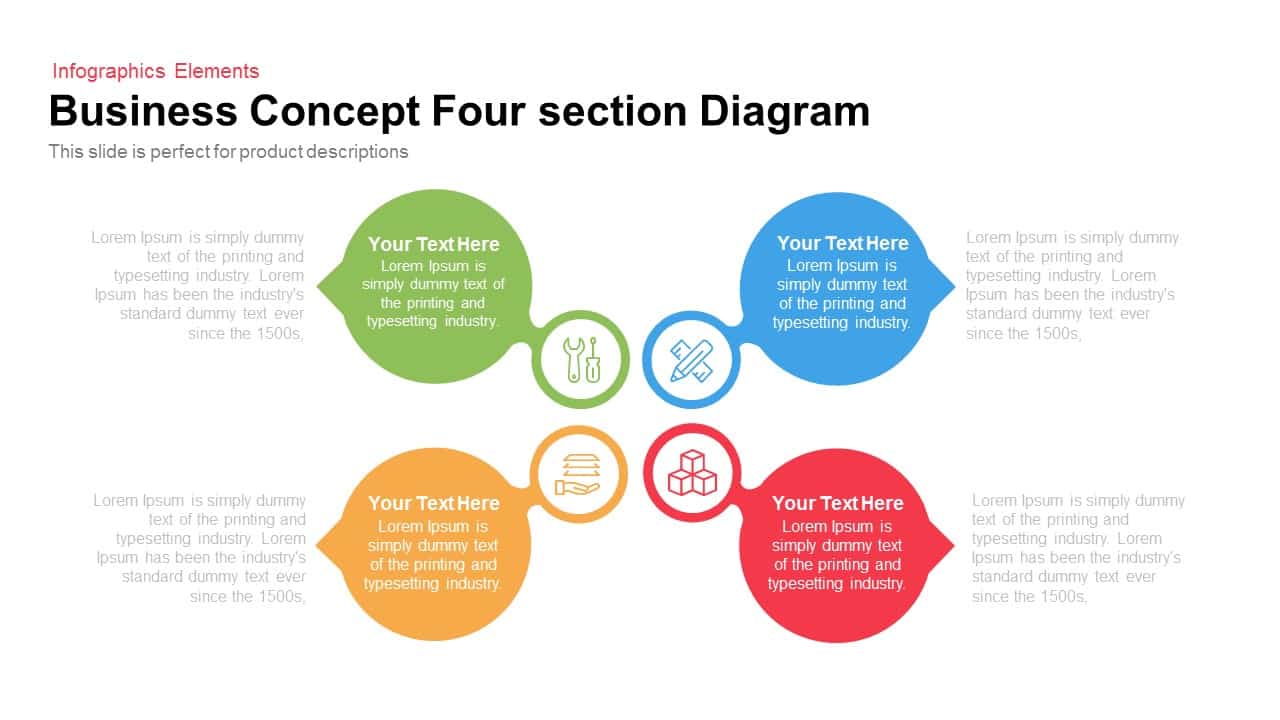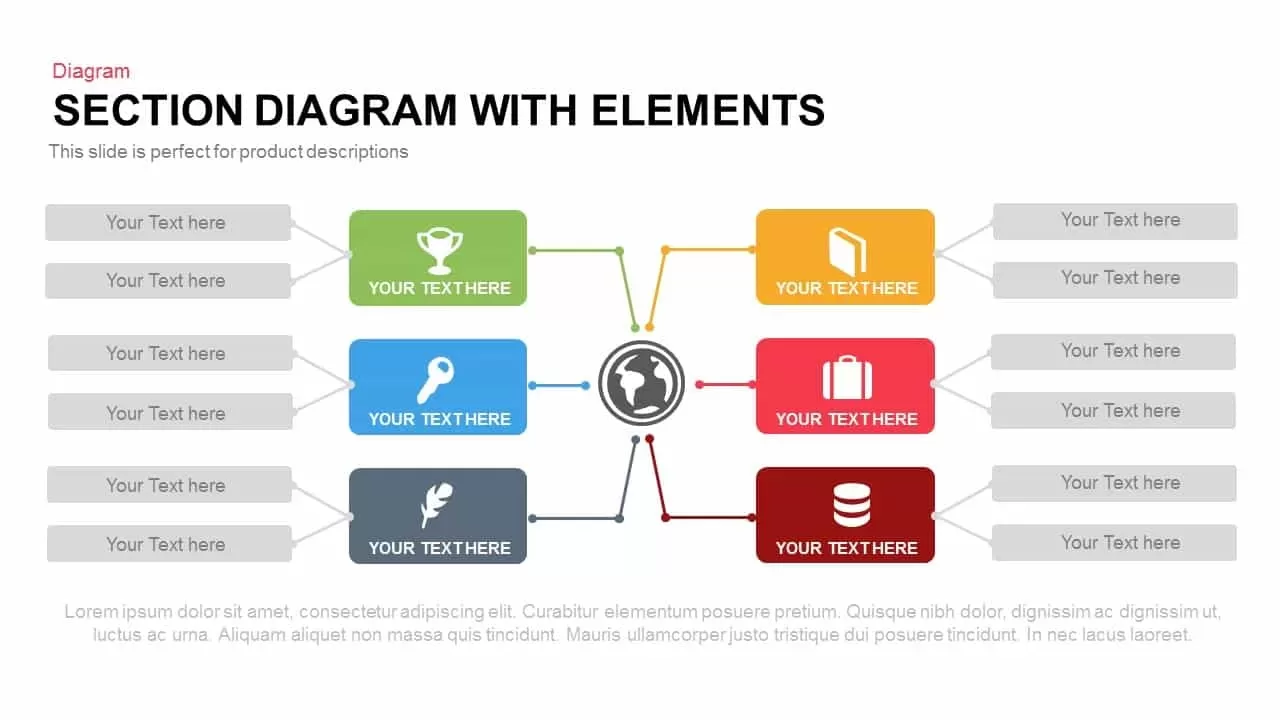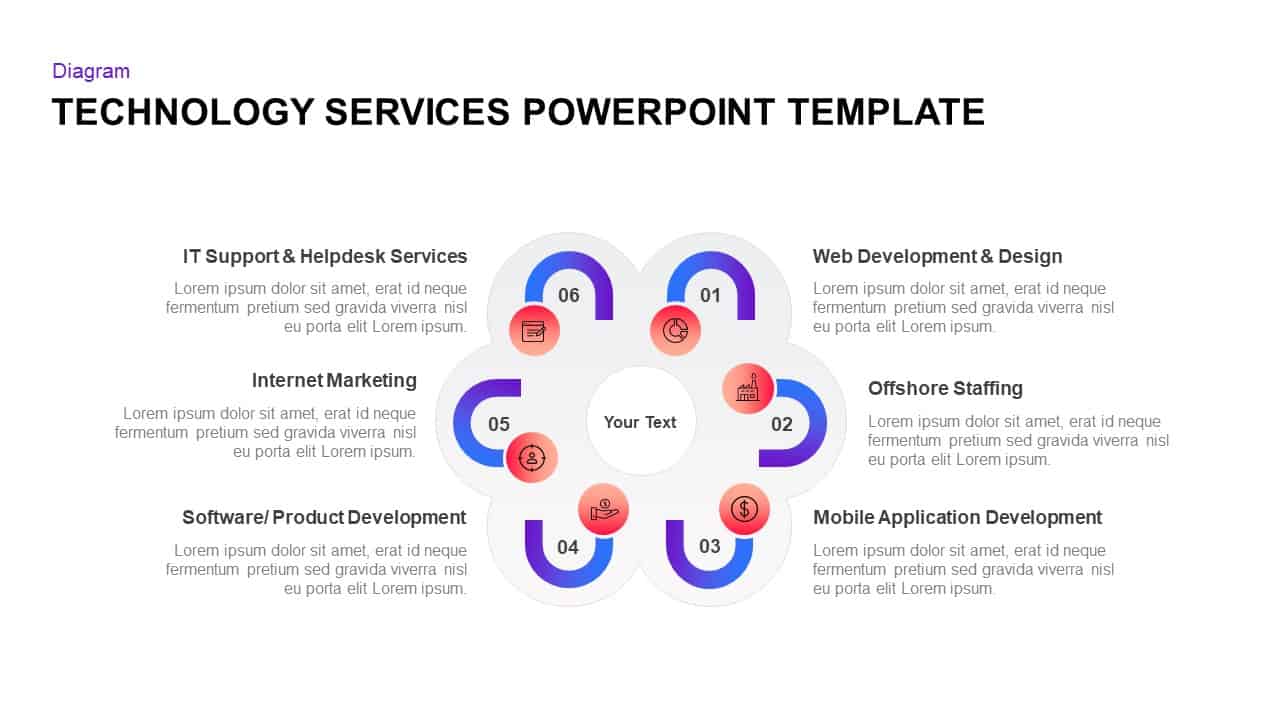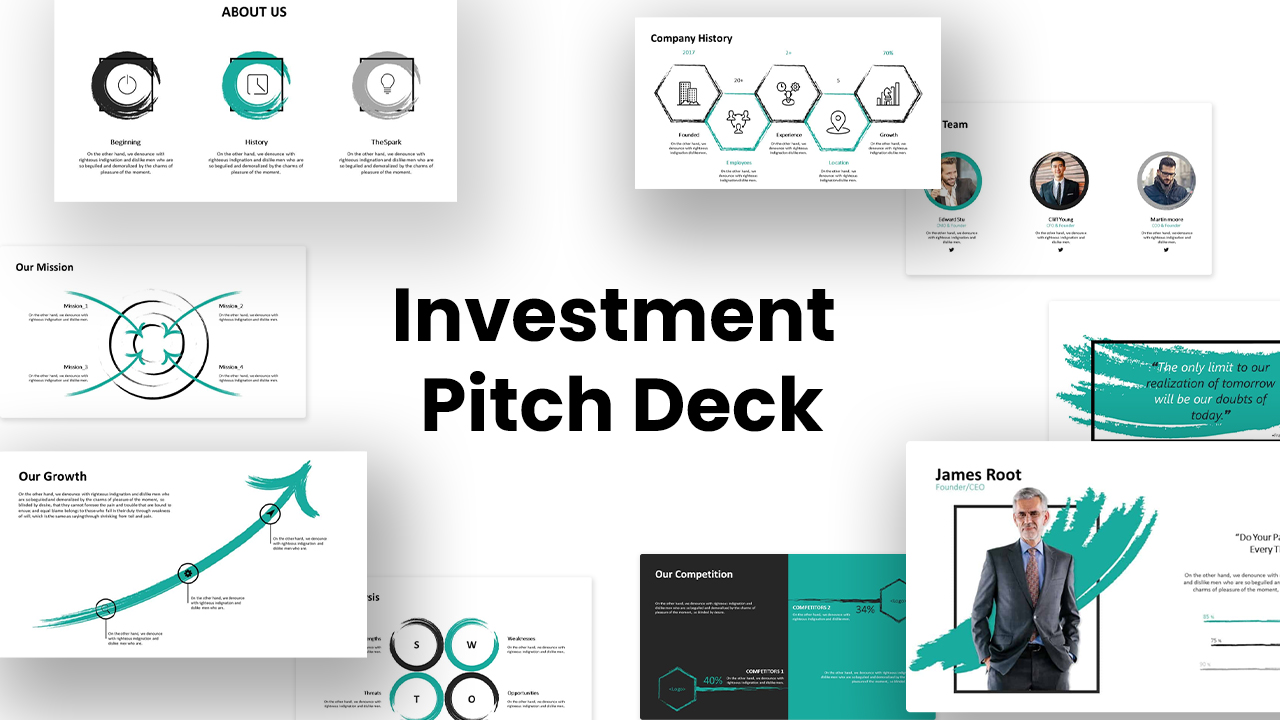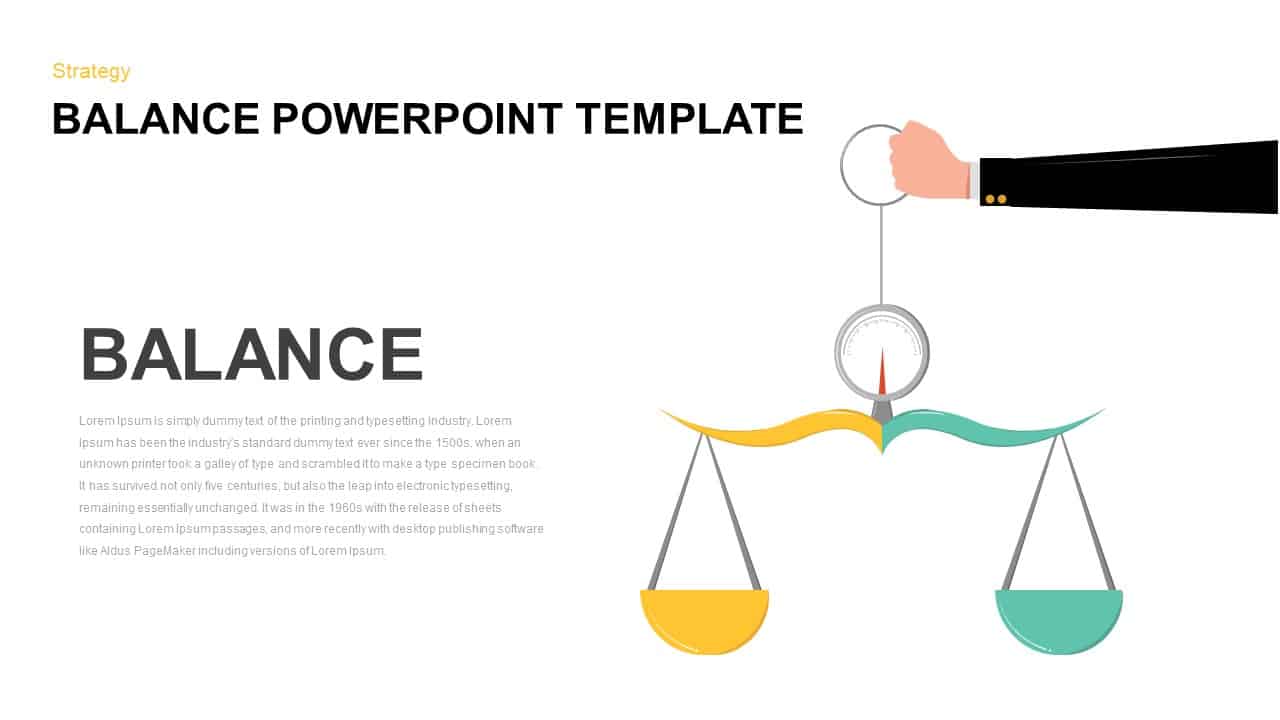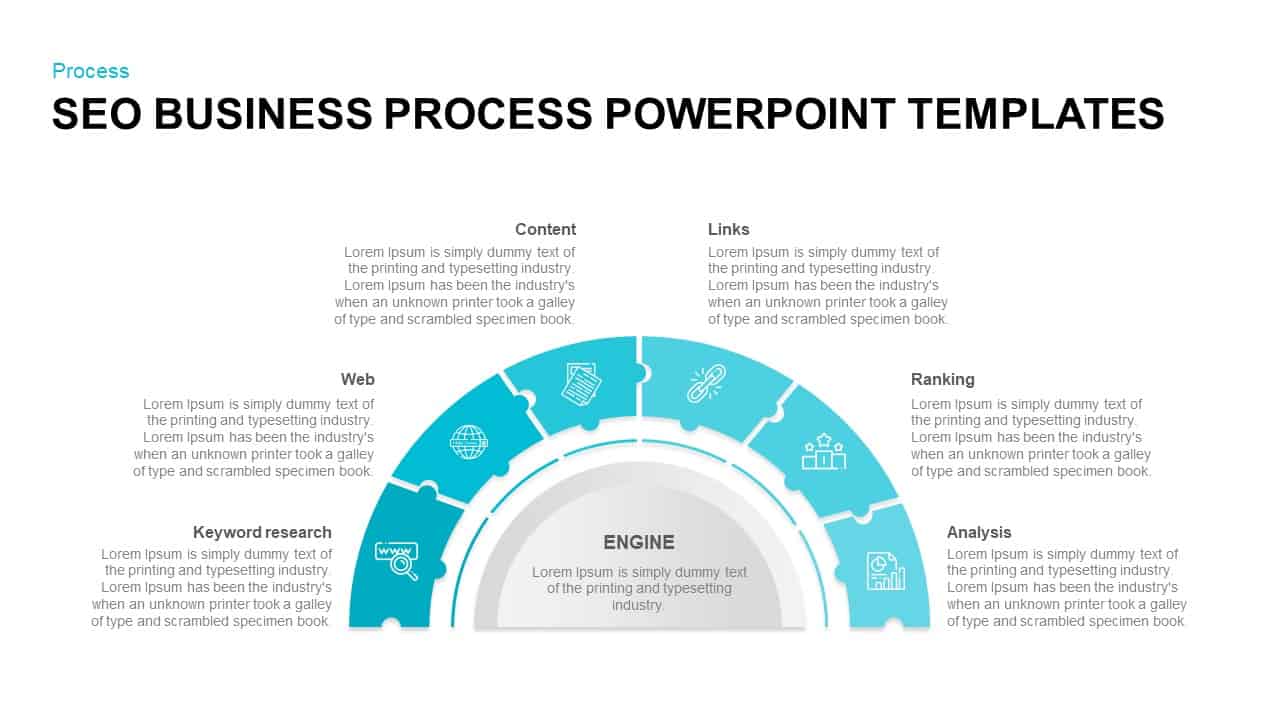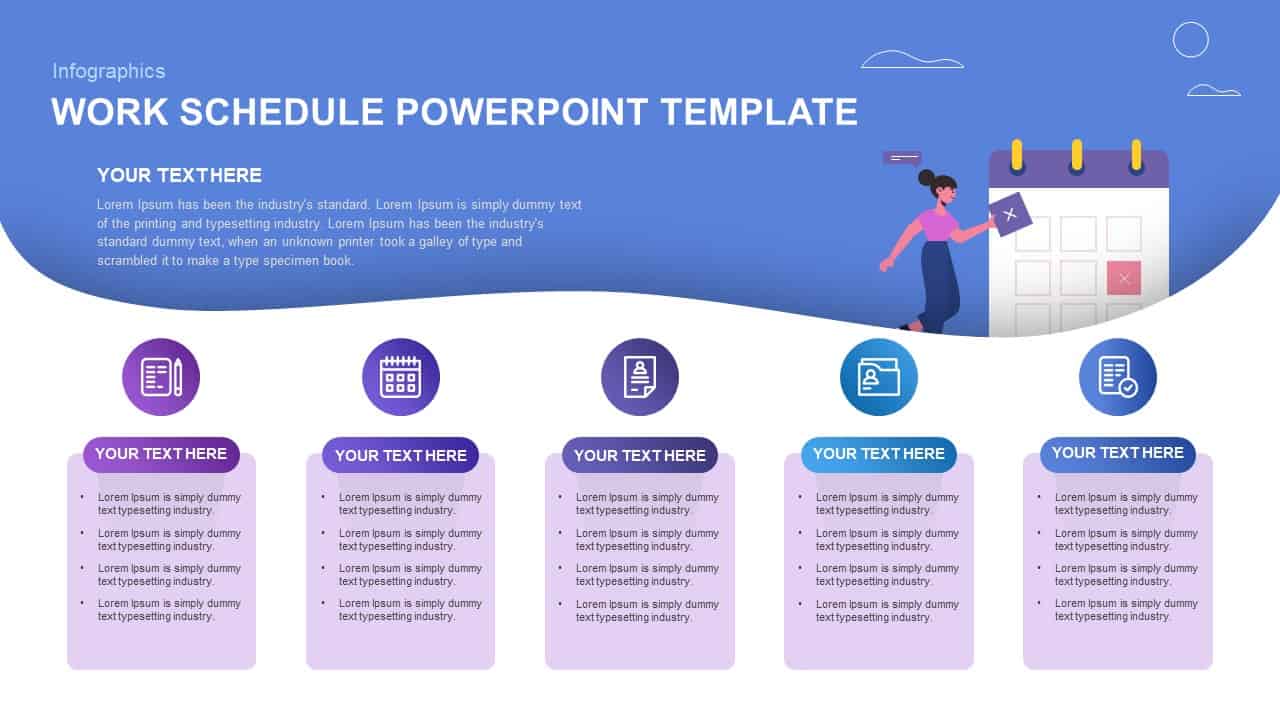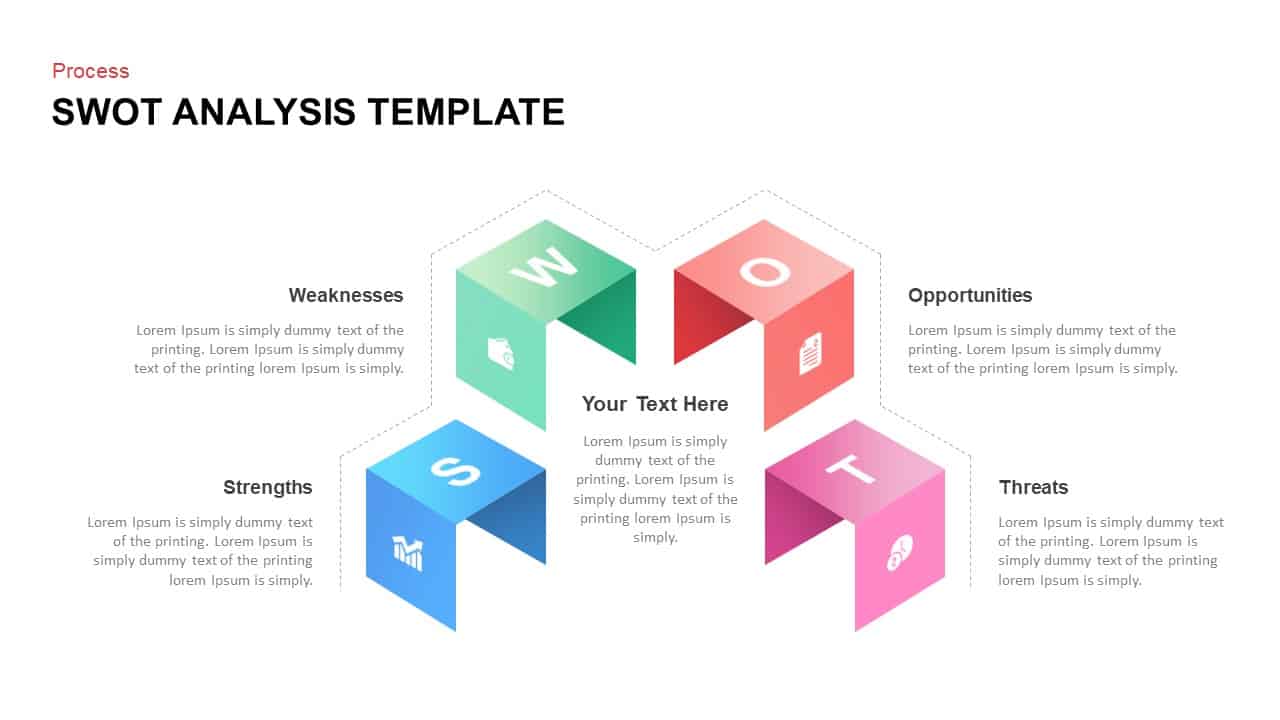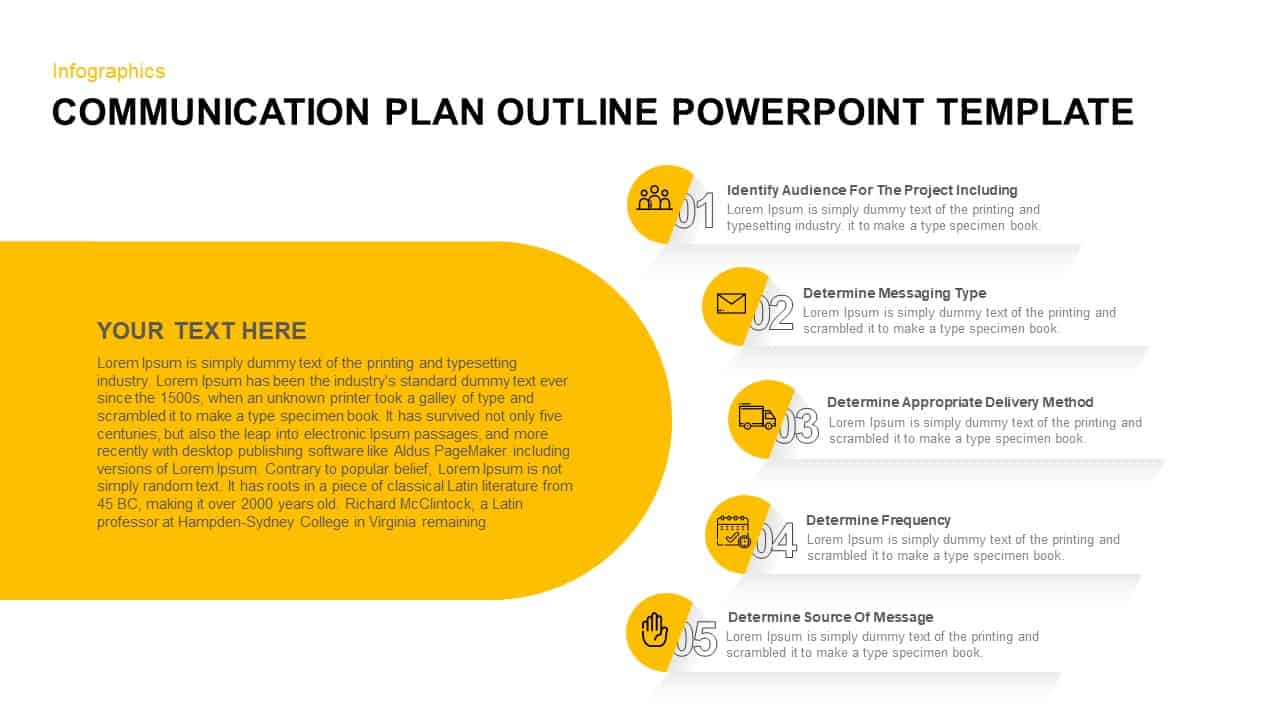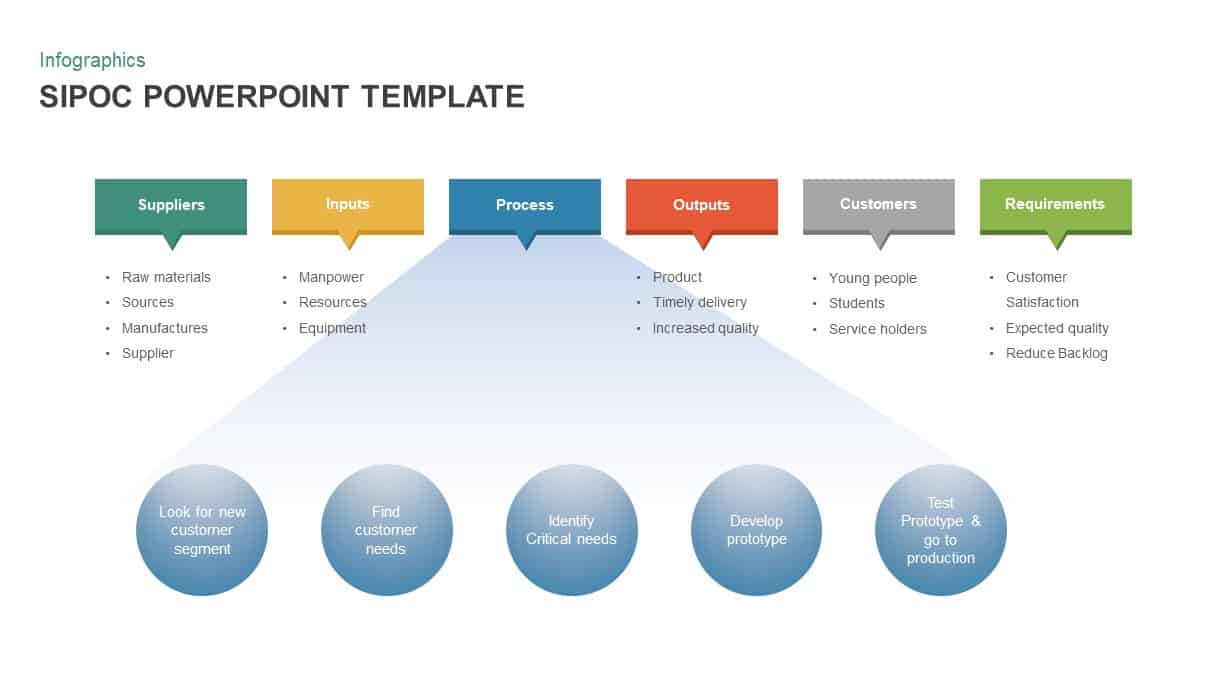6 Section Circular Diagram Infographic Template
6 Steps Circular Diagram Infographic Template
6 section circular diagram infographic template is an enchanting PowerPoint designed for presenting business circular process. The circle diagram contains a gear wheel on the center that may help to create a presentation regarding the recurring process of business activities. Each inward shape is created with a ball-head and with a parallelogram. These shapes emphasize the people-centric development concept have a match with modern business outlooks. Parallelograms contain infographic icons such as megaphone, flat, wheel, trophy, bar, and people help you to present business or management concepts sequentially. This is a customizable 6 step process template that has been carefully created to help impress your viewers. Use the template to explain your business models with a global audience.
In spite of the rectangle shapes the diagram looks like a rotation circle because of the shape arrangements. Each square shape is accompanied by its shadow creates the chart more captivating. Each shape contains meaningful icons that may support your presentation with symbolic effects. You can generate business ideas or startup ideas using the circular PowerPoint diagram. Additionally, it is suitable for presenting hypothetical theories that have six elements. So, teachers can use this template to convey their different academic concepts with their pupils.
The 6 sections circular diagram ppt template is a simple and generic design, so it is suitable for presenting any idea which has six parameters. Each flat vector graphics is embodied by PowerPoint icons and text placeholders, ornamented with the different color combinations. The separate text zones and color combinations will ease the learning of the audience in a thoughtful manner, and they easily distinguish the topics by color codes and the numbers. These types of diagrams allow you to choose your own topic because of the generic shapes and layouts. The editable six-section circular diagram template for business presentation lets freely customize every segment. This 2 slide template are 100% editable, each graphic in the PowerPoint templates is vector-based. All the segments and text zones of the slide can be discretely modified to present ideas more successfully. The 6 section PowerPoint diagram uses only high-definition design graphics.
You can access more Circular PowerPoint Templates here Grab the free ppt now!
Login to download this file