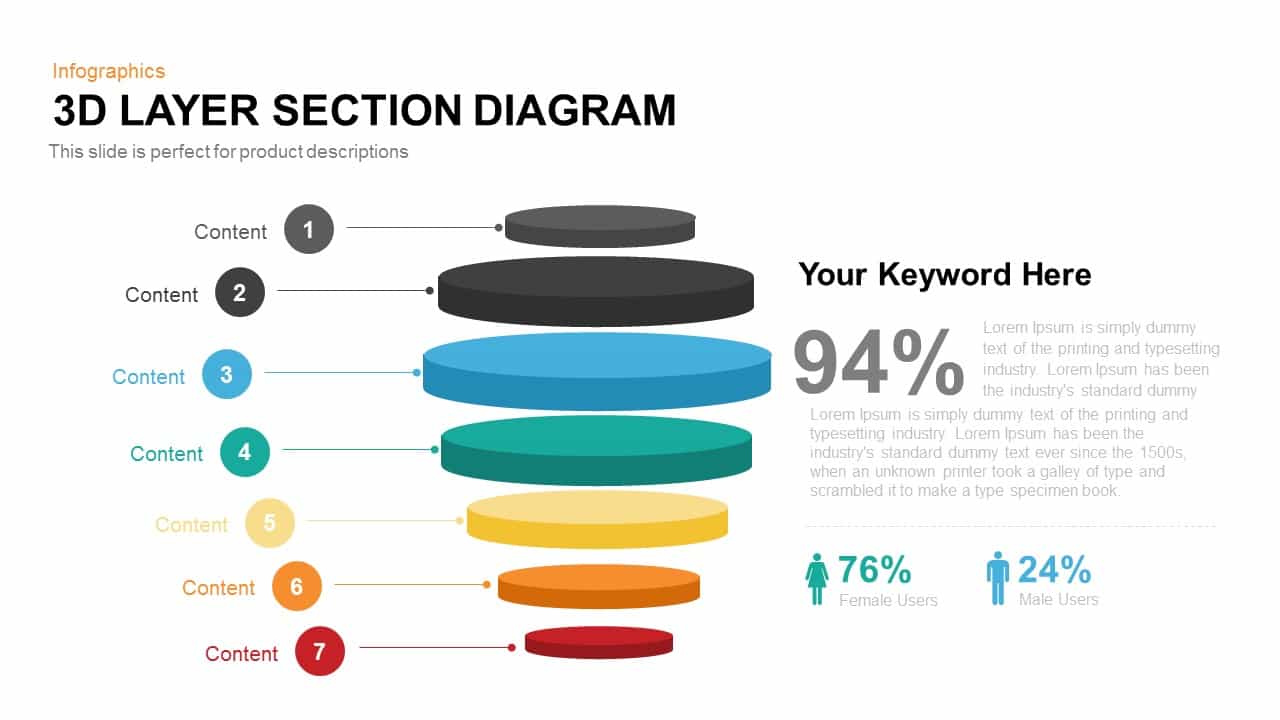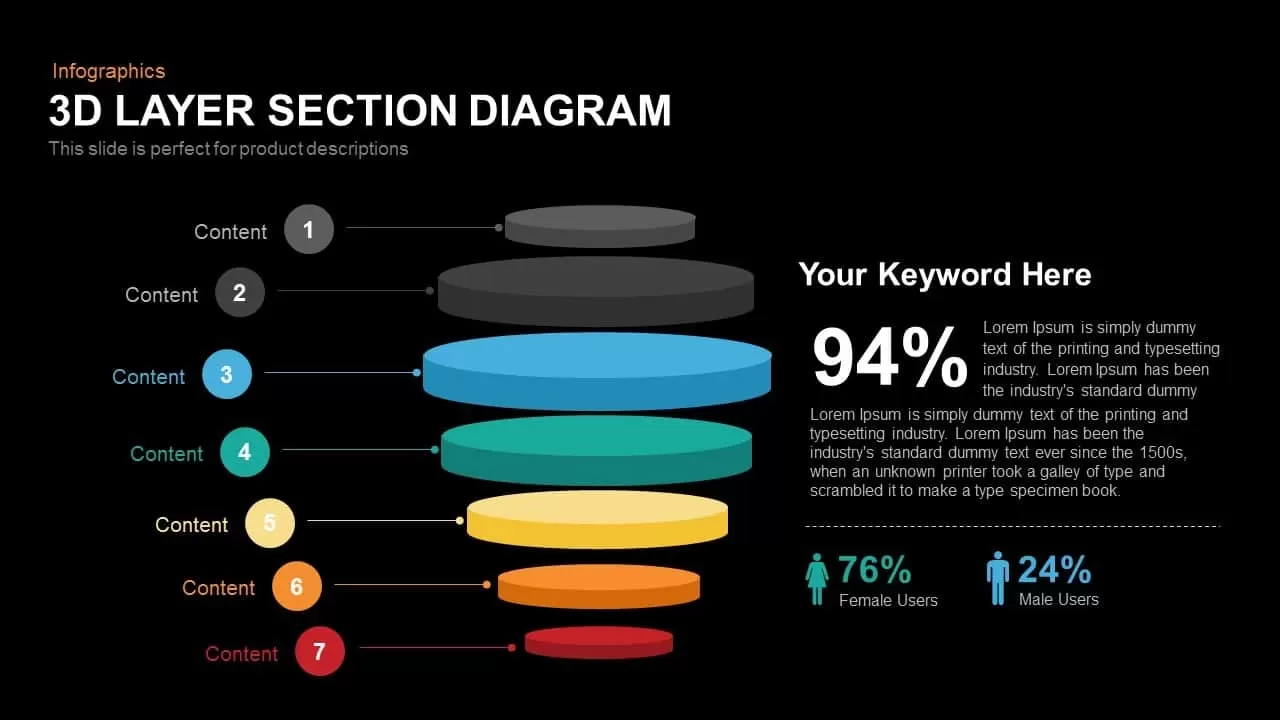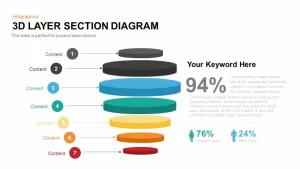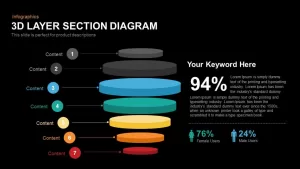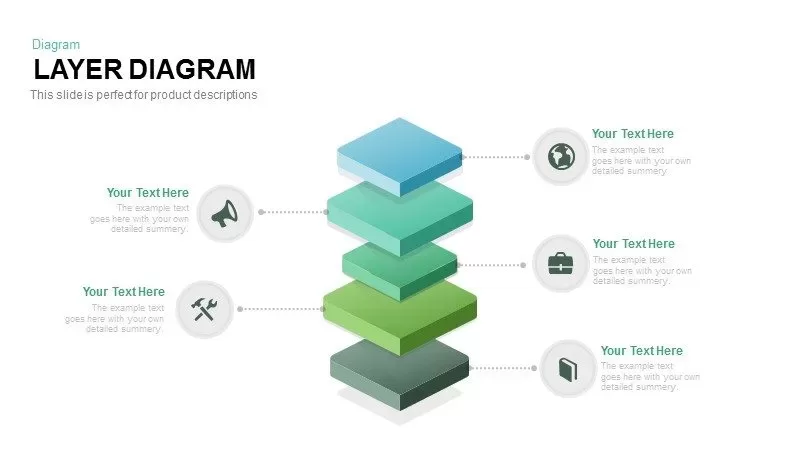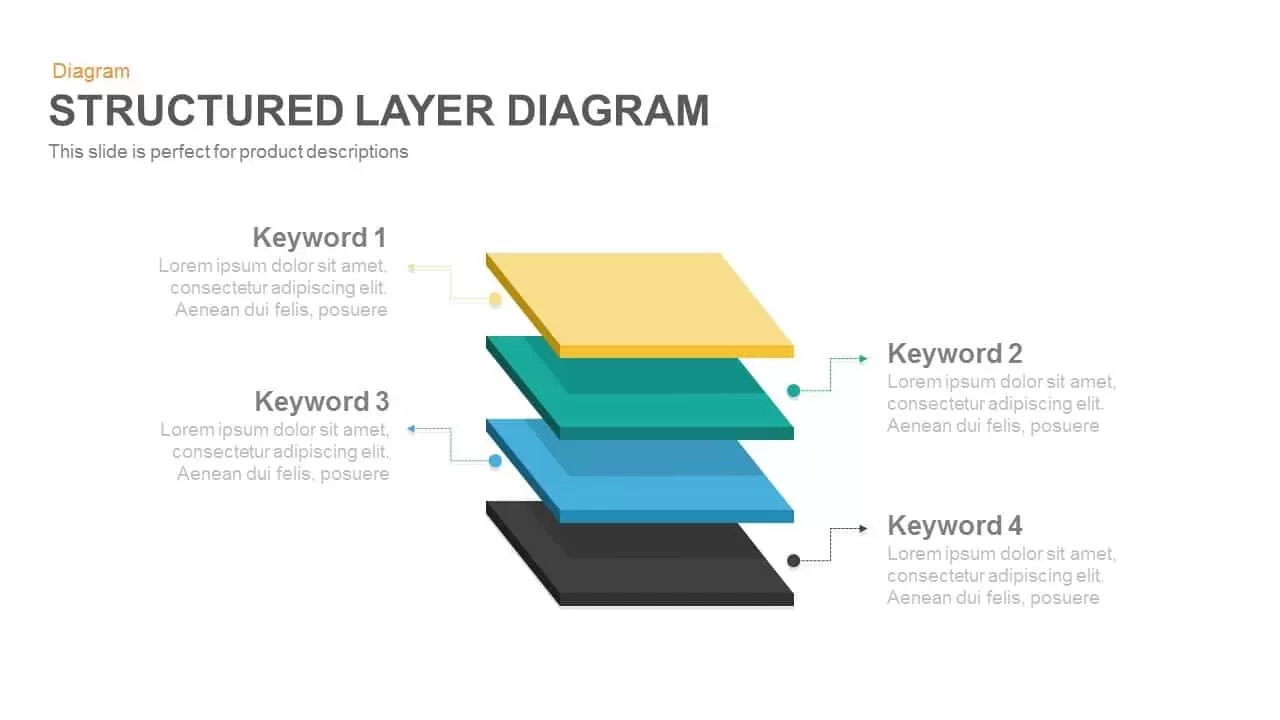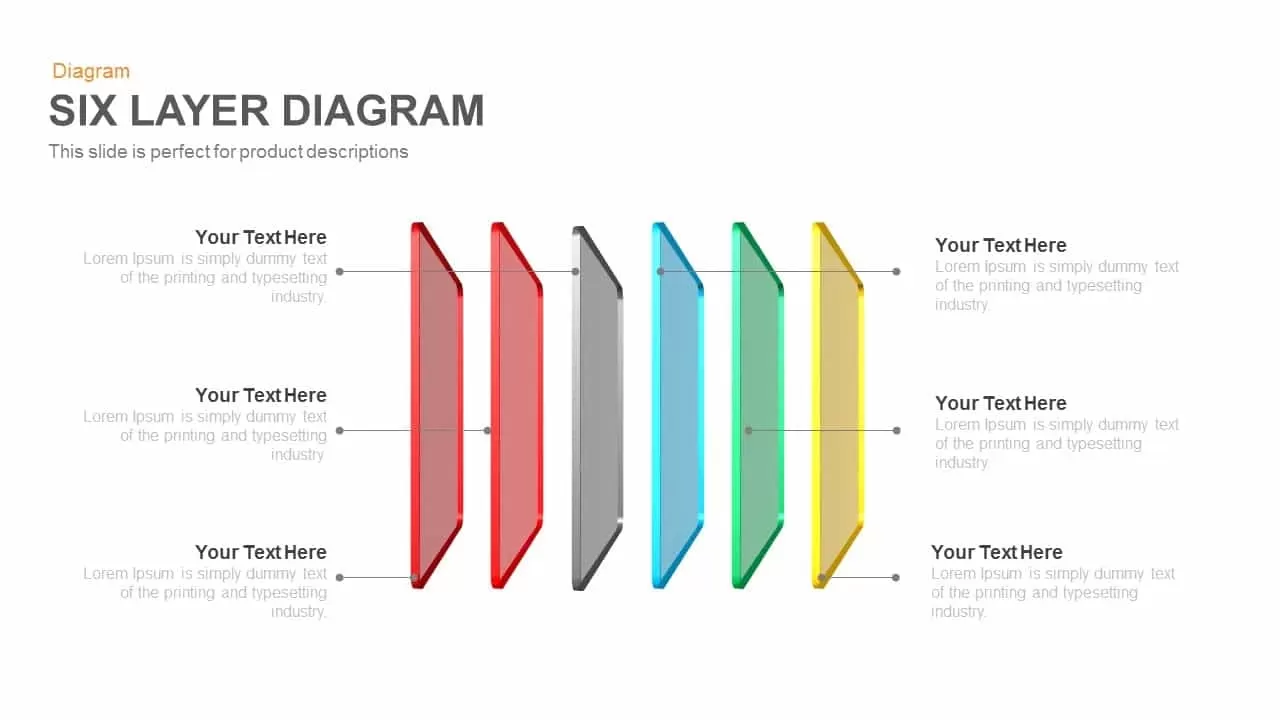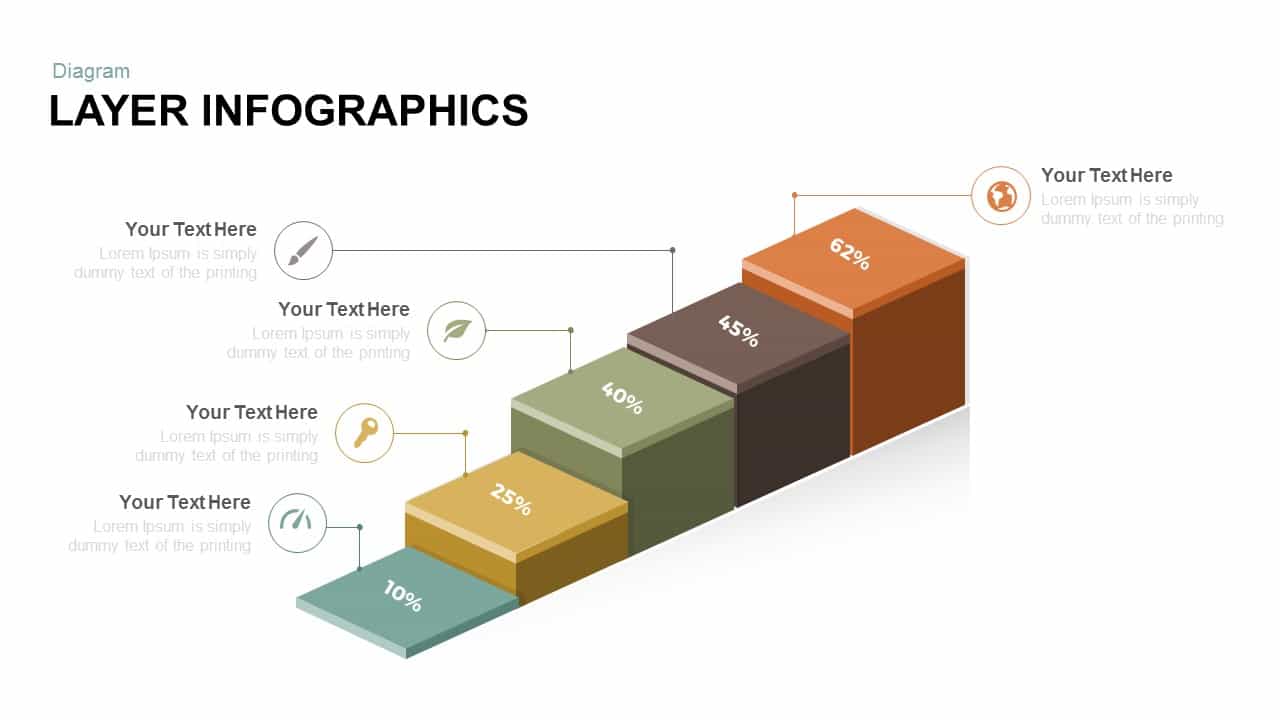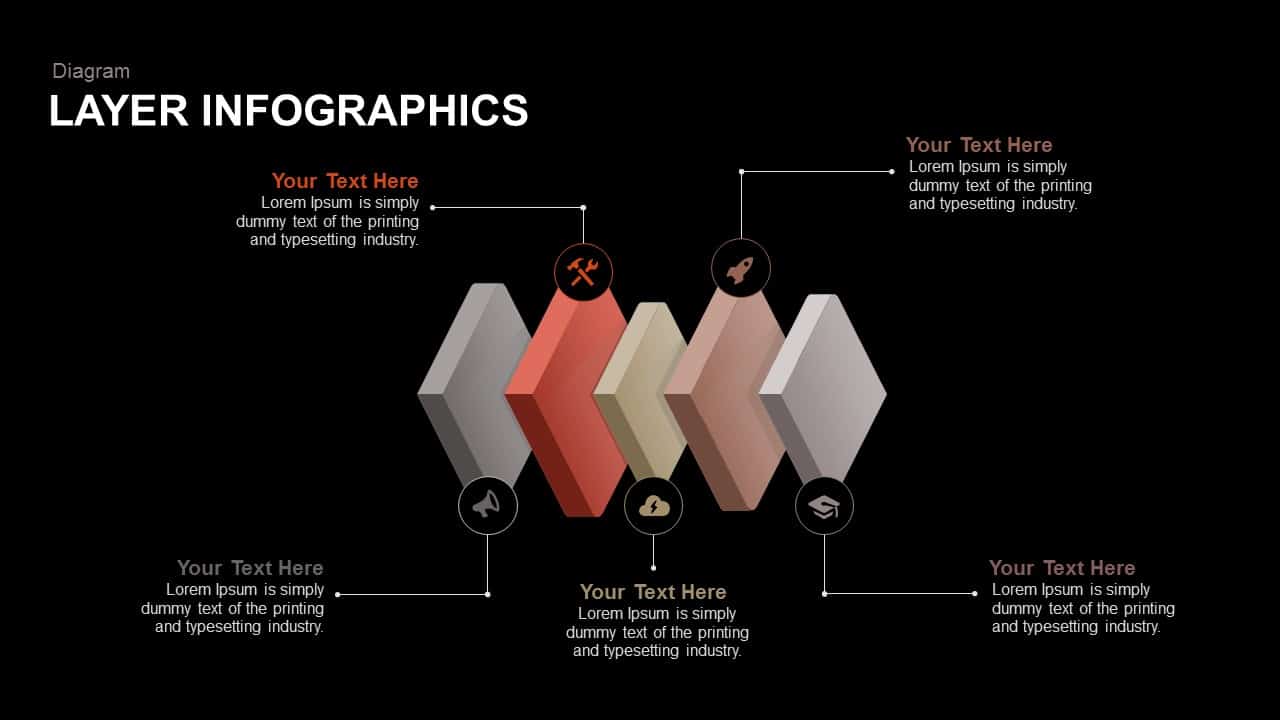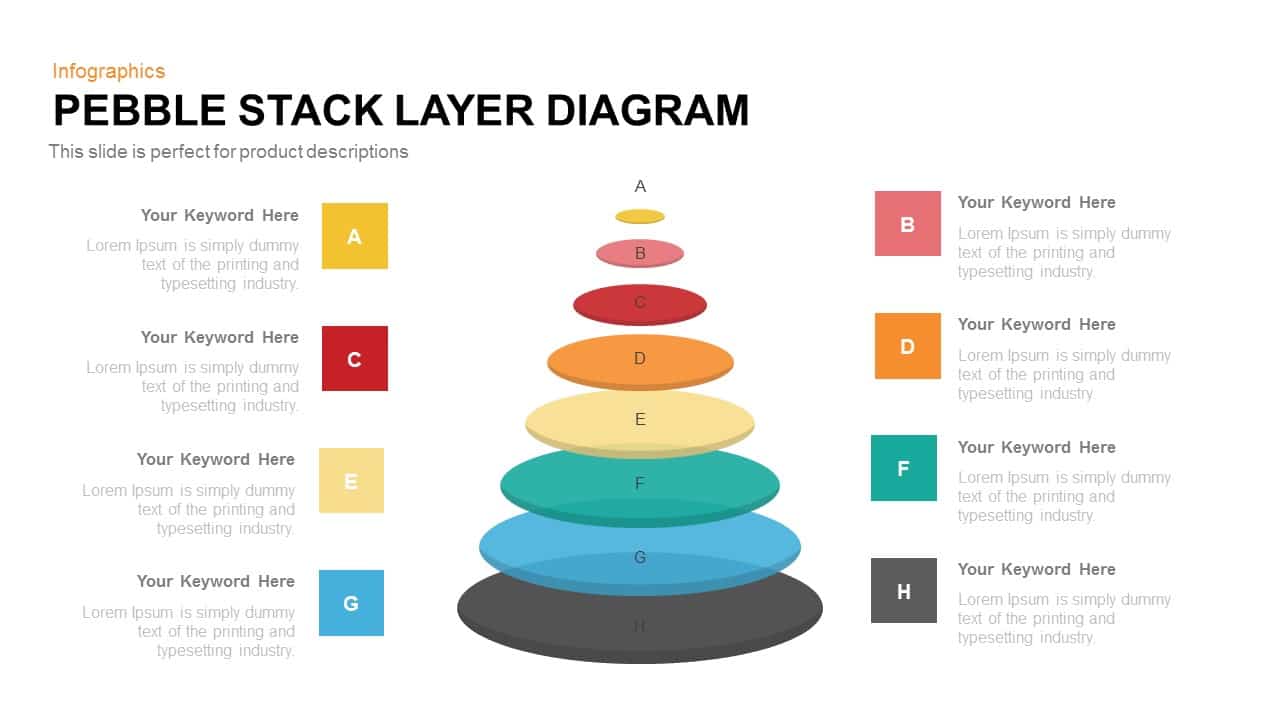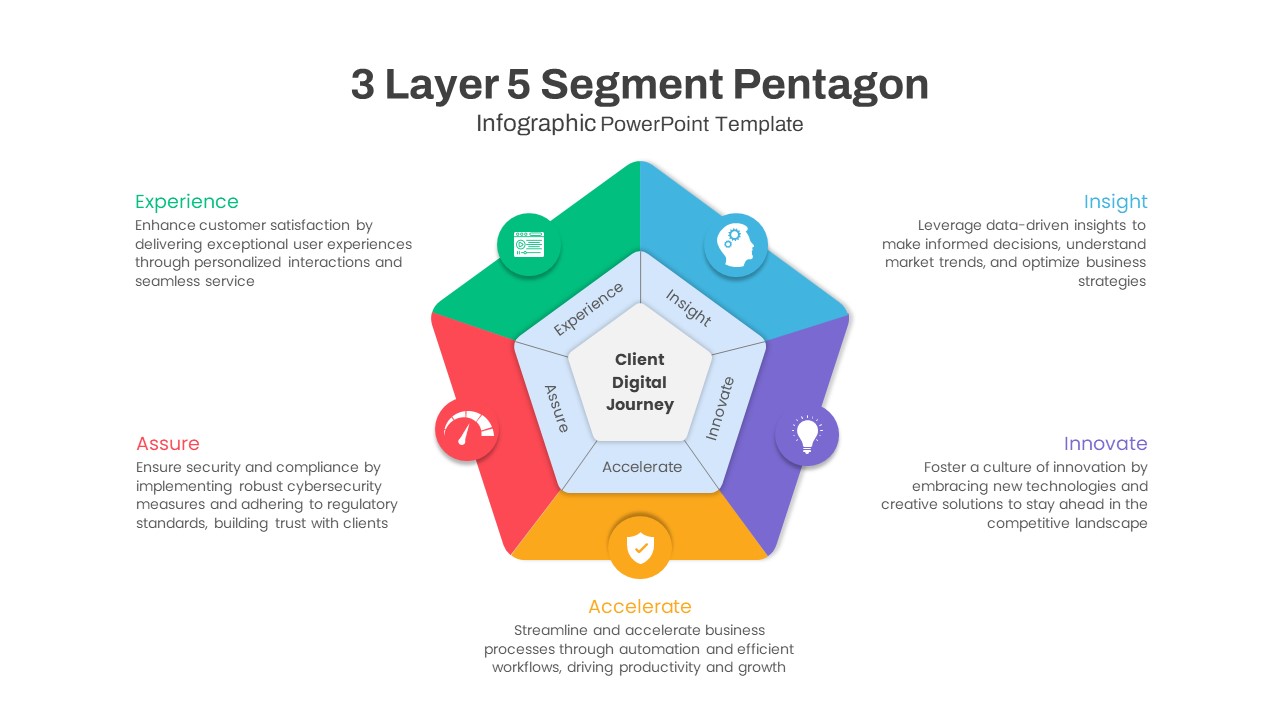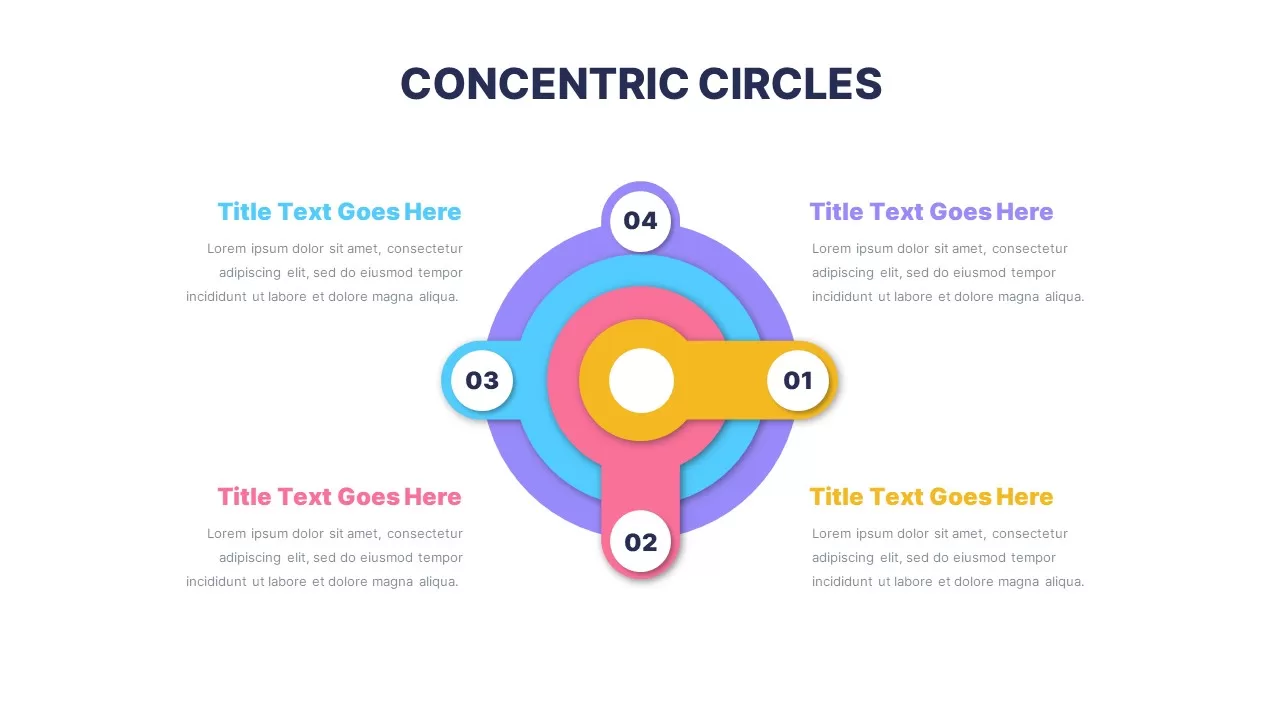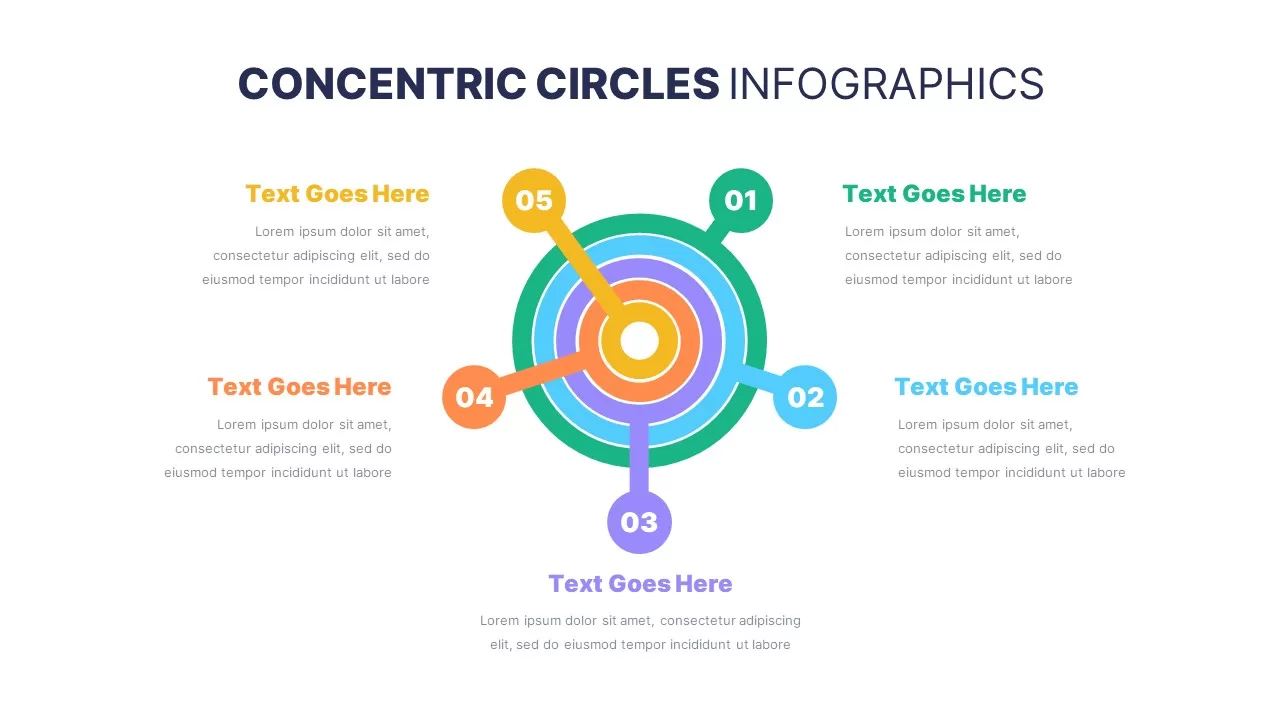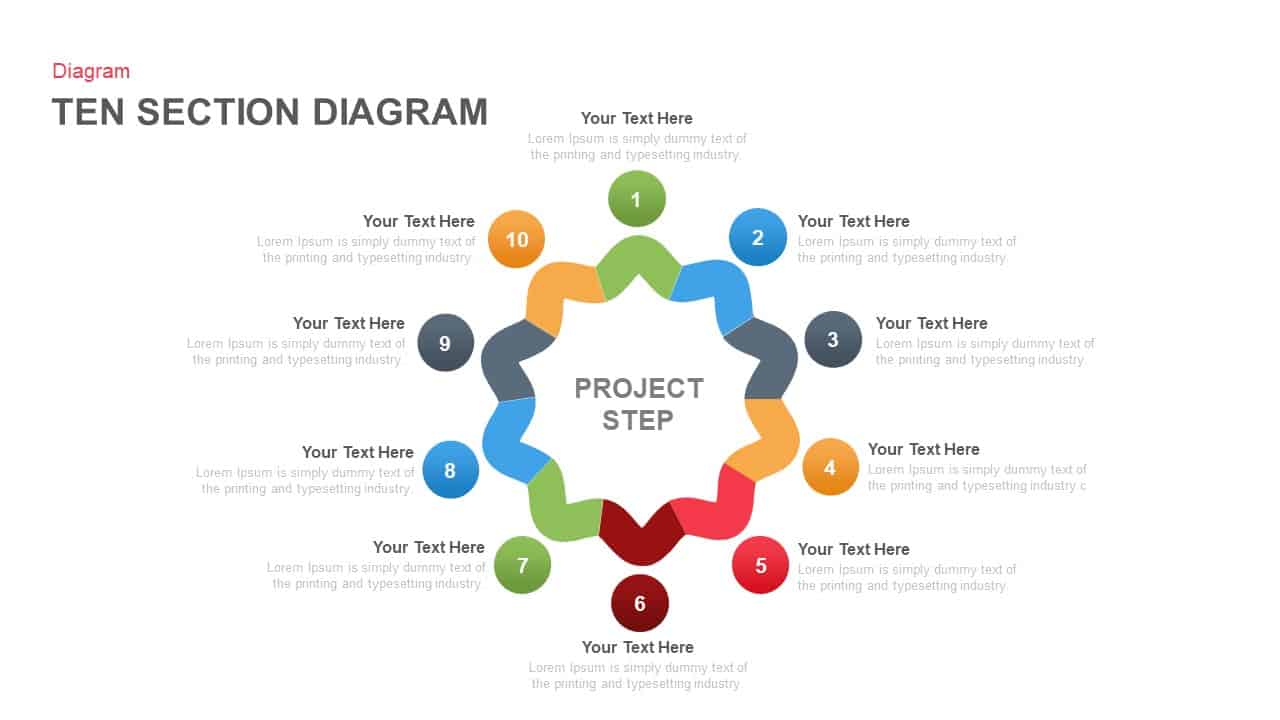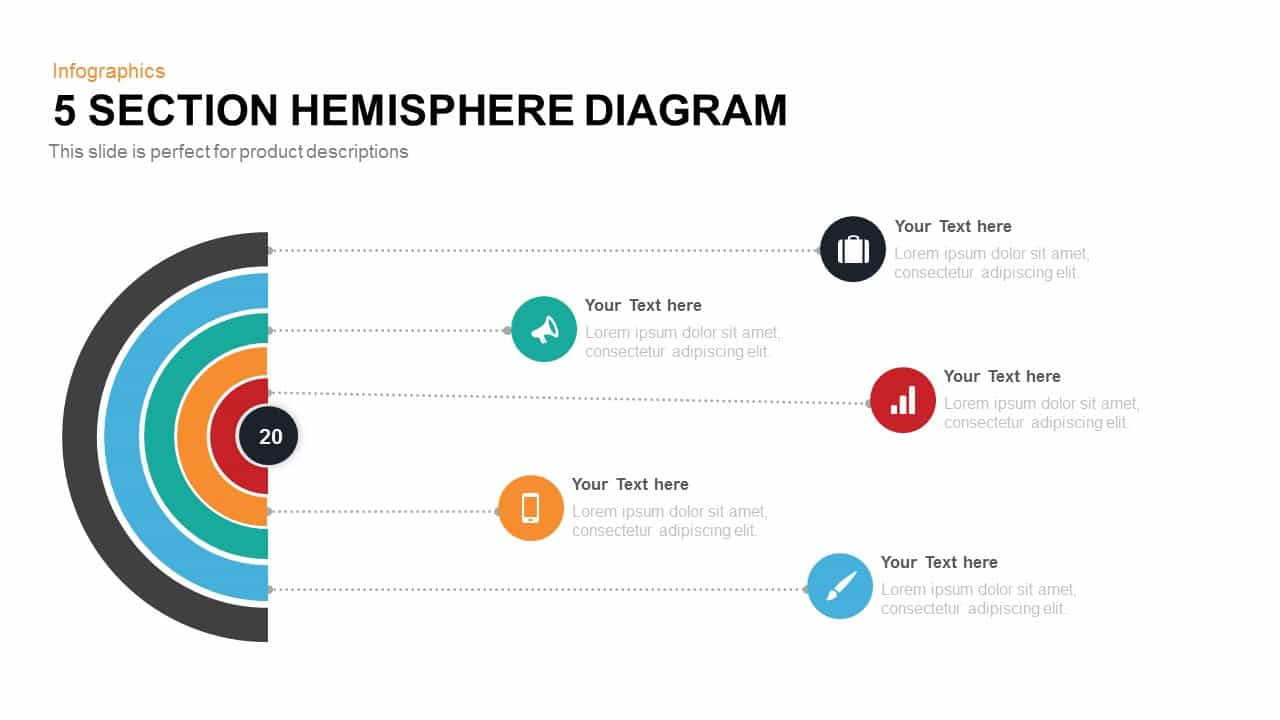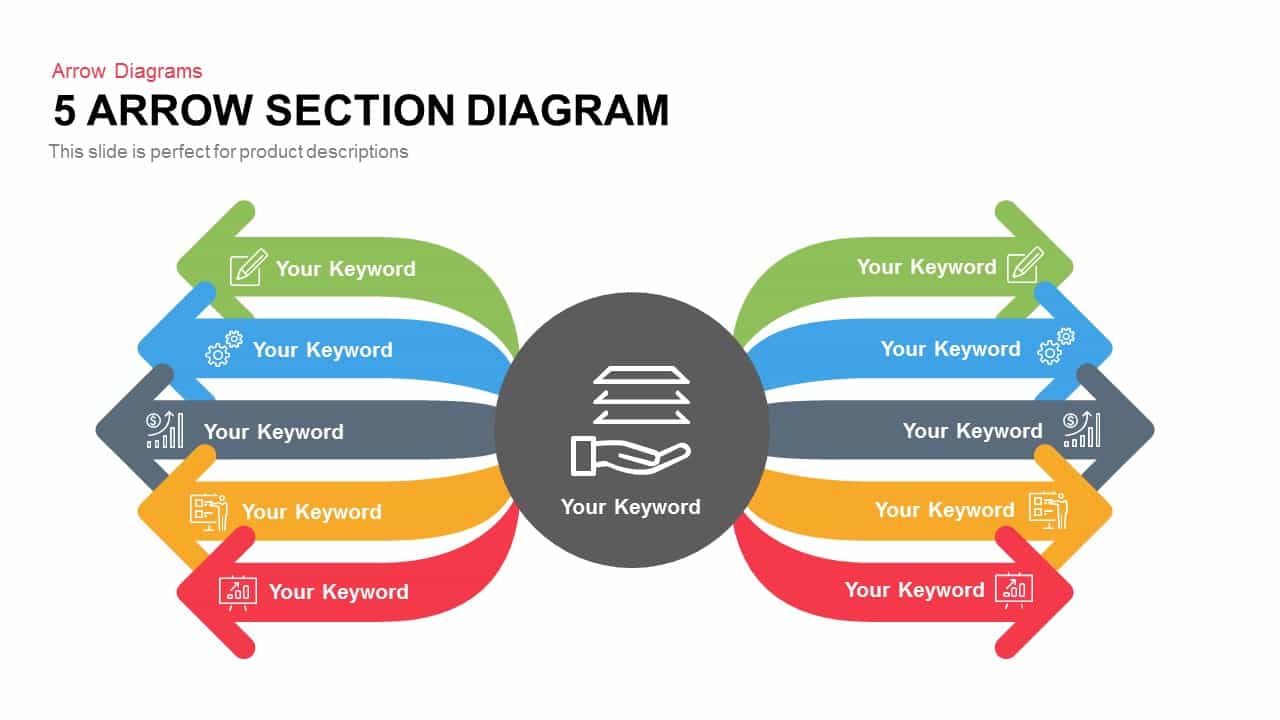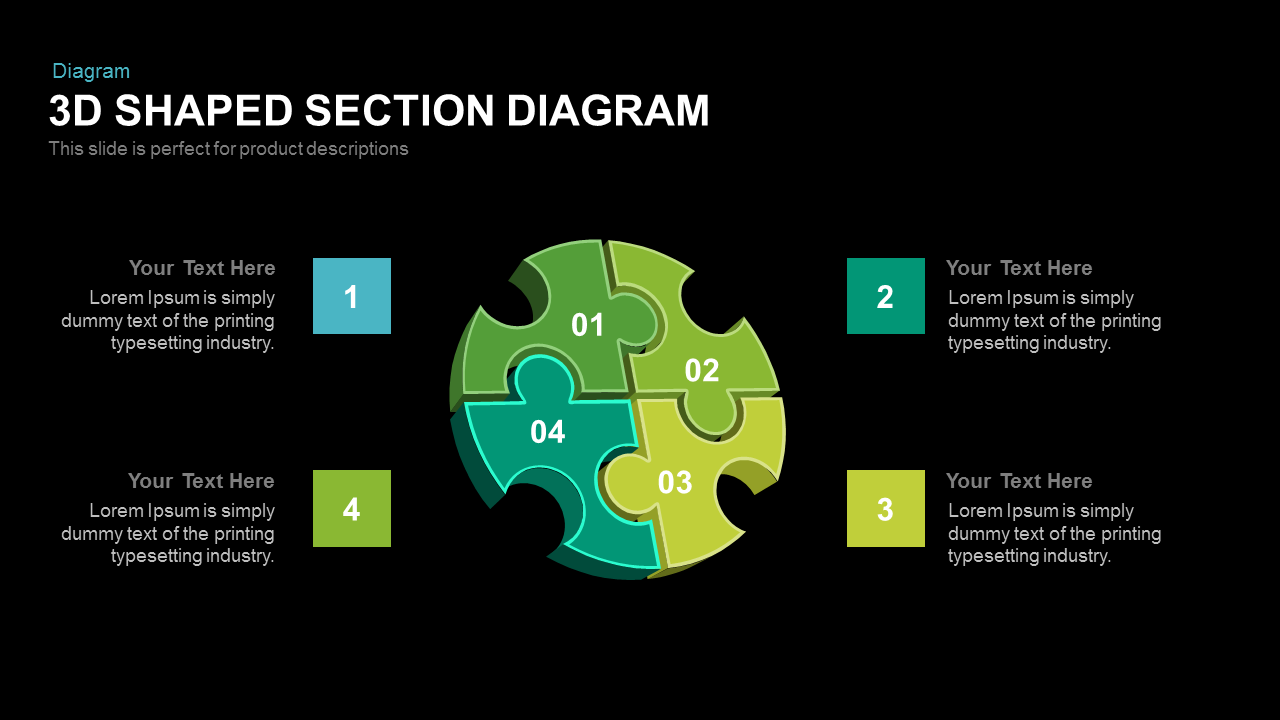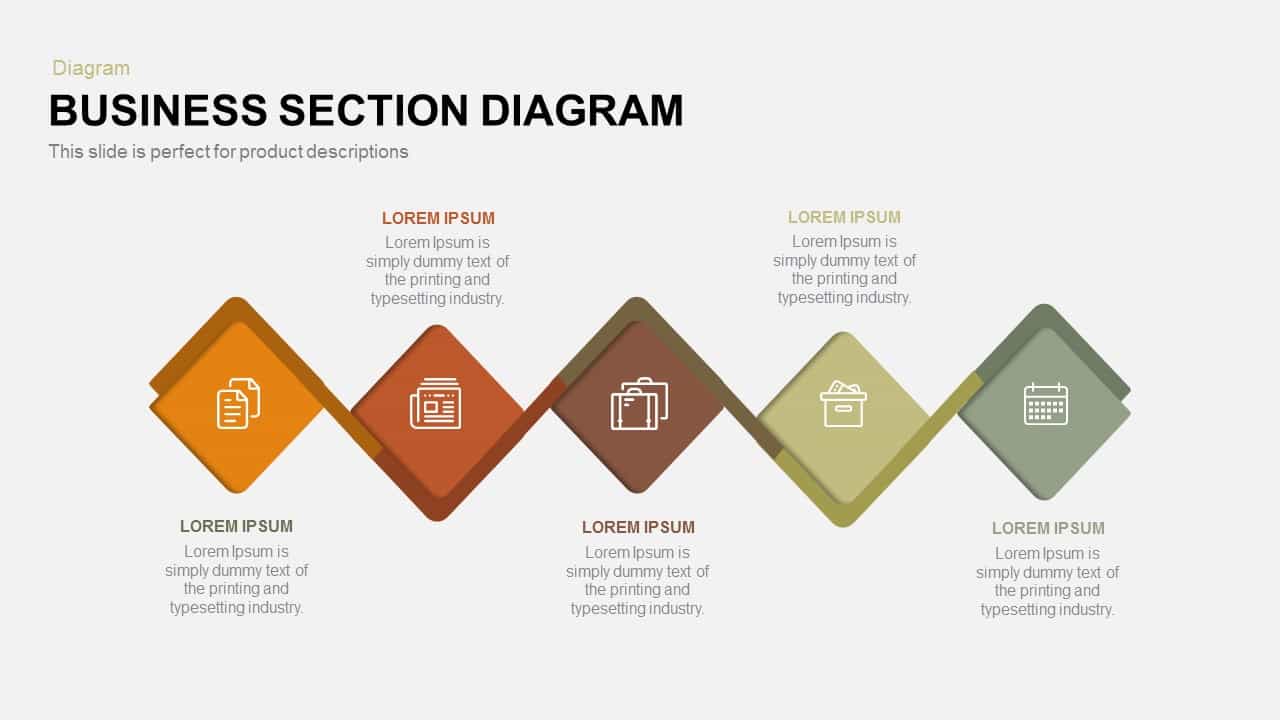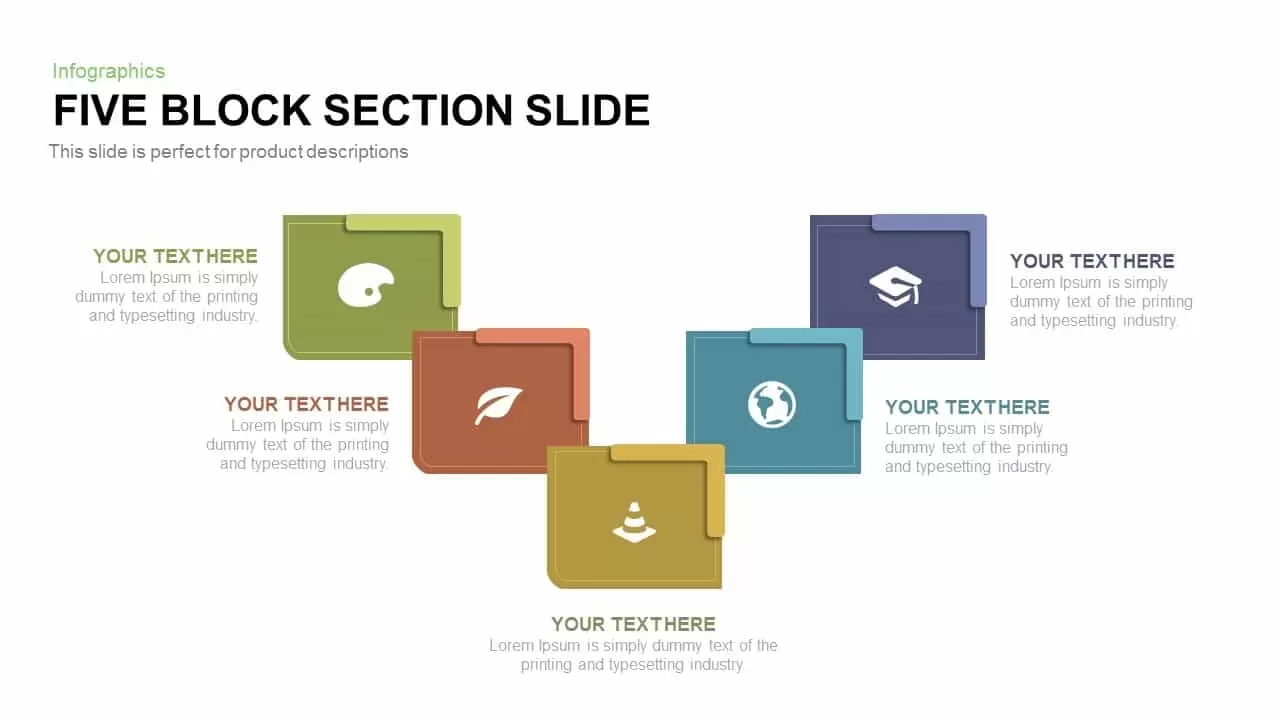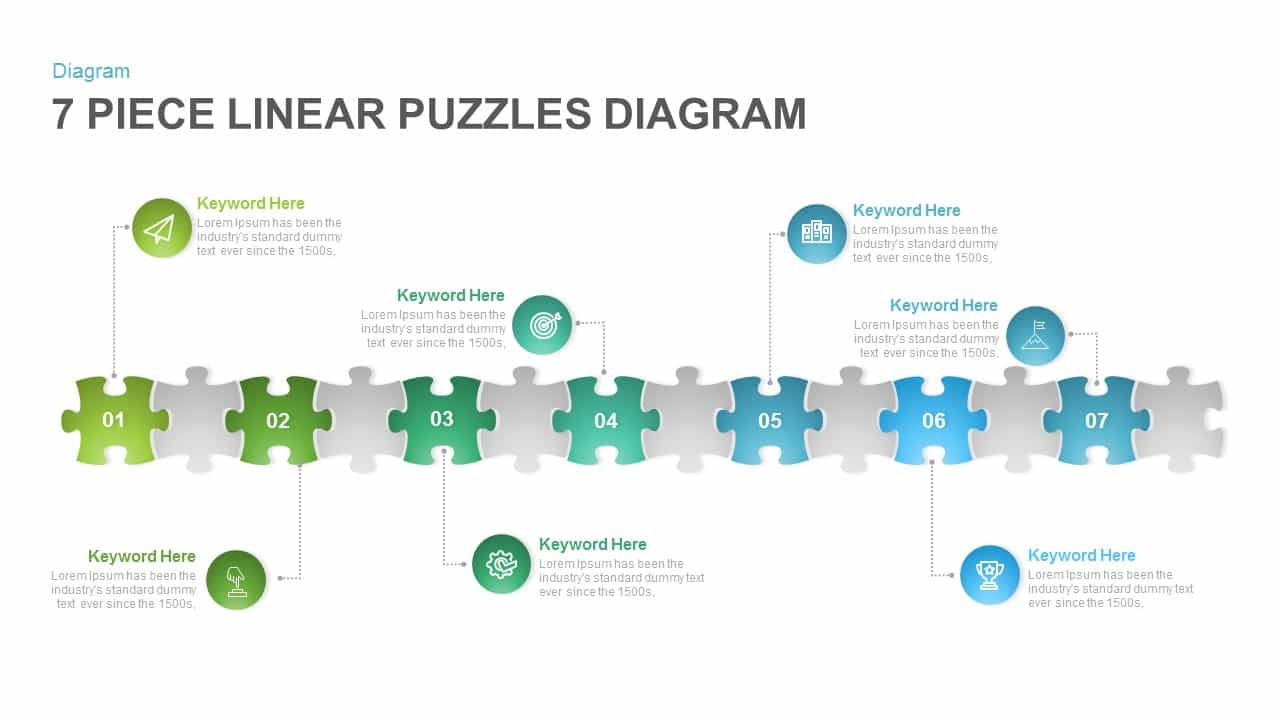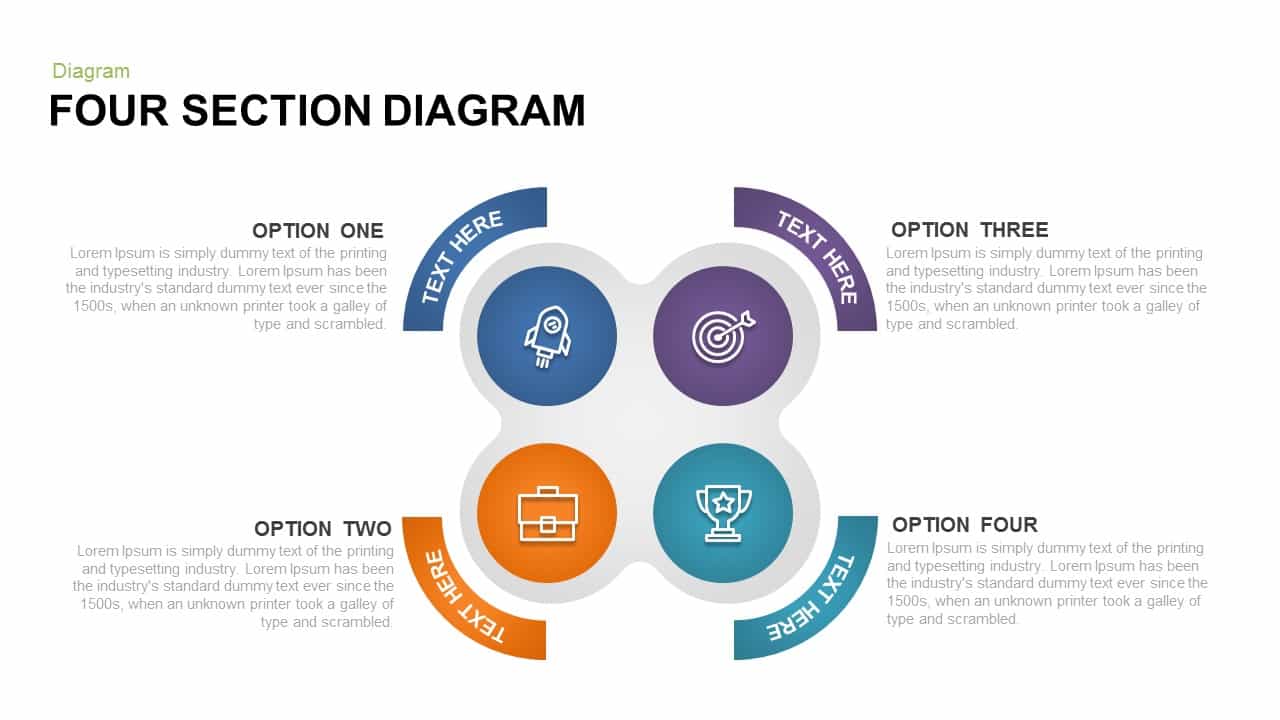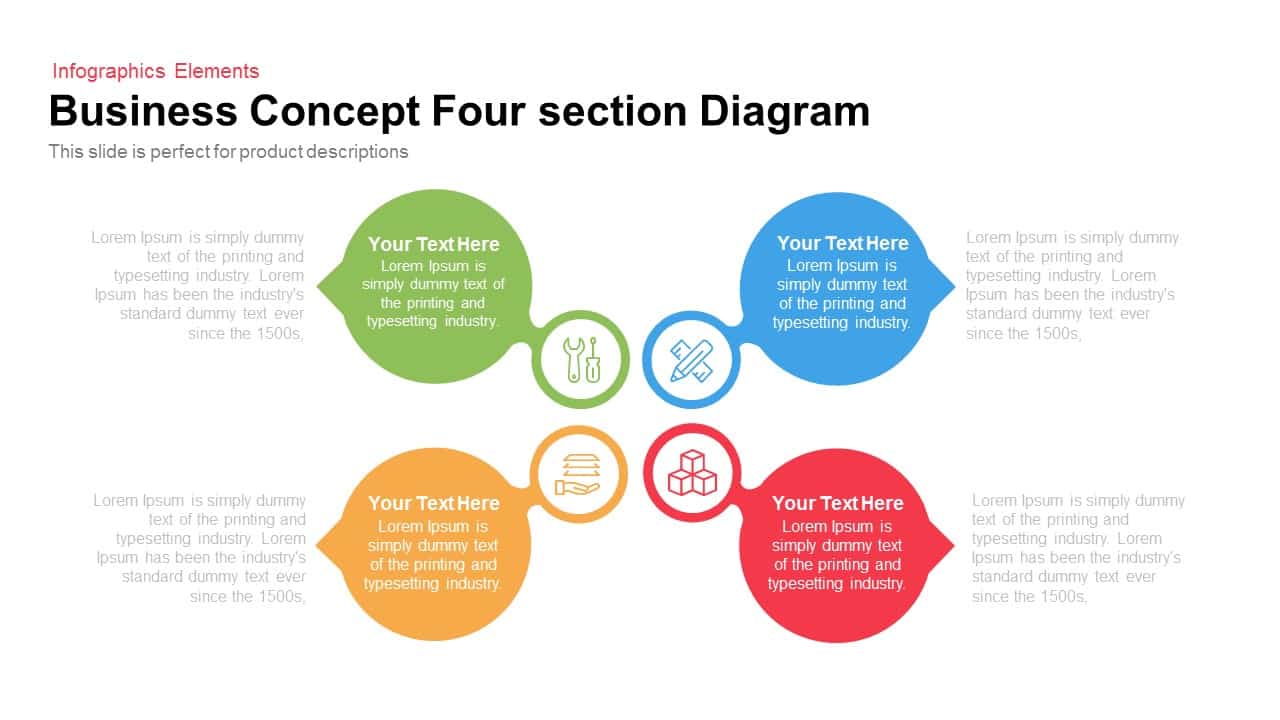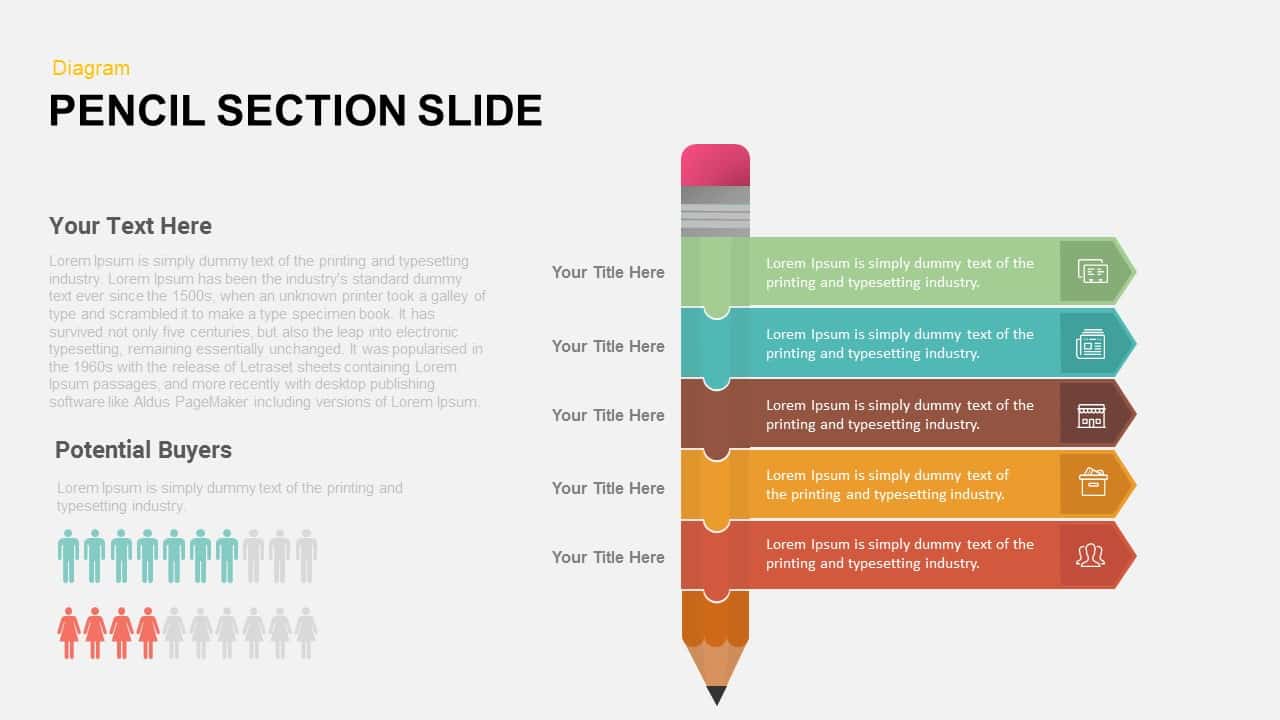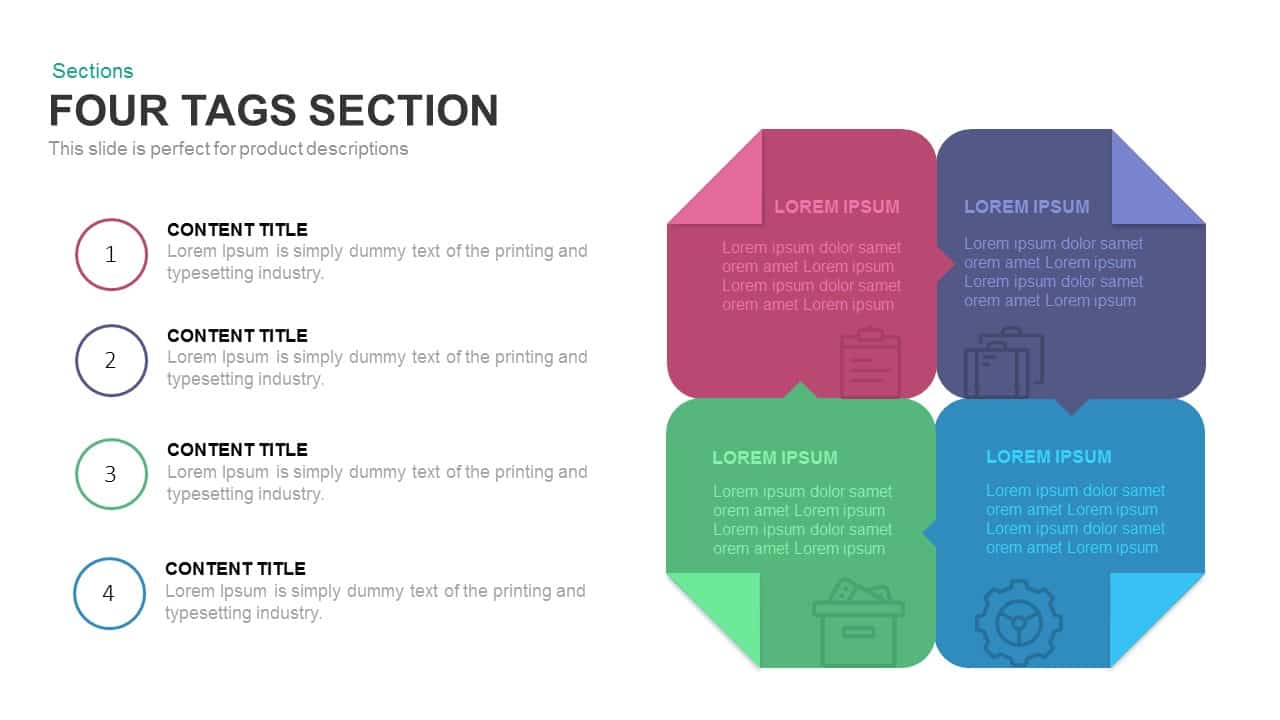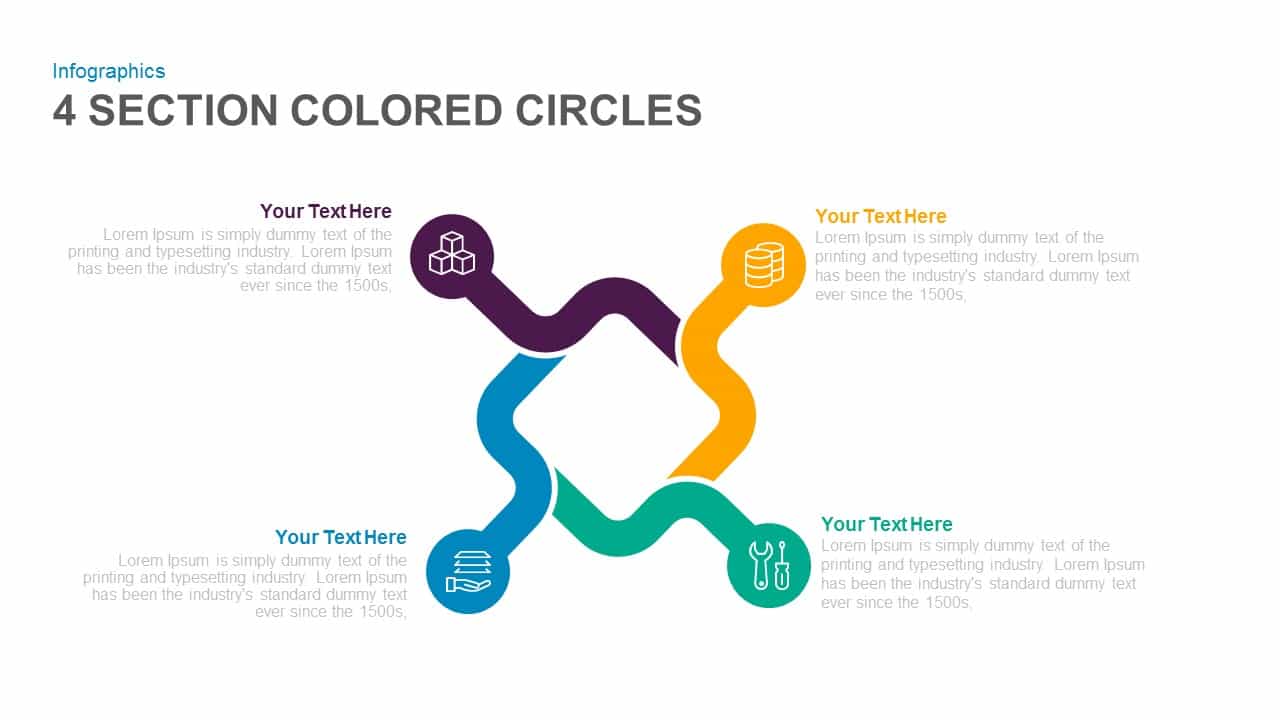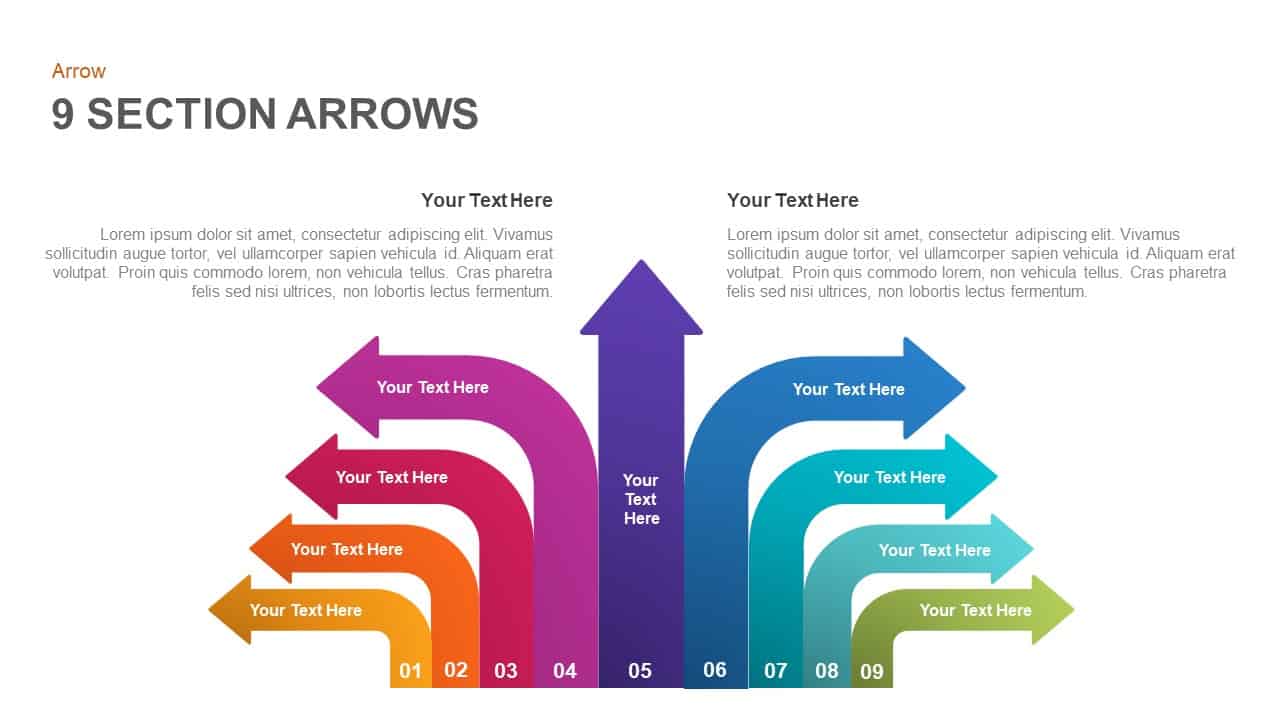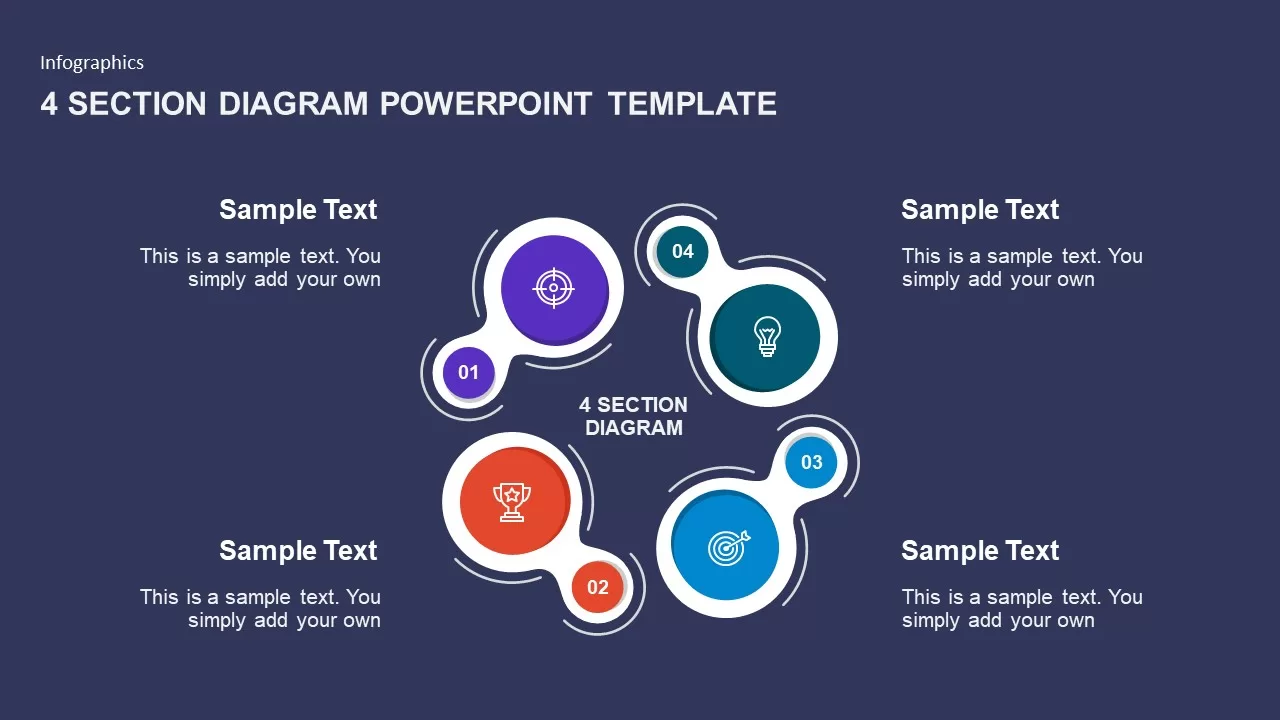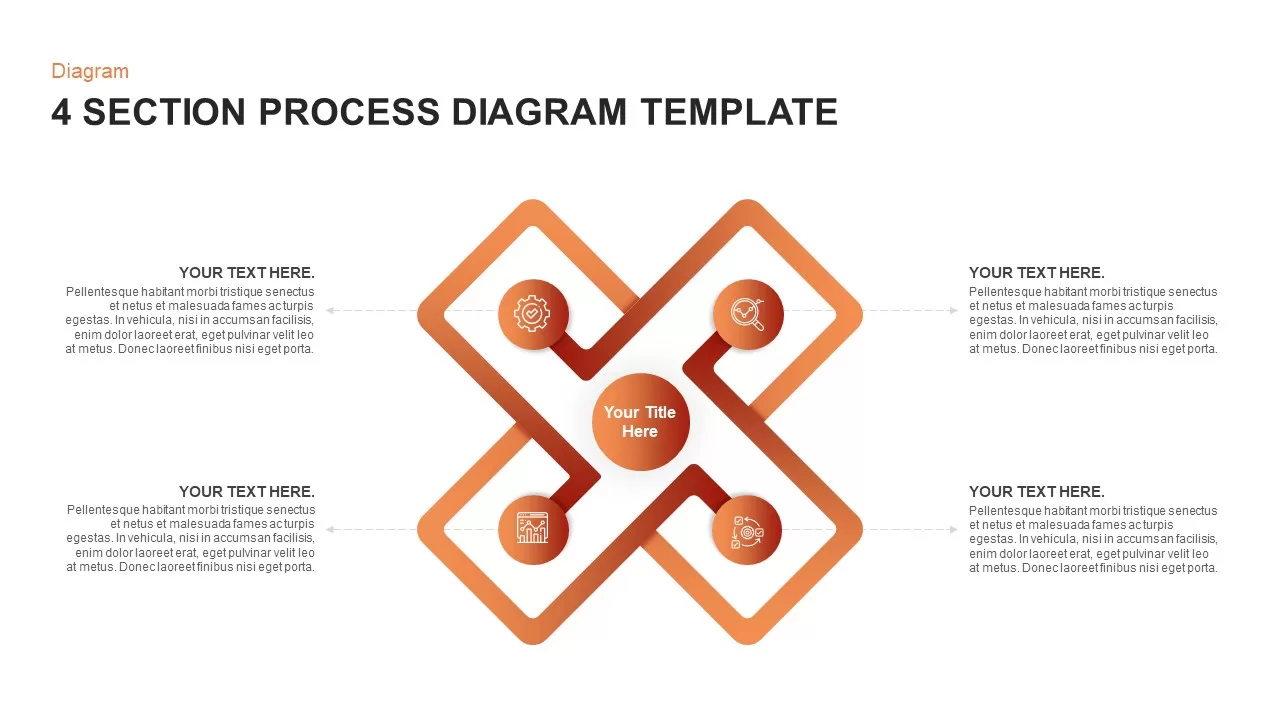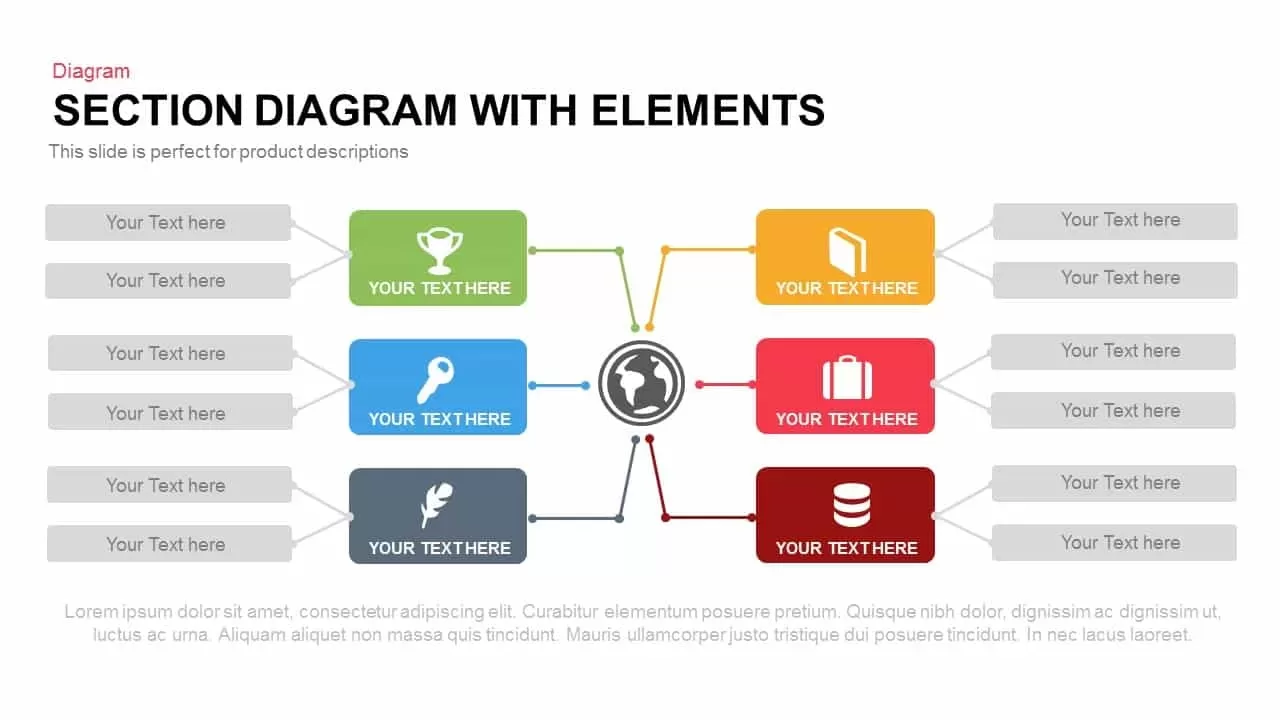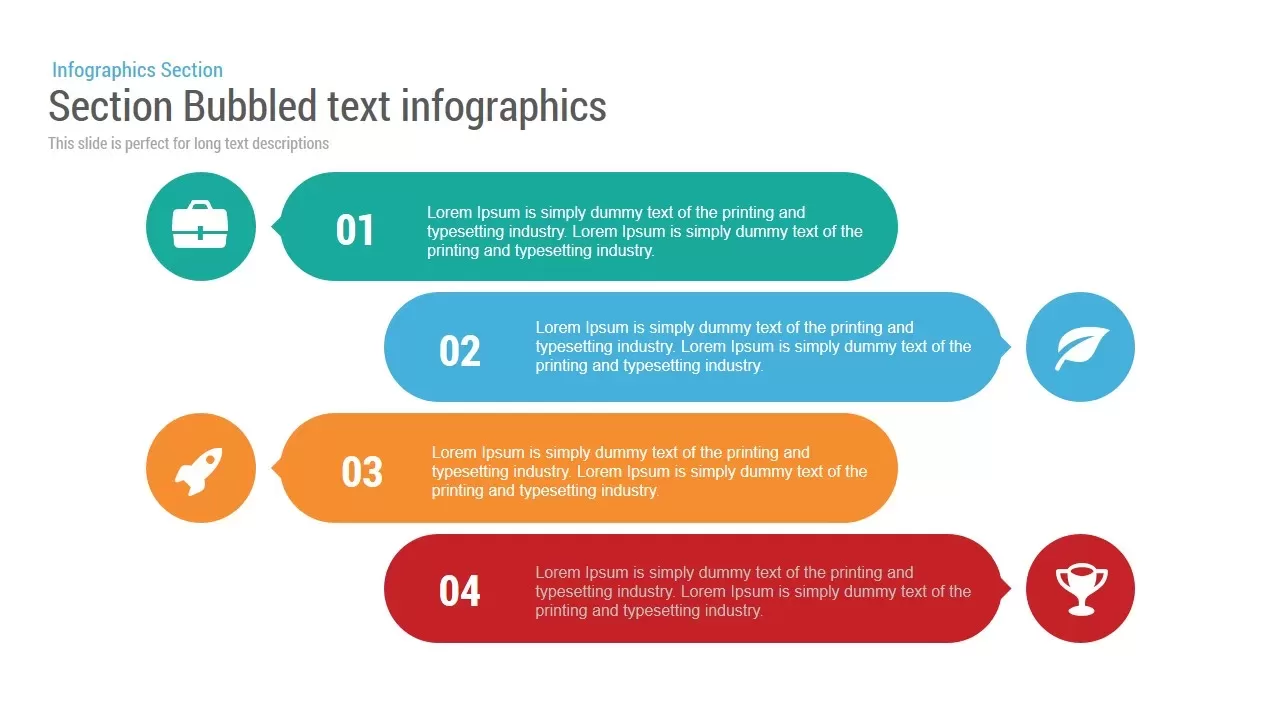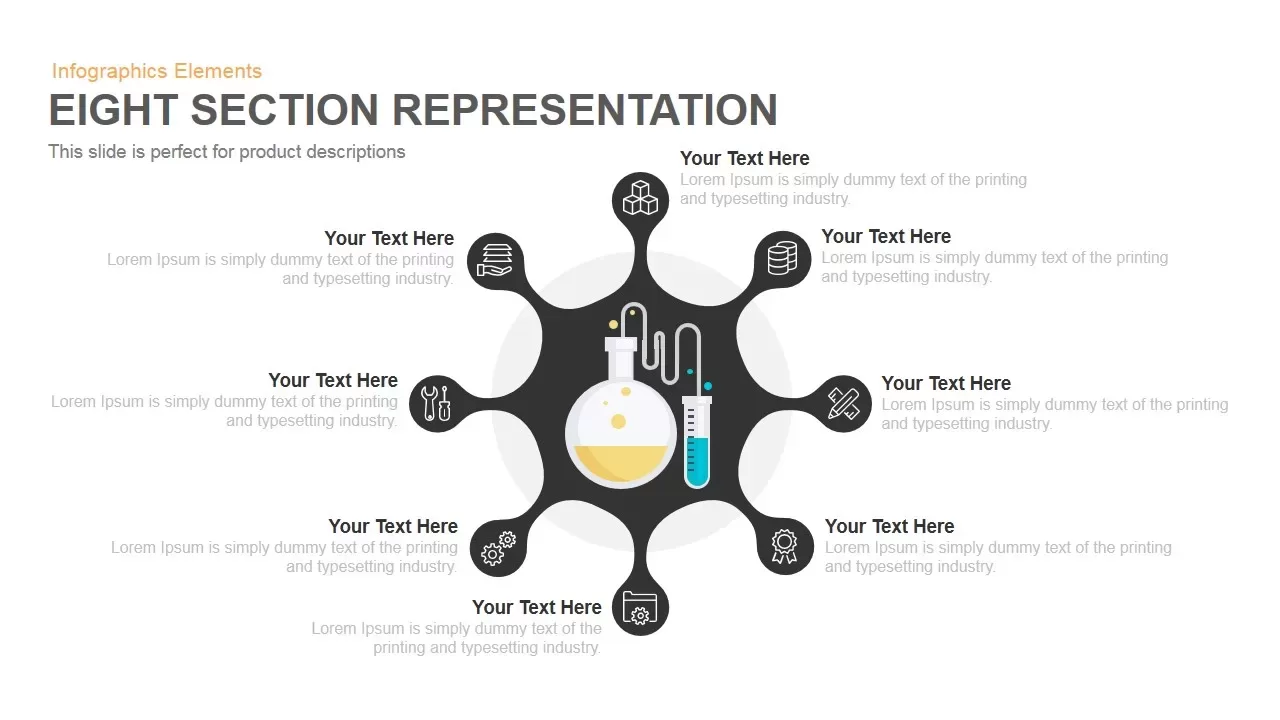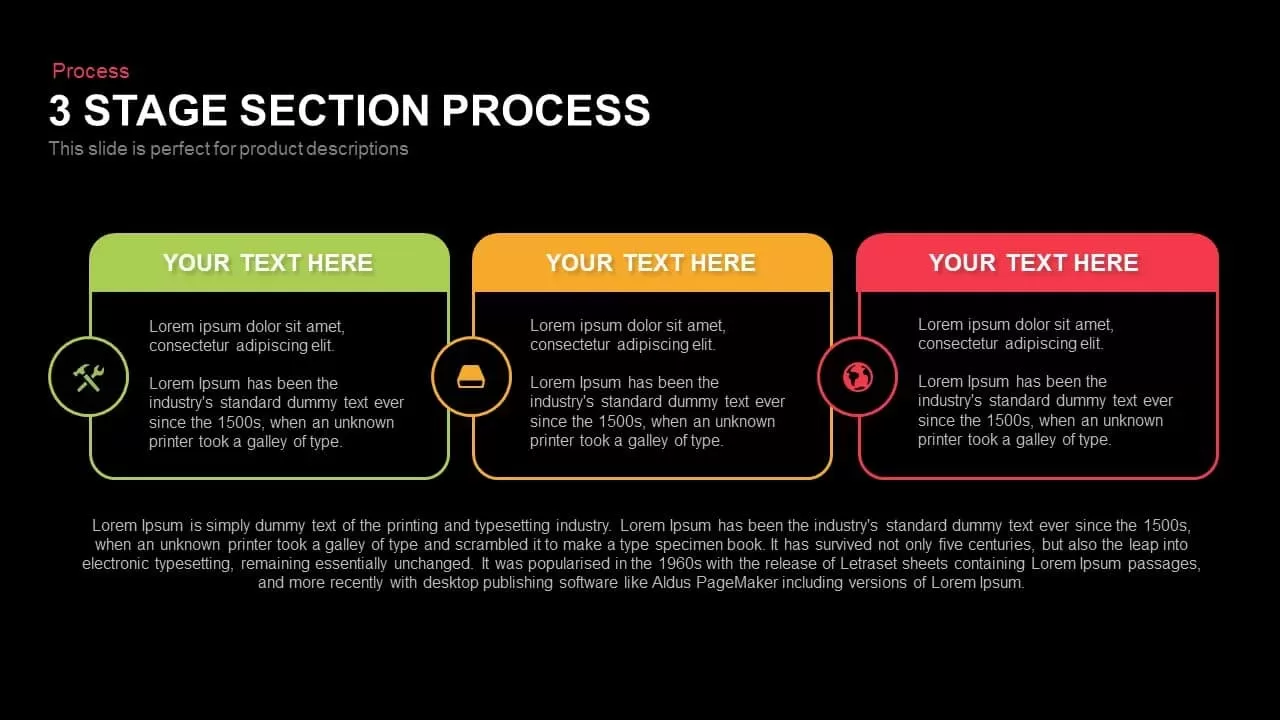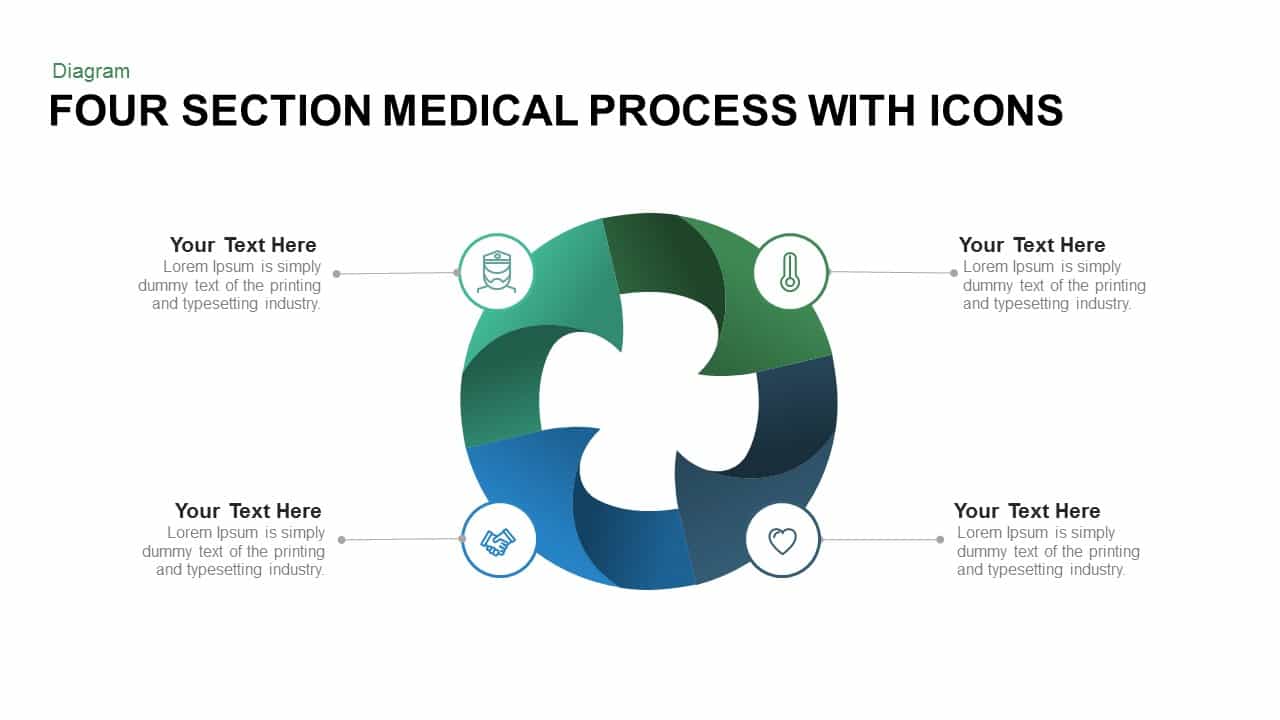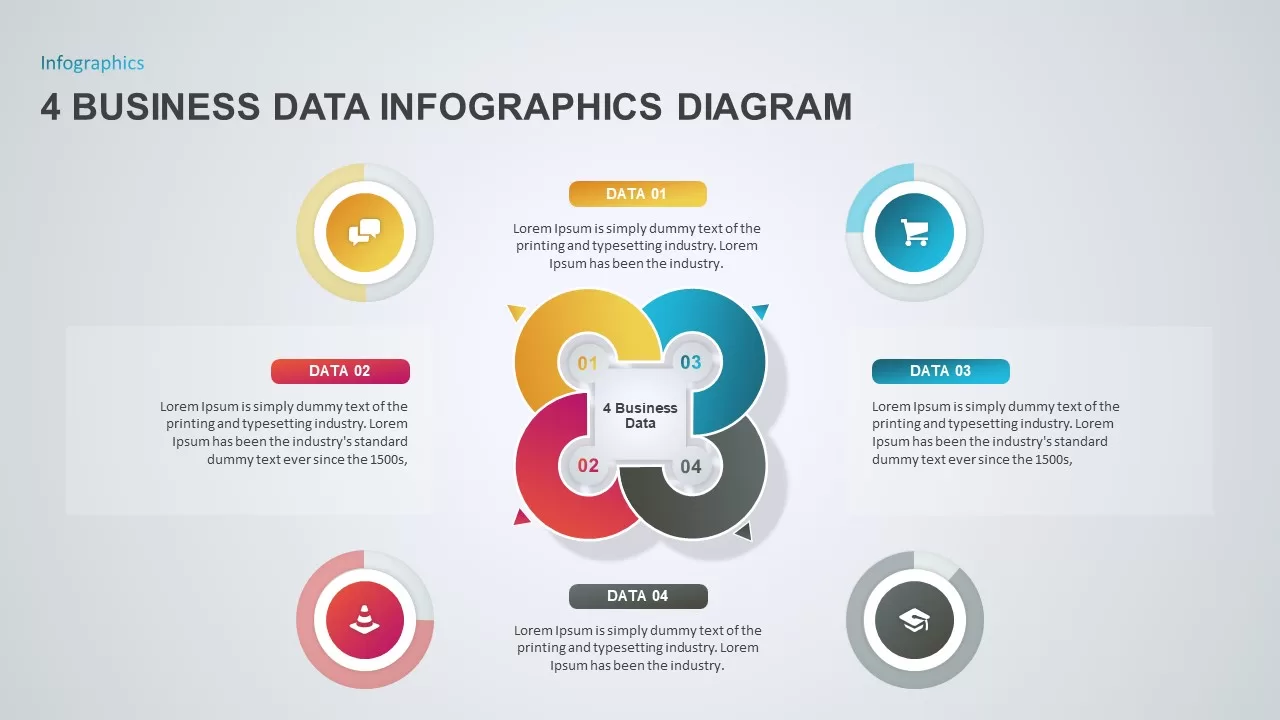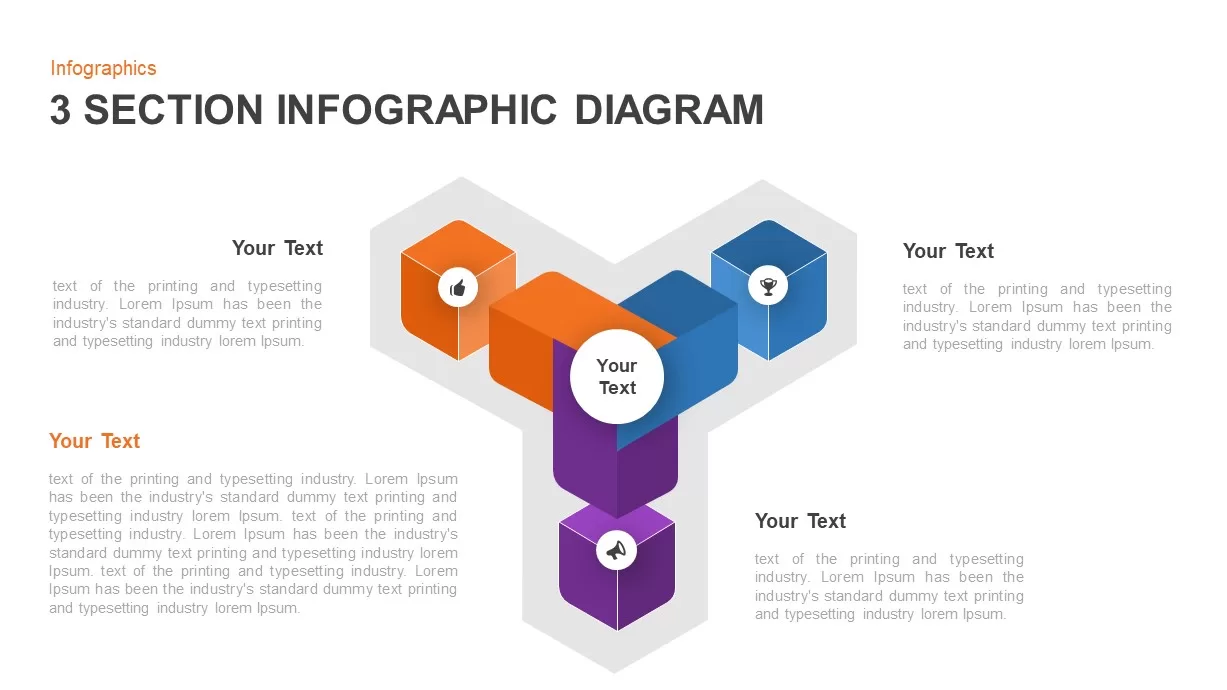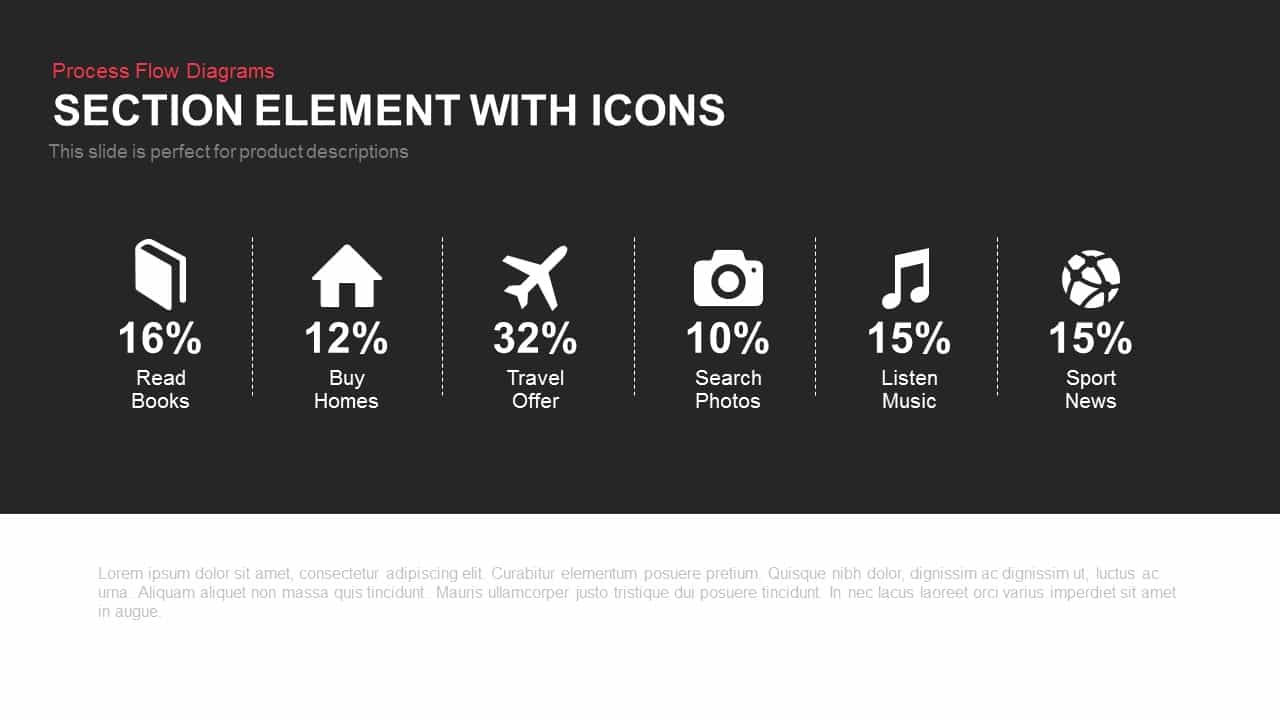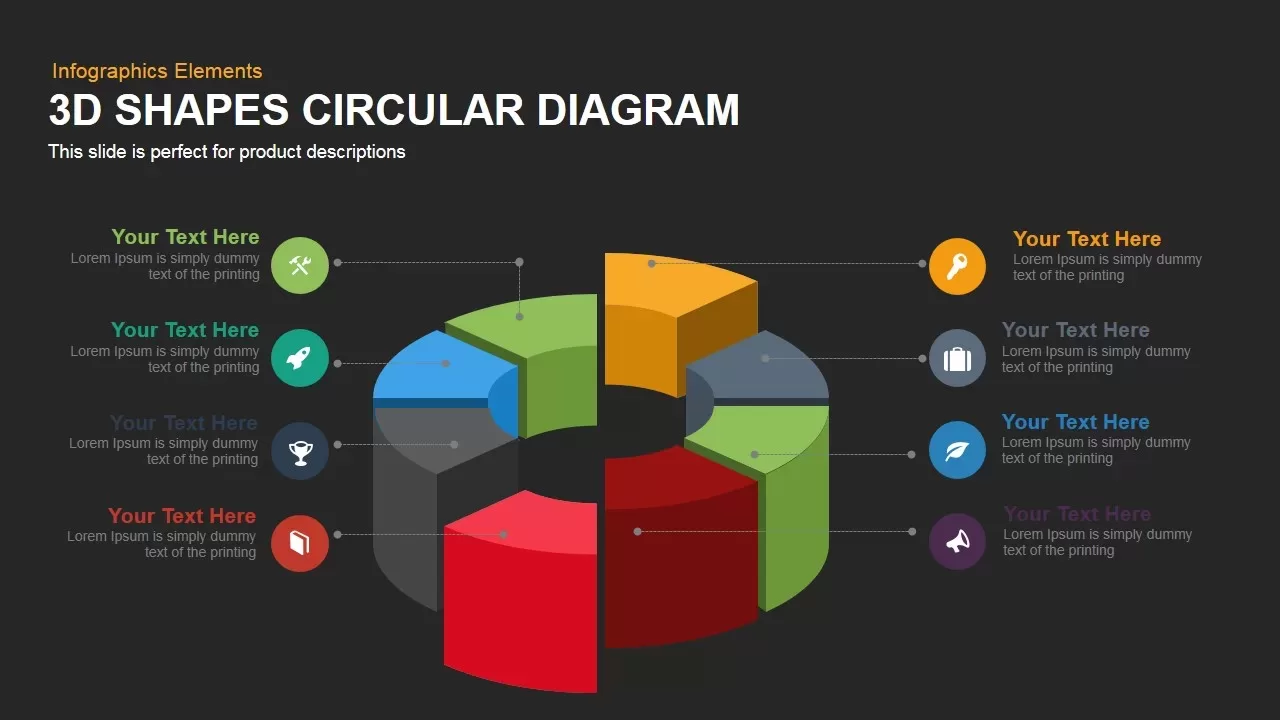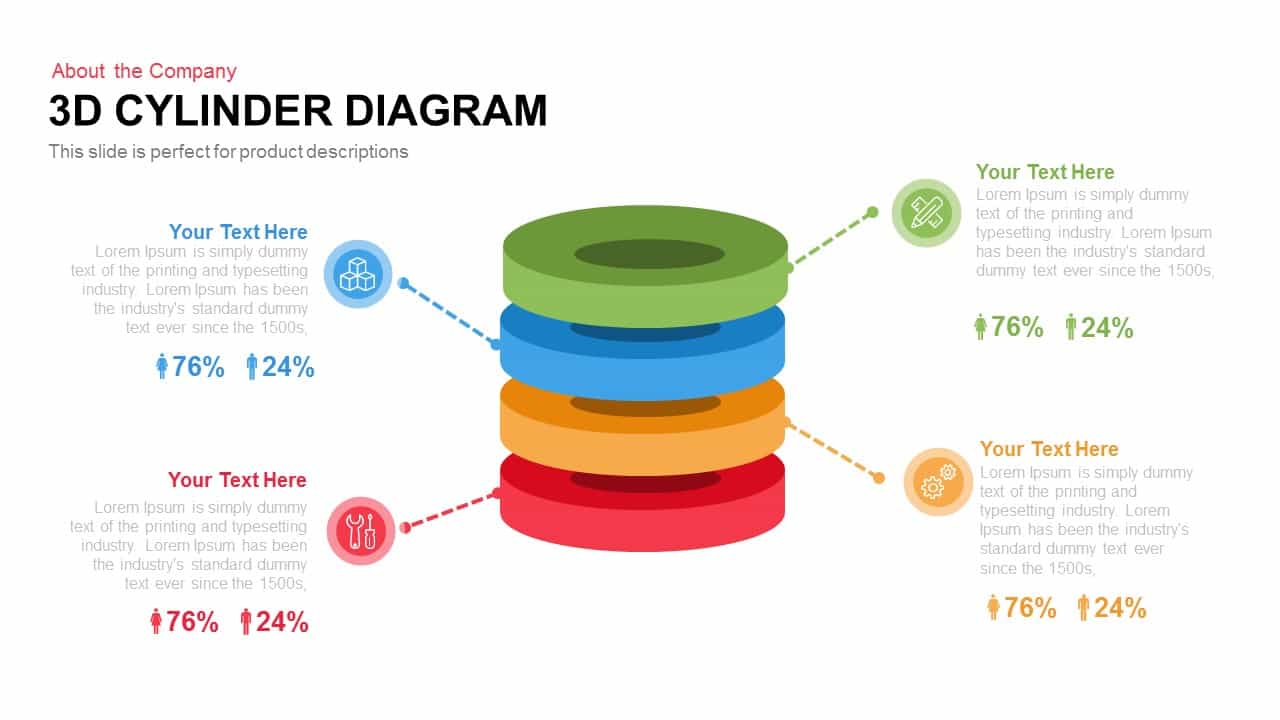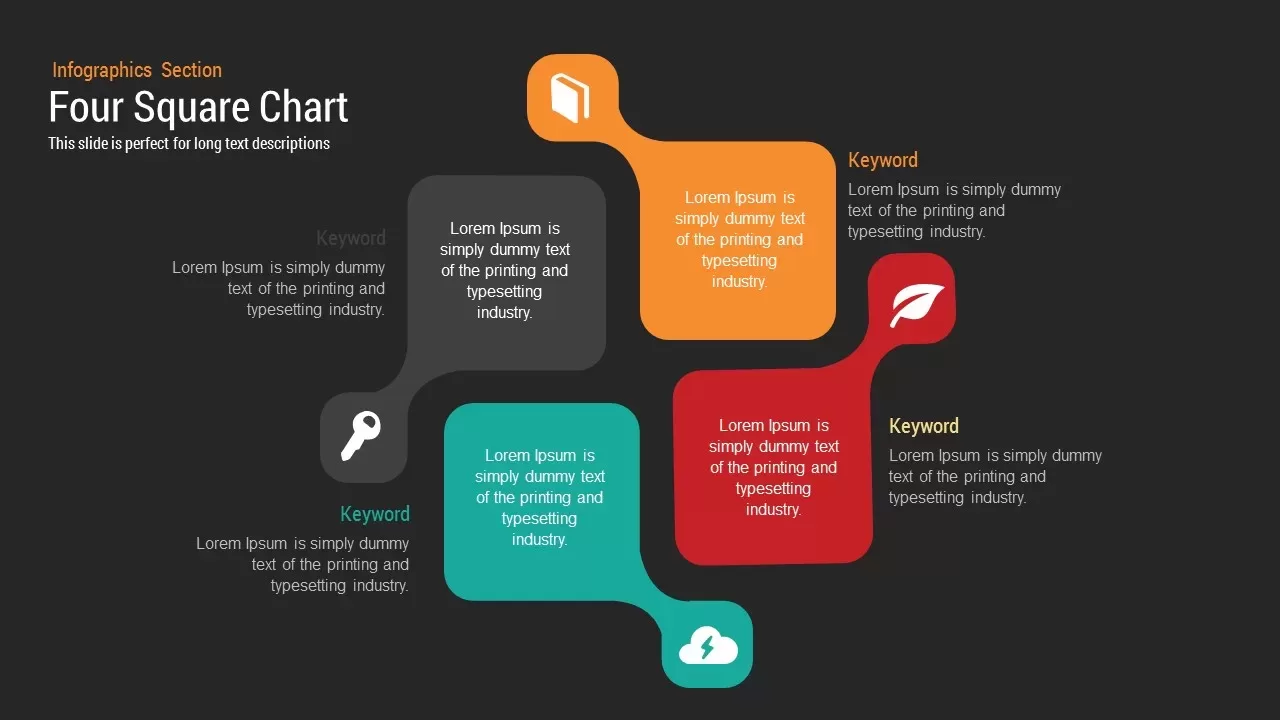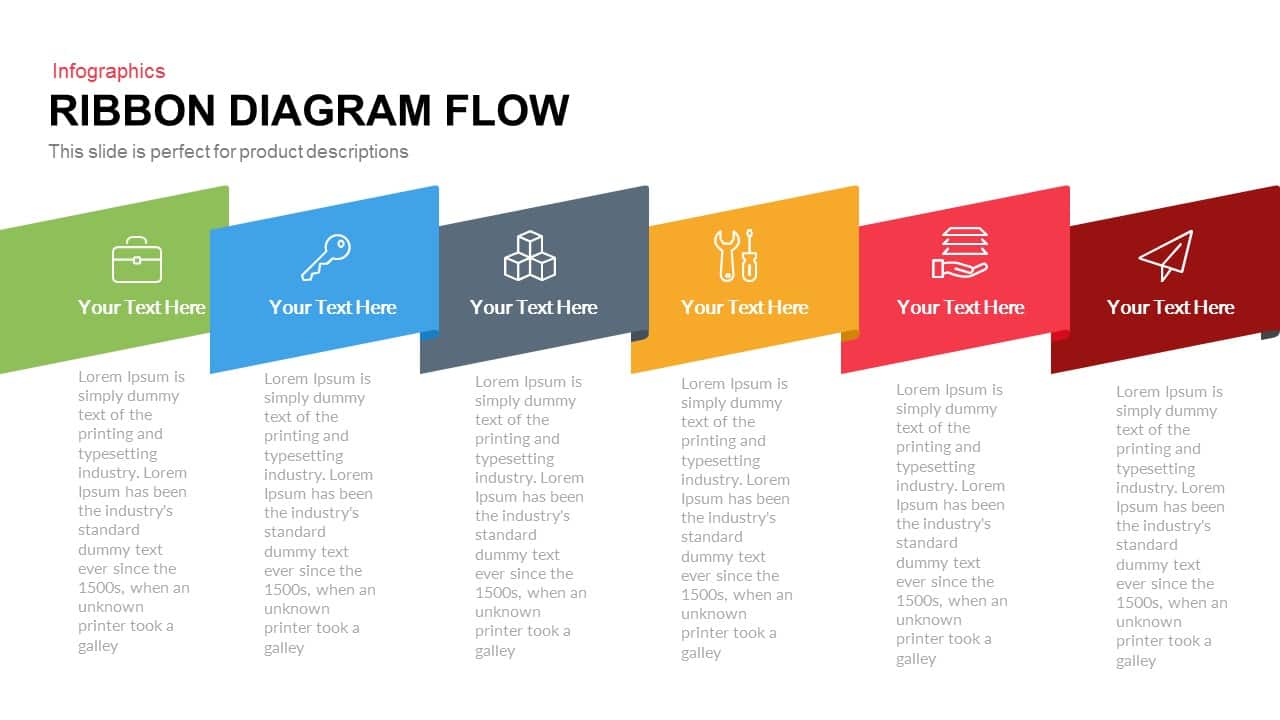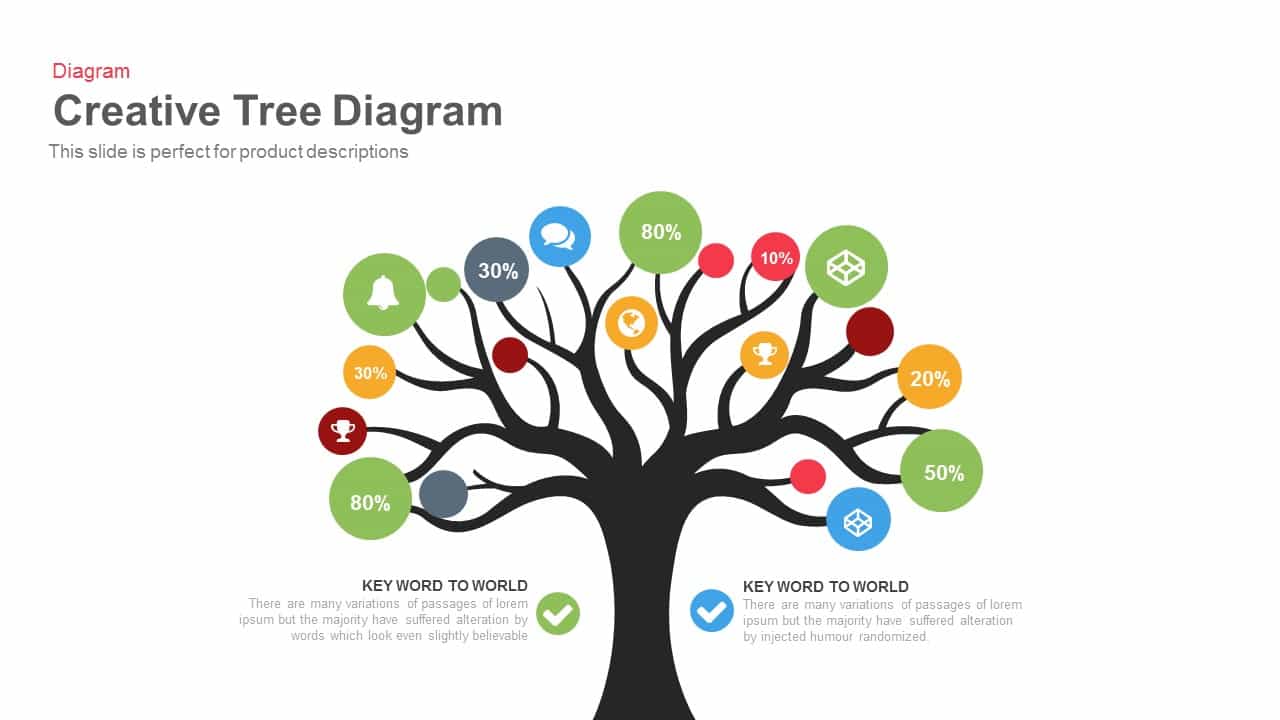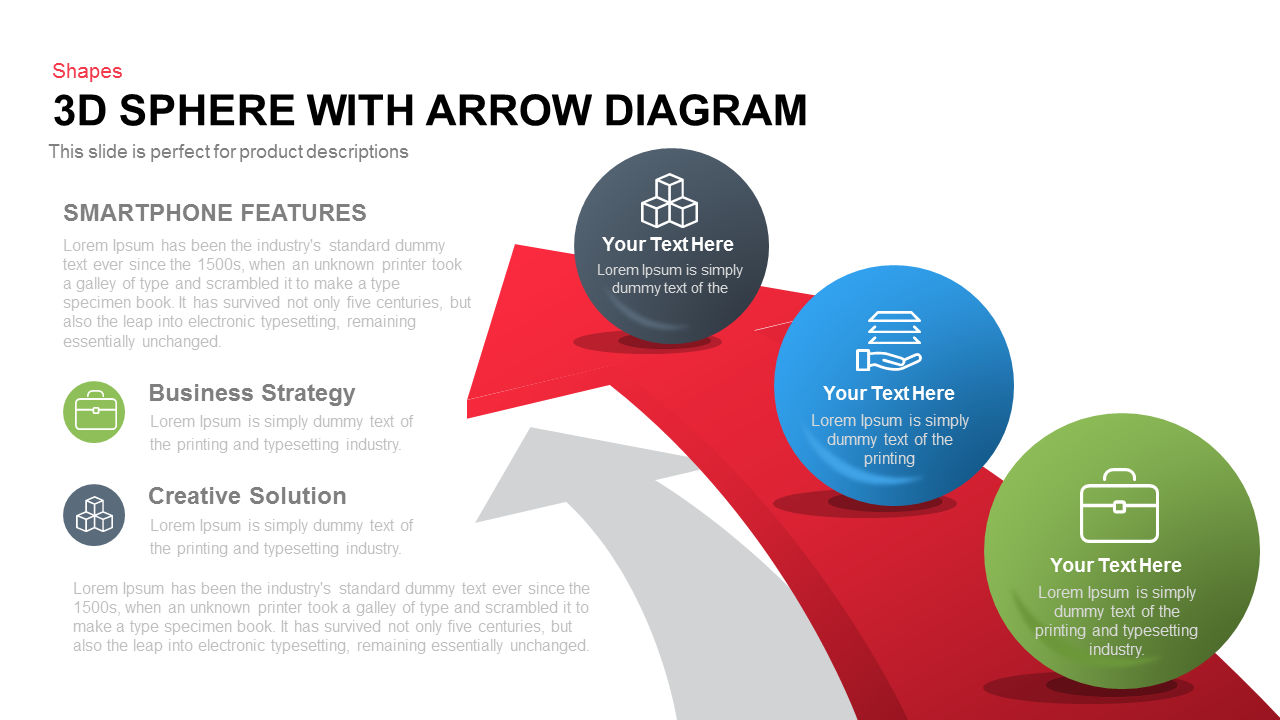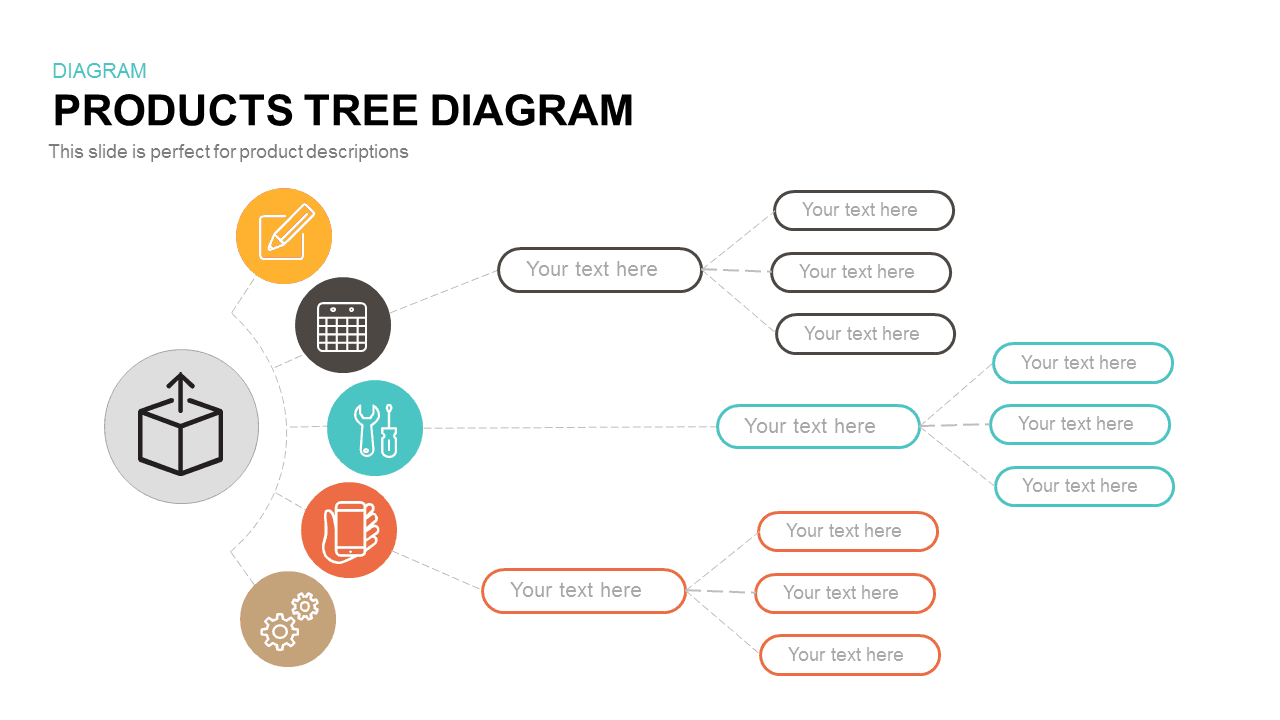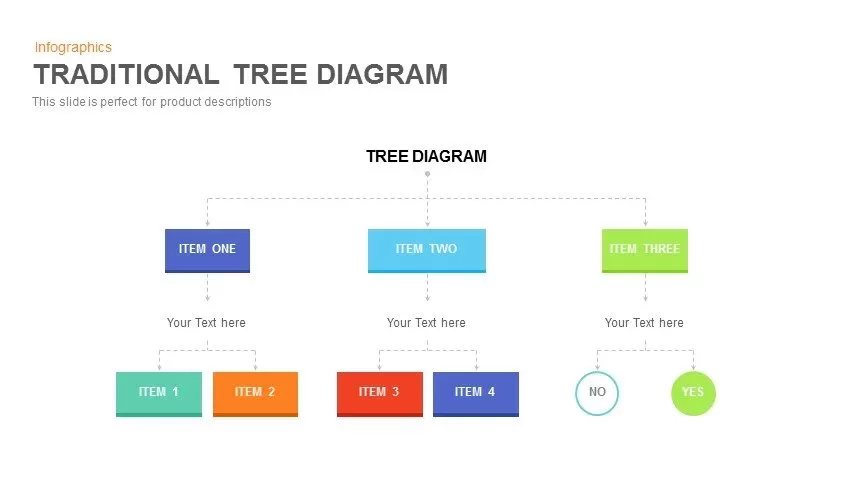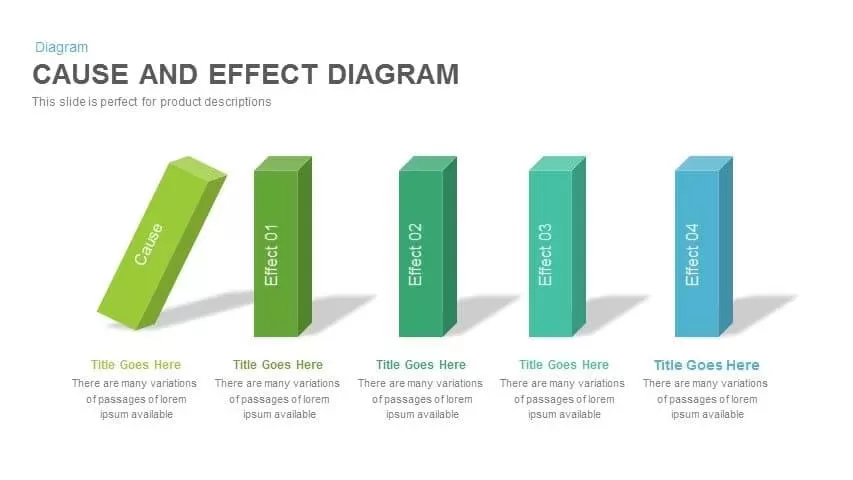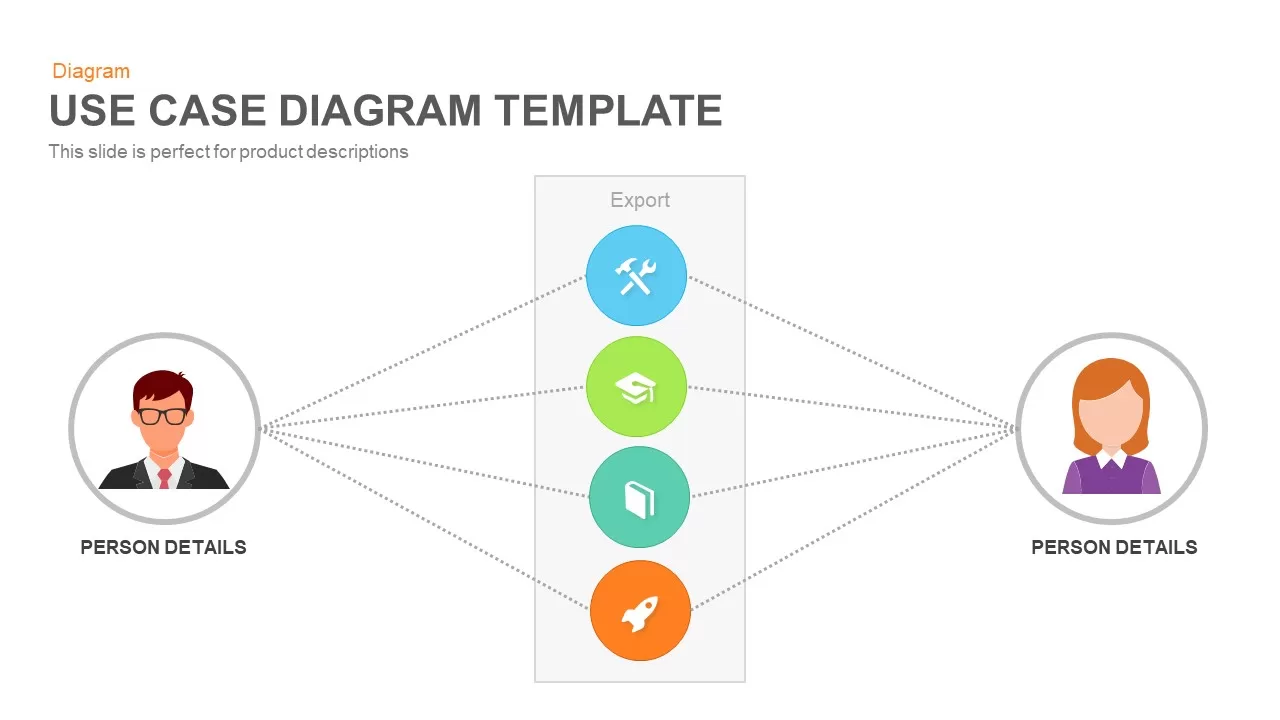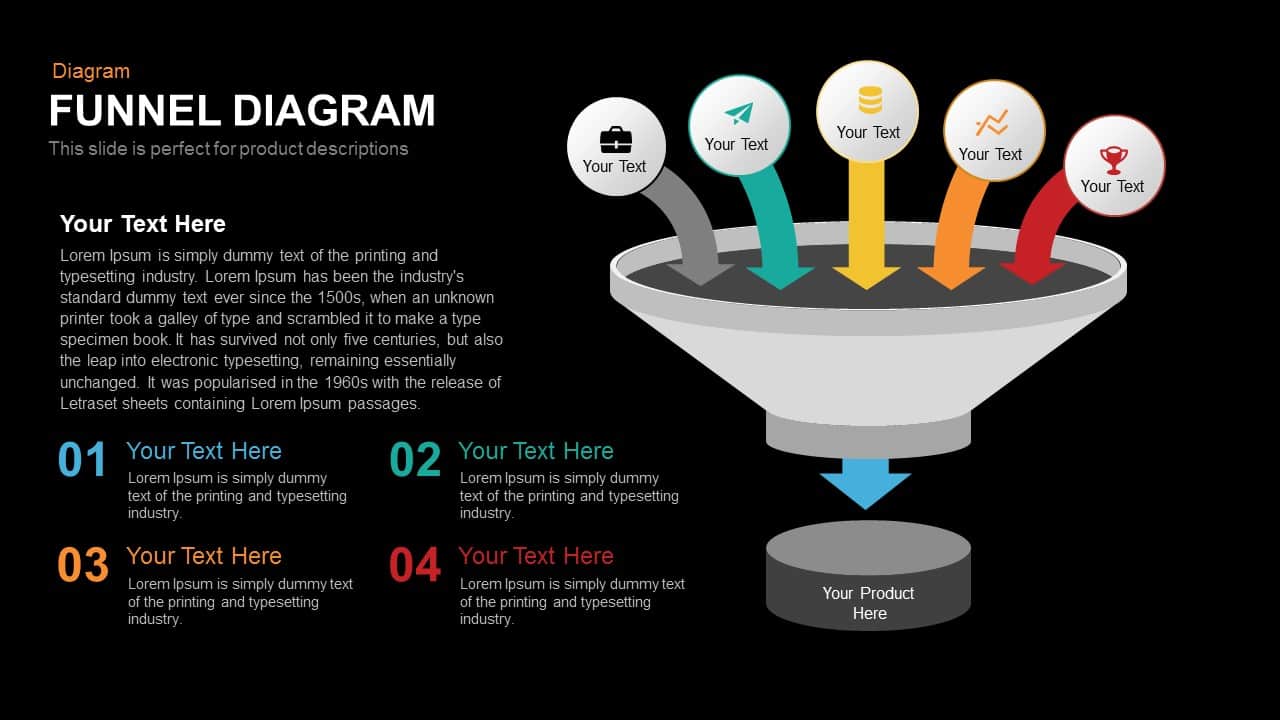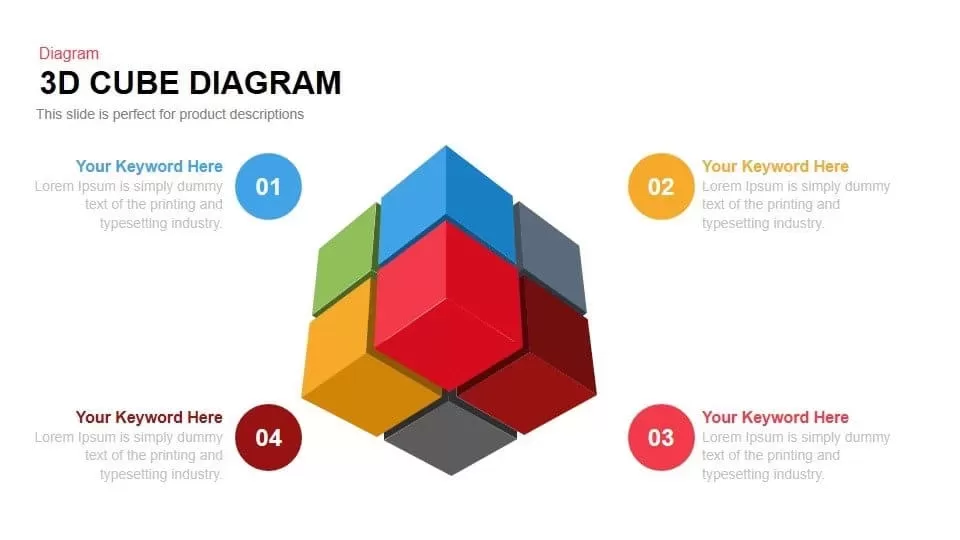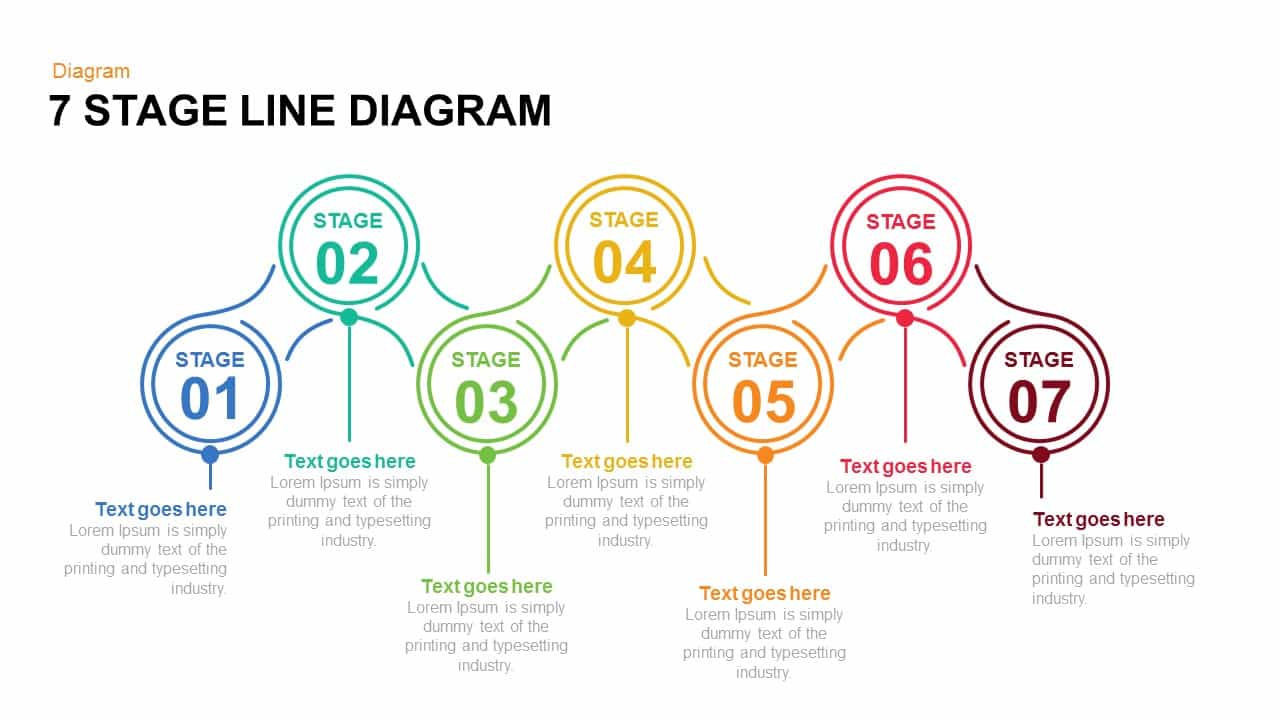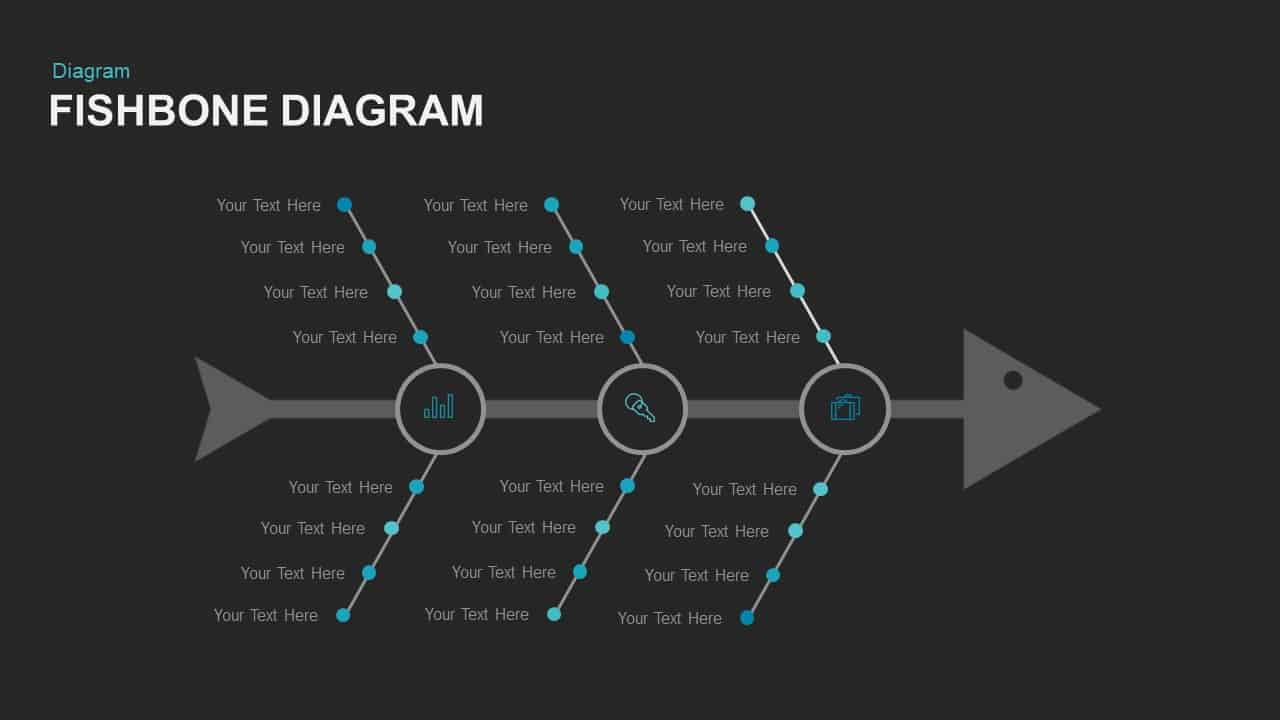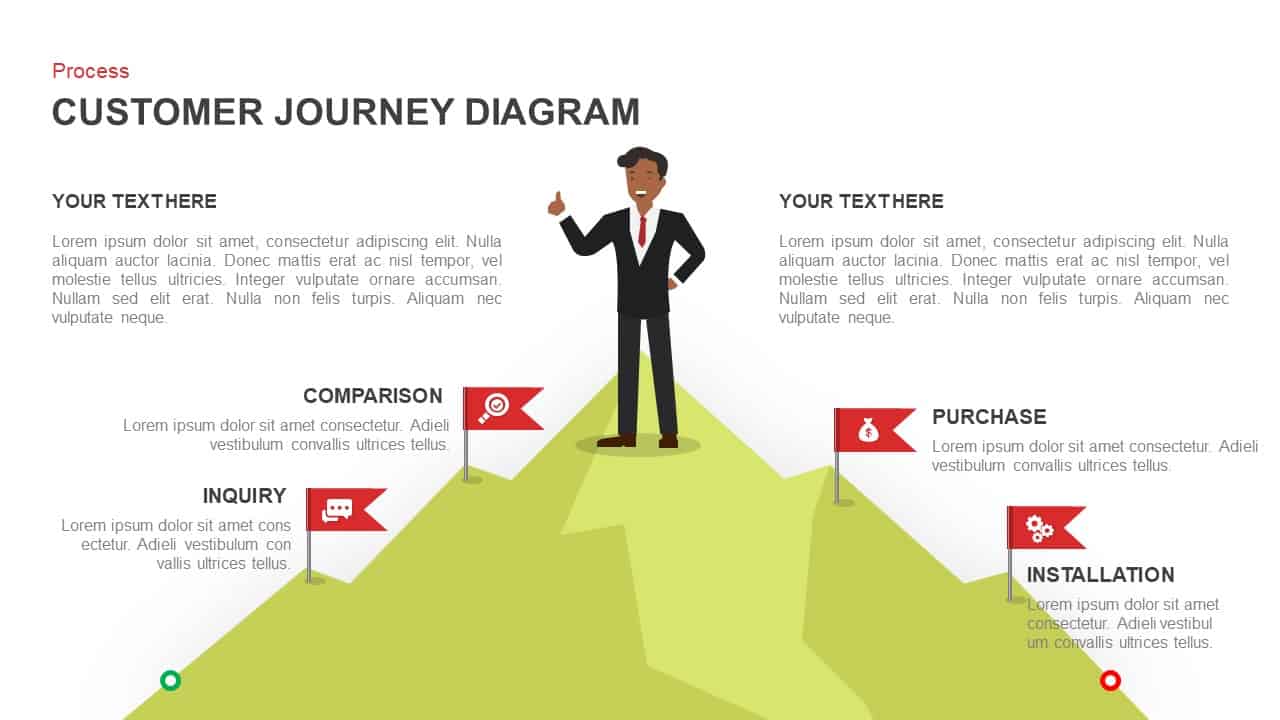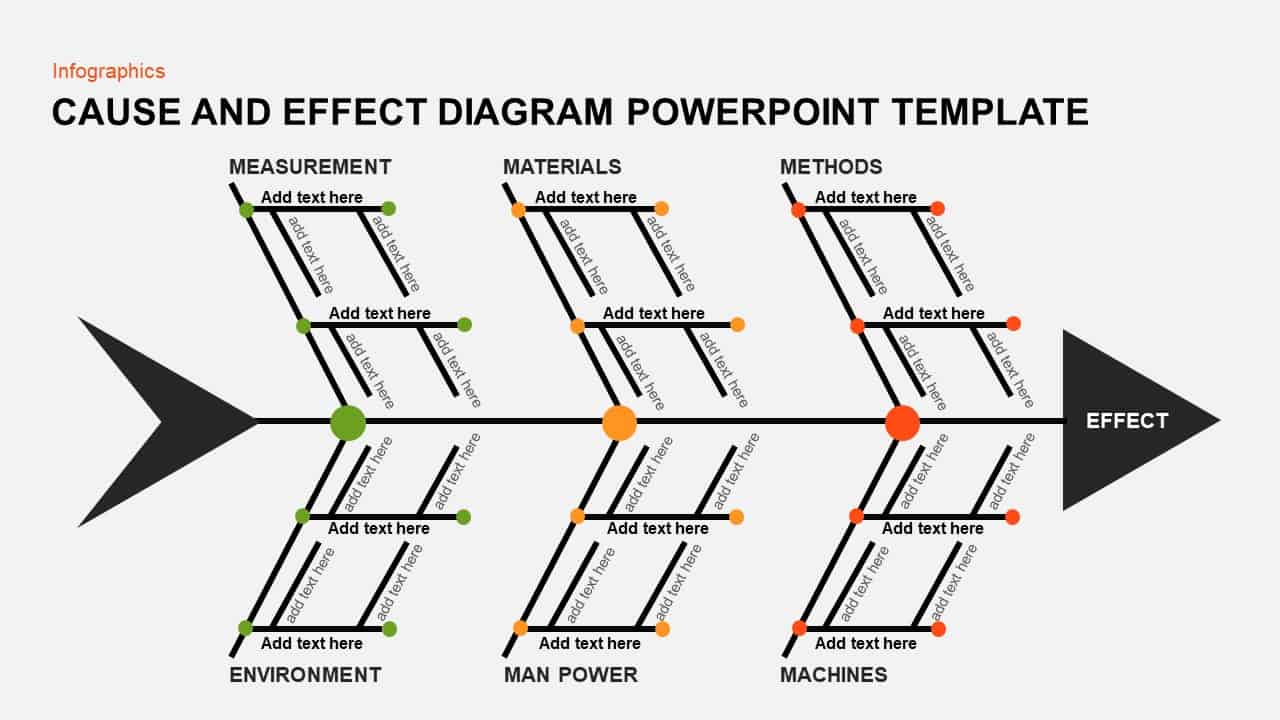3D Layer Section Diagram PowerPoint Template and Keynote Slide
3D Layer Section Diagram PowerPoint and Keynote Template
3d layer section diagram is a colorful design to show various concepts related to business and academic. It is useful to show seven elements of a single concept. For example, business managers and other professionals can display seven strategies for marketing and sales. The jar-like step diagram PowerPoint also used to show the different steps and stages of a business process. This 3d layer section diagram template is an alternative for traditional pyramid diagrams that also illustrating the hierarchical arrangement of a concept. This three dimension PowerPoint template with stacked layers can be used to represent business concepts or present a server or system construction in PowerPoint.
Bullet listing of items can be perfectly done by this 3d layered business diagram. Therefore, this template is ideal to combine with other business PowerPoint template. The users can illustrate seven topics of the discussion with this bullet list. The presenters can customize the features, according to their needs and interest. Change the color combination or resize the circular layers by using the PowerPoint menu. Additionally, the black and white background is also filling with alternate color codes.
3d Layer Section Diagram takes the form of a jar which is separated horizontally to form various sections shown in a 3d format. There are seven sections in colors of black, blue, green, orange and red colors; each section is specified by an arrow and numbers to indicate the stage on how we have chosen to depict it in the presentation. On the right side of the diagram, there is a text zone to write long and detailed description of our chosen topic. The template is available in black and white background, it’s a novel idea and you may use it to represent classifications, departments, stages, sister concerns, milestones and the like. The diagram will surely catch thxe attention of the viewers.
Login to download this file