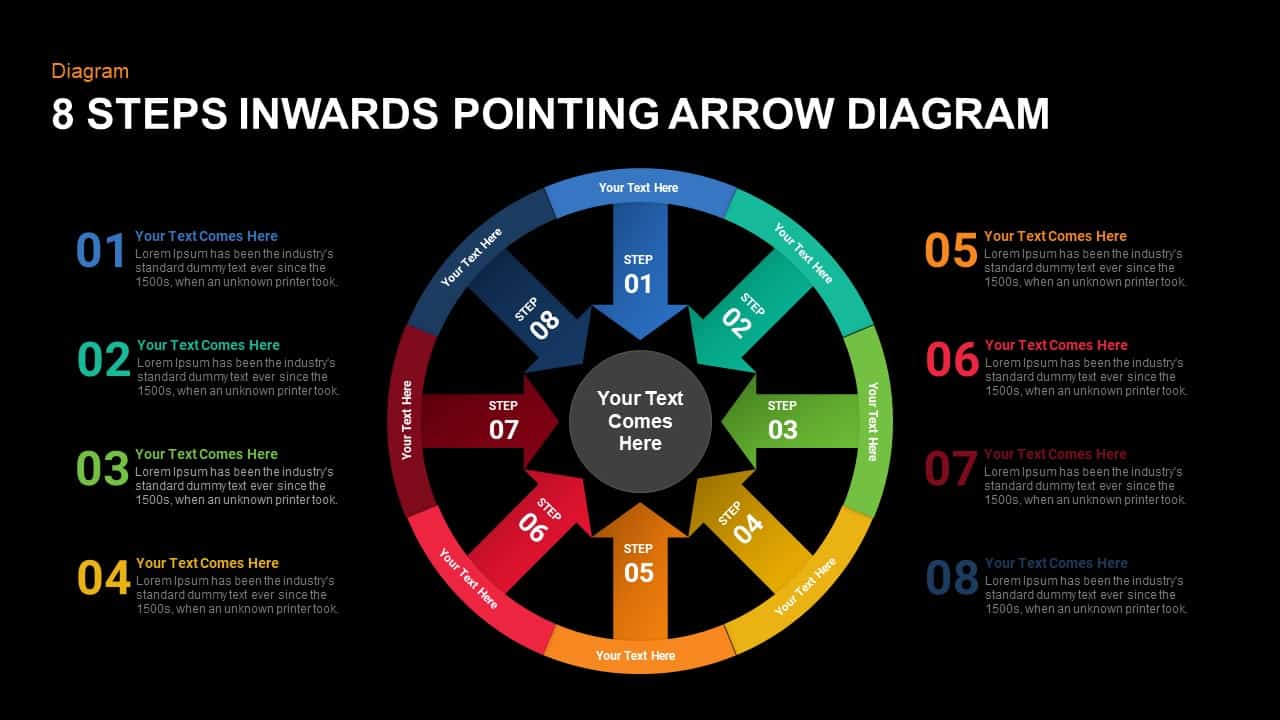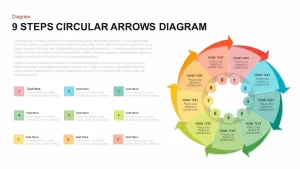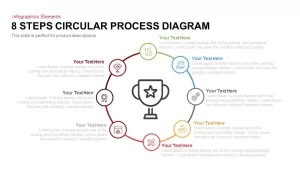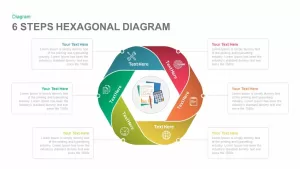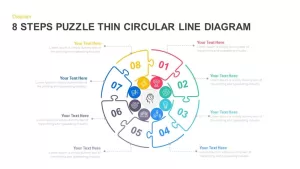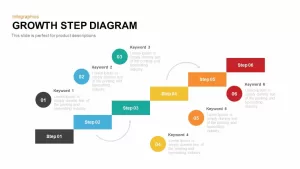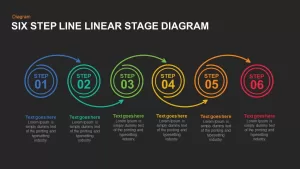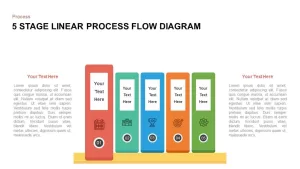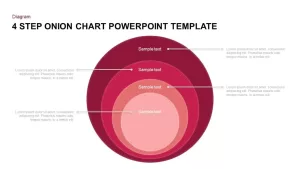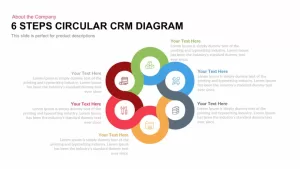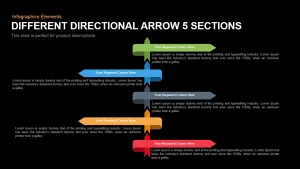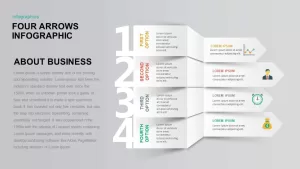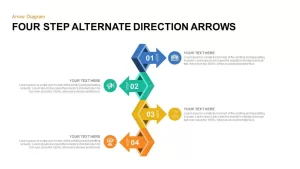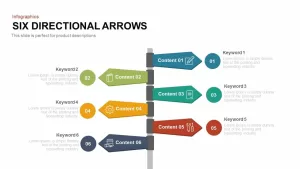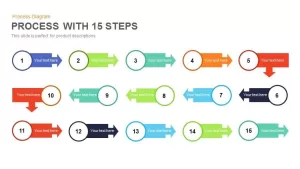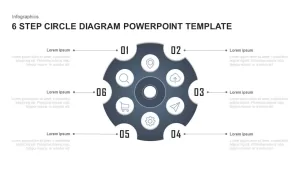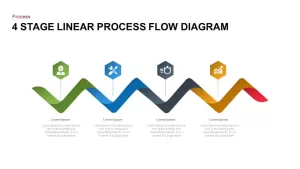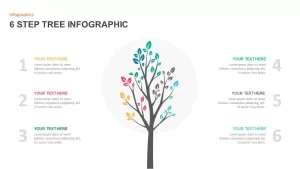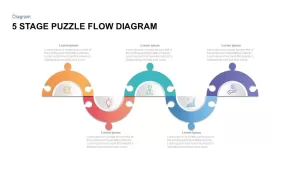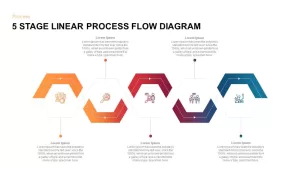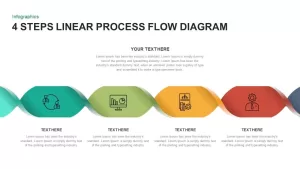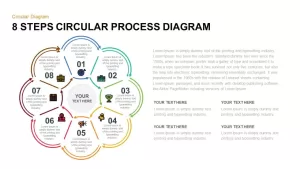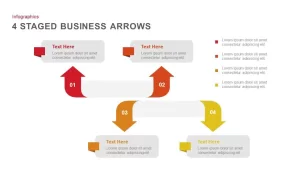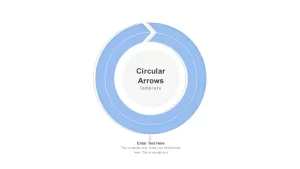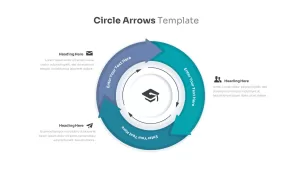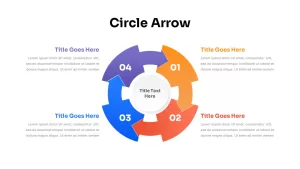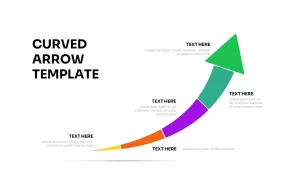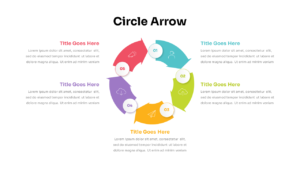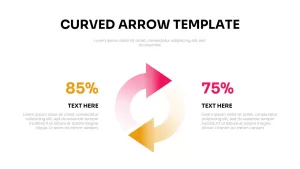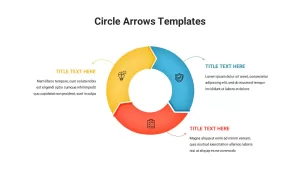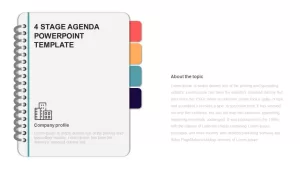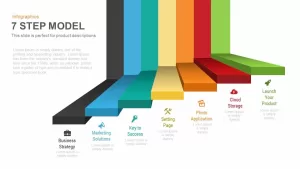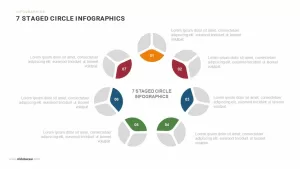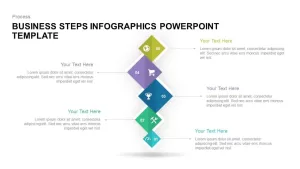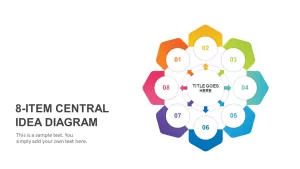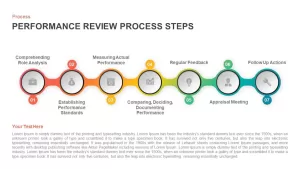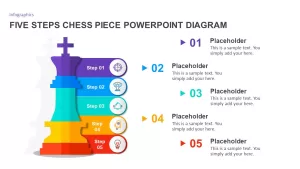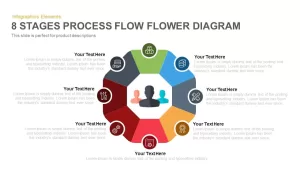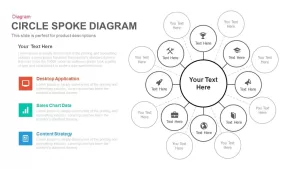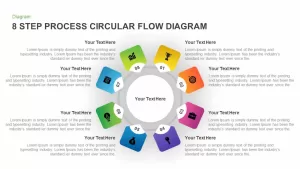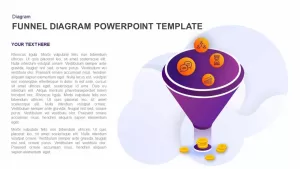8 Steps Arrows Pointing Inwards Diagram Template for PowerPoint
Use the advantages of 8 steps arrows pointing inwards diagram template for PowerPoint presentation. PowerPoint presentation would be disastrous when you opting a colorless and unattractive template. We agree that your new concepts and subject of the presentation make the audience enthusiastic and curious, but on other hand, PowerPoint designs have a lot to tell. If you present a subject with a different PowerPoint template, it will create a different impact on the audience. Here, the subject is the same but the impact is different. Why this kind of happening is obvious? Because of the power of the PowerPoint template. The eight-step arrows PowerPoint template is a classical diagram for business and education presentations.
The eight-step business PowerPoint template is a slide for a circular process. it illustrates the cycle process flow in the shape of inward arrow wheels. Besides, the center of the diagram is a core, displays important terms or main processes while the 8 steps revolve around it. Hence, the diagram is suitable for hub and spoke displays which show the importance of the key elements as well as the significance of the sub-elements to improve the status of an activity or organization. Here, the core can represent the business's fundamental values or main functions or features of the product. The eight segment ppt diagram is suitable to explain complex business strategies and plans. The circular illustration usually depicts the continuous process or repetitive loop.
The 8 steps arrows pointing inwards diagram PowerPoint presentation template is a model illustration showing the eight steps of business development or strategy implementation. The color compactness is the major highlight of the diagram that shows each element in a full-fledged fashion. Because of the color combination, the audience can easily distinguish the presentation topic; the number zones also make easy comprehension of the subject. The descriptive areas are arranged on both sides of the diagram, this may help the viewer for a straightforward look at the presentation theme. We have a huge collection of circular PowerPoint diagrams and arrow PowerPoint templates that can easily download from our gallery.
You can access more Arrows PowerPoint Templates here Grab the free ppt now!