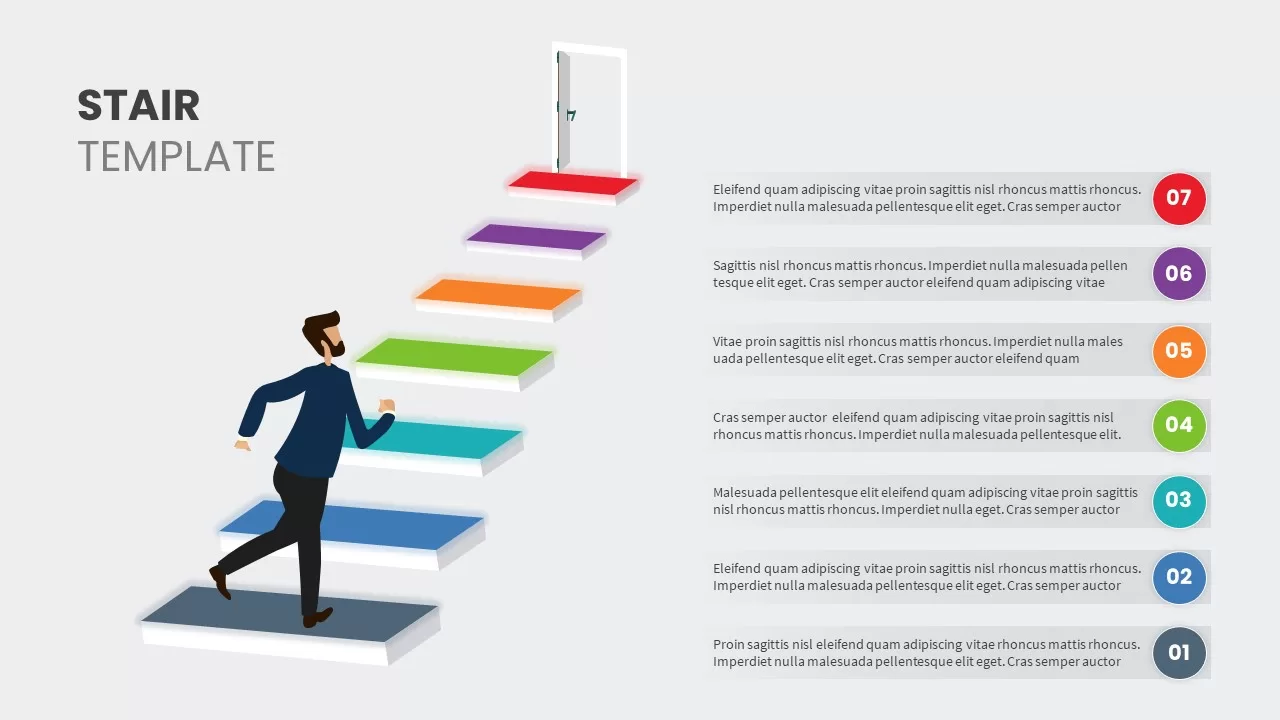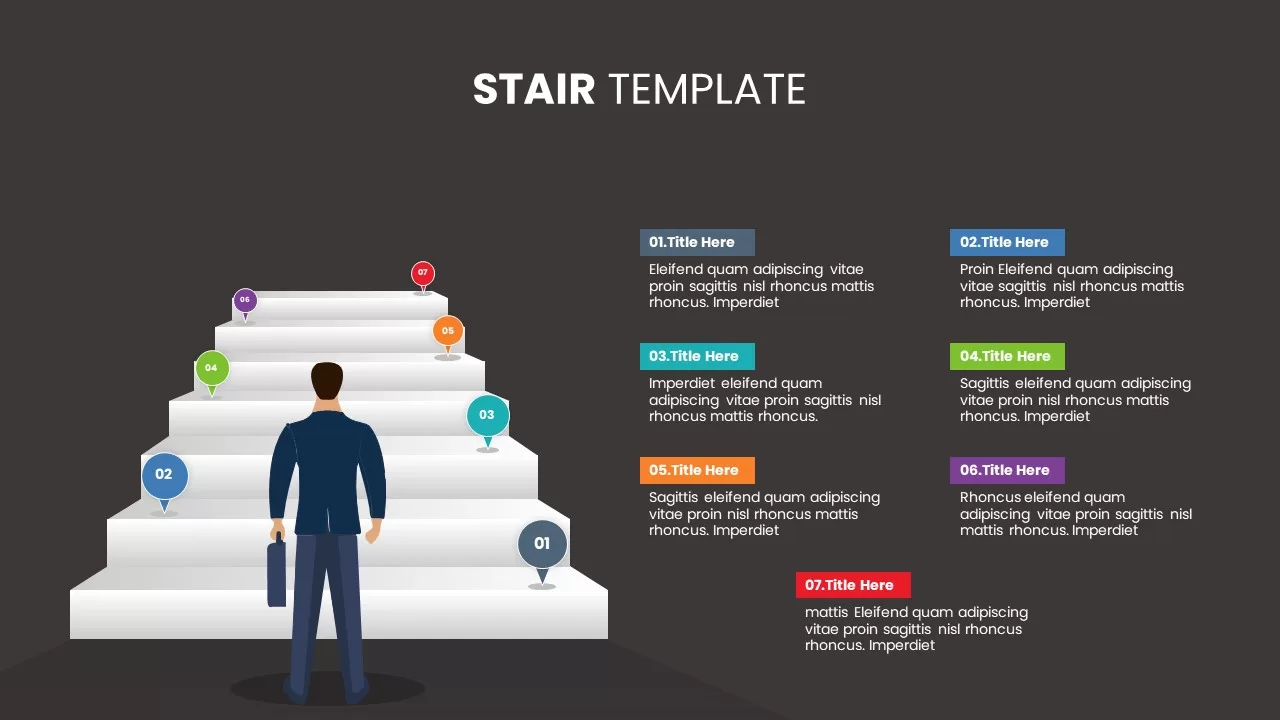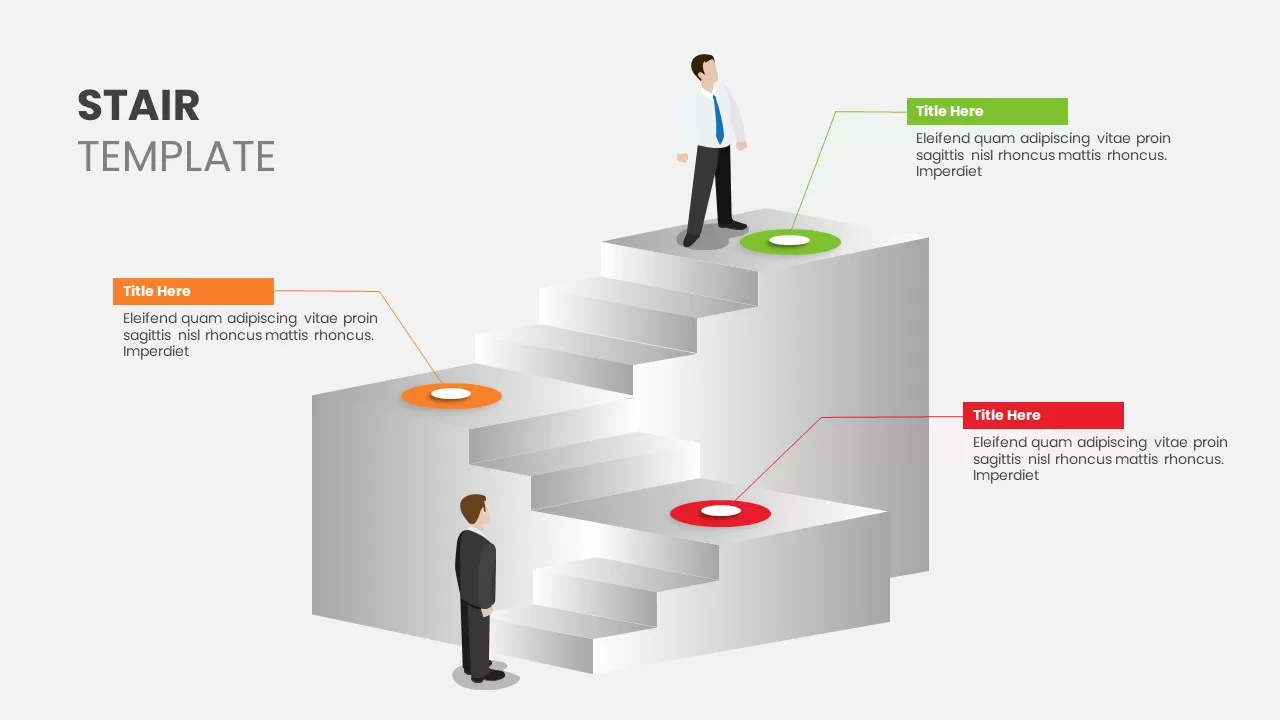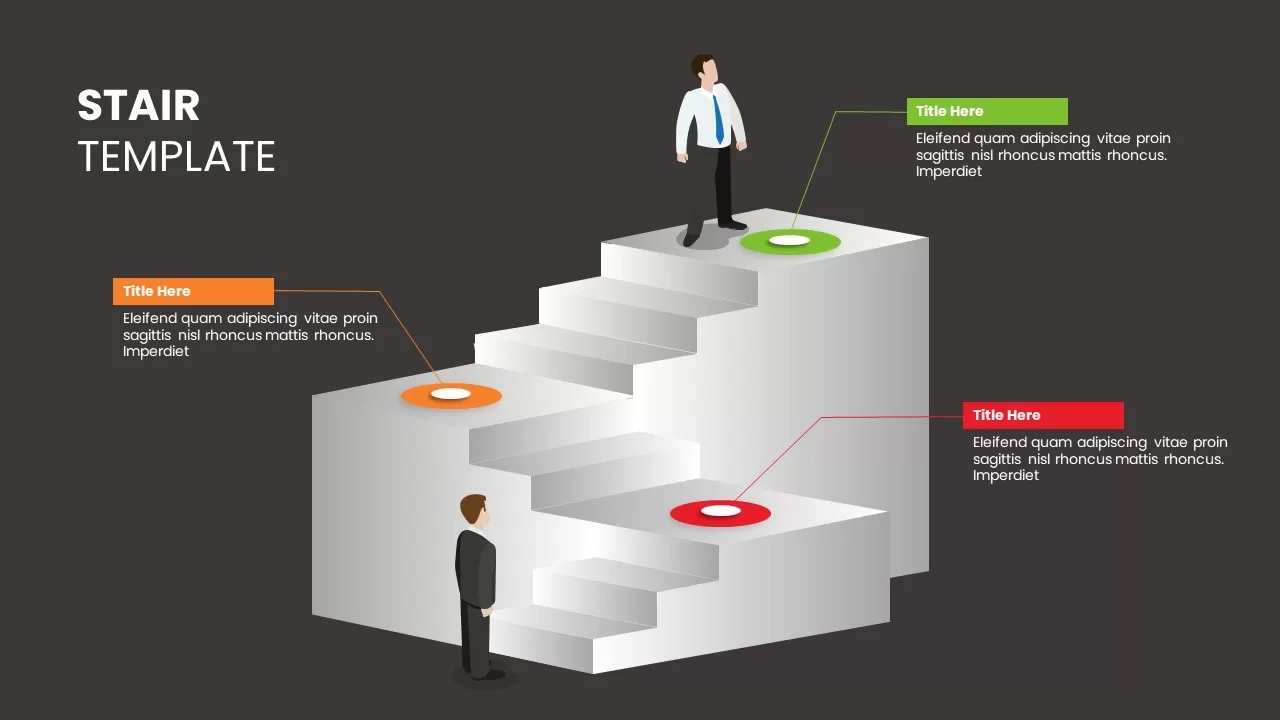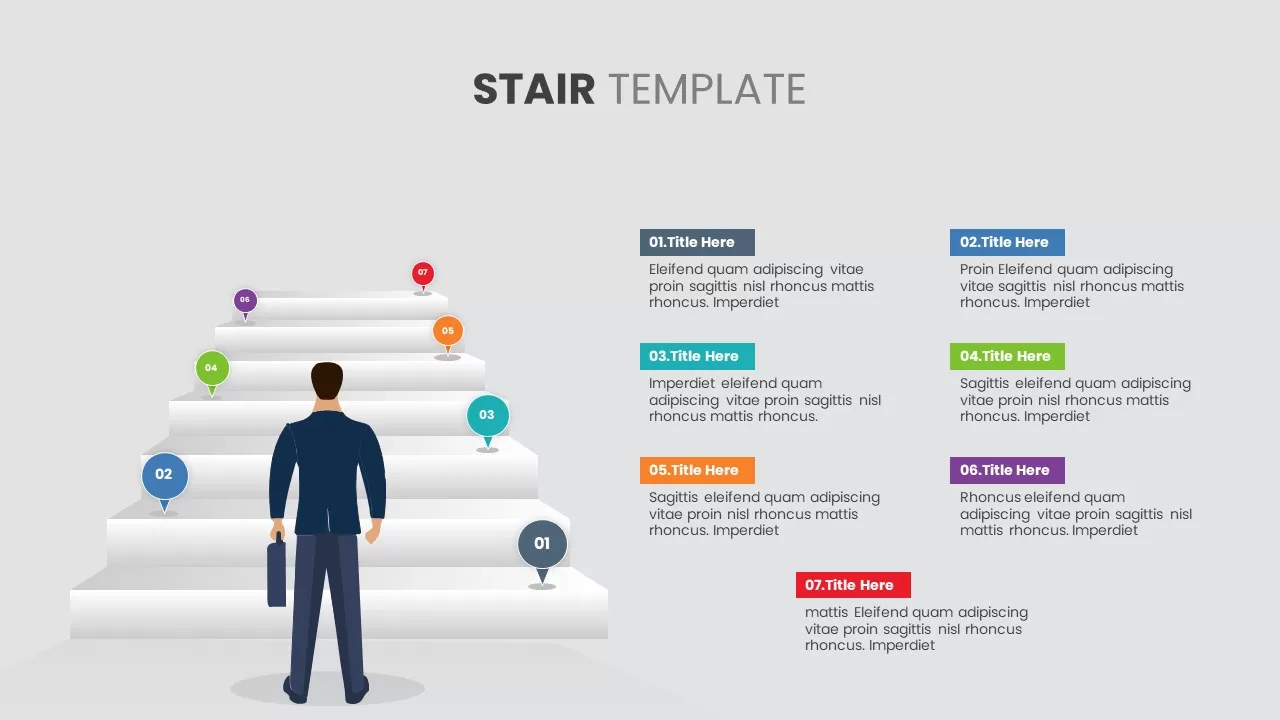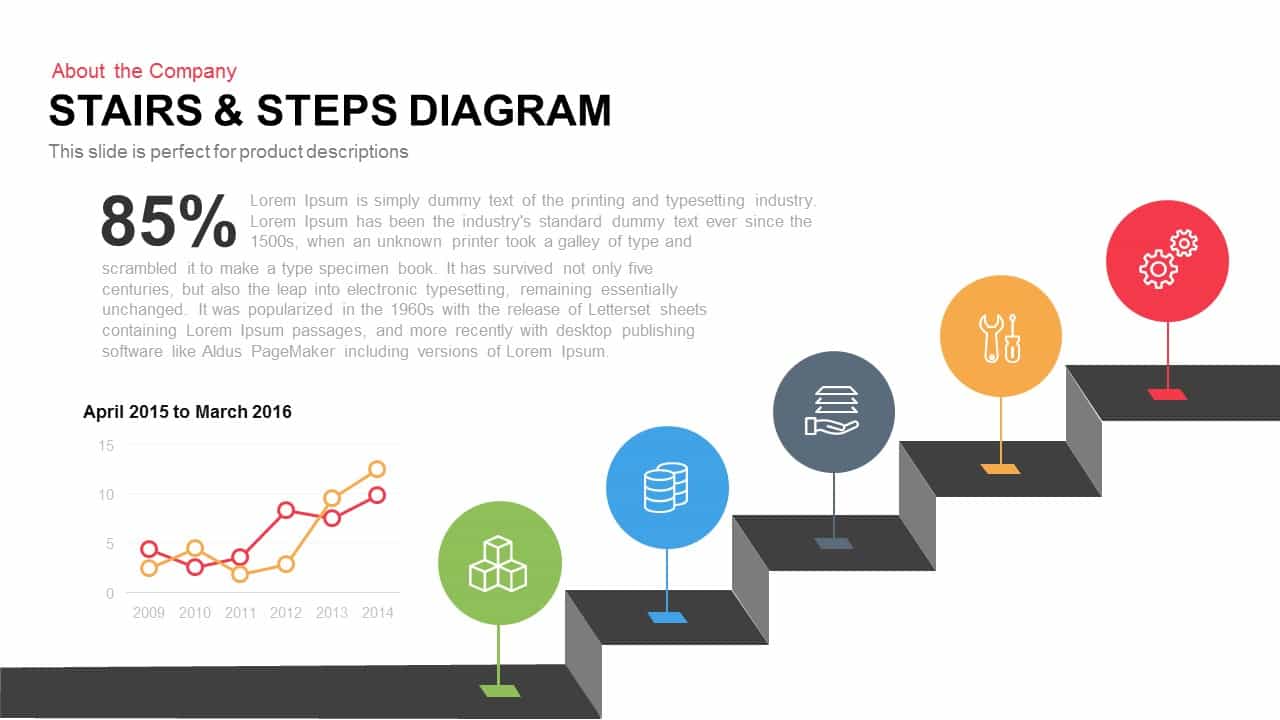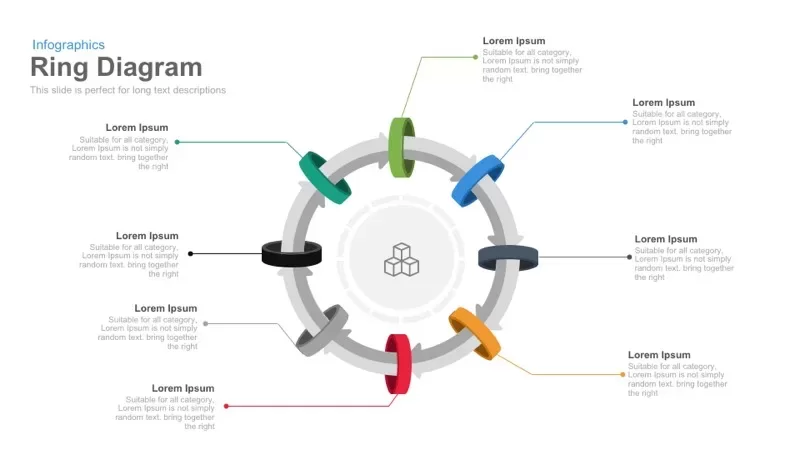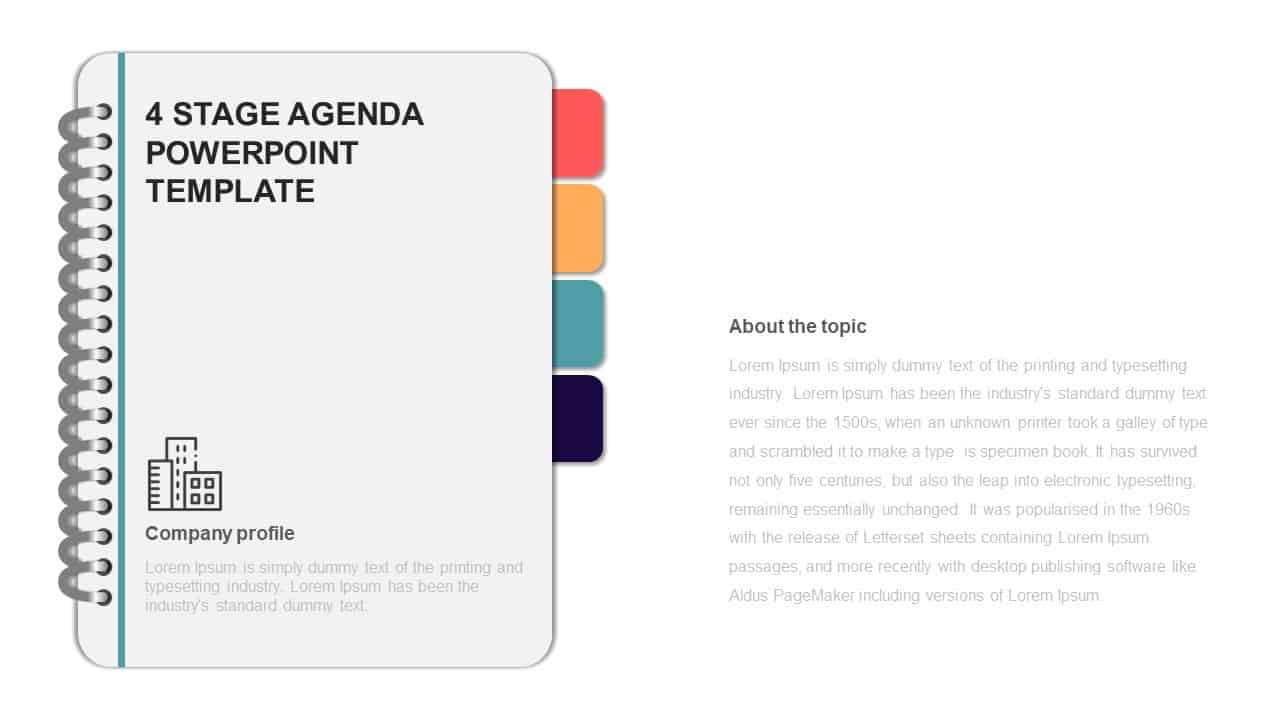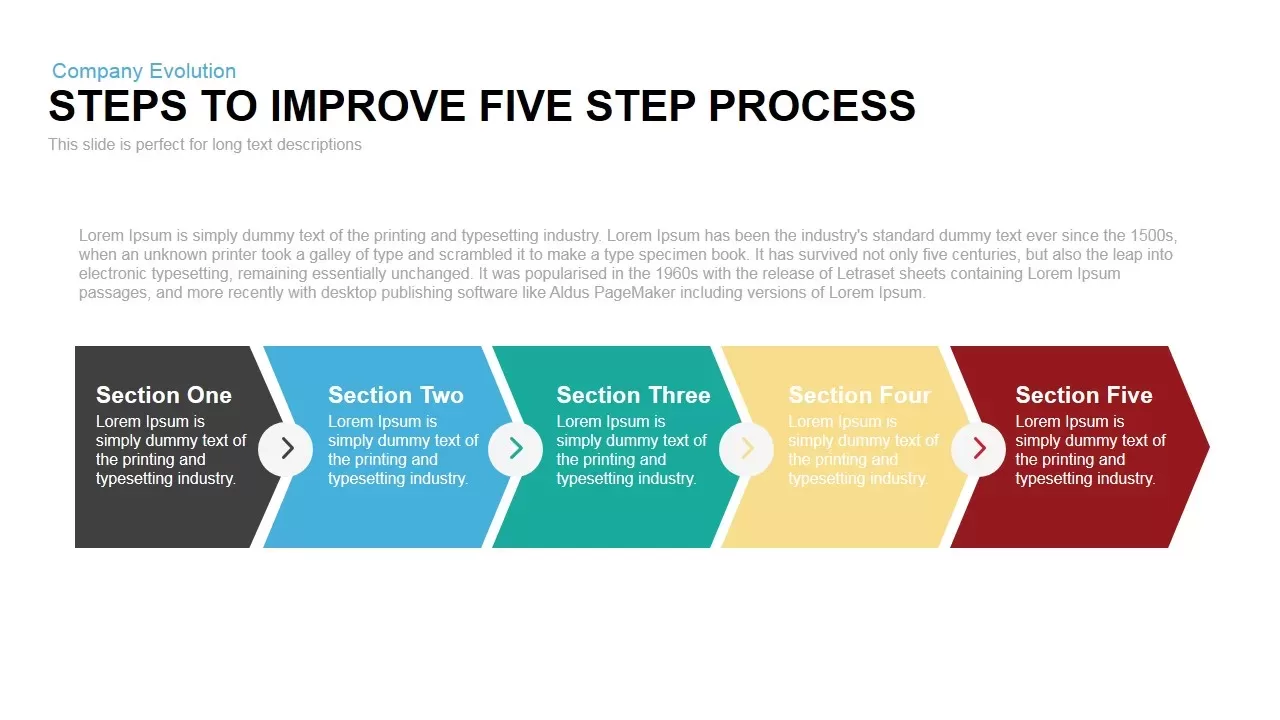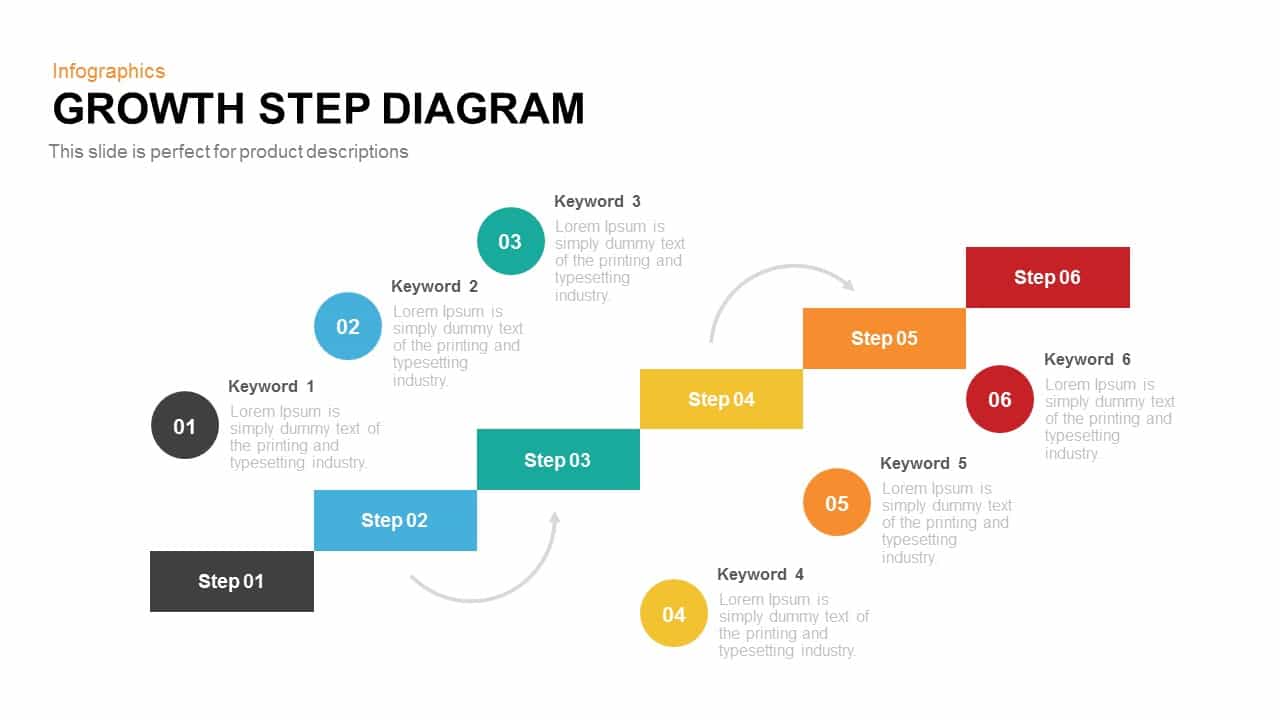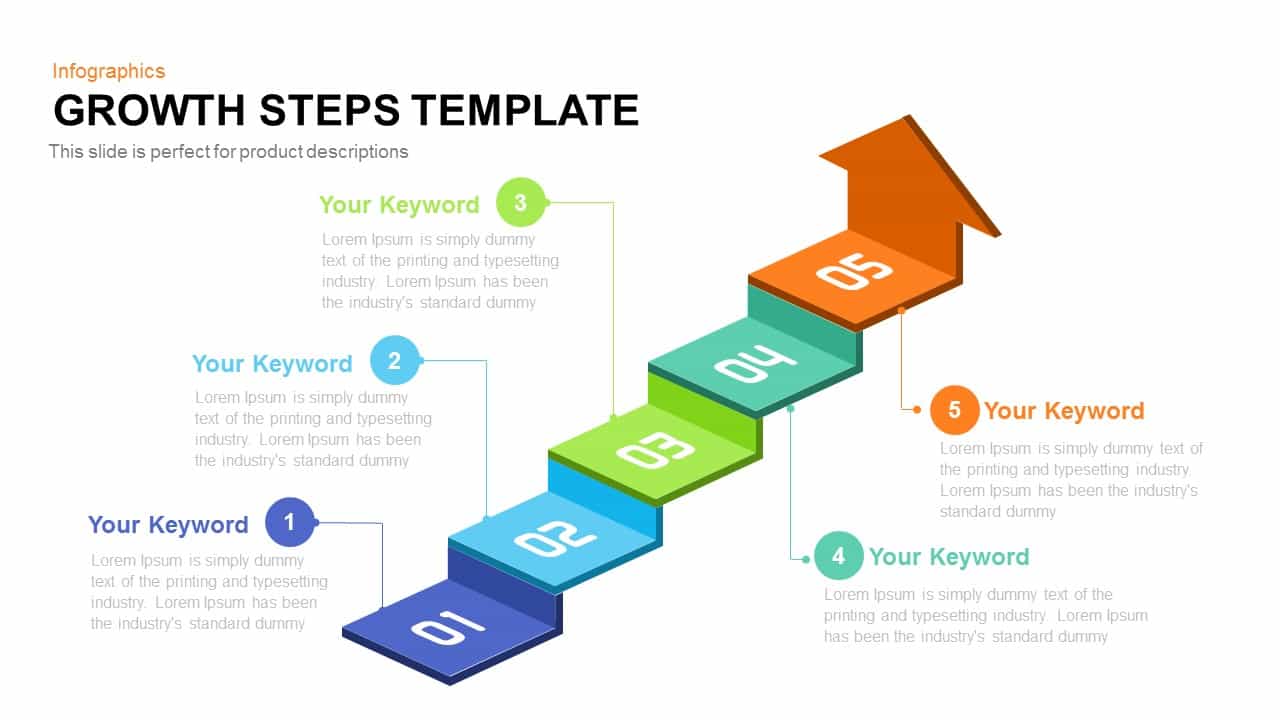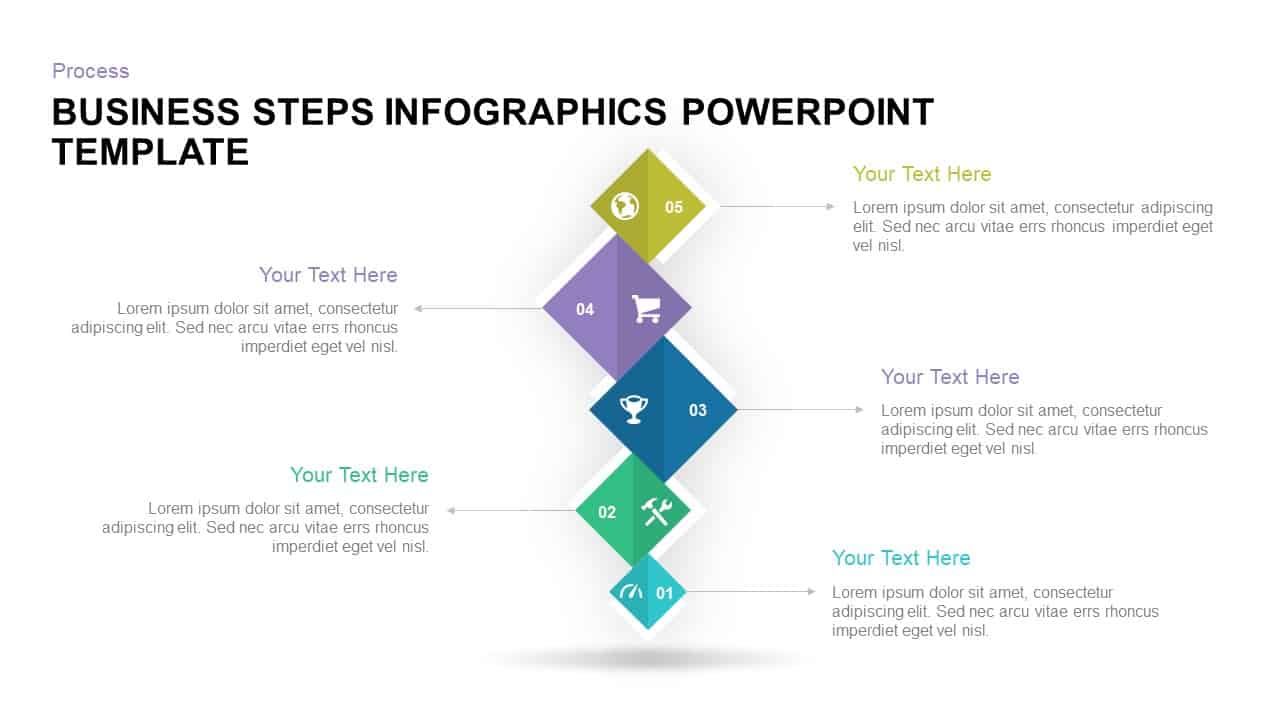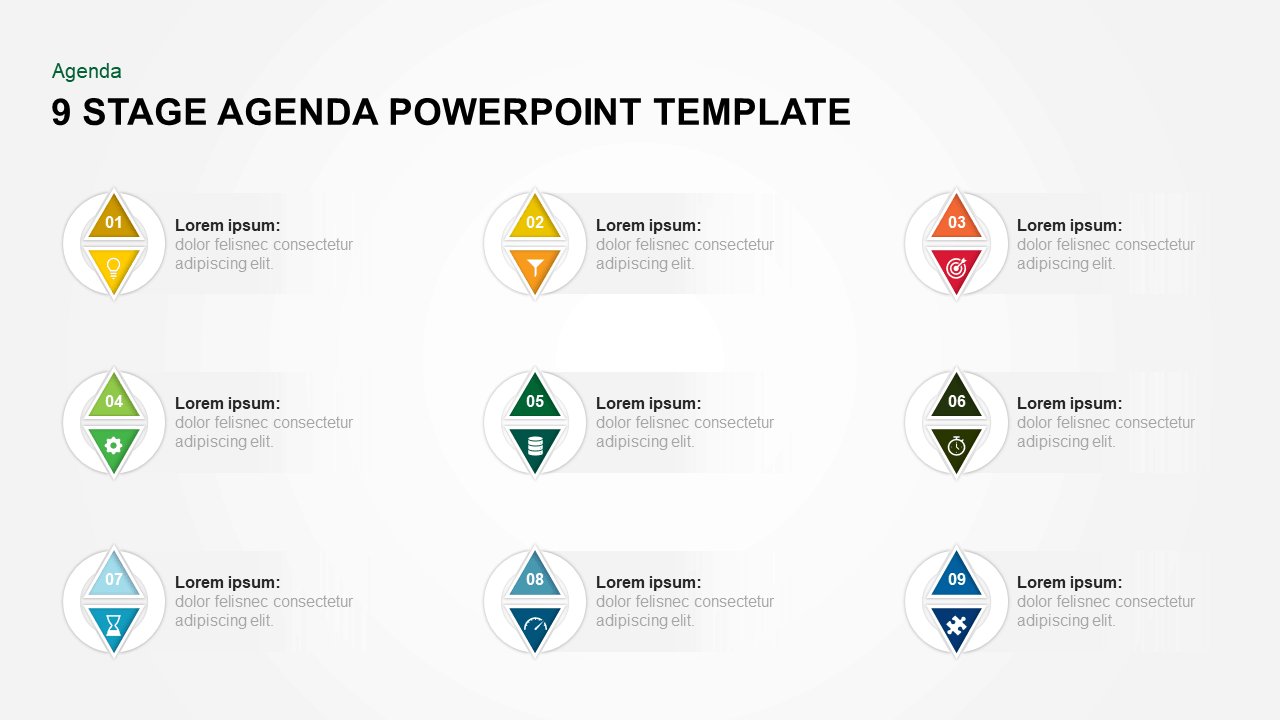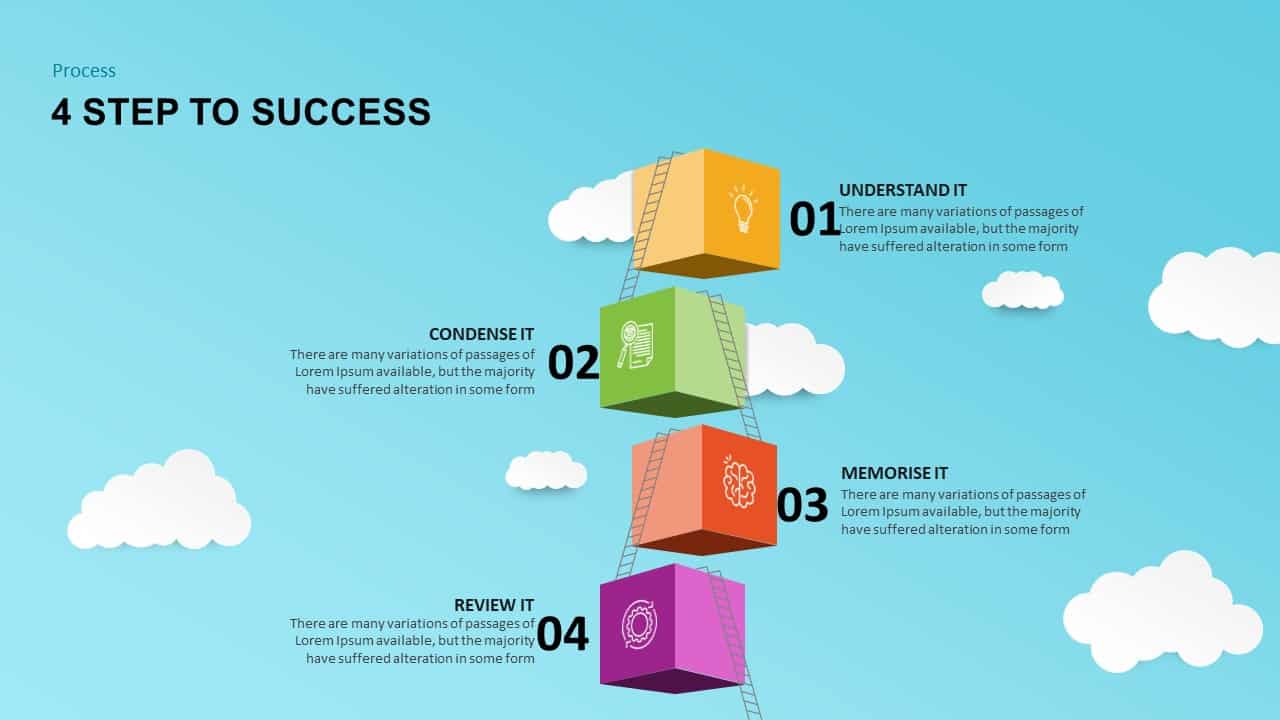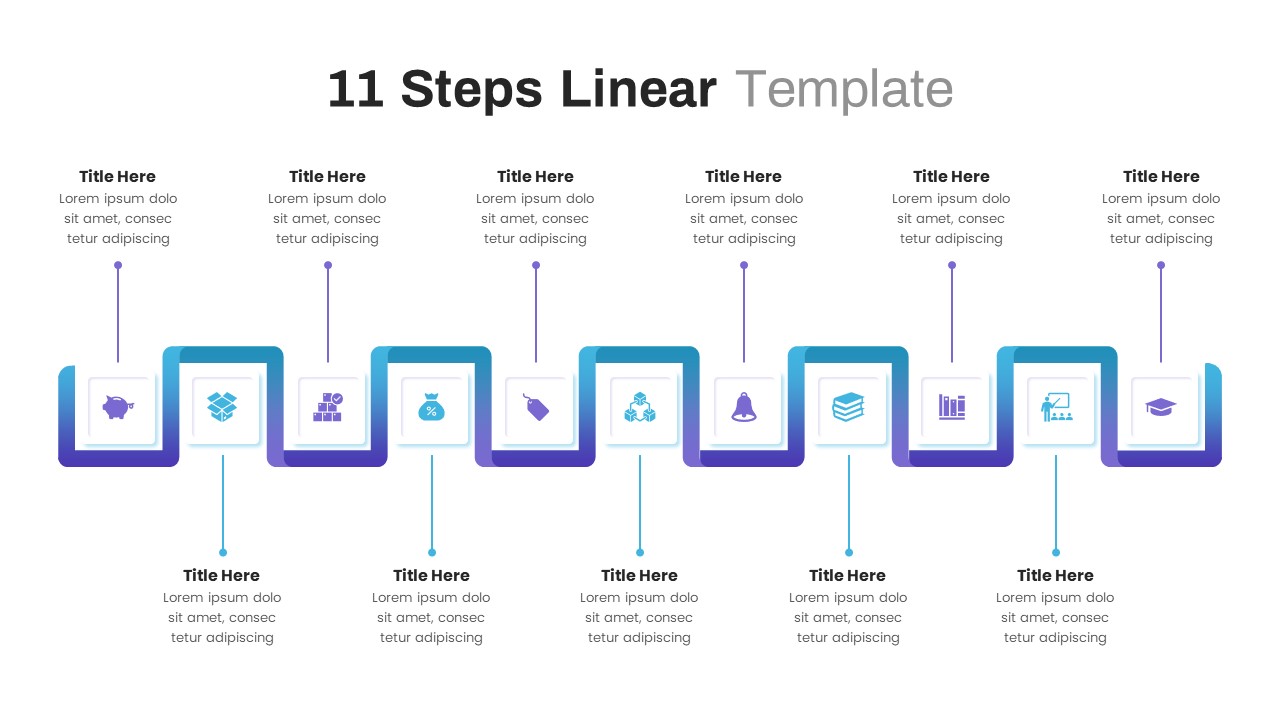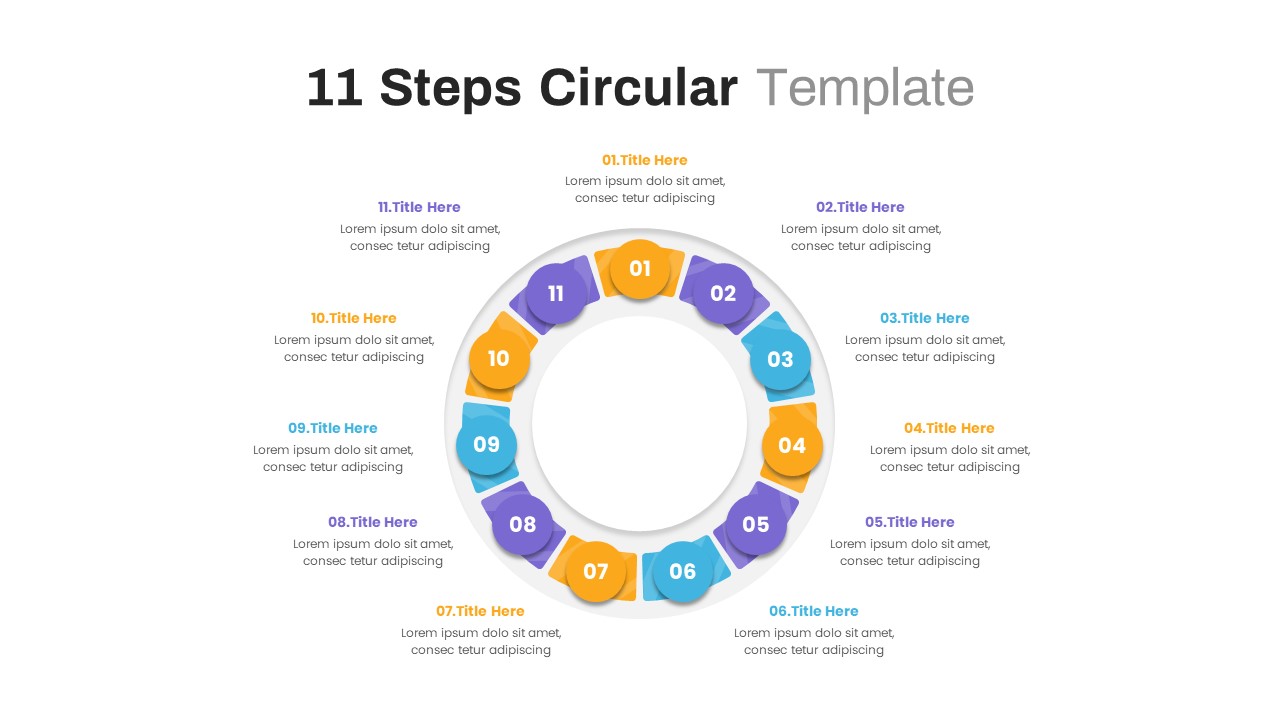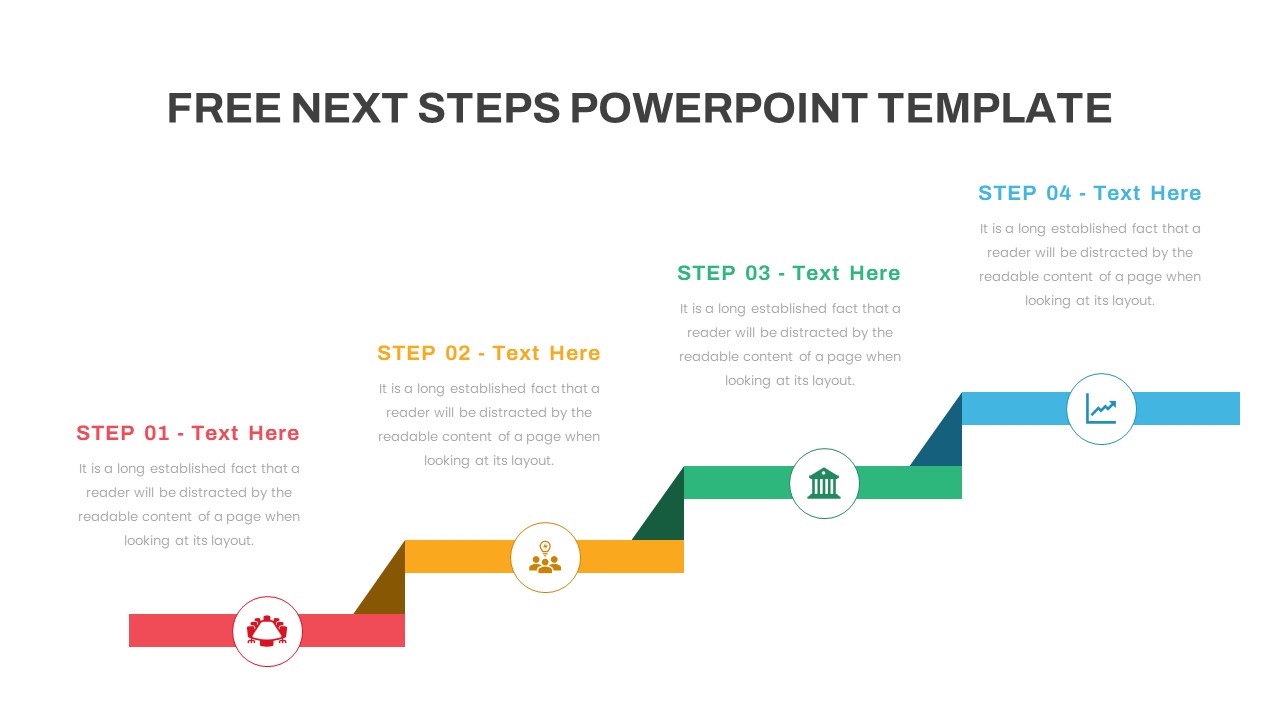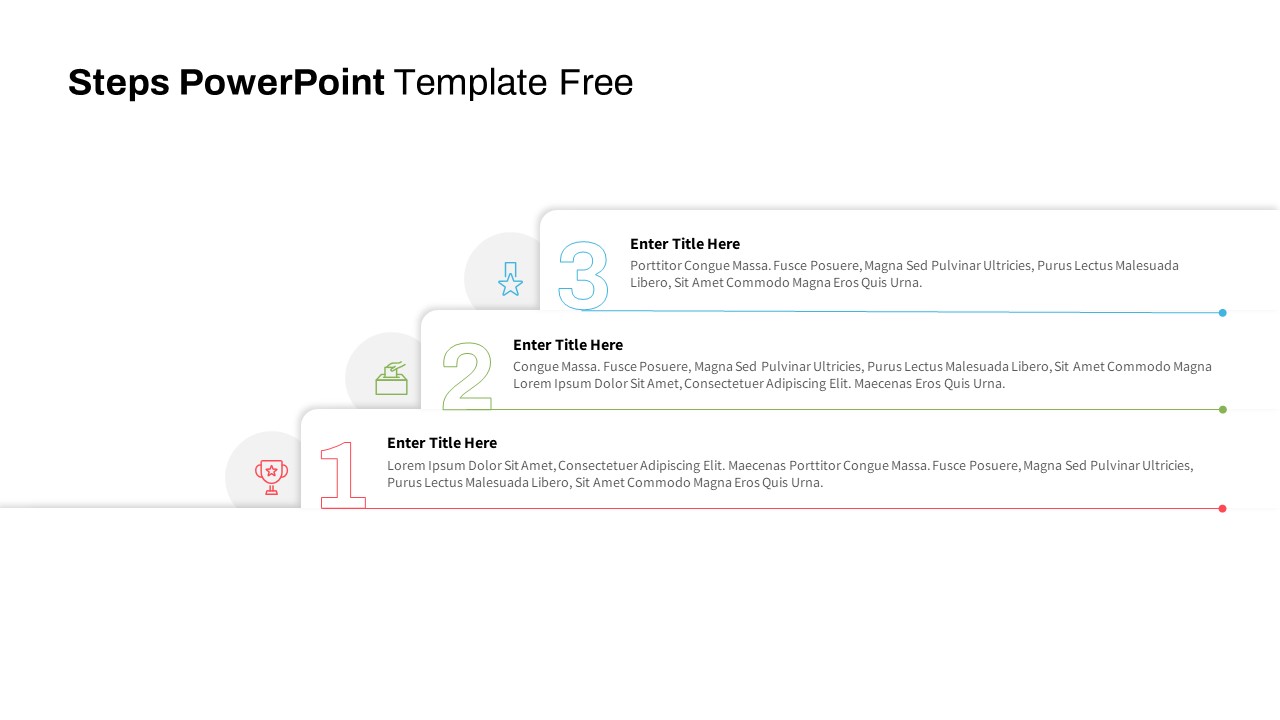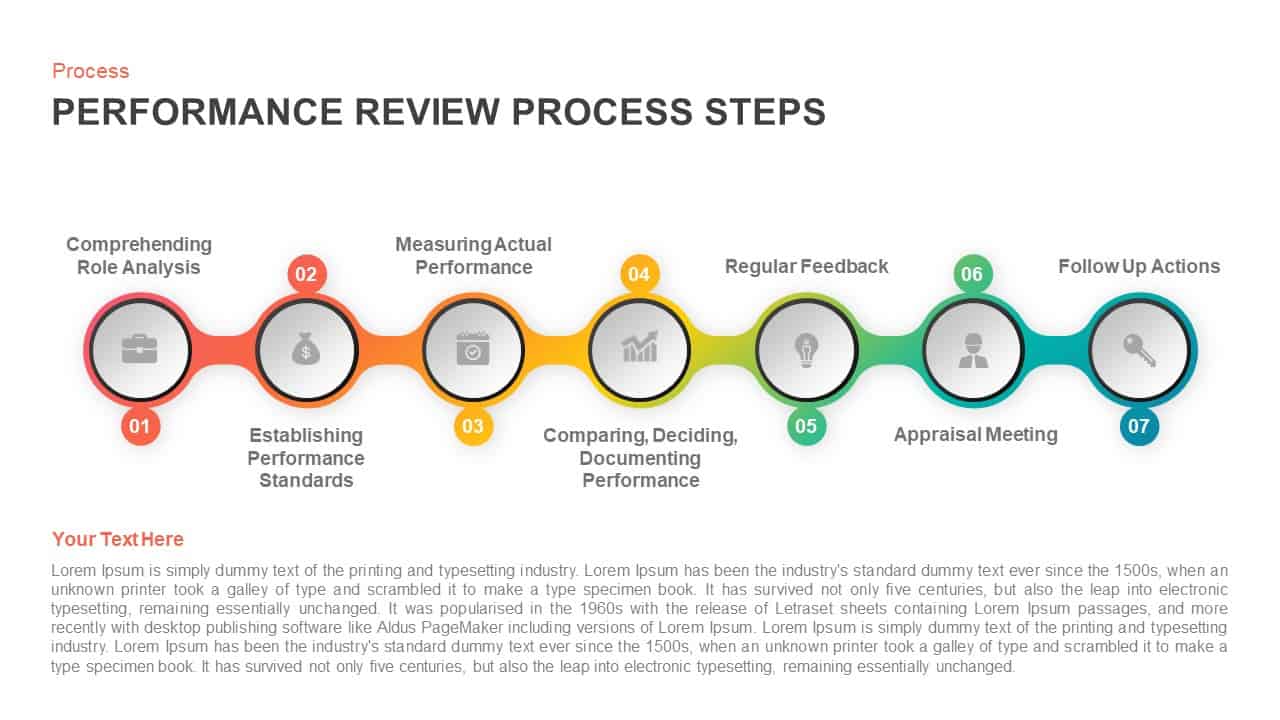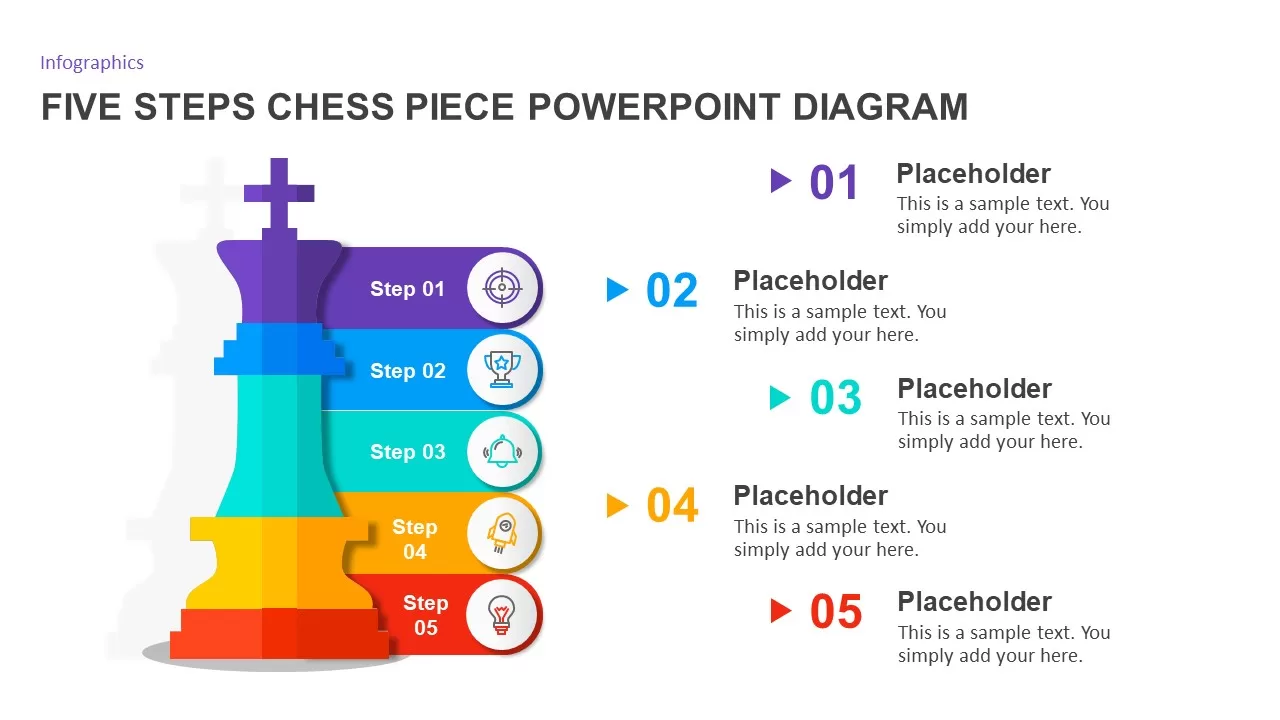Stairs and Steps Slide Template for PowerPoint
This staircase template for PowerPoint is ideal for showing the step-by-step development of the phenomenon. So, business professionals can use the diagram to display business development stages. Career consultants can use this diagram to illustrate career growth and achievement. Similarly, it is worth problem-solving presentations since the layout aligns with decision-making and problem-solving symbolic slide representations. This template will be under the category of multiple presentation slides. Normally, the PowerPoint template featuring stairs or steps represents upward movement. So, this slide could be used for goal achievement presentations as well.
This staircase template for a PowerPoint presentation is the common graphical theme as a substitute for step diagrams. It will help show multiple topics such as authoritative power, goal achievement, skill levels, and career development. The PowerPoint staircase diagram template contains six slides in three variants of visual art. The first slide is a cubic PowerPoint design of stairs with cartoon character sketches. It shows three points when the man climbs up to the destination. You can use these three halting points to display your textual themes in a straightforward look. The next slide of the stairs template shows a cartoon man standing in front of the stairs. Each step in the diagram has 7 points as seven steps. So, you can create a seven-point presentation using the staircase ppt. You can see an animated ppt man running into the doorsteps. Each step in the template is colored with different color mixings. It is also fit for a seven-step presentation. On the right side of the diagram, you can see a list of textual themes with colored spot circles. The steps and the circle spot color are the same. So, the audience can easily distinguish the sequential flow using color codes.
This template features a 3D effects and is prominent with the black ppt backgrounds. Download this template ppt diagrams and create catchy business presentations in PowerPoint.
Login to download this file