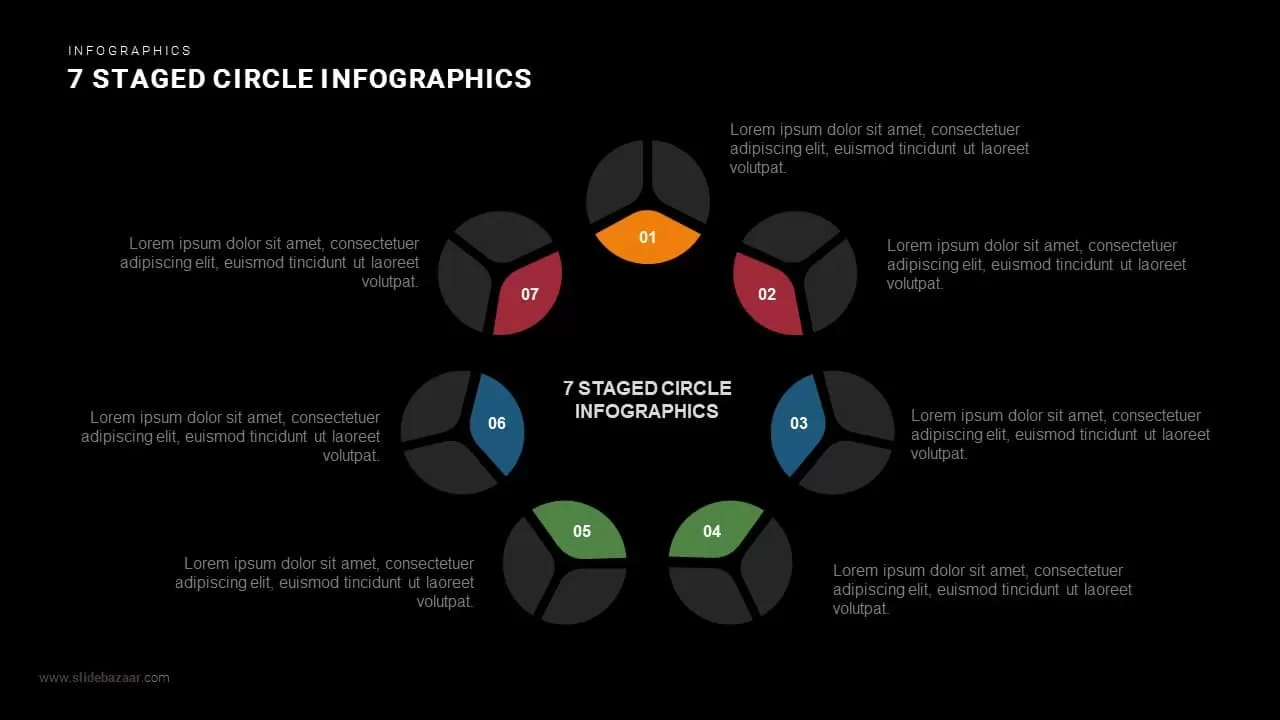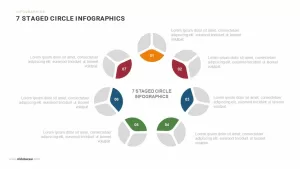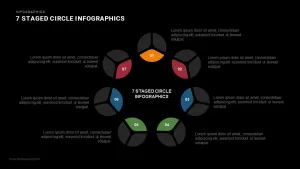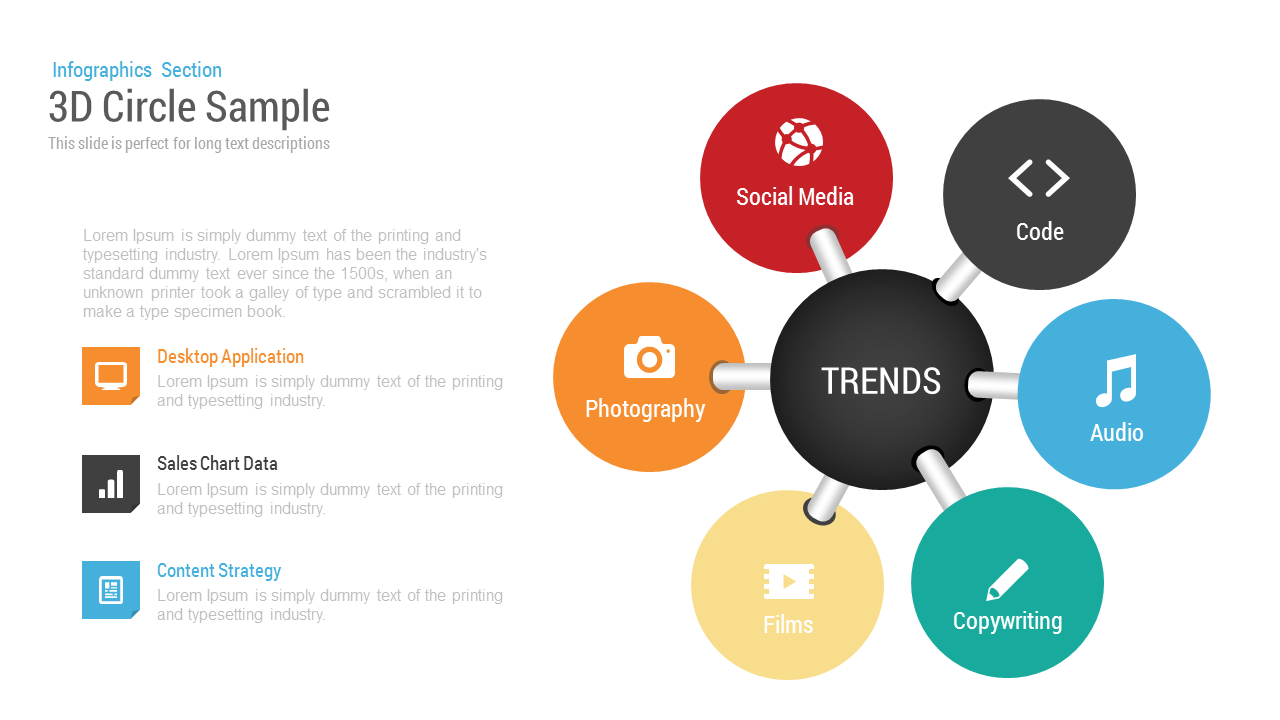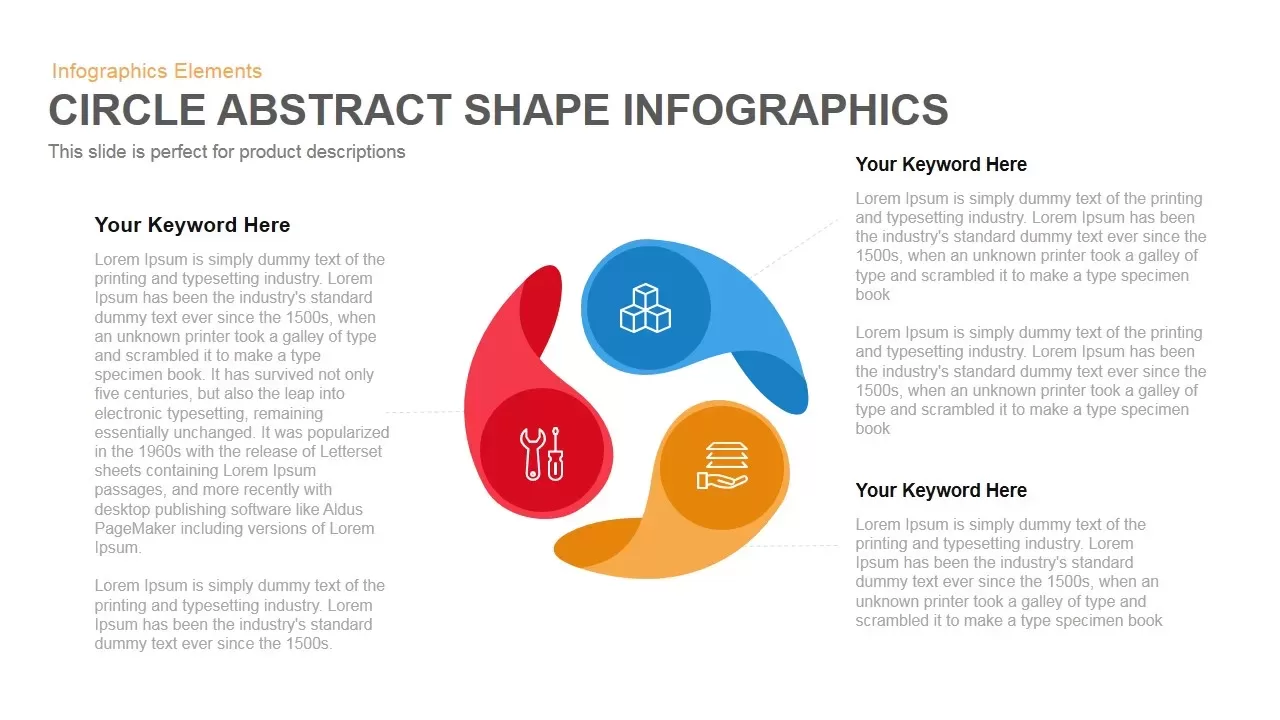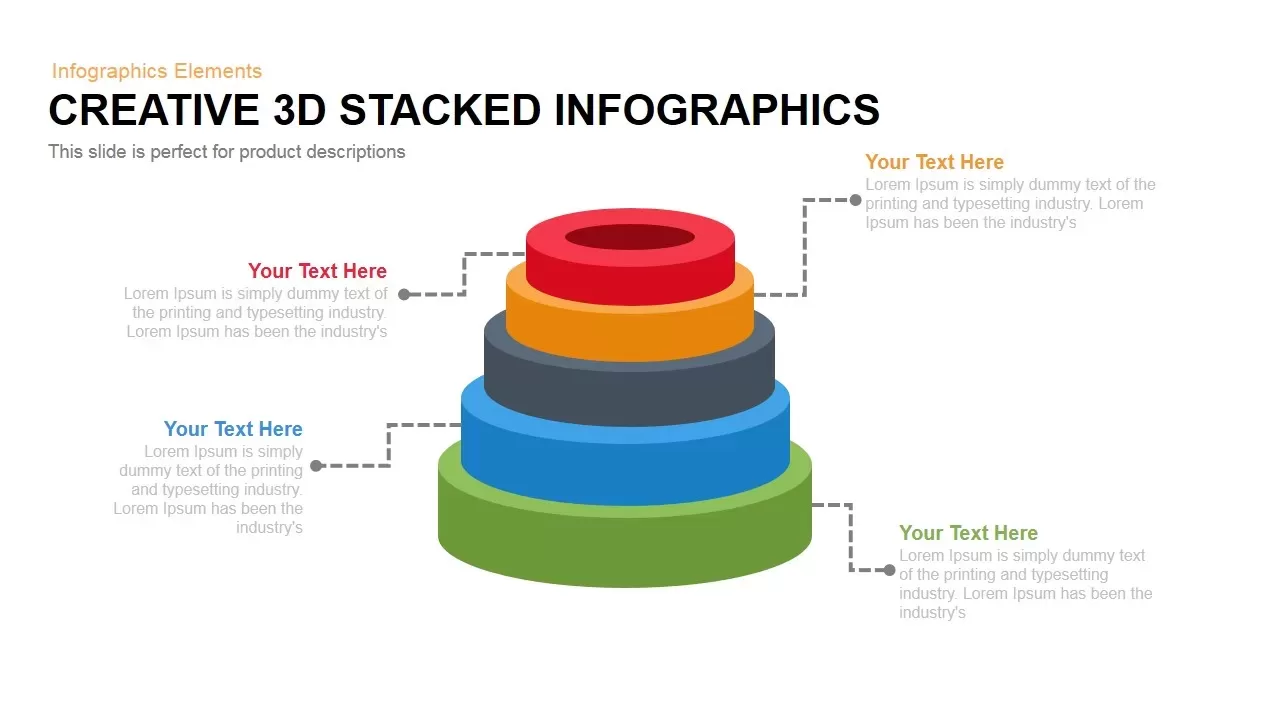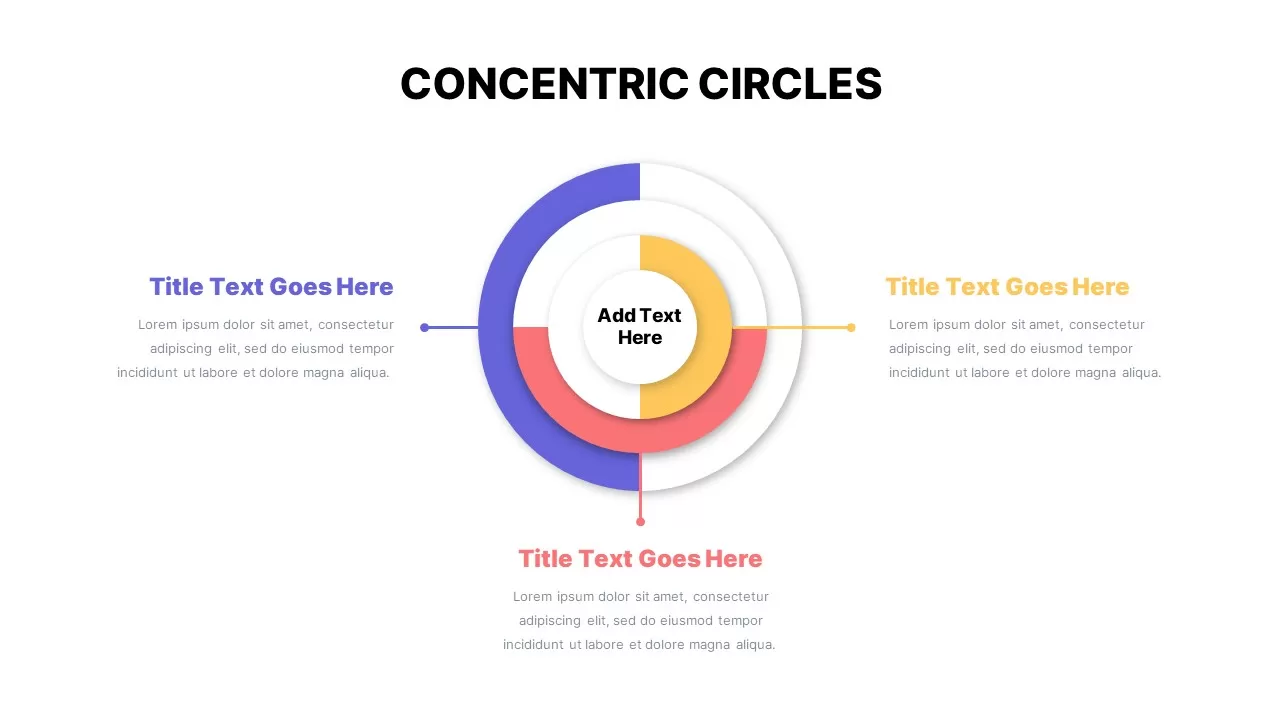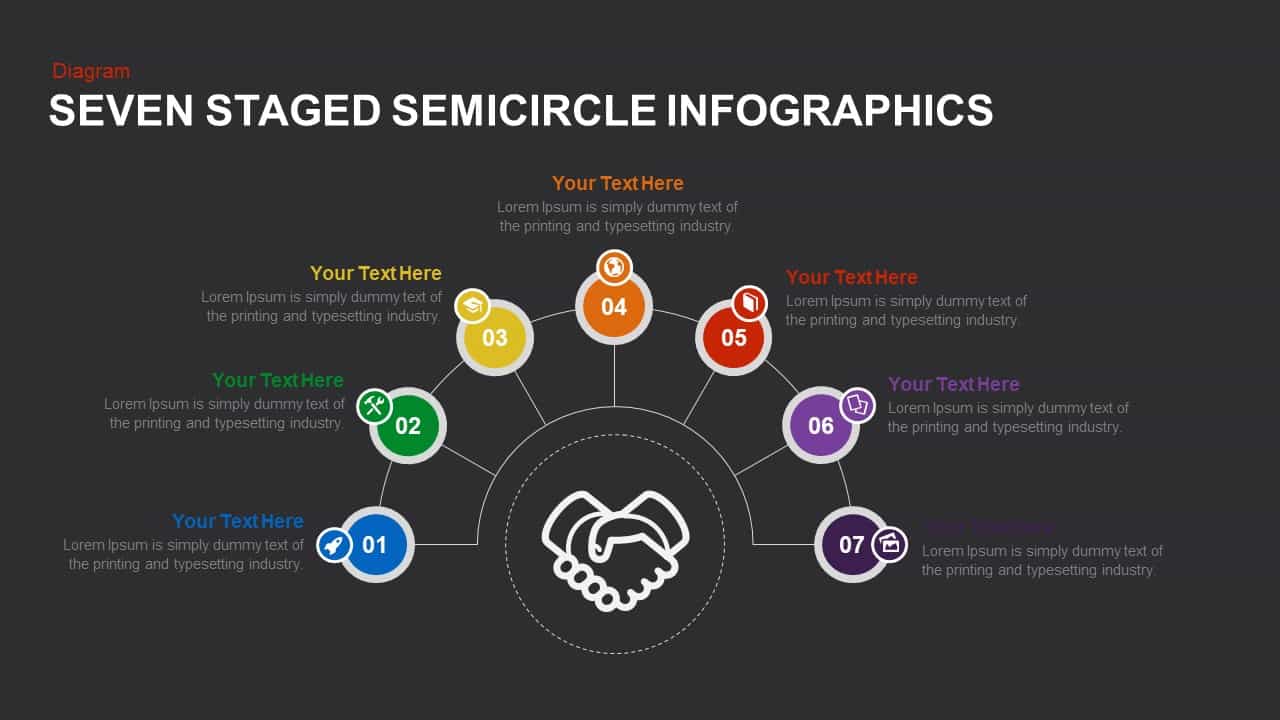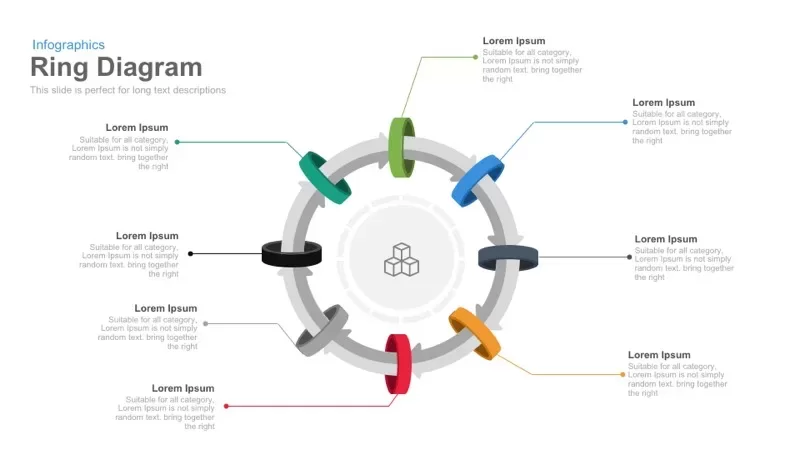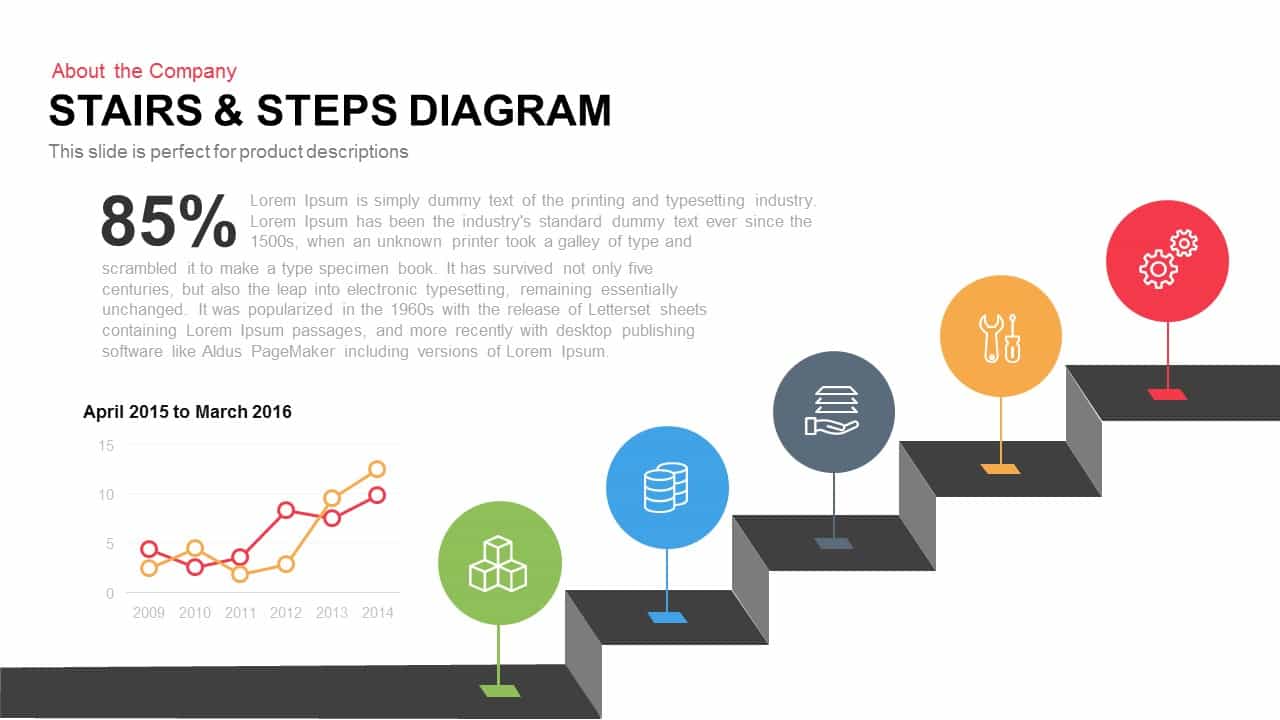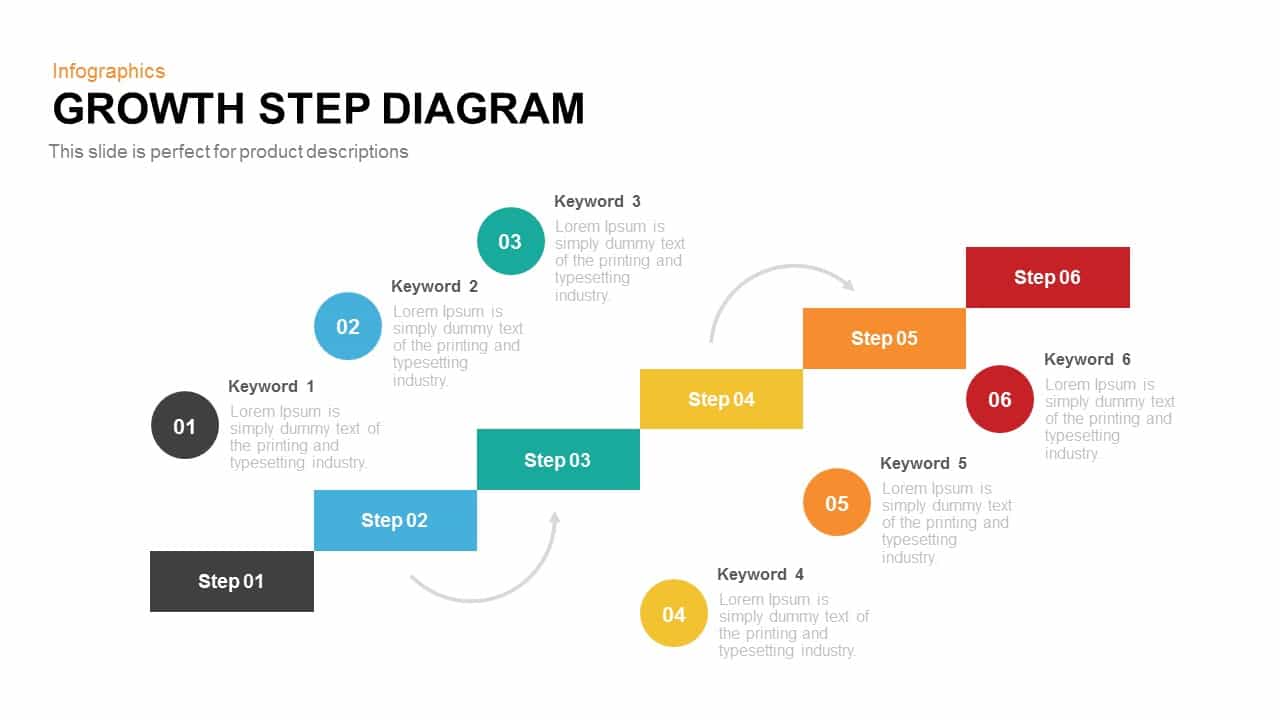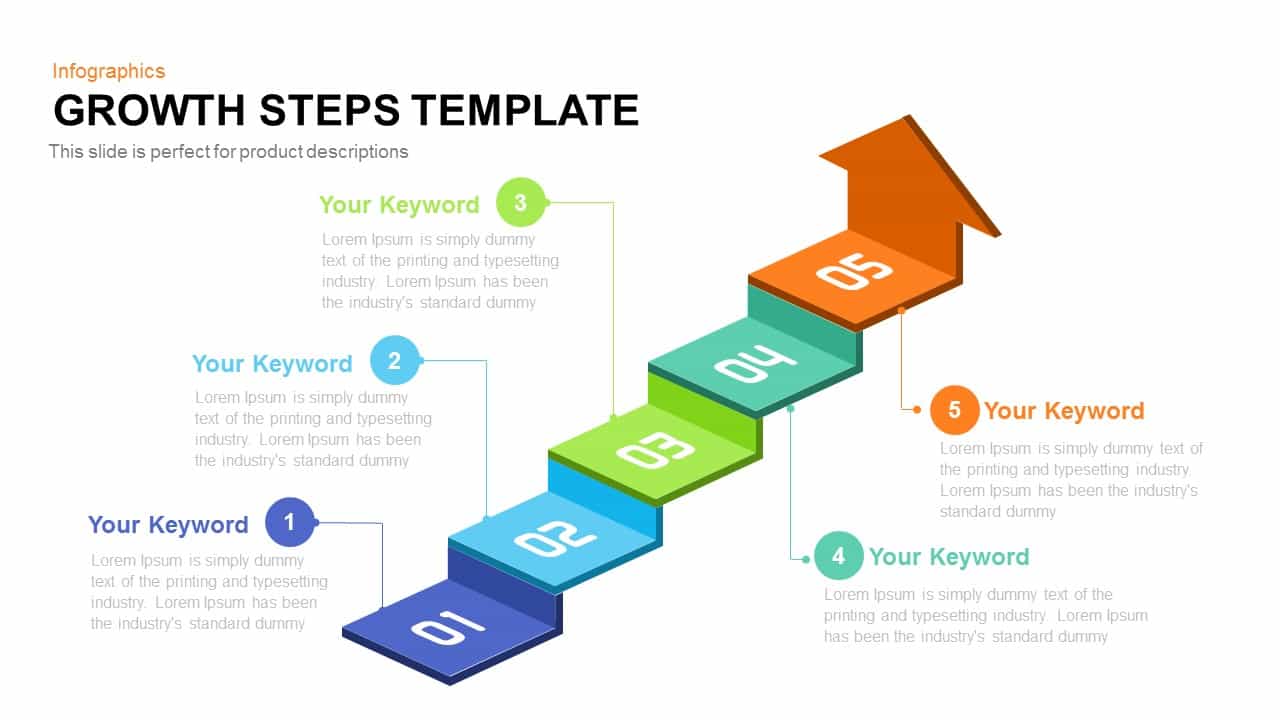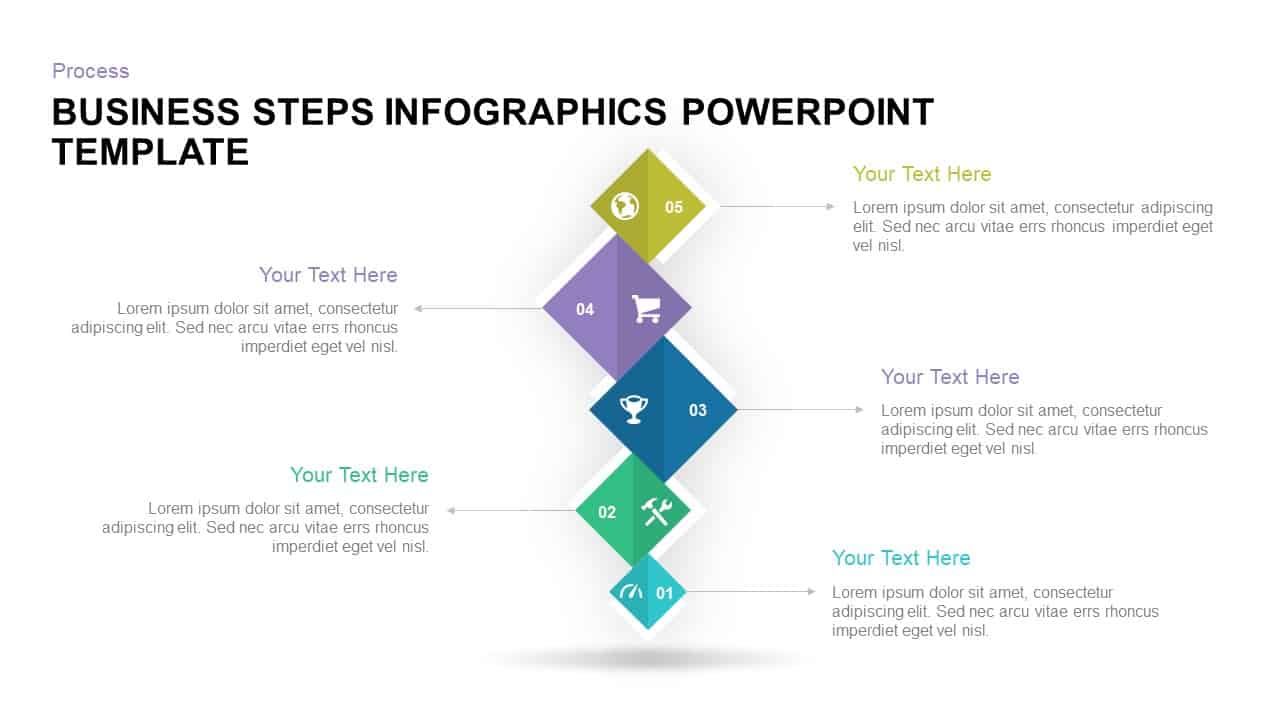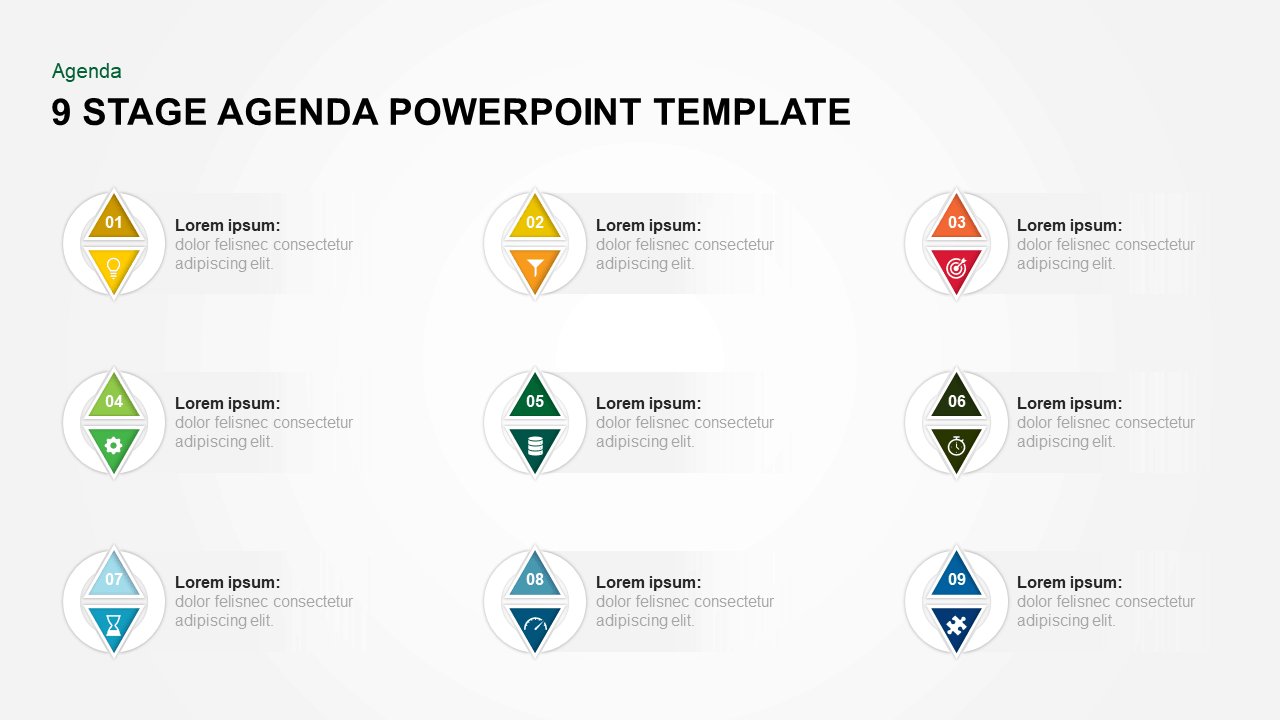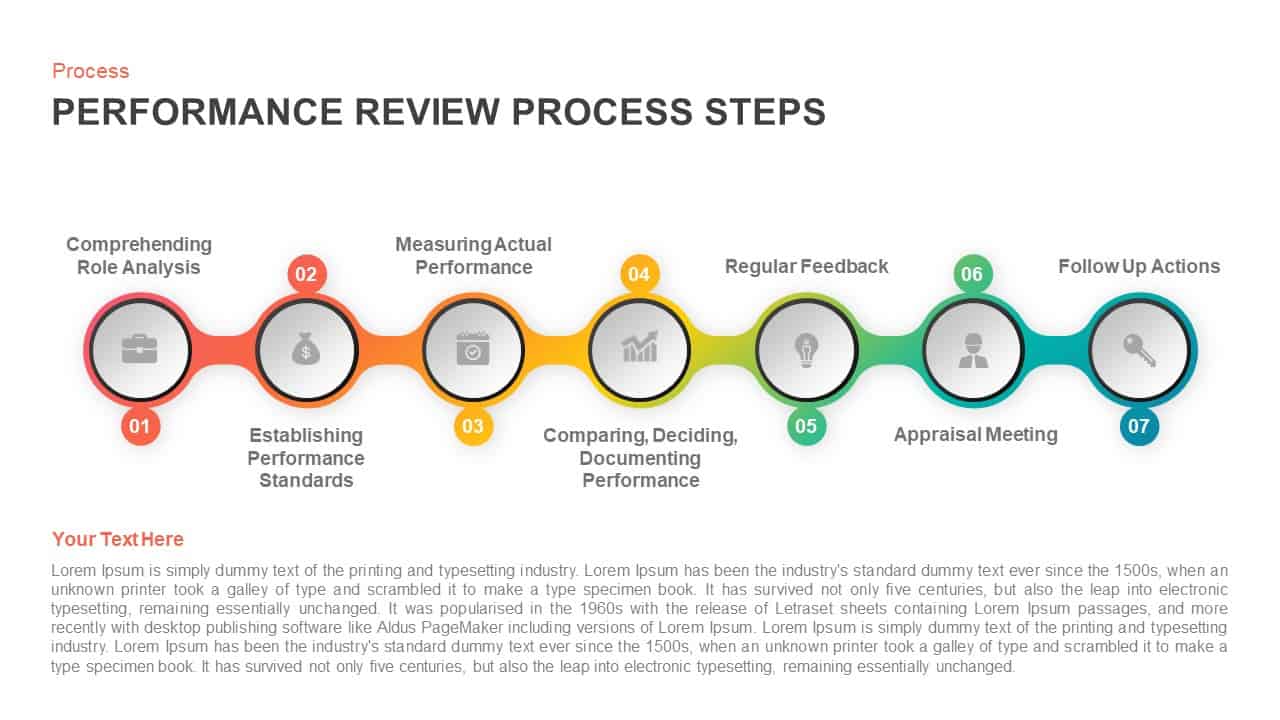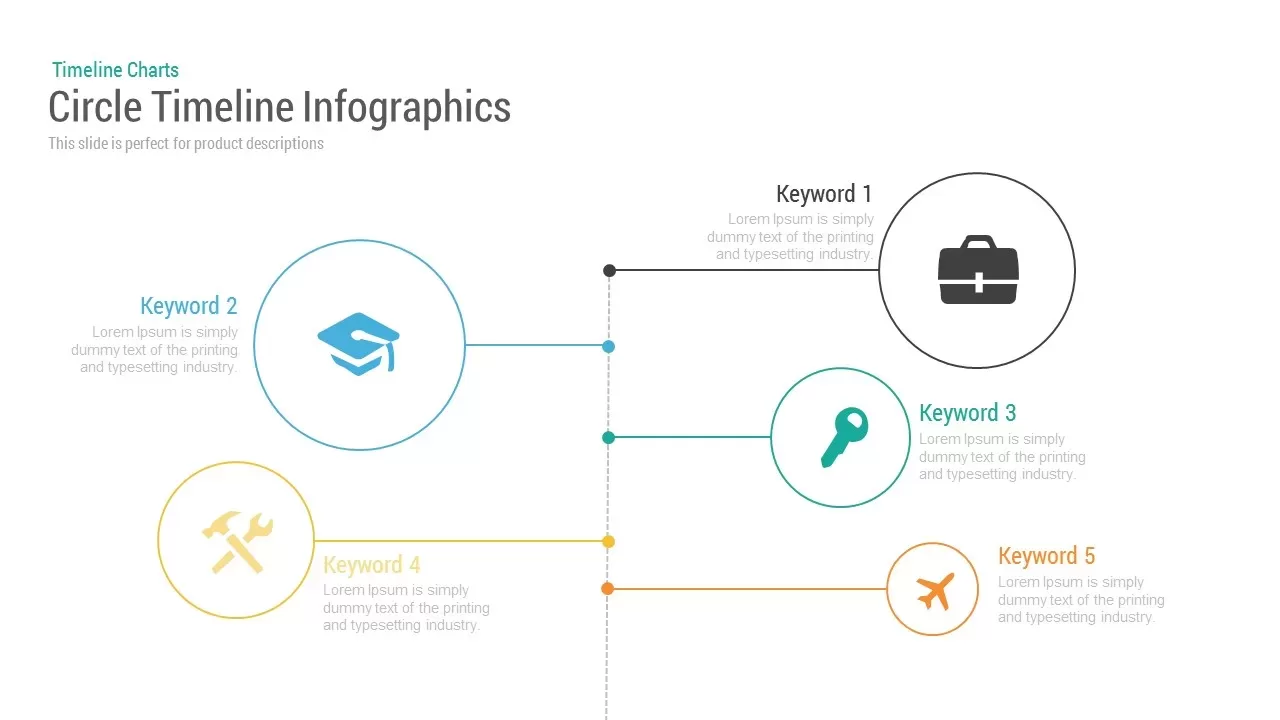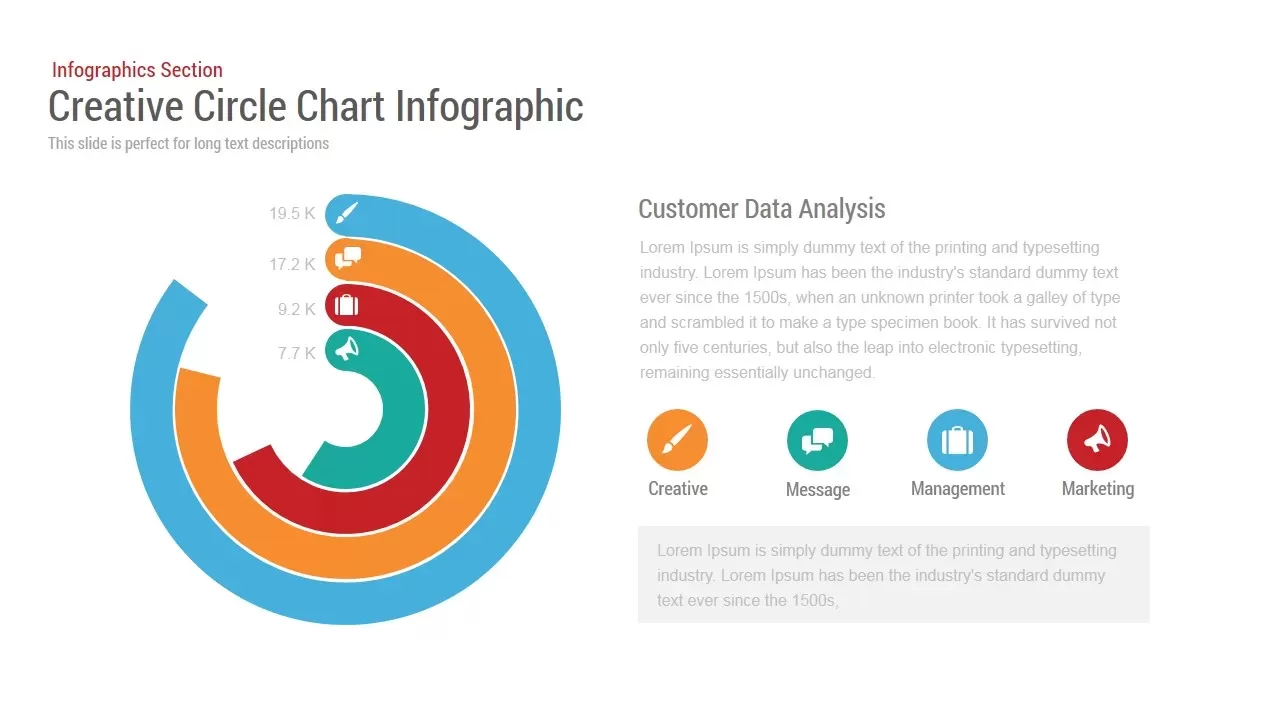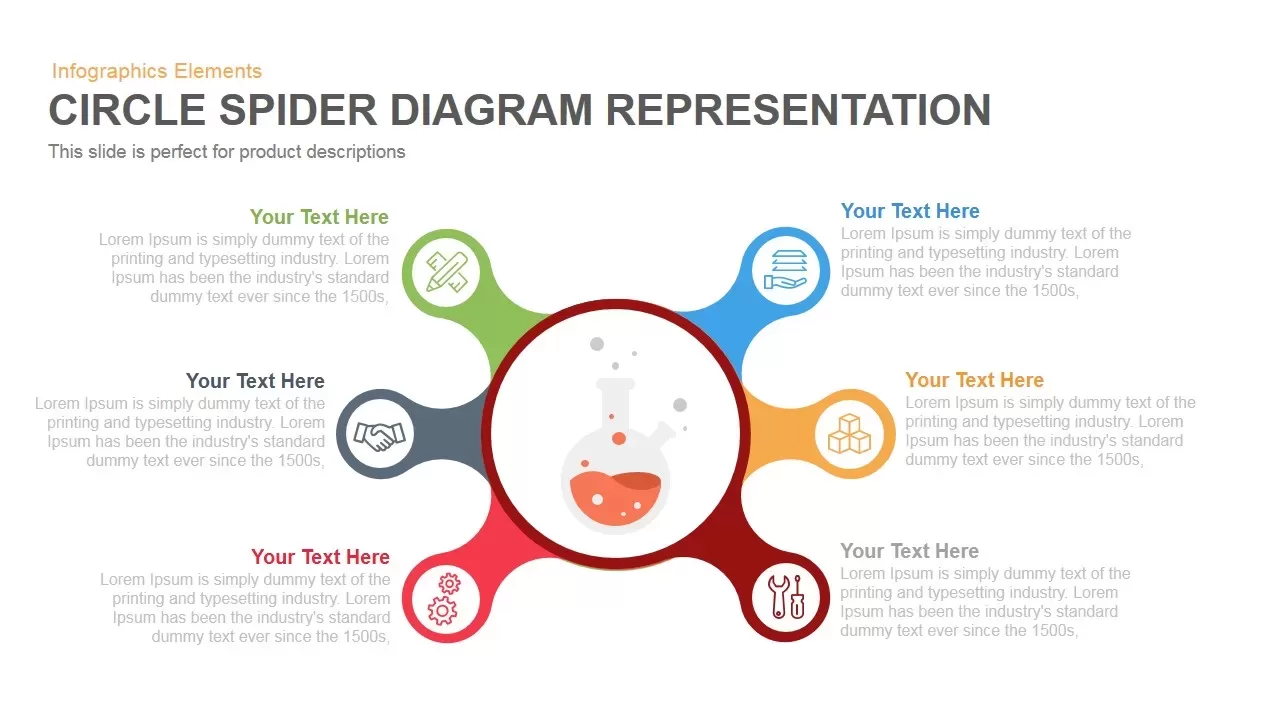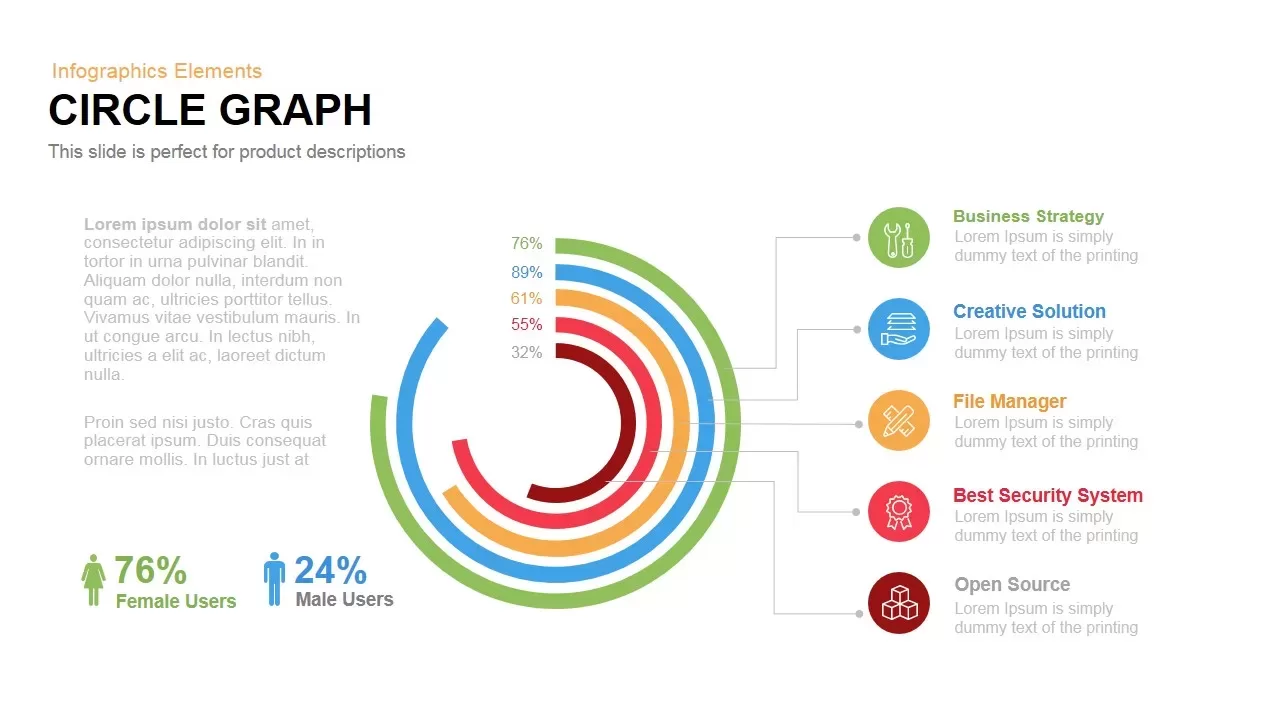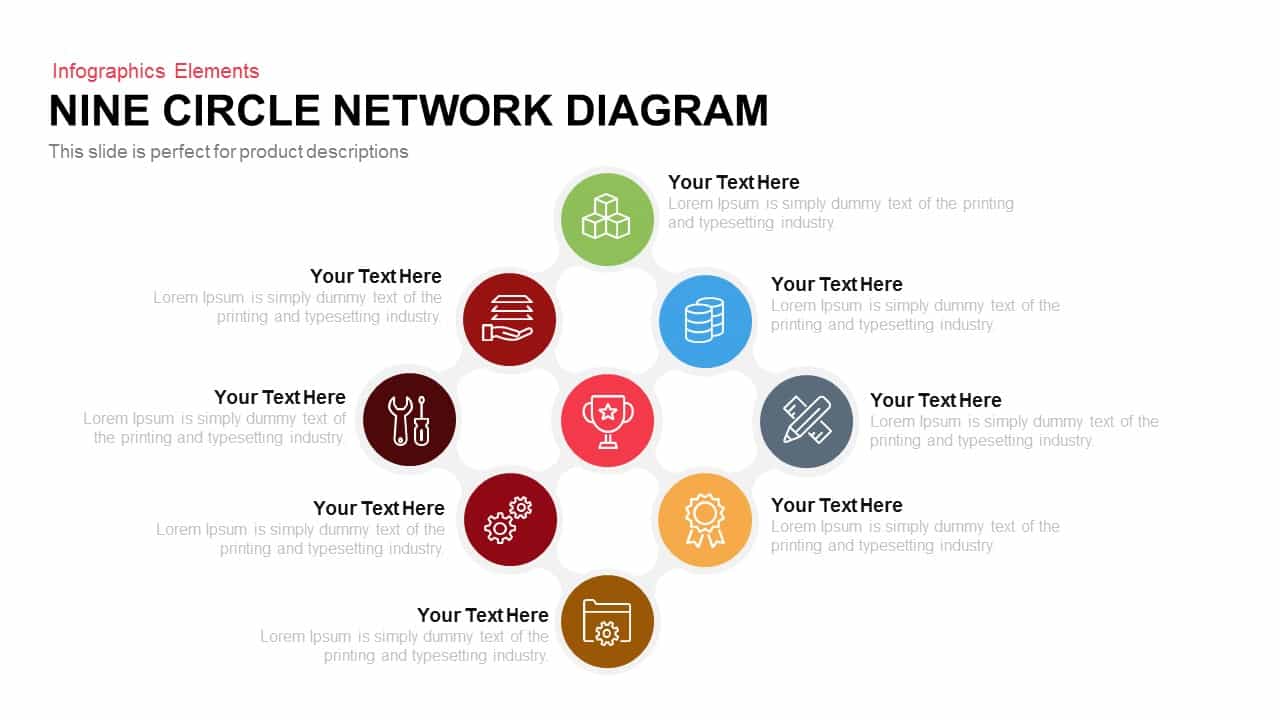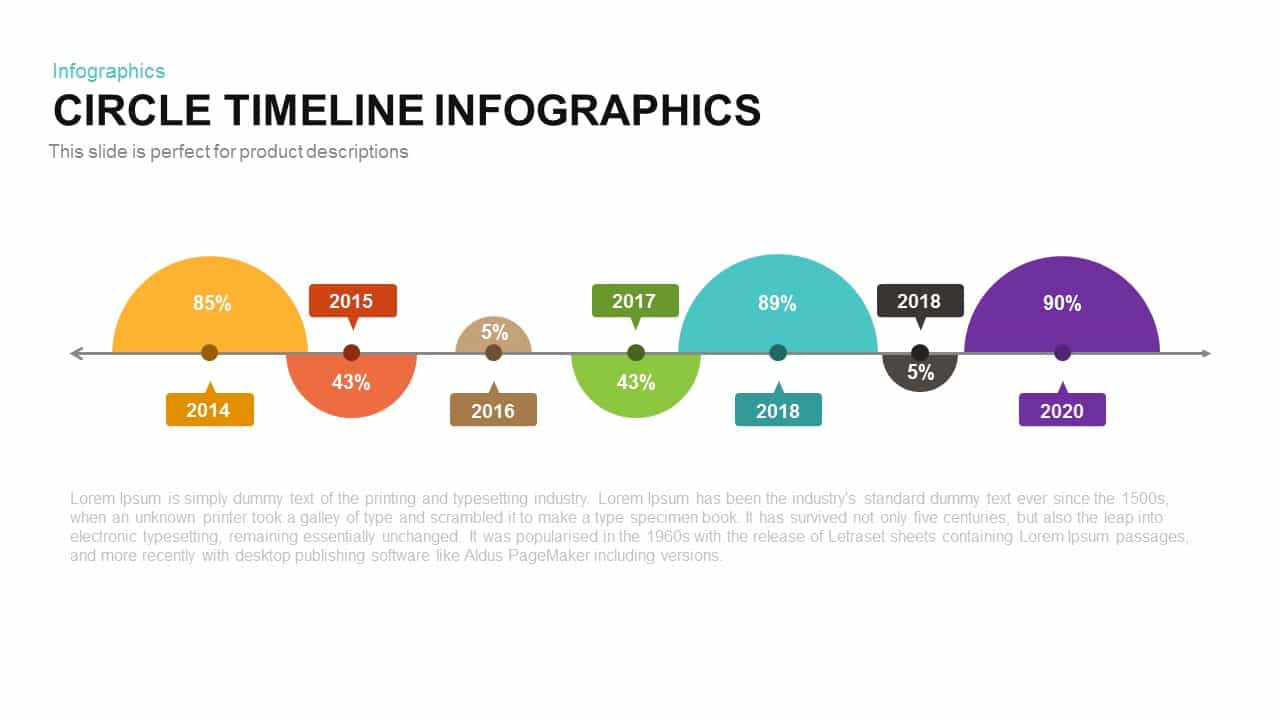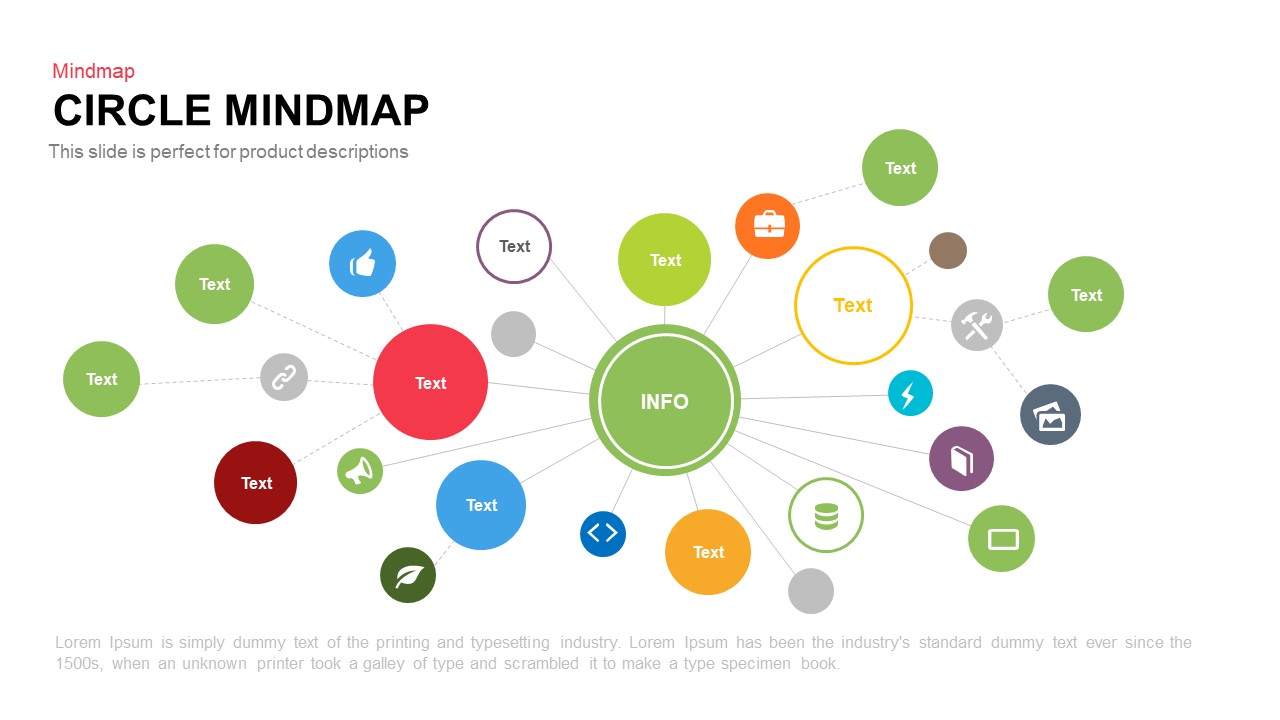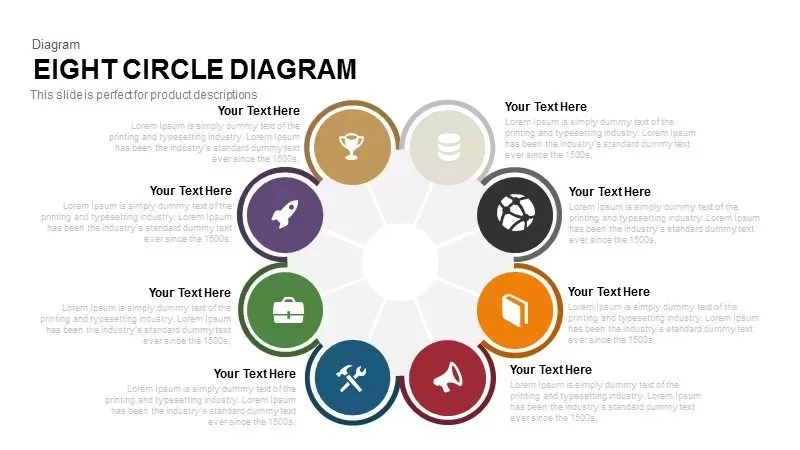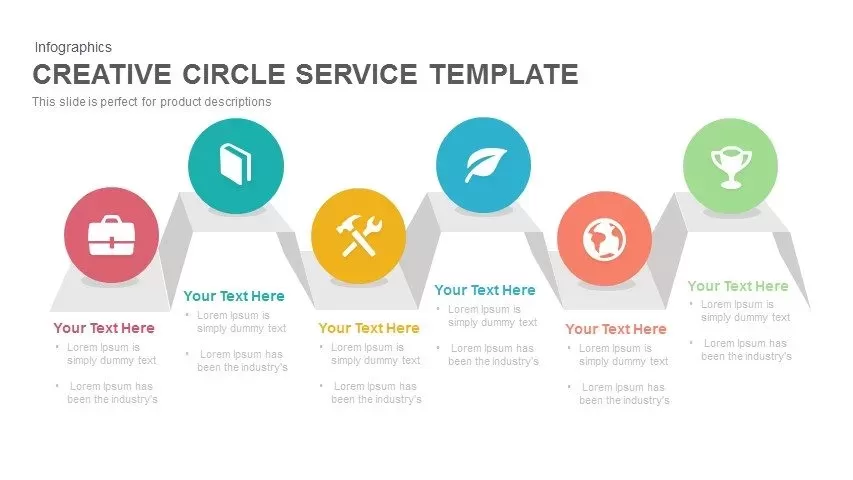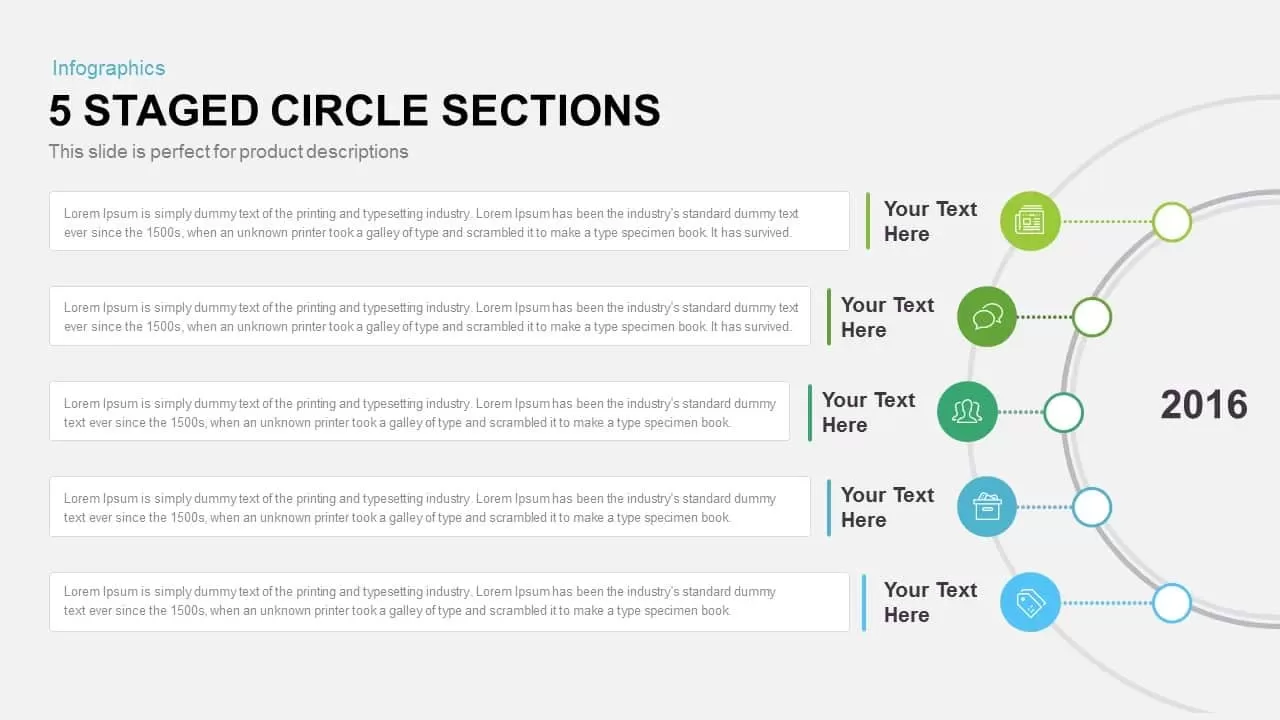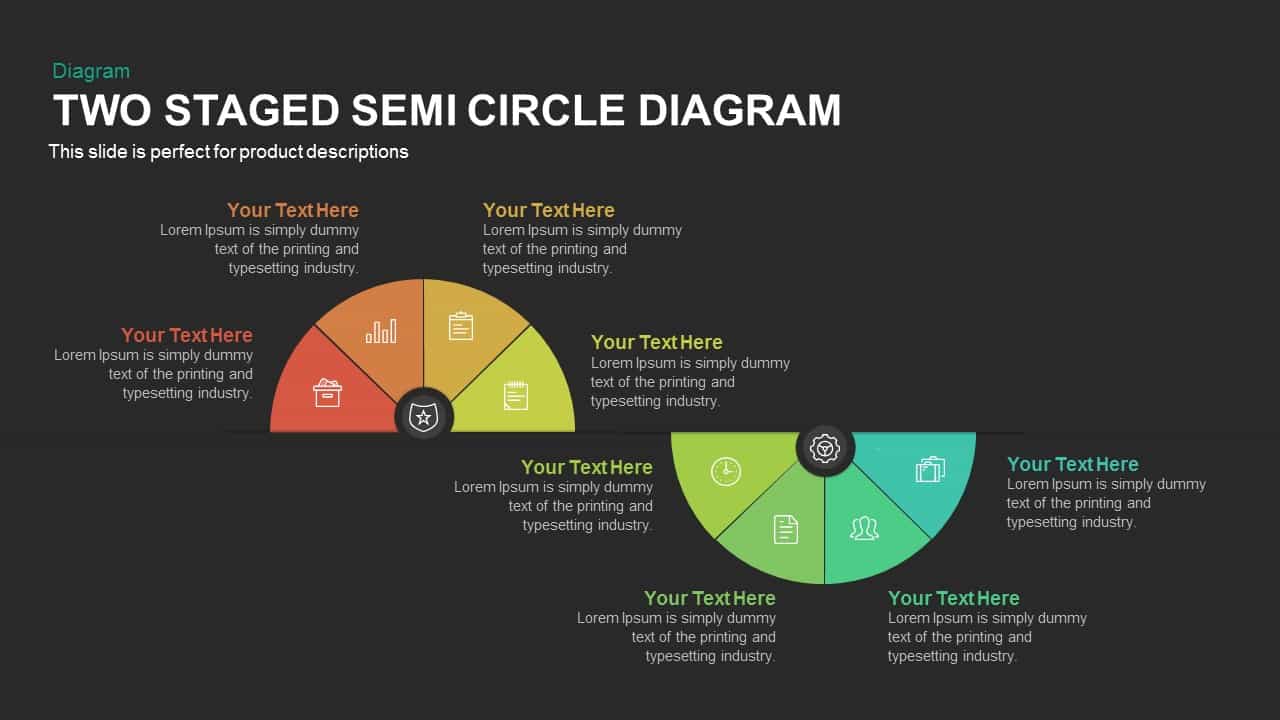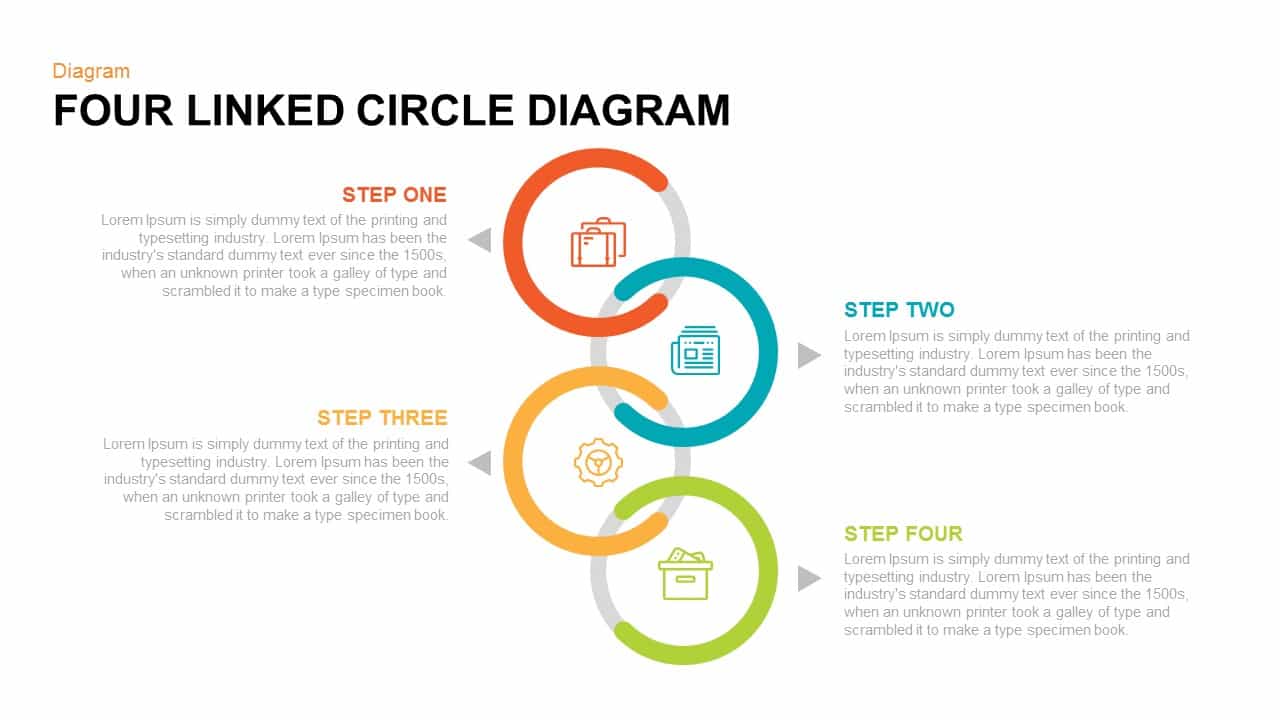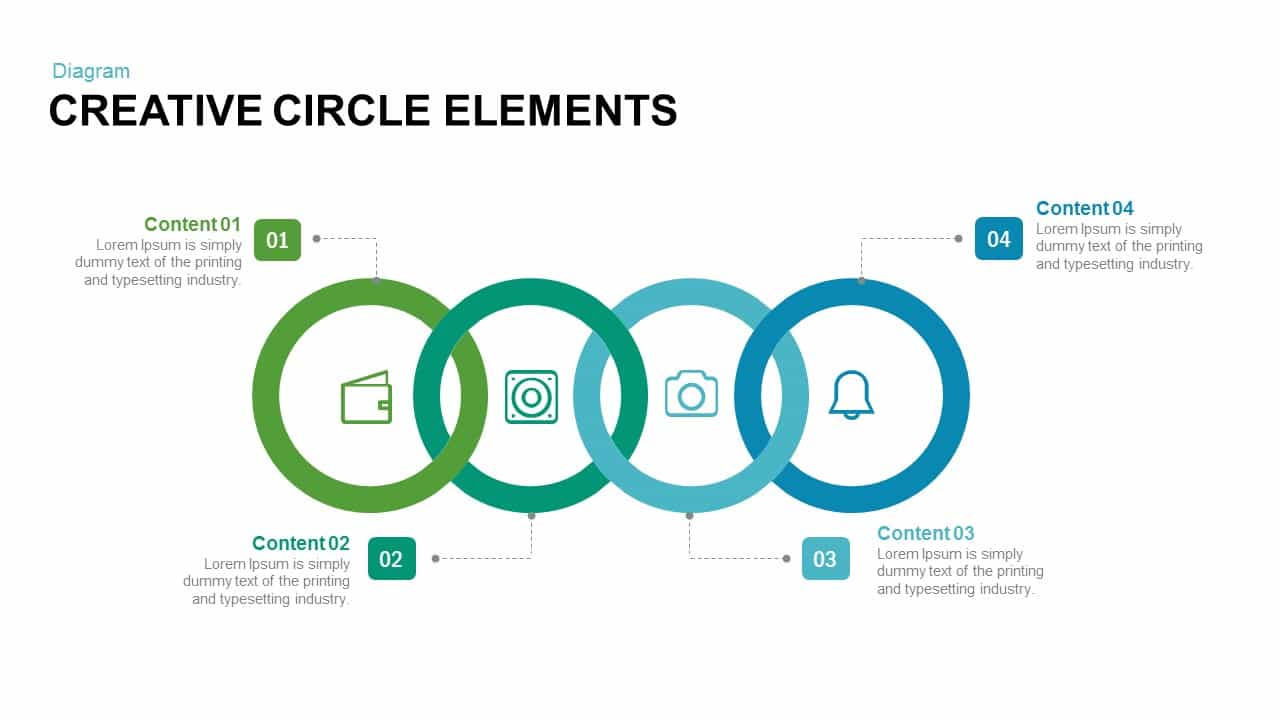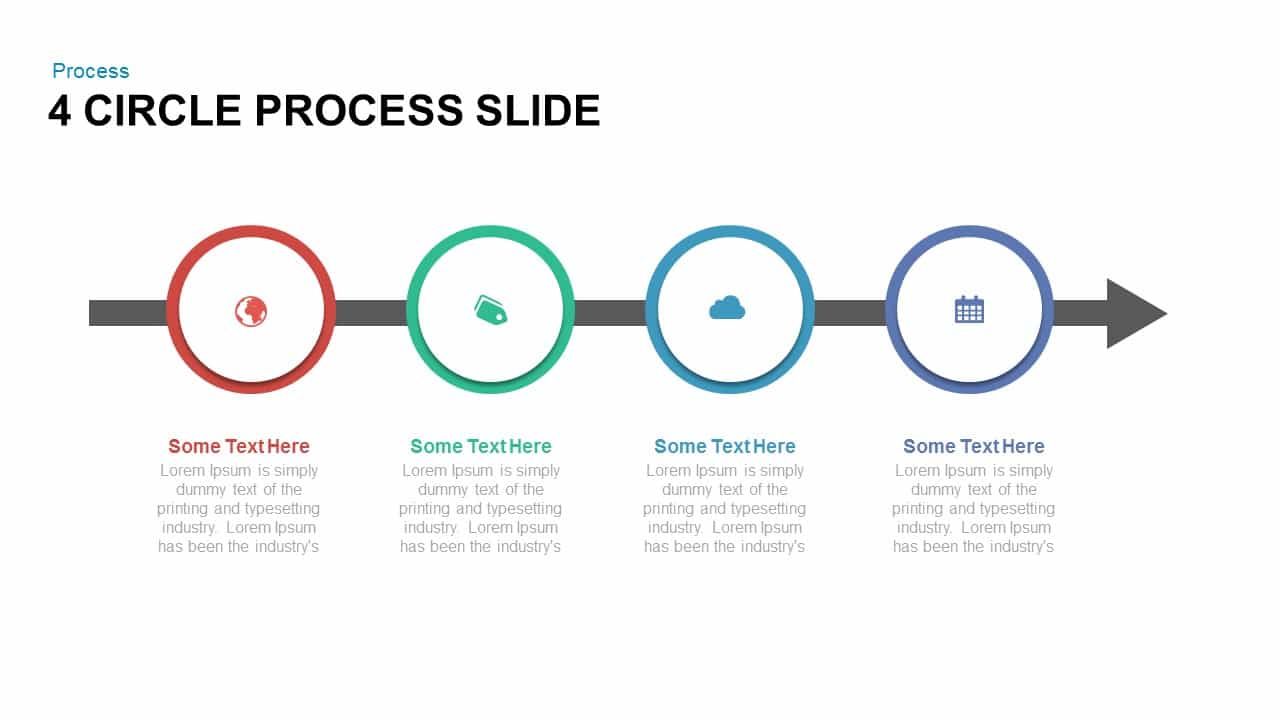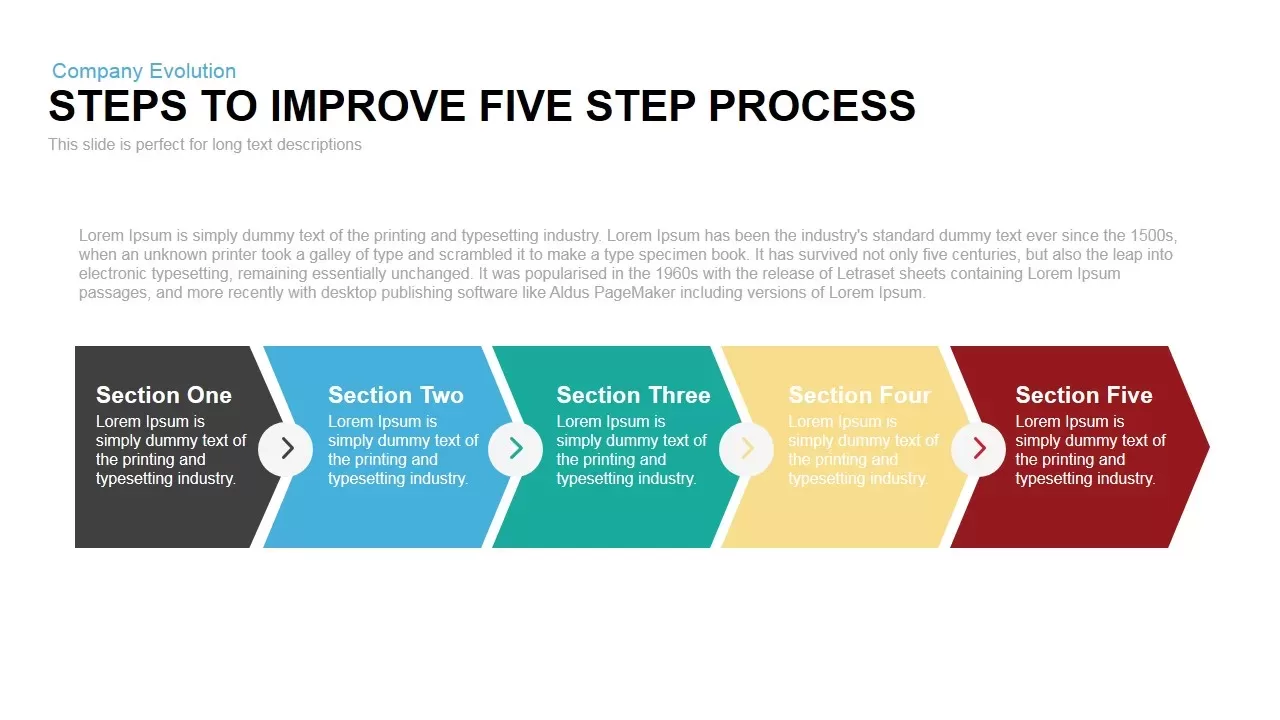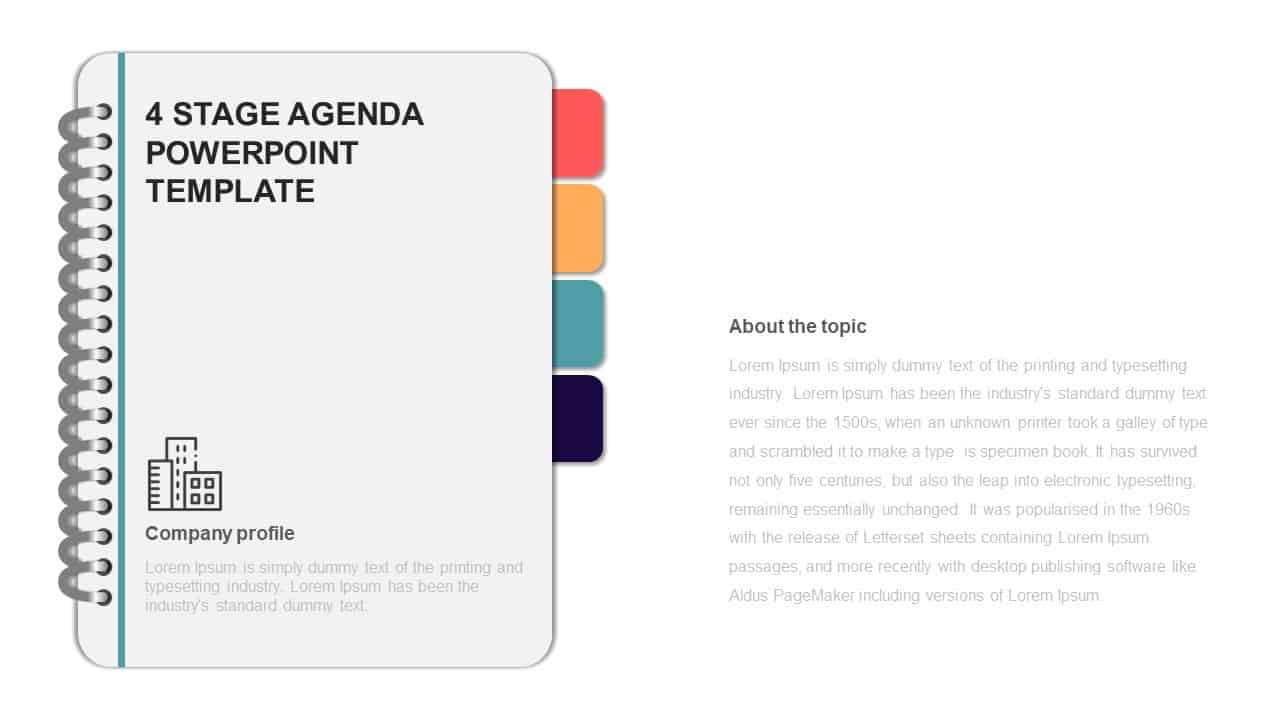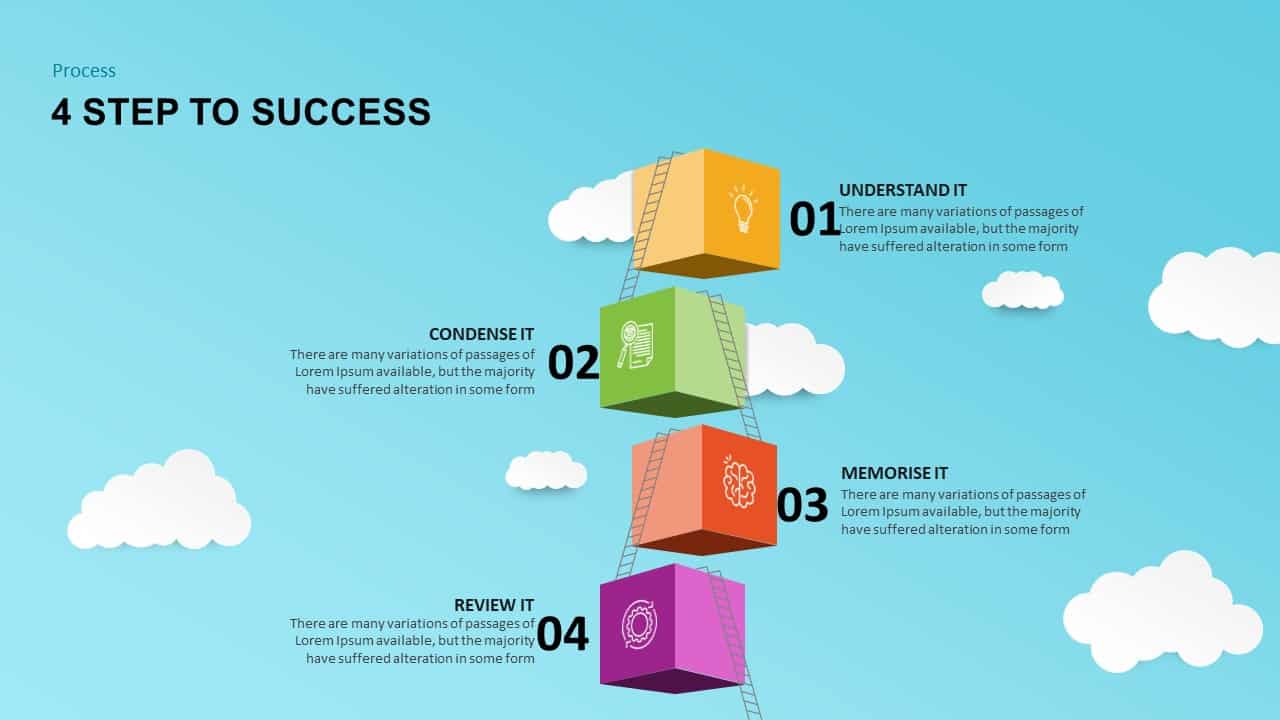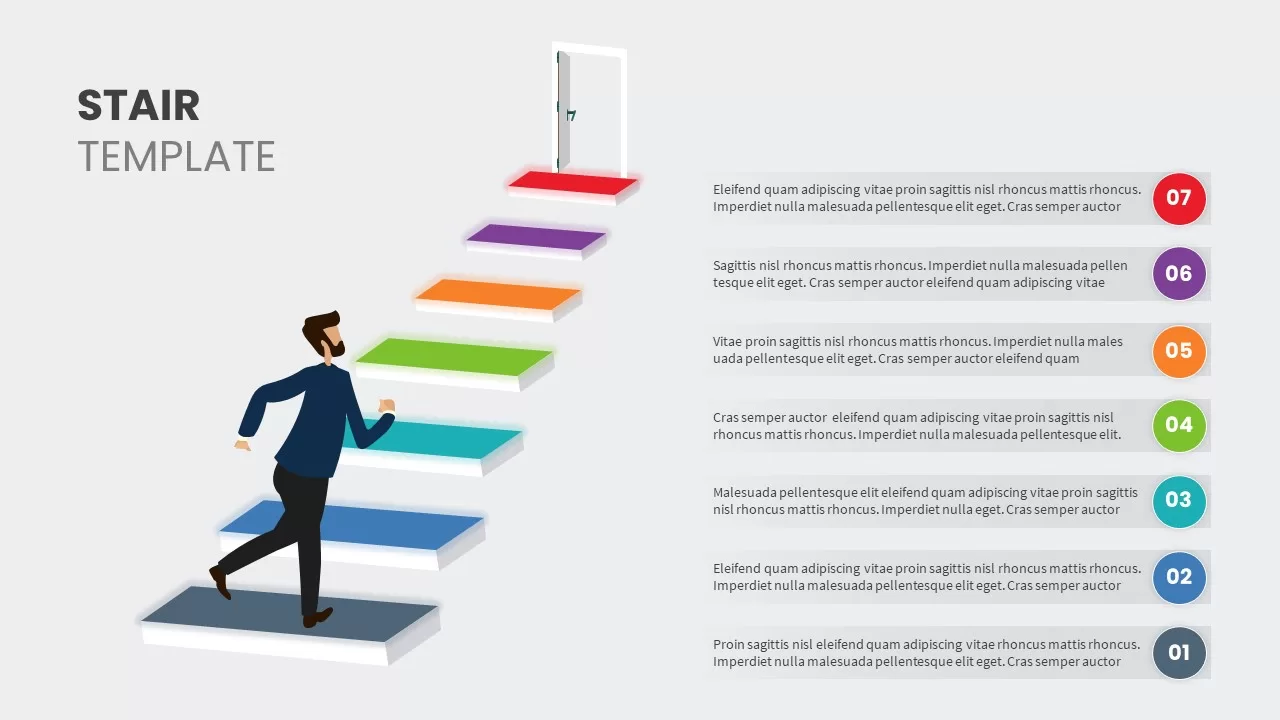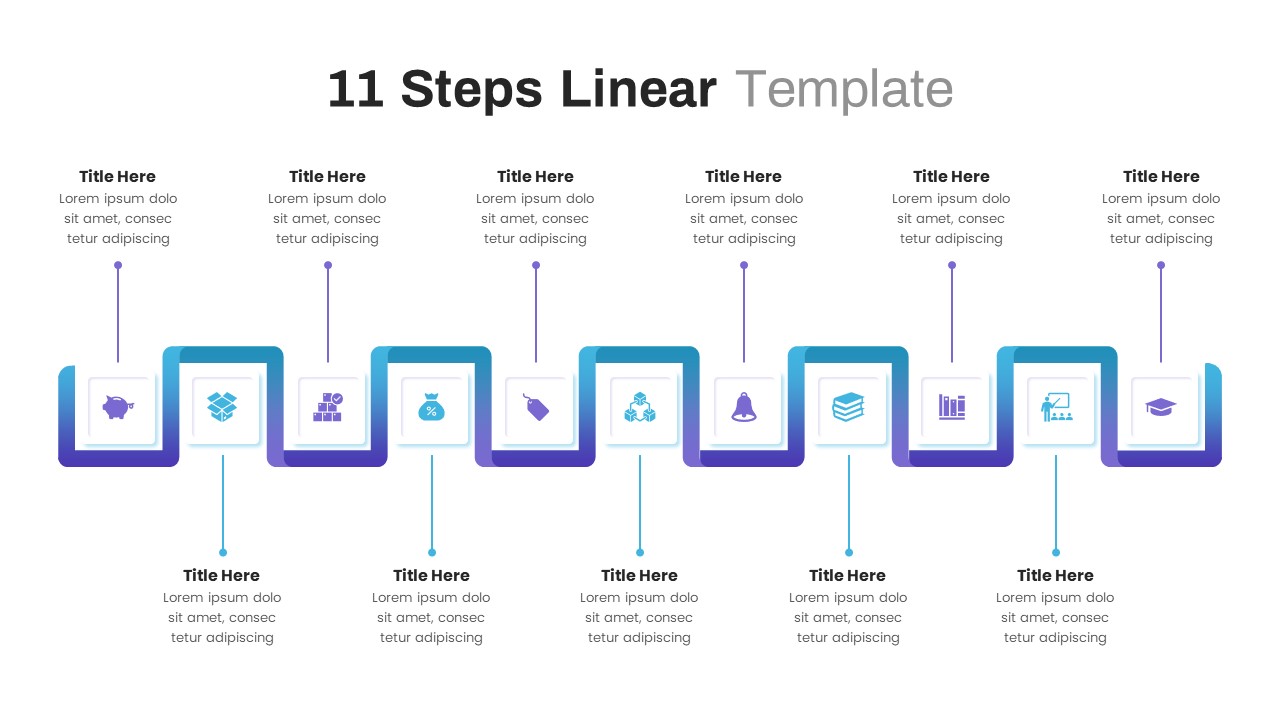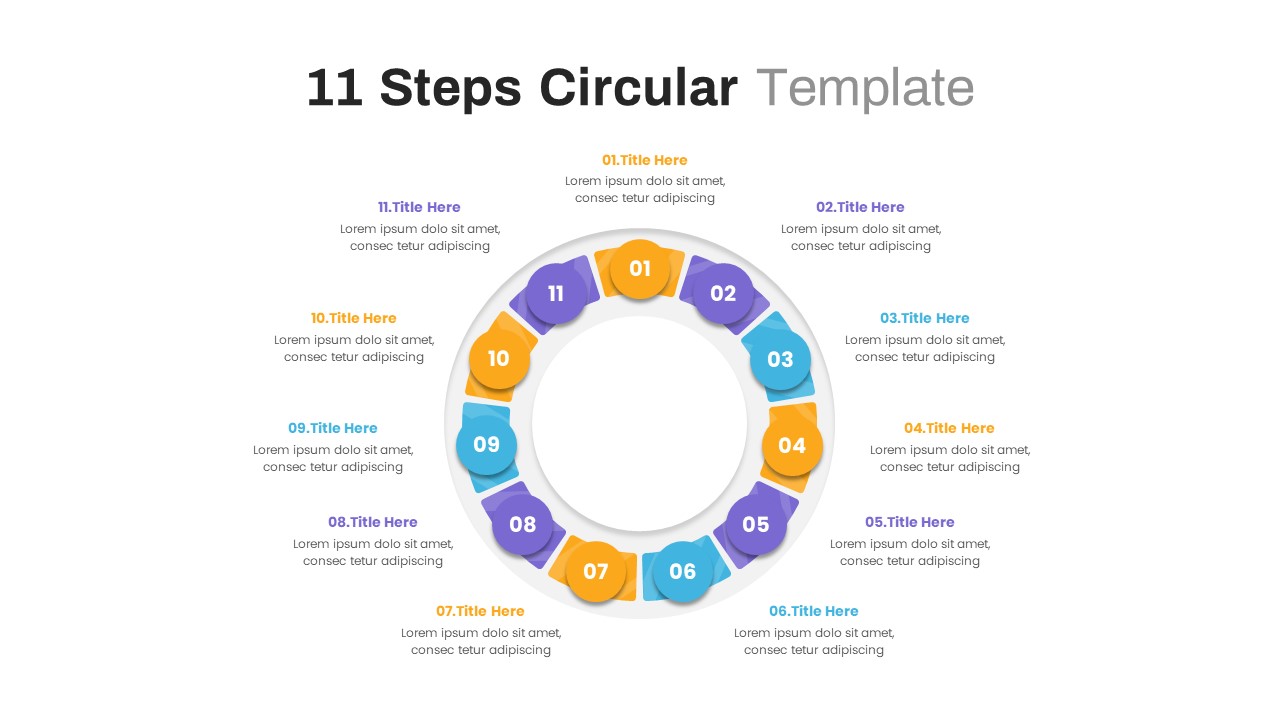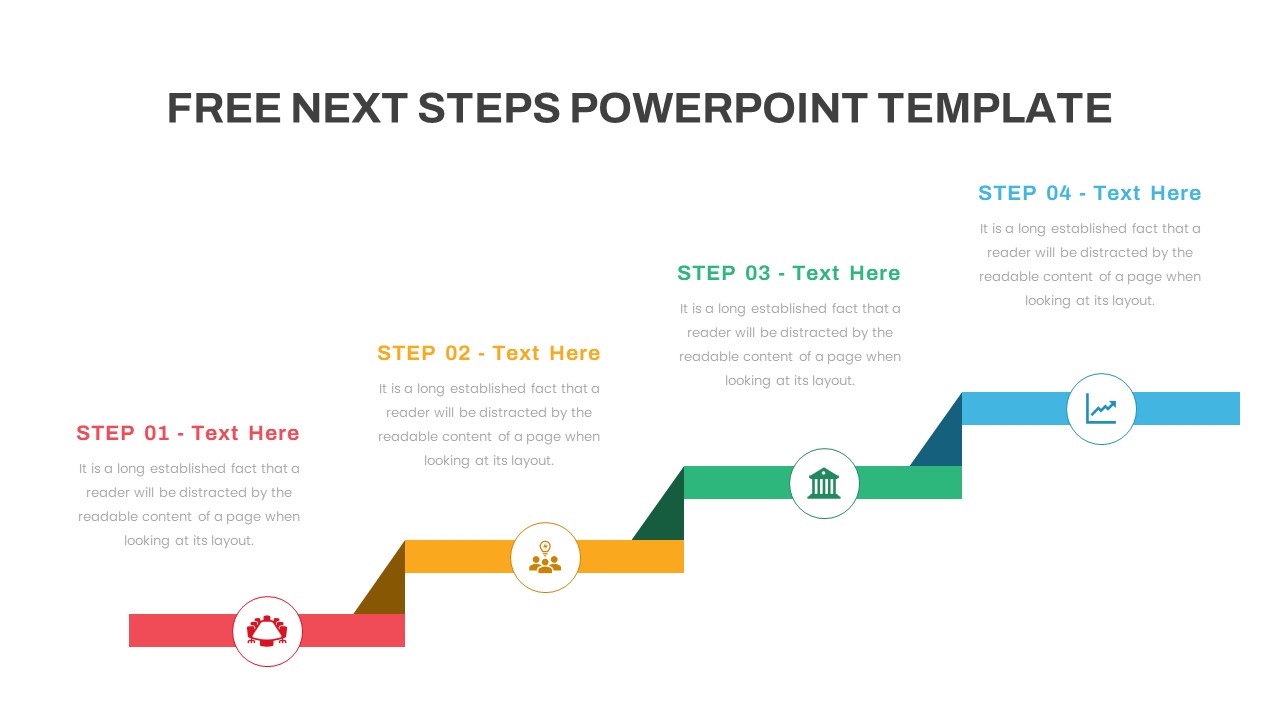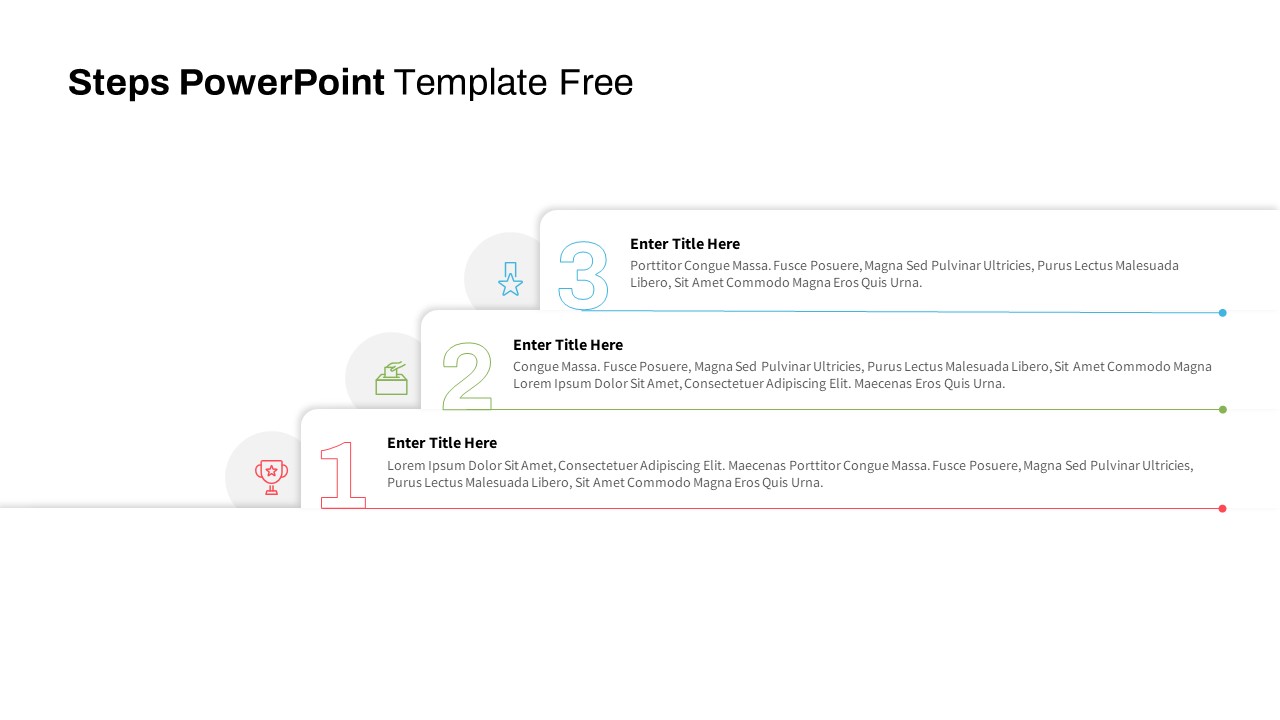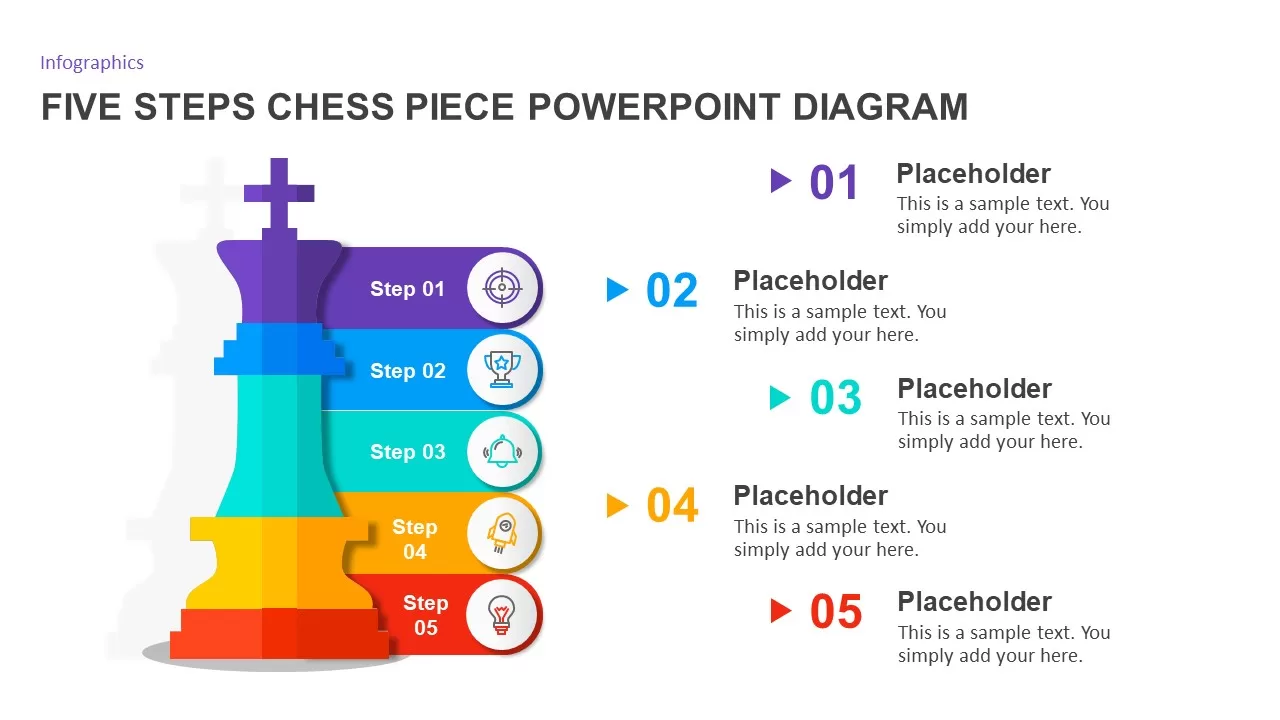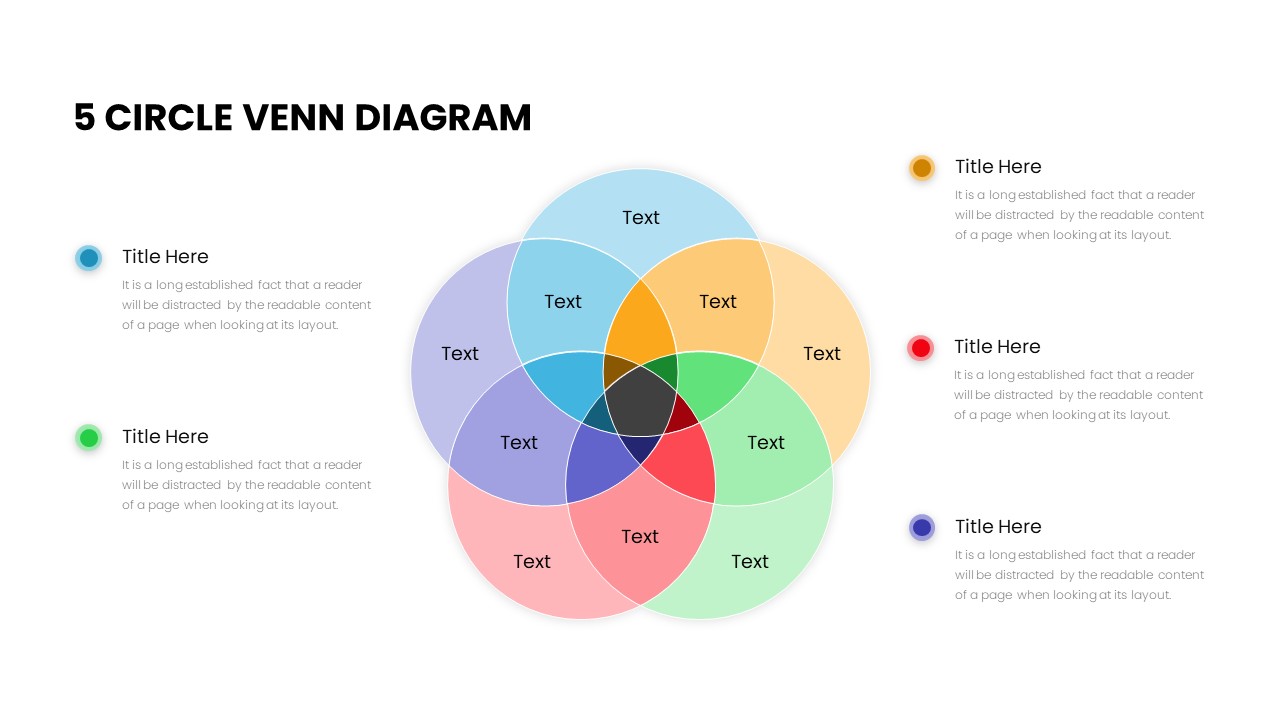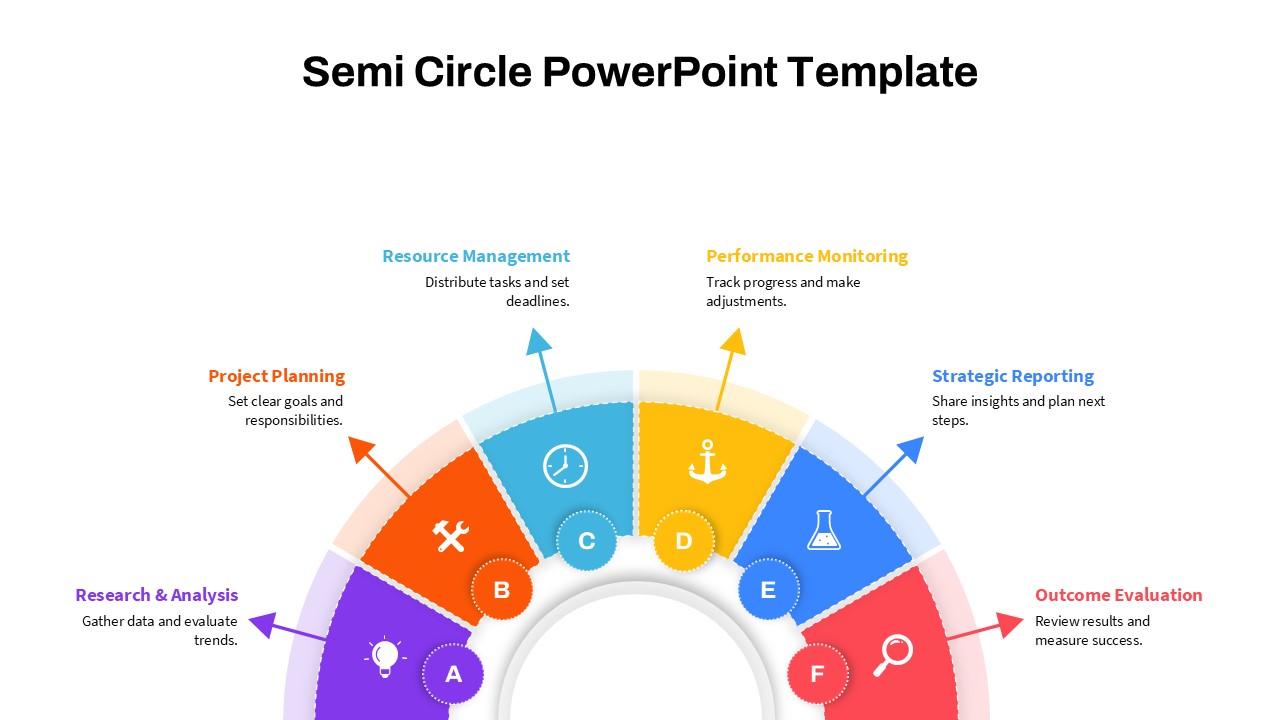7 Steps Circle Infographics PowerPoint Template and Keynote
7 Steps Circle PowerPoint Template
7 Steps circle PowerPoint template and keynote is a circular ppt template for a well-organized presentation. Users can present seven concepts of business or a theory in a rotating style. the seven-step circular diagram template has several uses, for instance, it can be used for business process presentation including; business plans, strategies, business management, business development, business growth, sales and marketing, business steps and stages and the like. So, the circle PowerPoint template with ball design is also be used as a circular diagram that shows repetitive elements. It’s a process diagram for PowerPoint presentations suitable for work assignment shows or work schedules. With the aid of the given flow diagram model, you can easily transmit your ideas to the viewers.
The 7 STAGED CIRCLE INFOGRAPHICS POWERPOINT AND KEYNOTE TEMPLATE are aesthetically designed visual graphics that are ideal to display business processes and complex business presentations. PowerPoint is an excellent way to display structured, progressive improvement in an organization of the business. The 7 Staged Circle Infographics template will explain various work models and steps involved in the implementation strategy. The slide is perfect to display steps, cyclic rotations, interrelationship, process variation etc. each circle is divided into three parts, inward shapes colored differently, and the other two parts are decolored; the colored parts create a hexagon shape in the center, create an enchanting vision to the PowerPoint.
Each stage or phase is numbered and the diagram has plenty of space for the texts. Users can utilize the center zone to illustrate the main theme of the presentation. In this situation, the audience is leaning forward to understand more about the business or management concepts and how to take benefit of it. 7 staged circle infographic PowerPoint is a fully customizable slide; the user can modify or change the design itself as the requirements. Users can select eight staged process flow diagrams from our gallery and create a more colorful presentation.
You can access more PowerPoint Templates here Grab the free ppt now!
Login to download this file
Add to favorites
Add to collection