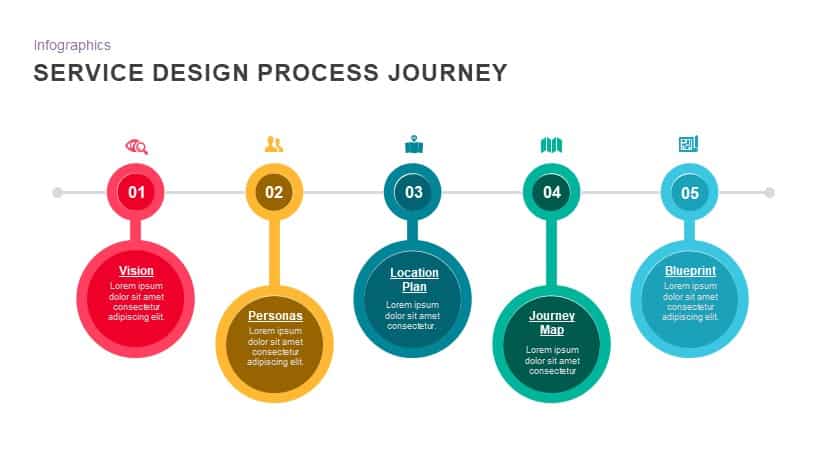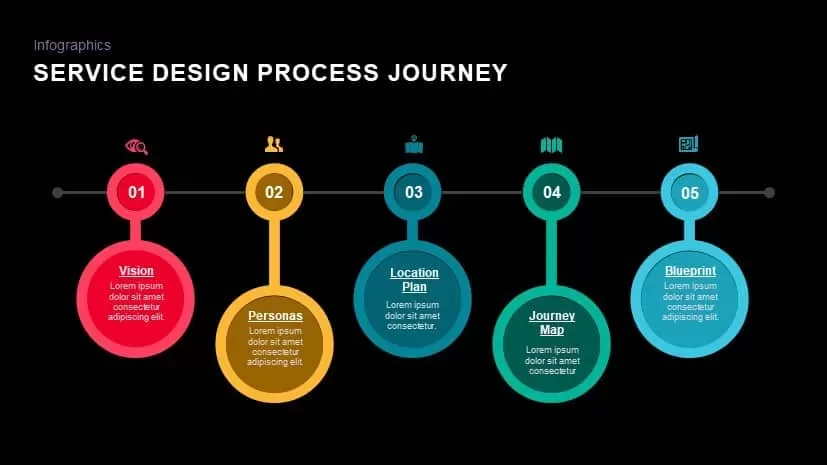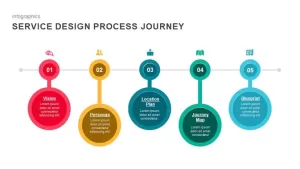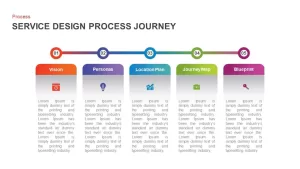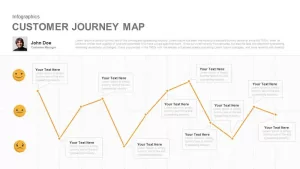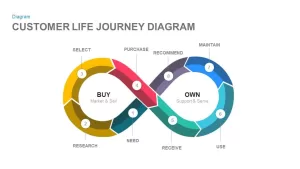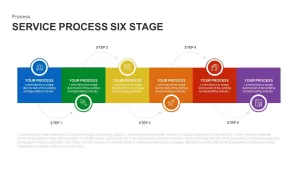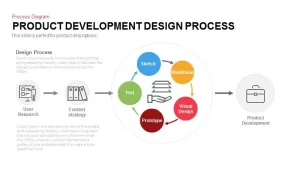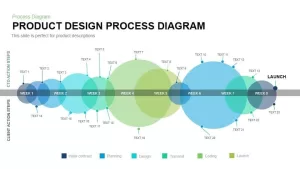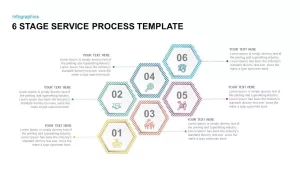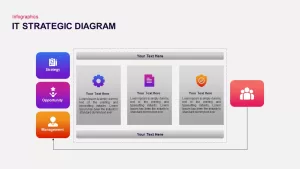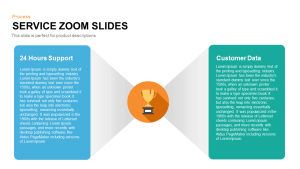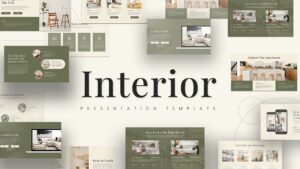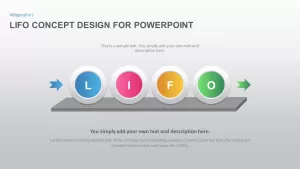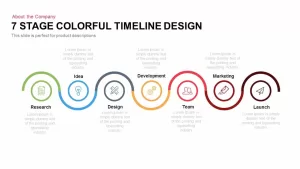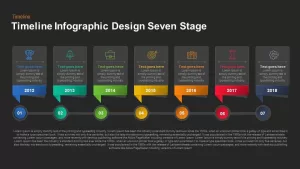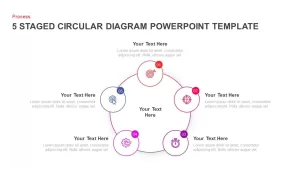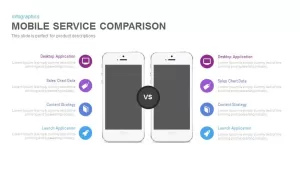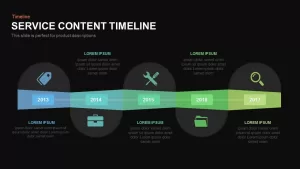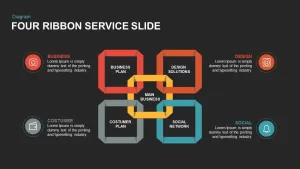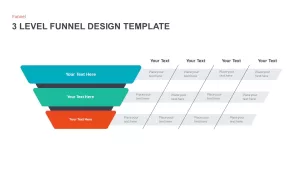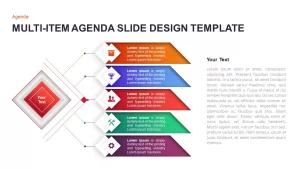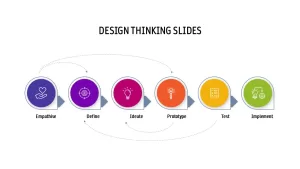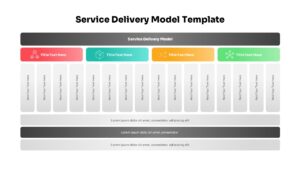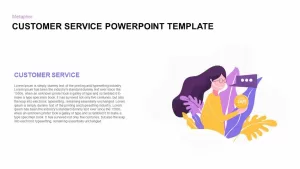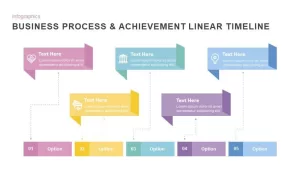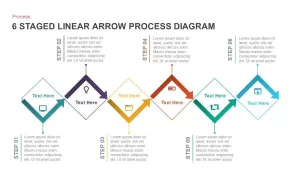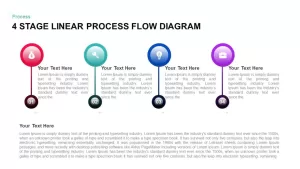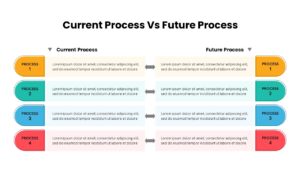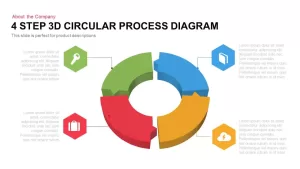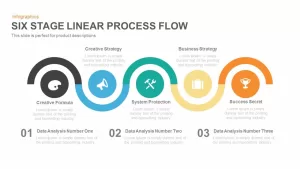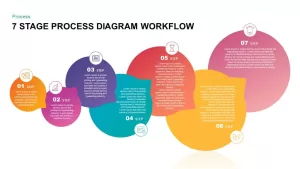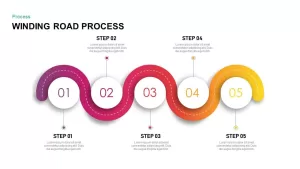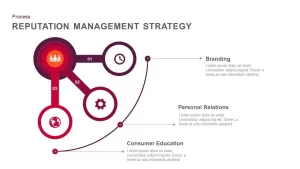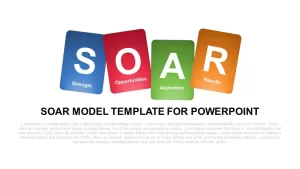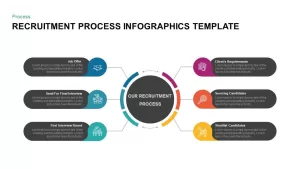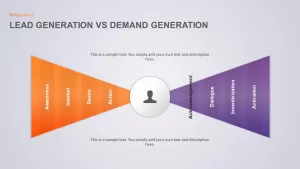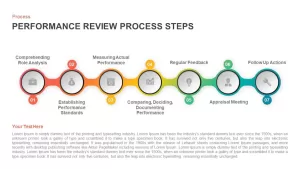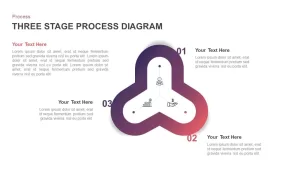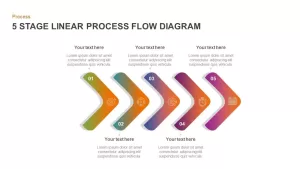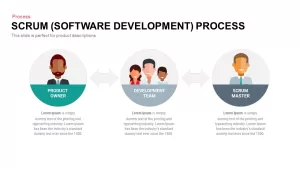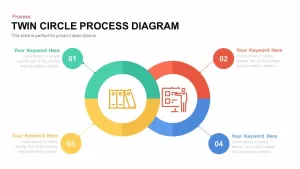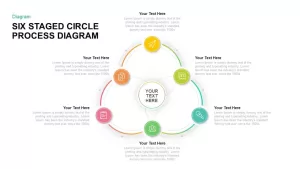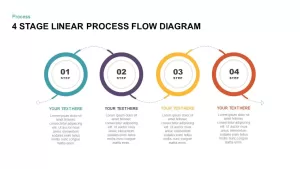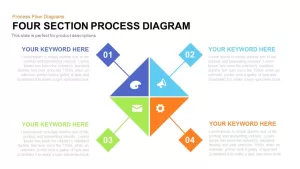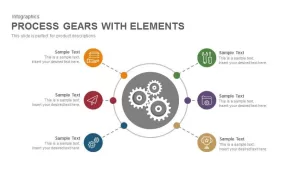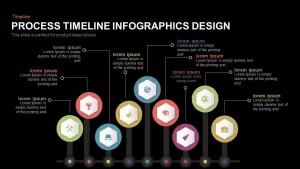Service Design Process Journey PowerPoint Template
Service design process journey PowerPoint template is a timeline diagram that shows the process journey of a business. A business process is set of programs and procedures. It is a collection of lined tasks which find their end in the delivery of service or product to a client. A business process has also been defined as a set of activities and tasks that, once completed, will accomplish an organizational goal. A business process can be visualized as flowchart and sequence of timelines. The benefits of using business processes include improved customer satisfaction and improved ability for reacting to rapid market change. The business process diagram template can be used to depict the mission objective and ends with the achievement of the business objective of providing a result that provides customer value.
The service design process journey PowerPoint is a generic PowerPoint to illustrate the variety of topics surrounding us. The five hanging pendulum model can be used as a combination slide with other PowerPoint presentation slides. The users can use it to show the phases of project development or display innovative business strategies. The all-consuming nature of the diagram allows the users to make agenda presentation, business objective, and mission presentation or to present five elements of a theory, etc. it is also perfect to show the five steps of a customer journey to the product or five important elements which shape your professional life. Hence, business professionals and career consultants can use the diagram to show their different concepts.
Service design process journey diagram template contains five pendulums in an uneven manner. The uses can prioritize the concept as per the size of each shape. The sample text in shapes also has some meaning. The users can adopt these topics for the next presentation. On the upper side of the diagram, you can see infographic icons, these icons also have a particular meaning in some specific contexts. The users can change the color combination or delete the icons and put texts in that area. The simple timeline template ensures the participation of the audience and a flexible presentation.
You can access more Free PowerPoint Templates here Grab the free ppt now!