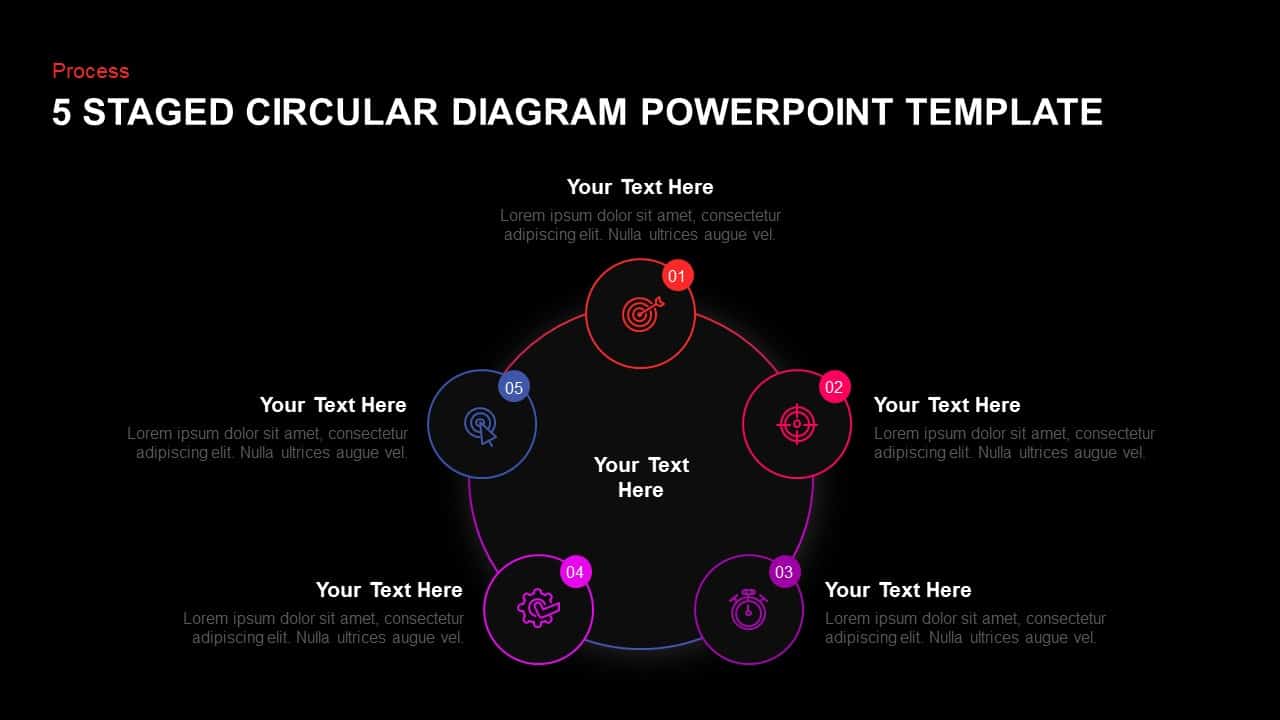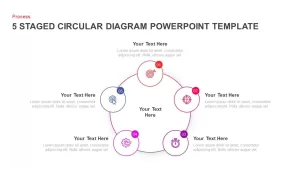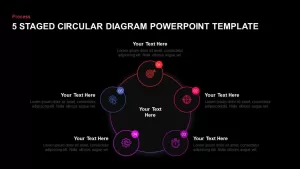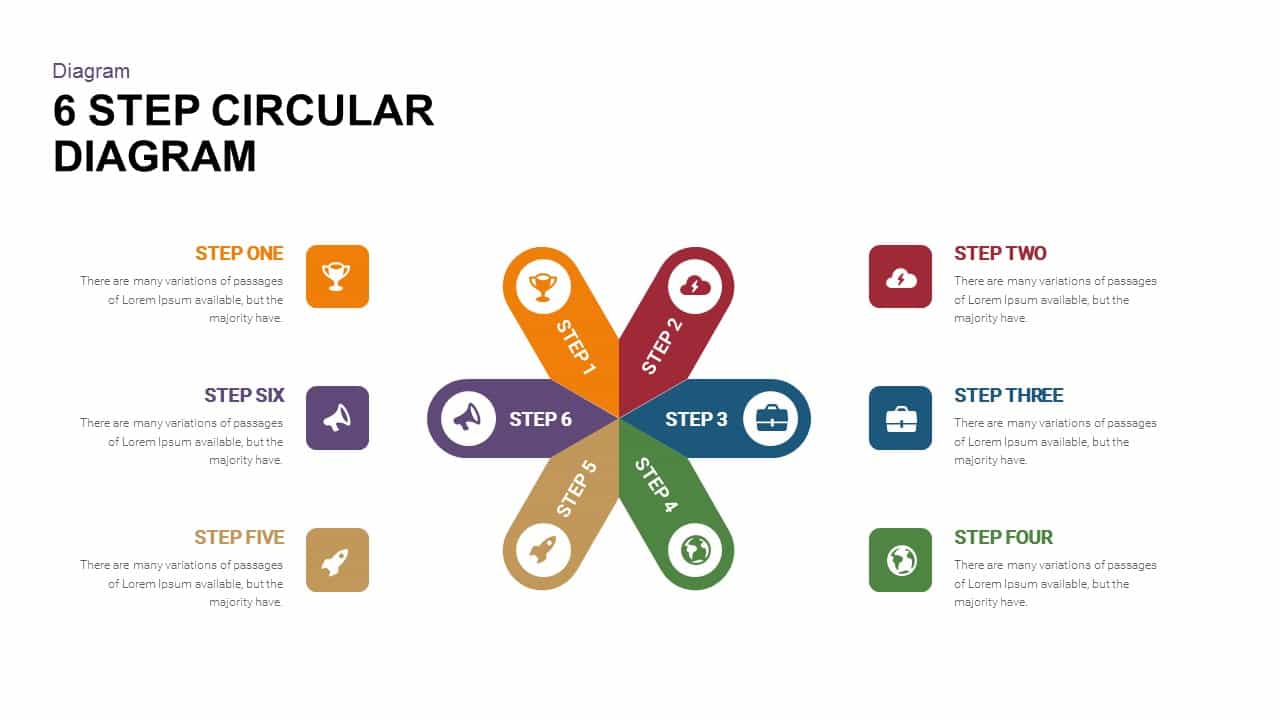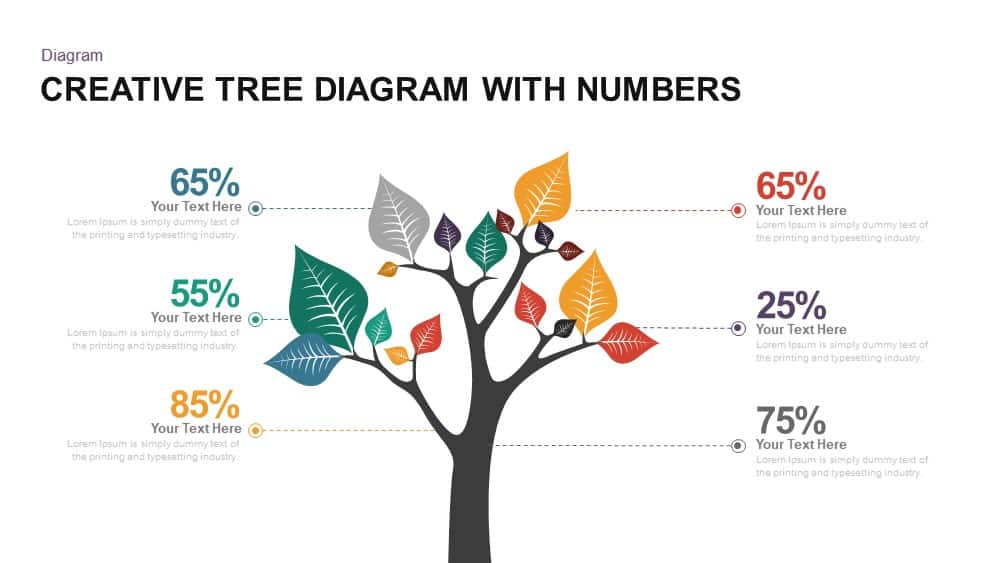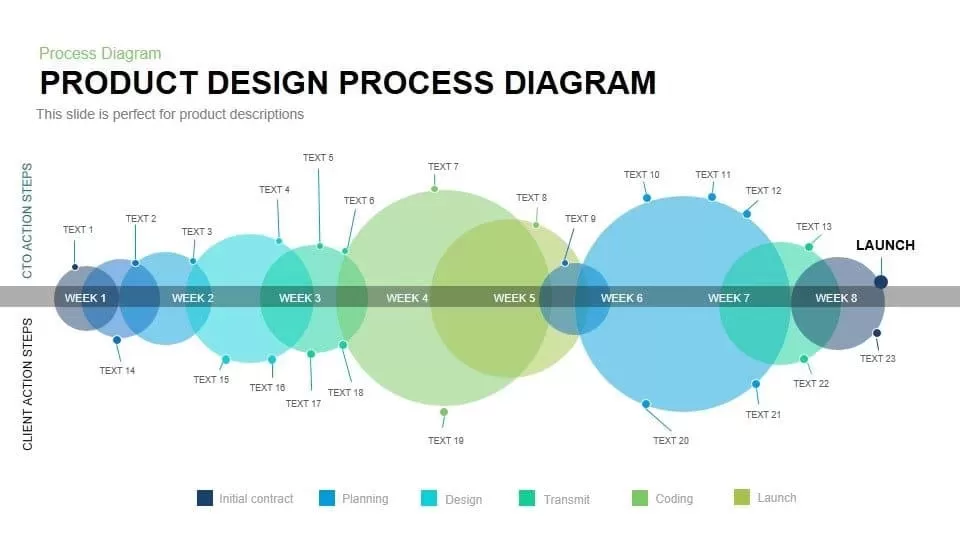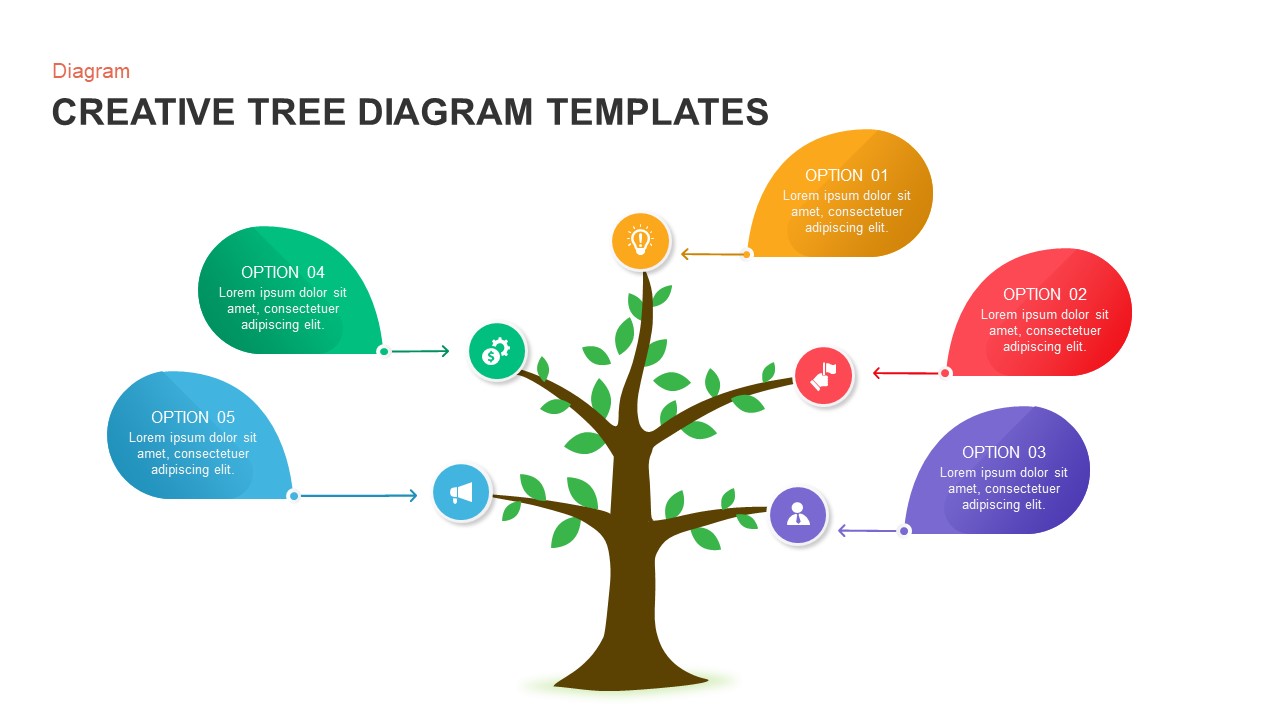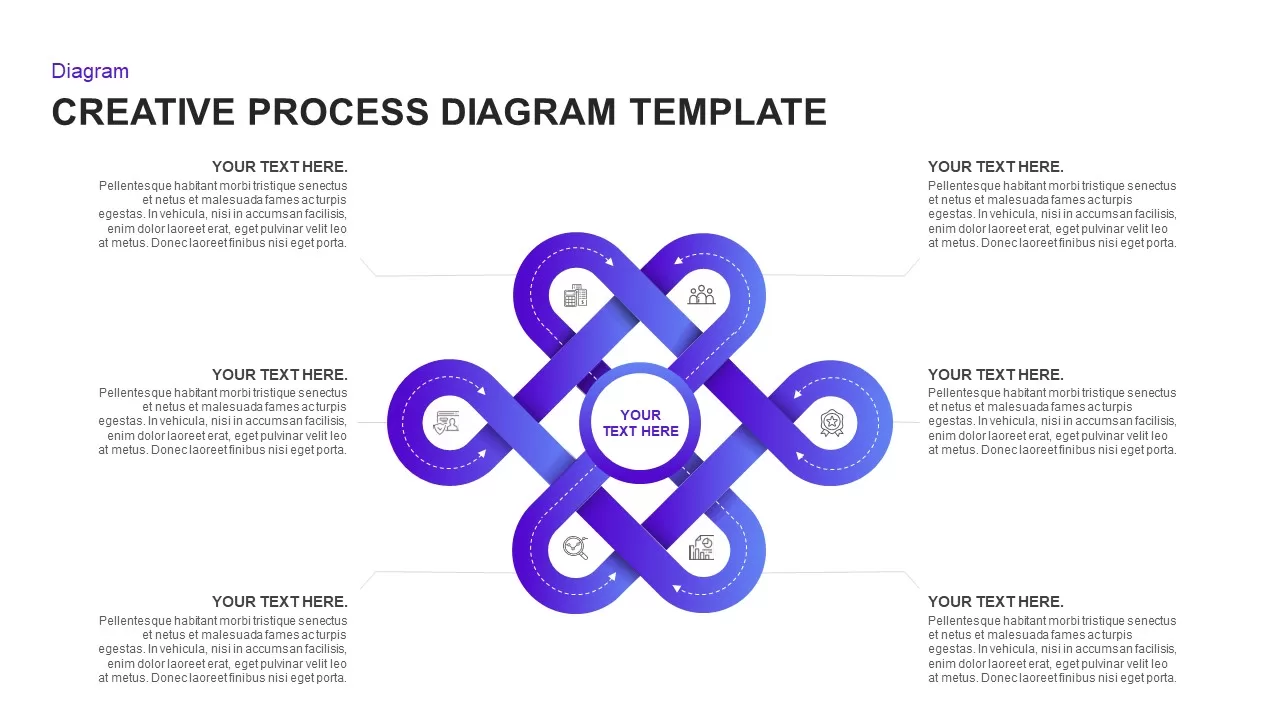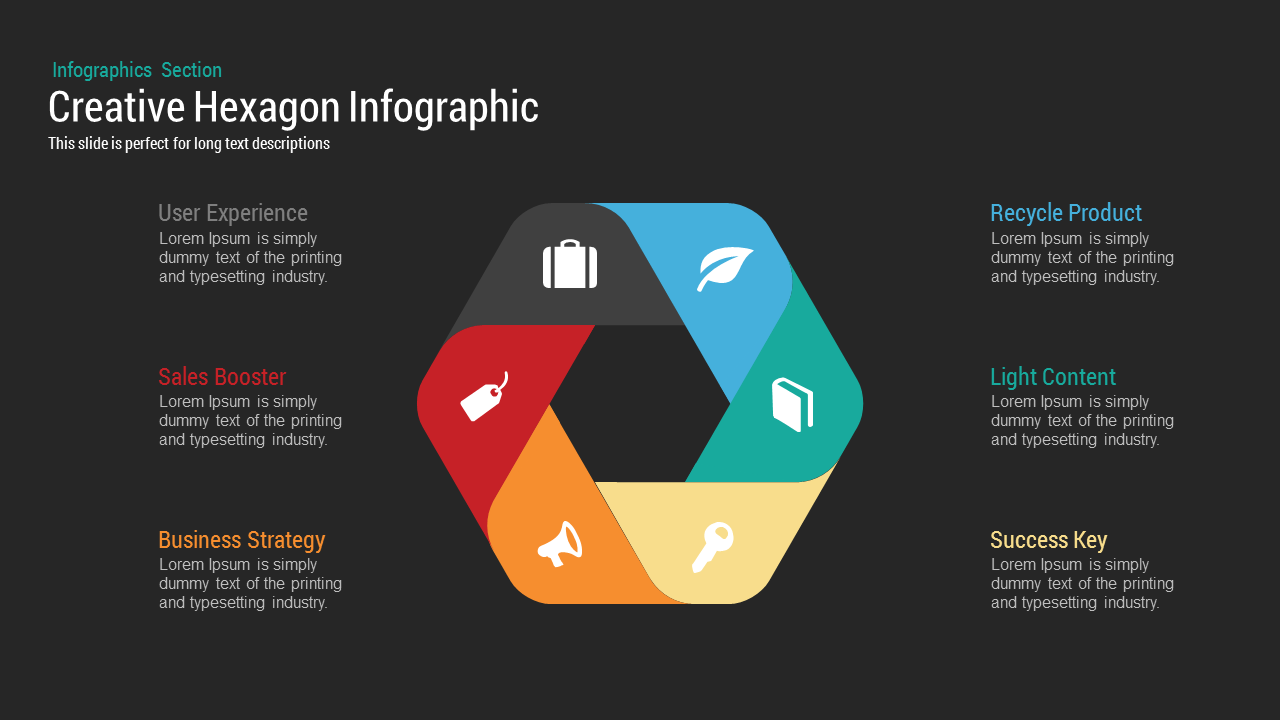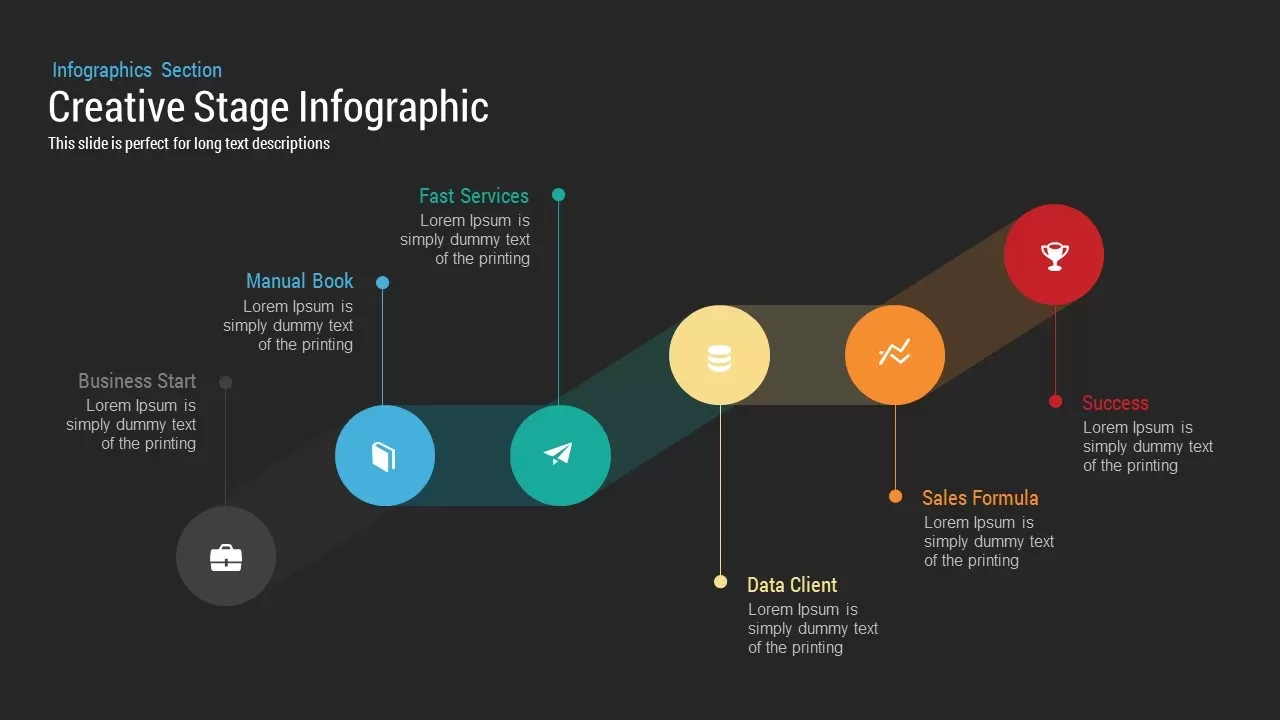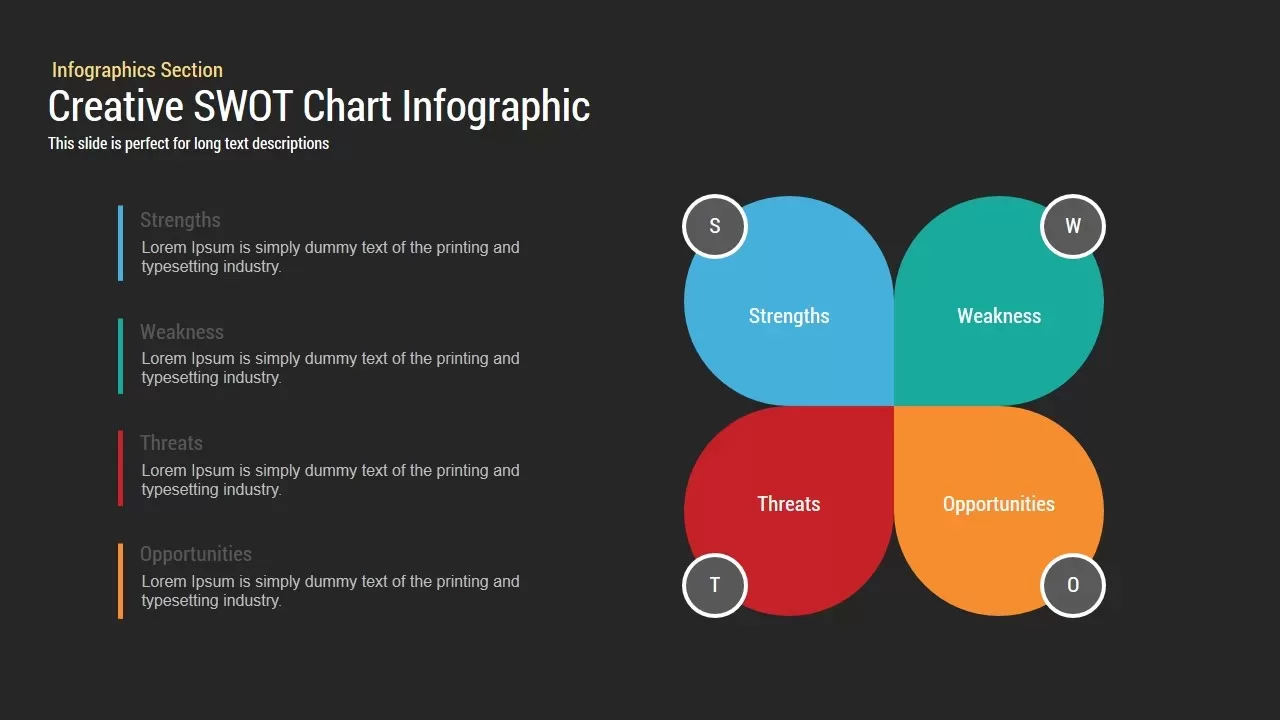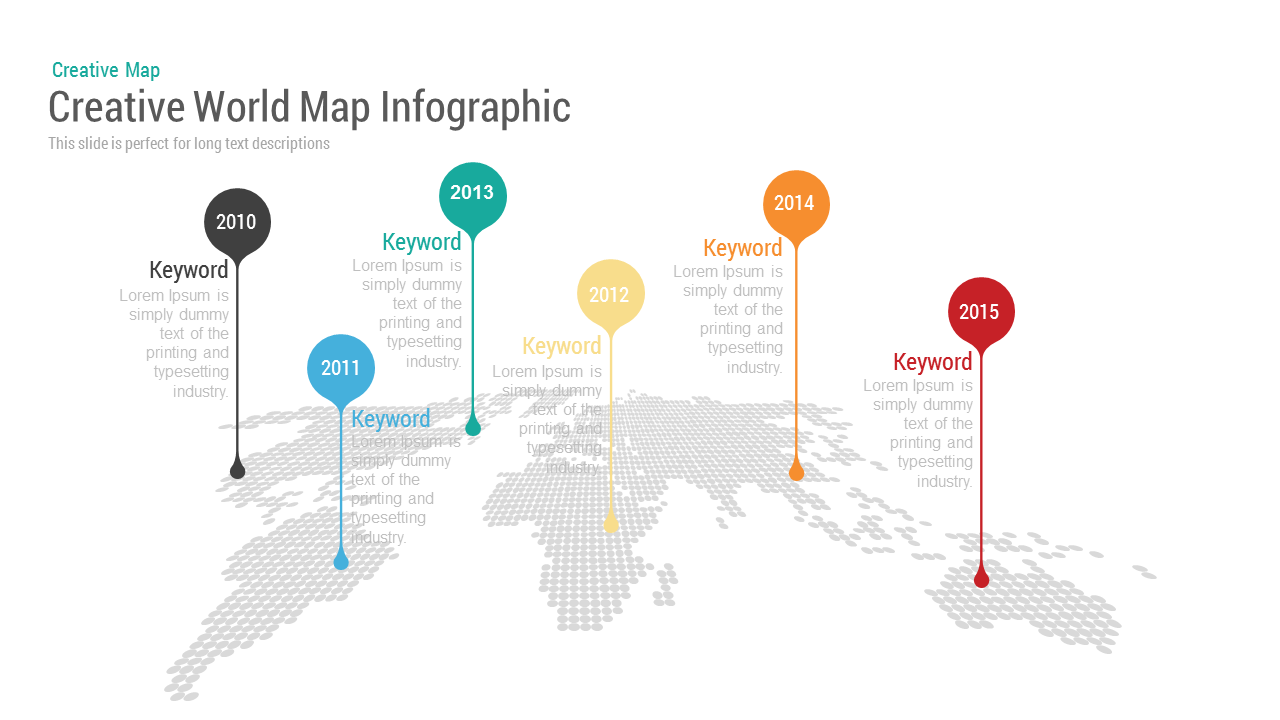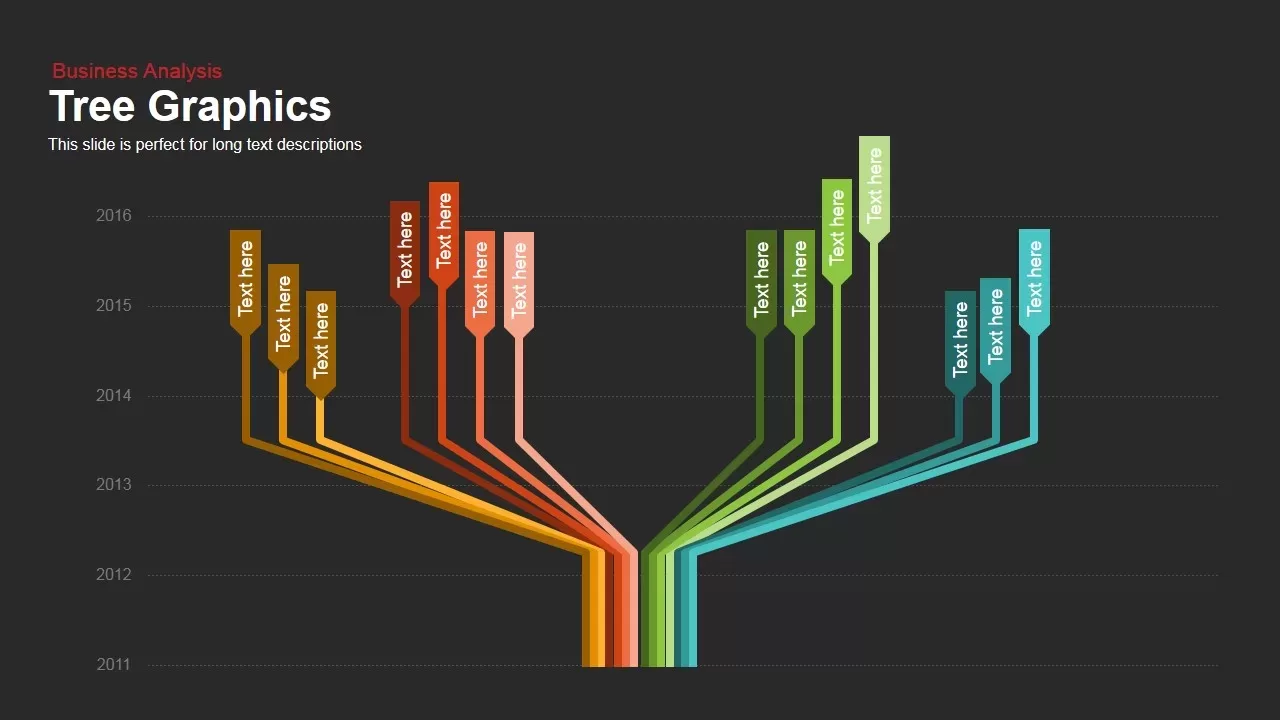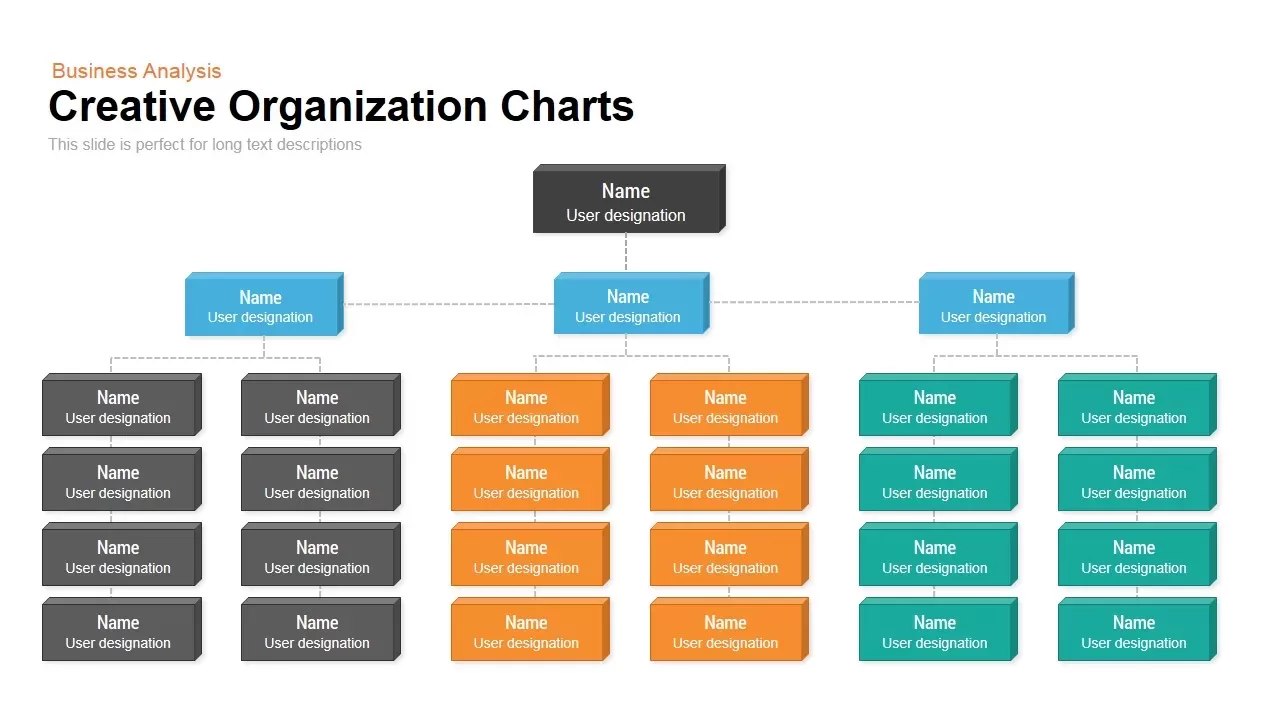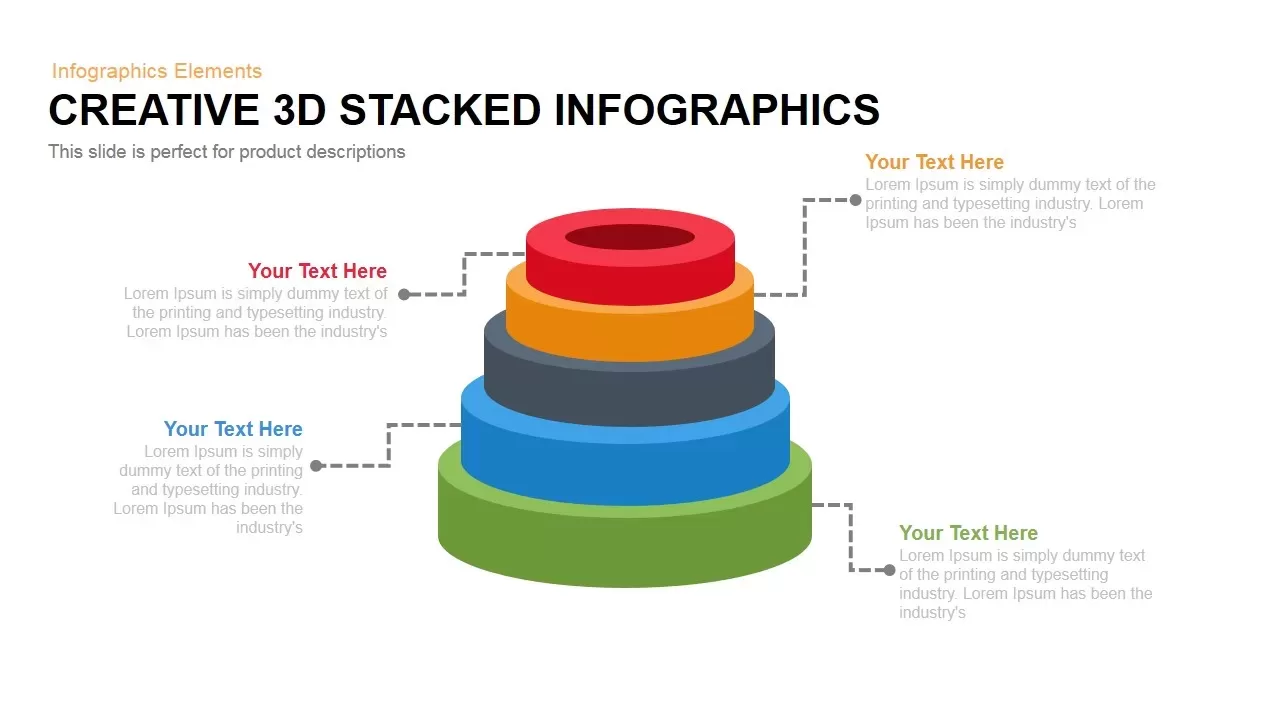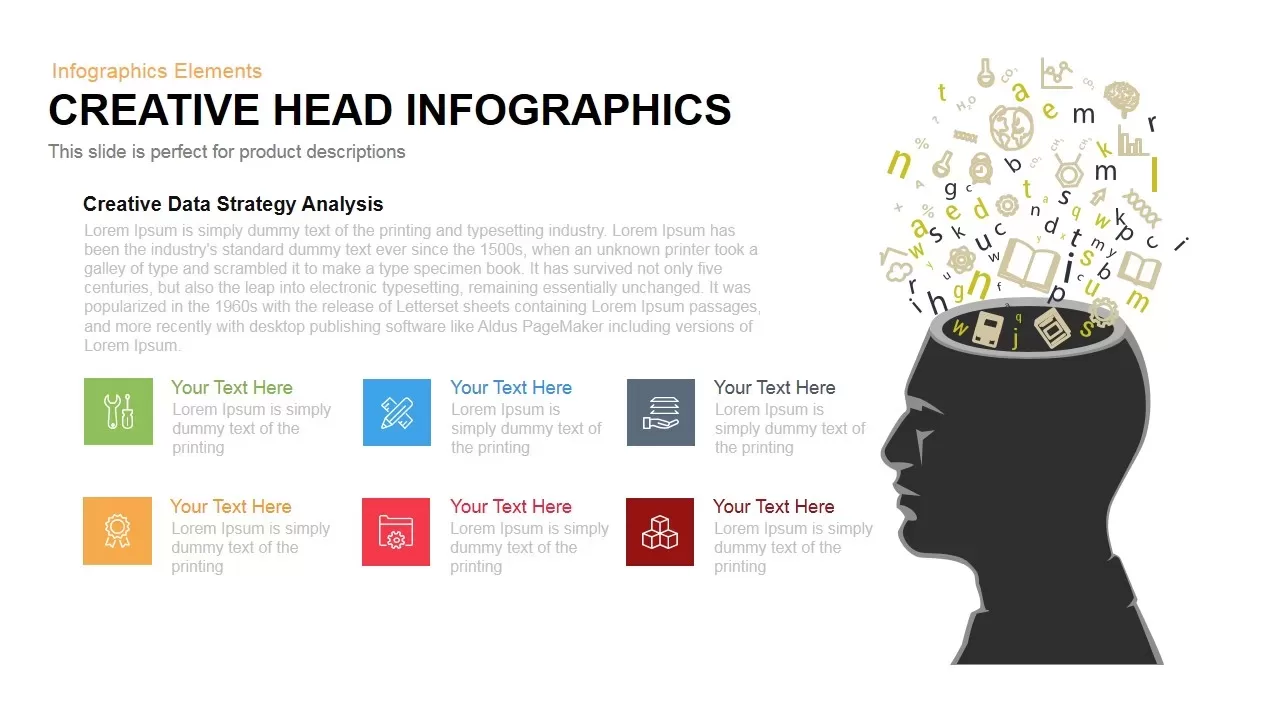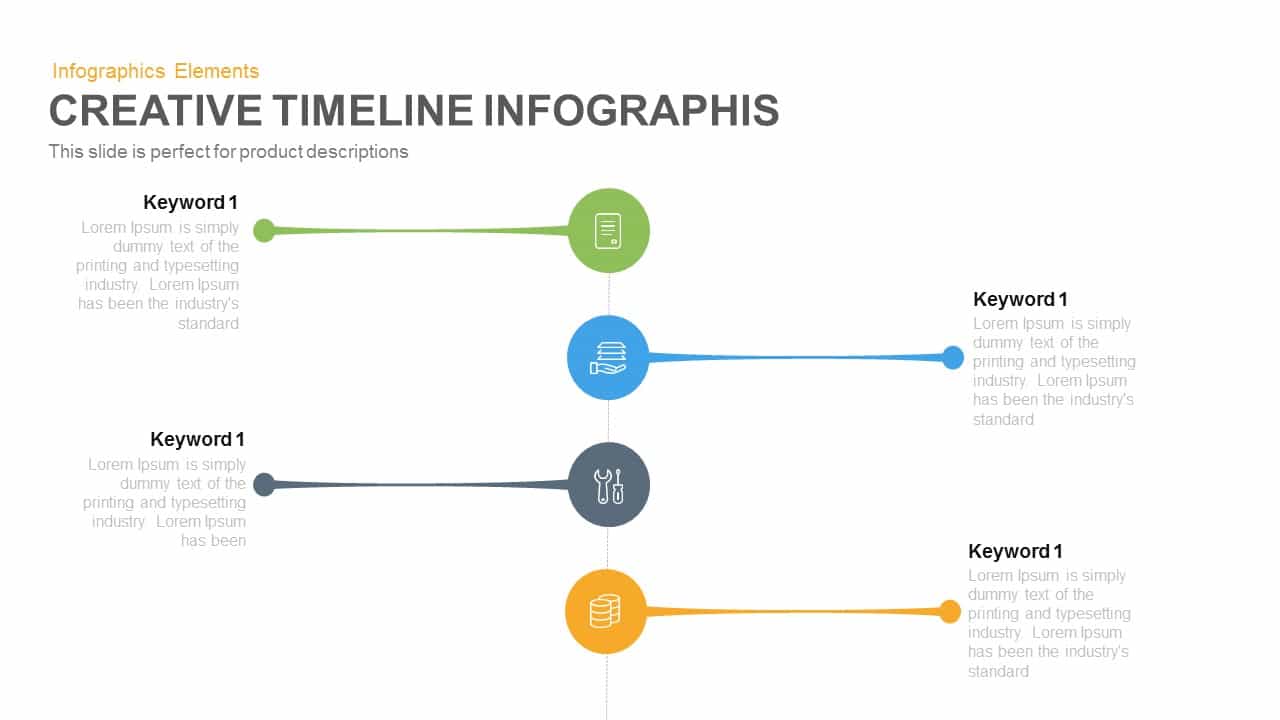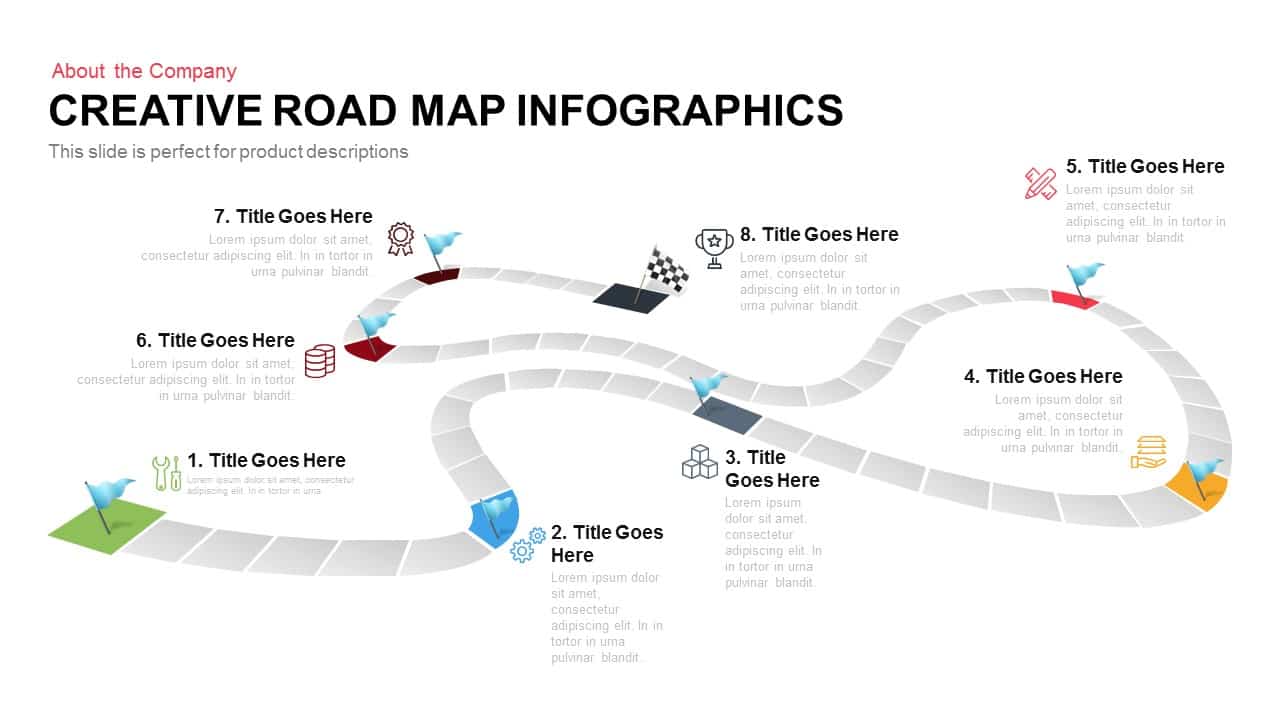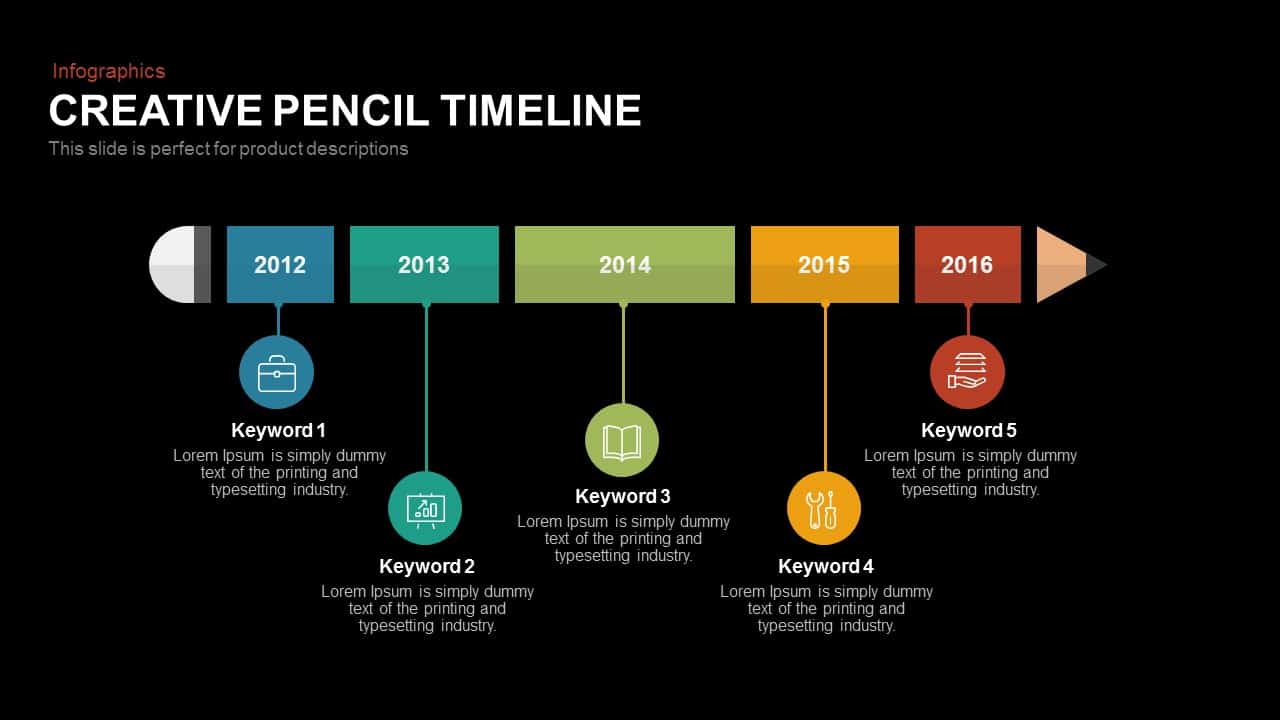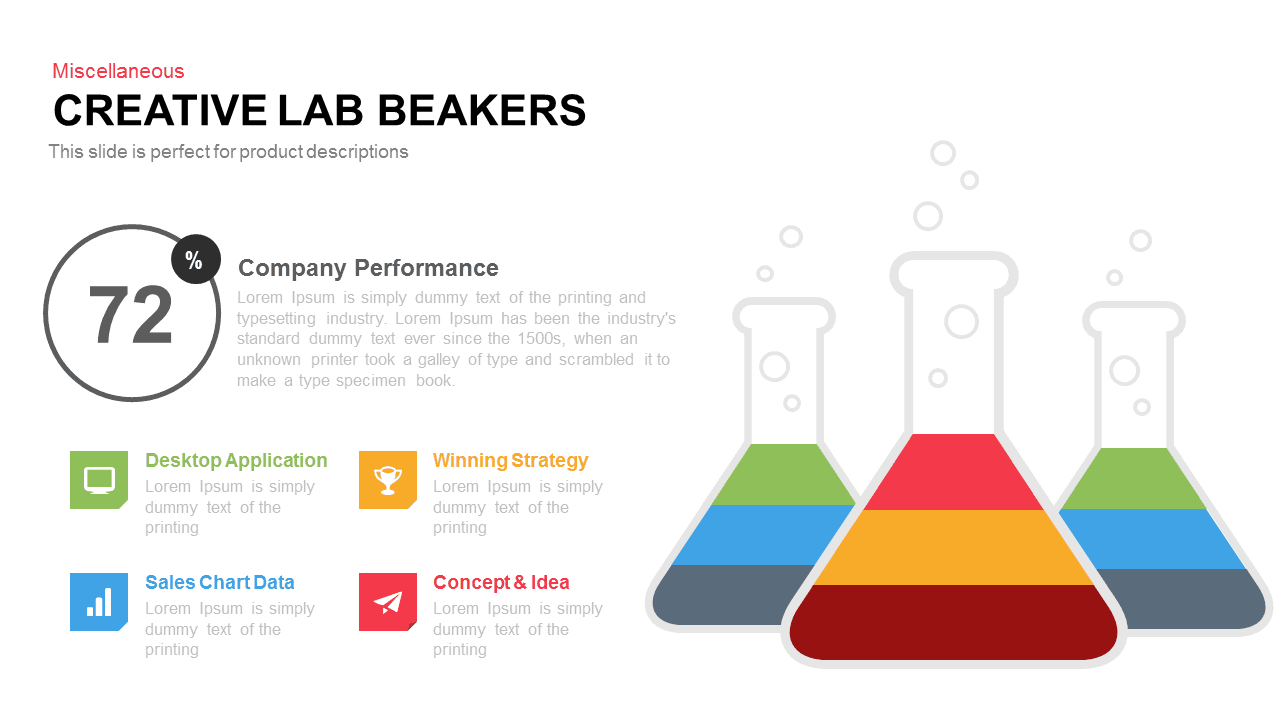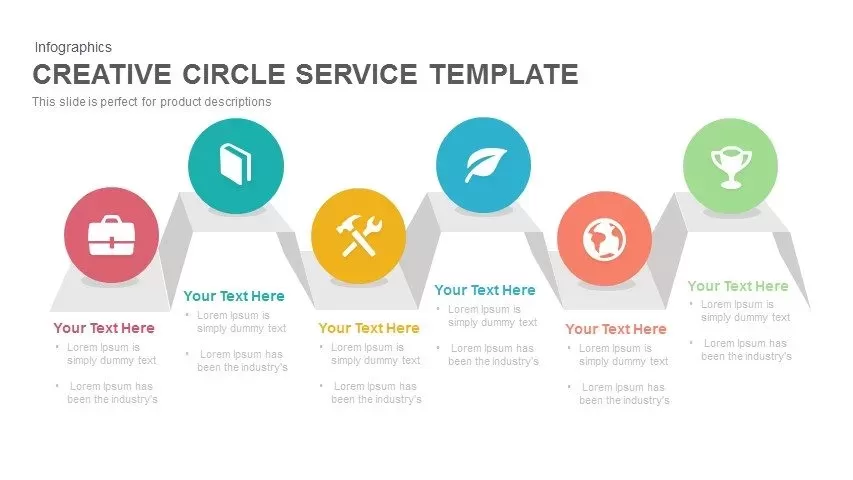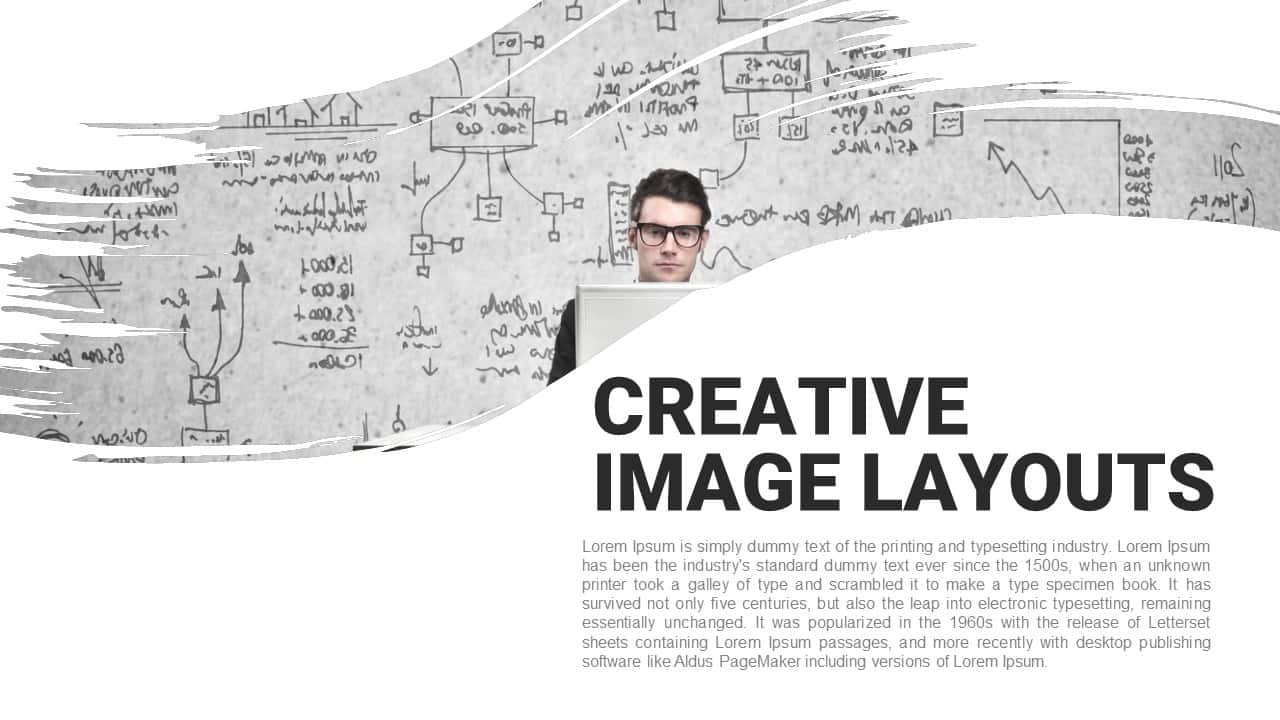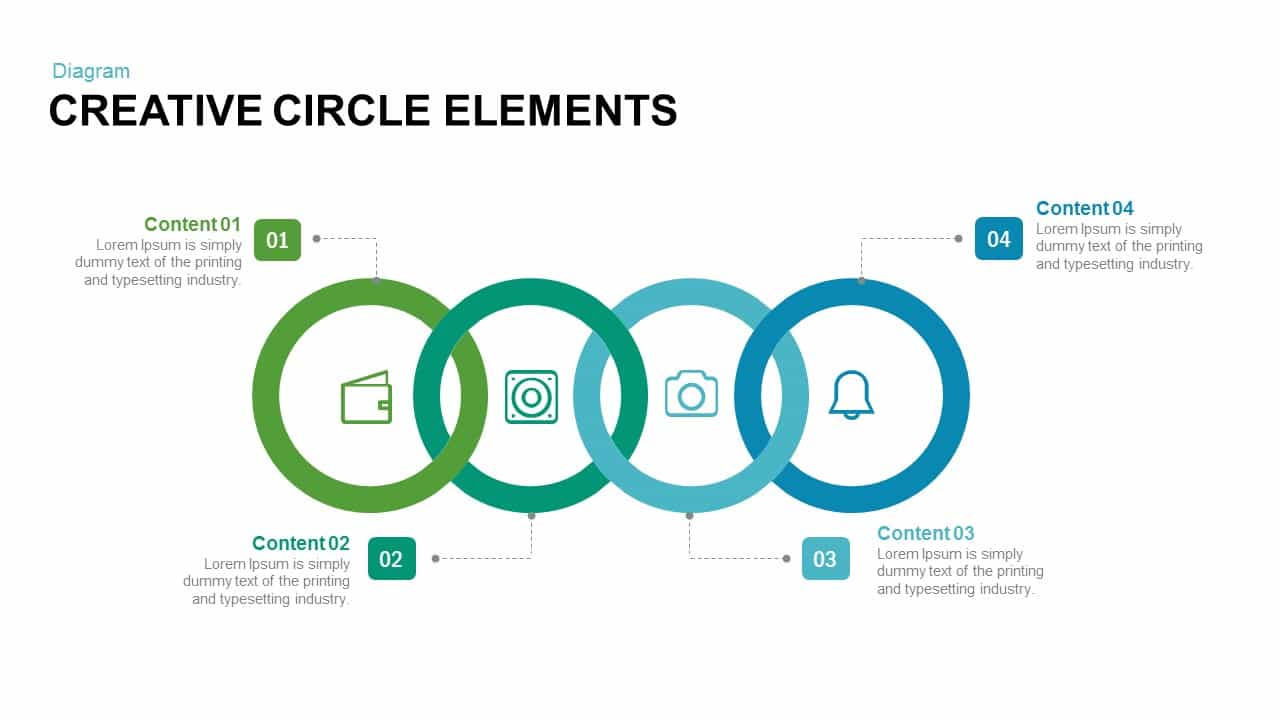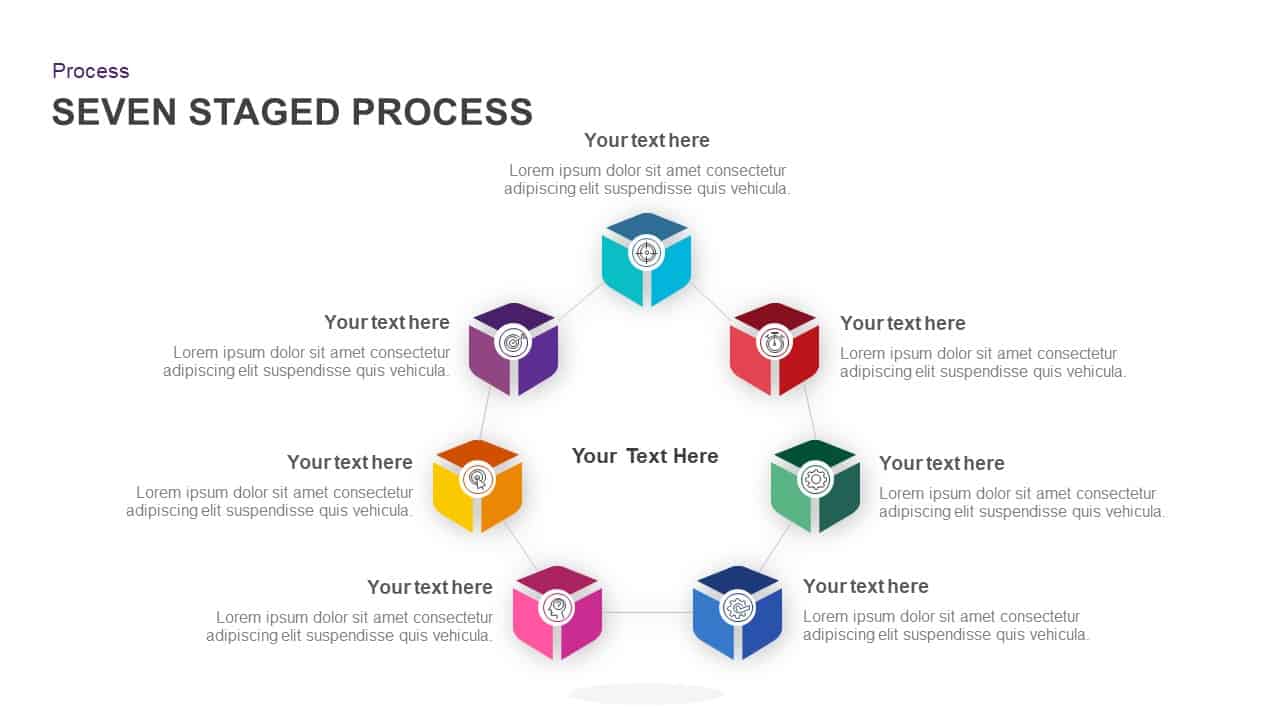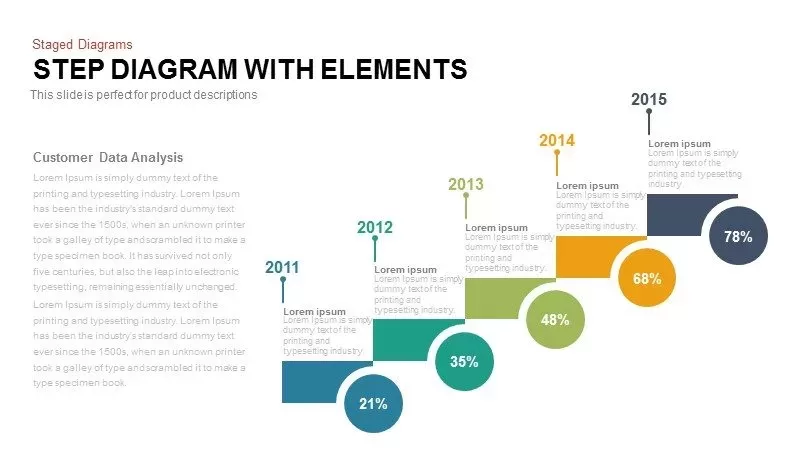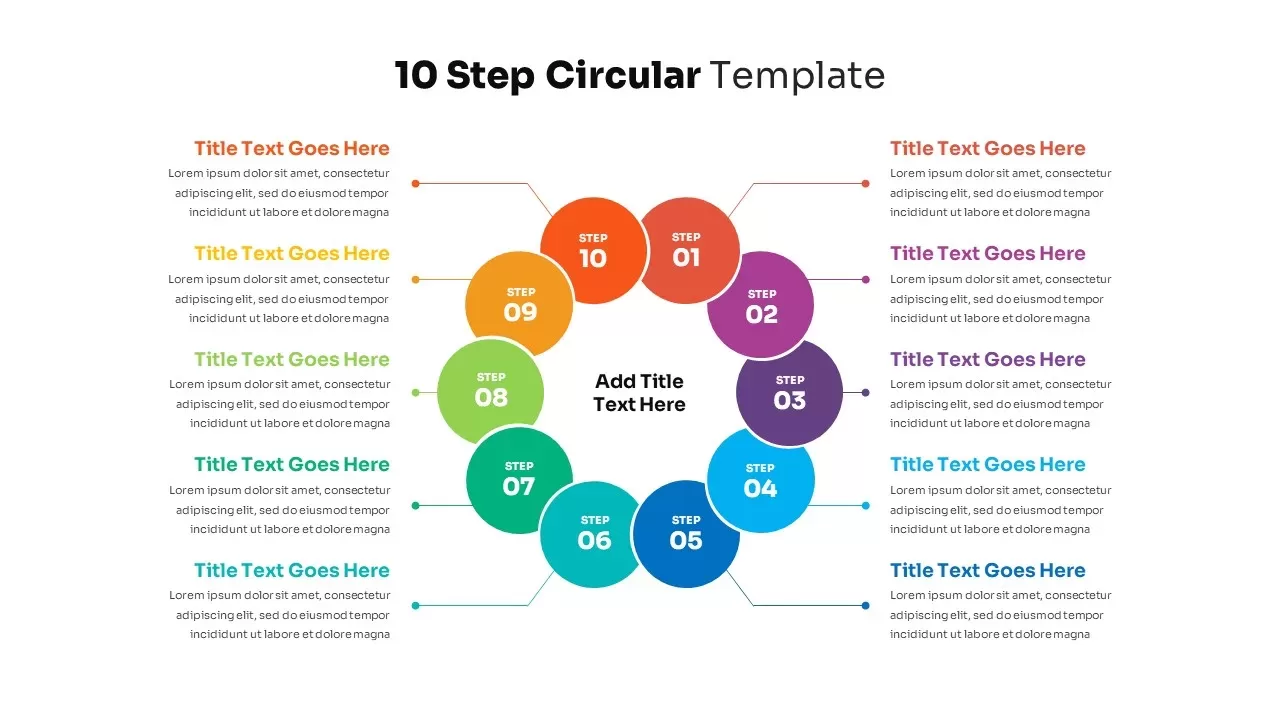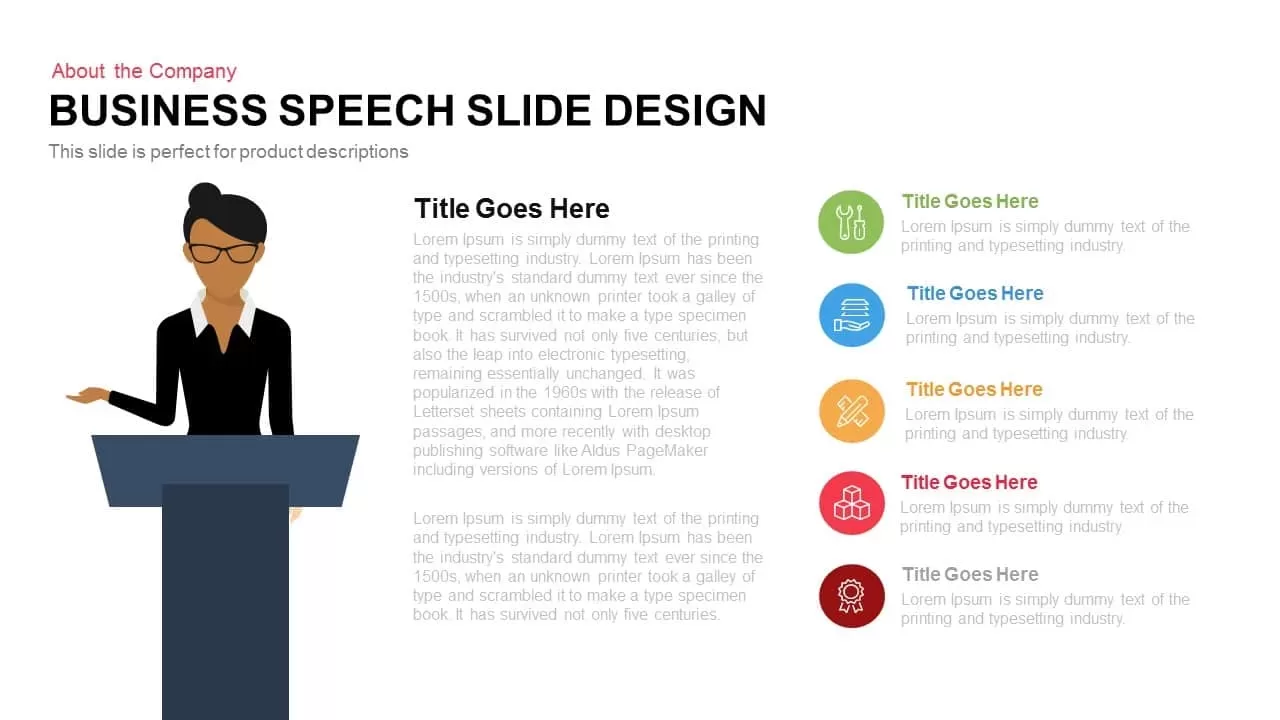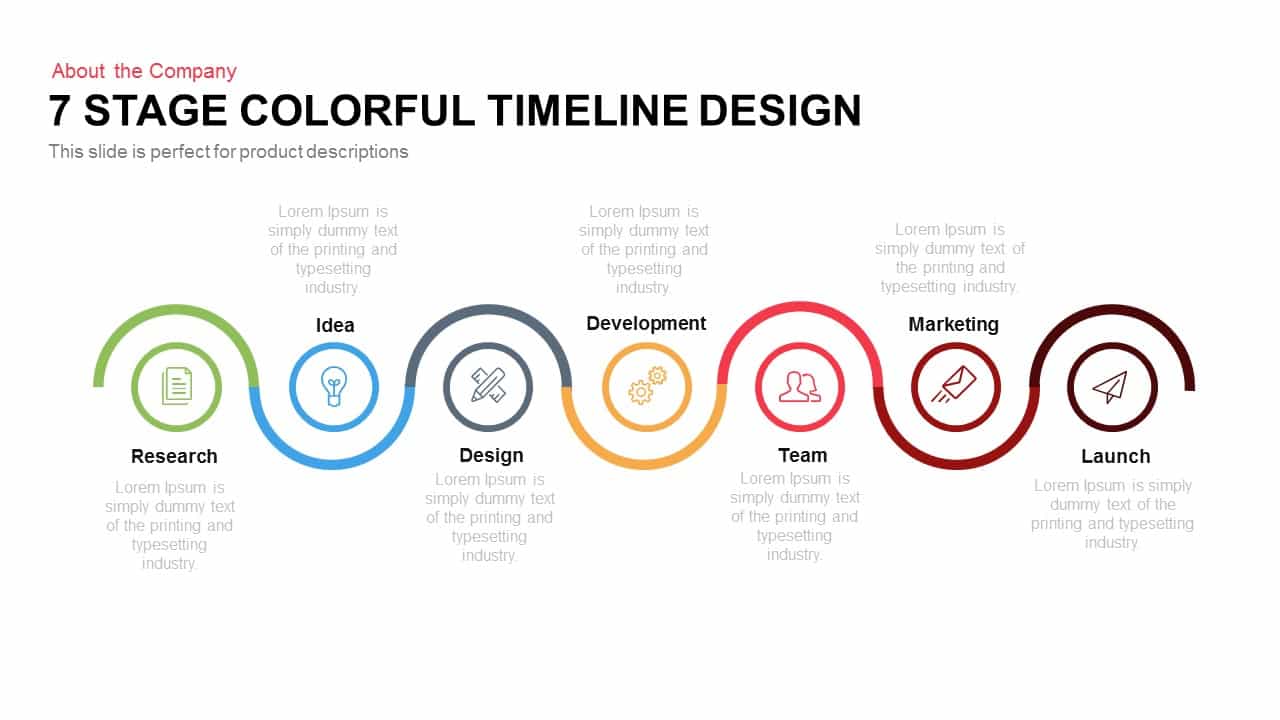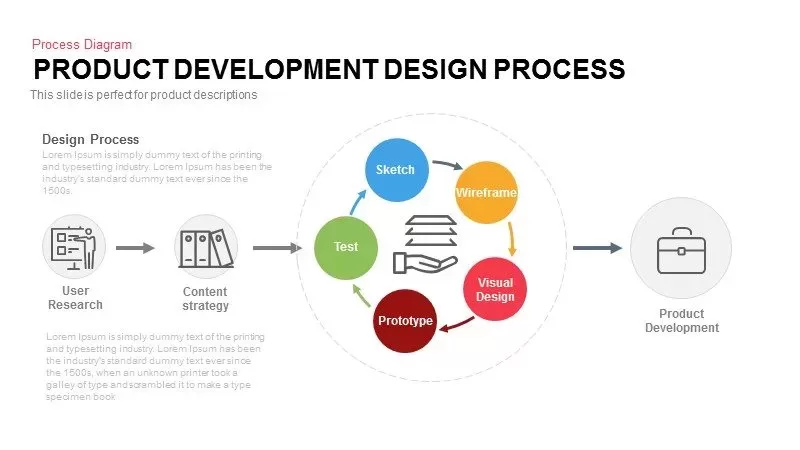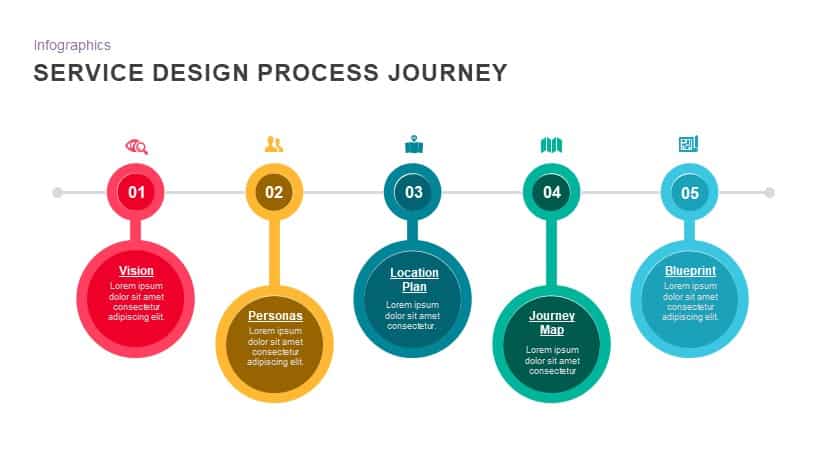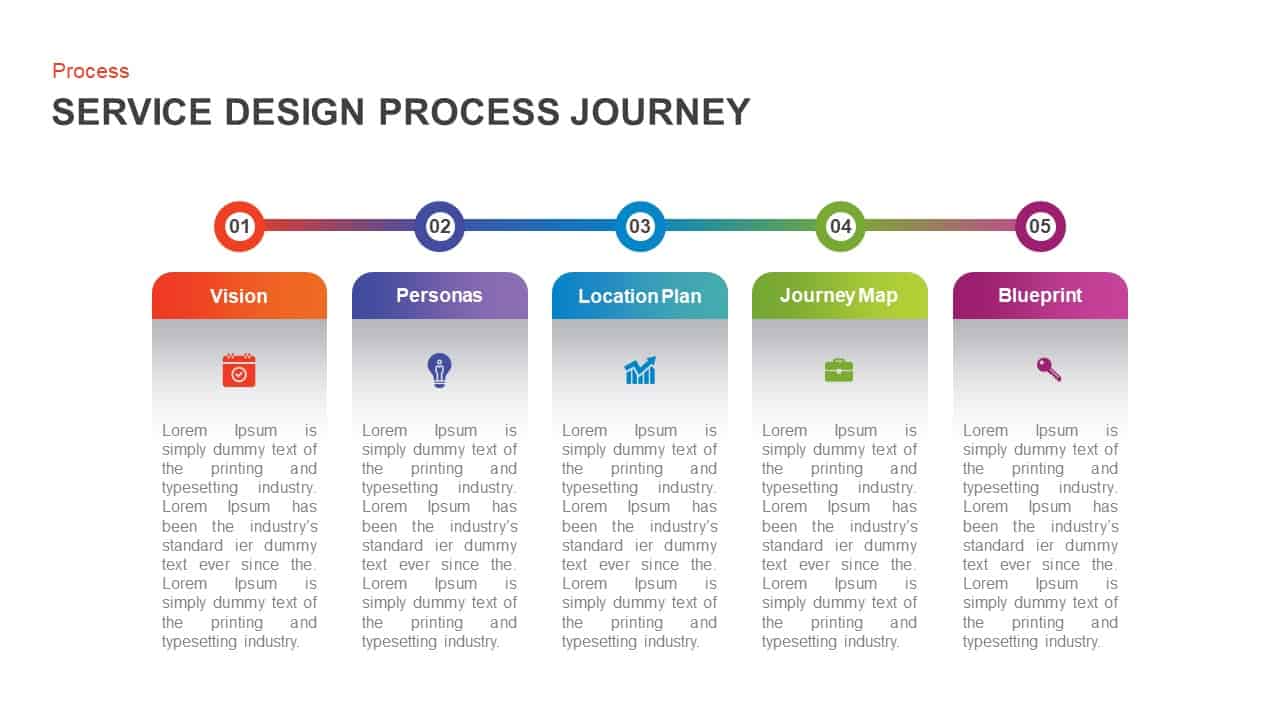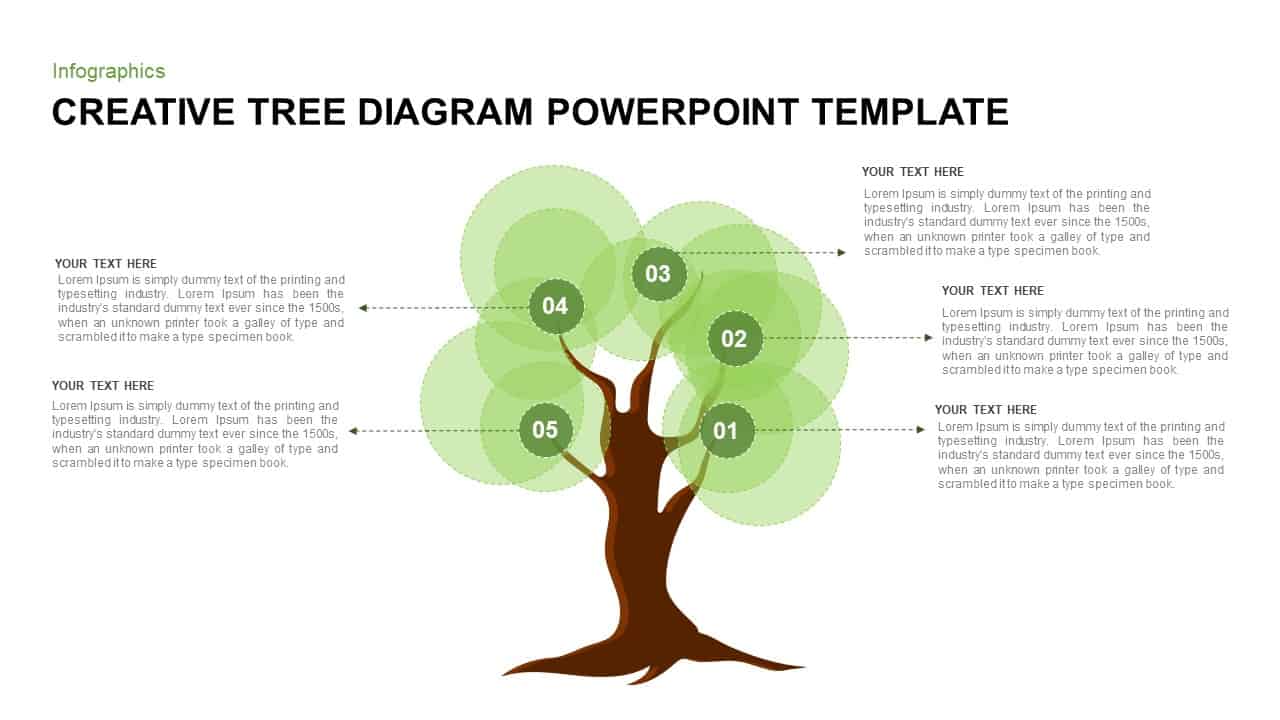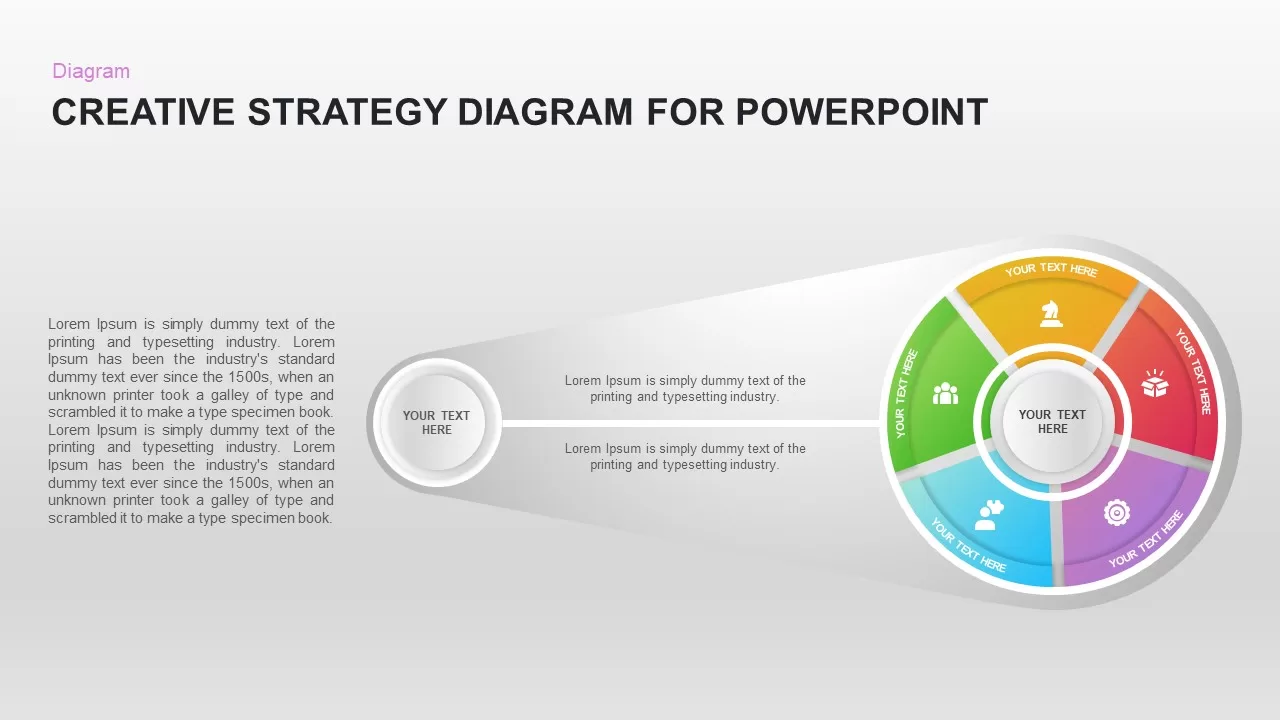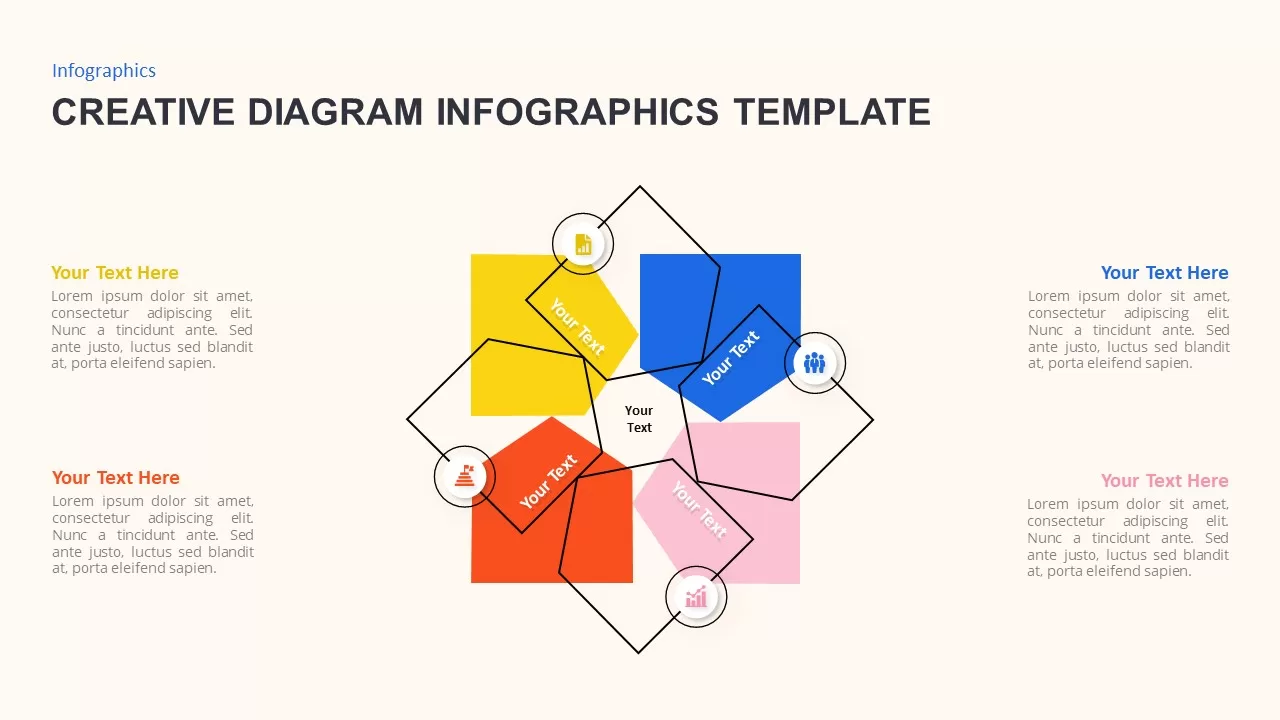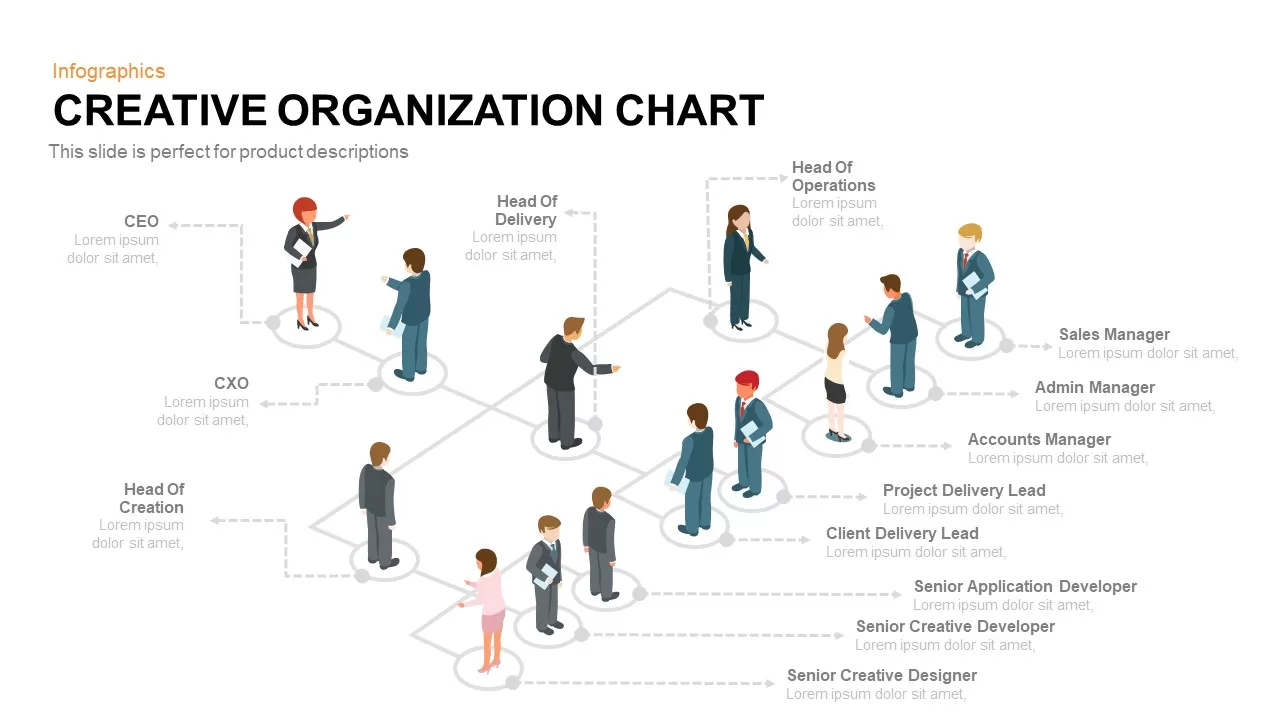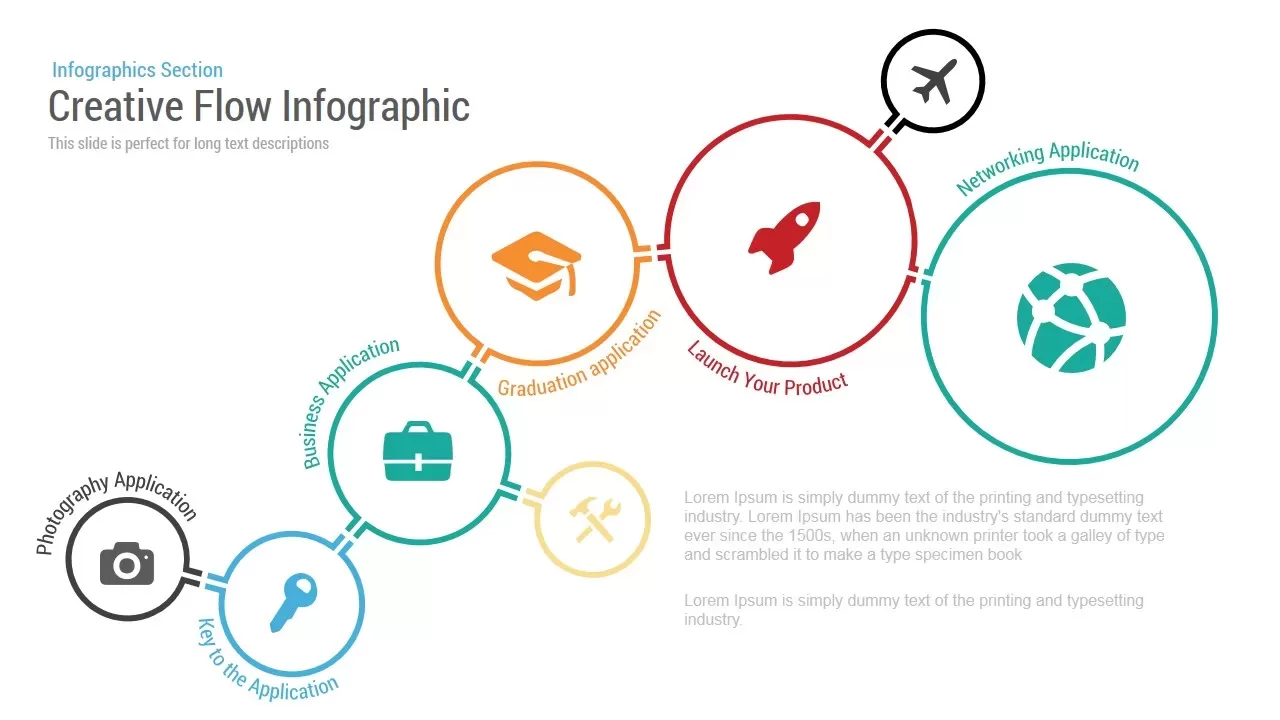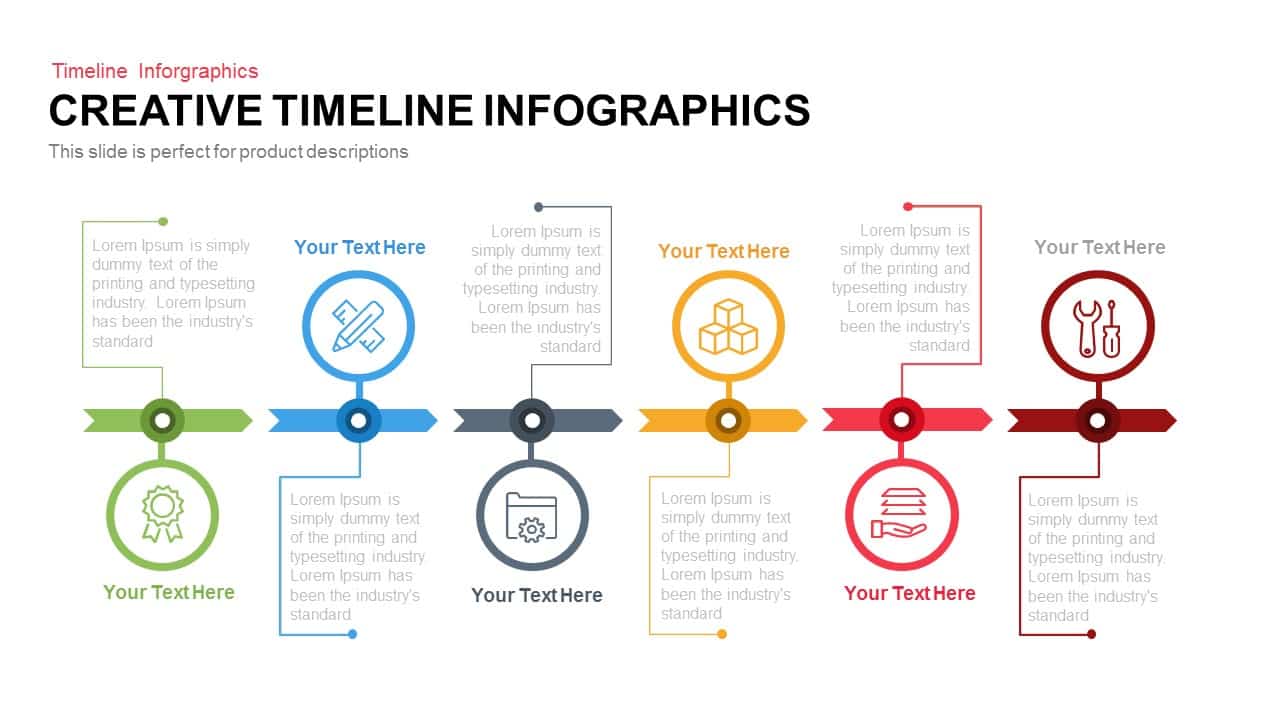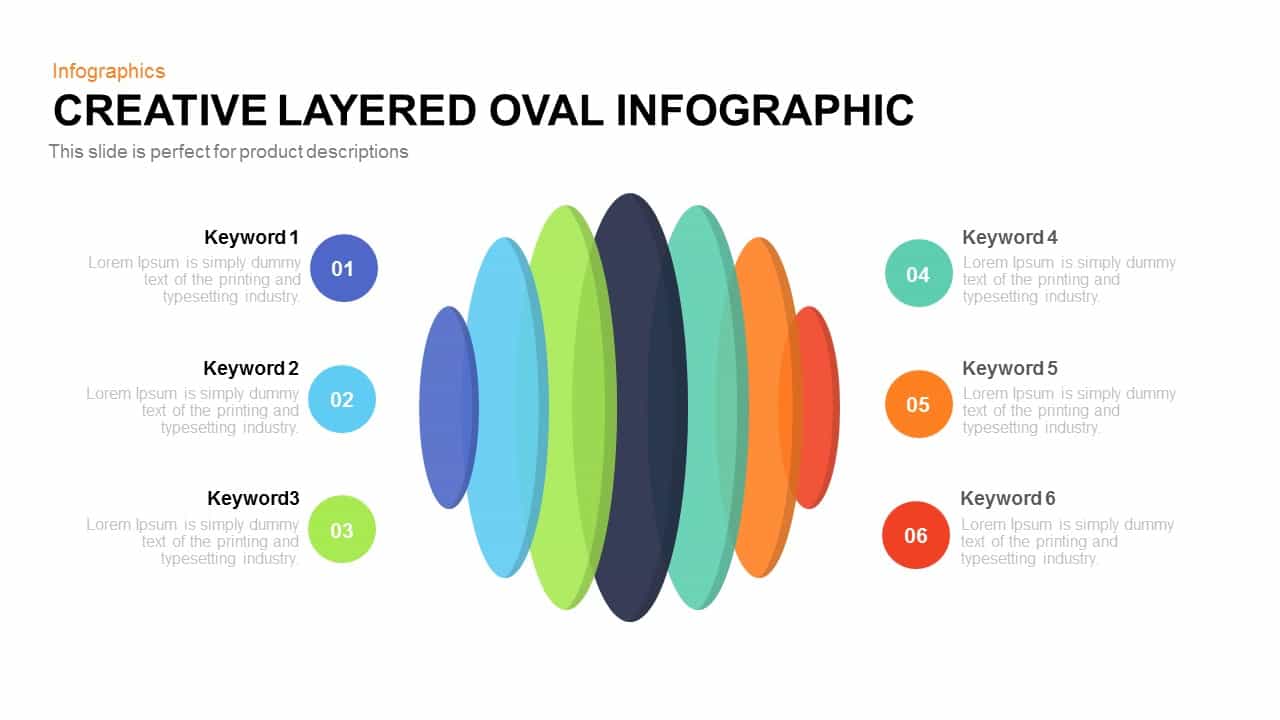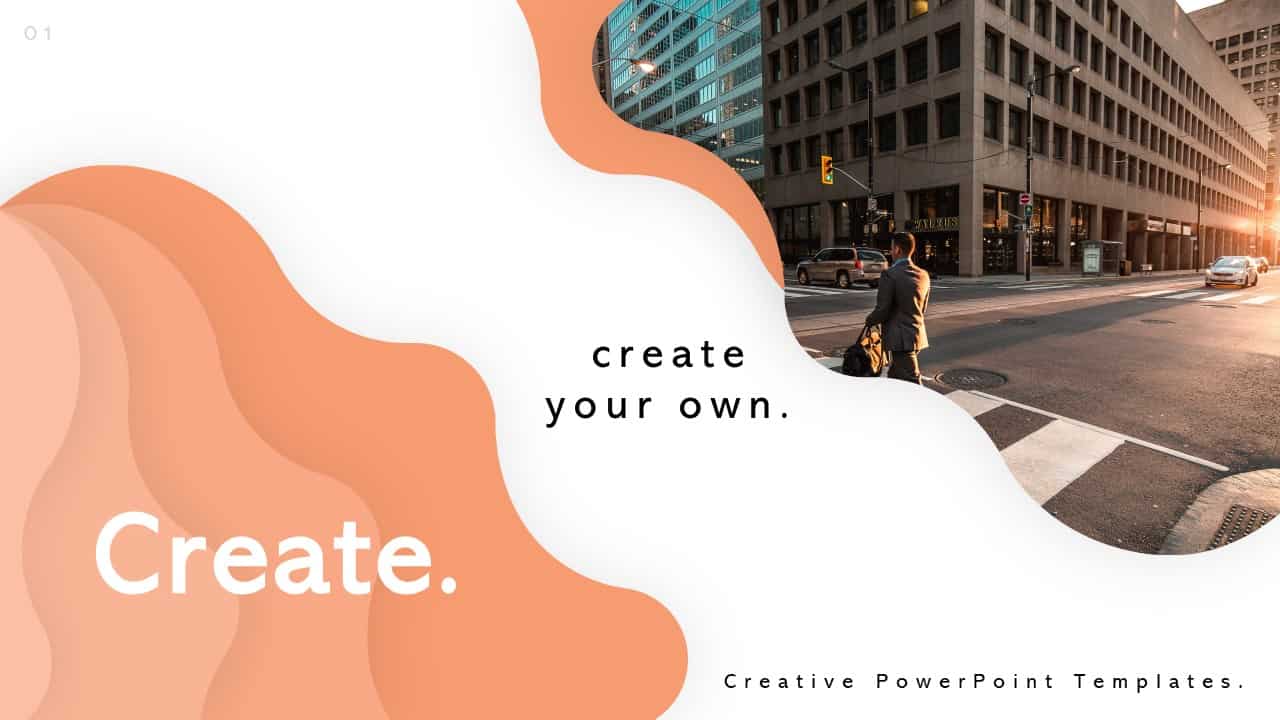5 Step Creative Circular Diagram Design for PowerPoint and Keynote
5 Step Creative Circular Diagram Design for PowerPoint
Leave your lecture or seminar audience with a lasting impression by using the professionally designed 5 step creative circular diagram design for PowerPoint and keynote. This template has been made with high quality clipart vector graphics and shapes to produce a complex visual aid that is bound to keep the attention of your viewers. The minimal flat design is useful for any concept with five sub-topics. The main topic can be inserted in the center area and the five related elements can be illustrated in the peripheral circles. The rotating effect is useful to display recurring concepts related to business development and cyclic nature. The five stage circular PowerPoint is ideal for business presentation and academic presentations. Five business plans and strategies can be delineated using the five step PowerPoint template.
The 5 step creative circular diagram design PowerPoint template is ideal for representing leadership qualities. Companies HR professionals can download this circular ppt diagram to display their leadership concepts and importance leadership in team buildup. Being a good leader is not easy. While a leaders actions may be scrutinized when things are going bad, it is their leadership qualities that shine through the worst times. To handle a project team, the team leader should have excellent leadership capacities and qualities. It is difficult to summarize leadership qualities into five points, though you can add five qualities in this circle PowerPoint template such as Clarity, Decisiveness, Courage, Passion and Humility. These are only our personal suggestions that may or may not be used for your presentations. The circle ppt diagram is also useful to display stages of project management and product development.
The five-stage creative circular diagram design PowerPoint template contains infographic icons in peripheral circles. Each circle has text placeholders; these placeholders are very adjacent to the circles enables the audience for an easy looks to the theme. The users can use the infographic icons or they can replace or delete the default clipart. The editable circular diagram looks very simple and flexible provides you with the appropriate tools to create an engaging PowerPoint presentation that be used for wide range of applications.
You can access more Circular Diagram Templates here Grab the free ppt now!
Login to download this file
Add to favorites
Add to collection