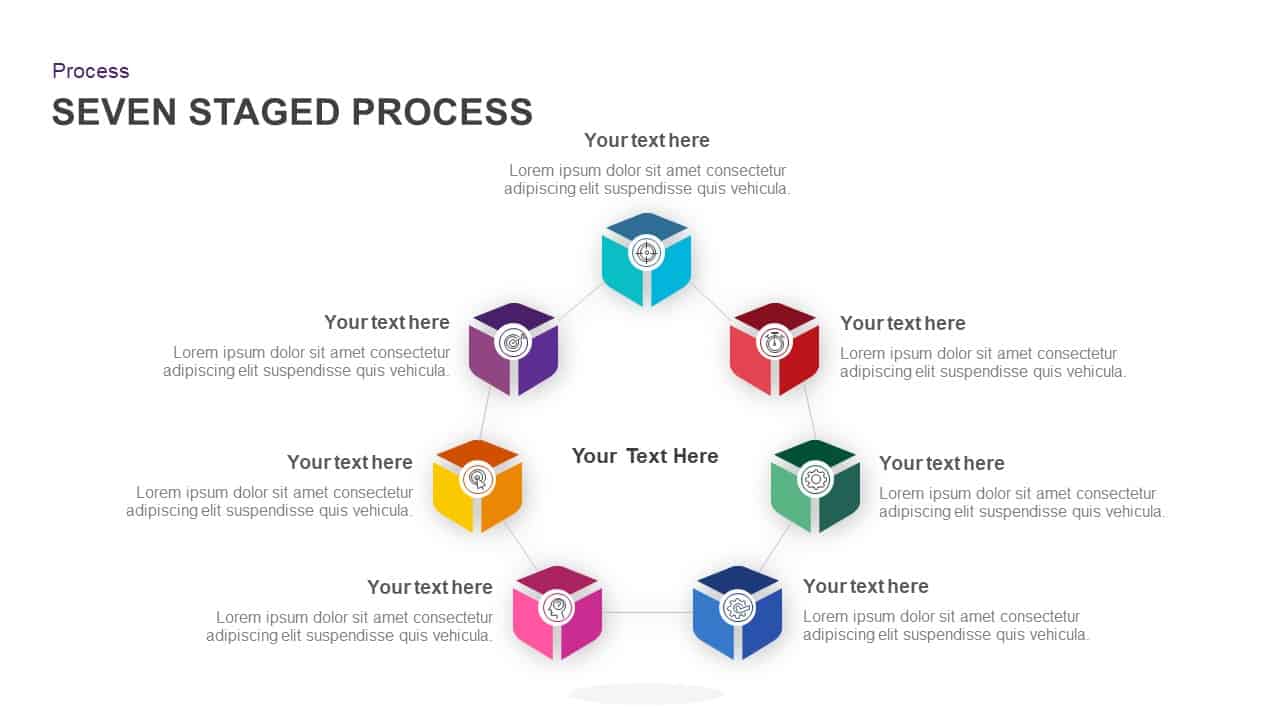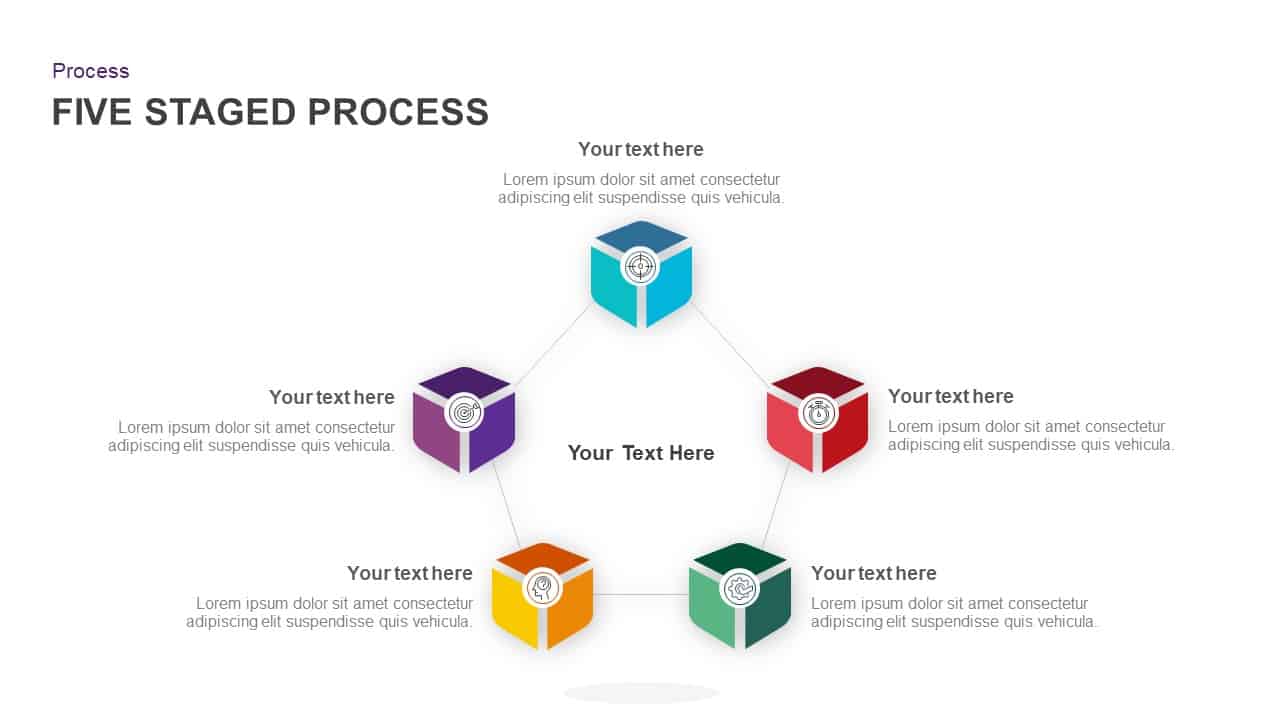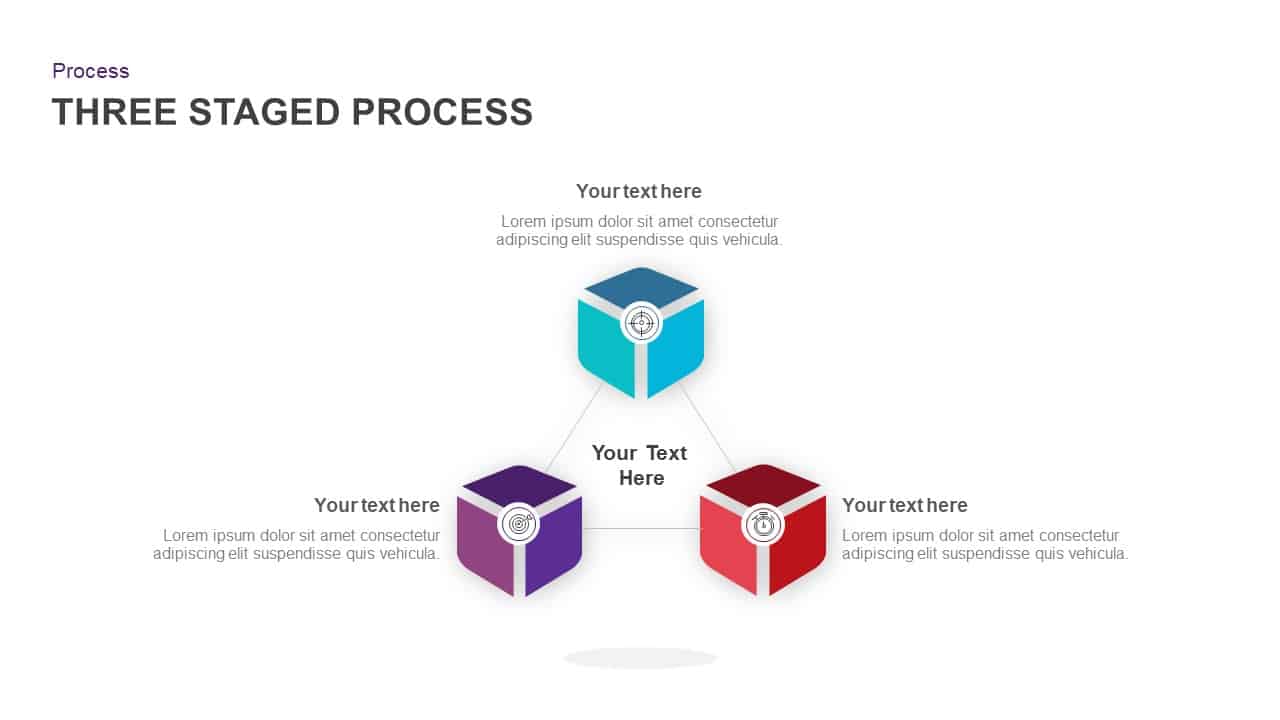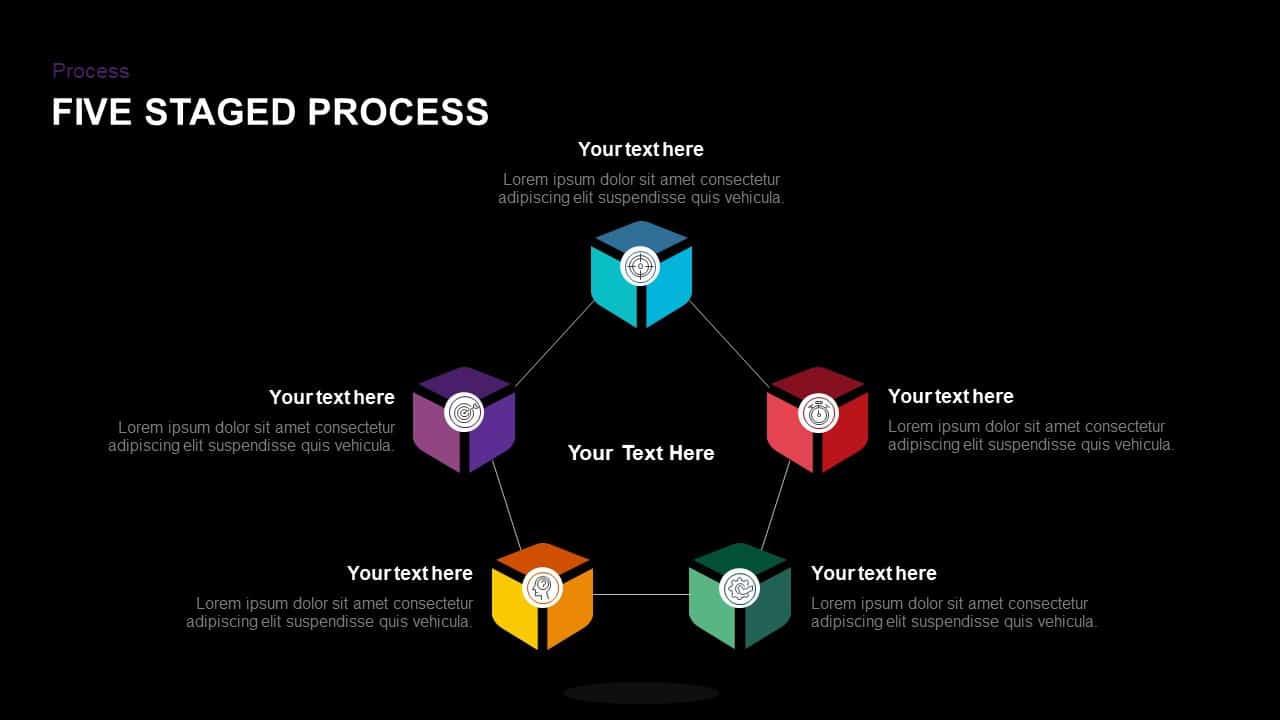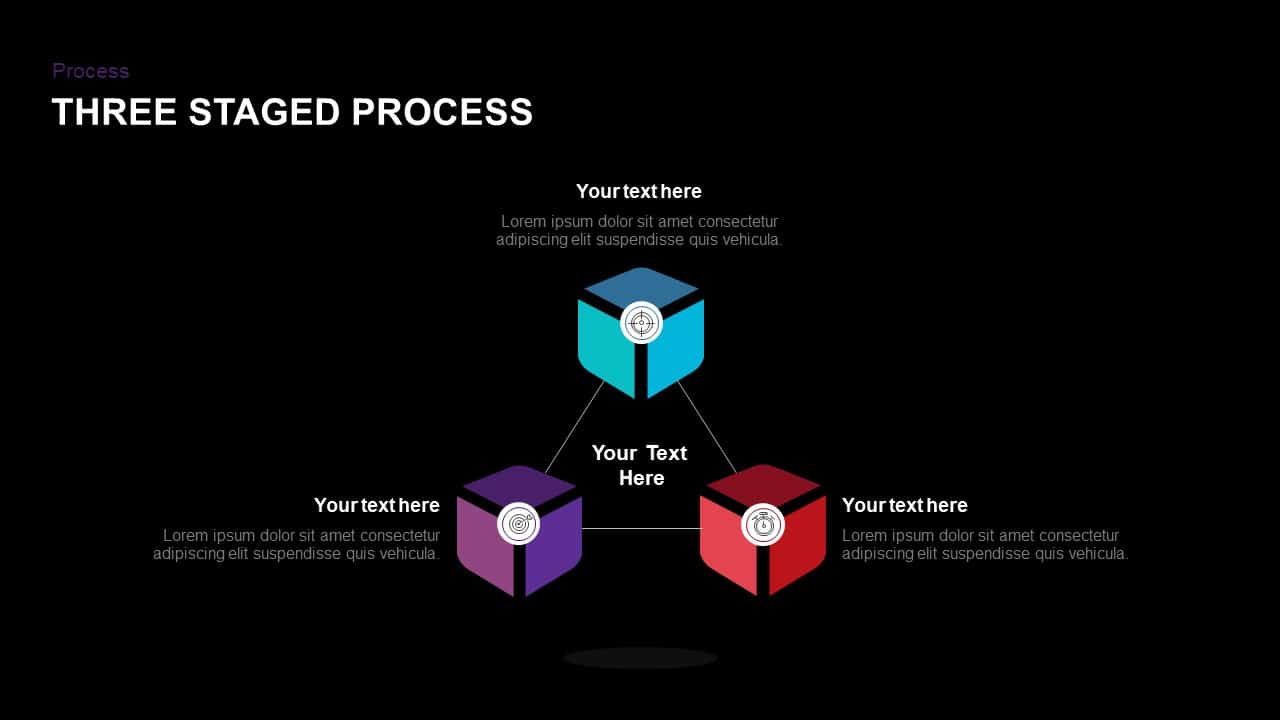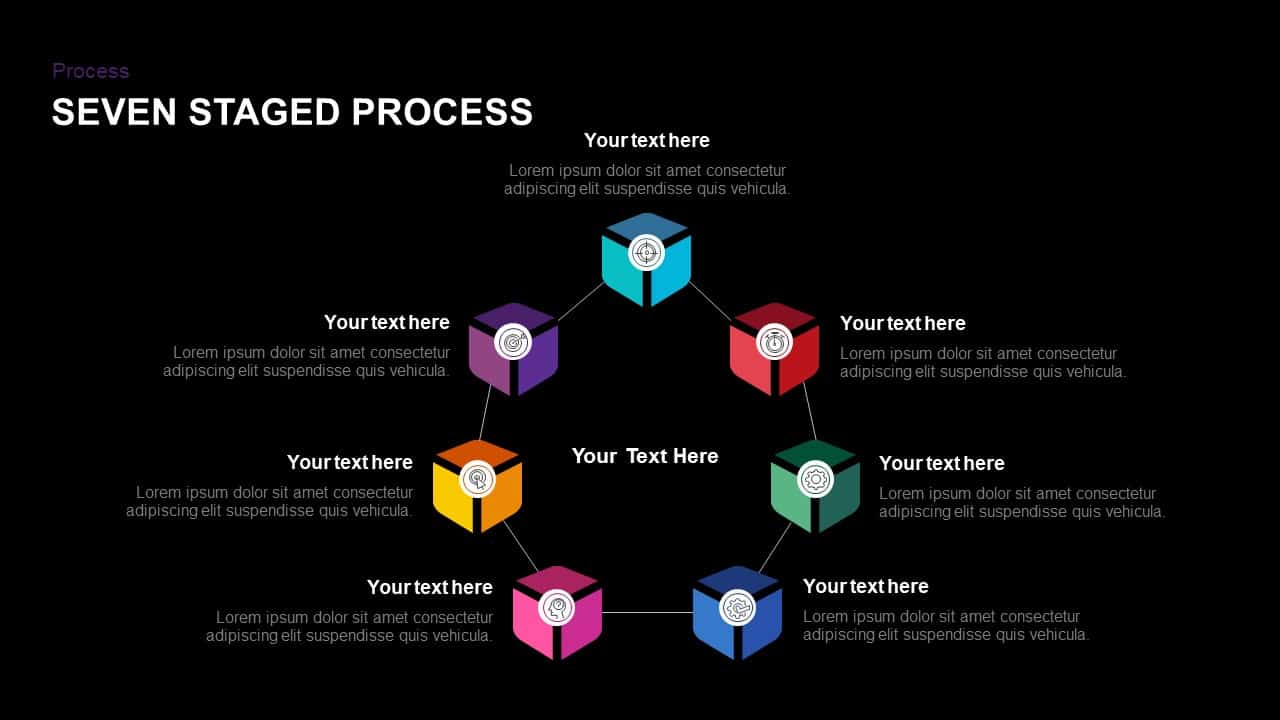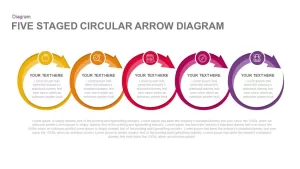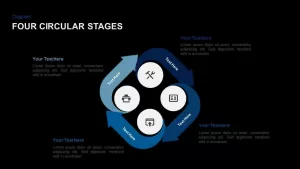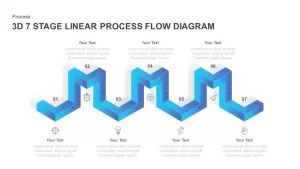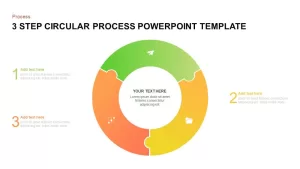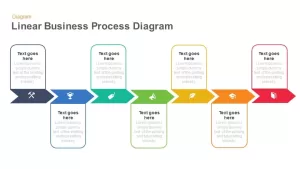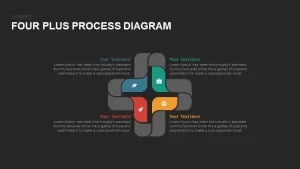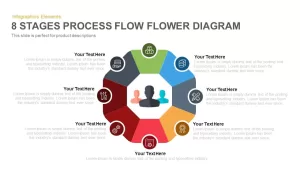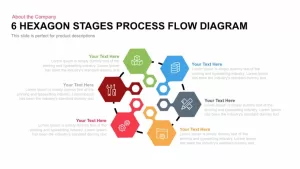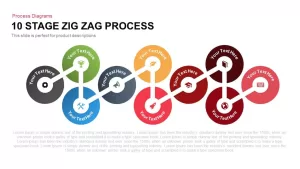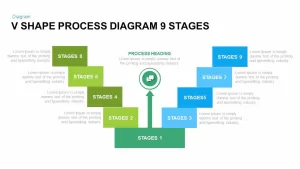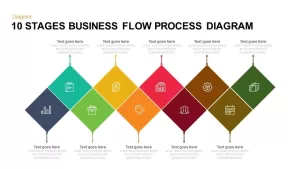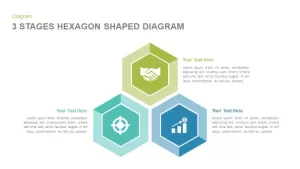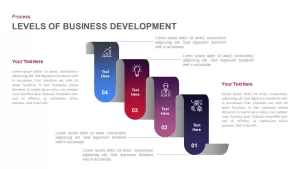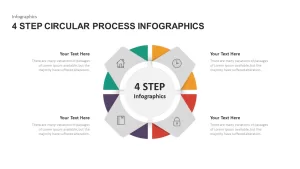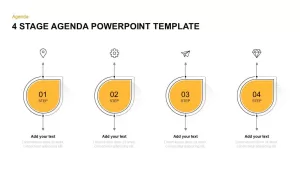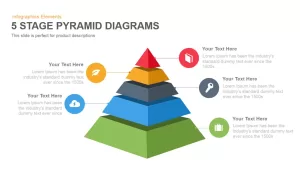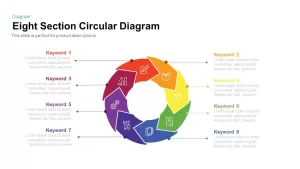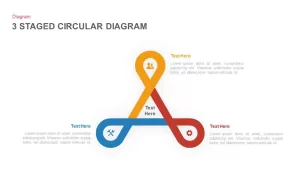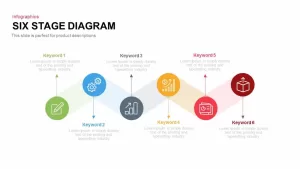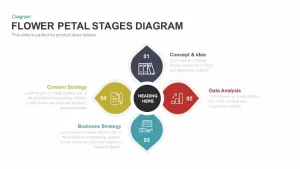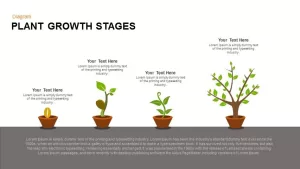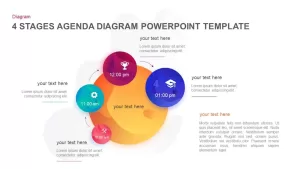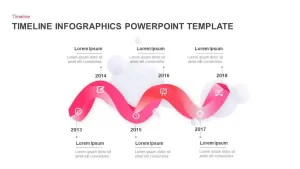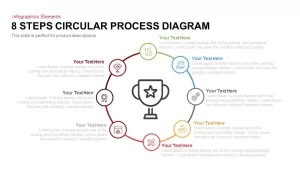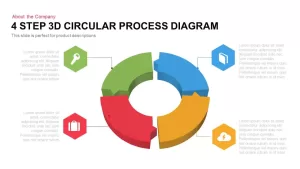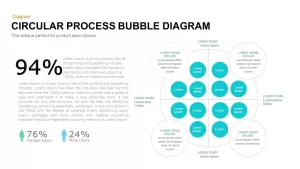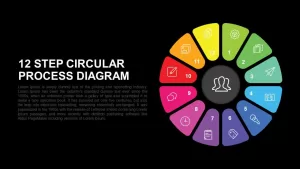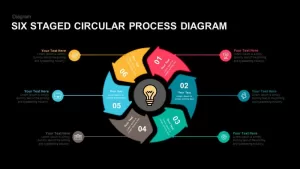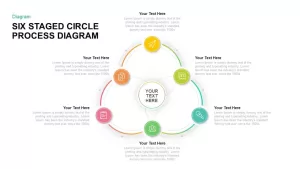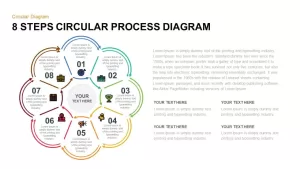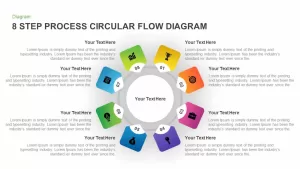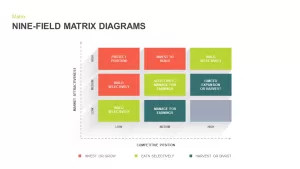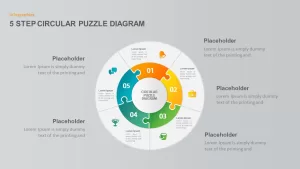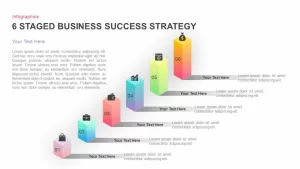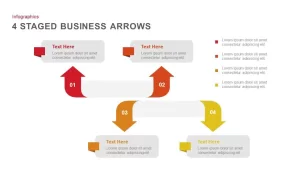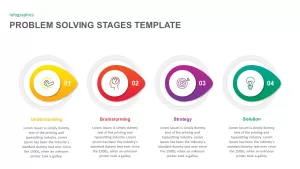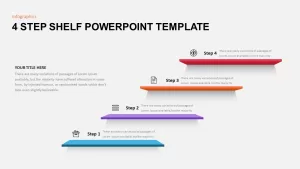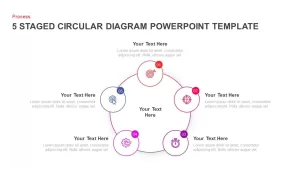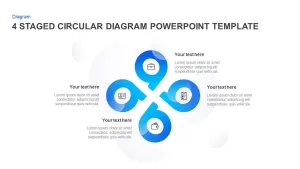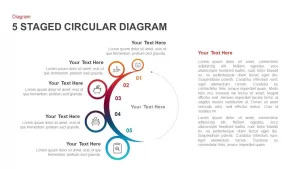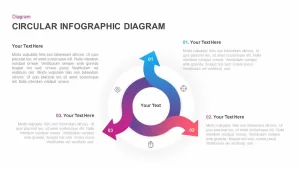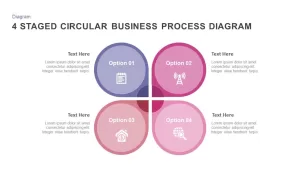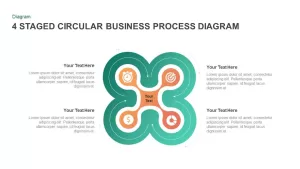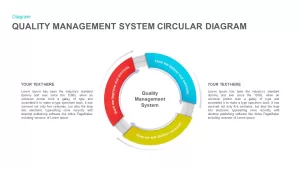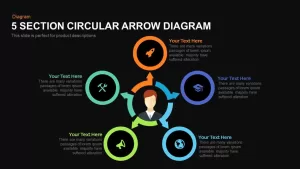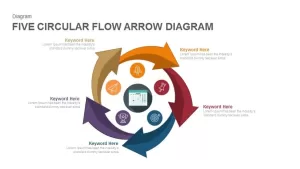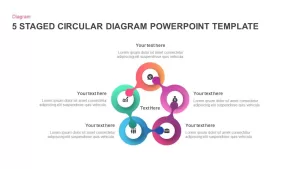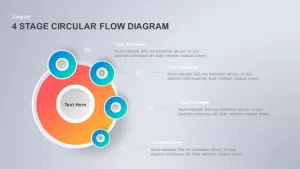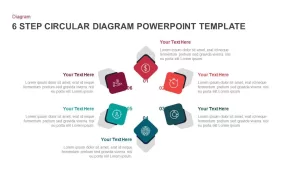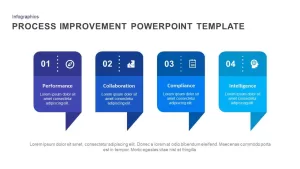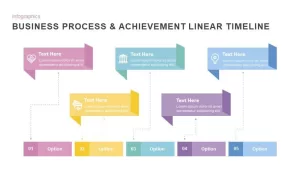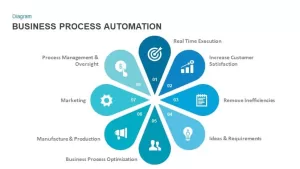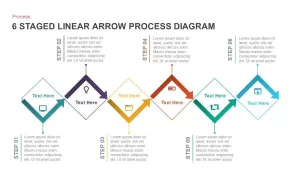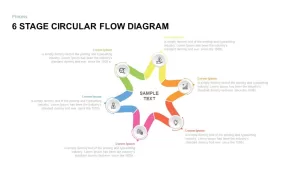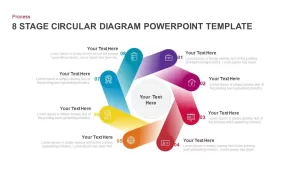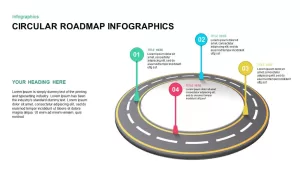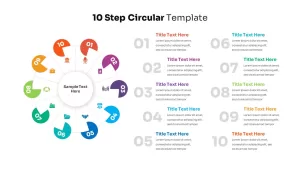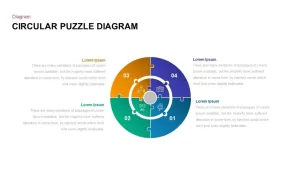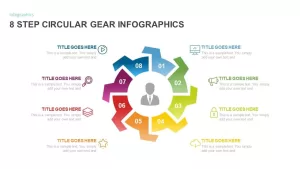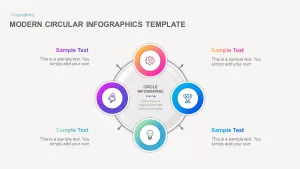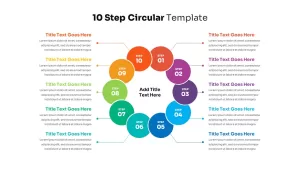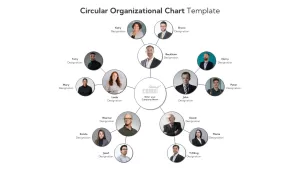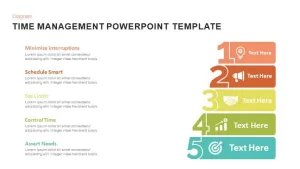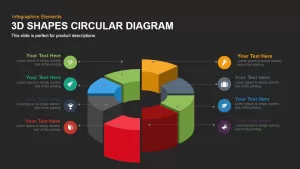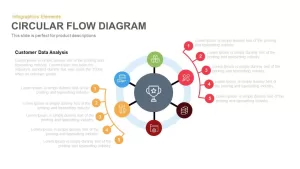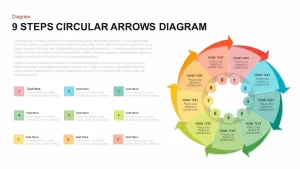3, 5 & 7 Stages Process Circular Diagram PowerPoint Templates
Circular diagrams PowerPoint presentations can be used to illustrate the cyclic rotation of the activities or events. The 3, 5, 7 stages circular diagram for PowerPoint presentation is a different slide in its appearance. Because most of the circular diagrams are created with circular shapes, but here the PowerPoint is created with square shapes and in the end it a makes a circle in overall look. The presenters can pick up each slide for stages PowerPoint presentation. The diagrams are named as 3 stages circular diagram, 5 stages circular diagram, and 7 stages circular diagram. Along with the circular recurring pattern, the diagram shows the interrelationship. Each shape is linked with the very next shape. Therefore, a circular PowerPoint template is suitable to show step by step process and its repeating nature along with the interconnections and interrelationship.
The three stages circular diagram has a simple and clean visual to present a range of the process cycles. The PowerPoint template is ideal to show the process flow of the activities. The circular diagram template is a multi-purpose slide. From business presentation to learning and causal template, the 3 step circular diagram provides an aesthetic visual. It creates a triangle in the middle instead of a circular, whereas the 5 stages circle template created a pentagon shape and the 7 stages circular ppt diagram created an oval shape. Each square shape contains infographic icons and mixed with attractive colors. Business presentation needs process explanations and descriptions. Both these objectives will be met by this business PowerPoint template.
The circular diagram shows different stages of business development and business processes is an amazing PowerPoint template. Although this template shows 3 colorful slides, it enables users to change these colors if required. Similarly, they can alter the template using several customization options including, shape effects, PowerPoint icons, transitions, and more. Further, the users can modify the background effects and color using color fill options and other animated objects.
You can access more Circular Diagrams & process flow template here. Grab the free ppt now!