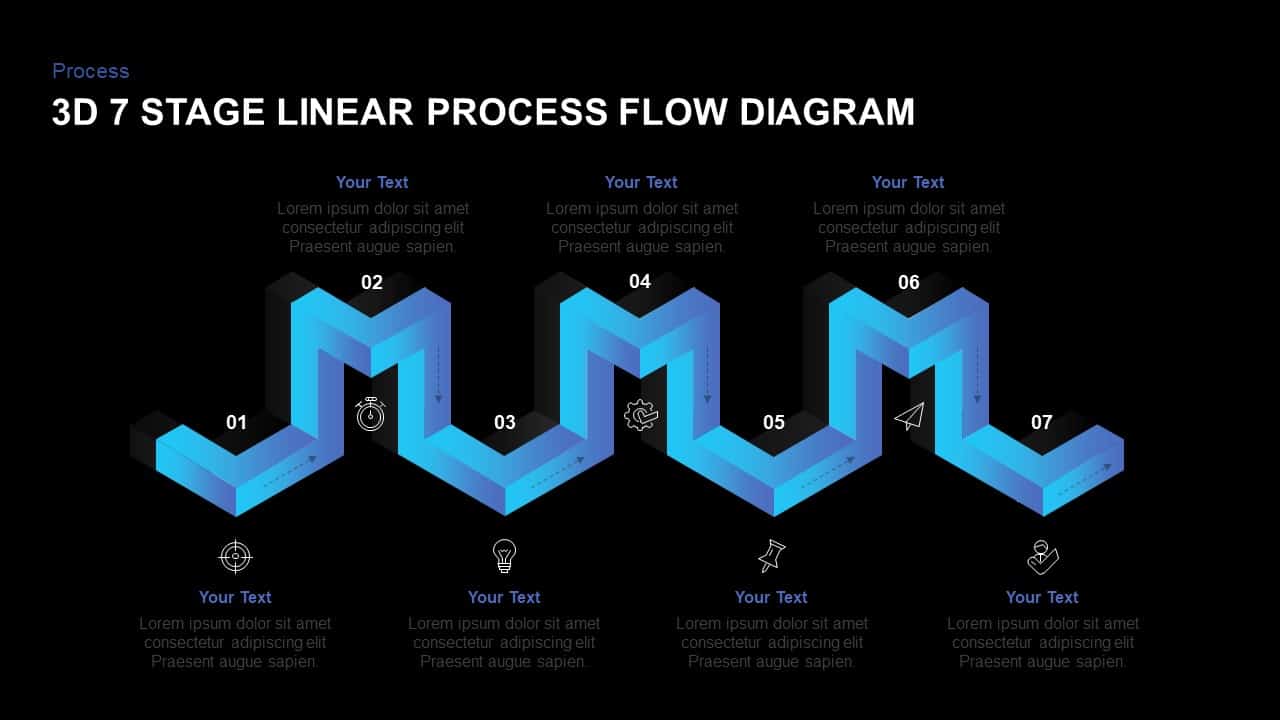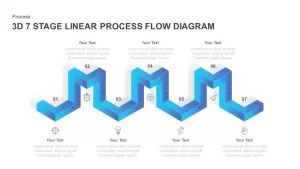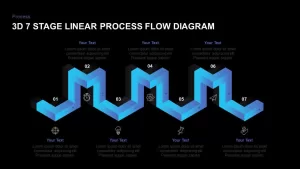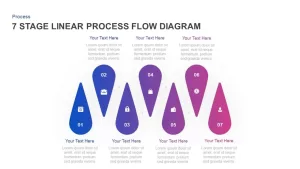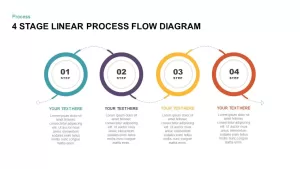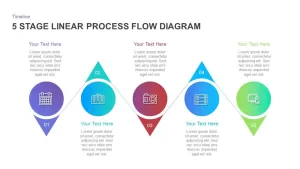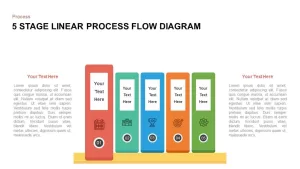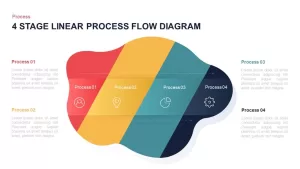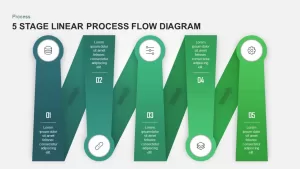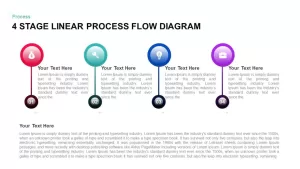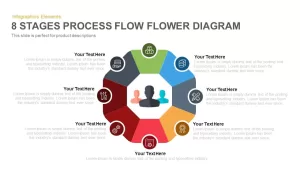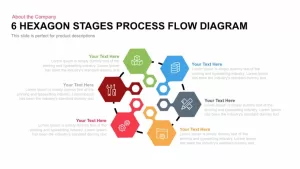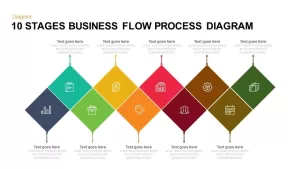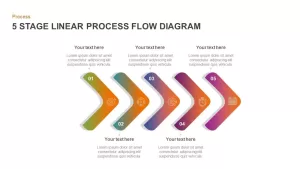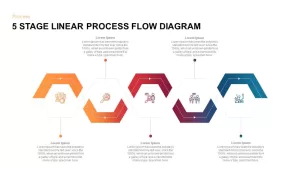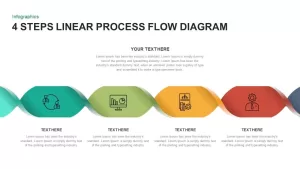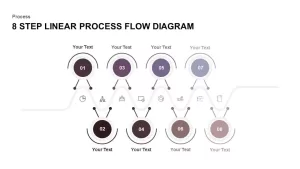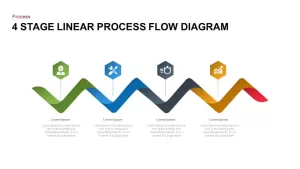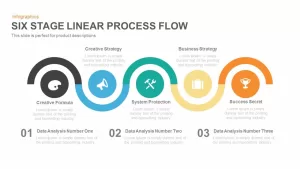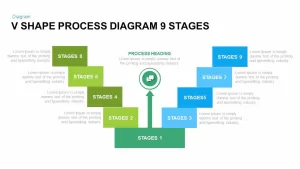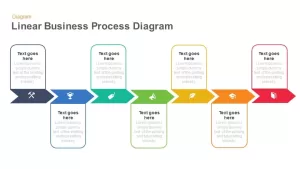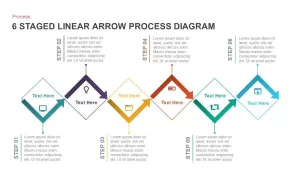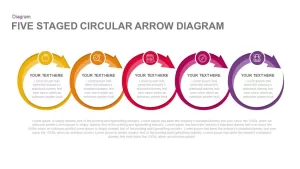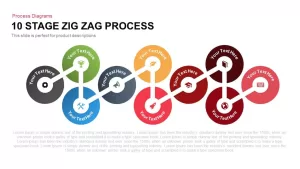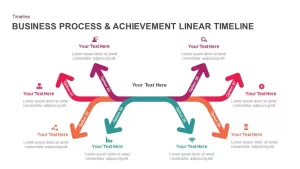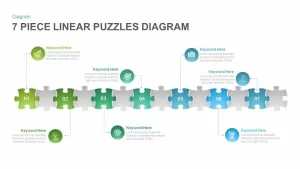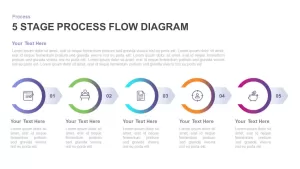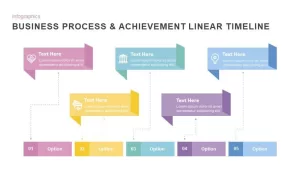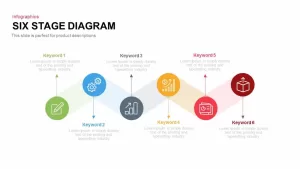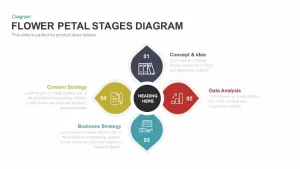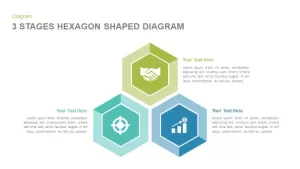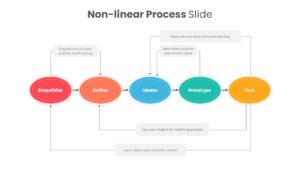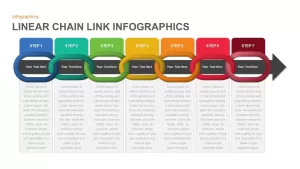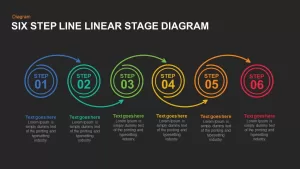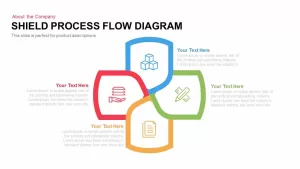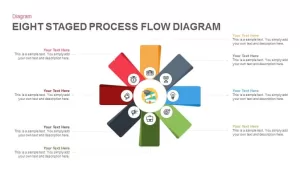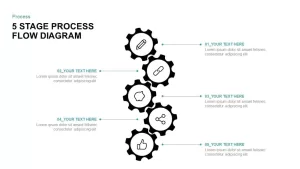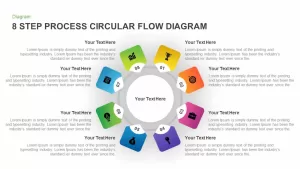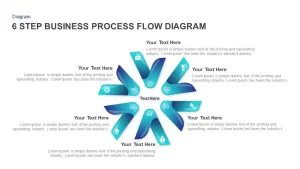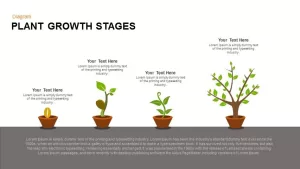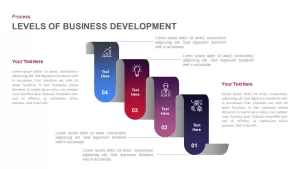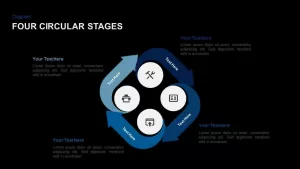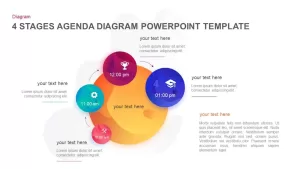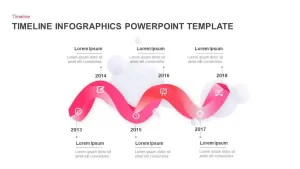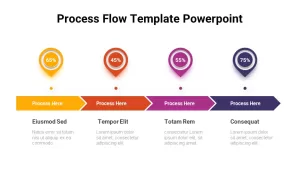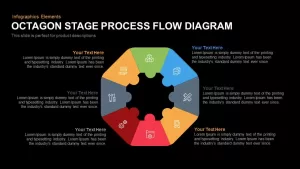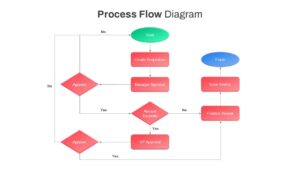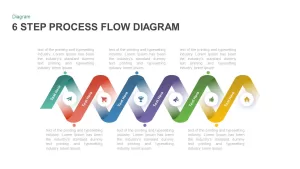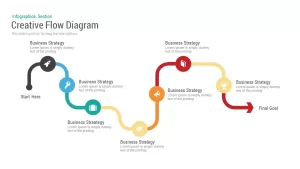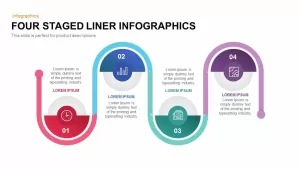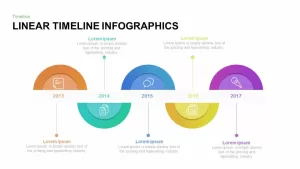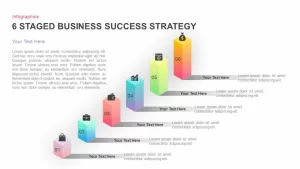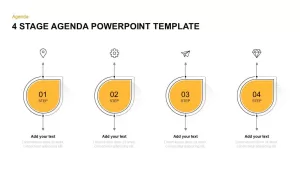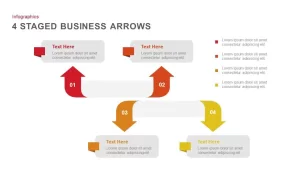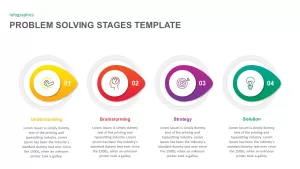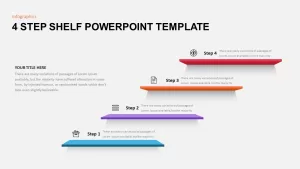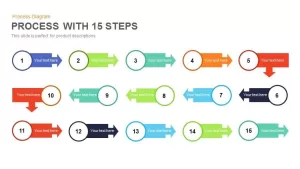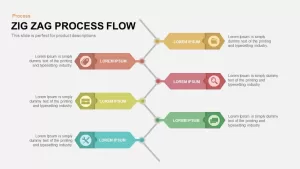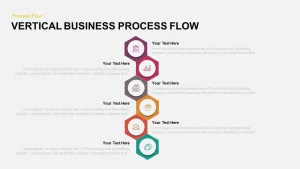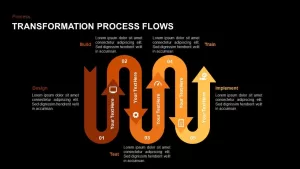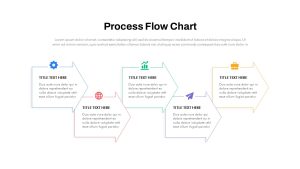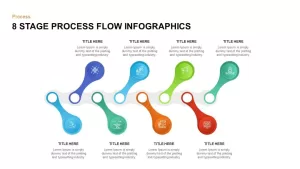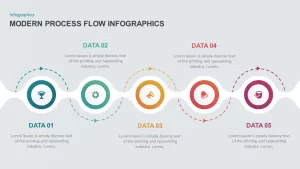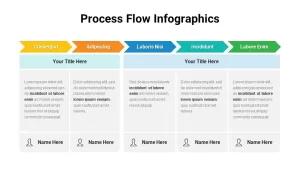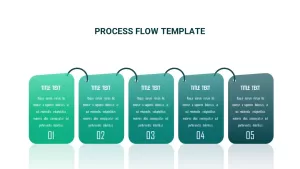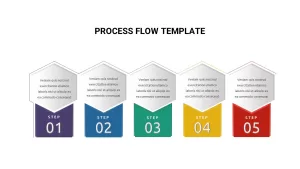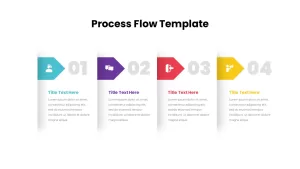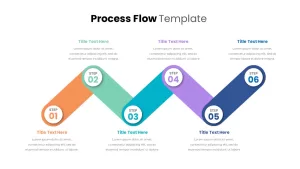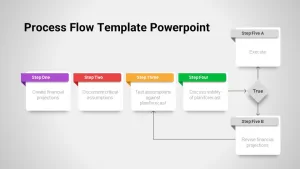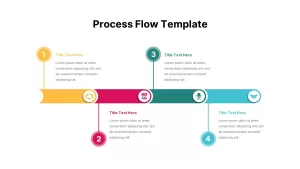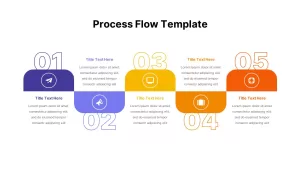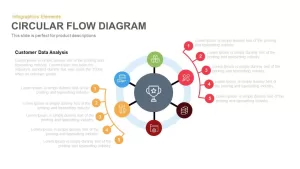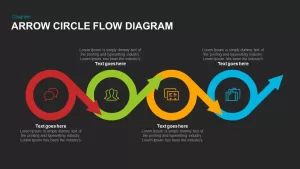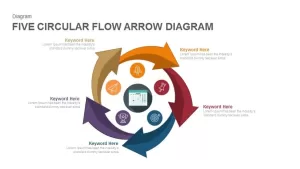7 Stages Linear 3D Process Flow Diagram
7 stages linear 3d process flow diagram is an awesome ppt template that is created in a zigzag timeline design. Generate a unique presentation with this process PowerPoint and show how tasks and activities going forward through each stages. This is an effective process flow presentation, functioning in the linear sequence of development. It is a timeline ppt template for your business process presentation or project management presentation. This diagram is designed with peculiar shapes and 3d effect ensures audience attention and engagement. The foremost aim of the PowerPoint presentation is to disseminate information with utmost participation, if the presenter couldn’t get the desired feedback, sometimes it is because of the medium, not the message. So, seven stages 3d process flow diagram PowerPoint template is an exact medium for your presentation to enable the viewer to stay on your topic.
Timeline roadmap template for the PowerPoint presentation is an engaging one with its blue color shades. The shape and size of the diagram will be fit for your PowerPoint presentation without a minute change in the image resolution. It is a template for step by step presentation along with easy visualization of the textual themes. Most often, if the presentation stages are more than four steps or stages, it is difficult to put your texts in an arranged manner, while the linear ppt diagram is an exception, because of the text arrangement pattern. You can illustrate the business development process from start to end. It is the best PowerPoint template for sequential presentation and process presentation.
The two-slide PowerPoint diagram is available in black and white formats. However, the single color process template is ideal for the business presentation with a classic view. Each step is decorated with infographic icons and numberings. Further, you can edit the PowerPoint objects and change the total appearance by using change options. If you want to give different colors for each stage you can do the same with PowerPoint options. Download 3d PowerPoint template for process presentation with a stimulating voice.
You can access our horizontal flow chart & ppt circular flow diagram and linear process flow.