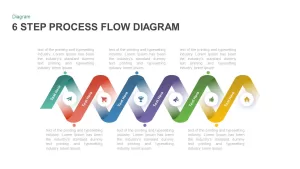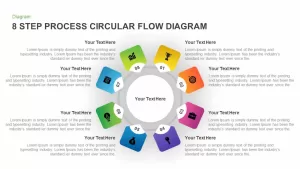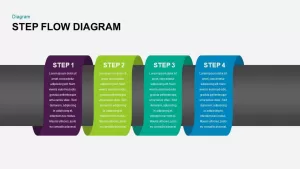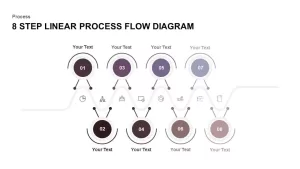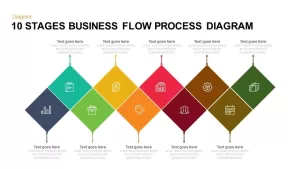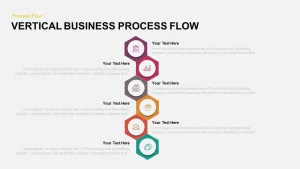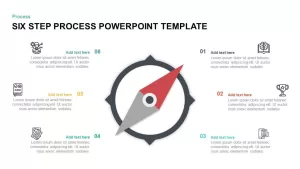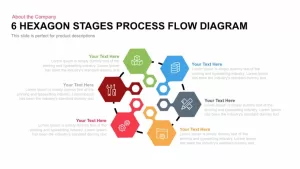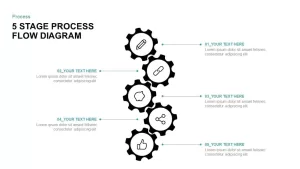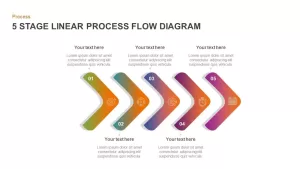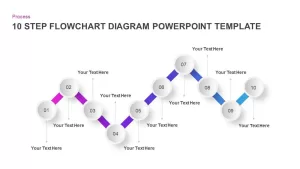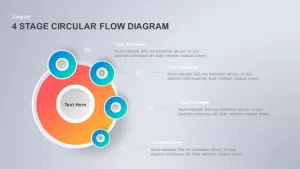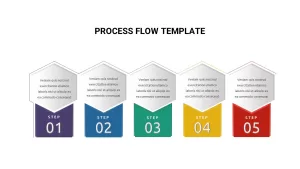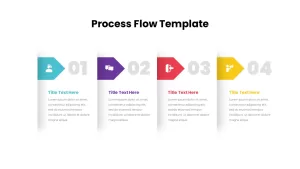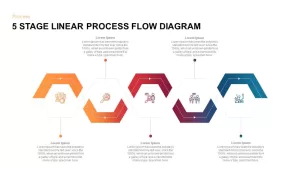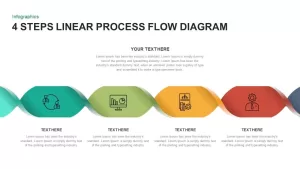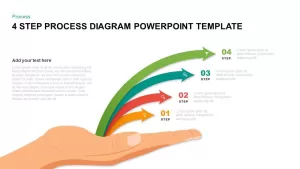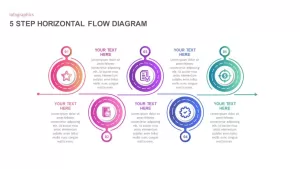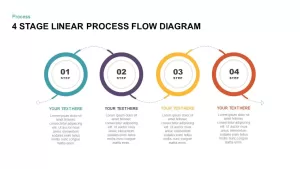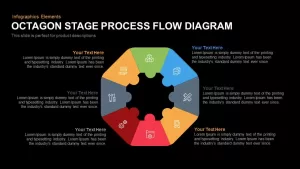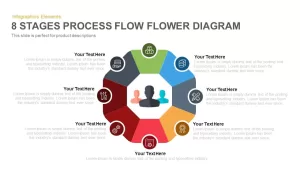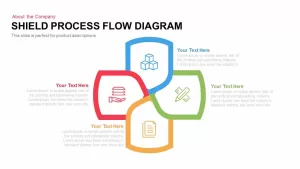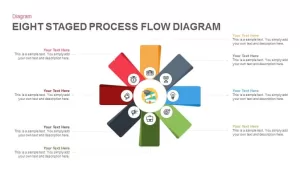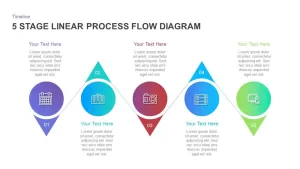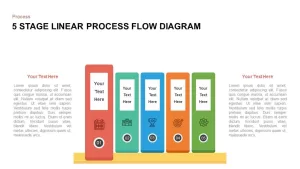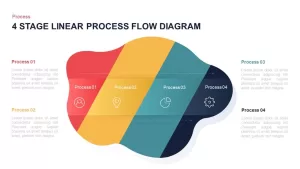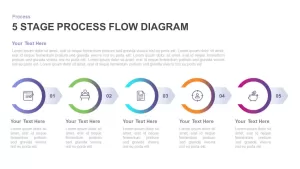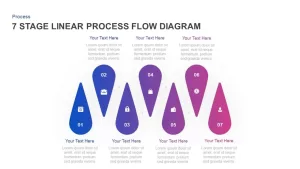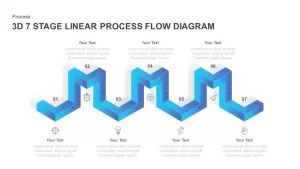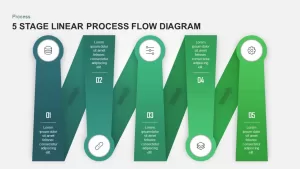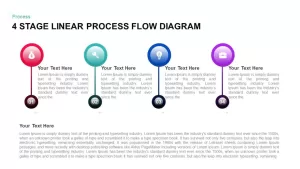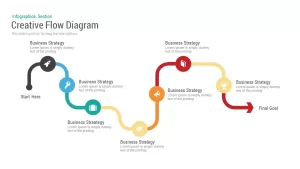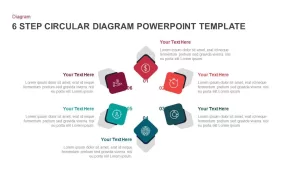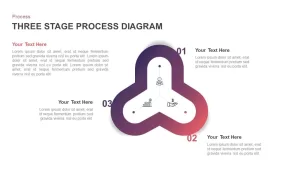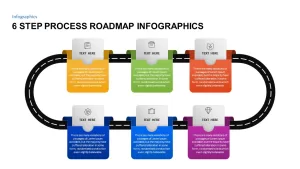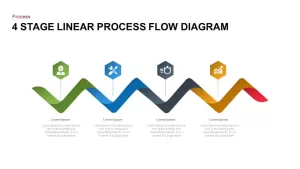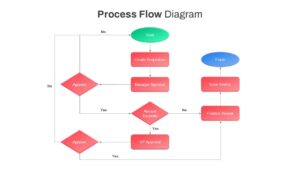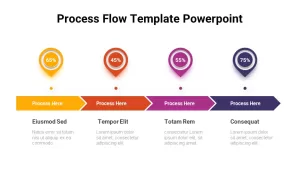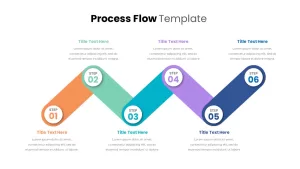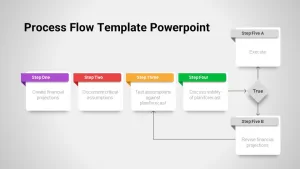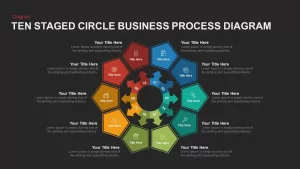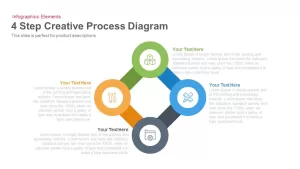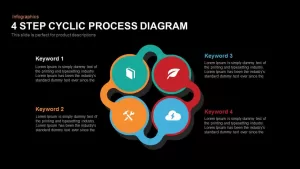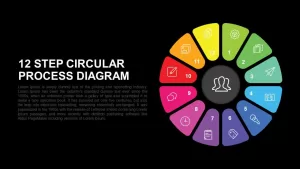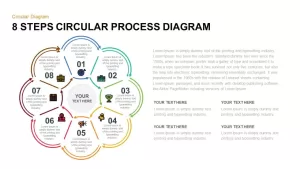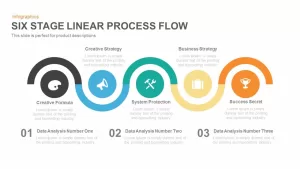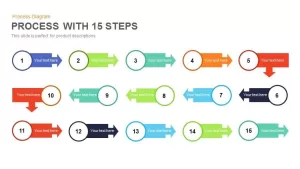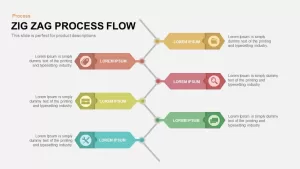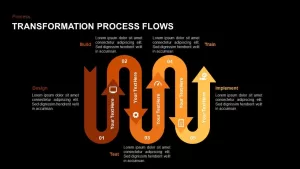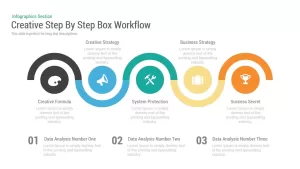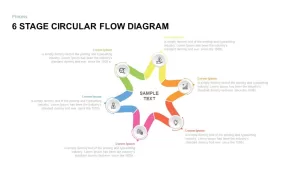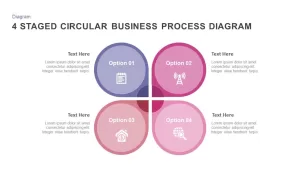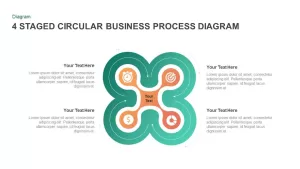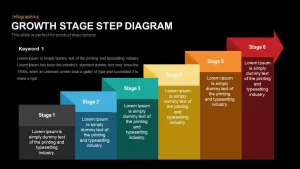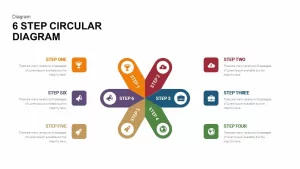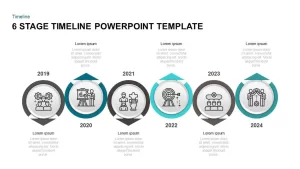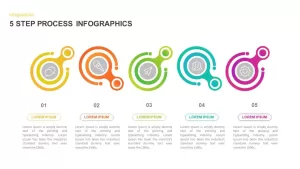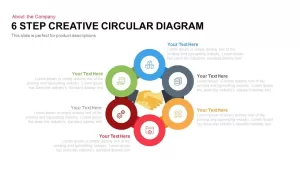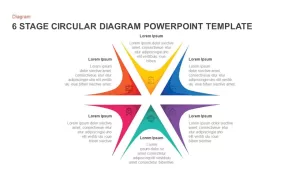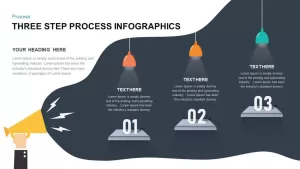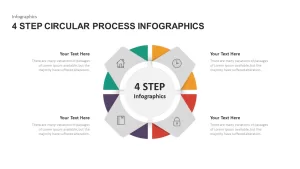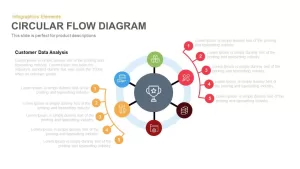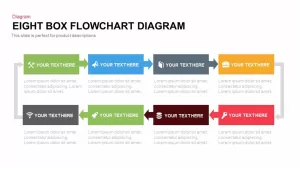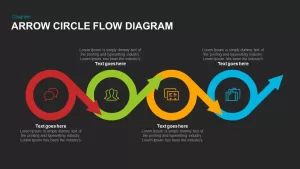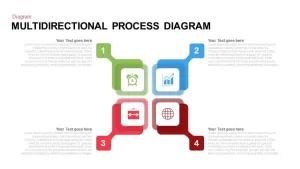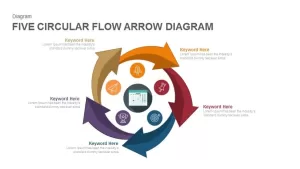6 Step Business Process Flow Diagram Template
The 6 step business process flow diagram PowerPoint template is a creative circular template for a PowerPoint presentation. It contains six unique PowerPoint shapes that create a circle in the end. It is a creative business solution framework designed as a beautiful PowerPoint vector graphic with creative inward arrow tips. The generic PowerPoint template can be used to show business growth stages and business strategy with the theory of implementation. The design model is an effective tool to provide visual presentations as users are to fully edit the PowerPoint graphics. The template is ideal for showing a series of logically related activities or tasks performed together to produce a defined set of results. The shadow color effect is the major highlight of the diagram that ensures audience attention with potential curiosity. To generate curiosity should be the major task of the presenter because curiosity drives silence and attention. PowerPoint templates and its visual impacts are able to hold the audience in the topic if a presenter uses impactful PowerPoint templates.
The circle ppt template for business process presentation is an ideal layout for process flow presentation. Each shape in the template is decorated with PowerPoint icons and numeric. The presenters can insert their major heading in the empty centre circle and show its sub-elements in the prescribed text placeholders. The infographic icons are suitable for your business research presentation and they may support you for a detailed presentation using business metaphors. It is also suitable for presenting employee's life cycles from start to end.
Six step business presentation template is a circle model diagram that enables delivering business concepts and management concepts as well. Presenters can illustrate a business strategy, plans, implementation models, risk evaluation, change management, and more. The template is created with customizable PowerPoint features, so it is easy to change the appearance and appeal of the PowerPoint diagram. it is better to remain the color the same because the color codes create an outstanding look to the PowerPoint template.
You can access more Process Flow Templates & diagram PowerPoint templates here. Grab the free ppt now!