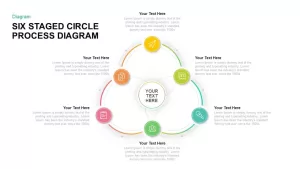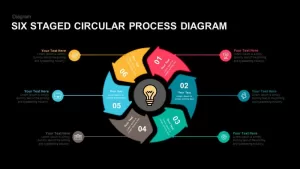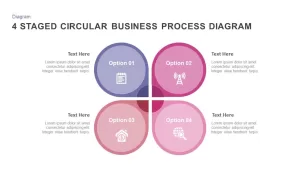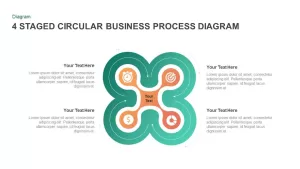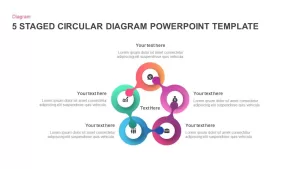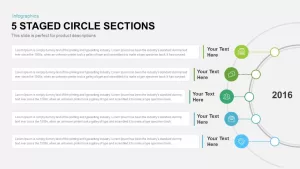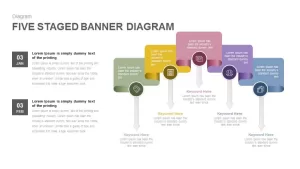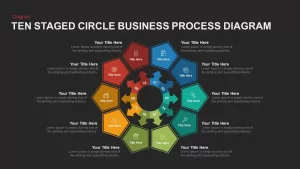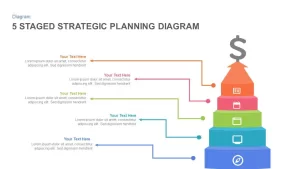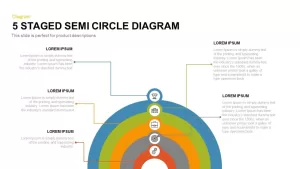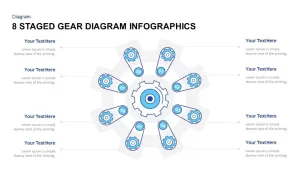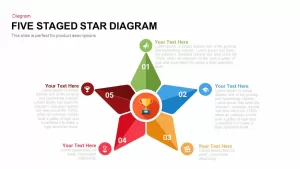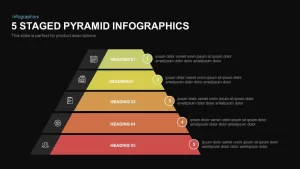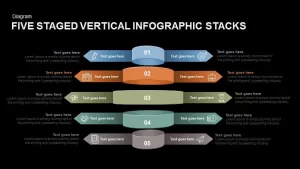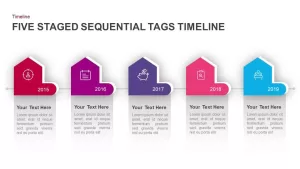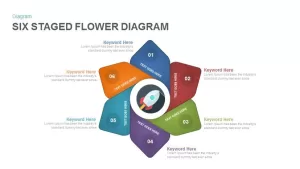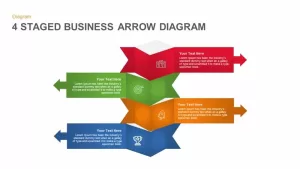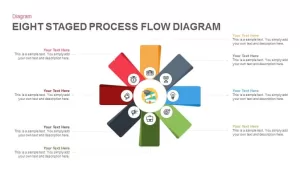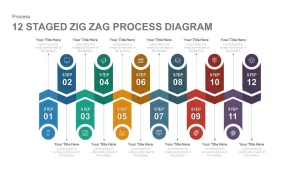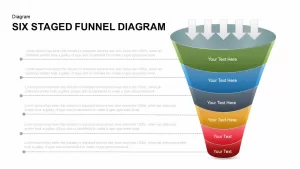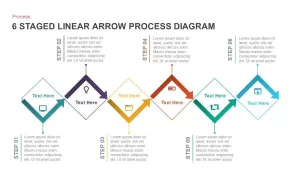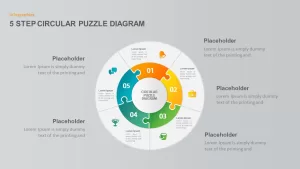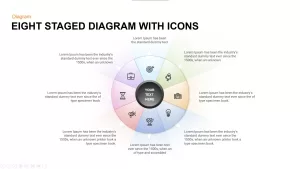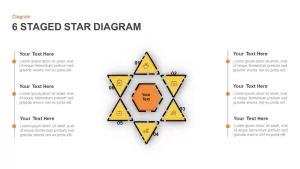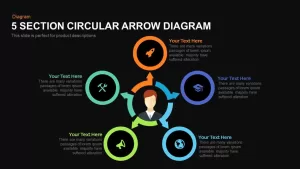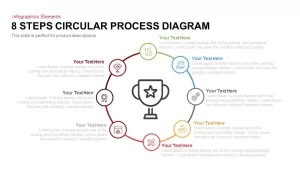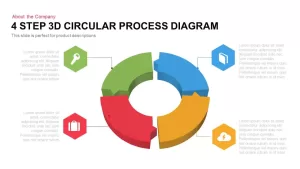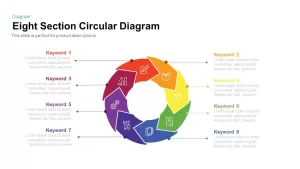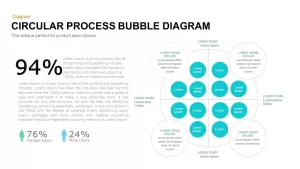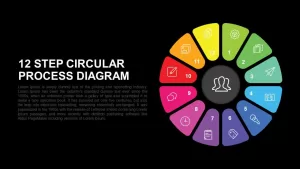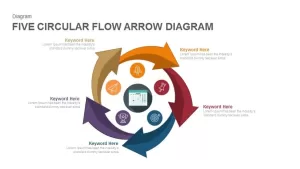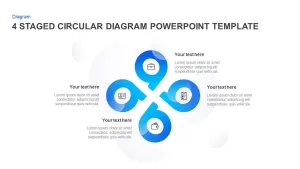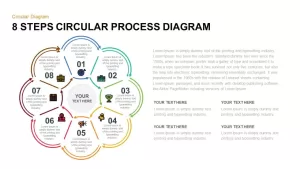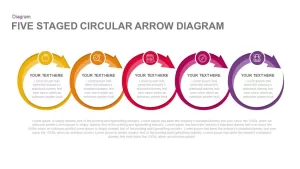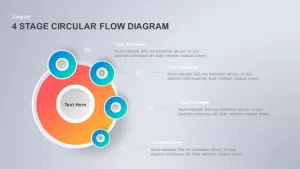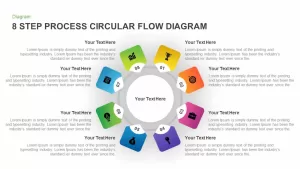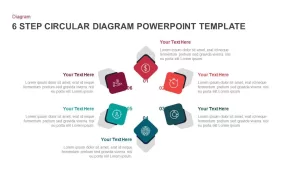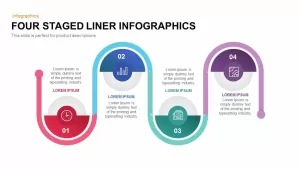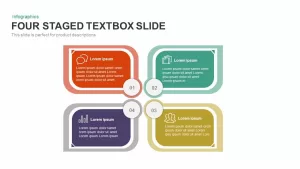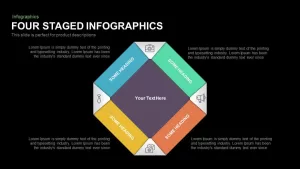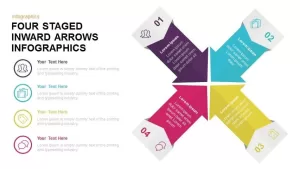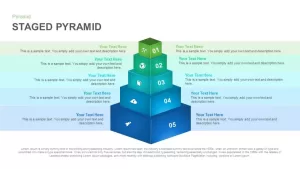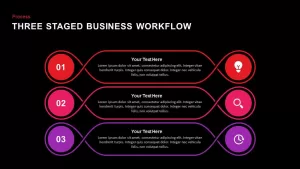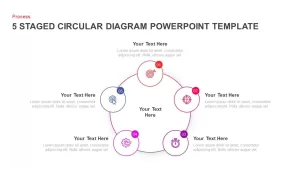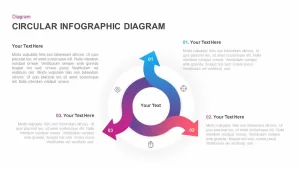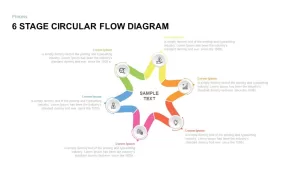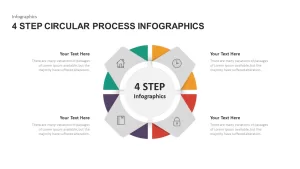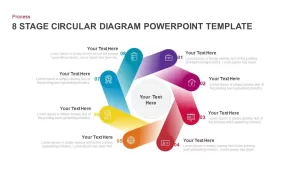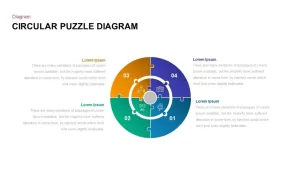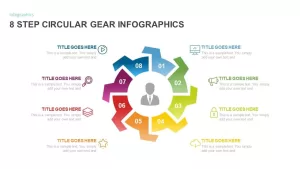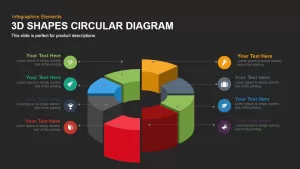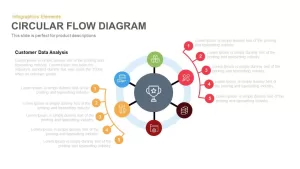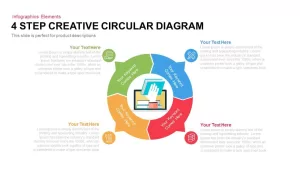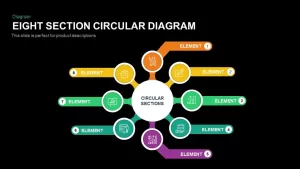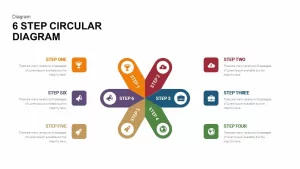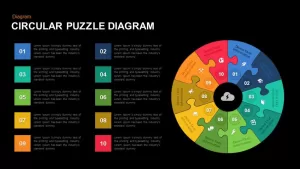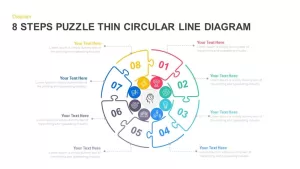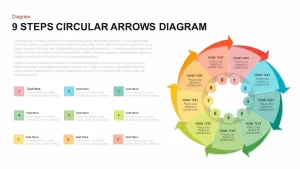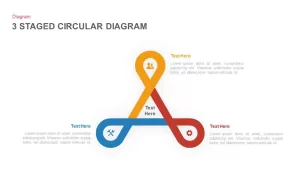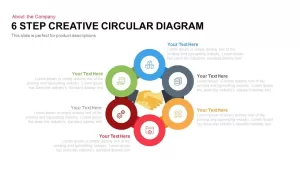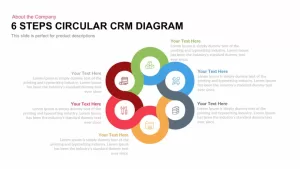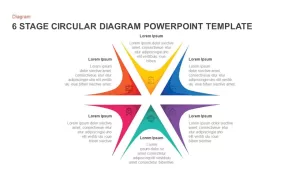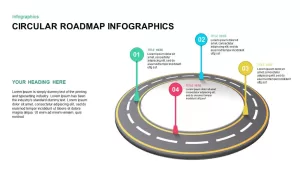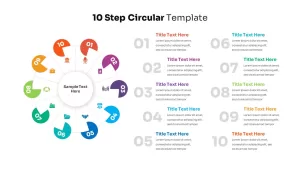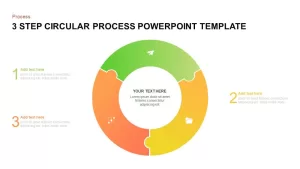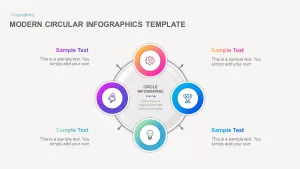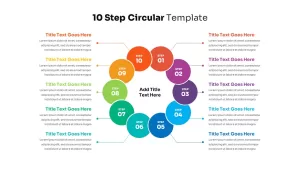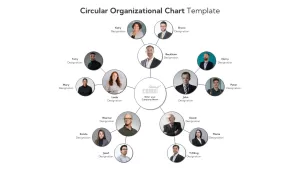5 Steps Circular Diagram PowerPoint Template
5 steps circular diagram PowerPoint template exhibits the five elements of an activity or a process. Designers are given more importance for a textual presentation because the descriptions can be displayed in a wide textual theme. Business development and the recurring elements of a business can be displayed through this five stage circular diagram PowerPoint template. However, the mini-circles that shows the circular movement has attached in the one side only, so it appears as a semi-circle template. But a thin dotted arrow curve shows the full circle motion despite the semi-circle image. So, this template shows the creativeness of a designer that ensures the audience attention in 100% engagement. The presenters can display their five elements adjacent to the each mini-circle. While the mini-circles doesn’t have same size, that is varying from top to the bottom. For prioritizing your topics you can use this style. Each circle is filled with modern PowerPoint icons enables the users to create innovative presentation.
Five staged circular PowerPoint presentation contains slides in two backgrounds. Whether your presentation encompassed with business or academic topics, you can present with a distinctive textual format. That is, you can use the main circle for your key heading and the peripheral circles for your sub-elements and the right side text zone is ideal for conclusion. Whereas, you have another options to create more text zones. For instance, you can remove default infographic icons from the mini-circles and turn it as an empty one, and you can insert your one-word topic as a symbolic metaphor. Hence, the presenters have too many options with the circle diagram PowerPoint template.
Business strategies and business plans can be highlighted using the five step circle diagram PowerPoint template. Recurring business concepts and the repeating nature of business models can be displayed here. The editable five section circular ppt template allows customization. Users can alter the font and its size or change color mixture and gradient effects by using color fill options. Impress your audience with the text-rich PowerPoint template with high-class presentation.
You can access more Circular Templates here Grab the free ppt now!