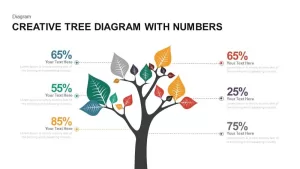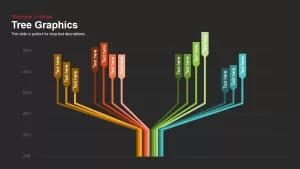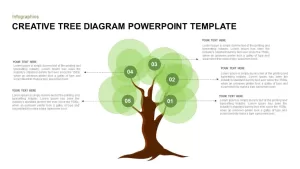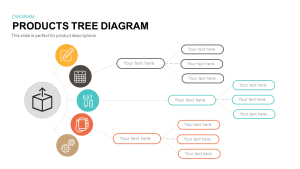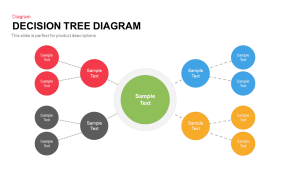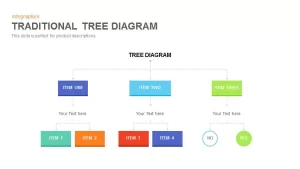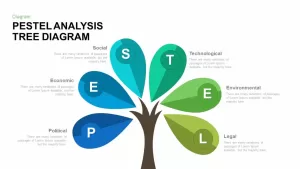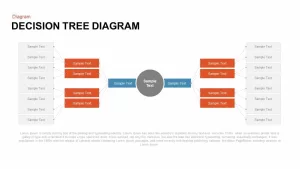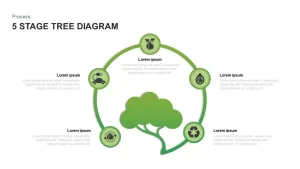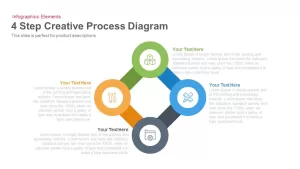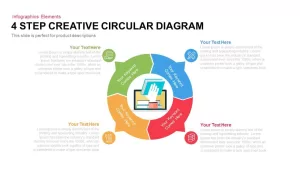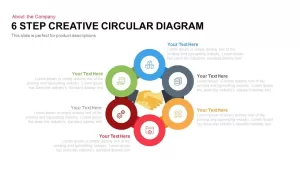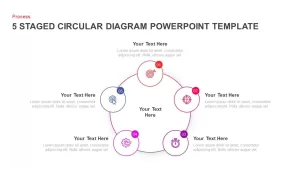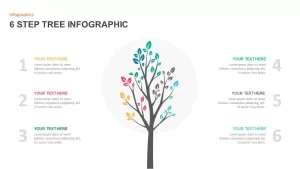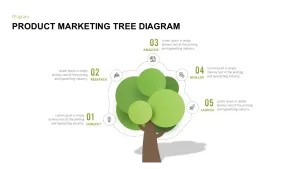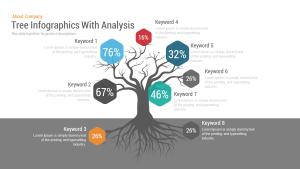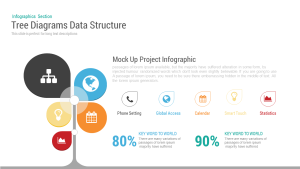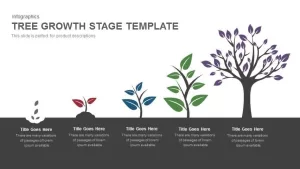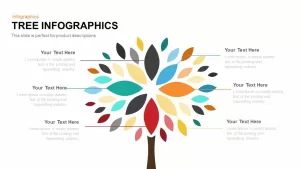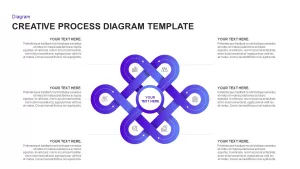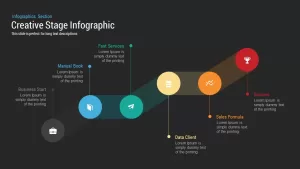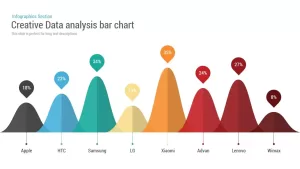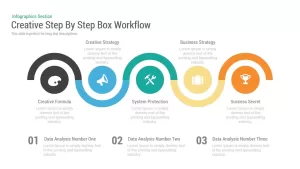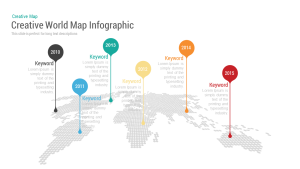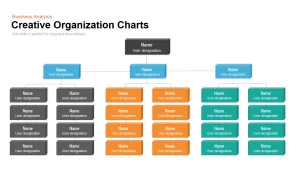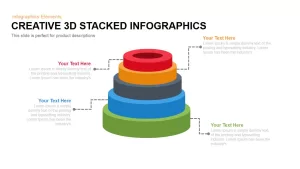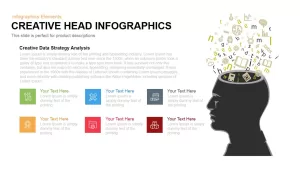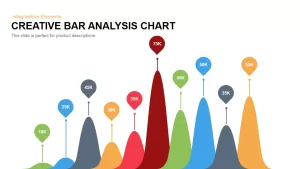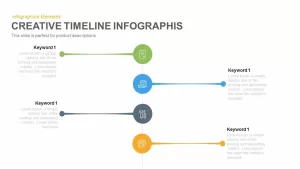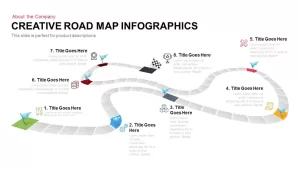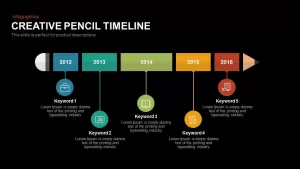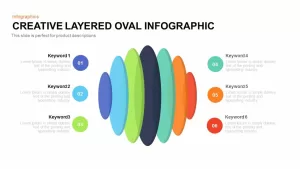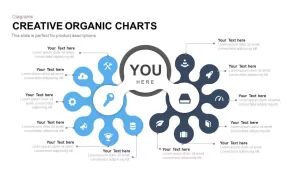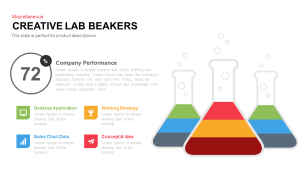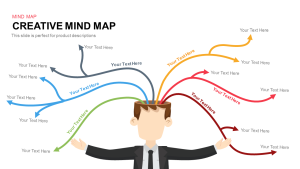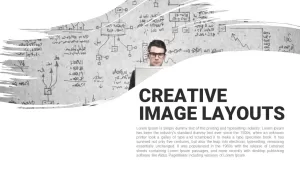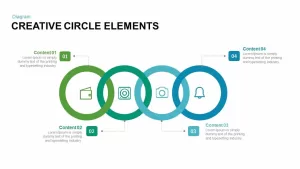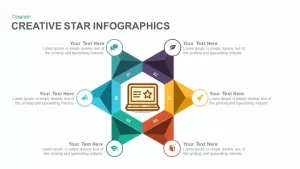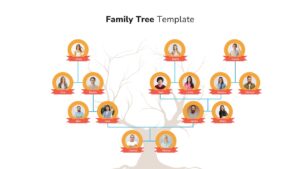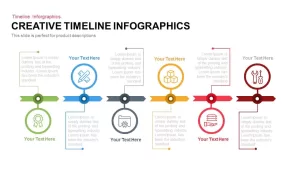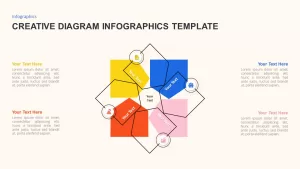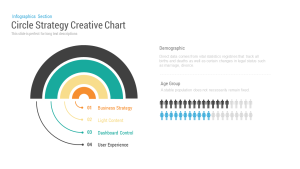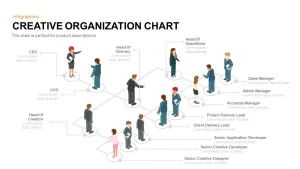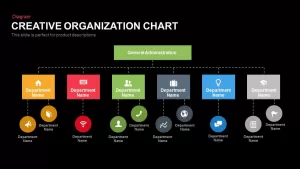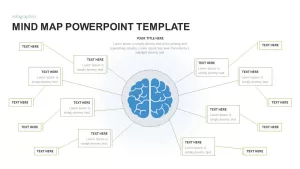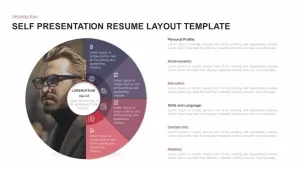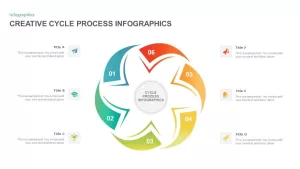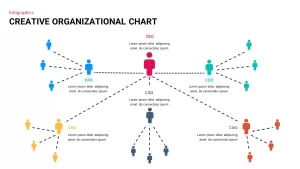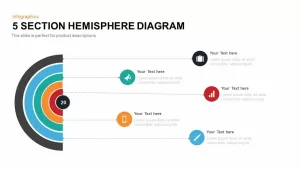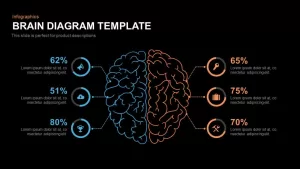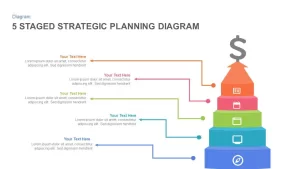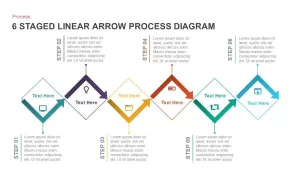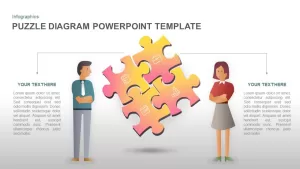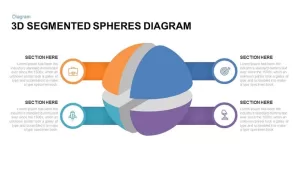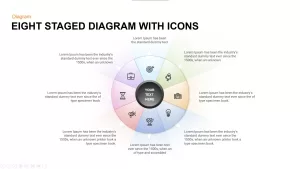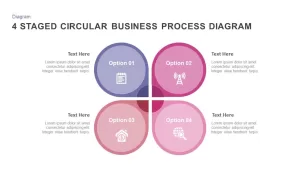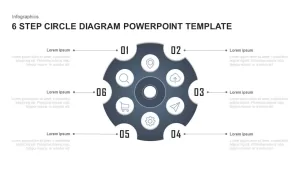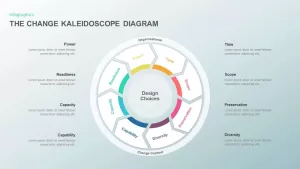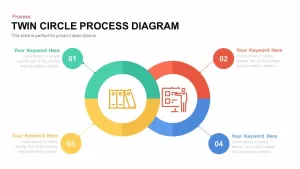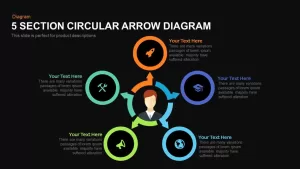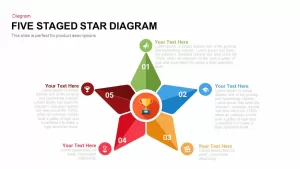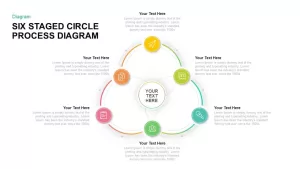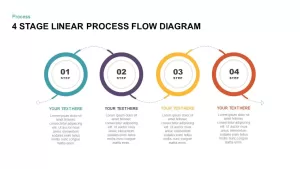Creative Tree Diagram PowerPoint Template
PowerPoint presentation is a creative art rather than a technical skill. PowerPoint design will be a successful one, if the designer's and presenters' chemistry syncs. You can make wonderful presentation templates if you know the potentiality of both design and presentation subjects. Our creative tree diagram template for PowerPoint presentation is such a design that will allow creative and attractive presentations on various topics and knowledge. This is a tree diagram PowerPoint template that you can download and use to make presentations in PowerPoint. This charming tree diagram template has a nice design created as PowerPoint shapes and inspired from a real tree shape. You can use this presentation layout as a symbol to represent unique value propositions or core concepts in a business presentation.
Creative tree diagram PowerPoint template is an infographic slide that covers any type of presentation topic. The heading may be included, business, academic, finance, sales, marketing, and so on. The tree diagram metaphor is more likely to present financial growth and business development. The template is ideal to show asset qualities and the different investment schemes of a financial institution or a company. The judicious use of growth funds and the systematic investment plans can be illustrated using the tree diagram PowerPoint. So, the template is ideal for financial consultants and bankers to show the modern mode of investment strategies. Apart from business and financial presentation, the diagram is useful to present environmental issues and climatic problems as well.
The infographic tree diagram PowerPoint slide is a professional template that may use to show different data set by using different color codes. The overall gray effect and the highlighted color bubbles create the diagram more attractive and striking. Further, the editable tree diagram allows multiple customizations on its PowerPoint shapes and features. For instance, instead of the gray color, the users can add green color by color fill options. Similarly, the PowerPoint icons are also modifiable. Download this awesome PowerPoint template and make stunning infographic presentations.
You can access more Tree Diagrams here Grab the free ppt now!