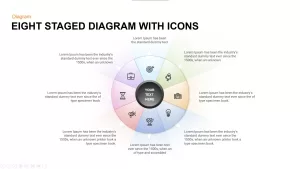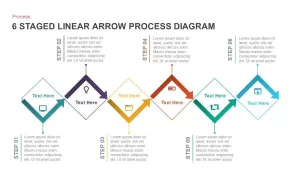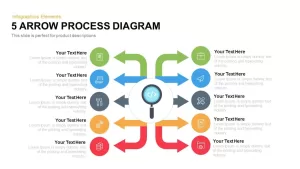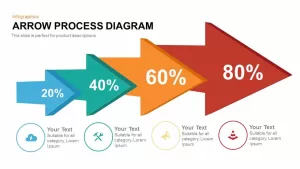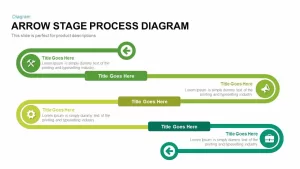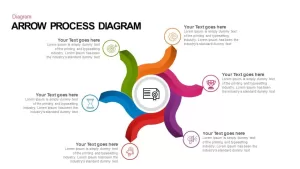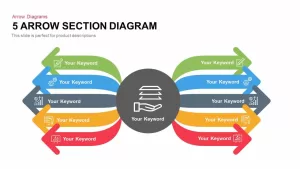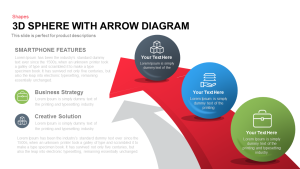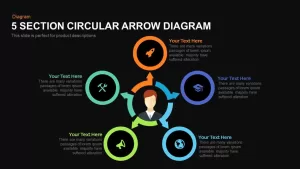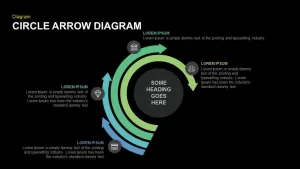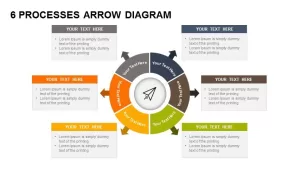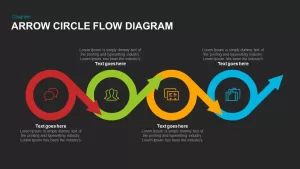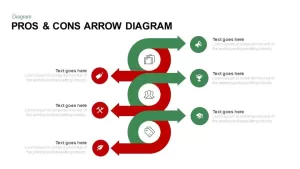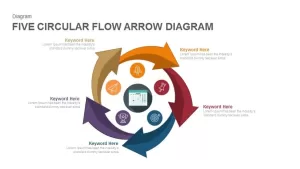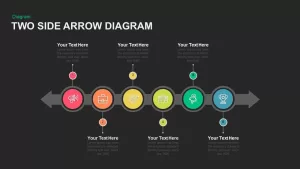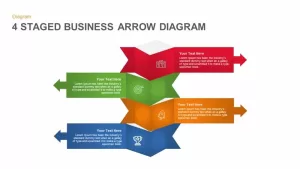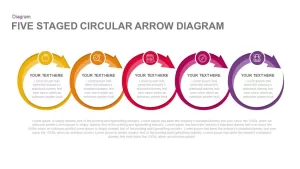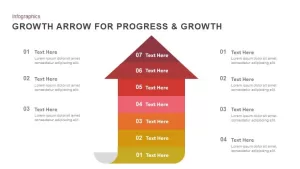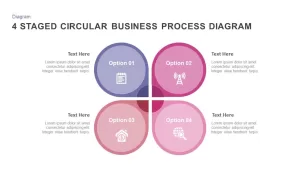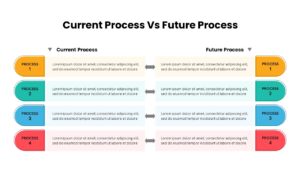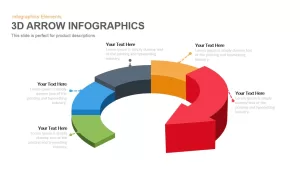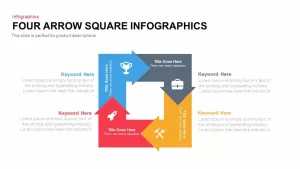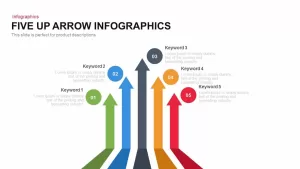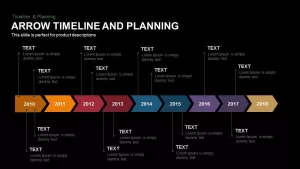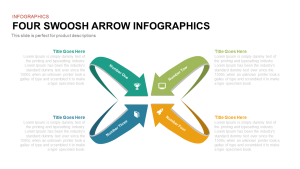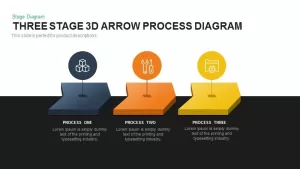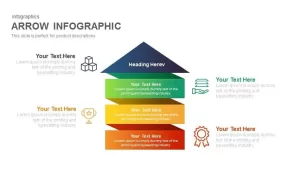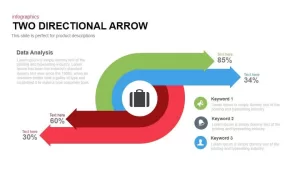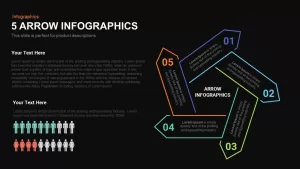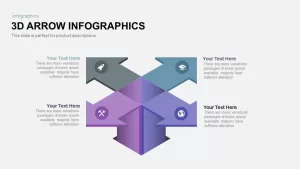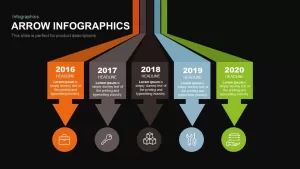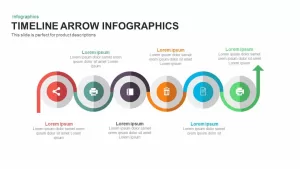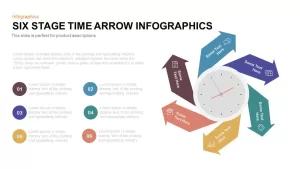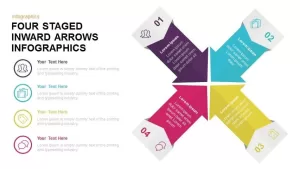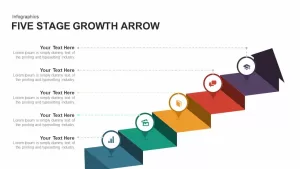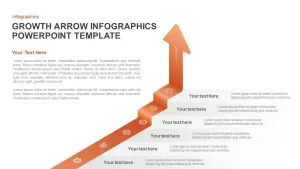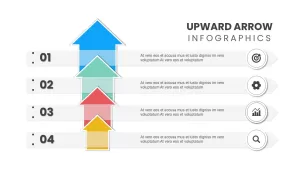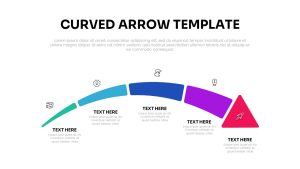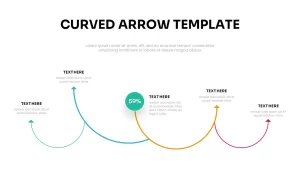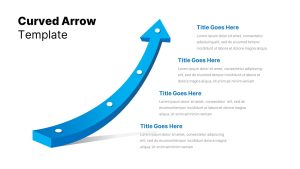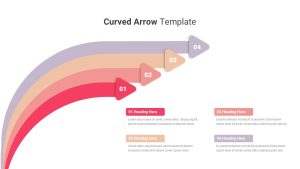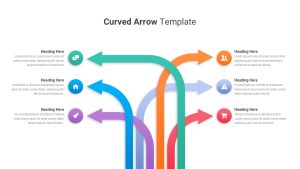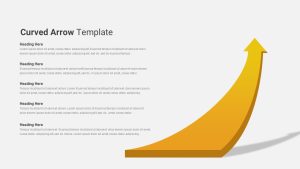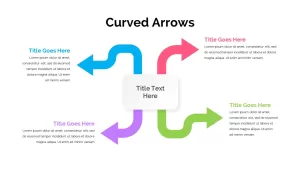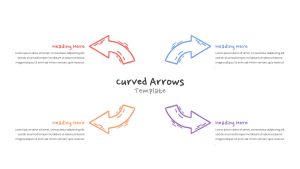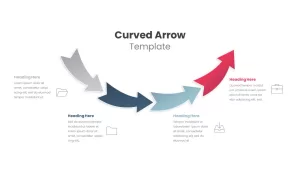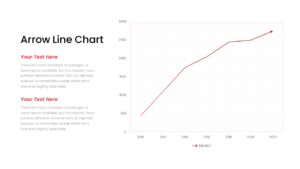Arrow Process Diagram with Icons
Arrow Process Diagram with Icons is arranged in a river flow pattern with various steps divided by the use of standard colors. This can be ideal for showcasing multi-step business processes. The start point and endpoint indicated as long and forward-pointing arrows in shades of green are always associated as a positive indicator. The various stages can be explained at each bend where you can see a minimalistic icon and a short description. Stages in a business can be analyzed by the assessment of data which can lead to business strategies that are followed by concepts and ideas. All these formulates into a content strategy that eventually ends up as action items or problem-solvers for the business problem we were analyzing. Use Arrow Process Diagram to bring in a simplified visual to the otherwise complicated business decision-making process. This template is not only available in PowerPoint and Keynote but also comes with a set of icons that can be customized and used in the template key point areas or feel free to make use of this wide range selection of more than 90 icons in any of your presentations to make it more appealing.
The arrow process diagram with icons PowerPoint template is suitable to show the different stages of an organization or a product. Each and everything in this universe has been undergone certain stages. The business process is not an exemption regarding this universal principle. Our arrow process diagram PowerPoint can be used to show the four important stages or steps of a business process. The users can select a topic that has immense value in business development. Business development is related to the strategy of a business organization or a company adopts. Therefore, this process diagram template is ideal for the presentation of four inevitable business strategies or plans.
The editable arrow PowerPoint template is showing four stages with infographic icons. Everything in this slide is subjected to customization. The arrow design for PowerPoint is available in two backgrounds. There is a separate template that comprises ninety symbolic icons. The presenter can use these symbolic representations for a variety of presentations. The colors, shapes, icons in the diagram are modifiable or alterable. Arrow Process Diagram with Icon template is set in a river flow shape with various steps separated by the use of customary colors. This can be ideal for showcasing multi-step business processes. The start point and endpoint indicated as long and forward-pointing arrows in shades of green are always connected as positive indicators. The four stages can be explained at each bend where you can see a minimalistic icon and a short description. Stages in a business can be analyzed by the assessment of data which can lead to business strategies that are followed by concepts and ideas. All these articulate into a content strategy that finally ends up an action item or problem-solvers for the business problem we are analyzing.
Use Arrow Process Diagram to get in an easy visual to the otherwise complex business decision-making process. This template is not only available in PowerPoint and Keynote but also comes with a set of signs that can be customized and used in the template key point areas or make a relationship with your other PowerPoint collections.