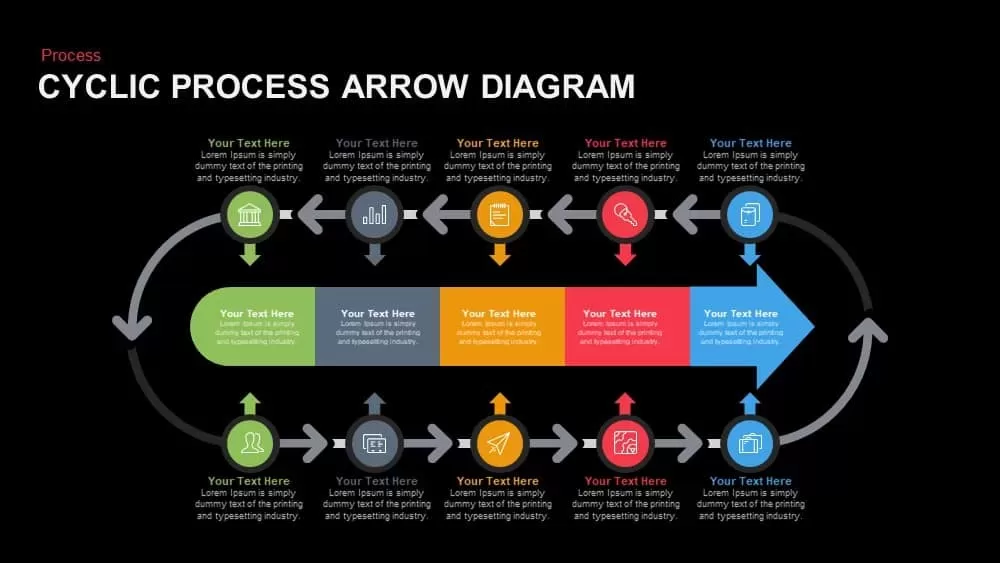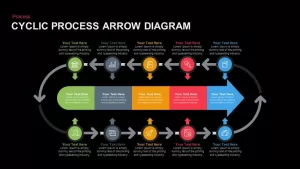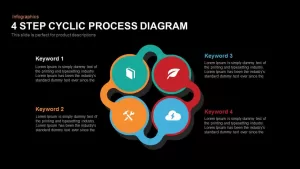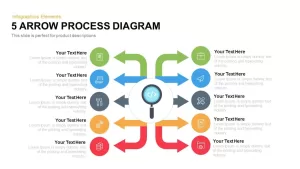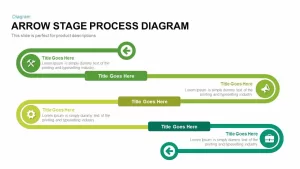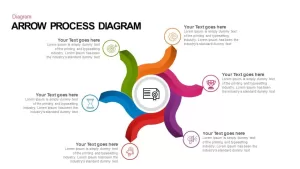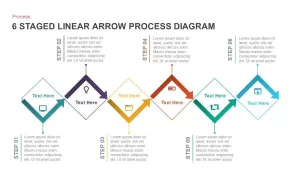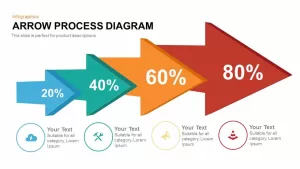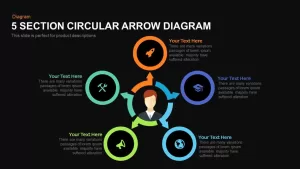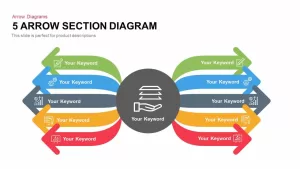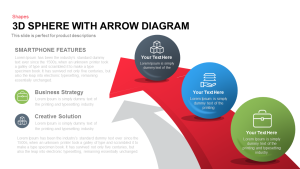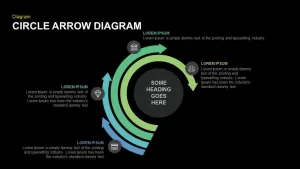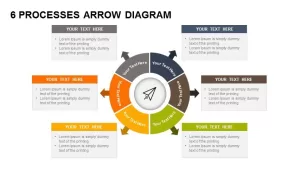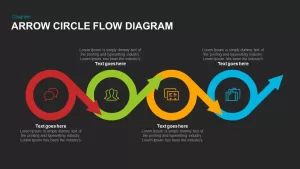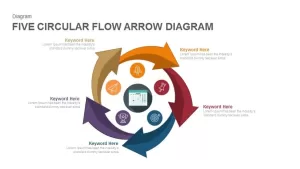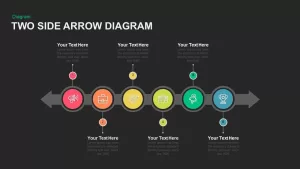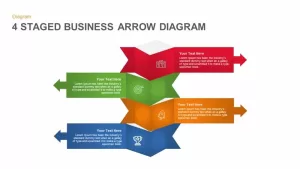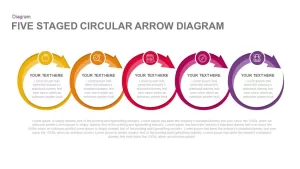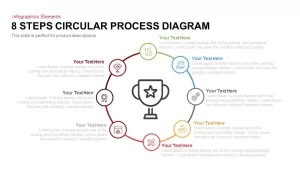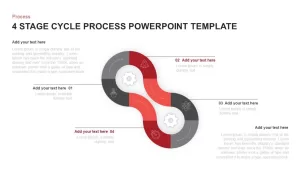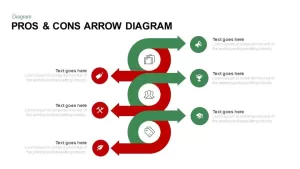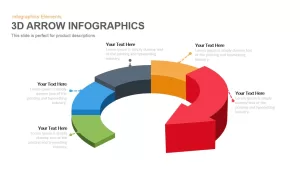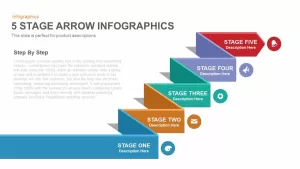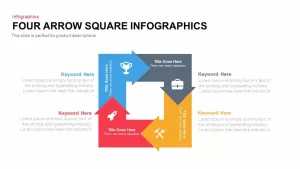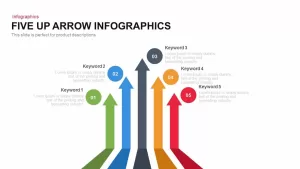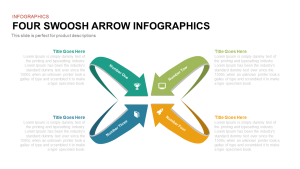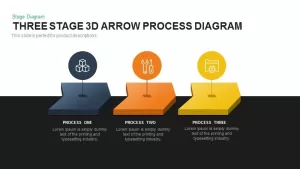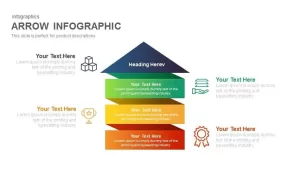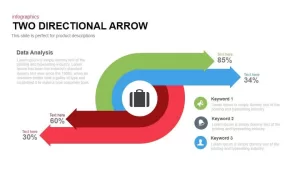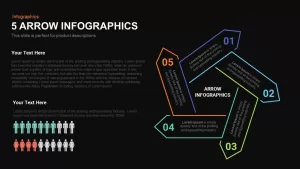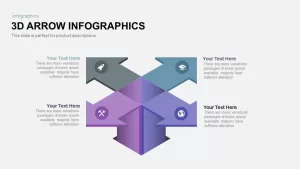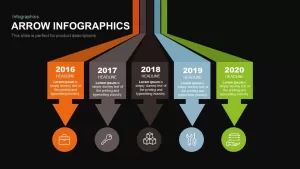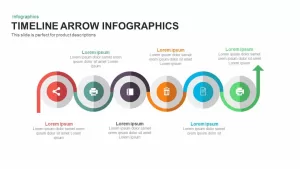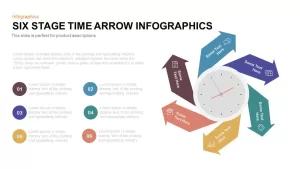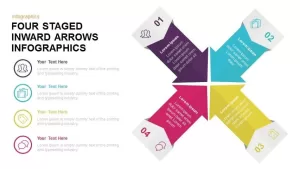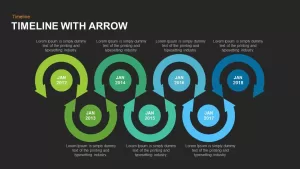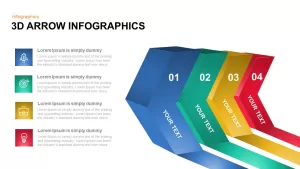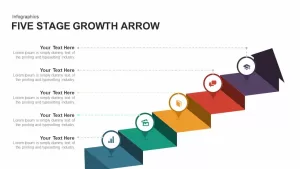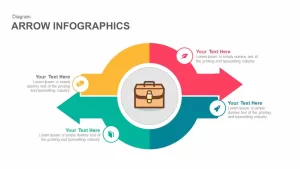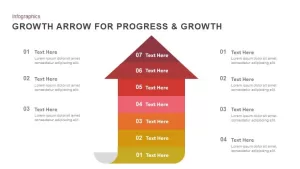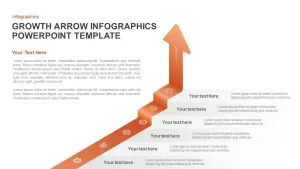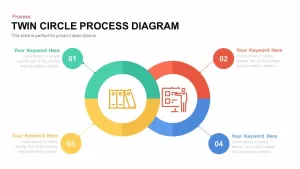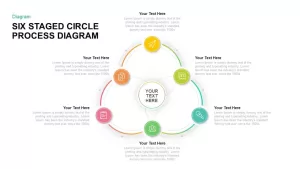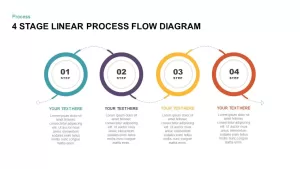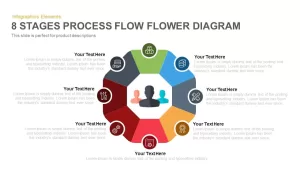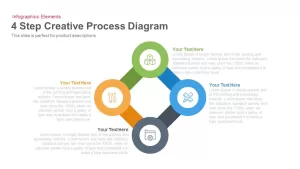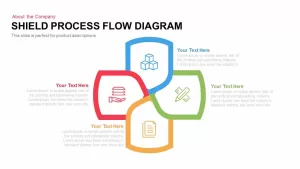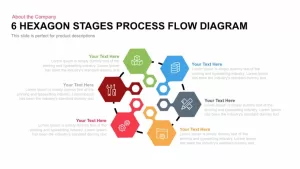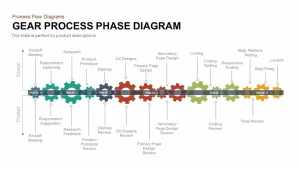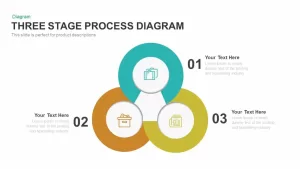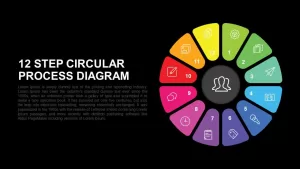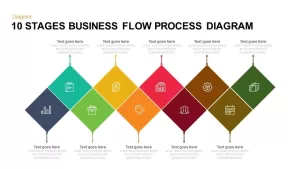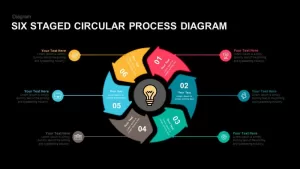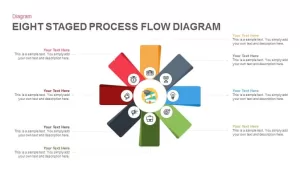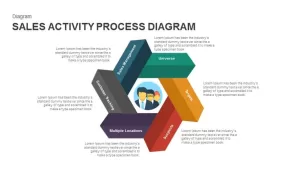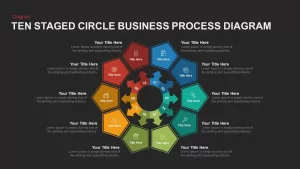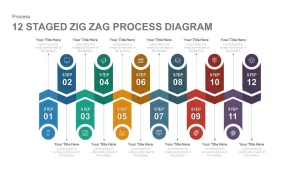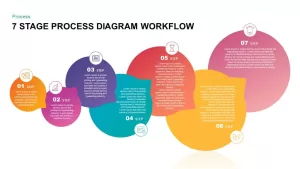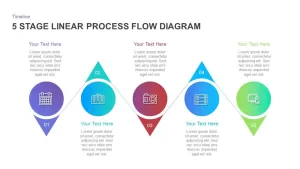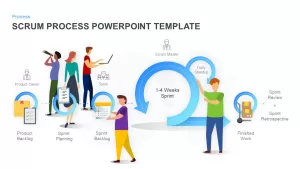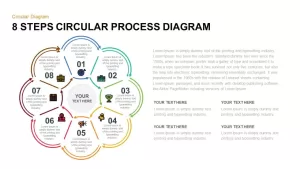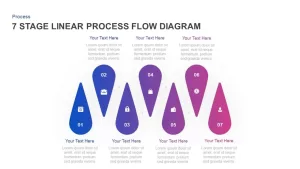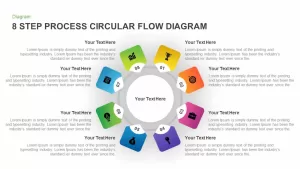Cyclic Process Arrow Diagram PowerPoint Template
The cyclic process arrow diagram PowerPoint template and keynote show the process flow of a phenomenon. It may be a business or human life cycle. This type of template is normal in PowerPoint presentations to display a continuous process of interrelationship. Project managers and other business professionals can use the diagram to illustrate the way of cycle occurring in projects and businesses. Many processes and developments contain cyclic properties. We are proudly present a cyclic process arrow diagram PowerPoint template and keynote to describe the cyclic process of business and marketing analysis, the graphical representation of the arrow procedure can have many shapes this design is a very smart one. Through this cyclic process, the arrow template delineates one action leads to another influencing each step.
This arrow diagram flow chart explains the sequence of directed objectives use this arrow cyclic process to coordinate interrelated tasks, chain flows, improvement strategy, and so on. The procedure arrow diagram designed by professionals’ idiosyncrasy is that a big arrow in the center circling by the small darts adds your significant objectives in the center and outside the big one, flow chain you can portrait. We assure this uniquely designed cyclic arrow process slide rock your presentation and transmit concepts to the audience. This cyclic arrow process template is very useful for sales and marketing, cyclic process in human development, agriculture, biological and physical sciences can also use this PowerPoint to present their concept of sequence.
Arrow diagram PowerPoint template showing the cyclic process contains five segments in big arrow the related arrows also use to show the sub-components of the main topic. Users can use the space of infographic icons to show the first letter of the sub-component, and orally explain the subject before the audience. The editable diagram allows total customization on PowerPoint features; users can recolor, reshape or rearrange the feel and appeal of the arrow diagram PowerPoint. You can access more process flow diagram PowerPoint templates here. Grab the free ppt now!