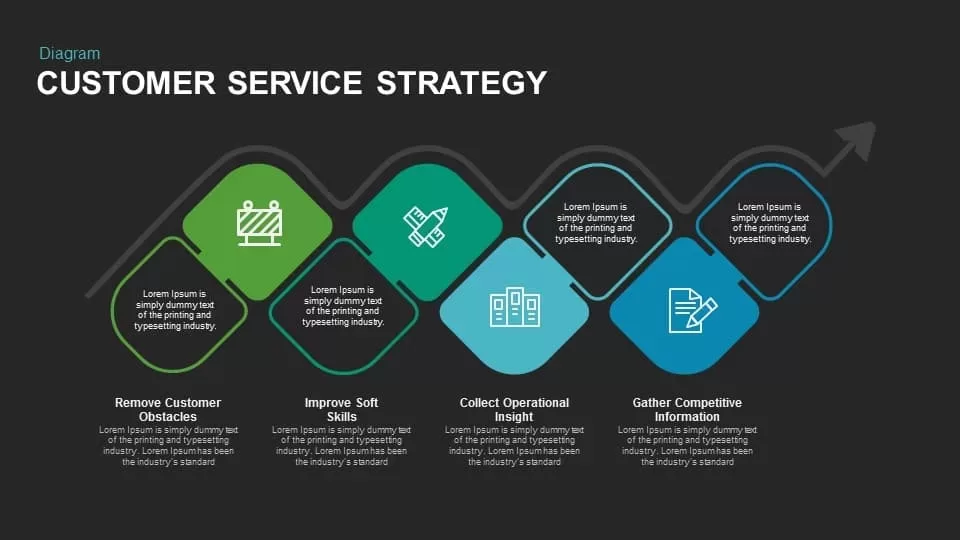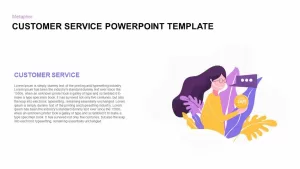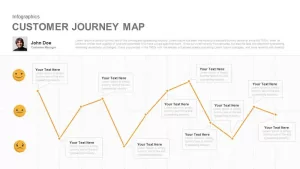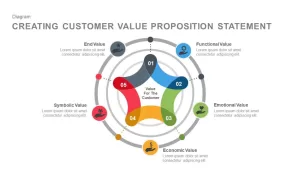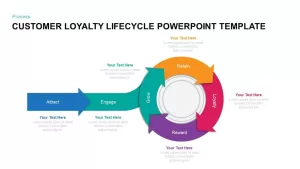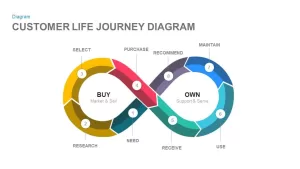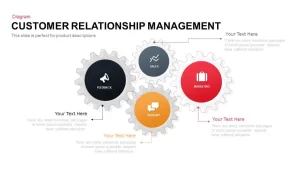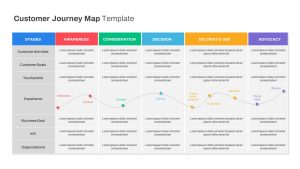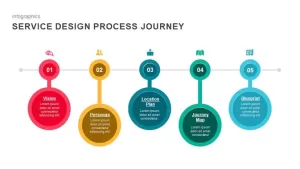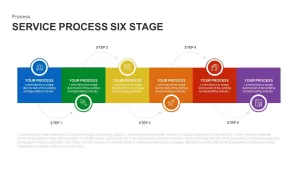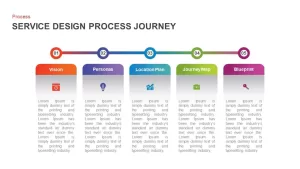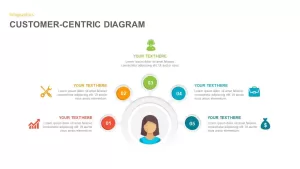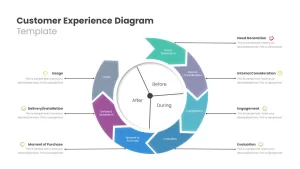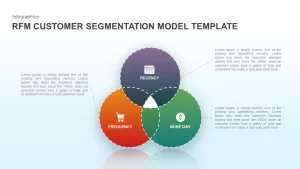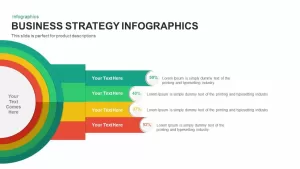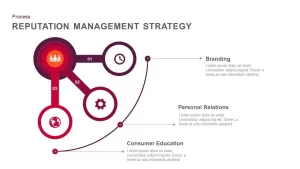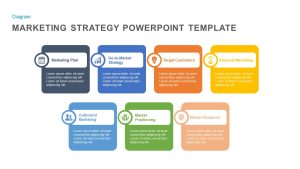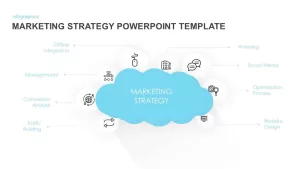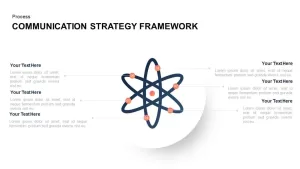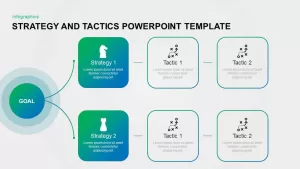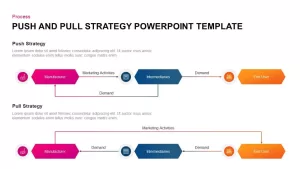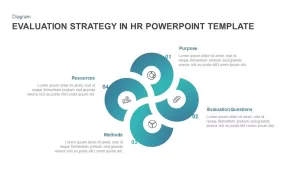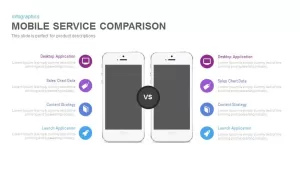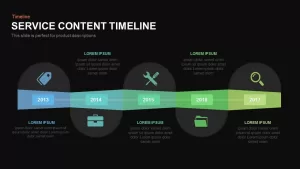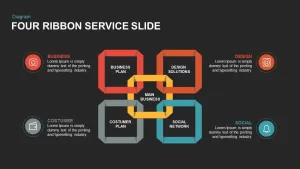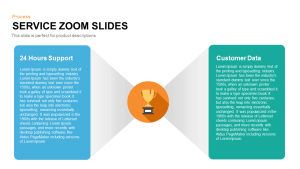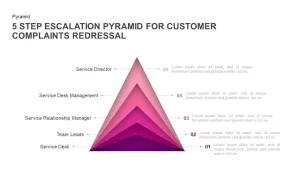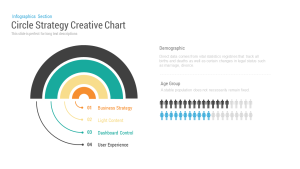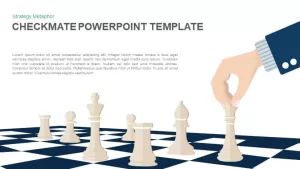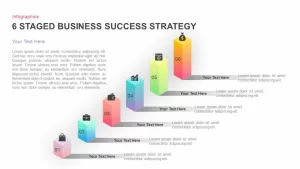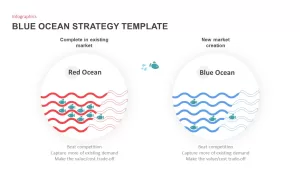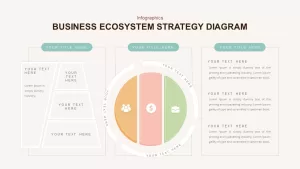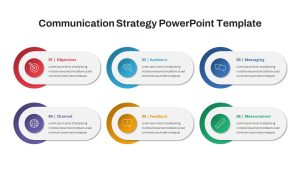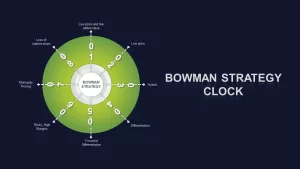Customer Service Strategy PowerPoint Template
Customer service strategy template PowerPoint and keynote is a professional presentation to show the customer acquisition strategy and customer relationship management strategy. The diagram contains eight sections; users can use these sections to display their concepts and ideas. The horizontal zigzag layout is ideal to show the business development and business process as well.
An effective CUSTOMER SERVICE STRATEGY has various components and steps, and it is a multisided arrow, that is; customer service is based on how you handle your customer as well as properly train your employees. Above all the core of customer service is the satisfaction of the customer and keep away them from your nearest competitor. Customer service strategy template PowerPoint and keynote classified the stages involve buyers particular market of product or service; also identify the steps of maximum impact to make outstanding customer service. The PowerPoint displays not only the journey of a customer to a product but also follow up with a business to the customer. The template can discuss four strategies of customer service. The layout is perfect for a professional presentation, the design looks unique and peculiar zigzag type, but it’s not a zigzag diagram, Customer Service Strategy template contains infographic icons and the four topics incorporated with the text zone. The essential issues of the discussion are removed customer obstacles, improve soft skills, collect operational insight and gather competitive information, these four topics may consider as relevant samples for the presentation. The user can either expand these topics or create and develop new headings. The shapes are editable, and the user can edit each item individually like copying replacing, or deleting them, the user makes changes in PowerPoint such as recolor resize reposition add and remove objects or apply shape effects.
If you are looking for more zig-zag like diagrams we already have those in our library you can download the zigzag diagram here
You can access more arrow template & Strategy PowerPoint Templates here.