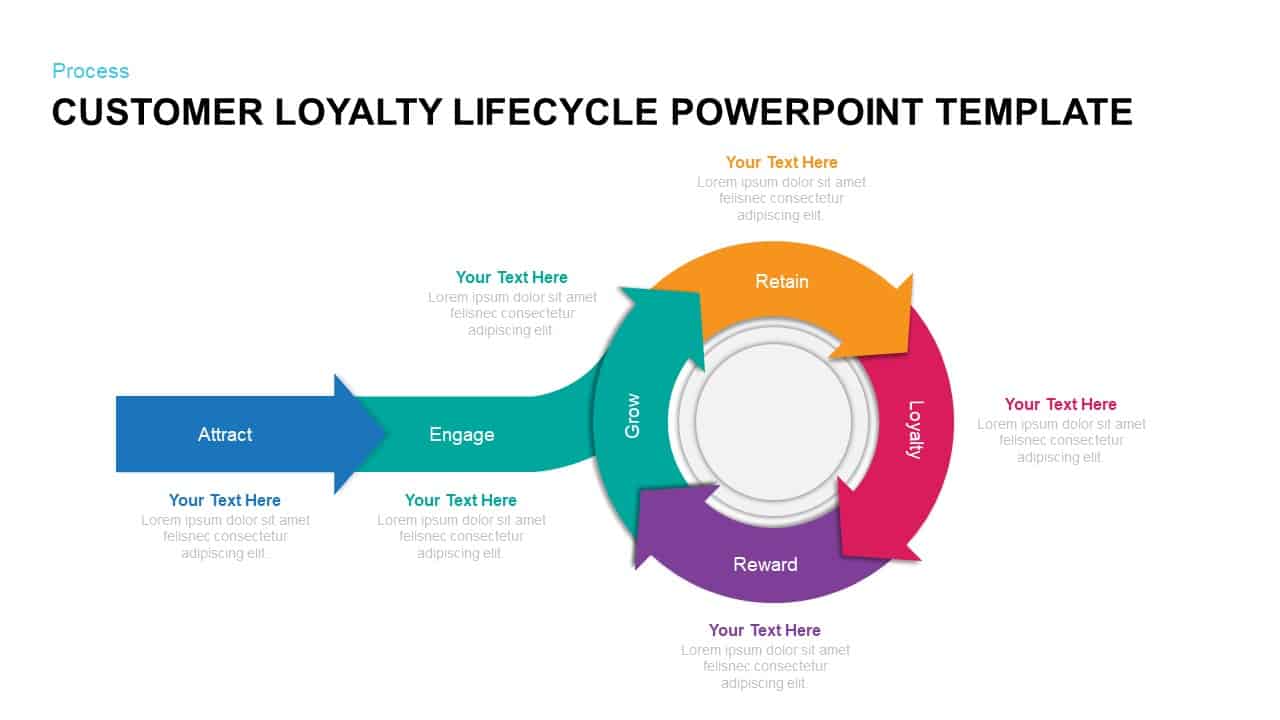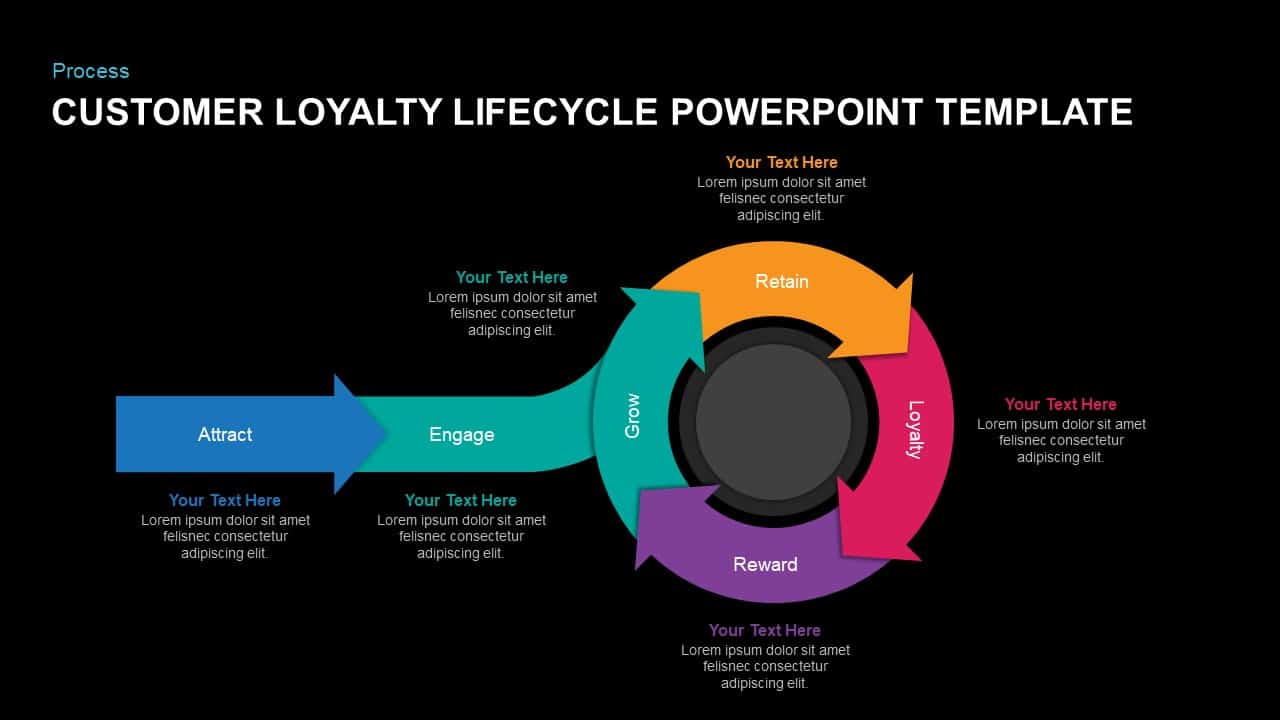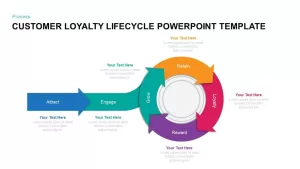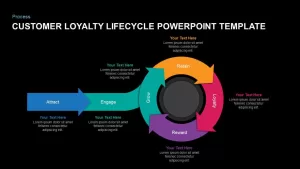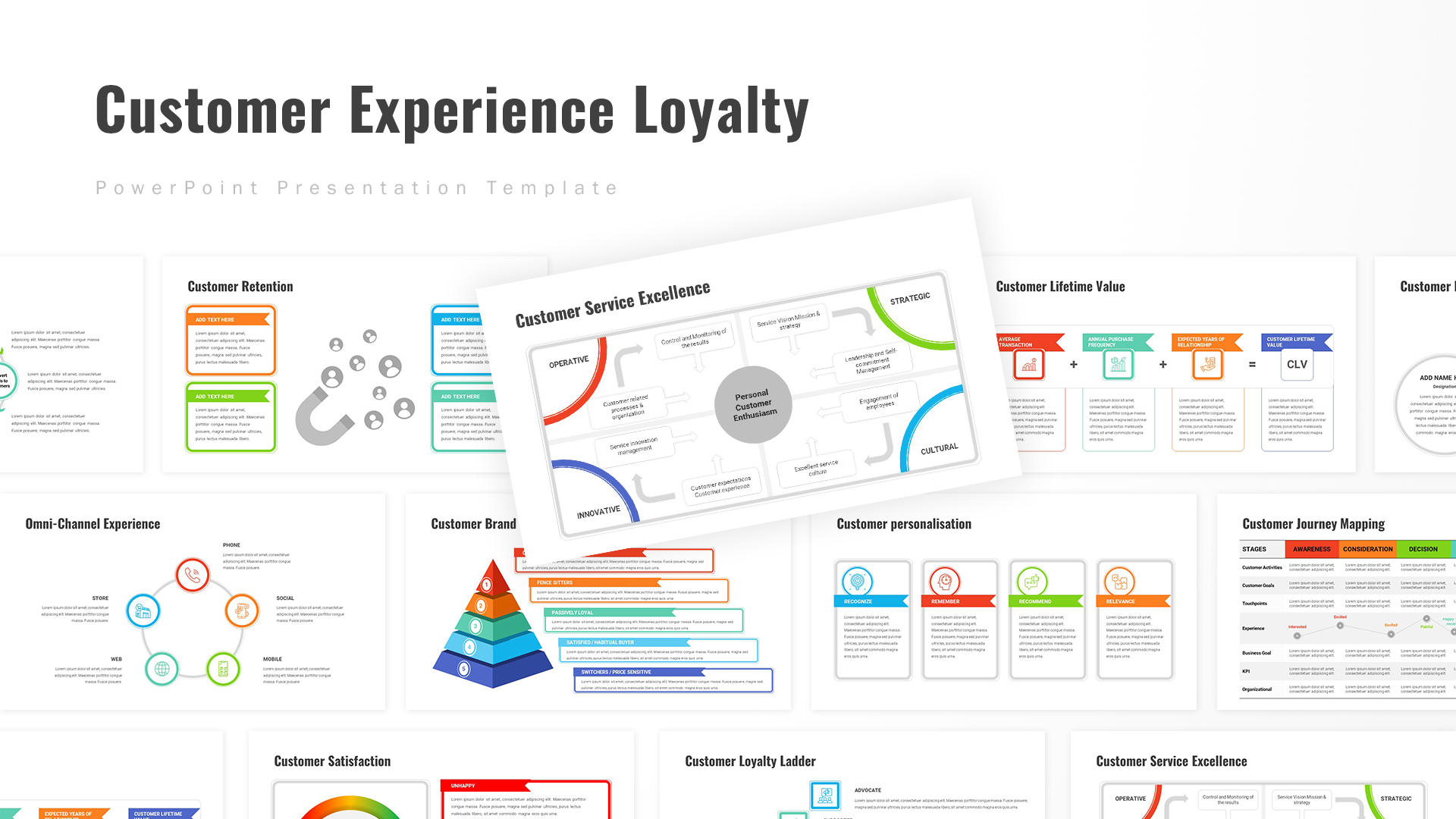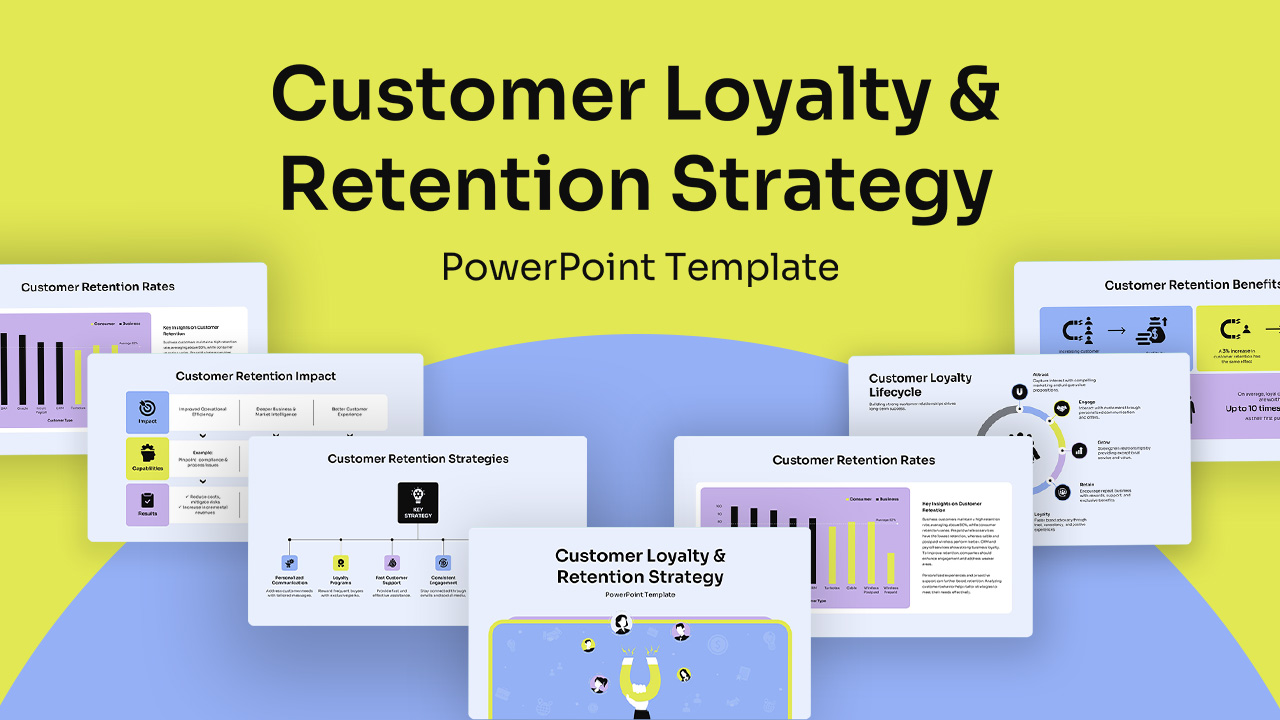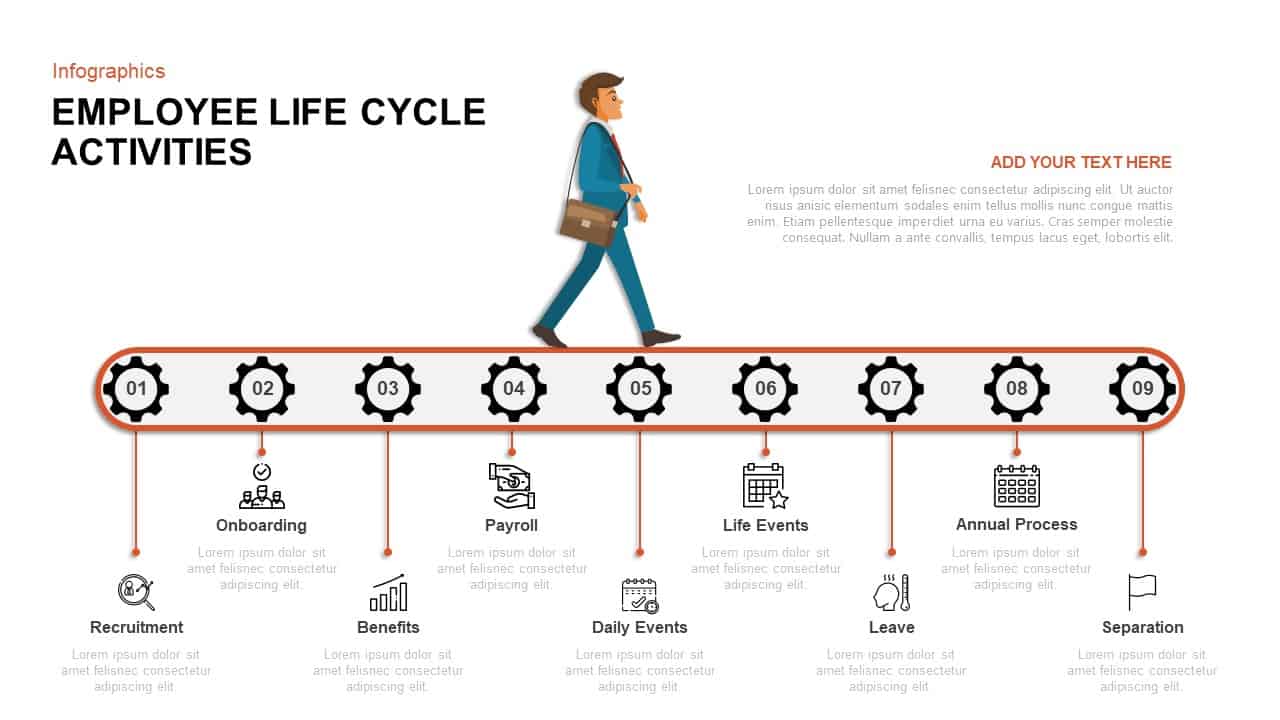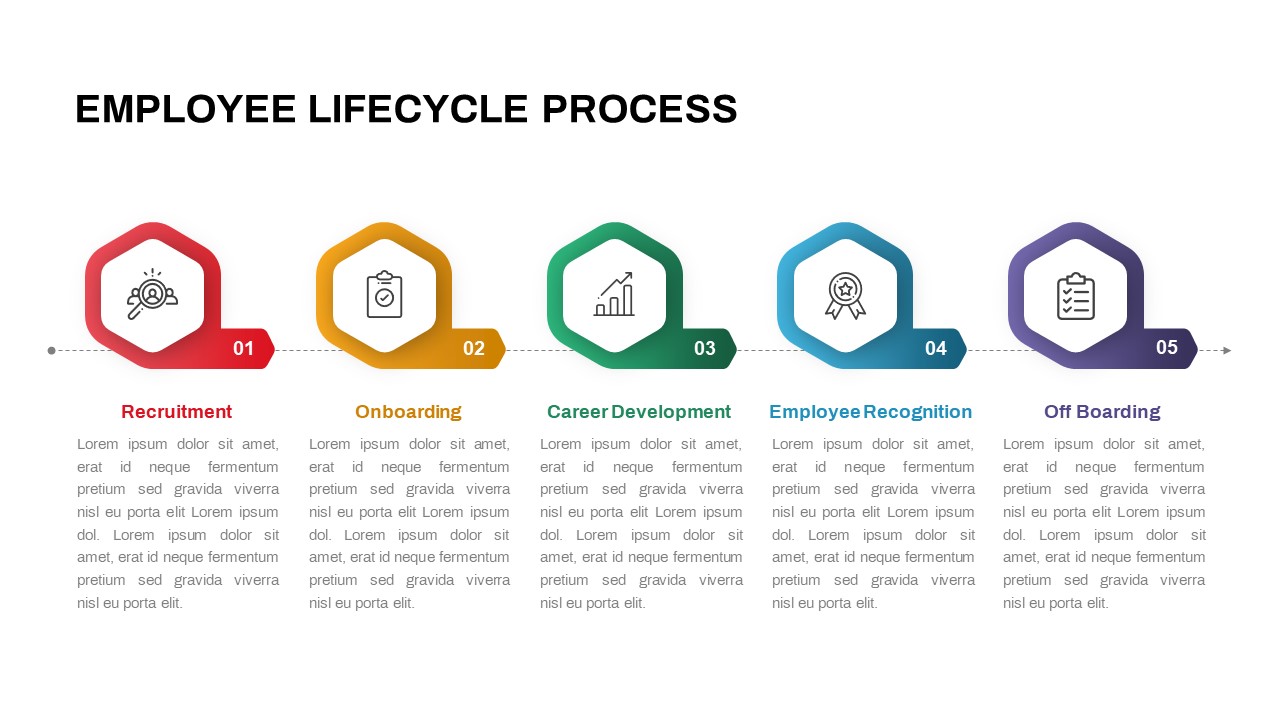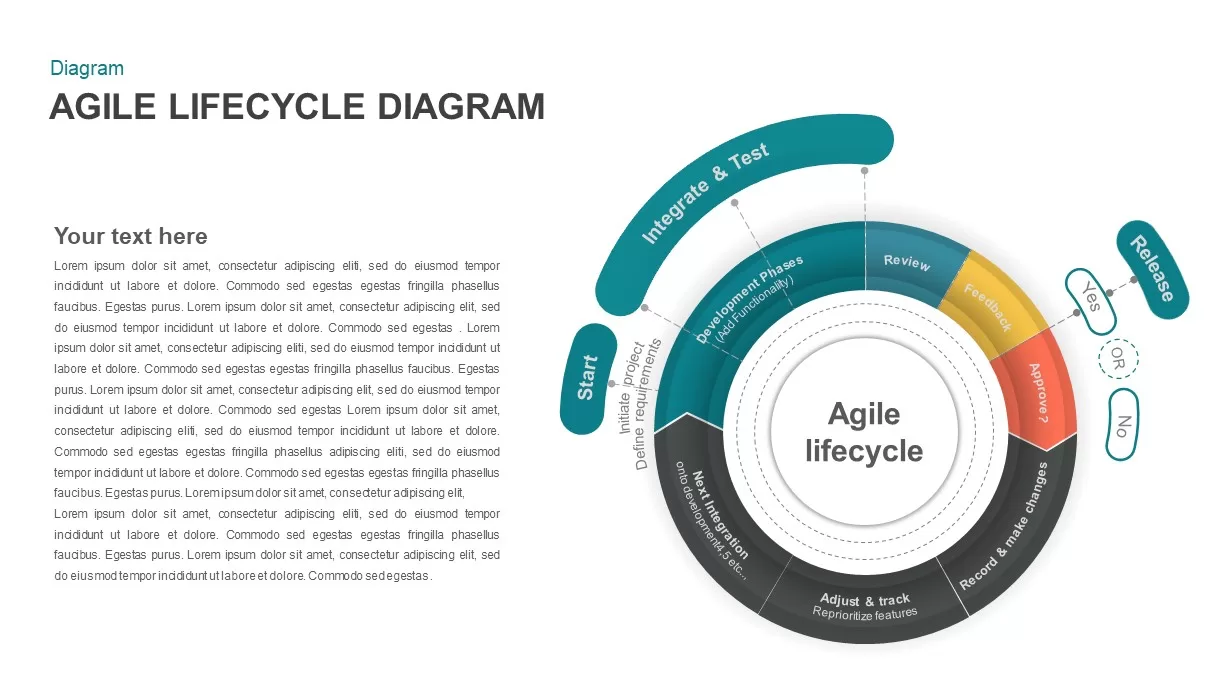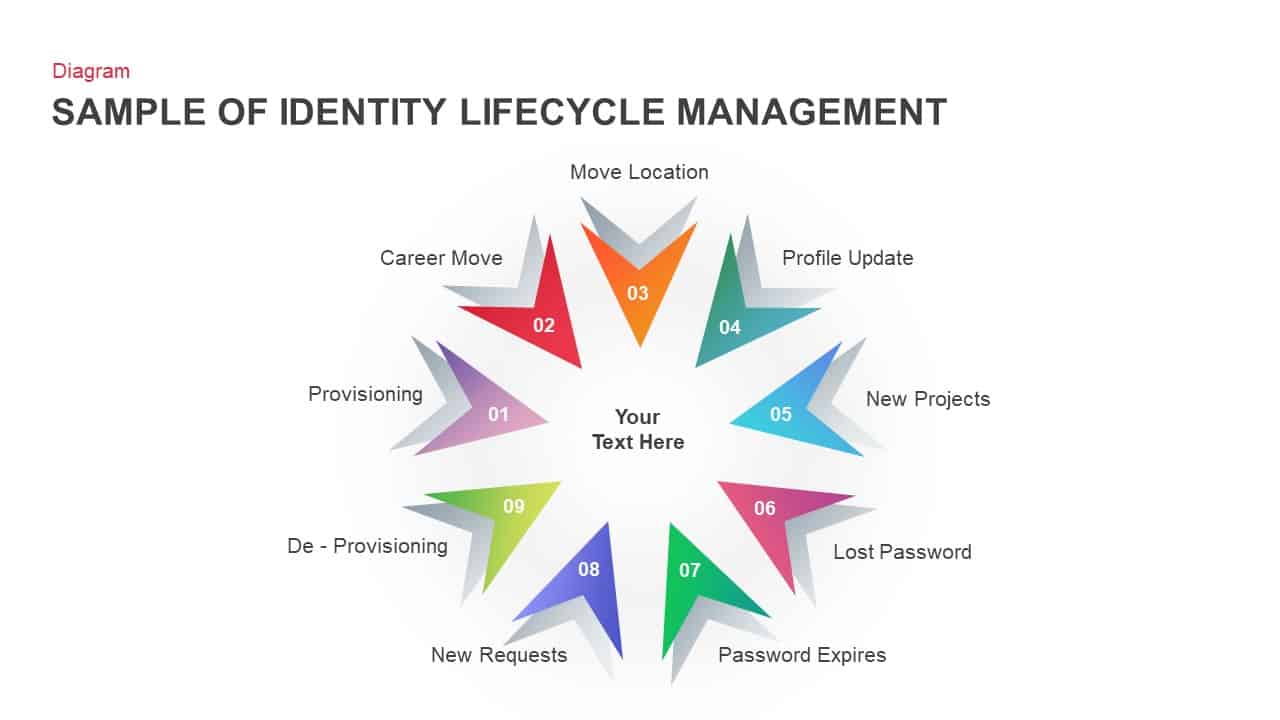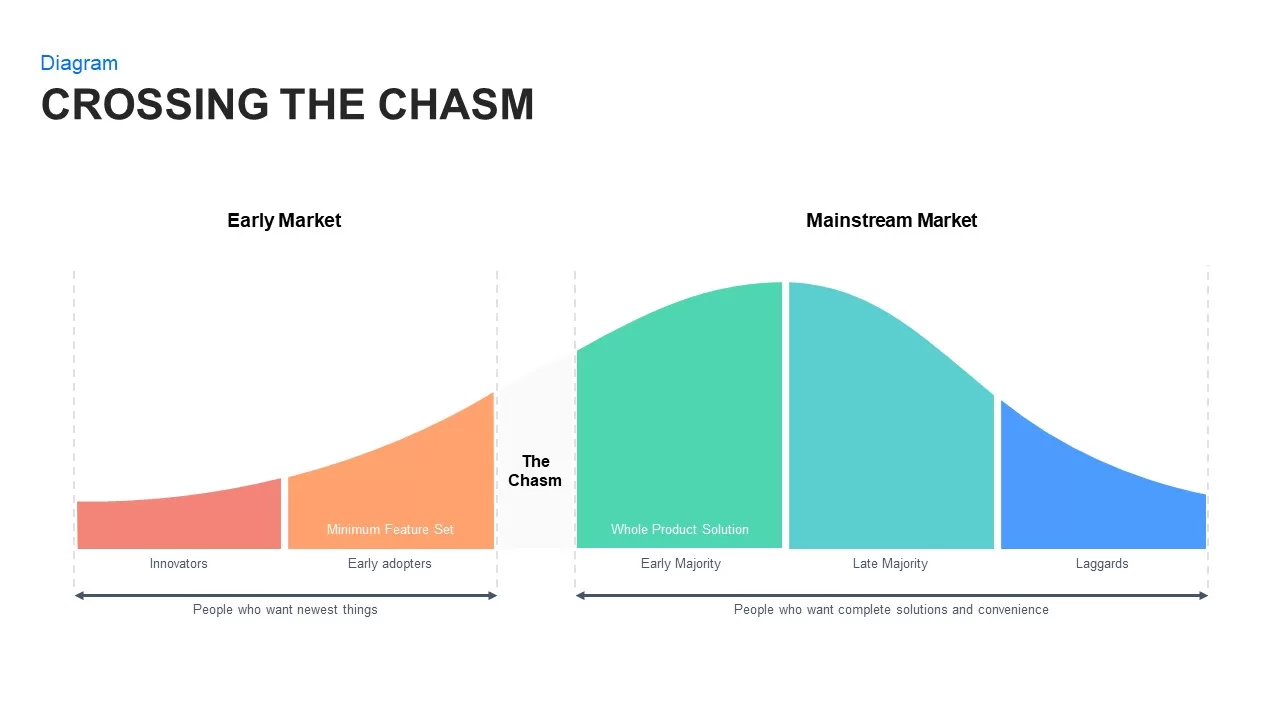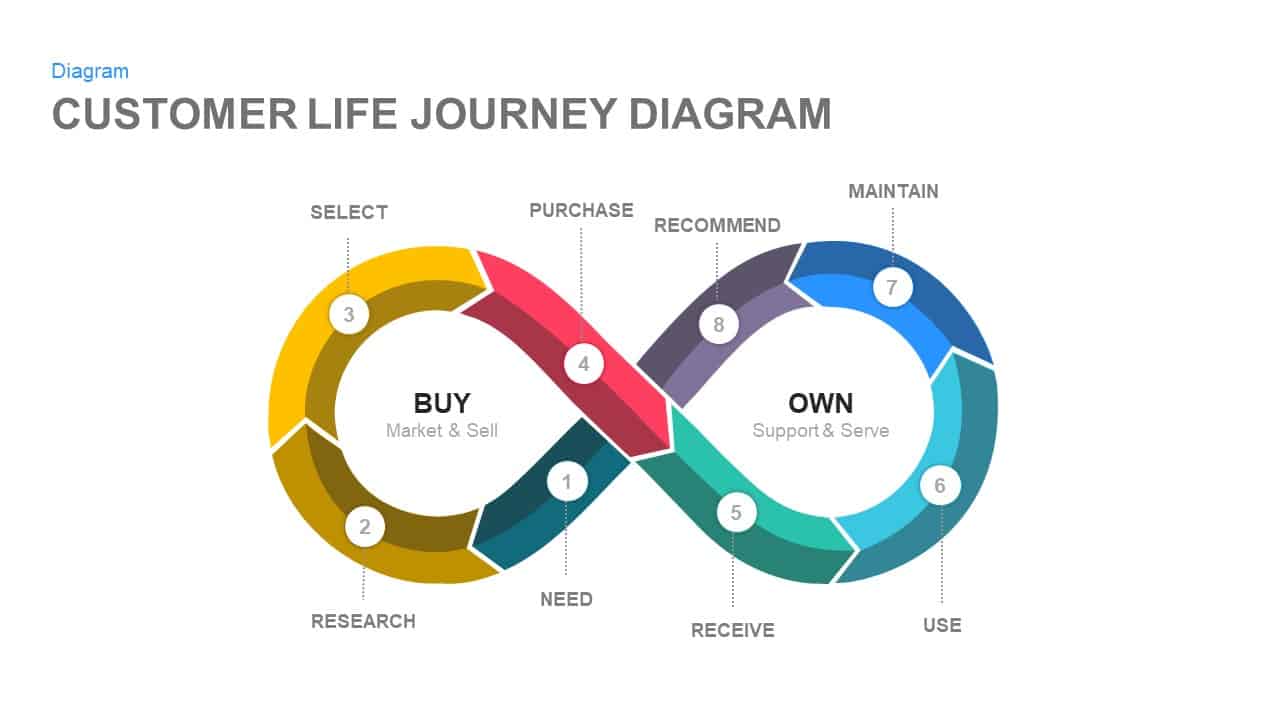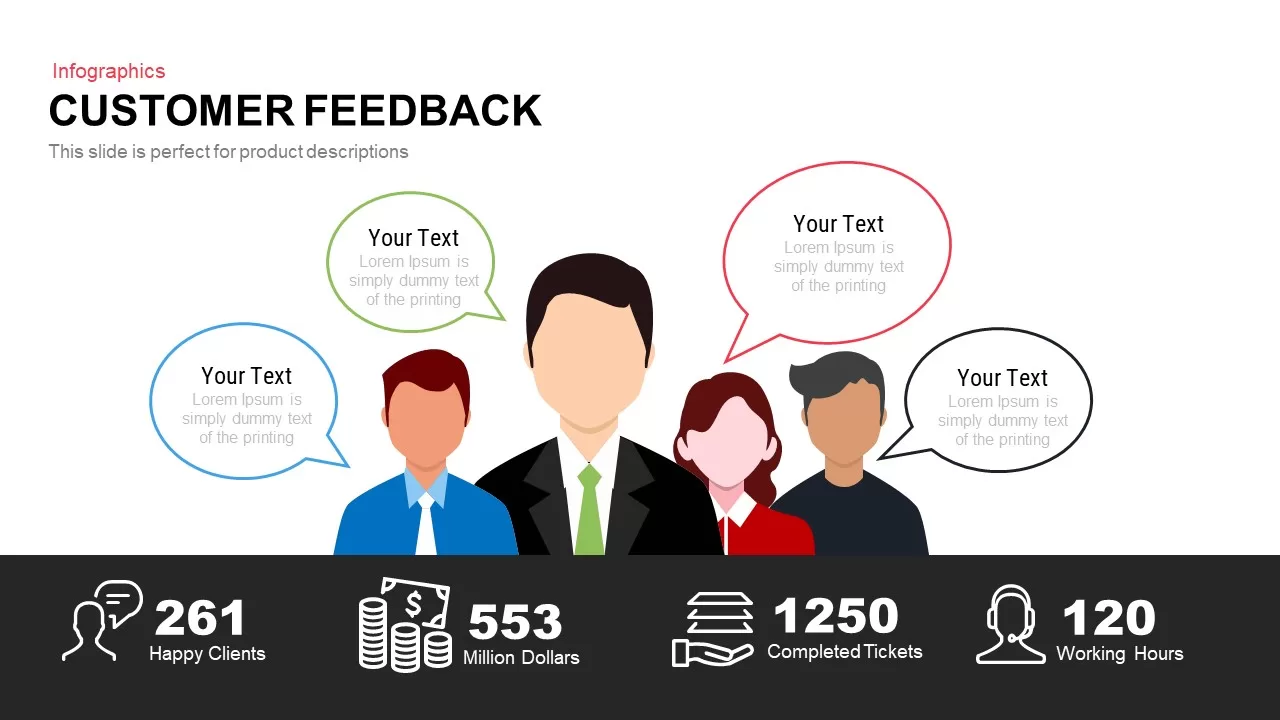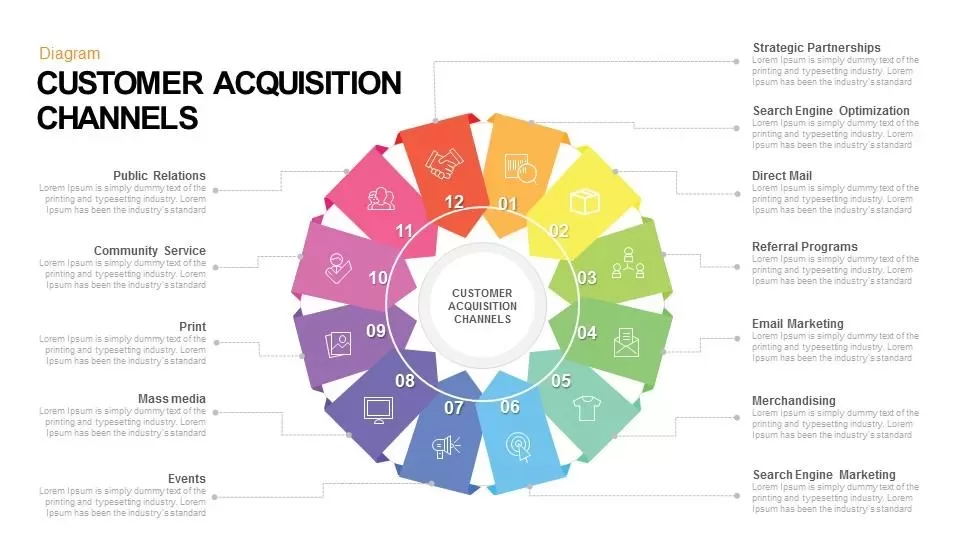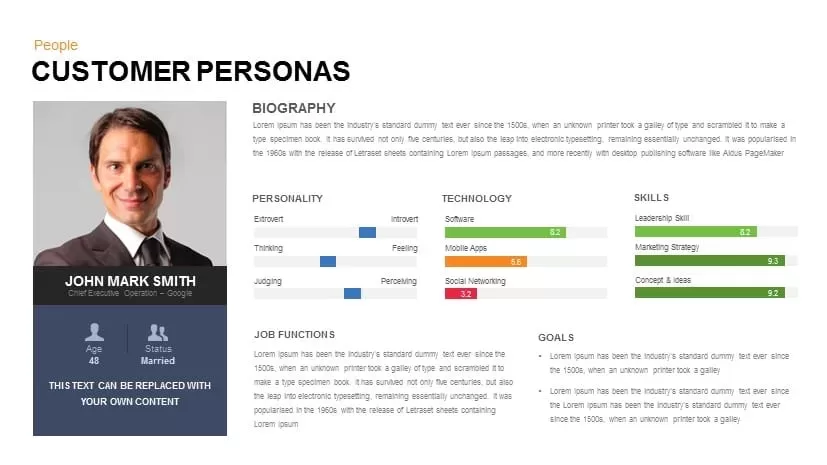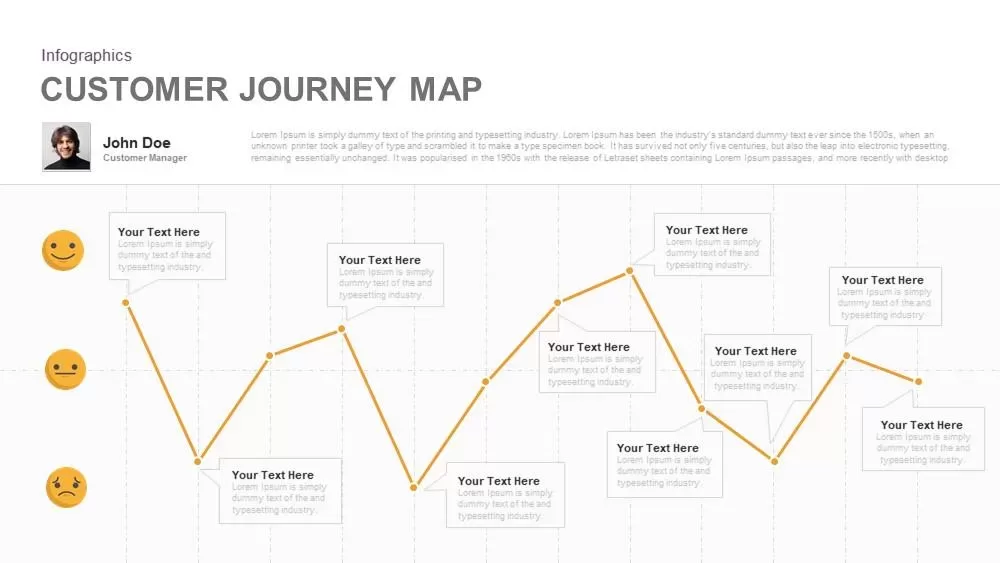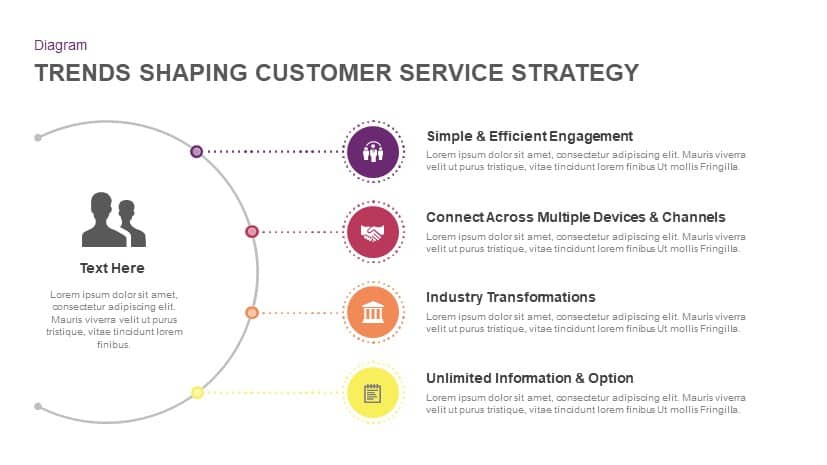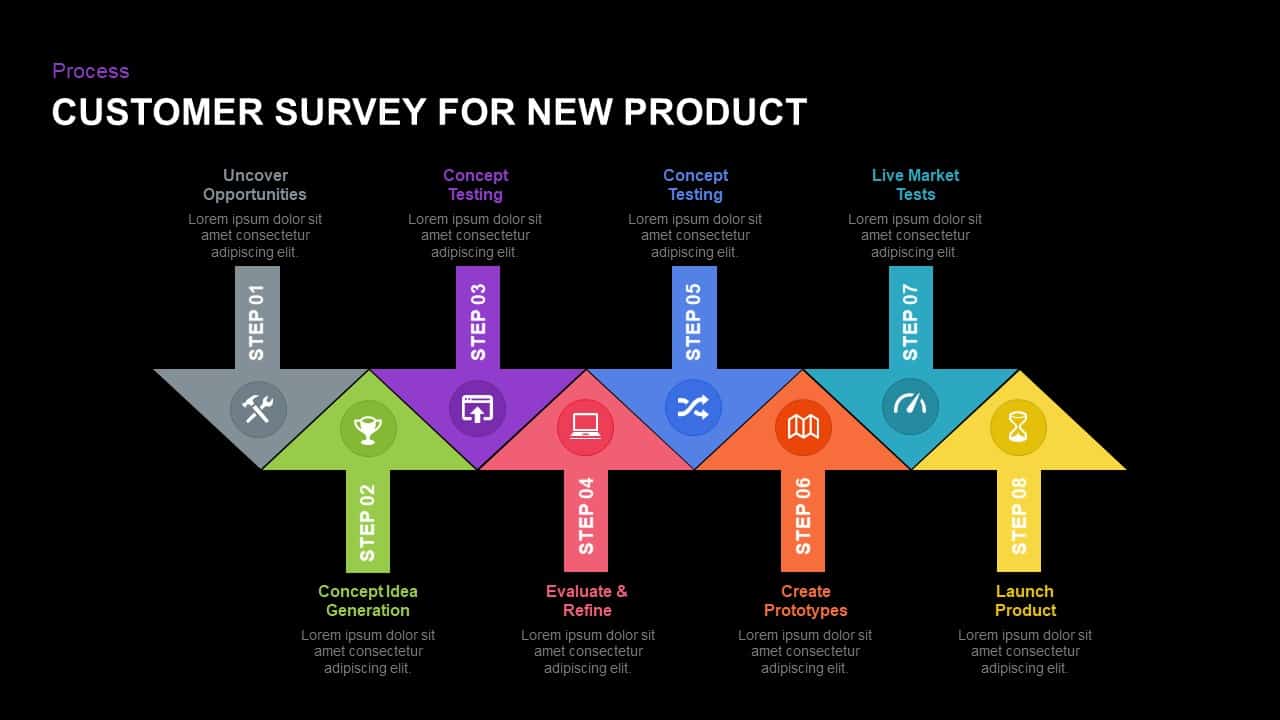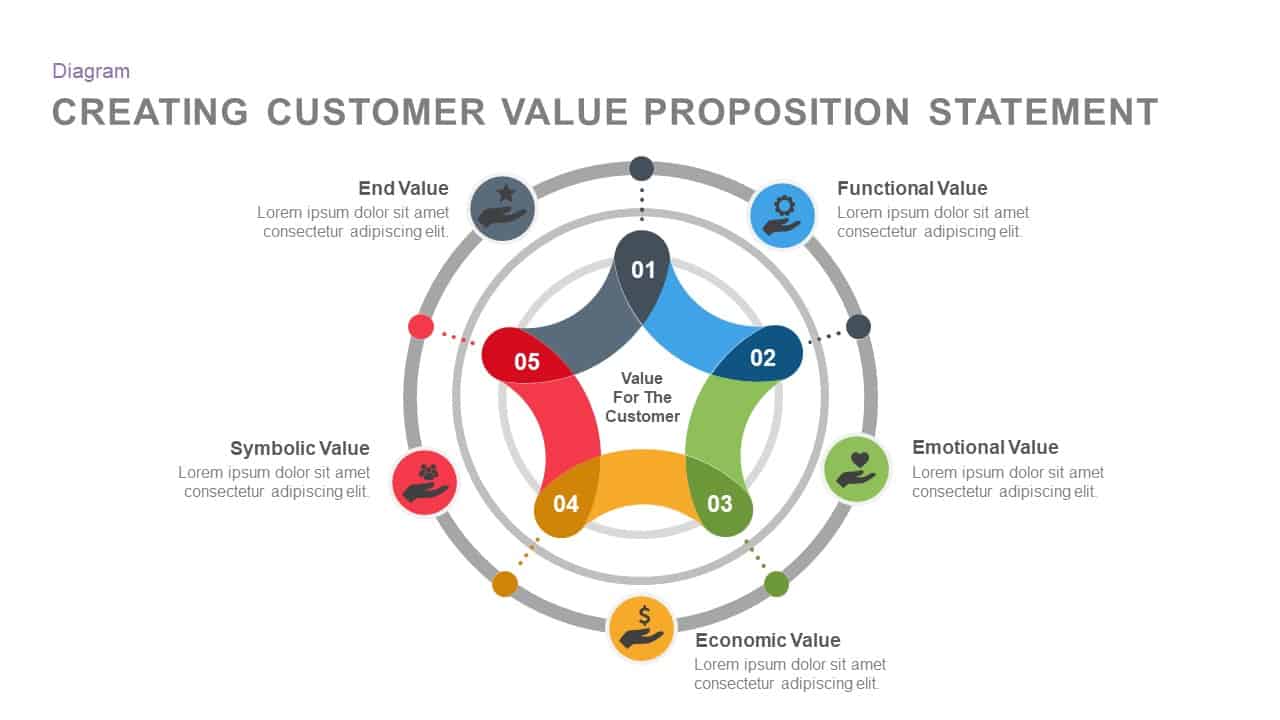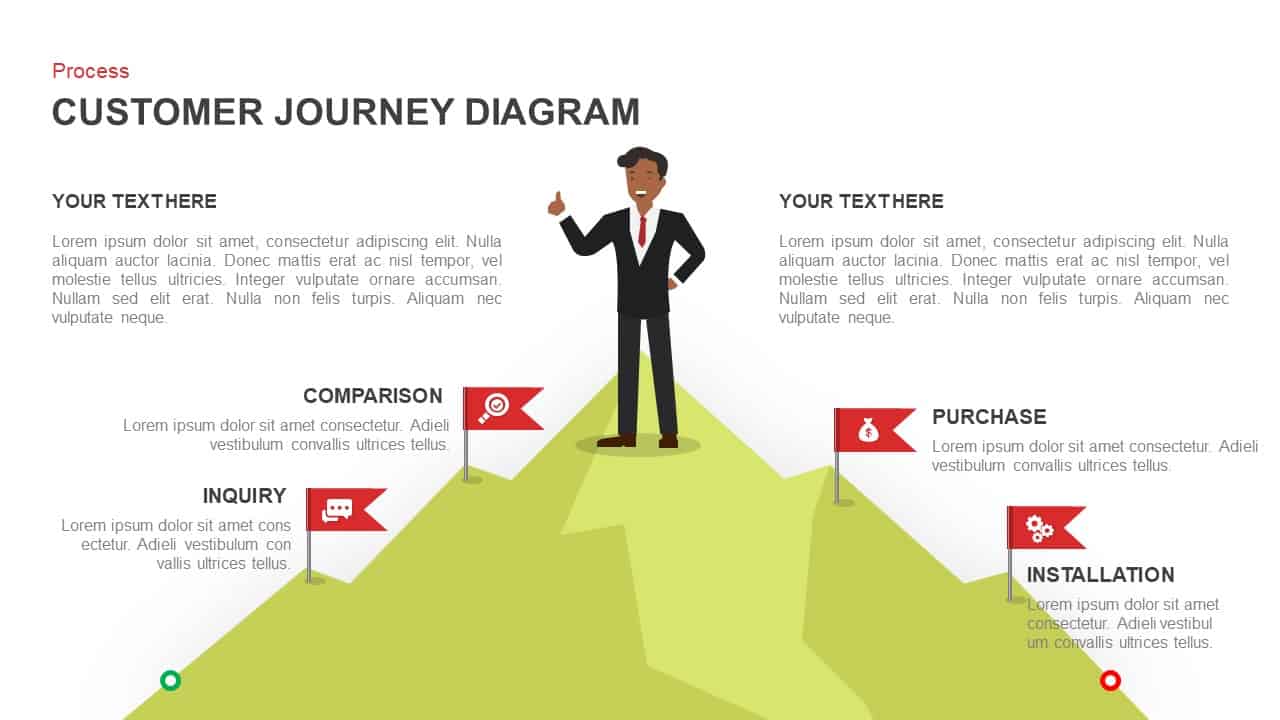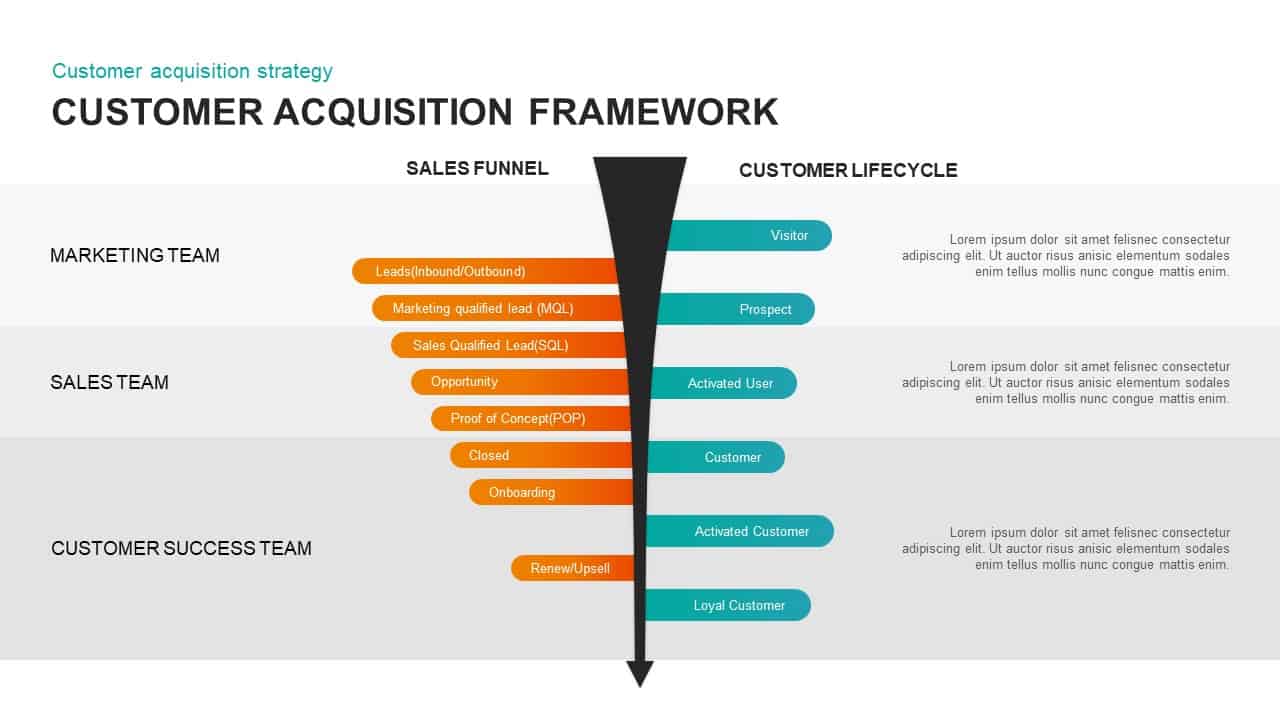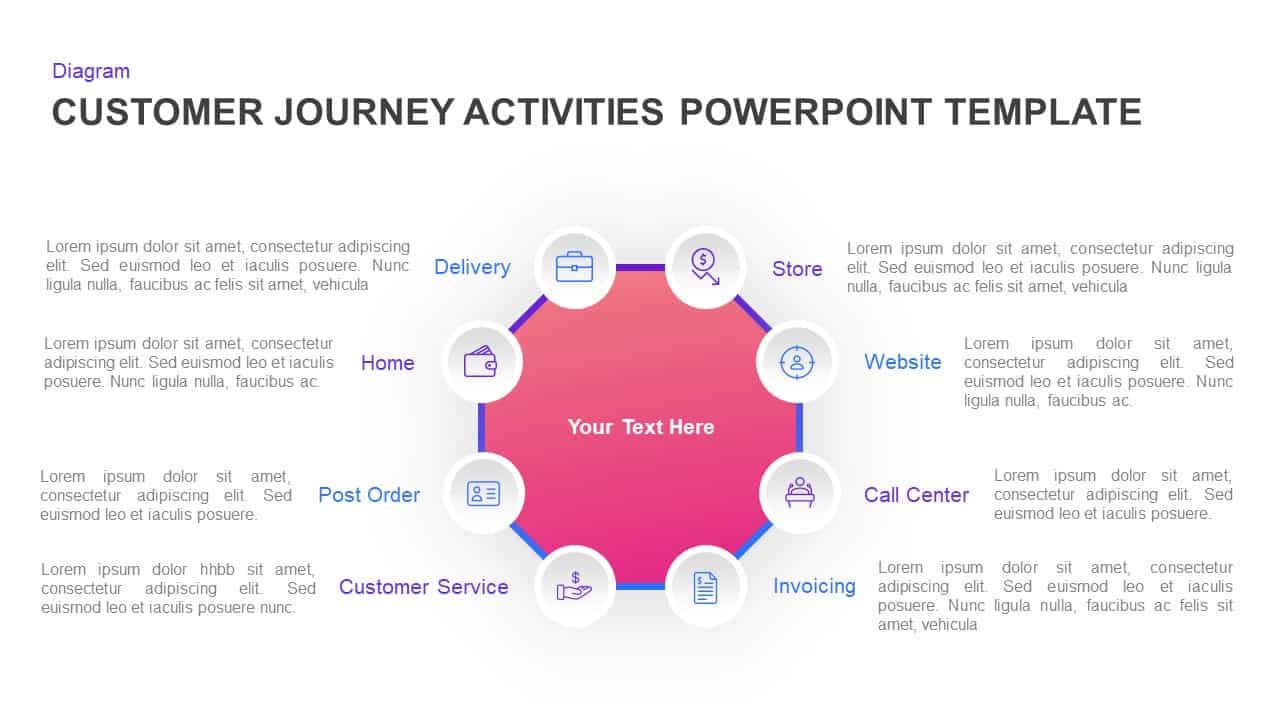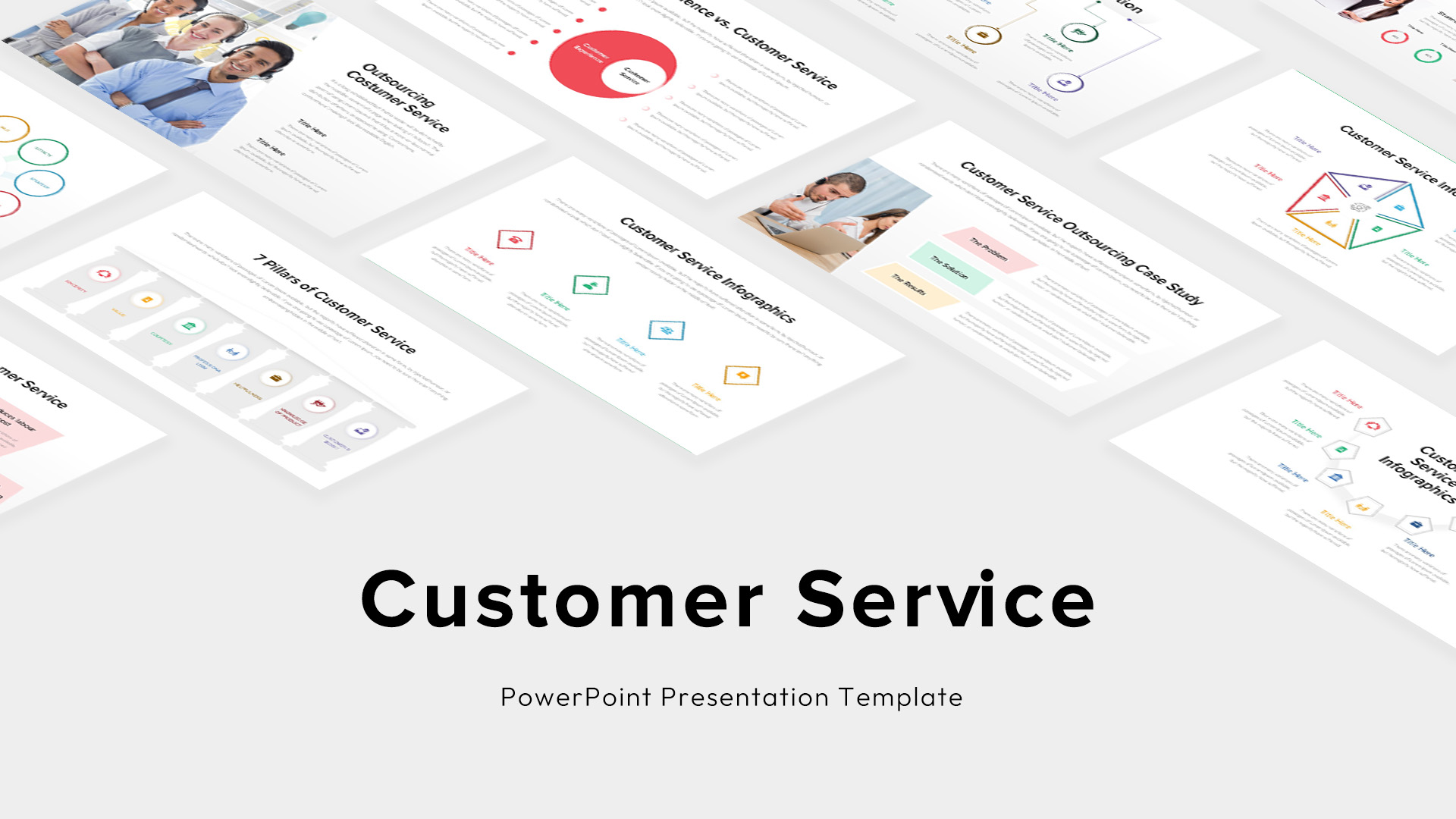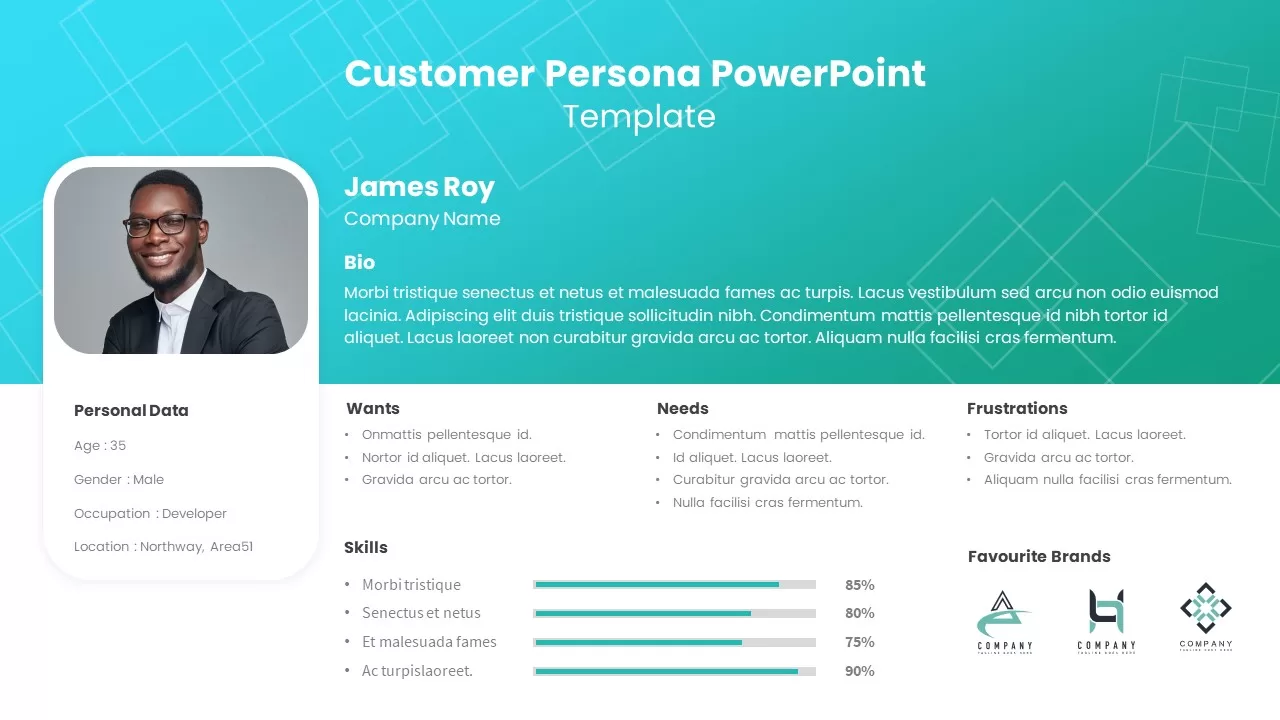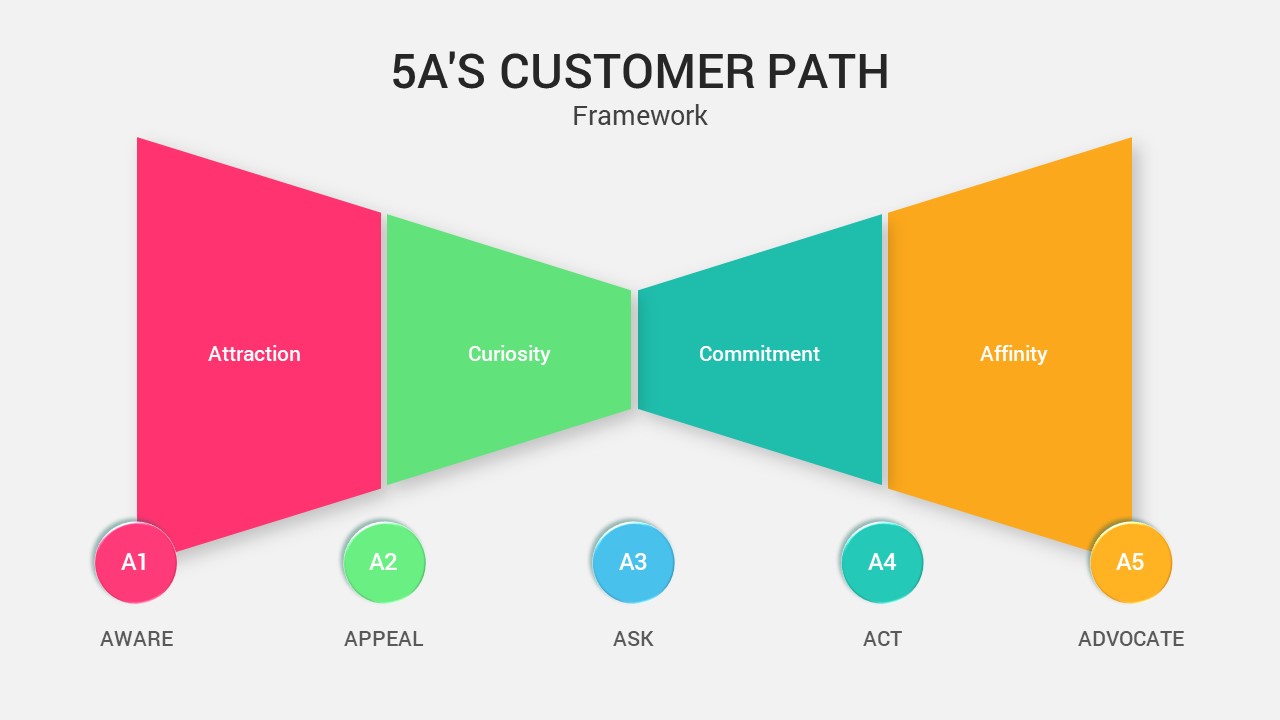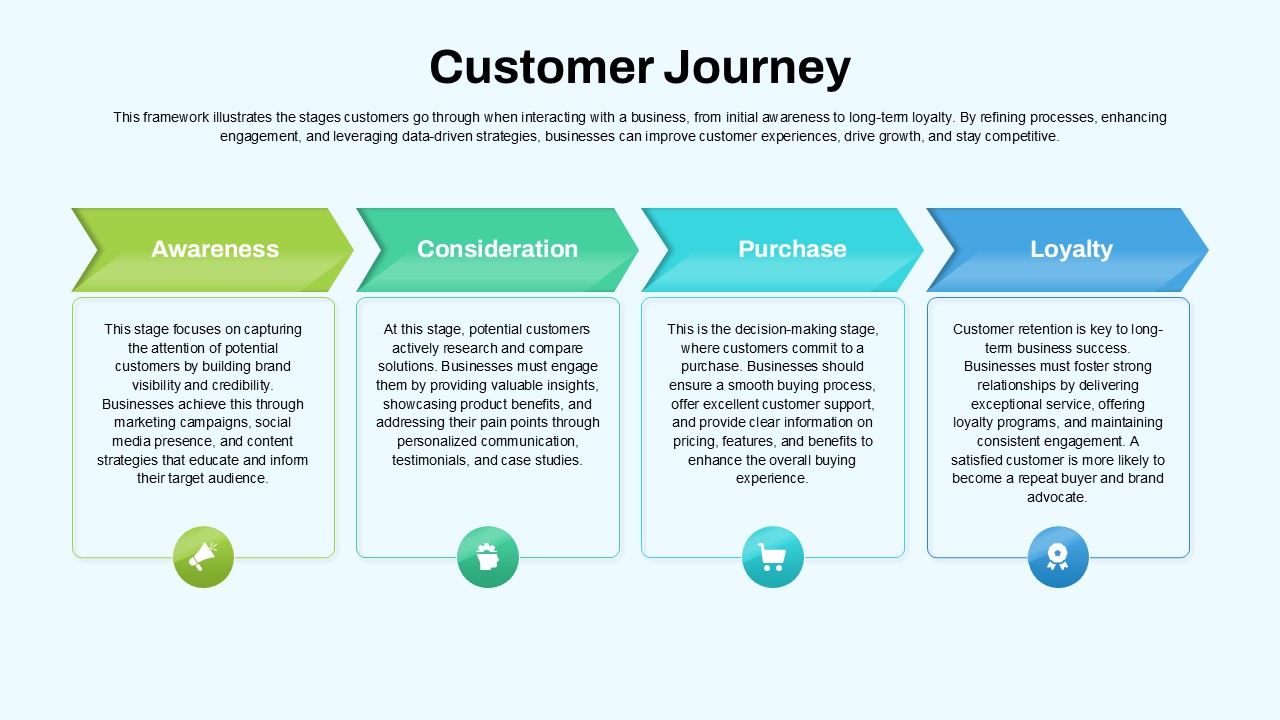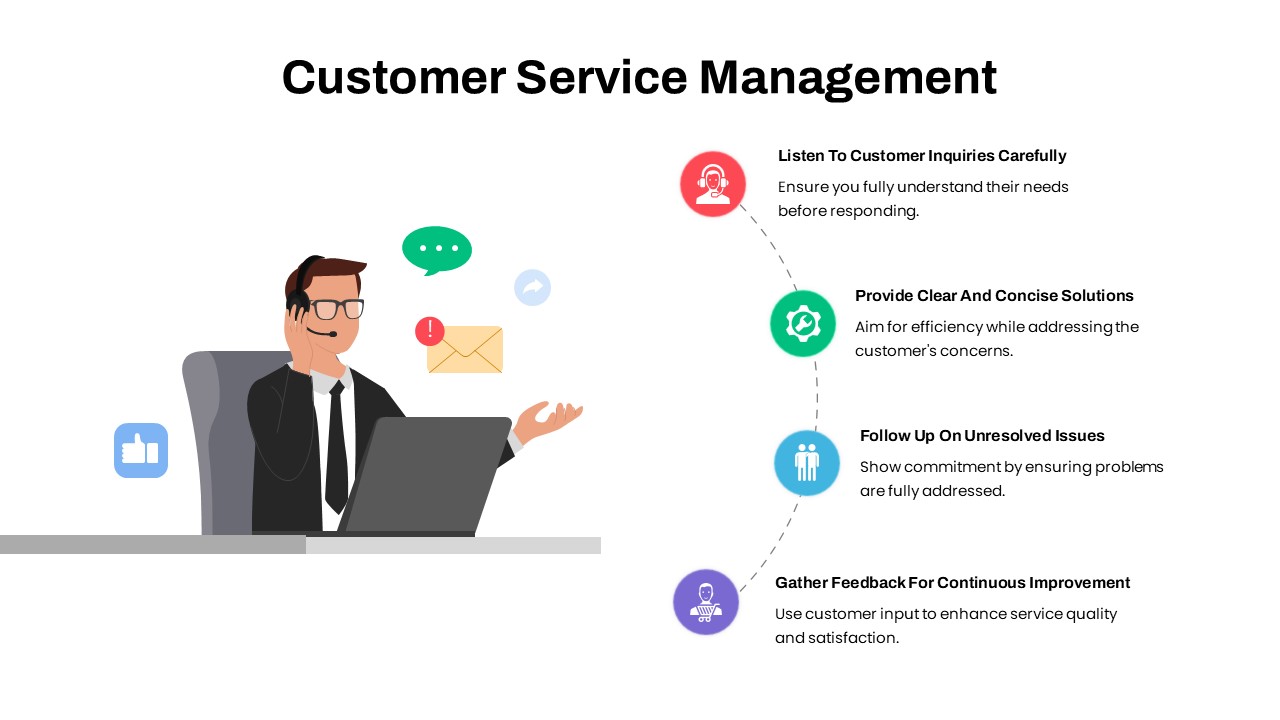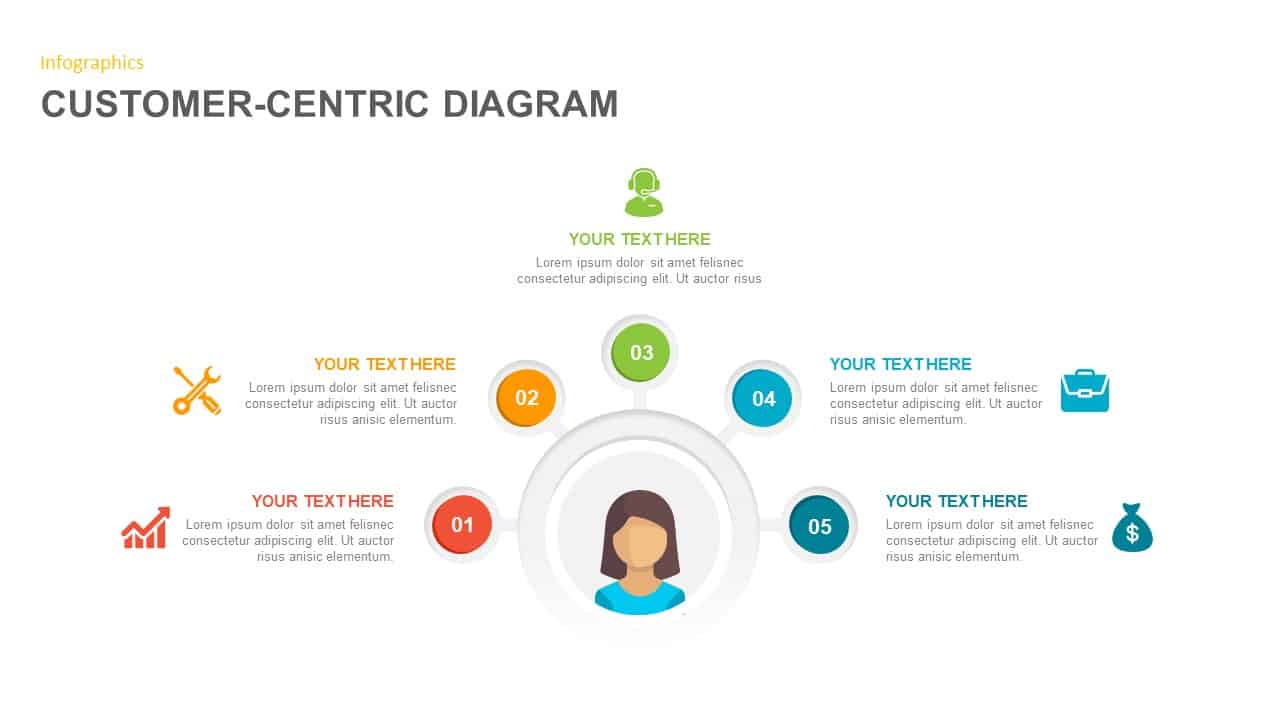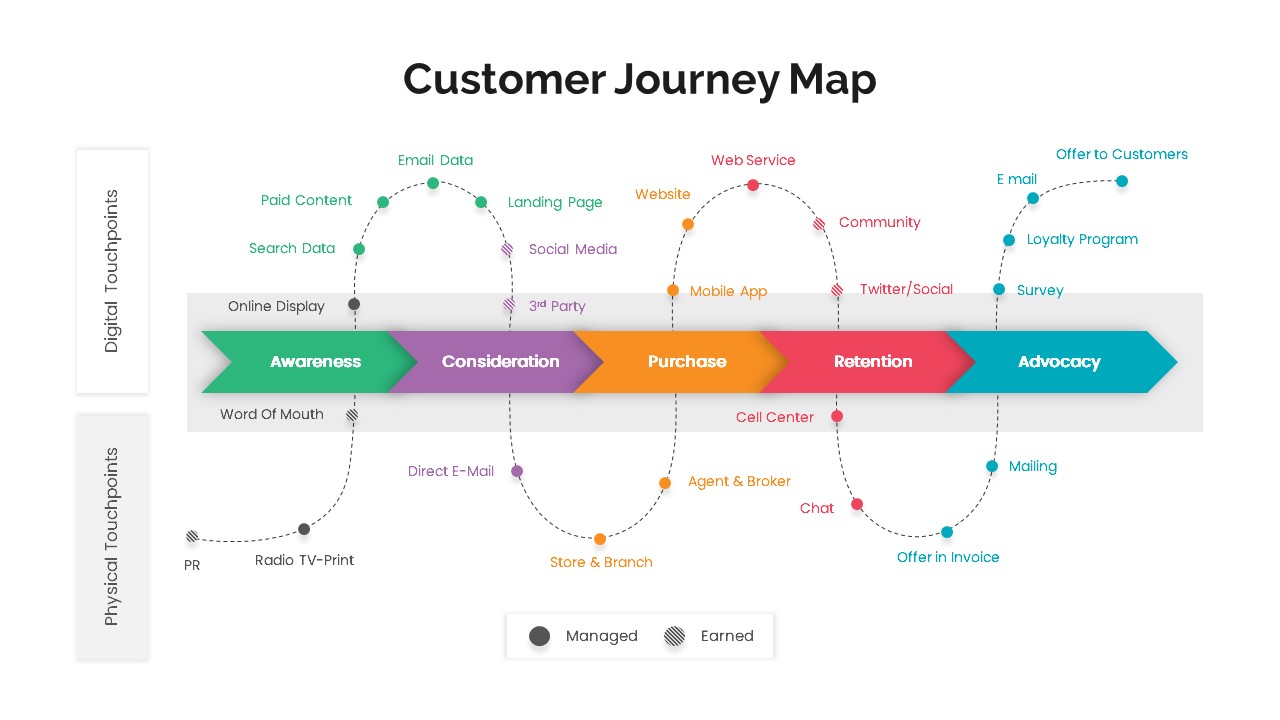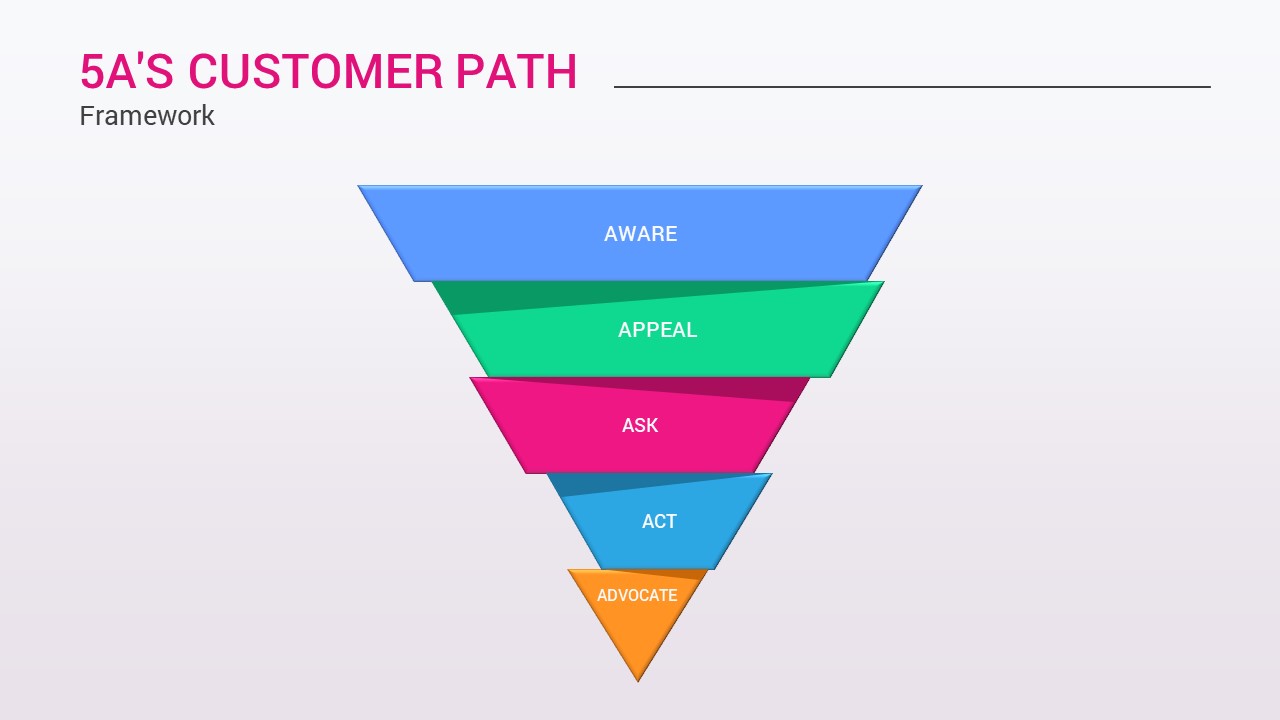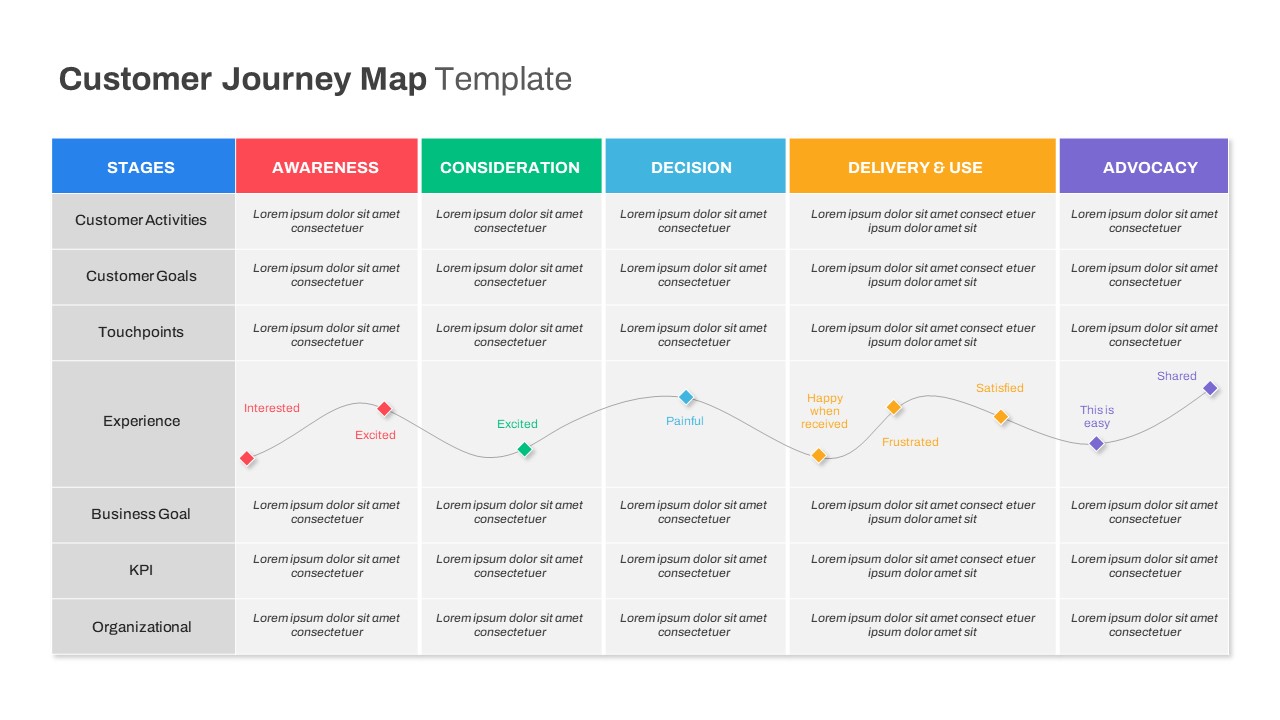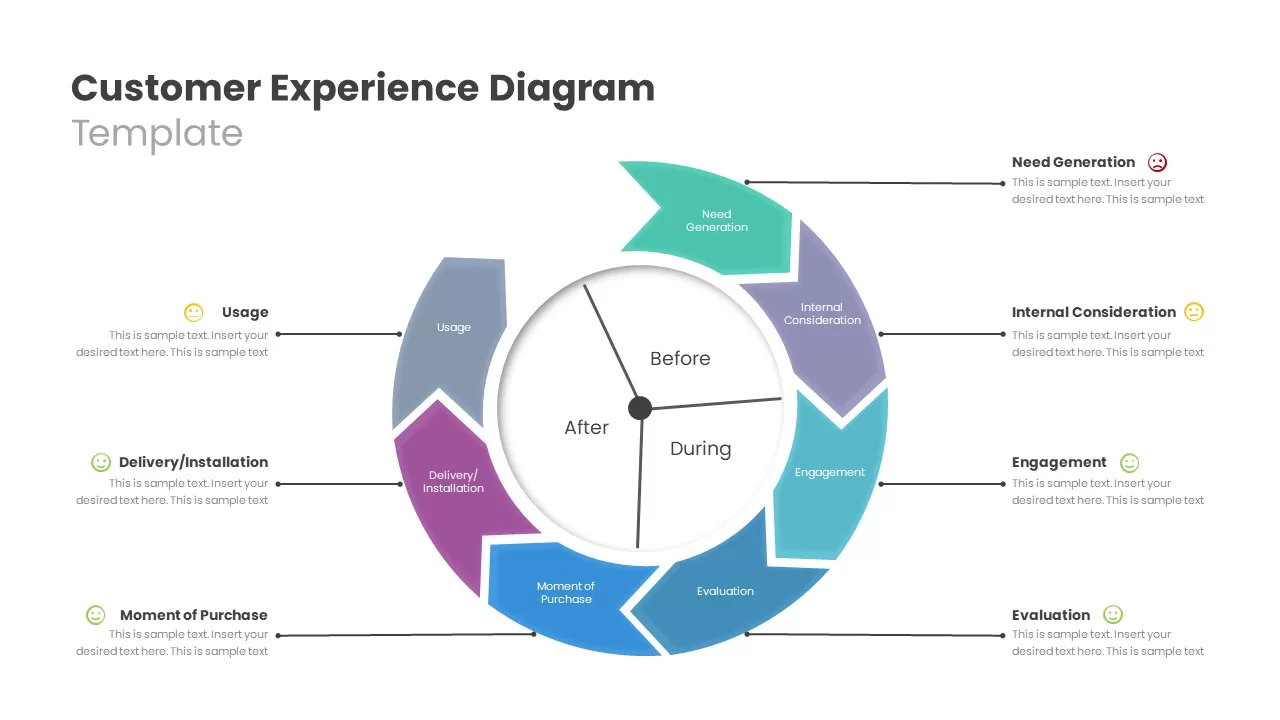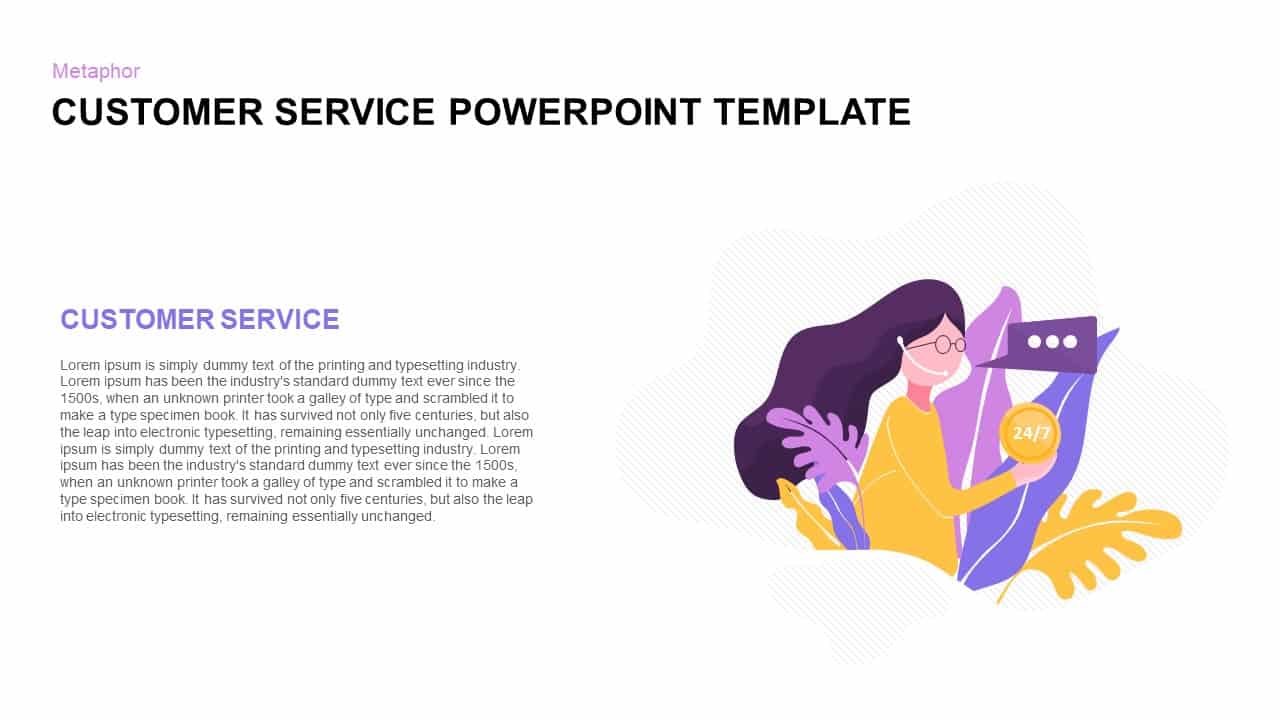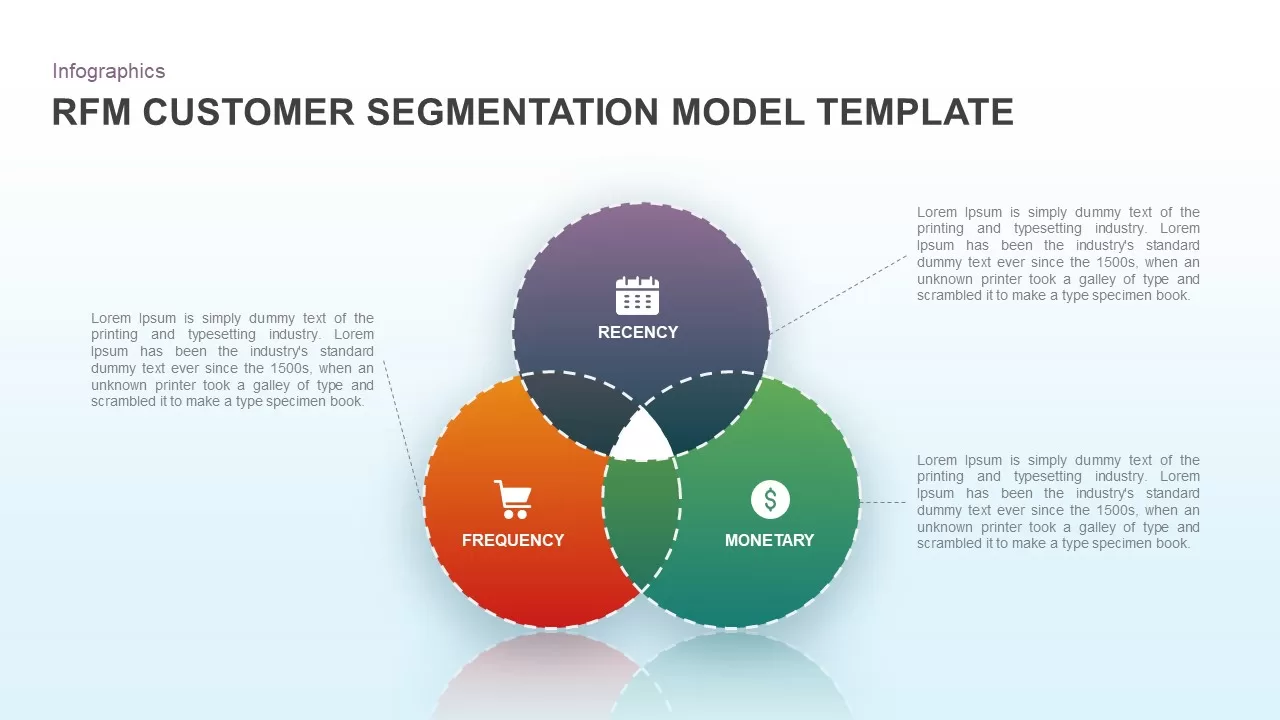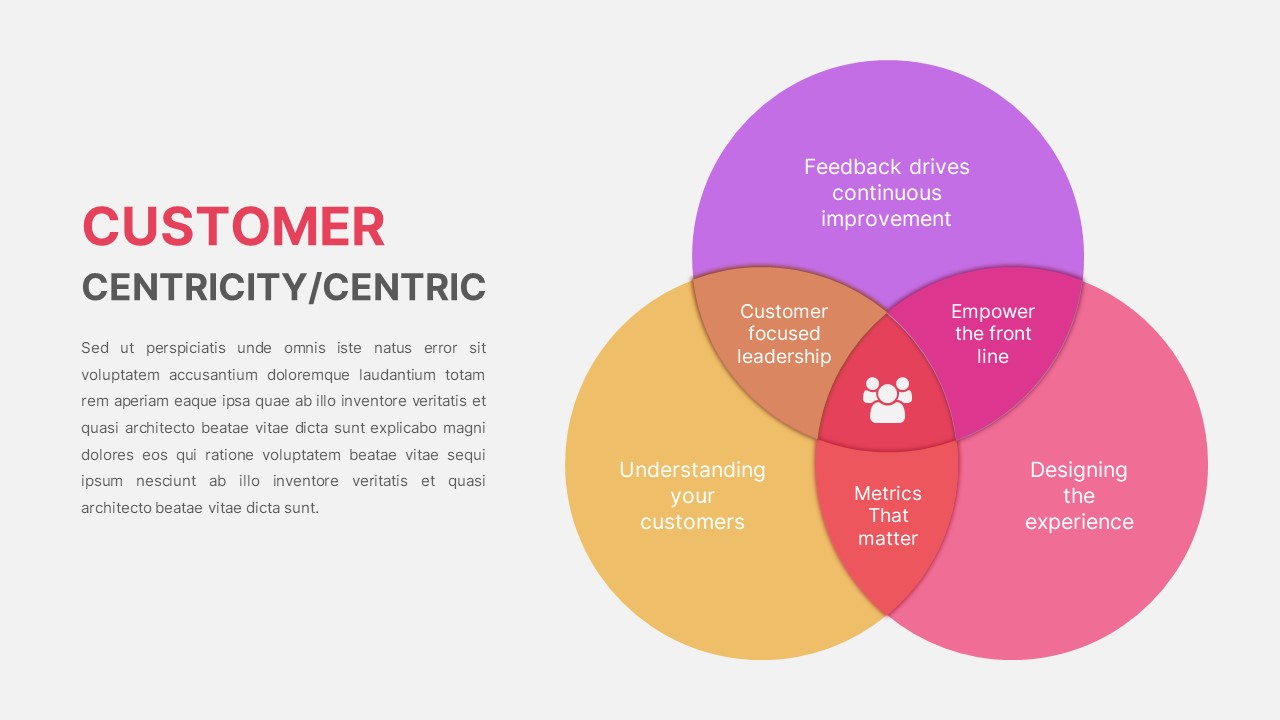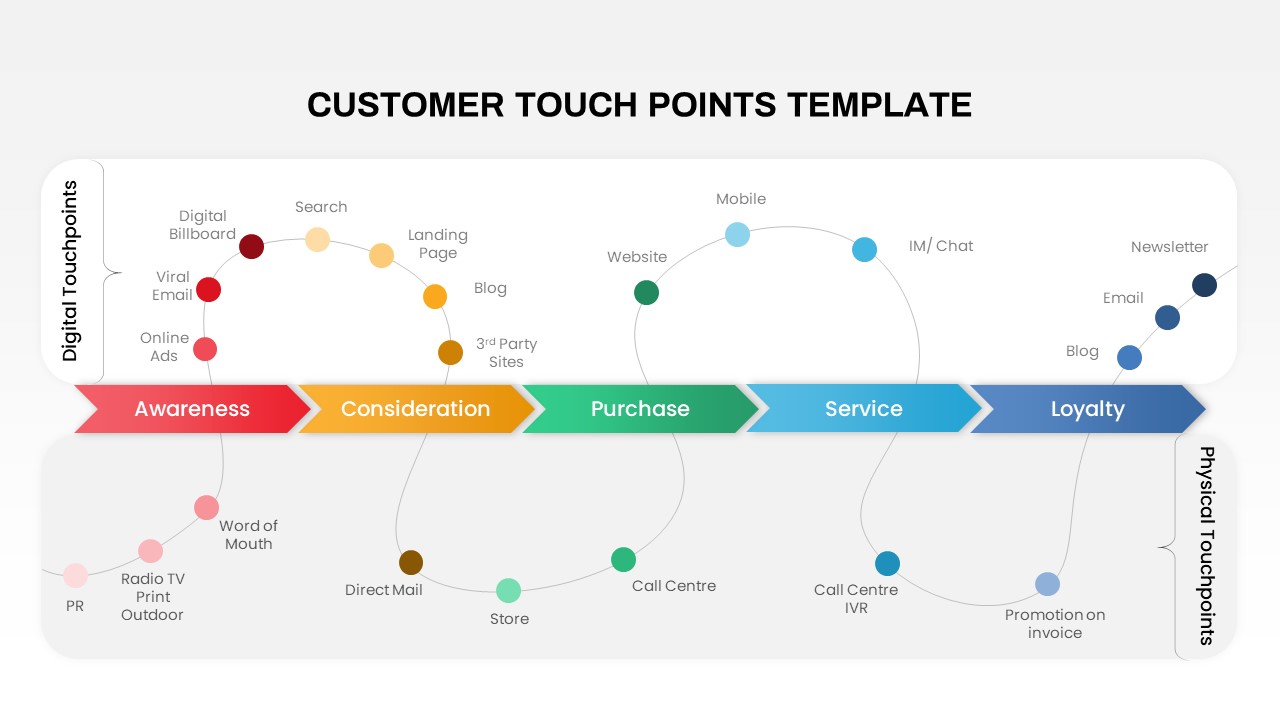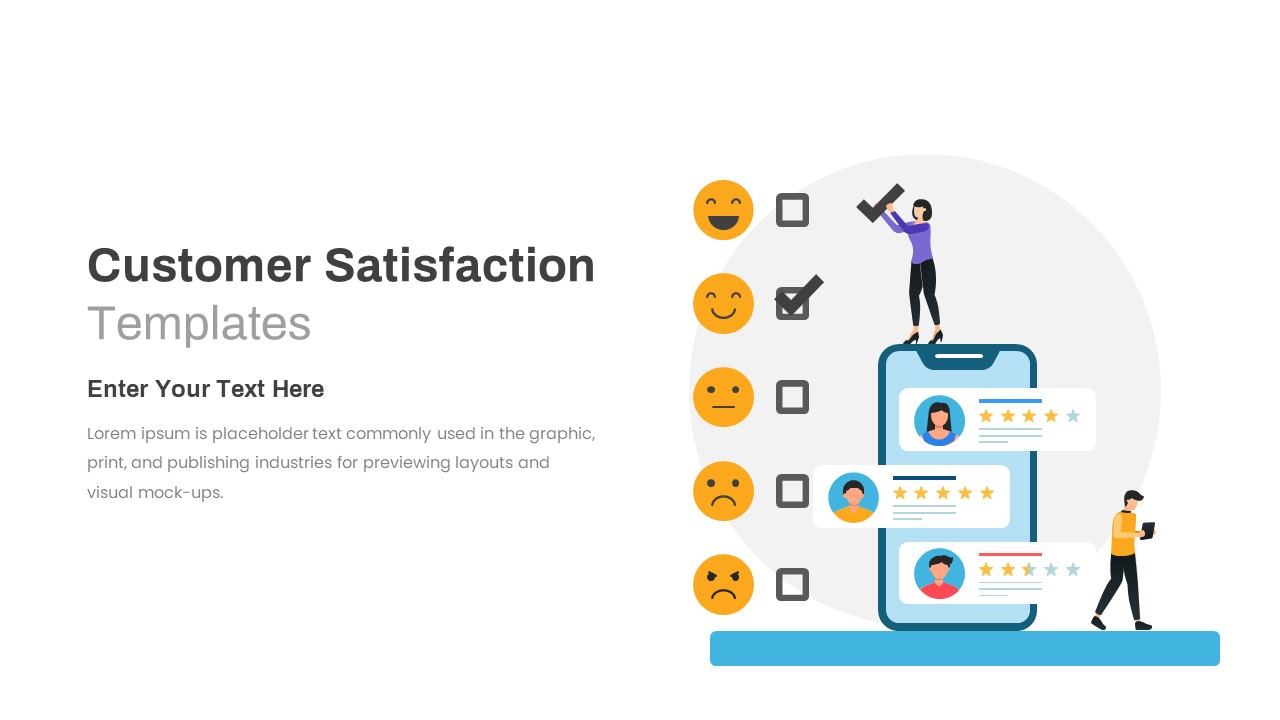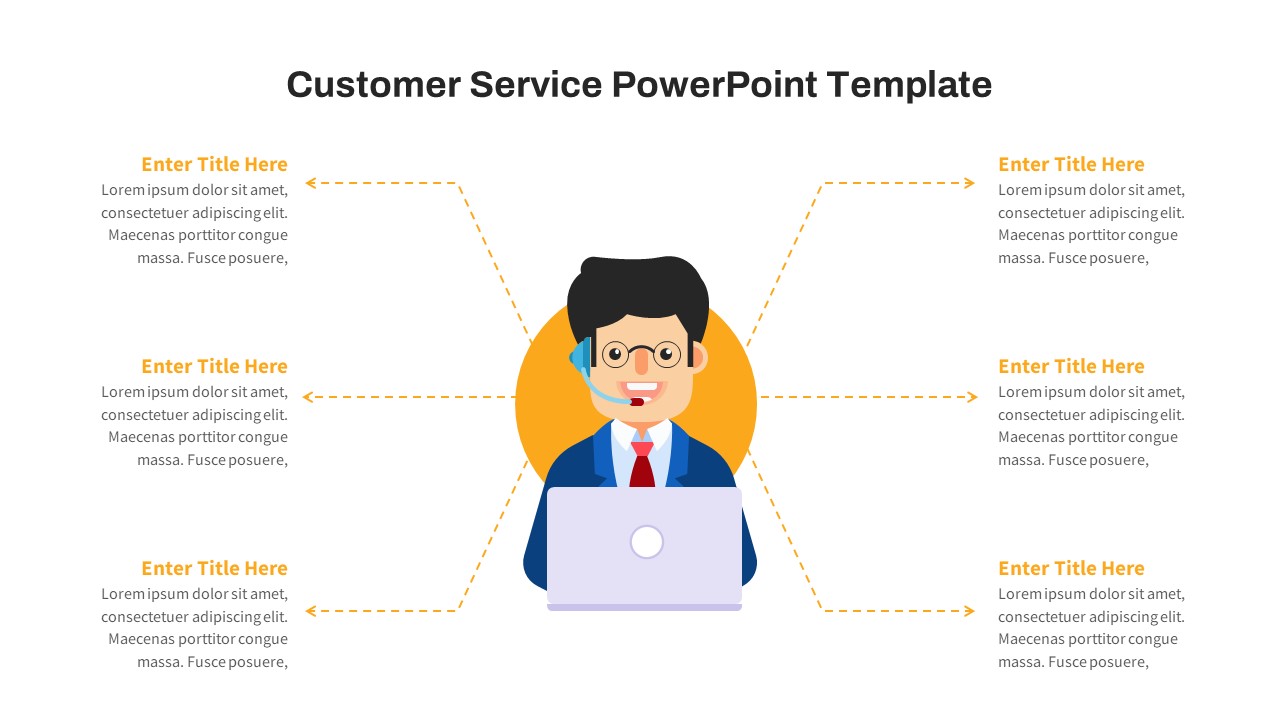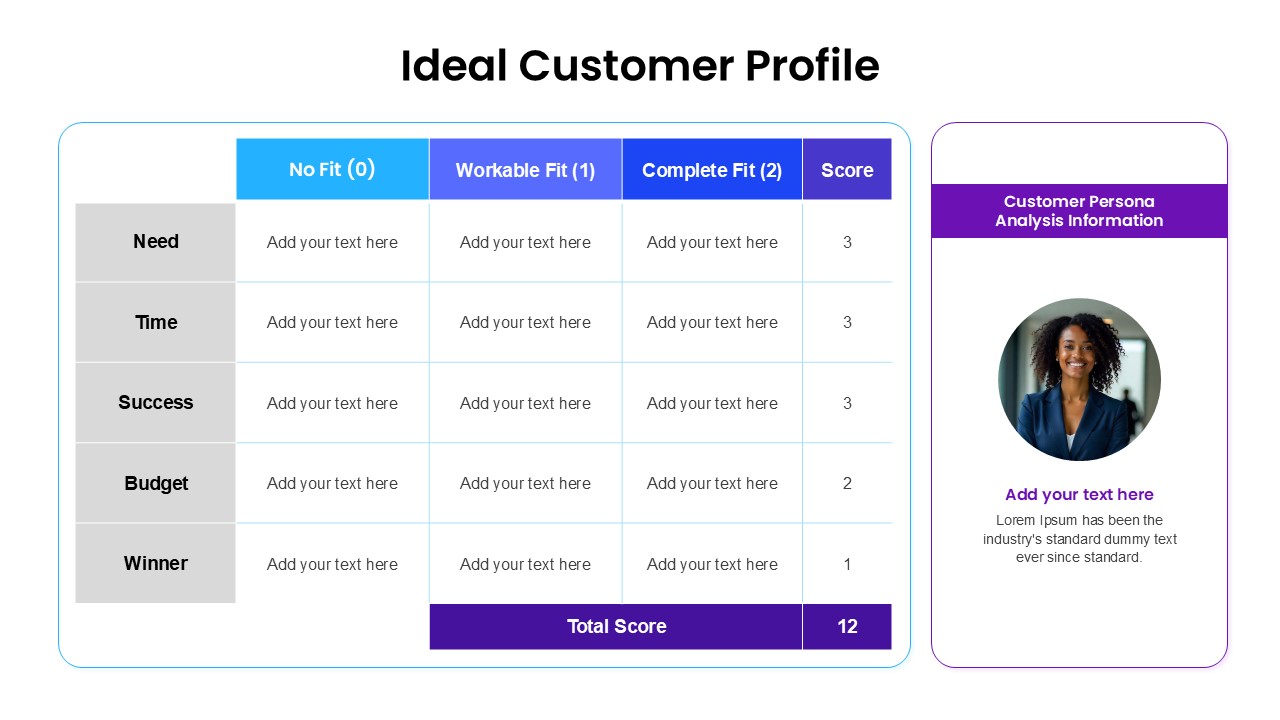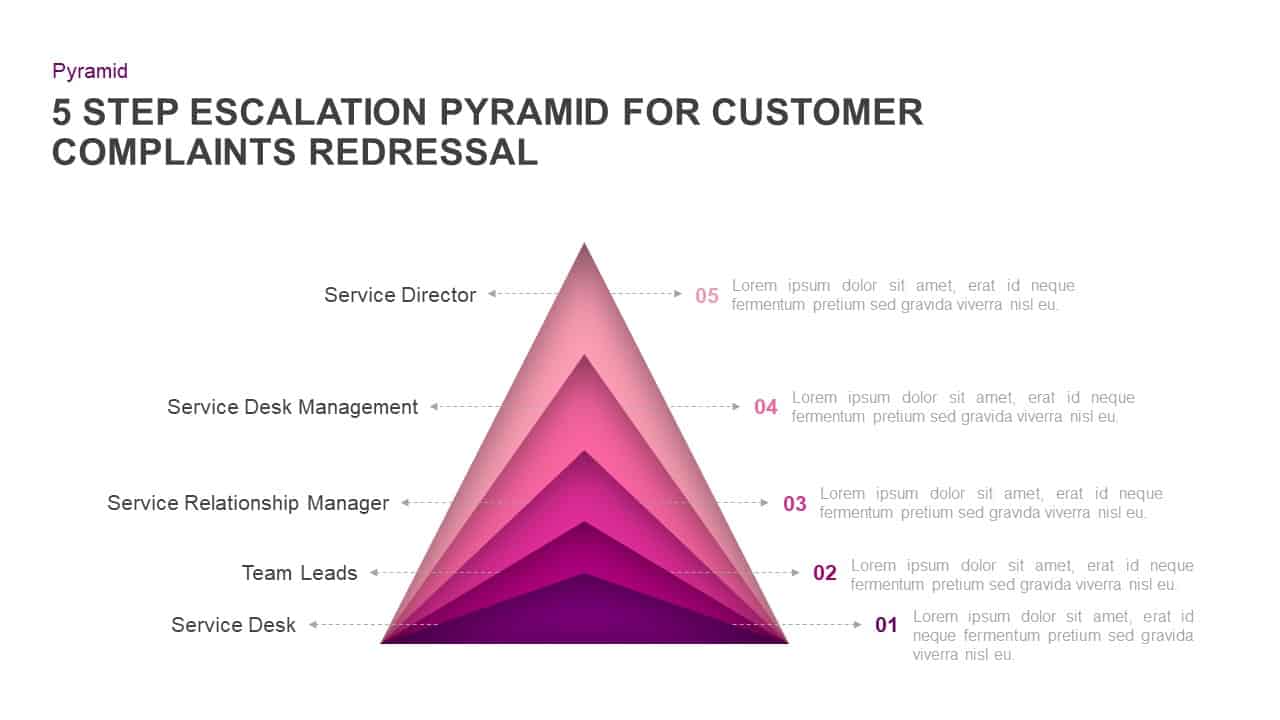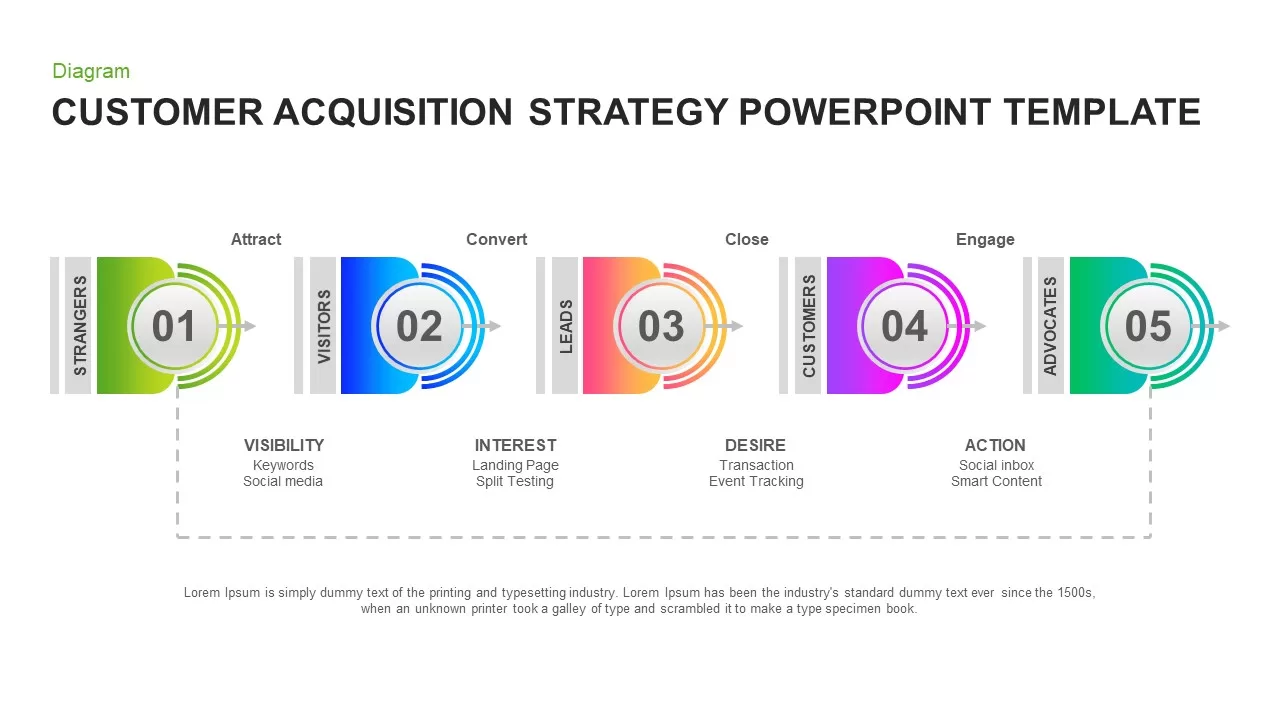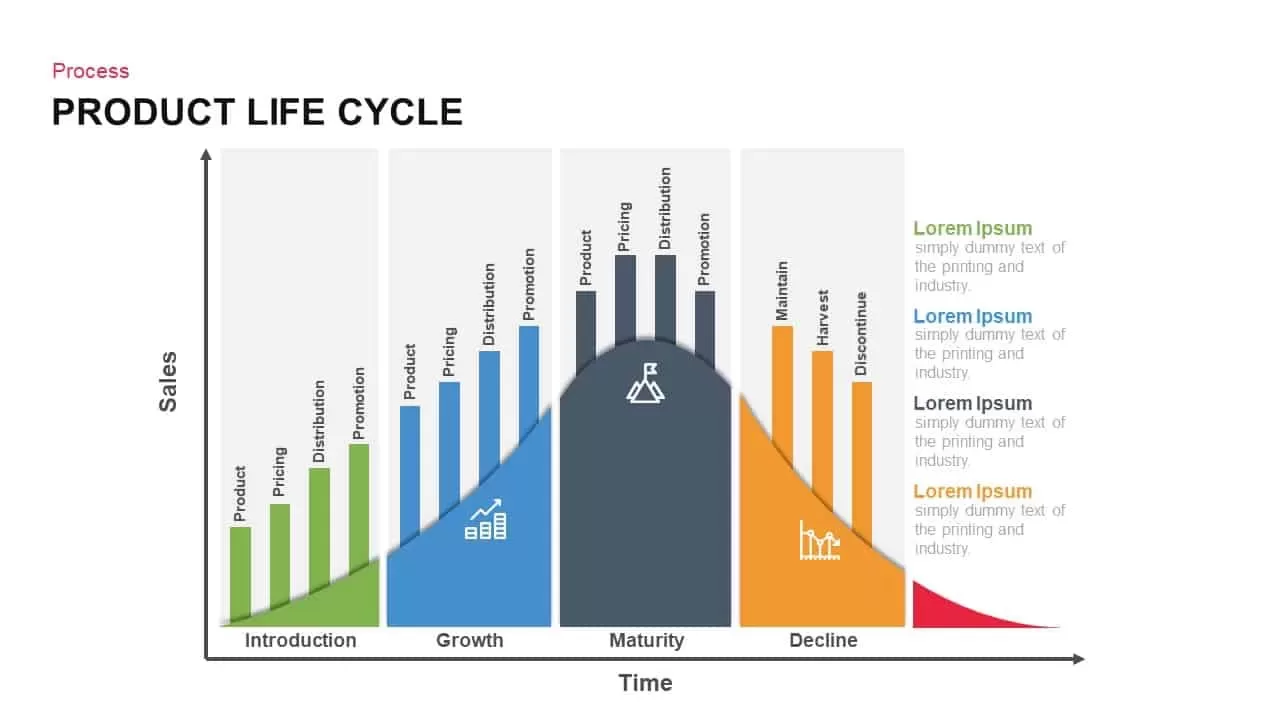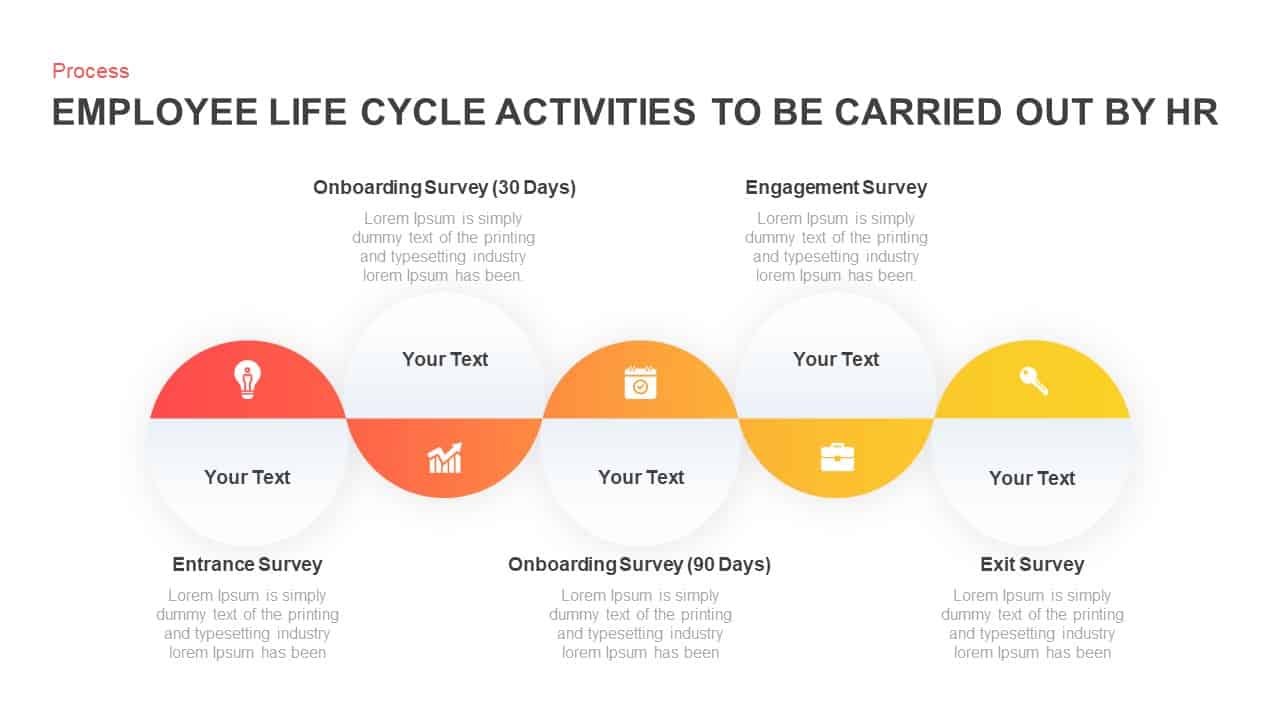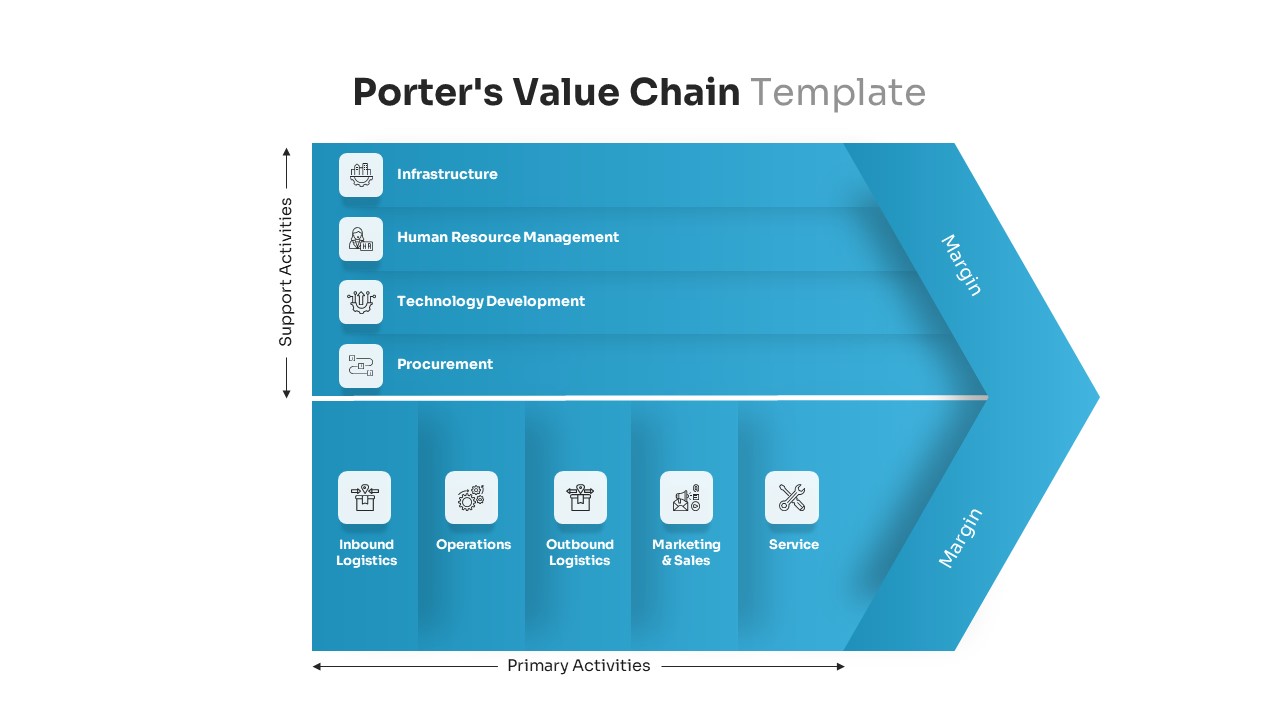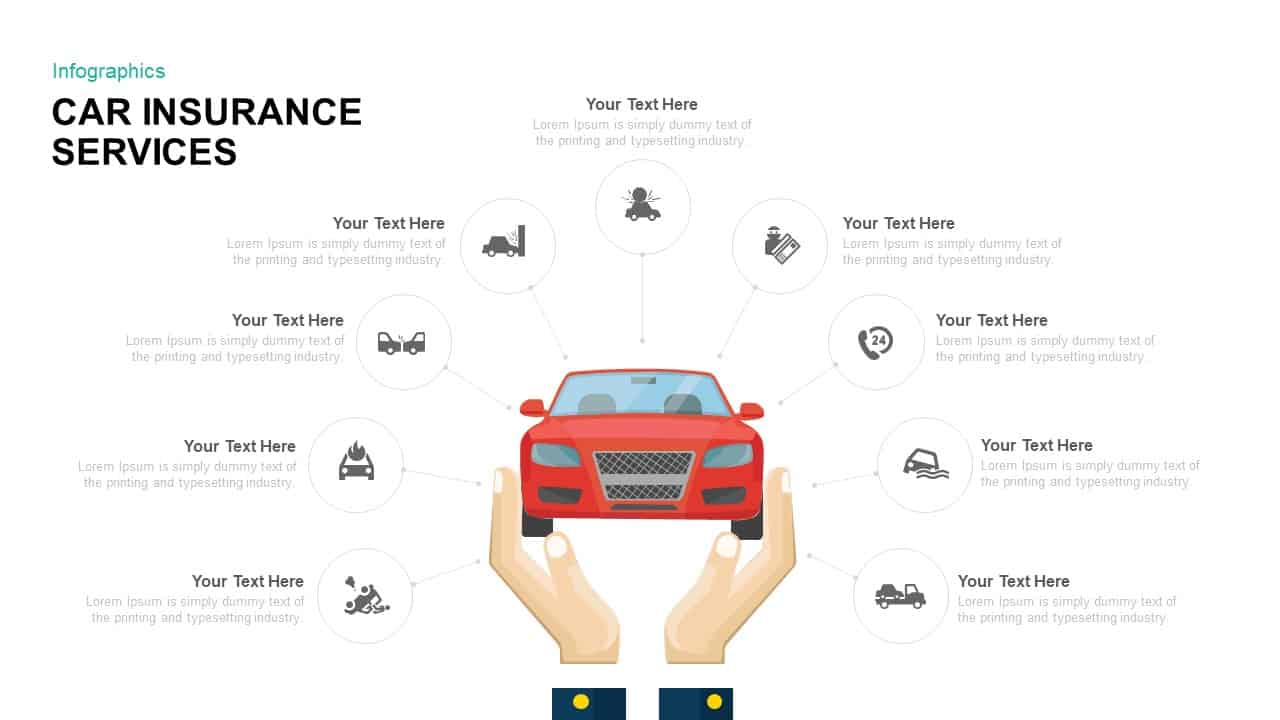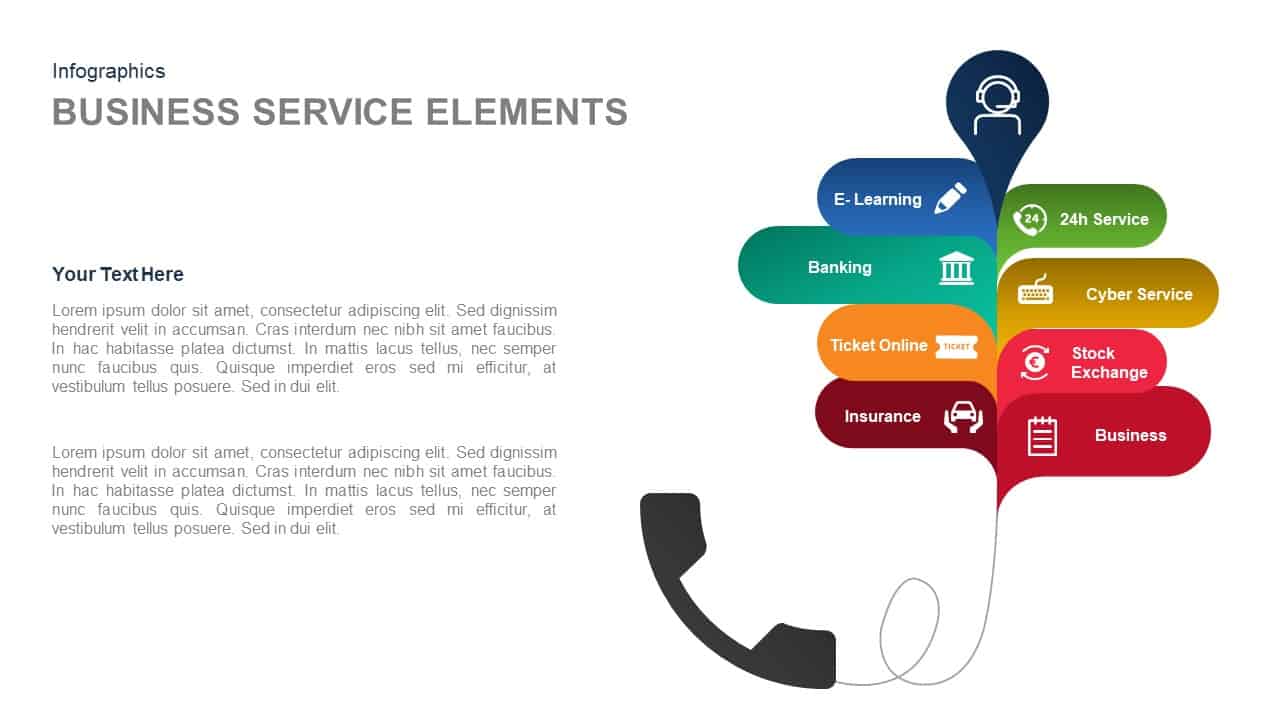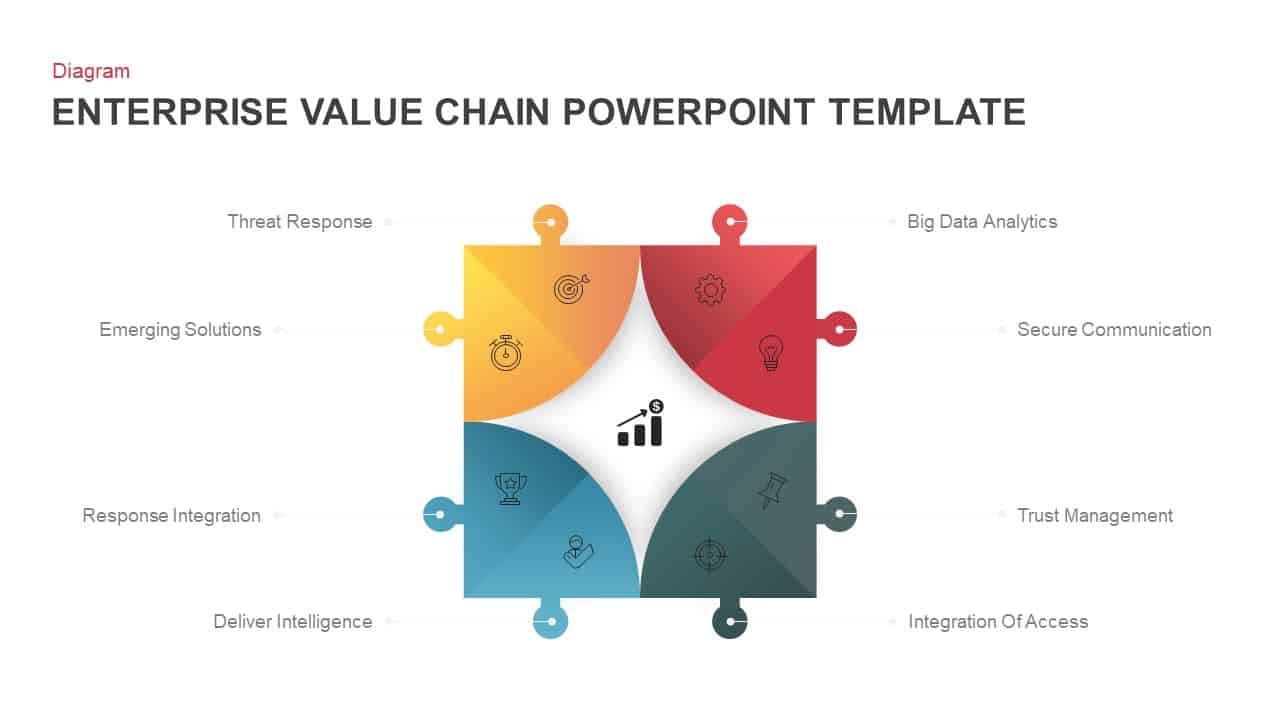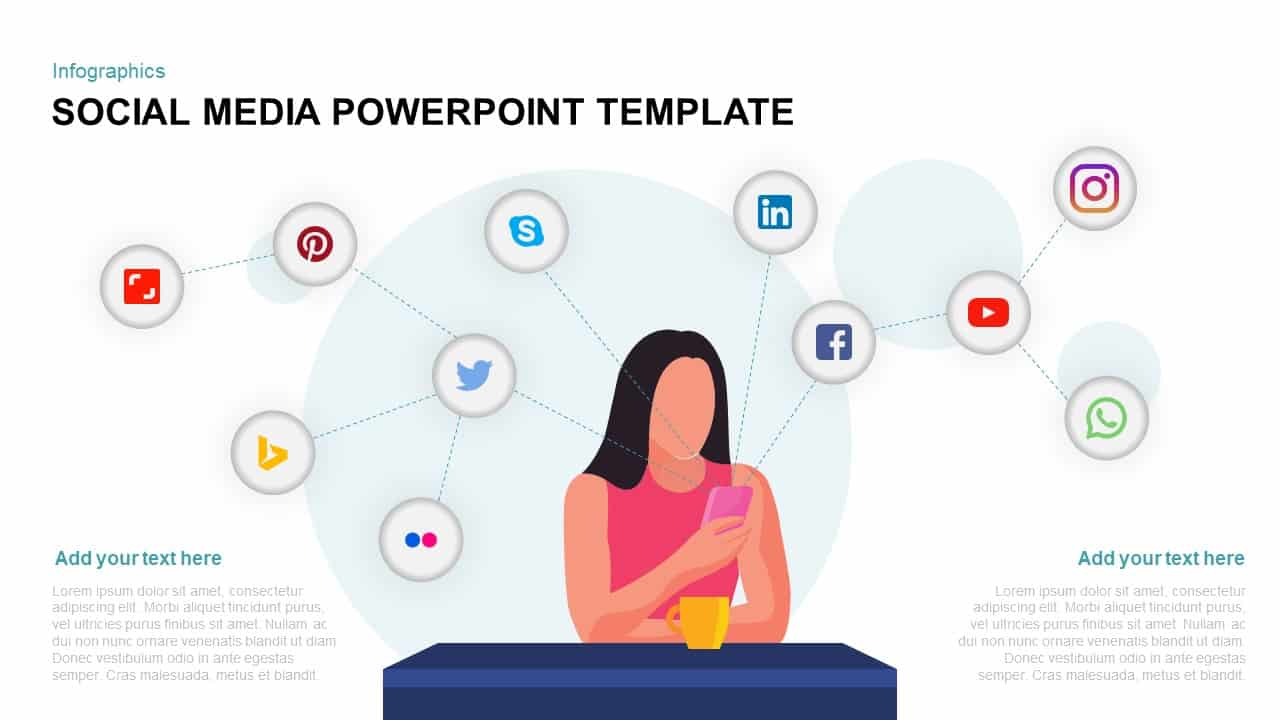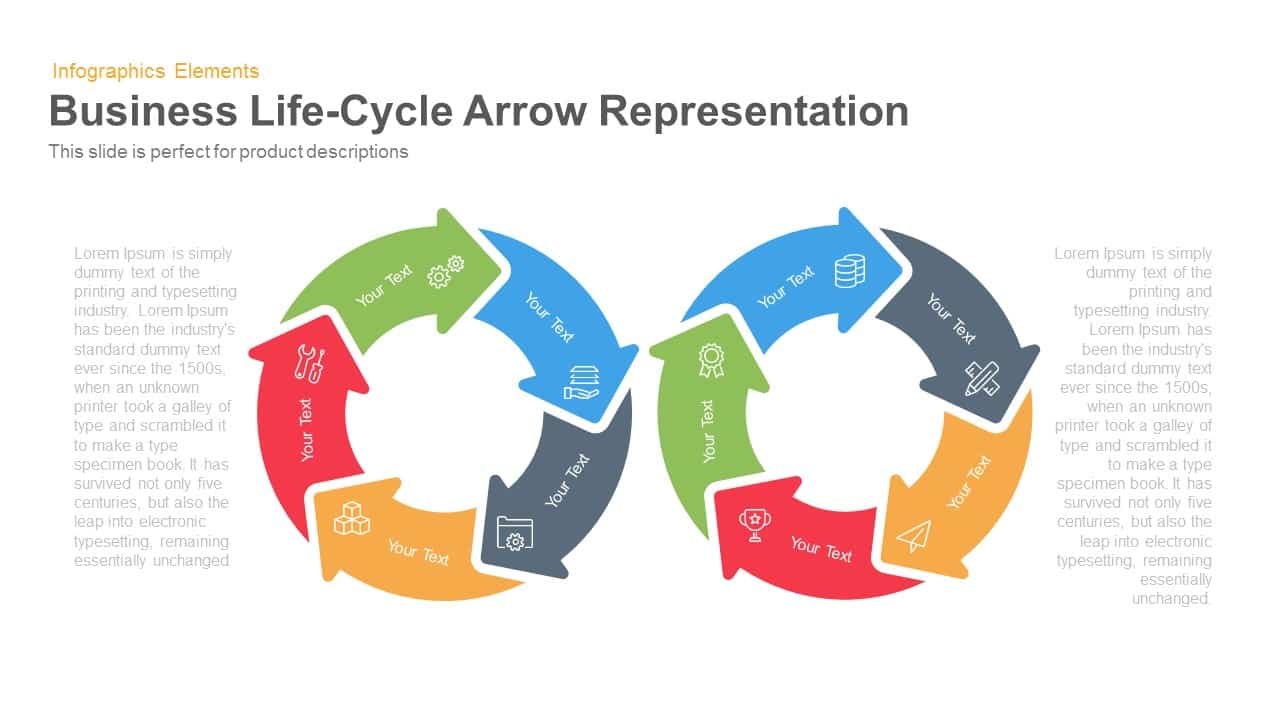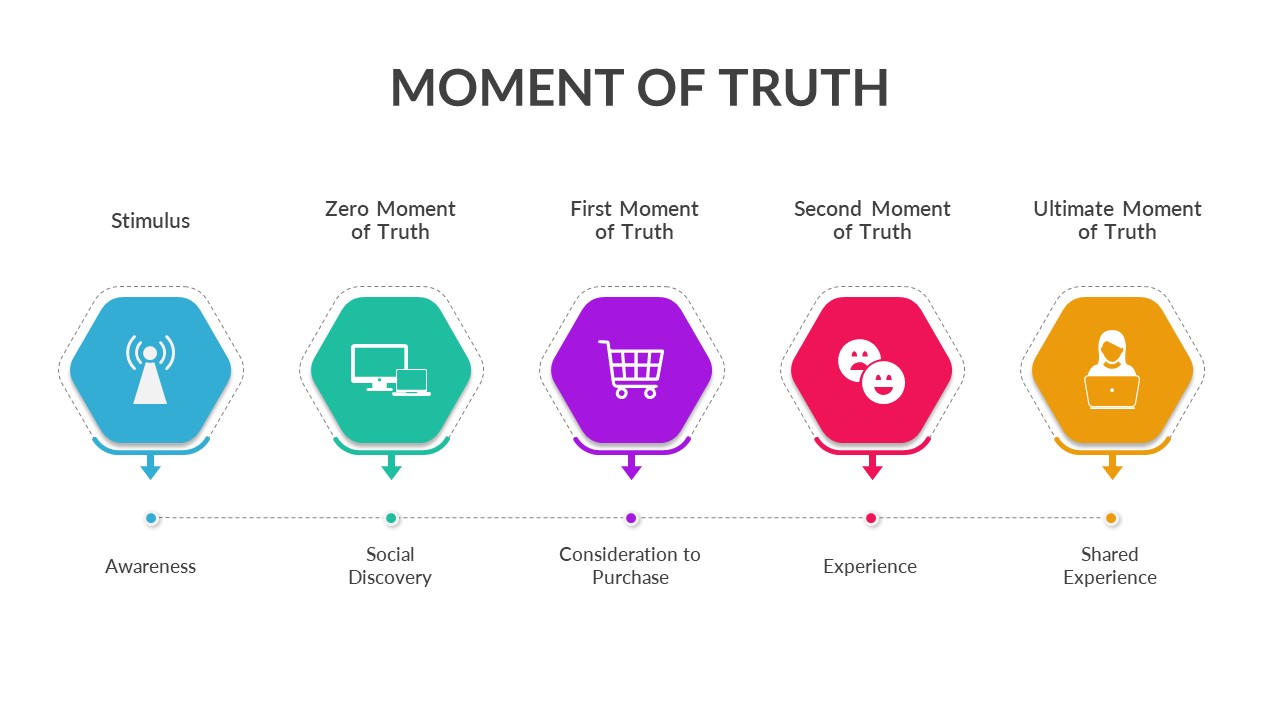Customer Loyalty Lifecycle Template for PowerPoint & Keynote
Customer Loyalty Lifecycle PowerPoint Template
Customer loyalty lifecycle PowerPoint template presents an infographic circle diagram for sales and marketing presentation. The diagram illustrates basic process of customer journey roadmap. The customer journey is basically a lifecycle which starts with creating product awareness to regular interaction. The template is designed with arrow PowerPoint shapes in a process flow development. This arrow diagram begins with linear process and suddenly turns to circular format. Customer loyalty presentation emphasize on the sales promotion methodologies, it also a part of customer relationship management. Customer loyalty refers to a situation where a customer develops a long standing consideration or loyalty towards a particular product or service. A customer makes repeated purchases of a particular product and helps to market the product positively in the customer’s close friends and family circle. Here, the customer becomes a brand ambassador of the company or the product.
The six step circle ppt template for customer loyalty PowerPoint presentation covers six stages of customer journey towards a product. The customer loyalty life cycle template includes the CRM techniques such as attract, engage, retain, loyalty, reward and grow. These are also connected with Customer Relationship Management. Customer loyalty develops over a period of time. The most vital factor for customer loyalty is customer satisfaction. The CRM template is ideal for showing how a customer becomes the promoter of the brand. This template of customer loyalty lifecycle presents two slides of similar circle diagram with different backgrounds. The users can choose light or dark backgrounds according to their presentation content or business brand colors.
The PowerPoint circle diagram shows the lifecycle in an attractive slide design. Each arrow served as a presentation topic with detailed text placeholders. The layout is suitable for presenting the starting stage of activity and how it eventually becomes a cycle. The color codes enable the viewer to distinguishing each stage and the center area can be used to attach the main heading of the presentation.
Login to download this file
Add to favorites
Add to collection