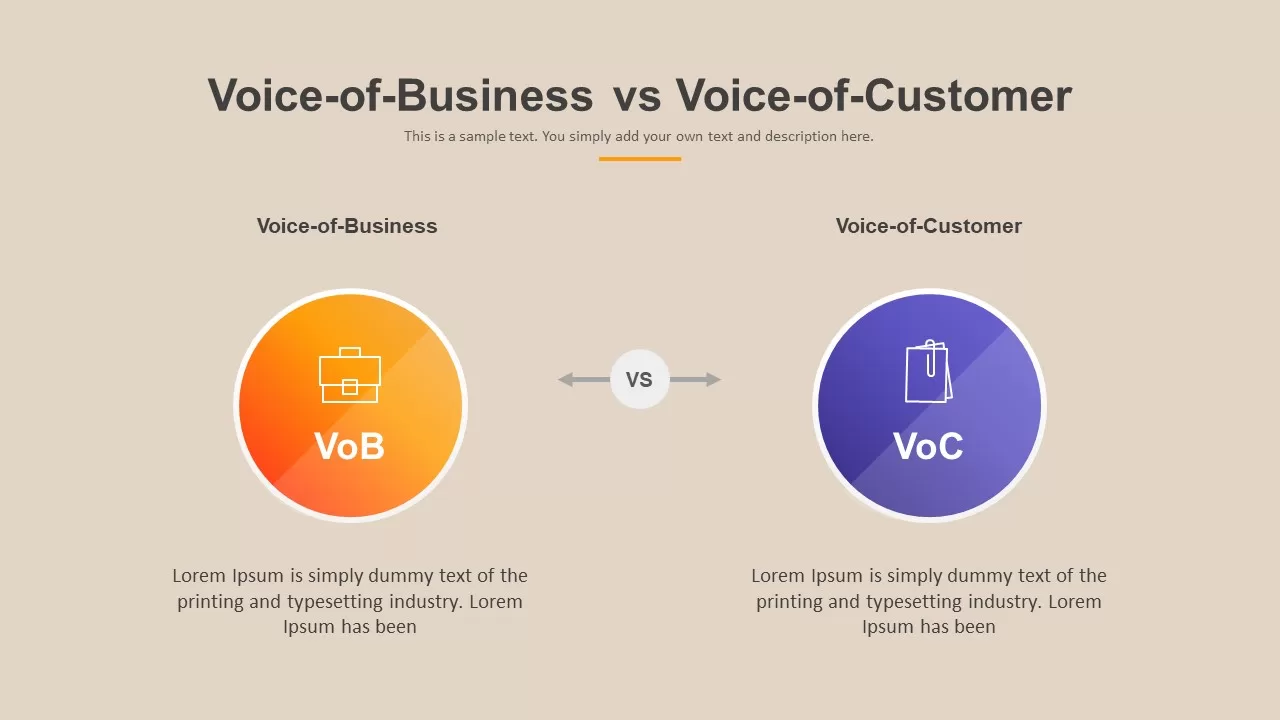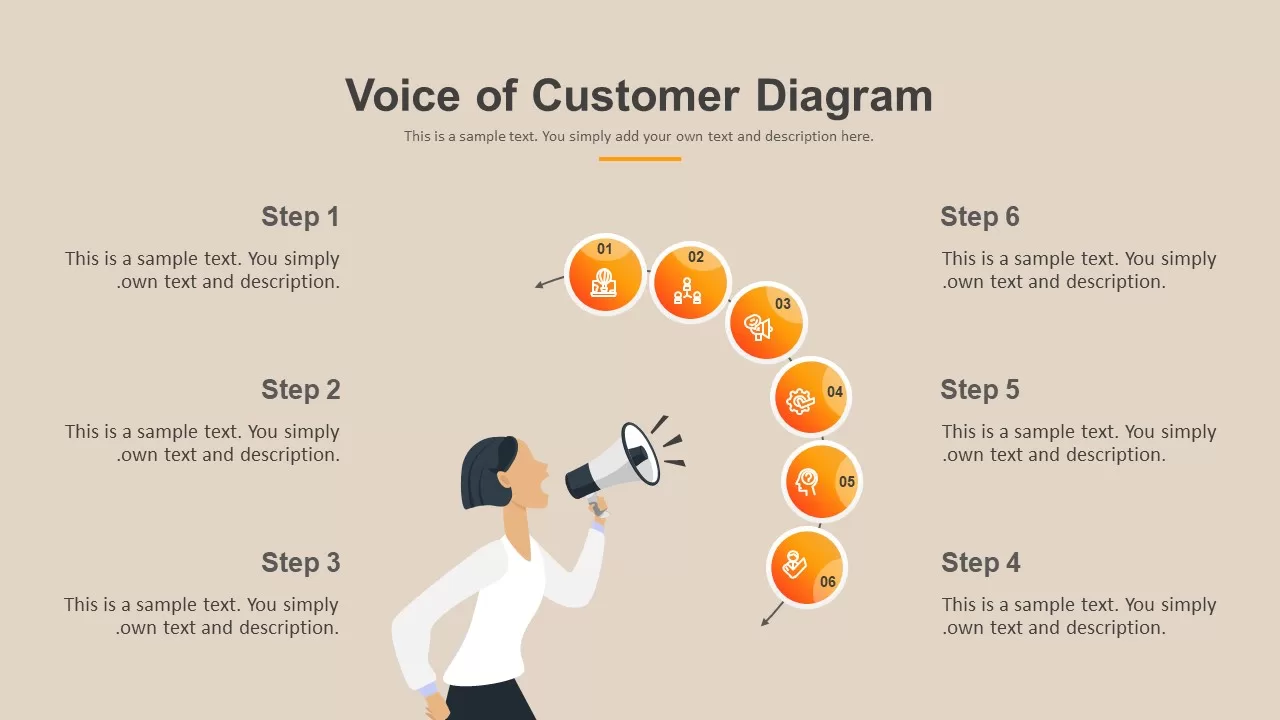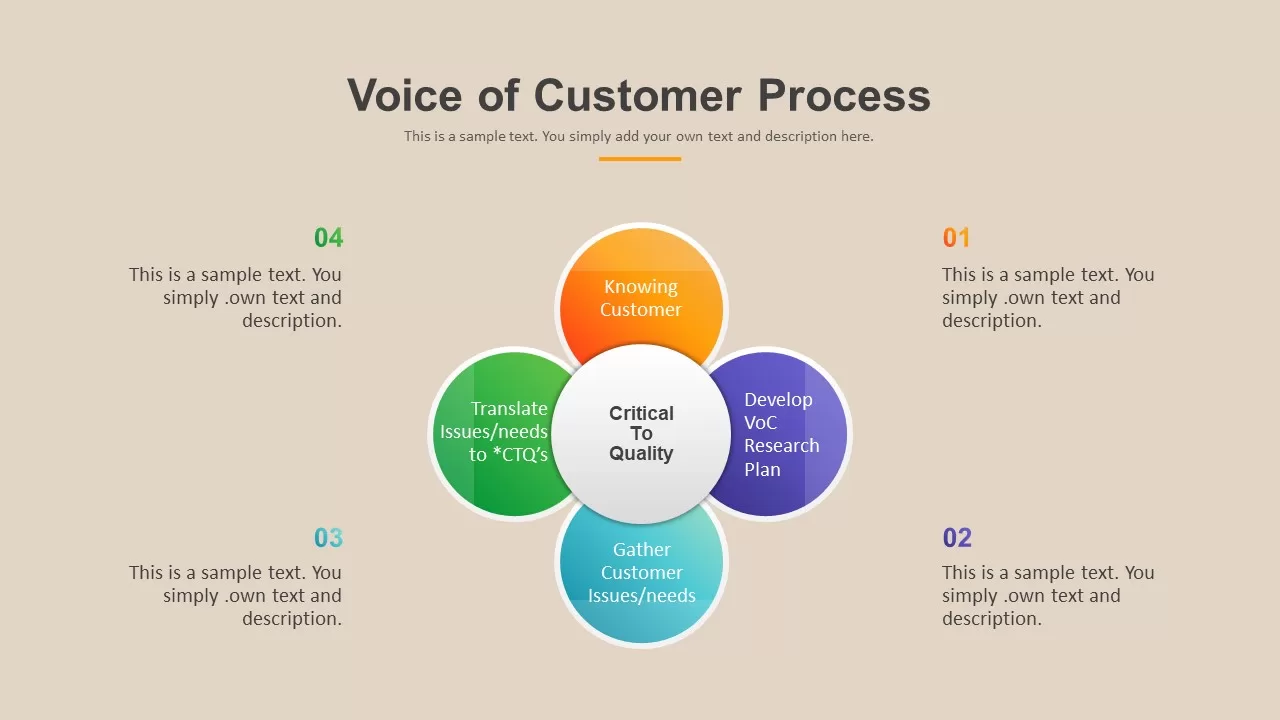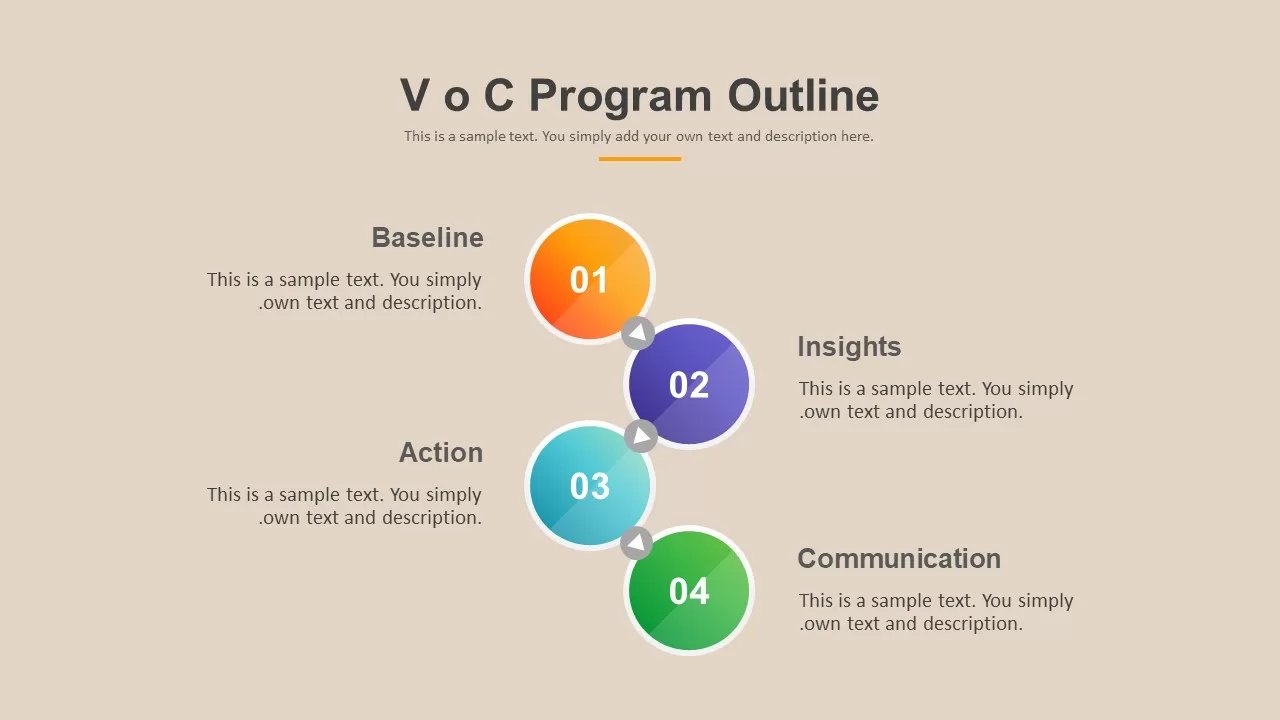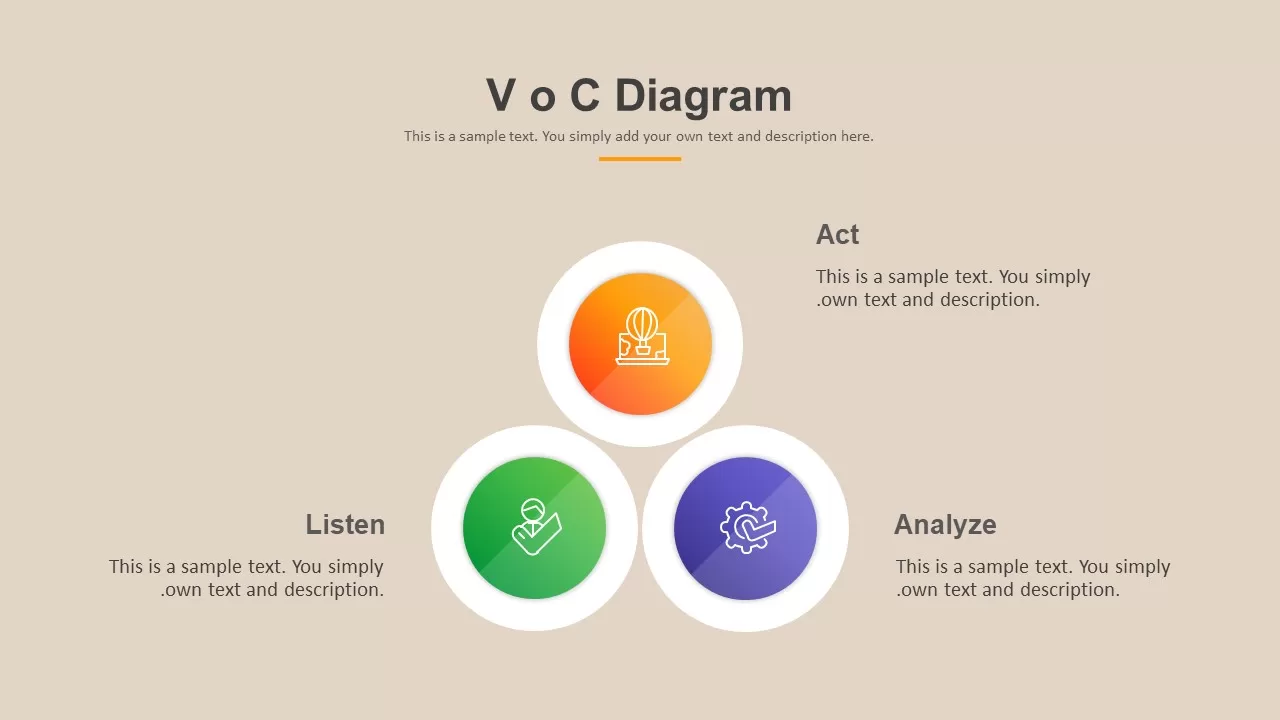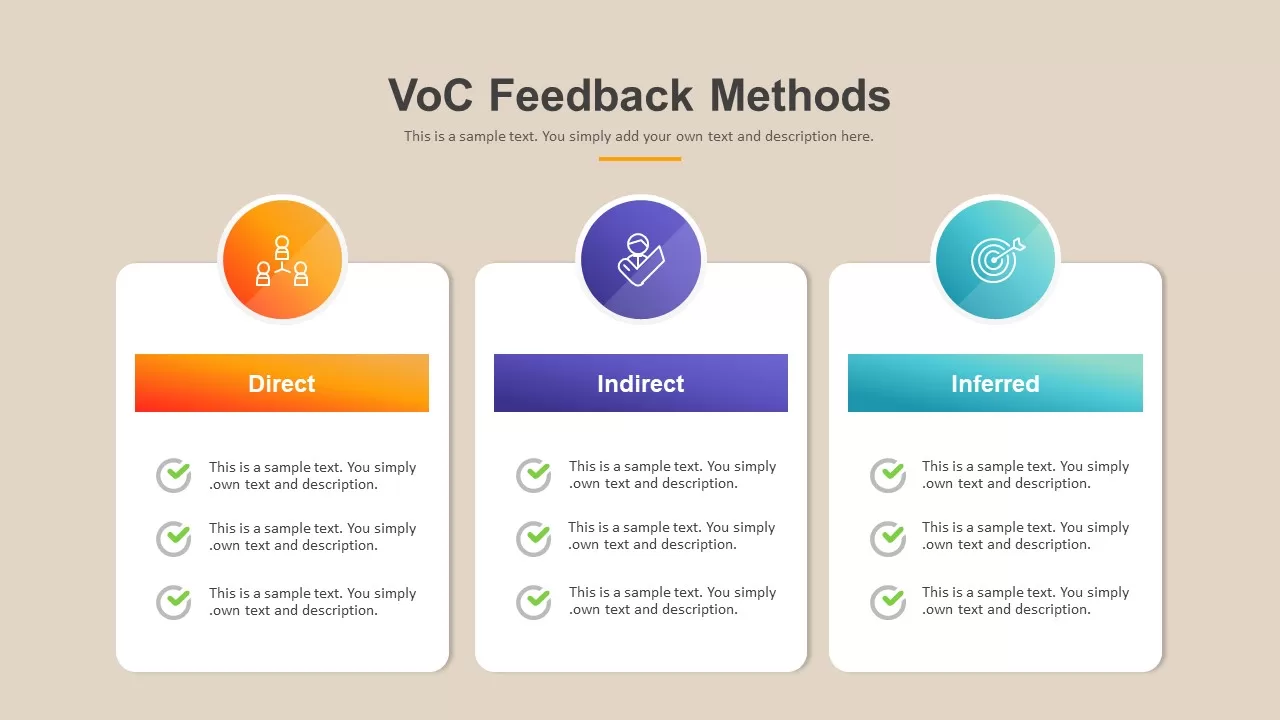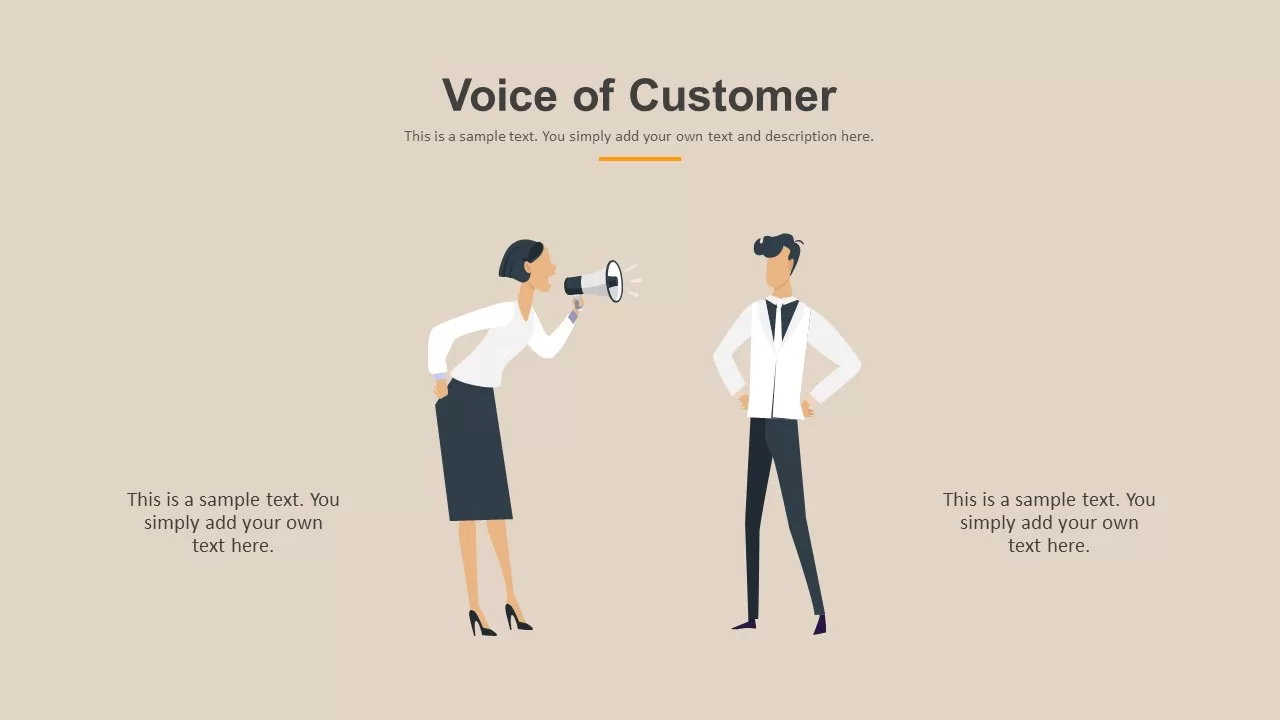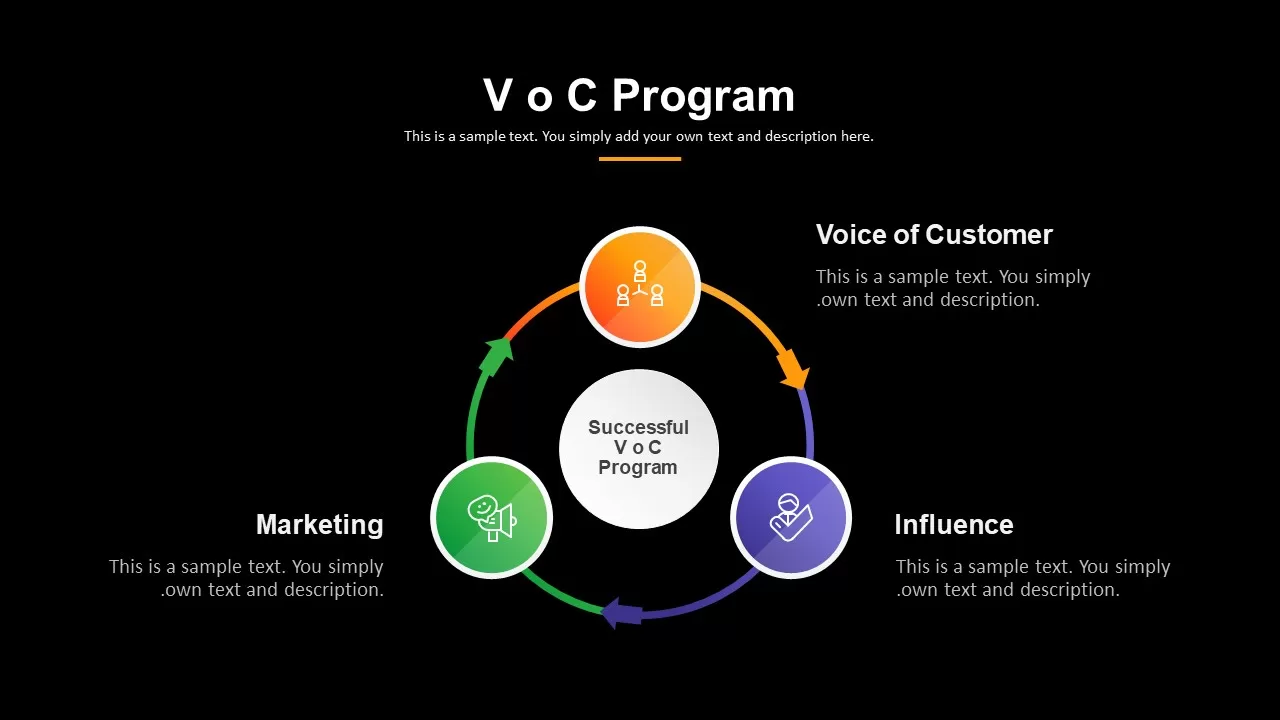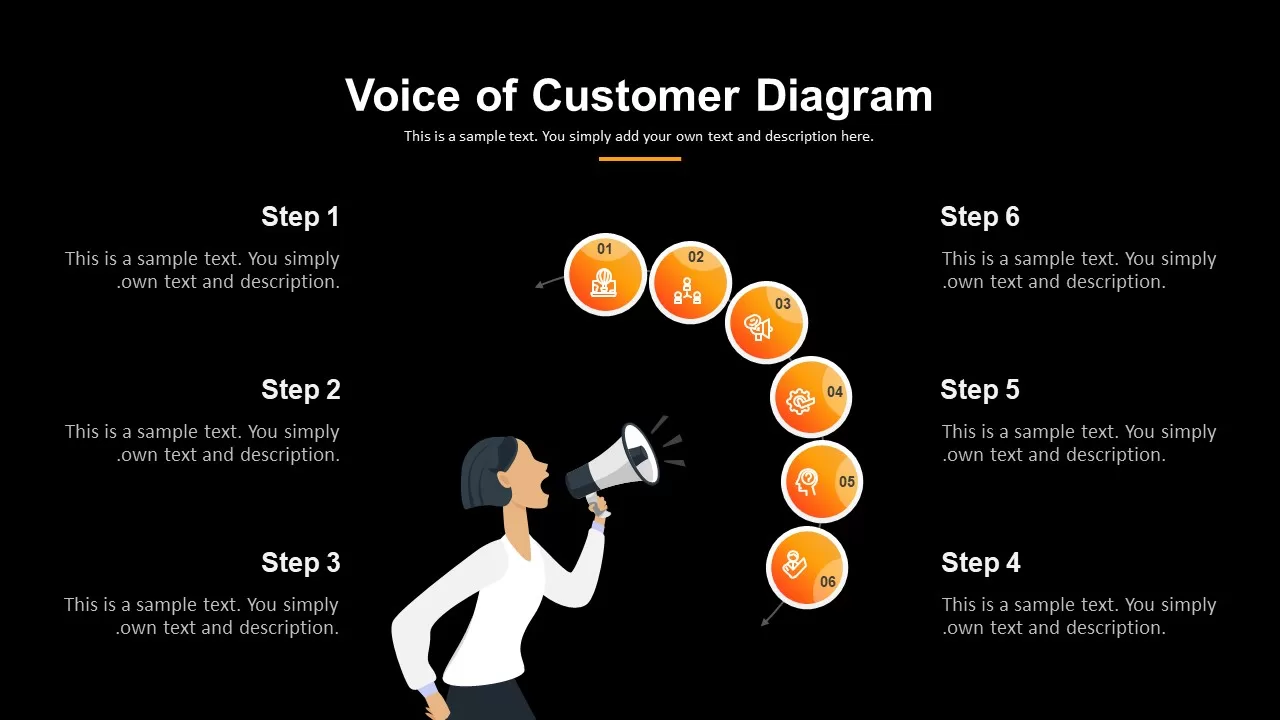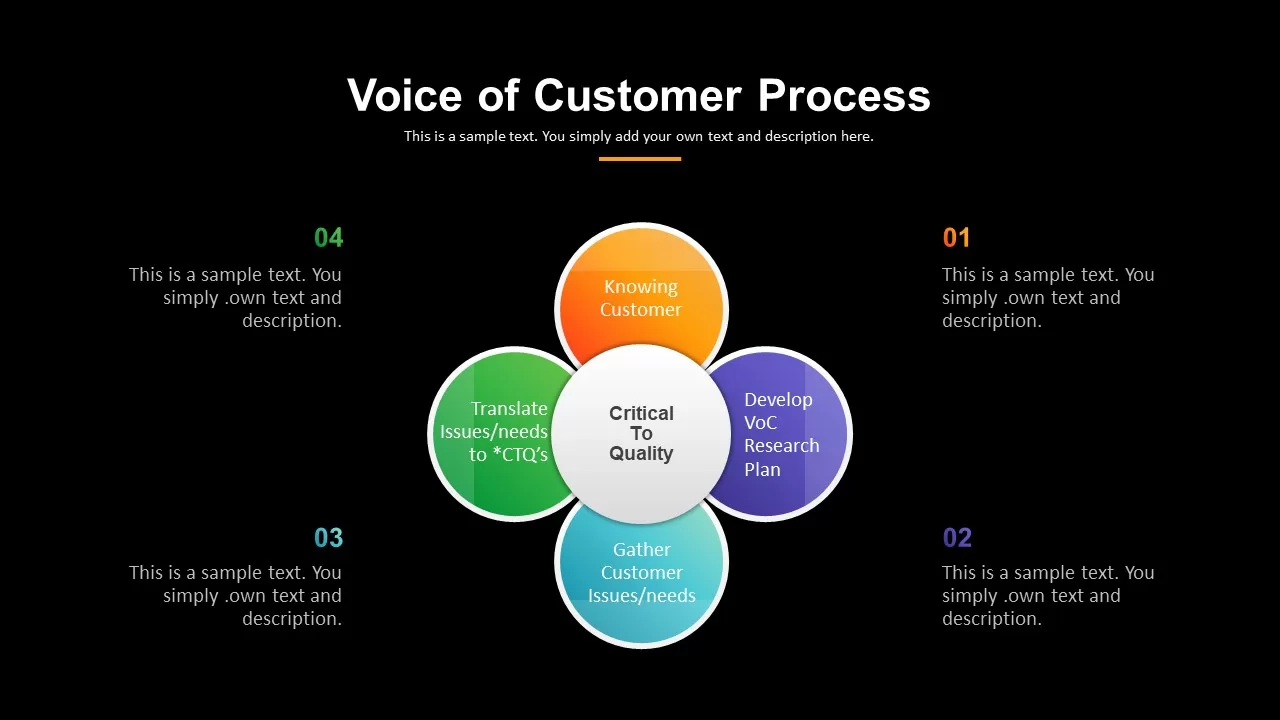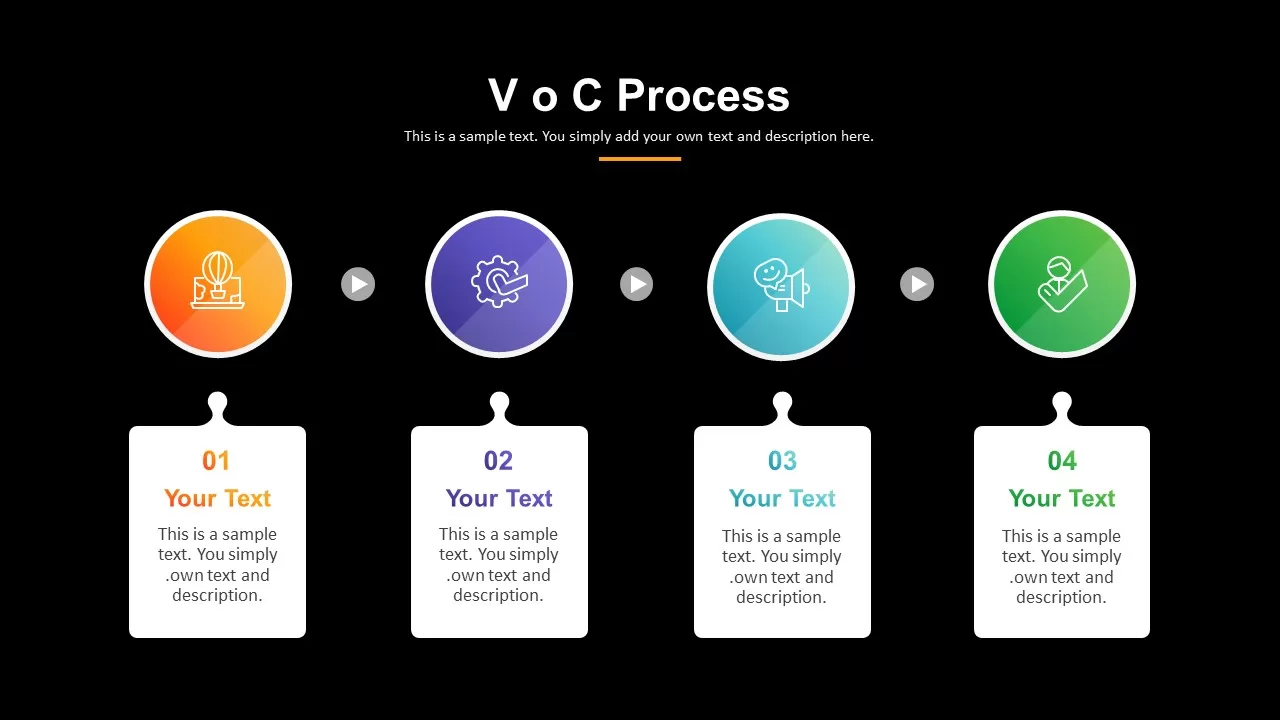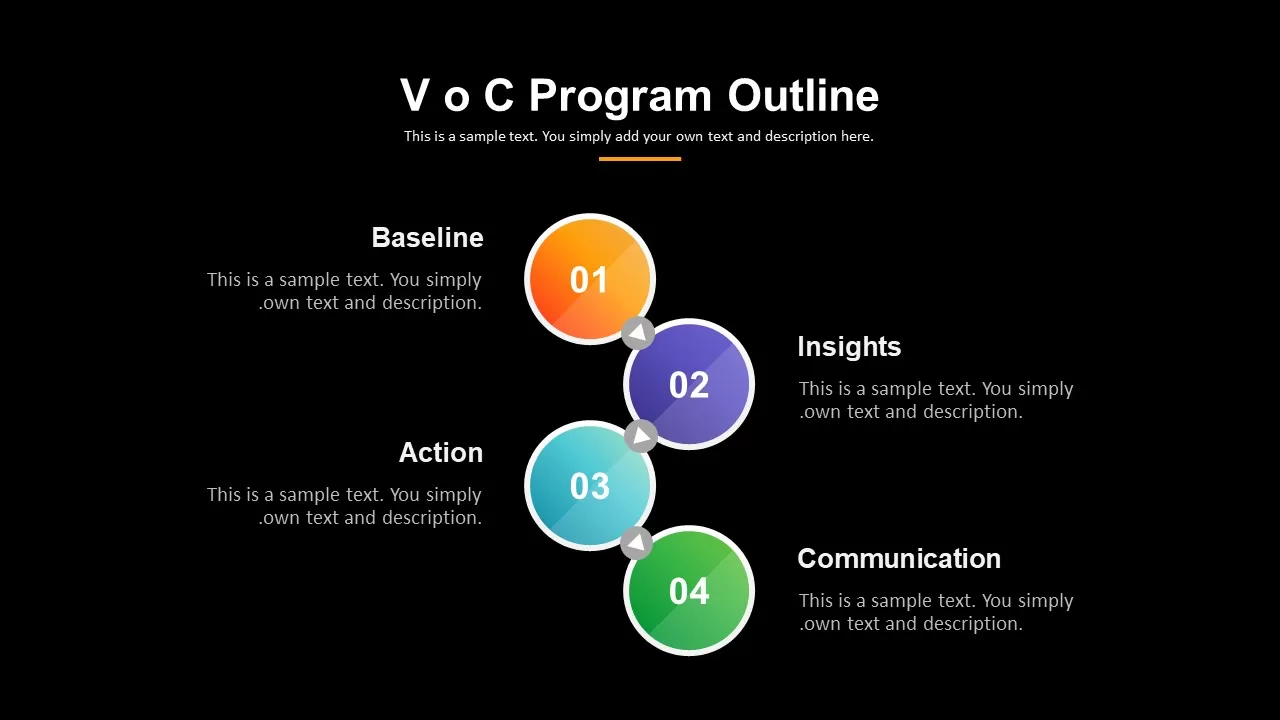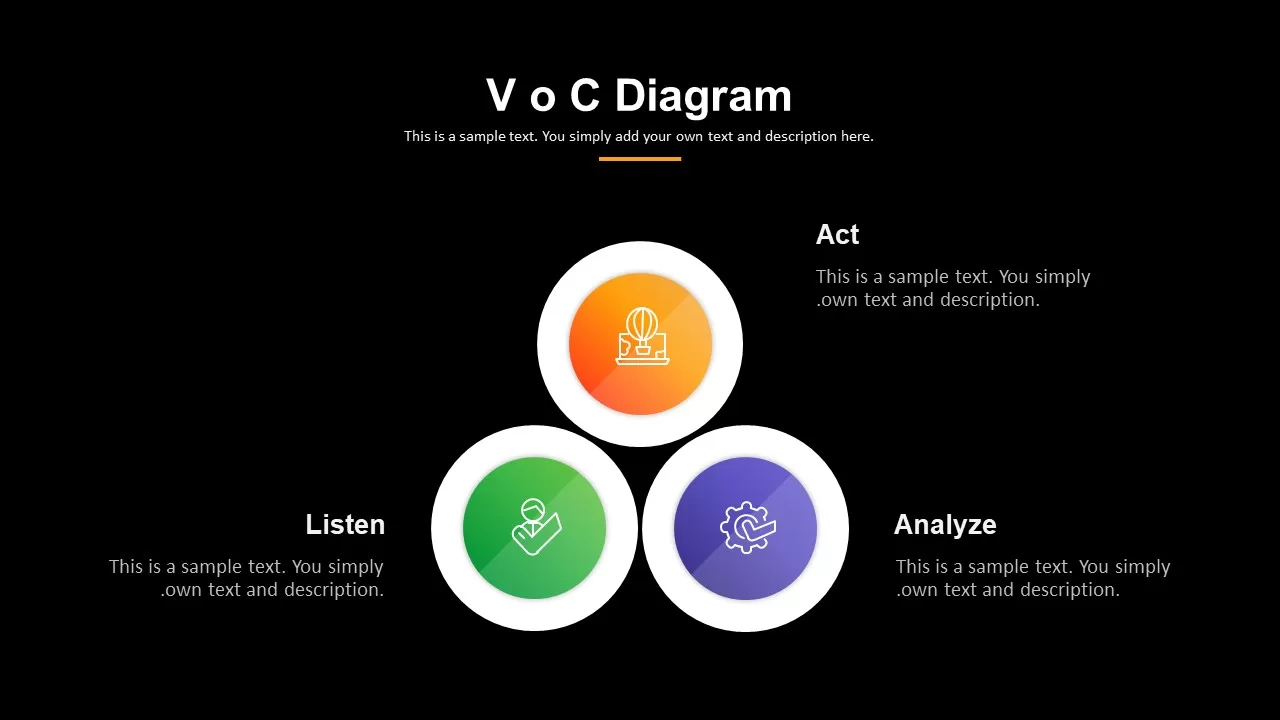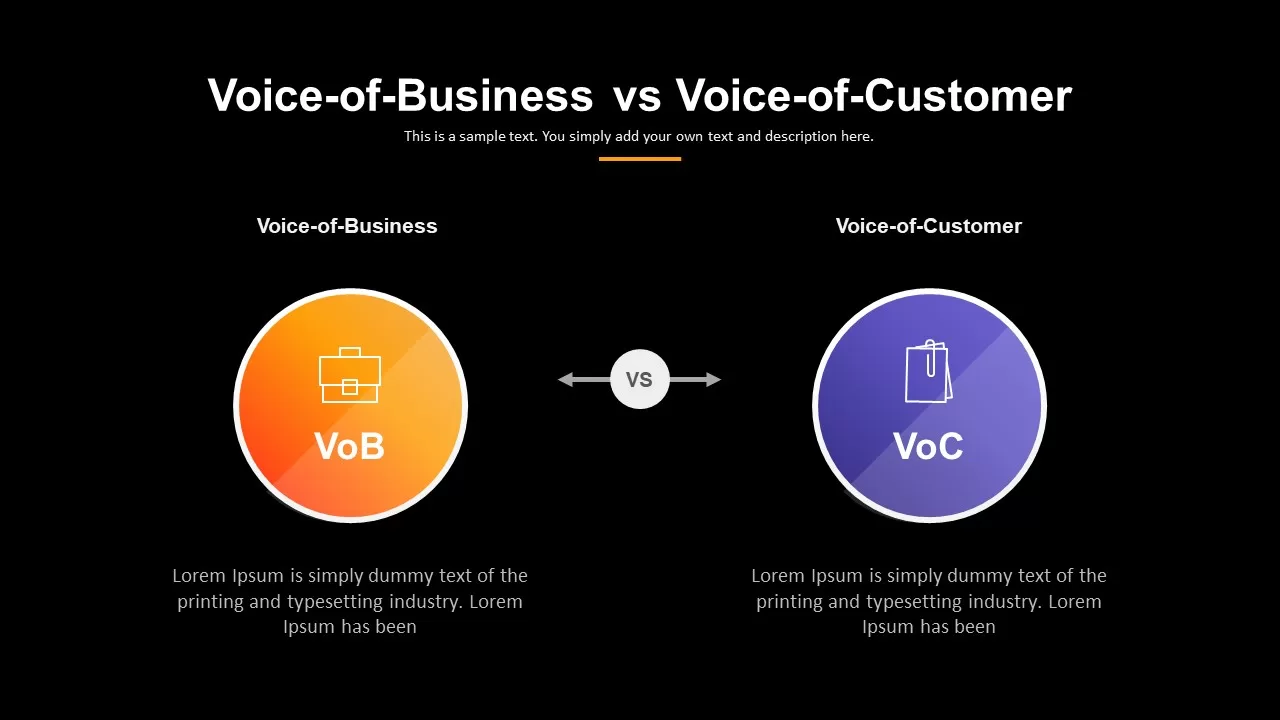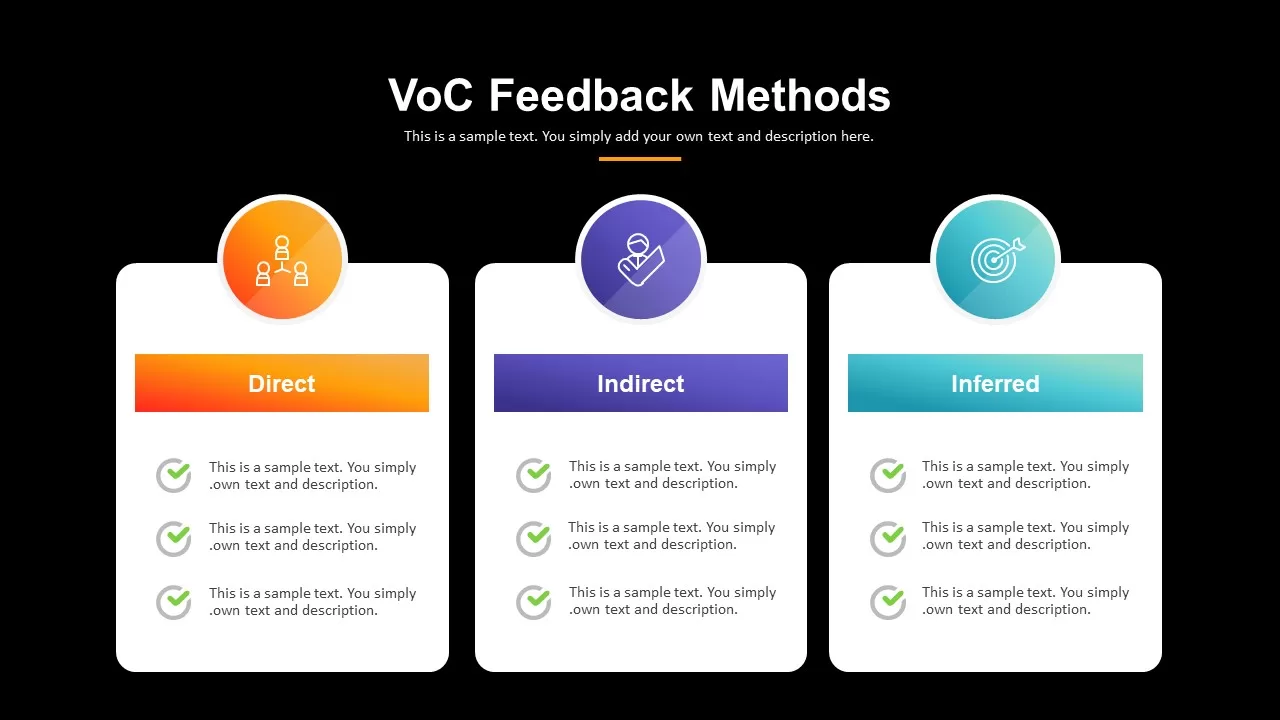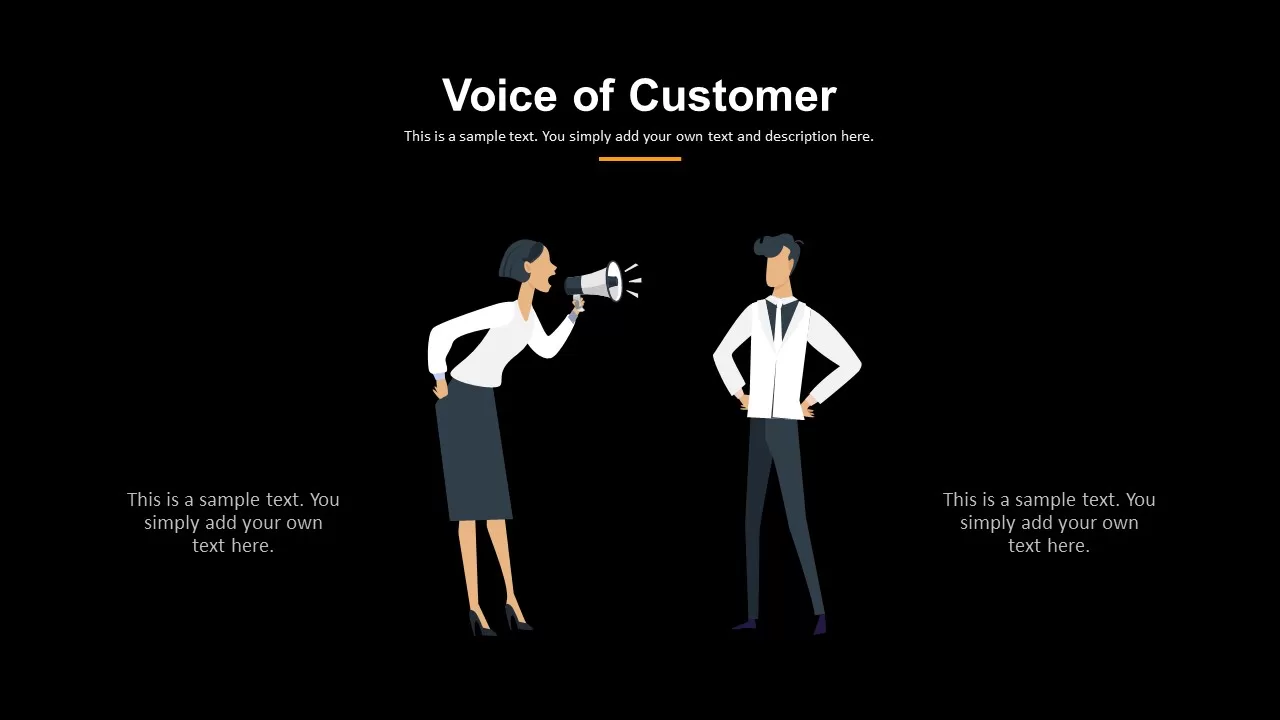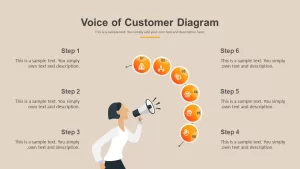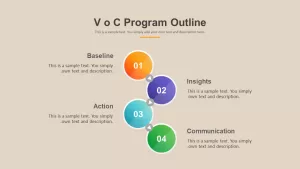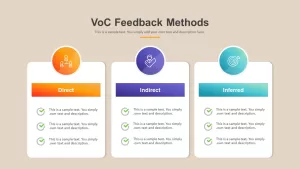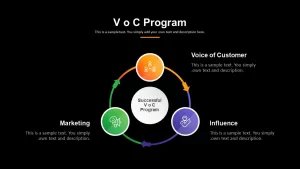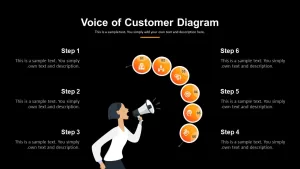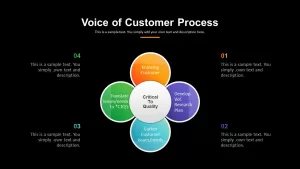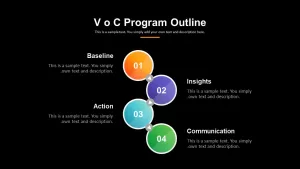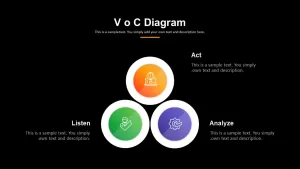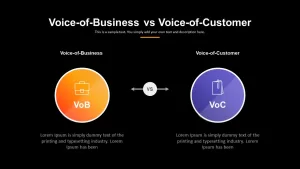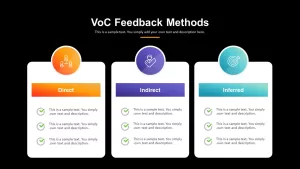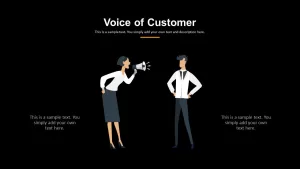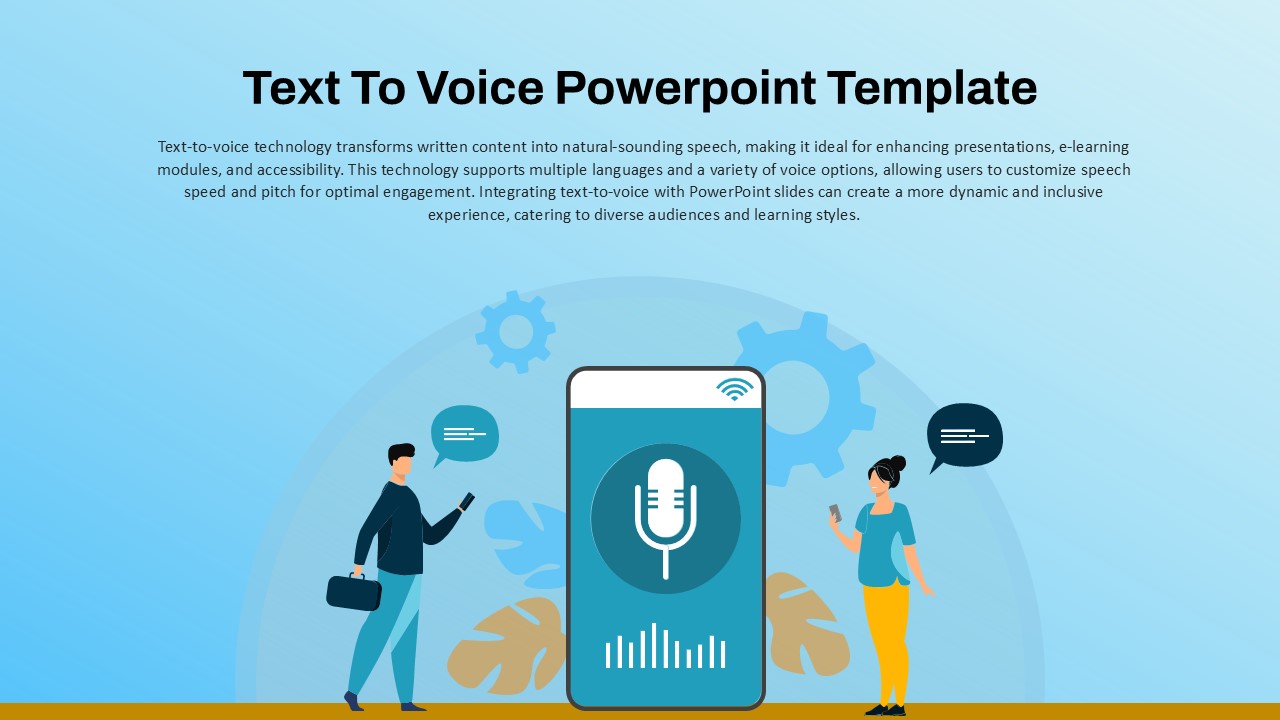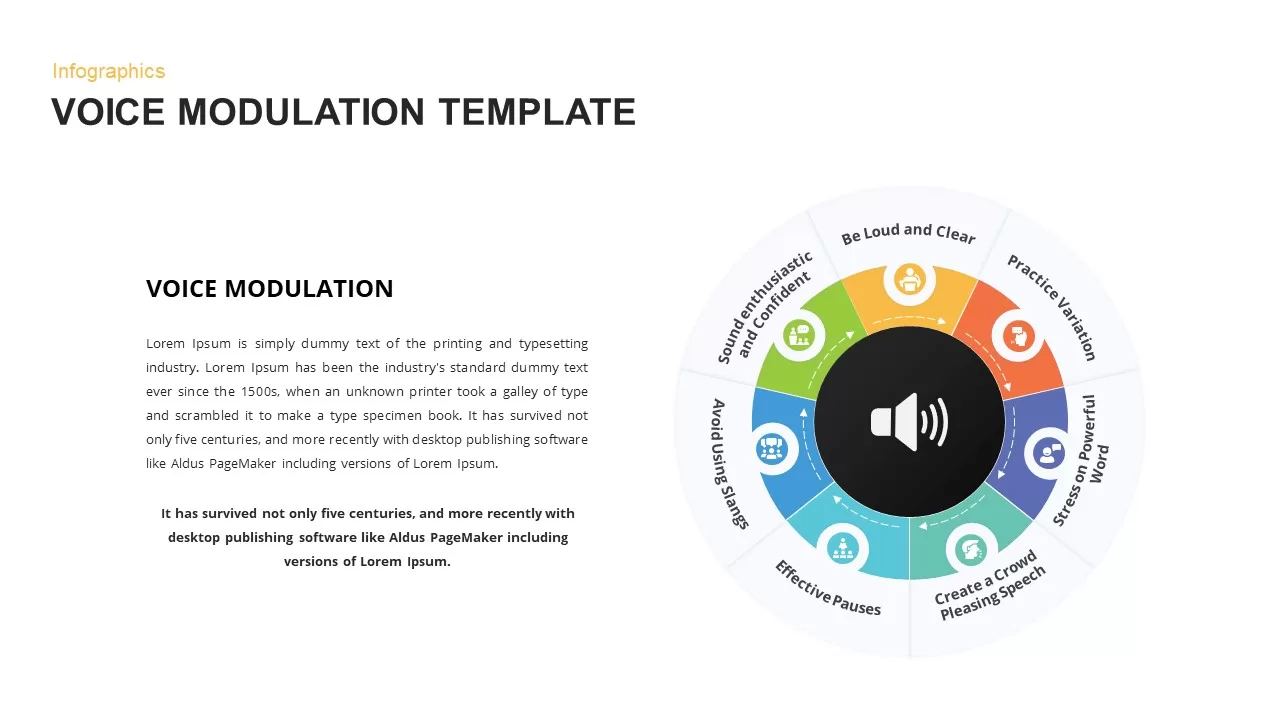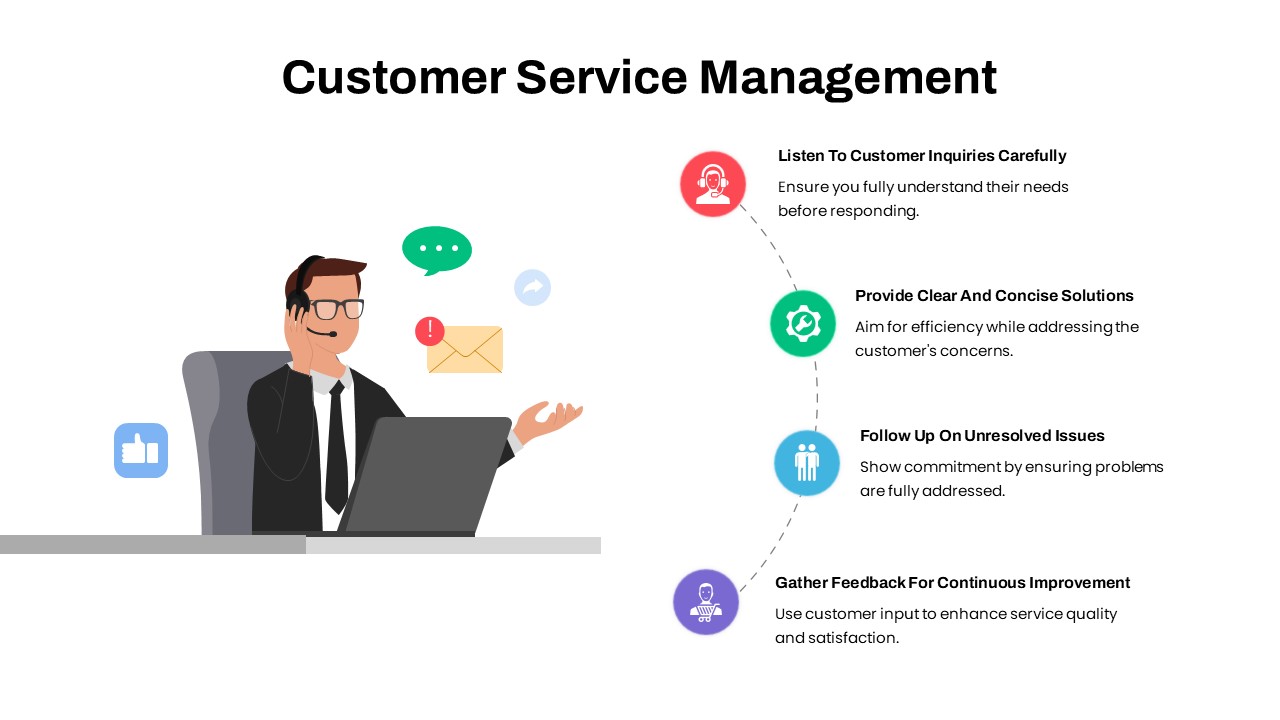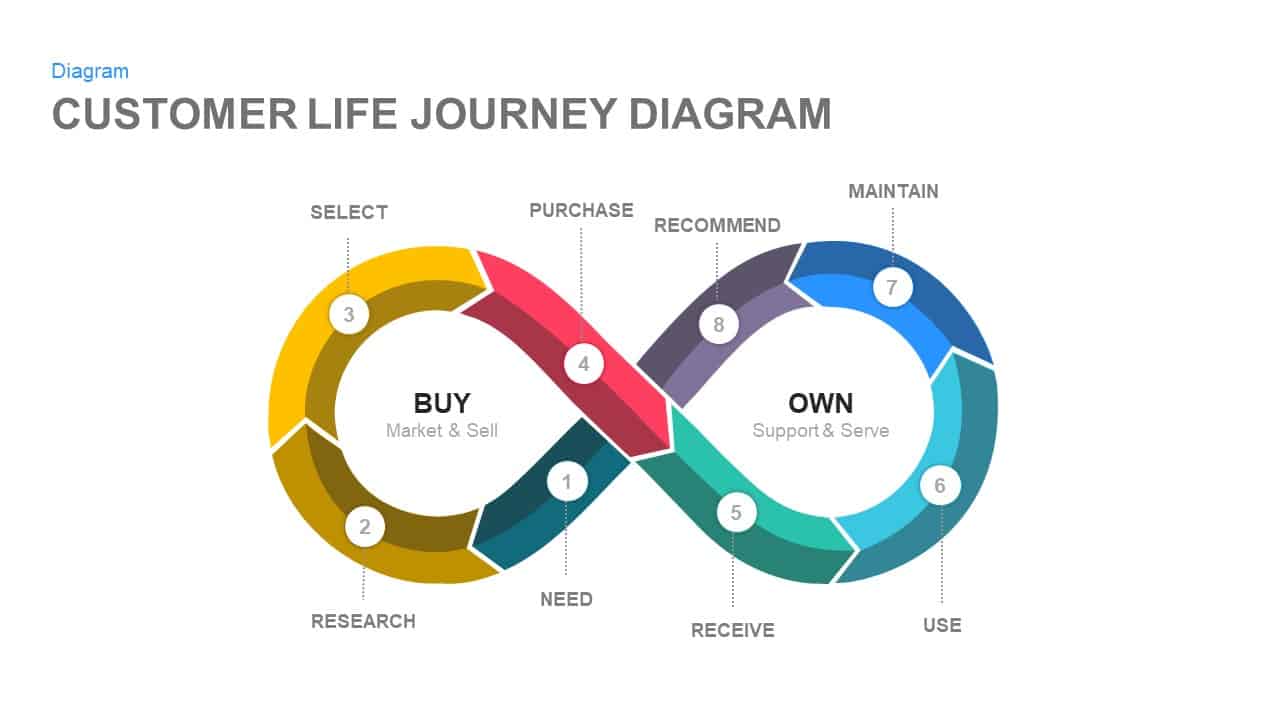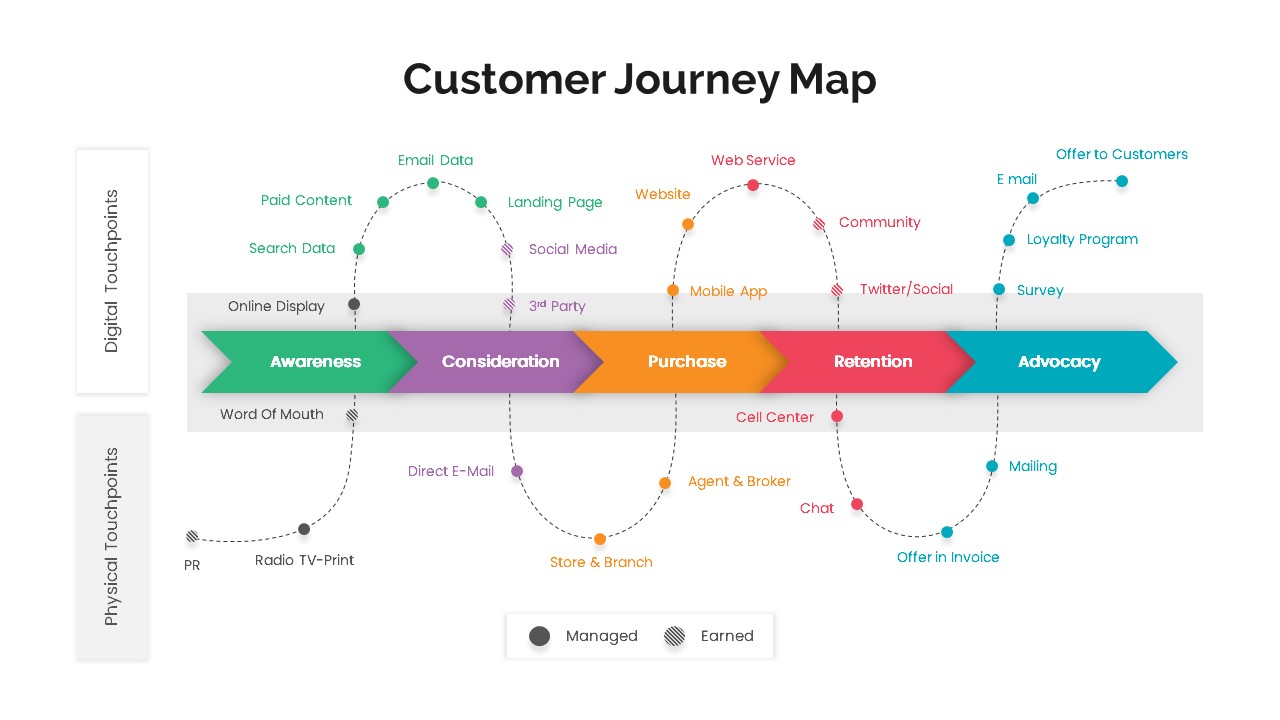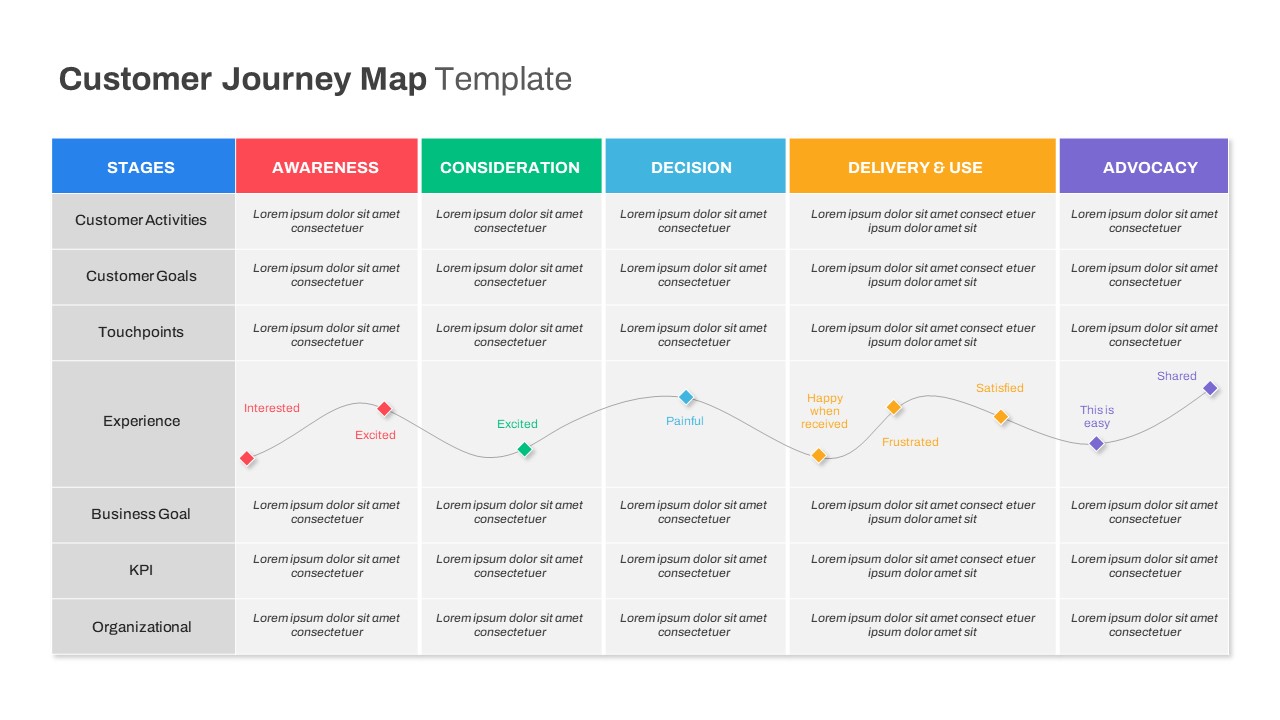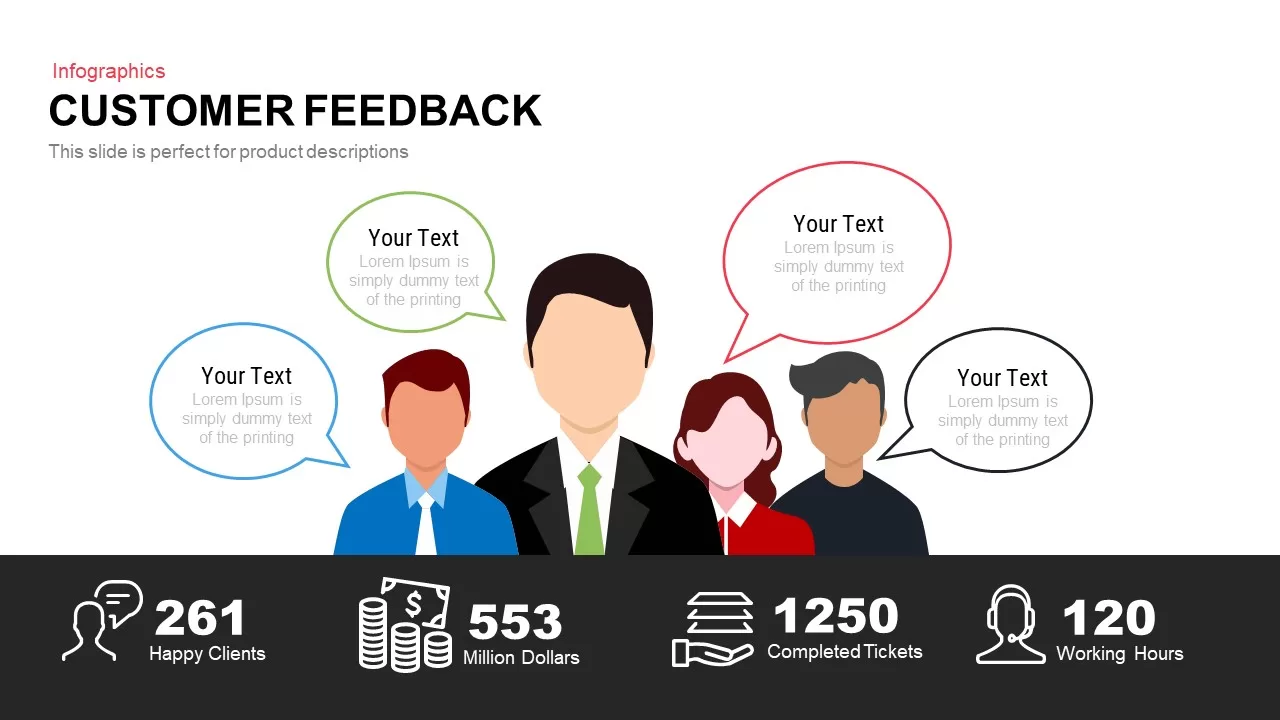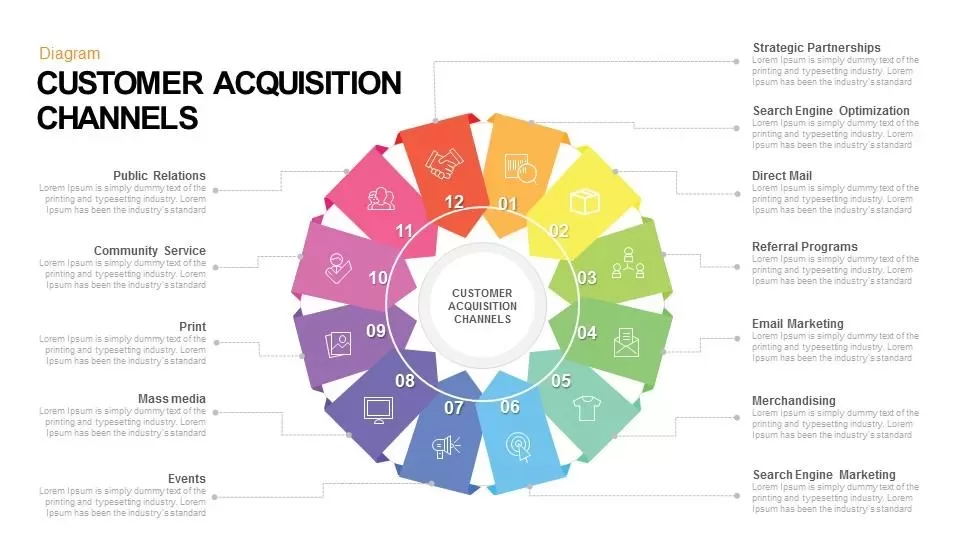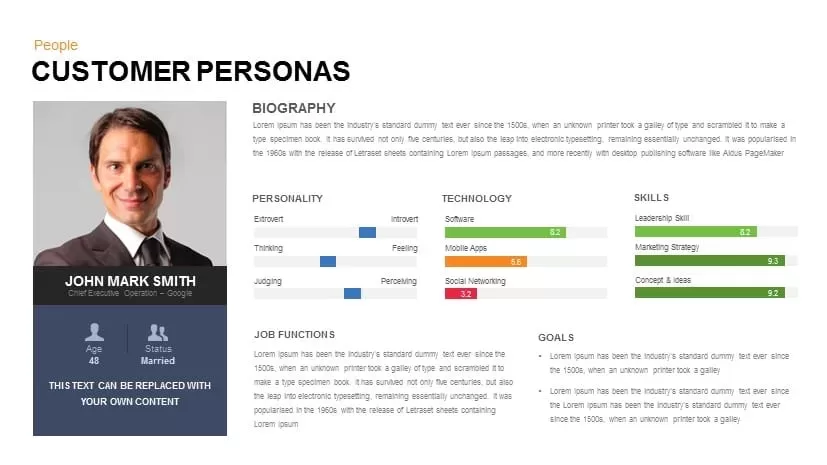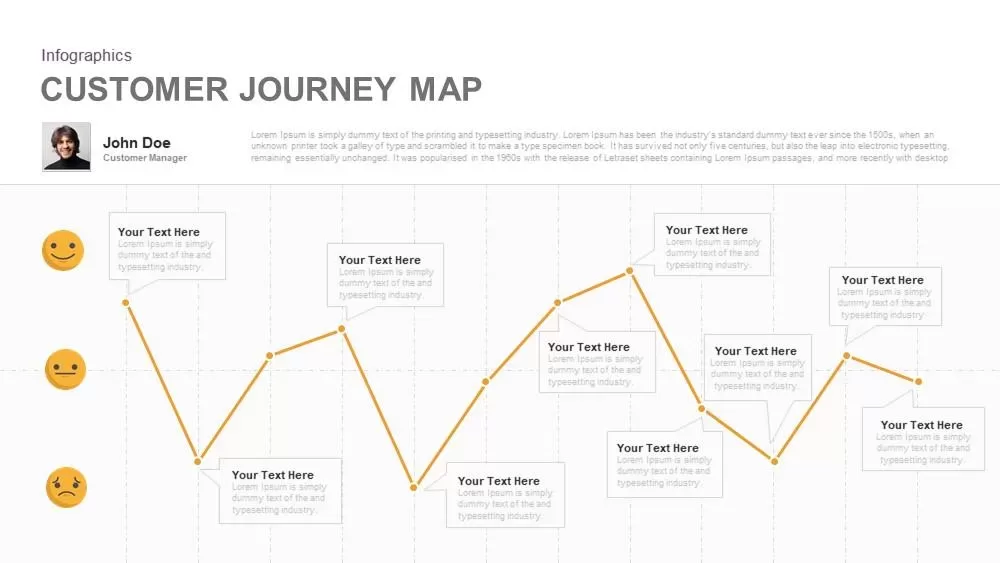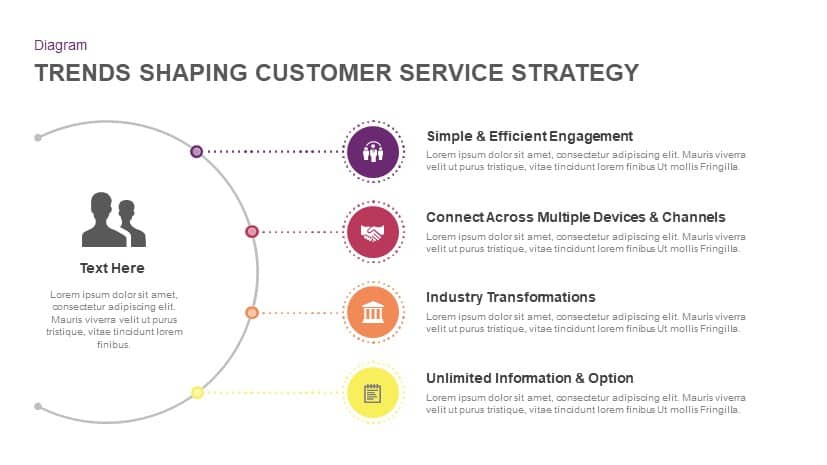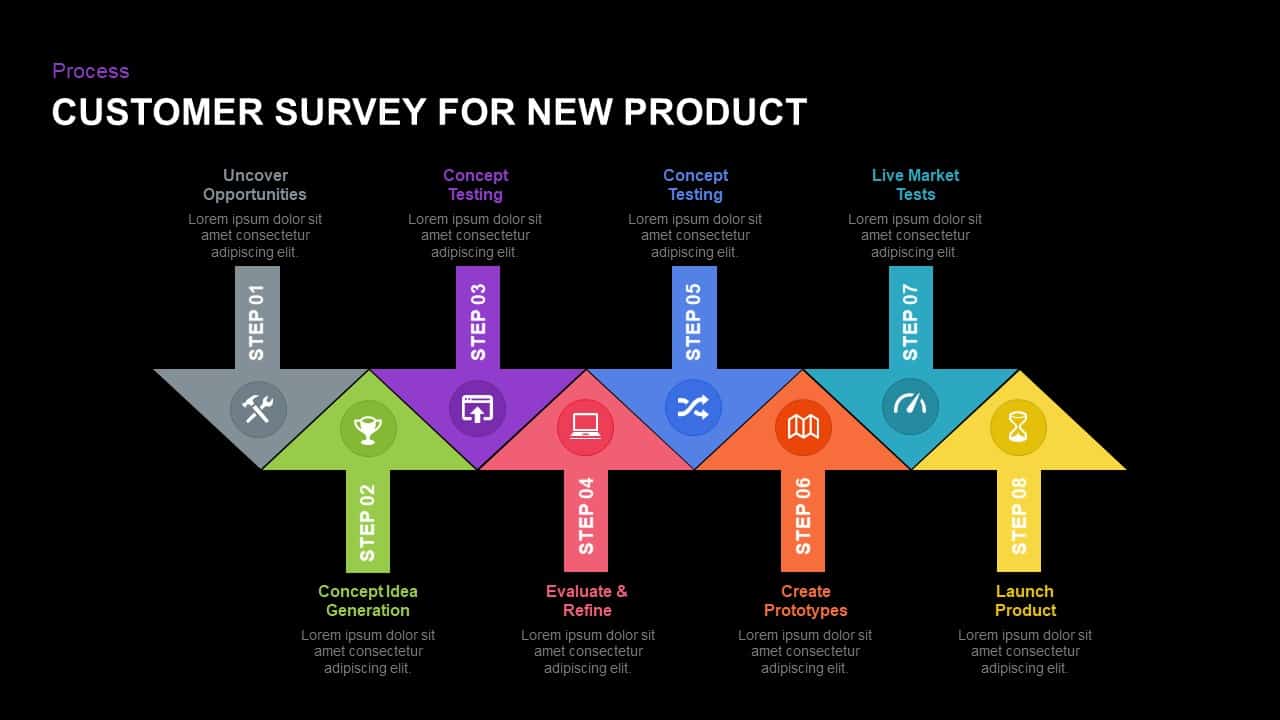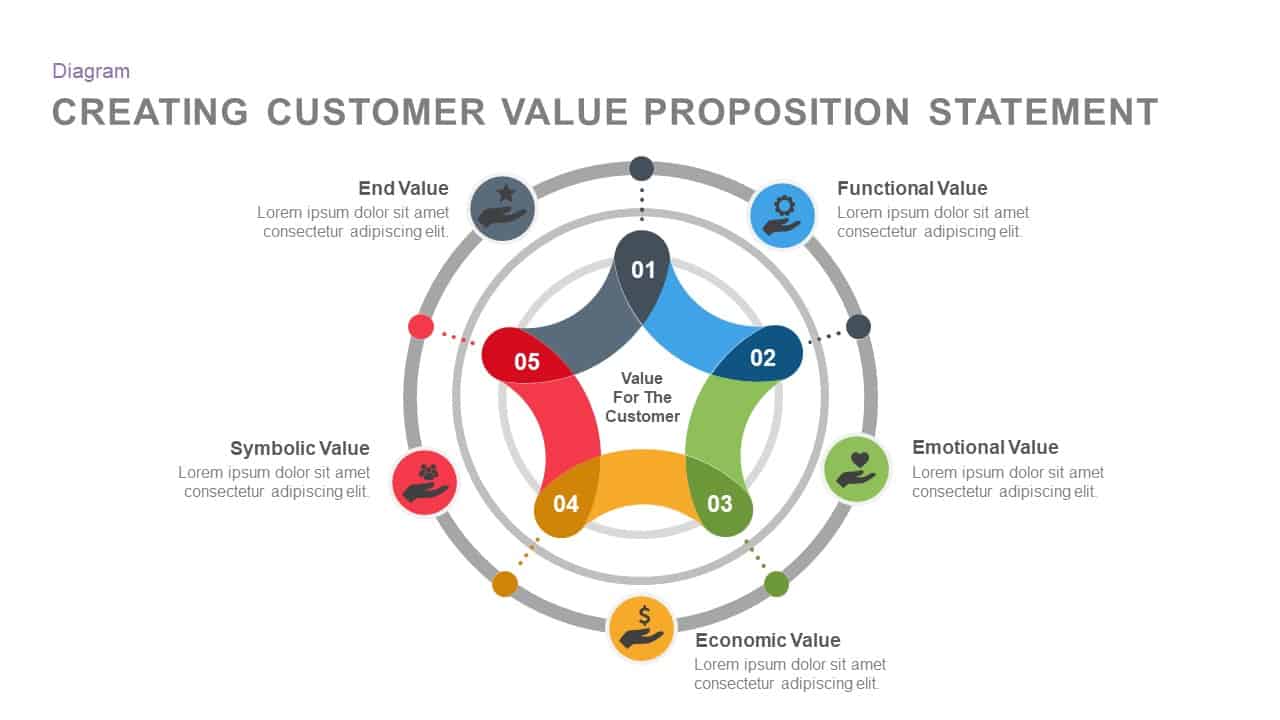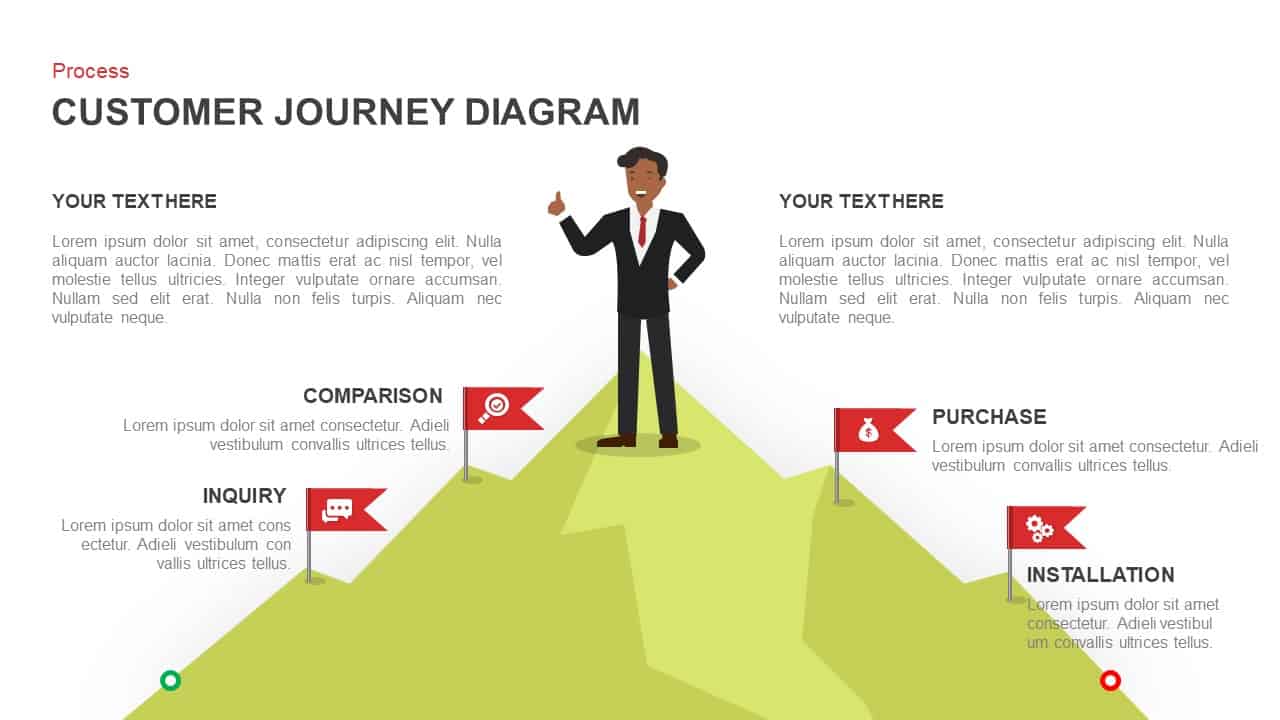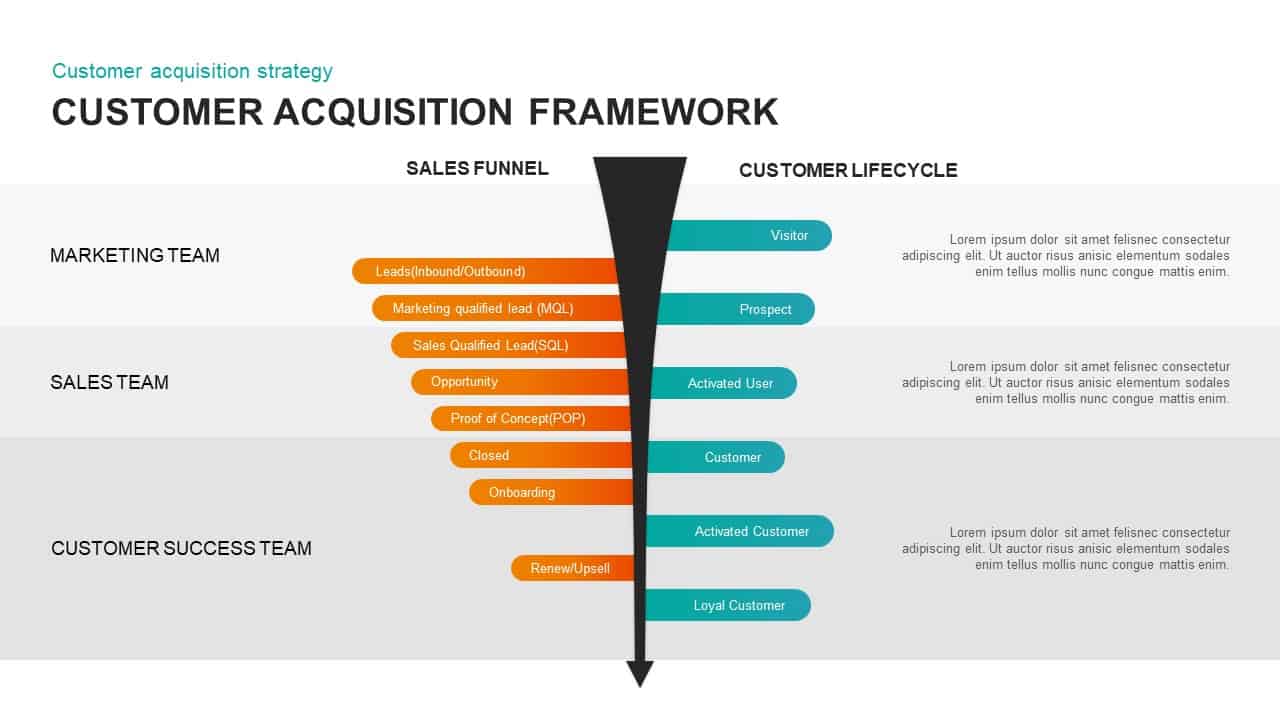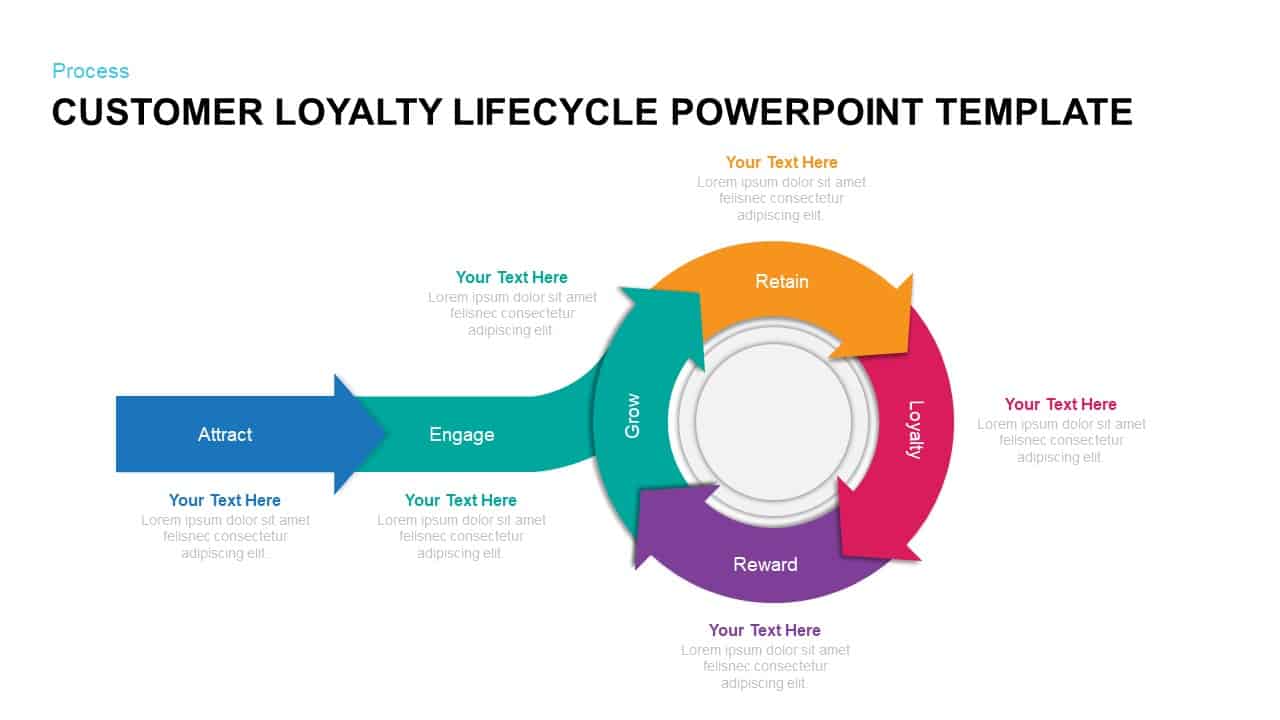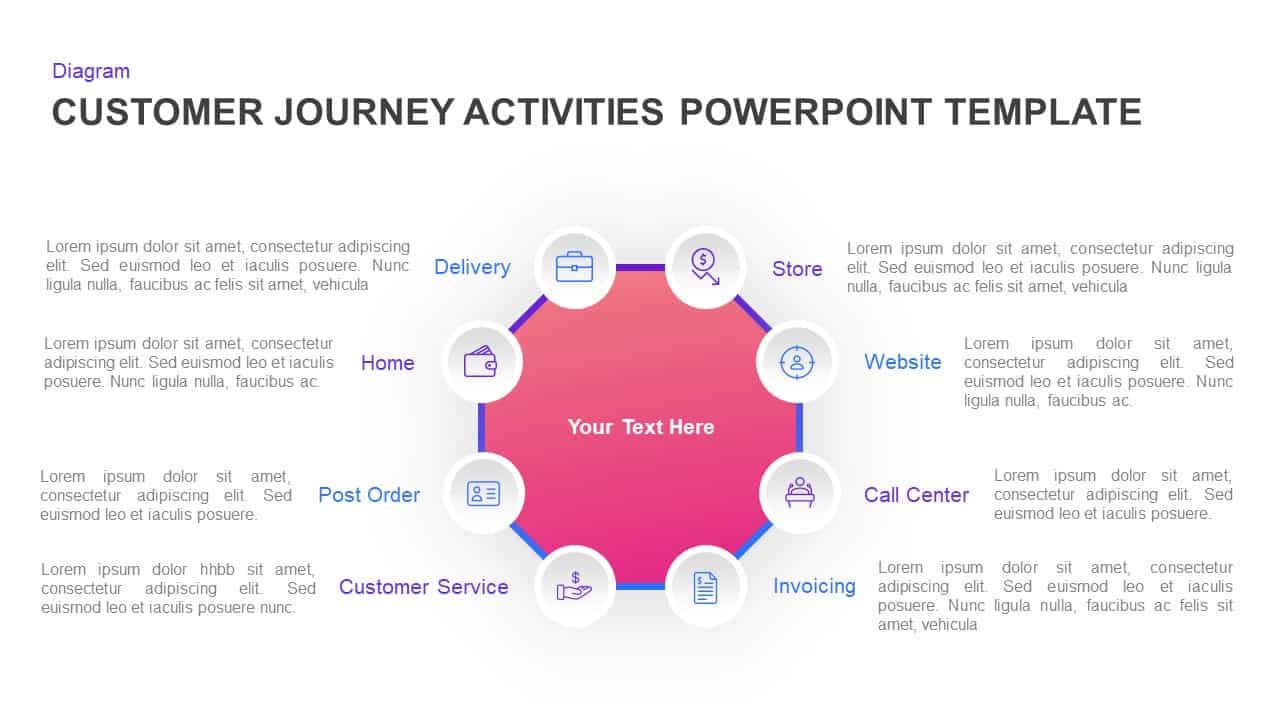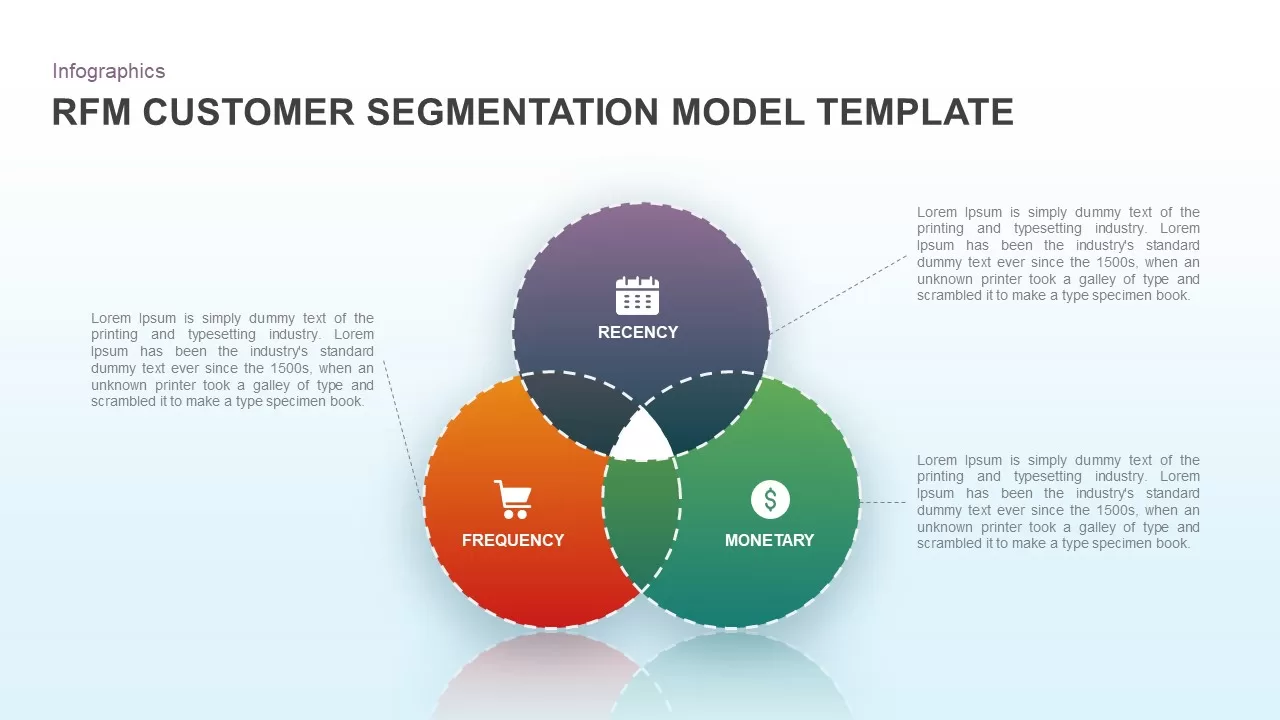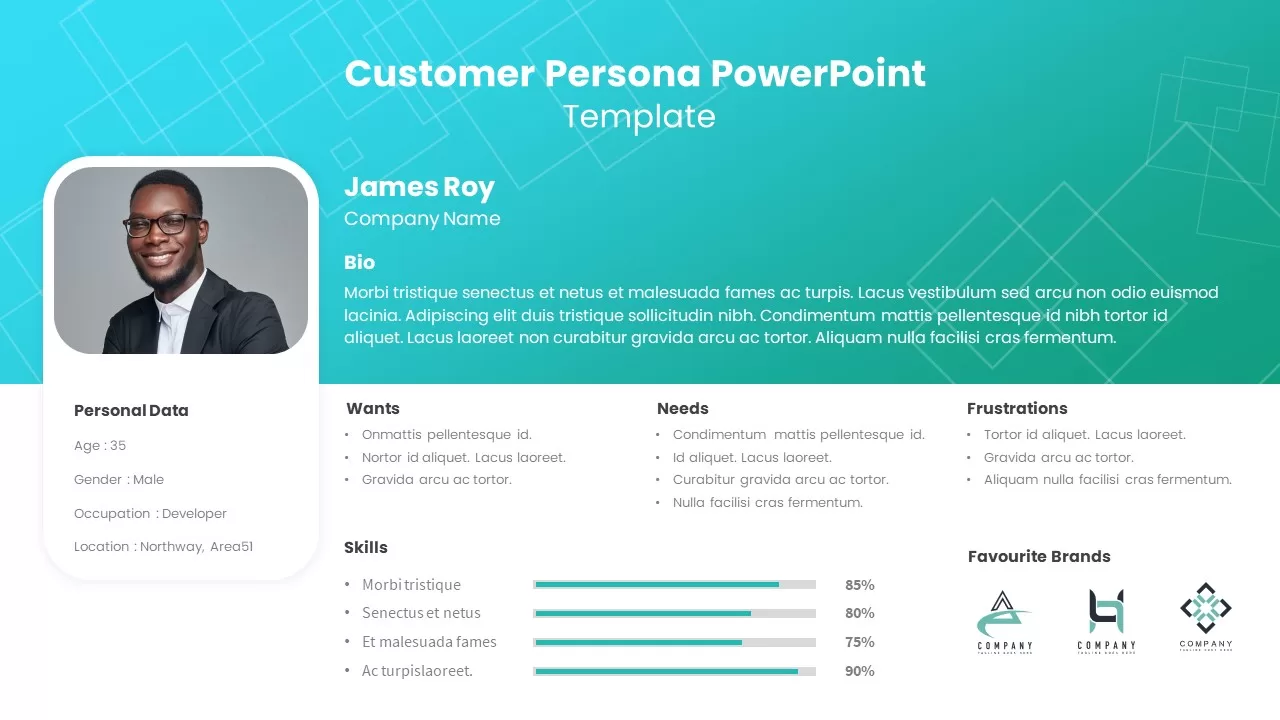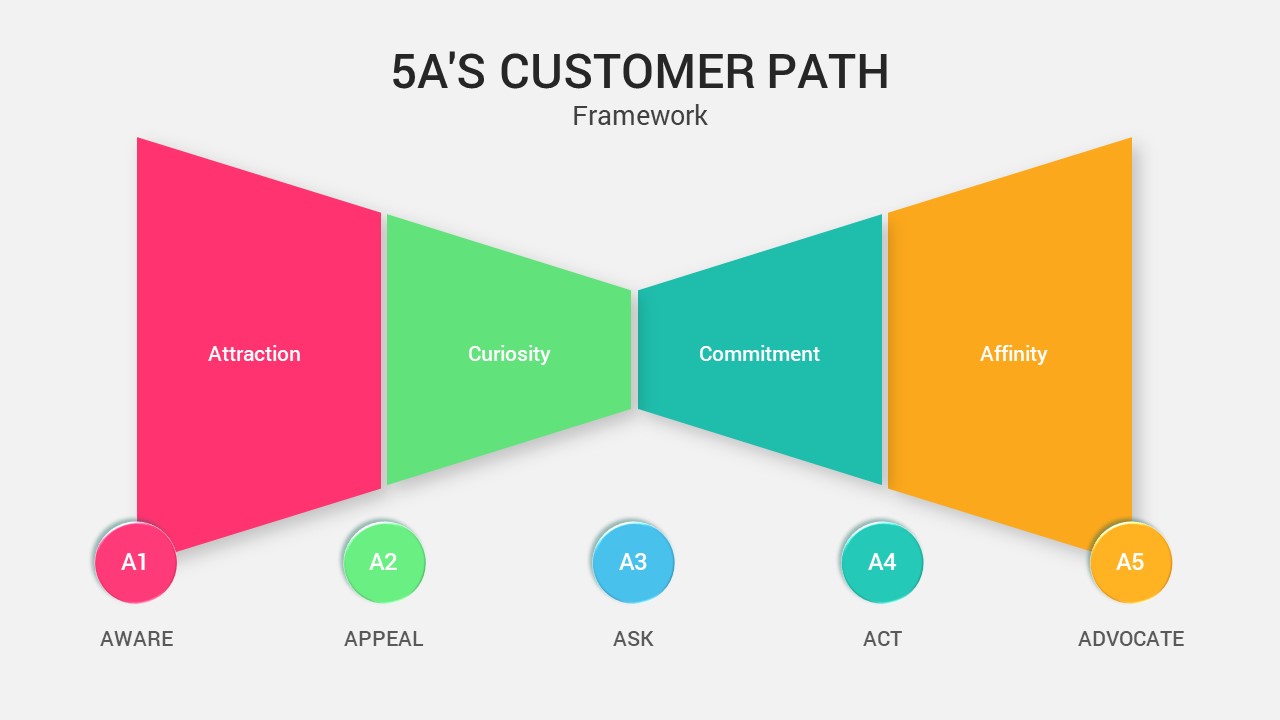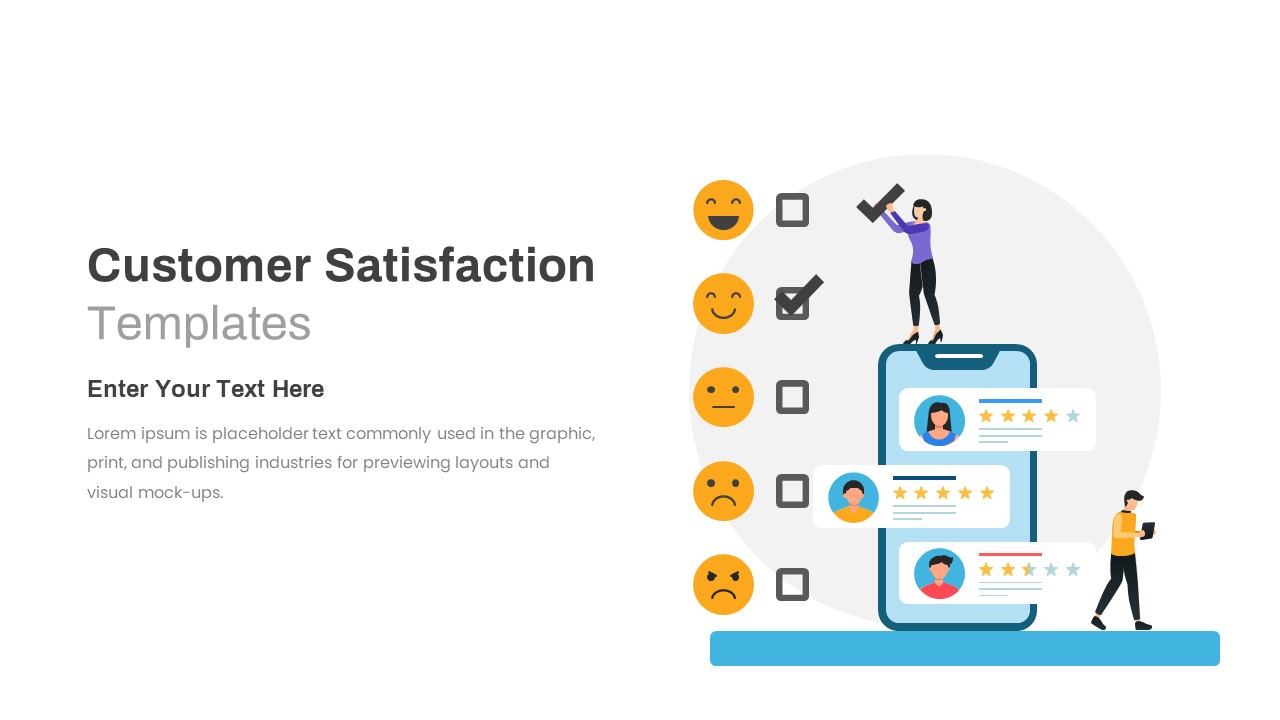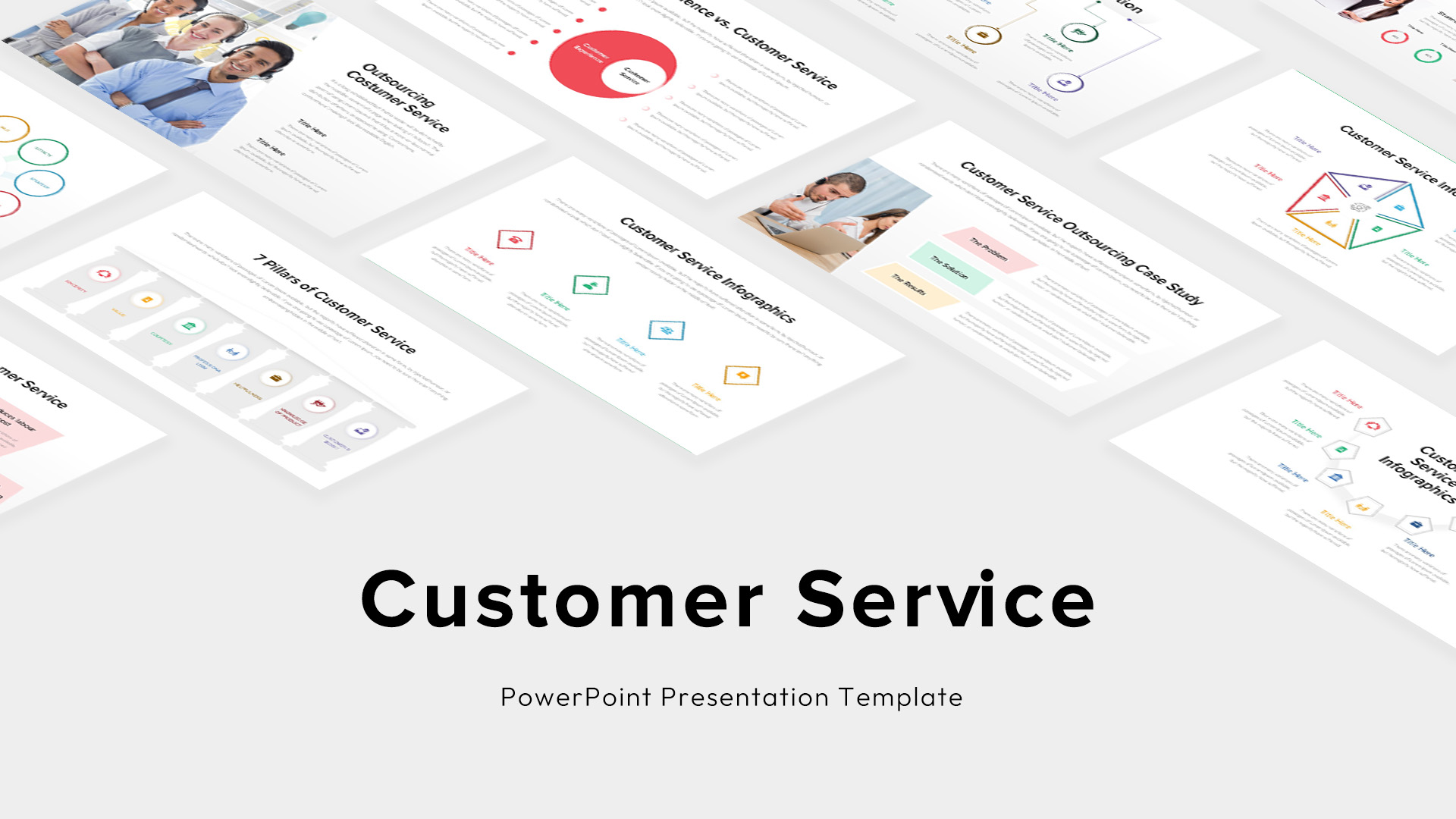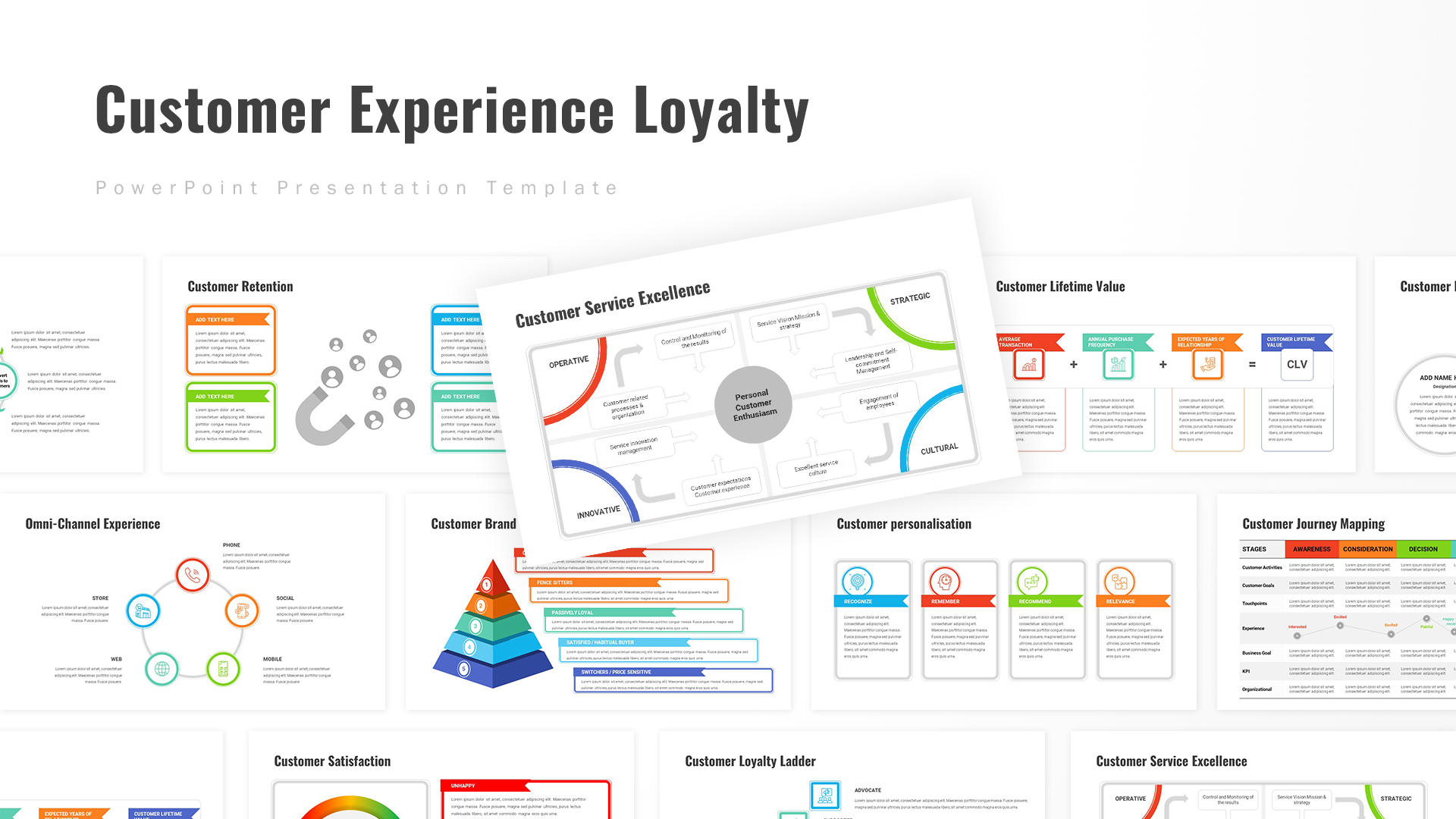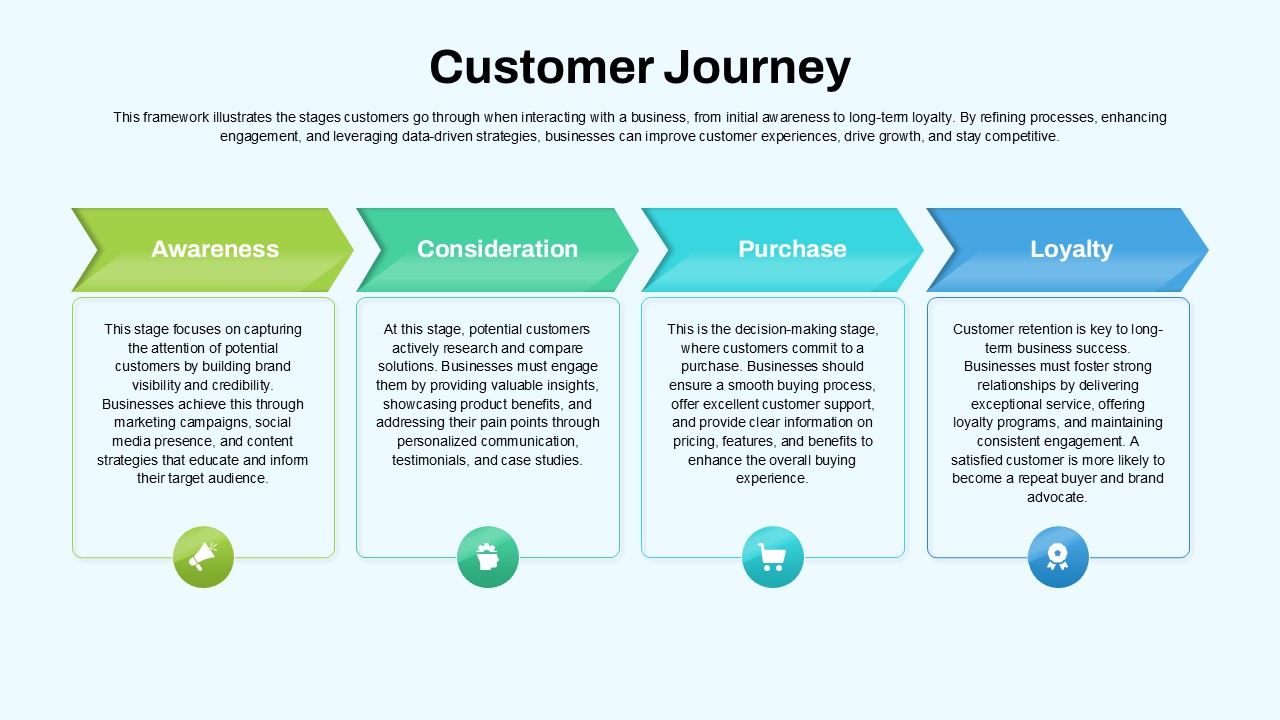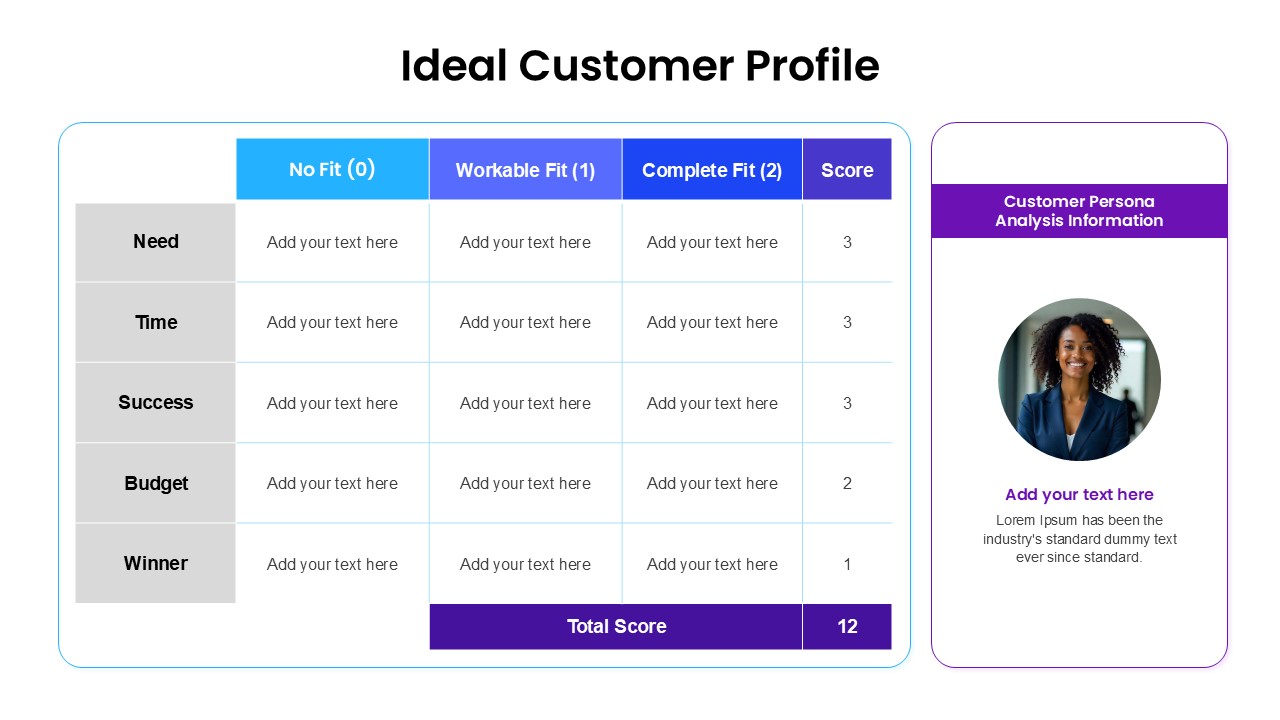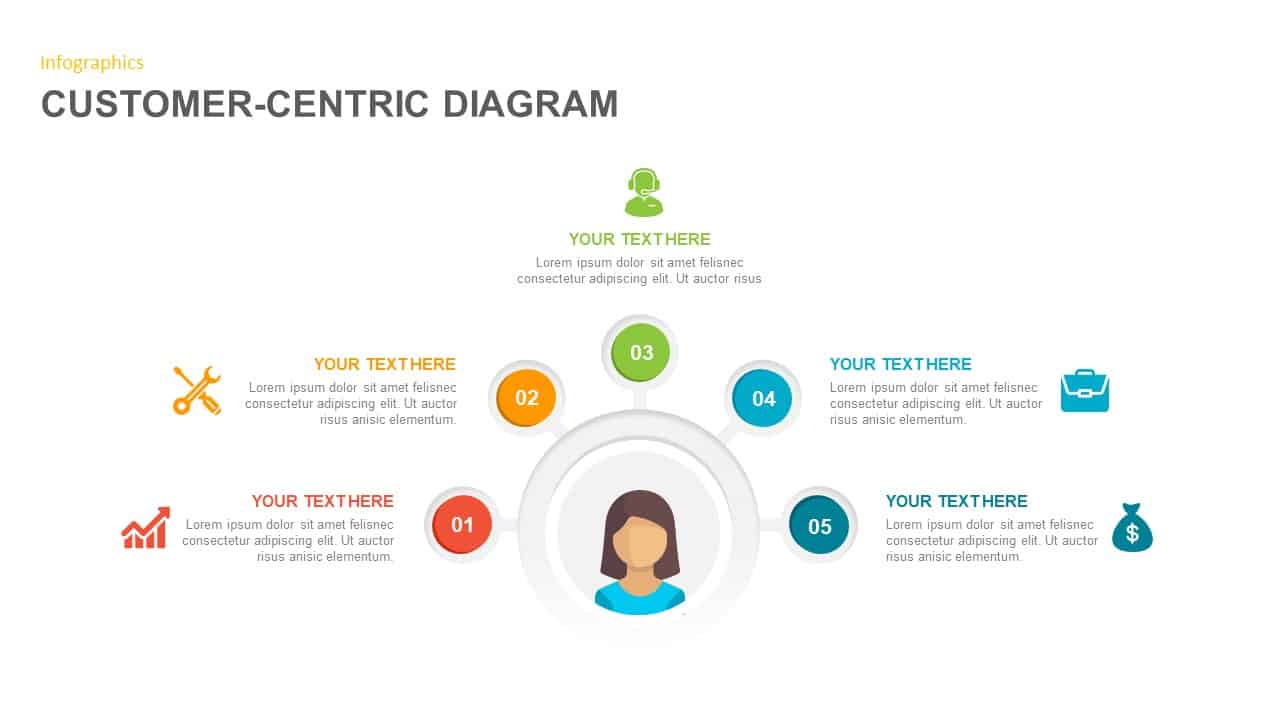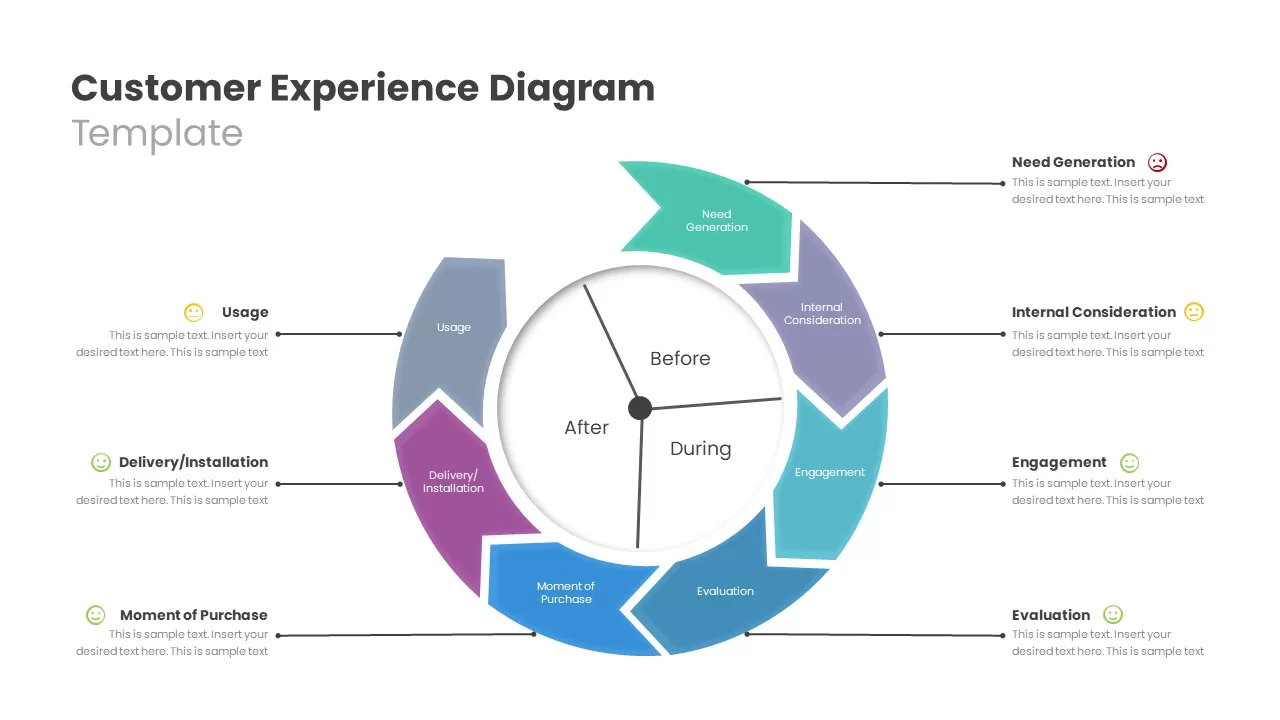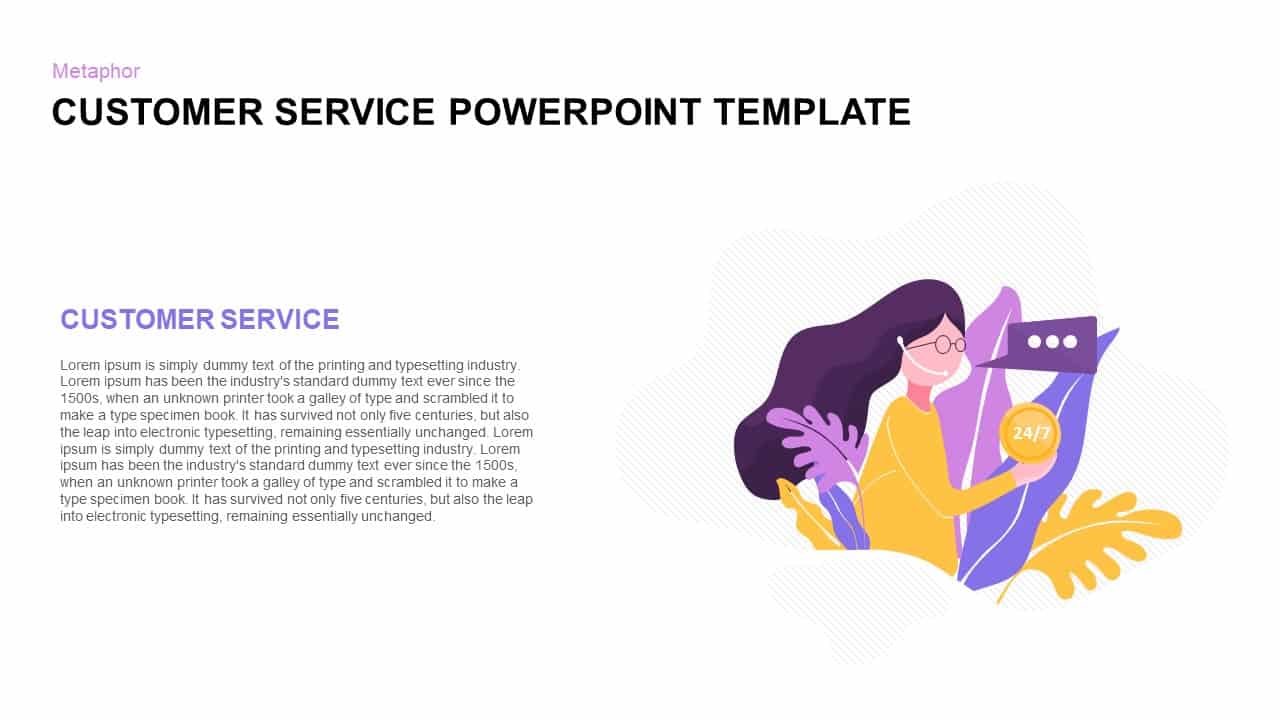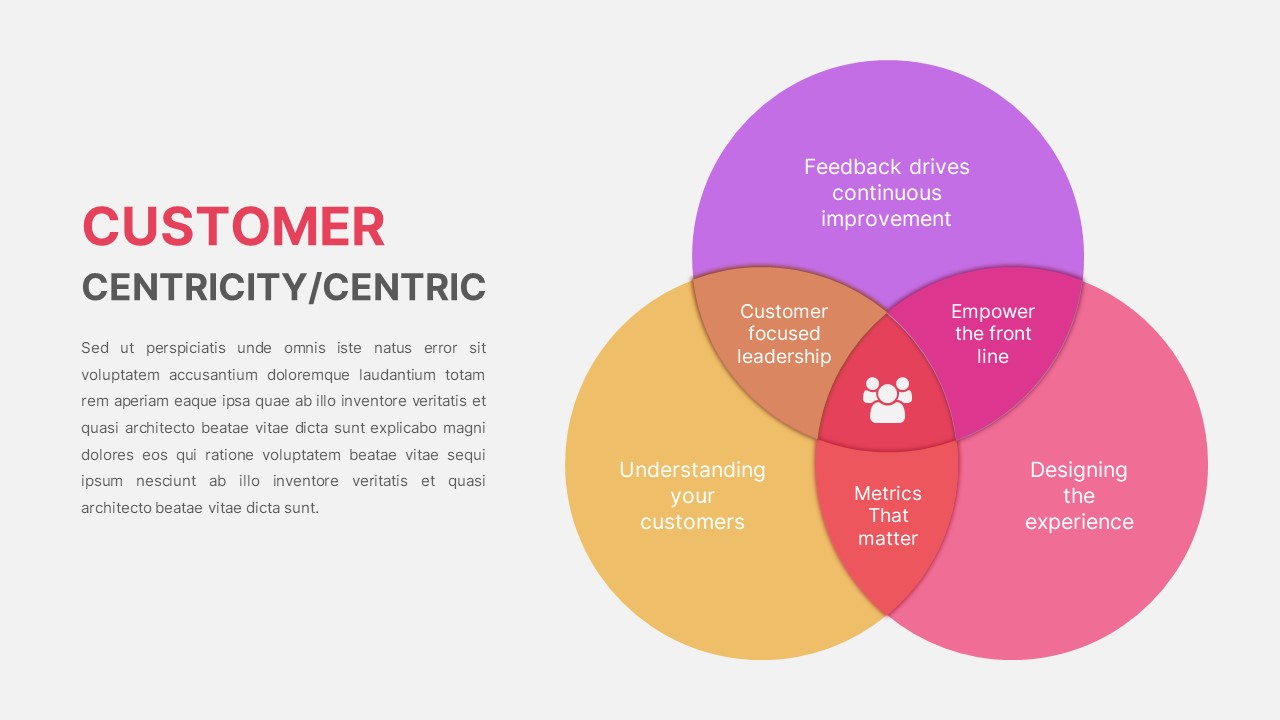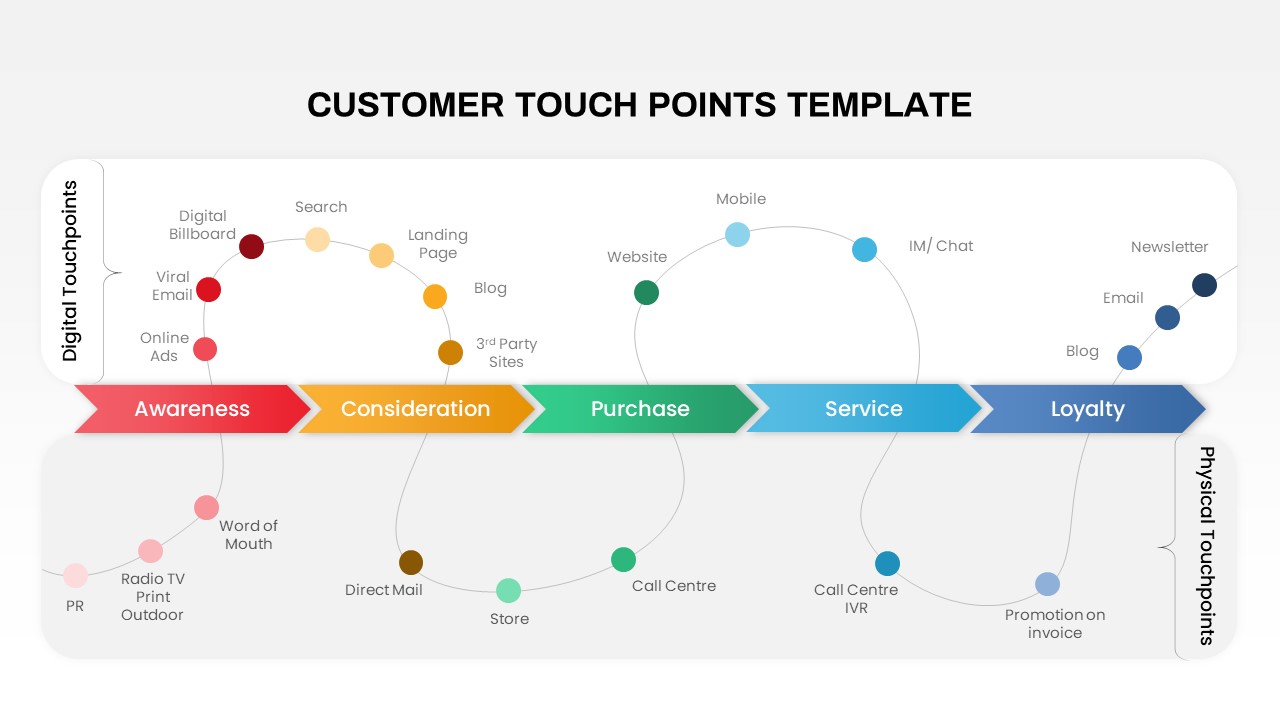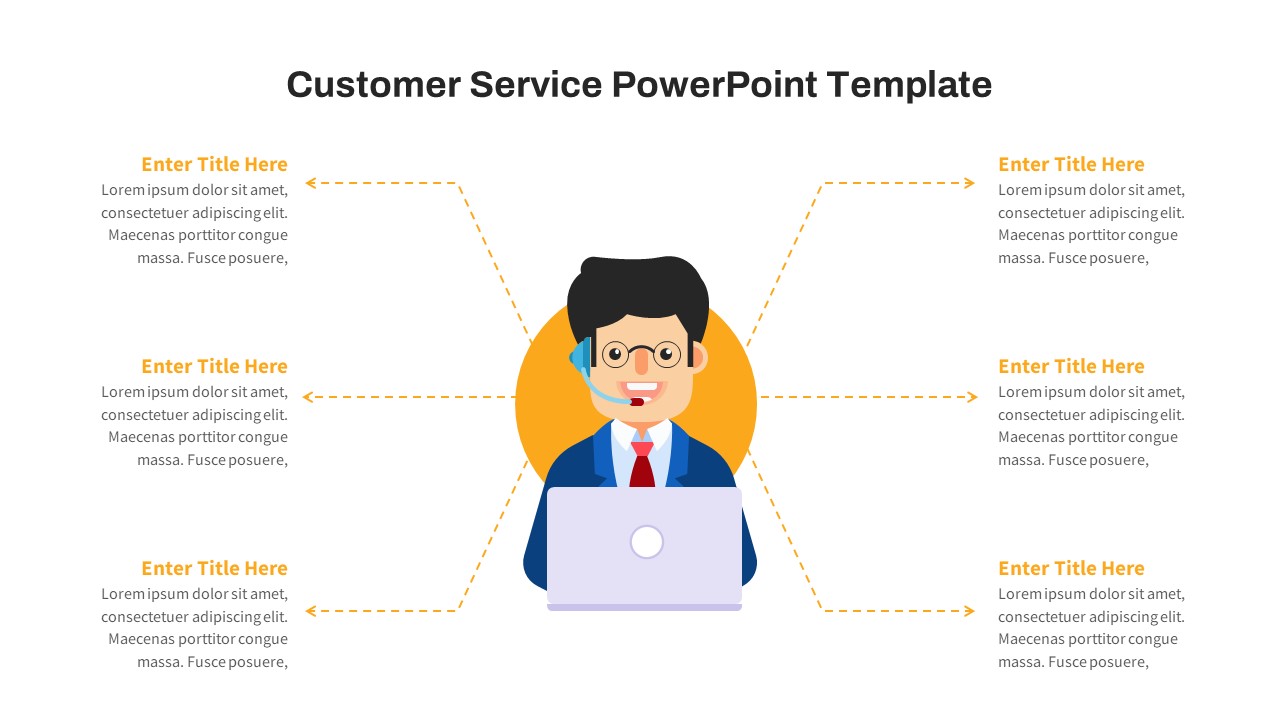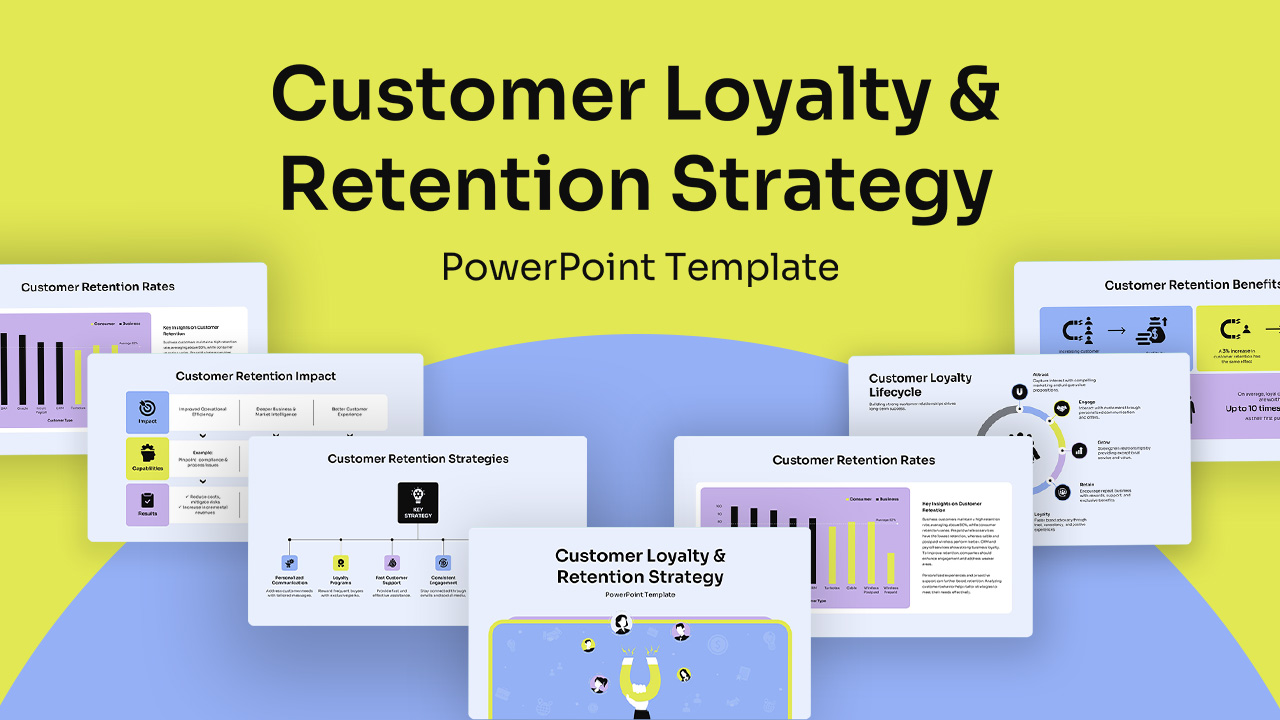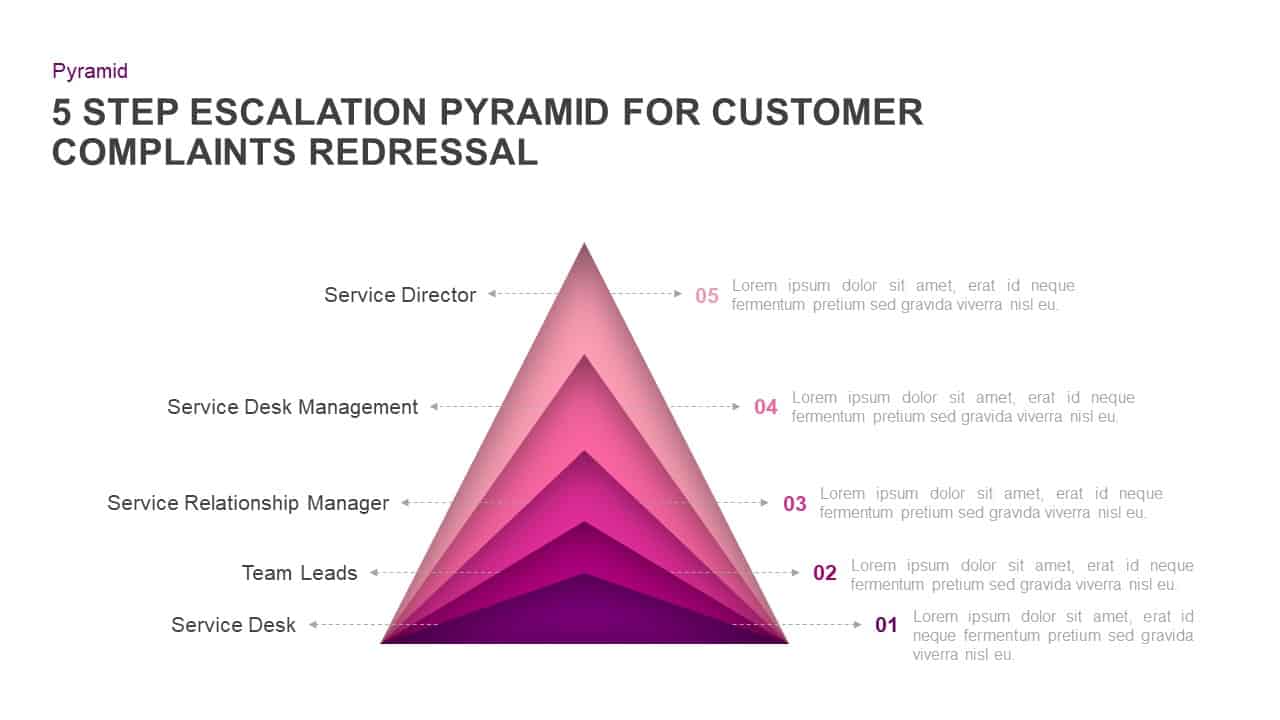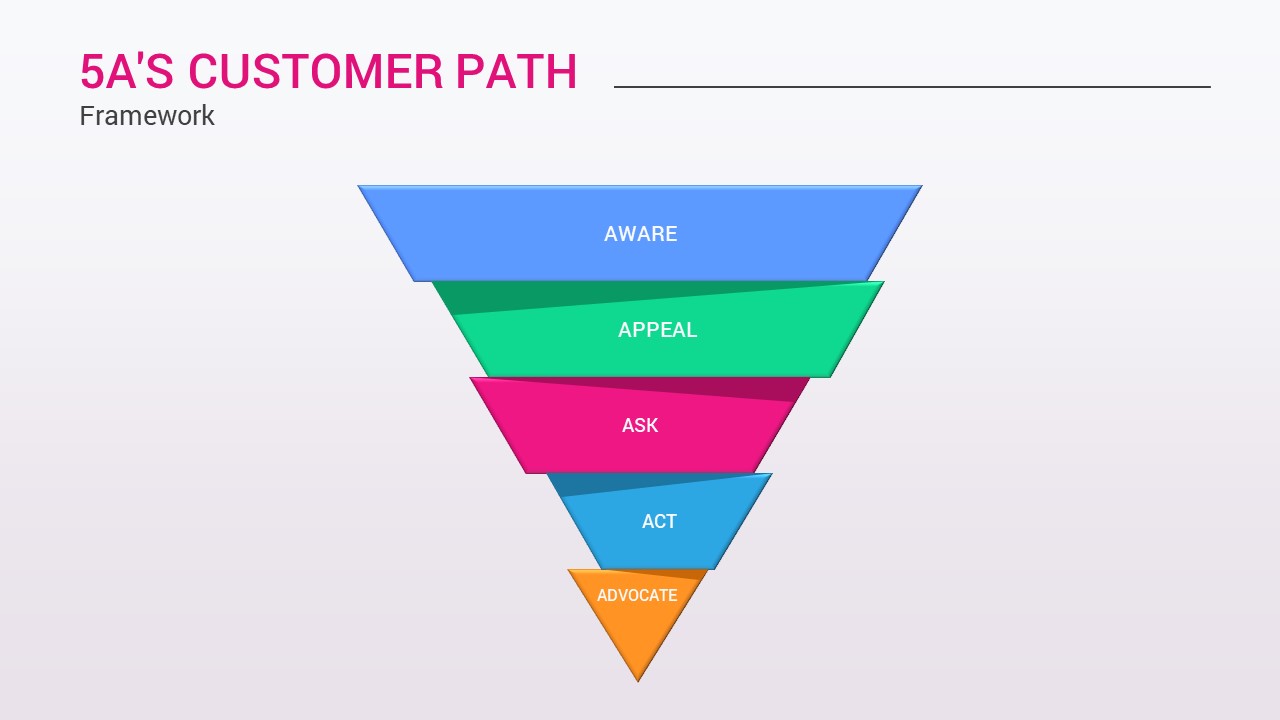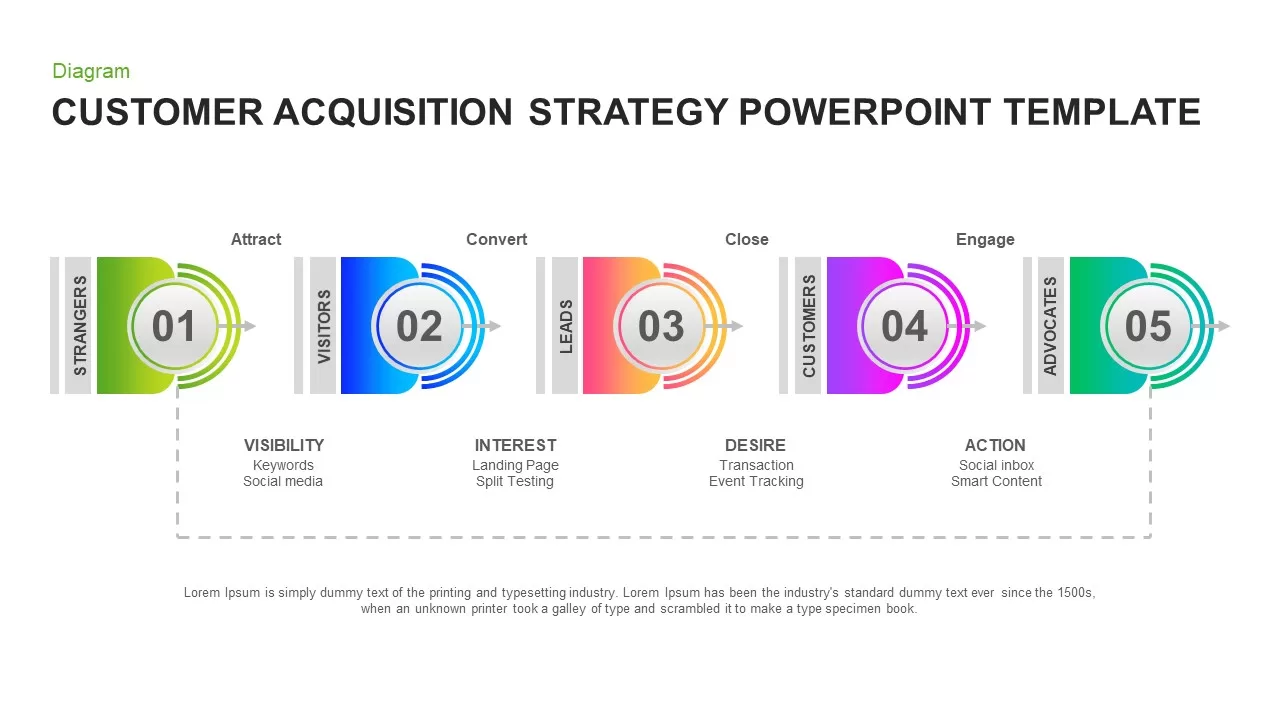Voice of Customer PowerPoint Template
Voice of Customer PowerPoint Presentation
Voice of customer PowerPoint template is a mixture of flat vector graphics and animated PowerPoint images. This diagram contains 12 different templates of business presentation such as circle and timeline diagrams. It also contains banner presentation PowerPoint’s and self-explanatory visuals that can help produce more meanings and fewer explanations. It is an ideal performance tool for sales and marketing professionals. Since the VOC market research method to obtain unstated customer requirements. The process models will help change the preferences of clients and sellers. In short, the voice of the customer is a feedback device that assists businesses and individuals to improve their products or services. It focuses on customer wants, outlooks, understandings, and product improvement.
Voice of customer PowerPoint template is an all-set business process diagram that is specially designed to focus on customer feedback mechanisms. VOC programs have gained power over the years and are fast-growing sections of a core business strategy for organizations. They work remarkably well for brands as customers demand more direct involvement with an enterprise and because capturing and acting on customer feedback is essential to understanding a prospect’s complex decision-making process.
This voice of customer PowerPoint presentation template has visually appealing shapes and icons to represent diverse terms of customer experience and support. Businesses use different systems and tactics to capture customer feedback these days. And this PowerPoint slide pitch will assist professionals to choose the desired layout for outstanding presentation delivery. The editable PowerPoint objects enable users to personalize presentation content according to business conditions. Apart from customer feedback presentations, it allows the user to create agenda presentation, company profile presentations, business timeline presentation, poster presentations and so on. The users can alter the appearance, by just making changes in the colour codes. So, the editable options allow you to create any extra effects to the PowerPoint chart.
Login to download this file
Add to favorites
Add to collection