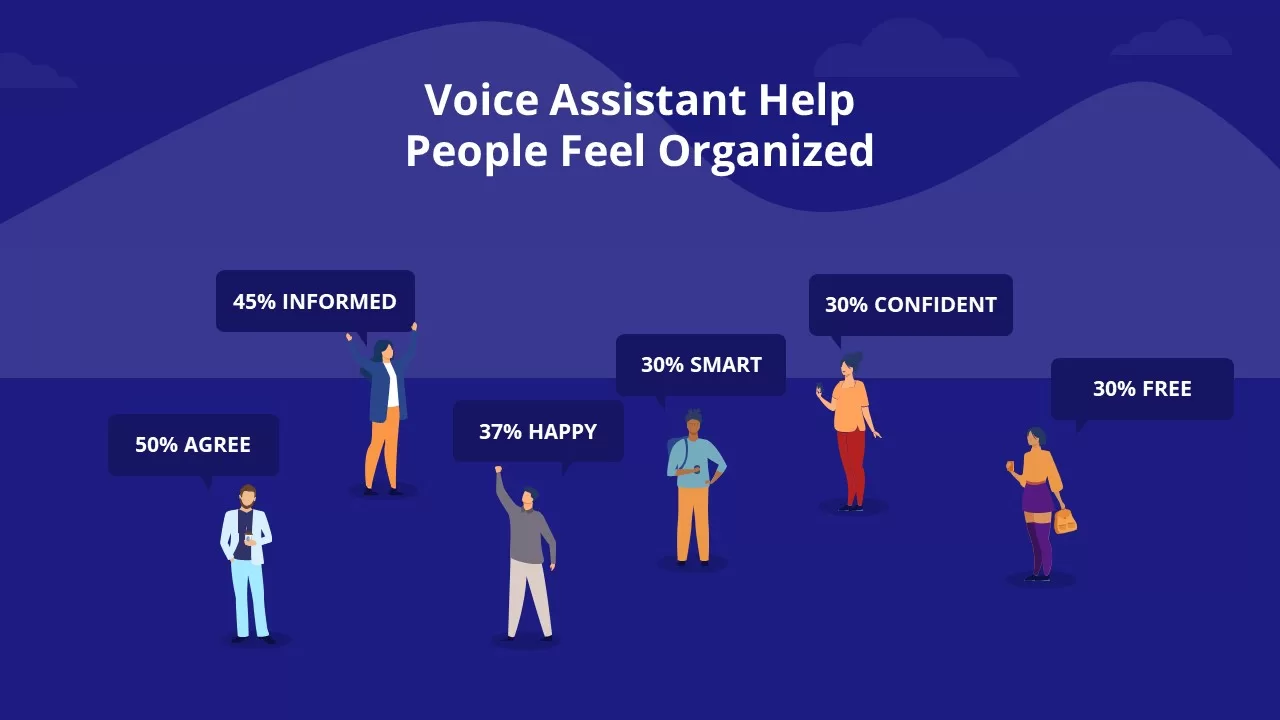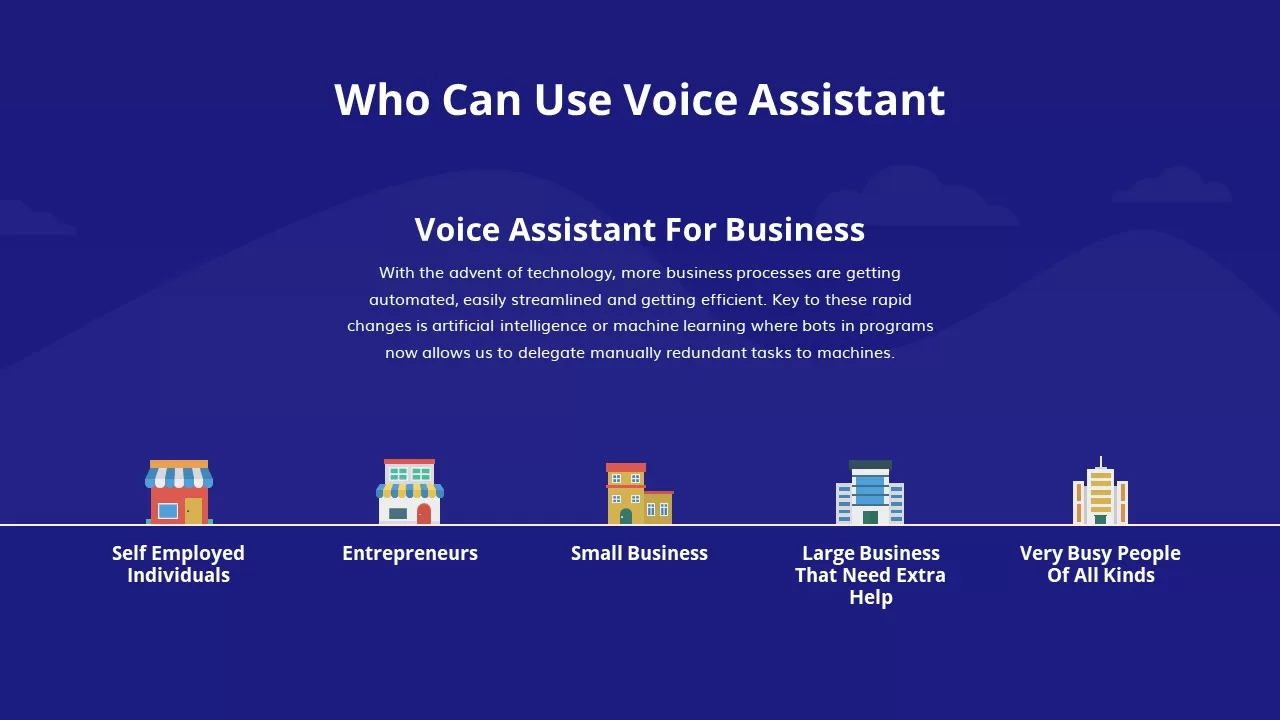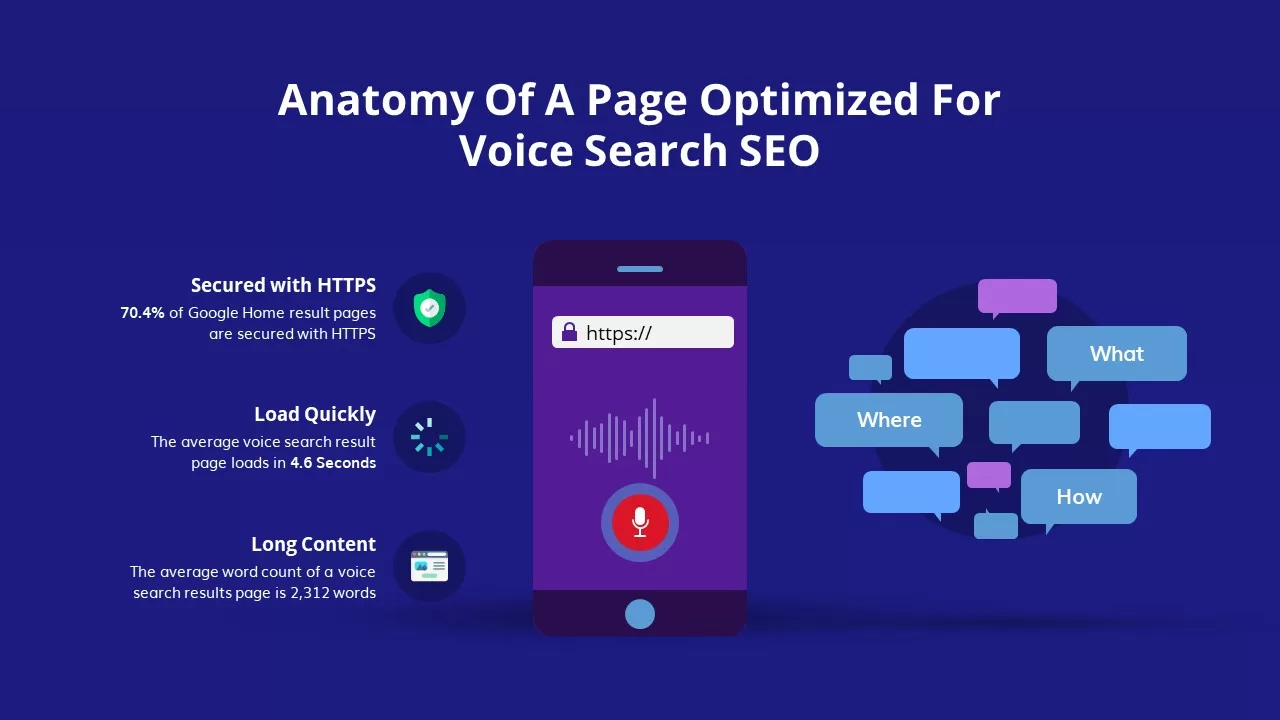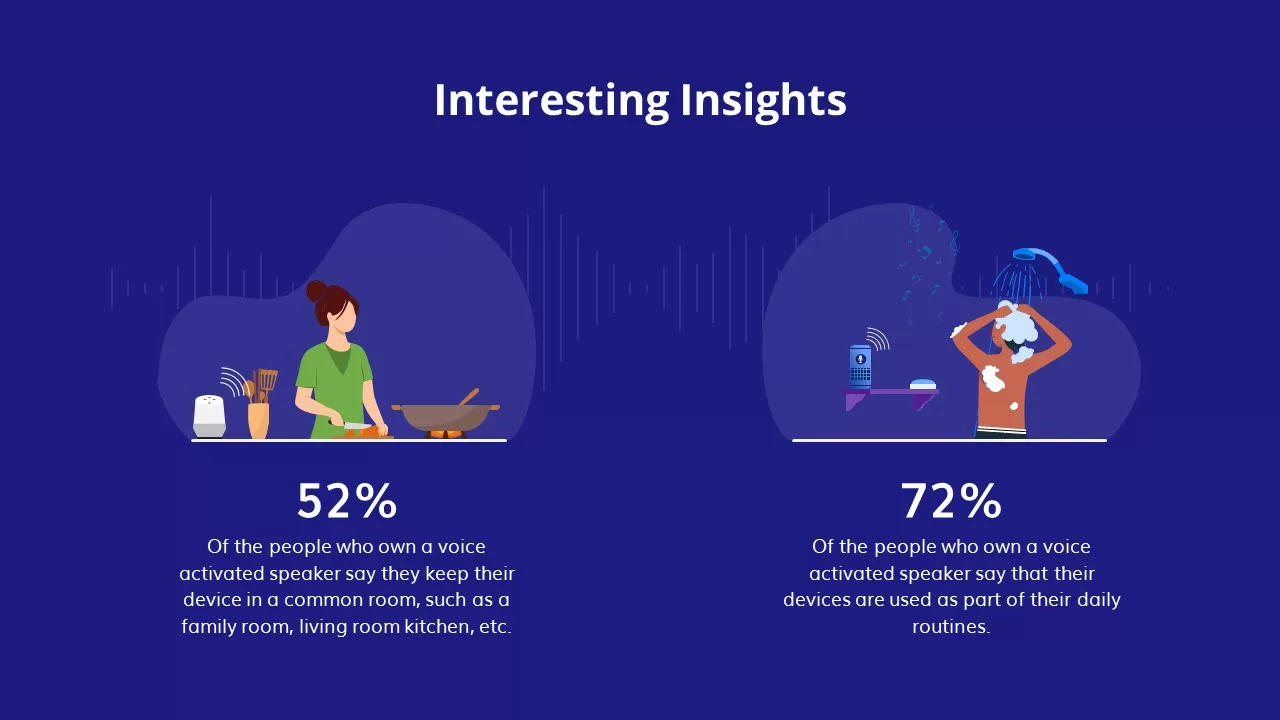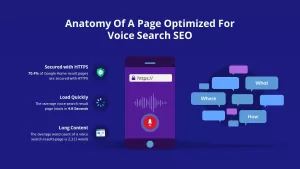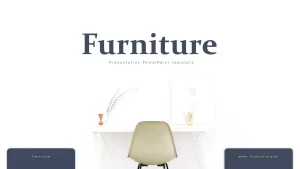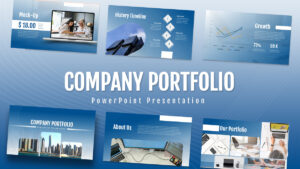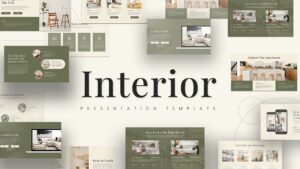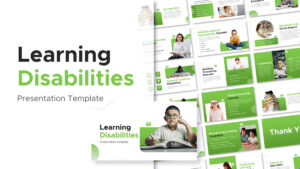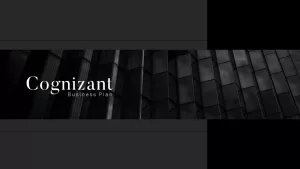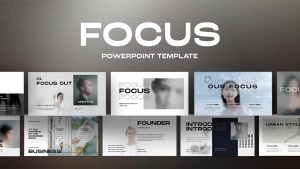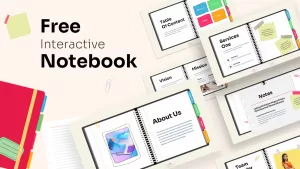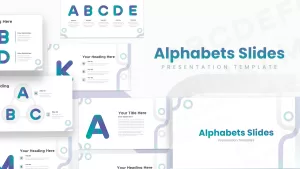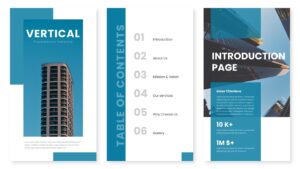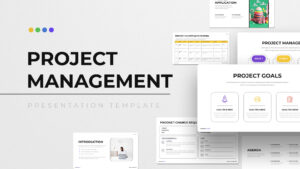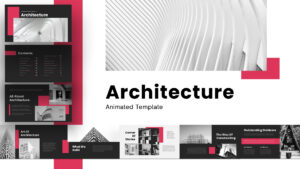Voice assistant PowerPoint presentation is the latest template that metaphorically represents speech recognition technology. Instead of textual commands, the users can access their requirements using Google voice searches. Voice assistants are internet technology that uses tools to provide voice command services on a particular application. In general, voice assistants reply to voice commands and give the user important information about their inquiry. Nowadays, voice assistants are already competent to process orders of products, provide answers for doubts, perform actions like playing music or start a conversation with a friend. Furthermore, voice Assistant allows users to interact with the interface by simply talking to it and, for instance, adding reminders, finding entertainment sites, enabling hands-free requests, etc.
The voice assistant PowerPoint design comprised useful illustrations of the existing voice recognition technologies and the prospects of Voice Assistants. The voice assistant ppt template contains 12 slides. All the slides are created to show the different purposes of Google voice assistants. You can start with the topics such as;
- What is a voice assistant? (This is the introduction slide having the symbol of Android voice search)
- What is voice search? (Having animated designs of voice assistant)
- Who can use voice assistant (includes business timeline design)
- The studies (animated PowerPoint images of search analysis)
- Tasks supported by Voice Assistant in an organization (Bar chart ppt showing percentage-wise results)
- Voice Assistant help people feel organized (feedback slides or testimonial PowerPoint)
- What do people search for? (What are the inquiries through Voice Assistant?)
- How can help (cartoon design showing services)
- Interesting insights (areas related to most searches)
- Voice search SEO (slide showing the influence of Voice Assistant in digital marketing)
- Anatomy of a page optimized for Voice search SEO (SEO analysis PowerPoint)
Use voice assistant PowerPoint template to display voice recognition products, Artificial intelligence technologies, SEO techniques, and signal illustrations.