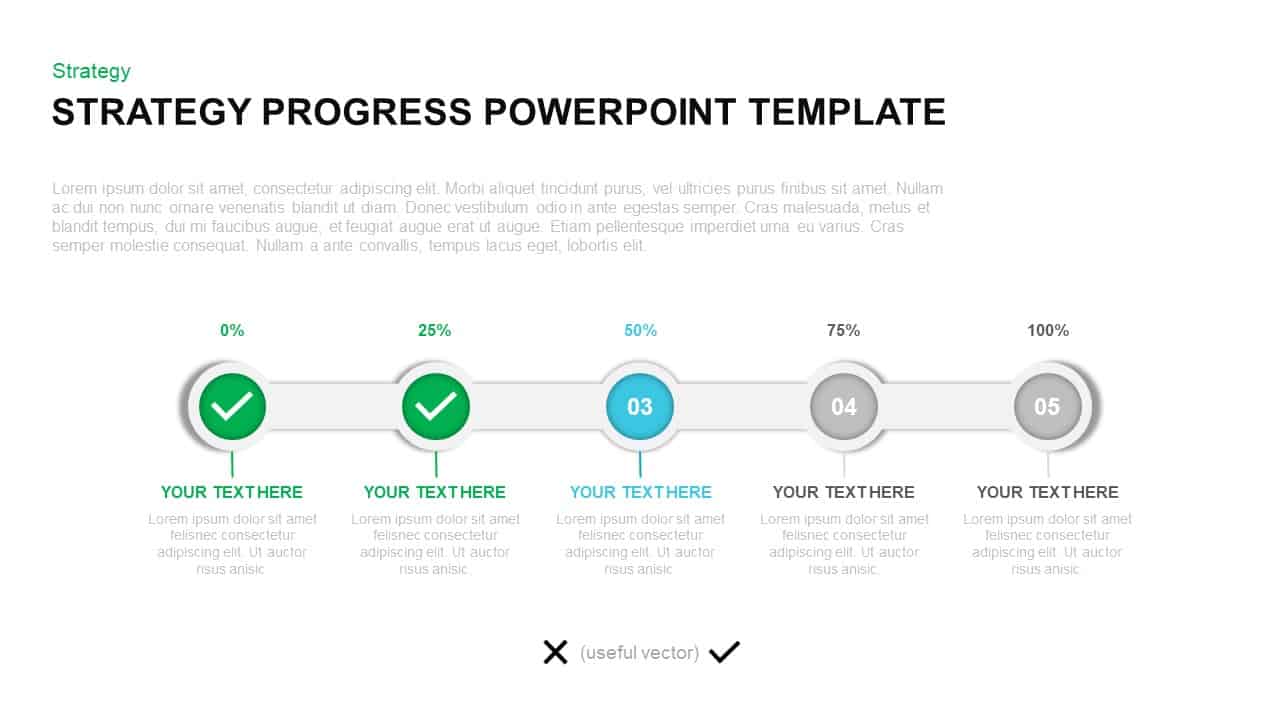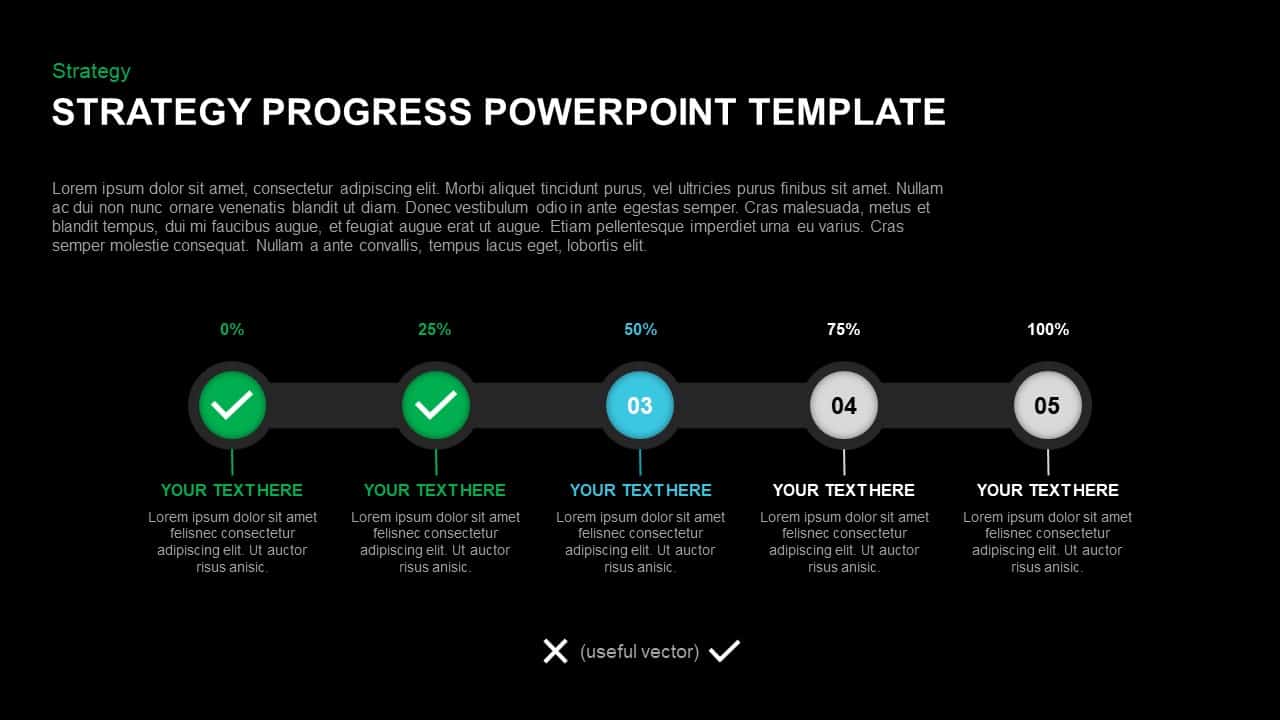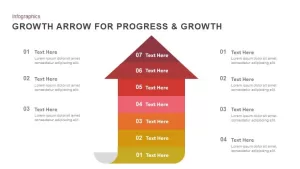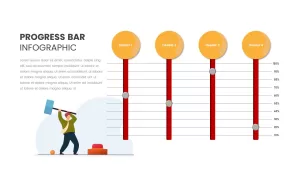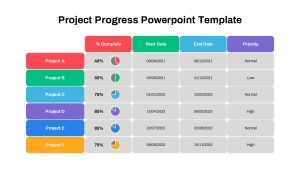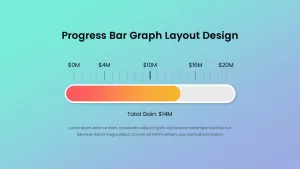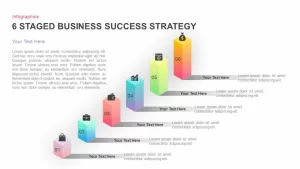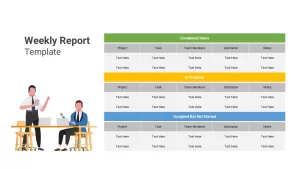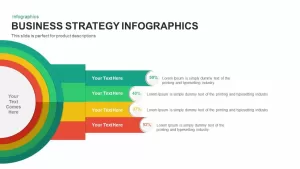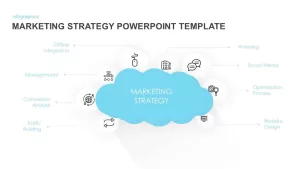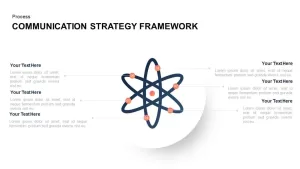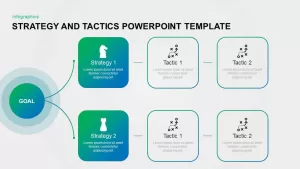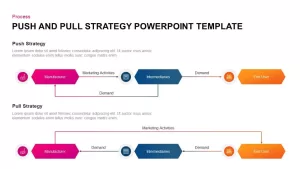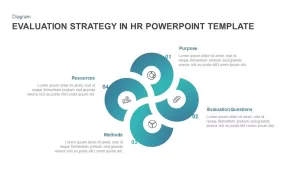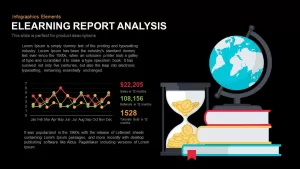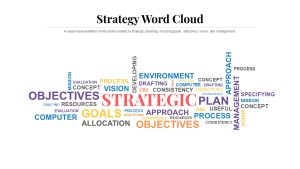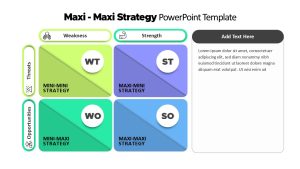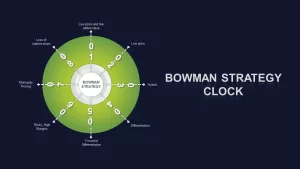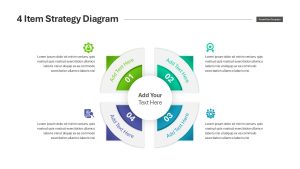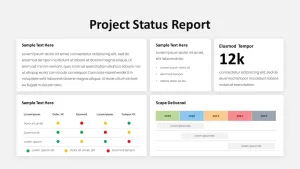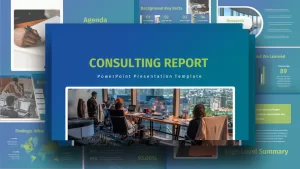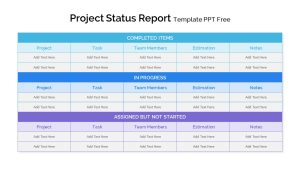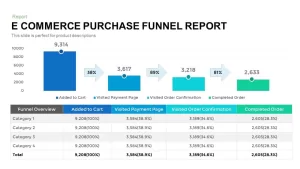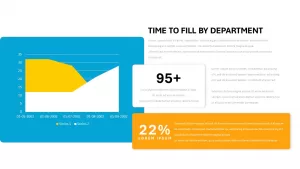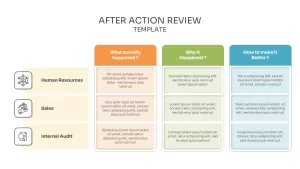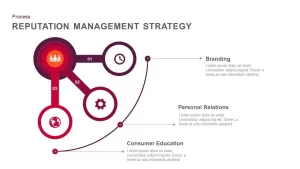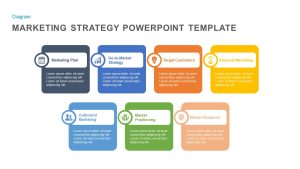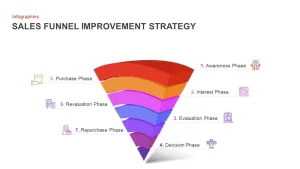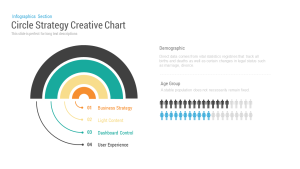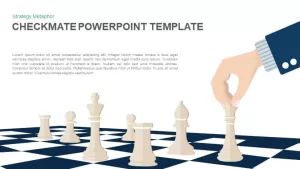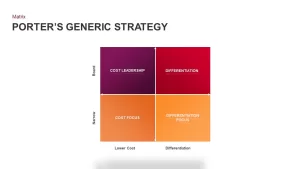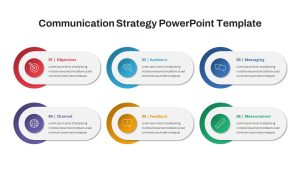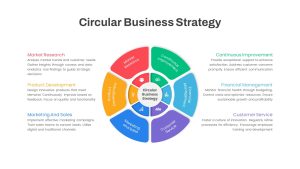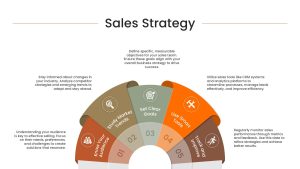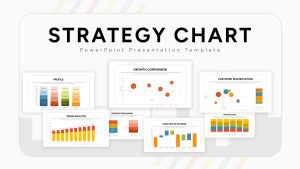Strategy Progress Report PowerPoint Template
Create your strategy progress report using our strategy progress report PowerPoint template. You can show your strategy progress with this timeline PowerPoint template. With this template, you can show the implementation phases and completion of strategy on a yearly, half-yearly, or quarterly basis. Through this strategic plan progress report template, you can update the status of strategy implementation and completion. The horizontal timeline template is ideally created for strategy progress presentation. The diagram shows the data on strategy implementation in a linear flowchart. The presenters can submit the report before their stakeholders or company executives that how much amount they already completed for a specific target. The content of the report will change from quarter to quarter or month to month as new initiatives are started and others completed. The diagram clearly shows the percentage of strategy that has been completed and needs to be completed. You can access more Strategy Templates & free ppt templates here. Grab the free ppt now!
The five-stage timeline ppt template is a cool SmartArt created with circle shapes in the center of the timeline. Each phase of strategy progress can be marked with a tick and cross mark. The five-step linear template is a generic design crated for strategy progress report presentation. The useful vector graphic is a work plan roadmap template for goal-oriented projects. Project managers can use this PowerPoint slide to show the status and scheduling of projects in an evolutionary sequence. The audience can easily understand how much your strategic plan is on track. It’s the hard evidence your business is headed in the right direction, moving toward achieving your goals. Strategy progress evaluation is the hallmark of business success. Intermittent checking of strategy progress will guide you in the right direction.
Strategy PowerPoint template has various functions to do. It is useful for presenting business achievements or milestones, business process development, strategy and plan, upcoming activities of a business, and so on. It will depict clear goals and objectives in an organized order. This PowerPoint helps create a presentation in minutes by simply adding relevant concepts in text placeholders.