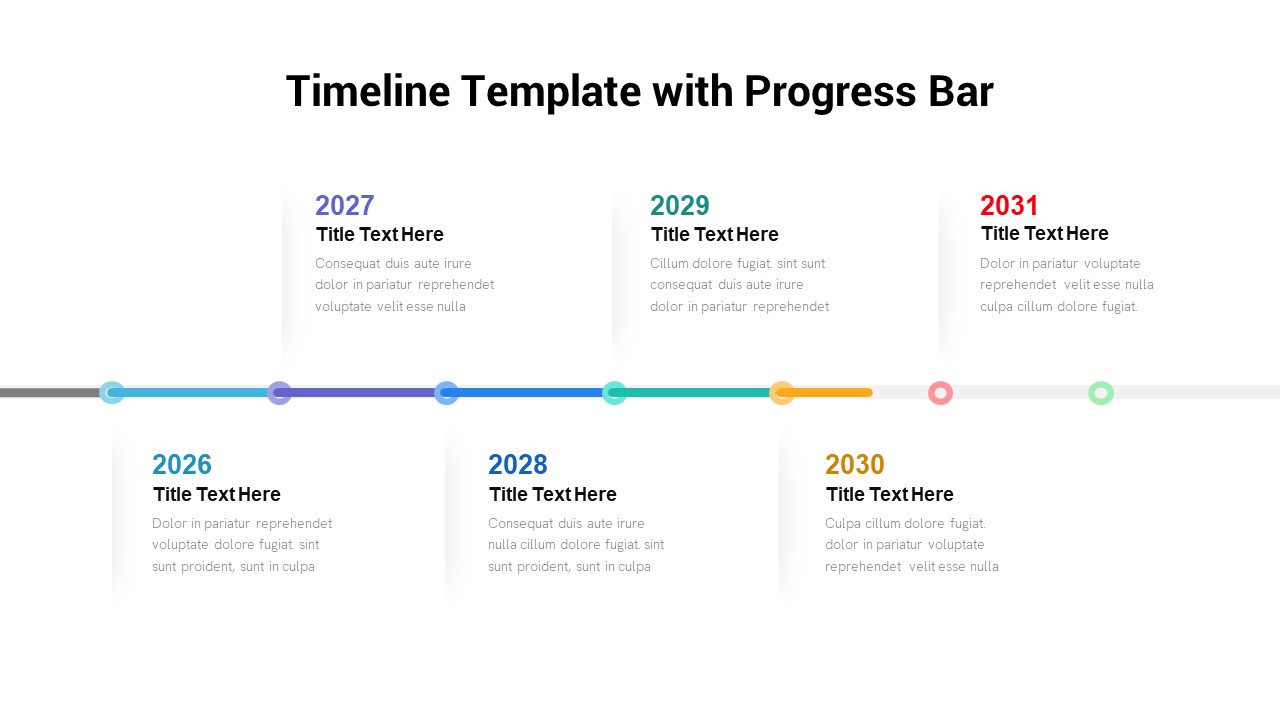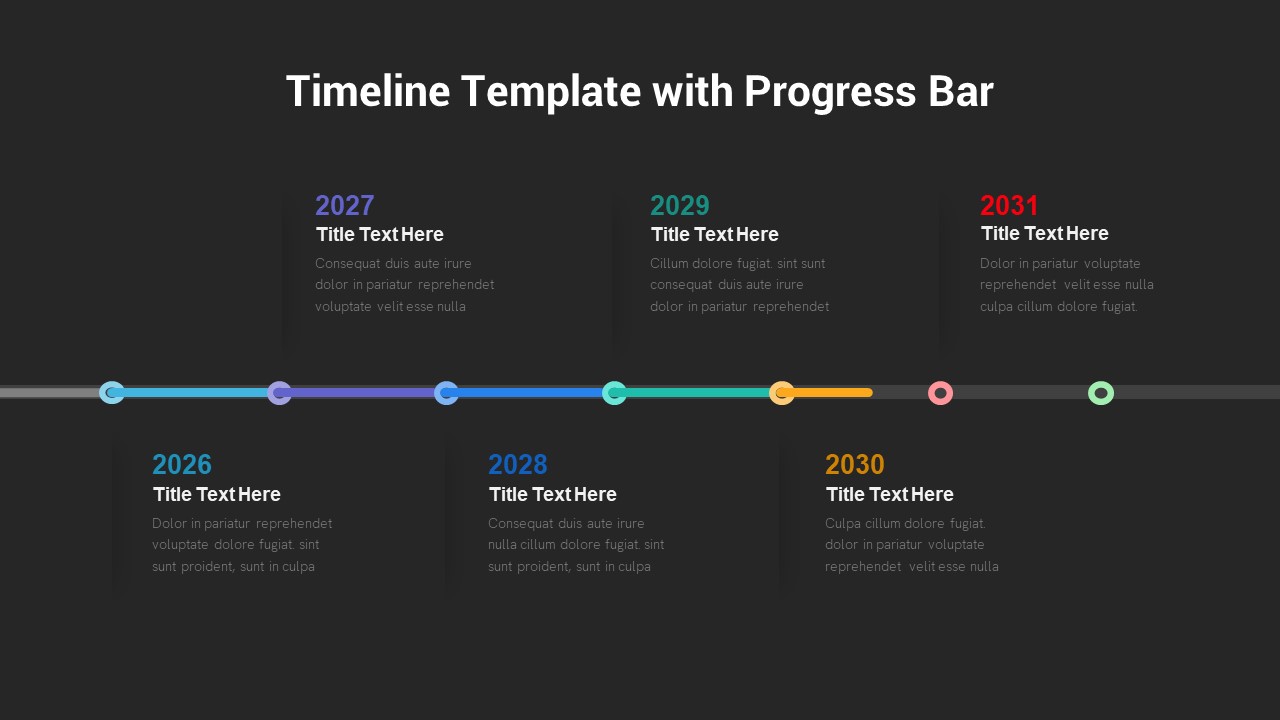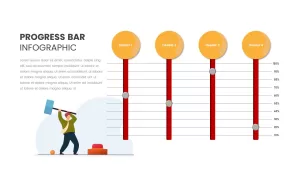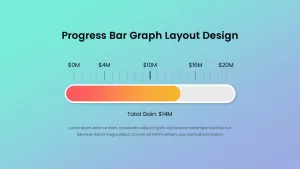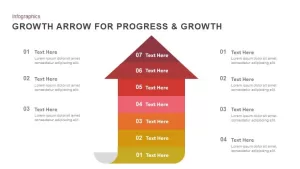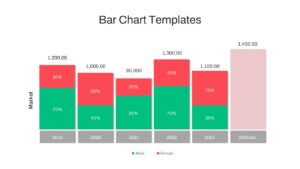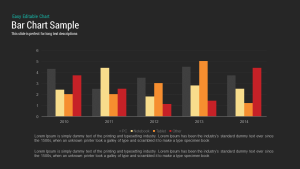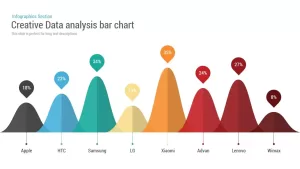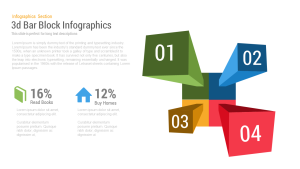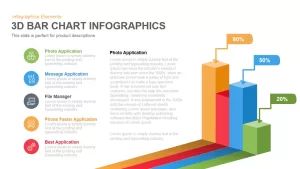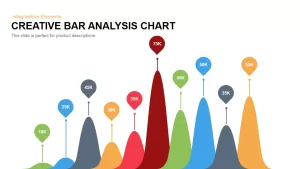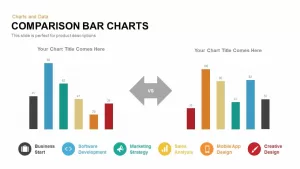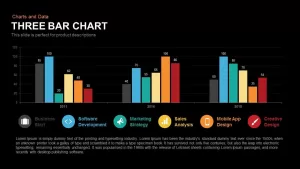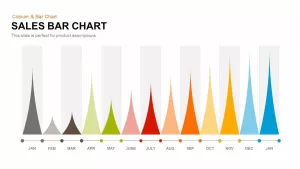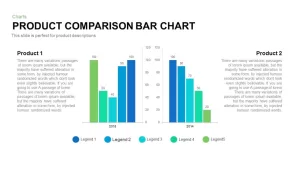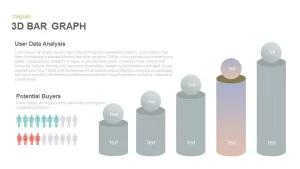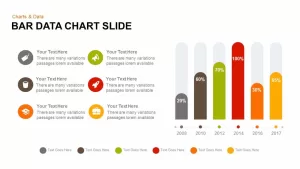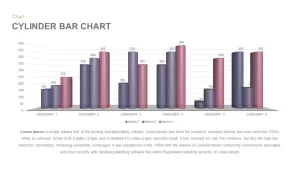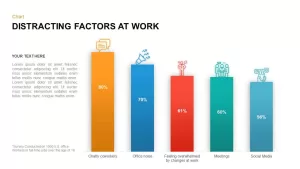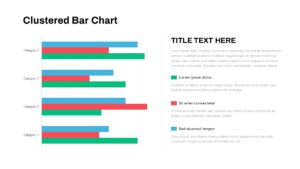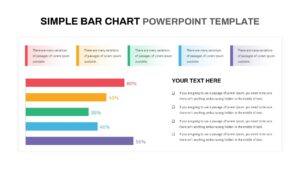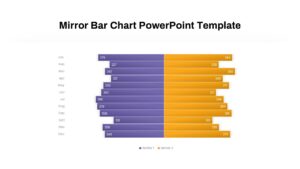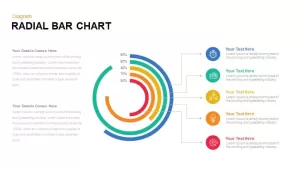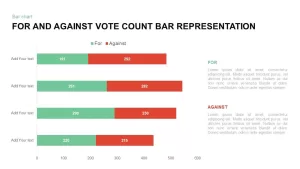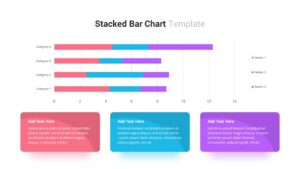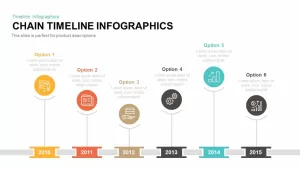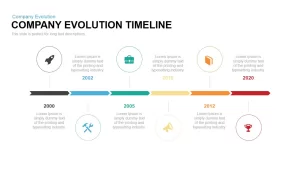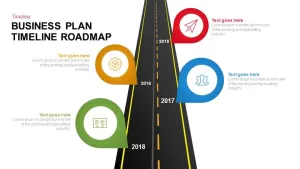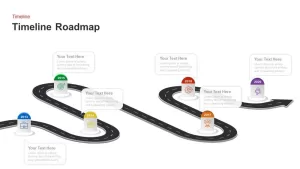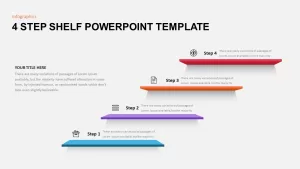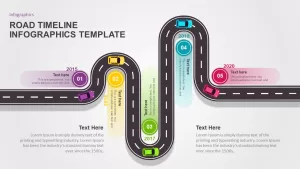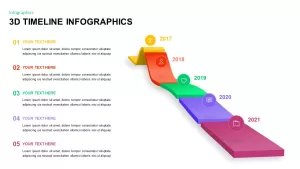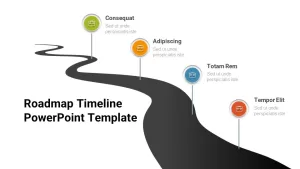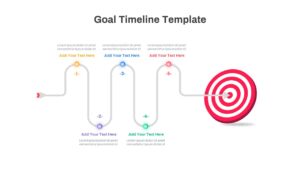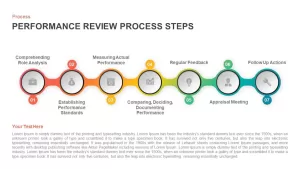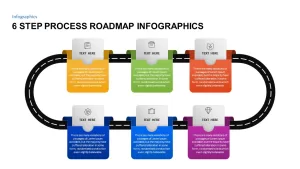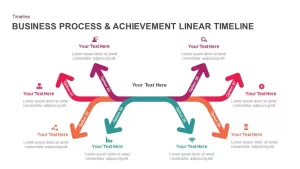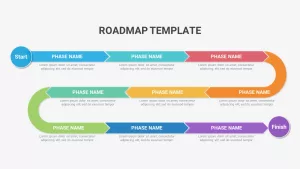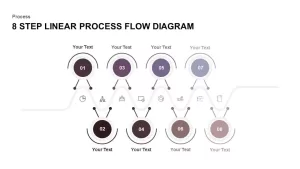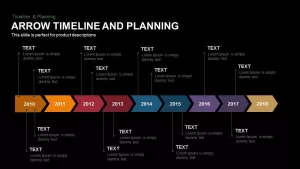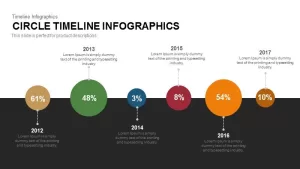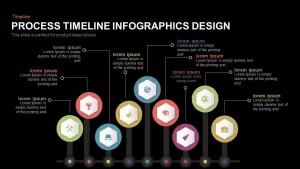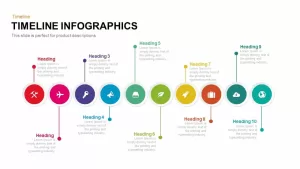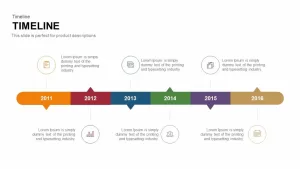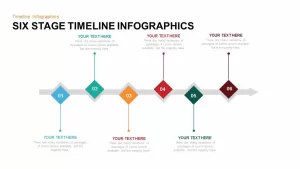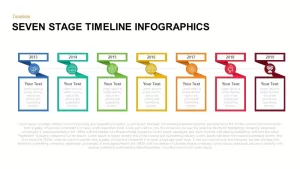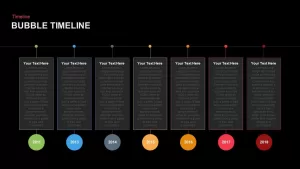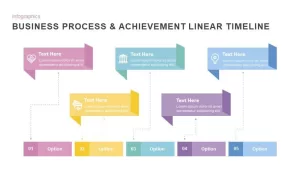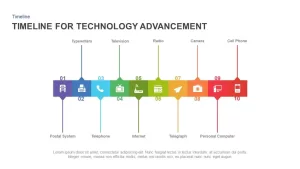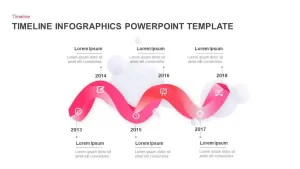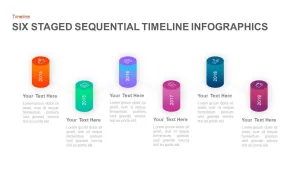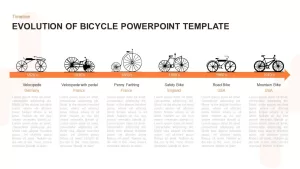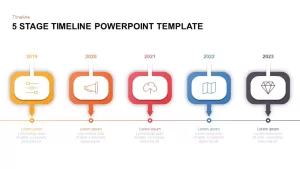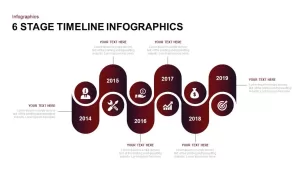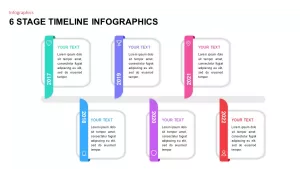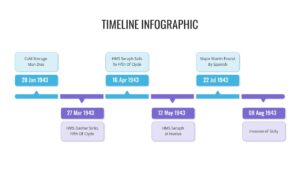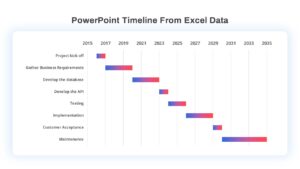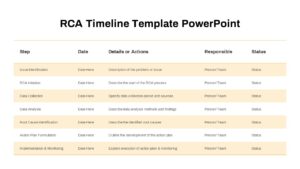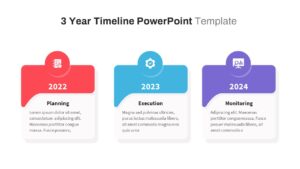A progress timeline bar PowerPoint template is a visual tool used in a PowerPoint presentation to display the progress of a project or event. It is an effective way to illustrate the timeline of a project, highlight milestones, and show the progress made up to a specific point in time. The progress timeline bar PPT typically consists of a horizontal bar with markers representing key project events or milestones. These markers are labeled with the corresponding event or milestone and are placed at equal intervals along the timeline. A progress bar or arrow is then used to show the progress made to a particular point.
Using a progress timeline bar in a PowerPoint presentation can make it easier for the audience to understand the project's timeline and progress. It also allows the presenter to focus on the key milestones and highlight the progress that has been made up to a specific point in time. To create a progress timeline bar in a PowerPoint presentation, the presenter can use shapes and text boxes to create the horizontal bar and markers. They can also add graphics and icons to make the timeline more visually appealing. The progress bar or arrow can be animated to show the progress made up to a specific point in time, adding an extra layer of visual interest to the presentation.
A progress timeline bar for PowerPoint presentations is a useful tool for project management presentations that can help the presenter effectively communicate the progress of a project to their audience. This PowerPoint timeline template has six columns with text areas. The timeline bar PowerPoint in the center divided the text areas into sections with a clear view of the content. Download the editable progress timeline line bar PowerPoint and make your presentation catchy.