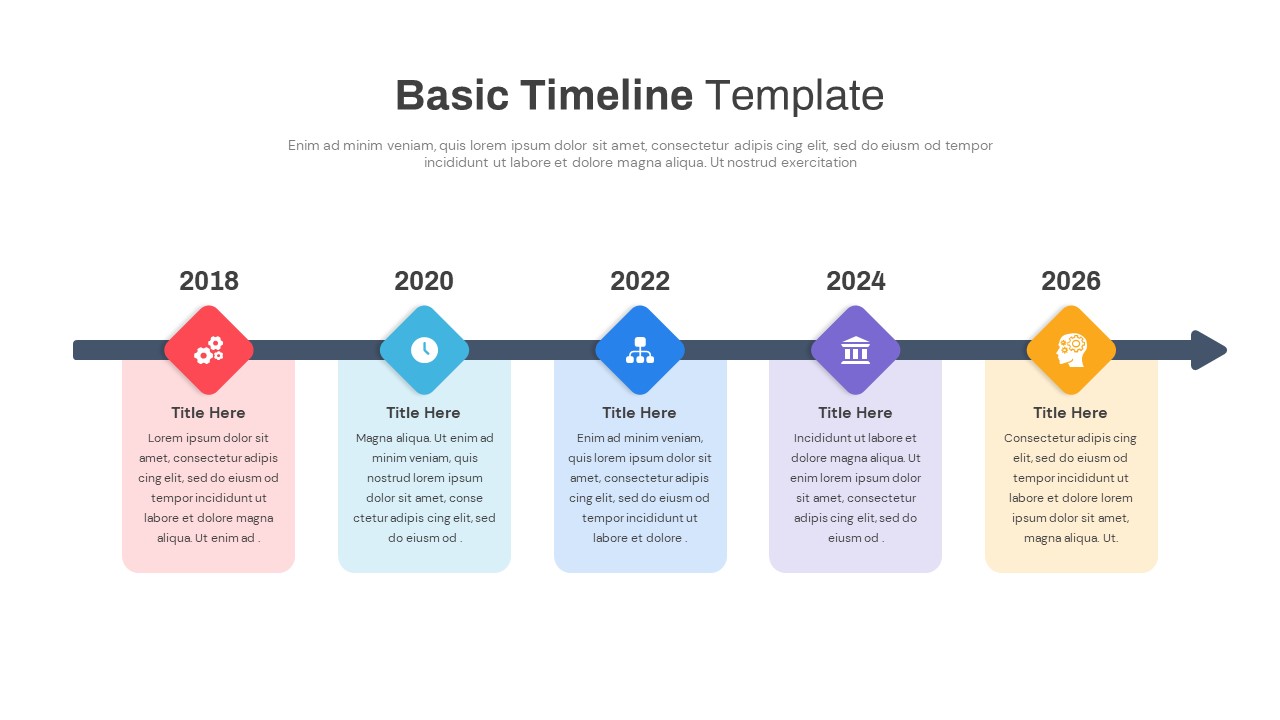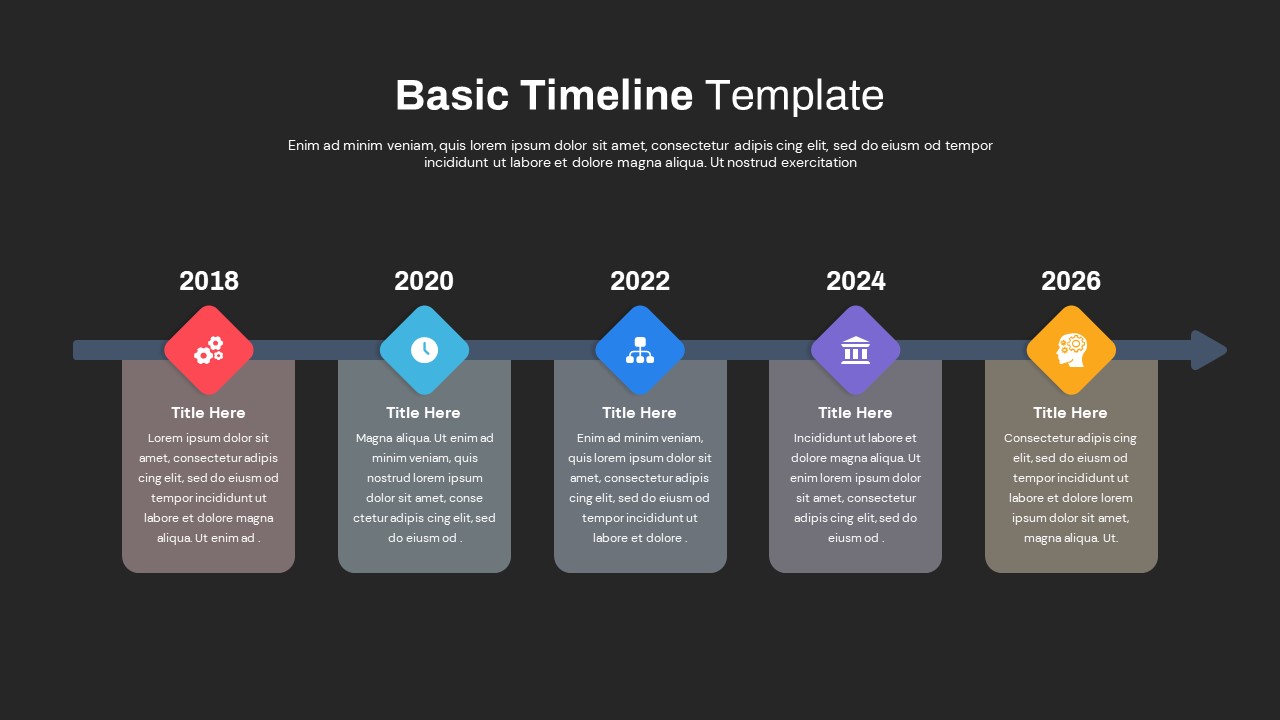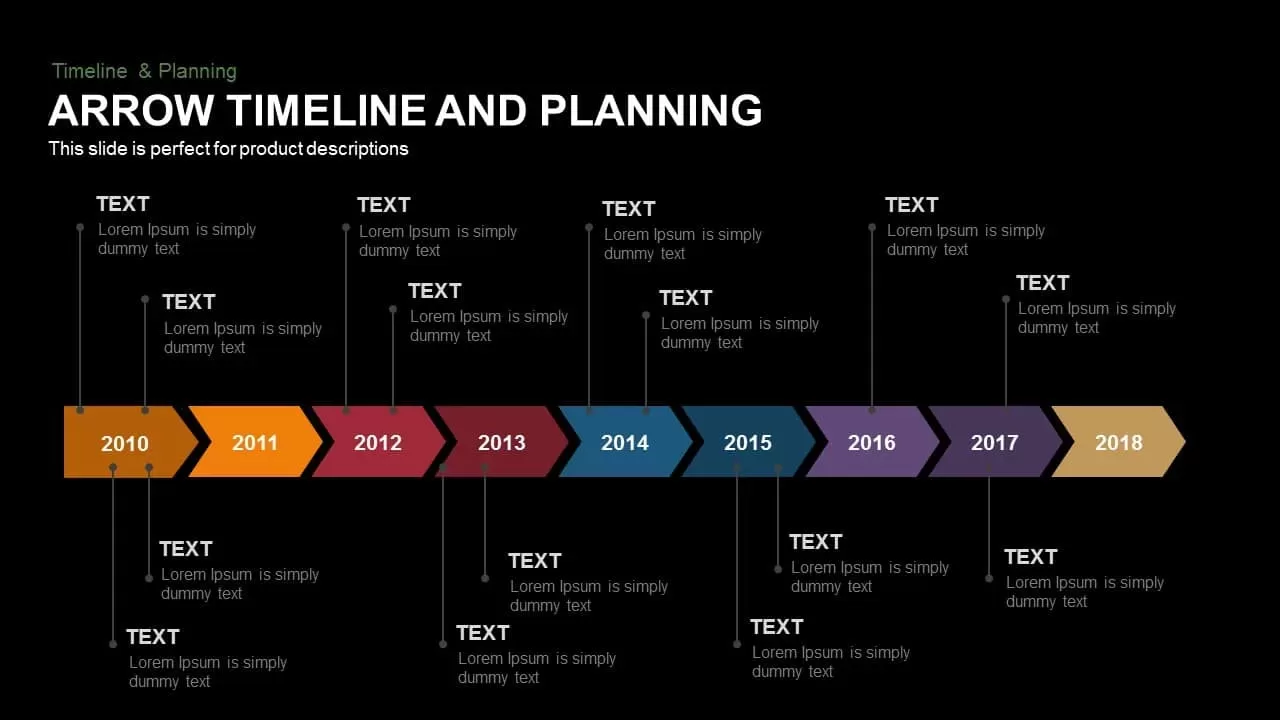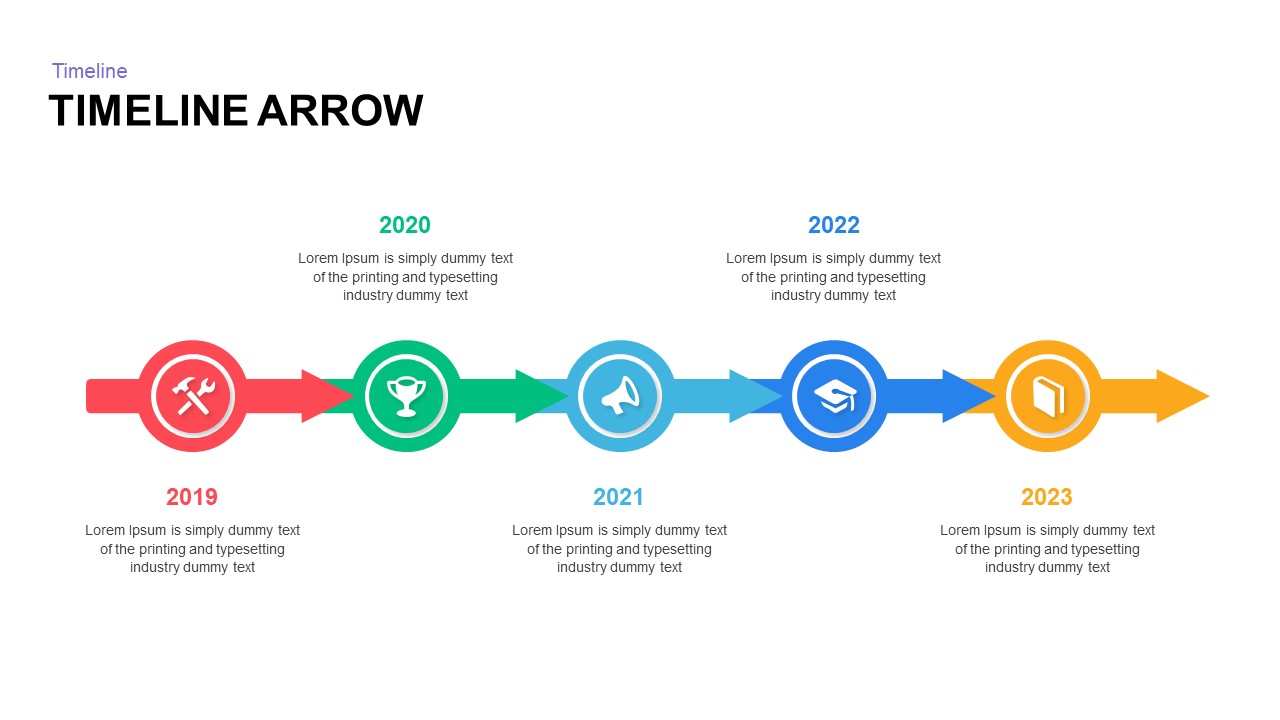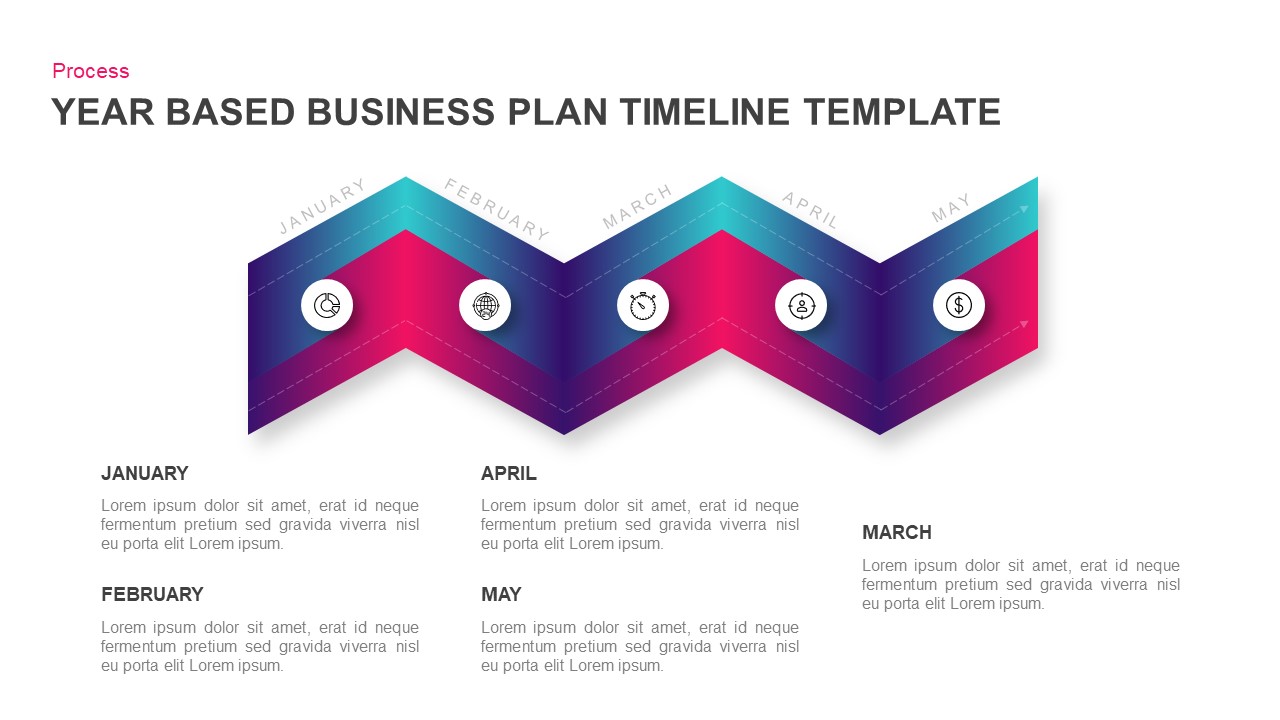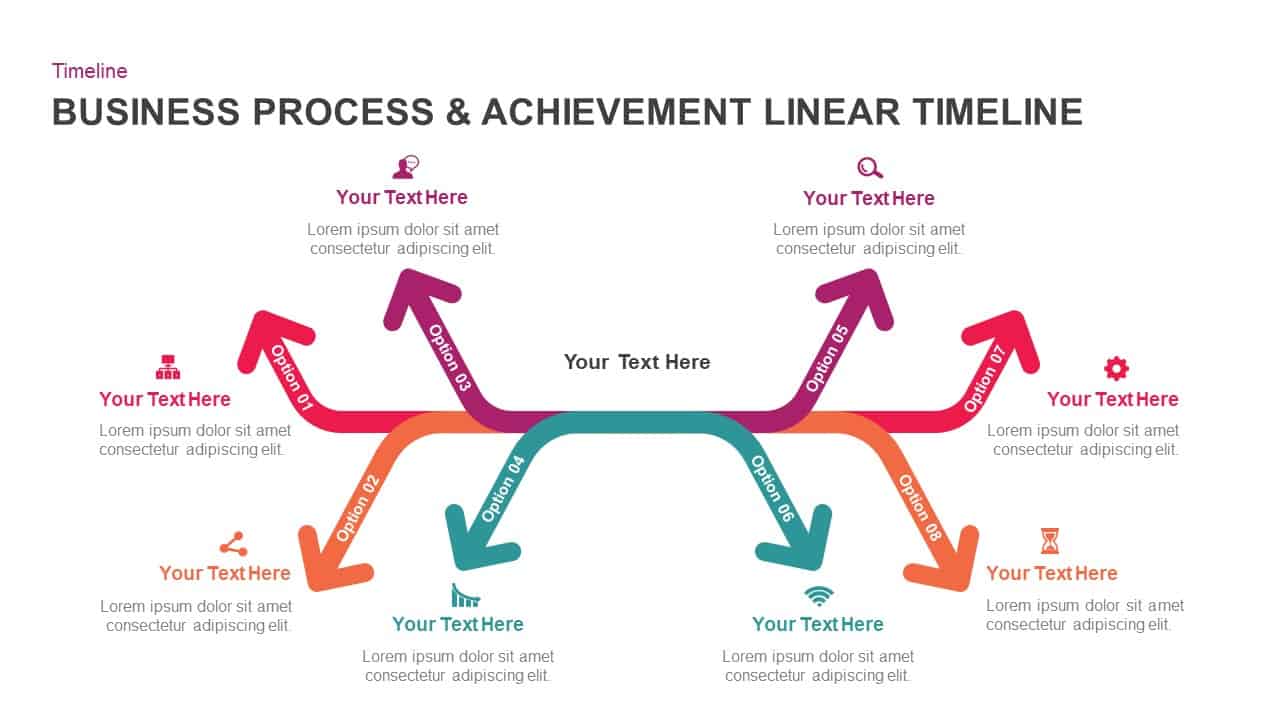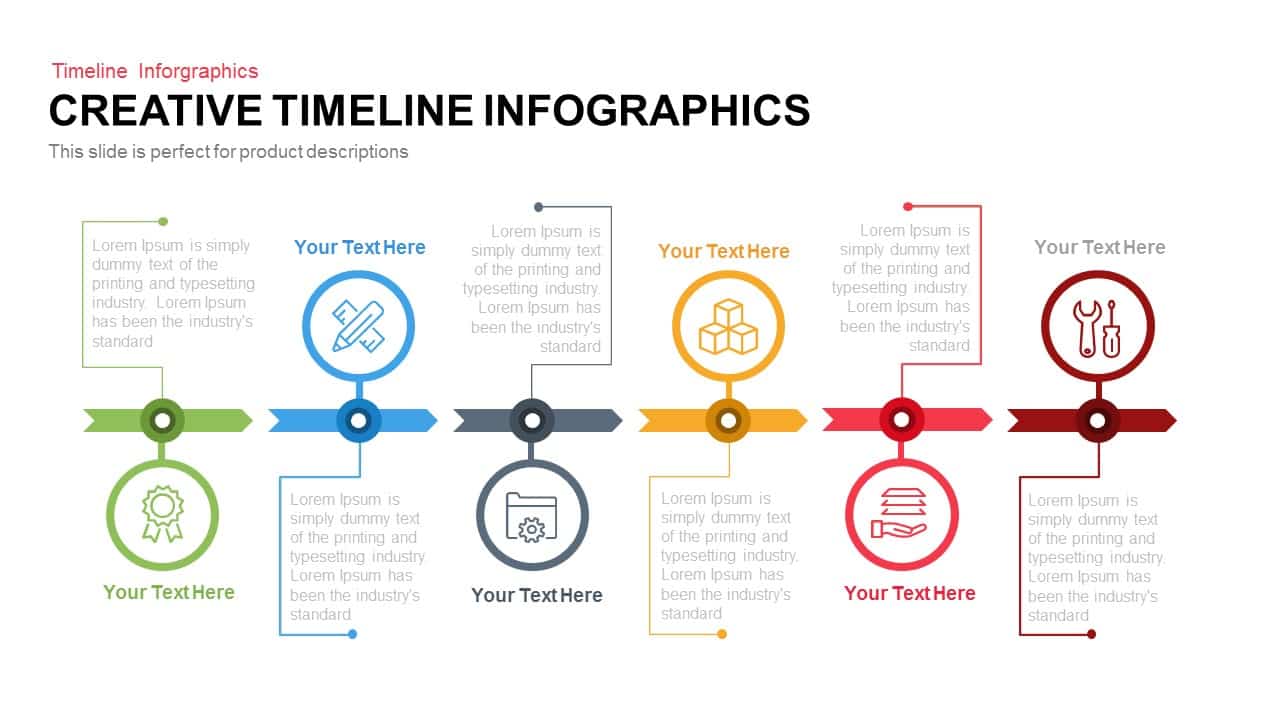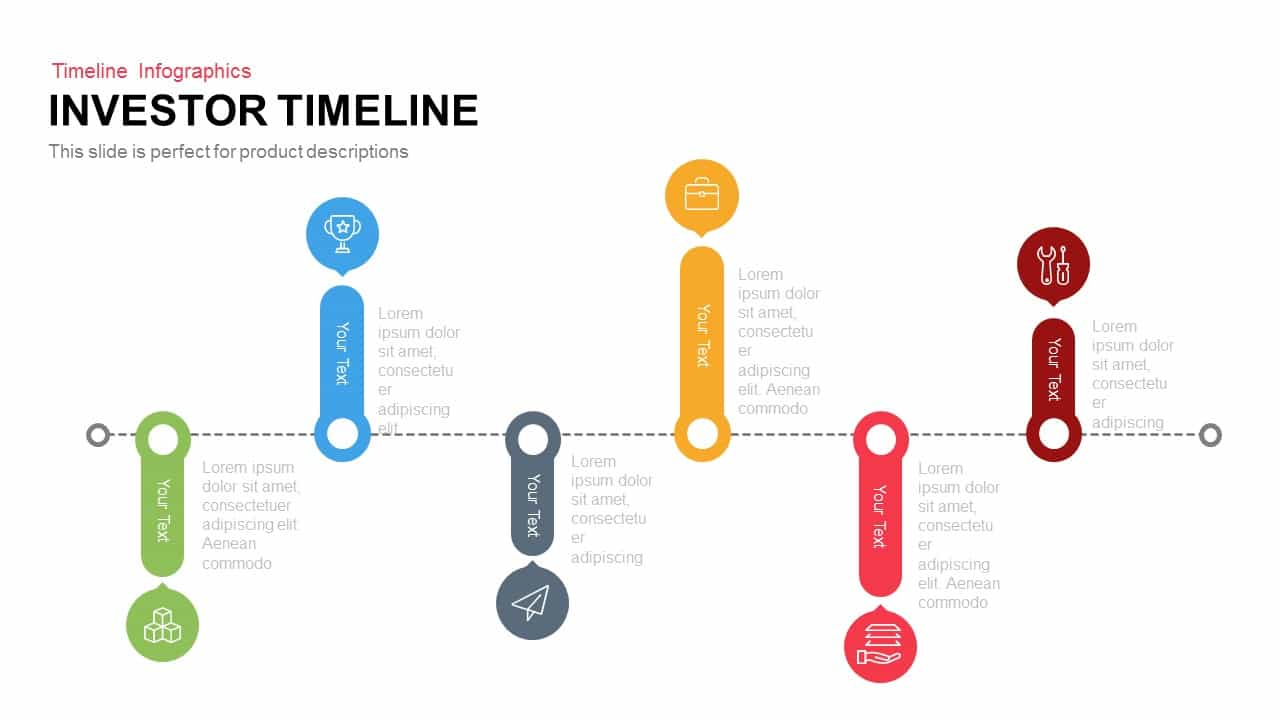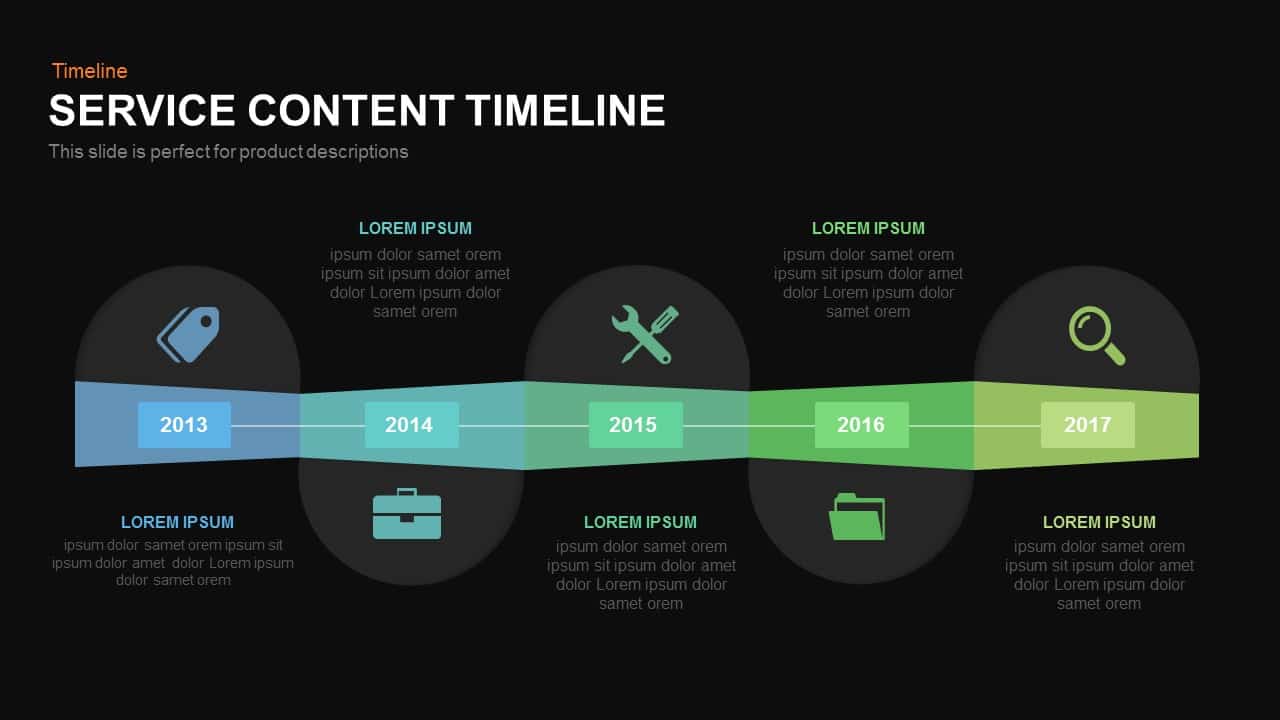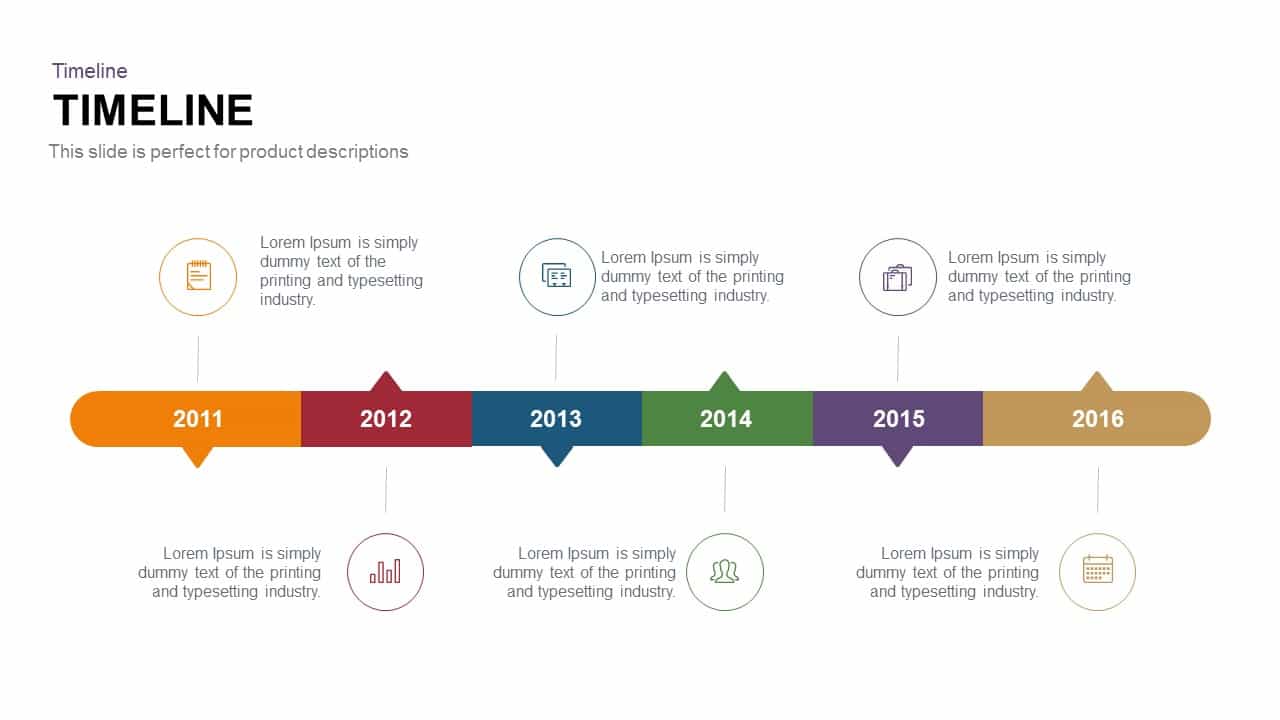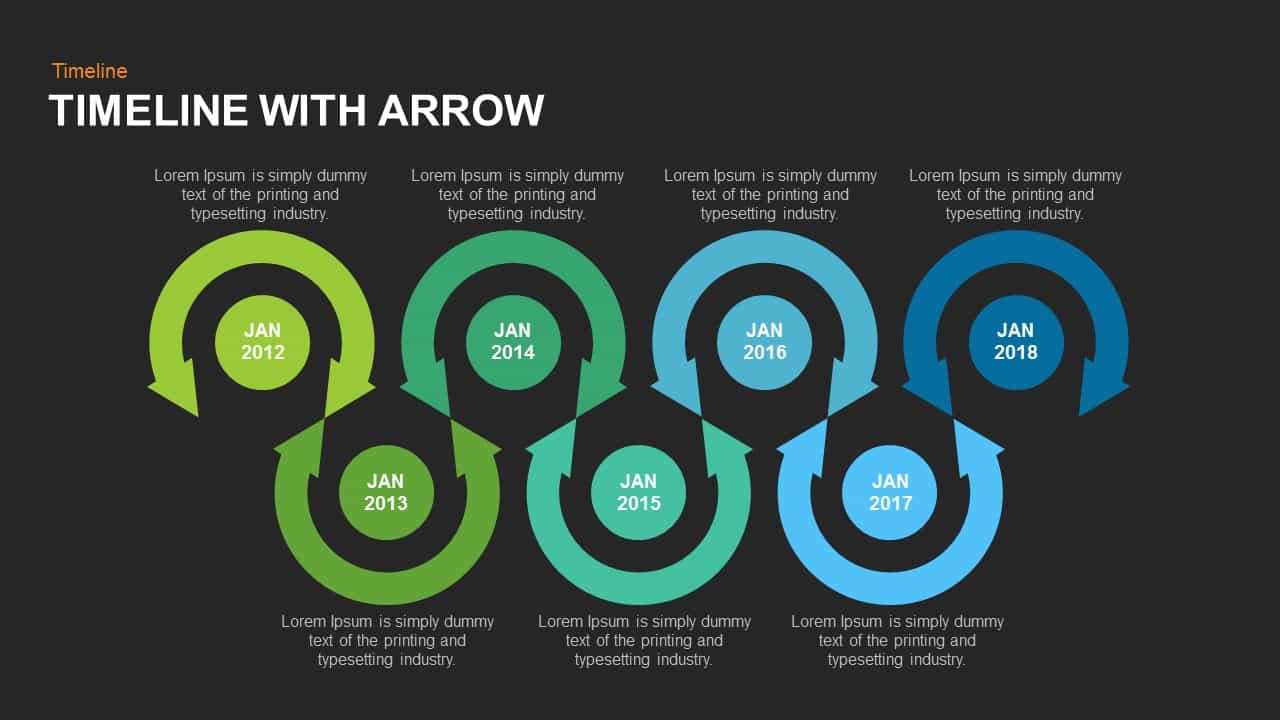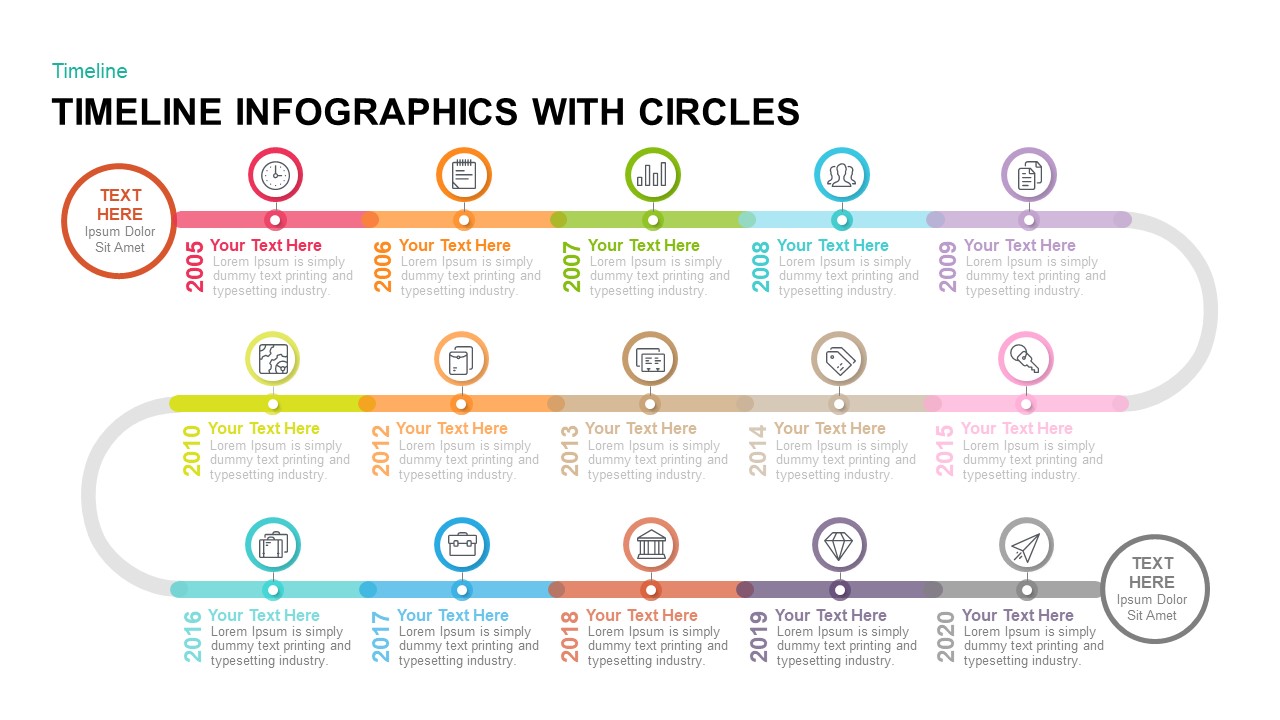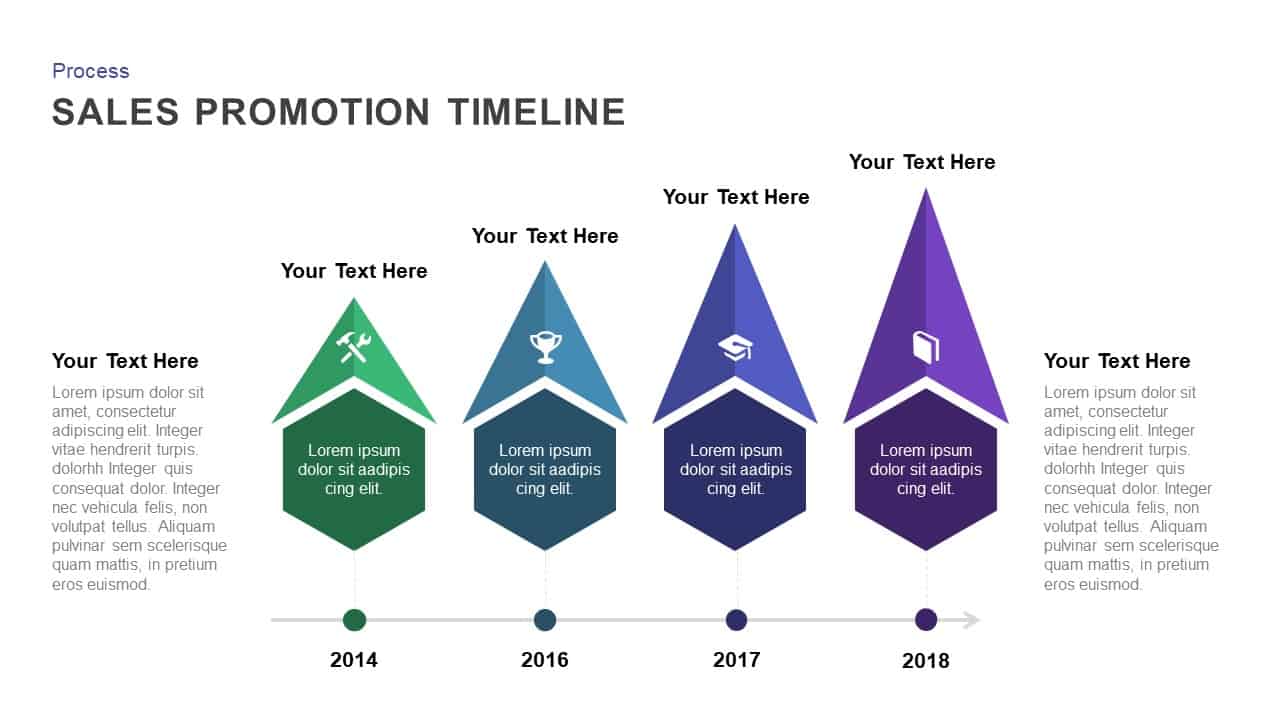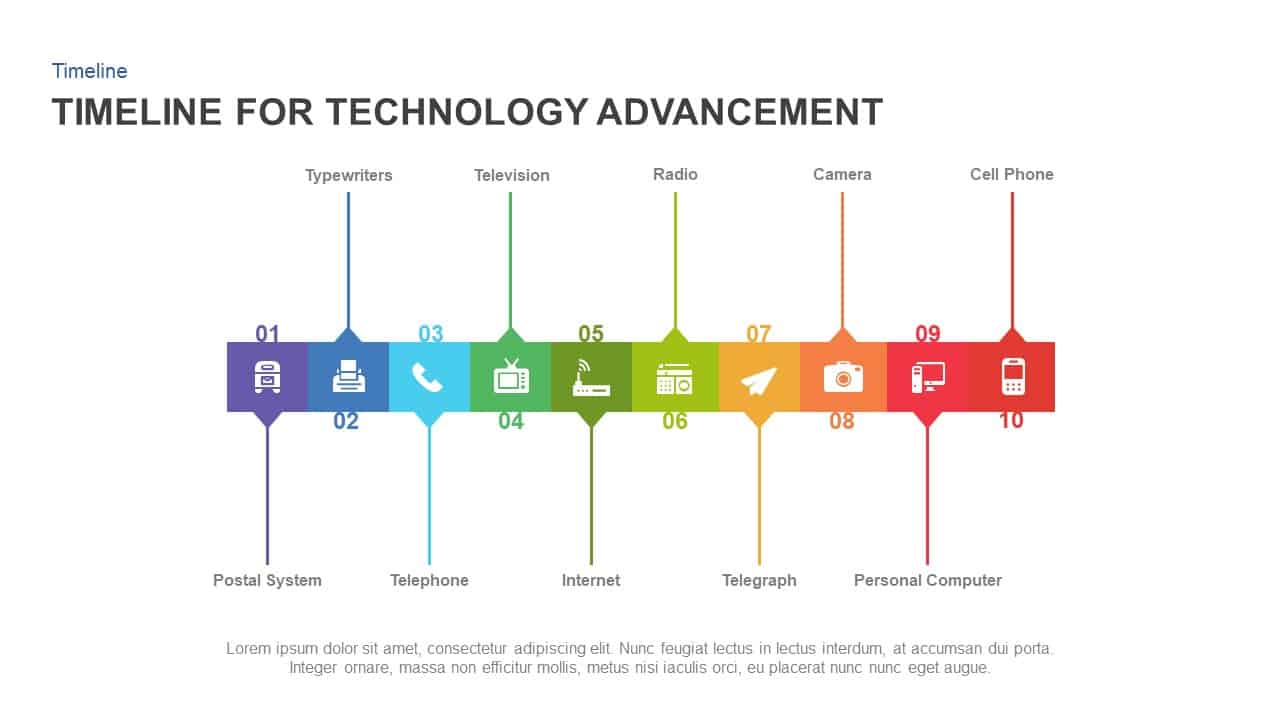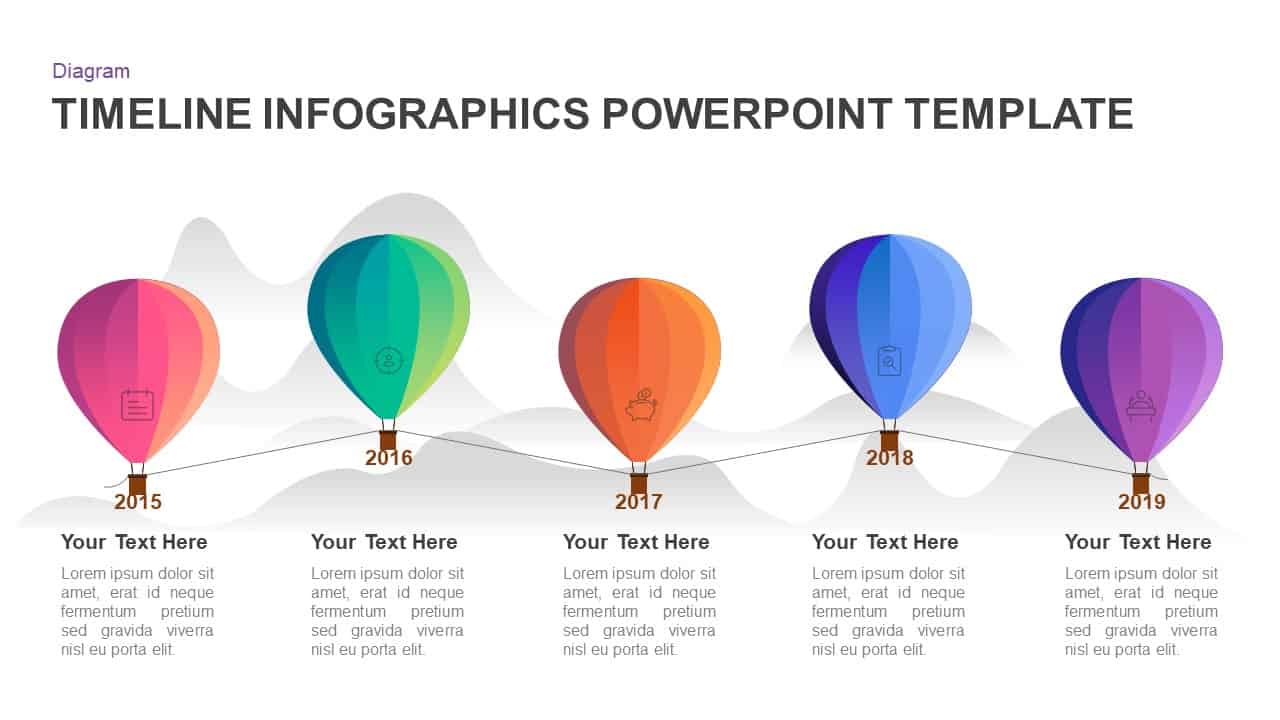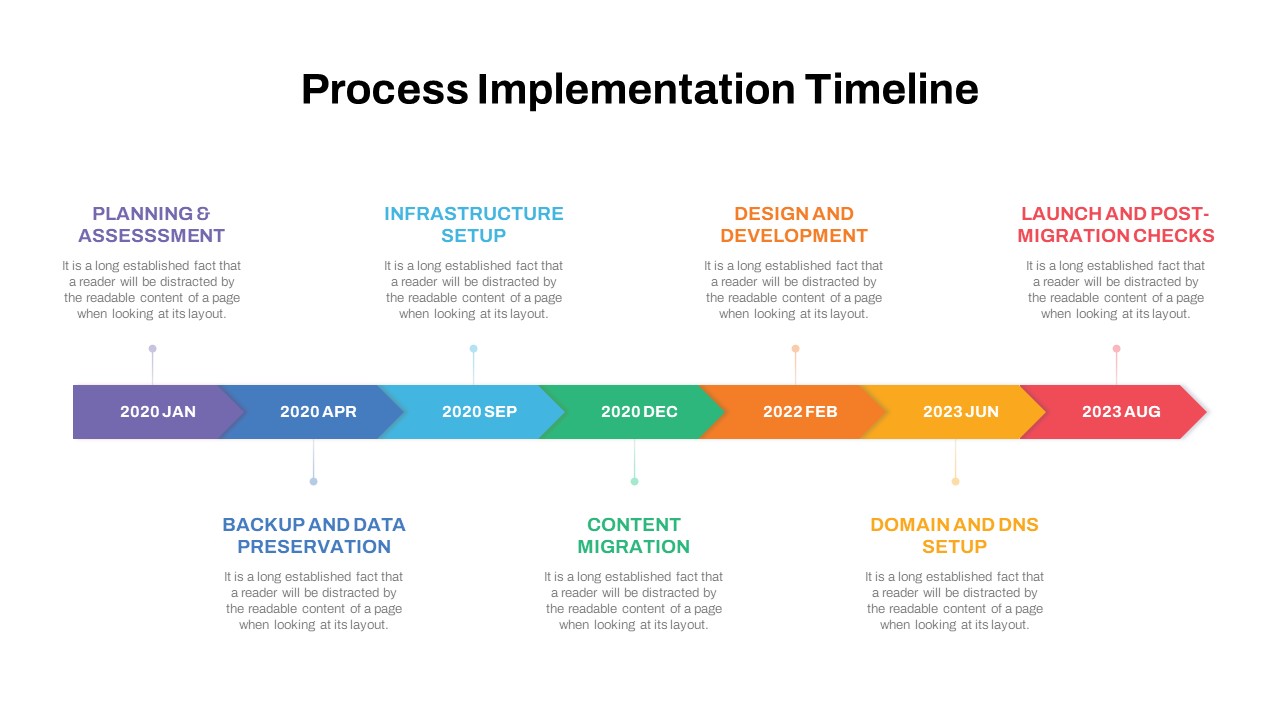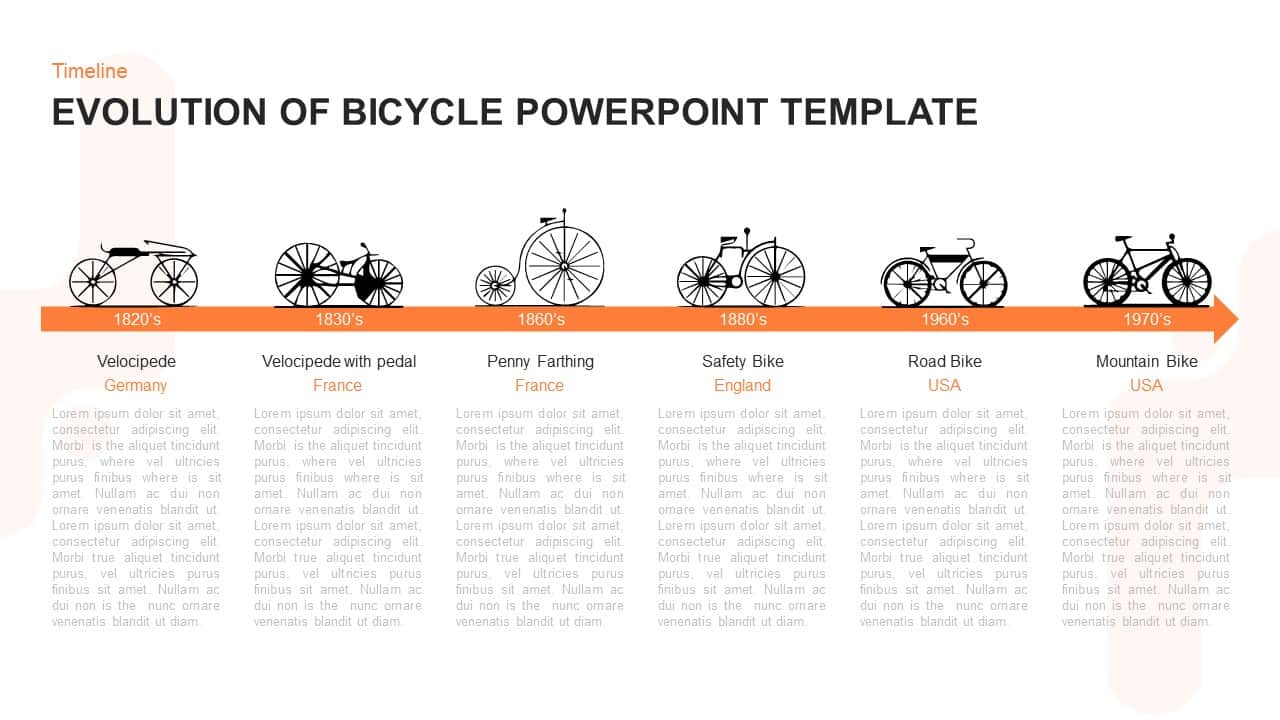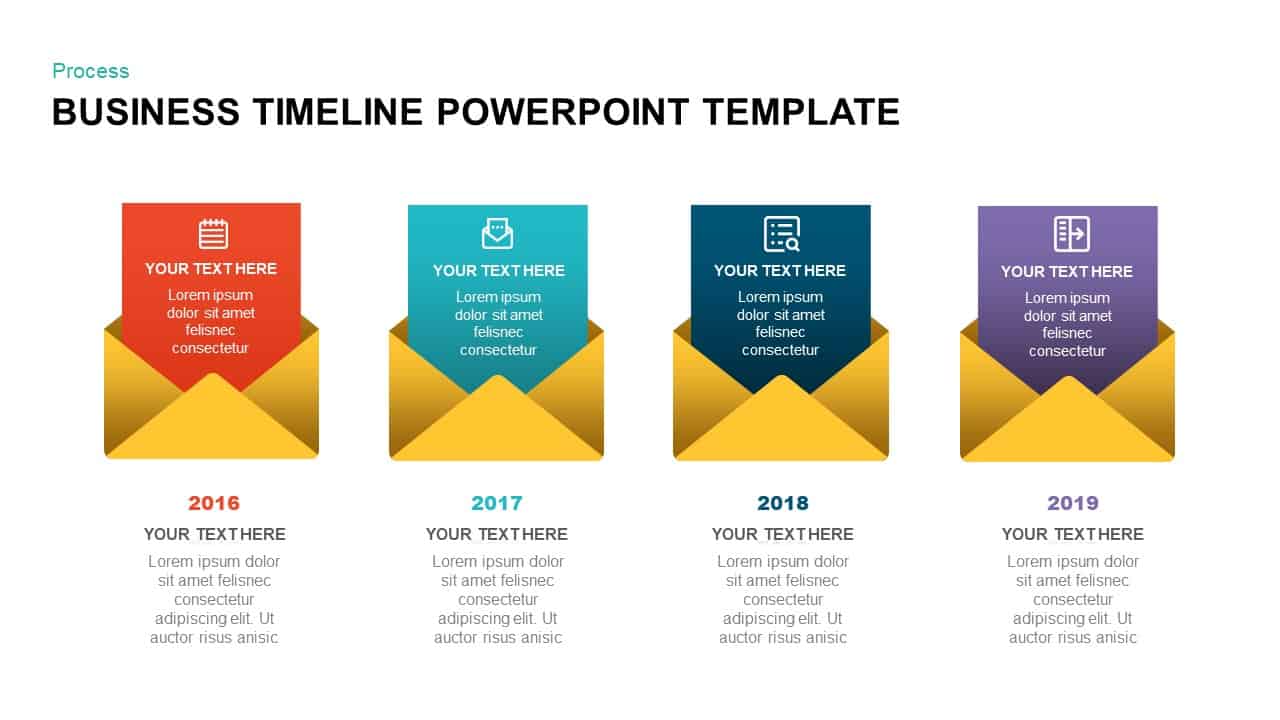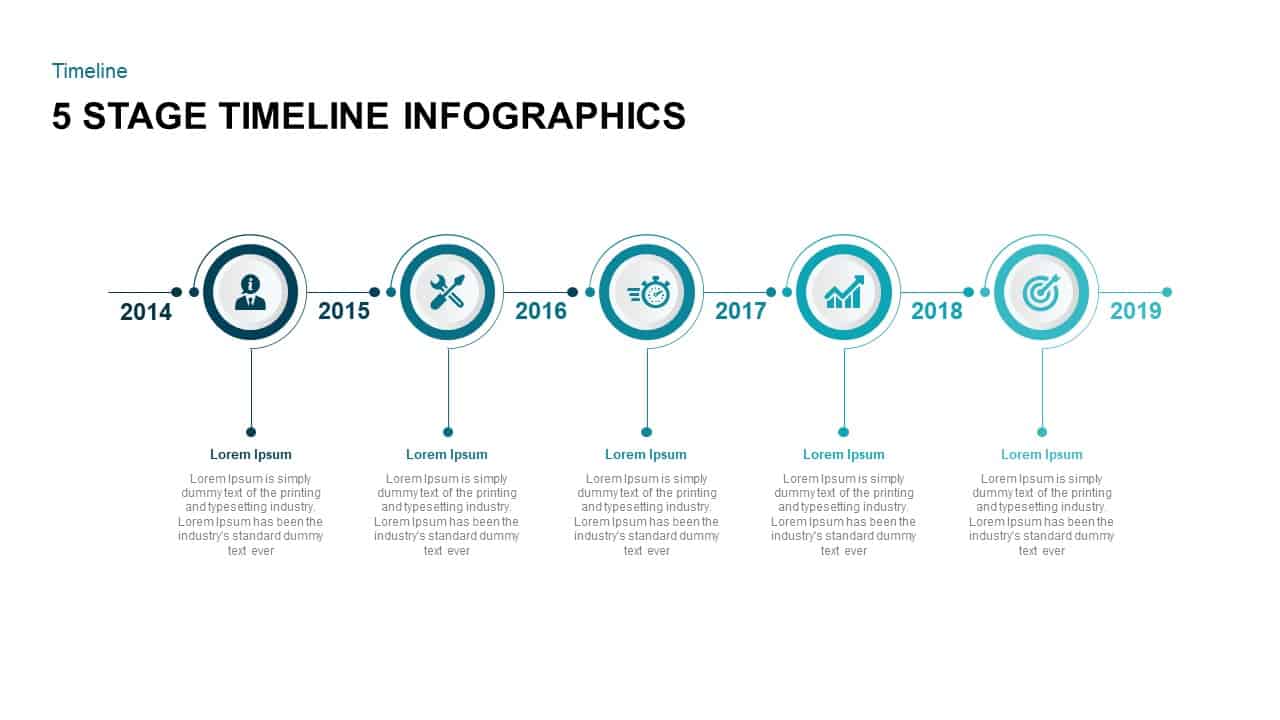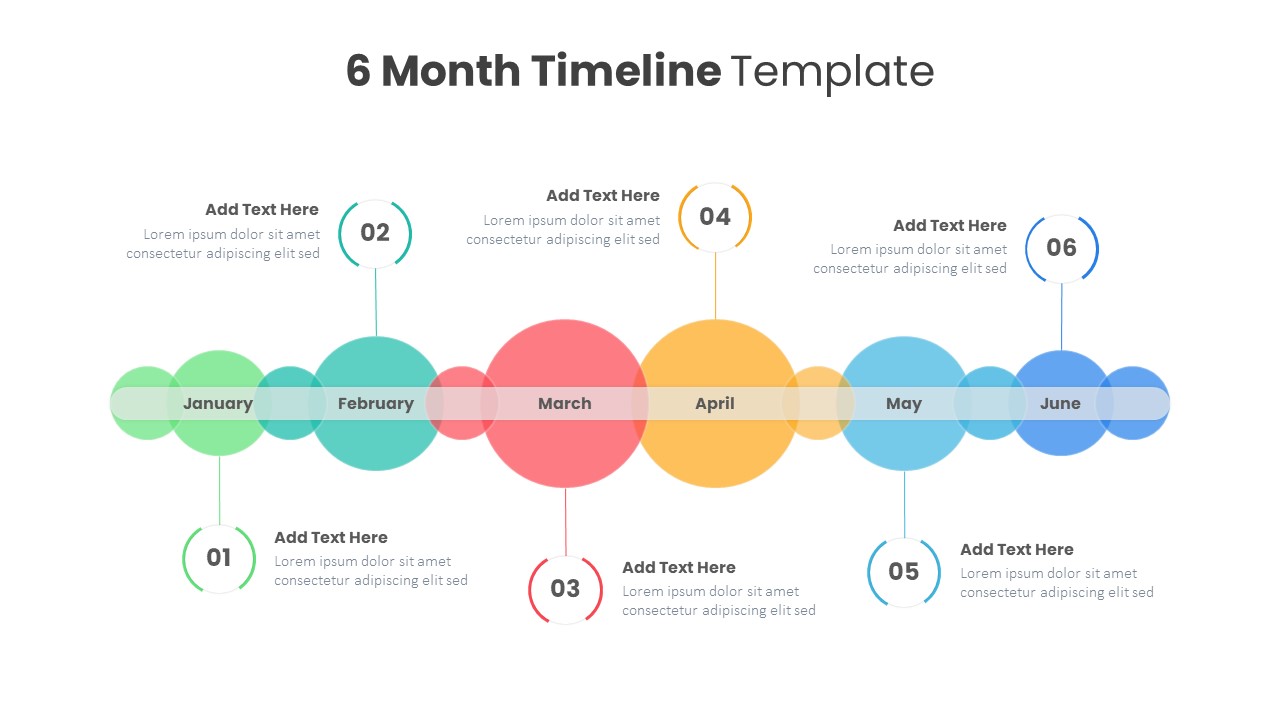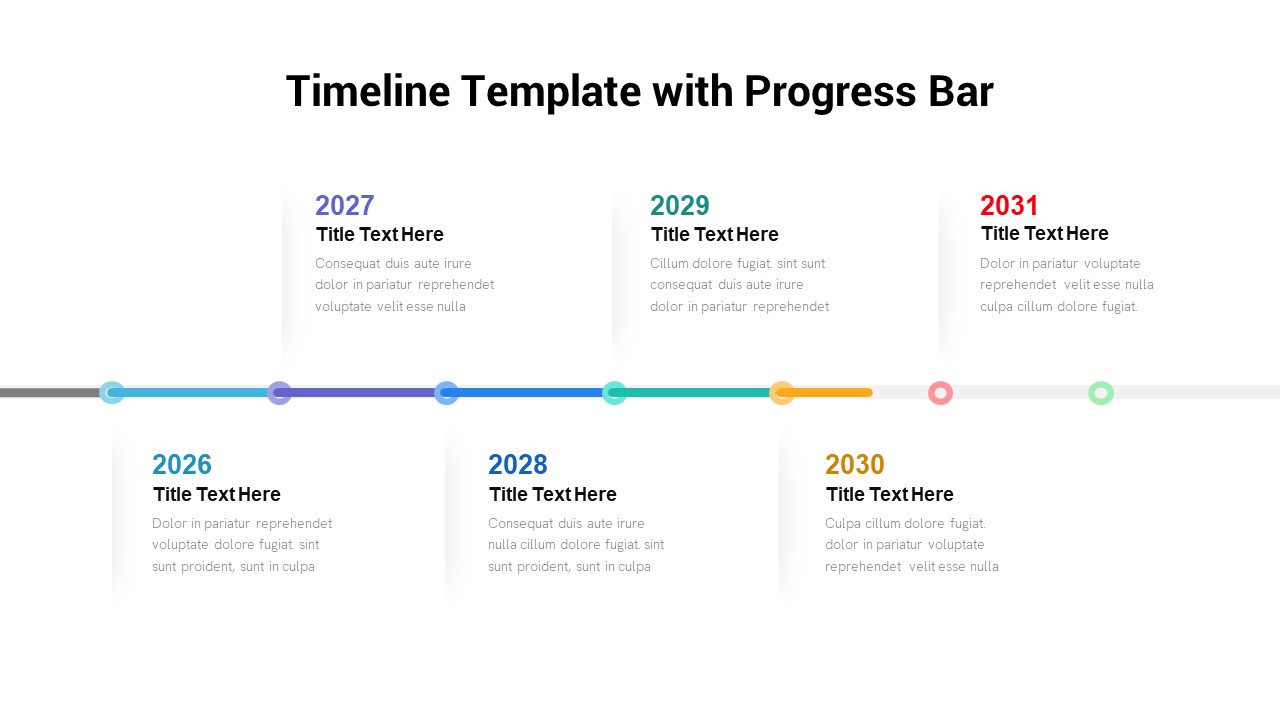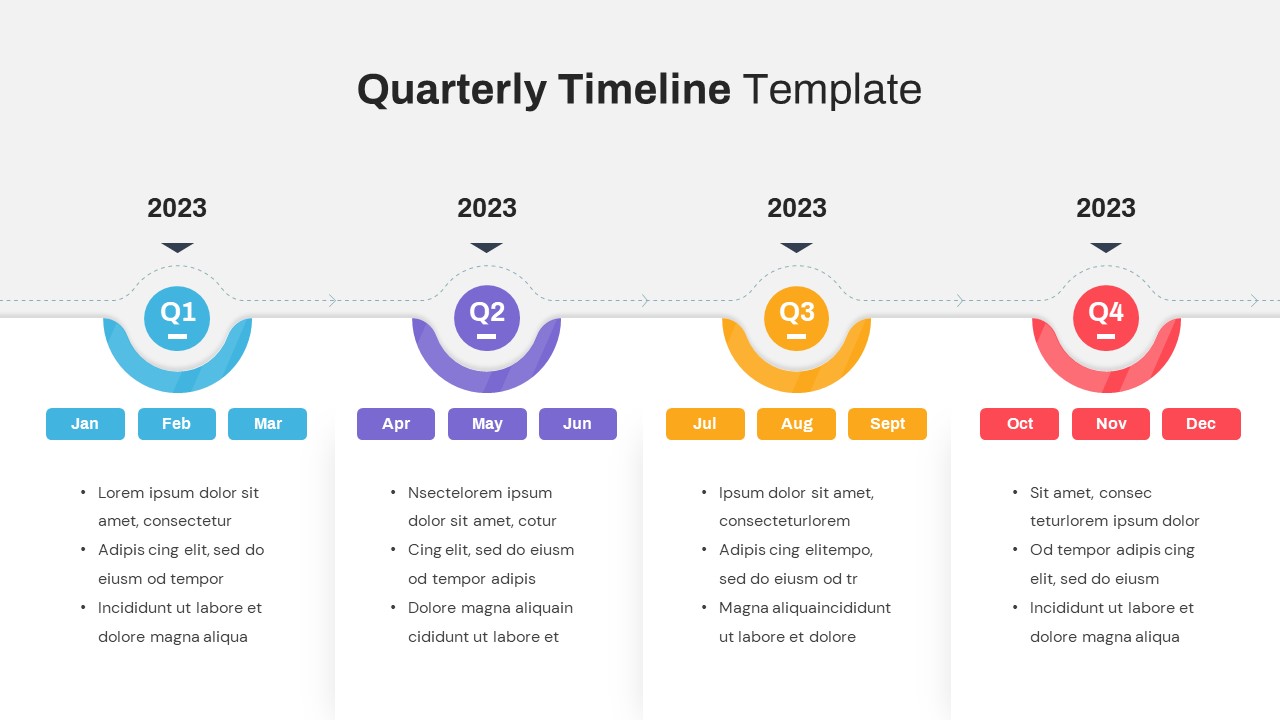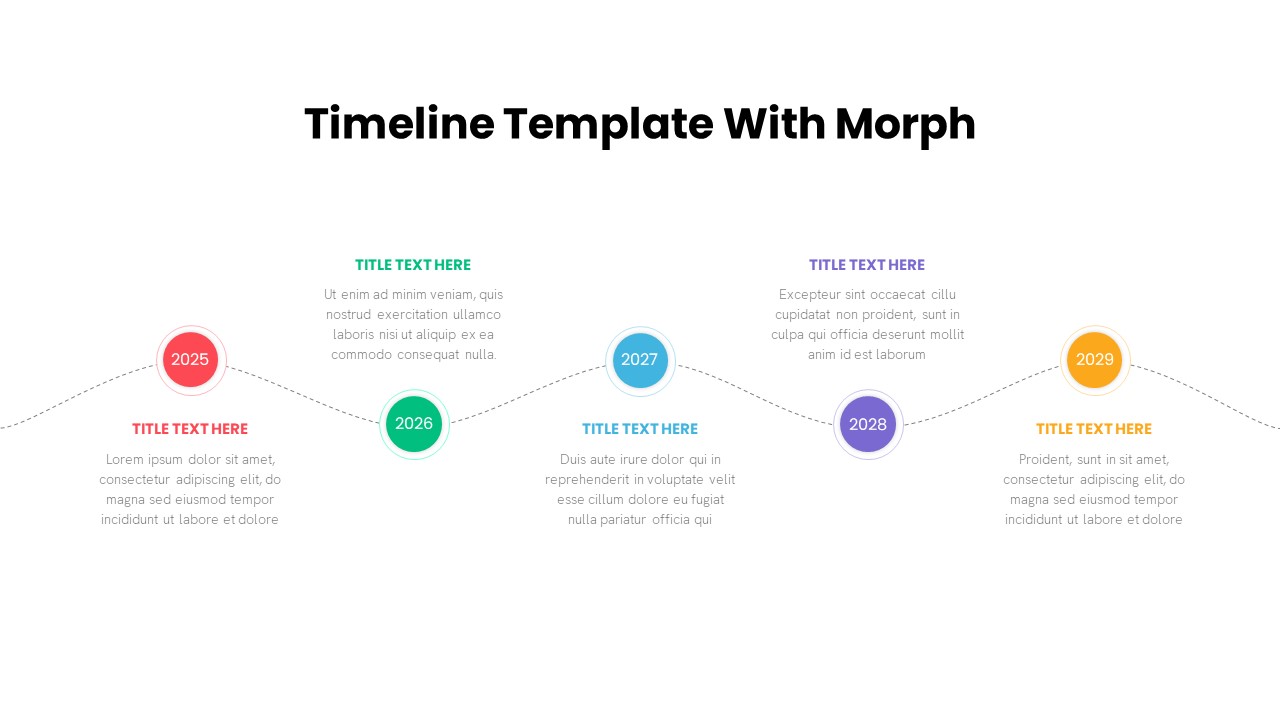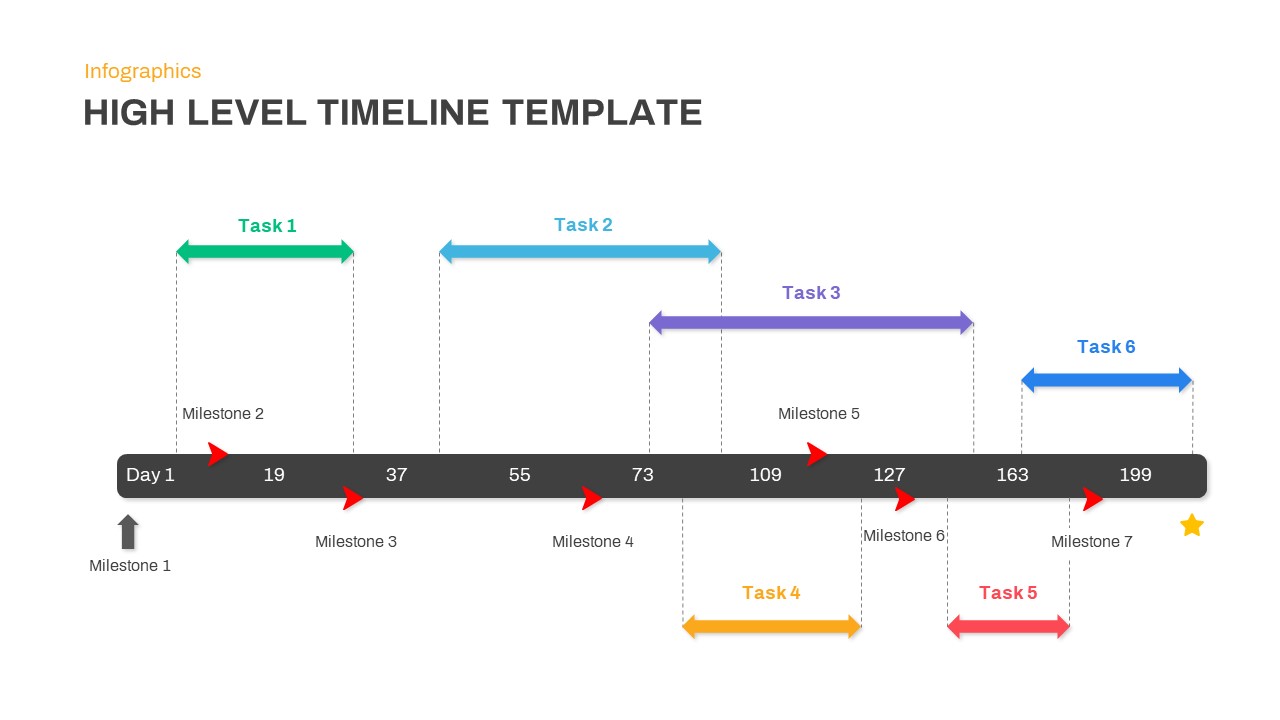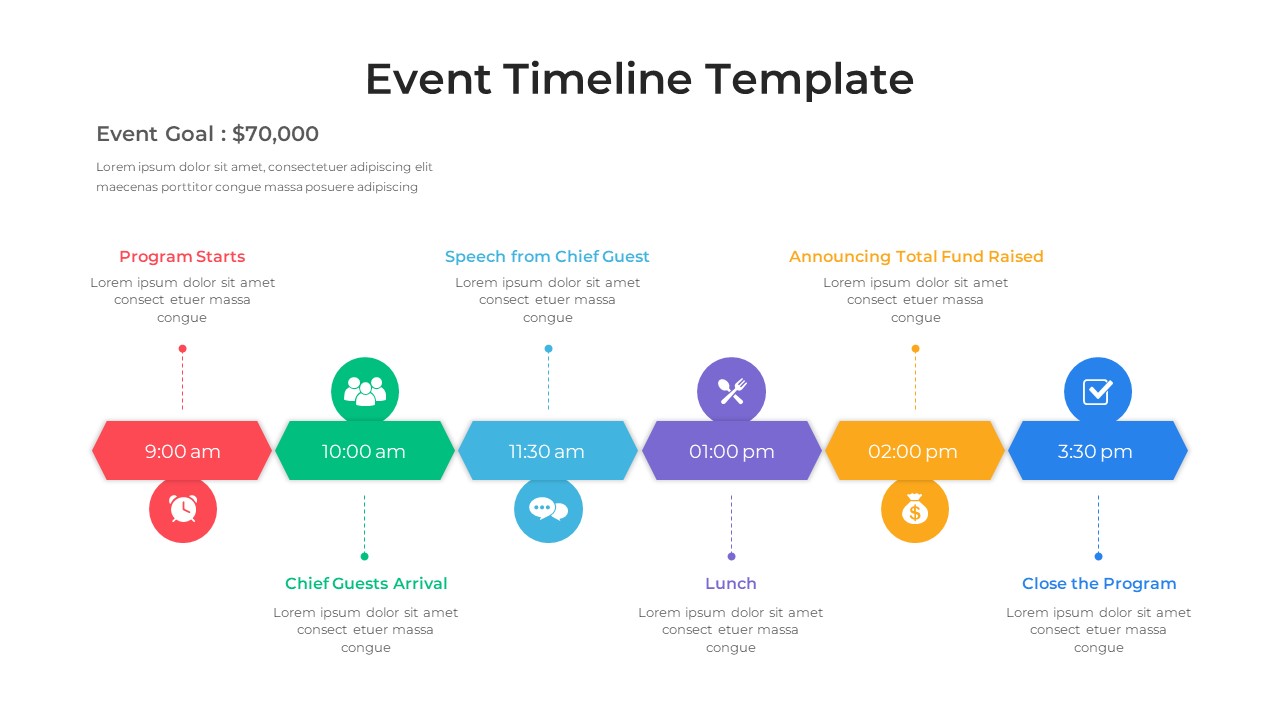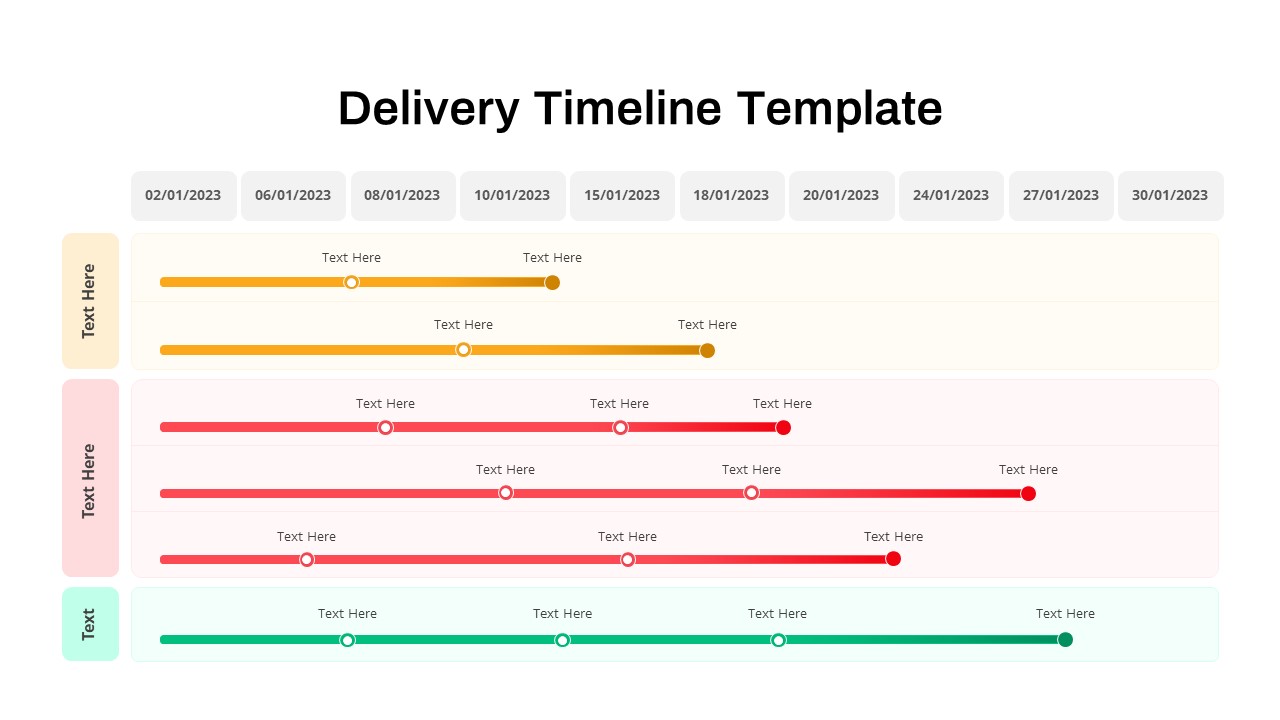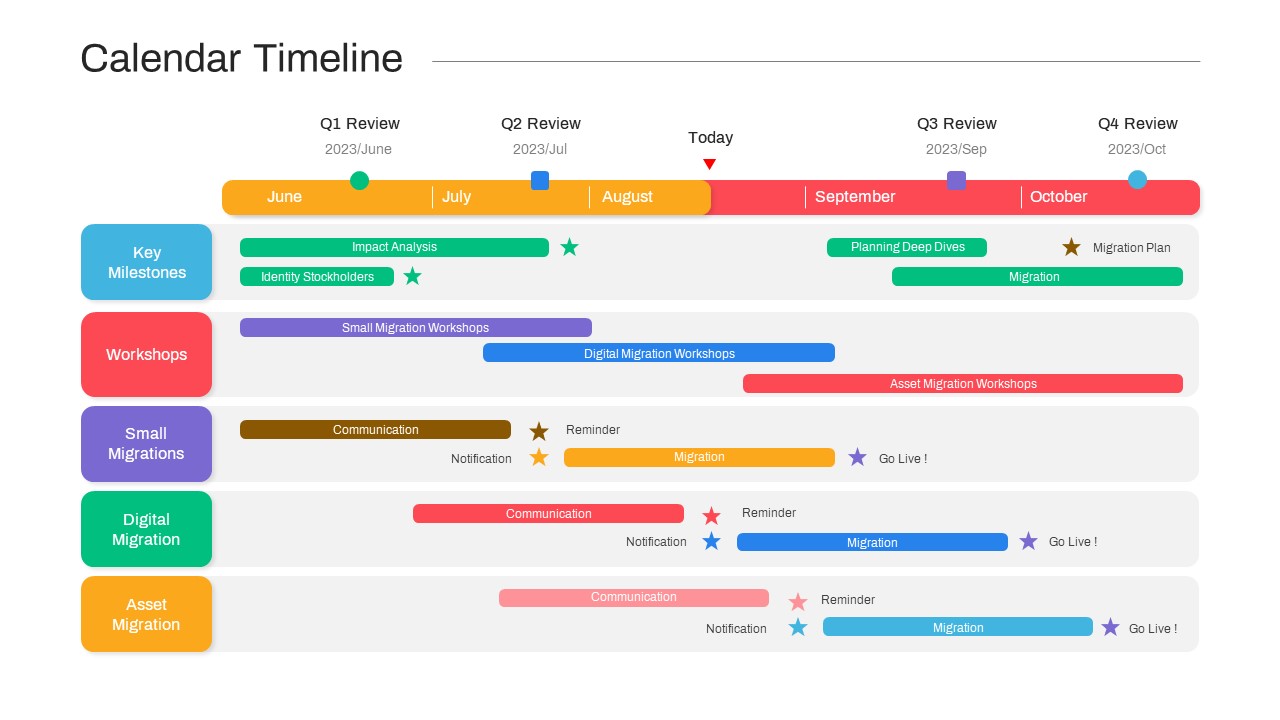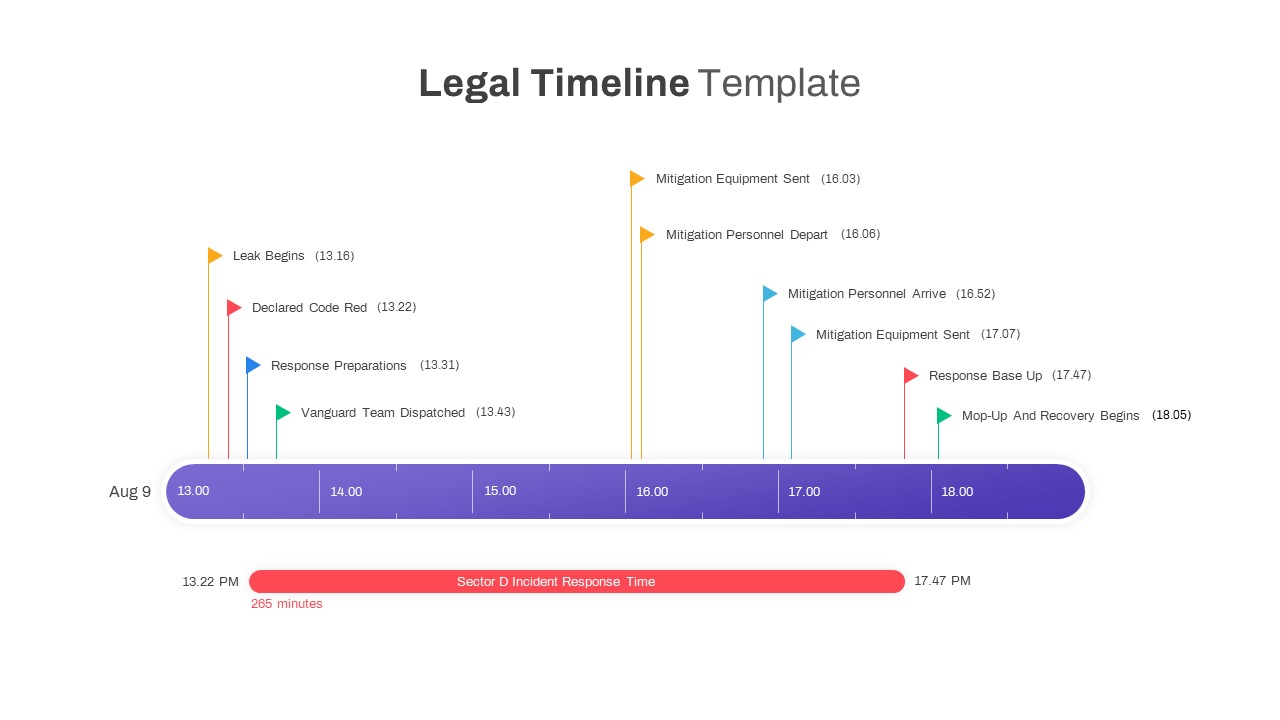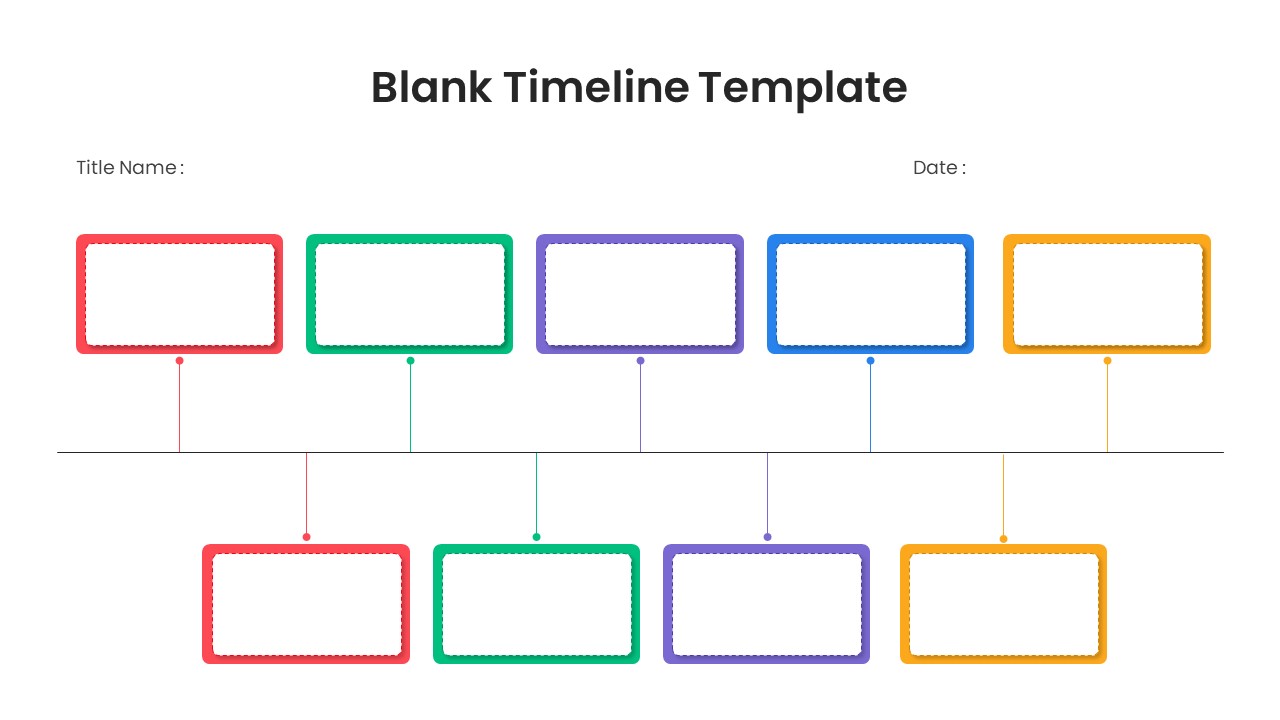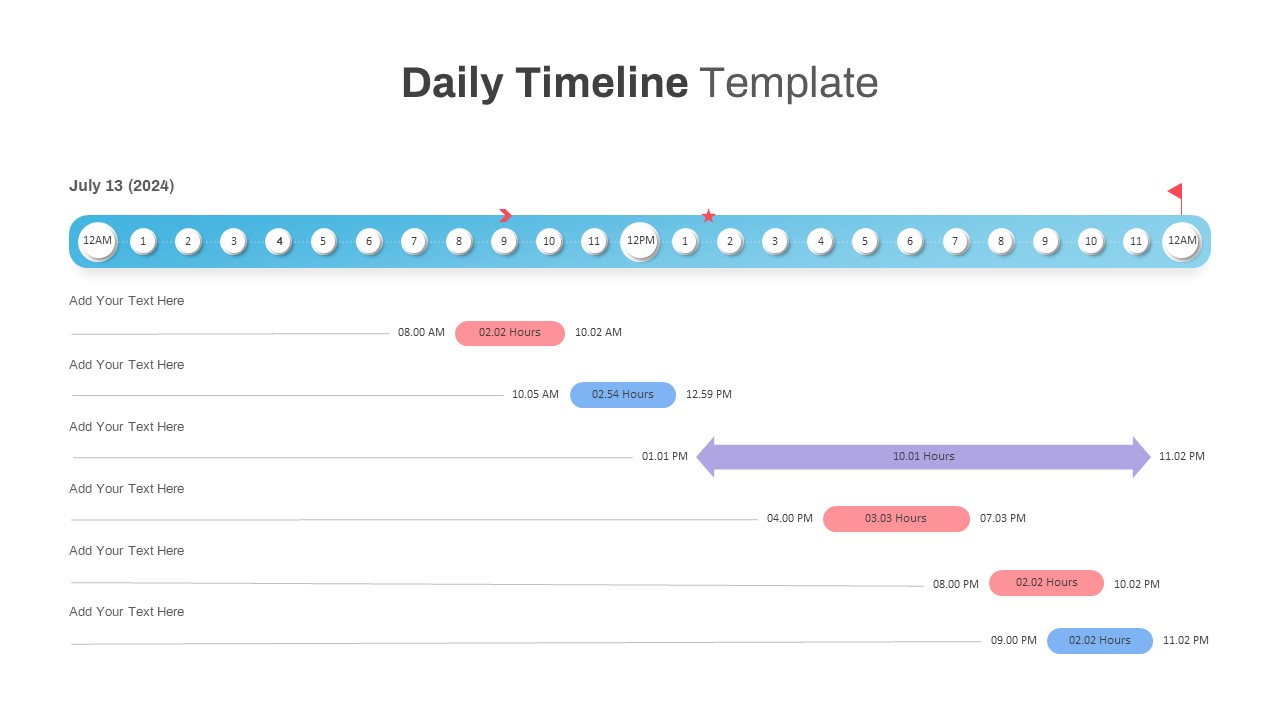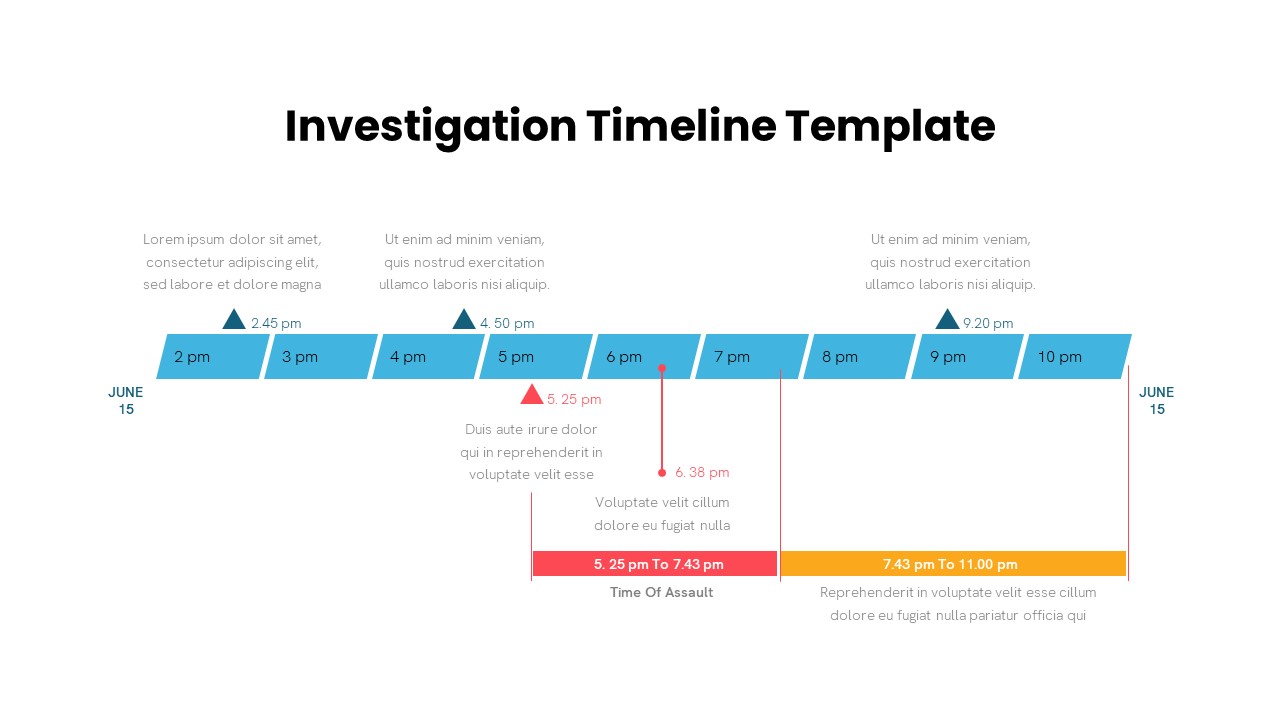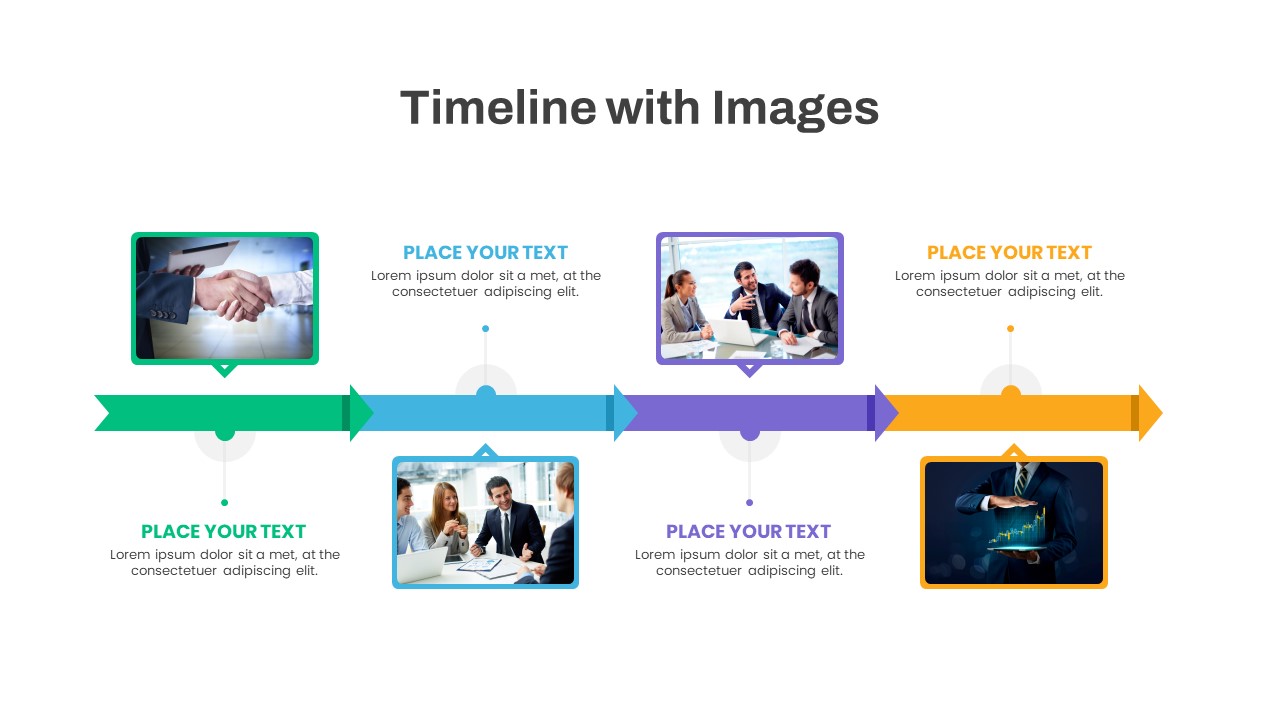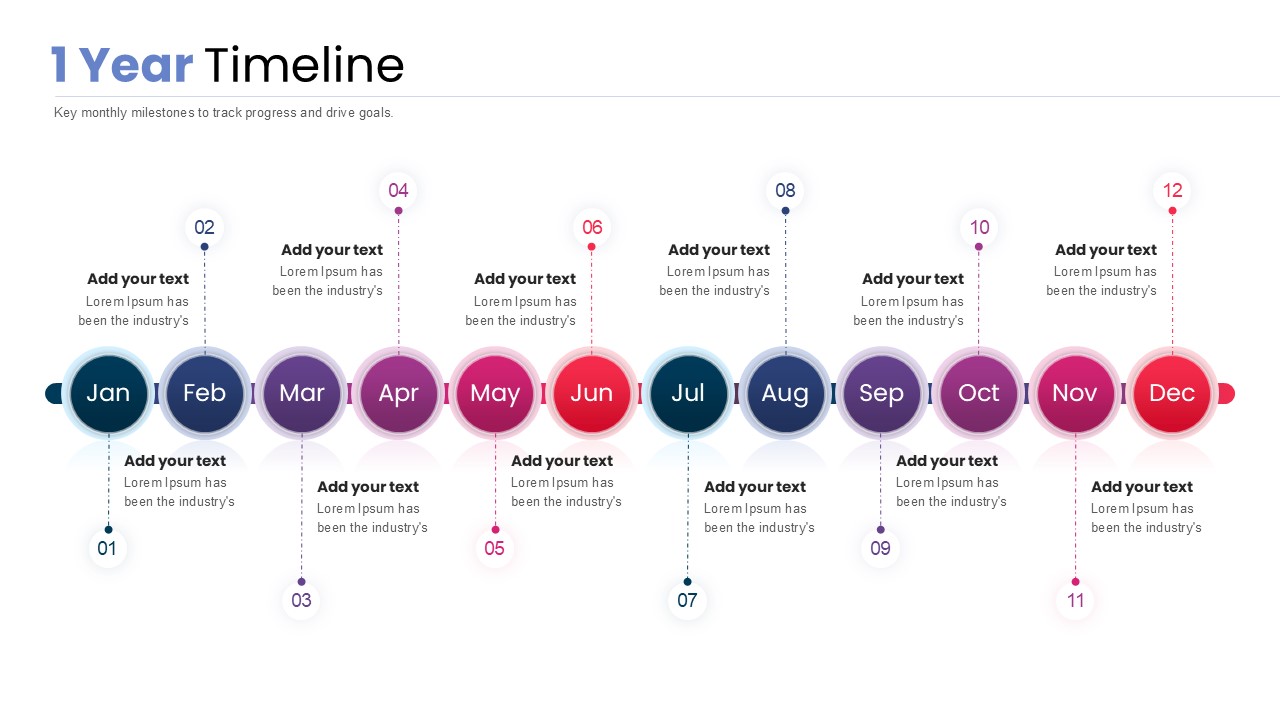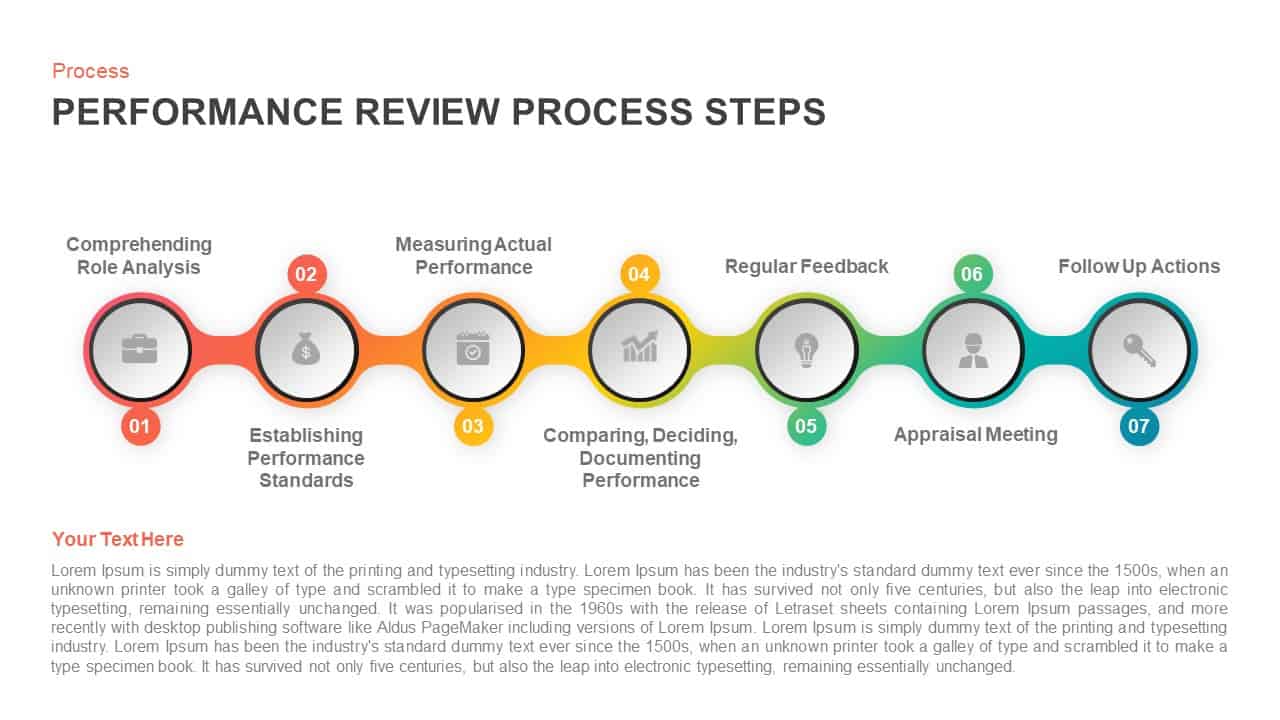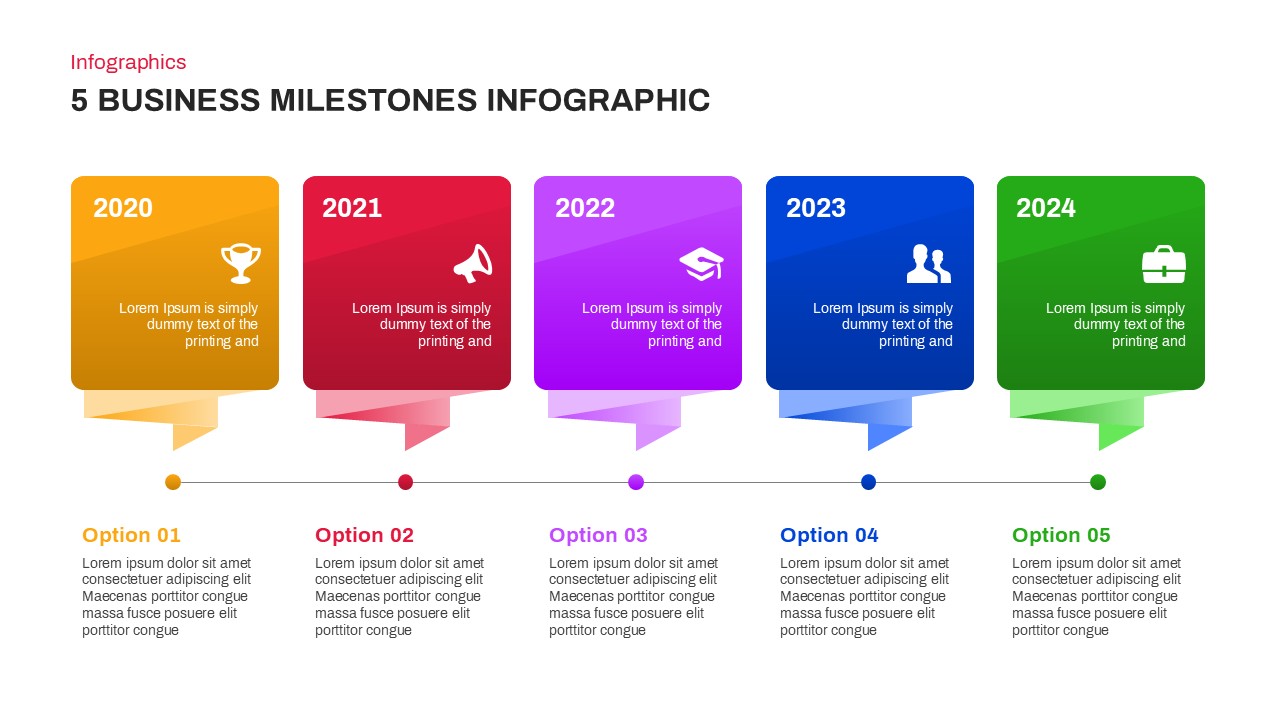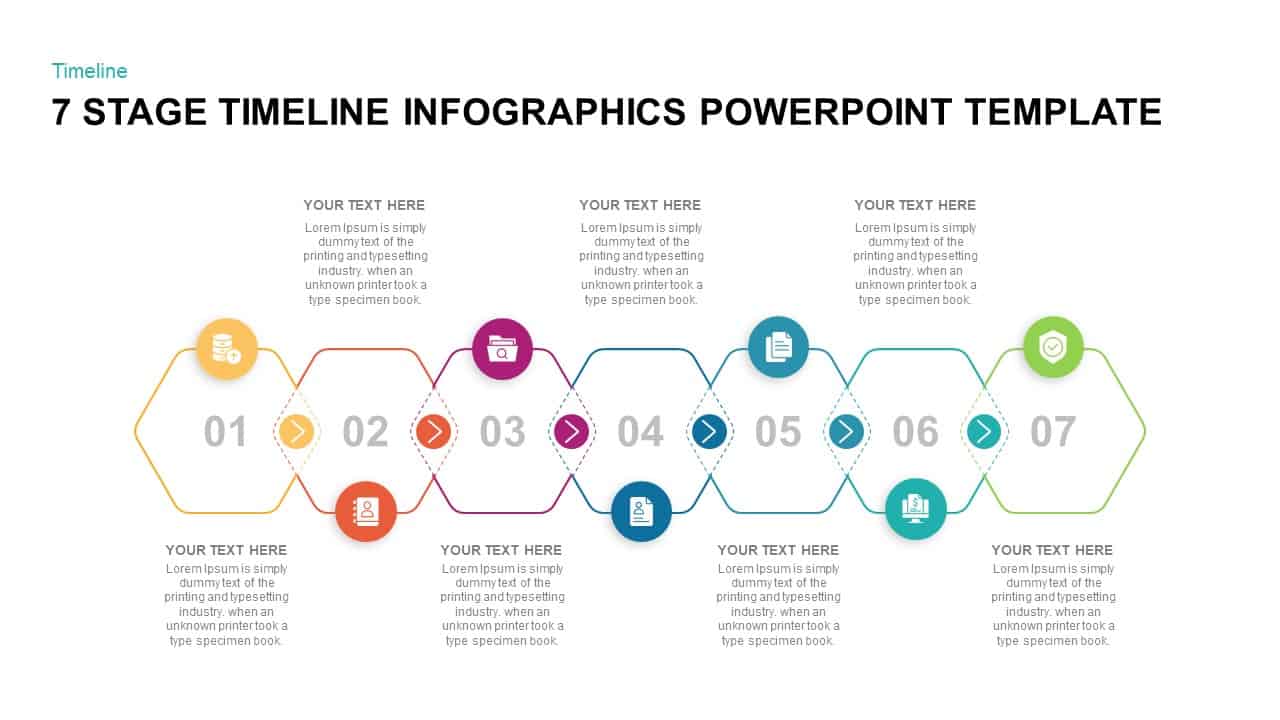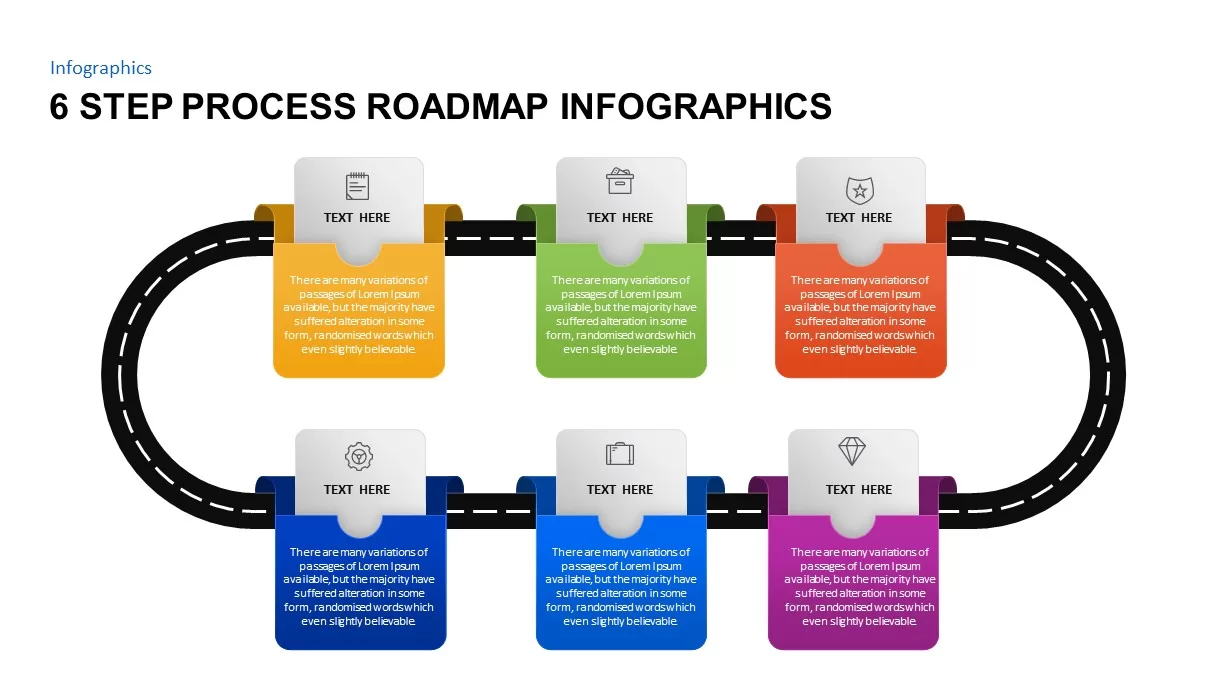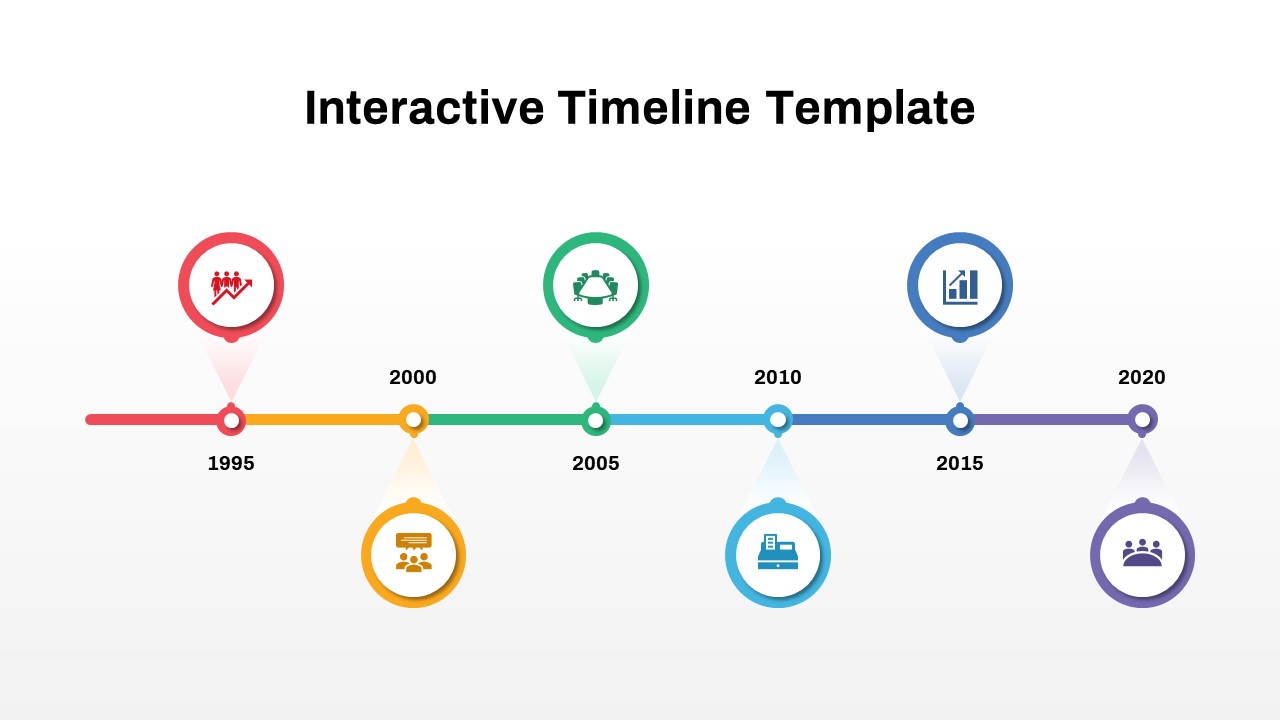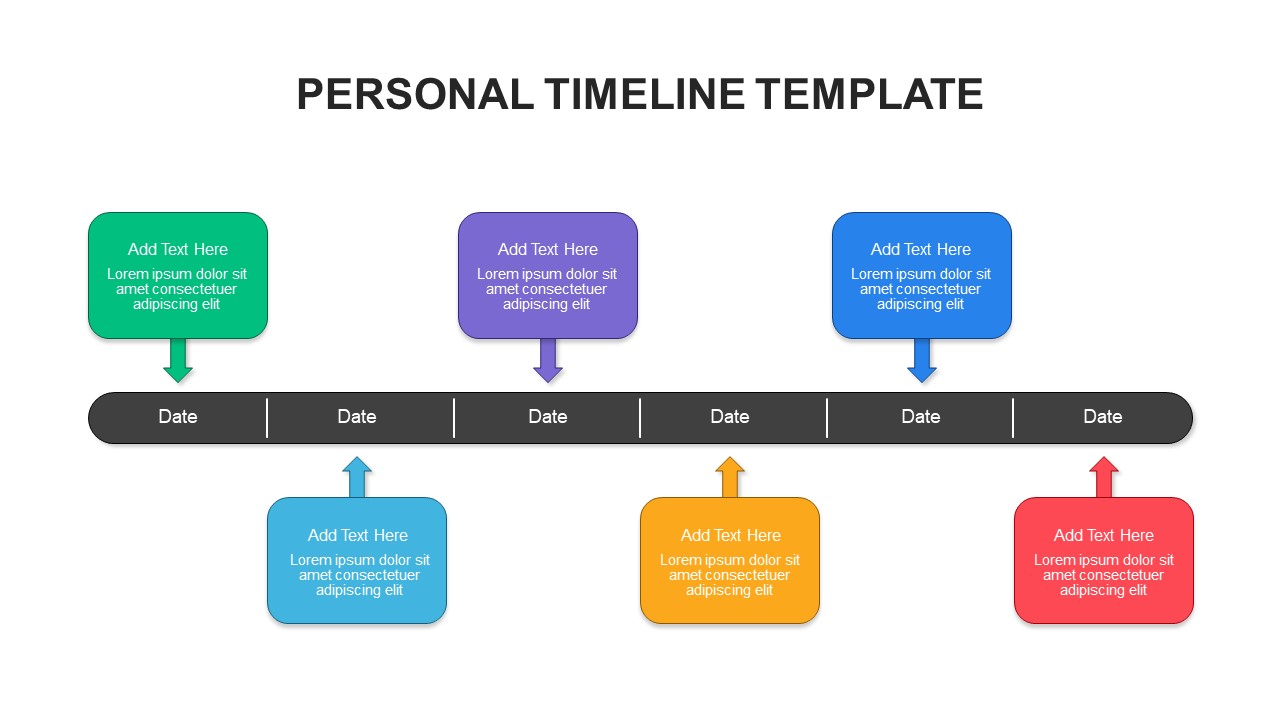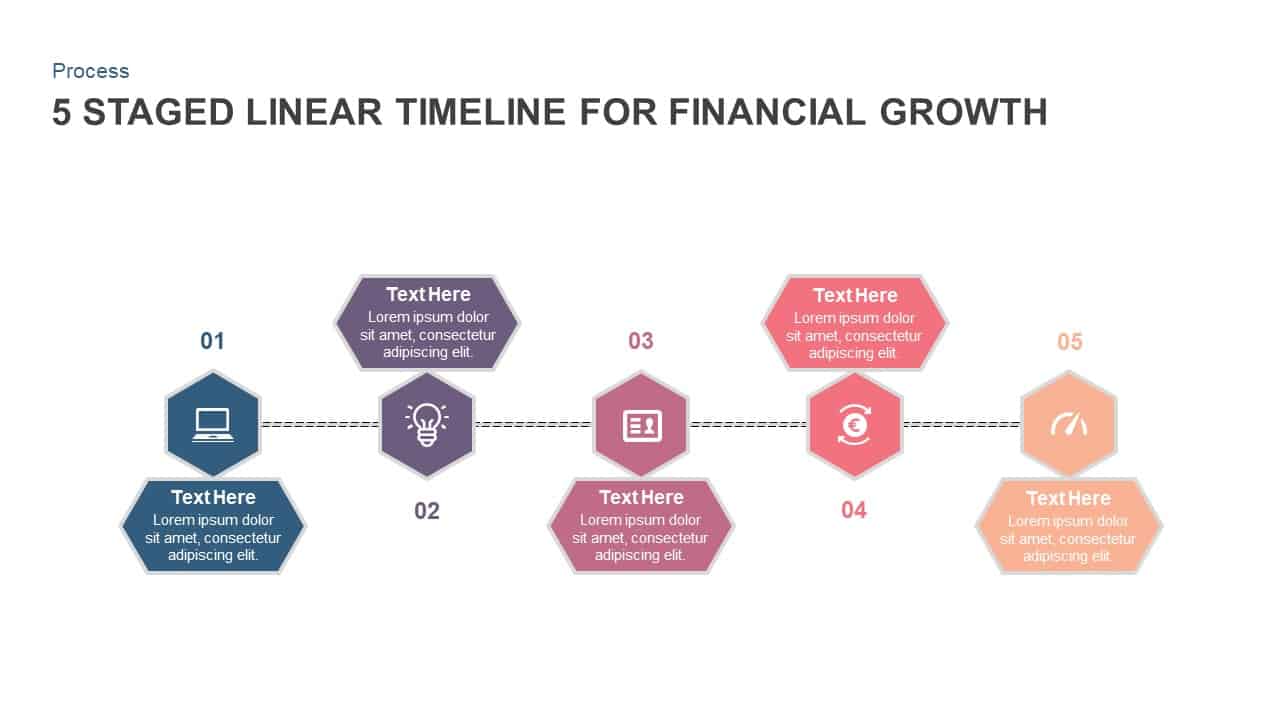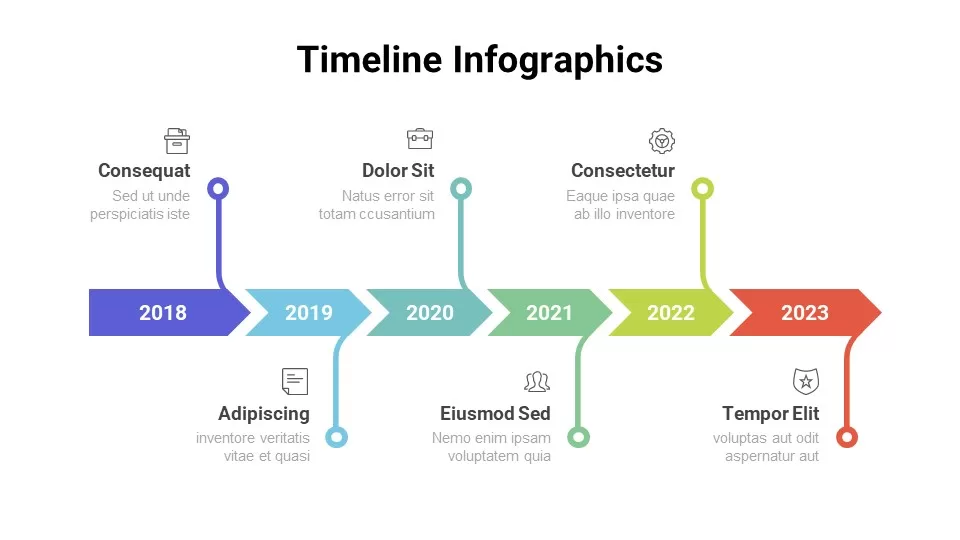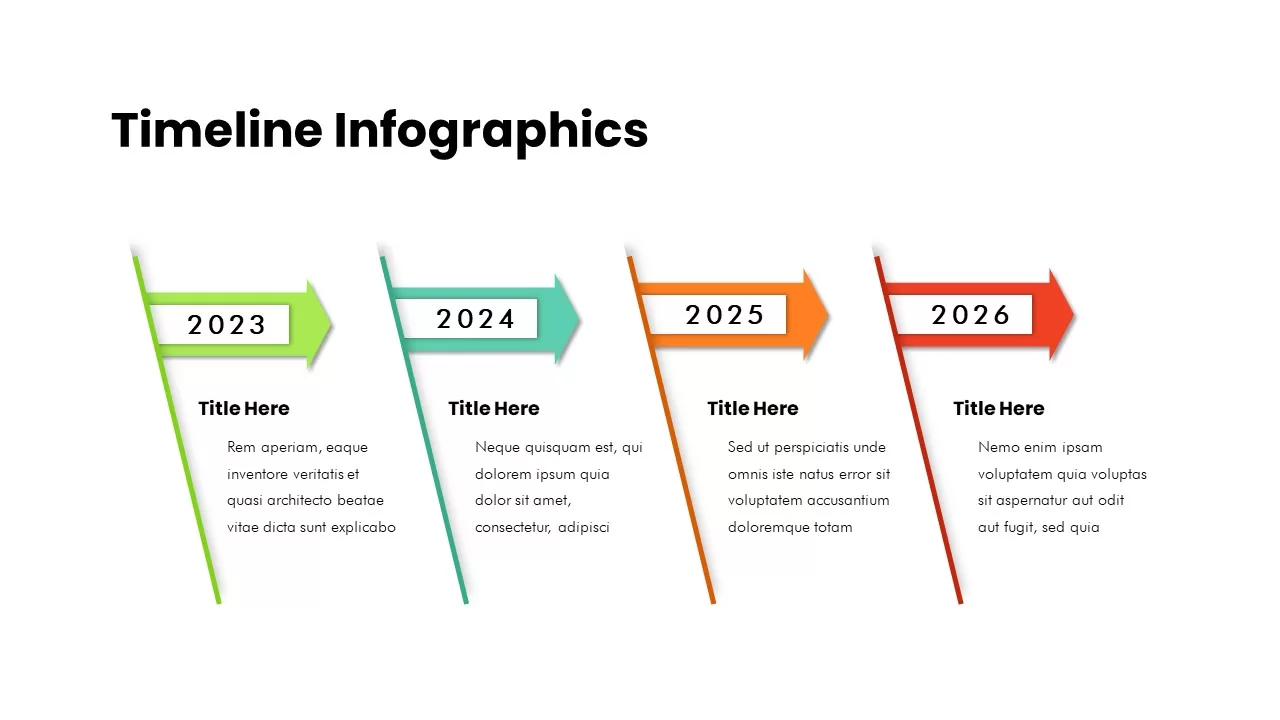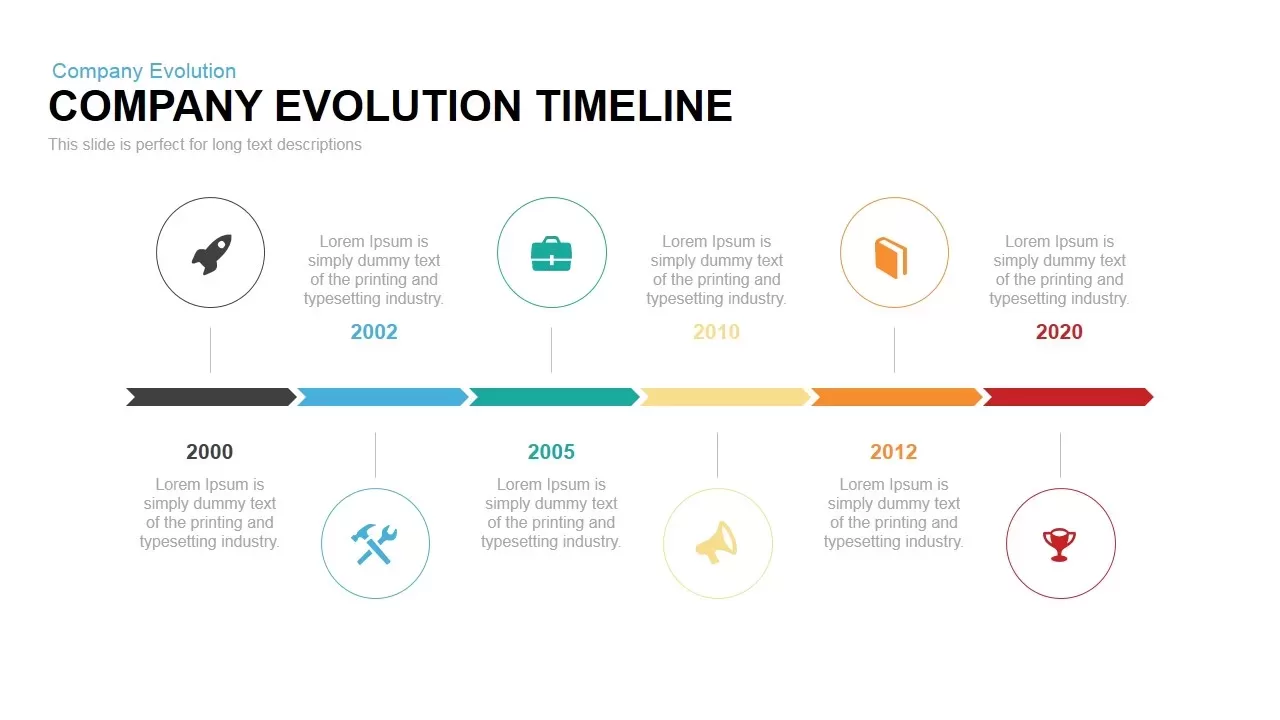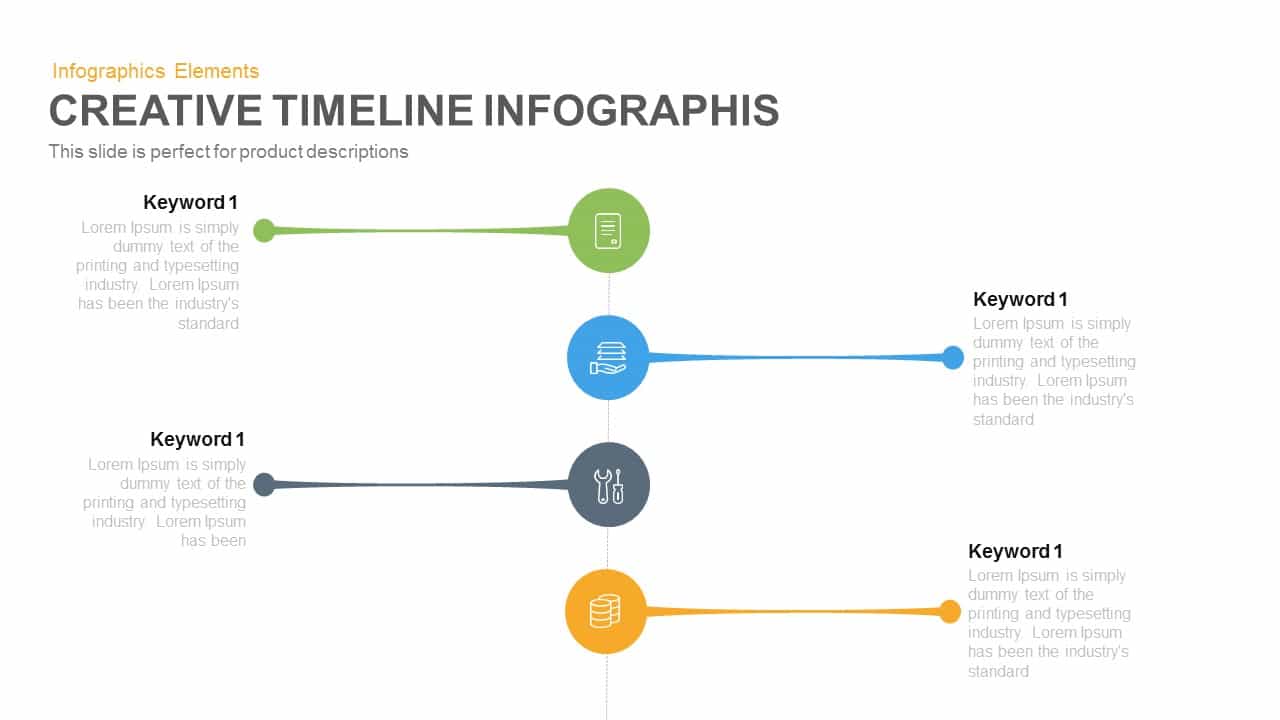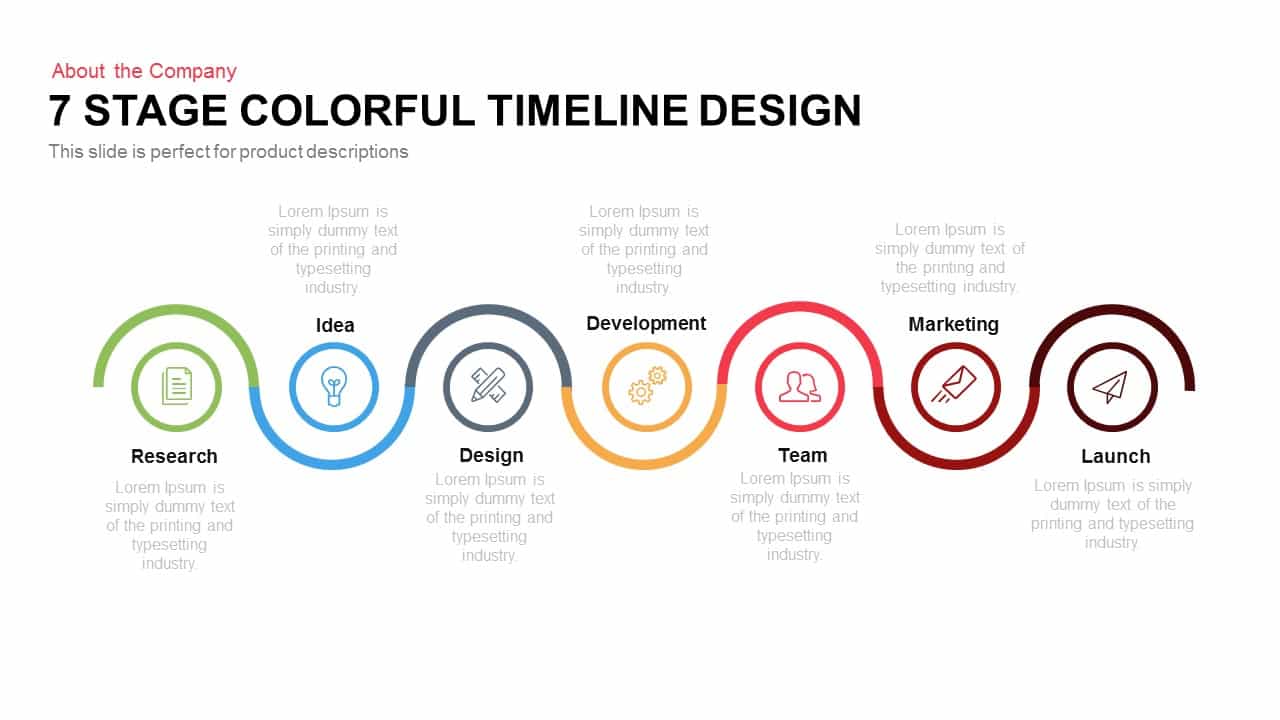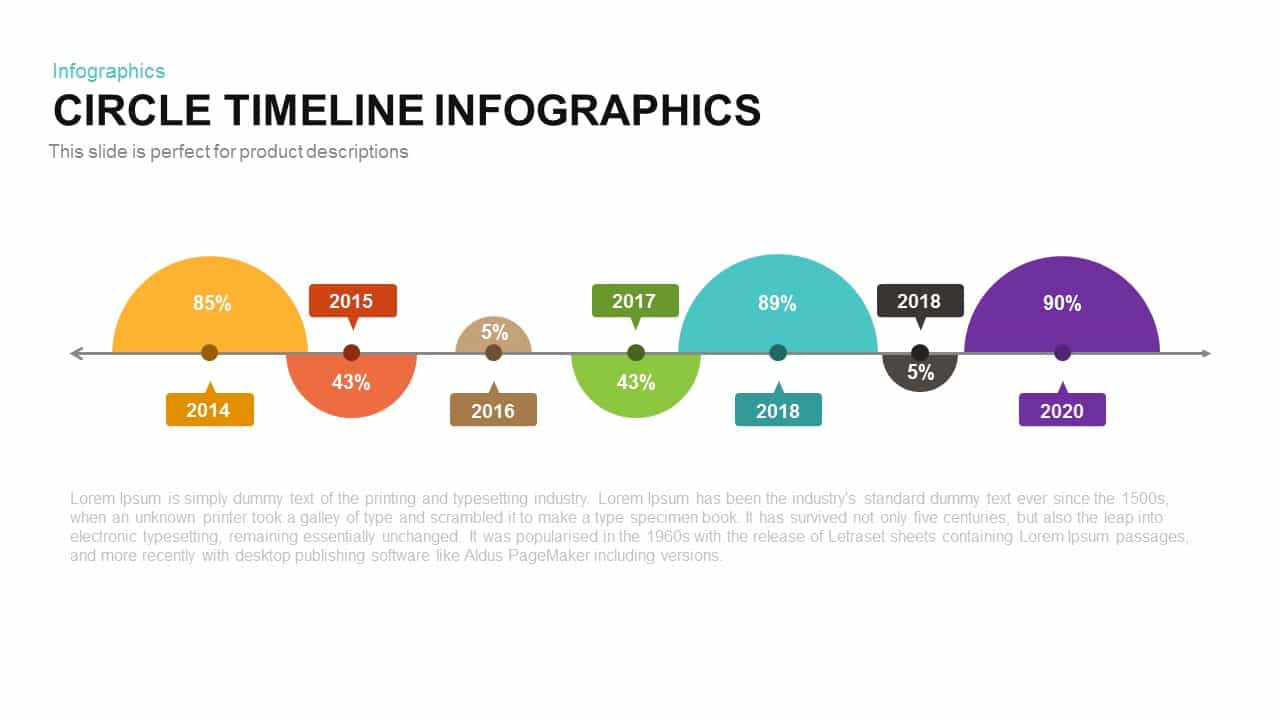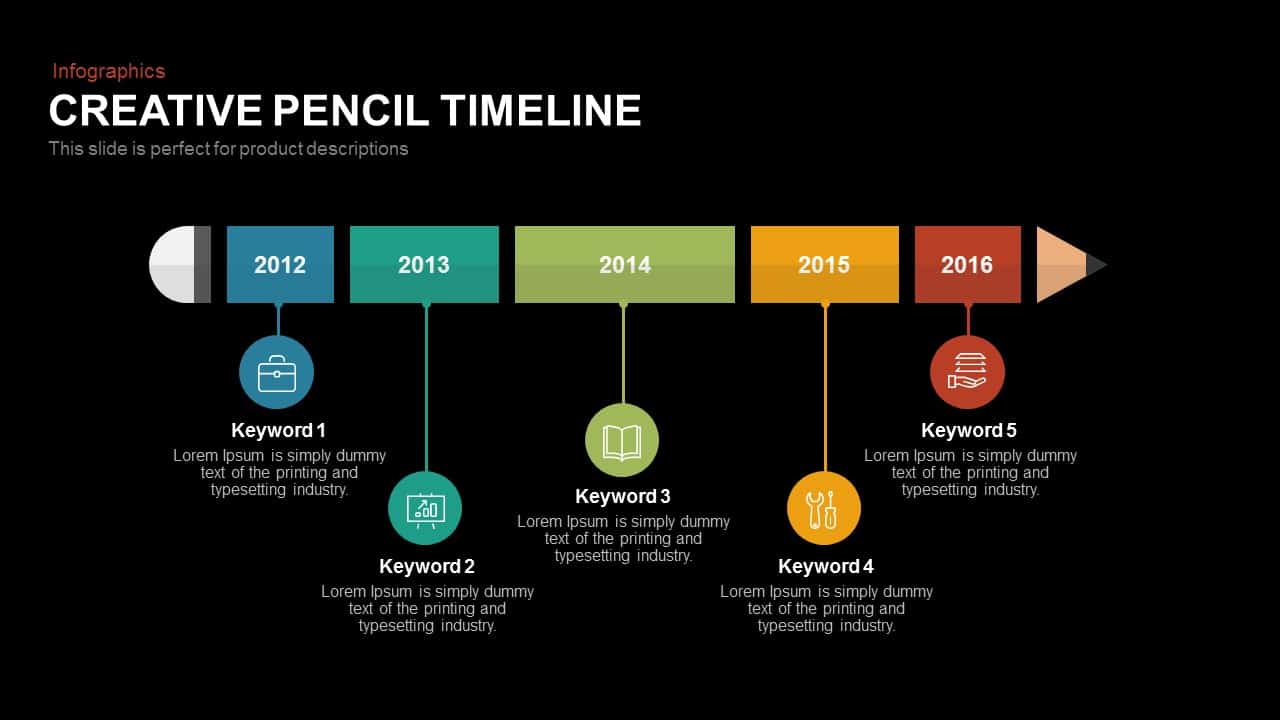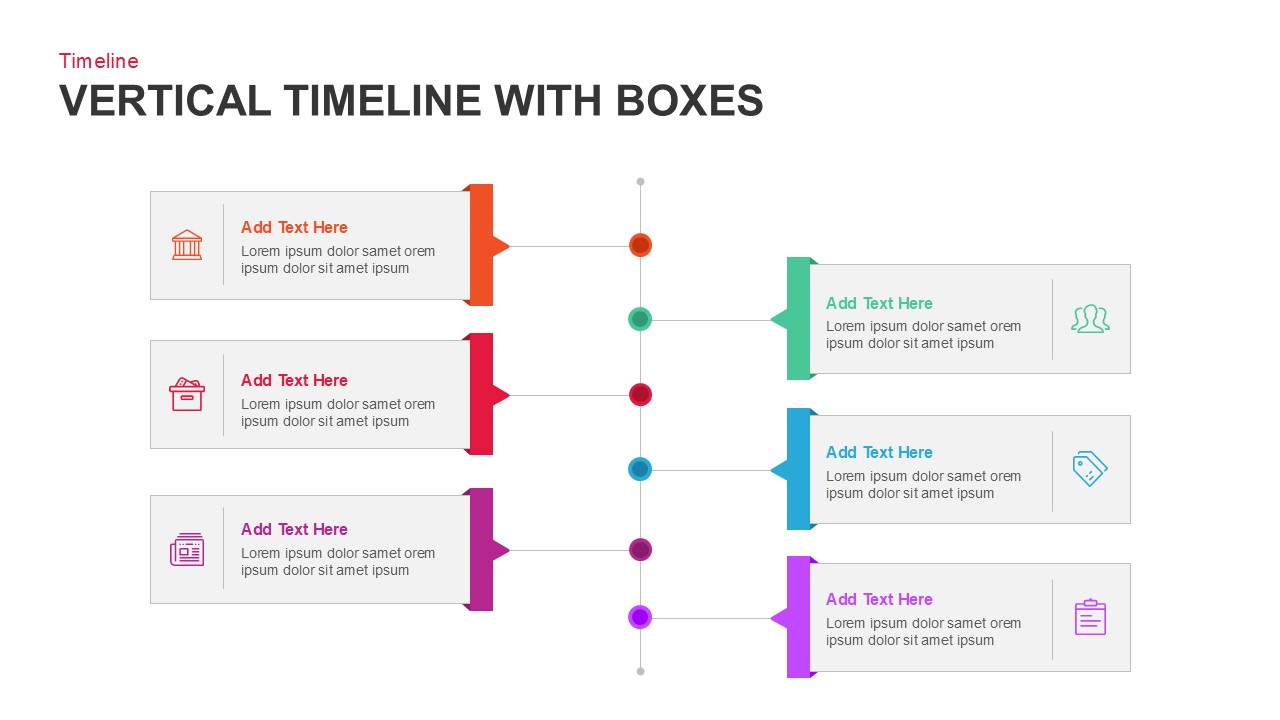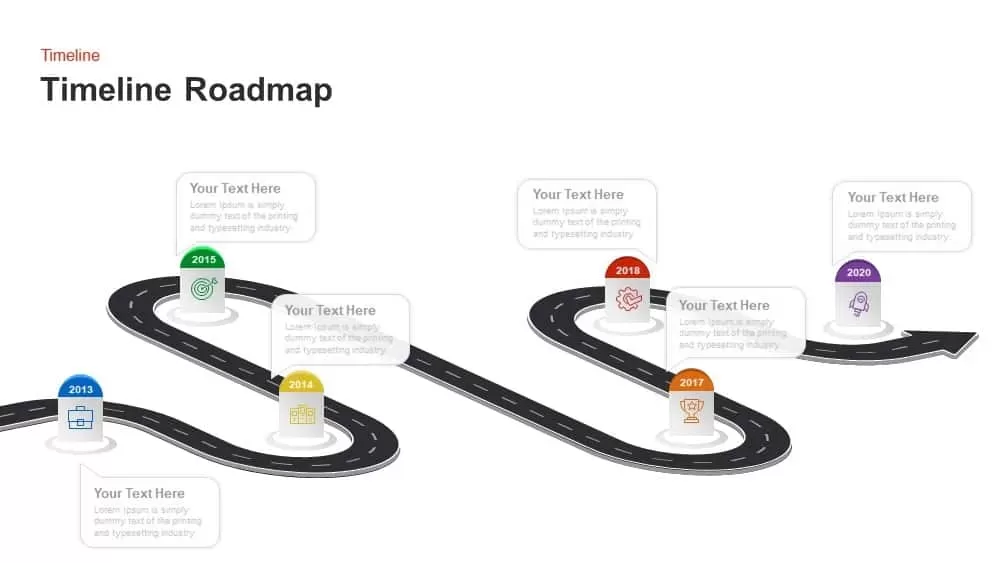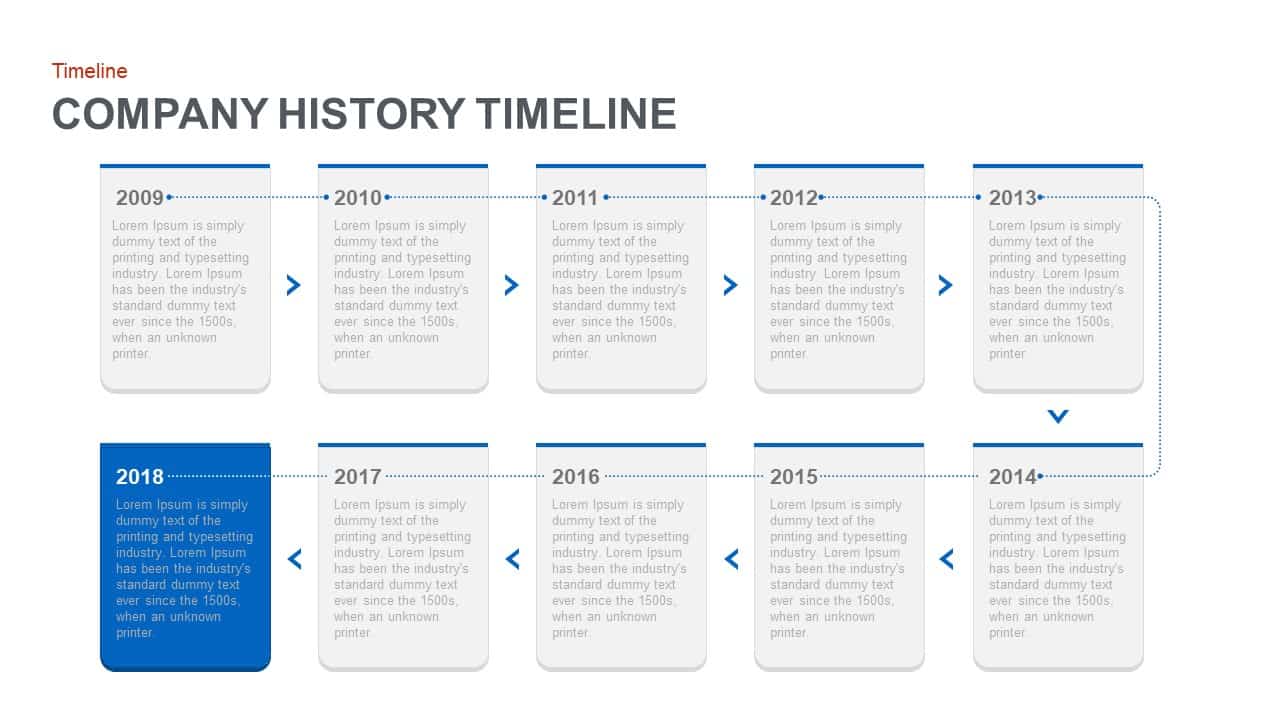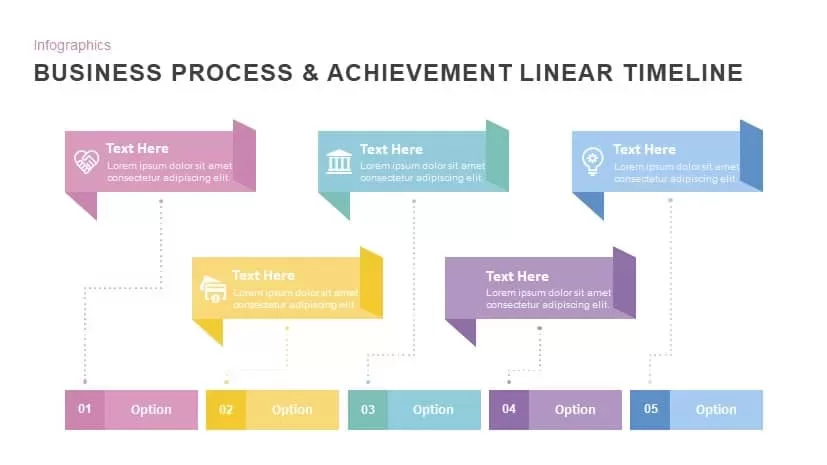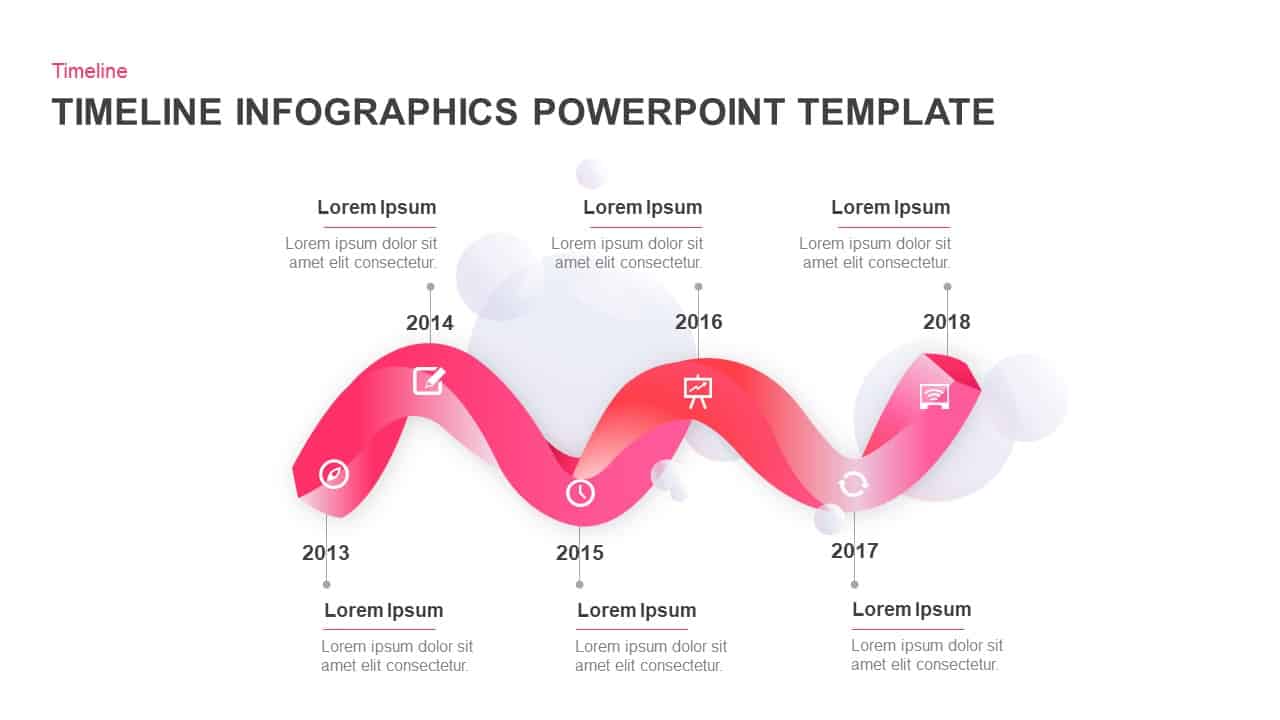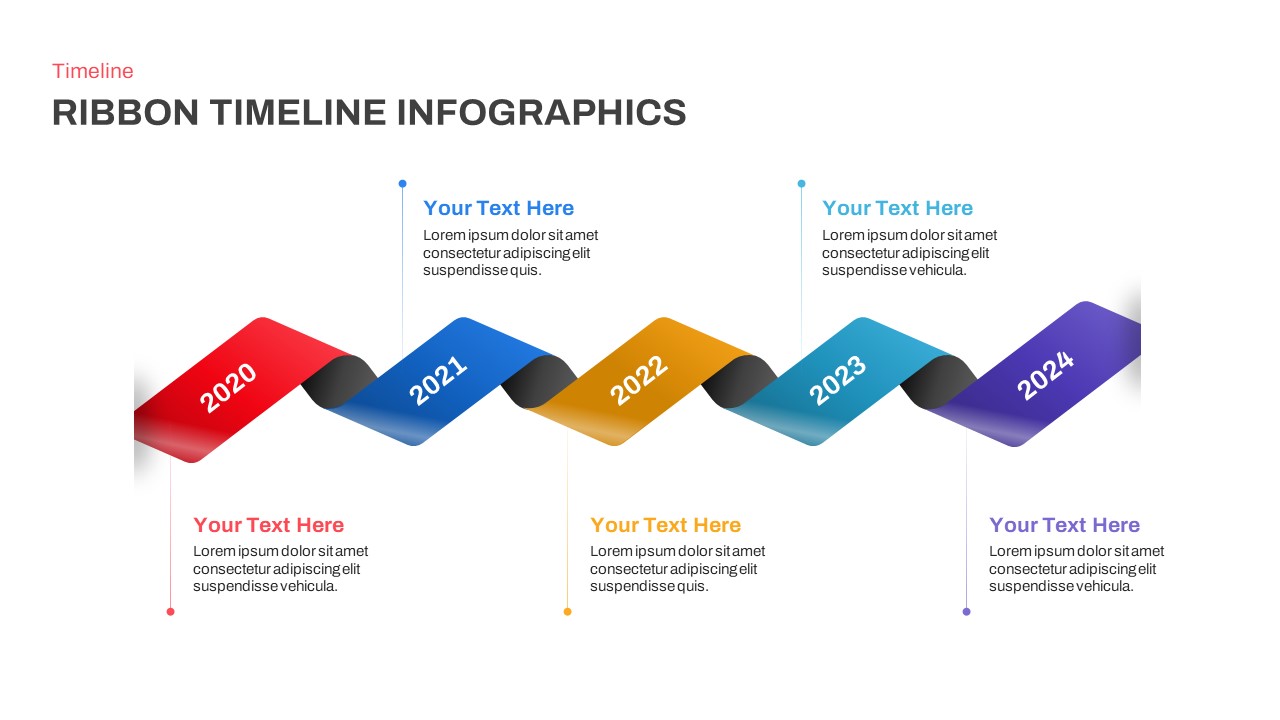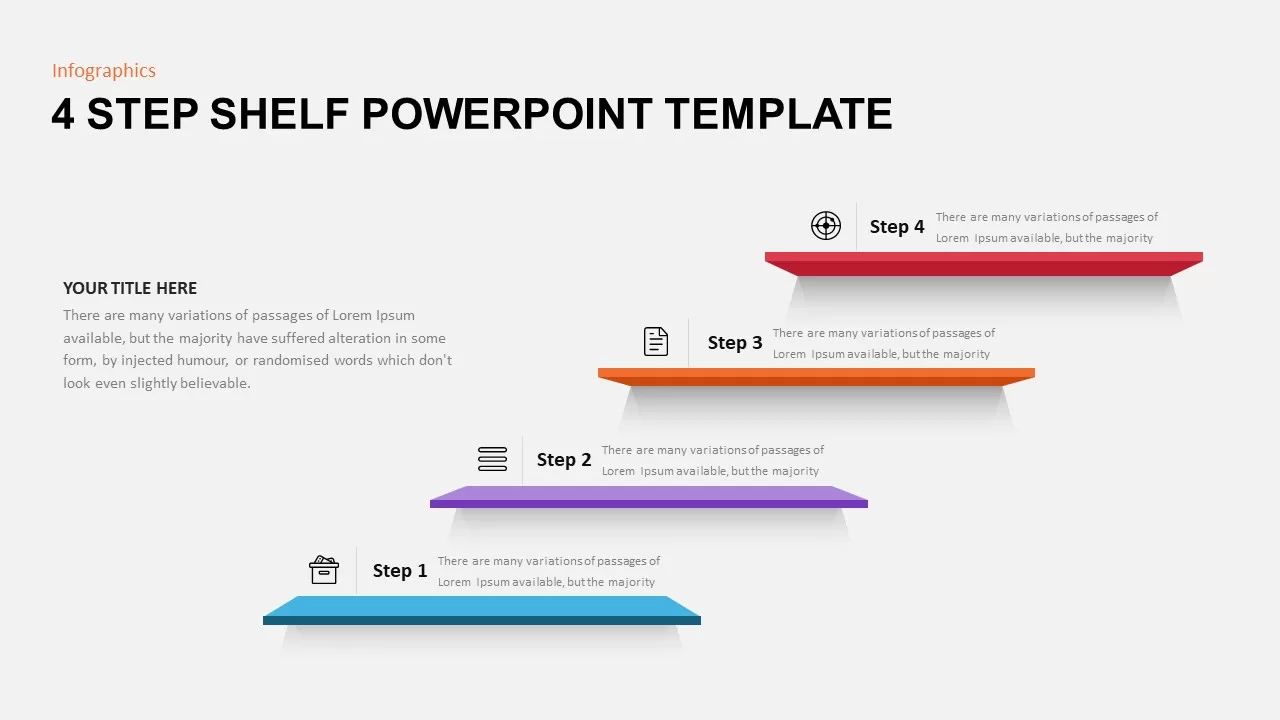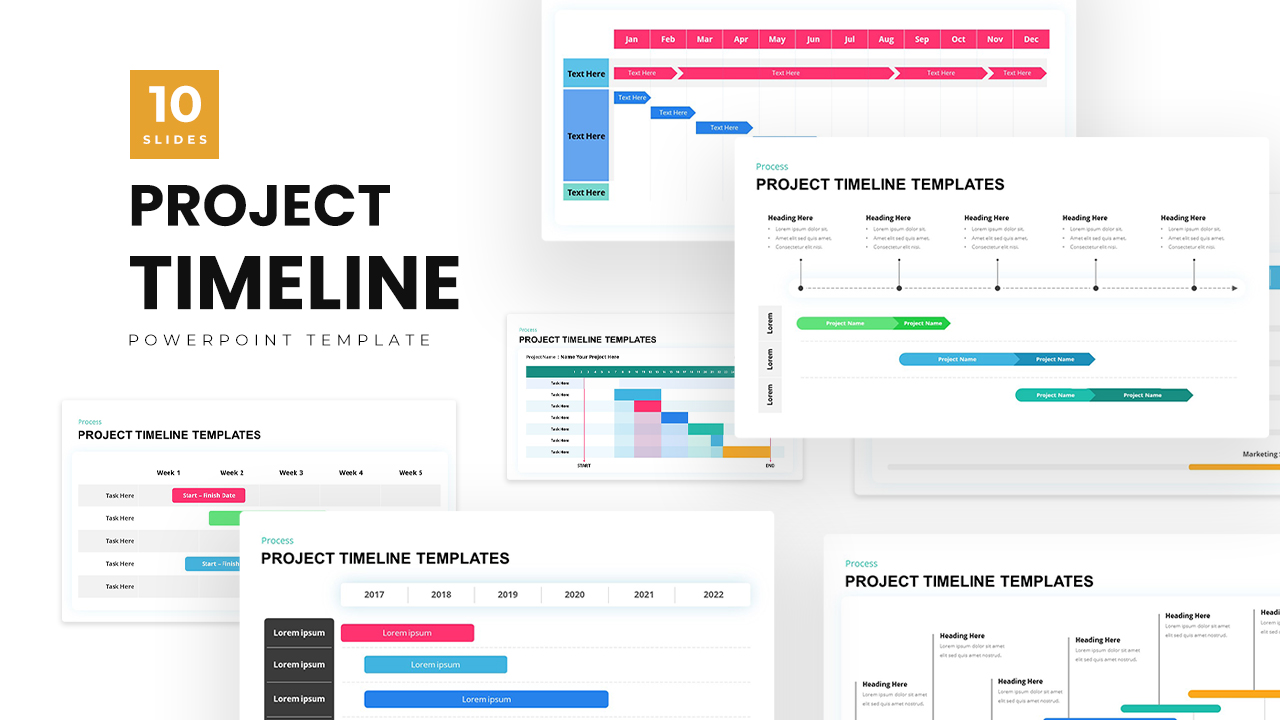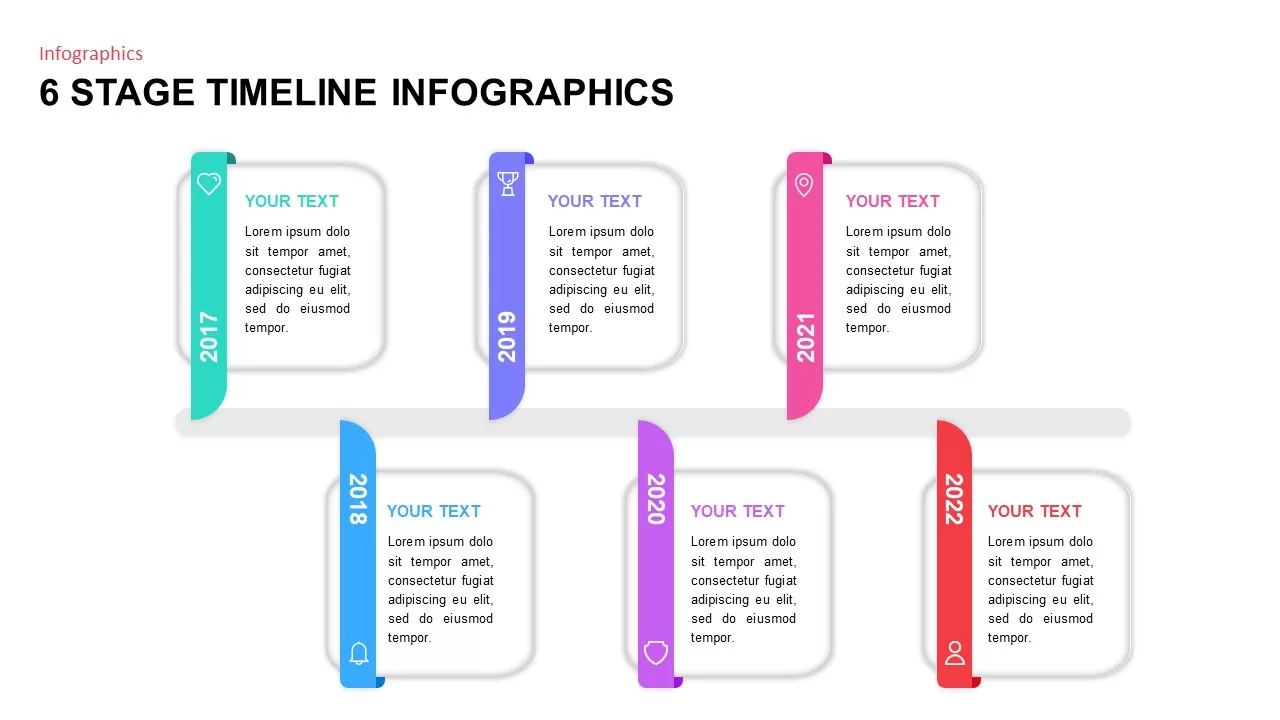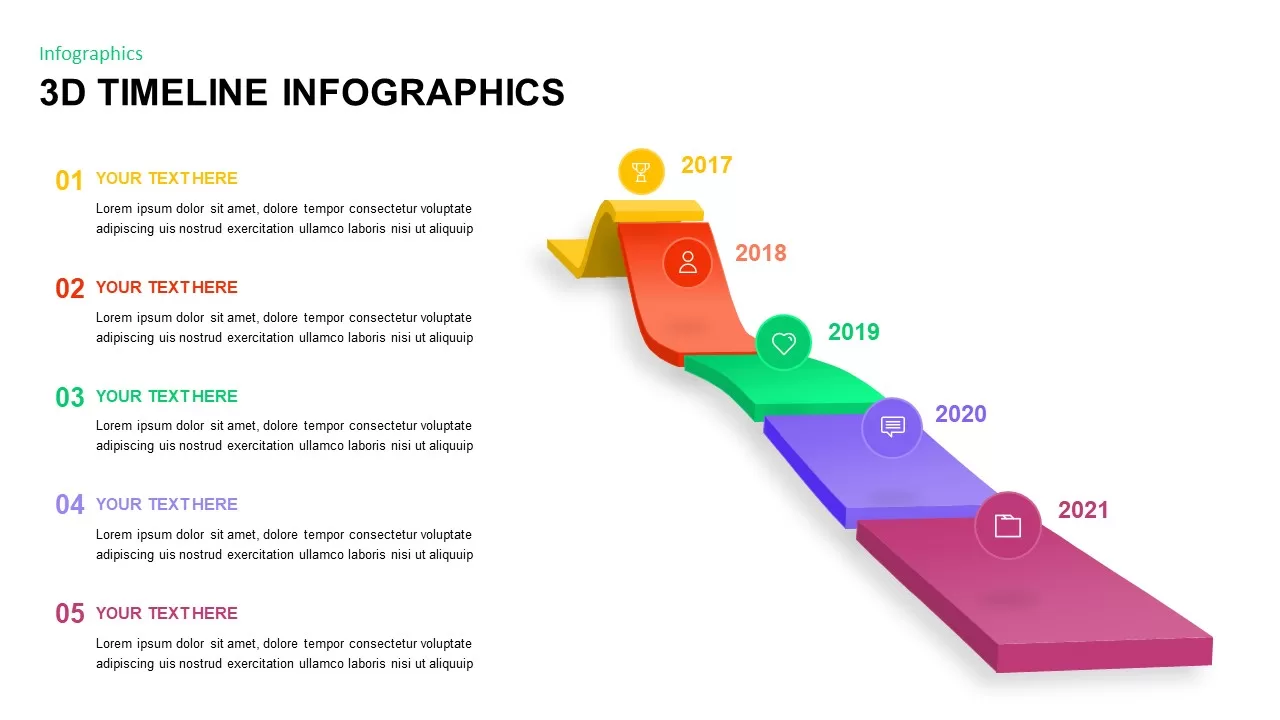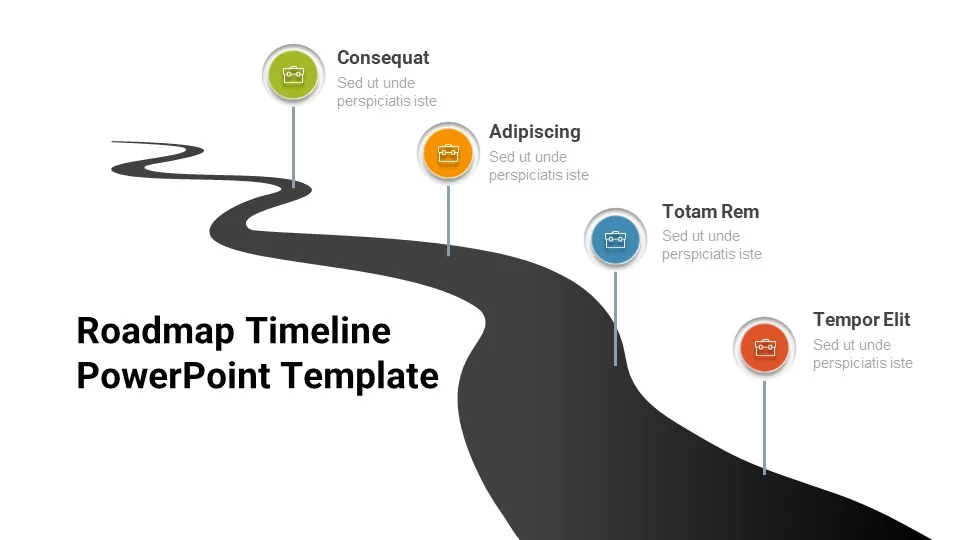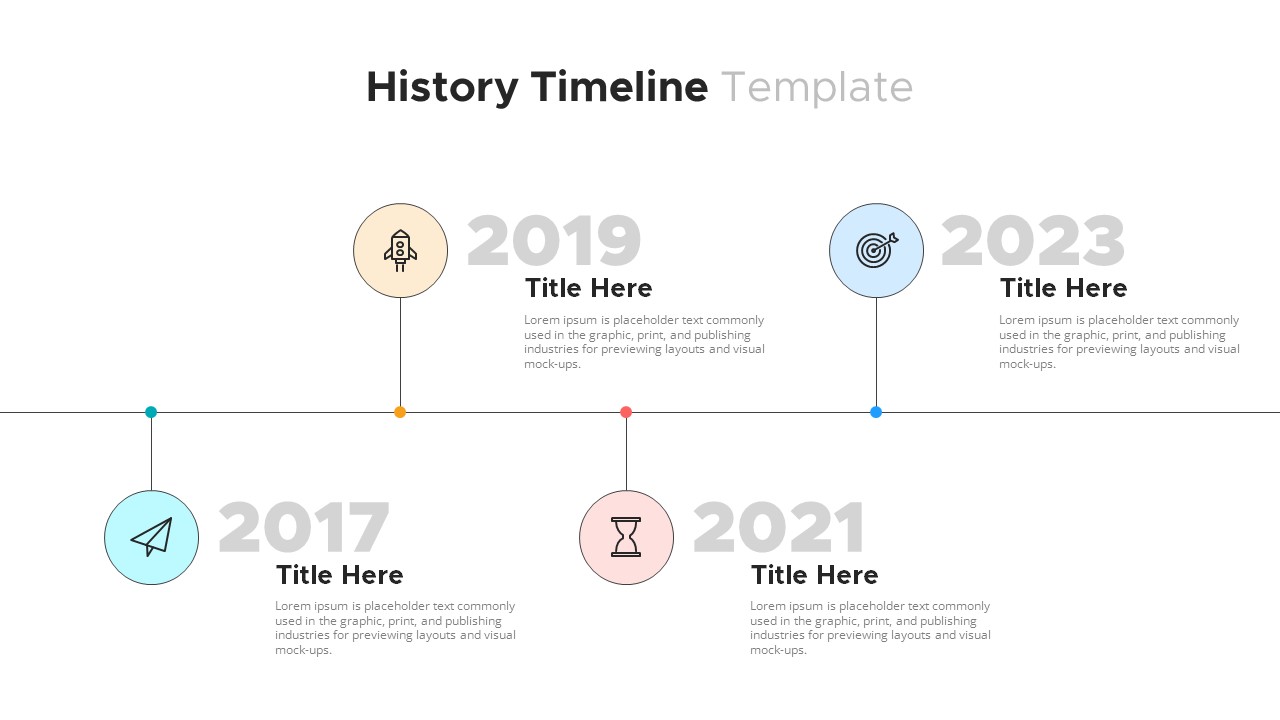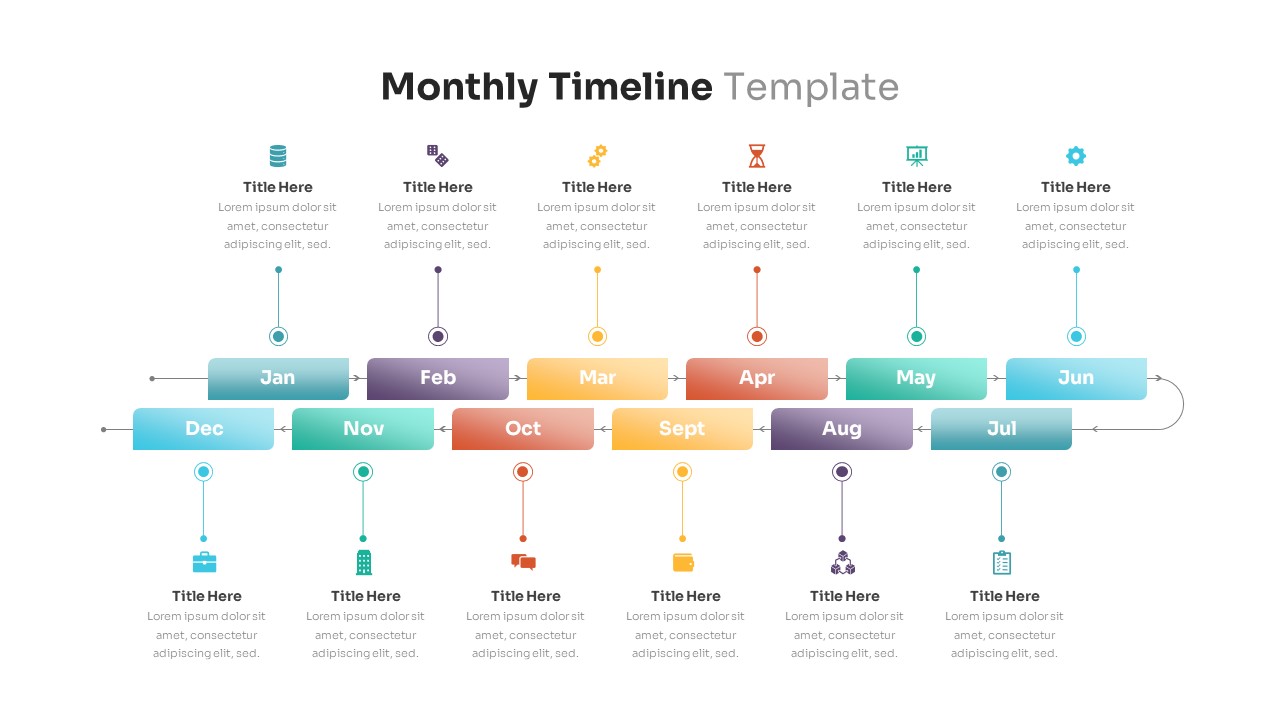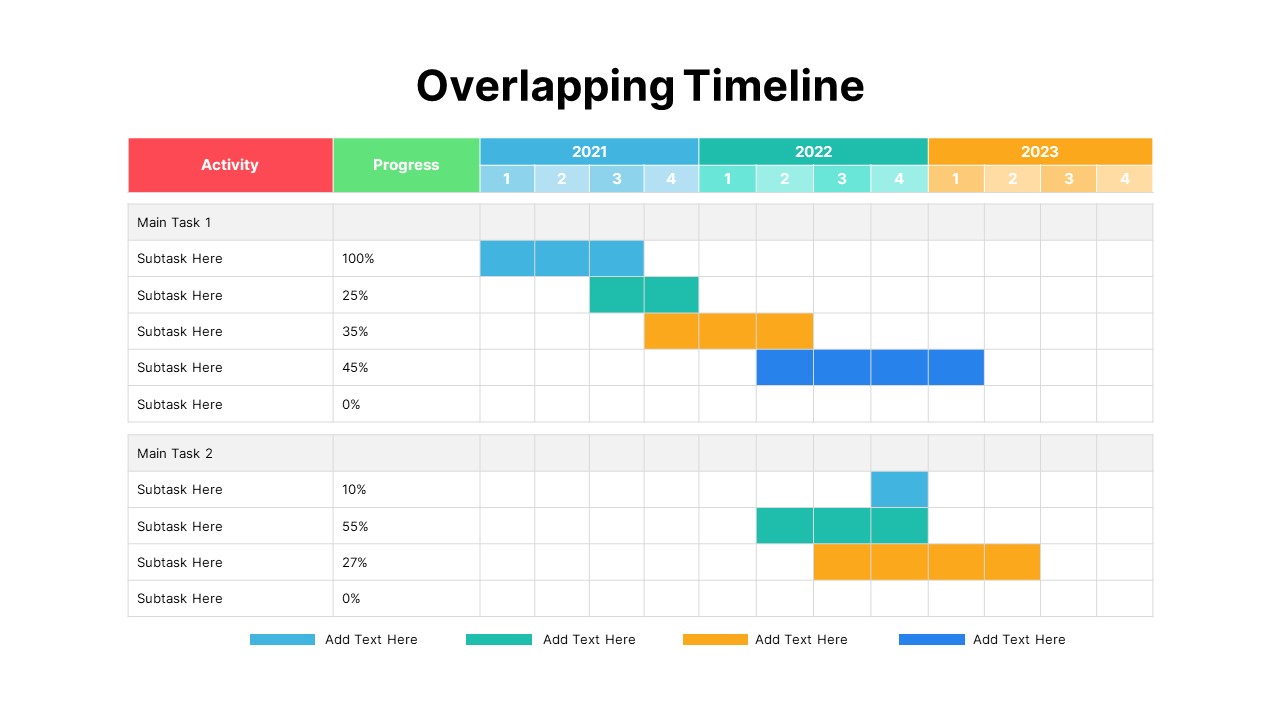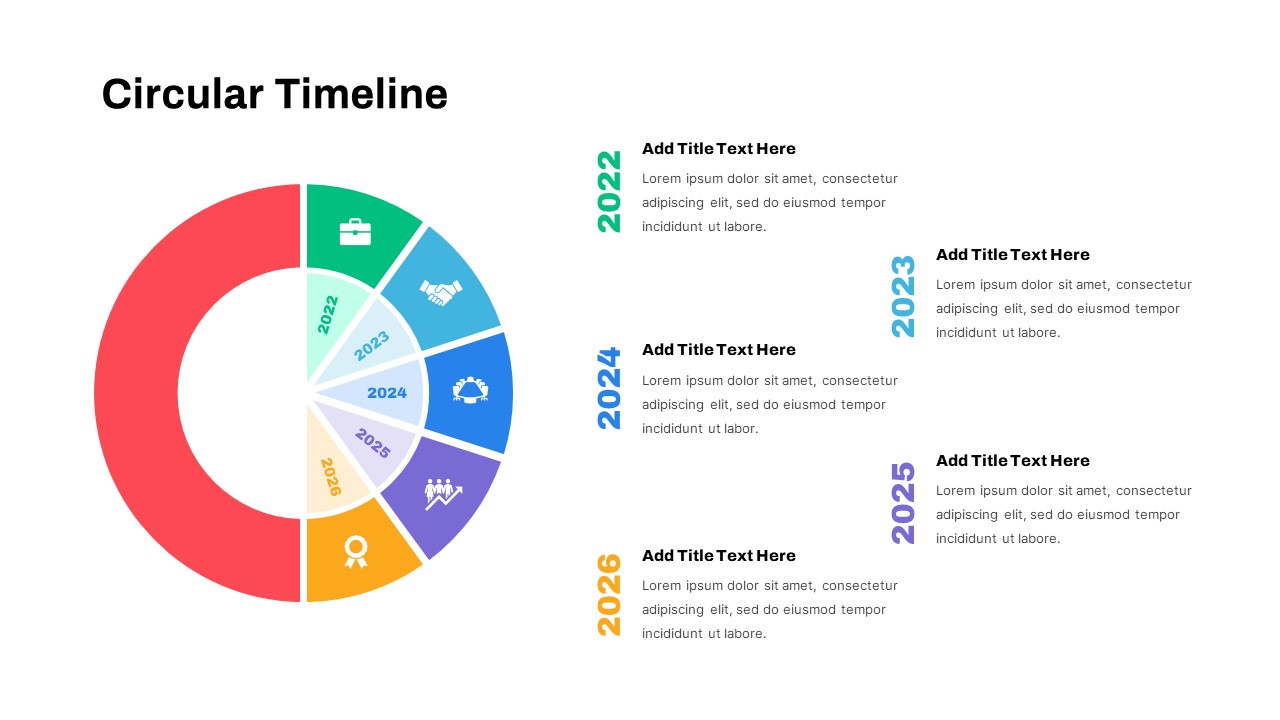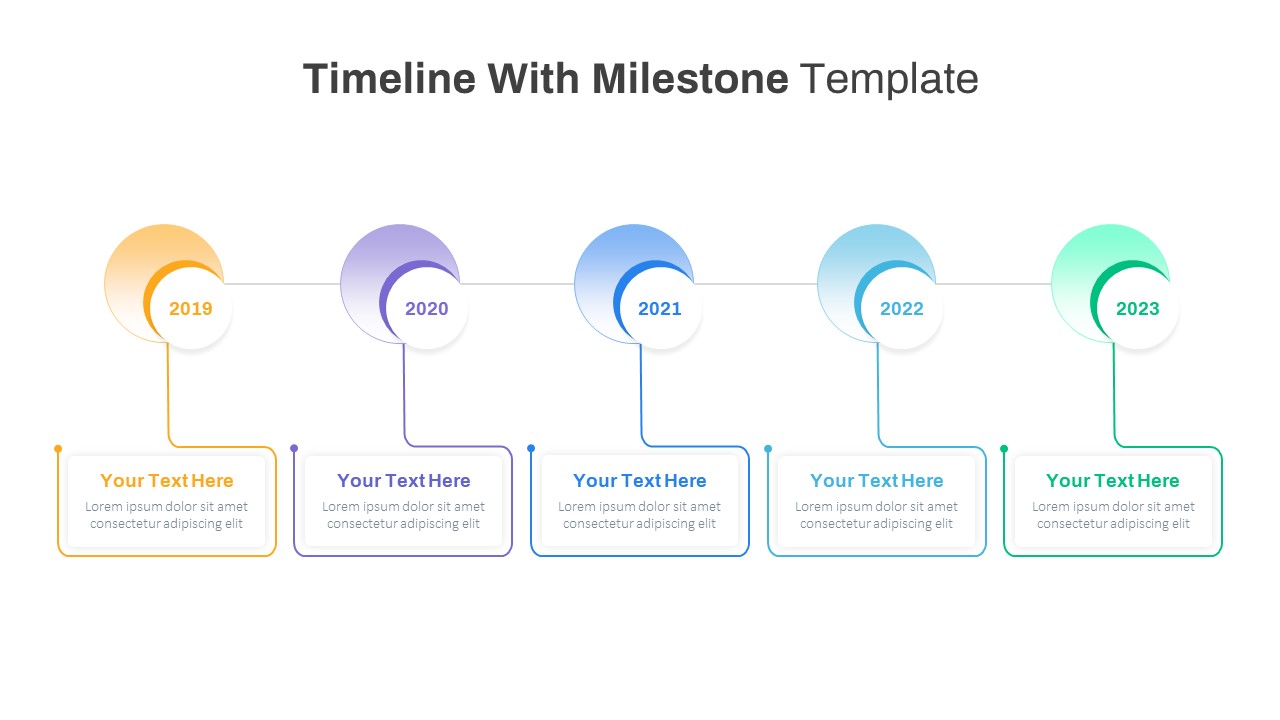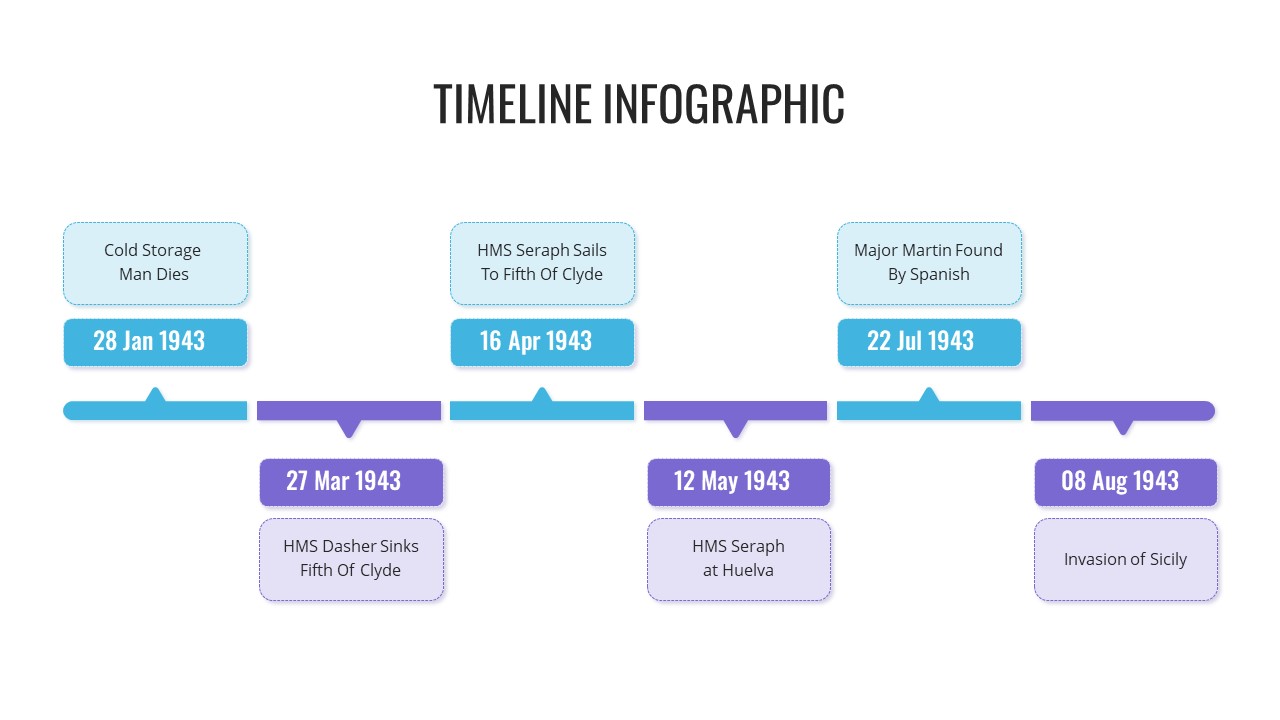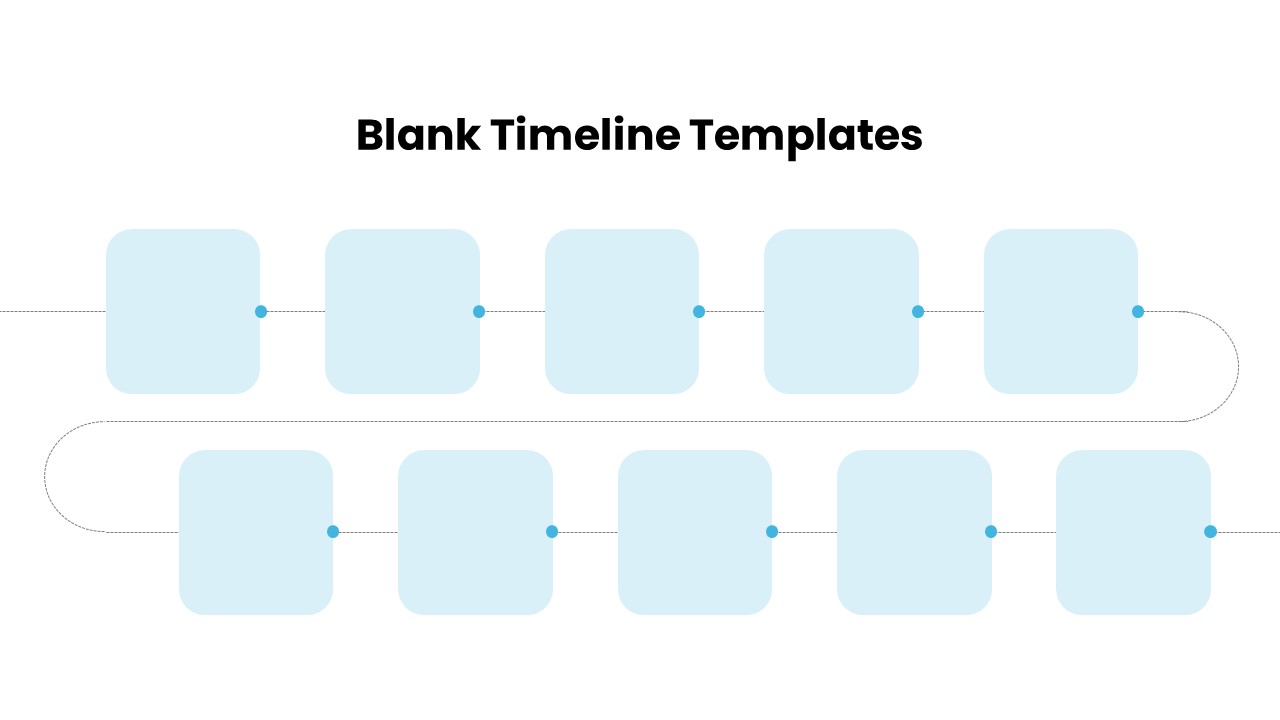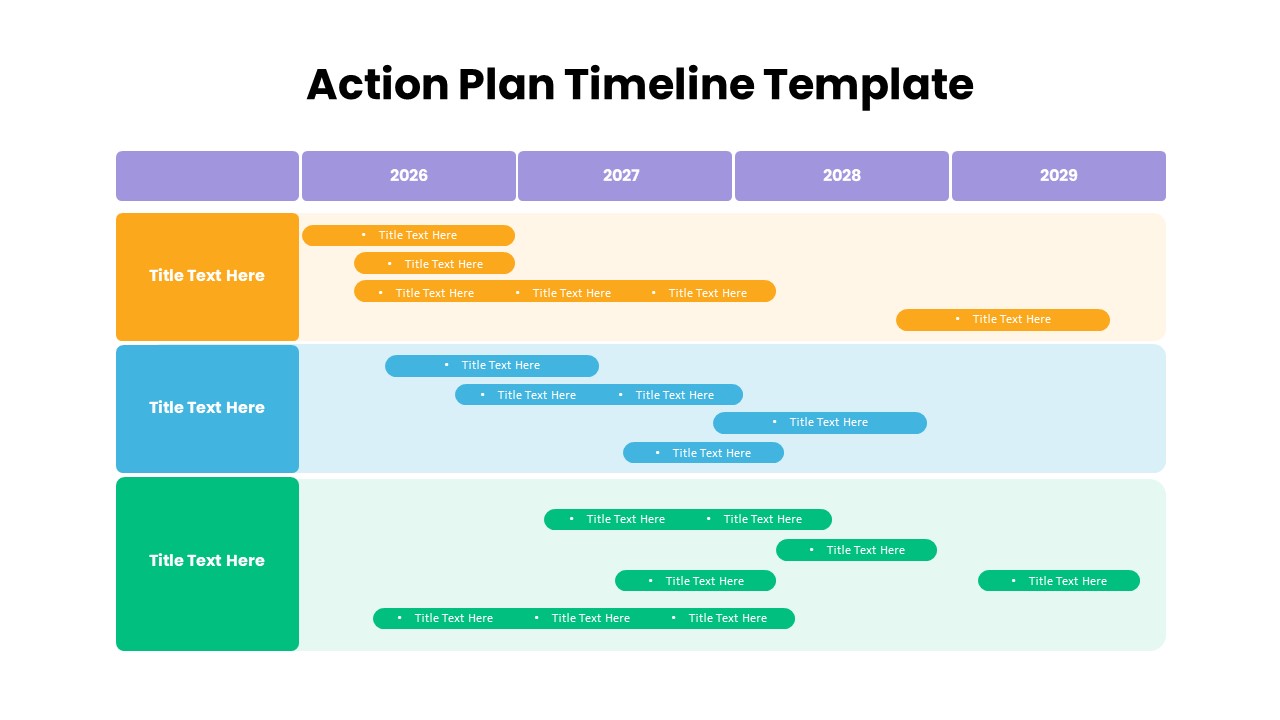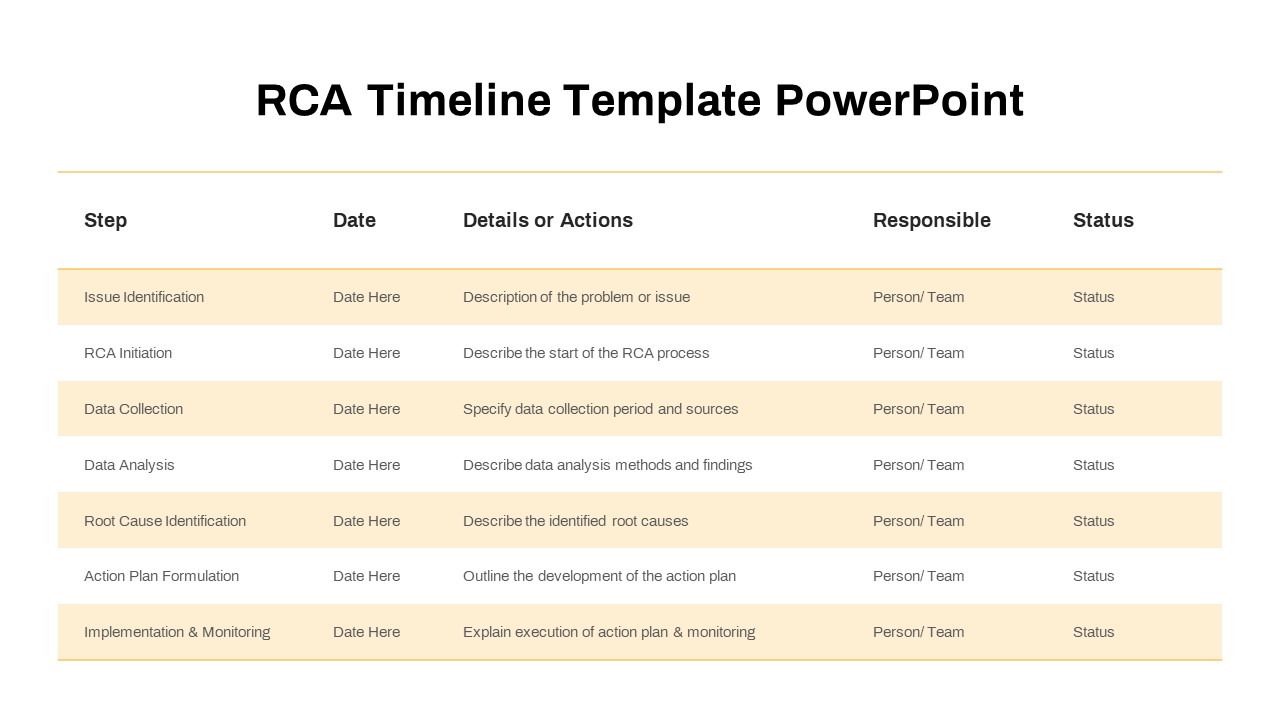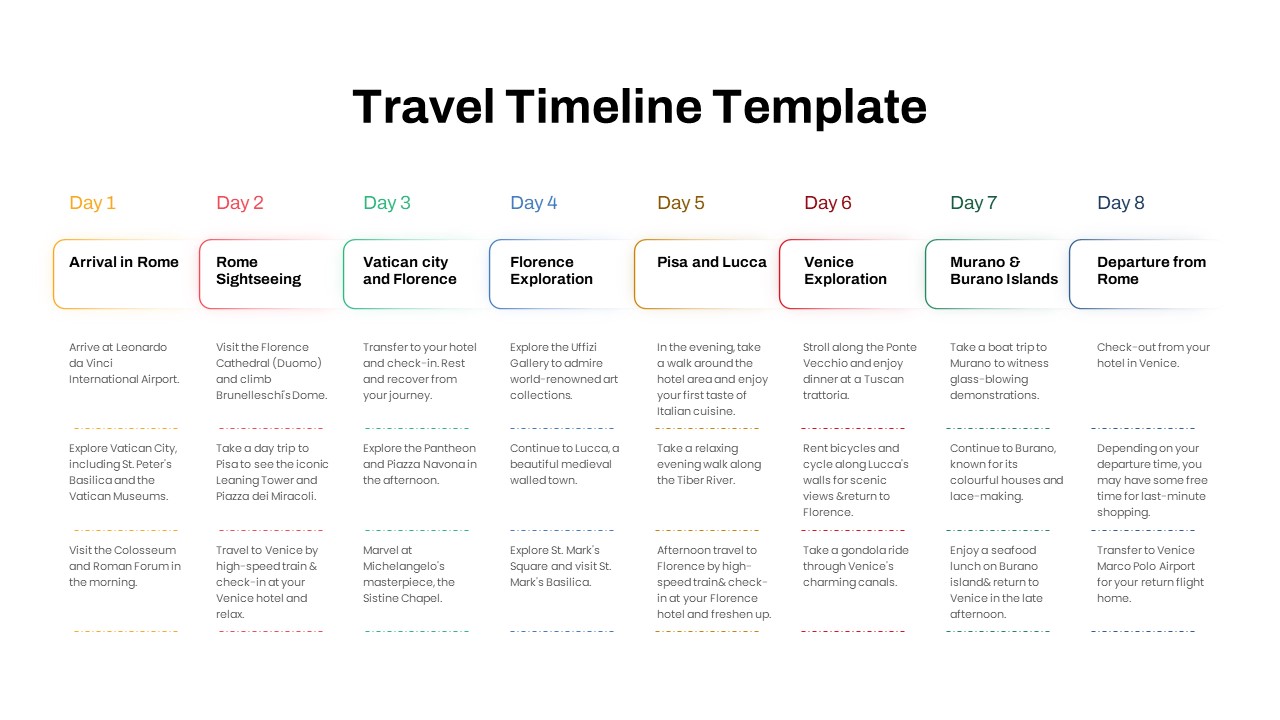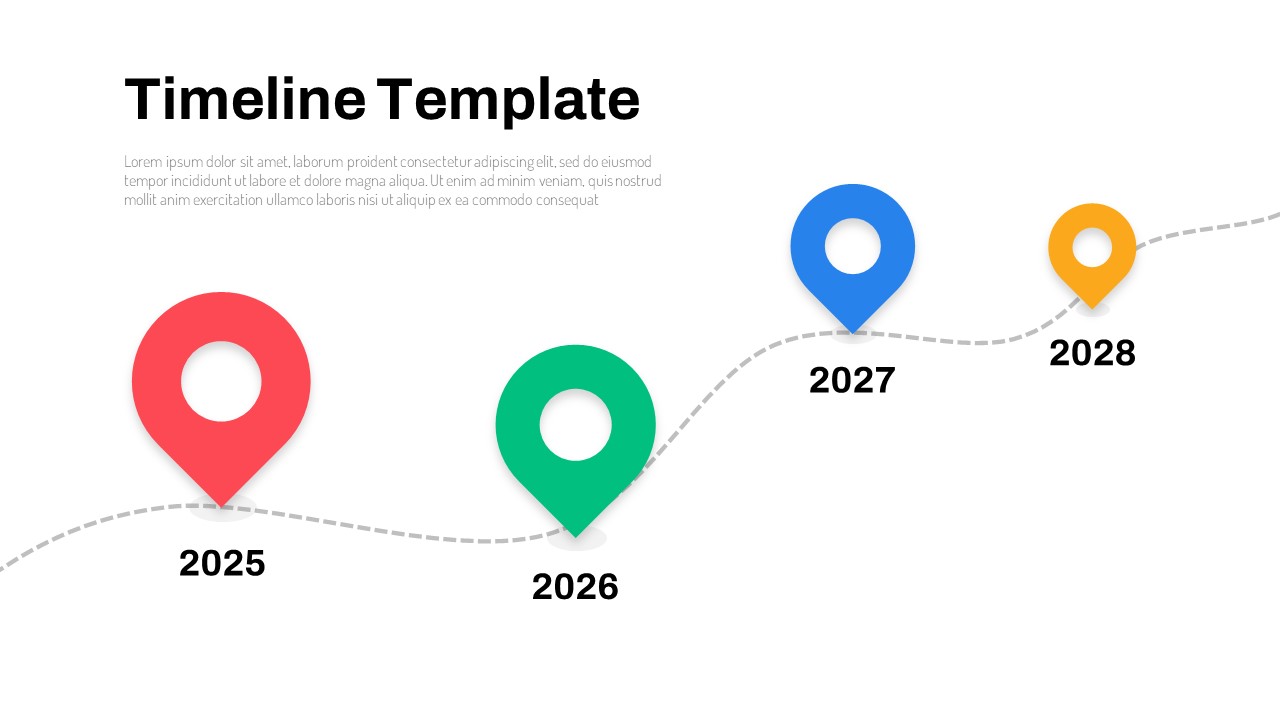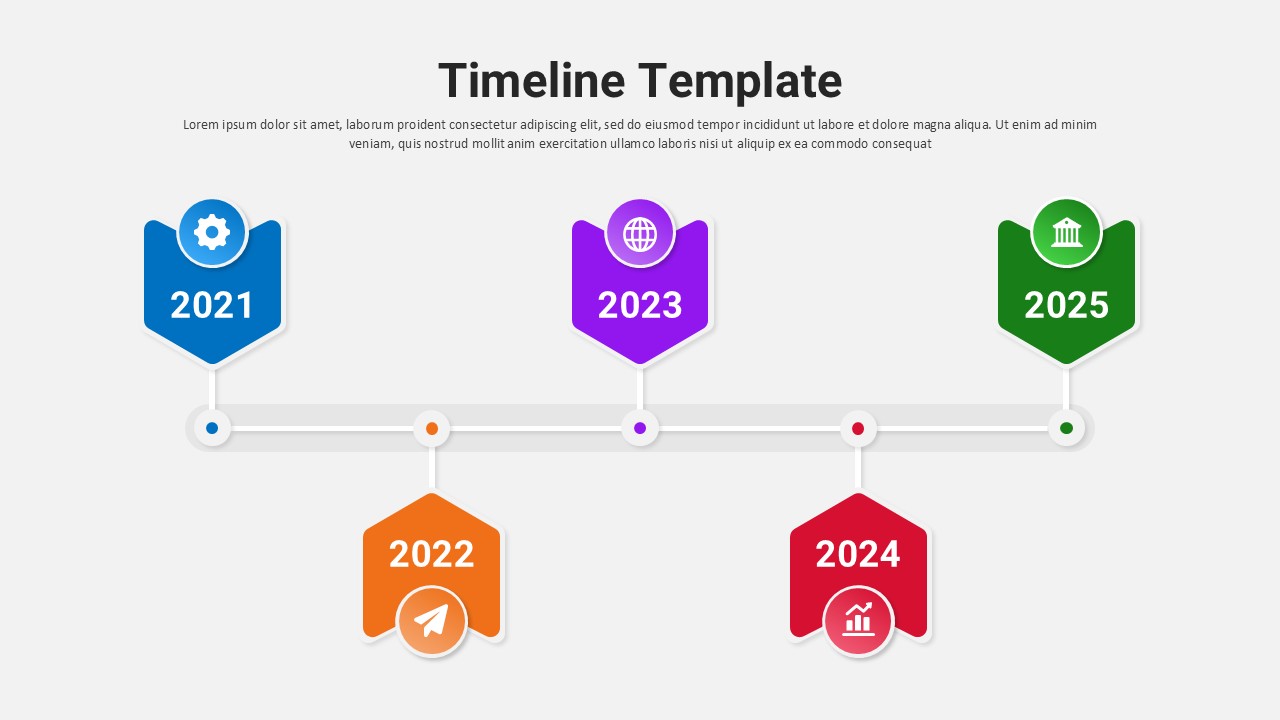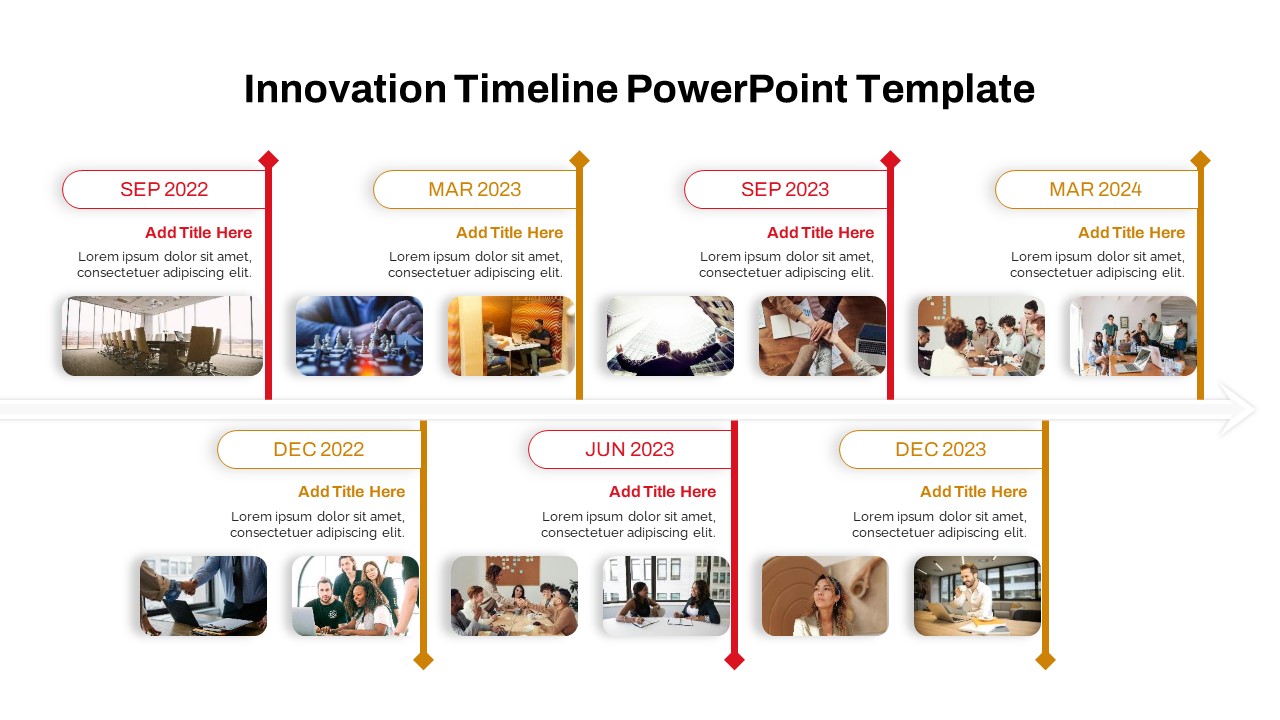Basic Timeline Template PowerPoint
The Basic Timeline Template PowerPoint is a flexible tool designed to showcase the chronological sequence of any development or project. It features a horizontal process chart with five labels that represent the company’s history, progressing from the past to the future. The hanging square labels, accompanied by simple color codes, allow presenters to highlight project milestones, past or future estimates, goals, and process activities effortlessly. This timeline PowerPoint template is ideal for presenting reports, plans, or academic presentations, as it provides a clear and concise way to explain theories, processes, and strategies. With its clean design and easy-to-use format, the Basic Timeline Template PowerPoint enhances the visual impact and clarity of any presentation.
PowerPoint timeline designs are versatile and can be used in various ways. They are useful for presenting both simple and complex processes. The structure of a timeline template depends on the number of touchpoints involved. A basic timeline template PowerPoint usually consists of fewer steps, typically under six or five, making it suitable for showcasing a concise progression over a five-year period.
Alternatively, it can be utilized to highlight five significant milestones to be achieved within a single year. On the other hand, a complex timeline template accommodates a higher number of steps, providing a more detailed representation of a process or project. Do check out our blank timeline template and history timeline PowerPoint template for a visually impressive touch.
The basic timeline template PowerPoint enables us to track project activities and present upcoming deadlines. It contains two slides in black and white design that conveniently help you to choose the design that you want. Black and white designs are options letting you prefer either dark mode or light mode. The horizontal arrow is ideal for showing linear progression. Besides, it shows infographic icons on the descriptive columns which offer a decorative presentation to catch your audience. Further, it may be used as a summarized version of the Gantt chart to display project operations. Use this basic timeline template PowerPoint to simply present project milestones.
Login to download this file