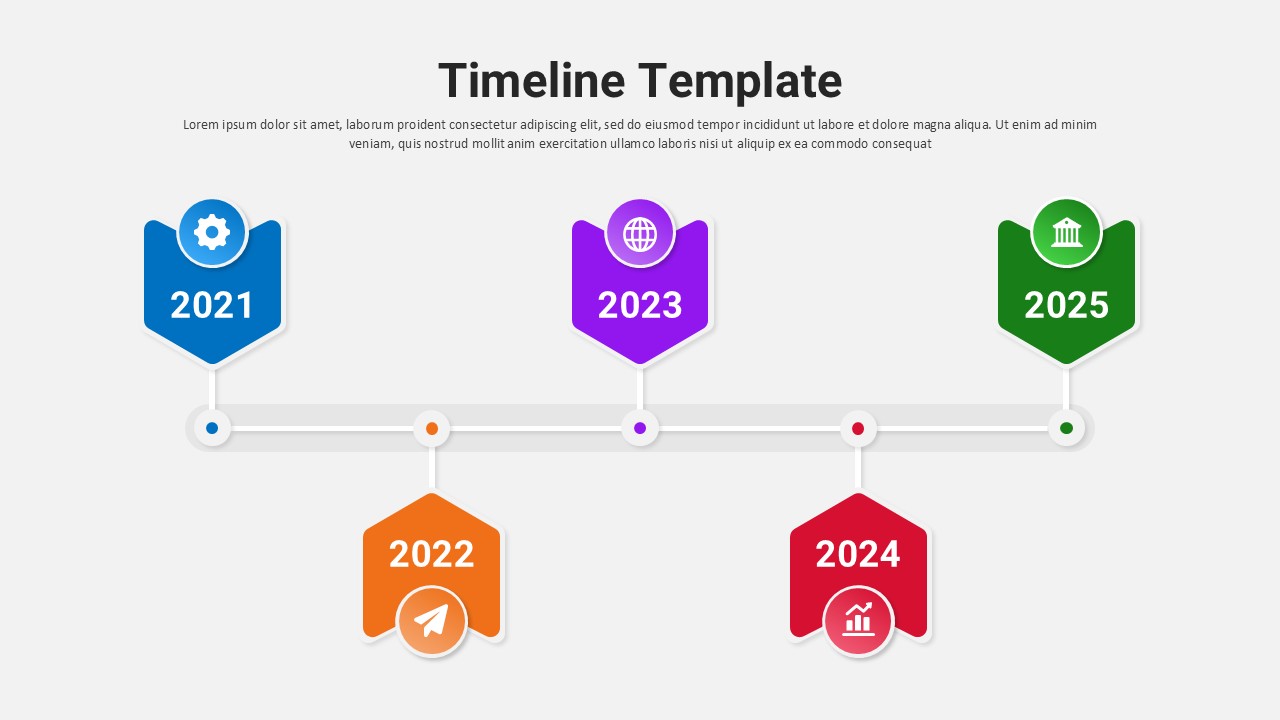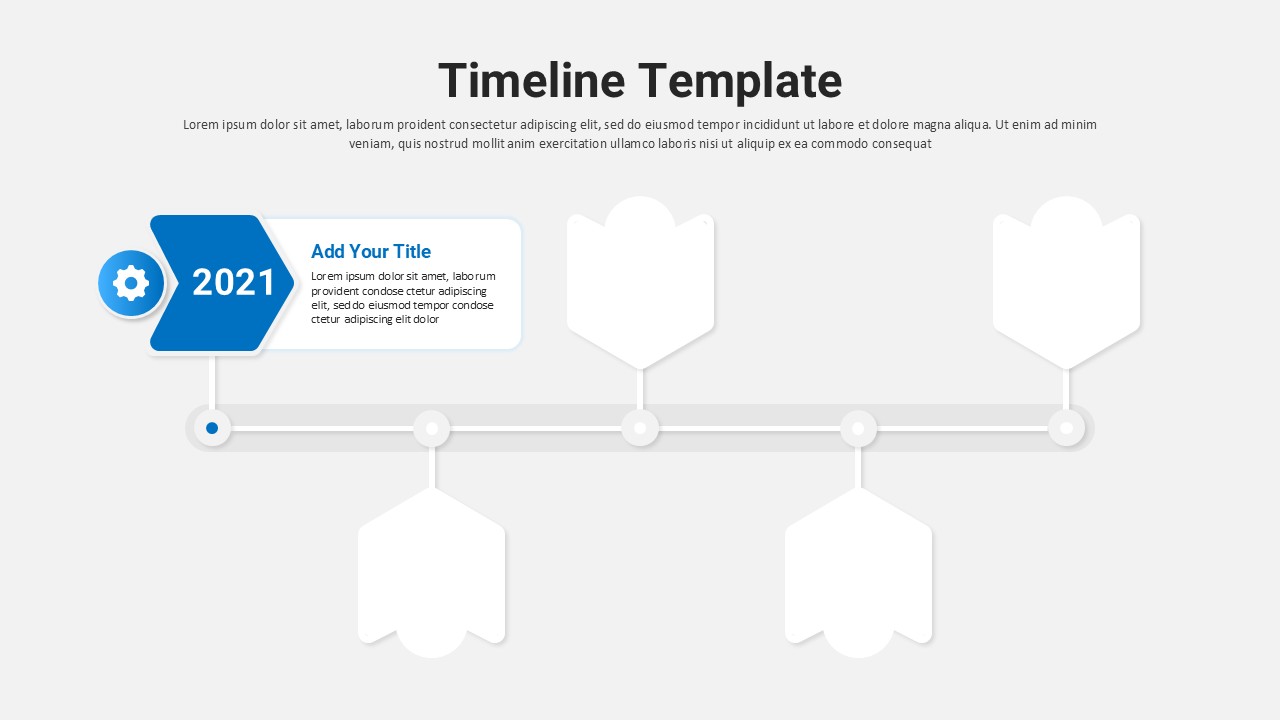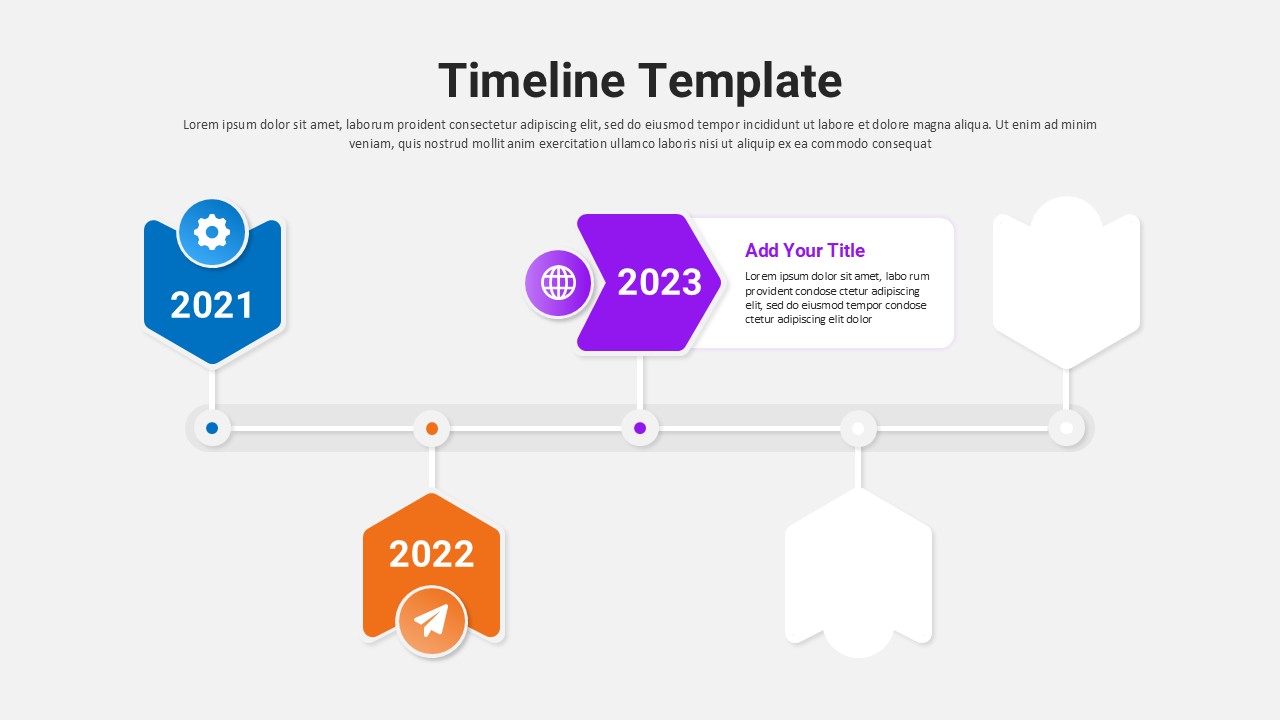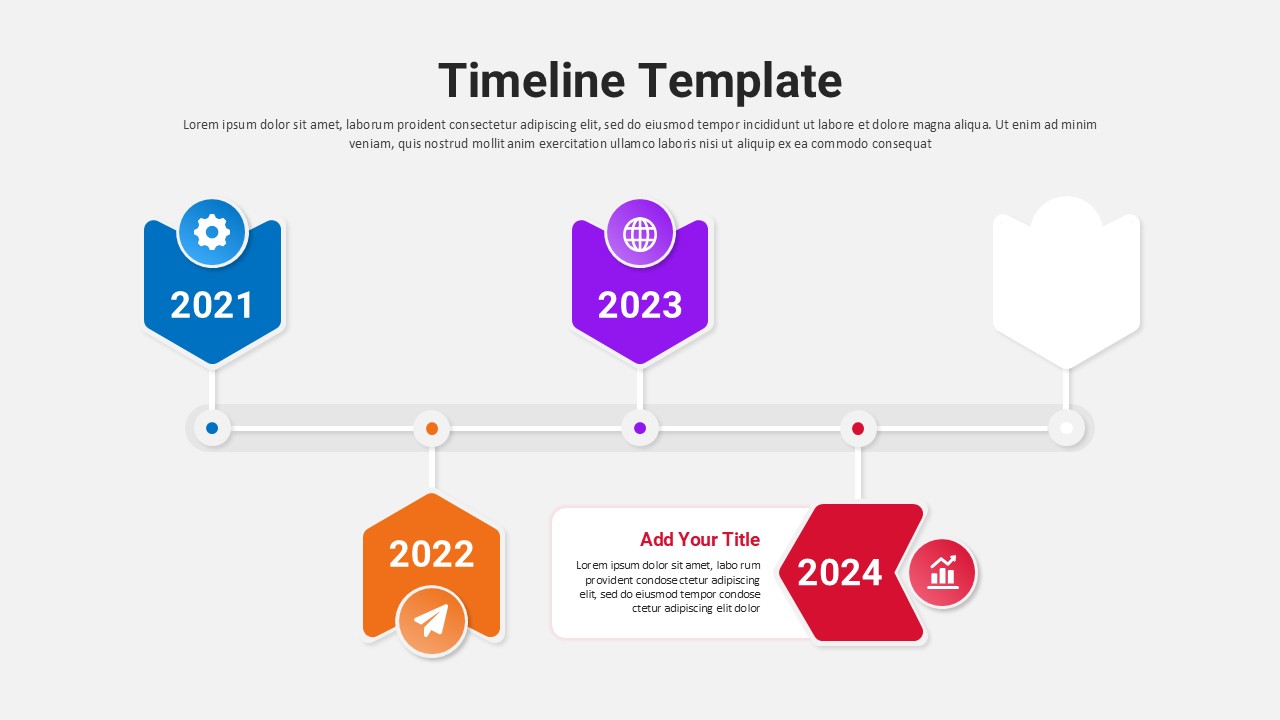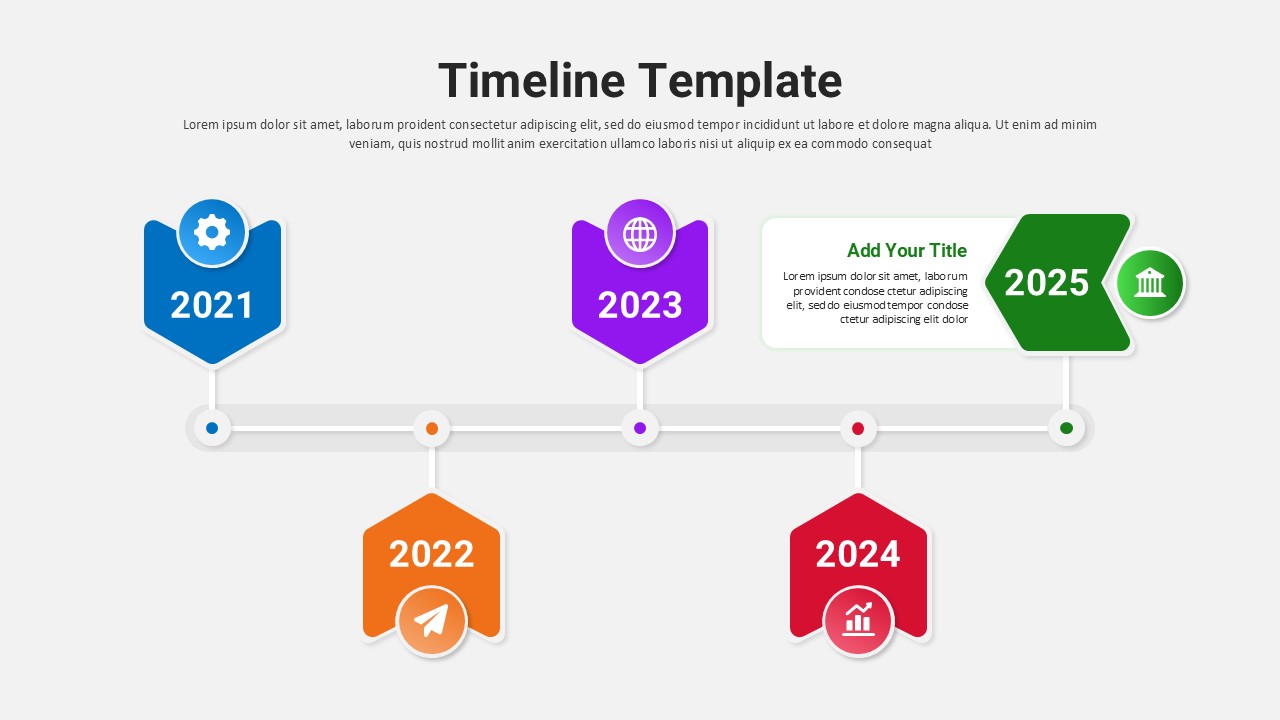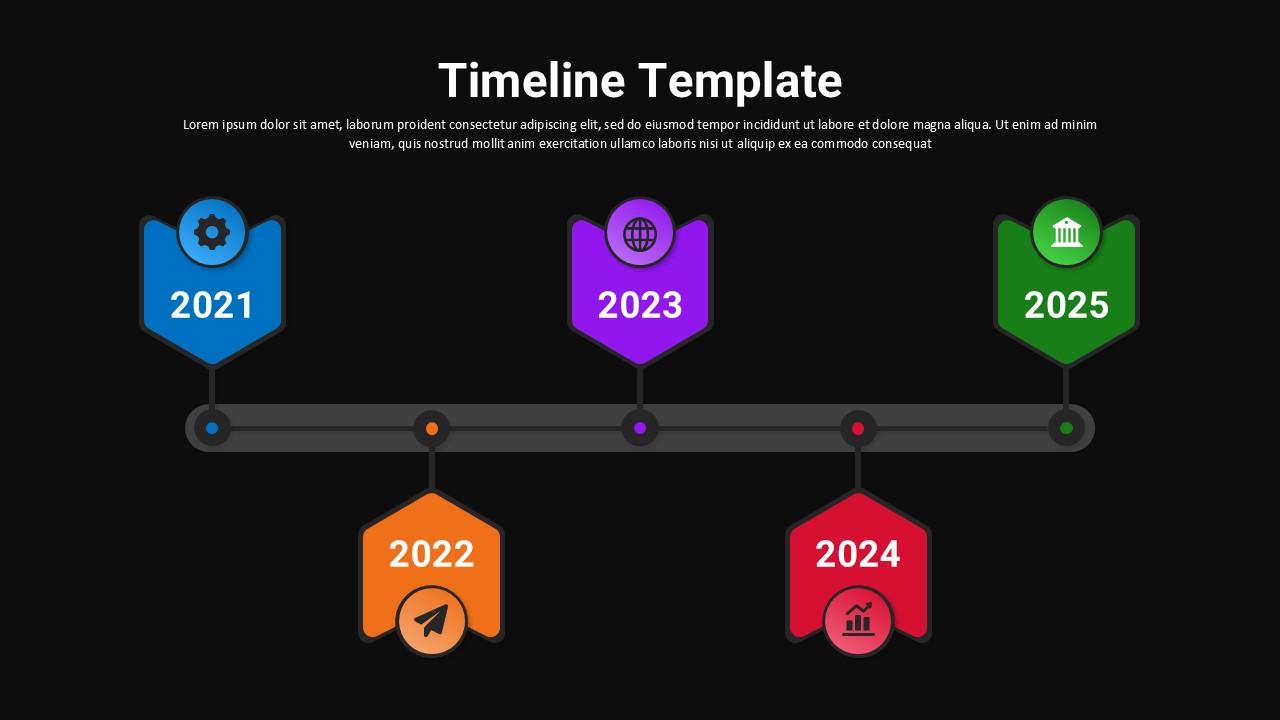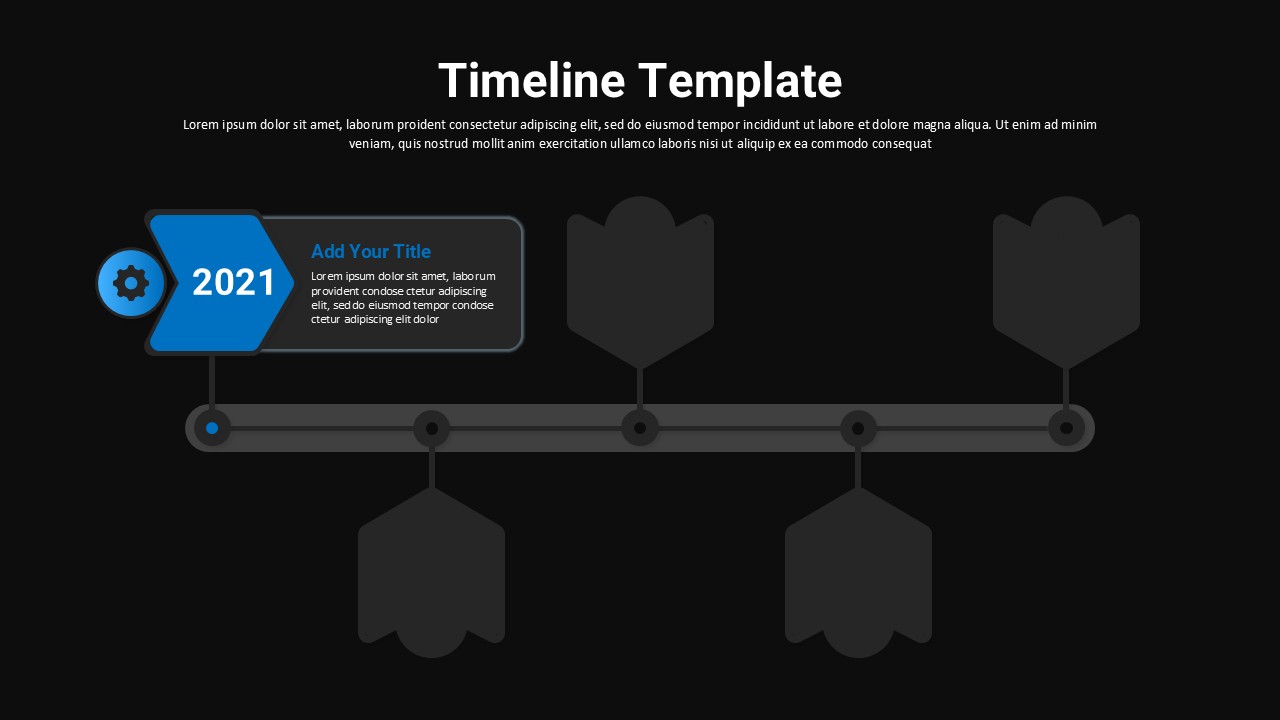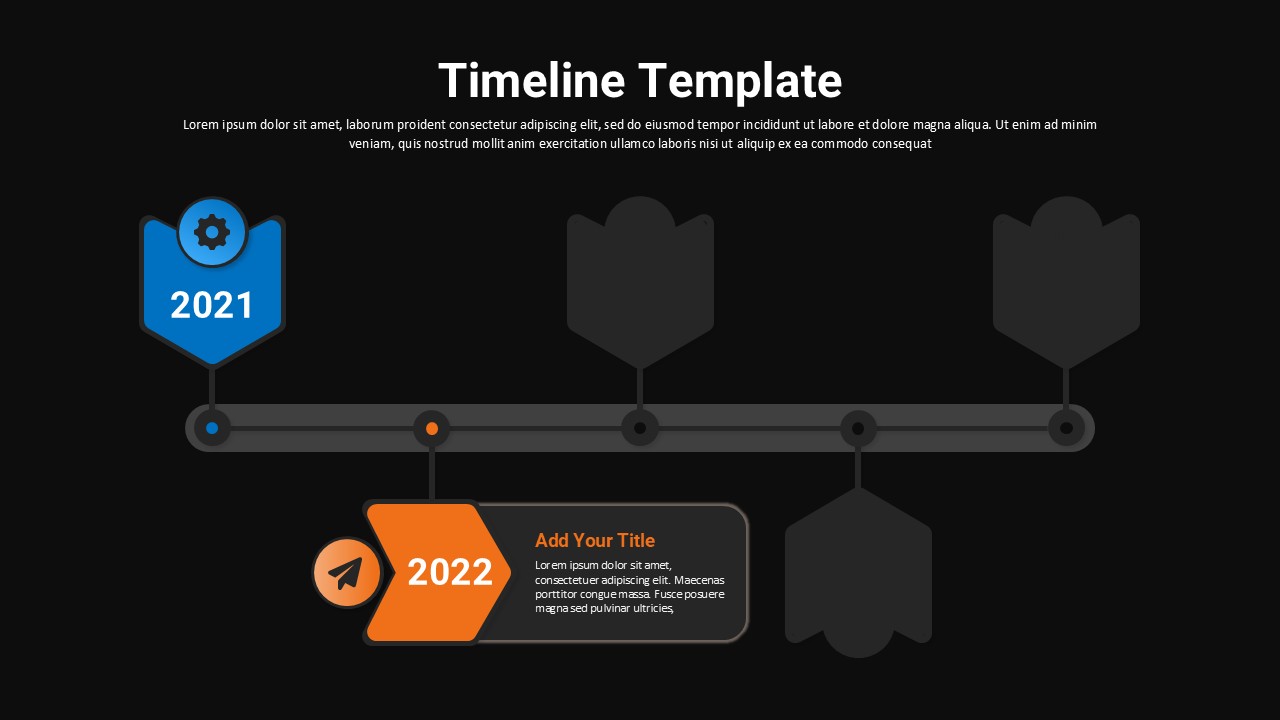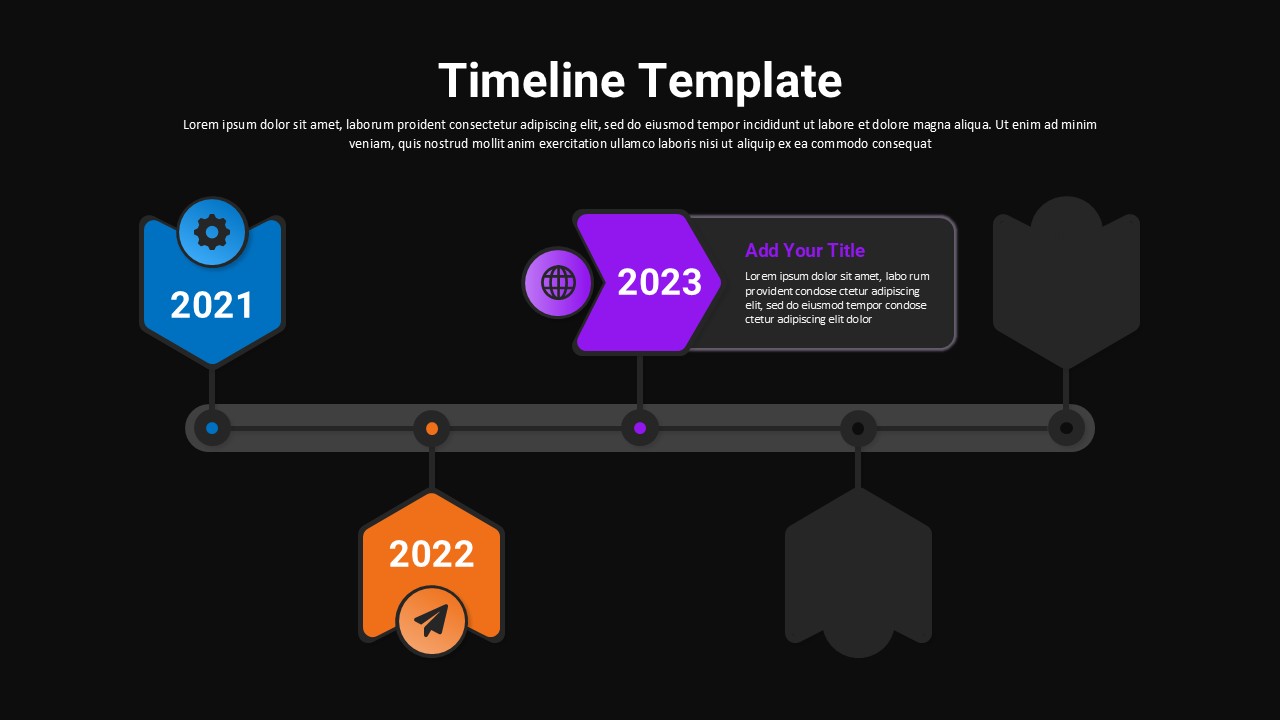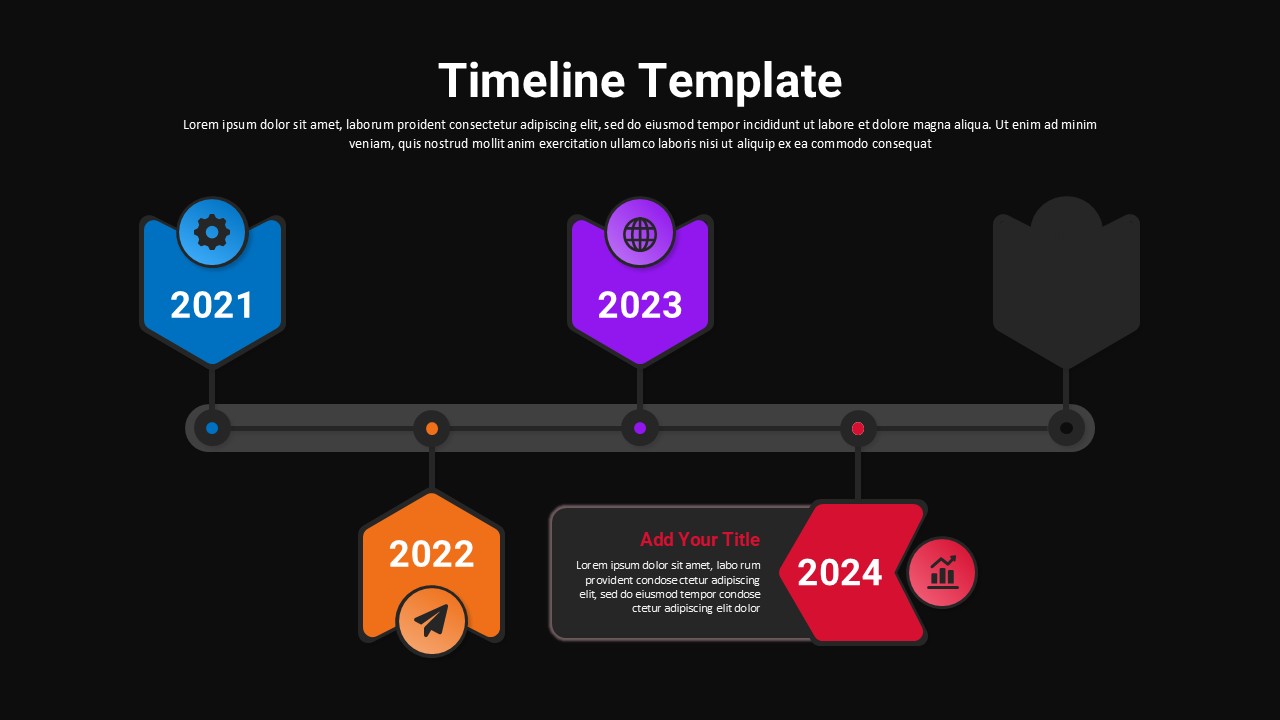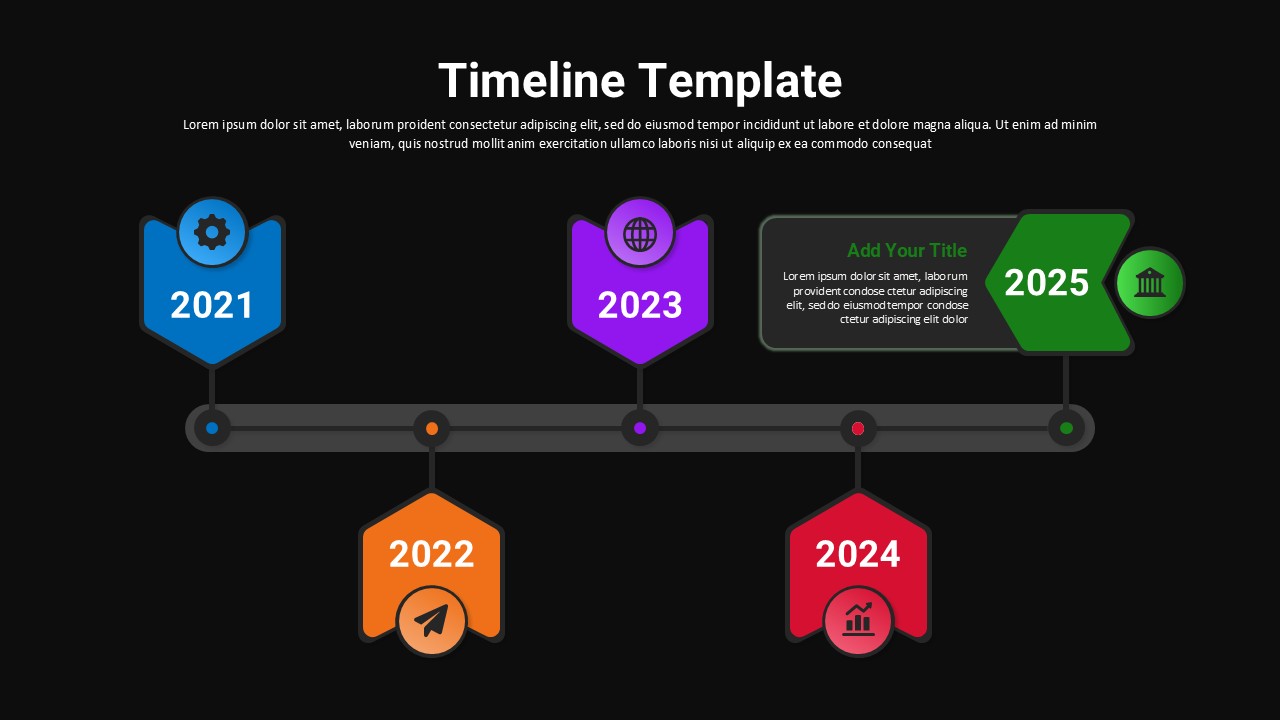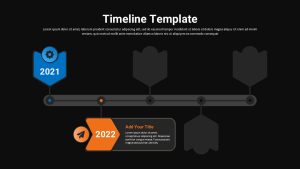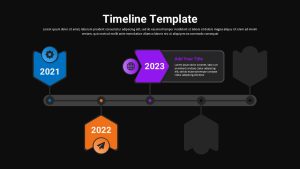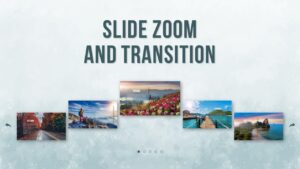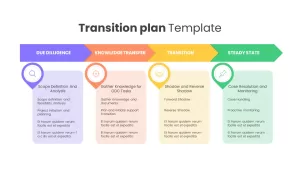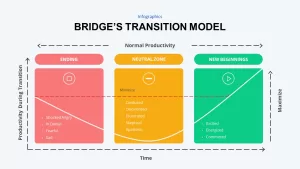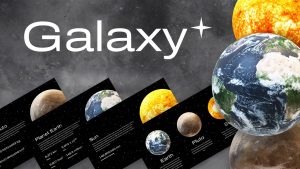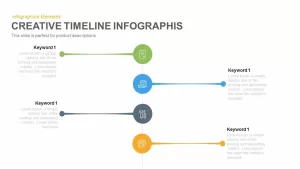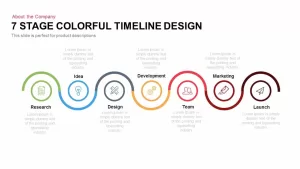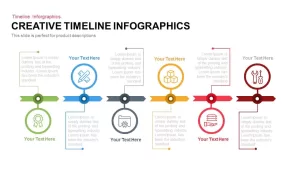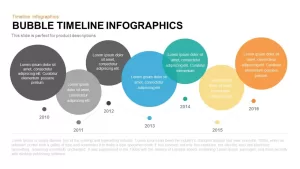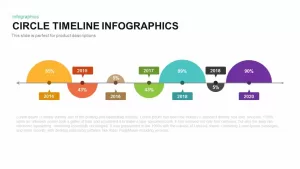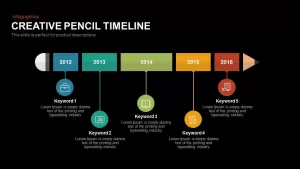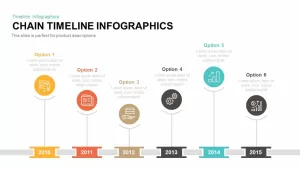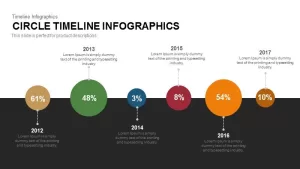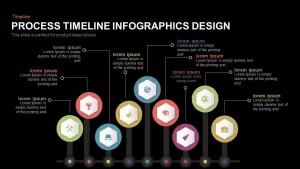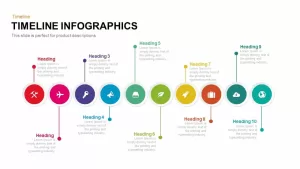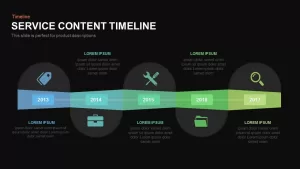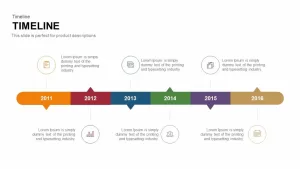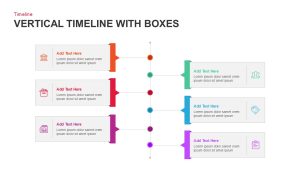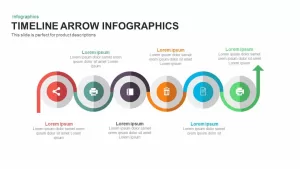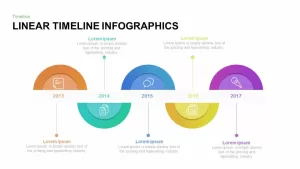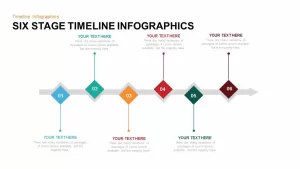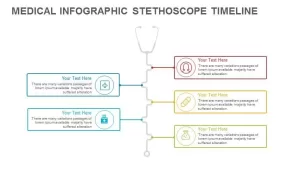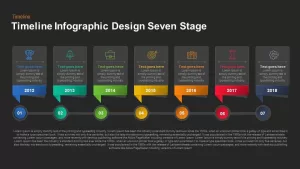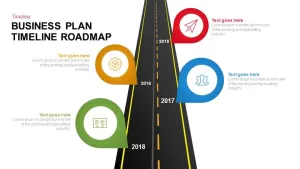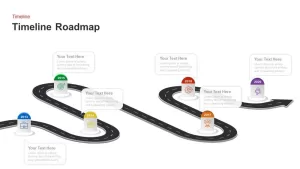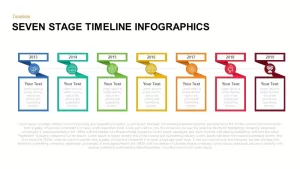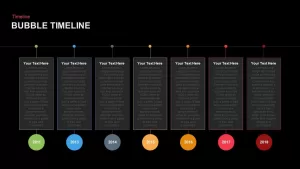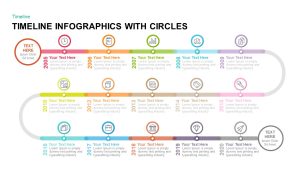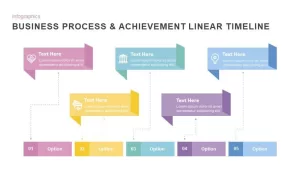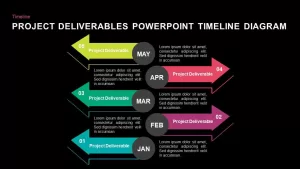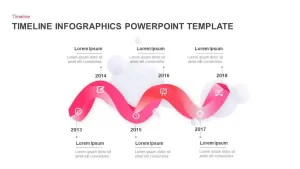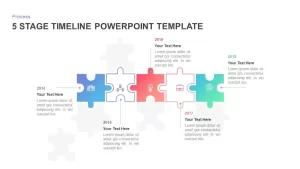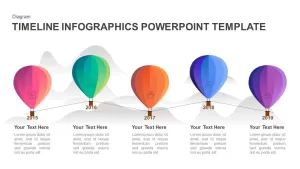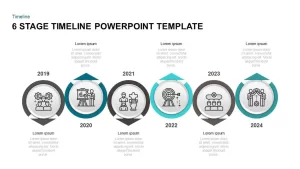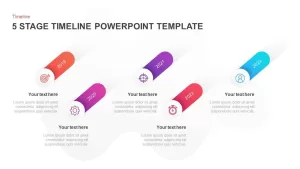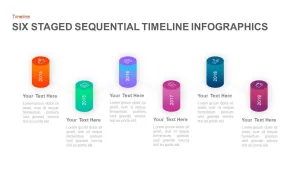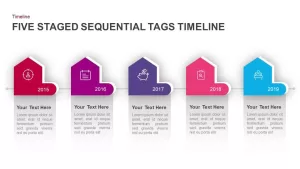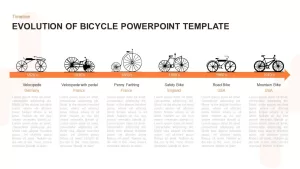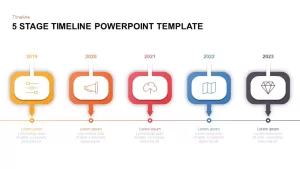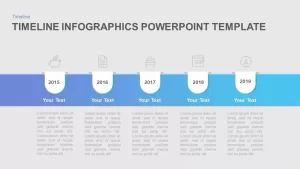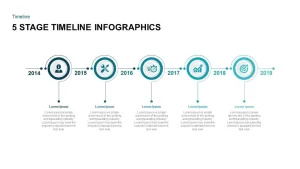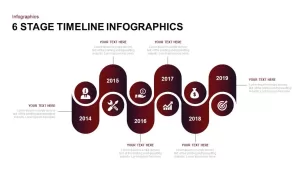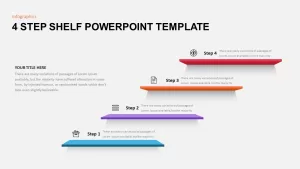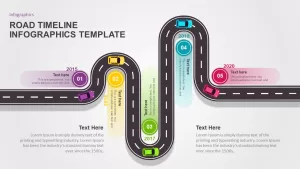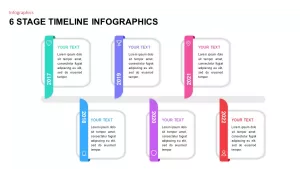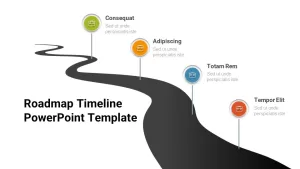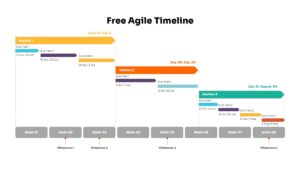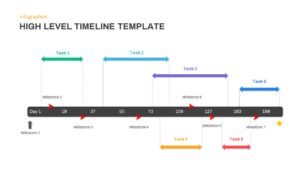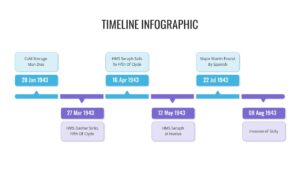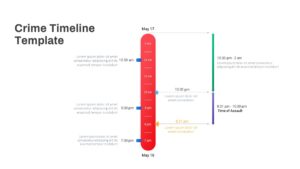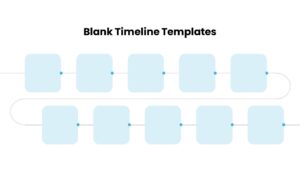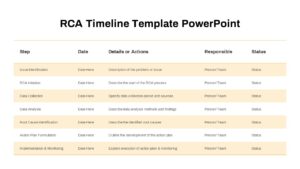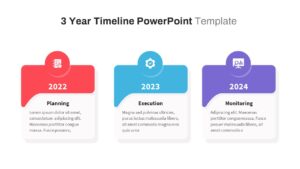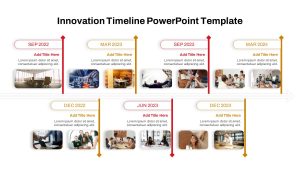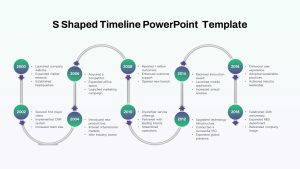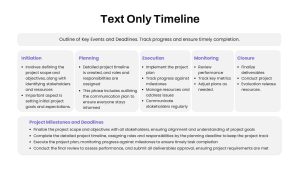Enhance Your Presentations with Timeline PowerPoint Template Morph Transition
The Timeline PowerPoint Template Morph Transition is a dynamic set of slides designed to elevate your presentations with smooth transitions and color-coded emphasis. This Timeline Template with Morph Transition allows continuous visual storytelling by gradually transforming elements from one slide to another. With an engaging discolored-to-colored effect, it ensures your key points are highlighted effectively.
What is morph transition in PowerPoint?
The Morph transition in PowerPoint is a dynamic effect that creates smooth animations between slides by seamlessly moving objects, text, or images. Unlike standard transitions, Morph analyzes the differences between slides and automatically animates changes, making it ideal for creating motion effects, zooms, rotations, and transformations. It enhances presentations with professional-looking animations without needing complex tools, making storytelling more engaging and visually appealing with minimal effort.
Unique Features of the Morph Transition Timeline PowerPoint Template
Color Morphing for Emphasis – The template uses a unique morph transition where the first slide appears with a faded color, and as you progress, colors are introduced gradually. This visually enhances focus on essential points.
Master Slide with Timeline Arrows – The Timeline Template for PowerPoint presentation comes with a master slide featuring fully colored arrow-faced timeline shapes. Each shape exists independently while collectively forming a structured timeline.
Rotational Arrow Effects – The arrows dynamically rotate throughout the slides, moving parallel, upward, downward, and more. This ensures an engaging and smooth transition experience.
Stepwise Color Progression – Starting from a single-colored timeline, the template evolves to two colors, followed by a tricolor scheme, effectively drawing attention to each stage of your presentation.
Who Benefits from This Morph Transition Timeline PowerPoint Template?
Business Professionals – Ideal for project timelines, growth charts, and business roadmaps.
- Educators and Trainers – Perfect for illustrating historical timelines, lesson plans, or process breakdowns.
- Marketing and Sales Teams – Great for campaign progress tracking and strategic planning.
- Students and Researchers – Useful for academic presentations and research findings.
Customization and Editing Options
The Timeline Template for PowerPoint presentation is fully editable. You can:
- Modify colors to match your branding or theme.
- Adjust arrow directions and timeline structures.
- Change fonts, shapes, and sizes to fit your specific needs.
- Add animations and additional elements to enhance engagement.
This Morph Transition Timeline PowerPoint Template is the perfect tool for creating visually appealing and professional presentations. Download now and make your slides more impactful with smooth transitions and engaging design!