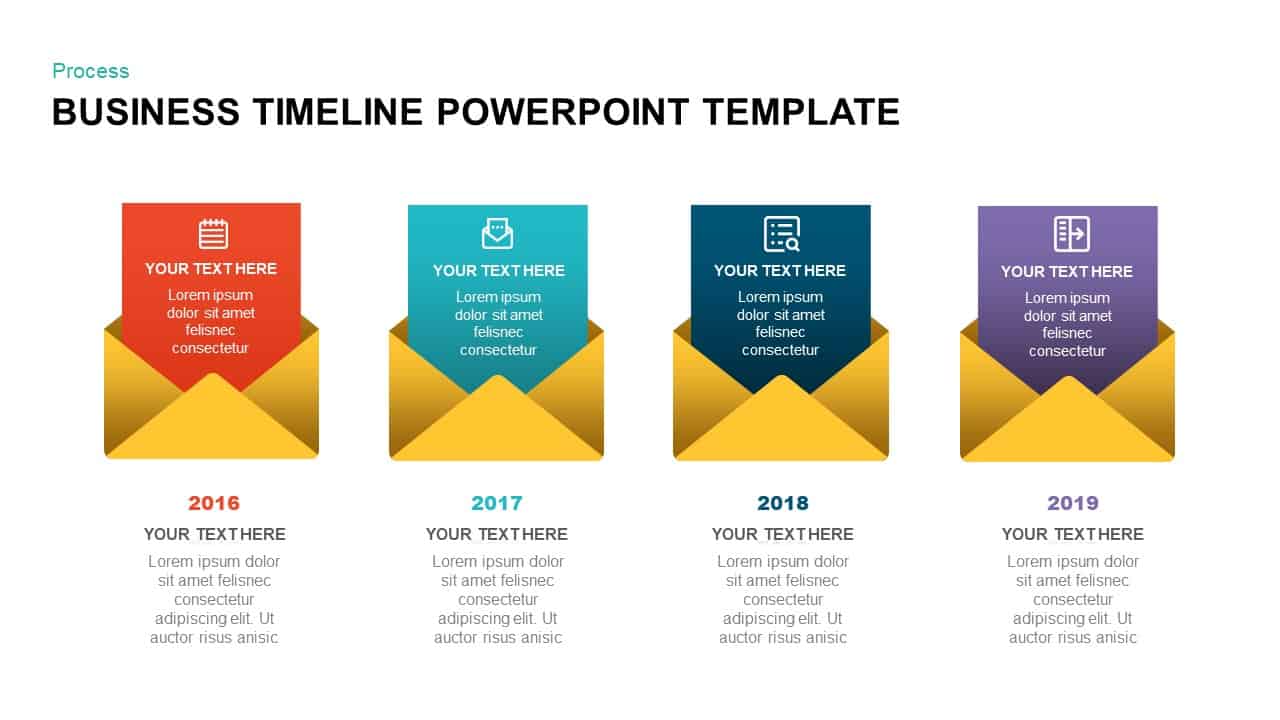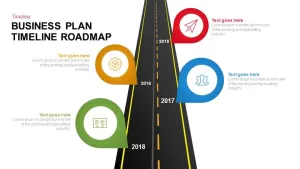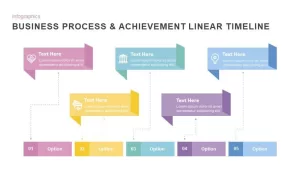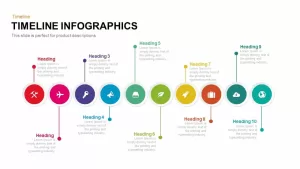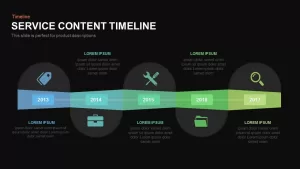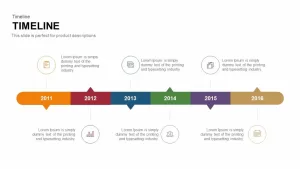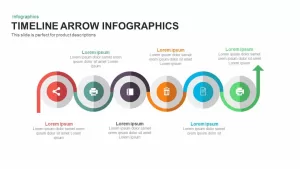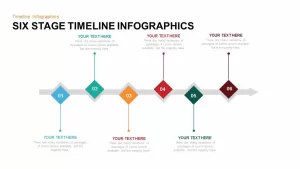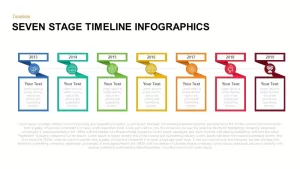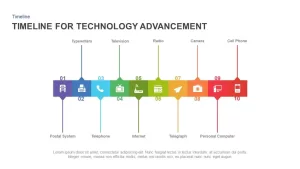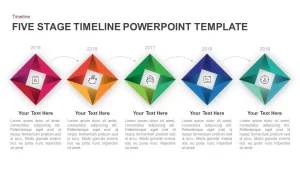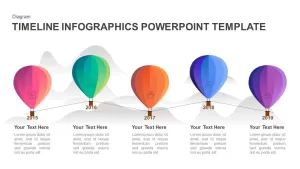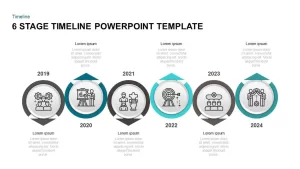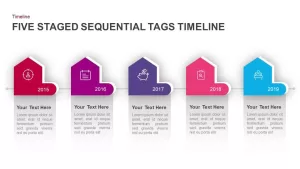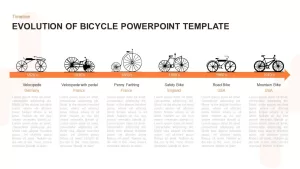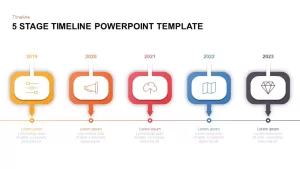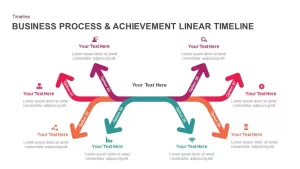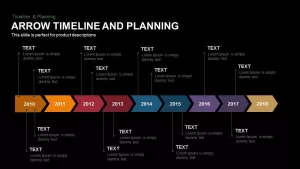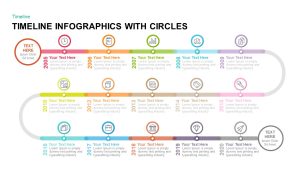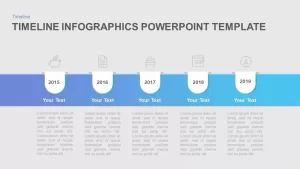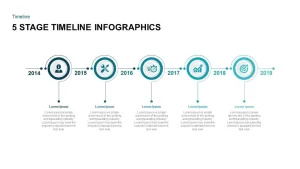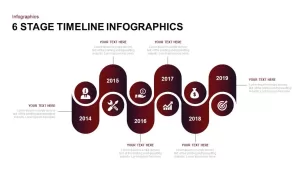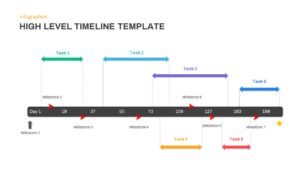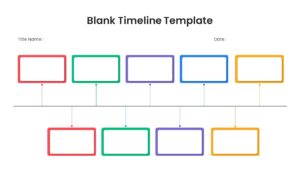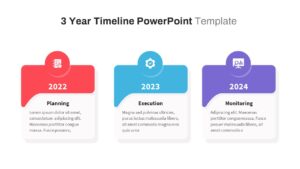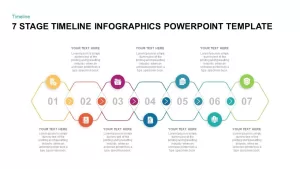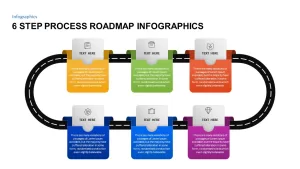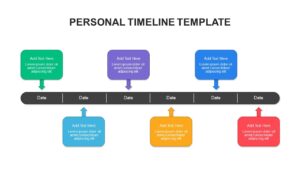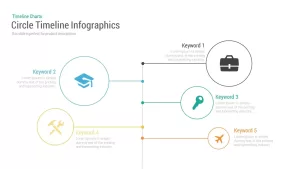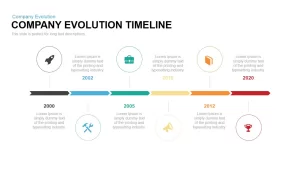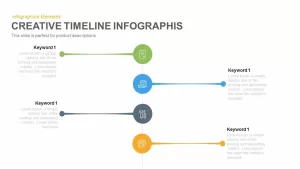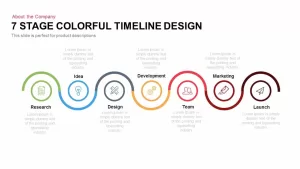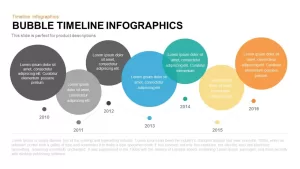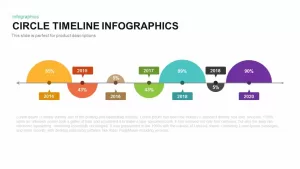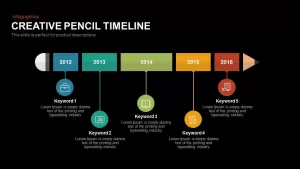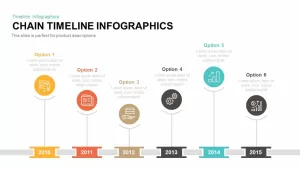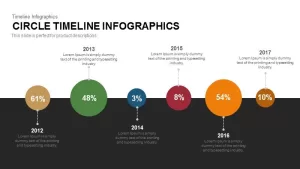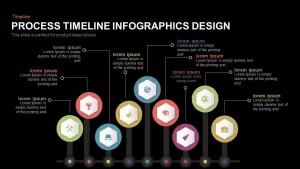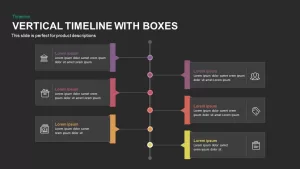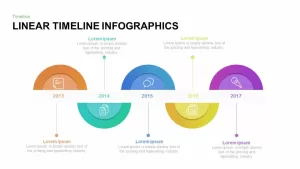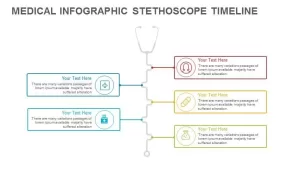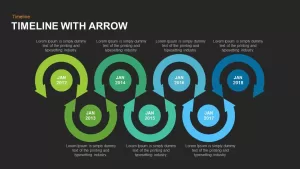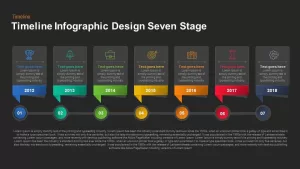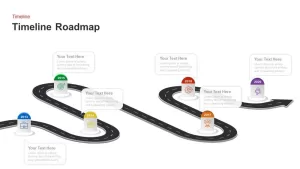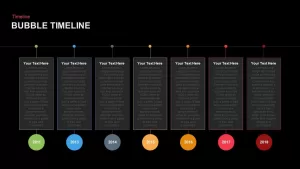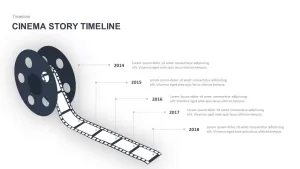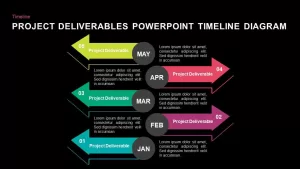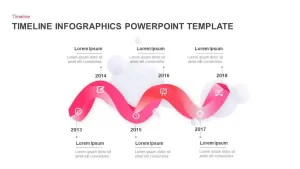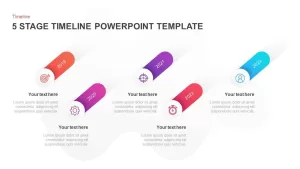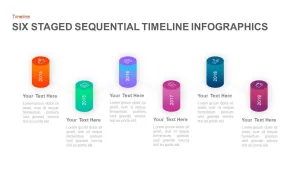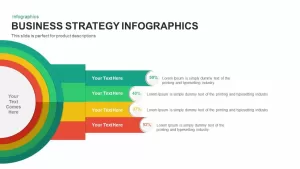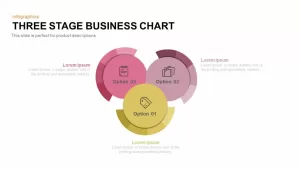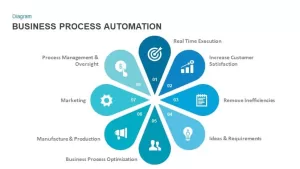Business Timeline PowerPoint Template
The business timeline PowerPoint template is a high-definition template for business review analysis and progress reports. The linear timeline template illustrates a horizontal growth of the business through sequential phases. This timeline can display the past events or future forecasts by analyzing the present and previous situation of the company. With this business PowerPoint presentation, the user can reveal the business trends and strategies that are imperative for organization development or business growth. The fabulous design ensures the audience's attention with the utmost presence of mind. Creating eye-catching visuals is the duty of any designer, in that respect; this is the best PowerPoint template for demonstrating business and academic matters. Timelines are useful for showing milestones and achievements of an organization. You can access more Timeline PowerPoint Slides & ppt templates design here. Grab the free ppt now!
The business presentation timeline template for PowerPoint contains four sections that are suitable to illustrate the business process and its developmental sequences. An envelope and letter design is an innovative folder design, which makes the presentation at the pinnacle. At first glance, the viewers will make wow! So, it’s a wow category template, representing a linear timeline presentation. The professionals of any field can utilize this folder PowerPoint template for a variety of presentations. For instance, the folder design is suitable for presenting e-mail marketing concepts or file administration concepts. For presentation which needs more textual content in the PowerPoint, it is an accurate selection of theme. Design theme selection has an important role to determine presentation success. Hence, the presenters have to be very keen in the selection process for their PowerPoint presentations.
What is the major highlight of this business timeline ppt template? Obviously, it is an outstanding PowerPoint shape. However, the color scheming is the key highlight of the slide that created with an excellent mix. This is an editable PowerPoint slide to track project progress and business development. Each PowerPoint shape contains text placeholders and infographic icons inside envelop and letters and has description zones beneath the letter designs. The color and shapes are customizable along with the font size.