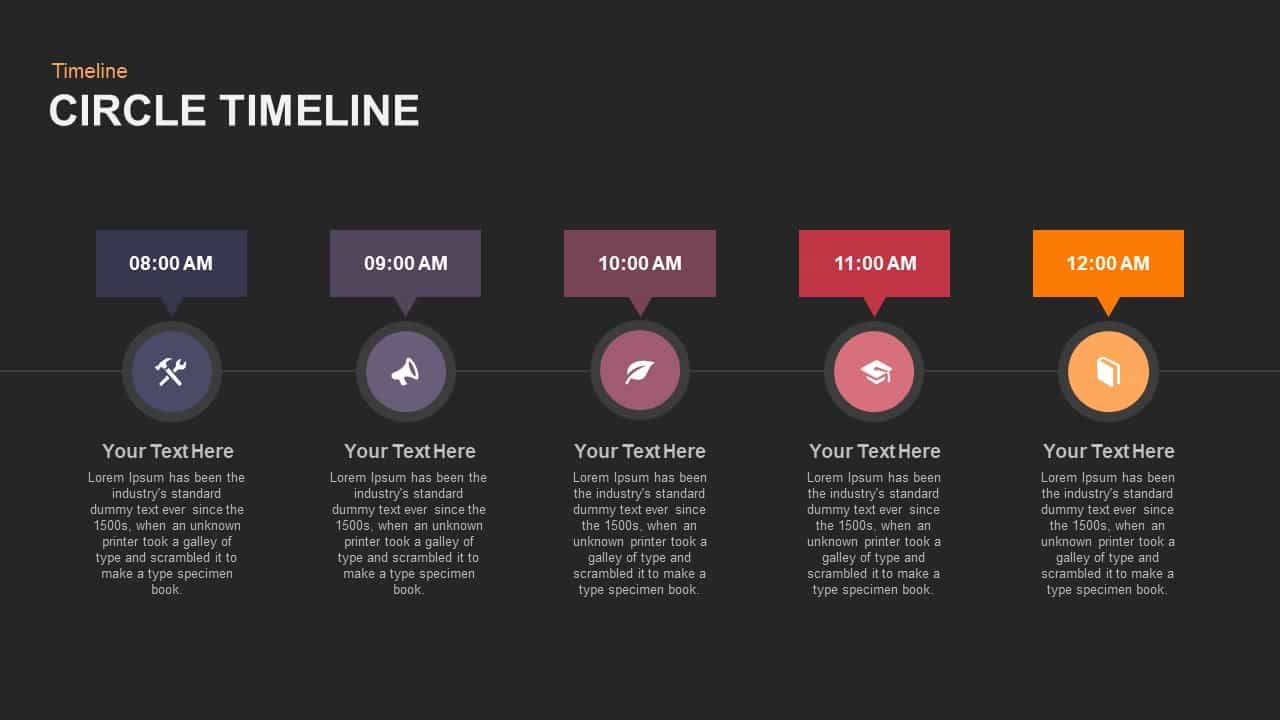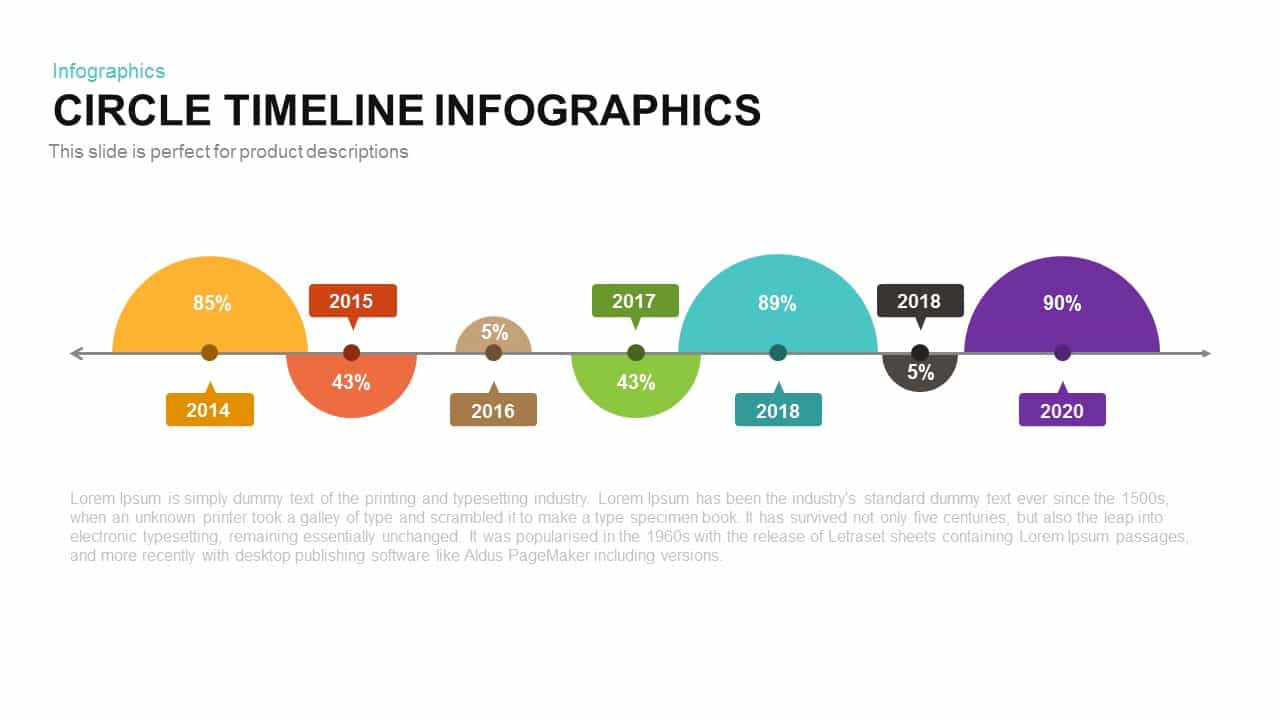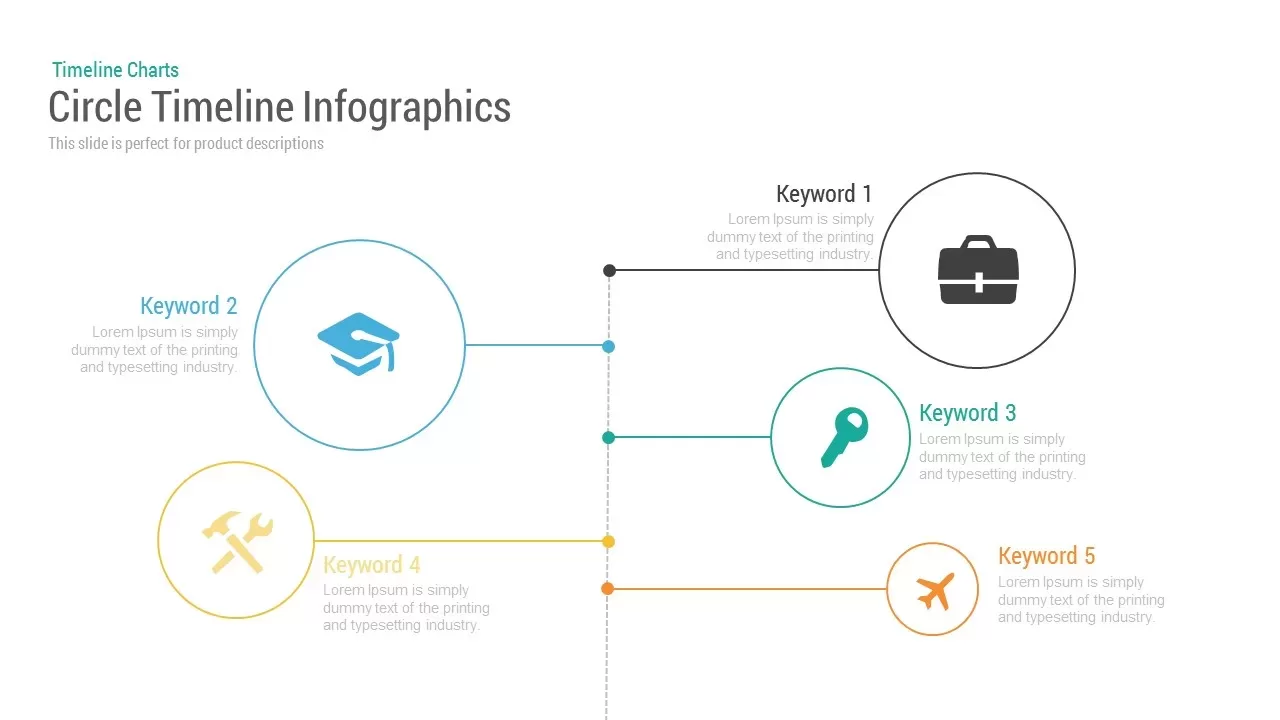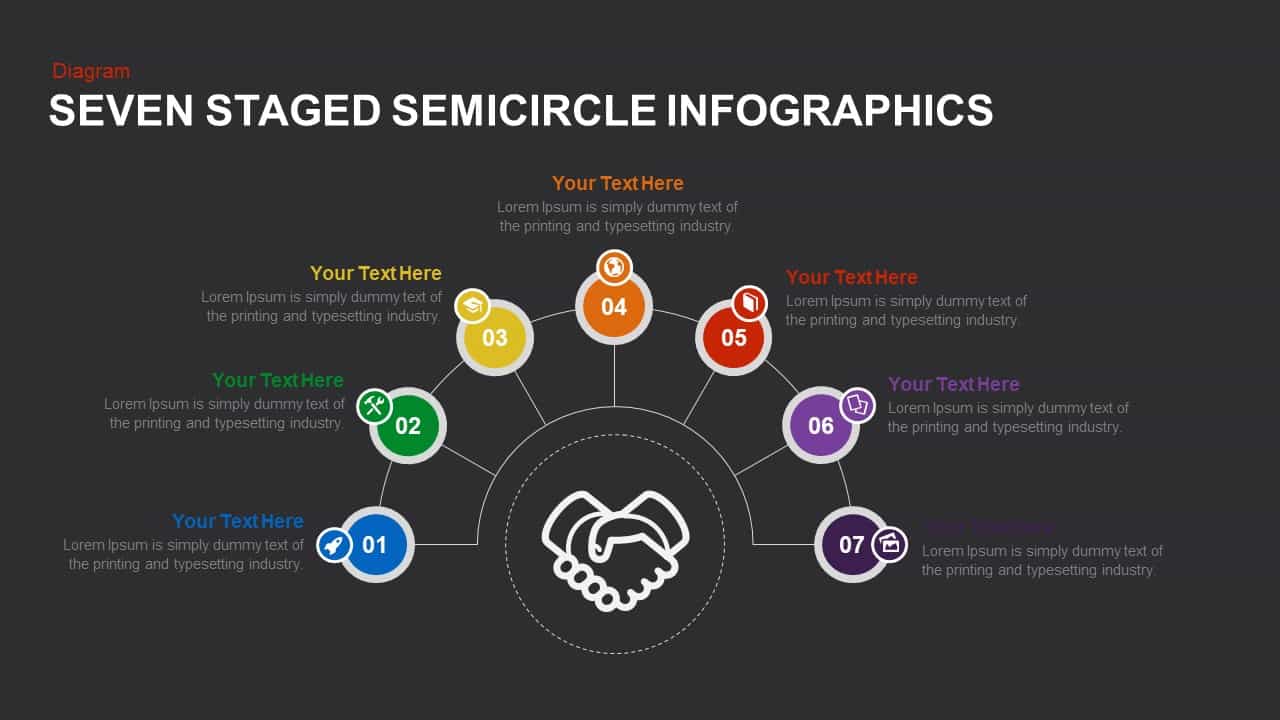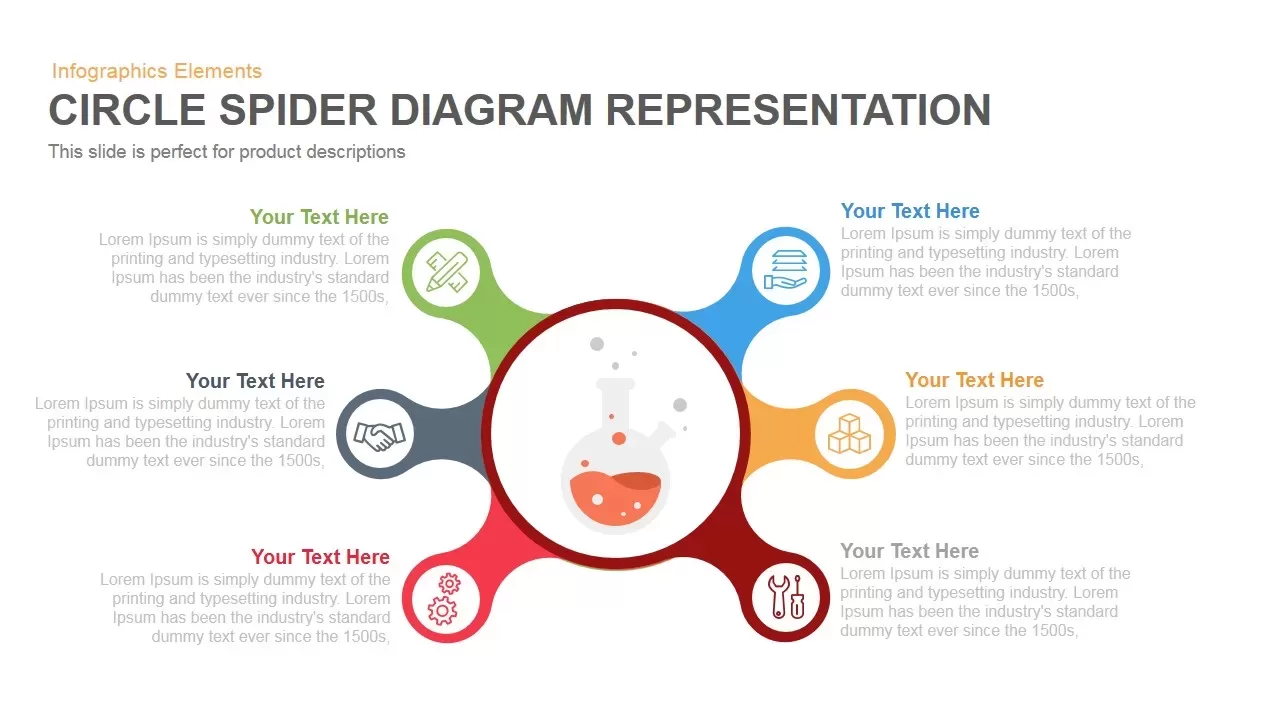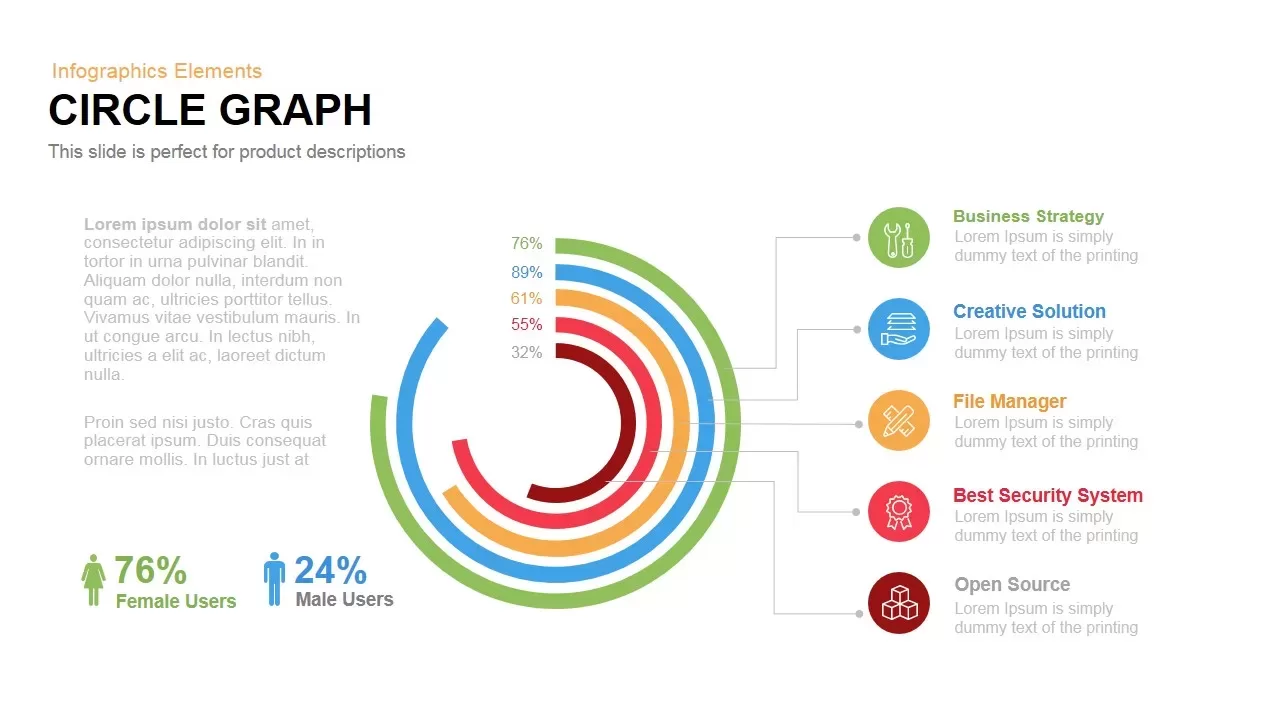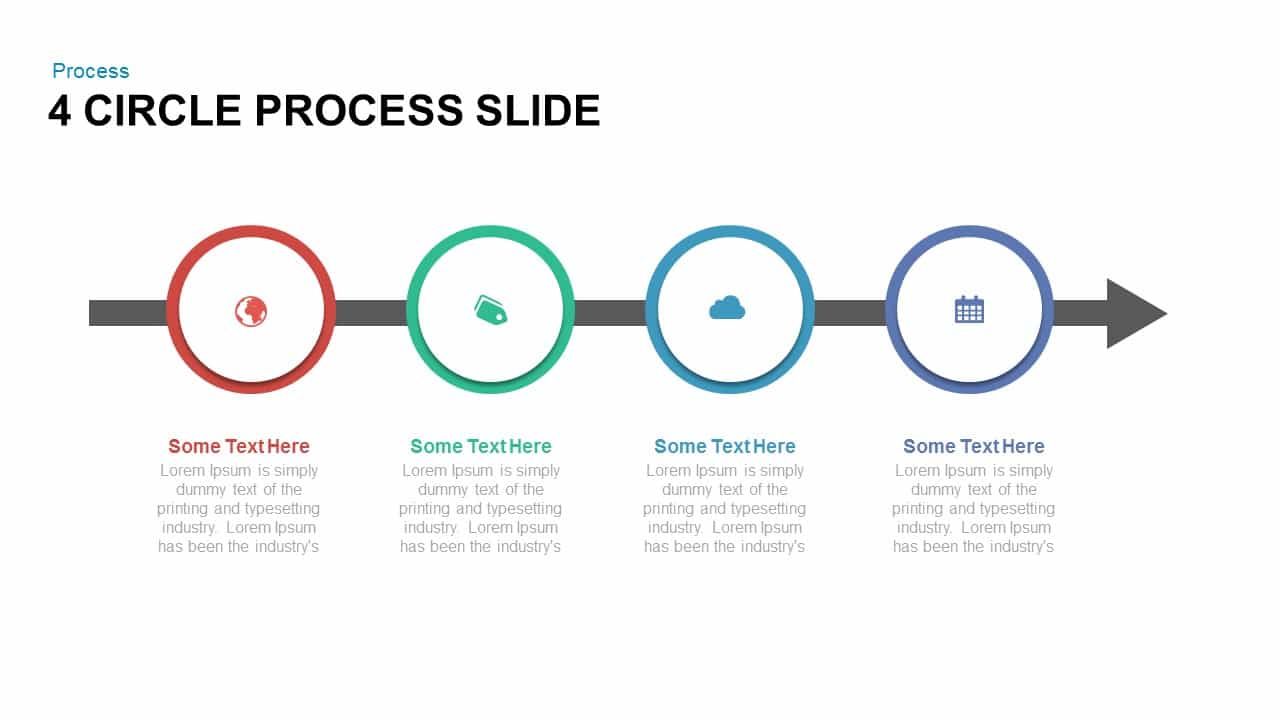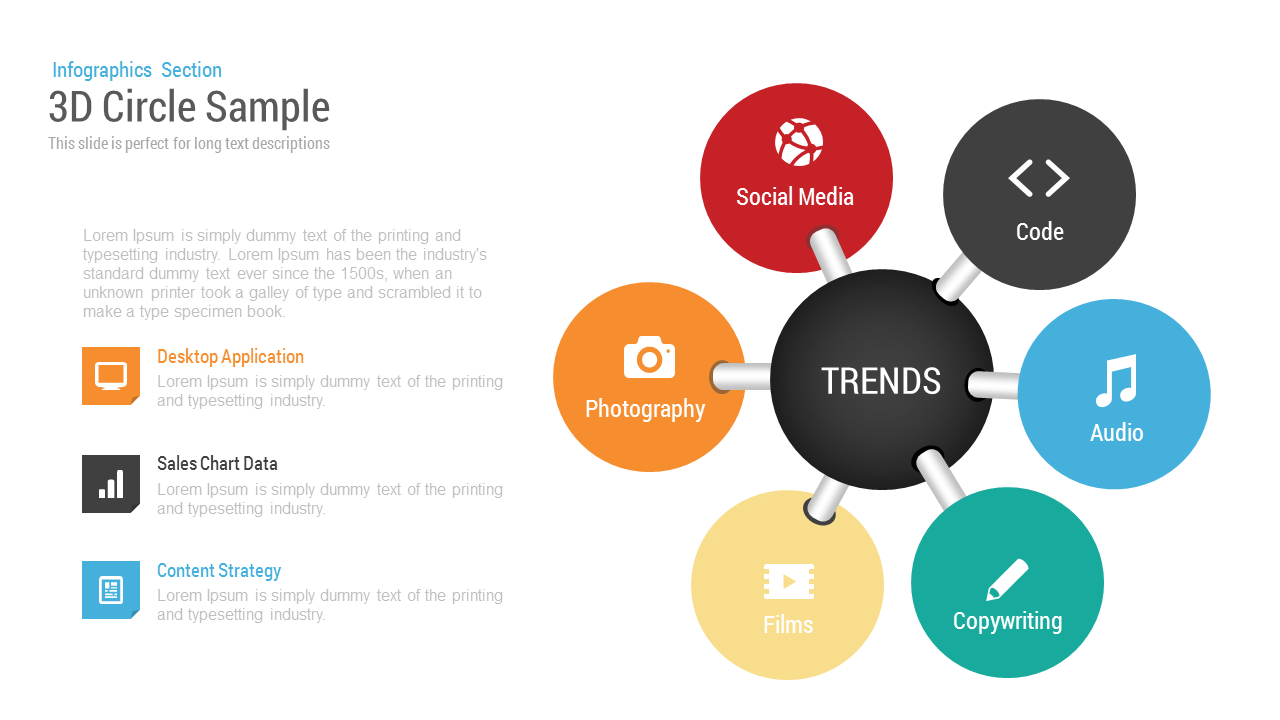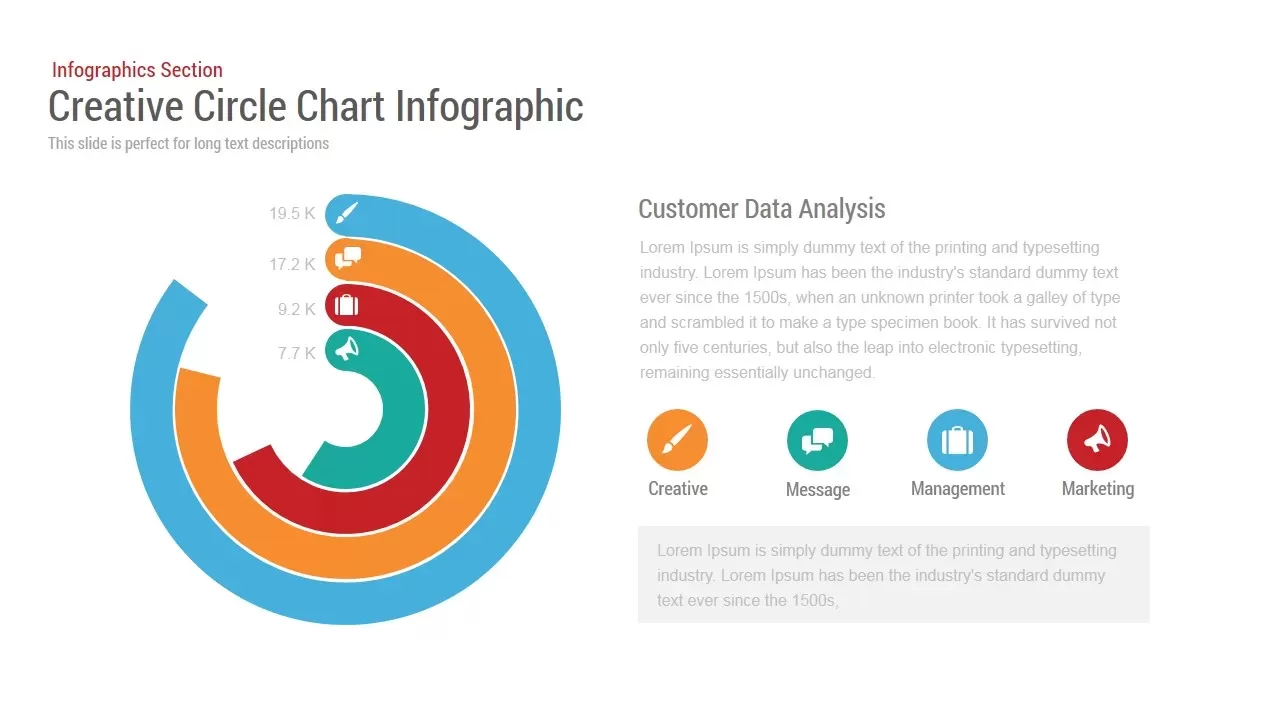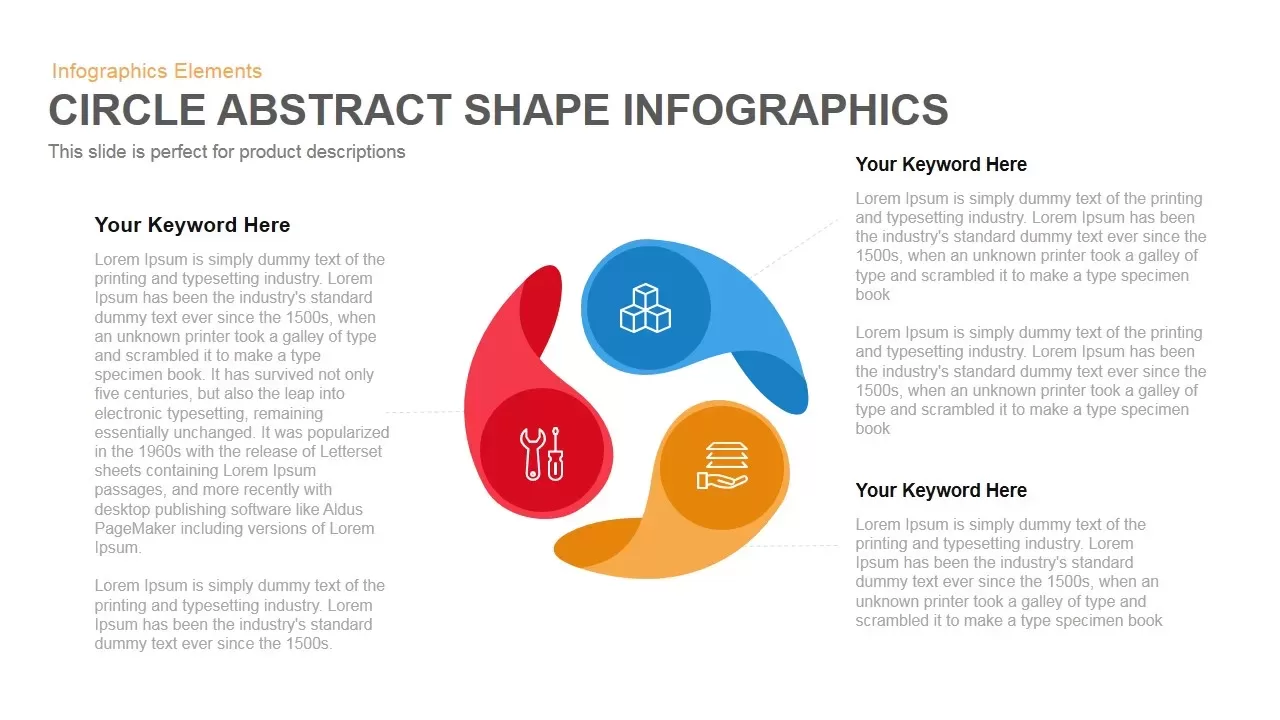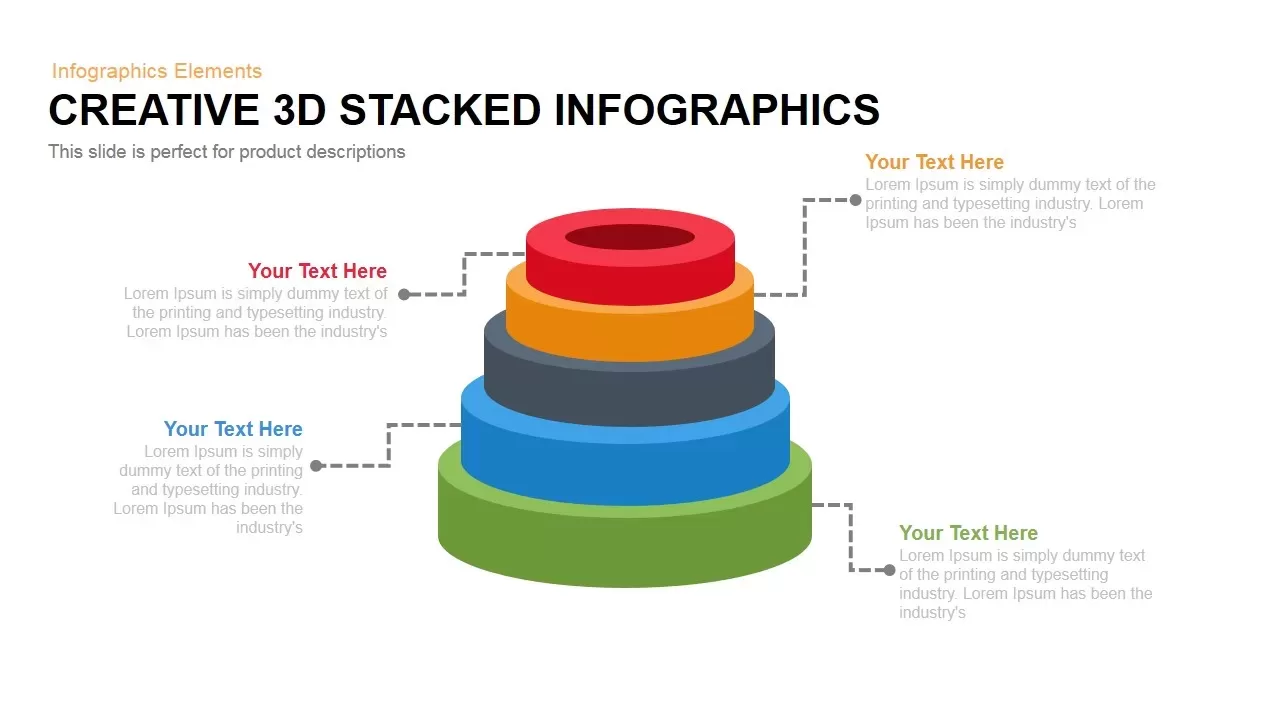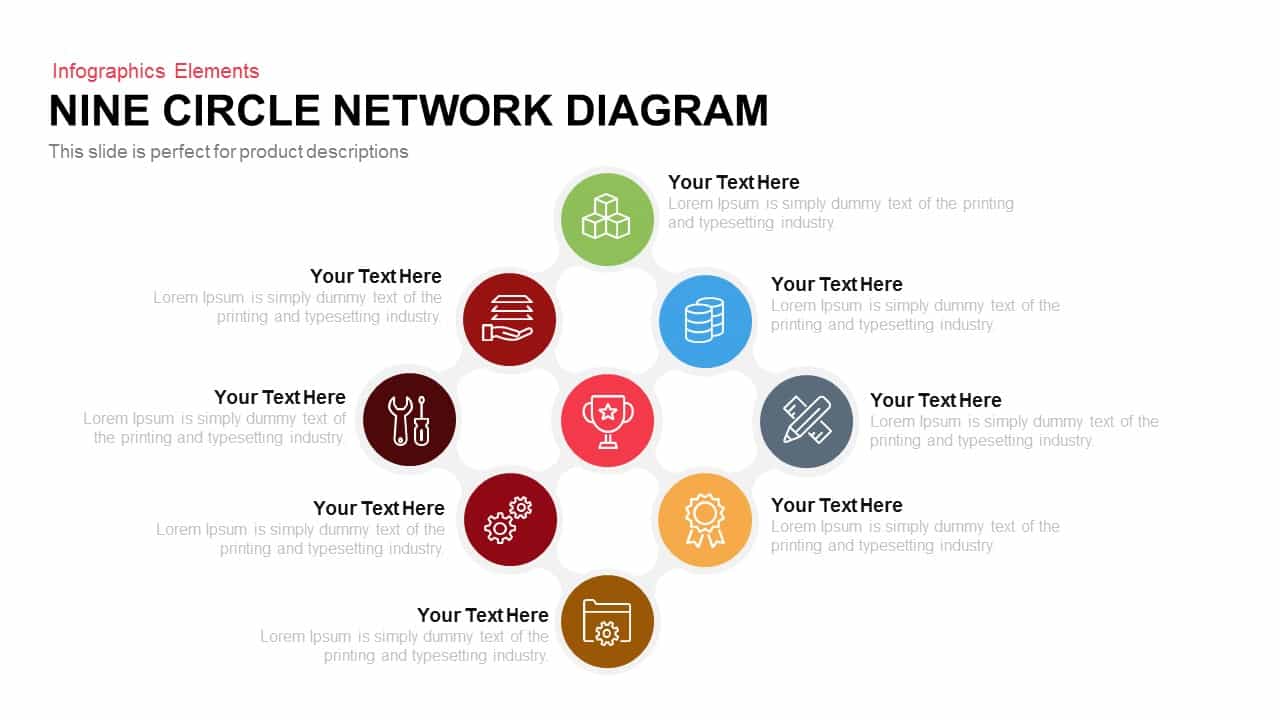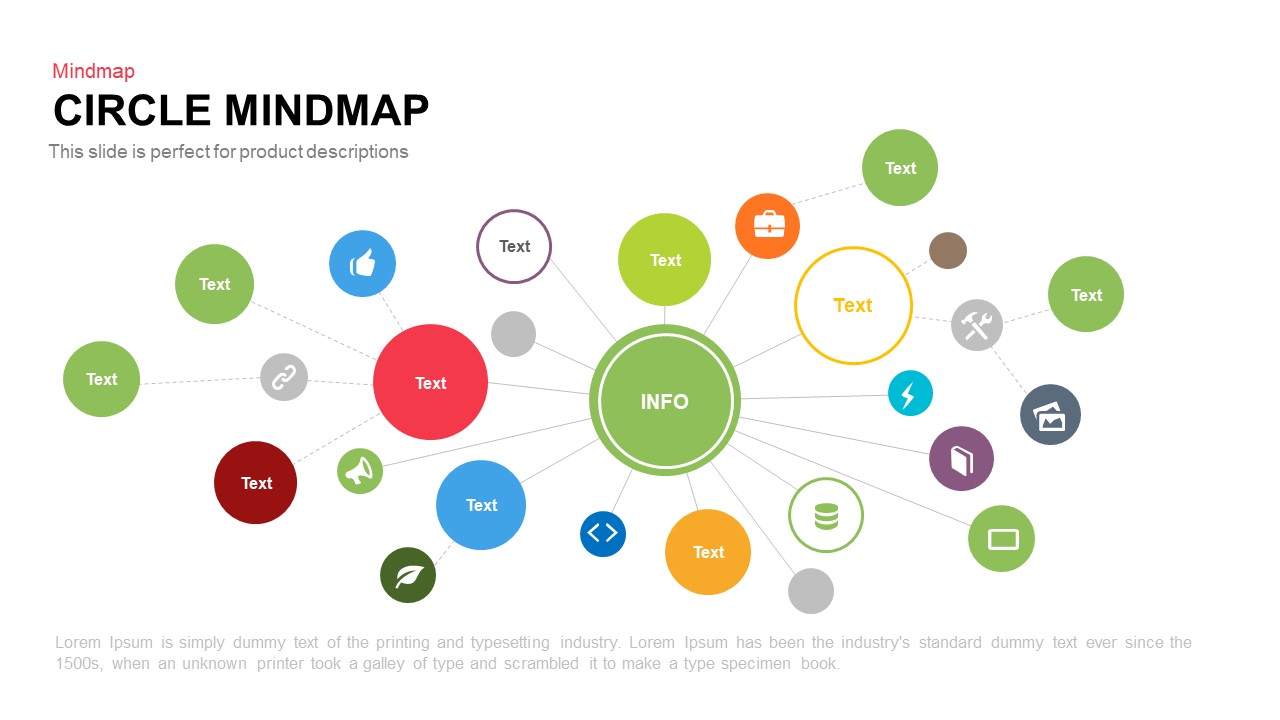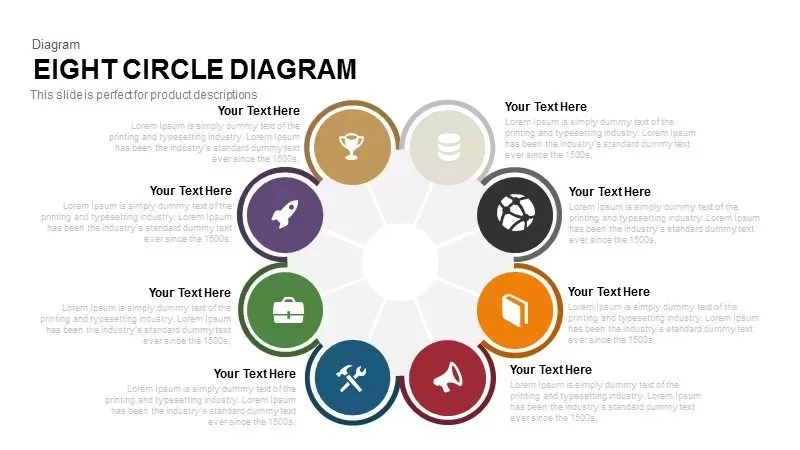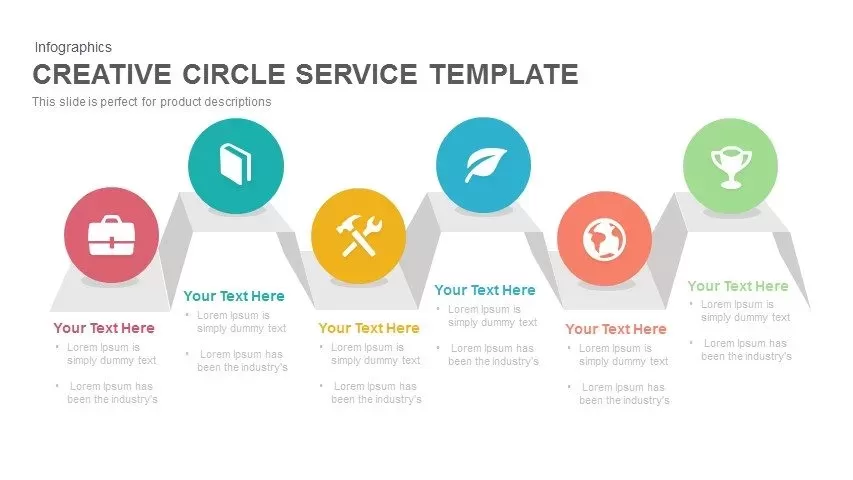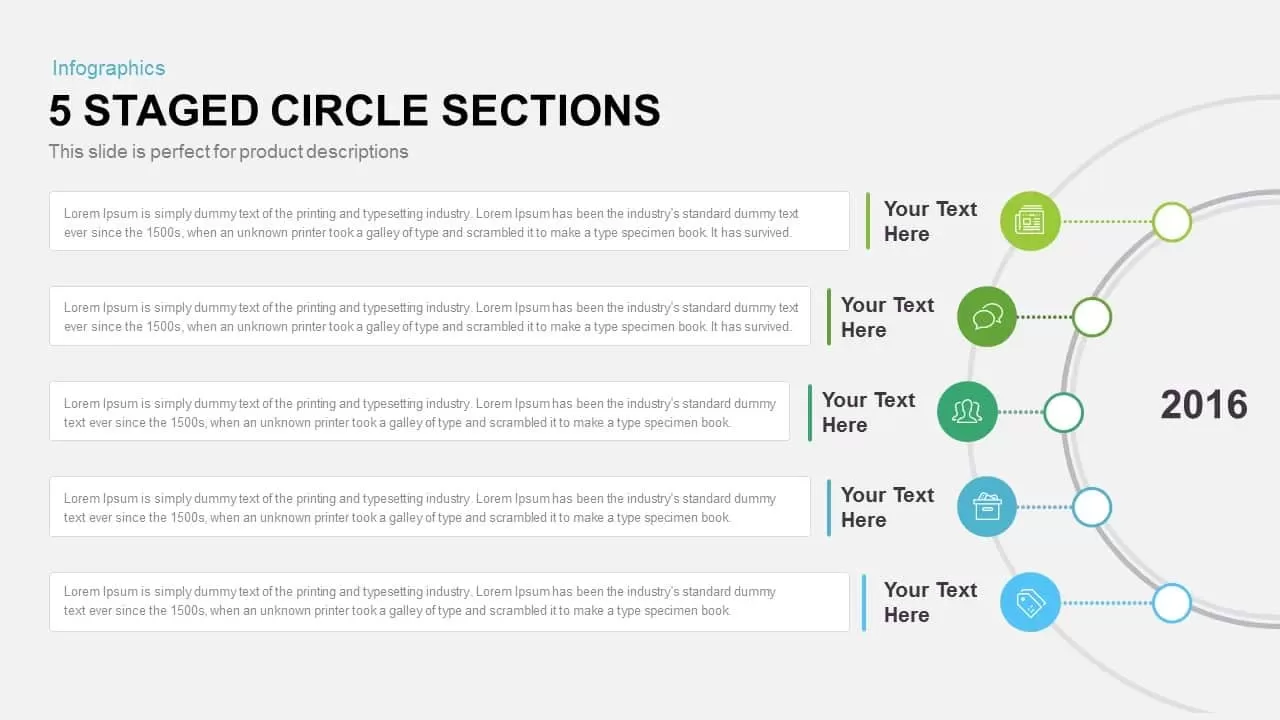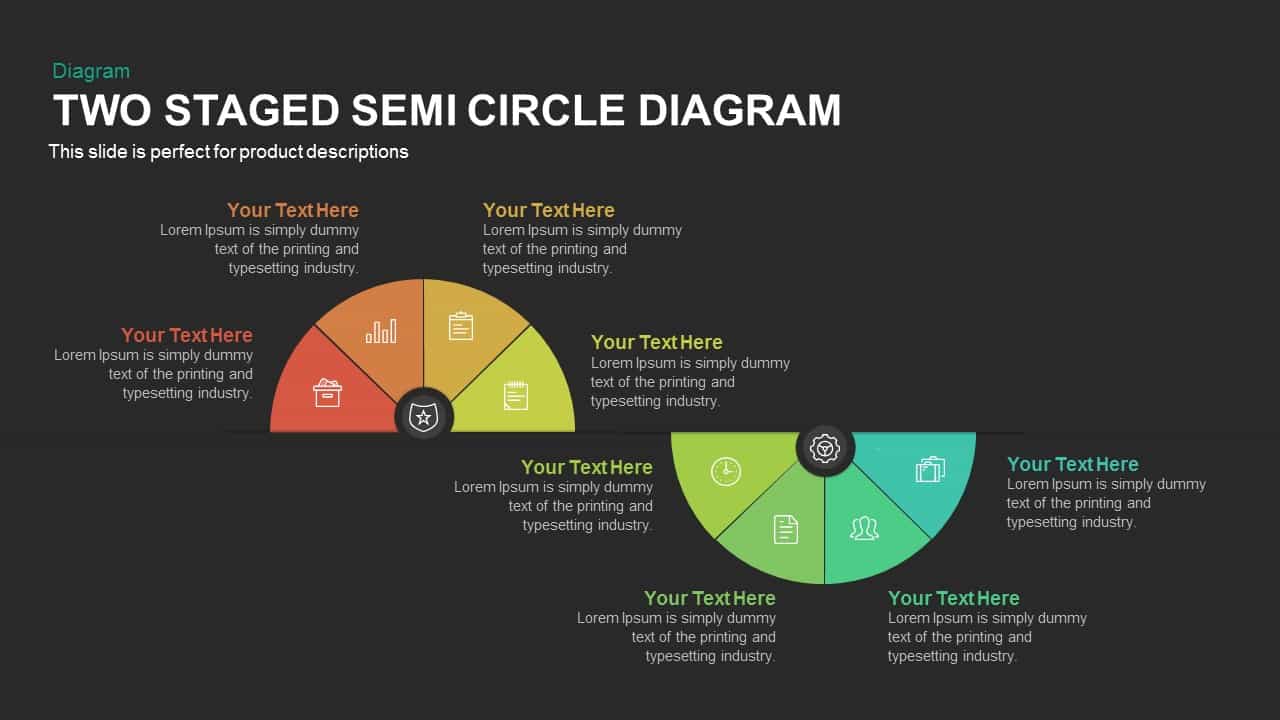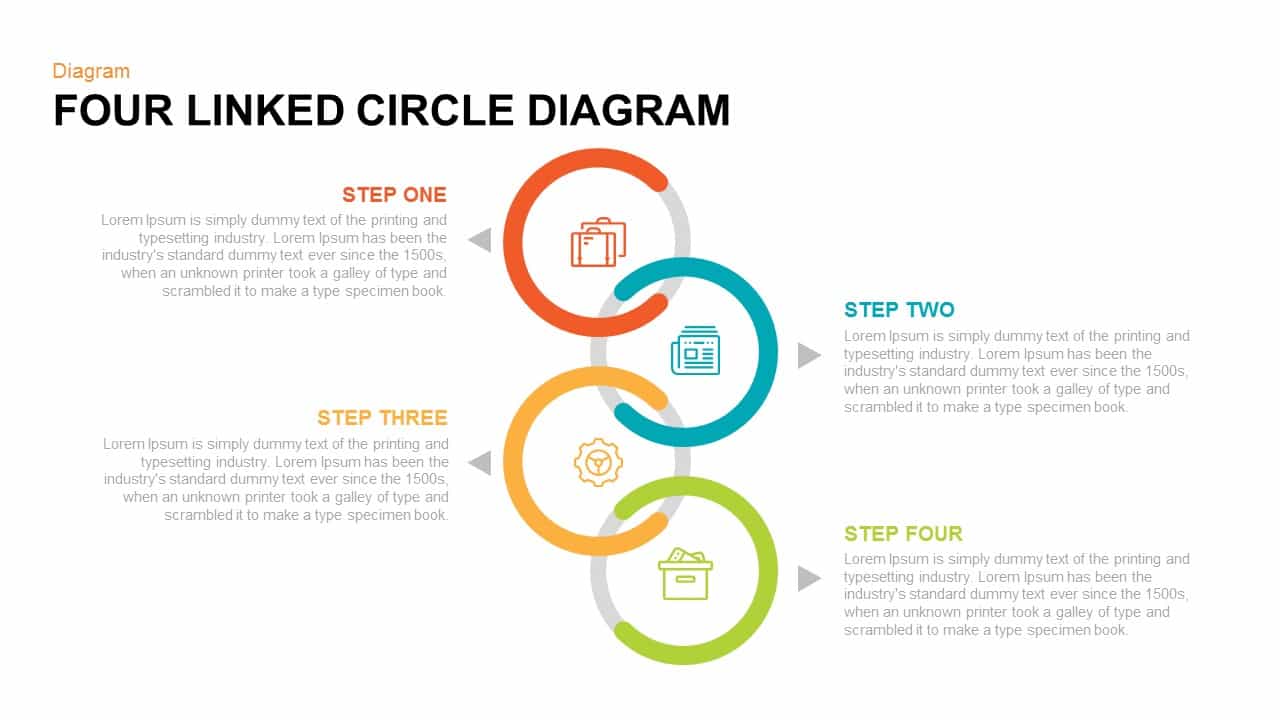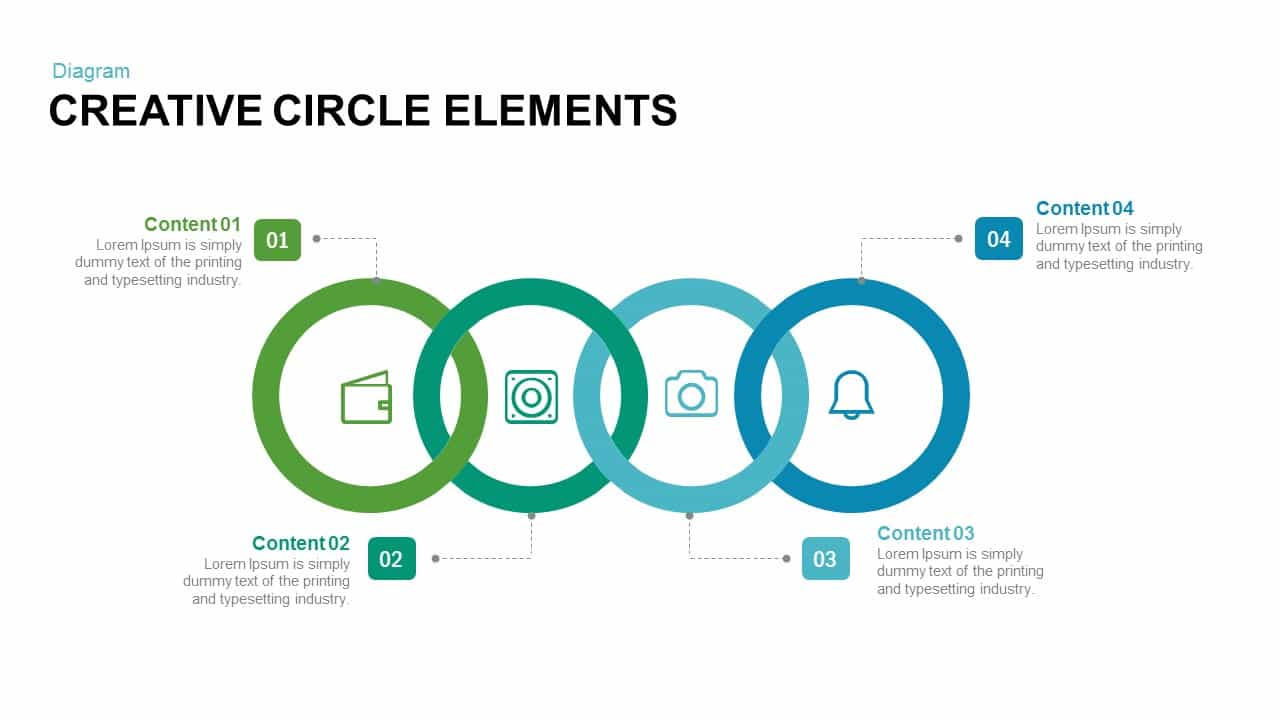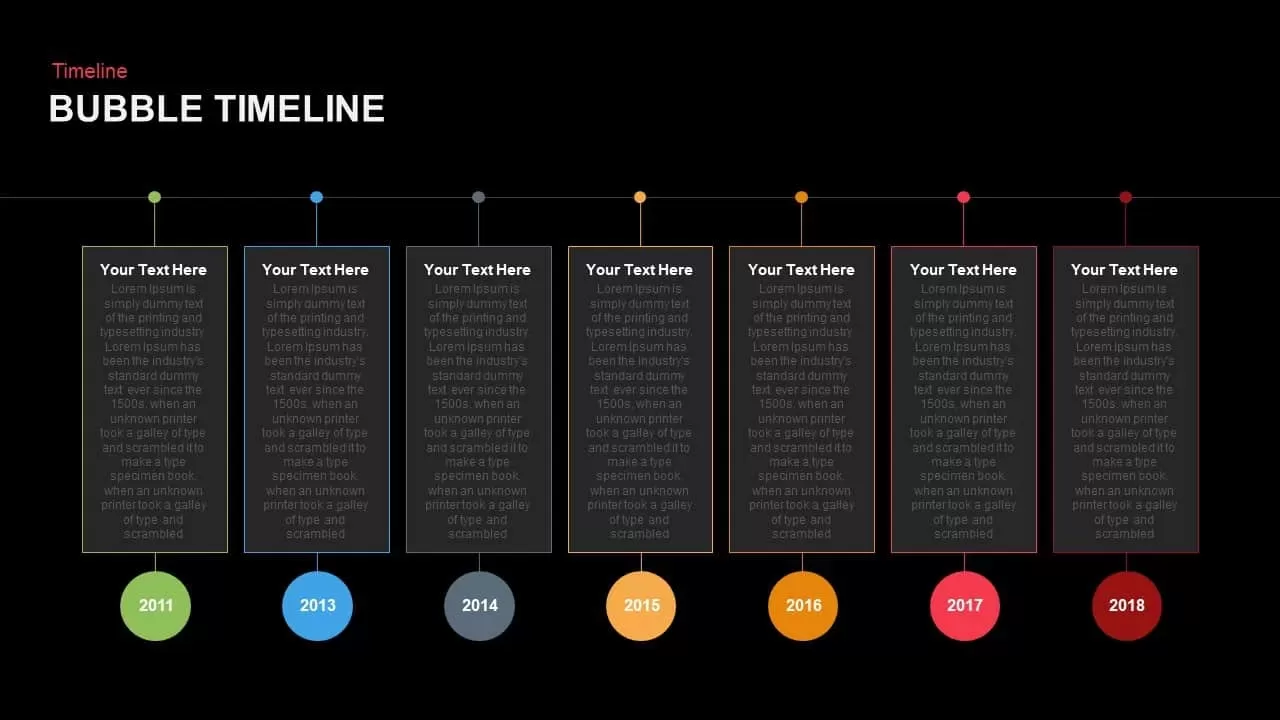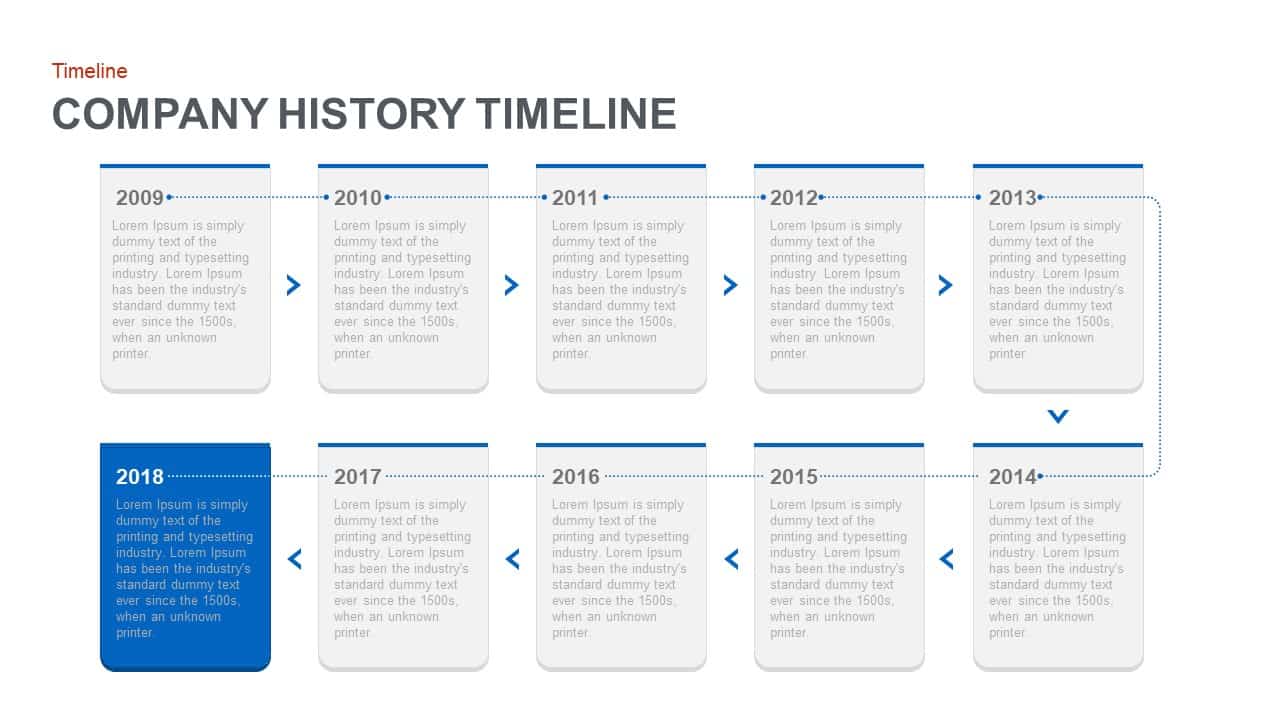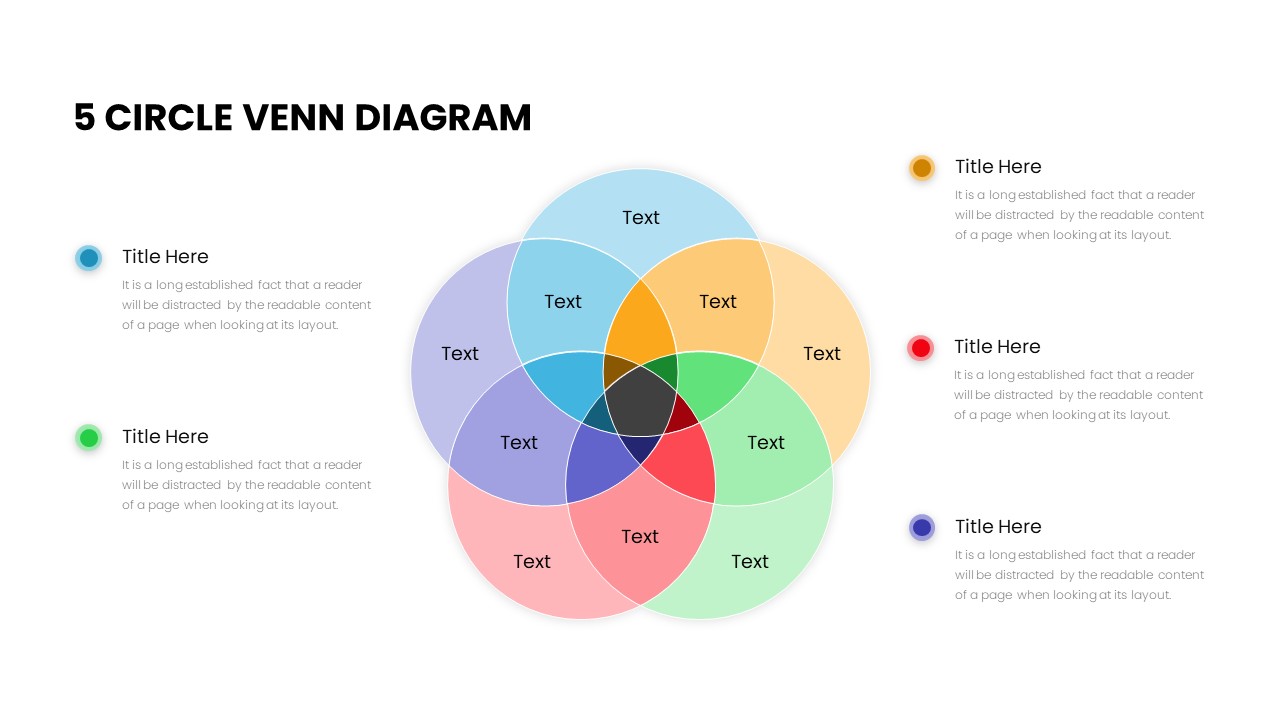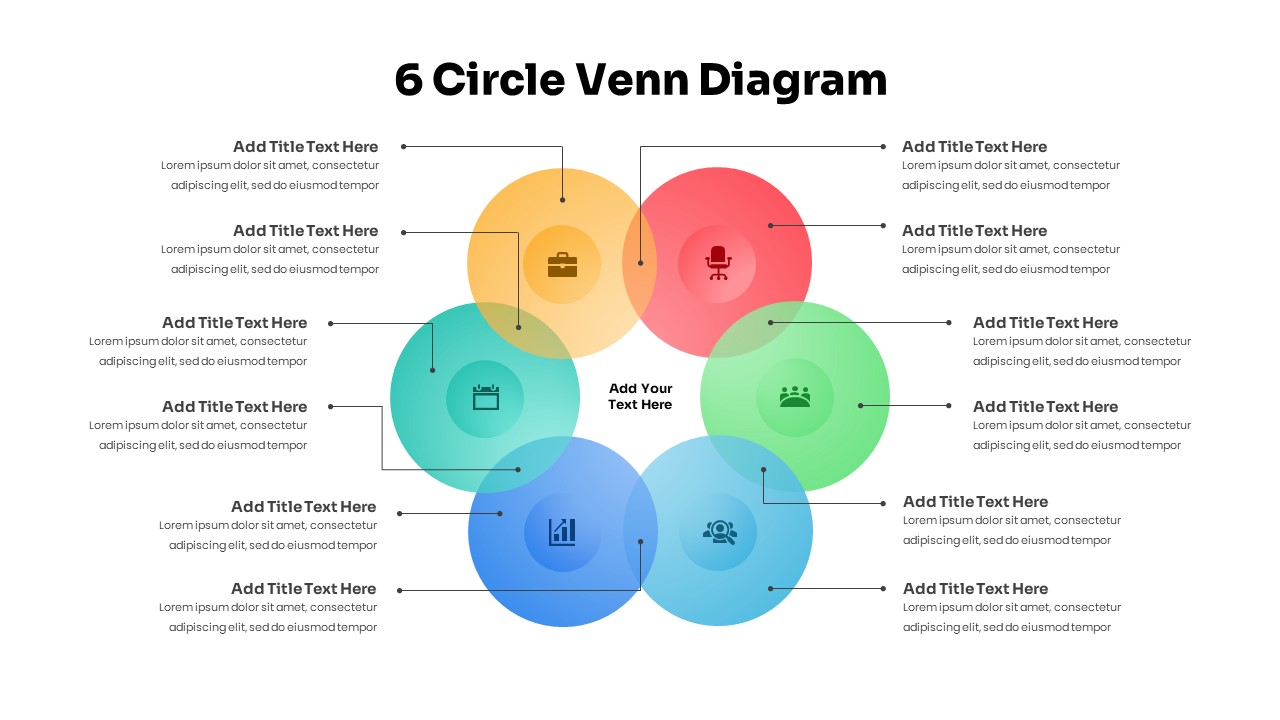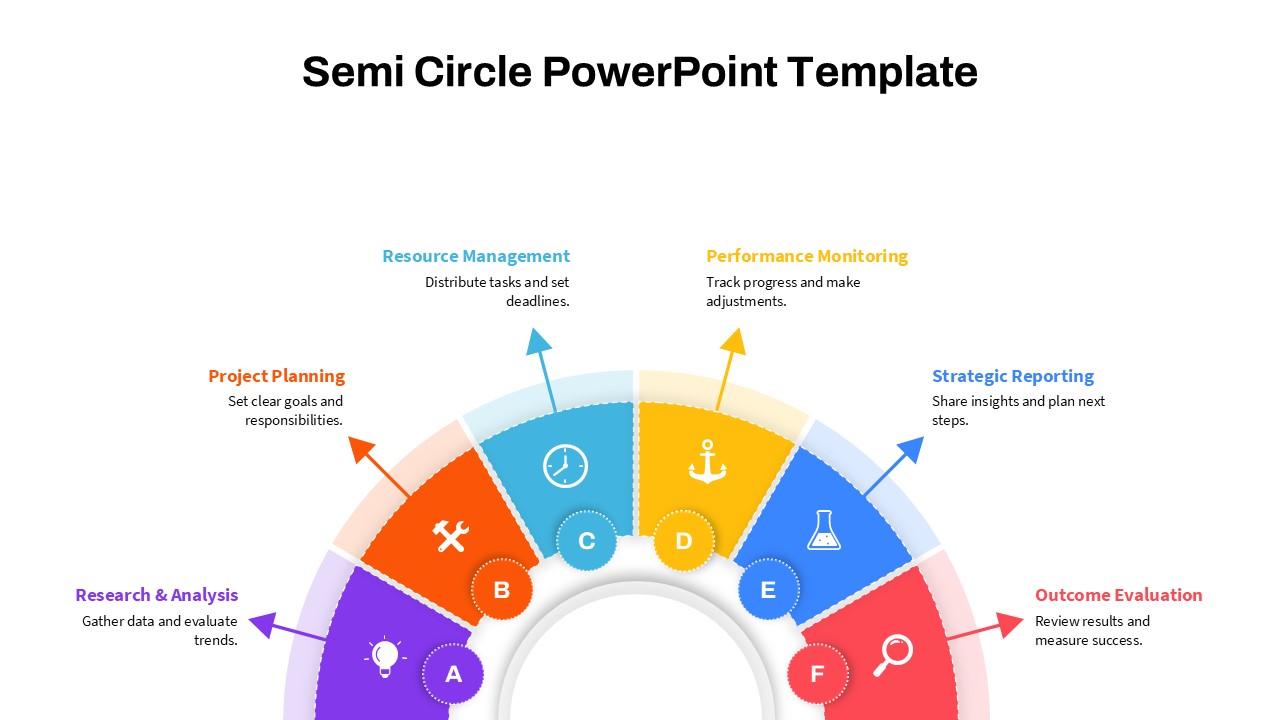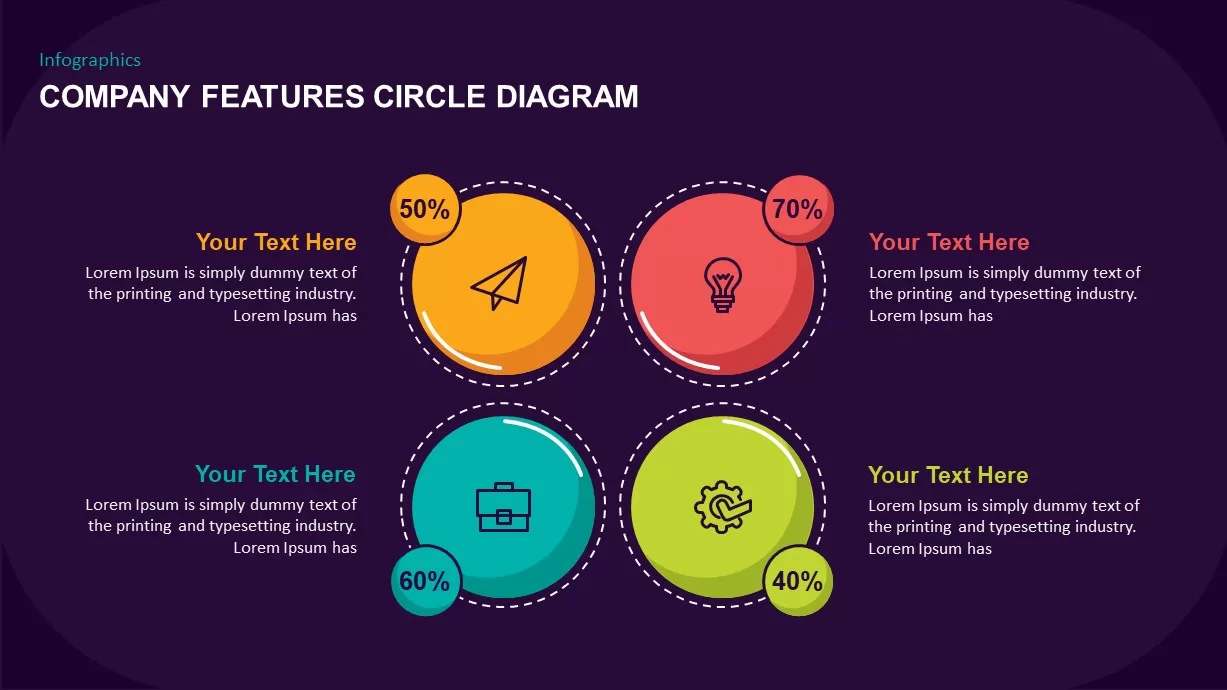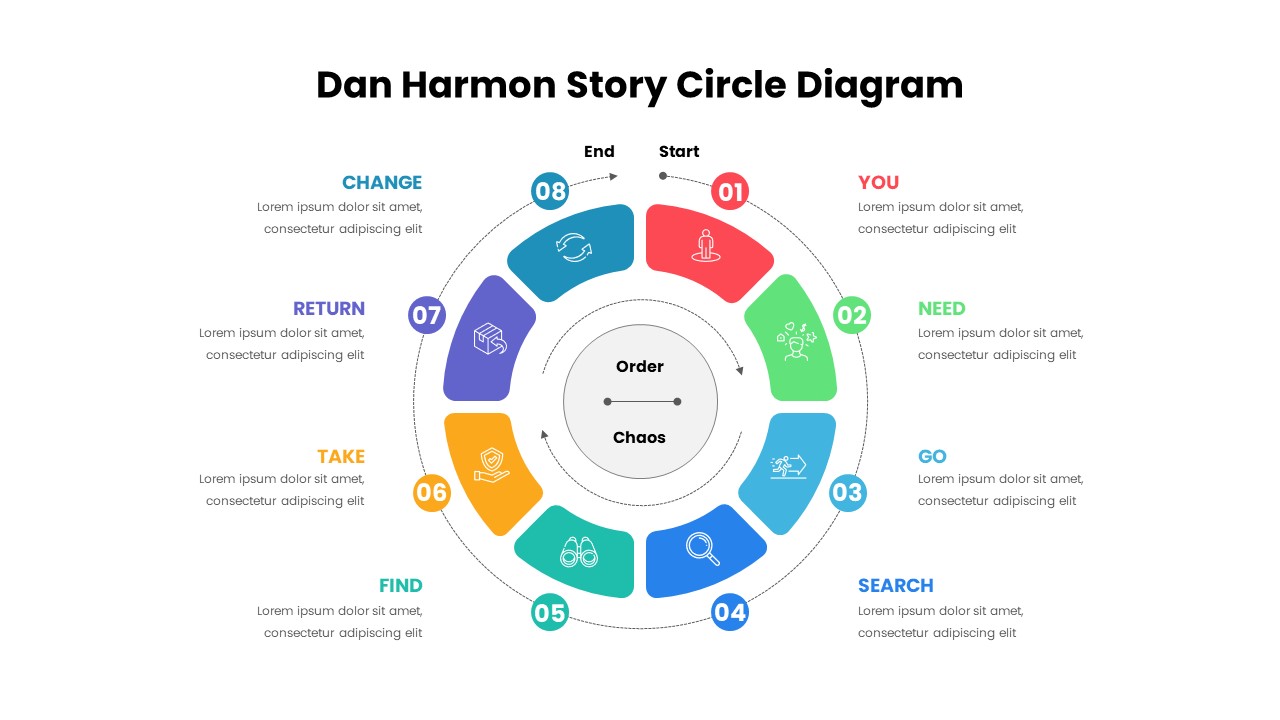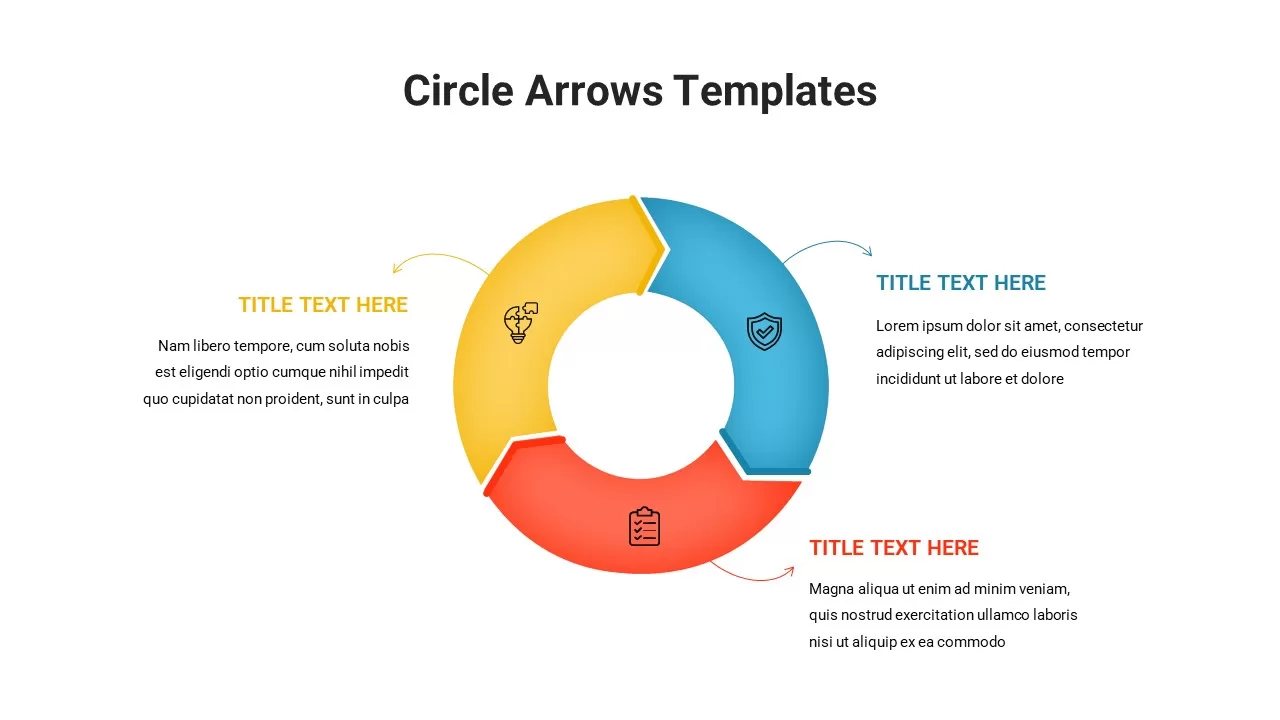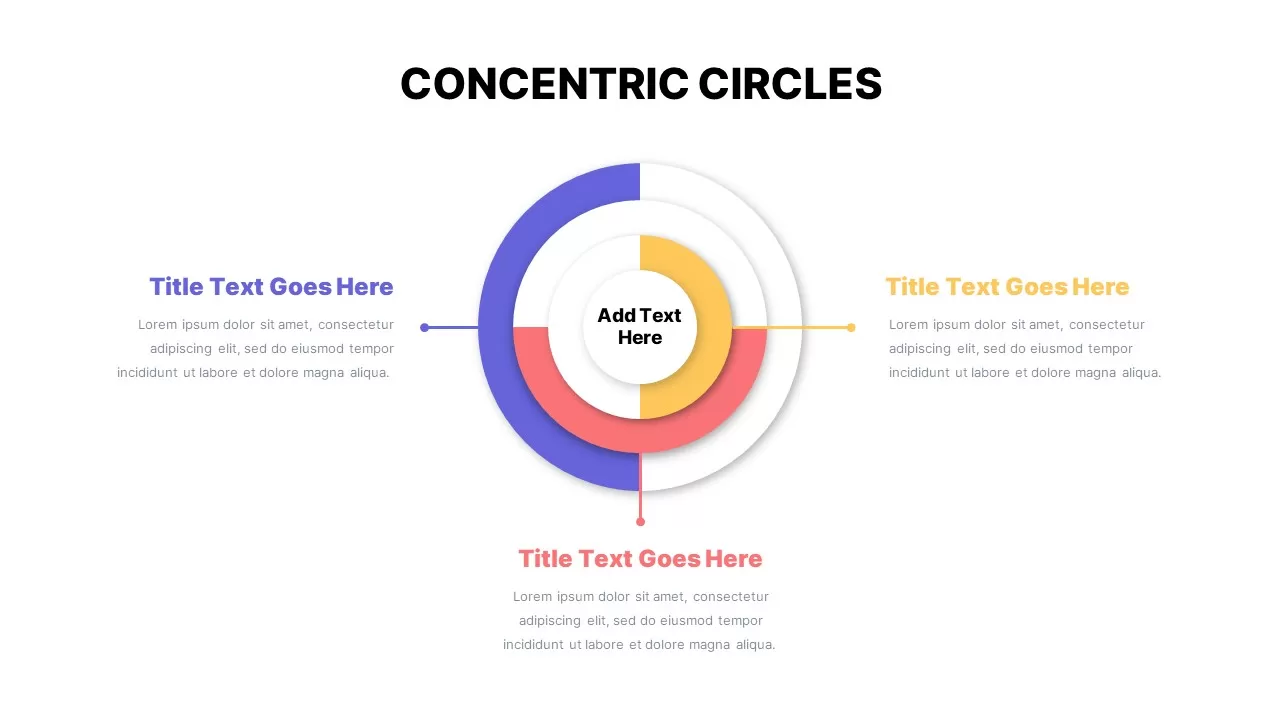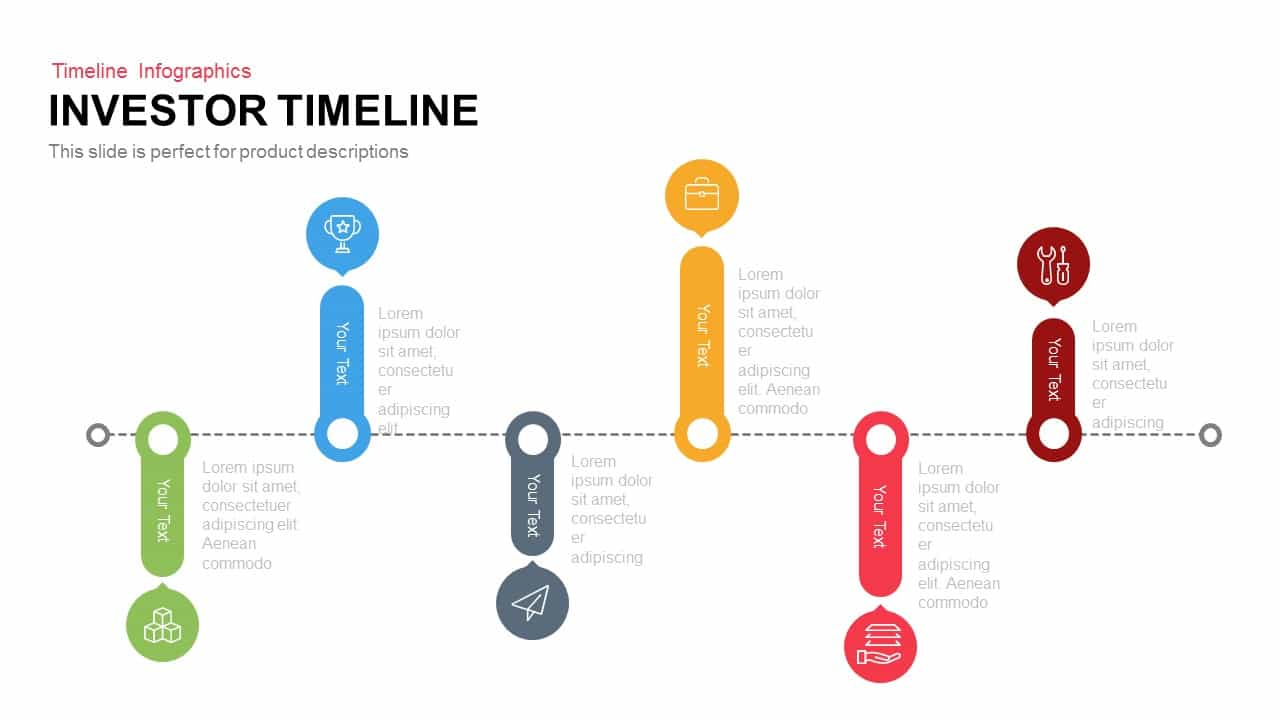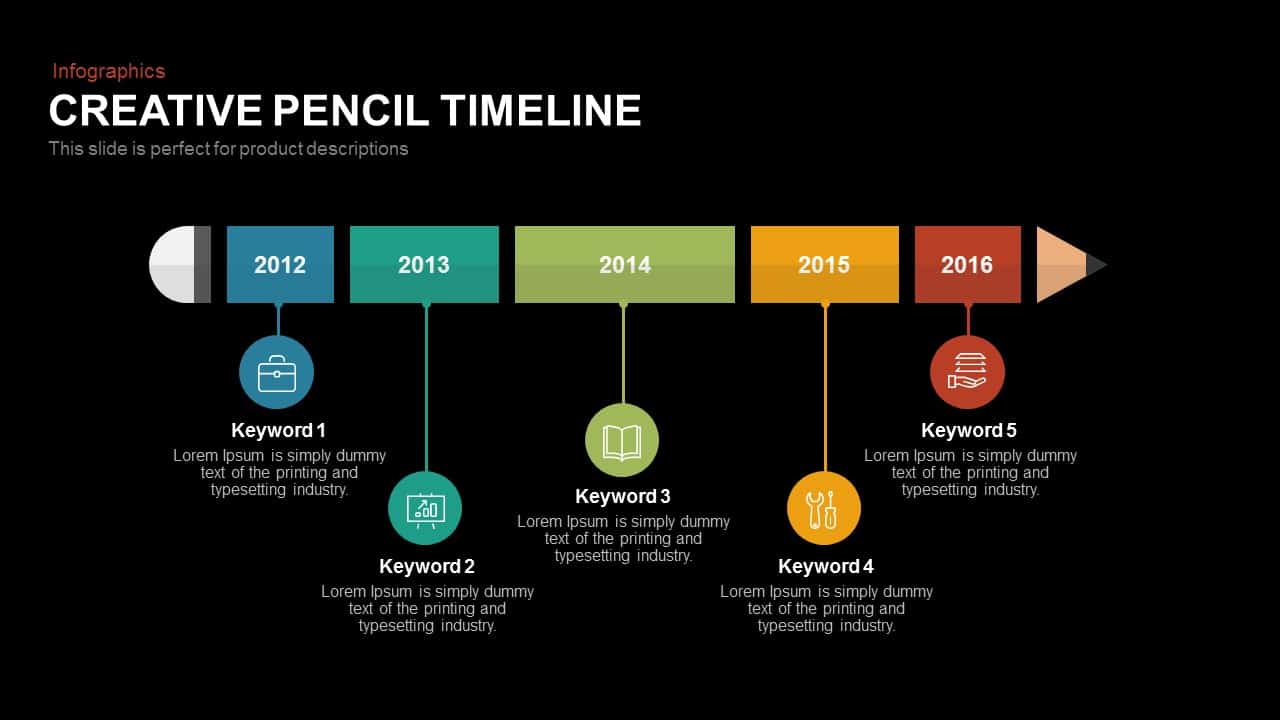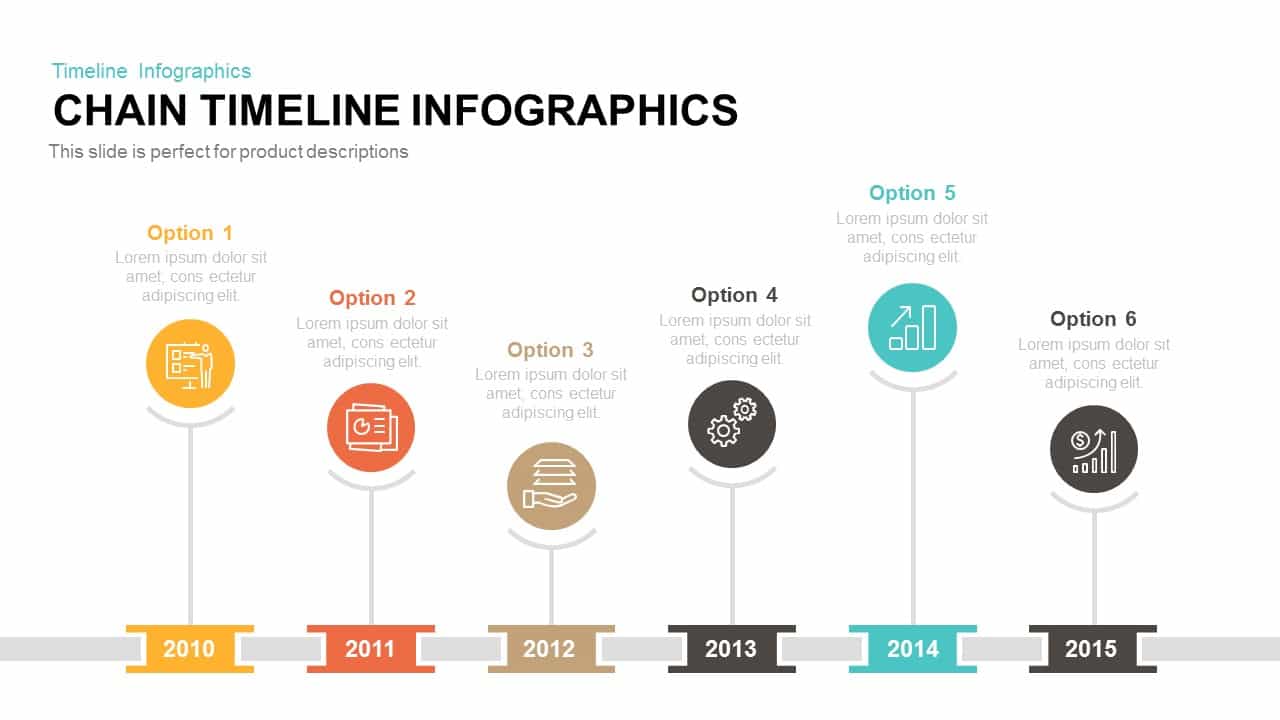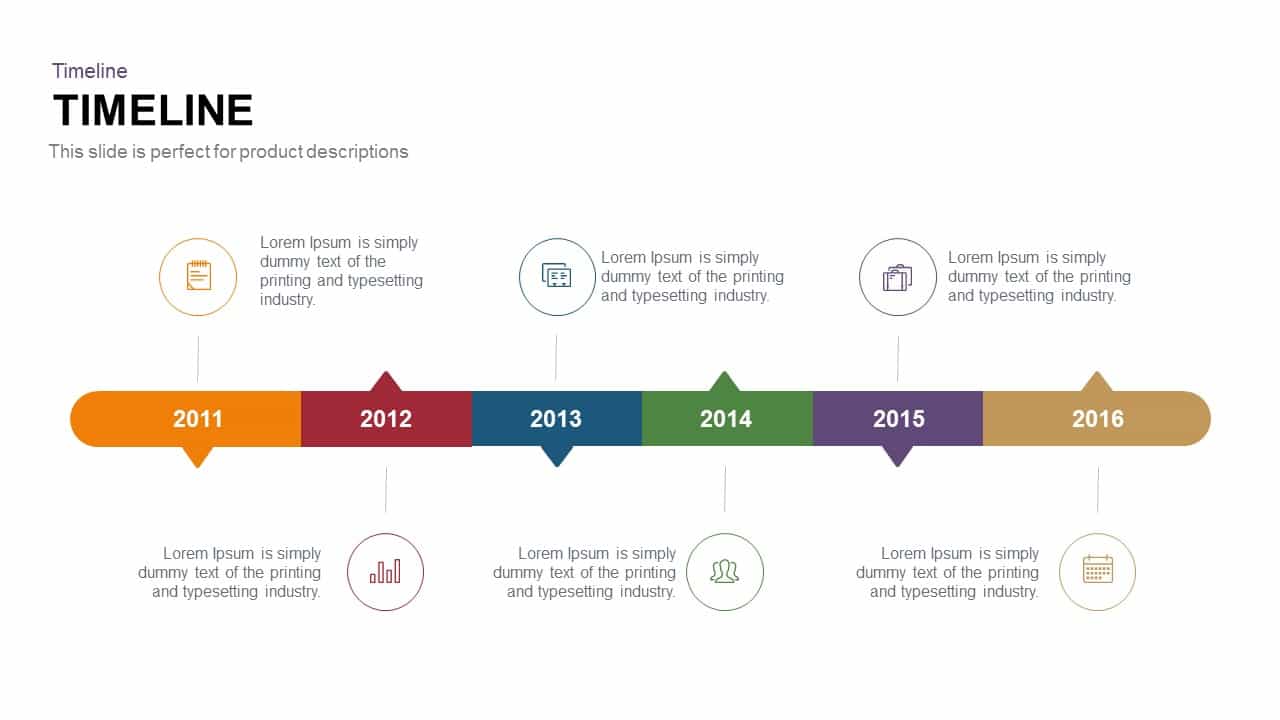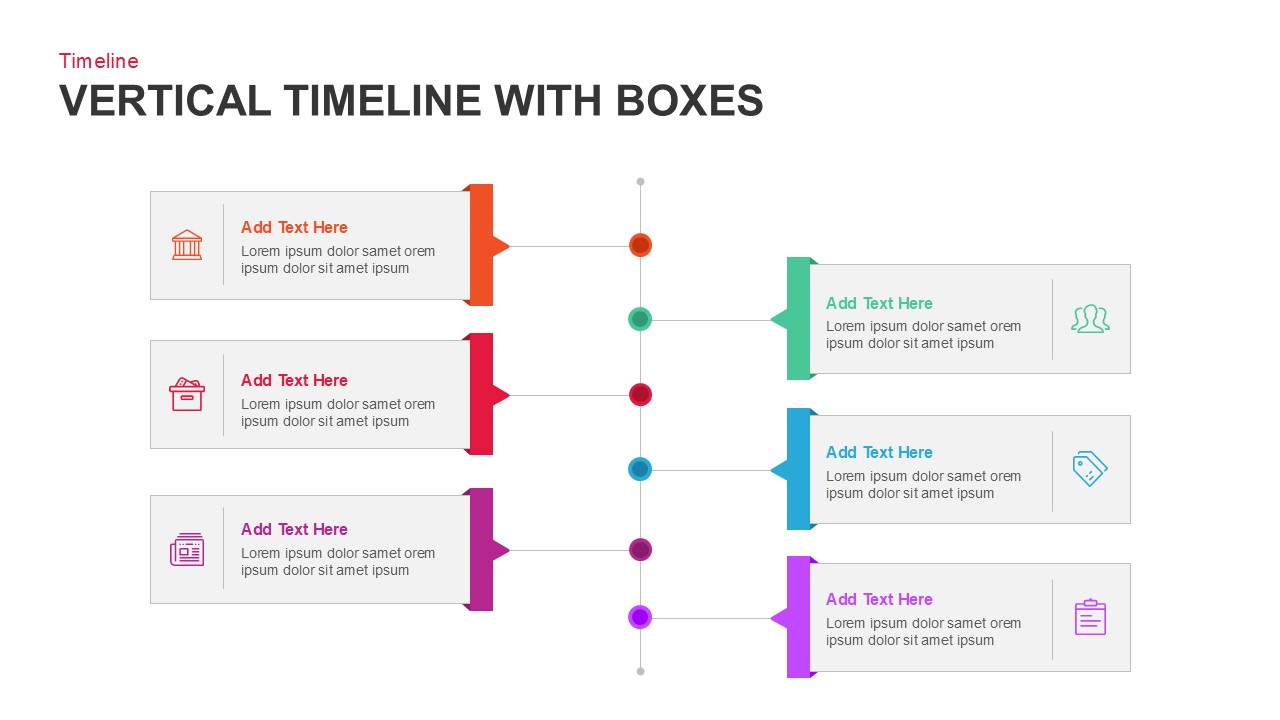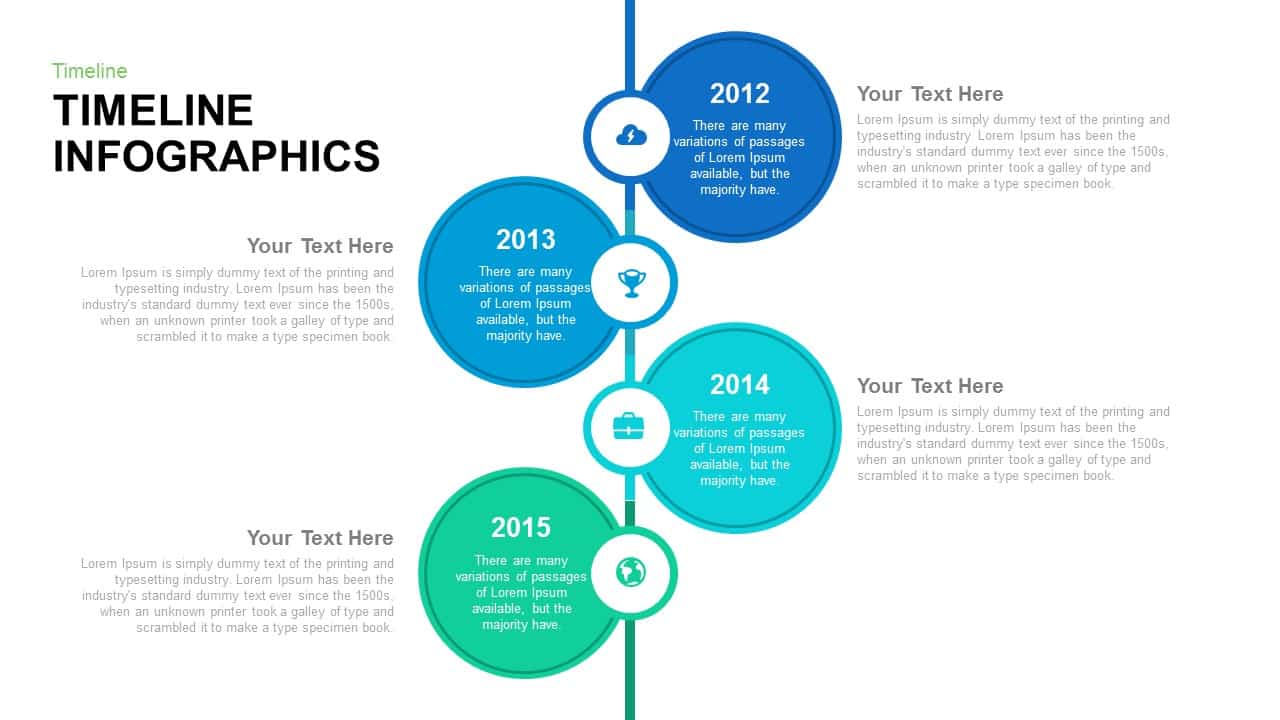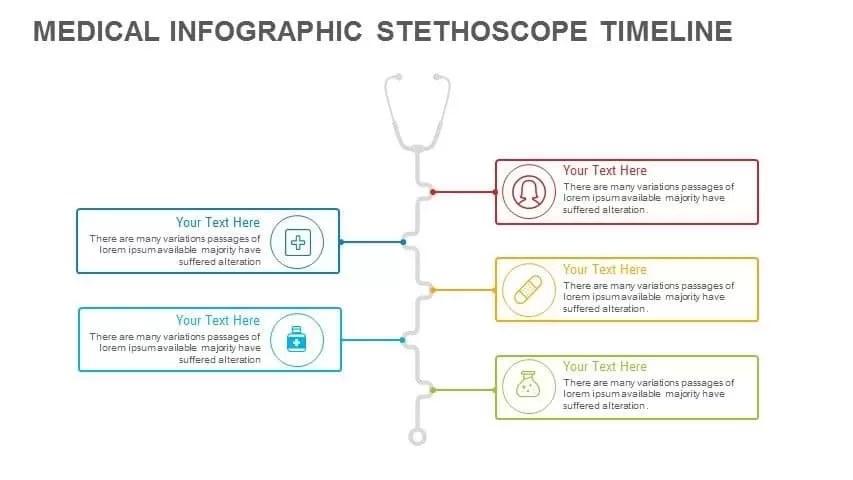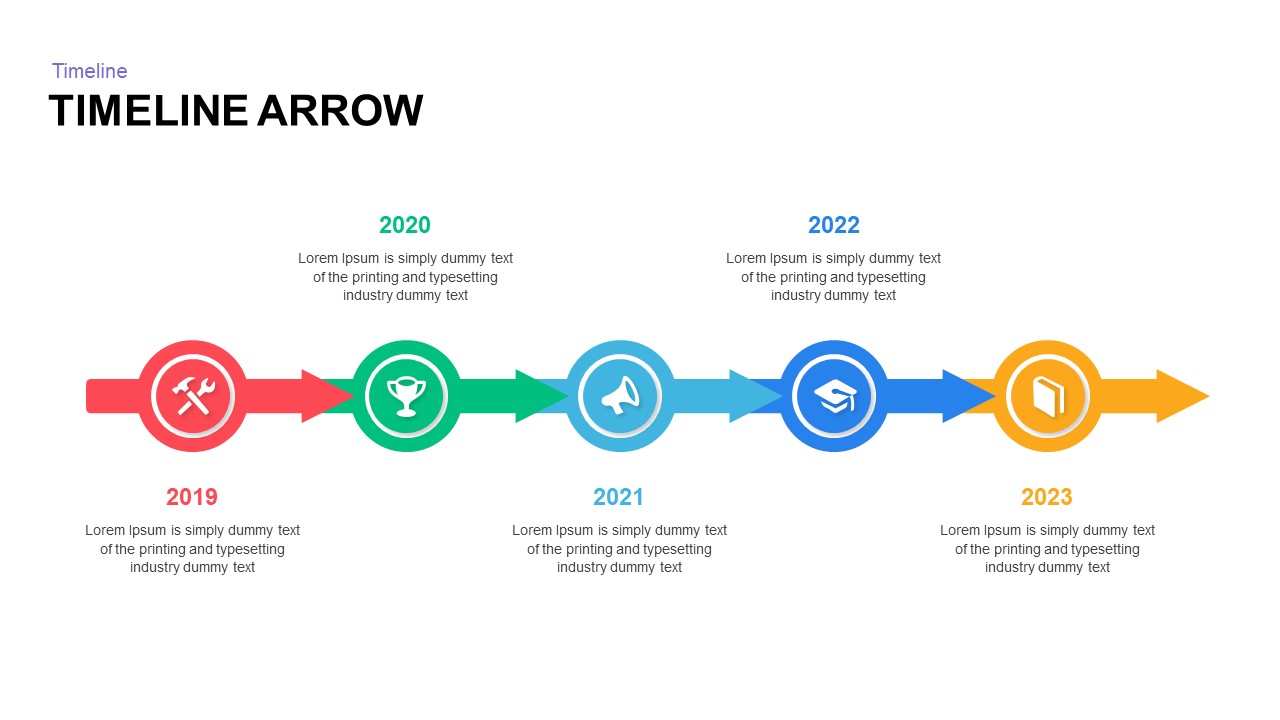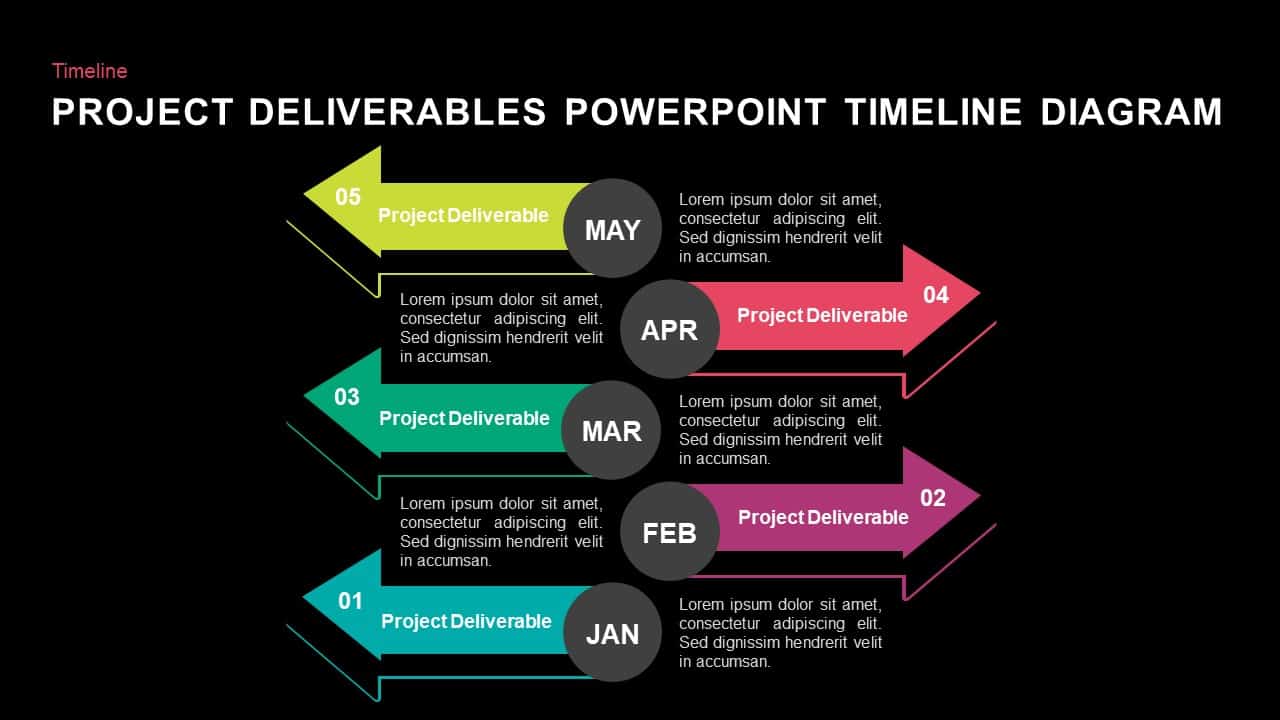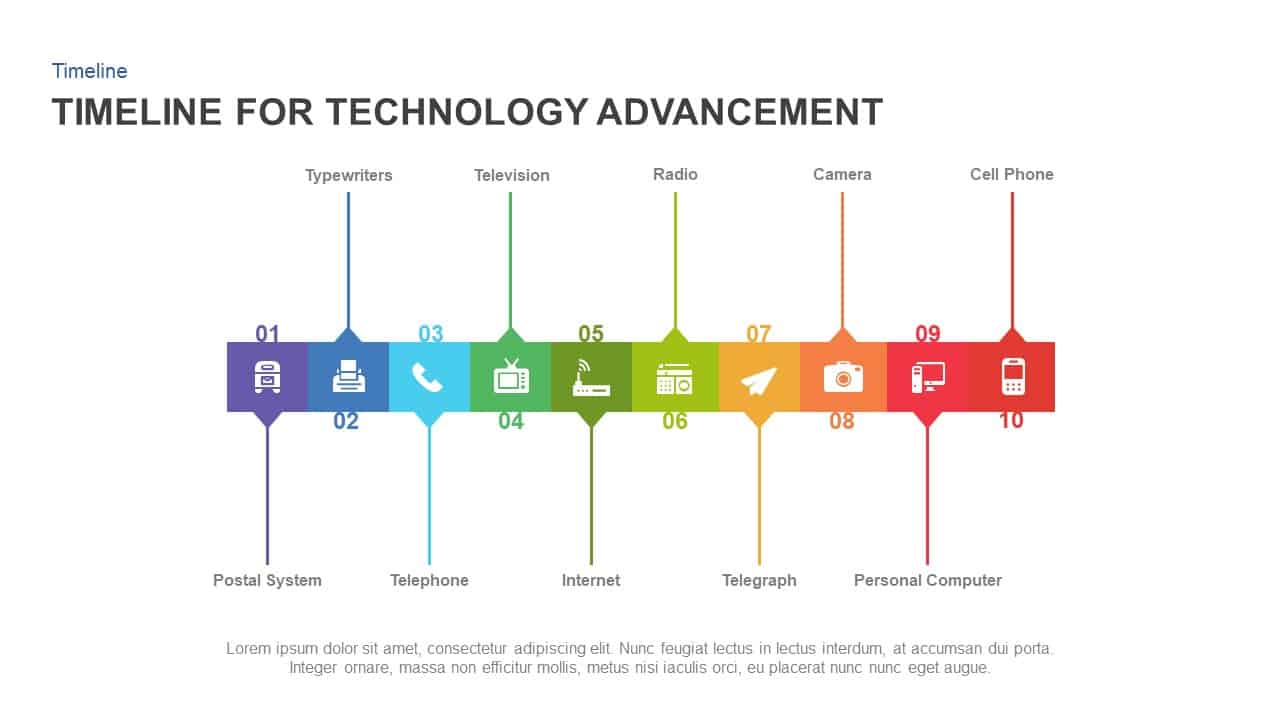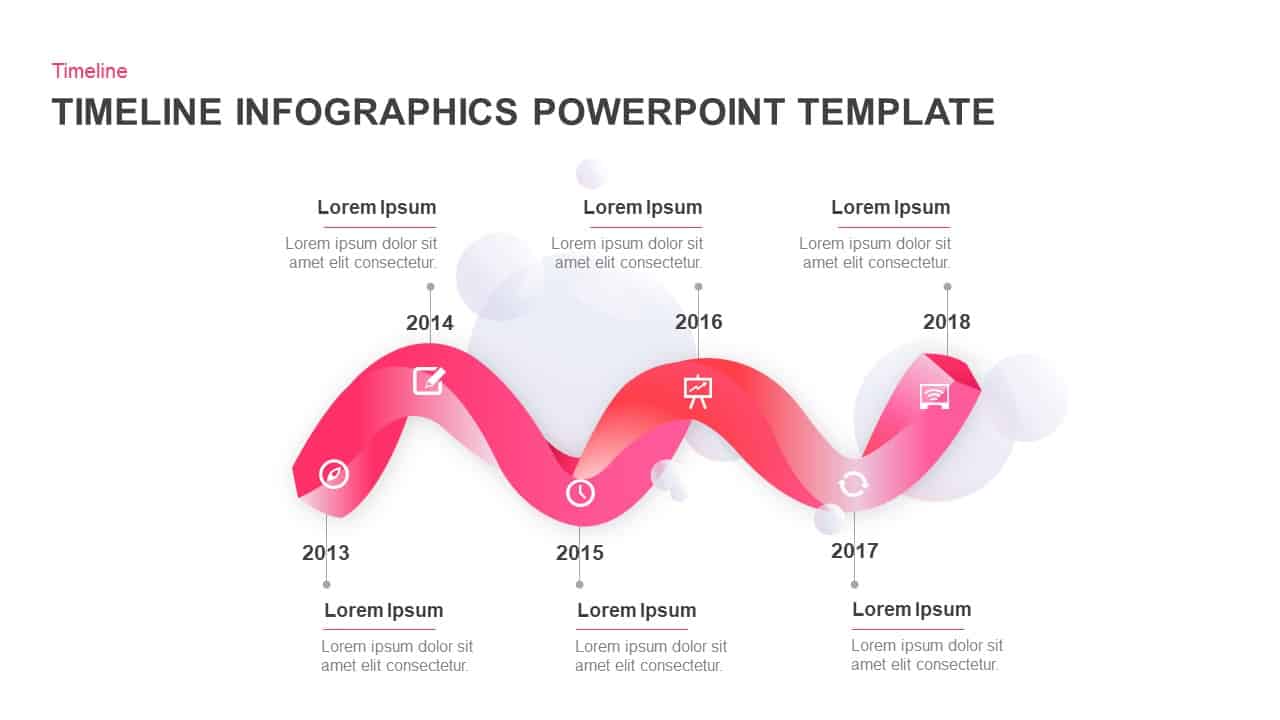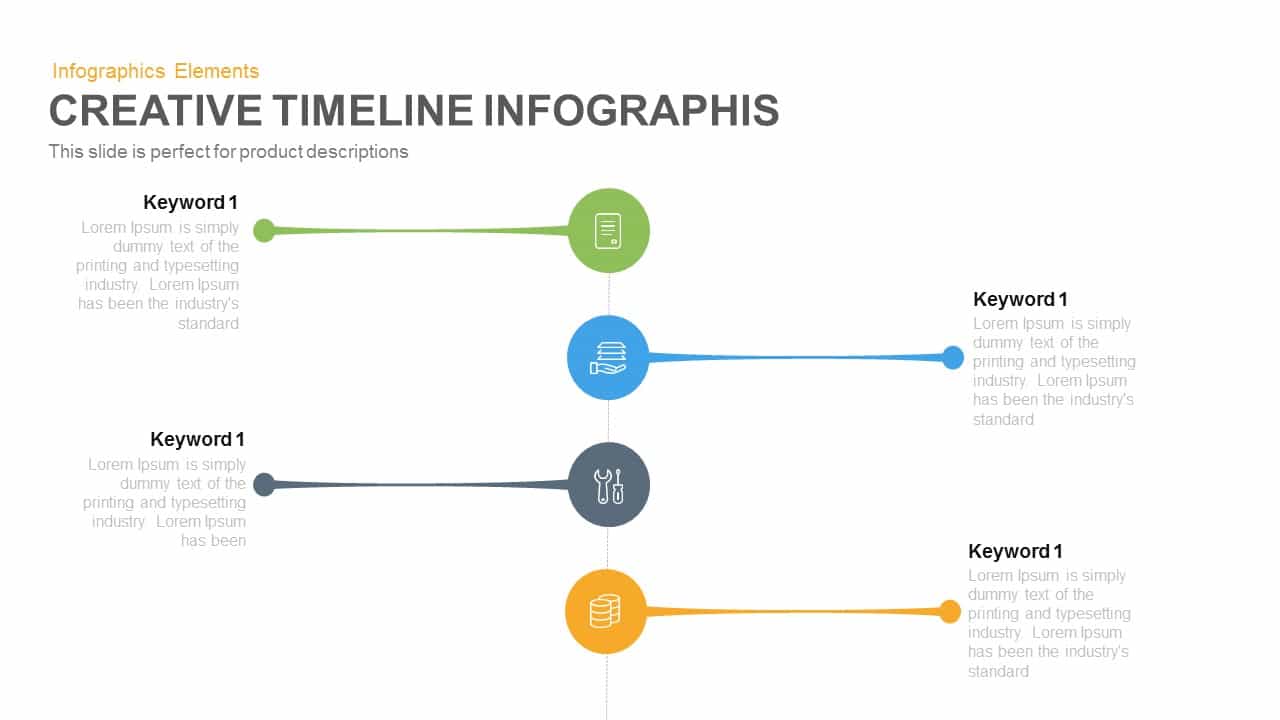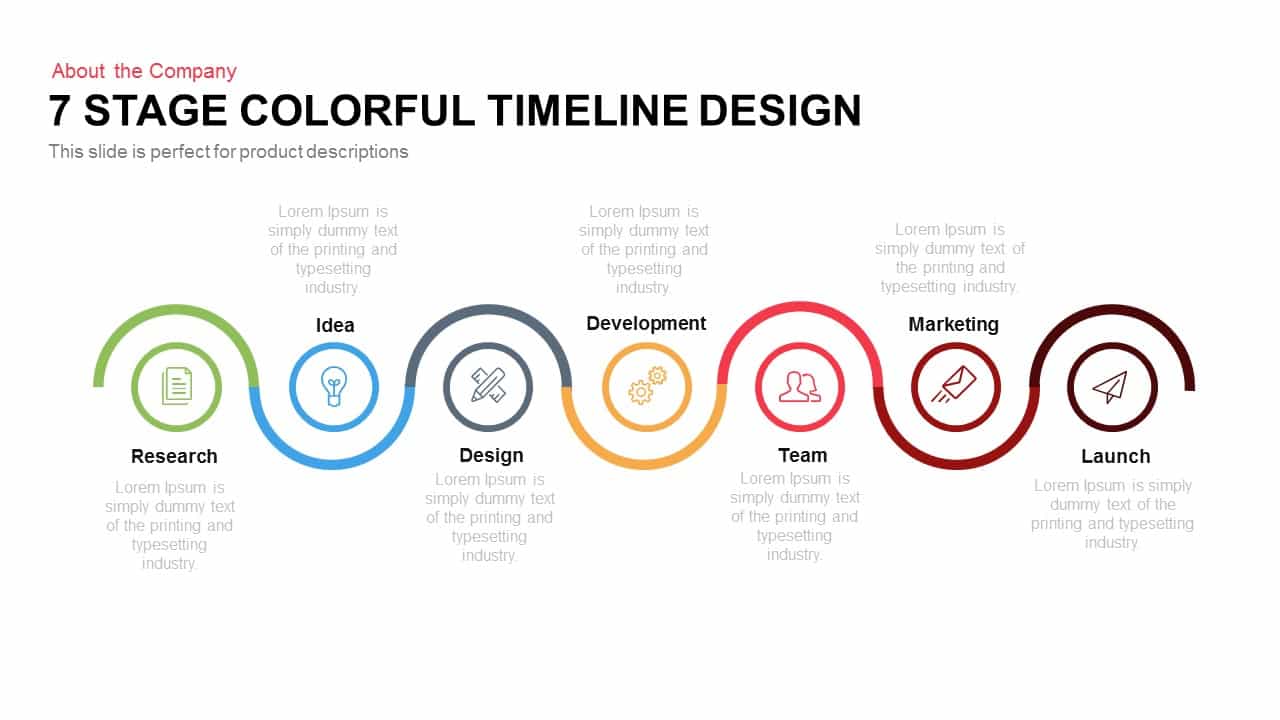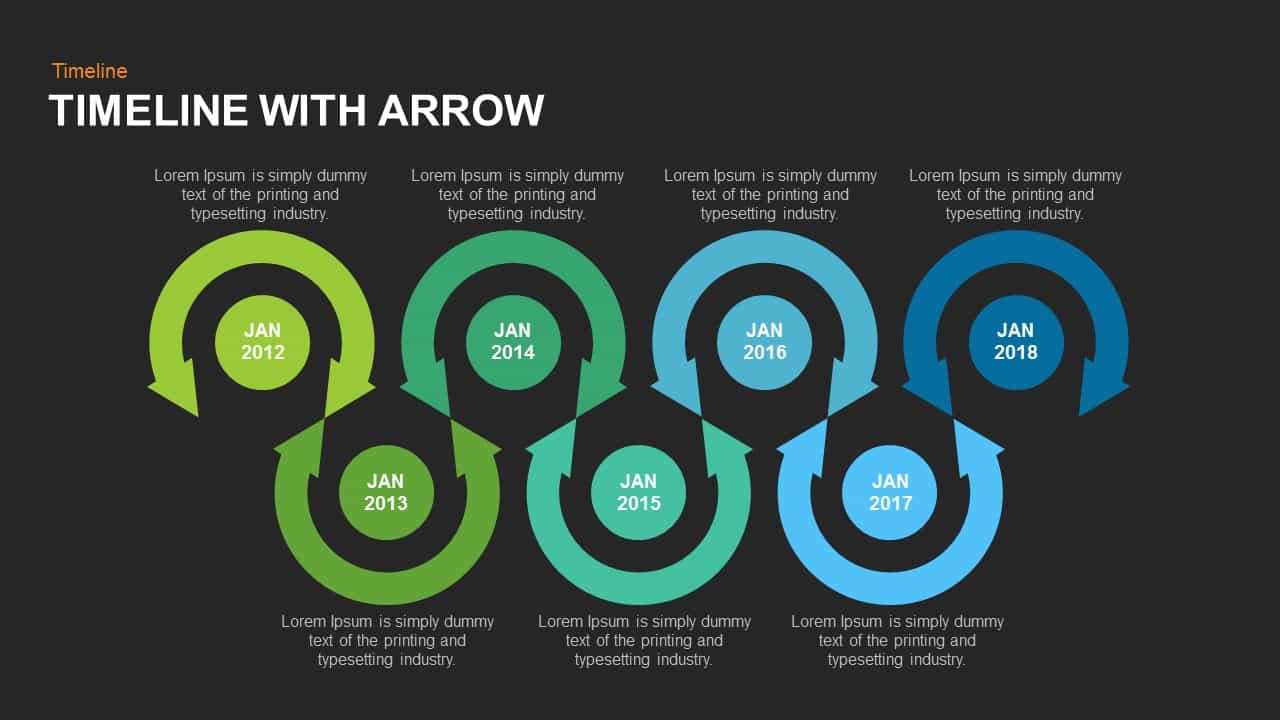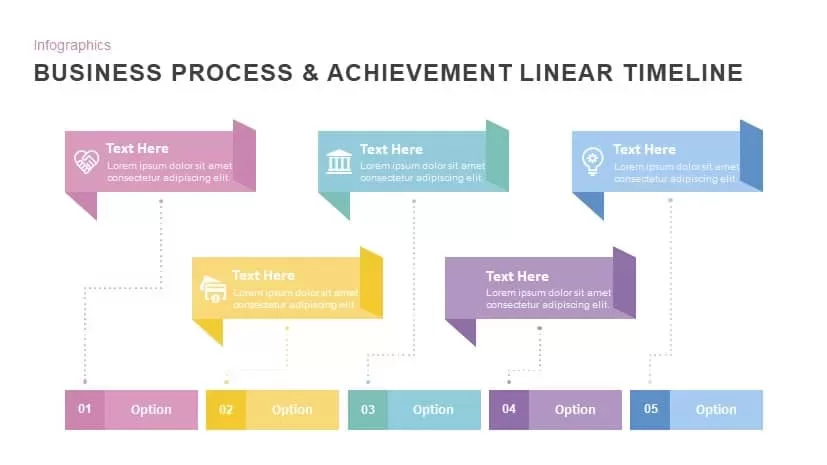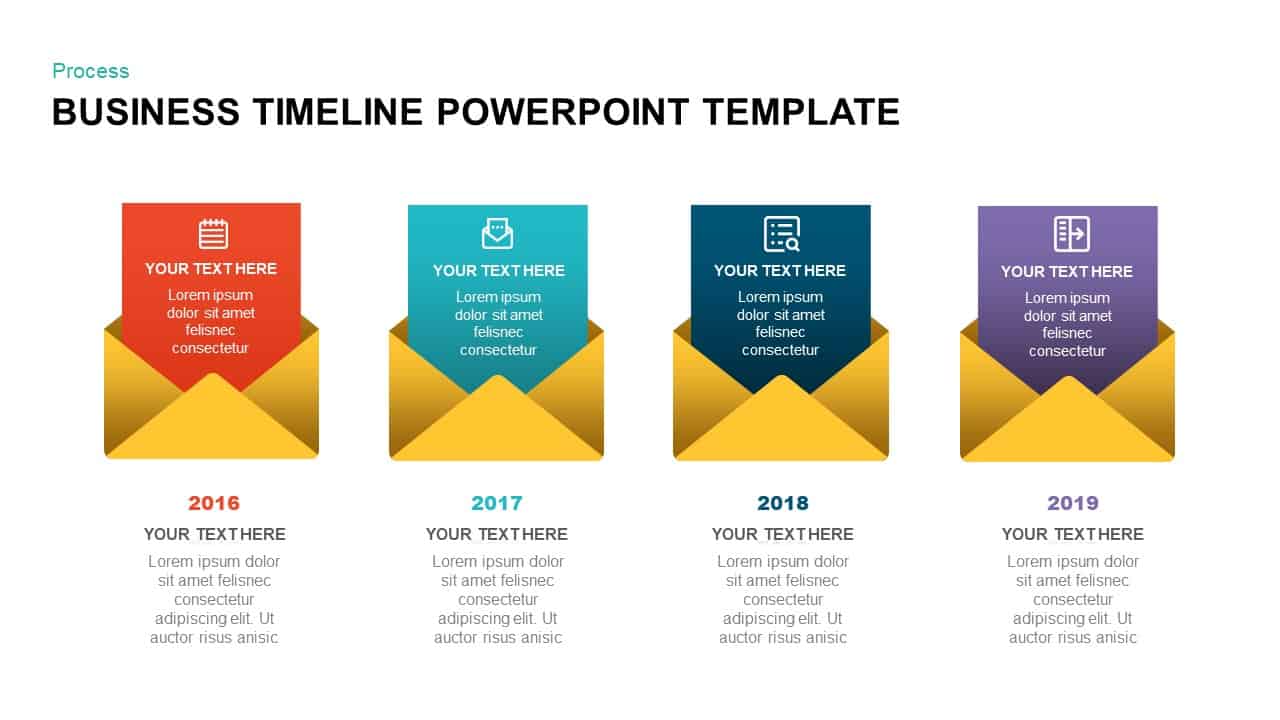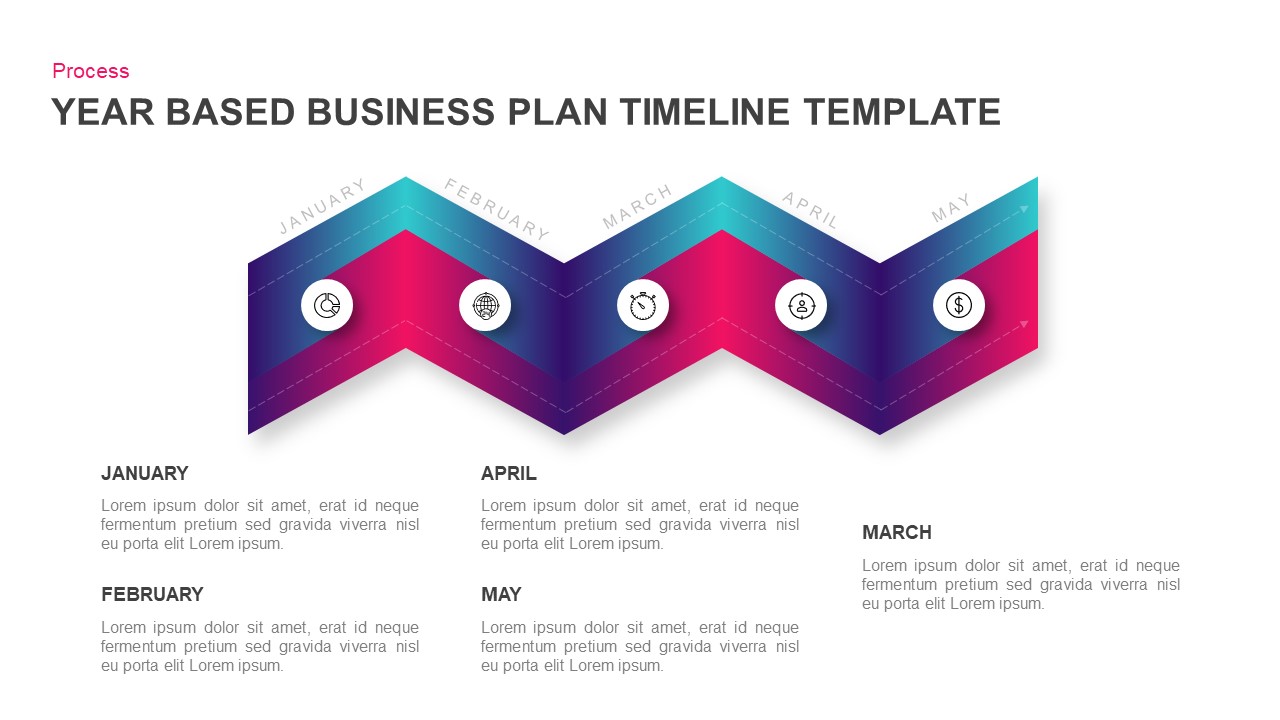Circle Timeline PowerPoint Template and Keynote Slide
Circle Timeline PowerPoint Template
Do you want to display events or series effectively? Then the circle timeline PowerPoint template can do the work at its best. A timeline template is useful when you want to visualize the events occurring over the period. A timeline template can be the most expressive template for disseminating presentations on the project schedule, production process, marketing tactics, etc. Effective project management requires proper adherence to deadlines and proper planning. For the proper completion of a project, planning is important. The timeline PowerPoint template outlines the project deliverables in a chronological sequence, which makes it easy for the team to know what has to be done next and when. Circle timeline PowerPoint template can make the project timeline visually impressive and easy to understand.
Roadmap PowerPoint template shows the list of events in chronological order. The timeline depends on the subject or the data we want to exhibit. This slide is useful for illustrating the organization’s plans and policies chronologically and logically. This Circular timeline PowerPoint templates and Keynote are designed without any complexity so you can quickly convey your information and data to the viewers. The significant advantage of this circle timeline slide design is the aesthetic look and spaces given for your texts. Each property of this template is used to delineate a compilation of time duration with the percentage of productivity. You can communicate targets with the Circle timeline PowerPoint template and make an impressive presentation. Adding fantastic timeline templates gives a visual treat and thrill to the audience. Circle Timeline PowerPoint template and Keynote have five circles in a straight line. Each circle has unique infographic icons, on the top, a square note box is added so that the presenter can show timing or data for completion of work. Below each circle text areas are available, to add the illustration of each icon. The design is fully customizable, allowing the user to change the color palette of shapes, modify the icons and edit the text areas.
You can access more Timeline PowerPoint Templates here Grab the free ppt now!
Login to download this file
Add to favorites
Add to collection