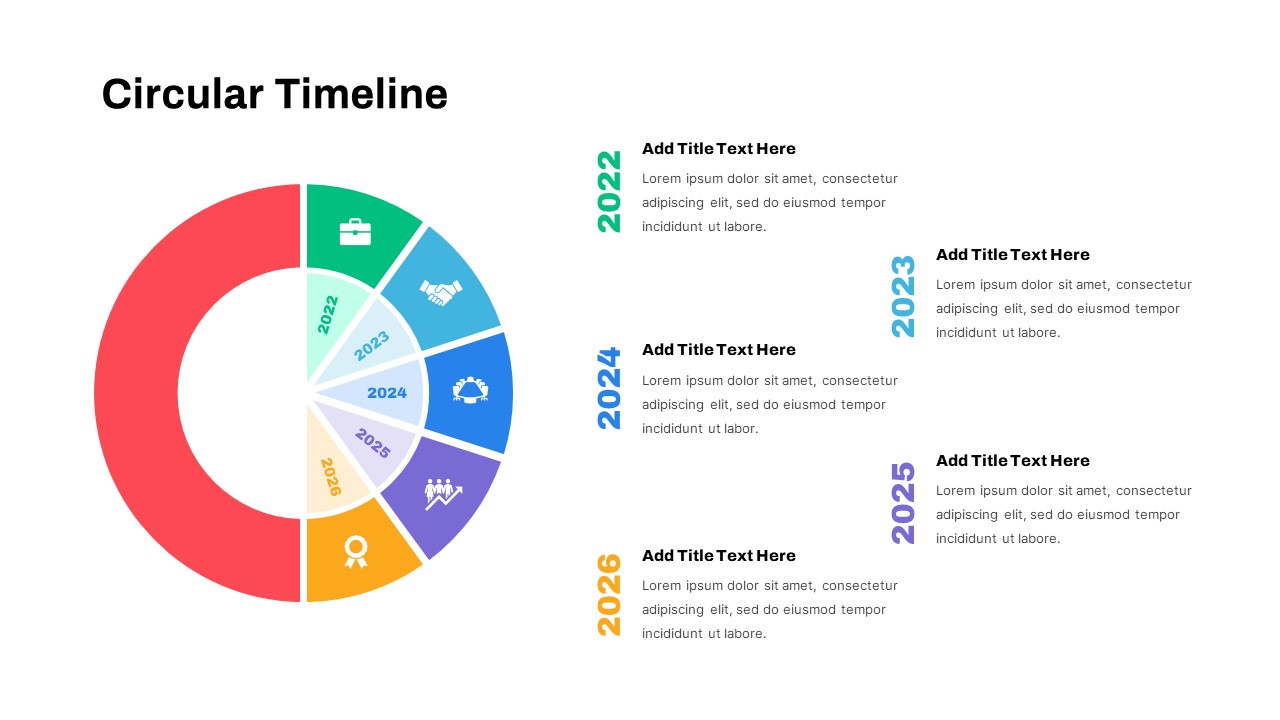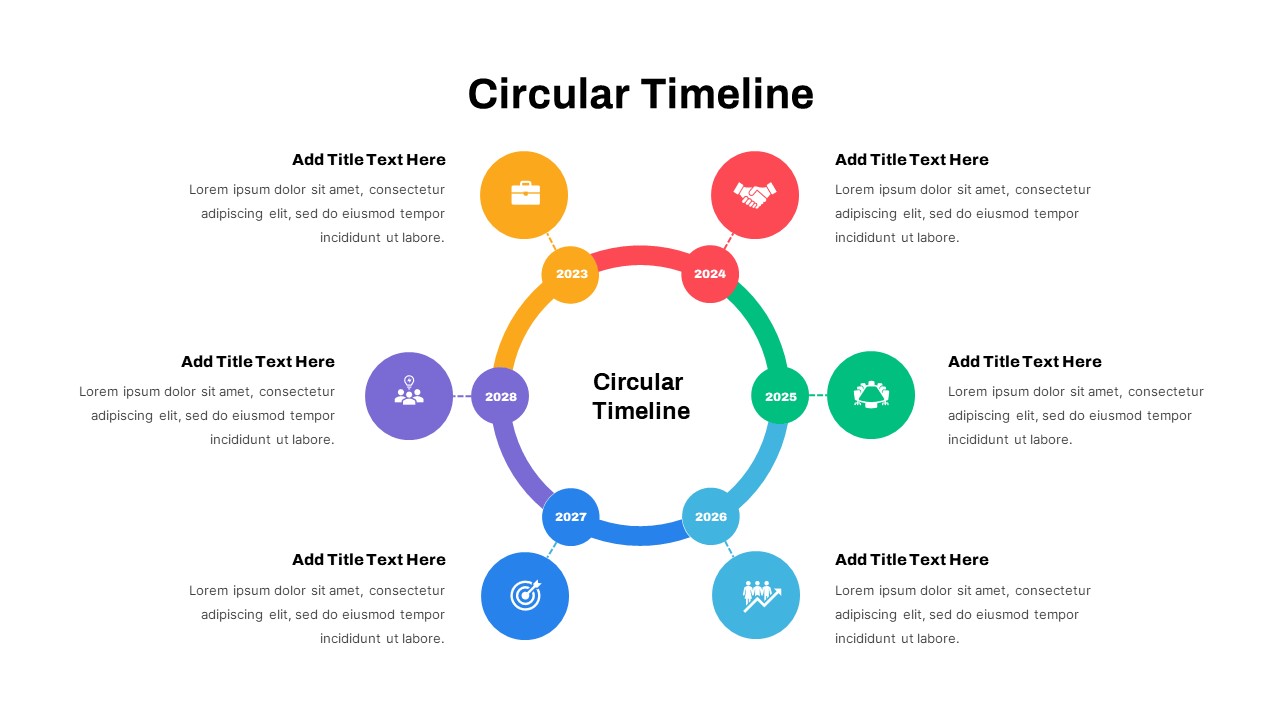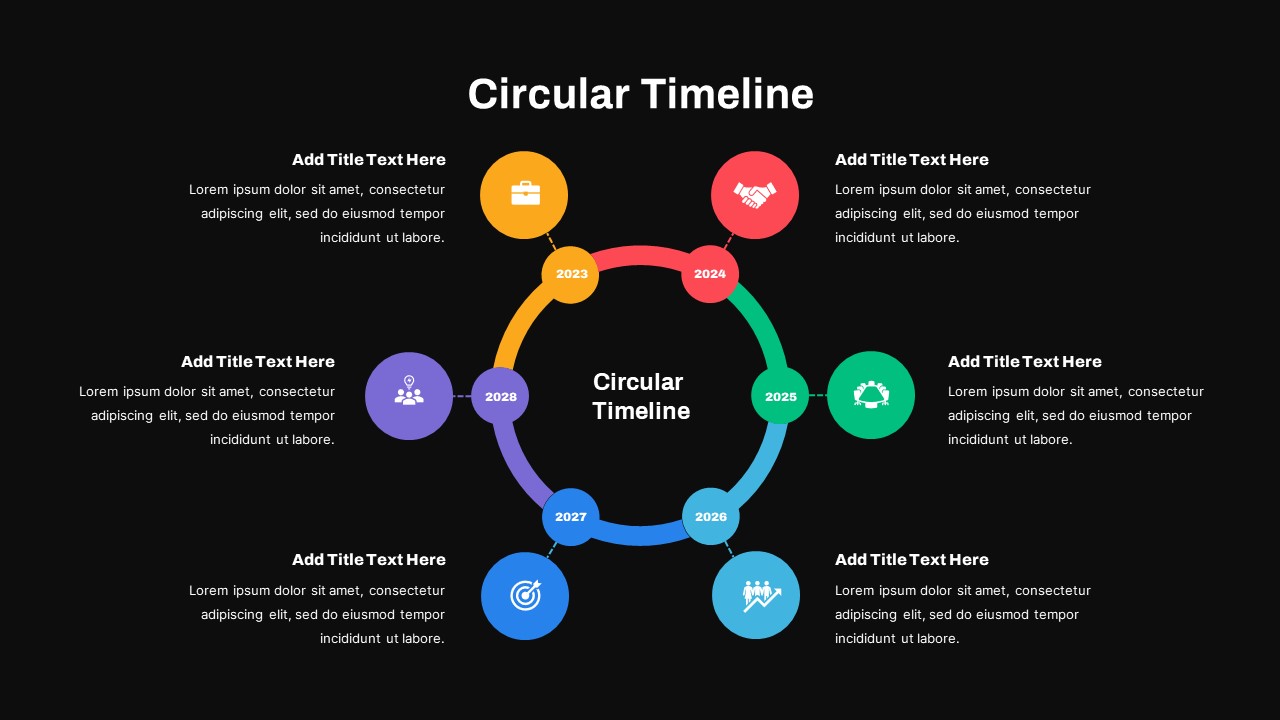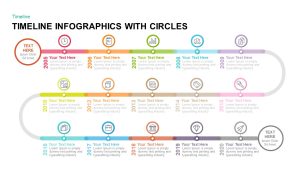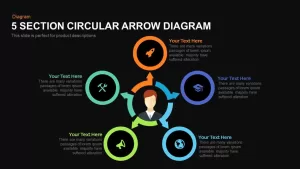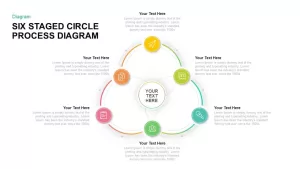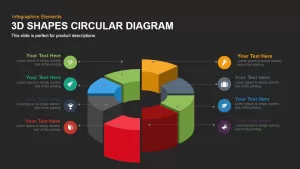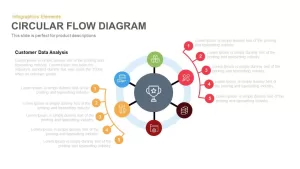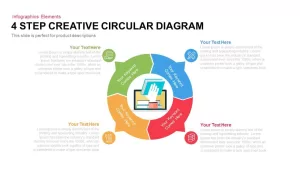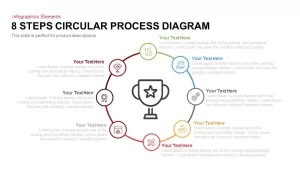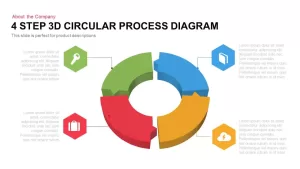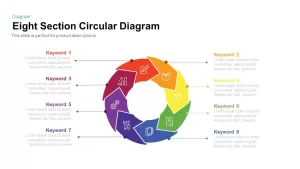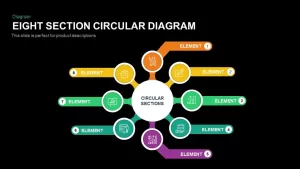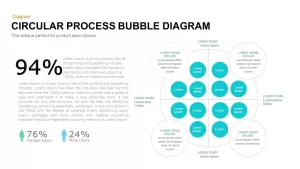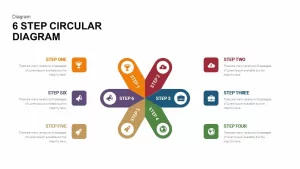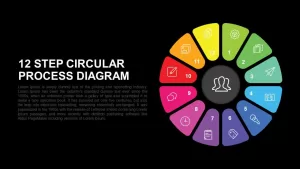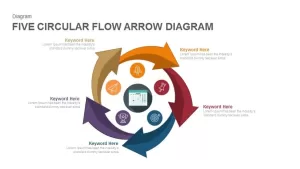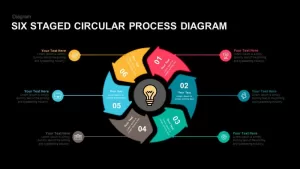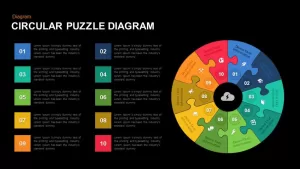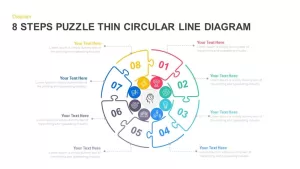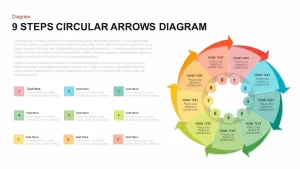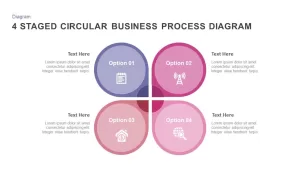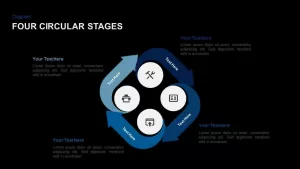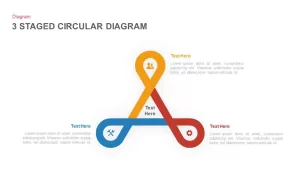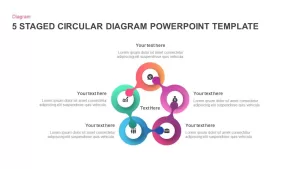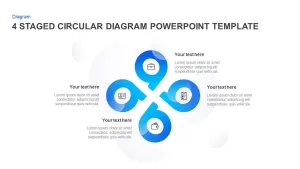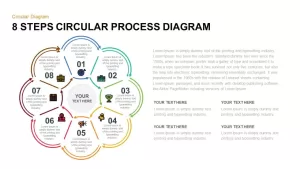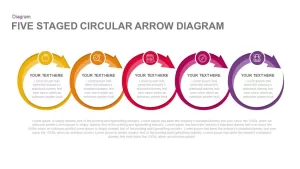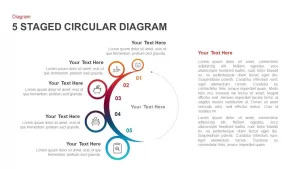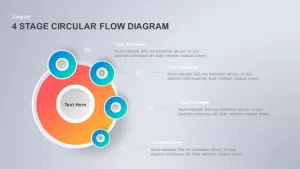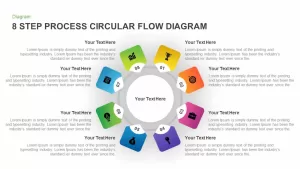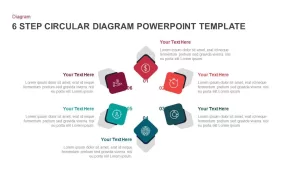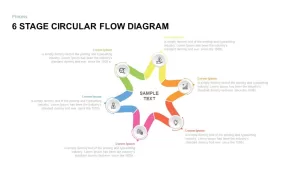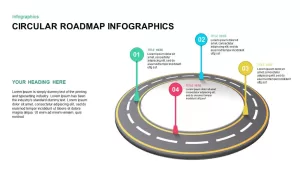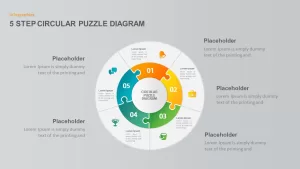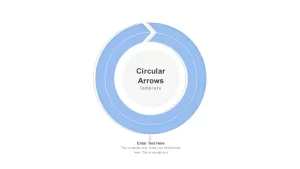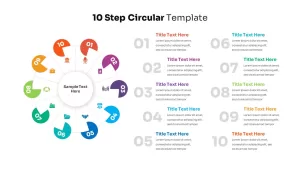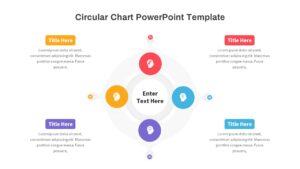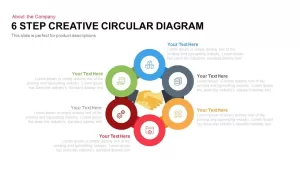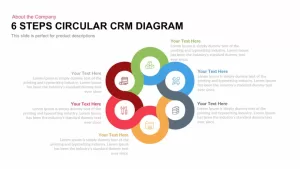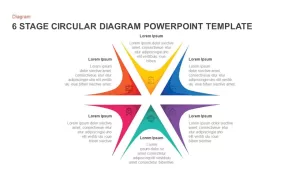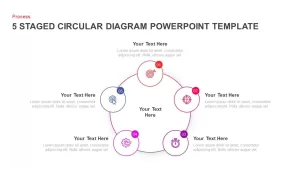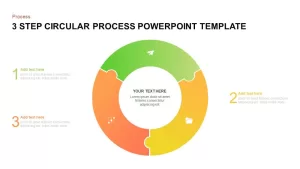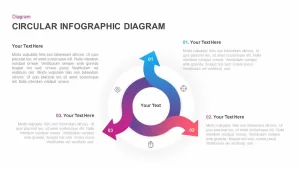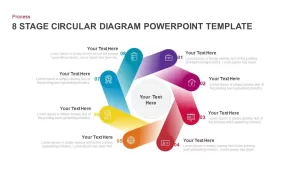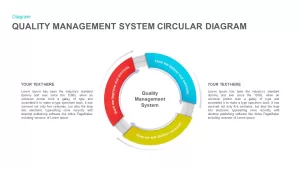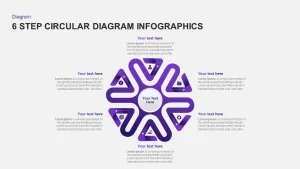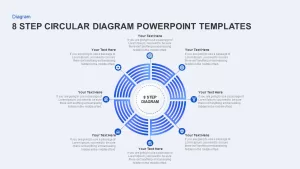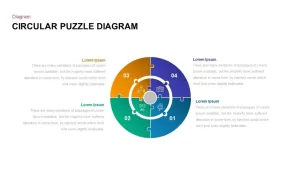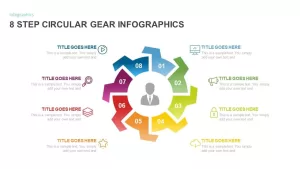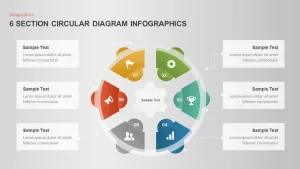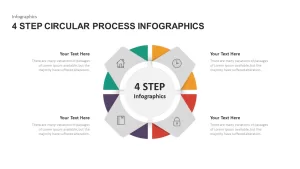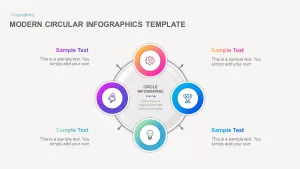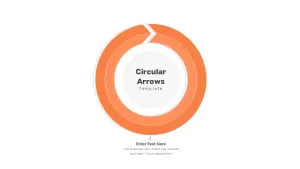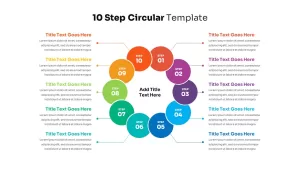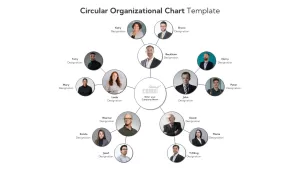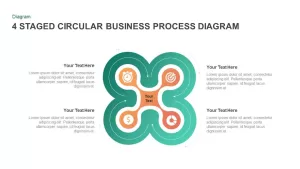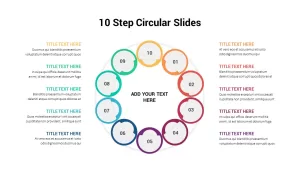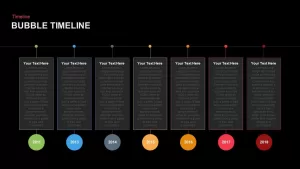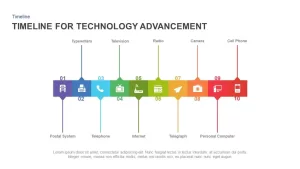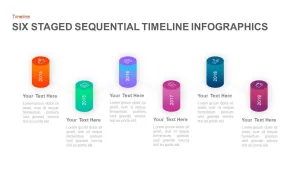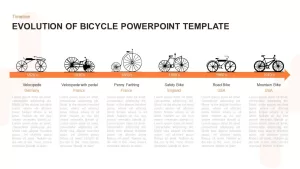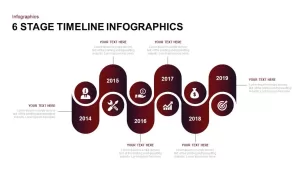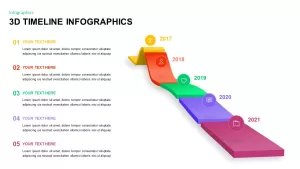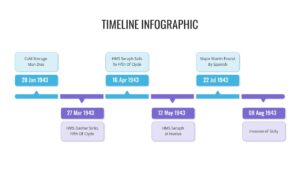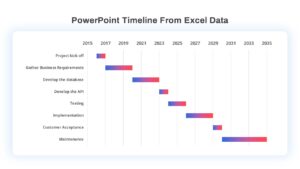The Circular Timeline PowerPoint template is a professionally designed presentation that offers six unique slides in three different design variants. Each slide is created with circular shapes to provide a visually appealing timeline pattern ideal for non-linear presentations. For example, the first slide in the circular timeline features a half-cut circle design in a full-circle layout. In addition, the right-hand half of the circle contains infographic icons that show the chronology in a semicircle design, while the rest of the process is silent with a red tint. This design is perfect for showcasing important events or milestones concisely.
The second slide in the circular timeline PowerPoint is created with a circle line that contains seven small circles around it. However, three-quarters of the circle is filled with small circle rings, while the rest is left empty. This design includes clipart icons alongside text placeholders, making it easy to edit and make your own PPT timeline. The third slide in the circular timeline is a complete circle timeline perfect for complex data presentation. It includes an inner circle with six rings on the periphery and an outer loop with comparatively big circles on the outer. This circular diagram template is also created with infographic icons and elaborate text holders, making it easy to showcase multiple events or data points on a single slide.
The presenter can change color, fonts, shapes, and backgrounds if they need a different look. All the features are customizable; you can easily do them with PowerPoint edit options. Use circular timeline templates for PowerPoint presentations now!