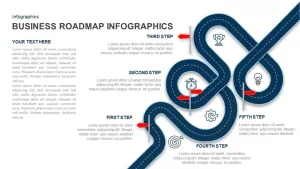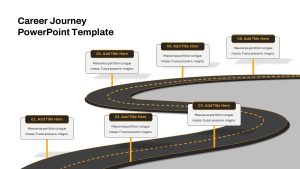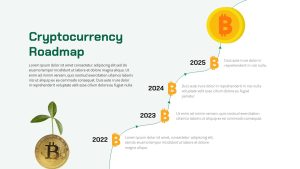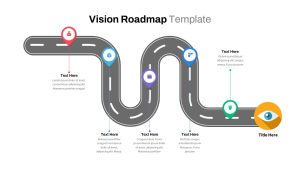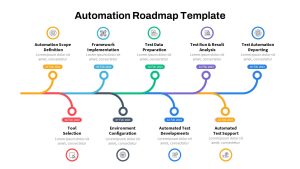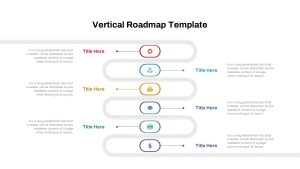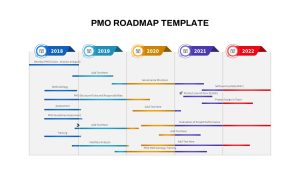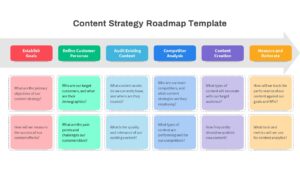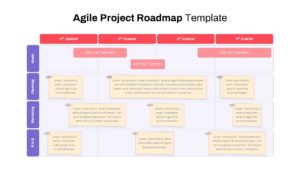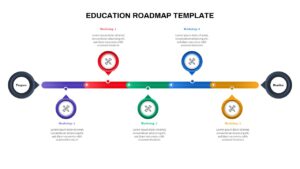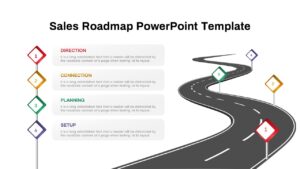Roadmap PowerPoint templates play a vital role in project management and planning presentations, serving as a crucial component of the business toolkit. Businesses utilize roadmaps to communicate product development, business stages, sales, marketing, and strategy plans effectively.
100+ Editable Roadmap PowerPoint Templates for Presentations
Popular Templates
Latest Templates
By employing appropriate roadmap templates, users can visualize project tasks, deadlines, milestones, activities, and objectives, organizing them across multiple swimlanes. Our collection offers a diverse range of roadmap templates for PowerPoint tailored to meet various business requirements, ranging from simple linear roadmaps to intricately interconnected pathways. Utilize different styles, dates, and diagrams to confidently present your business's trajectory. Highlight significant achievements, discuss growth objectives, and succinctly outline key activities that set your business apart from competitors.
Editable roadmap PPT templates assist in creating slides for annual targets, sales and revenue goals, and growth plans. They also represent product roadmap, sales and marketing strategies, and business development plans. Roadmap templates effectively display timelines for various business presentations, whether weekly, monthly, quarterly, or annually.
What Is a Roadmap?
The roadmap is a visual representation of how you plan on achieving your goals, and it defines the significant steps and milestones.
Roadmaps serve as effective communication tools to engage stakeholders and provide them with a clear understanding of the timeline required to progress from their current position toward the accomplishment of specific goals.
For your next presentation, consider using a Product Development Roadmap Template to clearly outline your goals and milestones. Additionally, our article on the best roadmap templates for PowerPoint offers insights into selecting a template that best suits your project’s needs.
What should a roadmap template include?
A roadmap template visually communicates your business strategy over a specific period. Presented as a timeline or Gantt chart, it outlines key milestones, tasks, and deliverables to achieve your goals.
While there is no one-size-fits-all approach to creating a roadmap template, here are some essential elements that a roadmap template should include:
Timeline or Gantt chart: A timeline or Gantt chart is the core of your roadmap template. It should include a clear and detailed view of the project or initiative you're working on, with milestones, tasks, and deadlines.
Milestones: These are significant events or achievements that need to be accomplished to reach your final goal. Milestones are often represented by visual markers or flags on your timeline or Gantt chart.
Tasks: These are the specific actions that need to be taken to achieve each milestone. Tasks should be broken down into smaller, actionable steps that are easy to manage and track.
Dependencies: Dependencies refer to the relationships between tasks and milestones. It's important to identify dependencies early on, as they can impact the overall timeline and completion of your project.
Resources: This includes the people, tools, and materials needed to complete each task. Make sure to include a list of all necessary resources and assign them to specific tasks to ensure smooth execution.
Risks and Contingencies: It's important to identify potential risks or obstacles that could arise during your project and develop contingency plans to address them.
Overall, roadmap powerpoint templates should provide a clear and comprehensive overview of your project, outlining the necessary steps, milestones, and resources required to achieve your goals. It should be easy to understand and follow, allowing you to track progress and make adjustments as needed.