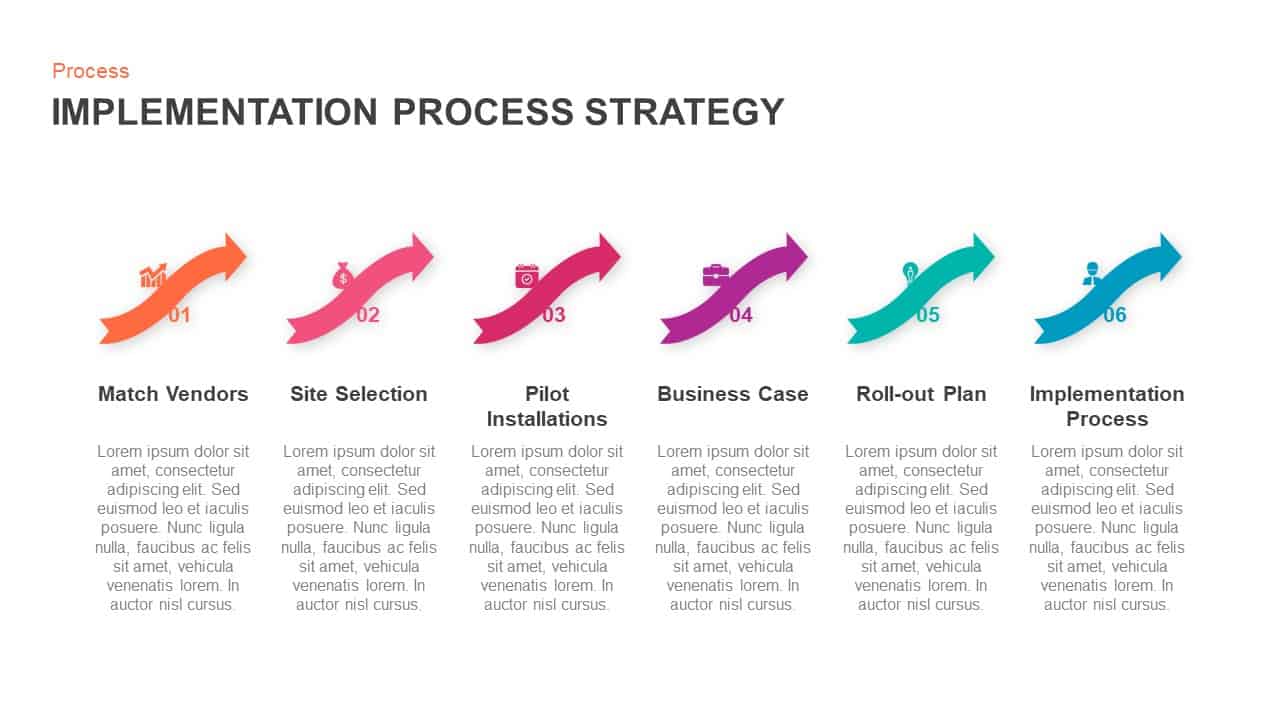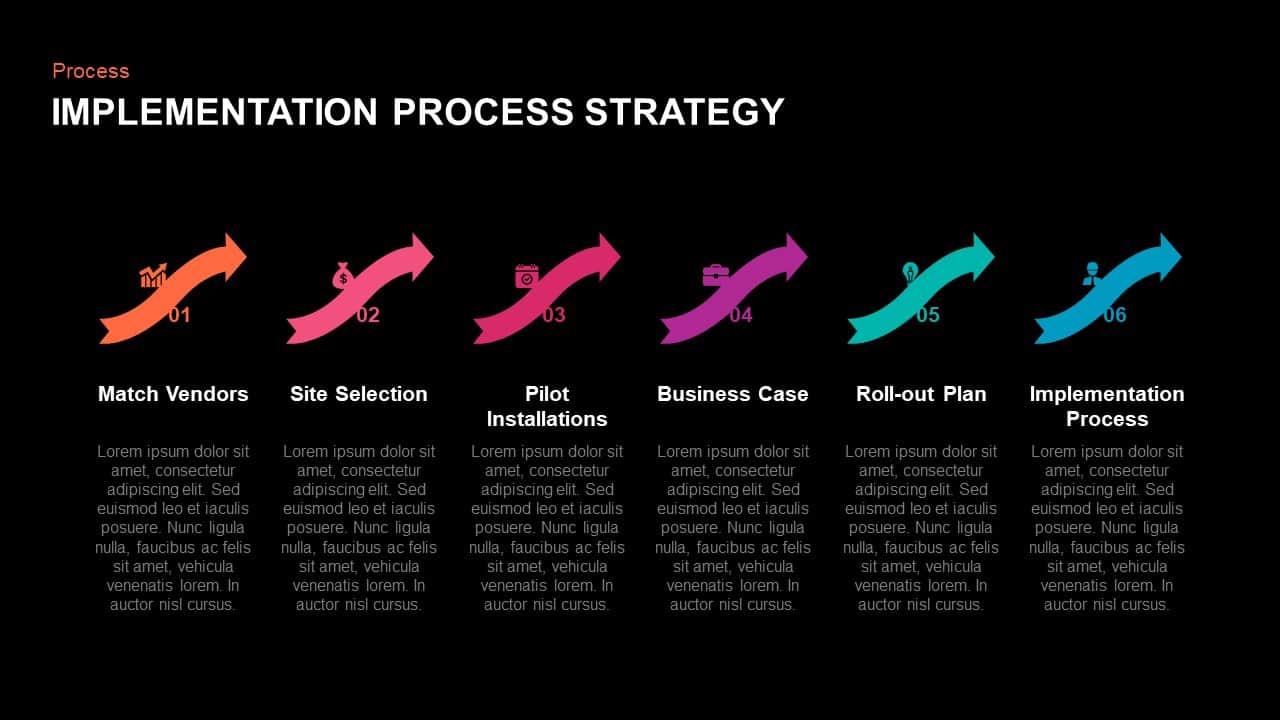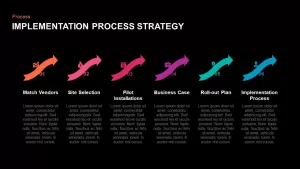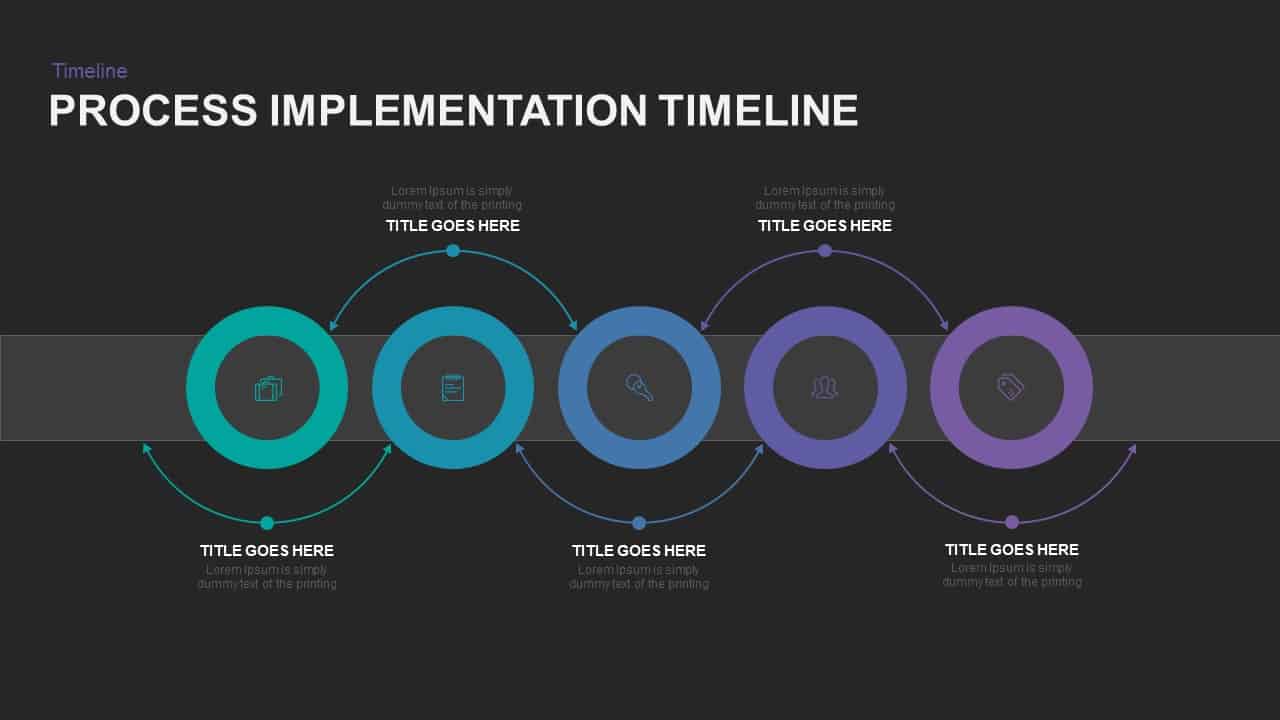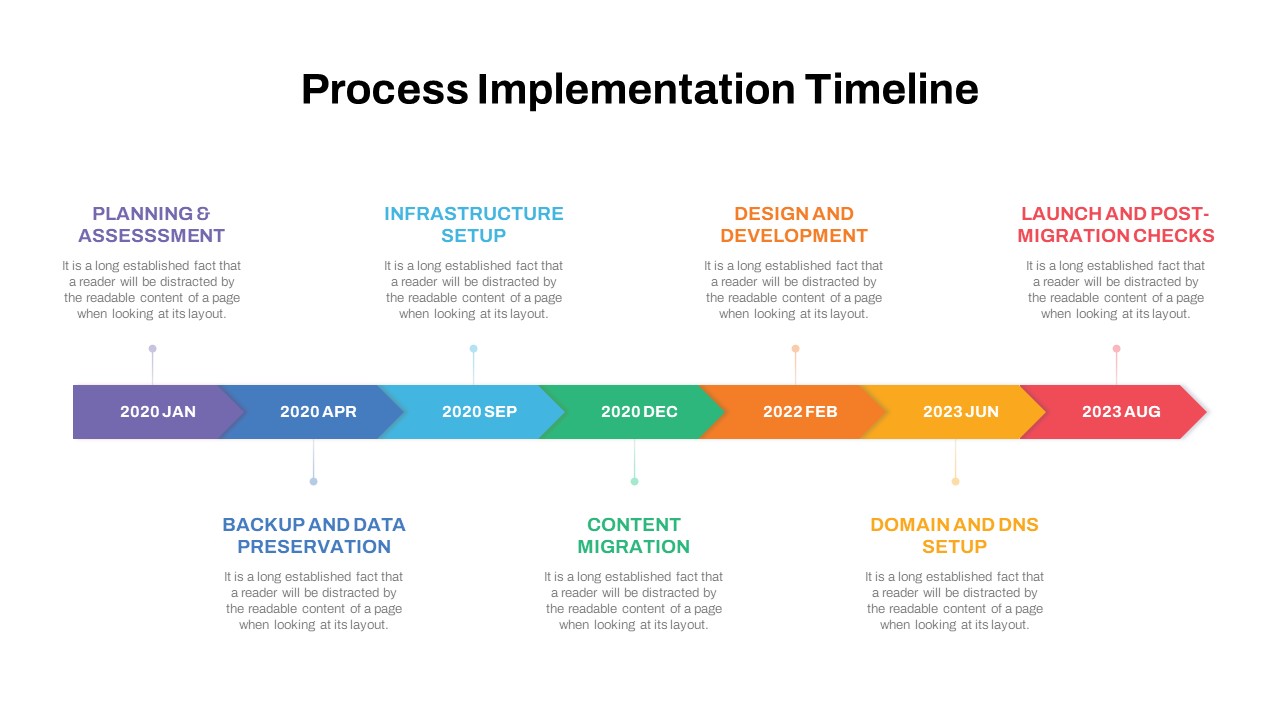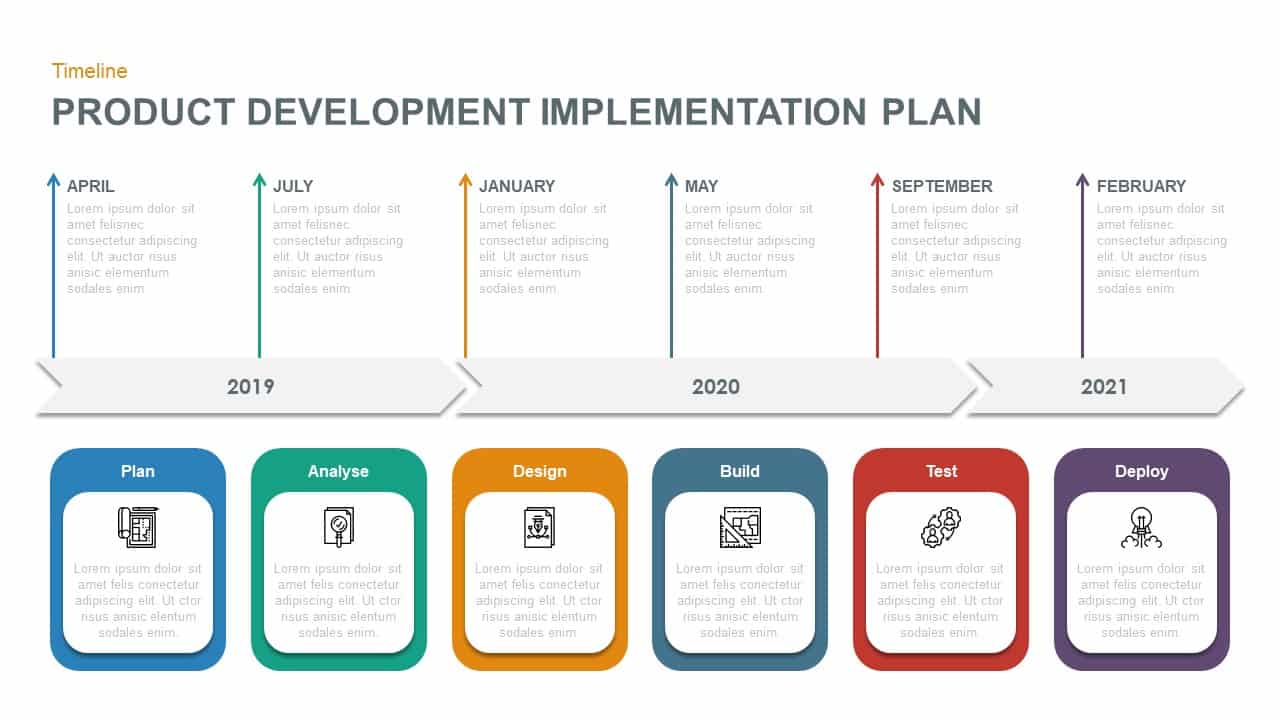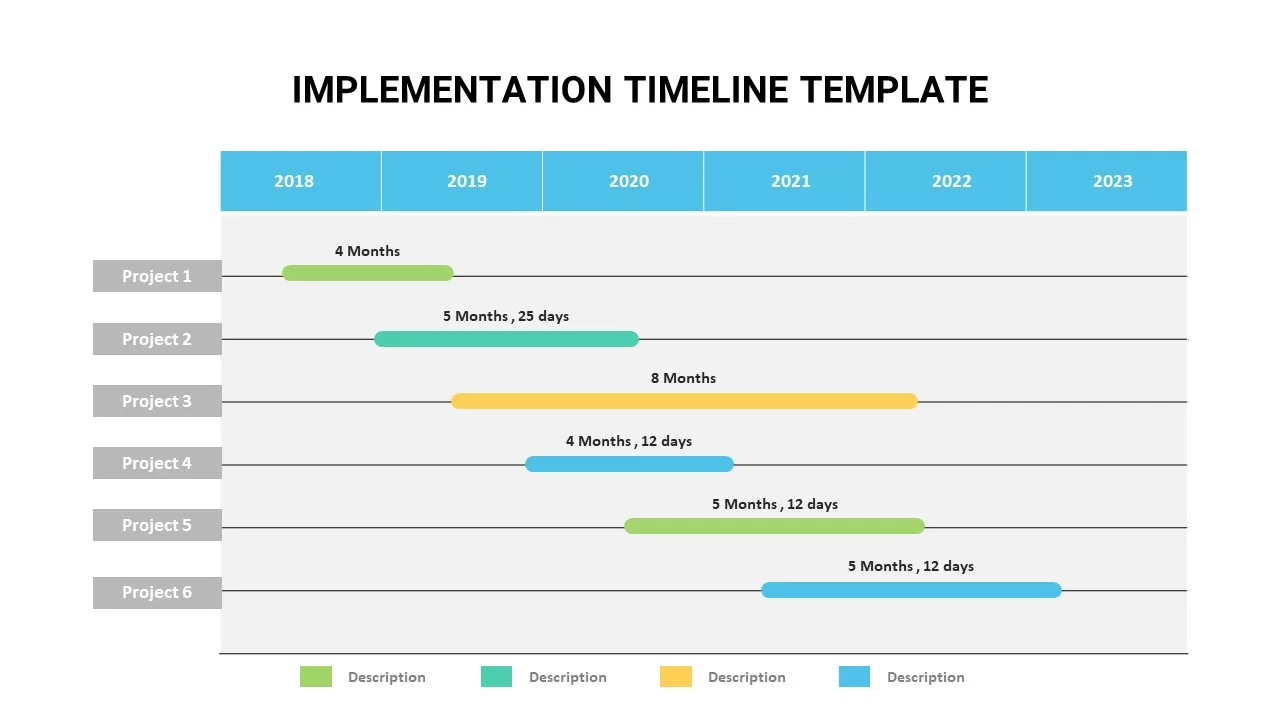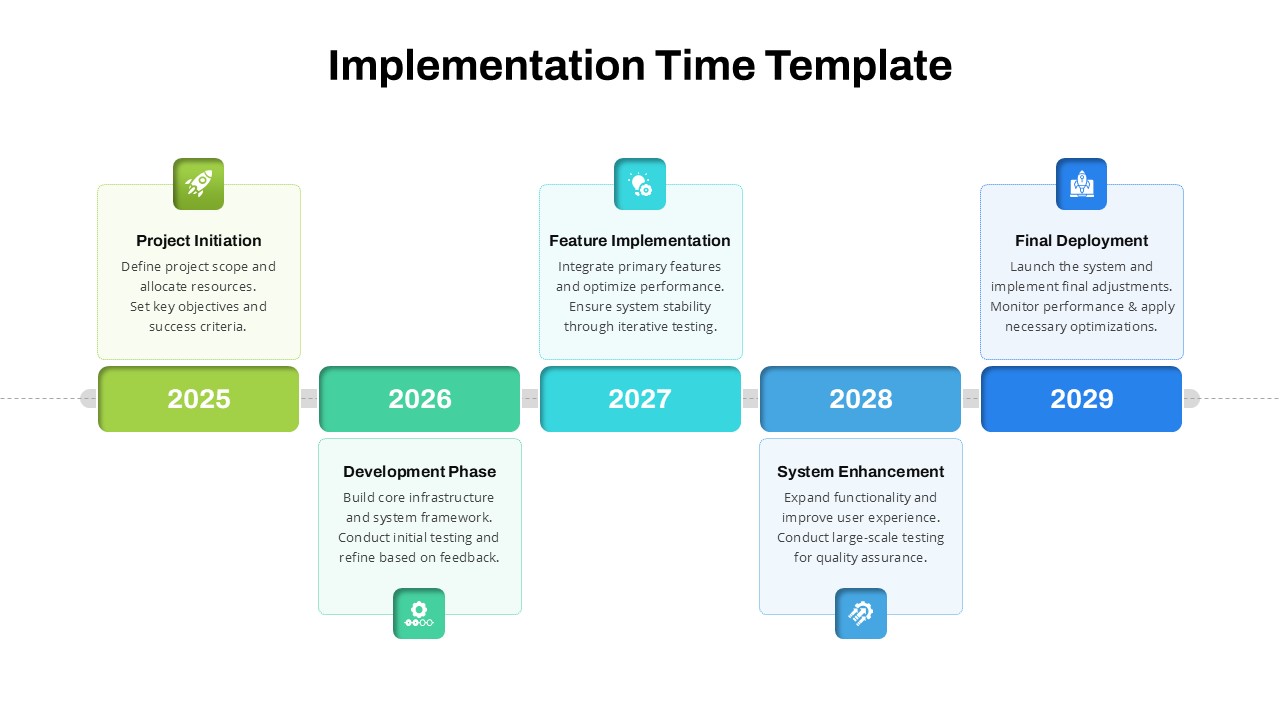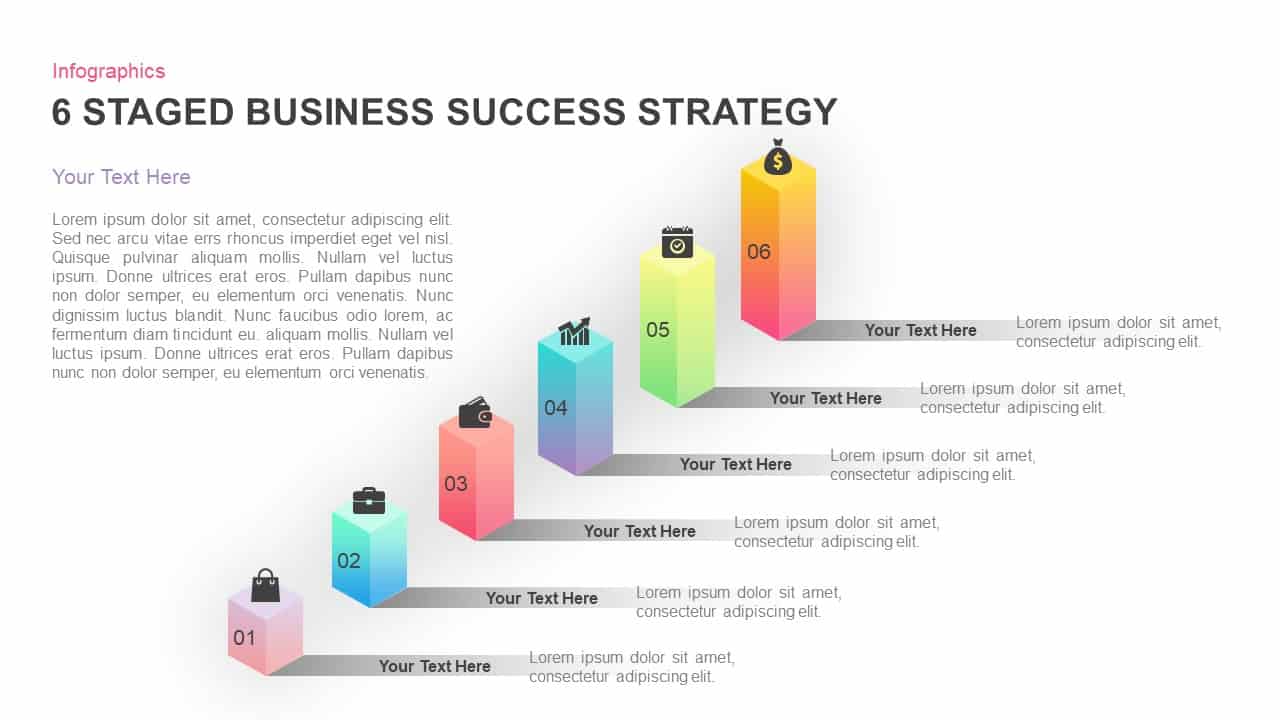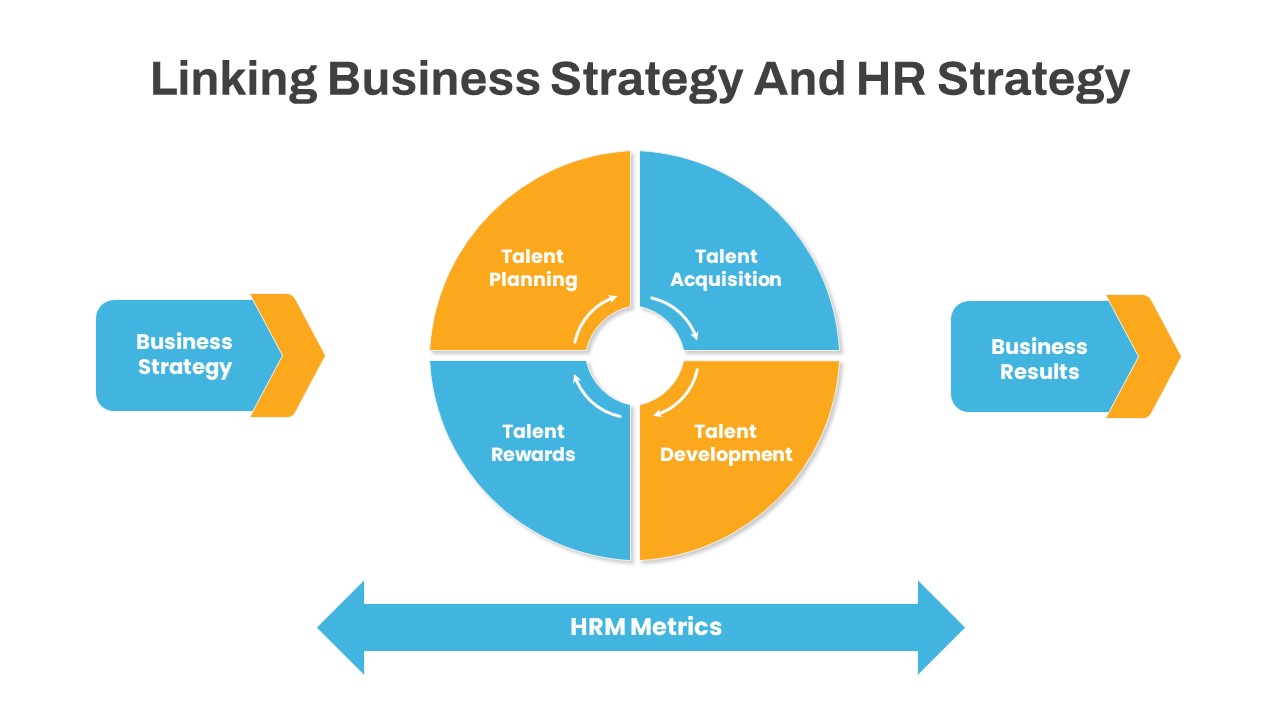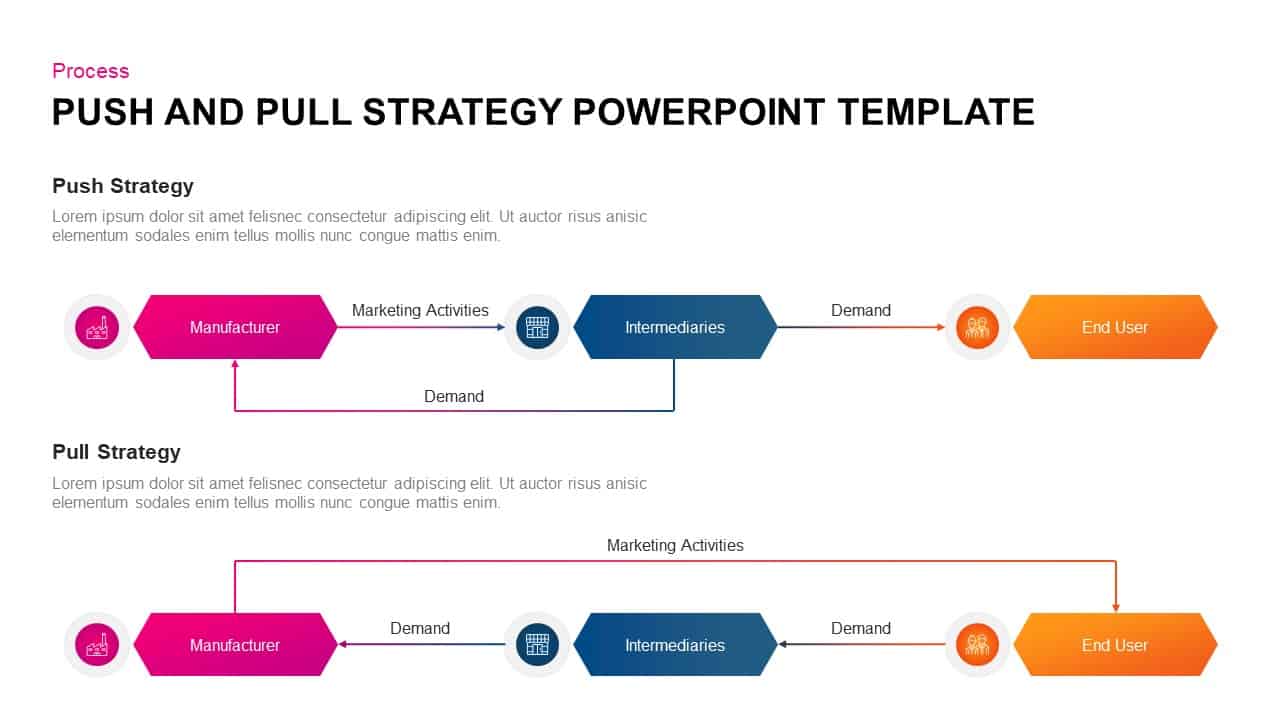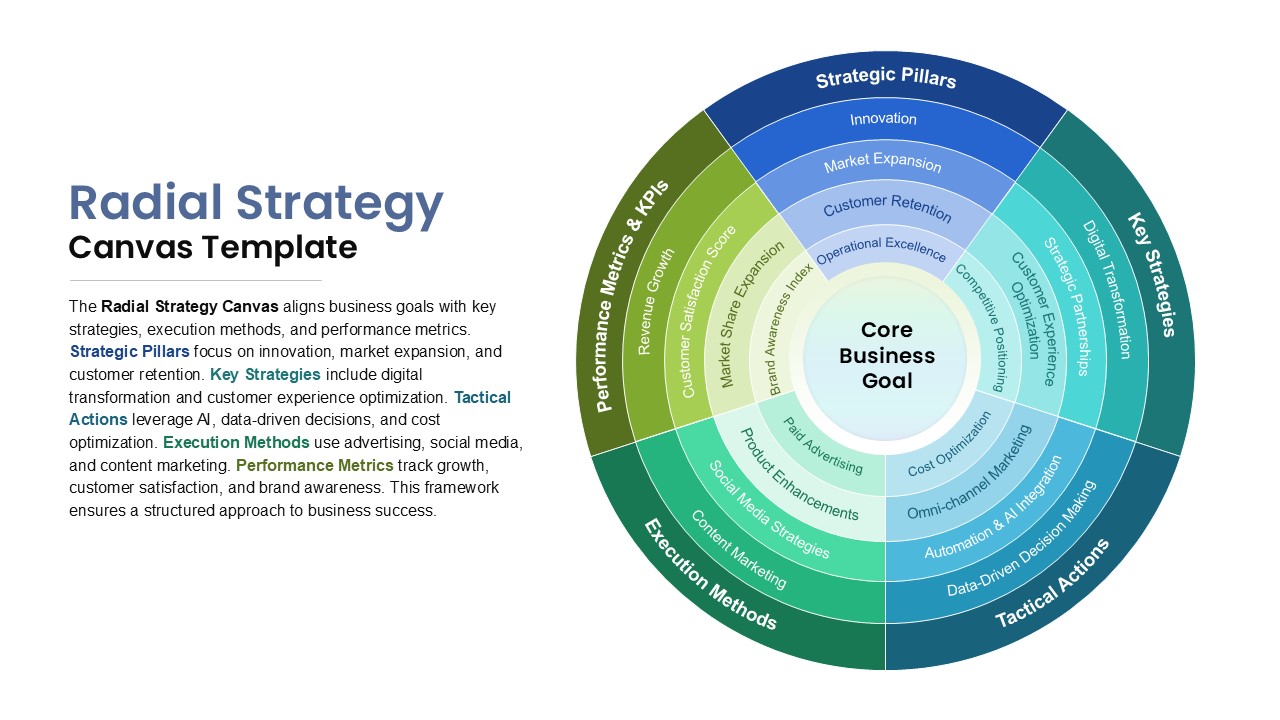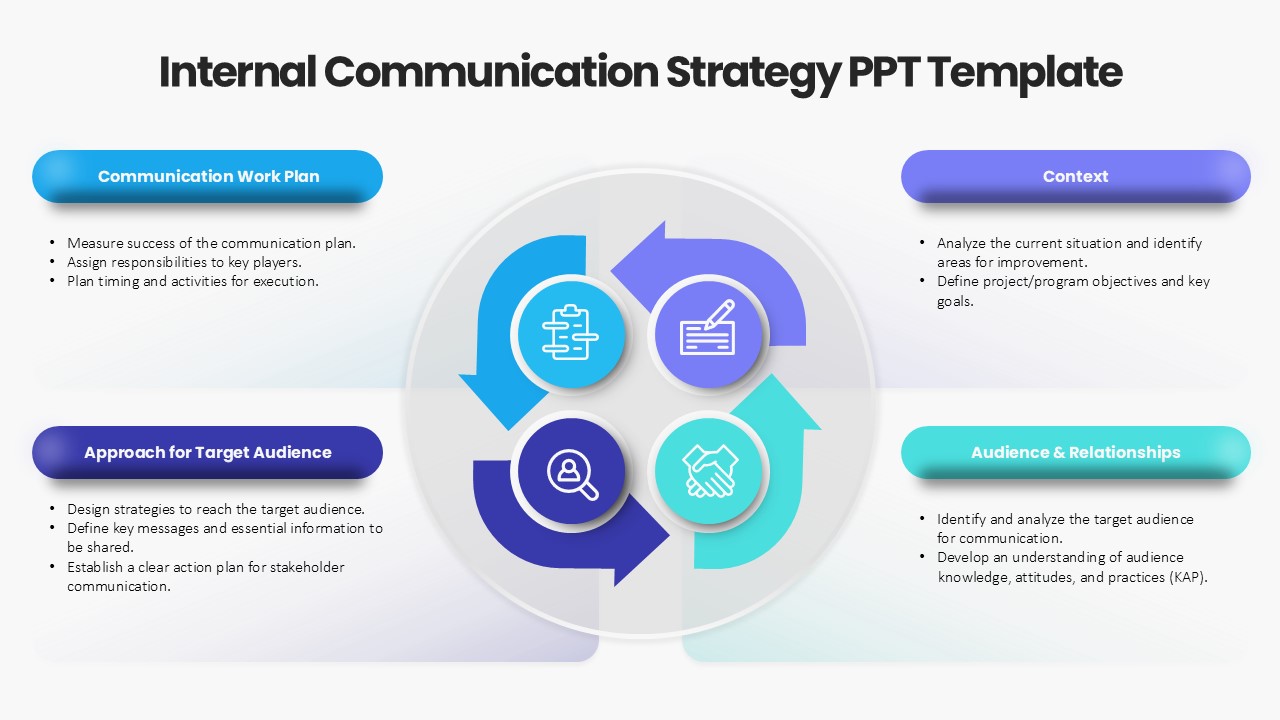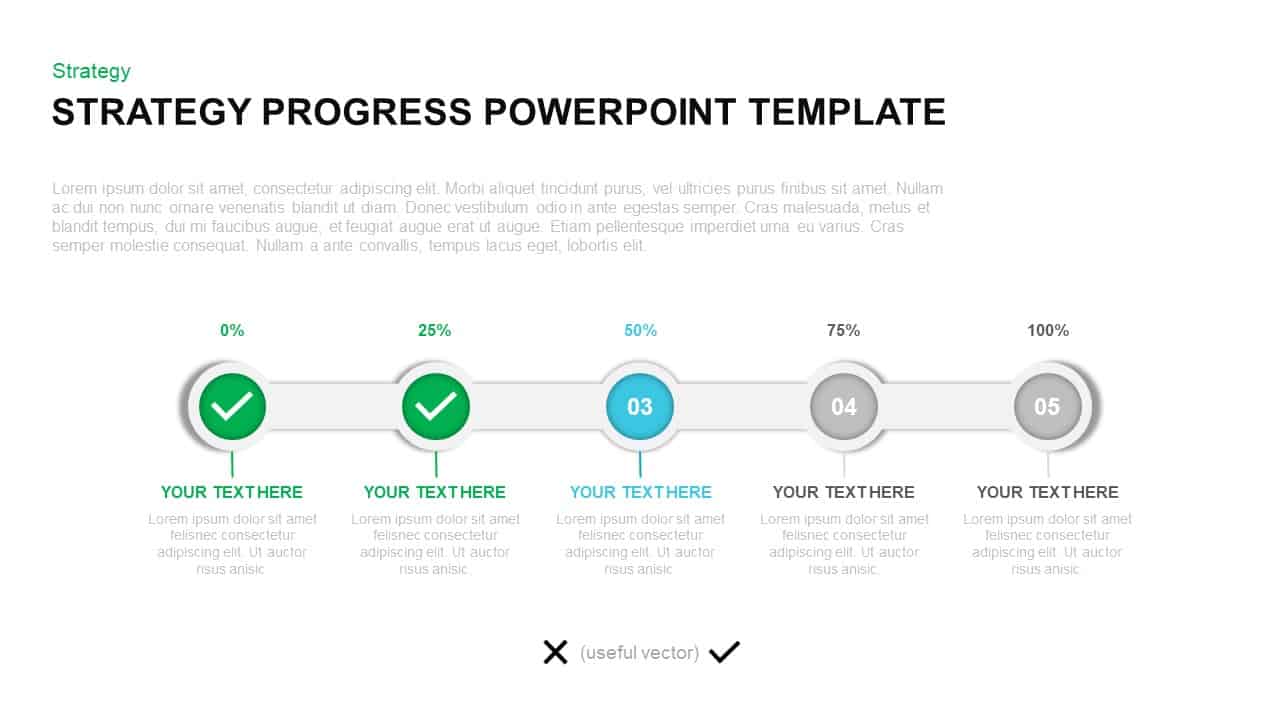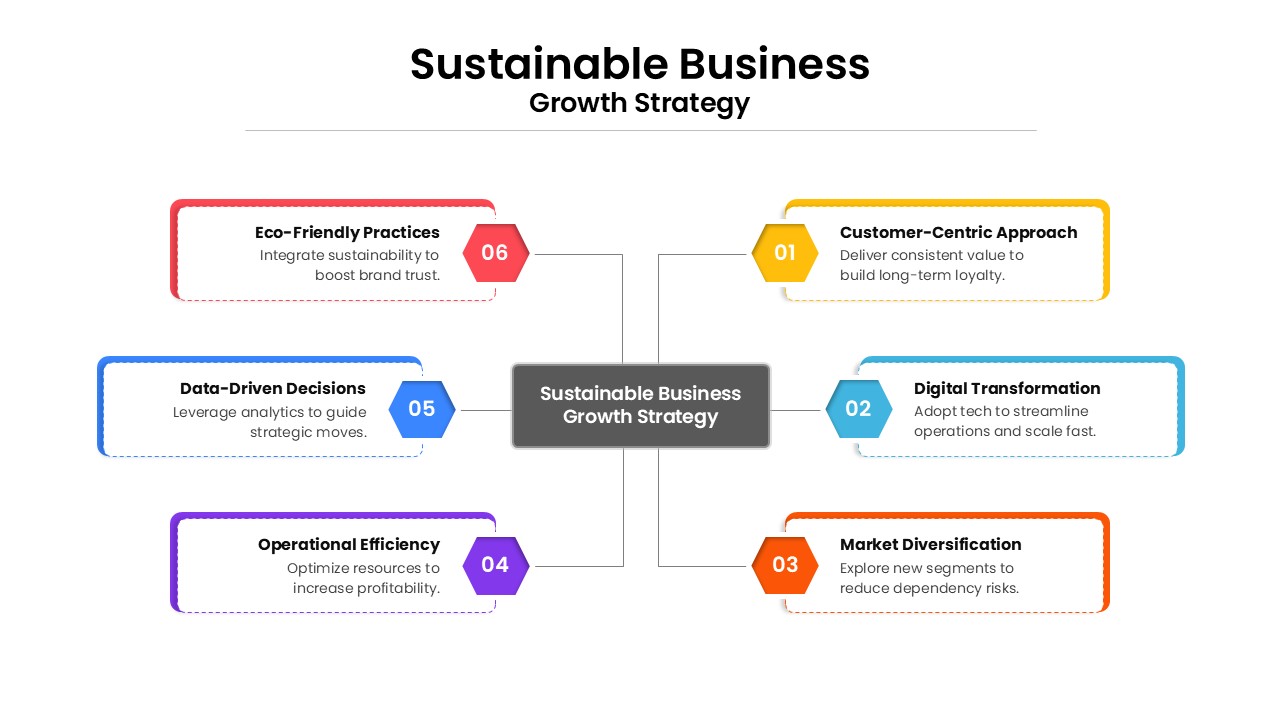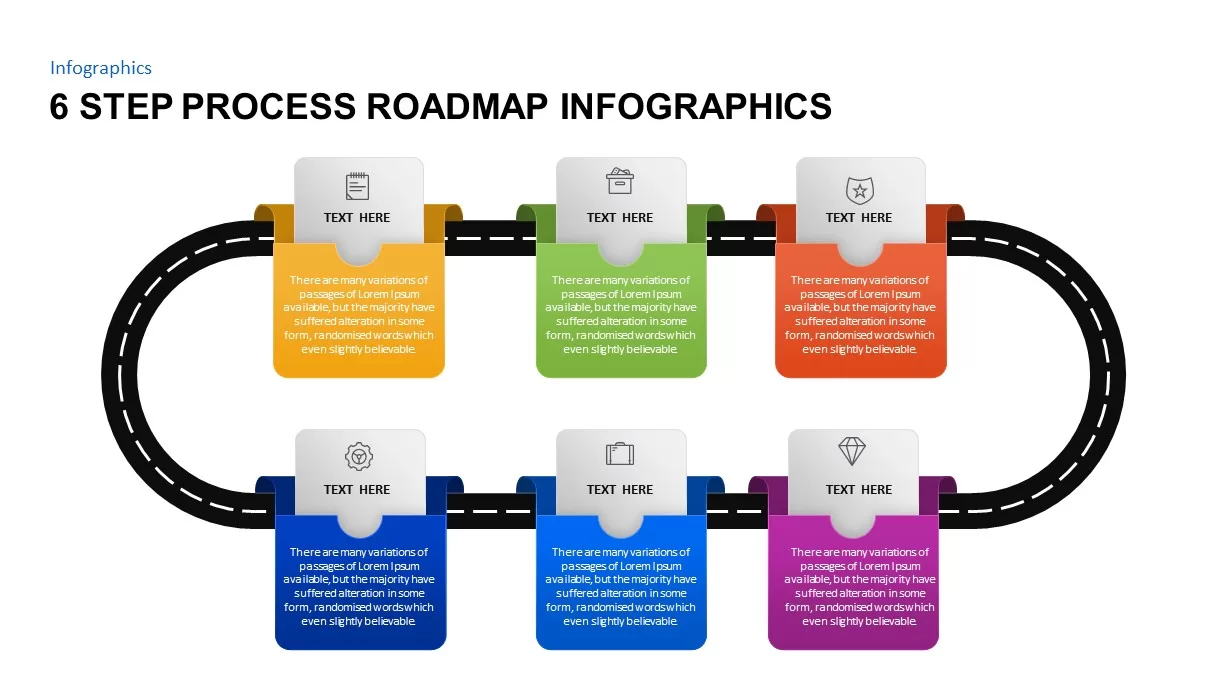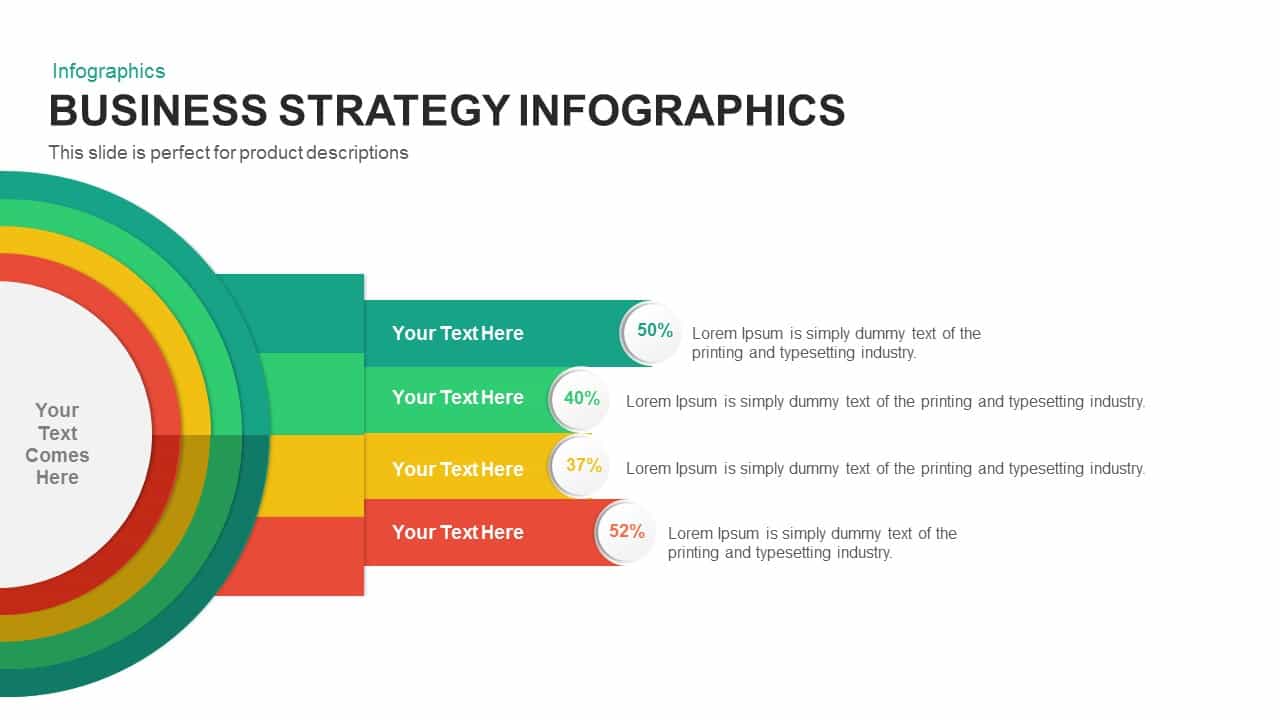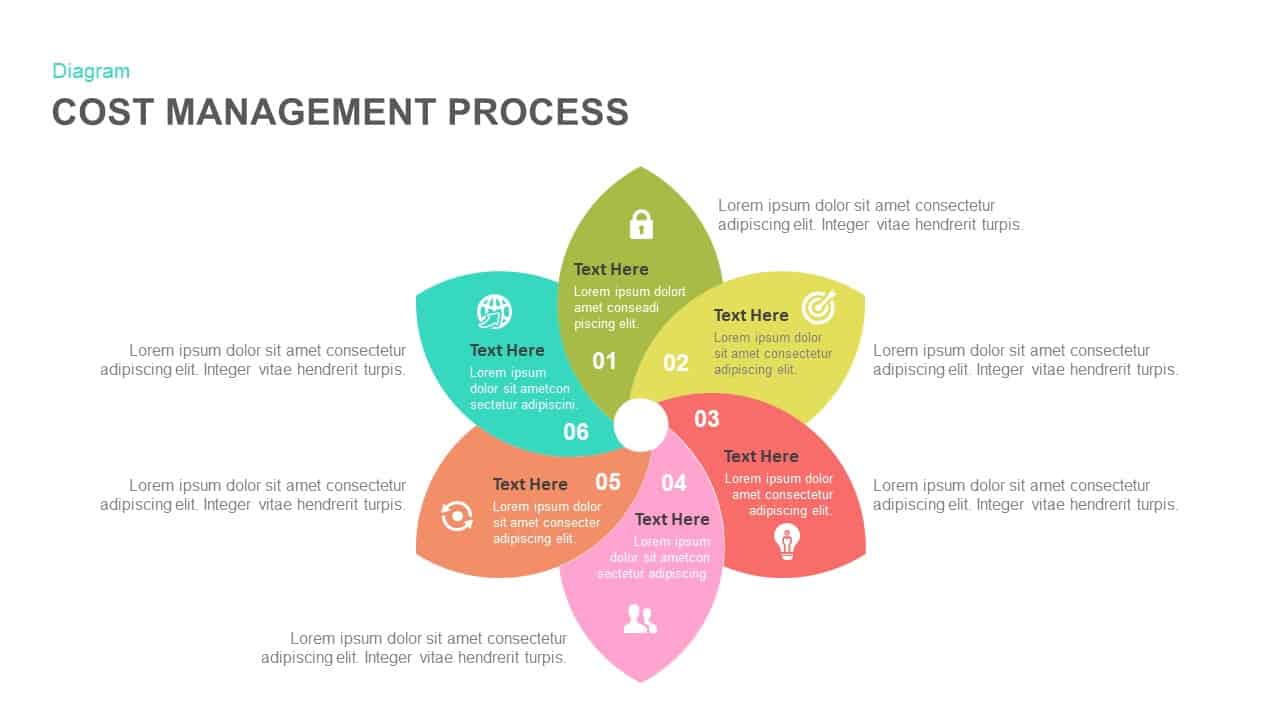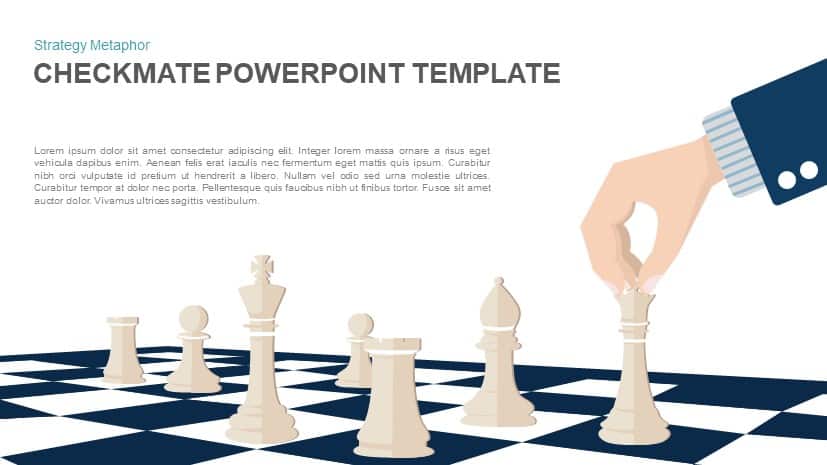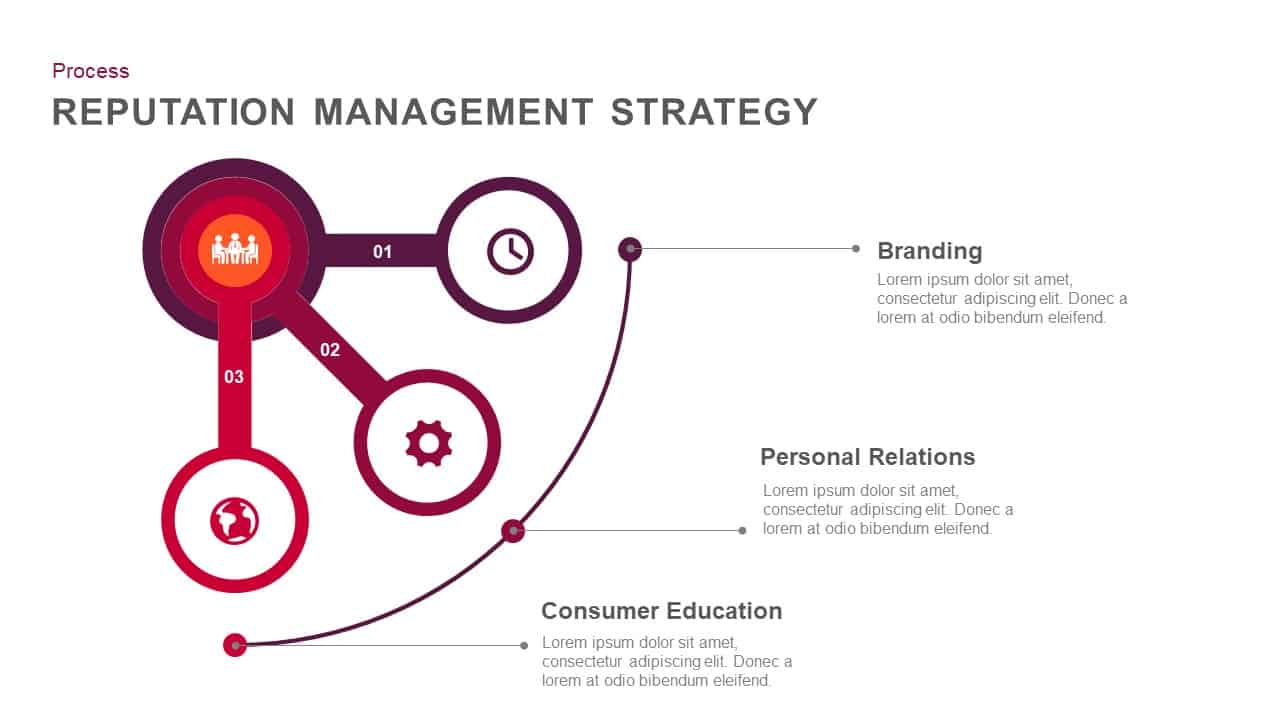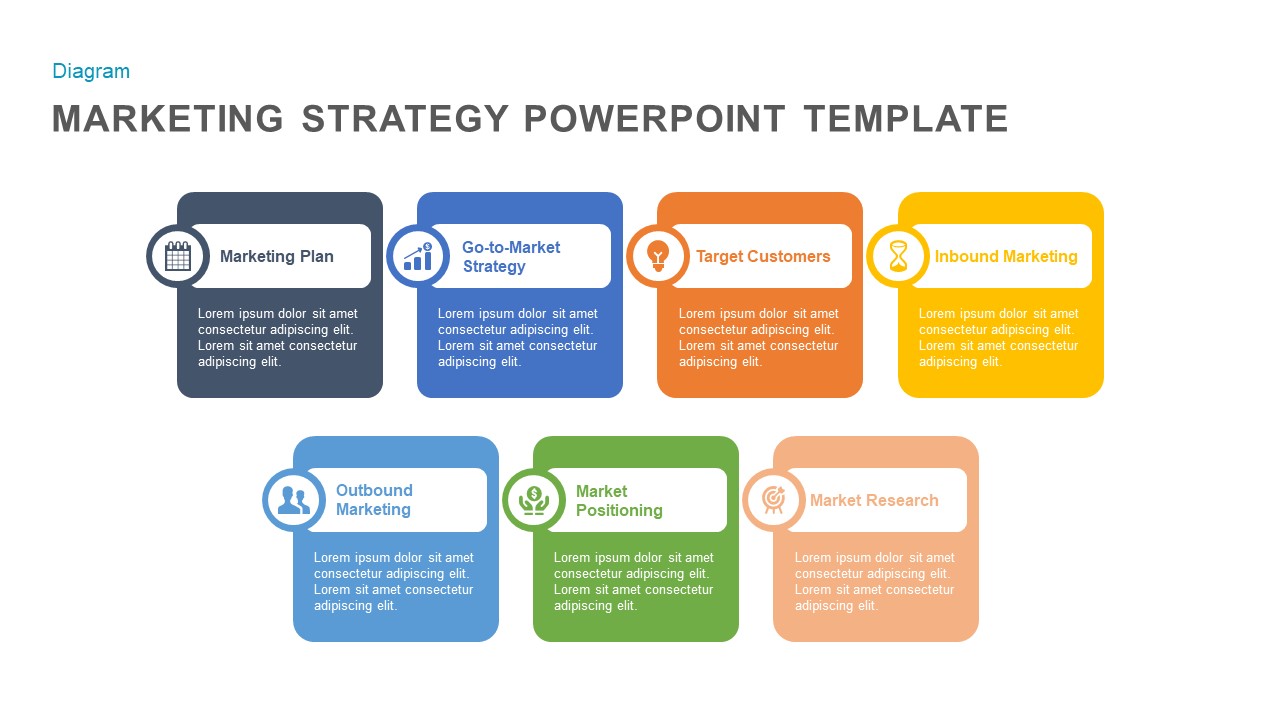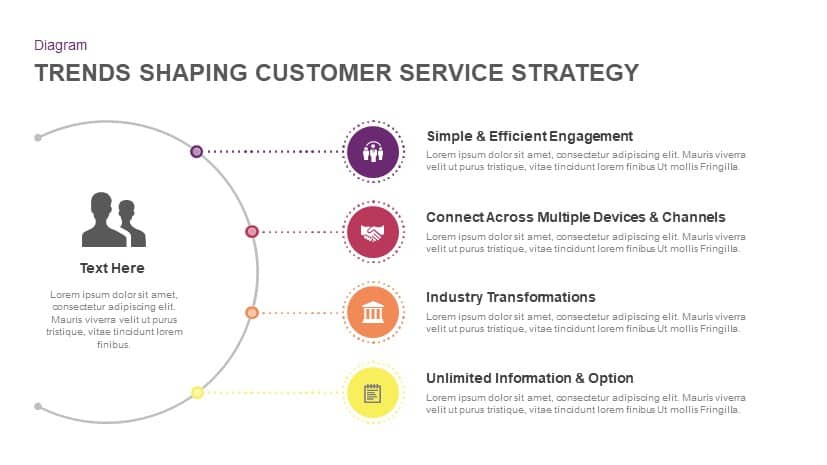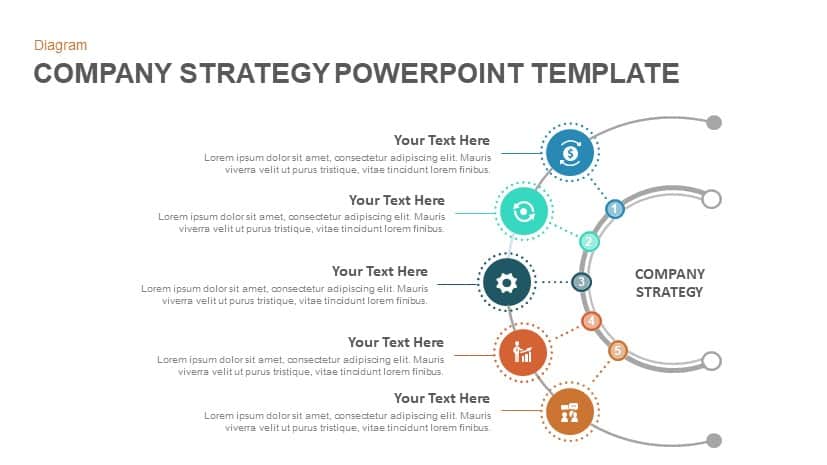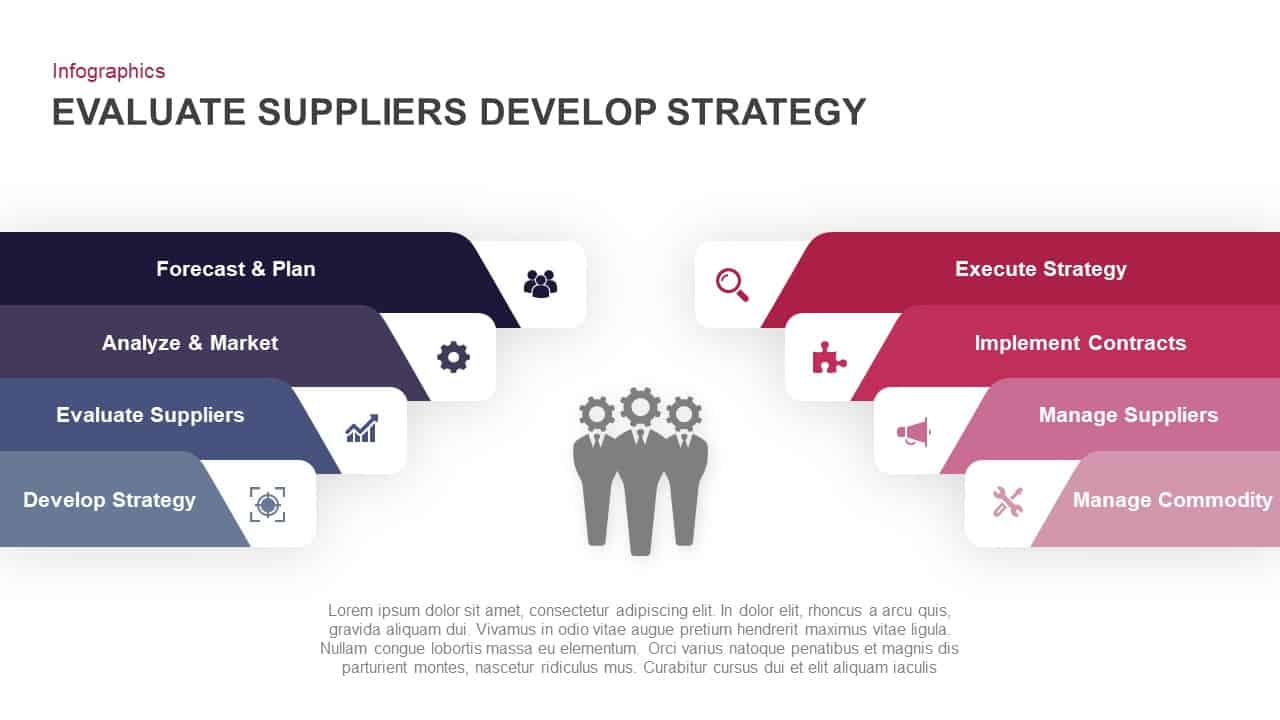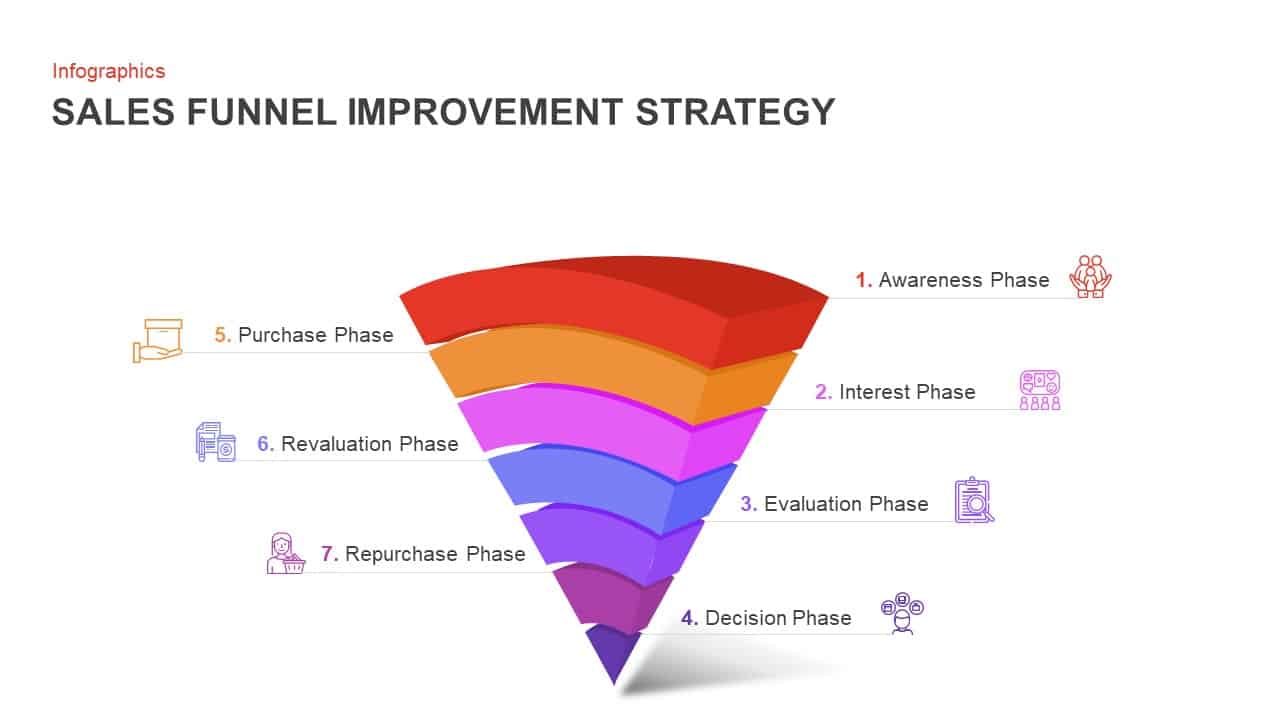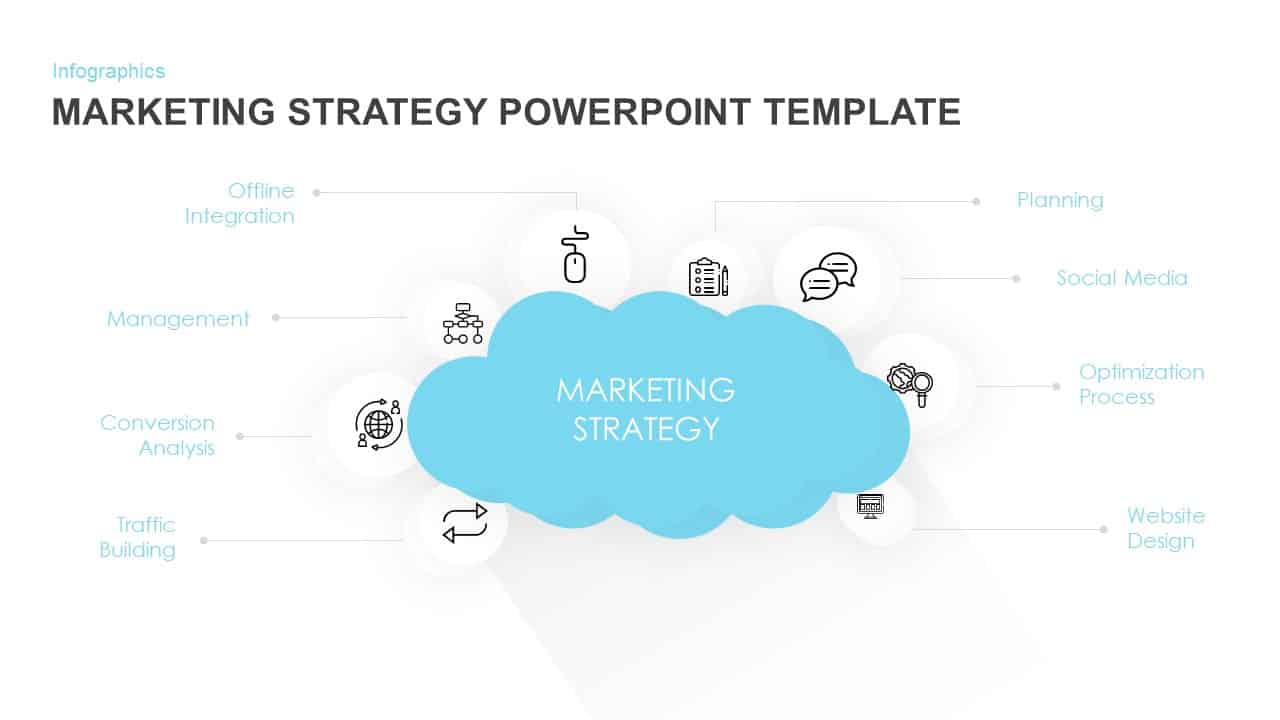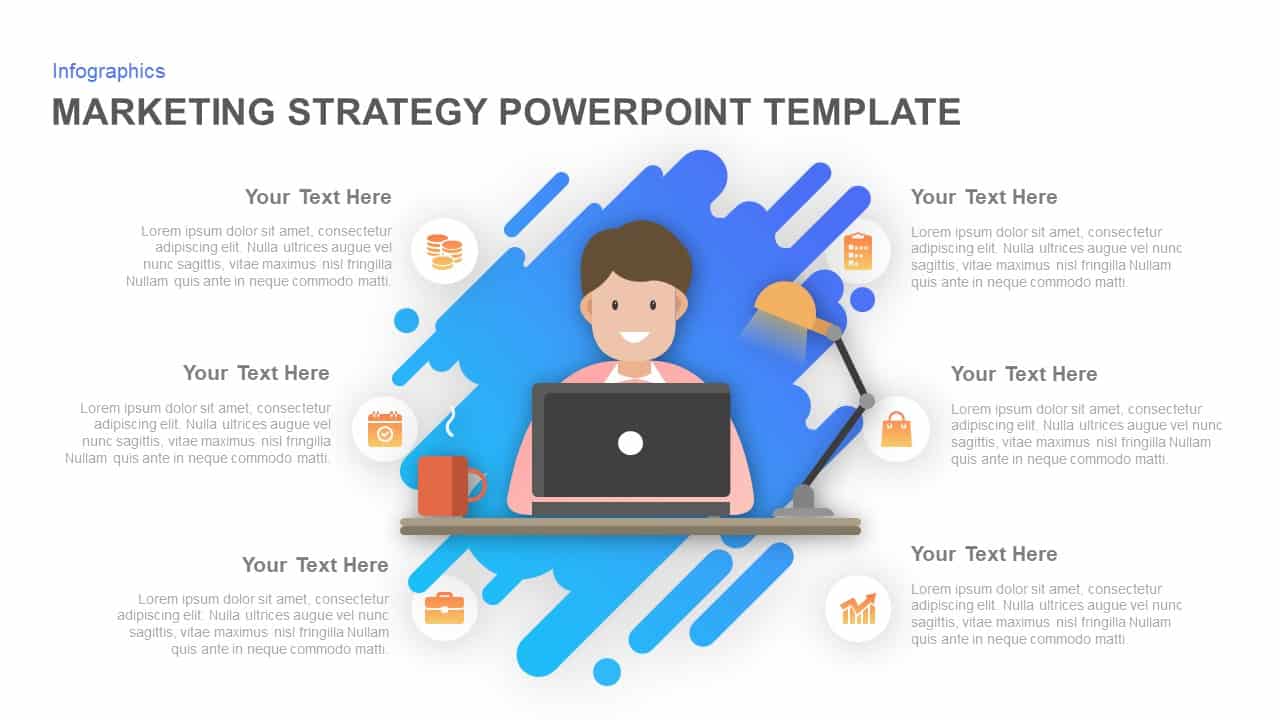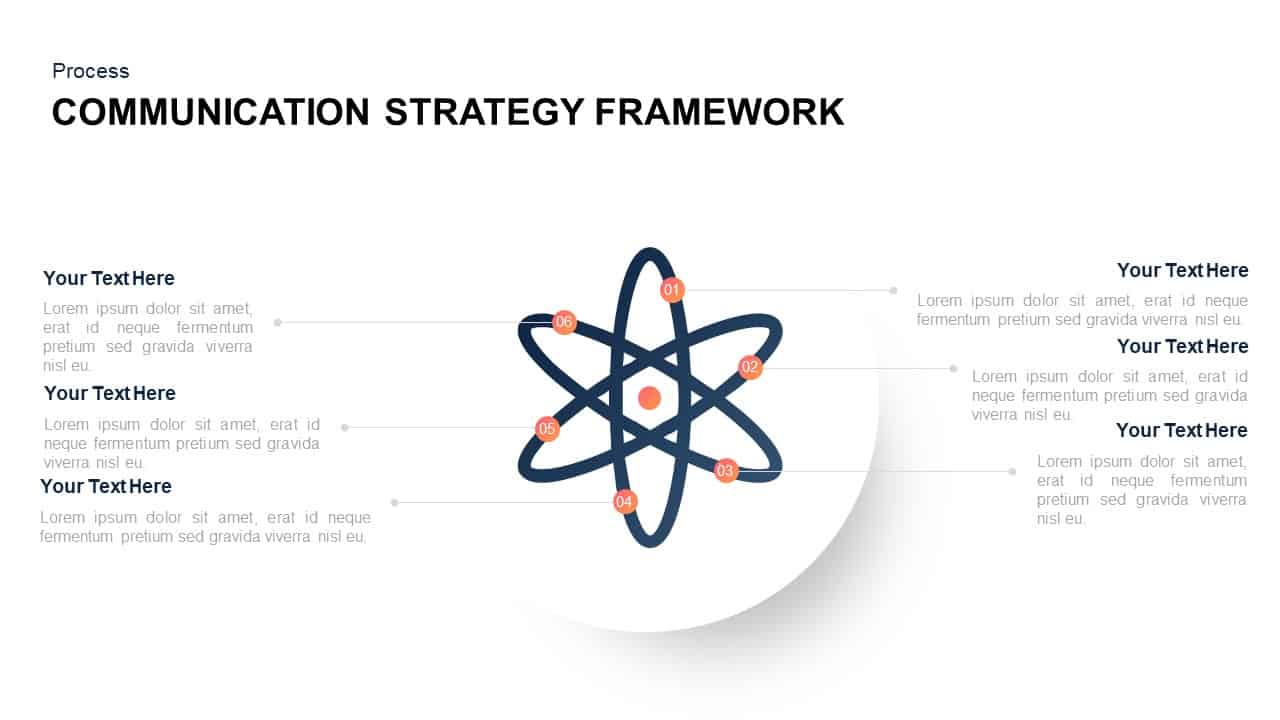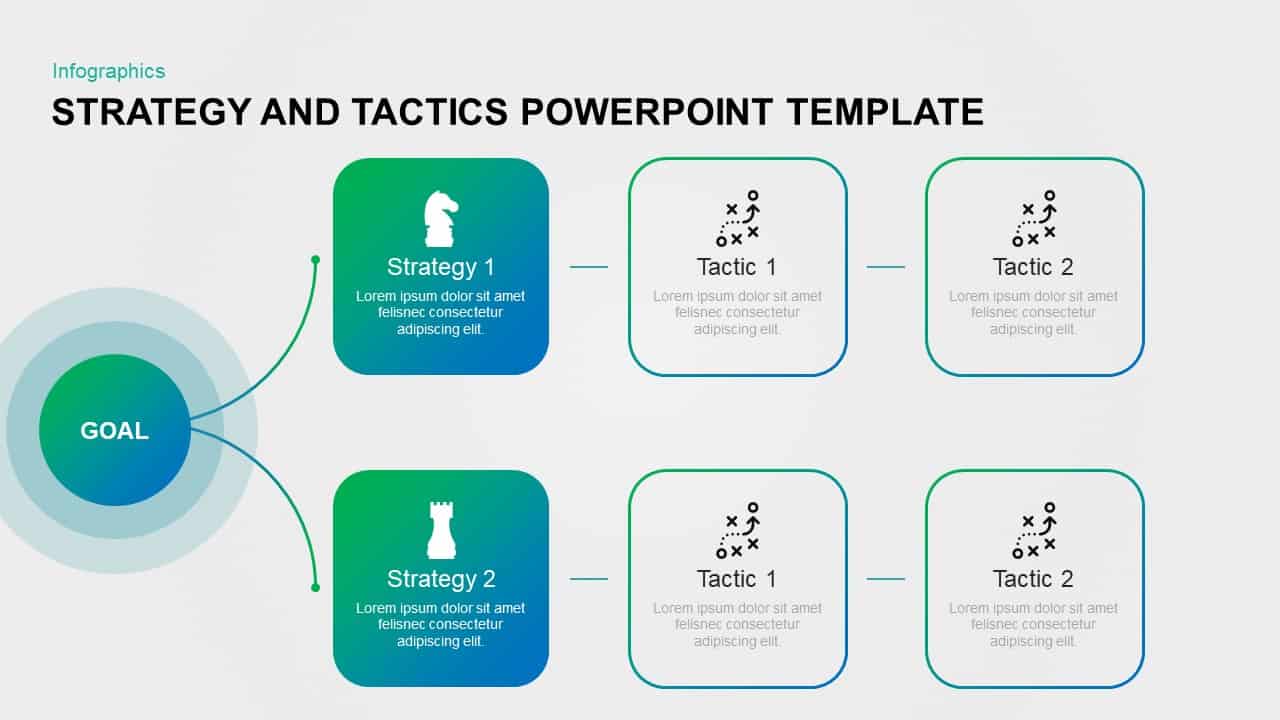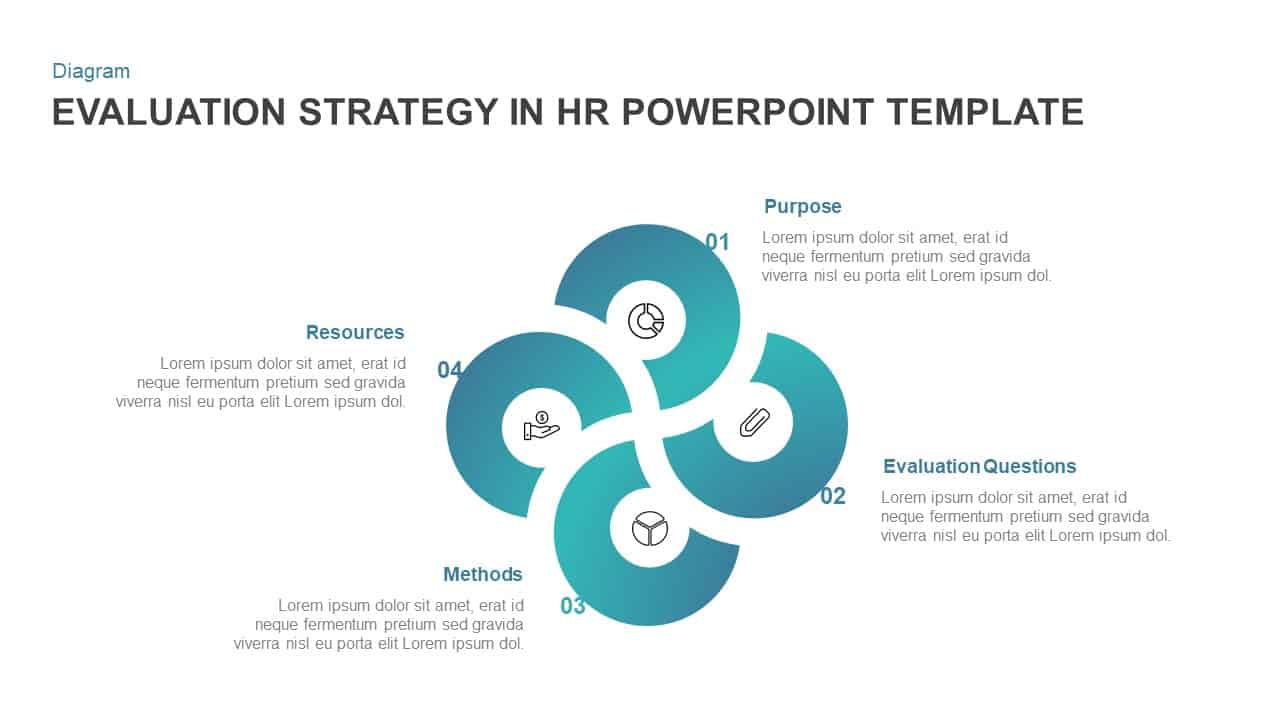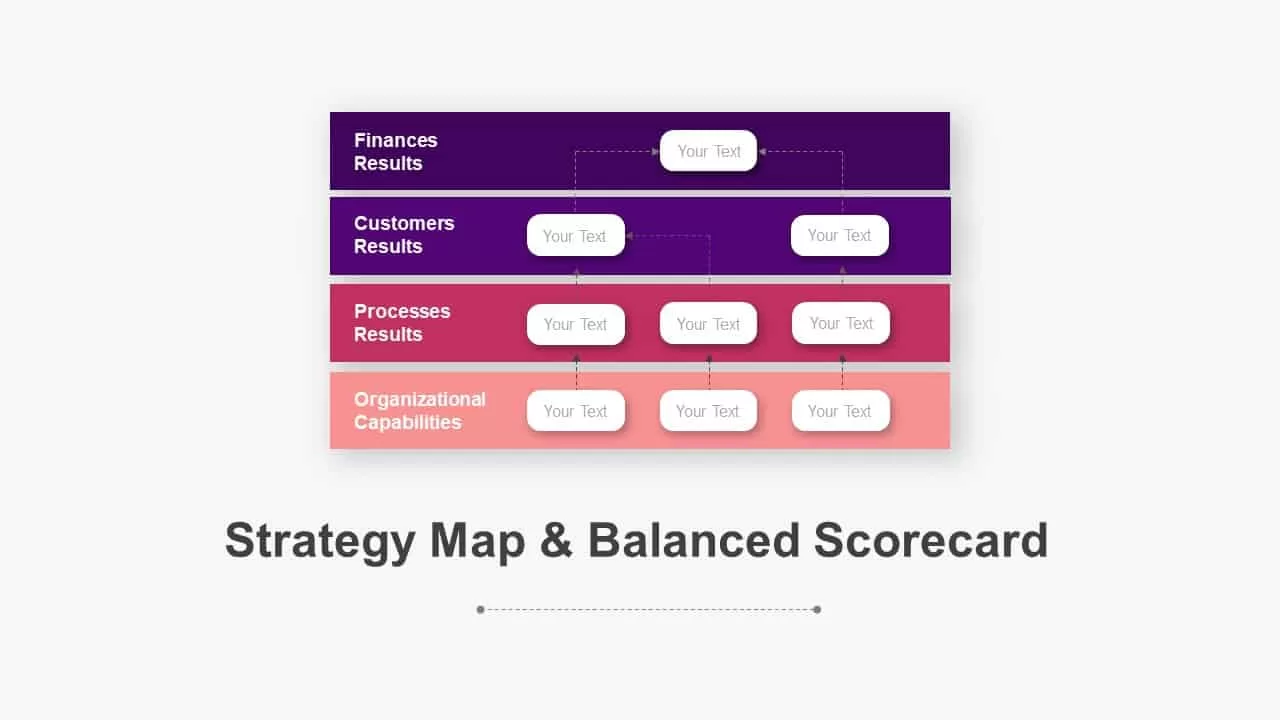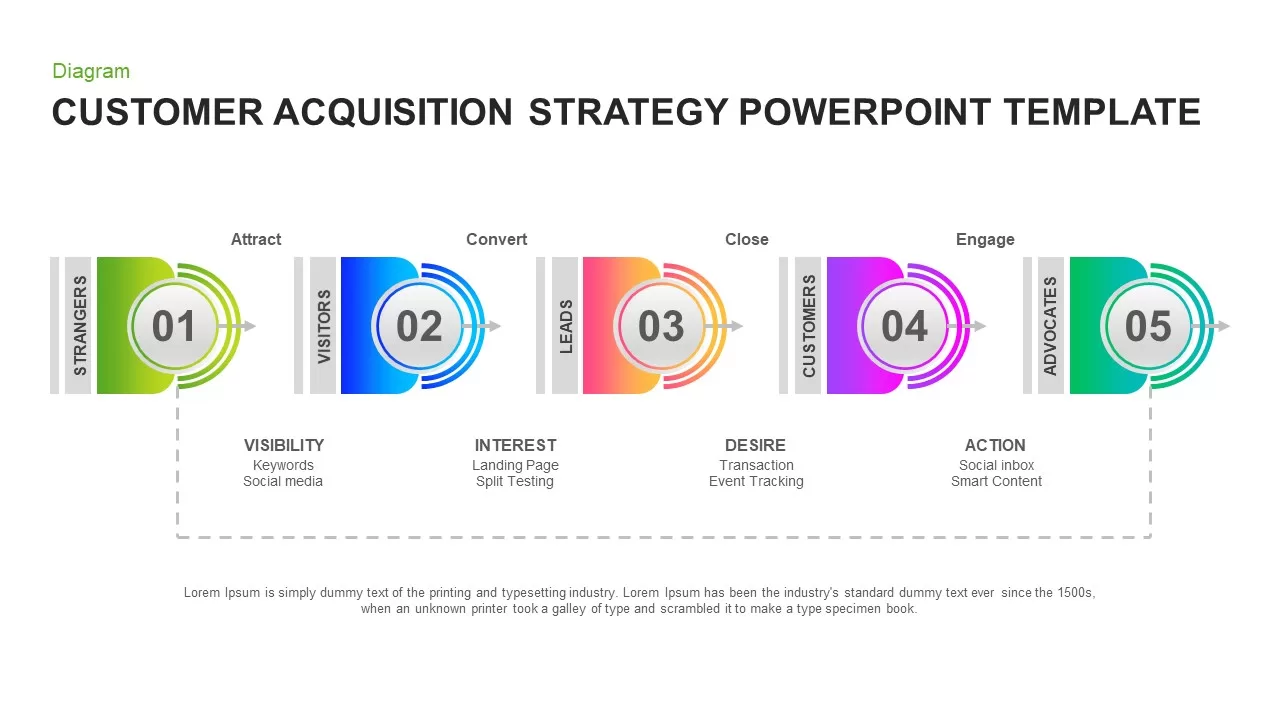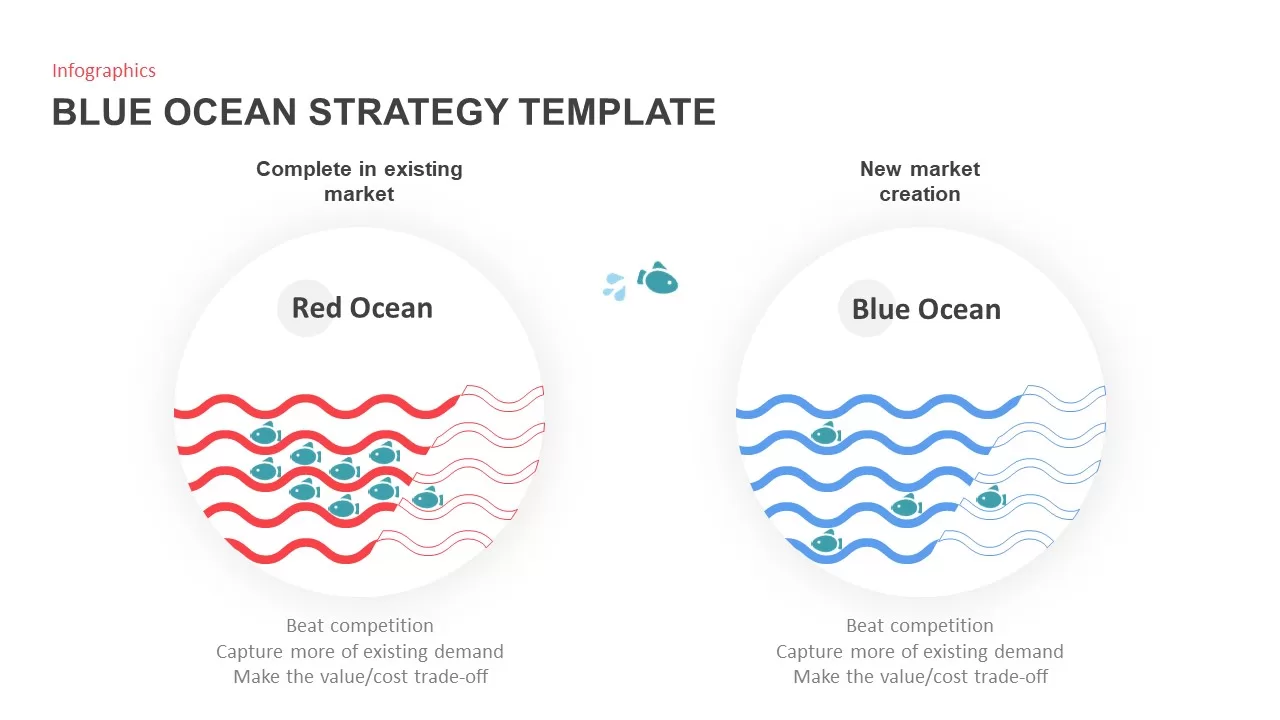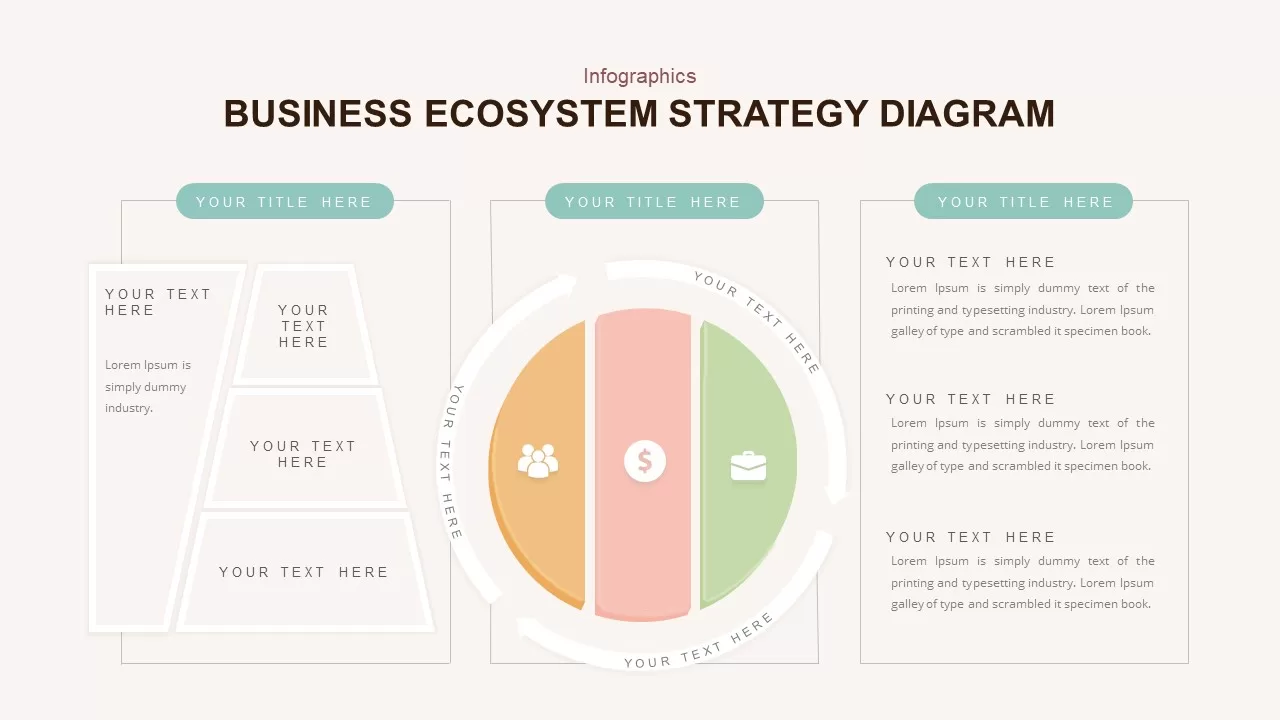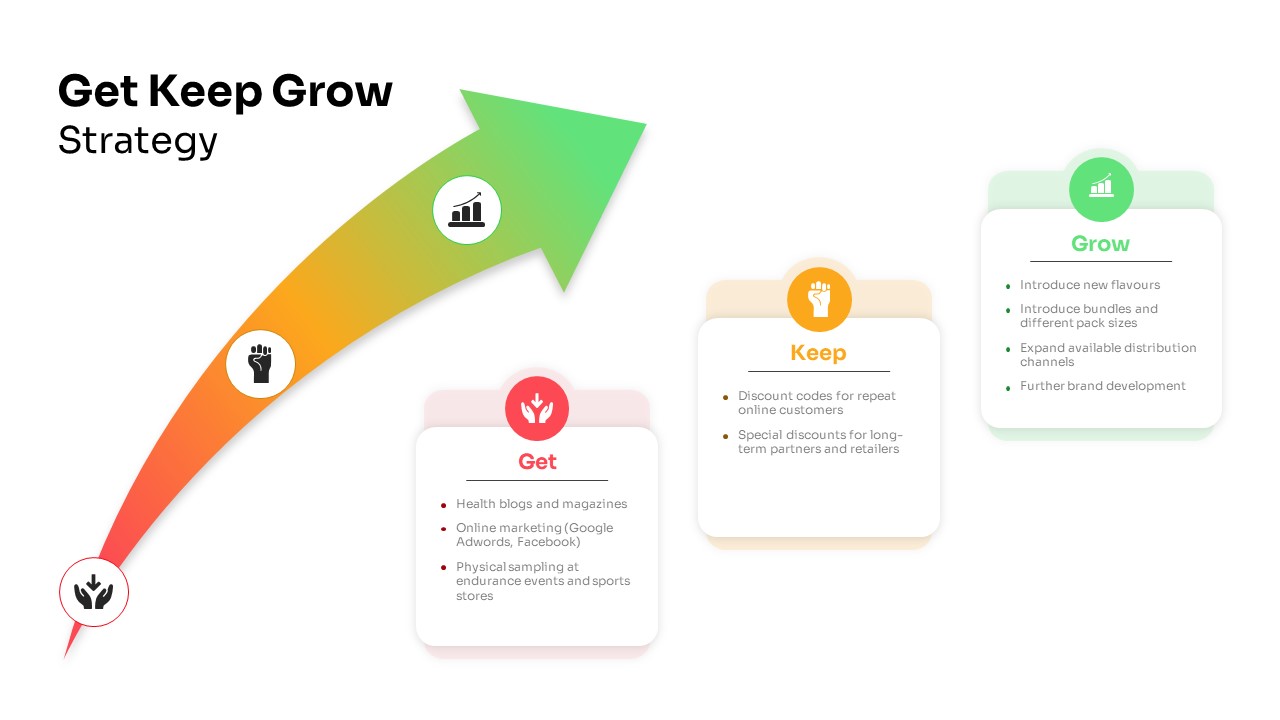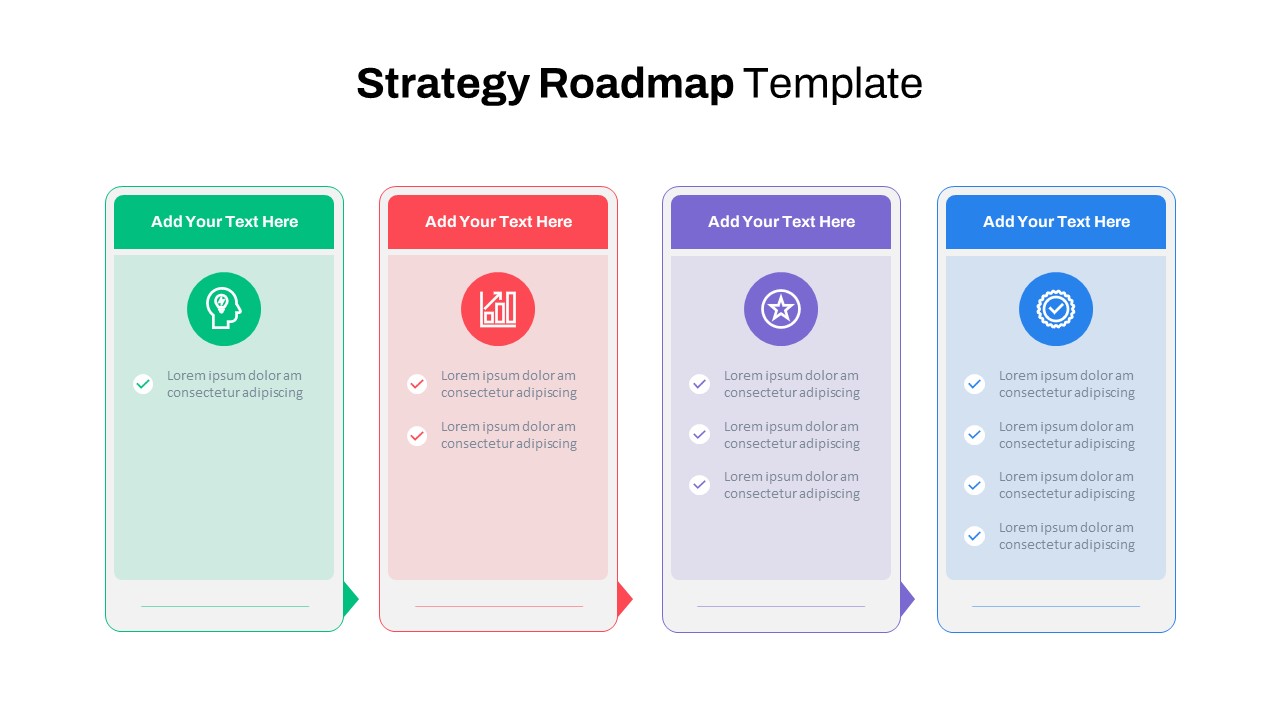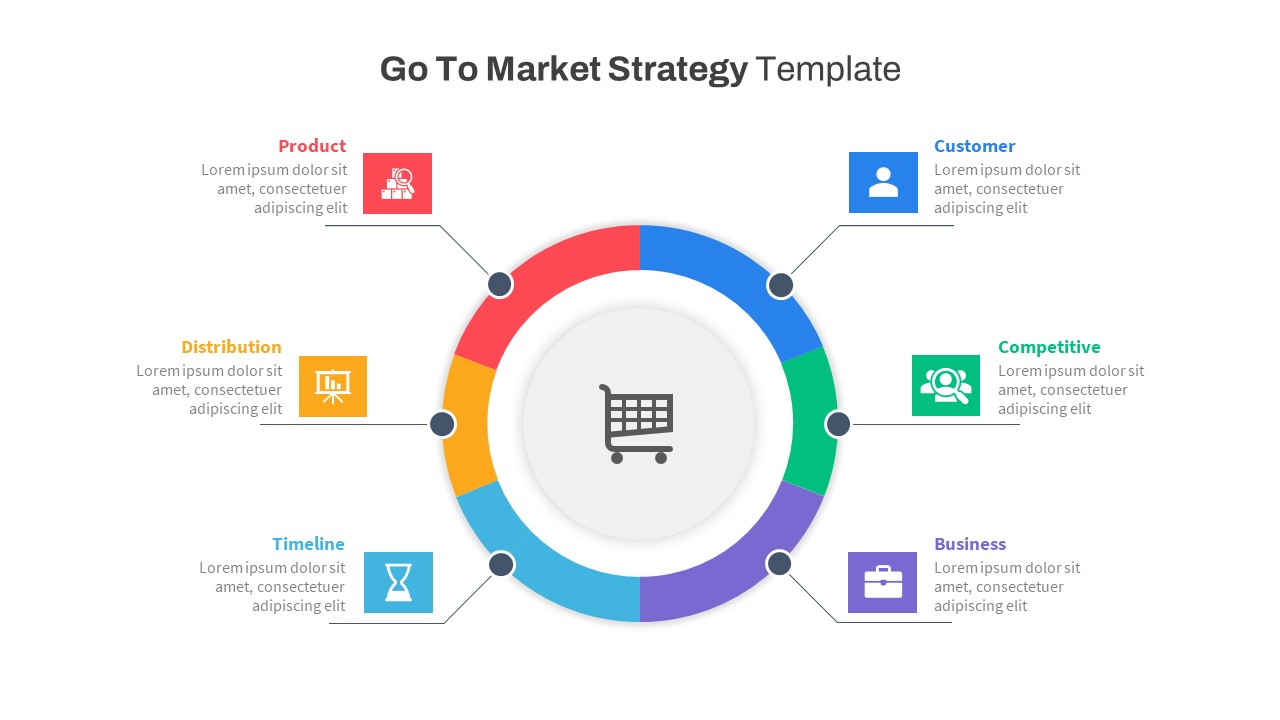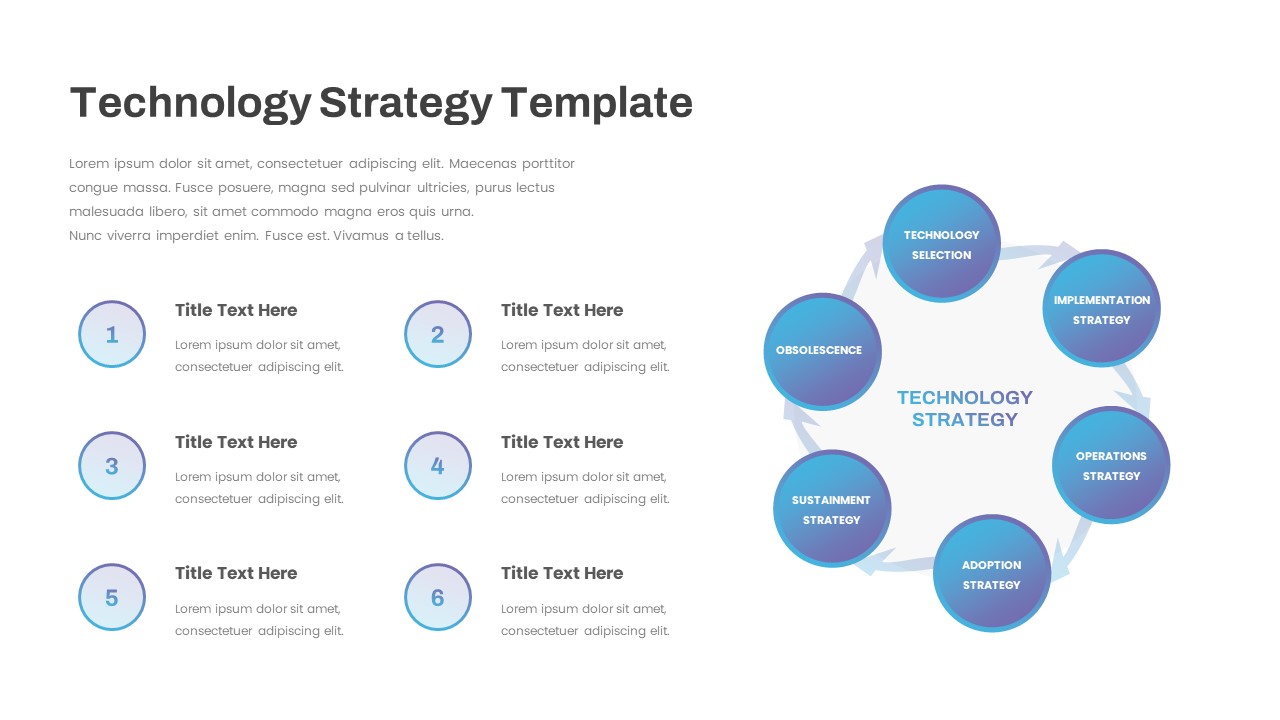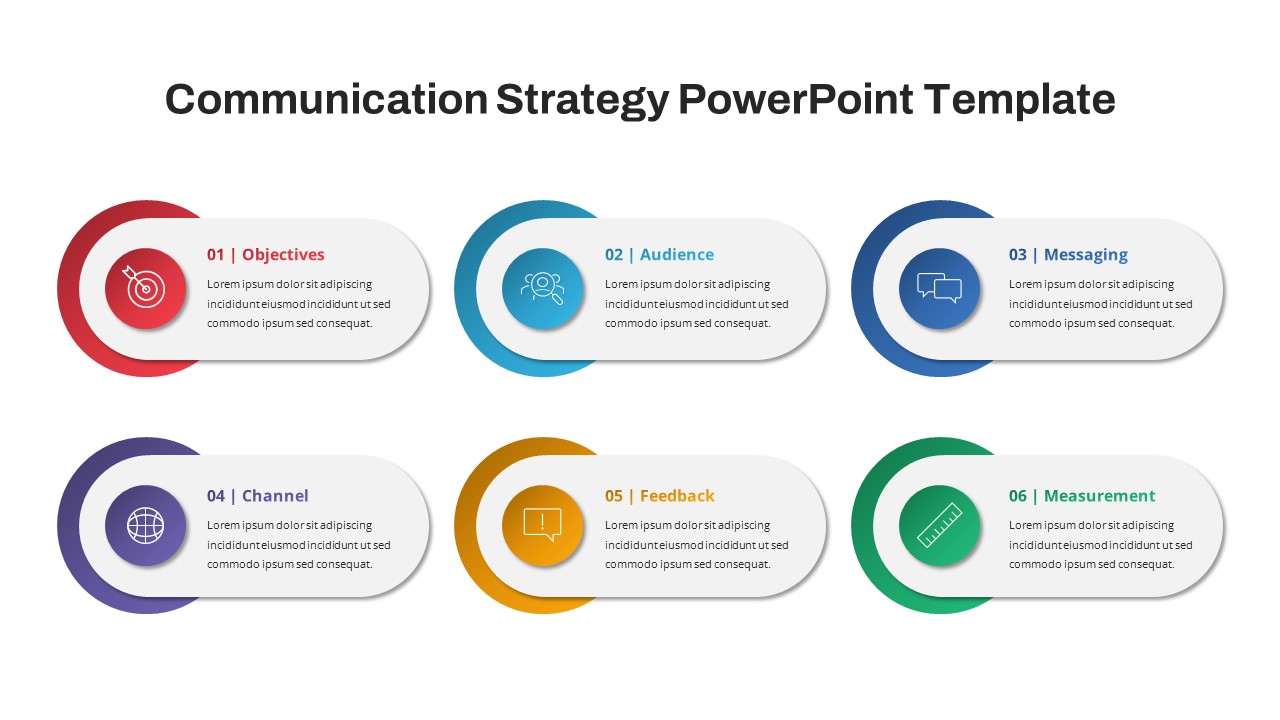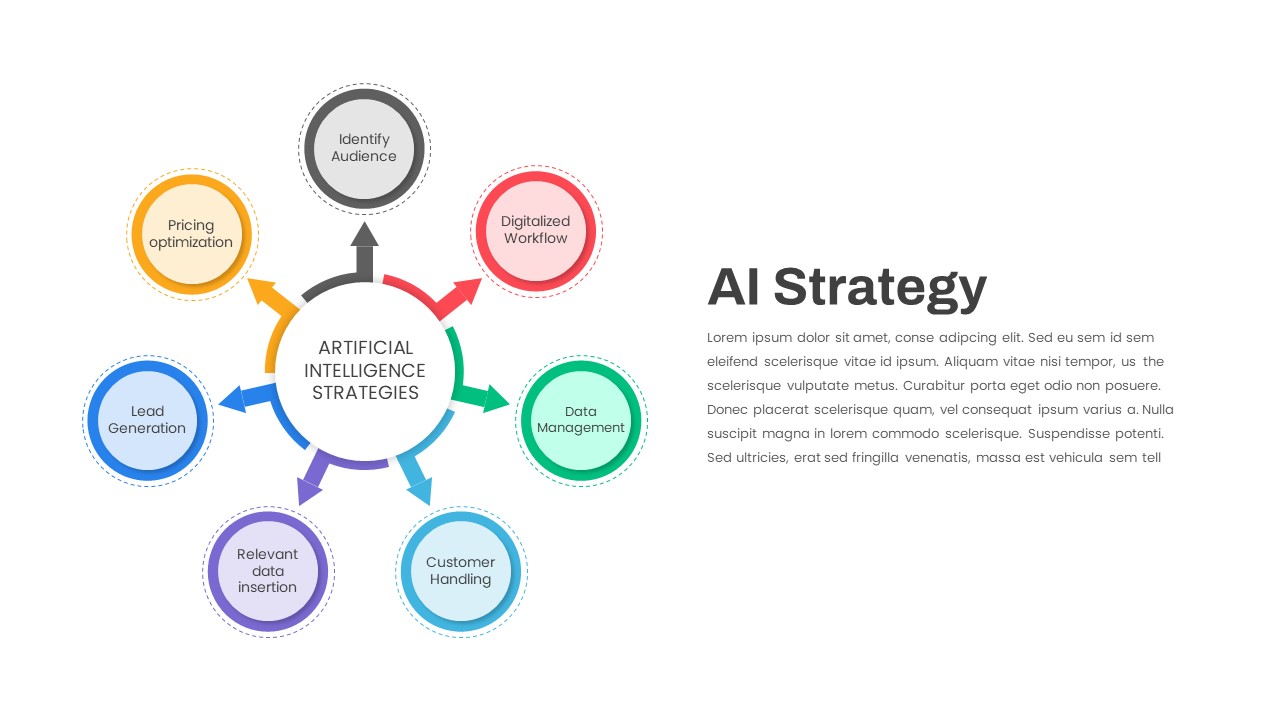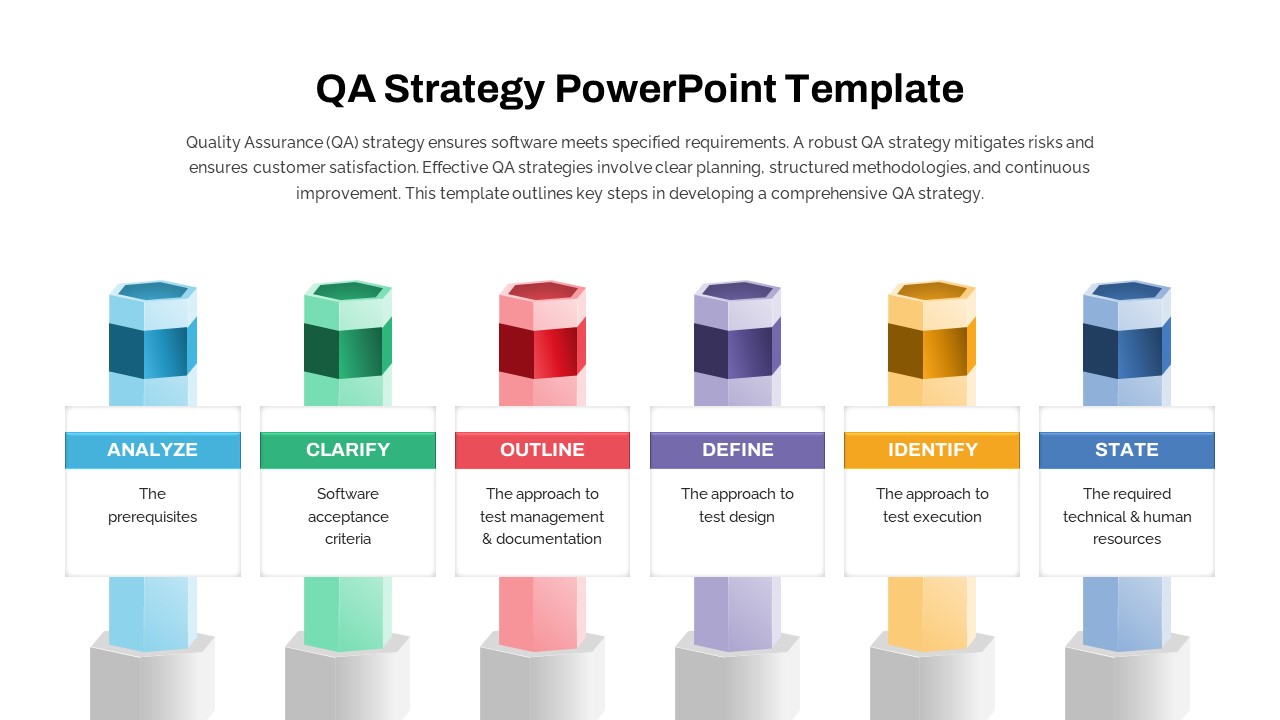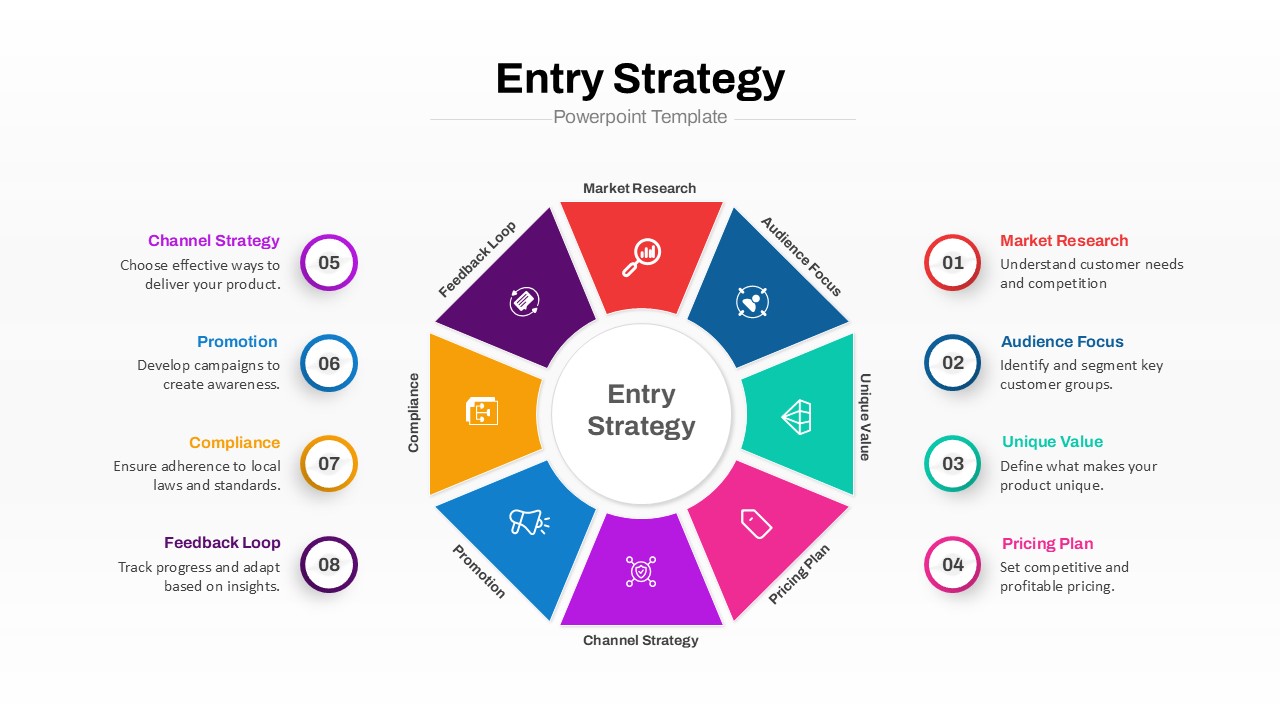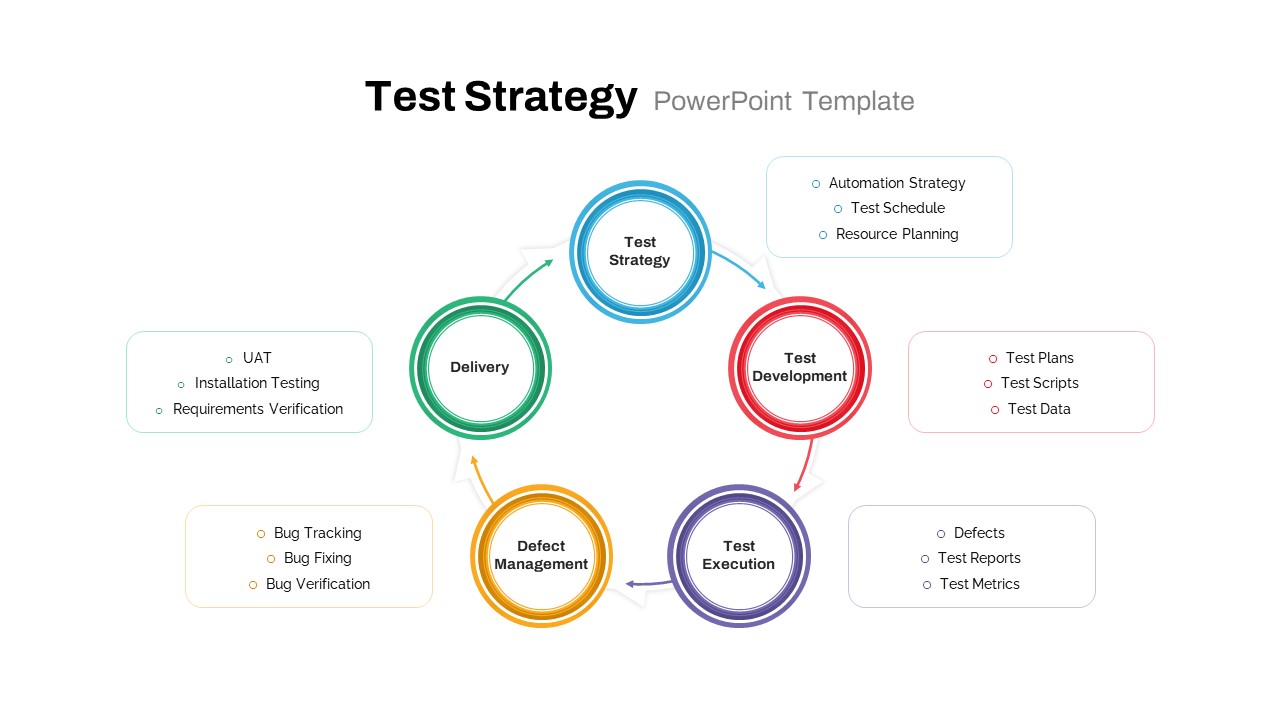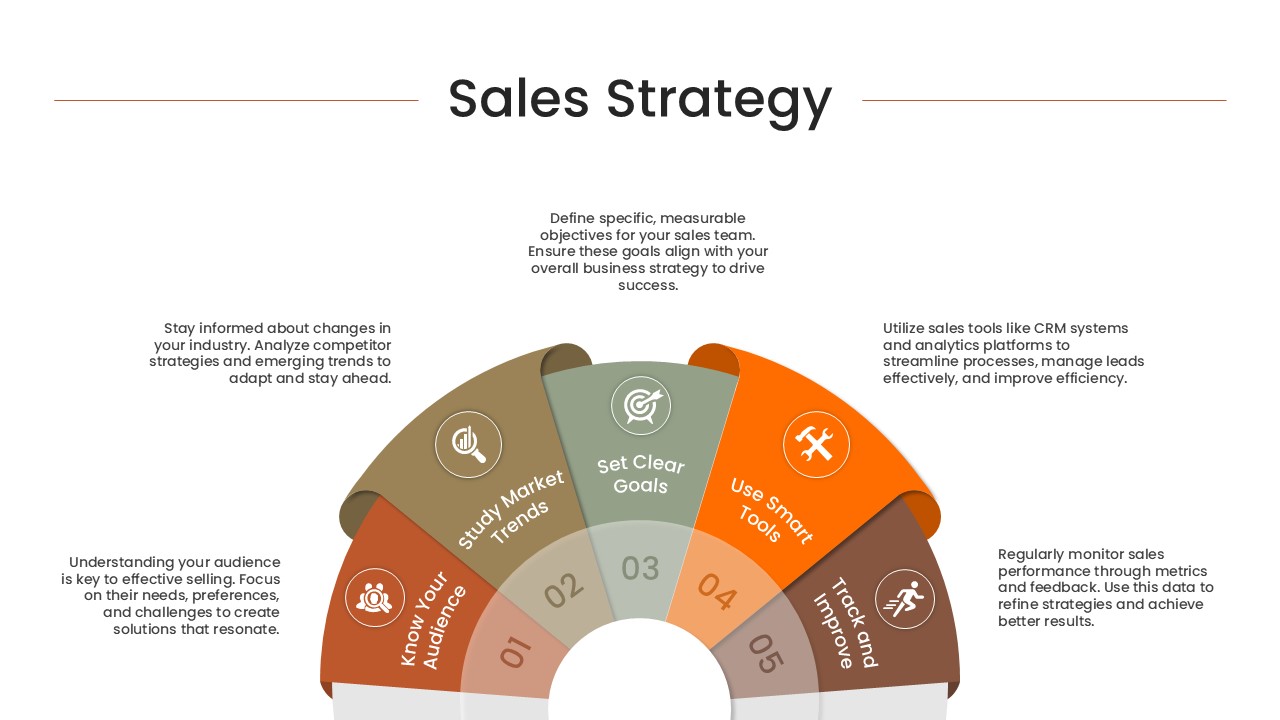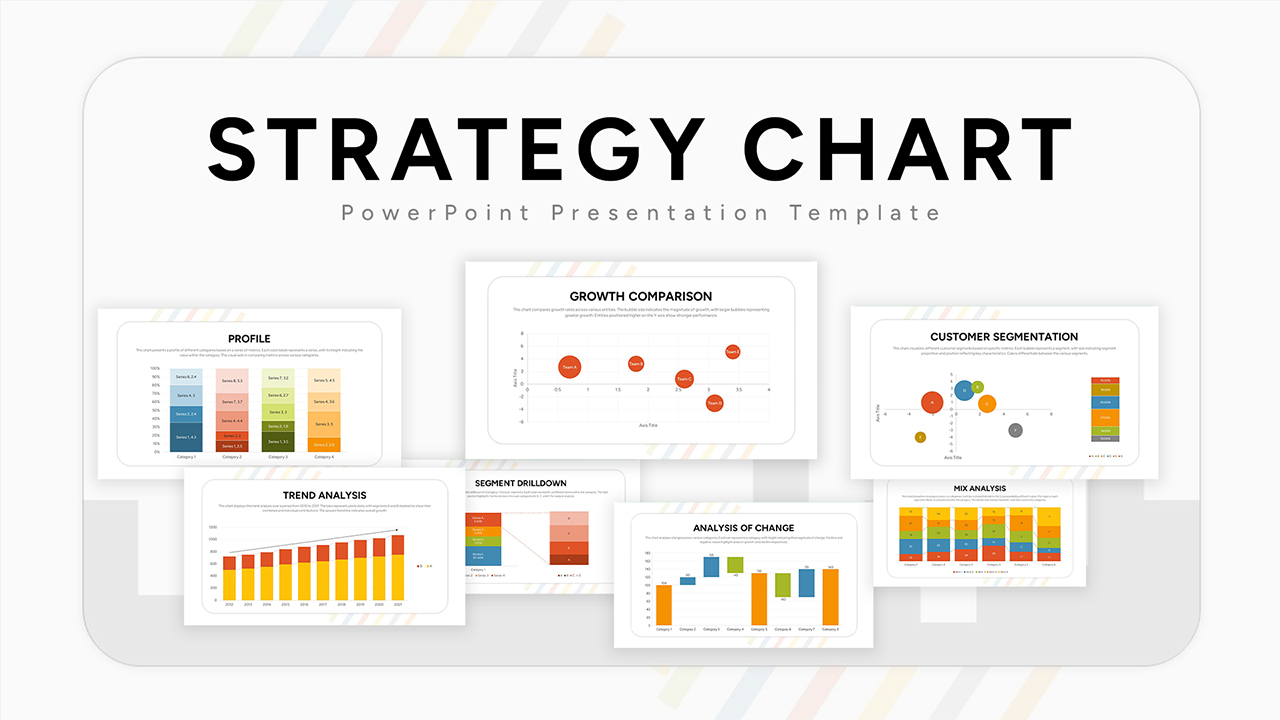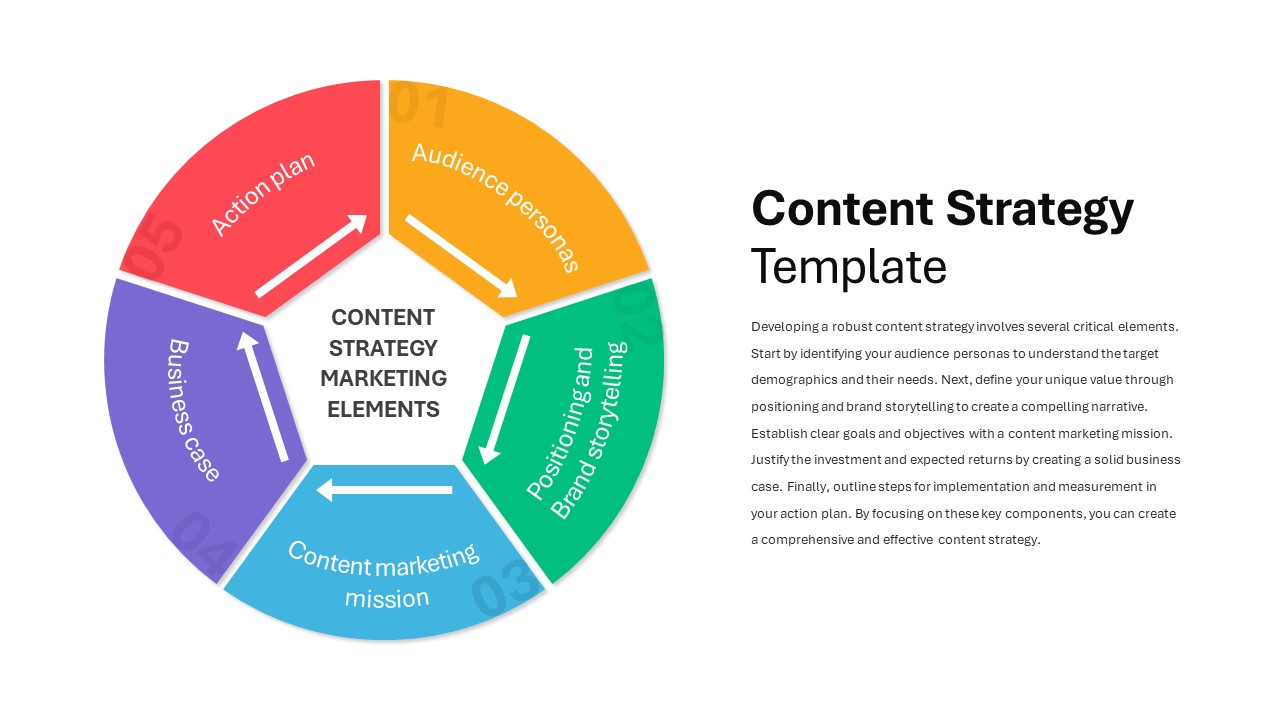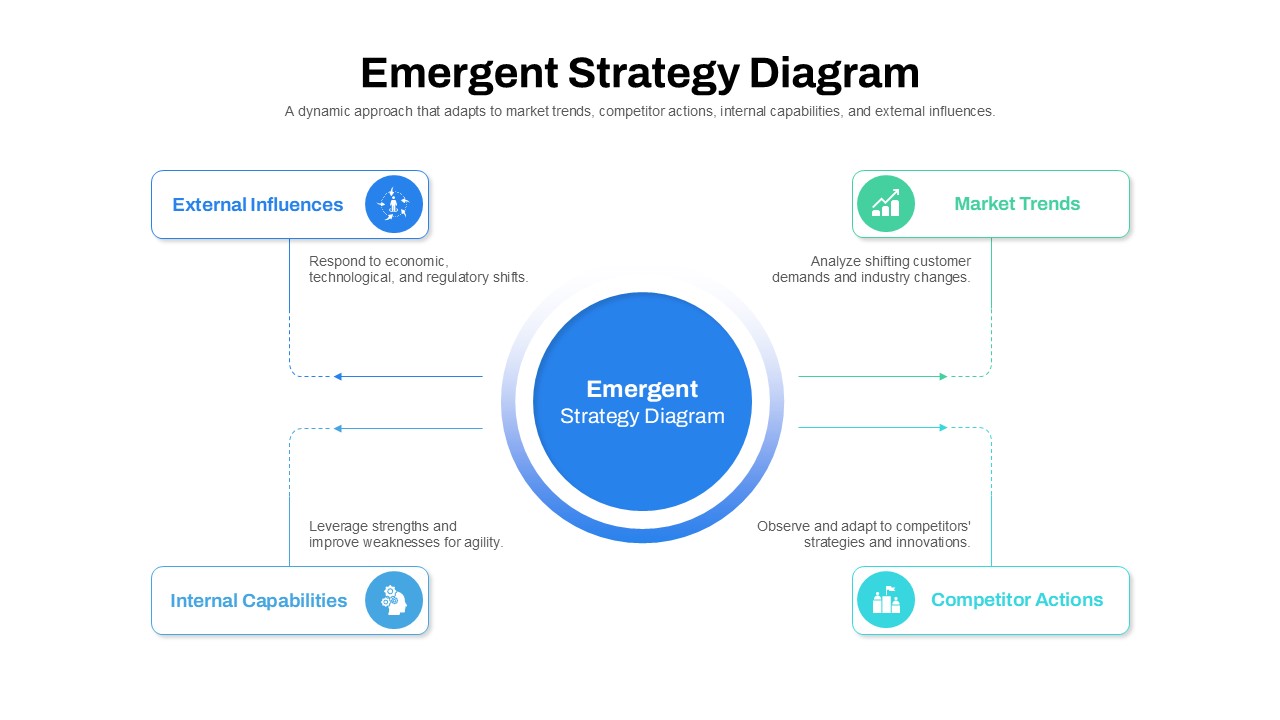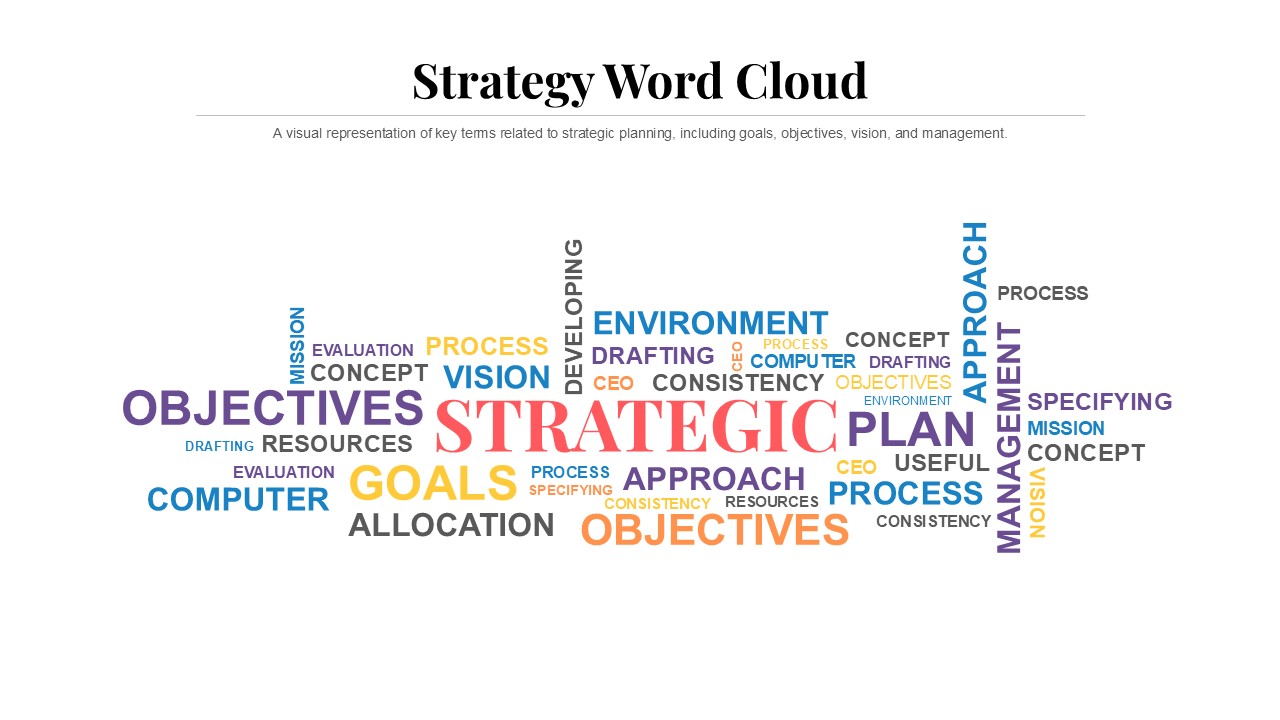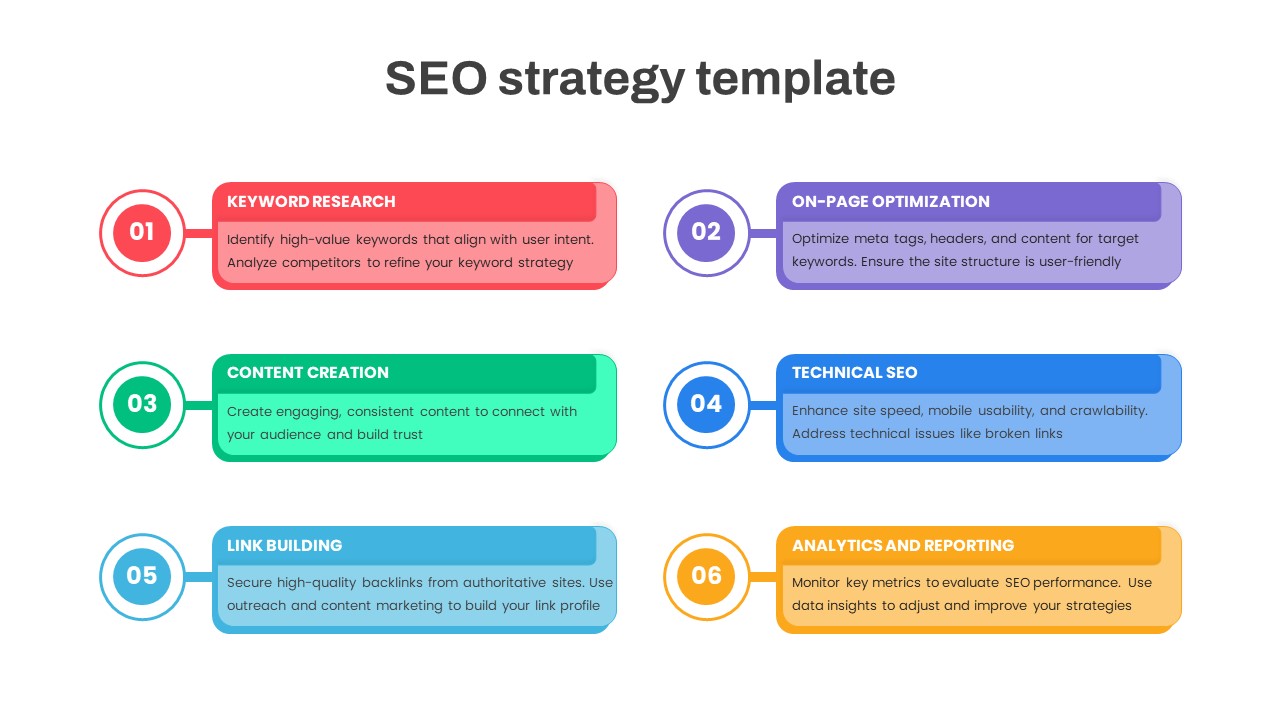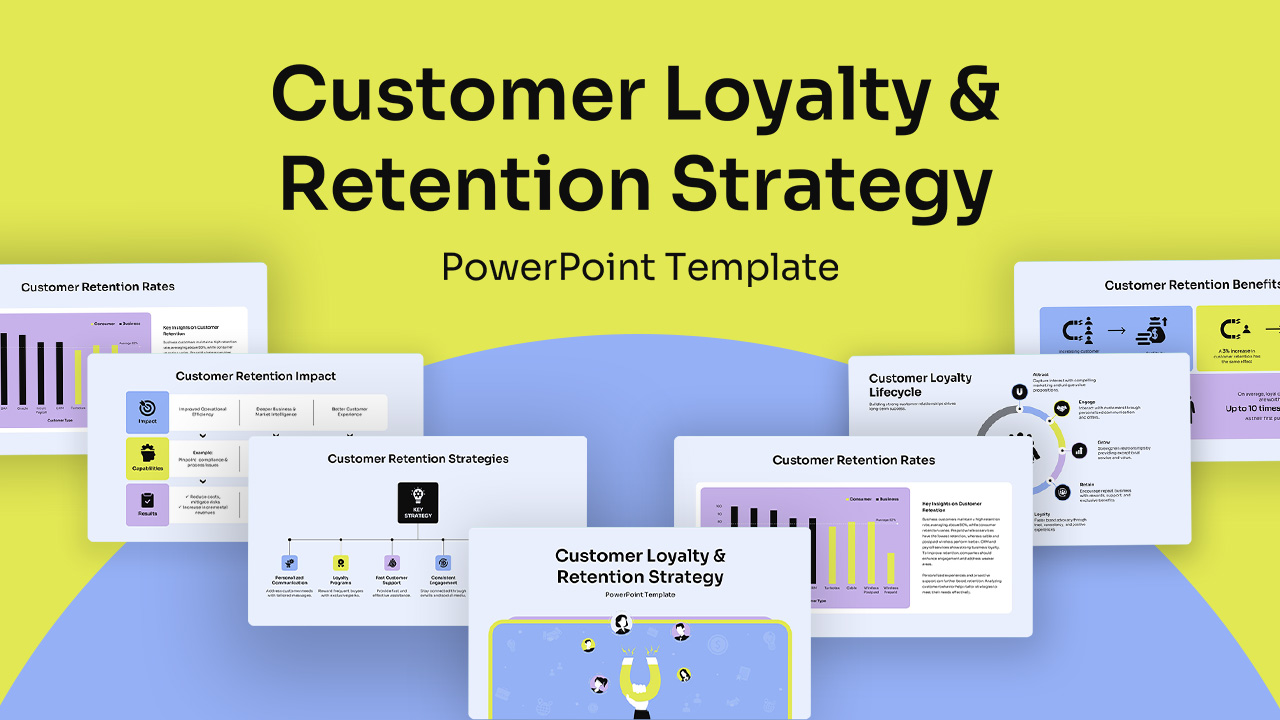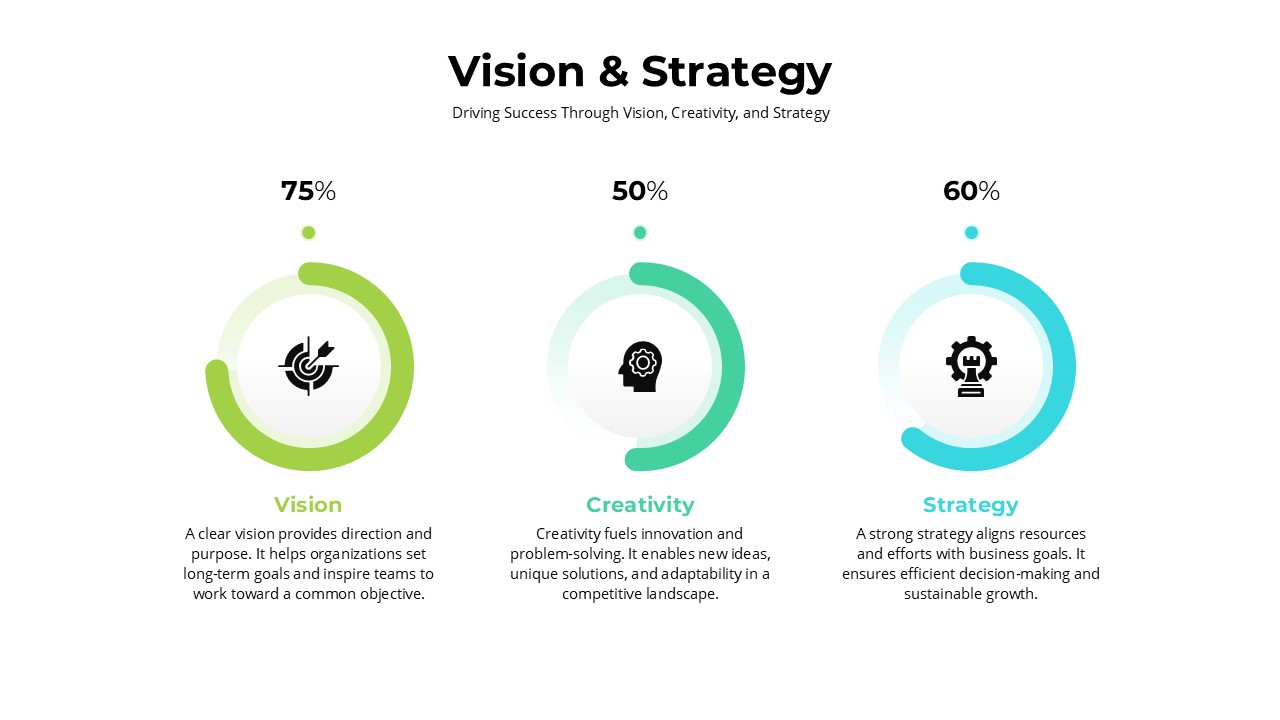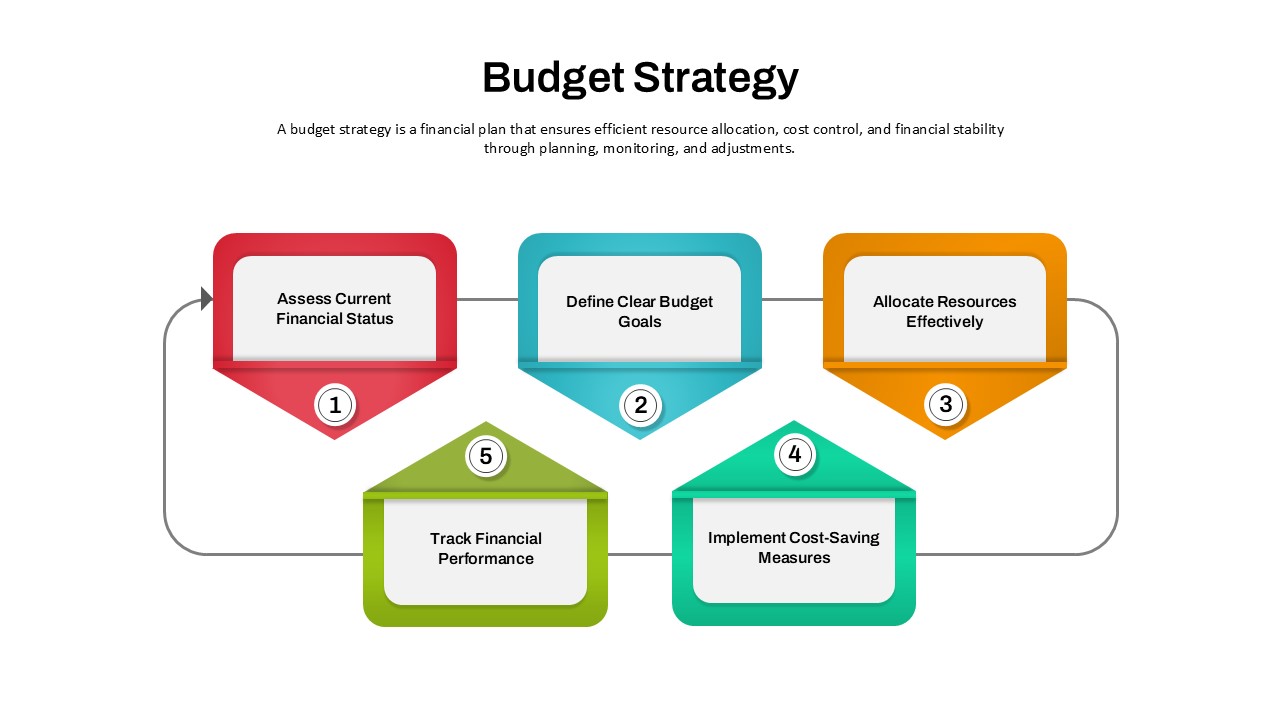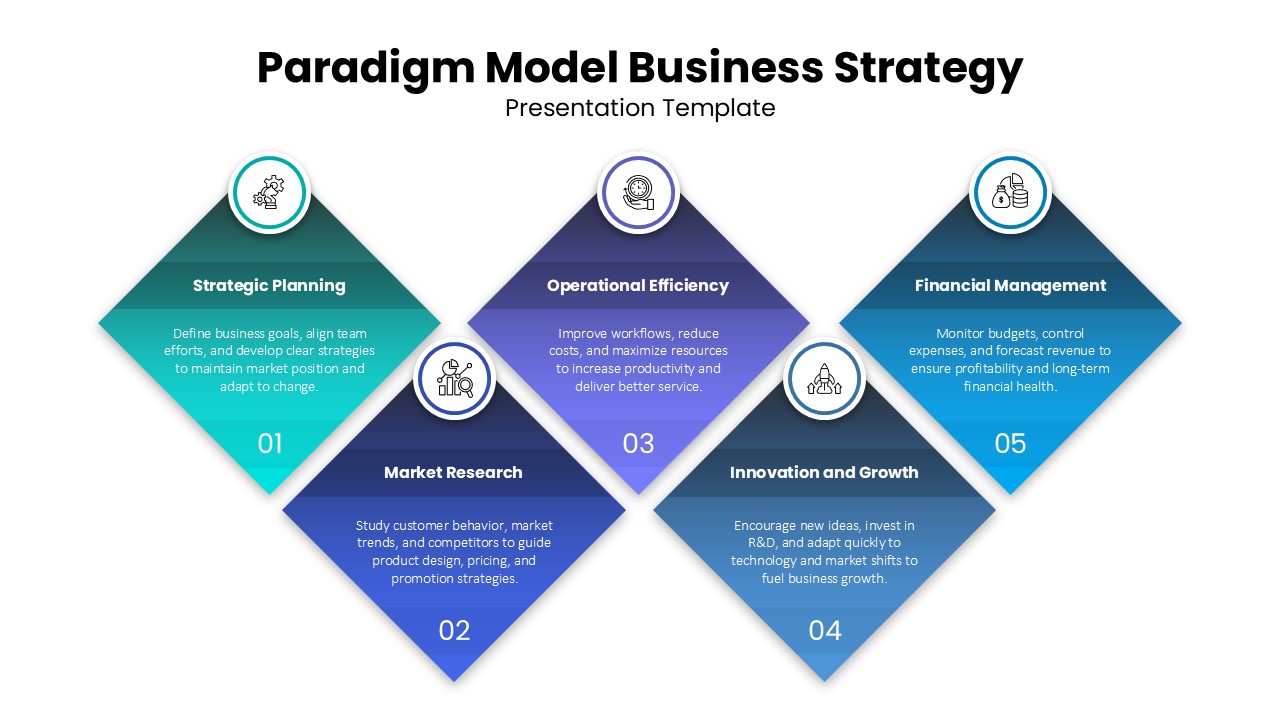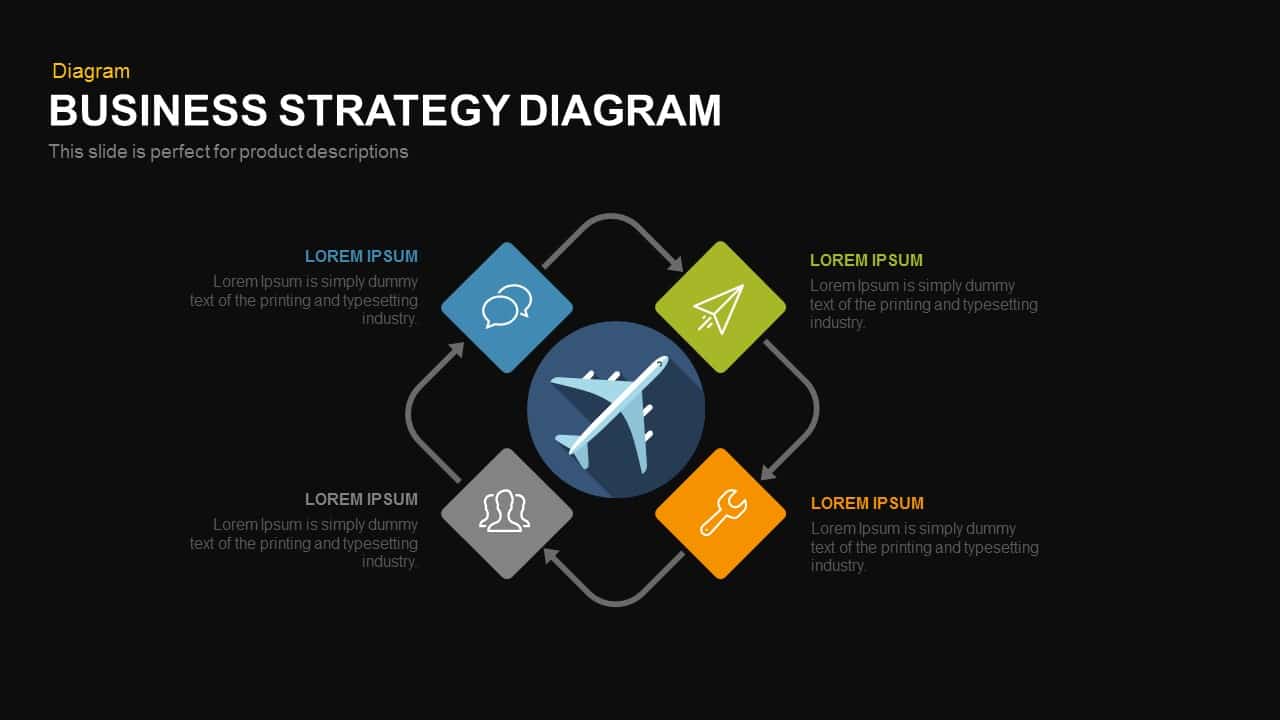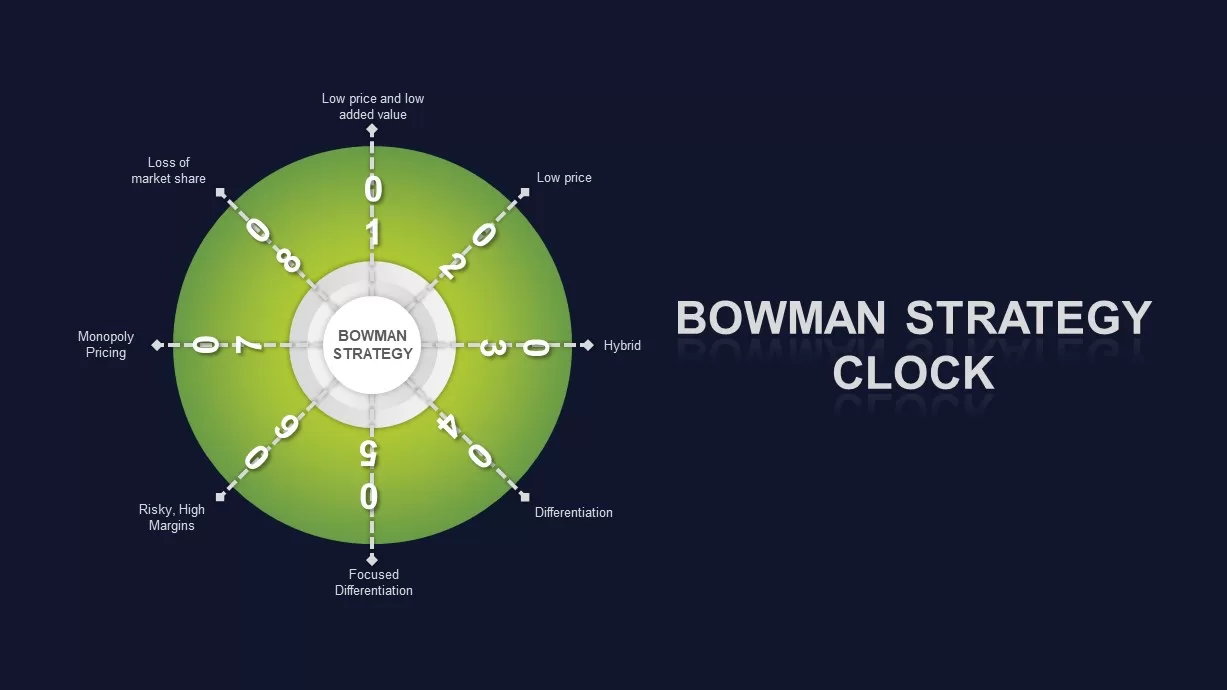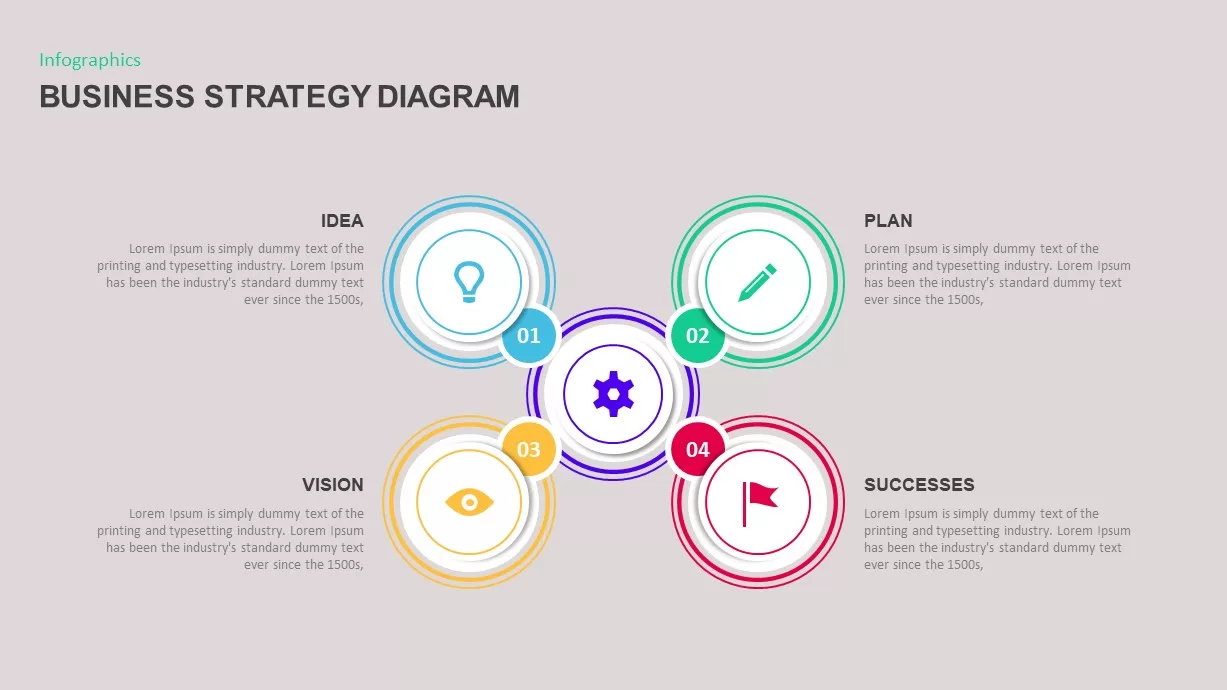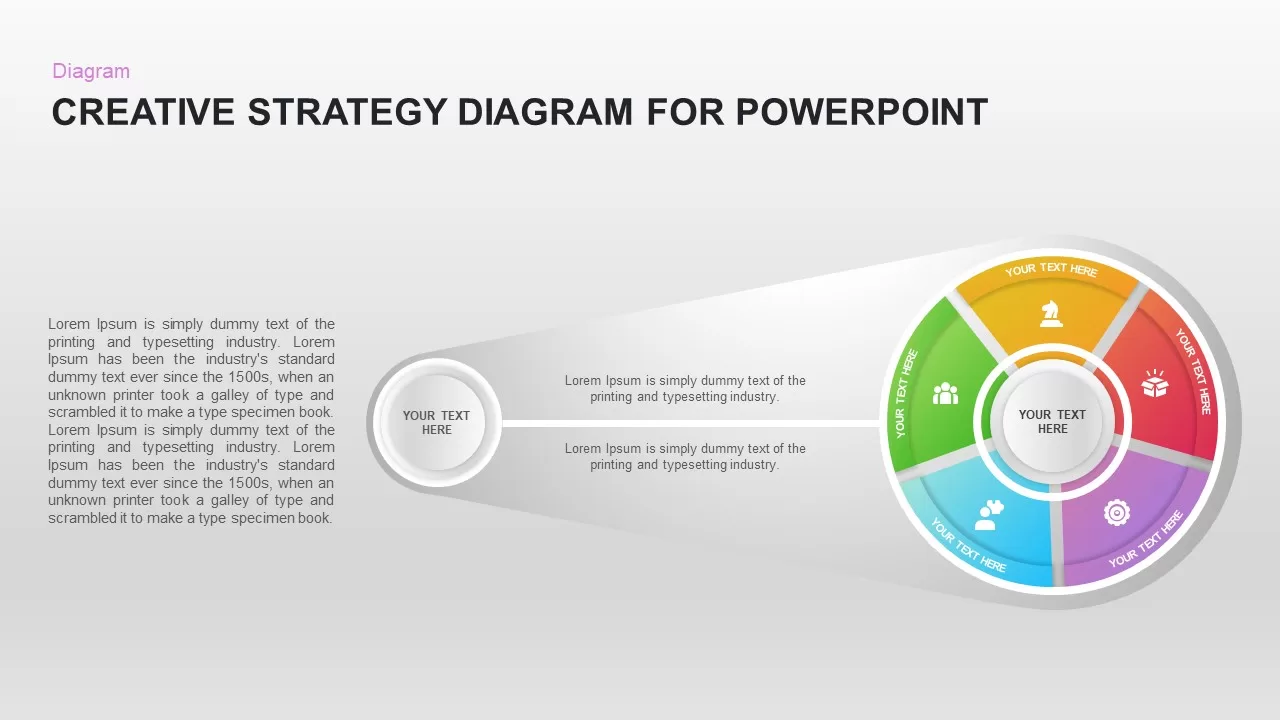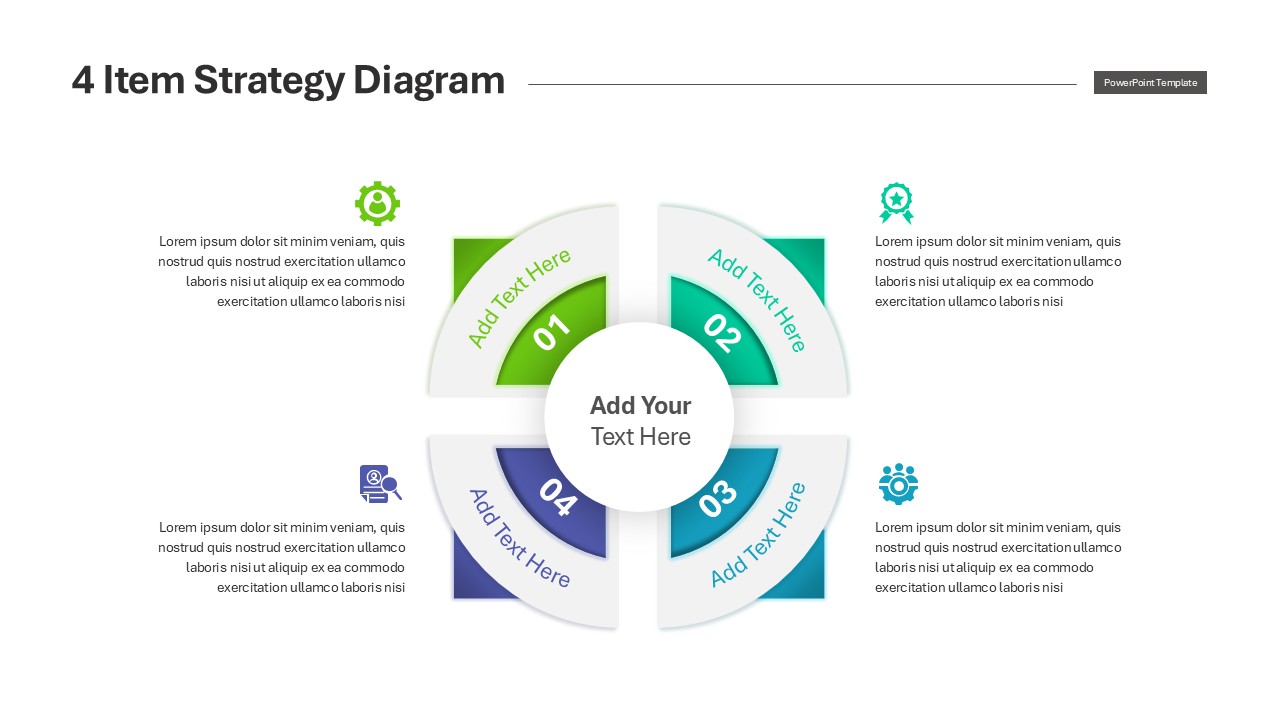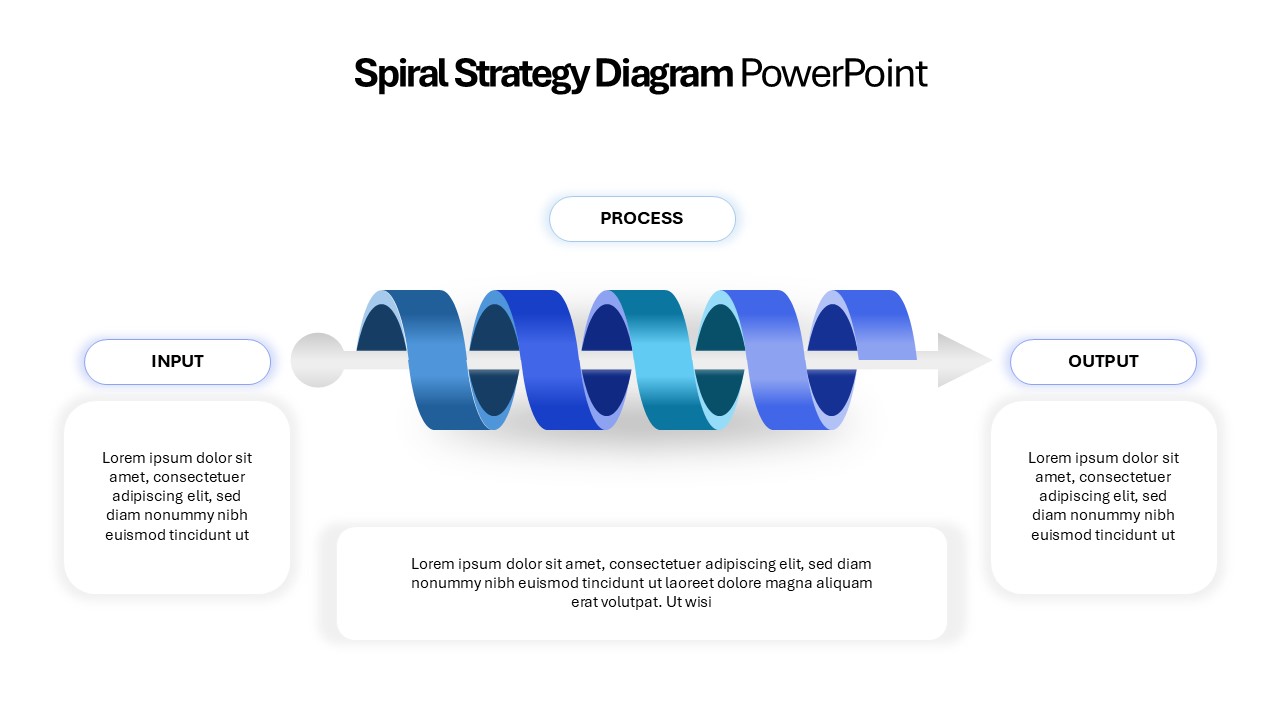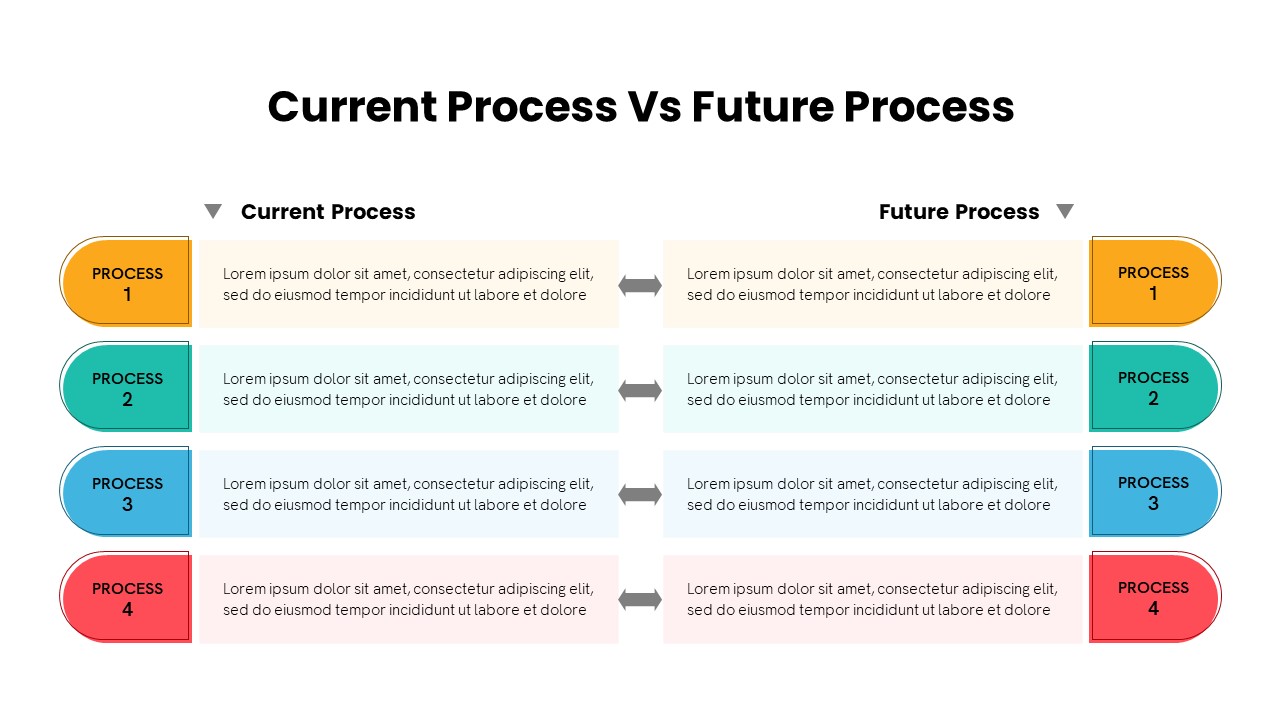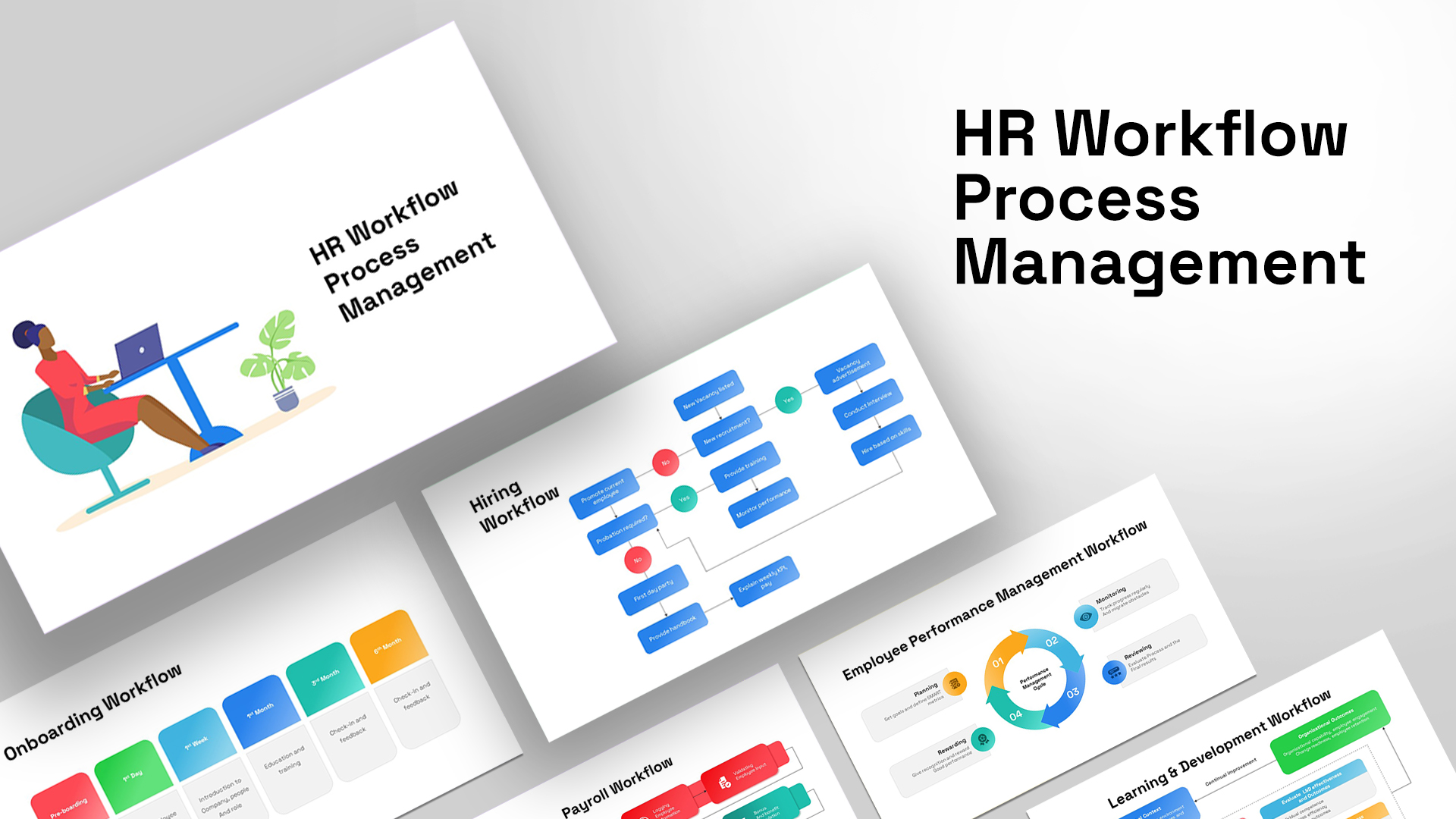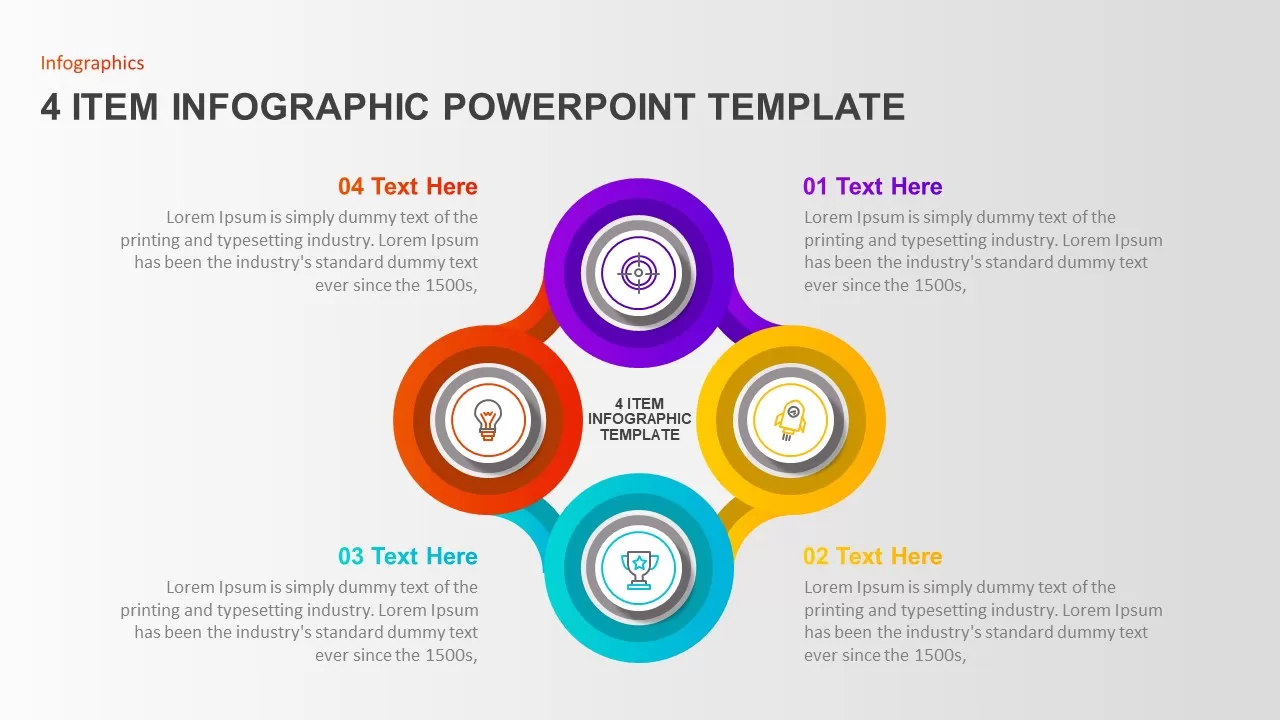Implementation Process Strategy Ppt Template
Strategy Implementation Process Ppt
Strategy implementation is a vital part of achieving organizational goals and objectives. Implementation process strategy is a process PowerPoint template created in timeline development. The step-by-step presentation diagram contains six arrow shapes for strategy implementation presentation. Implementation is the process that makes approaches and plans into actions in order to achieve strategic objectives and goals. Implementing your strategic plan is as imperative, or even more significant, than your strategy. The company has developed its strategies after a systematic examination of different strategic plans and their possibilities. It needs an extensive research process and knowledge exploration. How much effort a company has been put to frame its strategies? A company requires even more effort to implement those strategies. So, strategic implementation is a great way to learn how to take your implementation next level. Strategy implementation involves different steps and procedures that can be illustrated with this strategy PowerPoint template. You can access more Timeline PowerPoint template & cool Powerpoint templates here. Grab the free ppt now!
The six-stage process template can be used to cover six elements of the implementation process strategy. These six topics are included as the PowerPoint themes in the process ppt template. These default concepts are; match vendors, site selection, pilot installations, business case, roll-out plan, and implementation process. These concepts are only specimens for your presentation; you can either accept or reject these examples. You can place your own considerations or essential steps to a successful strategy implementation process. The business template for timeline presentation is crafted with arrow shapes carrying infographic icons and numbers for easy understanding of the concept.
The timeline ppt template is fit for roadmap presentation including the major milestones and objectives of the business. The horizontally arranged text placeholders give an awesome look to the PowerPoint and ensure 100% presence of mind of the audience. The editable features allow any sort of customization regarding color codes and infographic icons. Download infographic templates for a range of presentations.
Login to download this file
Add to favorites
Add to collection