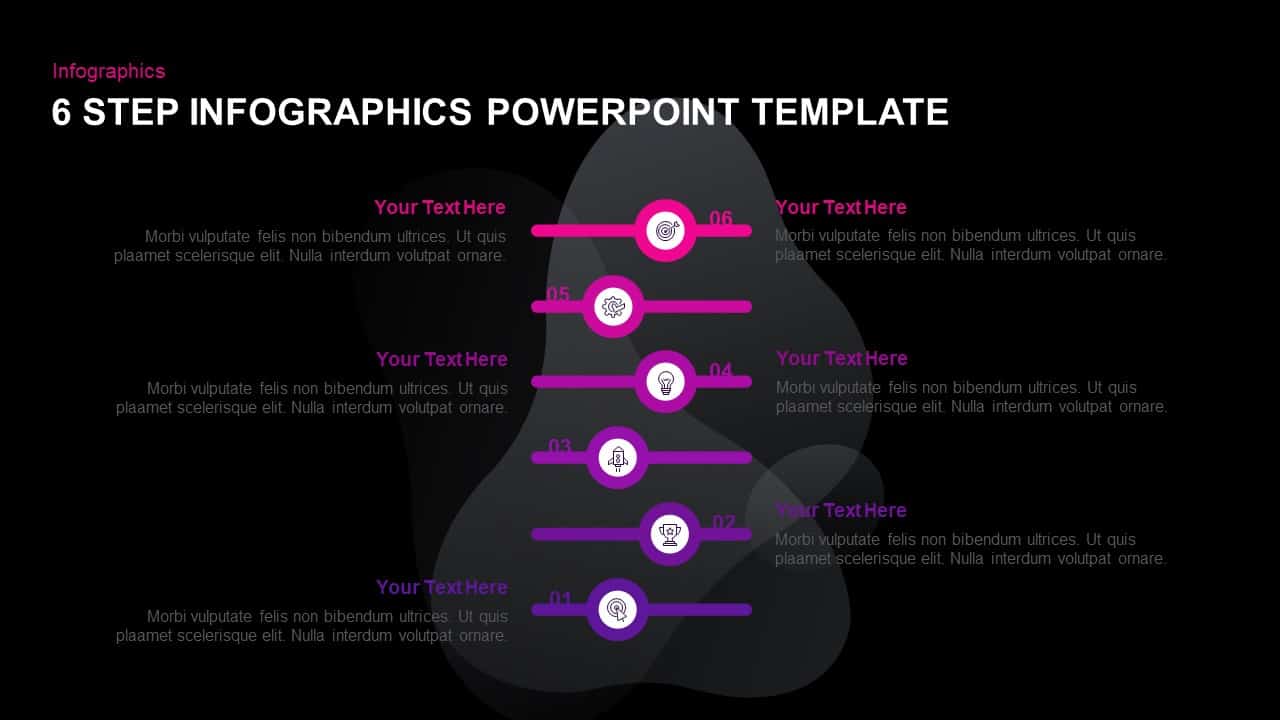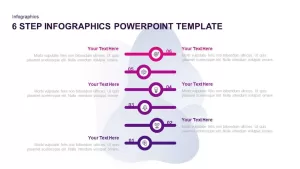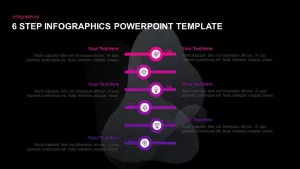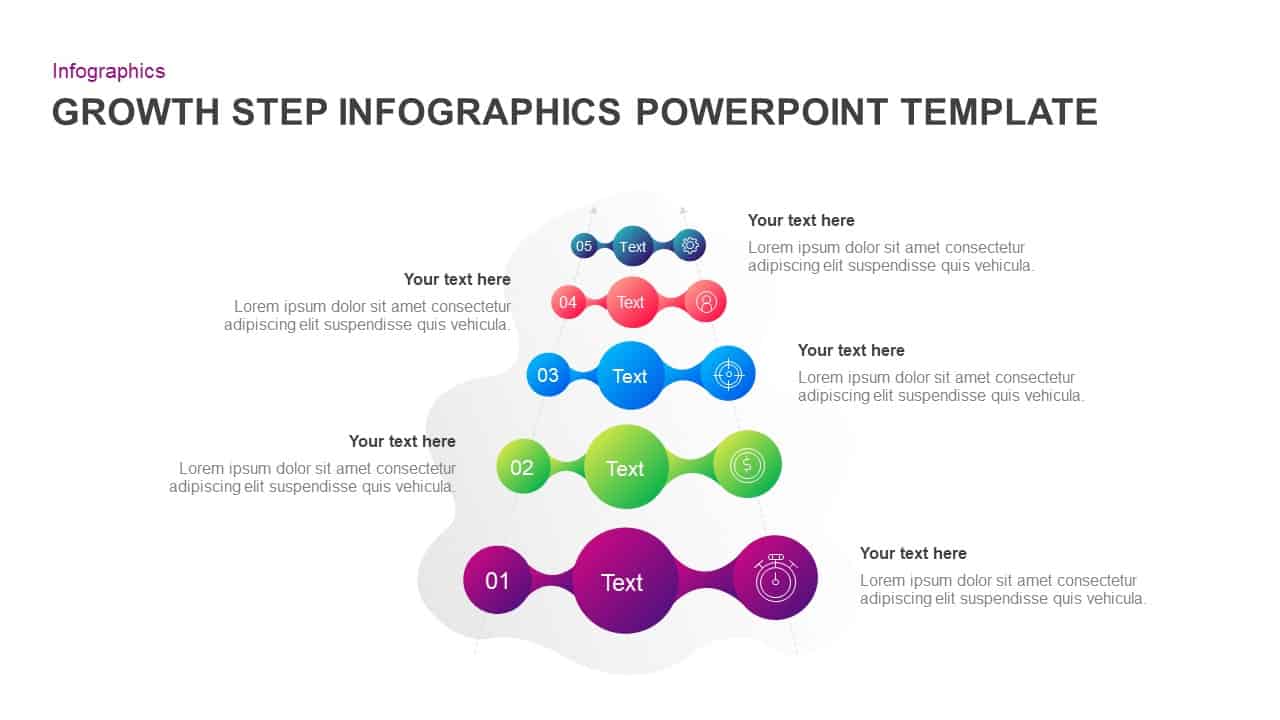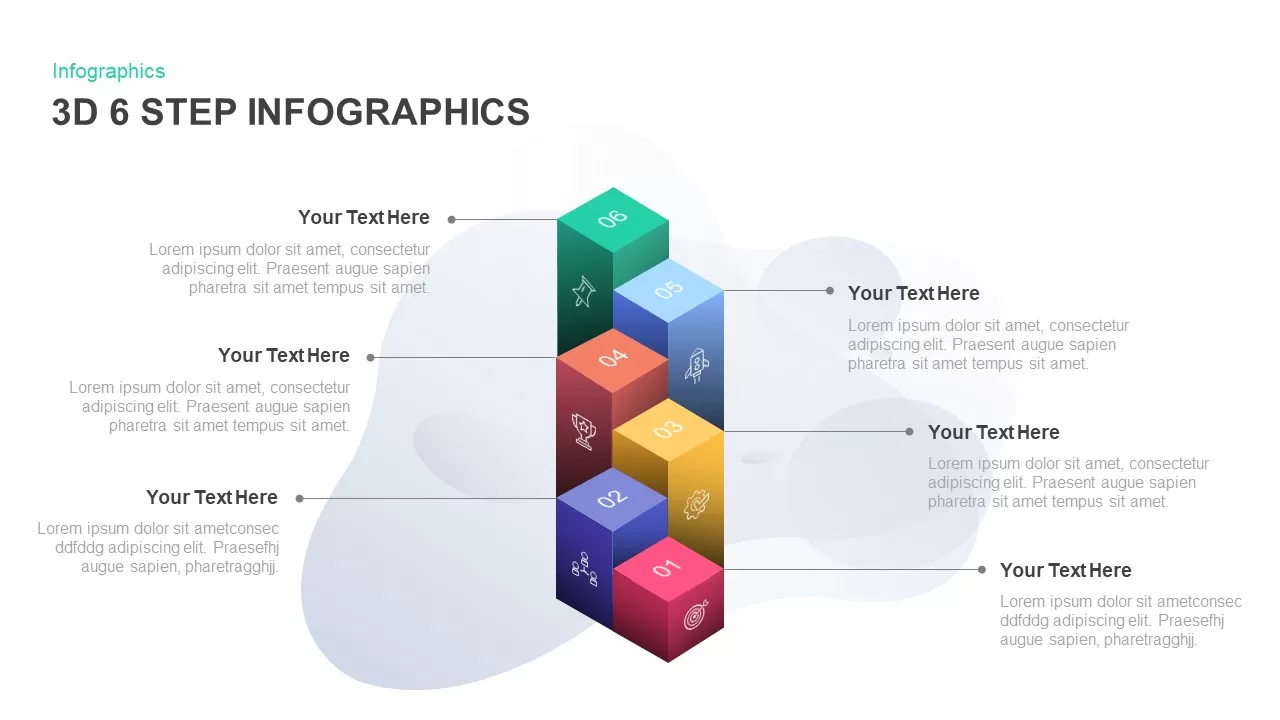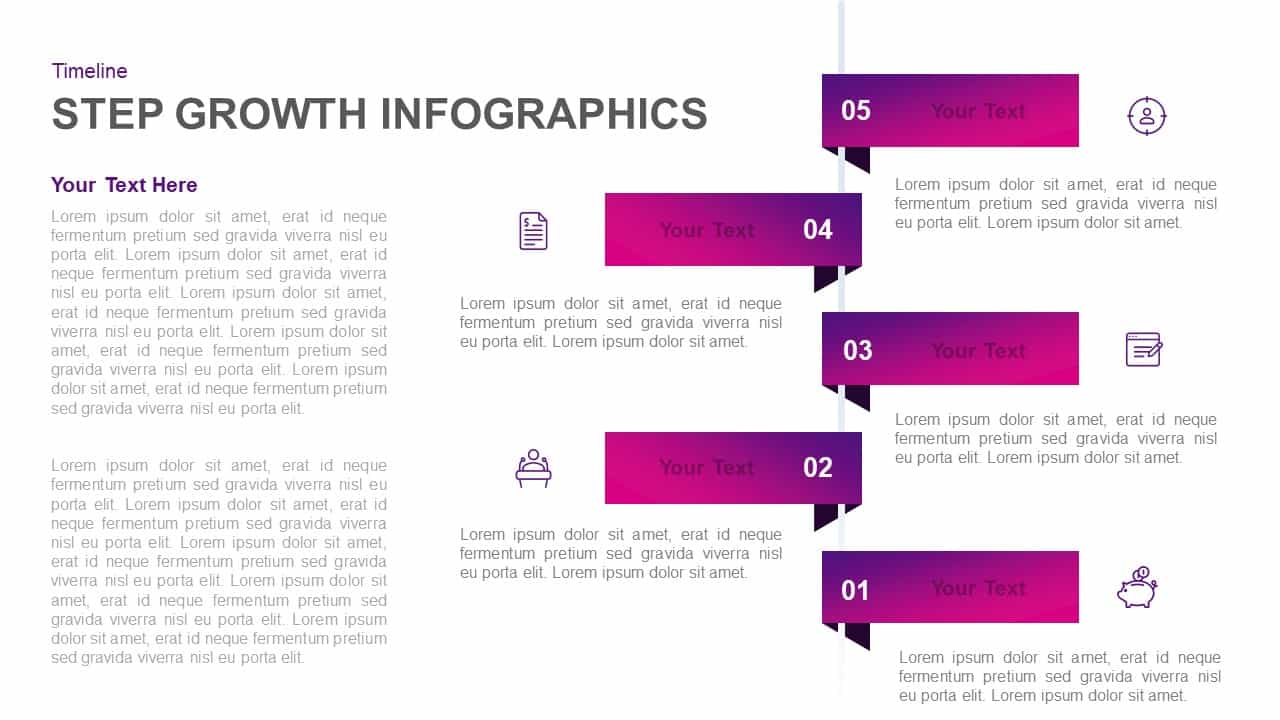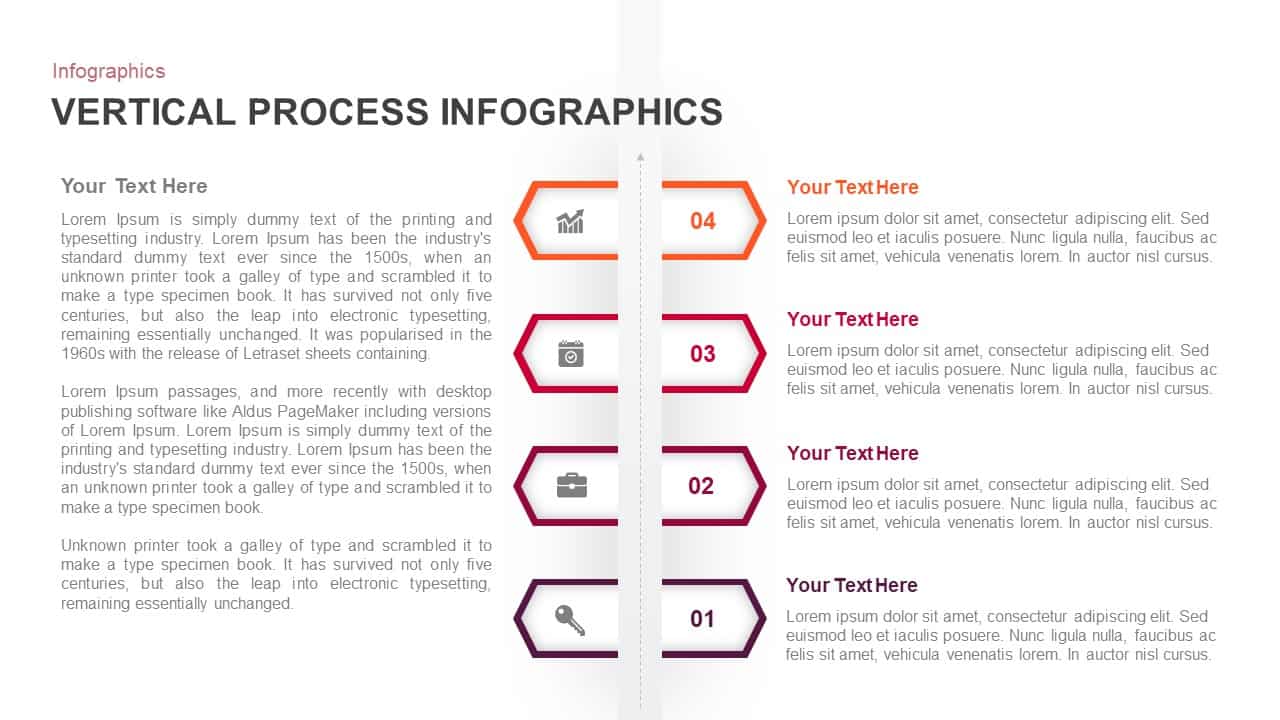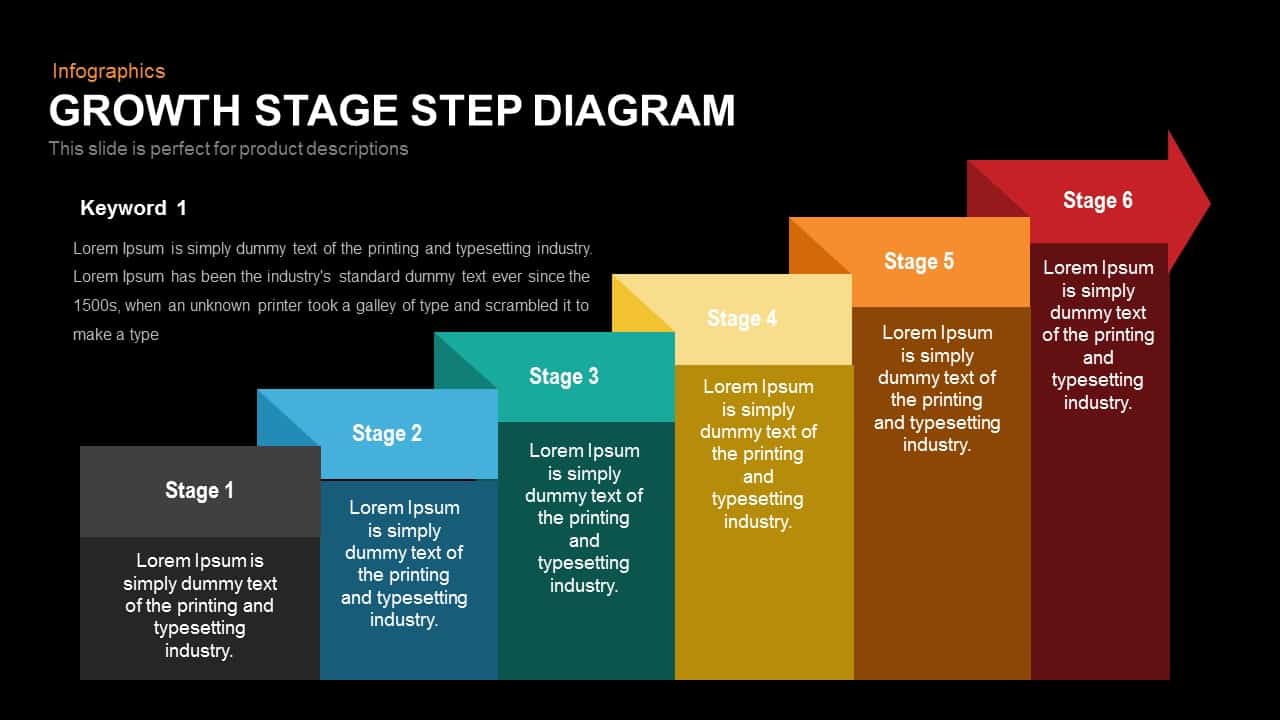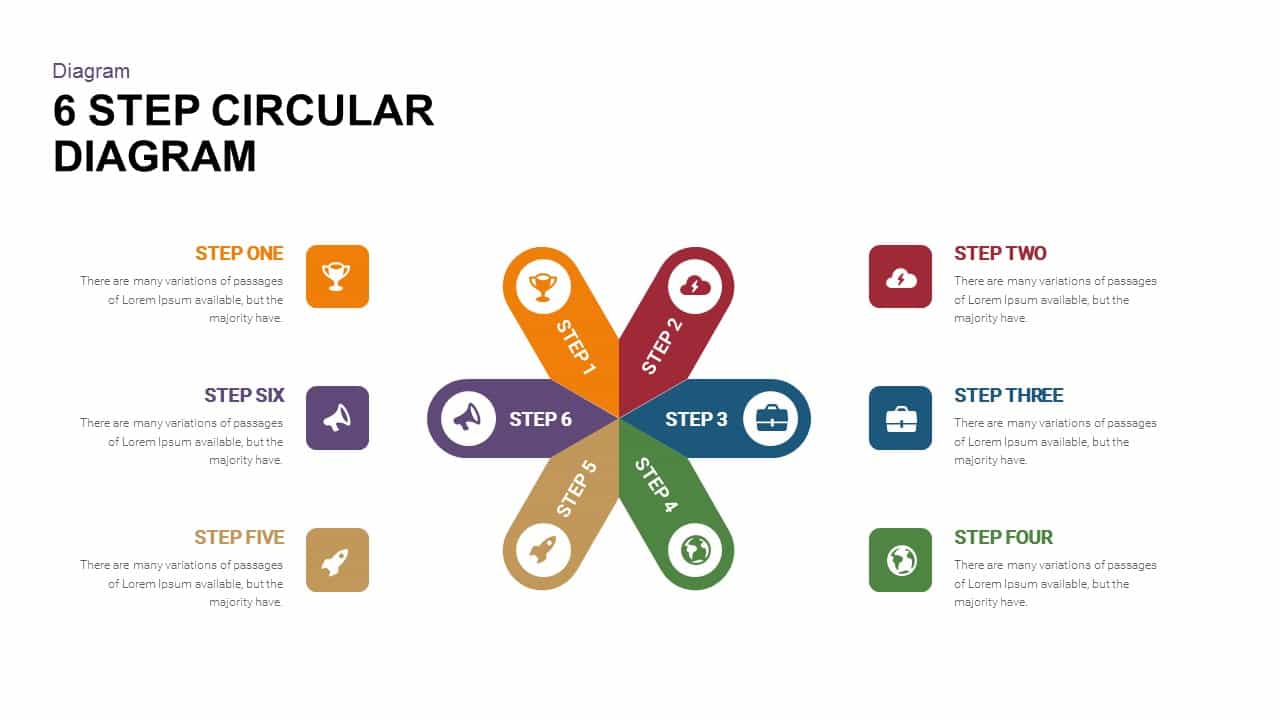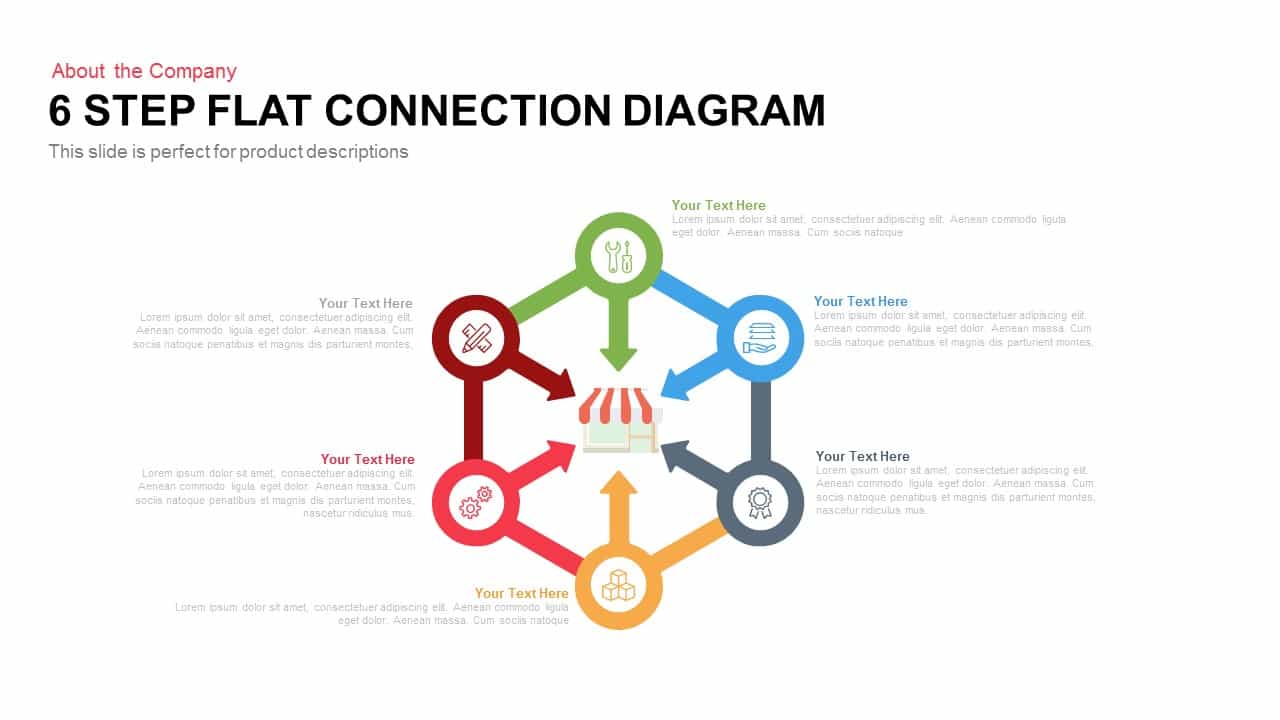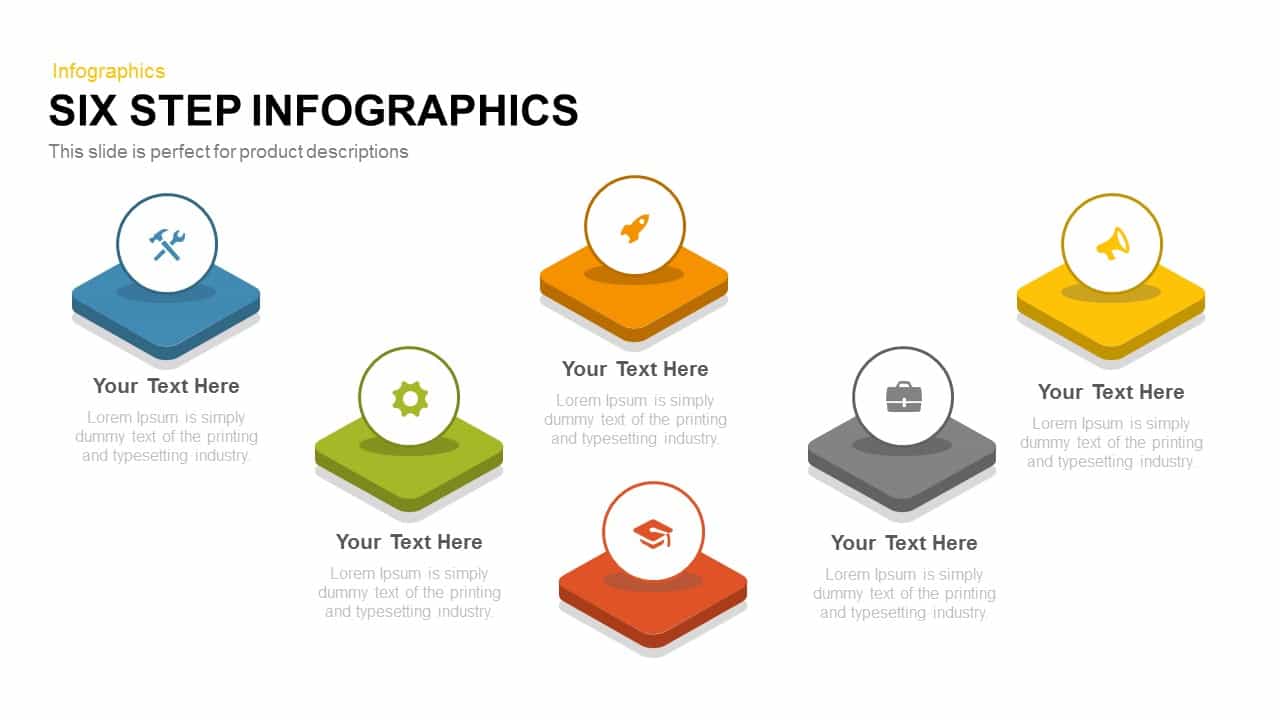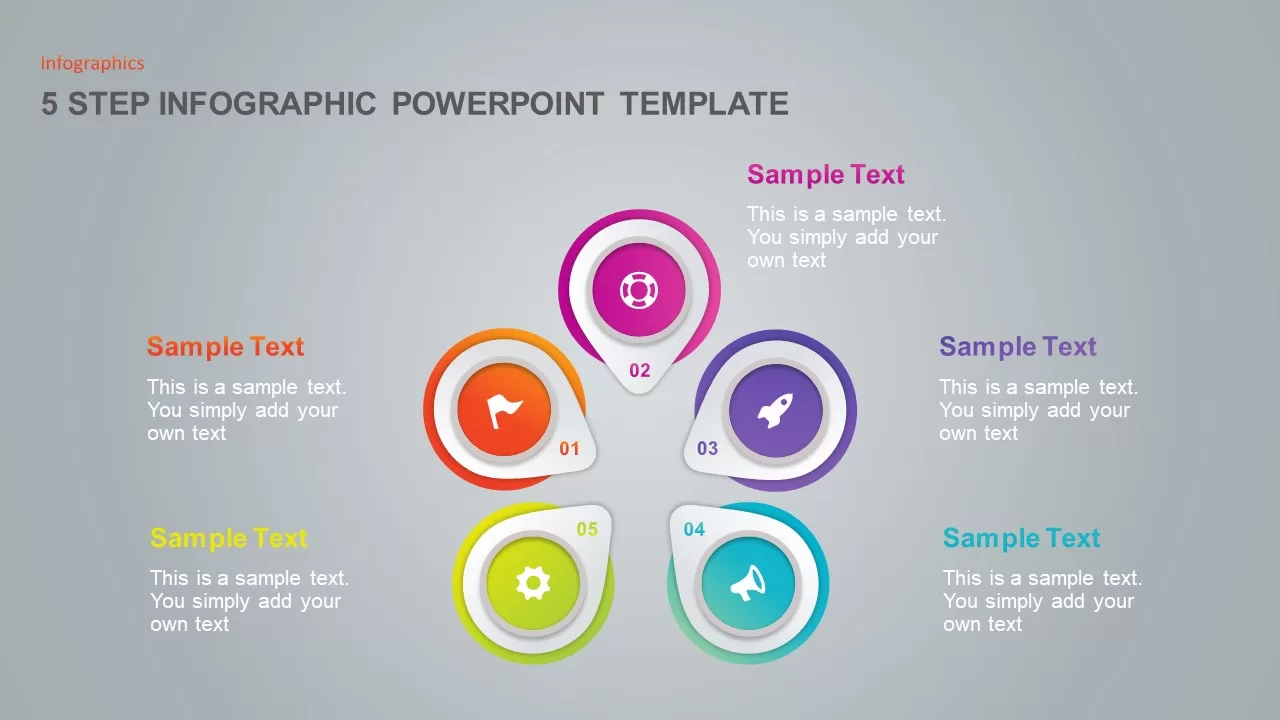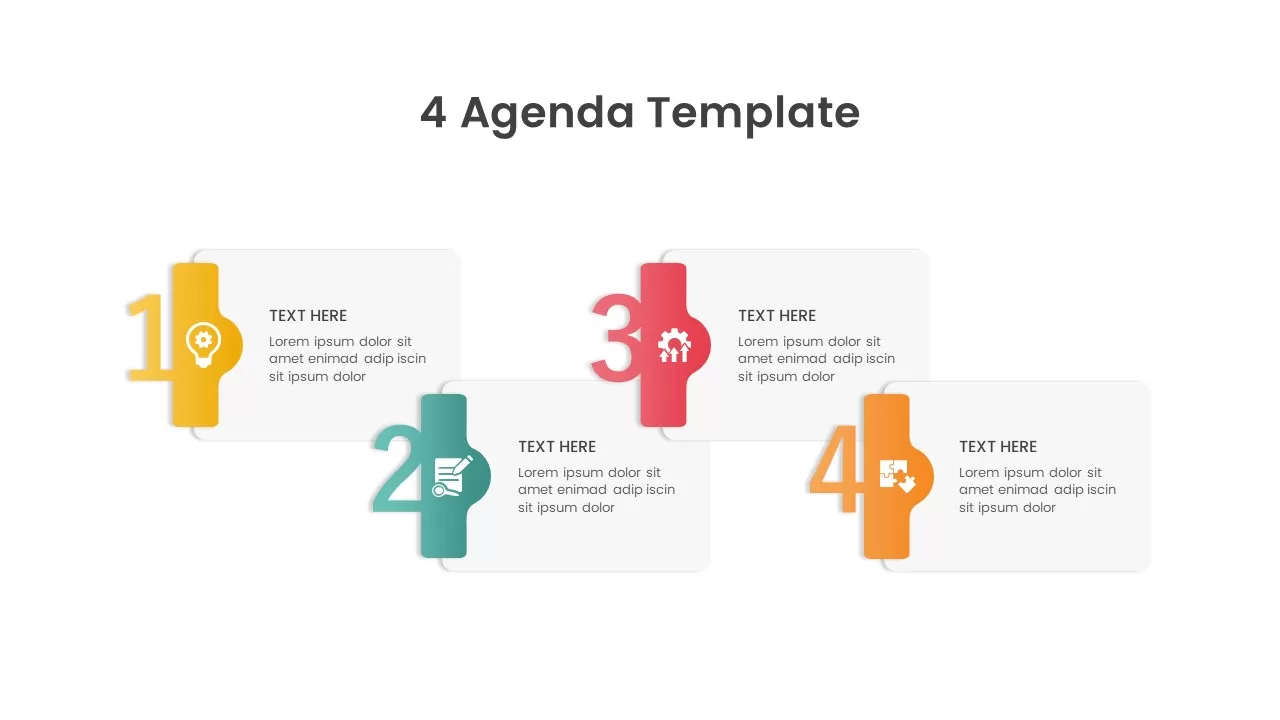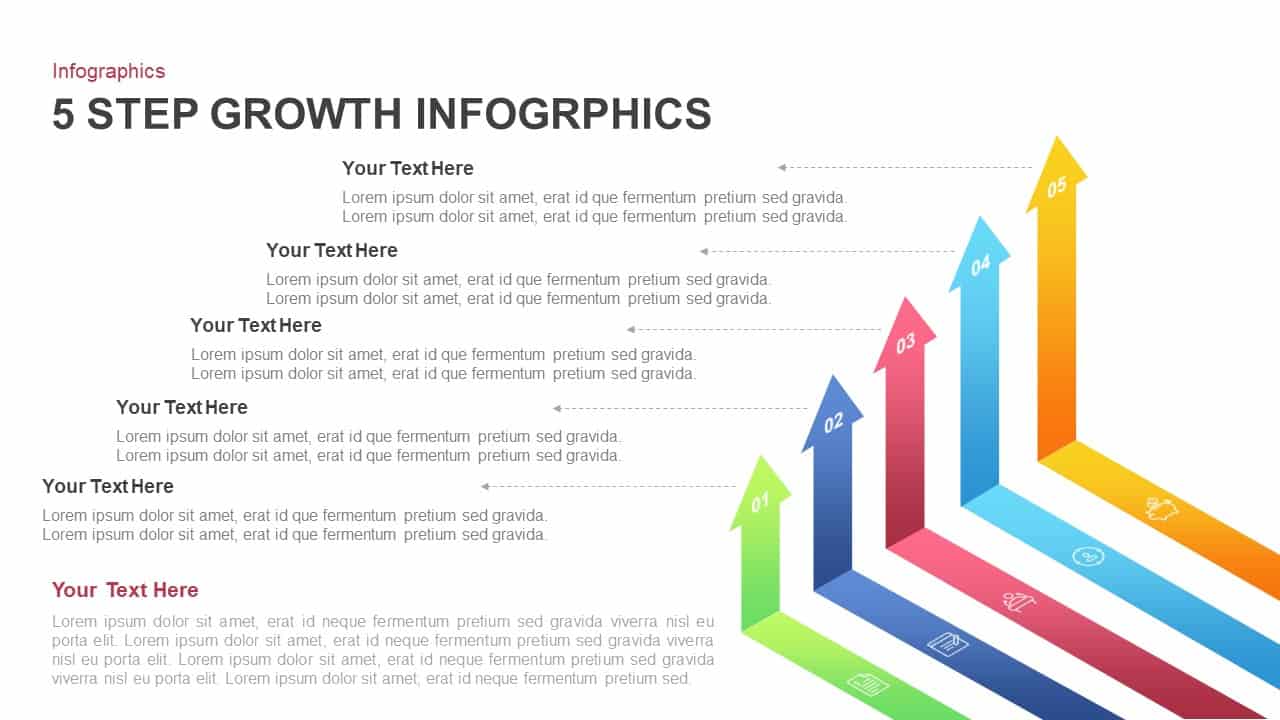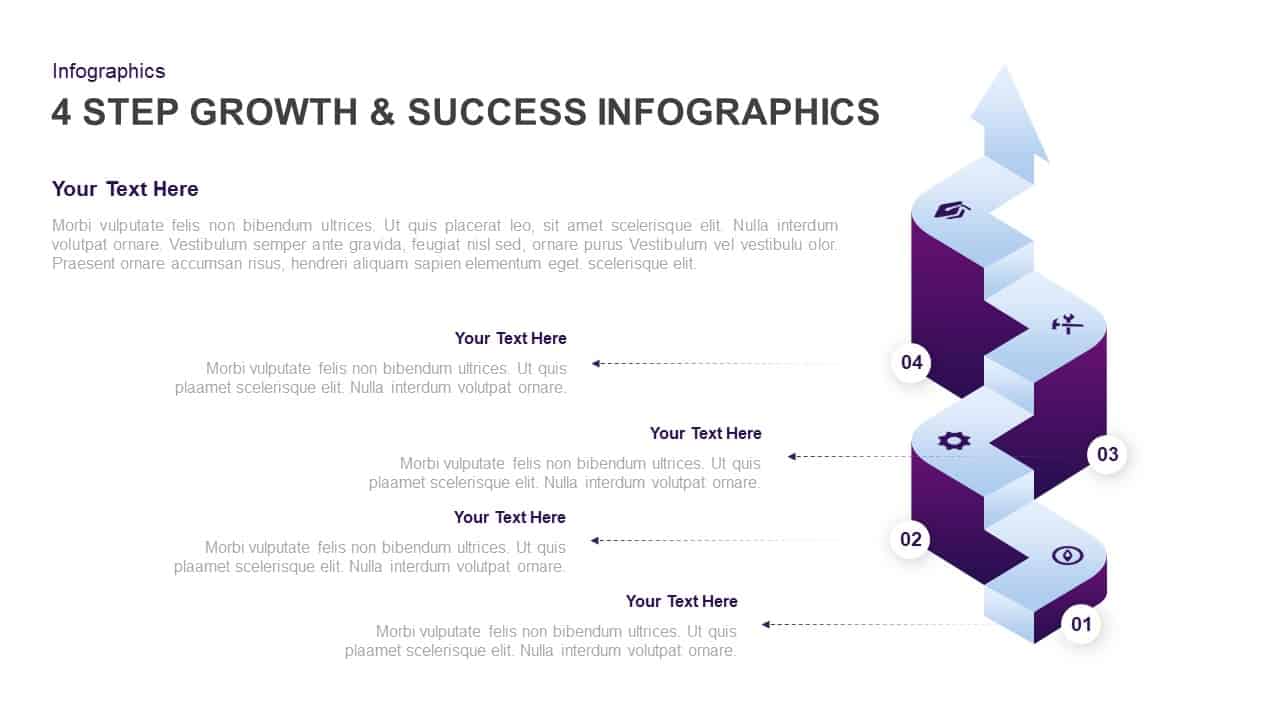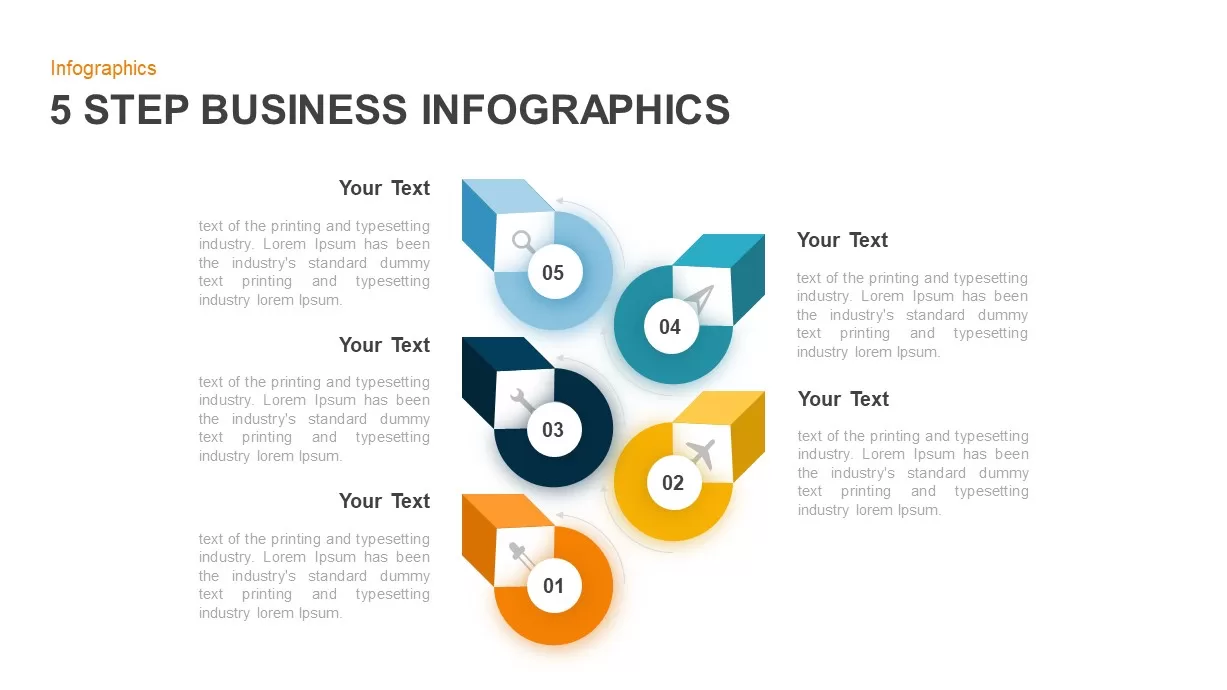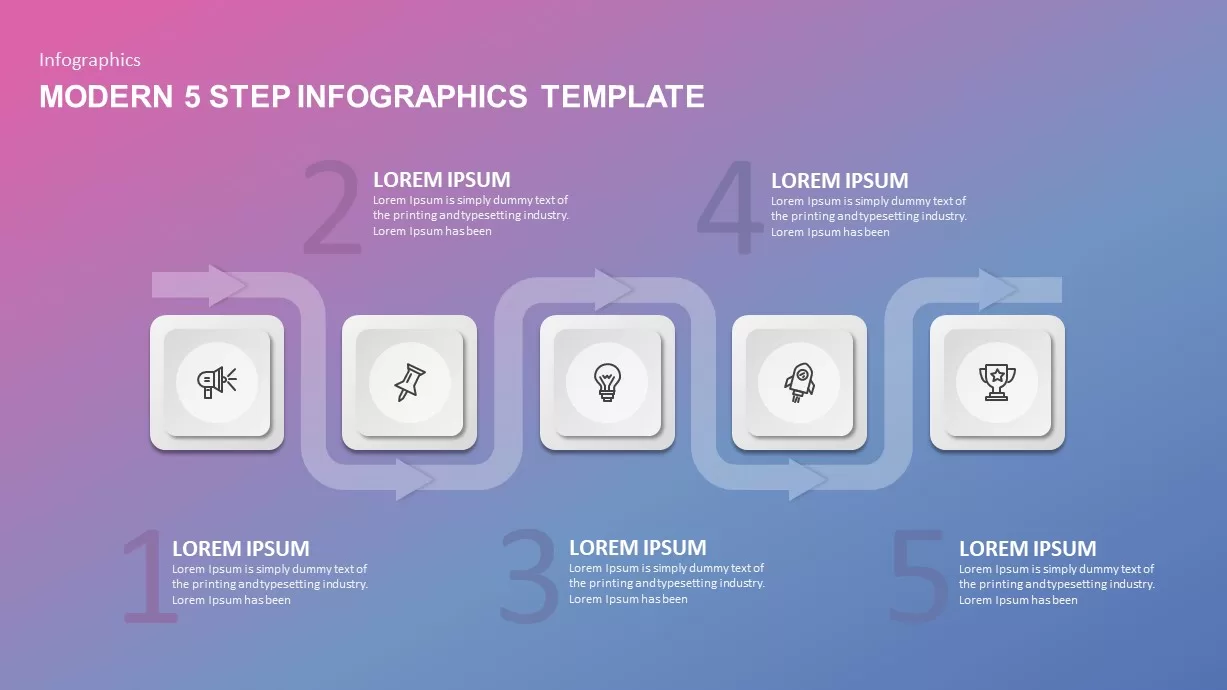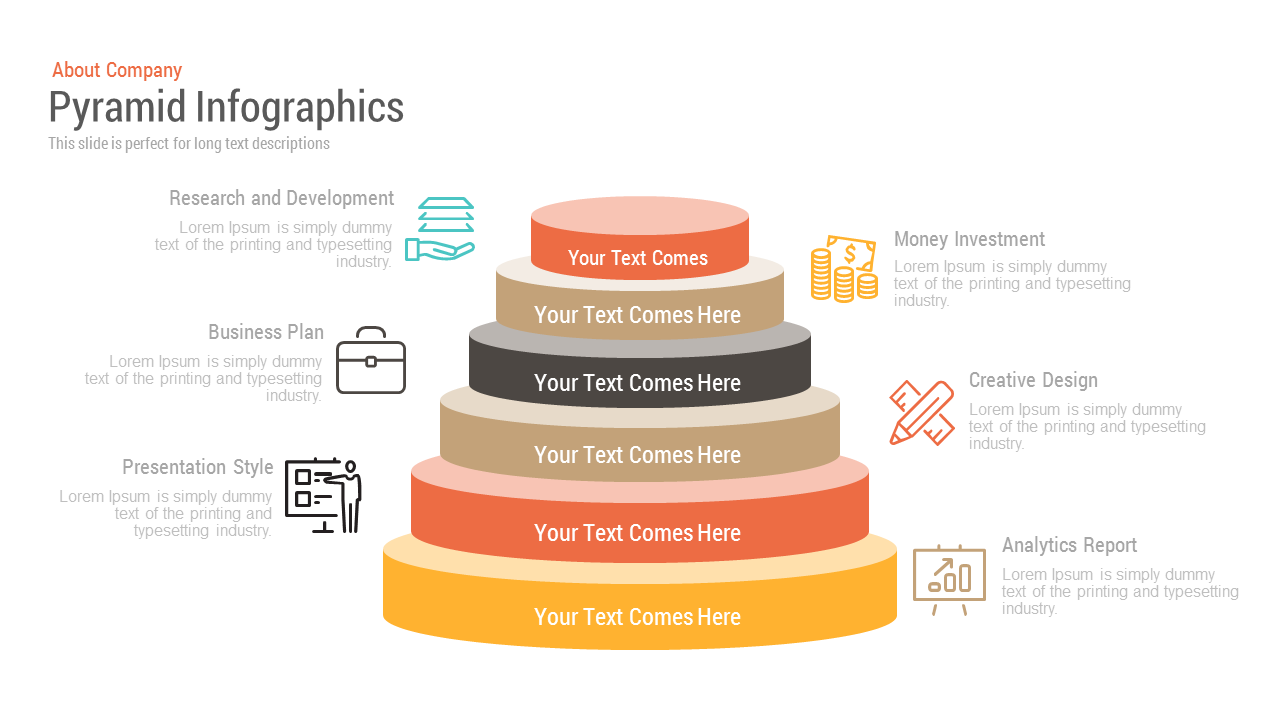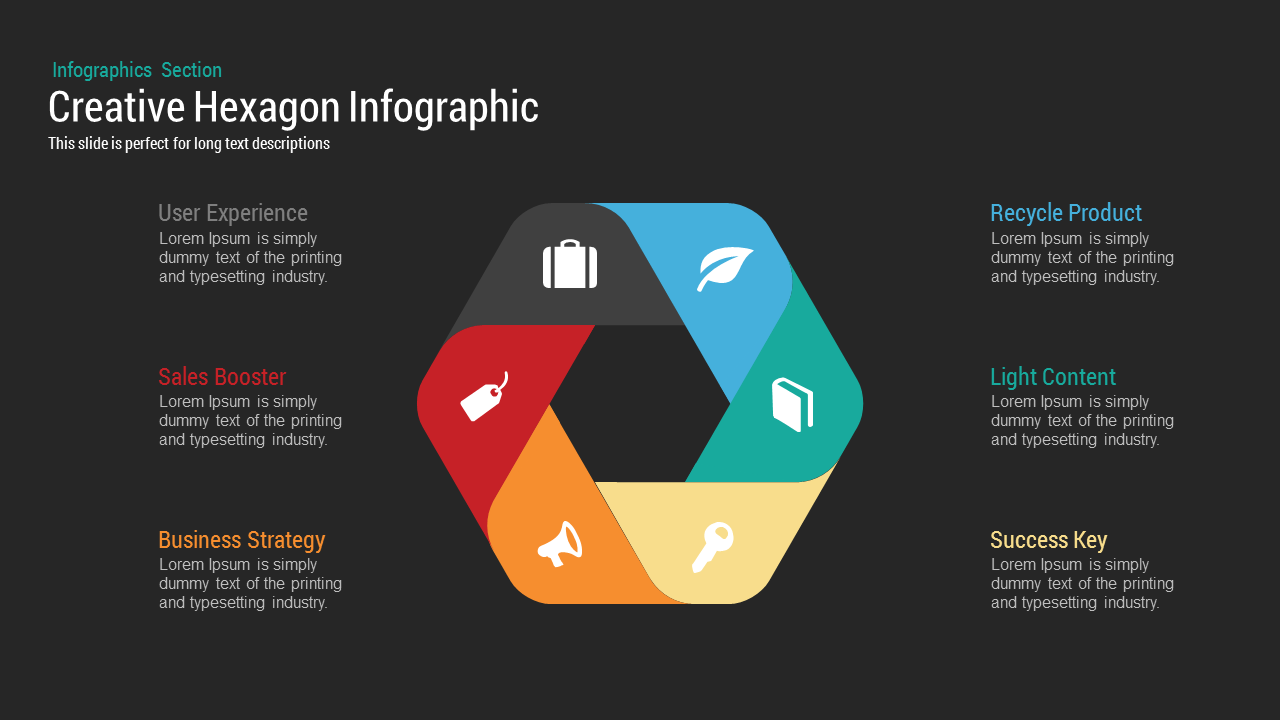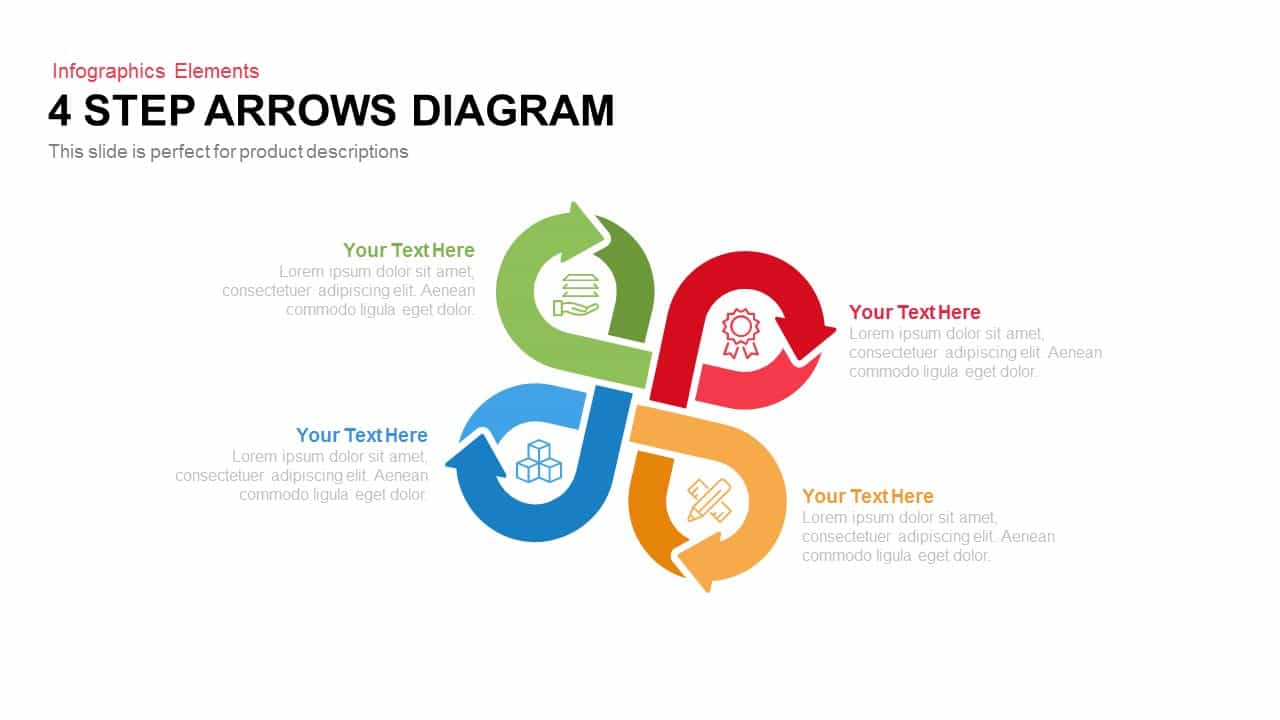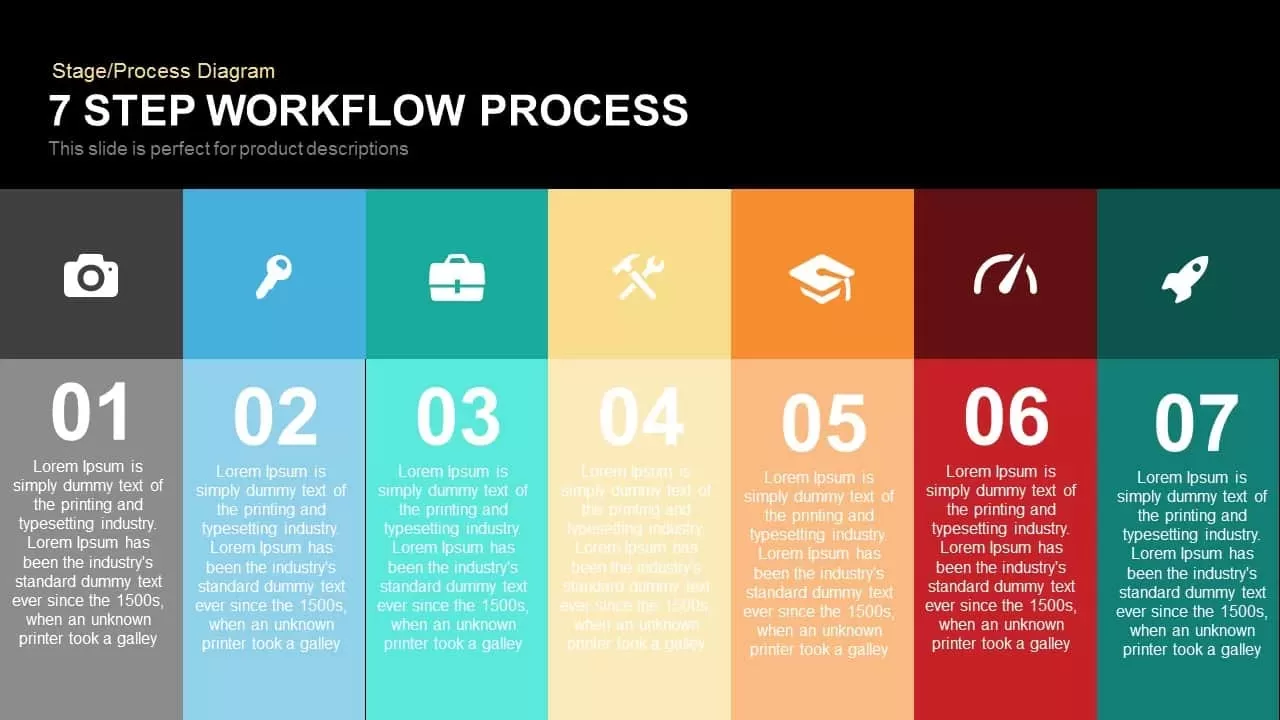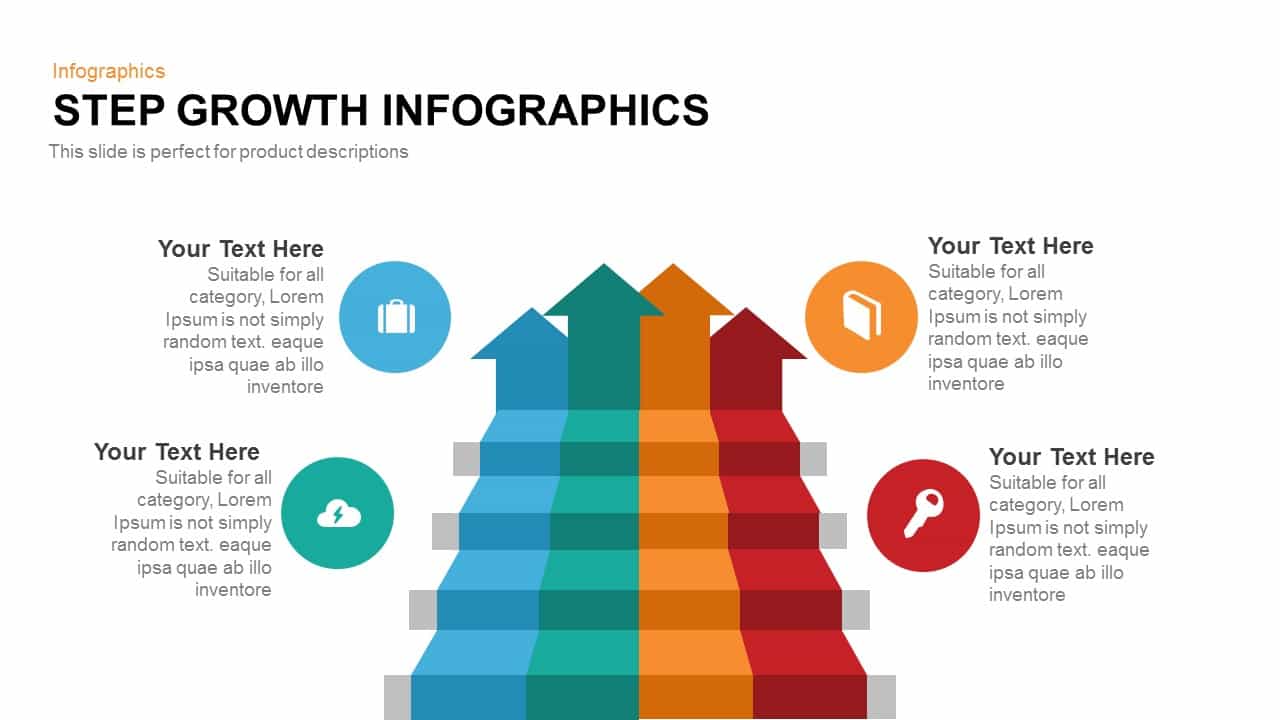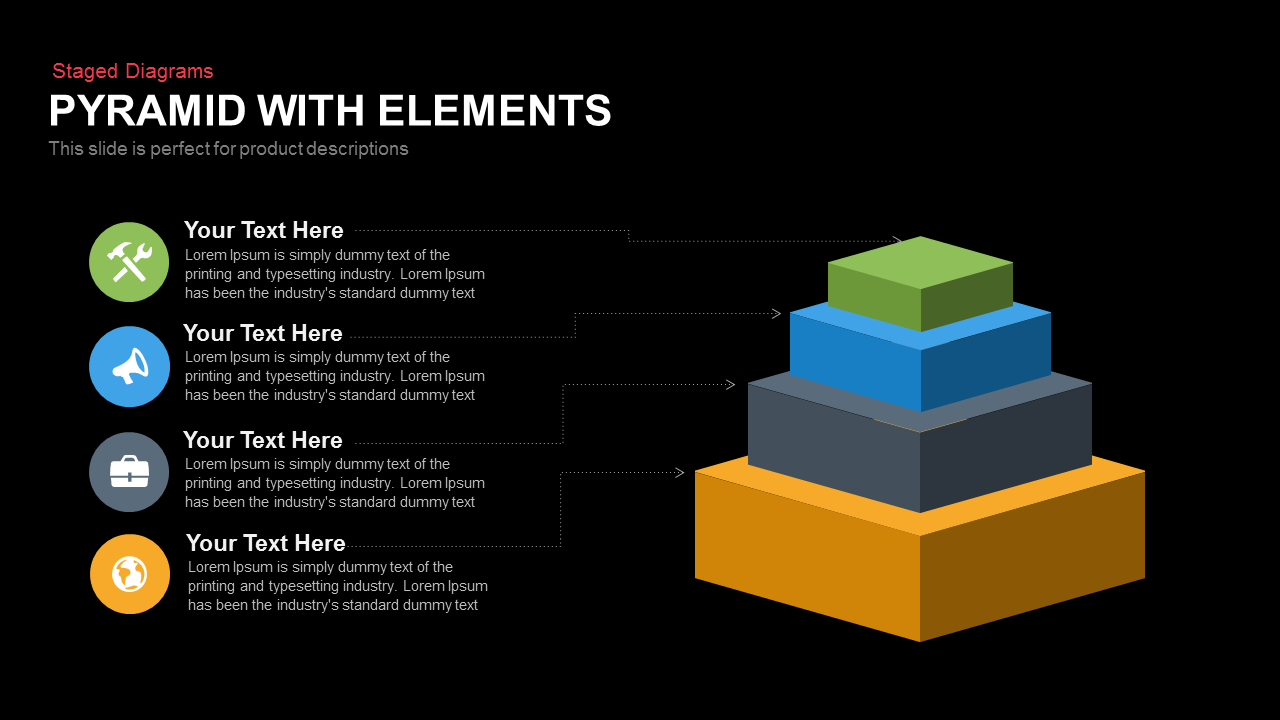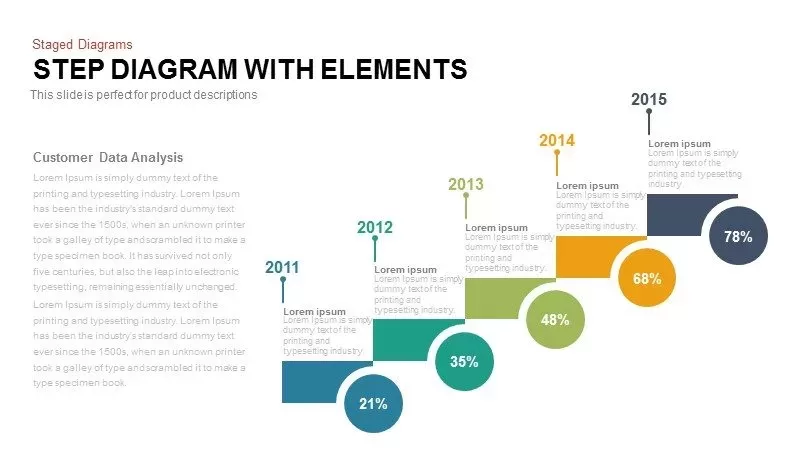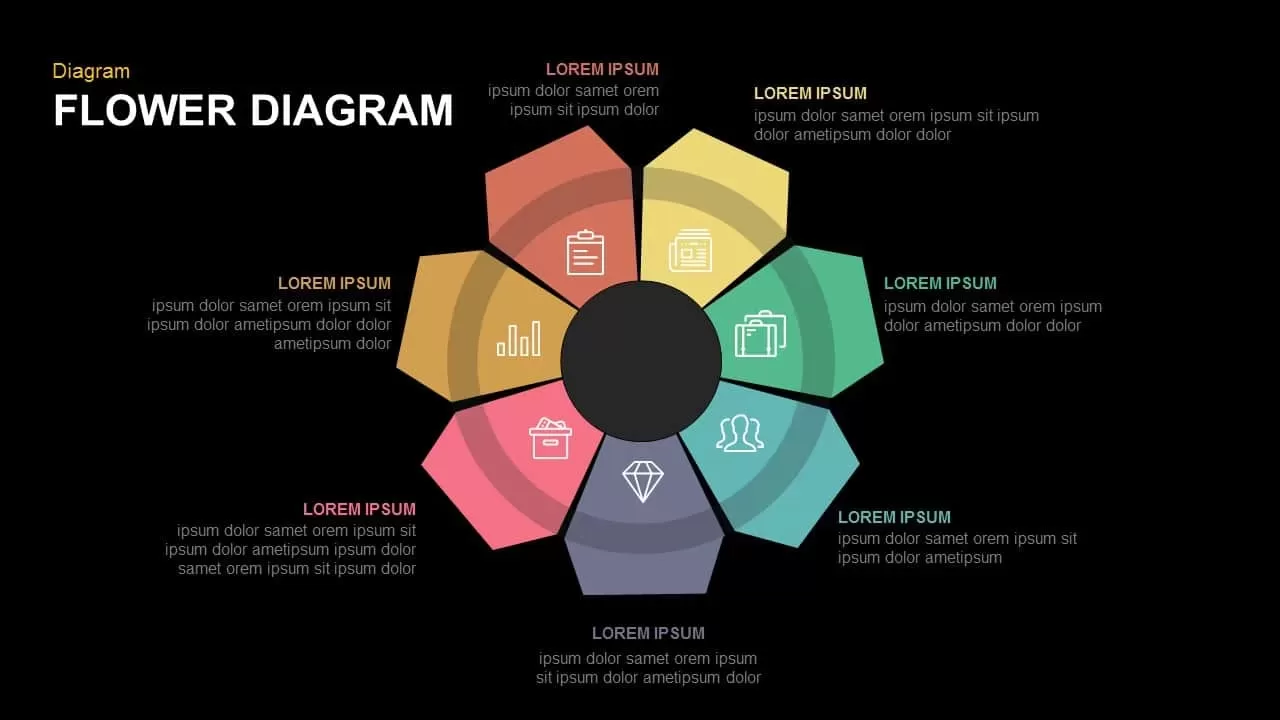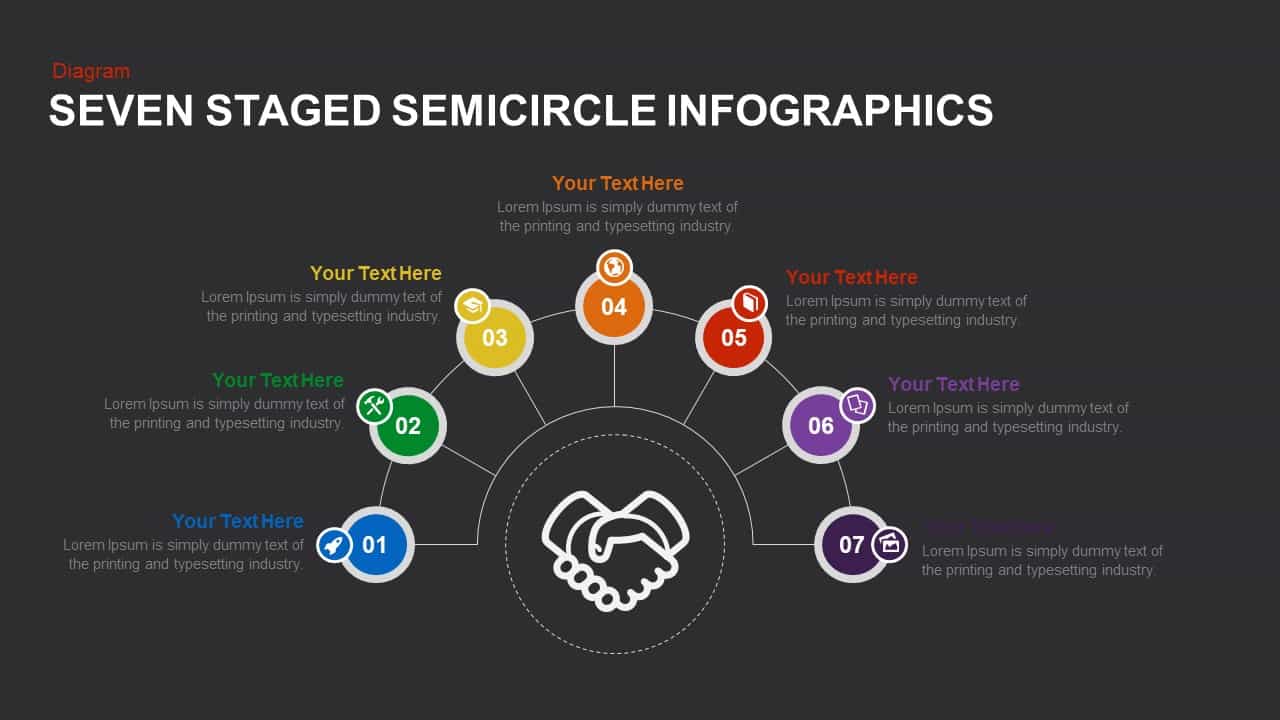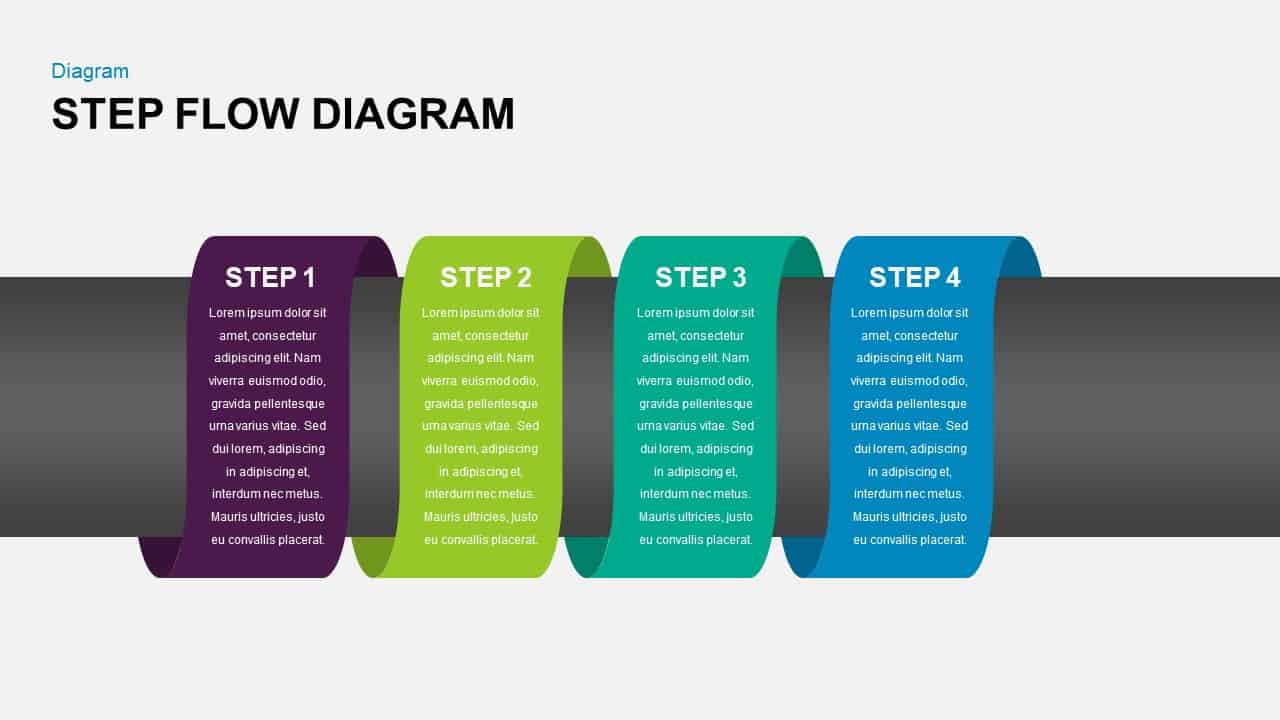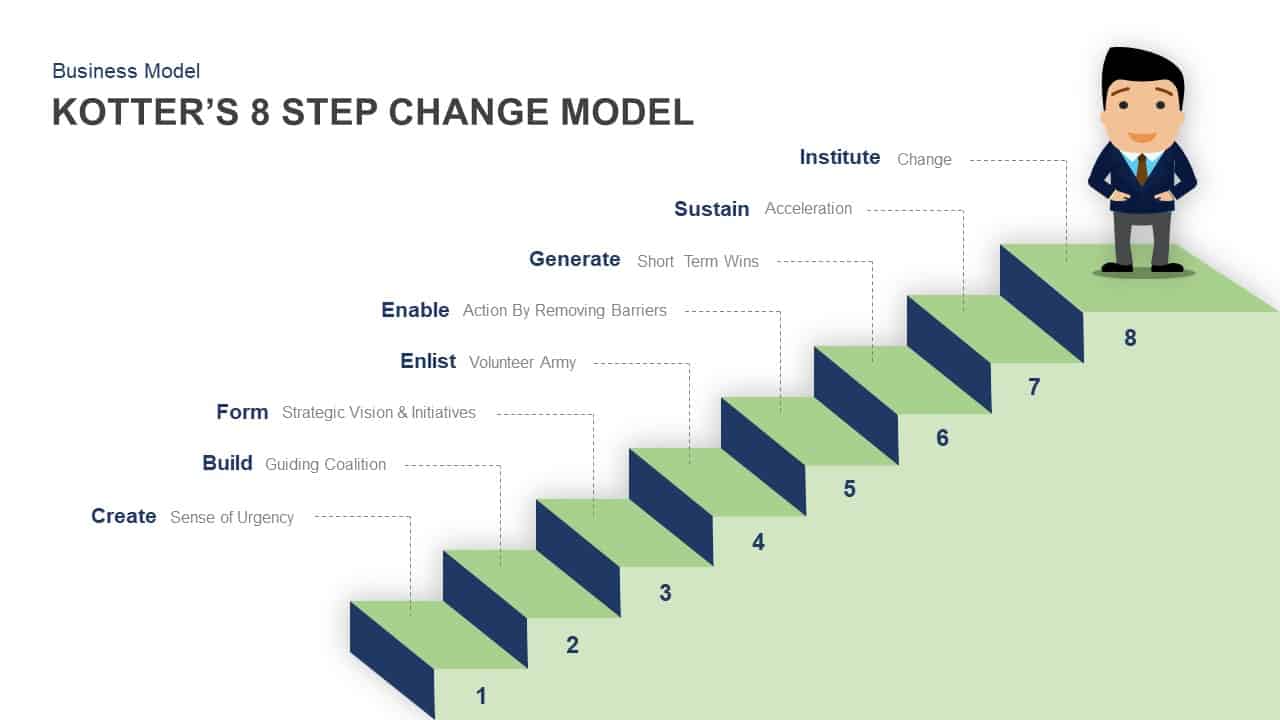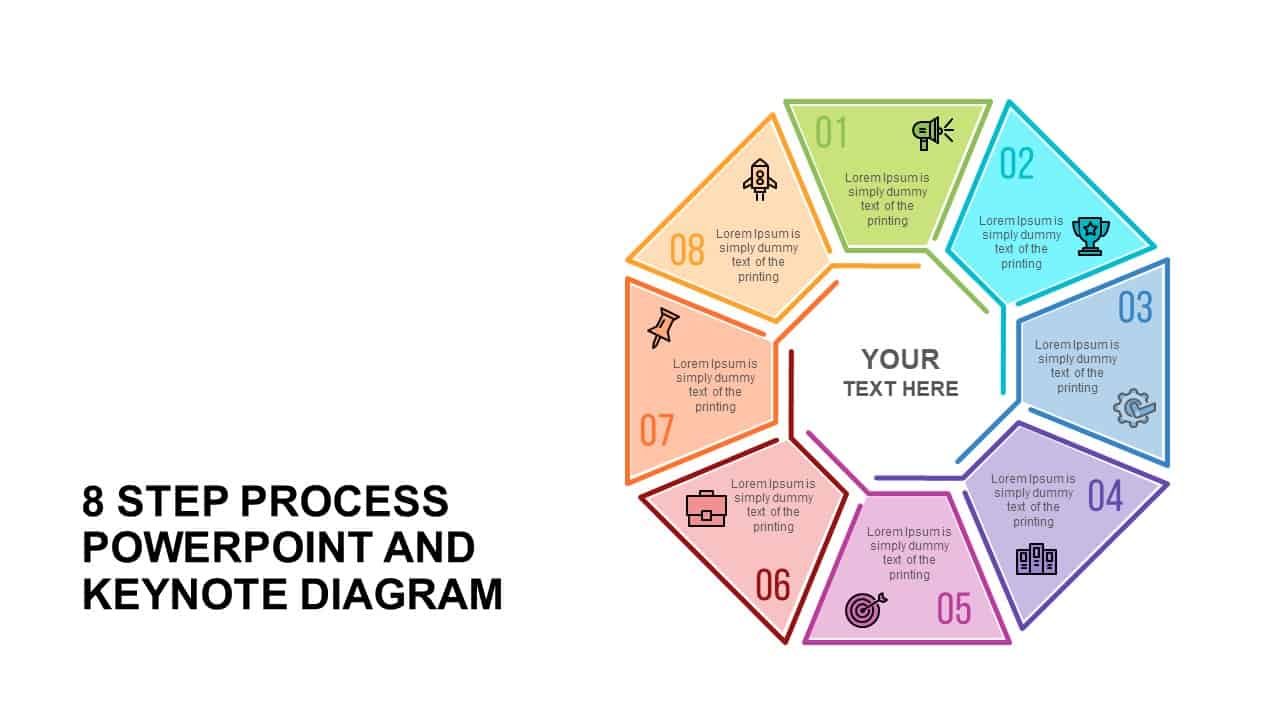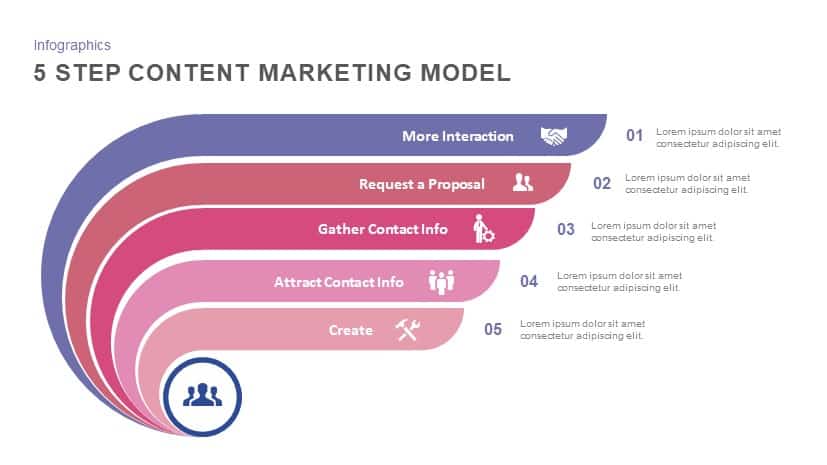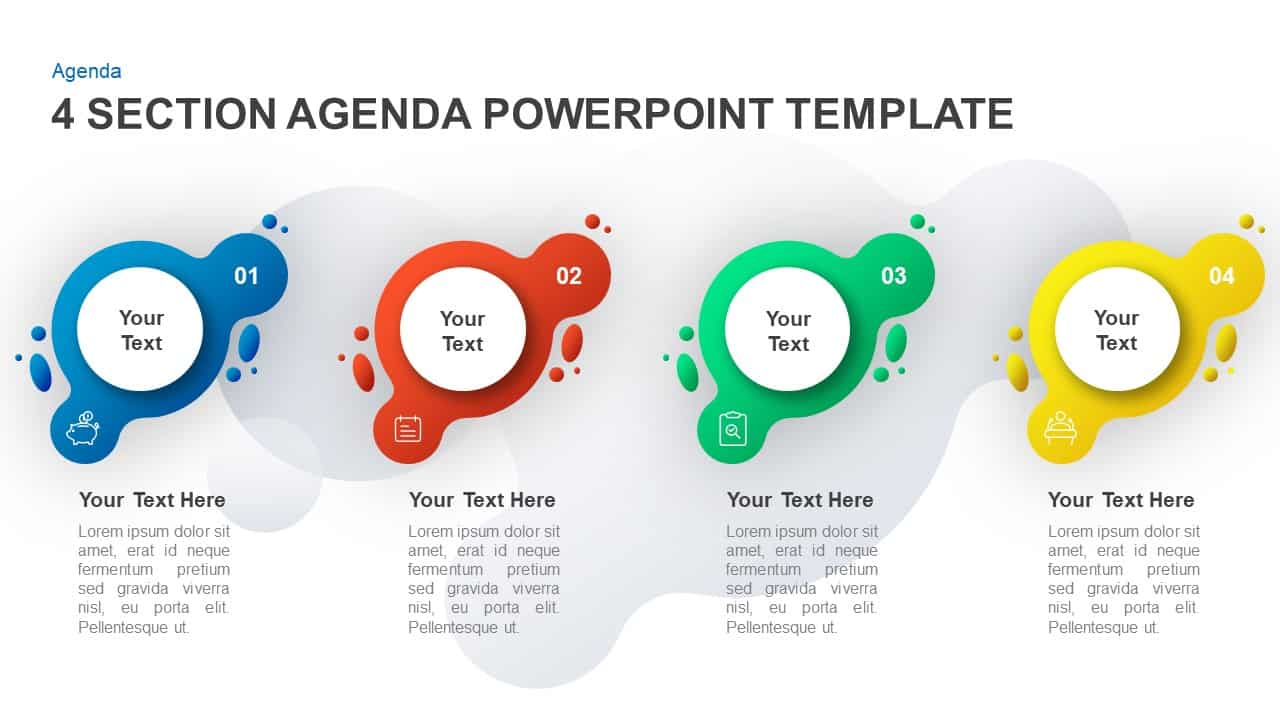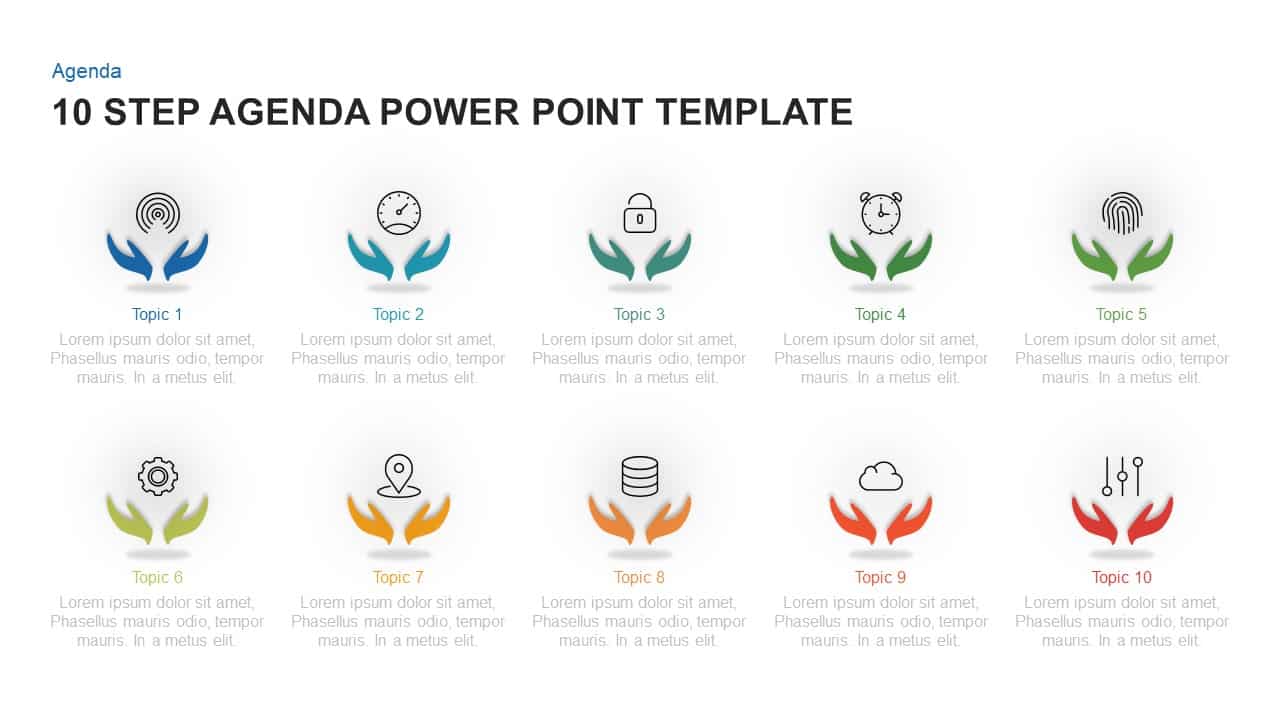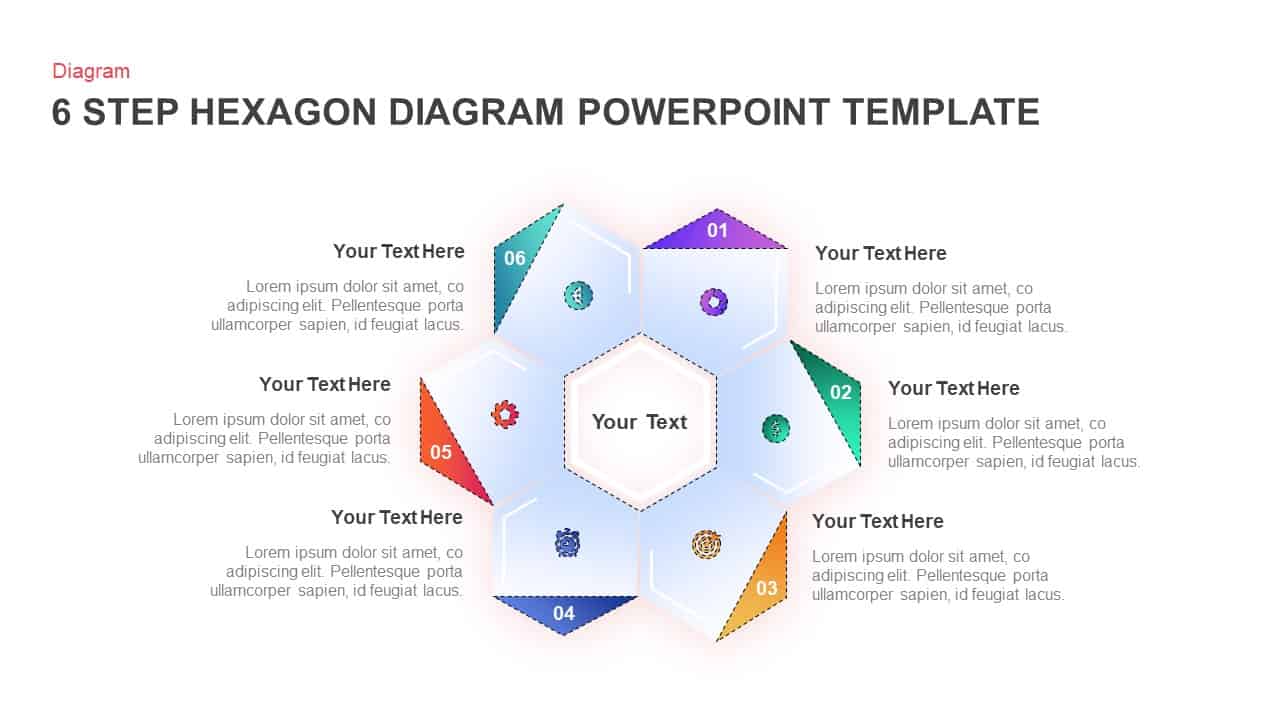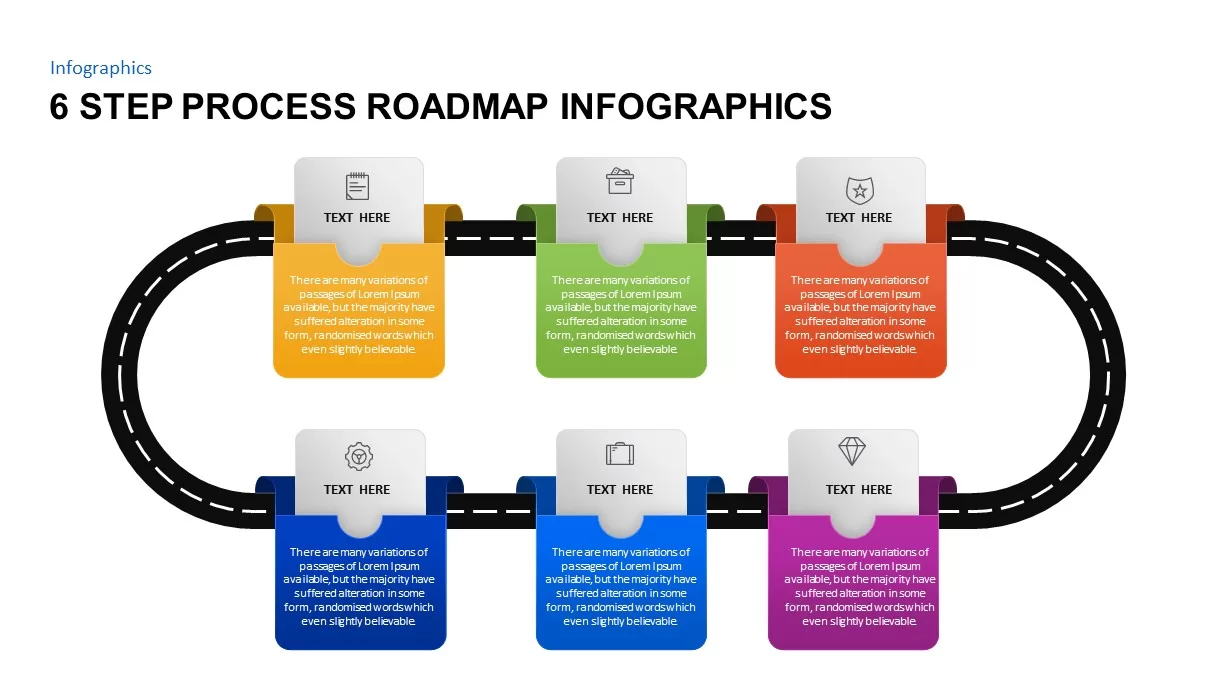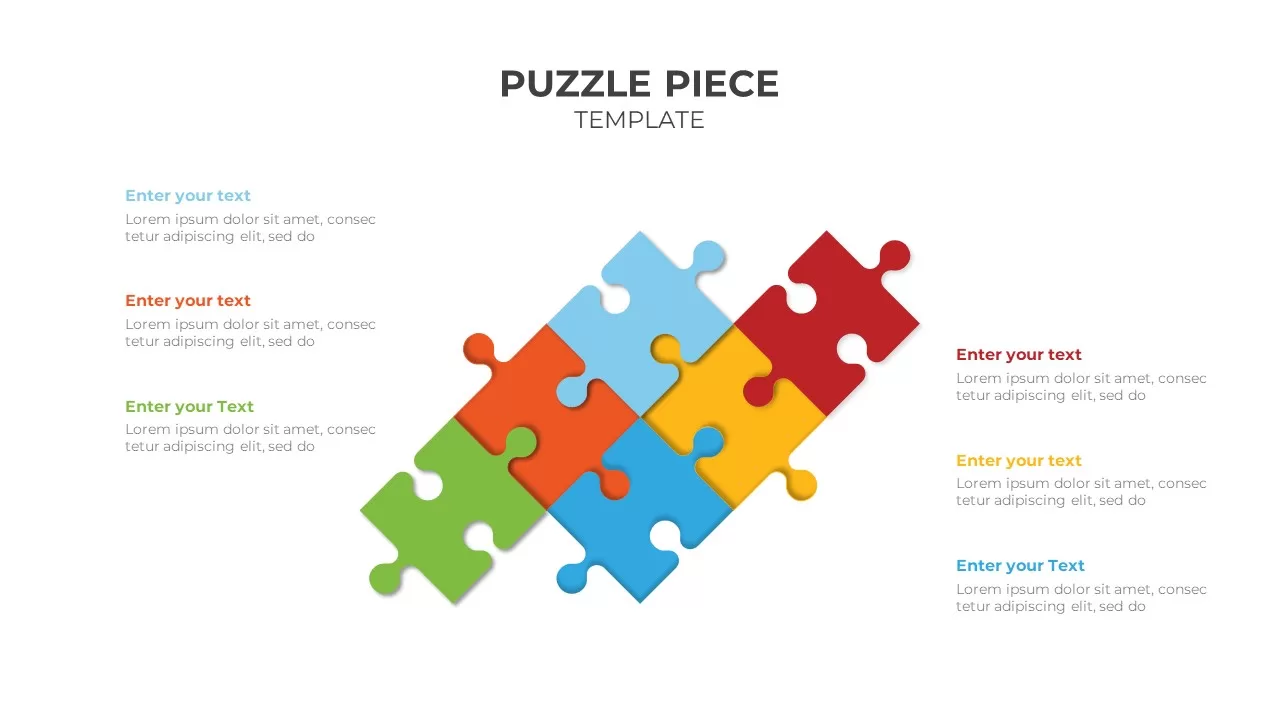6 Step Infographic Template for PowerPoint & Keynote
6 Step Infographic PowerPoint Template
6 step infographic PowerPoint template is a general PowerPoint slide created for presenting six elements of a theory or a concept. It is an infographic template pre-design diagram suitable for any subject and any knowledge. The core of a PowerPoint presentation is to convey the messages or information with maximum audience engagement. The ready-made PowerPoint ensures maximum attention of viewers with interaction. The six-stage ppt template can be used for presenting business steps and stages or six elements of a theoretical conceptualization. It is ideal for presenting six vital processes of business development. Because of the stair pattern, the users can present business growth stages in a step-by-step manner. The steps are primarily used to display a set of plans. The stairs represent the process of moving from one step to another as each is completed. Each step shows the growth phases of a business strategy. You can access more PowerPoint themes free here. Grab the free ppt now!
Growth step presentation by a generic PowerPoint template is a casual presentation that allows any topic under discussion. The ascending pattern illustrates the way the steps move to higher-level from the base to the top. However, every stage is arranged in a symmetrical manner allows the user for a descending presentation. If the users want for descending order presentation, it can be done by minor alterations, by just changing the numberings. Each PowerPoint shape contains infographic icons in the circle shapes. Each icon represents a meaning that may match your business or management presentation. If it is not suitable for your subject, you can change the icons and insert other ones instead.
A six-stage PowerPoint template is a simple PowerPoint slide with six text placeholders. The arrangement of the text fields provides a direct look at the textual themes, which ensures audience attention. If you want to change the coloring patterns, you can choose color fill options and make it a different style. If the six PowerPoint shapes color with distinct colors, it will create more appeal and feel. Inspire your global audience with this 6 step infographic ppt template.
Login to download this file
Add to favorites
Add to collection