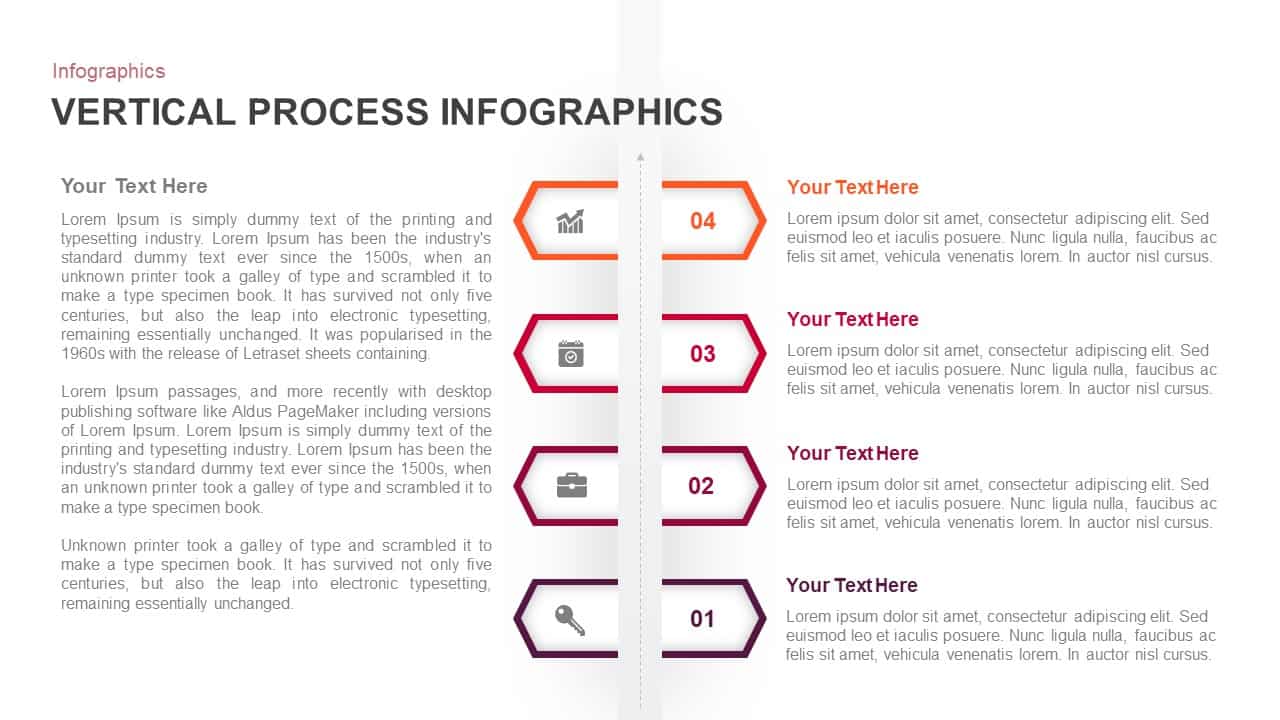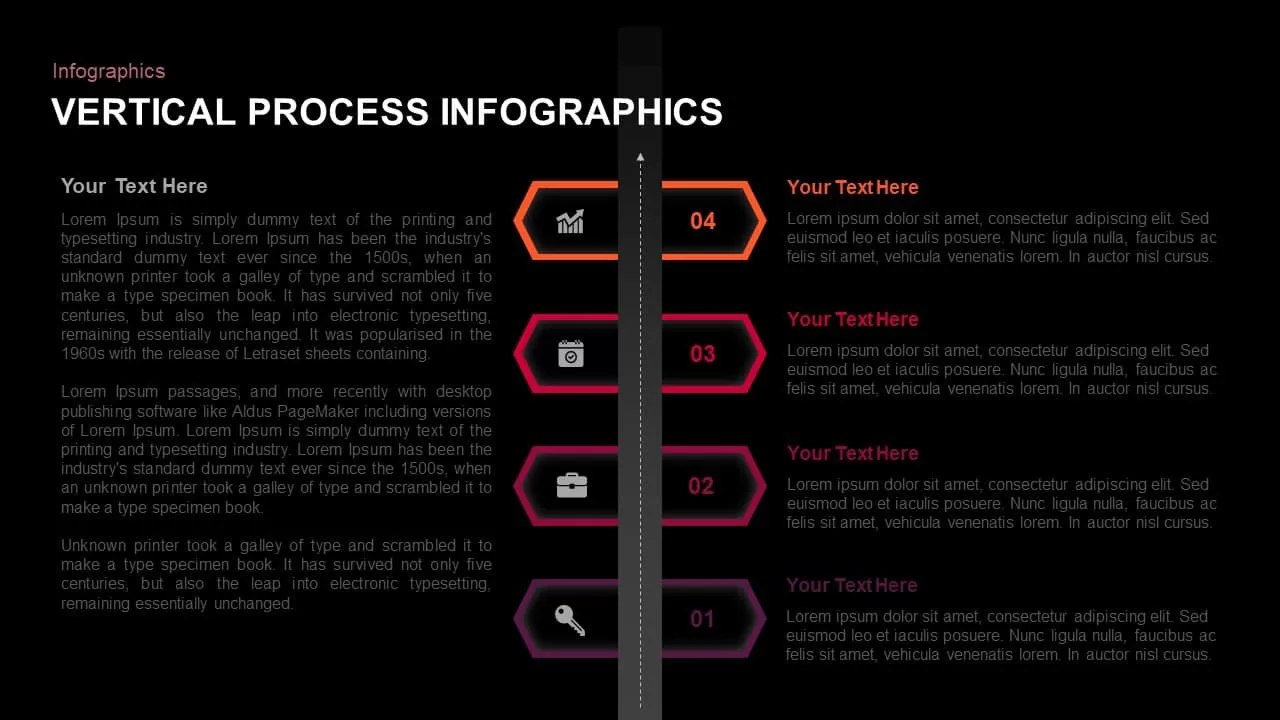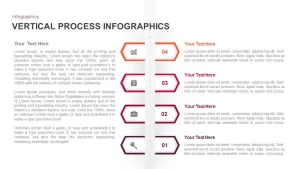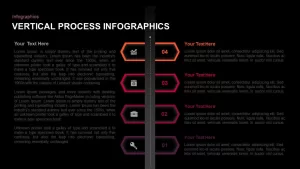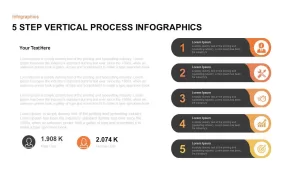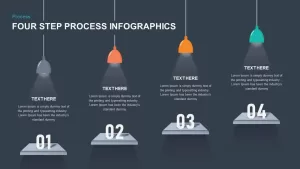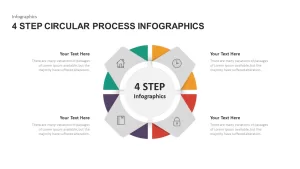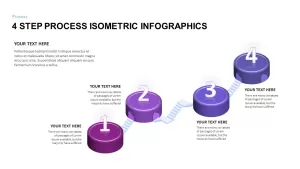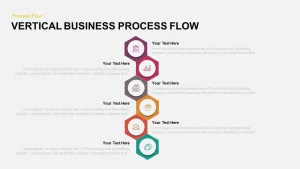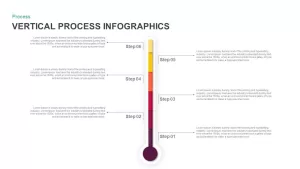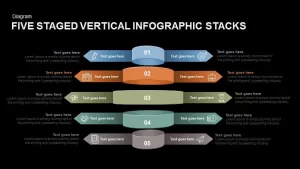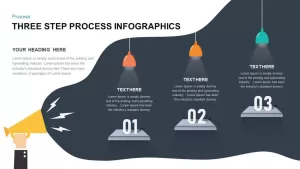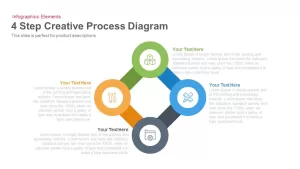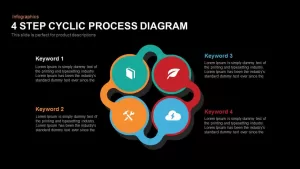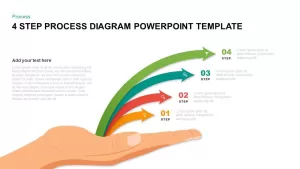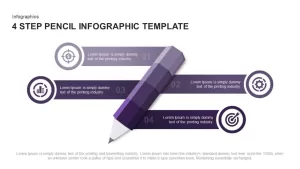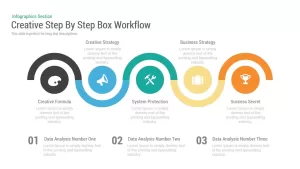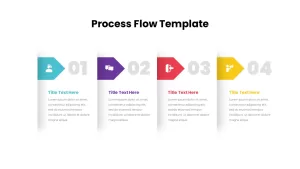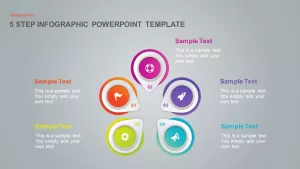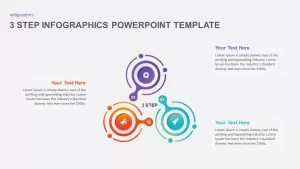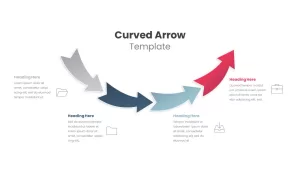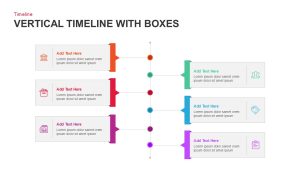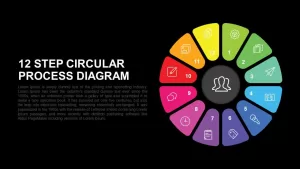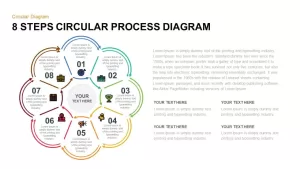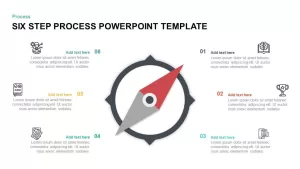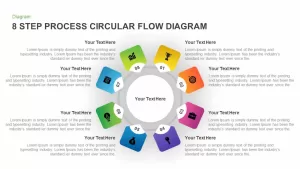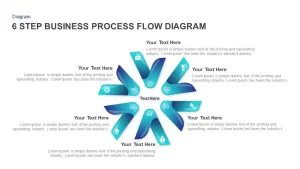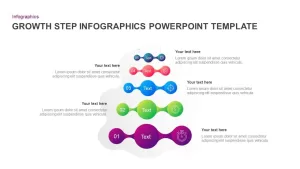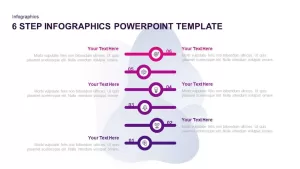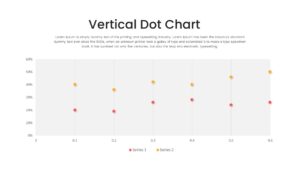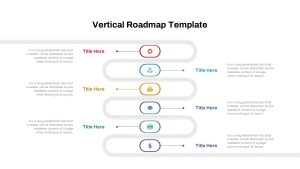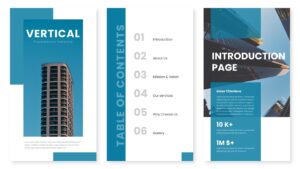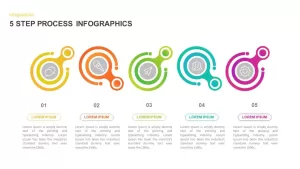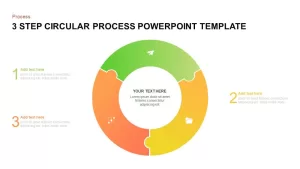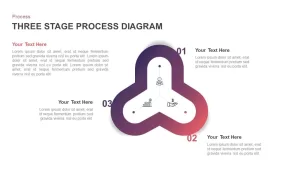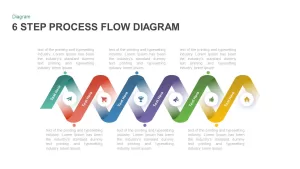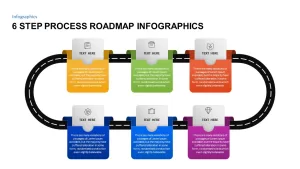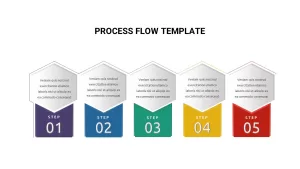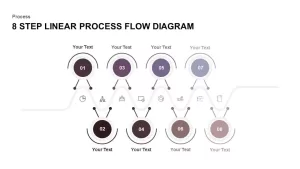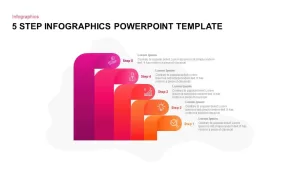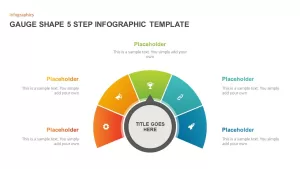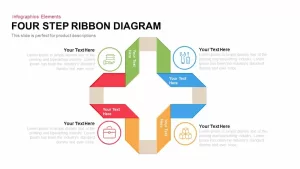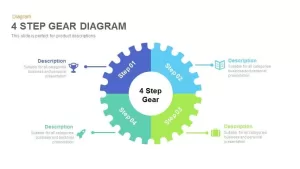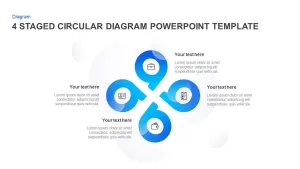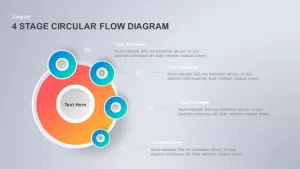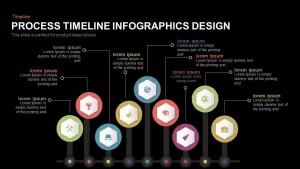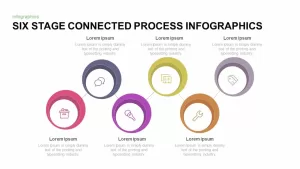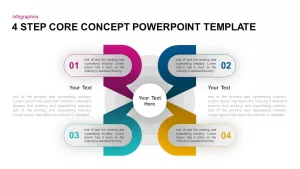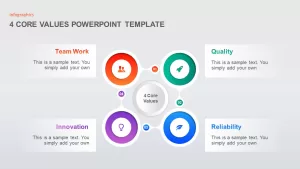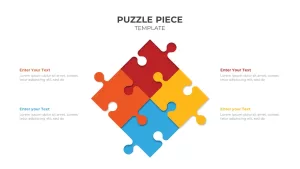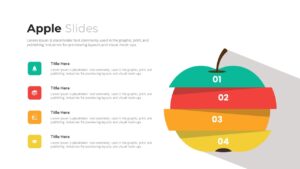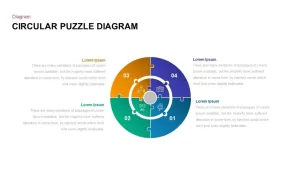The 4 Step, vertical process infographic, is a creative diagram containing four half-cut bullet points in a steep path. This presentation timeline was created for Microsoft PowerPoint and Google slide themes that you can use to present a project plan or describe the milestones involved in a business strategy. This is a vertical timeline model ideal for business growth presentations or step-by-step presentations. Ideally, this is 4 step PowerPoint design showing the four elements on the right-hand side of the diagram. On the left-hand side, you can create general conclusions or total outcomes of the entire concept. However, with minimal modifications, you can turn this diagram into an 8-step presentation. Use these bullet points and add another four placeholders for elements on the left-hand side as well. Then, it can be turned into an 8-step PowerPoint presentation. The simple design is useful for creating any indication, such as an agenda, company profile, and growth illustration. You can access more Vertical PowerPoint Diagrams & ppt template designs here.
Use a four-step vertical ppt template for an infographic presentation regardless of any subject and theme. The text arrangements and the visual graphics ensure the audience's attention for serious learning. The growth ppt template contains a vertical development design and is a generic template for business presentation. The process infographic template is highly regarded as an effective diagrammatic representation in PowerPoint. The layout is suitable for the proper flow of information with a progressive movement. There are infographic icons in the first half of the PowerPoint shape that may be suitable for business process presentations and academic presentations. These flat vector graphics are packed with quality shapes in an editable feature.
The high-definition PowerPoint template looks neat and clean in appearance. Product description presentation is one of the major objectives among various needs. The presenters can show the product specification on the right side and its detailed descriptions on the left side. So, this is a multi-functional PowerPoint template used for a wide range of presentations.