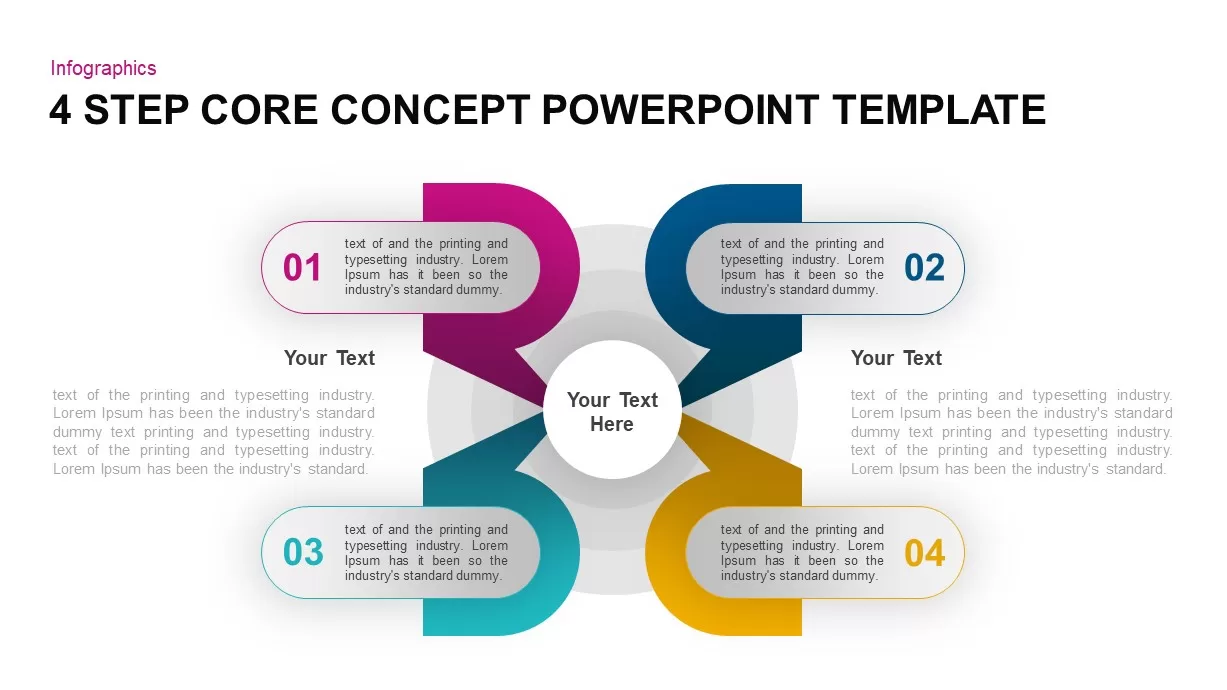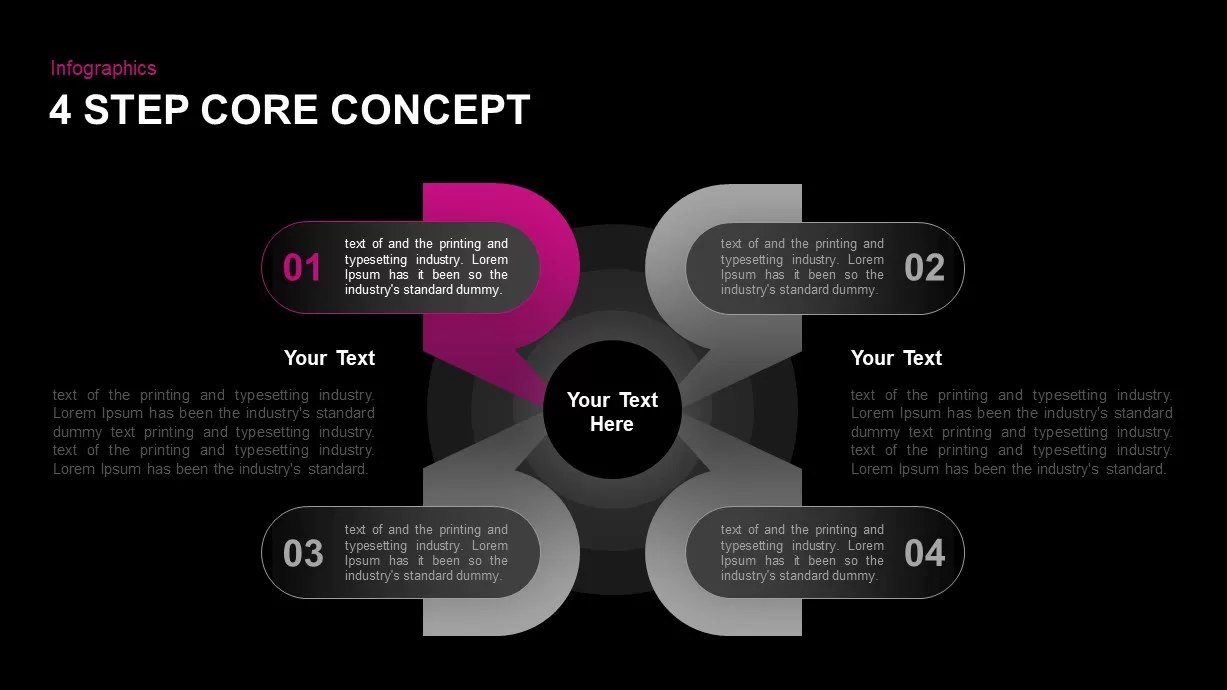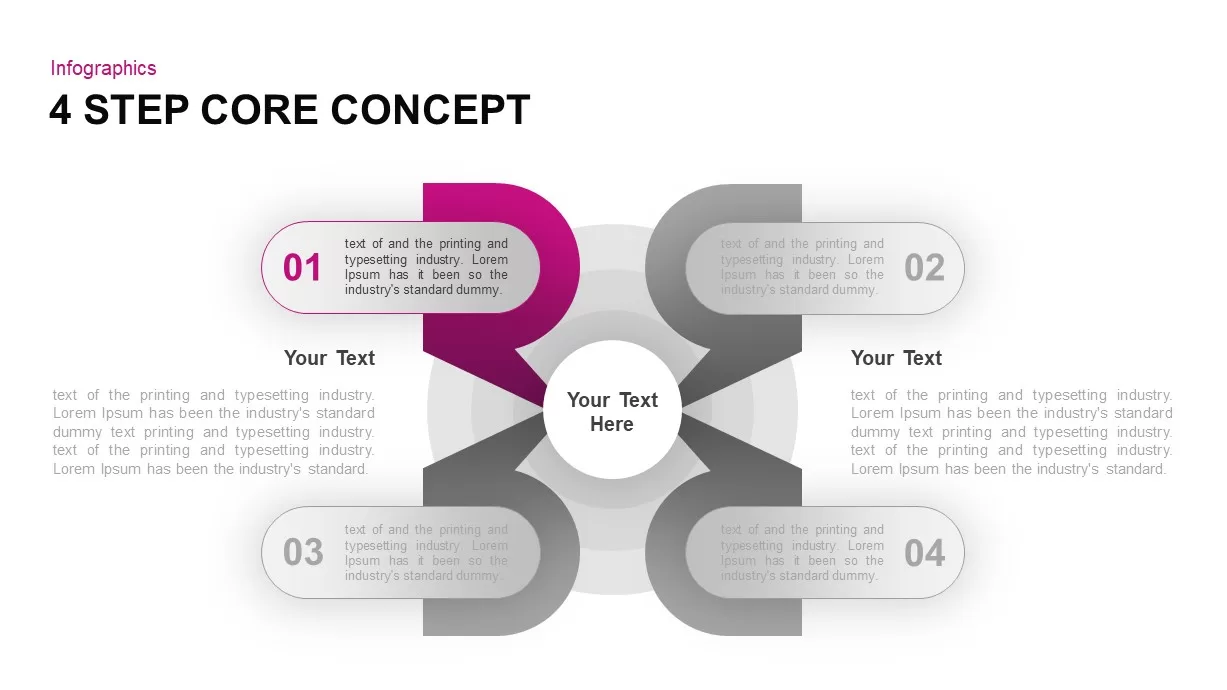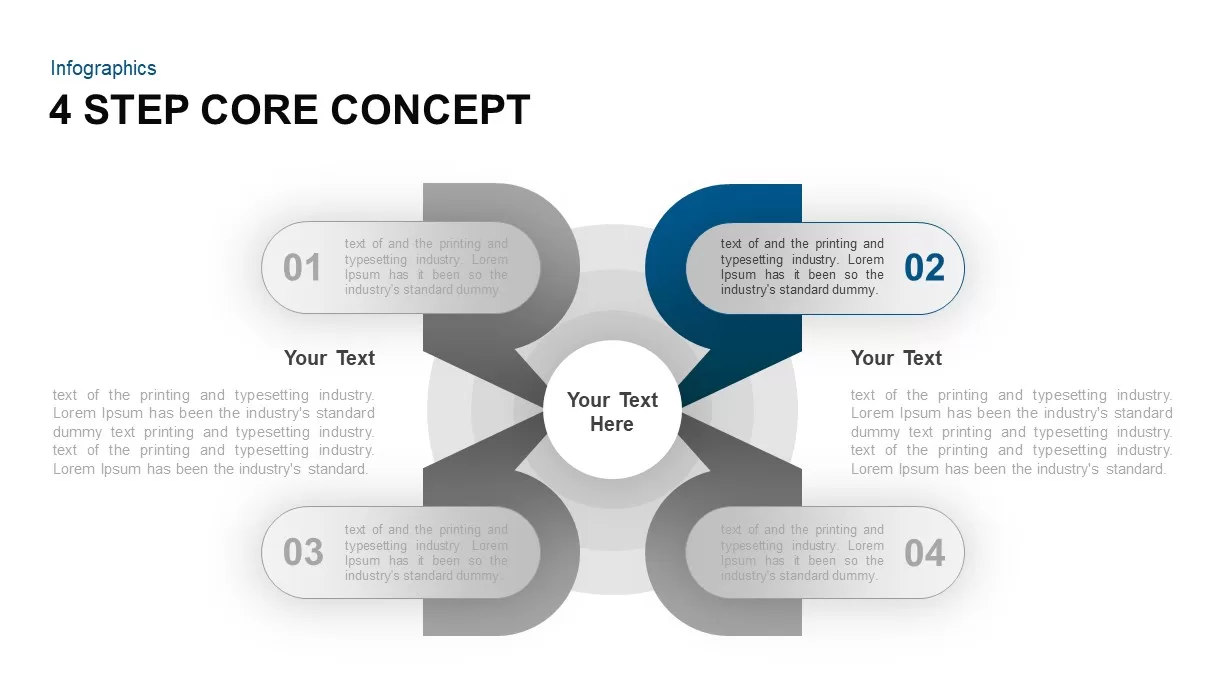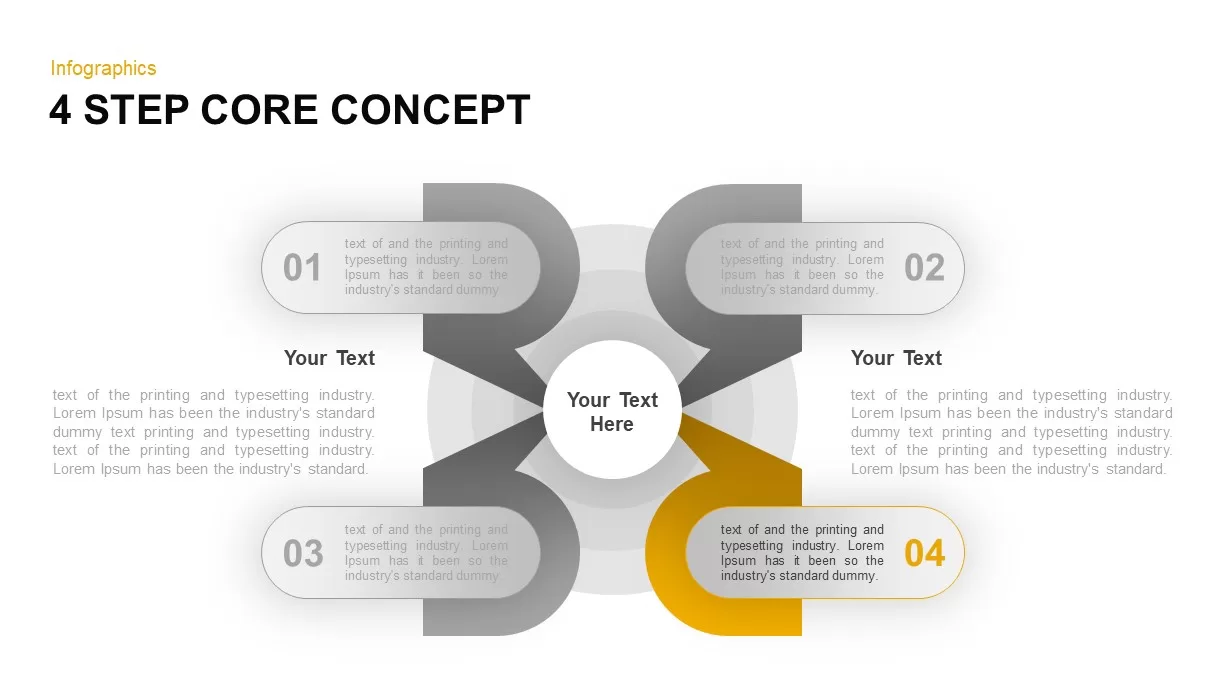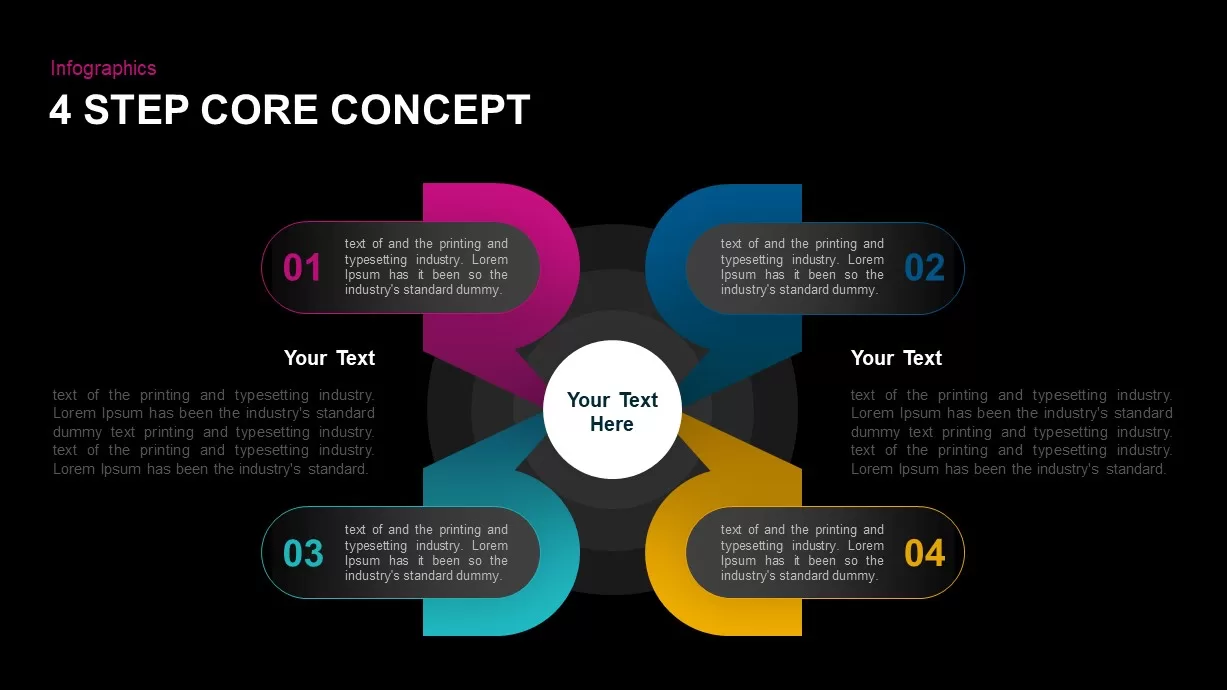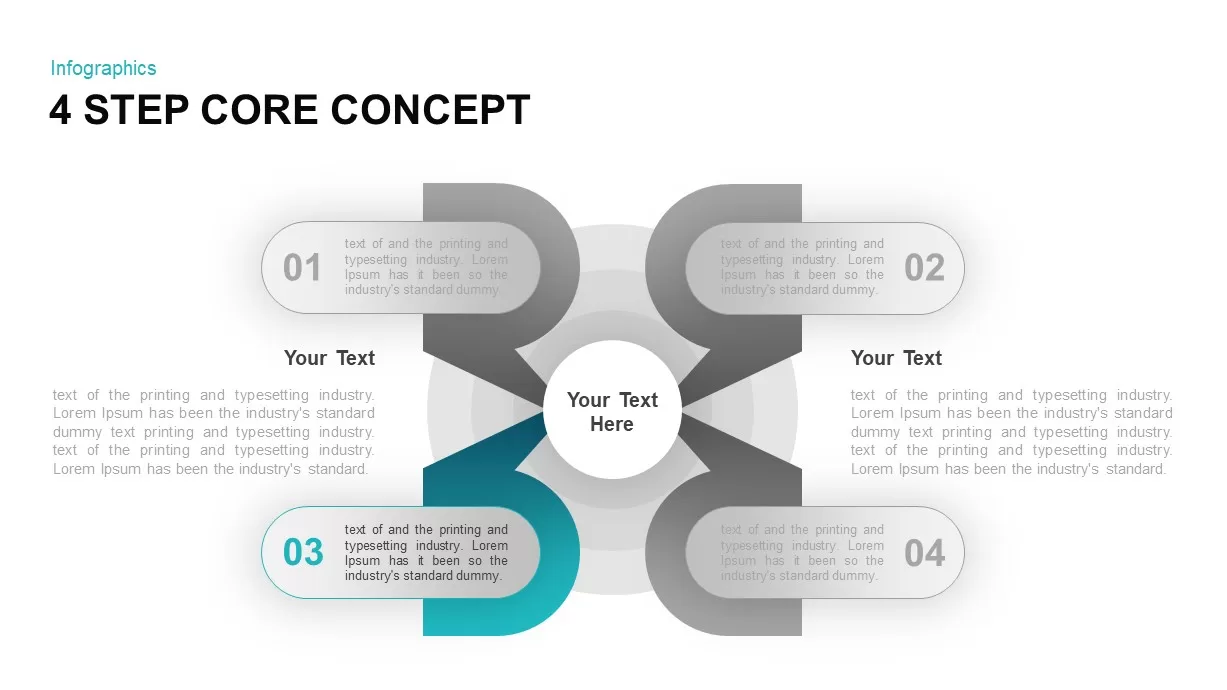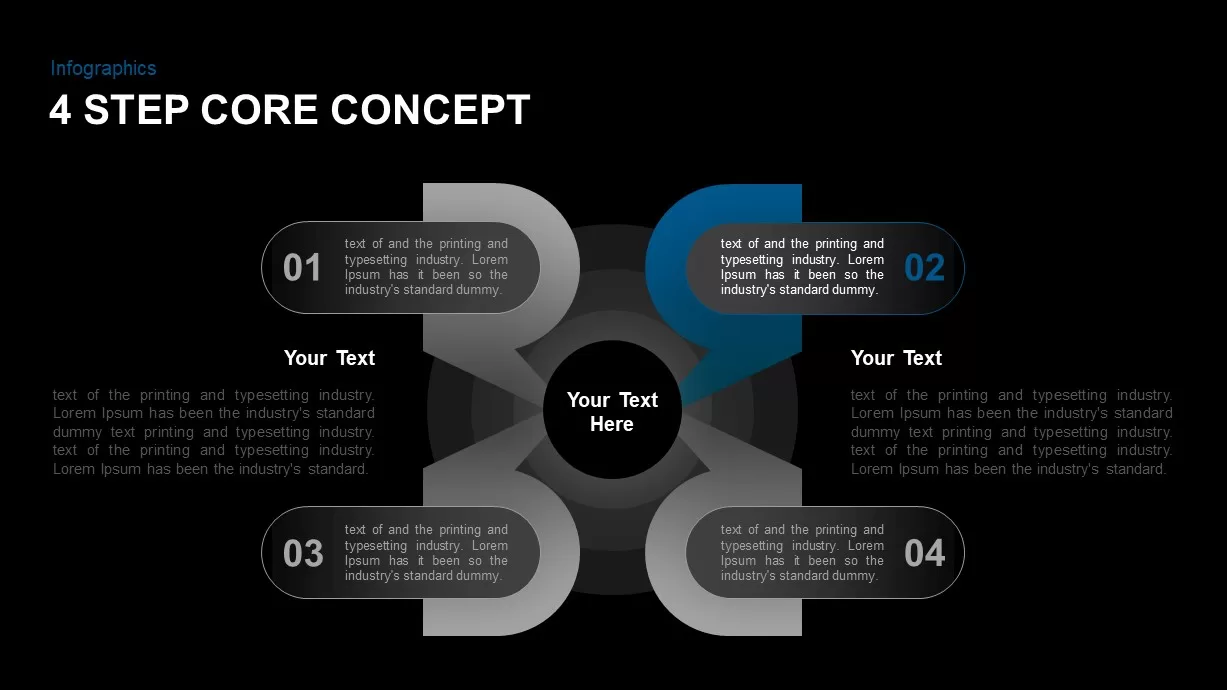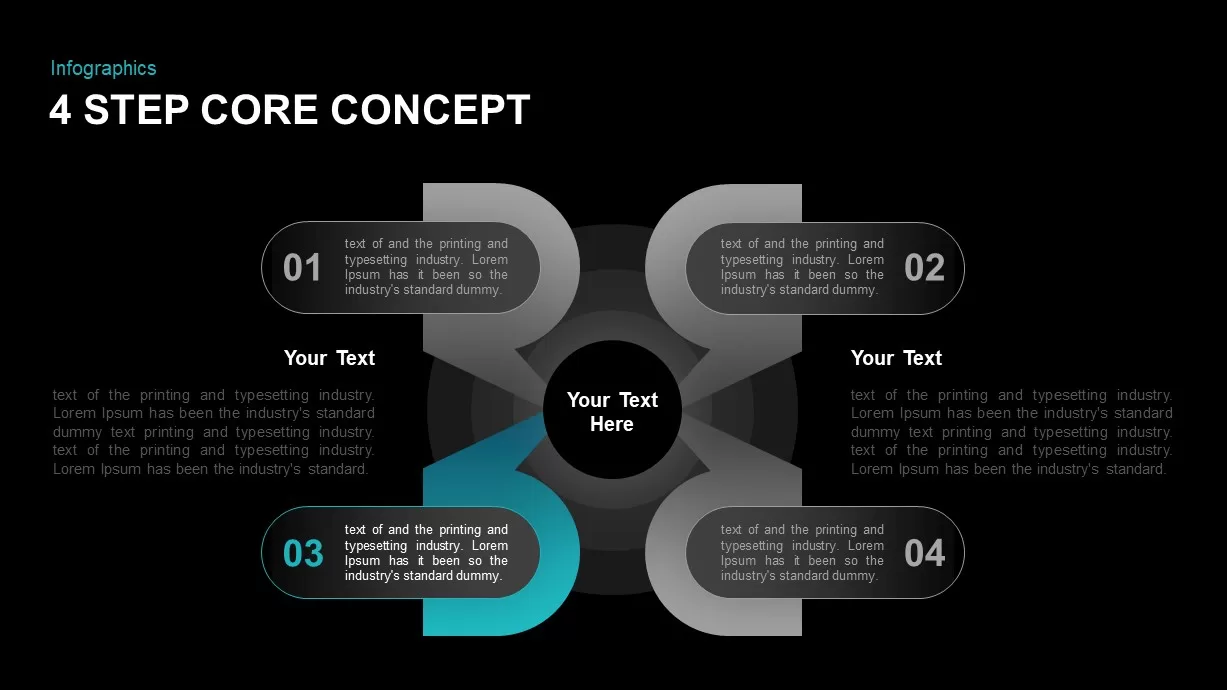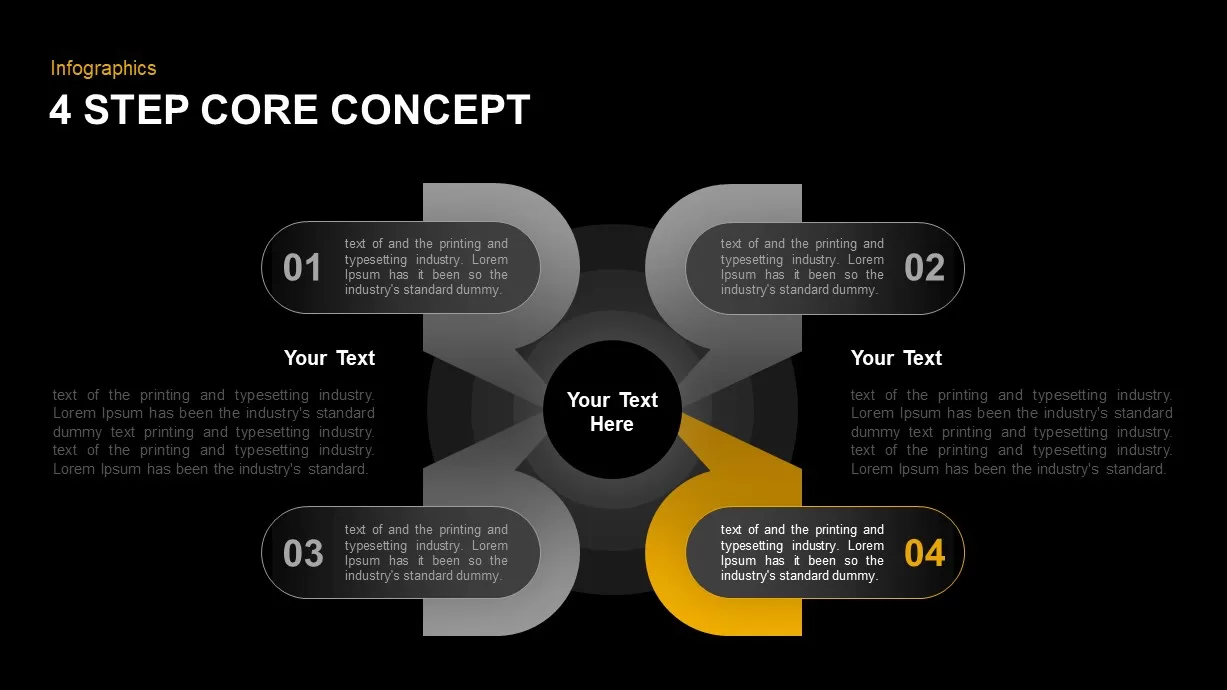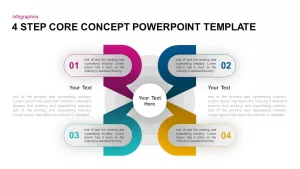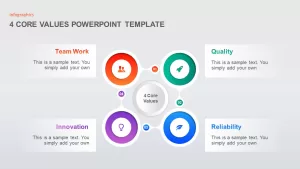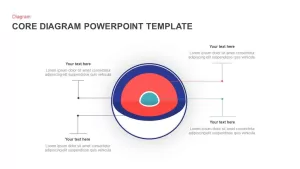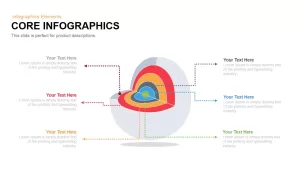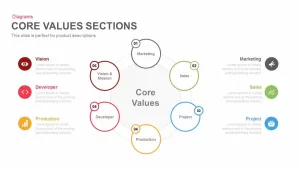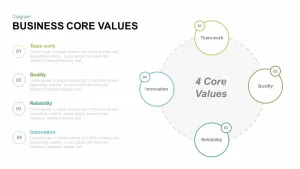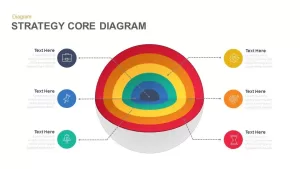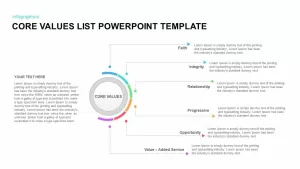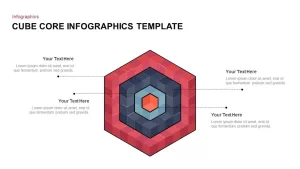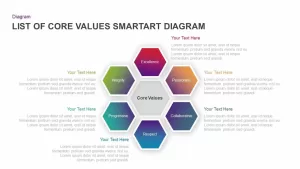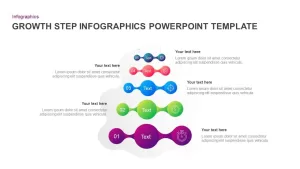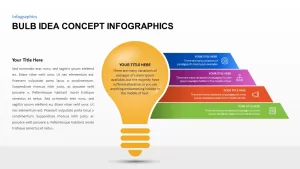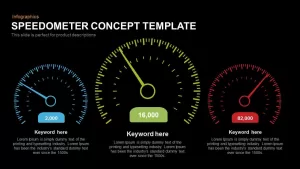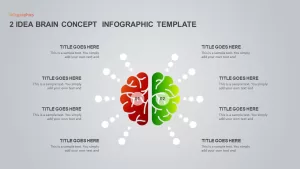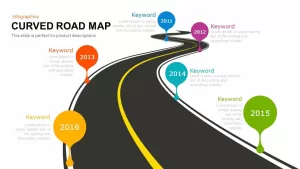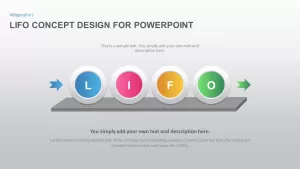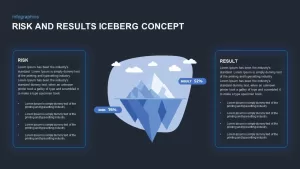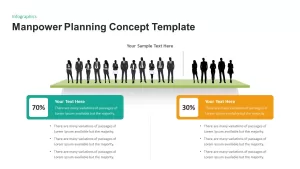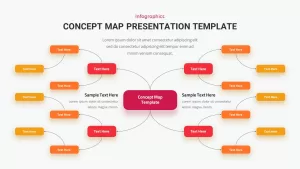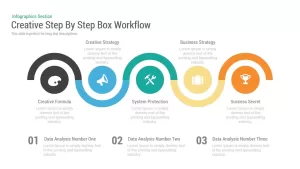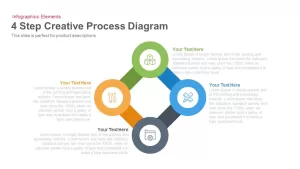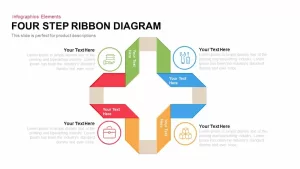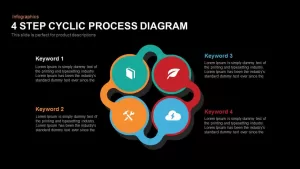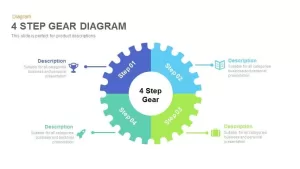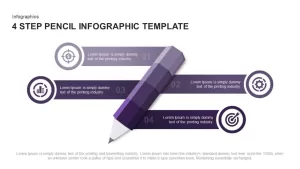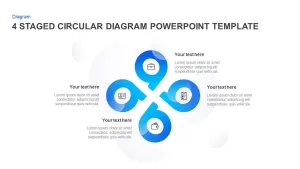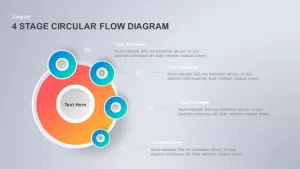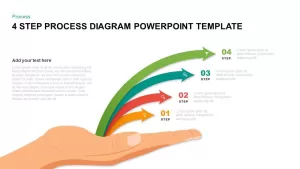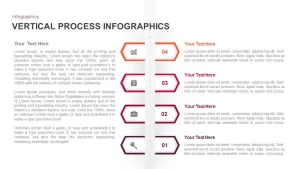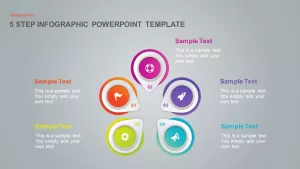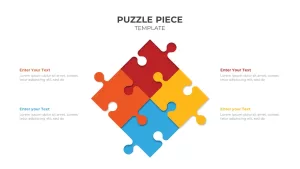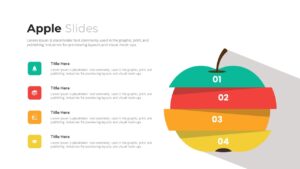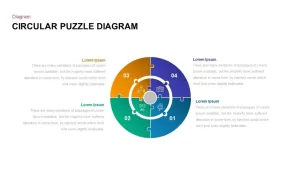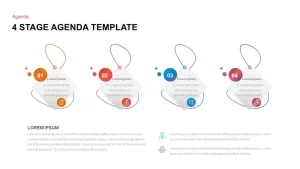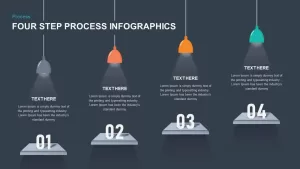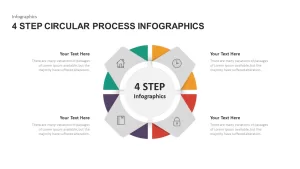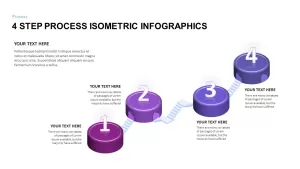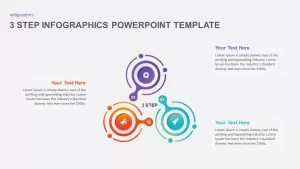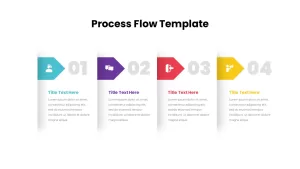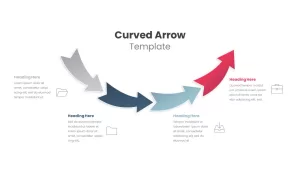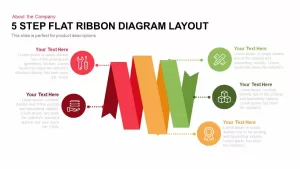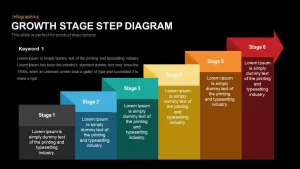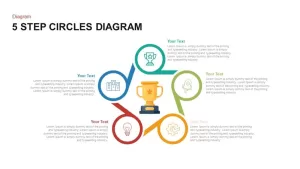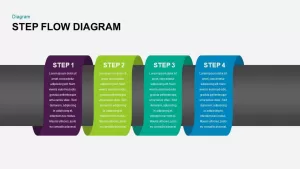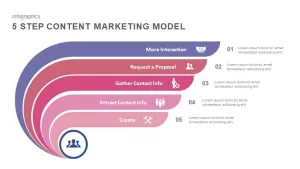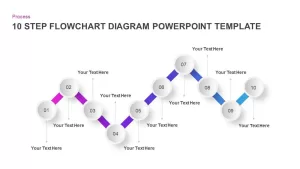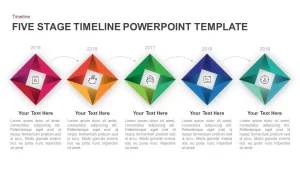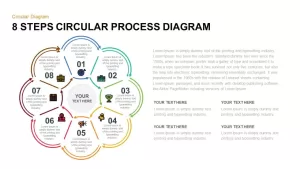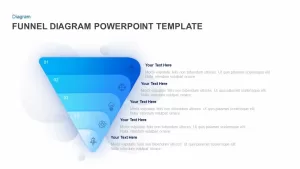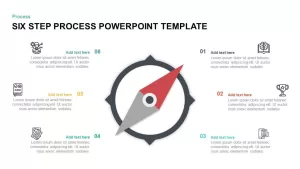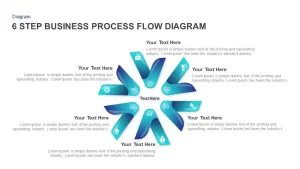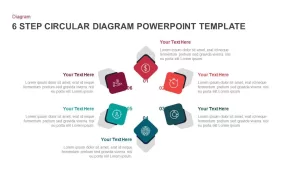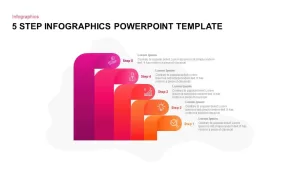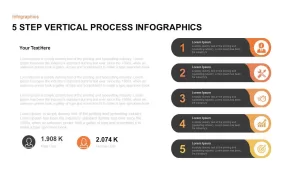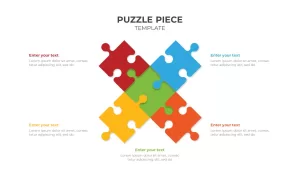Core Concept Diagram for PowerPoint
The multi-functional diagram of 4 step core concept PowerPoint template shows the elements encircling a core concept. This a simple presentation template that can be used to display hub and spoke elements by highlighting detailed separate PowerPoint’s for a wide discussion. The presenters can show the close relationship between elements and key frame using the touching tail of element placeholders. The PowerPoint objects in the diagram are special design that has created with “R” shape of English Alphabet so the text placeholders are in between the cut. This will allow the audience for easy distinguishing of the matters in order to conceive the components with 100% accuracy. The presenters can create business presentation or educational displays, or copy their desired set of slides according to the presentation theme.
4 step PowerPoint template for core concept presentation contains 10 slides of two backgrounds. Technically the diagram is providing 6 text zones, in these 4 texts are filled with the PowerPoint shape, two are aside the shape. So, you can use the filled texts zones on the PowerPoint shape to show the connection between the main heading, and the side text areas can be used to show the conclusion notes of your discussion. Therefore, slides could be used to label variety of presentation topics including management, business marketing, educational.
The editable 4 step core concept diagram for PowerPoint is suitable to show the company vision statements in stylish appearance. Company objective presentation will be in line with your mission and vision statement so it’s a clear profile presentation PowerPoint pointing the aim and goals of your business. Business strategy development is one of the core issues facing almost all business initiatives. The users can use this diagram to show business strategies and the concept of change management as well. Therefore, this is a perfect vector infgorpahic template help you to deliver any concept up to four elements with an orthodox PowerPoint design.