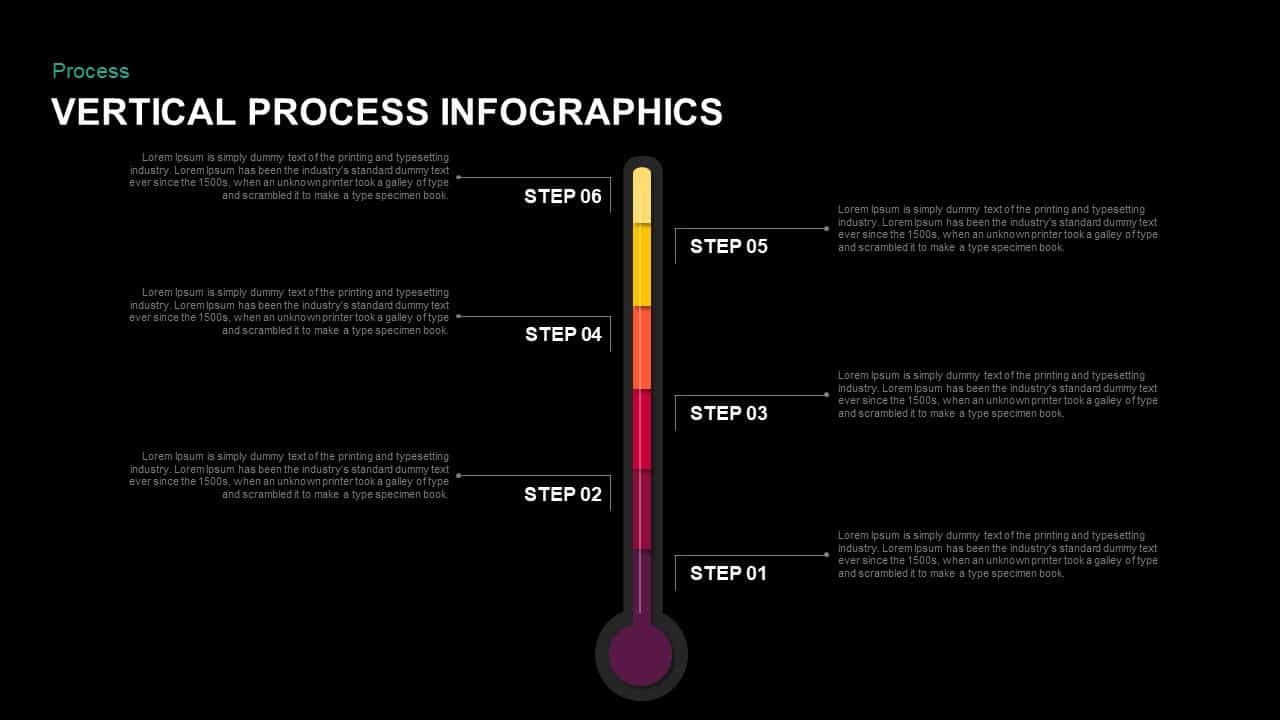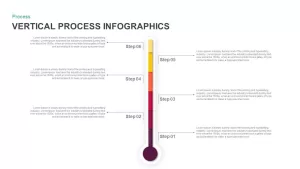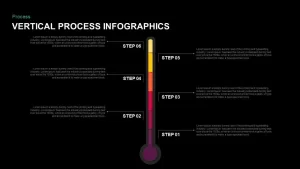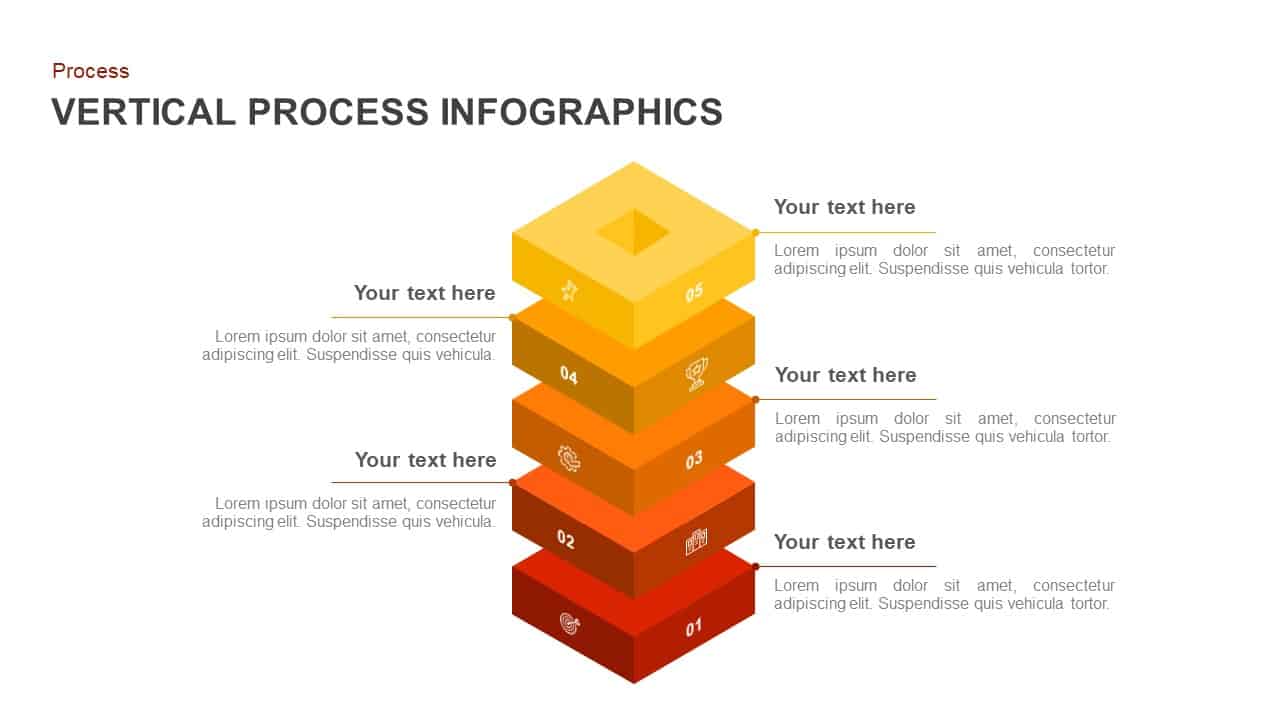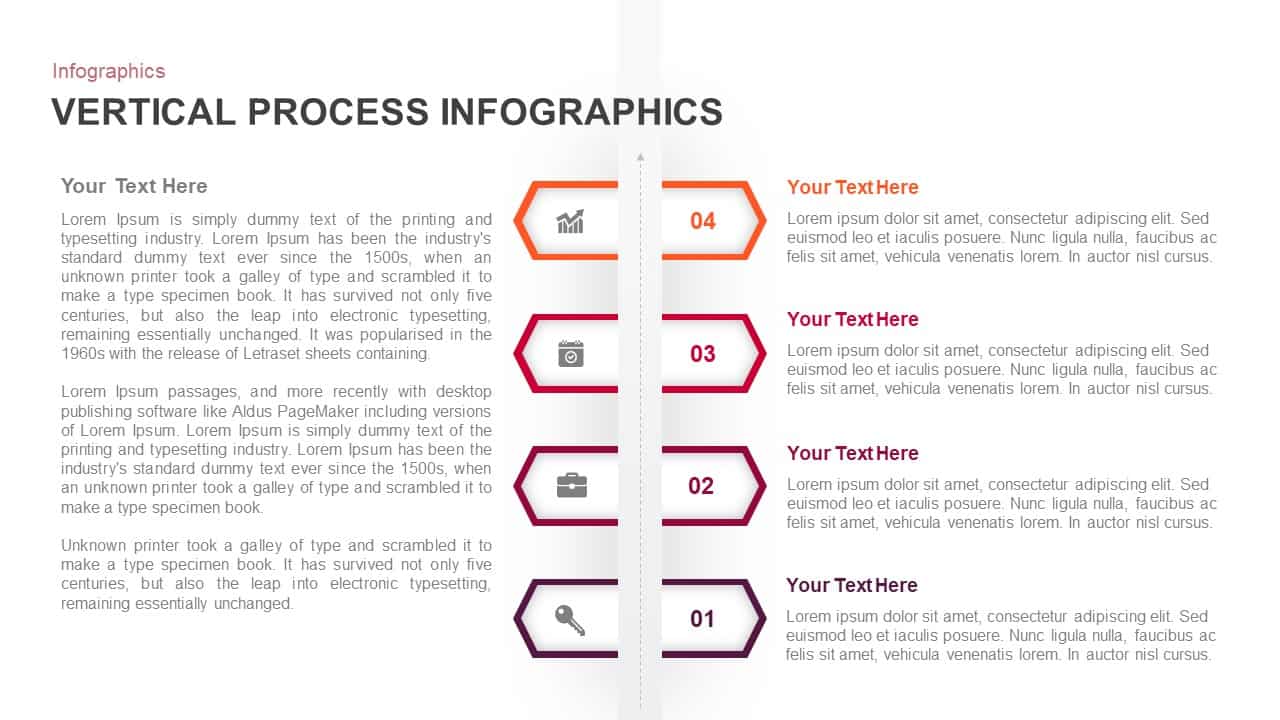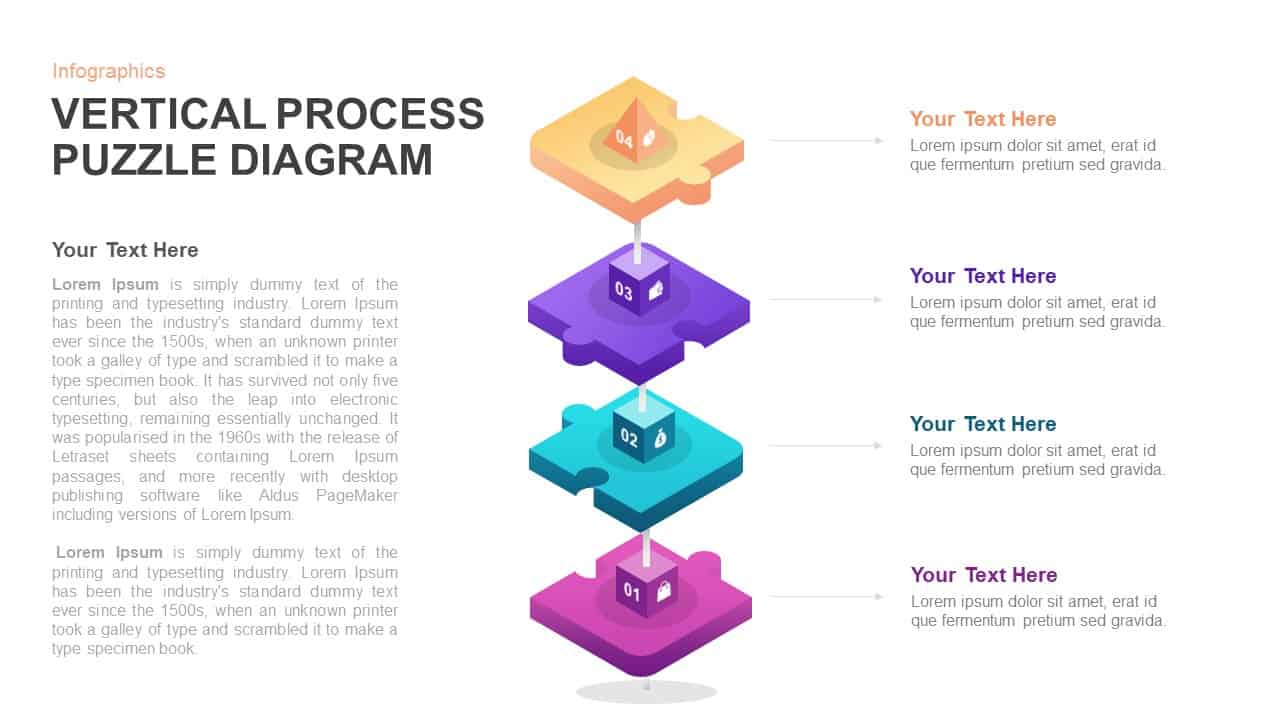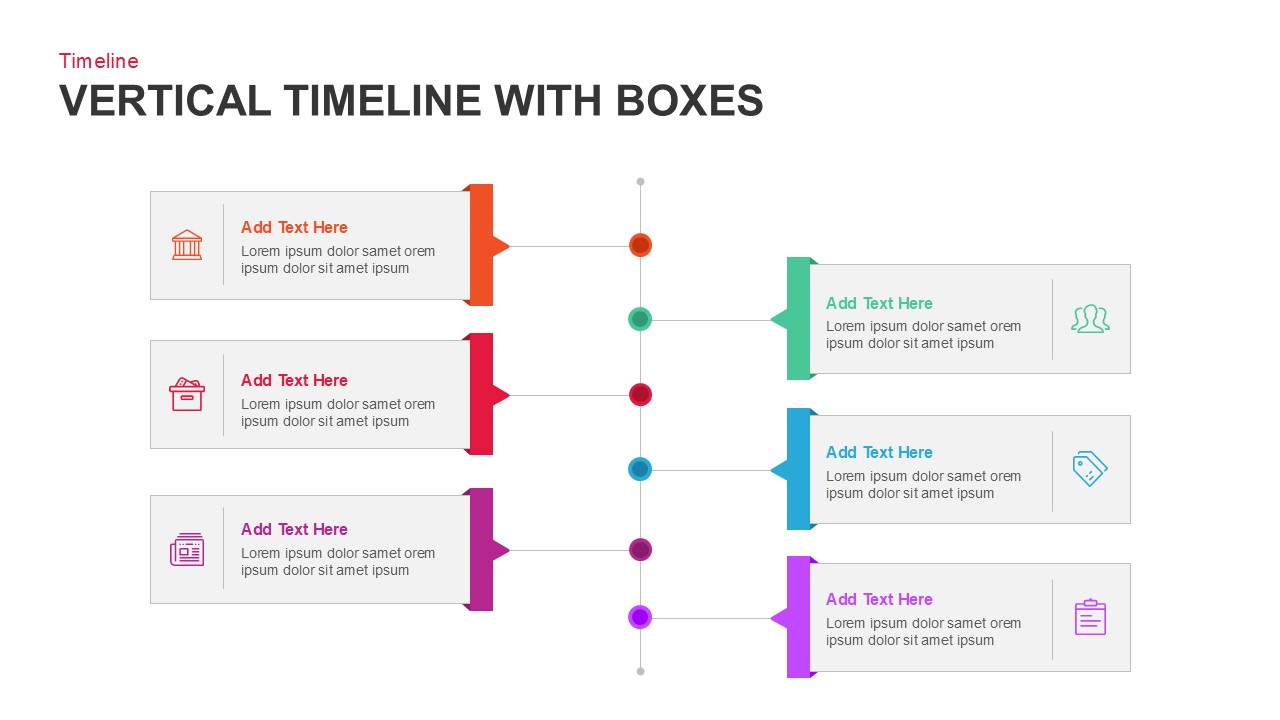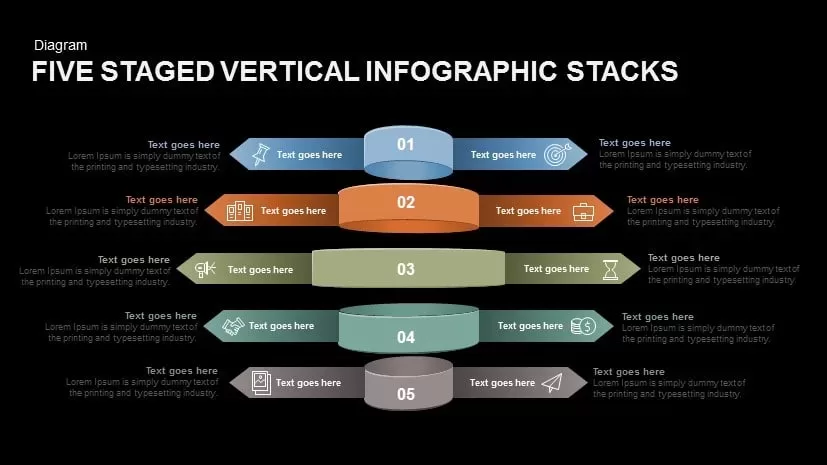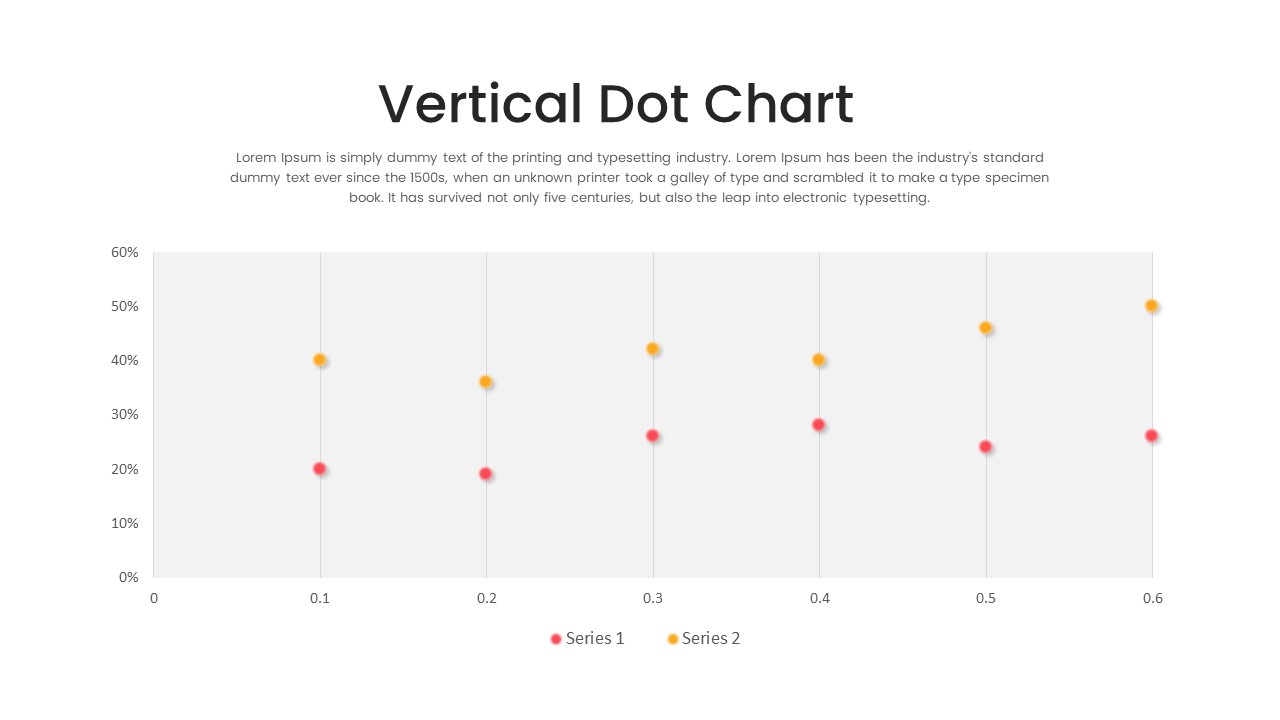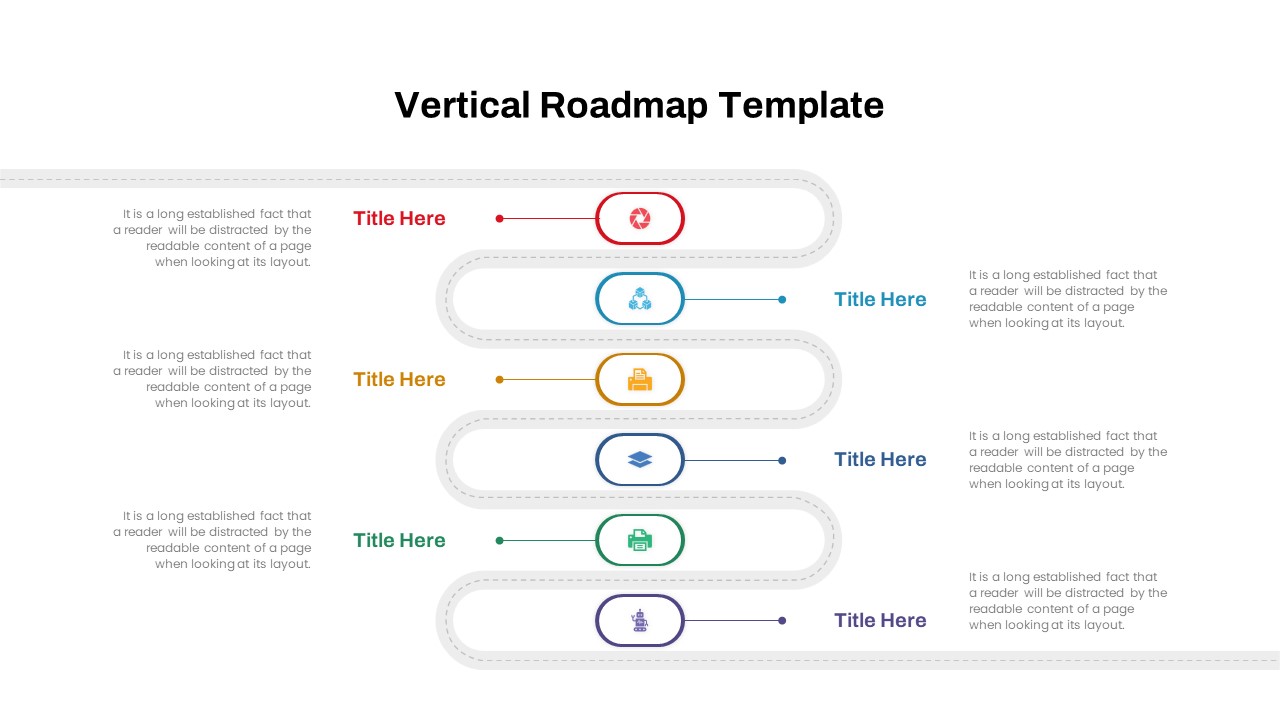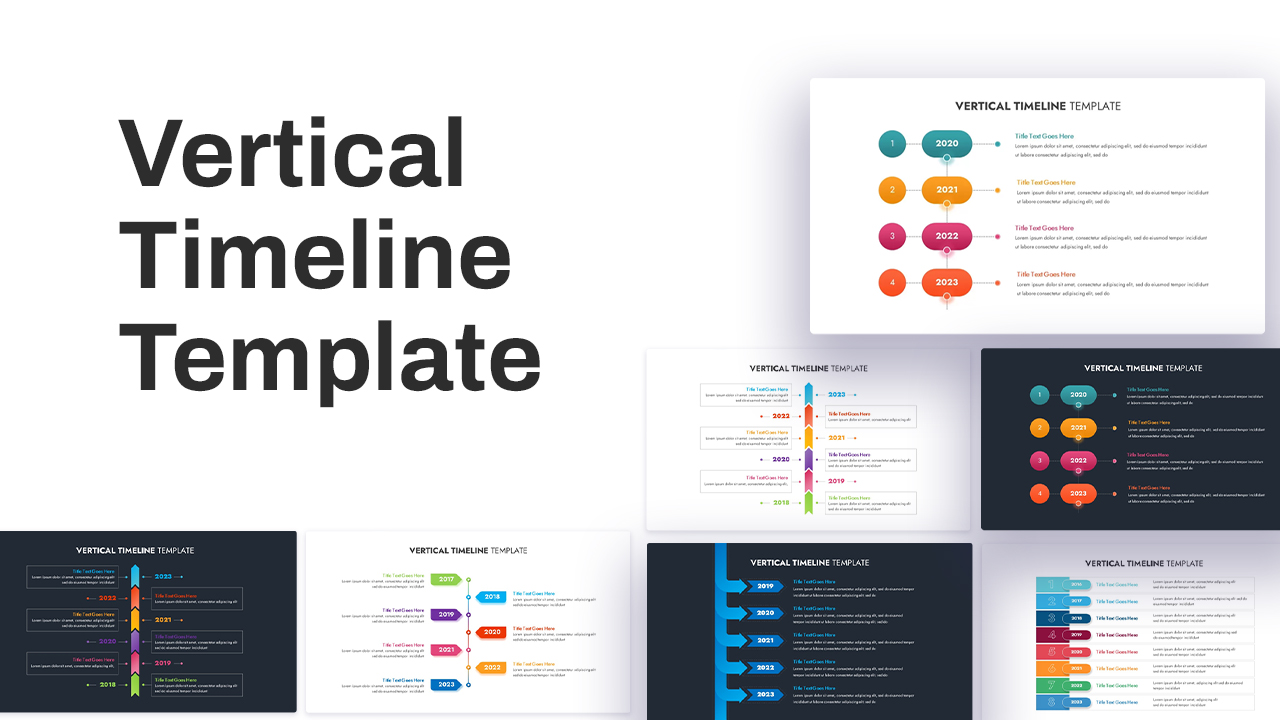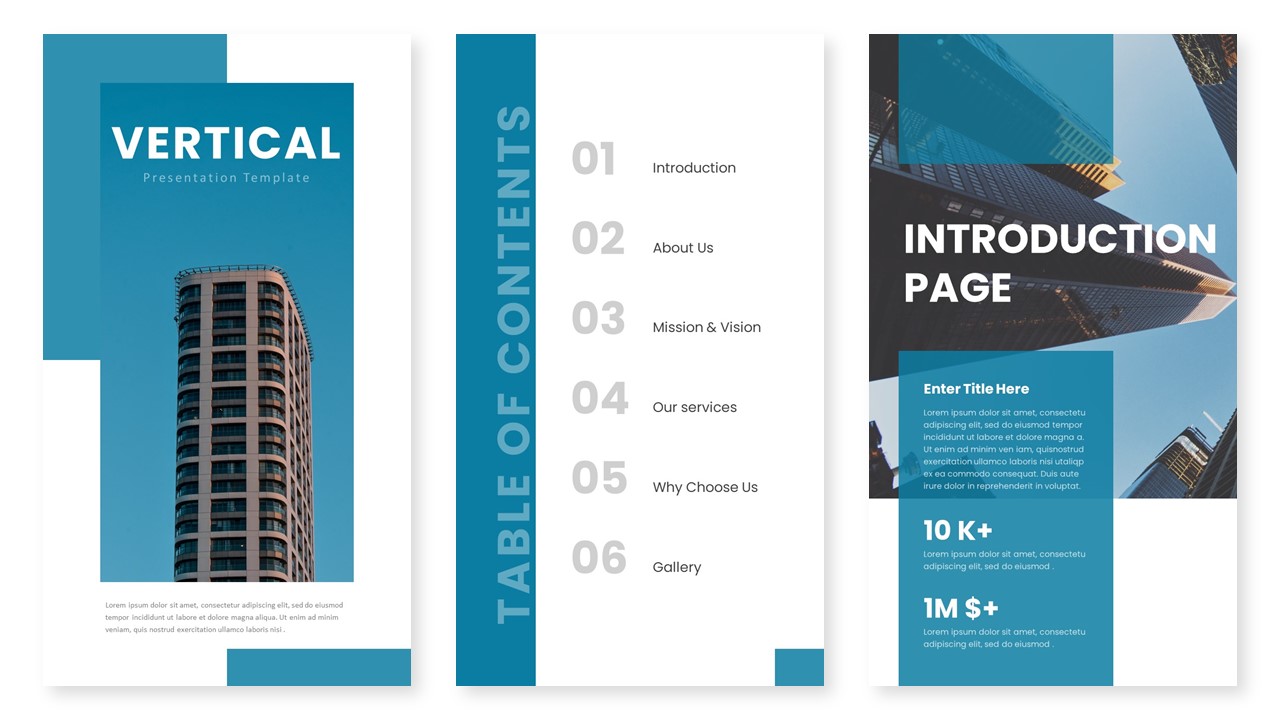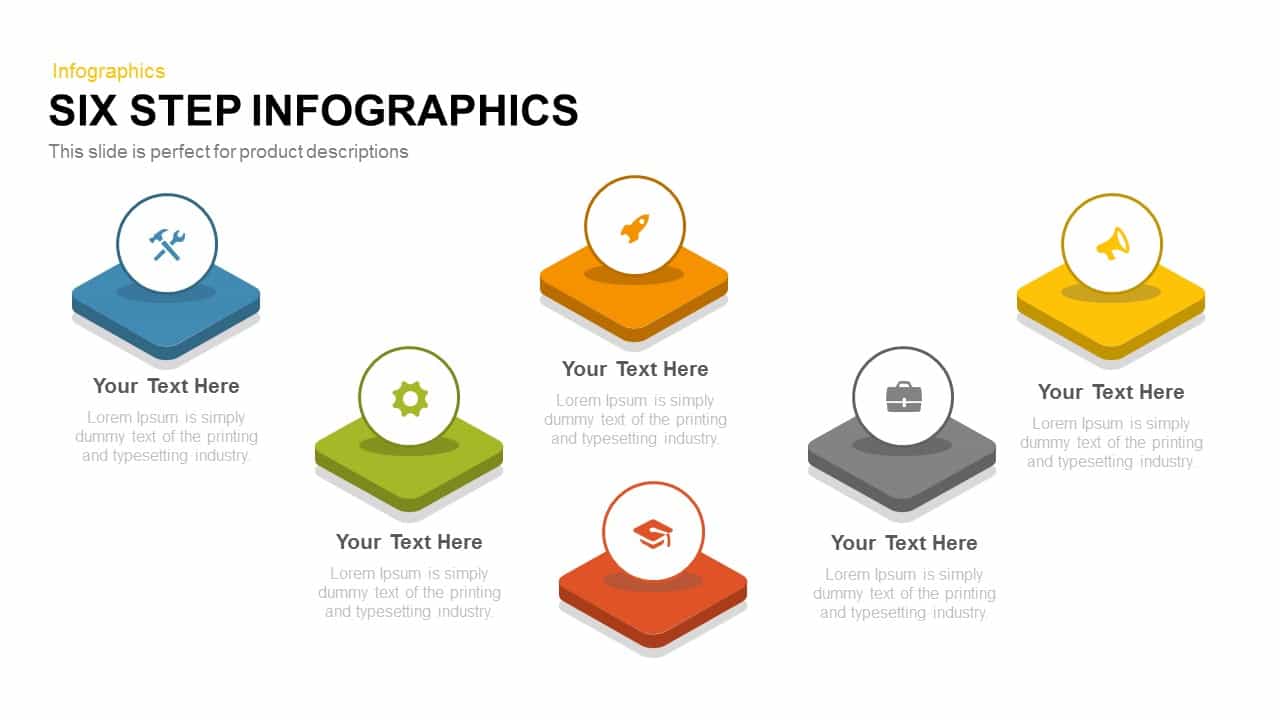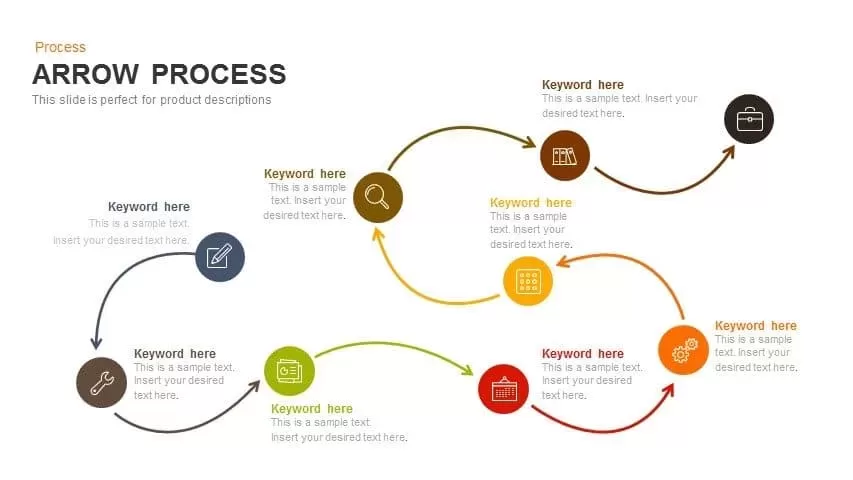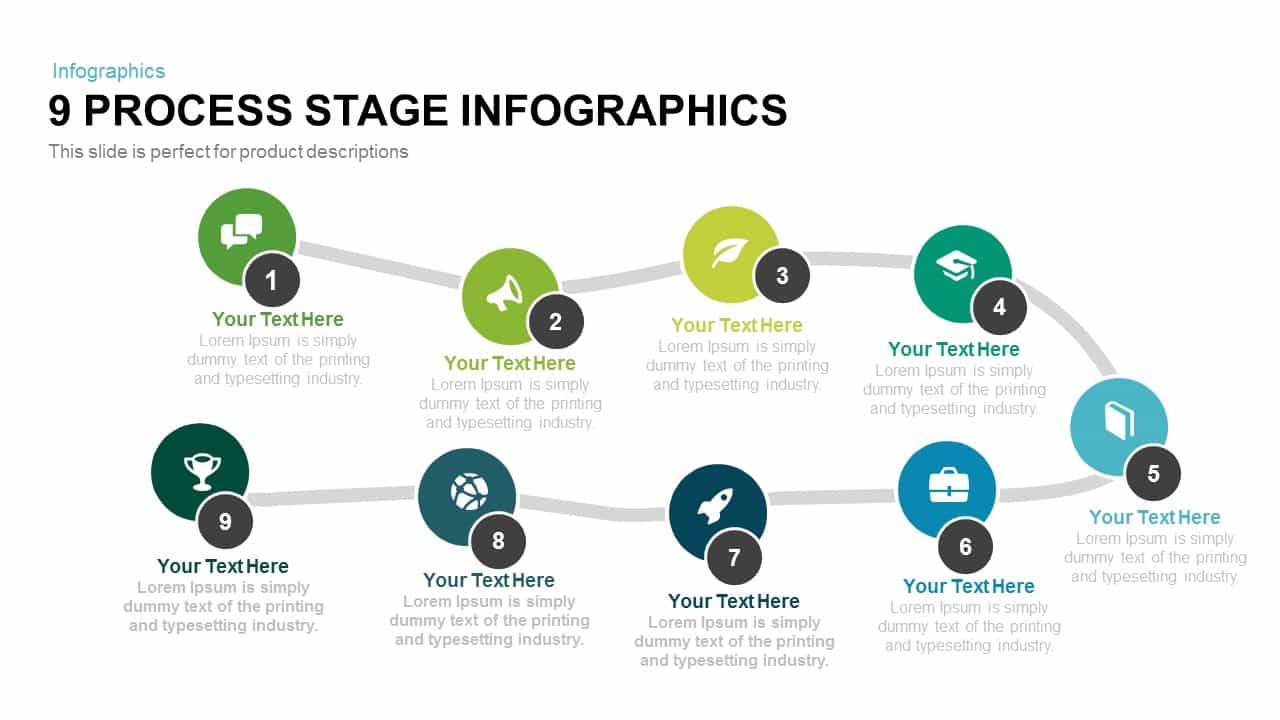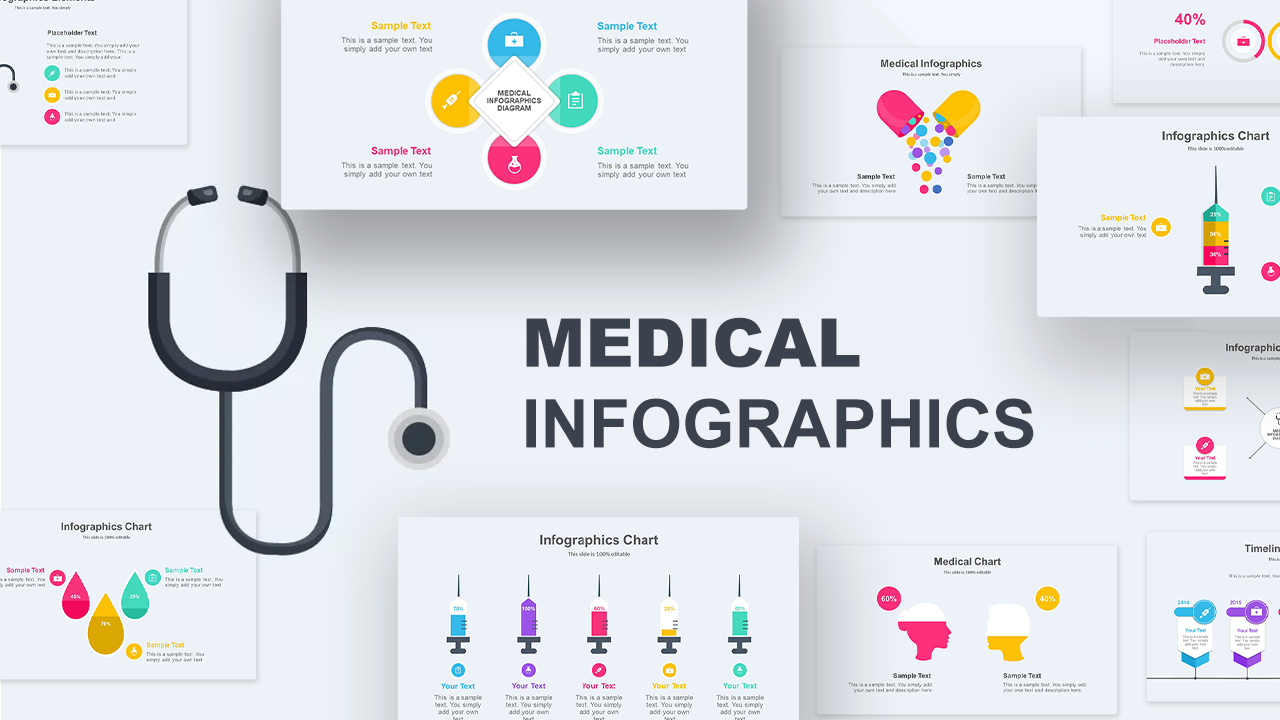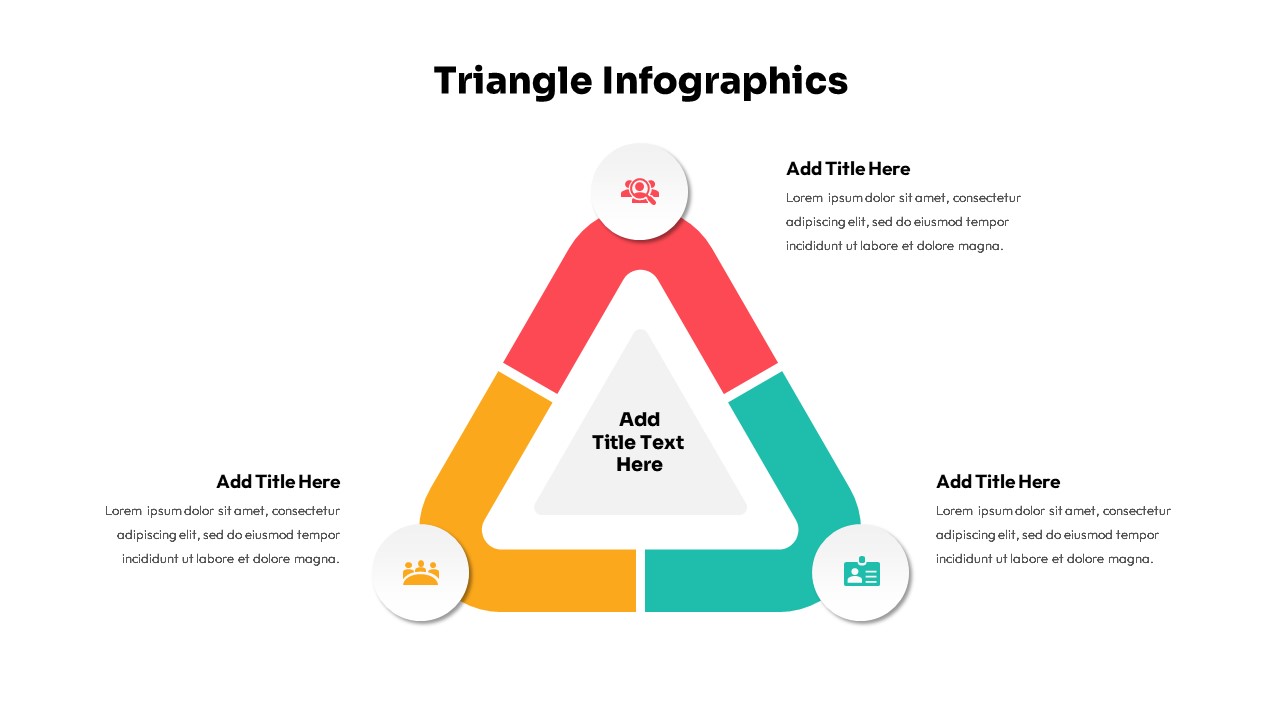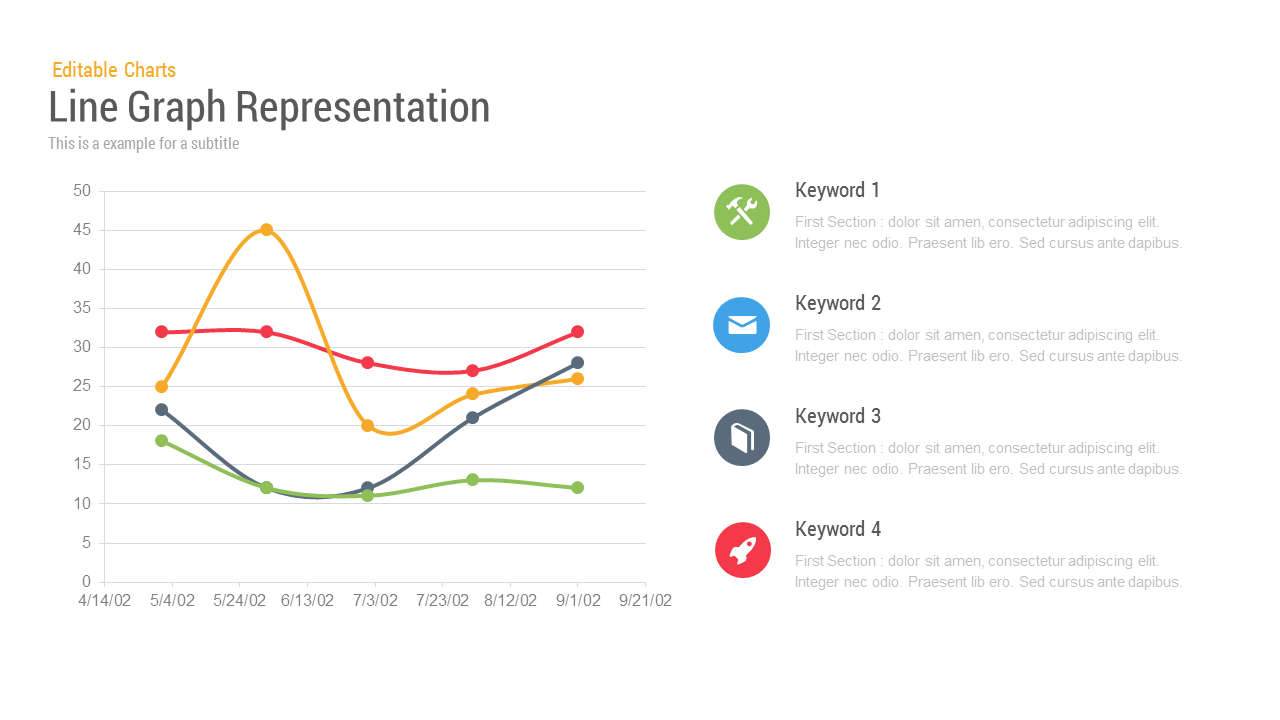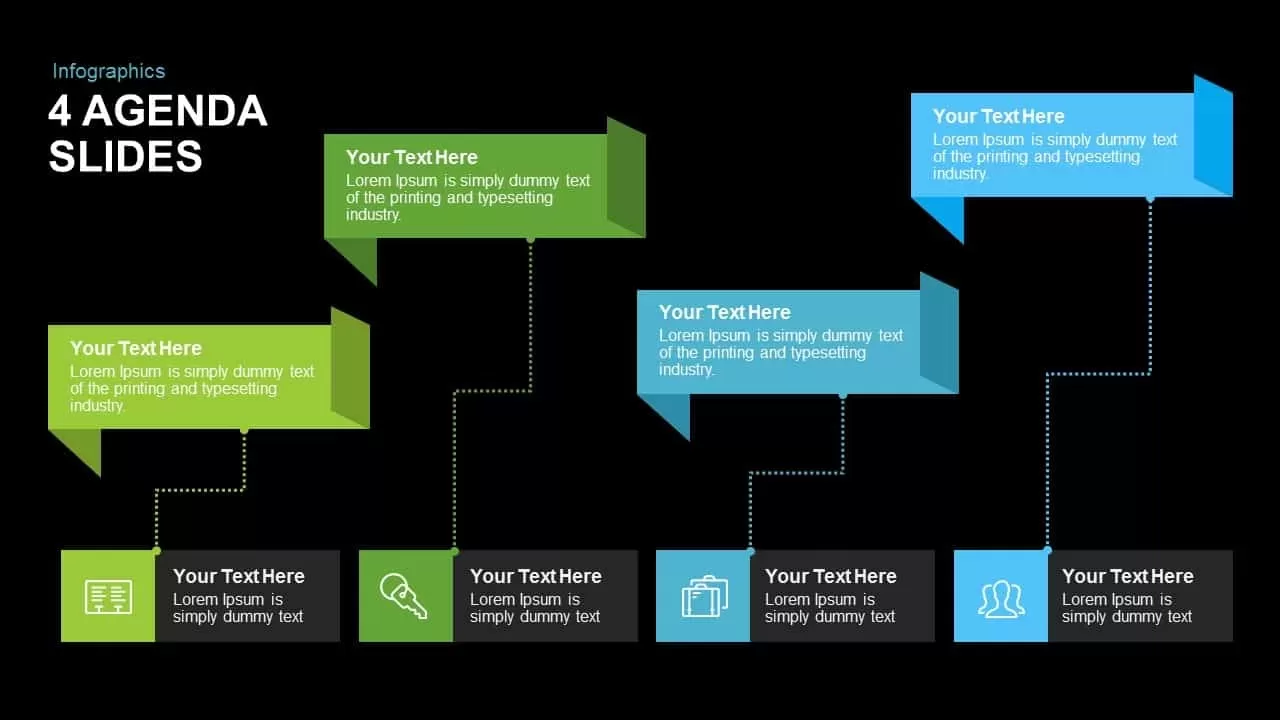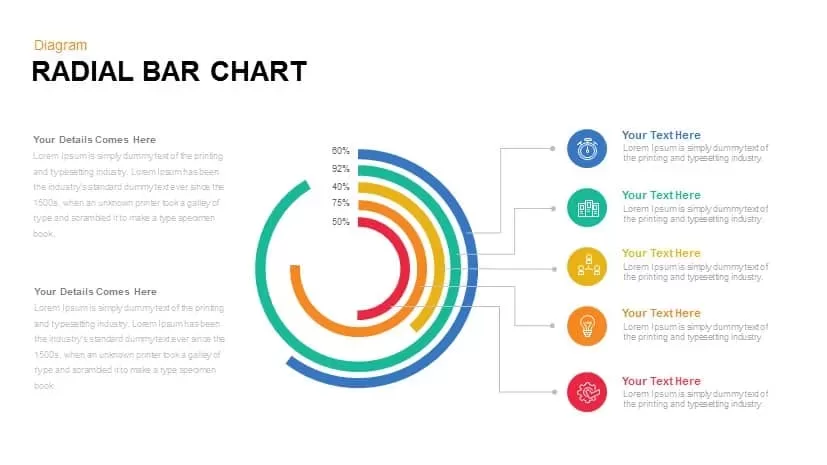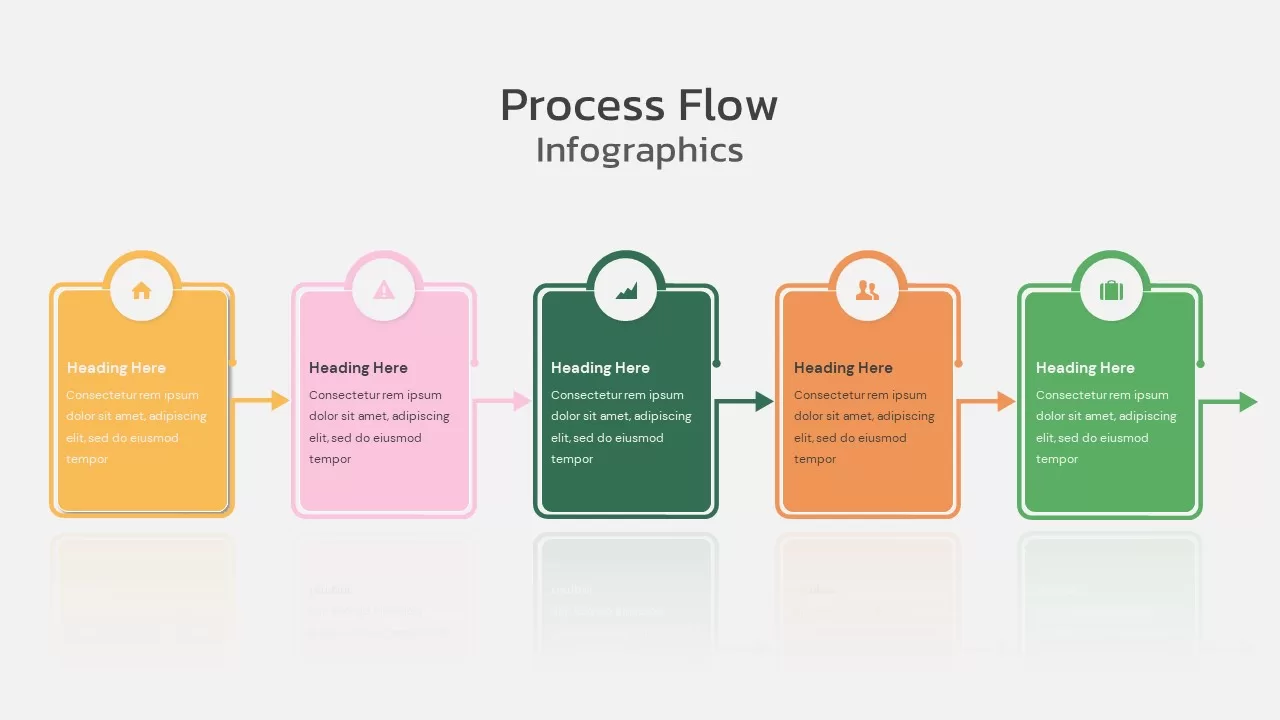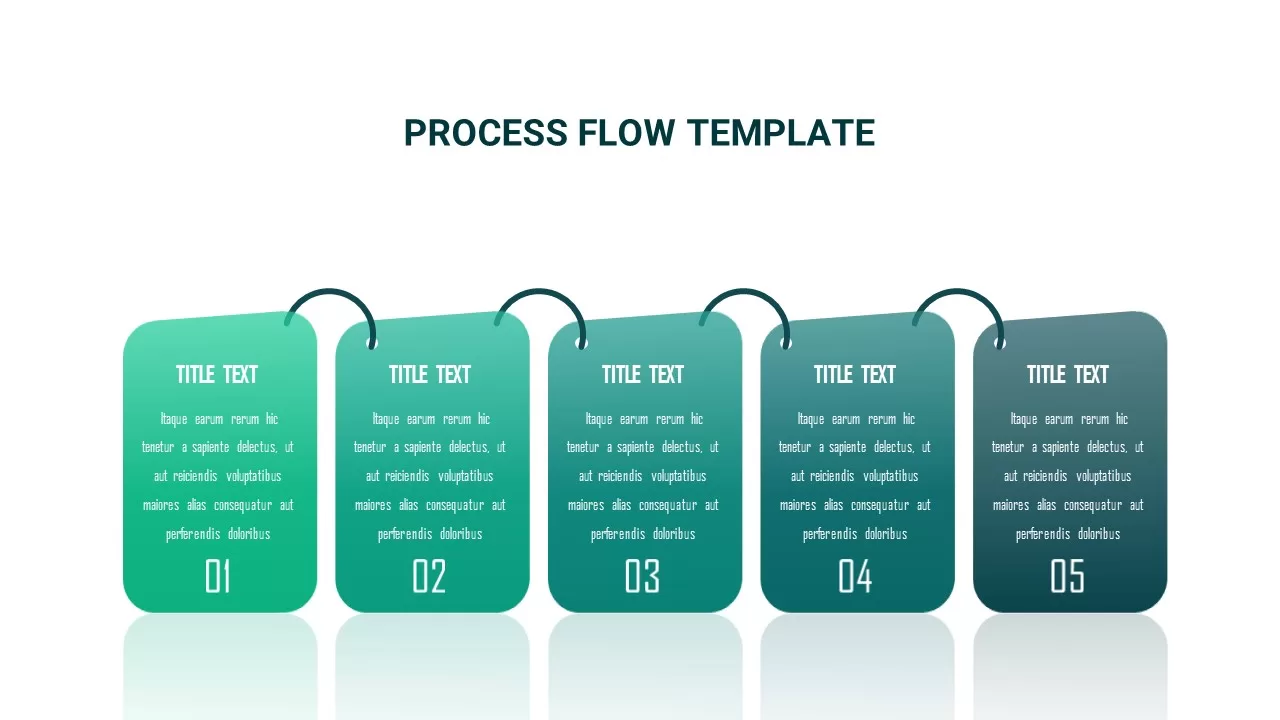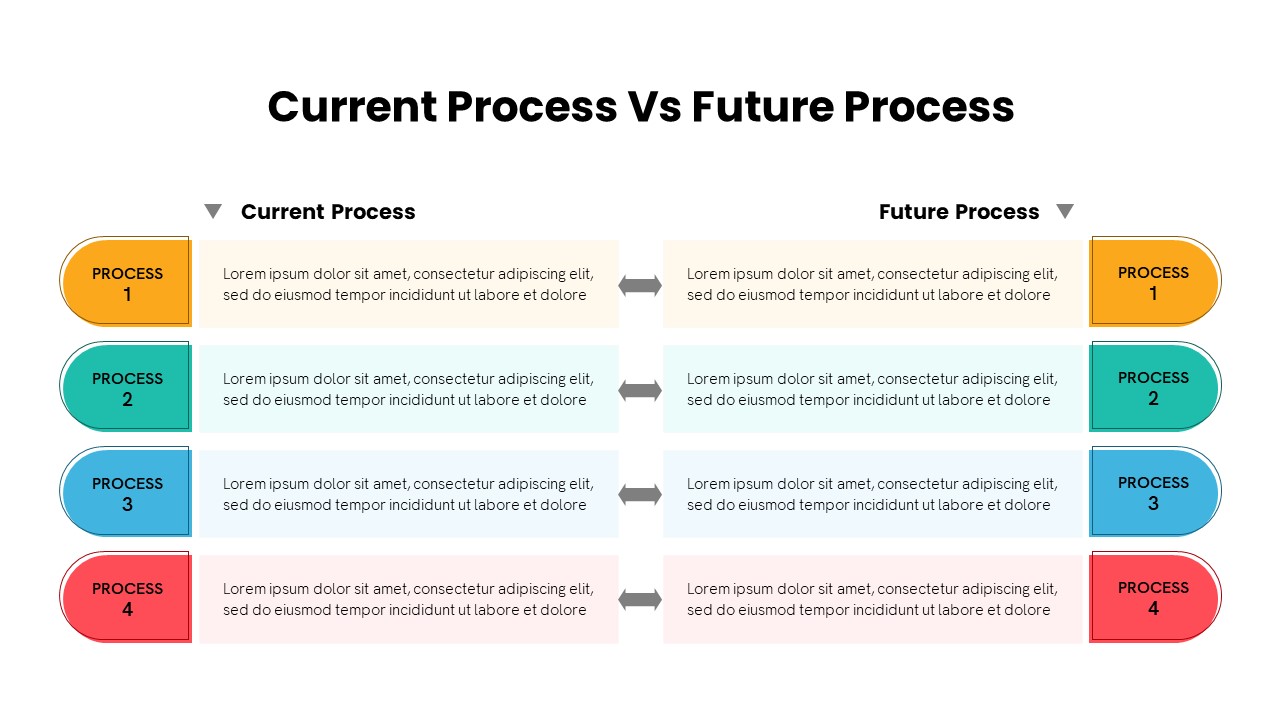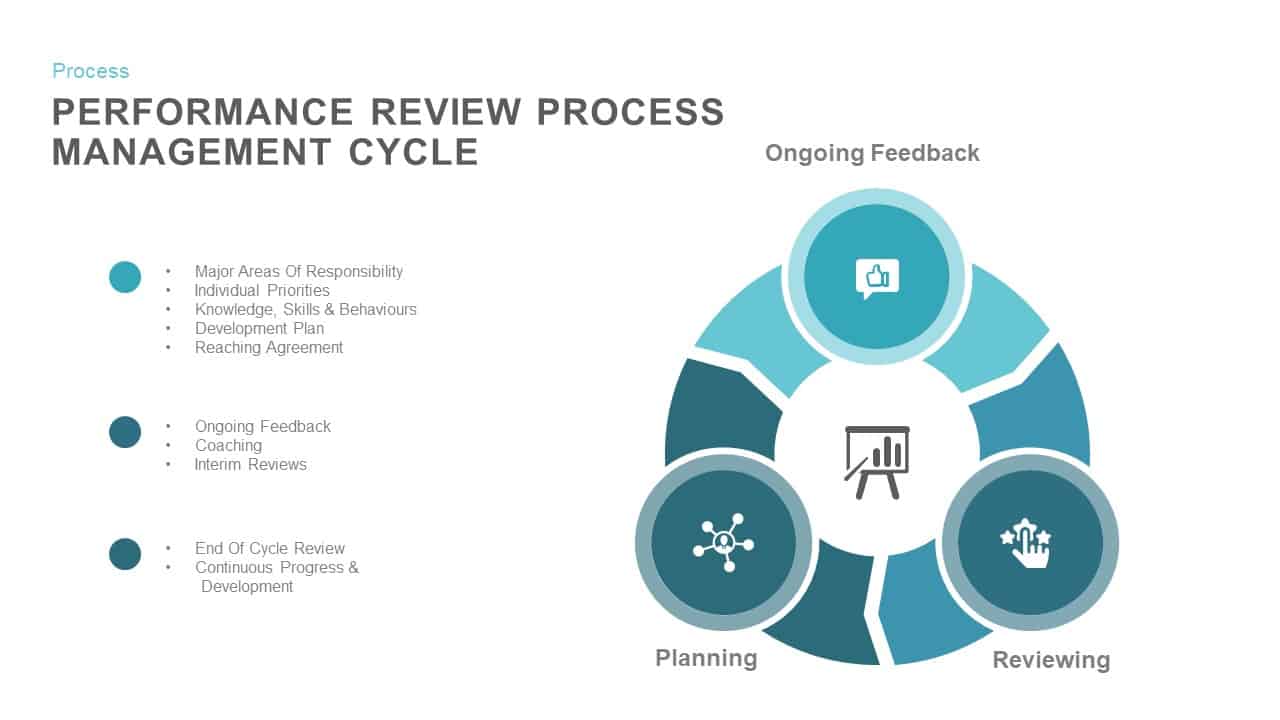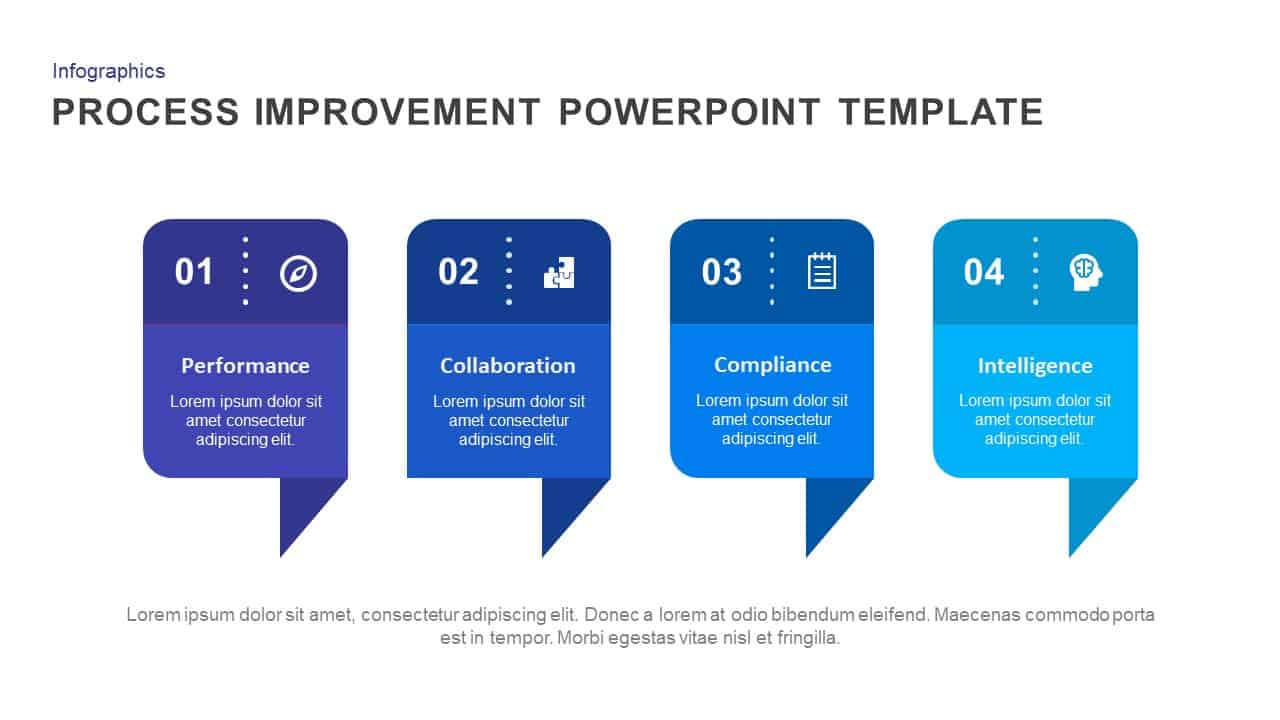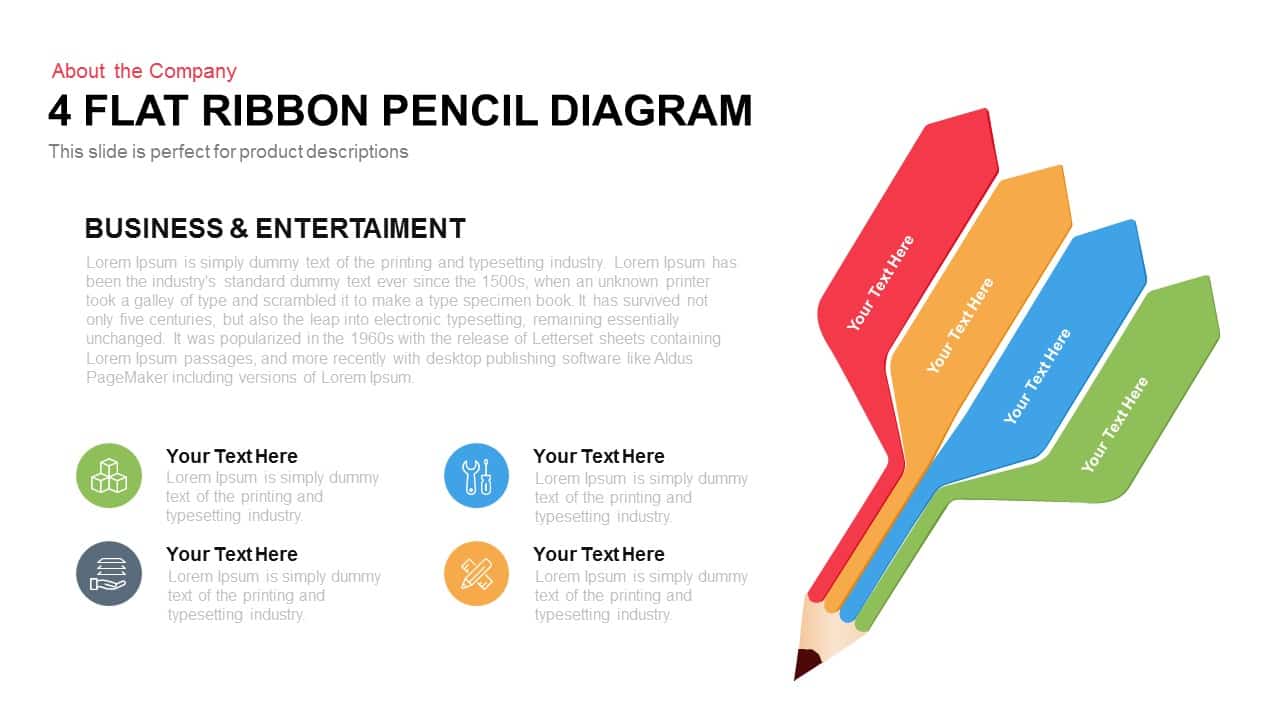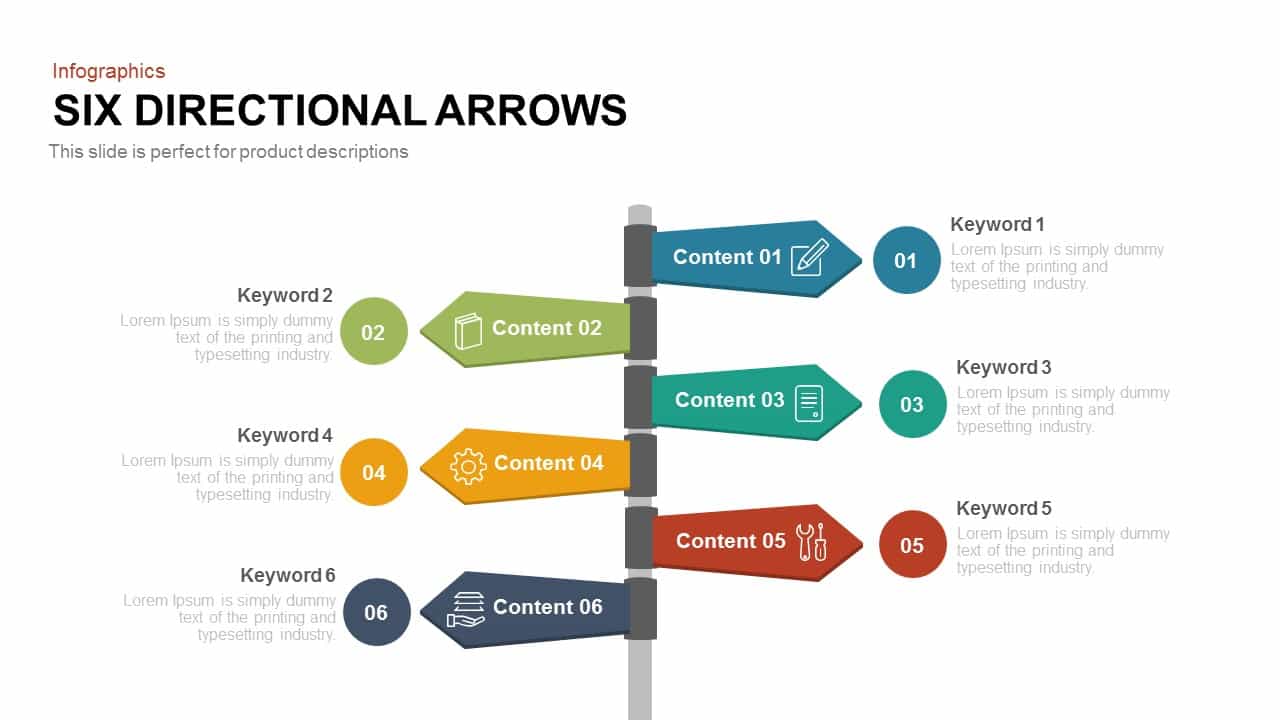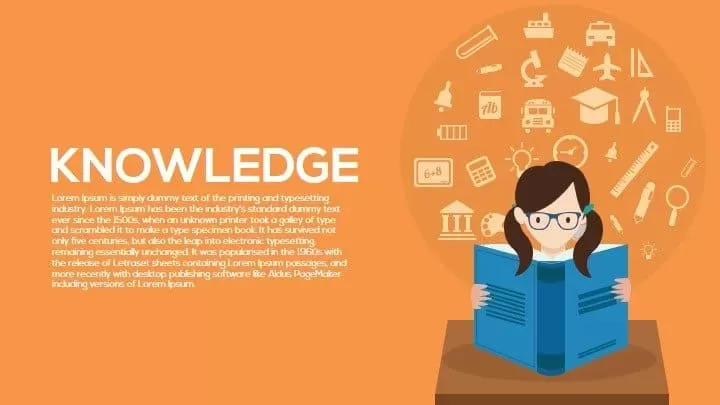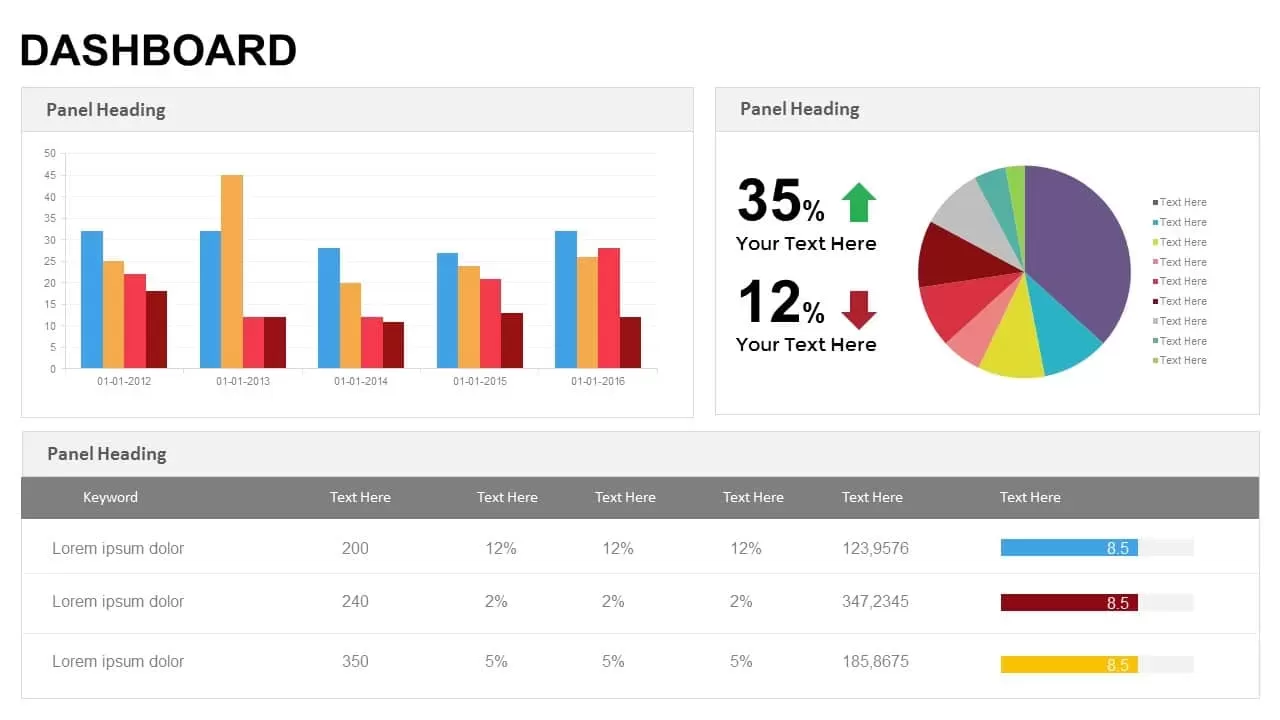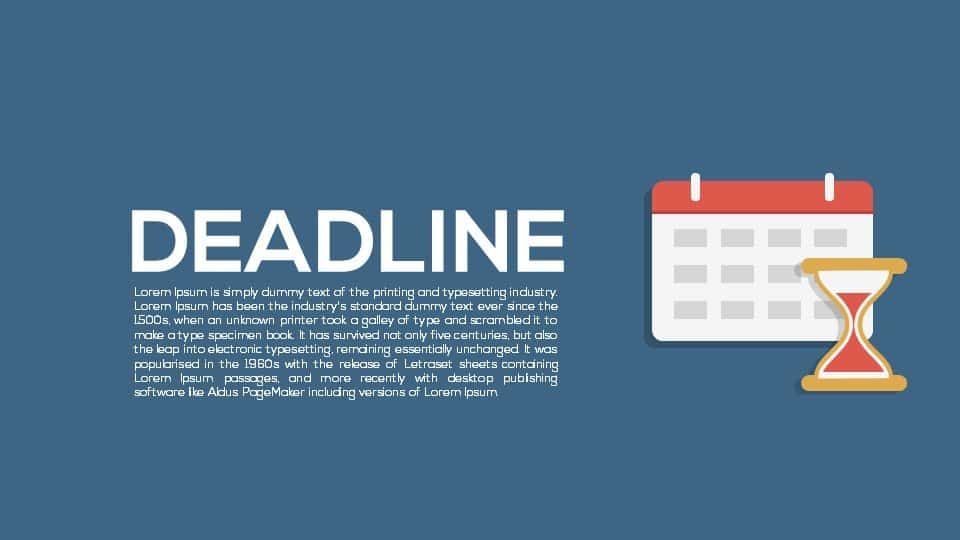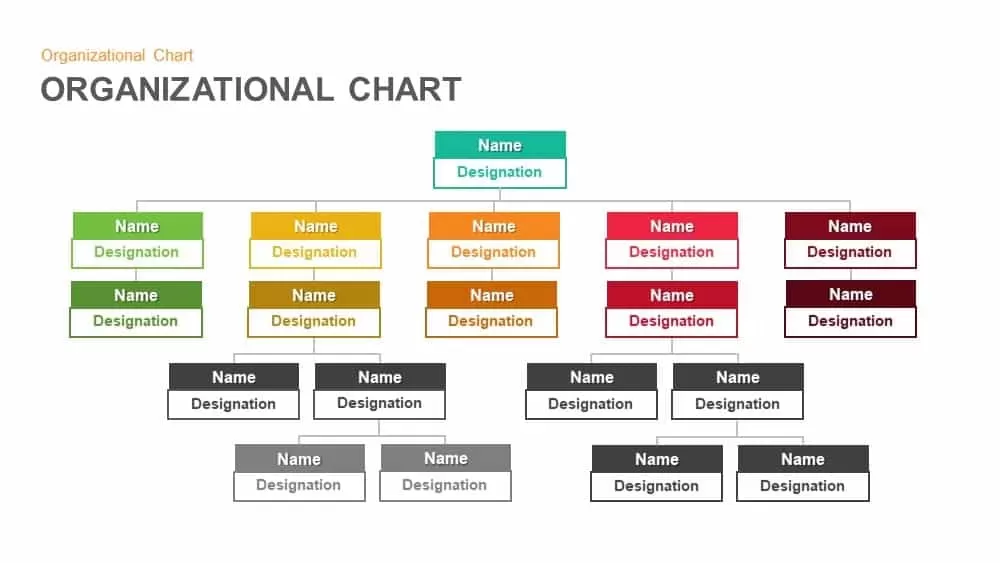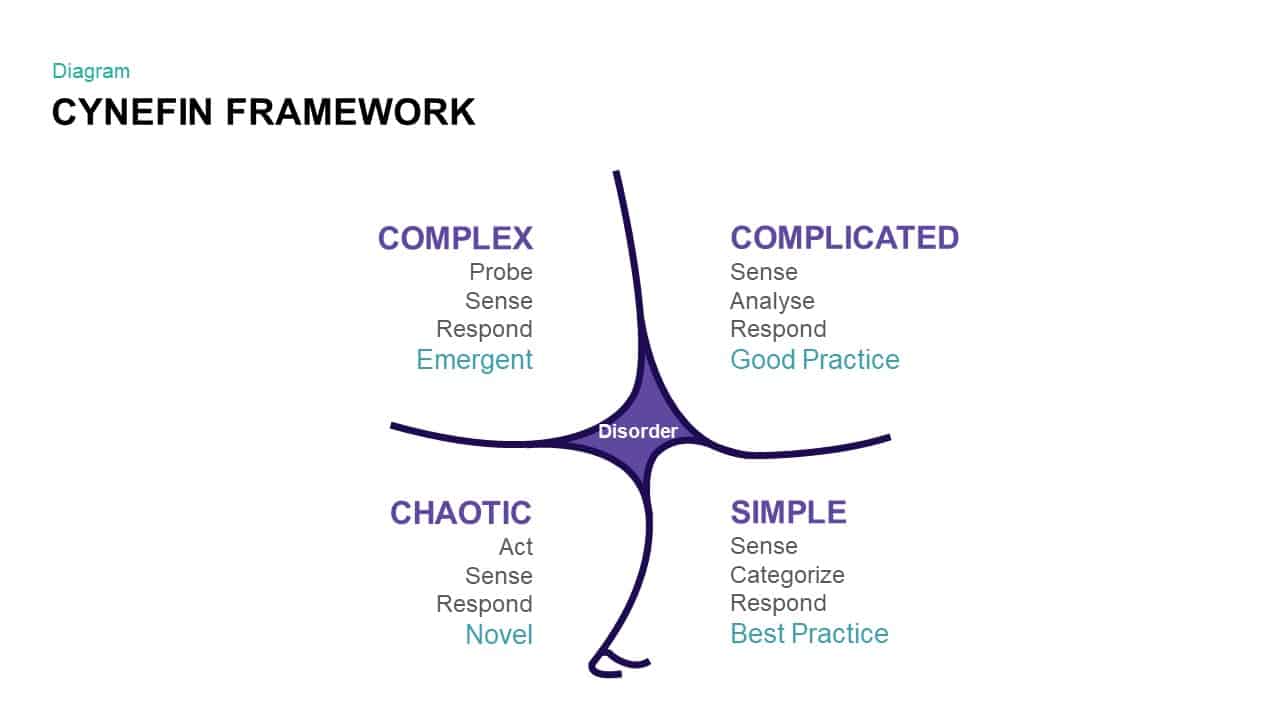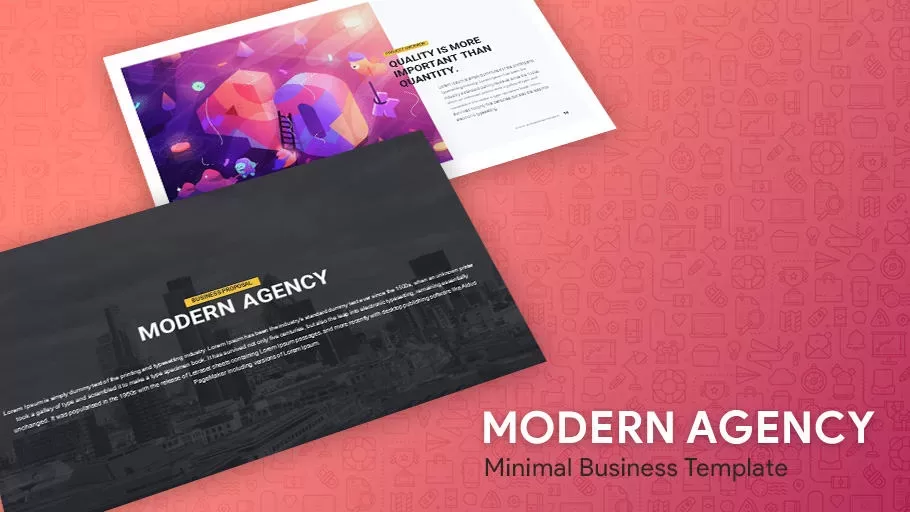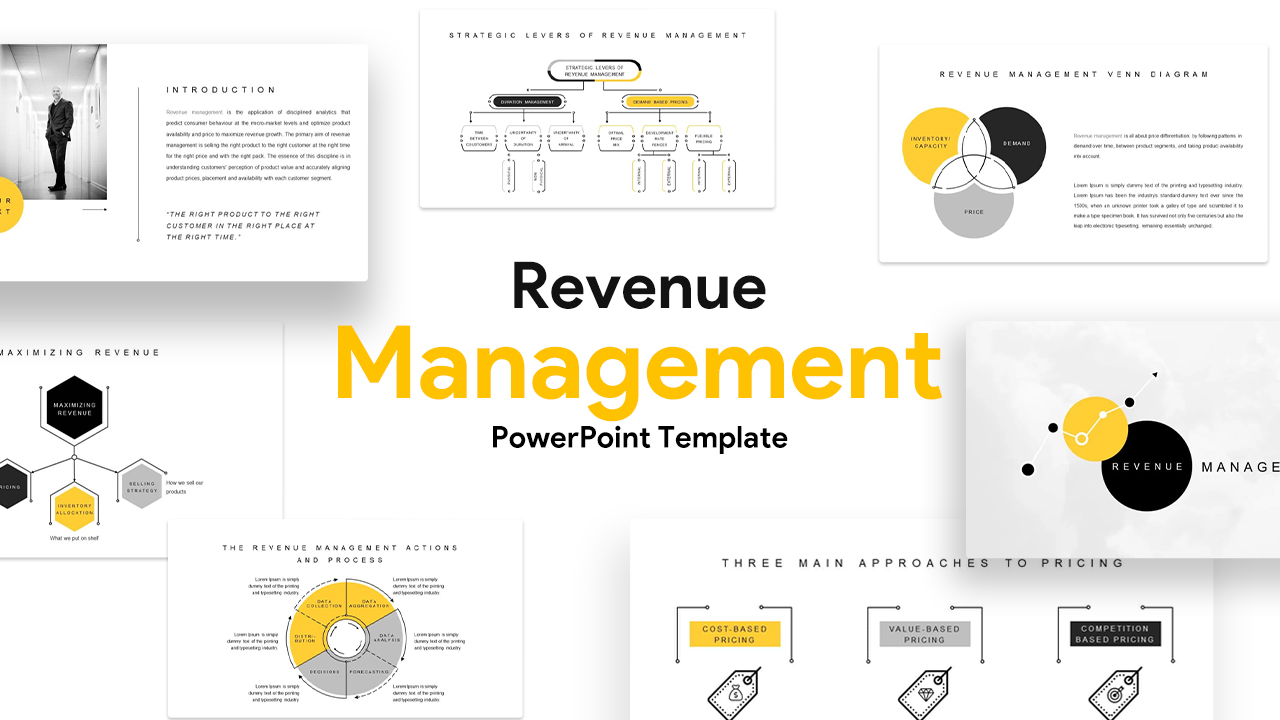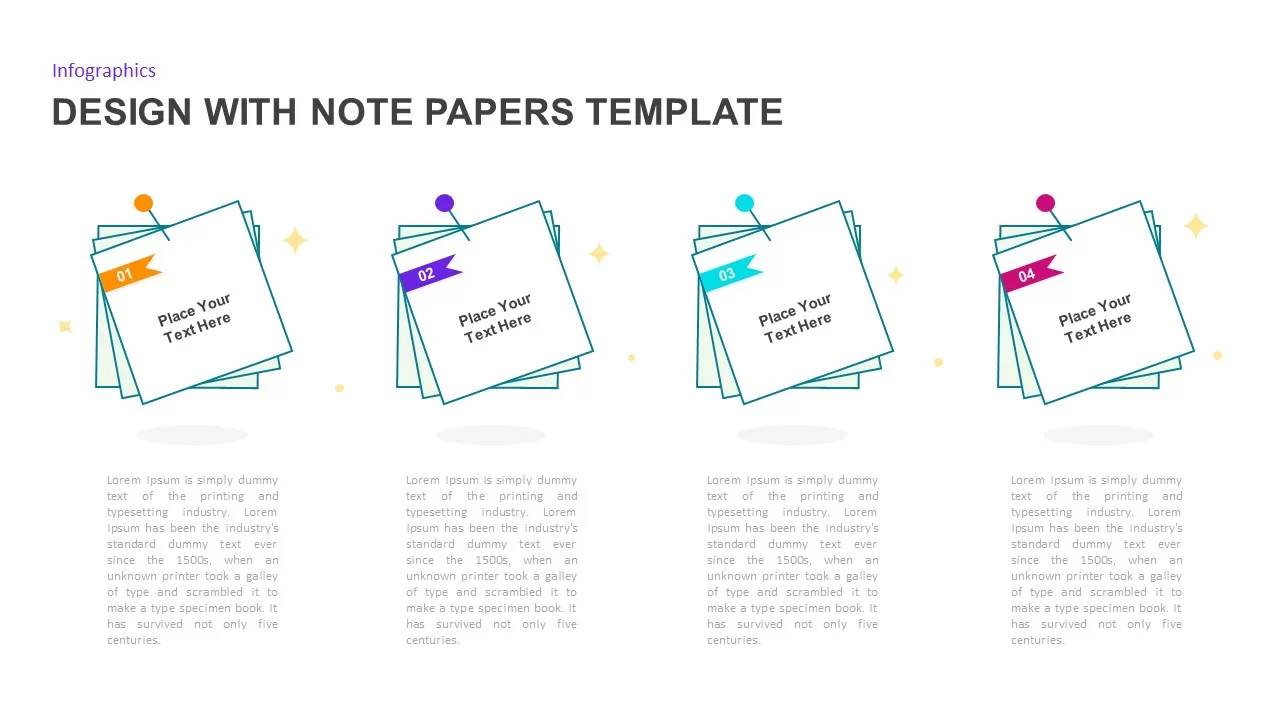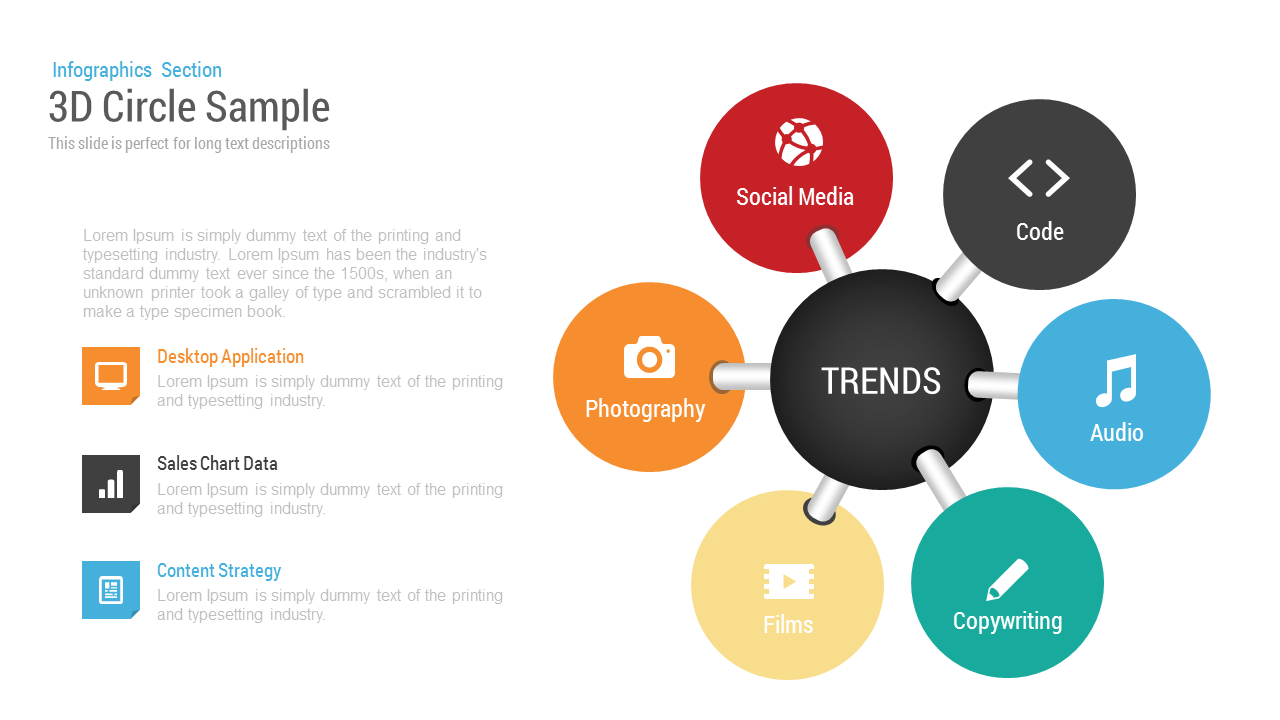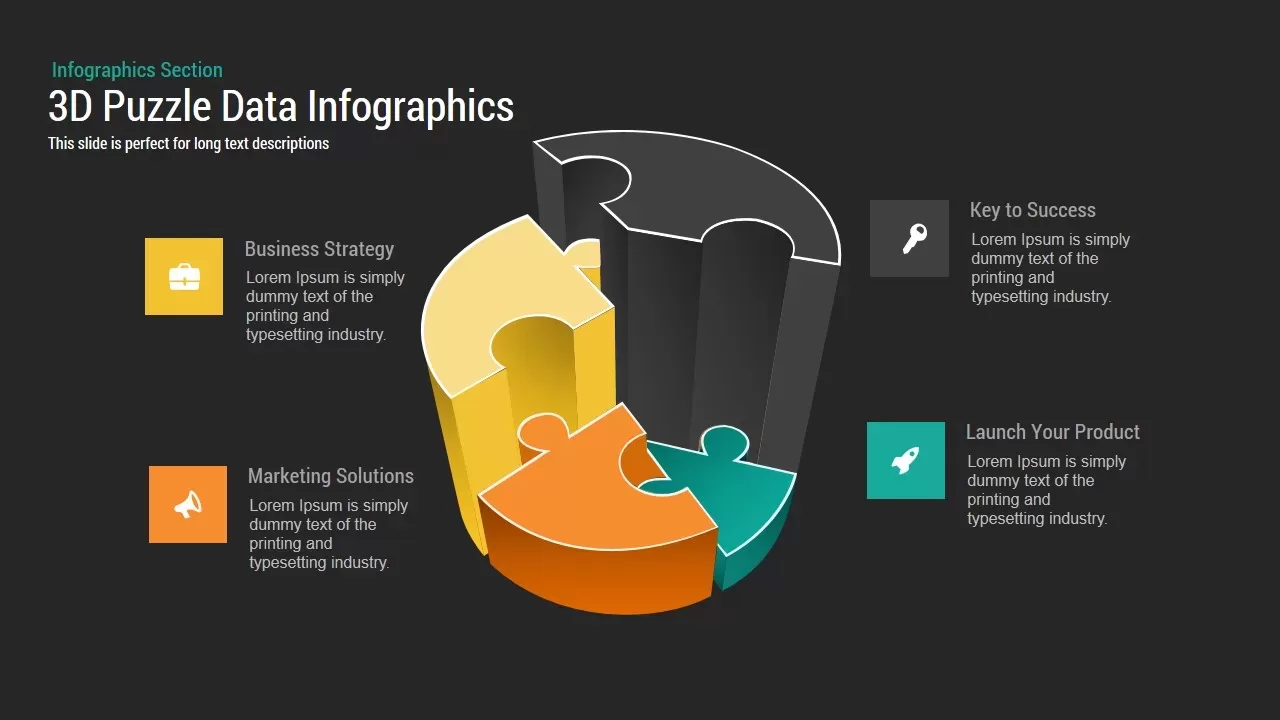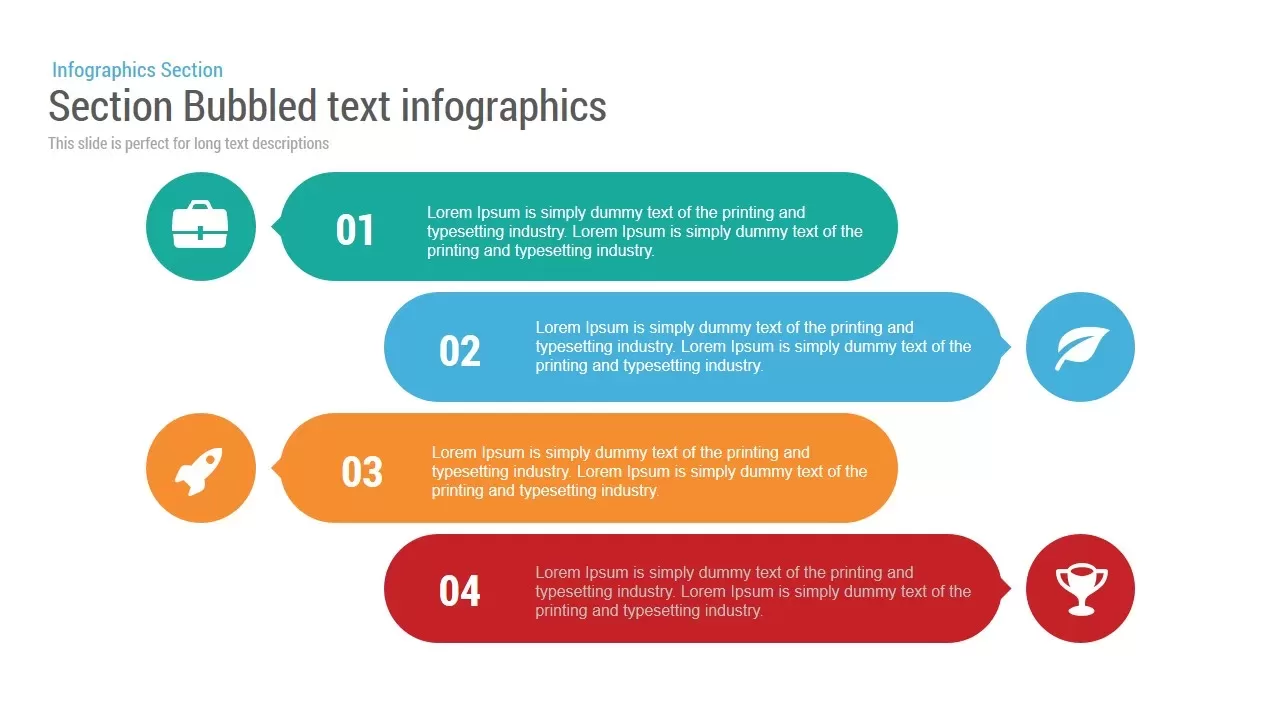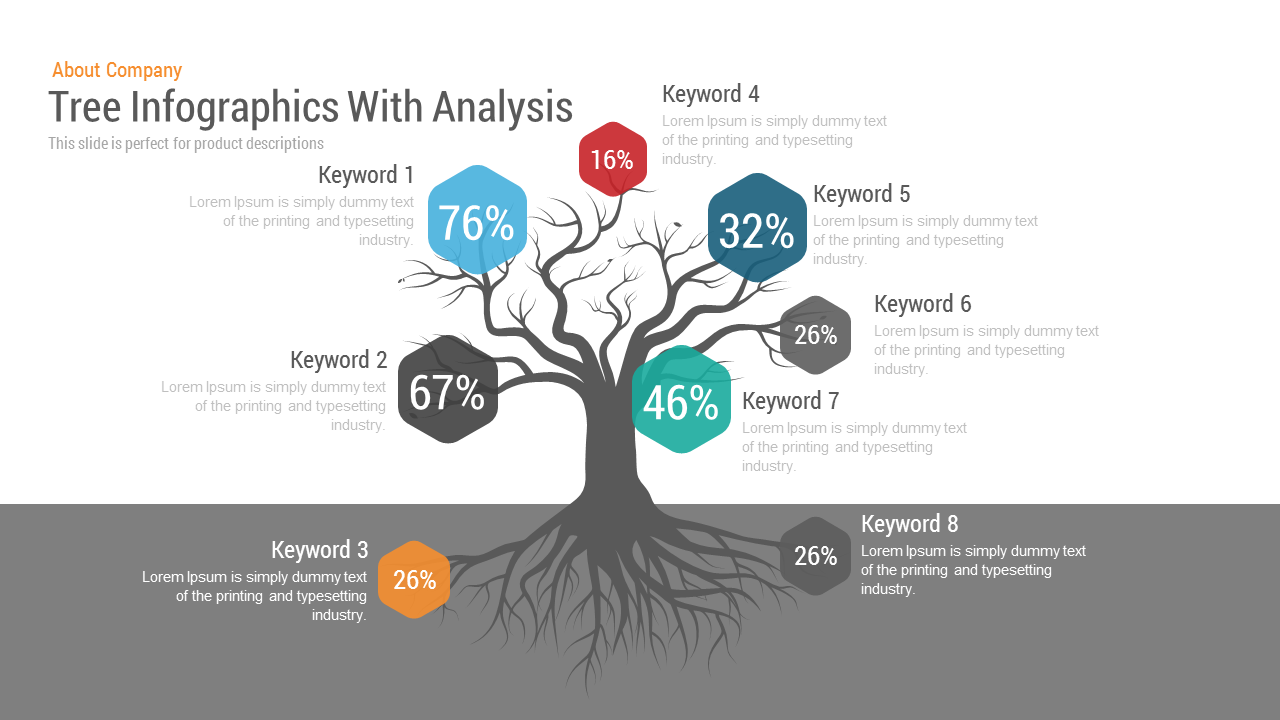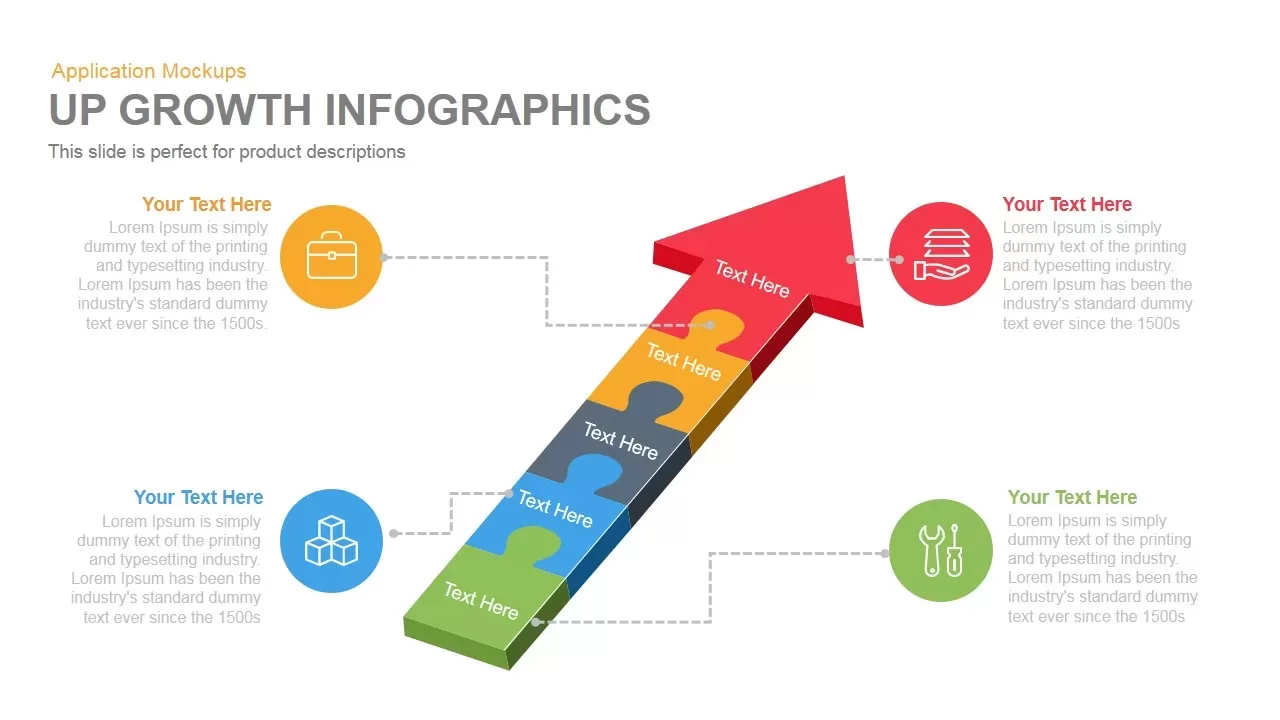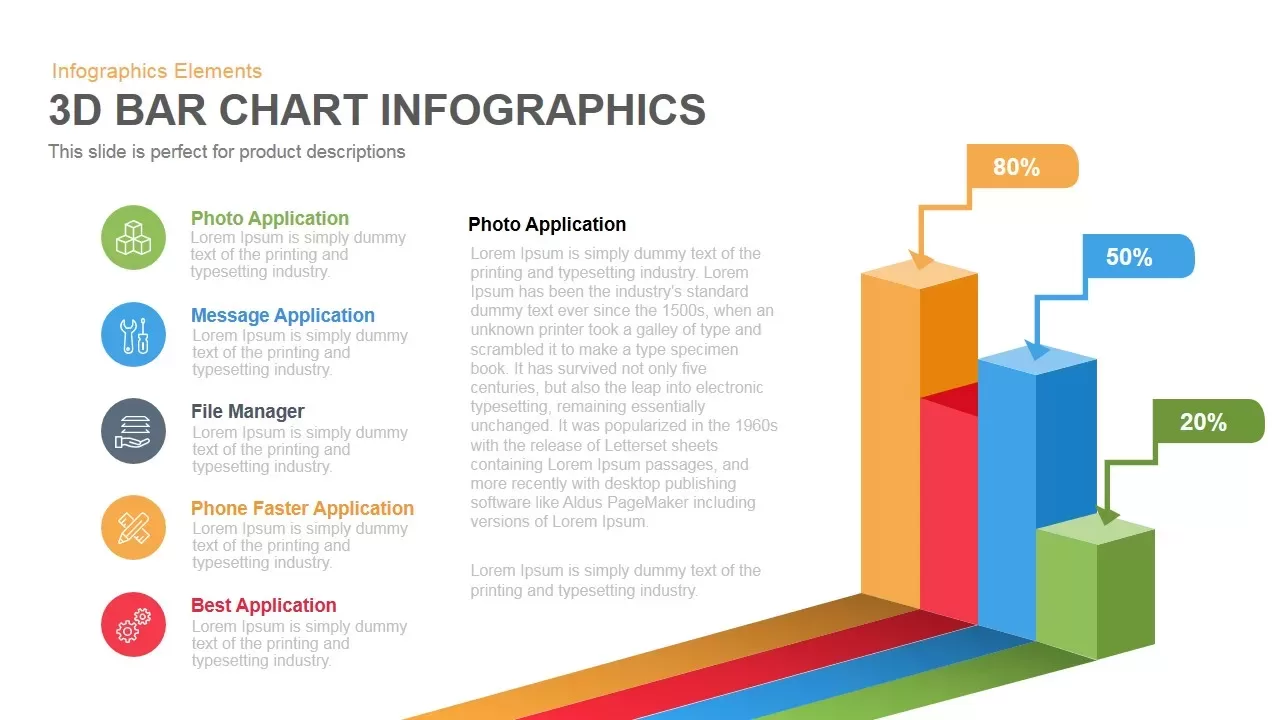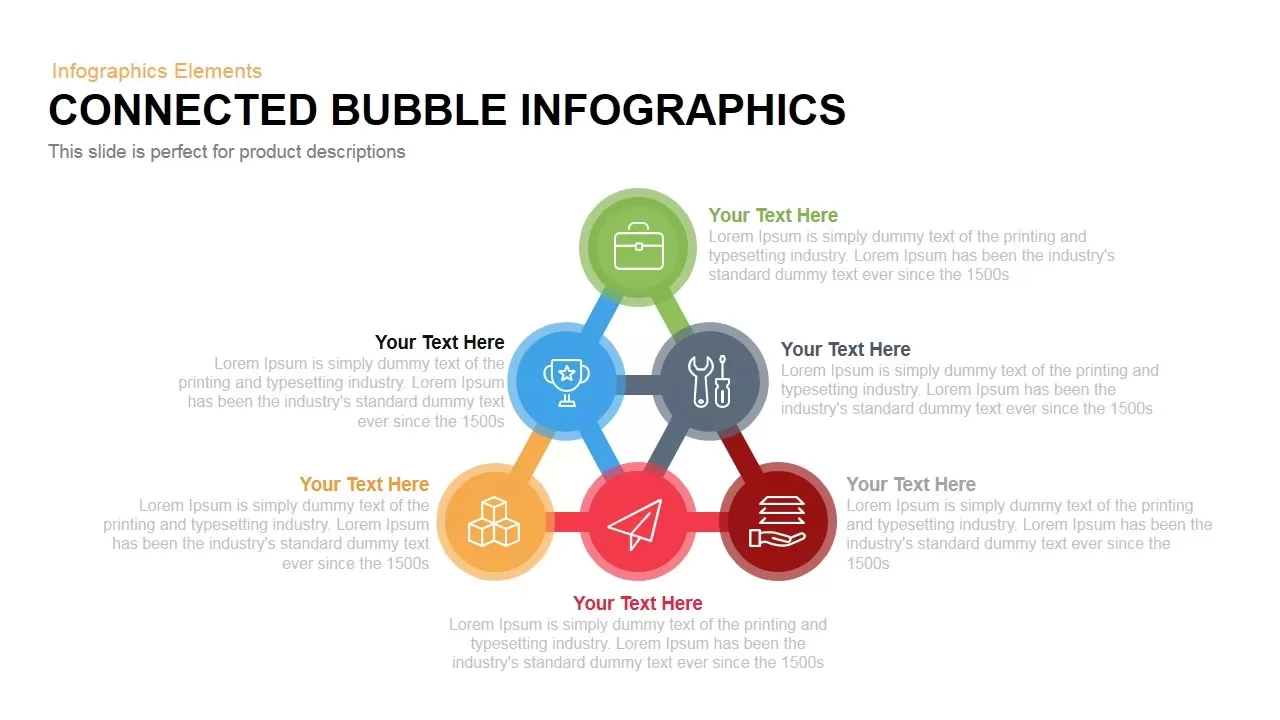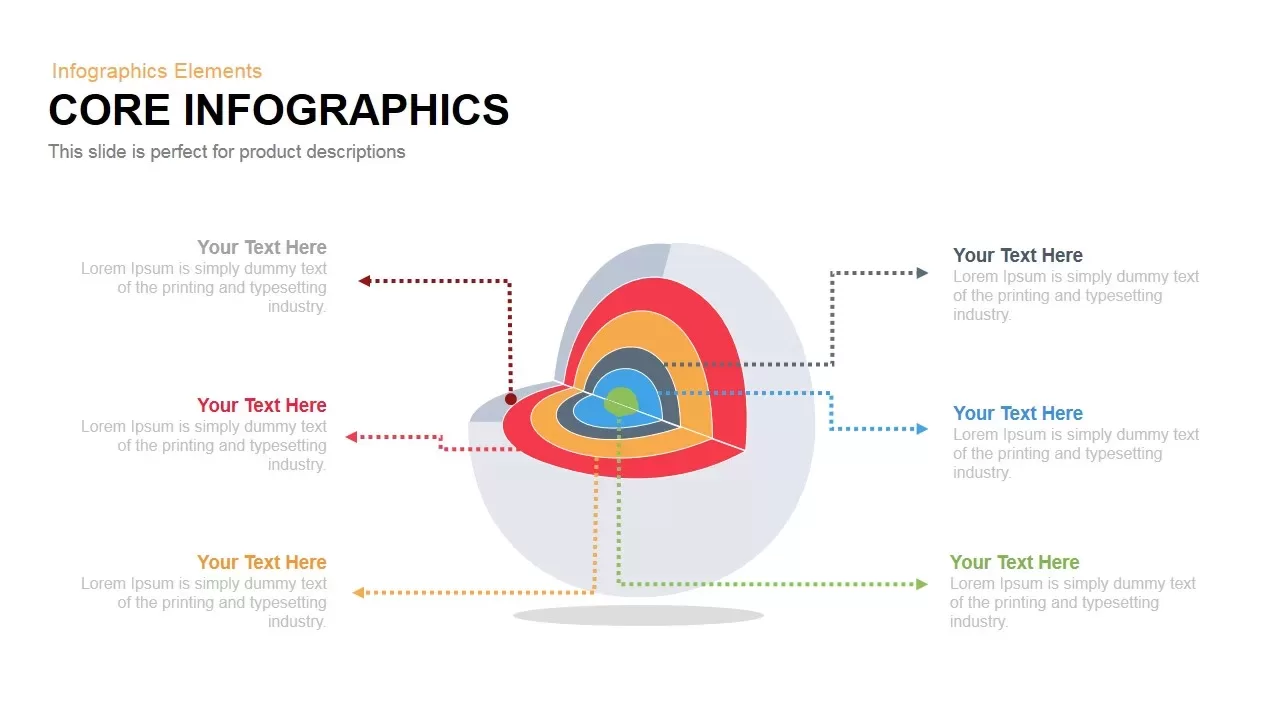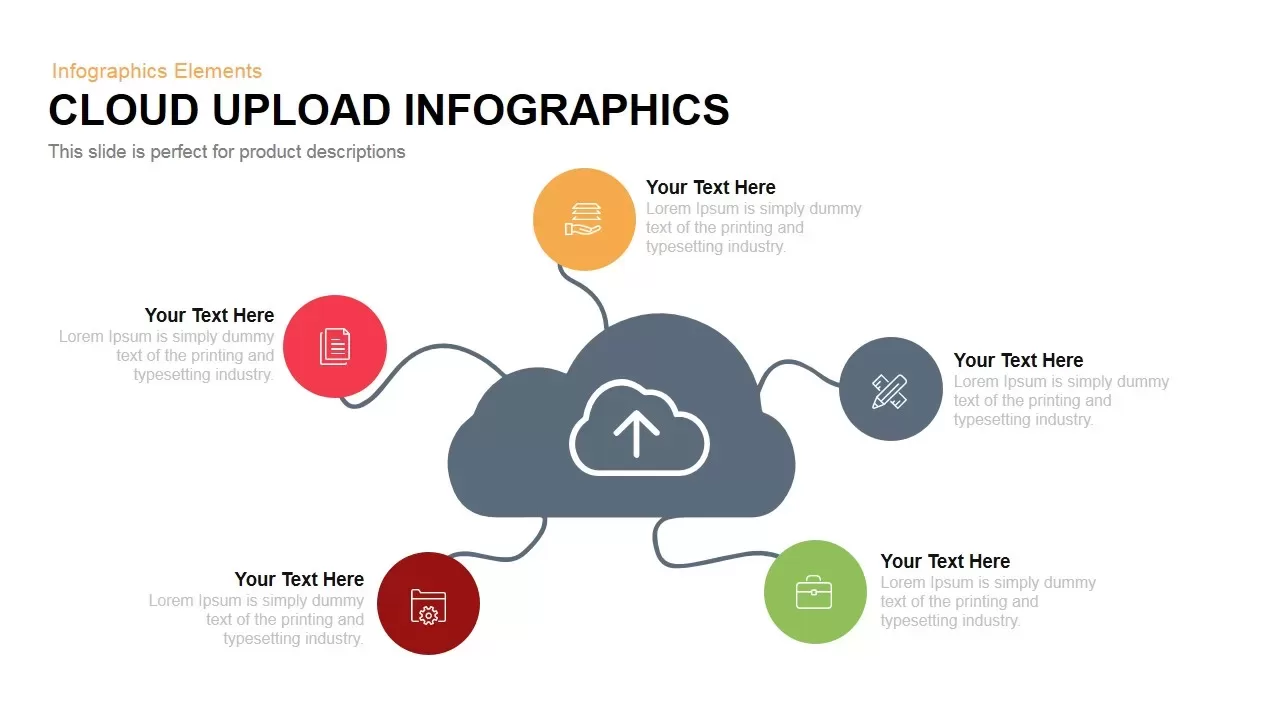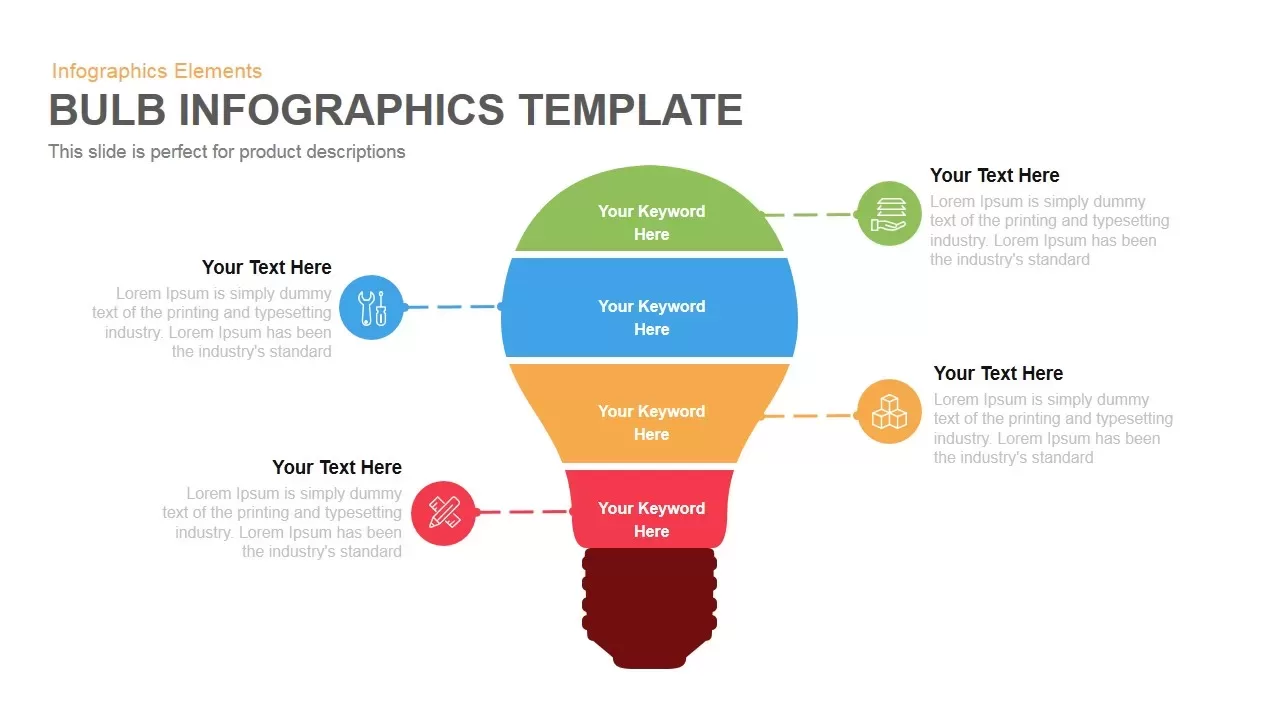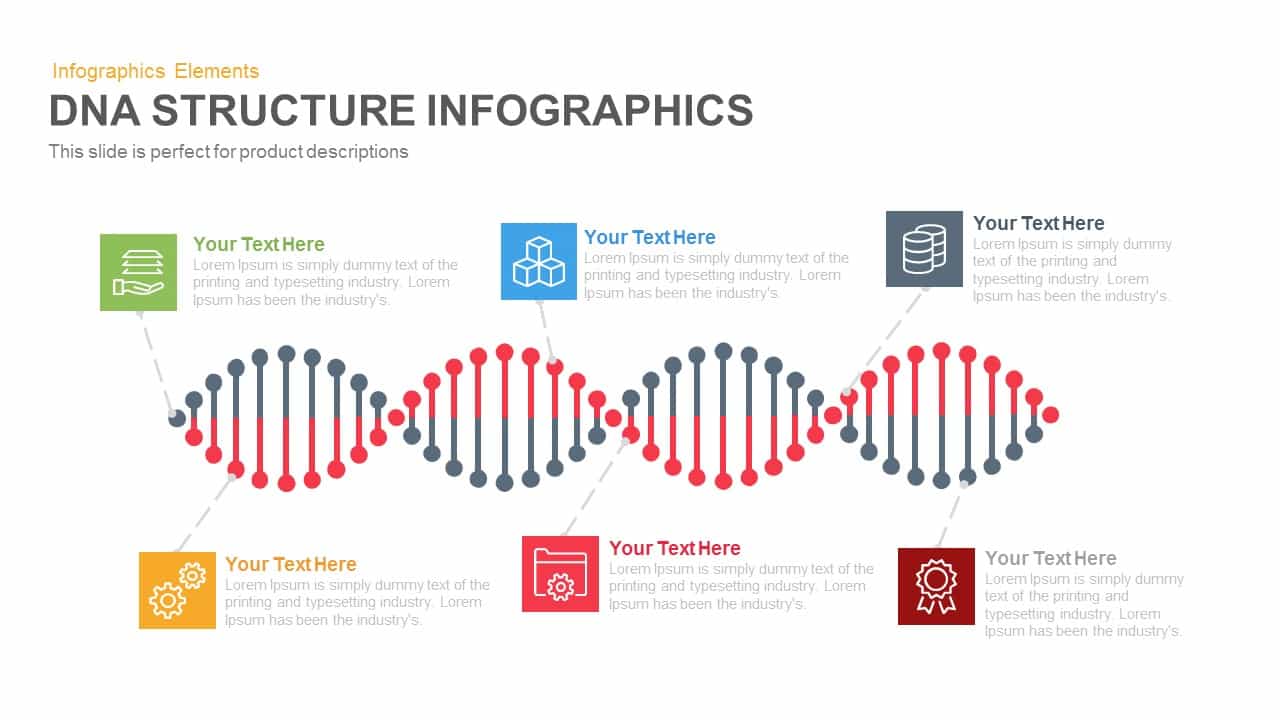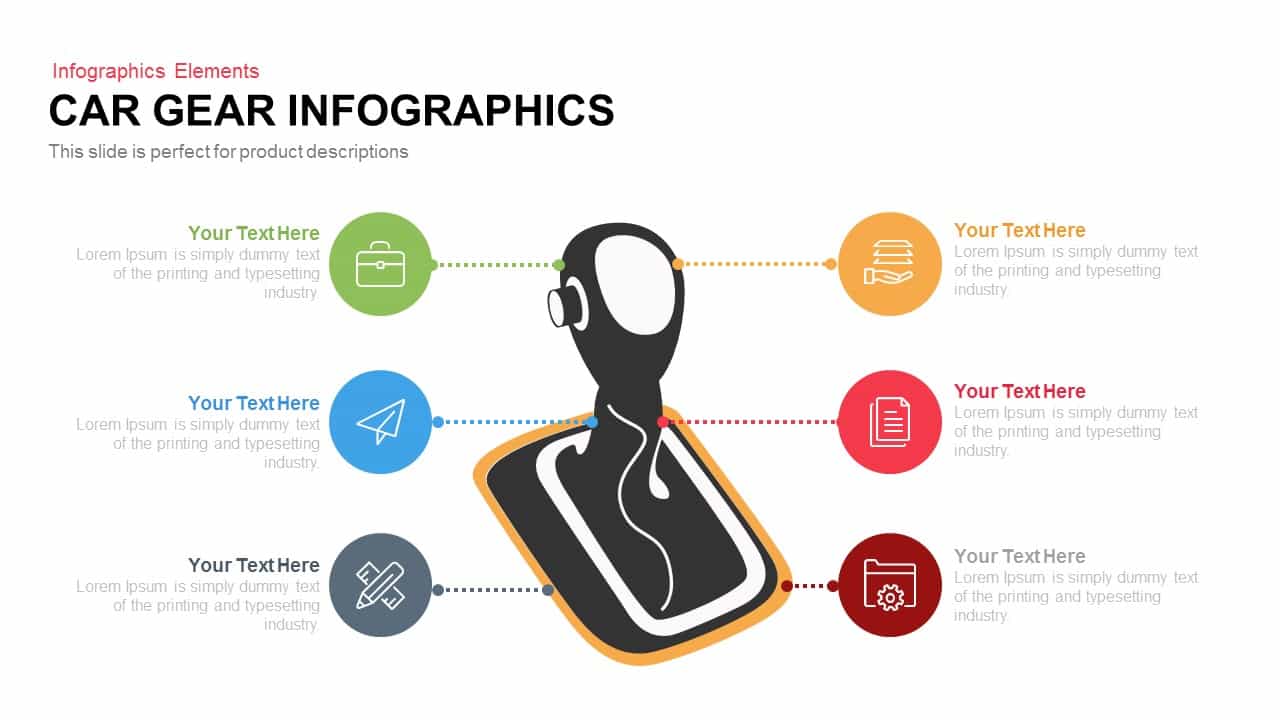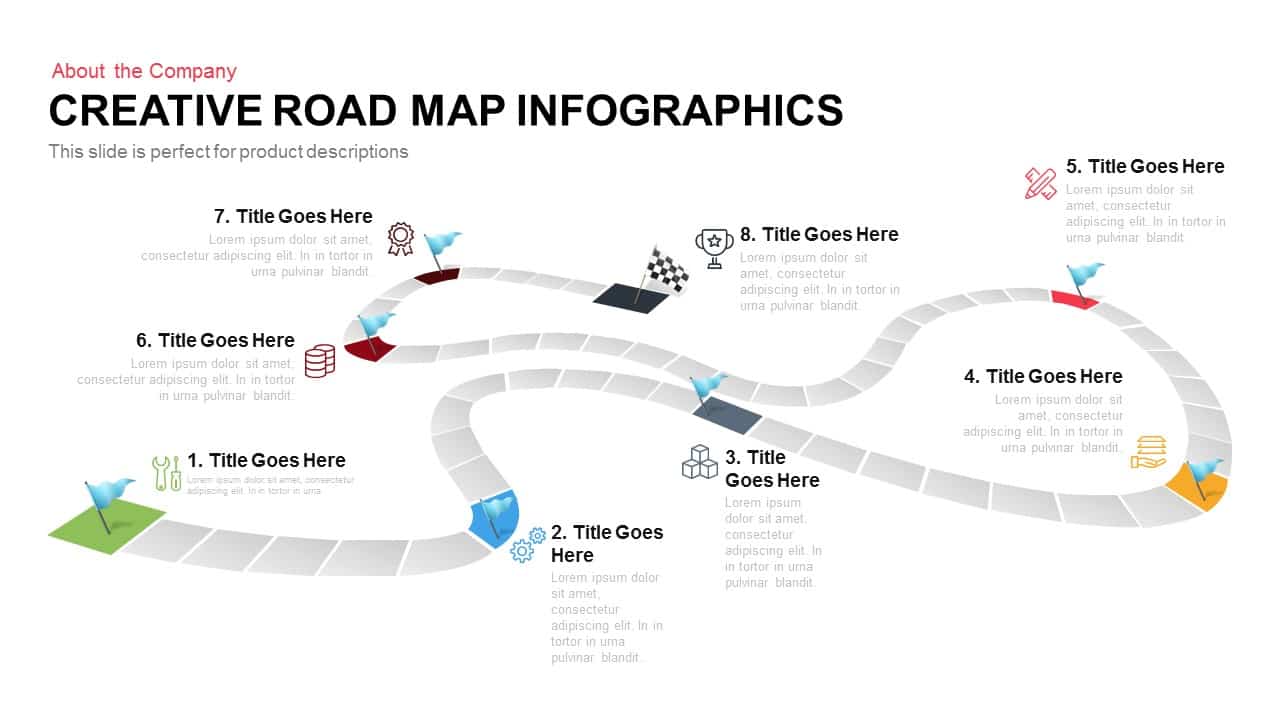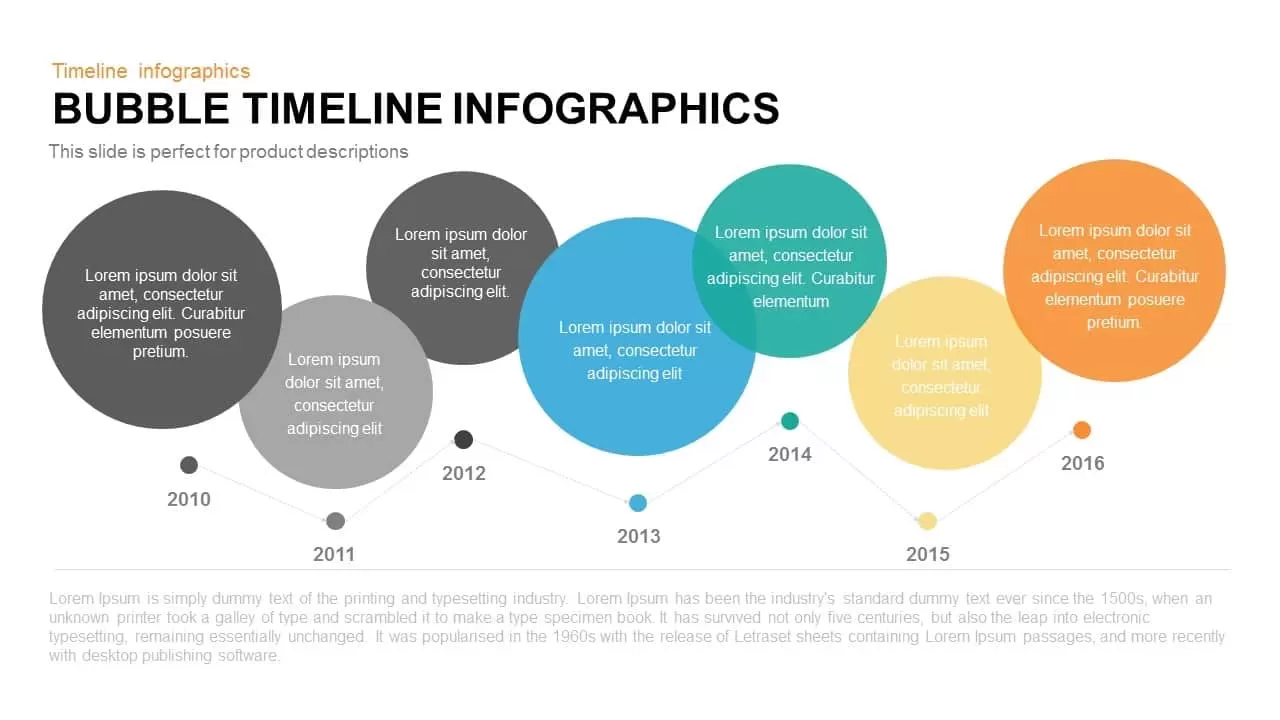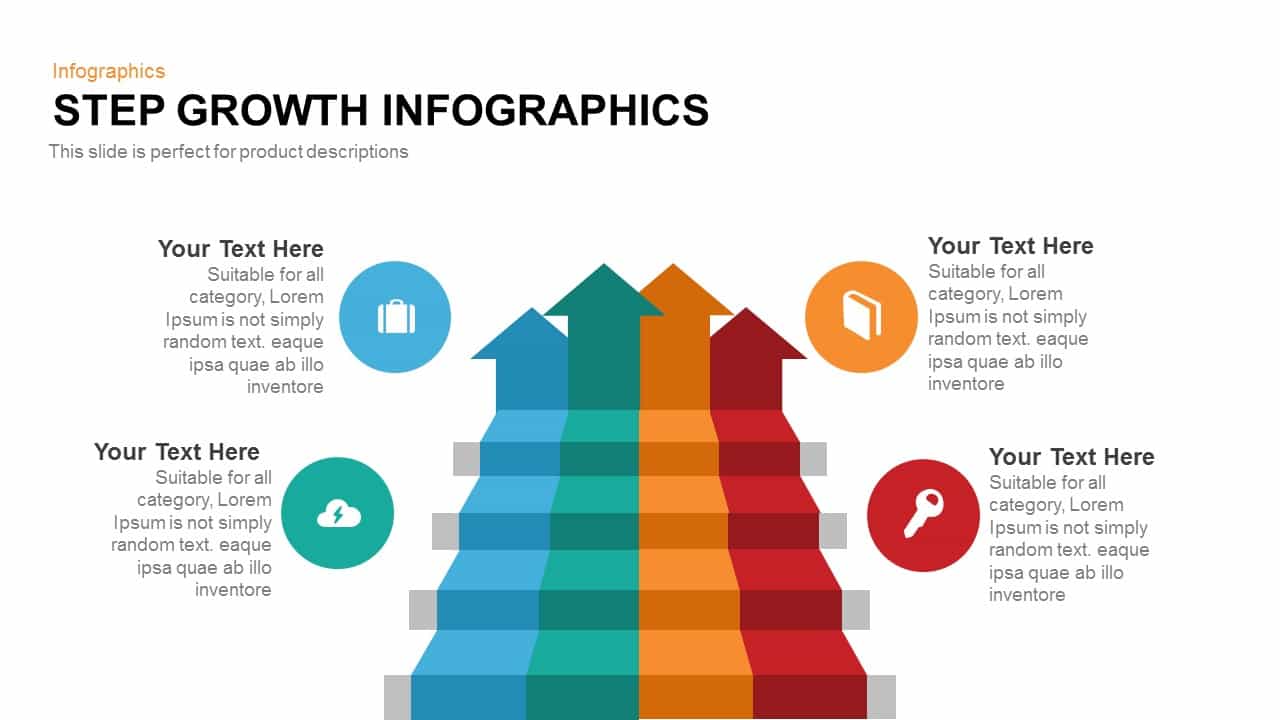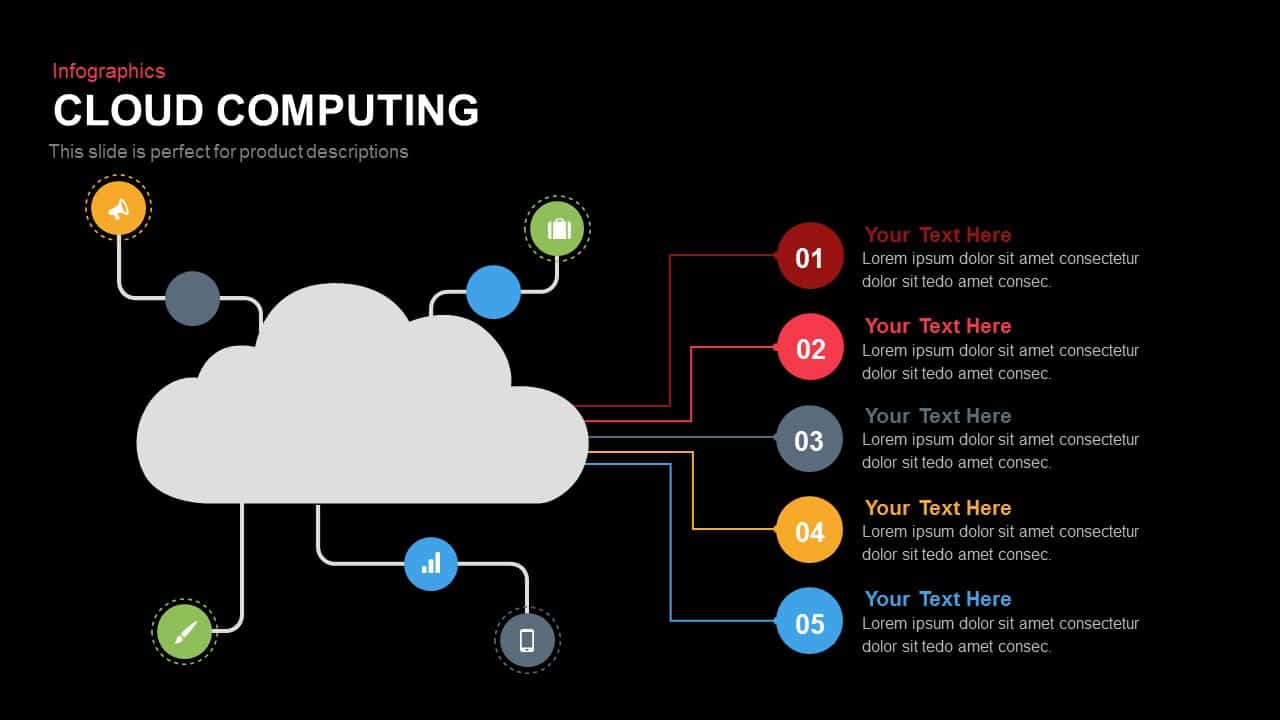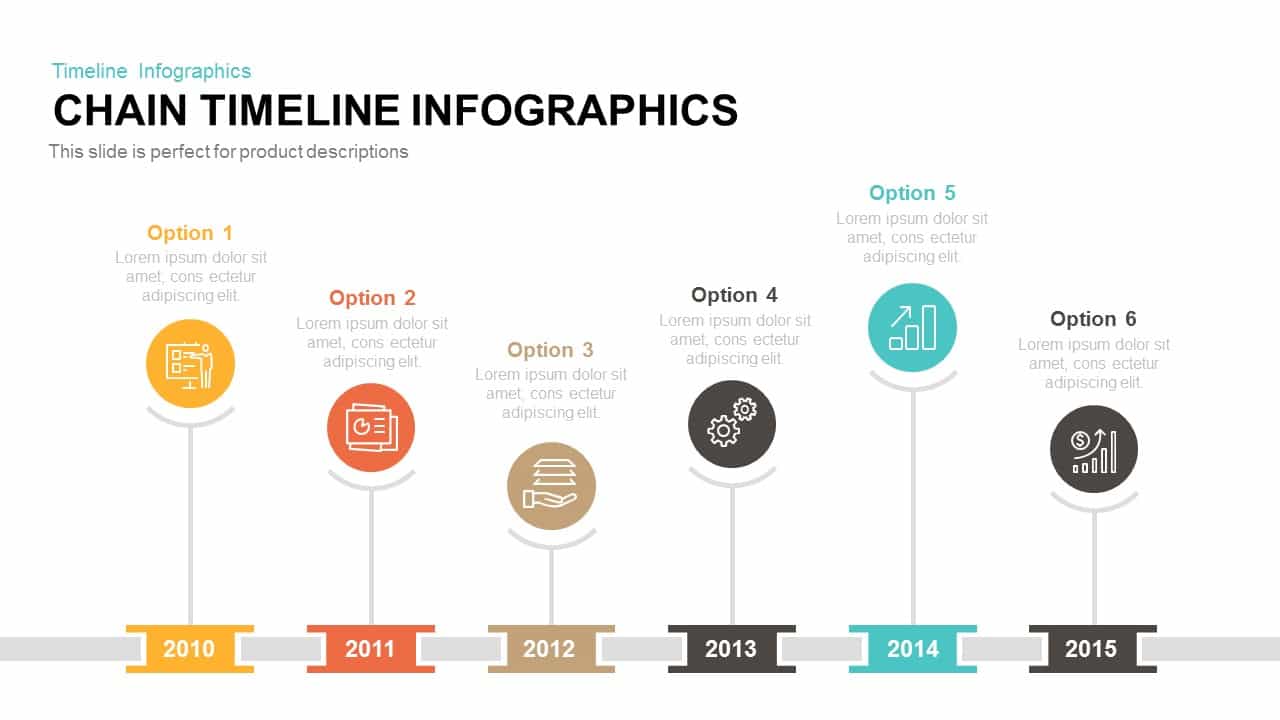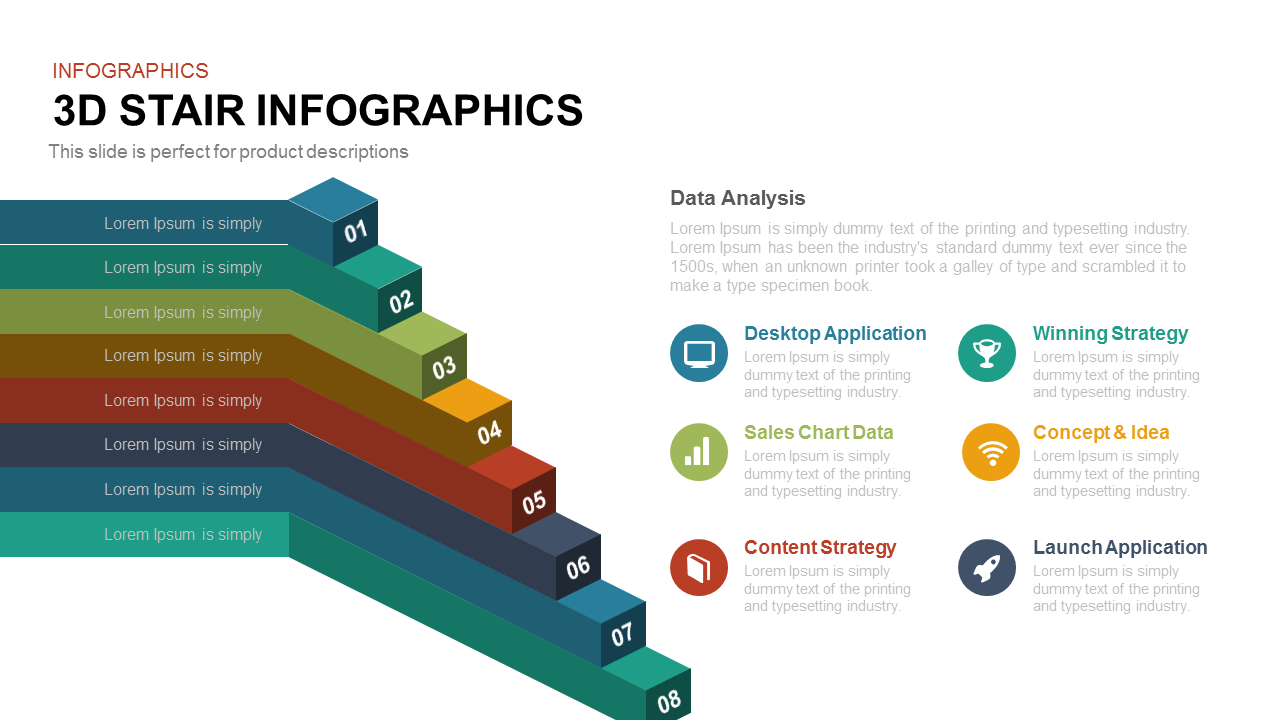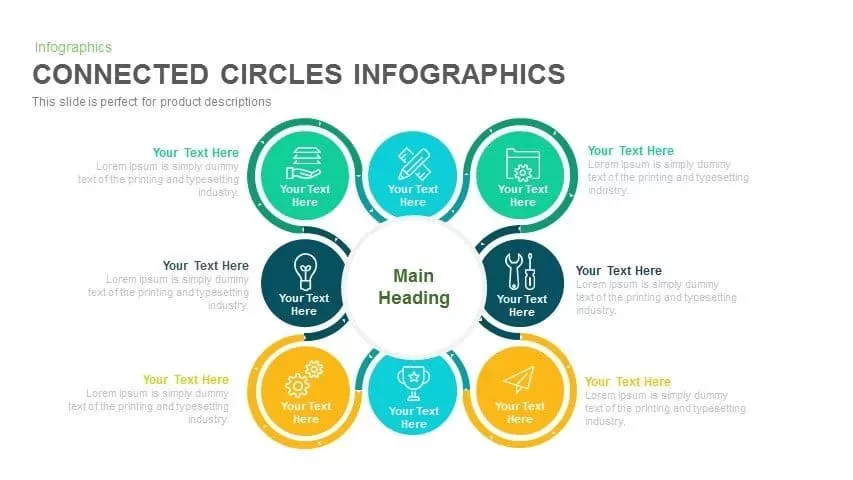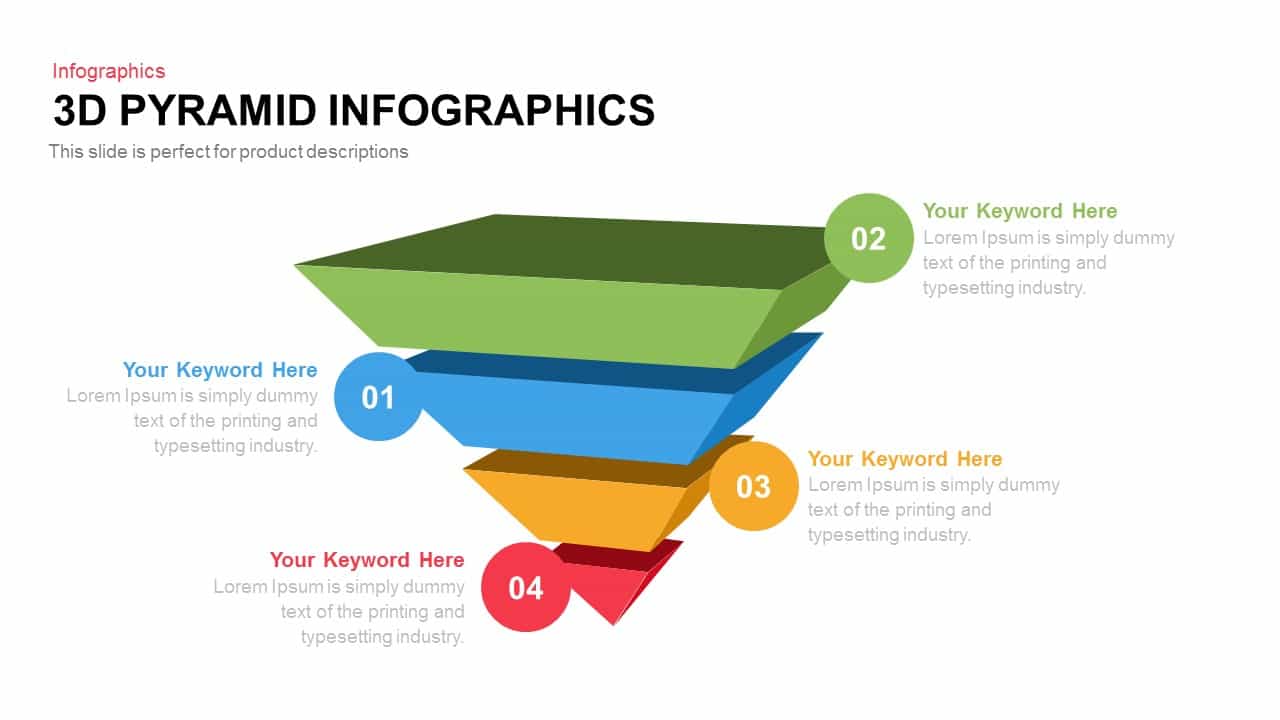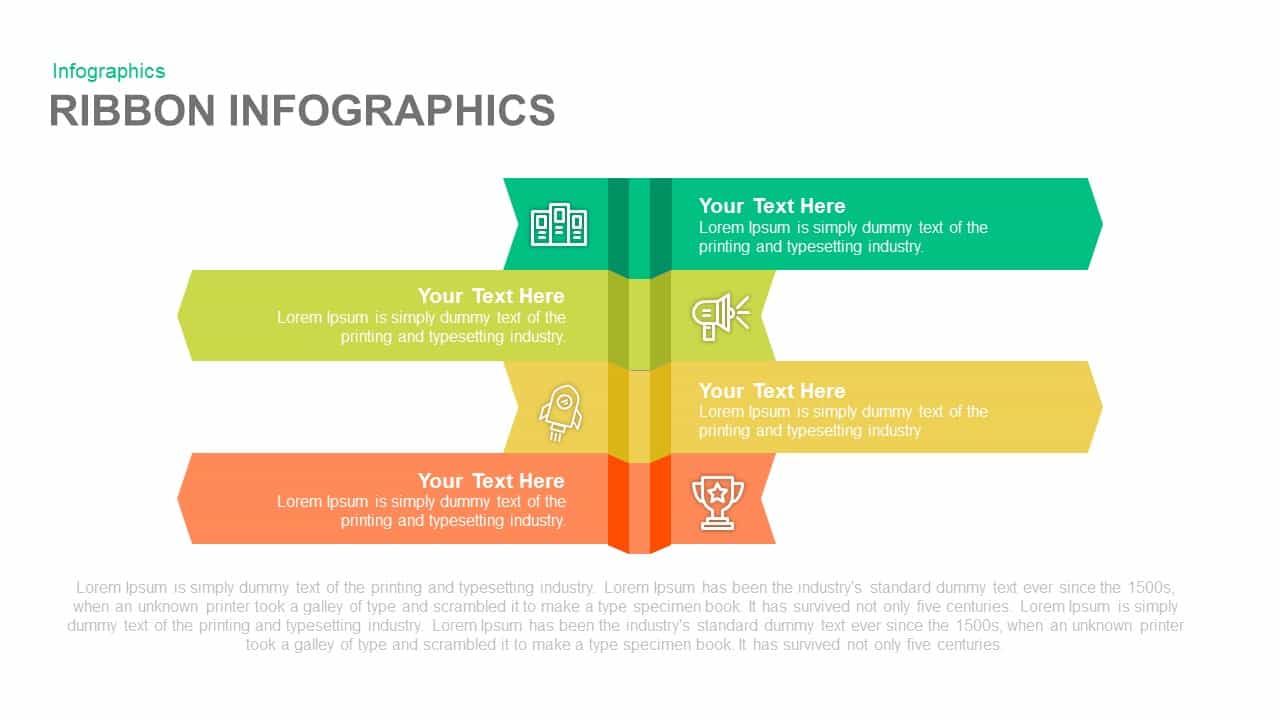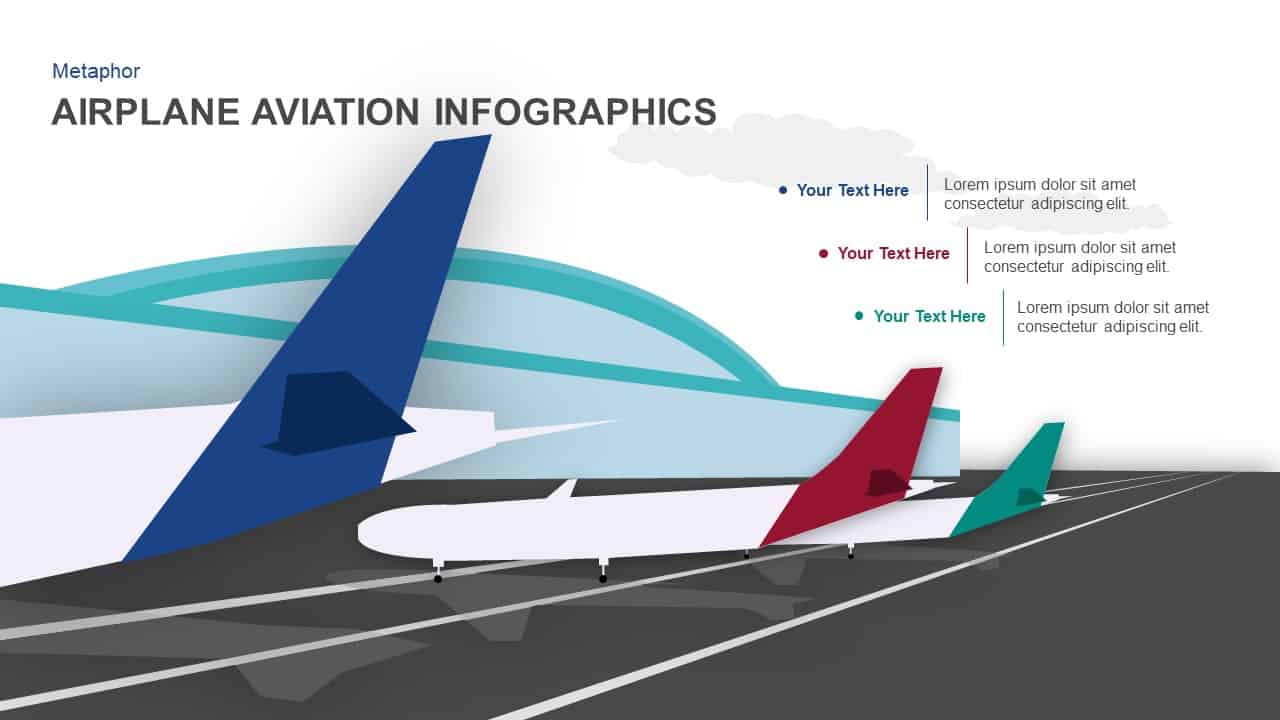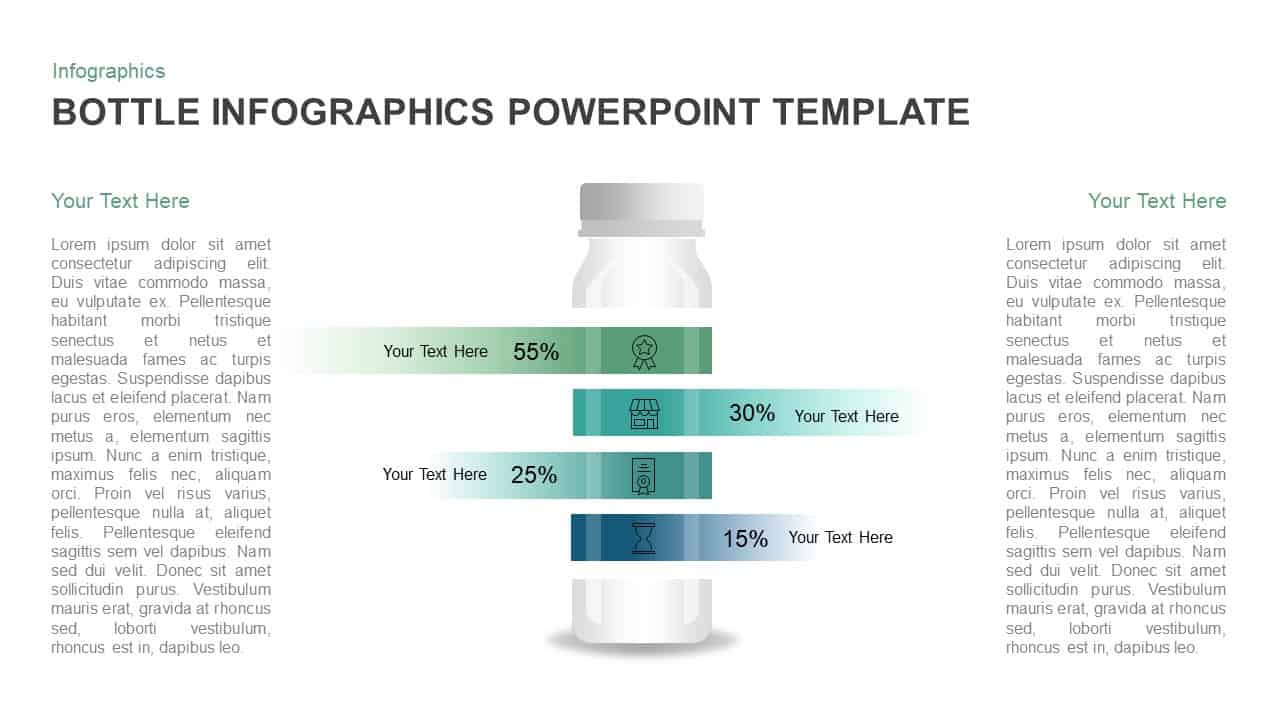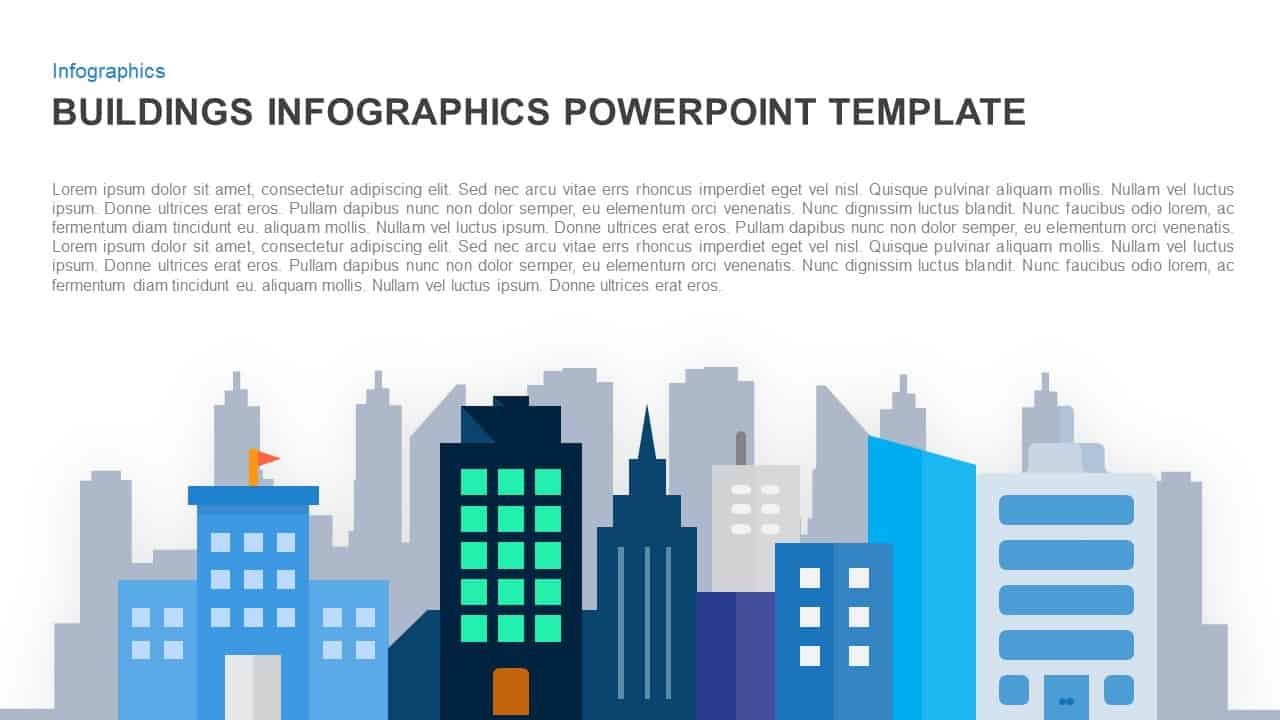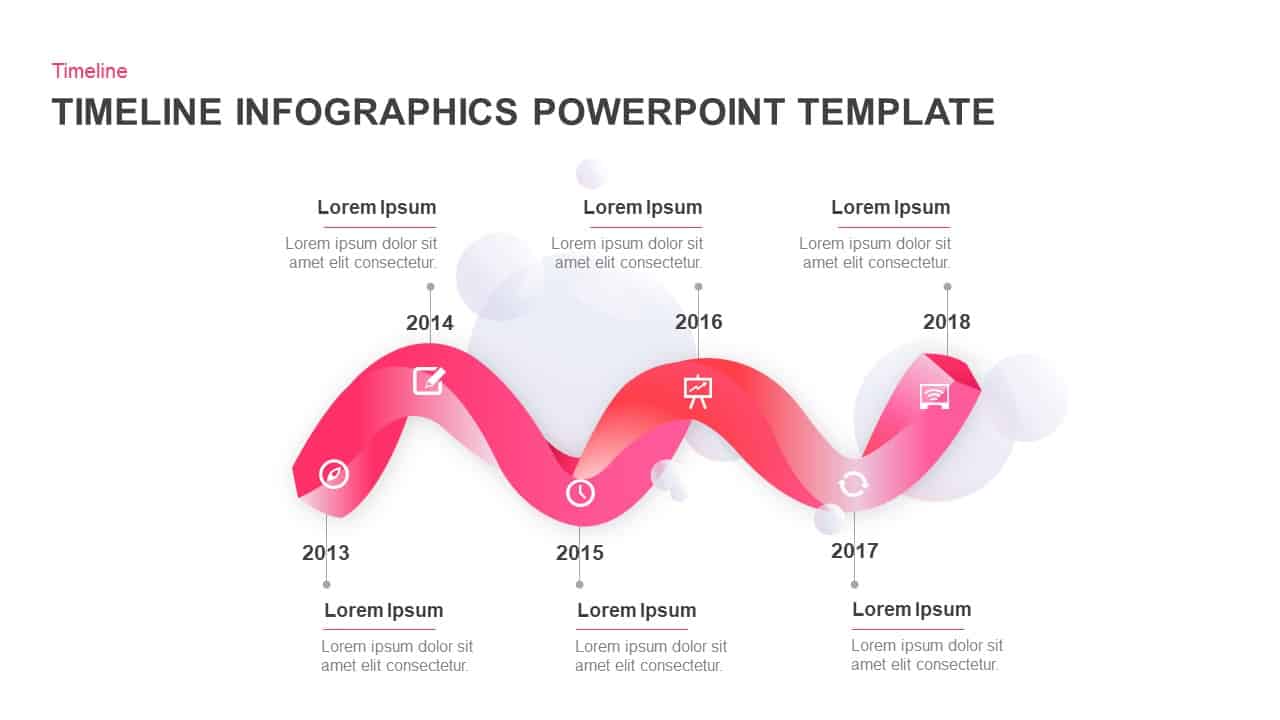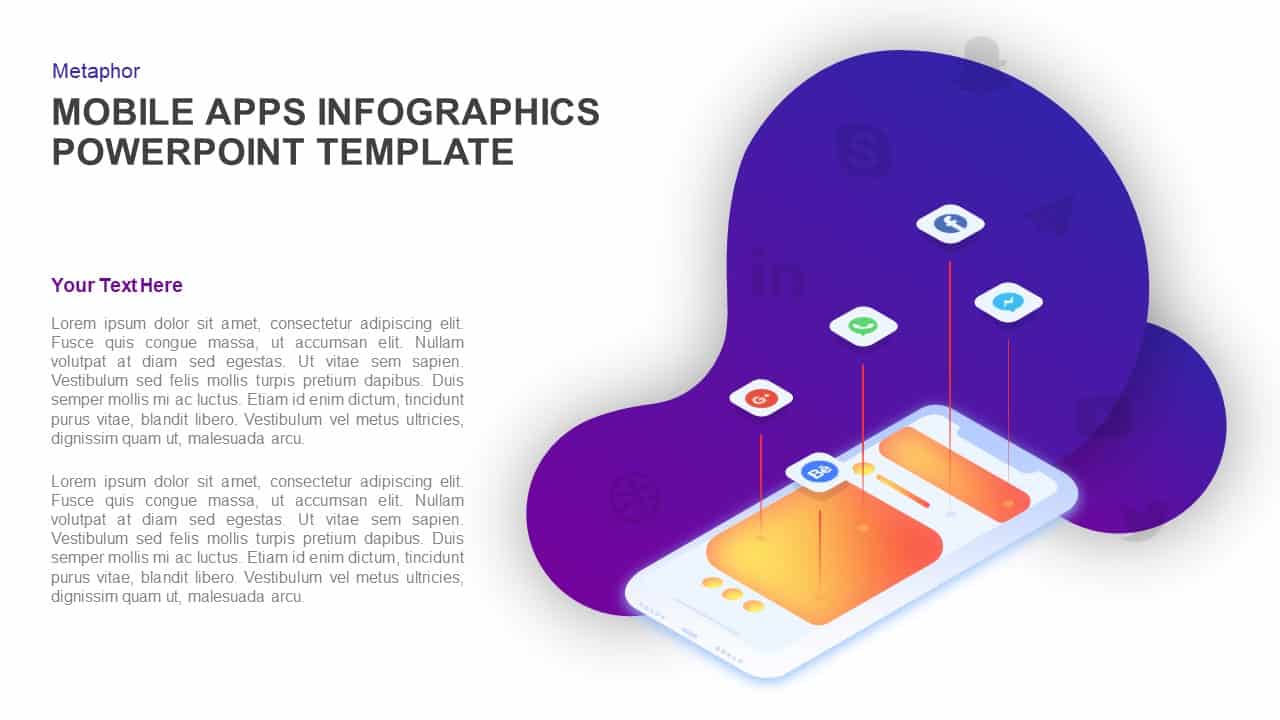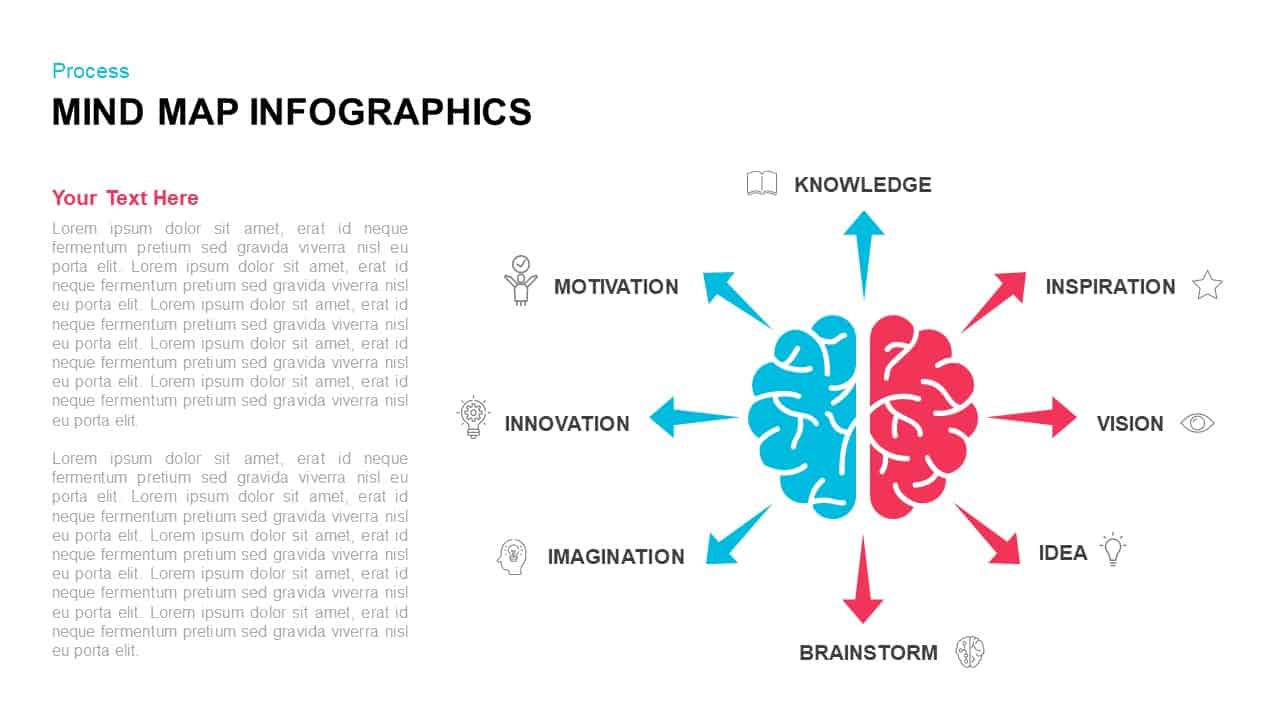Vertical Process Infographics PowerPoint Templates and Keynote Slides
Vertical Process Infographics PowerPoint Templates and Keynote Presentation
Vertical process infographics PowerPoint templates are a professional slide that can use to describe a multistep or multilevel process. This is often used to show a progression or sequential steps in a task, vertical process, workflow, or to highlight movement and direction. This vertical process is also used to show timeline development in a vertical process sequence. This process infographic PowerPoint is an alternative for stacked diagrams and pyramid templates. In a business, vertical model integration refers to the systematic, seamless refinement process of high-level conceptual models down to running systems. This vertical process template has concentrated on business process models. Different stages and steps of a process can be illustrated by this vertical timeline PowerPoint.
Vertical process infographic PowerPoint templates can be used to show vertical integration. Vertical integration is a strategy where a firm acquires business operations within the same production vertical. Vertical integration can support companies to lessen costs and increase competencies by minimizing transportation expenditures and reducing turnaround time, among other advantages. This vertical process PowerPoint is ideal for the presentation of business development and the hierarchical structure of an organization. Unlike pyramids, the bottom and the top are equal in this vertical process slide.
The vertical process infographic diagram is common for all topics which have six steps or elements. Users can present their conceptual schemes by step by step process. The template contains six text zones on either side of the design. The text can show in a zigzag layout with a clean and straightforward look. The minimalistic PowerPoint presentation ensures the easy dissemination of concepts with 100% accuracy and preciseness. Users can customize the editable PowerPoint template, modify or change the color combination and or rearrange the text zones and fonts as per their preference and perception. We have good sufficient amount of process diagrams and timeline templates that can download from our gallery and make impressive and appealing presentations.
Login to download this file
Add to favorites
Add to collection