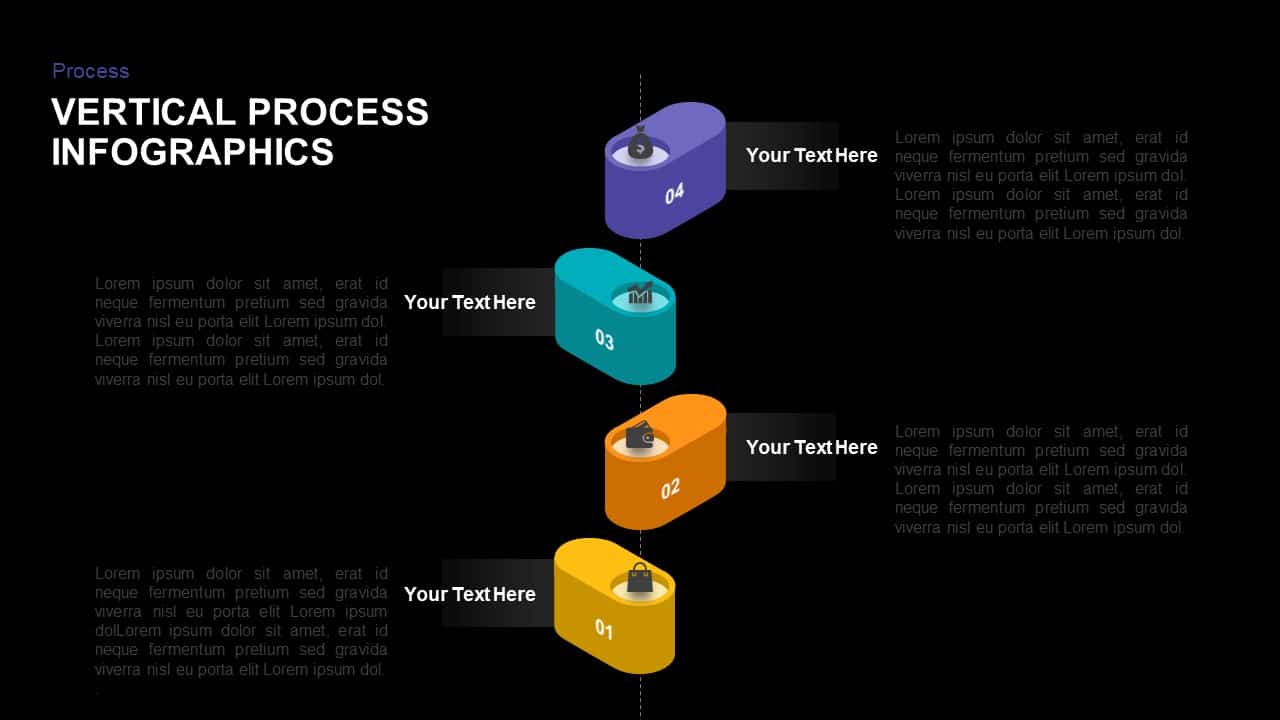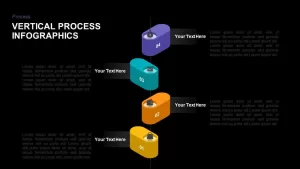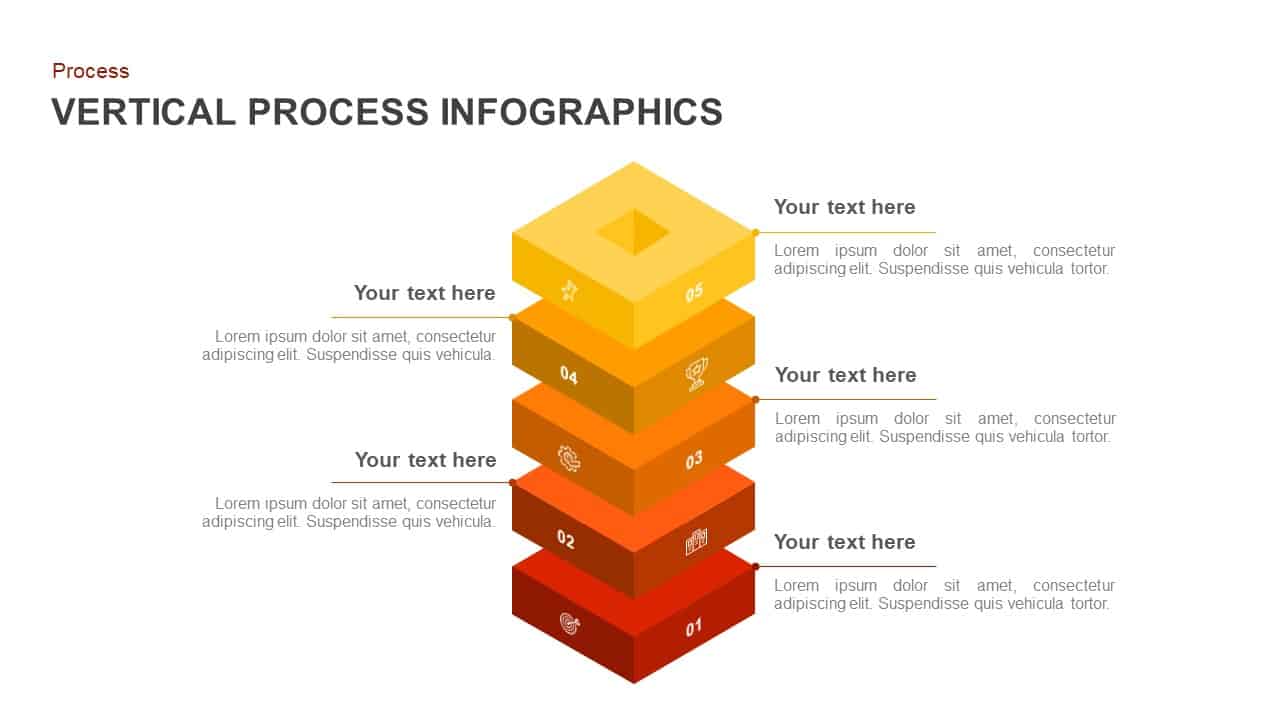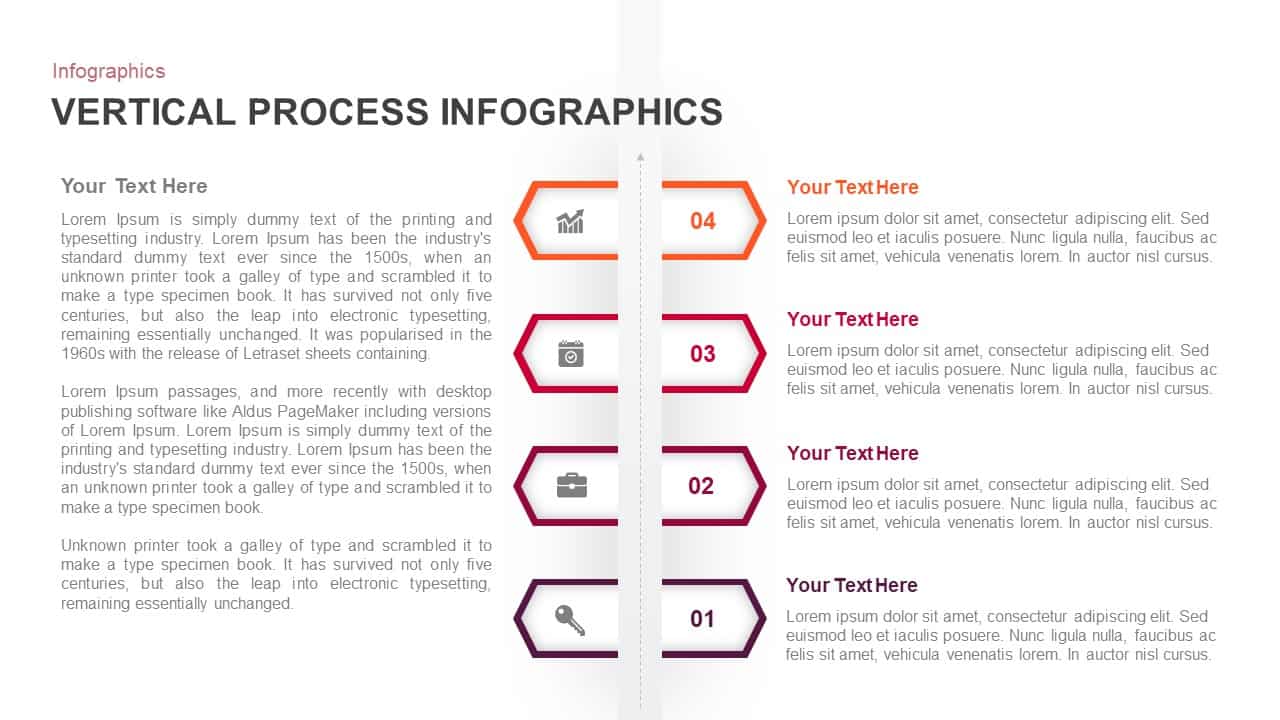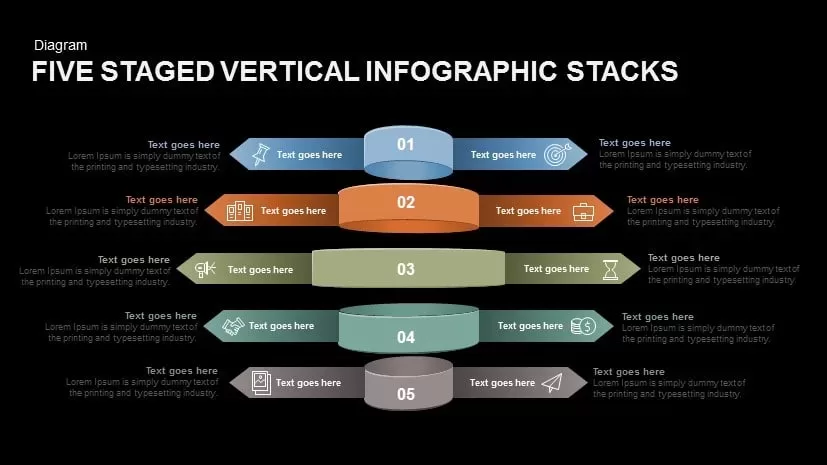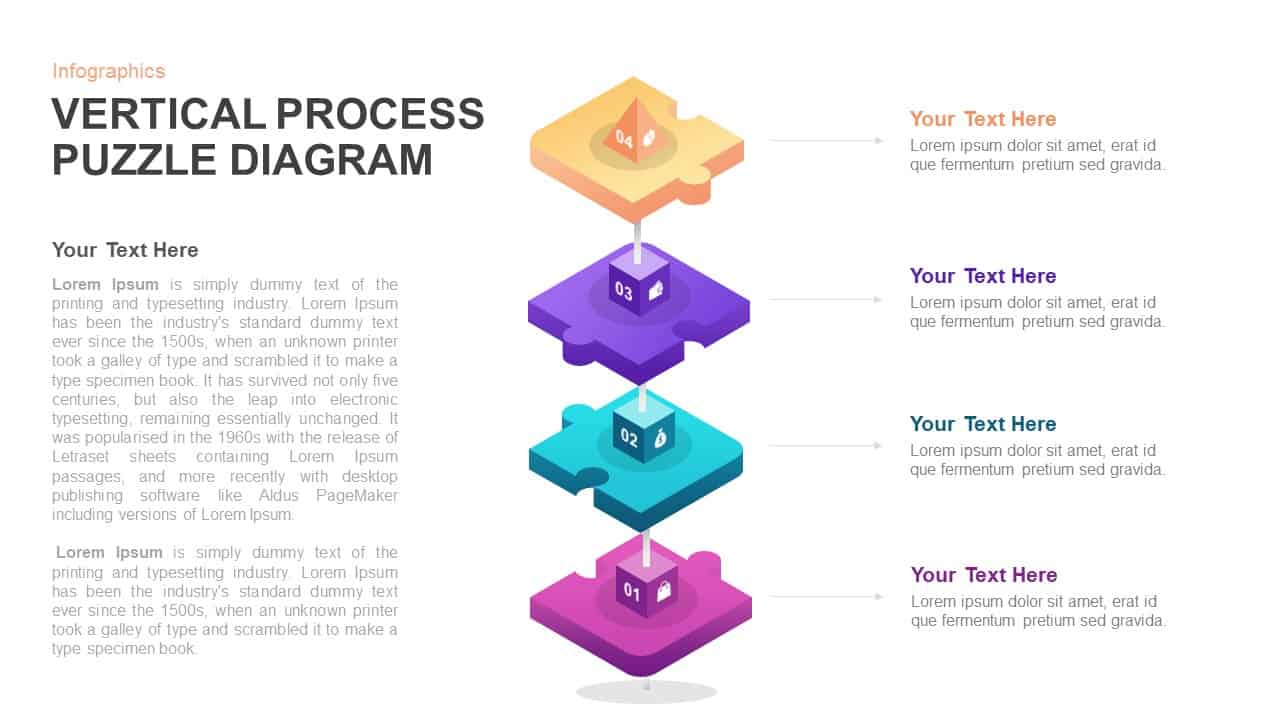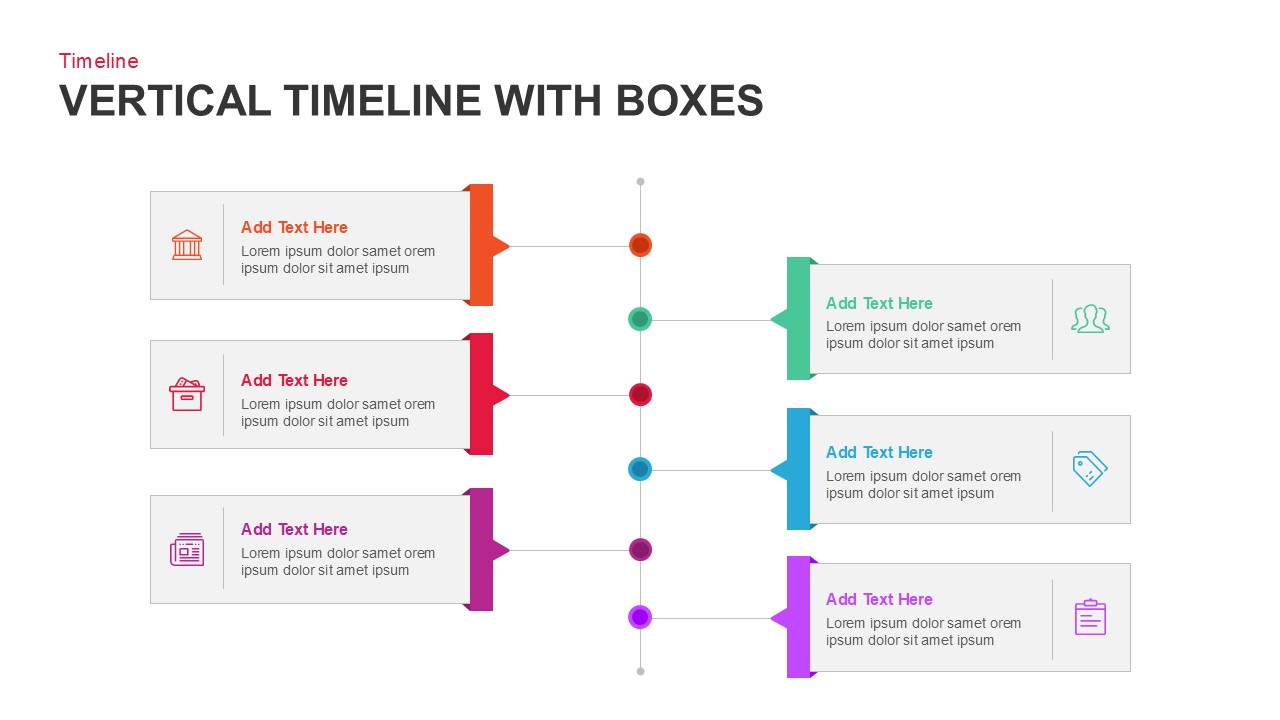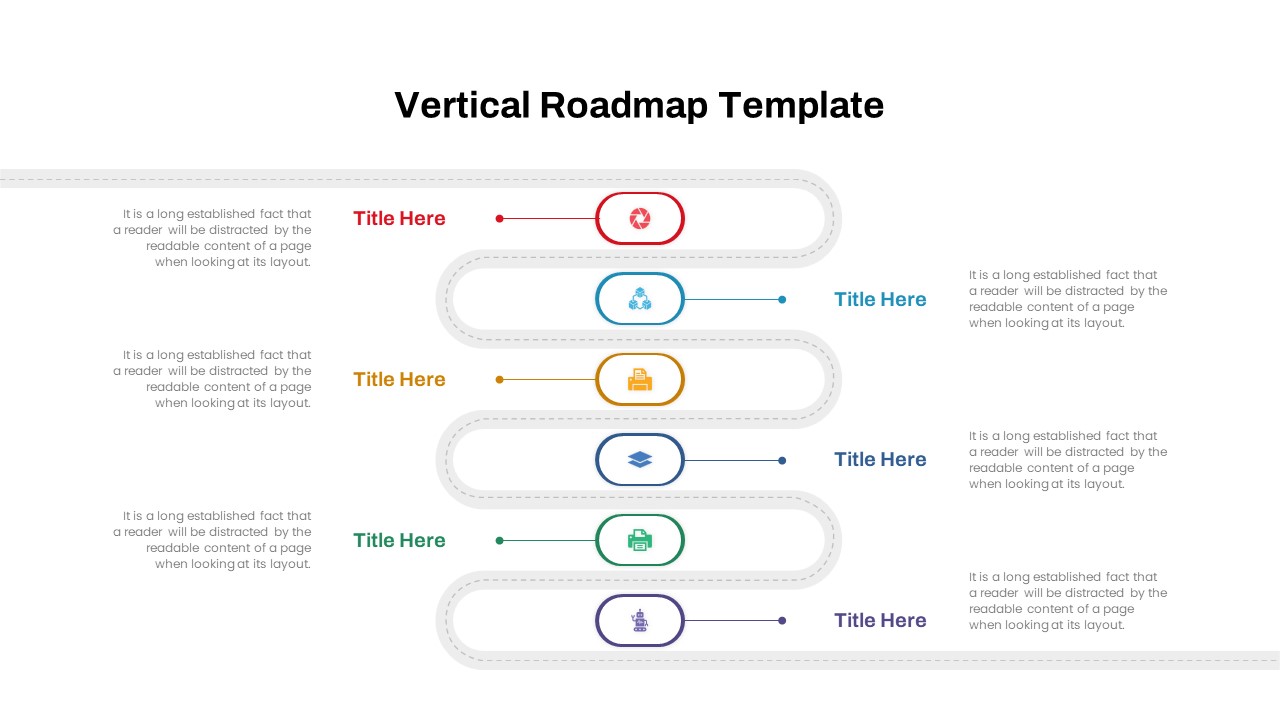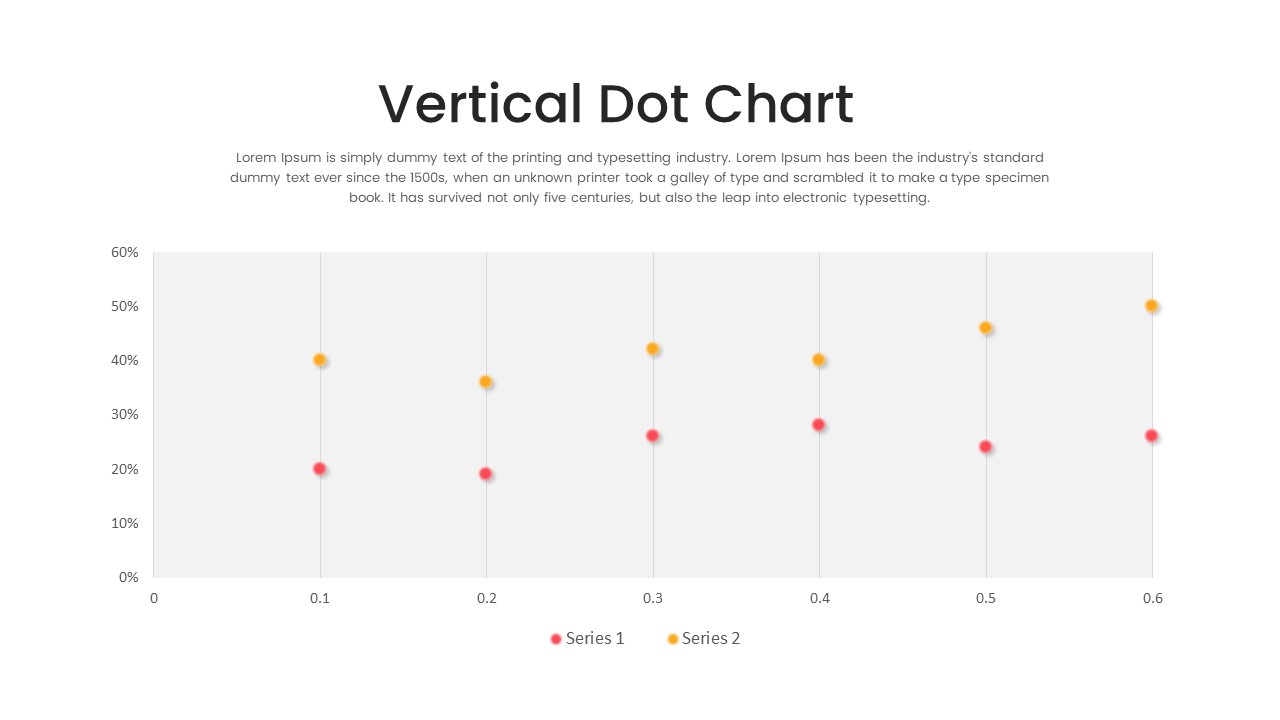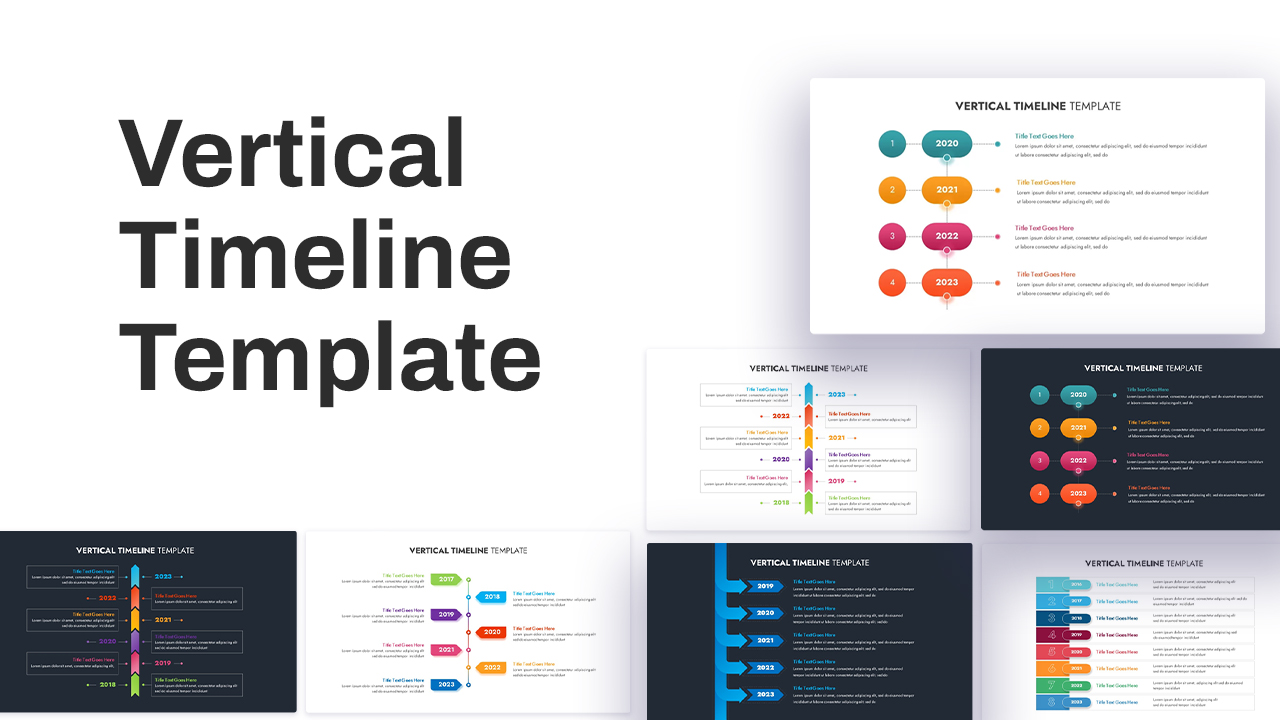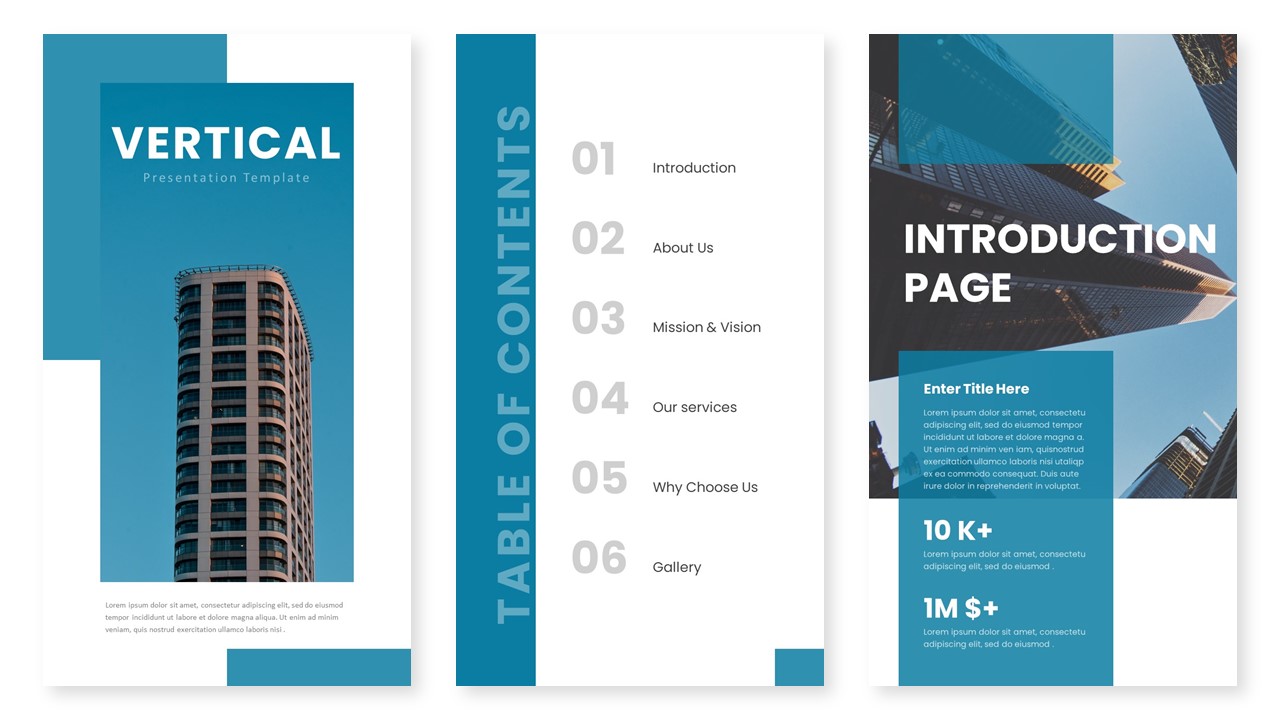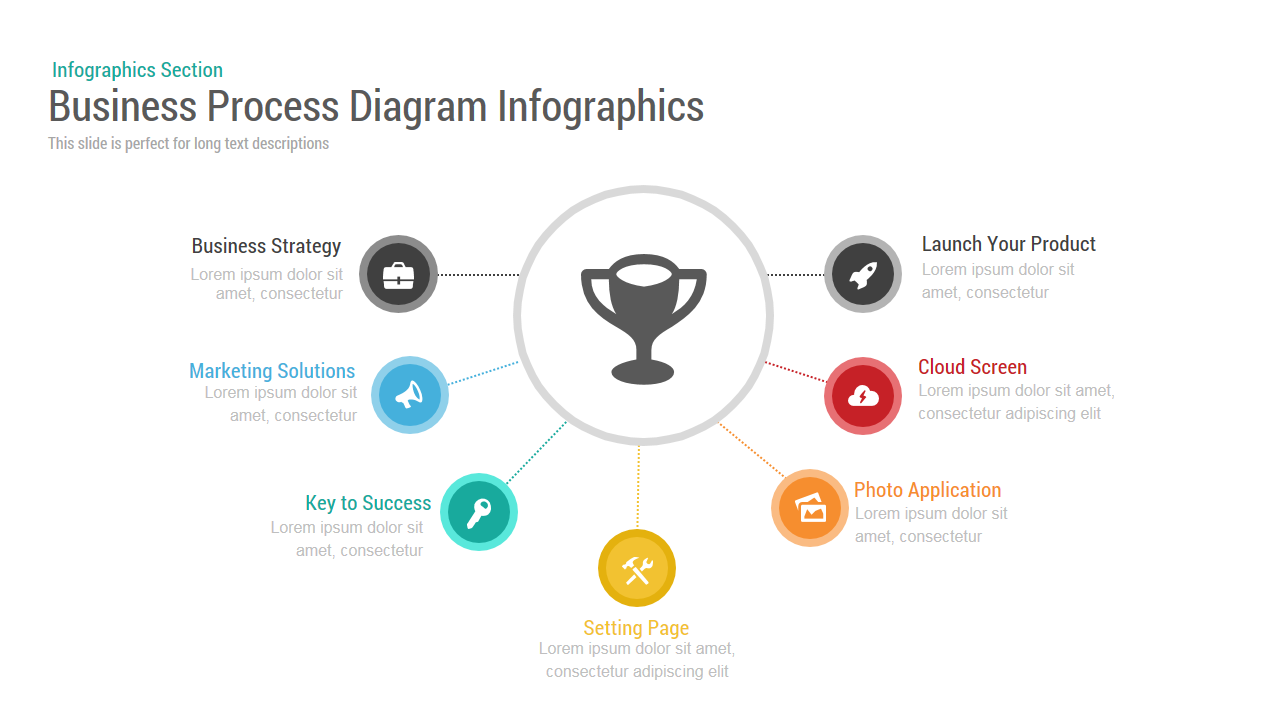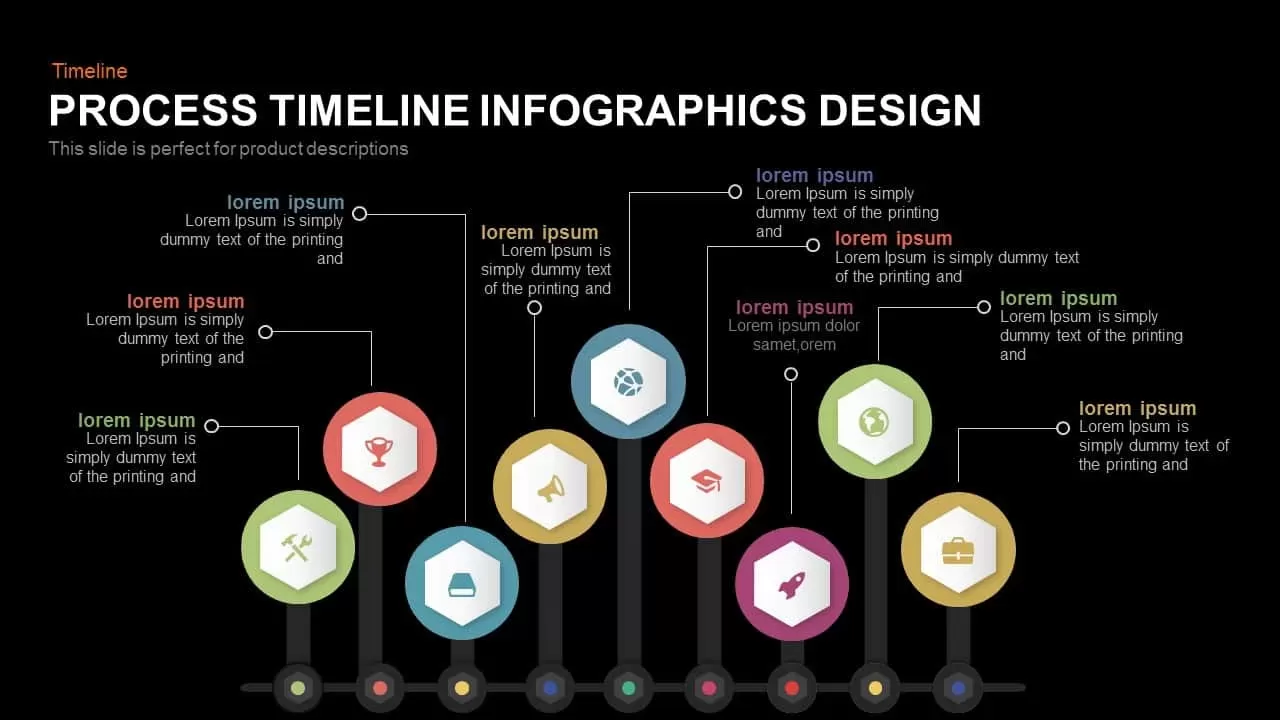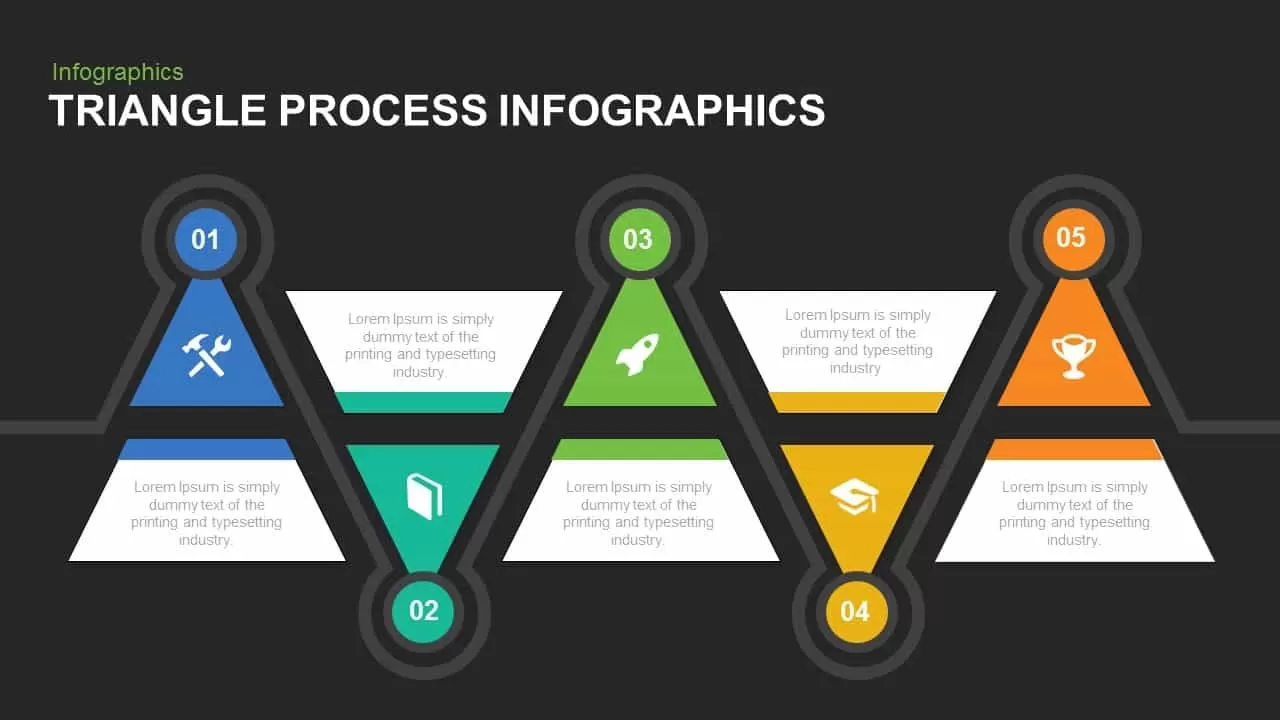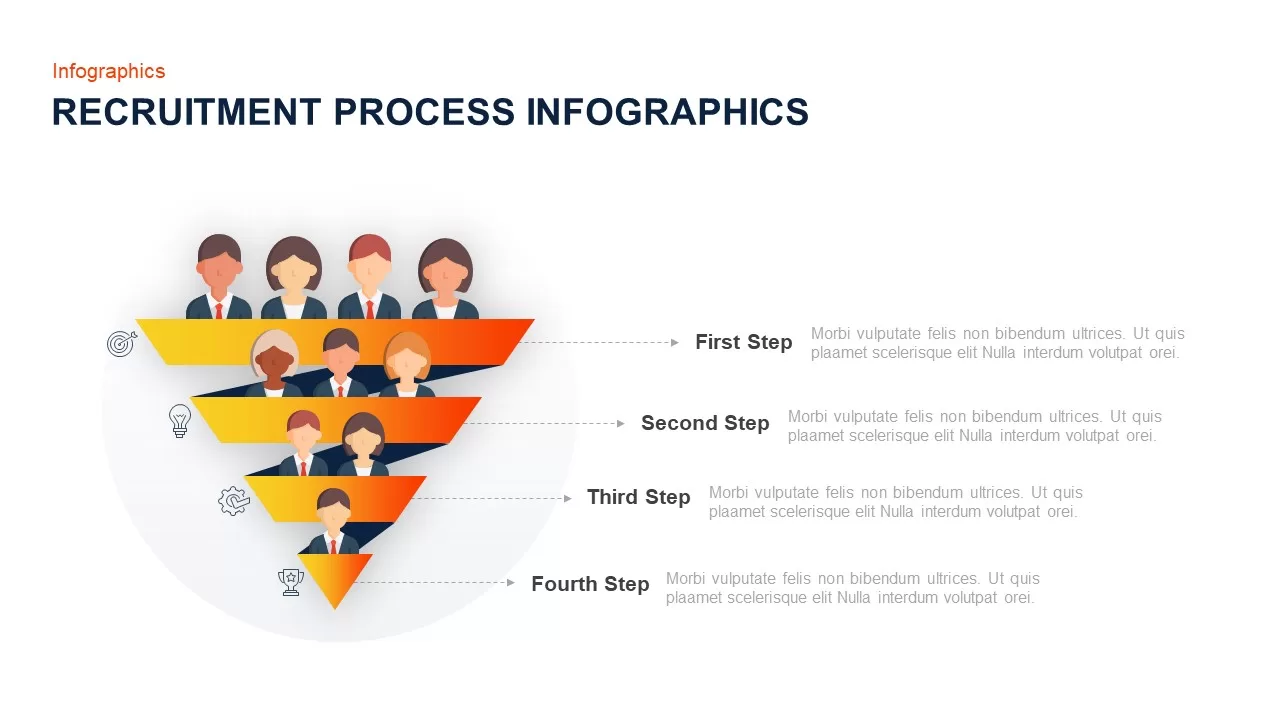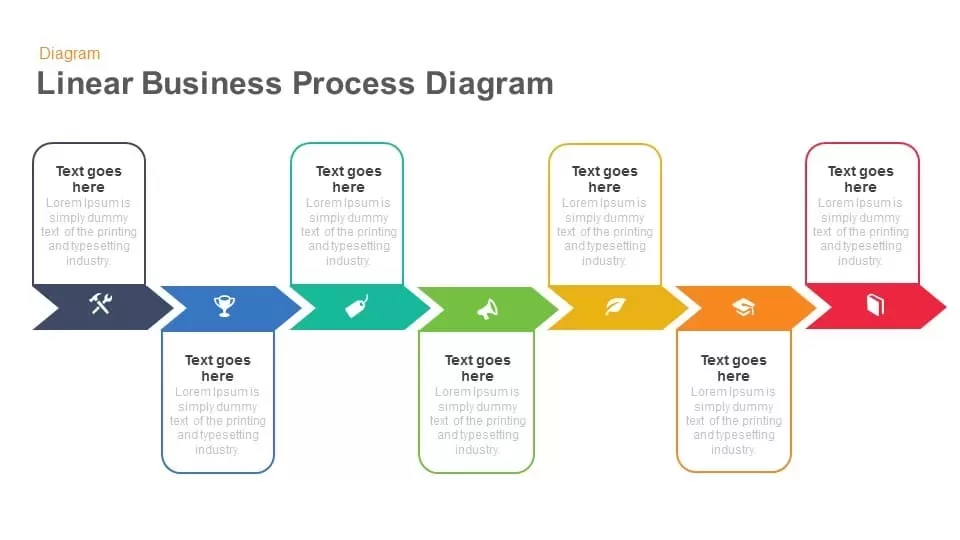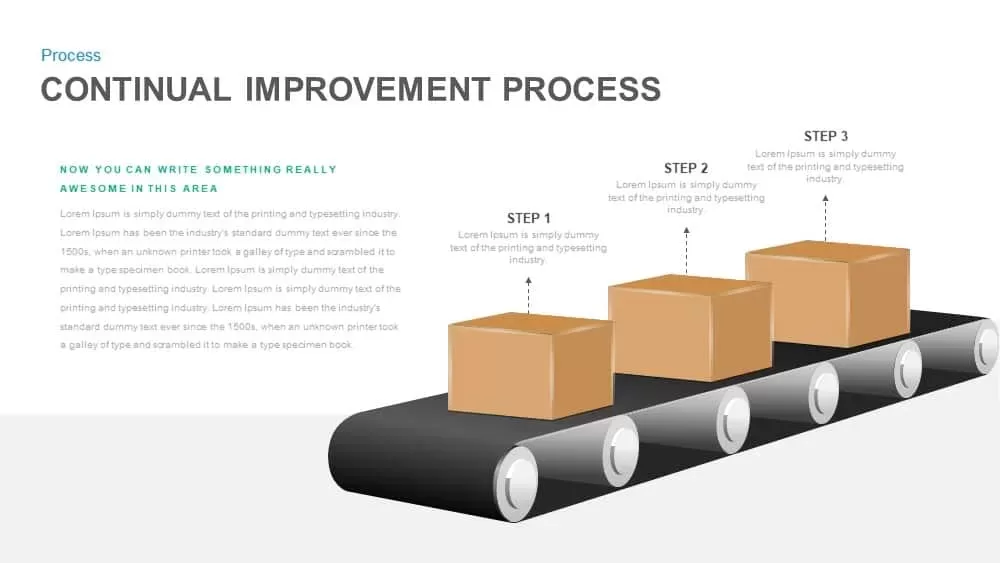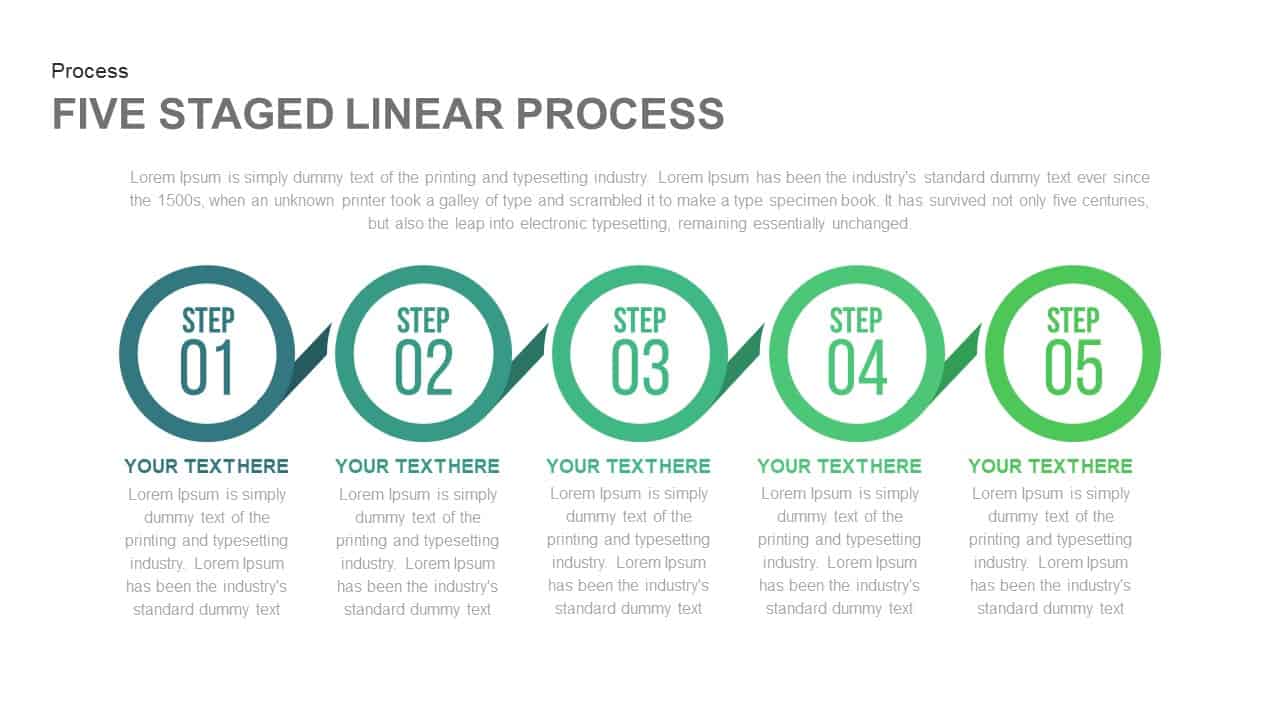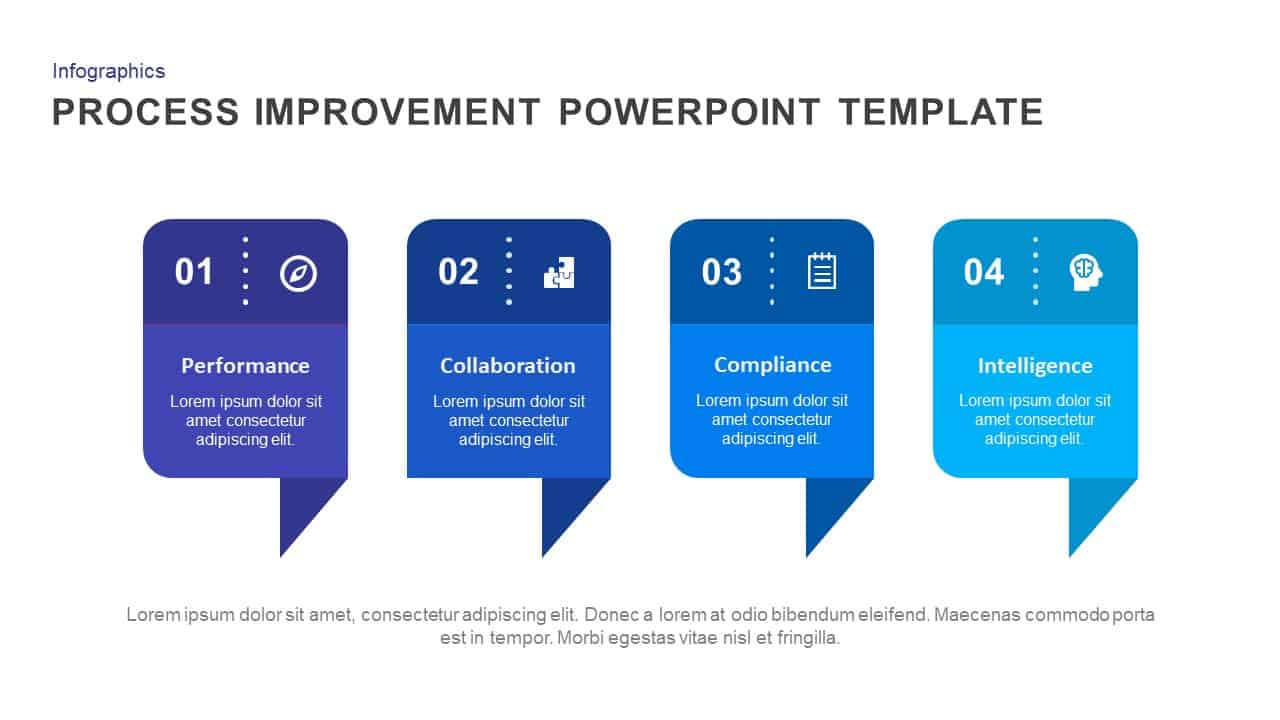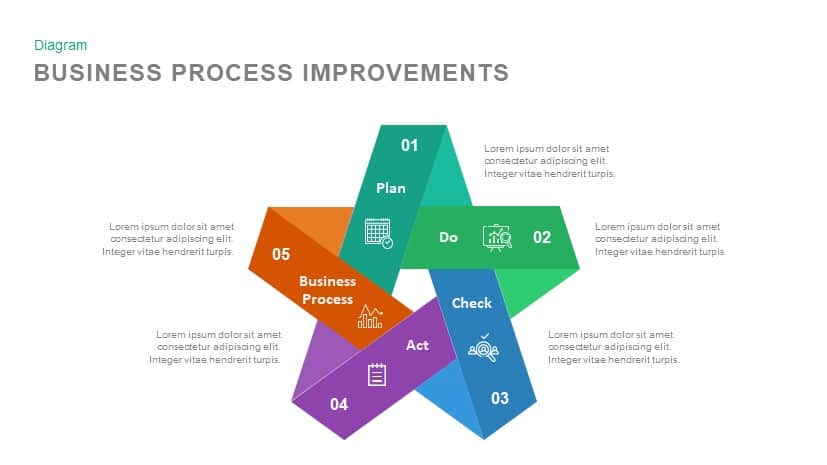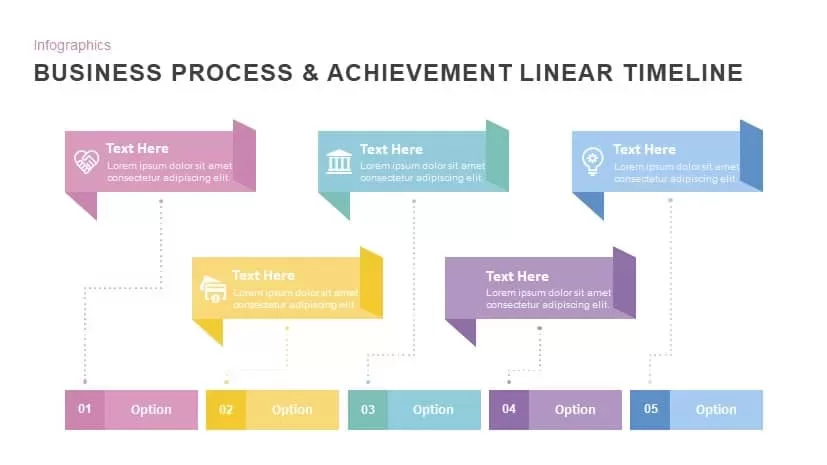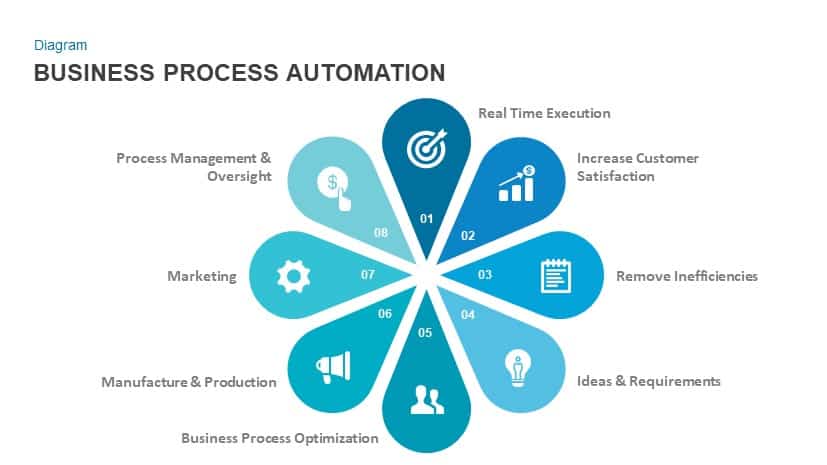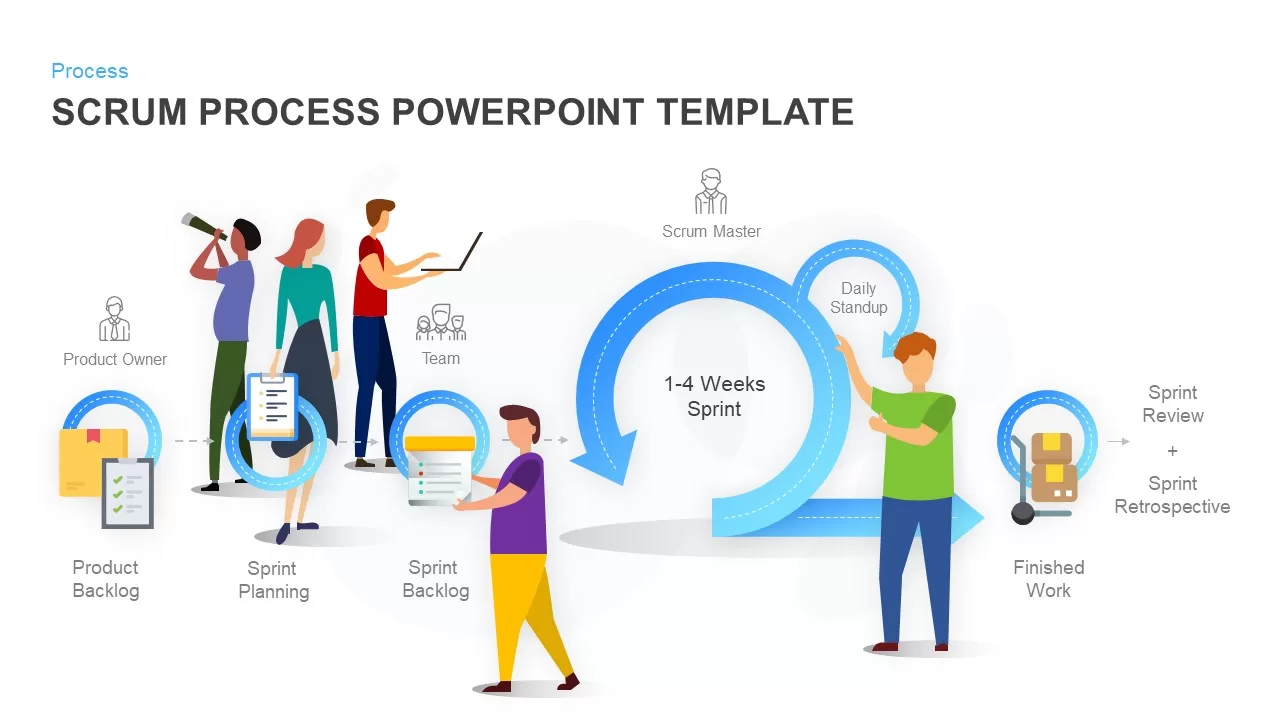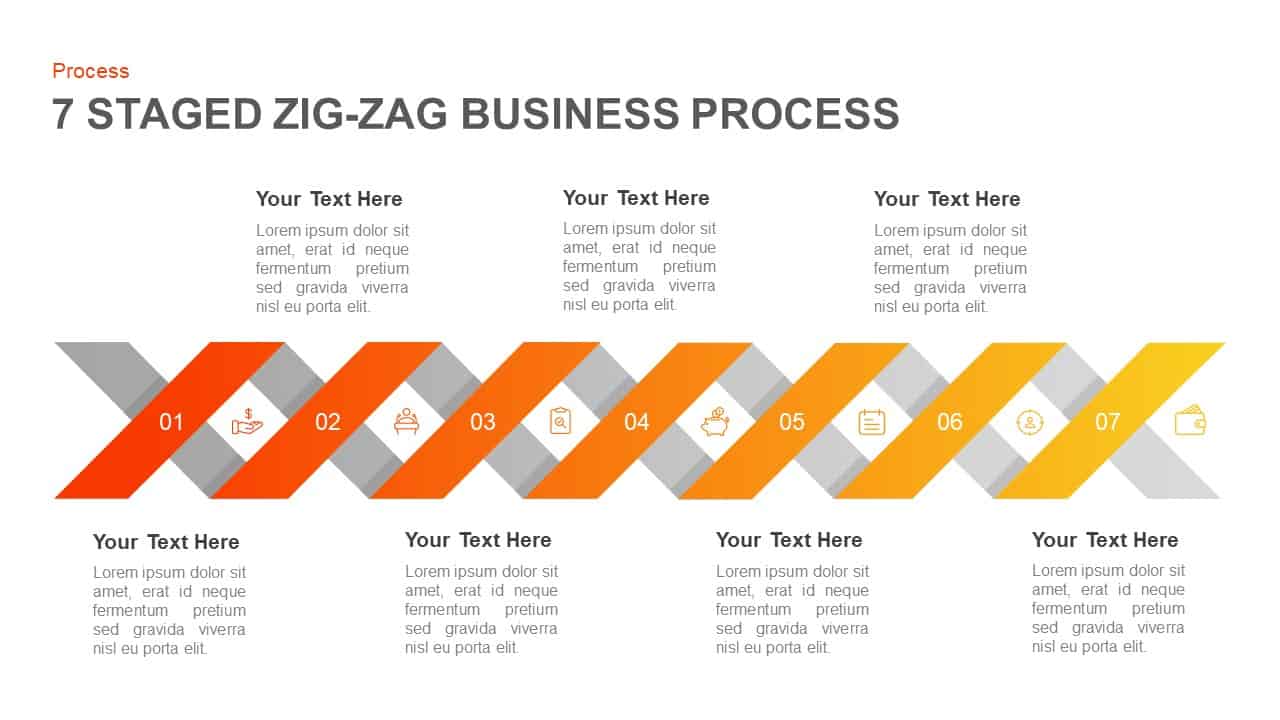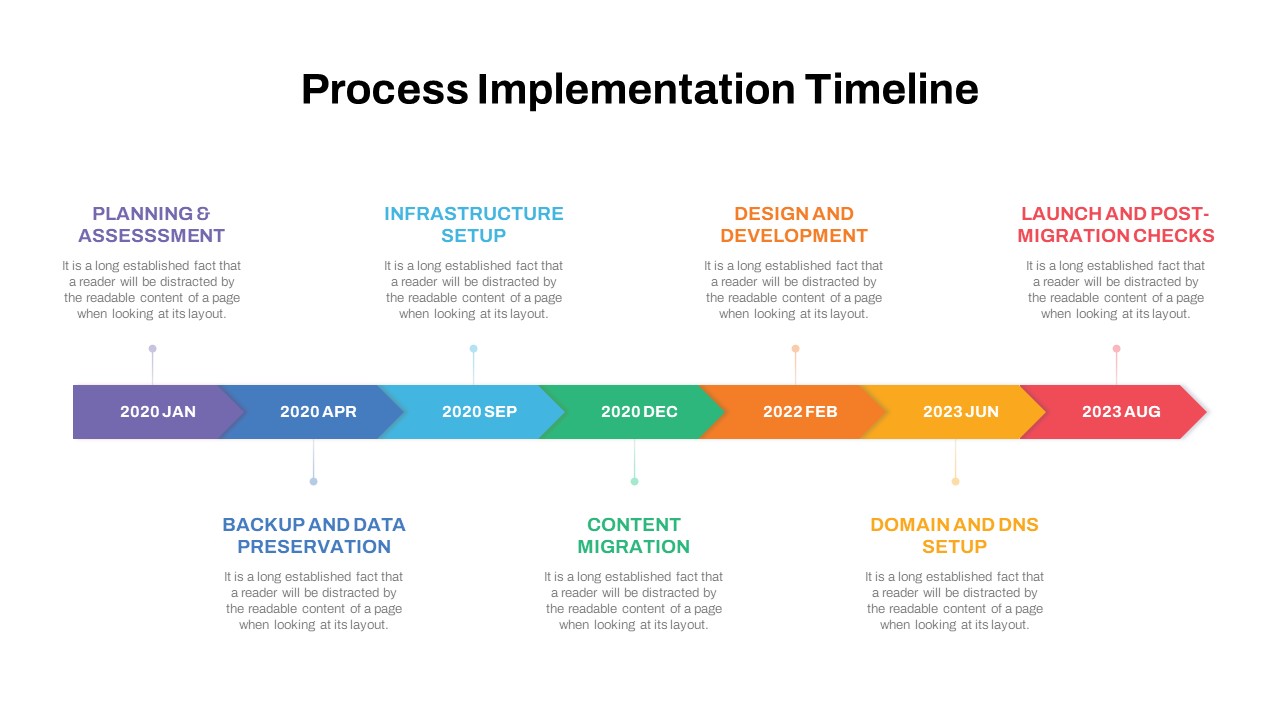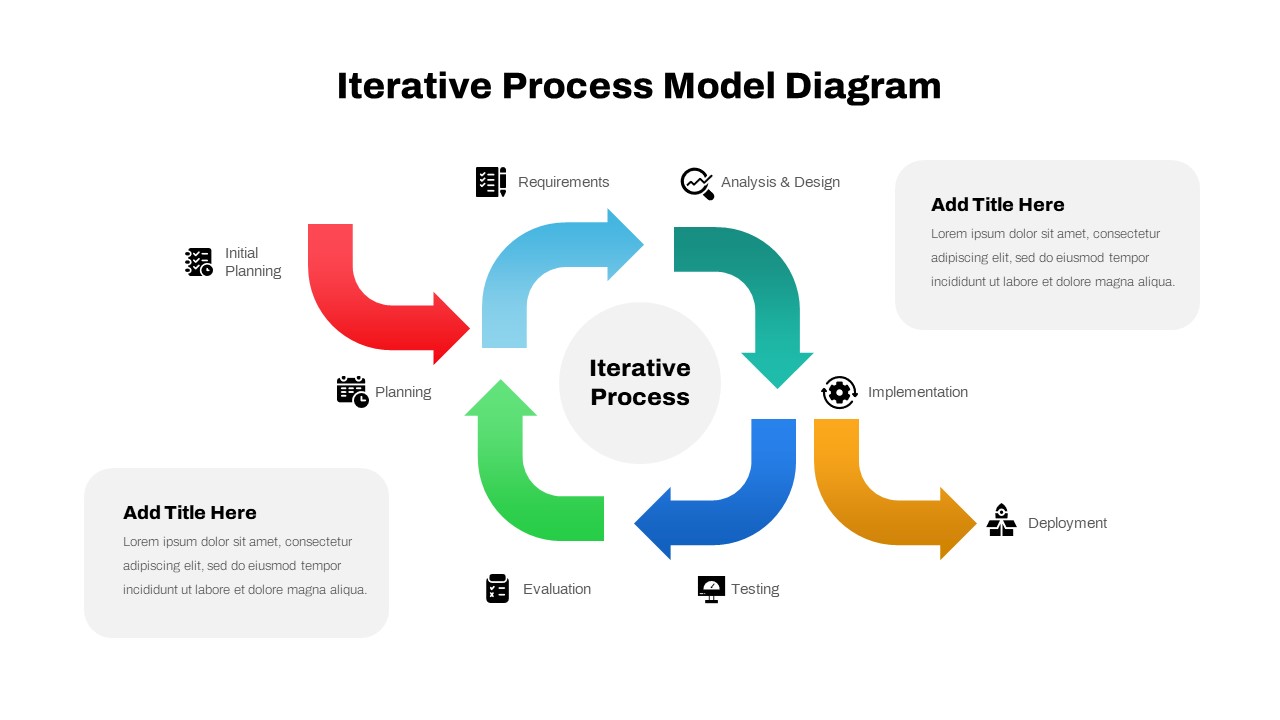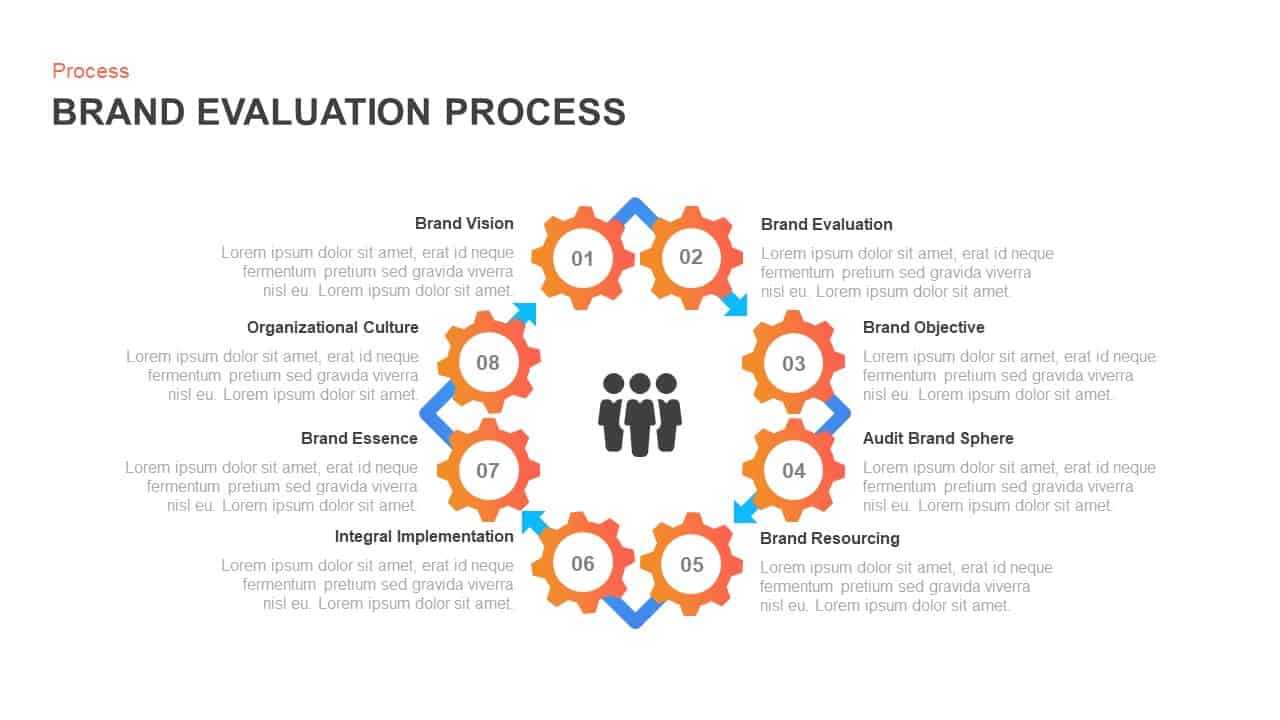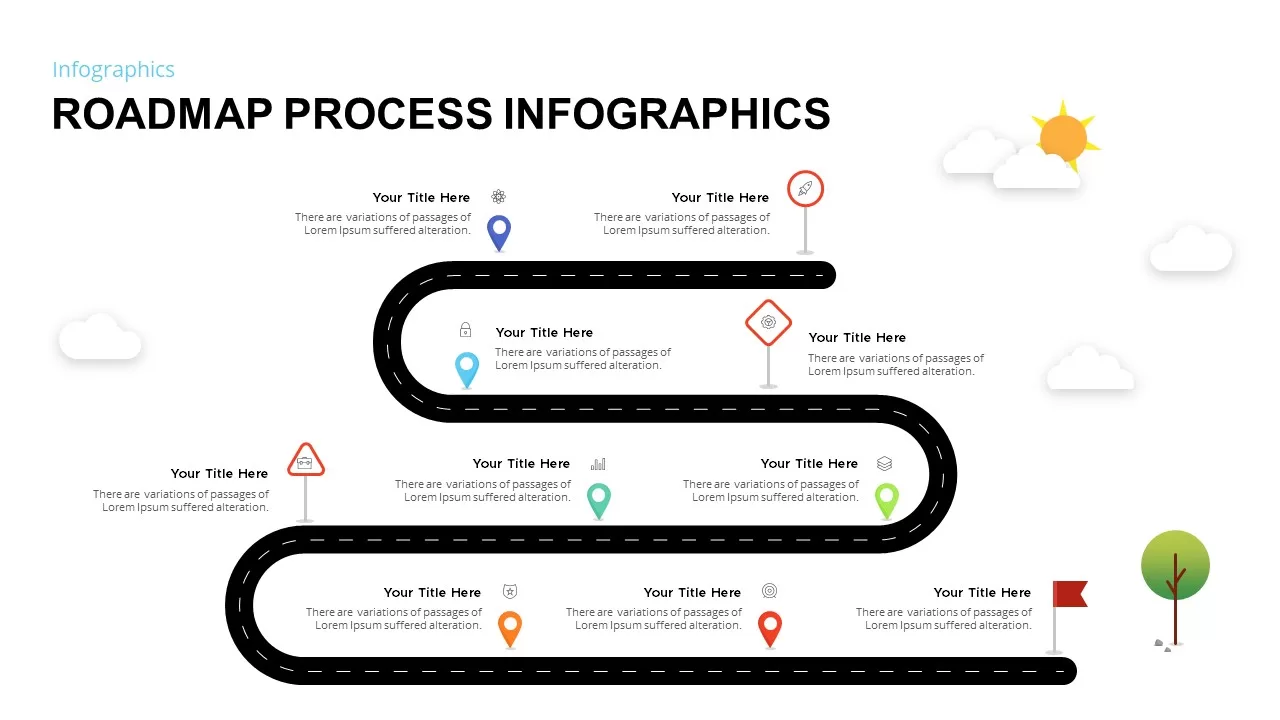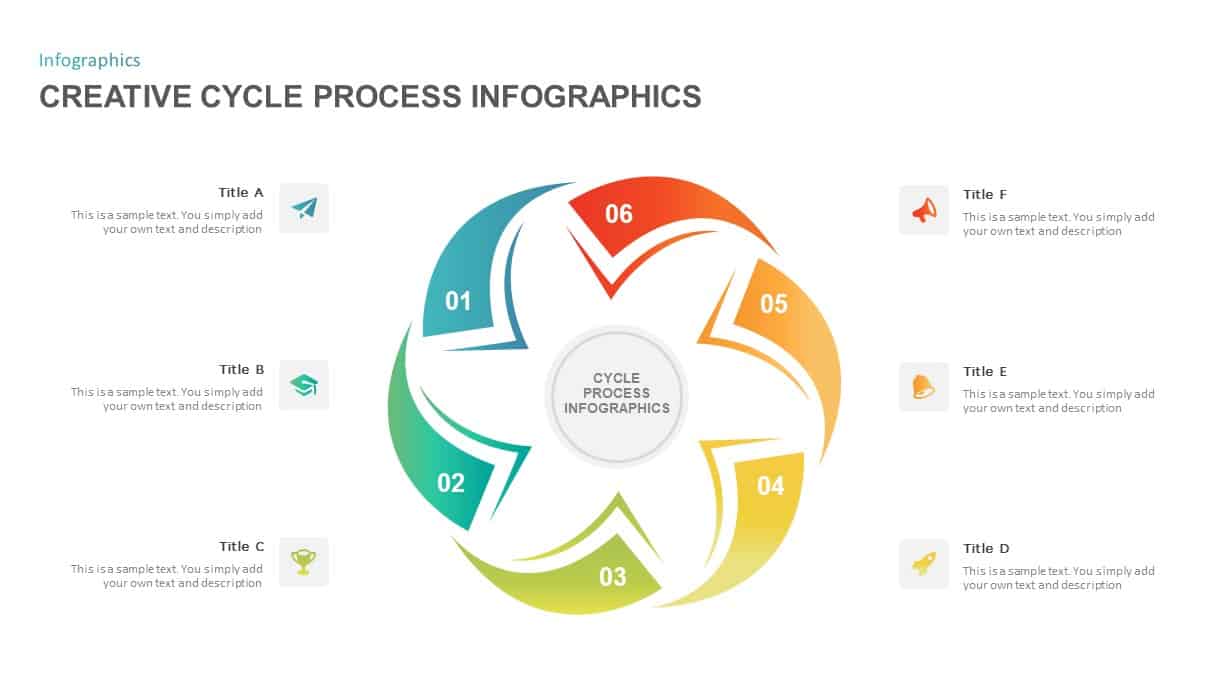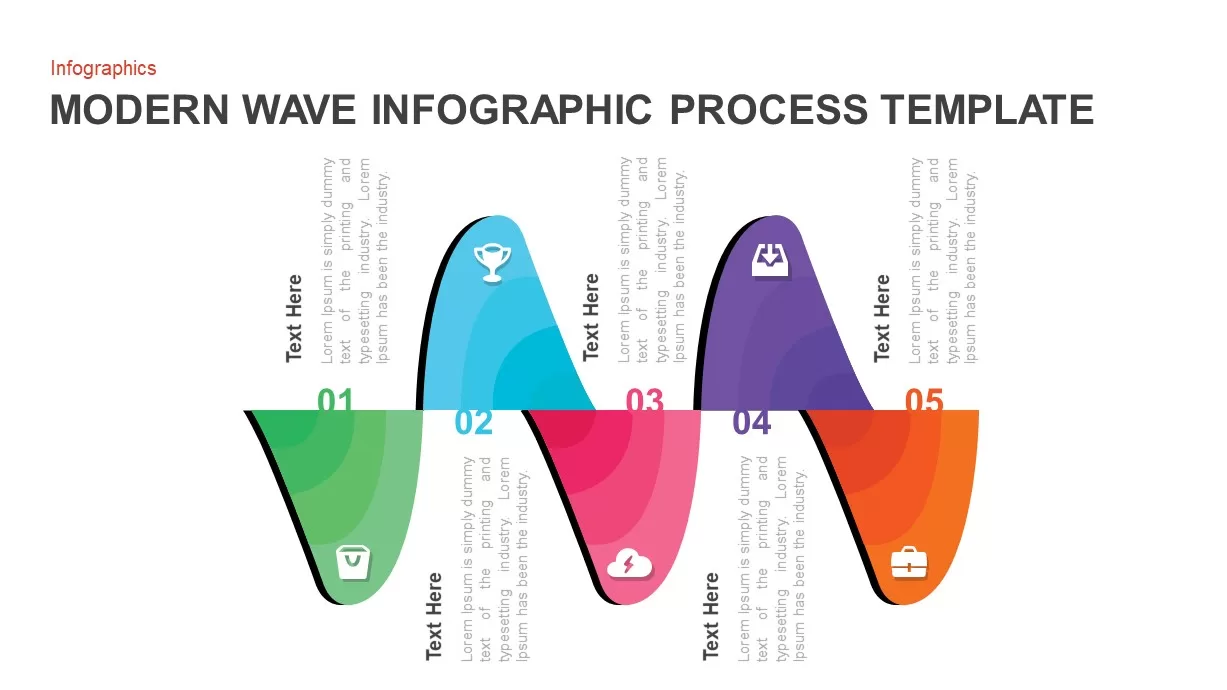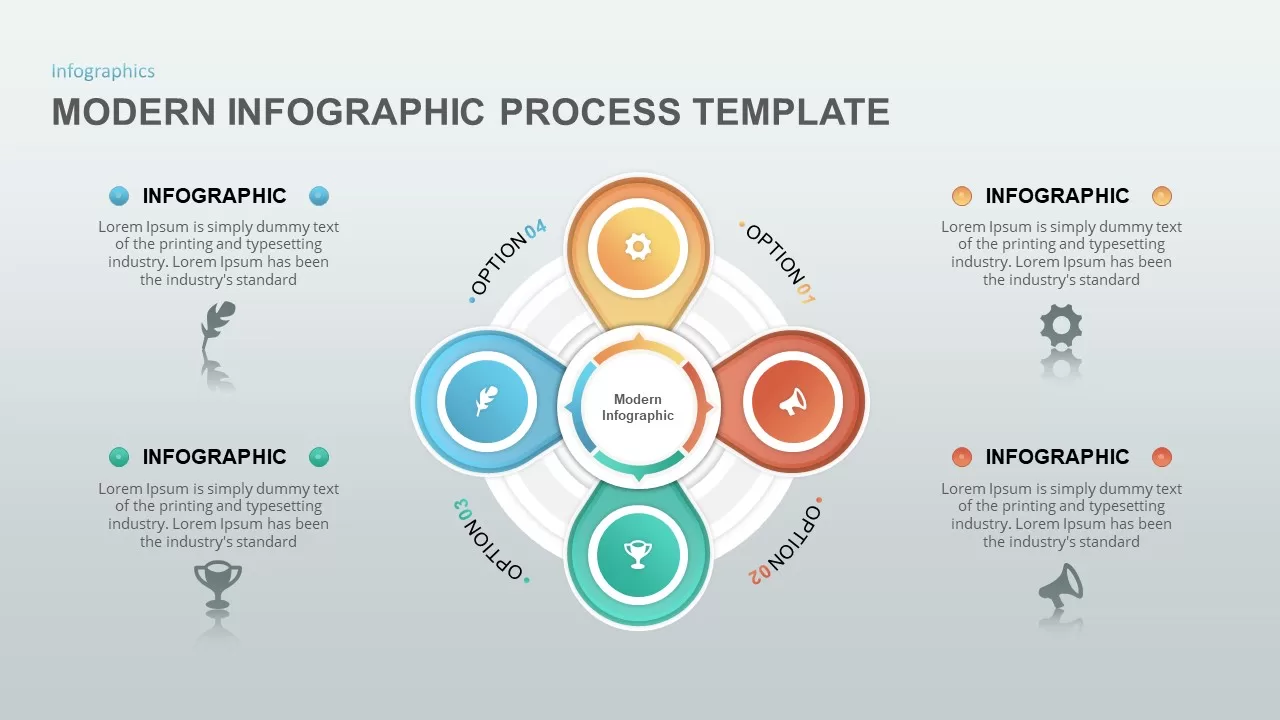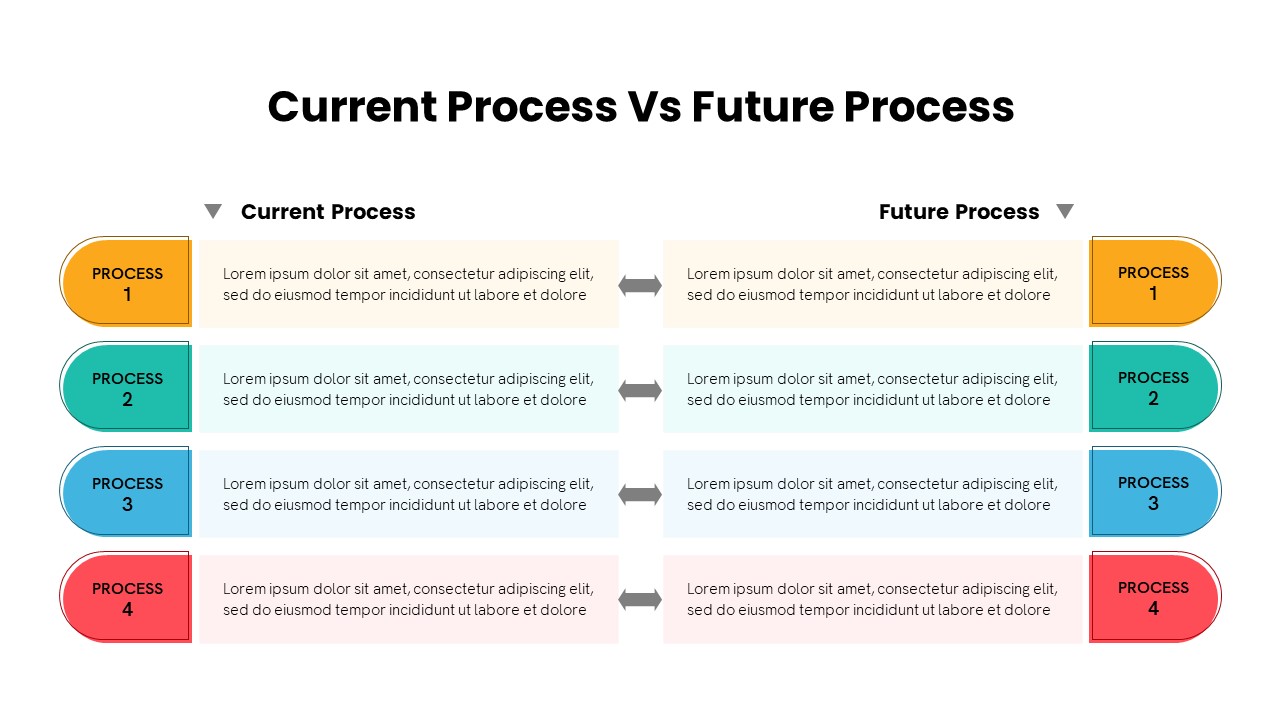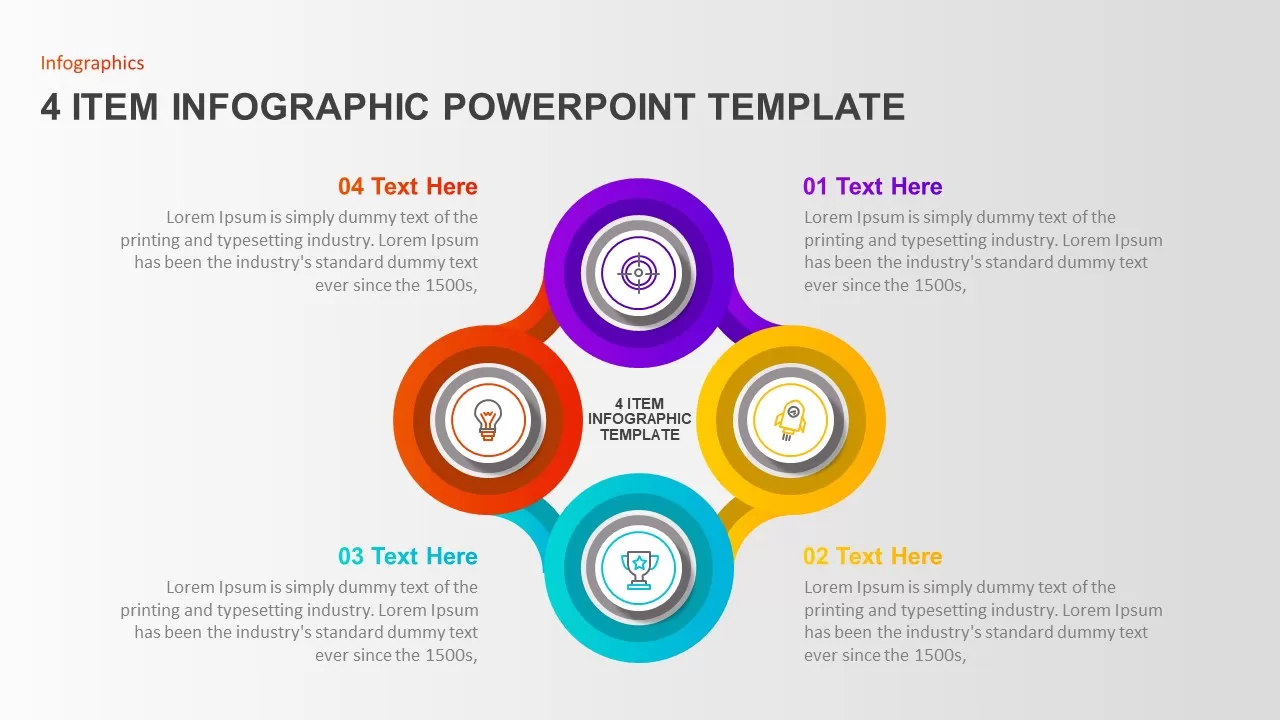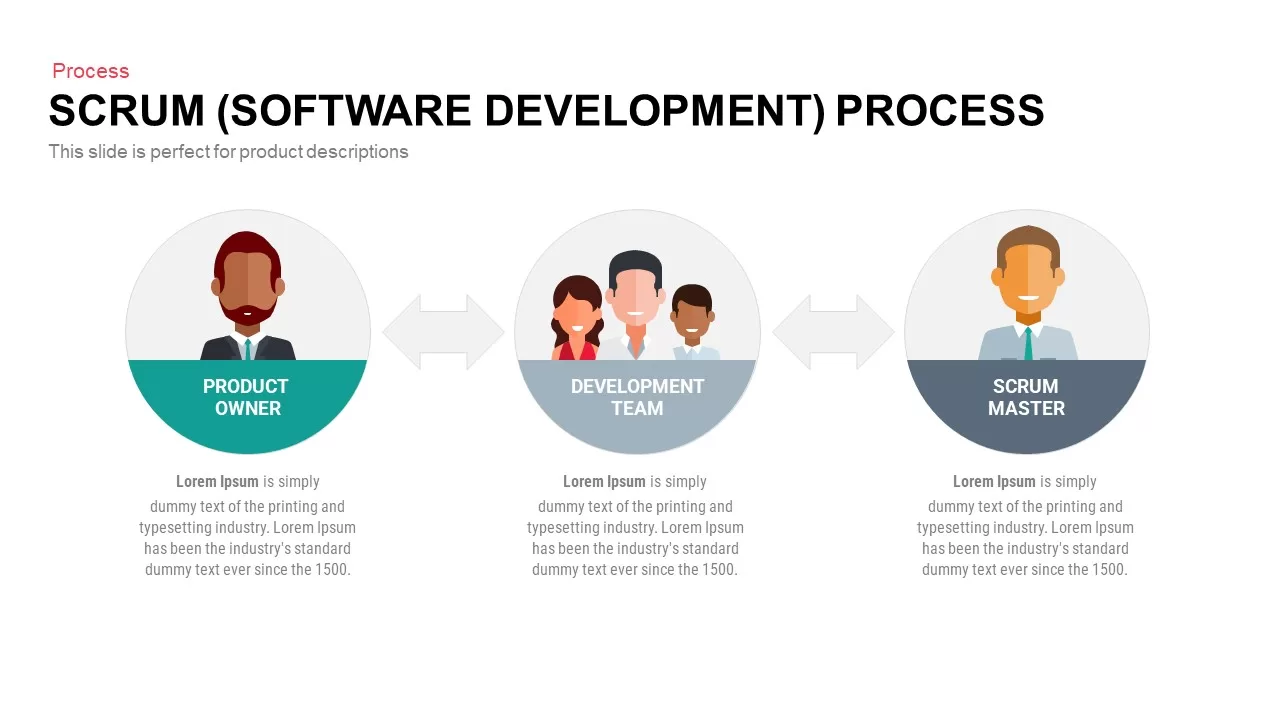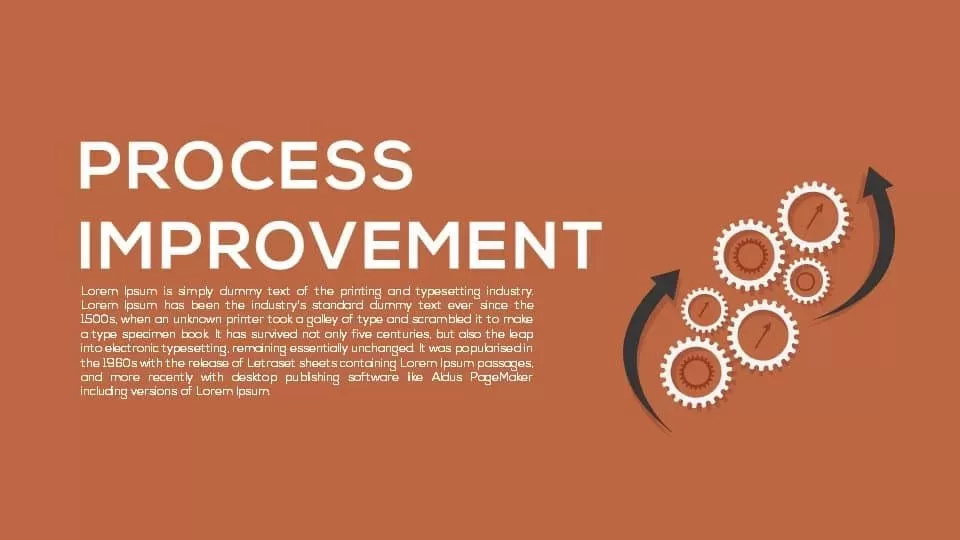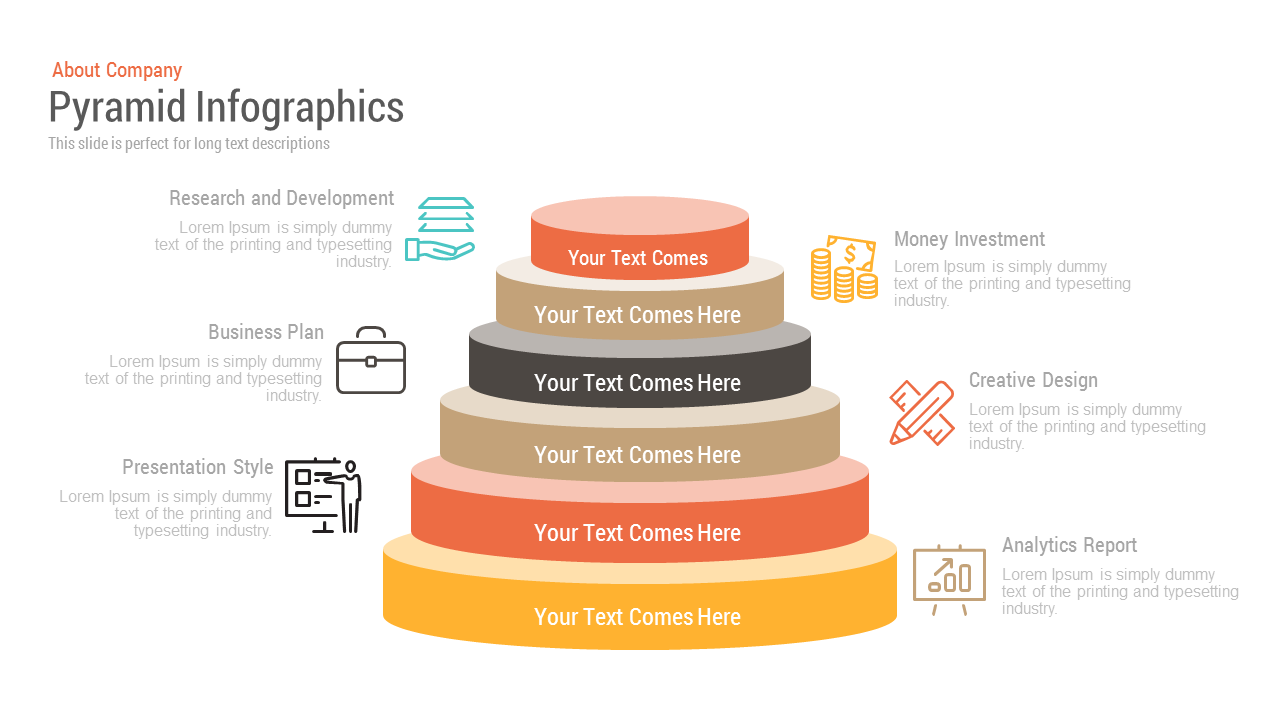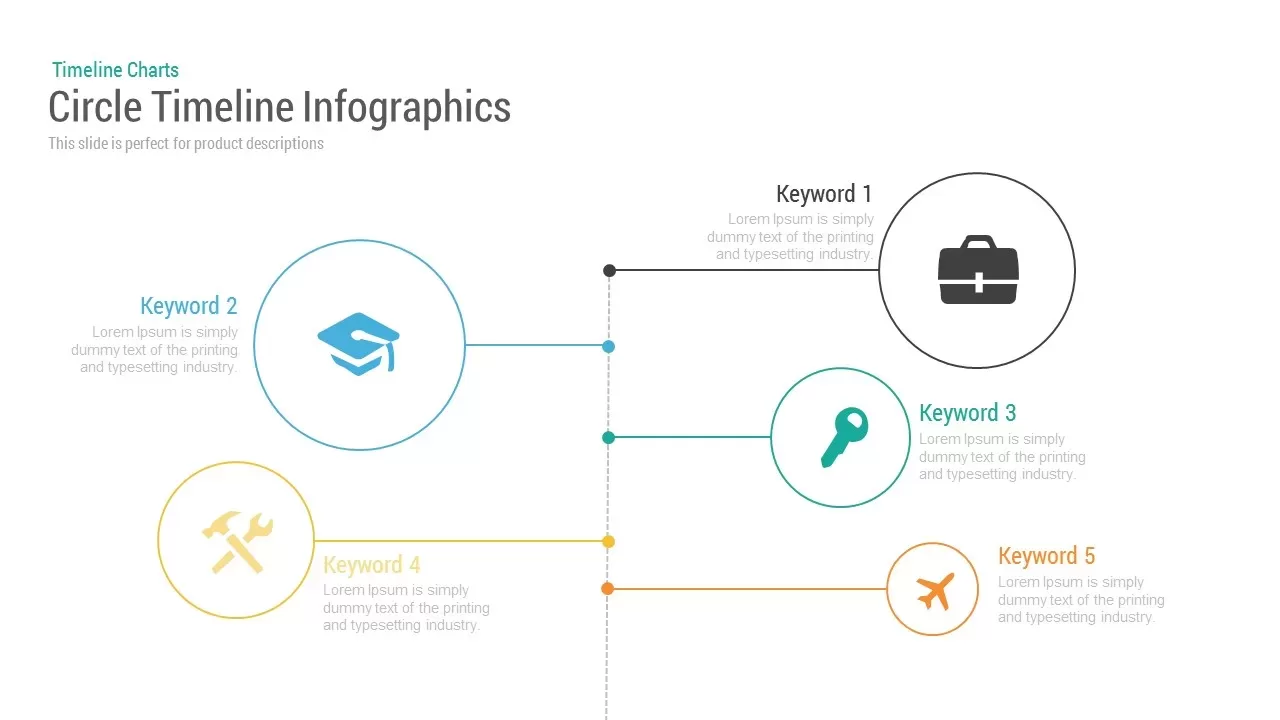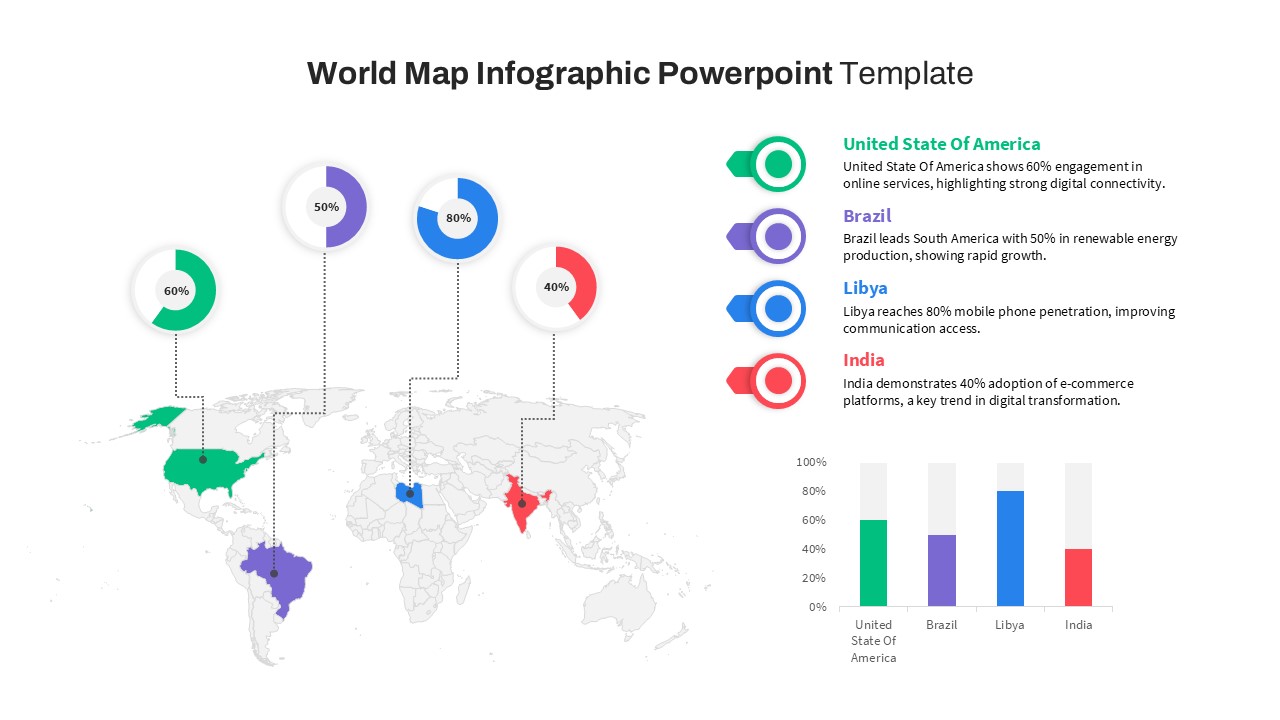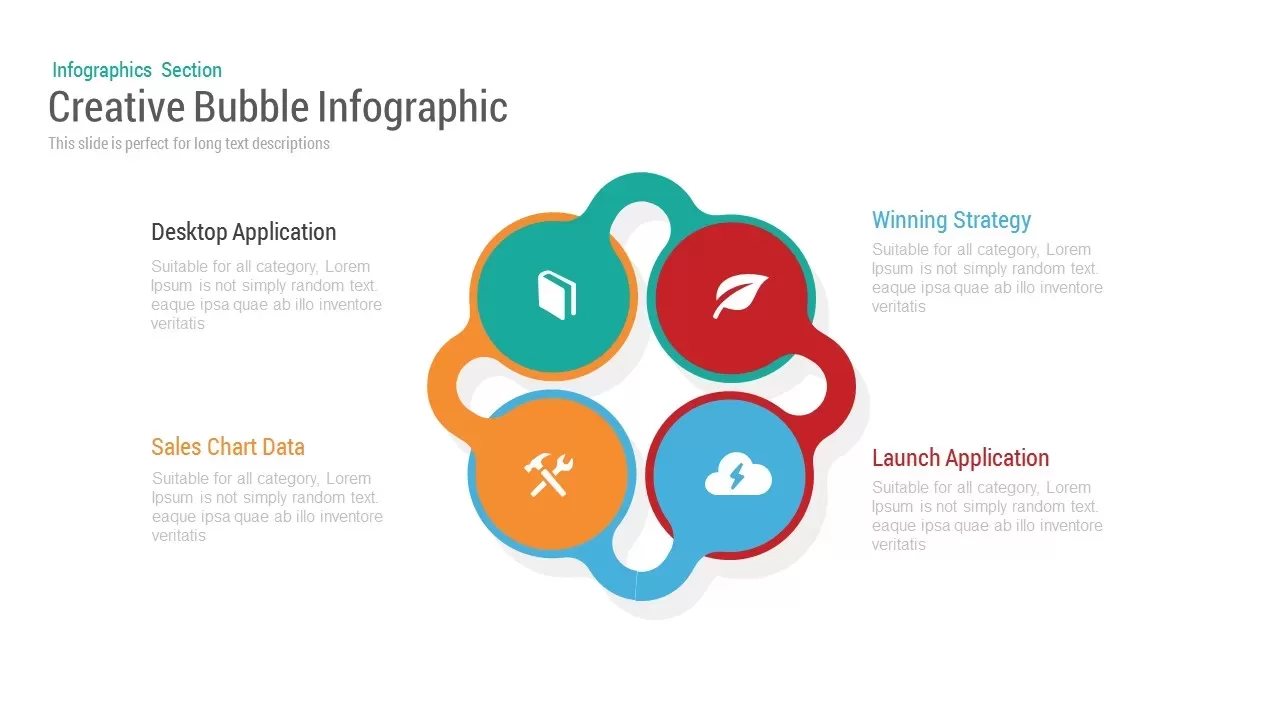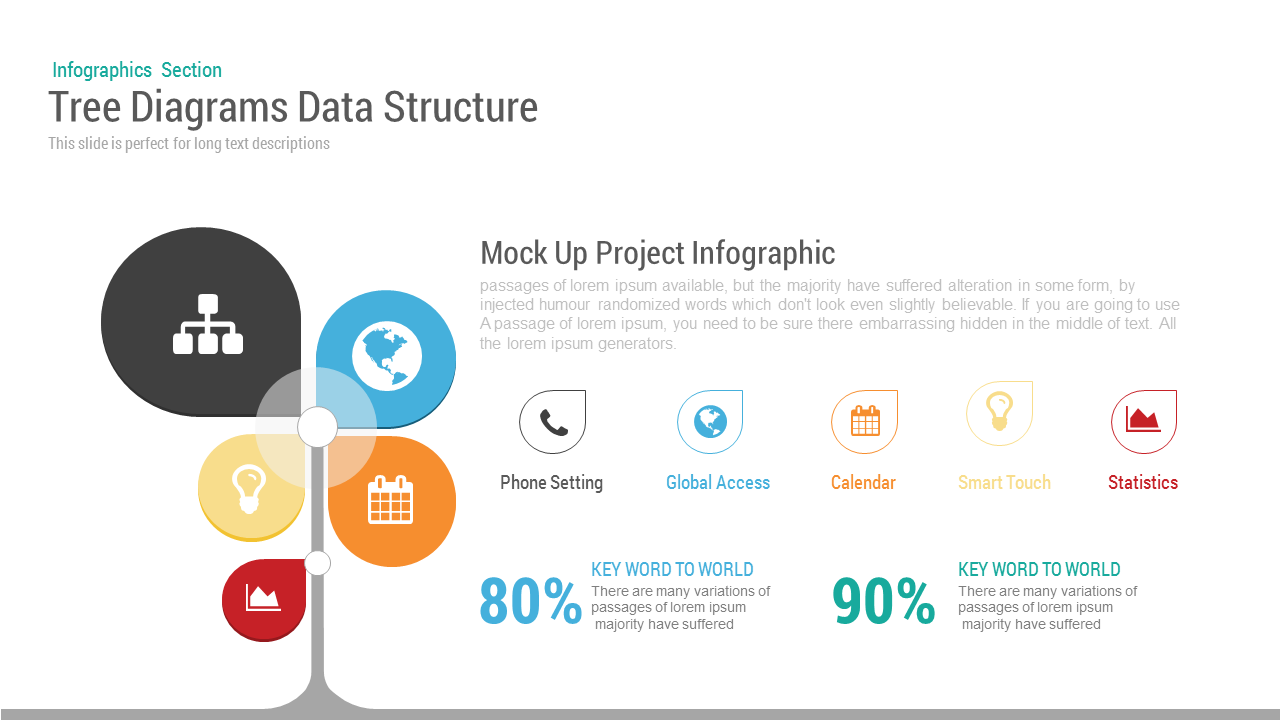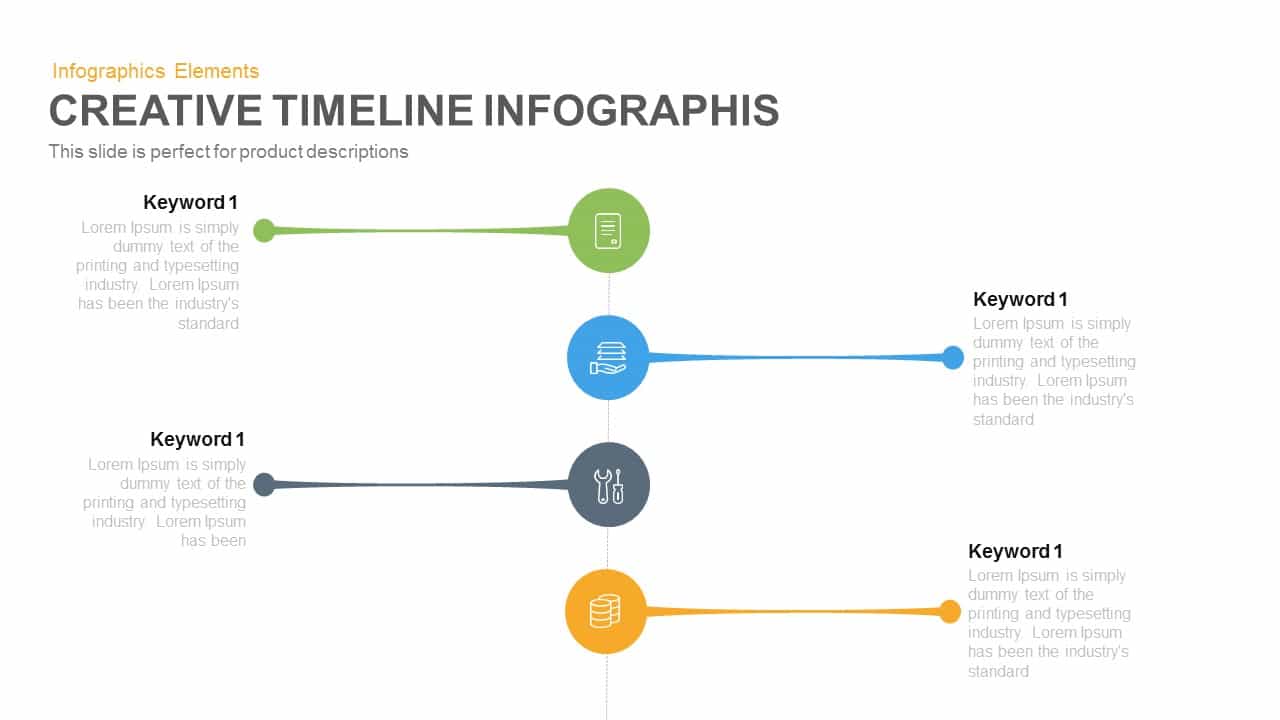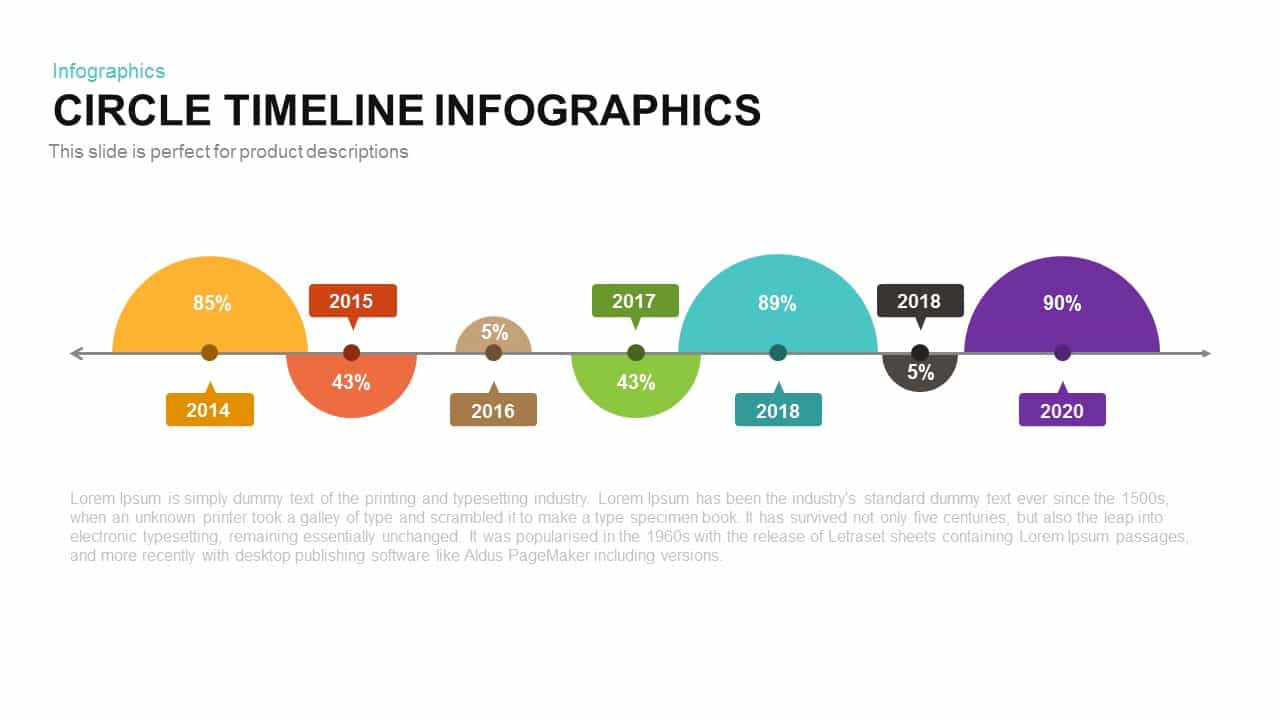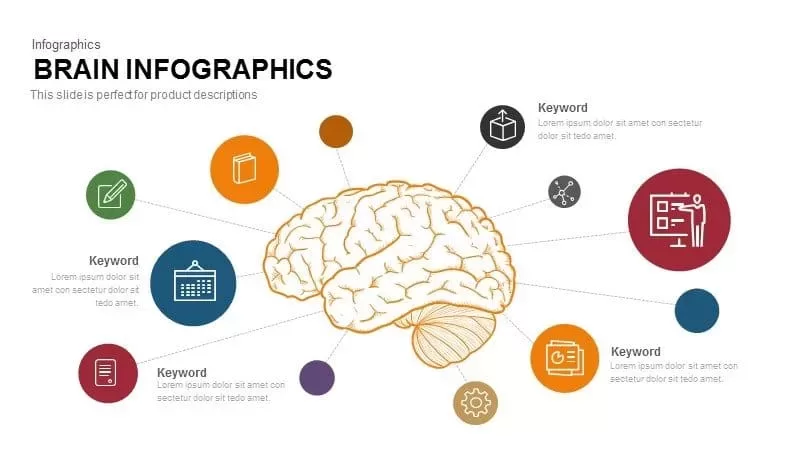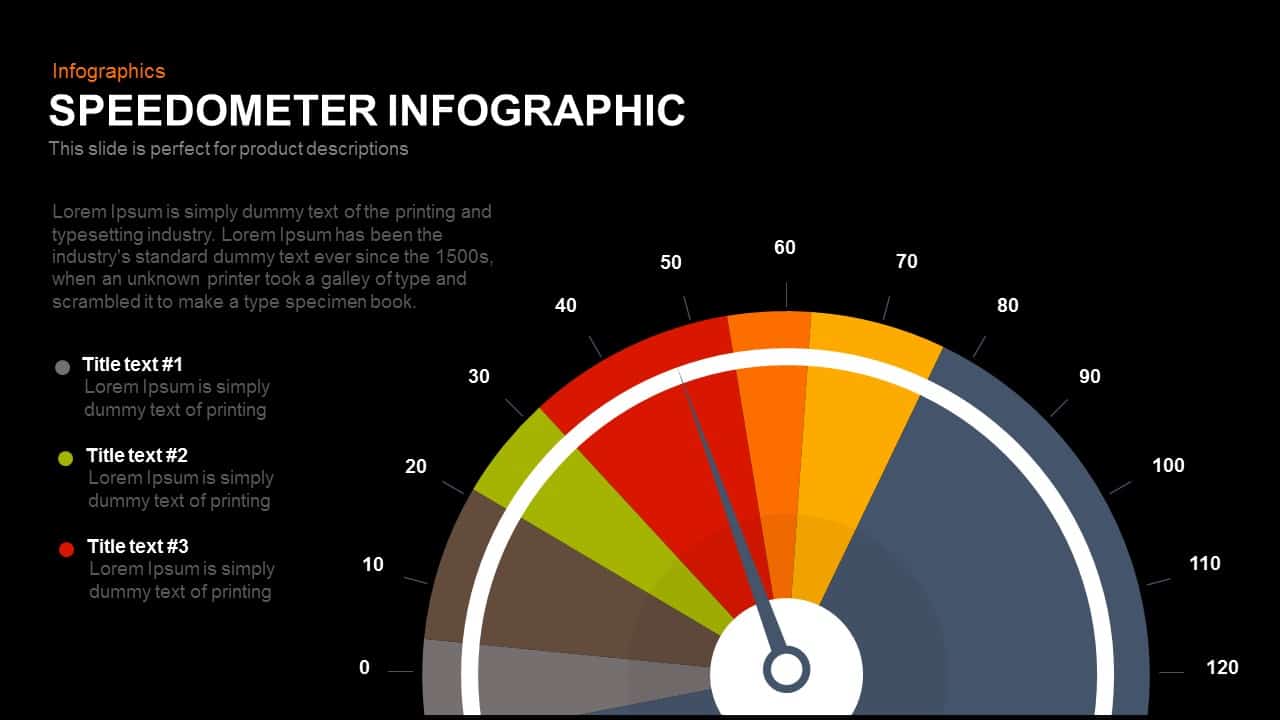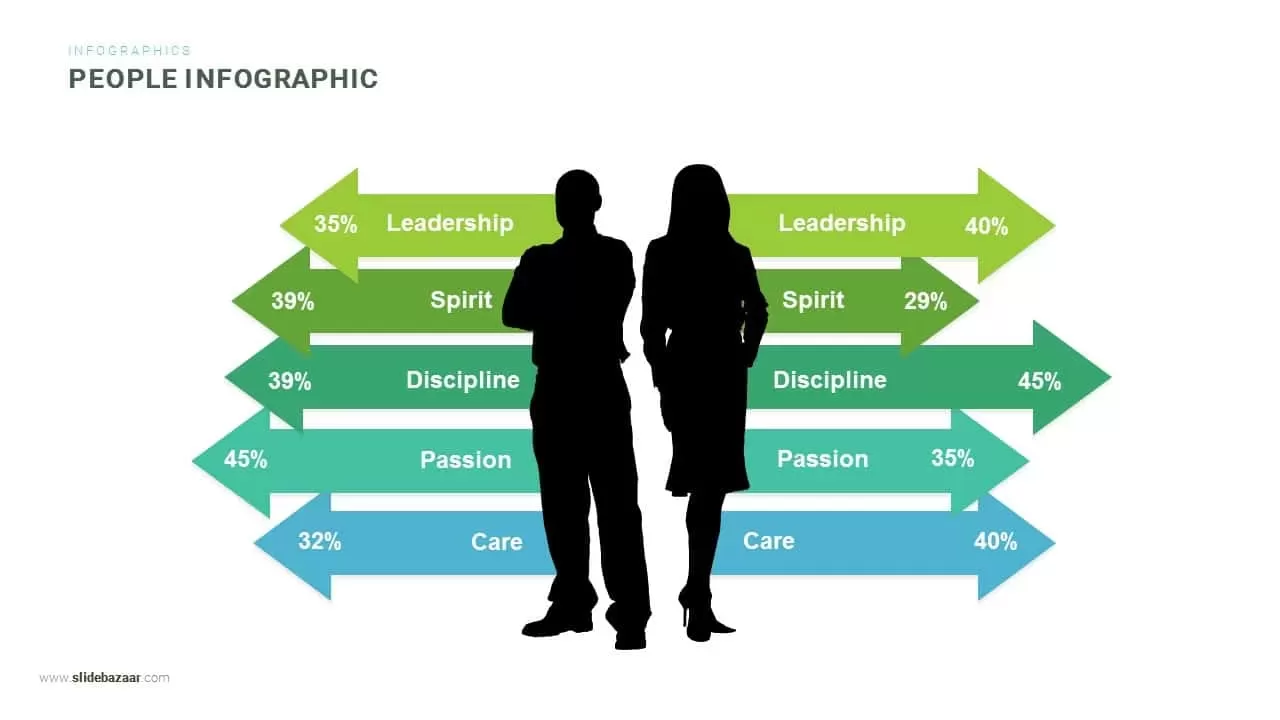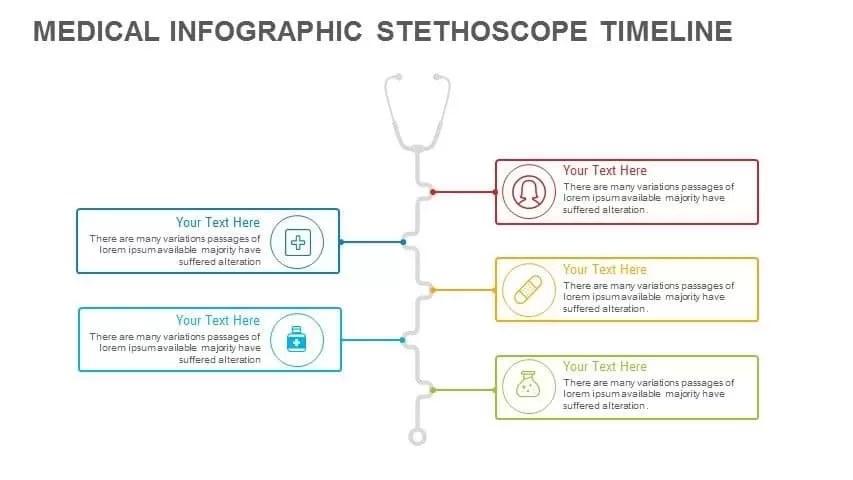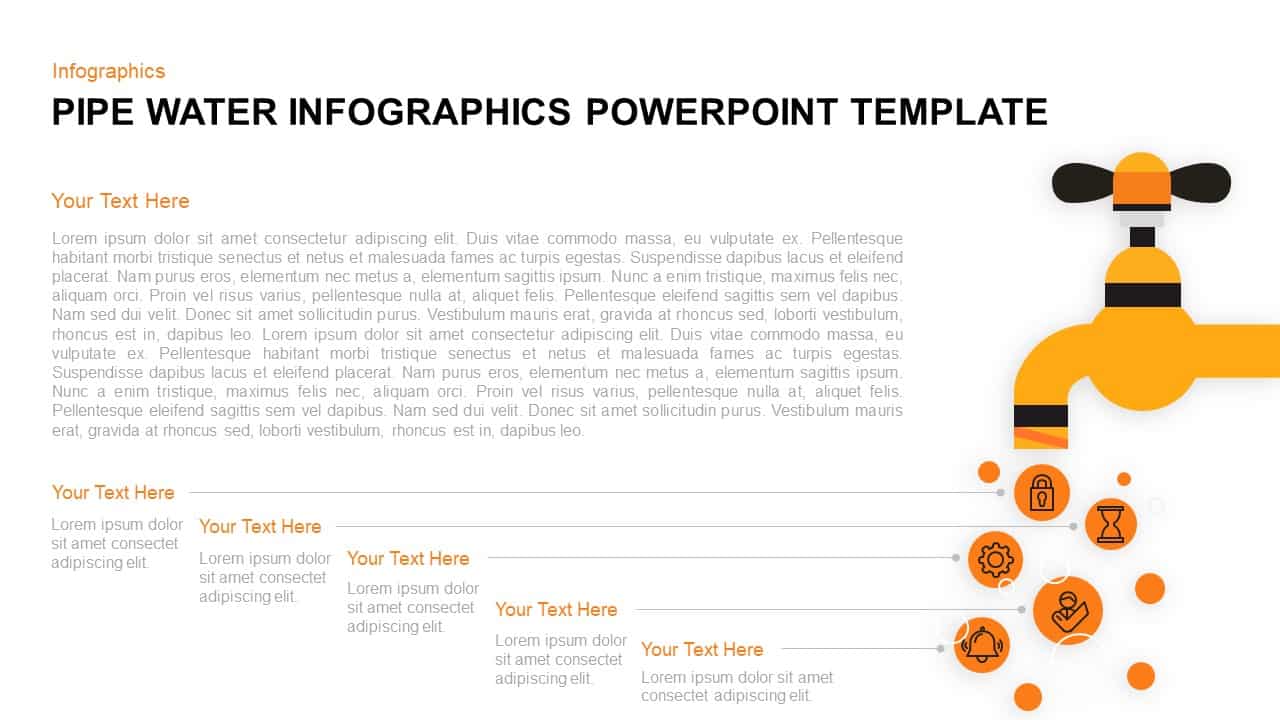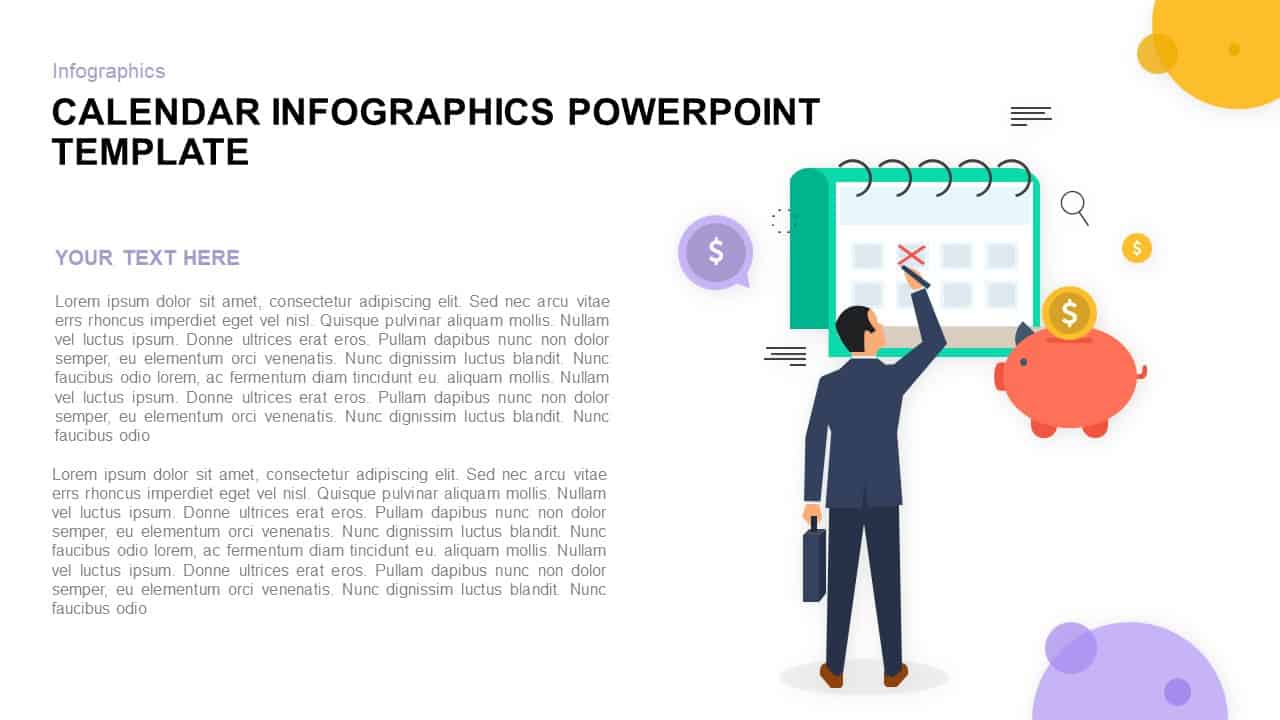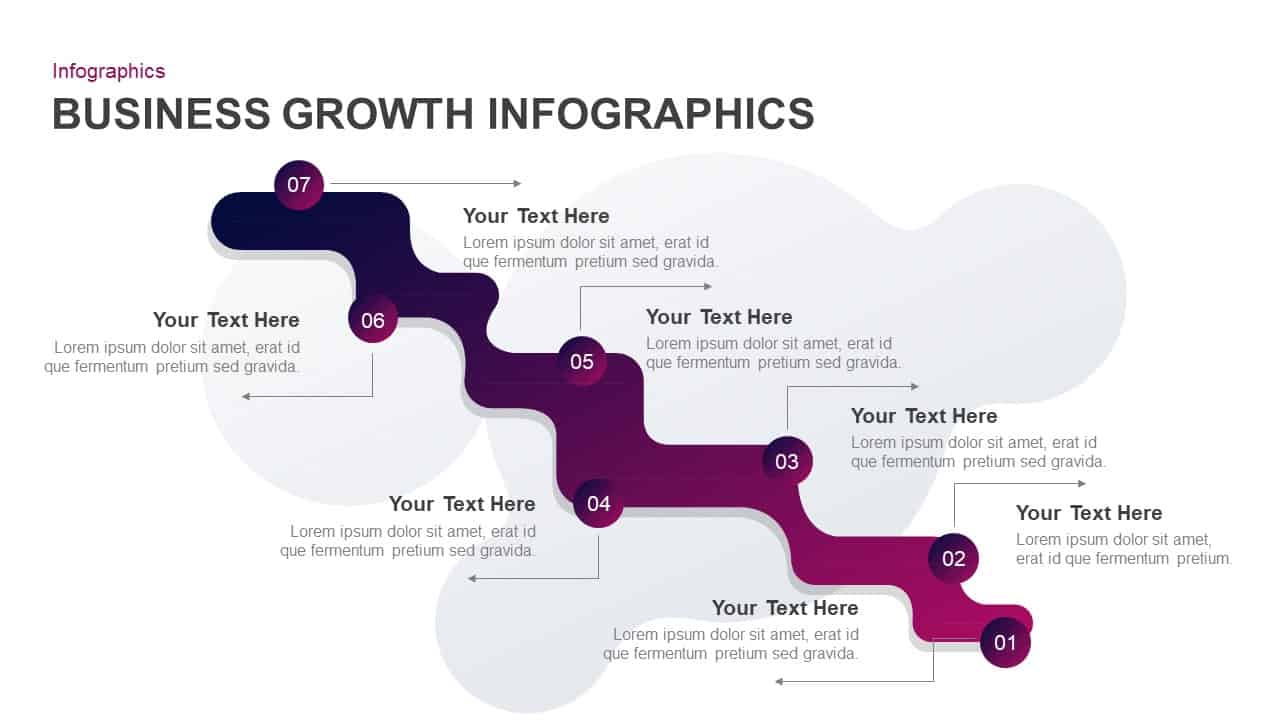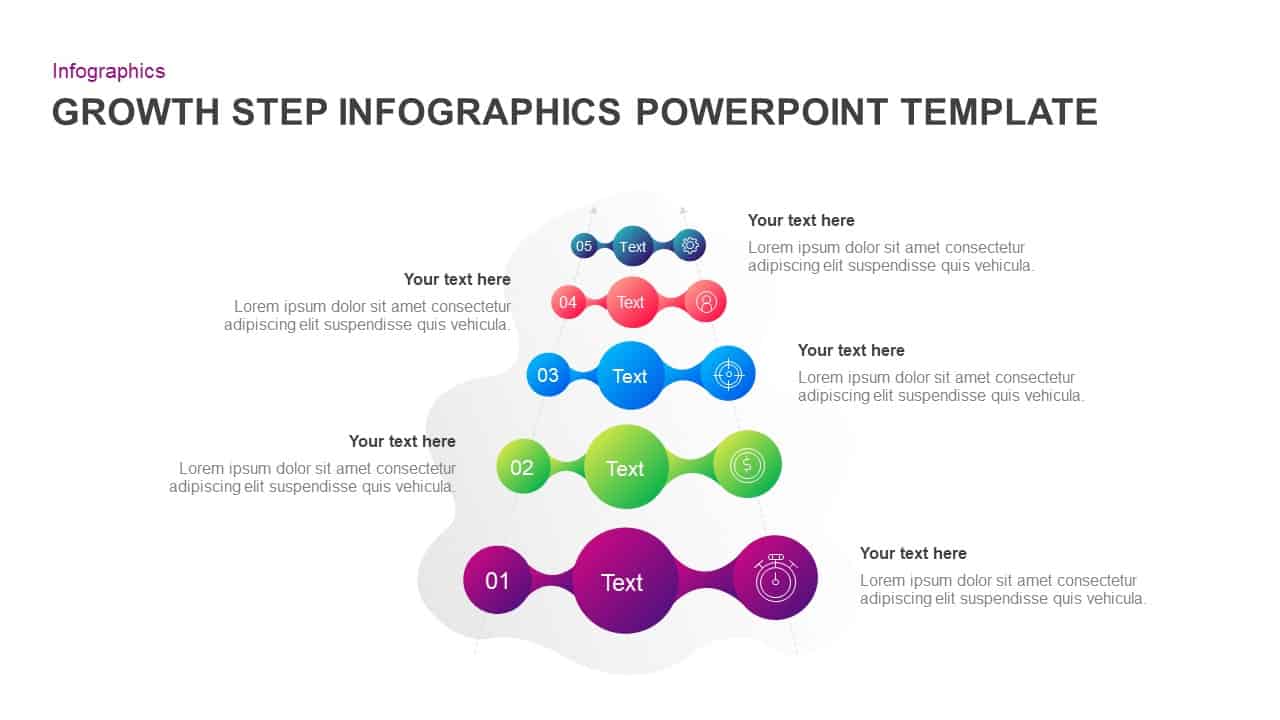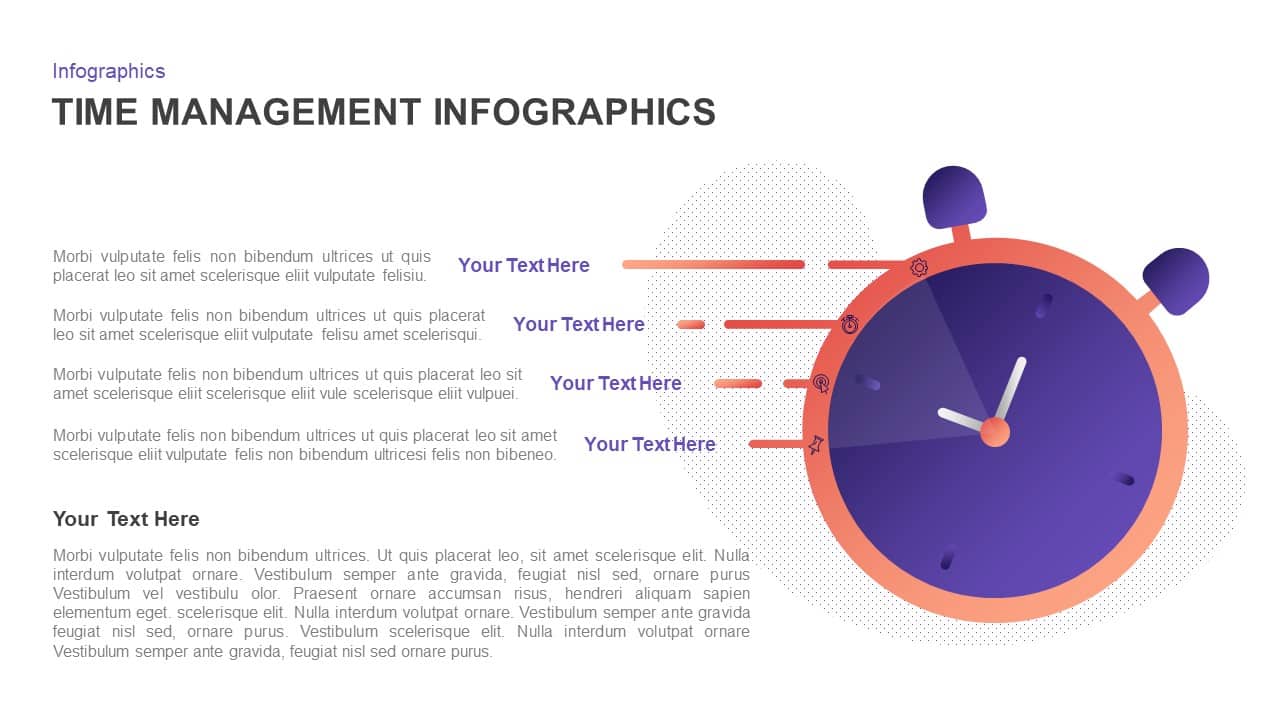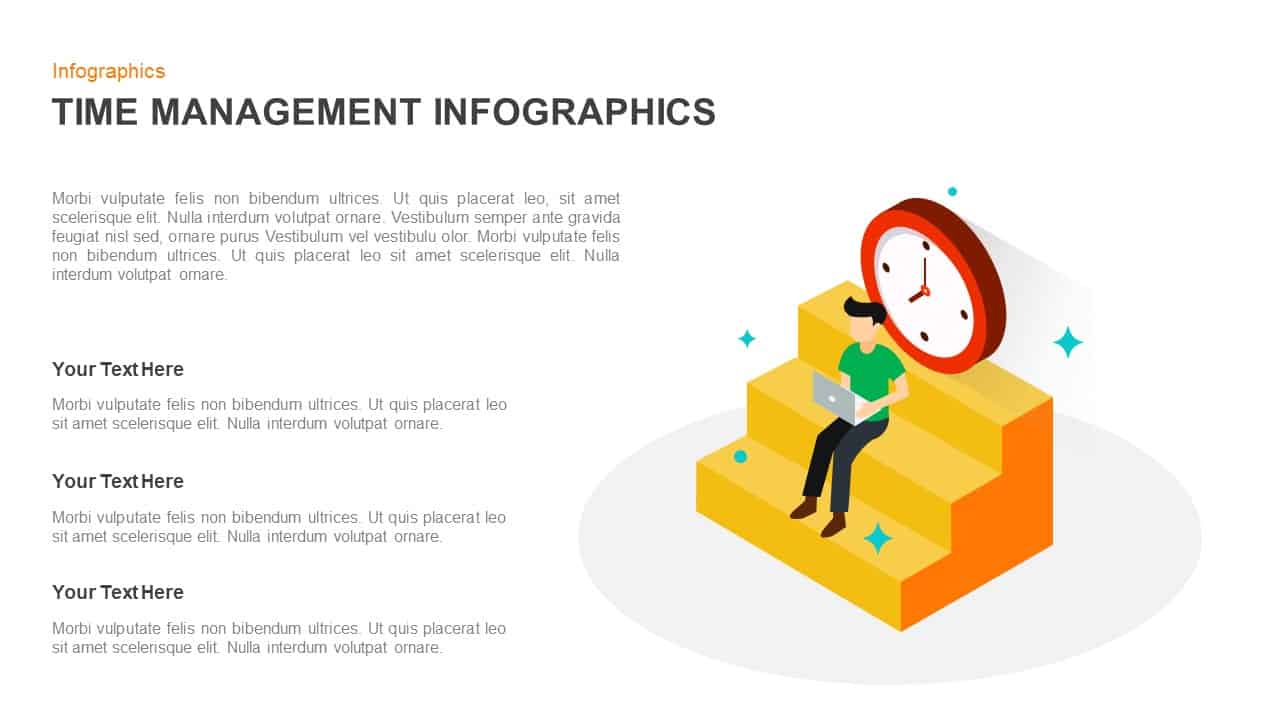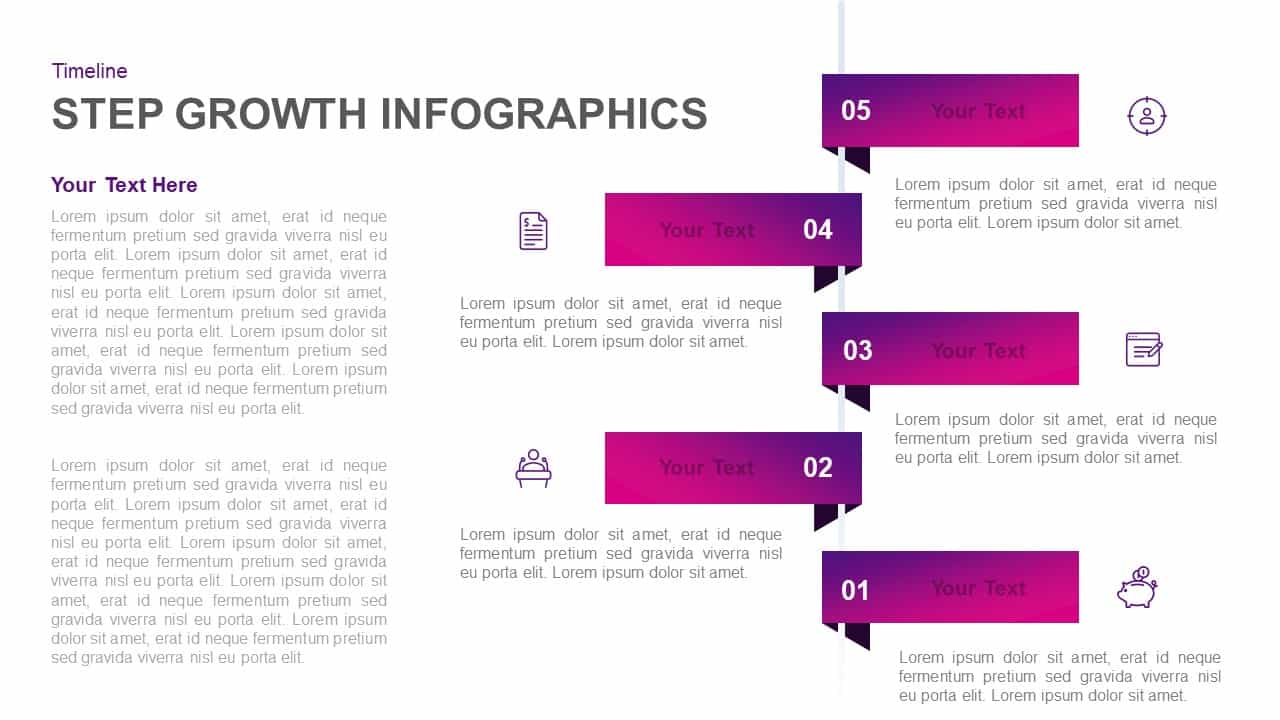Vertical Process Infographic Template for PowerPoint & Keynote
Vertical Process PowerPoint Template
Vertical process infographic PowerPoint template is a step ppt template better for showing the growth stages or process development concepts. Business development and strategy execution are twin concepts that are linked with each other. New strategies will lead to business development, and the business development finds new strategies because of the experience that has been acquired by the company or the business. So, the template is useful for displaying four innovative business strategies that are matching with the new business environments. It is also used to illustrate the concept of vertical business expansion. A vertical expansion or integration is when a firm extends its operation within its value chain. This stacked diagram can be used to present a multi-step or multi-level process. This is often used to display a development or sequential steps in a task or vertical process or to emphasize movement or direction. You can access more Vertical Process Diagrams & templates PowerPoint here. Grab the free ppt now!
The process template ppt is created with outstanding PowerPoint shapes. Each shape projects a task or process with the support of symbolic icons. The shapes are tagged with text placeholders that will relay the purpose of the presentation. A vertical process diagram is a flat design for business reports and other information. The four vertical stages provide a better understanding of any instructional flow. The PowerPoint show a classic number of options template in a complete vector illustration. This can be used for process flow presentation or to display the breakdown of work allocation. The layout suggests the proper flow of information in an easy-to-understand manner.
Business professionals or educators can download infographics process flow templates to show their four elements through a simple PowerPoint template. PowerPoint design should be simple and flexible because it wouldn’t arouse a single confusion. If the viewers get confused, the presenter’s efforts will become waterlines. So, think twice before downloading a PowerPoint template. The editable diagram allows any changes, doing this; you can recreate the diagram to your own tastes.
Login to download this file
Add to favorites
Add to collection