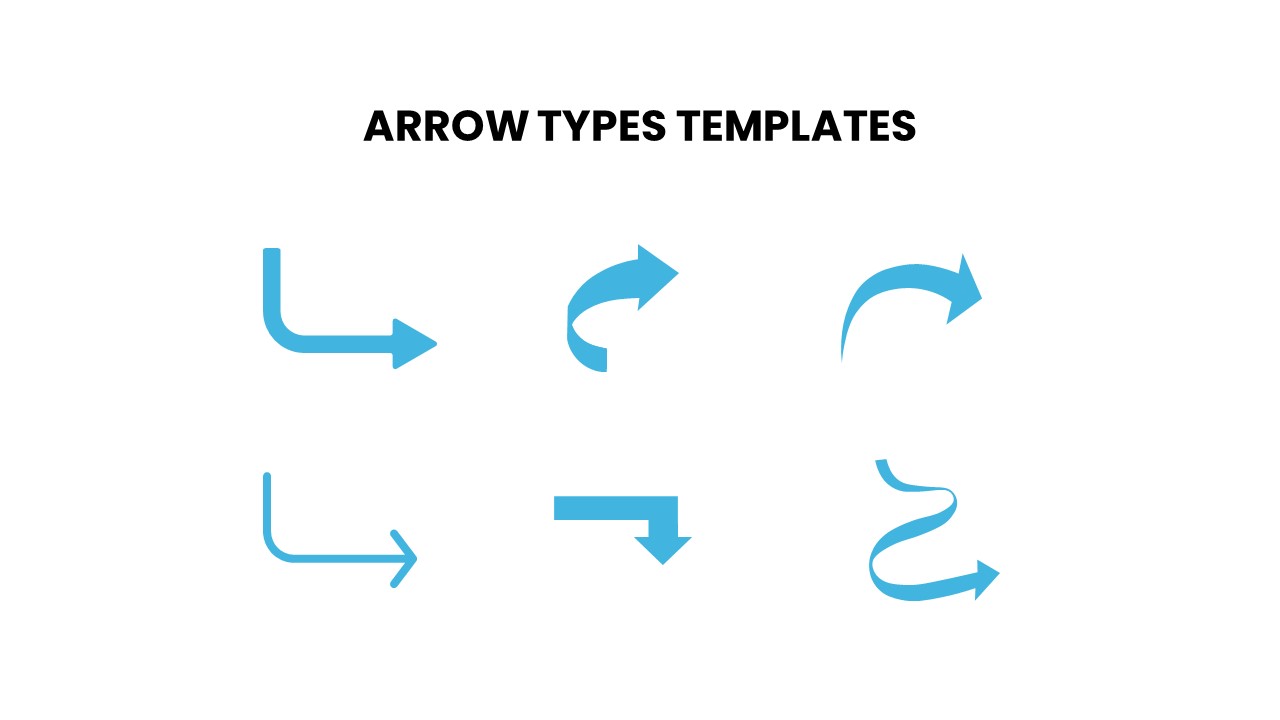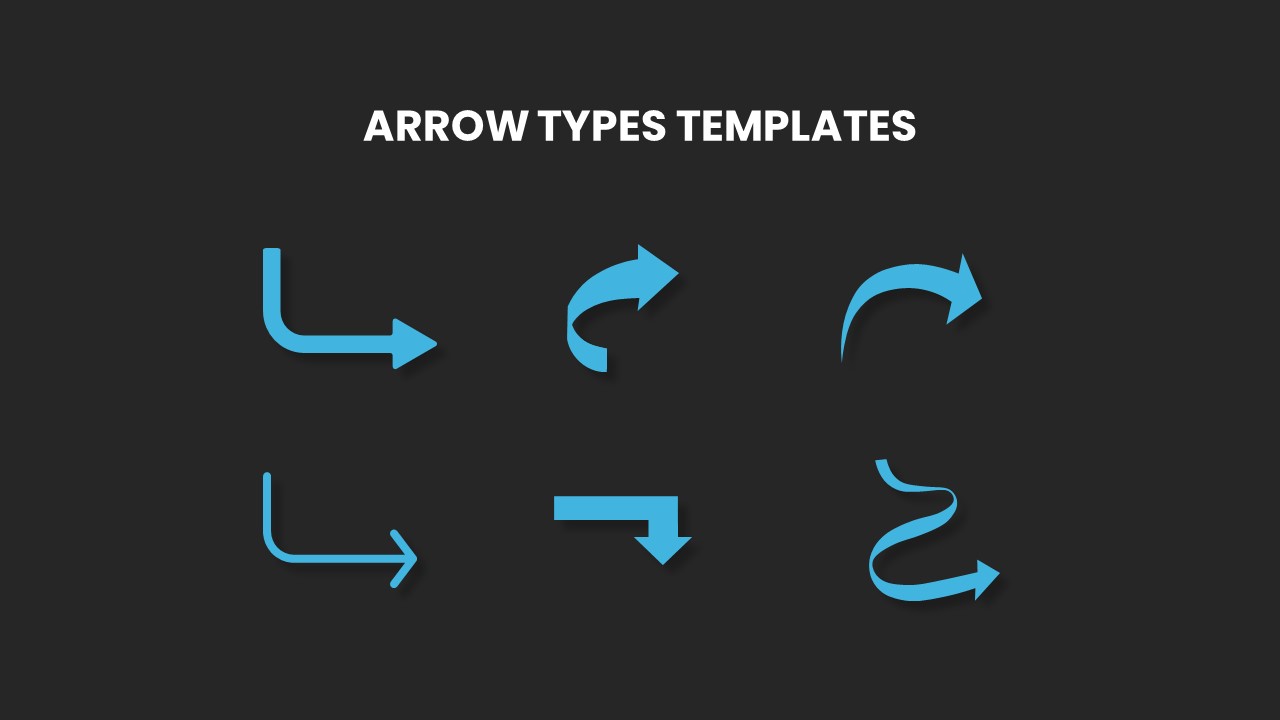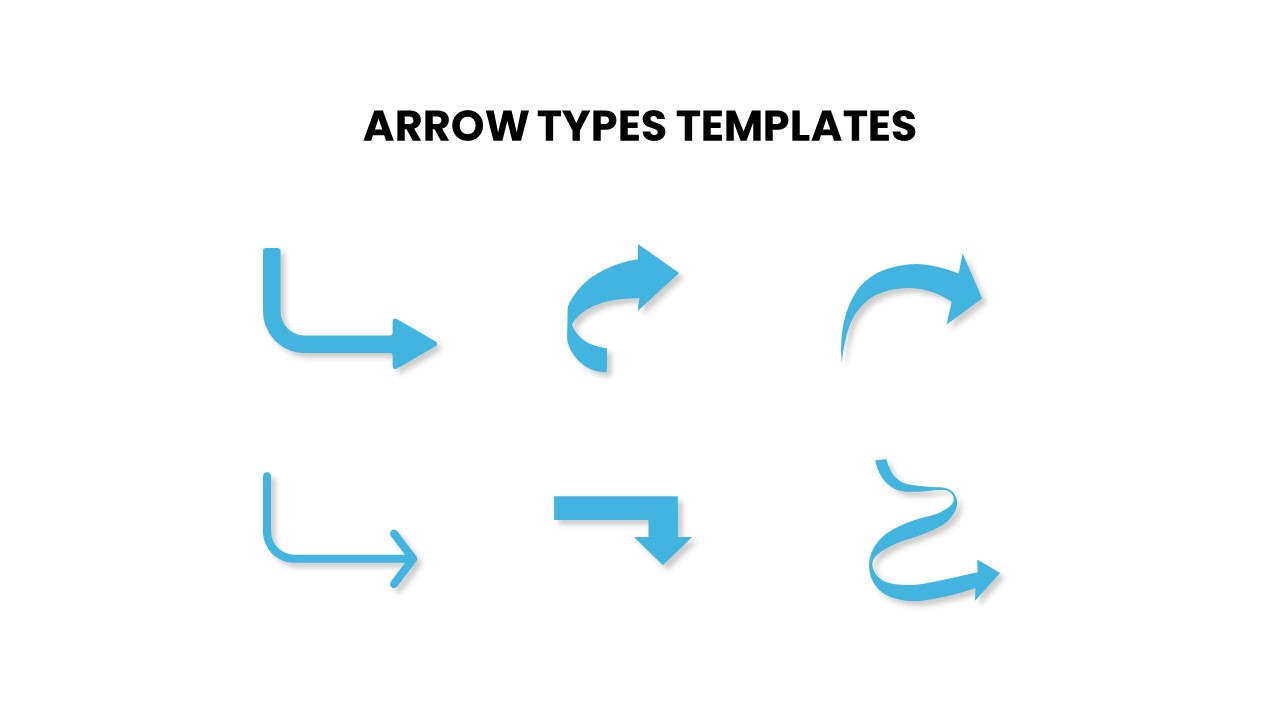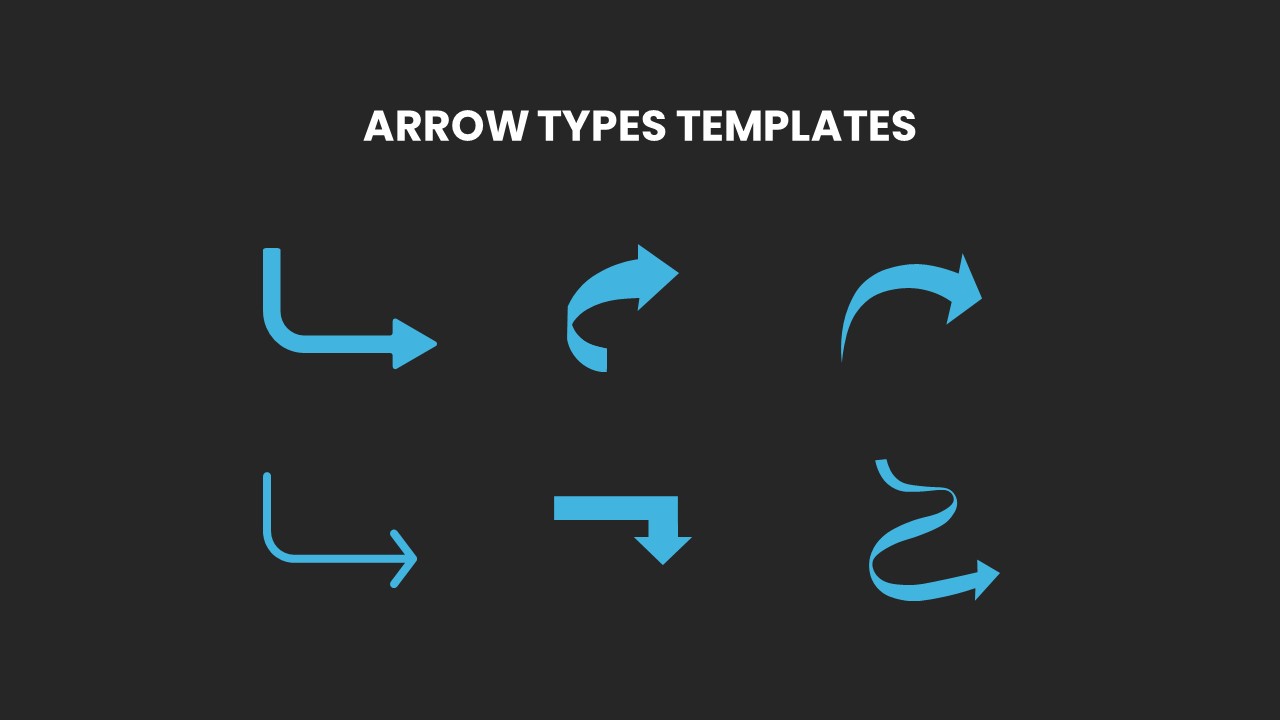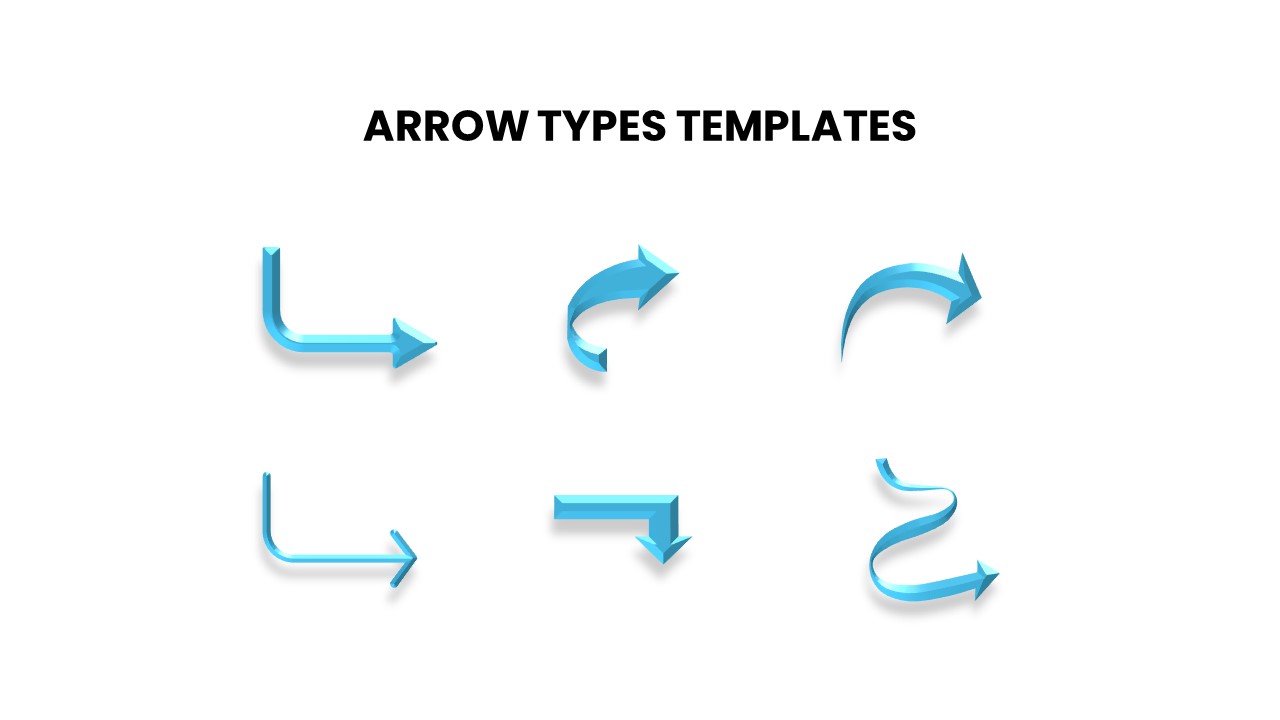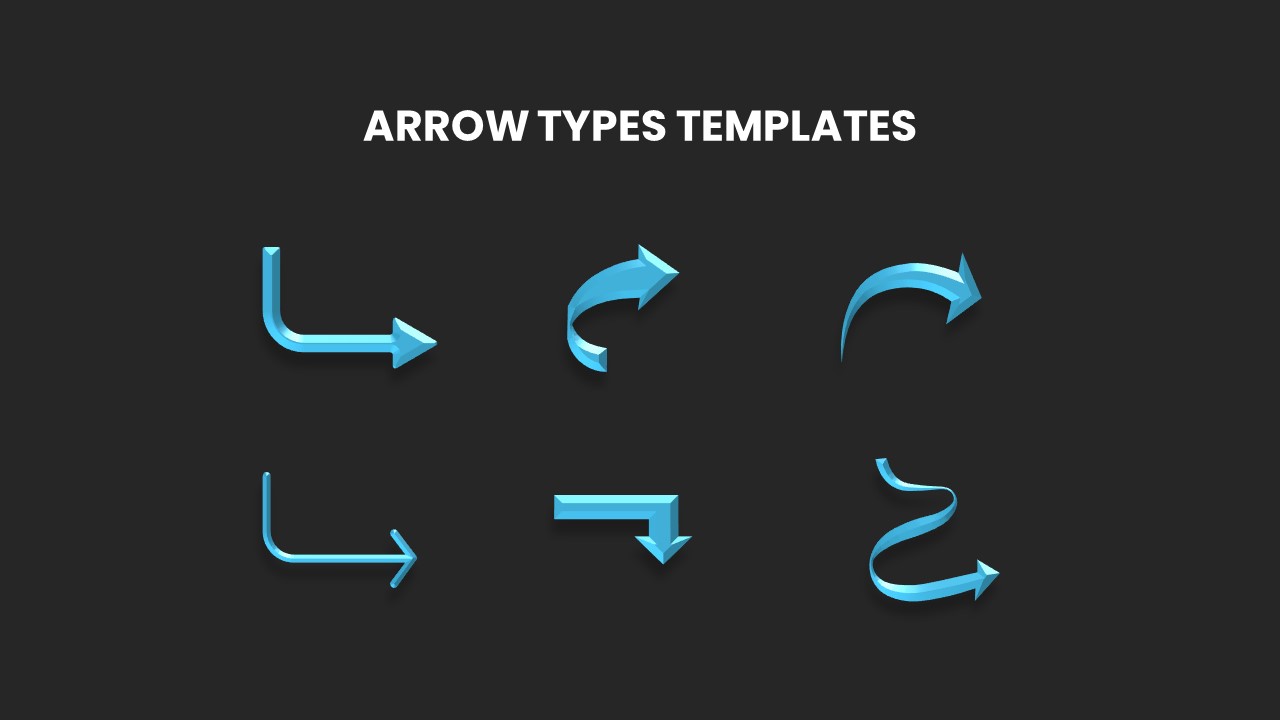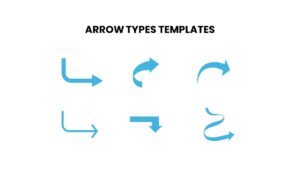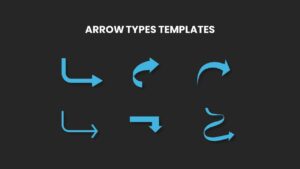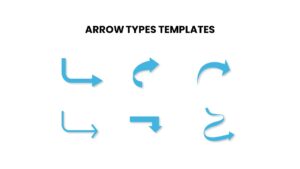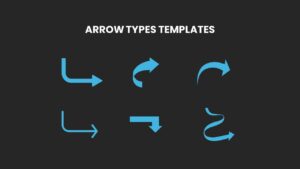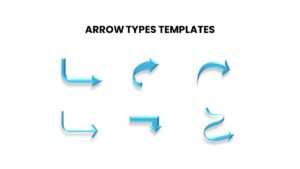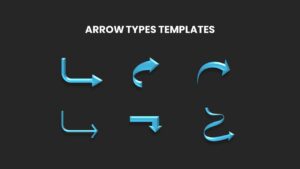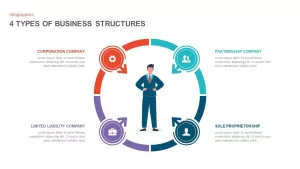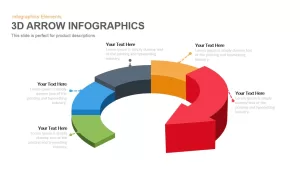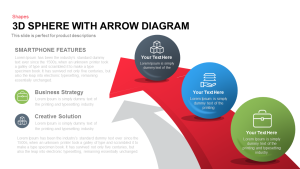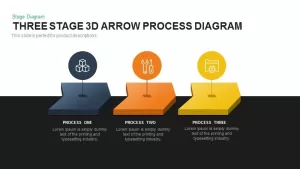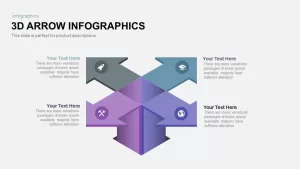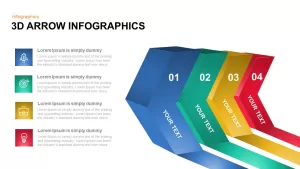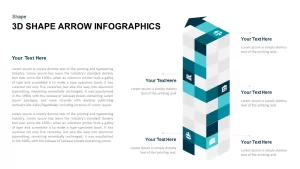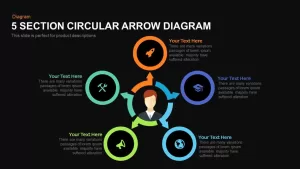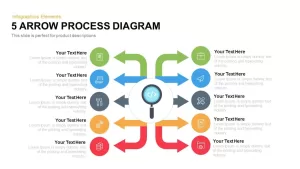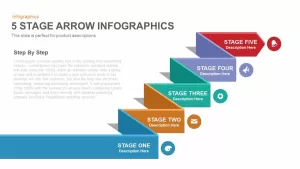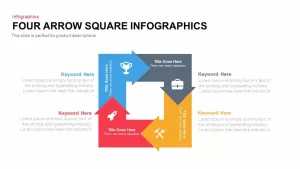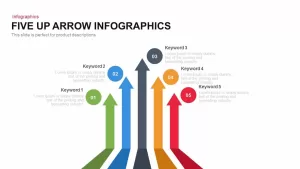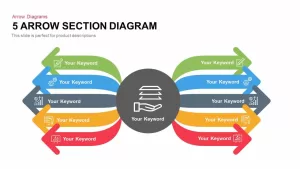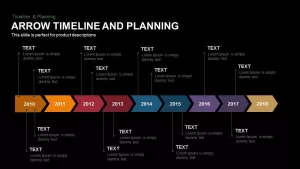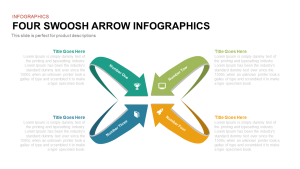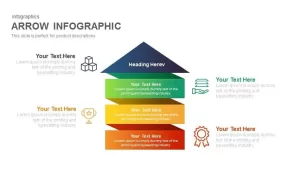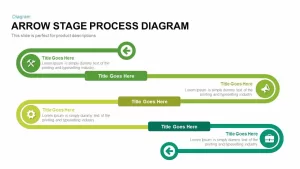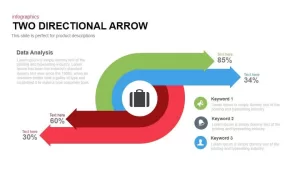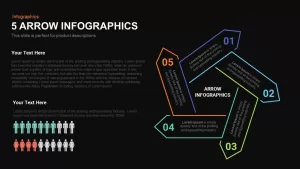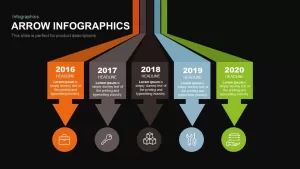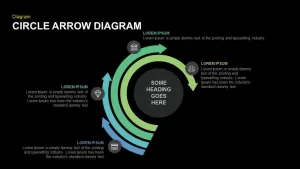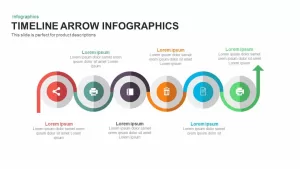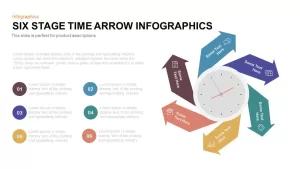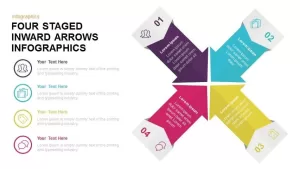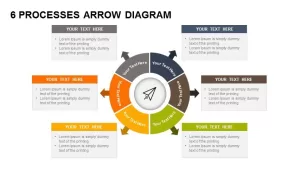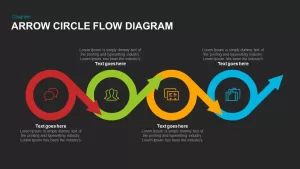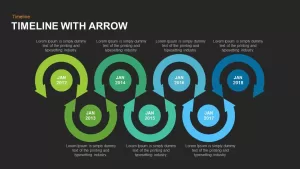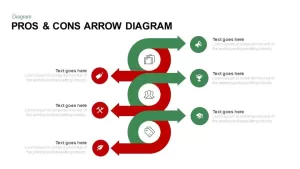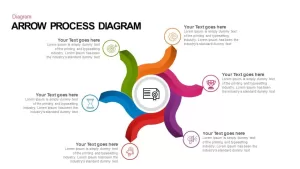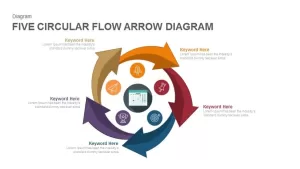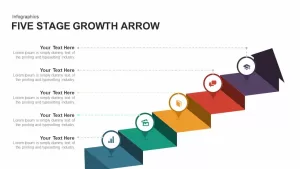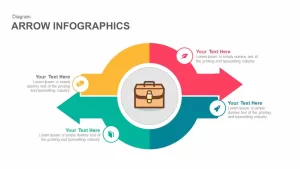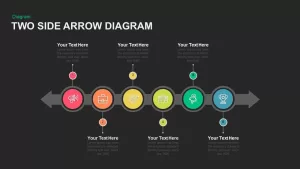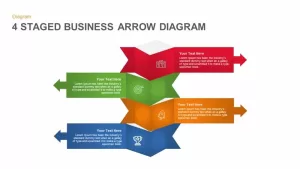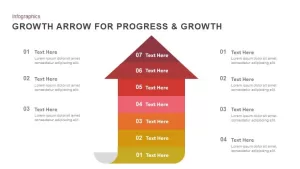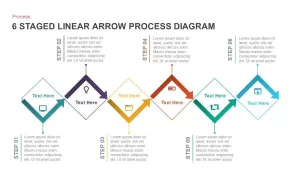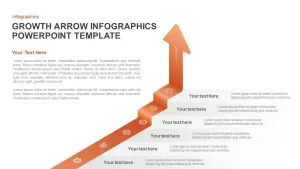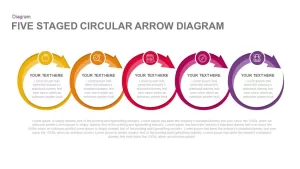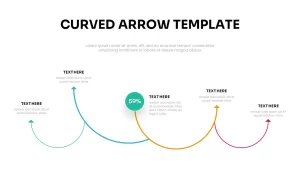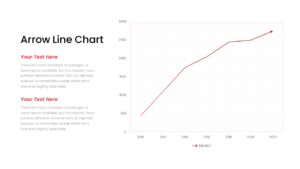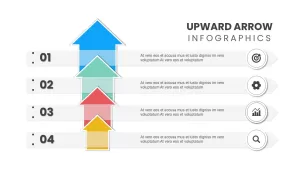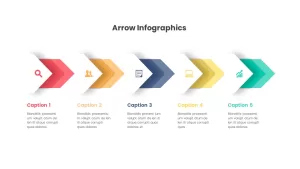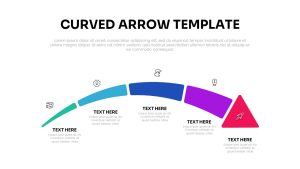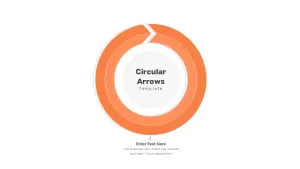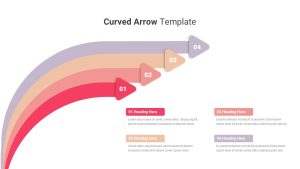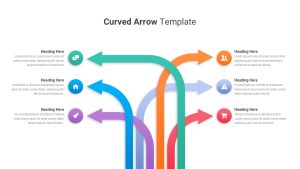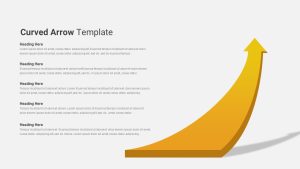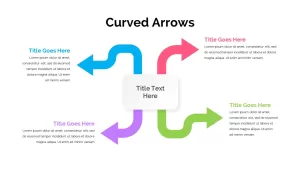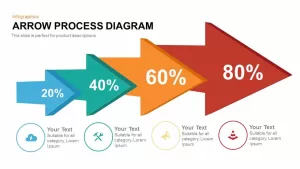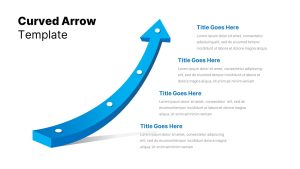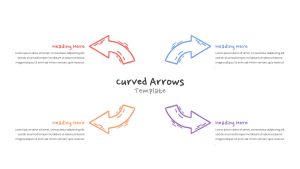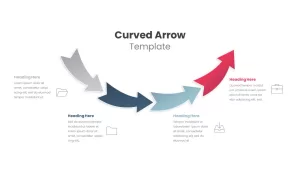Use Different Arrow Shapes for PowerPoint Presentation
Are you tired of bland, ordinary presentations? Our Arrow Types Templates are here to transform your slides into captivating visual journeys. With a wide range of arrow designs at your fingertips, your presentations will never be the same.
What are the different arrow shapes?
Arrow shapes are essential graphic elements for conveying direction, progression, and emphasis in presentations and visual materials. There is a diverse array of arrow shapes, each serving a unique purpose. Common arrow shapes include the classic straight arrow, which signifies straightforward progression. Curved arrows are ideal for illustrating a cyclical process or a continuous loop. Double-headed arrows indicate a two-way flow or relationship, while 3D arrows add depth and dimension to your slides.
Bent arrows provide a distinctive, stylized look, while curved, zigzag, or dashed arrows can add dynamism and creativity to your designs. Choosing the right arrow shape is crucial for effectively communicating your message and enhancing the visual appeal of your presentations.
Arrow diagrams are multi-faceted designs so they can be used for diverse presentations including business reports, educational lectures, marketing pitches, and more. These PowerPoint arrow shapes are the perfect visual aids for a multitude of scenarios. Whether you're delivering a sales pitch, explaining a complex concept, or guiding your audience through a timeline, these templates ensure your message hits the mark every time.
Business executives, teachers and trainers, marketing and sales teams, consultants and analysts, students and researchers, and anyone who wants to convey information effectively can use different arrow shapes of PowerPoint presentations.
This creative infographic arrow template has blue arrows on a black and white background. The presents can add this collection of arrow shapes for different purposes. Use these arrow shapes for PowerPoint and Google Slides. Alternatively, you can go with our arrow PowerPoint collection for a variety of applications. Get it now!