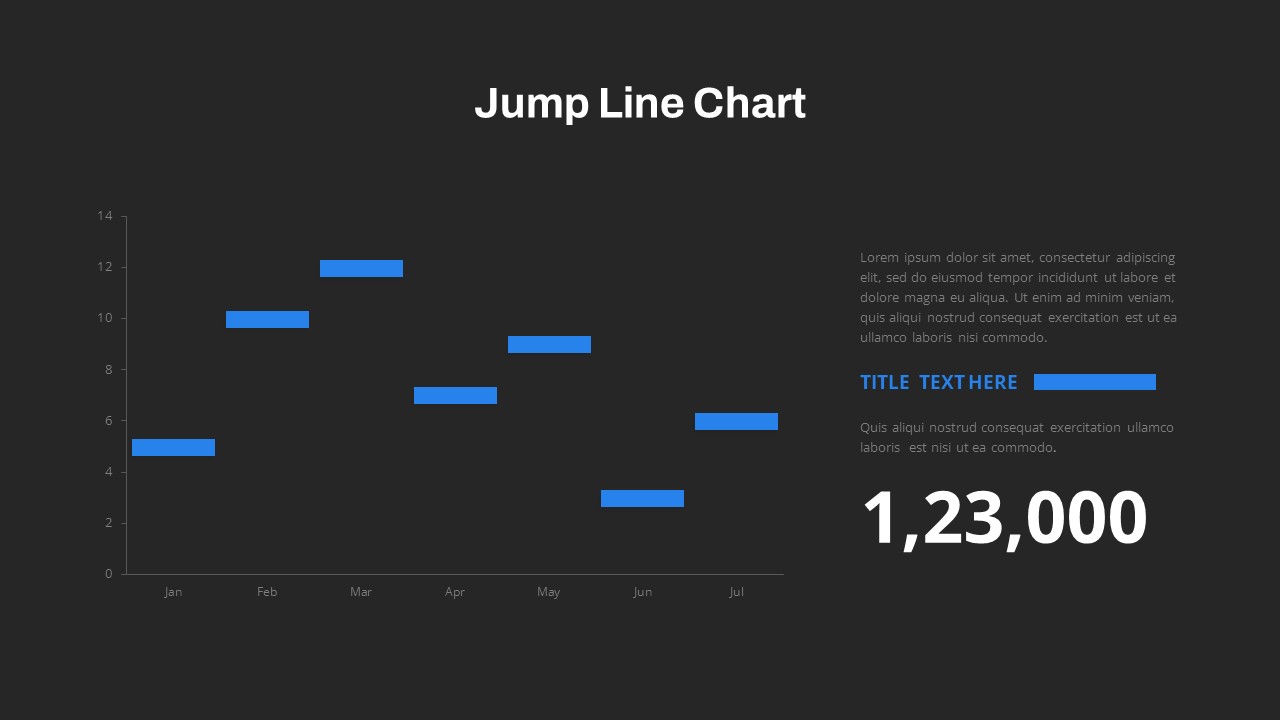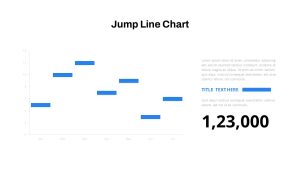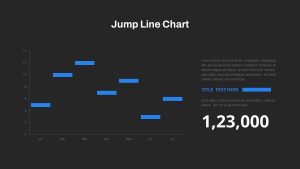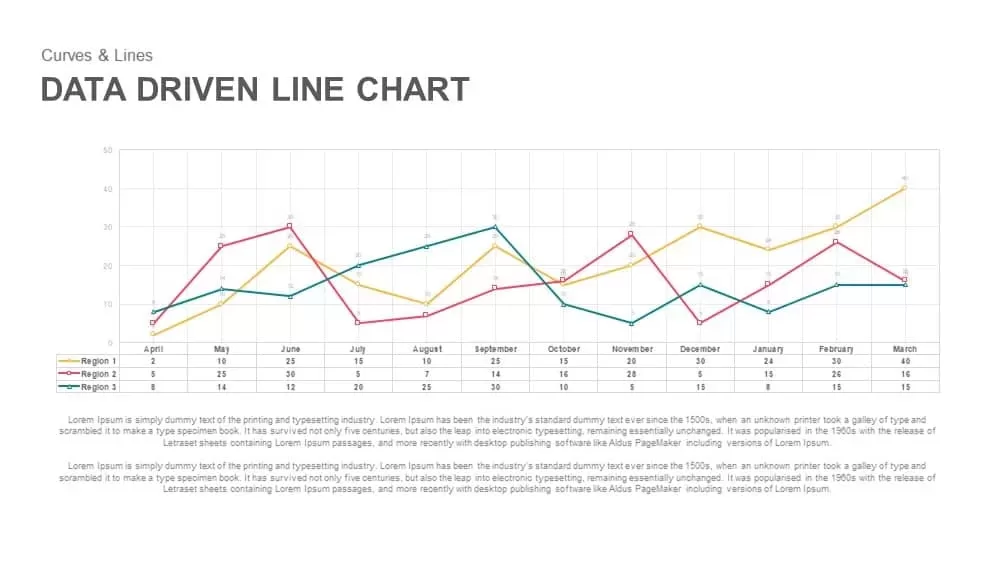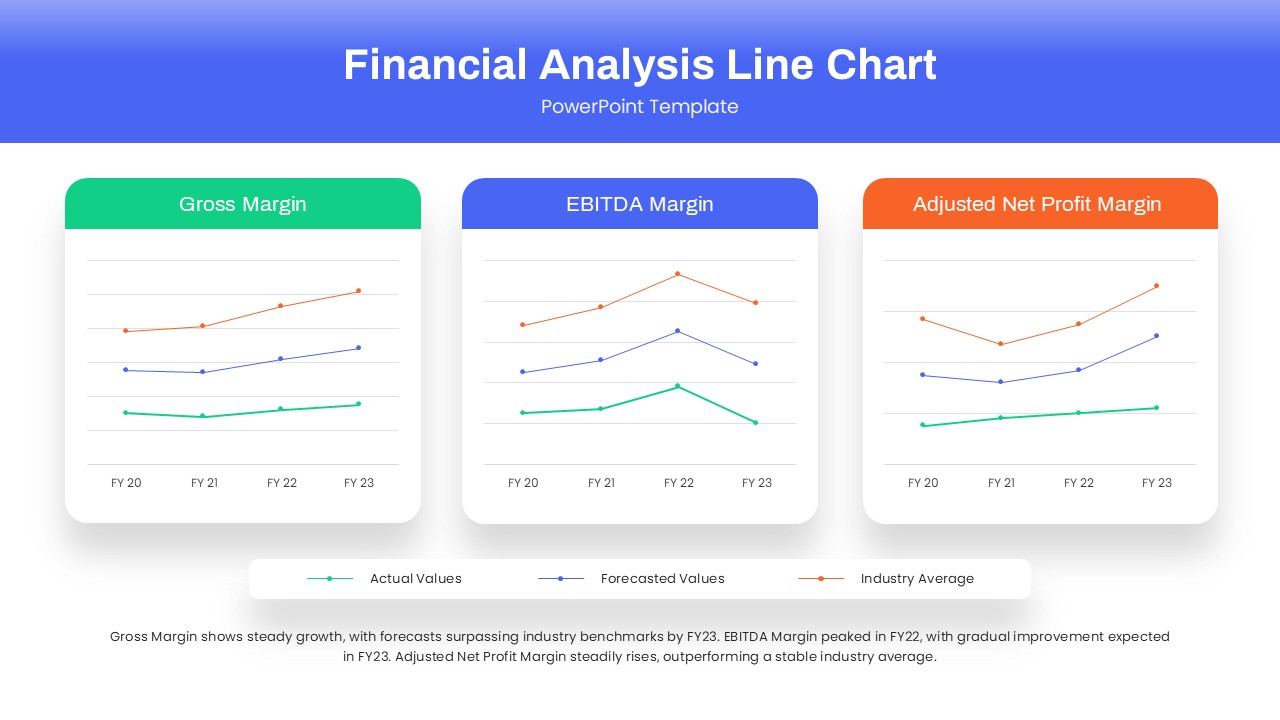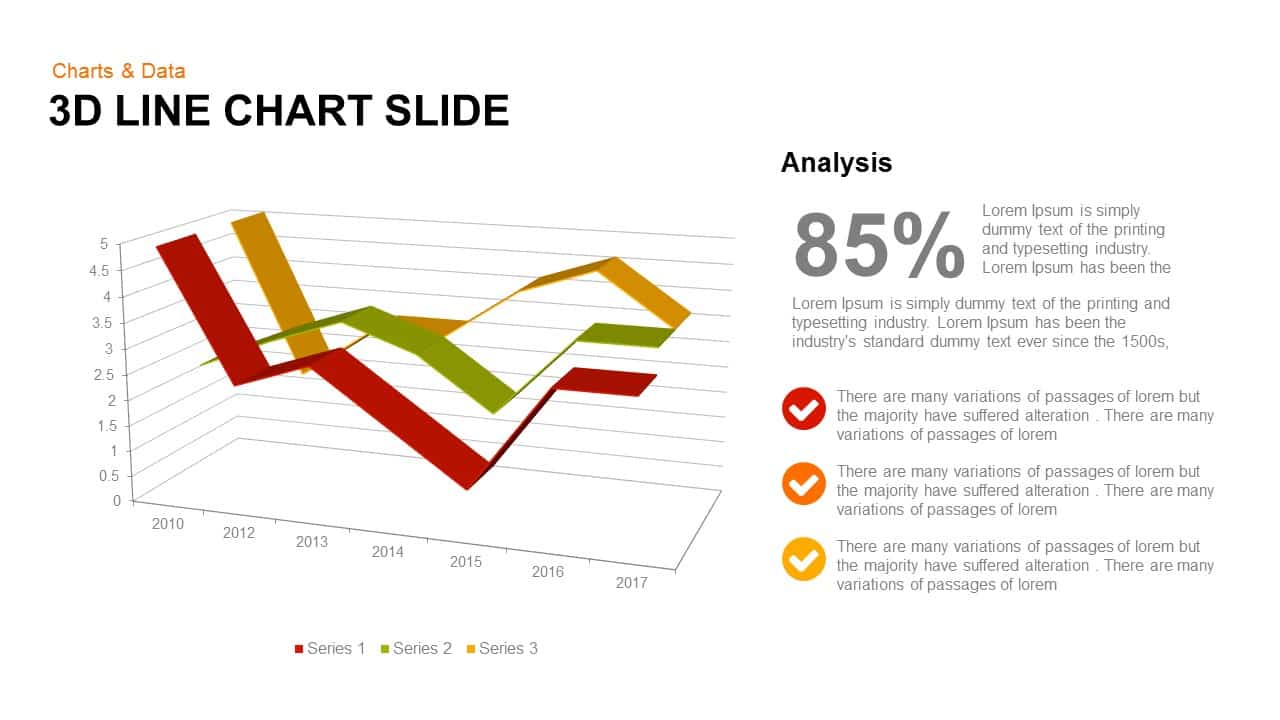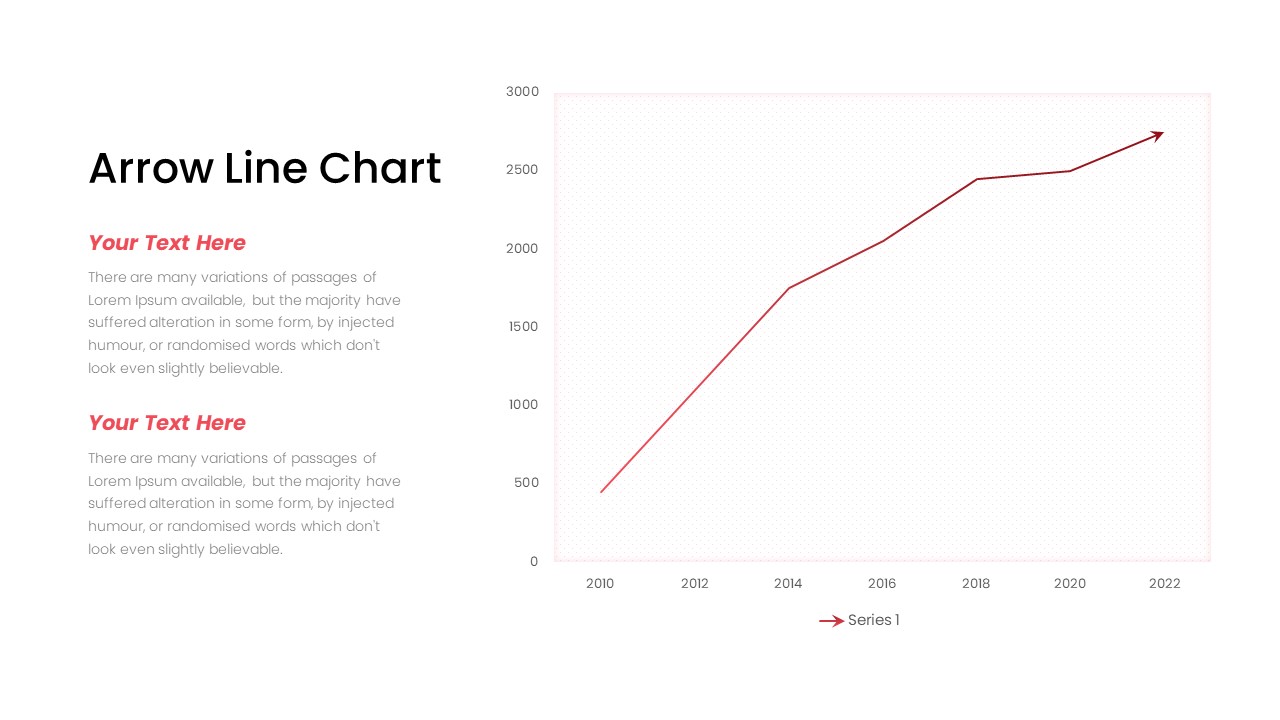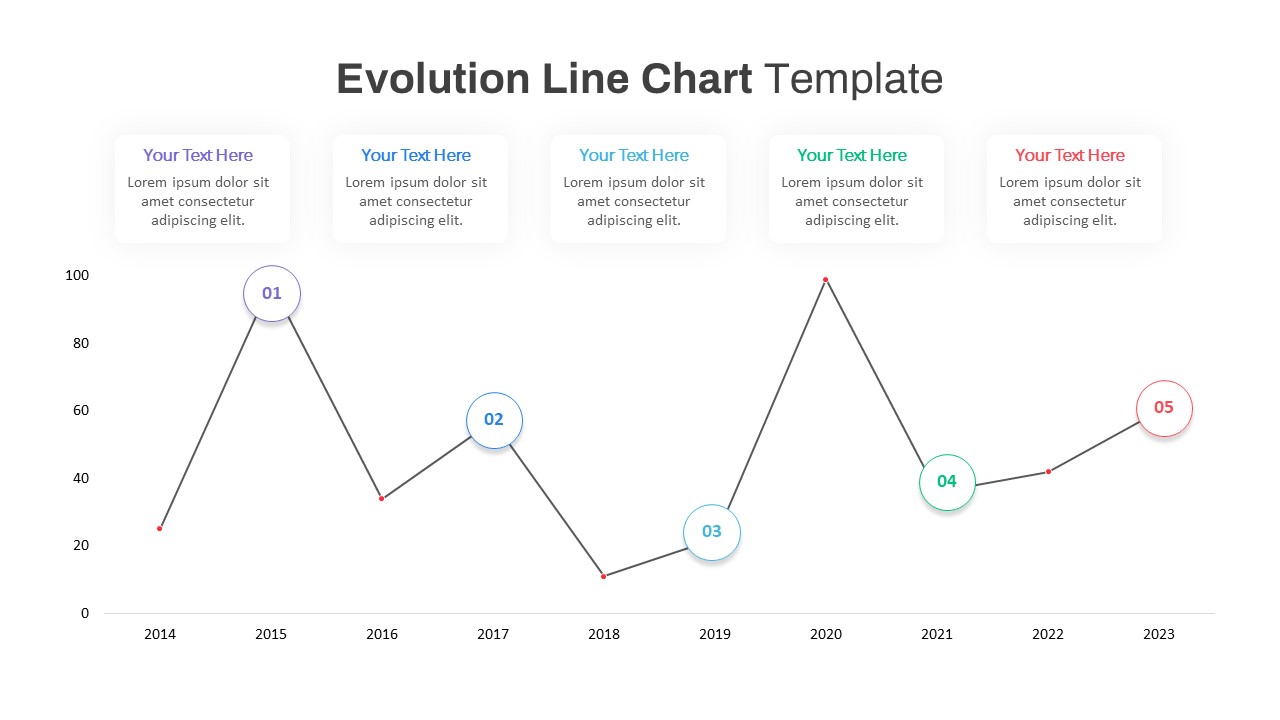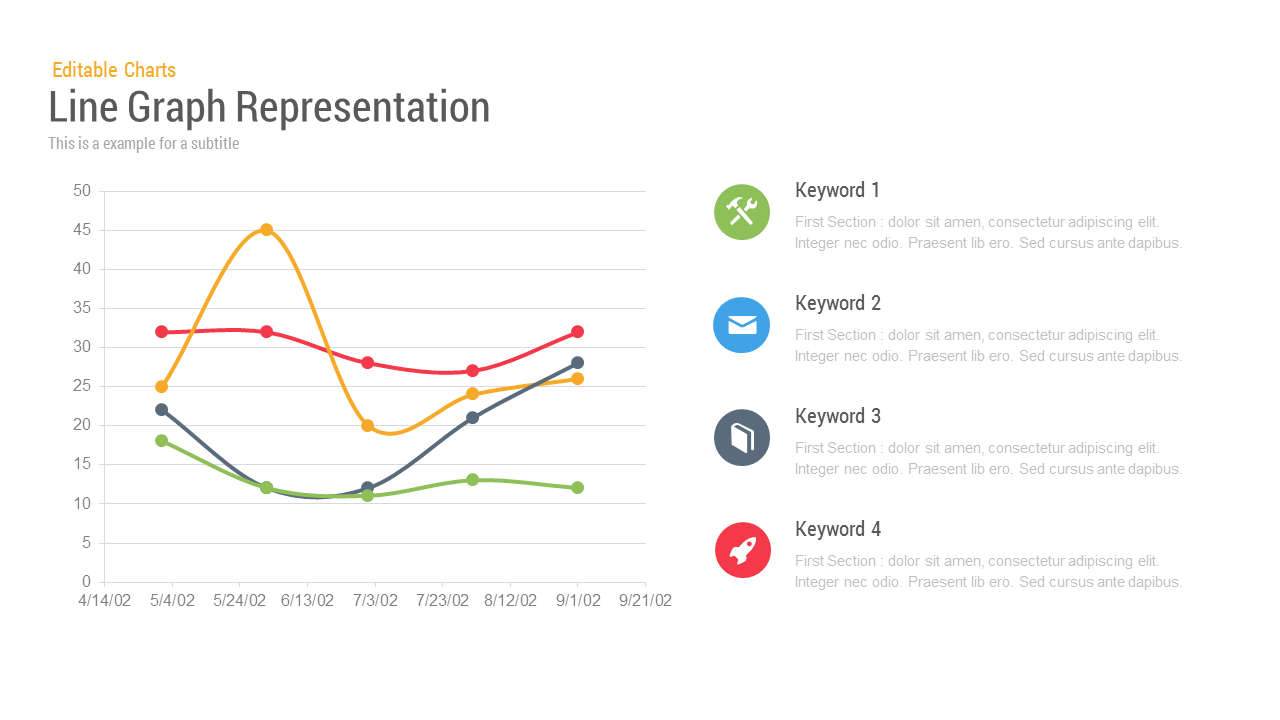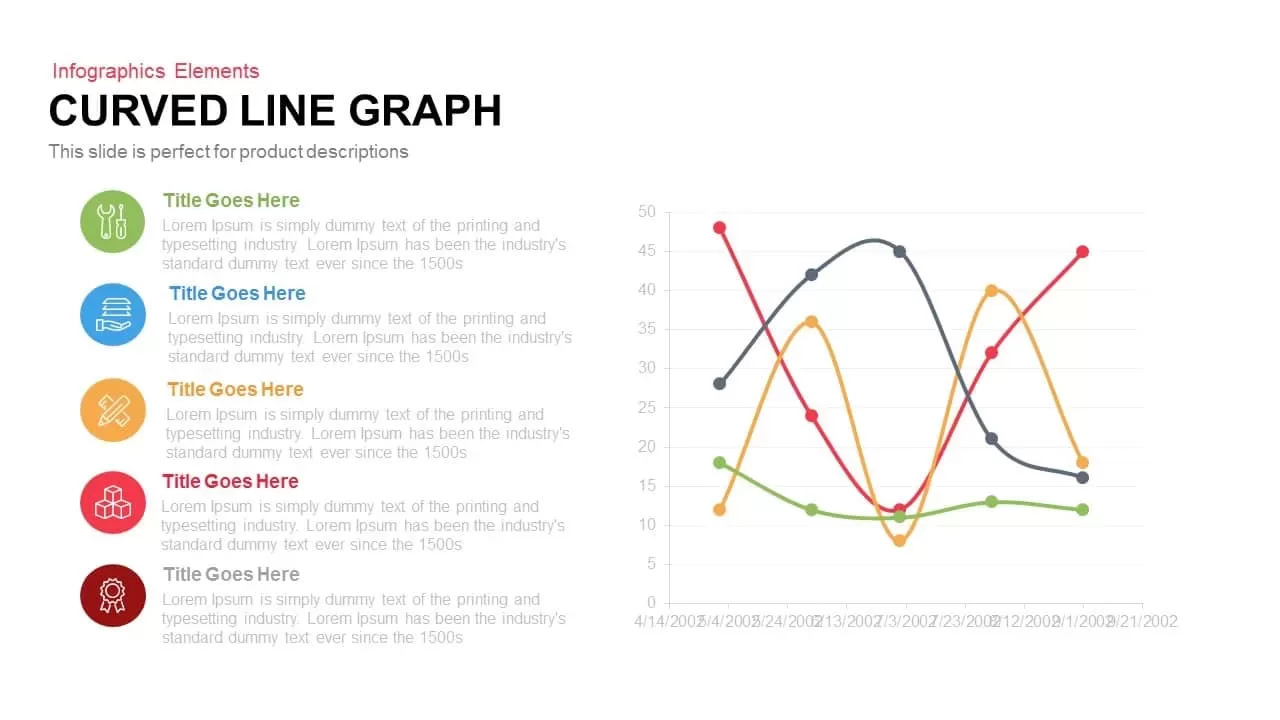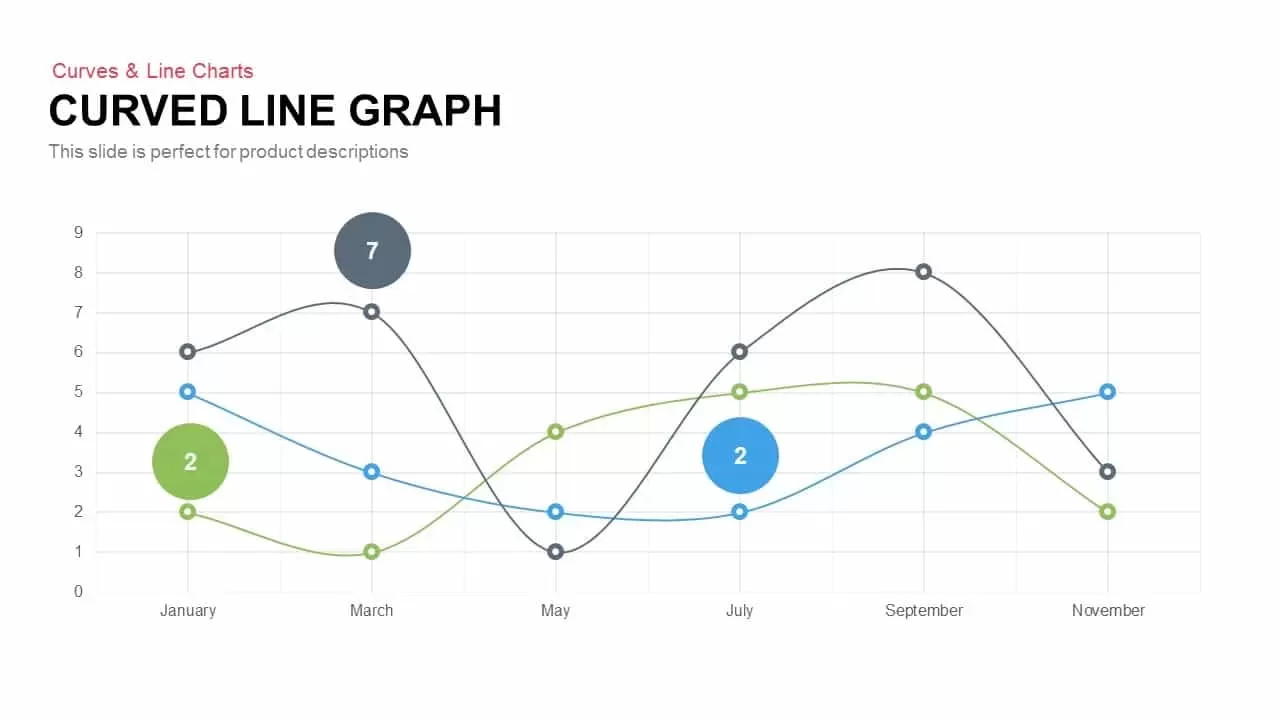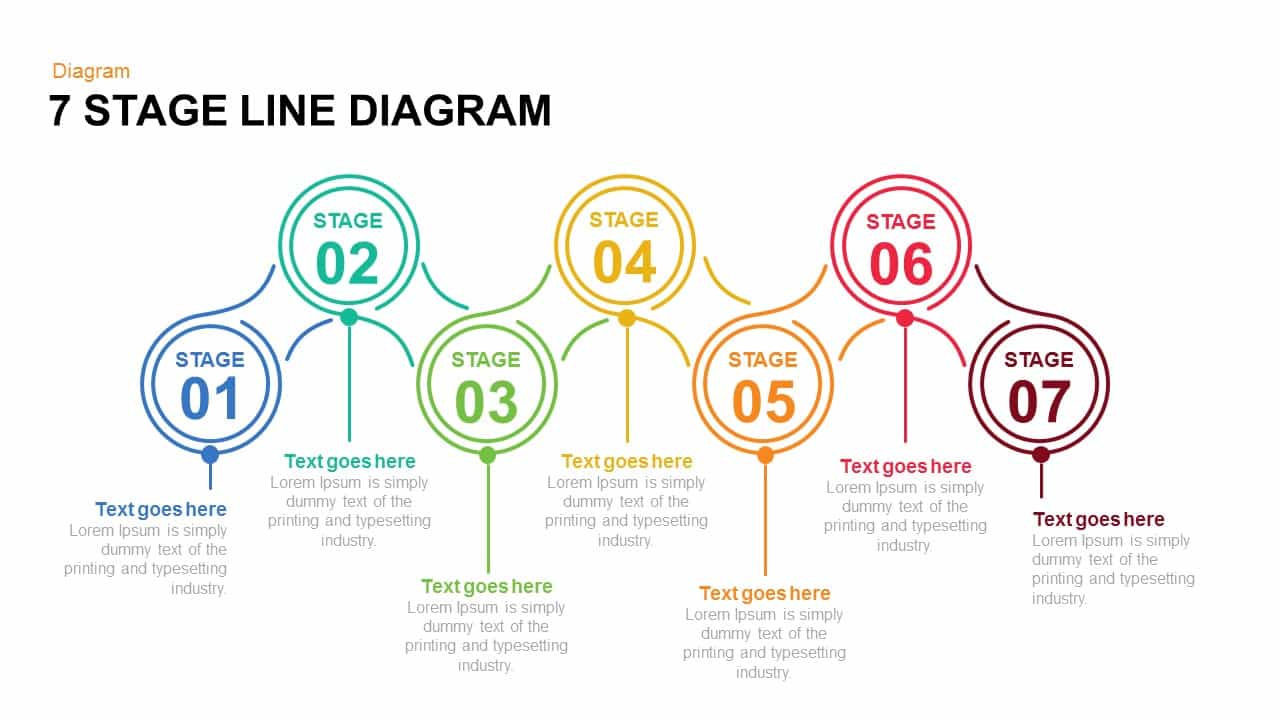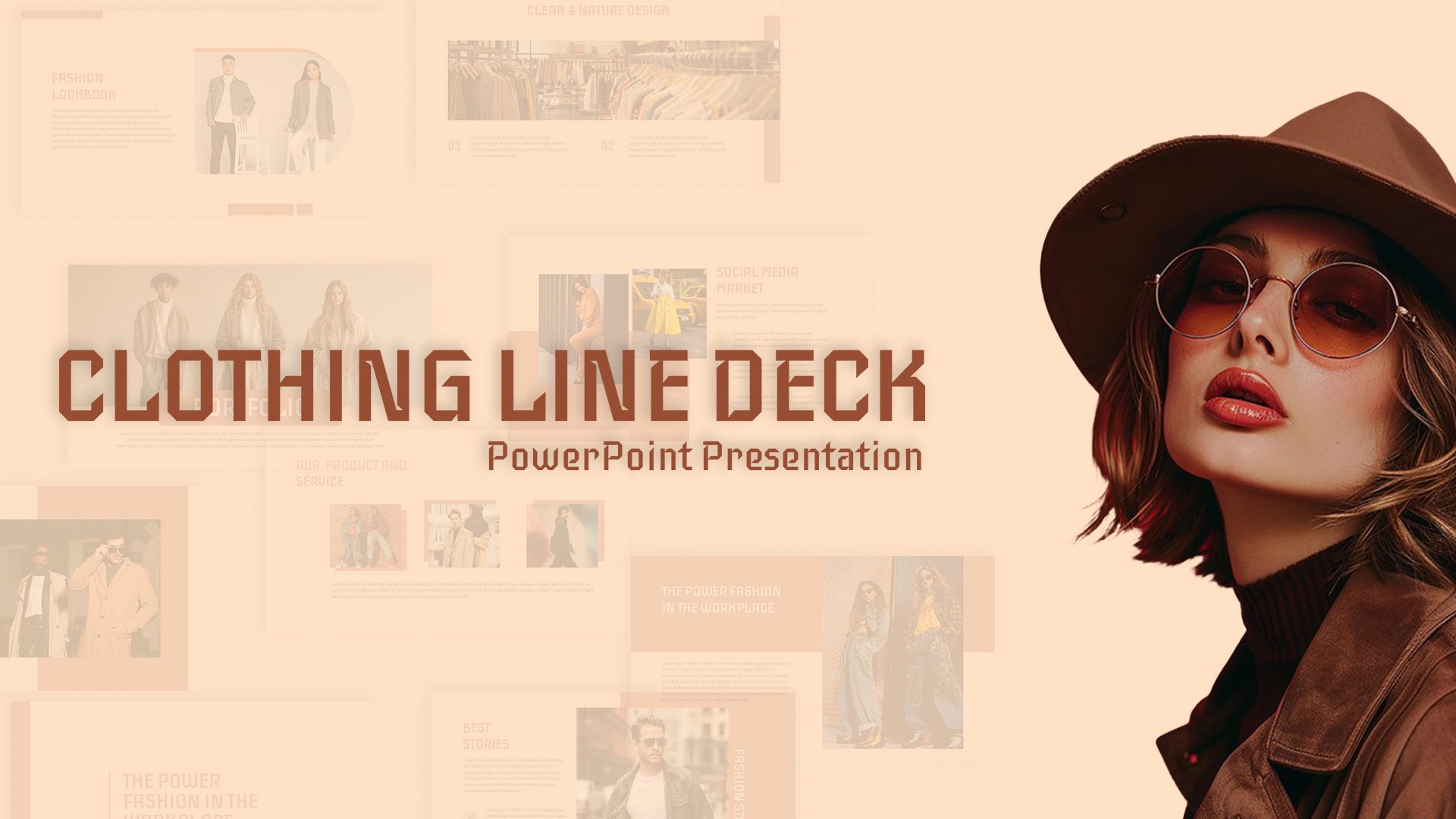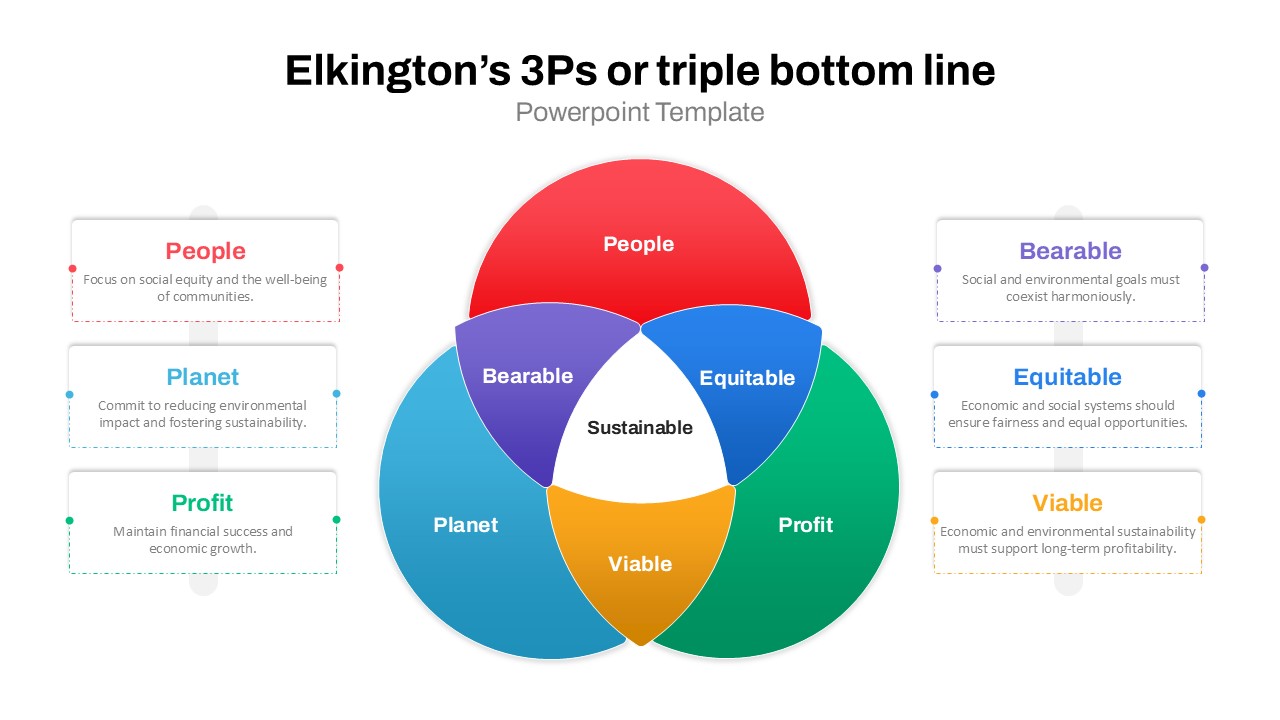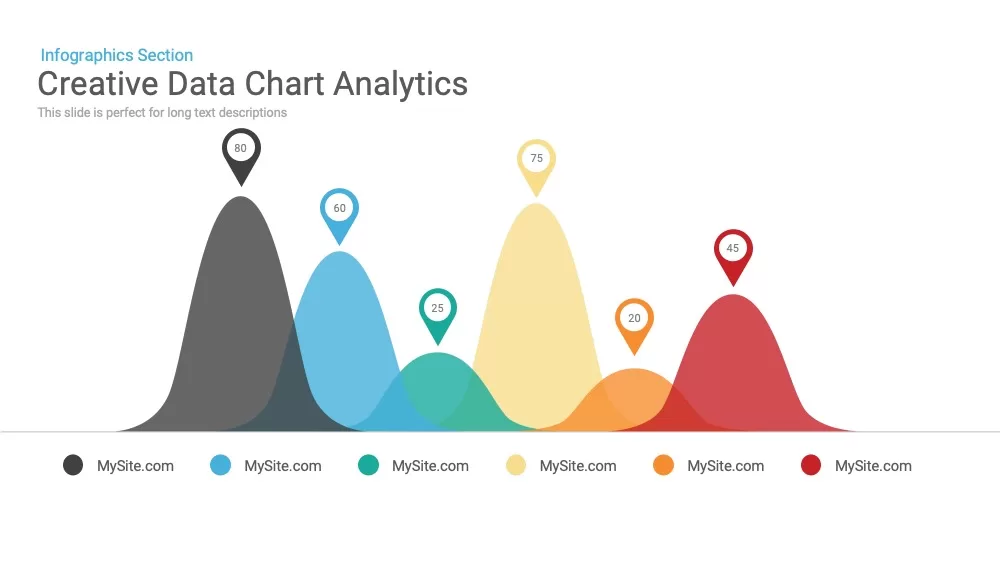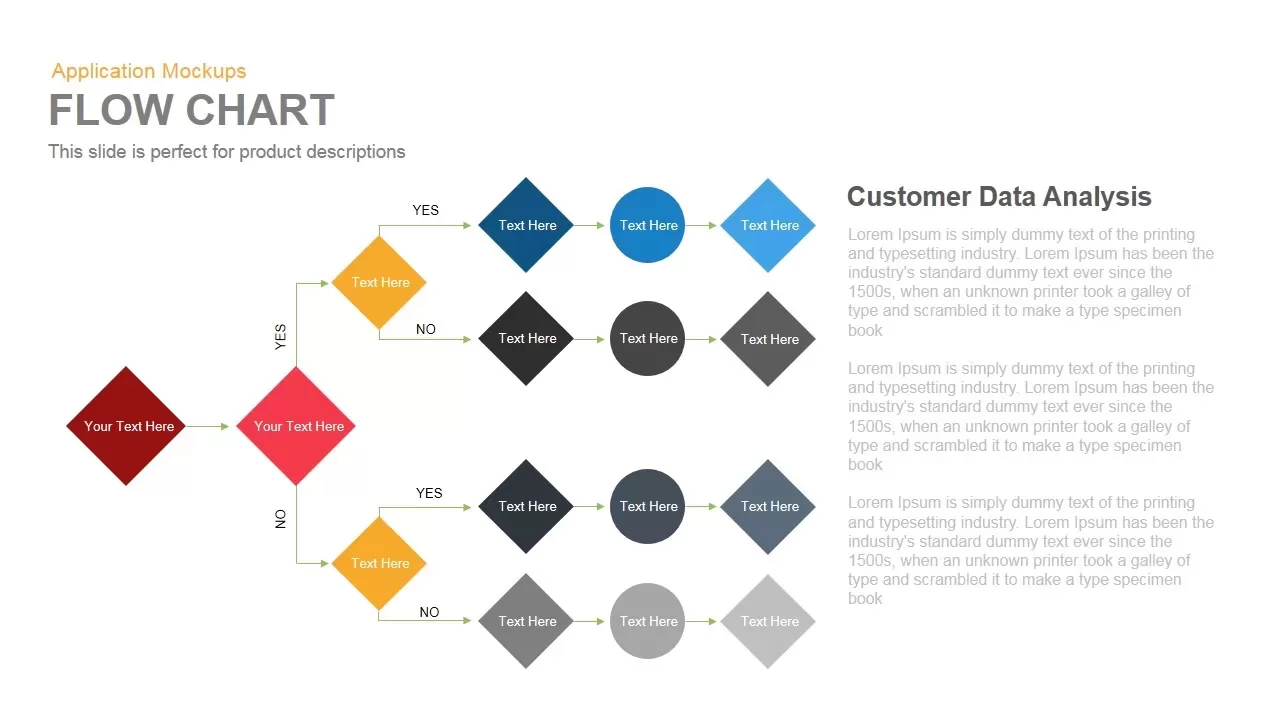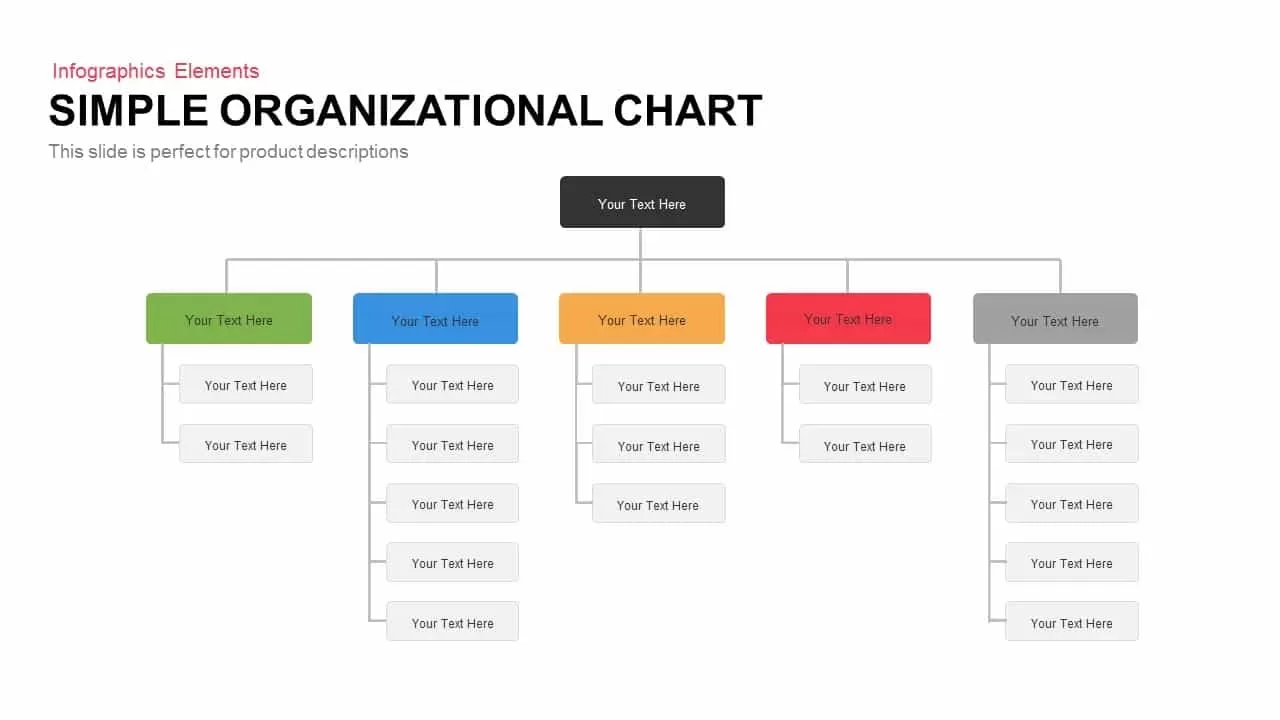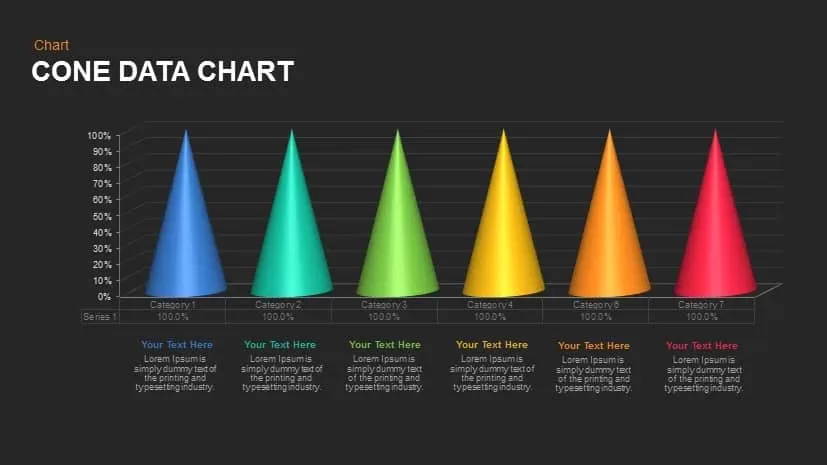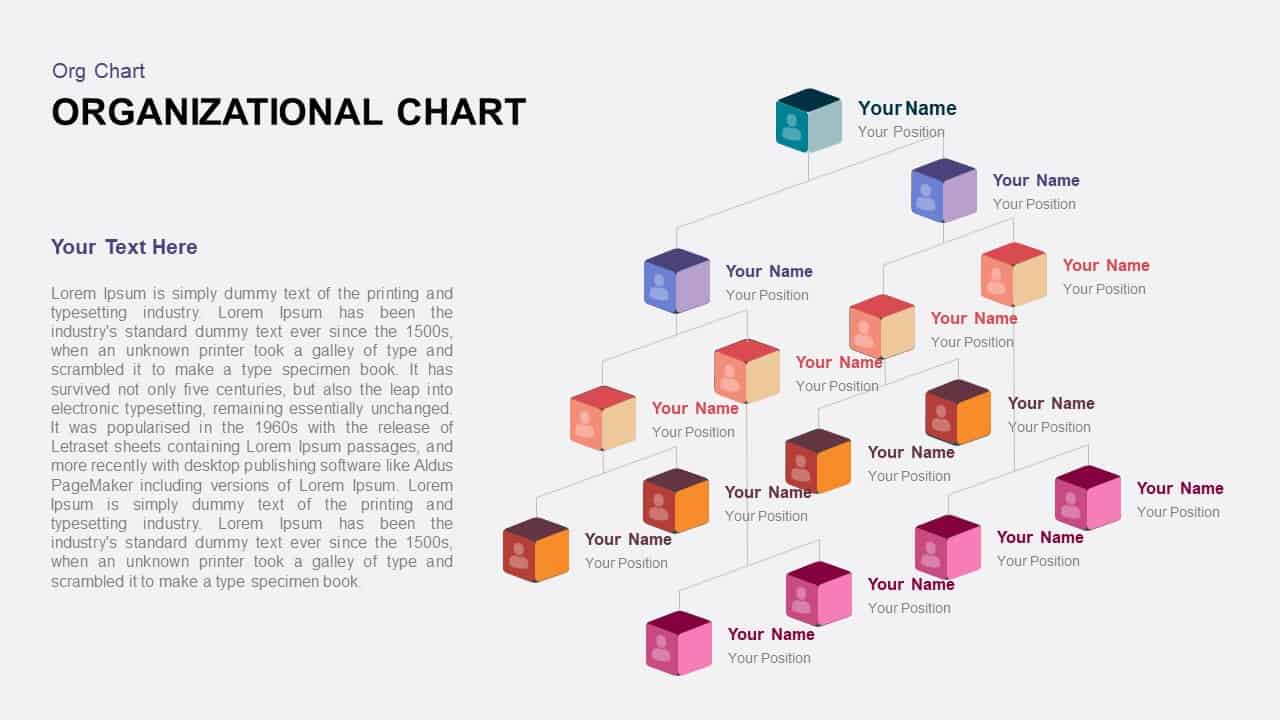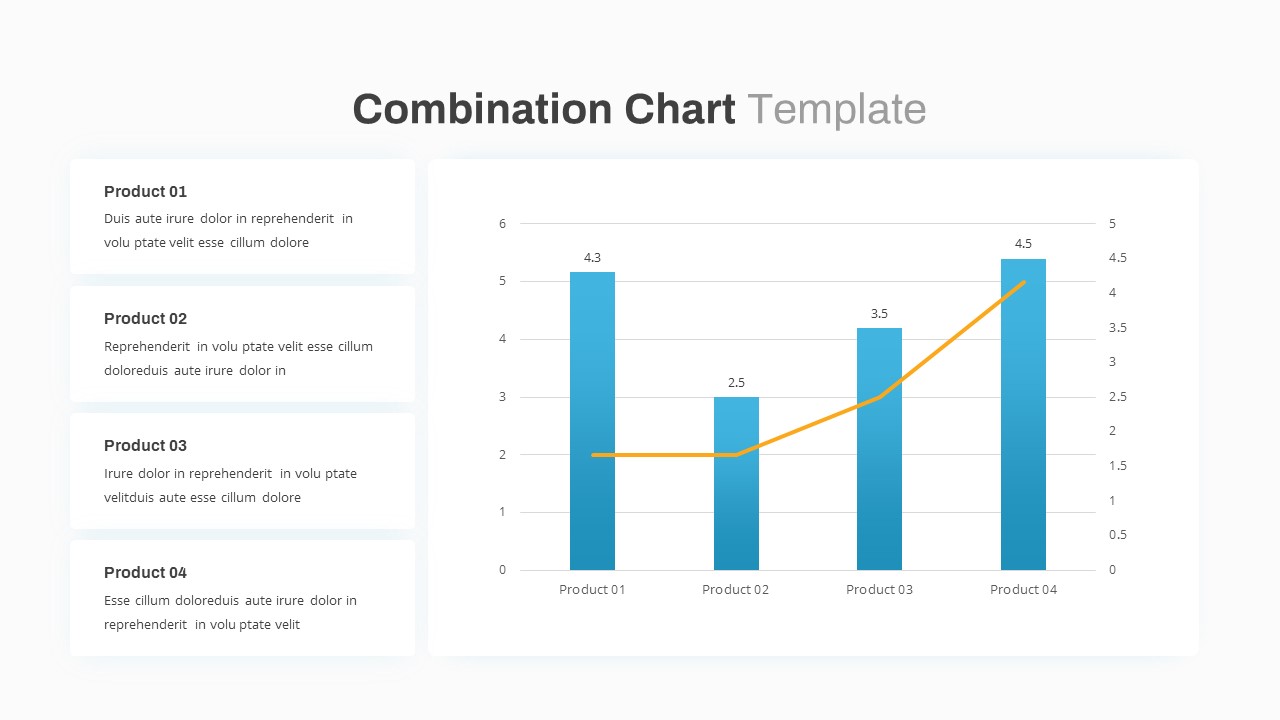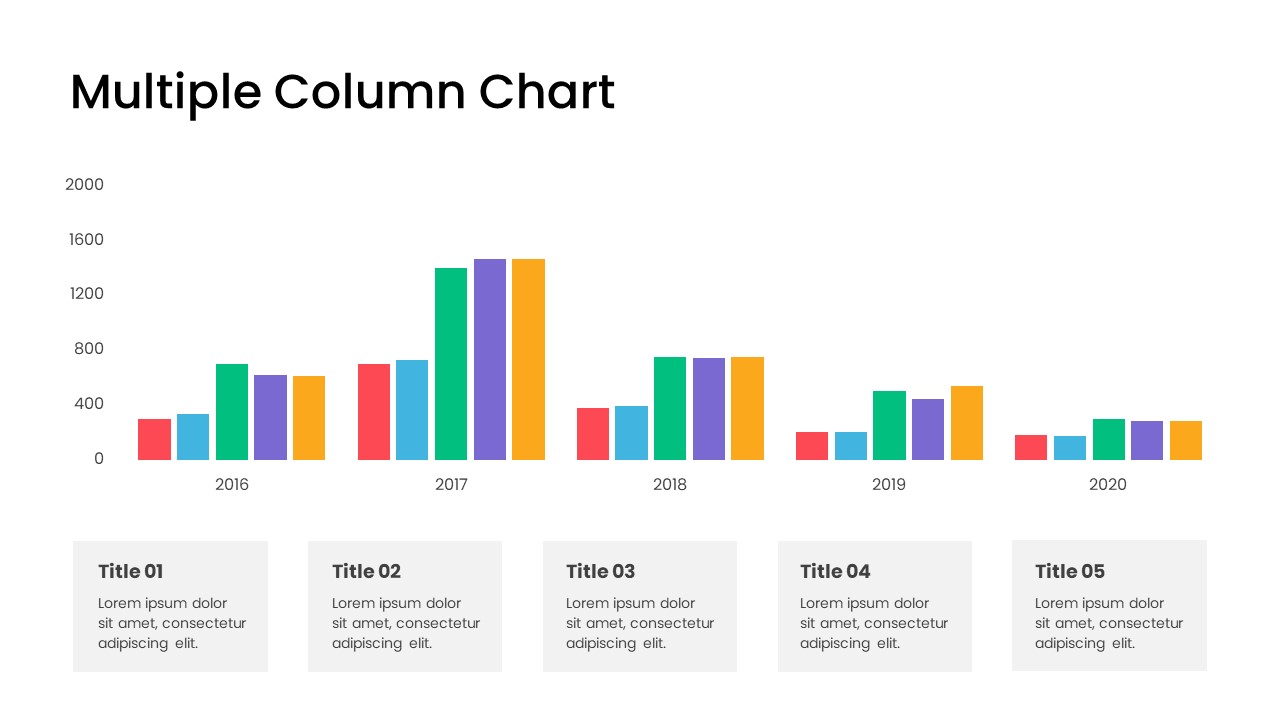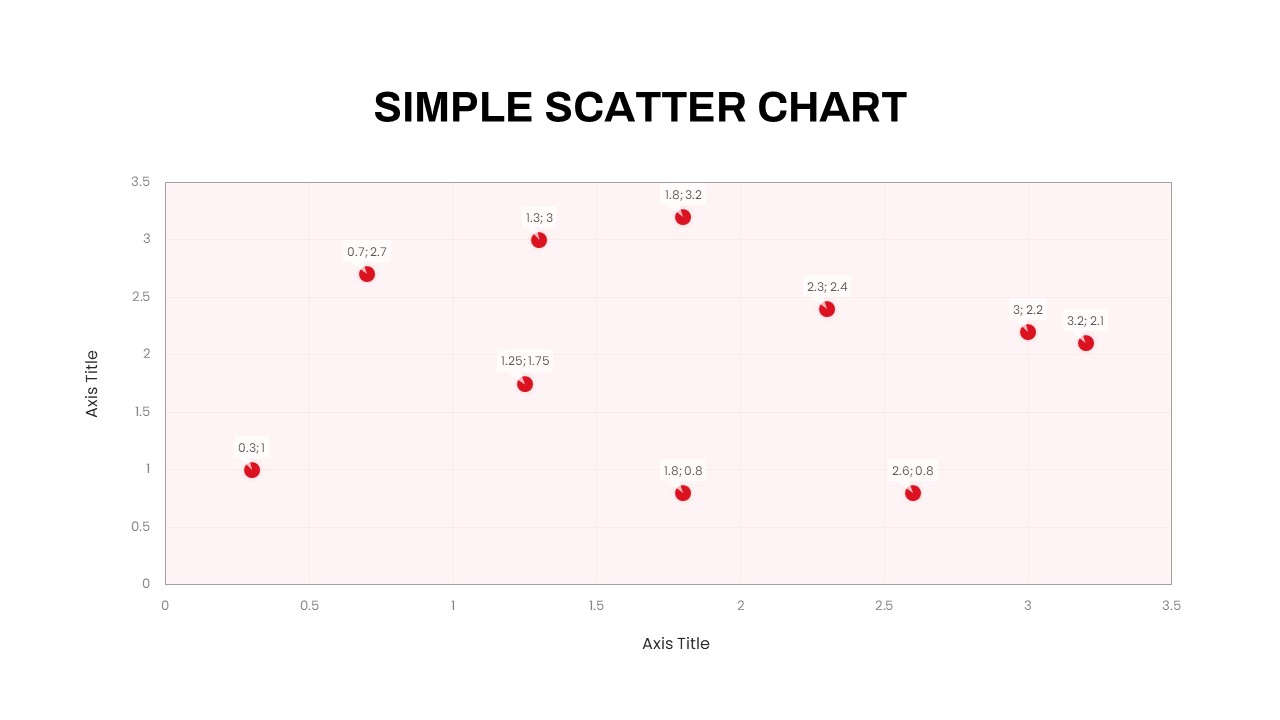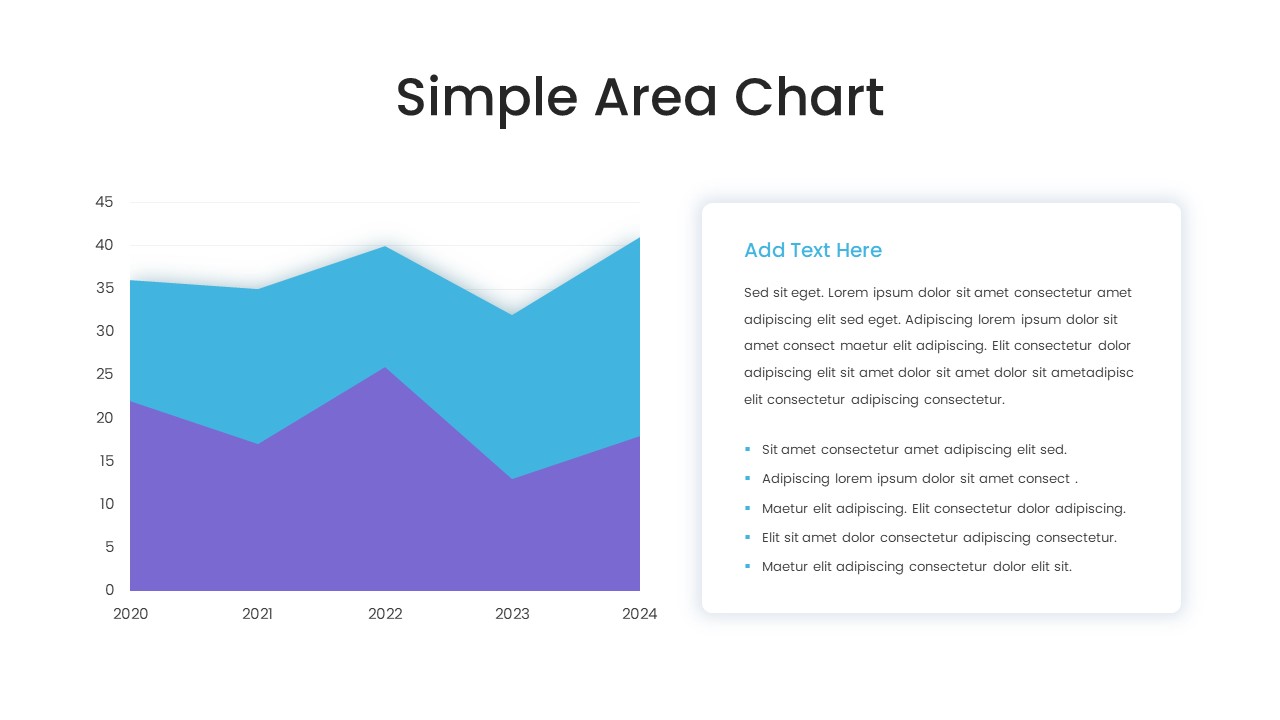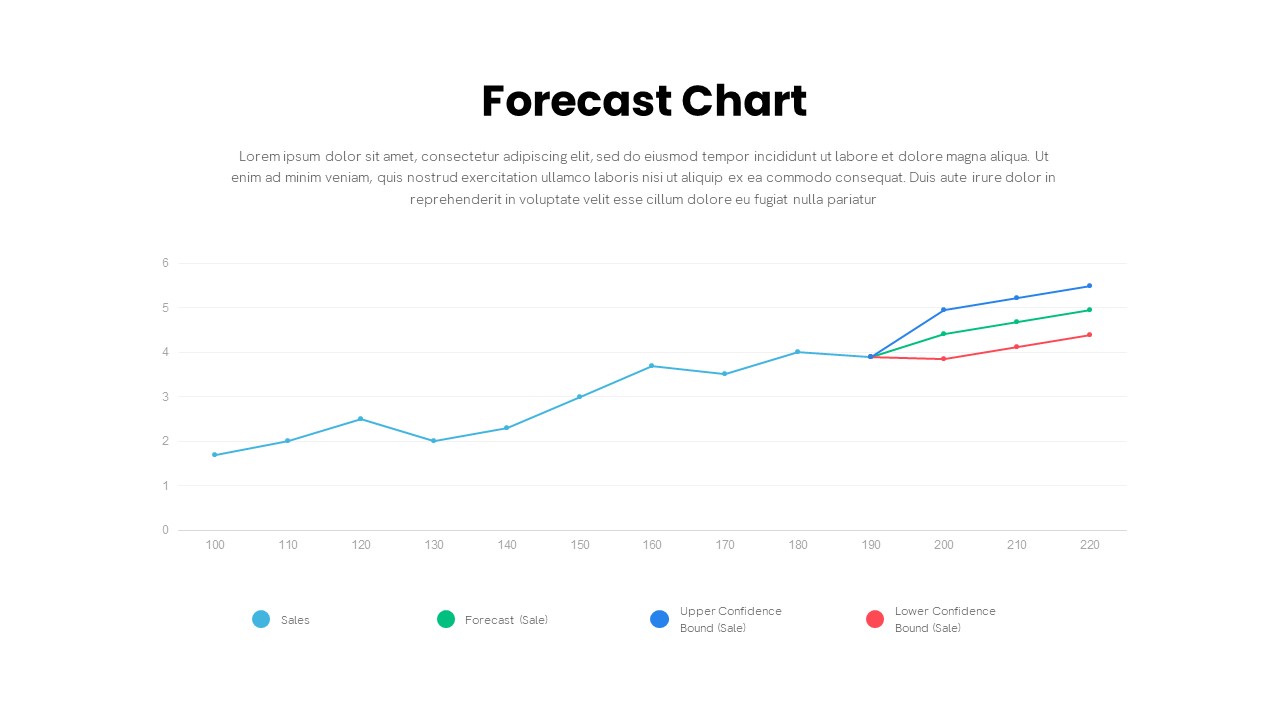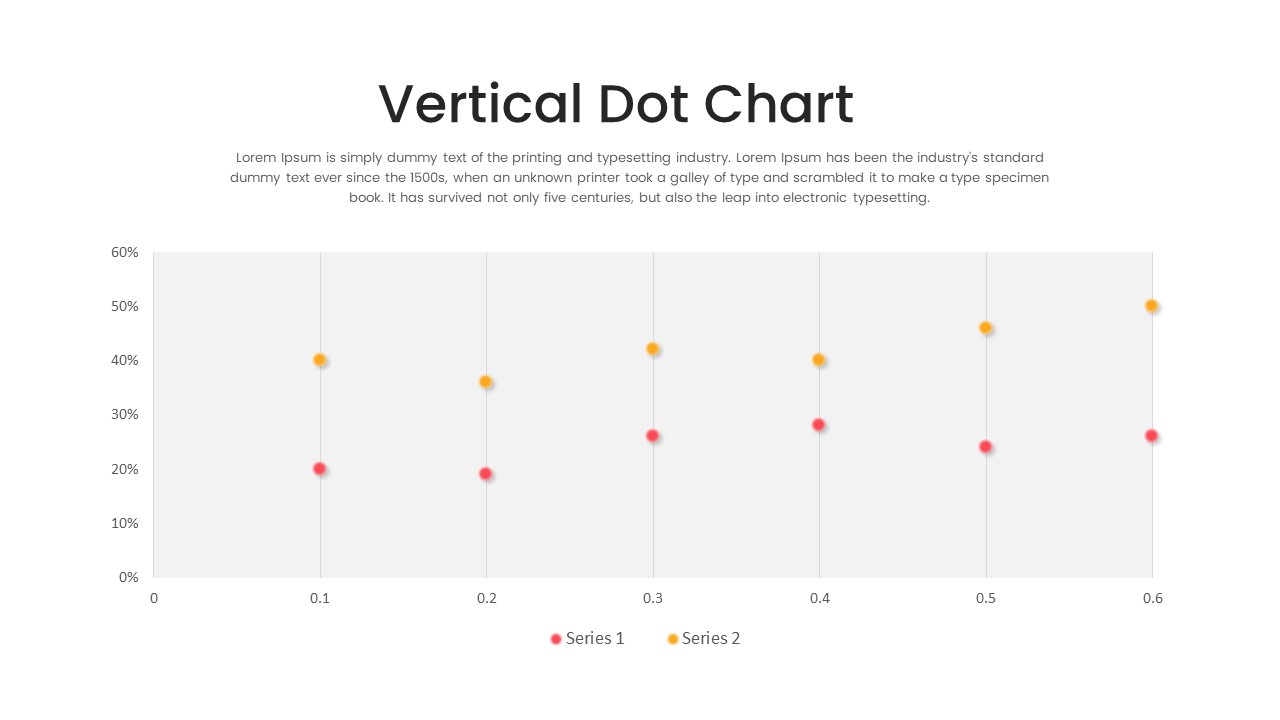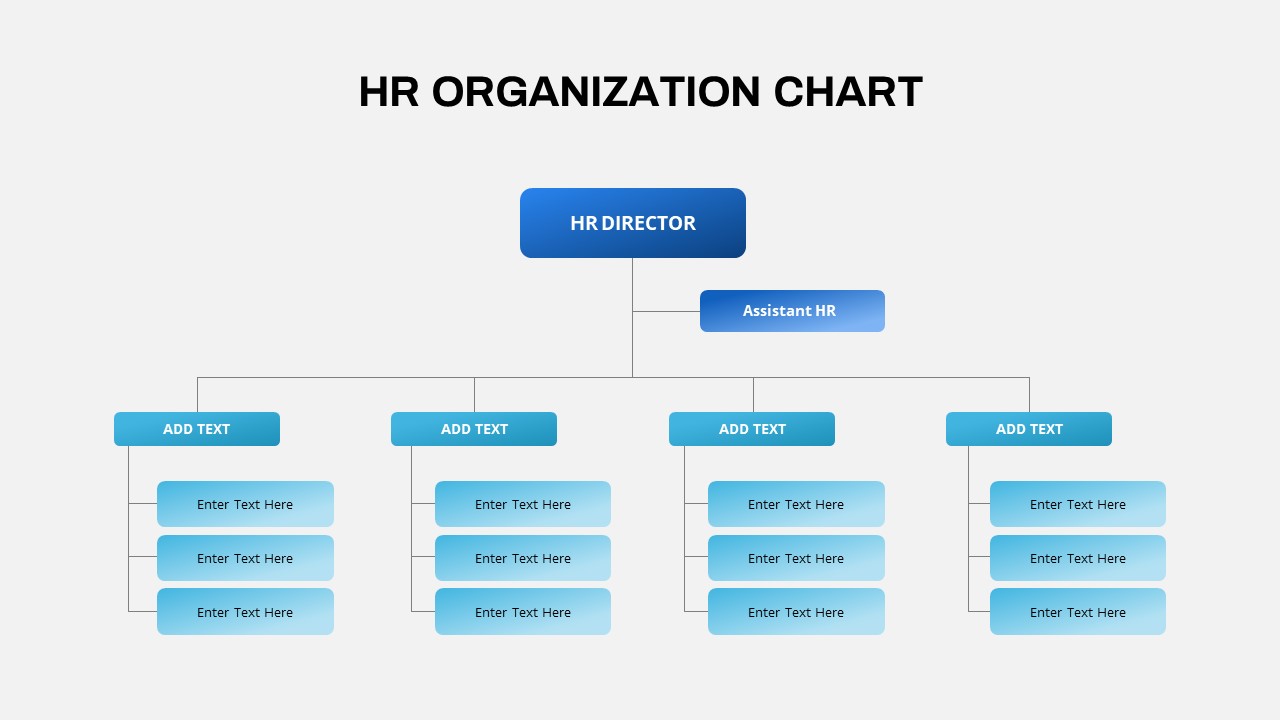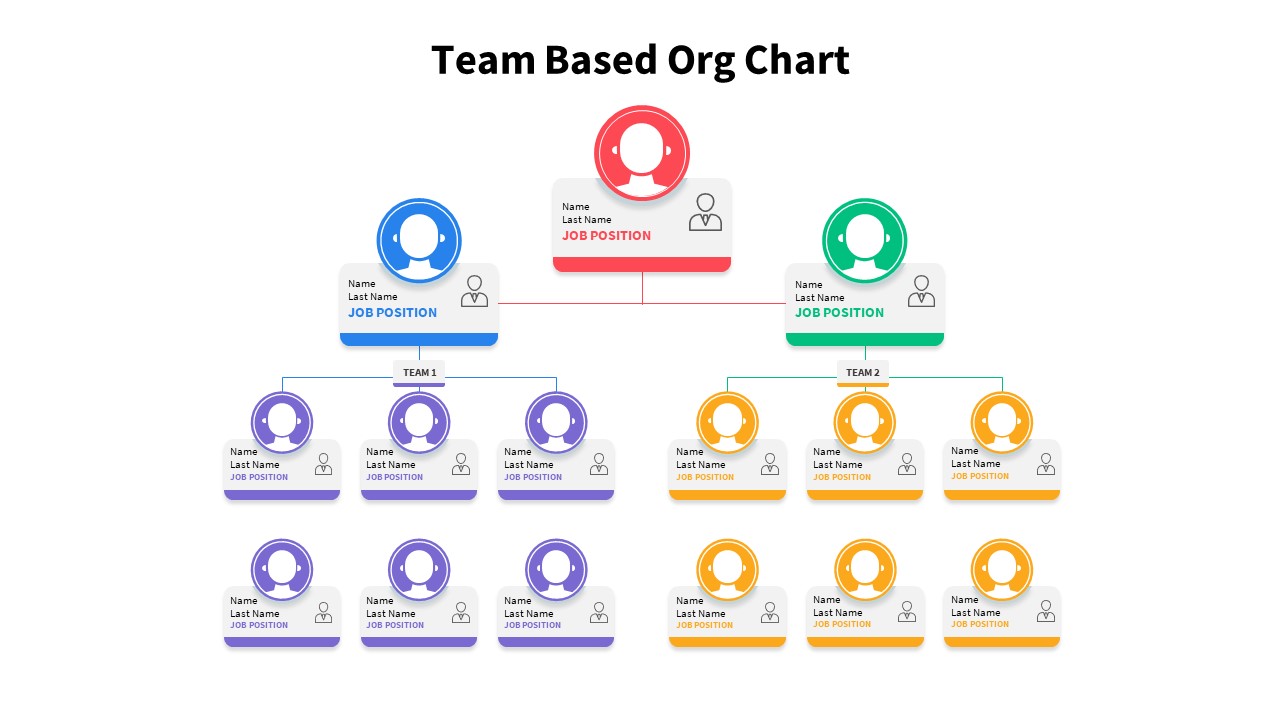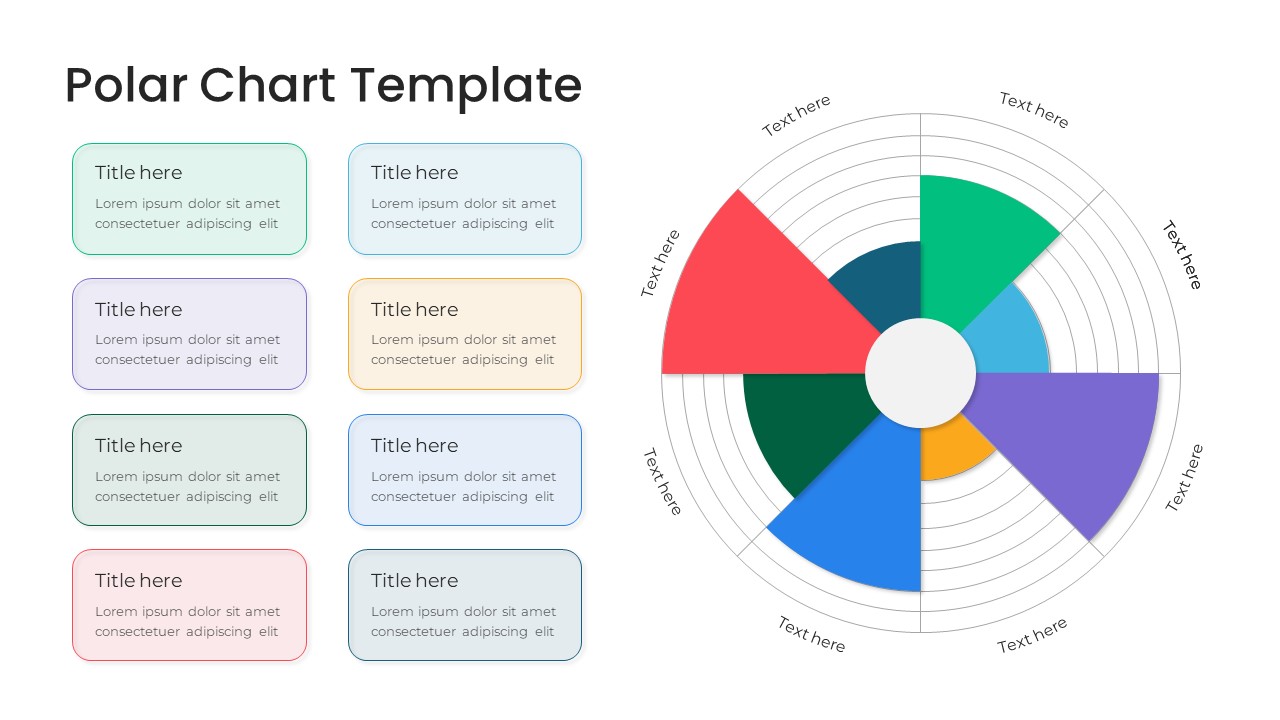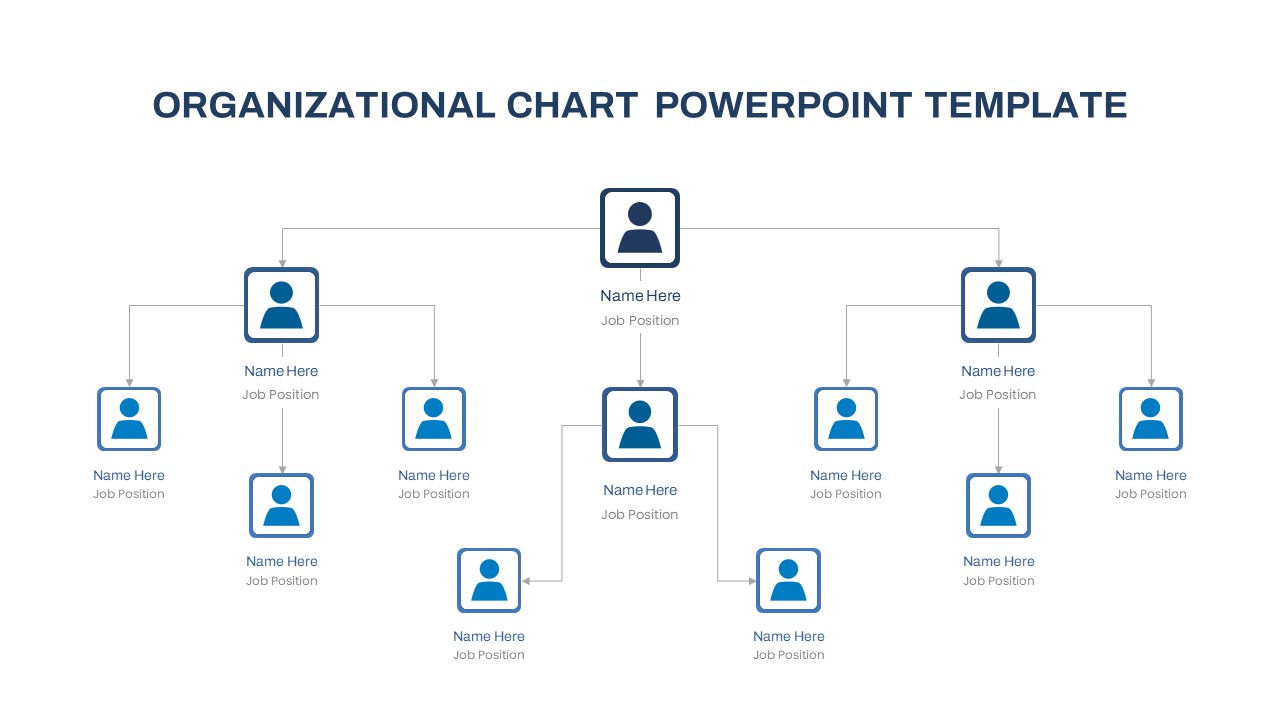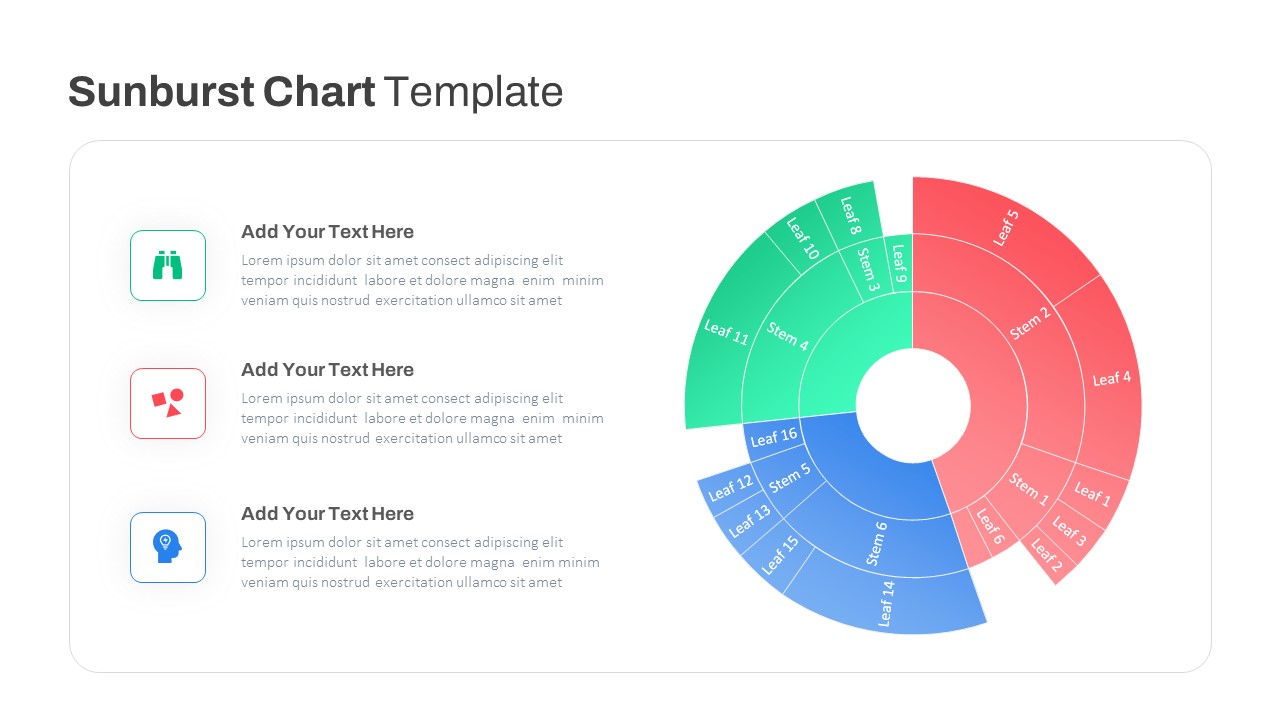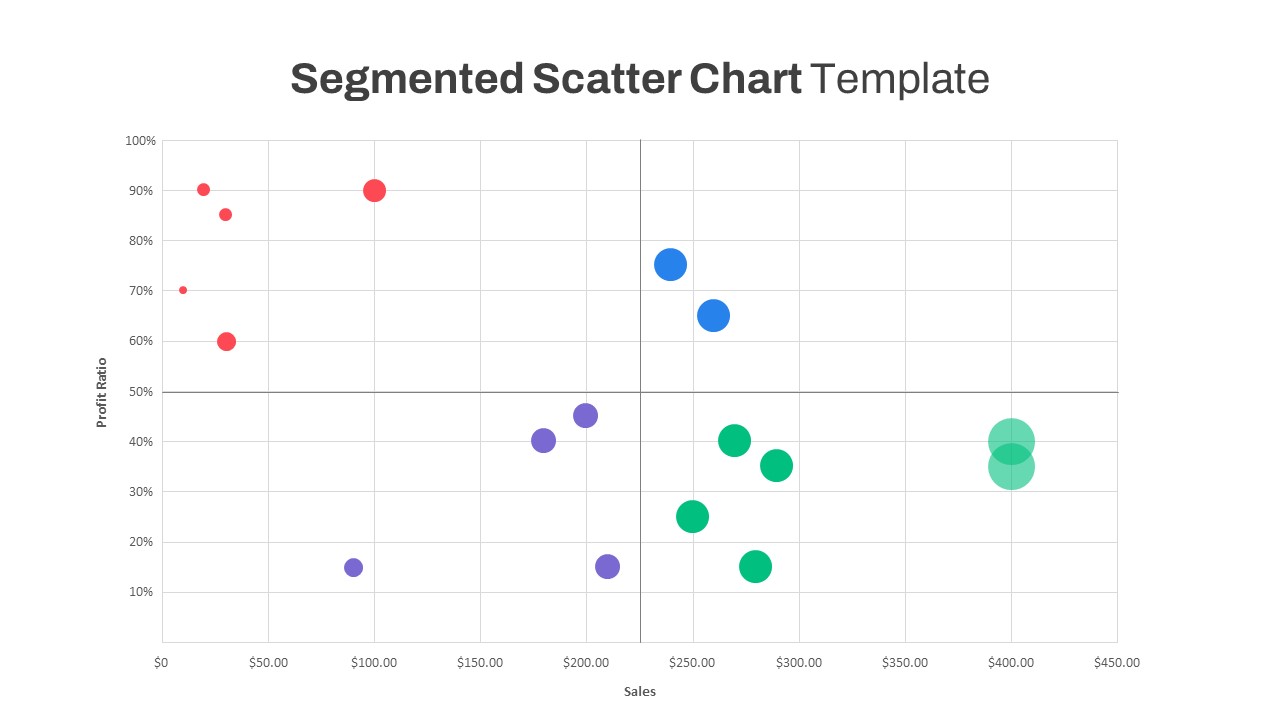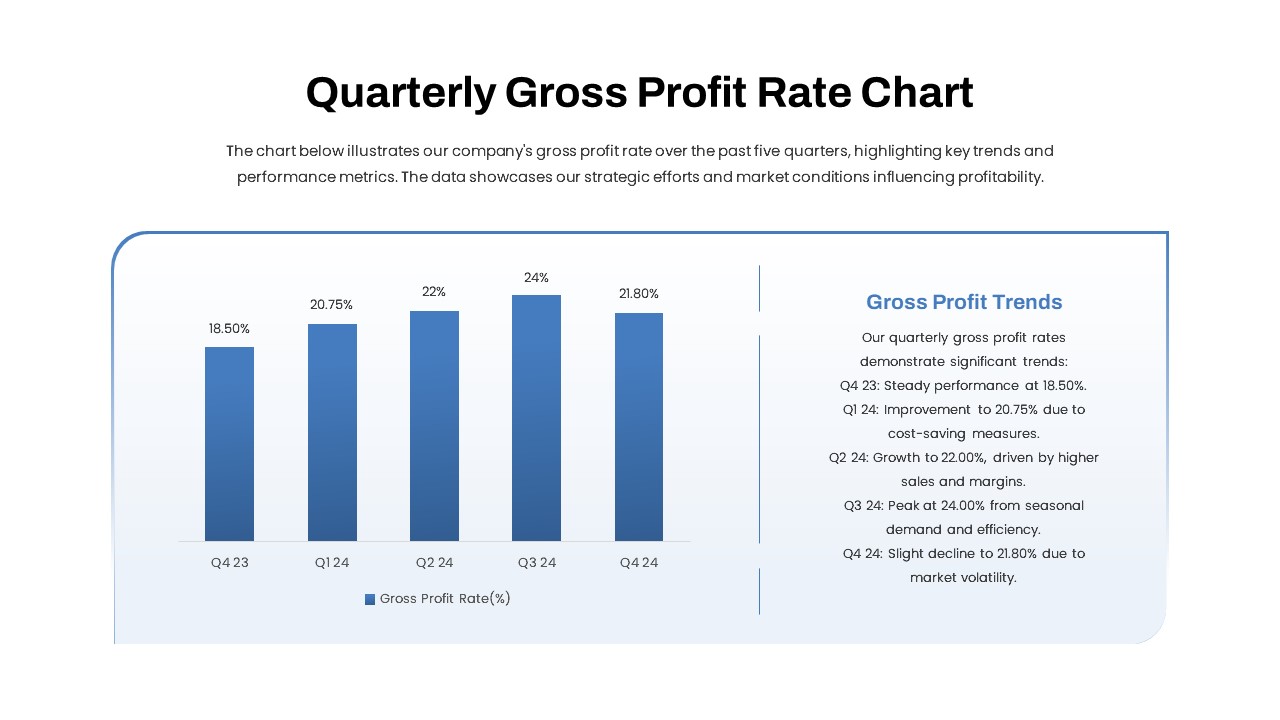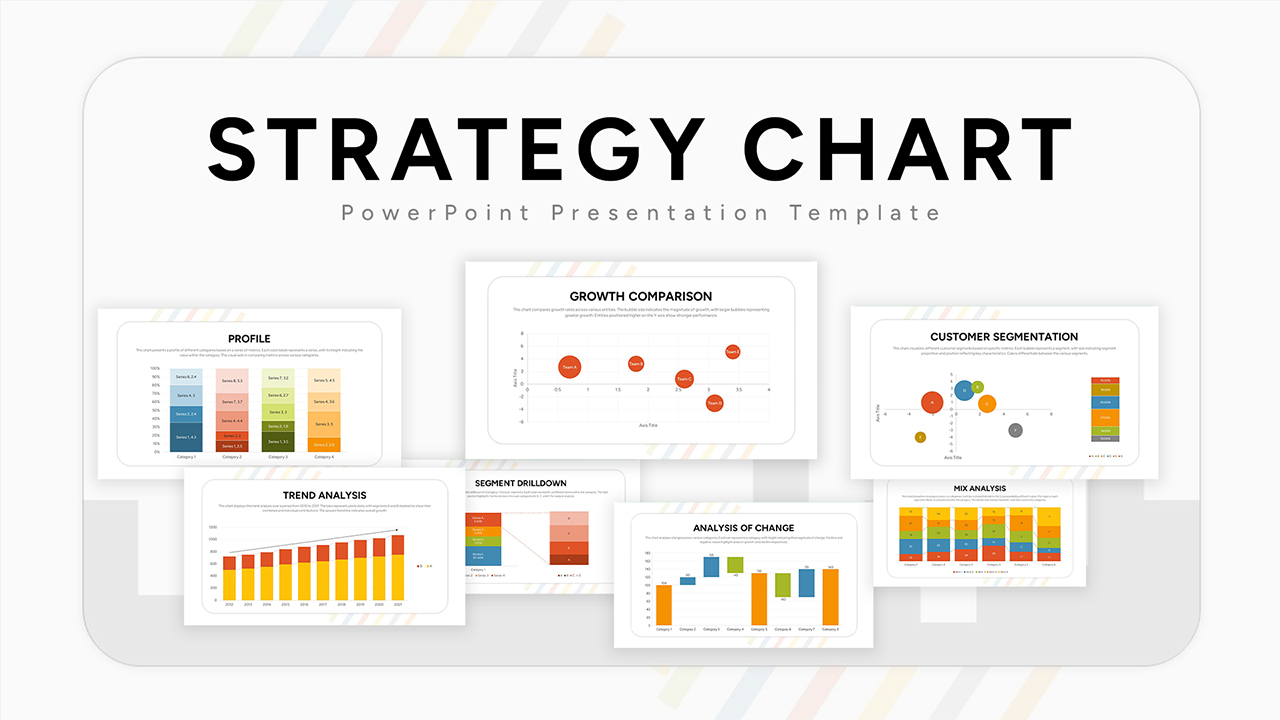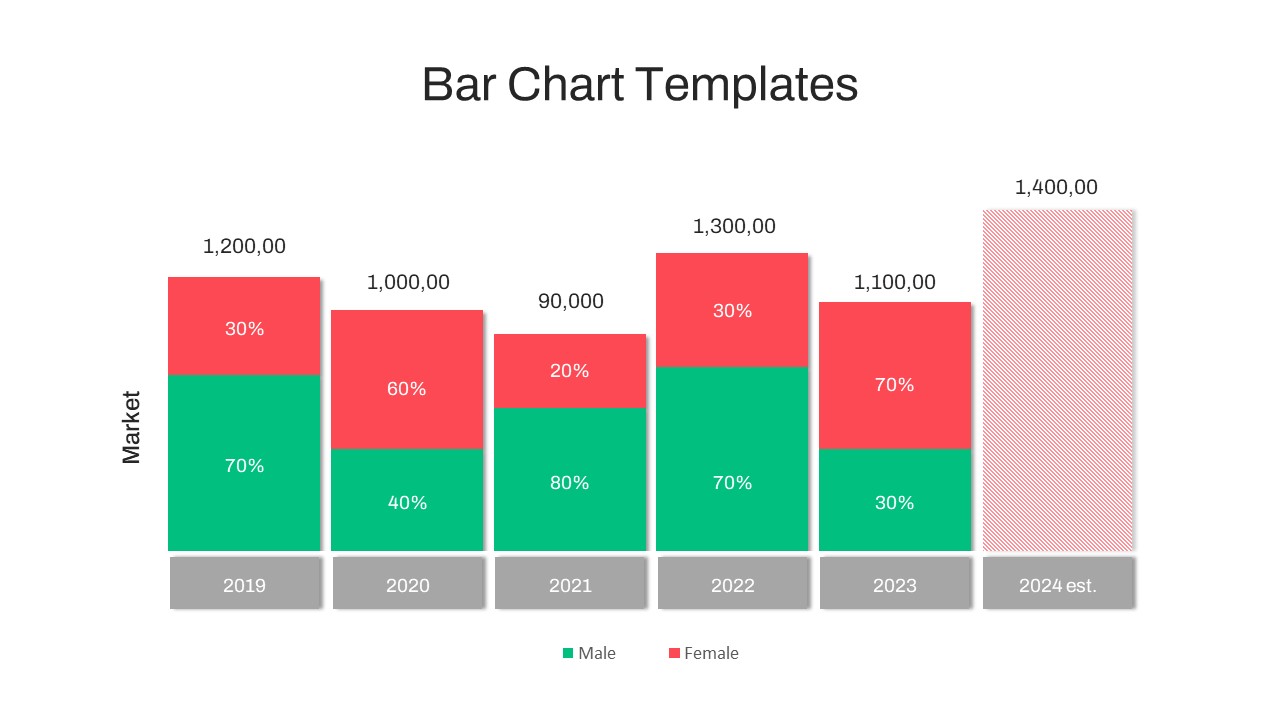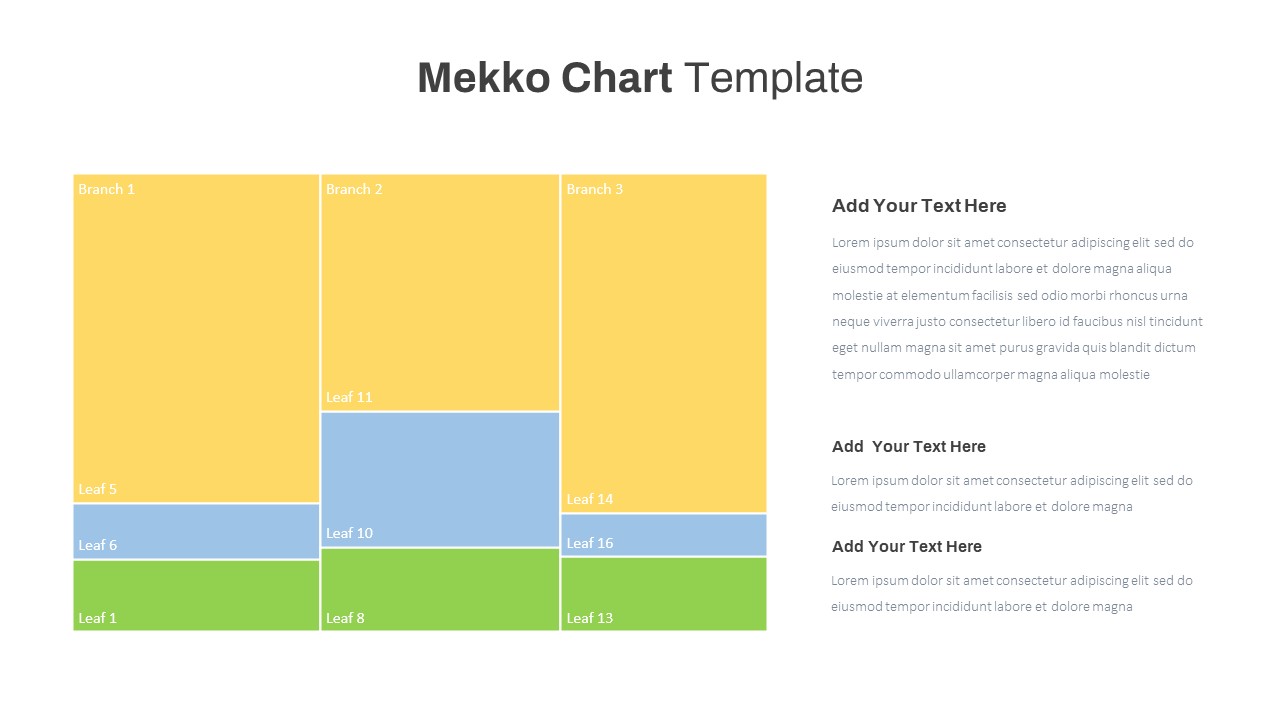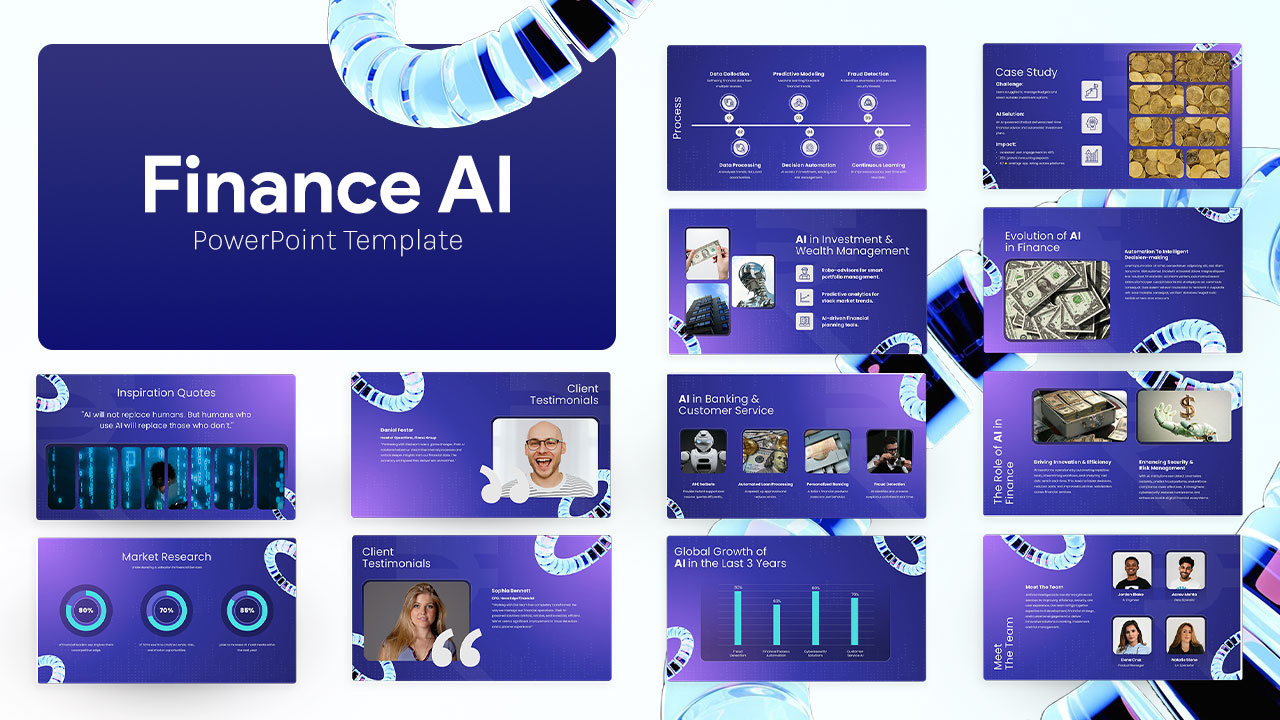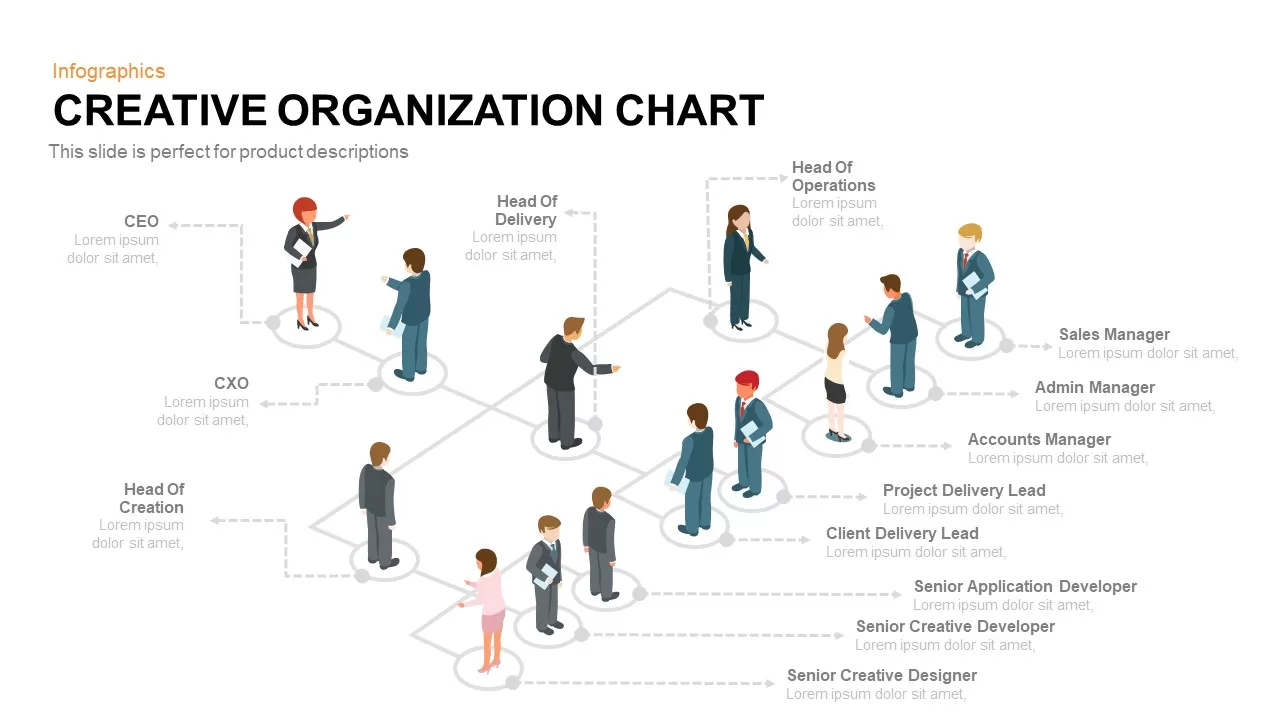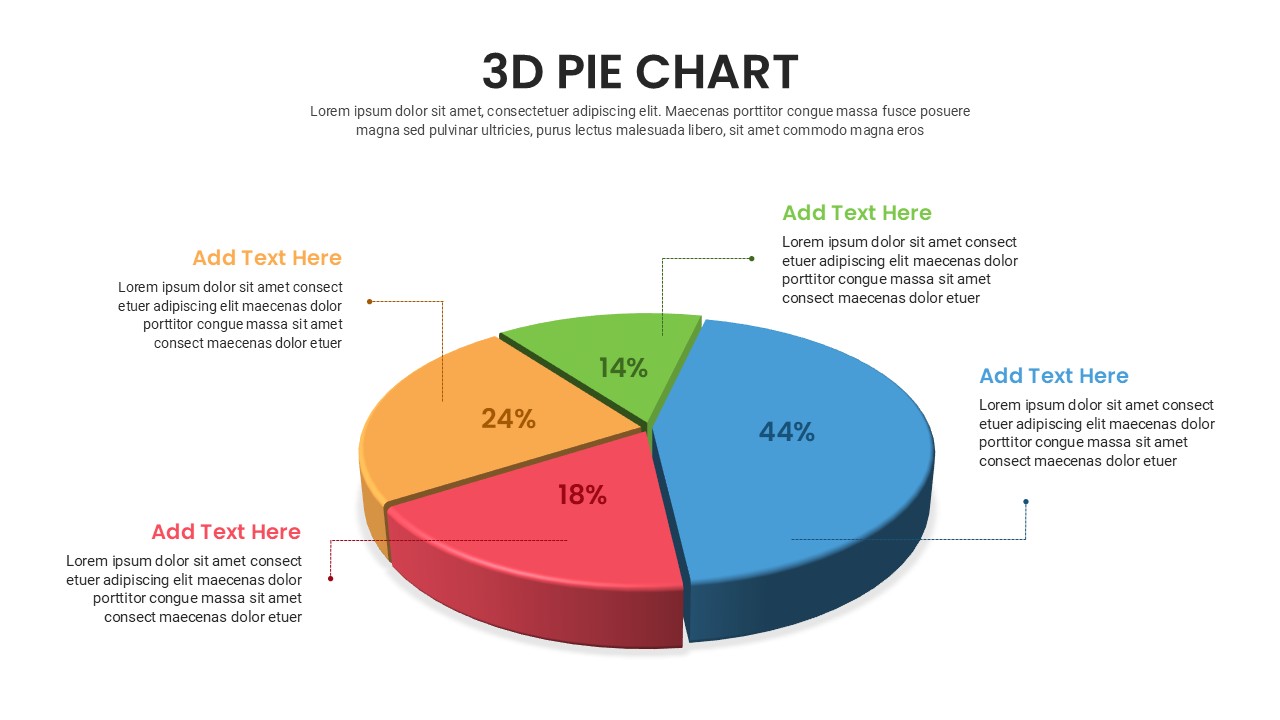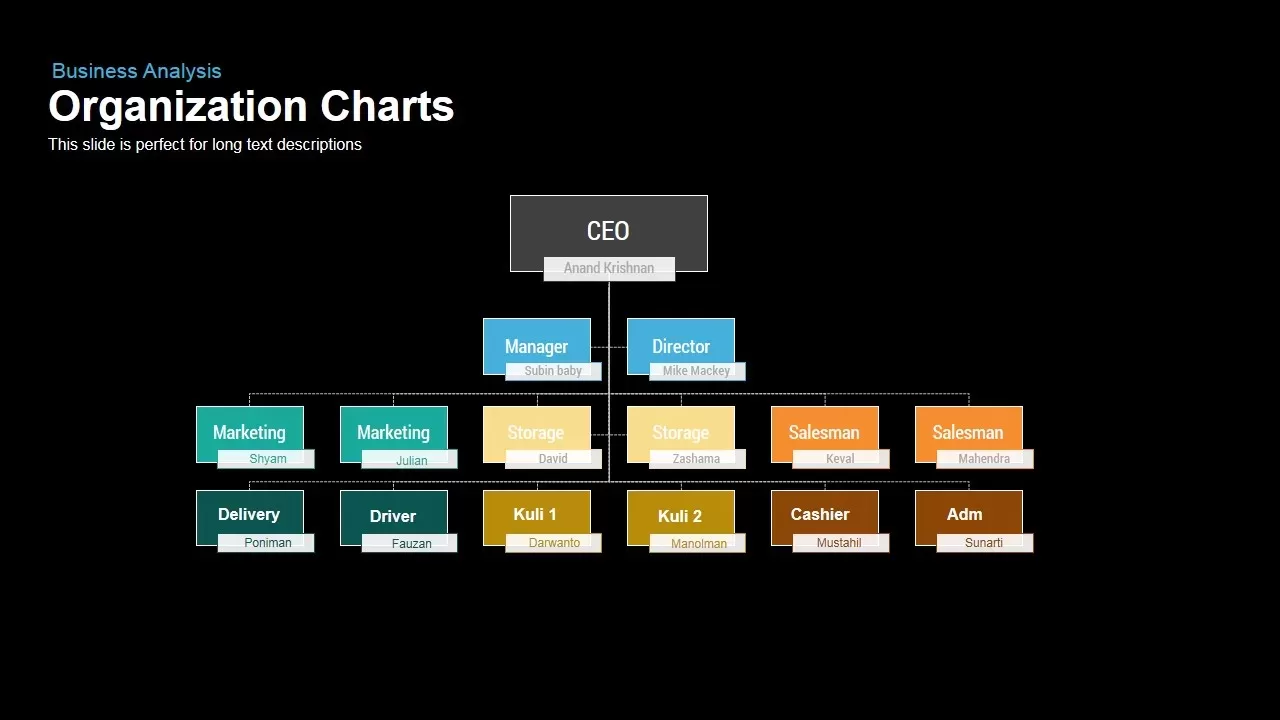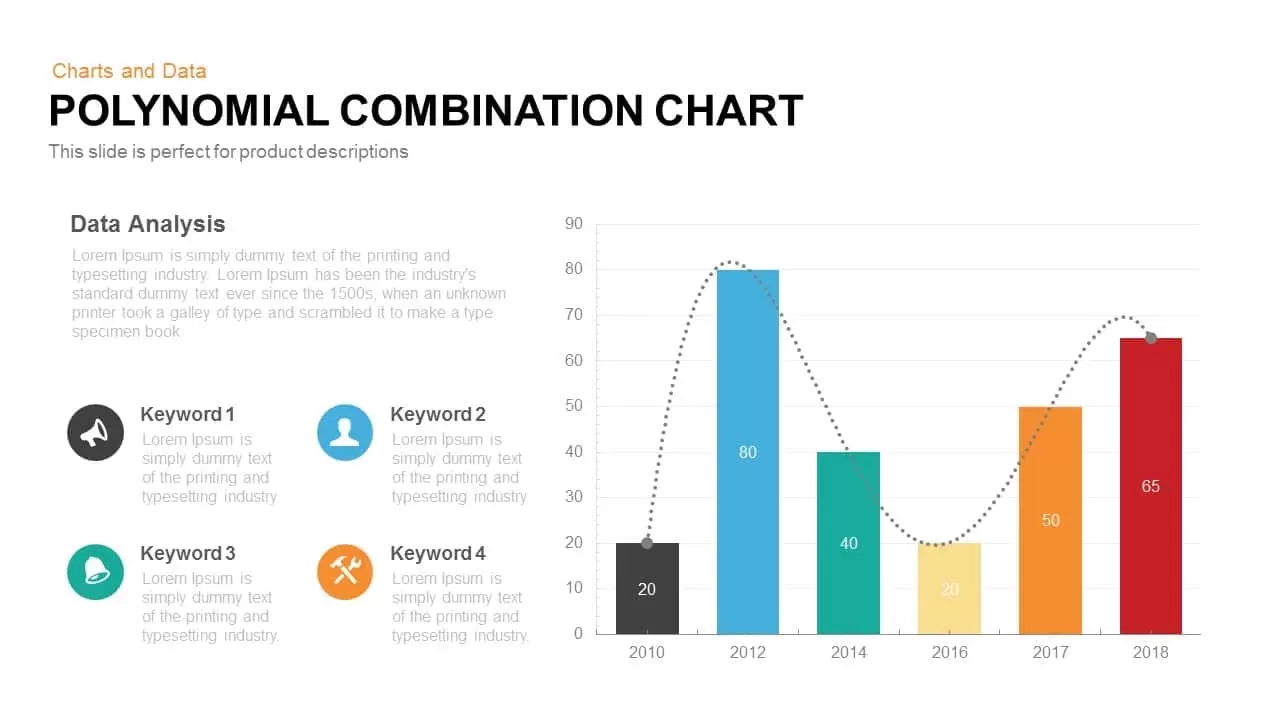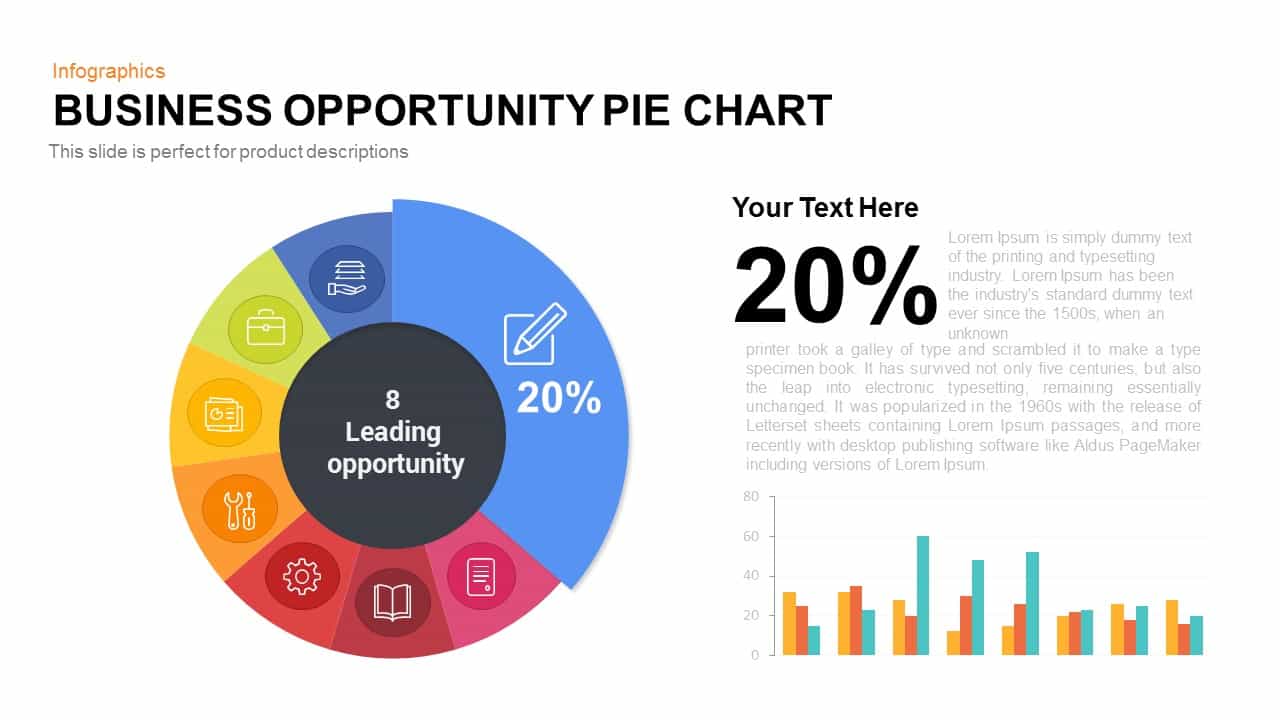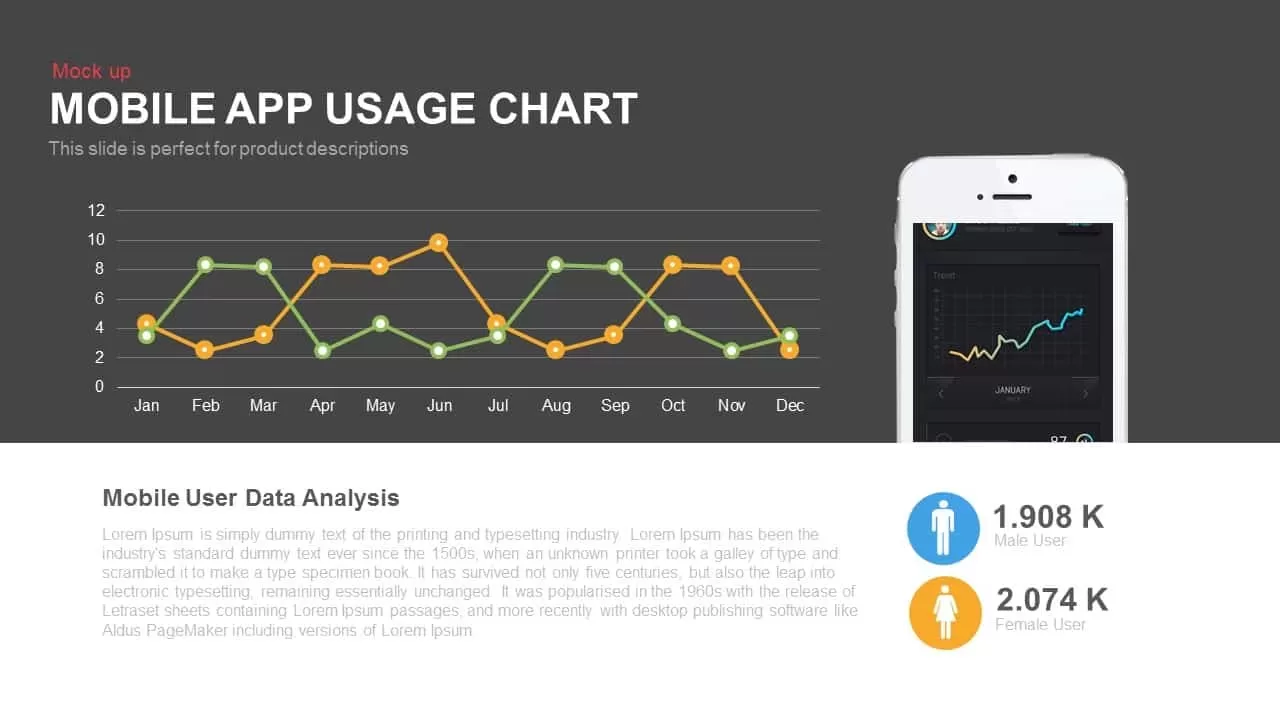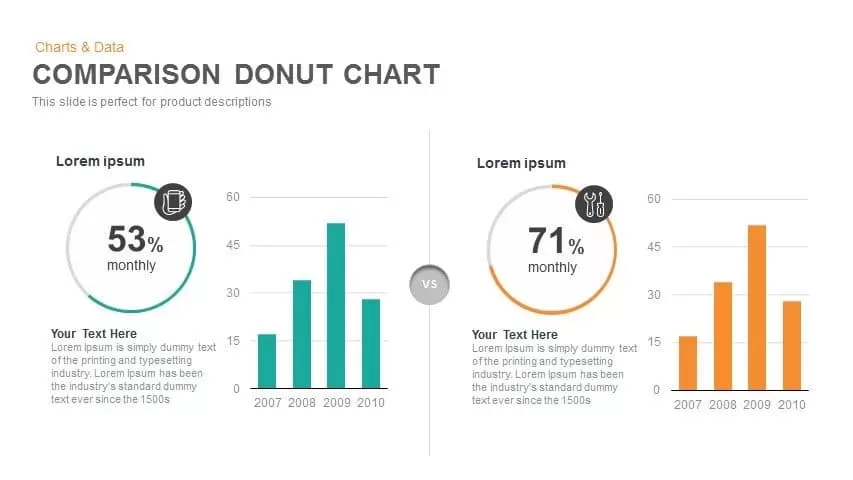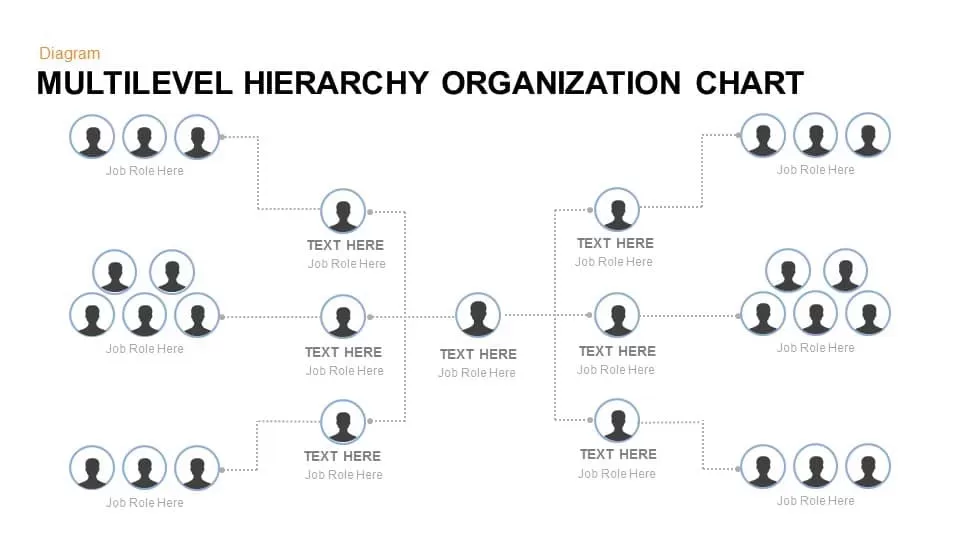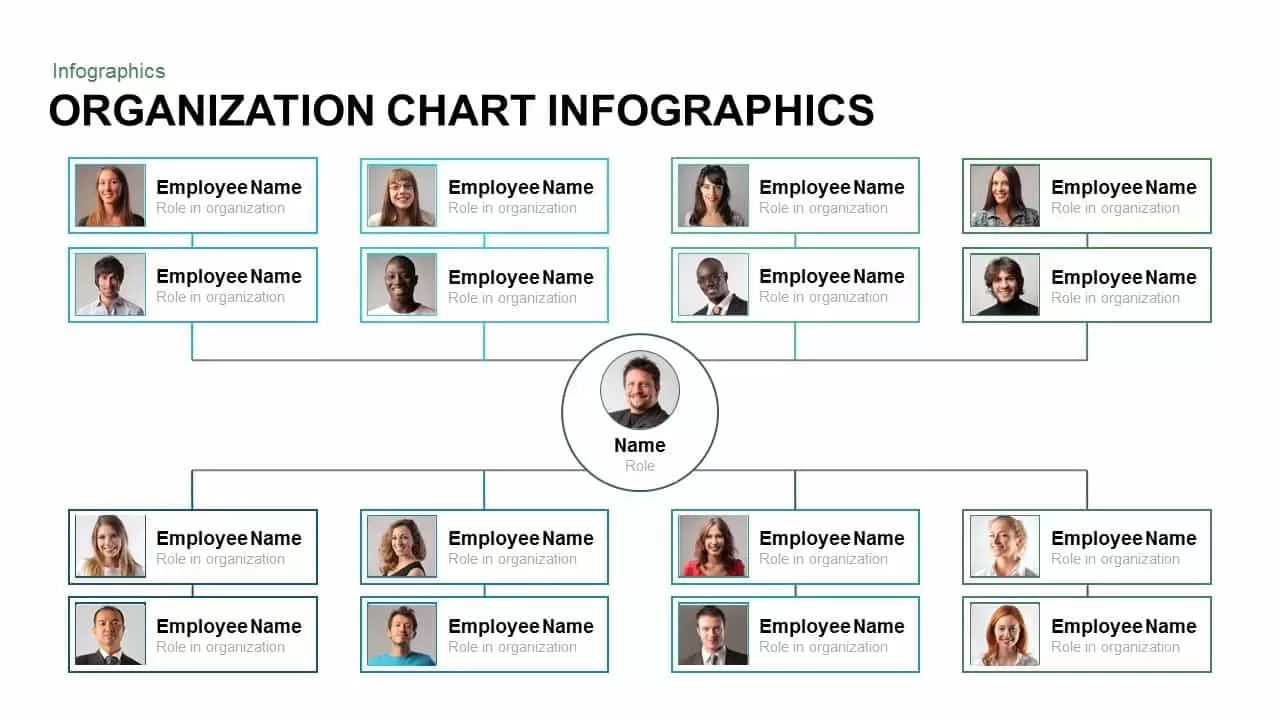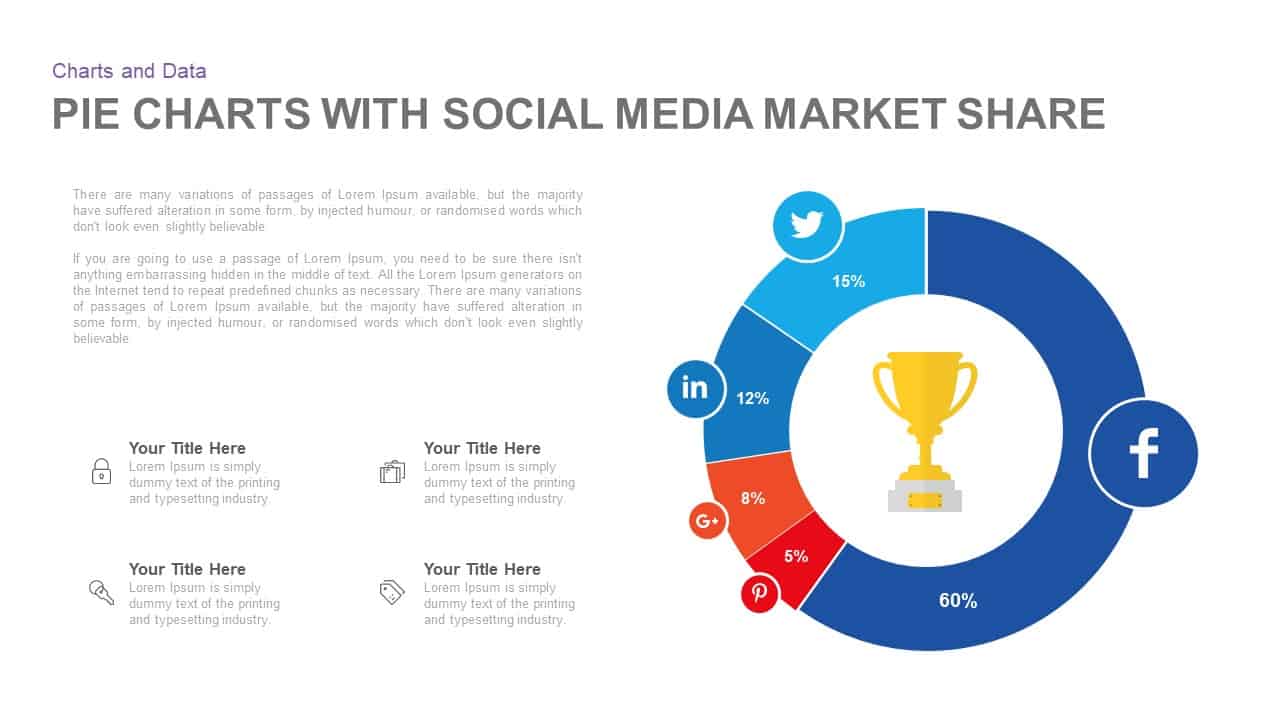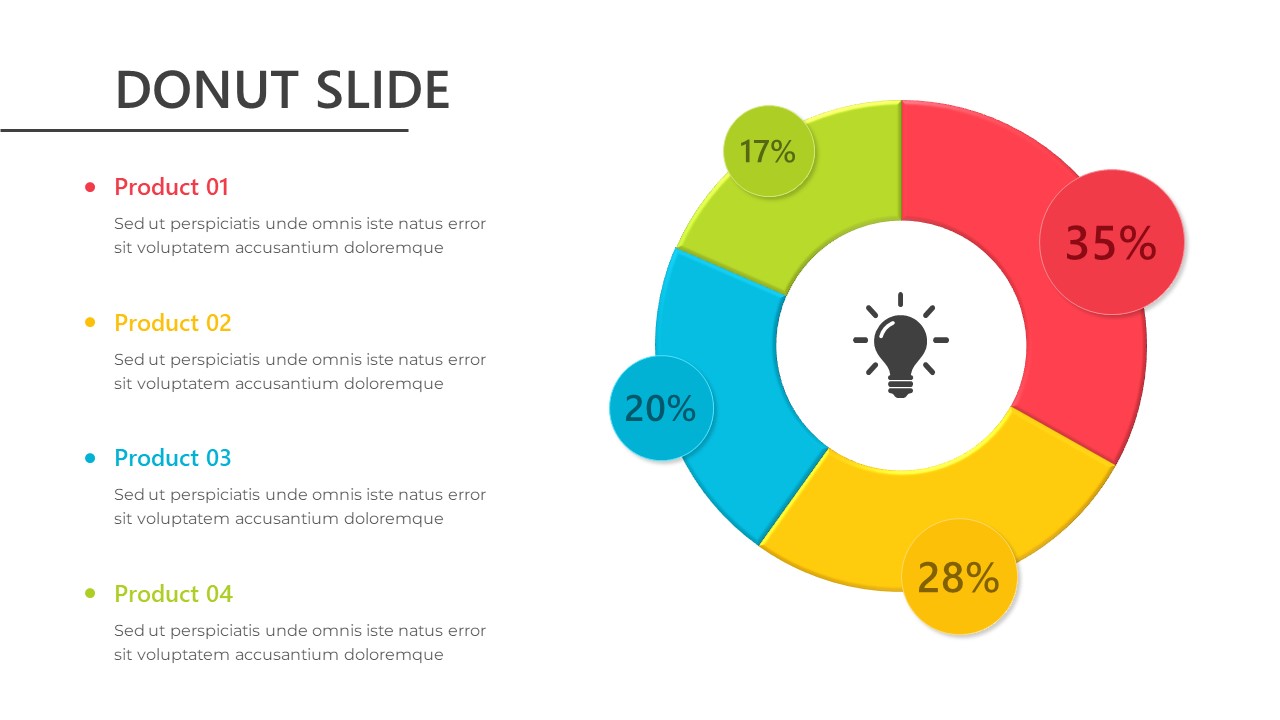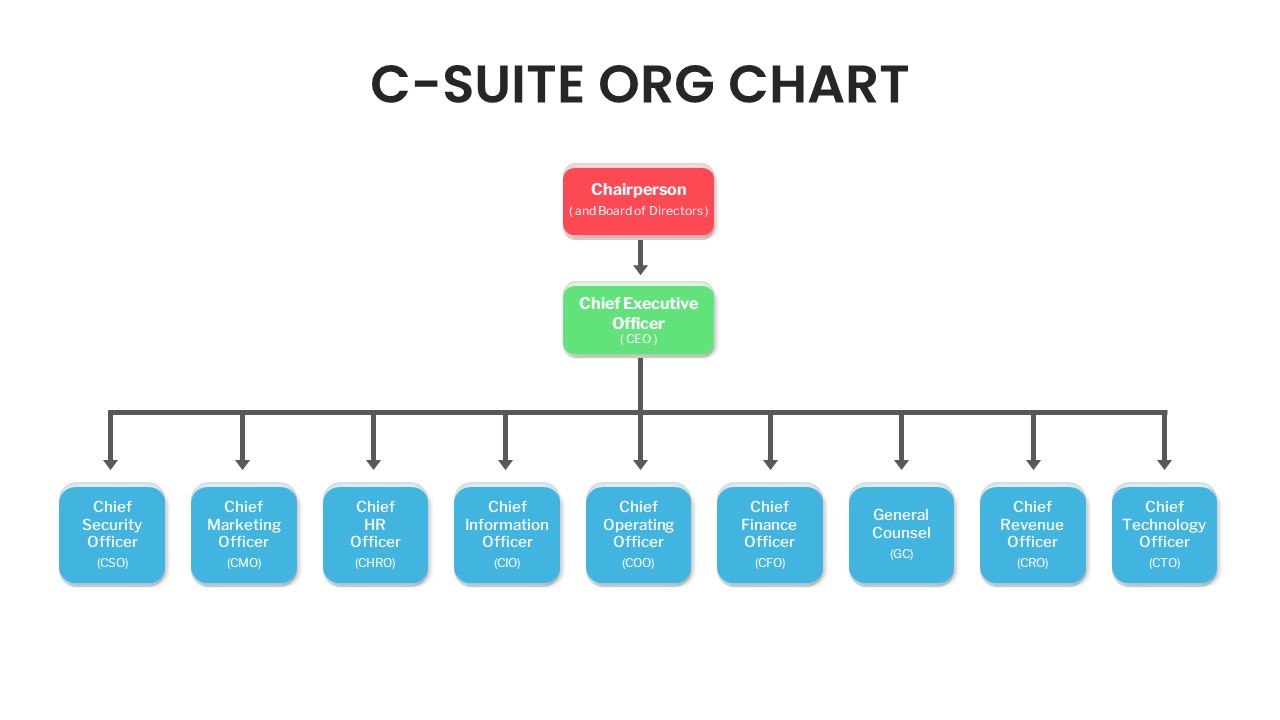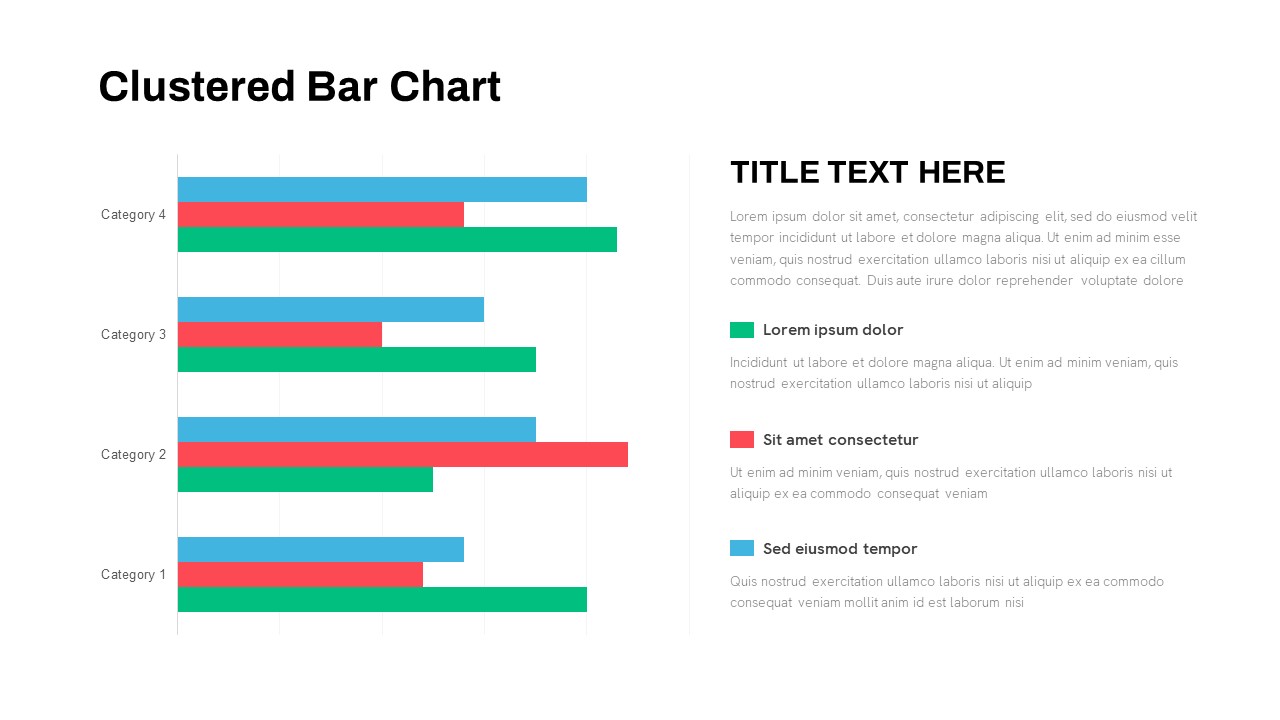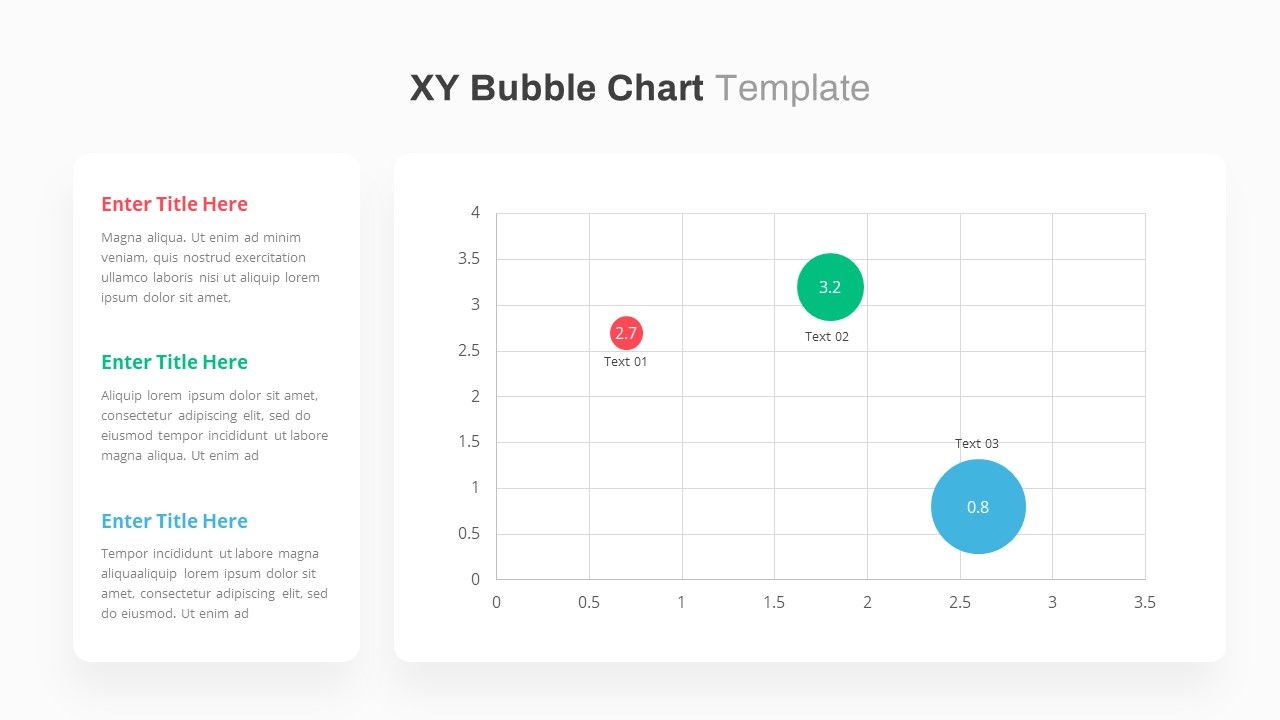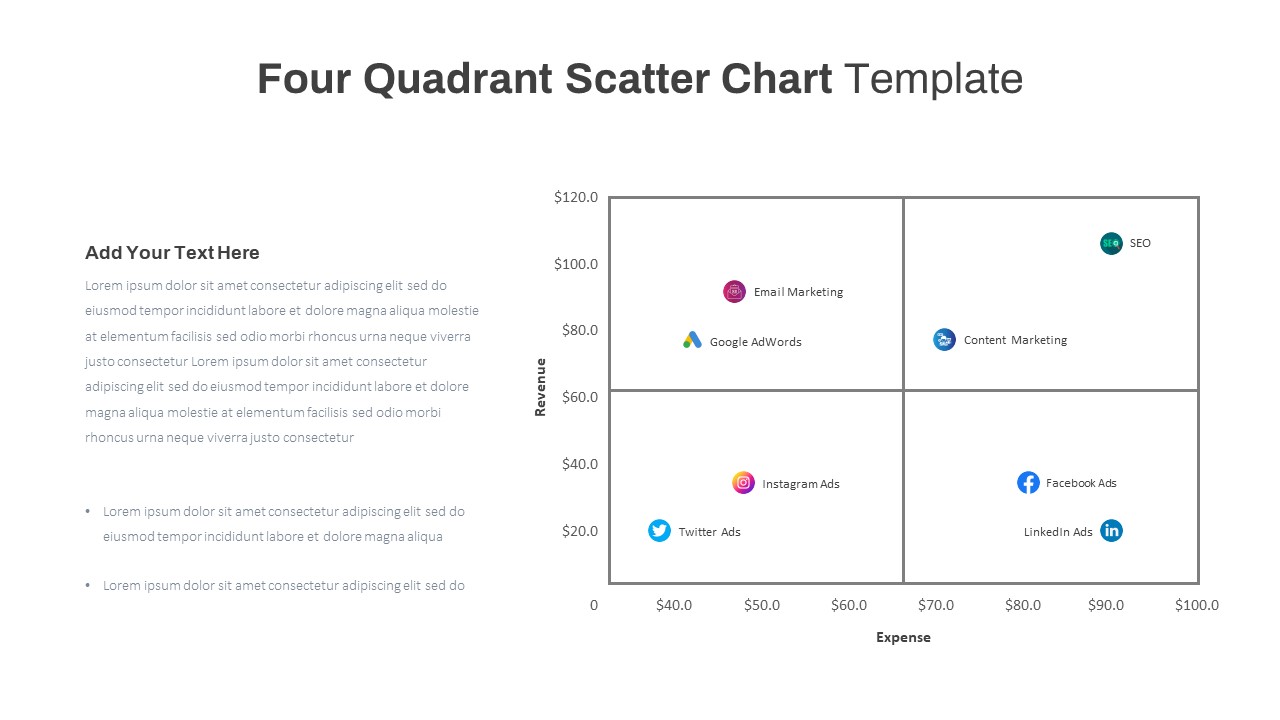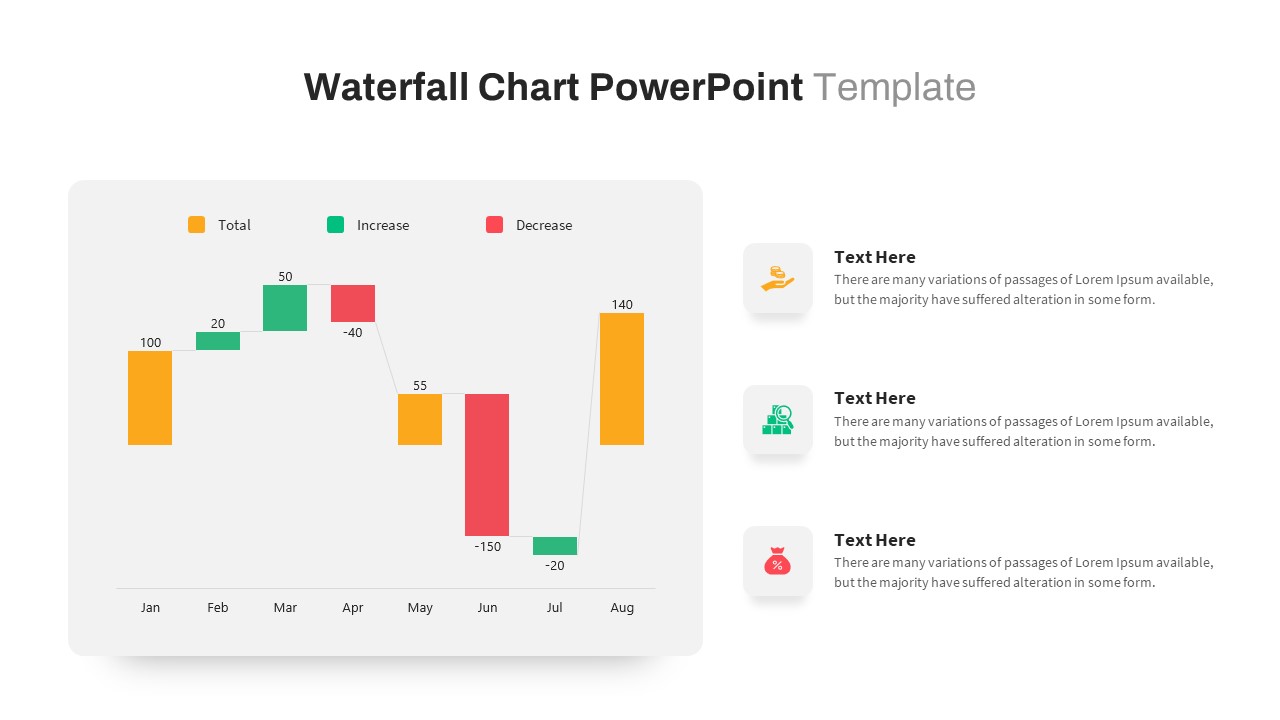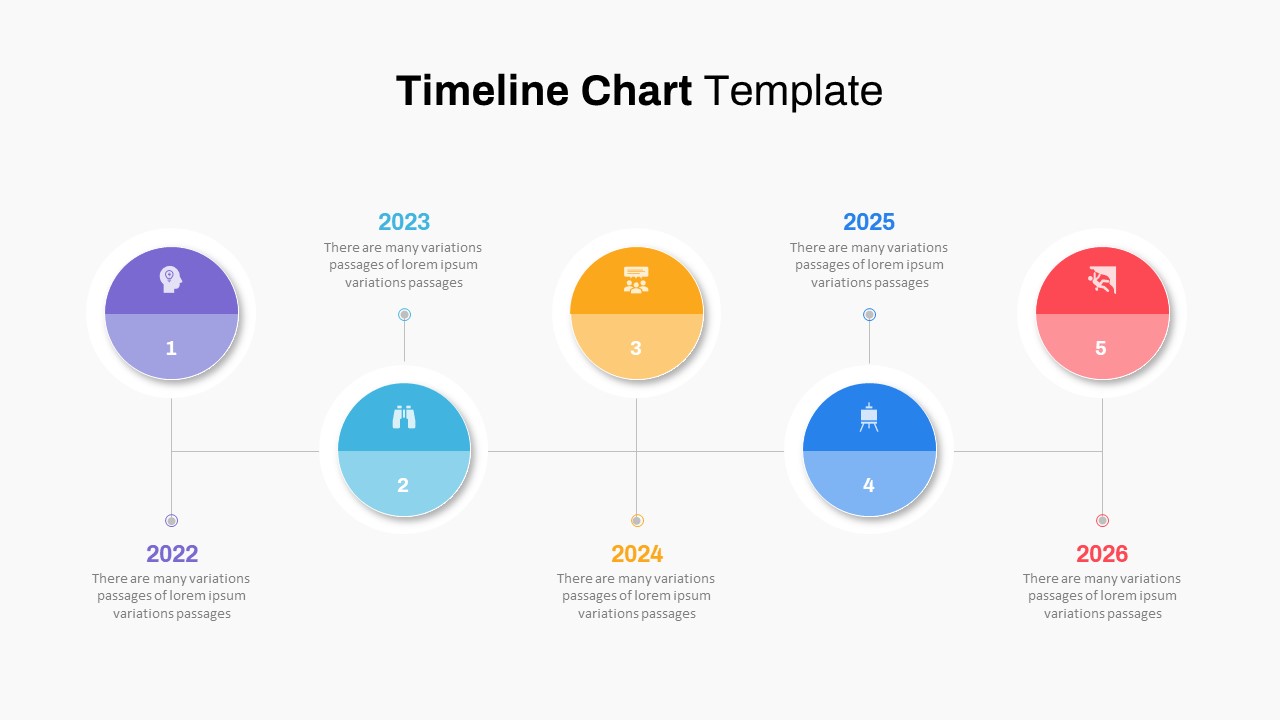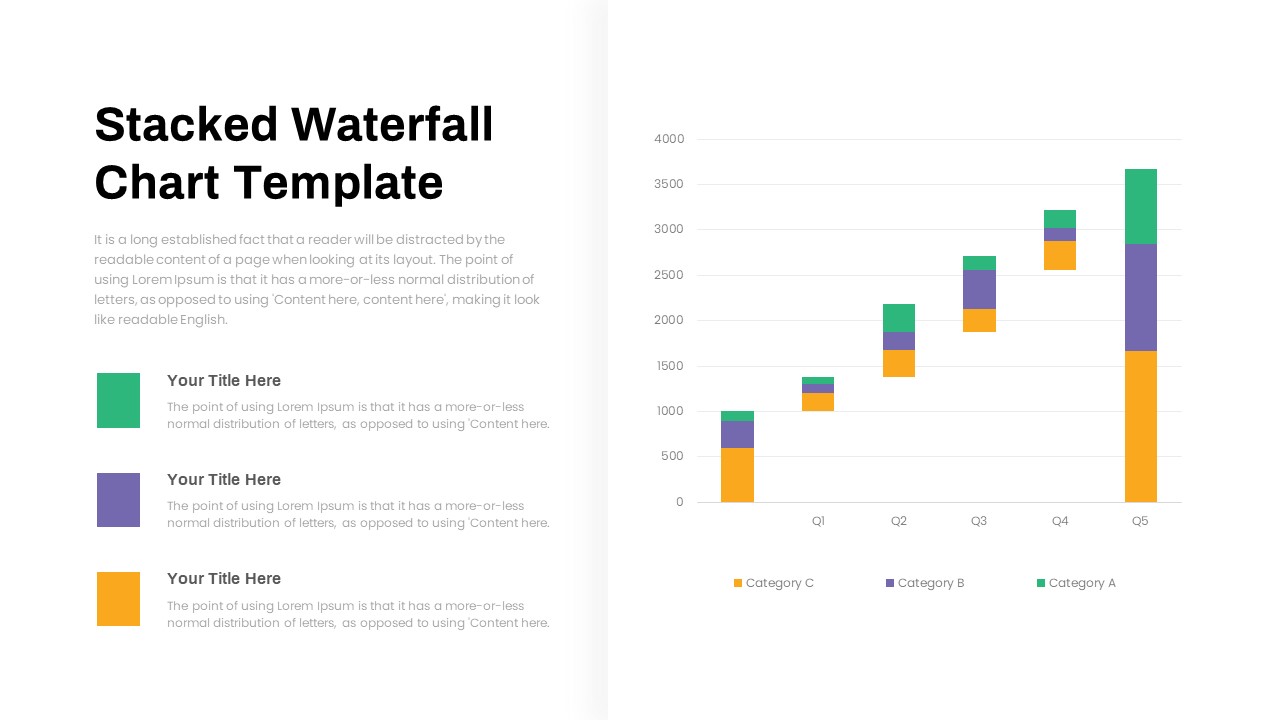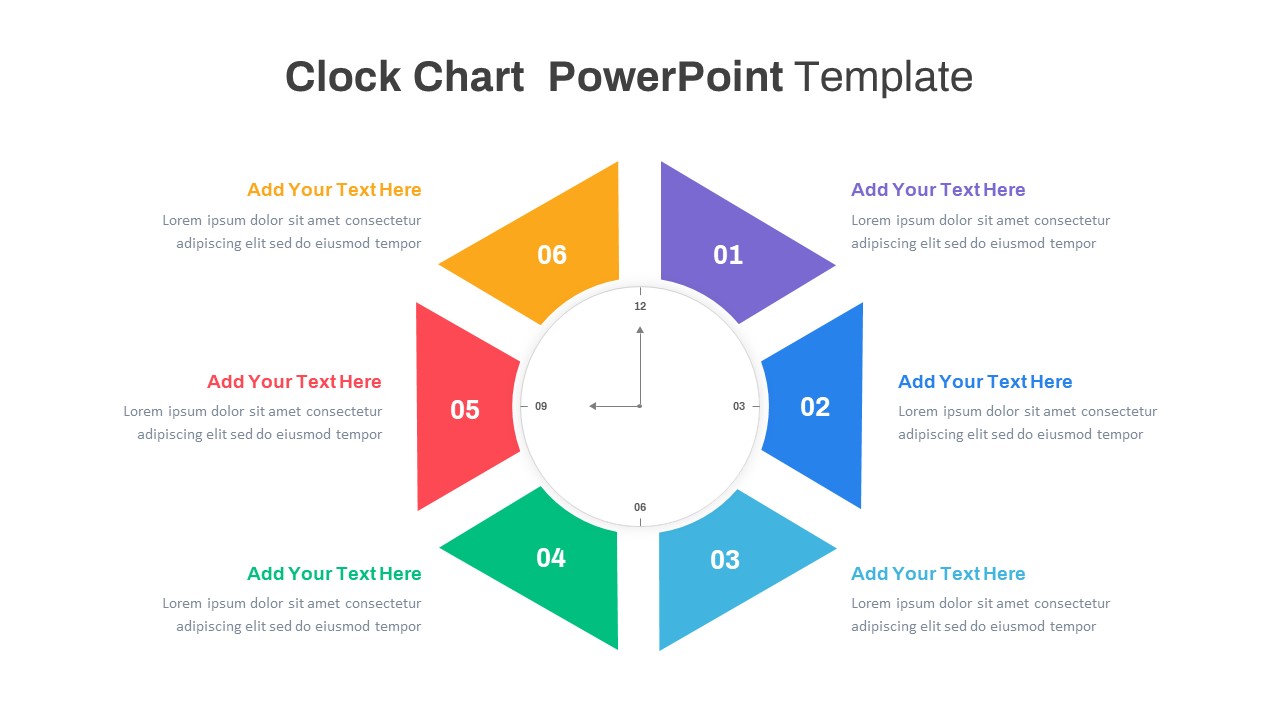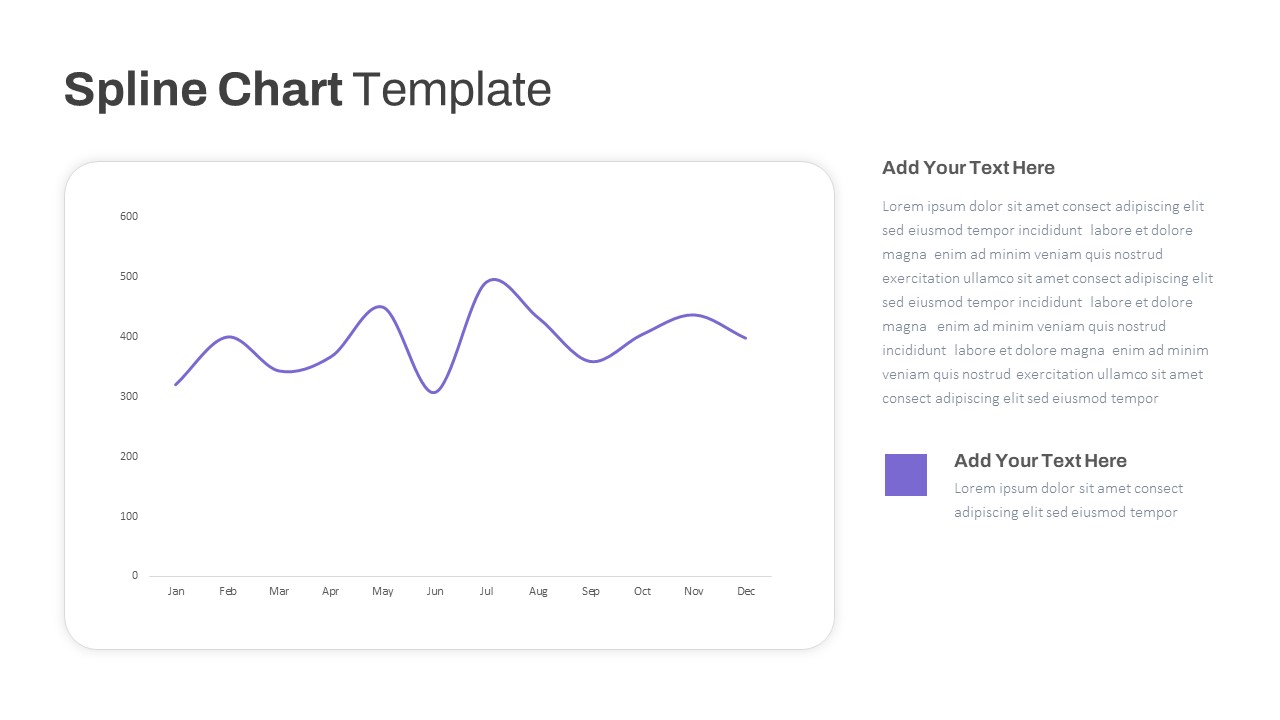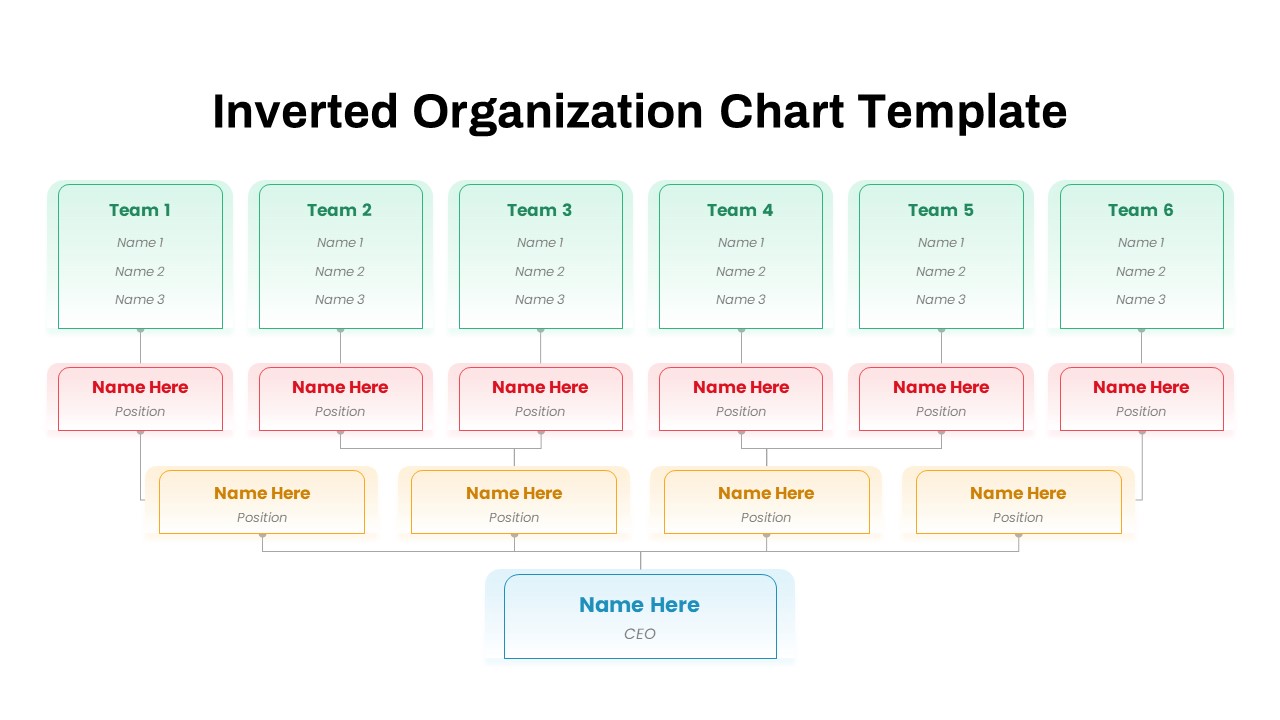Jump Line Chart PowerPoint Template
Editable jump line chart for PowerPoint presentation
The jump line chart PowerPoint template is a data-driven chart to showcase trends, comparisons, and progress over time. This is beyond conventional line charts so it adds a dynamic touch to your data. You can use the simple chart presentation for financial trends, project timelines, or any performance metrics. The Jump Line Chart template transforms your information into a compelling visual narrative.
What is a jump line chart?
A jump line chart is a specialized type of data visualization that combines elements of line charts with a unique feature—discontinuous or “jump” segments. Unlike traditional line charts that connect data points with continuous lines, a jump line chart includes gaps or jumps between certain points, emphasizing distinct changes or intervals in the data. This visual representation is particularly useful for illustrating abrupt shifts, anomalies, or significant events over a timeline. It enhances the clarity of trends, making it easier for audiences to identify and comprehend pivotal points in the data series. Jump line charts are effective tools for conveying nuanced information and enhancing the visual impact of presentations.
The Jump Line Chart template is tailor-made for professionals, analysts, educators, and anyone who wants to communicate complex data clearly and engagingly. Business executives can use it to illustrate market trends, project managers can track progress, educators can simplify complex concepts, and researchers can present their findings with precision. No matter your industry or role, this template helps you to present data with confidence and flair.
The jump line chart PowerPoint slide in the black and white background shows the jump lines on the X and Y axes. Each line block will provide a clear picture of company growth stories for easy comprehension. The presenter can add their own data using PowerPoint edit options. download the jump line chart for statistical presentation. Also, check out our graphs and charts in PowerPoint.
Login to download this file
Add to favorites
Add to collection