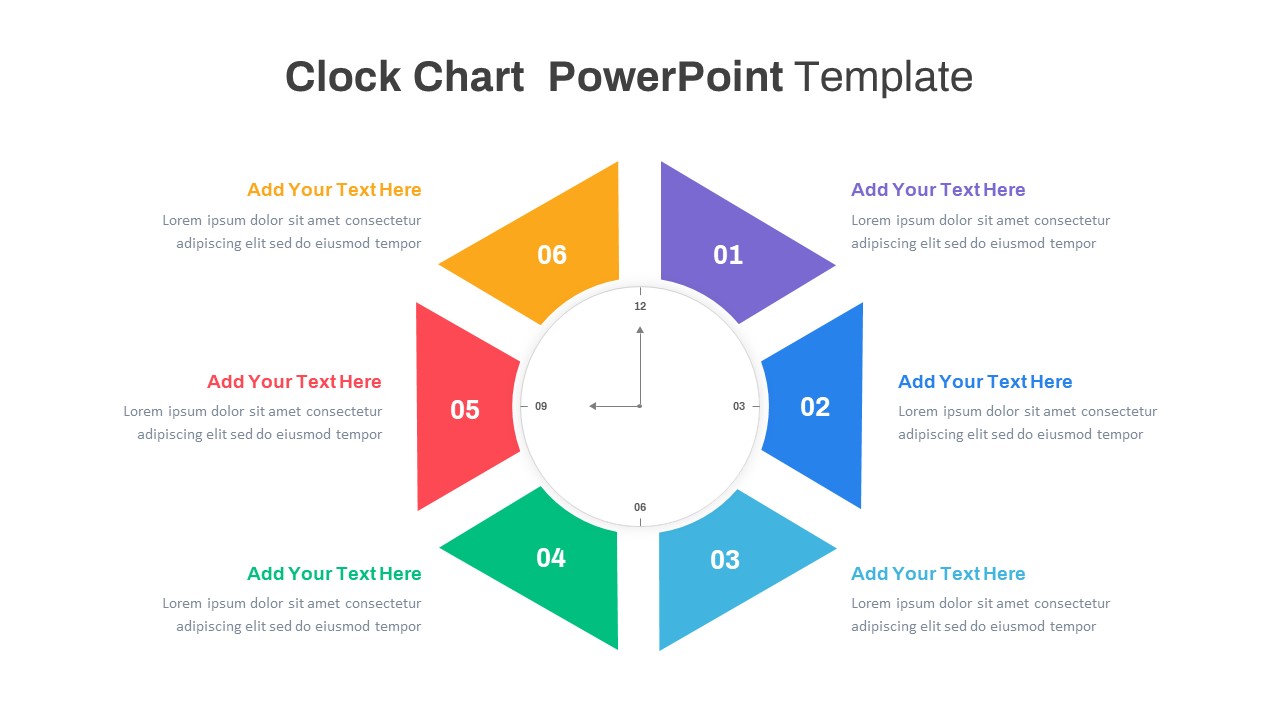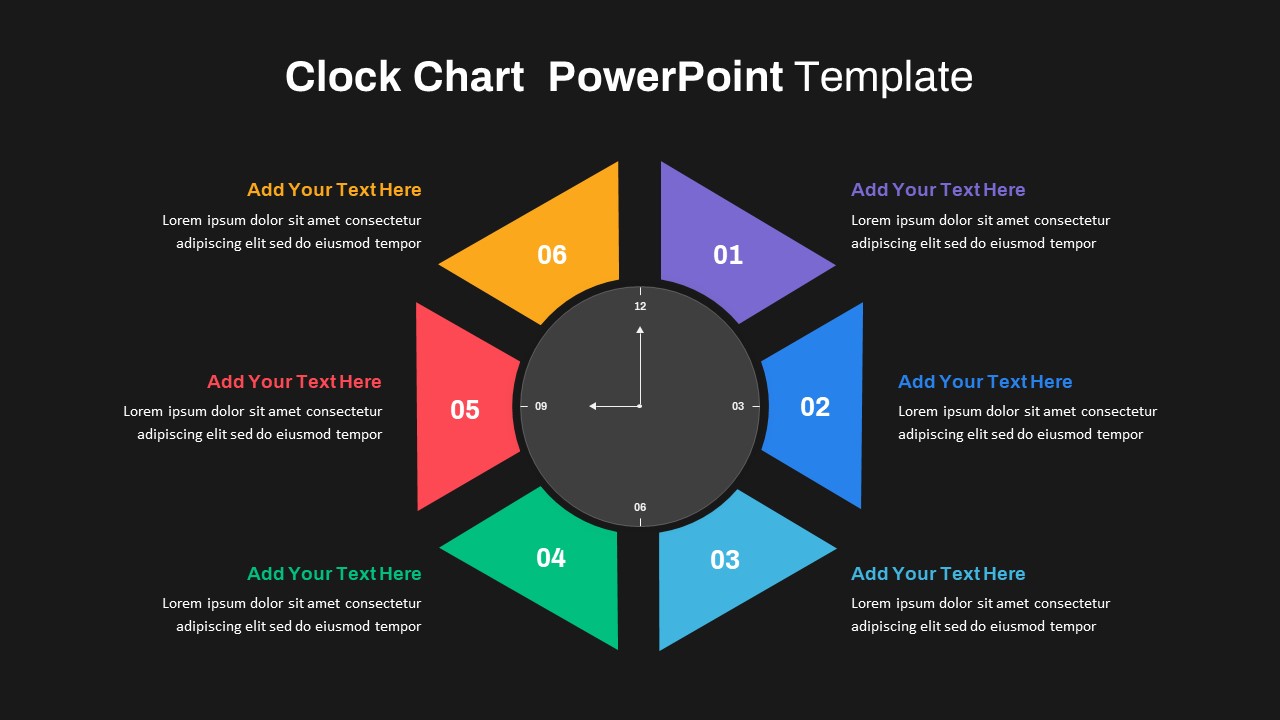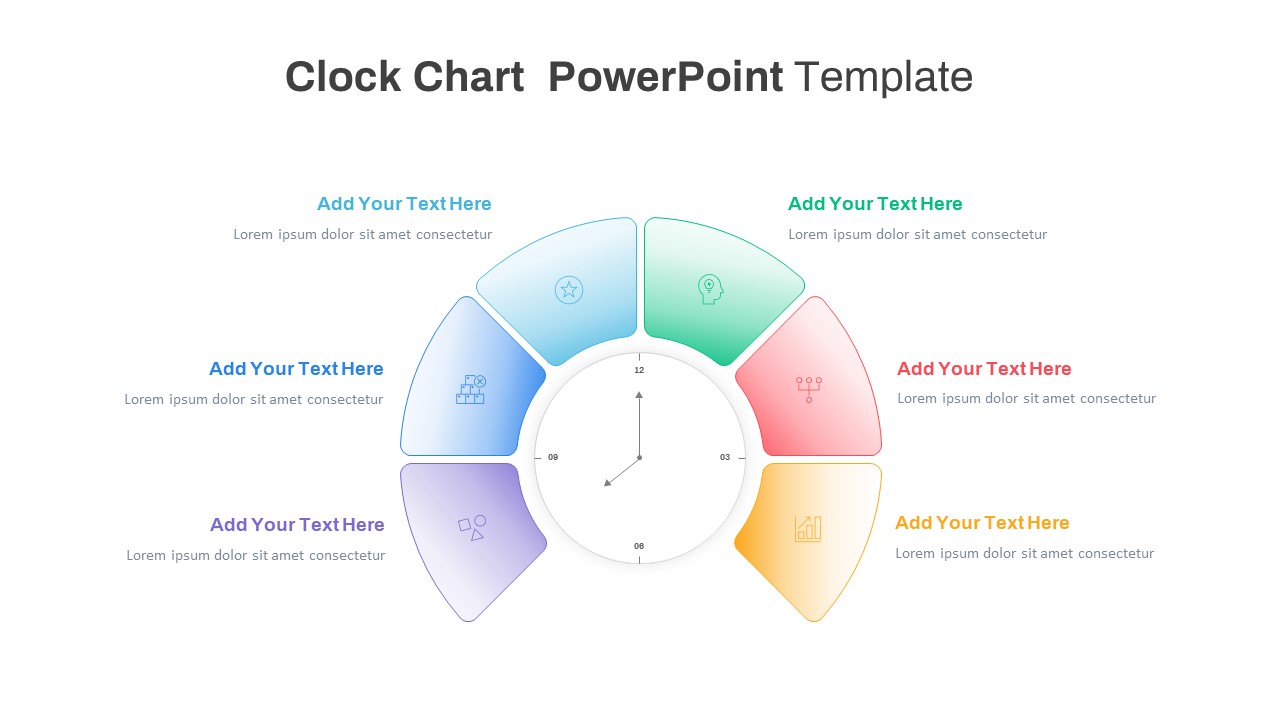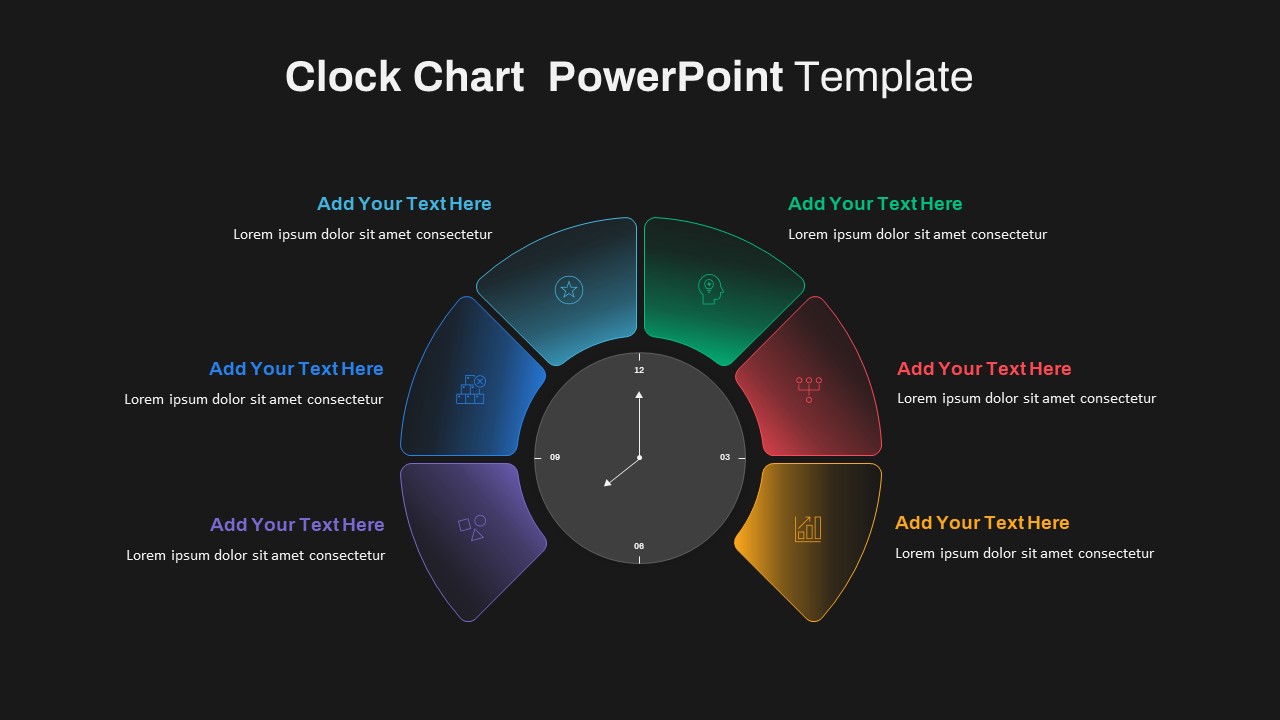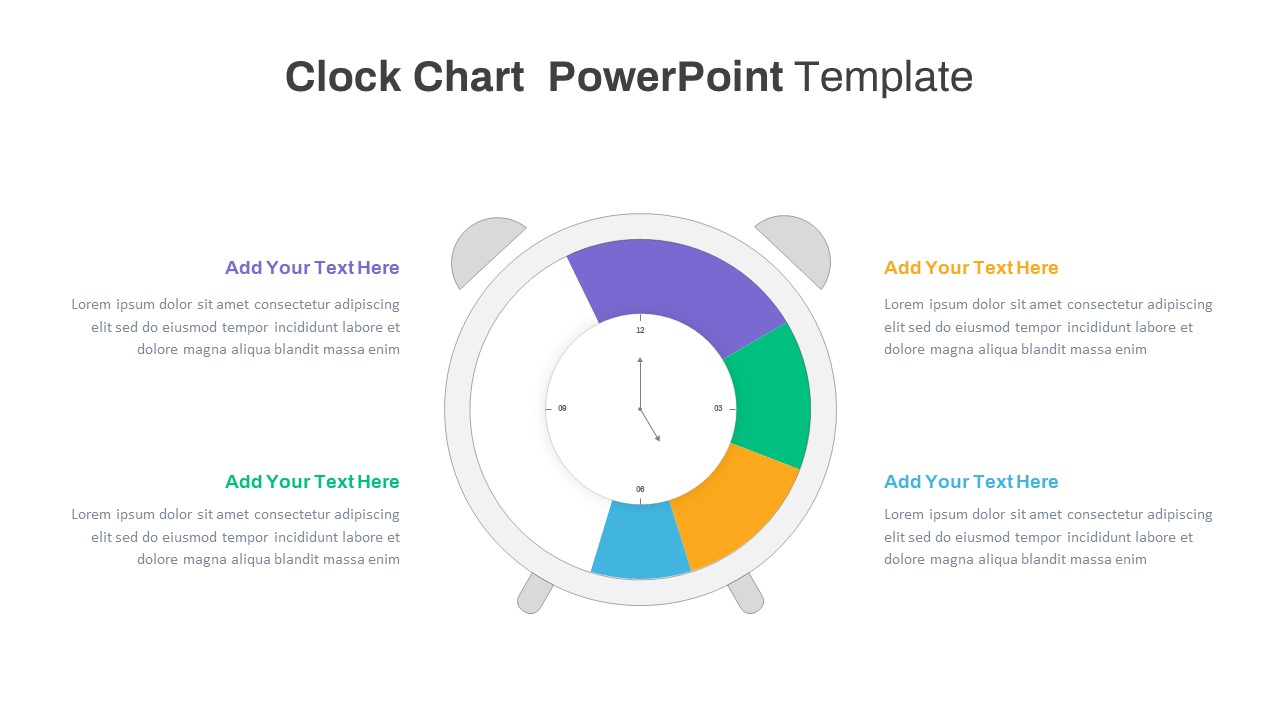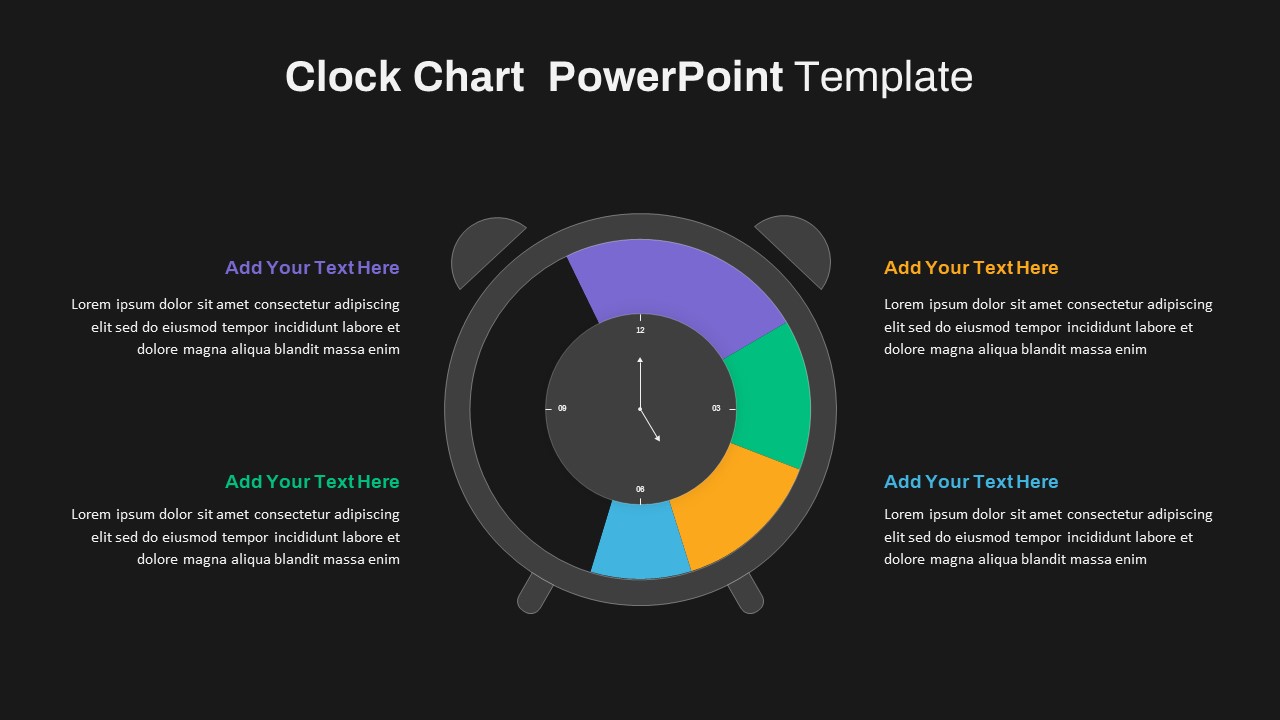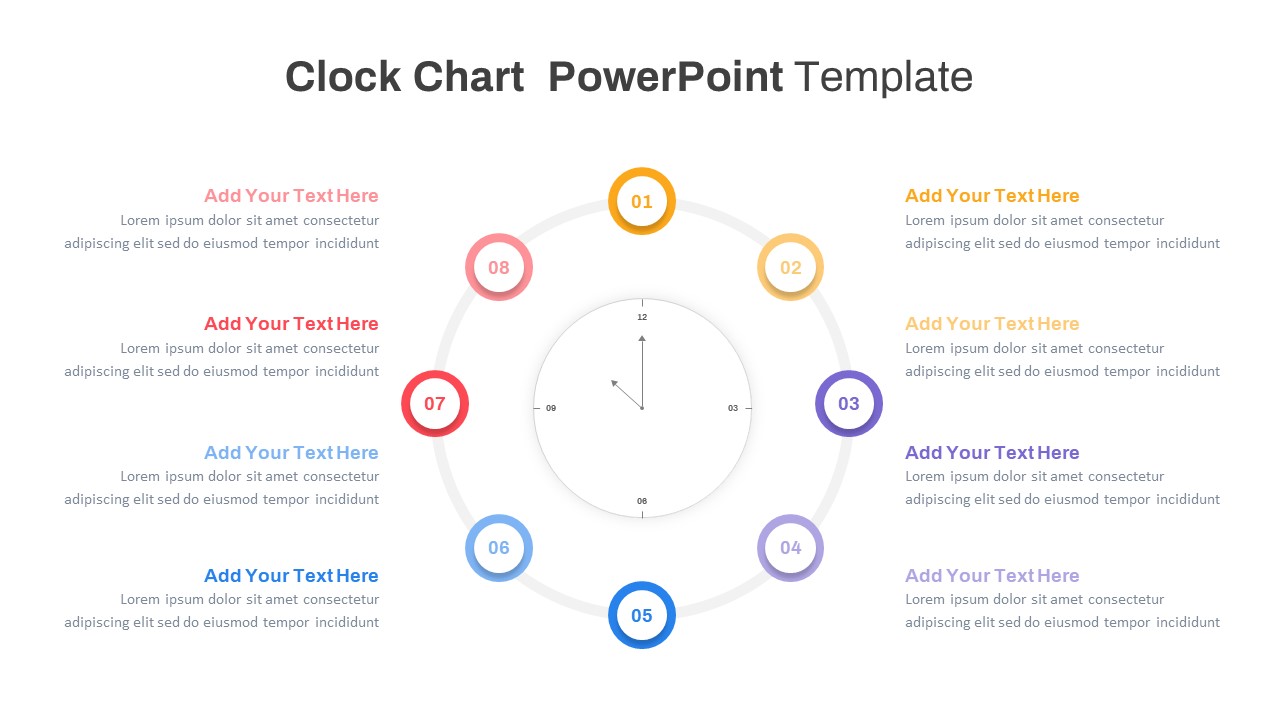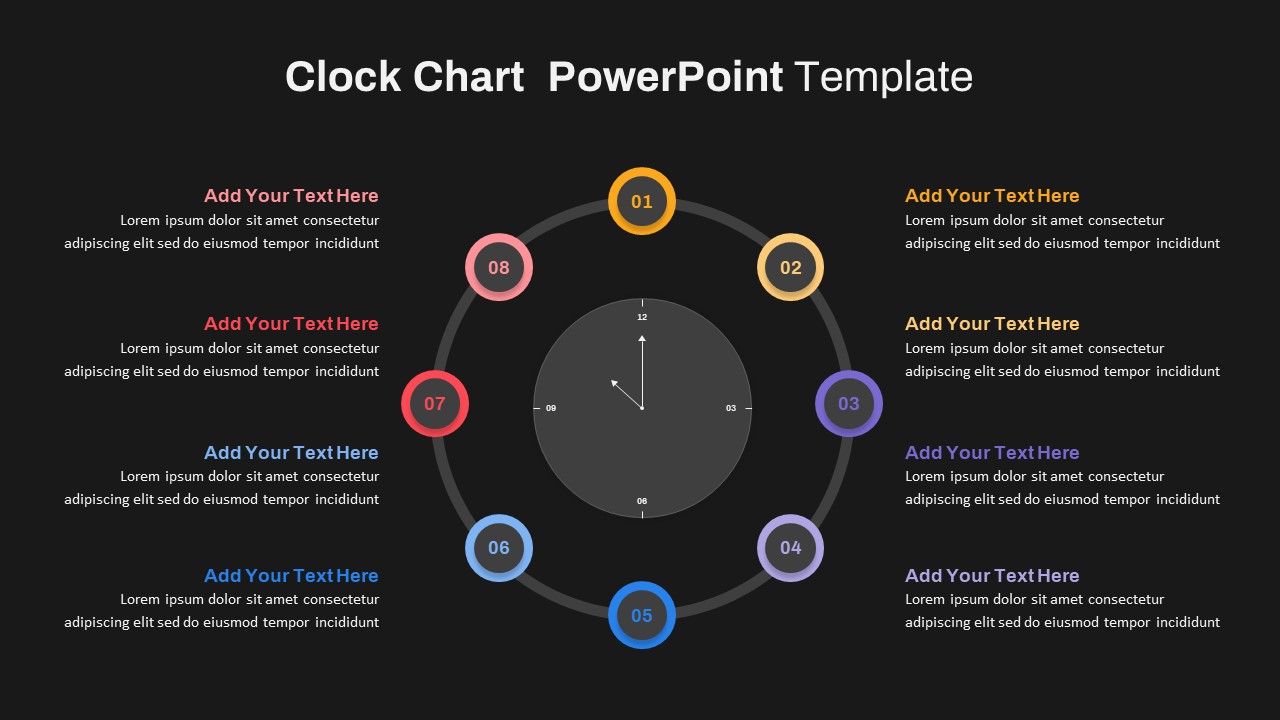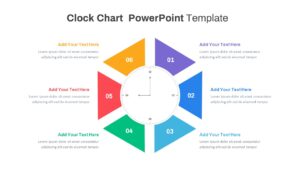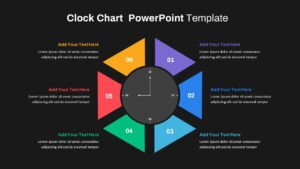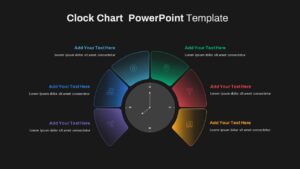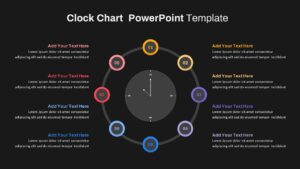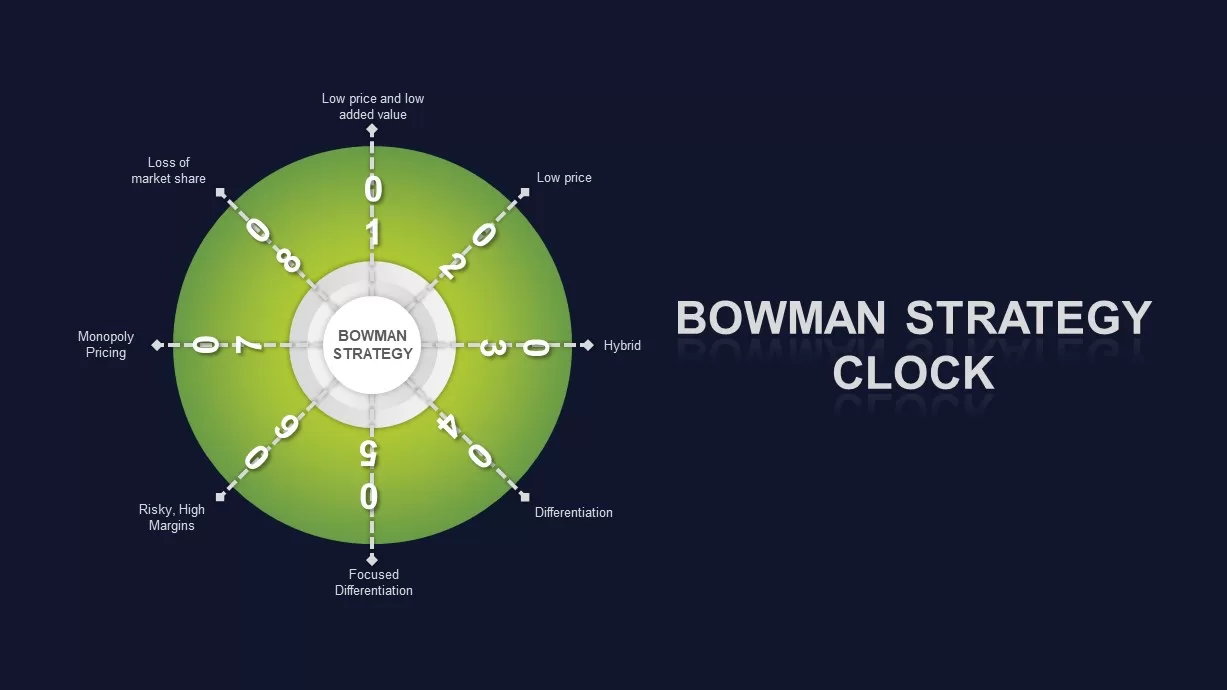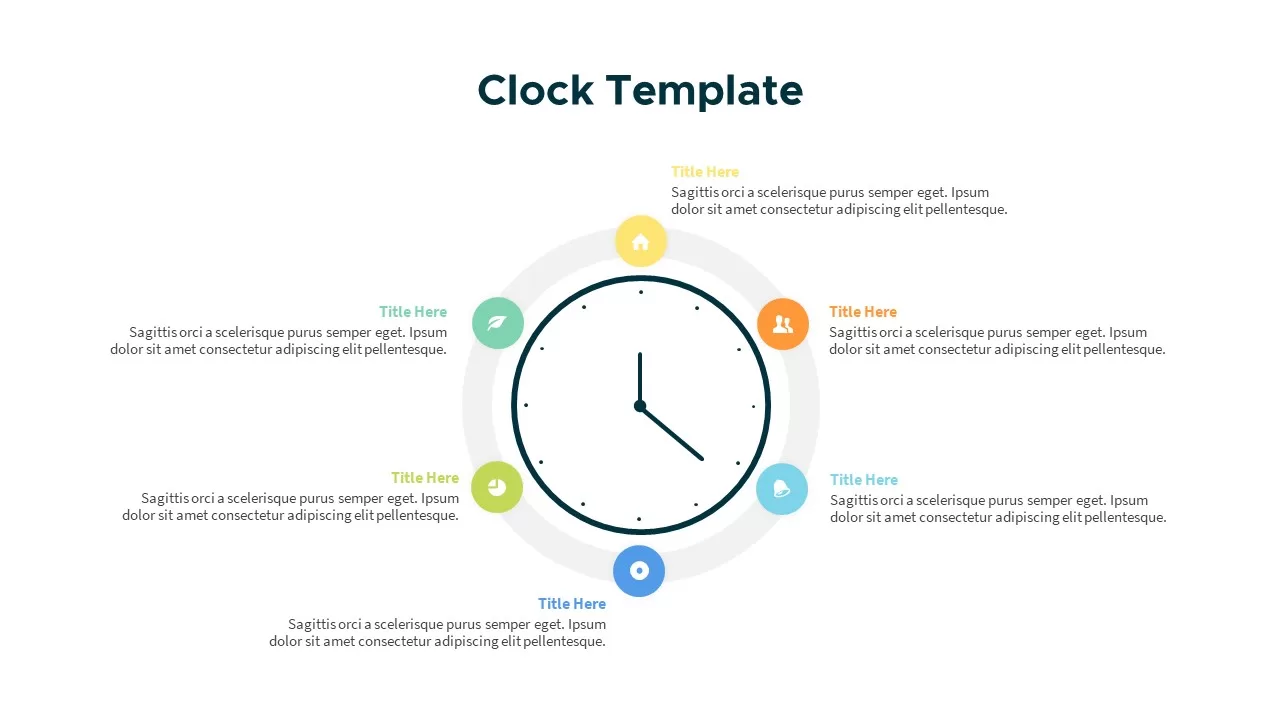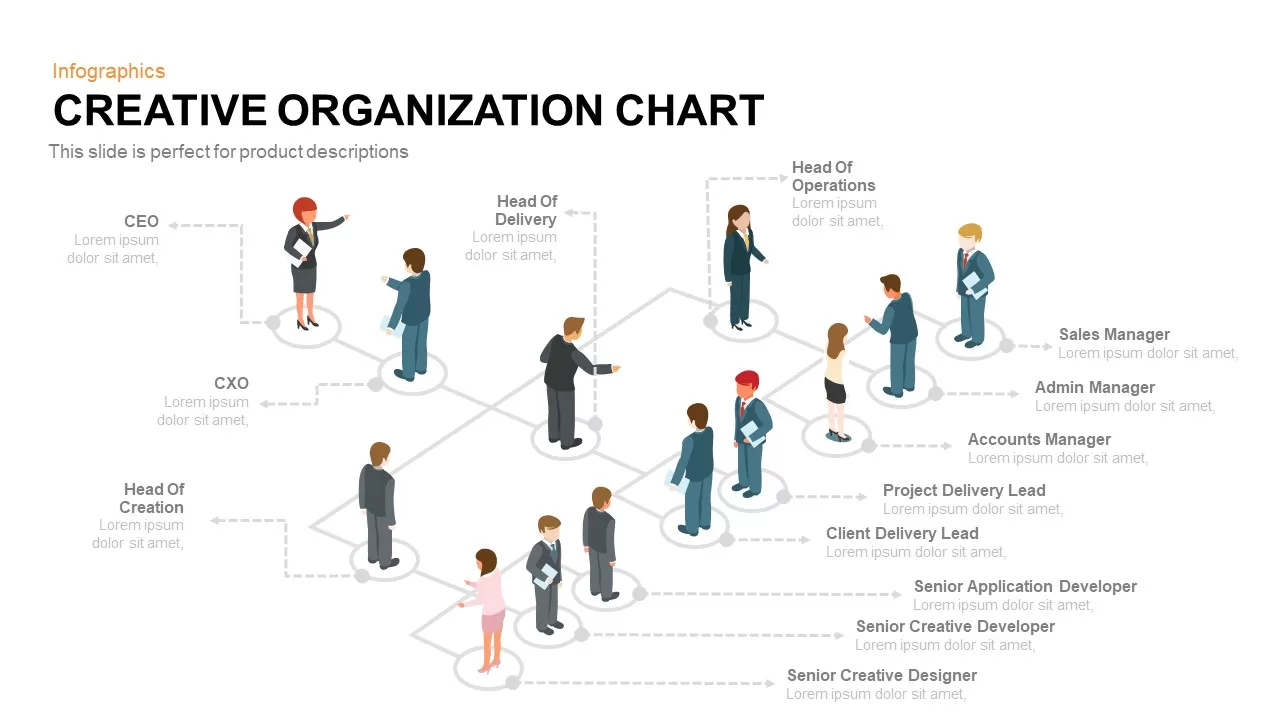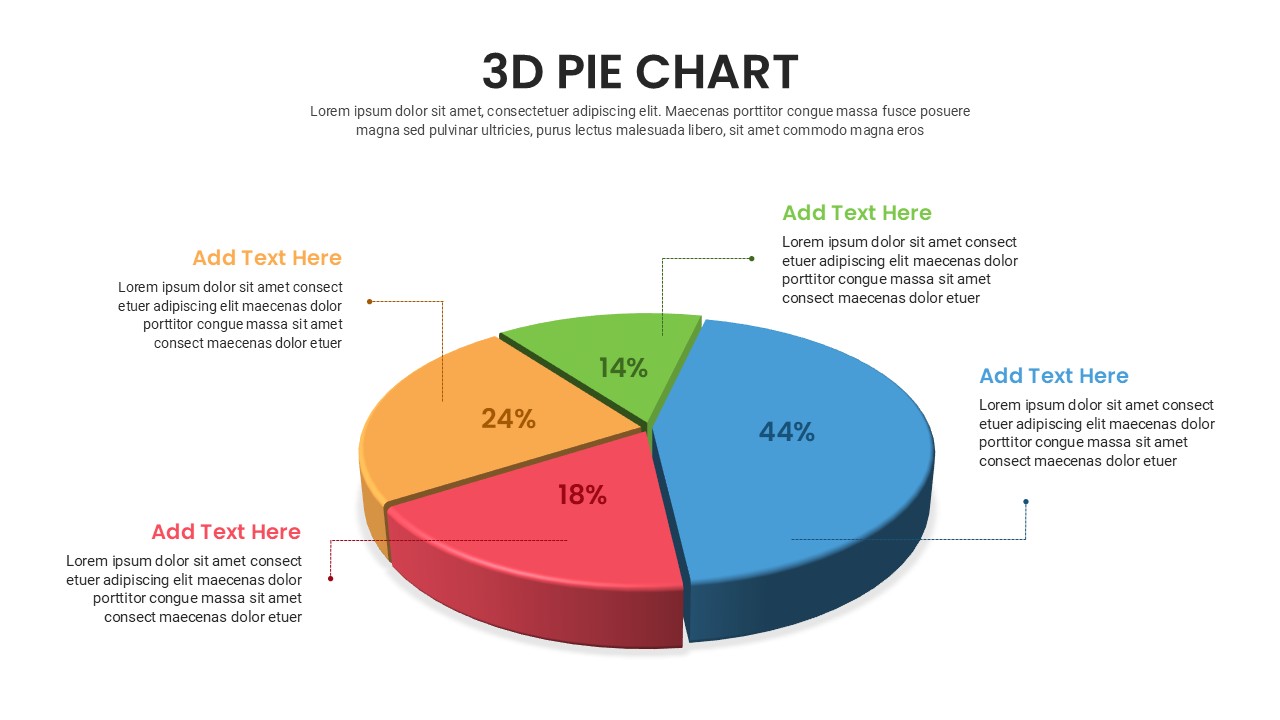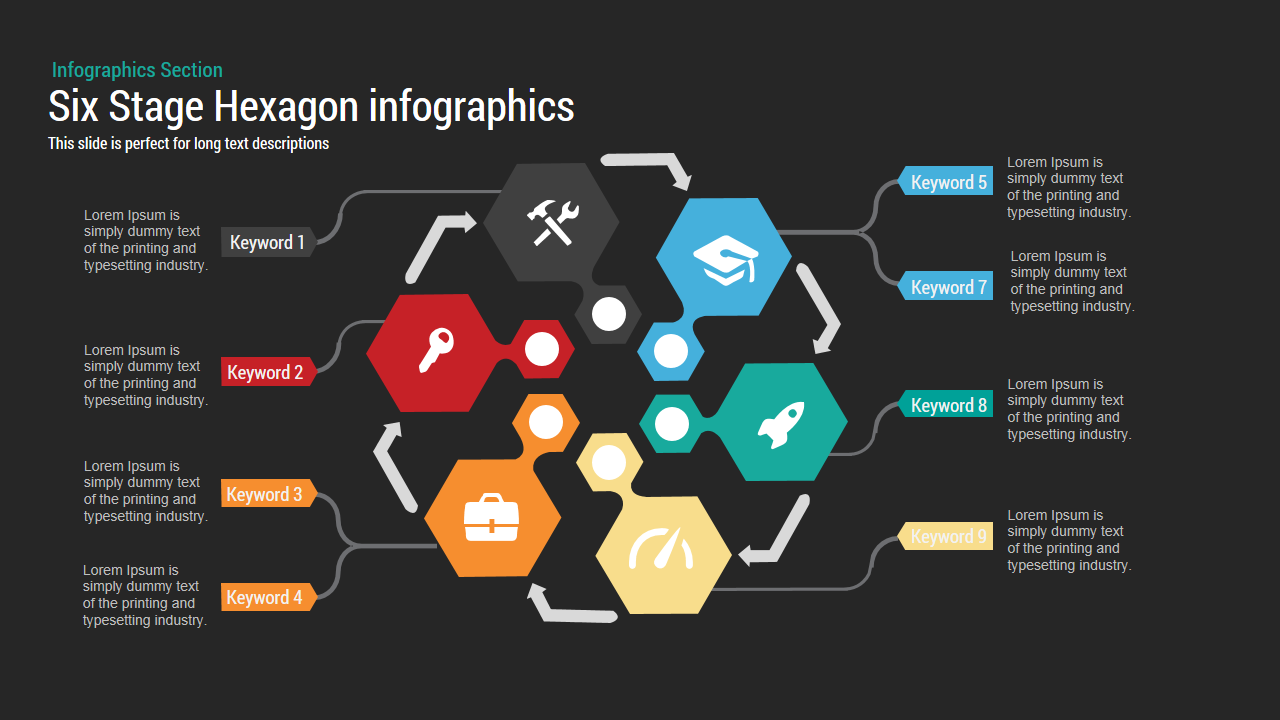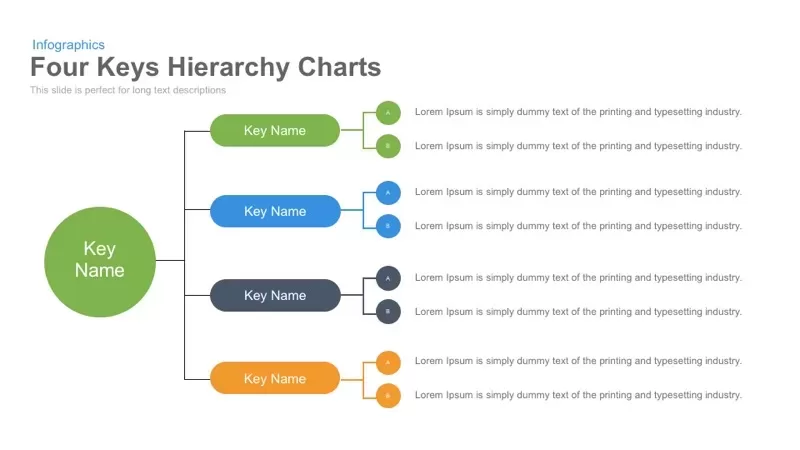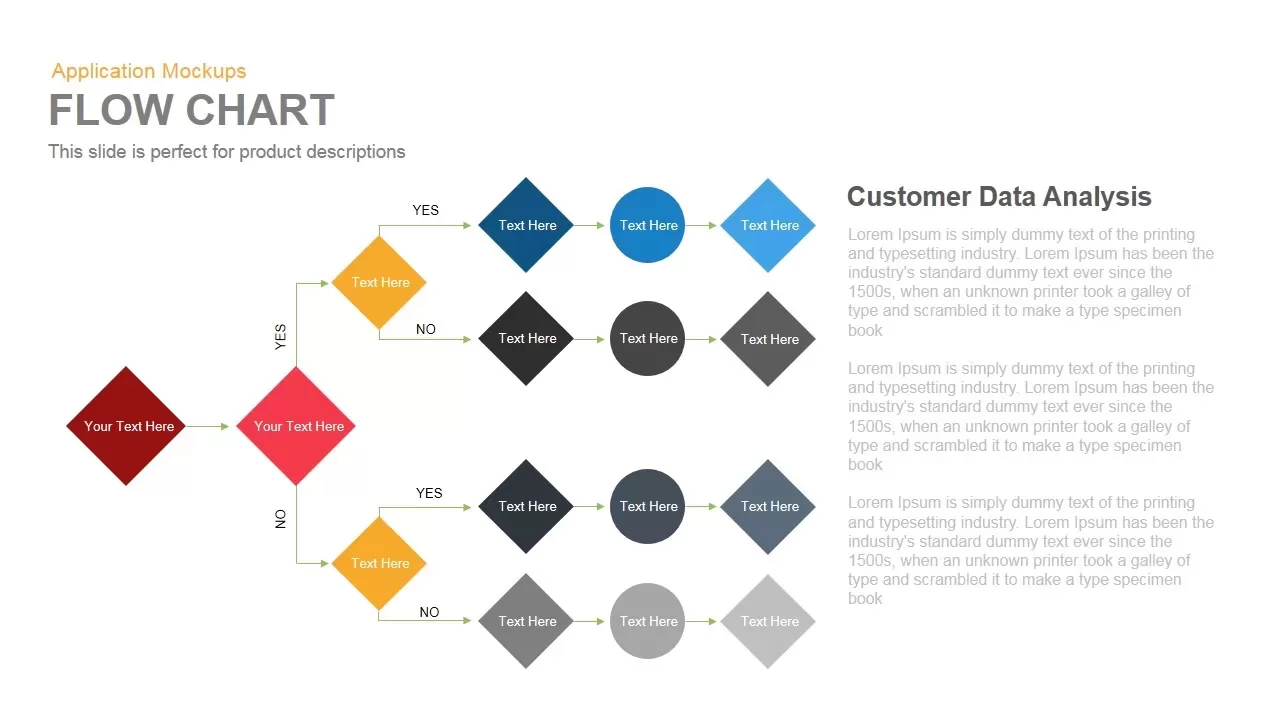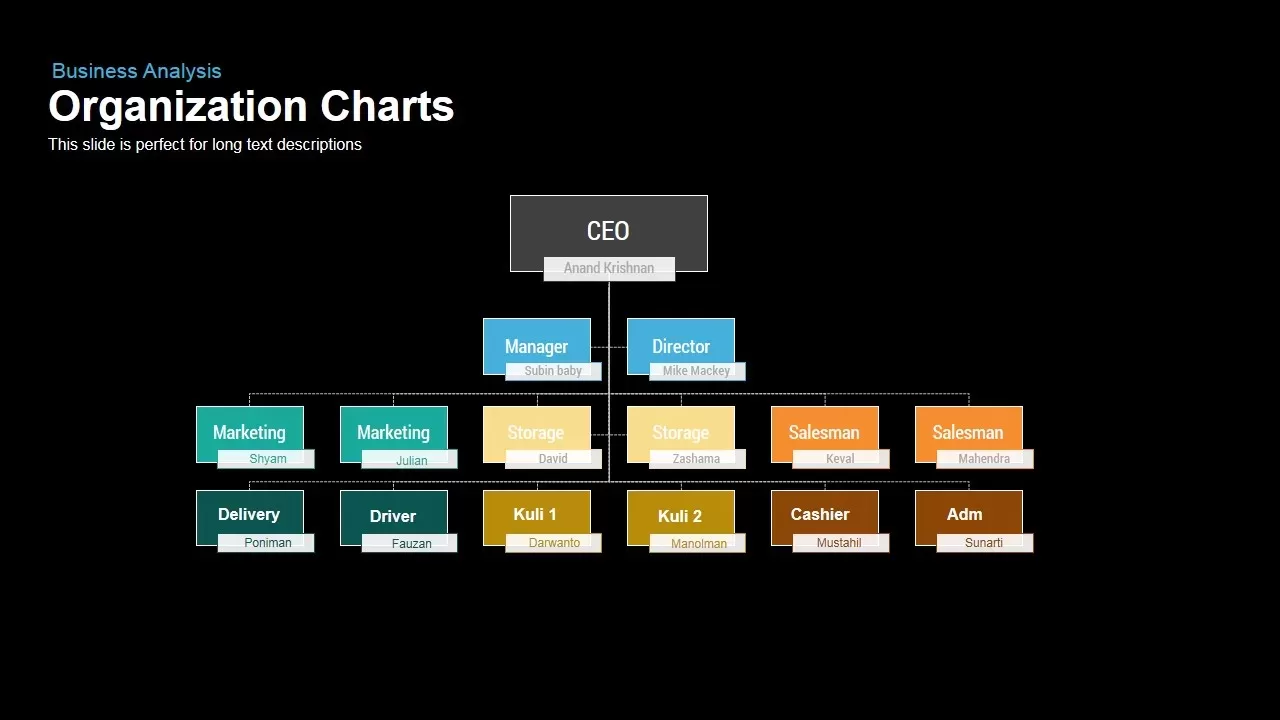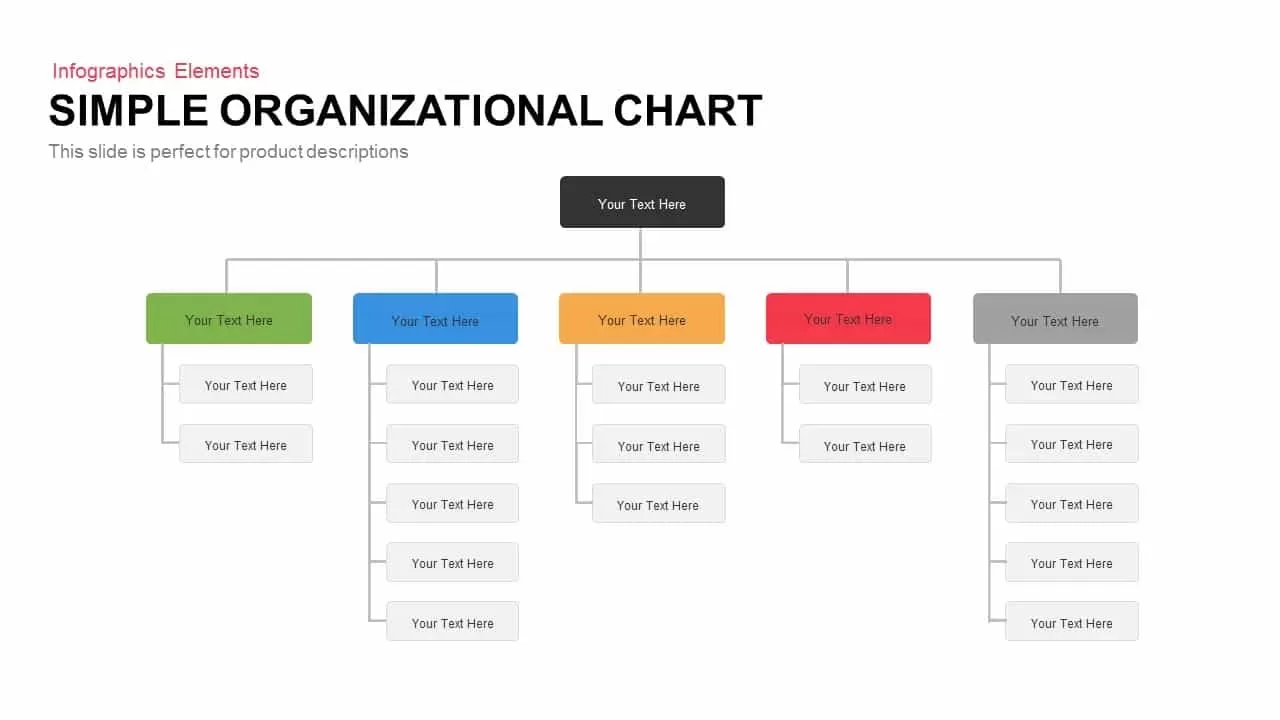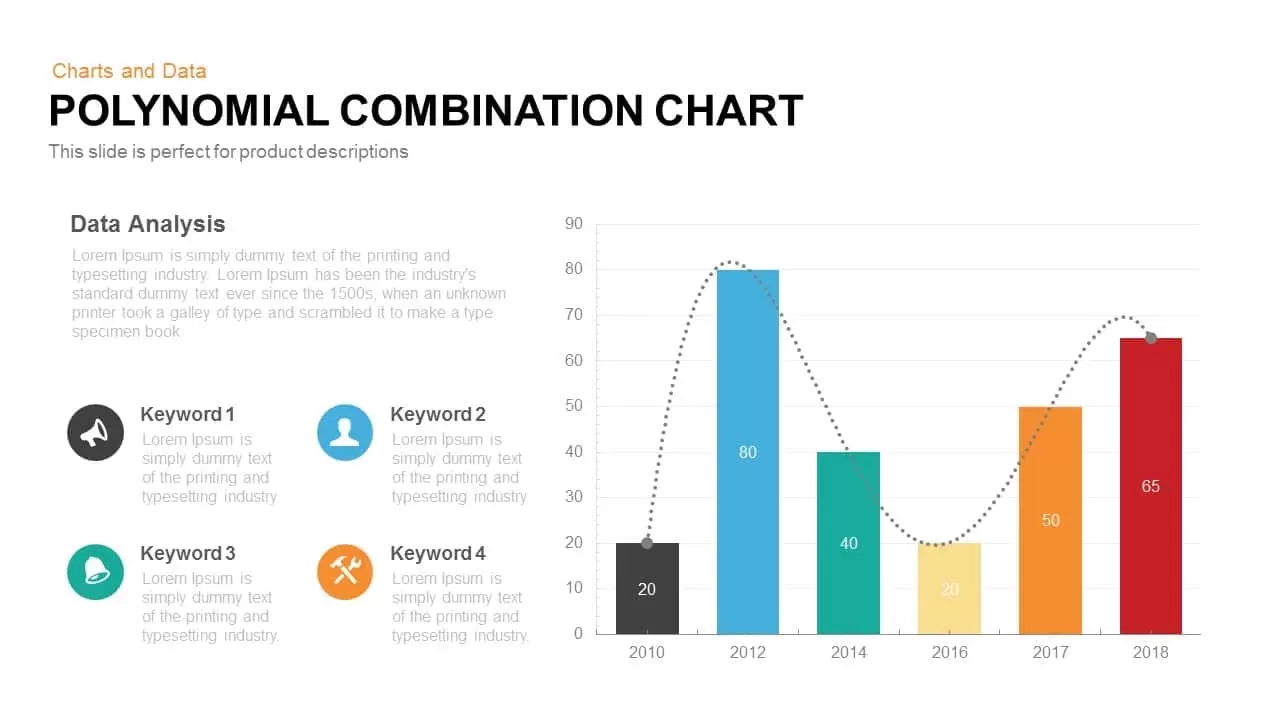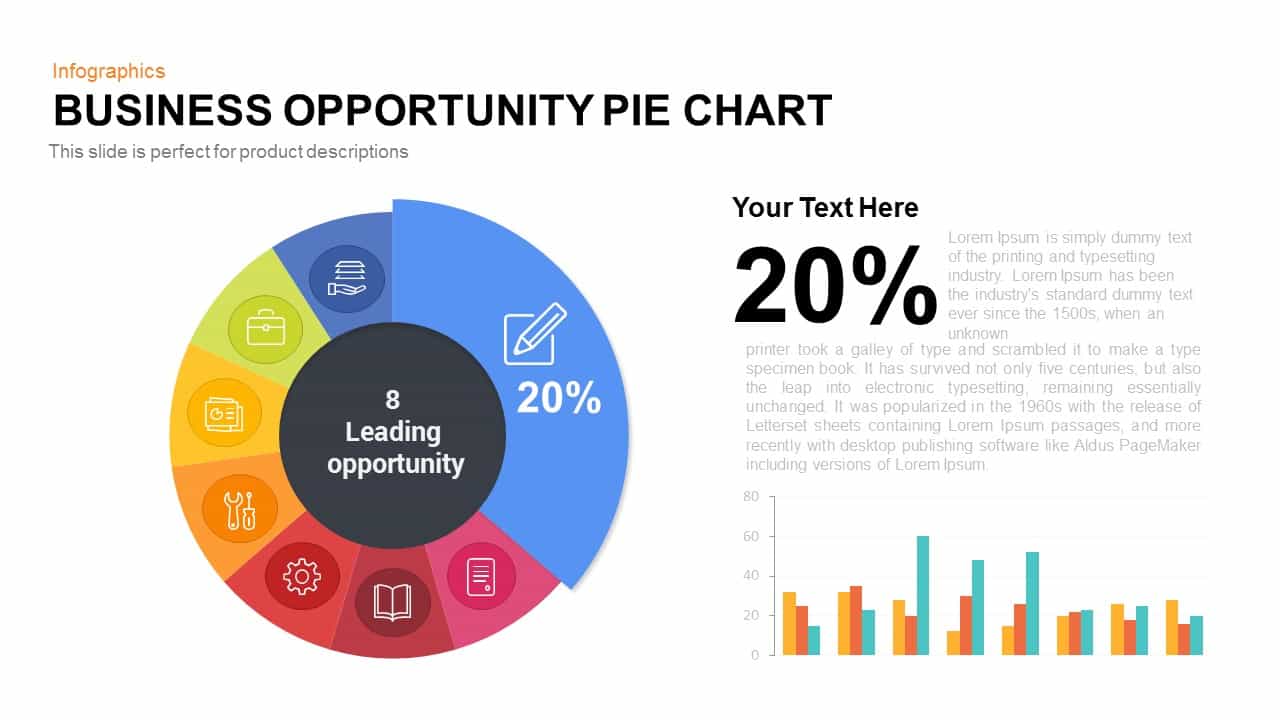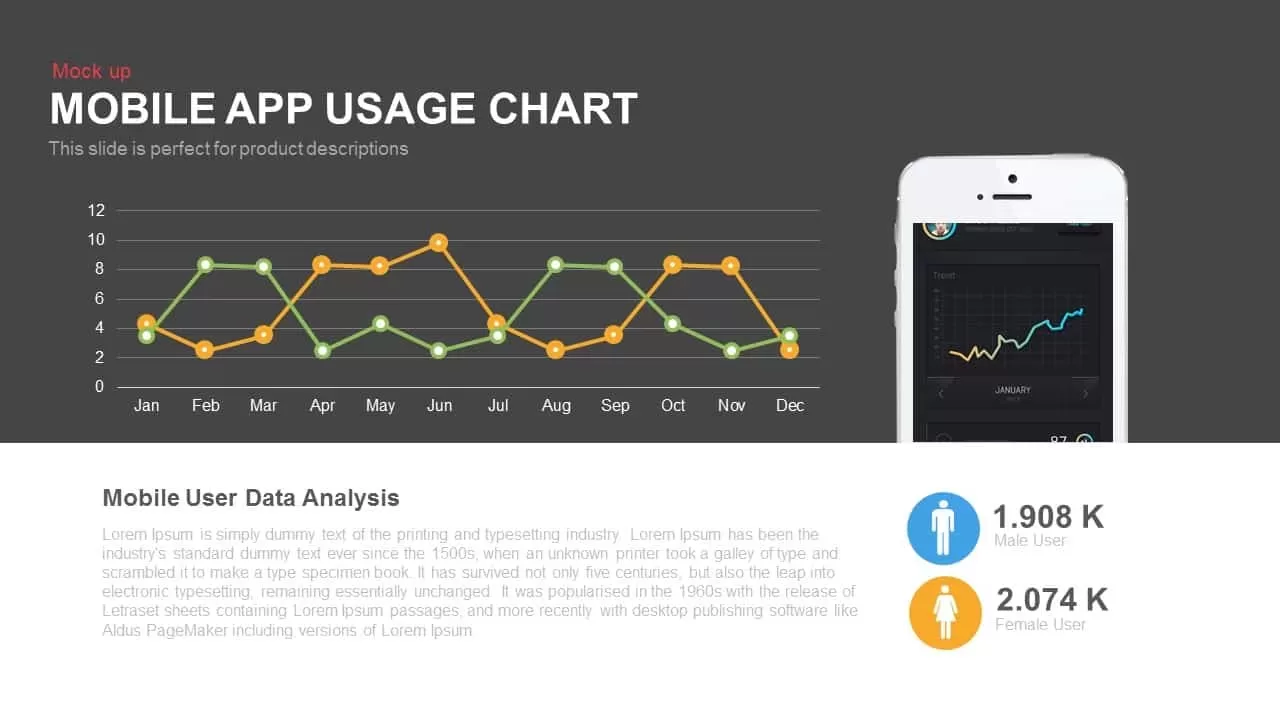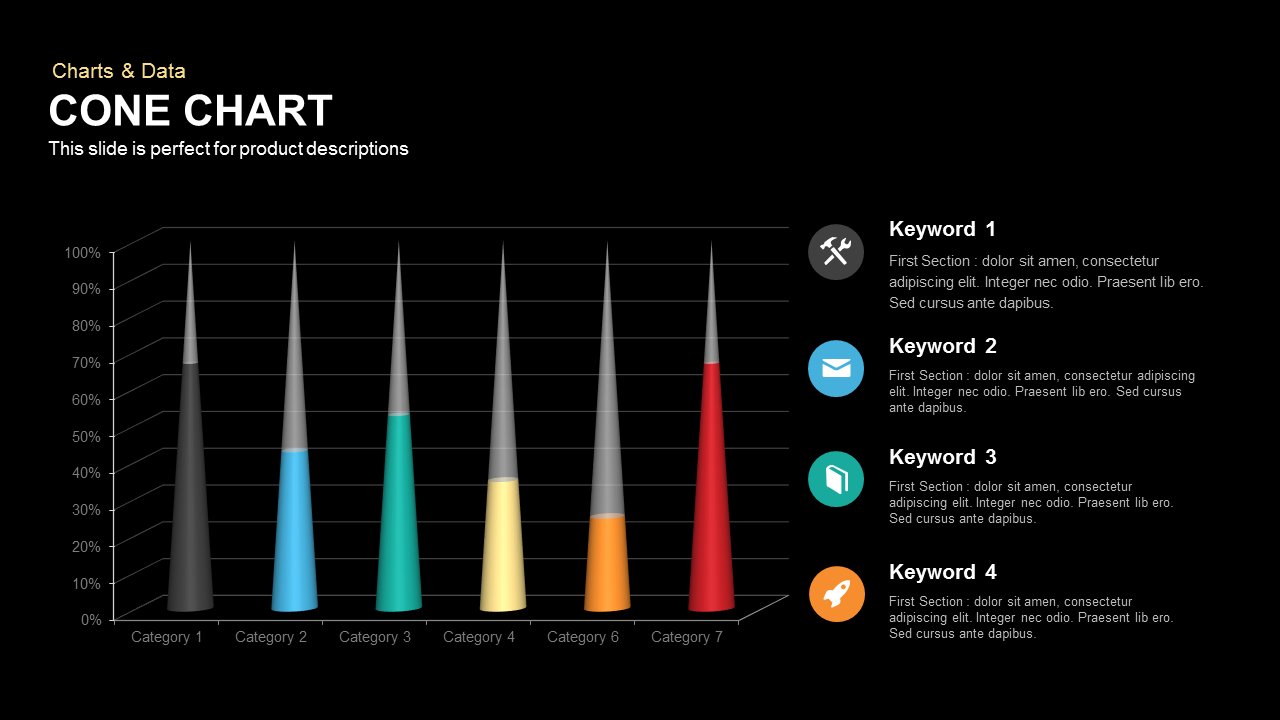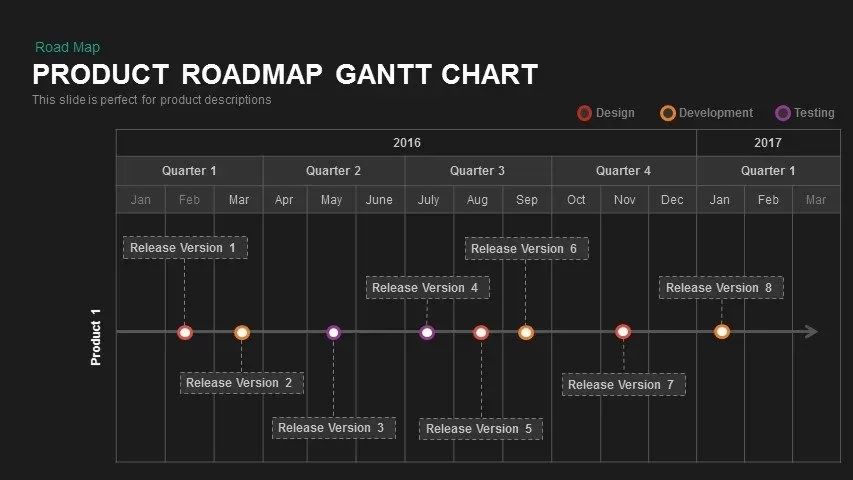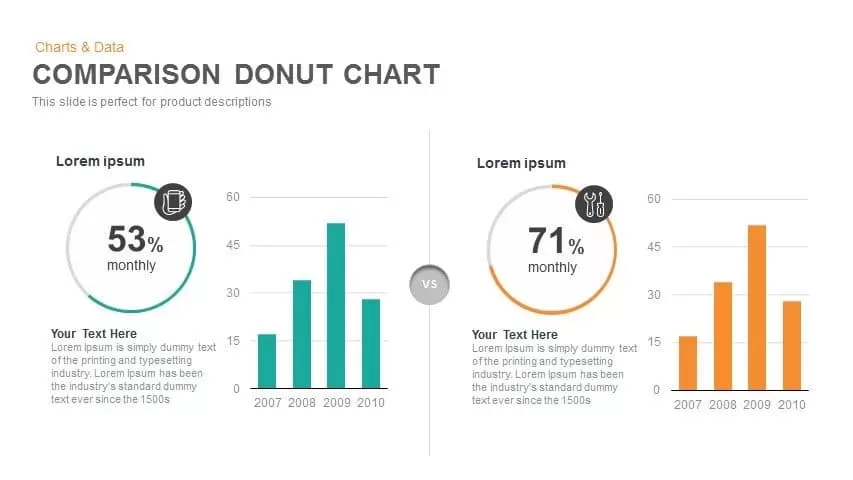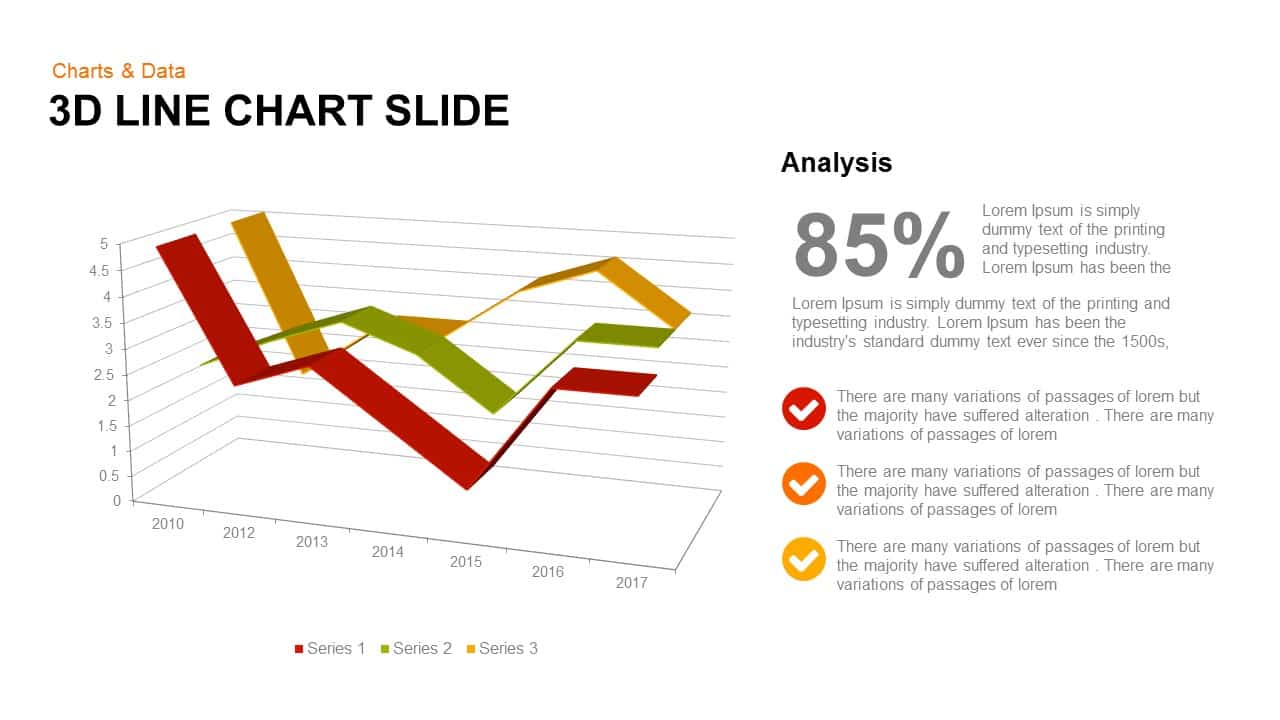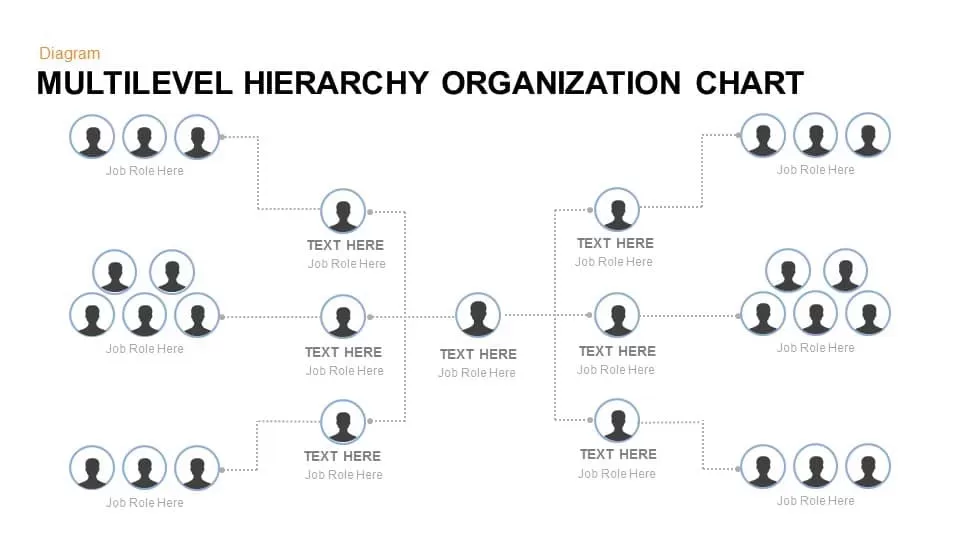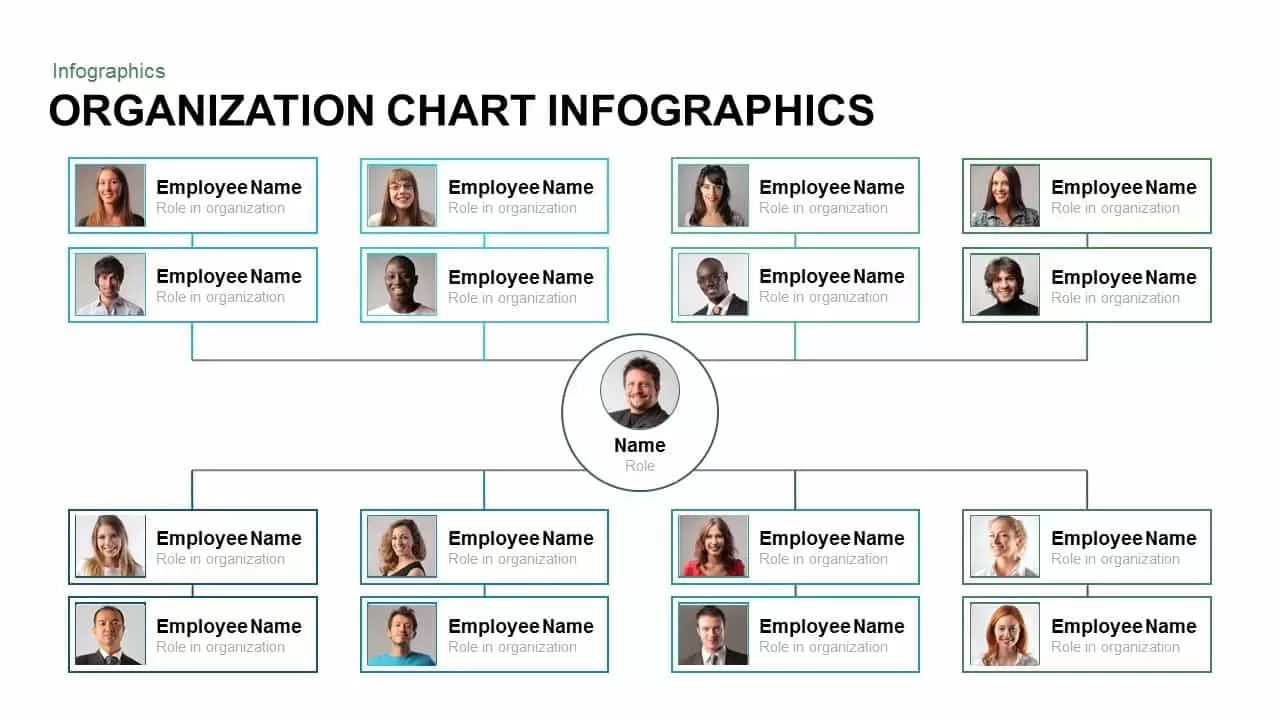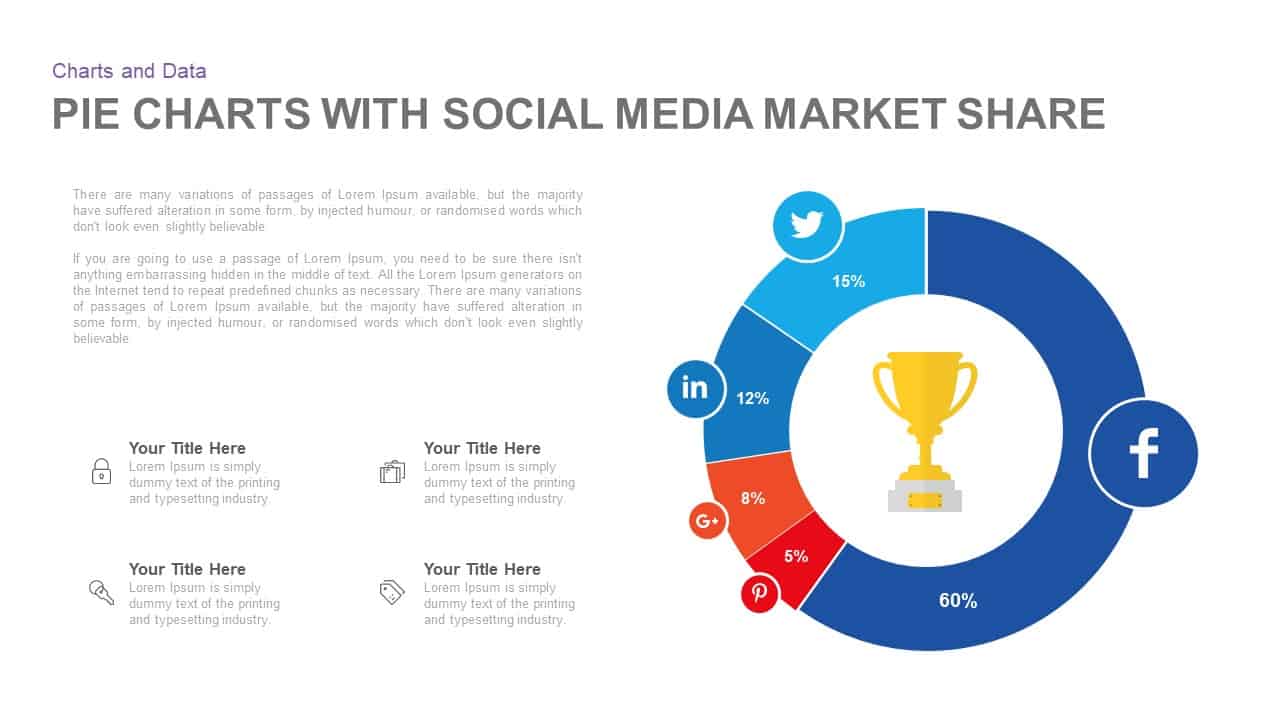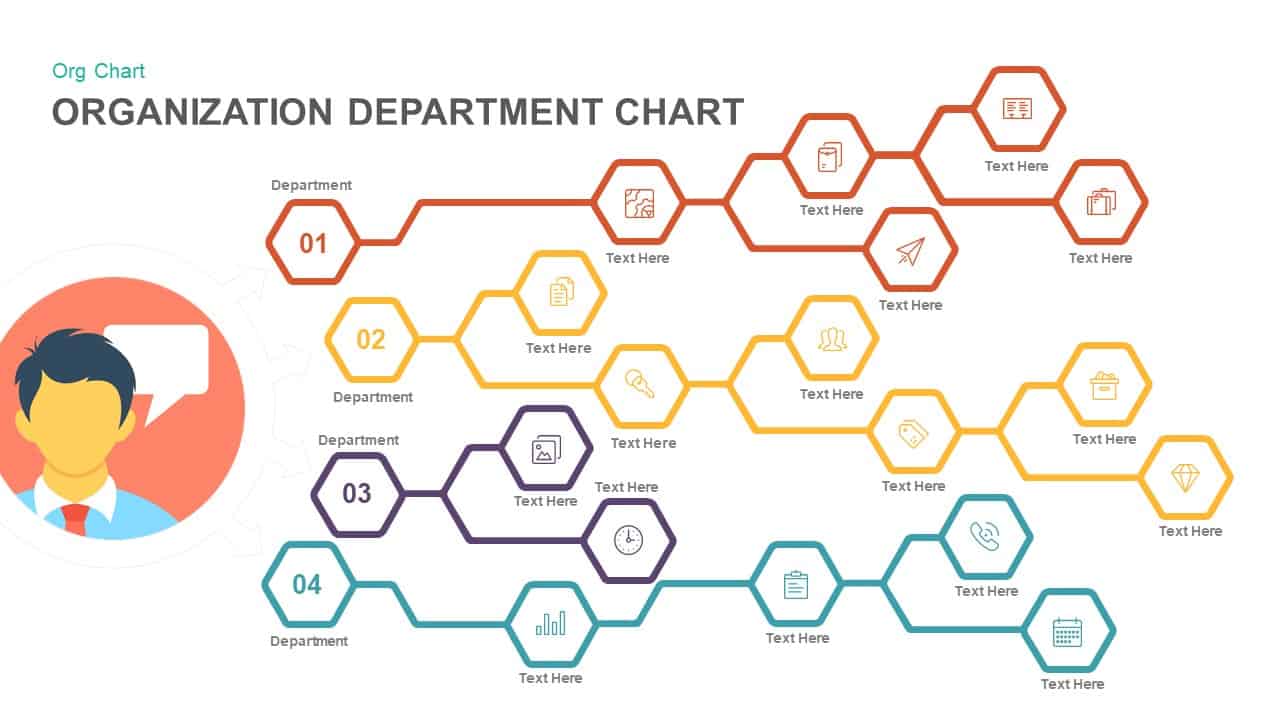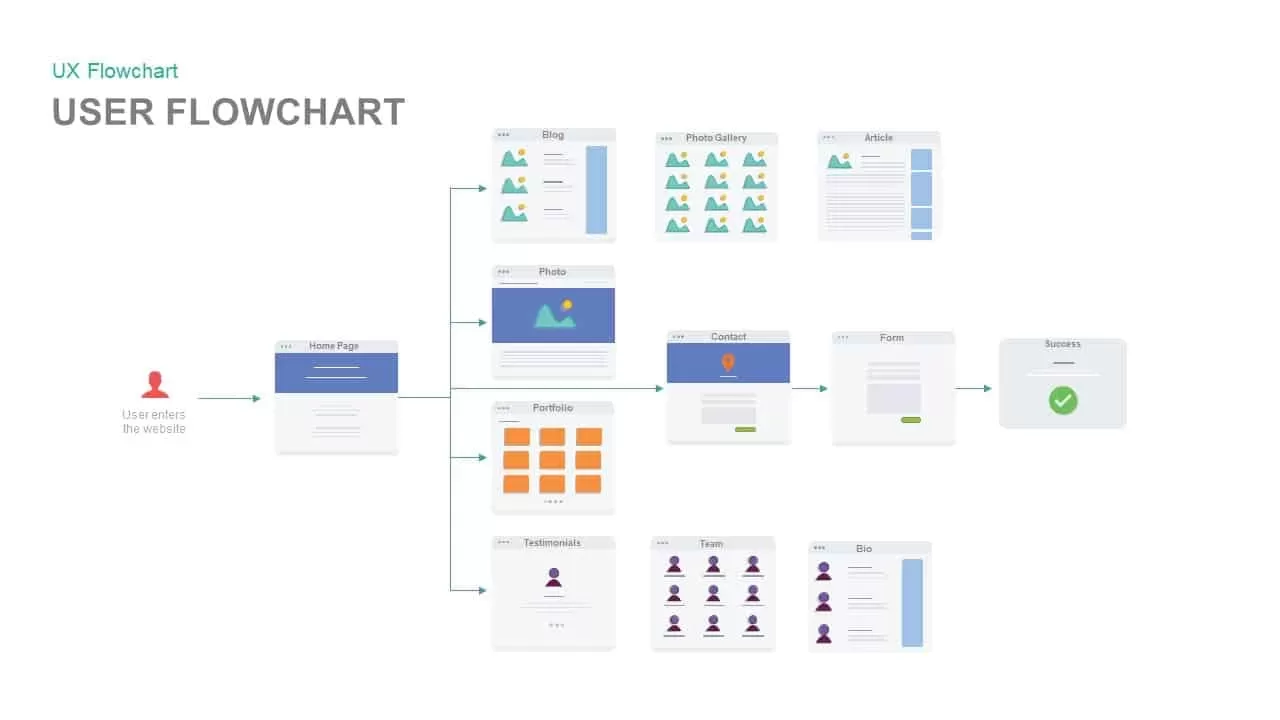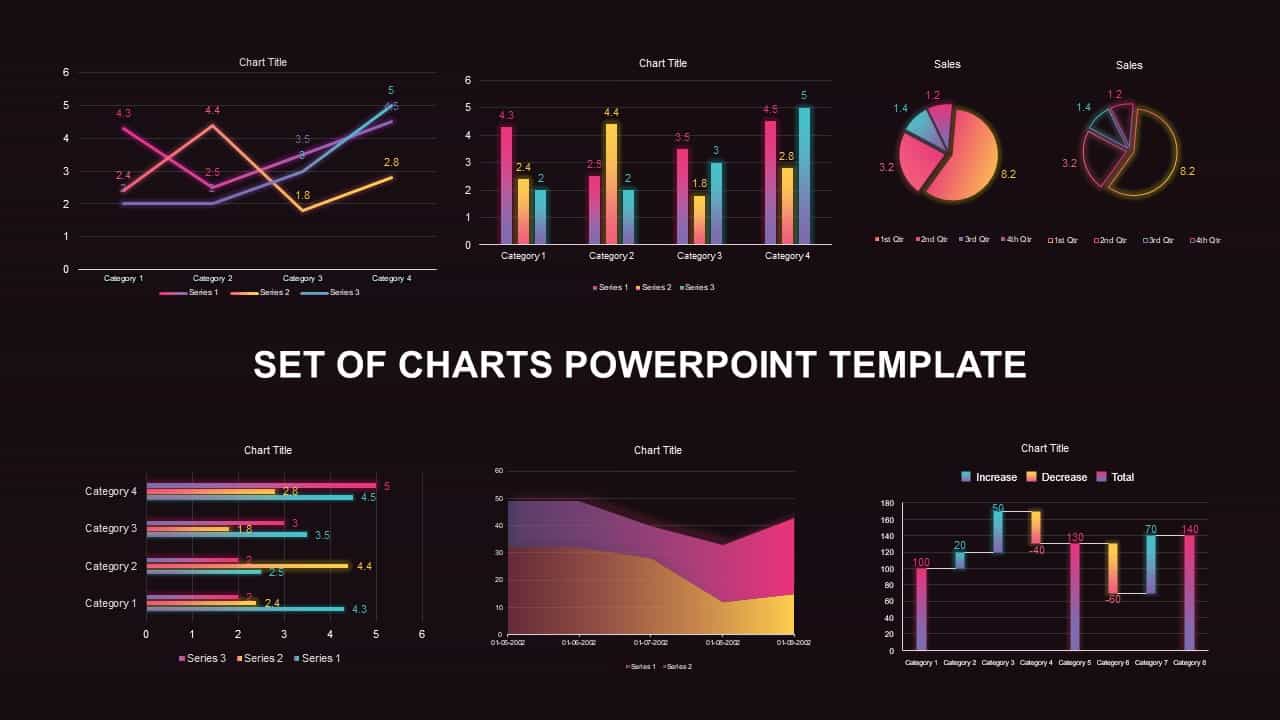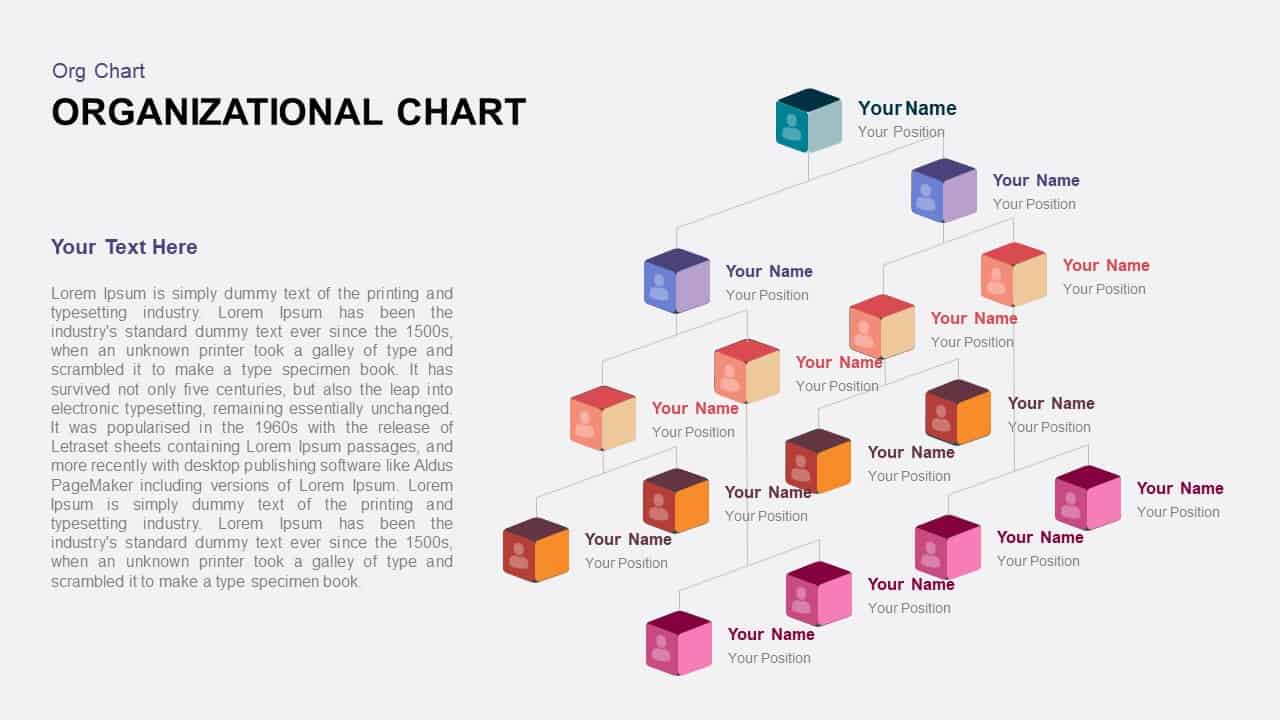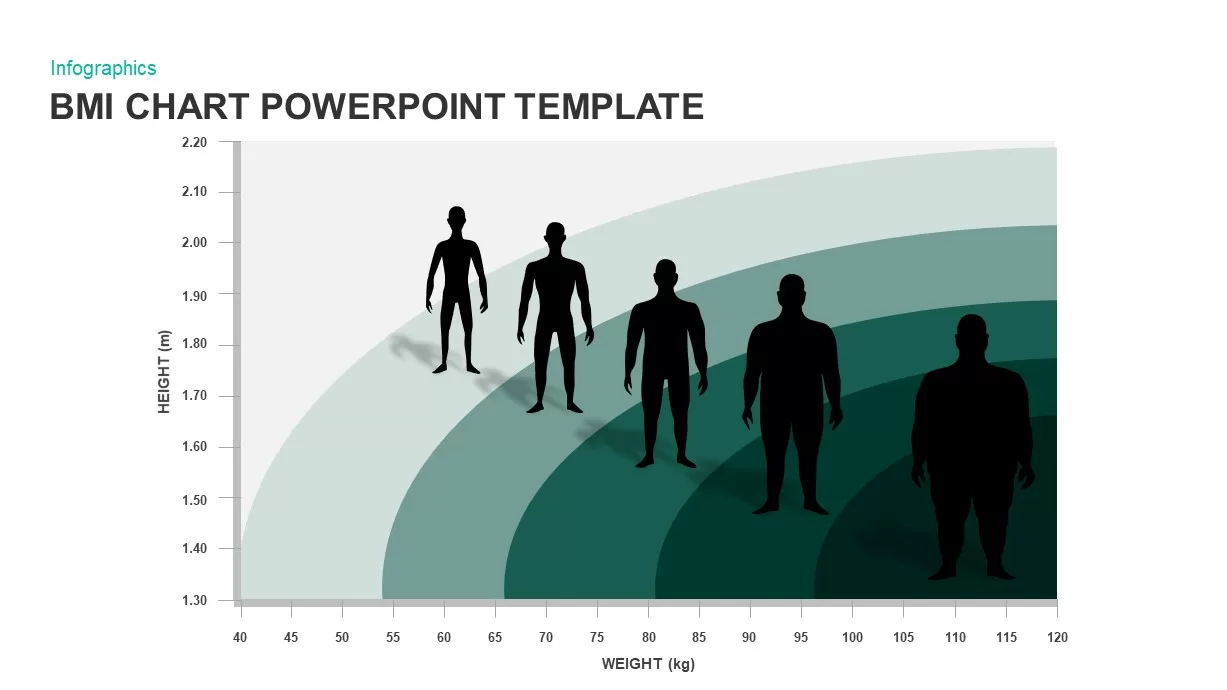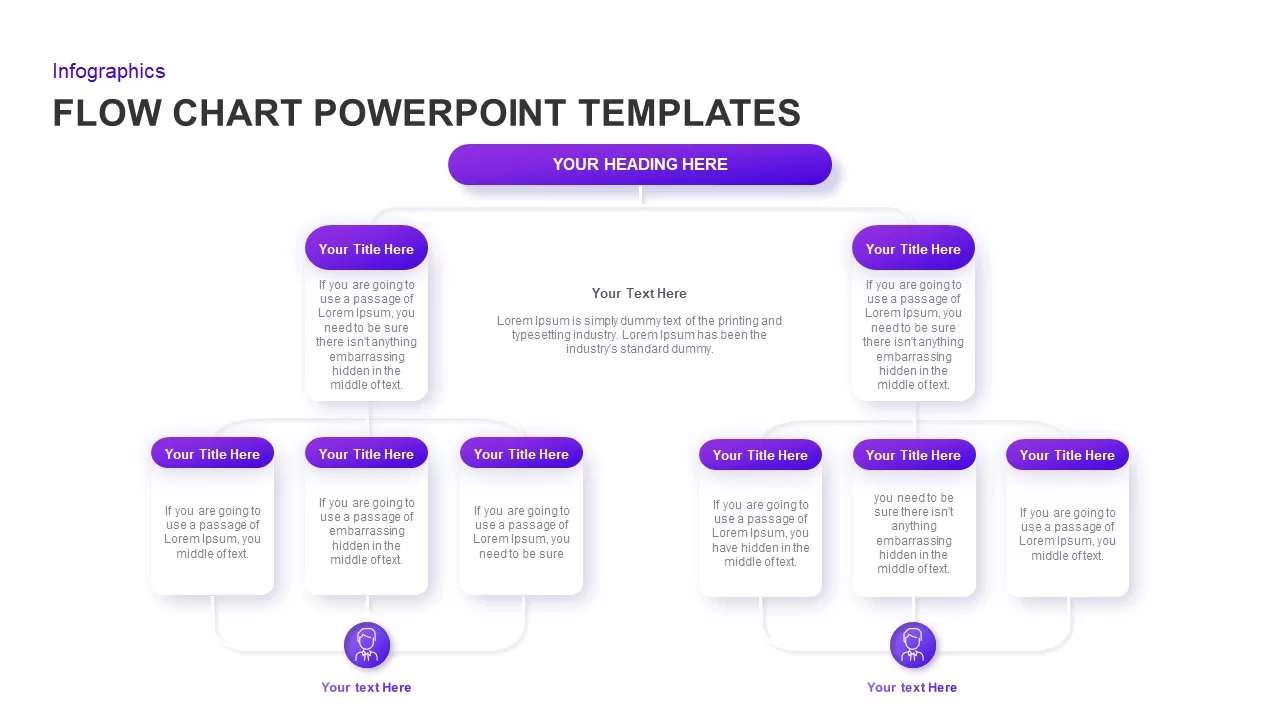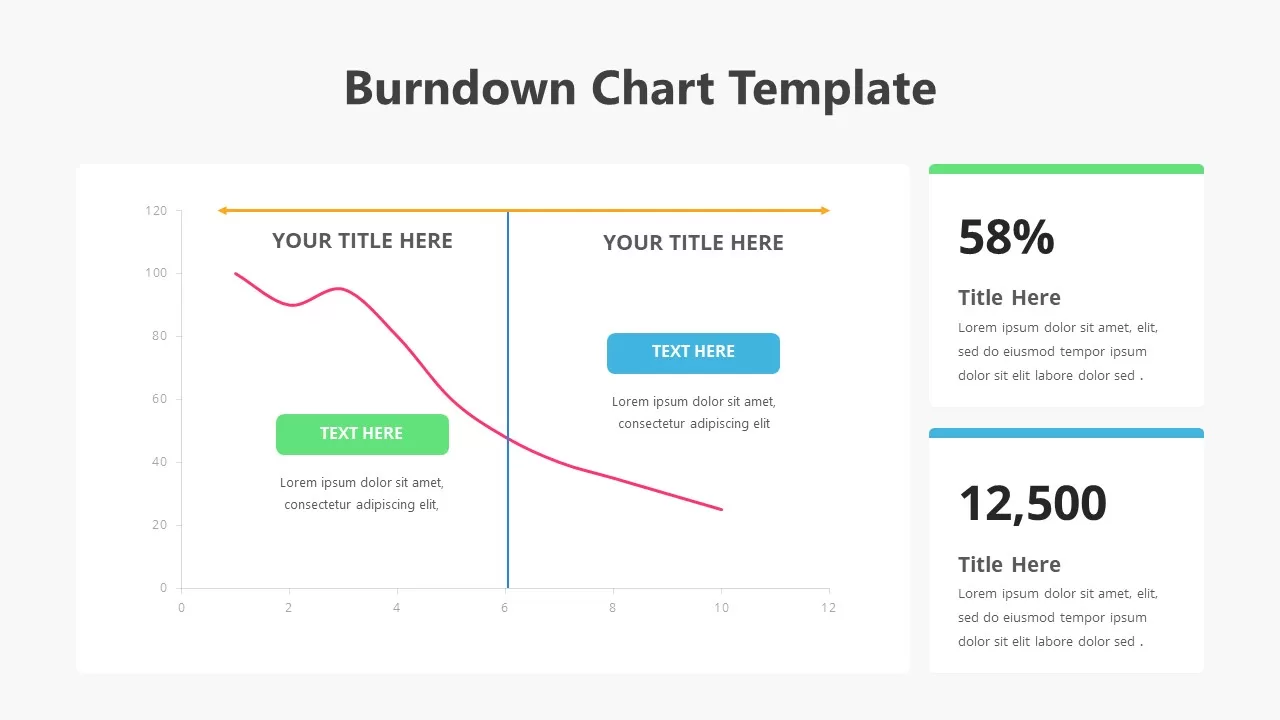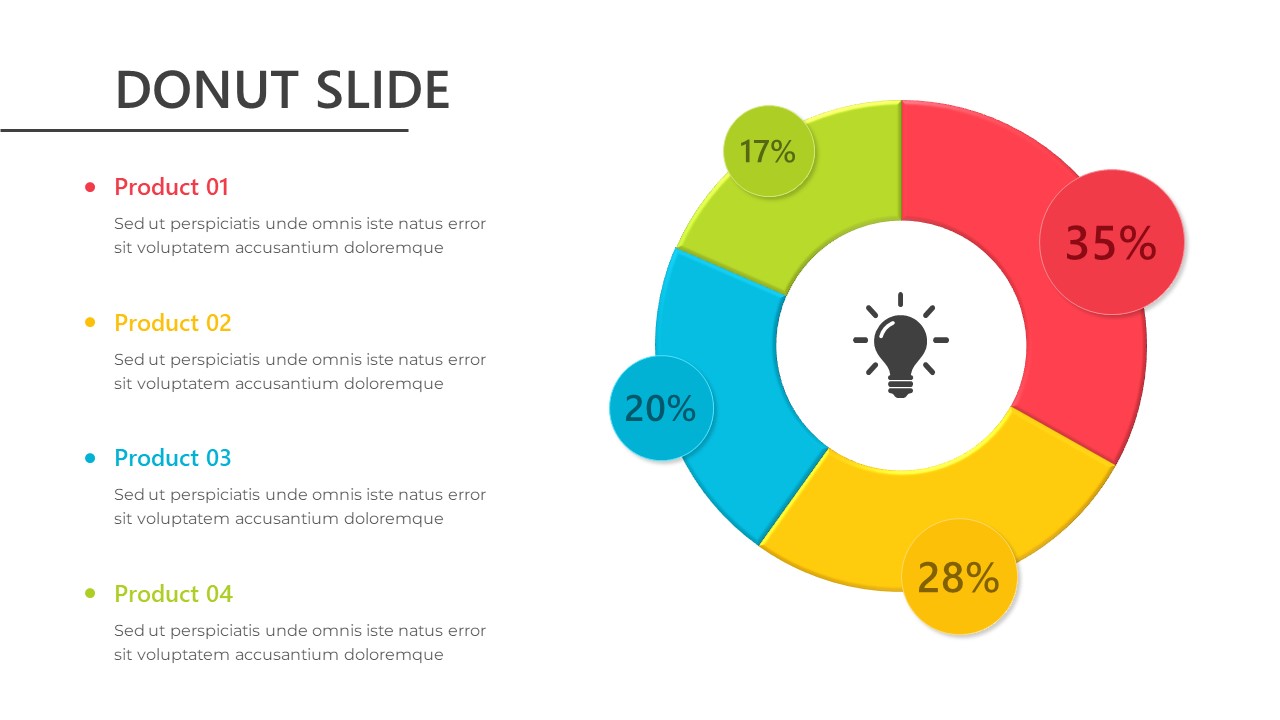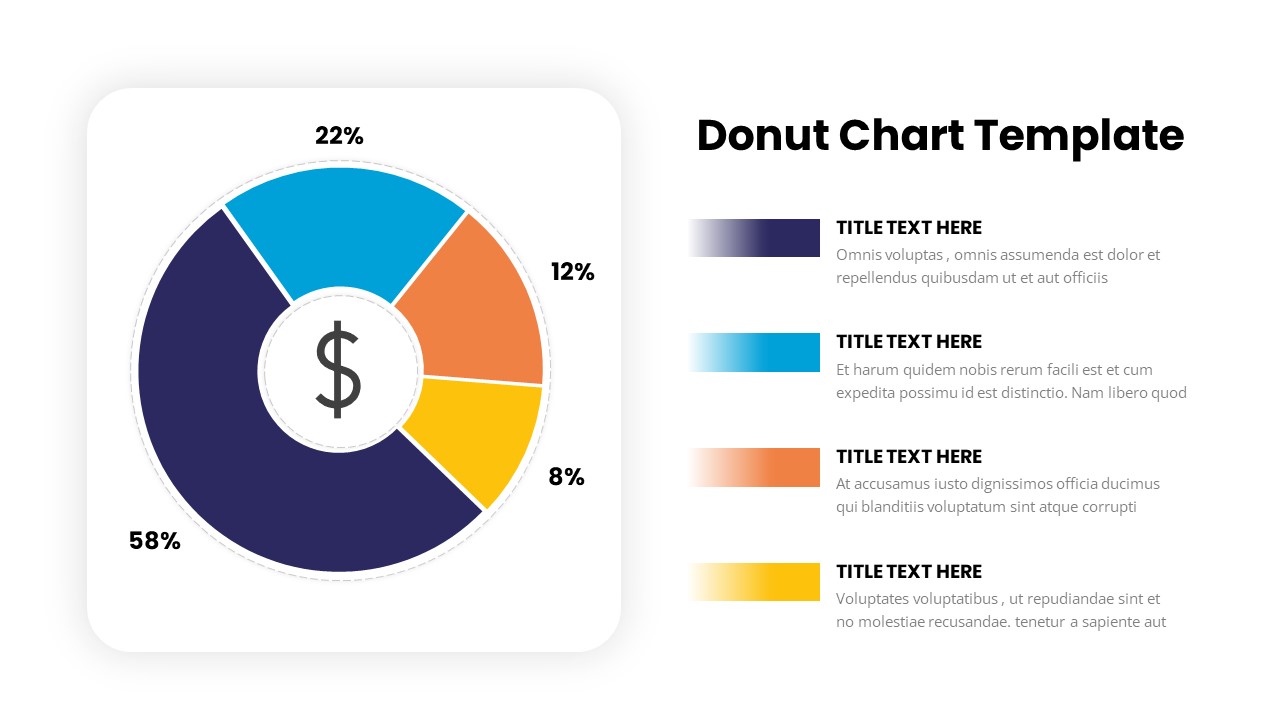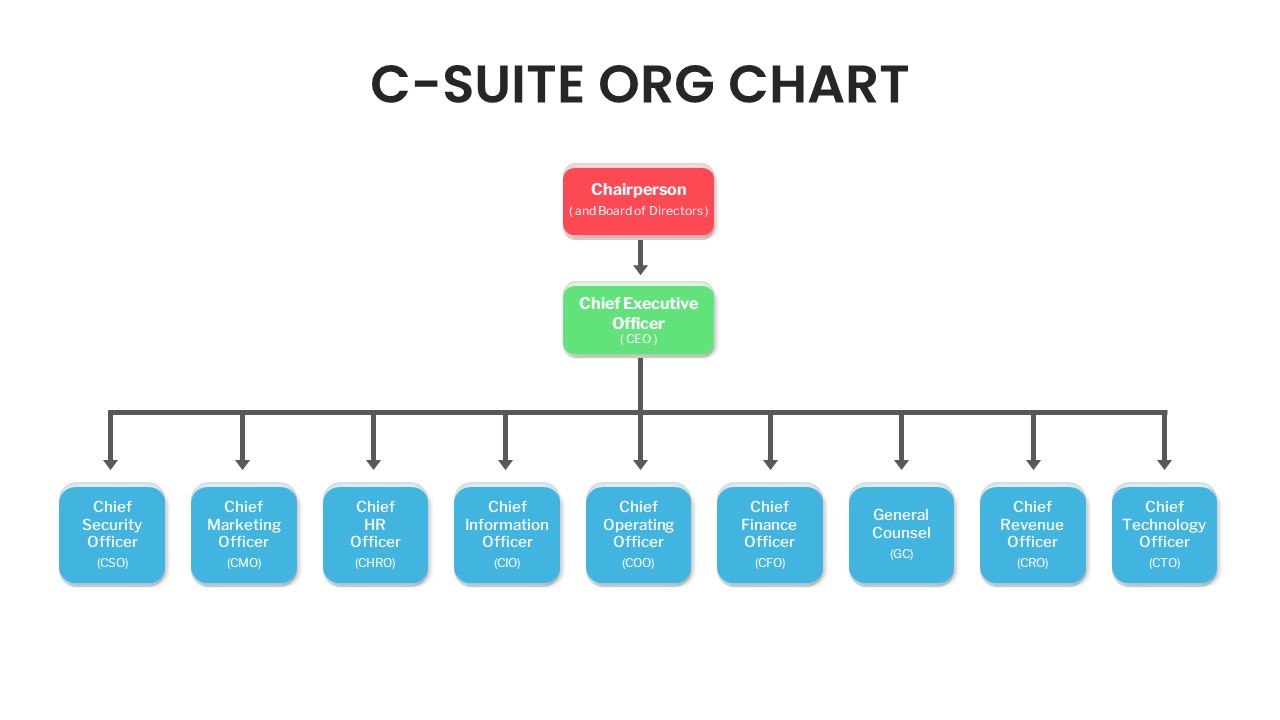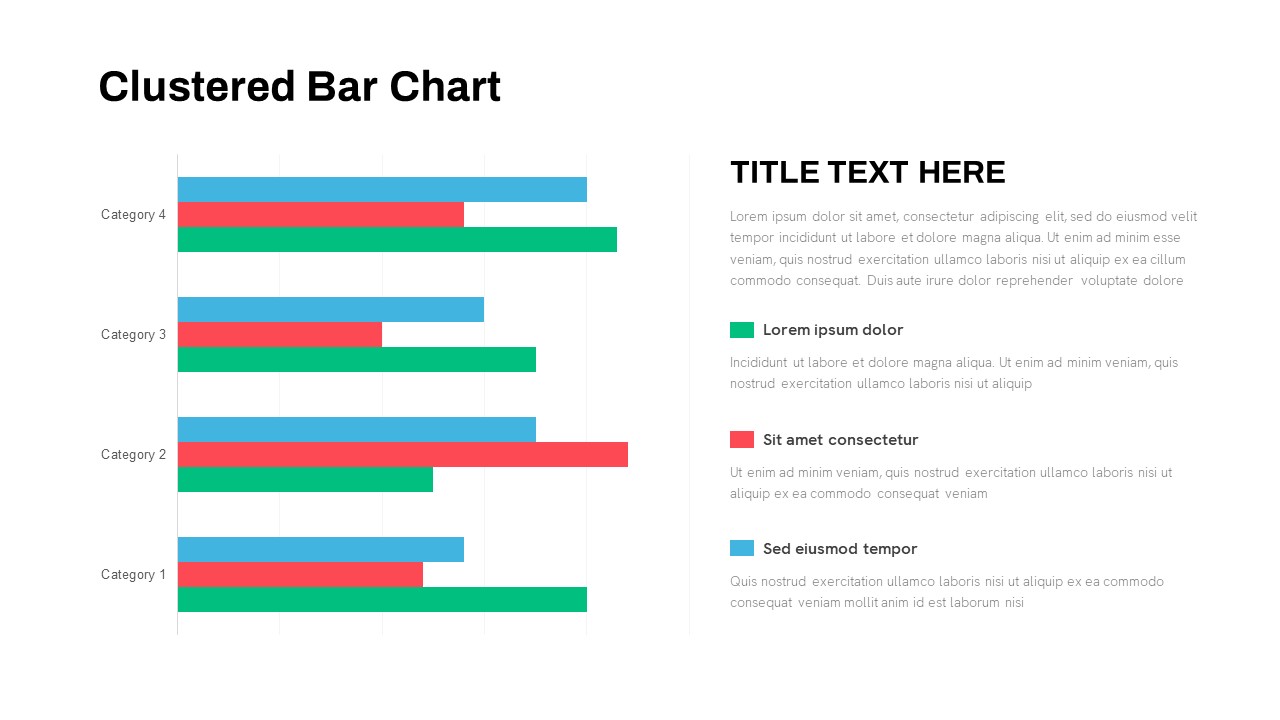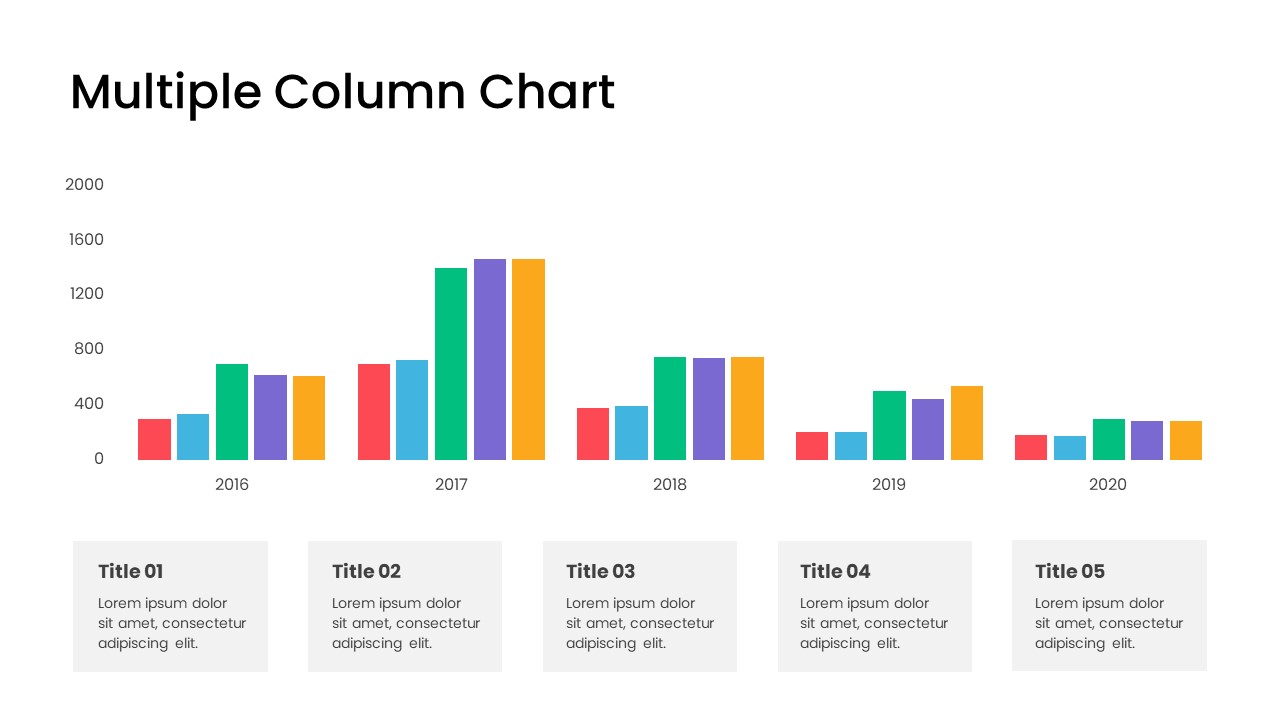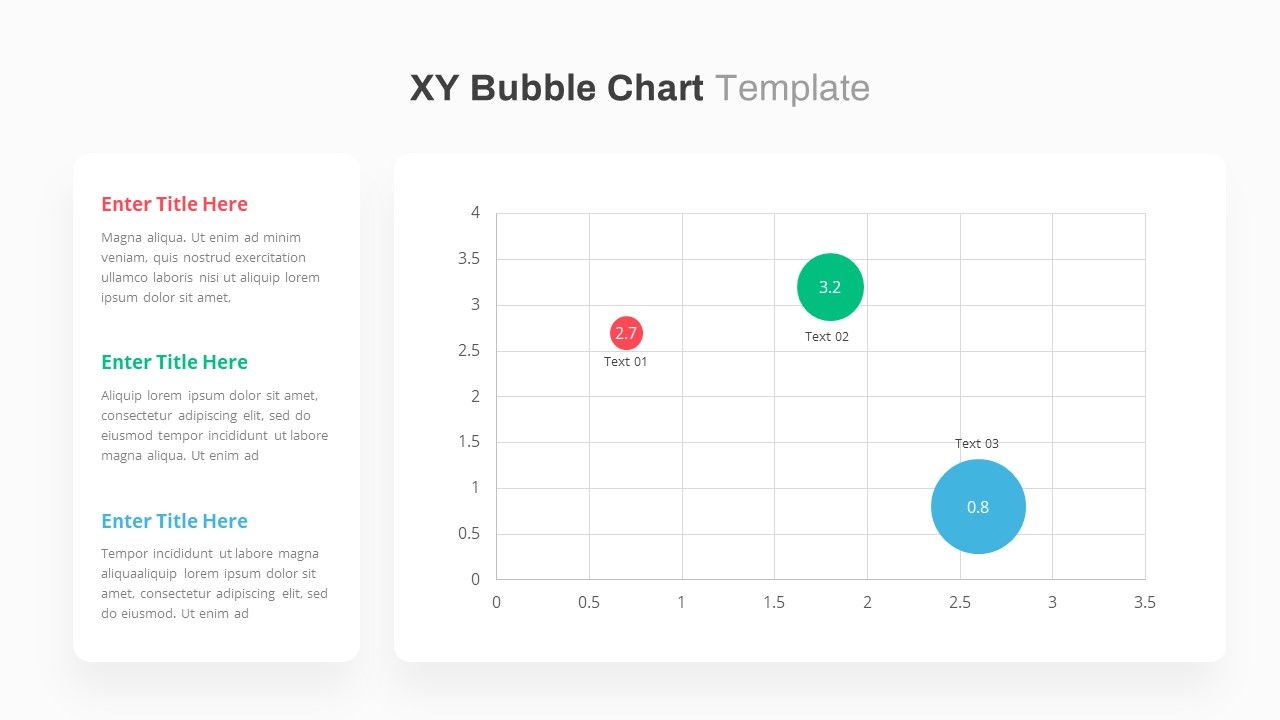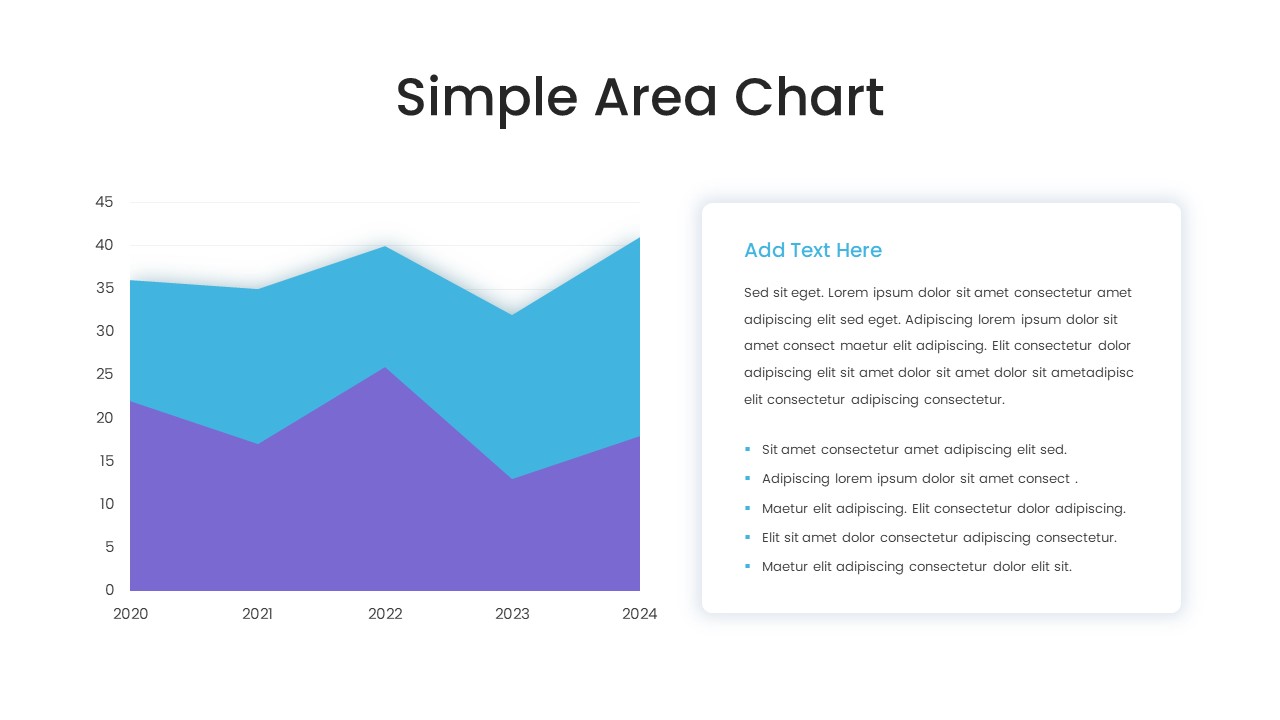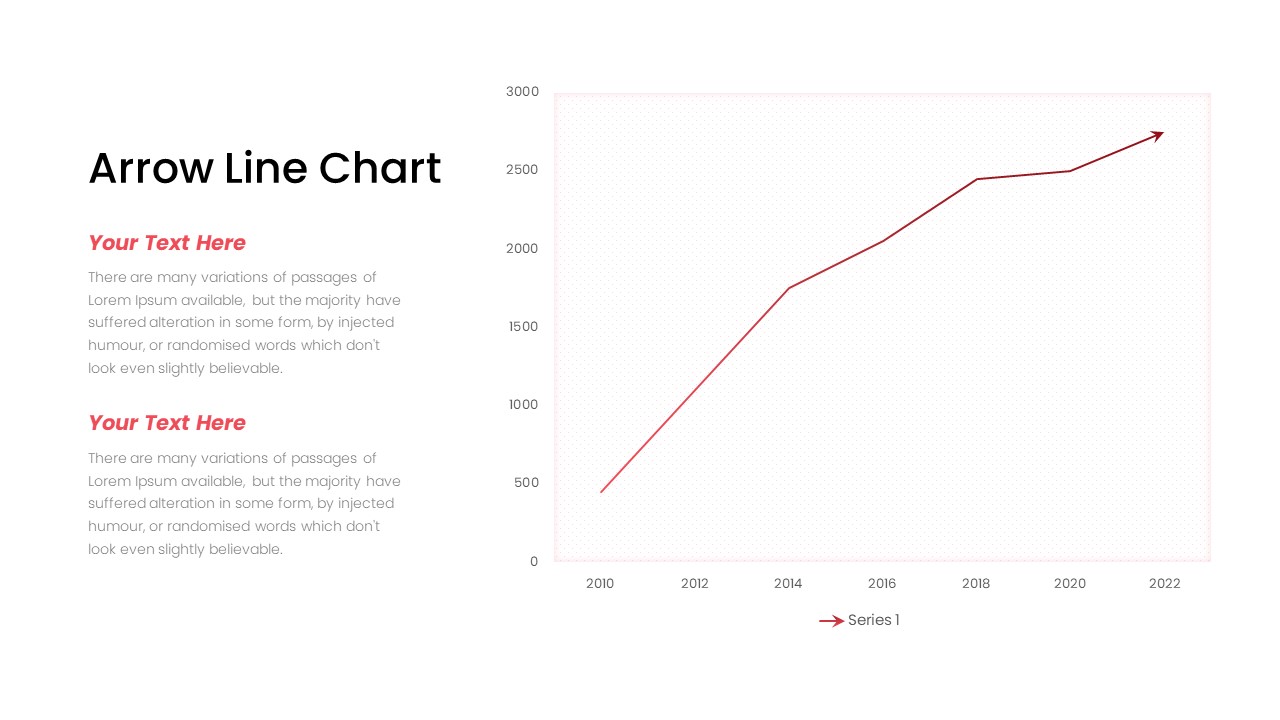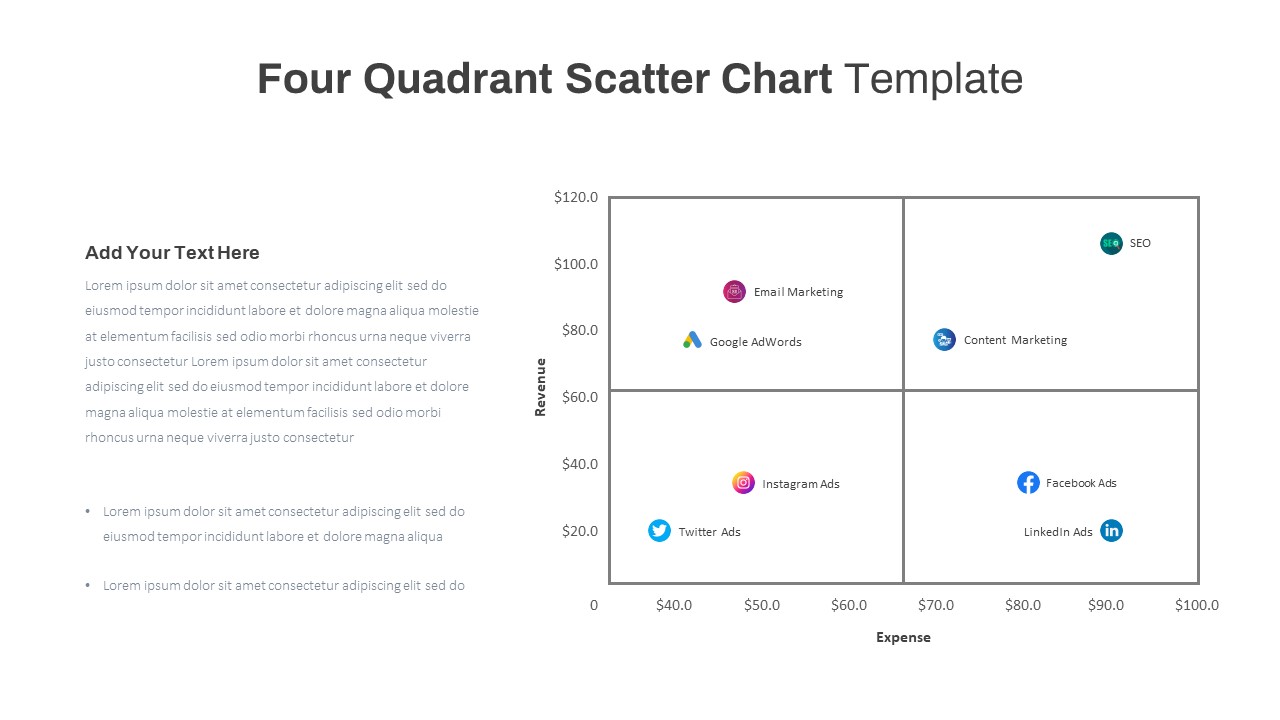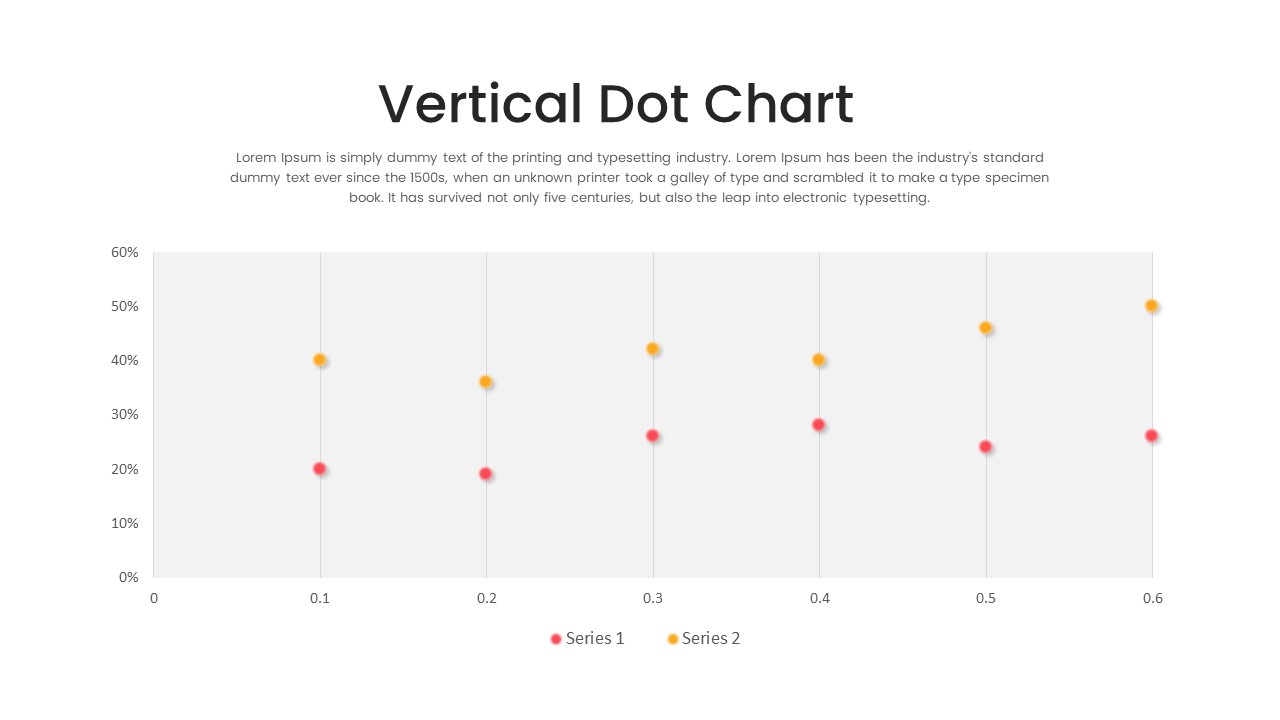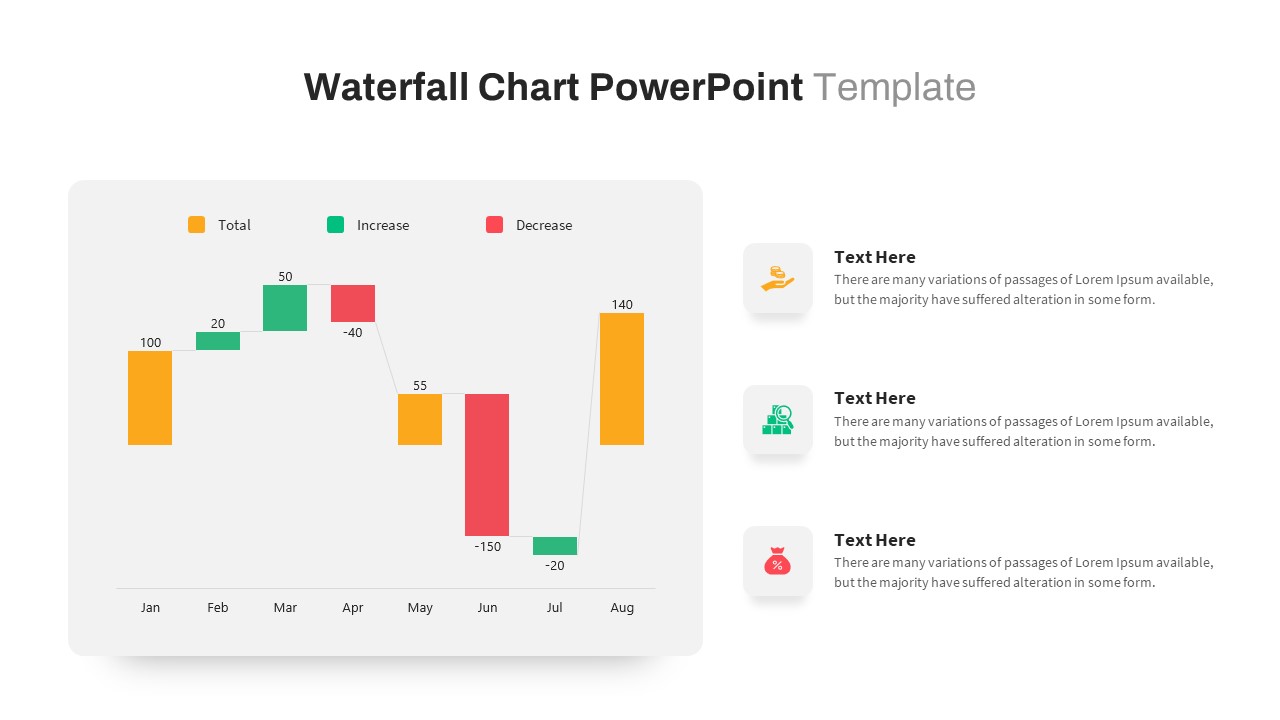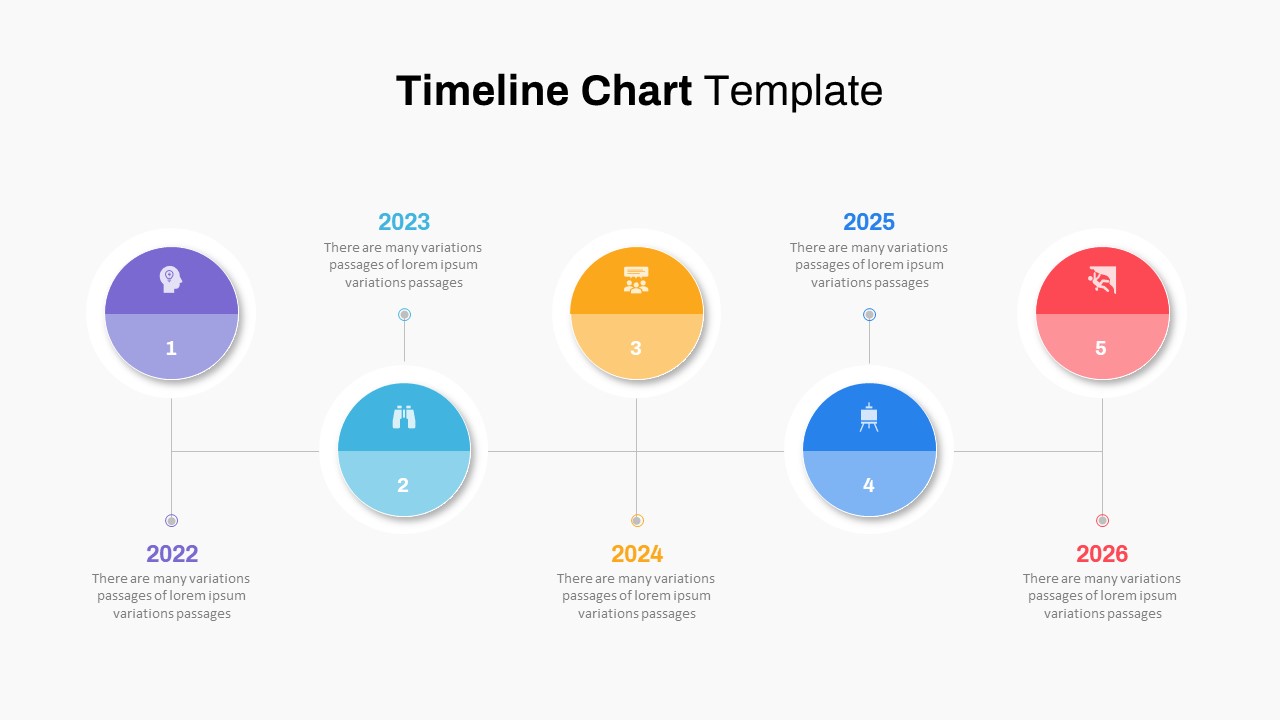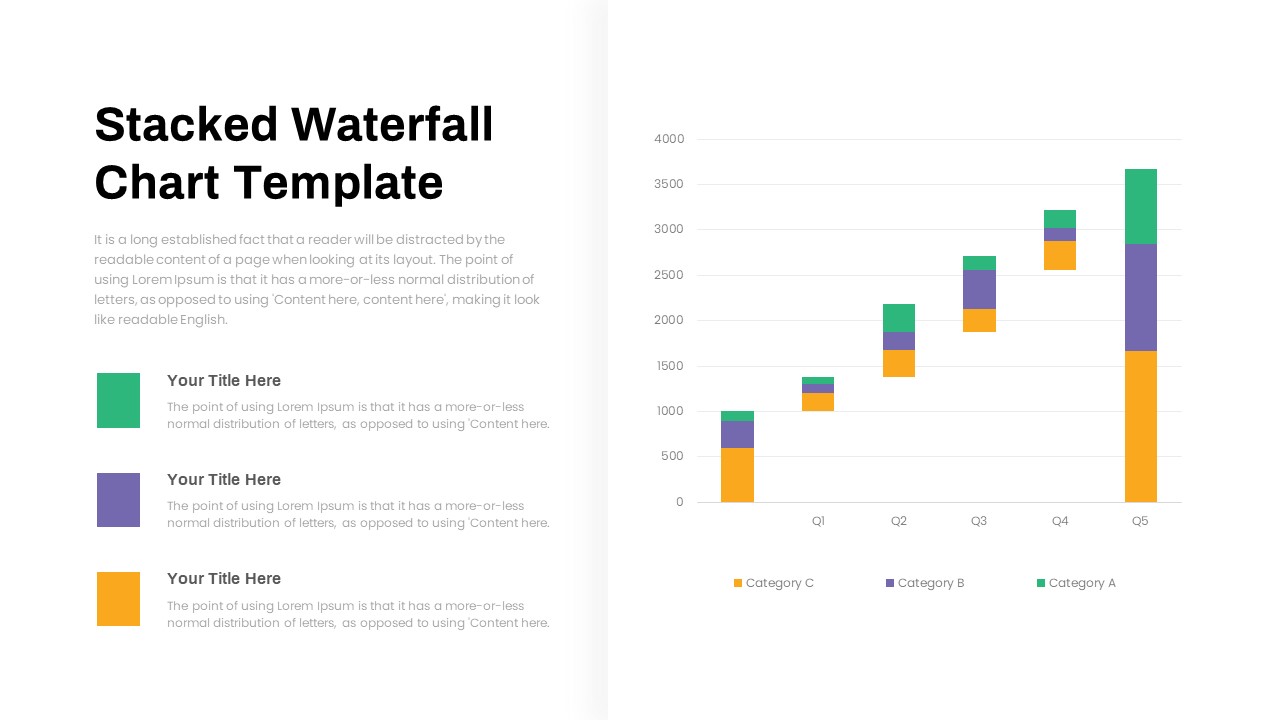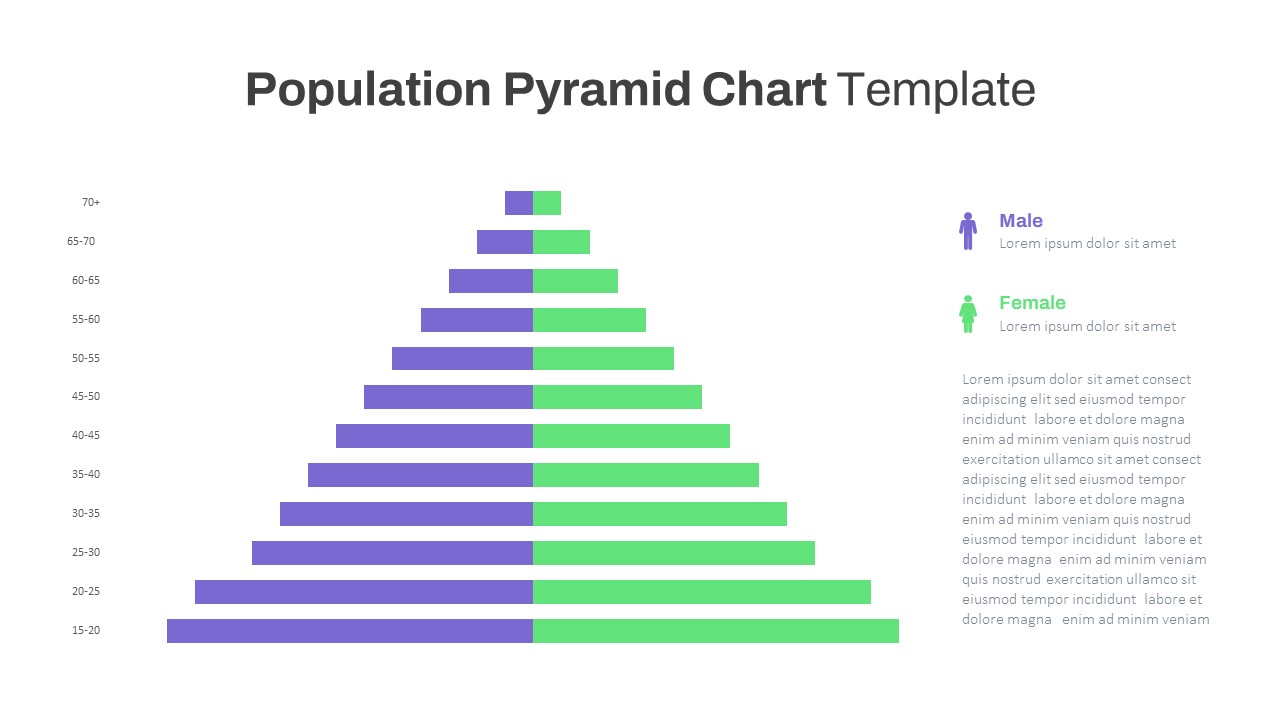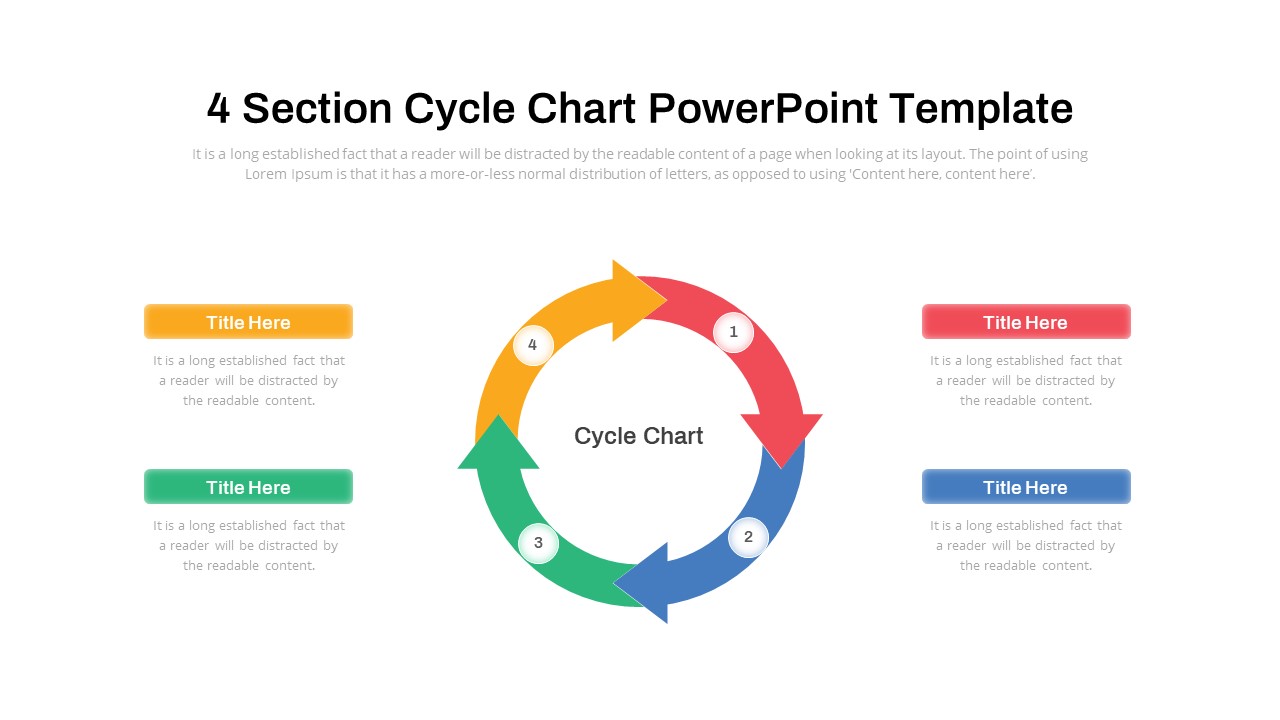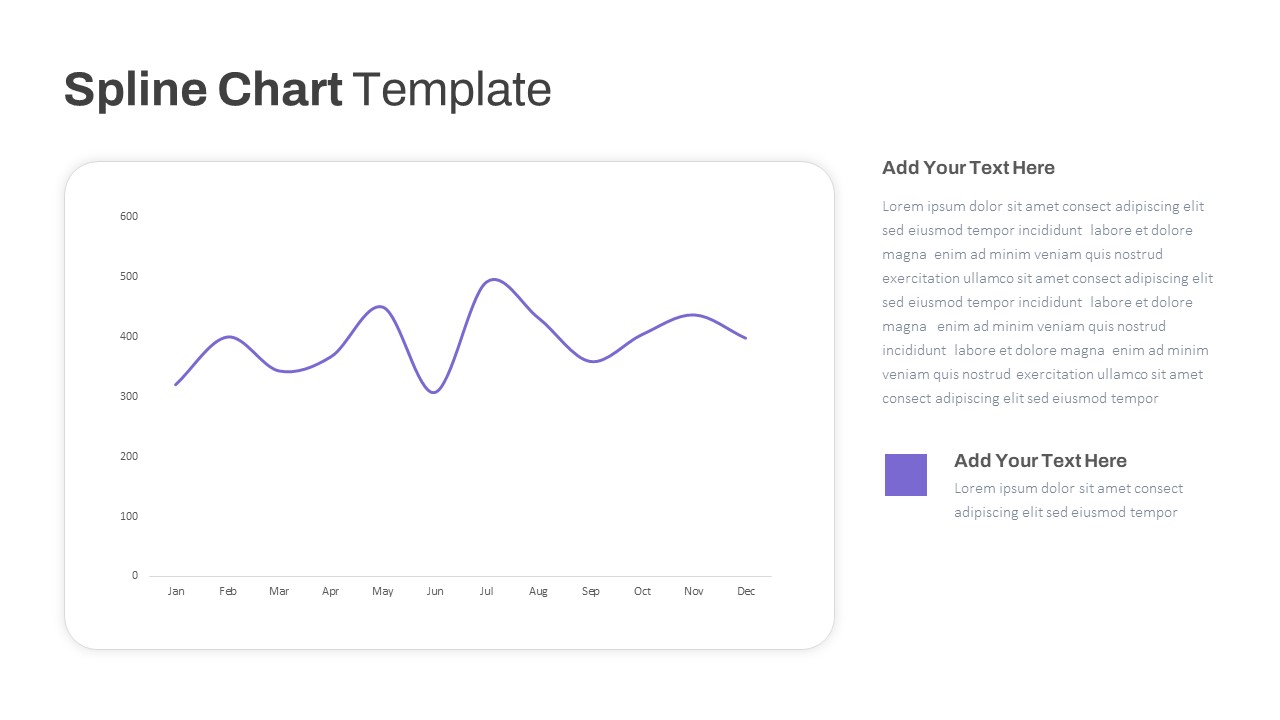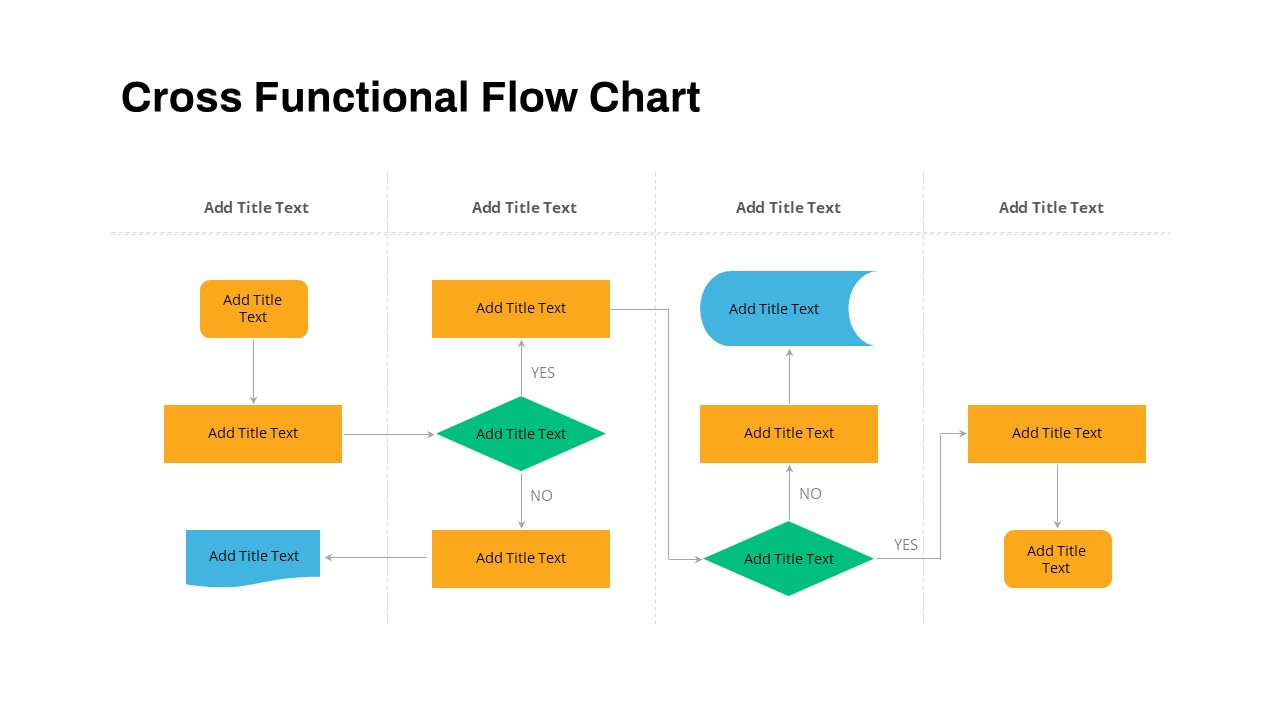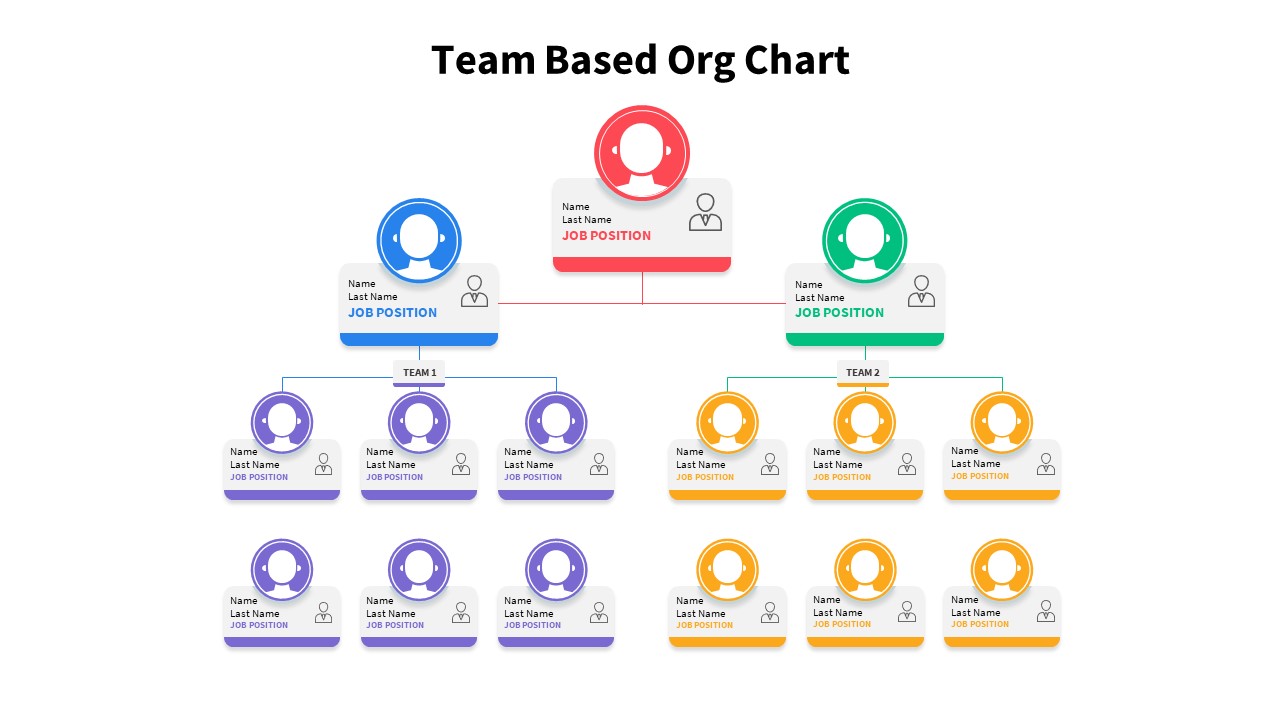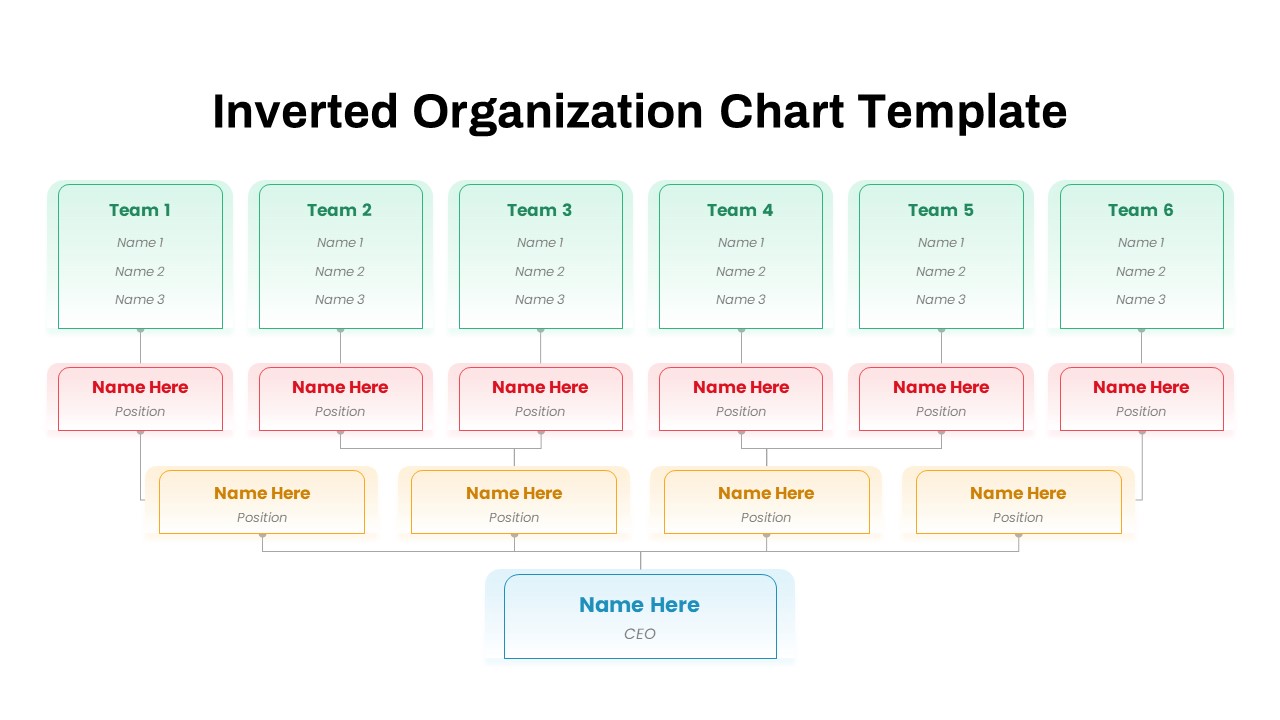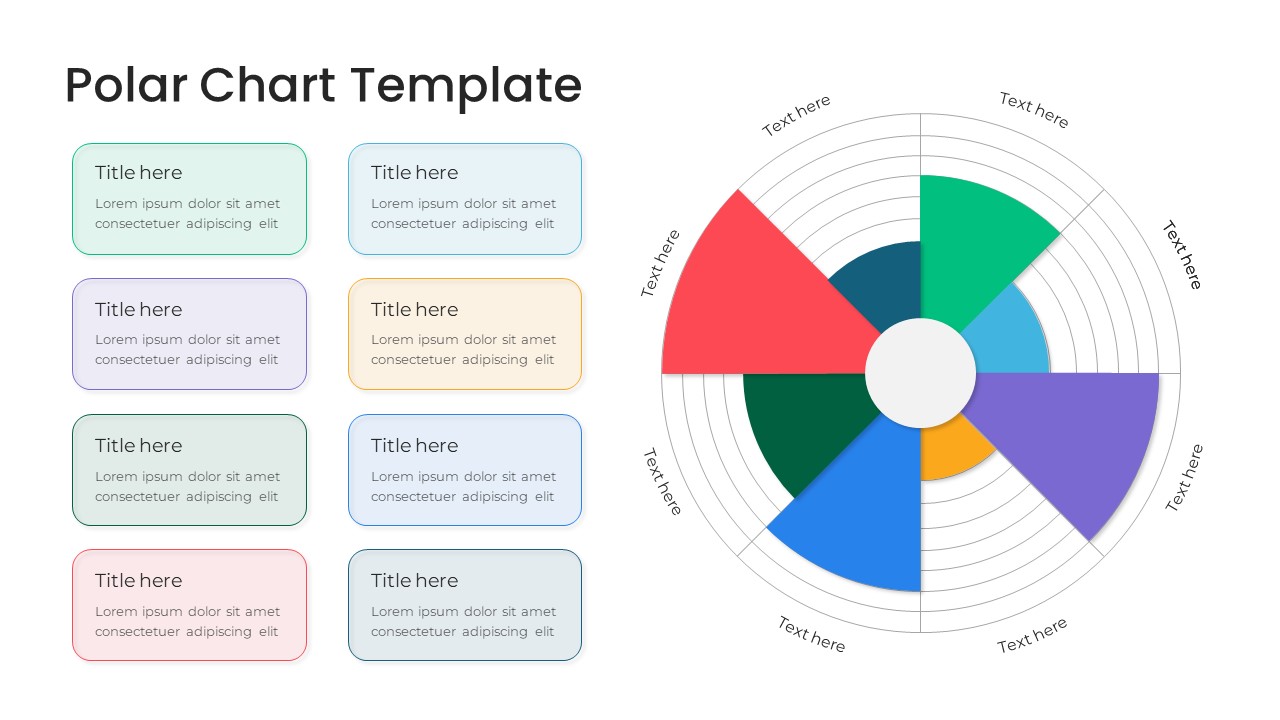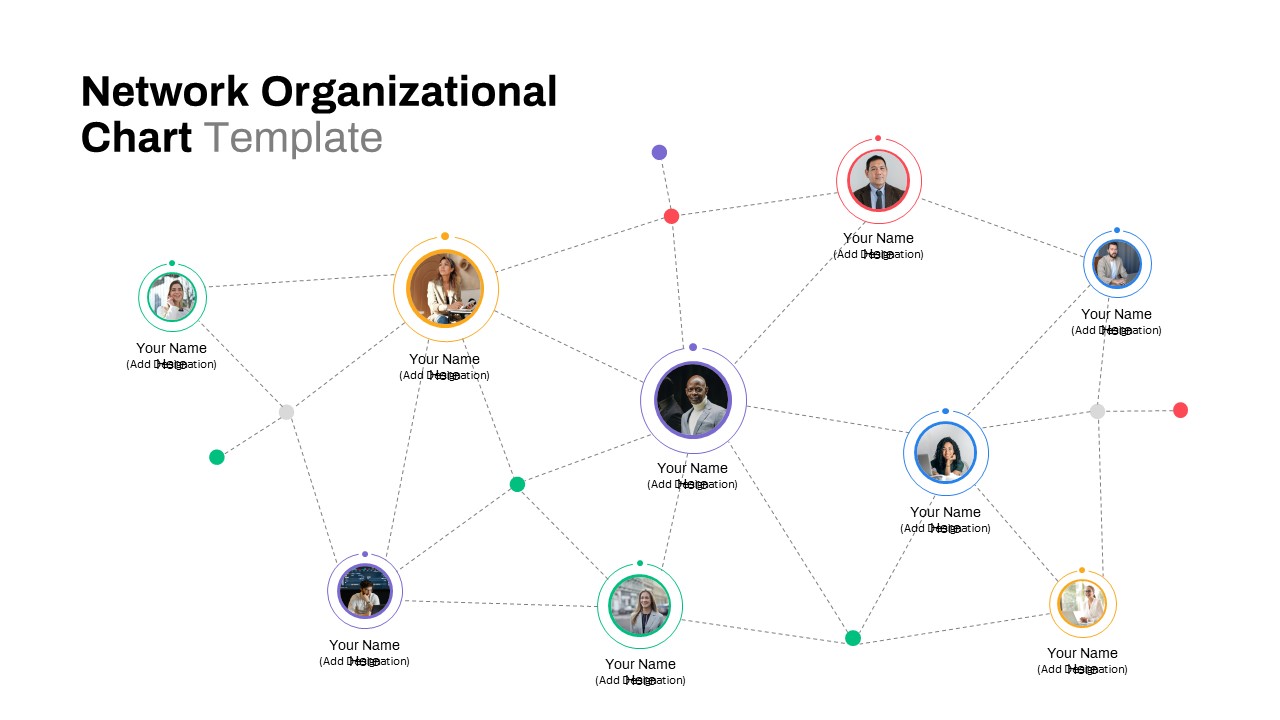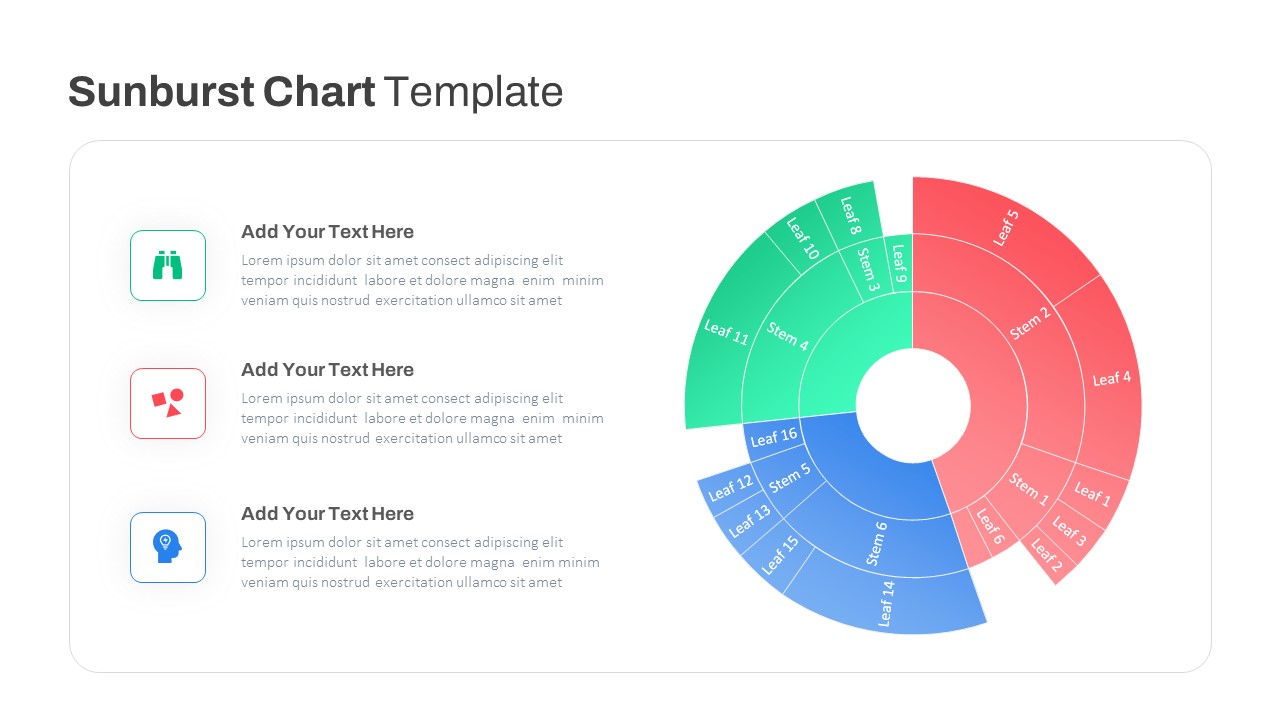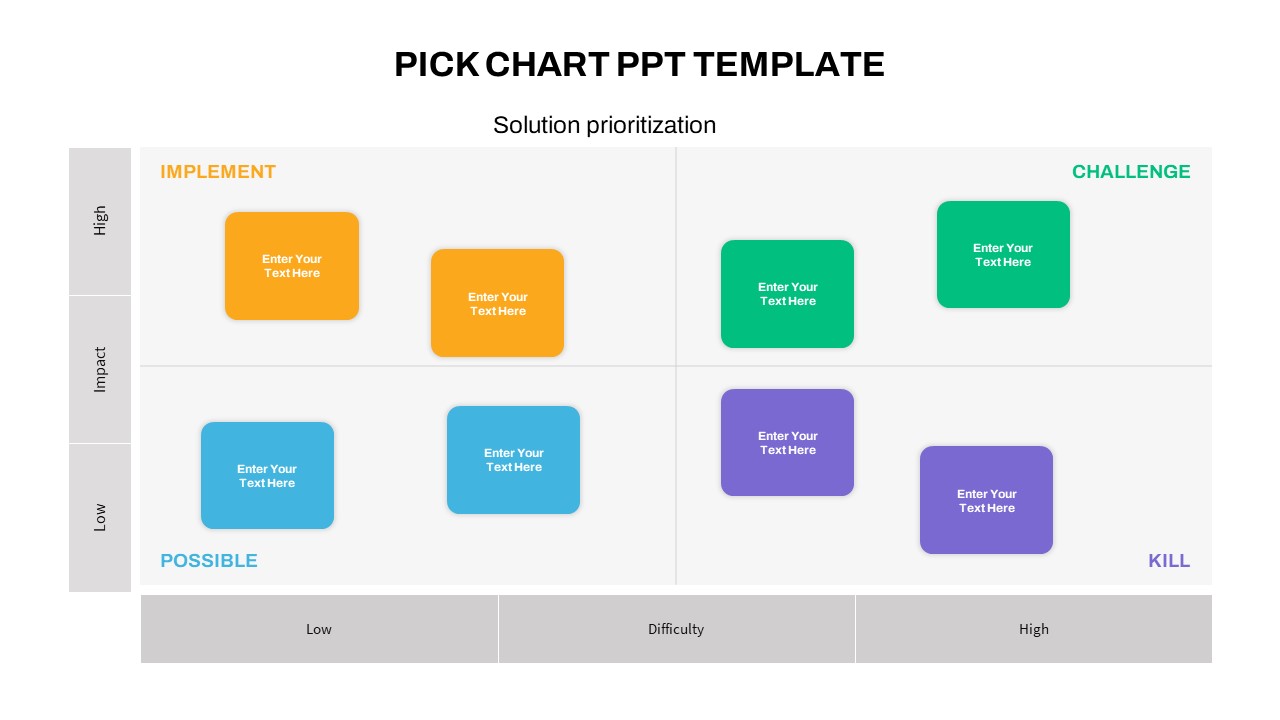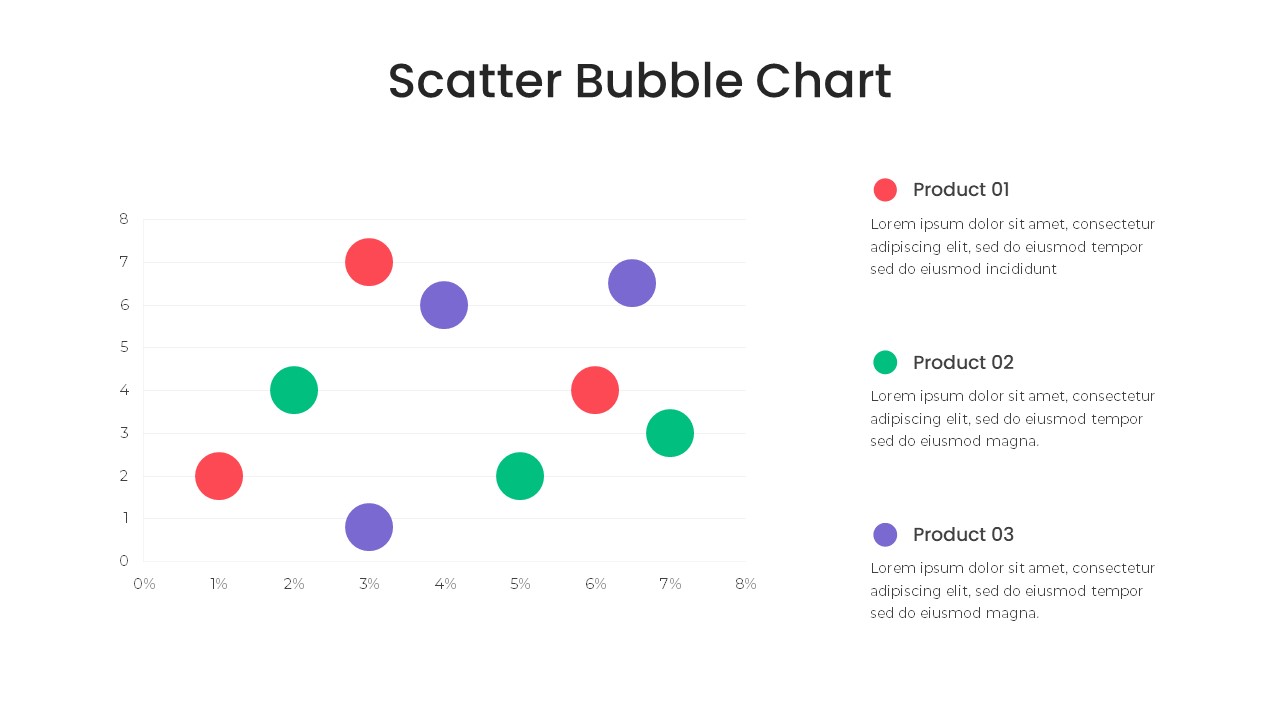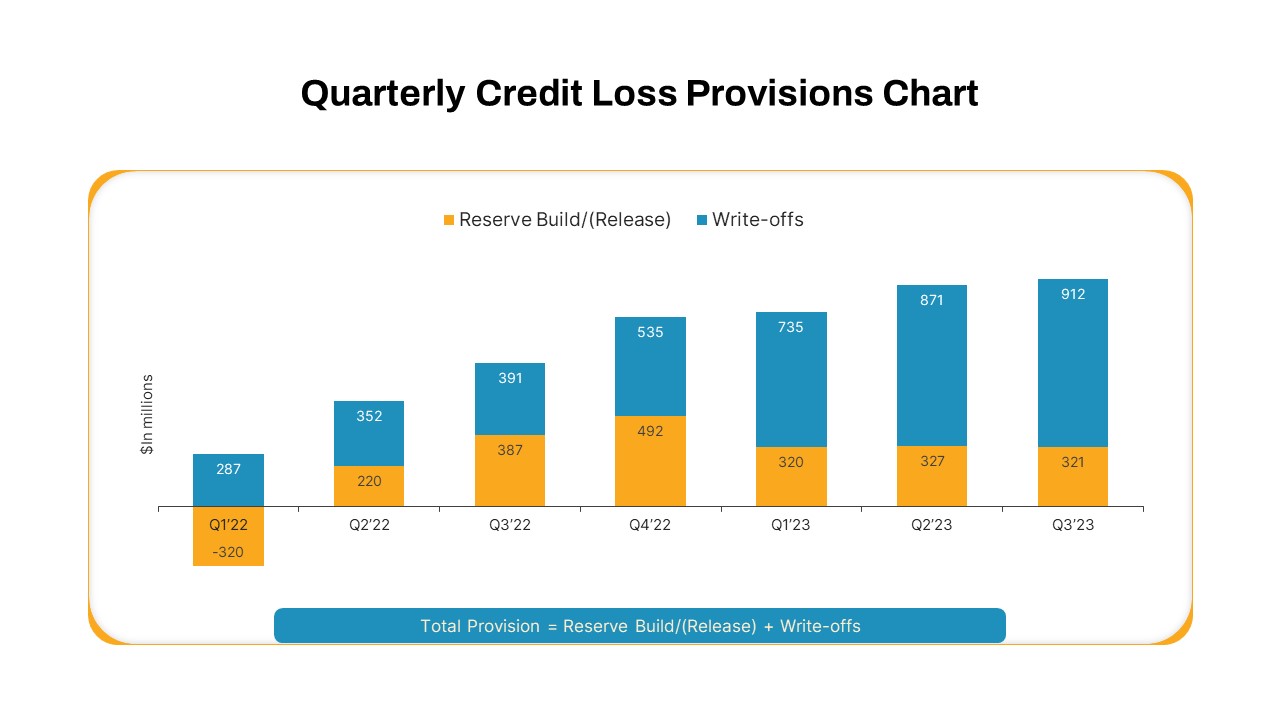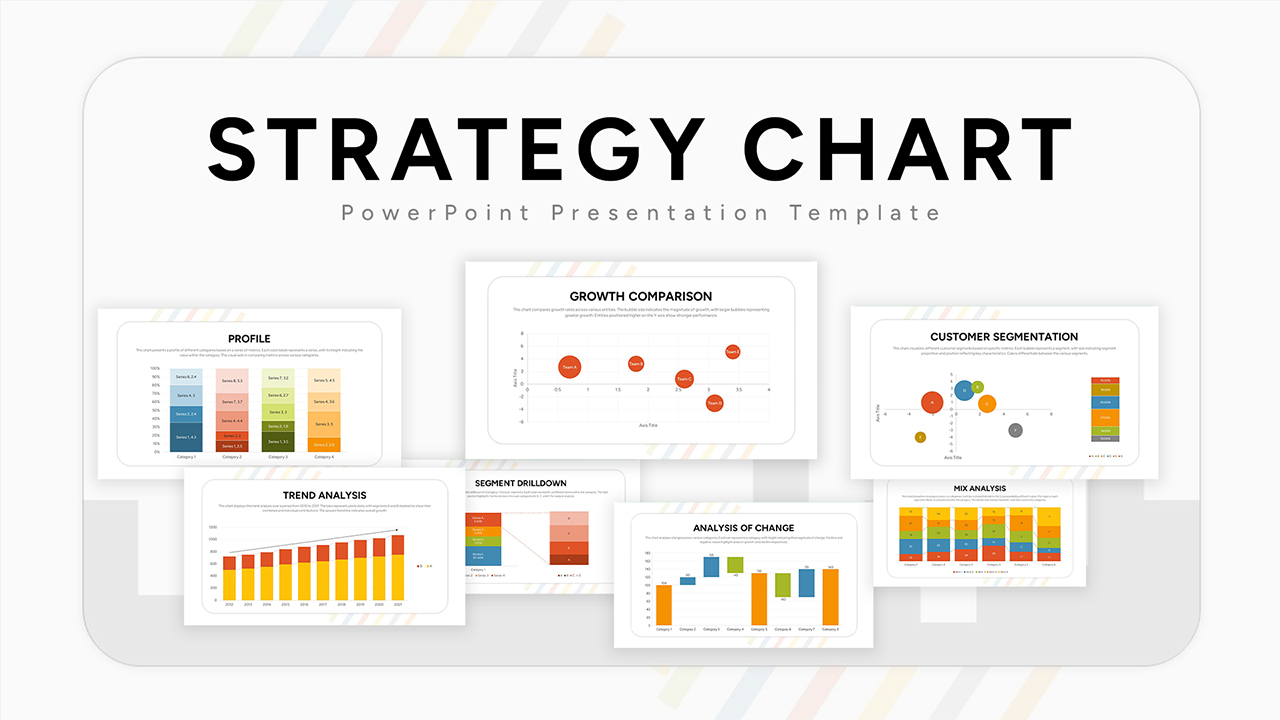Clock Chart Template PowerPoint
Editable Clock Chart for PowerPoint
Elevate your presentations with our Clock Chart Template PowerPoint! This professionally designed template allows you to incorporate eye-catching clock charts into your slides, adding a dynamic and visually engaging element to your presentations. Whether you’re showcasing project timelines, event schedules, or time-sensitive data, this template will help you convey information with precision and style. This clock PowerPoint slide features different ppt shapes that applicable to all type of presentation having a recurring nature.
A few uses of clock chart in PowerPoint
Project Management: Clock charts are often employed to create project timelines. Each segment of the clock can represent a specific period, such as days, weeks, or months, allowing project managers to visually track project progress, deadlines, and milestones.
Event Planning: Event organizers use clock charts to create event schedules and countdowns. These charts provide a clear visualization of the timing of different activities or sessions during an event, helping to ensure that everything runs smoothly.
Data Visualization: Clock charts can be used to represent time-series data, making it easier to identify trends, patterns, and fluctuations over time. This is particularly useful in fields such as finance, where stock prices, market trends, and economic data are often analyzed.
Educational Purposes: Clock diagrams are valuable tools in education for teaching concepts related to time, calendars, and cyclical processes. They can be used to explain topics like the Earth’s rotation, lunar phases, and historical timelines.
Sales and Marketing: Marketers and sales professionals use clock charts to create countdowns for promotions or product launches. These countdowns build anticipation among customers and create a sense of urgency to act
Time Management: Individuals and organizations use clock charts to visually represent daily or weekly schedules. This helps people manage their time effectively by allocating specific time blocks for tasks, meetings, and activities.
So, project managers, sales and marketing professionals, teachers, and event planners can use the editable clock chart for PowerPoint presentations. This interactive charts comes in four variant designs with its black and white background replica. It allows the users to create 4, 6, and 8 step presentation in iterations. It includes common clock design and a timepiece design as well. Also, check out other circular diagrams for PowerPoint presentation.
Login to download this file
Add to favorites
Add to collection