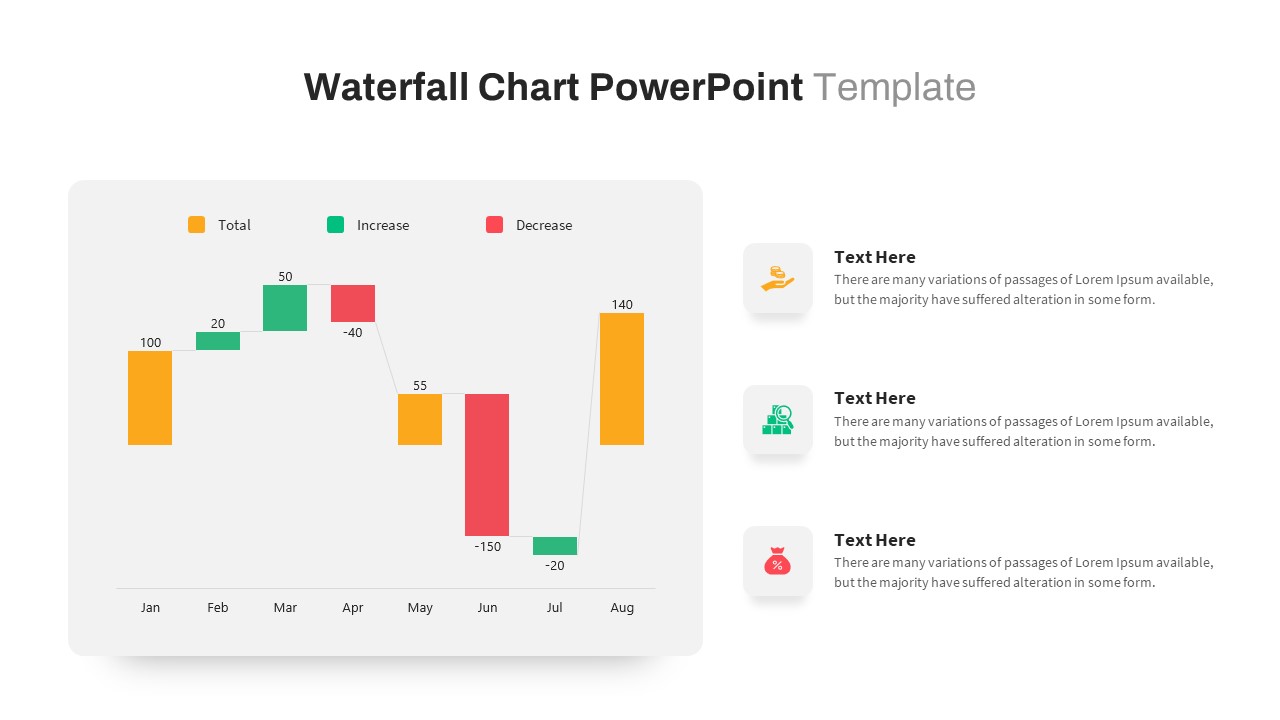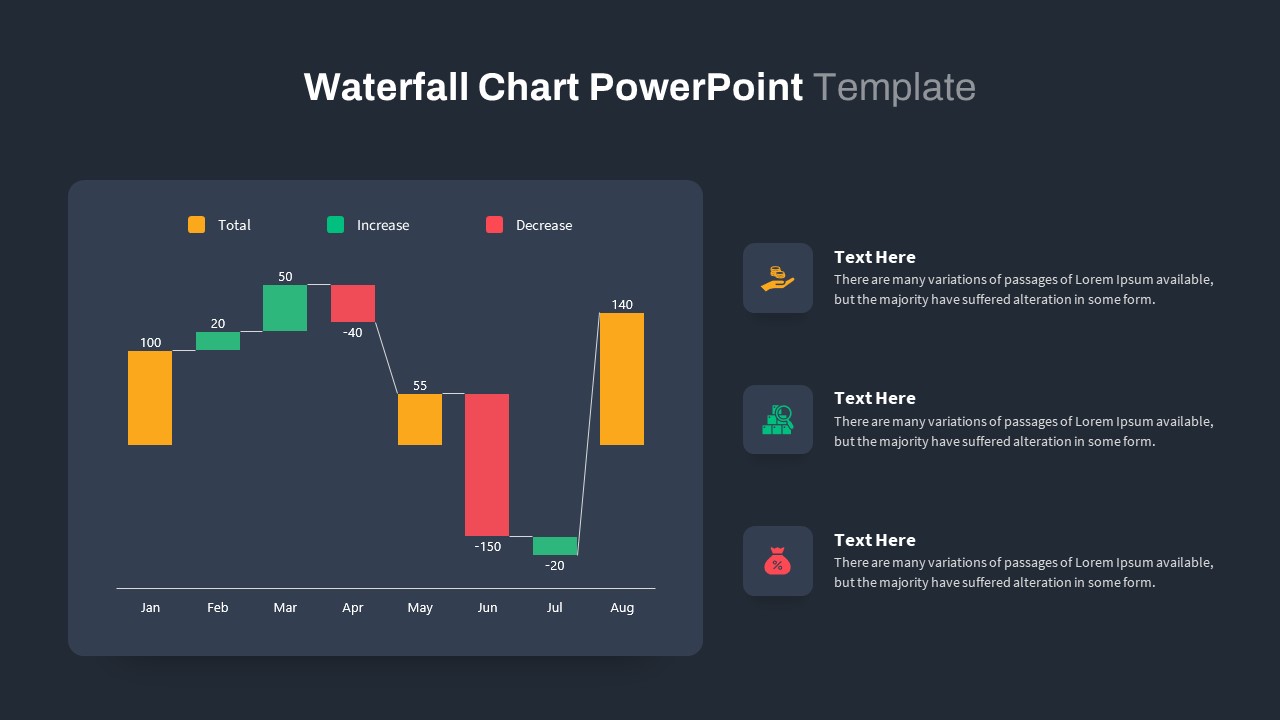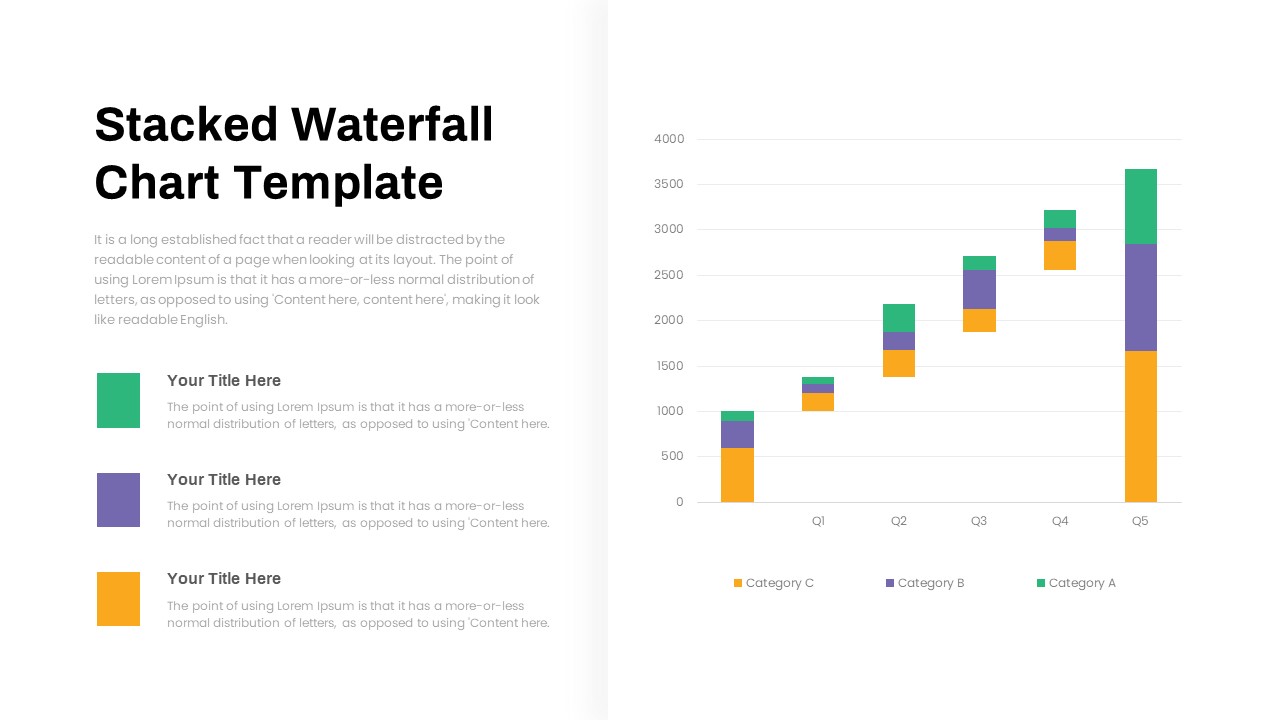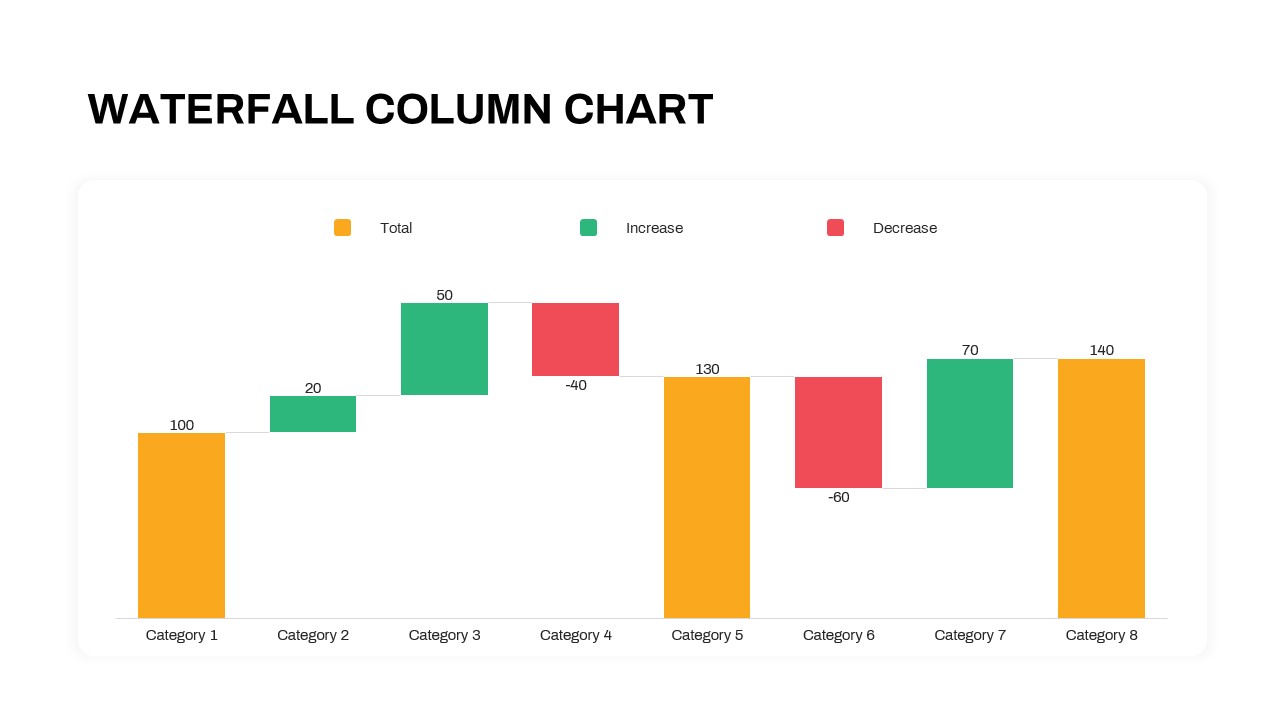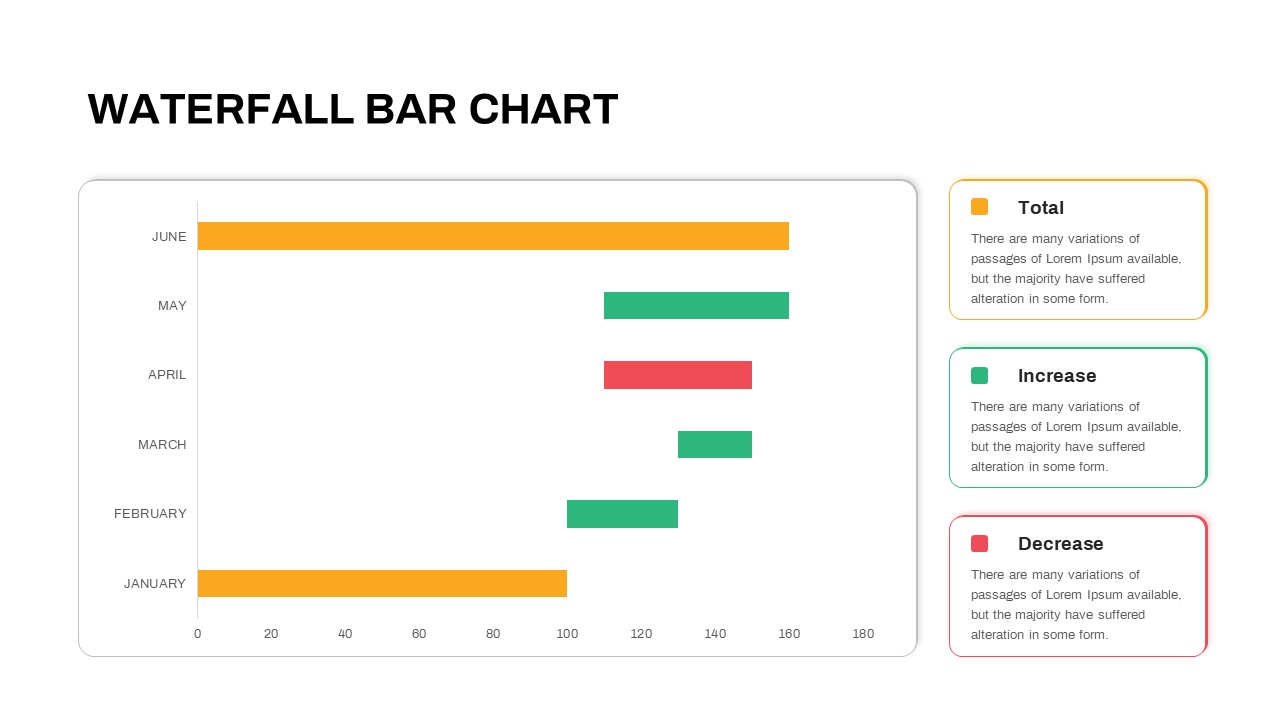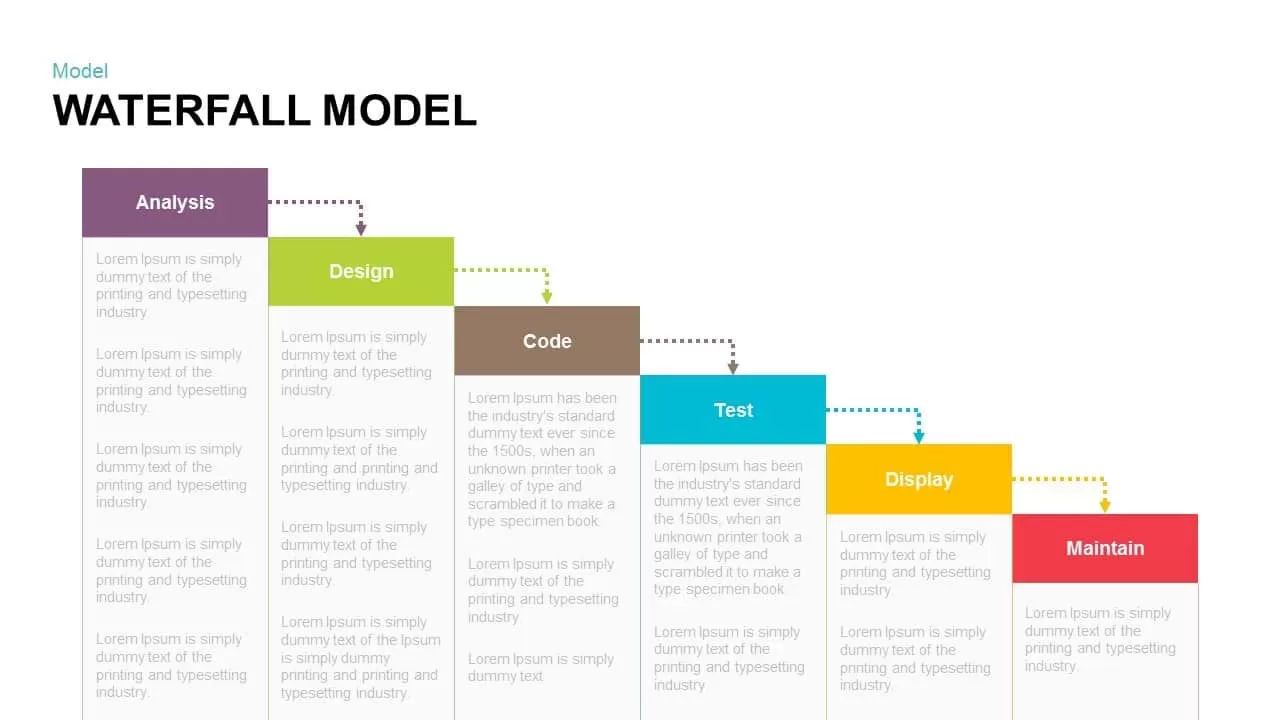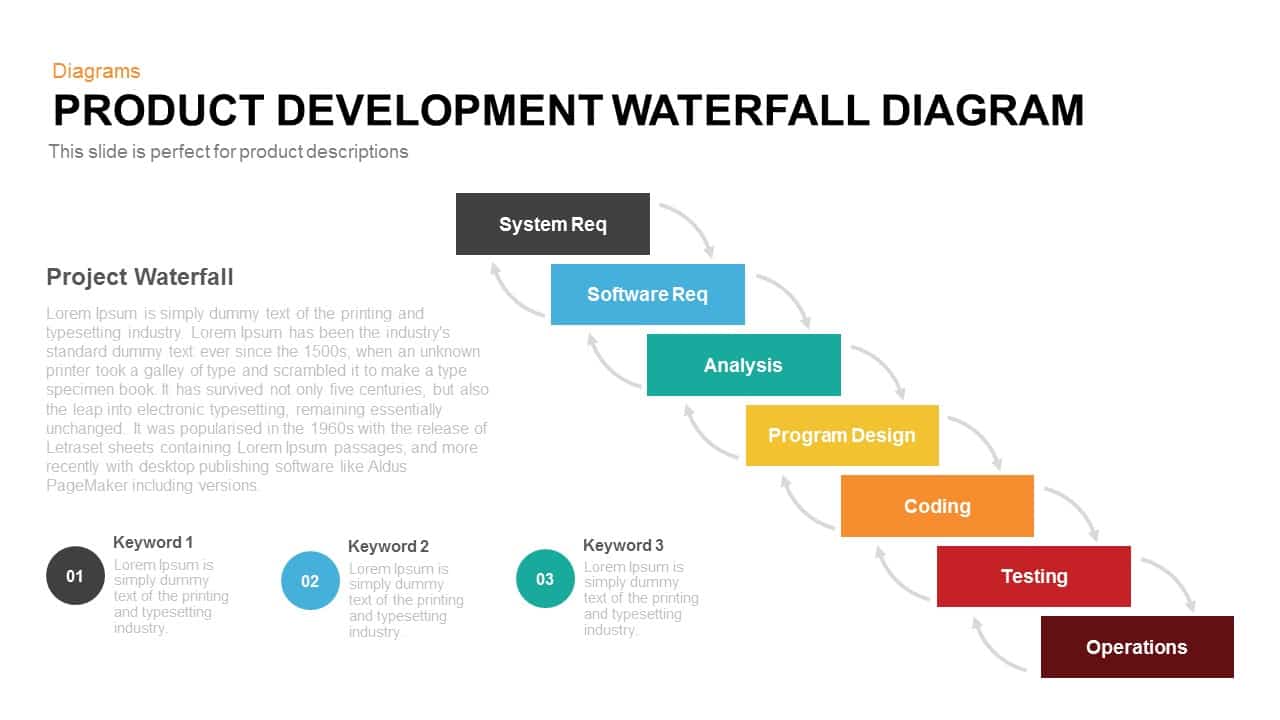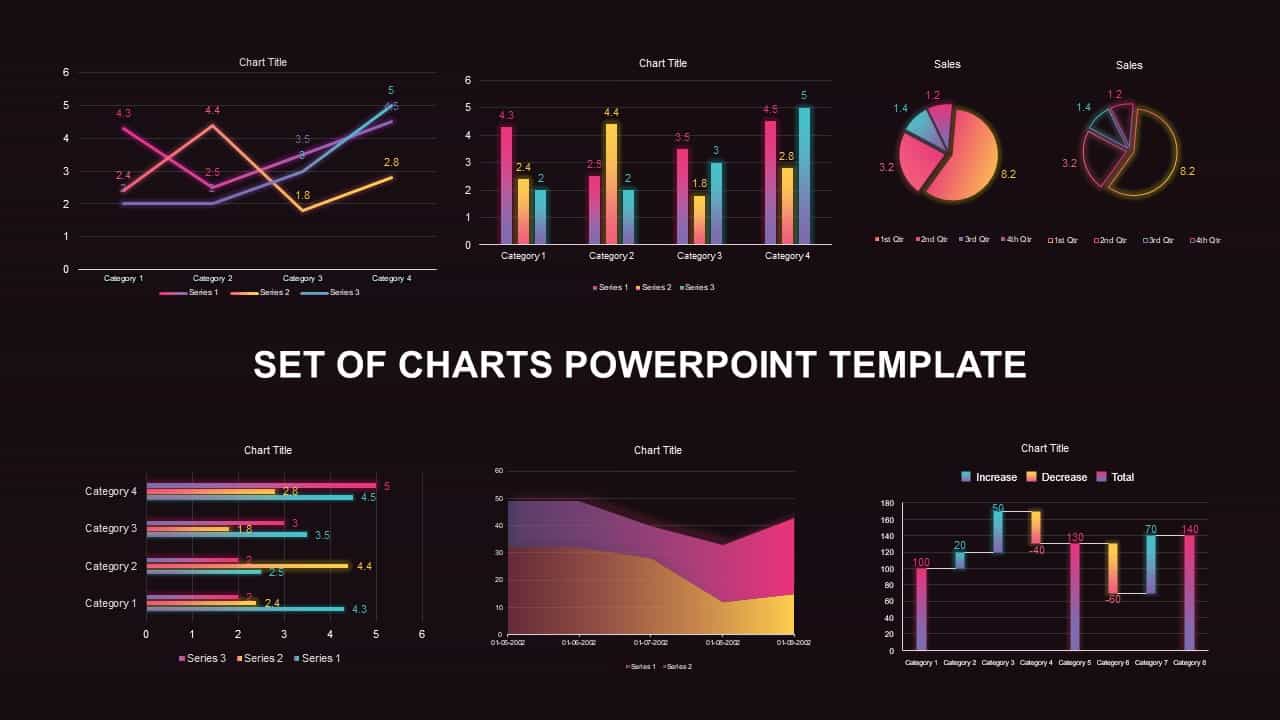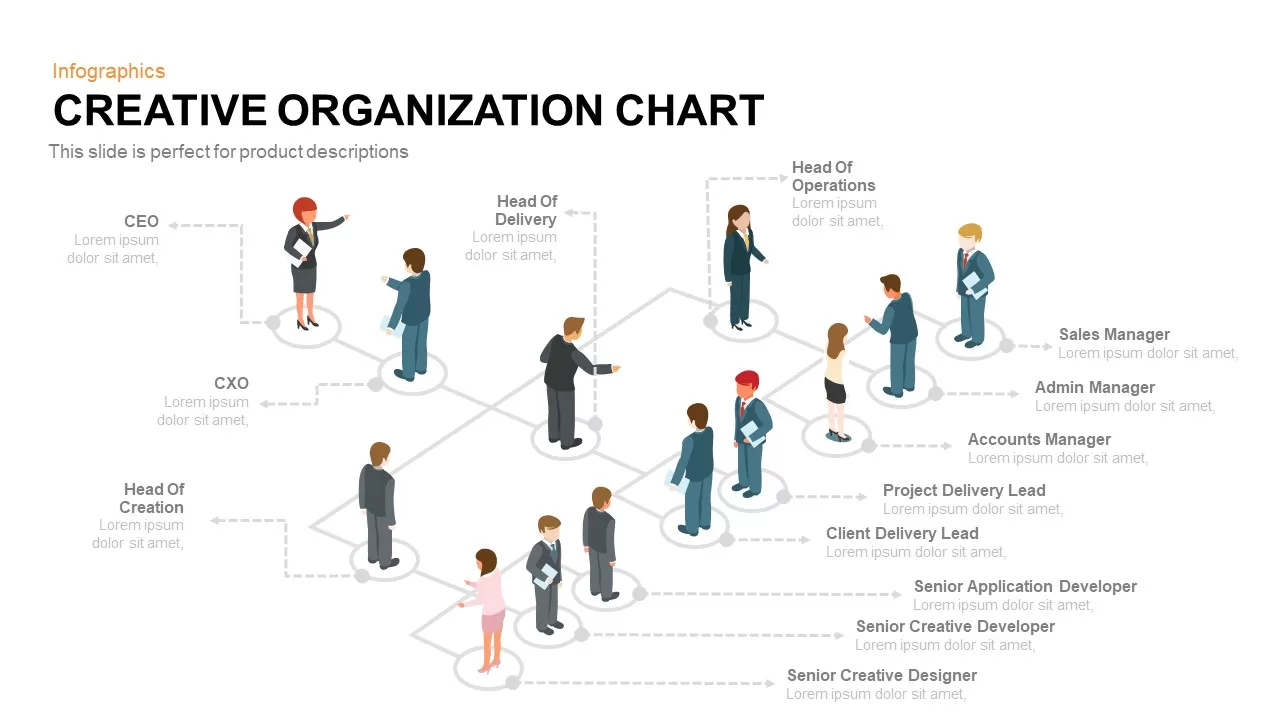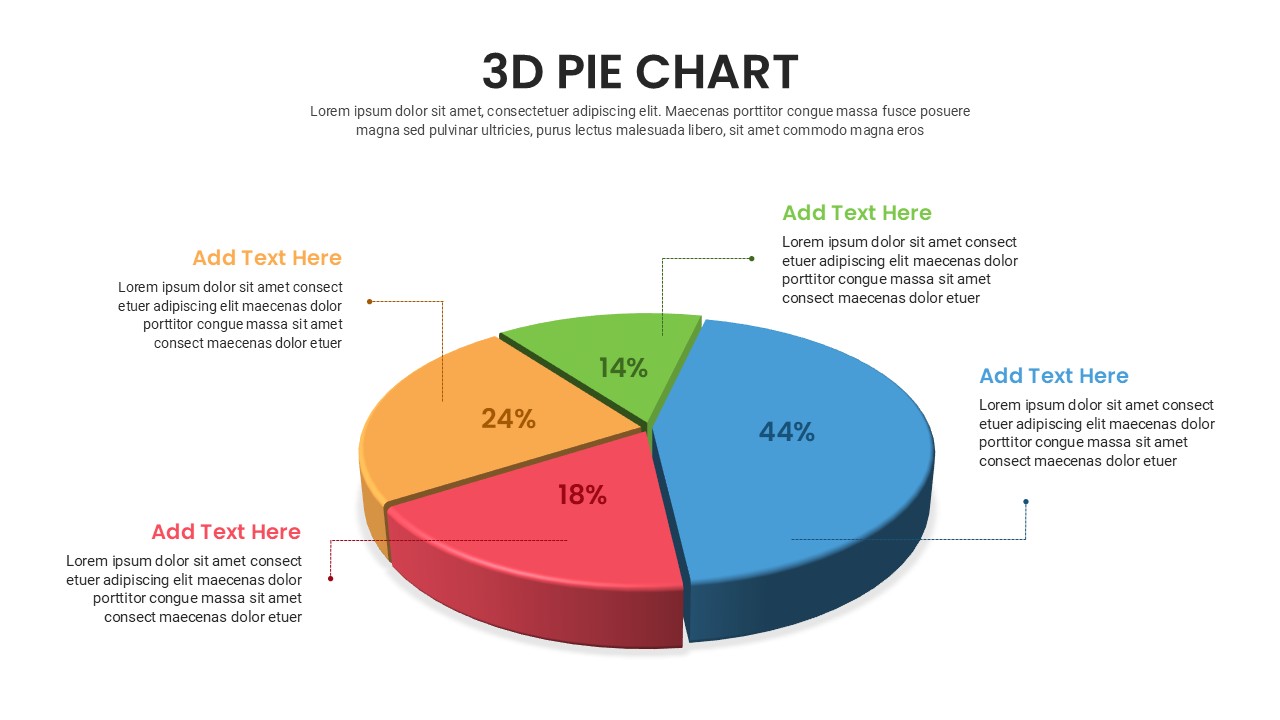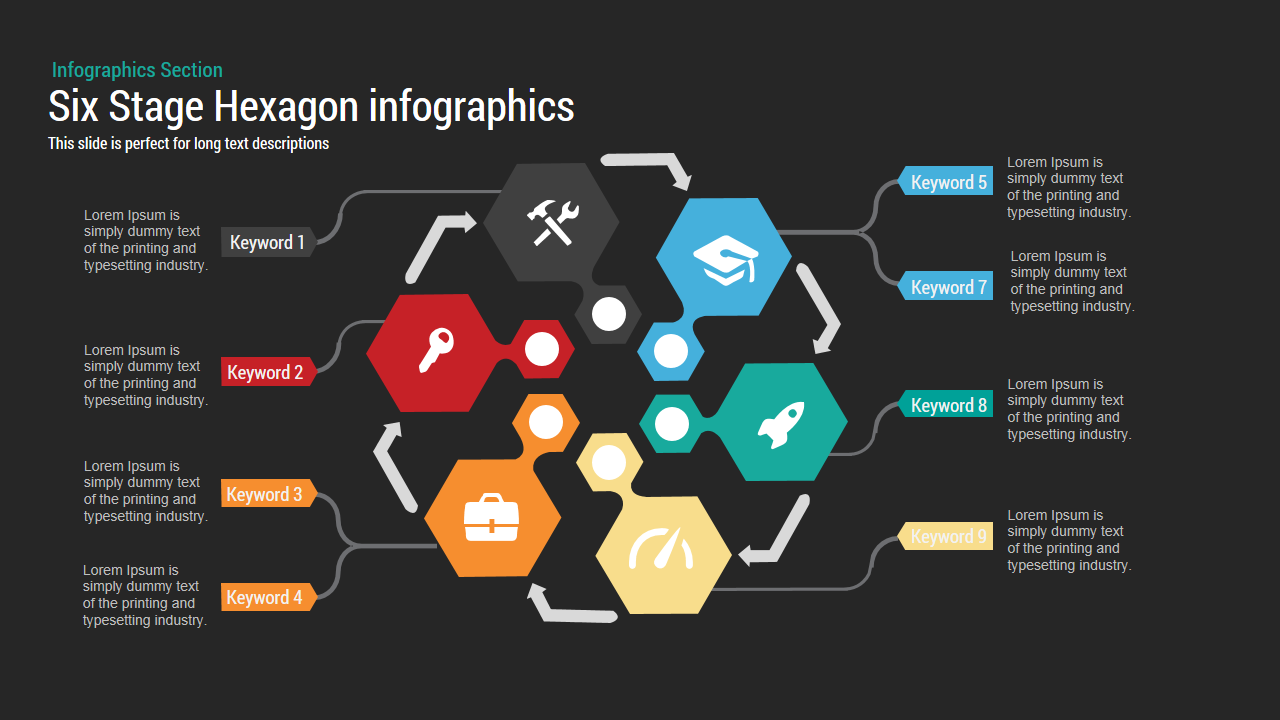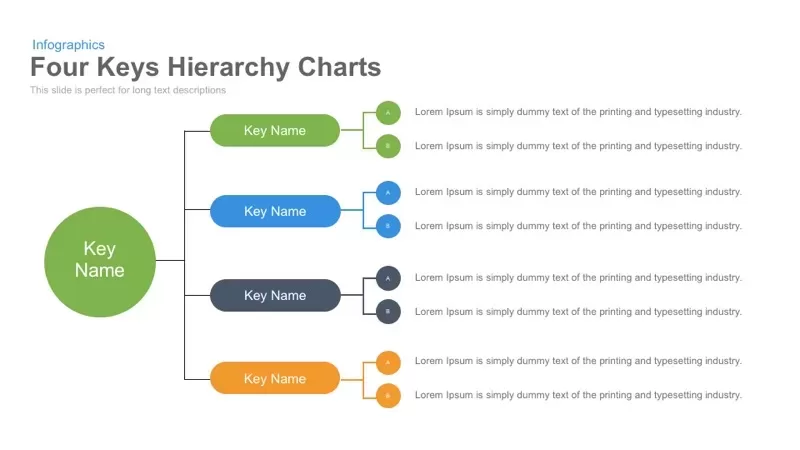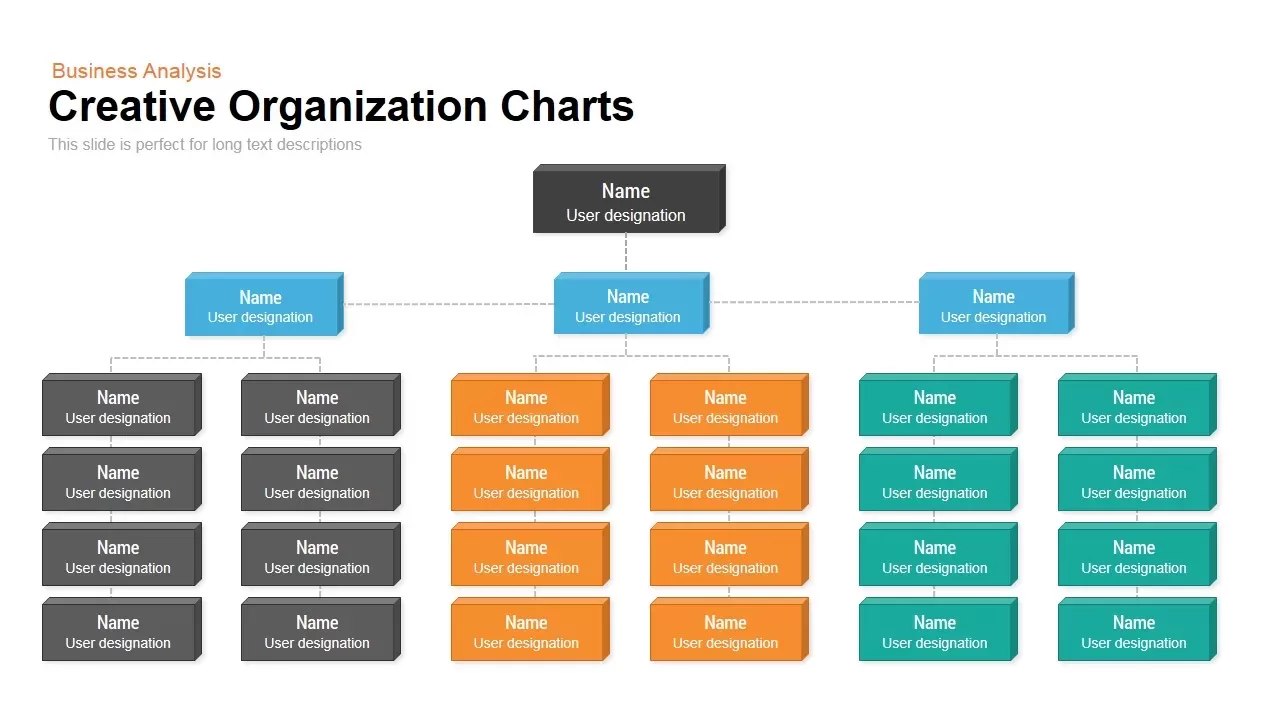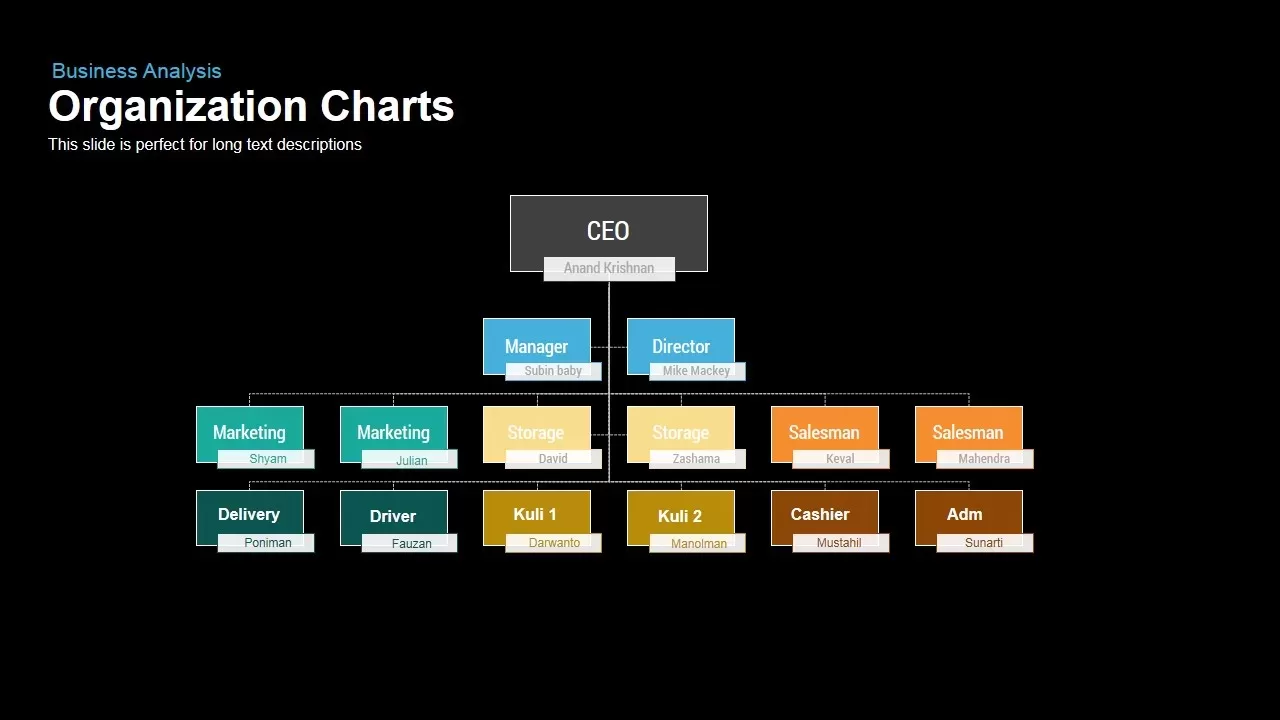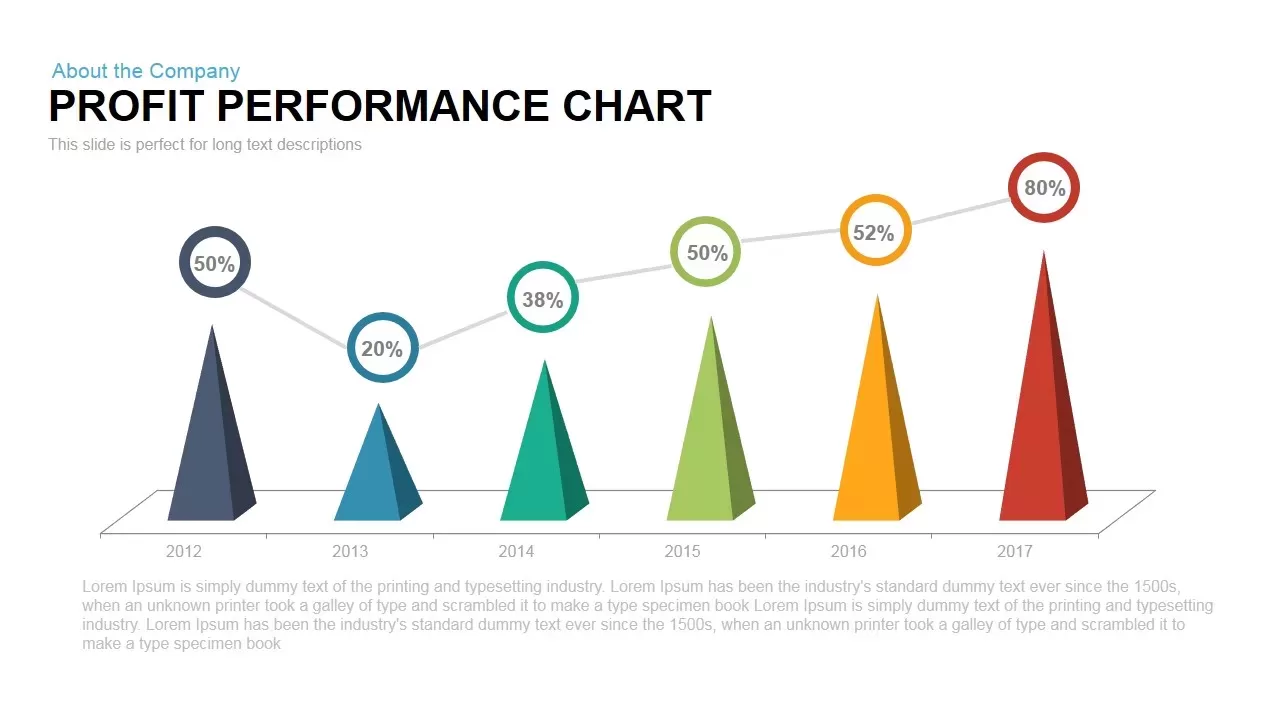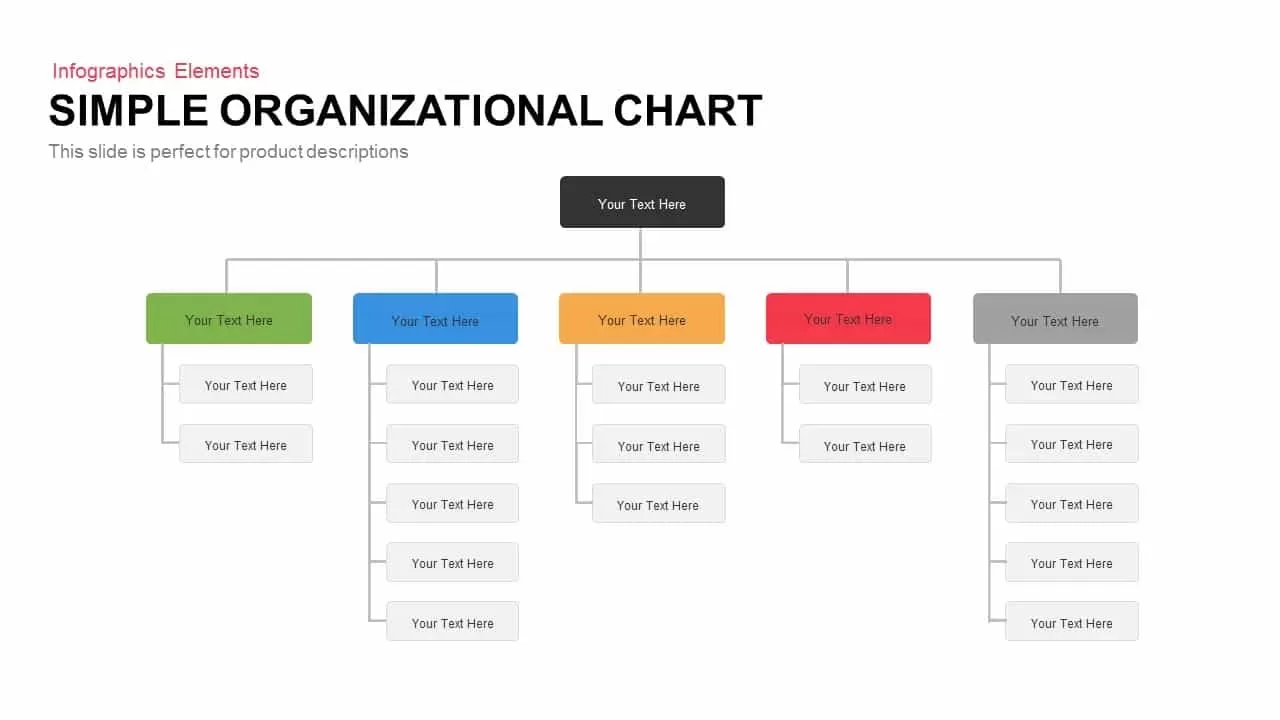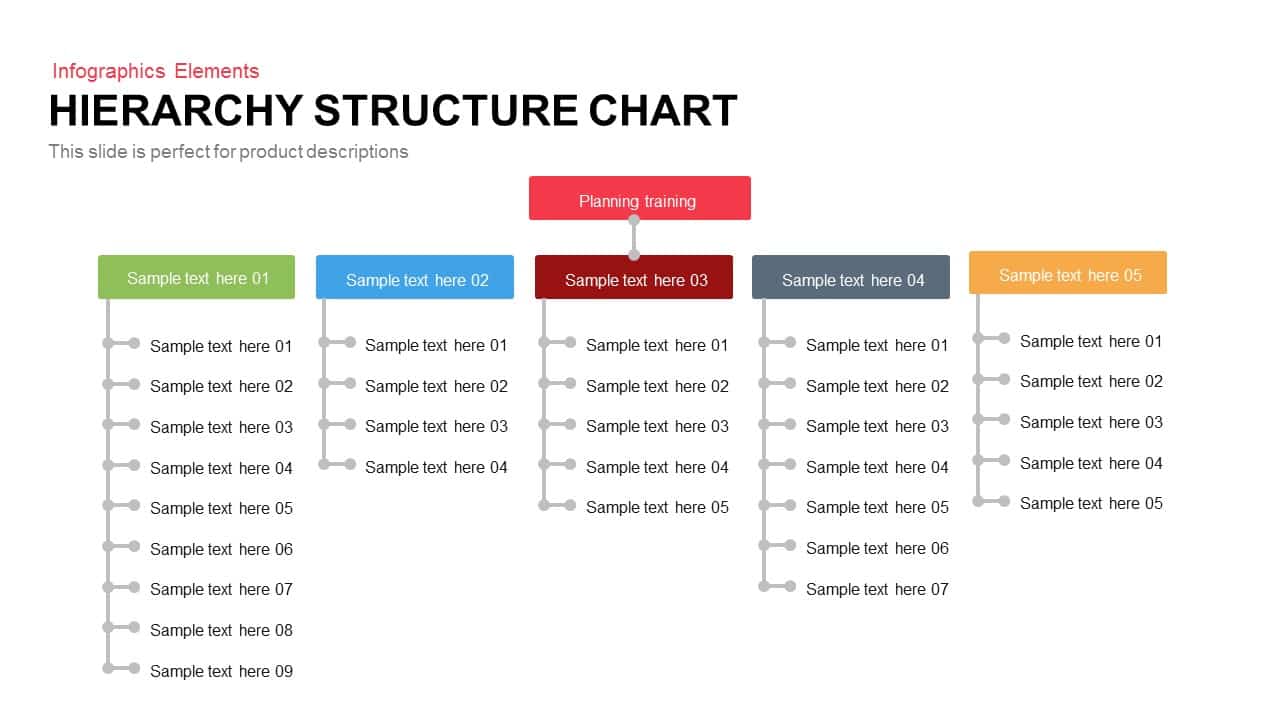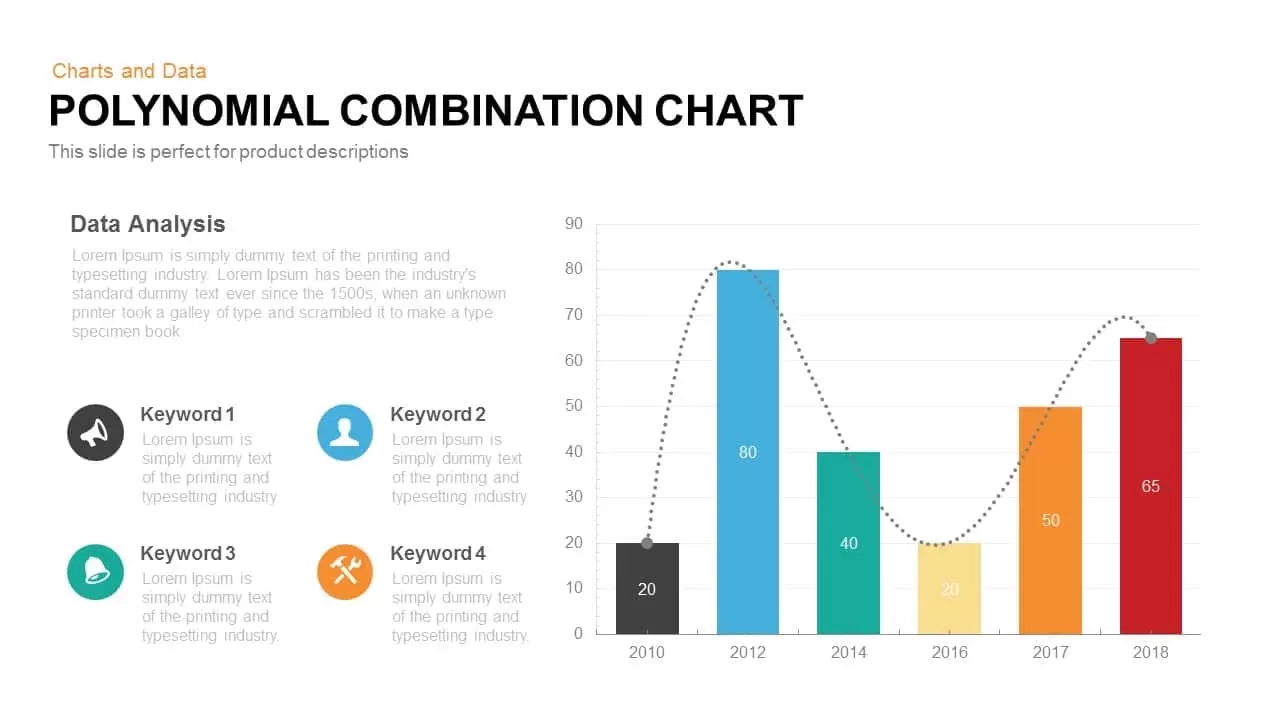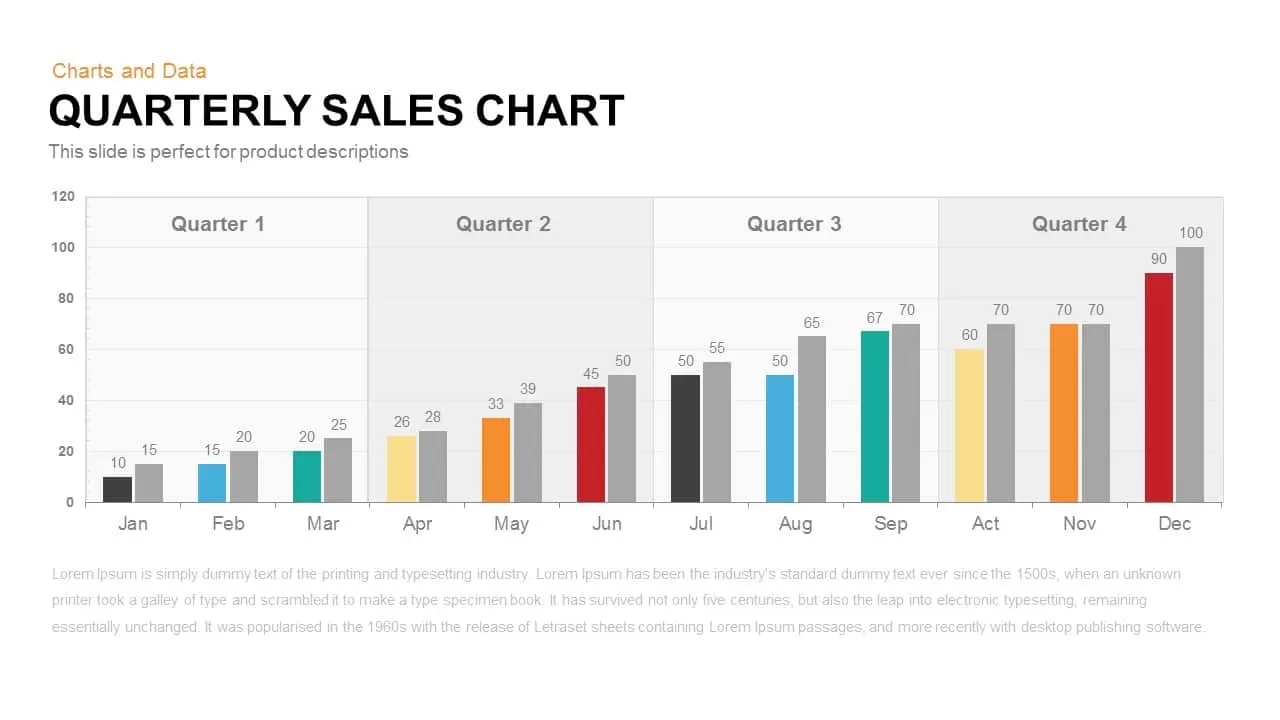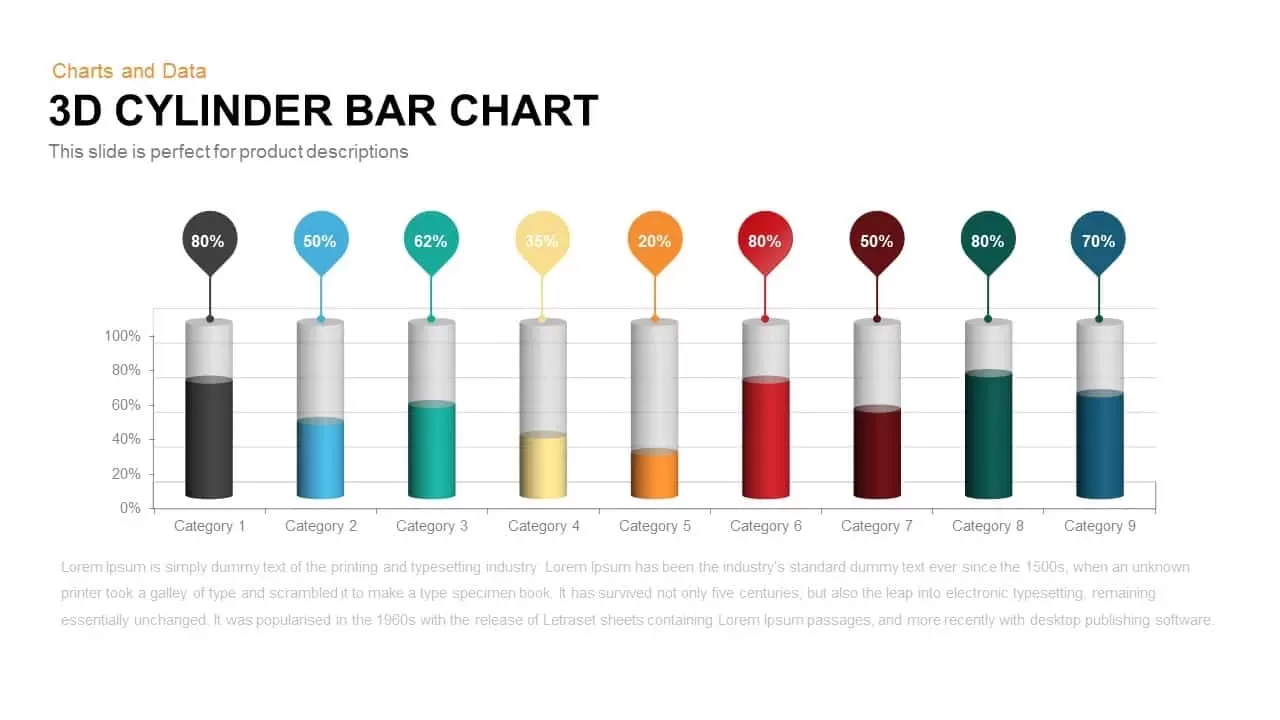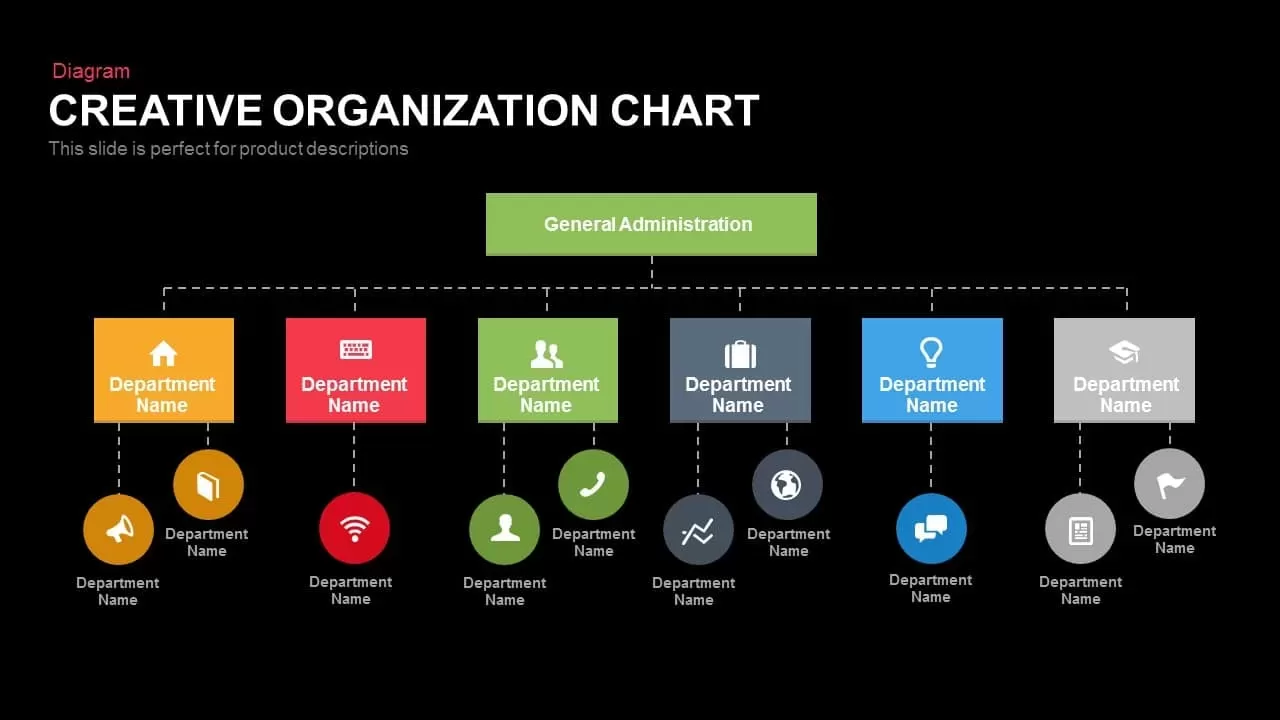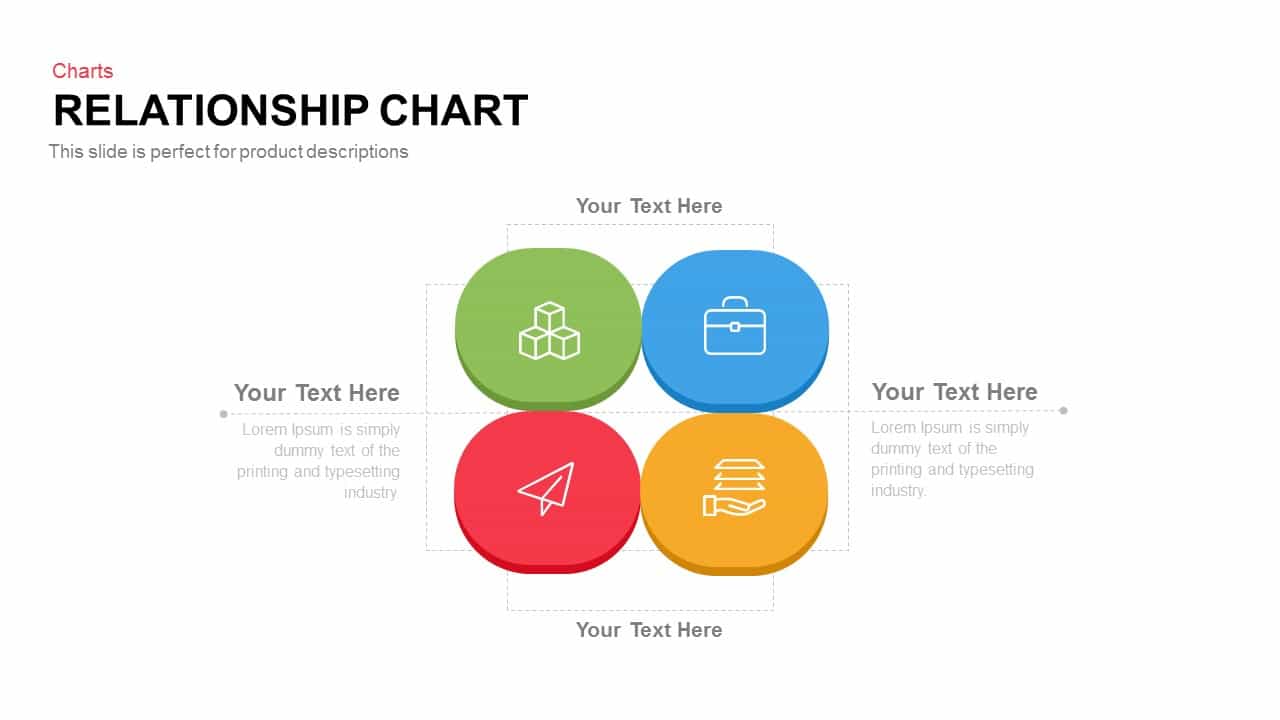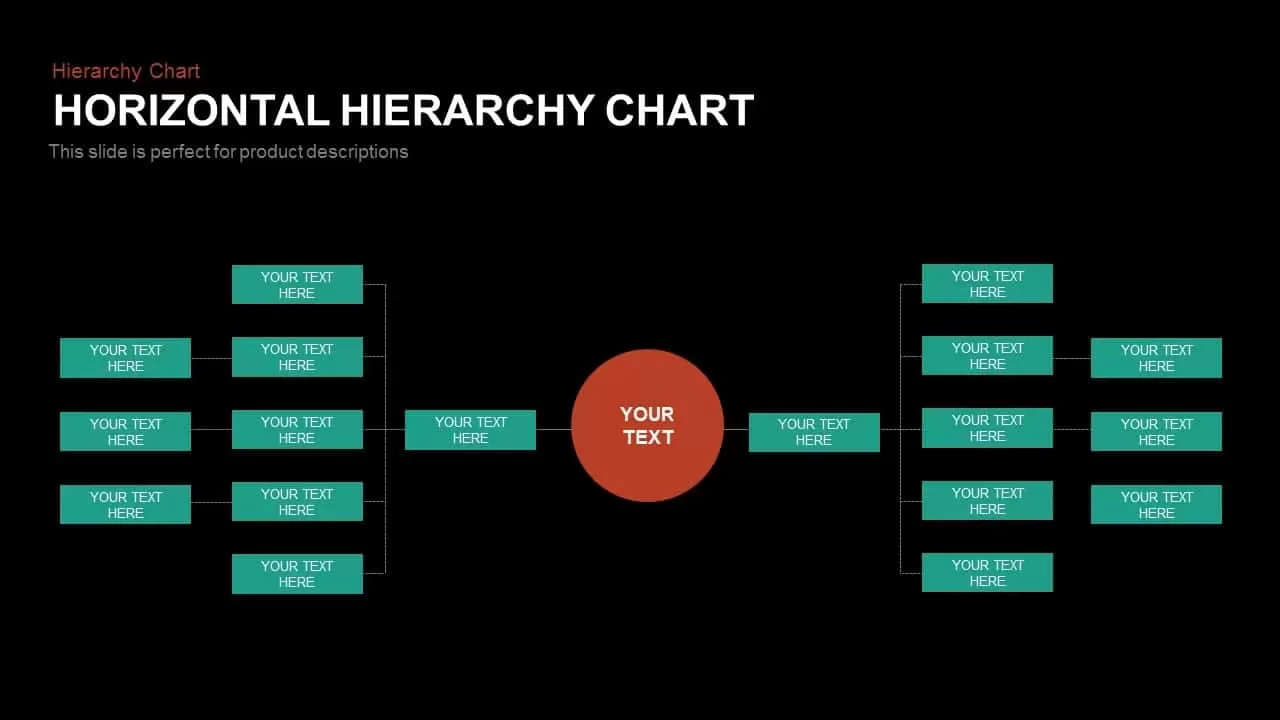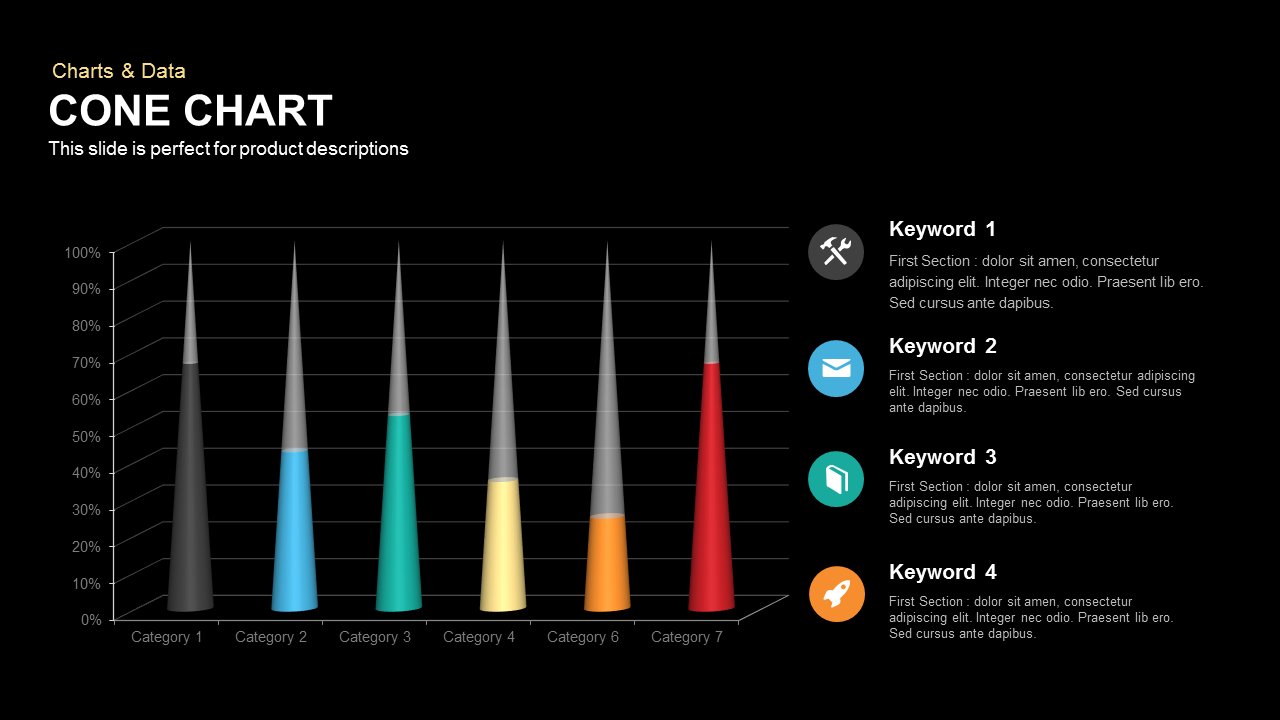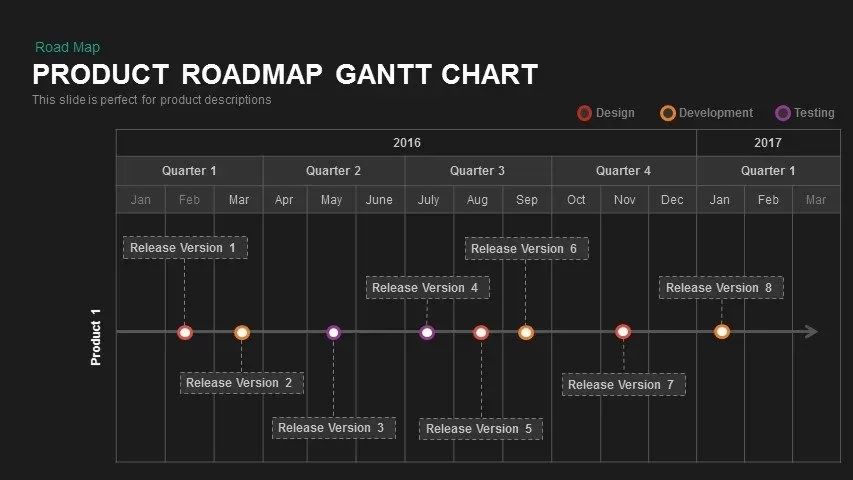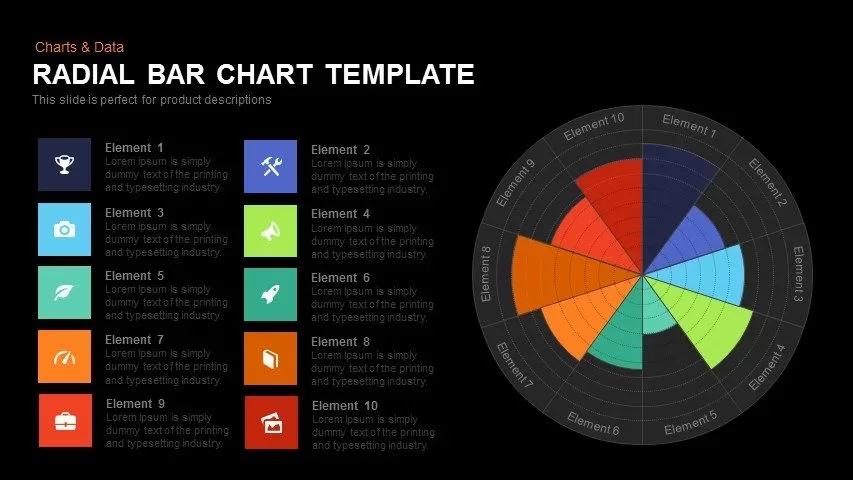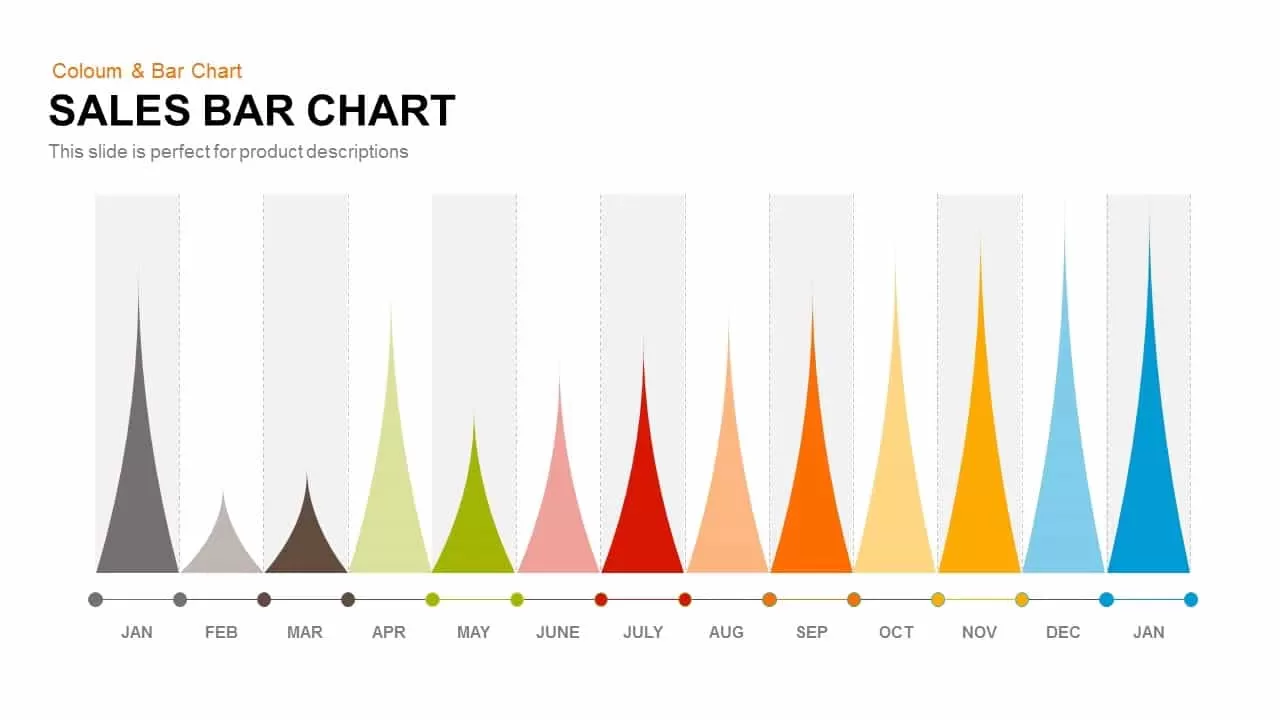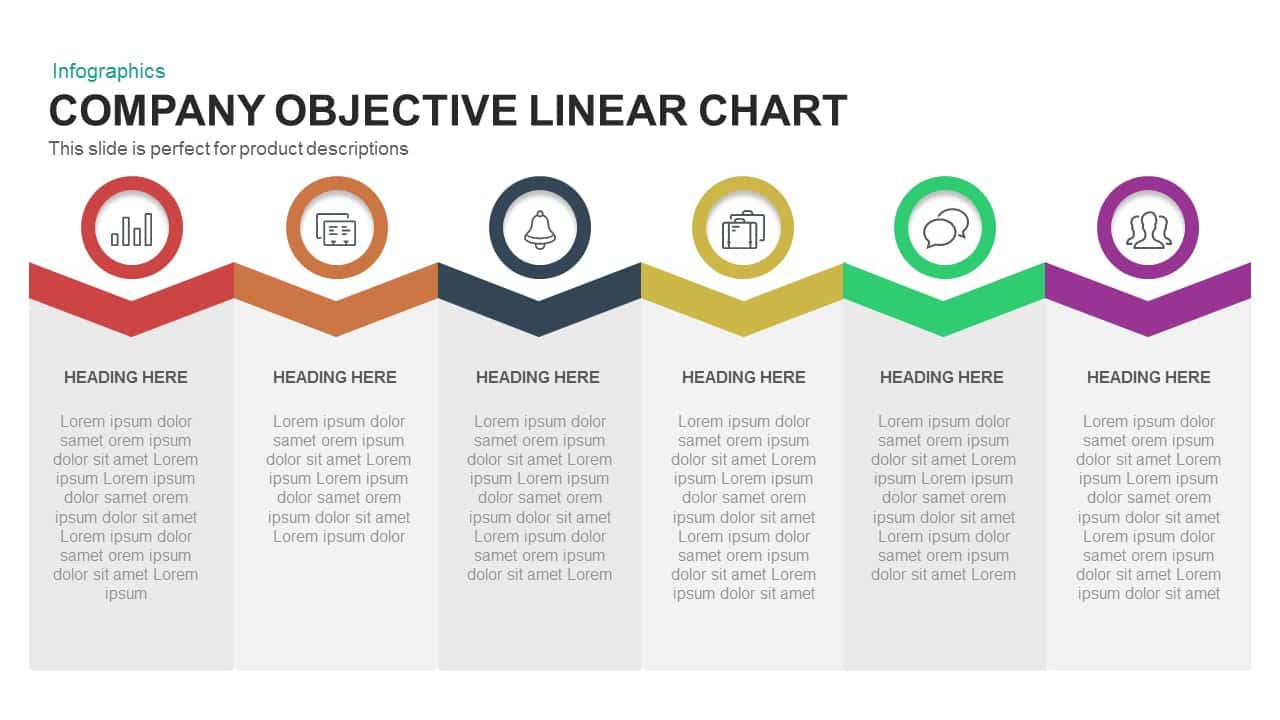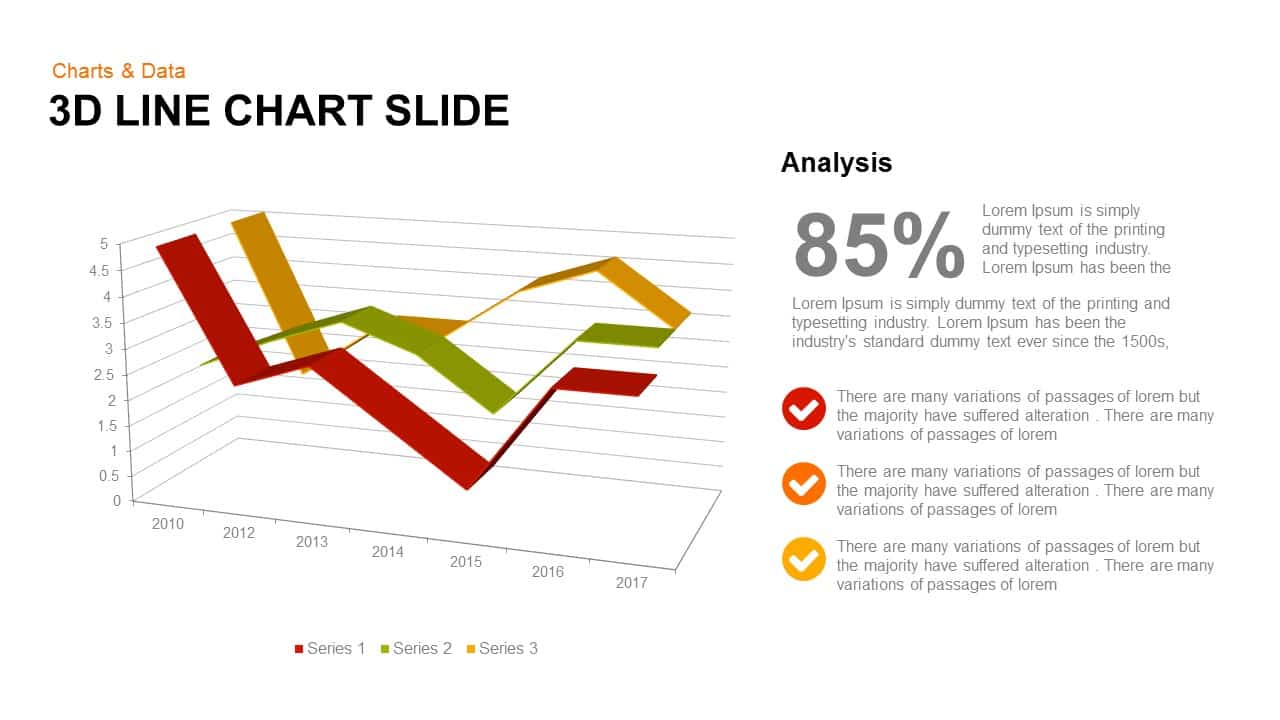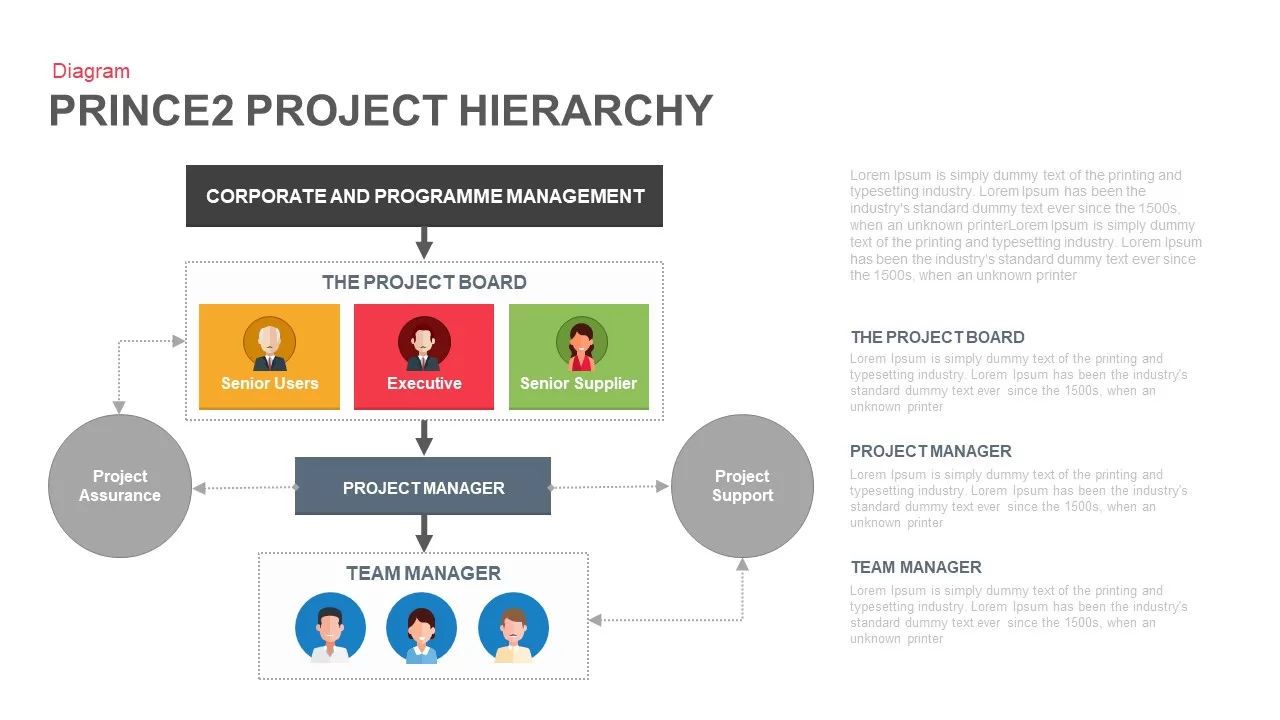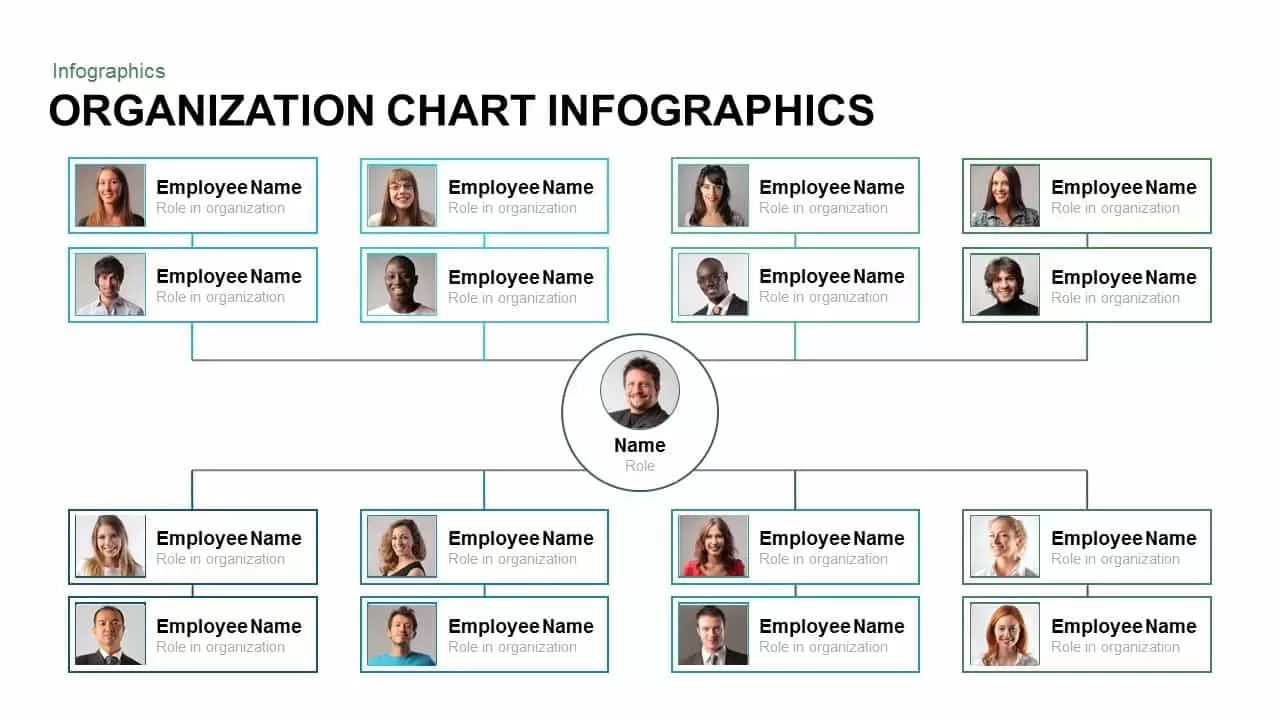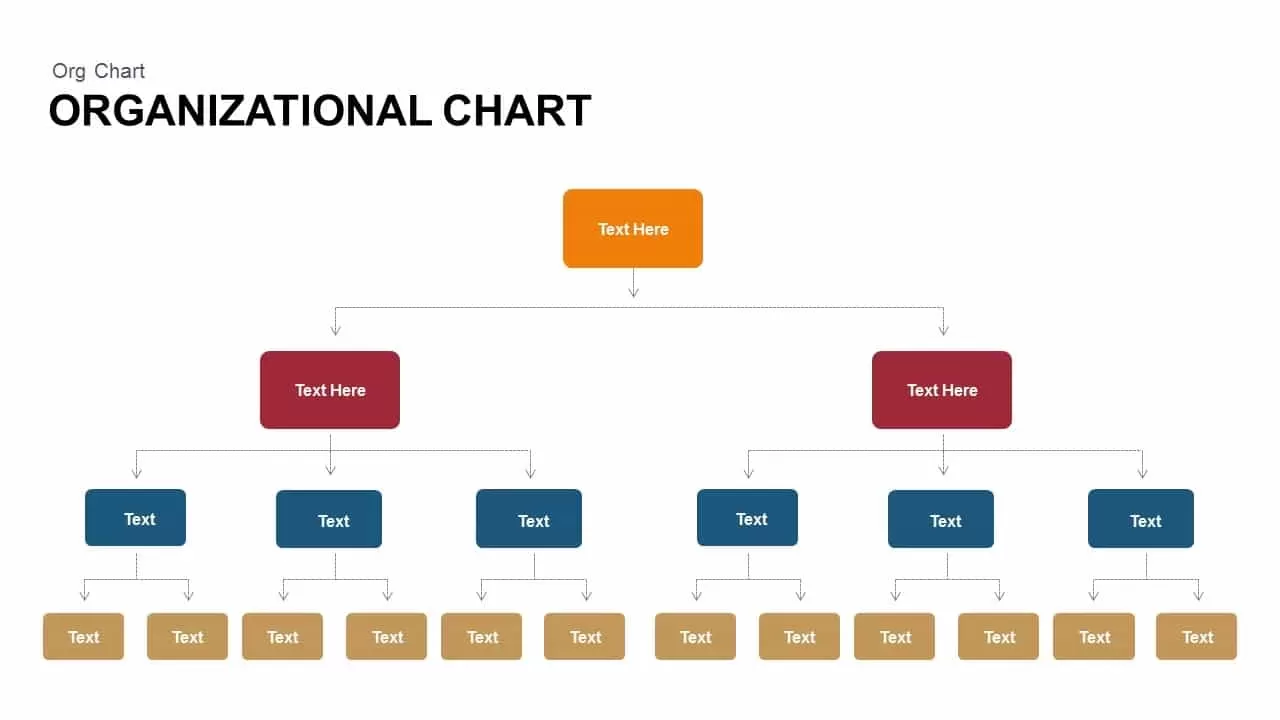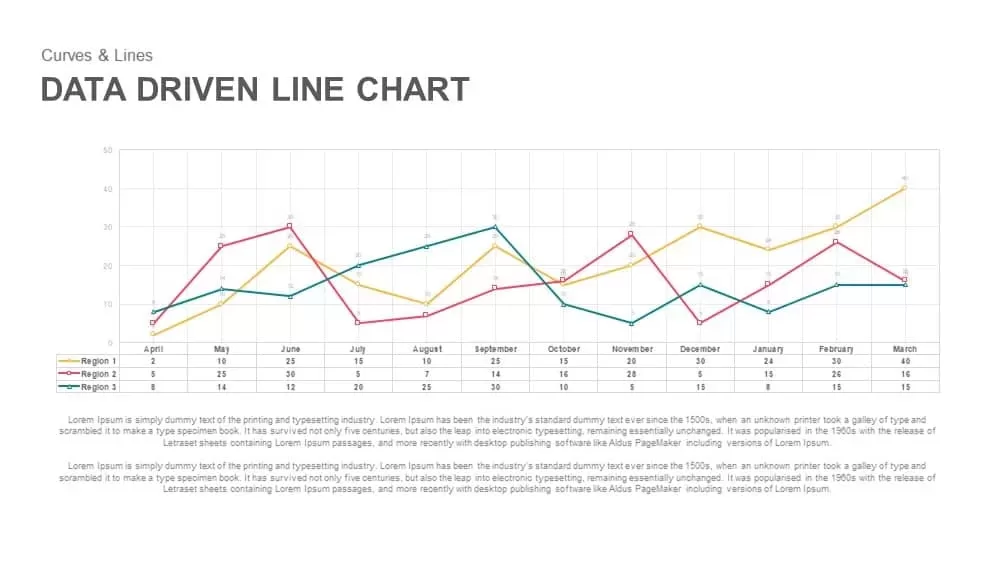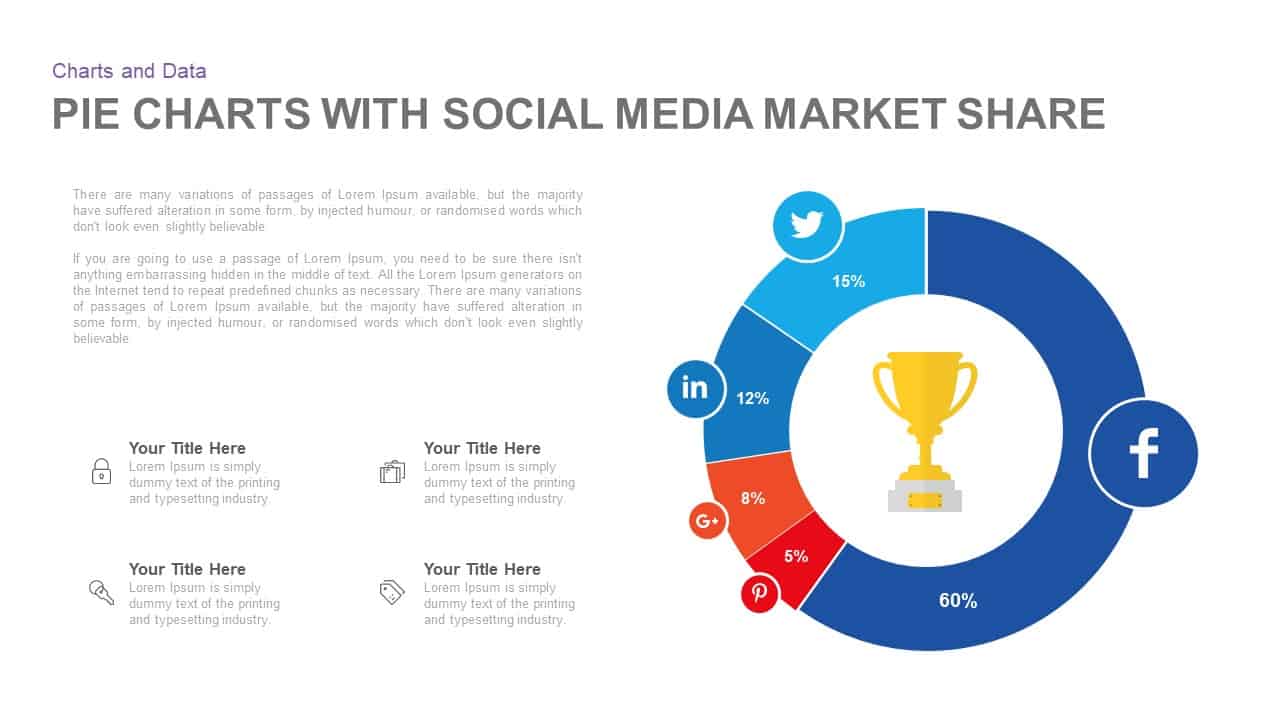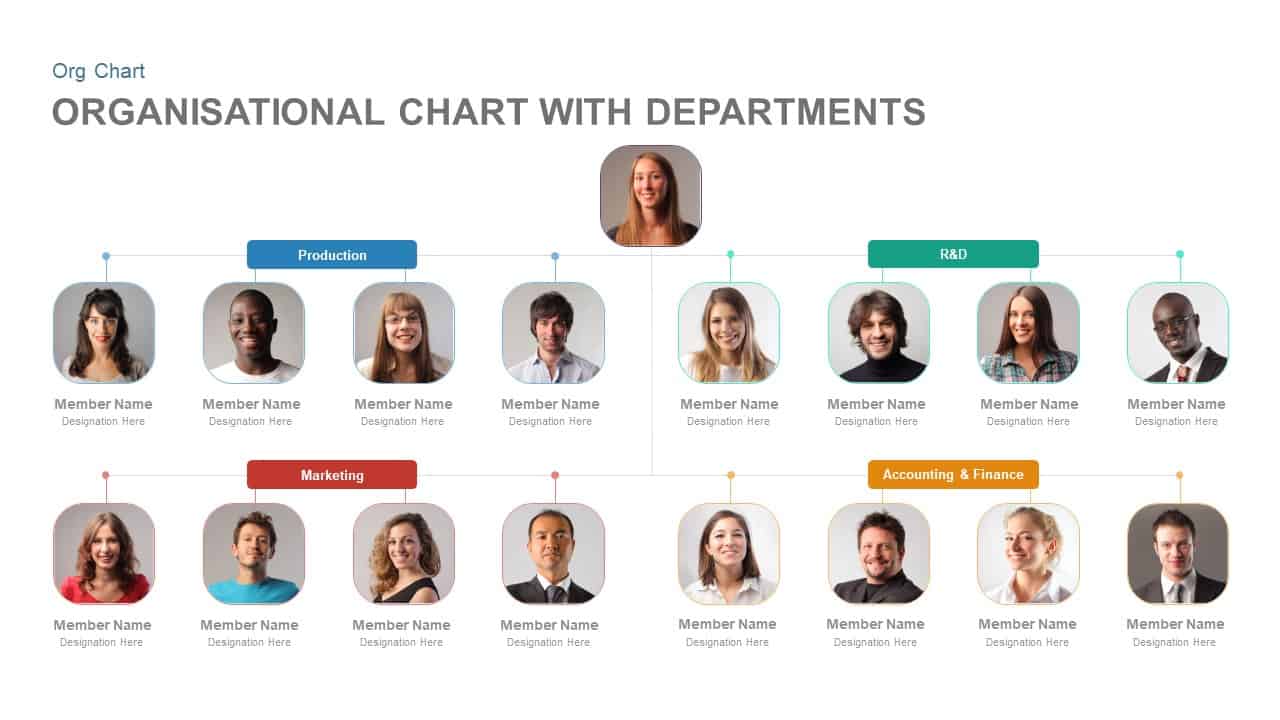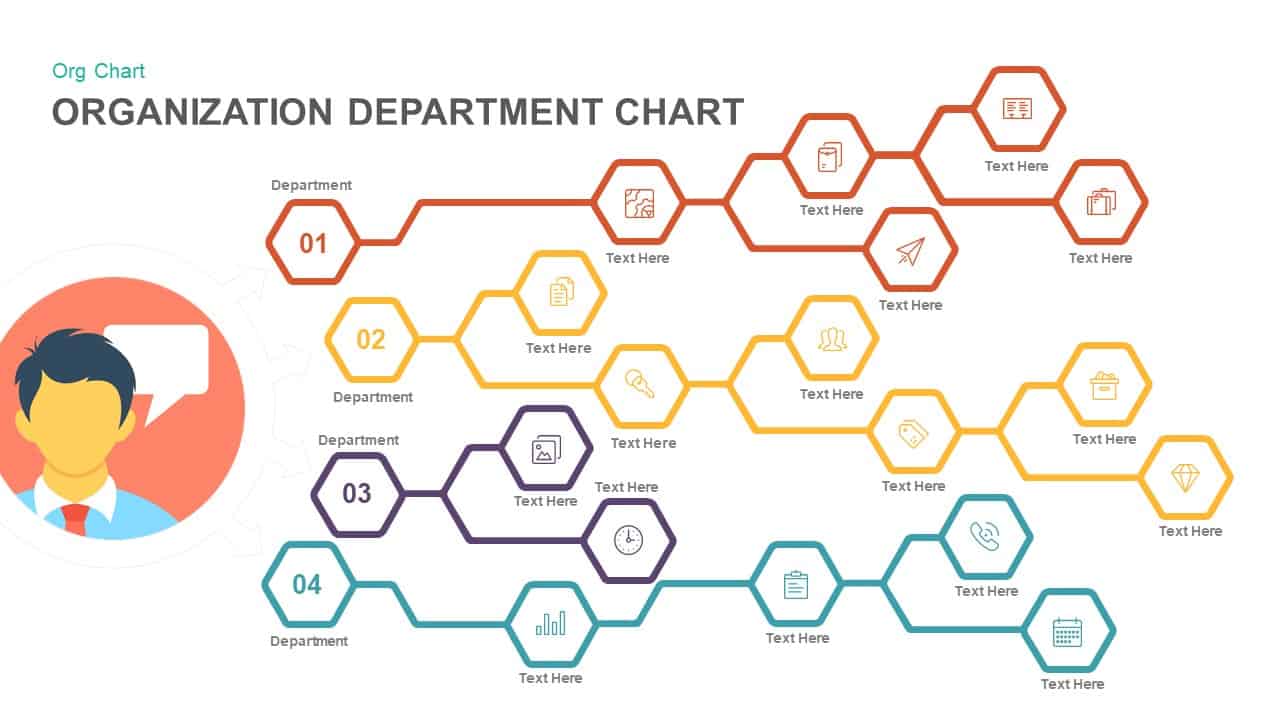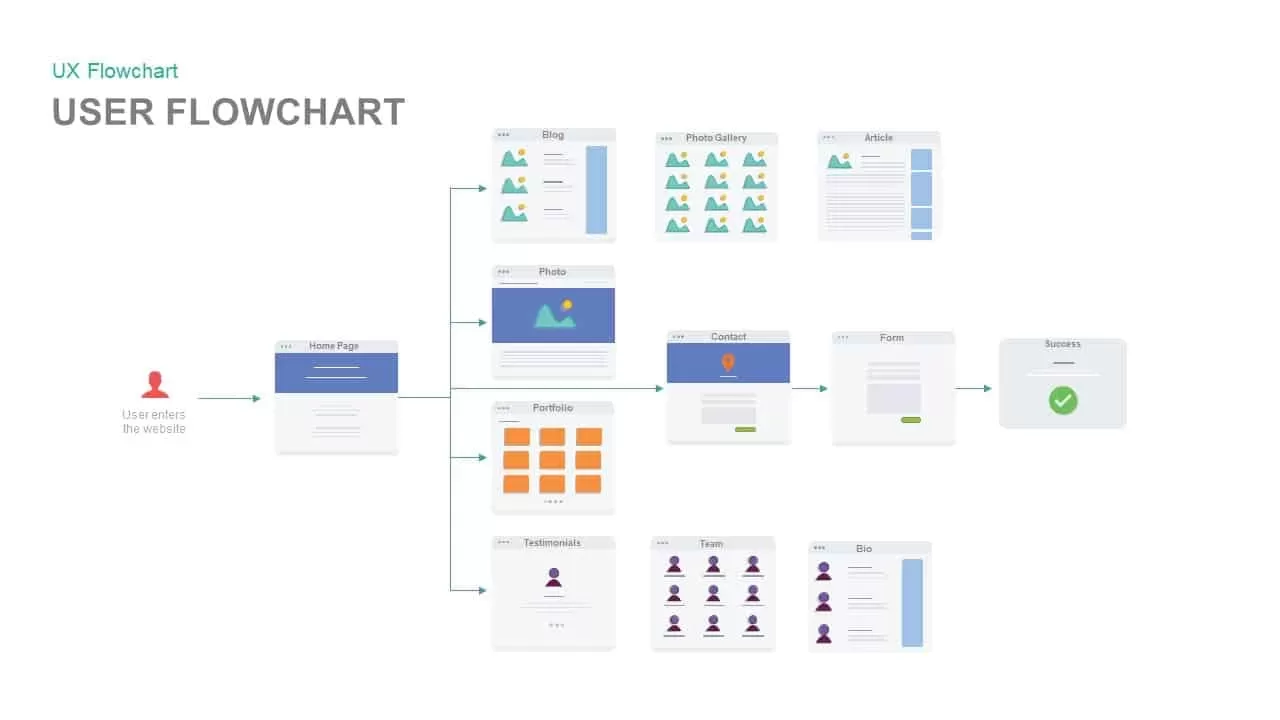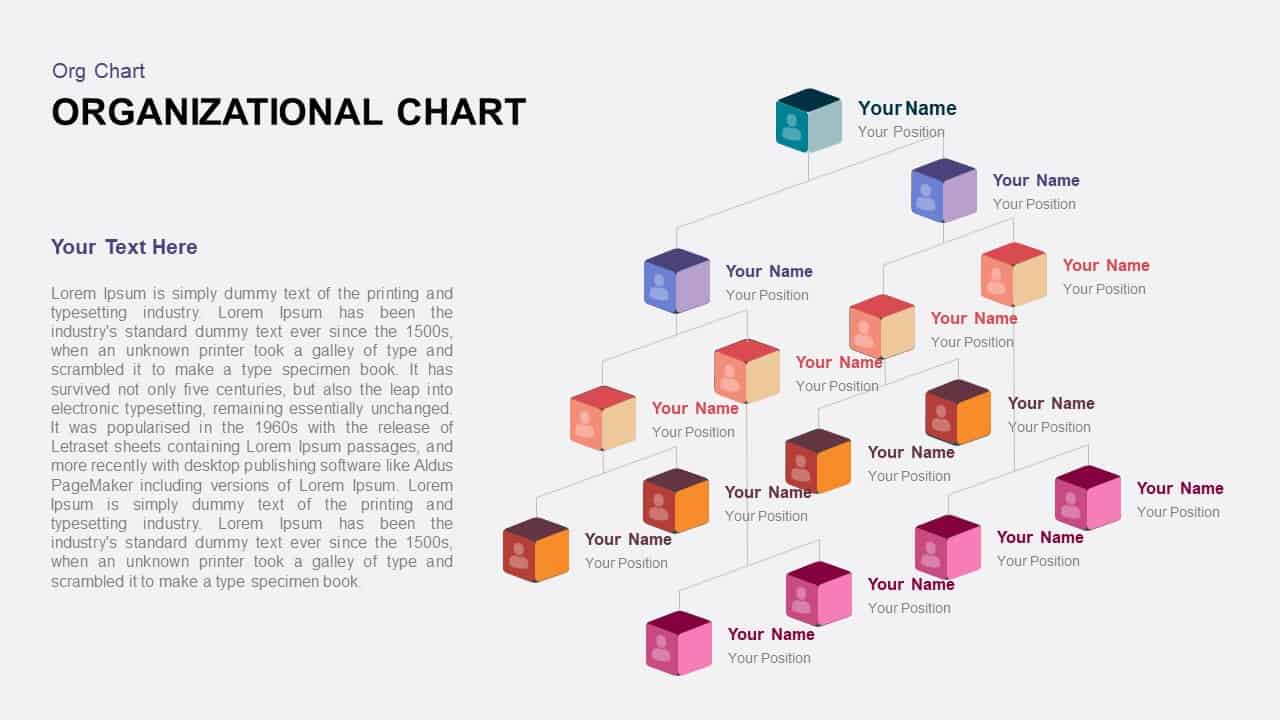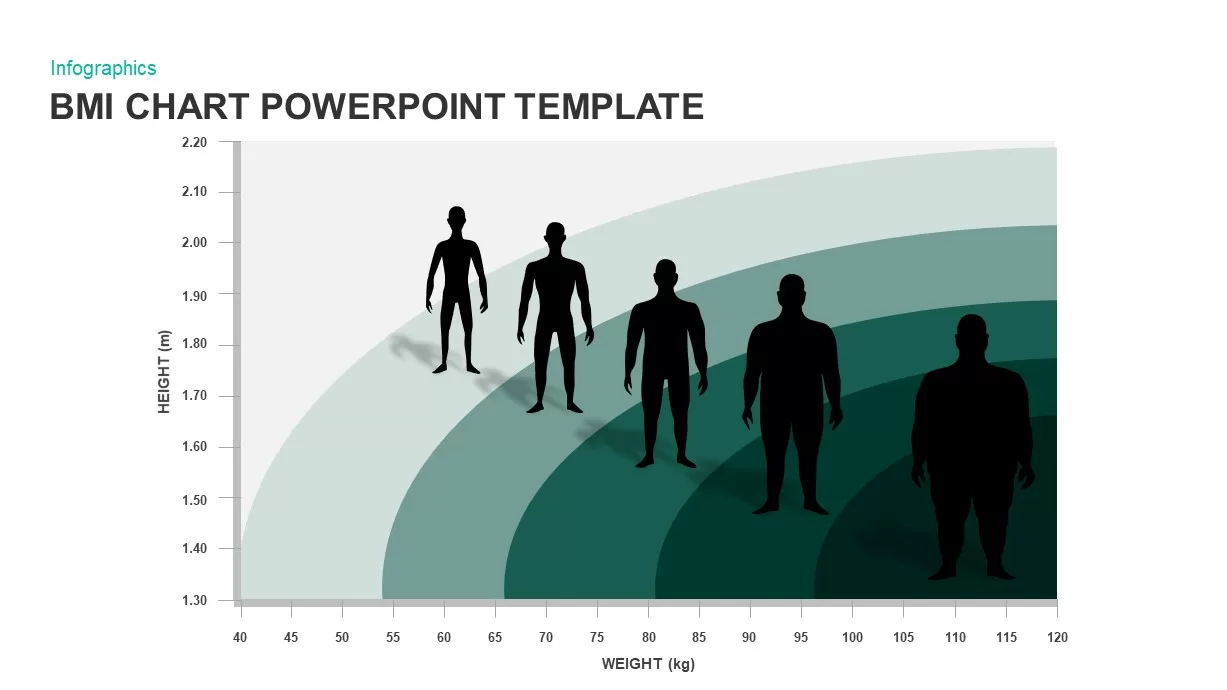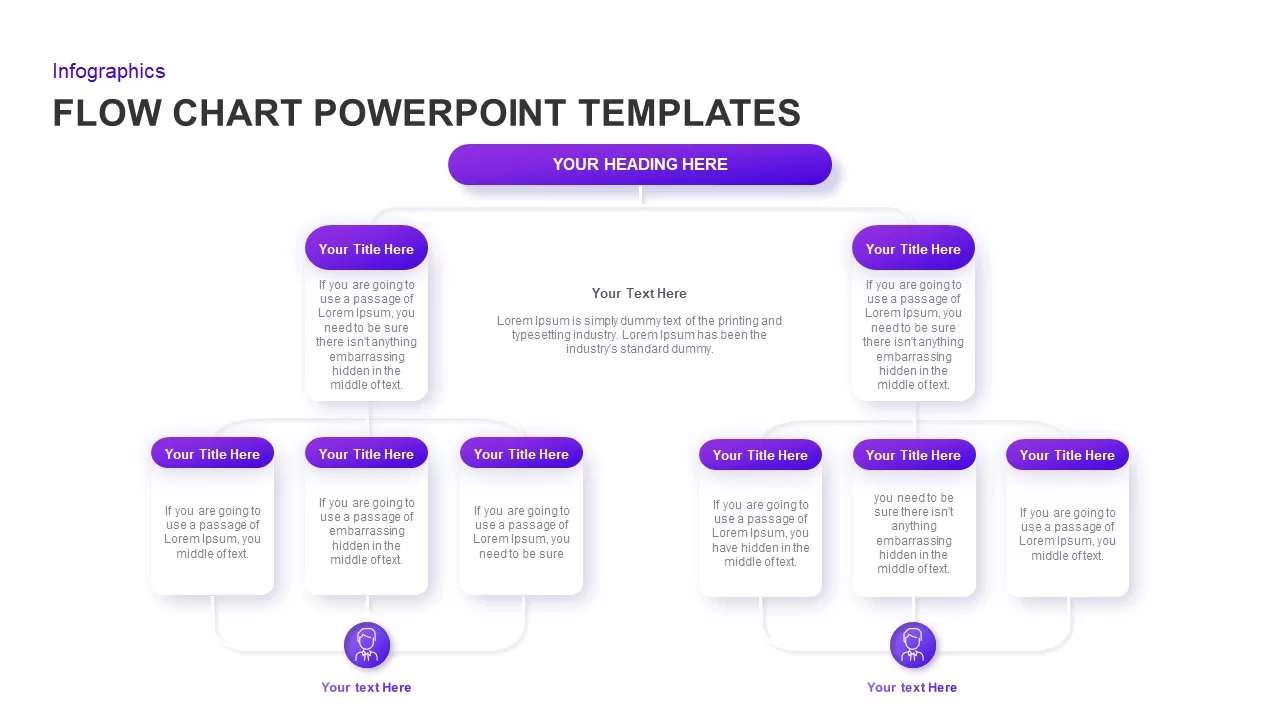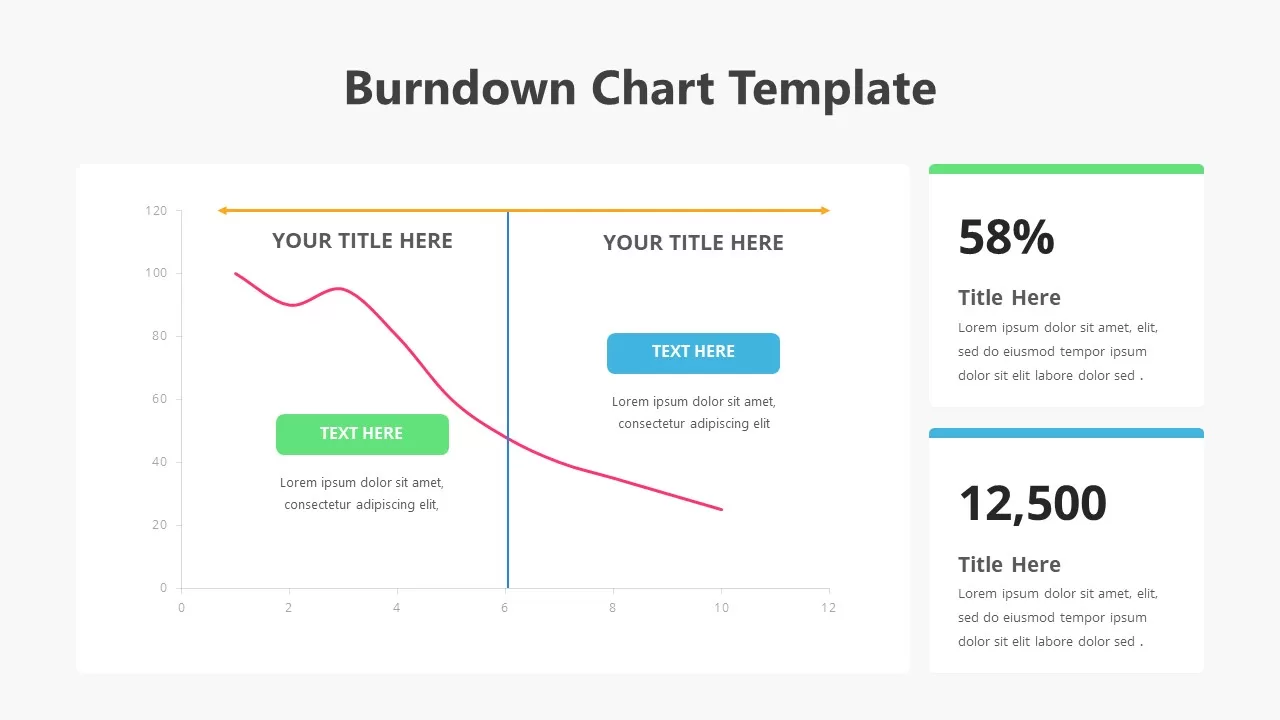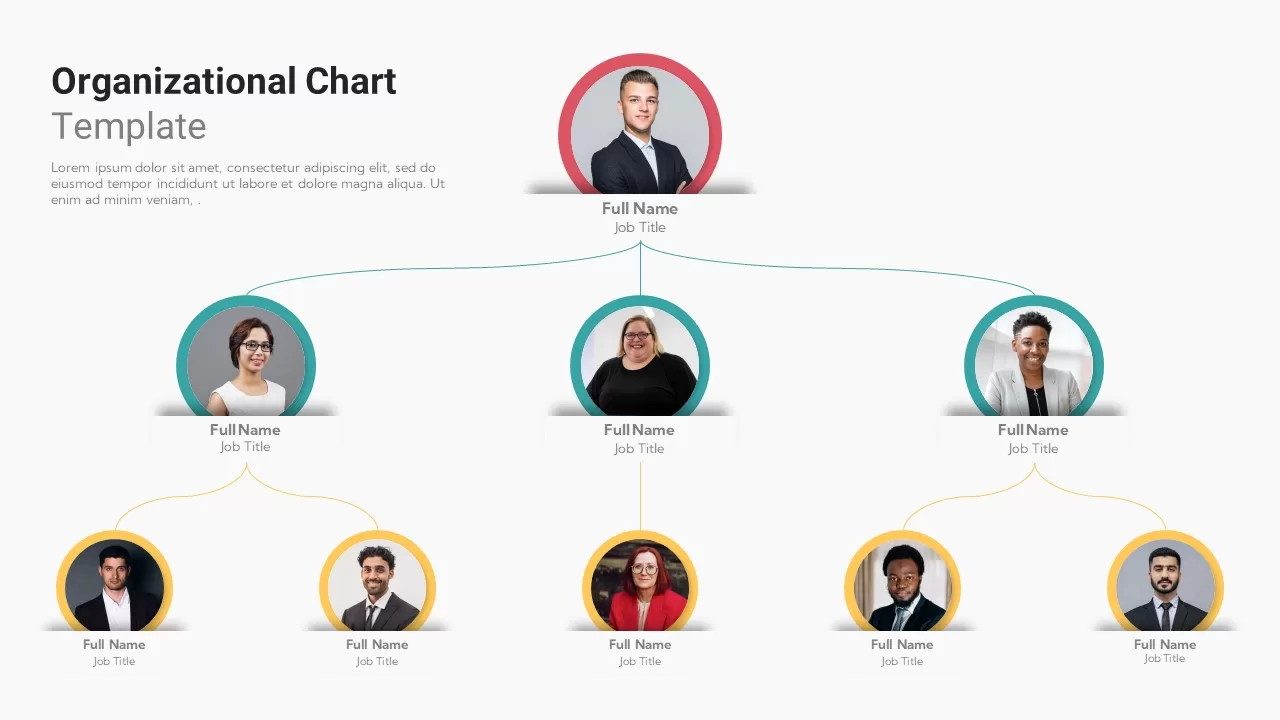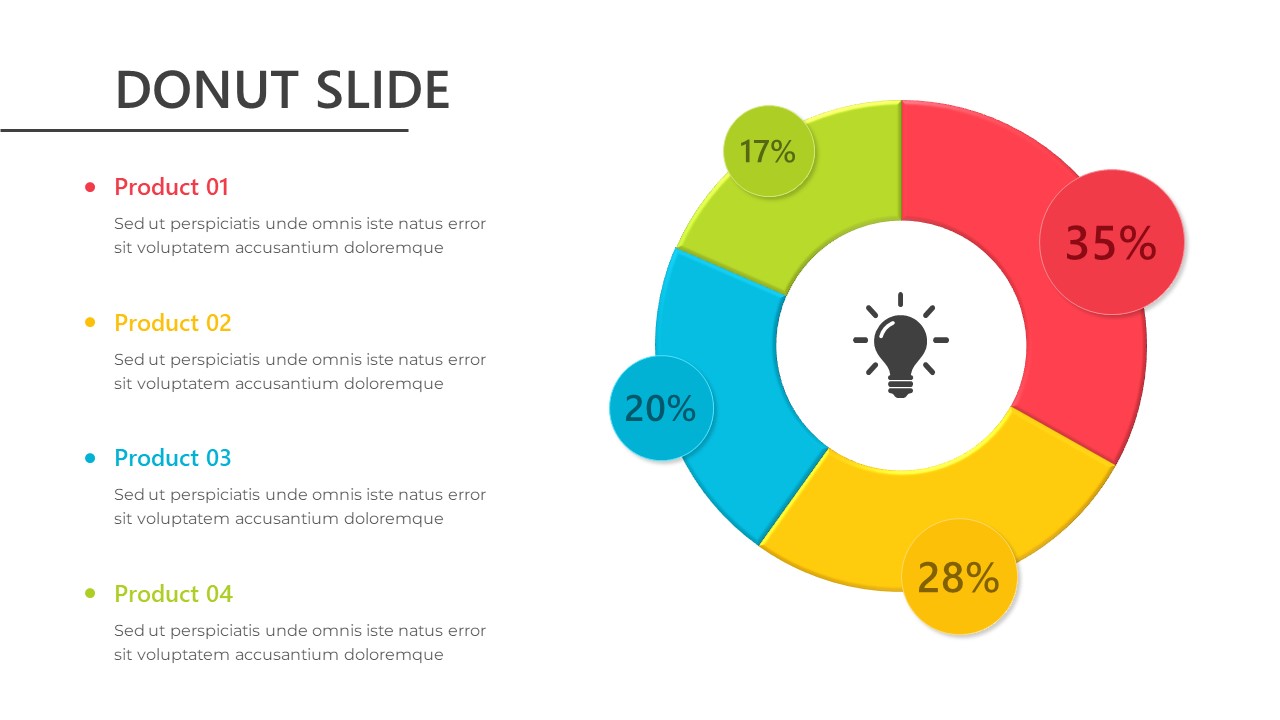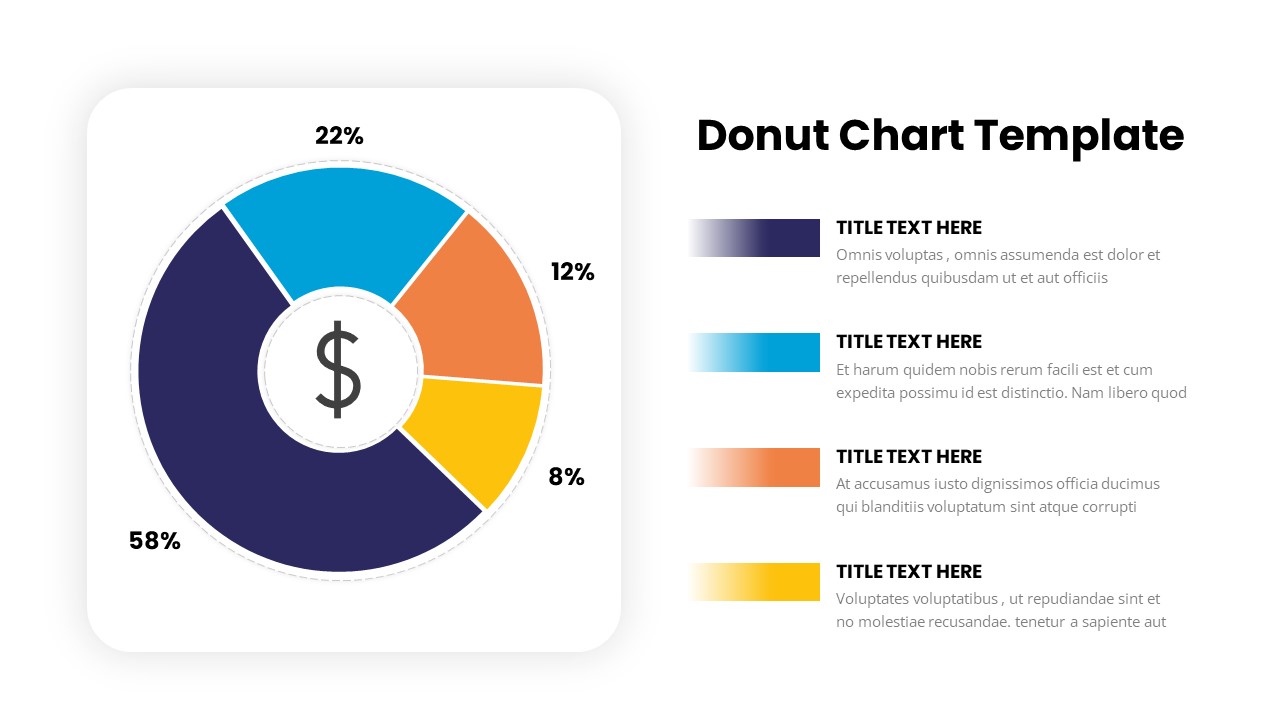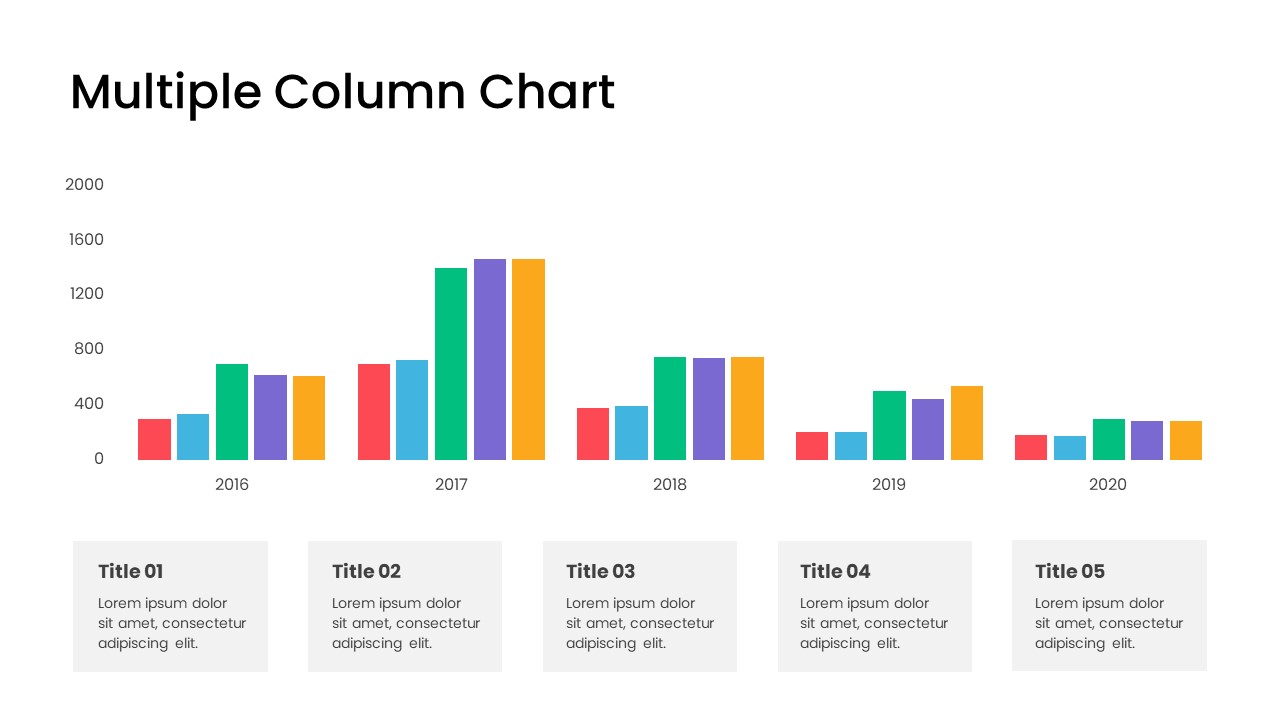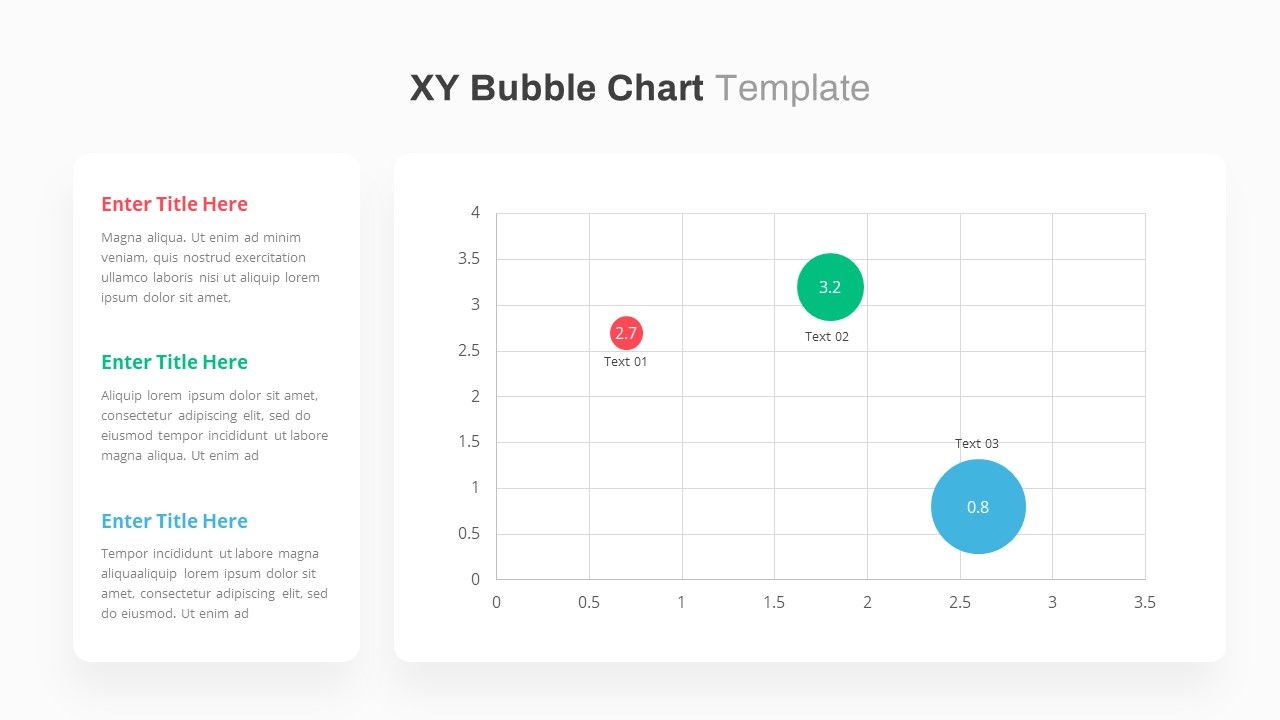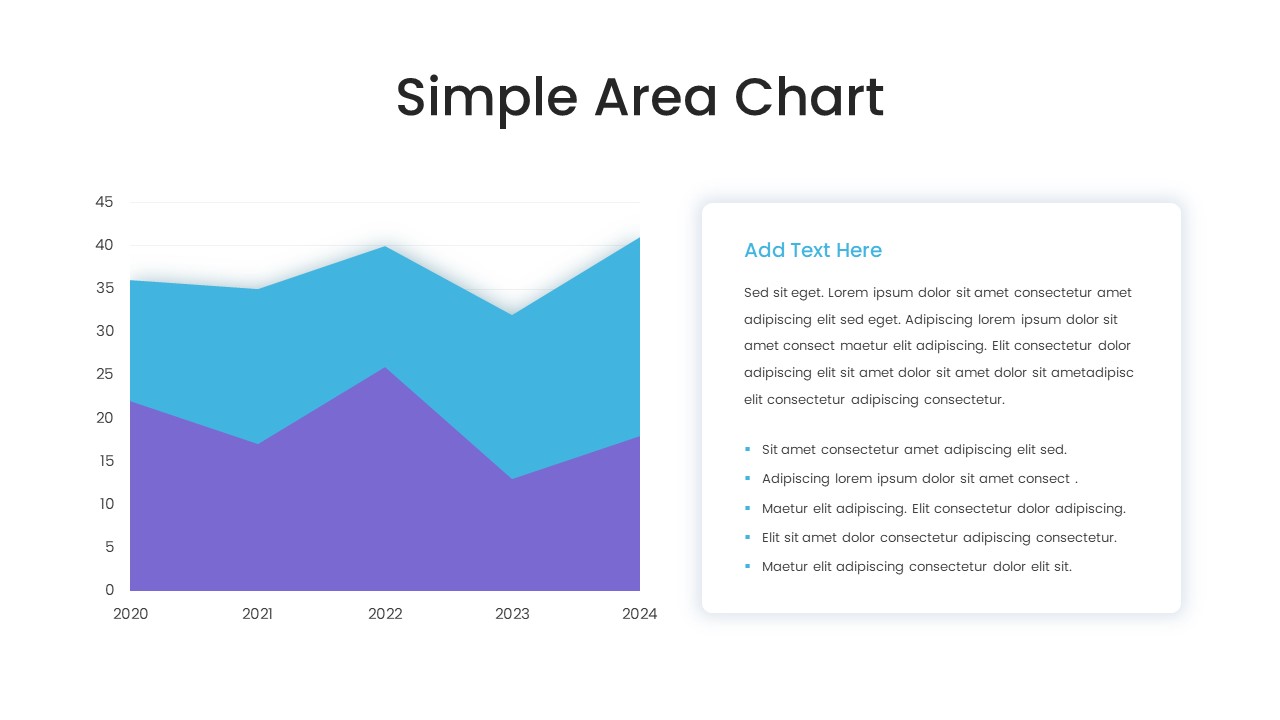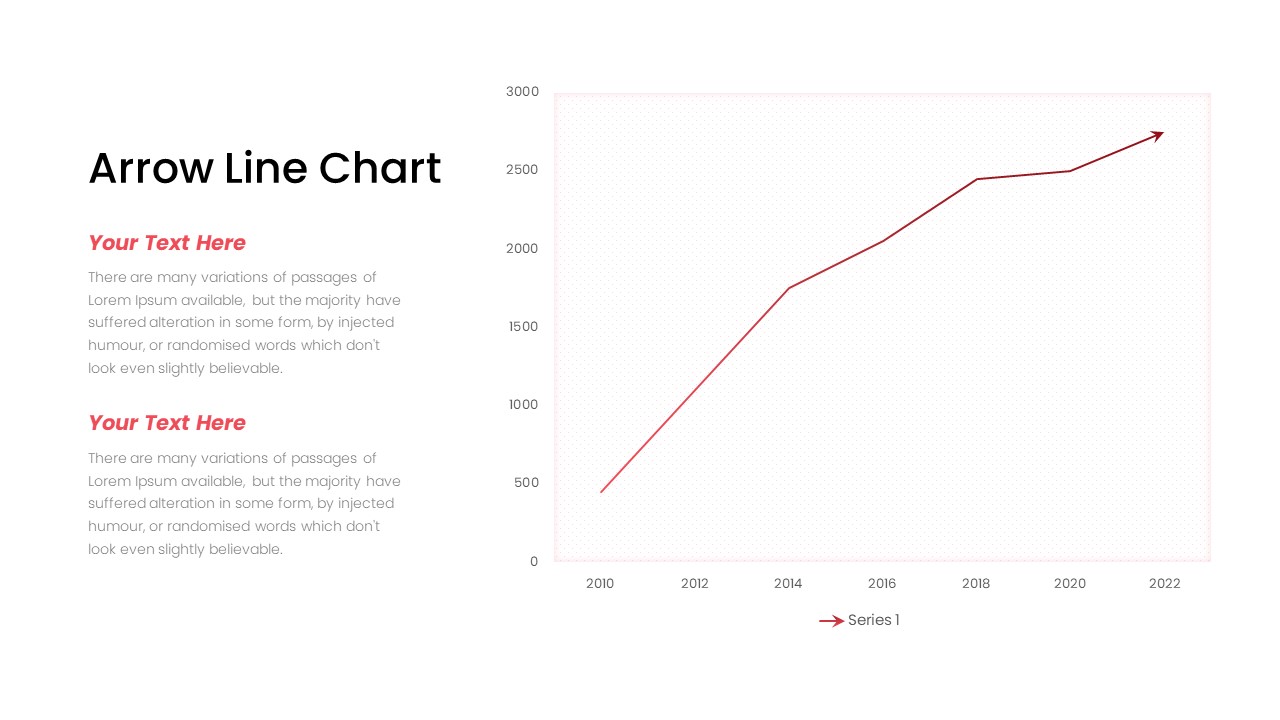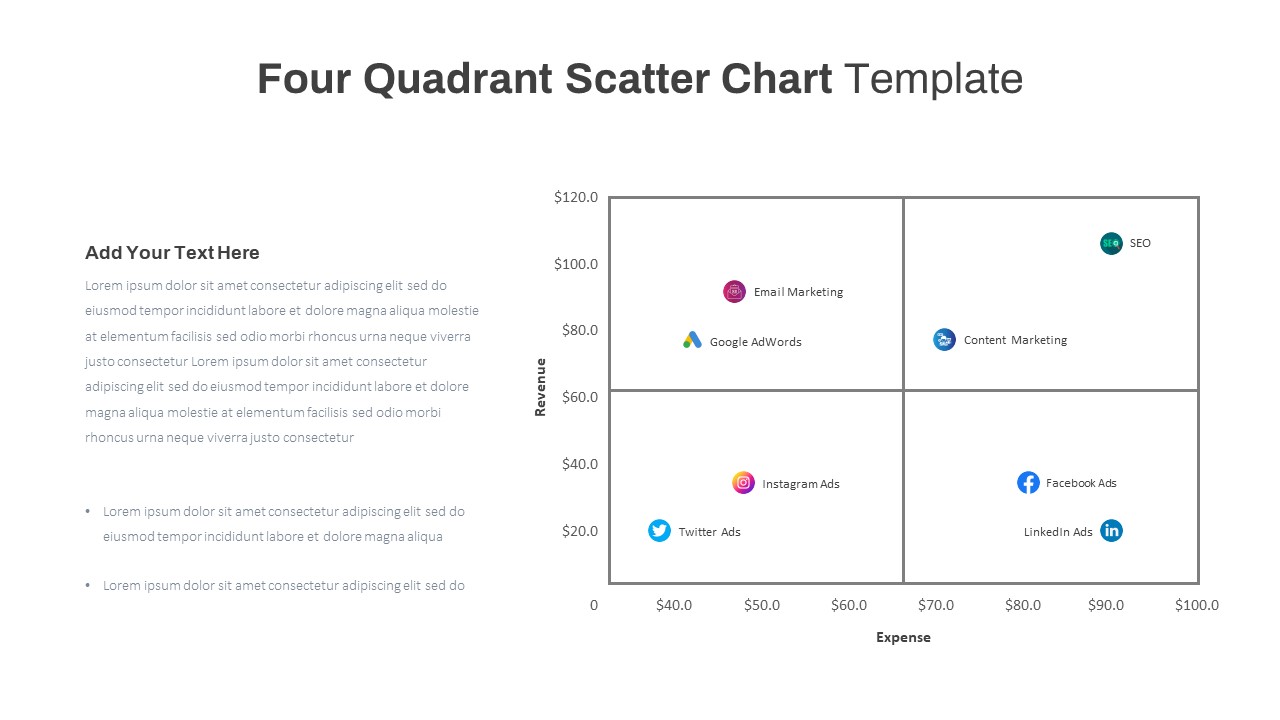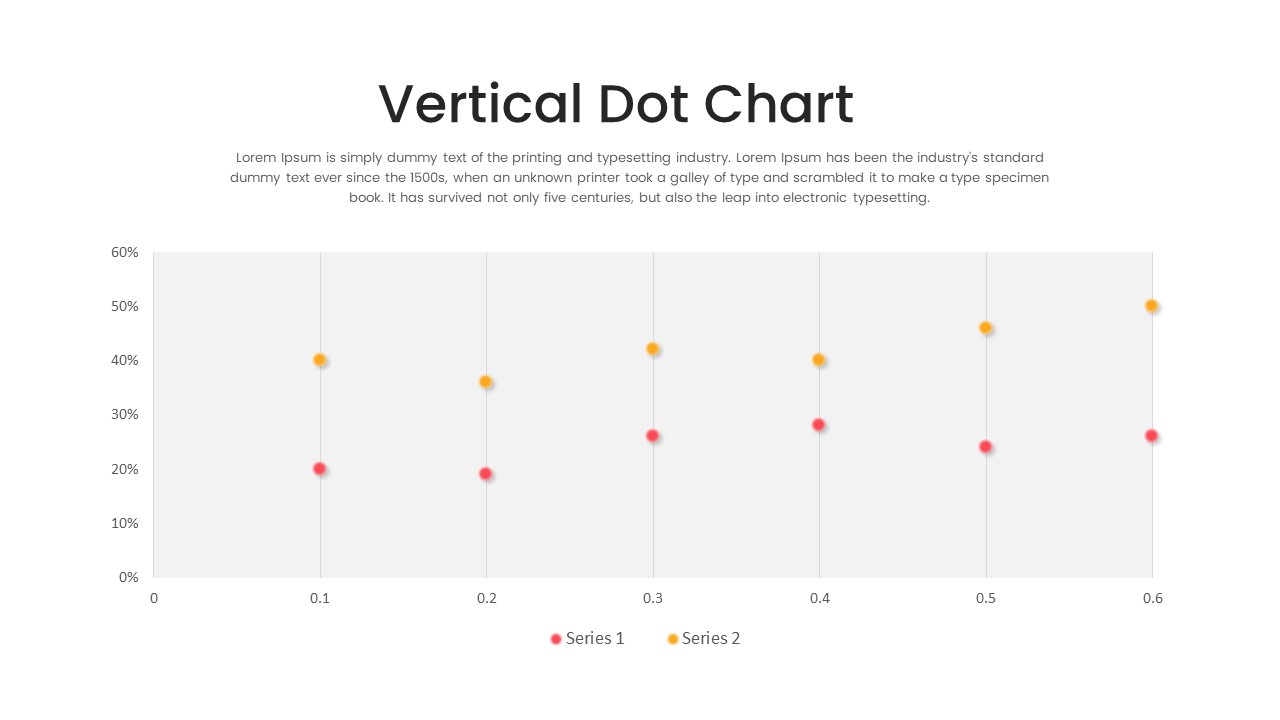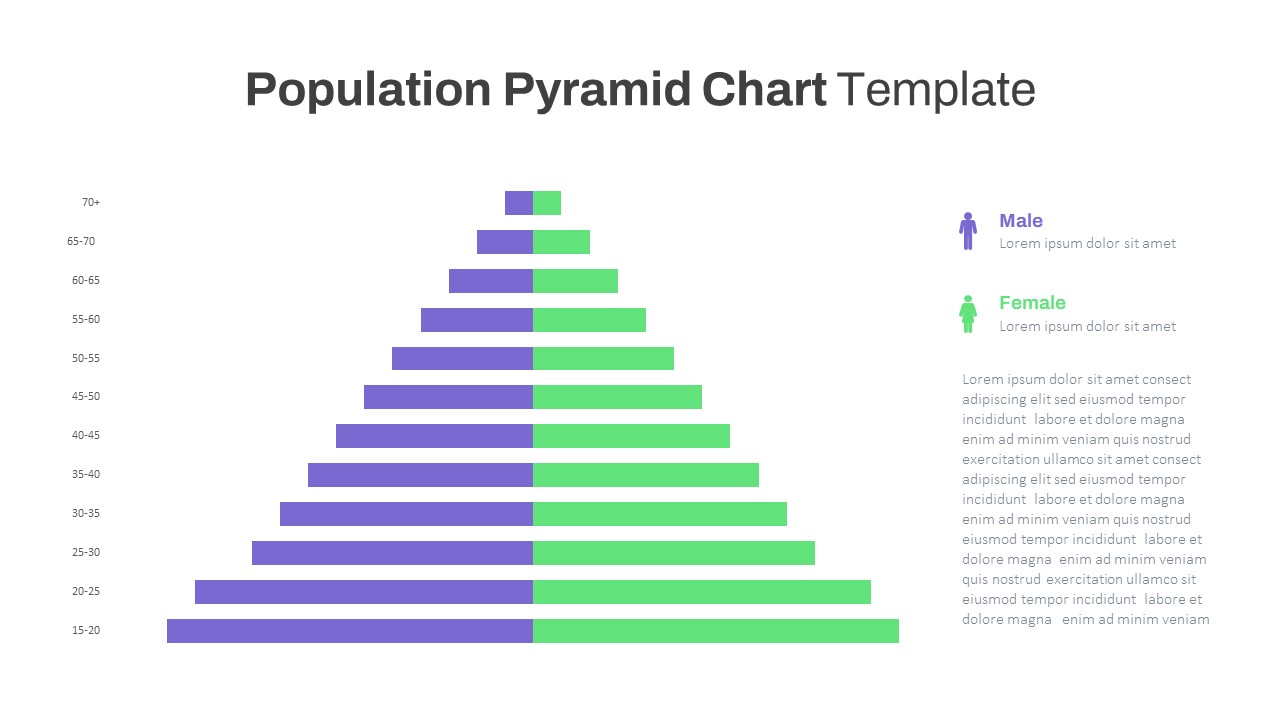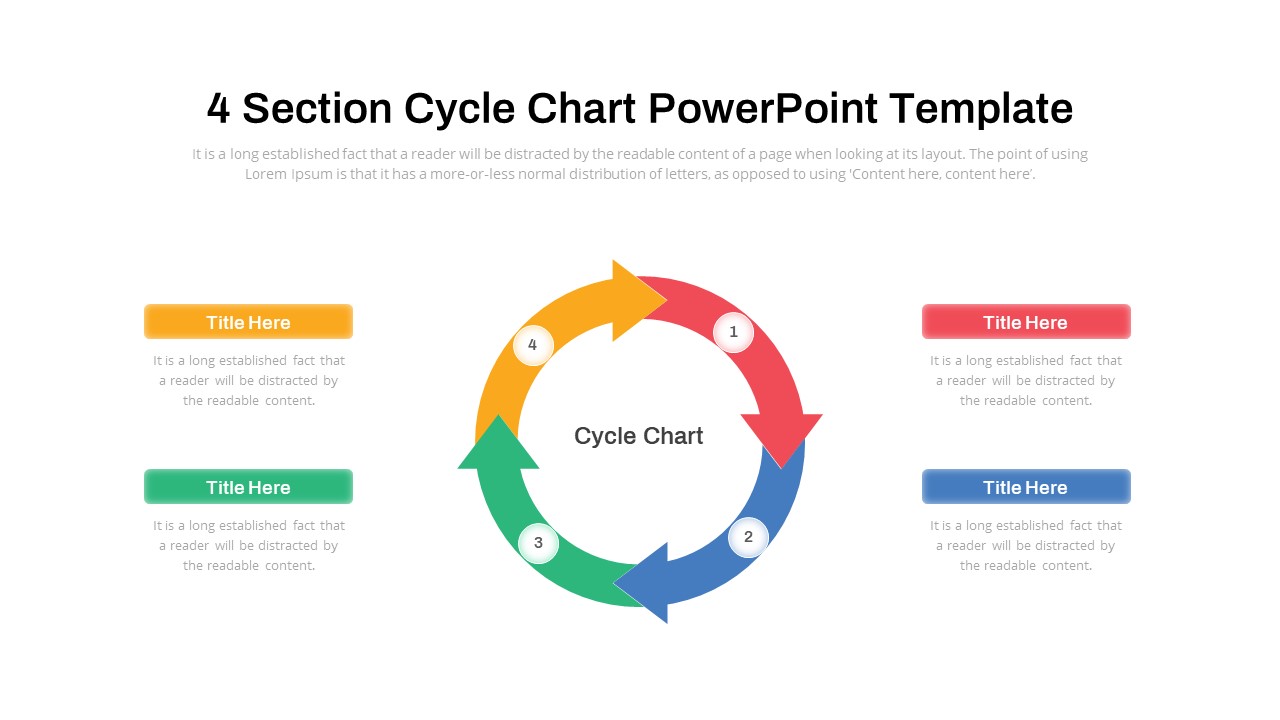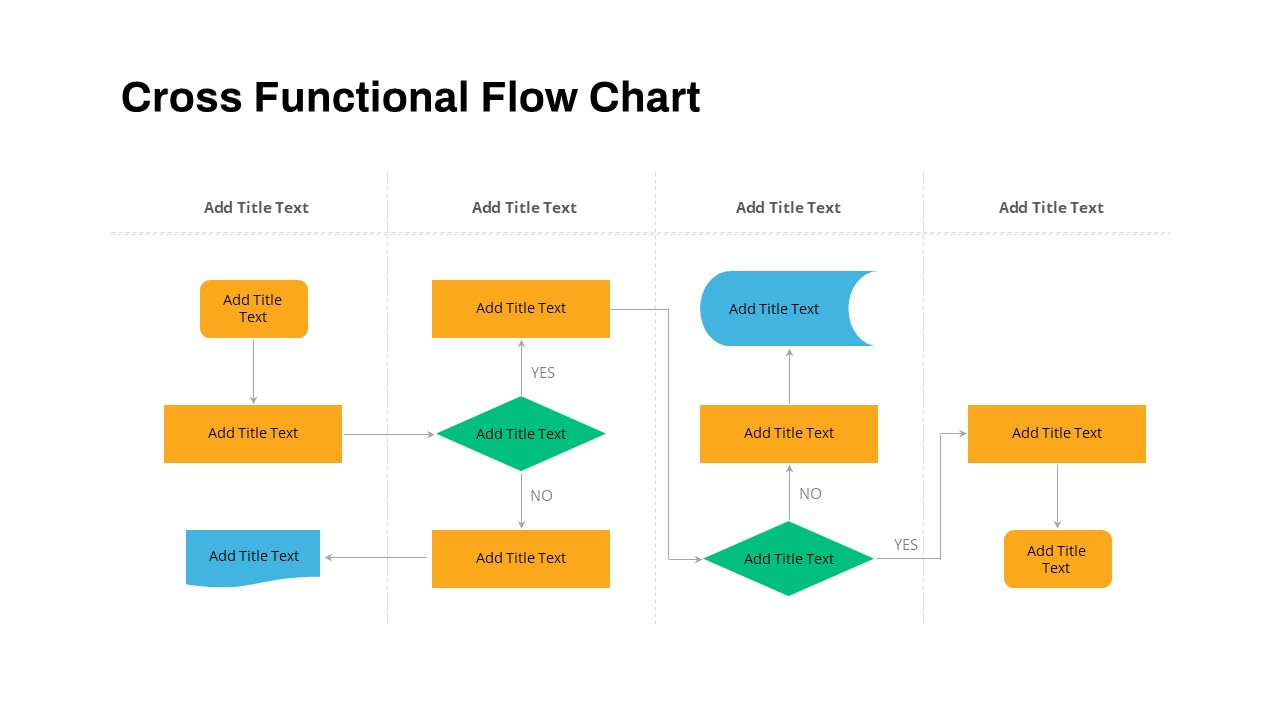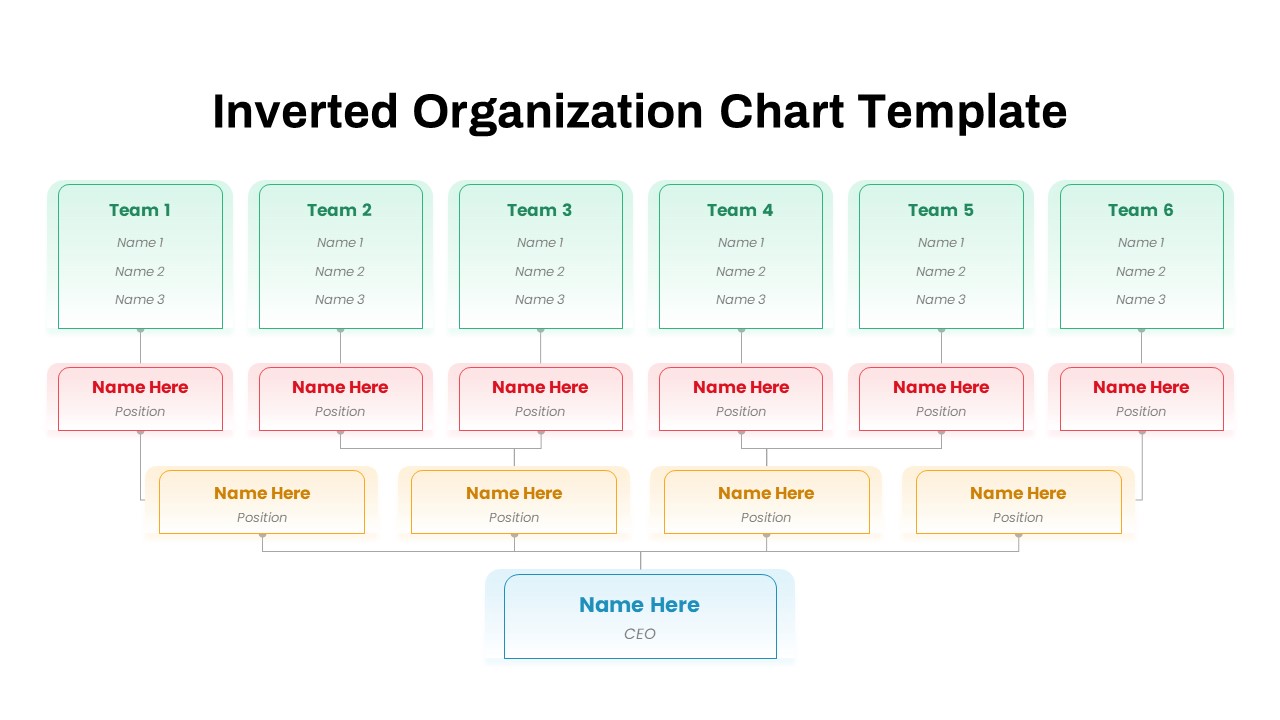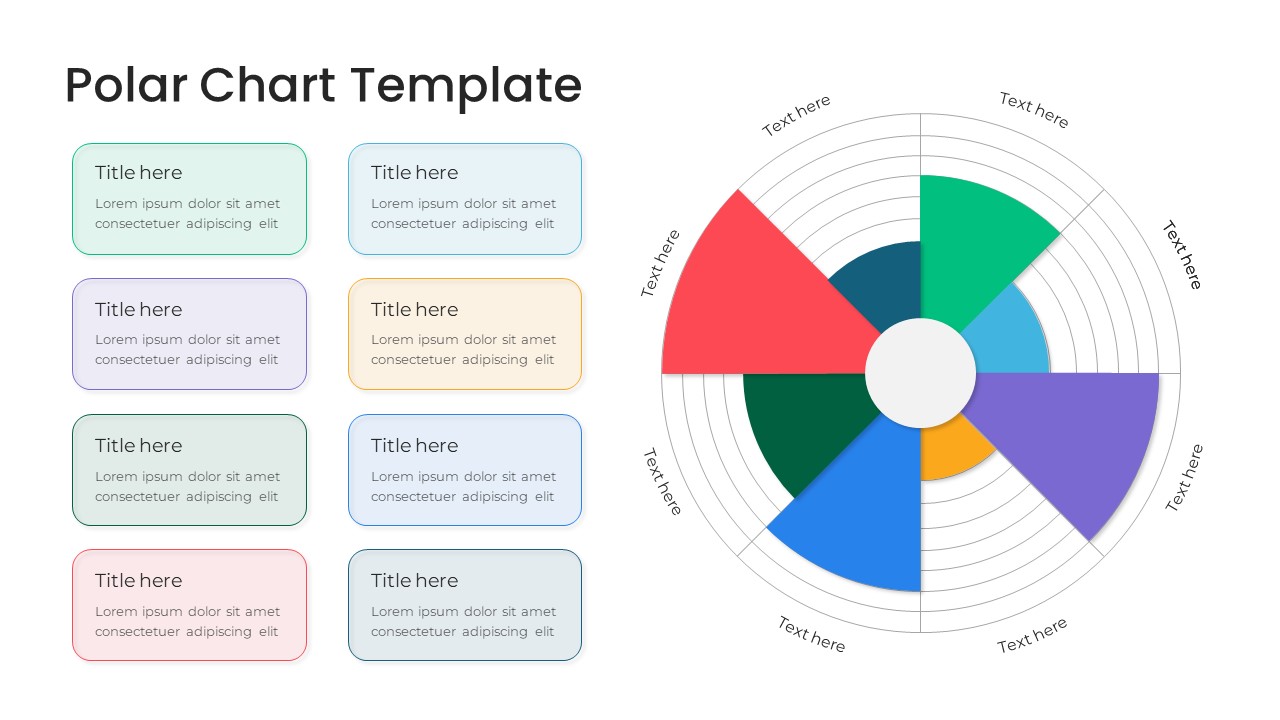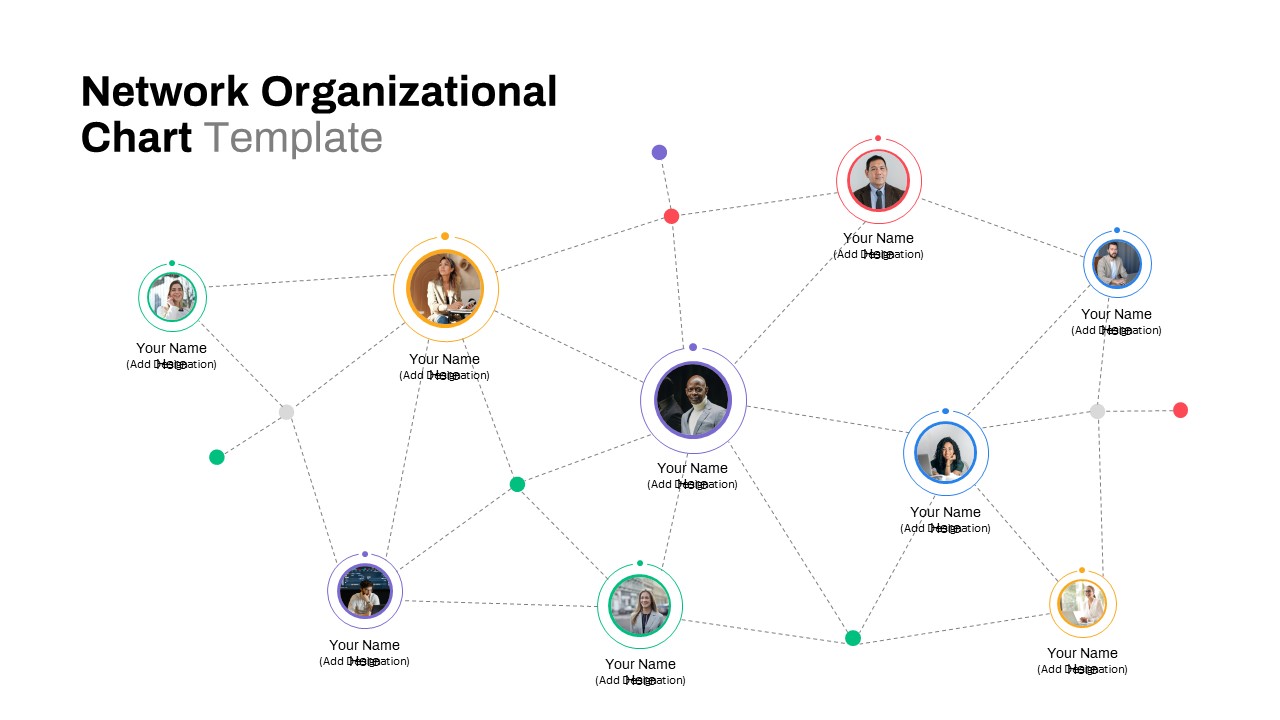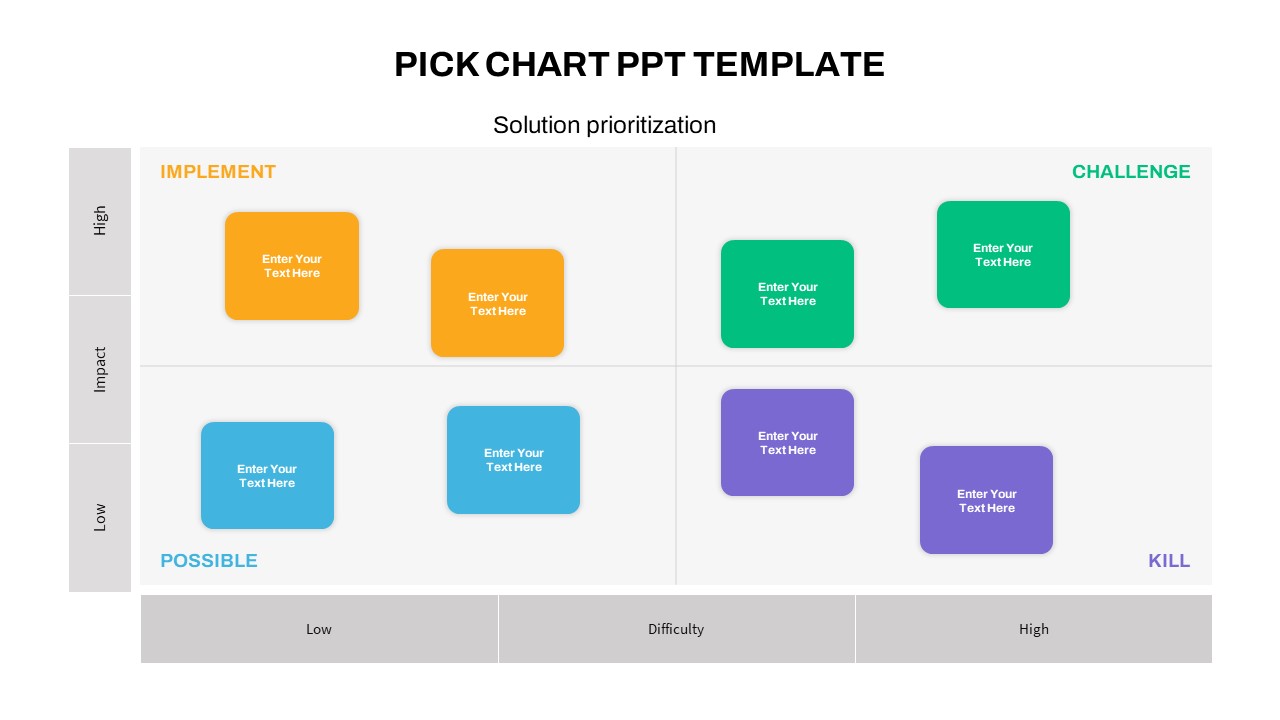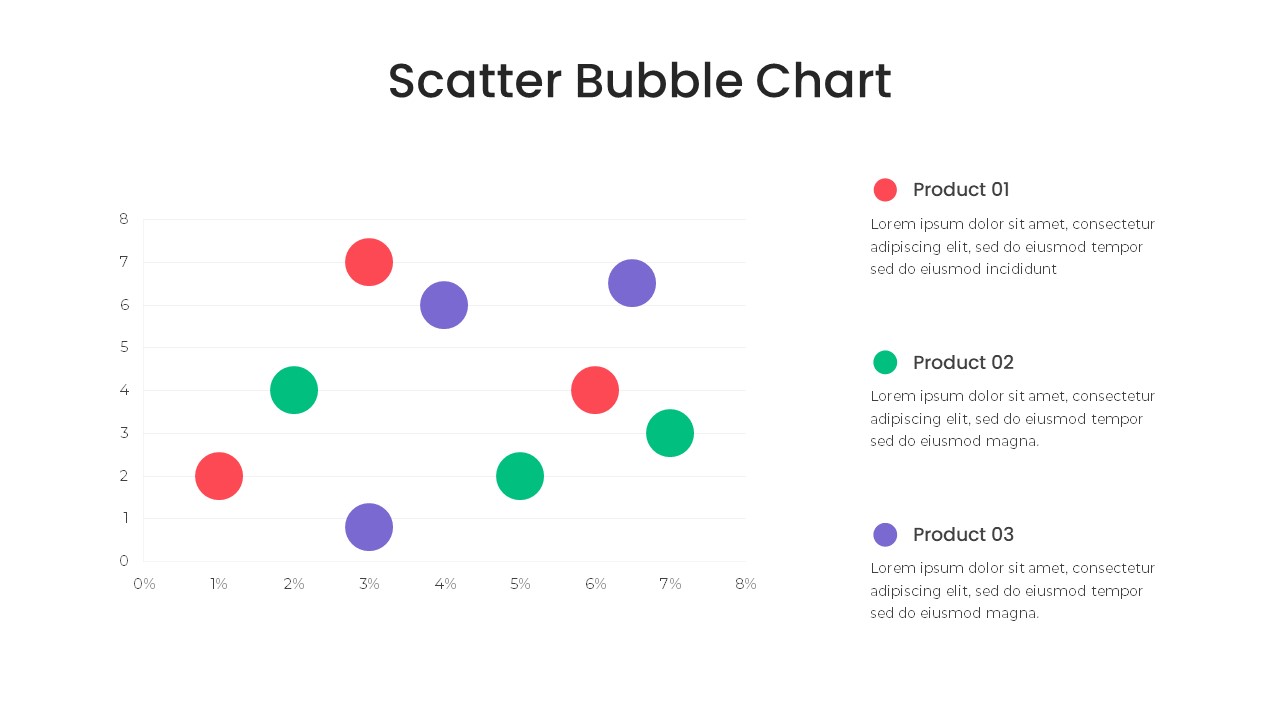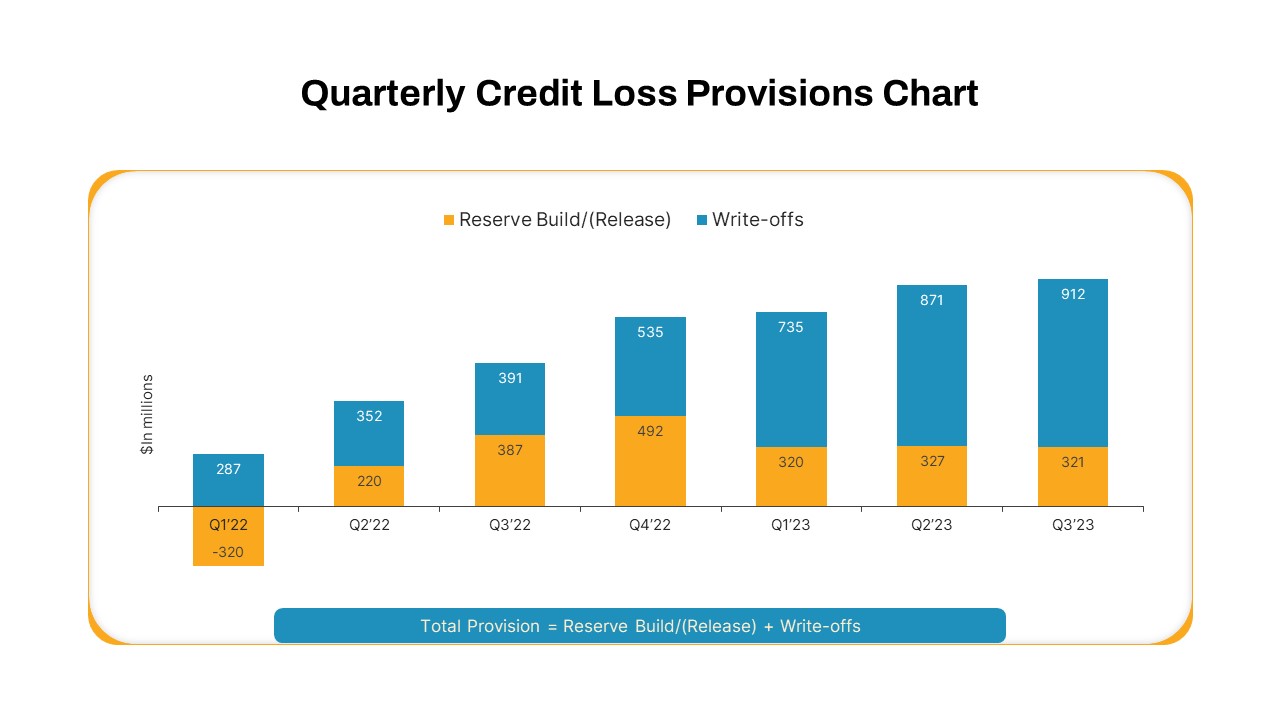Waterfall Chart PowerPoint Template
The Waterfall chart PowerPoint template is an innovative statistical data chart to showcase different values of a phenomenon. This data-driven PowerPoint chart serves as a highly effective means of visually depicting the cumulative influence of incremental additions or subtractions of values over a designated timeframe. By showcasing an initial figure, such as net income, and tracing its evolution through a sequence of positive and negative increments, the presentation offers a lucid comprehension of the overarching impact.
The waterfall chart in the candle stick layout is color-coded, facilitating effortless differentiation between positive and negative figures. To illustrate, within this bar chart, the total is denoted by the yellow column, the upsurge by the green column, and the decline by the red column, ensuring clarity in value representation.
The PowerPoint waterfall chart template is flexible, so it allows any data to be incorporated with this statistical model. Its exceptional design and outline look like candlestick charts used in stock market analysis. It will act as a perfect instrument for stock market experts and technical analysts, enabling them to use the waterfall chart as a candlestick chart within PowerPoint presentations. Through adjustments to the yellow hue and strategic element placement, individuals can personalize the template to generate candlestick depiction. Such adaptability empowers users to proficiently convey stock market patterns and shifts in their slideshows, especially for financial PowerPoint presentations.
The waterfall chart for the PowerPoint presentation is a one-pager slide with two background choices. Each distinct candlestick is interconnected by delicate lines, effectively portraying the sequential flow of movements. To enhance clarity, explanatory text areas are positioned on the right-hand side, facilitating in-depth descriptions of both upward and downward shifts.
Through the customization features, presenters can modify or incorporate symbolic infographic icons, aligning with the specific subject under discussion. This dynamic presentation tool summarizes information with precision, empowering presenters to deliver comprehensive insights visually engagingly. Also, check out more PowerPoint graphs and charts for data presentation!
Login to download this file
Add to favorites
Add to collection