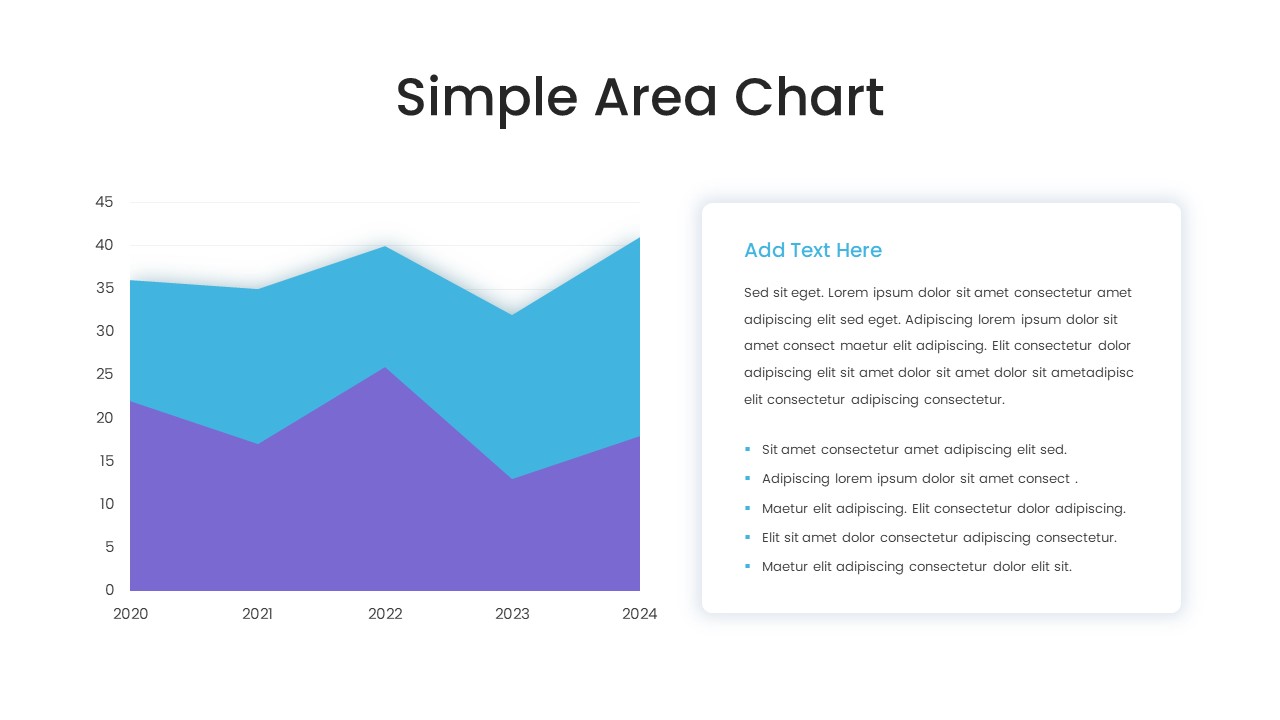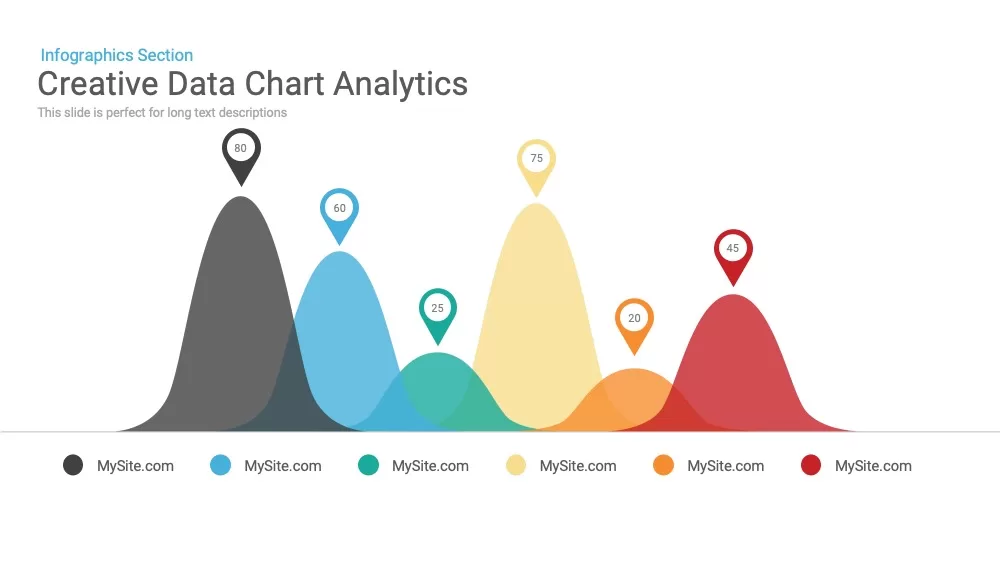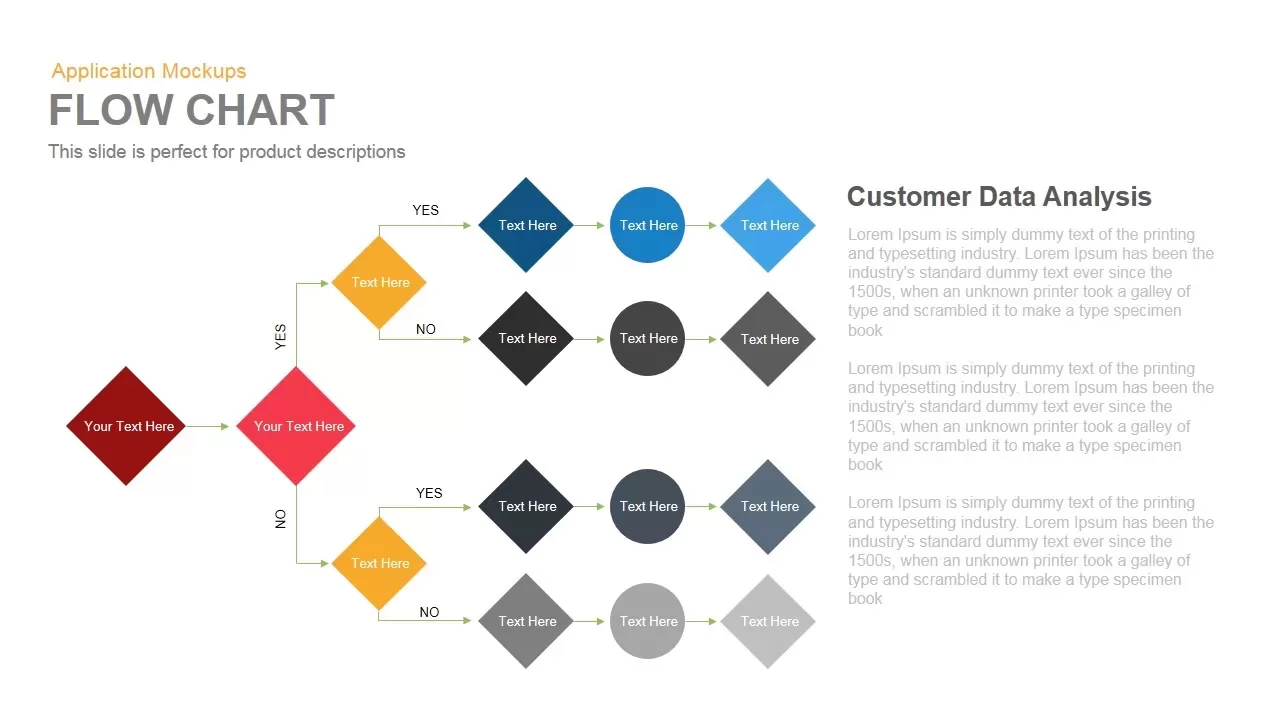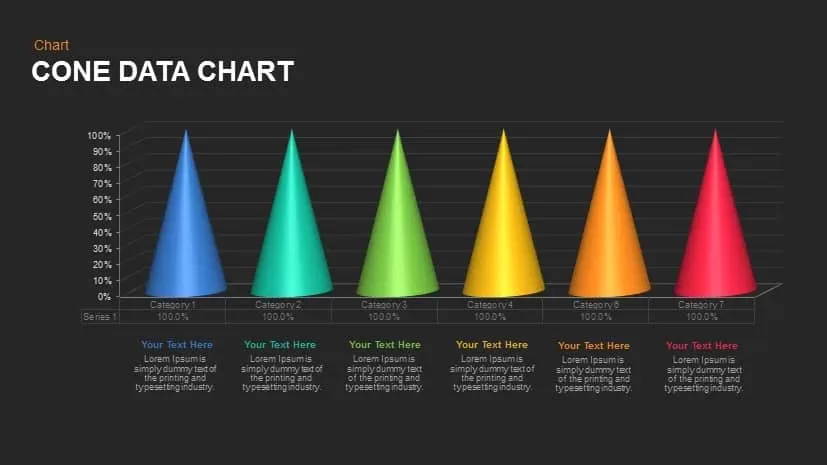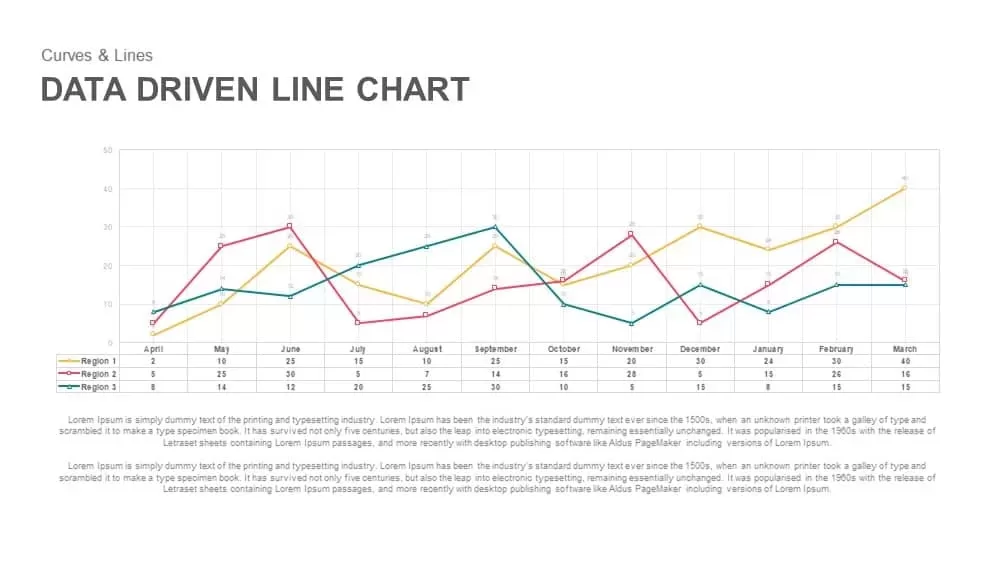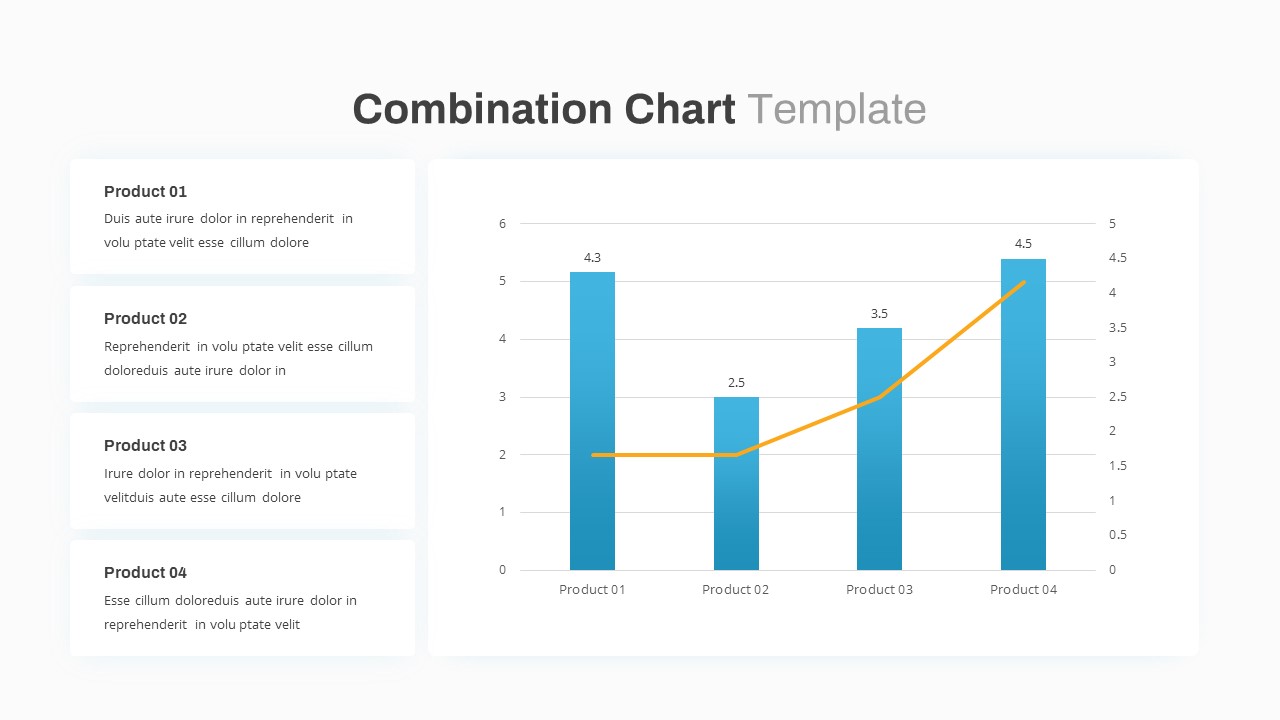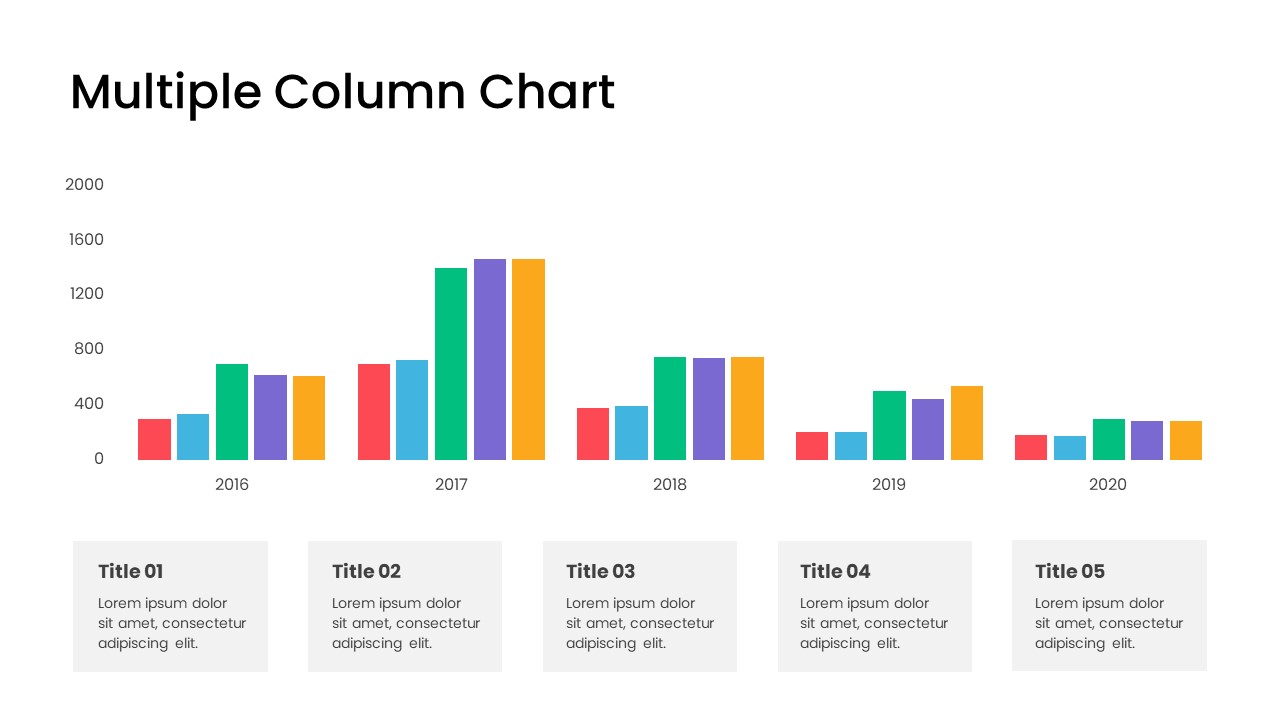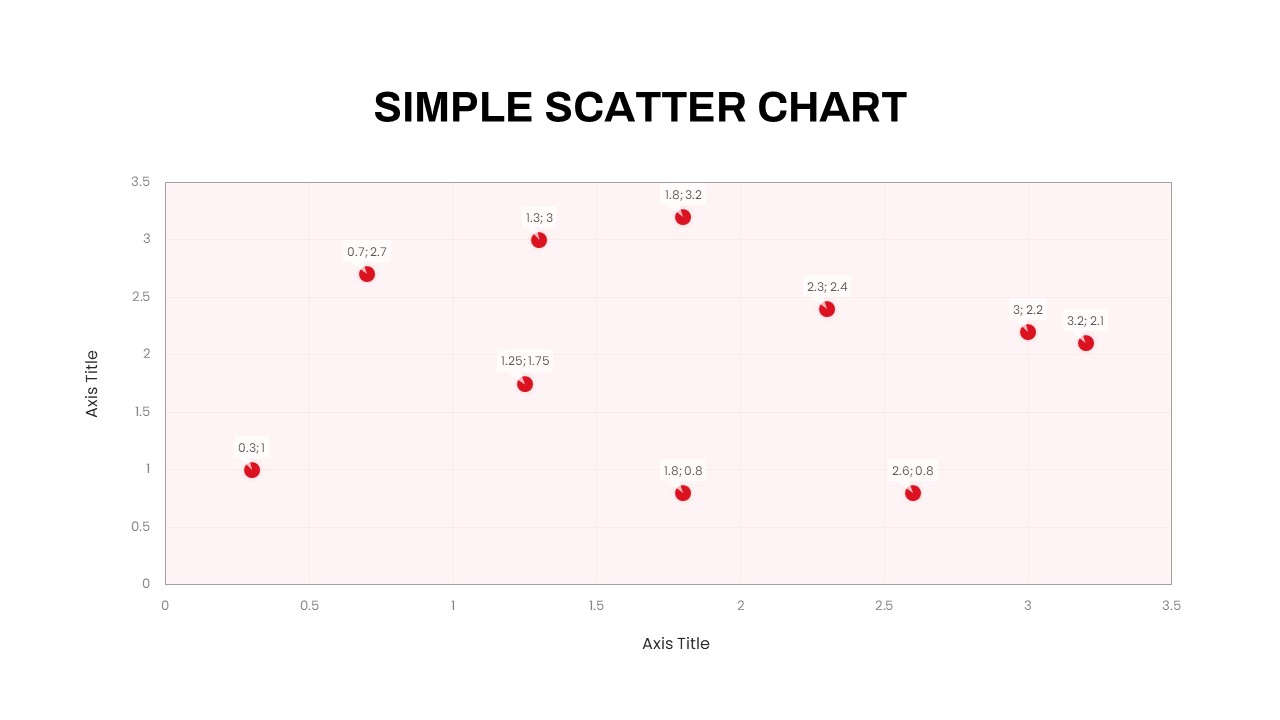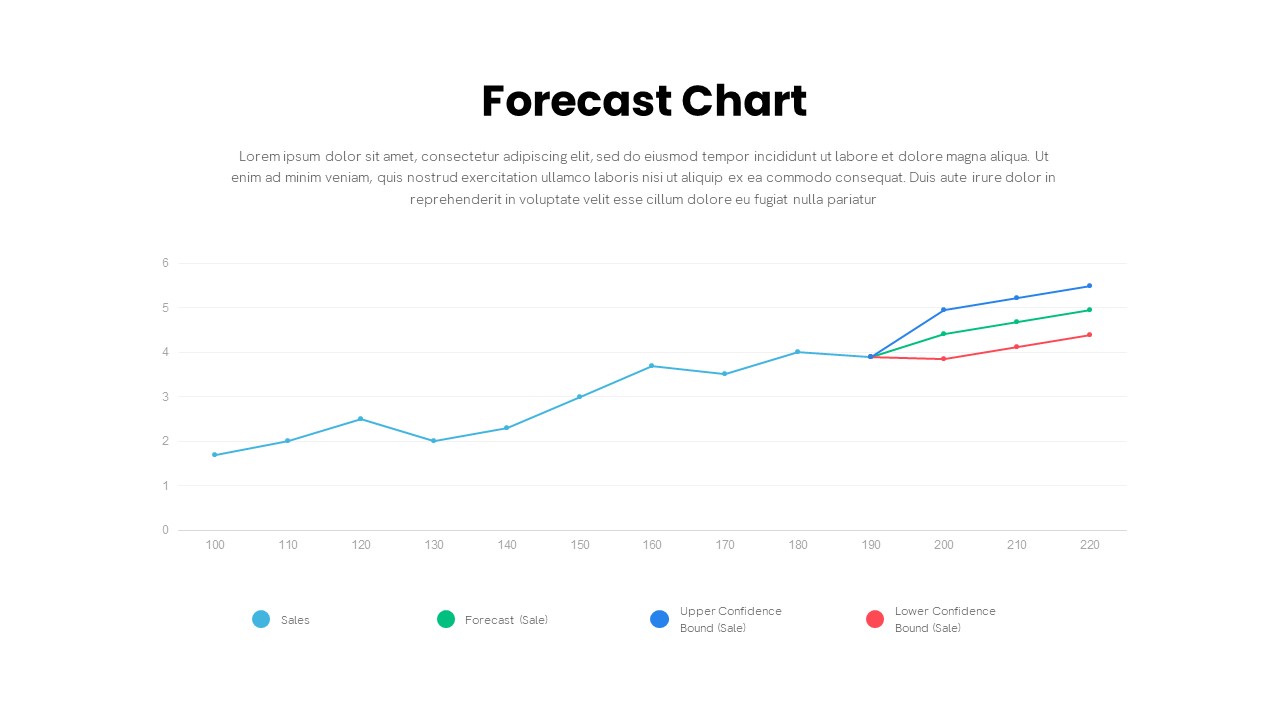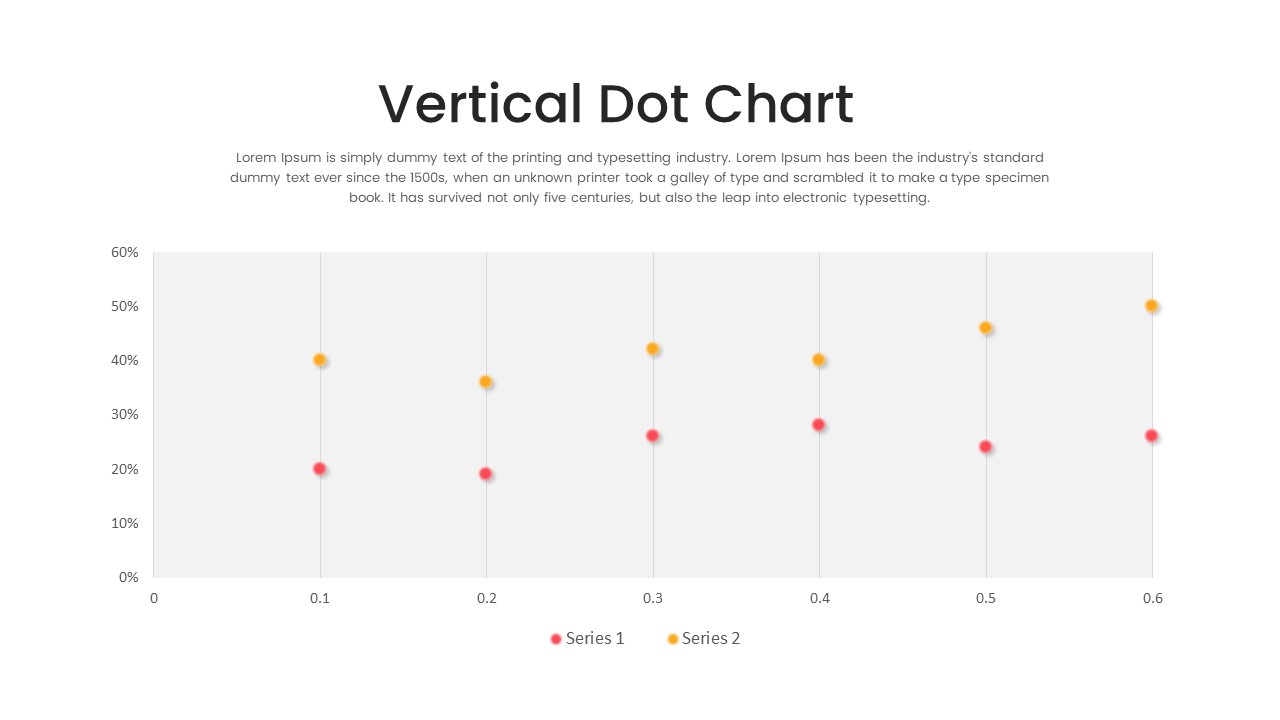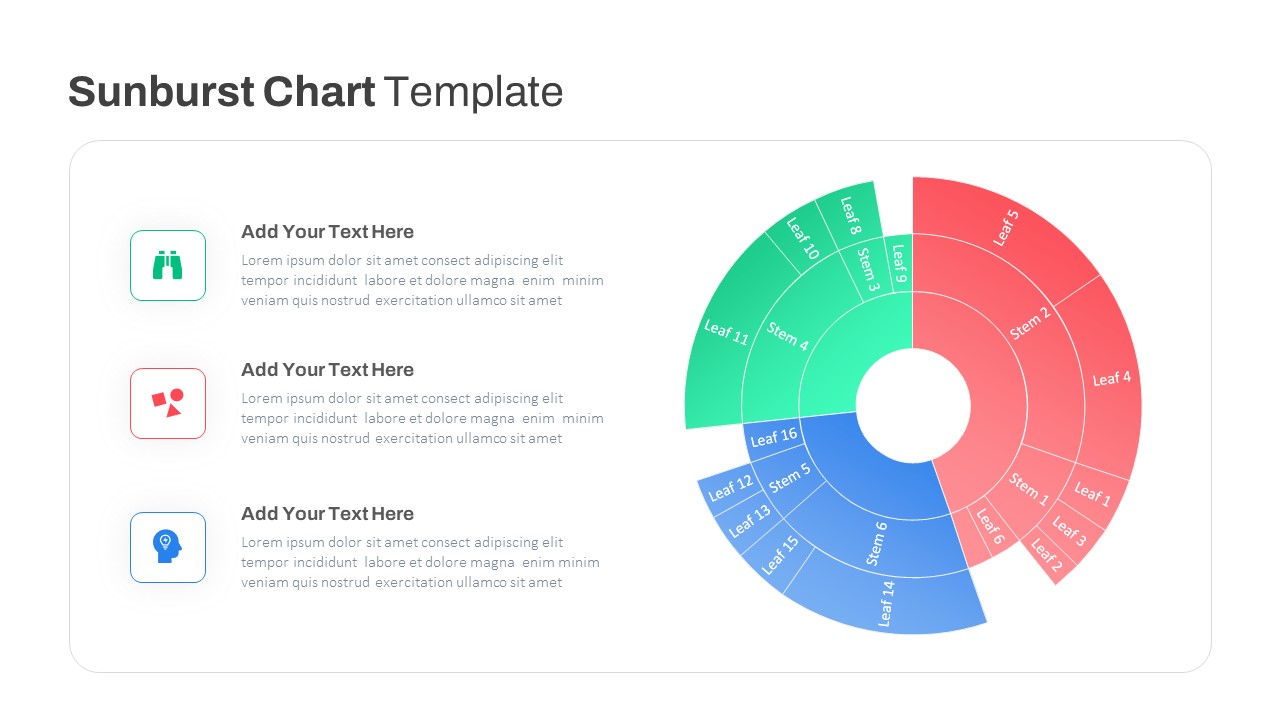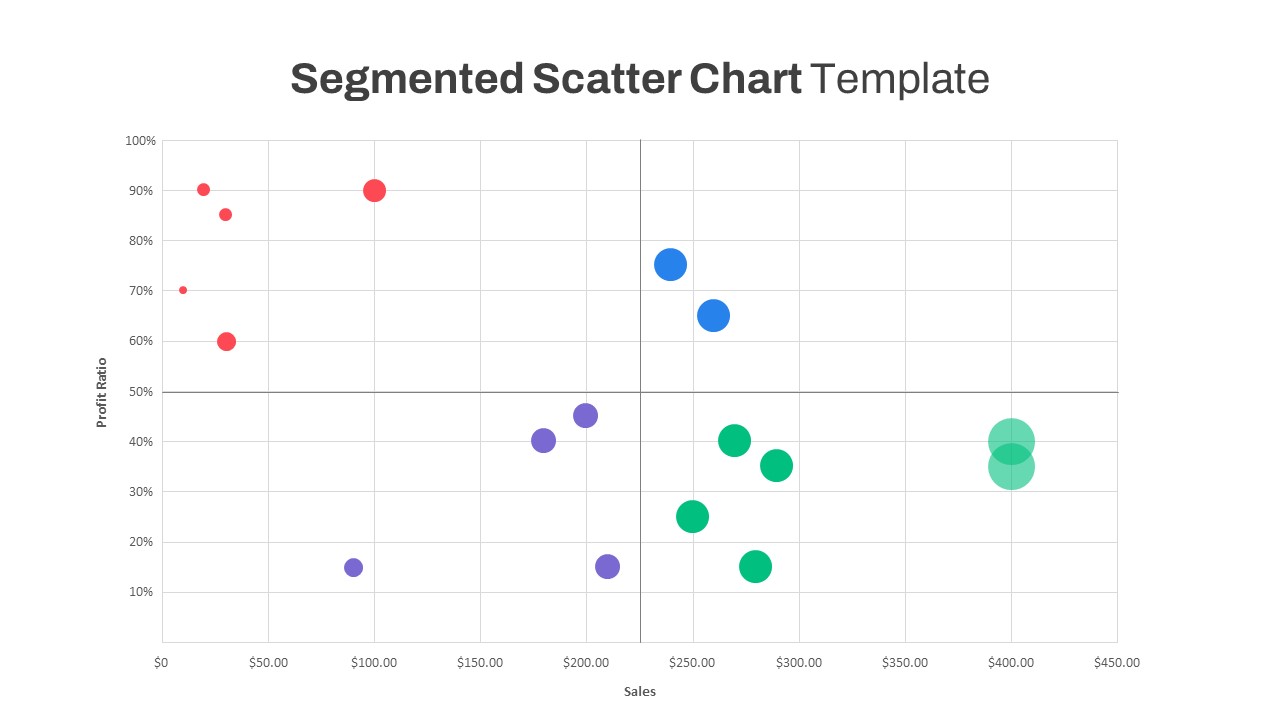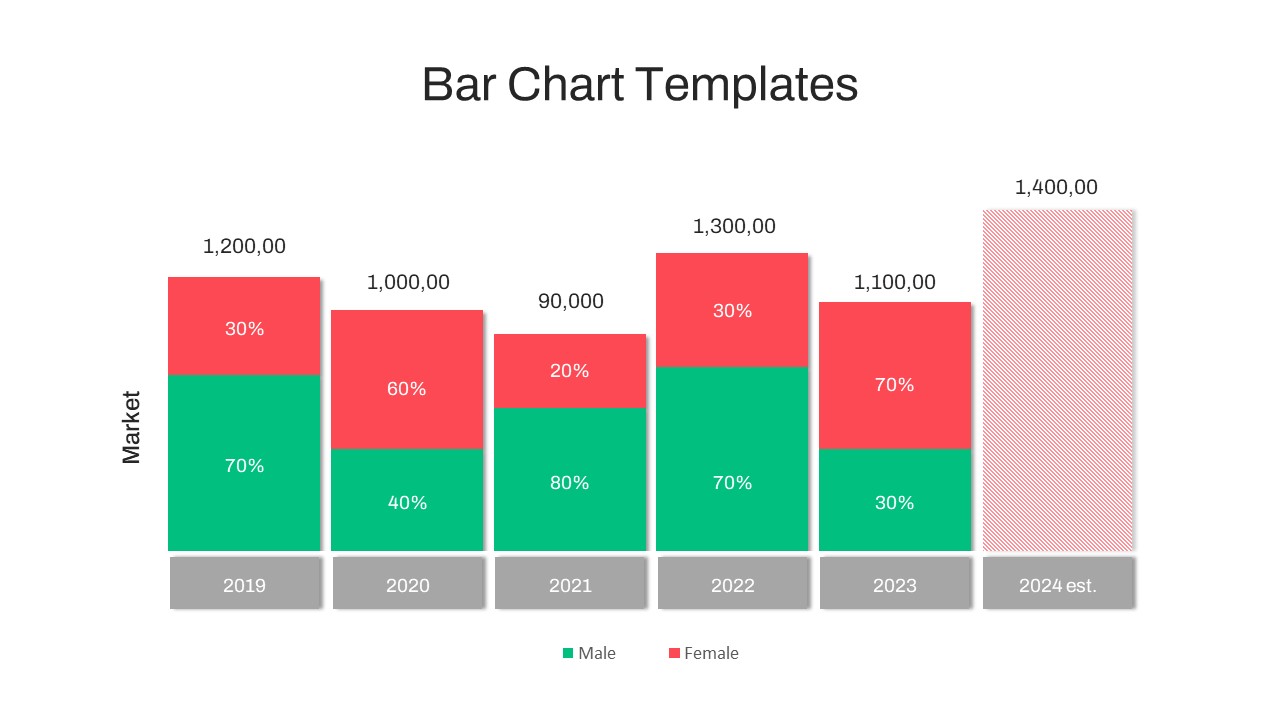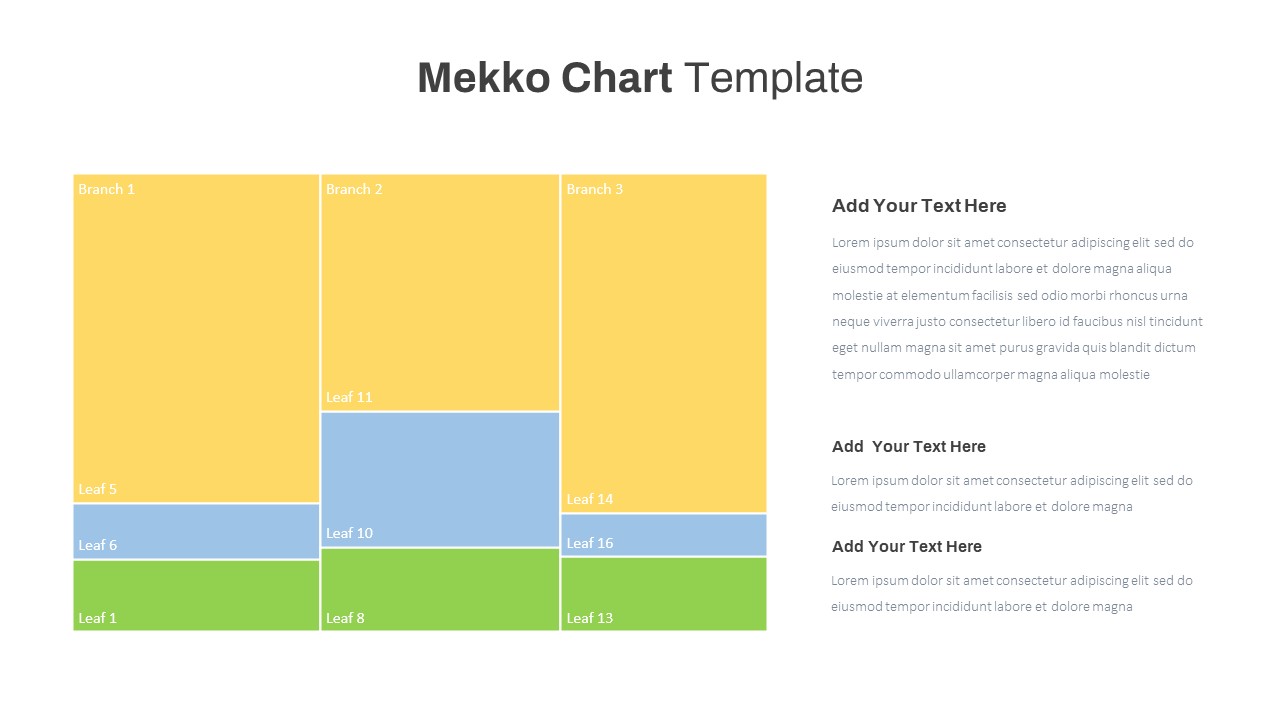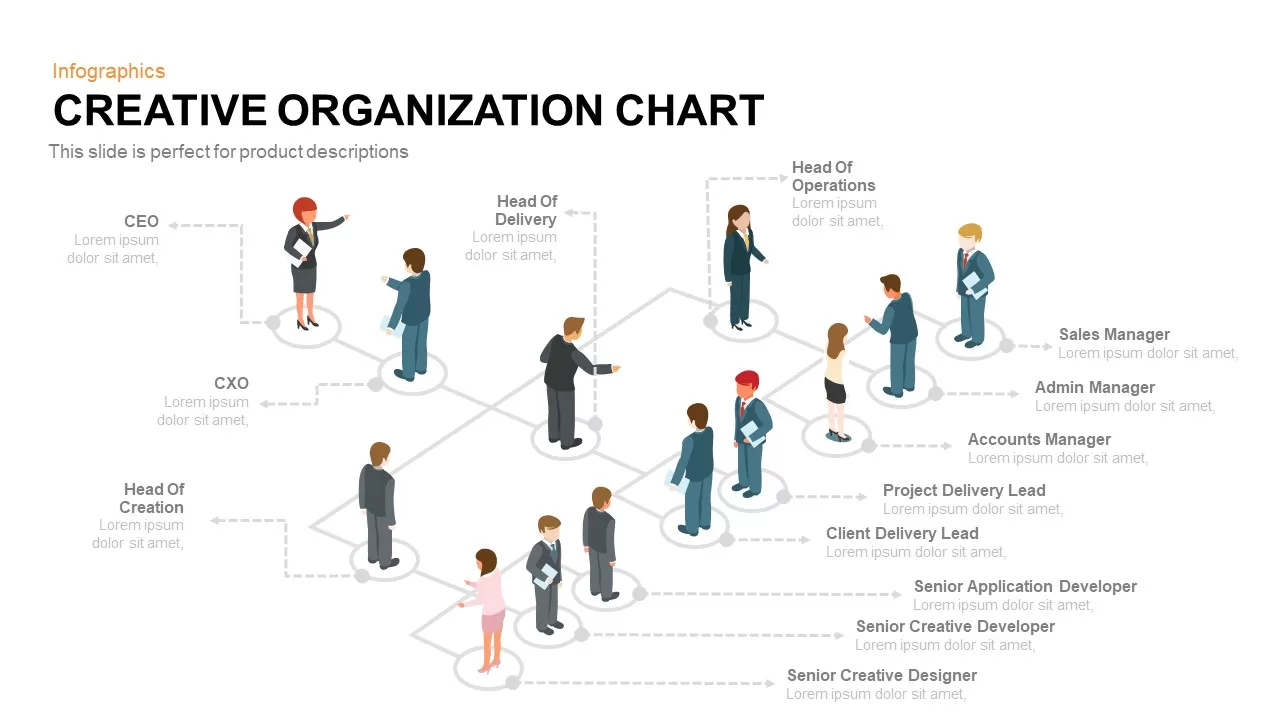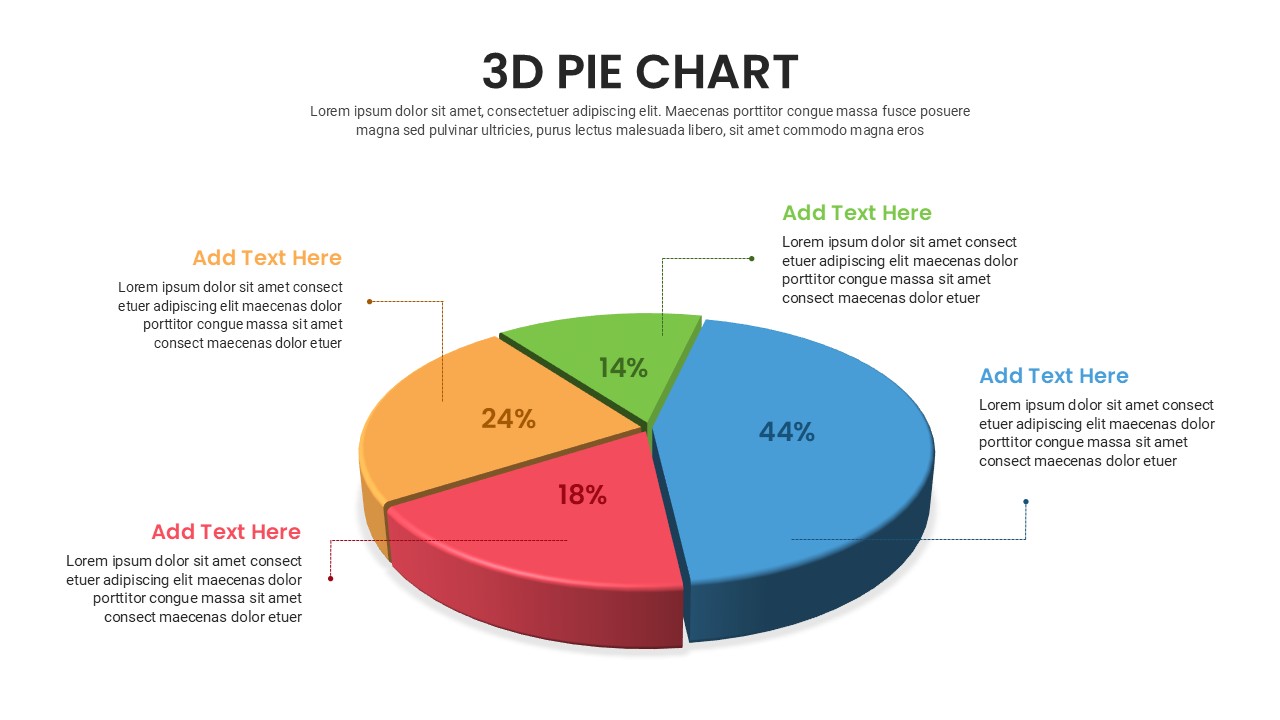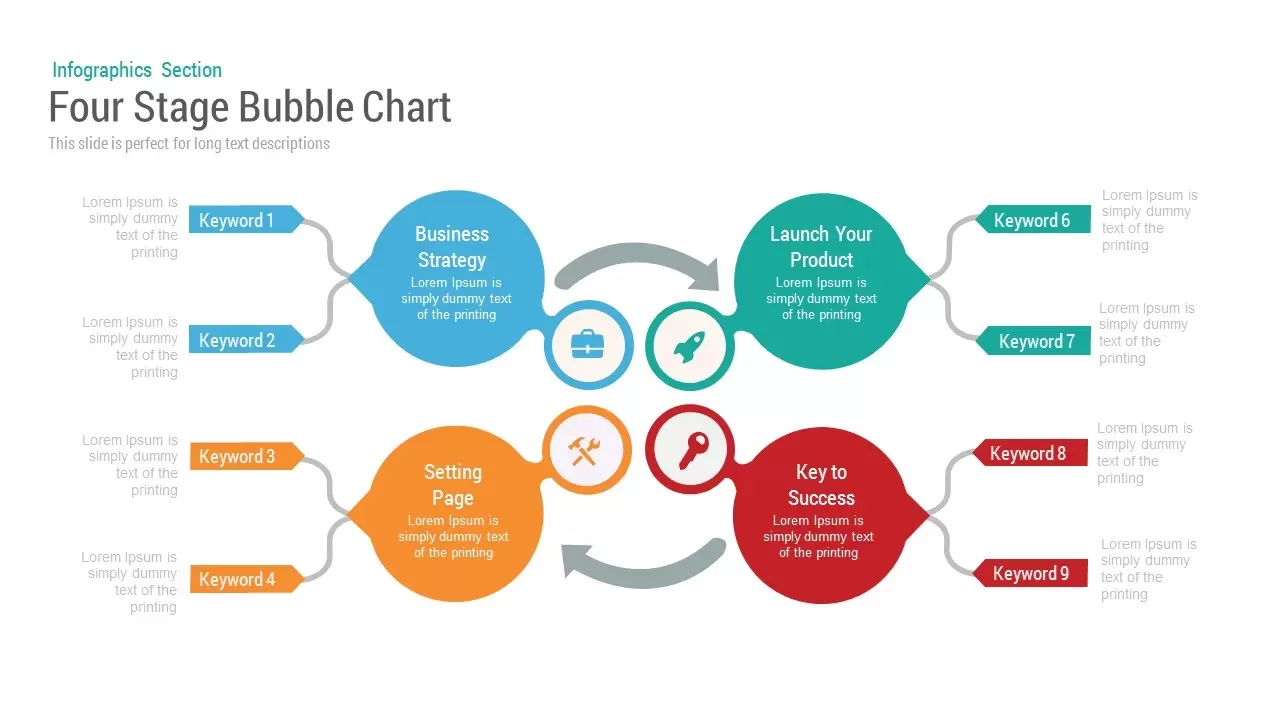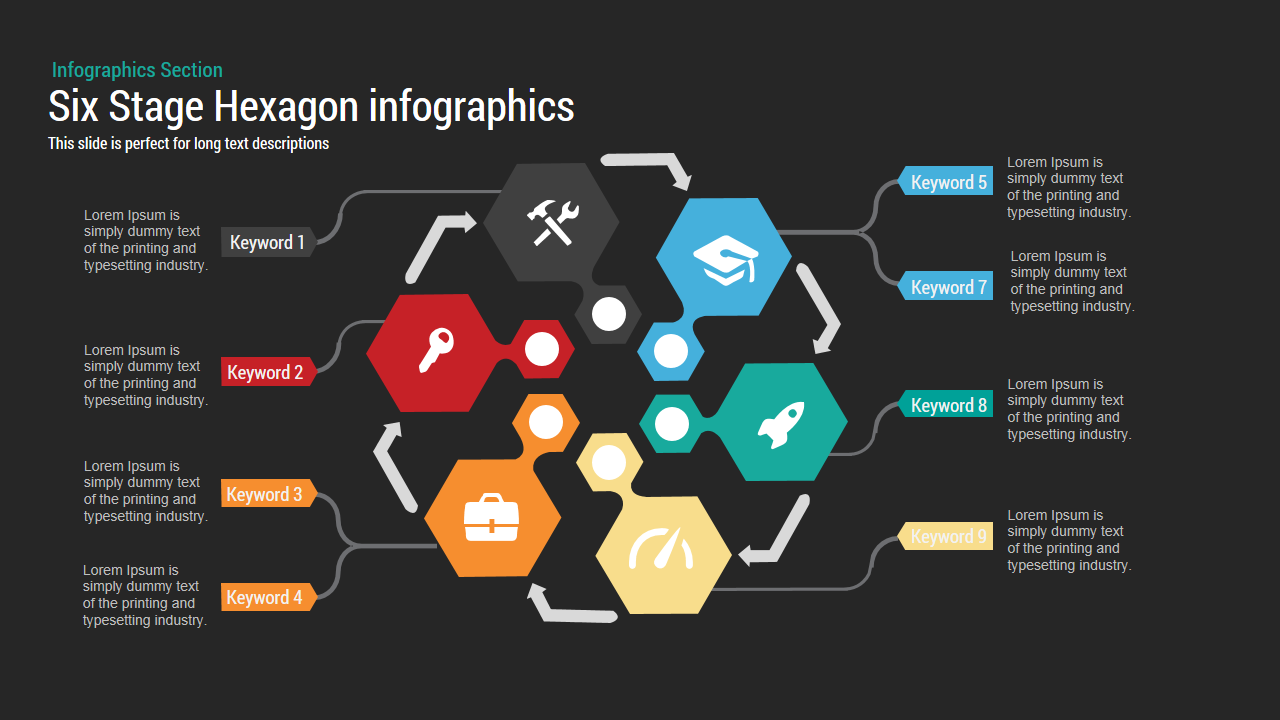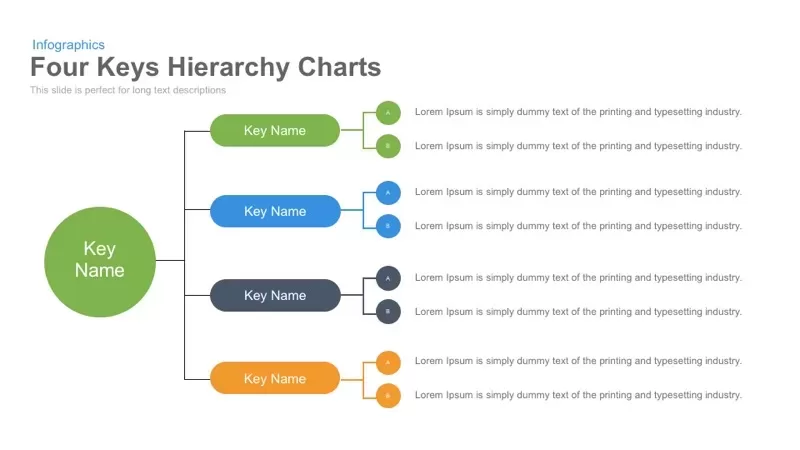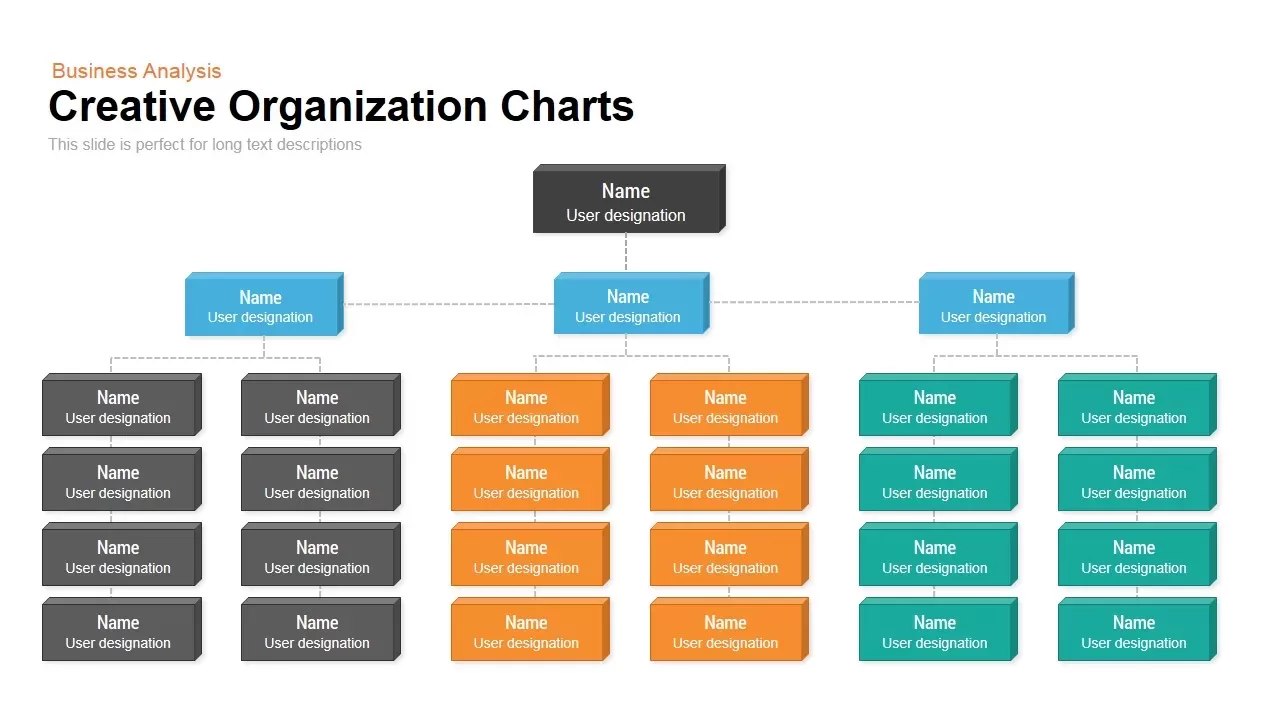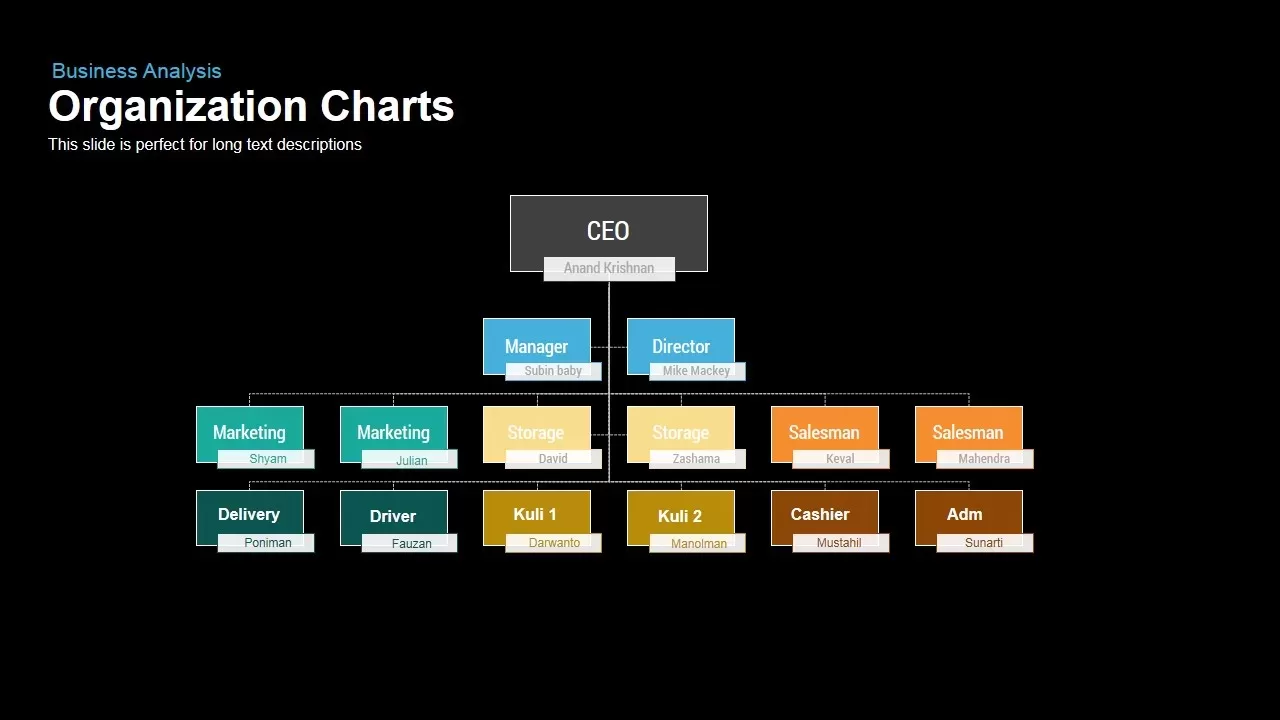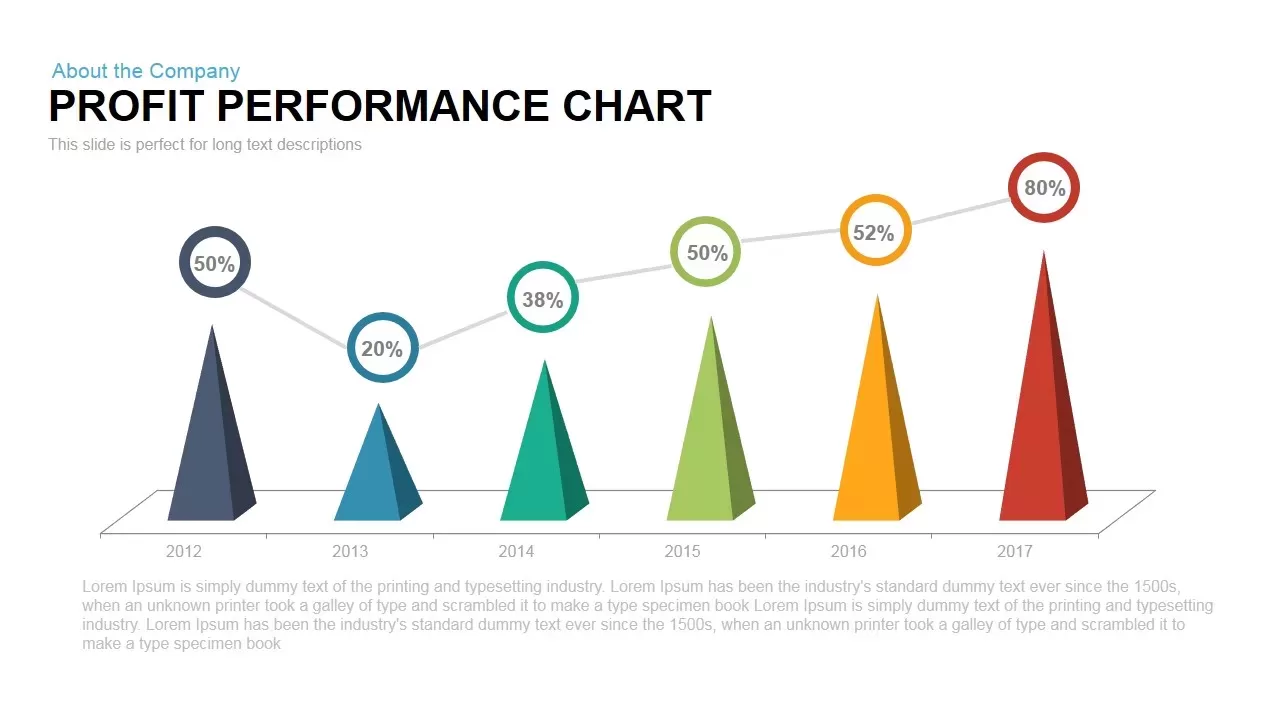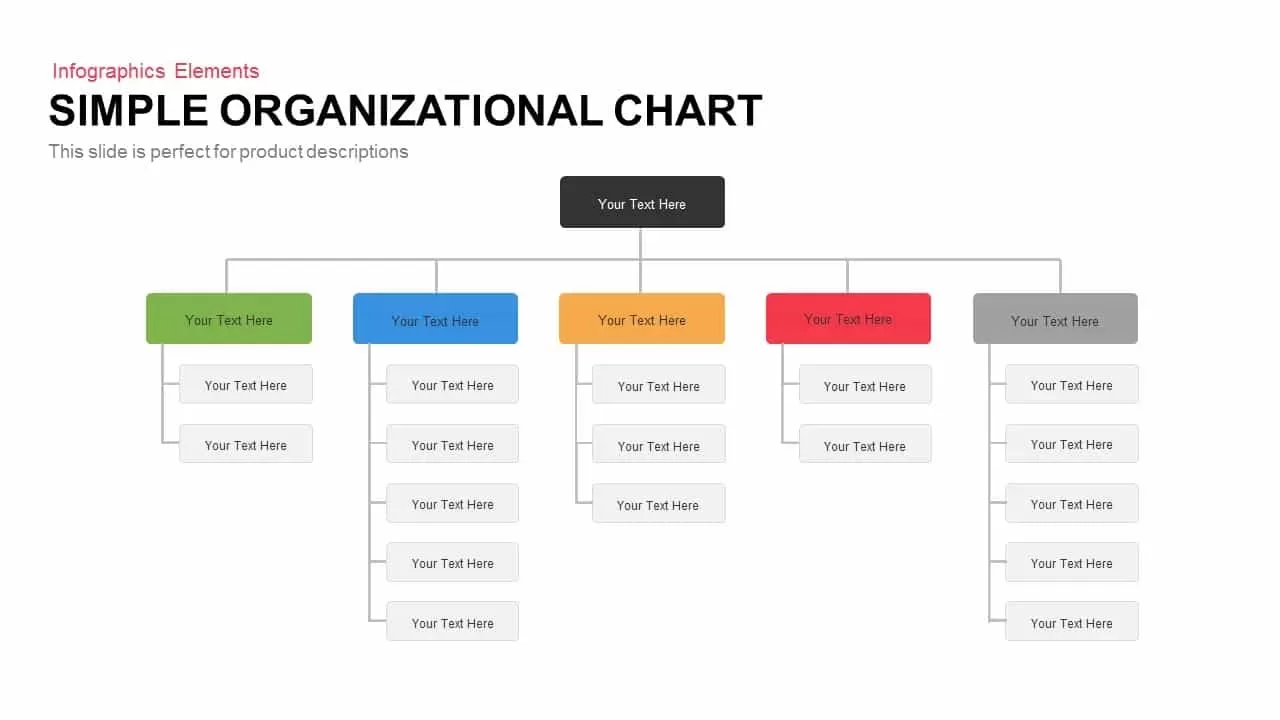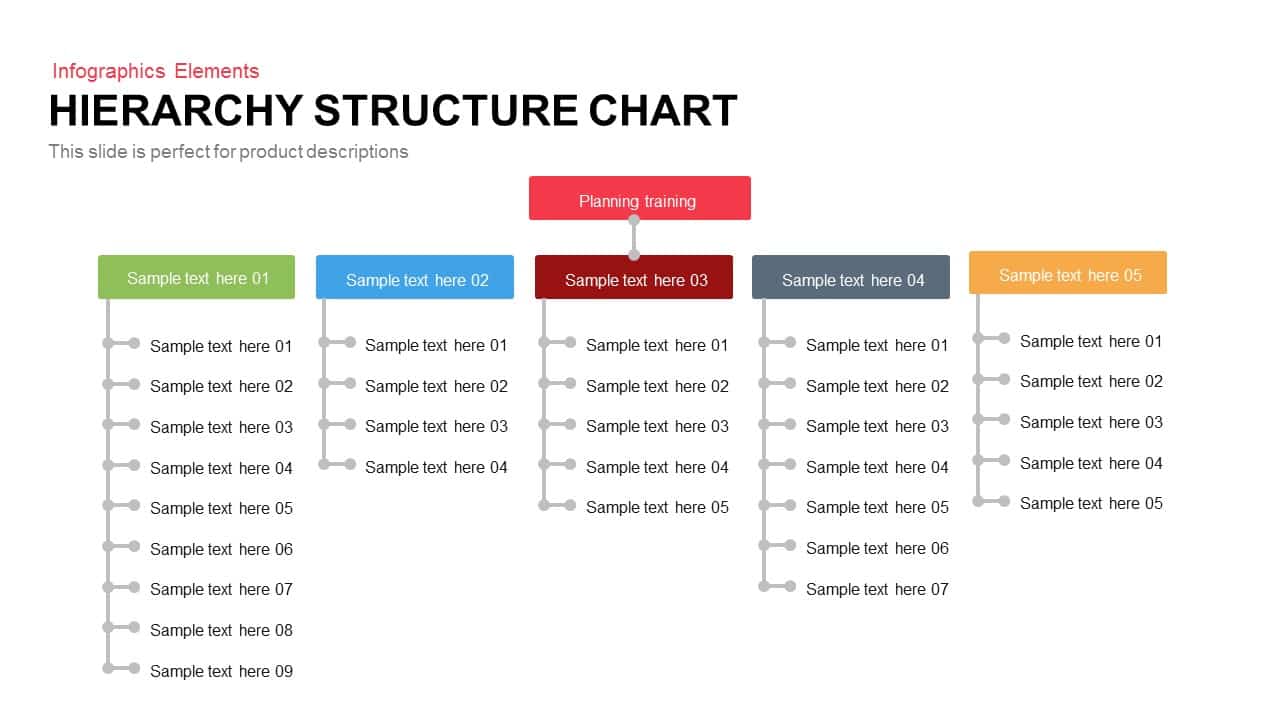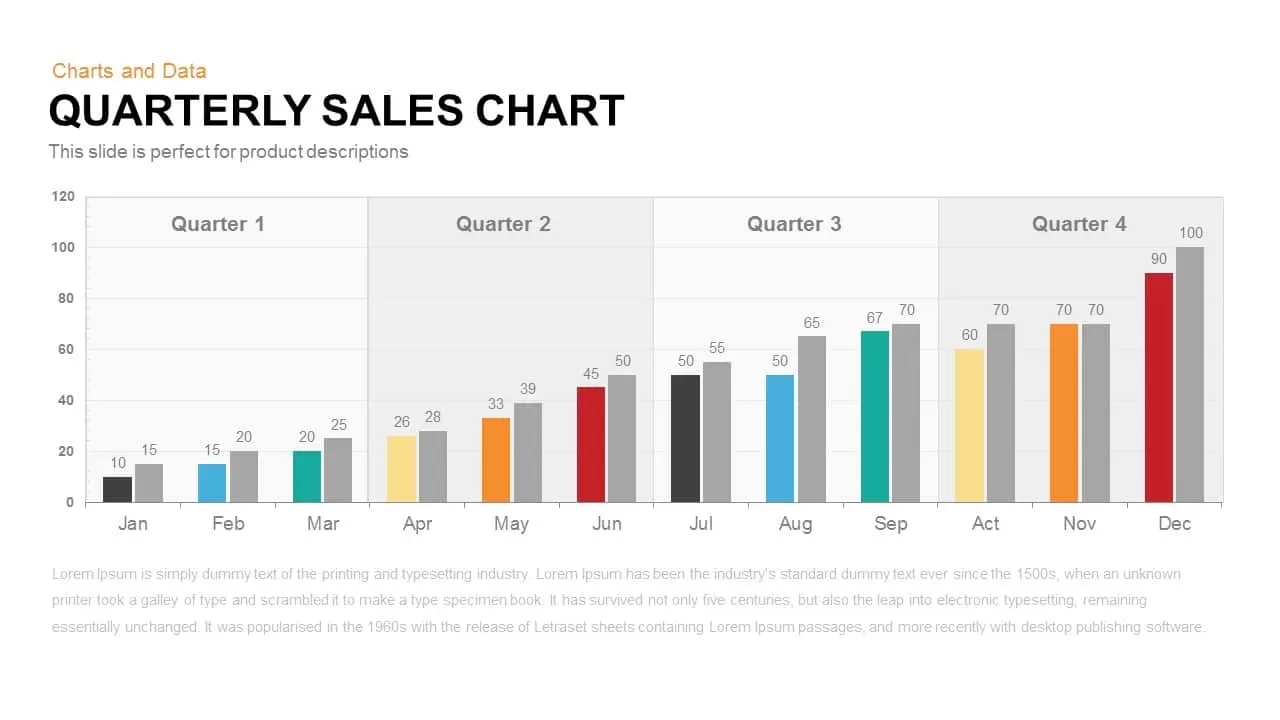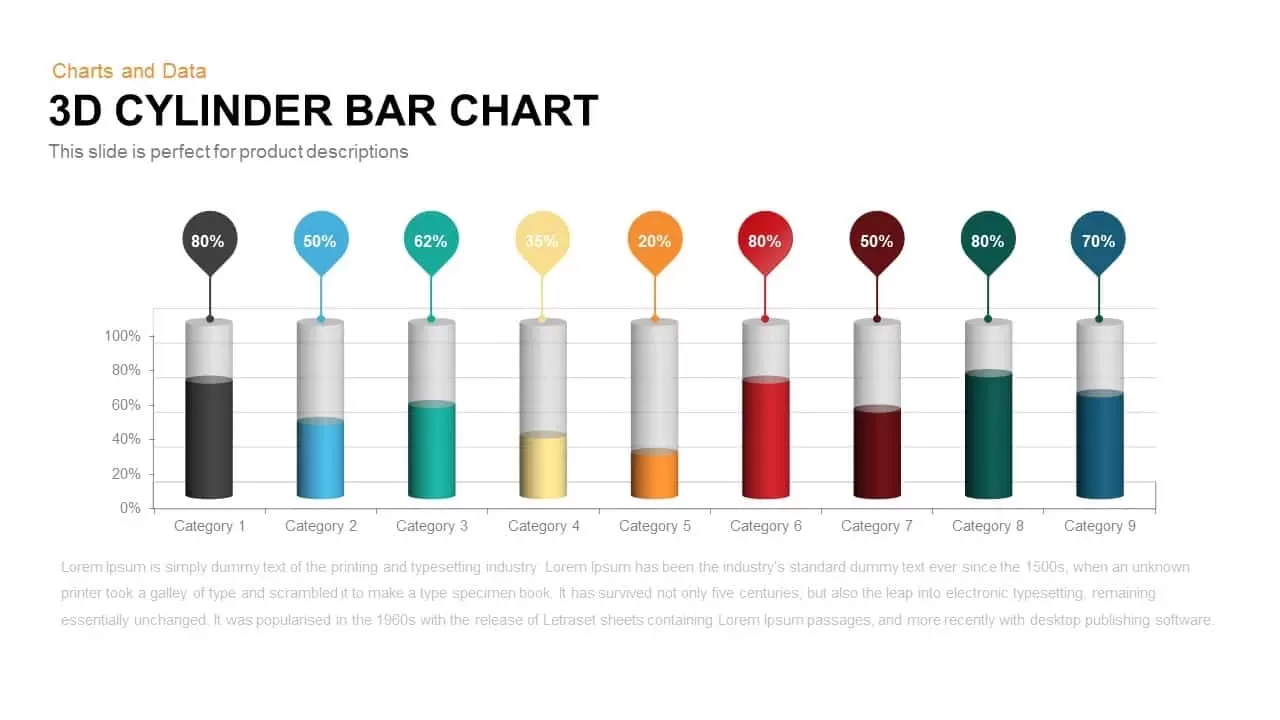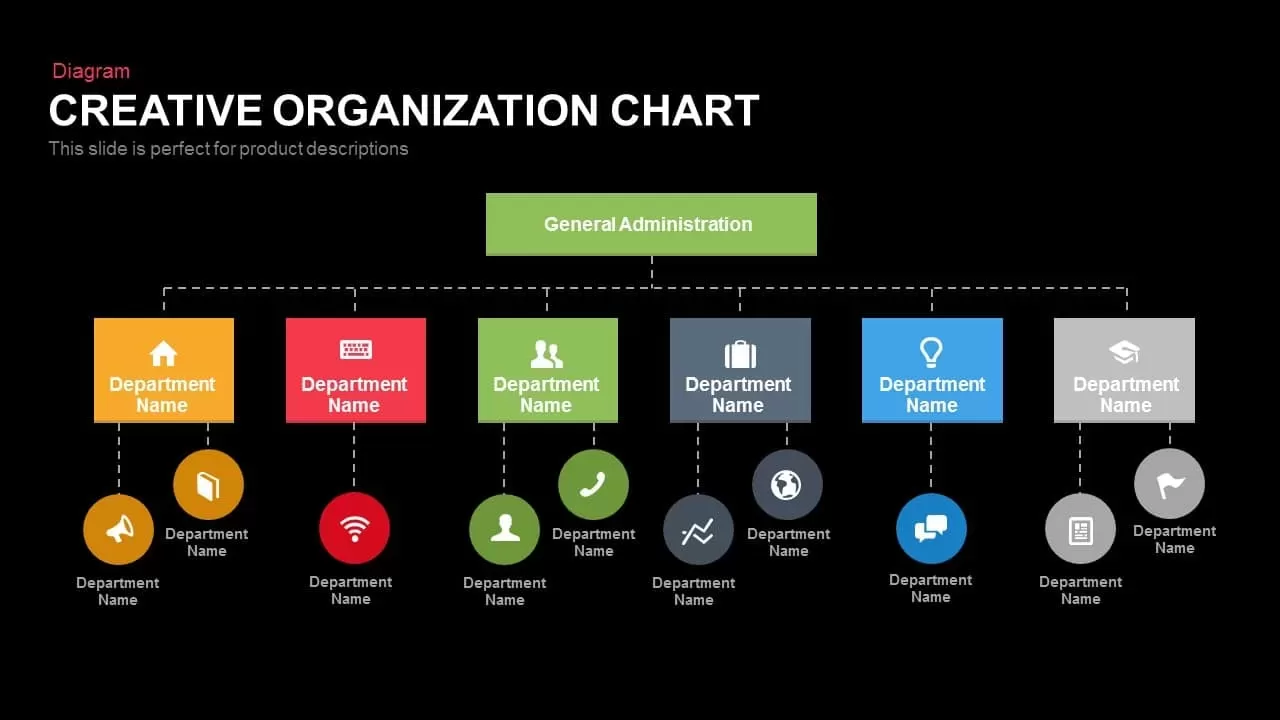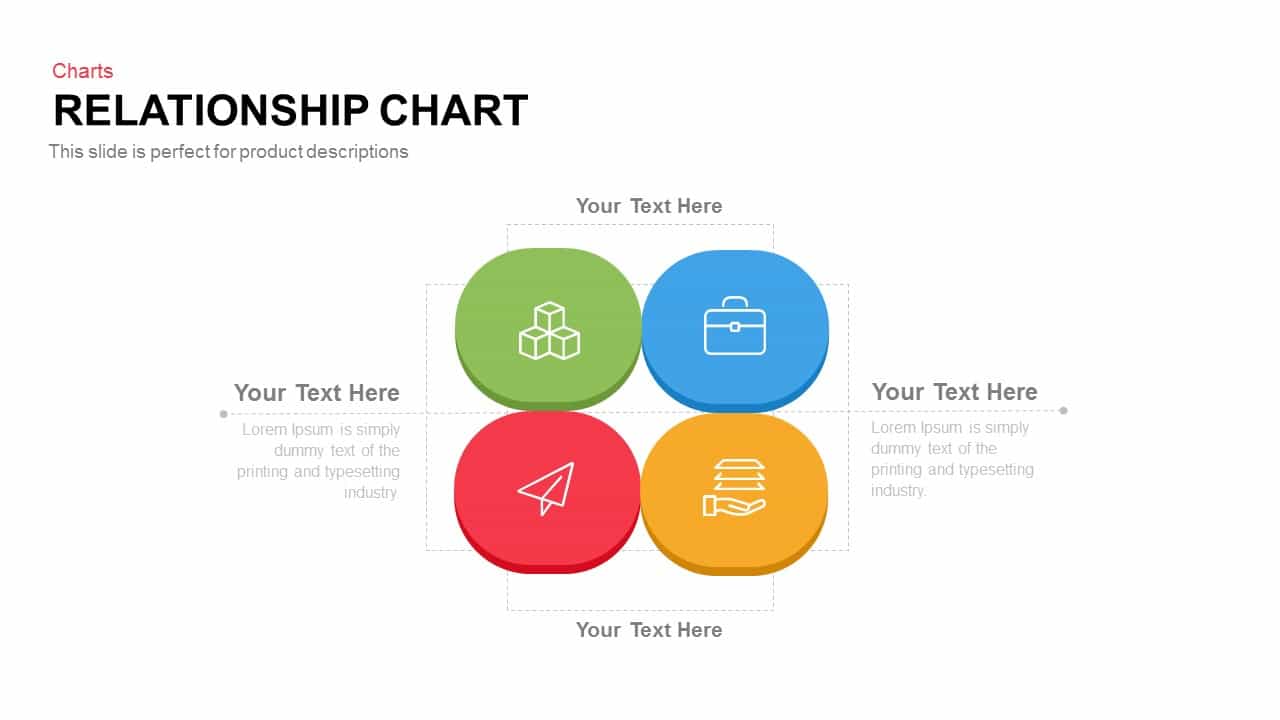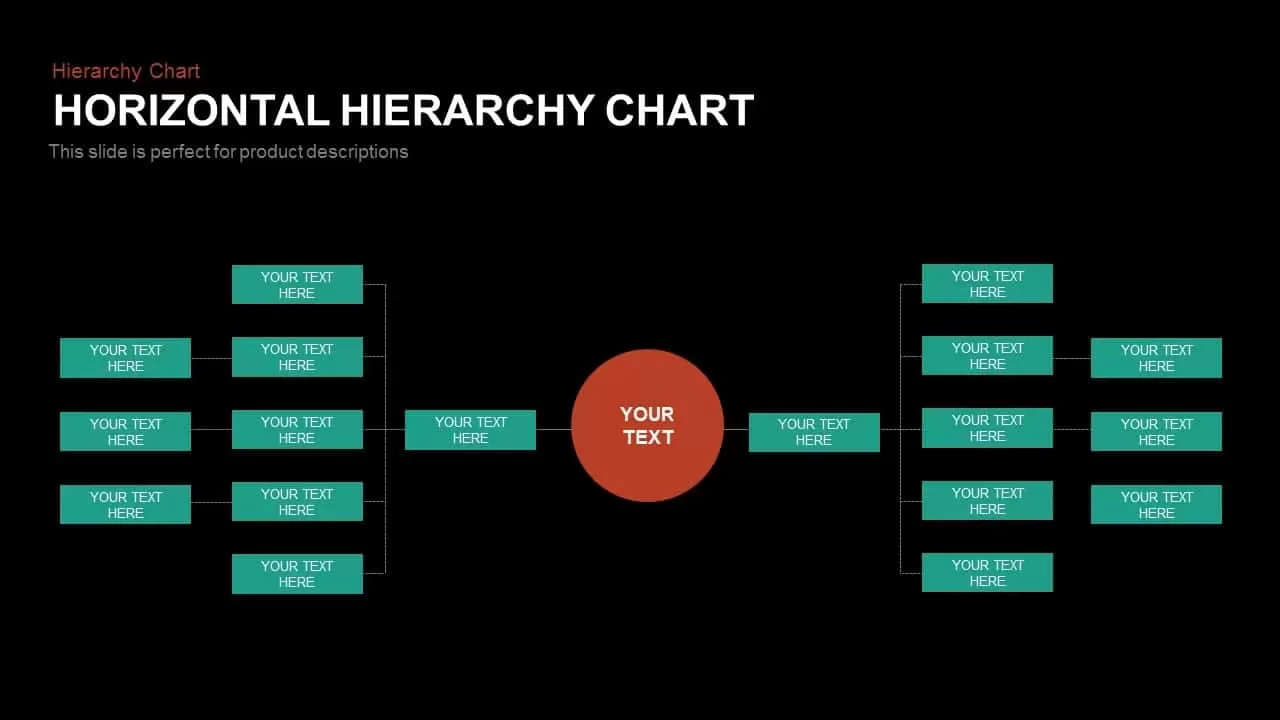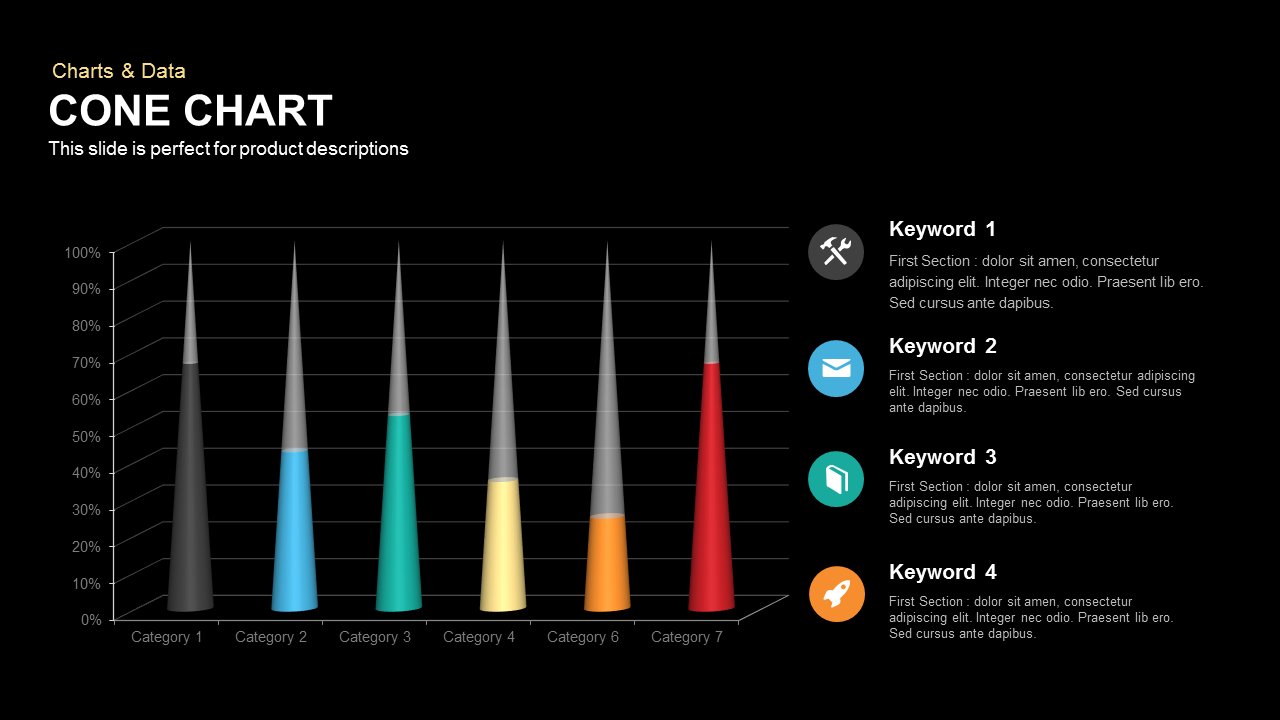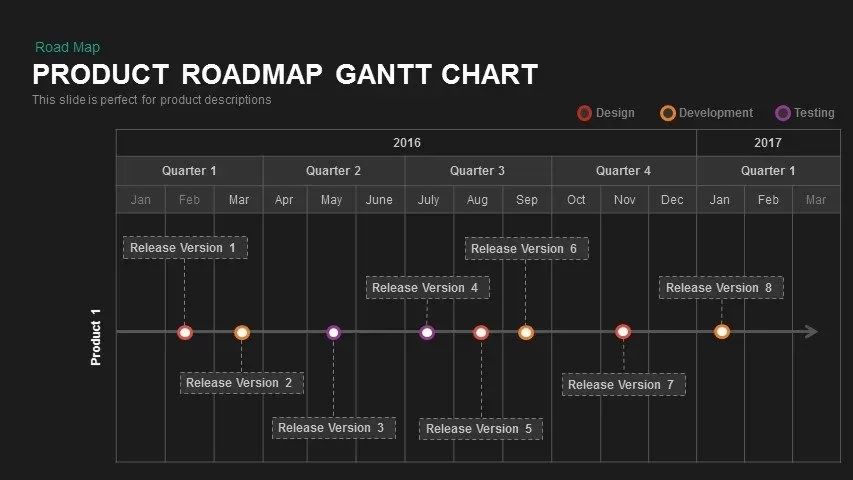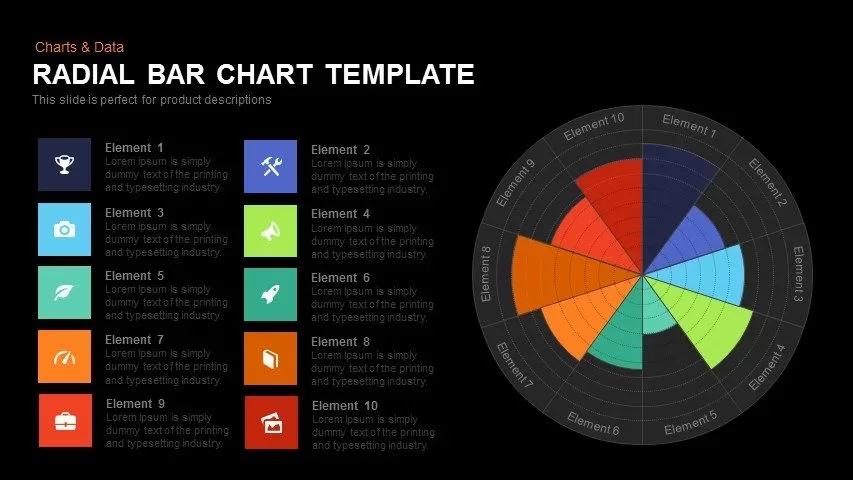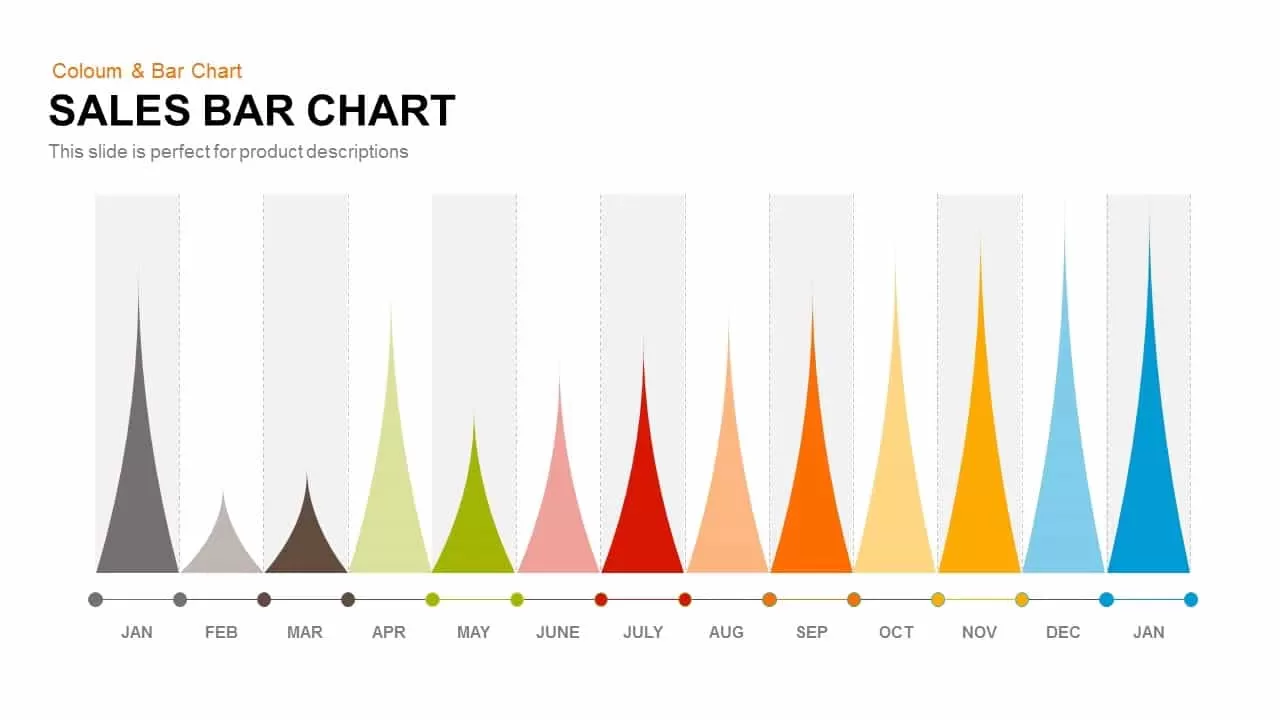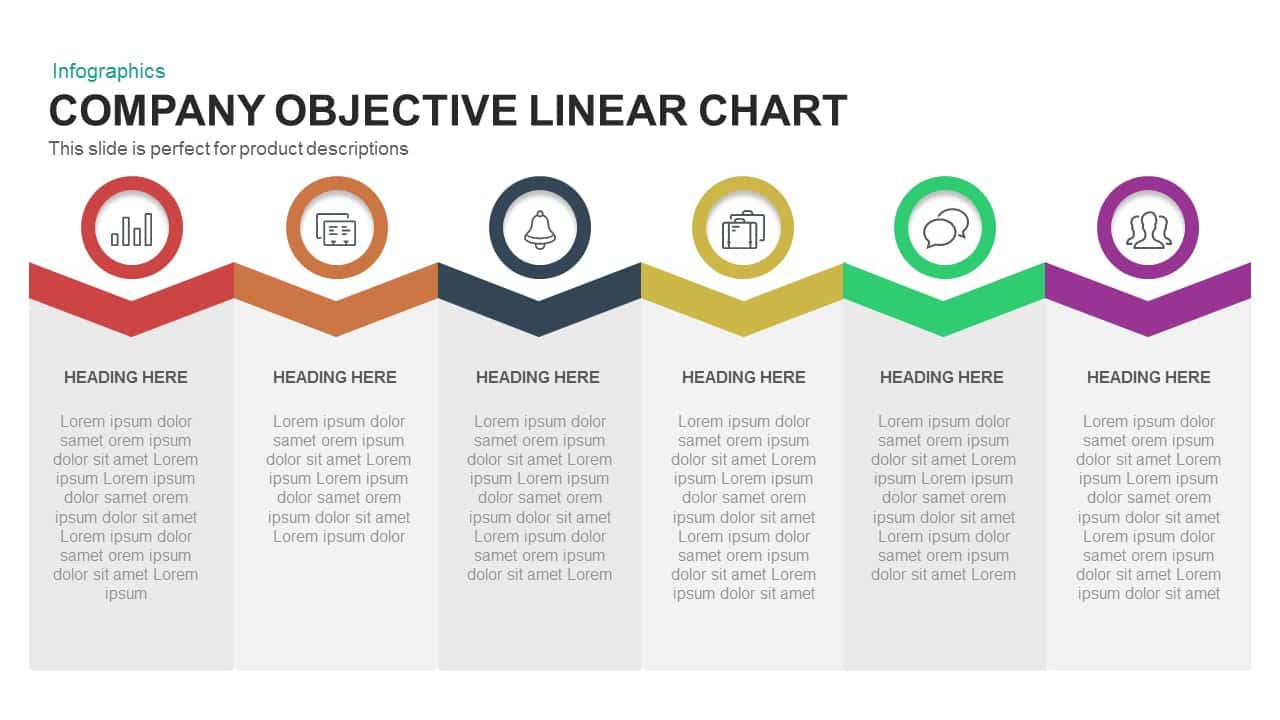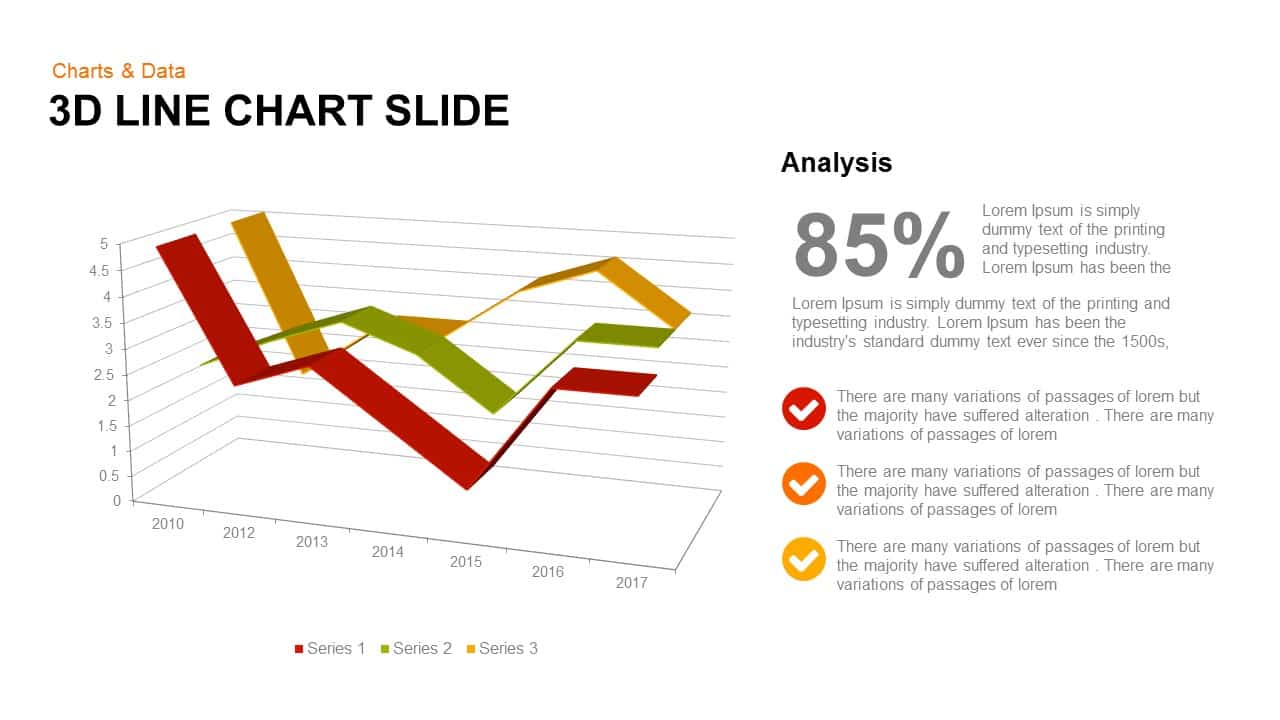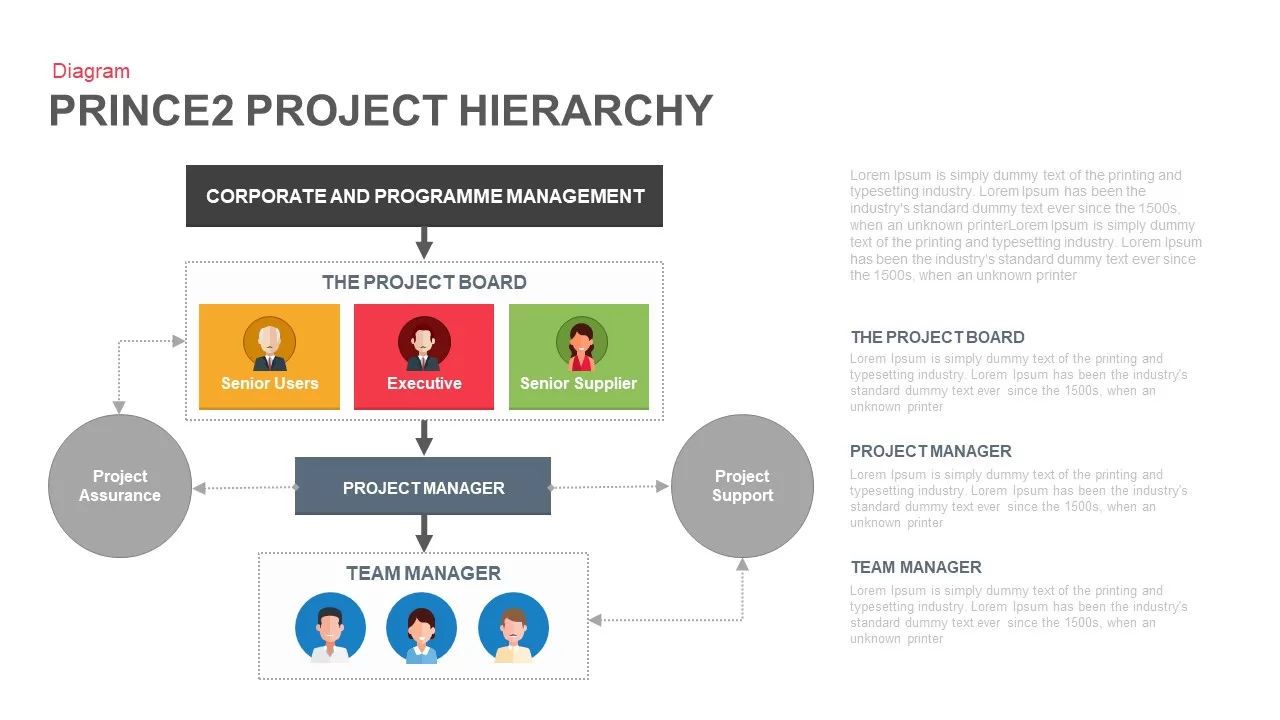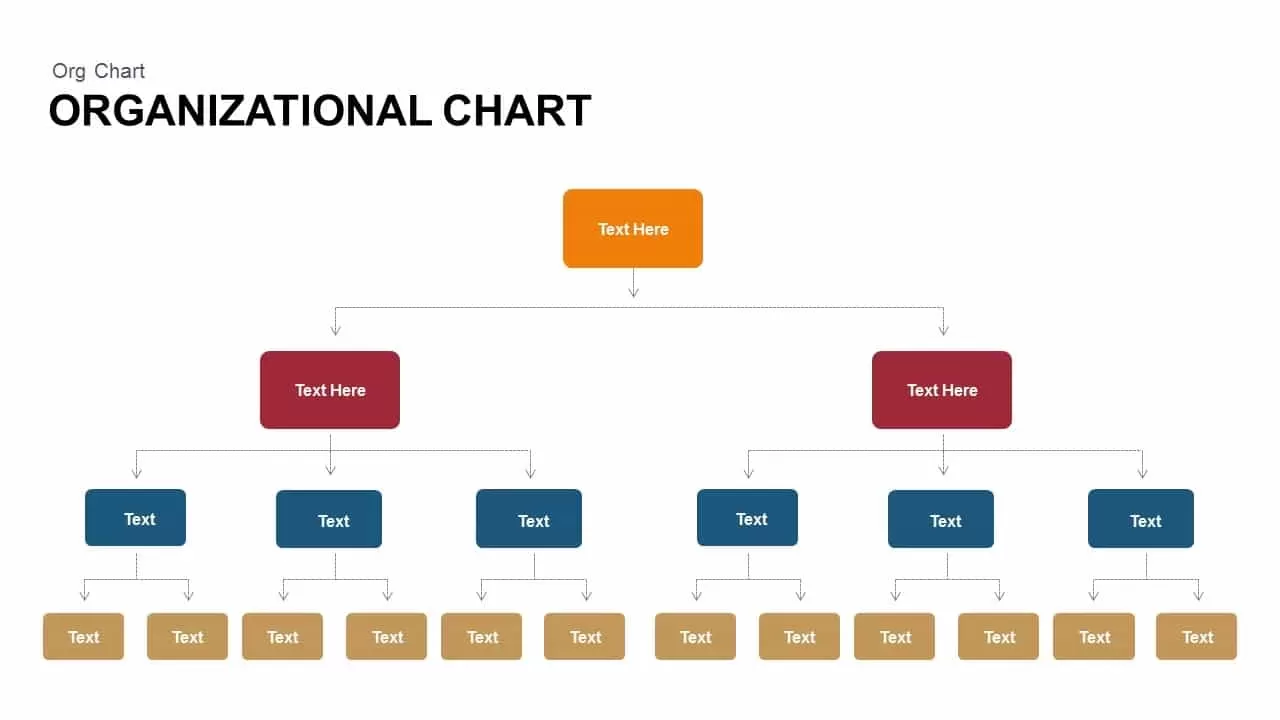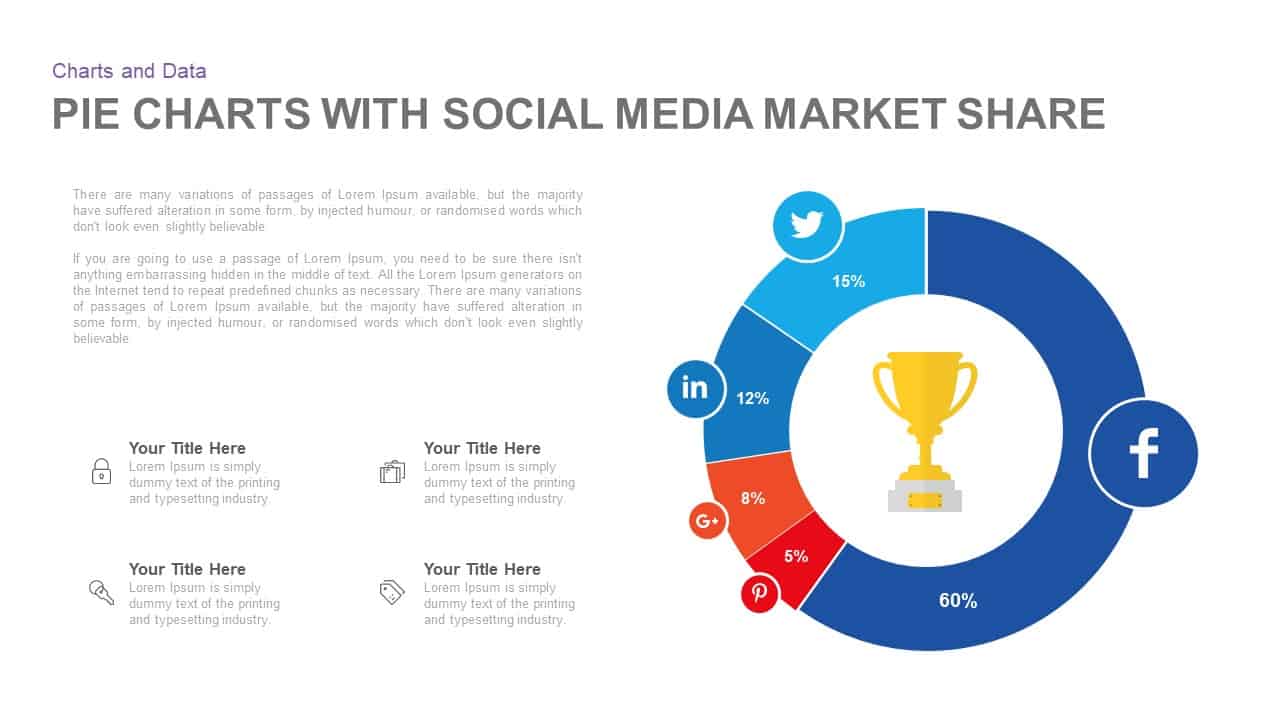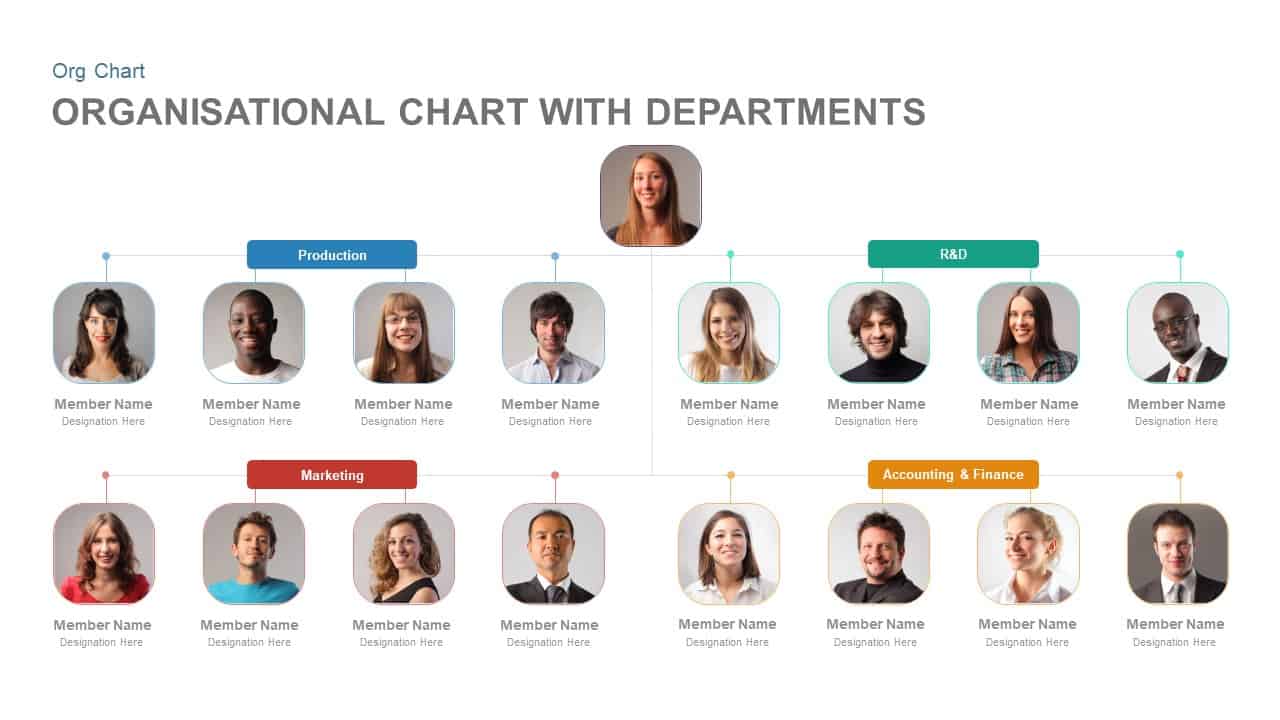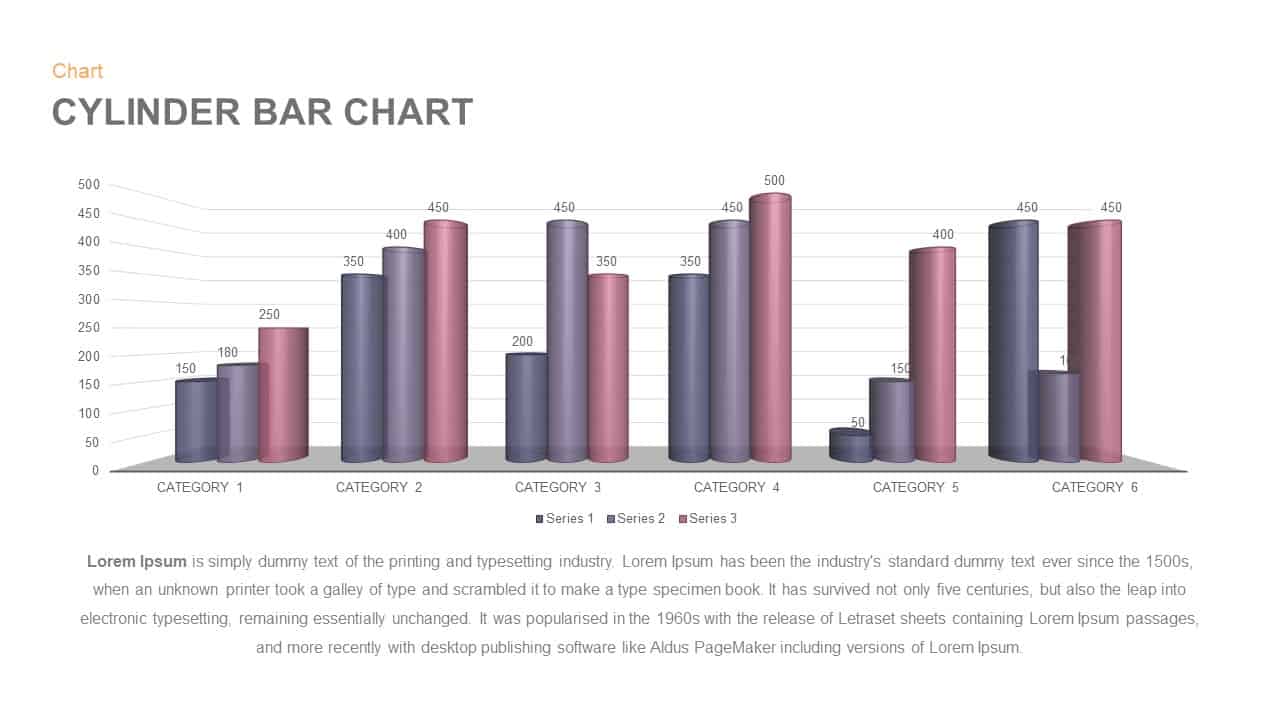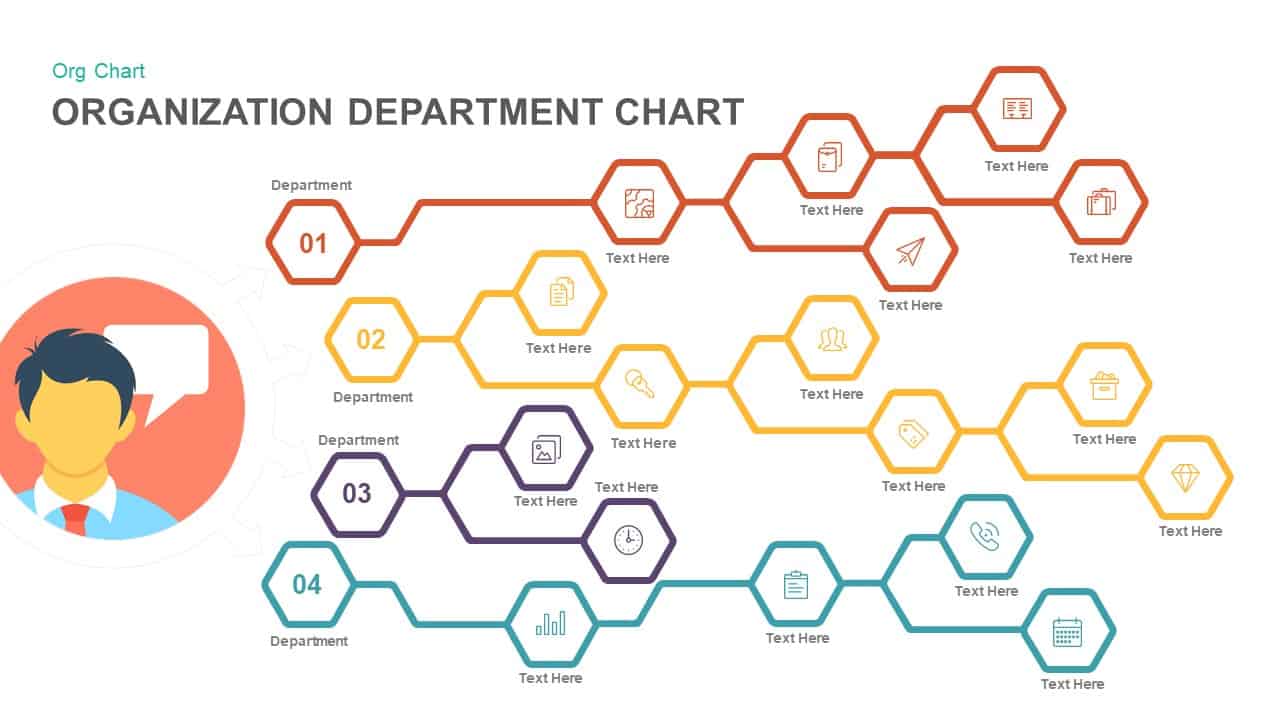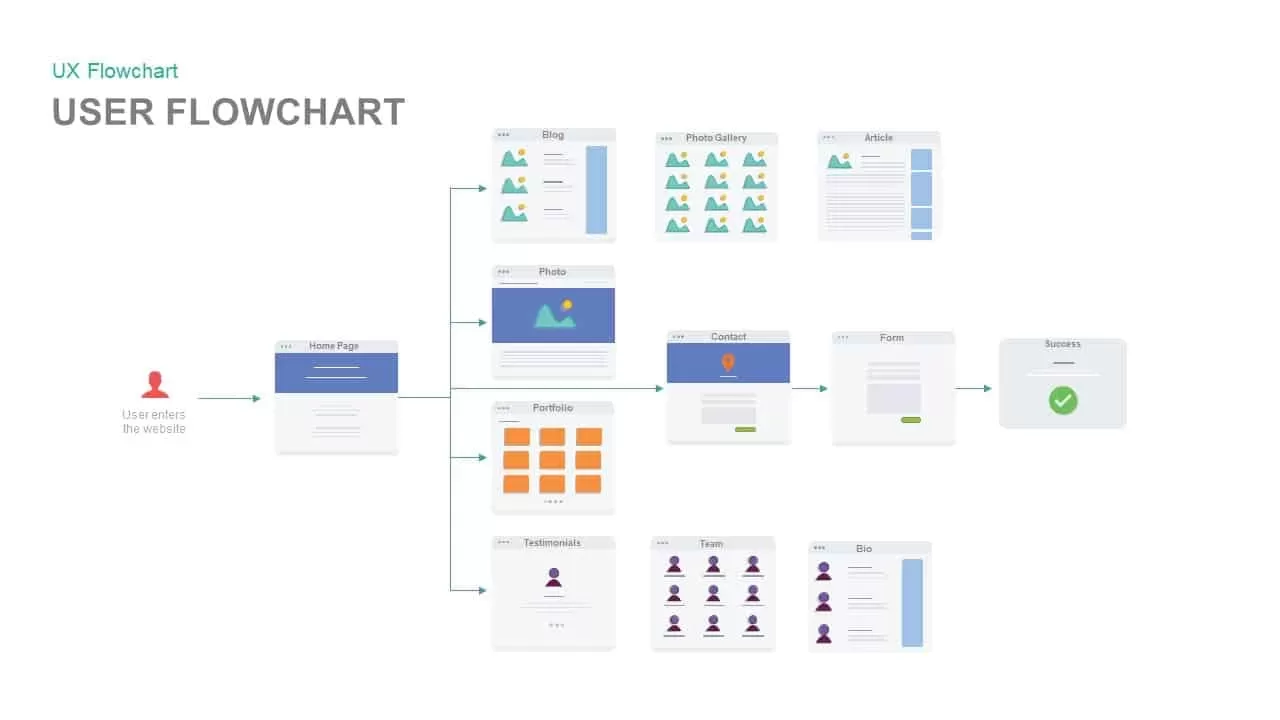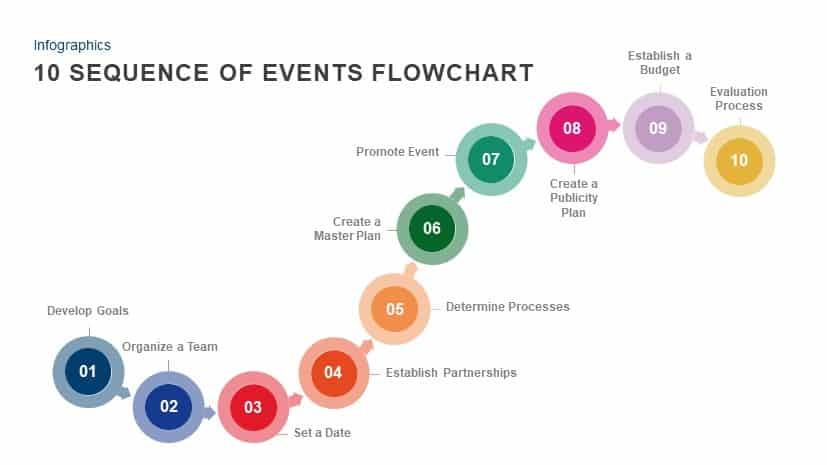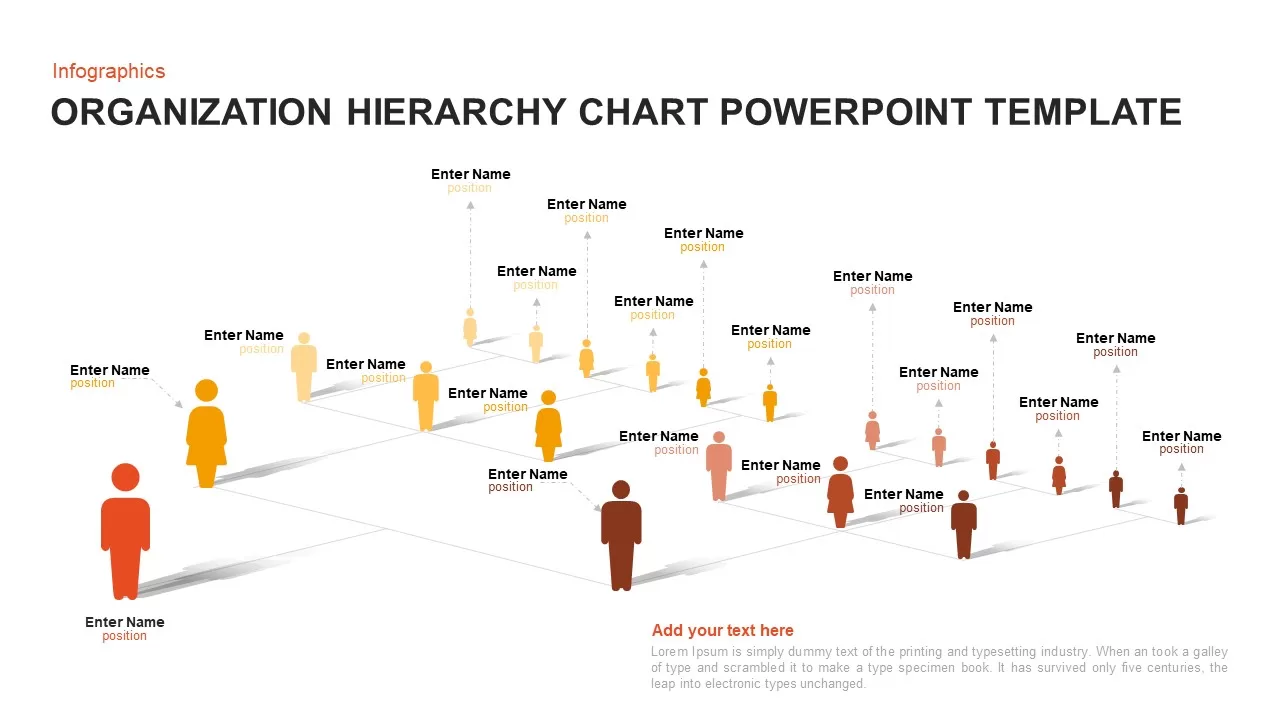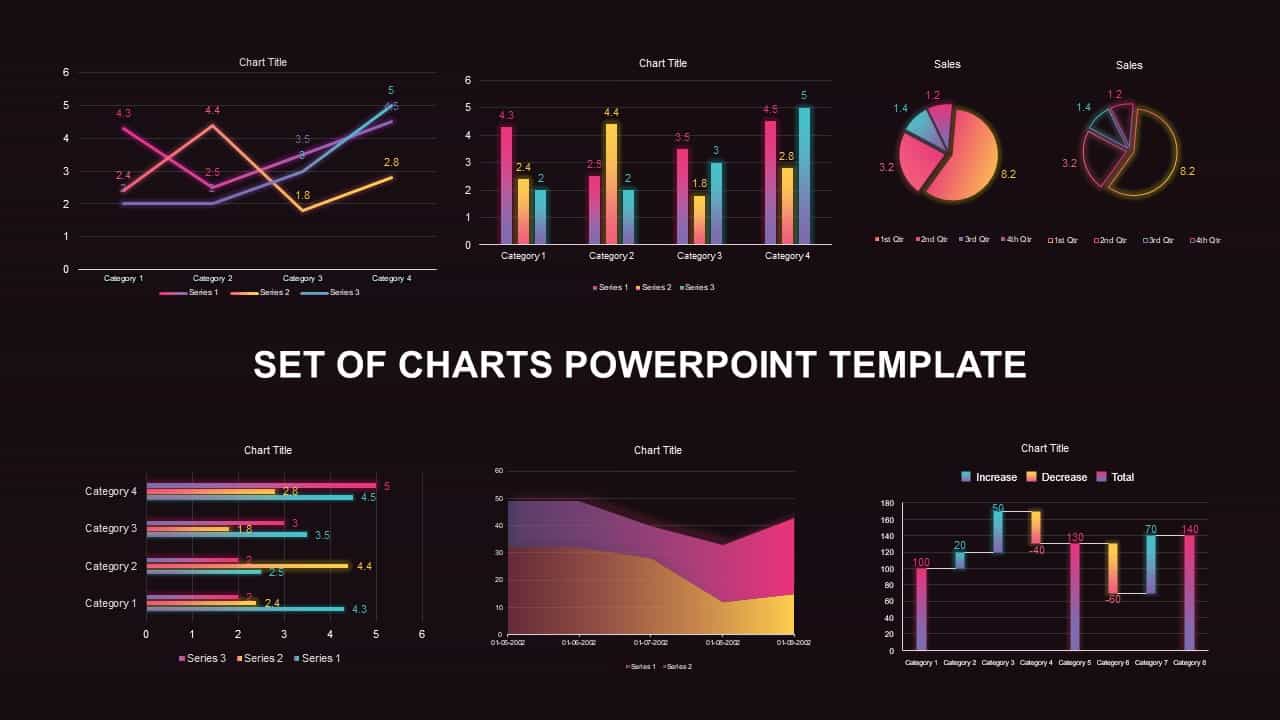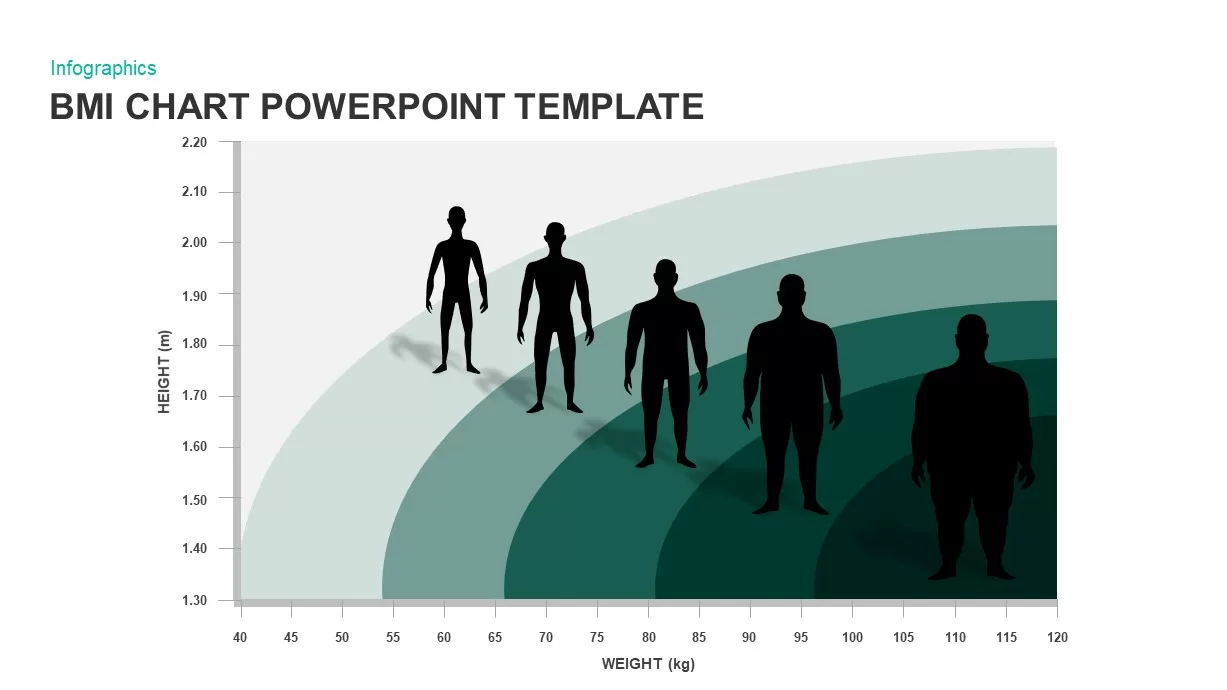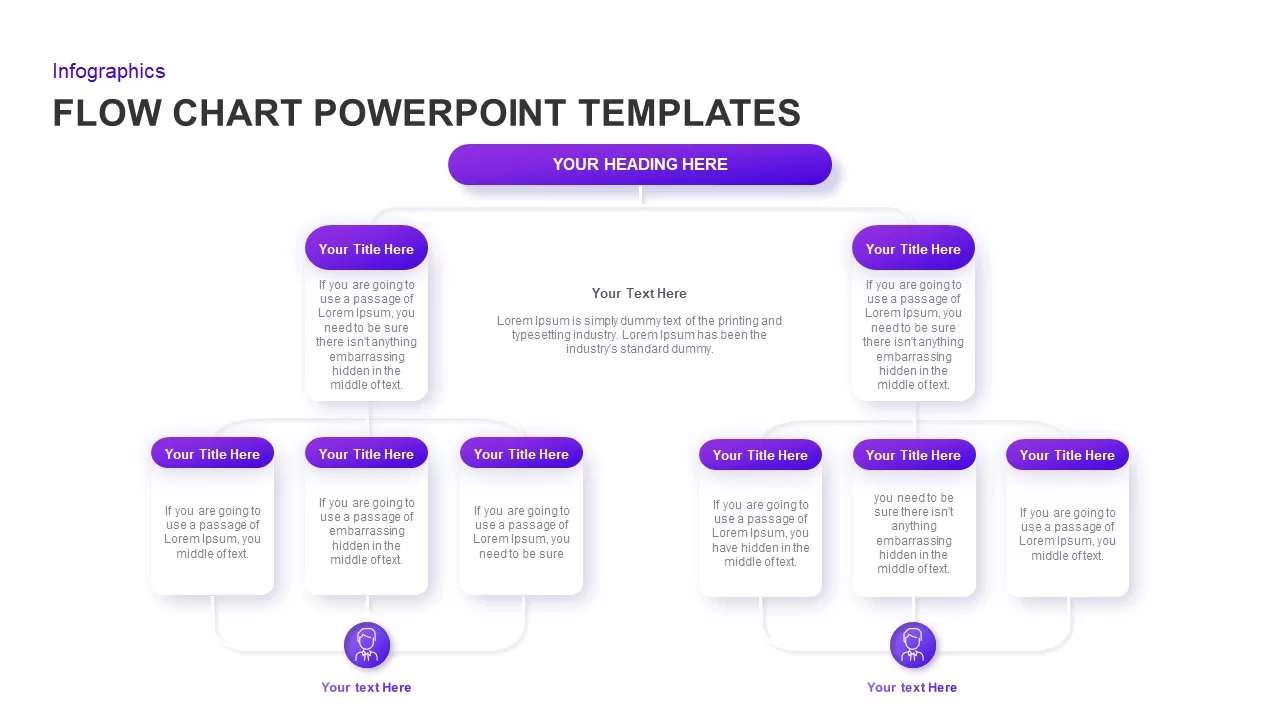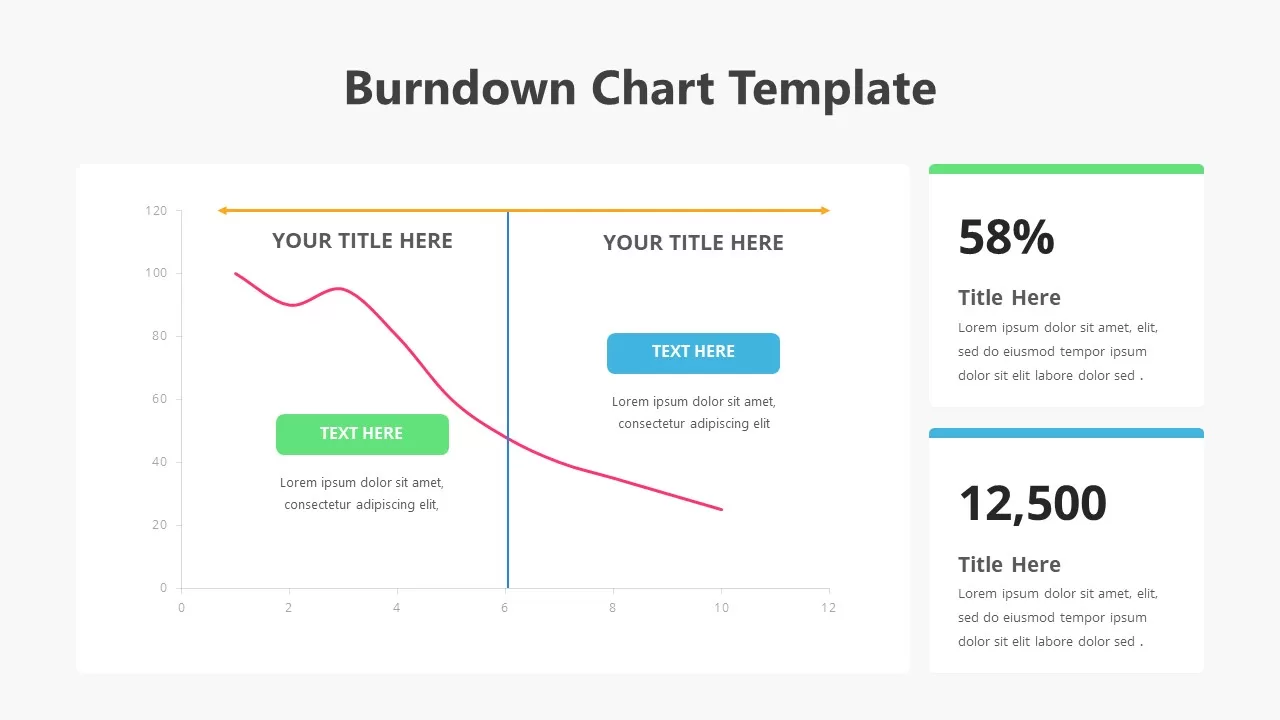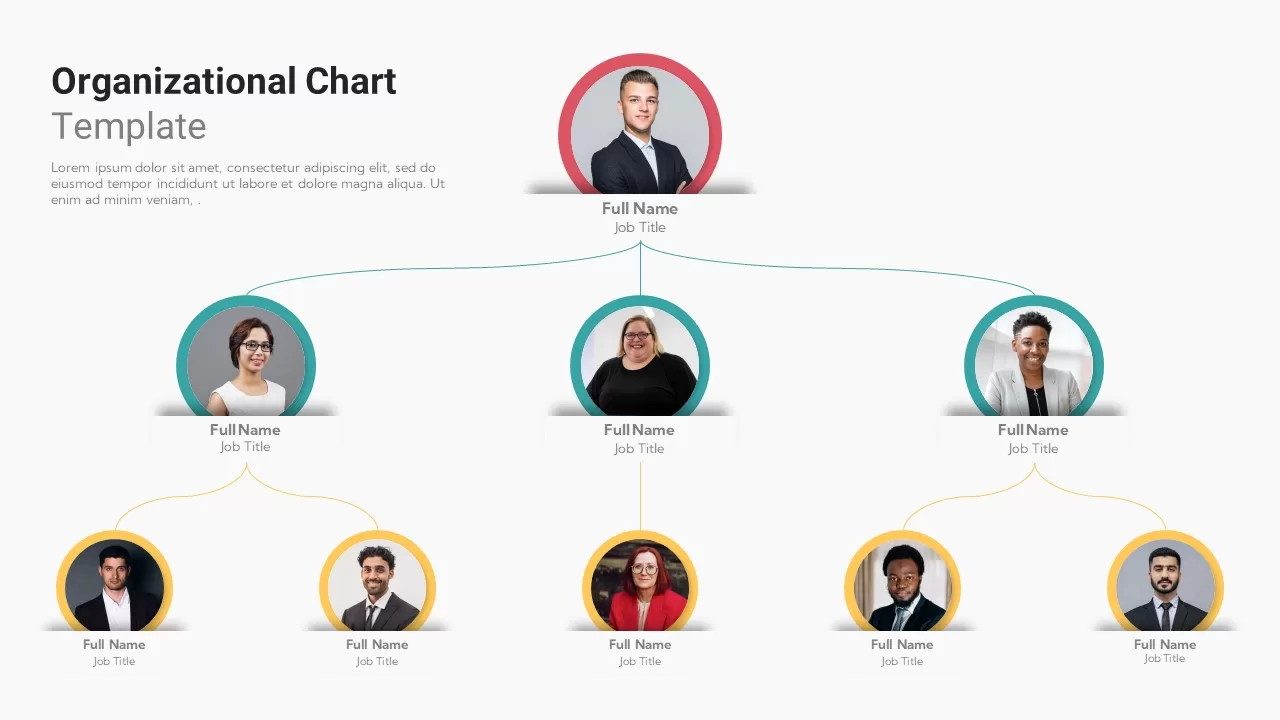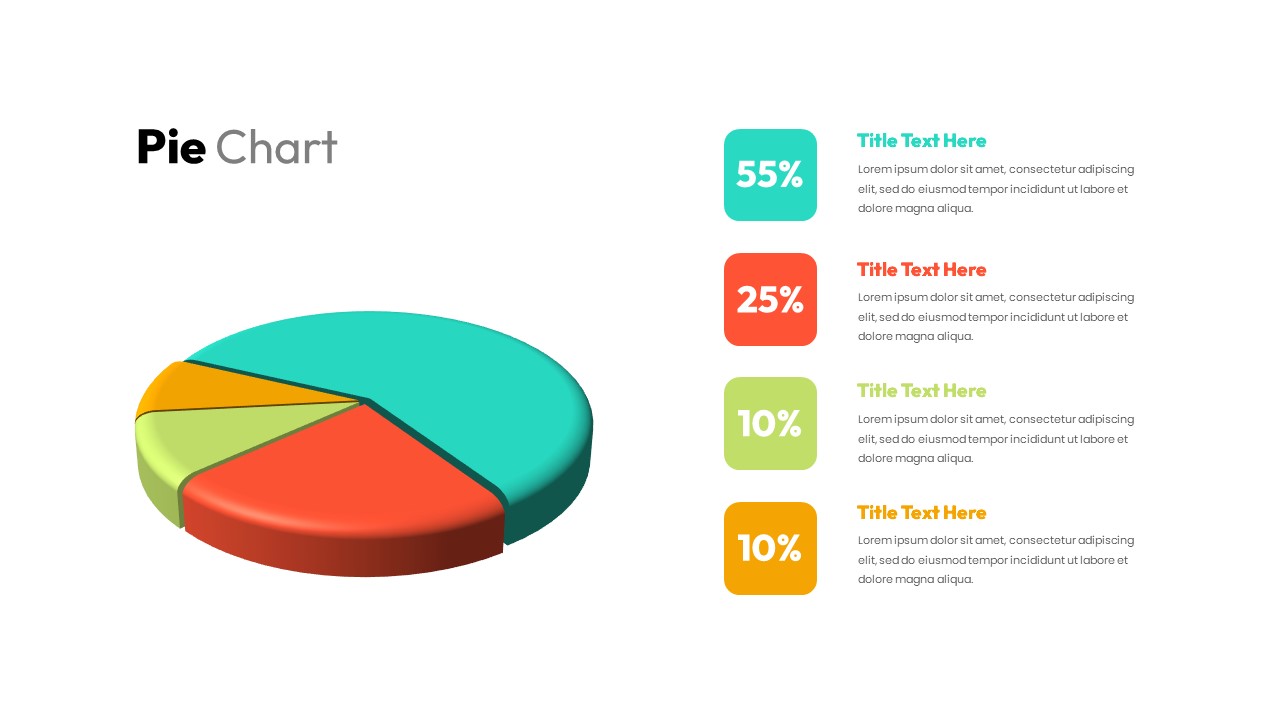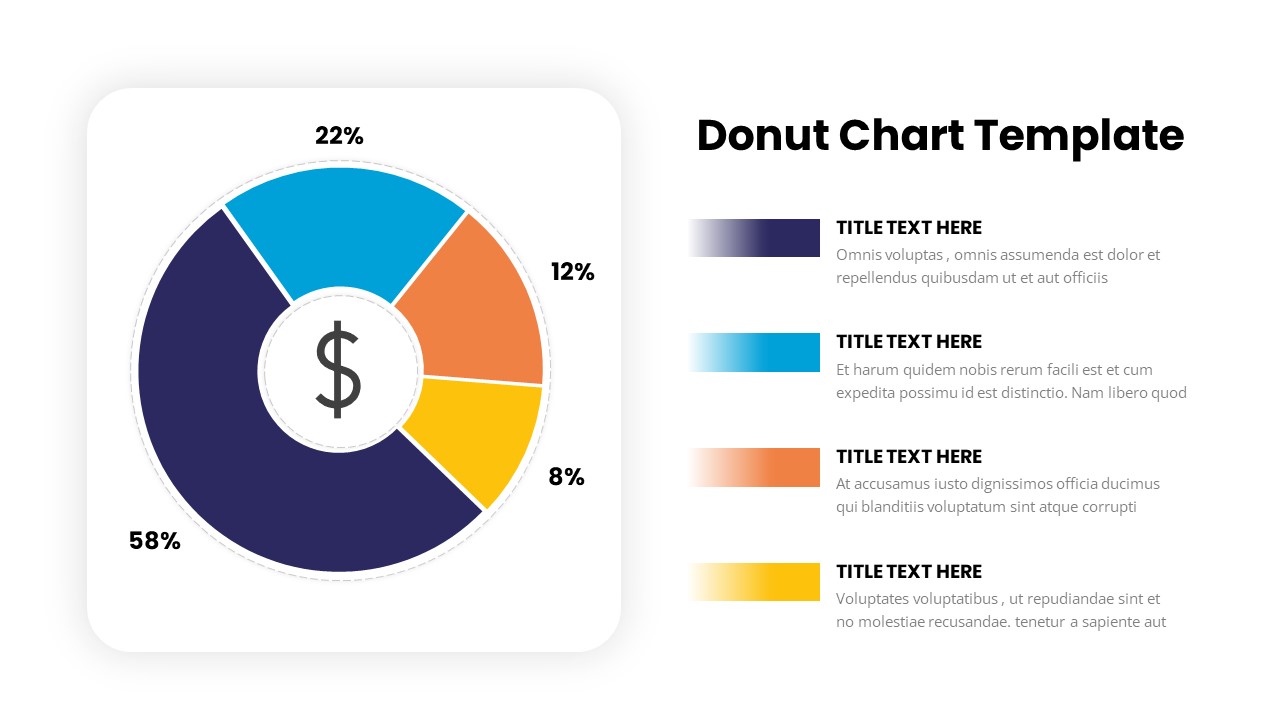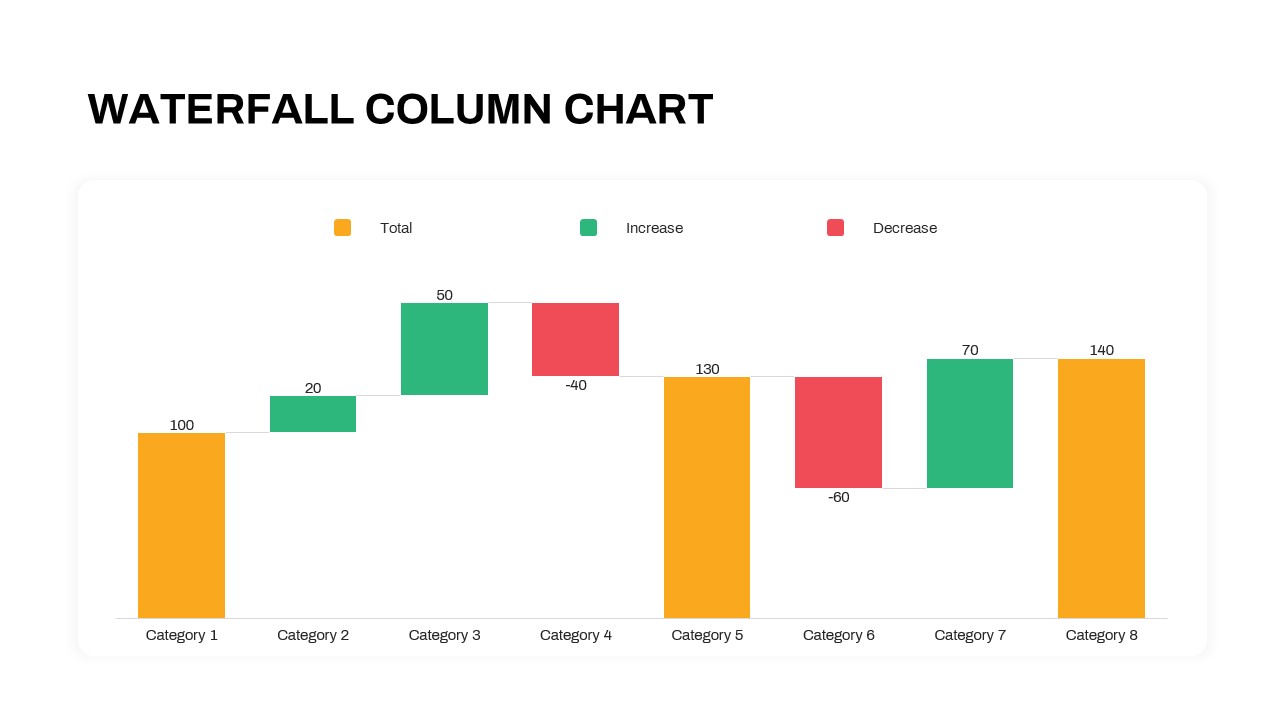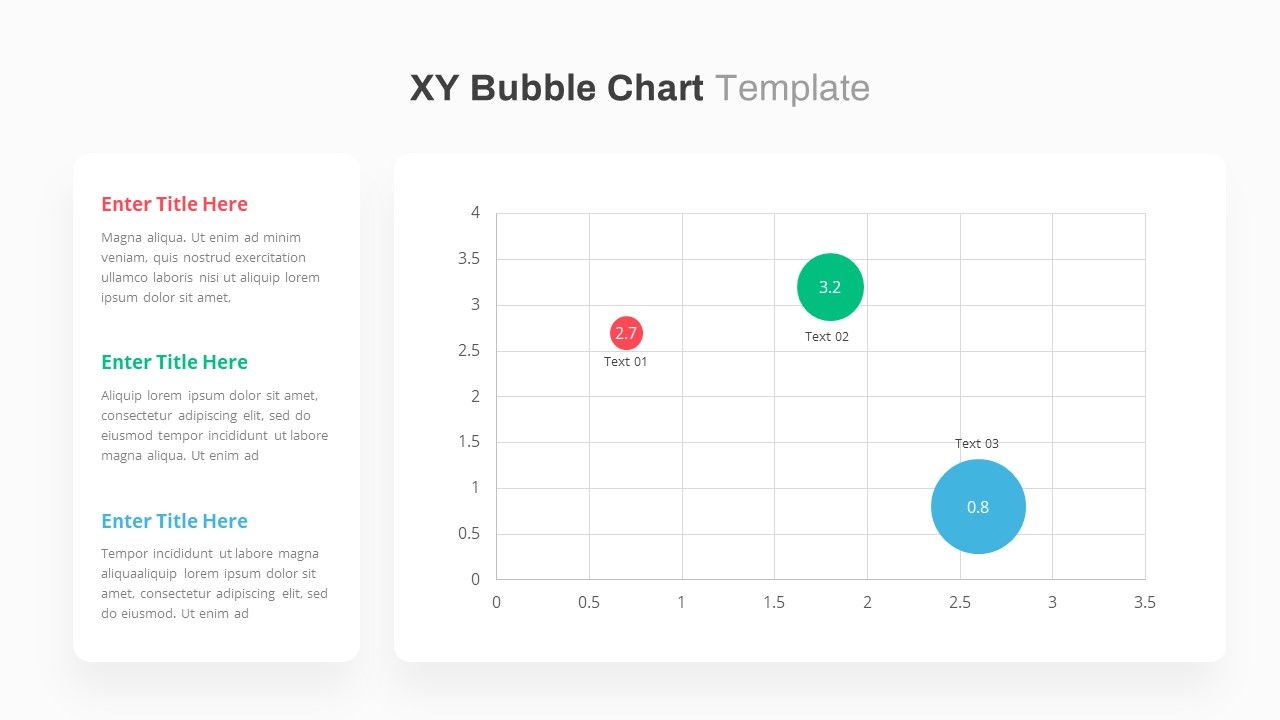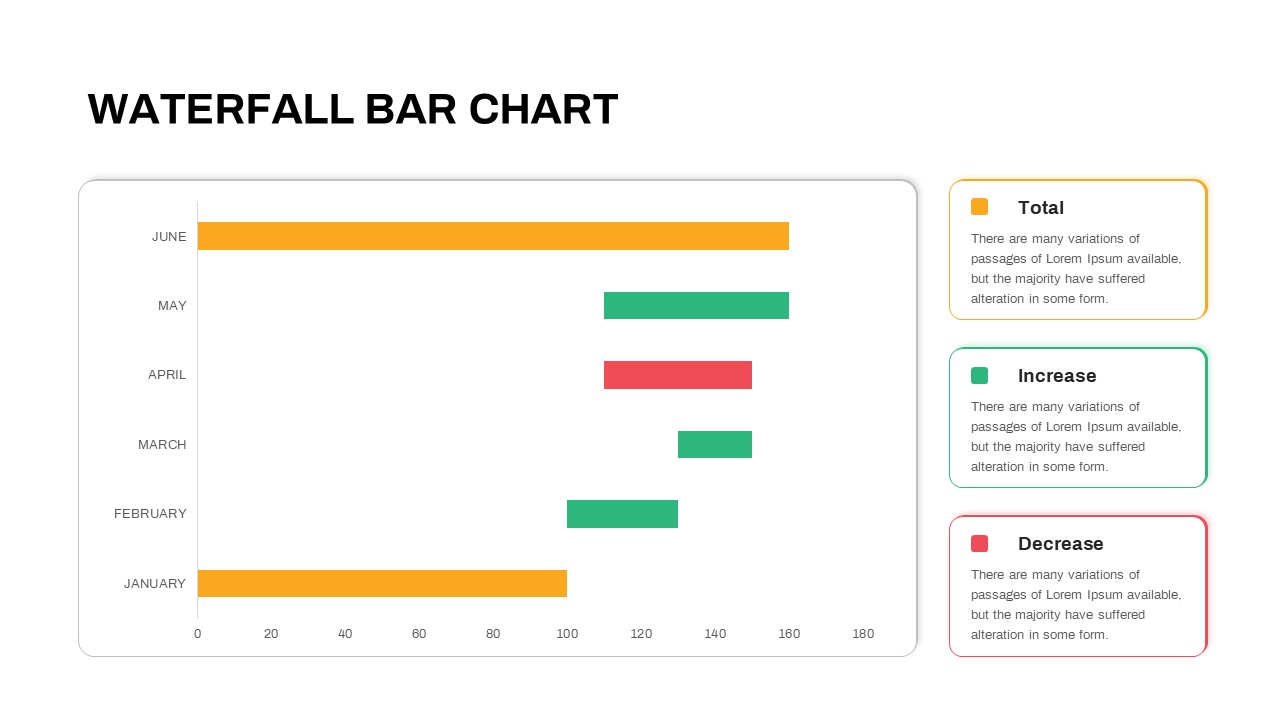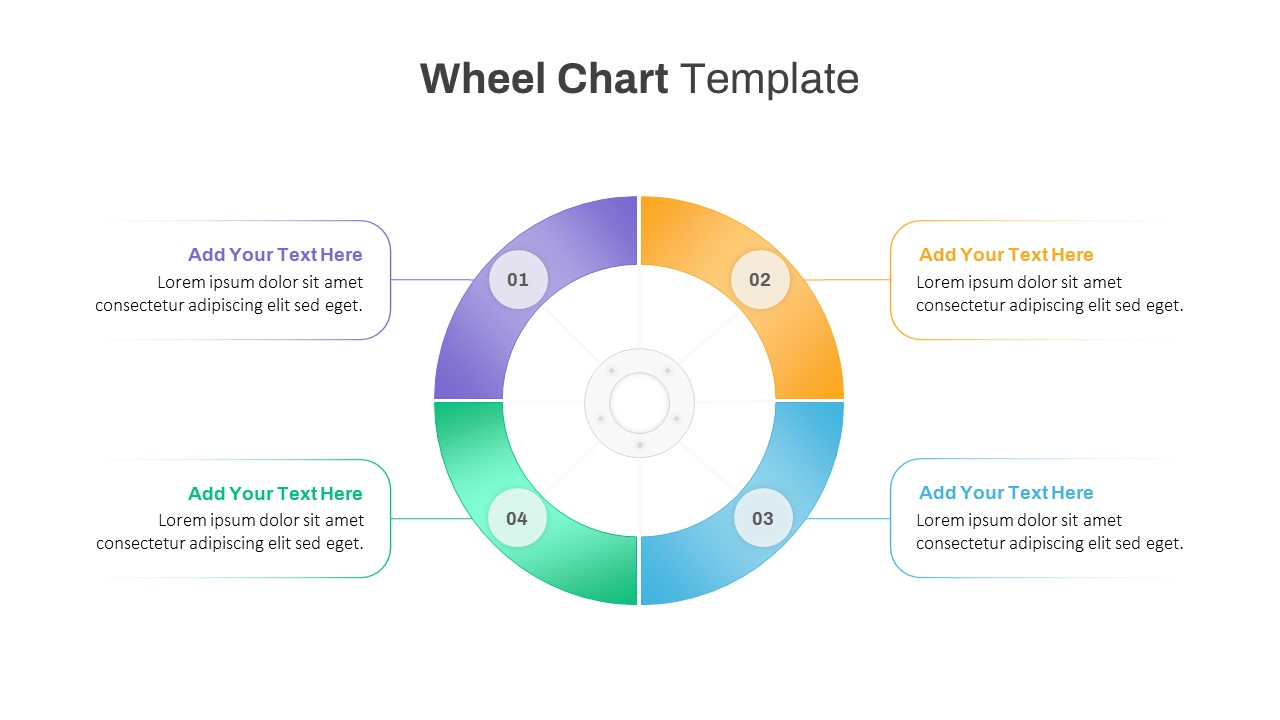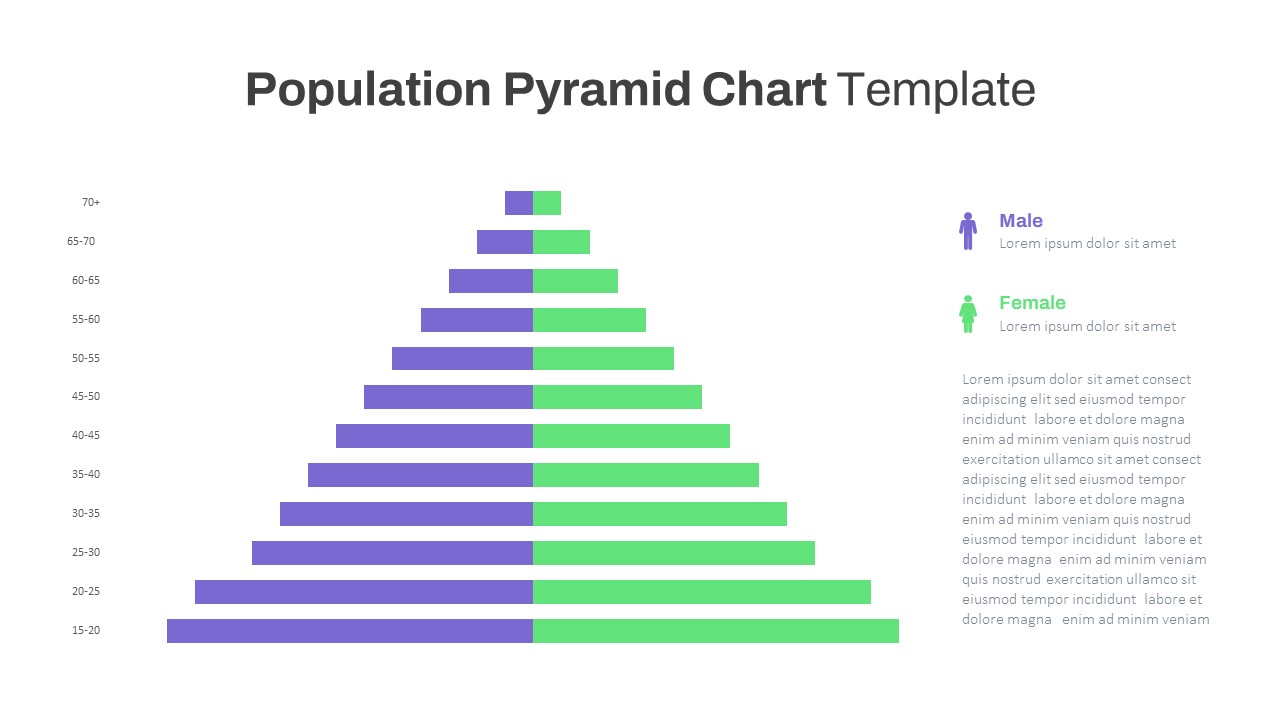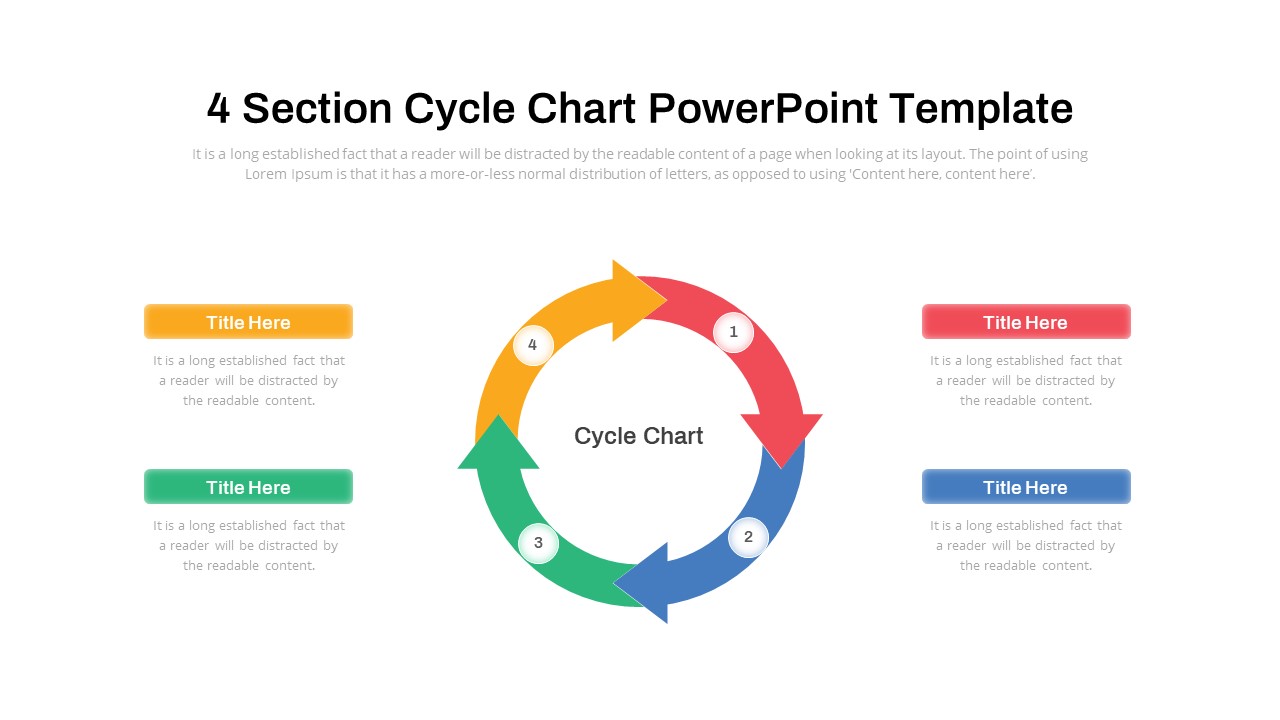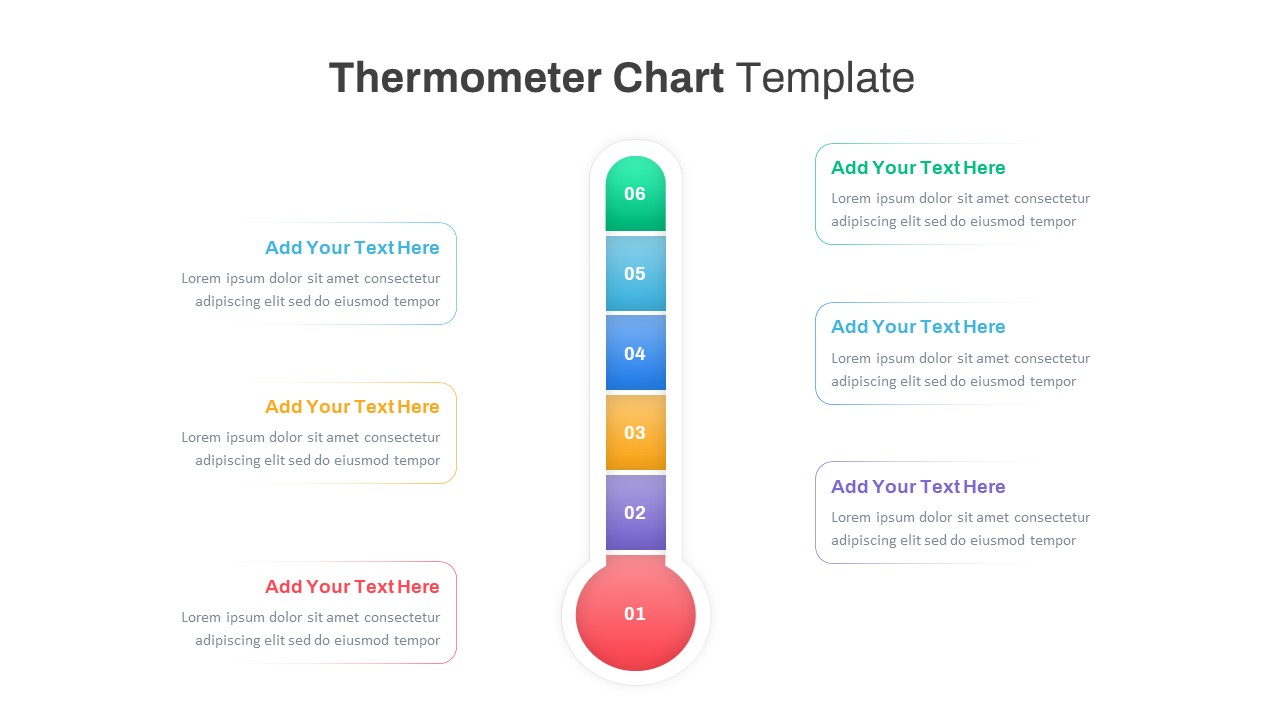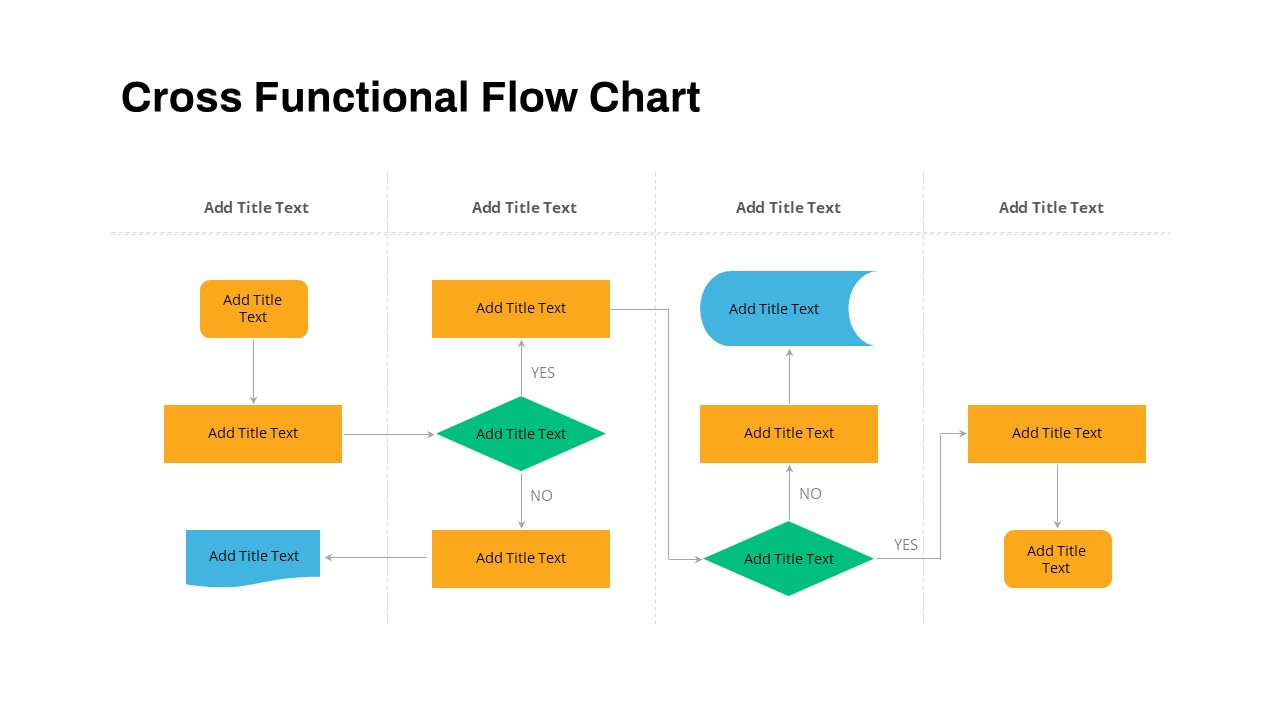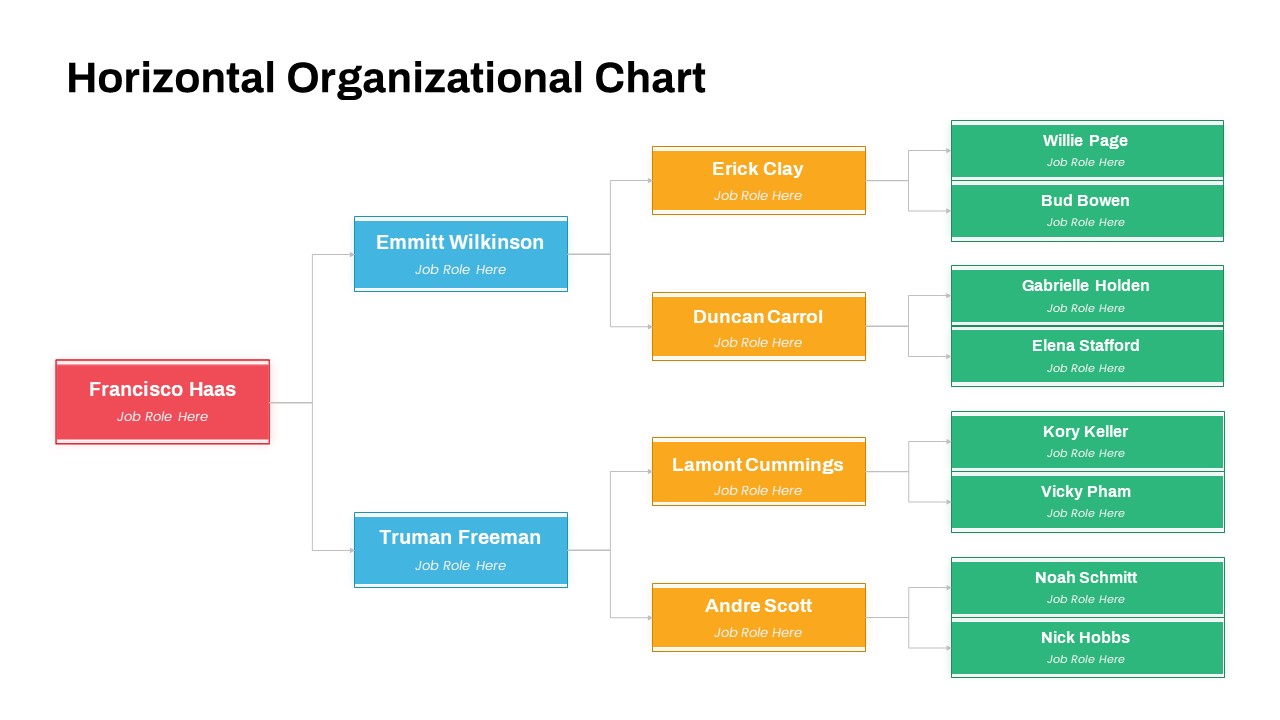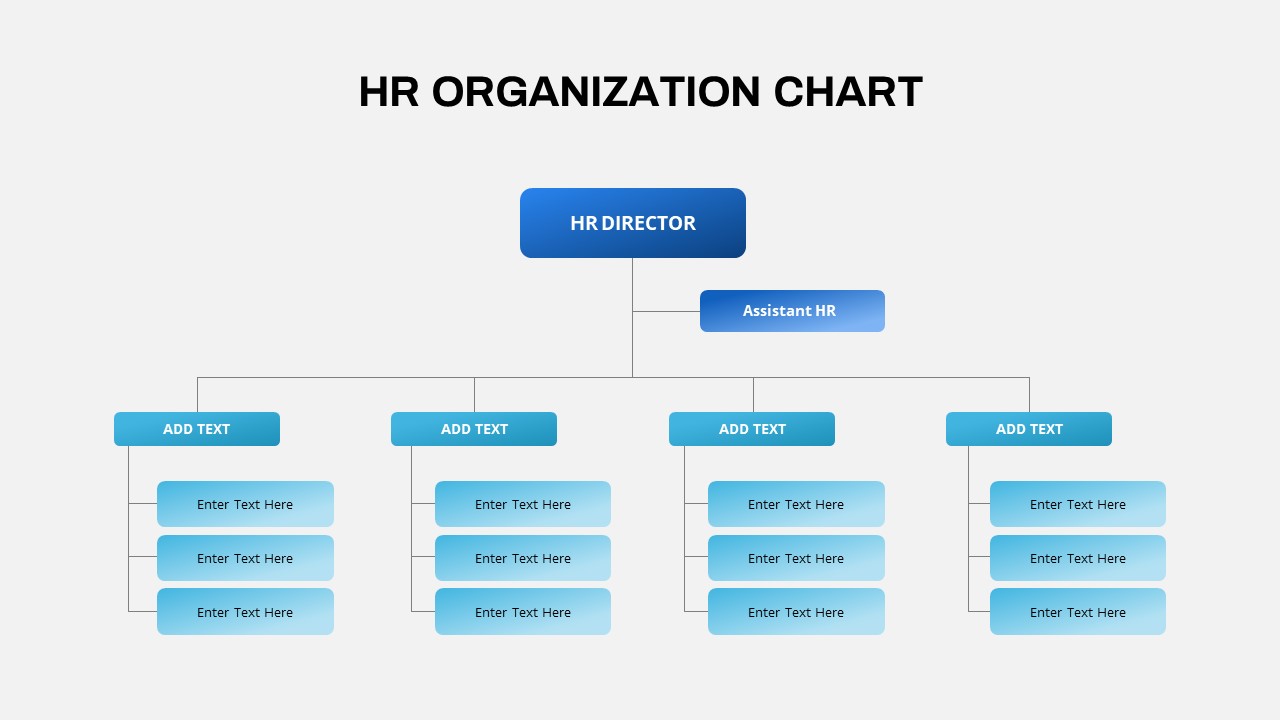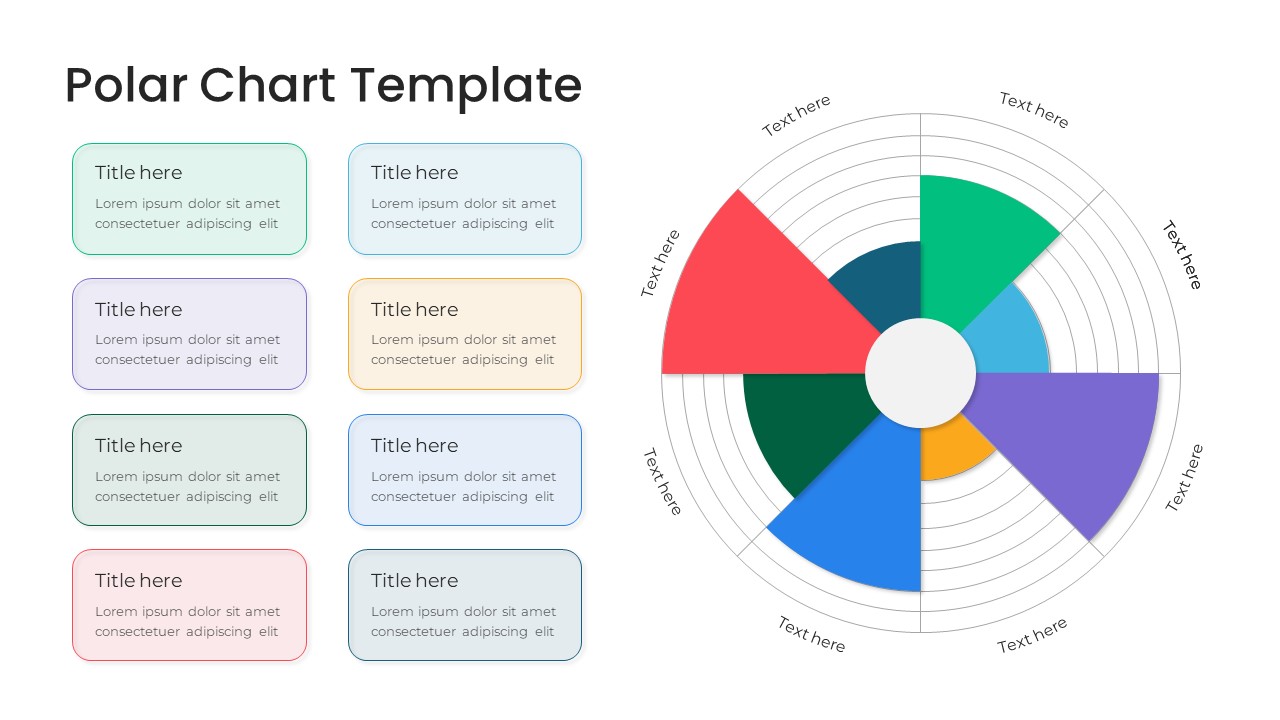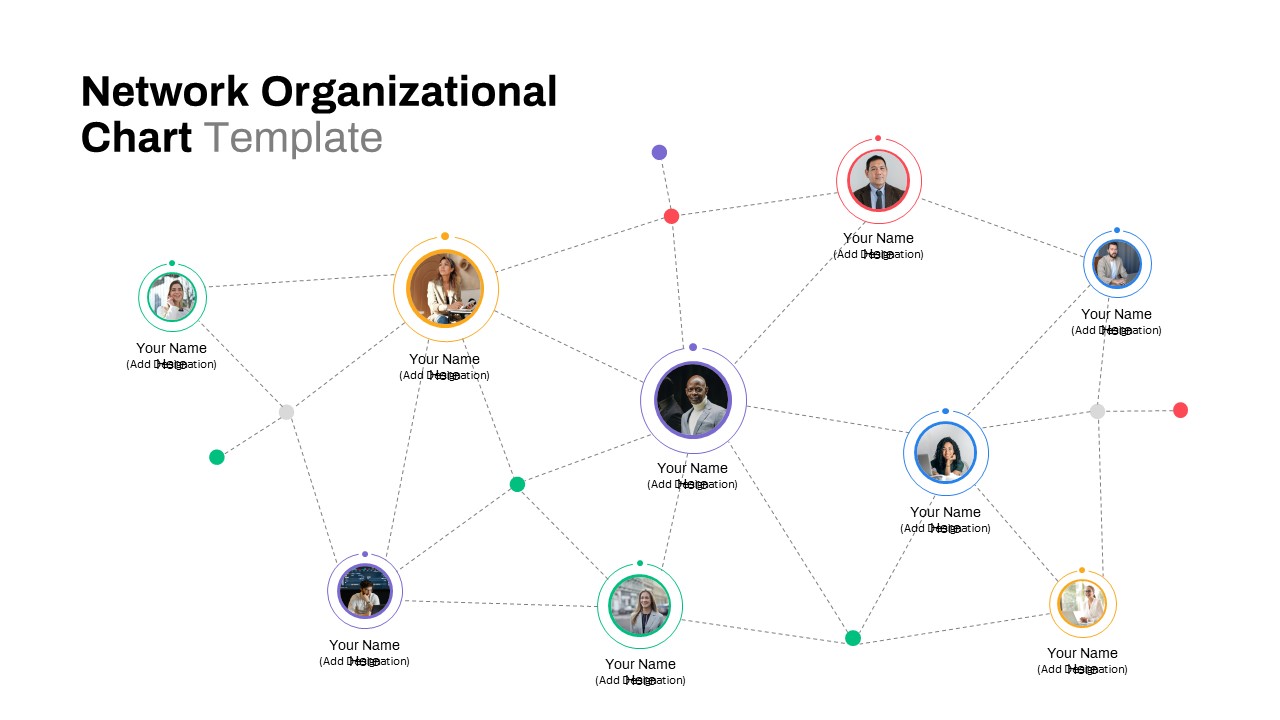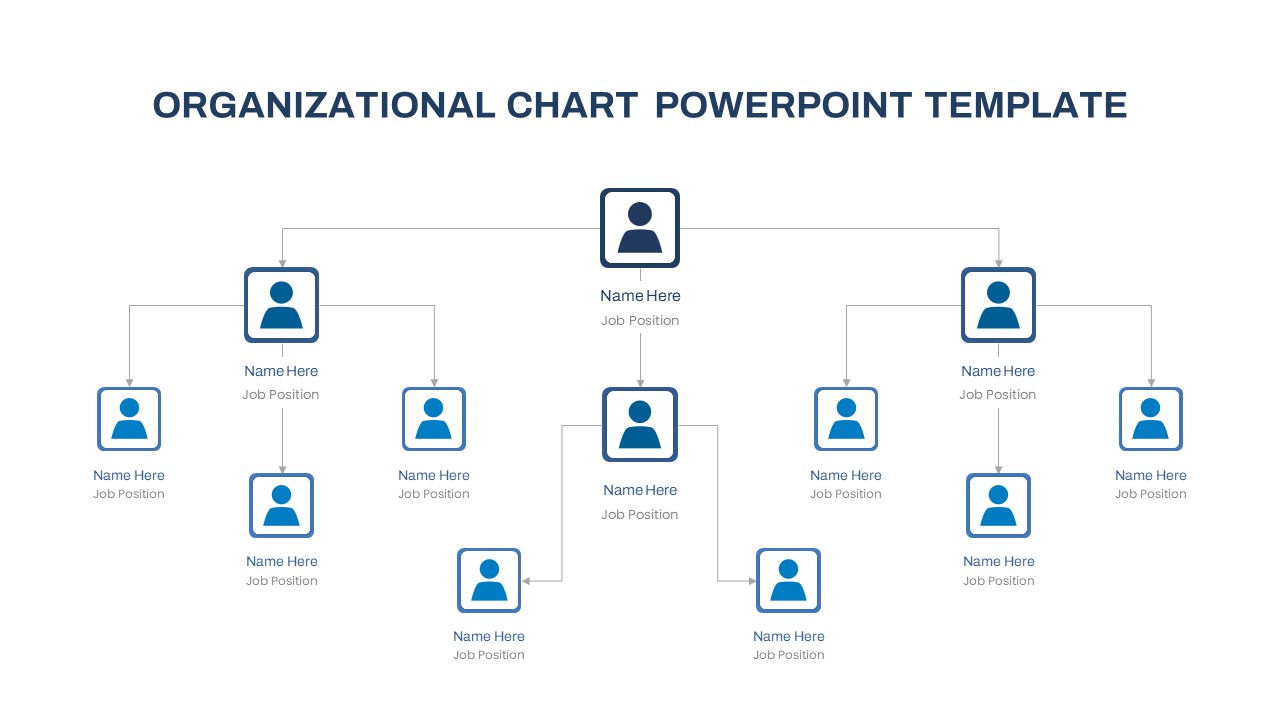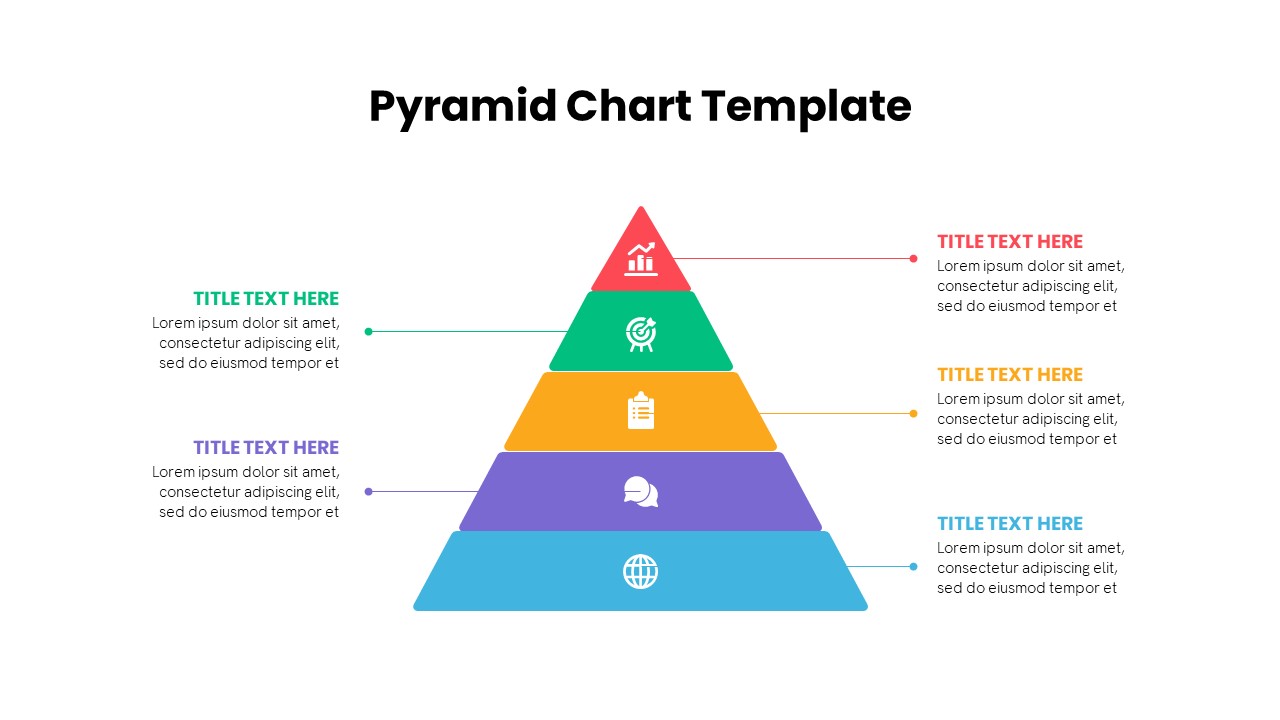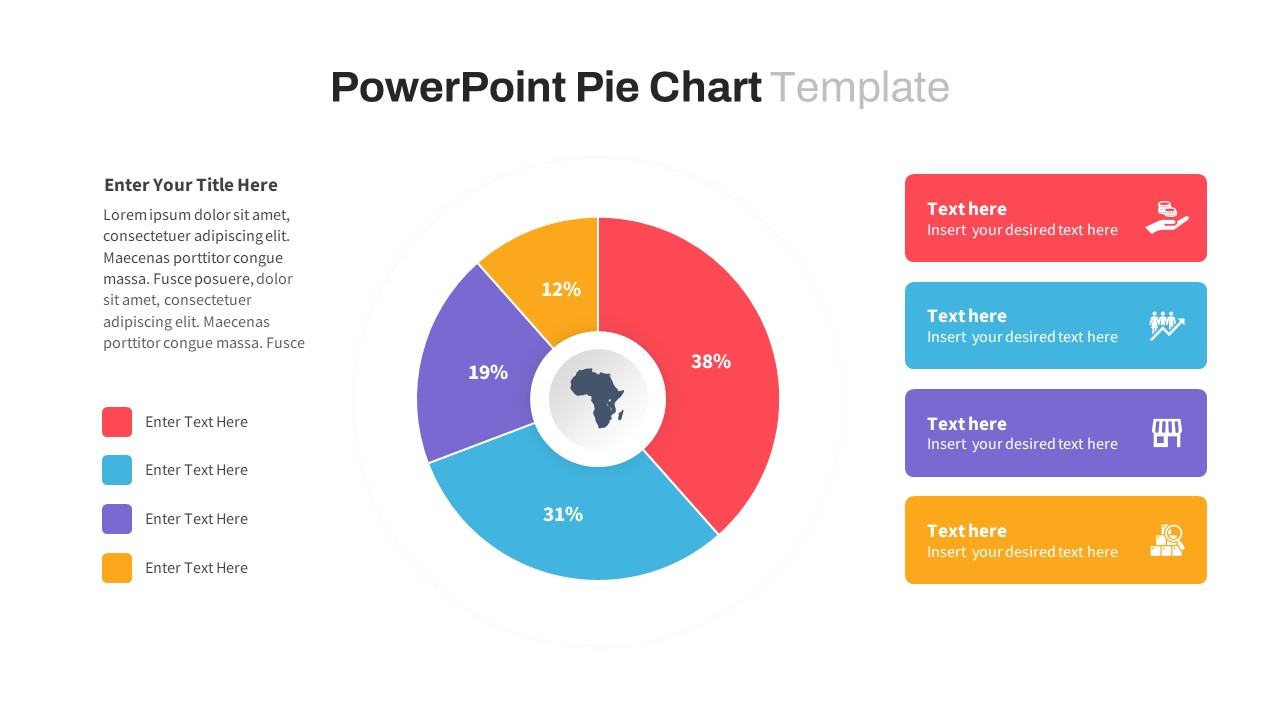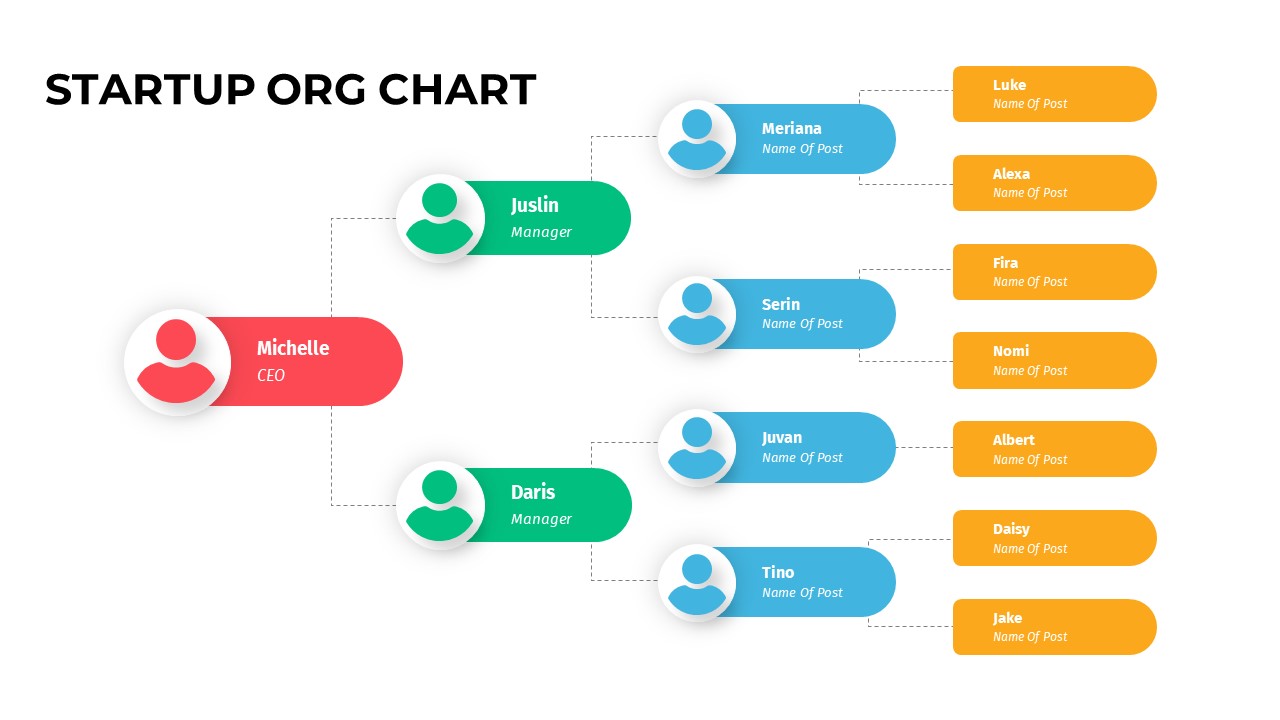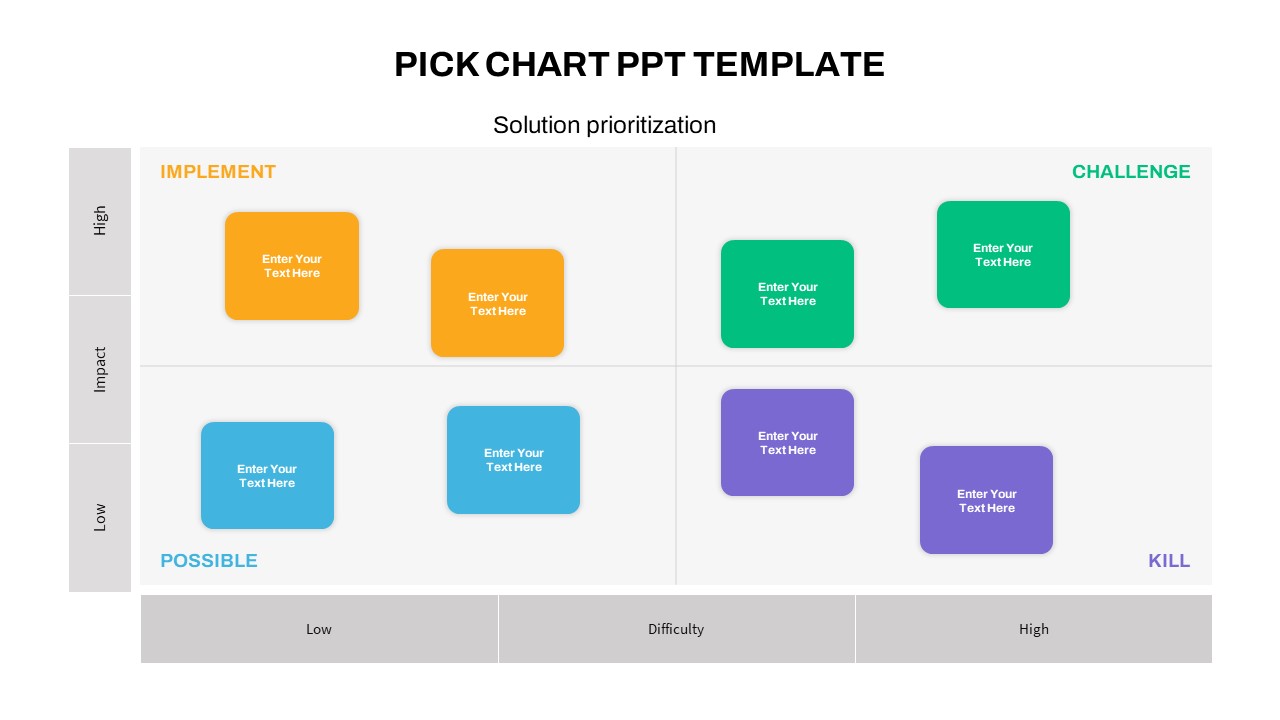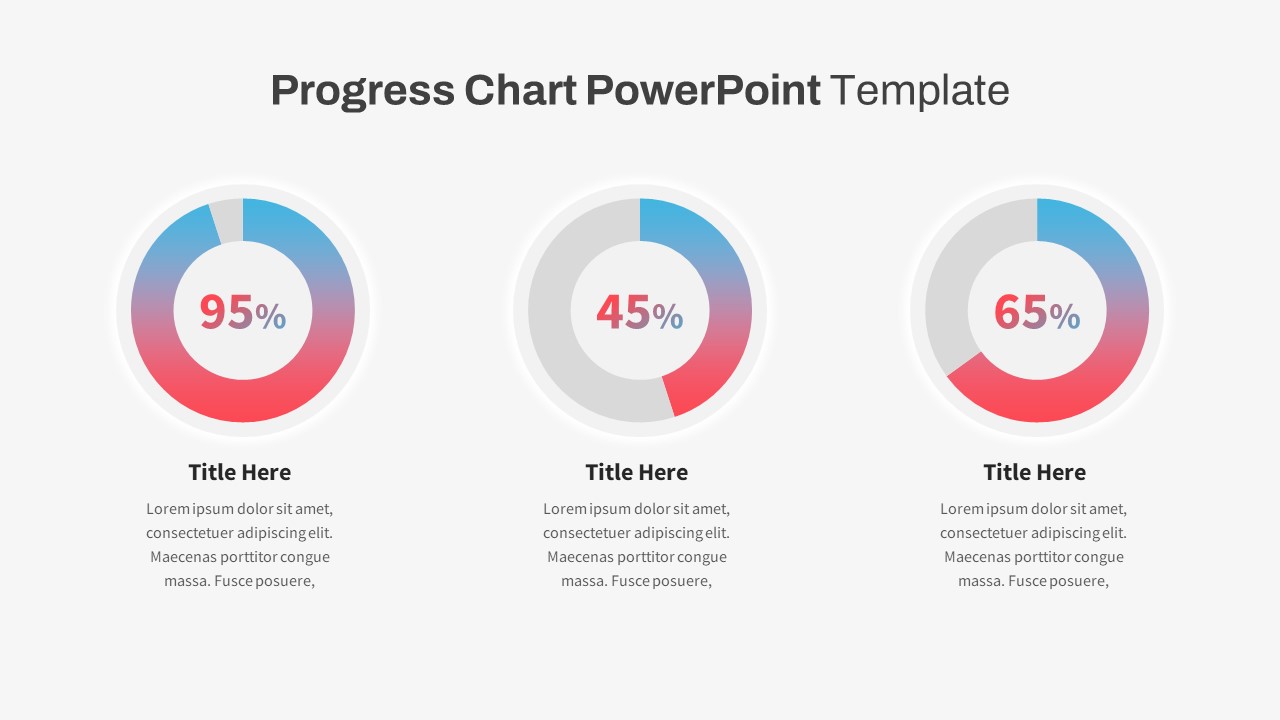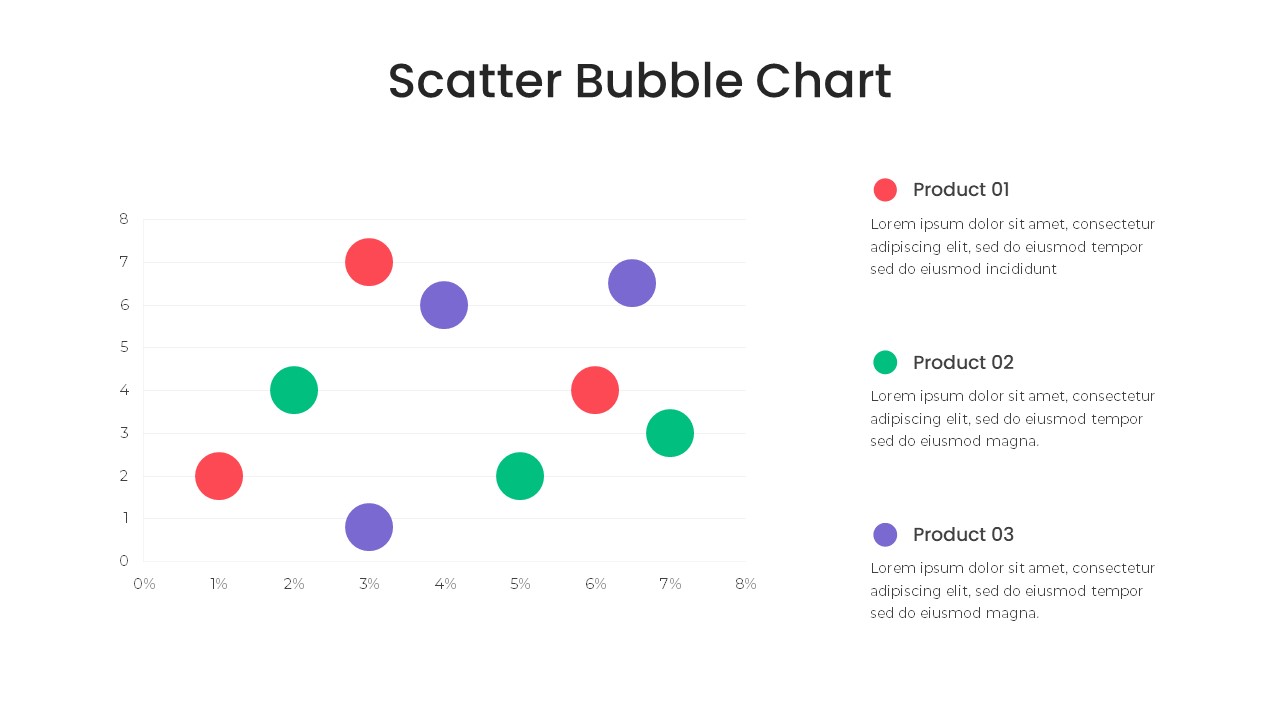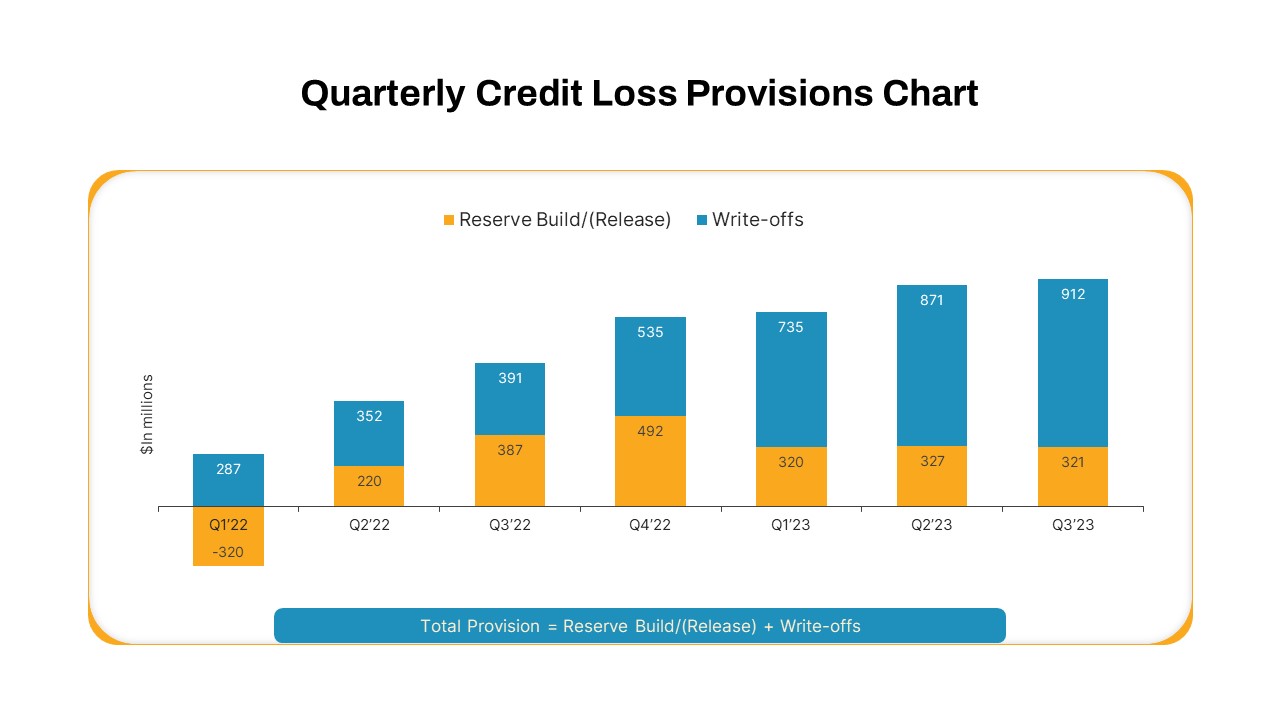PowerPoint Area Chart Template
A simple area chart PowerPoint template effectively illustrates quantitative data using visually appealing and meaningful diagrams. This chart enables the comparison of values between different groups and showcases overlapping data. An area chart, a type of data visualization, displays quantitative data across time or categories by utilizing filled areas between a line or curve and the x-axis. It closely resembles a line chart but with the added feature of color-filled areas beneath the line. This visual representation effectively conveys the cumulative value or proportion of the data. The chart powerpoint template incorporates a two-color combination and includes clear X and Y axes for easy comprehension.
The simple area chart PowerPoint template is well-suited for geographical reports, as it consolidates various areas into a single diagram. It is particularly beneficial for business planning involving area management, construction, landscaping, and architecture. Companies in these fields extensively analyse factors like terrain, platform, and geographical aspects before embarking on expansion projects to ensure alignment with their plans. Moreover, other disciplines like strategic planning, archaeology and community development can also derive value from this template layout.
The simple area chart template for PowerPoint presentations allows users to write their texts on the right-hand side box. The template has two background designs that enable the user to opt desired one. Like other PowerPoint graphs and charts, you can change its appearance by adding different colors. The area graph will show your sales statistics and business reports. For example, it might show sales of cars, and sales of one type of car peaks and starts to fall and rise again. Add area chart with your PowerPoint collections.
At SlideBazaar, we help you create engaging and memorable presentations. Choose from our collection of professional powerpoint templates or opt for our custom design services for a personalized touch. Your presentations deserve to be elevated to new heights, and we’re here to help you achieve just that!
Login to download this file
Add to favorites
Add to collection